AX2009_ZHCN_DEVI_TOC
卡巴学堂

Kaspersky Anti-Virus 2009 设置初探Kaspersky Anti-Virus 2009 繁体中文版即将于7月25日在台湾省上市,在目前官方还没有正式发布简体中文版之前,将以这个繁体版本为基础,对 KAV8.0 的设置做一个简要介绍,供大家互相交流学习。
KAV8.0的设置比以前的版本有了很大的不同,可以说是傻瓜式设置。
使用者基本上不必进行太复杂的设定即可轻松上手。
此次拿到的版本为KAV8.0.0.358,台湾地区总代理奕瑞科技称之为“卡巴斯基KAV 2009 九十天无敌试用版”。
说明:因为繁体版面对的群体主要是港澳台地区以及东南亚华语圈用户,对同一技术术语的称谓与大陆有所差异,所以本文对技术术语的描述不做任何转换,好在都是中文,从字面意义上基本都能理解其意。
右键单击系统托盘,打开卡巴设置界面,我们会看到KAV的设定主要包括防护、扫描、更新、选项四个部分。
第一部分:防护(恶意软体防护、系统安全、线上安全)一、恶意软体防护a.恶意软体防护设定--档案和记忆体防护设定b.恶意软体防护设定--邮件和即时通讯防护设定c.网页流量防护二、系统安全免疫防护设定,建议全部勾选三、线上安全第二部分:扫描(完整扫描、快速扫描)说明:这一部分的设定建议全部设定为“中度扫描”或以上级别第三部分:更新说明:这一部分的设定不做赘述,需要使用代理的点击“代理伺服器”自行设定即可。
第四部分:选项这一部分包括威胁及排除、网路、通知信息、报告、客户意见、界面外观点击选项,勾选全部设定,如图:a.威胁及排除设定点击“信任区域”可添加信任的程序并设定排除规则b.网路设定点击“选择”,可以添加或排除对指定端口的扫描c.通知讯息(略)d.报告e.客户意见(略)f.界面外观(略)卡巴斯基2009安装系统需求适用版本:Kaspersky Anti-Virus 2009Kaspersky Internet Security 2009操作系统:Microsoft Windows XP 32 / 64 位Microsoft Windows Vista 32 / 64 位基本要求:至少50MB的硬盘空间CD-ROM / DVD-ROM ( 盒装光盘安装必需)网络连接正常(在线激活或激活试用版本)鼠标Microsoft Internet Explorer 5.5版及以上版本Microsoft Windows Installer 2.0版及以上版本操作系统要求Microsoft Windows XP Home Edition ( Service Pack 2 或以上版本 )Microsoft Windows XP Professional ( Service Pack 2 或以上版本 )Microsoft Windows XP Professional x64 Edition ( 64位系统 )CPU核为Intel Pentium 300 MHz 及以上(或同等产品)最低内存:256MMicrosoft Windows Vista Starter ( 32位)Microsoft Windows Vista Home Basic ( 32 / 64位 )Microsoft Windows Vista Home Premium ( 32 / 64位 )Microsoft Windows Vista Home Business ( 32 / 64位)Microsoft Windows Vista Enterprise ( 32 / 64位 )Microsoft Windows Vista Ultimate ( 32 / 64位 )Microsoft Windows Vista Home Basic SP1 ( 32 / 64位 )Microsoft Windows Vista Home Premium SP1 ( 32 / 64位)Microsoft Windows Vista Home Business SP1 ( 32 / 64位 )Microsoft Windows Vista Enterprise SP1 ( 32 / 64位 )Microsoft Windows Vista Ultimate SP1 ( 32 / 64位 )CPU:Intel Pentium 800 MHz 32位 ( x86 ) / 64位 ( x64 ) 及以上 ( 或同等产品 )最低内存:512M支持的虚拟机:VMware server 1.0.1 ~ 1.0.5VMware Workstation for Windows 5.0.0 , 5.5.1 , 5.5.2 , 6.0.0利用卡巴斯基2009禁止恶意程序修改IE7搜索框最近在使用IE7的搜索框进行Google搜索时发现搜索框被修改了,会先进入/googlego.php?sid=*****和/g_new.php?cl ... meng&c=&l=******这样的页面然后再跳到google的页面,很明显这是被恶意程序修改的,想利用我们的电脑来赚广告费。
Microsoft-Dynamics-AX-2009-中文版安装配置指南

Microsoft Dynamics AX 2009 中文版安装配置指南1.安装Windows Server 2003 Enterprise Edition+SP2.安装后,安装IIS及2.安装虚拟网卡,并设置IP位置,本主机名为servernet在控制面板中选择添加硬件,选择是硬件已连接好,选择添加新的硬件设备,选择安装我手动从列表选择的硬件(高级),选择网络适配器,选择Microsoft Loopback Adapter,点击下一步,直到完成。
为此网卡设定静态IP位置,本例为192.168.3.13.安装活动目录,MS Dynamics AX 2009必须有活动目录作为支持开始-运行-输入dcpromo出现Active Directory安装向导,点击下一步第二个窗口保持默认,点击下一步第三个窗口保持默认,点击下一步第四个窗口保持默认,点击下一步第五个窗口的DNS全名中输入dbaaaa,点击下一步第六个窗口保持默认,点击下一步第七个窗口保持默认,点击下一步第八个窗口保持默认,点击下一步第九个窗口选中在这台计算机上安装并配置DNS服务器,点击下一步第十个窗口选中只与Windows2000或Windows Server 2003操作系统兼容的权限,点击下一步第十一个窗口设置还原模式密码,点击下一步第十二个窗口保持默认,点击下一步安装过程中会要求插入Windows Server 2003 Enterprise Edition+SP2光盘安装完成后,重启系统4.安装SQL Server 2005,并安装SQL Server 2005 SP3补丁安装程序中一定要使用域用户帐户,域输入大写DBA5.安装MS Dynamics AX 2009 中文版,插入光盘点击Microsoft Dynamics AX,点击下一步选择开发人员安装,点击下一步选择连接到新的SQLServer 数据库,点击下一步点击安装必备软件,安装后点击下一步指定安装目录,点击下一步保持默认,点击下一步保持默认,点击下一步输入域\用户名,即输入DBA\Administrator,点击下一步选择中文简体,点击下一步选择英语和中文简体,点击下一步保持默认,点击下一步安装成功后,Dynamics AX Object Server服务需要很长一段时间后才能启动完成,请耐心等待,打开“服务”可以观察Dynamics AX Object Server服务是否启动完成,可以多刷新几次。
路由交换实验指南

第1章实验拓扑、终端服务器配置 5 1.1 访问Cisco路由器的方法 61.1.1 通过Console口访问路由器 61.1.2 通过Telnet访问路由器 61.1.3 终端访问服务器71.1.4 本书实验拓扑7 1.2 实验1:通过Console口访问路由器8 1.3实验2:通过Telnet访问路由器13 1.4 实验3:配置终端访问服务器15 1.5 终端访问服务器配置命令汇总21第2章路由器基本配置222.1路由器及IOS简介222.1.1 路由器简介222.1.2 IOS简介222.1.3 CDP协议介绍25 2.2 实验1:CLI的使用与IOS基本命令25 2.3 实验2:配置文件的备份和IOS的备份33 2.4实验3:密码恢复和IOS的恢复36 2.5实验4:CDP 39 2.6路由器基本配置命令汇总42第3章静态路由433.1静态路由与默认路由433.1.1 静态路由介绍433.1.2 默认路由介绍453.1.3 ip classless 45 3.2 实验1:静态路由46 3.3 实验2:默认路由50 3.3 实验3:ip classless 51 3.5静态路由命令汇总52第4章RIP 534.1RIP概述53 4.2 RIPv1 544.2.1 实验1:RIPv1基本配置544.2.2 实验2:被动接口与单播更新584.2.3 实验3:使用子网地址60 4.3 RIPv2 624.3.1 实验4:RIPv2基本配置624.3.2 实验5:RIPv2手工汇总654.3.3实验6:RIPv2认证和触发更新684.3.4 实验7:浮动静态路由744.3.5 实验8:ip default-network 77 4.4 RIP命令汇总79第5章EIGRP 805.1 EIGRP概述80 5.2 实验1:EIGRP基本配置80 5.3 EIGRP负载均衡、汇总和认证885.3.1 实验2:EIGRP负载均衡885.3.2 实验3:EIGRP路由汇总925.3.3 实验4:EIGRP认证96 5.4EIGRP 命令汇总97第6章单区域OSPF 986.1 OSPF概述986.2 实验1:点到点链路上的OSP 996.3 实验2:广播多路访问链路上的OSPF 105 6.4 OSPF认证1126.4.1 实验3:基于区域的OSPF简单口令认证1126.4.2 实验4:基于区域的OSPF MD5认证1146.4.3 实验5:基于链路的OSPF简单口令认证1166.4.4 实验6:基于链路的OSPF MD5认证1186.5 实验7:default-informtion originate 120 6.6 OSPF命令汇总122第7章HDLC和PPP 1247.1 HDLC和PPP简介1247.1.1 HDLC介绍124 7.1.2 PPP介绍124 7.2 实验1:HDLC和PPP封装125 7.3 实验2:PAP认证127 7.4实验3:CHAP认证129 7.5 HDLC、PPP命令汇总130第8章帧中继1328.1 帧中继简介1328.1.1 什么是帧中继1328.1.2帧中继的合理性1328.1.3 DLCI 1338.1.4 帧中继术语1348.1.5 LMI 1348.1.6 帧中继映射1348.1.7 子接口135 8.2 实验1:把一台Cisco路由器配置为帧中继交换机136 8.3 实验2:帧中继基本配置和帧中继映射138 8.4 实验3:帧中继上的RIP 142 8.5实验4:帧中继点到多点子接口146 8.6 实验5:帧中继点到点子接口149 8.7 帧中继命令汇总151第9章ACL 1539.1 ACL概述153 9.2 实验1:标准ACL 154 9.3 实验2:扩展ACL 156 9.4 实验3:命名ACL 158 9.5 实验4:基于时间ACL 160 9.6 实验5 动态ACL 161 9.7 实验6:自反ACL 163 9.8 ACL命令汇总165第10章DHCP 16610.1 DHCP概述166 10.2 实验1:DHCP基本配置167 10.3实验2:DHCP中继170 10.4 DHCP命令汇总173第11章NAT 17411.2 实验1:静态NAT配置17411.3 实验2:动态NAT 177 11.4 实验3:PAT配置17911.5 NAT命令汇总180第12章交换机基本配置18212.1 交换机简介18212.2 实验1:交换机基本配置18312.3 实验2:交换机端口安全18412.4 实验3:交换机的密码恢复18712.5 实验4:交换的IOS恢复189 12.6 交换机基本配置命令汇总190第13章VLAN,Trunk和VTP 19113.1 VLAN,Trunk和VTP简介19113.1.1 VLAN 19113.1.2 Trunk 19213.1.3 VTP 19213.1.4 EtherChannel 193 13.2 实验1:划分VLAN 193 13.3 实验2:Trunk配置196 13.4 实验3:VTP配置199 13.5 实验4:EtherChannel配置202 13.6 VLAN、Trunk和VTP命令汇总205第14章STP 20614.1 STP简介20614.1.1 基本STP 20614.1.2 PVST 20714.1.3 Portfast、Uplinkfast、Backbonefast 20714.1.4 RSTP 20714.1.5 MST 20714.1.6 STP防护207 14.2 实验1:STP和PVST 208 14.3 实验2:Portfast,Uplinkfast,Backbonefast 213 14.4 实验3:RSTP 215 14.5 实验4:MST 217 14.6 实验5:STP保护221 14.7 STP命令汇总223第15章VLAN间路由22415.1 VLAN间路由简介22415.1.1 单臂路由22415.1.2 3层交换224 15.2 实验1:单臂路由实现VLAN间路由225 15.3实验2:3层交换实现VLAN间路由227 15.4 VLAN间路由命令汇总228第16章网关冗余和负载平衡23016.1 网关冗余和负载平衡简介23016.1.1 HSRPHSRP是Cisco的专有协议。
AX2009_ZHCN_INT_09(独特功能)

第 9 章:独特功能学习目标目标如下:•使用 Microsoft MorphX 修改列表•使用企业门户•从 Microsoft Dynamics® AX 2009 访问数据表•与其他 Microsoft 应用程序集成•了解 Microsoft Dynamics AX 2009 中工作流的使用简介本课介绍 Microsoft Dynamics AX 2009 中使此产品有别于其他应用程序的一些功能。
这些功能可以令客户经营业务的方式大为改观。
这些独特功能包括:•MorphX® – 集成开发环境o版本控制管理o反向工程•企业门户•Business Connectoro COM•积极并发控制•应用集成框架•与 Microsoft Outlook®集成方案Microsoft Dynamics AX 2009 销售代表计划与潜在客户会面并向其演示Microsoft Dynamics AX 的独特功能。
该客户已经深信此应用程序可以满足公司的企业资源计划 (ERP) 需要,现在希望了解是哪些功能使Microsoft Dynamics AX 2009 有别于市场上的其他 ERP 产品。
Microsoft MorphXMicrosoft Dynamics AX 2009 中的开发环境为 Microsoft MorphXDevelopment Suite。
MorphX 称为集成开发环境 (IDE),这是因为它在一个通用环境中集成了各种不同功能,例如设计、编辑、编译和调试。
在传统开发工具中,上述每项功能都分别作为单独的程序运行,具有自己的界面。
Microsoft Dynamics AX 2009 是一个面向对象的环境,其中所有对象都存储在应用程序对象树 (AOT) 中。
在 AOT 中,开发人员可以通过使用拖放功能和设置属性来创建新的应用程序对象。
为使开发人员更加方便快捷地工作,系统为所有应用程序对象属性提供了自动设置。
NVIDIA DOCA DNS Filter MLNX-15-060486 _v1.1说明书

Reference ApplicationTable of ContentsChapter 1. Introduction (1)Chapter 2. System Design (2)Chapter 3. Application Architecture (5)Chapter 4. Configuration Flow (6)Chapter 5. Running Application on BlueField (8)Chapter 6. Running Application on Host (10)Chapter 7. References (11)Chapter 1.IntroductionDomain name system (DNS) translates domain names to IP addresses so browsers can load internet resources. Each device connected to the internet has a unique IP address which other machines use to find the device.The DNS process includes several steps:1.Once a user tries to log into a website using a browser, the user's device creates a DNSquery and sends it to a DNS resolver.2.The DNS resolver queries the DNS domain to get an IP address by searching its cache orsending the request to another DNS server.3.Once a match is found, the DNS resolver returns the correct IP matching the DNS domain.4.The user can log into the required website using the correct IP.DNS filter is used to offload DNS requests from the host to the BlueField DPU Arm which allows reducing CPU overhead as Arm allows further DNS processing to be done (e.g., whitelisting, logging, filtering, etc).Chapter 2.System DesignThe DNS filter application is designed to run as a "bump-on-the-wire" on the BlueField-2 DPU instance. The DPU intercepts the traffic coming (ingress traffic) from the wire and either passes it to the Arm or forwards it to the egress port using hairpin. The decision is made by traffic classification.System DesignSystem DesignChapter 3.Application Architecture The DNS filter runs on top of DOCA FLOW to classify DNS requests.1.Ingress packet types are identified using pipes which encapsulate flow rule matchingpatterns and actions.2.Matched flows are identified, and FORWARDING actions can be executed.‣DNS traffic is forwarded to the Arm for further processing‣Non-DNS traffic is forwarded to the egress port using hairpinChapter 4.Configuration Flow1.DPDK initialization.dpdk_init(&argc, &argv, &nb_queues, &nb_ports);2.Stateful flow table (SFT) and port initialization.dpdk_ports_init(nb_queues,nb_ports);‣Mempool allocation‣Rx/Tx and hairpin queue initialization‣DPDK port initialization3.Hairpin binding.enable_hairpin_queues(portid, &peer_ports , 1);‣Binds hairpin queues for the given port ID4.DOCA flow initialization.doca_flow_init(&dns_flow_cfg, &error);5.DOCA flow ports initialization.dns_filter_port_init(&port_cfg, portid);‣Initializes DOCA flow port with the given port configuration for the given port ID.Note: DOCA flow port initialization is done for both ports of the BlueField and after theDPDK ports have been initialized.6.Non-DNS hairpin traffic.build_hairpin_pipes(ports[portid], portid, nb_queues);‣Builds two hairpin pipes, that forward packets to Arm. For a given port, each pipe has one entry for the relevant matching patterns. The first hairpin pipe is for matching UDP non-DNS traffic and the second one is for matching TCP traffic. Note that these pipes are built for both ports of the BlueField.7.Build DNS pipe.build_dns_pipes(ports[portid], portid, nb_queues);‣Builds DNS pipe for a given port. The built pipe has one entry for matching DNS traffic and forwarding it to Arm.8.Processing packets.main_loop(nb_queues, nb_ports);Configuration Flow‣All received packets on Arm, are DNS packets, while non-DNS packets are forwarded to the egress port using hairpin allowing DNS packets to be filtered.Chapter 5.Running Application onBlueField1.Please refer to the DOCA Installation Guide for details on how to install BlueField relatedsoftware.2.To build the applicationa).The DNS filter example is installed as part of the doca-dpi-lib package, the binary islocated under /opt/mellanox/doca/examples/dns_filter/bin/doca_dns_filter.To re-build the DNS filter sample, run:cd /opt/mellanox/doca/examples/dns_filter/srcmeson /tmp/buildninja -C /tmp/builddoca_dns_filter will be created under tmp/build.b).The build process depends on the PKG_CONFIG_PATH environment variable to locatethe DPDK libraries. If the variable was accidently corrupted, and the build fails, run the following command:‣For Ubuntu:export PKG_CONFIG_PATH=$PKG_CONFIG_PATH:/opt/mellanox/dpdk/lib/aarch64-linux-gnu/pkgconfig‣For CentOS:export PKG_CONFIG_PATH=$PKG_CONFIG_PATH:/opt/mellanox/dpdk/lib64/pkgconfigc).The DNS filter example is a DPDK application. Therefore, the user is required toprovide DPDK flags and allocate huge pages. Run:echo 1024 > /sys/kernel/mm/hugepages/hugepages-2048kB/nr_hugepages3.To run the application:./doca_dns_filter [dpdk flags] -- -l [log_level]Note: SFs must be enabled according to Scalable Function Setup Guide.For example:/opt/mellanox/doca/examples/dns_filter/bin/doca_dns_filter -aauxiliary:mlx5_core.sf.4 -a auxiliary:mlx5_core.sf.5 -- -l 3Note: The flag -a auxiliary:mlx5_core.sf.4 -a auxiliary:mlx5_core.sf.5 isa must for proper usage of the application. Modifying this flag will result unexpectedbehavior as only two ports are supported. The SF number is arbitrary and configurable.For additional information on available flags for DPDK, use -h before the -- separator. ForRunning Application on BlueField information on available flags for the application, use -h after the -- separator. The -l or –-log_level flag sets the log level for the app (ERR=0, DEBUG=3).Chapter 6.Running Application onHostPlease refer to Running Reference Applications Over Host Guide.Chapter 7.References‣/opt/mellanox/doca/examples/dns_filter/src/dns_filter.cNoticeThis document is provided for information purposes only and shall not be regarded as a warranty of a certain functionality, condition, or quality of a product. NVIDIA Corporation nor any of its direct or indirect subsidiaries and affiliates (collectively: “NVIDIA”) make no representations or warranties, expressed or implied, as to the accuracy or completeness of the information contained in this document and assume no responsibility for any errors contained herein. NVIDIA shall have no liability for the consequences or use of such information or for any infringement of patents or other rights of third parties that may result from its use. This document is not a commitment to develop, release, or deliver any Material (defined below), code, or functionality.NVIDIA reserves the right to make corrections, modifications, enhancements, improvements, and any other changes to this document, at any time without notice. Customer should obtain the latest relevant information before placing orders and should verify that such information is current and complete.NVIDIA products are sold subject to the NVIDIA standard terms and conditions of sale supplied at the time of order acknowledgement, unless otherwise agreed in an individual sales agreement signed by authorized representatives of NVIDIA and customer (“Terms of Sale”). NVIDIA hereby expressly objects to applying any customer general terms and conditions with regards to the purchase of the NVIDIA product referenced in this document. No contractual obligations are formed either directly or indirectly by this document.NVIDIA products are not designed, authorized, or warranted to be suitable for use in medical, military, aircraft, space, or life support equipment, nor in applications where failure or malfunction of the NVIDIA product can reasonably be expected to result in personal injury, death, or property or environmental damage. NVIDIA accepts no liability for inclusion and/or use of NVIDIA products in such equipment or applications and therefore such inclusion and/or use is at customer’s own risk. NVIDIA makes no representation or warranty that products based on this document will be suitable for any specified use. Testing of all parameters of each product is not necessarily performed by NVIDIA. It is customer’s sole responsibility to evaluate and determine the applicability of any information contained in this document, ensure the product is suitable and fit for the application planned by customer, and perform the necessary testing for the application in order to avoid a default of the application or the product. Weaknesses in customer’s product designs may affect the quality and reliability of the NVIDIA product and may result in additional or different conditions and/or requirements beyond those contained in this document. NVIDIA accepts no liability related to any default, damage, costs, or problem which may be based on or attributable to: (i) the use of the NVIDIA product in any manner that is contrary to this document or (ii) customer product designs.No license, either expressed or implied, is granted under any NVIDIA patent right, copyright, or other NVIDIA intellectual property right under this document. Information published by NVIDIA regarding third-party products or services does not constitute a license from NVIDIA to use such products or services or a warranty or endorsement thereof. Use of such information may require a license from a third party under the patents or other intellectual property rights of the third party, or a license from NVIDIA under the patents or other intellectual property rights of NVIDIA.Reproduction of information in this document is permissible only if approved in advance by NVIDIA in writing, reproduced without alteration and in full compliance with all applicable export laws and regulations, and accompanied by all associated conditions, limitations, and notices.THIS DOCUMENT AND ALL NVIDIA DESIGN SPECIFICATIONS, REFERENCE BOARDS, FILES, DRAWINGS, DIAGNOSTICS, LISTS, AND OTHER DOCUMENTS (TOGETHER AND SEPARATELY, “MATERIALS”) ARE BEING PROVIDED “AS IS.” NVIDIA MAKES NO WARRANTIES, EXPRESSED, IMPLIED, STATUTORY, OR OTHERWISE WITH RESPECT TO THE MATERIALS, AND EXPRESSLY DISCLAIMS ALL IMPLIED WARRANTIES OF NONINFRINGEMENT, MERCHANTABILITY, AND FITNESS FOR A PARTICULAR PURPOSE. TO THE EXTENT NOT PROHIBITED BY LAW, IN NO EVENT WILL NVIDIA BE LIABLE FOR ANY DAMAGES, INCLUDING WITHOUT LIMITATION ANY DIRECT, INDIRECT, SPECIAL, INCIDENTAL, PUNITIVE, OR CONSEQUENTIAL DAMAGES, HOWEVER CAUSED AND REGARDLESS OF THE THEORY OF LIABILITY, ARISING OUT OF ANY USE OF THIS DOCUMENT, EVEN IF NVIDIA HAS BEEN ADVISED OF THE POSSIBILITY OF SUCH DAMAGES. Notwithstanding any damages that customer might incur for any reason whatsoever, NVIDIA’s aggregate and cumulative liability towards customer for the products described herein shall be limited in accordance with the Terms of Sale for the product.TrademarksNVIDIA, the NVIDIA logo, and Mellanox are trademarks and/or registered trademarks of Mellanox Technologies Ltd. and/or NVIDIA Corporation in the U.S. and in other countries. Other company and product names may be trademarks of the respective companies with which they are associated.Copyright© 2021 NVIDIA Corporation & affiliates. All rights reserved.NVIDIA Corporation | 2788 San Tomas Expressway, Santa Clara, CA 95051。
iwdd tool指令

iwdd tool指令
"iw" 是一个用于配置无线网络接口的 Linux 命令行工具。
它通常用于管理和配置无线网络连接,包括扫描可用的网络、连接到特定的网络、设置认证信息等。
在 iw 工具中,常用的指令包括:
1. `iw dev`,显示无线设备的信息,比如支持的频段、接口类型等。
2. `iw dev <interface> scan`,扫描可用的无线网络。
3. `iw dev <interface> connect <SSID>`,连接到指定 SSID 的无线网络。
4. `iw dev <interface> link`,显示当前连接的无线网络的信息。
5. `iw dev <interface> set power_save on`,开启无线设备的省电模式。
6. `iw dev <interface> set txpower <power>`,设置无线设
备的发射功率。
除了上述常用的指令外,iw 工具还有很多其他的参数和选项,可以根据具体的需求进行调整和配置。
需要注意的是,使用 iw 工具需要有管理员权限,通常需要使用 sudo 命令来执行。
另外,具体的 iw 工具的使用方法也可以通过 `man iw` 命令来查看官方的帮助文档。
希望这些信息能够帮助到你。
无线上网使用方法

使用业务之前,需要做好如下准备:(1)在PC上安装客户端软件。
(2)并将UIM卡插入上网卡,将上网卡连接PC(不连接无线宽带(1X)与无线宽带(3G)网络无需该操作)。
(3)打开PC上的WLAN接入设备,并在客户端软件设置无线宽带(WLAN)接入帐号(不连接无线宽带(WLAN)无需该操作)。
详细解决办法:1、打开电脑的设备管理器,查找是否存在“调制解调器”一项2、如果有,点开调制解调器边上的“+”号,是否有对应品牌的的EVDO无线上网卡。
如中兴AC560 3G无线上网卡驱动安装正确后,会显示名称为CT_ZTE_EV-DO_Modem的调制解调器。
3 如果出现以下3种情况1、没有出现调制解调器2、调制解调器下面没有出现对应品牌的的EVDO无线上网卡3、虽出现对应品牌的的EVDO无线上网卡,但是左边带有黄色的问号;则说明3G无线上网卡的驱动没有安装好,或者驱动受到损坏,需要重新安装3G无线上网卡驱动。
3G数据卡(上网卡)驱动安装方法:1、启动中国电信客户端安装程序,安装时,选择“仅安装上网卡驱动程序”即可完成驱动的安装,在安装的过程中,最好关掉实时监控软件,如杀毒软件、安全卫士等,如果出现安全警告,请选择允许或始终允许选项。
2、如果您可以上互联网,也可以通过客户端从网上下载驱动:选择设置-〉上网卡驱动管理-〉下载上网卡驱动-〉选择对应品牌和型号的上网卡3、如果您可以上互联网,也可以从/上下载包含对应网卡型号驱动的客户端。
资料是在/3g_wlan_help/html/list_1.html这个上找到的,因为图片插进来是时候出问题,你最好对应着看看原文吧,这个是官方的一些措施。
以我的经验,很可能是因为没有装驱动的原因。
如果还是有问题可以留言,我可以帮你解决。
所谓无线上网分两种,一种是通过手机开通数据功能,以电脑通过手机或无线上网卡来达到无线上网,速度只有33K左右,只能算是对付应急。
另一种无线上网方式即无线网络设备,它是以传统局域网为基础,以无线AP和无线网卡来构建的无线上网方式。
2017年下半年(中级)网络工程师真题+答案解析(上午选择+下午案例完整版)全国计算机软考
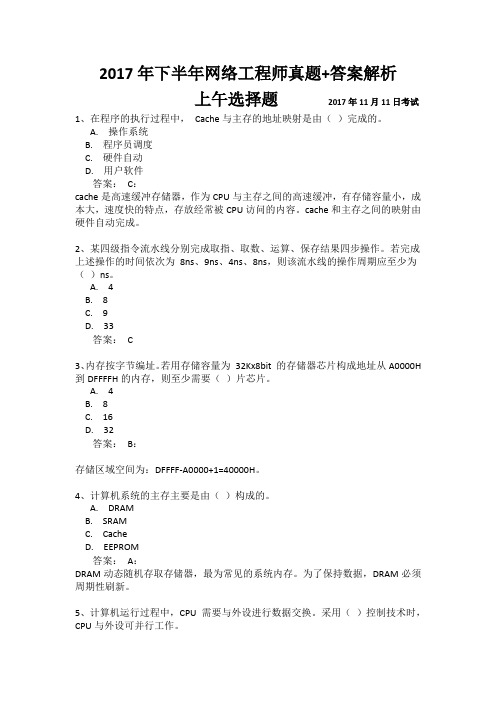
2017年下半年网络工程师真题+答案解析上午选择题2017年11月11日考试1、在程序的执行过程中,Cache与主存的地址映射是由()完成的。
A. 操作系统B. 程序员调度C. 硬件自动D. 用户软件答案:C:cache是高速缓冲存储器,作为CPU与主存之间的高速缓冲,有存储容量小,成本大,速度快的特点,存放经常被CPU访问的内容。
cache和主存之间的映射由硬件自动完成。
2、某四级指令流水线分别完成取指、取数、运算、保存结果四步操作。
若完成上述操作的时间依次为8ns、9ns、4ns、8ns,则该流水线的操作周期应至少为()ns。
A. 4B. 8C. 9D. 33答案:C3、内存按字节编址。
若用存储容量为32Kx8bit 的存储器芯片构成地址从A0000H 到DFFFFH的内存,则至少需要()片芯片。
A. 4B. 8C. 16D. 32答案:B:存储区域空间为:DFFFF-A0000+1=40000H。
4、计算机系统的主存主要是由()构成的。
A. DRAMB. SRAMC. CacheD. EEPROM答案:A:DRAM动态随机存取存储器,最为常见的系统内存。
为了保持数据,DRAM必须周期性刷新。
5、计算机运行过程中,CPU 需要与外设进行数据交换。
采用()控制技术时,CPU与外设可并行工作。
A. 程序查询方式和中断方式B. 中断方式和DMA 方式C. 程序查询方式和DMA 方式D. 程序查询方式、中断方式和DMA 方式答案:B:程序查询方式是按顺序执行的方式,由CPU全程控制。
因此不能实现外设与CPU 的并行工作。
中断方式,在外设做好数据传送之前,CPU可做自己的事情。
发出中断请求之后,CPU响应才会控制其数据传输过程,因此能一定程度上实现CPU 和外设的并行。
而DMA方式由DMAC控制器向CPU申请总线的控制权,在获得CPU的总线控制权之后,由DMAC代替CPU控制数据传输过程。
6、李某购买了一张有注册商标的应用软件光盘,则李某享有()。
AX2009_ZHCN_MP_04(覆盖范围设置)
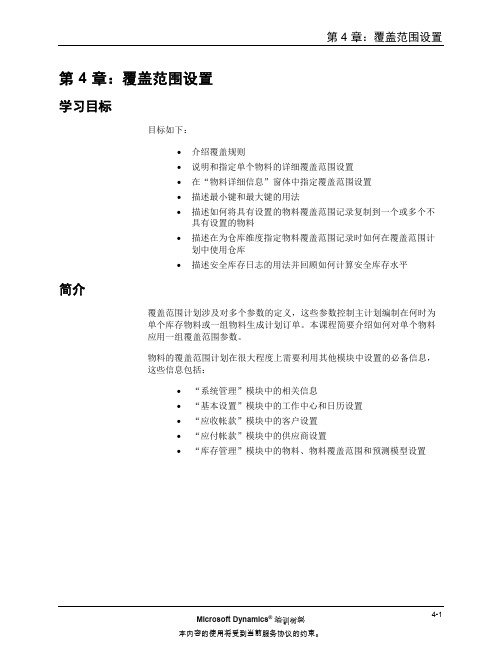
第 4 章:覆盖范围设置第 4 章:覆盖范围设置学习目标目标如下: 介绍覆盖规则 说明和指定单个物料的详细覆盖范围设置 在"物料详细信息"窗体中指定覆盖范围设置 描述最小键和最大键的用法 描述如何将具有设置的物料覆盖范围记录复制到一个或多个不 具有设置的物料 描述在为仓库维度指定物料覆盖范围记录时如何在覆盖范围计 划中使用仓库 描述安全库存日志的用法并回顾如何计算安全库存水平简介覆盖范围计划涉及对多个参数的定义,这些参数控制主计划编制在何时为 单个库存物料或一组物料生成计划订单.本课程简要介绍如何对单个物料 应用一组覆盖范围参数. 物料的覆盖范围计划在很大程度上需要利用其他模块中设置的必备信息, 这些信息包括: "系统管理"模块中的相关信息 "基本设置"模块中的工作中心和日历设置 "应收帐款"模块中的客户设置 "应付帐款"模块中的供应商设置 "库存管理"模块中的物料,物料覆盖范围和预测模型设置Microsoft Dynamics 培训材料 本内容的使用将受到当前服务协议的约束.4-1Microsoft Dynamics AX 2009 中的主计划覆盖范围设置概述可以通过以下几种方式指定详细的覆盖范围设置,以用于指导如何处理单 个库存物料以及如何在主计划编制期间计算这些物料需求: 为覆盖范围组指定设置:这些设置适用于所定义的覆盖范围组 中的所有物料.注意:可使用"物料详细信息"窗体中的"覆盖范围组"字段将覆盖范围 组链接到物料.如果覆盖范围组未链接到物料,则使用"主计划参数"窗 体中指定的常规覆盖范围组作为默认值.("覆盖范围组"一章对覆盖范 围组进行了介绍.) 为物料指定覆盖范围设置:可以为特定物料创建覆盖范围设 置.通过依次单击"库存管理">"物料详细信息"来完成此操 作.选择相应的物料,然后依次单击"设置">"物料覆盖范 围"以打开"物料覆盖范围"窗体.此外,还可以通过以下几种方式指定覆盖范围设置: 使用向导为物料指定覆盖范围设置:在"物料覆盖范围"窗体 中,单击"向导"按钮以打开"物料覆盖范围向导".该向导 将提供有关设置主要的物料覆盖范围参数的逐步指导. 为维度组指定覆盖范围设置:依次单击"库存管理">"设置"> "维度">"维度组"以打开"库存维度"窗体.选择相应的维度组,然后选中"按维度的覆盖范围计划"复选框以便为某 个物料维度或存储维度创建覆盖范围设置.在"库存管理">"物料详细信 息"中为单个物料指定覆盖规则和库存水平.选择相应的物料,然后依次 单击"设置">"物料覆盖范围". 注意:运行多站点功能时,会将"站点"添加为新的必需的库存存储维 度.有关详细信息,请参阅"内部公司和多站点"课程.4-2Microsoft Dynamics 培训材料 本内容的使用将受到当前服务协议的约束.第 4 章:覆盖范围设置关于库存维度组每个物料必须具有关联的库存维度组.此维度组确定相关的维度,如何使 用以及何时使用这些维度.有以下两类库存维度: 物料库存维度:这些维度用于定义库存物料的物理特征. 存储库存维度:这些维度控制如何存储物料和从库存提取物 料.通过使用存储库存维度,有助于非常细致地管理库存.在为物料的维度组指定覆盖范围设置时,必须遵循以下维度层次结构: 站点 配置 尺寸 颜色 仓库 位置例如,如果针对站点,配置和尺寸为某一物料计划了覆盖范围,则必须首 先为站点定义覆盖范围设置,然后再为配置定义覆盖范围设置.覆盖规则覆盖规则是一些设置,用于指导主计划编制在计划编制过程中如何处理物 料.例如,公司可以设置规则来定义: 是否创建计划订单 主计划编制需要在今后多少天关注预期物料的收货和发货 在覆盖期间内,是否必须汇总需求并为所有需求创建单个计划 订单 是否指定安全库存Microsoft Dynamics 培训材料 本内容的使用将受到当前服务协议的约束.4-3Microsoft Dynamics AX 2009 中的主计划覆盖范围组和覆盖范围设置之间的交互如"覆盖范围组"课程中所述,覆盖范围组包含适用于分配到该组的所有 物料的覆盖规则和设置.运行主计划编制时,必须标识出每个物料的覆盖 范围组. 由于覆盖范围组和覆盖范围设置之间存在交互关系,因此在设置系统时, 既可以采用很简单的方式,也可以采用非常详细的方式.例如,如果必须 以相同的方式来控制全部物料,则只需设置一个覆盖范围组,然后在"主 计划参数"窗体中链接该覆盖范围组即可.如果这些设置不适用于某些物 料,则可以为它们创建新的覆盖范围组. 用于设置覆盖范围组的一些位置包括: "物料覆盖范围"窗体:如果应对不同的物料维度使用不同的 覆盖范围组. "物料详细信息"窗体:如果该物料只需一个覆盖范围组. "主计划参数"窗体:如果未在"物料覆盖范围"窗体或"物 料详细信息"窗体中指定任何覆盖范围组,则常规覆盖范围组 将用作该物料的覆盖范围组.若要更细致地控制物料,可以在"物料覆盖范围"窗体中指定覆盖规则. 例如,可以在此窗体中指定若干条目以便为安全库存或不同的仓库指定覆 盖范围.主计划编制搜索过程覆盖规则,组设置和单个设置都是在计划编制过程中要考虑的因素,均会影 响主计划编制过程.主计划编制将按照特定方式处理所收集的设置.当运行 主计划时,系统将搜索每个物料以确定必须如何在生成的计划中处理它. 以下是常规的处理过程: 1. 主计划编制在物料的各个覆盖范围窗体中搜索覆盖规则和设 置.此信息可在一条或多条记录中指定. 2. 如果没有找到任何匹配项,则 Microsoft Dynamics AX 2009 将 采用"物料详细信息"窗体中的设置. 3. 如果"物料详细信息"窗体中未指定任何设置, 则 Microsoft Dynamics AX 2009 将搜索"主计划" 模块的"主计划参数"窗体以查找一般覆盖范围组.4-4Microsoft Dynamics 培训材料 本内容的使用将受到当前服务协议的约束.第 4 章:覆 覆盖范围设 设置覆盖范围组 组的搜索方向 向如"覆盖范 范围组搜索过程"图中所示 示.图 4.1 覆盖 盖范围组搜索过 过程覆盖范围 围维度在"维度组 组"窗体中设 设置可用于覆 覆盖范围设置的维度.可通 通过依次单击 击 "库存管理 理">"设置">"维度">"维度组" "来找到此窗 窗体.图 4.2"库存 存维度"窗体 体Microsoft Dynamics 培训材料 本内容的使用将受到当前服务协议的约束.4-5Microsoft Dynamics AX 2009 中的主计划通过使用"按维度的覆盖范围计划"参数,可以设置要在计划编制进程中 使用的每个维度.选择此参数可以为每个仓库指定不同的安全库存水平. 这是计划转移单的前提条件.如果没有选择此参数,则只能为物料设置一 个安全库存. 此外,系统不会按仓库创建计划订单,例如,即使销售订单行有一个指定 的仓库维度,也不会按仓库创建计划订单."物料覆盖范围"窗体"物料覆盖范围"窗体用于为当前物料的详细覆盖范围计划定义详细的覆 盖范围设置和库存维度设置.在主计划编制期间,系统将使用物料覆盖范 围设置为物料及其计划覆盖范围维度计算需求.图 4.3 带有"设置"按钮的"物料详细信息"窗体可以通过打开"物料详细信息"窗体,然后依次单击"物料">"设置"按 钮 >"物料覆盖范围"来访问"物料覆盖范围"窗体. "物料覆盖范围"窗体中的设置优先于"物料详细信息"窗体或"主计划 参数"窗体中指定的相应设置. 下一课将描述"物料覆盖范围"窗体中的设置.4-6Microsoft Dynamics 培训材料 本内容的使用将受到当前服务协议的约束.第 4 章:覆盖范围设置为何要指定详细的覆盖范围在以下情况下,您可能需要指定详细的覆盖范围信息: 需要指定安全库存:如果物料具有覆盖范围维度,则可按覆盖 范围维度指定安全库存.注意:可使用"安全库存日志"窗体根据物料维度计算物料的安全库存水 平.此窗体还可帮助维护当前的库存水平(现有物料覆盖范围设置),并 可帮助确定低于最低库存水平并可能出现缺货的物料. 需要指定"最小值/最大值"作为覆盖范围代码:无论是通过使 用附加到物料的覆盖范围组进行指定,还是通过使用"主计划 参数"窗体中指定的默认覆盖范围组进行指定,都必须创建物 料覆盖范围记录来指定最低和最高库存水平.其他可能需要指定详细的覆盖范围设置的情况还包括:您希望指定"仓 库"窗体中指定的重填仓库之外的重填仓库;或者,您希望完全避免使用 转移单,而改为指定计划采购订单或计划生产订单. 示例:某个公司从销售仓库 (SW) 向客户发出所有物料.因此,将 SW 指定 为所有已售物料的库存维度.在"仓库"窗体中,已将 SW 仓库设置为由 主仓库 (MW) 重填.现在,由转移单来处理 SW 中的所有发货.其中一些 物料在该公司自有仓库中没有现货,但已从供应商处直接采购.通过在 "物料覆盖范围"窗体中的"重填"列表字段中选择"从不",用户可以 指定根据这些物料的物料维度 SW 向供应商发出计划采购订单,而不是使 用常用的计划转移单从 MW 调货. 最后,公司可能希望为物料指定更详细的覆盖范围信息,以便向特定的库 存维度分配不同的覆盖规则. 示例:T 恤按不同的尺码进行销售:特小号 (XS),小号 (S),中号 (M),大 号 (L),特大号 (XL) 和超大号 (XXL).客户通常需要 S,M,L 和 XL 号 T 恤,但偶而也会需要 XS 和 XXL 号 T 恤.通过使用"物料覆盖范围"窗 体,用户可以灵活地根据物料维度来制定计划.例如,公司可以为 S,M, L 和 XL 号 T 恤指定安全库存,而为 XS 和 XXL 号 T 恤指定需求覆盖范围 代码,以便仅在出现相应的需求时才进行备货.Microsoft Dynamics 培训材料 本内容的使用将受到当前服务协议的约束.4-7Microsoft Dynamics AX 2009 中的主计划"概览"选项卡视图"物料覆盖范围"窗体中的"概览"选项卡中包含一个列表,其中列出了 已为"物料详细信息"窗体中选择的物料创建的所有物料覆盖范围记录. 显示的覆盖范围维度将取决于"库存管理"模块的"库存维度组"窗体中 指定的物料设置.图 4.4"物料覆盖范围"窗体中的"概览"选项卡一般来说,可以针对以下各项设置维度覆盖范围: 站点 配置 尺寸 颜色 批号 位置 托盘 ID4-8Microsoft Dynamics 培训材料 本内容的使用将受到当前服务协议的约束.第 4 章:覆盖范围设置"常规"选项卡上的"计划订单类型"字段"物料覆盖范围"窗体的"常规"选项卡上的"更改计划订单类型"字段 组中的"计划订单类型"字段仅供参考.该字段显示的计划订单类型取决 于由主计划编制创建的物料类型.图 4.5"物料覆盖范围"窗体中的"常规"选项卡显示的类型有: 生产订单 采购订单 如果物料的类型为"物料清单",则会显示此类型. 如果物料的类型为"物料"或"服务",则会显示此类型. 如果物料的类型为"物料清单"且选中了"物料详细信息" 窗体中的"停止分解"复选框,则也会显示此类型. 无论物料的类型如何,只要在"仓库"窗体或"物料覆盖范 围"窗体中选择重填,就会显示此类型.转移单Microsoft Dynamics 培训材料 本内容的使用将受到当前服务协议的约束.4-9Microsoft Dynamics AX 2009 中的主计划"常规"选项卡上的"主仓库"字段只有在"库存维度"窗体中将仓库维度设置为物料覆盖范围记录时,"常 规"选项卡上的"主仓库"字段才可用.可以使用此字段选择为与物料关 联的当前仓库补货的主仓库. 若要启用此字段,请在"计划订单类型"字段中选择"转移"选项. 注意:若要创建库存系统使用的仓库,请依次单击"库存管理"> "设置">"库存细分">"仓库"."常规"选项卡上的"覆盖范围组"和"供应商帐户"字段"物料覆盖范围"窗体中的"常规"选项卡上的"使用特定设置"字段组 中的字段包括: 覆盖范围组:覆盖范围组的标识.可以为物料选择不同的覆盖 范围组,例如,如果"主计划参数"窗体中的默认覆盖范围组 不适用,则可以执行此操作. 供应商帐户:使用此字段可选择与物料相关的供应商帐户."常规"选项卡上的"最小值"和"最大值"字段"物料覆盖范围"窗体中的"常规"选项卡上的"最小值/最大值"字段组 中的前两个字段为: 最小值:可使用此字段输入要为物料保持的最小库存数量(即 安全库存水平,用库存单位表示).在预计的可用库存低于此 数量时,主计划编制将生成一个计划订单,以便在满足任何其 他待满足的需求之后将库存提升到指定的最小数量.如果此字 段保留为空,则默认值为零. 当选择"覆盖范围代码"窗体中的"期间"需求或"最小值/最 大值"时,此字段将可用. 最大值:可使用此字段输入要为物料保持的最大库存数量(用 库存单位表示).在预计的可用库存低于最小数量时,主计划 编制将生成一个计划订单,以便在满足任何其他待满足的需求 之后将库存提升到指定的最大数量.当选择"覆盖范围代码"窗体中的"最小值/最大值"字段时,此字段将 可用.4-10Microsoft Dynamics 培训材料 本内容的使用将受到当前服务协议的约束.第 4 章:覆盖范围设置"最小值"和"最大值"字段的使用示例必须先定义所有其他计划的覆盖范围维度,然后才能定义"最小值"或 "最大值"字段.此规则可避免在主计划编制期间使用无效的记录. 例如,如果某一维度组用其他计划的覆盖范围维度扩展,但没有为此维度 定义最小和最大库存数量,则可能会发生使用无效记录的情况. 示例:假定最小数量是 10,最大数量是 15.当前现有库存量是 4.这样最 小需求数量为 6.不过,由于最大数量是 15,因此主计划编制生成的计划 订单中的数量将为 11."常规"选项卡上的"最小键"和"最大键"字段"物料覆盖范围"窗体中的"常规"选项卡上的"最小值/最大值"字段组 中的其他字段还有: 最小键:用户可以使用此字段设置季节性安全库存.最小键的 设置方法是将一个系数附加到定义的期间.然后,用"最小 值"字段中已设置的最小库存量乘以此系数,得到的数量将成 为主计划编制的基础. 最大键:用户可以使用此字段设置季节性最大库存.此字段只 能与覆盖范围代码"最小值/最大值"一起使用.如果未指定最 大键,则最大现有库存量不会反映在最小键中输入的值."常规"选项卡上的"最小完成量"字段"物料覆盖范围"窗体的"常规"选项卡上的"最小值/最大值"字段组中 的"最小完成量"字段指定一个日期或时限,在此时期或时限内,库存水 平必须满足"最小值"字段中指定的数量.当选择"覆盖范围代码"窗体 中的"最小值/最大值"时,将使用此列表.Microsoft Dynamics 培训材料 本内容的使用将受到当前服务协议的约束.4-11Microsoft Dynamics AX 2009 中的主计划主计划编制计算净需求(按以下优先顺序:销售订单,生产订单,转移 单,最小数量),并生成相应的计划订单.选项如下: 方法 今天的日期 今日日期 + 采购时间 作用 在运行主计划编制当天即满足指定的最小数量. 在运行主计划编制的日期与交货或生产时间(包 括任何安全宽限期)相加所得的日期满足指定的 最小数量.注意:如果物料具有贸易协议,且已在"主计划参数"窗体中选中"查找 贸易协议"复选框,则不考虑贸易协议中的交货提前期.可从物料覆盖范 围设置或物料中获取提前期."常规"选项卡上的"最小完成量"字段(第 2 部分)和"最 小期间"字段在"物料覆盖范围"窗体中的"常规"选项卡上的"最小值/最大值"字段 组中的"最小完成量"字段中,可以选择的其余选项有:"常规"选项卡上的"已覆盖的覆盖范围组设置"复选框和字 段组"物料覆盖范围"窗体中的"常规"选项卡上与物料覆盖范围相关的字 段有: 已覆盖的覆盖范围组设置:如果选中此复选框,则可以对选定 的覆盖范围组的覆盖范围组设置进行编辑.如果未选中此复选 框,则不可以编辑覆盖范围组设置,并且这些字段将包含现有 的默认值.主计划编制将使用这些默认值来计算需求. 覆盖范围代码:选择适合此物料覆盖范围的覆盖范围代码.相 应的选项有:"期间","需求","最小值/最大值"和 "手动". 覆盖期间:输入一个用天数表示的时段,在此期间,主计划编 制将合并相应物料的所有需求并据此生成一个计划订单,以覆 盖这些需求的总和.例如,如果输入 5,则合并 5 天内的计划订 单.当选择覆盖范围代码列表中的覆盖范围代码"期间"时, 此字段将可用. 覆盖时限:这是一个从今天的日期开始的时段(用天数表 示),将计算此时段内的需求.4-12Microsoft Dynamics 培训材料 本内容的使用将受到当前服务协议的约束.第 4 章:覆盖范围设置"常规"选项卡上的"负天数"字段"负天数"和"正天数"字段可用于在更高级的覆盖范围计划设置中规划 需求."正天数"指示可接受的过剩库存水平的天数,而"负天数"则指 示可接受的低于必需的库存水平的天数. "物料覆盖范围"窗体中的"常规"选项卡上的"负天数"字段确定订购 新物料之前需等待物料的天数.如果物料的交货时间较长,则公司可能会 希望指定负天数作为典型交货时间,因为根据临时通知来订购新的物料可 能会比较困难. 如果将"负天数"字段设置为 0,则会创建新的计划采购订单.如果将该 字段设置为大于 0 的数,则不会生成任何计划采购订单.而是创建有关采 购的提前行动消息,并可能为订单生成先期备货消息. 示例:假设一家公司采购的物料将在当月 20 号交货,但接到了一份要在当 月 19 号交付相同物料的订单.现在的问题在于,是必须生成一个新的计划 采购订单来满足需求,还是您需要同意将订单的交货时间推后一天到 20 号."常规"选项卡上的"正天数"字段"物料覆盖范围"窗体中的"常规"选项卡上的"正天数"字段确定公司 希望在今后多少天内使用现有库存,而不用订购新的物料.对于定期订购 的物料,可以用等于该物料的覆盖期间的值来指定"正天数"字段.如果 物料不是定期采购的,则必须将该字段设置为与覆盖范围组的覆盖时限相 等的值. 示例:假设有一份要在 90 天内交货的物料订单,且相应的物料现有一些库 存.现在的问题在于,是必须生成一个新的计划采购订单来满足该订单的 需求,还是您需要同意基于当前库存计划该订单的覆盖范围.Microsoft Dynamics 培训材料 本内容的使用将受到当前服务协议的约束.4-13Microsoft Dynamics AX 2009 中的主计划"提前期"选项卡"物料覆盖范围"窗体中的"提前期"选项卡上的字段可用于覆盖物料的 默认提前期.这些设置可用于为物料的每个库存维度指定不同的提前期.图 4.6"物料覆盖范围"窗体中的"提前期"选项卡"提前期"选项卡上的"采购时间"复选框"物料覆盖范围"窗体中的"提前期"选项卡上的"采购时间"复选框可 用于为物料的覆盖范围维度覆盖其默认采购订单提前期.可以设置有关供 应商,供应商贸易协议,物料的覆盖范围设置或物料本身的采购订单提 前期. 如果选中"采购时间"复选框,则必须在"采购时间"字段中输入提前期 天数.如果同时还选中了"工作日"复选框,则主计划编制将在日历中搜 索营业日. 示例:假设从一家位于伦敦的供应商处为分别位于阿姆斯特丹和马德里的 两个仓库采购物料.可以使用采购时间来指定每个仓库的确切提前期.这 可以根据仓库及其位置更精确地编制计划采购订单.注意:可以通过在"主计划参数"窗体中指定"查找贸易协议"参数来覆 盖采购提前期.4-14Microsoft Dynamics 培训材料 本内容的使用将受到当前服务协议的约束.第 4 章:覆 覆盖范围设 设置影响采购 购订单日期设 设置的因素 素如"影响订 订货日期设置 置的因素"图 图中所示,有关物料的总采 采购提前期受 受多 种因素的影 影响.图 4.7 影响 响订货日期设置 置的因素需求计算在 在确定计划采 采购订单的订 订货日期时,必须考虑所有 有这些因素,其 中包括订购 购宽限期,采 采购提前期,收货宽限期和发货宽限期 期.Microsoft Dynamics 培训材料 本内容的使用将受到当前服务协议的约束.4-15Microsoft Dynamics AX 2009 中的主计划"提前期"选项卡上的"生产时间"和"转移时间"字段"物料覆盖范围"窗体中的"提前期"选项卡上的其他复选框和字段 还有: 生产时间:选中此复选框可为覆盖范围维度指定生产提前期以 否决默认提前期.如果未指定工艺路线,则使用该提前期.如 果选择此复选框,请在"生产时间"字段中输入提前期天数. 如果同时还选中了"工作日"复选框,则主计划编制将在日历 中搜索营业日. 转移时间:选中此复选框可覆盖"仓库"窗体中设置的转移提 前期.如果选中"转移时间"复选框,请在"转移时间"字段 中输入提前期天数.如果同时还选中了"工作日"复选框,则 主计划编制将在日历中搜索营业日.提示:如果使用了日历,请记住系统的搜索顺序.对于计划采购订单,主 计划首先搜索供应商日历.如果该日历不可用,则主计划将搜索物料覆盖 范围组日历.如果该日历不可用,则主计划将默认使用仓库日历. 对于任何其他计划订单,主计划将搜索物料覆盖范围组日历.如果该日历 不可用,则主计划将默认使用仓库日历."最小值/最大值"选项卡字段组在使用"最小/最大键"字段时,可在"物料覆盖范围"窗体中的"最小值/ 最大值"选项卡上查看结果.图 4.8"物料覆盖范围"窗体中的"最小值/最大值"选项卡4-16Microsoft Dynamics 培训材料 本内容的使用将受到当前服务协议的约束.。
关于网络尖兵电信封杀路由,121.15.207.29的解决办法

hostname 101/tcp hostnames #NIC Host Name Server
iso-tsap 102/tcp #ISO-TSAP Class 0
gopher 70/tcp
finger 79/tcp
http 80/tcp www www-http #World Wide Web
kerberos 88/tcp krb5 kerberos-sec #Kerberos
pop3 110/tcp #Post Office Protocol - Version 3
sunrpc 111/tcp rpcbind portmap #SUN Remote Procedure Call
#
# Format:
#
# <service name> <port number>/<protocol> [aliases...] [#<comment>]
#
echo 7/tcp
echo 7/udp
discard 9/tcp sink null
print-srv 170/tcp #Network PostScript
bgp 179/tcp #Border Gateway Protocol
irc 194/tcp #Internet Relay Chat Protocol
关于网络尖兵电信封杀路由,http://121.15.207.29:8080/notice.htm的解决办法
关于电信封杀路由,我们屏蔽161端口
具体做法 C:\WINDOWS\system32\drivers\etc\services把里面的161改为0
ATTO Celerity FC Host Adapter Getting Started Guid
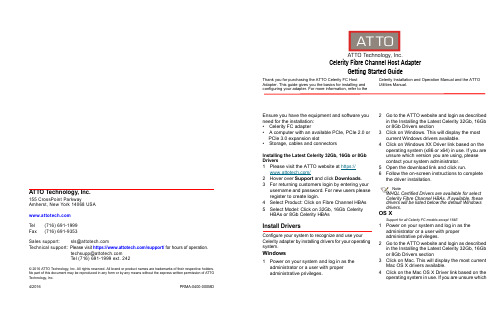
ATTO Technology, Inc.155 CrossPoint ParkwayAmherst, New York 14068 USATel (716) 691-1999Fax (716) 691-9353Sales support:****************Technical support: Please visit https:///support/ for hours of operation.*********************Tel (716) 691-1999 ext. 242© 2016 ATTO Technology, Inc. All rights reserved. All brand or product names are trademarks of their respective holders. No part of this document may be reproduced in any form or by any means without the express written permission of ATTO Technology, Inc.4/2016 PRMA-0400-000MDCelerity Fibre Channel Host AdapterGetting Started GuideThank you for purchasing the ATTO Celerity FC HostAdapter. This guide gives you the basics for installing andconfiguring your adapter. For more information, refer to theCelerity Installation and Operation Manual and the ATTOUtilities Manual.Ensure you have the equipment and software youneed for the installation:•Celerity FC adapter• A computer with an available PCIe, PCIe 2.0 orPCIe 3.0 expansion slot•Storage, cables and connectorsInstalling the Latest Celerity 32Gb, 16Gb or 8GbDrivers1Please visit the ATTO website at https:///2Hover over Support and click Downloads.3For returning customers login by entering yourusername and password. For new users pleaseregister to create login.4Select Product: Click on Fibre Channel HBAs5Select Model: Click on 32Gb, 16Gb CelerityHBAs or 8Gb Celerity HBAsInstall DriversConfigure your system to recognize and use yourCelerity adapter by installing drivers for your operatingsystem.Windows1Power on your system and log in as theadministrator or a user with properadministrative privileges.2Go to the ATTO website and login as describedin the Installing the Latest Celerity 32Gb, 16Gbor 8Gb Drivers section3Click on Windows. This will display the mostcurrent Windows drivers available.4Click on Windows XX Driver link based on theoperating system (x86 or x64) in use. If you areunsure which version you are using, pleasecontact your system administrator.5Open the download link and click run.6Follow the on-screen instructions to completethe driver installation.NoteWHQL Certified Drivers are available for selectCelerity Fibre Channel HBAs. If available, thesedrivers will be listed below the default Windowsdrivers.OS XSupport for all Celerity FC models except 164E1Power on your system and log in as theadministrator or a user with properadministrative privileges.2Go to the ATTO website and login as describedin the Installing the Latest Celerity 32Gb, 16Gbor 8Gb Drivers section3Click on Mac. This will display the most currentMac OS X drivers available.4Click on the Mac OS X Driver link based on theoperating system in use. If you are unsure whichversion you are using, please contact your system administrator.5Open the download.6Launch the installer package.7Follow the on-screen instructions.LinuxNoteNote: These steps assume a basic knowledge of Linux terminal commands. You must also have the correct kernel source files for the appropriate kernel already installed.1Power on your system and log in as the administrator or a user with properadministrative privileges.2Go to the ATTO website and login as described in the Installing the LatestCelerity 32Gb, 16Gb or 8Gb Driverssection.3Click on Linux. This will display the most current Linux drivers available.4Click on Linux XX Driver link based on the operating system in use. If you are unsure which version you are using, pleasecontact your system administrator.5Copy the .tgz file to a temporary folder.6Open a terminal window and change to the location of copied tgz from step 5.7Extract the file using the command tar -xfz <filename.tgz>.8Change to the directory created above then run the installer script ./install.sh.9Click on Y to load driver.10Click on Y to install CLI tools.11Confirm location.VMware (ESXi 5.x/6.0)NoteNote: ESXi 5.0 & later: 8Gb Celerity supportESXi 5.1 & later: 16Gb Celerity support1Download the correct Driver Bundle from the VMware or ATTO website.2Within the bundle unzip the Driver VIB file (.vib) for your ATTO Adapter.3Use the Datastore Browser in the vSphere Client to upload the VIB file to your ESXihost.4Log in to the ESXi host on the Local Tech Support Console (ESXi), or through anSSH client.5Install the VIB using the followingcommand on the ESXi host: # esxclisoftware vib install -v <full path to VIB file> 6Once the VIB is installed, reboot the ESXihostFreeBSDNoteRefer to the Celerity Installation and Operation Manual forinstructions on installing FreeBSD driversInstalling the ATTO ConfigToolThe ATTO ConfigTool is a free utility. Visit theATTO website (/downloads.php) for specific operatingsystem support information and downloads.The ATTO ConfigTool includes twocomponents: a GUI Application and a systemservice. Either, or both, of these componentscan be installed on a host, depending on thefunctionality desired. Refer to the Utilitiesmanual for additional details.NoteLogging and other important features are only available if theATTO ConfigTool service is installed. We recommendinstalling the service as a minimum configuration.NoteThe vConfigTool supports VMware VCenter Server. Refer tothe ATTO website for information on downloading and usingthis free utility.Windows Installation Instructions:1Double-click thewin_app_configtool_xxx.exe package file2Click "Unzip" to extract the installer files.The files are put in "C:\ATTO\ConfigTool\4.xx" directory.2.1To install the Full Application orApplication Only:•Navigate to the "C:\ATTO\ConfigTool\4.xx\Service"directory•Double-click on the ConfigTool_xxx.exeinstaller executable•Select Full Installation or ApplicationOnly as desired.•Follow the on-screen instructions2.2To install the System Service only:•Navigate to the"C:\ATTO\ConfigTool\4.xx\Service"directory•Double-click on the "attocfgd.msi"installer executable•Follow the on-screen instructionsOS X Installation Instructions:1Double-click theosx_app_configtool_xxx.exe package file.2 A Finder window appears.2.1To install the Full Application orApplication Only:•In the Finder window that appears,double-click on the ConfigTool_xxx.appinstaller executable.•Select Full Installation or ApplicationOnly as desired.•Follow the on-screen instructions.2.2To install the System Service only:•Navigate to the “Service” folder in theFinder window that appears.•Double-click on the "attocfgd.mpkg"installer executable file.•Follow the on-screen instructions.Linux Installation Instructions:1Extract the package file by running thefollowing command in a terminal: tar -xvzflnx_app_configtool_xxx.tgz2Navigate to the extracted folder“lnx_app_configtool_xxx”2.1To install the Full Application orApplication Only:•Run the ConfigTool_xxx.bin installerexecutable as root or superuser.•Select Full Installation or ApplicationOnly as desired.•Follow the on-screen instructions.2.2To install the System Service only:•Navigate to the “Service” directorylocated inside thelnx_app_configtool_xxx directory•Double-click on the "attocfgd.msi"installer executableRun the “attocfgd.sei” installer executable asroot or superuser using the followingcommand line: ./attocfgd.sei -i.Hardware InstallationBack up your system data before changing orinstalling any hardware.CAUTIONCelerity FC host adapters containcomponents that are sensitive toelectrostatic discharge (ESD). ESDcan Cause damage to the Celerity FChost adapter. Please follow standardmethods to avoid ESD.1Install the latest drivers. Refer to InstallDrivers of your Celerity Fibre Channel HostAdapter Getting Started Guide.2Power down the computer and unplug thecomputer from all power sources.3Open the case.4Install the Celerity FC host adapter in anyopen PCI Express expansion slot. ForCelerity 164E only, install the appropriateexternal power cable (supplied). If youhave questions about how to install anexpansion card in your system, consultyour computer’s documentation.NoteAll Celerity cards fit in x8 or x16 mechanicalslots.CAUTIONCelerity 16Gb Quad Fibre ChannelHost Adapters (FC-164E) requireexternal power supply and adequatecooling to ensure proper systemoperation and prevent data loss.5Connect Fibre Channel devices byinserting a Fibre Channel cable from thedevices to the connectors on the CelerityFC host adapter until you hear a click.6Close the case on the computer and powerit up.Configure your storage and adapterDefault settings are appropriate for mostsystems but you may change settings usingthe ATTO Configuration Tool on the ATTOwebsite.Please see ATTO Utilities Installation andOperations Manual for further information.。
Microsoft Dynamics AX2009 系统要求

推荐 512 MB 或更大 RAM 1 GB 以上更大硬盘空间 Super VGA (1024x768) 或更高分辨率显示器
DVD 磁盘驱动器(适用于从 DVD 安装的情况)
•
• • • •
amics® AX 2009 系统要求
技术要求 Windows Vista Business Edition, Ultimate Edition, 或 Enterprise Edition, Service Pack 1 或 Windows XP Professional Edition, Service Pack 2 带有 Service Pack 2 的 Windows Server 2003 Standard Edition、Web Edition、Enterprise Edition、Datacenter Edition
或 Server 2008 Standard Edition、Enterprise Edition、Web Edition 或 Datacenter Edition
Microsoft SQL Server 2005 Standard Edition、Enterprise Edition,带有 Service Pack 2 或更高版本 或 SQL Server 2008 Standard Edition、Enterprise Edition
范围 客户端操作系统 服务器平台 数据库
浏览器
角色中心或企业门户 Microsoft Office 系统 硬件
Microsoft Dynamics® AX 2009 系统要求
内置3G模块与3G上网设置,给本本加装3G翅膀文档

价格/元 RMB:100 RMB:160 RMB:180 RMB:100 RMB:95 RMB:120
DELL 965 主板或以上都支持
以上 3G 模块(均已解锁或无锁)对应“支持机型”可以直接装机接上天线,并装上驱动与 拨号软件再插上上网用的移动/联通(电信的需要写码)SIM 卡再设置下上网配置文件就可 以连接上网了(如需其他机型与其他的 3G 模块可与之联系) 还可以通过刷“白名单 BIOS”,让所有 3G 模块都可以通用,并有通用版 3G 模块,想要给 本本加装 3G 模块的朋友可以与我们联系,前提是有一定的刷 BIO 了解与自己本机的“白名 单 BIOS”刷机文件。(如需其他机型与其他的 3G 模块可与之联系)
杰森工作室页 2
7.2 Mbps 7.2 Mbps 7.2 Mbps 7.2 Mbps 7.2 Mbps 7.2 Mbps
支持机型 T61/P X61/S/T T/R400 /500 X200/S/T SL 系列 多个系列 G/PM45 以上主板通用 2510P 6910P
2530P 6930P 8530W/P 系列
上网小贴士:1G 流量相当于上网打开普通网业看新闻或者是上网聊天每天2到3个小时 左右,如果是玩3D 游戏或者看电影流量就相对较大,实际收费标准以运营商为准。 TD-SCDMA 的速度可达到 2.8M, EVDO 速度可达 3。1M, WCDMA 速度可达 7.2M 目前从网络覆盖率和稳定性来讲,电信》联通》移动,从上网速度快慢来讲,联通》电 信》移动, 从经济角度讲,移动》联通》电信。天翼 3G 上网卡分 A 版和 O 版,A 版 网卡稳定性好、接受信号强、理论值 3.1M,价钱比较高;O 版网卡接收信号较弱、理论 值 2.4M,价钱比较经济。
Wifi神马滴_都是浮云_亲测奶瓶系统破解WEwap

最近群里很多童鞋在讨论这个问题,貌似这也算是个热点,爱情本人因为从未出现过热点慌,所以也没有过细研究过,昨天谷歌了半天,找了好多篇帖子,总结了一下,然后亲自拿楼道里面的一个热点测试了一下,完全OK,以下内容转帖自泡泡,对部分不实用的地方进行的了适当的删减和添加。
保证按照文章操作,在密码不复杂的情况下,分分钟搞定。
既然说到蹭网,首先让我们来看看我们需要准备什么东西。
首先是一个电脑一台路由器一个这类的废话我们就不多说了,现在我们需要的是一个U盘,别小于128MB就行。
将其格式化先把它格式化了,需要注意的是,一定要选择FAT格式,这点一定要记住,否则下面就没办法继续进行了。
格式化完成之后,下面就让我们向着周围的路由器们发起进攻吧。
绰号“奶瓶”的Linux系统奶瓶这个系统,相信玩无线的朋友应该都会知道。
这是一款基于Tiny Core Linux 搭建的无线网络安全测试系统,当然由于它是用来安全测试的系统,因此在安全方面自然有着强大的功能。
而且,这个系统非常简便易学,因此现在已经逐渐的取代BT3、BT4之类的工具,而逐渐成为了无线网络安全研究的主流系统。
今天,我们就要应用这个系统来完成后面的事情。
制作“奶瓶”启动U盘相比于其它的系统,“奶瓶”最大的优点除了操作简便易懂之外,还有一个优点就是制作U盘启动盘非常容易,而且成功率较高。
UltraISO软件界面下载好的“奶瓶”系统是一个.iso文件,而大小只有40MB左右,因此我们可以轻易的使用镜像软件将其写入U盘。
这里,我们使用了UltraISO这款软件,相比其它的同类型软件,这款显得要简便易懂很多。
导入镜像文件之后,选择写入方式写入速度很快,一分钟不到加载引导文件但是有时候选择直接写入之后,电脑并不能成功从U盘启动“奶瓶”。
因此如果制作不成功之后,我们还需要选择手工加载引导文件。
引导文件位置我们首先需要将下载的“奶瓶”的.iso文件解压缩,然后在如上图所示的目录中找到引导文件,然后再进行加载,如此操作之后,再进行U盘的写入。
ReadyDATA 5200 安装指南说明书

350 East Plumeria DriveSan Jose, CA 95134USA2012 年 5 月201-15455-03ReadyDATA 5200 安装指南ReadyDATA 5200© NETGEAR, Inc. 版权所有。
未经 NETGEAR, Inc. 许可,不得对本出版物的任何部分以任何形式,任何方式复制、传播、转录、储存于检索系 统或翻译成任何语言。
NETGEAR、NETGEAR Logo、Connect with Innovation是NETGEAR公司或其子公司在美国或其他国家使用的 商标或注册商标。
如有变更,恕不另行通知。
本文档提及的其他品牌和产品名称是其各自持有者的商标或注册商标。
© 2012 NETGEAR美国网件公司。
版权所有,保留所有权利。
技术支持感谢您选择NETGEAR。
要注册您的产品、获取最新的产品更新或获得在线支持,请访问我们的网站/或 。
电话(仅美国和加拿大使用):1-888-NETGEAR电话(其它国家):参见支持信息卡。
条件声明在改进内部设计、操作功能和可靠性等方面,NETGEAR保留对产品描述做出更改而不另行通知的权利。
对于在此所述的可能出现的产品应用或电路布局上的问题,NETGEAR不承担任何法律责任。
符合性声明如需完整的DoC,请访问NETGEAR EU一致性声明网站,网址 :h ttp:///app/answers/detail/a_id/11621/ 。
GNU通用公共许可证(GPL)如需了解GNU通用公共许可证(GPL)的相关信息,请访问:/app/answers/detail/a_id/2649 。
电池使用警告:注意:使用错误型号电池更换会有爆炸危险,请务必按照说明处置用完的电池。
该标志出现代表着此设备符合欧盟第2002/96号关于报废电子电气设备指令(WEEE)的规定。
如果该产品在欧盟地区销售,应依照WEEE指令实施回收。
Microsoft Dynamics AX 产品可用性、地区本地化和翻译指南说明书

Microsoft Dynamics AXMicrosoftProduct availability, localization, and translation guideMicrosoft Dynamics AXT able of contents03 Availability 04 Languages06 Country localizations08 Overview of availability and languages 10 Localization and translation overview 11 Channel partner-created solutionsProduct availability, localization, and translation guideMicrosoft Dynamics AXAvailabilityMicrosoft Dynamics AX is localized, translated, and supported by Microsoft and made generally available in the countries † listed below. To learn more about supported versions of Microsoft Dy-namics AX localized and/or translated by Microsoft, refer to the product availability tables below. In addition to country-specific localizations and/or translations that Microsoft creates, our chan-nel partners may make partner-created localizations and/or trans-lations of Microsoft Dynamics AX available in countries where Mi-crosoft does not provide a localized or translated version. See the Localization and translation overview below for more information on partner-created solutions.LanguagesTranslation is the process of adapting soft-ware or documentation to meet languagerequirements for a particular country. For any given language, Microsoft may translatesome, all, or none of the user interface (UI) and documentation for Microsoft DynamicsAX. Contact your channel partner or the lo-cal Microsoft office for more information.MicrosoftLanguages Countries Arabic‡ Saudi Arabia Chinese (Simplified) China CzechCzech Republic Danish DenmarkDutchBelgium, Netherlands EnglishAustralia, Canada, India, Ireland, Malaysia, NewZealand, Singapore, South Africa, UK, US Estonian Estonia Finnish FinlandFrenchBelgium, Canada, France, Switzerland GermanAustria, Germany, Switzerland Hungarian Hungary Icelandic IcelandItalianItaly, Switzerland Japanese Japan Latvian Latvia Lithuanian LithuaniaNorwegian Bokmål Norway Polish Poland Portuguese Brazil Russian Russia Spanish Mexico, Spain Swedish Sweden Thai Thailand Turkey Turkishtranslated into the languages listed below at the time of General Availability.*‡Will be shipped in an updateCountry localizationsLocalization is the process of adaptingsoftware to meet country-specific laws or regulations.Microsoftincludes specific localizationsfor these countries.Country localizations included at GeneralAvailability date*Australia, Canada, Denmark, France, Germany, Iceland, Ireland, Japan, Malaysia, Mexico, NewZealand, Singapore, South Africa, The Neth-erlands, United Kingdom, and United StatesCountry localizations included in later updates*Austria, Belgium, Brazil, China, Czech Re-public, Estonia, Finland, Hungary, Italy, Lat-via, Lithuania, Norway, Poland, Saudi Arabia,Spain, Sweden, Switzerland, and ThailandCountry localizations included in the second update*India and RussiaMicrosoft Dynamics AXLocalization and translation overviewOrganizations doing business in a par-ticular country must comply with coun-try-specific laws, regulations, and com-mon business practices to handle their daily business transactions and opera-tions and meet their legal obligations for activities conducted in the country. Microsoft recognizes that non-adher-ence to these laws and regulations can lead to severe consequences for an or-ganization doing business in that coun-try.As an enterprise resource planning (ERP) solution, Microsoft Dynamics AX helps organizations manage their vari-ous business processes through its ex-tensible architecture. Microsoft extends the business process functionality of its Microsoft Dynamics AX by developing specific commercial requirements, lan-guage, and non-vertical, national, or international functionality to address specific tax, accounting, or financialreporting requirements for countrieswhere Microsoft makes Microsoft Dy-namics AX generally available.Laws and regulations vary by country.While Microsoft Dynamics AX “out-of-the-box” is localized and/or translatedto address specific laws and/or regula-tions for particular countries, it is notsupported in terms of localizations,translations, or technical support in allcountries. Features or functionalitiesthat are available in a particular coun-try may not be available in all countries.Microsoft Dynamics AX also does notsupport all statutory or regulatory re-quirements in a specific country, espe-cially those specific for states, provinc-es, municipalities, or certain industriesand verticals.Rather, we look to our channel partners,who are an important part of our globalstrategy, to deliver Microsoft DynamicsAX solutions that help customers meettheir compliance obligations. Channelpartners may adapt the Microsoft Dy-namics AX to:• Supplement Microsoft Dynamics AX bydeveloping functionality to meet spe-cific laws or regulations that are notcovered by features Microsoft provides”out-of-the-box” (e.g., regulations thatare unique to states, provinces, cities,or municipalities in a particular coun-try); or• Create their own localizations and/ortranslations for countries where Mic-rosoft does not offer a localized and/or translated version of Microsoft Dy-namics AX.Partner-created solutions are owned,implemented, maintained, and ser-viced by, or on behalf of, the originatingchannel partner.MicrosoftMicrosoft Dynamics AXMicrosoft Dynamics AXNotes1. Microsoft Dynamics AX may be available in this country as a partner-created solution at a future date. Contact your local Microsoft office for more information. In Turkey, Microsoft Dynamics AX 2012 is available through the Microsoft Dynamics Turkey Partners Alliance. Contact the local Microsoft office in Turkey for more information.2. Contact local Microsoft offices in Thailand for information on Microsoft Dynamics channel partners that have their own product certification from the Thailand Revenue Department and for the software house ID number and the sequence number. These numbers are required for each customer installation in a live operating envi-ronment to meet the certification requirements of the Thailand Revenue Department.3. Contact Microsoft’s offices in Thailand to apply for a customer sequence number. This number is required for each customer installation in a live operating environment to meet the certification requirements of the Thailand Revenue Department.4. The mainstream support date for Microsoft Dynamics AX 2009 has been extended to April 10, 2018. Custom-ers who remain current on the Microsoft Dynamics Enhancement Plan will continue to receive all of the valued benefits of the Enhancement Plan, including regulatory updates and hotfixes, with the following two exclusions: (1) Support for Microsoft Dynamics AX 2009 Brazil point of sale functionality according to the PAF-ECF “ATO COTEPE/ICMS N° 6” of 14-Apil-2008 (updated by “ATO COTEPE/ICMS 51” of 29-November-2011); (2) Support for Brazil Fiscal book reporting through the integration between Microsoft Dynamics AX 2009 and the fiscal book solution licensed from SoftTeam. Customers that want to continue on SoftTeam’s Fiscal Books solution must contact Sonda do Brasil S.A. and negotiate support directly. For additional details, please visit the Support Lifecycle Policy website by clicking here.5. Additional online services are hosted by Microsoft and additional charges may apply for these services. See- for more information.6. For information about Fiscal printer integration and EFT availability for Microsoft Dynamics AX 2012, please access the “Brazil Localization Scope Document” at https:///customersource/Global/AX/ learning/documentation/white-papers/ax2012r2_scopeofbrazilianlocalization0519.7. Microsoft Dynamics AX is available with language support only. Microsoft does not offer a localized version for this country.8. Retail localization for Microsoft Dynamics AX for Malaysia, Sweden, Poland, Czech Republic, Hungary, Latvia, Lithuania, Estonia and Brazil will be available in later updates.9. MPOS for Win8 is not localized for Sweden, Russia and Brazil. Online Store is not localized for Russia and Brazil. Retail Essentials for Microsoft Dynamics AX 2012 R3 are available only through Retail Realm. Please *********************************@.*General Availability for the next version of Microsoft Dynamics AX is expected during Q1 of CY2016. The of-fering will be updated on a regular cadence and the dates will be announced in advance through the normal Microsoft channels. If you deploy Microsoft Dynamics AX in a country where Microsoft has not made a local-ization available you will need to re-implement the software, at your expense, if and when Microsoft makes a localization for that country available.Notice and disclaimerThis content is provided for information purposes only and is subject to changewithout notice. It is provided “as is” and is not warranted to be error-free. This in-formation is not intended to constitute tax, accounting, legal or other professionaladvice or to be used as a substitute for specific advice from your channel partneror a licensed professional. You should not act (or refrain from acting) based oninformation in this document without obtaining professional advice about yourparticular facts and circumstances. Microsoft does not make any representation,warranty (express, implied or otherwise) or assurance about the performance orsuitability of any localized and/or translated version of Microsoft Dynamics AXused outside the country in which Microsoft makes that software generally avail-able, including implied warranties of merchantability or fitness for a particular pur-pose. Although Microsoft may refer to its channel partners as “partners”, they areindependent entities. There is no partnership, joint venture, agency or franchiserelationship or fiduciary duty between Microsoft and its channel partners. Channelpartners are solely responsible for any configurations, customizations, localiza-tions and/or translations they create or implement on behalf of customers, in-cluding any support or other service they provide to customers for such solutions.Microsoft does not warrant or guarantee partner-created solutions and disclaimsany and all liability arising out of any partner-created solution and/ or service† Use of the word country is for convenience only and is not intended to imply sover-eignty for any disputed territory that may be mentioned herein.Click here to visit the MicrosoftDynamics MarketplaceChannel partner-created solutionsFor additional information about part-ner-created solutions in your country,please contact your Microsoft channelpartner or local Microsoft office, orutilize the Microsoft Dynamics Market-place to identify channel partner solu-tions that might be available in yourcountry.© 2016 Microsoft Corporation. All rights reserved. This document is provided "as-is." Information and views expressed in this document, including URL and other Internet Web site references, may change without notice. You bear the risk of using it. Some examples are for illustration only and are fictitious. No real association is intended or inferred.This document does not provide you with any legal rights to any intellectual property in any Microsoft product. You may copy and use this document for your internal, reference purposes.All dates, features, and descriptions specified are preliminary, are based on current expectations, and are subject to change at any time without notice.Microsoft Dynamics AXMicrosoft Dynamics AXMicrosoft。
微软Dynamics AX2009安装说明书

AX2009安装手册1.前言本手册描述指导AX2009开发门户的安装及初始化过程。
2.安装AX2009的软件环境2.1.操作系统:建议采用server版操作系统。
Server版系统可以建立域控制器,虽然目前已经有了在XP无域环境下进行AX2009的安装办法,但是到具体配置和使用中是否会受影响,还不得而知;另外,若要安装开发者门户,会要求操作系统在Windows Server 2008以上的版本。
本次安装采用的是Windows server 2008 企业版sp1 32位。
2.2.域控制器:AX要求在域环境下进行,在安装前,先确保本机已经加入域或建立域控制器。
Framewoek:AX安装会要求.NET Framework 3.5以上的版本。
本次安装使用了VS2008,自带了3.5版本框架。
2.4.数据库:AX宣称同时支持MS SQL SERVER和Oracle数据库。
SQL server 2005、sql server 2008均支持。
本次采用的是数据库为SQL SERVER 2008。
需要格外说明,安装SQL SERVER 2008时,需要本机的VS2008升级到SP1。
这个补丁有900M+,其中有一个文件(vs90sp1-kb945140)尤其难安装,据说需要等2,3个小时才能通过。
此文件为升级版本安装的最后一个文件。
因此,建议当发现VS2008 SP1安装到此文件卡住时,在系统管理器中关闭此进程,手动安装该文件安装成功后,VS2008 SP1即升级成。
此方法已验证。
3.AX2009安装步骤一切准备就绪,就可以来进行AX2009的安装啦!1)载入镜像文件:如果采用镜像安装,可使用虚拟光驱加载文件。
2)选择安装‘Microsoft Dynamics AX’:如下图一所示。
待弹出‘Microsoft DynamicsAX安装程序’,选择语言,确定。
图1:选择安装3)点击下一步,到‘选择安装类型’对话框(如下图二),选择‘开发人员安装’。
黑莓9000刷机及软件
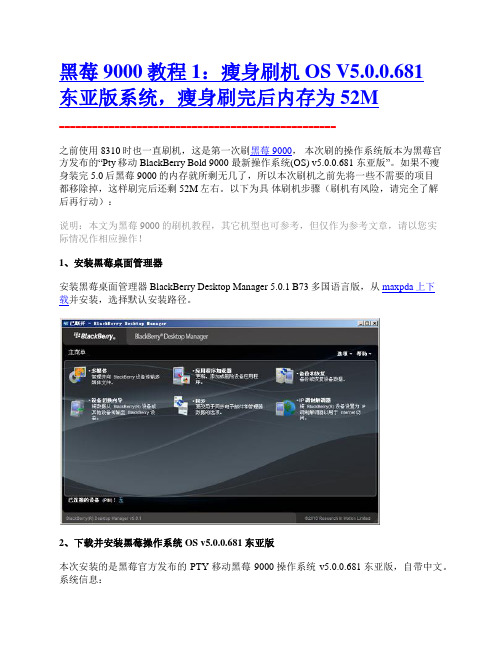
黑莓9000教程1:瘦身刷机OS V5.0.0.681东亚版系统,瘦身刷完后内存为52M==================================================之前使用8310时也一直刷机,这是第一次刷黑莓9000,本次刷的操作系统版本为黑莓官方发布的―Pty移动 BlackBerry Bold 9000 最新操作系统(OS) v5.0.0.681 东亚版‖。
如果不瘦身装完5.0后黑莓9000的内存就所剩无几了,所以本次刷机之前先将一些不需要的项目都移除掉,这样刷完后还剩52M左右。
以下为具体刷机步骤(刷机有风险,请完全了解后再行动):说明:本文为黑莓9000的刷机教程,其它机型也可参考,但仅作为参考文章,请以您实际情况作相应操作!1、安装黑莓桌面管理器安装黑莓桌面管理器 BlackBerry Desktop Manager 5.0.1 B73多国语言版,从maxpda上下载并安装,选择默认安装路径。
2、下载并安装黑莓操作系统OS v5.0.0.681 东亚版本次安装的是黑莓官方发布的PTY移动黑莓9000操作系统v5.0.0.681东亚版,自带中文。
系统信息:BlackBerry Handheld Software v5.0.0.1137 (EastAsia)安装包版本: 5.0.0.1137Consisting of:* 应用平台版本: 5.0.0.681* 软件平台版本: 5.2.0.64*文件名:9000EastAsia_PBr5.0.0_rel1137_PL5.2.0.64_A5.0.0.681_Optus_Mobile_Pty_Limited.exe*文件大小: 115.42MB进入官方下载页面,在下拉菜单中选择―Blackberry blod ™ 9000smartphone‖,点击NEXT 进入下载页面,选择好版本点击DOWNLOAD即可下载。
完成下载后双击下载的文件开始安装操作系统至PC上,安装路径默认,默认安装至c:\programfiles\commonfiles\Research In Motion目录下。
windows server * 无法安装驱动程序,此计算机上不存在英特尔(R),PRO适配器的解决方法

Windows Server2012启用Intel82579V网卡发布时间2012年8月8日,作者Ivo Beerens。
在安装Windows Server 2012的在我自制软件的服务器上,华硕P9X79主板板载Intel82579V千兆位NIC无法正常工作。
在华硕的网站,我发现了Windows 8的英特尔主板的驱动程序。
安装驱动程序后,网卡仍然不能正常工作。
为了获得英特尔82579V网卡工作在Windows Server2012上,我用了本次论坛主题为参考这篇博客文章。
下面是操作步骤:为了能够修改驱动程序,你需要运行下面的命令bcdedit -set loadoptions DISABLE_INTEGRITY_CHECKSbcdedit -set TESTSIGNING ON重新启动下载英特尔驱动程序。
我用的是英特尔驱动程序华硕为华硕P9X79主板将它们保存到一个地图,并提取它们,如果需要的话打开文件夹PRO1000打开文件夹Winx64打开文件夹NDIS63打开的e1c63x64.inf文件,我用记事本++编辑该文件,在[ControlFlags]节中删除3行①选择并复制[Intel.NTamd64.6.2.1] 中E1503行及以下部分②将复制的内容粘贴到[Intel.NTamd64.6.2]部分③修改后的e1c63x64.inf文件必须看起来像这样:保存文件安装Intel驱动程序完成安装后,英特尔82579V千兆网卡的识别和启用启用驱动程序的完整性检查,并禁止再次签署的测试,使用下面的命令:bcdedit -set loadoptions ENABLE_INTEGRITY_CHECKSbcdedit -set TESTSIGNING OFF重新启动现在,您可以在Windows Server2012使用Intel82579V千兆网卡了原文参考:http://www.ivobeerens.nl/2012/08/08/enable-the-intel-82579v-nic-in-windows-server-2012/ PS:如果你不知道怎么修改网卡驱动程序exe安装包中文件,可如下操作:用压缩软件,将网卡驱动程序(exe安装包)解压,按以上路径找到需要修改的文件用记事本打开,按图片中的标示进行修改(修改[Intel.NTamd*.*.*.*]时,不同的网卡驱动[Intel.NTamd******]中的行数可能不同,如果与图片中的不一致,可以看成将上一个[Intel.NTamd*.*.*.*]中多的行,复制到下面的[Intel.NTamd*.*.*]中去。
- 1、下载文档前请自行甄别文档内容的完整性,平台不提供额外的编辑、内容补充、找答案等附加服务。
- 2、"仅部分预览"的文档,不可在线预览部分如存在完整性等问题,可反馈申请退款(可完整预览的文档不适用该条件!)。
- 3、如文档侵犯您的权益,请联系客服反馈,我们会尽快为您处理(人工客服工作时间:9:00-18:30)。
目录 i“在 Microsoft Dynamics ® AX 2009 中进行开发 I ”简介 0-1欢迎使用.............................................................................................................0-1Microsoft Dynamics 课件内容.............................................................................0-2文档惯例.............................................................................................................0-3学生目标.............................................................................................................0-4第 1 章: Microsoft Dynamics AX 2009 体系结构 1-1学习目标.............................................................................................................1-1简介....................................................................................................................1-1Microsoft Dynamics AX 2009 的功能..................................................................1-2Microsoft Dynamics AX 2009 应用程序基础.......................................................1-6练习 1.1 – 筛选“客户”窗体中的记录..................................................................1-16Microsoft Dynamics AX 2009 分层体系结构.....................................................1-17用于自定义的工具.............................................................................................1-25练习 1.2 – 移动列.............................................................................................1-28安全性...............................................................................................................1-29查询和报表.......................................................................................................1-35练习 1.3 – 创建对自动报表的简单查询.............................................................1-42小结..................................................................................................................1-44知识测试...........................................................................................................1-45快速互动:学过的内容.....................................................................................1-46答案..................................................................................................................1-47第 2 章: 数据字典 2-1学习目标.............................................................................................................2-1简介....................................................................................................................2-1MorphX 和应用程序对象树.................................................................................2-1Tables.................................................................................................................2-5创建表...............................................................................................................2-11练习 2.1 – 创建表.............................................................................................2-17关系..................................................................................................................2-19数据类型 – 原始和扩展.....................................................................................2-23基本枚举(基本枚举).....................................................................................2-31映射..................................................................................................................2-35视图..................................................................................................................2-37练习 2.2 – 视图.................................................................................................2-42索引..................................................................................................................2-44练习 2.3 – 索引.................................................................................................2-47小结..................................................................................................................2-48知识测试...........................................................................................................2-49快速互动:学过的内容.....................................................................................2-50答案..................................................................................................................2-51Microsoft Dynamics ® 培训材料本内容的使用将受到当前服务协议的约束。
在 Microsoft Dynamics ® AX 2009 中进行开发 I ii 第 3 章: 用户界面 3-1学习目标.............................................................................................................3-1 简介....................................................................................................................3-1 项目....................................................................................................................3-2 窗体....................................................................................................................3-5 练习 3.1 – 创建窗体..........................................................................................3-15 MorphX 中的菜单项..........................................................................................3-17 导航窗格和区域页.............................................................................................3-24 练习 3.2 – 创建菜单项......................................................................................3-33 Microsoft Dynamics AX 2009 非图形对象........................................................3-34 帮助文档...........................................................................................................3-41 小结..................................................................................................................3-44 知识测试...........................................................................................................3-45 快速互动:学过的内容.....................................................................................3-46 答案..................................................................................................................3-47第 4 章: 报表调整 4-1学习目标.............................................................................................................4-1 简介....................................................................................................................4-1 可视报表设计器..................................................................................................4-2 报表设计.............................................................................................................4-5 报表模板...........................................................................................................4-12 小结..................................................................................................................4-16 知识测试...........................................................................................................4-17 快速互动:学过的内容.....................................................................................4-19 答案..................................................................................................................4-20附录 A : 扩展 Microsoft Dynamics AX 2009 – 案例研究 A-1目标...................................................................................................................A-1 简介...................................................................................................................A-1 元数据设计........................................................................................................A-2 创建基本数据对象..............................................................................................A-4 创建图形组件.....................................................................................................A-7 总结.................................................................................................................A-13 快速互动:所学课程........................................................................................A-14Microsoft Dynamics ® 培训材料本内容的使用将受到当前服务协议的约束。
