XT-8A说明书
Tait TM8000和T2000移动无线电电源用户指南说明书

Information” on page 16.
Turning the Power Supply Off
Before you turn the power supply off, turn the radio off as described in the user documentation for the radio. To turn the power supply off, press the “O” side of the power switch.
Updating this Guide
In the interests of improving the performance, reliability or servicing of the equipment, Tait Electronics Ltd. reserves the right to update either the equipment or this user's guide, without prior notice.
The T2009 power supply enables you to use your Tait T2000 or Tait TM8000 mobile radio as a desktop radio. The T2009 is a switched mode power supply. It converts mains input voltage to regulated 13.8VDC, using pulse width modulation (PWM) control. The T2009 power supply is protected against short circuits, as well as over current and over voltage conditions.
Parker CO Series 单向阀门目录说明书

Check Valves (CO Series)Catalog 4130-CORevised, October 1999IntroductionParker CO Series Check Valves are designed for uni-directional flow control of fluids and gases in industries such as chemical processing, oil and gas production and transmission, pharmaceutical, pulp and paper, power and utilities. The CO Series Check Valve is particularly suitable for applications requiring high integrity leak rates and re-sealing capabilities.Materials of ConstructionModel Shown: 4V-CO4L-5-V-SS2Features•Seal integrity across the seat and to atmosphere is tested to 4 x 10–9 std atm-cc/sec (4 x 10–10 kPa – L/sec) for the CO4L with fluorocarbon rubber seals. All other sizes and seal materials are tested to 1 x 10–5 std atm-cc/sec (1 x 10–6 kPa – L/sec).•Special seat seal design provides a repeatable high integrity seal and accurate cracking pressures •100% factory tested. Cracking pressures include:1/3, 1, 5, 10, 25, 50, 75, and 100 psi.•Valves are available with Male and Female NPT, CPI TM ,A-LOK ®, UltraSeal, Male and Female VacuSeal, and Tube Adapter•Heat code traceability•Color coded identification labels indicate seal materialSpecifications•Pressure Rating:6000 psig CWP (414 bar)•Temperature Rating:Fluorocarbon Rubber-10 °F to 400 °F (-23 °C to 204 °C)Buna-N Rubber-30 °F to 250 °F (-34 °C to 121 °C)Ethylene Propylene Rubber-70 °F to 275 °F (-57 °C to 135 °C)Highly Fluorinated Fluorocarbon Rubber-20 °F to 200 °F (-29 °C to 93 °C)•Orifice: .156" to .406" (4.0mm to 10.3mm)•Cv Factor: .43 to 2.65Flow Calculations with 1000 psig (69 bar) Inlet PressureParker Hannifin CorporationInstrumentation Valve Division Jacksonville, AlabamaA479, TYPE 316L.2Optional seal materials are available. See How to Order section.Lubrication: Perfluorinated Polyether3Label Color Cross ReferenceTesting: All valves are 100% tested for crack, re-seal, and D = Hex of nuts where applicable Model Shown: 4V-CO4L-5-KZ-SSParker Hannifin Corporation Instrumentation Valve Division Jacksonville, Alabama‡Tested in accordance with ISA S75.02. Gas flow will be choked when P 1 - P 2 I P 1 = x T.WARNINGFAILURE, IMPROPER SELECTION OR IMPROPER USE OF THE PRODUCTS AND/OR SYSTEMS DESCRIBED HEREIN OR RELATED ITEMS CAN CAUSE DEATH, PERSONAL INJURY AND PROPERTY DAMAGE.This document and other information from Parker Hannifin Corporation, its subsidiaries and authorized distributors provide product and/or system options for further investigation by users having technical expertise. It is important that you analyze all aspects of your application and review the information concerning the product or system in the current product catalog. Due to the variety of operating conditions and applications for these products or systems, the user, through its own analysis and testing, is solely responsible for making thefinal selection of the products and systems and assuring that all performance, safety and warning requirements of the application are met.The products described herein, including without limitation, product features, specifications, designs, availability and pricing, are subject to change by Parker Hannifin Corporation and its subsidiaries at any time without notice.How To OrderThe correct part number is easily derived by following the circled number sequence.The six product characteristics required are coded as shown below. *Note: If both the inlet and outlet ports are the same, eliminate the outlet port designator.Example :----Port PortSizePressure Material MaterialDescribes a CO Series Check Valve with 1/4" male NPT inlet and a 1/4" female NPT outlet, 1 psig cracking pressure,4Offer of SaleThe items described in this document are hereby offered for sale by Parker Hannifin Corporation, its subsidiaries or its authorized distributors. This offer and its acceptance are governed by the provisions stated in the “Offer of Sale” located in Catalog 4103 Instrumentation Valve Technical Guide.© Copyright 1999, Parker Hannifin Corporation. All Rights Reserved.A -Two ferrule A-LOK ®compression portAvailable End ConnectionsF -ANSI/ASME B1.20.1Internal pipe threadsM -ANSI/ASME B1.20.1External pipe threadsZ -Single ferrule CPI TM compression portV -VacuSeal face seal port Q -UltraSeal face seal portV1-Internal VacuSeal face seal portCO Series Check ValvesParker Hannifin Corporation Instrumentation Valve Division Jacksonville, AlabamaTA -Tube adapter connectionOptionsOxygen Cleaning - Add the suffix -C3 to the end of the part number to receive valves cleaned and assembled for oxygen service in accordance with Parker specification ES8003. Example: 4A-CO4L-1-BN-SS-C3Special Cleaning - All face seal ended valves are cleaned in accordance with Parker Specification ES8001. This is an option for all valves by adding the suffix -C1 to the end of the part number. Example: M6A-CO4L-10-SS-C1Material - Contact the factory for availability of AOD/VAR stainless steel and ID Electropolish.5Note: To determine MPa, multiply bar by 0.1CO Series Check ValvesParker Hannifin Corporation Instrumentation Valve Division Jacksonville, AlabamaBCP means “Below Cracking Pressure”Cracking pressure is defined as the upstream pressure at which a detectable flow is measured.Re-seal pressure is defined as the upstream pressure at which the check valve closes bubble-tight.Example: For a valve with a spring having a rated crackingpressure of 25 psig, (1.72 bar) the actual cracking pressure ranges between 20 and 30 psig (1.38 and 2.07 bar). The re-seal pressure range would be 16 to 20 psig (1.10 to 1.38 bar).Check valves having springs with rated crack pressures of 3psig (0.21 bar) or less may require up to 4 psig (0.28 bar) back pressure to re-seal bubble-tight.Note: Check valves which are not actuated for a period of time may initially crack at higher than the above crack pressure ranges.Parker Hannifin CorporationInstrumentation Valve Division2651 Alabama Highway 21 NorthJacksonville, AL 36265-9681Phone: (256) 435-2130Fax: (256) 435-7718/IVDCatalog 4130-CO, 20M, 10/99。
丰田8A使用说明书

第一章系统介绍现代汽车电子技术是汽车技术与电子技术相结合的产物。
自七十年代首块电脑(ECU)在汽车上应用以来,给汽车工业带来划时代的的变化,特别是近十年来,电子信息技术发展十分迅猛,并且越来越多地被引入到汽车装置上,使汽车越来越智能化。
所谓“汽车智能化”,就是将先进的电子信息技术、数据通讯传输技术、电子传感技术、自动控制技术、计算机处理技术等有效地整合,集成运用于汽车装置,实现大范围、全方位发挥作用的实时、准确、安全、高效、环保的综合运行系统。
汽车电子产品的功能也从仅完成单一控制,拓展为“人--车--道路--环境”大系统下的信息交流和适时控制,在照顾能源和环保的前提下,使人们充分享受到驾驶的乐趣。
在电池动力和代用燃料动力汽车技术还不十分完善的今天,以燃烧汽油为动力的汽车依然是当今汽车工业的主导产品。
石油是不可再生的资源,运用高科技手段--微电子控制(简称电控)技术,使每一滴油都充分有效地燃烧干净,便成为世界各大汽车公司竞相追求的目标。
广泛采用新技术、新材料、新工艺,使汽车工业一跃而成为高科技行业,可以说:今天的汽车已进入全面微机控制时代。
汽车维修业也随之步入高科技时代,传统的维修方式已远远不能满足对现代汽车的维修要求,当前,制约我国汽车维修行业发展的主要因素是人才缺乏,而不是资金和装备;许多从事汽车维修多年的技工,检测诊断机械故障得心应手,但一沾微机控制的发动机管理系统故障,就感到有些力不从心,不知从何下手;许多维修工诊断汽车电控故障依然靠“换件诊断”,而不是“技术诊断”,造成错诊漏断、错换部件层出不穷;许多汽车电控系统故障不是“用”出来的,而是“修”出来的;第一代“随车微机诊断”还没掌握好,第三代又出现了。
自2001年9月1日起,依照国家政策规定,五人座以下化油器汽车不准销售,今后汽车维修市场将以电喷车为主导产。
行业发展急需一大批具有高等学历,受过专业培训,懂工程英语,会使用电脑检测设备,懂数据流分析、波形分析和尾气分析的机电一体化复合型人才。
华中8型数控装置连接说明书-V1.0
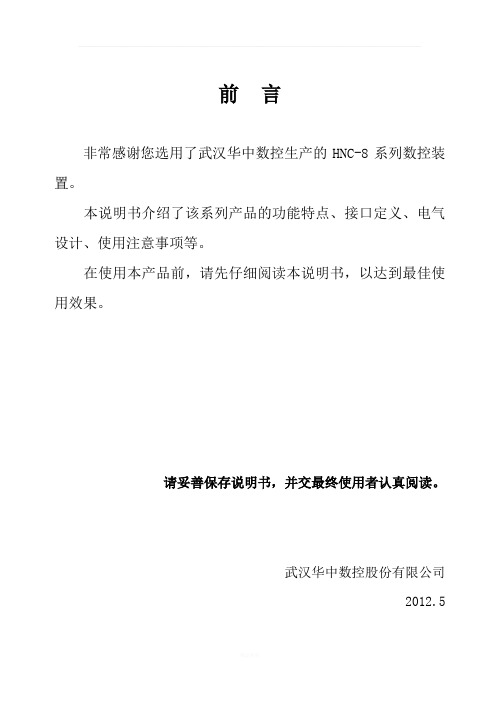
2、系统选件
① 手持单元(选件)
□标准手摇脉冲发生器
□标准2坐标或3坐标选择(3轴以上可选配)
□3种倍率选择
□紧急停止按钮
□工作指示灯
②总线式I/O单元
□通过总线最多可扩展16个I/O单元;
□支持NCUC(火线接口、光纤接口可选);
□HIO-1000A型I/O单元可提供1个通讯子模块和8个功能子模块插槽;HIO-1000B型I/O单元可提供1个通讯子模块和5个功能子模块插槽;
□具有直线插补、圆弧插补、极坐标插补、圆柱面插补、螺旋线插补等,支持旋转、缩放、镜像、固定循环、螺纹切削、刀具补偿、用户宏程序、软限位等功能。
□支持龙门轴同步、动态轴释放/捕获、通道间同步等功能。
□小线段连续加工功能,特别适合于CAD/CAM设计的复杂模具零件加工。
□采用总线式PLC I/O单元,输入/输出最多分别支持1024点。
图2.2.2aB系列数控装置接口图-正面
XS2:标准PS/2键盘接口;
XS5:RS232串行接口;
XS7:USB接口(USB2.0);
图2.2.2b B系列数控装置接口图-背面板
XS6:NCUC总线接口
XS8:手持单元接口
XT1:外部电源开、电源关、急停接口
图2.2.3aC系列数控装置接口图-上面板正面
□内置RS232通讯接口,轻松实现机床数控通讯。
□支持高速以太网数据交换。
□1MB程序断电存储区,支持CF卡扩展,最大至2GB。
□支持USB热插拔。
□1GB RAM加工内存缓冲区。
□自定义G代码功能。
□后台编辑和蓝图编程功能(选件)。
□采用国际标准G代码编程,与各种流行的CAD/CAM自动编程系统兼容。
GE Industrial Solutions ASTAT XT 软启动器商品介绍说明书

imagination at workPowerful features Easy applicationASTAT XT Soft StartersGEIndustrial Solutions1ASTAT XT Soft StartersSmooth, reliable performancefor extended motor and component lifeRatingsCurrent ratings8A-1400A:8, 17, 31, 44, 58, 72, 85, 105, 145, 170, 210,310, 390, 460, 580, 820, 950*, 1100*, 1400*Line Voltage3ph, 230-500V 50/60Hz.(Type QT1x, 1400V PIV ratings )3ph, 460-600V 50/60Hz.(Type QT2x, 1600V PIV ratings )3ph, 690V 50/60Hz.(Type QT3x, 1800V PIV ratings )Frequency Range 45Hz-65Hz,auto-tracking frequency range Control Voltage230VAC, +10, -15%, 50/60Hz or 110VAC, +10, -15%, 50/60Hz*Non–ULAll ASTAT XT soft starter models from 950A and up must be operated with a bypass contactor.Environmental Conditions Operating -10ºC to 50ºC Temperature Altitude Up to 3300ft or 1000m Humidity 95% at 50ºC or 98% at 45ºC Protection DegreeOpen/IP20 up to 72A, Open/IP00 from85-1400AThe ASTAT XT soft starter delivers reliable performance and smooth acceleration for a range of standard AC motors, from 8A-1400A and from 230V-690V. By controlling motor acceleration and deceleration, it reduces mechanical wear and tear on motors better than across-the-line starting methods. This is particularly true in such applications as pumps, fans, compressors and conveyors.2Powerful featuresfor demanding applicationsMotor ProtectionIEC Class 10 or 20 and NEMA Class 10, 20 and 30 overload Built-in Bypass TerminalsExtra power terminals are standard to allow easy installation of an external bypass contactorAll ASTAT XT soft starter models from 950A and up must be operated with a bypass contactor.Pump ControlAvoids overpressure at the end of the acceleration phase and suppresses hammering at the stopping phase Communication NetworksModbus RTU is built in, factory-installed DeviceNet or Profibus DP are optionally availableLCD Display & Six-Button KeypadSaves time by setting up the ASTAT XT soft starter using full parameter descriptions instead of codesIn-Line or Inside-Delta OperationChoose either traditional Line or Inside Delta operation,which allows the ASTAT XT soft starter to easily replace Y/D starters and allows the unit’s rating to be reduced by as much as 1.5 timesTorque ControlControlled torque ramps produce results close to linear speed without tachometer feedbackGenerator SupplyHelps minimize the negative effects caused by the generator voltage fluctuations during startingA simple interface for fastset-up and operationIts backlit LCD screen, which delivers full descriptions of parameters, makes the ASTAT XT soft starter easy to use. In two rows of 16 characters each, it displays the function selected and the value of the setting and/or monitor.Selecting and changing parameters is simply done with the arrow keys. Via any one of four selectable user languages (English, German, Italian, Spanish), it delivers:• Data Readouts –e.g. Line Voltage, Motor Current, etc.• Fault Diagnostics –e.g. Overload, Overvoltage, Undercurrent • Statistical Data –e.g. Elapsed Run Time, Fault Recording, Trip Event, etc.• Parameter Settings –e.g. Acceleration Time, Starting Voltage,Motor FLANEMA and IEC RatingsRecommended Unit Type and Motor RatingsFor 230V Control Voltage - Change the “1” in digit place 9 to “2”. Example QT10031U11MS becomes QT10031U21MS.For 24V DC Digital I/O - Change the “1” in digit 10 to “2”. Example QT20072U11MS becomes QT20072U12MS.For Profibus DP Communications - Change the “M” in digit 11 to “P”. Example QT10390U11M S becomes QT10390U11P S.For DeviceNet Communications - Change the “M” in digit 11 to “D”. Example QT20085U11M S becomes QT20085U11D S.All ASTAT XT soft starter models from 950A and up must be operated with a bypass contactor.ASTAT XT soft starter remote keypad kit, product number QTAKPADKIT1, is for units from 8A to 72A. ASTAT XT soft starter remote keypad kit, product number QTAKPADKIT2, is for units from 85A to 1400A.3Product Number ConfigurationQT10008U21M SASTAT XT Soft Mains Voltage Current Ratings UL Certification Starter Range 1Control Voltage2Control Inputs3Communications Future1= 230-500V U= UL1= 110VAC1= 90-230VAC M= Standard Options2= 460-600V N= non-UL2= 230VAC2= 24VDC P= Profibus3= 690V N= DeviceNetNotes:cUL Certification1ASTAT XT soft starter up to 600V, and up to 170A (Product Numbers up to QT10170_ or QT2) are alwayscUL certified. Option “N” not availableUnits QT2, from QT20008_, up to QT20820_ are always cUL certified. Option “N” not available.Units QT1, or QT2 from QTx0950_ up to QTx1400 are not UL certified. Option “U” not available.Units QT3__, rated to 690V, are not UL certified. Option “U” not availableControl and Inputs Voltage2ASTAT XT soft starter standard Control Voltage configuration is option 2, Voltage 230VAC, +10%, -15%3ASTAT XT soft starter standard configuration for Inputs is option 1, Voltage 90-230VAC, +10%, -15%45DimensionsPower Terminal Sizes (mm 2), All UnitsUL Certified Units6Notes:• This unit must be operated with a bypass contactor• Add space for current transformers (supplied separately from the main unit) and bus bars for preparation for bypassApproximate current transformers dimensions: W=240mm, H=130mm, D=90mmNotes:• Units must be operated with a bypass contactor• Add space for current transformers (Supplied separately from main unit) and bus bars for preparation for bypassApproximate current transformers dimensions:W=240mm, H=130mm, D=90mm. (for 1100A unit, Product Numbers QTx1100N__ )W=270mm, H=155mm, D=90mm. (for 1400A unit, Product Numbers QTx1400N__)imagination at workGE41 Woodford Avenue Plainville, CT DEA-470C (03/13)Whether it’s on the web, on your own computer or on the phone, getting transactional answers, product information and technical support from GE is easy and sure.1-800-GE1-STOPBased in Richmond, Virginia, our dedicated OEM customer service team gives you easy access to specific technical support. Just call 1-800-GE1-STOP./oemAll of the technical documentation you need is available on our web site. The Publication Library delivers application guides, installation and maintenance instructions, brochures,layouts, dimensions and time current curves.GE Smart Catalogs ™Our BuyLog ®Catalog provides comprehensive data on all the products available from the Electrical Distribution business.Detailed ratings, catalog numbers, dimensions and weights,list prices and more. They automatically download updates as they become available.Order management the way you like itSpeedi, our leading configuration, estimating and ordering tool is available to identify the correct catalog number and price to ensure you receive the product you need. EliteNet ®, GE’s easy-to-use web-based application, allows you to price, order, track and process returns. Paperless Electronic Data Interchange (EDI) is available to process purchase orders and invoices.Post sales supportCall 1-888-GE-RESOLve for in-warranty service, genuine spare parts and GE field support services.1,400 distributor locationsWhen local contact is the answer, GE’s authorized distributors meet your needs. With more than 500 different firms in over 1,400 locations, there’s a local distributor near you, and specialist distributors address the needs of your target market segment. Find your nearest distributor easily at .Real-time information Real-people supportBuyLog and EliteNet are registered trademarks and Smart Catalogs is a trademark of the General Electric Company.Information provided is subject to change without notice. Please verify all details with GE. All values are design or typical values when measured under laboratory conditions, and GE makes no warranty or guarantee, express or implied, that such performance will be obtained under end-use conditions.。
XT80系列打包机使用说明书

XT80系列打包机使用说明书半自动捆包机使用说明书篇首语尊敬的用户:感谢您选用本公司半自动系列捆包机!在使用机器前,请仔细阅读本说明书,以便正确的操作。
为了您和机器的安全,延长机器的使用寿命及避免故障,请注意以下事项:1、接通机器的电源必须可靠接地,并配备过载保护装置,机器电源线插头上的插脚不可除去。
否则可能导致触电事故发生。
2、接通电源后,不可触摸机器电器部件及速热钢片,以免发生事故。
3、机器运转时,请勿将头、手伸入捆包带环形圈内和机器运转部位,以免发生事故。
4、易破损的物品捆扎时,请注意调整捆紧力,不可过大;漏液、漏粉尘的物品不可直接放在机器上捆扎。
5、请勿在有腐蚀性及粉尘的环境中使用本系列机器。
6、随时保持机内清洁,避免潮湿。
7、请勿在非润滑处加油。
8、请勿使用劣质机用捆包带和手工捆包带,以免影响捆扎效果。
9、非专业人员请勿拆装机器零件。
再次感谢您对本公司的大力支持与惠顾,我们将一如既往的努力专研,用心制造,用心服务,因为您的满足就是我们的追求。
11、一般说明1-1 应用本系列机器为半自动捆包机,通过迅速高温的速热钢刀插入上下两层捆包带使其表层融熔粘接,机械式快速退带收紧,前、中刀刀刃交错剪断捆包带,从而实现捆包过程。
本系列捆包机广泛应用于纸箱、木箱、书刊、软硬包裹及方状、筒状、环状物品的捆扎包装,广泛适用于轻工、食品、外贸、物流、百货、印刷、医药、邮电、化工、纺织等行业。
本系列捆包机适用于聚丙烯、聚乙烯捆包带捆扎,捆扎的物件尺寸应≥60mm30mm。
本系列机器不宜捆扎湿、多灰,粉末状或过于笨重的包装物。
建议使用以下规格的捆扎带:原材料:PP、PE 固定带宽:6mm~15mm,最大±带厚:~扭转:每米60°弧高:每米 5mm 带圈宽度:170mm~190mm 带圈纸芯内径:200mm 1-2 安装机器必须放置在干燥平坦的硬质地板上,位置摆放平稳后踩下刹车,使其固定不移动。
上海亿立 XC-8a b 粗线脚踏调速电动绕线机 说明书

XC-8a/b粗线脚踏调速电动绕线机使用说明书上海亿立科技发展有限公司上海亿立电子设备制造有限公司上 海 绕 线 机 厂操作说明一、前言XC-8a/b是本公司开发的一系列电脑绕线机数控器之一,主要应用于各类手排直流电机调速电动绕线机,具有绕制速度快、工效高、圈数准确,操作简单等优点。
二、主要特点1、记忆容量: 0~25段(可扩展)2、记忆保持: ≥100年3、圈数: 0~99999圈(或0~9999.9圈)4、刹车时间: 0~9.9秒5、电源电压: 220V±22V 50Hz三、数字显示器1、段位显示器:7位数字显示器的前二位显示段位(即绕组编号)在设定时,显示一定的符号,表示正在进行哪一种设置, 所显示的符号代表的意义如下:P:步序 o:产量 d:刹车时间2、圈数/产量显示器:7位数字显示器的后五位分时显示在步序设定时,显示步序。
在资料设定时,显示资料。
3、状态指示灯● 讯号:计数器讯号状态检测(在段位显示器的左上角)。
● 设置:当前可进行资料设定。
● 功能:当前可进行步序、产量、刹车时间等设定。
● 运行:绕线机处于运转状态。
4、辅助状态指示● 产量完成后,显示器全部闪烁显示。
● 圈数计数小于0,圈数闪烁显示。
● 步序设定错误,显示器显示Error,请重新输入。
四、键盘说明1、《设置》键:按一下进入资料设定,再按一下可输入已设定的资料。
《清零》键:当前圈数置0。
《功能》键:每按一下,可依次进入指定操作步序范围、产量、刹车时间等设定。
《运行》键:待机状态下,按一下开始运转;运转中,按一下停止运转。
外接脚踏开关:待机状态下,按下开始运转,按的最下转速越高,松开停止运转。
外接调速旋钮:限制绕线机的最高转速。
《跳段》键:放弃本段,跳到起始段(即起始绕组)。
《-1》键:退段,放弃本段,退回上一段(即上一绕组)。
《+1》键:进段,放弃本段,进到下一段(即下一绕组)。
《=0》键:绕制圈数自动校准,可修正绕制误差。
Omega TX82B 面板装置流量指示器用户指南说明书

RoHS 2 Compliante-mail:**************TX82BPanel MountedCurrent Loop IndicatorServicing North America:USA: One Omega Drive, P .O. Box 4047ISO 9001 CertifiedStamford CT 06907-0047TEL: (203) 359-1660 FAX: (203) 359-7700e-mail:**************Canada:976 BergarLaval (Quebec) H7L 5A1TEL: (514) 856-6928 FAX: (514) 856-6886 e-mail:*************For immediate technical or application assistance:USA and Canada: Sales Service: 1-800-826-6342 / 1-800-TC-OMEGA Customer Service: 1-800-622-2378 / 1-800-622-BEST Engineering Service: 1-800-872-9436 / 1-800-USA-WHEN Mexico andTEL: (001)800-TC-OMEGA FAX: (001) 203-359-7807 Latin America:En Español: (001) 203-359-7803 e-mail:*****************Servicing Europe:Benelux:Postbus 8034, 1180 LA Amstelveen, The NetherlandsTEL: +31 20 3472121 FAX: +31 20 6434643Toll Free in Benelux: 0800 0993344e-mail:*****************Czech Republic:Frystatska 184, 733 01 KarvináTEL: +420 59 6311899 FAX: +420 59 6311114e-mail:*****************France:11, rue Jacques Cartier, 78280 GuyancourtTEL: +33 1 61 37 29 00 FAX: +33 1 30 57 54 27Toll Free in France: 0800 466 342e-mail:**************Germany/Austria:Daimlerstrasse 26, D-75392 Deckenpfronn, GermanyTEL: +49 7056 9398-0 FAX: +49 7056 9398-29TollFreeinGermany************e-mail:*************United Kingdom:One Omega Drive ISO 9002 CertifiedRiver Bend Technology CentreNorthbank, Irlam Manchester M44 5BD United KingdomTEL: +44 161 777 6611 FAX: +44 161 777 6622Toll Free in England: 0800 488 488 e-mail:**************.ukOMEGAnet ® On-Line ServiceInternet e-mail **************TABLE OF CONTENTS1.0GENERAL INFORMATION . . . . . . . . . . . . . . . . . . . . . . . . . . . . . . . . . . . . . . . . . . .12.0SPECIFICATIONS . . . . . . . . . . . . . . . . . . . . . . . . . . . . . . . . . . . . . . . . . . . . . . . . . .22.1Input . . . . . . . . . . . . . . . . . . . . . . . . . . . . . . . . . . . . . . . . . . . . . . . . . . . . . . . . .22.2Accuracy at 25°C . . . . . . . . . . . . . . . . . . . . . . . . . . . . . . . . . . . . . . . . . . . . . . . .22.3Analog-To-Digital Conversion . . . . . . . . . . . . . . . . . . . . . . . . . . . . . . . . . . . . . .22.4Display . . . . . . . . . . . . . . . . . . . . . . . . . . . . . . . . . . . . . . . . . . . . . . . . . . . . . . . .32.5Environmental . . . . . . . . . . . . . . . . . . . . . . . . . . . . . . . . . . . . . . . . . . . . . . . . . .32.6Mechanical . . . . . . . . . . . . . . . . . . . . . . . . . . . . . . . . . . . . . . . . . . . . . . . . . . . .33.0MECHANICAL ASSEMBLY AND INSTALLATION . . . . . . . . . . . . . . . . . . . . . . . . . . .43.1Safety Considerations . . . . . . . . . . . . . . . . . . . . . . . . . . . . . . . . . . . . . . . . . . . .43.2Intrinsic Safety Parameters for FM(Factory Mutual) . . . . . . . . . . . . . . . . . . . . .43.3Installation/Removal . . . . . . . . . . . . . . . . . . . . . . . . . . . . . . . . . . . . . . . . . . . . .54.0SIGNAL INPUT CONNECTIONS (P3) . . . . . . . . . . . . . . . . . . . . . . . . . . . . . . . . . . .65.0CONFIGURATION . . . . . . . . . . . . . . . . . . . . . . . . . . . . . . . . . . . . . . . . . . . . . . . . . .75.1Standard Setup . . . . . . . . . . . . . . . . . . . . . . . . . . . . . . . . . . . . . . . . . . . . . . . . .75.2Field Configuration Chart . . . . . . . . . . . . . . . . . . . . . . . . . . . . . . . . . . . . . . . . .76.0CUSTOMER CONFIGURATION AND CALIBRATION . . . . . . . . . . . . . . . . . . . . . . . .96.1Formula . . . . . . . . . . . . . . . . . . . . . . . . . . . . . . . . . . . . . . . . . . . . . . . . . . . . . . .96.2Configuration Procedures . . . . . . . . . . . . . . . . . . . . . . . . . . . . . . . . . . . . . . . .106.3Calibration . . . . . . . . . . . . . . . . . . . . . . . . . . . . . . . . . . . . . . . . . . . . . . . . . . . .106.4Factory-Setup Label . . . . . . . . . . . . . . . . . . . . . . . . . . . . . . . . . . . . . . . . . . . .107.0WIRING DIAGRAM . . . . . . . . . . . . . . . . . . . . . . . . . . . . . . . . . . . . . . . . . . . . . . . . . .11 ILLUSTRATIONSFigure 3-1Exploded View . . . . . . . . . . . . . . . . . . . . . . . . . . . . . . . . . . . . . . . . . . . . . .5 Figure 3-2DIN Case Dimensions . . . . . . . . . . . . . . . . . . . . . . . . . . . . . . . . . . . . . . . .6 Figure 5-1Main Board Jumper Locations . . . . . . . . . . . . . . . . . . . . . . . . . . . . . . . . . .8 Figure 7-1Wiring Diagram for TX82B Usage for FM(Factory Mutual) . . . . . . . . . . .11iUNPACKING INSTRUCTIONSRemove the Packing List and verify that you have received all equipment,including the following:QTY DESCRIPTION1Current Loop Meter Indicator with all applicable connnectors attached.1Owner's Manual1Factory Setup LabelIf you have any questions about the shipment, use the phone number for theCustomer Service Department nearest you.When you receive the shipment, inspect the container and equipment for signs of damage. Note any evidence of rough handling in transit. Immediately report any damage to the shipping agent.The carrier will not honor damage claims unless allshipping material is saved for inspection. Afterexamining and removing contents, save packingmaterial and carton in the event reshipment isnecessary.ii1.0GENERAL INFORMATIONModel TX82B two-wire current-loop indicator accepts 1-5 mA, 4-20 mA, or 10-50 mA process signals and digitally displays the process variable in percentage or engineering units of such measurements as pressure, flow, temperature and level.No separate power supply or power connections are required, since the TX82B obtains operating power directly from the current loop with a voltage drop of less than 2.5 V. It can tolerate current overdrives up to 200 mA forward and 1000 mA reverse.The compact TX82B circuit is mounted in a black polycarbonate case with the standard 1/8 DIN panel-mount bezel and a depth of less than 110 mm (4.33 in).Five 12.7 mm (0.5 in) high liquid crystal 7-segment digits are used to display ±1999 active counts plus one or two dummy right-hand zeros.The TX82B displays from -1999 to 1999 counts with the option of one or two dummy right-hand “0” digits. Zero suppression or elevation capability exceeds full scale. Program jumpers are used to scale the readout for percentage or engineering-unit display. Both zero and span are fine-tuned with multiturn potentiometers accessible through the display board, requiring lens removal for readjustment.When removed from its case, the TX82B can be programmed with gas-tight jumpers for three input ranges (1-5, 4-20 or 10-50 mA), four coarse zero ranges, four decimal-point locations and the dummy right-hand zeros. Two additional jumpers are provided to reverse the span slope so that increasing the input can cause a reading decrease; thus a 4-20 mA input can be programmed to producea 2000 to -18000 reading when one dummy right-hand zero is also used.12.0SPECIFICATIONS2.1INPUTCurrent1-5 mA, 4-20 mA or 10-50 mAProtection200 mA max forward and 1000 mA maxreverseVoltage Drop 2.5 V max forward and 1.2 V max reverseSpan Range100 to 2000 counts continuous adjustmentwith a multiturn potentiometerZero Range The multiturn zero potentiometer can displacethe displayed reading by ±500 counts from thecenter of each of the four overlapping zeroranges, provided that the resultant is within the±1999 count display capability.Span Slope Positive or NegativeNormal Mode Rejectionat 50/60 Hz46 dB minimum2.2ACCURACY AT25°CMaximum error±0.1% R ±1 countZero tempco ±0.1 ct/K typ, ±0.3 ct/K maxSpan tempco±0.005%S/K typ, ±0.015%S/K max2.3CONVERSIONTechnique Dual-slope, average value with autozerocorrectionPolarity Determined automatically at the end of inputintegration periodInput integration period100 milliseconds (nominal value)Reading rate 2.5/second22.4DISPLAYType7-segment LCDColor Black digits with white backgroundSymbols-1.8.8.8.0.0, 12.7 mm (0.5 in) heightPolarity Minus signOverrange Three least-significant digits blankExtra digits One or two dummy right-hand zeros,jumper-selectableDecimal points Four positions, jumper-selectableLifetime (to 2:1 contrast ratio)More than 30,000 hoursTemperature derating2:1 for each 10°C above 60°CHumidity derating2:1 for each 10%RH above 60%RH2.5ENVIRONMENTStandard operating temp0 to 55°CExtended operating temp option(conformally coated)-40 to +85°CHumidity To 95% at 40°CBezel cover option Splash-proof2.6MECHANICALWeight170 g (6 oz)Case material Black polycarbonate, 94V-0 flammability rating Case sizeBezel (HxWxT)48 x 96 x 7.67 mmDepth behind bezelwith mounting hardware Less than 110 mmPanel cutout (HxW)45 x 92 mmElectrical connections3-terminal screw clamp connectorWire size0.13 mm- 2.5 mm(AWG 26-14)33.0MECHANICAL ASSEMBLY AND INSTALLATION3.1SAFETY CONSIDERATIONSTo ensure safe operation, follow the guidelines below:VISUAL INSPECTION: Do not attempt to operate the instrument if damage is found.SIGNAL WIRING:Insert the proper plus and minus signal wires into the plug-in screw-clamp connector terminals marked plus and minus. Ensure that the wires are securely clamped in the plug-in connector by rotating the screws in the plug–in connector clockwise but do not exceed a torque of .5 newton-meter (.37pound-foot). Then plug the connector firmly into the socket located on the rear panel of the meter.RAIN OR MOISTURE:Do not expose the instrument to condensing moisture.3.2INTRINSIC SAFETY PARAMETERS FOR FM(FACTORY MUTUAL)Certificate No. 2Y4A4.AXV max=12.5 V,I max=250 mAIntrinsically Safe for Class I, II and III, Division 1, Groups, A,B,C,D,E,F and G hazardous locations.Ci=8.6 µFLi=0 mH43.3INSTALLATION/REMOVALThe TX82B is housed in a 1/8 DIN case. The electronic circuitry can be installed or removed from the front and is attached to the case with two M4 screws through the rear panel.Panel Mounting1.Remove the two thumbnuts on the rear of the case.2.Slide the sleeve off the case (see Figure 3-1 Exploded View).3.Verify the panel cutout dimensions in Figure 3-2 Case Dimensions. Insert thecase in the panel cutout from the front and slide the sleeve on from the rear.Install the two thumbnuts to secure the sleeve to the case.Main Board Access:Figure 3-1 Exploded View (includes rear panel)5TOP VIEW SIDE VIEWPANEL CUT-OUTNOTES: DIMENSIONS ARE IN INCHES [MILLIMETERS].Figure 3-2. DIN Case Dimensions4.0SIGNAL INPUT CONNECTIONS (P3)The signal input connections for all meters are made at connector P3 as follows (see Figure 3-1):P3 Connection Signal1Signal Hi2Signal Lo3No Connection65.0CONFIGURATIONThe standard TX82B meter is factory-configured for an input of 4-20 mA to display00.0 to 100.0. Field configuration for input current range, decimal point location,dummy right-hand zero digit, coarse zero range selection, and reverse span slope may be done by relocating internal push-on jumpers and adjusting the span and zero potentiometers. Refer to Figure 5-1 for the span and zero potentiometers and internal jumper locations.5.1STANDARD SETUPUnless the customized configuration option is specified, jumpers are factory-installed at S1-H, S2-C, S1-B, S1-C and the unit is calibrated for 4-20 mA= 00.0 to 100.0. 5.2FIELD CONFIGURATION CHARTCONFIGURATION JUMPER INSTALLATION1.5 mA Input None*4-20 mA Input S1-H10-50 mA Input S1-J*Normal Span Slope S1-B, S1-CReverse Span Slope S1-A, S1-DDecimal Point 1.999 (DP1)S2-EDecimal Point 19.99 (DP2)S2-D*Decimal Point 199.9 (DP3)S2-CDecimal Point 1999. (DP4)S2-BDecimal Point 19990. (DP5)S2-FDummy Right-Hand Zero (DRHZ)S2-ADummy Right-Hand Zeroes (2DRHZ)S2-G, S2-H, S2-J, S2-AZero Range -2510 to -1420 (ZR1)S1-GZero Range -1580 to -420 (ZR2)S1-F*Zero Range -470 to +850 (ZR3)NoneZero Range +760 to +2000 (ZR4)S1-E*Standard factory setup7Figure 5-1 Main Board Jumper Locations86.0CUSTOMER CONFIGURATION AND CALIBRATIONUse this procedure to determine the configuration of the TX82B customizedsetup. The procedure is general; customers can specify any two current inputs and their corresponding digital readings. Pin-groups are shown in Figure 5-1. 6.1FORMULABase all your calculations on either the 1-5, 4-20 or 10-50 mA range.1.Determine the lowest input current, I1, which is specified by the customer:I1 = mA2.Determine the highest input current, I2, which is specified by the customer:I2 = mA3.Determine the reading, N1, at input current I1, which is specified by thecustomer.N1 = counts4.Determine the reading, N2, at input current I2, which is specified by thecustomer:N2 = counts5.Calculate the Gain, G1:(N2 - N1)G1 = = counts per mA(I2 - I1)(If G1 is greater than 125, it is out of range for a standard unit.)6.Calculate the Required Zero Range number, RZR:RZR = N1 - (I1 x G1) =7.Select the Zero Range required from the following chart where the RequiredZero Range number falls between the upper and lower limits of that range:ZR1 = -2510 to -1420ZR2 = -1580 to -420ZR3 = -470 to +850ZR4 = +760 to +2000ZR =96.2CONFIGURATION PROCEDURES1.Remove all push-on jumpers.2.For an input current range of 1-5 mA, no jumper is required.For 4-20 mA input, install a push-on jumper at S1-H.For 10-50 mA input, install a push-on jumper at S1-J.3.If N2 (Section 6.1) is less than N1, reverse the signal polarity by removingjumpers from S1-B and S1-C and reinstalling jumpers at S1-A and S1-D.4.Select the zero range required (ZR1-4) and install the push-on jumper asindicated in the configuration chart (Section 5.2).5.If a decimal point is required (DP1-5), install a push-on jumper as indicatedin the configuration chart (Section 5.2).6.If one dummy right-hand zero is required, install jumper at S2-A.7.If two dummy right-hand zeros are required, install jumpers at S2-A, S2-G,S2-H, and S2-J.6.3CALIBRATION1.Apply an input current (I1) and adjust the zero pot (Z) to read N1.2.Apply an input current (I2) and adjust the span pot (S) to read N2.3.Repeat steps 1 and 2 as required to set N1 and N2 to within ±1 count.6.4FACTORY-SETUP LABELThe label on the meter shows the factory-configured input and display settings.If the configuration is changed, use the extra label included with the meter to indicate the new settings.1011Figure 7-1 Wiring Diagram for TX82B Usage for FM (Factory Mutual)NOTES:Apparatus which is unspecified except that it must not be supplied from norcontain under normal or abnormal conditions a source of potential with respect toEarth in excess of 250V R.M.S. or 250V D.C.The following output parameters apply; Vmax=12.5V, Imax=250mA, Ci=8.6uF,Li=0mH The Interconnecting Cable may be a twin pair, or a pair contained in a type A ortype B multicore cable provided that the peak voltage of any circuit containedwithin the multicore does not exceed 60 volts.The capacitance or inductance or inductance to resistance (4/R) ratio of theInterconnecting Cable must not exceed the values specified for the barrier in use.5The electrical circuit in the Hazardous Area must be capable of withstandingwithout breakdown an A.C. test voltage of 500V R.M.S. to Earth or frame for oneminute.12347.0 WIRING DIAGRAMDirect all warranty and repair requests/inquiries to the OMEGA Customer Service Department. BEFORE RETU RNING ANY PRODU CT(S) TO OMEGA, PU RCHASER MU ST OBTAIN AN AU THORIZED RETU RN (AR) NU MBER FROM OMEGA’S CU STOMER SERVICE DEPARTMENT (IN ORDER TO AVOID PROCESSING DELAYS). The assigned AR number should then be marked on the outside of the return package and on any correspondence.The purchaser is responsible for shipping charges, freight, insurance and proper packaging to prevent breakage in transit.FOR WARRANTY RETURNS, please have the following information available BEFORE contacting OMEGA:1.P.O. number under which the product wasPURCHASED,2.Model and serial number of the product underwarranty, and3.Repair instructions and/or specific problemsrelative to the product.FOR NON-WARRANTY REPAIRS,consult OMEGA for current repair charges. Have the following information available BEFORE contacting OMEGA: 1. P.O. number to cover the COSTof the repair,2.Model and serial number of product, and3.Repair instructions and/or specific problemsrelative to the product.OMEGA’s policy is to make running changes, not model changes, whenever an improvement is possible. This affords our customers the latest in technology and engineering.OMEGA is a registered trademark of OMEGA ENGINEERING, INC.© Copyright 2003 OMEGA ENGINEERING, INC. All rights reserved. This document may not be copied, photocopied, reproduced, translated, or reduced to any electronic medium or machine-readable form, in whole or in part, without prior written consent of OMEGA ENGINEERING, INC.Where Do I Find Everything I Need forProcess Measurement and Control?OMEGA…Of Course!Shop on line at TEMPERATUREⅪߜThermocouple, RTD & Thermistor Probes, Connectors, Panels & AssembliesⅪߜWire: Thermocouple, RTD & ThermistorⅪߜCalibrators & Ice Point ReferencesⅪߜRecorders, Controllers & Process MonitorsⅪߜInfrared PyrometersPRESSURE, STRAIN AND FORCEⅪߜTransducers & Strain GaugesⅪߜLoad Cells & Pressure GaugesⅪߜDisplacement TransducersⅪߜInstrumentation & AccessoriesFLOW/LEVELⅪߜRotameters, Gas Mass Flowmeters & Flow ComputersⅪߜAir V elocity IndicatorsⅪߜTurbine/Paddlewheel SystemsⅪߜTotalizers & Batch ControllerspH/CONDUCTIVITYⅪߜpH Electrodes, Testers & AccessoriesⅪߜBenchtop/Laboratory MetersⅪߜControllers, Calibrators, Simulators & PumpsⅪߜIndustrial pH & Conductivity EquipmentDATA ACQUISITIONⅪߜData Acquisition & Engineering SoftwareⅪߜCommunications-Based Acquisition SystemsⅪߜPlug-in Cards for Apple, IBM & CompatiblesⅪߜDatalogging SystemsⅪߜRecorders, Printers & PlottersHEATERSⅪߜHeating CableⅪߜCartridge & Strip HeatersⅪߜImmersion & Band HeatersⅪߜFlexible HeatersⅪߜLaboratory HeatersENVIRONMENTALMONITORING AND CONTROLⅪߜMetering & Control InstrumentationⅪߜRefractometersⅪߜPumps & TubingⅪߜAir, Soil & Water MonitorsⅪߜIndustrial Water & Wastewater TreatmentⅪߜpH, Conductivity & Dissolved Oxygen InstrumentsM1060/030310579ML-99 J。
XT compact组合开关说明书
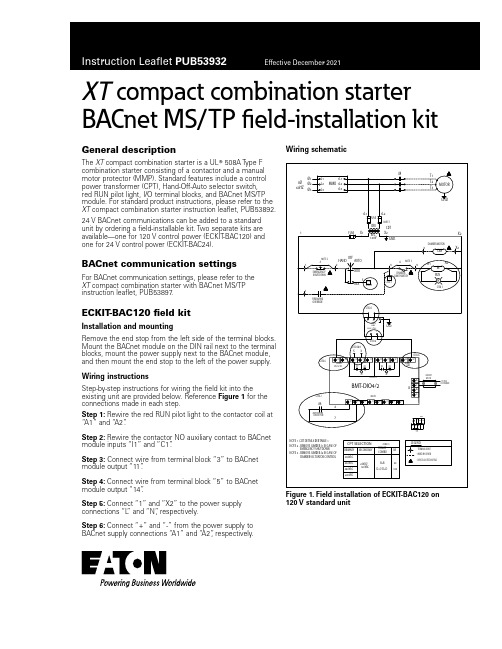
XT compact combination starter BACnet MS/TP field-installation kitGeneral descriptionThe XT compact combination starter is a UL T 508A Type F combination starter consisting of a contactor and a manual motor protector (MMP). Standard features include a control power transformer (CPT), Hand-Off-Auto selector switch,red RUN pilot light, I/O terminal blocks, and BACnet MS/TP module. For standard product instructions, please refer to the XT compact combination starter instruction leaflet, PUB53892.24 V BACnet communications can be added to a standard unit by ordering a field-installable kit. Two separate kits are available—one for 120 V control power (ECKIT-BAC120) and one for 24 V control power (ECKIT-BAC24).BACnet communication settingsFor BACnet communication settings, please refer to theXT compact combination starter with BACnet MS/TP instruction leaflet, PUB53897.ECKIT-BAC120 field kitInstallation and mountingRemove the end stop from the left side of the terminal blocks. Mount the BACnet module on the DIN rail next to the terminal blocks, mount the power supply next to the BACnet module, and then mount the end stop to the left of the power supply. Wiring instructionsStep-by-step instructions for wiring the field kit into the existing unit are provided below. Reference Figure 1 for the connections made in each step.Step 1: Rewire the red RUN pilot light to the contactor coil at “A1” and “A2”.Step 2: Rewire the contactor NO auxiliary contact to BACnet module inputs “I1” and “C1”.Step 3: Connect wire from terminal block “3” to BACnet module output “11”.Step 4: Connect wire from terminal block “5” to BACnet module output “14”.Step 5: Connect “1” and “X2” to the power supply connections “L” and “N”, respectively.Step 6: Connect “+” and “-” from the power supply to BACnet supply connections “A1” and “A2”, respectively.Wiring schematicBMT-DIO4/267531X200XOFFHAND AUTOXOO5CPT SELECTIONM341123X2MØ3Ø2Ø1MMP MOTORGNDT1T2T3120VX11L21L1X2FUSEGND.FUSE3Ø60HZ1L31L21L1L3L2L1NOTE 3 - REMOVE JUMPER J2 IN CASE OFDAMPER/ACTUATOR CONTROLNOTE 2 - REMOVE JUMPER J1 IN CASE OFEMERGENCY SHUTDOWNNOTE 1 -CPT DETAILS PER TABLE.1PRISECLEGEND:A1A2MRUNRDMX2112334CPTFigure 1. Field installation of ECKIT-BAC120 on120 V standard unitEaton1000 Eaton Boulevard Cleveland, OH 44122 United States © 2021 EatonAll Rights ReservedPrinted in USAPublication No. PUB53932 / Z23992 December 2021Eaton is a registered trademark.All other trademarks are propertyof their respective owners.XT compact combination starter BACnet MS/TP field-installation kitInstruction Leaflet PUB53932 Effective December 2021ECKIT-BAC24 field kitInstallation and mountingRemove the end stop from the left side of the terminal blocks. Mount the BACnet module on the DIN rail next to the terminal blocks and then mount the end stop to the left of the BACnet module.Wiring instructionsStep-by-step instructions for wiring the field kit into the existing unit are provided below. Reference Figure 2 for the connections made in each step.Step 1: Rewire the red RUN pilot light to the contactor coil at“A1” and “A2”.Step 2: Rewire the contactor NO auxiliary contact to BACnet module inputs “I1” and “C1”.Step 3: Connect wire from terminal block “3” to BACnet module output “11”.Step 4: Connect wire from terminal block “5” to BACnet module output “14”.Step 5: Connect “1” and “X2” to the BACnet supply connections “A1” and “A2”, respectively. Wiring schematicBMT-DIO4/267531X2X21A1A200XOFFHAND AUTOXOO14115CPT SELECTIONPRIMARY SECONDARY FRAMECOMBO VA208VAC24VAC/120VACB+BD+C/D+D50100240VAC480VAC600VACM341123X2MØ3Ø2Ø1MMP MOTORGNDT1T2T324VX11L21L1X2FUSEGND.FUSE3Ø60HZ1L31L21L1L3L2L1NOTE 3 - REMOVE JUMPER J2 IN CASE OFDAMPER/ACTUATOR CONTROLNOTE 2 - REMOVE JUMPER J1 IN CASE OFEMERGENCY SHUTDOWNNOTE 1 -CPT DETAILS PER TABLE.1PRISECSPARE(FOR FRAME-D ONLY)MA1A2MRUNRDMLEGEND:X2112334CPTFigure 2. Field installation of ECKIT-BAC24 on 24 V standard unit *************。
MPS-8A多功能便携式电子

MPS-8A多功能便携式电子警察系统使用讲明书北京市赛福帝安全技术研究所目录第一部分概述1第二部分操作面板讲明2第三部分设备安装 33.1 检查包装内容33.2 电缆预备33.3安装步骤 4第四部分电子警察系统软件使用讲明5 4.1 运行软件54.2 设置参数54.3 自动抓拍74.4 扫瞄记录8第五部分系统技术参数9第六部分附件10第一部分概述本产品是一款小型化的多功能便携式电子警察系统。
MPS-8A具有·超速违法取证·违法压线取证·其它交通违法手动取证·实时取证数据传输电源系统/电力消耗(功率)·MPS-8A:直流12V,48W第二部分 操作面板讲明雷达工作指示: 用来指示主机内雷达是否工作。
摄像机工作指示:用来指示摄像机的工作状态。
运算机工作指示:指示主机内运算机的工作状态。
USB 接口:用来连接外部USB 设备。
网桥工作指示:用来指示无线网桥的工作状态。
电源开关:用来开启主机电源。
镜头焦距调剂:用来操纵摄像机的焦距调剂。
镜头变焦调剂:用来操纵摄像机的变焦调剂。
主机遮阳板:用来防止主机被阳光直截了当暴晒。
10.系统主机1.雷达工作指示2.摄像机工作指示3.运算机工作指示B 接口5.网桥工作指示6.电源开关7.镜头焦距调剂 8.镜头变焦调剂9.主机遮阳板10.系统主机第三部分设备安装3.1 检查包装内容请确认包装中是否包含以下主件。
MPS-8多功能便携式电子警察系统锂电池及其充电器产品讲明书产品合格证3.2 电缆预备安装并使用仪器之前,应第一检查以下电缆:VGA电缆使用如下图所示VGA电缆将仪器的视频输出连接到显示器。
电源电缆使用如下图所示的电缆将仪器连接到电池。
显示器电源电缆使用如下图所示的电缆将仪器的电源连接到显示器上。
触摸屏USB电缆使用如下图所示的电缆将显示屏连接到仪器。
3.3安装步骤如图所示第一支好三脚架。
第二步将仪器与三脚架连接。
8TP-8A刀库编码器说明书
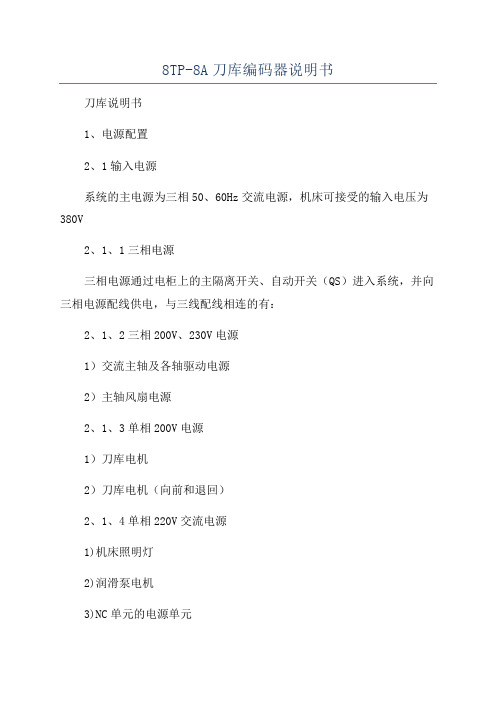
8TP-8A刀库编码器说明书刀库说明书1、电源配置2、1输入电源系统的主电源为三相50、60Hz交流电源,机床可接受的输入电压为380V2、1、1三相电源三相电源通过电柜上的主隔离开关、自动开关(QS)进入系统,并向三相电源配线供电,与三线配线相连的有:2、1、2三相200V、230V电源1)交流主轴及各轴驱动电源2)主轴风扇电源2、1、3单相200V电源1)刀库电机2)刀库电机(向前和退回)2、1、4单相220V交流电源1)机床照明灯2)润滑泵电机3)NC单元的电源单元2、1、5单相110V交流电源此路电源通过断路器QF6、QF8,有变压器TC2供给1)供主接触器2)冷却电机接触器3)四轴制动电磁线圈,夹具电磁线圈4)换刀装置的电磁线圈和刀具吹风电磁线圈5)各轴驱动模块风扇电机6)电柜风扇电机2、1、6标准24V直流电机1)NC控制系统使用2)行程开关、接近开关使用2、预防性维护3、1预防性维护3、1、1质量担保我公司只想原购买者担保我们的产品在材料和制作工业上没有问题,这种担保的条件是购买者严格遵循成都托普数控有限责任公司事先提供的手册及说明书中关于操作和维护机床的所有说明。
3、1、2对于所有加工都是用了冷却的单班制的用户,遵照以下说明进行维护一级维护:3、1、2、1日常维护1)检查自动润滑系统的右面高度,需要时应及时加油。
注意:只能使用美孚Vactra2号油或同它等效的油,以确保最高的效果。
2)检查冷却液面高度,如有必要要及时添加。
3)检查增压缸侧油杯里的20#液压油不能低于油杯的1、4。
4)检查工期气压是否达到0。
55MPa5)清除导轨面的脏物及切屑。
注意:1)铁屑堆积太高会影响y向行程开关,造成y向回零不准2)清扫铁屑时不要踩踏,Y向两端不锈钢防护罩引起变形或损坏,防护罩变形可能会使机床运动中异响或影响机床运动精度3、1、2、2每周维护(在日常维护基础上进行)1)清除整个机床的切屑和脏物并擦干净。
ASTAT XT软起动器_20100729

-10至50ºC, 高于40ºC时,每ºC降容2.5% -20至70ºC 海拔1000米。高于此海拔高度时请咨询代理商。 50ºC时95%,45ºC时98% 额定电流72A以下IP20, 85A至1400A时IP00 等级3
全系列CE认证。820A以下系列UL,cUL认证。 EN 61000-6-4 CISPR 11 Class A EN61000-6-2 ESD 8KV 空气中, IEC 801-2;
690V
3
UL
U
non-UL N
110VAC 1 230VAC 2
ຕጴଉۉუ (3)
90-230VAC 1
24VDC
2
ཚრ
Standard M Profibus P DeviceNet D
QT 1 0008 U 2 1 M S
Ԣᆩ
(1)ASTAT XT的600V,170A及以下系列(订货号QT10170_ 或QT20170_)产品都具有cUL认证。无“N”型。 - QT2系列,从QT20008_至QT20820_具有cUL认证。无“N”型。 - QT1和QT2系列,从QTx0950_ 至 QTx1400_,无cUL认证。无“U”型。 - QT3系列,额定电压690V,无UL认证。无“U”型。
多种方式的软起动和软停止,包括起动及停止过程中的转矩控制 LCD显示屏,操作面板和LED指示灯
显示屏:LCD屏,两行,每行16字母
按键:模式,复位,设定,选择,向上/向下
LED灯:接通、起动、运行、软停止、停止、节能/低速、双重设置/反转、故障 10-50% Un。 采用扩展功能设定可达80% 100-400%In。采用扩展功能设定可达500% 1-30秒。采用扩展功能设定可达90秒 1-30秒。采用扩展功能设定可达90秒 100-400%。采用扩展功能设定可达500% 电机电流,线电压,电机热敏电阻,测试,维护和统计数据
DTT-8A2(W)_(T)_114-D5技术规格书

旭光科技JSGGS-DTT-8A2/(W)(T)114-D5(V1.0)产品技术规格书数字地面电子调谐器前端DTT-8A2/(W)(T)114-D5成都旭光科技股份有限公司CHENGDU XUGUANG TECHNOLOGY CO.,LTD 发布部门:设计所─────────────────────────────── 数字地面调谐器 DTT-8A2/(W)(T)114-D5 ───────────────────────────────内容1. 外形尺寸P22. 端子名称P33. 控制条件P44. 测试条件P55. 电气性能P66. 应用条件P7简要说明DTT-8A2/(W)(T)114-D5型数字调谐器是为DVB-T的接收而设计,它有以下几个主要特点:1.有良好的本振相位噪声2.有良好的幅频特性3.使用方便,只需5V供电,无需33V电源4.内有声表面滤波器滤波,带宽7/8MHZ可软件切换5.宽带中频(模拟用)及窄带中频(数字用)输出6.内置可控增益中频放大器7.LNB电压输出(通过RF INPUT端)8.4MHZ晶体频率输出(可选)9.RF分配输出数字地面调谐器 DTT-8A2/(W)(T)114-D5 ───────────────────────────────1. 外形尺寸───────────────────────────────卧式结构(型号为DTT-8A2/ W 114-D5)───────────────────────────────反卧式结构(型号为DTT-8A2/ T 114-D5)卧式外形图───────────────────────────────2. 端子名称Page 5Pin 端子名称 具体说明 1 LNB 天线电源(最大允许电流100mA ) 2 RFAGC NC 3 AS 4 SCL 5 SDA6 4MHz OUT 晶振频率输出(可选)7 VCC 5V ±5%8 宽带IF 输出9 窄带IFAGC 0V—3.3V 10 窄带IF 输出1 11 窄带IF 输出2───────────────────────────────3. 工作条件注意:电压的波动必须保证在能够应用的范围内。
Kitchener 8 号钢铁电麦克风机器人说明书

#8 STAINLESS STEEL ELECTRIC MEAT GRINDEROWNER’S MANUALThank you very much for choosing a Kitchener™ product! For future reference, please complete the owner’s record below:Model: _______________ Purchase Date: _______________Save the receipt, warranty and these instructions. It is important that you read the entire manual to become familiar with this product before you begin using it.This machine is designed for certain applications only. The distributor strongly recommends this machine is not modified and/or used for any application other than that for which it was designed. If you have any questions relative to a particular application, DO NOT use the machine until you have first contacted the distributor to determine if it can or should be performed on the product.For technical questions and replacement parts, please call 1-800-222-5381.TECHNICAL SPECIFICATIONSHP 0.35 HPVolts 120VWatts 250WNeck #8Overall Dimensions (L x W x H) 19.3in. x 8.3in. x 13.6in. (490 x 212 x 345 mm) Capacity Per Hour 264 lbs. (Pork) / 198 lbs. (Beef)Motor Speed - No Load 240 RPMHopper Size Elliptic 11.8in. x 7.9in. x 4.3in. (300 x 200 x 109 mm) Inlet Diameter 2in. (51mm)Outlet Diameter 2.4in. (62mm)Plate Diameter 2.4in. (62mm)Size of Plate Holes 3/16in. (4.5mm), 3/8in. (10mm)Stuffing Tubes Included 3/8in. (10mm), 3/4in. (20mm), 1-1/4in. (30mm) Discharge Pan Dimensions (L x W x H) 9.4in. x 8.7in. x 1.6in. (240 x 220 x 42 mm)GENERAL SAFETY RULESWARNING:Read and understand all instructions.Failure to follow all instructions listed below may result in electric shock, fire and/or serious injury.WARNING:The warnings, cautions, and instructions discussed in this instruction manual cannot cover all possible conditions or situations that could occur. It must be understood by the operator that common sense and caution are factors which cannot be built into this product, but must be supplied by the operator.SAVE THESE INSTRUCTIONSWARNING:YOUR SAFETY IS THE MOST IMPORTANT ISSUE WHEN USING ANY ELECTICAL PRODUCT. BASIC SAFETY PRECAUTIONS MUST ALWAYS BE FOLLOWED! •ALWAYS disconnect unit from power source before servicing unit.•NEVER use this appliance outdoors or in a wet or damp environment. Never allow power cord to be exposed to water or any other liquid. Electrical shock may cause serious injury or even death.•ALWAYS check grinder for any damaged parts prior to using, including power cord.•NEVER modify power cord or plug in any way. ALWAYS use the proper outlet with a 3 prong grounded line.•ALWAYS make sure the power switch is in the off position before plugging in or removing the unit’s power cord. NEVER use the cord to remove the plug from the outlet.•NEVER use the appliance in an area where the cord is exposed to possible entanglement.ALWAYS protect the cord from being snagged as this could cause the appliance to be turned over.•NEVER attempt to operate this appliance while under the influence of alcohol, drugs or medications. •NEVER leave your appliance unattended. ALWAYS turn off the power switch and disconnect the unit from the power source before leaving the work area.•ALWAYS keep children and inexperienced users a safe distance away from this appliance.Children and inexperienced users should never be allowed to operate this unit.•Trim all excess tendons, cartilage, cords, blood clots and remove meat from bones.•NEVER leave this appliance unattended while it is in operation or while connected to a power source, which would allow anyone unqualified to turn on this unit.•ALWAYS make certain the appliance is seated firmly on a level, stable surface.•NEVER operate this appliance without animal meat in the unit. Severe damage can occur if unit is run for any length of time without product in the unit.•ALWAYS tie back loose hair and clothing before attempting to operate this appliance and roll back any long sleeves you may be wearing.•ALWAYS remove any rings, watches, bracelets or other jewelry before attempting to operate this appliance. Not doing so could cause serious injury and damage the unit.•ALWAYS wear eye protection (safety goggles) when operating this appliance.•WARNING: NEVER use fingers to push meat into hopper intake. Doing so could result in loss of appendages and serious injury. Always use food plunger.WARNING:NEVER use hands or fingers to pull or scrape meat away from the grinding plate outlet. Doing so could result in loss of appendages and serious injury.•NEVER extend your reach or reach over any object to feed the grinder. Keep a stable balance and firm footing at all times.•NEVER insert any foreign object into this appliance. Always use the accessories that were provided with your unit.•ALWAYS turn off and disconnect the appliance if it becomes jammed. Wait until the unit has come toa complete stop before attempting to remove any jammed matter.•NEVER force this appliance to operate beyond its designed rate. Trying to push the unit will only result in problems. Practice safety and allow the unit to work properly.•NEVER attempt to grind bones, cartilage or tendons. Make sure all metal matter (bullets, shot, etc.) have been removed from all meat.•ALWAYS allow all moving parts to come to a complete stop before using the reverse mode.Reverse mode is designed to run for only a few seconds. Prolonged usage will result in damage to the unit’s motor. Hitting the reverse mode while the unit is still running will also damage the motor. •NEVER attempt to remove or attach the hopper tray, grinder head, locking cap or other accessories while the appliance is in operation or plugged into the power outlet.ASSEMBLY AND OPERATION INSTRUCTIONSBefore Use:✓Disassemble the grinder head and wash each part thoroughly in warm soapy water, removing all food-grade packing grease and oil from the surfaces. Dry all parts before re-assembly.✓Keep packing material for future storage of grinder and grinder parts.Assembly Instructions:✓Insert grinder head into gear housing; be sure that the hopper tray throat is facing upward. Holding grinder head with one hand, place locking knob into the hole on the side of Motor housing and tighten it clockwise (See Fig 1).✓Insert auger into the grinder head. You may need to turn the auger to align it with the drive shaft of the motor (See Fig 2).✓Place cutting knife blade onto Feed Screw shaft of the auger with the Flat edge of blade facing the front (See Fig 3).✓If blade is not seated properly, meat will not be ground.✓Place desired grinding plate next to Cutting Blade. The notch in the plate should align with the protrusion on the grinder head (See Fig 4).✓Firmly screw ring cap onto grinder head. Do not over tighten (See Fig 5).✓Insert the Hopper meat tray onto the throat of the head (See Fig 6).Grinding Instructions:✓For best results, trim all excess tendons, cartilage, cords and blood clots and remove meat from bones.✓Optimal results occur when meat is chilled to 32-34°F before grinding.✓Cut meat into pieces that will easily fit in throat of grinder head. (Approximately 1in. squares.)✓Place cubed meat into tray. Be sure not to over fill the tray. Make sure the throat opening of the tray remains clear and open.✓Place a dish, bowl or tray under grinder head to catch ground meat.✓Switch grinder to on position. Carefully begin to feed meat down the throat. Use plunger to push meat. DO NOT use fingers or utensils other than the plunger provided; bodily injury may occur and you could damage your grinder.If Jamming Occurs or Performance Slows:WARNING:Shut grinder off immediately and remove power cord from outlet.✓Carefully remove Grinder head ring cap, grinder plate and cutting blade.✓Carefully clean grinder plate holes thoroughly and remove any tendons from around cutting blade. ✓Replace cutting blade, grinder plate and screw ring cap back onto grinder head.✓Continue grinding✓Repeat steps as necessary to enhance grinder performance.Grinders Reverse Function:✓Switch off the machine.✓Switch CIRCUIT BREAKER to reset.✓Press OFF/REVERSE to clear any materials that are jamming the machine.✓Reverse operation will continue for as long as OFF/REVERSE is pressed.*Extended use of Reverse is not recommended and will cause damage to motor.✓If performance remains slow or there is still a jam go to steps under “If jamming occurs or Performance slows” above and repeat as needed.Sausage Stuffing Directions:✓Properly prepare casings as directed on casing packaging. Place artificial or natural intestines onto sausage funnel.✓Load hopper with prepared meat and feed meat into grinder head opening before operating unit.Do not operate grinder without meat in grinder head. Damage to auger and/or motor can occur.✓Plug in and turn switch to on position when ready to start.✓Hold the casing on the sausage tube in one hand and slowly let the meat output pull the casing from the tube. Fill casing as desired by holding casing back on tube.✓Twist or tie the sausage into links as desired. Tie end of casing into a knot.✓It is recommended that 2 people perform sausage stuffing.✓Add small amounts of water to your ground meat when stuffing sausage to improve output of meat through sausage stuffing tube.After use:✓Unplug and disassemble all parts and wash thoroughly in soapy water.✓NOTE: Do not place parts in a dishwasher; wash all parts by hand✓You must remove all foreign material from all appliance parts. (Grinding stale bread may help remove food residue.)✓Dry all surfaces.✓Do not use bleach or chlorine-based chemicals to clean. Discoloration of plastic parts can occur.✓Wipe down all non stainless steel parts with a food grade spray. Alternatively, wipe down with a salad oil to keep from rusting.✓Do not immerse motor housing in water. Damage to motor can occur. Wipe with damp cloth to clean.TROUBLE HOOTINGPROBLEMS SOLUTIONSGrinder has no power Check power to outlet. Make sure unit is securely plugged into outletGrinder has no power, but outlet does First, check and reset circuit breaker. Problem may be with switch or power cord. Contact customer service.Grinder hums or runs in only one direction Grinder has switch or internal problem. Try resetting circuit breaker. Contact customer service.Grinder hums or labors to operate Possible cold gear grease problem. Move grinder to warmer area. If this does not work contact customer service.Grinder runs slowly and erratically Possible cold gear grease problem. Move grinder to warmer area. If this does not work contact customer service.Meat is backing up at the back of the grinder Auger is not able to handle large portions of meat. Cut meat into smaller pieces so auger can work properly.Meat is only turning around the auger andcompressing against the head Meat is too warm. Cool meat to a temperature around 40°.Meat does not flow through grinder Make sure grinder head is properly assembled. Check sharpness of knife blade.Meat is backing up at head and will not flow Meat may be snagging on the auger or other parts. Lubricate internal parts with food-grade silicone spray.PARTS DIAGRAMPARTS LISTPart No. Description Qty. Part No. Description Qty.1 Motor Assembly 1 each 21 Gasket 1 each2 Motor Cover 1 each 22 Hex Screw 4 each3 Meat tray 1 each 23 Hex Nut4 each4 Meat Stomper 1 each 24 Flat washer 4 each5 Grinder Head 1 each 25 Elastic washer 4 each6 End Nut 1 each 26 Cable Box 1 each7 Stuffing tubes 3 each 27 Support Base 1 each8(a) Plate - coarse 1 each 28 S/S Cross Screw 4 each 8(b) Plate - fine 1 each 29 Foot 4 each9 Blade 1 each 30 Cable clip 1 each10 Stud 1 each 31 Cable 1 each11 Auger 1 each 32 Waterproof switch 1 each12 Auger Bushing 1 each 33 Hex Screw 4 each 13,14,15,16,17,19 Gear Assembly 1 each 34 Star Handle 1 each18 Front panel of gear box 1 each 35 Receiving meat tray 1 each20 Back Panel of Gear Box 1 eachFor technical questions and replacement parts, please call 1-800-222-5381.WARRANTYOne-Year Limited WarrantyDistributed byNorthern Tool + Equipment Co., Inc.Burnsville, MN 55306-6936Made in China.。
丰田8A-FE电控发动机系统实验台使用说明书

丰田8A-FE电控发动机系统实验台使用说明书丰田8A-FE电控发动机系统实验台实验指导书丰田8A-FE电控发动机系统实验台一、本实验台采用日本丰田8A-FE系列四缸多点电喷发动机及配套前驱自动变速器组成,其功能如下:1) 发动机工作正常,运转平稳; 2) 传感器、执行器工作正常;3) 通过数字表显示传感器信号变化值; 4) 通过指针式真空表显示进气歧管的真空度; 5) 通过指针式压力表显示燃油泵的工作状况; 6) 通过发光二极管显示各缸喷油器的工作状况; 7) 可通过电脑检测设置读取故障码或采用人工读码; 8) 面板配置彩色电路工作原理图,便于学生理解; 9) 外接式检测端子,便于学生检测; 10) 11)设置故障开关,便于学生理解与考试;万向脚轮装置,便于移动教学;装备电源:直流12V,45Ah蓄电池油箱容量:270×200×230mm 外形尺寸:14003100031800mm 故障开关说明:THA KNK NE THW O2 IGT VTA PIM IGF THA -----进气温度传感器 THW-------水温传感器 VTA-------节气门位置传感器 KNK-------爆震传感器 O2------------------氧传感器 PIM-----------进气压力传感器 NE-------------转速信号传感器1广州三项教学仪器有限公司提供丰田8A-FE电控发动机系统实验台实验指导书IGT------------点火确认信号 IGF-------------点火反馈信号二、产品使用说明:1、启动前请先检查发动机油、水位、燃油自动变速器油液是否正常。
2、蓄电池电压是否正常。
3、闭合电源总开关。
4、点火开关至“ON”档,通过面板上发光二极管检查是否工作正常。
5、启动发动机后,请及时检查是否有漏燃油,机油冷却液,自动油液,如有不正常,请及时截断电源总开关。
6、启动发动机后,请勿打开发动机上的水箱盖,以防高温高压水温冲出。
