NEC Display Solutions公司3D电影投影仪采用赛灵思FPGA
AXOS系列产品简介说明书

EMC TESTING PRODUCT OVERVIEWCUSTOMER BASE FOR EMC TESTINGCOMPACT TESTERThe AXOS is an ultra-compact immunity tester that performs all the most commonly used transient immunity tests, including Surge, EFT, Dips/Interrupts, AC/Surge Magnetic Field, Ring Wave and Telecom Surge. Full Compliance and Pre-Compliance tests are performed to meet the requirements of a wide variety of transient immunity standards, including IEC 61000-4-x “CE Mark” Basic standards, IEC 60601 for Medical equipment, and many other IEC, ANSI, ITU, UL and specific product standards.P C D 126AD E C 5D E C 6D E C 7I P 4BP A T 50 AP A T 1000Surge 1.2/50 & 8/20, 5.0kV EFT / Burst 5.0kV Dips & InterruptsSurge magnetic field 61000-4-9Insulation testing 1.2/50, 15kV 3-phase surge 32A 3-phase surge 100A 3-phase EFT/Burst 32A 3-phase EFT/Burst 100ACDNs symmetrical data & control lines CDNs asymmetrical data & control lines Capacitive coupling clampsELECTROSTATIC DISCHARGEThe ONYX simulators by HAEFELY HIPOTRONICS have been specially designed to meet all latest international standards, including IEC61000-4-2 Ed. 2 and are the most ergonomic battery and AC power operated 30kV guns on the market. 16kV and 30kV models available, along with a complete range of accessories that ensure a complete ESD test setup (verification equipment, test tables, coupling planes etc).FEATURESSTANDARDS a 16kV and 30kV models a Touch screen operation a Modulara Automatic polarity switching a Remote control software a Remote triggera Bleed-of Functionalitya Lightweight and portable design a Battery and AC operation a Environmental monitoring a Onboard LED EUT light a Smart key functionsa Contact discharge current flow detection a Self-test functiona IEC 61000-4-2 Ed. 2a IEC613402-1/-2a IEC 801-2a IEC 60571a EN 50155 a ANSI C63.16a ISO 10605a ISO 14304a ITU-T K20a MIL-STD-1512/-1514/-750D/-883a RTCA/DO-160a JEDEC 22-A114A a GR-78/1089-COREThe self test function is a built-in self test routine which checks the HV supply, the impulse capacitor, the HV discharge relays, and the insulation of the entire HV circuitry.Bleed-off functionalityThe so called bleed-off functionality of the ONYX simulator ensures via an integrated relay that the EUT is completely discharged before the next ESD pulse is initiated. This functionality ensures a maximum of test accuracy to the user without the need for a discharge brush.Smart Key OperationThe smart key button is integrated at the upper part of the discharge trigger and has various functions which are defined by the user, enabling you to run a sequence of events according to your testing requirements, and simplify test procedures.The functions include user defined discharge voltages steps, sweep voltage, On/Off LED light, Polarity Switching, control and report function.Compliance & ModularityThe design is based on the requirements of all latest international standards, including the latest IEC 61000-4-2 Ed. 2. R/C module values are available from 50-5000 Ohms and 50-1000pF , which enables users to fully test according to many international standards.Contact Discharge Current Flow Detection & Self T estThe unique NO CONTACT detection circuit function continuously monitors whether ESD pulses are discharged to the EUT , ensures users the test was successful and prevents incorrect test results.ONYX 16n16kV Electrostatic Discharge Simulatorn16kV Air & Contact Dischargen150pF/330Ω standard discharge networkn Exchangeable RC modules to meet variousstandard requirements (IEC, ISO, ANSI, MIL)n Ergonomic design and operation (touch screen) n Rechargeable battery or mains operatedn Smart key functionsn Automatic polarity switchingn Remote triggern Self test functionn Includes: Light rigid carrying case, contact and air discharge tips, mains supply, 2 x rechargeable battery pack with chargerSOFTWAREWhy should you use software to perform ESD tests?Because it makes your life easier and helps to make tests more reliable and reproducible. Benefitsn Windows XP, Windows Vista and Windows 7 compatibilityn Support of USB and optical USB interfacesn Easy-to-use and intuitive creator for test plans and test proceduresn Enhanced and highly flexible reporting capabilitiesn Up-to-date design and navigationn Intuitive operationn Independent test station n High end componentsn Very high result accuracy and precision n Higher voltage level of 7.3kV n Spike frequency up to 110 kHz n IEC/EN61000-4-4 Ed. 3n Unique windows based control and reporting software n Distinctive safety features n Ideal for over testingn Multi-test stationn Covers EFT/Burst, Surge, Dips & Interrupts, Magnetic Field, and Insulation Tests n 5.0kV EFT/Burstn Fully meets all latest standards including IEC/EN61000-4-4 Ed. 3n Ideal for pre-compliance testing and CE markingNOTE: Please refer to the COMPACT section on page 3 for details.All our EFT/Burst generators are 100% compliant to the latest standards, including IEC/EN 61000-4-4 Ed. 3, which is mandatory from April 2012.DISTINCTIVE FEATURESSTAND-ALONECOMPACTEFT/BURSTBursts or EFTs (Electrical Fast Transients) are caused by operation of electro-mechanical switches, motors and distribution switch-gear connected to the power distribution network. A typical burst consists of a large number of recurring impulses at high frequency for a short time period.V 90%50%10%FlexibilityDepending on the actual testing requirements, we offer our customers the choice between stand alone and compact testing equipment.Stand alone equipment allow users to test at levels higher than what is usually required within the standards, making such testers ideal for over-testing purposes.Compact solutions allow users to not only cover the latest eft/burst requirements, but also to carry out surge, dips & interrupts, magnetic field, and insulation tests.EFT SOLUTIONSn 5kV Burst Test Systemn Built according to IEC/EN 61000-4-4 Ed. 2 & 3 as well as to ANSI/IEEE C62.41/45 and C37.90.1n Impulse voltage up to 5kVn Frequency range from 1Hz to 1MHzn IEC, random, continuous and real burst mode n Ramp functionsn Integrated automated single-phase CDN for AC and DC up to 16A EUT mains current n Burst parameters editable during testingn 7.3kV Burst Test Systemn Built according to IEC/EN 61000-4-4 Ed. 2 & 3 as well as to ANSI/IEEE C62.41/45 and C37.90.1n Impulse voltage up to 7.3kVn Frequency range from 1Hz to 100kHzn IEC, random, continuous and real burst mode n Ramp functionsn Integrated automated single-phase CDN for AC and DC up to 16A EUT mains current n Burst parameters editable during testingAXOS SERIESPEFT 8010MANUAL 32A THREE-PHASE COUPLING-DECOUPLING NETWORK FOR EFT TESTING100A THREE-PHASE COUPLING/DECOUPLING NET-WORK FOR EFT TESTINGFP-EFT 32MFP-EFT 100M2n Built according to IEC/EN 61000-4-4 Ed. 2 & 3 and ANSI C62.41/45n Superposition of EFT impulses onto three- phase power lines and DC power lines n 8kV maximum impulse voltage n EUT voltage up to 690V/400V ACn EUT mains current up to 100A per phase n Manual coupling path switchingnSynchronization with power supply possiblen Built according to IEC/EN 61000-4-4 Ed. 2 & 3 as well as to ANSI C62.41/45n Superposition of EFT impulses onto three- phase power lines and DC power linesn 8kV maximum impulse voltagen EUT mains voltage up to 690V/400V AC, 110V DC n EUT mains current up to 32A per phase n Synchronization with power supply possible nEUT over-current protectionEFT VERIFICATION SETWAVEFORM VERIFICATION SETOPTIONSn Built according to IEC/EN 61000-4-4 Ed. 2 & 3 and ANSI C37.90.1n 40mm maximum cable size n Up to 8kV impulse voltage n Handy carrying handlen Optional transducer plate for clamp calibration/ verificationn Built according to IEC/EN 61000-4-4 Ed. 2 & 3n For verification/calibration of EFT generators (PEFT 4010, PEFT 8010, AXOS Series)n Combined 50Ω load, 54 dB attenuator n Combined 1 k Ω load, 60 dB attenuator n Required cables includedn Supplied with detailed application noten IEEE 488 interface optionn Three phase verification adaptersn Warning lamps and emergency switches n Fibre optic links (EUT fail)n Test tablesn Dedicated software WinFEAT&R n Upgrade kits for older modelsnReal burst functional extensionn Optical decoupling fibre optic links (RS232)n AC and DC adaptersn Near field test probes (E&H)n Vertical operation stands VOSSURGE - TRANSIENT / LIGHTNINGPRODUCTS AND APPLICATIONSStand-alone, compact, and modular Surge impulse generators are available up to 30kV , which cover a range of EMC surge tests including the classical IEC defined “Combination Wave“ 1.2/50 & 8/20, “Hybrid waves“ defined for telecommunications testing, 10/700, ring wave, damped oscillating wave, magnetic field, and many more.Typical standard applications include IEC, EN and ANSI for power line testing, FCC, Bellcore, ITU and ETSI for telecom testing.Our modular Surge Platform can also be used for product safety testing to UL standards and also ITE requirements. A wide range of accessories from single and three phase CDNs up to 100A and telecoms coupling units, make these systems the most modular and flexible test equipment on themarket.32A THREE-PHASE COUPLING/DECOUPLING NETWORK FOR SURGE TESTINGFP-COMB 32n Built according to IEC/EN 61000-4-5 Ed. 2 & 3n EUT voltage up to 480Vn EUT current up to 32A per phasenTest level max. 7.0kV / 3.5kA n Fully automatic test routinesn Automatic synch source switching n Test object power line bypass mode n Test object overcurrent protection15KV VOLTAGE SURGE GENERATORPS 1500n Built according to IEC/EN 60065,IEC/EN 60950-1 and UL 1414n Impulse voltage up to 15kV n Up to 24 discharges per minute n Positive and Negative Polarity n External trigger inputn Automatic selection of 4M Ω/100 M Ω parallel resistor n Impulse voltage monitor n Includes test pistol n Flash measurement n Insulation/safety testing n Component testingn Small and compact design30KV SURGE TEST SYSTEMSINGLE-PHASE COUPLING/DECOUPLING NETWORKFOR SURGE TESTING UP TO 30KV / 15KAPSURGE 30.2FP-SURGE 3010n Single-phase EUT powering n EUT mains voltage up to 480V n EUT mains current up to 10An Manual selection of coupling path and coupling capacitor n Test level up to 15kV/30kA n EUT overcurrent protection n Large integrated test cabinetn Built according to IEC/EN61000-4-5, IEC/EN 61010, IEC/EN 61643-1 and ANSI C62.41/45n Impulse voltage up to 30kV (combination wave)n Impulse current up to 30kA (8/20 µs)n Combination wave (1.2/50 µs & 8/20 µs)n 8/20 µs, 10/350 µs, 10/1000 µs current pulse n Impulse voltage & current measurement n Automatic polarity switching n Integrated test cabinetPIM 100PIM 110COMBINATION WAVE IMPULSE MODULERING WAVE IMPULSE MODULEn Built according to IEC/EN 61000-4-5 Ed. 1 & 2 and ANSI C62.41/45n 1.2/50 µs open circuit up to 7.4kV n 8/20 µs short circuit up to 3.7kAnImpulse voltage and current monitors n *1° Phase synchronizationn Reliable semiconductor HV-switchn Positive, negative and alternating polarity n Up to 12 pulses per minuten Built according to IEC/EN 61000-4-12 and ANSI C62.41/45n 100 kHz frequency, 0.5 µs rise time n Imp. voltage up to 7.8kV / 12 Ω, 30 Ω and 200 Ωn Impulse voltage and current monitors n *1° phase synchronizationn Positive, negative and alternating polarity n Up to 12 pulses per minuten Reliable semiconductor HV-switch100A THREE-PHASE COUPLING/DECOUPLING NETWORKMANUAL SURGE COUPLING UNIT FOR SYMMETRICAL DATA AND CONTROL LINESPCD 121n Built according to IEC/EN 61000-4-5 Ed. 2 Fig. 14 & Ed. 3 Fig. 10n Coupling of Combination Wave impulses n Up to 2 pairs / 4 wires can be testedn Serial resistors included, 4 x 40/80/160 Ohm n Gas arrestors and Avalanche Breakdown Diodes coupling elements included n Can be used with any surge generator n Impulse voltage up to 6.6kVnSignal Bandwidth up to > 10 MHzPCD 122MANUAL SURGE COUPLING UNIT FOR SYMMETRICAL DATA AND CONTROL LINESn Built according to IEC/EN 61000-4-5 Ed. 2 Fig. 14 & Ed. 3 Fig. 10n Coupling of 10/700 µs impulsesn Up to 2 pairs / 4 wires can be testedn Serial resistors included, 4 x 25/50/100 Ohmn Gas arrestors and Avalanche Breakdown Diodes coupling elements included n Can be used with any surge generator n Impulse voltage up to 6.6kVn Signal Bandwidth up to > 10 MHz.MANUAL SURGE COUPLING/DECOUPLING UNIT FOR DATA AND SURGE DECOUPLING UNIT FOR SYMMETRICAL DATAn Signal Bandwidth up to some 10MHzDEC 7SURGE DECOUPLING UNIT FOR ASYMMETRICAL DATA AND CONTROL LINESn Built according to:IEC/EN 61000-4-5 Ed. 2 Fig. 11, 12 & 13 & Ed. 3 Fig. 9IEC 61000-4-12:1995 Fig. 9, 10, 13 & 14 Array n Decoupling of Combination wave impulsesn Decoupling of Ring Wave (100kHz) impulsesn Up to four wire can be tested simultaneousn Decoupling: Inductors 20mH not compensatedn Protection elements are Varistors and Breakdown avalanche diodesn Can be used with any surge generatorn Impulse voltage up to 6.6kVn Signal Bandwidth up to some 100 HzLOW ENERGY IMPULSE TRANSFORMER FOR INSULATION TESTING NETWORK FOR SURGE PLATFORMPOWER FREQUENCY MAGNETIC FIELD TEST SYSTEMMAG 1000n Built according to IEC/EN 61000-4-8n 1m x 1m antenna included w/ stand n Up to 1100A/m field strength n Horizontal and Vertical testingn Continuous and short duration testing n Built in power supply at 50/60Hz n Simple interfaceMSURGE-APULSE MAGNETIC FIELD TEST SYSTEMnBuilt according to IEC/EN 61000-4-9n 8/20µs magnetic field wave shape n Up to 3000A/m field strength n Sturdy constructionn Horizontal and vertical testingn Control from HAEFEL Y surge generators n Single turn coil with 1m x 1m square area n Optional 2m x 2.6m magnetic coilDip: decrease of the mains VoltageSOFTWAREThe WinFEAT&R software is the latest generation of control and reporting software, based on a modern Drag and Drop concept. With such ease of use, even users with minimum technical experience will be carrying out tests in no time.This unique software allows users to run user specified or pre-defined tests according to the latest standards, and monitors and displays real time output current and voltage values.Communication between software and oscilloscope monitoring allows screenshots to be added to the test report.The software runs up to Windows 7 and is compatible with all stand-alone HAEFEL Y HIPOTRONICS test generators.FEATURESn Control and reporting for stand-alone EFT/Burst, Surge, Dips& Interrupts generators.n Drag and Drop applicationn User defined tests can be added and pre-defined tests arealready included (according to the standards).n Output Current/Voltage monitoring during test.n EUT supervision (max/min V/I levels).n User friendly, designed for use by users with minimumtechnical experience.n Automatic synchronization between software and PC.n Test setup uploaded to Oscilloscope.n User defined test report with oscilloscope screenshotoption.n Fully compatible with Windows 7 (32-bit/64-bit)A u g u s t 2013EuropeChinaNorth America Haefely T est AG Haefely T est AG Representative Beijing OfficeHipotronics, Inc.Birsstrasse 300 8-1-602, Fortune Street1650 Route 22 N 4052 Basel No. 67, Chaoyang Road, Chaoyang DistrictBrewster, NY 10509SwitzerlandBeijing, China 100025United States☎ + 41 61 373 4111 ☎ +86 10 8578 8099 ☎ +1 845 230 9245 + 41 61 373 4912+86 10 8578 9908 +1 845 279 2467emc-**********************************.cn*********************HAEFEL Y HIPOTRONICS has a policy of continuous product improvement. We therefore reserve the right to change design and specification without notice.OFFICES:。
光峰激光工程投影机产品介绍

泛工程机:4500lm-7000lm流量机,8个型号目标市场:展览展示、会议室、高教、商显
专业工程机:8500lm-13000lm5个型号目标市场:主题公园、展览展示、会议室、大型会议礼堂、舞台演绎
New light, New life
New light, New life
New light, New life
New light, New life
AL-UH600,目前最好的超短焦方案
AL-UH600,最经济的超短焦方案,UH600成本<丽迅8000+0.35超短焦镜头 UH600亮度= 丽迅8000+0.35超短焦镜头是目前投射比最短的超短焦方案红光占比10%,目前颜色最好的超短焦解决方案
New light, New life
色域
REC.709E 公司绿光比例偏高,红光比例降低;绿光单色偏黄 台湾某代工型号红光颜色做得偏橙多通道拼融合:要求色彩一致,色域大且可调可保证即使在调整色域后仍然有准确的色彩还原展览展示,舞台演绎:颜色还原
New light, New life
案例
案例
高可靠性
1.2-2.12
X1.8选配(2018Q2)
New light, New life
全系列电动可选镜头
New light, New life
New light, New life
光峰激光工程机,在维持色域标准的前提下,CLO提升至67%,达到超越和碾压竞品的水平
打造颜色最好的DLP工程机
Lumens/lm
超反系列4K-6K流明1080P0.233投射比
AL-FU13K系列13K流明ALPD3.0,双色激光RGB三原色CLO100%
NORMA 4000 5000 Power Analyzer 用户说明手册说明书
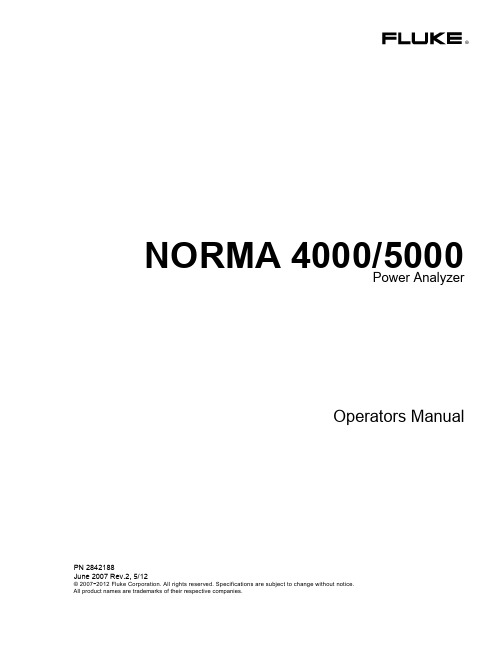
Since some countries or states do not allow limitation of the term of an implied warranty, or exclusion or limitation of incidental or consequential damages, the limitations and exclusions of this warranty may not apply to every buyer. If any provision of this Warranty is held invalid or unenforceable by a court or other decision-maker of competent jurisdiction, such holding will not affect the validity or enforceability of any other provision.
BEGRENZTE GEWÄHRLEISTUNG UND HAFTUNGSBESCHRÄNKUNG
Fluke gewährleistet, daß jedes Fluke-Produkt unter normalem Gebrauch und Service frei von Material- und Fertigungsdefekten ist. Die Garantiedauer beträgt 2 Jahre ab Versanddatum. Die Garantiedauer für Teile, Produktreparaturen und Service beträgt 90 Tage. Diese Garantie wird ausschließlich dem Erster
放映机4K技术浅谈

放映机4K技术浅谈作者:来源:《电影中国》2016年第04期近几年随着显示技术的发展4K技术已经不再是一个新鲜的名字,4K技术不断丰富和充斥着我们生活中的方方面面,在近期大热的电影行业,除了一部部票房不断创出新高的国内外大片之外,电影院对画面的放映质量要求和观众的观影感受也在不断的提高。
为了紧跟电影市场的发展步伐,作为放映技术发展的引领者和开拓者的NEC公司,也将在2016年隆重推出,拥有3芯片DLP Cinema 1.38英寸DC4K的三色激光数字放映机NC3540LS-1+。
这样就使得NEC三色激光放映机在拥有2K三色激光产品线的同时,又增加了一条4K三色激光产品线。
作为投影机的显示技术,现在主流的主要有三种,LCD(液晶面板显示技术),LCOS (单晶硅反射式液晶显示技术),DLP(数字光处理显示技术)。
目前应用在数字电影放映技术中采用最多的是DLP技术,DLP技术开发者是TI(德州仪器),NEC公司专注于为行业提供专业的显示解决方案,NEC公司不但是TI(德州仪器)公司在全球范围中授权产生DLP数字放映机三家厂商的其中一家,而且在工程、商务、教育、家用都拥有功能多样化、种类丰富的DLP投影机产品线。
对于NEC的4K三色激光放映机NC3540LS-1+则采用的是三片1.38英寸的DMD芯片来显示4K画面,每个芯片的物理分辨率是4096x2160,三个芯片分别独立对应一种RGB颜色中的一种。
4K DLP Cinema显示技术中的DMD芯片拥有着有别其他显示技术的独特优势,这些优势也使得其可以很好的应对高亮度输出、长时间使用、苛刻的运行环境等诸多显示应用要求。
下面我们来一一了解下。
支持高亮度DMD芯片采用的金属铝片利用不同的偏转角度把光反射到不同的位置实现画面明暗变化,光利用方式则为全反射显示,所以光的利用率较高,也正是由于光线绝大多数都被金属面反射出去了,芯片上的热量堆积就会变的很少,在配上高效的液冷散热,使得芯片可以在高亮高温的环境下任然可以保持一个良好运行状态。
TOPRO产品线-NEC

March, 2006
北京拓普华科电子显示技术有限公司
TOPRO LCD产品线
尺 型 分辨率 显示颜色 点尺寸(mm) 亮度(cd/m2) 对比度 视角(上/下/左/右) 响应时间(ms) 接口 电源电压 功耗(w) 工作温度 储存温度 表面处理 外型尺寸(mm) 重量(g) 背光 推荐逆变器 备注 寸 号
A规:
停产预通知
正式通知
最后下单
最后发货
停产
至少6个月
一年
6个月
维修时间:三年
B规:停产通知源自最后下单最后发货停产
至少6个月
6个月
维修时间:三年
C规:
停产通知
最后下单
最后发货 备件供应:一年
停产
至少6个月
6个月
March, 2006
北京拓普华科电子显示技术有限公司
TOPRO LCD产品线
尺 型 分辨率 显示颜色 点尺寸(mm) 亮度(cd/m2) 对比度 视角(上/下/左/右) 响应时间(ms) 接口 电源电压 功耗(w) 工作温度 储存温度 表面处理 外型尺寸(mm) 重量(g) 背光 推荐逆变器 备注 寸 号 NL3224BC35-20/21 320×240 262K色 0.348×0.348 400 400:1 50°, 45° 55°, 55° 30 CMOS(RGB各6位) 3.3V/5.0V 3.75W -10~+70℃ -30~+80℃ 防眩 134×104.5×13 210 2灯(上下各一) 55PW131 5.5’(14cm) NL3224BC35-22 320×240 262K色 0.348×0.348 750 500:1 50°, 45° 55°, 55° 30 CMOS(RGB各6位) 3.3V/5.0V 3.75W -10~+70℃ -30~+80℃ 防眩 134×104.5×13 215 2灯(上下各一) 55PW131 ST-NLT
IEC60601-1第三版(中文版)
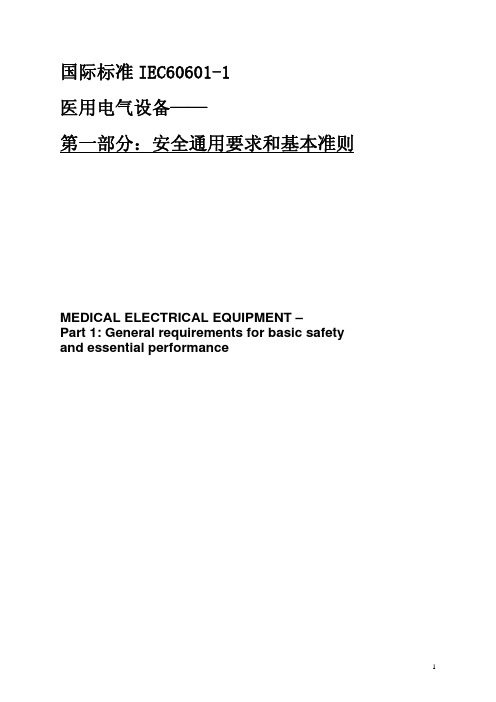
MEDICAL ELECTRICAL EQUIPMENT – Part 1: General requirements for basic safety and essential performance
1
1 范围、目标和相关标准 ........................................................................................................................8 1.1 范围 ........................................................................................................................................8 1.2 目标 ........................................................................................................................................8 1.3 * 并列标准 ................................................................................................................................8 1.4 * 专用标准 ................................................................................................................................8
NEC X464UNS-2 超窄边框公共显示屏说明书
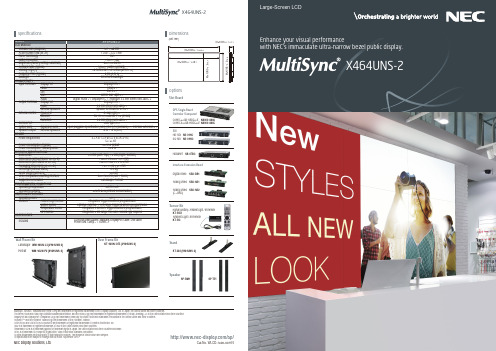
SpecificationsMultiSync, NaViSet, TileMatrix and Frame Comp are trademarks or registered trademarks of NEC Display Solutions, Ltd. in Japan, the United States and other countries.The terms HDMI and HDMI High-De nition Multimedia Interface, and the HDMI Logo are trademarks or registered trademarks of HDMI Licensing LLC in the United States and other countries.DisplayPort and DisplayPort Compliance Logo are trademarks owned by the Video Electronics Standards Association in the United States and other countries.HDBaseT™ and the HDBaseT Alliance logo are trademarks of the HDBaseT Alliance.CRESTRON and CRESTRON ROOMVIEW are trademarks or registered trademarks of Crestron Electronics, Inc.AMX is a trademark or registered trademark of AMX in the United States and other countries.Trademark PJLink is a trademark applied for trademark rights in Japan, the United States and other countries and areas.VESA is a trademark of a nonpro t organization, Video Electronics Standard Association.All other trademarks are the property of their respective owners. The images in this brochure are samples.All speci cations are subject to change without notice. September 2016LCD MODULECONNECTIVITYPOWERPHYSICAL SPECIFICATIONSViewable Size (Diagonal )Active Screen Area (W × H)Panel Technology Native ResolutionBrightness (Factory setting /Maximum)Contrast Ratio (Typical)Viewing Angle [°]Response Time (Typical)Backlight Input TerminalsOutput Terminals External Control Service Port Option Slots Speaker Output Power RequirementPower Consumption (Typical)Power Consumption -standby Mode Bezel WidthDisplayPort HDMI DVI VGA AudioDisplayPort AudioExternal SpeakersRS232C in Ethernet Remote inExpansion Slots External SpeakersSVA1,920 × 1,080500/700 cd/m178 horizontal /178 vertical (at CR>10)8 ms (G to G)Direct LED backlight DisplayPort × 1HDMI × 1DVI-D × 1Mini D-sub 15pin × 1Digital: HDMI × 1, DisplayPort × 1, Analogue: 3.5 mm Stereo Mini Jack × 2DisplayPort × 13.5 mm Stereo Mini Jack × 1Speaker terminals for L /R × 1D-Sub 9 pin × 1RJ-45 10/100BASE-T × 2 (In/out)3.5 mm Stereo Mini Jack × 1USB Type A × 1Open pluggable speci cation (NEC /Intel OPS standard) × 1, Interface extension × 115 W + 15 W (8 Ω)<0.5 W2.3 mm (Left / Top), 1.2 mm (Right / Bottom)46"/ 1,168 mm 1,018.1 × 572.7 mm3,500:1 (Native contrast)3.0 A to 1.2 A @ 100 V to 240 V AC,50/60 Hz120 W @ defaultMODEL X464UNS-2N8000-8866Ambient Light / IR Remote23Frame Comp FunctionBy synchronizing the content across the wall, this feature supports a seamless appearance and displays uninter-rupted content to create one stunning image over allscreens.The dual slot technology allows for the integration of Open Pluggable Speci cation (OPS*) boards and other option slot products without the need to store additional external equipment. This offers the greater exibility customers require.NaViSet Administrator 2This software is an all-in-one remote supportsolution that runs from a central location and provides monitoring, asset management and control functionality of the majority of NEC display devicesand Windows computers. It is ideal for multi-device installations over larger infrastructures.Dedicated Colour Calibration SoftwareAs the brightness and colour temperature of the LCD change with time, colours may not match across multiple screens. Our dedicated colour calibration software* ensures colour uniformity and delity across mul-tiple screens, creating a perfectly matched image in tiled environments.* NEC Display Wall CalibratorProof of PlayThis function provides accurate proof that displays are working as established and is helpful when checking on the status of the displays installed at a user’s site.Advanced Heat ManagementMonitoring and managing the temperature of each displayis crucial to secure reliability and longevity.DisplayPort Multi-stream FunctionThanks to the multi-stream function of DisplayPort technology, multiple displays can be daisy chained and still be individually controlled. This also makes a 2 × 2video wall with native Ultra High De nition 4K /2K (3,840 × 2,160) possible.Without heat management, displays placed higher on a wall sustain more heat. However, NEC’s advanced heat management ensures uniform heat dissipation.Auto TileMatrix and Auto ID TechnologyAuto TileMatrix and ID features allow you to simply set up the size of the video wall on the rst display, and then automatically scale the content through the remaining displays to set up the entire video wall (of up to 100 displays in a 10 × 10 matrix).Intelligent Wireless Data FunctionThe built-in near eld communication (NFC) chip allows data to be read and written via a mobile phone or tablet PC. Users can signi cantly reduce installation costs as displays can be easily con gured and serviced using the NEC NFC Android app. This is available even when the display is switched off and is especially useful on larger installations.This optional human (motion) sensor accessory (KT -RC2) helps to deliver creative digital signage to end users by allowing for dynamic control of brightness, audio and source inputs while saving operating costs. Auto dimming adjusts the backlight of the LCD automaticallydepending on the amount of ambient light.X464UNS-2• Just one cable each for video and control • Only two cables required for setup• Up to 100 displays can be daisy chainedWith FRAME COMP*Without FRAME COMP* Only available through NEC.*OPS is a standard established by Intel Corporation.OPS*Interface Extension No human (motion) detectedHuman (motion) detectedOther Useful Features and Functions•Landscape /portrait capability •Scheduler w/real-time clock•Intelligent power management system•Power-on delay •Screen saver function •Aspect ratio control •Memo function •Carbon footprint meter•Image and on-screen display ip •Picture-in-picture, Picture-out-picture •Point zoom•Control lock function•6-axis colour adjustments and sRGB standard•Advanced video settings(noise reduction, adaptive contrast)•Colour temperature adjustment•Programmable gamma setting (3 settings)•DICOM simulation•Plug and play (DDC/CI, DDC2B)•HDCP (High-bandwidth Digital Content Protection)•Ethernet and RS-232C control and communication •CRESTRON ROOMVIEW ™•AMX Discovery HTTP server•PJLink •Self-diagnosis •Status log function •Firmware update over LAN•Metal rear cabinet with VESAStandard (FDMIv1) mounting interface •HandlesAC INMain Power SwitchService portAUDIO IN 1, 2DVI IN (DVI-D)EXTERNAL SPEAKERTERMINALSAUDIO OUTLAN ports (RJ-45)REMOTE INDisplayPort connectorsRS-232C (D-Sub 9 pin)VGA IN(mini D-Sub 15 pin)HDMI INTerminalsX464UNS-2。
放映管理知识培训
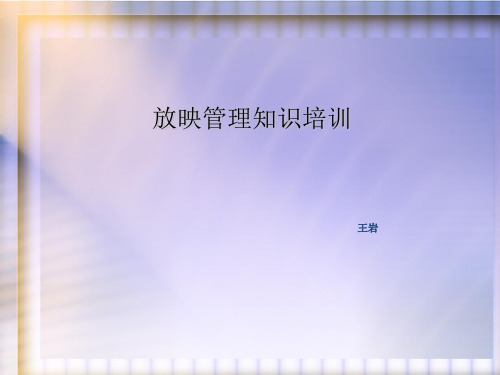
12
2020/1/3
降低制作成本和发行成本,有利于后期加工,灵活的 发行方式,高质量的无损传输,图像质量的空间稳定 性和时间的稳定性,有利于版权保护,有增值业务。
2k指的是分辨率:水平方向2048 / 垂直方向1080 4k指的是分辨率:水平方向4096 / 垂直方向 2160
4k优点:提供高清影像,使建立大银幕高画质的影
全频带信号20hz---20000hz
什么是立体声 由几部分组成
从空间不同位置上的声源采用两个或多个声道分别传 送的声音
由四大部分组 成:信号源,解码器,功放,扬声器
解码器 功放 主扬声器
解码器 cp650 cp750
功放 QSC 皇冠 音霸
主扬声器 JBL KCS 音霸
2020/1/3
3D原理 3D系统特点?
1905年,北京丰泰照相馆的任庆泰为了向京剧老旦谭鑫培 祝寿,拍摄了一段由他主演的京剧《定军山》的部份场面。
影片上映许可证: 不管国产电影或进口电影,进入市场必须在每个发行拷贝的第 一本头上加有广播电影电视总局电影事业管理局颁发的影片上 映许可证,俗称龙标,要是没有此标不能放映,属于非法影片。
2020/1/3
双机放映机3d系统 使用光谱或偏振光技术 转单机系统双倍的光输出 适合大银幕
13
2020/1/3
3D系统特点?
杜比3d系统 借助色轮实现色谱分离 内置系统,放映机外无z屏 无需金属银幕 眼镜可重复使用
三洋PLC-XF70 XGA数字多媒体投影仪说明书

9,000 ANSI LUMENS z TRUE XGA z DIGITAL MULTIMEDIA PROJECTORIssued 01/08 © 2008 SANYOIMPRESSVIELY BRIGHT, HIGH CONTRAST IMAGEUtilizing two high–output 330-watt NSHA lamps as its light source, the PLC-XF70,S p e c i f i c a t i o n sResolution XGA (1024 x 768)Brightness 9,000 ANSI Lumens (2-lamp mode) 4,500 ANSI Lumens (1-lamp mode)Uniformity90% (corner to center) LCD Panel System 1.8” TFT p-Si x 3 Number of Pixels 2,359,296 (786,432 x 3)Contrast Ratio 2000:1Projection Lens Lens Sold Separately Image Size Dependent on LensAspect Ratio 4:3Throw Distance Dependent on Lens Zoom/Focus Dependent on Lens Throw Ratio Dependent on Lens Zoom RatioDependent on Lens Power Lens ShiftUp/Down Ratio 8:1 – 1:8Left/Right Ratio 3:2 – 2:3 (Dependent on Lens)Digital Keystone Correction V +/- 40°, H +/- 20° Projection Lamp 330W NSHA x 2Scanning Frequency H Sync: 15-120kHz, V Sync: 48-120HzDot Clock 230MHzColor SystemPAL/PAL-M/PAL-N/SECAM/NTSC/NTSC4.43 Computer Compatibility UXGA, SXGA+, SXGA, WXGA, XGA , SVGA, VGAVoltage 100-240V 50/60 HzBTU Rating 3242 dB Rating48dBA Power Consumption 950WDimensions (WxHxD) 20.9”x10.5”x29.8” (not including protrusion)Net Weight60.8lbs (w/o lens)User MaintenanceReplace filter cartridge, Replace lamp assemblyDetachable Input Panels Input 1Digital Visual Interface (DVI-D) • Analog (D-sub15) Input 2 RGBHV & Component &Composite (5-BNC)•S-video (Mini DIN 4-pin) Input 3Open for Optional Board Input 4Open for Optional BoardFixed Input / Output Panel Serial in & Serial out (D-Sub 9 x 2) • USB (type B)• Wired RC jack (Stereo mini)Included AccessoriesWired/RF Remote Control • Two “AA” type batteries • Owner’s manual (CD-ROM & Quick Reference Guide)• AC power cord • VGA Cable• Lens Mount Adapters (POA-LNA02 & POA-LNA01)• Real Color Manager Pro CD-ROM Optional AccessoriesPOA-MD23ADI – DVI-D & D-sub15 Board POA-MD25VD3 – 5BNC Board & S-Video POA-MD13NET2 – Network BoardPOA-MD21WARP – WARP & Blending Board POA-MD17SDID – HD-SDI & SD-SDI Input Board POA-LNA02 – Lens Mount Adapter(for LNS-W02, W02KS, M01, S01 lenses) POA-LNA01 – Lens Mount Adapter (for all other lenses) POA-CA-RC30 – Wired Remote Cable 610 337 0262 – Replacement Lamp 645 095 3286 – Replacement Remote 610 335 9830 – Replacement CartridgeWarrantyThree years parts and labor; 90 days original lamp;Quick Repair Program under warrantyBecause its products are subject to continuous improvement, SANYO reserves the right to modify product design and specifications without notice and without incurring any obligations.L e n s S p e c i f i c a t i o n sType Short Fixed Short ZoomOn-AxisShort Fixed Short Zoom Short Zoom Standard Zoom 2 Standard Zoom 3 Semi-LongZoomLong ZoomLong Zoom Part No. LNS-W01Z LNS-W02Z LNS-W03 LNS-W04 LNS-W06 LNS-S02Z LNS-S03LNS-M01Z LNS-T02LNS-T03Zoom NoYes (power)NoYes (power)Yes (power)Yes (power)Yes (power)Yes (power)Yes (power)Yes (power)Throw Ratio 1.2:1 1.35 – 1.8:1 0.8:11.5 –2.0:1 1.2 – 1.5:1 2.0 – 2.6:1 2.6 –3.5:1 3.5 –4.6:1 4.6 – 6.0:1 6.2 – 9.0:1 F Stop 2.5 2.5 – 2.9 2.6 1.7 – 2.3 2.3 – 2.8 2.0 – 2.3 1.7 – 2.6 2.0 – 2.6 2.0 – 2.9 2.2 – 2.5 Lens Shift 8:1 – 1:8 8:1 – 1:8 1:1 8:1 – 1:8 8:1 – 1:8 10:0 – 0:10 8:1 – 1:8 8:1 – 1:8 8:1 – 1:8 8:1 – 1:8 Weight12.8 lbs. 5.5 lbs. 6.6 lbs 6.2 lbs. 6.6 lbs. 4.2 lbs. 8.2 lbs. 4.2 lbs. 6.8 lbs. 16.1 lbs.PRESENTATION TECHNOLOGIES Lens sold separately。
DES-1250G_A1_Manual_v1-00

D-Link™ DES-1250GWeb Smart 48-Port 10/100Mbps+2-Port Combo 10/100/1000Mbps Copper/SFP(Mini GBIC) Gigabit SwitchManualFirst EditionBuilding Networks for PeopleRECYCLABLEInformation in this document is subject to change without notice.© 2004 D-Link Computer Corporation. All rights reserved.Reproduction in any manner whatsoever without the written permission of D-Link Computer Corporation is strictly forbidden.Trademarks used in this text: D-Link and the D-LINK logo are trademarks of D-Link Computer Corporation; Microsoft and Windows are registered trademarks of Microsoft Corporation.Other trademarks and trade names may be used in this document to refer to either the entities claiming the marks and names or their products. D-Link Computer Corporation disclaims any proprietary interest in trademarks and trade names other than its own.FCC WarningThis equipment has been tested and found to comply with the limits for a Class A digital device, pursuant to Part 15 of the FCC Rules. These limits are designed to provide reasonable protection against harmful interference when the equipment is operated in a commercial environment. This equipment generates, uses, and can radiate radio frequency energy and, if not installed and used in accordance with this user’s guide, may cause harmful interference to radio communications. Operation of this equipment in a residential area is likely to cause harmful interference in which case the user will be required to correct the interference at his own expense.CE Mark WarningThis is a Class A product. In a domestic environment, this product may cause radio interference in which case the user may be required to take adequate measures.Warnung!Dies ist ein Produkt der Klasse A. Im Wohnbereich kann dieses Produkt Funkstoerungen verursachen. In diesem Fall kann vom Benutzer verlangt werden, angemessene Massnahmen zu ergreifen.Precaución!Este es un producto de Clase A. En un entorno doméstico, puede causar interferencias de radio, en cuyo case, puede requerirse al usuario para que adopte las medidas adecuadas.Attention!Ceci est un produit de classe A. Dans un environnement domestique, ce produit pourrait causer des interférences radio, auquel cas l`utilisateur devrait prendre les mesures adéquates.Attenzione!Il presente prodotto appartiene alla classe A. Se utilizzato in ambiente domestico il prodotto può causare interferenze radio, nel cui caso è possibile che l`utente debba assumere provvedimenti adeguati.VCCI WarningTABLE OF CONTENTAbout This Guide (4)Purpose (4)Terms/Usage (4)Introduction (5)Gigabit Ethernet Technology (5)Fast Ethernet Technology (5)Switching Technology (5)VLAN (Virtual Local Area Network) (6)Features (7)Unpacking and Installation (8)Unpacking (8)Installation (8)Rack Mounting (8)Connecting Network Cable (8)AC Power (9)Identifying External Components (10)Front Panel (10)Rear Panel (10)Understanding LED Indicators (11)Power and System LEDs (11)Ports 1~48 10/100M Status LEDs (11)Ports 49~50 Gigabit Status LEDs (11)Ports 49~ 50 mini-GBIC Status LEDs (12)Configuration (13)Installing the Web Management Utility (13)Discovery List (13)Monitor List (14)Device Setting (14)Toolbar (15)Configuring the Switch (16)Login (16)Setup Menu (17)Configuring Setup Setting (17)Port Settings (17)VLAN Settings (Virtual Local Area Network) (18)Trunk Setting (19)Device Status (19)Statistic (19)System Setting (20)Trap Setting (21)Set Password (21)Backup Setting (21)Reset Setting (22)Logout (22)ABOUT THIS GUIDECongratulations on your purchase of the Web Smart 48+2G-Port 10/100/1000Mbps/SFP Switch. This device integrates 1000Mbps Gigabit Ethernet, 100Mbps Fast Ethernet, and 10Mbps Ethernet network capabilities in a highly flexible package.PurposeThis guide discusses how to install your Web Smart 48+2G-Port 10/100/1000Mbps/SFP Switch.Terms/UsageIn this guide, the term “Switch” (first letter upper case) refers to your Web Smart 48+2G-Port 10/100/1000Mbps Switch, and “switch” (first letter lower case) refers to other Ethernet switches.INTRODUCTIONThis chapter describes the features of the Web-Smart 48+2G-Port 10/100/1000Mbps/SFP Switch and some background information about Ethernet/Fast Ethernet/Gigabit Ethernet switching technology.Gigabit Ethernet TechnologyGigabit Ethernet is an extension of IEEE 802.3 Ethernet utilizing the same packet structure, format, and support for CSMA/CD protocol, full-duplex, flow control, and management objects, but with a tenfold increase in theoretical throughput over 100-Mbps Fast Ethernet and a hundredfold increase over 10-Mbps Ethernet. Since it is compatible with all 10-Mbps and 100-Mbps Ethernet environments, Gigabit Ethernet provides a straightforward upgrade without wasting a company’s existing investment in hardware, software, and trained personnel.The increased speed and extra bandwidth offered by Gigabit Ethernet are essential to coping with the network bottlenecks that frequently develop as computers and their busses get faster and more users use applications that generate more traffic. Upgrading key components, such as your backbone and servers to Gigabit Ethernet can greatly improve network response times as well as significantly speed up the traffic between your subnets.Gigabit Ethernet enables fast optical fiber connections to support video conferencing, complex imaging, and similar data-intensive applications. Likewise, since data transfers occur 10 times faster than Fast Ethernet, servers outfitted with Gigabit Ethernet NIC’s are able to perform 10 times the number of operations in the same amount of time.In addition, the phenomenal bandwidth delivered by Gigabit Ethernet is the most cost-effective method to take advantage of today and tomorrow’s rapidly improving switching and routing internetworking technologies. With expected advances in the coming years in silicon technology and digital signal processing that will enable Gigabit Ethernet to eventually operate over unshielded twisted-pair (UTP) cabling, outfitting your network with a powerful 1000-Mbps-capable backbone/server connection creates a flexible foundation for the next generation of network technology products.Fast Ethernet TechnologyThe growing importance of LANs and the increasing complexity of desktop computing applications are fueling the need for high performance networks. A number of high-speed LAN technologies have been proposed to provide greater bandwidth and improve client/server response times. Among them, 100BASE-T (Fast Ethernet) provides a non-disruptive, smooth evolution from the current 10BASE-T technology. The non-disruptive and smooth evolution nature, and the dominating potential market base, virtually guarantees cost-effective and high performance Fast Ethernet solutions.100Mbps Fast Ethernet is a standard specified by the IEEE 802.3 LAN committee. It is an extension of the 10Mbps Ethernet standard with the ability to transmit and receive data at 100Mbps, while maintaining the CSMA/CD Ethernet protocol. Since the 100Mbps Fast Ethernet is compatible with all other 10Mbps Ethernet environments, it provides a straightforward upgrade and takes advantage of the existing investment in hardware, software, and personnel training.Switching TechnologyAnother approach to pushing beyond the limits of Ethernet technology is the development of switching technology. A switch bridges Ethernet packets at the MAC address level of the Ethernet protocol transmitting among connected Ethernet or Fast Ethernet LAN segments.Switching is a cost-effective way of increasing the total network capacity available to users on a local area network. A switch increases capacity and decreases network loading by dividing a local area network into different segments, which do not compete with each other for network transmission capacity.The switch acts as a high-speed selective bridge between the individual segments. The switch, without interfering with any other segments, automatically forwards traffic that needs to go from one segment to another. By doing this the total network capacity is multiplied, while still maintaining the same network cabling and adapter cards.Switching LAN technology is a marked improvement over the previous generation of network bridges, which were characterized by higher latencies. Routers have also been used to segment local area networks, but the cost of a router, the setup and maintenance required make routers relatively impractical. Today switches are an ideal solution to most kinds of local area network congestion problems.VLAN (Virtual Local Area Network)A VLAN is a group of end-stations that are not constrained by their physical location and can communicate as if a common broadcast domain, a LAN. The primary utility of using VLAN is to reduce latency and the need for routers, by using faster switching instead. Other VLAN utility includes:Security, Security is increased with the reduction of opportunity in eavesdropping on a broadcast network because data will be switched to only those confidential users within the VLAN.Cost Reduction, VLANs can be used to create multiple broadcast domains, thus eliminating the need of expensive routers.Port-based (or port-group) VLAN is the common method of implementing a VLAN, and is the one supplied in the Switch.Features48×10/100Mbps Auto-negotiation Fast Ethernet RJ-45 ports2×10/100/1000Mbps Auto-negotiation Gigabit RJ-45 ports2×mini-GBIC/SFP ports, share with the 2 gigabit copper portsAll RJ-45 ports support auto MDI/MDIX, so there is no need to use cross-over cables or an up-link port Half-duplex transfer mode for 10/100Mbps RJ45 portsFull-duplex transfer mode for 10/100/1000Mbps RJ45 portsStore-and-Forward switching scheme capability to support rate adaptation and ensure data integrityUp to 4K unicast addresses entities per device, self-learning, and table aging1536KBytes packet bufferSupports IEEE 802.3x flow control for full-duplex mode portsSupports Back-pressure flow control for half-duplex mode portsSupports 802.1Q VLANSupports Port-base QoSSupports seven Port-base Trunking groupSupports Port MirroringSupports Port-setting for Speed/Disable, Flow controlEasy configuration via Web BrowserEasy setting via Web Management UtilityStandard 19” Rack-mount sizeUNPACKING AND INSTALLATIONThis chapter provides unpacking and installation information for the Switch.UnpackingOpen the shipping cartons of the Switch and carefully unpacks its contents. The carton should contain the following items:One Web Smart 48+2G-Port 10/100/1000Mbps/SFP SwitchOne AC power cord, suitable for your area’s electrical power connectionsFour rubber feet to be used for shock cushioningScrews and two mounting bracketsCD-Rom with Web Management Utility and User’s GuideIf any item is found missing or damaged, please contact your local reseller for replacement.InstallationThe site where you install the hub stack may greatly affect its performance. When installing, consider the following pointers:Install the Switch in a fairly cool and dry place. See Technical Specifications for the acceptable temperature and humidity operating ranges.Install the Switch in a site free from strong electromagnetic field generators (such as motors), vibration, dust, and direct exposure to sunlight.Leave at least 10cm (about 4 inches) of space at the front and rear of the hub for ventilation.Install the Switch on a sturdy, level surface that can support its weight, or in an EIA standard-size equipment rack. For information on rack installation, see the next section, titled Rack Mounting.When installing the Switch on a level surface, attach the rubber feet to the bottom of each device. The rubber feet cushion the hub and protect the hub case from scratching.Rack MountingThe Switch can be mounted in an EIA standard-size, 19-inch rack, which can be placed in a wiring closet with other equipment. Attach the mounting brackets at the Switch’s front panel (one on each side), and secure them with the provided screws.Figure 1. Combine the Switch with the provided screwsThen, use screws provided with the equipment rack to mount each Switch in the rack.Figure 2. Mount the Switch in the rackConnecting Network CableThe Switch supports 10Mbps Ethernet or 100Mbps Fast Ethernet and it runs both in half- and full- duplex mode using two pairs of Category 5 cables.The Switch also supports 2-Ports Gigabit Ethernet that runs in Auto-negotiation mode and 10Mbps Ethernet or 100Mbps Fast Ethernet that runs both in half- and full- duplex mode and 1000Mbps Gigabit Ethernet runs in full-duplex mode using four pairs of Category 5 Cables.These RJ-45 ports are Auto-MDI type port. The Switch can auto transform to MDI-II or MDI-X type, so you can just make an easy connection that without worrying if you are using a standard or crossover RJ45 cable.There are additional two mini-GBIC ports for optional mini-GBIC/SFP modules.AC PowerThe Switch uses a 100-240V AC, 50-60 Hz AC power supply. The power switch is located at the rear of the unit adjacent to the AC power connector and the system fan. The Switch’s power supply will adjust to the local power source automatically and may be turned on without having any or all LAN segment cables connected.IDENTIFYING EXTERNAL COMPONENTSThis chapter describes the front panel, rear panel, and LED indicators of the Switch.Front PanelThe figure below shows the front panels of the Switch.Figure 3. Front panel of 48+2G-port Gigabit Ethernet SwitchLED Indicator:Comprehensive LED indicators display the status of the Switch and the network (see the LED Indicators chapter below).Fast Ethernet Ports (Port 1~48):These ports support network speeds of either 10Mbps or 100Mbps, and can operate in half- and full- duplex transfer modes. These ports also supports automatic MDI/MDIX crossover detection function gives true “plug and play” capability, just need to plug-in the network cable to the hub directly and don’t care if the end node is NIC (Network Interface Card) or switch and hub.Gigabit Ethernet Ports (Port 49~50):The Switch is equipped with two Gigabit twisted pair ports, supported auto negotiable 10/100/1000Mbps and auto MDI/MDIX crossover detection function. These two ports can operate in half-duplex mode for 10/100Mbps and full-duplex mode for 10/100/1000Mbps.Note: When the port was set to “Forced Mode”, the Auto MDI/MDIX will be disabled.mini-GBIC (SFP) Ports (Port 49~50):The Switch is equipped with two mini-GBIC ports, supported optional 1000BASE-SX/LX mini-GBIC transceivers.Port 49 and 50 are the same ports with the mini-GBIC no.49 and 50 ports, when the mini-GBIC transceiver is plugged in, the device will activate mini-GBIC, and the RJ-45 port will be disabled.Reset:The Reset button is to reset all settings back to factory defaults.Note: Be sure that you record the setting of your device, or else all settings will be erased when pressing the “Reset” button.Rear PanelFigure 4. Rear panel of the SwitchAC Power Connector:This is a three-pronged connector that supports the power cord. Plug in the female connector of the provided power cord into this connector, and the male into a power outlet. Supported input voltages range from 100-240V AC at 50-60Hz.UNDERSTANDING LED INDICATORSThe front panel LEDs provide instant status feedback, and help monitor and troubleshoot when needed.Figure 5. LED indicators of the SwitchPower and System LEDsPOWER: Power IndicatorOn : When the Power LED lights on, the Switch is receiving power.Off : When the Power turns off or the power cord has improper connection.CPU: Management IndicatorBlinking : When the CPU is working, the System LED is blinking.On/Off : The CPU is not working.Ports 1~48 10/100M Status LEDsLink/ACT: Link/ActivityOn : When the Link/ACT LED lights on, the respective port is successfullyconnected to an Ethernet network.Blinking : When the Link/ACT LED is blinking, the port is transmitting orreceiving data on the Ethernet network.Off :Nolink.Ports 49~50 Gigabit Status LEDsLink/ACT: Link/ActivityOn : When the Link/ACT LED lights on, the respective port is successfullyconnected to an Ethernet network.Blinking : When the Link/ACT LED is blinking, the port is transmitting orreceiving data on the Ethernet network.Off :Nolink.SPEED:On (Green) : When the green light is on, the respective port is connected to a 1000Mbps Gigabit Ethernet network.On (Amber) When the Amber light is on, the respective port is connected to a 100Mbps Fast Ethernet network.Off : When the respective port is connected to a 10Mbps Ethernet or No link. Ports 49~ 50 mini-GBIC Status LEDsLink/ACT: Link/ActivityOn : When the mini-GBIC transceiver is installed and connected to a network, the Link/ACT LED lights on.Blinking : When the LED is blinking, the mini-GBIC module is receiving data on a network.Off :Nolink.CONFIGURATIONThrough the Web Browser you can configure Switch settings such as VLAN, Trunking, QoS… etc.With the attached Web Management Utility, you can easily discover all Web Management Switches, assign the IP Address, change the password, and upgrade new firmware.Installing the Web Management Utility"If your utility is old version, please remove it and install v.1.01 or higher"The following provides instructions guiding you through the installation of the Web Management utility.1. Insert the Utility CD in the CD-ROM Drive.2. FromStart menu on the Windows desktop, choose Run.theRun dialog box, type D:\Web Management Utility\setup.exe (D:\ depends where your CD-Rom drive is located) and click OK.3. Inthe4. Follow the on-screen instructions to install the utility.5. Upon completion, go to Program Files -> D-Link_web_management_utility and execute the Web Management utility. (Figure6.)Figure 6. Web Management UtilityThe Web Management Utility is divided into four parts: Discovery List, Monitor List, Device Setting, and Toolbar function. For detailed instruction, follow the section below.Discovery ListThis is the list where you can discover all the Web management devices in the entire network.By pressing the “Discovery” button, you can list all the Web Management devices in the discovery list.Double click or press the “Add to monitor list” button to select a device from the Discovery List to the Monitor List.System word definitions in the Discovery List:MAC Address: Shows the device MAC Address.IP Address: Shows the current IP address of the device.Protocol version: Shows the version of the Utility protocol.Product Name: Shows the device product name.System Name: Shows the appointed device system name.Location: Shows where the device is located.Trap IP: Shows the IP where the Trap is to be sent.Subnet Mask: Shows the Subnet Mask set of the device.Gateway: Shows the Gateway set of the device.Monitor ListAll the Web Smart Devices in the Monitor List can be monitored; you can also receive traps and show the status of the device.System word definitions in the Monitor List:S: Shows the system symbol of the Web-Smart device, represents a device system that is not alive.IP Address: Shows the current IP address of the device.MAC Address: Shows the device MAC Address.Protocol version: Shows the version of the Utility protocol.Product Name: Shows the device product name.System Name: Shows the appointed device system name.Location: Shows where the device is located.Trap IP: Shows the IP where the Trap is to be sent.Subnet Mask: Shows the Subnet Mask set of the device.Gateway: Shows the Gateway set of the device.View Trap: The Trap function can receive the events that occur from the Web Management Switch in the Monitor List.There is a light indicator behind the “View Trap” button, when the light is green, it means that no trap has been transmitted, and when it is red, it means that a new trap has been transmitted; this is to remind us to view the trap. (Figure 7)Figure 7.When the “View Trap” button is clicked, a Trap Information window will pop up; it will display the trap information including the Symbol, Time, Device IP, and the Event occured. (Figure 8)The symbol “” represents the trap signal, this symbol will disappear after you review and click on the event record.Figure 8.Note: In order to receive Trap information, the Switch has to be configured with the Trap IP and Trap Events settings in the Web browser, which are available in the Trap Setting Menu (see Page 40 for detail).Add Item: To add a device to the Monitor List manually, enter the IP Address of the device that you want to monitor.Delete Item: To delete the device in the Monitor List.Device SettingYou can set the device by using the function key in the Device Setting Dialog box.Configuration Setting: In this Configuration Setting, you can set the IP Address, Subnet Mask, Gateway, Set Trap to (Trap IP Address), System name, and Location.Select the device in the Discovery list or Monitor List and press this button. The Configuration Setting window will pop up as seen in Figure 9. After filling in the data that you want to change, you must fill in the password and press the “Set” button to process the data change immediately.The factory default password is "admin."Figure 9. Configuration SettingPassword Change: You can use this Password Change when you need to change the password, fill in the required passwords in the dialog box and press the “Set” button to process the password change immediately.Figure 10. Password ChangeFirmware Upgrade: When the device has a new function, there will be a new firmware to update the device; use this function to upgrade the firmware.Figure 11.Web Access: Double click the device in the Monitor List or select a device in the Monitor List and press the “Web Access” button to access the device in Web browser.ToolbarThe toolbar in the Web Management Utility has four main tabs: File, View, Options, and Help.In the “File TAB”, there is Monitor Save, Monitor Save As, Monitor Load, and Exit.Monitor Save: To record the setting of the Monitor List to the default settings. The next time you open the Web Management Utility, it will automatically load the default recorded setting.Monitor Save As: To record the setting of the Monitor List to anappointed filename and file path.Monitor Load: To manually load the setting file of the Monitor List.Exit: To exit the Web Management Utility.In the “View TAB”, there is the view log and clear log function. These functions will help you display trap settings.View Log: To show the event of the Web Management Utility and the device.In the “Option TAB”, there is the Refresh Time function; this function helps you to refresh the time for monitoring the device. Choose 15 secs, 30 secs, 1 min, 2 min, and 5 min to select the time for monitoring.In the “Help TAB”, there is About function, it will show out the version of the Web Management Utility.Configuring the SwitchThe 48+2G-Port 10/100/1000Mbps Gigabit Ethernet Web Smart Switch has a Web GUI interface for smart switch configuration. The Switch can be configured through the Web Browser. A network administrator can manage, control and monitor the Switch from the local LAN. This section indicates how to configure the Switch to enable its smart functions including:Port Setting (Speed/Disable, Duplex mode, Flow Control, and Port base QoS)Virtual LAN Group setting (VLAN)Port trunkingPort mirroringSystem SettingDevice status and StatisticLoginBefore you configure this device, note that when the Web Smart Switch is configured through an Ethernet connection, the manager PC must be set on same the IP network. For example, when the default network address of the default IP address of the Web Smart Switch is 192.168.0.1, then the manager PC should be set at 192.168.0.x (where x is a number between 2 and 254), and the default subnet mask is 255.255.255.0.Open Internet Explorer 5.0 or above Web browser.Enter IP address http://192.168.0.1(the factory-default IP address setting) into the address location.Figure 12.Or through the Web Management Utility, you do not need to remember the IP Address. Select the device shown in the Monitor List of the Web Management Utility to settle the device on the Web Browser.When the following dialog page appears, enter the default password "admin" and press Login to enter the main configuration window.Figure 13.After entering the password, the main page comes up; the screen will display the device status.Figure 14. Device StatusSetup MenuWhen the main page appears, find the Setup menu on the left side of the screen (Figure 15). Click on the setup item that you want to configure. There are eleven options: Port Settings, VLAN Settings, Trunk Setting, Device Status, Statistic, System Settings, Trap Setting, Password Setting, Backup Setting, and Reset Setting as shown in the Main Menu screen.Figure 15. Setup menuConfiguring Setup SettingThere are four items, including Port Settings, VLAN Settings, and Trunk Settings in the Setup menu.Port SettingsThe Port Settings menu (Figure 16) will display each port’s status, press the ID parameter to set each port’s Speed, Flow Control, and QoS priority. When you need to renew the posted information, press the “Refresh” button.The Link Status in the screen will display the connection speed and duplex mode; this dialog box will display down when the port is disconnected.Figure 16. Port ConfigurationTo change the port setting, click on the ID parameter to enter the selected port to configure its Speed/Disable, Flow control, and QoS setting.Figure 17.Speed:This setting has six modes—1000M Full, 100M Full, 100M Half, 10M Full, 10M Half, Auto, and Disable—for speed or port disable selections. Note: If the speed set to 100M full mode or 10M full mode, flow control should have the fixed setting set to disable.Flow Control:This setting determines whether or not the Switch will be handling flow control. Set FlowCtrl to Enable for avoiding data transfer overflow. Or if it is set to Disable, there is either no flow control or other hardware/software management.When the port is set to forced mode, then the flow control will automatically set to Disable.Note: Sending packets between two groups may cause packet loss.QoS:In some ports that need to have a high priority to manage the data transfer, QoS should be changed. Set the port’s QoS to high to determine that the port will always transfer its data first.VLAN Settings (Virtual Local Area Network)A VLAN is a collection of switch ports that make up a single broadcast domain. You can configure a VLAN for a single switch, or for multiple switches. When you create a VLAN, you can control traffic flow and ease the administration of moves, adds, and changes on the network, by eliminating the need to change physical cabling.On VLAN settings, there are two main settings, VID Table Setting and Port VLAN Setting.VID: Select the VID group that you set.When you select VID Table Setting, press “Add new VID” to create new VID group, from port 01 ~ port 16. Select Untag Port, Tag Port, or Not Member for each port. To save the VID group, press the “Apply” button. To remove the selected VID group, select the。
SIMATIC Energy Manager PRO V7.2 - Operation Operat
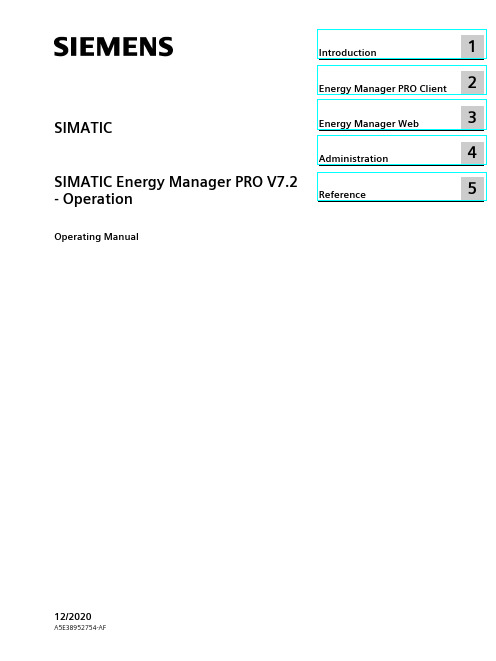
2 Energy Manager PRO Client................................................................................................................. 19
2.1 2.1.1 2.1.2 2.1.3 2.1.4 2.1.5 2.1.5.1 2.1.5.2 2.1.6
Basics ................................................................................................................................ 19 Start Energy Manager ........................................................................................................ 19 Client as navigation tool..................................................................................................... 23 Basic configuration ............................................................................................................ 25 Search for object................................................................................................................ 31 Quicklinks.......................................................................................................................... 33 Create Quicklinks ............................................................................................................... 33 Editing Quicklinks .............................................................................................................. 35 Help .................................................................................................................................. 38
数字电影放映机研发制造方案(一)

数字电影放映机研发制造方案一、实施背景随着科技的不断发展,电影产业正经历着由模拟信号向数字信号的转变。
数字电影放映机作为电影产业的重要设备,具有更高的画面质量、更稳定的放映效果以及更大的市场潜力。
近年来,全球电影市场对数字电影放映机的需求持续增长,因此,研发制造数字电影放映机成为当前产业结构改革的重要方向。
二、工作原理数字电影放映机的工作原理主要基于DLP(Digital Light Processing)技术。
DLP技术是一种先进的数字光学处理技术,它将影像信号转化为数字信息,并利用数字光处理技术将这些信息转化为可视的图像。
数字电影放映机通过将图像信息进行编码和调制,然后通过投影仪将图像投射到银幕上,从而呈现出高质量的电影画面。
三、实施计划步骤1.市场调研与需求分析:对当前市场进行深入调研,了解客户对数字电影放映机的需求,分析市场趋势和竞争对手情况。
2.技术研究与开发:组织技术团队进行数字电影放映机的研发,包括硬件设计、软件编程、图像处理技术的研究等。
3.样品制作与测试:制作数字电影放映机的样品,并进行严格的测试,确保产品的性能和质量达到预期。
4.生产与销售:建立生产线,进行批量生产,同时开展市场营销活动,推广产品并扩大市场份额。
四、适用范围本方案适用于电影发行放映机构、影院、影视制作公司等。
这些机构对高质量的电影画面有着强烈的需求,因此数字电影放映机的市场潜力巨大。
五、创新要点1.高清晰度画面:通过DLP技术,实现高清晰度的画面质量,提高观众的观影体验。
2.稳定放映效果:数字电影放映机具有稳定的放映效果,可以避免模拟信号放映中的影像闪烁和畸变等问题。
3.智能化操作:通过内置的操作系统和软件,实现智能化操作,方便用户的管理和使用。
4.节能环保:采用先进的节能技术,降低放映过程中的能耗,同时减少对环境的影响。
六、预期效果预计在实施本方案后,公司的数字电影放映机产品将占据市场主导地位,提高公司在电影产业的竞争力。
数字电影放映机研发制造方案(二)

数字电影放映机研发制造方案一、实施背景随着科技的迅速发展,电影产业正经历着从传统胶片到数字影像的革命性转变。
全球范围内,数字电影已经成为主流趋势,为观众提供了无与伦比的视觉体验。
然而,当前市场上的数字电影放映设备存在种种问题,如设备昂贵、维护成本高、放映质量不稳定等,这为数字电影放映机的研发制造提供了巨大的机遇。
二、工作原理数字电影放映机采用先进的激光投影技术,将数字图像信息转化为光信号,通过镜头投射到屏幕上。
核心部件包括高亮度激光引擎、光学系统、色彩管理系统和图像处理芯片。
设备工作时,首先由色彩管理系统将数字图像信息转换为RGB色彩模式,然后通过图像处理芯片进行优化处理,再由高亮度激光引擎发出激光,经过光学系统的折射和反射,最终形成图像投射到屏幕上。
三、实施计划步骤1.市场调研与需求分析:深入了解当前市场对数字电影放映机的需求,分析竞品优缺点,明确研发目标。
2.技术研究与方案设计:研究激光投影技术、色彩管理技术和图像处理技术,设计数字电影放映机的整体结构和功能模块。
3.硬件开发与测试:按照设计方案,开发各个功能模块的硬件,确保稳定性、可靠性和性能达标。
4.软件编程与优化:编写软件程序,实现图像处理和色彩管理等功能,并根据测试结果进行优化。
5.系统集成与调试:将各个功能模块集成到一起,进行系统调试,确保整体性能达标。
6.用户体验测试:邀请用户进行体验测试,收集反馈意见,针对问题进行改进。
7.产品发布与推广:完成产品的各项测试后,进行产品发布,并制定推广策略。
四、适用范围本研发制造方案适用于电影院、家庭影院、博物馆、学校等需要频繁使用数字电影放映的场所。
设备具有高清晰度、高亮度、色彩饱满等优点,可满足不同场景的需求。
五、创新要点1.采用先进的激光投影技术:相比传统光源,激光光源具有更高的亮度和更长的寿命,提高了设备的稳定性和可靠性。
2.自主研发的色彩管理系统:通过对色彩信息的精确处理,保证了图像的真实还原度和色彩饱和度。
Icom IC-A220 无线通信设备说明书

Auto Squelch FunctionThe squelch sensitivity is automatically adjusted in accordance with the noise level to eliminate annoying background noise and unwanted signals.Quick Squelch AdjustmentThe auto and manual squelch including squelch level can be quickly ad-justed with the Volume knob. The squelch test function temporarily opens the squelch and allows you to monitor signals.GPS Memory FunctionWhen connected to an external GPS receiver* equipped with an airport frequency database, the frequency data such as nearby airports can be transferred and made available in the IC-A220.* Ask your dealer for available GPS receiver details.Optional Power Supply PS-80 for the GroundWhen combined with the IC-A220, the optional PS-80 power supply pro-vides a convenient base station operation on the ground. The PS-80 in-cludes built-in speaker and HM-176 hand microphone.High Visibility OLED ScreenThe OLED (Organic Light Emitting Diode) emits light from itself, so a display backlight is not required. It provides higher contrast, wider viewing angle of almost 180 degrees and faster response time than a conventional LCD. The IC-A220’s display has a wide active area, allowing operating frequencies to be maximized in the display, while operating status can be shown on both top and bottom of the display.Large Switch ButtonsThe IC-A220 has large switch buttons on the front panel. The most fre-quently used FLIP-FLOP (Frequency exchange) switch button is de-signed large enough to be pushed with ease. All switch buttons and knobs are illuminated with pure-white backlighting, which are the same color as the OLED display.Innovation at it OLED Screen with Easy InstallationSPECIFICATIONSAuto DimmerThe auto dimmer function sets displayand key backlighting brightness. The IC-A220’s high sensitivity light sensor cov-ers a wide illumination range.External Dimmer ControlBy connecting to an external dimmercontrol system on the aircraft, the IC-A220’s dimmer function can be linkedwith the aircraft dimmer level.Intercom FunctionThe IC-A220 has a built-in voice acti-vated intercom function allowing the pilotto talk with the copilot via the headset.The IC-A220 has adjustable audio leveland squelch control functions.Remote Control CapabilityYou can remotely control the FLIP-FLOP(frequency exchange), intercom and re-call switches via the rear panel connector.8.33 kHz Channel SpacingThe IC-A220 allows switching between8.33 kHz and 25 kHz frequency steps inthe menu mode.* U se of 8.33 kHz channel spacing may beprohibited depending on country.Memory ChannelsThe IC-A220 has 20 memory channelsand 20 history memory channels respec-tively. Often used memory channels canbe instantly recalled. Group memorychannels are organized into 10 memorychannels by five groups (total 50 chan-nels). Weather channel scanning functionsearches for weather channel signals.Other Features• Dualwatch and priority watch functions• O ne touch access to 121.5 MHz emer-gency frequency• S ide tone function for monitoring yourvoice with a headset• A NL (Automatic noise limiter) functionreduces pulse type noise• PC programming capability• Dial lock and panel lock• Time-out-timer• D-SUB 25-pin connector and MIL-SpecM39029/63-368 compliant socket pins• S lim 33 mm (1.3 inch) height can be in-stalled in a limited panel space• T wo types of menu mode; settingsmenu and configuration menu• B oth 13.8 V and 27.5 V electrical sys-tems compatible1-1-32, Kami-minami, Hirano-Ku, Osaka 547-0003, Japan Phone: +81 (06) 6793 5302 Fax: +81 (06) 6793 0013Count on us!www.icom.co.jp/world12421 Willows Road NE,Kirkland, WA 98034, U.S.A.Phone: +1 (425) 454-8155Fax: +1 (425) 454-1509E-mail: s********************URL: Unit 1 / 103 Garden Road,Clayton, VIC 3168 AustraliaPhone: +61 (03) 9549 7500Fax: +61 (03) 9549 7505E-mail: s*************.auURL: .auBlacksole House, Altira Park,Herne Bay, Kent, CT6 6GZ, U.K.Phone: +44 (0) 1227 741741Fax: +44 (0) 1227 741742E-mail: i*************.ukURL: Zac de la Plaine,1 Rue Brindejonc des Moulinais, BP 45804,31505 Toulouse Cedex 5, FrancePhone: +33 (5) 61 36 03 03Fax: +33 (5) 61 36 03 00E-mail: i*******************URL: Ctra. Rubi, No. 88 "Edificio Can Castanyer"Bajos A 08174, Sant Cugat del Valles,Barcelona, SpainPhone: +34 (93) 590 26 70Fax: +34 (93) 589 04 46E-mail: i*****************URL: 39C Rennie Drive, Airport Oaks,Auckland, New ZealandPhone: +64 (09) 274 4062Fax: +64 (09) 274 4708E-mail: i****************.nzURL: Glenwood Centre #150-6165Highway 17A, Delta, B.C.,V4K 5B8, CanadaPhone: +1 (604) 952-4266Fax: +1 (604) 952-0090E-mail: i******************URL: Y our local distributor/dealer:6F No. 68, Sec. 1 Cheng-T eh Road,T aipei, Taiwan, R.O.C.Phone: +886 (02) 2559 1899Fax: +886 (02) 2559 1874E-mail: s******************URL: Rua Itororó, 444 Padre EustáquioBelo Horizonte MG,CEP: 30720-450, BrazilPhone: +55 (31) 3582 8847Fax: +55 (31) 3582 8987E-mail:s*******************Communication EquipmentAuf der Krautweide 2465812 Bad Soden am Taunus, GermanyPhone: +49 (6196) 76685-0Fax: +49 (6196) 76685-50E-mail: i******************URL: No.101, Building 9, Caifuxingyuan Park,No.188 Maoting Road, Chedun Town,Songjiang District, Shanghai, 201611, ChinaPhone: +86 (021) 6153 2768Fax: +86 (021) 5765 9987E-mail: b****************URL: VHF AIR BAND TRANSCEIVEROPTIONSMeasurements made in accordance with RTCA DO-186B.All stated specifications are and subject to change withoutnotice or obligation.Supplied Accessories❍ Mounting bracket kitHM-176 and MBA-3 rear panel aresupplied, depending on version.• 200 (W) × 200 (H) × 300 (D) mmPS-80POWER SUPPL Y HM-176H AND MICROPHONESP-35E XTERNAL SPEAKER MBA-3R EAR PANEL ADAPTERExternal speaker, SP-35 and micro-phone, HM-176 are included.MB-53MOUNTING BRACKETD-Sub 25-pin type connectorIcom, Icom Inc. and the Icom logo are registered trademarks of Icom Incorporated (Japan) in Japan, the United States, the United Kingdom, Germany, France, Spain, Russia, Australia, New Zealand, and/or other countries.Same as supplied with MB-53 andPS-80.Same as supplied with MB-53.For installation into a card edge con-nector equipment including PS-80.Some options may not be available in some countries. Please ask your dealer for details.。
W1070+_W1080ST+中文使用说明

投影尺寸 ....................................................... 14 投影镜头垂直移动 (仅适用于 W1070+)..................................................... 15
连接................................................ 16
连接各种视频设备................................17
连接 HDMI 设备 ......................................... 17 连接智能设备.............................................. 18 连接分量视频设备..................................... 19 连接视频设备.............................................. 19 连接电脑 ....................................................... 19
指示灯...................................................... 53 故障排除 ................................................. 54 规格 .......................................................... 55
干法刻蚀制程工艺及相关缺陷的分析和改善

and RF homogeneity. Meanwhile, accelerating the production beat has most significant impact on the first two factors. Experiment on SVA-NEC 5Generation factory's process equipment to obtain data for mapping into the trends, identify the most dry etching good conditions from variety ways. This paper focus on the Dry-etching process defect analysis and tracking to identify the relevant measures to solve the practical problems encountered in production.
申请上海交通大学工程硕士专业学位论文
干法刻蚀制程工艺及相关缺陷的分析和改善
学 校:上海交通大学 院 系:电子信息与电子工程学院 工程硕士生:张新言 工程领域:平板显示 导 师Ⅰ:李荣玉(副教授) 导 师Ⅱ:陈勤达(高级工程师)
上海交通大学电子信息与电气工程学院 2009 年 9 月
A Dissertation Submitted to Shanghai Jiao Tong University for Master Degree of Engineering
Experimental results and conclusions of this paper has been in the dry etching process was applied.
70寸LEDDLP参数

1.1 系统的主要设备技术性能指标1.1.1 佰路-DLP投影单元主要技术参数DLP单元结构图:1.1.2 佰路DLP™投影单元DLP是英文Digital Light Processor的缩写,译作数字光处理器。
这一新的投影技术的诞生,是美国德州仪器公司在拥有、存储数字信息的能力之后,终于实现了数字信息的显示。
DLP技术是投影显示领域划时代的革命,它以DMD (Digital Micromirror Device)数字微反射器作为光阀成像器件,采用数字光处理技术调制视频信号,驱动DMD光路系统,通过投影透镜获取大屏幕图像,与传统的CRT、LCD技术相比,DLP投影技术有如下特点:一、数字优势。
数字技术的采用,使图像灰度等级达256~4096级,色彩达2563~10243种,图像噪声消失,画面质量稳定,精确的数字图像可不断再现,而且历久弥新。
二、反射优势。
反射式DMD器件的应用,使成像器件的总光效率达80%以上,对比度和亮度的均匀性都非常出色。
三、画面优势。
DLP™投影机清晰度高、画面均匀,色彩锐利,它抛弃了传统意义上的汇聚,可随意变焦,调整十分便利,DLP™将为视频投影显示领域翻开新的一页。
大幅度改进了对比度:达到了1700:1,多屏拼接系统的画面更为清晰鲜明。
1000:11700:11) 数字CSC ( Color Space Control ) 色域补偿电路技术:在传统投影机中,画面色彩调整采用白平衡调整,结果导致只有白色一致。
但是在DLP投影系统单元的色彩调整中,由于DLP520机芯采用独家原创的数字CSC ( Color Space Control ) 电路,有效抑制了各画面间三原色的离散,使红绿蓝三基色达到了高度一致,而不仅仅是白色的一致性。
数字CSC补偿前数字CSC补偿后2) 改善了色乱现象单片DLP™投影机是通过三色轮旋转行成彩色图像的,长时间投放RGB 各种颜色,在视线大幅度移动时眼睛会出现视觉残留的现象,也就是光闪色乱现象。
- 1、下载文档前请自行甄别文档内容的完整性,平台不提供额外的编辑、内容补充、找答案等附加服务。
- 2、"仅部分预览"的文档,不可在线预览部分如存在完整性等问题,可反馈申请退款(可完整预览的文档不适用该条件!)。
- 3、如文档侵犯您的权益,请联系客服反馈,我们会尽快为您处理(人工客服工作时间:9:00-18:30)。
便 , 大 缩 短 了 系 统 的 开 发 时 间 。G 6 模 块 自带 的 A D 大 R4 / 转 换 器 的精 度 满 足 系 统 的 要 求 。 由 于 是 应 用 G 6 模 块 R4 内 的 A M9 控 制 脚 本 的 运 行 , 以 模 块 一 旦 掉 线 , 自 R 来 所 会 动 快 速 重 新 连 接 。 由 于 该 系 统 的 所 有 功 能 都 集 成 在 G 6 模 块 内 , 以 硬 件 结 构 非 常 简 洁 , 低 了开 发 成 本 R4 所 降 和设 备 故 障 率 , 用 范 围 非 常 广 泛 , 以应 用 于 各 种 远 程 使 可
软件 重 启 动 。
在脚 本 开 发 中 , 要先 调用 act ) 需 t ( 函数 创建 内 部 AT r 命 令 通 道 , 后 调 用 asd ) 送 A 指 令 完 成 模 块 与 ]然 t (发 n T
GP RS网络 的 I 连 接 , 获 取 GS 网 给 分 配 的 动 态 I P 并 M P 地址 , 调 用 ad t) 闭 AT命 令 通 道 。获 取 动 态 I 再 ts( 关 P后 , 调用 模 块 内部 的 I irr P Lb a y函数 _ , 上 位 机 服 务 器 建 立 4与 ]
Edio 2 t r, 006 .
T P C 一 0 为 UD 。 在 本 系 统 的 进 程 中 为 i ( , C ,M P p 1 o
&t S ce)如果选择 UD c okt , p P方式 , 此时就 可 以透 明传 输
UDP数 据 。然 后 调 用 tp (c S c e ,o tiAd r s , d e c tp o k tp r , p desp —
数断开 P DP连 接 。 考 虑 到 GP RS业 务 有 可 能 会 出 现 长期 掉 线 , 致 现 场 导
测 控 系统 的 数 据 无 法传 送 给 中 央控 制 中心 的 问题 , 设 计 在 中 出现 此 种 情 况 时 , 统将 通 过 短 信 的形 式 给 相 关 的 工 作 系 人 员 进 行 报 警 并 向 中央 控 制 系 统传 送 数 据 。
因此 , re 5F G 不仅 能显 著 降低 整体 系统 成本 , 时还 能 支持 高级 性 能 , 通 过 高速 以 太网接 口进行 通 Vi x一 P A t 同 如 馆等
1 《 ‘ 乌 入 条 应 》l 国 _ 嚣 平; 嵌 式 惋 内 强 固 _ 嘲 6 机
a@eeoe广 专 ) mn c.(告 用 v strn .n
8 6 iee sCP , 0 7 LGS 4 W r ls U 2 0 .
( M ,Lc C 8S Nm) 函数 来 选 择 I P连 接 类 型 , 中 C 一 1为 其 M
[ ]S n r so .L n u gsa dLbai o h mpwe 4 o yE i sn a g ae n irr sfrteM2 o r c e
硬件 的实 现 中 串 口是 全 9 串 口 , 则 当 有新 脚 本 下 载 到 针 否
模块 内并让新脚本运行 , 当模 块重启 , 自动重新 运行原 会
先 的 旧脚 本 。用 全 9针 串 口 可 以 在 开 发 环 境 中 把 旧脚 本
结 语
实 验 表 明 , 系统 能 较 稳 定 和 较 快 地 传 输 数 据 , 尔 本 偶 由于 GS 网信 号 的 原 因数 据 传 输 速 度 会 比 较 慢 。G 6 M R4
数 据 采 集 、 程 监 控 系统 中 。● 远
参 考 文 献
E i文 志成 . 用 分 组 无 线 业 务 — — G RS M] 北 京 : l 通 P [ . 电子 工 业
出版 社 , 0 4 2 0 :4—5 .
口号 、 信 协 议 ( P C / D / MS 、 活 模 式 下 无 数 通 C :T P U P S ) 激 据传 输 断 网时 间 间 隔 ( 这 设 为 I 3 n 、 C 在 T:0mi) T P通 信 方 式 下 的工 作 模 式 ( 时 在 线 / 信 激 活 ) 连 续 登 陆 失 败 停 实 短 、 止登 陆次 数 ( 系 统 中设 为 1 ) 在 O次 。可 以通 过 短 信 远 程更 改参 数 , 过 通 信 串 口方 式及 短 信 方 式 控 制模 块 上下 线 和 通
内嵌 的 TCP I / P协 议 栈 让 终 端 与 I tr e 连 接 无 比 方 ne n t的
删 除 。无 线 数 据传 输 模 块 上 电 完 成 G M 网 络 注 册 后 , S 脚
本 开始 自动 运 行 。先从 数 据 NVM 中读 出相 关 参 数 , 始 初 化 后 按 预 定 运 行 。参数 包 括 GP RS接 入 点 AP GA:c N( m— n t、 e) ADC的 采样 频 率 和 采 样 源 、 位 机 服务 器 的 1 上 P和 端
产品 , 采 用 了赛灵 思 V re 一5F G 系列产 品。 均 i x P A t
能够 D P数字影院投影仪符合 美国数字影院计划 ( C ) L D I 标准- - , 拥有・系 优异的高安全特性, 满足 各种 不 列
DLP 同输 入信 号的要 求 。该 系统 能忠 实再现 输入 源 , 而且 集成 的德 州仪 器 ( I T )高分辨 率 2 2 4 1 8 K(0 8 × 0 0点 )
数字影院芯片能够同时满足 高分辨 率与高对比度需求。赛灵思 V r x 5F G 系列能够在 单_芯片中为所 ie 一 P A t
有必需的 标准如 H — D 、 S I 行 串器 (e e等) D s I G— D 和串 解 3 Sr s 提供接口 从而显著 D 降低外设产品的 设计成本 。
用 p p t( ) p p ( , ) 活 P P C n e t 然 后 调 用 io d at1 , d a 1 1 激 D o tx , p
[ 3 o yE i sn Usr n a AT C m n n a fr R 4 3 n r so . e Mau l o ma dMa ulo 6 S c G
蘩
霾
j
PGA _ N CDsl O t n 公司 3 E i a s li s p y uo D电影投影仪 采用赛灵思 F 叠 ≥薹誊 誓 毫
赛灵 思公 司( in , n. 宣布 NE Xl x Ic) i C子公 司 NE i l ouin f限公 司的三款 D P数 字影 院投 影仪 C Ds a S lt s ̄ py o L
p o tx ) C n e t 函数 向 服 务 器 发 起 TCP连 接 。TC P连 接 成 功
后 就 可 以 向服 务 器 传 送 数 据 了 。数 据 传 送 结 束 后 , 序 先 程
调用 ic c a o k u 函数 关 闭 I 然 后 调 用 p p t(n p ( h rs c n m) P, d atit atc ) ta h 函数 来 与 GP RS网络 分 开 , 最后 调用 p p o t) d cn ( 函
[ ]S n r so .Itgaos n a G 6 S G R i — 2 o yE i sn ne rtr Ma u l R 4G M/ P SW r c e
ls e s CPU , 00 2 6.
T P连接 , C 完成数据的传送 。具体 进程为先激 活 P P 调 D ,
方便 本 系统 适 用 于 各 种 应 用 。 系 统 中 GR6 4工 作 于 内部 脚 本 方 式 , 用 集 成 开 发 环 利 境 M2 o rI mp we DE把 脚 本 程 序 通 过 串 口 UART1下 载 到 模块 的 内部 脚 本 空 间 , 设 置 为 上 电 自动 运 行 。 因 此 , 并 在
[]梁娟 , 5 王典 洪 , 月 华 . 于 G 6 熊 基 R 4模 块 的 通 用 G R P S数 传 单 元 设 计 口] 新 器 件 新 技术 ,0 7 2 . . 20() []S n r so .M2 o e pi t nGu e A,06 6 oyE i sn c Mp w r Ap lai i c o d R2 2 0 .
