NST489AMT1G中文资料
Met One Instruments BX-301 中文名字说明书

BX-301M ID R ANGE M EMBRANEI NSTRUCTIONSMet One Instruments, Inc.1600 NW Washington Blvd.Grants Pass, Oregon 97526Telephone 541-471-7111Facsimile 541-471-71161 About the BX-301 Mid-Range MembraneThe BX-301 is a special purpose mid-range membrane foil assembly which may be used to verify the linearity of the BAM-1020 mass calculation system. The mass calculation of the BAM-1020 is inherently linear in nature, and therefore it is unnecessary to audit a mid range point in the vast majority of applications. The BX-301 is provided only as a convenience to certain customers who may be required to perform the check by local regulations.The BAM-1020 unit performs a span membrane check automatically every hour using it’s built-in membrane with a mass of approximately 0.800 mg/cm2. The BX-301 allows the user to periodically perform an additional span check at about 0.500 mg/cm2.The BX-301 membrane is a fragile assembly, and must be handled very carefully. Any puncture or damage to the foil surface will render the part useless. Any dirt or contamination on the foil surface will be measured as mass, and will also invalidate the measurement. This assembly must be protected and stored in a safe location away from heat and direct sunlight.2 Mid Range Span Check ProcedureNote: The BAM-1020 unit must be powered on and warmed up for at least one hour before performing the test. The pump does not need to be running during warm-up.1. Remove the ten case cover screws and washers from the BAM-1020. You will needto access the inside of the unit later to complete the test.2. Verify the factory determined ABS value of the BAM-1020 unit. This can be found inthe SETUP > CALIBRATE menu or on the calibration certificate for the unit. This is the expected mass of the span membrane foil in the unit, and will be about 0.800mg/cm2.3. Enter the TEST > CALIBRATE menu on the user interface. This is the screen thatwill be used for the membrane tests. See Section 7.13 of the BAM-1020 manual.The CALIBRATE Test Screen4. Press the START soft key to start a membrane measurement with the existing foil.The test will take about eight minutes to complete. The unit will then display themeasured value of the span membrane foil as the CAL MASS M value. Comparethis value with the ABS (expected) value and record the results. These shouldtypically match within a few micrograms. Note: If these values disagree by 5% ormore, then there is something wrong with the unit such as a dirty membrane or an incorrect ABS value. Do not proceed with the test if the BAM-1020 is not reading its own membrane correctly.5. Remove the BAM case cover. Locate the membrane assembly on the inside of theunit, and the brass raceway in which the membrane assembly slides forwards and backwards. Remove the small dust cover (two small screws and washers). Set the parts aside.MembraneMotorDust CoverMembraneAssemblyMembraneControl ArmThe Membrane Assembly Inside the BAM-10206. Carefully remove the existing membrane from the unit: Pull back the control armagainst it’s spring pressure until you can slide the membrane from the back of the assembly. There should be an expected mass value printed on the back of the mid-range membrane. Record this value. Insert the mid-range membrane foil exactly as the other membrane was installed. Note: Make sure the pin of the membrane is in the slot of the control arm, or the test will not work. Swapping membranes is a very simple matter once you know what you are doing.7. Press the START soft-key to start the test with the mid-range membrane in place.When the unit has calculated and displayed the new CAL MASS M value, record it and start the test over. Perform the test two more times and take an average of the three measured values. This average must be within 5% of the expected valueprinted on the membrane, and will typically be within a few micrograms. Record the results.8. Remove the mid-range membrane and replace the original part. Reinstall the smalldust cover and the main case cover of the BAM-1020.BAM-1020 Membrane Foil Mid-Range Linearity CheckTest Results Record:Test Performed By:Test Date:BAM-1020 Serial Number:Expected ABS Value:mg/cm2Measured Mass of Existing Foil:mg/cm2Difference:mg/cm2Difference %:%Expected Mass of Mid-Range Foil:mg/cm2Measured Mid-Range Mass, Test 1:mg/cm2Measured Mid-Range Mass, Test 2:mg/cm2Measured Mid-Range Mass, Test 3:mg/cm2Average Mid-Range Mass:mg/cm2Difference from Expected Value:mg/cm2Difference %:%。
MAX485中文资料
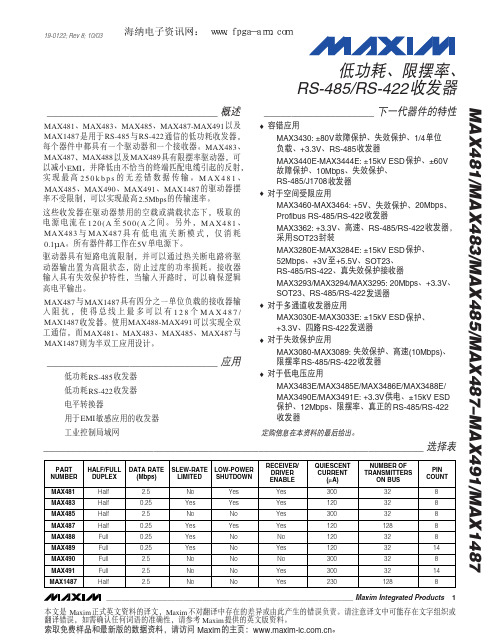
本文是Maxim 正式英文资料的译文,Maxim 不对翻译中存在的差异或由此产生的错误负责。
请注意译文中可能存在文字组织或翻译错误,如需确认任何词语的准确性,请参考Maxim 提供的英文版资料。
索取免费样品和最新版的数据资料,请访问Maxim 的主页: 。
_______________________________概述MAX481、MAX483、MAX485、MAX487-MAX491以及MAX1487是用于RS-485与RS-422通信的低功耗收发器,每个器件中都具有一个驱动器和一个接收器。
MAX483、MAX487、MAX488以及MAX489具有限摆率驱动器,可以减小EMI ,并降低由不恰当的终端匹配电缆引起的反射,实现最高250k b p s 的无差错数据传输。
M A X 481、MAX485、MAX490、MAX491、MAX1487的驱动器摆率不受限制,可以实现最高2.5Mbps 的传输速率。
这些收发器在驱动器禁用的空载或满载状态下,吸取的电源电流在120(A 至500(A 之间。
另外,MAX481、MAX483与MAX487具有低电流关断模式,仅消耗0.1µA 。
所有器件都工作在5V 单电源下。
驱动器具有短路电流限制,并可以通过热关断电路将驱动器输出置为高阻状态,防止过度的功率损耗。
接收器输入具有失效保护特性,当输入开路时,可以确保逻辑高电平输出。
MAX487与MAX1487具有四分之一单位负载的接收器输入阻抗,使得总线上最多可以有128个M A X 487/MAX1487收发器。
使用MAX488-MAX491可以实现全双工通信,而MAX481、MAX483、MAX485、MAX487与MAX1487则为半双工应用设计。
_______________________________应用低功耗RS-485收发器低功耗RS-422收发器电平转换器用于EMI 敏感应用的收发器工业控制局域网____________________下一代器件的特性♦容错应用MAX3430: ±80V 故障保护、失效保护、1/4单位负载、+3.3V 、RS-485收发器MAX3440E-MAX3444E: ±15kV ESD 保护、±60V 故障保护、10Mbps 、失效保护、RS-485/J1708收发器♦对于空间受限应用MAX3460-MAX3464: +5V 、失效保护、20Mbps 、Profibus RS-485/RS-422收发器MAX3362: +3.3V 、高速、RS-485/RS-422收发器,采用SOT23封装MAX3280E-MAX3284E: ±15kV ESD 保护、52Mbps 、+3V 至+5.5V 、SOT23、RS-485/RS-422、真失效保护接收器MAX3293/MAX3294/MAX3295: 20Mbps 、+3.3V 、SOT23、RS-485/RS-422发送器♦对于多通道收发器应用MAX3030E-MAX3033E: ±15kV ESD 保护、+3.3V 、四路RS-422发送器♦对于失效保护应用MAX3080-MAX3089: 失效保护、高速(10Mbps)、限摆率RS-485/RS-422收发器♦对于低电压应用MAX3483E/MAX3485E/MAX3486E/MAX3488E/MAX3490E/MAX3491E: +3.3V 供电、±15kV ESD 保护、12Mbps 、限摆率、真正的RS-485/RS-422收发器MAX481/MAX483/MAX485/MAX487–MAX491/MAX1487低功耗、限摆率、RS-485/RS-422收发器_____________________________________________________________________选择表19-0122; Rev 8; 10/03定购信息在本资料的最后给出。
Holtek BMH01xxx 重量模块 V1.3 产品规格说明书

产品规格书(SPEC.)产品名称重量模块产品说明重量模块目录1.0Revision History (3)2.0General Description (4)3.0Selection Table (5)4.0Application Circuit and Description (5)5.0Pin Assignment (6)6.0Pin Description (8)7.0Electrical Characteristics (8)8.0Function Description (10)8.1IIC interface: (10)读取重量 (10)去皮&标定 (11)休眠118.2UART interface: (12)9.0Tool Information (14)1.0 Revision History2.0 General DescriptionBMH01xxx是Holtek推出的高精度称重模块。
BMH011xx为全桥双孔悬臂平行梁应变片传感器搭配Holtek专为高精度称重传感器而设计的24位A/D转换芯片,可做到1g或者更低的称重精度。
称重范围为1.5kg、5kg。
常应用于智能水杯,咖啡机等产品。
BMH012xx为半桥山型应变片传感器搭配Holtek专为高精度称重传感器而设计的24位A/D转换芯片,可做到5g或者更低的称重精度。
称重范围为20kg。
常应用于榨汁机、咖啡机等智能产品。
与同类型模块相比其主要优势是:1.内部集成稳压电源,宽电源输入范围2.待机功耗低:<1uA3.PCBA Size:12mm*13mm(BMH011XX);16mm*16mm(BMH012XX)4.直接输出重量值,不需要用户在做AD转换,降低开发成本5.标准IIC/UART接口6.针对不同量测范围,提供不同模块选型7.IIC/UART命令动态去皮功能BMH011xx BMH012xx Application:3.0 Selection Table4.0 Application Circuit and DescriptionIIC接口UART接口注:1.若对精度及抗干扰效果有要求建议保留0.1uF及47uF电容。
UL489翻译稿
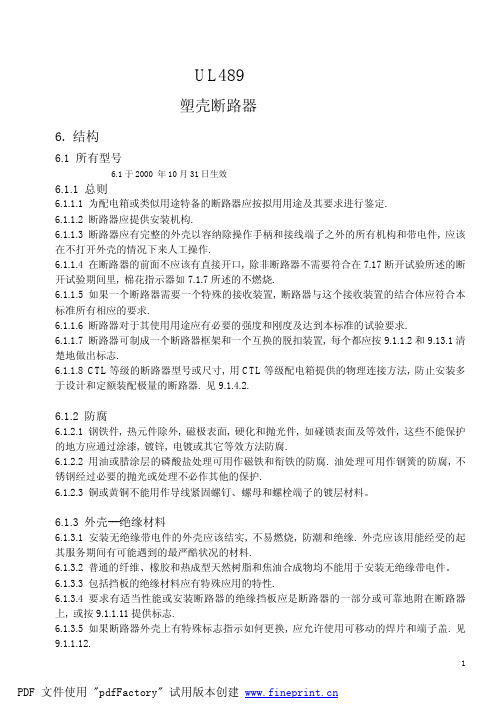
6.1.3.1 安装无绝缘带电件的外壳应该结实, 不易燃烧, 防潮和绝缘. 外壳应该用能经受的起 其服务期间有可能遇到的最严酷状况的材料. 6.1.3.2 普通的纤维、橡胶和热成型天然树脂和焦油合成物均不能用于安装无绝缘带电件。 6.1.3.3 包括挡板的绝缘材料应有特殊应用的特性. 6.1.3.4 要求有适当性能或安装断路器的绝缘挡板应是断路器的一部分或可靠地附在断路器 上, 或按 9.1.1.11 提供标志. 6.1.3.5 如果断路器外壳上有特殊标志指示如何更换, 应允许使用可移动的焊片和端子盖. 见 9.1.1.12.
a) 设备用母线连接; b) 设备用插接件连接; c) 有制造厂商配备的现场安装工具和达到 6.1.4.2.5 的条件; 或 d) 断路器有特殊结构, 如有开关中线极或用于热水器的隔离极及类似的等, 应允许有连
接方法, 考虑到用拟用目的代替压力端子连接器的可接受性.
2
PDF 文件使用 "pdfFactory" 试用版本创建
6.1.4.3 现场接线导线 6.1.4.3.1 参照表 6.1.4.2.1 的尺寸, 导线的差别不能多于两个线号. 导线尺寸不能小于 14 号 AWG(2.1mm2).
5
PDF 文件使用 "pdfFactory" 试用版本创建
6.1.4.3.2 考虑到导线要在温度和电压和其有可能服务的条件, 导线应该由适合于特殊应用的 电线所组成. 6.1.4.3.3 导线的结构应经得起正常的搬运的张力而不使其本身或装置受到损坏. 见 7.1.10.1.2. 6.1.4.3.4 带或不带一条或多条黄条的绿颜色和白色或天然灰色不能用于覆盖导线, 分别用于 接地和接地导线除外. 6.1.4.3.5 导线的自由长度至少应为 152mm(6 英寸).
XPT4890 中文用户手册

XPT4890 用户手册
图目录
图 1 XPT4890 原理框图 ..........................................................................................................4 图 2 XPT4890 的 MSOP 封装管脚 ..........................................................................................5 图 3 XPT4890 的 SOP 封装管脚 .............................................................................................5 图 4 XPT4890 焊球封装管脚 ..................................................................................................5 图 5 大增益模式工作电路结构 .............................................................................................16 图 6 MSOP 封装尺寸图 .........................................................................................................17 图 7 SOP 封装尺寸图.............................................................................................................17 图 8 Bump 封装尺寸图 ..........................................................................................................18 图 9 PCB 板参考设计结构图 ................................................................................................19 图 10 差分输入模式工作电路结构图 .............................................................................19
Atmel微控制器产品参考指南说明书

AVR for LCD Control
ATmega169P ATmega329P ATmega329 ATmega3290P ATmega3290 ATmega649 ATmega6490
Application Oriented
AVR for USB Connectivity
Flash Programming
Flexible Programming Implementation
Self-Program using any physical link!
In-System Programming
Parallel JTAG
The programming channels can be disabled to avoid any further download !
Product Range
Atmel microcontrollers - success through innovation
Product Range
&
quick reference guide
Product Range
Product Range
Product Families
tinyAVR® megaAVR® XMEGA™
AVR for Remote Access Control
AVR MCUs Are Designed to Program Themselves at Your Command
Flash Programming
&
quick reference guide
Self-Programming Flash – Key Benefits
GE489-8

8. 489PC 软件本章提供了489PC软件安装和升级以及489继电器固定软件升级的必要信息。
489PC软件与Mods软件不兼容,如果采用Mods软件对继电器设置会导致错误,但可用于升级老的489固定软件。
在升级时,以前的设置数据全部被删除,所以应进行存储保留。
本章讲述的内容有:系统需求489PC 安装前版本的检查489PC 软件安装和升级步骤489PC 软件的系统配置继电器固定软件的升级步骤定值的产生/编辑/更新/下载打印定值和实际测值参数趋势和波形捕捉问题解决8.1 安装/升级对489PC,计算机至少满足以下要求:处理器:最低486, 推荐采用奔腾内存:最低4 Mb, 推荐采用16 Mb常规内存至少540K硬盘:要有20 Mb 的剩余空间O/S:Windows 3.1、Windows 3.11 、Windows NT, 或Windows 95采用Windows 3.1 必须装有SHARE.EXE 。
如何检查当前使用的、需要升级的489PC版本:安装/升级489PC 软件:8.2 配置将计算机与489继电器连起来。
8.3 更新继电器固定软件1.通过RS232通讯进行继电器固定软件的更新。
2. 从Communication菜单下选择Upgrade Firmware 。
3. 选择Yes 继续,或选择No 放弃。
4. 注意以前的定值会被删除。
5. 将固定软件下载到继电器。
6. 选择OK 继续,选择Cancel 放弃。
7. 选择Yes 继续,选择No 装载一个不同的文件,或选择Cancel取消。
8. 程序自动将固定程序下载到继电器,接着开始装载所选文件。
9. 装载结束后,继电器需要进行设置后,才能使用。
10. 使用RS485通讯时,下位地址、波特率和校验方式必须手动设置。
8.4 产生新的定值文件1. 启动489PC 软件,不一定要与继电器通讯。
8.5 编辑定值文件1. 运行489PC ,并与继电器建立通讯。
ADA4896-2ARMZ,ADA4897-2ARMZ,ADA4897-1ARZ-R7,ADA4896-2ACPZ-RL,ADA4896-2ACPZ-R7, 规格书,Datasheet 资料

Table 2. Comple来自entary ADCsPart No. AD7944 AD7985 AD7986 Bits 14 16 18 Speed (MSPS) 2.5 2.5 2 Power (mW) 15.5 15.5 15
Rev. B
Information furnished by Analog Devices is believed to be accurate and reliable. However, no responsibility is assumed by Analog Devices for its use, nor for any infringements of patents or other rights of third parties that may result from its use. Specifications subject to change without notice. No license is granted by implication or otherwise under any patent or patent rights of Analog Devices. Trademarks and registered trademarks are the property of their respective owners.
Data Sheet
FEATURES
Low wideband noise 1 nV/√Hz 2.8 pA/√Hz Low 1/f noise: 2.4 nV/√Hz at 10 Hz Low distortion: −115 dBc at 100 kHz, VOUT = 2 V p-p Low power: 3 mA per amplifier Low input offset voltage: 0.5 mV maximum High speed −3 dB bandwidth: 230 MHz (G = +1) Slew rate: 120 V/μs Settling time to 0.1%: 45 ns Rail-to-rail output Wide supply range: 3 V to 10 V Disable feature (ADA4897-1/ADA4897-2)
EN301489-3中文资料(List Unclassifed)中文数据手册「EasyDatasheet - 矽搜」
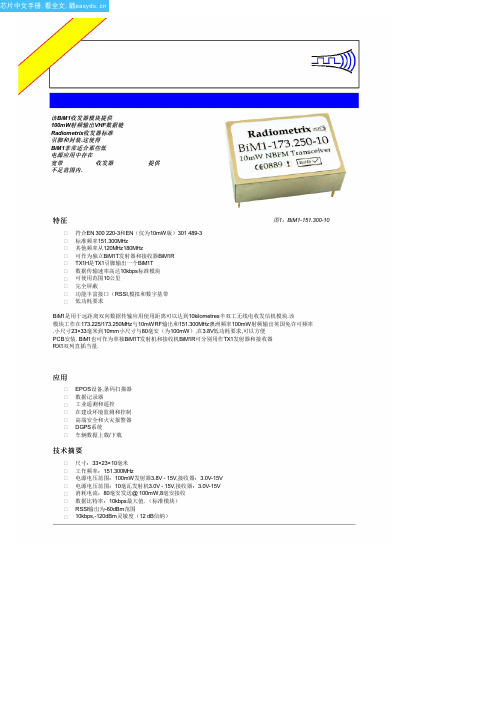
应用
EPOS设备,条码扫描器
数据记录器 工业遥测和遥控 在建设环境监测和控制 高端安全和火灾报警器
DGPS系统 车辆数据上载/下载
技术摘要
尺寸:33×23×10毫米 工作频率:151.300MHz 电源电压范围:100mW发射器3.8V - 15V,接收器:3.0V-15V 电源电压范围:10毫瓦发射机3.0V - 15V,接收器:3.0V-15V 消耗电流:80毫安发送@ 100mW,8毫安接收 数据比特率:10kbps最大值. (标准模块) RSSI输出为-60dBm范围 10kbps,-120dBm灵敏度(12 dB信纳)
typ.
max. units notes
-120
dBm
-115
dBm
-127
dBm
60
dB
kHz
85
dB
60
dB
70
dB
2
65
dB
-70
dBm
3
-60
dBm
3
5
kHz
400
mV P-P
7
0.8
V
TBD
%
TBD
pF
TBD
ms
2
10
ms
TBD
ms
TBD
ms
0.1 ms
8
50
80
%
8
侧视图(通过CAN)
侧视图(带CAN)
10 mm
RF GND 1 天线2 RF GND 3
4 5 无引脚 6 7 8 0电压 9
顶视图(不能够)
30.48 mm 33 mm
图 4: BiM1引 脚 和 维 43mm
18 0电压 17 Vcc 16 RX选择 15 TX选择 14 TXD 13 AF 12 RXD 11 RSSI 10 0电压
MMBT489LT1G中文资料
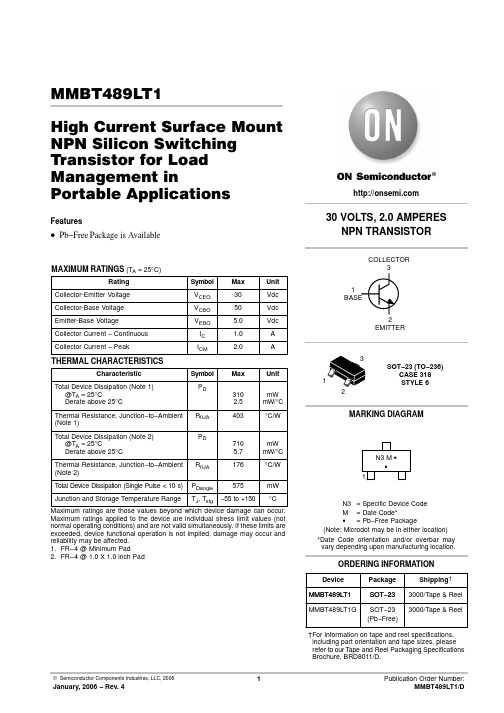
MMBT489LT1High Current Surface Mount NPN Silicon Switching Transistor for Load Management inPortable ApplicationsFeatures•Pb−Free Package is AvailableMAXIMUM RATINGS (T A = 25°C)RatingSymbol Max Unit Collector-Emitter Voltage V CEO 30Vdc Collector-Base Voltage V CBO 50Vdc Emitter-Base VoltageV EBO 5.0Vdc Collector Current − Continuous I C 1.0A Collector Current − PeakI CM2.0ATHERMAL CHARACTERISTICSCharacteristicSymbol Max Unit Total Device Dissipation (Note 1)@T A = 25°CDerate above 25°CP D3102.5mW mW/°C Thermal Resistance, Junction−to−Ambient (Note 1)R q JA 403°C/WTotal Device Dissipation (Note 2)@T A = 25°CDerate above 25°CP D7105.7mW mW/°C Thermal Resistance, Junction−to−Ambient (Note 2)R q JA 176°C/WT otal Device Dissipation (Single Pulse < 10 s)P Dsingle 575mW Junction and Storage Temperature RangeT J , T stg−55 to +150°CMaximum ratings are those values beyond which device damage can occur.Maximum ratings applied to the device are individual stress limit values (not normal operating conditions) and are not valid simultaneously. If these limits are exceeded, device functional operation is not implied, damage may occur and reliability may be affected.1.FR−4 @ Minimum Pad2.FR−4 @ 1.0 X 1.0 inch PadDevice Package Shipping †ORDERING INFORMATION3000/Tape & Reel MMBT489LT1SOT−233000/Tape & ReelMMBT489LT1GSOT−23(Pb−Free)†For information on tape and reel specifications,including part orientation and tape sizes, please refer to our T ape and Reel Packaging Specifications Brochure, BRD8011/D.ELECTRICAL CHARACTERISTICS (T A = 25°C unless otherwise noted)CharacteristicSymbolMinMaxUnitOFF CHARACTERISTICSCollector −Emitter Breakdown Voltage (I C = 10 mAdc, I B = 0)V (BR)CEO 30−VdcCollector−Base Breakdown Voltage (I C = 0.1 mAdc, I E = 0)V (BR)CBO 50−VdcEmitter −Base Breakdown Voltage (I E = 0.1 mAdc, I C = 0)V (BR)EBO 5.0−VdcCollector Cutoff Current (V CB = 30 Vdc, I E = 0)I CBO −0.1m Adc Collector−Emitter Cutoff Current (V CES = 30 Vdc)I CES −0.1m Adc Emitter Cutoff Current (V EB = 4.0 Vdc)I EBO−0.1m AdcON CHARACTERISTICS DC Current Gain (Note 3)(I C = 50 mA, V CE = 5.0 V)(I C = 0.5 A, V CE = 5.0 V)(I C = 1.0 A, V CE = 5.0 V)h FE300300200−900−Collector −Emitter Saturation Voltage (Note 3)(I C = 1.0 A, I B = 100 mA)(I C = 0.5 A, I B = 50 mA)(I C = 0.1 A, I B = 1.0 mA)V CE(sat)−−−0.2000.1250.075VBase −Emitter Saturation Voltage (Note 3)(I C = 1.0 A, I B = 0.1 A)V BE(sat)− 1.1VBase −Emitter Turn−on Voltage (Note 3)(I C = 1.0 mA, V CE = 2.0 V)VBE(on)− 1.1VCutoff Frequency(I C = 100 mA, V CE = 5.0 V, f = 100 MHz f T 100−MHzOutput Capacitance (f = 1.0 MHz)C obo−15pF3.Pulsed Condition: Pulse Width = 300 m sec, Duty Cycle ≤ 2%Figure 1. V CE versus I b 1.000.1V C E (V )I b (A)0.20.30.40.50.60.70.80.9Figure 2. V CE versus I cI c (A)Figure 3. h FE versus I c 8000100h F EI c (A)200300400500600700Figure 4. V BE(on) versus I c1.2V B E (o n ) (V )I c (A)0.20.40.60.8Figure 5. V BE(sat) versus I c1.20V B E (V )I c (A)0.20.40.60.81.0Figure 6. Safe Operating AreaV CE (V)1.0Figure 7. Normalized Thermal Responset, TIME (sec)1.0E+001.0E−031.0E−021.0E−01R t h j a , (t )PACKAGE DIMENSIONSSOT−23 (TO−236)CASE 318−08ISSUE AN*For additional information on our Pb−Free strategy and solderingdetails, please download the ON Semiconductor Soldering andMounting Techniques Reference Manual, SOLDERRM/D.ON Semiconductor and are registered trademarks of Semiconductor Components Industries, LLC (SCILLC). SCILLC reserves the right to make changes without further notice to any products herein. SCILLC makes no warranty, representation or guarantee regarding the suitability of its products for any particular purpose, nor does SCILLC assume any liability arising out of the application or use of any product or circuit, and specifically disclaims any and all liability, including without limitation special, consequential or incidental damages.“Typical” parameters which may be provided in SCILLC data sheets and/or specifications can and do vary in different applications and actual performance may vary over time. All operating parameters, including “Typicals” must be validated for each customer application by customer’s technical experts. SCILLC does not convey any license under its patent rights nor the rights of others. SCILLC products are not designed, intended, or authorized for use as components in systems intended for surgical implant into the body, or other applications intended to support or sustain life, or for any other application in which the failure of the SCILLC product could create a situation where personal injury or death may occur. Should Buyer purchase or use SCILLC products for any such unintended or unauthorized application, Buyer shall indemnify and hold SCILLC and its officers, employees, subsidiaries, affiliates, and distributors harmless against all claims, costs, damages, and expenses, and reasonable attorney fees arising out of, directly or indirectly, any claim of personal injury or death associated with such unintended or unauthorized use, even if such claim alleges that SCILLC was negligent regarding the design or manufacture of the part. SCILLC is an Equal Opportunity/Affirmative Action Employer. This literature is subject to all applicable copyright laws and is not for resale in any manner.PUBLICATION ORDERING INFORMATION。
NTR2101PT1G中文资料

0.04
TJ = 25°C
TJ = −55°C 0.02
RDS(on), DRAIN−TO−SOURCE RESISTANCE (W)
RDS(on), DRAIN−TO−SOURCE RESISTANCE (W)
RDS(on), DRAIN−TO−SOURCE RESISTANCE (NORMALIZED)
Applications
• High Side Load Switch • DC−DC Conversion • Cell Phone, Notebook, PDAs, etc.
MAXIMUM RATINGS (TJ = 25°C unless otherwise stated)
Parameter
Symbol Value Unit
(Note: Microdot may be in either location)
*Date Code orientation may vary depending upon manufacturing location.
ORDERING INFORMATION
Device
Package
Shipping†
VGS = −2.2 V 6
4
VGS = −1.8 V
10 VDS ≥ −10 V
8
6
TJ = 150°C
TJ = 25°C 4
2
VGS = −1.4 V
VGS = −1.2 V
0
0
1
2
3
4
5
−VDS, DRAIN−TO−SOURCE VOLTAGE (V)
Figure 1. On−Region Characteristics
ADA4895-1_4895-2_cn芯片手册

VOLTAGE 1 CURRENT
6
1
10
100
1k
10k
100k
FREQUENCY (Hz)
图3. 输入电压和电流噪声与频率的关系
表1. 其它低噪声放大器1
ven at 100 kHz 带宽
产品型号 AD8021 AD8045 AD8099 ADA4841-1/ADA4841-2 ADA4896-2 ADA4897-1/ADA4897-2 ADA4898-1/ADA4898-2 ADA4899-1
Document Feedback
One Technology Way, P.O. Box 9106, Norwood, MA 02062-9106, U.S.A. Tel: 781.329.4700 ©2012 Analog Devices, Inc. All rights reserved. Technical Support
INPUT VOLTAGE NOISE (nV/√Hz )
NC 1 –IN 2 +IN 3 –VS 4
功能框图
8 7 6
DISABLE +VS OUT NC
10186-102
ADA4895-1
5
NC = NO CONNECT. DO NOT CONNECT TO THIS PIN.
图1. ADA4895-1单通道放大器(8引脚SOIC)
低功耗、1 nV/√Hz、G ≥ 10稳定、 轨到轨输出放大器 ADA4895-1/ADA4895-2
产品特性
低宽带噪声 1 nV/√Hz 1.6 pA/√Hz 低1/f噪声:2 nV/√Hz(10 Hz) 低失真(SFDR):−96 dBc(100 kHz,VOUT = 2 V p-p) 低功耗:每个放大器3 mA 低输入失调电压:350 µV(最大值) 高速 −3 dB带宽:236 MHz (G = +10) 943 V/µs压摆率 0.1%建立时间:22 ns 轨到轨输出 宽电源电压范围:3 V至10 V 禁用特性
IS489中文资料

s Features 1. Low voltage operating type (Vcc : 1.4 to 7.0V) 2. High sensitivity type (E VHL : TYP. 5 lx) 3. Built-in Schmidt trigger circuit 4. Low level output under incident light
3 Ta=25˚C Vcc=3V
Ev=125 lx or
2.5
equivalent
2
1.5
tr
1
Vcc=8V
ICCL Vcc=3V 0.5
ICCH Vcc=8V Vcc=3V
0
- 25
0
25
50
75
100
Ambient temperature Ta (˚C)
Test Circuit for Response Time
- 20˚ - 10˚ 0
100 -30˚
80
(Ta=25 ˚C)
+10˚ + 20˚
+ 30˚
Input tPHL
Output
tr
Fig. 7 Spectral Sensitivity
100 Ta =25˚C
80
50%
tPLH VOH
90% 10% 1.5V
tf
Relative sensitivity (%)
75 85 100
Ambient temperature Ta (˚C)
Fig. 3 Low Level Output Voltage vs. Low Level Output Current
1 Vcc=3V,Ta=25˚C Ev= 50 lx
etsi en 301 489-34 国标

文章标题:深度解读ETSI EN 301 489-34 国标一、概述在当今信息技术急速发展的时代,无线通信技术作为核心技术之一,扮演着越来越重要的角色。
ETSI EN 301 489-34 国标作为无线通信技术的重要标准之一,其对于无线设备的性能要求和测试方法具有重要意义。
二、ETSI EN 301 489-34 国标概述ETSI EN 301 489-34 国标是由欧洲电信标准化协会(ETSI)制定的无线通信技术标准,旨在规范无线设备的电磁兼容性。
该标准主要涵盖了频率范围、发射要求、接收要求、免许可频率使用和测试方法等内容。
1. 频率范围ETSI EN 301 489-34 国标规定了无线设备的工作频段和频率范围,以保证设备在工作时不会造成干扰。
2. 发射要求该标准对无线设备的发射性能做出了严格规定,包括最大输出功率、频谱发射掩模、频率稳定性等要求,以确保设备在发射时的稳定性和可靠性。
3. 接收要求ETSI EN 301 489-34 国标也规定了无线设备的接收性能要求,包括灵敏度、选择性、阻塞等指标,以提高设备的接收性能和抗干扰能力。
4. 免许可频率使用该标准还规定了一些频段可以免许可使用,以方便无线设备的部署和使用。
5. 测试方法ETSI EN 301 489-34 国标对于测试方法做出了详细的规定,包括发射测试、接收测试、干扰测试等内容,以确保设备能够符合标准要求。
三、ETSI EN 301 489-34 国标的重要性ETSI EN 301 489-34 国标的制定不仅仅是为了规范无线设备的性能要求和测试方法,更是为了保障无线通信技术的稳定和可靠,从而推动整个无线通信产业的发展。
1. 保障通信质量通过对无线设备的性能要求和测试方法的规范,ETSI EN 301 489-34 国标能够有效地保障通信质量,提高通信的稳定性和可靠性。
2. 促进产业发展作为无线通信技术的重要标准之一,ETSI EN 301 489-34 国标的制定能够促进无线通信产业的发展,推动相关技术和设备的创新和升级。
samtec型号
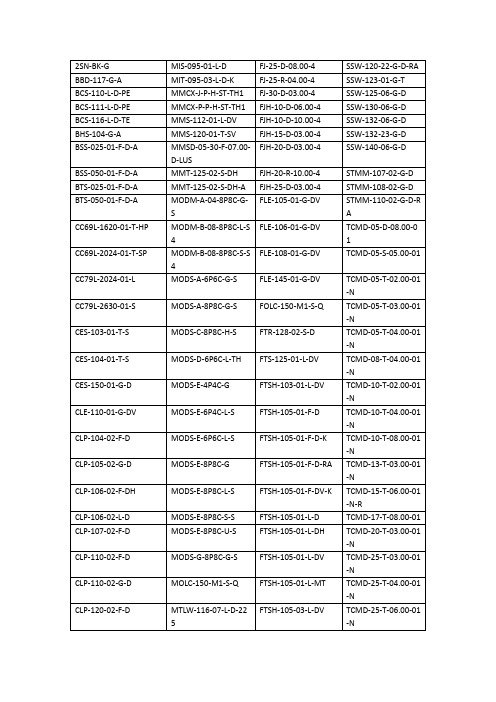
FJH-15-D-03.00-4
SSW-132-23-G-D
BSS-025-01-F-D-A
MMSD-05-30-F-07.00-D-LUS
FJH-20-D-03.00-4
SSW-140-06-G-D
BSS-050-01-F-D-A
MMT-125-02-S-DH
FJH-20-R-10.00-4
FTSH-140-02-F-D
TMM-114-01-L-D-RA
EHF-113-01-L-D-SM
SFM-125-02-S-D-A
FW-06-04-F-D-425-075
TMM-120-03-G-S
EHF-113-01-L-D-SM-LC
SFM-125-02-S-S-LC
FW-12-03-G-D-250-150
MODM-B-08-8P8C-L-S4
FLE-106-01-G-DV
TCMD-05-D-08.00-01
CC69L-2024-01-T-SP
MODM-B-08-8P8C-S-S4
FLE-108-01-G-DV
TCMD-05-S-05.00-01
CC79L-2024-01-L
MODS-A-6P6C-G-S
TFM-105-31-S-D
DWM-24-54-G-S-319
QTH-030-05-F-D-A
FTSH-117-01-L-DV
TFM-107-01-S-D-RA
DWM-25-54-G-S-319
QTH-030-08-F-D-A
FTSH-120-01-F-D
TFM-110-01-S-D
DWM-25-61-G-S-810
TFM-115-01-S-D
IC-M87 ATEX 手提式无线电 产品说明书

ATEX Intrinsically Safe Type ApprovalT he IC-M87 ATEX and designated options are certifi ed to the ATEX Directive. It is suitable for use in hazardous areas where fl ammable gas-ses or liquids are used such as petroleum tankers and bulk cargo carrier. The approved rating is II2G Ex ib IIA T3 Gb.Special conditions for use: Must be used with BP-227AXWhen the transceiver is used in hazardous areas, either the jack cover or HM-138 must be attached to the connector. Ambient operating temperature: –20°C to +55°C EN 60079-0: 2012 + A11: 2013, EN 60079-11: 2012IPX7, Waterproof ConstructionThe IC-M87 ATEX is built tough to withstand hazardous and unhos-pitable environments at sea and on land. Even if the IC-M87 ATEX is dropped into water, the IPX7 waterproof construction will protect it from harm (1 m depth for 30 minutes). The compact and durable body also has been tested to US. military specifi cations (MIL-STD 810).Li-ion Battery for Extra Long Battery LifeWith the standard 1950 mAh (typ.) rechargeable Li-ion battery pack, BP-227AX, the IC-M87 A TEX allows you up to 19 hours of operating time.** T ypical operation; Tx: Rx: Stand-by duty ratio = 5: 5: 9022 Programmable Channels for PMR UseThe IC-M87 ATEX has 22 programmable channels for PMR use (146–174 MHz). Wide/narrow channel spacing is programmable for each chan-nel, and CTCSS and DTCS signaling is built-in.* A ppropriate license will be required.Built-in Voice ScramblerThe IC-M87 ATEX has a built-in 32 code voice scrambler. The voice scramble is compatible with the UT -112 which is adopted to some Icom marine radios.Optional Waterproof Speaker-Microphone, HM-138An optional waterproof speaker-microphone, HM-138, provides reli-able operation, allowing you to wear the IC-M87 A TEX on your belt for added portable convenience.XATEX Intrinsically Safe Marine RadioVHF MARINE TRANSCEIVERPhoto includes optional speaker-microphone, HM-138.12421 Willows Road NE,Kirkland, WA 98034, U.S.A.Phone: +1 (425) 454-8155Fax: +1 (425) 454-1509E-mail: s ********************URL: Unit 1 / 103 Garden Road,Clayton, VIC 3168 Australia Phone: +61 (03) 9549 7500Fax: +61 (03) 9549 7505 E-mail: s *************.au URL: .auBlacksole House, Altira Park,Herne Bay, Kent, CT6 6GZ, U.K.Phone: +44 (0) 1227 741741Fax: +44 (0) 1227 741742E-mail: i *************.ukURL: Zac de la Plaine,1 Rue Brindejonc des Moulinais, BP 45804, 31505 Toulouse Cedex 5, France Phone: +33 (5) 61 36 03 03Fax: +33 (5) 61 36 03 00E-mail: i *******************URL: Ctra. Rubi, No. 88 "Edificio Can Castanyer" Bajos A 08174, Sant Cugat del Valles, Barcelona, Spain Phone: +34 (93) 590 26 70Fax: +34 (93) 589 04 46E-mail: i *****************URL: Glenwood Centre #150-6165 Highway 17A, Delta, B.C., V4K 5B8, Canada Phone: +1 (604) 952-4266Fax: +1 (604)952-0090E-mail: i ******************URL: Rua Itororó, 444 Padre Eustáquio Belo Horizonte MG, CEP: 30720-450, Brazil Phone: +55 (31)3582 8847Fax: +55 (31) 3582 8987E-mail: s *******************6F No. 68, Sec. 1 Cheng-T eh Road, Taipei, Taiwan, R.O.C.Phone: +886 (02) 2559 1899Fax: +886 (02) 2559 1874E-mail: s ******************URL:Communication Equipment Auf der Krautweide 2465812 Bad Soden am Taunus, Germany Phone: +49 (6196) 76685-0Fax: +49 (6196) 76685-50E-mail: i ******************URL: Y our local distributor/dealer:Count on us!www.icom.co.jp/world1-1-32, Kamiminami, Hirano-Ku, Osaka 547-0003, Japan Phone: +81 (06) 6793 5302 Fax: +81 (06) 6793 0013VHF MARINE TRANSCEIVERAdditional Features• S imple Up/Down buttons for operating channel selection • I nstant access to Ch. 16 and call channel• Simple add/delete TAG scanning operation • Automatic scan function• 4 level battery indicator • D esktop charger, BC-152N supplied • Key lock and monitor function • P rogrammable beep sound • 2 step power saver • T he self check functionsHM-138SPECIFICATIONSMeasurements made in accordance with EN 301-178 or EN 300 086. All stated specifi cations are subject to change without notice or obligation.Also meets equivalent MIL-STD-810-C, -D and -E.Charges the BP-227AX in 9–10 hours. (approx.)Rapidly charges the BP-227AX in 2–2.5 hours. (approx.)Rapid charges up to 6 battery packs in 2–2.5 hours.BC-147S *1BC-152NBC-119N+AD-100BC-121N+AD-100 (6 pcs.)DESKTOP CHARGER *2RAPID CHARGER *2MULTI-CHARGER *2BC-145S *1BC-157SBP-227AXRechargeable Li-ion 7.4 V 1850 mAh (min.)1950 mAh (typ.)MB-98Alligator typeBELT CLIPSMB-86Swivel typeBATTERY PACKOPTIONSSome options may not be available in some countries. Please ask your dealer for details.*1 BC-145SA/BC-147SA for 120 V AC. SE for 230 V AC. SV for 240 V AC. BC-145SUK for 230 V AC.*2 These chargers are not approved as intrinsically safe. Do not charge the BP-227AX in an explosive atmosphere.LEATHER BELT HANGERMB-96FIcom, Icom Inc. and Icom logo are registered trademarks of Icom Incorporated (Japan) in Japan, the United States, the United Kingdom, Germany, France, Spain, Russia, Australia, New Zealand and/or other countries. All other trademarks are the properties of their respective holders.* Please ensure the IC-M87 A TEX rating is acceptable for intended place of use.。
RH489H RH488H RH487H 产品说明书

[PR]: Indicates the selected channel position.[Seek]: Searches for a channel automatically. Searching stops when the unit tunes in a channel.[Ch.] Changes the channel number.[MFT] Fine tunes the channel to obtain a clearer picture.First levelSecond levelThird level15Auto Programming – This option automatically scans and sets the available[Start]: Start the channel scanning.This option allows you to add channels and edit preset [Add Channel]: Press v V to select the channel and press ENTER to add the selected channel.[Edit]: Displays the screen which show preset channel list and channelediting options. (page 14)The clock must be set in order to use [Timer record].Selects the aspects ratio of the connected TV.[4:3 Letter Box]: Select this when connecting to a standard 4:3 screen TV and prefer the wide picture with bands on the upper and lower portions of the [4:3 Pan Scan]: Select this when connecting to a standard 4:3 screen TV and prefer the wide picture on the entire screen cuts off the portions that do notSelect a language for the Setup menu and on-screen display. Disc Menu/Audio/Subtitle – Select a language for the Menu/Audio/Subtitle.[Original]: Refers to the original language in which the disc was recorded.[Others]: To select another language, press number buttons then ENTER to enter the corresponding 4-digit number according to the language code list on page 33. If you make a mistake while entering number, press CLEAR to [OFF] (for Disc Subtitle): Turn off Subtitle.Select a language code for the DivX®subtitle.Adjust the audio settingsDolby Digital / DTS / MPEG – Selects the type of digital audio signal whenAUDIO OUTPUT jack.[Bitstream] – Select this when you connect this unit’s DIGITALjack to an audio component with a built-in Dolby Digital, DTS or [PCM] (for Dolby Digital / MPEG) – Select this when you connect this unit’s AUDIO OUTPUT jack to an audio component without a built-in Dolby Digital or MPEG decoder.[Off] (for DTS) – Select this when you connect this unit’s DIGITALjack to an audio component without a built-in DTS decoder.To access the DVD Rating, Password or Area Code options, you must enter the 4-digit password. If you have not yet entered a password you are prompted to do so. Enter a 4-digit password. Enter it again to verify. If you make a mistake while entering number, press CLEAR to delete numbers.If you forget your password, you can reset it. Displays the SETUPand press ENTER. The password has now been cleared.Select a DVD rating level. The lower the level, the stricter the rating. Select [No Limit] to deactivate the rating.Changes or deletes the password.[Change]: Enter the new password twice after entering the current password.[Delete]: Delete the current password after entering the current password.Select a code for a geographic area as the playback rating level. This determines which area’s standards are used to rate DVDs controlled by the parental lock. See the Area Codes on page 33.We provide you with the DivX®VOD (Video On Demand) registration code that allows you to rent and purchase videos using the DivX®VOD service. For more information, visit /vod.Press ENTER when [View] icon is highlighted and you can view the registrationRecord Mode Set –Select the picture quality for recording from XP . See recording time of each mode on page 36.[XP]: Highest picture quality.[SP]: Standard picture quality.[LP]: Slightly lower picture quality than [SP] mode.[EP]: Low picture quality.[MLP]: The longest recording time with the lowest picture quality.This option sets the recording aspect ratio to suit the material you are recording on DVD.– You need to set this if you have a camcorder using32kHz/12-bit sound connected to the front panel DV IN jack.Some digital camcorders have two stereo tracks for audio. One is recorded at the time of shooting; the other is for overdubbing after shooting.On the Audio 1 setting, the sound that was recorded while shooting is used. On the Audio 2 setting, the overdubbed sound is used.–Select an audio channel to record when recording a bilin-You can Initialize a DVD by pressing ENTER while [Start] is selected. The [Disc Format] menu appears. The unit starts formatting after confirmation. You can select a mode between VR and Video for DVD-RW discs. The everything recorded on the DVD will be erased after formatting.If you load a completely blank disc, the unit will initialize the disc automatically. See “Formatting mode (new disc)” on page 5 for more information.Finalizing is necessary when you play disc recorded with this unit on other DVD equipment. How long finalization takes depends on the disc condi-tion, recorded length and number of titles.[Finalize]: The [Finalize] menu appears. The unit starts finalizing after[Unfinalize]: The finalized DVD-RW discs can be unfinalized after confirming on the [Unfinalize] menu. After unfinalizing, the disc can be edited and re-Current title/track/file / Total number of titles/tracks/files Current chapter / total number of chaptersElapsed playing timeSelected audio language or audio channelSelected subtitleSelected angle / Total number of anglesSelected sound modeIndicates channel number, station name, and audio signal(Stereo, Bilingual, Mono) received by the tuner.Indicates media name and format.Indicates the record mode, free space, and elapsed time progress bar.Indicates current date and time.Play a discOpen the disc tray:OPEN/CLOSE ( Insert a disc: -Close the disc tray: OPEN/CLOSE ( Adjust the disc menu settings:v V bdisc menu may not appears on the screendepending on the disc.Starts playback:PLAY[Play]: Starts playback the selected file.[Open]: Opens the folder and a list of files in the folder appears.[Delete]: Deletes the file(s) of folder (s) from the hard disk drive.[Rename]: Edits the file name in the HDD.[Move]: Moves selected file(s) to another folder in the HDD.[Copy]: Copies a file(s) to another folder in the HDD.Displaying movie file informationto show file information on the highlighted file in the movie list.32 characters long.Select a file or folder you would like to rename then press ENTER. Select [Edit] option then press ENTER to show sub options. The keyboard menu appears by pressing ENTER while [Rename] option is selected.Select file(s) or folder(s) you would like to copy then press ENTER. Select [Edit] option then press ENTER to show sub options. The [Copy] menu appears by pressing ENTER while [Copy] option is selected. Select a directory that you would like to copy to. Select the [Copy] option then press ENTER to begin copying.Moving file(s) or folder(s) to the other folder on the HDDYou can move file(s) or folder(s) to the other folder on the HDD.Select file(s) or folder(s) you would like to move then press ENTER. Select [Edit] option then press ENTER to show sub options. The [Move] menu appears by pressing ENTER while [Move] option is selected. Select a directory that you would like to move to. Select the [Move] option then press ENTER to begin moving.23Audio CD MP3/WMA [Play]: Starts playback the selected file/track.[Random]: Starts or stops random playback.[Open]: Opens the folder and a list of files in the folder appears. [Delete]: Deletes the file(s) or folder(s) from the hard disk drive. [Rename]: Edits the file name in the HDD.[Move]: Moves selected file(s) to another folder in the HDD. [Copy]: Copies a file(s) to another folder in the HDD.[Program Add]: Adds a file(s)/track(s) to [Program List]. [Save]: Saves a [Program List] that you have arranged in the HDD. [Load]: Loads a saved [Program List] in the HDD.24menu appears on the left side of the screen.[Full Screen]: Shows the selected file in full screen.[Open]: Opens the folder and a list of files in the folder appears.[Delete]: Deletes the file(s) or folder(s) from the hard disk drive.[Rename]: Edits the file name in the HDD.[Move]: Moves selected file(s) to another folder in the HDD.[Copy]: Copies a file(s) to another folder in the HDD.[Slide Show]: Displays the [Slide Show] menu.Skip to the next/previous photoor >) to view the previous/next photo while displayed in fullWhen the REC is first pressed, recording starts. Press REC repeatedly to select a certain amount of time. Each press of REC to displays the increased record-ing time on-screen. You can set the instant timer recording up to 240 minutes Press HOME and select TV option. Press v V to select the [Timer Record] and press ENTER to display [Timer record List] menu. Use vpress ENTER to display [Timer Record] menu. Adjust the each field as described below using v V b B.[Media]: Choose a media to record (HDD or DVD).[PR]: Choose a memorized program number, or one of the external inputs from which to record. (You cannot select DV input.)[Date]: Choose a date up to 1 month in advance.Indicates the record mode, free space, and elapsed time progress bar.Menu options: To display menu option, select a title or chapter then pressENTER. The options displayed differ depending on the disc type.Currently selected title.Shows the title name, recorded date, and recording length.a b cd e fSelect an Original title or chapter that you want to put into the PlayList thenpress ENTER. Select the [Playlist Add] option and then press ENTER to display the [Select PlayList] menu. Choose a PlayList-title that you want to put theselected Original title or chapter to, or select the [New PlayList] to create a new Moving a PlayList chapter Use this function to re-arrange the playing order of a PlayList title on the[Chapter List-Playlist] menu. Select [Move] option from the menu on the left of the [Chapter List-Playlist] screen and press ENTER. Use the place you want to move the chapter then press ENTER. The updated menu RAM-RW VRto find the time you want to start. Each press of b minute and press and hold b B to moves 5 minutes. Press ENTER to watch a title from a selected time.Sorting the titles Press ENTER to bring up the options menu. Select [Sort] option and pressENTER to view the further options. Here you can choose to sort titles according to [Date] (when they were recorded), [Title] (alphabetical order) or by [Category]Combining titles Use this function to merge the selected title with another title. Select a title and press ENTER. Select [Combine] in the [Edit] option then press ENTER. Select a title you want to combine with current title and press ENTER to confirm.Hiding a chapter or title You can skip through playing chapters or titles without actually deleting them.Select a chapter or title you want to hide and press ENTER. Select [Hide] in the [Edit] option then press ENTER.If you want to recover the hidden title or chapter, select the hidden title or chap-+R+RW HDDHDDSelect a title that you want to change a name and press ENTER. Select [Rename] or [Title Name] option from the menu on the left of the screen and press ENTER to display the keyboard menu. Use v V b Bthen press ENTER to confirm your selection on the keyboard menu.[OK]: Finish the naming.[Cancel]: Cancels all entered characters.[Space]: Inserts a space at the cursor position.[Delete]: Deletes the previous character at the cursor position.You can use remote control buttons for entering a name): Inserts a space at the cursor position.(PAUSE/STEP): Deletes the after character at the cursor position.(STOP), CLEAR: Deletes the previous character at the cursor position.: Moves cursor to left or right.MENU/LIST, DISPLAY: Changes the character set on the keyboard menu.Numbers (0-9): Enters the corresponding character at the cursor position. You can apply a genre for a selected title on HDD. When a character is high-lighted on the keyboard menu, keep pressing b until the curser jumps across to the Genre field. Choose desired genre and press ENTER to select it.The chosen genre name will appear at the lower right corner of the title thumbnail. Combining chaptersto select the [Disc] option on the DVD title list menu and then press ENTER to show further options.[Disc Format]: Format the inserted disc. (page 18)[Finalize]: Finalize the inserted disc. (page 18)[Unfinalize]: Unfinalize the inserted disc. (page 18)[Disc Label]: Use this to enter a name for the disc. This name appears when you load the disc and disc information on-screen. (page 19)[Protect]: Use this to prevent accidental recording, editing, deleting of the inserted disc. (page 19)[Unprotect]: Release the protect function.You can overwrite a new video recording on a recorded title that is not protect-ed. Select the TV channel or input source you want to record. Pressto display the Title List menu. Use v V b Bwant to overwrite and then press REC to start overwrite. To stop the recording, If you overwrite the longer recording than the current title on the fully recorded disc, the next title is overwritten. If next title is protected, the overwriting stops at the starting point of the title.+RWDubbing a title - more you can doBefore dubbingUse the copying features of this recorder to:Back up important recordings stored on the HDD to a DVD.Make a DVD copy of a recording on the HDD to play in another player. Transfer video from a DVD to the HDD for editing.Transfer edited video from the HDD to DVD.32。
- 1、下载文档前请自行甄别文档内容的完整性,平台不提供额外的编辑、内容补充、找答案等附加服务。
- 2、"仅部分预览"的文档,不可在线预览部分如存在完整性等问题,可反馈申请退款(可完整预览的文档不适用该条件!)。
- 3、如文档侵犯您的权益,请联系客服反馈,我们会尽快为您处理(人工客服工作时间:9:00-18:30)。
NST489AMT1High Current Surface Mount NPN Silicon Low V CE(sat)Switching Transistor for Load Management in Portable ApplicationsFeatures•Pb−Free Package is AvailableMAXIMUM RATINGS (T A = 25°C)RatingSymbol Max Unit Collector-Emitter Voltage V CEO 30V Collector-Base Voltage V CBO 50V Emitter-Base VoltageV EBO 5.0V Collector Current − Continuous I C 2.0A Collector Current − PeakI CM3.0ATHERMAL CHARACTERISTICSCharacteristicSymbol Max UnitTotal Device Dissipation T A = 25°CDerate above 25°C P D (Note 1)5354.3mW mW/°C Thermal Resistance,Junction−to−Ambient R q JA (Note 1)234°C/WTotal Device Dissipation T A = 25°CDerate above 25°C P D (Note 2)1.1809.4W mW/°C Thermal Resistance,Junction−to−Ambient R q JA (Note 2)106°C/W Thermal Resistance,Junction−to−Lead #1R q JL (Note 1)R q JL (Note 2)11050°C/W °C/W Total Device Dissipation (Single Pulse < 10 s)P Dsingle(Notes 2 and 3)1.75W Junction and Storage Temperature RangeT J , T stg−55 to +150°CStresses exceeding Maximum Ratings may damage the device. Maximum Ratings are stress ratings only. Functional operation above the Recommended Operating Conditions is not implied. Extended exposure to stresses above the Recommended Operating Conditions may affect device reliability.1.FR−4 with 1 oz and 3.9 mm 2 of copper area.2.FR−4 with 1 oz and 645 mm 2 of copper area.3.Refer to Figure 8.†For information on tape and reel specifications,including part orientation and tape sizes, please refer to our T ape and Reel Packaging Specifications Brochure, BRD8011/D.Device Package Shipping †ORDERING INFORMATIONNST489AMT1TSSOP−63000/T ape & Reel NST489AMT1GTSSOP−6(Pb−Free)3000/T ape & ReelELECTRICAL CHARACTERISTICS (T A = 25°C unless otherwise noted)CharacteristicSymbolMinTypMaxUnitOFF CHARACTERISTICSCollector−Emitter Breakdown Voltage (I C = 10 mA, I B = 0)V (BR)CEO 30−−V Collector−Base Breakdown Voltage (I C = 0.1 mA, I E = 0)V (BR)CBO 50−−V Emitter−Base Breakdown Voltage (I E = 0.1 mA, I C = 0)V (BR)EBO 5.0−−V Collector Cutoff Current (V CB = 30 V, I E = 0)I CBO −−0.1m A Collector−Emitter Cutoff Current (V CES = 30 V)I CES −−0.1m A Emitter Cutoff Current (V EB = 4.0 V)I EBO−−0.1m AON CHARACTERISTICS DC Current Gain (Note 4)(I C = 1.0 mA, V CE = 5.0 V)(I C = 0.5 A, V CE = 5.0 V)(I C = 1.0 A, V CE = 5.0 V)h FE300300200−500−−900−Collector−Emitter Saturation Voltage (Note 4)(I C = 1.0 A, I B = 100 mA)(I C = 0.5 A, I B = 50 mA)(I C = 0.1 A, I B = 1.0 mA)V CE(sat)−−−0.100.060.050.2000.1250.075VBase −Emitter Saturation Voltage (Note 4) (I C = 1.0 A, I B = 0.1 A)V BE(sat)−− 1.1V Base −Emitter Turn−on Voltage (Note 4) (I C = 1.0 A, V CE = 2.0 V)V BE(on)−− 1.1V Cutoff Frequency (I C = 100 mA, V CE = 5.0 V, f = 100 MHz f T 200300−MHz Output Capacitance (f = 1.0 MHz)C obo−−15pF4.Pulsed Condition: Pulse Width ≤ 300 m sec, Duty Cycle ≤ 2%.Figure 1. V CE (sat) versus I b1.000.1V C E (s a t ) (V )I b(A)0.20.30.40.50.60.70.80.9Figure 2. V CE (sat) versus I cI c (A)Figure 3. h FE versus I cFigure 4. V BE(on) versus I c1.2V B E (o n ) (V )I c (A)0.20.40.60.81.08000100h F EI c (A)200300400500600700Figure 5. V BE(sat) versus I c1.20V B E (s a t ) (V )I c (A)0.20.40.60.81.0Figure 6. Safe Operating AreaI C C O L L E C T O R C U R R E N T (A )V CE(sat) (V)0.101.0010.00100.001010010001101001000Figure 7. f T (MHZ) versus I C (mA) V CE = 5.0 VIC, COLLECTOR CURRENT (mA)f T , C U R R E N T −G A I N B A N D W I D T H P R O D U C T (M H z )Figure 8. Normalized Thermal Responset, TIME (sec)1.00.0010.0110010000.110r (t ), N O R M A L I Z E D T R A N S I E N T T H E R M A L R E S I S T A N C EPACKAGE DIMENSIONSTSOP−6CASE 318G−02ISSUE SNOTES:1.DIMENSIONING AND TOLERANCING PER ANSI Y14.5M, 1982.2.CONTROLLING DIMENSION: MILLIMETER.3.MAXIMUM LEAD THICKNESS INCLUDES LEAD FINISH THICKNESS. MINIMUM LEADTHICKNESS IS THE MINIMUM THICKNESS OF BASE MATERIAL.4.DIMENSIONS A AND B DO NOT INCLUDE MOLD FLASH, PROTRUSIONS, OR GATE BURRS.STYLE 6:PIN 1.COLLECTOR2.COLLECTOR3.BASE4.EMITTER5.COLLECTOR6.COLLECTOR*For additional information on our Pb−Free strategy and solderingdetails, please download the ON Semiconductor Soldering and Mounting Techniques Reference Manual, SOLDERRM/D.SOLDERING FOOTPRINT*DIM A MIN NOM MAX MINMILLIMETERS0.90 1.00 1.100.035INCHES A10.010.060.100.001b 0.250.380.500.010c 0.100.180.260.004D 2.90 3.00 3.100.114E 1.30 1.50 1.700.051e 0.850.95 1.050.034L 0.200.400.600.0080.0390.0430.0020.0040.0140.0200.0070.0100.1180.1220.0590.0670.0370.0410.0160.024NOM MAX 2.50 2.75 3.000.0990.1080.118H E −−0°10°0°10°qON Semiconductor and are registered trademarks of Semiconductor Components Industries, LLC (SCILLC). SCILLC reserves the right to make changes without further notice to any products herein. SCILLC makes no warranty, representation or guarantee regarding the suitability of its products for any particular purpose, nor does SCILLC assume any liability arising out of the application or use of any product or circuit, and specifically disclaims any and all liability, including without limitation special, consequential or incidental damages.“Typical” parameters which may be provided in SCILLC data sheets and/or specifications can and do vary in different applications and actual performance may vary over time. All operating parameters, including “Typicals” must be validated for each customer application by customer’s technical experts. SCILLC does not convey any license under its patent rights nor the rights of others. SCILLC products are not designed, intended, or authorized for use as components in systems intended for surgical implant into the body, or other applications intended to support or sustain life, or for any other application in which the failure of the SCILLC product could create a situation where personal injury or death may occur. Should Buyer purchase or use SCILLC products for any such unintended or unauthorized application, Buyer shall indemnify and hold SCILLC and its officers, employees, subsidiaries, affiliates,and distributors harmless against all claims, costs, damages, and expenses, and reasonable attorney fees arising out of, directly or indirectly, any claim of personal injury or death associated with such unintended or unauthorized use, even if such claim alleges that SCILLC was negligent regarding the design or manufacture of the part. SCILLC is an Equal Opportunity/Affirmative Action Employer. This literature is subject to all applicable copyright laws and is not for resale in any manner.PUBLICATION ORDERING INFORMATION。
