V部落使用手册
V630 用户使用说明书

前尊敬的用户: 您好, 感谢您选用言产品。
本手册可以帮助您快速了解本机的功能和使用方法,请妥善保管此手册,以便日后查阅。
本机器内存储的资料敬请随时备份。
对因操作不当或靠近较强磁场等 情况下引起的机内资料损失以及因资料泄露给第三方所造成的损失,本公 司概不负责。
本公司致力于产品品质的不断提高,版本时有更新,本手册所载内 容与实际产品的功能、规格或设计可能会略有不同,这些更改恕不能及 时修正并通知。
如有不足,敬请指正。
目录第一章 产品说明 ....................................................................................1 1.1 基本使用须知 ..................................................................................1 1.2 输入法...............................................................................................1 1.3 主机功能规格介绍..........................................................................1 1.3.1 各部位功能说明 ......................................................................1 1.3.2 键盘布局 ...................................................................................1 1.4 帮助...................................................................................................4 1.5 移动硬盘...........................................................................................4 第二章 词典.............................................................................................5 2.1 全能搜...............................................................................................5 2.2 朗文当代...........................................................................................6 2.2.1 查询选择版面...........................................................................7 2.2.2 索引版面 ...................................................................................7 2.2.3 解释版面 ...................................................................................8 2.2.4 词典设置 ...................................................................................8 2.2.5 无限制反查功能 ......................................................................9 2.2.6 单词回顾 ...................................................................................9 2.2.7 主词查询 ...................................................................................9 2.3 现代汉语.........................................................................................10 2.4 古代汉语.........................................................................................10 2.5 实用日汉.........................................................................................10 2.6 英汉词典.........................................................................................10 2.7 汉英词典........................................................................................10 2.8 文化词典........................................................................................10 2.9 成语词典........................................................................................10 2.0 汉字词典........................................................................................10 2.a 百科图解.........................................................................................10 2.b 单词插图.........................................................................................10 2.c 菜谱词典.........................................................................................10 I2.d 交通词典.........................................................................................11 2.e 词典附录.........................................................................................11 2.e.1 朗文当代附录.........................................................................11 2.e.2 实用日汉附录.........................................................................11 2.f 专业词典..........................................................................................11 2.g 词库管理.........................................................................................11 2.g.1 词典类......................................................................................11 2.g.2 自建词库 .................................................................................11 2.g.3 生词库......................................................................................11 第三章 学习...........................................................................................12 3.1 整句翻译.........................................................................................12 3.2 互动对话.........................................................................................12 3.2.1 浏览功能 .................................................................................13 3.2.2 播放、复读、跟读功能 .......................................................13 3.2.3 角色扮演 .................................................................................13 3.2.4 多国会话浏览.........................................................................13 3.3 学习资料.........................................................................................13 3.4 背单词.............................................................................................14 3.4.1 五维立体记忆法 ....................................................................14 3.4.1.1 当前状态..............................................................................14 3.4.1.2 学习设置..............................................................................14 3.4.1.3 五维简介..............................................................................15 3.4.2 艾宾浩斯记忆法 ....................................................................16 3.4.2.1 当前状态..............................................................................16 3.4.2.2 曲线设置..............................................................................16 3.4.2.3 记忆法设置..........................................................................16 3.4.2.4 功能简介..............................................................................16 3.4.3 逆序记忆法.............................................................................16 3.4.4 闪电记忆法.............................................................................16 3.4.4.1 闪电记忆法简介.................................................................16 3.4.4.2 闪电记忆词汇......................................................................17 II3.4.5 单词复习 .................................................................................17 3.5 实战听力.........................................................................................17 3.5.1 听力技巧 .................................................................................17 3.5.2 听力练习 .................................................................................17 3.5.3 听力考场 .................................................................................18 3.6 模拟考场.........................................................................................18 3.6.1 模拟..........................................................................................18 3.6.2 练习..........................................................................................18 3.7 过级考试.........................................................................................18 3.8 语法学习.........................................................................................18 3.8.1 英语语法 .................................................................................19 3.8.2 语法学习 .................................................................................19 3.8.2.1 实用语法..............................................................................19 3.8.2.2 例题解析..............................................................................19 3.8.2.3 精选习题..............................................................................19 3.8.2.4 语法题库..............................................................................19 3.9 语音学习.........................................................................................19 3.9.1 拼音学习 .................................................................................19 3.9.1.1 声母学习.............................................................................19 3.9.1.2 韵母学习.............................................................................20 3.9.1.3 发音规则..............................................................................20 3.9.2 国际音标 .................................................................................20 3.0 造句高手.........................................................................................20 3.a 百科知识.........................................................................................20 第四章 娱乐...........................................................................................21 4.1 MP4 影音........................................................................................21 4.2 MP3 音乐........................................................................................21 4.3 动漫驿站.........................................................................................21 4.4 数码录音.........................................................................................21 4.5 语音图书.........................................................................................21 4.6 我的相册.........................................................................................22 III4.7 游戏天地.........................................................................................22 4.8 客户服务.........................................................................................22 4.9 磁盘管理.........................................................................................22 4.9.1 U 盘连接...................................................................................22 4.9.2 本地盘.....................................................................................23 4.9.3 移动盘.....................................................................................24 第五章 助理...........................................................................................25 5.1 机主信息.........................................................................................25 5.2 个人理财.........................................................................................25 5.3 电话簿.............................................................................................26 5.4 日记本.............................................................................................26 5.5 行程表.............................................................................................26 5.6 课程表.............................................................................................26 5.7 万年历.............................................................................................27 5.8 时间..................................................................................................27 5.9 秒表..................................................................................................28 5.0 定时器.............................................................................................28 5.a 计算大全.........................................................................................28 5.b 换算大全.........................................................................................28 5.b.1 单位换算 .................................................................................28 5.b.2 汇率换算 .................................................................................28 5.b.3 汇率设置 .................................................................................28 5.b.4 数制转换 .................................................................................29 第六章 系统...........................................................................................30 6.1 按键设置.........................................................................................30 6.2 开机设置.........................................................................................30 6.2.1 开机音乐 .................................................................................30 6.2.2 开机画面 .................................................................................30 6.3 电源管理.........................................................................................30 6.4 音量调节.........................................................................................30 6.5 个性设置.........................................................................................30 IV6.5.1 颜色设置 .................................................................................31 6.5.2 行程提醒 .................................................................................31 6.5.3 闹钟提醒 .................................................................................31 6.5.4 复习提醒 .................................................................................31 6.5.5 定时提醒 .................................................................................31 6.5.6 游戏设置 .................................................................................31 6.6 密码设置.........................................................................................31 6.7 复读设置.........................................................................................31 6.8 发音设置.........................................................................................31 6.9 语言设置.........................................................................................32 6.0 快捷设置.........................................................................................32 附录 1 平假—片假名对应表................................................................33 附录 2 罗马字--假名转换表 .................................................................34 附录 3 装箱清单......................................................................................37 附录 4 有毒有害物质或元素名称及含量..........................................38V第一章 产品说明1.1 基本使用须知主功能项选择 本机共设 5 大类功能:词典、学习、娱乐、助理、系统。
VPlayer 用户手册(Windows)-V2.5.2说明书
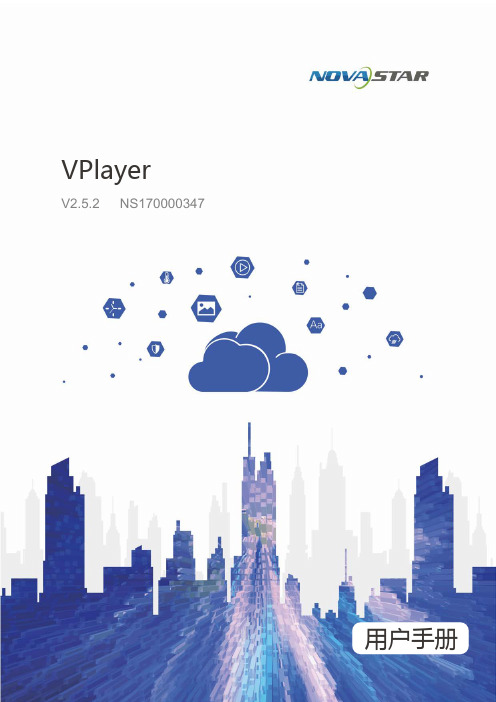
用户手册VPlayerV2.5.2 NS170000347西安诺瓦星云科技股份有限公司更新记录发布版本 发布日期 修订说明 V2.5.22019-05-31增加1个功能:软件语言支持日语、韩语、法语、西班牙语。
V2.5.1 2019-05-22 增加2个功能:● 视频音量开启和关闭。
●硬件加速开启和关闭。
资料更新3个内容:● 增加“配置项检查”和“FAQ ”章节。
● 更新封面并增加封底。
● 更新与VNNOX 相关的描述。
解决3个问题:● 图片切换视频时出现黑场。
● 插播的清单中媒体全部过期时,插播时间段内播放黑屏。
●流媒体切换其他媒体后,流媒体声音不消失。
西安诺瓦星云科技股份有限公司目录更新记录 (i)目录 ..................................................................................................................................................... ii 1 软件简介 .......................................................................................................................................... 1 2 软件安装 .......................................................................................................................................... 2 3 播放器绑定 ...................................................................................................................................... 3 4 配置项检查 .. (5)4.1 Windows 自动更新 ....................................................................................................................................... 5 4.2 防火墙 ......................................................................................................................................................... 6 4.3 关屏和睡眠 .................................................................................................................................................. 7 4.4 屏幕缩放率和多屏显示模式 ......................................................................................................................... 7 4.5 UAC ............................................................................................................................................................. 8 4.6 Antimalware Service Executable ................................................................................................................. 9 4.7 Superfetch (9)5 通用功能 (11)5.1 设置播放窗口 (11)5.2 锁定屏幕 ..................................................................................................................................................... 11 5.3 设置系统信息 (11)5.4 查看软件信息 (12)6 FAQ (13)6.1 如何处理视频无法正常播放的问题 ............................................................................................................ 13 6.2 如何设置防火墙入站规则 .. (13)西安诺瓦星云科技股份有限公司1软件简介VPlayer 是诺瓦科技推出的一款应用软件,作为终端播放器可应用于安装Windows 系统的设备。
Venom-X中文使用手册

X 连接 Venom TM 至主机
如插图所示,Venom-X 支持5 种游戏主机并且可以灵活地连 接各种不同类型的游戏设备。
滑动“主机”选择开关至“PS” (Playstation), “XBox” 或 “PC” 与连接的主机种类相对应。 连接鼠标,键盘或者游戏手柄 至接收盒前面的USB接口。
XBox One PS4
PS3 PC
XBox360 Mini USB 电缆
连接选项
Venom-X 鼠标可以工作在有线或者无线方式下。Venom-X手柄只有无线方式。
Venom-X手柄无线链接不受其他有线方式接入的设备影响,只要打开电源即可工作。
用户可以连接并使用自己的其他品牌鼠标或者键盘至接收盒进行游戏。
用户也可以连接原装Playstation或者 XBox游戏手柄至接收盒,但是只能使用与主机相对应的手柄。 例如, 用户不可以使 用Plastation 的手柄用于XBox 的主机。Venom-X 接收盒同时接受3 种类型的游戏设备:Venom-X鼠标或其他品牌的鼠标, 键盘以及游戏手柄,但每一种类型只能同时接受一个。每一个接收盒前面的USB接口均可识别所有3类设备,用户可以插 入其中任意一个插口。
Bongo官方教程中文版
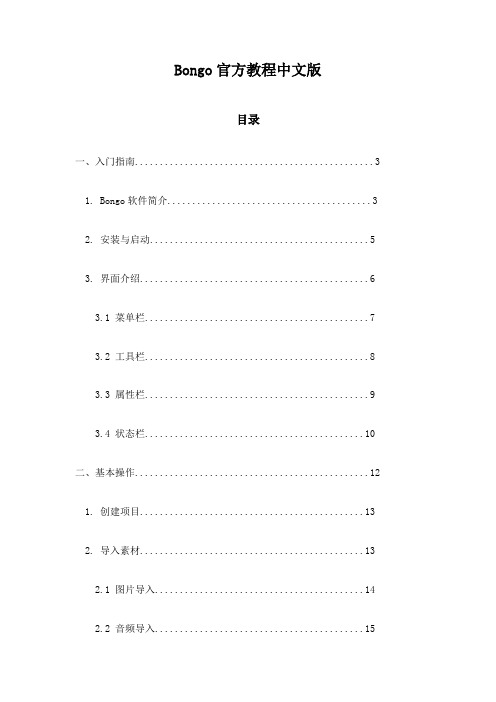
Bongo官方教程中文版目录一、入门指南 (3)1. Bongo软件简介 (3)2. 安装与启动 (5)3. 界面介绍 (6)3.1 菜单栏 (7)3.2 工具栏 (8)3.3 属性栏 (9)3.4 状态栏 (10)二、基本操作 (12)1. 创建项目 (13)2. 导入素材 (13)2.1 图片导入 (14)2.2 音频导入 (15)3. 项目管理 (17)3.1 项目设置 (18)3.2 文件管理 (19)3.3 版本控制 (20)三、功能使用 (21)1. 绘图工具 (23)1.1 画笔工具 (25)1.2 形状工具 (26)1.3 颜色填充工具 (27)1.4 文本工具 (28)2. 音频编辑 (29)2.1 音频剪辑 (30)2.2 音频混合 (31)2.3 音频效果处理 (32)3.1 视频剪辑 (36)3.2 视频特效制作 (37)3.3 视频输出设置 (38)4. 动画效果制作 (40)4.1 创建动画层 (41)4.2 动画路径制作 (42)4.3 动画效果预览与调整 (43)四、高级功能进阶篇 (45)1. 交互设计功能应用与实现 (47)2. 图像优化处理技术解析与应用案例分享 (49)一、入门指南Bongo是一款强大的开源引擎,用于构建沉浸式交互式3D体验。
无论是游戏开发、动画制作,还是虚拟现实应用,Bongo都能提供丰富的工具和功能,帮助您轻松实现创意。
本部分将为您提供Bongo的基本概念和操作指南,帮助您快速入门:Bongo是一个轻量级且高效的3D引擎,支持Web平台和移动端,并以其灵活性和易于使用而闻名。
Bongo采用C++开发,并提供了丰富的API,让您可以轻松控制场景、对象、动画和互动效果。
本教程将提供详细的安装步骤,并指导您如何启动Bongo并创建您的第一个项目。
1. Bongo软件简介Bongo是一款功能强大、用户友好的Java编程教育工具,专为初学者和进阶开发人员设计。
Atomos Ninja V 快速入门指南说明书

ContentsIntroduction . . . . . . . . . . . . . . . . . . . . . . . . . . . . . . .3 Checklist . . . . . . . . . . . . . . . . . . . . . . . . . . . . . . . . .3 Y ou will also need . . . . . . . . . . . . . . . . . . . . . . . . .3 Getting started . . . . . . . . . . . . . . . . . . . . . . . . . . . .4 Connect and Power-up . . . . . . . . . . . . . . . . . . . .5 Physical features . . . . . . . . . . . . . . . . . . . . . . . . . .6 Format SSD Media . . . . . . . . . . . . . . . . . . . . . . . .8 T ouchscreen/User Interface . . . . . . . . . . . . . . .9 Connect and Edit . . . . . . . . . . . . . . . . . . . . . . . . .10 AtomX Accessories . . . . . . . . . . . . . . . . . . . . . .10 Warranty & Conditions . . . . . . . . . . . . . . . . . . . .112 NINJA V - Quick Start GuideThank you for purchasing the Atomos Ninja V, utilising professional HDMI 2.0 connectivity to record professional 4Kp60 and High frame rate HD to Apple ProRes and Avid DNxHR. The class leading AtomHDR monitor lets you visualize 10+ stops of dynamic range, with 1000nit brightness for daylight viewing and 10-bit processing for smooth gradations. With so many Recorder, Monitor, Playback & Edit features, please take the time to read through this Quick Start Guide and register your product for free updates and extended warranty.DOWNLOAD THE FULLNINJA V USER MANUAL /supportACTIVATE AVID LICENSE FOR DNxHD® and DNxHR®/activation EXTENDED 3 YR WARRANTY Register now to extend your warranty to 3 years from date of purchase. /registration HDMI CableTo support 4Kp60 recording please use cables that support HDMI 2.0 specification. Atomos have a range of 4Kp60 cables with die cast connectors and coiled cables in a range of lengths and connections (sold separately). See the full range of Atomos HDMI cables on our website: /hdmi-cablesSSD Drives and Docking StationWe test and approve SSD drives from the world’s leading media brands. There are specific approved drives depending on the resolution and frame rate you are capturing - for the full list of compatible drives please refer to: /drivesWe also have a range of Docking Stations suitable for use with Ninja V and compatible SSD media. Visit your nearest reseller or purchase online at: ChecklistYou will also need (sold separately)q 1 x Ninja V Recorderq 1 x Master Caddy IIq 1 x AC Power Adaptorq 1 x Battery Eliminatorq 1 x Quick Start GuideIntroductionNINJA V - Quick Start Guide 3BatteryYou can power the device using the supplied AC power supply and Battery Eliminator, but if you plan to use a battery we recommend you fully charge before use.We recommend using Atomos NP-F series batteries.Connect SSDBefore powering up the Ninja V unit, simply slide your selected disk intodisk slot (see page 7). To remove, ensure the unit is off and gentlyslide out. We strongly recommend SSD for optimal performance andrecording.IMPORTANT: Never remove the SSD whilst recording as this maycause data corruption.Introducing AtomX SSDminiAtomos has teamed with the world’s leading media manufacturers todesign SSD media that is better suited to our ever evolving RecorderMonitors.The new AtomX SSDmini is a little over 1/4 inch tall and 3” long. It isalso 20% shorter than traditional SSDs, yet keeps the standard SATAIII connector. It is backward compatible with previous Atomos devicesby adding a clever extension handle. These tiny, slimline SSDs area true innovation and our close drive partners Angelbird and SonyStorage Media Solutions Corporation are making custom versionsfor your Ninja!For more information about supported drives and accessories, visit:/drivesGetting started4 NINJA V - Quick Start GuideConnect and power-up BatteryNinja V has a single battery slot. To connect a compatible battery, place the battery in front of the retaining lug, align with theconnectors and slide the battery into the lock position.To connect the supplied Battery Eliminator, follow the same procedure and lock battery into position. Once the Battery Eliminator is in place, secure the supplied AC/DC power supply to the DC jack. Alternatively, the Ninja V unit can be powered via a D-Tap power source using D-Tap battery cable (ATOMDTPCB1).Touching the Battery icon in the top right of your screen will allow you to accurately see remaining battery life. Refer to the User Manual for more information.Expansion PortThe Ninja V features a built in Expansion Port that will soon enable- Synchronization control- I/O Expansion- Continuous Power Module(See page 7)DC jackSupplied Battery EliminatorP/N: ATOMDCA001NINJA V - Quick Start Guide 56 NINJA V - Quick Start Guidea. On/Off and Screen LockTo turn the Ninja V on, press the power button on the side of the unit. To shut down, hold the button for at least 4 seconds (until unit turns off).b. Remote Control/LANC and CalibrationOptionally control the Ninja V using LANC/Remote from your camera. Additionally, the Ninja V screen can be calibrated using the X-Rite i1Display Pro. To connect you will need a USB to serial cable. Refer to the AtomX accessory range. USB to serial cable (ATOMCAB004).c. HDMI In/OutHDMI input connection used to record to the Ninja V supports up to 4Kp60. HDMI Output connection provides a live loop out or play out when in Playback mode. Supports up to 4Kp60.d. Battery Release Button Press the release button and slide battery away from unit to remove. e. T ally LightRed Tally light on the rear of the unit indicates active recording. The Tally Light can be turned off in the menu options.f. Screw Holes / Mounts + Locking Pin Holes (Arri)3/8” screw hole with 1/4” adapter. Top and bottom.g. Disk SlotThe NinjaV is compatible with Master Caddy II media and also the latest AtomX SSDmini.Physical featuresf. 3/8” screw hole with 1/4” adapterf. 3/8” screw hole with 1/4” adaptera.On/Off and Screen Lock c. HDMI In c. HDMI Outb. Remoted. Battery releaseNINJA V - Quick Start Guide 7e. Tally lightf. 3/8” screw hole with 1/4” adapterf. 3/8” screw hole with 1/4” adapterd. Battery releaseg. Disk slotExpansion Port8 NINJA V - Quick Start GuideMain controlsThe Ninja V is controlled by a simple user-friendly touchscreeninterface. Pictured below is the home screen and main controls seen when the Ninja V is first powered up. Touching the icons will open menus for the relevant functions. Touch the settings icon located onbottom right to access more menus, or touch individual icons for specific settings such as timecode, audio, remaining disk space and more. For the most up-to-date information visit: /ninjav and click SUPPORT tabNINJA V - Quick Start Guide 9Connect and EditTo access and edit your recorded materialYou will require a USB 3.0 Docking Station or USB-C 3.1 Docking Station.These are available from your reseller, or visit to purchase the Docking Station that is best suited to your requirements.Connect the Docking Station to a Mac ® or Windows ® editingworkstation via USB 2.0 / USB 3.0 / USB-C 3.1 compatible port/s.When using USB 2.0, you may need to connect the second USB enough power is provided when using USB 2.0.Insert SSD it into the Docking Station. After a short wait your recorded video will become accessible as a standard external disk.NoticeCopyright © 2018 ATOMOS Global Pty Ltd (‘referred to as ATOMOS’). All rights reserved. All information in this document is subject to change without notice. No part of the document may be reproduced or transmitted in any form, or by any means, electronic or mechanical, including photocopying or recording, without the express written permission of ATOMOS. A reference to ATOMOS includes its related entities, subsidiaries and parent company.TrademarksNinja V / ATOMOS are registered trademarks of ATOMOS Pty Ltd. Apple, the Apple logo, AppleShare, AppleTalk, FireWire, iPod, iPod Touch, Mac, and Macintosh are registered trademarks of Apple Inc. Final Cut Pro, QuickTime and the QuickTime Logo are trademarks of Apple Inc. All other trademarks are the property of their respective holders. International Hardware Limited Warranty (1 Year Standard/3 Years if registered) ATOMOS warrants that:• The main product, not including the IPS screen, or any external accessories, will be free from defects in materials and workmanship for a period of 1 year from the date of purchase; or 3 years upon completion of product registration at • The TFT/LCD, batteries, case and master caddies will be free from defects in materials and workmanship for a period of 1 year from the date of purchase regardless of registration. This warranty is exclusively for the benefit of the original purchaser and is not assignable or transferable. If during the warranty period the product is shown to be defective ATOMOS may at its option: a) replace the goods or supply equivalent ones, b) repair the goods, c) pay the cost of replacing the goods or of acquiring equivalent ones and d)paying the cost of having the goods repaired; The customer must notify ATOMOS of any defect in the goods in writing prior to the expiry of the warranty periods set out above. The customer will be solely responsible for returning the goods to ATOMOS or its authorized distributor. Upon acceptance of a warranty claim by ATOMOS, where ATOMOS repairs or replaces the goods, it will be responsible for reasonable shipping costs incurred in sending the goods to the Customer, provided that customer is located in a country in which ATOMOS has an authorized distributor or repair center or agent.Warranty ExclusionsThis warranty applies only to defects in workmanship and does not cover defects caused by:• A failure to comply with the then current operating instructions issued by ATOMOS;• Neglect;• Improper or negligent acts or omissions;• Unauthorized repairs or attempted repairs;• Tampering with or modification of the goods;• Connection to incompatible equipment or power sources;• Exposure to water or weather;• Exposure to magnetic fields or corrosive liquids or substances;EXCEPT AS STATED IN THIS WARRANTY, ATOMOS, IT’S VENDORS, AGENTS, RESELLERS AND DISTRIBUTORS DISCLAIM IN THEIR ENTIRETY ALL OTHER WARRANTIES, EXPRESS OR IMPLIED, INCLUDING WITHOUT LIMITATION ALL WARRANTIES OF MERCHANTABILITY OR FITNESS FOR A PARTICULAR PURPOSE. THE REMEDIES OUTLINED IN THIS WARRANTY ARE THE EXCLUSIVE REMEDY A CUSTOMER HAS ARISING FROM DEFECTIVE GOODS WHICH ARE SUBJECT TO THE WARRANTY. ATOMOS DOES NOT WARRANT THAT THE GOODS WILL OPERATE IN A MANNER WHICH IS ERROR FREE, OR UNINTERRUPTED. THE GOODS ARE NOT INTENDED TO BE THE PRIMARY OR ONLY DATA STORAGE DEVICE FOR DATA – CUSTOMERS ARE SOLELY RESPONSIBLE FOR BACK UP AND PROTECTION OF DATA. Software License AgreementIMPORTANT, PLEASE READ CAREFULLY. THIS IS A LICENSE AGREEMENT.This ATOMOS software, related documentation, any included sample images and other files (the “Software”), is protected by copyright laws and international copyright treaties, as well as other intellectual property laws and treaties. The Software is licensed, not sold.This End User License Agreement (“EULA”) is a legal agreement between you (either an individual ora single entity) and ATOMOS with regard to the copyrighted Software provided with this EULA. Use of the Software provided to you by ATOMOS in whatever form or media, will constitute your acceptanceof these terms, unless separate terms are provided by the software supplier, in which case certain additional or different terms may apply. If you do not agree with the terms of this EULA, do not download, install copy or use the Software. By installing, copying or otherwise using the Software, you agree to be bound to the terms of this EULA. If you do not agree to the terms of this EULA, ATOMOS is unwilling to license the Software to you.1. Eligible licensees. This Software is available for license solely to purchasers of the ATOMOS Ninja V, who have purchased a unit manufactured by ATOMOS Ninja V and purchased through an ATOMOS authorized reseller, with no right of duplication or further distribution, licensing or sub-licensing.2. License Grant. ATOMOS grants you a personal, non-transferable and non-exclusive right to use the copy of the Software provided with this EULA. You agree you will not copy the Software except as necessary to use it with the ATOMOS Ninja V. You agree that you may not copy the written materials accompanying the Software. Modifying, reverse engineering, translating, renting, copying, transferring or assigning all or part of the Software or any rights granted hereunder, to any other persons or reverse engineering the hardware on which the Software runs, is strictly prohibited. The software is license, not sold. You acknowledge that no title to intellectual property in the Software is transferable to you. You further acknowledge that title and full ownership rights to the Software will remain the exclusive property of ATOMOS and/ or its suppliers, and you will not acquire any rights to the Software, except as expressly set forth above. All copies of the software will contain the same proprietary notices as contained in oron the Software. All title and copyrights in and to the Software (including but not limited to any images, animations, video, audio, text incorporated), the accompanying printed materials, and any copies of the Software are owned by ATOMOS or its suppliers.3. Reverse engineering. You agree that you will not attempt, and if you are a corporation, you will use your best efforts to prevent your employees and contractors from attempting to reverse compile, derive circuits, modify, translate or disassemble the Software and/or the ATOMOS Ninja V in whole or in part. Any failure to comply with the above or any other terms and conditions contained herein will result in the automatic termination of this license and the reversion of the rights granted hereunder by ATOMOS. ATOMOS reserves the right to terminate this license without prejudice to any additional recourse ATOMOS may have against you if you violate any of its terms and conditions.Warranty & Conditions 10 NINJA V - Quick Start GuideAtomos have a range of accessories tailored to usage with the Ninja V. Visit or your nearest Atomos reseller to discover the range of available accessories that will get you up and running enhance your production workflow.Batteries and power:- ATOMOS 5200mAh 4 Cell NPF Style Battery NP-770- ATOMOS 7800mAh 6 Cell NPF Style Battery NP-970- ATOMOS Fast Battery Charger with Multi plug PSU- ATOMOS Power Kit for all Atomos 5” & 7” Monitor Recorders Media: Master Caddy II- ANGELBIRD Master Caddy II 4K RAW SSD- G-TECHNOLOGY MasterCaddy II 4K SSD- ATOMOS Master Caddy II HDD/SSD Caddies x 5Media: SSDmini-AtomX SSDmini by ANGELBIRD (256GB, 500GB, 1TB)- AtomX SSDmini by SONY (500GB, 1TB, 2TB)Docking stations:- ATOMOS USB 2.0 & 3.0 Docking Station for Atomos Master Caddy - ANGELBIRD USB-C to SATA Media Reader- G-TECHNOLOGY ev Series Reader Atomos Master Caddy Edition (only compatible with SSDmini when using AtomX SSDmini Adaptor handle) Cables:- ATOMOS AtomFLEX HDMI 4K60p Full to Full (30cm/40cm/50cm) - ATOMOS AtomFLEX HDMI 4K60p Full to Micro (30cm/40cm/50cm) - HDMI Coiled cable 4Kp30 Full to Full (30cm/50cm)- HDMI Coiled cable 4Kp30 Full to Micro (30cm/50cm)© Atomos 2018. TM ® All trademarks and registered trademarks are the property of their respective owners.Visit Atomos online for full technical specifications, tutorials, camera compatibility, recommended SSDs and more.For more detailed instructions and important up-to-date information regarding Ninja V please download the complete Ninja V User Manual from:/support 。
Evolv使用手册说明书

™™LargeOwner’s Manual800-342-8968 Table of ContentsIntroduction. . . . . . . . . . . . . . . . . . . . . . . . . . . . 1Safety Precautions . . . . . . . . . . . . . . . . . . . . . . .2Basic Unit Assembly-Evolv . . . . . . . . . . . . . . . . .3Configuration AssemblyGlider . . . . . . . . . . . . . . . . . . . . . . . . . . . . . .7Shadow Support Tray . . . . . . . . . . . . . . . . .9Option Assembly . . . . . . . . . . . . . . . . . . . . . . .11Basic Unit Reference Drawing-Evolv . . . . . . . . .20Evolv Options & Parts Detail . . . . . . . . . . . . . .21Adjusting Your Evolv (23)Perfect Fit Guide (25)Glider Adjustments . . . . . . . . . . . . . . . . . .26Shadow Support Tray Adjustments . . . . . .27Transferring & Standing. . . . . . . . . . . . . . . . . . 28Maintenance. . . . . . . . . . . . . . . . . . . . . . . . . . . 29Specifications (30)Standing Log (31)Limited Warranty. . . . . . . . . . . . . . . . . . . . . . . . 32Videos on EasyStand Evolv assembly & fitting can be viewed at IntroductionCongratulations on your purchase of the Easystand Evolv standing frame! We at Altimate Medical have designed the EasyStand Evolv with your comfort and happiness in mind.This manual is an integral part of your standing system and should be read completely and thoroughly by anyone that will be operating the unit.This will ensure that the EasyStand Evolv is assembled properly and used in the most beneficial manner.AMI recommends that an attendant be present when the EasyStand Evolv is being used. Should any problem arise that you cannot solve by reading this manual, please contact your local supplier or call Altimate Medical Inc. at 1-800-342-8968 or 507-697-6393.It is important and necessary that you inspect your EasyStand Evolv periodically to assure that it is in safe operating condition. Minor adjustments can be made by the operator. However, replacement of worn parts, major adjustments, or any other important corrections should be handled by an authorized supplier or service center. Only Altimate Medical, Inc. approved replacement parts should be used to ensure safety and performance.Do not use the EasyStand Evolv without consulting your physician.Failure to consult a qualified physician prior to using the EasyStand Evolv could lead to severe medical problems.We recommend that a good standing program be established and supervised by a qualified physician or physical therapist.Date Purchased Serial #•The EasyStand Evolv (Large) is designed to accommodate most individuals from 5’- 6'2" (152cm-188cm) and up to 280 lbs (127kg). If you do not meet these specifications and have not been properly fit by a qualified therapist or physician, Altimate Medical Inc. does not recommend that youuse the EasyStand Evolv Large.•Altimate Medical Inc. recommends that you consult with your therapist or physician prior to starting a standing program.•Check your EasyStand periodically to make sure that all nuts, bolts and adjustable parts are tightened securely.•Never reposition the foot holders while you are in the standing position. Consult with your therapist or physician for proper foot placement and angle.•If the unit was exposed to temperatures of less than 50˚F (23.5˚C), you must allow the unit to warm up to room temperature before use.•Use body weight to lower the seat. Do not use excessive force.•The EasyStand is for indoor use only.•Always use your EasyStand on a level surface.•Violently thrusting in the EasyStand may cause it to tip.•You should always put the casters and/or wheels in the locked position before transferring into the EasyStand. Use these locks whenever you want to keep the EasyStand stationary.•The EasyStand Evolv (Large) meets EN12182:1999 (test standard) for strength, durability and tipping stability.•Please contact Altimate Medical Inc. for relevant clinical data and literature, strength, durability and test results as applicable.!SYMBOL LEGENDATTENTION ,consultaccompanying documents .PINCHPOINT FOOT TRAPSerial Number SN ENVIRONMENTALCONDITIONSDATE OF MANUFACTURE Please be environmentally responsible and recycle this product through your recycling facility at its end of life.page 2Safety PrecautionsSafety PrecautionsBasic Unit Assembly-EasyStand ®Evolv ™FIG. 1FIG. 2FIG. 3FIG. 3FIG. 5page 3Basic Unit Assembly-EvolvVideos on EasyStand Evolvassembly & fitting can be viewedat FIG. 1FIG. 2FIG. 2FIG. 3Front Column Main Frame Note:Bolts are currently in proper location.FIG.1- Attach the axle weldment to the front column with bolts and tighten securely.FIG.2- Attach the casters to the rear of the base, lock the casters and hand tighten, do not overtighten. Slide the front column into the opening of the main frame as shown. Install the four bolts into the holes. Do not tighten securely until all bolts are started.Flip down footplates and insert quick adjust handles. Tighten securely.FIG.3- Attach the pump handle onto the pump on the main frame with bolts and tighten securely. Insert top of handle intoFIG. 5FIG. 6 FIG. 4FIG. 4FIG. 6FIG. 5FIG.4- Place kneepad onto knee bracket. Insert bolts and tighten securely.FIG.5- Insert the tray post into the front column. Holes in the post must face upward. Place tray onto the tray post, insert nut into slot and tighten securely.FIG.6- Install the seat onto the main frame. For easier installation, pump the seat halfway up. Tighten the bolts securely.For Evolv adjustments,see page 23.Configuration Assembly-EasyStand®GliderFIG. 8FIG. 7page 7FIG. 7FIG. 8 FIG.7- Slide the front Glider column into the opening of the mainframe as shown. Install the four bolts into the holes. Do nottighten securely until all bolts are started.FIG.8- Slide the handles into the slots. Tighten securely.For Glider adjustments,see page 25.Configuration Assembly-EasyStand®Shadow Support TrayFIG. 9FIG. 11FIG. 9FIG. 10FIG. 13FIG. 10 FIG. 15FIG. 12FIG. 14FIG. 15FIG. 11 page 9Configuration Assembly-Shadow Support TrayFIG. 12FIG. 13FIG. 15FIG. 14FIG.9- Attach the axle weldment to the front column with bolts and tighten securely.FIG.10- Attach the casters to the rear of the base, lock the casters and hand tighten, do not overtighten. Slide the front column into the opening of the main frame as shown. Install the four bolts into the holes. Do not tighten securely until all bolts are started.Flip down footplates and insert quick adjust handles. Tighten securely.FIG.11- Install the left table arm rest. Tighten bolts securely.FIG.12- Install the right table arm rest. Tighten bolts securelyFIG.13- Install the table top onto the right table arm rest. Tighten bolts securely.FIG.14- Place kneepad onto knee bracket. Insert screws and tighten securely.FIG.15- Remove the bolts from the pump handle and install it onto the pump on the main frame and tight-en securely.Insert top of handle into pump handle and tighten securely.For Shadow Support Tray adjustments,see page 26.Option Assembly-Back Option AssemblyBack OptionAssemblyOption AssemblyContoured BacksHigh Contoured Back NG50068Low Contoured Back NG50062Pump HandlesRemovableActuatorHandleNG50035T-StyleHandleExtensionNG50070Quad GripHandleExtensionNG50044Foot Straps and Airline Buckle Hip Beltpage 14Option AssemblySecure Foot Straps NG30031Standard FootStraps NG30030Airline Buckle Hip Belt NG30028Chest Vests and Chest StrapsY-Style Chest Vest NG30021X-StyleChest VestNG30056 Chest StrapNG50192-SmallNG50193-LargeAngle Adjustable Tray, Chest Pad and Head SupportAngle Adjustable TrayNG50043not available w/the NG50024 GliderChest PadNG30000not available w/theNG50024 GliderIndependent Knee and Roho®SeatRoho®Seat NG30023IndependentKnee NG50080not available w/the NG50026 GliderUniversal Lateral Supports Receiver and Lateral SupportsUniversal LateralSupports ReceiverNG50041LateralSupportsNG50176Hip Supports and Head SupportHeadSupportNG50037HipSupportsNG50198Basic Unit Reference Drawing-EasyStand®Evolv™EasyStand®Evolv™Options & Parts Detail page 21Evolv Options & Parts Detailpage 22 Evolv Options & Parts DetailFootplatesFIG.A- Loosen the clamp connecting the foot bracket to the seat post. Adjust the height of the foot bracket so the user’s knee is as close to the knee pivot as possible. Caution:Avoid placing fingers in the adjustment slot.FIG.B- The bracket can also be adjusted plantar/dorsi.Tighten the clamp securely.FIG.C and D- The toes of the user can beabducted or adducted (toe in/toe out) by lifting the front edge of the foot plate and twisting the foot plate.KneepadFIG.E- To adjust the kneepad, depress the spring button connecting the kneepad to the front column.Adjust the kneepad so that the user’s knee is cushioned in the front and has 2 fingers space between the back of the leg and the seat.FIG. AFIG. BFIG. CFIG. DFIG. EAdjusting Your EasyStand ®Evolv ™•••••••page 24Adjusting Your EvolvFIG. FFIG. GSeat Depth/Back AngleFIG.F-Loosen the two clamp knobs located on each of the seat tubes under the seat. Do NOT unscrew seat depth knobs all the way when adjusting the seat. Depress the spring button and position the back such that the hip pivot is located as close as possible to the user’s hips. Tighten the two clamp knobs.Using the knob located on the following arm, adjust the back angle to vertical +/- 10 degrees. Caution:If the back is adjusted outside of +/- 10 degrees from vertical,it is possible for the back angle adjustment knob to come into contact with the lower back tube,causing damage to the unit.Tray/Front PadFIG.G-To adjust the height of the front pad, loosen the clamp located just above the front column. Lift the tray to the user’s desired height level and tighten the clamp. To adjust the depth of the front pad, loosen the clamp located just below the table. Move the front pad to the user’s desired position and tighten the clamp.Adjusting Your EasyStand ®Evolv ™•••••••Proper positioning is needed to obtain optimum standing posture.Measure client for approximate seat depth (A)and footplate (B) settings.step onestep twostep threeTo adjust seat depth, loosen the two ratchet handles under the seat (C). Depress the snap button on the adjustment tube while moving the back (D). Tighten the ratchet handles after adjusting.(C) (D)After achieving your desired seat depth, rotate the back angle adjustment knob (E) so the increment indicator (F) is in the green (safe) area.(B)(A) (F)(E) Perfect Fit Guidestep fivestep sixPosition the user’s hips as close as possible to stander’s hippivot (I & J).(I) improper(J)properstep fourLoosen the ratchet handles on the footplates to adjust height and plantar/dorsi (G). Client’s knee should be slightly lower than the hip (H). Tighten ratchet handles after positioning.(G)(H)To determine correct positioning,you should be able to fit two fingers between the front of the seat and the calf (K). Adjust the kneepad so it fits comfortably up to the knees (L).(K) (L)page 26Configuration AdjustmentsFIG.A-To adjust the handle height, loosen the clamp. Adjust the handle height to the user’s desired position and tighten the clamp.FIG.B and C-To adjust the foot and knee height, loosen the two knobs shown in B. (For easier access to the inside knob, swing the leg assembly forward.)Adjust the foot height “FIG.B ”and if necessary, the kneepad mounting position “FIG.C ”, so that the user’s knee is centered on the kneepad.The kneepads are independently adjustable with five adjustments in height. To adjust the kneepad, remove the hex key bolts from the kneepad and adjust to the desired position. Replace the bolts and tighten securely.FIG.D- Before transferring, flip up the kneepads to allow easier access.Caution:Never adjust kneepads or footplates while in the standing position.Caution:While using the Glider,advise bystanders to keep hands and feet clear of the Glider mechanism.Caution:While using the Glider,keep hands clear of the resistance cylinders'upper and lower mounting points.FIG. AFIG. BFIG. CEasyStand ®Glider ™AdjustmentsFIG. DEasyStand ®Shadow Support TrayAdjustmentsFIG.A- To adjust the table depth, loosen the knob and lift slightly on the opposite side. Adjust to desired depth and tighten knob.To adjust chest pad height, loosen knob and move to desired position. Tighten securely.FIG.B- To flip the table up, move the table to the end of the tube and lift. Tighen knob securely.Caution:After flipping up the tray,be certain to tighten the knob.Failure to do so can cause the table to fall suddenly.Caution:Avoid placing fingers near the table depth and chest height adjustment slots.FIG. AChest Pad AdjustmentFIG. BTable Depth AdjustmentTransferring & StandingTransferring•For proper transfer techniques, please seek professional advice from your therapist or physician.•The kneepad does not lock in the upright position when transferring, do NOT grab the kneepad for support.•Always lock the wheel locks on your wheelchair and the casters on the EasyStand Evolv before transferring.•If you do not need assistance in transferring, position your wheelchair next to the EasyStand Evolv. Flip the armrest and knee support away to allow for increased transfer space. Make surethat the knee support is flipped up to allow you to position your feet. Complete your transferand position your feet in the footplates. Secure the foot straps and reposition the knee and sidesupports.•If required, patient lifts can be used for transferring. There are a variety of access points to accomplish the assisted transfer.•When transferring out of the EasyStand, pump the seat up so that it is equal to or higher than the seat you are transferring back in to.Standing•Please consult with your physician or therapist before starting a standing program.•Once transferred into the EasyStand, position your feet and the knee support and secure any straps and side supports. Push the pump handle forward with 15-25 strokes. The seat willslowly rise into the standing position. Remember that you can stop the seat anywhere betweenthe sitting and standing position.Caution:If the back is adjusted outside of +/- 10 degrees from vertical,it is possible forthe back angle adjustment knob to come into contact with the lower back tube,causingdamage to the unit.•To return to the seated position, move and hold the pump handle toward the rear until you have reached your desired position. The seat will slowly lower until you release the handle.Caution:When lowering the unit from standing to sitting,keep all hands and feet clearof the mechanism beneath the seat.•If you have difficulty getting the seat to lower, you may not be applying the proper pressure to the handle.•If the unit is in the standing position and unoccupied, apply moderate pressure to the seat of the unit while holding the pump handle back. Do not use excessive force.page 28Transferring & StandingMaintenance•Clean the EasyStand Evolv with a mild non-abrasive disinfectant or soap and water.•Check your EasyStand periodically to make sure that all nuts, bolts and adjustable parts are tightened securely.Hydraulic Actuator Maintenance•An initial break-in period of approximately 50-100 full cycles is normal for the hydraulic unit. You may experience a squeaking or a less-than-smooth forward stroke. The very close fit of its mating partsgives each pump its own break-in “feel” and signature sound.•If the pump is leaking oil, call your local AMI Supplier for a replacement. The serial number will be needed.•Do not exert excessive force on the pump handle or use the pump handle to move your EasyStand around. This may cause damage to the pump handle and/or the pump mechanism and will void any warranty.•User maintenance is not required or recommended on the hydraulic pump. Never apply lubricant, household oil, grease, or a similar product to any part of the unit. Some compounds may react with the seals used in the manufacture of this product. This may damage the unit and will void anywarranty.•Do not exceed the rated weight capacity of the equipment for which this hydraulic unit is used on (the weight limit for the EasyStand Evolv Large is 280 lbs).•If your EasyStand was shipped to you during or exposed to a temperature of less then 50 degrees Fahrenheit, you must allow the hydraulic unit to warm up to room temperature before any use.Failure to follow this step could damage the unit and render it inoperable.•It is sometimes not necessary to push the pump handle all the way back to lower the seat. If you have difficulty getting the seat to lower, try pushing the handle back into different positions.•If the unit is in the standing position and unoccupied, it is necessary to apply pressure to the seat of the unit while pushing the pump handle back.Purging The Hydraulic ActuatorThe hydraulic pump on your EasyStand has a high probability of getting air trapped in the internalworkings of the unit. This is usually caused by in-transit handling and is quite normal. Please follow the simple steps below, as manual hydraulic systems may never operate properly unless the entrapped air is correctly purged. The unit must be at room temperature for this procedure.1. Pump the handle until the full extension is reached.2. Now continue pumping the handle slowly for an additional 10 strokes. This will properly purge thesystem.page 29MaintenanceEvolv-Basic UnitEvolv-Glider5’0”-6’2”280 lbs.16”-21”18”-23”15”-18”22.5”4”-14”15.5”-30”10”25”-40”175 lbs.Charcoal Black 7.5”x19”Height Range Weight LimitSeat Depth Range-from knee pivot to hip pivot -from knee pivot to back Seat to Footplate Range -from seat pivot Seat HeightTable/Frontpad Depth Range -from seat pivotStandard Table Height Range -from seat pivot Knee Width Large -center to center Footprint-caster to caster Weight of Basic Unit Frame ColorStandard Upholstery Color Glider Tray SizeEvolv-Shadow Support TrayEasyStand ®Evolv ™Large SpecificationsHeight Range Weight LimitSeat Depth Range-from knee pivot to hip pivot -from knee pivot to back Seat to Footplate Range -from seat pivotKneepad Depth Range -from seat pivot Seat HeightTable/Frontpad Depth Range -from seat pivotStandard Table Height Range -from seat pivot Knee Width Large -center to center Footprint-caster to caster Weight of Basic Unit Frame ColorStandard Upholstery Color Standard Table Size5’0”-6’2”280 lbs.16”-21”18”-23”14”-21”3.25”-5.75”21.5”0”-10”15.5”-30”9”25”-33”107 lbs.Charcoal Black 21”x24”152-188cm 127kg 41-53cm 46-58cm 36-53cm 8-15cm 55cm 25cm 39-76cm 23cm 64-84cm 49kg Charcoal Black 53x61cm152-188cm 127kg 41-53cm 46-58cm 36-53cm 8-15cm 55cm 15-36cm 33cm 23cm 64-84cm 50kg Charcoal Black 36x53cm152-188cm 127kg 41-53cm 46-58cm 38-46cm 57cm 10-36cm 39-76cm 25cm 64-102cm 79kg Charcoal Black 19x48cmHeight Range Weight LimitSeat Depth Range-from knee pivot to hip pivot -from knee pivot to back Seat to Footplate Range -from seat pivotKneepad Depth Range -from seat pivot Seat HeightTable/Frontpad Depth Range -from seat pivotStandard Table Height Range -from seat pivot Knee Width Large -center to center Footprint-caster to caster Weight of Basic Unit Frame ColorStandard Upholstery Color Shadow Support Tray Size5’0”-6’2”280 lbs.16”-21”18”-23”14”-21”3.25”-5.75”21.5”6”-14”13”9”25”-33”110 lbs.Charcoal Black 14”x21”Toll Free: 800.342.8968 or 507.697.6393Fax Free: 877.342.8968 or 507.697.6900email:******************Standing technology should only be used under the guidance of a physician with recommendations for standing program protocol and any medical precautions. Standing programs should be monitored by the attending therapist. AMI maintains a policy of continual product improvement and reserves the right to change features, specifications, and prices without prior notification. Check with AMI for latest info.FORM MANEV 0606 Copyright © 2006 Altimate Medical, Inc. All rights reserved. Printed in the U.S.A.P.O. Box 180262 West 1st StMorton, MN 56270。
V-one Gaming Controller中文说明书
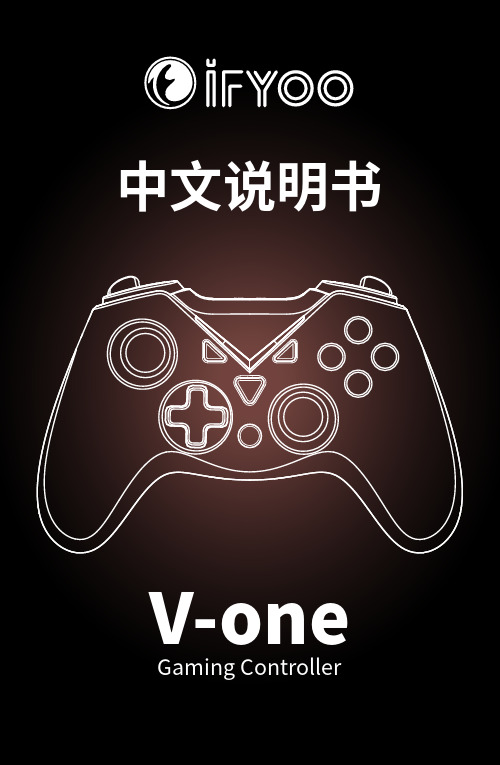
中文说明书V-one Gaming Controller警告:本产品包含细小部件,请勿吞咽。
儿童必须在成人的监督下使用本产品。
推荐用户年龄:12岁以上。
● 为了安全起见,请勿在无人看管的情况下对本产品进行充电,以免出现意外情况。
● 请使用包装内附带的配件进行充电。
请勿篡改电源线、适配器等任何配件。
● 如果本产品出现过热,异味或冒烟的情况,请立即将本产品与供电设备断开连接并与供应商联系。
为本产品充电时,确保良好的通风,并始终将本产品放置在不易燃的表面上。
● 为避免产品损坏,请勿将其暴露在雨中,高湿度环境或任何未指明的室外环境中。
请在干燥的环境中使用本设备。
● 请保持本设备清洁干燥,并避免水,灰尘或其他异物进入。
● 请勿将本产品放置在明亮的火焰附近,如蜡烛或类似物品。
● 请勿将设备放置在温度高的物体附近,如蜡烛或类似的发热物体。
● 请勿使用水,酒精或化学药品直接清洁设备。
清洁时,请断开设备与任何电源的连接。
● 请避免从高处跌落产品,以免损坏。
请使用正确的操作步骤来使用本设备。
● 请勿自行拆卸和修理本产品。
如果您遇到任何无法解决的问题,请与供应商联系。
警告:本产品内含一个锂电池。
不正确的使用会导致电池过热而导致火灾。
请不要长期闲置手柄,否则容易导致锂电池的损坏,缩短其使用寿命。
产品名称工作平台连接方式工作电压产品尺寸包装尺寸工作模式电池类型IFYOO V-one 游戏手柄PC Windows(XP / 7 / 8 / 10)Android(需4.0版或更高版本)蓝牙 / 2.4GHz无线3.7~5.5V DC160 x 110 x 52 mm185 x 140 x 70 mmXinput / Android高质量锂电池产品型号工作温度工作湿度无线距离充电时间充电电流充电电压USB接口产品净重电池容量IFYOO-V1080℃~+45℃20~80%推荐7米以内2~3 小时1~2 A5V DCUSB 2.0 / 3.0222g600mAHIFYOO V-one 游戏手柄(型号:IFYOO-V108)可以用通过蓝牙和2.4GHz两种方式连接,适用于PC Windows(XP/7/8/10),安卓设备(需4.0或更高版本,2.4GHz连接时,安卓设备需完全支持OTG功能)。
QUV中文操作说明(两篇)

引言概述:正文内容:1.虚拟机创建1.1.安装QUV1.2.创建虚拟机1.3.配置虚拟机基本信息1.4.设置虚拟机硬件配置1.5.添加操作系统镜像1.6.完成虚拟机创建2.虚拟机配置2.1.硬盘管理2.1.1.添加硬盘2.1.2.扩展硬盘容量2.1.3.删除硬盘2.2.网络设置2.2.1.配置虚拟网络2.2.2.设置网络接口2.2.3.网络安全设置2.3.CPU和内存管理2.3.1.调整CPU资源2.3.2.调整内存资源2.3.3.设置CPU和内存的限制B设备的配置2.4.1.识别和绑定USB设备2.4.2.共享USB设备2.4.3.解绑和移除USB设备2.5.其他配置项2.5.1.设置时钟和日期2.5.2.配置图形界面2.5.3.配置声音和输入设备3.快照管理3.1.创建快照3.2.回滚到快照3.3.删除快照3.4.快照管理的注意事项3.5.快照管理的最佳实践4.网络设置4.1.NAT网络4.2.桥接网络4.3.内部网络4.4.网络设置的高级选项4.5.防火墙设置5.资源监控5.1.虚拟机性能监控5.1.1.CPU利用率监控5.1.2.内存使用监控5.1.3.磁盘IO监控5.2.网络监控5.2.1.网络传输速率监控5.2.2.网络连接状态监控5.3.资源使用告警设置5.4.日志和报表总结:通过本文的阐述,我们详细介绍了QUV中文操作说明的各个方面,包括虚拟机创建、配置、快照管理、网络设置和资源监控。
这些操作方法的掌握将帮助用户更好地利用和管理虚拟机资源,提高工作效率。
同时,本文也强调了操作过程中需要注意的事项和最佳实践,以确保系统的稳定和安全。
希望本文对用户的QUV操作能够有所帮助。
引言概述QUV(QualityUnderVacuum)是一种在真空环境下进行质量测试的设备。
它通过在真空环境中模拟常见的实际使用条件,从而评估材料、产品或装置的性能和可靠性。
本文将为您提供QUV设备的中文操作说明,包括设备的准备、操作流程、数据分析和报告解读等方面的内容。
revit_vvPlus免费插件使用说明

Revit插件---vvPlus使用说明
第一步,双击即可安装,支持Revit2015-2020.
第二步,按默认的解压缩目标文件夹,直接点击解压,解压前要先关闭revit.
第三步,打开revit,点击总是载入
第四步,在附加模块,找到vvPlus
这时显示出主面板如下:
五,相关描述:
1,只做这一个功能:处理视图可见性
2,使用方法:点击某个类别按钮,相应的隐藏或者显示该类别。
完
3,排序方式:分专业,然后按首字母排序,方便查找相应类别
4, 在使用过程中,如果有问题,可直接删除或者与我联系,报告bug。
5,如果当前使用的人太多,可能会弹出如下提示,可再等一分钟再用。
V660用户使用说明书(V2.0.1)
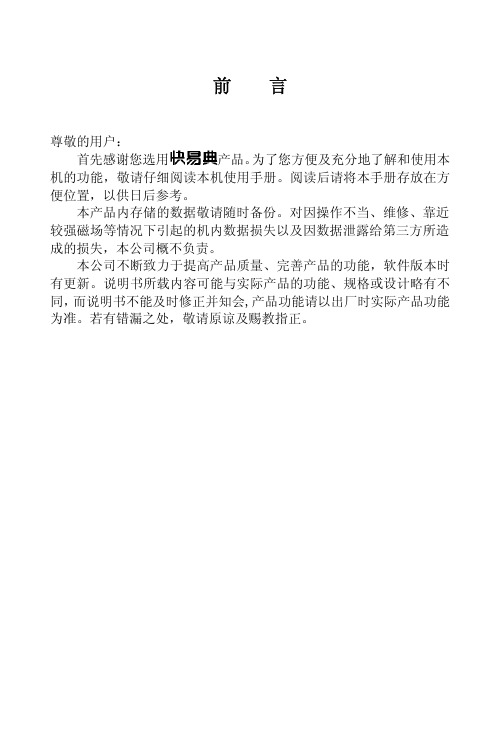
前 言尊敬的用户:首先感谢您选用产品。
为了您方便及充分地了解和使用本机的功能,敬请仔细阅读本机使用手册。
阅读后请将本手册存放在方便位置,以供日后参考。
本产品内存储的数据敬请随时备份。
对因操作不当、维修、靠近较强磁场等情况下引起的机内数据损失以及因数据泄露给第三方所造成的损失,本公司概不负责。
本公司不断致力于提高产品质量、完善产品的功能,软件版本时有更新。
说明书所载内容可能与实际产品的功能、规格或设计略有不同,而说明书不能及时修正并知会,产品功能请以出厂时实际产品功能为准。
若有错漏之处,敬请原谅及赐教指正。
目 录注意事项 (5)第一章使用说明 (8)1.1产品功能简介 (8)1.1.1各部位功能说明 (8)1.2桌面功能描述 (9)1.3输入法 (9)1.4按键定义 (9)1.5触控键盘 (10)1.6在线帮助 (10)第二章词典 (11)2.1 全能搜 (11)2.2 朗文当代 (11)2.2.1 输入界面 (11)2.2.2 词典设置 (11)2.2.3 索引界面 (12)2.2.4 浏览界面 (12)2.2.5 帮助 (13)2.2.6 智能拼写 (13)2.2.7 例句查询 (13)2.3 朗文双解 (13)2.4 现代汉语 (13)2.5 古汉语 (13)2.6 英汉词典 (13)2.7 汉英词典 (13)2.8 文化词典 (13)2.9 朗文新词 (13)2.0 雅思词汇 (13)2.a 百科图解 (13)2.b 单词插图 (14)2.c 成语词典 (14)2.d 汉字字典 (14)2.e 朗文3000 (14)2.f 分级词典 (14)2.g 菜谱词典 (14)2.h交通词典 (14)2.j.1 词典附录 (14)2.j.2 生词库 (14)2.j.3 自建词库 (14)2.k 专业词典 (14)第三章学习 (15)3.1 语音评测 (15)3.2 课文背诵 (15)3.3 整句翻译 (16)3.3.1 英译汉 (16)3.3.2 汉译英 (16)3.4互动对话 (16)3.5学习资料 (16)3.6背单词 (17)3.6.1五维立体记忆法 (17)3.6.2艾宾浩斯记忆法 (18)3.6.3逆序记忆 (18)3.6.4单词复习 (18)3.6.5难记本强化 (18)3.6.6学习评估 (18)3.6.7闪电记忆 (19)3.6.8难记本 (19)3.7 动漫学习 (19)3.8 特教指导 (19)3.9 实战听力 (19)3.9.1 听力技巧 (19)3.9.2 听力练习 (19)3.9.3 听力考场 (19)3.0 语法大全 (19)3.0.1 英语语法 (19)3.0.2 语法学习 (19)3.a 造句高手 (19)3.b 模拟考场 (20)3.b.1模拟 (20)3.b.2 练习 (20)3.e 国际音标 (20)3.e.1基础音标 (20)3.e.2发音规则 (21)3.e.3音标测试 (21)3.f汉字学习 (21)3.f.1声母学习 (21)3.f.2韵母学习 (21)3.f.3整体音节学习 (21)3.e.4拼音学习 (21)3.f.5笔顺练习 (21)3.g 五笔练习 (21)3.g.1 输入介绍 (21)3.g.2字根练习 (21)3.g.3单字练习 (21)3.g.4词组练习 (21)3.g.5编码反查 (22)3.h 百科知识 (22)第四章娱乐 (23)4.1 MP4影音 (23)4.2 MP3音乐 (23)4.3 FLASH驿站 (23)4.4 数码录音 (23)4.5 语音图书 (24)4.6 电子相册 (24)4.7 电子画板 (24)4.8 我的铃音 (25)4.9 游戏天地 (25)4.0 客户服务 (25)4.a 磁盘管理 (25)第五章助理 (26)5.1机主信息 (26)5.2电话簿 (26)5.3日记本 (27)5.4行程表 (27)5.7万年历 (27)5.8时间 (28)5.9秒表 (28)5.0定时器 (28)5.a计算换算 (28)5.a.1计算大全 (28)5.a.2换算大全 (28)第六章工具 (29)6.1 按键设置 (29)6.2 开机设置 (29)6.3 电源管理 (29)6.4 音量调节 (29)6.5 主题设置 (29)6.6 密码设置 (29)6.7 发音设置 (30)6.8 LED设置 (30)6.9 游戏设置 (30)6.0 手写设置 (30)6.a 笔尖定位 (30)6.b 语言设置 (30)附录Ⅰ产品规格及装箱清单 (31)附录Ⅱ 有毒有害物质或元素名称及含量表 (32)注意事项为安全正确的使用和存放本机,请先仔细阅读本使用手册注意事项说明。
VTech MobiGo 用户手册说明书
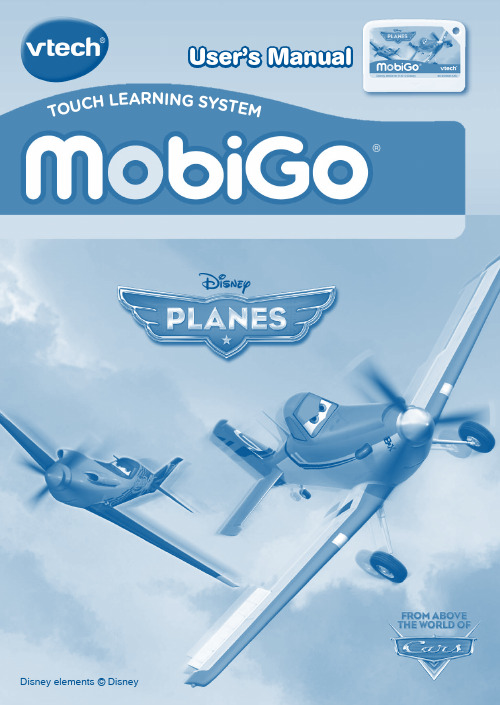
User’s Manual Disney elements © DisneyDear Parent,At VTech®, we know how much you enjoy staying on top of the hottest trends and having the most high-tech gadgets around. We also know that your kids feel the same way. With that in mind, we developed MobiGo®, a revolutionary way to make learning fun with touch!MobiGo® is the next generation of learning. Kids can control how they play, and develop the skills of using touch applications. As kids tap, flick, spin, and drag their way through exciting learning games, they’ll experience the same technology and fun as parents do with their touch-screen devices.When playing with MobiGo®, kids can look at, listen to and touch the screen wherever they go to discover a world of fun, while developing knowledge of numbers, letters, spelling, and music which we know is important to you. Learning on the go is now easier than ever with MobiGo®.At VTech®, we are dedicated to helping your children uncover their talents. We thank you for your trust in our products that encourage active minds through imaginative play.Sincerely,Your friends at VTech®To learn more about MobiGo® and other VTech® toys, visit2INTRODUCTIONDusty Crophopper has always dreamed of racing in the Wings Around the Globe Rally, and now his dream is finally coming true! But Dusty’s got a long way to go if he hopes to win the championship. Help him survive the elements and overcome the challenges he’ll face along the way. Does Dusty have what it takes to be a champion? Join him and find out!GETTING STARTEDThis cartridge works on both the MobiGo ® and MobiGo 2®. However, the control methods for some games might vary depending on which version of the system you own. See the individual game descriptions for more details.STEP 1: Insert the CartridgeMake sure the unit is turned off. Insert the cartridge with the label side facing up, and push it until it clicks into place. Press the ON button to turn the unit on.I N T R O D U C T I O N / G E T T I N G S T A R T E D3STEP 2: Select the Cartridge IconTouch the cartridge icon on the MobiGo ® main menu.STEP 3: Choose How You Want to PlayTouch Wings Around the Globe to compete in the Wings Around the Globe Rally, or touch Free Play to play a mini game.USING YOUR MOBIGO ®ButtonsDirectional Pad and Enter ButtonUse these to control the characters or to perform certain actions in some games.Exit ButtonDuring a game, press this button to exit the game, or press it within a menu to go back to the previous screen.Help ButtonPress this button when you need help in a game.QWERTY KeyboardSlide the screen up to reveal the keyboard. Use it to enter your name in the user profile or to give the answers in some letter-related games.U S I N G Y O U R M O B I G O ®4The T ouch ScreenThe most common way of playing with the MobiGo ® is by using the touch screen. Touch the screen to navigate the menu and to play most of the games.Motion Controls (not available in the original MobiGo ®)Move the MobiGo ® as directed to perform specific actions in some games.SETTINGSOptionsSelect Options from the main menu to turn the background music on or off.LevelChoose Easy or Difficult level before entering Wings Around the Globe.NOTE: The MobiGo ® can only save progress in this area for one level at a time. If you choose to play a different level, all of the progress you’ve made on the previous level will be erased.In Free Play, choose the level you want to play from the Free Play menu.Reset FunctionTo reset the game scores and erase any progress information that is currently stored for your cartridge, go to the main menu and type the code “RESET”. Then, press the ENTER key. If the reset is successful, you will see the message “Score reset” appear on screen.S E T T I N G S / A C T I V I T I E S5ACTIVITIESThere are two areas to choose from: Wings Around the Globe and Free Play.Wings Around the GlobeThe Wings Around the Globe Rally is here! Help Dusty race through the various stages as he competes for the ultimate air-racing championship! Tilt the MobiGo left and right or press the d-pad left and right to guide Dusty. Dodge obstacles and overcome challenges on the way to the finish line.Special Motion Operations:Action MobiGo ® 2 (motion controls)MobiGo ® (d-pad controls)Guide DustyTilt the console left or rightPress the d-pad left or rightThere are three races in total. When you first begin playing, you must start with race 1. Race 2 and race 3 need to be unlocked by finishing near the top in the previous races.Finish race 1 in the top five to unlock race 2.Finish race 2 in the top three to unlock race 3.Race 1 – Fly over the chilly waters of the North Atlantic Ocean as you go from Iceland to Germany. But be careful! You’ll need expert flying skills to dodge the huge icebergs along the way.A C T I V I T I E S6Race 2– This race begins in India and endsin Nepal. In between lie the Himalayas, thehighest mountains in the world.Race 3–The final leg of the race runs fromMexico to New York. Whoever wins this legtakes home the championship!Buying Bonus ItemsYou can use the Jolly Wrenches Badges thatyou collect during the racing games to buybonus items that will help Dusty perform betterin the race.There are 3 Bonus items: Speed Boosts, ExtraFuel, and Dent-Resist.Speed Boosts – These give Dusty a short burst of speed. Press the Enter button to use aspeed boost. They can only be used when thespeed boost meter appears on screen.Extra Fuel– This makes Dusty’s fuel tank bigger. The fuel meter in this game isequivalent to a health meter. Once Dusty’s fuelruns out, the game will be over. The fuel meterwill automatically decrease as the race goeson. Hitting obstacles will also deduct fuel fromthe fuel meter.Dent-Resist – With this item, Dusty won’tget hurt as much if he hits something. Dent-Resist will automatically activate when Dustyflies into an area with obstacles. The color ofDusty’s fuel meter will change to yellow to letyou know that the item is active.Overcoming Challenges During the RaceAs each race goes on Dusty will encounter certain scenarios that will trigger a mini game. Complete the mini game to return to the race. The mini games are listed below.Fill ‘er UpDusty needs to fill up before the race. Use thefuel meter to figure out how much fuel Dustyneeds. Then, touch the number that answersthe question.Curriculum: Measurement, AdditionT ake OffThe race is starting! Get ready to take-off! Findthe number that comes next to help Dustypick up speed. Press the ENTER button when the correct number scrolls inside the answer box. Press the d-pad left or right to make the numbers scroll in a different direction. Curriculum: Number Order, Skip CountingFly to SafetyDusty has flown into a storm. Choose the correct locations to help him find his way out of it. Touch a location to choose it. Curriculum: Cardinal Directions, Graphing, CoordinatesEscape the LightningDusty’s caught in the middle of a thunderstorm, and the skies ahead are full of lightning. Press the d-pad up, down, left, and right to guide Dusty. Dodge the lightning bolts and obstacles to escape from danger.Curriculum : Hand/Eye Coordination A C T I V I T I E S©2013 VTech. Printed in China91-002461-243CAUS78Windy WeatherStrong winds are tossing Dusty in the storm. Enter the arrows in the correct order to help Dusty keep his balance.Curriculum: Memory Mixed MessagesDusty’s getting a message from the control tower. But the reception is bad, and the message is mixed up. Touch the rhyming words to help Dusty figure out the correct message. Curriculum : Rhyming Words It’s Time to Get DustedDusty’s trying to pass the racer up ahead. Type the correct letter to catch a tailwind and help Dusty make the pass.Curriculum : Letter Order, LettercaseFinal StretchIt’s Dusty and Ripslinger racing towards the finish line. Help Dusty make one final pass to claim the championship. Press the d-pad up or down to guide Dusty. Stay right behind Ripslinger until the circle fills up with color. (This mini game will only be triggered at the end of Race 3.)Curriculum : Hand/Eye CoordinationFree PlayAll the mini games need to be unlocked by playing the racing games. When you encounter a mini game in one of the races, it will be unlocked in Free Play. The games with one star are Easy level games. These will be unlocked by playing the racing games on Easy level. The games with two stars are Difficult level games, and these will be unlocked by playing the racing games on Difficult level.Drag the screen up or down to see the games. Touch a game to select it.For the details of each mini game, please refer to the Wings Around the Globe section.WEB CONNECTIVITYConnect MobiGo® to the internet to download new games and follow your child’s learning progress online. Refer to the MobiGo® console manual for connection details.CARE & MAINTENANCE1. Keep your MobiGo®clean by wiping it with a slightly damp cloth.Never use solvents or abrasives.2. Keep it out of direct sunlight and away from direct sources of heat.3. Remove the batteries when not using it for an extended period of time.4. Avoid dropping it. NEVER try to dismantle it.5. Always keep MobiGo® away from water.WARNINGA very small percentage of the public, due to an existing condition, may experience epileptic seizures or momentary loss of consciousness when viewing certain types of flashing colors or patterns. Whilethe MobiGo®Touch Learning System does not contribute to any additional risks, we do recommend that parents supervise their children while they play video games. If your child experiences dizziness, altered vision, disorientation, or convulsions, discontinueuse immediately and consult your physician. Please note that focusingon an LCD screen at close range and handling video game controlsfor a prolonged period of time may cause fatigue or discomfort. We recommend that children take a 15 minute break for every hour of play.WARNING:All packing materials, such as tape, plastic sheets,packaging locks and tags are not part of this toy, andshould be discarded for your child’s safety.ATTENTION Pour la sécurité de votre enfant, débarrassez-vous detous les produits d’emballage tels que rubans adhésifs,feuilles de plastique, attaches et étiquettes. Ils ne font paspartie du jouet.Note:Please keep the user’s manual as it contains important information.9TROUBLESHOOTINGPlease note that if you try to insert or remove a MobiGo®cartridge without first turning the unit OFF, you may experience a malfunction. If this happens, and the unit does not respond to pressing the ON/OFF buttons, disconnect the AC adaptor from the main unit or remove the batteries. Then, reconnect the adaptor, or reinstall the batteries.TECHNICAL SUPPORTIf you have a problem that cannot be solved by using this manual, we encourage you to visit us online or contact our Consumer Services Department with any problems and/or suggestions that you might have.A support representative will be happy to assist you.Before requesting support, please be ready to provide or include the information below:• The name of your product or model number (the model number is typically located on the back or bottom of your product).• The actual problem you are experiencing.• The actions you took right before the problem started.Internet: Phone: 1-800-521-2010 in U.S. or 1-877-352-8697 in CanadaCOPYRIGHT NOTICES© 2013 VTech. All Rights Reserved. VTech® and the VTech® logo are registered trademarks of VTech. MobiGo® is a registered trademark of VTech. All other trademarks are the property of their respective owners.IMPORTANT NOTE:Creating and developing MobiGo® Touch Learning System products is accompanied by a responsibility that we at VTech® take very seriously. We make every effort to ensure the accuracy of the information that forms the value of our products. However, errors sometimes can occur. It is important for you to know that we stand behind our products and encourage you to call our Consumer Services Department at 1-800-521-2010 in the U.S. or 1-877-352-8697 in Canada, with any problems and/or suggestions that you might have. A service representative will be happy to help you.10OTHER INFODISCLAIMER AND LIMITATION OF LIABILITYVTech® Electronics North America, L.L.C. and its suppliers assume no responsibilityfor any damage or loss resulting from the use of this handbook. VTech® Electronics North America, L.L.C. and its suppliers assume no responsibility for any loss or claims by third parties that may arise through the use of this software. VTech®Electronics North America, L.L.C. and its suppliers assume no responsibility forany damage or loss caused by deletion of data as a result of malfunction, dead battery, or repairs. Be sure to make backup copies of important data on other media to protect against data loss.COMPANY: VTech® Electronics North America, L.L.C.ADDRESS: 1156 W. Shure Drive, Suite 200, Arlington Heights, IL 60004 USATEL NO: 1-800-521-2010 in the U.S. or 1-877-352-8697 in CanadaNOTE:This device complies with Part 15 of the FCC Rules. Operation is subject to the following two conditions: (1) this device may not cause harmful interference,and (2) this device must accept any interference received, including interference that may cause undesired operation.This Class B digital apparatus complies with Canadian ices-003.Cet appareil numérique de la classe b est conforme à la norme nmb-003 du Canada.This equipment has been tested and found to comply with the limits for a Class B digital device, pursuant to Part 15 of the FCC Rules. These limitsare designed to provide reasonable protection against harmful interferencein a residential installation. This equipment generates, uses and can radiate radio frequency energy and, if not installed and used in accordance withthe instructions, may cause harmful interference to radio communications. However, there is no guarantee that interference will not occur in a particular installation. If this equipment does cause harmful interference to radio or television reception, which can be determined by turning the equipment offand on, the user is encouraged to try to correct the interference by one or moreof the following measures:• Reorient or relocate the receiving antenna.• Increase the separation between the equipment and receiver.• Connect the equipment into an outlet on a circuit differe nt from that to whichthe receiver is connected.• Consult the dealer or an experienced radio/TV technician for help. Caution:Changes or modifications not expressly approved by the party responsible for compliance could void the user’s authority to operate the equipment.11。
VSS客户使用手册(个人认为很详细啦)

VSS使用手册1.客户端安装1.1. 开始——运行——输入\\192.164.43.66(不带双引号)1.2. 用dyj身份连接到该计算机(用户名dyj、密码为4004、记住我的密码)1.3. 连接计算机成功后,可以看到两个共享文件夹1.4. 进入文件夹“vss客户端”,将其中的“Microsoft Visual SourceSafe”文件夹复制到自己的计算机中(位置不限,但注意不要误删除)1.5. 打开复制下来的“Microsoft Visual SourceSafe”文件夹,将执行文件“ssexp.exe”发送到桌面快捷方式2.连接数据库2.1. 首次点击执行文件“ssexp.exe”,会弹出“添加SourceSafe数据库向导”2.2. “下一步”,选择“连接一个现有的数据库”2.3. 输入数据库位置“\\192.168.2.211\vss509”2.4. 一直下一步,直到完成。
3.登录VSS3.1. 每次登录时,点击桌面上的执行文件“ssexp.exe”,会弹出登录界面3.2. 输入VSS用户名和密码并点击确定即可登录4.基本操作4.1. 修改密码:通过“工具”——“修改密码”可修改登录密码4.2. 设置工作目录为项目设置一个对应的本地目录,用来取得版本进行编辑。
点击你要下载的路径右击,选择“设置工作目录”即可4.3. 添加项目和文件从项目的右键菜单可选择创建项目或添加文件4.4. 删除项目和文件从项目和文件的右键菜单可选择“删除”删除的文件,可在其所属项目的属性中查看和恢复4.5. 永久销毁拥有销毁权限的用户,在执行删除操作时,可以选择永久销毁的选项,如果选择了“永久销毁”,该文件或项目将无法被恢复4.6. 获取最新版本这个命令通常从项目的右键菜单获得递归(R)——若选中可以得到整个项目树,否则只得到项目下的文件而不包含子项目。
将文件设置为可写(W)默认取得的文件是只读的,若选中则不设置只读属性。
we learn使用手册

we learn使用手册WE Learn 使用手册欢迎阅读 WE Learn 使用手册。
本手册将为您提供关于 WE Learn 平台的详细介绍和操作指南。
WE Learn 是一款在线学习平台,旨在提供便捷的学习体验和丰富的学习资源。
通过本手册,您将了解到如何注册账户、浏览课程、进行学习和参与讨论等功能。
一、注册与登录在开始使用 WE Learn 平台之前,您需要注册一个账户。
请访问WE Learn 官方网站,并点击“注册”按钮。
在注册页面填写您的个人信息,包括用户名、邮箱和密码等。
完成所有必填信息后,点击“提交”按钮,即可成功注册账户。
注册完成后,您可以使用注册时填写的用户名和密码登录 WE Learn 平台。
在登录页面输入对应信息,然后点击“登录”按钮即可成功登录。
二、浏览课程在登录成功后,您可以进入课程页面浏览各类学习资源。
WE Learn 平台提供了丰富的课程,涵盖各个领域的知识和技能。
您可以根据自己的兴趣和学习需求,在课程页面通过关键词搜索或者分类筛选来找到适合自己的课程。
点击课程卡片即可查看课程详情。
在课程详情页面,您可以阅读课程简介、了解教师信息以及查看课程安排和学习目标等内容。
若您对该课程感兴趣并且满足了学习的要求,可以点击“加入课程”按钮,即可开始学习。
三、学习课程在成功加入课程后,您可以进入学习页面开始学习。
学习页面分为多个章节,每个章节包含了相应的学习材料和任务。
您可以按照章节顺序逐步学习,并完成相应的任务。
学习材料可以是文字、图片、视频或者音频等多种形式。
您可以根据自己的学习习惯选择最适合自己的学习方式。
在学习过程中,您可以随时暂停、回顾和重复学习材料,确保自己的学习效果。
完成学习任务后,您可以进行相关的练习和测验来检验自己的学习成果。
平台提供了自动评估功能,会根据您的答题情况给出评价和建议。
同时,您也可以参与讨论和与其他学习者进行交流,共同学习和进步。
四、考试与证书在一些课程中,平台会提供考试和测评机制,以评估学习者的知识掌握情况。
v校产品手册

v校产品手册产品目录:1. 产品简介2. 特点与优势3. 使用说明4. 常见问题解答5. 联系我们1. 产品简介v校是一款为学生和教育机构量身定制的综合管理平台。
它通过集成多种功能模块,帮助学校提高运营效率、提供更好的教育服务。
v校产品的核心功能包括学生管理、教职工管理、教务管理、课程表管理、考试管理、成绩管理、班级管理等。
它能够实现学校内各个环节的信息化管理,帮助学校解决繁琐的日常工作,提高工作效率。
2. 特点与优势2.1 综合性v校提供了多个功能模块,覆盖了学校管理的各个方面。
学校只需要使用一个平台,就能够进行全面的管理和服务,避免了各个系统之间的兼容性问题和数据冗余。
2.2 灵活定制v校支持根据学校的特点和需求进行定制。
学校可以根据自己的实际情况,选择需要使用的功能模块并进行相应的设置,以满足不同学校的个性化需求。
2.3 数据安全v校采用先进的数据加密和安全措施,保障学校和用户的数据安全。
所有数据都存储在云端,备份和恢复方便,确保数据不会丢失。
2.4 用户友好v校的界面简洁、操作方便,用户可以轻松上手。
同时,v校也提供了详尽的使用手册和技术支持,帮助用户解决遇到的问题。
3. 使用说明3.1 注册与登录学校首先需要注册v校账号,并获取相应的管理员权限。
注册完成后,管理员可以使用账号和密码登录v校平台。
3.2 功能模块选择管理员登录后,可以根据学校的需求选择需要使用的功能模块。
根据模块的不同,可能需要进行相应的设置和配置。
3.3 数据输入与管理管理员可以在相应的功能模块中输入和管理与学校运营相关的数据。
例如,学生管理模块可以添加、修改和删除学生的信息;课程表管理模块可以设置学校的课程表;教职工管理模块可以管理教师和其他职员的信息等。
3.4 报表与分析v校还提供了报表和数据分析功能,帮助学校更好地了解和管理学校的运营情况。
管理员可以根据需要生成各种报表,以及利用数据分析工具进行数据挖掘和洞察。
4. 常见问题解答4.1 如何添加学生信息?管理员可以在学生管理模块中添加学生的基本信息和相关资料。
领格游戏手柄a006说明书

领格游戏手柄a006说明书领格游戏手柄a006怎么使用安卓4.0以上,而且看你的是无线的还是有线的手柄,无线的需要蓝牙接收,有线的需要OTG转接线,我的雷柏V600就是连接的转接线使用的领格游戏手柄a006王者荣耀怎么配置按键首先确保手柄与手机连接正常。
也就是外设管理正常。
之后在映射检测进行测试,确保连接正常。
也就是宣传的手柄按键有,其次按手柄按键,会出现相对应的手柄按键小红点。
如果按键位置红点出现偏移,查看此贴进行调整。
点击查看进入游戏,首先就是选择适合手柄操作的模式。
建议大家使用辅助轮盘施法。
如果对于现在的配置不满意,可以通过手柄的select按键进行调整。
调整的方法就是用手拖动按键到对应的技能就可以,尽量把按键的角标对准技能的中心点。
调整完成之后,选择执行修改即可。
如果想修改技能按键,请点击适配的按键在弹出的对话框,选择关联右摇杆。
介绍:《王者荣耀》是由腾讯游戏开发并运行的一款运营在Android、IOS平台上的MOBA类手机游戏,于2015年11月26日在Android、IOS平台上正式公测,游戏前期使用名称有《英雄战迹》、《王者联盟》。
《ArenaOfValor》《王者荣耀》的欧美版本将于2018年在任天堂Switch平台发售。
游戏是类dota手游,游戏中的玩法以竞技对战为主,玩家之间进行1V1、3V3、5V5等多种方式的PVP对战,还可以参加游戏的冒险模式,进行PVE的闯关模式,在满足条件后可以参加游戏排位赛等。
背景:无限时空中,时光的洪流汇聚于同一片大陆。
机关术与魔道肆虐,让世界面目全非。
英雄,那些熟知的名字,不可思议的聚集在一起。
抛却了过往荣光,遵循野心与欲望,随心所欲寻求力量,乃至彼此追逐杀戮。
而在一个又一个传奇的背后,召唤师的身影时隐时现,没错,他们,才是历史真正的创造者,生存或者毁灭,战争,似乎永无止境。
领格游戏手柄a006怎么连接电脑安卓4.0以上,而且看你的是无线的还是有线的手柄,无线的需要蓝牙接收,有线的需要OTG转接线,我的雷柏V600就是连接的转接线使用的。
Venom-X中文使用手册

配置选择按钮 配置指示灯
USB 插口 电源/数据/配对指示灯
配对按钮Βιβλιοθήκη 配重仓盖电池盖电池仓 配重铁仓
主机选择开关 主机 Mini USB 插口
X 安装 Venom TM
鼠标
Venom-X 鼠标支持无线及有线联接方式, 根据是否连接电缆到游戏主机或电脑,它可以自动进行模式转换。 为给不同用户手形提供最符合人体工程学的抓握,Venom-X鼠标右侧可以更换3个不同外形的电池盖。配重铁仓可容纳 最多3个配重铁用以调整鼠标重量。 打开电池盖如下图所示:
配置选择 选择一个游戏配置
接收盒上的配置选择键 以红蓝绿表示,循环
X 键盘/非 Venom TM 鼠标在线功能键列表
死区
鼠标速度 射击选项 摇杆交换
功能 增加死区 减小死区 增加ADS死区 减小ADS死区 矩形盲区 圆形盲区 增加鼠标速度 减小鼠标速度 增加ADS鼠标速度 减小ADS鼠标速度 自动射击开/关 增加自动射击连发数 减小自动射击连发数 ADS锁定开/关 摇杆交换
操作 F(R) + 滚轮-上滚 F(R) + 滚轮-下滚 F(L) + 滚轮-上滚 F(L) + 滚轮-下滚
F(R) + R6 F(R) + R5 F(R) + D-PAD-上 F(R) + D-PAD-下 F(L) + D-PAD-上 F(L) + D-PAD-下 F(R) + R1 F(R) + R4 F(R) + R7 F(L) + L1 F(L) + L3
鼠标及手柄匹配到接收盒
Venom-X 鼠标和手柄需要与接收盒匹配,这是因为它们只能与一个接收盒通信。 请注意,固件升级以及用软件设置Venom-X并不改变匹配信息, 产品出厂时已经进行过匹配, 用户无需再次匹配,除 非发生下列情况:
苹果版v-note使用说明书

Start an Audio project
5
Starting An Audio Project with V-Note iPhone Edition Once the microphone button is pressed, this screen will be shown. This is the audioproject screen. Pressing the “+” button in the upper left corner will allow you to create your labels.
9
Making a Video Project on V-Note iPhone Edition To start a video project, touch the camera button (the right-most button). This will open the camera and allow you to create buttons for making labels by clicking on the “+” button to the left. These buttons are made in the same way as the buttons in audio projects (see pages 6 & 7).
User Manual for iPhone Edition
v. 1.1, September 2016 Copyright 2016, All Rights Reserved
V-Note, Bremig LLC
Contents
Overview
3
Tutorial Videos Link
- 1、下载文档前请自行甄别文档内容的完整性,平台不提供额外的编辑、内容补充、找答案等附加服务。
- 2、"仅部分预览"的文档,不可在线预览部分如存在完整性等问题,可反馈申请退款(可完整预览的文档不适用该条件!)。
- 3、如文档侵犯您的权益,请联系客服反馈,我们会尽快为您处理(人工客服工作时间:9:00-18:30)。
高效团队任务管理第一选择V部落产品使用手册V部落产品使用手册 (2)V部落简介 (3)消息中心 (3)搜索 (4)通讯录 (5)团队 (7)团队成员管理 (9)团队添加成员 (9)团队文章 (10)文章协同编辑 (10)查看文章历史版本 (11)删除文章 (11)项目看板 (12)任务卡片 (14)设置及其他 (19)个人设置 (19)V部落设置 (20)更多功能 (20)切换V部落 (20)创建新的V部落 (21)客户端 (22)V部落简介V部落是团队管理和移动办公平台,以任务中心和团队知识共享为途径,全程任务追踪,实时了解任务状态和进程;团队知识共享,信息透明化,团队扁平化,积累知识价值,减少沟通成本。
同时支持iOS端和Android端,不限时限地,随时随地了解最新动态。
V部落功能介绍以下内容为网页版功能介绍,网页版支持IE9+,Firefox,Chrome,Safari。
消息中心所有与你有关的消息主动找到你,不错过任何有价值的信息。
工作中会有很多与你有关的消息需要及时的了解和处理,但是口头传达或及时工具可以通知,但是往往会因为消息来源或数目过多而遗漏或错过处理。
V部落会将所有消息收集,直到你亲自将其标记为已读,这样就不会错过任何消息。
消息中心具有以下5个特点:及时收到消息服务器收到与你有关的消息后,及时更新消息中心后的未读数字,醒目的提醒你未读消息的变化,右侧栏同时出现黄色提醒,提示收到新的未读消息,请及时加载。
消息分类显示根据消息来源,系统会自动将消息分到相应的类别显示。
目前主要分为提到我的评论、任务指派消息、团队消息、看板消息和其他消息等五类。
不同类型的消息分类显示,让你在茫茫消息海中迅速定位到想要找的消息。
点击消息快速到达消息相关详细内容页面点击消息,页面跳转到消息相关的内容的详细页面,更加便捷的找到消息相关的详细内容和周边内容。
操作更加人性化、高效化。
消息来源广V部落中有66种操作可以产生消息,不会错过任何有价值的信息。
消息不丢失未读消息页面的消息需要手动点击变为已读,并永久存在消息库中,永不丢失。
搜索页面底部位置,明显位置显示搜索框,可以输入关键词进行全局范围的搜索。
关键字搜索结果包括文章、卡片、评论、附件搜索具有以下3个特点:全局搜索输入关键词后系统将进行全局搜索,包括文章中的附件等。
精确的将搜索结果展示出来,全面显示搜索结果,提高搜索效率。
搜索结果页可以连续搜索搜索结果页面搜索框内输入关键词可以进行连续搜索。
搜索结果快速定位到详细内容点击搜索结果中的条目,页面跳转到该条目对应的详细内容页面。
更人性化的设计提高更多人的效率。
通讯录一个团队由多人组成,邀请成员加入和快速找到其中的某个成员的信息是一件不容易的事情。
尤其是对于较多成员的团队来说,这更是一项庞大的工程。
V部落提供添加成员和批量添加成员两种添加方式。
提供批量添加成员的模板,更多选项,更多便捷。
V部落将通讯录进行单独的页面展示,更加清晰直观的显示目前V部落的成员信息和状态。
通讯录具有以下5个特点:邀请成员加入方式多样目前V部落提供两种邀请成员加入的方式,添加成员和批量添加成员。
添加成员适合单个成员的少量添加,灵活、操作简捷。
批量添加成员提供模板,只需将成员信息按照模板简单编辑后上传即可。
批量添加成员提供确认页面,对于有误信息进行明确提示,修改后确认即可完成批量添加功能。
说明:只有V部落管理员可以使用批量添加成员功能。
通讯录展示页面自动排序通讯录信息按照姓名首字母自动排序,展示更加清晰,查找更加便捷。
成员状态标示清晰通讯录页面对管理员进行了特殊标示,同时对未激活的用户进行了区别标示。
快速权限设置鼠标移上成员名片后,出现提示:设置为管理员同时对已设置的成员可以进行取消管理员。
邀请成员不限类型可以邀请其他存在V部落账号的成员;可以邀请未注册V部落的成员。
团队以团队为组织单位,可以灵活的创建、编辑和使用团队,并在团队内部透明公开的分享知识、信息等。
创建团队点击左侧栏底部的创建团队出现创建团队的弹出框,输入团队名称信息即可创建团队后可以查看动态、团队文章、管理成员和看板团队等。
团队需要邀请成员,其他人才可以看到。
在团队设置页面,可以修改团队名称、邀请团队成员和退出团队团队具有以下2个特点:使用简单从创建团队到邀请成员和其他使用,团队的操作简单明了,无需学习成本即可使用,对于大小团队都适合。
团队公开透明团队内的内容对于全体团队成员来说是公开的,透明的。
让工作更加扁平化。
团队成员管理团队的价值体现在团队成员对团队的使用,团队创建成功后可以邀请成员加入团队或对团队现有成员进行管理。
点击团队成员管理,进入成员管理页面团队成员管理页面可以添加成员和将团队移出团队(团队创建者具有此权限)。
团队添加成员团队添加成员有2个入口:成员管理页面点击添加成员;团队设置部分点击邀请项目成员。
团队添加成员有2个特点:便捷高效团队添加成员页面,右侧通讯录中显示V部落中除已在团队的成员外的所有成员,可以点击成员名称进行添加或搜索框中输入搜索条件进行搜索后添加;中间栏的输入框中可以输入内容,系统自动过滤符合条件的成员,点击及完成添加邀请成员范围广可以添加本V部落成员可以在输入框中输入邮箱地址邀请其他V部落成员可以邀请未注册V部落的成员(成员加入后默认加入本团队和团队所属V部落)更多选择,更多便捷。
团队文章点击团队文章,可以查看团队中所有文章、新建文章、编辑文章或删除文章等。
新建团队文章并取消,已输入内容未保存新建团队文章并保存为草稿新建文章保存为草稿后,出现在文章列表中,被标示为草稿。
可以针对草稿继续编辑或删除。
新建文章并发布后,文章出现在文章列表栏,可以编辑或删除。
文章协同编辑团队中所有成员可以同时编辑同一文章。
其他成员发布新版本后发布文章版本时,提示:文章已被修改文章列表栏中的文章标题下提示最新版本的编辑人和时间。
查看文章历史版本文章内容底部点击按钮历史版本,出现所有历史版本信息显示当前版本的发布时间和发布人显示历史版本的发布人和发布时间可以查看其他版本并恢复此版本可以返回最新版本删除文章点击右侧的文章删除按钮,提示框中点击确认,文化删除并进入回收站。
点击中间栏右上角文章列表后的下拉菜单选择回收站后进入回收站页面回收站中可以还原或彻底删除文章点击回收站后的下拉菜单选择文章列表即可回到文章列表页团队文章具有以下5个特点:涵盖文章相关多种操作团队中可以新建文章、编辑文章、多人协同编辑文章、删除文章、保存草稿、发布文章、查看历史版本并恢复、还原文章和彻底删除文章等操作。
这些操作基本涵盖了文章相关的所有操作,可以使文章功能形成功能闭环。
多人协同编辑团队文章针对团队所有成员是公开的,团队所有成员可以针对同一文章进行编辑。
达到多人可以同时处理同一文件的效果,提高团队的透明扁平化,提升工作效率。
查看历史版本同一文章有多个不同的版本,所有人可以不同的版本,可以针对不同版本进行恢复,所有文章资源公开透明并各异,满足几乎所有人的需求,让知识真正的积累下来。
团队知识积累团队中文章属于团队,一直保留在团队中,形成知识积累。
公司中有人员流动时这些知识不会遗失,形成公司的宝贵财富。
输入内容永不丢失新建和编辑文章过程中,系统在操作开始和之后每隔30秒对文章进行自动保存,保存内容将以草稿的形式存入草稿箱中。
文章发布后草稿箱内容自动变更为发布内容。
不许额外的操作,没有丢失的后顾之忧。
项目看板点击项目看板,右侧切换到项目看板页面。
点击添加新看板输入看板名称及完成添加看板进入看板后点击添加成员,为看板添加可查看成员,不然其他同事看不到你添加的看板。
在添加成员的弹出框中点击成员头像,成员头像上出现打钩,已将成员添加到看板中。
点击看板页面右上角的更多,出现下拉菜单可以进行卡片的筛选,卡片的颜色,已经归档的清单、卡片,看板的所有操作日志,进行看板更名和关闭看板。
任务卡片点击添加任务卡片输入框中输入卡片名称,点击添加任务卡片或回车即可完成卡片添加。
点击卡片,弹出卡片详细页面修改卡片名称卡片详细页面点击卡片名称,出现输入框中可以修改卡片名称卡片添加描述设置任务卡片的截止时间设置时间后点击确认按钮,完成时间设置点击确认按钮旁的取消,取消设置时间节点点击卡片详细页面的输入框,输入卡片评论卡片评论框中输入@,可以在列表中选择需要@的成员。
点击评论,卡片评论发送成功。
任务卡片指派成员卡片详细页面点击任务卡片成员,在弹出框中选择成员及完成卡片指派成员。
点击添加子任务设置关联文章可以关联当前看板所在的团队文章上传新附件在卡片中上传相关的附件(word excel ppt 图片压缩文件等)任务卡片跟踪:设置了卡片跟踪之后,该卡片的动态都会通过消息提醒你。
卡片颜色设置:通过设置卡片的颜色来进行任务的区别管理。
为卡片设置颜色,更直观归类卡片。
点击归档卡片,出现归档卡片点击清单名称后箭头,提示归档清单查看已归档的清单和卡片点击看板右上角的更多中的查看已归档,显示所有已归档的卡片和清单点击卡片/清单名称,实现卡片/清单还原。
移动卡片/清单长按卡片/清单并移动,可实现卡片/清单移动项目看板具有以下3个特点:任务公开透明看板中所有成员可以查看/修改卡片内容,了解卡片进程和所处的状态。
任务全程可追踪卡片分派成员后,卡片的编辑、移动等操作都会产生提醒,便于成员对任务的全程进行跟踪、了解,让任务的一切尽在掌握中,降低任务风险,保证项目顺利进行。
操作便捷卡片、清单、看板的操作简单明了,状态改变只需要拖动即可完成。
设置及其他个人设置成员进入V部落后,可以进行个人资料的设置,用以完善个人信息和帐号相关的数据修改。
,点击左下角的设置,进入个人设置页面个人设置页面可以进行个人资料修改、上传头像和修改密码修改个人资料页面可以进行个人基本资料的修改修改头像页面用以上传头像,让更多的人认识真实的你。
修改密码页面可以修改登录帐号的密码,更安全,放心。
V部落设置V部落管理员可以进入V部落设置页面可以进行V部落Logo及名称的修改。
V部落管理员点击左下角的管理员按钮,进入V部落管理页直接进行V部落名称修改和Logo修改。
只有V部落管理员可以进入V部落管理页。
更多功能点击左下角的更多按钮,出现功能菜单点击帮助,进入帮助页面,显示系统提供的帮助文档。
点击用户反馈,进入用户反馈系统,可以提交意见/建议反馈,我们将真诚为您服务。
点击注销帐号,页面回到登录页面,用以重新登录。
切换V部落用于同一登录帐号属于多个V部落的成员,便捷的进行V部落之间的切换。
切换V部落目前有两种方式便捷的切换V部落:方式1:点击左侧栏顶部的Logo方式2 点击更多菜单中的切换V部落页面进入V部落切换页面,对号标示目前显示的V部落,单击进行V部落间切换V部落Logo上的数字显示V部落中未读消息数。
