091207_webcast_1032349876_blackpoint
卡巴斯基安全中心事件追踪器集成指南说明书

Integrate Kaspersky Security Center EventTracker v9.0 and aboveAbstractThis guide will facilitate a Kaspersky Security Center user to send logs to EventTracker.ScopeThe configurations detailed in this guide are consistent with EventTracker 9.x or later and Kaspersky Security Center 10.AudienceAdministrators who want to monitor the Kaspersky Security Center using EventTracker.The information contained in this document represents the current view of Netsurion on theissues discussed as of the date of publication. Because Netsurion must respond to changingmarket conditions, it should not be interpreted to be a commitment on the part of Netsurion, andNetsurion cannot guarantee the accuracy of any information presented after the date ofpublication.This document is for informational purposes only. Netsurion MAKES NO WARRANTIES, EXPRESSOR IMPLIED, AS TO THE INFORMATION IN THIS DOCUMENT.Complying with all applicable copyright laws is the responsibility of the user. Without limiting therights under copyright, this paper may be freely distributed without permission from Netsurion, ifits content is unaltered, nothing is added to the content and credit to Netsurion is provided.Netsurion may have patents, patent applications, trademarks, copyrights, or other intellectualproperty rights covering subject matter in this document. Except as expressly provided in anywritten license agreement from Netsurion, the furnishing of this document does not give you anylicense to these patents, trademarks, copyrights, or other intellectual property.The example companies, organizations, products, people and events depicted herein are fictitious.No association with any real company, organization, product, person or event is intended orshould be inferred.© 2019 Netsurion. All rights reserved. The names of actual companies and products mentionedherein may be the trademarks of their respective owners.Table of Contents1.Introduction (3)1.1.Pre-requisites (3)1.2.Enabling Kaspersky Event Logs and Sending logs to EventTracker (3)2.EventTracker Knowledge Pack (6)2.1.Categories (6)2.2.Alerts (7)2.3.Report (7)3.Importing Kaspersky Security Center knowledge pack into EventTracker (9)3.1.Category (9)3.2.Alerts (10)3.3.Flex Reports (11)3.4.Token Templates (12)4.Verifying Kaspersky Security Center knowledge pack in EventTracker (15)4.1.Categories (15)4.2.Alerts (15)4.3.Reports (16)4.4.Token Template (17)5.Sample Dashboards (18)1.I ntroductionKaspersky Lab offers consumer security products, such as anti-virus, anti-malware and firewall applications, in addition to security systems designed for small businesses, corporations and large enterprises. Corporate solutions include protection for workstations, file servers, mail servers, payment gateways, banking servers, mobile devices, and internet gateways managed through a centralized administration kit. These applications are also available in bundled security suites scaled to fit the requirements of organizations of varying sizes. 1.1.Pre-requisites•EventTracker 9.x or later should be installed.•EventTracker Agent to be installed on Kaspersky Security Center administrative server.•Advance licensed Kaspersky is required to forward the syslog.1.2.Enabling Kaspersky Event Logs and Sending logs to EventTracker1.Open Kaspersky Security Center 10 and go to Administration Server.Figure 12.In Admin Administration Server, select Events in the right frame.3.Click on Configure notifications and event export.Figure 24.Select Configure export to the SIEM system.Figure 35.Select the check box Automatically export events to the SIEM system database.Figure 46.Choose the SIEM system. Specify the EventTracker Manager address.7.Click OK.Figure 52.E ventTracker Knowledge PackOnce Kaspersky Security Center events are enabled and Kaspersky Security Center events are received in EventTracker, Alerts, and Reports can be configured in EventTracker.The following Knowledge Packs are available in EventTracker to support the Kaspersky Security Center monitoring.2.1.Categories•Kaspersky Security Center: Report management: This category provides information related to report management when a report is added, deleted or modified on Kaspersky Security Center.•Kaspersky Security Center: Task management: This category provides information related to task management when a task is added, deleted or modified on Kaspersky Security Center.•Kaspersky Security Center: Policy management: This category provides information related to policy management when a policy is added, deleted or modified on Kaspersky Security Center.•Kaspersky Security Center: Group task management: This category provides information related to group task management when a group task is added, deleted or modified on Kaspersky Security Center.•Kaspersky Security Center: Administrative group management: This category provides information related to administrative group management when an administrative group is added, deleted or modified on Kaspersky Security Center.•Kaspersky Security Center: Malicious object scan status: This category provides information related to the malicious object which has been detected and untreated on Kaspersky Security Center.•Kaspersky Security Center: Application privilege management: This category provides information related to applications that have been added to the trusted group on Kaspersky Security Center.•Kaspersky Security Center: Application settings change: This category provides information related to applications where their settings are changed on Kaspersky Security Center.•Kaspersky Security Center: Blocked files: This category provides information related to files which are being blocked by Kaspersky Security Center.•Kaspersky Security Center: Device Control:This category provides information related to devices which have been blocked when inserted into the Kaspersky Security Center system.•Kaspersky Security Center: Malware detected:This category provides information related to malwares which have been detected in the system of Kaspersky Security Center.•Kaspersky Security Center: Object quarantine:This category provides information related to malware objects which are added into the quarantine list in Kaspersky Security Center.•Kaspersky Security Center: Task management:This category provides information related to task management of Kaspersky Security Center.•Kaspersky Security Center: Vulnerability detected: This category provides information related to a vulnerability which has been detected in Kaspersky Security Center.2.2.Alerts•Kaspersky Security Center: Attack Detected: This alert is generated when an Alert is detected in the Kaspersky Security Center.•Kaspersky Security Center: Suspicious Object Found: This alert is generated when a malicious/Suspicious object is detected in Kaspersky Security Center.•Kaspersky Security Center: Virus Found: This Alert is generated when one of the files or web Viruses is detected in the Kaspersky Security Center.2.3.Report•Kaspersky Security Center- Suspicious Object Found: This report provides information related to malware detected in the web for which the user tries to access an unidentified object.Logs consideredJan 14 05:04:28 ccc-app9CEF:0|KasperskyLab|SecurityCenter|10.3.407|GNRL_EV_SUSPICIOUS_OBJECT_FOUND|Probably infected object detected|4|msg=Result: Detected: not-a-virus:WebToolbar.Win32.Asparnet.gen\r\nUser:CCCNTR\\CCC5055$ (Initiator)\r\nObject: C:\\Program Files(x86)\\askpartnernetwork\\toolbar\\updater\\tbnotifier.exe\r\n rt=1547463838 dhost=CCC5055dst=192.168.6.242 cs2=KES cs2Label=ProductName cs3=10.2.4.0 cs3Label=ProductVersionfilePath=C:\Program Files (x86)\AskPartnerNetwork\Toolbar\Updater\TBNotifier.exe cs1=not-a-virus:WebToolbar.Win32.Asparnet.gen cs1Label=VirusName duser=CCCNTR\CCC5055$Sample Report•Kaspersky Security Center-Task Status Updated: This report provides information related to task management where the task is started or stopped.Logs consideredJan 14 05:07:58 ccc-app9CEF:0|KasperskyLab|SecurityCenter|10.3.407|KLPRCI_TaskState|Completed|1|rt=1547464052 dhost=CCC-RD-HOST11 dst=192.168.0.101 cs2=WSEE cs2Label=ProductName cs3=10.0.0.0 cs3Label=ProductVersioncs5=Server Database Update cs5Label=TaskName cs4=204 cs4Label=TaskId cn2=4 cn2Label=TaskNewState cn1=1 cn1Label=TaskOldStateSample Report3.I mporting Kaspersky Security Center knowledge pack into EventTrackerunch the EventTracker Control Panel.2.Double click Export Import Utility, and then click the Import tab.Import Token Templates/Category/Alert/Tokens/ Flex Reports as given below.Note: Importing should be in the same order as mentioned above.Figure 63.1.Category1.Click the Category option, and then click the browse button.Figure 72.Locate All Kaspersky Security Center group of Categories.iscat file, and then click the Open button.3.To import categories, click the Import button.EventTracker displays a success message.Figure 84.Click OK, and then click the Close button.3.2.Alerts1.Click Alerts option, and then click the browse button.Figure 92.Locate All Kaspersky Security Center group of Alerts.isalt file, and then click the Open button.3.To import alerts, click the Import button.EventTracker displays a success message.Figure 104.Click OK, and then click the Close button.3.3.Flex Reports1.Click the Report option, and then click the browse button.Figure 112.Locate All Kaspersky Security Center group of Flex Report.issch file, and then click the Open button.3.To import reports, click the Import button.EventTracker displays a success message.Figure 124.Click OK, and then click the Close button.3.4.Token Templates1.Click the Admin menu, and then click Parsing rule.2.Select the Template tab, and then click on ‘Import’ option.Figure 133.Click on the Browse button.Figure 144.Locate All Kaspersky Security Center group of template.ettd file, and then click the Open button.Figure 155.Now select the check box and then click on ‘Import’ option.EventTracker displays a success message.Figure 166.Click on the OK button.4.V erifying Kaspersky Security Center knowledge pack in EventTracker4.1.Categories1.Logon to EventTracker.2.Click the Admin menu, and then click Categories.3.In Category Tree to view imported categories, scroll down and expand the Kaspersky Security Centergroup folder to view the imported categories.Figure 174.2.Alerts1.Logon to EventTracker.2.Click the Admin menu, and then click Alerts.3.In the Search field, type ‘Kaspersky Security Center', and then click the Go button.Alert Management page will display all the imported Kaspersky Security Center alerts.Figure 184.To activate the imported alerts, select the respective checkbox in the Active column.EventTracker displays a message box.Figure 195.Click OK, and then click the Activate Now button.NOTE:You can select alert notification such as Email, and Message, etc. For this, select the respective checkbox in the Alert management page, and then click the Activate Now button.4.3.Reports1.Logon to EventTracker.2.Click the Reports menu, and then select Configuration.3.In Reports Configuration pane, select the Defined option.EventTracker displays the Defined page.4.In search box enter ‘Kaspersky Security Center’, and then click the Search button.EventTracker displays Flex reports of Kaspersky Security Center.Figure 204.4.Token Template1.Logon to EventTracker.2.Click the Admin menu, and then click Parsing Rules.Figure 215.S ample Dashboards•Kaspersky Security Center- Suspicious object Found by HostFigure 22 •Kaspersky Security Center- Suspicious object Found on IP AddressFigure 23•Kaspersky Security Center- Suspicious object Found by ThreatFigure 24 •Kaspersky Security Center- Suspicious object Found by userFigure 25•Kaspersky Security Center- Suspicious object Found by Task StatusFigure 26 •Kaspersky Security Center- Suspicious object Found by SystemFigure 2720。
原力P2P直播点播系统使用手册 v30云服务版

原力P2P直播点播系统使用手册(云服务版)版本号:3.0北京原力创新科技有限公司2022/3/23QQ:1659550702版权信息原力P2P直播点播系统版权所有(C) (2004~ 2017)北京原力创新科技有限公司,保留所有权利文档保证声明本手册以提供信息为目的,所含信息可随时更改,恕不另行通知。
由此情况引起的与之有关的直接或间接的损失,本公司均不负责。
联系方式地址:北京市海淀区中关村软件园区2号楼C座2173室邮编: 100094电话: 010- / /Email: t公司网址:目录1.文档目的 (3)2.文档说明 (3)3.公司介绍 (3)4.环境要求 (4)5.如何使用管理系统 (4)1)登录系统 (4)2)系统信息 (4)3)防盗链设置 (5)4)服务器列表 (5)5)添加服务器 (6)6)创建点播频道 (7)7)创建直播频道 (7)8)点播频道列表 (8)9)查询频道 (10)6.启动服务器 (10)7.如何创建点播 (11)1)环境要求 (11)2)添加视频源 (11)3)访问视频源 (11)8.如何创建轮播 (12)1)创建WMV文件的轮播 (12)9.如何创建直播 (15)1)创建基于Media Server流的直播 (15)10.常见问题与解答 (16)服务器不能启动,如何解决? (16)服务器启动后,所有用户无法连接,如何解决? (17)服务器正常工作,用户无法连接,如何解决? (17)服务器启动后,用户观看不流畅,如何解决? (17)1.文档目的本文档详细介绍了原力P2P直播点播系统如何配置和使用,主要包括P2P流媒体服务器配置以及后台管理系统的配置与使用。
2.文档说明本文档可以帮助运营商技术人员、系统管理维护人员及相关人员更好的了解和使用本统。
3.公司介绍北京原力创新科技有限公司是在全球范围内的三屏(电脑,电视,手机)流媒体市场倡导者及技术领跑者,是国内专业的企业及电信运营级P2P流媒体产品解决方案提供商。
AVISPA协议分析工具的使用说明书

ATTACKS ON SECURITY PROTOCOLSUSING AVISPAVaishakhi SM. Tech Computer EngineeringKSV University, Near Kh-5, Sector 15Gandhinagar, GujaratProf.Radhika MDept of Computer EngineeringKSV University, Near Kh-5, Sector 15Gandhinagar, GujaratAbstractNow a days, Use of Internet is increased day by day. Both Technical and non technical people use the Internet very frequently but only technical user can understand the aspects working behind Internet. There are different types of protocols working behind various parameters of Internet such as security, accessibility, availability etc. Among all these parameters, Security is the most important for each and every internet user. There are many security protocols are developed in networking and also there are many tools for verifying these types of protocols. All these protocols should be analyzed through the verification tool. AVISPA is a protocol analysis tool for automated validation of Internet security protocol and applications. In this paper, we will discuss about Avispa library which describes the security properties, their classification, the attack found and the actual HLPSL specification of security protocols.Keywords- HLPSL,OFMC,SATMC,TA4SP,MASQURADE,DOSI.I NTRODUCTIONAs the Usage of Internet Increases, its security accessibility and availability must be increased. All users are concerns about their confidentiality and security while sending the data through the Internet. We have many security protocols for improve the security. But Are these protocols are technically verified? Are these protocols are working correctly? For answers of all these questions, there are some verification tools are developed. There are many tools like SPIN, Isabelle, FDR, Scyther, AVISPA for verification and validation of Internet security protocols. Among these, we will use the AVISPA research tool is more easy to use[1].The AVISPA tool provides the specific language called HLPSL (High Level Protocol Specification Language). Avispa tool has the library which includes different types of security protocols and its specifications. Avispa library contains around 79 security protocols from 33 groups[1]. It constitutes 384 security problems. Various standardization committees like IETF (Internet Engineering Task Force), W3C(World Wide Web Consortium) and IEEE(Institute of Electrical and Electronics Engineers)work on this tool. AVISPA library is the collection of specification of security which is characterized as IETF protocols, NON IETF protocols and E-Business protocols.Each protocol is describe in Alice-Bob notation. AVISPA library also describes the security properties, their classification and the attack found[2].AVISPA library also provides the short description of the included protocols. AVISPA tool is working using four types of Back Ends:(1)OFMC(On the Fly Model Checker) performs protocol falsification and bounded verification. It implements the symbolic techniques and support the algebraic properties of cryptographic operators.(2)CL-Atse(Constraint logic Based Attack Searcher)applies redundancy elimination techniques. It supports type flaw detection.(3)SATMC(SAT based Attack Searcher)builds proportional formula encoding a bounded unrolling of the transition relation by Intermediate format.(4)TA4SP(Tree Automata Based Protocol Analyser).It approximates the intruder knowledge by regular tree language.TA4SP can show whether a protocol is flawed or whether it is safe for any number of sessions[4]. We found some security attacks while analyzing the security protocols. All security attacks are discussed below:II. HLPSL SyntaxPROTOCOL Otway_Rees;IdentifiersA, B, S : User;Kas,Kbs, Kab: Symmetric_Key;M,Na,Nb,X : Number;KnowledgeA : B,S,Kas;B : S,Kbs;S : A,B,Kas,Kbs;Messages1. A -> B : M,A,B,{Na,M,A,B}Kas2. B -> S : M,A,B,{Na,M,A,B}Kas,{Nb,M,A,B}Kbs3. S -> B : M,{Na,Kab}Kas,{Nb,Kab}Kbs4. B -> A : M,{Na,Kab}Kas5. A -> B : {X}KabSession_instances[ A:a; B:b; S:s; Kas:kas; Kbs:kbs ];Intruder Divert, Impersonate;Intruder_knowledge a;Goal secrecy_of X;A.Basic Roles[2]It is very easy to translate a protocol into HLPSL if it is written in Alice-Bob notation. A-B notation for particular protocol is as following:A ->S: {Kab}_KbsS ->B:{Kab}_KbsIn this protocol ,A want to set up a secure session with B by exchanging a new session key with the help of trusted server. Here Kas is the shared key between A and S.A starts by generating a new session key which is intended for B.She encrypts this key with Kas and send it to S.Then S decrypts message ,re encrypts kab with Kbs.After this exchange A and B share the new session key and can use it to communicate with one another.B.Transitions[2]The transition part contains set of transitions.Each represents the receipt of message and the sending of a reply message.The example of simple transition is as follows:Step 1: State = 0 /\ RCV({Kab’}_Kas) =|>State’:=2/\SND({kab’}_Kbs)Here, Step 1 is the name of the transition. This step 1 specifies that if the value of state is equal to zero and a message is received on channel RCV which contain some value Kab’ encrypted with Kas, then a transition files which sets the new value of state to 2 and sends the same value kab’ on channel SND, but this time encrypted with Kbs.posed Roles[2]Role session(A,B,S : agent,Kas, Kbs : symmetric key ) def=Local SA, RA, SB,RB,SS,RS :channel (dy)CompositionAlice (A,B,S, Kas, SA,RA)/\bob (B, A, S, Kbs, SB, RB)/\server (S, A, B, Kas, Kbs, SS, RS)end roleComposed roles contains one or more basic roles and executes together in parallel. It has no transition section. The /\ operator indicates that the roles should execute in parallel[4]. Here the type declaration channel (dy)stands for the Dolev-Yao intruder model[2]. The intruder has full control over the network, such that all messages sent by agents will go to the intruder. All the agents can send and receive on whichever channel they want; the intended connection between certain channel variables is irrelevant because the intruder is the network.We create the HLPSL code of security protocol using above syntax and verify those through the AVISPA tool [2]. Here we found some protocols with attack and some protocols without attacks. All the verified security protocol list are as below (figure 1):III. Security AttacksAs we show in the table that Internet security protocols may suffer from several types of attacks like flaw, replay, Man in the middle, masquerade, DOS etc. In Dos attack ,the attacker may target your computer and its network connection and the sites you are trying to use, an attacker may able to prevent you for accessing email, online accounts, websites etc[6].A flaw attack is an attack where a principal accepts a message component of one type as a message of another[7]. A replay attack Masqurade is the type of attack where the attackers pretends to be an authorized user of a system in order to gain access the private information of the system. Man in the middle is the attack where a user gets between the sender and receiver of information and sniffs any information being sent[6]. Man in the middle attack is sometimes known as Brigade attacks. Evasdropping attack is the act of secretly listening to the private conversation of others without their concent. It is a network layer attack. The attack could be done using tools called network sniffers [7]. These types of attacks can be removed by making some changes in the sessions and transactions.occurs when an attacker copies a stream of messages between two parties and replays the stream to one or more of the parties.IV.CONCLUSIONHere we have studied about the protocols using the AVISPA verification tool and we found different types of attacks on different Internet security protocols. All different types of goals are specified for different protocols.The attacks are interrupting to achieve their goals.We have to remove those attacks to make the protocols working properly.Figure 1: Attacks on security protocolsV.FUTURE WORKIn this paper we have defined the AVISPA library for Internet security protocols and survey the protocols and categorized the protocol with attacks and protocols without attacks. In the next stage we will apply some modifications in HLPSL language code on the security protocol which have the man in the middle attack using the techniques and we will try our best to remove the particular attack.VI.REFERENCES[1] Information Society Technologies, Automated Validation of Internet Security Protocols and Applications (version 1.1) user manual bythe AVISPA team,IST-2001-39252[2] Information Society Technologies, High Level Protocol Specification language Tutorial, A beginners Guide to Modelling and AnalyzingInternet Security Protocols,IST-2001-39252[3] Laura Takkinen,Helsinki University of Technology,TKKT-110.7290 Research Seminar on Network security[4] Daojing He,Chun Chen,Maode Ma,Sammy chan,International Journal of Communication Systems DOI:10.1002/Dac.1355 [5] Luca Vigano,Information Security Group,Electronic Theoretical Computer Science 155(2006)61-86 [6] U.Oktay and O.K.Sahingoz,6th [7] James Heather,Gavin Lowe,Steve Schneider,Programming Research group Oxford UniversityInternational Information security and cryptology conference,Turkey。
HD IR Vari -Focal Bullet Network Camera Quick Star

HD IR Vari-Focal Bullet Network Camera Quick Start GuideVersion 1.0.0WelcomeThank you for purchasing our Network camera!This user’s manual is designed to be a reference tool for your system.Please read the following safeguard and warnings carefully before you use this series product!Please keep this user’s manual well for future reference!Important Safeguards and Warnings1.Electrical safetyAll installation and operation here should conform to your local electrical safety codes.Please check if the power supply is correct before operating the device.The power shall conform to the requirement in the SELV (Safety Extra Low Voltage) and the Limited power source is rated 12V DC, DC5V or AC24V in the IEC60950-1. (Power supply requirement is subject to the device label).Please install easy-to-use device for power off before installing wiring, which is for emergent power off when necessary.Please prevent the line cord from being trampled or pressed, especially the plug, power socket and the junction from the device.Note: Do not connect these two power supplying sources to the device at the same time; it may result in device damage!We assume no liability or responsibility for all the fires or electrical shock caused by improper handling or installation.We are not liable for any problems caused by unauthorized modification or attempted repair.2.EnvironmentPlease don’t aim the device at strong light (such as lighting, sunlight and so on) to focus; otherwise it may cause overexposure (It is not the device malfunction), which will affect the longevity of CCD or CMOS.Please transport, use and store the device within the range of allowed humidity and temperature. Please don’t keep the device in a place which is wet, dusty, extremely hot, and extremely cold and with strong electromagnetic radiation or unstable lighting.Please do not allow water and other liquid falling into the camera in case that the internal components are damaged.Please do not allow rain or damp to the indoor device in case fire or lightning may occur.Please keep the sound ventilation in case of heat accumulation.Please pack the device with standard factory packaging or material with same quality when transporting the device.Heavy stress, violent vibration or water splash are not allowed during transportation, storage and installation.3. Operation and Daily MaintenancePlease do not touch the heat dissipation component of the device directly in order to avoid scald.Please do not dismantle the device; there is no component which can be fixed by users themselves in the machine. It may cause water leakage or bad image for the device due to unprofessional dismantling. It is recommended to use the device with thunder proof device in order to improve thunder proof effect. The grounding holes of the product are recommended to be grounded to further enhance the reliability of the camera.Do not touch the CCD (CMOS) optic component directly. You can use the blower to clean the dust or dirt on the lens surface. Please use a dry cloth wetted by alcohol to wipe away the dust gently if it is necessary to clean.Always use the dry soft cloth to clean the device. If there is too much dust, please use the water to dilute the mild detergent first and then use it to clean the device. Finally use the dry cloth to clean the device. Don’t use volatile solvent like alcohol, benzene, thinner and etc or strong detergent with abrasiveness, otherwise it will damage the surface coating or reduce the working performance of the device.Dome cover is an optical device, please don’t touch or wipe cover surface directly during installation and use, please refer to the following methods to deal with once dirt is found:Stained with dirtUse oil-free soft brush or hair dries to remove it gently.Stained with grease or fingerprintUse soft cloth to wipe the water drop or oil gently to make it dry, then use oil-free cotton cloth or paper soaked with alcohol or detergent to wipe from the lens center to outward. It is ok to change the cloth and wipe several times if it is not clean enough.WarningPlease use the standard accessories provided by manufacturer and make sure the device is installed and fixed by professional engineers.Please prevent the device surface from the radiation of laser beam when using laser beam device.Please do not provide two or more power supply modes for the device, otherwise it may cause damage to the device.StatementPlease refer to the actual product for more details; the manual is just for reference.The manual will be regularly upgraded according to the product update; the upgraded content will be added in the manual without prior announcement.Please contact the supplier or customer service if there is any problem occurred when using the device. Please contact the customer service for the latest procedure and supplementary documentation.There may be deviation between the actual value of some data and the value provided in the manual due to the reasons such as the real environment is not stable and so on. Please refer to the company’s final explanation if there is any doubt or dispute.The company is not liable for any loss caused by the operation which is not followed by the manual. Note:Please refer to the disk for more details, check and download corresponding user’s manual and tool. Before installation, please open the package and check all the components are included.Contact your local retailer ASAP if something is broken in your package.Accessory Name AmountNetwork Camera Unit 1Quick Start Guide 1Installation Accessory Bag 1CD 1Table of Contents1Framework (1)1.1Device External Cable (1)1.2Framework and Dimension (2)2Device Installation (3)2.1Install the Device (3)2.2SD Card Installation (5)3Network Configuration (6)3.1Modify IP Address (6)3.2Login WEB Interface (7)1Framework1.1Device External CableYou can refer to the following figure for device external cable information. See Figure 1-1.Figure 1-1Please refer to the following sheet for detailed information.SN Port Port Name Connection Note1 DC 12V Power inputport- Power port. Input DC 12V.2 LAN Network port EthernetportConnect to standard Ethernet cable.1.2Framework and DimensionPlease refer to the following figures for dimension information according to the actual model. The unit is mm. See Figure 1-2 and Figure 1-3.Figure 1-2 Dimension illustration 1Figure 1-3 Dimension illustration 22Device Installation2.1Install the DeviceNote:Please make sure the installation surface can min support the 3X weight of the camera and the bracket.Step 1Open accessories bag, take out installation position map and stick it to designated surface where you will install the device (wall or ceiling).Step 2Dig a hole according to position of hole on installation position map.Step 3Open accessories bag, take out expansion bolts and insert them into the holes you just dug. Step 4Open accessories bag and take out the self-tapping screws. Aim the expansion bolts to the installation holes on the device pedestal and fix the device on the installation surface (wall orceiling) with self-tapping screws.Step 5Plug external wiring of the device properly.Figure 2-1Figure 2-2Step 6Use inner hex screwdriver to loosen adjusting screw shown in Figure 2-2.Step 7Adjust the device in all possible directions, and set its monitoring direction.Step 8Use inner hex screwdriver to tighten the adjusting screws.Note:Some models don’t have lower cover, which don’t support the following steps.Figure 2-3Step 9Screw out the locking screw (shown in Figure 2-3) by screwdriver and take off the lower cover. Step 10Adjust the lens focus lever and set its monitoring direction more accurately by external focus. Step 11Use screwdriver to tighten the locking screws.2.2SD Card InstallationNote:Some models don’t support Micro SD card function, which can’t be applied to the following chapter.Please cut off the device power and turn off the device before installing Micro SD card.Step 1Find the Micro SD card slot in the location shown in Figure 2-3.Step 2Adjust the direction of Micro SD card and insert it into the card slot.Step 3Install the lower cover and complete installation.3 Network ConfigurationThe IP address of all the cameras is the same when leaving factory (default IP192.168.1.108), in order to make the camera get access to the network smoothly, please plan the useable IP segment reasonably according to the actual network environment.3.1 Modify IP AddressIP address can be acquired and modified through quick configuration tool for the cameras which are accessed via wired network, it needs to connect wired network to configure wireless parameters before using wireless network cameras. In this chapter, it will introduce the approach of modifying IP address via “Quick Configuration Tool”; also you can modify the IP address in the network parameters of the WEB interface, please refer to the document in the disk << WEB Operation Manual>> for more details.Note:Currently the quick configuration tool only supports the cameras which apply to the same network segment with computer IP address.Step 1 Double click the “ConfigT ools.exe” and open the quick configuration tool.Step 2 Double click the device to be configured, the system will pop out the “Login” dialog box.Enter the IP address, user name, password and port number of the camera, and click “Confirm”.Note:The default user name and password are admin and admin respectively, the default of port is 37777. See Figure 3-1 for more details.Figure 3-1Step 3 Modify the camera IP address on the “Net” interface, click “Save” to finish modification. See Figure 3-2 for more details.Figure 3-23.2 Login WEB InterfaceNote:Different devices may have different WEB interfaces, the figures below are just for reference, please refer to the document <<WEB Operation Manual>> in the disk and the actual interface for more detailsStep 1 Open IE and input the modified camera IP address in the address bar.Step 2 The login interface is shown below, please input your user name and password (Default user name is admin and password is admin respectively), click “login”.See Figure 3-3 for more details.Figure 3-3Step 3 Install controls according to the system prompt; see Figure 3-4 for the WEB main interface. Please modify the administrator password as soon as possible after you successfully logged in.Figure 3-4Note:●This quick start guide is for reference only. Slight difference may be found in userinterface.●All the designs and software here are subject to change without prior written notice.●If there is any uncertainty or controversy, please refer to the final explanation of us.●Please visit our website or contact your local service engineer for more information.。
Defender HD 1080p 4 Channel 1TB DVR 安全系统及4根bullet摄
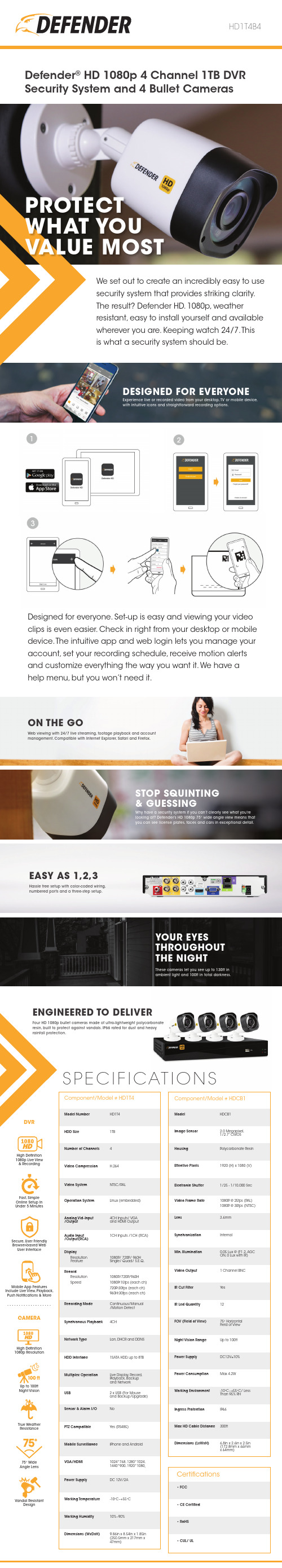
ENGINEERED TO DELIVERFour HD 1080p bullet cameras made of ultra-lightweight polycarbonateresin, built to protect against vandals. IP66 rated for dust and heavyrainfall protection.DESIGNED FOR EVERYONEExperience live or recorded video from your desktop, TV or mobile device, Defender® HD 1080p 4 Channel 1TB DVRSecurity System and 4 Bullet CamerasHD1T4B4We set out to create an incredibly easy to usesecurity system that provides striking clarity.The result? Defender HD. 1080p, weatherresistant, easy to install yourself and availablewherever you are. Keeping watch 24/7. Thisis what a security system should be.Designed for everyone. Set-up is easy and viewing your videoclips is even easier. Check in right from your desktop or mobiledevice. The intuitive app and web login lets you manage youraccount, set your recording schedule, receive motion alertsand customize everything the way you want it. We have ahelp menu, but you won’t need it.ON THE GOWeb viewing with 24/7 live streaming, footage playback and accountmanagement. Compatible with Internet Explorer, Safari and Firefox.EASY AS 1,2,3Hassle free setup with color-coded wiring,numbered ports and a three-step setup.S P E C I F ICertifications• FCC• CE Certified• RoHS• CUL/ ULComponent/Model # HD1T4HDD Size 1TBVideo Compression H.264Operation System Linux (embedded)Audio Input 1CH Inputs /1CH (RCA)/Output(RCA)RecordResolution 1080P/720P/960HSpeed 1080P:15fps (each ch)720P:30fps (each ch)960H:30fps (each ch)Synchronous Playback 4CHHDD Interface 1SATA HDD, up to 8TBUSB 2 x USB (For Mouseand Backup/Upgrade)PTZ Compatible Yes (RS485)VGA/HDMI 1024*768, 1280*1024,1440*900, 1920*1080W orking Temperature -10°C~+55°CDimensions (WxDxH) 9.86in x 8.54in x 1.85in(250.5mm x 217mm x47mm) PROTECTWHAT YOUVALUE MOSTHigh Definition1080p Live View& RecordingFast, SimpleOnline Setup InUnder 5 MinutesSecure, User FriendlyBrowser-based WebUser InterfaceMobile App FeaturesInclude Live View, Playback,Push Notifications & MoreHigh Definition1080p ResolutionUp to 100ftNight VisionTrue WeatherResistance75° WideAngle LensVandal ResistantDesignCAMERADVR。
海尔电子洗衣机产品说明书

Section 6: Parts DataDC50X264310131211216547Cabinet GroupKey Part Number Description Quantity * 9960-285-008Door Assy., Loading Complete-Wht (2)* 9960-285-011Door Assy., Loading Complete-SS (2)* 9960-285-007Door Assy., Loading Complete-Chrome/BLK/SS (2)1 9960-284-002Door Assy., Loading-SS(ring only) (2)1 9960-284-004Door Assy., Loading-Chrome(ring only) (2)2 9982-353-002Plate Assy., Hinge (Wht) No Pin (2)2 9982-353-001Plate Assy., Hinge (SS) No Pin (2)* 9545-012-015Screw, Hinge to Door (8)* 8640-413-002Nut, Hinge to Door (8)3 9212-002-004Glass, Door (2)4 9206-413-002Gasket, Glass Black (2)* 9548-117-000Support, Door Glass (2)5 9206-420-005Gasket, Outer Rim Black (2)6 9244-082-001Handle, Loading Door (2)* 9545-018-017Screw, Handle 1/4-20 x 3/8 (4)* 9531-033-003Stud, Door Catch (2)* 8640-413-001Nut, Hex (2)* 8640-413-003Nut, Acorn (2)* 9086-015-002Catch, Loading Door (2)* 8638-190-009Pop Rivet for mtg. catch (4)* 8641-582-006Lockwasher (4)* 8640-399-001Spring Nut (6)7 9989-521-003Panel Assy., Front- Lower (Wht) (1)7 9989-521-001Panel Assy., Front- Lower (SS) (1)8 9989-517-003Panel Assy., Front- Upper (Wht) (1)8 9989-517-001Panel Assy., Front- Upper (SS) (1)* 9277-054-001Insulation Front Panel, half moon (top) (2)* 9277-054-002Insulation Front Panel, half moon (bottom) (2)9 9545-008-014Screw, FLHDCR, 10B x 1 (14) (6)* 8641-585-001 Lockwasher* 8640-399-001Nut, Spring (12)10 9544-069-002Strap, Hinge (Wht) (2)10 9544-069-005Strap, Hinge (SS/Black) (2)* 9545-012-028Screw, Hinge to Panel (8)11 9545-052-001Screw, Door to Hinge Strap (Special Black Type) (2)12 8641-436-003Washer, Fiber (2)13 9021-041-001Acceptor, Coin (1)* 9486-149-001Retainer, Coin Acceptor (2)14 9545-053-002Screw (4)* 9801-099-001Switch, Optical (1)Cabinet Group ContinuedKey Part Number Description Quantity15 9994-032-001Escutcheon, Upper (1)16 9435-039-002Trim, Overlay-Upper Blue (1)16 9435-039-001 Trim, Overlay-Upper Black (1)17 9994-033-001Escutcheon, Lower (1)18 9435-023-001Trim, Overlay-Lower Blue (1)18 9435-031-001Trim, Overlay-Lower Black (1)* 9545-020-009Screw (20)19 9412-167-002Nameplate Stack Dryer Express Blue (1)19 9412-167-001Nameplate Stack Dryer Express Black (1)20 9866-005-001Lint Drawer Assembly Blue (2)20 9866-005-004Lint Drawer Assembly Black (2)21 9435-024-001Overlay Trim, Lint Drwr-Blue (1)21 9435-032-001Overlay Trim, Lint Drwr-Black (1)* 9532-074-003Felt Seal ( back of lint screen assembly ) (2)* 9805-033-002Lint Screen Assembly ONLY (no front) (2)* 9555-057-008Replaceable Lint Screen Only (2)22 8650-012-004Lock and Key, Lint Drawer (2)* 6292-006-010Key 6101 only (2)* 9095-043-001Cam, Lock (2)* 9545-008-001Lint Screen Strap Hold Down Screws 10Bx 1/4 (32)23 9857-198-001Controls Assy, Blue (1)23 9857-198-003Controls Assy, Black (1)* 9627-869-001Harness, Electronic Control (1)24 8650-012-003Lock and Key, Control (1)* 9095-041-001Cam, Lock (1)* 6292-006-007Key only 6324 (1)* 9627-855-003Harness, Heat Sensor (1)* 8640-276-002Wire Nut Connector Grey (4)25 9501-004-003Sensor Temp Control (2)26 9501-008-001Bracket for Heat Sensor Mounting (Under Basket) w/ sensor..2* 9545-045-005Screw, Round Head (Mounts sensor; phillips head) (2)* 9209-037-002Gromm.et, 3/16 ID (2)* 8544-006-001Leg, Leveling 1/2” (4)* 9074-320-001 Cover, Cabinet (Top) (1)* 9277-041-017 Insulation Cabinet Cover (1)* 9732-276-001Kit for Dryers without Neutral and using 208-240 volt (1)* 9732-102-013LP Kit for 50Lb Stk Dryers (1)* 9732-243-001Stack Dryer Trunion Puller (1)* 9544-041-002 Strap - Bead Tie (1)27 9942-038-005 Vault, Coin Box (1)* 9545-008-024 Screws, Mounting-Coin Vault (2)28 9897-099-002 Coin Box Assy, Large Blue (1)28 9807-099-004 Coin Box Assy, Large Black (1)191526252792531089Control Parts GroupKey Part Number Description Quantity * 9857-198-001Controls Assy, Electronic Mounted With Membrane Switch, BLU (1)* 9857-198-003Controls Assy, Electronic Mounted With Membrane Switch, BLK (1)1 9826-008-001 Trough Assembly (1)2 9032-062-002 Button-Push, Control, Blue (2)2 9032-062-001 Button-Push, Control, Black (2)3 9538-166-011Spacer-Metal, 4mm (4)4 9486-158-001 Retainer-Push Button (2)5 8640-424-002Nut-Hex, Elastic stop, #4-40 (4)6 8652-130-038Terminal-Grounding clip (1)7 9534-365-001Spring-Flat, Control (1)8 9545-008-001Screw-Hex, #10B x 1/4 (2)9 9545-044-010 Screw-Hex, #10B x 1/4 (10)9 8641-582-005Washer-External tooth, #6 (10)10 9435-038-001Overlay-Control, Coin, Black (1)10 9435-038-002Overlay-Control, Coin, Blue (1)11 9021-041-001Acceptor-Coin, Optical (1)* 9486-149-001Retainer, Coin Acceptor (1)12 9545-053-002Screw (4)* 9801-099-001 Optical Sensor, Replacement (1)Note: Jumpers required if using 1.5 Control on Older Machines (P9 Connection)* 8220-155-001 Wire Assy, Jumper, 30Lb Stack Coin (1)* 8220-155-002 Wire Assy, Jumper, 50Lb Stack Coin (1)Door Switch GroupPart NumberDescription Quantity9539-487-001Door Switches (2)Hinge Plate Cover1 9074-340-002 Cover-Hinge, Black .....................................................................22 8636-008-010 Screw-TRHDCR, 10B x 3/8, Black.. (4)12Bearing Housing GroupKey Part Number Description Quantity J1 9241-189-002 Housing, Bearing (2)J2 9036-159-003Bearing, Ball Rear..................................................................... .2 * 9538-183-001 Spacer, Bearing (2)* 9036-159-001Bearing, Ball Front .................................................................... .2 J5 9545-017-017Bolt, 1/2 x 3/4 . (8)J7 8640-417-002Nut, 1/2 (8)* 9803-201-001Bearing Housing Complete Ass’y (includes bearings,spacer) (2)J4 9545-017-018Screw 1/2 x 1 1/2 (4)Burner Housing GroupKey Part Number Description Quantity * 9803-207-001 Housing Assembly, Burner (2)1a 9452-730-001Service Burner Plate Front... (2)1 9452-729-001 Service Plate baffl e Recirculation Chamber Clean Out (2)* 9545-008-006Screws (8)2 9545-008-001Screw (16)18 9003-220-001Angle, Burner Support (2)* 9545-008-006Screw (4)17 9048-020-002Burner, Main (4)* 9545-008-006Screw 10AB x 3/8” (4)* 9454-824-001 Panel, Back Burner Housing (2)4 9545-008-001Screw 10B x1/4” (8)5 9875-002-003Electrode Assy, Ignition (2)19 9545-045-001Screw, Electrode Mtg 8B x 1/4” (4)7 9379-186-001Valve, Gas Shut Off (1)8 9857-134-001Control Assy, Gas (2)9 9381-012-001Manifold, Assy (2)* 9425-069-021Orifi ce, Burner-Natural #27 (4)* 9425-069-022Orifi ce, Burner-LP #44 (4)10 9029-175-001Bracket, Manifold (2)22 8615-104-038Pipe Plug in end of Burner Manifold (2)* 9545-008-006Screw (4)12 9576-203-002Thermostat, Hi-Limit (2)* 9538-142-001Spacer, Hi-Limit (4)* 9545-045-007 Screw 8B x 3/4” (4)13 9074-329-001Cover, Hi-Limit Stat Ignitor (2)* 9545-008-006Screw (6)* 9576-207-008Thermostat, Safety Shutoff (2)* 9545-008-006Screw (4)15 9825-062-001Cover, Safety Stat (2)* 9545-008-024Screw (6)16 9857-116-003Control, Ignition Fenwall (3 trybox) (2)* 9732-102-013Kit, LP Conversion 50Lb Stack Kit (2)* 9838-018-003Welded One Piece Gas Pipe Assembly (1)Part # 8533-085-001 9/14Burner Housing Group Photos10221092221851A141594851613Rear ViewKey Part Number Description Quantity * 9627-861-001Wire Harness Overtemperature Switch/Air Switch (2)* 9801-098-001Switch Assy, Air Flow (2)1 9539-461-009Switch, Air Flow (2)2 9029-200-001 Bracket, Switch- Air Flow (2)3 9008-007-001Actuator, Switch (2)4 9451-169-002Pin, Cotter (2)5 9545-020-001Screw 4-40 x 5/8” (4)* 8640-401-001Nut, Special Twin .#4-40 (2)* 9550-169-003Shield, Switch (2)6 9376-322-001Motor, Drive (2)7 9452-770-001Plate, Motor Mounting (1)* 9545-029-008Bolt 3/8” - 16 x 3/4” (8)* 8641-582-003Lockwash Spring 3/8 (8)8 9545-018-019Screw, Motor Plate to Back Assy. 1/4-20x 2 1/2 (8)* 8641-582-007Lockwasher 1/4 (8)9 9538-163-006Spacr (8)* 8641-581-017Flat Washer 1/4 x 7/8 (24)* 9209-086-002Rubber Grommet (8)* 9538-166-006Grommet Spacers (8)* 9545-028-013Screw, Set (4)10 9962-018-002Back Assy, Blower Hsg (2)11 9991-053-001Support Assy, Intermed. Pulley (2)12 9545-029-010Bolt, Rd Hd 3/8-16 x 1 1/4 (6)12 8640-415-004Nut Flange Wizlock 3/8” - 16 (6)12 8641-581-035Washer, Flat (6)13 9545-029-003Bolt, 3/8-16 x 1 1/2 (2)14 9861-022-001Arm Assy-Tension, Complete (2)* 9487-200-003Ring-Retaining (6)15 9908-048-003Pulley Assy, Intermediate with bronze fl ange bearing (2)* 9036-145-002Bronze Flange Bearing (4)16 9908-047-002Pulley Driven Tumbler (2)17 9040-076-009Belt, Drive Motor (2)18 9040-073-011Belt, Driven Intermediate to Tumbler (2)19 9534-151-000Spring, Tension (2)20 9099-012-005Chain, Tension (2)21 9248-022-002Hook, Tension (2)* 9451-146-001Pin, Damper Hinge (2)* 9074-334-001 Cover Duct Upper (1)22 9973-032-001 Heat Recirculation Assembly Duct (2)* 9453-169-013Motor Pulley - Driver (1)* 9545-028-013Set Screws (2) (2)* 9278-043-001Impeller23 8641-581-026Washer, Flat 1/2” for Tumbler Pulley (2)24 9545-017-009Bolt, 1/2”-13 x 1 1/4 (2)25 8641-582-016Washer, Star 1/2” for Tumbler Pulley (2)* 9545-008-001Screw 10 Bx 1/4” (6)* 9545-014-004Bolt, 5/16-18 x 5/8” (8) (8)5/16-18* 8640-400-003Nut,* 9538-184-001Spacer, Shaft (2)* 9487-234-005Ring Tolerance (2)* 9125-007-001Damper Inside Duct Exhaust (2)* 9125-007-002Damper Inside Duct Exhaust (1)* 8520-141-000Nut, Spring (4)* 9074-335-001Cover Duct Lower (1)* 9545-008-024Screw 10ABx 3/8” (72)* 9029-173-001Bracket for Wire Harness Under Burner Housing (2)Part # 8533-085-001 9/14Part # 8533-085-001 9/14Rear View Photos1264722Rear Panel & Cover GroupKey Part Number Description Quantity19208-090-001Rear Guard Side Panel 1 (2)4 9545-008-024Screws 10 AB x 3/8 (30)5 8502-649-001Label - Connection Electrical (1)8 9208-089-001Rear Guard Back Panel (2)10 8502-600-001Label Warning & Notice (1)11 8502-645-001Label - Instructions (1)12 9109-113-001Transition Assembly Outlet (1)13 9074-320-001 Top Cover Dryer Panel (1)14 9550-188-001 Top Burner Housing Heat Shield Inlet (1)15 9074-321-001 Top Panel Burner Housing Cover (1)Part # 8533-085-001 9/141851113121514Tumbler GroupKey Part Number Description Quantity 9848-131-001Tumbler Assembly Galvanized w/spider (2)G2 9568-013-001Spider Assembly (2)G3 9497-226-002Rod, Tumbler (6)G4 8640-417-005Nut, 1/2 - 13 (6)G6 8641-590-002Washer, Special (6).............................................................................AR G7 9552-013-000Shim* 9848-130-002Tumbler Assembly Stainless Steel (2)G1 9848-130-001Tumber Assembly Galvanized (2)Part # 8533-085-001 9/14Control Assembly GroupKey Part Number DescriptionQuantity* 9857-189-001 Control Assmbly Complete (all below included) .............................1* 9108-117-001 Control Box Cover ..................................................................... 1* 8220-001-478 Wire Assembly Green 7” ............................................................ 1* 8639-621-007 Screw #10-32 x 12 Green ............................................................1* 8641-582-006 Lockwasher Ext Tooth #10 ..........................................................13 9897-026-002 Terminal Block Main Power Middle ...............................................14 9897-026-001 Terminal Block ............................................................................2* 9545-045-012 Screw #8 ABx 1/2 for terminal block ............................................6 5 8711-011-001 Transformer Ignition ...................................................................2* 9545-008-024 Screws 10AB x 3/8” ...................................................................46 9982-348-001 Plate Assembly MTG Ignition Control............................................2* 9545-008-024 Screws 10B x 1/4” MTG Above Plate and Others ...........................47 9857-116-003 Ignition Control ..........................................................................2* 8640-411-003 #6-32 Nuts ................................................................................48 9631-403-009 Wire Assembly High Voltage Upper ..............................................19 9627-860-001 Wire Harness Ignition Control Upper ............................................110 9627-860-002 Wire Harness Ignition Control Lower ............................................1* 9053-067-002 Bushing Wire 7/8” .......................................................................413 9200-001-002 Fuseholder Assembly ..................................................................314 8636-018-001 Fuse 1.5 Amp .............................................................................315 5192-299-001 Relay Power ...............................................................................216 9897-035-001 Terminal Block Assembly Main Power Inlet ...................................1* 9545-008-024 Screw #8 AB x 1/2” ....................................................................2* 8220-062-036 Wire Assembly Red/Black 14” ......................................................1* 8220-062-037 Wire Assembly Red/White 14” .....................................................1* 8220-062-038 Wire Assembly White 14” ............................................................221 9627-864-004 Wire Harness Motor Extension .....................................................2* 9527-007-001 Stand Off - Wire Saddle / Arrowhead ..........................................13* 9545-031-005 Screw 6 B x 3/8” ........................................................................422 9558-029-003 Strip Terminal Marker (Behind Input Power) ..................................124 9627-863-001 Wire Harness Main Extension Access Under Burner Housing .........123 9631-403-008 Wire Ass’y - High Voltage Lower ..................................................125 9627-859-001 Wire Harness - Main Power (1)Part # 8533-085-001 9/14Control Assembly GroupPart # 8533-085-001 9/1416252223245Coin AccecptorKey Part Number Description Quantity1 9021-041-001Coin Accecptor, Optical (1)Replacement (1)2 9801-099-001Sensor-Optical,3 9545-039-002Screw, Heighth Bar, 3mm (2)* 9486-136-001 Retainer, Coin Acceptor (1)* 9545-053-002 Screw (4)Part # 8533-085-001 9/14NotesPart # 8533-085-001 9/14NotesPart # 8533-085-001 9/14Section 7: VoltageConversionPart # 8533-085-001 9/14Part # 8533-085-001 9/14Instructions - Convert a Dual Voltage Stack Dryer from 120V to 208-240V with Neutral Wire Only1. Remove incoming power from the dryer. Use a known working voltmeter to check power.2. Remove the cover of both the upper and lower control box assemblies from the dryer using a 5/16” wrench.3. Move the black/blue wire from the N position of the main power terminal block to the L2 position of the mainpower terminal block in the upper control box assembly. See Figure 6 below.4. Move the white wire of the upper motor harness to an upper inner left terminal in the middle terminal block in thelower control box assembly. See Figure 6 below.5. Move the orange wire of the upper motor harness to an upper inner left terminal in the middle terminal block inthe lower control box assembly. See Figure 6 below.6. Move the white wire of the lower motor harness to a lower inner left terminal in the middle terminal block in thelower control box assembly. See Figure 6 below.7. Move the orange wire of the lower motor harness to a lower inner left terminal in the middle terminal block in thelower control box assembly. See Figure 6 below.8. Reconnect power to the dryer and test to ensure proper operation; one line voltage to L1, one line voltage to L2,the neutral to N, and the earth ground to E.9. Reinstall the cover of both the upper and lower control box assemblies from the dryer using a 5/16” wrench.Part # 8533-085-001 9/14NotesPart # 8533-085-001 9/14Section 9: MaintenancePart # 8533-085-001 9/14MaintenanceDaily1. Clean lint screen by unlocking and sliding out in their tracks for access. Use soft brush ifnecessary. Failure to do so will slow drying and increase gas usage and temperatures through out the dryer.2. Check lint screen for tears. Replace if necessary.Monthly1. Remove lint accumulation from end bells of motor.2. Clean lint from lint screen compartment.3. Remove lint and dirt accumulation from top of the dryer and all areas above, and around theburners and burner housing. Failure to keep this portion of the dryer clean can lead to a buildup of lint creating a fi re hazard.4. Inspect Recirculation burner housing for excessive buildup.5. Place a few drops of light oil on top and bottom pivots of the clothes door hinge.6. Grease bearings and shaft of intermediate drive pulley.Quarterly1. Check belts for looseness, wear or fraying.2. Inspect gasket of door glass for excessive wear.3. Check tightness of all fasteners holding parts to support channel.4. Check tightness of tumbler shaft retaining nut. MUST MAINTAIN 150 FOOT LBS.5. Remove lint accumulation from primary air ports in burners.6. Grease pivot pins and tension arms where in contact with each other.Semiannually1. Remove and clean main burners.2. Remove all orifi ces and examine for dirt and hole obstruction.3. Remove all lint accumulation. Remove front panel, lint screen housing and remove lintaccumulation.Annually1. Check intermediate pulley bearings for wear.2. Check and remove any lint accumulation from exhaust system.NOTE: DRYER MUST NOT BE OPERATED WITHOUT LINT SCREEN IN PLACE。
Webcast Essentials用户指南说明书
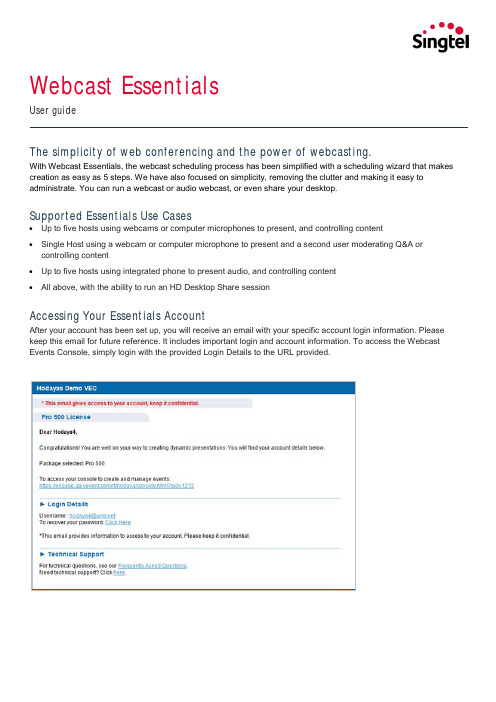
Webcast EssentialsUser guideThe simplicity of web conferencing and the power of webcasting.With Webcast Essentials, the webcast scheduling process has been simplified with a scheduling wizard that makes creation as easy as 5 steps. We have also focused on simplicity, removing the clutter and making it easy to administrate. You can run a webcast or audio webcast, or even share your desktop.Supported Essentials Use Cases•Up to five hosts using webcams or computer microphones to present, and controlling content•Single Host using a webcam or computer microphone to present and a second user moderating Q&A or controlling content•Up to five hosts using integrated phone to present audio, and controlling content•All above, with the ability to run an HD Desktop Share sessionAccessing Your Essentials AccountAfter your account has been set up, you will receive an email with your specific account login information. Please keep this email for future reference. It includes important login and account information. To access the Webcast Events Console, simply login with the provided Login Details to the URL provided.Creation and SetupSetting up an Essentials Webcast is an easy-to-follow 5 step process.Step 1 – Create a New Essentials WebcastAccess the Webcast Events Console and click the + Create New button in the top right-hand corner.This will put you directly into the Essentials Wizard to create your webinar. Fill out the fields on the initial Create tab. All fields are mandatory. Once completed, click the ‘Create’button at the bottom to move to the next step.Please refer to the table on page 4 for guidance on completing these fields.Webcast Event Title Up to 100 alphanumeric characters Give your webcast a name.Type Scheduled or On-demand Scheduled webcasts have a set start time and duration, and can be made On-demand only after a broadcast occurs. On-demand webcasts cannot be scheduled for broadcast at any time.Media Source •Integrated Phone + Slides•Webcam + Slides•Slides only optionYou have the option to use either a phone line or webcam /computer mic setup to present your webcast.Date & Time Calendar and Time Selection For Scheduled webcasts, set the broadcast start date and time.Time Zone Drop-down of global time zones Set the time zone that default dates and times will appear on your webcast’s microsite. Changing this will not impact the time zone of your account.Languages Drop-down of available languages Set the default language that the microsite will use for anyone not yet logged in with their own language preference.Webcast Duration Hour(s) and Minutes drop-downs Set the approximate length of time your webcast will play.End ofOn-demand Period 1, 3, 6 or 12 months after broadcastor No On-demandSet a period of time the On-demand version of the webcast willbe available for viewing.Event Purpose Drop-down selection Select the purpose that best describes your event type. This information is used for internal reports only.Expected Number of Attendees Numeric valueFill in the number of attendees expected to visit the event. Notethat this is informative data and only for reporting usage.Step 2 – Brand your webcastThere are 5 ways to brand your webcast. Upload your branded content to customise the look of your webcast.Event Logo Max file size: 50KBRecommended dimensions: 160 x50Supported formats: jpeg, png, gifEvent logo is optional. The uploaded logo will bedisplayed in the microsite and the Attendee View. Logoimage can be linked to an external URL.Branding Colour HEX Code or RGB Value Shades of the Branding Colour appear at the top and bottom of the Webcast Event attendee view when no Top or Bottom Bar images are uploaded.It is also used as an accent in event-level emails.Main Image Max file size: 600KBRecommended dimensions: 670 x230Supported formats: jpeg, png, gifLarger image that will display as the main promotionalimage on your microsite.Event Description Up to 1,000 alphanumeric charactersText that will appear below the Main Image on themicrosite and in the summary section of the AttendeeView.Top Bar Background Image Max file size: 300KBSupported formats: jpeg, gif, swf (swfnot supported in mobile view)Full dimensions: 1960 x 80Always visible: 1004 x 80Upload an image that will function as the top barbackground, behind all the buttons in the Attendee View.Step 4 – Add your contentOn the content tab, you can easily upload slides, short video clips and documents for your attendees to download from your webinar. When slides and video clips are uploaded through the Essentials wizard, the files are automatically loaded into the Presenter Studio for easy access during a live broadcast or recording.Upload Slides Max file size: 50 MBSupported formats: ppt, pptxMax # of slides decks: 10Upload the slide decks that you want to present in thewebcast. The upload is also available through the Studiointerface. These files cannot be downloaded byattendees.Upload Video Clip Essentials Licensees limited tovideos clips no longer than 5minutes.Max file size: 2GBSupported formats: avi, wmv, mov,mpg, flv, mp4, mp3, wmaRecommended bitrate: 300 kbpsUpload the video clips that you want to present in thewebcast. The upload is also available through the Studiointerface.Downloadable Assets for Attendees File name character limit: 100Description character limit: 2000Default allowed file types: avi, bmp,csv, doc, docx, flv, gif, jpg, jpeg,mov, mp3, mp4, pdf, png, ppt, pptx,pps, rtf, tif ,txt, wma, wmv, xls, xlsx,xmlFile size limit: 50 MBAssets / files uploaded to this section will appear asdownloadable files for attendees of this webcast. Links toexternal URLs are acceptable. Previously used files canbe searched and added via the “Add Existing Asset”option.Enable Q&A during Live Broadcast Checkbox (available for ScheduledWebcasts Only)Allow attendees to submit questions 15 minutes prior toand during the live broadcast.Enable Q&Aduring On-demand Period Checkbox with Email input fieldAllow attendees to submit questions during the On-demand period of the webcast. In addition to appearingin reports, as each question is submitted, it can be sentto a specified email address. Multiple recipients aresupported.Step 5 – Publish and promote your webcastAfter uploading your content on the Content tab, at the bottom of your page, you will notice a ‘Share Event’button. Clicking this button will open a small popup window that will display relevant information about your webcast and your promotional URL. Share this URL with your target audience to attract registrants and ultimately convert them into attendees.Important Note: You can access important webcast-related links at any time after you create your webcast using the ‘Webcast Event Links’hyperlink in the bottom left-hand corner of all Essentials wizard pages.Clicking this hyperlink will open a popup window that will display 3 important links. Each link is easily accessible via the Visit link to the right of each URL. Also, you can copy each URL manually by pressing Ctrl+C (or Command+C on Macs) on your keyboard:1. Event URL: The shareable, promotional URL you should use to promote your webcast to your target audience2. Studio and Role Selection: Share this URL with hosts to direct them into the Presenter Studio, where they willhave all the tools and features they need to execute their live broadcast or recording.3. Event-level Reports: This link will take authorised users directly into the Smart Reports for a particular webcast.Advanced tab – Enhance your webcast with advanced settingsTo add up to five hosts, edit your phone allocation (for Integrated Phone + Slides webcasts), customise your emails or use Access Control features to enhance security for your event, you will need to access the Advanced tab.Value DescriptionHosts Username (Using an email address isrecommended), First Name, LastName, Company Name, Password &Email Alphanumeric Fields100 Characters Limits on Each FieldThe webcast event owner is the Host by default and canaccess the Presenter Studio to start, stop and recordwebcasts. You may add one additional host by clickingon the Add Additional Host link. Existing accounts can beadded as hosts using the Add Existing Host feature.Phone Allocation Automatically and manually allocatedWeTalk Lines(Only available for Integrated Phone +Slides webcasts)Singtel Worldconference WeTalk conference bridge linesare integrated with the Presenter Studio when allocatedfor a specific time period. If the webcast is Scheduled, aWeTalk bridge is allocated automatically. AdditionalWeTalk bridges can be manually allocated, but cannotoverlap with one another.Emails •Registration ConfirmationRegistration Confirmation (On-demand)•Reminder, Thank You and Miss YouSystem emails sent by the platform. RegistrationConfirmation emails are enabled by default, whileReminder, Thank You and Missed You emails must bemanually added or enabled.Access Control •Whitelist (by email or entire domain)•Blacklist (by email or entire domain)•Blocking Message•No Password Event (AccountSetting)Setup basic Access Control whitelists or blacklists andmanage allowed/blocked users. If enabled at the accountlevel, disable or set password requirements.Delivery Settings Content Delivery Network (CDN)Settings and iOS Mobile SupportToggle CDN settings (Please consult with your AccountManager prior to making any changes). Also, toggle iOSmobile streaming for Live and On-demand webcasts.Types of Emails – All editable with wizard or fully custom HTML•Registration Confirmation (Upcoming): These emails are sent automatically to users who successfullyregister for an upcoming webcast. They are turned on by default. Additional versions of the RegistrationConfirmation emails if Social Logins are enabled (Facebook, Twitter, LinkedIn logins have their owncustomisable versions).•Registration Confirmation (On-demand): These emails are sent automatically to users who successfully register for a webcast while it’s in an on-demand state. They are turned on by default. Additional versions of the Registration Confirmation emails if Social Logins are enabled (Facebook, Twitter, LinkedIn logins have their own customisable versions).•Reminder Emails: Must be added manually and are sent to existing registrants at a designated date and time.Up to 3 reminder emails can be scheduled.•Thank You for Attending: Email sent to registered user after media has been published on-demand, if that user attended or viewed the webcast. Disabled by default•Missed You at the Event: Email sent to registered user after media has been published on-demand, if that user did not attend or view a standalone webcast event. Disabled by default.Email EnabledEmail Disabled Access Control OptionsPassword Requirement (Set at Account Level): If a password requirement has been set at the Account Level for registrants on your webcast’s microsite, you can disable it at the event level. Also, an option to set a Passcode that registrants must use to access the event is toggle-able via a checkbox. Passcode’s are limited to 20 characters.•Whitelist: Allow registrations for specified domains / emails•Blacklist: Block registrations for specified domains / emails•Blocking Message: The blocking message will be displayed to users that have been blocked and cannot register or access the event•Unblocking Blocked Users: Reset the status of a blocked userPresenter StudioPresenters will need to login to the Presenter Studio with their Host credentials to execute scheduled live broadcasts, setup On-demand webcasts and perform recordings. Each webcast’s Presenter Studio is accessible via a unique URL that can be found in the Webcast Event Links hyperlink in the bottom left-hand corner of all Essentials wizard pages.Depending on whether the webcast was setup to be Scheduled or On-demand, or the Type was set as Integrated Phone + Slides or Webcam + Slides, various elements of the Presenter Studio may appear differently. Integrated Phone + Slides WebcastsWhen initially setting up a Scheduled Integrate Phone + Slides webcast, an automatic phone allocation will be made to match the set date and time of the scheduled start time and duration in the General tab. Additional phone allocations for recordings can be made in the Advanced tab. Important call-in and conference ID information will located in the top right-hand corner of the Presenter Interface.Presenter Interface Screenshot – Phone Allocation ConnectedWebcam + Slides WebcastsWhen setting up a Scheduled or On-demand Webcam + Slides webcast, once logged in to the Presenter Interface, Hosts will need to manually connect their webcams in the top right-hand corner of the interface.Depending on your browser, an Adobe Flash popup may pop up and require allowing your webcam and mic to connect to the Studio. Presenter Interface Screenshot – Webcam ConnectedBest Practices•Before scheduling your first event, identify your goals and strategies for your webinar•Be sure to consider your webinar content early. Providing value to your target audience is imperative,regardless of what your goal is•Don’t overlook the analytics. Accessing reports after your broadcast can lead to invaluable insights•Connect to the Studio 30 minutes early to be sure all your content, polls and seed questions are loaded •Test your webcam or phone line early to confirm your levels are good and adjust accordingly•Be sure to utilise the announcement function if you need to start your webinar late•Close all unnecessary applications when executing your broadcast or recording•To ensure your audience is engaged, use polls and field questions often that encourage participation•Keep archived webinars in a centralised location to allow your audience to easily find other relevant content. A virtual environment or conference centre offers a branded, user-friendly place to organise your content.。
3GPP TS 36.331 V13.2.0 (2016-06)

3GPP TS 36.331 V13.2.0 (2016-06)Technical Specification3rd Generation Partnership Project;Technical Specification Group Radio Access Network;Evolved Universal Terrestrial Radio Access (E-UTRA);Radio Resource Control (RRC);Protocol specification(Release 13)The present document has been developed within the 3rd Generation Partnership Project (3GPP TM) and may be further elaborated for the purposes of 3GPP. The present document has not been subject to any approval process by the 3GPP Organizational Partners and shall not be implemented.This Specification is provided for future development work within 3GPP only. The Organizational Partners accept no liability for any use of this Specification. Specifications and reports for implementation of the 3GPP TM system should be obtained via the 3GPP Organizational Partners' Publications Offices.KeywordsUMTS, radio3GPPPostal address3GPP support office address650 Route des Lucioles - Sophia AntipolisValbonne - FRANCETel.: +33 4 92 94 42 00 Fax: +33 4 93 65 47 16InternetCopyright NotificationNo part may be reproduced except as authorized by written permission.The copyright and the foregoing restriction extend to reproduction in all media.© 2016, 3GPP Organizational Partners (ARIB, ATIS, CCSA, ETSI, TSDSI, TTA, TTC).All rights reserved.UMTS™ is a Trade Mark of ETSI registered for the benefit of its members3GPP™ is a Trade Mark of ETSI registered for the benefit of its Members and of the 3GPP Organizational PartnersLTE™ is a Trade Mark of ETSI currently being registered for the benefit of its Members and of the 3GPP Organizational Partners GSM® and the GSM logo are registered and owned by the GSM AssociationBluetooth® is a Trade Mark of the Bluetooth SIG registered for the benefit of its membersContentsForeword (18)1Scope (19)2References (19)3Definitions, symbols and abbreviations (22)3.1Definitions (22)3.2Abbreviations (24)4General (27)4.1Introduction (27)4.2Architecture (28)4.2.1UE states and state transitions including inter RAT (28)4.2.2Signalling radio bearers (29)4.3Services (30)4.3.1Services provided to upper layers (30)4.3.2Services expected from lower layers (30)4.4Functions (30)5Procedures (32)5.1General (32)5.1.1Introduction (32)5.1.2General requirements (32)5.2System information (33)5.2.1Introduction (33)5.2.1.1General (33)5.2.1.2Scheduling (34)5.2.1.2a Scheduling for NB-IoT (34)5.2.1.3System information validity and notification of changes (35)5.2.1.4Indication of ETWS notification (36)5.2.1.5Indication of CMAS notification (37)5.2.1.6Notification of EAB parameters change (37)5.2.1.7Access Barring parameters change in NB-IoT (37)5.2.2System information acquisition (38)5.2.2.1General (38)5.2.2.2Initiation (38)5.2.2.3System information required by the UE (38)5.2.2.4System information acquisition by the UE (39)5.2.2.5Essential system information missing (42)5.2.2.6Actions upon reception of the MasterInformationBlock message (42)5.2.2.7Actions upon reception of the SystemInformationBlockType1 message (42)5.2.2.8Actions upon reception of SystemInformation messages (44)5.2.2.9Actions upon reception of SystemInformationBlockType2 (44)5.2.2.10Actions upon reception of SystemInformationBlockType3 (45)5.2.2.11Actions upon reception of SystemInformationBlockType4 (45)5.2.2.12Actions upon reception of SystemInformationBlockType5 (45)5.2.2.13Actions upon reception of SystemInformationBlockType6 (45)5.2.2.14Actions upon reception of SystemInformationBlockType7 (45)5.2.2.15Actions upon reception of SystemInformationBlockType8 (45)5.2.2.16Actions upon reception of SystemInformationBlockType9 (46)5.2.2.17Actions upon reception of SystemInformationBlockType10 (46)5.2.2.18Actions upon reception of SystemInformationBlockType11 (46)5.2.2.19Actions upon reception of SystemInformationBlockType12 (47)5.2.2.20Actions upon reception of SystemInformationBlockType13 (48)5.2.2.21Actions upon reception of SystemInformationBlockType14 (48)5.2.2.22Actions upon reception of SystemInformationBlockType15 (48)5.2.2.23Actions upon reception of SystemInformationBlockType16 (48)5.2.2.24Actions upon reception of SystemInformationBlockType17 (48)5.2.2.25Actions upon reception of SystemInformationBlockType18 (48)5.2.2.26Actions upon reception of SystemInformationBlockType19 (49)5.2.3Acquisition of an SI message (49)5.2.3a Acquisition of an SI message by BL UE or UE in CE or a NB-IoT UE (50)5.3Connection control (50)5.3.1Introduction (50)5.3.1.1RRC connection control (50)5.3.1.2Security (52)5.3.1.2a RN security (53)5.3.1.3Connected mode mobility (53)5.3.1.4Connection control in NB-IoT (54)5.3.2Paging (55)5.3.2.1General (55)5.3.2.2Initiation (55)5.3.2.3Reception of the Paging message by the UE (55)5.3.3RRC connection establishment (56)5.3.3.1General (56)5.3.3.1a Conditions for establishing RRC Connection for sidelink communication/ discovery (58)5.3.3.2Initiation (59)5.3.3.3Actions related to transmission of RRCConnectionRequest message (63)5.3.3.3a Actions related to transmission of RRCConnectionResumeRequest message (64)5.3.3.4Reception of the RRCConnectionSetup by the UE (64)5.3.3.4a Reception of the RRCConnectionResume by the UE (66)5.3.3.5Cell re-selection while T300, T302, T303, T305, T306, or T308 is running (68)5.3.3.6T300 expiry (68)5.3.3.7T302, T303, T305, T306, or T308 expiry or stop (69)5.3.3.8Reception of the RRCConnectionReject by the UE (70)5.3.3.9Abortion of RRC connection establishment (71)5.3.3.10Handling of SSAC related parameters (71)5.3.3.11Access barring check (72)5.3.3.12EAB check (73)5.3.3.13Access barring check for ACDC (73)5.3.3.14Access Barring check for NB-IoT (74)5.3.4Initial security activation (75)5.3.4.1General (75)5.3.4.2Initiation (76)5.3.4.3Reception of the SecurityModeCommand by the UE (76)5.3.5RRC connection reconfiguration (77)5.3.5.1General (77)5.3.5.2Initiation (77)5.3.5.3Reception of an RRCConnectionReconfiguration not including the mobilityControlInfo by theUE (77)5.3.5.4Reception of an RRCConnectionReconfiguration including the mobilityControlInfo by the UE(handover) (79)5.3.5.5Reconfiguration failure (83)5.3.5.6T304 expiry (handover failure) (83)5.3.5.7Void (84)5.3.5.7a T307 expiry (SCG change failure) (84)5.3.5.8Radio Configuration involving full configuration option (84)5.3.6Counter check (86)5.3.6.1General (86)5.3.6.2Initiation (86)5.3.6.3Reception of the CounterCheck message by the UE (86)5.3.7RRC connection re-establishment (87)5.3.7.1General (87)5.3.7.2Initiation (87)5.3.7.3Actions following cell selection while T311 is running (88)5.3.7.4Actions related to transmission of RRCConnectionReestablishmentRequest message (89)5.3.7.5Reception of the RRCConnectionReestablishment by the UE (89)5.3.7.6T311 expiry (91)5.3.7.7T301 expiry or selected cell no longer suitable (91)5.3.7.8Reception of RRCConnectionReestablishmentReject by the UE (91)5.3.8RRC connection release (92)5.3.8.1General (92)5.3.8.2Initiation (92)5.3.8.3Reception of the RRCConnectionRelease by the UE (92)5.3.8.4T320 expiry (93)5.3.9RRC connection release requested by upper layers (93)5.3.9.1General (93)5.3.9.2Initiation (93)5.3.10Radio resource configuration (93)5.3.10.0General (93)5.3.10.1SRB addition/ modification (94)5.3.10.2DRB release (95)5.3.10.3DRB addition/ modification (95)5.3.10.3a1DC specific DRB addition or reconfiguration (96)5.3.10.3a2LWA specific DRB addition or reconfiguration (98)5.3.10.3a3LWIP specific DRB addition or reconfiguration (98)5.3.10.3a SCell release (99)5.3.10.3b SCell addition/ modification (99)5.3.10.3c PSCell addition or modification (99)5.3.10.4MAC main reconfiguration (99)5.3.10.5Semi-persistent scheduling reconfiguration (100)5.3.10.6Physical channel reconfiguration (100)5.3.10.7Radio Link Failure Timers and Constants reconfiguration (101)5.3.10.8Time domain measurement resource restriction for serving cell (101)5.3.10.9Other configuration (102)5.3.10.10SCG reconfiguration (103)5.3.10.11SCG dedicated resource configuration (104)5.3.10.12Reconfiguration SCG or split DRB by drb-ToAddModList (105)5.3.10.13Neighbour cell information reconfiguration (105)5.3.10.14Void (105)5.3.10.15Sidelink dedicated configuration (105)5.3.10.16T370 expiry (106)5.3.11Radio link failure related actions (107)5.3.11.1Detection of physical layer problems in RRC_CONNECTED (107)5.3.11.2Recovery of physical layer problems (107)5.3.11.3Detection of radio link failure (107)5.3.12UE actions upon leaving RRC_CONNECTED (109)5.3.13UE actions upon PUCCH/ SRS release request (110)5.3.14Proximity indication (110)5.3.14.1General (110)5.3.14.2Initiation (111)5.3.14.3Actions related to transmission of ProximityIndication message (111)5.3.15Void (111)5.4Inter-RAT mobility (111)5.4.1Introduction (111)5.4.2Handover to E-UTRA (112)5.4.2.1General (112)5.4.2.2Initiation (112)5.4.2.3Reception of the RRCConnectionReconfiguration by the UE (112)5.4.2.4Reconfiguration failure (114)5.4.2.5T304 expiry (handover to E-UTRA failure) (114)5.4.3Mobility from E-UTRA (114)5.4.3.1General (114)5.4.3.2Initiation (115)5.4.3.3Reception of the MobilityFromEUTRACommand by the UE (115)5.4.3.4Successful completion of the mobility from E-UTRA (116)5.4.3.5Mobility from E-UTRA failure (117)5.4.4Handover from E-UTRA preparation request (CDMA2000) (117)5.4.4.1General (117)5.4.4.2Initiation (118)5.4.4.3Reception of the HandoverFromEUTRAPreparationRequest by the UE (118)5.4.5UL handover preparation transfer (CDMA2000) (118)5.4.5.1General (118)5.4.5.2Initiation (118)5.4.5.3Actions related to transmission of the ULHandoverPreparationTransfer message (119)5.4.5.4Failure to deliver the ULHandoverPreparationTransfer message (119)5.4.6Inter-RAT cell change order to E-UTRAN (119)5.4.6.1General (119)5.4.6.2Initiation (119)5.4.6.3UE fails to complete an inter-RAT cell change order (119)5.5Measurements (120)5.5.1Introduction (120)5.5.2Measurement configuration (121)5.5.2.1General (121)5.5.2.2Measurement identity removal (122)5.5.2.2a Measurement identity autonomous removal (122)5.5.2.3Measurement identity addition/ modification (123)5.5.2.4Measurement object removal (124)5.5.2.5Measurement object addition/ modification (124)5.5.2.6Reporting configuration removal (126)5.5.2.7Reporting configuration addition/ modification (127)5.5.2.8Quantity configuration (127)5.5.2.9Measurement gap configuration (127)5.5.2.10Discovery signals measurement timing configuration (128)5.5.2.11RSSI measurement timing configuration (128)5.5.3Performing measurements (128)5.5.3.1General (128)5.5.3.2Layer 3 filtering (131)5.5.4Measurement report triggering (131)5.5.4.1General (131)5.5.4.2Event A1 (Serving becomes better than threshold) (135)5.5.4.3Event A2 (Serving becomes worse than threshold) (136)5.5.4.4Event A3 (Neighbour becomes offset better than PCell/ PSCell) (136)5.5.4.5Event A4 (Neighbour becomes better than threshold) (137)5.5.4.6Event A5 (PCell/ PSCell becomes worse than threshold1 and neighbour becomes better thanthreshold2) (138)5.5.4.6a Event A6 (Neighbour becomes offset better than SCell) (139)5.5.4.7Event B1 (Inter RAT neighbour becomes better than threshold) (139)5.5.4.8Event B2 (PCell becomes worse than threshold1 and inter RAT neighbour becomes better thanthreshold2) (140)5.5.4.9Event C1 (CSI-RS resource becomes better than threshold) (141)5.5.4.10Event C2 (CSI-RS resource becomes offset better than reference CSI-RS resource) (141)5.5.4.11Event W1 (WLAN becomes better than a threshold) (142)5.5.4.12Event W2 (All WLAN inside WLAN mobility set becomes worse than threshold1 and a WLANoutside WLAN mobility set becomes better than threshold2) (142)5.5.4.13Event W3 (All WLAN inside WLAN mobility set becomes worse than a threshold) (143)5.5.5Measurement reporting (144)5.5.6Measurement related actions (148)5.5.6.1Actions upon handover and re-establishment (148)5.5.6.2Speed dependant scaling of measurement related parameters (149)5.5.7Inter-frequency RSTD measurement indication (149)5.5.7.1General (149)5.5.7.2Initiation (150)5.5.7.3Actions related to transmission of InterFreqRSTDMeasurementIndication message (150)5.6Other (150)5.6.0General (150)5.6.1DL information transfer (151)5.6.1.1General (151)5.6.1.2Initiation (151)5.6.1.3Reception of the DLInformationTransfer by the UE (151)5.6.2UL information transfer (151)5.6.2.1General (151)5.6.2.2Initiation (151)5.6.2.3Actions related to transmission of ULInformationTransfer message (152)5.6.2.4Failure to deliver ULInformationTransfer message (152)5.6.3UE capability transfer (152)5.6.3.1General (152)5.6.3.2Initiation (153)5.6.3.3Reception of the UECapabilityEnquiry by the UE (153)5.6.4CSFB to 1x Parameter transfer (157)5.6.4.1General (157)5.6.4.2Initiation (157)5.6.4.3Actions related to transmission of CSFBParametersRequestCDMA2000 message (157)5.6.4.4Reception of the CSFBParametersResponseCDMA2000 message (157)5.6.5UE Information (158)5.6.5.1General (158)5.6.5.2Initiation (158)5.6.5.3Reception of the UEInformationRequest message (158)5.6.6 Logged Measurement Configuration (159)5.6.6.1General (159)5.6.6.2Initiation (160)5.6.6.3Reception of the LoggedMeasurementConfiguration by the UE (160)5.6.6.4T330 expiry (160)5.6.7 Release of Logged Measurement Configuration (160)5.6.7.1General (160)5.6.7.2Initiation (160)5.6.8 Measurements logging (161)5.6.8.1General (161)5.6.8.2Initiation (161)5.6.9In-device coexistence indication (163)5.6.9.1General (163)5.6.9.2Initiation (164)5.6.9.3Actions related to transmission of InDeviceCoexIndication message (164)5.6.10UE Assistance Information (165)5.6.10.1General (165)5.6.10.2Initiation (166)5.6.10.3Actions related to transmission of UEAssistanceInformation message (166)5.6.11 Mobility history information (166)5.6.11.1General (166)5.6.11.2Initiation (166)5.6.12RAN-assisted WLAN interworking (167)5.6.12.1General (167)5.6.12.2Dedicated WLAN offload configuration (167)5.6.12.3WLAN offload RAN evaluation (167)5.6.12.4T350 expiry or stop (167)5.6.12.5Cell selection/ re-selection while T350 is running (168)5.6.13SCG failure information (168)5.6.13.1General (168)5.6.13.2Initiation (168)5.6.13.3Actions related to transmission of SCGFailureInformation message (168)5.6.14LTE-WLAN Aggregation (169)5.6.14.1Introduction (169)5.6.14.2Reception of LWA configuration (169)5.6.14.3Release of LWA configuration (170)5.6.15WLAN connection management (170)5.6.15.1Introduction (170)5.6.15.2WLAN connection status reporting (170)5.6.15.2.1General (170)5.6.15.2.2Initiation (171)5.6.15.2.3Actions related to transmission of WLANConnectionStatusReport message (171)5.6.15.3T351 Expiry (WLAN connection attempt timeout) (171)5.6.15.4WLAN status monitoring (171)5.6.16RAN controlled LTE-WLAN interworking (172)5.6.16.1General (172)5.6.16.2WLAN traffic steering command (172)5.6.17LTE-WLAN aggregation with IPsec tunnel (173)5.6.17.1General (173)5.7Generic error handling (174)5.7.1General (174)5.7.2ASN.1 violation or encoding error (174)5.7.3Field set to a not comprehended value (174)5.7.4Mandatory field missing (174)5.7.5Not comprehended field (176)5.8MBMS (176)5.8.1Introduction (176)5.8.1.1General (176)5.8.1.2Scheduling (176)5.8.1.3MCCH information validity and notification of changes (176)5.8.2MCCH information acquisition (178)5.8.2.1General (178)5.8.2.2Initiation (178)5.8.2.3MCCH information acquisition by the UE (178)5.8.2.4Actions upon reception of the MBSFNAreaConfiguration message (178)5.8.2.5Actions upon reception of the MBMSCountingRequest message (179)5.8.3MBMS PTM radio bearer configuration (179)5.8.3.1General (179)5.8.3.2Initiation (179)5.8.3.3MRB establishment (179)5.8.3.4MRB release (179)5.8.4MBMS Counting Procedure (179)5.8.4.1General (179)5.8.4.2Initiation (180)5.8.4.3Reception of the MBMSCountingRequest message by the UE (180)5.8.5MBMS interest indication (181)5.8.5.1General (181)5.8.5.2Initiation (181)5.8.5.3Determine MBMS frequencies of interest (182)5.8.5.4Actions related to transmission of MBMSInterestIndication message (183)5.8a SC-PTM (183)5.8a.1Introduction (183)5.8a.1.1General (183)5.8a.1.2SC-MCCH scheduling (183)5.8a.1.3SC-MCCH information validity and notification of changes (183)5.8a.1.4Procedures (184)5.8a.2SC-MCCH information acquisition (184)5.8a.2.1General (184)5.8a.2.2Initiation (184)5.8a.2.3SC-MCCH information acquisition by the UE (184)5.8a.2.4Actions upon reception of the SCPTMConfiguration message (185)5.8a.3SC-PTM radio bearer configuration (185)5.8a.3.1General (185)5.8a.3.2Initiation (185)5.8a.3.3SC-MRB establishment (185)5.8a.3.4SC-MRB release (185)5.9RN procedures (186)5.9.1RN reconfiguration (186)5.9.1.1General (186)5.9.1.2Initiation (186)5.9.1.3Reception of the RNReconfiguration by the RN (186)5.10Sidelink (186)5.10.1Introduction (186)5.10.1a Conditions for sidelink communication operation (187)5.10.2Sidelink UE information (188)5.10.2.1General (188)5.10.2.2Initiation (189)5.10.2.3Actions related to transmission of SidelinkUEInformation message (193)5.10.3Sidelink communication monitoring (195)5.10.6Sidelink discovery announcement (198)5.10.6a Sidelink discovery announcement pool selection (201)5.10.6b Sidelink discovery announcement reference carrier selection (201)5.10.7Sidelink synchronisation information transmission (202)5.10.7.1General (202)5.10.7.2Initiation (203)5.10.7.3Transmission of SLSS (204)5.10.7.4Transmission of MasterInformationBlock-SL message (205)5.10.7.5Void (206)5.10.8Sidelink synchronisation reference (206)5.10.8.1General (206)5.10.8.2Selection and reselection of synchronisation reference UE (SyncRef UE) (206)5.10.9Sidelink common control information (207)5.10.9.1General (207)5.10.9.2Actions related to reception of MasterInformationBlock-SL message (207)5.10.10Sidelink relay UE operation (207)5.10.10.1General (207)5.10.10.2AS-conditions for relay related sidelink communication transmission by sidelink relay UE (207)5.10.10.3AS-conditions for relay PS related sidelink discovery transmission by sidelink relay UE (208)5.10.10.4Sidelink relay UE threshold conditions (208)5.10.11Sidelink remote UE operation (208)5.10.11.1General (208)5.10.11.2AS-conditions for relay related sidelink communication transmission by sidelink remote UE (208)5.10.11.3AS-conditions for relay PS related sidelink discovery transmission by sidelink remote UE (209)5.10.11.4Selection and reselection of sidelink relay UE (209)5.10.11.5Sidelink remote UE threshold conditions (210)6Protocol data units, formats and parameters (tabular & ASN.1) (210)6.1General (210)6.2RRC messages (212)6.2.1General message structure (212)–EUTRA-RRC-Definitions (212)–BCCH-BCH-Message (212)–BCCH-DL-SCH-Message (212)–BCCH-DL-SCH-Message-BR (213)–MCCH-Message (213)–PCCH-Message (213)–DL-CCCH-Message (214)–DL-DCCH-Message (214)–UL-CCCH-Message (214)–UL-DCCH-Message (215)–SC-MCCH-Message (215)6.2.2Message definitions (216)–CounterCheck (216)–CounterCheckResponse (217)–CSFBParametersRequestCDMA2000 (217)–CSFBParametersResponseCDMA2000 (218)–DLInformationTransfer (218)–HandoverFromEUTRAPreparationRequest (CDMA2000) (219)–InDeviceCoexIndication (220)–InterFreqRSTDMeasurementIndication (222)–LoggedMeasurementConfiguration (223)–MasterInformationBlock (225)–MBMSCountingRequest (226)–MBMSCountingResponse (226)–MBMSInterestIndication (227)–MBSFNAreaConfiguration (228)–MeasurementReport (228)–MobilityFromEUTRACommand (229)–Paging (232)–ProximityIndication (233)–RNReconfiguration (234)–RNReconfigurationComplete (234)–RRCConnectionReconfiguration (235)–RRCConnectionReconfigurationComplete (240)–RRCConnectionReestablishment (241)–RRCConnectionReestablishmentComplete (241)–RRCConnectionReestablishmentReject (242)–RRCConnectionReestablishmentRequest (243)–RRCConnectionReject (243)–RRCConnectionRelease (244)–RRCConnectionResume (248)–RRCConnectionResumeComplete (249)–RRCConnectionResumeRequest (250)–RRCConnectionRequest (250)–RRCConnectionSetup (251)–RRCConnectionSetupComplete (252)–SCGFailureInformation (253)–SCPTMConfiguration (254)–SecurityModeCommand (255)–SecurityModeComplete (255)–SecurityModeFailure (256)–SidelinkUEInformation (256)–SystemInformation (258)–SystemInformationBlockType1 (259)–UEAssistanceInformation (264)–UECapabilityEnquiry (265)–UECapabilityInformation (266)–UEInformationRequest (267)–UEInformationResponse (267)–ULHandoverPreparationTransfer (CDMA2000) (273)–ULInformationTransfer (274)–WLANConnectionStatusReport (274)6.3RRC information elements (275)6.3.1System information blocks (275)–SystemInformationBlockType2 (275)–SystemInformationBlockType3 (279)–SystemInformationBlockType4 (282)–SystemInformationBlockType5 (283)–SystemInformationBlockType6 (287)–SystemInformationBlockType7 (289)–SystemInformationBlockType8 (290)–SystemInformationBlockType9 (295)–SystemInformationBlockType10 (295)–SystemInformationBlockType11 (296)–SystemInformationBlockType12 (297)–SystemInformationBlockType13 (297)–SystemInformationBlockType14 (298)–SystemInformationBlockType15 (298)–SystemInformationBlockType16 (299)–SystemInformationBlockType17 (300)–SystemInformationBlockType18 (301)–SystemInformationBlockType19 (301)–SystemInformationBlockType20 (304)6.3.2Radio resource control information elements (304)–AntennaInfo (304)–AntennaInfoUL (306)–CQI-ReportConfig (307)–CQI-ReportPeriodicProcExtId (314)–CrossCarrierSchedulingConfig (314)–CSI-IM-Config (315)–CSI-IM-ConfigId (315)–CSI-RS-Config (317)–CSI-RS-ConfigEMIMO (318)–CSI-RS-ConfigNZP (319)–CSI-RS-ConfigNZPId (320)–CSI-RS-ConfigZP (321)–CSI-RS-ConfigZPId (321)–DMRS-Config (321)–DRB-Identity (322)–EPDCCH-Config (322)–EIMTA-MainConfig (324)–LogicalChannelConfig (325)–LWA-Configuration (326)–LWIP-Configuration (326)–RCLWI-Configuration (327)–MAC-MainConfig (327)–P-C-AndCBSR (332)–PDCCH-ConfigSCell (333)–PDCP-Config (334)–PDSCH-Config (337)–PDSCH-RE-MappingQCL-ConfigId (339)–PHICH-Config (339)–PhysicalConfigDedicated (339)–P-Max (344)–PRACH-Config (344)–PresenceAntennaPort1 (346)–PUCCH-Config (347)–PUSCH-Config (351)–RACH-ConfigCommon (355)–RACH-ConfigDedicated (357)–RadioResourceConfigCommon (358)–RadioResourceConfigDedicated (362)–RLC-Config (367)–RLF-TimersAndConstants (369)–RN-SubframeConfig (370)–SchedulingRequestConfig (371)–SoundingRS-UL-Config (372)–SPS-Config (375)–TDD-Config (376)–TimeAlignmentTimer (377)–TPC-PDCCH-Config (377)–TunnelConfigLWIP (378)–UplinkPowerControl (379)–WLAN-Id-List (382)–WLAN-MobilityConfig (382)6.3.3Security control information elements (382)–NextHopChainingCount (382)–SecurityAlgorithmConfig (383)–ShortMAC-I (383)6.3.4Mobility control information elements (383)–AdditionalSpectrumEmission (383)–ARFCN-ValueCDMA2000 (383)–ARFCN-ValueEUTRA (384)–ARFCN-ValueGERAN (384)–ARFCN-ValueUTRA (384)–BandclassCDMA2000 (384)–BandIndicatorGERAN (385)–CarrierFreqCDMA2000 (385)–CarrierFreqGERAN (385)–CellIndexList (387)–CellReselectionPriority (387)–CellSelectionInfoCE (387)–CellReselectionSubPriority (388)–CSFB-RegistrationParam1XRTT (388)–CellGlobalIdEUTRA (389)–CellGlobalIdUTRA (389)–CellGlobalIdGERAN (390)–CellGlobalIdCDMA2000 (390)–CellSelectionInfoNFreq (391)–CSG-Identity (391)–FreqBandIndicator (391)–MobilityControlInfo (391)–MobilityParametersCDMA2000 (1xRTT) (393)–MobilityStateParameters (394)–MultiBandInfoList (394)–NS-PmaxList (394)–PhysCellId (395)–PhysCellIdRange (395)–PhysCellIdRangeUTRA-FDDList (395)–PhysCellIdCDMA2000 (396)–PhysCellIdGERAN (396)–PhysCellIdUTRA-FDD (396)–PhysCellIdUTRA-TDD (396)–PLMN-Identity (397)–PLMN-IdentityList3 (397)–PreRegistrationInfoHRPD (397)–Q-QualMin (398)–Q-RxLevMin (398)–Q-OffsetRange (398)–Q-OffsetRangeInterRAT (399)–ReselectionThreshold (399)–ReselectionThresholdQ (399)–SCellIndex (399)–ServCellIndex (400)–SpeedStateScaleFactors (400)–SystemInfoListGERAN (400)–SystemTimeInfoCDMA2000 (401)–TrackingAreaCode (401)–T-Reselection (402)–T-ReselectionEUTRA-CE (402)6.3.5Measurement information elements (402)–AllowedMeasBandwidth (402)–CSI-RSRP-Range (402)–Hysteresis (402)–LocationInfo (403)–MBSFN-RSRQ-Range (403)–MeasConfig (404)–MeasDS-Config (405)–MeasGapConfig (406)–MeasId (407)–MeasIdToAddModList (407)–MeasObjectCDMA2000 (408)–MeasObjectEUTRA (408)–MeasObjectGERAN (412)–MeasObjectId (412)–MeasObjectToAddModList (412)–MeasObjectUTRA (413)–ReportConfigEUTRA (422)–ReportConfigId (425)–ReportConfigInterRAT (425)–ReportConfigToAddModList (428)–ReportInterval (429)–RSRP-Range (429)–RSRQ-Range (430)–RSRQ-Type (430)–RS-SINR-Range (430)–RSSI-Range-r13 (431)–TimeToTrigger (431)–UL-DelayConfig (431)–WLAN-CarrierInfo (431)–WLAN-RSSI-Range (432)–WLAN-Status (432)6.3.6Other information elements (433)–AbsoluteTimeInfo (433)–AreaConfiguration (433)–C-RNTI (433)–DedicatedInfoCDMA2000 (434)–DedicatedInfoNAS (434)–FilterCoefficient (434)–LoggingDuration (434)–LoggingInterval (435)–MeasSubframePattern (435)–MMEC (435)–NeighCellConfig (435)–OtherConfig (436)–RAND-CDMA2000 (1xRTT) (437)–RAT-Type (437)–ResumeIdentity (437)–RRC-TransactionIdentifier (438)–S-TMSI (438)–TraceReference (438)–UE-CapabilityRAT-ContainerList (438)–UE-EUTRA-Capability (439)–UE-RadioPagingInfo (469)–UE-TimersAndConstants (469)–VisitedCellInfoList (470)–WLAN-OffloadConfig (470)6.3.7MBMS information elements (472)–MBMS-NotificationConfig (472)–MBMS-ServiceList (473)–MBSFN-AreaId (473)–MBSFN-AreaInfoList (473)–MBSFN-SubframeConfig (474)–PMCH-InfoList (475)6.3.7a SC-PTM information elements (476)–SC-MTCH-InfoList (476)–SCPTM-NeighbourCellList (478)6.3.8Sidelink information elements (478)–SL-CommConfig (478)–SL-CommResourcePool (479)–SL-CP-Len (480)–SL-DiscConfig (481)–SL-DiscResourcePool (483)–SL-DiscTxPowerInfo (485)–SL-GapConfig (485)。
伯南克ATP云恶意软件检测API设置指南说明书
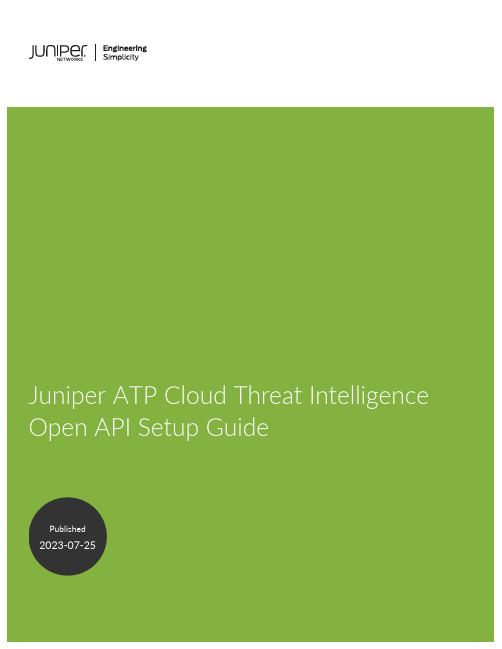
Table of ContentsThreat Intelligence Open APIThreat Intelligence Open APIJuniper Advanced Threat Prevention Cloud (Juniper ATP Cloud) provides the following APIs that can help you keep your network free of sophisticated malware and cyberattacks by using superior cloud-based protection:Threat Intelligence API OverviewThe Threat Intelligence open API allows you to program the Juniper ATP Cloud Command and Control server (C&C) feeds to suit your requirements. You can perform the following operations using the threat intelligence API:•Inject an IP, URL, or domain into a C&C feed with a threat level from 1 through 10. You can create up to 30 different custom C&C feeds.•An IP can be an IP address, IP range, or IP subnet.•Both IPv4 and IPv6 addresses are supported.•Update the threat level of an IP, URL, or domain from 1 through 10.•Delete a specific server in the feed or delete the entire feed.•Retrieve the current status of an operation (processing) or errors (if any) from the feed processing engine.The Threat Intelligence API supports a Swagger API specification in JSON format to allow programmatic access to it. For more information on the Swagger API specification, see https://threat-/swagger.json.NOTE: Starting in Junos OS 19.2, SRX Series Firewalls support inspection of encrypted traffic(HTTPS) as well as HTTP traffic in threat intelligence feeds. Server name identification (SNI)checks are also supported. These changes do not introduce new CLI commands. Existingcommands make use of this functionality.The following table lists the rate limits (number of requests you can make per minute) for the Threat Intelligence APIs. If you exceed these rate limits, you will receive a 429 - Too many Requests error.Configuration and SetupT o access the API, you must create an application token in the Juniper ATP Cloud Web UI and use that token as the bearer token in the authorization header.T o generate an application token:1.Log in to the Juniper ATP Cloud Web UI using your credentials. Select Administration > ApplicationT okens and click the plus (+) sign. Fill in the name of the token and other required details in the pop-up box that appears and click OK to create a new token. See Figure 1 on page 3.Figure 1: Creating an Application T oken2.A confirmation pop-up message appears, indicating the creation of a new token, as shown in Figure 2on page 3. You can now use this token to access the Juniper ATP Cloud API.Figure 2: Confirming the Creation of an Application T okenNOTE: You can generate a maximum of 10 tokens per user, and each token is valid for oneyear.For more information on how to create application tokens, see Creating Application T okens.Usage ExamplesThe following cURL examples illustrate the use of the threat intelligence API:•curl -k -v -XPOST -H "Authorization: Bearer <TOKEN>" -F file=@/tmp/whitelist.txt <API HOST>/v1/cloudfeeds/ whitelist/file/ip/<FEEDNAME>•curl -k -v -XPOST -H "Authorization: Bearer <TOKEN>" -F file=@/tmp/whitelist.txt <API HOST>/v1/cloudfeeds/cc/ file/ip/<FEEDNAME>where:•API HOST is the name of the Open API hostname corresponding to the location of the customer portal.Please refer to Table 1 on page 5 for the correct hostname for your location.•TOKEN is the application token generated in the Juniper ATP Cloud Web UI.•FEED NAME is the name of the feed you want to create.Juniper ATP Cloud API OverviewYou can perform the following operations using the Juniper ATP Cloud API:•Retrieve the blocklist or allowlist for the specific server type.•Update an IP, URL, or FQDN in a blocklist or allowlist server list.•An IP can be an IP address, IP range, or IP subnet.•Both IPv4 and IPv6 addresses are supported.•Delete a specific server in the list or delete the entire list.The Juniper ATP Cloud API supports a Swagger API specification in JSON format to allow programmatic access to it. For more information on the Swagger API specification, see https:///swagger.json.The following table lists the rate limits (number of requests you can make per minute) for the Juniper ATP Cloud APIs. If you exceed these rate limits, you will receive a 429 - Too many Requests error.NOTE: Juniper ATP Cloud supports up to 3,000 entries in the allowlist and 3,000 entires in the blocklist.Configuration and SetupT o access the API, you must create an application token in the Juniper ATP Cloud Web UI and use that token as the bearer token in the authorization header. See section"Configuration and Setup" on page 2 for more information on the creation of the token.Juniper ATP Cloud URLsJuniper ATP Cloud hostnames varies by location. Please refer to the following table:Table 1: Juniper ATP Cloud URLs by LocationTable 1: Juniper ATP Cloud URLs by Location(Continued)Usage ExampleThe following cURL example illustrates the use of the Juniper ATP Cloud API:•curl -k -v -XPOST -H "Authorization: Bearer <TOKEN>” -F file=@/tmp/blacklist.txt <API HOSTNAME>/v1/skyatp/ blacklist/file/ip/<FEED NAME>where:•API HOST is the name of the Open API hostname corresponding to the location of the customer portal.Please refer to Table 1 on page 5 for the correct hostname for your location.•TOKEN is the application token generated in the Juniper ATP Cloud Web UI.•FEED NAME is the name of the feed you want to create.File/Hash API OverviewThe file/hash API lets you submit files for analysis. You can perform the following operations:•Look up sample malware scores by hash.•Submit samples for malware analysis.•Update an IP, URL, or FQDN from a file in a specific list.•An IP can be an IP address, IP range, or IP subnet.•Both IPv4 and IPv6 addresses are supported.The file/hash API supports a Swagger API specification in JSON format to allow programmatic access to it. For more information on the Swagger API specification, see https:/// swagger.json.Configuration and SetupT o access the API, you must create an application token in the Juniper ATP Cloud Web UI and use that token as the bearer token in the authorization header. See section"Configuration and Setup" on page 2 for more information on the creation of the token.Usage ExampleThe following cURL example illustrates the use of the file/hash API:•curl -H "Authorization: Bearer<TOKEN>” -k <API HOSTNAME>/v1/skyatp/lookup/hash/<SHA256>?full_report=true •curl -H "Authorization: Bearer<TOKEN>” -k -F file=@/srv/sample.exe <API HOSTNAME>/v1/skyatp/submit/sampleNOTE: API HOST is the name of the Open API hostname corresponding to the location of thecustomer portal. Please refer to Table 1 on page 5 for the correct hostname for your location.where:•TOKEN is the application token generated in the Juniper ATP Cloud Web UI.•SHA256 is the sample hash. Only SHA256 is supported at this time.Full reports will be completely supported in an upcoming release. The report you receive right now may slightly different in appearance and content.Infected Host API OverviewThe infected host feed is generated by Juniper ATP Cloud and is used to flag compromised hosts. The feed is dynamic. Hosts are automatically added when Juniper ATP Cloud suspects a host has been compromised (through a proprietary algorithm) and can be manually removed from the list through the user interface once you feel the host is no longer compromised. The feed lists the IP address or IP subnet of the host along with a threat level, for example, xxx.xxx.xxx.133 and threat level 5. This feed is unique to a realm and IP addresses within the real are assumed to be non-overlapping.Associated with the infected host feed are a allowlist and blocklist. These are different from the generic Juniper ATP Cloud allowlist and blocklist. The infected host feed uses these lists to remove hosts that are currently on an infected host feed (allowlist) and to always list a host in the infected host feed (blocklist.)With the infected host API, you can do the following:•Return a list of all IP addresses in the current infected host feed.•Return a list of all IP addresses in the infected host allowlist or blocklist.•Delete an IP address from the infected host allowlist or blocklist.•Add an IP address to the infected host allowlist or blocklist.The infected host API supports a Swagger API specification in JSON format to allow programmatic access to it. For more information on the Swagger API specification, see https:///swagger.json.Configuration and SetupT o access the API, you must create an application token in the Juniper ATP Cloud Web UI and use that token as the bearer token in the authorization header. See section"Configuration and Setup" on page 2 for more information on the creation of the token.IP Filter API OverviewA Dynamic Address Entry (DAE) provides dynamic IP address information to security policies. A DAE is a group of IP addresses, not just a single IP prefix, that can be imported. These IP addresses are for specific domains or for entities that have a common attribute such as a particular undesired location that poses a threat. The administrator can then configure security policies to use the DAE within a security policy. When the DAE is updated, the changes automatically become part of the security policy. There isno need to update the policy manually. Note that this is an IP address-only feed. It does not support URLs or fully qualified domain names (FQDNs).The IP filter APIs let you perform the following tasks:•Remove IP addresses (in a .csv file) from an IP filter feed•Add IP addresses (in a .csv file) to an IP filter feed.•Remove a specific IP address from the IP filter feed.•Add a specific IP address to the IP filter feed.•Remove a specific IP filter feed.•Get the processing status of a specific IP Filter feed.The IP filter API supports a Swagger API specification in JSON format to allow programmatic access to it. For more information on the Swagger API specification, see https:/// swagger.json.Configuration and SetupT o access the API, you must create an application token in the Juniper ATP Cloud Web UI and use that token as the bearer token in the authorization header. See section"Configuration and Setup" on page 2 for more information on the creation of the token.ExampleIn this example, targeted attacked are being performed against web servers in a DMZ while concealing their identities via T or. T or exit nodes move frequently and keeping an up-to-date list of all 1000+ exit nodes within a firewall policy is almost impossible. This can, however, be done easily using Juniper ATP Cloud APIs. For more information on this example, see Automating Cyber Threat Intelligence with Sky ATP.Shown below is an example script that performs the following actions:•Polls the official T orProject's exit-node list via cURL and extracts legitimate IP information via grep.•Utilizes Juniper ATP Cloud open API to install and propagate third-party threat intelligence to all SRX Series Firewalls in the network.•Runs on an hourly basis via cron to ensure that the active T or Relays are always being blocked. #!/bin/bash# Define Application Token (Paste in your value between the "")APPToken="Your_Application_Token_Here"# Define the name of the feed you wish to createFeedName="Tor_Exit_Nodes"#Define temporary file to store address listTorList=/var/tmp/torlist.txt# cURL fetches Tor Relay list from https:///exit-addresses# grep identifies and extracts valid IP addresses from the listcurl -k https:///exit-addresses | grep -E -o'(25[0-5]|2[0-4][0-9]|[01]?[0-9][0-9]?)\.(25[0-5]|2[0-4][0-9]|[01]?[0-9][0-9]?)\.(25[0-5]|2[0-4][0-9]|[01]?[0-9][0-9]?)\.(25[0-5]|2[0-4][0-9]|[01]?[0-9][0-9]?)' > $TorList#Remove old Feed information before uploading new listcurl -k -v -XDELETE -H "Authorization: Bearer $APPToken" -F server='*' https:///v1/cloudfeeds/blacklist/param/ip/${FeedName}# Wait for 5 seconds before uploading new listsleep 5#Upload List to SkyATP as Feed Tor_Exit_Nodescurl -k -v -XPOST -H "Authorization: Bearer $APPToken" -F file=@${TorList} https:///v1/cloudfeeds/blacklist/file/ip/${FeedName}# Cleanuprm $TorList# ExitOnce the script has been run successfully, we can see that the latest T or Nodes are being blocked during an ICMP request below (feed-name=Tor_Exit_Nodes)<14>12016-10-17T15:18:11.618ZSRX-1500RT_SECINTEL-SECINTEL_ACTION_LOG[*********.x.x.x.137 category="secintel" sub-category="Blacklist" action="BLOCK" action-detail="DROP" http-host="N/A" threat-severity="0" source-address="5.196.121.161" source-port="1" destination-address="x.x.0.10" destination-port="24039" protocol-id="1" application="N/A" nested-application="N/A" feed-name="Tor_Exit_Nodes" policy-name="cc_policy" profile-name="Blacklist" username="N/A" roles="N/A" session-id-32="572564" source-zone-name="Outside" destination-zone-name="DMZ"] category=secintel sub-category=Blacklist action=BLOCK action-detail=DROP http-host=N/A threat-severity=0 source-address=x.x.0.110 source-port=1 destination-address=x.x.x.161 destination-port=24039 protocol-id=1 application=N/A nested-application=N/A feed-name=Tor_Exit_Nodes policy-name=cc_policy profile-name=Blacklist username=N/A roles=N/A session-id-32=572564 source-zone-name=Outside destination-zone-name=DMZSRX Series Update Intervals for Cloud FeedsThe following table provides the update intervals for each feed type. Note that when the SRX Series Firewall makes requests for new and updated feed content, if there is no new content, no updates are downloaded at that time.Table 2: Feed Update IntervalsTable 2: Feed Update Intervals (Continued)Open API for DNS CategoryThe following table provides the feed manifest that is downloaded by the SRX Series Firewall. Table 3: Feed ManifestTable 3: Feed Manifest (Continued)RELATED DOCUMENTATIONThreat Intelligence Open API Reference GuideJuniper Sky ATP Open API Reference GuideJuniper Networks, the Juniper Networks logo, Juniper, and Junos are registered trademarks of JuniperNetworks, Inc. in the United States and other countries. All other trademarks, service marks, registeredmarks, or registered service marks are the property of their respective owners. Juniper Networks assumes no responsibility for any inaccuracies in this document. Juniper Networks reserves the right to change,modify, transfer, or otherwise revise this publication without notice. Copyright © 2023 Juniper Networks, Inc. All rights reserved.。
checkpoint防火墙培训

Windows 2000 Advanced Server(SP1, SP2,SP3,SP4)
4. 3. Nokia IPSO (3.5,3.6,3.7)
5. 4. Solaris 7 SPARC (32 bit), Solaris 8 SPARC (32-bit and 64-bit)
5. RedHat Linux 7.0 (kernels2.2.16, 2.2.17, 2.2.19),
20
第二部分: Check Point NG基本管理技术
Pg 139
21
• 安全策略定义
– 什么是安全策略? – 注意事项
• 安全规则定义
Pg 143
22
规则库举例
Pg 144
23
• 创建规则库
– 隐含(全局) – 用户定义 – 规则库的顺序 – 基本规则
Stealth 规则 Cleanup规则 – 通过安全策略提高性能 规则库尽可能简单 常用的规则放在上面 停止不必要的服务
– Implicit 规则 – Implicit Drop 规则
34
全局策略菜单
35
全局策略- VPN-1/FireWall-1 NG Implied 规则
36
– Accept ICMP- Before Last
– Accept ICMP- First
37
– Rules- 隐藏规则
– 被隐藏的规则不会被显示
• 重启计算机
4
Nokia IPSO上安装过程简述(续)
• 安装管理服务器到Win2000 Server: - 安装两个模块: SVN Foundation Management Server
• 配置 -添加许可证 -添加系统管理员帐户 -……
AXIS V5925 PTZ 摄像头:广播质量的HDTV 1080p PTZ 摄像头说明书
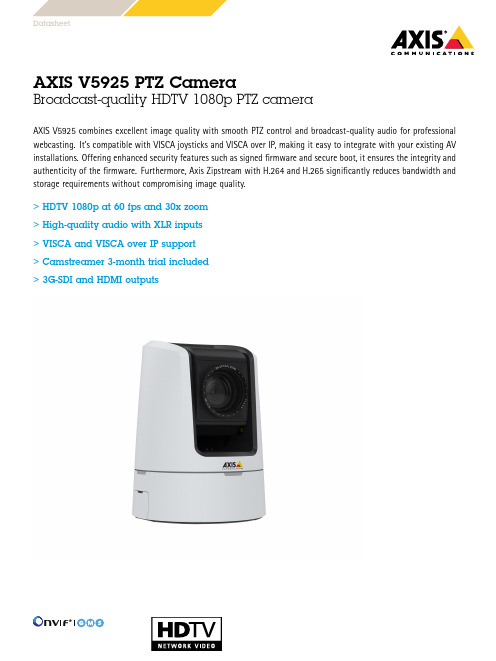
AXIS V5925PTZ CameraBroadcast-quality HDTV 1080p PTZ cameraAXIS V5925combines excellent image quality with smooth PTZ control and broadcast-quality audio for professional webcasting.It’s compatible with VISCA joysticks and VISCA over IP,making it easy to integrate with your existing AV installations.Offering enhanced security features such as signed firmware and secure boot,it ensures the integrity and authenticity of the firmware.Furthermore,Axis Zipstream with H.264and H.265significantly reduces bandwidth and storage requirements without compromising image quality.>HDTV 1080p at 60fps and 30x zoom >High-quality audio with XLR inputs >VISCA and VISCA over IP support >Camstreamer 3-month trial included >3G-SDI and HDMIoutputsDatasheetAXIS V5925PTZ Camera CameraImage sensor Progressive scan RGB CMOS1/2.8"Lens 4.4–132mm,F1.4-4.6Horizontal field of view:62°–2.3°Vertical field of view:37°–1.3°Autofocus,P-iris controlDay and night Automatically removable infrared-cut filterMinimum illumination Color:1.0lux at30IRE F1.4 B/W:0.03lux at30IRE F1.4Shutter speed1/10000s to1sPan/Tilt/Zoom Pan:±170°,0.2-100°/sTilt:-20°-90°,0.2-90°/sZoom:30x Optical,12x Digital,Total360x256presets positions,Control queue,On-screen directionalindicator,Adjustable zoom speed,PTZ response profiles System on chip(SoC)Model ARTPEC-7Memory1GB RAM,512MB FlashVideoVideo compression H.264(MPEG-4Part10/AVC)Baseline,Main and High Profiles H.265(MPEG-H Part2/HEVC)Main ProfileMotion JPEGResolution1920x1080HDTV1080p to160x90HDMI/SDI Output:1080p@50/60fps(50/60Hz)Frame rate Up to60/50fps(60/50Hz)in all resolutionsVideo streaming Multiple,individually configurable streams in H.264,H.265and Motion JPEGAxis Zipstream technology in H.264and H.265Controllable frame rate and bandwidthVBR/ABR/MBR H.264/H.265HDMIHD-SDI:SMPTE2923G-SDI:SMPTE424,SMPTE425(3G-SDI mapping supportsLevel A/Level B dual link mapping)Image settings Saturation,brightness,sharpness,white balance,day/nightthreshold,exposure mode,exposure zones,defogging,rotation:0°,180°AudioAudio streaming Two-way,stereoHD-SDI:SMPTE ST299-13G-SDI:SMPTE ST299-2Audio encoding SDI:AES324bit,48kHzHDMI:LPCMNetwork:AAC LC8/16/32/44.1/48kHz,G.711PCM8kHz,G.726ADPCM8kHz,Opus8/16/48kHz,LPCM48kHz,Configurable bit rateXLR input2balanced inputs(left/right)Microphone phantom power48VBalanced external microphoneBalanced line levelLine input impedance:>10kOhmMaximum input level:4.4VrmsBandwidth:20Hz-20kHz(±3dB),may be limited by samplerateTHD+N:<0.03%Signal-to-Noise ratio:>85dB@0dB gain,>78dB@30dB gain3.5mm input Microphone Power5V via2.2kOhmUnbalanced external microphoneUnbalanced lineLine input impedance:>10kOhmMaximum input level:2.2VrmsBandwidth:20Hz-20kHz(±3dB),may be limited by samplerateTHD+N:<0.03%Signal-to-Noise ratio:>87dB@0dB gain,>83dB@30dB gain3.5mm output 3.5mm unbalanced stereo outputOutput impedance:<100Ohm,short circuit proofMaximum output level:>0.707VrmsBandwidth:20Hz-20kHz(±3dB),may be limited by samplerateTHD+N:<0.03%@10kOhm loadSignal-to-Noise ratio:>87dBSDI output Bandwidth:20Hz-20kHz(±3dB)THD+N:<0.03%Signal-to-Noise ratio:>87dBHDMI output Bandwidth:20Hz-20kHz(±3dB)THD+N:<0.03%Signal-to-Noise ratio:>87dBNetworkSecurity Password protection,IP address filtering,HTTPS a encryption,IEEE802.1x(EAP-TLS)a network access control,digestauthentication,user access log,centralized certificatemanagement,brute force delay protection,signed firmware,secure bootSupportedprotocolsIPv4/v6,ICMPv4/ICMPv6,HTTP,HTTP/2,HTTPS a,TLS a,QoS Layer3DiffServ,FTP,CIFS/SMB,SMTP,mDNS(Bonjour),UPnP TM,SNMPv1/v2c/v3(MIB-II),DNS/DNSv6,DDNS,NTP,RTSP,RTP,SFTP,TCP,UDP,IGMPv1/v2/v3,RTCP,ICMP,DHCPv4/v6,ARP,SOCKS,SSH,SIP,LLDP,CDP,MQTT,Syslog,Link-Local address(ZeroConf),HDMI,3G-SDI,VISCASystem integrationApplicationProgrammingInterfaceOpen API for software integration,including VAPIX®andAXIS Camera Application Platform;specifications at One-click cloud connectionONVIF®Profile G,ONVIF®Profile M,ONVIF®Profile S,specification at Support for Session Initiation Protocol(SIP)for integration withVoice over IP(VoIP)systems,peer to peer or integrated withSIP/PBX.Event conditions Analytics,external input,edge storage events,virtual inputsthrough APIAudio:audio detectionCall:state,state changeDevice status:above operating temperature,above or belowoperating temperature,below operating temperature,fan failure,IP address removed,network lost,new IP address,storage failure,system ready,within operating temperatureEdge storage:recording ongoing,storage disruptionI/O:digital input,manual trigger,virtual inputMQTT subscribePTZ:PTZ malfunctioning,PTZ movement,PTZ preset positionreached,PTZ readyScheduled and recurring:scheduled eventVideo:average bitrate degradation,live stream openEvent actions MQTT publishRecord video:SD card and network shareUpload of images or video clips:FTP,SFTP,HTTP,HTTPS,networkshare and emailPre-and post-alarm video or image buffering for recording oruploadNotification:email,HTTP,HTTPS,TCP and SNMP trapPTZ:PTZ presetOverlay text,external output activation,play audio clip,zoompreset,day/night mode,make callData streaming Event dataBuilt-ininstallation aidsPixel counter,leveling guideAnalyticsApplications IncludedAXIS Video Motion Detection,AXIS PTZ AutotrackingSupport for AXIS Camera Application Platform enablinginstallation of third-party applications,see /acap GeneralCasing ASA plastic coverColor:White NCS S1002-BPower11–13V DC(12V power supply included),typical14W,max25W Connectors RJ4510BASE-T/100BASE-TXTerminal block for2configurable alarm input/output3.5mm stereo mic/line in,3.5mm stereo line outXLR-3(left+right)mic/line in(with48V phantom power)HDMI Type A,BNC for SDIDC inputRS232serial connector for VISCAStorage Support for microSD/microSDHC/microSDXC cardSupport for SD card encryption(AES-XTS-Plain64256bit)Recording to network-attached storage(NAS)For SD card and NAS recommendations see Operating conditions 0°C to40°C(32°F to104°F) Humidity10-85%RH(non-condensing)Storage conditions -40°C to65°C(-40°F to149°F) Humidity5-95%RH(non-condensing)Approvals EMCEN55032Class A,EN55035,EN61000-3-2,EN61000-3-3,EN61000-6-1,EN61000-6-2,FCC Part15Subpart B Class A,ICES-3(A)/NMB-3(A),VCCI Class A,RCM AS/NZS CISPR32Class A,KC KN32Class A,KC KN35SafetyIEC/EN/UL62368-1,CAN/CSA C22.2No.62368-1,KC-Mark,IS13252EnvironmentIEC60068-2-1,IEC60068-2-2,IEC60068-2-6,IEC60068-2-14,IEC60068-2-27,IEC60068-2-78NetworkNIST SP500-267Dimensions Height:180mm(7.1in)ø136mm(5.4in)Weight 1.5kg(3.3lb)IncludedaccessoriesPower supply,wall/ceiling mount,terminal connector for I/O,installation guide,Windows®decoder user license,Camstreamer3-month trialOptionalaccessoriesAXIS T8310Video Surveillance Control BoardAXIS VISCA CableFor more accessories,see Languages English,German,French,Spanish,Italian,Russian,SimplifiedChinese,Japanese,Korean,Portuguese,Traditional Chinese Warranty5-year warranty,see /warrantya.This product includes software developed by the OpenSSL Project for use in the OpenSSL Toolkit.(),and cryptographic software written by Eric Young (*****************).Environmental responsibility:/environmental-responsibility©2020-2021Axis Communications AB.AXIS COMMUNICATIONS,AXIS,ARTPEC and VAPIX are registered trademarks ofAxis AB in various jurisdictions.All other trademarks are the property of their respective owners.We reserve the right tointroduce modifications without notice.T10155563/EN/M10.4/2111。
Kenwood TK-941 Conversion 33-centimeter Programmin
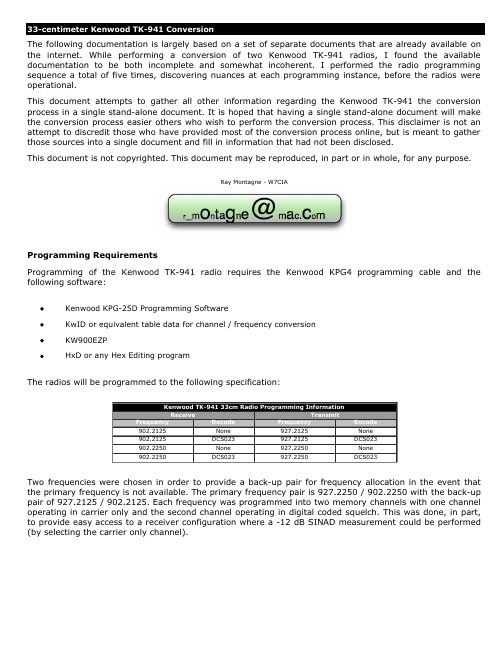
Ray Montagne - W7CIAThe frequency must be converted to a Kenwood Channel Number prior to programming. The following table, obtained from the KW900EZP program documentation by K2MCI, is used to obtain the channel number for the target frequencies:927 902919907920908921909926903 801602403200.00001811612413210.0125 2821622423220.0250 3831632433230.0375 4841642443240.0500 5851652453250.0625 6861662463260.0750 7871672473270.0875 8881682483280.1000 9891692493290.1125 10901702503300.1250 11911712513310.1375 12921722523320.1500 13931732533330.1625 14941742543340.1750 15951752553350.1875 16961762563360.2000 17971772573370.2125 18981782583380.2250 19991792593390.2375 201001802603400.2500 211011812613410.2625 221021822623420.2750 231031832633430.2875 241041842643440.3000 251051852653450.3125 261061862563460.3250 271071872573470.3375 281081882583480.3500 291091892593490.3625 301101902603500.3750 311111912613510.3875 321121922623520.4000 331131932633530.4125 341141942643540.4250 351151952653550.4375 361161962663560.4500 371171972673570.4625 381181982683580.4750 391191992693590.4875 401202002703600.5000 411212012713610.5125 421222022723620.5250 431232032733630.5375 441242042743640.5500 451252052753650.5625 461262062763660.5750 471272072773670.5875 481282082783680.6000 491292092793690.6125927 902919907920908921909926903501302102803700.6250511312112813710.6375521322122823720.6500531332132833730.6625541342142843740.6750551352152853750.6875561362162863760.7000571372172873770.7125581382182883780.7250591392192893790.7375601402202903800.7500611412212913810.7625621422222923820.7750631432232933830.7875641442242943840.8000651452252953850.8125661462262963860.8250671472272973870.8375681482282983880.8500691492292993890.8675701502303003900.8750711512313013910.8875721522323023920.9000731532333033930.9125741542343043940.9250751552353053050.9375761562363063960.9500771572373073970.9625781582383083980.9750791592393093990.9875The target frequency pairs of 927.2125 / 902.2125 and 927.2250 / 902.2250 use FCC channels 17 and 18 respectively.Programming ProcedureI. Launch KPG-25D.exe and start with an empty template by selecting New from the File menu.II. Set the Model to TK-941.III. Select Feature Option from the Edit menu.IV. Set the T.O.T. (Dispatch) parameter to 600. This is the transmission time limit, in dispatch mode, expressed in 15 seconds per step with a range of from 15 seconds to 600 seconds. The default is 60 seconds. These are set to 10 minutes (600 seconds) so that the timers in the repeater controller can be used.V. Set the T.O.T. (Tel)parameter to 600. This is the transmission time limit, in telephone mode, expressed in 15 seconds per step with a range of from 15 seconds to 600 seconds. The default is 180 seconds. These are set to 10 minutes (600 seconds) so that the timers in the repeater controller can be used.VI. Set the Drop out delay time parameter to 1. This sets the time between carrier detect drop out and the resumption of scanning. This parameter can be set from 0 to 254 seconds at 1 second per count. The default is 3 seconds.VII. Set the dwell time parameter to 1. This sets the time between the end of transmission and the resumption of scanning. This parameter can be set from 0 to 254 seconds at 1 second per count. The default is 15 seconds.VIII. Set the Transpond delay time parameter to 3. This sets the delay from the decode of a transpond enabled ID to the beginning of a transpond transmission. This parameter can be set from 0 to 254 seconds at 1 second per count. The default is 3 seconds. If this parameter is set to a value greater than the Drop out delay time then the Drop out delay time will be used as the Transpond delay time.IX. Set the TX inhibit time parameter to 5.0. This parameter sets the period of time that the transmitter is inhibited after an inhibited ID is detected. The value can be set from 0.5 seconds to 8.0 seconds in 0.5 second steps.X. Set the Aux switch parameter to N/A. This parameter toggles the following functions off:A. N/A: No functionB. Option Sig: Option signaling board reset switch.C. Manual Relay: Auxiliary output signal ON/OFF.D. Horn Alert: Horn Alert ON/OFFE. Telephone Search: Automatically searches for a vacant telephone channel (trunked system).F. ALP/Sys.Grp.: Toggle display between alphanumeric or the system & group number.G. Fixed Call: Reset radio to a pre-programmed system & group.H. Del/Add: Provides the user system Delete / Add button.XI. Set the Scan switch parameter to List scan. This parameter sets the scan type selection as follows:A. N/A:Disables the scan switch function and sounds an alert tone (if programmed) when the scan key ispressed.B. List Scan: Automatic roaming scan.C. Fix System Scan: Operator selectable system scan.XII. Set the Revert sys type parameter to Last Use. This parameter sets the programmable transmit destination system & group during scanning. Options include:A. Last Used: Last transmitted system & group.B. Last Called: Last received system & group.XIII. Set the Free System ring back parameter to No. This feature is only active during telephone use (trunked system). The radio will beep when the telephone interconnect line is not busy.XIV. Set the Clear to talk beep parameter to Yes. Upon successful access of a trunked system, this beep tone sounds to alert the user they can begin speaking.XV. Set the System search parameter to None. While a selected system is busy (the radio sounds an intercept tone) then release the PTT key, the radio will start to search for an available system automatically or manually. Options include:A. None: Disable system search.B. Auto: During the intercept tone, keep the PTT key held down and press the SCAN key. Upon release of theSCAN key, system search begins.C. Manual: During the intercept tone, releasing the PTT will initiate auto system search.XVI. Set the Display Character parameter to Grp Name. This parameter selects the display character Group name (Alphanumeric) or System & Group number. If you select the AUX switch as the display character, this selection will be just as default. Options include:A. Sys Grp: Set the display character as System & Group number.B. Grp Name: Set the display character as alphanumeric (pre-programing necessary).XVII. Set the Minimum volume parameter to 0. The minimum volume is the level which will be set automatically every time you turn on the radio. If the volume is adjusted below this level prior to turning the radio off, the volume will be set to this level the next time the radio is turned on. In order to ensure that the speaker is quiet at the repeater site, this value is set to zero. The default value is 8.XVIII. Set the Off hook scan parameter to Disable. The radio is able to scan, even with the mic off hook. Options include:A. Enable: Scan start & stop is independent of the mic hook switch.B. Disable: Mic must be on hook for scanning to start.XIX. Set the Off hook horn alt parameter to Disable. Horn alert is auto disabled when the microphone goes off hook Options include:A. Enable: Off hook auto disable.B. Disable: Manual disable only.XX. Set the Off hook decode parameter to Enable. The radio is still tone squelched, even though the mic is in the off hook condition (valid for QT, DQT and Option Signaling board decode). Options include:A. Enable: Decode signaling active even in the off hook condition.B. Disable: Decode signaling is disabled during off hook.Setting this parameter to Enable allows the radio to operate in decode without having to wire the off-hook signal to the on-hook position.XXI. Set the Access logic sig parameter to Sngl. Pulse. This logic signal is useful for external radio control unit (i.e. Mobile Data Terminal, Computer Aided Dispatch or Over The Air Re-Programming etc) that require a signal at the time of successful trunked repeater access. Options include:A. Continuous: Logic Level high during length of access.B. Sng. Pulse: Logic level high pulse at the time of a successful handshake.XXII. Set the Horn alt logic sig parameter to Pulse. The Horn Alert logic can be used to drive a vehicle horn relay, light or other device. The logic level signal can be set for a continuous (EX: light) or momentary pulse output (EX: vehicle horn relay). Options include:A. Continuous: Continuous logic level low output until reset.B. Pulse: Momentary logic level low output.XXIII.The options should now appear as:XXIV. Layout all of the repeater input frequencies in the first group. Setup each repeater output frequency in a separate system. Using the Kenwood3.exe program, the hexadecimal representation of each frequency can be determined (as seen in the table below).Group & System ConfigurationGroup 1Group 2Group 3Group 4Group 5Group 6Group 7Group 81KC7MCCTX A927.2125CarrierCH. 170xD197KC7MCCTX A927.2125EncodeCH. 170xD197KC7MCCRX A902.2125CarrierCH. 170x0190KC7MCCRX A902.2125EncodeCH. 170x0190KC7MCCTX B927.2250CarrierCH. 180xD297KC7MCCTX B927.2250EncodeCH. 180xD297KC7MCCRX B902.2250CarrierCH. 180x0290KC7MCCRX B902.2250EncodeCH. 180x0290The carrier access groups are not intended for active use but support test configurations, such as performing a -12 dB SINAD measurement on a receiver.XXV. Set the system configuration to Conventional.XXVI. Hit Enter to edit the system configuration.XXVII. Program each group as follows:A. Set the FCC field to 200.B. Set the transmit Encode field as appropriate.C. Set the receive Decode field as appropriate.D. Set the Grp-Name field as appropriate. Use unique text that will help you identify the group name whenusing the HxD program at a later step.E. Set the TlkArnd field to Yes.F. Leave all other fields at their default values.XXVIII. Save the KPG25D configuration file.XXIX. Exit the KPG25D.exe program.XXX. The KPG25D.exe program will have inserted a value of 0x089B, corresponding to channel 200 or 937.5000 MHz, into each of the frequency slots. The channel numbers are stored as a 16-bit word in little endian format. Endian swapping the default channel value results in a value of 0x9B08, which converts to a decimal value of 39688. The decimal channel value can be determined by subtracting the target frequency from 937.5000 MHz and then dividing by the channel frequency step size of 0.0125 MHz. The resulting value is then subtracted from a value of 38923, converted back to hexadecimal and then endian swapped into little endian format before storing the frequency. This is apparently what the Kenwood3.exe program does (except that the conversion to decimal and endian swapping is not required in programming since little endian is the native format for x86 processors).XXXI. Launch the HxD.exe program.XXXII. Open the KPG25D data file with the HxD program.XXXIII. Locate each frequency entry with a value of 0x089B and edit the value to the appropriate value obtained from the Kenwood3.exe program. The Grp-Name field data will be visible in the window and will help to locate the 0x089B value associated with a specific group name..XXXIV. Save the file and exit the Kenwood3.exe program.XXXV. Launch the KPG25D.exe program.XXXVI. Load the KPG25D data file.XXXVII. A view of the Feature option window will show the new channel data.XXXVIII. Program the radio.Filter InstallationTwo TK-941 radios are used to implement the full-duplex link back-bone, with one radio acting as the transmitter and the other radio acting as the receiver. The front-end filter on the receive radio must be swapped out with a filter that has the bandpass frequency having the receive frequency fall within the bandpass.A hot air SMD station was used to remove the pair of filters from the TK-941 receive radio front-end. 915 MHz filters were then installed using a standard soldering station. Note that the filter terminals did not align with the solder pads on the printed circuit board. The terminals had to be bent in to contact the pads prior to soldering. A check was made, using an Ohm meter, to verify that the terminals did not short to the ground traces surrounding the filter terminal pads.Upon completion of the filter installation, the VCO was adjusted to obtain VCO lock.Repeater Controller Interface - Receive RadioThe repeater controller interface requires access to the COS signal and de-emphasized audio. The signal driving the BASE of Q20 presents an Active LOW COS. Further, the COS signal carries only the COS when programmed for COS access or the logical NAND of COS and Tone Decode when programmed for tone or DCS access. The observed logic level on the COS signal shows 3.6 volts when HIGH.Squelch gated de-emphasized audio is available at the junction of C75 and IC6-13. The signal level of the audio, using a 1KHz tone with 3KHz deviation (as used for a -12 dB SINAD measurement), was observed to be 1.2 Vpp.The following annotated PCB view shows where to connect the COS and Gated Audio signals to interface to the repeater controller.The following image shows the repeater controller interface wires attached to the receive radio. The COS wire is blue. The squelch gated de-emphasized audio is orange. A black ground connection is made at emitter of Q20. A Dremel tool was used to grind a small slot to route the cable out of the RF shielded area where the interface signals are available. A Hot Glue gun was used to fasten down the wires, providing strain relief for the PCB pad connections.The power cable chassis strain relief can be lifted, exposing a small but removable plug. Removing this plug allows for routing of the repeater controller interface wires out of the radio chassis.Repeater Controller Interface - Transmit RadioThe transmit radio requires access to the PTT and Microphone input signals. The front panel was removed in preparation to route wires from under the power cable and on to through the chassis to the front panel PCB.The attachment points on the back of the front panel PCB are well marked as follows:1. PTT: Push-to-talk (Green Wire)2. ME: Microphone Return (audio-signal-ground - Black Wire)3. MI: Microphone Input (Red Wire)。
nVent RAYCHEM TraceCalc
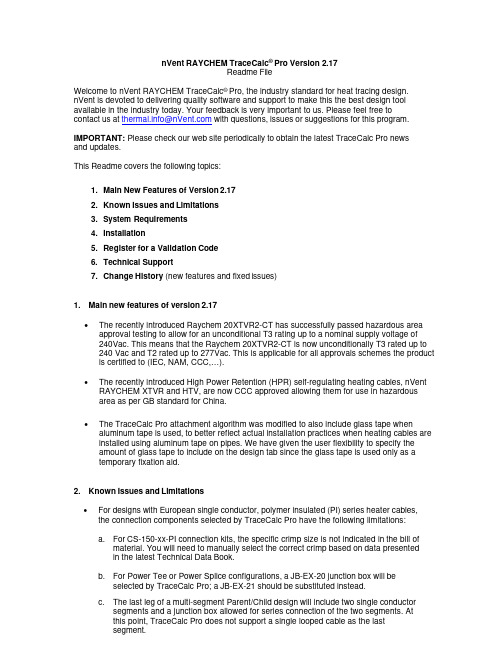
nVent RAYCHEM TraceCalc© Pro Version 2.17Readme FileWelcome to nVent RAYCHEM TraceCalc© Pro, the industry standard for heat tracing design. nVent is devoted to delivering quality software and support to make this the best design tool available in the industry today. Your feedback is very important to us. Please feel free tocontact us at **********************with questions, issues or suggestions for this program.IMPORTANT: Please check our web site periodically to obtain the latest TraceCalc Pro newsand updates.This Readme covers the following topics:1. Main New Features of Version2.172. Known Issues and Limitations3. System Requirements4. Installation5. Register for a Validation Code6. Technical Support7. Change History (new features and fixed issues)1. Main new features of version2.17•The recently introduced Raychem 20XTVR2-CT has successfully passed hazardous area approval testing to allow for an unconditional T3 rating up to a nominal supply voltage of240Vac. This means that the Raychem 20XTVR2-CT is now unconditionally T3 rated up to 240 Vac and T2 rated up to 277Vac. This is applicable for all approvals schemes the product is certified to (IEC, NAM, CCC,…).•The recently introduced High Power Retention (HPR) self-regulating heating cables, nVent RAYCHEM XTVR and HTV, are now CCC approved allowing them for use in hazardousarea as per GB standard for China.•The TraceCalc Pro attachment algorithm was modified to also include glass tape when aluminum tape is used, to better reflect actual installation practices when heating cables are installed using aluminum tape on pipes. We have given the user flexibility to specify theamount of glass tape to include on the design tab since the glass tape is used only as atemporary fixation aid.2. Known Issues and Limitations•For designs with European single conductor, polymer insulated (PI) series heater cables, the connection components selected by TraceCalc Pro have the following limitations:a. For CS-150-xx-PI connection kits, the specific crimp size is not indicated in the bill ofmaterial. You will need to manually select the correct crimp based on data presentedin the latest Technical Data Book.b. For Power Tee or Power Splice configurations, a JB-EX-20 junction box will beselected by TraceCalc Pro; a JB-EX-21 should be substituted instead.c. The last leg of a multi-segment Parent/Child design will include two single conductorsegments and a junction box allowed for series connection of the two segments. Atthis point, TraceCalc Pro does not support a single looped cable as the lastsegment.d. TraceCalc Pro will not support the full application range of the universal connectionand splice kit for PI heating cables, reference: CS-150-UNI-PI.Its maximum use temperature has been limited to 120°C for simplification of theselection algorithms. If the user plans to select the kit, it is important to verify themaximum allowed wattages for higher temperatures as detailed in our installationinstructions (ref. Install-064). In case of doubt, please contact nVent or use the kit CS-150-2.5- PI instead.•For European series cable designs, TraceCalc Pro will propose a bill of materials for which some components have the quantity set to zero. These are small electrical items required to create the desired electrical configuration and are compatible with the proposed junction box. Users should adjust the quantities of these components to ensure that the requested electrical configuration can be realized. Refer to the individual datasheets of the proposed junction boxes for more information on the exact contents and electrical limitations.3. System RequirementsThe TraceCalc Pro installation package no longer supports installation on Windows XP.Contact nVent for more information.Minimum Requirements:•Microsoft Windows 10 or later, Server 2012 or later•At least 25 MB of free hard disk space•Internet Explorer 6.0 or later•Adobe Acrobat Reader 5.0 or later•Recommended: 500 MHZ, 2 GB RAM4. InstallationThe program can be downloaded from our website. After downloading, just start theTraceCalc Pro 2.17 Setup.exe program and follow the instructions.During installation, Setup will detect if an earlier version has been installed. If you have an earlier version installed, then Setup will uninstall it before continuing. All of your application settings will be retained. Old projects will not be removed and can be used with TraceCalc Pro 2.17.5. Register for a Validation CodeWhen you install the TraceCalc Pro software, you are getting a trial version that will only function for 30 days, unless it is registered and a valid registration code entered.The first time you launch TraceCalc Pro, you will be prompted to register. Register online through our public website. Once you register, we will send you the validation code. To enter the code, launch TraceCalc Pro, click Register on the main menu and type the code in the pop-up window.6. Technical SupportFor help using TraceCalc Pro, first check the extensive on-line help in the program.•To contact your local nVent representative, visit our website, click on the ‘Support’ menu, then choose ‘Where to Buy’•To view Frequently Asked Questions, visit our website, click on the ‘Support’ menu, then choose ‘Frequently Asked Questions (FAQ)’•To contact Technical Support, send email to **********************andindicate your country and preferred language.•To download the latest version of TraceCalc Pro or the user manual, go to the TraceCalc Pro page.Thanks for reporting any issues to us.7. Change historyVersion 2.17New Recently launched nVent RAYCHEM XTVR and HTV that use HPR technology are now CCC approvedNew Recently launched nVent RAYCHEM 20XTVR2-CT now has an unconditional T3 rating up to 240Vac for all approval schemes to which the product is certified to.New To improve flexibility reflecting actual installation practices, the ‘Design tab’ allows to specify the pipe length interval to use to include additional glass tape whendesigns with aluminum tape are done.Fixed The max exposure temp of the mechanical thermostat with limiter type RAYCHEM T-M-20-S/0+200C/EX has been corrected to 230°C to deal with the limitations of thecontrol sensor.Fixed The ‘Register online’ button (on the Register form) pointed to an obsolete URL and hence returned an error. This has been corrected to ensure it takes the user to thecorrect page on our website.Fixed When using Global Edit on the startup temperature, the SW would under specific circumstances erroneously not always update all lines.Fixed The warning “maximum segment length exceeded” was being raised unnecessarily on series cable vessel designs.Fixed On a vessel design using parallel heater technology, if the cable type was forced but the attachment type was not, the system sometimes applied an incorrectcircuit length adjustment factor, resulting in an erroneously long reportedmaximum circuit length.Fixed HTV reported maximum heater lengths were sometimes shorter than actually allowed for design conditions.Fixed When installing a new version over a previous installation with different regional settings, a user’s customized default project settings (which includes regionalsettings) are preserved, so the user does not get the (new) regional settings.Therefore a button that allows the user to replace his default project with the last-installed default regional settings has been added.Copyright 2023 nVent.。
WireShark 过滤语法

/* WireShark 过滤语法*/1.过滤IP,如来源IP或者目标IP等于某个IP例子:ip.src eq 192.168.1.107 or ip.dst eq 192.168.1.107或者ip.addr eq 192.168.1.107 // 都能显示来源IP和目标IP2.过滤端口例子:tcp.port eq 80 // 不管端口是来源的还是目标的都显示tcp.port == 80tcp.port eq 2722tcp.port eq 80 or udp.port eq 80tcp.dstport == 80 // 只显tcp协议的目标端口80 tcp.srcport == 80 // 只显tcp协议的来源端口80udp.port eq 15000过滤端口范围tcp.port >= 1 and tcp.port <= 803.过滤协议例子:tcpudparpicmphttpsmtpftpdnsmsnmsipssloicqbootp等等排除arp包,如!arp 或者not arp4.过滤MAC太以网头过滤eth.dst == A0:00:00:04:C5:84 // 过滤目标maceth.src eq A0:00:00:04:C5:84 // 过滤来源maceth.dst==A0:00:00:04:C5:84eth.dst==A0-00-00-04-C5-84eth.addr eq A0:00:00:04:C5:84 // 过滤来源MAC和目标MAC都等于A0:00:00:04:C5:84的less than 小于< lt小于等于le等于eq大于gt大于等于ge不等ne5.包长度过滤例子:udp.length == 26 这个长度是指udp本身固定长度8加上udp下面那块数据包之和tcp.len >= 7 指的是ip数据包(tcp下面那块数据),不包括tcp本身ip.len == 94 除了以太网头固定长度14,其它都算是ip.len,即从ip本身到最后frame.len == 119 整个数据包长度,从eth开始到最后eth ---> ip or arp ---> tcp or udp ---> data6.http模式过滤例子:http.request.method == "GET"http.request.method == "POST"http.request.uri == "/img/logo-edu.gif"http contains "GET"http contains "HTTP/1."// GET包http.request.method == "GET" && http contains "Host: "http.request.method == "GET" && http contains "User-Agent: "// POST包http.request.method == "POST" && http contains "Host: "http.request.method == "POST" && http contains "User-Agent: "// 响应包http contains "HTTP/1.1 200 OK" && http contains "Content-Type: "http contains "HTTP/1.0 200 OK" && http contains "Content-Type: "一定包含如下Content-Type:7.TCP参数过滤tcp.flags 显示包含TCP标志的封包。
RDL音频接口模块说明书

y Interfaces Four Dante Inputs and Four Dante Outputs y One Mini-jack and Two XLR Front-Panel Inputsy One Mini-jack Front-Panel Output; Two Outputs on Rear-Panel Terminal Block y Converts Two Standard XLR Mic or Line Audio Sources to Dante Network Channels y Each XLR Input is Switch Selectable for Mic or Line y Studio Quality Low-Noise Microphone Preamplifiers y Switch-Selectable Mic Gain: 40 dB, 48 dB or 62 dB y Switch-Selectable 48 V Mic Phantom (P48)y Switch-Selectable Line Gain: Unity, 12 dB or 19 dBy Mini-jack -10 dBV Input is Switch Selectable Stereo or Summed to Mono y Converts Four Dante Network Audio Signals to Line Levely Mini-jack -10 dBV Output is Switch Selectable Stereo or Mono (Left Channel) y Rear Panel Outputs Switch Selectable Balanced +4 dBu or Unbalanced -10 dBV y Special Software Not Required for Module Setup y Studio Quality, Low-Noise Performancey High Resolution 24 Bit Analog to Digital and Digital to Analog Conversion y Legendary RDL Analog Filtering Enhances Superb Audio PerformanceModel DD-BN31Wall-Mounted Bi-Directional Mic/Line Dante Interface 4x4APPLICATION: The DD-BN31 is a complete wall-mounted Dante audio network interface. It features two XLR mic or line inputs, one stereo Mini-jack line input and one stereo Mini-jack line output on the front panels, plus two line outputs on a rear-panel detachable terminal block. Special software is not required to configure the DD-BN31. Each XLR input provides three switches that may be set from the front of the unit when the cover plate is not installed. One switch enables or disables P48 phantom for that input; the second switch selects the mic or line gain range; the third switch sets the gain. The Mini-jack input provides a switch to configure the input for stereo or summed mono. The Mini-jack output provides a switch to configure the output for stereo or left-channel mono. Each rear-panel output provides a switch to set the output to balanced professional or unbalanced consumer level. The DD-BN31 fits a standard US dual-gang electrical box or an RDL WB-2 back box for installations in thinner European or equivalent walls. The DD-BN31 is PoE powered, and is available in multiple finishes with optional customized graphics.The two XLR inputs are each converted to a separate Dante network transmit channel. Three gain settings are switch-selectable for both the mic and line input ranges to match condenser or dynamic mic levels and standard line levels.The Mini-jack left and right inputs are each converted to a separate Dante network transmit channel. Each input provides a network digital audio level of -20 dBFS for an unbalanced -10 dBV input. The input is equipped with a selector to sum the left and right Mini-jack inputs. The summed signal feeds both Dante transmit channels.Two Dante audio channels are converted to unbalanced line level to feed the front-panel Mini-jack. Each channel provides -10 dBVunbalanced for a network digital audio level of -20 dBFS. The left and right Mini-jack channels are normally fed from Dante receive channels 3 and 4 (stereo). The Mini-jack output is equipped with a selector to feed both output channels from Dante receive channel 3 (mono). This selector may be set from the front of the unit when the cover plate is not installed.Two Dante audio channels are converted to balanced line level on the rear-panel detachable terminal block. Each output provides +4 dBu balanced for a network digital audio level of -20 dBFS. Each output is equipped with a selector to unbalance the audio and attenuate the level to -10 dBV. These switches are located on the top of the chassis and are set by the installer prior to mounting the unit.The rear-panel outputs are intended for connection to RDL AMS connectors mounted in Decora-style plates that match the DD-BN31. AMS audio connectors include RCA, Mini and XLR jacks. The output plate may be located together with the DD-BN31 in a triple gang box or may be mounted remotely in a single box.Valid PoE power and synchronization to the Dante network are indicated by green LEDs visible from the front of the unit.The DD-BN31 is a professional grade product with discrete mic preamplifiers for studio quality fidelity and low noise performance, coupled through metal XLR jacks housed in a stainless steel chassis with powder-coated or stainless steel Decora front plates.The DD-BN31’s superior performance specifications make it ideally suited to the most demanding installations, and an exceptional value in commercial networked audio systems. This full-featured product is engineered and manufactured in the U.S.A for continuous duty in demanding installations. Designed to outperform. Built to last.DD-BN31DDB-BN31DDS-BN31RDL • 659 6th St. • Prescott, AZ., USA 86301 • (928) 443-9391 • FAX (928) 443-9392 •Model DD SERIES-BN31Wall-Mounted Bi-Directional Mic/Line Dante Interface 4x4Fasten this unit into a wall box or chassis by threading the four mounting screws (included) into the corresponding holes in thewall box/chassis.Radio Design Labs Technical Support CentersU.S.A. (800) 933-1780, (928) 778-3554; Fax: (928) 778-3506Europe [NH Amsterdam] (++31) 20-6238 983; Fax: (++31) 20-6225-287Declaration of Conformity available from . Sole EMC specifications provided on product package.Specifications are subject to change without notice.Model DD SERIES-BN31Wall-Mounted Bi-Directional Mic/Line Dante Interface 4x4891-5710In the table, microphone gain set to “40 dB” on the OEM product will produce the same digital audio level as microphone gain set to “62 dB” on the RDL product and on all industryproducts using the standard reference 0 dBFS = +24 dBu (-20 dBFS = +4 dBu).The table is based on the “dBFS to dBu” references shown. OEM products may use a different reference, requiring a value other than 22 dBu be added to their gain, noise and other level specifications for performance comparison to professional audio products. Levels given are nominal, ± 1 dB.Equivalent Gain Settings for Dante ProductsDigital signal levels in a Dante network are measured in dBFS (dB referenced to the maximum output or clipping level). The nominal standard reference level used in professional audio products is: 0 dBFS = +24 dBu. A normal operating level of +4 dBu results from a digital level of -20 dBFS.Some OEM industry products do not specify their reference and use a non-standard reference, such as 0 dBFS = +2 dBu. Gain definitions for such products do not equate tostandard levels. An operating level of -18 dBu results from a digital level of -20 dBFS. For these OEM products, 22 dB must be added to the specified levels (gain, noise floor, etc.) to normalize their specs to be equivalent to those of professional audio products.The following table helps designers specify functionally equivalent gain settings between products using the two references described above. Installers can use this table to determine the correct switch settings on an RDL Decora module if system specifications are provided for the non-standard dBFS/dBu reference.EquivalentNon-Standard Reference Products (OEM) Reference: 0 dBFS = +2 dBu Gain Setting-18 dB --- -3 dB --- 25 dB 40 dBRDL Dante Decora Products Reference: 0 dBFS = +24 dBu Gain Setting Mic/Line SwitchGain SwitchUnity* LINE LO 8 dB LINE MED 19 dB LINE HI 40 dB MIC LO 48 dB MIC MED 62 dB MIC HI*Unity gain on RDL products is 4 dB less than corresponding “OEM” gain in order to provide full headroom for +4 dBu balanced inputs.TYPICAL PERFORMANCENetwork Connector:RJ45 with Link and Speed indicators Digital Audio Ethernet Protocol: Dante Transmission Rate:100 MbpsSample Rates Supported: 44.1 kHz, 48 kHz (default)Bit Depth Supported: 24 bitsAudio Operating Level: -20 dBFS = +4 dBu Reference Level:0 dBFS = +24 dBuMic/Line Inputs to Network Interface Inputs (2): XLR (female)Gain: Mic: 40 dB (LO), 48 dB (MED), 62 dB (HI);Line: Unity (LO), 8 dB (MED), 19 dB (HI)Input Level (for +4 dBu/-20 dBFS): Mic: -36 dBu (LO), -44 dBu (MED), -58 dBu (HI);Line: +4 dBu (LO), -8 dBu (MED), -15 dBu (HI)Input Level (maximum): Mic: -16 dBu (LO), -24 dBu (MED), -38 dBu (HI);Line: +24 dBu (LO), +12 dBu (MED), +5 dBu (HI)Input Impedance: > 2.5 kΩ (MIC); > 5 kΩ (LINE)Phantom Power:P48, 48 Vdc, switch-selectable Standard for Phantom: IEC 61938: 2013Selectors per input (3): Phantom, Mic/Line, Gain Frequency Response: 20 Hz to 20 kHz (± 0.5 dB)Equivalent Input Noise:-130 dBu (62 dB gain); -132 dBu A-WeightedNoise below -20 dBFS (20 to 20 kHz): Mic: < -72 dB (LO), < -72 dB (MED), < -68 dB (HI);Line: < -72 dB (LO), < -72 dB (MED), < - 70 dB (HI)THD+N: < 0.1% (20 Hz to 20 kHz, +4 dBu/-20 dBFS);0.015% at 1 kHz (typ)CMRR: > 65 dB (50 Hz to 120 Hz)Crosstalk: Below Noise Floor (20 Hz to 20 kHz at operating level,any input to any input, max. mic gain)Headroom:20 dBLine Inputs to Network Interface Inputs (2):Mini-jack Stereo (2, L and R)Input Level (for +4 dBu/-20 dBFS): -10 dBV nominal Input Level (maximum):+10 dBVInput Impedance: > 50 kΩSelectors:Stereo (L and R)/Mono (summed)Frequency Response:20 Hz to 20 kHz (± 0.2 dB)Noise below -20 dBFS (20 to 20 kHz): < -85 dBCrosstalk: < -85 dB (1 kHz);< -65 dB (L into R, R into L, 20 Hz to 20 kHz)THD+N: < 0.05% (20 Hz to 20 kHz, +4 dBu/-20 dBFS);0.01% at 1 kHz (typ)Headroom:20 dBNetwork to Line Outputs Outputs (4): Balanced, detachable terminal block (2);Unbalanced, Mini-jack (2, L and R)Output Level (operating): +4 dBu (nominal) balanced;-10 dBV unbalancedOutput Level (maximum): +24 dBu balanced; +10 dBV unbalanced Output Impedance: 150 Ω balanced; 500 Ω unbalanced Frequency Response: 20 Hz to 20 kHz (± 0.5 dB)THD+N: < 0.1%THD:< .01% (1 kHz)Noise: < -78 dB (bal., below +4 dBu); < -98 (bal., below +24 dBu);< -75 dB (unbal., below -10 dBV)Crosstalk: Below Noise Floor (1 kHz);< -60 dB (bal., 20 Hz to 20 kHz); < -80 dB (unbal., 1 kHz),< -70 dB (unbal., 20 Hz to 20 kHz)Headroom above +4 dBu or -10 dBV: 20 dBIndicators (4): Ethernet Link and Speed (2, rear panel);Sync and Power (2, front panel)Ambient Operating Environment: 0° C to 40° C; 30° C maximum recommended Power Requirement: PoE Class 0, IEEE 802.3afSpecification Conditions: Gain/Level: ± 1 dB; Source termination: 150 Ω;A to D values measured in digital domain Dimensions: 3.52” (8.94 cm) W; 4.11” (10.44 cm) H;2.09” (5.31 cm) DMounting: Wall mount in North American dual electrical box (4 square deep recommended) or RDLWB-2U (international wall box) at elevation ≤ 2 m.This product is not specified to provide basic insulation from networkcabling not installed wholly within the same building structure or terminated on equipment earthed to a different earthing network.Radio Design Labs Technical Support CentersU.S.A. (800) 933-1780, (928) 778-3554; Fax: (928) 778-3506Europe [NH Amsterdam] (++31) 20-6238 983; Fax: (++31) 20-6225-287。
Autodesk 产品说明书

© 2018 Autodesk, Inc. All Rights Reserved. Except as otherwise permitted by Autodesk, Inc., this publication, or parts thereof, may not be reproduced in any form, by any method, for any purpose. Certain materials included in this publication are reprinted with the permission of the copyright holder.Disclaimer THIS PUBLICATION AND THE INFORMATION CONTAINED HEREIN IS MADE AVAILABLE BY AUTODESK, INC. “AS IS.” AUTODESK, INC. DISCLAIMS ALL WARRANTIES, EITHER EXPRESS OR IMPLIED, INCLUDING BUT NOT LIMITED TO ANY IMPLIED WARRANTIES OF MERCHANTABILITY OR FITNESS FOR A PARTICULAR PURPOSE REGARDING THESE MATERIALS.Trademarks The following are registered trademarks of Autodesk, Inc., in the USAand/or other countries: Autodesk Robot Structural Analysis, Autodesk Concrete Building Structures, Spreadsheet Calculator, ATC, AutoCAD, Autodesk, Autodesk Inventor, Autodesk (logo), Buzzsaw, Design Web Format, DWF, ViewCube, SteeringWheels, and Autodesk Revit. All other brand names, product names or trademarks belong to their respective holders.Third Party Software Program Credits ACIS Copyright© 1989-2001 Spatial Corp. Portions Copyright© 2002 Autodesk, Inc. Copyright© 1997 Microsoft Corporation. All rights reserved. International CorrectSpell™ Spelling Correction Sys tem© 1995 by Lernout & Hauspie Speech Products, N.V. All rights reserved. InstallShield™ 3.0. Copyright© 1997 InstallShield Software Corporation. All rights reserved. PANTONE® and other Pantone, Inc. trademarks are the property of Pantone, Inc.© Pantone, Inc., 2002. Portions Copyright© 1991-1996 Arthur D. Applegate. All rights reserved. Portions relating to JPEG © Copyright 1991-1998 Thomas G. Lane. All rights reserved. Portions of this software are based on the work of the Independent JPEG Group. Portions relating to TIFF © Copyright 1997-1998 Sam Leffler. © Copyright 1991-1997 Silicon Graphics, Inc. All rights reserved.How to create an Add-In extension .dll file and make it available from Robot pull down menu. (language C#)August 28, 20181. IntroductionRobot Structure Analysis is equipped with appropriate interfaces that allow you to extend the functionality in a fairly simple way by including external components called directly from its pull down menu.This document was created to help you quickly implement such an add-in extension by using Visual Studio C# project. T he points below are in fact step by step instruction you should utilize to implement your own add-in extension and have possibility to call it from Robot Structure Analysis pull down menu.2. Visual Studio C# template projectIf you want to create add-in extension use project template attached to Robot Structure Analysis SDK (its name is MyAddin) or modify your own project basing on this project using the information contained in this short manual.The sample project template attached to Robot Structure Analysis SDK is the complete add-in but in fact it is doing nothing except showing simple window. This is only example but by adding your own code into proper places you will be able to obtain what you intent.3. References to RobotOM (Robot Object Model) libraryIn your project set references to RobotOM library (Interop.RobotOM.dll in the case of C# project). In the template project attached to RSA SDK references to RobotOM library are setto…\MyAddin\bin\Debug\Interop.RobotOM.dll4. Project configurationThe following screen shots briefly summarize the necessary project settings. Make sure that your add-in assembly is COM visible.5. Implementation of IRobotAddIn interfaceBelow you can see the simplest implementation of the IRobotAddIn interface.The DoCommand method will be executed after clicking on the appropriate pull down menu item . Therefore, it must contain instructions responsible for the appropriate functionalities of your add-in extension. The commands can be distinguished using the cmd_id parameter.By means of the InstallCommands method individual commands are added to the Robot Structure Analysis pull down menu This is done using cmd_list parameter being RobotCmdList type.using System;using System.Collections.Generic;using System.Linq;using System.Text;using RobotOM;namespace MyAddin{// ----------[VisibleAttribute(true)]public class Class1 : IRobotAddIn{private IRobotApplication iapp = null;public bool Connect(RobotApplication robot_app, int add_in_id, bool first_time){iapp = robot_app;return true;}public bool Disconnect(){iapp = null;return true;}public void DoCommand(int cmd_id){//exemplary implementationSystem.Windows.Forms.MessageBox.Show("Command " + cmd_id.ToString() + " executed.");// or execute any of your command for e.g. new Form1().Show();}public double GetExpectedVersion(){return 10;}public int InstallCommands(RobotCmdList cmd_list){//exemplary implementationcmd_list.New(1, "My Command 1"); // Text in Robot menureturn cmd_list.Count;}}// ----------}6. Setting new GUID for IRobotAddIn implementation and COM visible attribute for all forms… COM visibility attribute must be set to FALSE for all forms in your add-in.7. Add your own functionality code and build projectImplement DoCommand method with instructions responsible for the appropriate functionalities of your add-in extension.Implement InstallCommands to add individual commands to the Robot Structure Analysis pull down menu.Build project.8. Preparing add-in .dll file to run with Robot Structure Analysis•Create .tlb fileGo to folder where your add-in .dll file is generated (…\MyAddin\bin\Debug in ourexample)Run command :c:\Windows\\Framework64\v4.0.30319\regasm.exe /tlb /codebaseMyAddin.dllorc:\Windows\\Framework64\v2.0.50727\RegAsm.exe /tlb/codebase MyAddin.dll•Add created .tlb library to add-in .dll file:From the File menu \Open\File -> open created add-in .dll file(…\MyAddin\bin\Debug\MyAddin.dll in our example) and add created .tlb library to .dllfile (right hand mouse click menu).Resource type should be named as TYPELIB.•Change TYPELIB numberChange number to e.g 1.0 using Properties (right hand mouse click menu)•Close Visual Studio and save changes to .dll file9. Registration of created add-in .dll file to enable its visibility in Robot Structure AnalysisRegister add-in .dll file after its locating in target folder on any computer you want it to use as described below:•Open Command Prompt window as Admin•Go to the folder where the add-in .dll file is located and register it by commands: c:\Windows\\Framework64\v4.0.30319\regasm.exe /tlb /codebaseMyAddin.dllorc:\Windows\\Framework64\v2.0.50727\RegAsm.exe /tlb /codebaseMyAddin.dll9. Making new option available in Robot Structure Analysis pull down menuStart RSA, select any structure type, then from Add-ins menu start Add-ins Manage and u sing “…” button show path to add-in .dll file, then press Add button.… a fter closing manager the new option should be available in robot menuas it is showed above.How to create an Add-In extension .dll file and make it available from Robot pull down menu. (language VB Net )1. Visual Studio VBNet template projectCreate a class library project:Inside Visual Studio, on the File menu, click New Project. In the Installed Templates tab in the left-hand window, click Visual Basic. In the middle window, click Class Library.Enter MyAddinVBNet in the Name box and enter D:\Add-in in Location box then click OK.Visual Studio will create a default code project for you and display the code in the code window.2. Add references:In the Solution Explorer window on the right-hand side of the Visual Studio window, right-click References and click Add Reference…Click the Browse tab and in the Add Reference dialog and browse to the Autodesk Robot Structural Analysis Professional product installation sub-folder. (The sub-folder path depends on where you have installed RSA 201x. The default path isC:\Program Files\Autodesk\Autodesk Robot Structural Analysis Professional201x\*).You will add reference file from this folder. Select robotom.tlb, and then click OK. Now the interface DLL file is referenced in your project. All the RSA APIs are exposed by these interface files and your project can use all of those available APIs from them.3. Project configurationThe following screen shots briefly summarize the necessary project settings.4. Implementation of IRobotAddIn interfaceBelow you can see the simplest implementation of the IRobotAddIn interface.The DoCommand method will be executed after clicking on the appropriate pull down menu item . Therefore, it must contain instructions responsible for the appropriate functionalities of your add-in extension. The commands can be distinguished using the cmd_id parameter.By means of the InstallCommands method individual commands are added to the Robot Structure Analysis pull down menu This is done using cmd_list parameter being RobotCmdList type.Imports RobotOM<ComClass(Class1.ClassId)>Public Class Class1Implements RobotOM.IRobotAddIn' This GUID provides the COM identity For this Class' and its COM interfaces. If you change it, existing' clients will no longer be able to access the class.Public Const ClassId As String = "xxxxxxxx-xxxx-xxxx-xxxx-xxxxxxxxxxxx"Private robotApp As RobotOM.IRobotApplication' A creatable COM class must have a Public Sub New()' with no parameters, otherwise, the class will not be' registered in the COM registry and cannot be created' via CreateObject.Public Sub New()MyBase.New()End SubPublic Sub DoCommand(cmd_id As Integer) Implements IRobotAddIn.DoCommand Select Case cmd_idCase 1'Clicking on first command in menu user gets messageMsgBox("Message From AddinVBNet")Case 2'Clicking on second command in menu user gets dialogDim frm As New Form1()Dim value As Integervalue = robotApp.Project.Structure.Bars.GetAll().Countfrm.Init(value)frm.ShowDialog()End SelectEnd SubPublic Function Connect(robot_app As RobotApplication, add_in_id As Integer,first_time As Boolean) As Boolean Implements IRobotAddIn.ConnectrobotApp = robot_appReturn TrueEnd FunctionPublic Function Disconnect() As Boolean Implements IRobotAddIn.DisconnectrobotApp = NothingReturn TrueEnd FunctionPublic Function GetExpectedVersion() As Double ImplementsIRobotAddIn.GetExpectedVersionReturn 19.0End FunctionPublic Function InstallCommands(cmd_list As RobotCmdList) As Integer Implements IRobotAddIn.InstallCommandscmd_list.[New](1, "Command 1 from AddinVBNet")cmd_list.[New](2, "Command 2 from AddinVBNet")Return cmd_list.CountEnd FunctionEnd Class5. Setting new GUID for IRobotAddIn implementationReplace xxxx.. with new GUID .6. Preparing add-in .dll file to run with Robot Structure Analysis•Create .tlb fileGo to folder where your add-in .dll file is generated (…\MyAddinVBNet\bin\Debug inour example)Run command :c:\Windows\\Framework64\v4.0.30319\regasm.exe /tlb /codebase MyAddinVBNet.dllorc:\Windows\\Framework64\v2.0.50727\RegAsm.exe /tlb/codebase MyAddinVBNet.dll•Add created .tlb library to add-in .dll file:From the File menu \Open\File -> open created add-in .dll file(…\MyAddinVBNet\bin\Debug\MyAddinVBNet.dll in our example) and add created .tlb library to .dll file (right hand mouse click menu).Resource type should be named as TYPELIB.•Change TYPELIB numberChange number to e.g 1.0 using Properties (right hand mouse click menu)•Close Visual Studio and save changes to .dll file7. Registration of created add-in .dll file to enable its visibility in Robot Structure AnalysisRegister add-in .dll file after its locating in target folder on any computer you want it to use as described below:•Open Command Prompt window as Admin•Go to the folder where the add-in .dll file is located and register it by commands:c:\Windows\\Framework64\v4.0.30319\regasm.exe /tlb /codebaseMyAddinVBNet.dllorc:\Windows\\Framework64\v2.0.50727\RegAsm.exe /tlb /codebaseMyAddinVBNet.dll8. Making new option available in Robot Structure Analysis pull down menuStart RSA, select any structure type, then from Add-ins menu start Add-ins Manage and using “…” button show path to add-in .dll file, then press Add button.… a fter closing manager the new option should be available in robot menu as it is showed above.。
effectiveness of brand placement

Effectiveness of brand placement:New insights about viewersJean-Marc Lehu a,⁎,Etienne Bressoud baParis 1Panthéon-Sorbonne University,CEREM,17rue de la Sorbonne 75005Paris,France bEuropean Business School Paris,IREBS,37-39boulevard Murat 75016Paris,France Received 1March 2007;received in revised form 1July 2007;accepted 1September 2007AbstractSince traditional media have become saturated,the technique of product placement has been attracting growing interest.This research explores new insights concerning viewers'reactions during a second viewing of a movie.A sample of 3532French viewers of DVDs has been used to link the way the movie was chosen,viewed and appreciated (or not)with a spontaneous brand placement recall,the day after the film was watched at home.Results make a contribution to strengthening professionals'interest in the technique,and to adding to academic knowledge of the topic.A first viewing of the movie at the cinema improves brand placement recall,as does watching the movie at home on a large home cinema screen.Such an improvement also occurs when a DVD movie is chosen either because of the movie director or when the viewer likes the movie.©2007Elsevier Inc.All rights reserved.Keywords:Consumer;Product placement;Brand placement;Movie;Film;Branded-entertainment;Spontaneous day-after recall1.IntroductionProduct placements (a product and/or a brand intentionally placed in a cultural medium)are mushrooming in movies nowadays.In 2007alone,the fact that in the movie Sleuth ,Bvlgari jewels are a key element of the plot,that MSNBC is the favored news channel in The Invasion ,that the Porsche car brand is used as a reference in Transformers ,that the New York Post is the unavoidable newspaper in the movie The Brave One ,and that a Sony video camera is used in Vantage Point ,a Columbia picture (subsidiary of the Sony Group),is not coincidental at all.Those products are part of a so-called product placement deal.Product placement in movies has become a communication technique which is used more than ever by advertisers (Karrh et al.,2003;PQ Media,2007).A recent Association of National Advertisers (ANA)survey indicates that 63%of the American advertisers who responded already integrated product placement actions in their commu-nication plan,52%specifying that financing for those actionshad been transferred from their TV advertising budget (Consoli,2005).A great deal of research is already devoted to product placement in all its forms (Nelson,2002;La Ferle and Edwards,2006;Gupta and Gould,2007)and more specifically to product placement in movies (Karrh,1998).This paper strives to present new insights into the viewer's contact with the movie and the brand placement.This approach originally focuses on the impact of brand placement on the potential second viewing stage (Brée,1996;Bressoud and Lehu,2007a ),by using an innovative study of DVD viewers instead of the usual movie theatre viewers.The terms product placement and brand place-ment are sometimes used interchangeably.In this paper,new findings are presented to advertisers about the links existing between the viewers'exposure conditions and the impact of brand placements.2.Brand placement in moviesSince the first brand placements appeared in novels two centuries ago,they have developed with the movie industry (Turner,2004;Newell and Salmon,2004).Product placement is a crossbreed technique,that combines different communication techniques into one,taking place in a cultural and/or entertainmentAvailable online at Journal of Business Research 61(2008)1083–1090⁎Corresponding author.Tel.:+33169030680.E-mail addresses:jmlehu@wanadoo.fr (J.-M.Lehu),ebressoud@yahoo.fr (E.Bressoud).0148-2963/$-see front matter ©2007Elsevier Inc.All rights reserved.doi:10.1016/j.jbusres.2007.09.015environment.Placing a product consists of putting a product and/or a brand into a movie scene where it can be seen and/or its name heard.The placement can either be paid for by the advertiser or be part of a barter deal concerning products and/or services such as logistics facilities(Karrh,1998).Ford paid for an Aston Martin car to be featured once again in the James Bond films from Die Another Day(2002)onwards,but BMW at no charge supplied32 Minis with specific features for The Italian Job(2003).Mainly since the end of the1980s,several papers contribute to a better understanding of this communication technique which is dubbed hybrid by Balasubramanian(1994)since brand placement puts an ad message in entertainment medium.Its positive effect on attitude (Fontaine,2005;Redondo,2006)and especially its potential impact on brand recall(Brennan et al.,1999;d'Astous and Chartier, 2000)represent the main core of the research knowledge.2.1.The reasons for product placement growthConfronted with the fragmentation of media and their audiences on the one hand(Deloitte,2005)and with the rise of electronic video devices allowing viewers to skip commer-cials(O'Neill and Barrett,2004)on the other,advertisers are increasingly seeking to re-establish the link between products and their consumers.As brand placement in movies seems to be well accepted(O'Reilly et al.,2005),sometimes less expensive than a30-second TV spot and also more effective(Jaffe,2005), this communication technique is becoming more frequently used.Ways of placing the brand may differ,but the main purpose of obtaining brand recall and improving brand image remains(Lehu,2007).That is why in2006,for instance, Heineken beer was generously drunk in Madea's Family Reunion,why Chief Inspector Clouseau drove a Smart car in The Pink Panther and why Dole bananas were eagerly eaten in Curious George.Movies are not the only medium used for brand or product placement.Some can be found in television series or shows, theatre plays,songs,videogames,novels…(Kretchmer,2004; Moser et al.,2004).The primary reason remains the same: generating complementary income for the author,the medium or the production on the one hand,while offering an opportunity of branded entertainment to the advertiser(Russell and Belch, 2005).Car makers were among the first to use the technique because of the potentially very large audience for a low cost (Parrish,1976).Moreover the same movie can now be seen in theatres,on DVD,cable/satellite TV,syndication and reruns. Besides,building a fake car would be too costly for a production and somehow could appear too obvious to the audience(Moser et al.,2004).2.2.Modalities and effectiveness of a product placementResearch into product placement usually focuses on effectiveness or spectators'acceptance of this hybrid technique. Nevertheless,most research in this field explains and gauges effectiveness by the way the placement is made,meaning that most of the results show how the characteristics of the brand placement affect its effectiveness(effects from the placement).Balasubramanian et al.(2006)identify several measures of effectiveness:brand typicality/incidence,placement recogni-tion,brand salience,placement recall,brand portrayal rating, identification with brand/imitation,brand attitude,purchase intention,brand choice,and brand usage behavior.Three placement modalities are usually distinguished:prominence, audiovisual and plot insertion.Prominent placements occur when the product is made highly visible by the virtue of the size and/or position on the screen or its centrality to the action in the scene(Gupta and Lord,1998).The audiovisual characteristic refers to the appearance of the brand on the screen and/or to the brand being mentioned in a dialogue(Russell,2002).Finally, plot insertion refers to the degree to which the brand is integrated into the story itself(Russell,1998).Such research contributes to a better understanding of product placement effectiveness(V ollmers and Mizerski,1994;Russell,2002; Karrh et al.,2003;Bressoud and Lehu,2007b),and more specifically brand communication effectiveness.Several researchers have worked on placement effectiveness, and still do,either in movie theatres(Ong and Meri,1994)or in TV program,including series(Stern and Russell,2004). However,even if they recognized that a movie placement has a first life in theatres and a second life in the home(V ollmers and Mizerski1994),little research has focused on this topic (Brée,1996).Research into product placement concentrates on placement conditions which can be partly controlled by the advertiser.2.3.Research objectiveBecause the link between a spectator's conditions of exposure and brand placement effectiveness cannot be con-trolled,less research focuses on this relationship.But a spectator's attitude influences such effectiveness(Johnstone and Dodd,2000;Fontaine,2002),and the advertiser could have chosen the movie on the basis of the attitude the story was supposed to generate.This primary analysis leads us to one goal:exploring the influence of the spectator's attitude on the effectiveness of a second life brand placement in a film on DVD watched in the home.This goal is achieved by explaining the effectiveness of the brand placement in terms of the spectator's attitude while watching the movie during this second viewing; the effectiveness is analyzed using an experiment with DVD viewers.3.HypothesesThe extent of spontaneous day-after recall(SDAR)in terms of number of brand placements seen on screen and remembered is used in this research as the measure of brand placement effectiveness.In determining this,the role of the consumer becomes pregnant,discussing how many brands a consumer should remember,given the conditions pertaining when he or she was exposed to the movie.The advertiser's objective is obviously to make sure that the consumer recalls the specific brand and that he or she does so regardless of the modalities of the brand placement.1084J.-M.Lehu,E.Bressoud/Journal of Business Research61(2008)1083–1090Four hypotheses have been formulated to link brand placement and the consumer who has been exposed to this communication technique.The main innovation in this research is to focus on the second wave of potential exposure—DVD as opposed to the cinema.The first two hypotheses focus on this aspect,before and during the exposure to the movie.The last two hypotheses concentrate on the spectator's attitude towards the movie before and after viewing the movie in which brands are placed.3.1.Second life of the placementAmong the respondents,some may have seen the movie previously,in cinemas.Johnstone and Dodd(2000)first test the hypothesis that SDAR might be higher if viewers were watching the movie for the second time.Unfortunately,they conclude that prior exposure has too little impact upon brand salience level to support this hypothesis.Their hypothesis is tested on a sample of 53viewers.The present research employs a sample of3532 viewers.A brand placement has several lives(Brée,1996)which interact through the many viewings of the movie.Consequently: Hypothesis1a.The extent of brand placement SDAR on DVD viewing is favorably influenced by a first viewing of the movie at the cinema.Consistent with this first hypothesis that links TVand theater, and the wish to focus on the TV second viewing,the difference of size of a TV screen,smaller than that of a theatre screen,must be considered.Two of the three modalities of product place-ment,plot integration and audiovisual remain the same whether the movie is shown on a theatre screen or on a TV screen. However,the third modality,prominence,may be drastically changed,given the difference in absolute screen size.Depend-ing on the size of the screen,the product placement may appear less prominent on TV than on a cinema screen.Of course,the relative size of the placement in the movie scene always remains proportionally the same.In a cinema all the spectators are seeing the movie on a large screen,but this is not the case when it is viewed at home.However,pre-tests informed us that a certain number of viewers use video widescreen projection instead of a traditional TV set.This is not a problem if the size of the placement has no impact on its recall.Nevertheless,several researchers insist on the role of placement prominence(Gupta and Lord,1998;Brennan et al.,1999;d'Astous and Chartier, 2000).They demonstrate that the more prominent the placement,the greater the impact.Thus the size of the placement in relation to the size of the screen–which is part of the placement prominence definition–influences the place-ment recall.This led us to question whether the absolute size of the placement could play the same role:that is,whether the larger the screen on which the respondents have been watching the movie,and thus the bigger the brand placement's appea-rance,would,via this prominence,result in better recognition and recall.Consequently:Hypothesis1b.Watching the movie at home,on a large home cinema screen,improves the extent of brand placement SDAR.3.2.Spectator's attitude towards the movieThe two following hypotheses concern the choice of the movie and its appreciation.Some movie viewers choose their movie(in movie theatres or on DVD)because of the film's director(Ainslie et al., 2003).Those movie fans may be more interested than the average in the direction,the set and/or the acting,their sup-posedly higher attention could lead to a greater degree of SDAR for brand placements.The purpose of this hypothesis is not to analyze the impact of the director's contingent fame on the SDAR.All the selected movies could be considered as successful in their domestic market,but the fame of the director was obviously very different from one film to another. So the goal is just to identify the possible impact of the movie director,whoever he or she was.Based on a direct effect due to vigilance:Hypothesis2a.Choosing a DVD movie because of the director improves the extent of brand placement SDAR.Fontaine(2002)shows that appreciation of a movie has a positive impact on attitude change.This result is still accurate for recall and then,for a viewer who has enjoyed the movie,details might be better perceived and then be better recalled.This hypothesis is also inspired by Johnstone and Dodd's work(2000) stressing the fact that placements could increase brand salience, and particularly so if the audience liked the movie.Consequently:Hypothesis2b.The more the DVD viewers appreciate the movie,the more they spontaneously recall placed brands.This set of hypotheses is summarized in Fig.1.4.Research designThis section presents the original method adopted of collecting data following a second stage viewing of a movie and the methodology used to test the four hypotheses.4.1.Data collectionThe purpose of this research is to innovate by using a large, convenient sample of video viewers questioned the day after watching a movie on DVD,when leaving one of the three French video rental shops chosen for the study.The intention is to collect answers from single respondents only.This means that the DVD viewers are each interviewed about one film only.The final sample includes3532video viewers questioned about one of the following11American movies:Men in Black II,Mi-nority Report,Analyze That,Banger Sisters,Fashion Victim, Austin Powers in Goldmember,Johnny English,Intolerable Cruelty,Mr.Deed,Hardball and Paycheck.These movies were selected for the research because they were newly released DVDs(meaning heavy rentals during the data collection process),because they were successful(meaning many copies1085J.-M.Lehu,E.Bressoud/Journal of Business Research61(2008)1083–1090were available at the time,facilitating the data collection)andessentially because the placements were easily and clearlyrecognizable.This research covers a period from2003to2005partly because the decision to choose real motion pictures meantthat they had to be selected carefully to ensure their maximalusefulness.All the brand placements identified and used in theresearch were strictly isolated,meaning that the link between anSDAR and a specific placement is exclusive,because eachbrand placement occurs just once in the movie considered.Themovies have not been modified in order to control brandplacements.This point was crucial to ensure that,during theinterview with the respondent,questions were referring to thesame brand placement.Furthermore,American movies repre-sented55%of the2003French DVD market by volume,and69%by value(CNC,2005).4.2.MeasurementsThe SDAR of each placement was added to calculate theextent of SDAR per movie for one respondent,that is thedependent variable.The previous watching of the movie in acinema was measured by a dichotomous question.Respondentswere asked whether they watched the movie on a TV or on alarge home cinema screen.They were also questioned about thereasons for their DVD choice,which were considered as “director:yes or no”.Finally,appreciation of the movie was evaluated on a0to20scale(0meaning a total dislike and20anabsolute liking).The data collection process took place fromJanuary2003to February2005focusing on the selected justreleased DVDs.The questionnaire was systematically submit-ted to every person renting one of the DVDs employed in theresearch.Every respondent freely chose the movie he or shewanted to watch.Owing to the small size of the video clubs,their proximity and the appeal of the research subject,only sixindividuals refused to answer the questionnaire.4.3.MethodologySince the four hypotheses are not independent,all of themhave been tested in the same model rather than individually.Hypotheses are validated using an ANCOV A,which allows usto study the simultaneous impact of each independent variable on the dependent variable.Independent variables are mentioned in each of the four hypotheses presented above.The dependent variable is the number of brands recalled by the respondent (SDAR)in one movie.A hypothesis is validated when the relationship between the studied variable and the dependent variable is significant,that is p-value is less than5%,and produces the expected mean of the value.Because the number of placements varies from one movie to another(indeed from4 to22in the movies considered),the total number of brand placements in the movie has been included in the model as a control variable.5.Results and discussionOf the respondents questioned,34%noticed and,the following day,recalled at least one brand placement in the movie they watched.The size of the sample,3532DVD viewers,appears sufficiently large compared with the number of respondents surveyed in the reviewed research in this field, from62(Sabherwal et al.,1994)to378(Fontaine,2002),to allow us to diversify spectators,movies and placement modalities.This seemed necessary partly to compensate for the constraints arising from the fact that,when using real movies rather than films created especially for the research or simply excerpts,researchers do not have full control of the placementmodalities.Fig.1.The research model.Table1Model parameters of the ANCOV ASource Value Standarderror t Pr N|t|Lowerbound(95%)Upperbound(95%)Intercept0.130.07 2.000.050.000.26Brands_in_movie0.000.000.150.88−0.010.01Evaluation_Rank0.020.01 3.770.010.010.03Projection—TV0.000.00Projection—HomeCinema0.860.0517.39b0.010.760.96Choice_Director—No0.000.00Choice_Director—Yes0.830.0613.86b0.010.710.95Shown_Cinema—No0.000.00Shown_Cinema—Yes0.850.0515.64b0.010.740.96Dependent variable:Number of SDAR.1086J.-M.Lehu,E.Bressoud/Journal of Business Research61(2008)1083–1090First of all,according to the ANCOV A results(see Table1), the control variable–that is the total number of brand placements in the movie–does not explain the degree of SDAR (probability associated is0.88),which means that a profusion of brand placements does not automatically increase the number of brands recalled.5.1.Extended time potential for product placementBecause of the specific characteristics of DVD viewers,this research took place during a potential second exposure to product placements.Validating Hypothesis1a(“Shown_Ci-nema—Yes”parameter N0;p b0.01)means that the respondents who have previously seen the movie in a cinema show more SDAR than respondents who have seen the movie for the first time on DVD.On the one hand,this analysis shows that product recall is stronger among viewers watching the movie on DVD a few months after viewing this same movie in cinemas.On the other hand,because some15%of the respondents(representing 522viewers)rented a DVD even after having seen the film in cinemas the previous year,this result supports the product placement professionals'view as well as the academic research which argues that the potential total audience could be far bigger than the one calculated from cinema tickets alone(Brée, 1996).Of the sample17%saw the movie on a large screen(home cinema).Since the extent of SDAR was significantly greater among these587respondents,Hypothesis1b is validated (“Projection—HomeCine”parameter N0;p b0.01).Indeed,the large dimensions of the screen allow the brand placement to appear significantly greater in size,that is more prominent,and hence to be more effective(Brennan et al.,1999;d'Astous and Chartier,2000).Considering only the size of the placement, independent of its duration,placements seen for the first time at the movie theatre might be more effective than placements seen for the first time on a regular TV screen.5.2.Benefits from spectators'positive attitudeThe findings relating to choice of a DVD because of the movie's director support Hypothesis2a(“Choice_Director—Yes”parameter N0;p b0.01).Logically,a movie fan who prefers a specific director is more alert to certain details,and thus to various brand placements.Nevertheless,the10.4%of respondents who chose their DVD for this reason were knowledgeable about movie directing.They were attracted by the director's name,leading to a direct effect.For advertisers, these results therefore invite them to favor well-known and accomplished directors for their branded entertainment deal. This partly explains why the$25million global product placement deal for Steven Spielberg's Minority Report appears quite suitable and logical(Lehu,2005).Hypothesis2b,about the evaluation of the movie by the respondents,is validated(“Evaluation_Rank”parameter N0; p b0.001).Here,also,such a validation means that the more the viewers liked the movie they watched,the better they recalled the brand placements.The validation of this hypothesis leads us to conclude that a positive environment influences the degree of SDAR for brand placements.Thus,not only are advertisers invited to select the type of movie in which to place their products and brands,bearing in mind their intended target audience,but they are also called upon to evaluate the chances of getting a good movie at the end.Some might hesitate when validating Hypothesis2b about the liking of the movies,as the success or failure of a movie can rarely be predicted(Bressoud, 2007).Even if its components(theme,story,director,editor, actors…)seem to be a high quality combination during pre-production,numerous movies are ultimately what professionals call a bomb,becoming a real box-office failure.6.Main managerial implicationsThese results can contribute to reinforcing advertisers' favorable attitudes towards brand placement as a rather profitable technique(Lubbers and Adams,2004),considering its global impact as well as the fact that the placement efficiency increases with the second viewing,namely,in this research, watching the movie on DVD.In addition,in France,home cinema equipment seems to be a consumer favorite,notably since the number of DVD players in French homes grew by28.3%between2002and2003,and26% between2003and2004(Médiamétrie,2005).This is also an increasing trend in developed countries(Schimetits,2005), enabling viewers to enjoy films in the comfort of their own homes.When viewers watch their movies on bigger screens at home,the likelihood of noticing and recalling the placements during the second viewing also increases.This finding can also stimulate advertisers to consider a placement in a movie,even after the release in movie theatres.If domestic conditions are improving and if viewers are more and more addicted to home cinema,the growing possibilities of digitally inserting place-ment for DVD releases and TV showing can attract their attention(Brown,2003;Moser et al.,2004).A director's reputation can influence the consumers' evaluation,especially if the movie critics are positive(d'Astous and Touil,1999).As respondents attracted by a famous director's name when choosing their movie presented more SDAR,the present research invites advertisers to favor famous directors who usually team up with a famous cast.This partly explains why,for instance,28different brand names appeared in Steven Spielberg's War of the Worlds(2005)with Tom Cruise and Dakota Fanning,no fewer than41advertisers had their brands shown in Sydney Pollack's The Interpreter(2005)with Nicole Kidman and Sean Penn,and as many as50of them appeared on screen in Martin Scorsese's The Departed(2006) with Leonardo DiCaprio,Matt Damon and Jack Nicholson among other stars.This can spell bad news for unknown directors or for low-budget movies in general.Nevertheless, although a director's appeal is already known by advertisers when choosing the movie in which they could make placements,the success of the movie will remain uncertain. But if large multinational advertisers are no longer interested or willing to take risks,this can offer a real chance for smaller brands.Barn discerned that countless Bollywood movies also1087J.-M.Lehu,E.Bressoud/Journal of Business Research61(2008)1083–1090generate valuable opportunities for product placement(Barn, 2005).7.Limits and further possible researchThe external validity of this research remains naturally limited.Spectators solicited for the research have not been differentiated according to their possible personal character-istics.Even if a perception difference occurs from one gender to another(Schmoll et al.,2006)and,that under certain circumstances,children respond specifically to product place-ment(Auty and Lewis,2004).Moreover,this research was conducted in France,and previous research about product placement in movies teach us that disparity can occur when comparing results from different countries,(Gould et al.,2000; McKechnie and Zhou,2003;Devanathan et al,2003). Furthermore,choosing genuine movies as the material for the research offers greater realism in the study,because respondents can supply us with more natural answers.Unfortunately,that choice also implies a natural structural limit:the lack of control over the material used,which means that not every movie can be used in such an experiment.The appearance of the product and/or the brand cannot be modified because the shooting is of course already complete.That's why the movies used for this research were very carefully chosen to present clear and indisputable brand placements.Nevertheless,the sample of respondents is large compared with those usually employed. That is why the results,obtained through the use of real movies, are strong,in partial compensation for the limits implied by reduced control.Moreover,working with genuine full-length movies and natural exposure conditions opens a new perspec-tive of research in this field.The liking of the movies has no predictive value because the success of a movie can never be foreseen.Nevertheless,the validation of Hypothesis2b appears very interesting given the rise of digitally inserted product and brand placements.Some placements can now be elaborated,replaced or even erased after the movie has been shot(Brown,2003;Sivic and Zisserman, 2004).In the near future,this could lead to a more systematic use of previews to analyze the relevance of integrating a brand or otherwise;not right from the outset but after watching the final edited motion picture.This could then allow some sort of pre-testing with elaborate concrete material,the kind traditional advertising already offers.Extending this research to a greater number of movies,to different countries and to the next stages of viewing(television programming,for instance)would be interesting in order to validate the correlation between better placement recall and the number of viewings.A further contribution could be made by explaining brand placement recall according to the individual characteristics validated in this research and to brand placement characteristics already found to be relevant.8.ConclusionThe marketing communications environment is increasingly using practices borrowed from the entertainment business,to try to lure more complex and more marketing-aware targets towards an experiential consumption(Hackley and Tiwsakul, 2006).Recommending that advertisers consider as much as possible the viewer's characteristics in order to conceive their product and/or brand placement operations may sound technically difficult at first sight.But the consumer's identity and specific characteristics are becoming increasingly known, recorded and used.No doubt that,in a near future,producers and advertisers will be able to adapt the placements to the target, especially when the movie is watched on DVD.An interaction already occurs.The DVD main menu already offers the viewer a choice of version(short,long,director's cut…),type of screen (pan and scan or widescreen),language,subtitles…Advertisers sometimes request adaptations relating to areas where the movie is running in cinemas.Examples include Pepsico changing a Dr Pepper placement in Spider-Man2(2004)to Mirinda(another soda)in areas where the latter was much better known than Dr Pepper(Lehu,2007).Considering their real communication potential,product placement and brand placement in movies have become indisputably attractive techniques of branded entertainment. The deeper the research delves into its impact and its modalities of usage,the more product and brand placement is revealed as a sophisticated communication technique.This crossbred tech-nique has been increasingly and legitimately appreciated by movie producers,communication consultants and of course advertisers looking to solve problems of media and audience fragmentation through new efficient ways of contacting and seducing their potential consumers.The new insights offered by this research will confirm the value of the technique for advertisers,as they can obviously count on repeated product exposure with a heightened impact as multiple opportunities to see the movie are offered to the consumer.Appendix A.Table of statistical resultsSummary statisticsVariable Obs.Minimum Maximum Mean Standard deviation Number_SDAR3532080.7 1.22Brands_in_movie353242212.4 5.81Evaluation_Rank353202012.1 4.04Variable Categories Frequencies% Projection TV294583.38HomeCinema58716.62 Choice_Director No316689.64Yes36610.36 Shown_Cinema No301085.22Yes52214.78Goodness of fit statisticsObservations3532 Sum of weights3532 DF3526 R20.24 Adjusted R20.241088J.-M.Lehu,E.Bressoud/Journal of Business Research61(2008)1083–1090。
Breakpoint system 测试仪报文回放配置
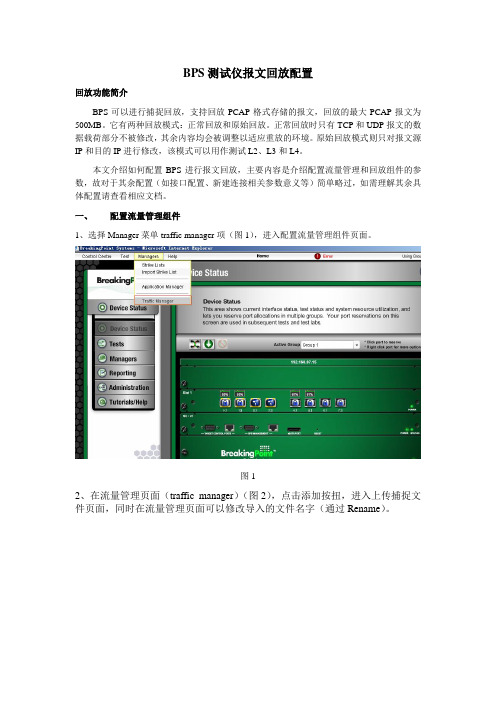
BPS可以进行捕捉回放,支持回放PCAP格式存储的报文,回放的最大PCAP报文为500MB。它有两种回放模式:正常回放和原始回放。正常回放时只有TCP和UDP报文的数据载荷部分不被修改,其余内容均会被调整以适应重放的环境。原始回放模式则只对报文源IP和目的IP进行修改,该模式可以用作测试L2、L3和L4。
Modification Options.Number of times to loop capture file
回放PCAP报文的次数,此选项只有在不对PCAP报文进行修改时才可用。
1 – 10000
表1
图12---选择用户定义模式进行回放
图13---选择回放的文件
■开始测试
配置完成后,如果配置可以进行测试,在左上角测试配置步骤下方的Test Status状态为可用(绿色勾),否则为不可用(红色叉),如图14,此时可以点击步骤4“Save and Run”保存配置并开始测试。若状态按扭为红色,可以点击状态按扭,查看具体原因,原因有可能是未选择接口、接口未连接、未使能组件等原因。至此报文回放配置完成,可以按你的设想进行测试了。
图2
3、上传捕捉文件页面(图3)各参数介绍如下:
Capture Name---捕捉文件名称,该名称将显示在流量管理列表。
BPF Filter---Berkeley PacketFilter表达式,捕捉文件中符合表达式条件的报文才会被导入BPS内。
Export Size---报文大小限制,BPS会将欲导入文件中Export Size的报文转换为BPS内部格式(供正常模式回放时使用),转换的最大数据为500MB。同时,BPS会将导入的文件原封不动的保存起来,以供原始模式回放时使用。需要注意的是这里导入的文件是可以大于500MB,以便于原始模式回放时过滤需要的报文。
- 1、下载文档前请自行甄别文档内容的完整性,平台不提供额外的编辑、内容补充、找答案等附加服务。
- 2、"仅部分预览"的文档,不可在线预览部分如存在完整性等问题,可反馈申请退款(可完整预览的文档不适用该条件!)。
- 3、如文档侵犯您的权益,请联系客服反馈,我们会尽快为您处理(人工客服工作时间:9:00-18:30)。
/technet/subscriptions
Find all these support options at /technet/support
• Self-study learning tool free to anyone.
• Determines skills gaps.
• Provides learning plans.
• Post your Score, see how you stack up.
Visit
/assessment
Get the flexibility to match support options to your organization and enjoy direct access to Microsoft technical experts at any time, day or night. Premier Support delivers customized options for businesses with complex needs, including dedicated technical professionals to oversee your support, 24x7 problem resolution, and training and workshops that keep your IT staff up to date.
Microsoft offers a progressive series of support options starting with no-charge online support and developing through subscription, incident, and contract support. 1. No-Charge Online Support
• 建立以文件為主的工作流程解決方案
K2 Overview
> > > > > > >
First commercial software launch, 2000 2003: Award-winning .NET-based Enterprise Workflow platform Global presence; headquartered in Redmond, Washington 1,000+ customers worldwide, including 20 percent of the Fortune 100 Strong, global partner community Over four years of triple-digit growth 2007: Release of new K2 platform
/technet/xxx-xx
Non-Microsoft Publications
Microsoft Office SharePoint Server 2007 新一代企業 Web 解決方案(第一集、第二集)
by 恆逸資訊、屠立剛、吳翠鳳
Readiness with Skills Assessment
Newsgroups
Access over 20,000 active newsgroups on scores of topics.
Phone Support
Get incident help over the phone from a Microsoft Support Professional.
Product Support Centers
Get answers to frequently asked questions, plus how-to articles and stepby-step instructions organized by product.
Phone Support Contract
Events and Errors Message Center
Resolve event and error messages fast with explanations, recommendations, and links to support and resources.
Support Webcasts
Knowledge Base
Search a vast database of articles to pinpoint the information you need.
2. Subscription-Based Support
TechNet Subscription
Subscribe to TechNet for a personal library of articles, service packs, how-tos, resource kits, tools, utilities, and more. Your subscription includes monthly updates delivered on CD or DVD, so you always have the latest information, straight from the source. Upgrade to a TechNet Plus subscription and add all this: 1. Full-version evaluation software, including Microsoft Office System and Windows Server System™ products, without time restrictions. 2. Free support — two complimentary incidents, plus a discount on other support calls. 3. Unlimited, next-business-day access to reliable answers from the IT community and Microsoft Support Professionals through Managed Newsgroups (English only).
Where Else Can I Get Help?
• Free chats and webcasts
• List of newsgroups
Tune in to live technical presentations by Microsoft experts and take part in realtime Q&A.
Chats
Chat online with Microsoft specialists or search the transcript archives.
DLL Help Databaseቤተ መጻሕፍቲ ባይዱ
Search here to identify the software used to install a specific DLL version.
Essential Support
Essential Support offers prepackaged options specifically designed to meet the fundamental support requirements of any business, large or small. Includes account management, problem resolution, and information services.
• What Certifications are there for IT Pros?
MCP, MCSE, MCSA, MCDST, MCDBA.
/learning/mcp
Heard the News about TechNet?
• Software without time limits!
xxx-xx
Welcome
MOSS 2007 應用百科全書系列
工作流程整合應用 K2 blackpoint 篇
What Will We cover?
• MOSS 2007 基於 Workflow Foundation 提供了工作流程的支援 功能,讓企業得以在MOSS的文件管理環境結合工作流程的應 用能力。
3. Assisted Incident Support
E-mail Support
Get online incident help via e-mail from a Microsoft Support Professional.
4. Contract-Based Support
Premier Support
Save with a discounted 5-Pack Phone Support contract.
Advisory Services
Add remotely delivered consultation options from Microsoft Advisory Services for proactive support that goes far beyond routine product maintenance.
K2 Web Designer [blackpoint]
Demo
demonstration
For More Information
Visit TechNet at
/technet
Visit the url below for additional information
