datenblatt_indradyn_t_mrt-mst
NI TestStand ATML Toolkit 2013 发行说明书

RELEASE NOTESNI T estStand ATML T oolkit Version 2013These release notes contain NI TestStand ATML Toolkit 2013 system requirements, installation instructions, information about new features, and other changes since the ATML Toolkit 2012.ContentsGetting Started (1)New TestStand Users (1)New ATML Toolkit Users (1)Recommended System Requirements (2)TestStand Directory Structure (4)Installation Instructions (5)Activating ATML Toolkit Licenses (6)Migrating to ATML Toolkit 2013 from ATML Toolkit 1.0 (6)What’s New in ATML Toolkit 2013........................................................................................7Getting StartedThe ATML Toolkit adds functionality to TestStand for translating an ATML Test Description (TD) file to a TestStand sequence file and LabVIEW and LabWindows/CVI code modules and updates the TestStand ATML Test Results (TR) report generator.New TestStand UsersIf you are a new TestStand user, National Instruments recommends completing the tasks listed in the New Users section of the Guide to Documentation topic of the NI TestStand Help , which is located by default at <TestStand>\Doc\Help\TSHelp.chm .New ATML Toolkit UsersTo familiarize yourself with the ATML Toolkit, explore the NI TestStand ATML Toolkit Help , which is located by default at <TestStand>\Doc\Help\TSATHelp.chm . The NI TestStand ATML Toolkit Help contains information about the toolkit features and functionality. You can view the NI TestStand ATML Toolkit Help as a part of the NI TestStand Help .NoteThe ATML Toolkit documentation refers to XML concepts and assumes that you have a working knowledge of ATML, the ATML TD standard, the ATML Test Results and Session Information standard, XML, XML Path Language (XPath), XML Schema Document (XSD), and XQuery. Refer to the World Wide Web Consortium (W3C) website, located at , for more information about™these technologies. You can find additional resources and tutorials online to help youlearn these technologies. Refer to the ATML TD Standards topic in the NI TestStandATML Toolkit Help for more information about the ATML TD standard. Refer to theATML Test Results Reports topic in the NI TestStand Help for more informationabout the ATML Test Results and Session Information standard.Recommended System RequirementsNational Instruments recommends the following system requirements to run the TestStand ATML Toolkit2013. Minimum system requirements follow in parentheses.•TestStand2013 (TestStand2010). Refer to the NI TestStand Release Notes for information about the recommended system requirements for TestStand.•70MB of free hard disk space.Use the Microsoft Windows operating systems and service packs described in Table1 with the ATML Toolkit2013:Table 1. Recommended and Required Windows Operating System Service PacksOperating System TestStand2013TestStand2012 SP1TestStand2010 SP1TestStand2010Windows 832- and 64-bit,Professional orEnterpriseEditions 32- and 64-bit,Professional orEnterpriseEditions32- and 64-bit,Professional orEnterpriseEditions32- and 64-bit,Professional orEnterpriseEditionsWindows 732- and 64-bit,Service Pack 1,Professional,Enterprise,or UltimateEditions 32- and 64-bit,Service Pack 1,Starter Edition32- and 64-bit,Service Pack 1,Starter Edition32- and 64-bit,Starter EditionWindows Vista 32- and 64-bit,Service Pack 2,Business,Enterprise,or UltimateEditions 32- and 64-bit,Service Pack 2,Business,Enterprise,or UltimateEditions32- and 64-bit,Service Pack 2,Business,Enterprise,or UltimateEditions32- and 64-bit,Service Pack 2,Business,Enterprise,or UltimateEditionsWindows Server 2008R2 (64-bit),Service Pack 2R2 (64-bit),Service Pack 2R2 (64-bit)R2 (64-bit)Windows Server 2003R2 (32-bit),Service Pack 2R2 (32-bit),Service Pack 2R2 (32-bit)R2 (32-bit)Windows XP Service Pack 3Service Pack 3Service Pack 3Service Pack 32||NI TestStand ATML Toolkit Release NotesTestStand does not support Guest user accounts on Windows. TestStand supports Administrator and Limited accounts on Windows8/7/Vista and Administrator, Power Users, and Users accounts on Windows XP.Note This version of the ATML Toolkit supports, and was tested with, the latestoperating system service packs that were available at the time this version of theATML Toolkit was released. National Instruments recommends using the ATMLToolkit with the latest operating system service pack.Use the following Microsoft software with the ATML Toolkit 2013:•Microsoft Internet Explorer version7.0 or later•Microsoft .NET Framework 4.5 or 4.0Use the National Instruments application development environments (ADEs) described in Table2 with the ATML Toolkit2013:Table 2. Supported National Instruments ADEsTestStandVersion ATML TD Translator Plug-in Support for Custom Code GeneratorLabVIEW SupportTestStand 2013•Full support: 2010 SP1 or later•Allowed, but not supported:8.2-2009•Not allowed: 8.0.1 or earlier •Full support: 2010 SP1 or later •Allowed, but not supported:8.6.1-2009•Not allowed: 8.5 or earlierTestStand 2012 SP1•Full support: 2009 SP1 or later•Allowed, but not supported:8.2-8.6•Not allowed: 8.0.1 or earlier •Full support: 2009 SP1 or later •Allowed, but not supported:8.6.1•Not allowed: 8.5 or earlierTestStand 2010/ 2010 SP1 •Full support: 8.6.1 or later•Allowed, but not supported:8.2-8.5•Not allowed: 7.1.1 or earlier•Full support: 8.6.1 or later•Not allowed: 8.5 or earlierNI TestStand A TML Toolkit Release Notes|© National Instruments|34| |NI TestStand ATML Toolkit Release NotesThe ATML Toolkit supports version 1.01 of the ATML TD standard, which is an approved standard under IEEE 1671 Standard for Automatic Test Markup Language (ATML) for Exchanging Automatic Test Equipment and Test Information via XML. The ATML Toolkit supports the approved version 6.01, the unapproved version 5.0, and the approved version 2.02 of the ATML Test Results and Session Information schema, which is a component standard of IEEE 1636 Software Interface for Maintenance Information Collection Analysis (SIMICA). Refer to the IEEE website at for more information about these standards.NoteNo plans exist to approve version 5.0 of the ATML Test Results and SessionInformation schema. T estStand Directory StructureTo comply with Windows 8/7/Vista restrictions on writing to the Program Files directory and to improve usability for Windows XP users who do not have access to the Program Files directory, TestStand installs files in the following directories:•<TestStand>—Located by default at C:\Program Files\National Instruments\TestStand on Windows 32-bit systems and at C:\Program Files (x86)\National Instruments\TestStand on Windows 64-bit systems.•<TestStand Public>—Located by default at C:\Users\Public\Documents\National Instruments\TestStand on Windows 8/7/Vista and at C:\Documents and Settings\All Users\Documents\National Instruments\TestStand on Windows bWindows / CVI SupportTestStand 2013•Full support: 2009 SP1 or later •Allowed, but not supported: 8.1-9.0•Not allowed: 7.0 or earlier •Full support: 2009 SP1 or later •Allowed, but not supported: 8.5-9.0•Not allowed: 8.1 or earlier TestStand 2012 SP1•Full support: 9.0.1 or later •Allowed, but not supported: 8.1-8.5•Not allowed: 7.0 or earlier •Full support: 9.0.1 or later •Allowed, but not supported: 8.5•Not allowed: 8.1 or earlier TestStand 2010/2010 SP1 •Full support: 8.5.1 or later •Allowed, but not supported: 8.1-8.5•Not allowed: 7.1.1 or earlier •Full support: 8.5.1 or later •Not allowed: 8.1 or earlierTable 2. Supported National Instruments ADEs (Continued)TestStandVersion ATML TD Translator Plug-in Support for Custom Code GeneratorNI TestStand A TML Toolkit Release Notes |© National Instruments |5•<TestStand Application Data>—Hidden by default and located at C:\ProgramData\National Instruments\TestStand on Windows 8/7/Vista and at C:\Documents and Settings\All Users\Application Data\National Instruments\TestStand on Windows XP.•<TestStand Local Application Data>—Hidden by default and located at <UserDirectory>\AppData\Local\National Instruments\TestStand onWindows 8/7/Vista and at <User Directory>\Local Settings\Application Data\National Instruments\TestStand on Windows XP.Refer to the TestStand Directory Structure topic in the NI TestStand Help for more information about these directories and the files TestStand installs.Installation InstructionsThe ATML Toolkit installation program installs the ATML TD translator files to the <TestStand Public>\Components\Translators directory and updates the existing TestStand process models and report generator files located in the <TestStand>\Components\Models\TestStandModels directory. The toolkit also adds a Configure ATML TD Translator option to the Tools menu in TestStand for launching the ATML Test Description Translator Configuration dialog box.NoteBecause the TestStand installer includes a dependency on the Process ModelInstaller component, you must uninstall TestStand 2012SP1, TestStand 2010SP1, or TestStand 2010 to remove the corresponding process model updates the ATMLToolkit installs. National Instruments recommends exiting all programs before running the ATML Toolkit installer. Applications that run in the background, such as virus scanning utilities, might cause the installer to take longer than necessary to complete. You must exit the TestStand Sequence Editor and any TestStand User Interface before you install the toolkit.Complete the following steps to install the ATML Toolkit.1.Visit /info and enter the Info Code ATML_Download to download the ATML Toolkit files to install. 2.Log on as an administrator or as a user with administrator privileges.3.Double-click the NITSATMLToolKit2013.exe file you downloaded and follow theinstructions that appear on the screen.National Instruments recommends installing the complete ATML Toolkit program for each version of TestStand you have installed. If you perform a custom installation and do not install all the toolkit features, you can run the installation program again later to install additional features.After the toolkit installation completes, you can begin using the toolkit functionality inTestStand. Refer to the Getting Started with the ATML TD Translator topic in the NI TestStand ATML Toolkit Helpfor more information about getting started with the toolkit features.Activating A TML T oolkit LicensesAfter you install the ATML Toolkit, you must use the NI Activation Wizard to activate the software or initiate the evaluation period for the software. You must have the serial number and the name of the documentation kit to activate the ATML Toolkit. You can find both of these items on the Certificate of Ownership card included in your documentation kit. Refer to the Activating Your Software topic in the NI TestStand Help for more information about how to activate National Instruments software.Migrating to ATML Toolkit2013 from A TML Toolkit1.0 If you are migrating from the ATML Toolkit1.0, you must run the Sequence File Updater application included with the ATML Toolkit installer to convert any sequence file you originally translated using the ATML Toolkit1.0 to a sequence file you can incrementally update using the ATML Toolkit2013.Sequence File Updater ApplicationThe ATML Toolkit2010 or later changes the prefixes of the types contained in the ATMLTDTypes.ini and ATMLTD_IEEE1641_Types.ini type palette files and also renames the Attributes subproperty of the types as ATMLAttributes. As a result of these naming changes, the ATML Toolkit2010 or later does not correctly incrementally update sequence files you originally translated using the ATML Toolkit1.0. Refer to the NI TestStand ATML Toolkit Help for more information about these naming changes.You can use the Sequence File Updater application to convert sequence files you originally translated using the ATML Toolkit1.0 to a sequence file you can use for an incremental update using the ATML Toolkit2010 or later.Complete the following steps to install and launch the Sequence File Updater application.1.Copy the ATMLSequenceFileConverter directory from the ATML Toolkit installerdirectory to a directory on the computer.2.Double-click SequenceFileConverter.exe, located in theATMLSequenceFileConverter directory, to launch the Update Sequence FilesTranslated with the ATML Toolkit1.0 dialog box.e the Path of Sequence File to be Updated control to specify the path of the sequencefile translated using the ATML Toolkit1.0.4.Optionally, use the Path of Test Description File(Optional) control to specify the path ofthe source TD file used to generate the sequence file, if the source TD file is available. 5.Click OK to update the sequence file for the ATML Toolkit2010 or later.Refer to the NI TestStand ATML Toolkit Help for more information about how the Sequence File Updater application updates the sequence file for the ATML Toolkit2010 or later and for information about using command-line syntax to specify a sequence file and a source TD file to update.6||NI TestStand ATML Toolkit Release NotesWhat’s New in ATML Toolkit2013This section describes the new features in the ATML Toolkit2013 and other changes since the ATML Toolkit2012.•You can now generate XML reports that validate against the approved version 6.01 of the ATML Test Results and Session Information schema that the ATML standard defines. You can also continue to generate reports that validate against the non-finalized version 5.0 or approved version 2.02 of the schema. Select ATML 6.01 Standards Report Document from the Report Format ring control on the Contents tab of the Report Options dialog box to generate an ATML report that validates against version 6.01 of the schema.TestStand provides the following style sheets, located in the <TestStand>\Components\Models\TestStandModels\ATML\Stylesheets directory, forgenerating an ATML Test Results 6.01 report. You can customize the style sheets directly.–TR6_Expand.xsl—Displays reports similar to TR6_report.xsl, with expandable and collapsible sections for each step or for the entire report.–TR6_Horizontal.xls—Displays reports in a horizontal, tabular, indented, format with data for each step in one or more rows.–TR6_report.xls—Displays reports in a vertical, tabular, indented format with data for each step in multiple rows. Customizable, color-coded rows visually seperaterelevant information, such as step group, status, and so on.•The ATML Test Results report generator extension DLL can implement the following new functions to modify the content of the ATML TR report.–Event_Extension–Parameter_Extension–TestResults_TestResult_ExtensionRefer to the NI Trademarks and Logo Guidelines at /trademarks for more information on National Instruments trademarks. Other product and company names mentioned herein are trademarks or trade names of their respective companies. For patents covering National Instruments products/technology, refer to the appropriate location: Help»Patents in your software, the patents.txt file on your media, or the National Instruments Patents Notice at /patents. You can find information about end-user license agreements (EULAs) and third-party legal notices in the readme file for your NI product. Refer to the Export Compliance Information at /legal/export-compliance for the National Instruments global trade compliance policy and how to obtain relevant HTS codes, ECCNs, and other import/export data.© 2011–2013 National Instruments. All rights reserved.375544C-01Sep13。
TIAM(BS2000 OSD)版本13.2终端互动访问方法说明书
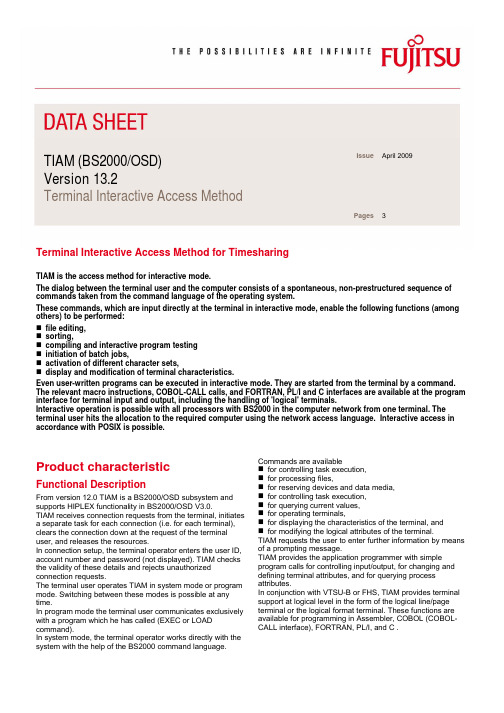
Issue April 2009TIAM (BS2000/OSD)Version 13.2Terminal Interactive Access MethodPages 3Terminal Interactive Access Method for TimesharingTIAM is the access method for interactive mode.The dialog between the terminal user and the computer consists of a spontaneous, non-prestructured sequence of commands taken from the command language of the operating system.These commands, which are input directly at the terminal in interactive mode, enable the following functions (among others) to be performed:file editing,sorting,compiling and interactive program testinginitiation of batch jobs,activation of different character sets,display and modification of terminal characteristics.Even user-written programs can be executed in interactive mode. They are started from the terminal by a command. The relevant macro instructions, COBOL-CALL calls, and FORTRAN, PL/I and C interfaces are available at the program interface for terminal input and output, including the handling of 'logical' terminals.Interactive operation is possible with all processors with BS2000 in the computer network from one terminal. The terminal user hits the allocation to the required computer using the network access language. Interactive access in accordance with POSIX is possible.Product characteristicFunctional DescriptionFrom version 12.0 TIAM is a BS2000/OSD subsystem and supports HIPLEX functionality in BS2000/OSD V3.0.TIAM receives connection requests from the terminal, initiates a separate task for each connection (i.e. for each terminal), clears the connection down at the request of the terminal user, and releases the resources.In connection setup, the terminal operator enters the user ID, account number and password (not displayed). TIAM checks the validity of these details and rejects unauthorized connection requests.The terminal user operates TIAM in system mode or program mode. Switching between these modes is possible at any time.In program mode the terminal user communicates exclusively with a program which he has called (EXEC or LOAD command).In system mode, the terminal operator works directly with the system with the help of the BS2000 command language. Commands are availablefor controlling task execution,for processing files,for reserving devices and data media,for controlling task execution,for querying current values,for operating terminals,for displaying the characteristics of the terminal, andfor modifying the logical attributes of the terminal.TIAM requests the user to enter further information by means of a prompting message.TIAM provides the application programmer with simple program calls for controlling input/output, for changing and defining terminal attributes, and for querying process attributes.In conjunction with VTSU-B or FHS, TIAM provides terminal support at logical level in the form of the logical line/page terminal or the logical format terminal. These functions are available for programming in Assembler, COBOL (COBOL-CALL interface), FORTRAN, PL/I, and C .TECHNICAL DETAILSTIAM V13.2Technical requirementHardwareAll hardware systems(S- , SX- and SQ-servers), for which the BS2000/OSD V6.0 or higher is released.Terminals:8162 1)81609748, 9750,9751 1)9752 1)9753 1)97499755, 9756 7), 9758 7), 97629759, 9763, PC with Emulation MT9750, SINIX EM97503270 6), Terminal printers*):8121 3)90258122 3)9003 5)9002 2,3)9001 4)9004 4)90129013 5), 90149022,9011, 4011,481332879021 HP LJII/III, 4810-4812, 4815, 4819-4821, 4824 9014Information about environmental care, policies, programs and our Environmental Guideline FSC03230: /aboutusTake back and Recycling information: /recyclingAll rights reserved, including intellectual property rights. Technical data subject to modifications and delivery subject to availability. Any liability that the data and illustrations are complete, actual or correct is excluded. Designations may be trademarks and/or copyrights of the respective manufacturer, the use of which by third parties for their own purposes may infringe the rights of such owner.For further information see: /terms_of_use.htmlCopyright © Fujitsu Technology Solutions GmbH 2009 Published by:Fujitsu Technology Solutions GmbH /bs2000Other devices (do not support new functions! ) Terminals: 8150, 8151, 8152,Hard copy terminals: 8103, PT 80NB.: The list includes currently relevant terminal types or comparable types. The terminals/terminal printers listed are sorted according to device type.1) can also be generated as 8160 or 97502) can also be generated as 8122.3) If connected to 8112, only 1 printer per 8112. No bypass via 8170 and ITC.4) 9001 and 9004 via terminal SS97 interface only5) No bypass via 8170 and ITC.6) 3270 System: 3278, 3279 and 3180 attached to SNA-compatible 3274 or 3276 controllers, with a 328x printer as a local hard copy unit7) support as for 9755*) All printers have manual or program-controlled print resolution. Technical requirementSoftwareBS2000/OSD-BC V6.0 or higher for S- , SX- andSQ-server,openNet Server V3.3 or higher.Note:The TIAM access method is now also an essential prerequisite for BS2000 operation, in addition to the openNet Server.Operating modeInteractive modeImplementation languageAssembler, SPL 4User interfaceconfigurable: German/EnglishInstallationBy the user.DocumentationTIAM (BS2000/OSD) V11.2 User Guide plusTIAM V13.0/V13.1/V13.2 readme fileVTSU (BS2000/OSD) User GuideXHCS (BS2000/OSD) User GuideThe documentation is also available as online manuals, see /mainframes.html . Demands on the userKnowledge of BS2000/OSD (DSSM)TrainingCourses are held at the Training Center of Fujitsu Technology Solutions under the currently valid conditions. ConditionsThis software product is supplied to the customer in accordance with the conditions of our contract for the use of software products against a single payment/installments. Ordering and deliveryThis software product may be obtained from your local Fujitsu Technology Solutions regional office.。
2108 G07 数据路径保护固件与扩展 DDF 内存测试(数据路径保护固件)说明书

2108-G07/R03 Firmware & 2108 G07 Extended DDF Memory Testing(Data Path Protection Firmware)1. BackgroundThe Data Path Protection firmware is intended to provide a method forconfirming the integrity of the data path through the SAN Data Gateway.This test uses pattern data moved through various memory interfaces toinsure that all data paths into and out of command processing memoryand data flow memory (DDF) are correctly functional.Current tests in use are already verifying the integrity of the memories,and are testing the memory interfaces in short transactions. Thisadditional test uses long burst transfers to more completely test thefunction of the interfaces on the data path.The Data Path Protection firmware executes while the SAN Data Gateway is in operation, without affecting on-going transactions. The Data PathProtection firmware can run periodically or be executed on demand.1.1 SAN Data Gateway and SAN Data Gateway RouterThe Data Path Protection Firmware is designed to test data paths to andfrom the DDFM card of the SAN Data Gateway. This card has 2independent data paths, one from the Primary PCI Bus and one from theSecondary PCI bus. The Data Path Protection Firmware executes transfer over both these paths, to explicitly verify integrity on both.The SAN Data Gateway Router has no DDFM card. Data buffer space islocated in the same memory used for the central processor. This memoryis accessed through a single path, regardless of the bus location of thedevice accessing the memory (FC adapters on the Primary PCI Bus, SCSI adapters on the Secondary PCI Bus, or the Central Processor).In both the SAN Data Gateway and the SAN Data Gateway Router, amemory integrity test, called the Memory Scrubber, is executed. In thecase of the SAN Data Gateway, the Memory Scrubber runs on a singleinterface to the DDFM. The Data Path Protection Firmware extended this test to provide a check on the other data path. In the SAN Data Gateway Router, the Memory Scrubber already tests the one and only interface to the memory, so a further Data Path Protection is not needed.In addition to memory testing, the SAN Data Gateway and SAN DataGateway Router periodically test connections between the centralprocessor and the I/O controllers. These tests further assure the integrity of the PCI buses and the PCI interface components.2. Test CoverageThe SAN Data Gateway uses 2 PCI buses to pass data between I/Ocontrollers (Fibre Channel and SCSI), command processing memory,DDF memory and the system processor. The test will write and readpatterned data through the interfaces, to insure proper operation on allmemory interfaces and on both PCI buses. All memory interfaces aretested with both reads and writes.3. On Demand Test for TapeWhen a SAN Data Gateway is used in tape backup applications, theSoftware Data Path Test is used to confirm integrity of the data paths.This test runs on demand as the result of host software issuing one of the commands in the list below immediately after the host issues a WRITEcommand:• WRITE FILE MARK• REWIND• LOAD/UNLOAD• ERASE• SPACE• LOCATEIf an error is found on the data path, the tape command will fail, and there will be a Hardware Error. See “Hardware Error Actions”, below.4. Hardware Error Actions1. Following detection of a hardware error due to aa data pathfault, a message will appear in the SAN Data Gateway Event log,with the following codes:CLASS:CS_EVCLASS_SYSTEM_FAULT0x07CODE:CS_EVCODE_IBF0x0AERROR NUM:DATA FLOW_FAULT0x10102. The SAN Data Gateway will be reset into an un-bootable state.The “RDY” LED will be on, and not blinking.5. Corrective Actions1.Make sure that all I/O is stopped.2.Unplug the ethernet cable, as well as all FC and SCSI cables.3.Connect the null modem cable (and the 9- to 25-pin adapt er if applicable) betweenthe computer serial (COM) port and the SAN Gateway Service Port. If the Service Terminal is already connected, skip to Step 10, below.4.Turn on the service terminal.5.On the service terminal, select the HyperTerminal icon and double-click on it. Thisexample uses HyperTerminal, but other terminal emulation packages are available.Follow instructions that come with the application, if you are not usingHyperTerminal.6.In the New Connection dialog enter SAN Gateway for the name and click OK.7.In the Connect To dialog, for the Connect using field select the COM Port numberthat you have chosen and click OK.8.In the COM Properties dialog select the following:Bits per second:19200Data bits:8Parity:NoneStop bits:1Flow Control:Xon/Xoff9.Click OK.10.Enter the @ command at the VxWorks Boot prompt:[VxWorks Boot]:@11.The SAN Gateway will partially start, and the “RDY” LED will flash rapidly.12.From the service terminal, type the diagBoot command and press Enter:diagBoot13.Wait for the SAN Gateway to reboot.14.At the diagmode> prompt, diagnostic tests may be executed. If the only errorrecorded in the SAN Gateway Event Log is "Data Flow Fault", use the ddfccommand.diagmode>ddfcIf “ddfc” returns a failure status, and no other errors are indicated,replace the DDF memory card.15.If other errors are indicated, follow the instructions in Chapter 3, "MaintenanceAction Plans" and Appendix C, "Diagnostic Command Reference" in the SANGateway Service Guide.6. Returning the SAN Data Gateway to Use1.Type the normalBoot command and press Enter.diagmode>normalBoot2.Wait for the SAN Gateway to begin its reboot.3.The SAN Data Gateway is still unbootable. At the [VxWorksBoot]:prompt, begin editing the boot parameters by entering the ccommand:[VxWorks Boot]:cThe boot parameters will display, line by line. Press Enter to move to thenext field:'.'=clear field;'-'=go to previous field;^D=quitboot device:lnPciprocessor number:0host name:brewmaster2file name:ffs0:vxWorkst.Zinet on ethernet(e):192.168.30.201inet on backplane(b):host inet(h):192.168.30.19gateway inet(g):192.168.30.1user(u):agentftp password(pw)(blank=use rsh):agent99flags(f):0x4target name(tn):MyGatewaystartup script(s):other(o):Write complete[VxWorks Boot]:4.Press Enter to move through all fields that do not need to bechanged. The first field that needs to be changed will be theflags(f) field. Change the flags(f) field to 0x8:flags(f):0x85.Press Enter again to continue moving through fields that do notneed to be changed. Then 4change the startup script(s) field to ffs0:sna.rc:startup script(s):ffs0:sna.rc6.When the [VxWorks Boot]: prompt is seen again, reboot thesystem:[VxWorks Boot]:@7. System should boot normally:[VxWorks Boot]:@boot device:lnPciprocessor number:0host name:brewmaster2file name:ffs0:vxWorkst.Zinet on ethernet(e):192.168.30.201host inet(h):192.168.30.19 gateway inet(g):192.168.30.1user(u):agentftp password(pw):agent99flags(f):0x8target name(tn):MyGatewaystartup script(s):ffs0:sna.rcAttaching network interface lnPci0...done. Attaching network interface lo0...done. Initializing ffs0:AutoSync disabledMounting ffs0:succeeded.done.Loading ffs0:vxWorkst.Z...Inflatingffs0:vxWorkst.Z...Read data into0xc1abf160,len0x000bb586 Inflate to0xc1b7a6f0Inflatedentry=0xc0012bc01639616+380636+293796Starting at0xc0012bc0...Initializing FlashInitializing ffs0:Mounting ffs0:AutoSync disabledsucceeded.ffs0:already initializedAdding6823symbols for standalone.Attached TCP/IP interface to lnPci unit0 Attaching network interface lo0...done.NFS client support not included.-------------------------------------------|SAN Gateway Firmware Version0341|Copyright Pathlight Technology,Inc,1997-1999 ||VxWorks version: 5.3.1|KERNEL:WIND version 2.5|Copyright Wind River Systems,Inc.,1984-1997 ||CPU:Pathlight(i960RD).Processor#0.|Memory Size:0x2000000|BSP version 1.3/0-------------------------------------------ffs0:/-disk check in progress...System clock is set to SUN FEB0606:28:152106instead of THU JAN0100:00:001970ffs0:/-Volume is OKtotal#of clusters:1,784#of free clusters:771#of bad clusters:0total free space:789,504max contigous free space:187,392bytes#of files:18#of folders:5total bytes in files:1,018,121#of lost chains:0total bytes in lost chains:0Executing startup script ffs0:sna.rc...#!/bin/csh-fsna_monitor_initSAN Gateway Version0341.38Built Mar162001, 14:03:12value=-1040893472=0xc1f539e0dbgInitvalue=0=0x0CNFinitvalue=0=0x0csSrvcInitAttempt to add User Name pathlight failed, errno=3538946SAN Gateway Version0341.38Built Mar162001,14:03:12MyGatewayClock set to Up-time countvalue=0=0x0amemInitTesting DDF-PCI0DMA PageX Testing DDF-PCI1DMA PageX Test PASSEDAmem interrupt handler installedvalue=-1041049120=0xc1f2d9e0scsintInitNOTICE:Memory board foundVPS Enabled,License is Valid0xc1f595f0(tShell):VPS:Node name conversion enabled for1nodesData Mover Disabled,License is ValidVPM Enabled,License is ValidSCSI3-DE-TerminatedSCSI1-DE-Terminated-TERM DisabledSCSI4-DE-TerminatedSCSI2-DE-TerminatedUSCSI5-HVD Term EnabledUSCSI2-HVD Term EnabledUSCSI6-LVD Term EnabledUSCSI3-LVD Term Enabled0xc1f595f0(tShell):Disable Terminator for Channel1interrupt:Disable Terminator for Channel1SRS Enabled,License is ValidMyGatewayvalue=-1054014160=0xc12d0530Done executing startup script ffs0:sna.rc -Service Port Reflected Signal Test Starting shellMyGateway>。
西格玛泰克说明书
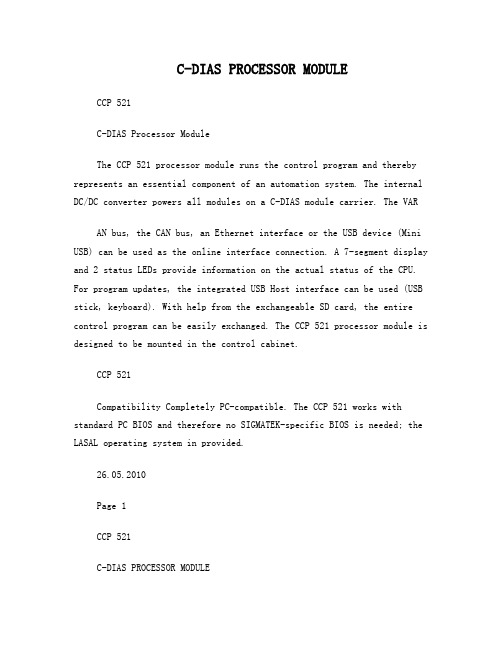
C-DIAS PROCESSOR MODULECCP 521C-DIAS Processor ModuleThe CCP 521 processor module runs the control program and thereby represents an essential component of an automation system. The internal DC/DC converter powers all modules on a C-DIAS module carrier. The VARAN bus, the CAN bus, an Ethernet interface or the USB device (Mini USB) can be used as the online interface connection. A 7-segment display and 2 status LEDs provide information on the actual status of the CPU. For program updates, the integrated USB Host interface can be used (USB stick, keyboard). With help from the exchangeable SD card, the entire control program can be easily exchanged. The CCP 521 processor module is designed to be mounted in the control cabinet.CCP 521Compatibility Completely PC-compatible. The CCP 521 works with standard PC BIOS and therefore no SIGMATEK-specific BIOS is needed; the LASAL operating system in provided.26.05.2010Page 1CCP 521C-DIAS PROCESSOR MODULETechnical DataPerformance dataProcessor Addressable I/O/P modules EDGE-Technology X86 compatible VARAN bus: 65,280 CAN bus: 32 C-DIAS bus: 8 No 32-kbyte L1 Cache 256-kbyte L2 Cache AMI 64 Mbytes 512 Kbytes 1-Gbyte micro SD card 1 x USB Host 2.0 (full speed 12 Mbit/s) 1 x USB Device 1.1 1 x Ethernet 1 x CAN 1 x VARAN 1 x C-DIAS Yes Yes Yes Yes (buffering approximately 10 days)Internal I/O Internal cache BIOS Internal program and data memory (DDR2 RAM) Internal remnant data memory Internal storage device (IDE) Interface connectionsData buffer Status display Status LEDs Real-time clockPage 2 a26.05.2010C-DIAS PROCESSOR MODULE Electrical requirementsSupply voltage Current consumption of (+24 V) power supply Starting current Power supply on the C-DIAS bus Current load on C-DIAS bus (power supply for I/O/P modules). Typically 150 mA +18 –30 V DCCCP 521Maximum 500 mAFor a very short time (~20 ms) : 30 A Supplied by the CCP 521 Maximum 1.2 AStandard configurationEthernet 1 CAN bus IP: 10.10.150.1 Station: 00 Subnet-Mask:255.0.0.0 Baud rate: 01 = 500 kBaudProblems can arise if a control is connected to an IP network, which contains modules that do not contain a SIGMATEK operating system. With such devices, Ethernet packets could be sent to the control with such a high frequency (i.e. broadcasts), that the high interrupt load could cause a real-time runtime error. By configuring the packet filter (Firewall or Router) accordingly however, it is possible to connect a network with SIGMATEK hardware to a third party network without triggering the error mentioned above.26.05.2010Page 3CCP 521 MiscellaneousArticle number Hardware version Project back-up StandardC-DIAS PROCESSOR MODULE12-104-521 1.x Internally on the micro SD card UL in preparationEnvironmental conditionsStorage temperature Operating temperature Humidity EMV stabilityShock resistance Protection Type -10 –+85 °C 0 –+50 °C 10 - 90 %, uncondensed According to EN 61000-6-2 (industrial area) EN 60068-2-27 EN 60529 150 m/s? IP 20Page 426.05.2010C-DIAS PROCESSOR MODULECCP 521Mechanical Dimensions104.10 (dimensioning incl. covers)109.212924.9026.05.2010Page 5CCP 521C-DIAS PROCESSOR MODULEConnector LayoutPC通讯底层通讯电源Page 626.05.2010C-DIAS PROCESSOR MODULE X1: USB Device 1.1CCP 521Pin 1 2 3 4 5Assignment +5 V DD+ GNDX2: USB Host 2.0Pin 1 2 3 4 Assignment +5 V DD+ GNDIt should be noted that many USB devices on the market do not comply with the relevant EMC standards for industrial environments. Connecting such a device can lead to malfunctions.X3: EthernetPin 1 2 3 4-5 6 7-8 Assignment TX+ TXRX+ RX-X4: VARANPin 1 2 3 4-5 6 7-8 Assignment TX+ / RX+ TX- / RXRX+ / TX+ RX- / TX-26.05.2010Page 7CCP 521 X5: CAN-BusC-DIAS PROCESSOR MODULE12Pin 1 2 3 4 5 6Assignment CAN A (CAN LOW) CAN B (High) CAN A (CAN LOW) CAN B (High) GND -56X6: Power plug1Pin 1 2Assignment +24 V supply GNDX7: micro SD card Sandisk SDSDQ-1024-KPage 826.05.2010C-DIAS PROCESSOR MODULE Exchanging the micro SD cardCCP 521The micro SD card is located under the LED cover.To exchange the micro SD card, carefully lift the LED cover.The micro SD card is located on the left side and can be disengaged by lightly pressing on the card itself.Remove the micro SD card.26.05.2010Page 9CCP 521C-DIAS PROCESSOR MODULEApplicable connectors USB Device: USB Host: Ethernet: VARAN: CAN-Bus: Supply: 5-pin, type mini B 4-pin, type A 8-pin, RJ45 8-pin, RJ45 6-pin Weidmüller plug, B2L3, 5/6 2-pin Phoenix plug with screw terminal technology MC1, 5/2-ST-3,5 2-pin Phoenix plug with spring terminal FK-MCP1, 5/2-ST-3Page 10 a26.05.2010C-DIAS PROCESSOR MODULECCP 521Status DisplaysEthernet LED Active Link Color Yellow Green Description Lights when data is exchanged over Ethernet Lights when the connection betweenthe two PHYs is established VARAN LED Active Link Color Yellow Green Description Lights when data is exchanged over the VARAN bus Lights when the connection between the two PHYs is established Control LED ERROR DCOK Color Red Green Description Lights when an error occurs (defective USV) Lights when the power supply is OK26.05.2010Page 11CCP 521C-DIAS PROCESSOR MODULEDisplayThe CCP 521 processor module has a 2-digit decimal display (7 segment display) for the following functions:- When configuring the processor module, the parameters are shown in the display. - If an error occurs while running the program or no valid user program is found, the displayshows an error message. Thereby, "Er" (error) and the error code aredisplayed alternatingly. The same error code is also shown in the LASAL status line.- While running the program, the display can be used to show digits using the system vari-able _cpuDisplay. Valid values are 0 to 255; values over 99, however, are not shown and the display remains dark.Page 1226.05.2010C-DIAS PROCESSOR MODULECCP 521CAN Bus SetupThis section explains how to configure a CAN bus correctly. The following parameters must first be set: Station number and data transfer rate. CAN bus station number Each CAN bus station is assigned its own station number. With this station number, data can be exchanged with other stations connected to the bus. Up to 31 stations can be installed in a CANbus system. However, each station number can only be assigned once. CAN bus data transfer rate The data transfer rate (baud rate) for the CAN bus can be set. However, the longer the length of the bus, the smaller the transfer rate that must be selected.Value 00 01 02 03 04 05 06 07Baud rate 615 kBit/s 500 kbit/s 250 kBit/s 125 kBit/s 100 kBit/s 50 kBit/s 20 kBit/s 1 Mbit / sMaximum length 60 m 80 m 160 m 320 m 400 m 800 m 1200 m 30 mThese values are valid for the following cable: 120 ?, Twisted Pair. NOTE: the following is valid for the CAN bus protocol: 1 kBit/s = 1 kBaud.26.05.2010Page 13CCP 521C-DIAS PROCESSOR MODULEConfiguration of the Process ModulePage 1426.05.2010C-DIAS PROCESSOR MODULECCP 521To enter the mode for setting changes, press and hold the SETbutton while the C-IPC is booting. When the following appears in the display:the SET button can be released. After releasing the SET button, the first menu appears in the display.With several short presses of the SET button, it is possible to switch through the various menu points. By pressing the SET button for approximately 1.5 s, the menu is accessed and the setting can be changed with short presses. Once the desired changes are made, press the SET button for about 5 seconds to end the process. If the changes areto be discarded, press the RESET button to restart the C-IPC. The settings for the IP address, subnet mask and gateway are hexadecimal, whereas in the left and right digits, 0 - F must be entered separately. The switch occurs when the SET button is pressed for about 1.5 s. The values from AUTOEXEC.LSL are used as the standard settings; changes are written back to this file. Before this, the original content of the file is written to AUTOEXEC.BAK.26.05.2010Page 15 aCCP 521C-DIAS PROCESSOR MODULEC1 ... CAN PLC station 00 –30 ... Station numberC2 ... CAN PLC baud rate 00 ... 615.000 01 …500.000 02 …250.000 03 …125.000 04 …100.000 05 …50.000 06 …20.000 07 …1.000.000 I1, I2, I3, I4 IP address I1.I2.I3.I4, Hexadecimal 00 –FF respectivelyS1,S2,S3,S4 Subnet Mask S1.S2.S3.S4, hexadecimal 00 –FFrespectivelyG1,G2,G3,G4 Gateway G1,G2.G3.G4, hexadecimal 00 –FF respectivelyPage 16 a26.05.2010C-DIAS PROCESSOR MODULECCP 521CAN Bus TerminationIn a CAN bus system, both end modules must be terminated. This is necessary to avoid transmission errors caused by reflections in the line.Device 1e.g. CPU DCP 080 CAN-Bustermination on terminal moduleDevice 2e.g. Terminal ET 081Device 3Device ne.g. Terminal ET 805 D-SUB-plug with terminating resistorsCAN-Bus-ConnectionsIf the CCP 521 processor module is an end module, it can be terminated by placing a 150Ohm resistor between CAN-A (Low) and CAN-B (High).1 x 150-Ohm resistor26.05.2010Page 17CCP 521C-DIAS PROCESSOR MODULEWiring and Mounting InstructionsEarth ConnectionThe CCP 521 must be connected to earth over the mounting on the back wall of the control cabinet or over the earth terminal provided (C-DIAS module carrier). It is important to create a low-ohm earth connection, only then can error-free operation be guaranteed. The earth connection should have the maximum cross section and the largest electrical surface possible. Any noise signals that reach the CCP 521 over external cables must be filtered out over the earth connection. With a large (electrical) surface, high frequency noise can also be well dissipated.Page 1826.05.2010C-DIAS PROCESSOR MODULECCP 521ShieldingThe wiring for the CAN bus, Ethernet and VARAN bus must be shielded. The low-ohm shielding is either connected at the entry to the control cabinet or directly before the CCP 521 processor module over a large surface (cable grommets, grounding clamps)! Noise signals can thereforebe prohibited from reaching the electronics and affecting the function.ESD ProtectionBefore any device is connected to or disconnected from the CCP 521, the potential with ground should be equalized (by touching the control cabinet or earth terminal). Static electricity (from clothing, footwear) can therefore be reduced.26.05.2010Page 19CCP 521C-DIAS PROCESSOR MODULEProcess DiagramMain voltage onOnline with Lasal Software?noyes Output of a reset of the peripheral modules Output of a reset of the peripheral modulesDeletion of specific data areasDeletion of specific data areasStatus RESETProgram in external memory module functional?noyes Copy program into application program memory Program in internal memory module functional? noyes Status RUN ROM Copy program into application program memory Status CHKSUM or POINTERCall of application programStatus RUN ROMCall of application programPage 2026.05.2010C-DIAS PROCESSOR MODULECCP 521Status and Error MessagesStatus and error messages are shown in the status test of the Lasal Class software. If the CPU has a status display, the status or error number is also show here as well. POINTER or CHKSUM messages can also be shown on the terminal screen.Number 00 Message RUN RAM Definition The user program is currently running in RAM. The display is not affected. 01 RUN ROM The user program in the program memory module was loaded into the RAM and is currently being run. The display is not affected. 02 RUNTIME The total duration of all cyclic objects exceeds the maximum time; the time can beconfigured using 2 system variables: -Runtime: time remaining -SWRuntime: pre-selected value for the runtime counter 03 POINTER Incorrect program pointers were detected before running the user program Possible Causes: Cause/solution- The program memory module ismissing, not programmed or defect.- The program in the user programmemory (RAM) is not executable.- The user program is overwriting asoftware error Solution:- Reprogram the memory module, if theerror reoccurs exchange the module.- Correct programming error04 CHKSUM An invalid checksum was detected before running the user program. Cause/solution: s. POINTER26.05.2010Page 21CCP 52105C-DIAS PROCESSOR MODULEWatchdog The program was interrupted through the watchdog logic. Possible Causes:- User program interrupts blockedover a longer period of time (STI command forgotten)- Programming error in a hardwareinterrupt.- INB, OUTB, INW, OUTW instructions used incorrectly.- The processor is defect.Solution:- Correct programming error.- Exchange CPU. 06 07 GENERAL ERROR PROM DEFECT General error An error has occurred while programming the memory module. Cause:- The program memory module isdefect.- The user program is too large. - The program memory module is missing. Solution:- Exchange the program memorymodule 08 Reset The CPU has received the reset signal and is waiting for further instructions. The user program is not processed. 09 WD DEFEKT The hardware monitoring circuit (watchdog logic) is defect. After power-up, the CPU checks the watchdog logic function. If an error occurs during this test, the CPU deliberately enters an infinite loop from which no further instructions are accepted. 10 11 12 13 14 STOP PROG BUSYS PROGRAM LENGTH PROG END PROG MEMO The memory module was successfully completed. The CPU is currently programming the memory module. Solution: Exchange CPU.Page 2226.05.2010C-DIAS PROCESSOR MODULE15 16 17 STOP BRKPT CPU STOP INT ERROR The CPU was stopped by a breakpoint in the program. The CPU was stopped by the PG software (F6 HALT in status test). The CPU has triggered a false interrupt and stopped the user program or has encountered an unknown instruction while running the program. Cause:CCP 521- A nonexistent operating system wasused.- Stack error (uneven number of PUSHand POP instructions).- The user program was interrupted bya software error. Solution: - Correct programming error. 18 19 2021 22 SINGLE STEP Ready LOAD UNZUL. Modul MEMORY FULL The CPU is insingle step mode and is waiting for further instructions. A module or project has been sent to the CPU and it is ready to run the program. Theprogram has stopped and is receiving a module or project. The CPU has received a module, which does not belong to the project. The operating system memory /Heap) is too small. No more memory could be reserved, when an internal or interface function was called from theapplication. When starting the CPU, a missing module or a module that does not belong to the project was detected. A division error has occurred. Possible Causes:23NOT LINKED24DIV BY 0- Division by 0. - The result of a division does not fit inthe result register. Solution: - Correct programming error.26.05.2010Page 23CCP 52125C-DIAS PROCESSOR MODULEDIAS ERROR An error has occurred accessing a DIAS module. while Possible Causes:- An attempt is made to accessa nonexistent DIAS module.- DIAS bus error.Solution:- Check the DIAS bus - Check the termination resistors. 26 27 28 29 30 WAIT OP PROG OP INSTALLED OS TOO LONG NO OPERATING SYSTEM The CPU is busy. The operating system is currently being reprogrammed. The operating system has been reinstalled. The operating system cannot be loaded; too little memory. Boot loader message. No operating system found in RAM. 31 32 33 34 SEARCH FOR OS NO DEVICE UNUSED CODE MEM ERROR The operating system loaded does not match the hardware configuration. The boot loader is searching for the operating system inRAM.35 36 37MAX IO MODULE LOAD ERROR GENERELLER BS-FEHLER The LASAL Module or project cannot be loaded. A general error has occurred while loading the operating system. An error has occurred in the application memory (user heap).38 39 40 41APPLMEM ERROR OFFLINE APPL LOAD APPL SAVEPage 2426.05.2010C-DIAS PROCESSOR MODULE46 47 50 APPL-LOAD-ERROR APPL-SAVE-ERROR ACCESS-EXCEPTIONERROR BOUND EXCEEDED PRIVILEDGED INSTRUCTION An error has occurred loading the application. whileCCP 521An error has occurred while attempting to save the application. Read or write access of a restricted memory area. (I.e. writing to the NULL pointer). An exception error caused by exceeding the memory limits An unauthorized instruction for the current CPU level was given. For example, setting the segment register. An error has occurred during a floating-point operation. Error from ASMaster. the Intelligent DIRestart; report error to Sigmatek.51 5253 60 64 65 66 67FLOATING POINT ERROR DIAS-RISC-ERROR INTERNAL ERROR FILE ERROR DEBUG ASSERTION FAILED REALTIME RUNTIMEAn internal error has occurred, all applications are stopped. An error has occurred during a file operation. Internal error. The total duration of all real-time objects exceeds the maximum time; the time cannot be configured. 2 ms for 386 CPUs 1 ms for all other CPUsRestart; report error to Sigmatek. Starting from Version 1.1.768BACKGROUND RUNTIMEThe total time for all background objects exceed the maximum time; the time can be configured using two system variables: -BTRuntime: time remaining -SWBTRuntime: pre-selected value for the runtime counter95 96 97 98USER DEFINED 0 USER DEFINED 1 USER DEFINED 2 USER DEFINED 3User-definable code. User-definable code. User-definable code.User-definable code.26.05.2010Page 25CCP 52199 100 101 102 103 104 105 106C-DIAS PROCESSOR MODULEUSER DEFINED 4 C_INIT C_RUNRAM C_RUNROM C_RUNTIME C_READY C_OKC_UNKNOWN_CID The CPU is ready for operation. The CPU is ready for operation. An unknown class from a standalong or embedded object: unknown base class. The operating system class cannot be created; the operating system is probably wrong. Reference to an unknown object in an interpreter program, creation of more than one DCC080 object. The hardware module number is greater than 60. No connection to the required channels. Wrong server attribute. No specific error, recompile all and reload project components. An attempt was made to open an unknown table.Memory allocation error Memory allocation error User-definable code. Initialization start; the configuration is run. The LASAL project was successfully started from RAM. The LASAL project was successfullystarted from ROM.107C_UNKNOWN_CONSTR108C_UNKNOWN_OBJECT109 110 111 112 113 114 115C_UNKNOWN_CHNL C_WRONG_CONNECT C_WRONG_ATTR C_SYNTAX_ERRORC_NO_FILE_OPEN C_OUTOF_NEAR C_OUT OF_FARPage 2626.05.2010C-DIAS PROCESSOR MODULE116 117 224 225 C_INCOMAPTIBLE C_COMPATIBLE LINKING LINKING ERROR An object with the same name exists but has another class. An object with the same name and class exists but must be updated. The application is currently linking. An error has occurred while linking. An error messaged is generated in the LASAL status window. Linking is complete. The operating system is currently being burned into the Flash memory. An error has occurred while burning the operating system. The operatingsystem is currently being installed. The power supply was disconnected; the UPS is active. The operating system is restarted.CCP 521226 230 231 232 240 241 242 243 252 253 254 255LINKING DONE OP BURN OP BURN FAIL OP INSTALL USV-WAIT Reboot LSL SAVE LSL LOAD CONTINUE PRERUN PRERESET CONNECTION BREAKThe application is started. The application is ended.26.05.2010Page 27CCP 521C-DIAS PROCESSOR MODULEApplication exceptionsSRAM and IRQ routines Writing remnant data during interruptroutines is not allowed and leads to a system crash. SRAM and consistency of changed data If more than 32 different sectors are changed (512 byteseach) shortly before shutting down the voltage supply while the user program is writing to the micro SD card, this can sometimes lead to partial loss of remnant data. The file system does not support safe writing through SRAM If files are stored, modified or written on the micro SD card from the user program, these files must always be storedwith a fixed maximum size. Since changes in size and the simultaneous shutdown of the voltage supply can corrupt the file system, a later change in the file size is not allowed. Data Breakpoint This CPU does not support the data breakpoint is a feature.Page 2826.05.2010C-DIAS PROCESSOR MODULECCP 521Recommended Shielding for VARANThe real-time VARAN Ethernet bus system exhibits very robust characteristics in industrial environments. Through the use of IEEE 802.3 standard Ethernet physics, the potentials between an Ethernet line andsending/receiving components are separated. Messages to a bus participant are immediately repeated by the VARAN Manager in the event of an error. The shielding described below is principally recommended. For applications in which the bus is run outside the control cabinet, the correct shielding is required. Especially when for structural reasons, the bus line must be placed next to strong electromagnetic interference. It is recommended to avoid placing Varan bus linesparallel to power cables whenever possible. SIGMATEK recommends the use of CAT5e industrial Ethernet bus cables. For the shielding, an S-FTP cable should be used. An S-FTP bus is a symmetric, multi-wire cable withunshielded pairs. For the total shielding, a combination of foil and braiding is used. A non-laminated variant is recommended.The VARAN cable must be secured at a distance of 20 cm from the connector for protection against vibration!26.05.2010Page 29CCP 521C-DIAS PROCESSOR MODULE1. Wiring from the Control Cabinet to an External VARAN ComponentIf the Ethernet lines are connected from a VARAN component to a VARAN node located outside the control cabinet, the shielding should be placed at the entry point to the control cabinet housing. All noise can then be dissipated before reaching the electronic components.Page 3026.05.2010C-DIAS PROCESSOR MODULECCP 5212. Wiring Outside of the Control CabinetIf a VARAN bus cable must be placed outside of the control cabinet, additional shielding is not required. Outside of the control cabinet,IP67 modules and connectors are used exclusively. These components are very robust and noise resistant. The shielding for all sockets in IP67modules is electrically connected internally or over the housing, whereby voltage spikes are not deflected through the electronics.26.05.2010Page 31CCP 521C-DIAS PROCESSOR MODULE3. Shielding for Wiring Within the Control CabinetSources of strong electromagnetic noise located within the control cabinet (drives, Transformers, etc.) can induce interference in a VARAN bus line. Voltage spikes are dissipated over the metallic housing of aRJ45 connector. Noise is conducted over the control cabinet without additional measures needed on the circuit board of electronic components. To avoid error sources with data exchange, it is recommended that shielding be placed before any electronic components in the control cabinet.Page 3226.05.2010C-DIAS PROCESSOR MODULECCP 5214. Connecting Noise-Generating Components.When connecting power lines to the bus that generate strong electromagnetic noise, the correct shielding is also important. The shielding should be placed before a power element (or group of power elements).26.05.2010Page 33CCP 521C-DIAS PROCESSOR MODULE5. Shielding Between Two Control CabinetsIf two control cabinets must be connected over a VARAN bus, it is recommended that the shielding be located at the entry points of each cabinet. Noise is therefore prevented from reaching the electronic components in both cabinets.Page 3426.05.2010。
ATTO CLI Tools 指令说明书

Read MeATTO CLI ToolsThe ATTO CLI Tools (Command Line Interface) are applications that allow an experienced user to perform advanced management functions with ATTO Storage Controllers, Host Adapters, RAID Controllers and Desklink Devices.The CLI is useful in environments where a GUI (Graphical User Interface) is not available, or not a preferred method, for performing configuration or diagnostic tasks. These tools can be used from a remote system, locally via a command prompt (Windows), or via a terminal application (OS X and Linux). The CLI Tools uses ASCII commands typed while in CLI mode.The CLI Tools are bundled with the driver download package and are automatically installed while you are extracting and installing the driver package. While default locations vary, they are often found in the following directories:• Windows = c:\ATTO\CLI TOOLS• Linux = /root/atto/cli tools• OS X = /Users/Cli ToolsAvailable ATTO CLI Tools include:• Fibre Channel NVRAM Tool (atfcnvr): this tool modifies NVRAM settings for ATTO CelerityFibre Channel Host Adapters and ThunderLink Fibre Channel Desklink Devices. These settings can be saved to, or restored from, a file.• SAS NVRAM Tool (atsasnvr): this tool modifies NVRAM settings for ExpressSAS adapters and ThunderLink Desklink Devices. These settings can be saved to, or restored from, a file.• Flash Update Tool (atflash): this tool updates adapter and Desklink Device flash from anATTO flash bundle.• Information Tool (atinfo): this tool displays adapter and Desklink device information.• RAID CLI Tool (atraidcli): this tool sends RAID CLI commands to ExpressSAS RAID adapters and ThunderStream SC RAID Desklink Devices.This tool is also used to send non-RAID CLIcommands to ThunderLink Desklink Devices.Note: all commands that can be sent to theadapter or Desklink Device can be found inAppendix A of the ATTO Utilities Manual (PRMA 0267- 000MD.)To run the ATTO CLI Tools, follow these samples:• Windows = atinfo.exe [parameters]• OS X = ./atinfo [parameters]• Linux 32 bit = ./atinfo [parameters]• Linux 64 bit = ./atinfo_x64 [parameters]Use to [-h] command within each tool toaccess embedded help text.Supported operating systems:• Windows 8, Windows 7, Vista, XP, Server 2012, Server 2008 and Server 2003• Linux 2.4 and 2.6 kernels, x86 and x64• Mac OS X 10.4.x, or laterSupported ATTO Products:• Celerity Fibre Channel Host Adapters - models 164E, 162E, 161E, 84EN, 82EN, 81EN, 44ES, 42ES, 42XS, 41ES, and 41XS• ExpressSAS 6Gb RAID Adapters - models R60F, R680, R608, and R644• ExpressSAS 6Gb Host Bus Adapters - models H6F0, H6F0 GT, H60F, H680, H608, and H644• FastFrame Network Interface Cards- models NS11, NS12, NS14• FastFrame Converged Network Adapters - models CS11, CS12, CS14• ThunderStream Storage Controller Desklink Devices - model SC 3808• ThunderLink Desklink Devices - models FC 1082, SH 1068, NS 1101 and NT 111ATTO Technology, Inc.155 CrossPoint ParkwayAmherst, New York 14068 USA691-1999Tel (716)691-9353Fax (716)Sales support:****************Technical support: Monday -- Friday, 8am-6pm EST*********************(716)691-1999ext.242©2012 ATTO Technology, Inc. All rights reserved. All brand or product names are trademarks of their respective holders. No part of this manual may be reproduced in any form or by any means without the express written permission of ATTO Technology, Inc.10/2012PRMA-0411-000。
HighPoint 数据RAID配置和FnL监控软件安装指南(Windows)说明书
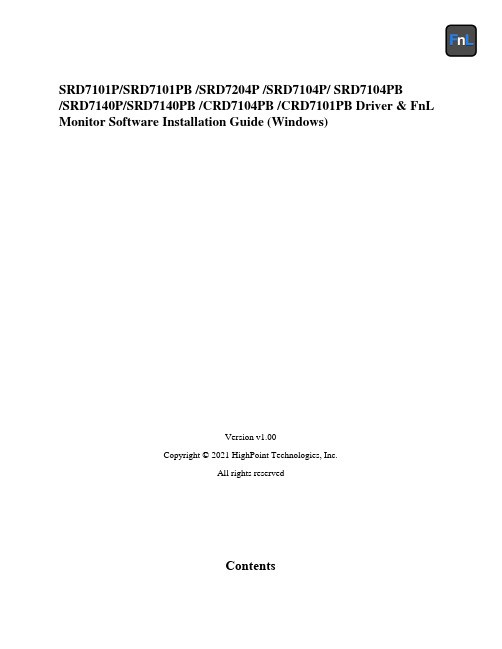
SRD7101P/SRD7101PB /SRD7204P /SRD7104P/ SRD7104PB/SRD7140P/SRD7140PB /CRD7104PB /CRD7101PB Driver & FnL Monitor Software Installation Guide (Windows)Version v1.00Copyright © 2021 HighPoint Technologies, Inc.All rights reservedContentsOverview (1)Prerequisites for a Data-RAID Configuration (2)Installing the Device Driver (3)1.Verify that Windows recognizes the controller (3)2.Download the Device Driver (3)3.Install the Device Driver (4)Updating the Device Driver (6)1.Check the Driver version (6)2.Download the Device Driver (7)3.Shutdown and Remove the Device (7)4.Uninstall the old Device Driver (7)5.Install the new Device Driver (9)Uninstalling the Device Driver (11)Installing the FnL Management Software (FnL Monitor & CLI) (12)Uninstalling the FnL Management Software (13)Troubleshooting (15)The FnL Monitor will not start after double-clicking the desktop icon. (15)BSOD (Blue Screen of Death) (16)How to Turn off Quick Shutdown for Windows (16)Controller and Drive Detection Issues (18)Appendix (19)How to Collect Debug View Logs (19)How to Collect INF Logs (20)How to Collect System Logs (21)Collecting Windows Dump Files (22)OverviewThis guide includes important hardware/software requirements, installation & upgrade procedures, and troubleshooting tips for using SRD7101P/SRD7101PB/SRD7204P/SRD7104P/SRD7104PB/SRD7140P/ SRD7140PB/CRD7104PB/CRD7101PB NVMe AIC RAID Drives with a Windows operating system. PrerequisitesThis section describes the base hardware and software requirements for the SRD7101P/SRD7101PB/ SRD7204P/SRD7104P/SRD7104PB/SRD7140P/SRD7140PB/CRD7104PB/CRD7101PB PCIe 3.0 NVMe AIC RAID Drives.Driver InstallationThis section covers driver installation, driver upgrade and driver uninstallation procedures for SRD7101P/ SRD7101PB/SRD7204P/SRD7104P/SRD7104PB/SRD7140P/SRD7140PB/CRD7104PB/CRD7101PB NVMe AIC RAID Drives.Management Software InstallationThis section explains how to download and install the SRD7101P/SRD7101PB/SRD7204P/SRD7104P/ SRD7104PB/SRD7140P/SRD7140PB/CRD7104PB/CRD7101PB FnL Monitor Management Software S uite for Windows operating systems. The download includes both the Web RAID Management Interface (FnL Monitor), and the CLI (Command Line Interface).TroubleshootingPlease consult this section if you encounter any difficulties installing or using the SRD7101P/ SRD7204P SRD7101PB/ SRD7104P/SRD7104PB/SRD7140P/SRD7140PB/CRD7104PB/CRD7101PBNVMe AIC RAID Drives. It includes descriptions and solutions for commonly reported technical issues.AppendixA selection of useful information and web links for the SRD7101P/SRD7101PB/SRD7204P/SRD7104P/ SRD7104PB/SRD7140P/SRD7140PB/CRD7104PB/CRD7101PB NVMe AIC RAID Drives.Prerequisites for a Data-RAID ConfigurationThe SRD7101P/SRD7101PB/SRD7204P/SRD7104P/SRD7104PB/SRD7140P/SRD7140PB/CRD7104PB/CRD7101PB NVMe AIC RAID Drives can support Data-RAID arrays. In order to usera Data-RAID array, you will need the following:1. A PCIe 3.0 slot with x8 or x16 lanes. The SRD7104P/SRD7104PB/SRD7101P/SRD7101PB/SRD7140P/SRD7140PB/CRD7104PB/CRD7101PB must be installed into a PCIe 3.0 slot with x16 dedicated lanes, The SRD7204P can be installed into a PCIe 3.0 x8 or x16 slot.2.Make sure any non-HighPoint drivers are uninstalled for any SSD’s hosted by the FnLseries RAID controllers. 3rd party software and manufacturer provided drivers may prevent the FnL from functioning properly.Warnings:1)Failing to remove the AIC Drive and SSD’s when uninstalling the driver may result in dataloss.2)Always make sure the FnL driver is installed before moving a FnL series NVMe AIC RAIDDrives & RAID array to another Windows system.Windows operating systems will always load the default NVMe support after the FnL driver has been uninstalled, or if it detects the present of a card when no driver has been loaded – this driver will only recognize the NVMe SSD’s as separate disks.If the SSD’s are recognized separately, any data they contain may be lost – this includes RAIDconfiguration data.Installing the Device DriverThe following section discusses driver installation for a non-bootable NVMe configuration.1.Verify that Windows recognizes the controllerAfter installing the FnL controller into the motherboard, power on the computer, boot the Windows operating system, and open Device Manager.A.Expand the Disk drives tab. Each NVMe SSD’s installed into the SRD7101P/SRD7101PB/SRD7204P/SRD7104P/SRD7104PB/SRD7140P/SRD7140PB/ CRD7104PB/CRD7101PBcontroller should be displayed here.B.Expand the Storage Controllers tab. You should see a “Standard NVM Express Controller”entry for each NVMe SSD that is installed into the AIC RAID Drive.Example screenshot SRD7104:AB2.Download the Device DriverDownload the appropriate FnL driver from the NVMe AIC RAID Drives Software Downloads webpage.SRD7101P/SRD7101PB:https:///srd7101p-overviewSRD7104P/SRD7104PB:https:///srd7104p-overviewSRD7204P:https:///srd7204p-overviewSRD7140P/SRD7140PB:https:///srd7140p-overviewCRD7101PB:https:///crd7101pb-overviewCRD7104PB:https:///crd7104pb-overview3.Install the Device DriverA.Locate the driver download and open the file.B.Double-click setup.Note: If installation does not start, you may have to manually start setup using AdministratorPrivileges. Right-click setup, select Run as Administrator from the menu, and confirm the pop-up window to proceed.After driver installation is complete, click OK to reboot.C.Once Windows has rebooted, open Device Manager to check the status of the driver.Expand Storage controllers and click on the HighPoint NVMe RAID Controller entry. View the properties and click the Driver tab:Example screenshot (SRD7104)Note: The driver revision shown in the screenshots may not correspond with current software releases. Please make sure to download the latest driver updates from the product’s Software Updates page.D.First, make sure the FnL Monitor has been installed (see FnL Monitor install). Open the FnLMonitor and make sure the SSD.’s / arrays are properly recognized.Note: Please refer to Appendix A to verify that your Device Manager entries correspond with the driver version you have installed.Updating the Device DriverNote: Before attempting to update the driver entry, ensure that the AIC RAID Drive is removed from the motherboard.1.Check the Driver versionOpen Device Manager to check the current driver version. Expand Storage controllers and click on the HighPoint NVMe RAID Controller entry. View the properties and click the Driver tab:Example screenshot (SRD7104)2.Download the Device DriverDownload the latest driver from the controller’s Software Downloads webpage.SRD7101P/SRD7101PB:https:///srd7101p-overviewSRD7104P/SRD7104PB:https:///srd7104p-overviewSRD7204P:https:///srd7204p-overviewSRD7140P/SRD7140PB:https:///srd7140p-overviewCRD7101PB:https:///crd7101pb-overviewCRD7104PB:https:///crd7104pb-overview3.Shutdown and Remove the DeviceA.Power down the system and remove the NVMe AIC RAID Drives from the motherboard.Note: Failing to remove the FnL controller from the motherboard during the uninstall process may result in data loss.Whenever the driver is uninstalled, Windows will attempt to install the default NVMe support,which may corrupt the RAID configurations and any data stored on SSD’s hosted by the FnLcontroller.B.Power on the system and boot Windows.4.Uninstall the old Device DriverA.Access Control Panel and select Programs→ Programs and Features, and click on the HighPointNVMe Driver entry.B.Click Uninstall/ChangeIf the HPT controller is not removed from the motherboard during the uninstall process, Windows will notify you that RAID data may be destroyed.C.After uninstalling the driver, click OK to reboot.D.After Windows has rebooted, access Control Panel to make sure the driver has been uninstalled.If there are no HighPoint NVMe RAID Driver entries present, the driver has been successfully uninstalled:5.Install the new Device DriverA.Locate the driver download and open the file.B.Double-click setup.Note: If the update does not start, you may have to manually start setup using AdministratorPrivileges. Right-click setup, select Run as Administrator from the menu, and confirm the pop-up window to proceed.C.Windows will notify you that the driver is already installed. Click OK to reboot.D.After entering the system, shut down the system.In the shutdown state, connect the FnLcontroller to the motherboard.E.Boot into the system.F.Once Windows has rebooted, open Device Manager to check the status of the driver. ExpandStorage controllers and click on the HighPoint NVMe RAID Controller entry. View theproperties and click the Driver tab:Note: The driver revision shown in the screenshots may not correspond with current software releases. Please make sure to download the latest driver updates from the product’s Software Updates page.G.First, make sure the FnL Monitor has been installed (see FnL Monitor install). Open the FnLMonitor and make sure the SSD.’s / arrays are properly recognized.For Example: SRD7204Uninstalling the Device Driver1.Power down the system and remove the NVMe AIC RAID Drives from the motherboard.Note: Failing to remove the FnL controller from the motherboard during the uninstall process may result in data loss. Whenever the driver is uninstalled, Windows will attempt to install the default NVMe support, which may corrupt the RAID configurations and any data stored on SSD’s hosted by the FnL controller.2.Power on the system and boot Windows.3.Access Control Panel and select Programs→ Programs and Features, and click on the HighPointNVMe Driver entry.4.Click Uninstall/Change5.After uninstalling the driver, click OK to reboot.6.After Windows has rebooted, access Control Panel to make sure the driver has been uninstalled. Ifthere are no HighPoint NVMe RAID Driver entries present, the driver has been successfullyuninstalledInstalling the FnL Management Software (FnL Monitor & CLI)The HighPoint FnL Management Software (FnL Monitor and CLI utilities) are used to monitor NVMe SSD’s hosted by the NVMe AIC RAID Drives. Download the latest software package from the HighPoint website:SRD7101P/SRD7101PB:https:///srd7101p-overviewSRD7104P/SRD7104PB:https:///srd7104p-overviewSRD7204P:https:///srd7204p-overviewSRD7140P/SRD7140PB:https:///srd7140p-overviewCRD7101PB:https:///crd7101pb-overviewCRD7104PB:https:///crd7104pb-overview1.Extract the package and double-click the FnL Monitor program to install the software.2.Once installed, locate the Management icon on the desktop and double-click to start the FnL Monitorinterface.Uninstalling the FnL Management Software1.Access Control Panel and select Programs→ Programs and Features, and click on the FnL Monitorentry.2.Click Uninstall/Change3.After uninstalling the driver, click Finish.TroubleshootingNote: When troubleshooting your NVMe AIC RAID Drives, make sure all of the Prerequisites have been met before proceeding.The FnL Monitor will not start after double-clicking the desktop icon.1.This is often the result of a missing driver or improperly installed driver. Open Device Managerand check under Storage Controllers.If the Driver is properly installed, you should see a HighPoint NVMe Controller entry forNVMe AIC RAID Drives, followed by HighPoint NVMe RAID Controller entry:Example screenshot (SRD7104)Note: The driver revision shown in the screenshots may not correspond with current software releases.Please make sure to download the latest driver updates from the product’s Software Updates page.2.You should also check to make sure hptsvr is running under Task Management → Services. Ifthe status of hptsvr process is Stopped, right-click on this entry and select Start from the menu:BSOD (Blue Screen of Death)There are three scenarios in which a BSOD may occur with AIC RAID DriveWindows displays a BSOD when the AIC RAID Drive is installed.If you are running Windows 10, please make sure that any Quick Shutdown options are disabled – these features can cause a BSOD when the AIC RAID Drive is installed into or removed from your motherboard. BSODs can be avoided by completely powering off your system.How to Turn off Quick Shutdown for Windowse administrator privileges to access the Command Prompt utility:b.Enter the following command and press Enter:powercfg / h offc.To make sure the setting has been disabled, enter the following command and pressEnter:powercfg / ad.Shut down the computer and remove the AIC RAID Drive from the motherboard;e.Restart the system and open the SRD7101P/SRD7101PB/SRD7204P/SRD7104P/SRD7104PB/SRD7140P/SRD7140PB/CRD7104PB/CRD7101PB driver download.f.Double-click Setup to reinstall the driver; if you are prompted to uninstall the driver, youwill need to follow the prompts and restart. After rebooting, double-click Setup once more to install the driver.After the driver installation is complete, shut down the computer. The AIC RAID Drive insert into the motherboard PCIe slot.g.Power on the system, boot Windows and access the FnL Monitor; if the FnL Monitorcan't connect, you need to restart again.h.If it fails to start the second time, please access our Online Support portal and submit asupport ticket.Note:If you are running a Server version of windows, and encounter a BSOD at bootup,please collect the following information: Windows version & build numbers, MemoryDump and System event Log1. A BSOD is encountered when installing the driver:If you experience a BSOD during driver installation, please collect the following information:Memory Dump, INF log, Debug Log, System Event log, and submit a new support ticket via our Online Support Portal.2.If Windows reports that driver installation has failed:a.Please collect these debugging information: INF log, Debug Log, DeviceManager/Storage Controller screen shot, System Event logNote:If you experience a BSOD or error when installing the driver, please ensure that any Quick Shutdown options are not enabled– Quick shutdown can cause a BSOD when removing theAIC RAID Drive from your motherboard, and plugging it back in. BSODs can be avoided bycompletely powering off your system:Controller and Drive Detection Issues•If your motherboard or Windows is unable to detect the NVMe AIC RAID Drives or NVMe SS D’s, please shutdown the system and try moving the NVMe AIC RAID Drives to another PCIeslot.•Make sure any unrelated NVMe devices are removed from the motherboard while troubleshooting the SRD7101P/SRD7101PB/SRD7204P/SRD7104P/SRD7104PB/SRD7140P/SRD7140PB/CRD7104PB/CRD7101PB NVMe AIC RAID Drives.AppendixHow to Collect Debug View LogsIf other troubleshooting steps fail to solve the problem, we suspect that the driver and management softwa re cannot establish a connection with the SRD7101P/SRD7101PB/SRD7204P/SRD7104P/SRD7104PB/ SRD7140P/SRD7140PB/CRD7104PB/CRD7101PB NVMe AIC RAID Drives. We will provide you with a Debug version of the driver to collect information about the problem you areexperiencing.To install the Debug driver, follow the standard driver installation procedure (please refer to theSRD7101P/SRD7101PB/SRD7204P/SRD7104P/SRD7104PB/SRD7140P/SRD7140PB/CRD7104PB/ CRD7101PB NVMe AIC RAID Drives User Guide). After installing the driver, follow the steps below:1.Download the DebugView utility from https:///files/DebugView.zip.2.Unzip, right-click on the icon, and run DebugView with administrator privileges. Select CaptureWin32, Capture Kernel, Enable Verbose Kernel Output, and Pass in the Capture toolbar.3.If the utility displays an “access denied” message, rename the following file:C:\Windows\System32\drivers\Dbgv.sys For example, rename it to “Dbgv.sys1”, i.e change the file type.4.Save the information printed by DebugView and send this to our support department.5.If required, we will provide management software information collection tools for the NVMeRAID Manager interface.How to Collect INF Logs1.Go to drive C→ Windows→ INF, and locate the setuppapi.dev and setupapi.setup logs:INF logs can be used to check what kind of software has been installed into the Windowssystems.2.Please access Device Manager, Storage Controllers, and check the properties for the HighPointentry. Click on Driver Details and take a screenshot – include this with the log files you submit for your support case.How to Collect System LogsIn addition to DebugView logs, System Logs can aid our Support department diagnose and resolve the support issues you have submitted. The System Log typically records errors, device failures, and software or driver related incidents. This information can help our engineers narrow down or even identify the source of the problem you are experiencing.System Log1.Click the Windows button towards the bottom left-hand corner of your desktop, and click on theSearch field.2.Type Event Viewer and click the icon as shown below:3.Expand the Windows Log folder and select System:4.Select Save All Events as… and save the .evtx file in an easy to find location.Collecting Windows Dump FilesWindows Dump files are snap shots that show which processes were running at the time of the event or failure. If possible, locate and upload the following files to your support case:•Memory.dmp•Minidump.dmpTo locate the dump files, check the C:\Windows directory and search for Memory.dmp andMinidump.dmp:。
Infoprint 250 導入と計画の手引き 第 7 章ホスト

SUBNETMASK
255.255.255.128
Type of service...............: TOS
*NORMAL
Maximum transmission unit.....: MTU
*LIND
Autostart.....................:
AUTOSTART
*YES
: xx.xxx.xxx.xxx
: xx.xxx.xxx.xxx
*
(
)
IEEE802.3
60 1500
: xxxx
48 Infoprint 250
31. AS/400
IP
MTU
1
1
IPDS TCP
CRTPSFCFG (V3R2)
WRKAFP2 (V3R1 & V3R6)
RMTLOCNAME RMTSYS
MODEL
0
Advanced function printing............:
AFP
*YES
AFP attachment........................:
AFPATTACH
*APPC
Online at IPL.........................:
ONLINE
FORMFEED
*CONT
Separator drawer......................:
SEPDRAWER
*FILE
Separator program.....................:
SEPPGM
*NONE
Library.............................:
诺瓦泰GPS设置命令简介

诺瓦泰GPS设置命令简介1.设置GPS语句输出*关闭语句为:UNLOG COMX 语句不加COMX关闭当前串口语句,加“COMX”为关闭相应COM口数据2.查询GPS当前状态及系统信息1)log version查询当前设备定位模式及固件版本,发送后有回复,例如:[COM1]<VERSION COM1 0 96.0 UNKNOWN 0 478.259 004c0001 3681 6302< 1< GPSCARD "L12RVF" "BZZ11180070" "OEMV2G-5.01-2T" "3.803" "3.010" "2010/Nov/11" "13:04:22"“L12R VF”当前接收机模式为双频单星移动站50Hz数据输出,当此处显示“Invalid authcode”时表示当前的功能码失效,需要重新申请“BZZ11180070”是当前板卡的序列号“3.803”为板卡内部固件版本,升级时功能码的固件版本要与设备匹配,否则不能正常升级2)log validmodels查询当前功能码的有效期限,例如:#V ALIDMODELSA,COM1,0,54.0,FINESTEERING,1337,414753.310,00000000,342f,1984;1,"ME3",0,0,0*16c0b1a3“1,"ME3",0,0,0”表示第一个功能码的功能是“ME3”;“0,0,0”表示无使用期限即可永久使用,若显示日期,则表示该机器码的有效期限到该日期为止,3)MODEL model设置当前的接收机功能码模式,即使用的功能码,发送如:MODEL L12通过log validmodels命令可以得知当前有的功能码,log version可以常看当前使用的功能码,用此命令可以在各功能码之间进行切换。
西门子技术问题总汇

文档标题
如何设置模拟量输入模板 SM 431-7KF00的温度补偿? 如何解决 SIMATIC BATCH 的 IL43基本设备上 hotfix 安装的问题? 如果通过 PCS7 V6.1 SP1 DVD 单独安装 SIMATIC BATCH Report 需要注意哪些设置? 为什么冗余模拟量输出模块的每个通道只有一半电流输出? 使用WinCC/Web Navigator V6.1 SP1需要什么样的操作系统和软件? 是否 COM PROFIBUS 可以使用所有版本的 GSD 文件? 如何在 WinCC flexible 中组态与S7 控制器的 Profinet 连接? 如何在操作面板上设定定时器时间, 同时如何输出定时器的剩余时间? 数据块初始值与实际值的含义 如何通过窗口对象滚动条步进调节过程值参数? 使用 SINAUT ST7 向电子邮箱接受方发送文本信息 SMS 需要做何设置? 可以使用CPU317-2PN/DP替代在iMap中组态的CPU315-2PN/DP吗? 什么情况下插入C-PLUG卡或者C-PLUG有什么作用? 通过一台PC,可以使用哪种方式访问与IWLAN/PB link PNIO或IE/PB link PNIO连接的PROFIBUS设备? 当在SINAUT网络中使用4线变压器应该注意哪些设置? 在 SINAUT 网络中,使用MD3拨号调制解调器作为专线调制解调器时,要进行哪些设置? 如何安装 DCF77 天线, 当选择 DCF77 天线时需要注意什么? 使用SINAUT ST7向传真机发送文本信息时,需要进行哪些设置? 在 SINAUT 项目中发送短消息必须进行哪些特殊服务的设置? 如何在S7-300 PN CPU和CP343-1之间建立一个open TCP 通讯连接,以及如何进行数据交换? 如何在两个S7-300 PN CPU之间建立一个open TCP 通讯连接,以及如何进行数据交换? 哪些控制系统可以成功与SINAUT ST7一起使用? 使用“零-Modem”电缆连接 TIM 模块应该注意什么? 当用 SINAUT 诊断工具的ST1协议进行诊断时,为什么TIM的状态不能显示? TIM 3V-IE 和 TIM 3V-IE Advanced 模块在以太网上通信时使用哪个端口号? 如何对没有接入网络的S7-200CPU编程? 掉电后,LOGO!的程序会丢失吗? 从 PCS7 V6.1 起,为什么没有分配任何 hierarchy (PH) 的 测量点(变量)通过编译不能在OS中自动创建相应的变量? 在SFC中,如何实现从一个 Sequencer 跳出后回到另一个 Sequencer 的某个固定位置并继续执行? 如何实现过程变量的平均值归档? 存储文件的目标路径和备份可选路径有何作用? WinCC变量归档中如何实现采集周期小于500ms的变量归档? 为什么在 OS 上会显示如下信息“时间跳变通知-永久切换为从站模式”? 在西门子A&D产品支持网站是否可以下载关于ET200M的手册? 在S7-400上怎样安装冗余电源? UDT改变后怎样更新使用UDT产生的数据块。 为什么在FB块中使用OUT变量赋值被调用FB块的IN变量时出现错误信息34:4469? 如何查看4-mation导入-导出错误 不能正确引导8212-1QU IBM/Lenovo M52 ThinkCentre 实时趋势更新缓慢的原因 如何保存变量名字典CSV文件的格式
阿尔卡特常用命令

1、 isadmin>configure>system>management# info(查看NT IP)2、 isadmin>show# system shub entry ip(查看SHUB IP)3、 isadmin>show# software-mngt oswp detail(查看ISAM VERSION)4、 isadmin>show# system shub entry version detail(查看SHUB VERSION)5、 sadmin>show>system>shub# filters shub-manager(查看指向的网管地址)6、 Isadmin>show# atm pvc(查端口的PVC)7、 isadmin>show>bridge# network-port detail(查看网络口的状态)8、 isadmin>show>interface>shub# port(查看网络口的状态)9、 isadmin>show>vlan# global(查看VLAN的数量)10、 isadmin>show>vlan# shub-port-vlan-map(查看板卡及网络口对应的VLAN)11、 isadmin>show>vlan# residential-bridge detail(查所有VLAN 对应所带的端口)12、 isadmin>show>bridge# port detail13、 isadmin>show>bridge# shub-info detail(查SHUB MAC)14、 isadmin>show>vlan# bridge-port-fdb (查看所有VLAN获取端口MAC)15、 isadmin>show>vlan# fdb (查看某个VLAN获取端口MAC)16、 isadmin>show>vlan# shub-port-vlan-map(查看所有VLAN所对应的板卡及接口)17、 isadmin>show>vlan# shub-filter-entry (查看VLAN所获得的MAC)18、 isadmin>show>interface>shub#vlan (显示用户VLAN及网络VLAN)19、 show>bridge#port-to-atm-pvc (显示桥端口与物理端口的对映关系)1.查看上联端口状态isadmin># show interface shub port============================================================port table============================================================port admin-status oper-status speed type duplex--------------------------------------------------------------------------------1 down down one-gb unused full2 down down one-gb unused full3 down down one-gb unused full4 up up hundred-mbps network full5 down down hundred-mbps unused full6 down down hundred-mbps unused full7 down down hundred-mbps unused full解释:本命令中,admin-status指上联端口是否激活,up是激活,down是锁定本命令中,oper-status指上联端口链路是否激活,up是激活,down是不非激活。
DeviceMaster UP Modbus TCP Raw Data模式设置与测试材料说明书
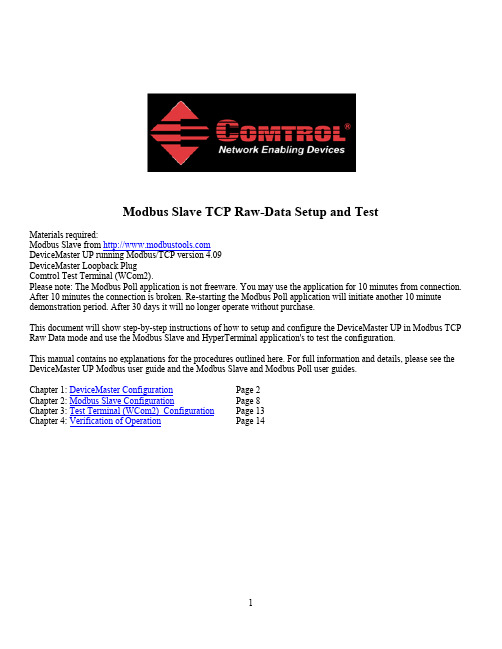
Modbus Slave TCP Raw-Data Setup and TestMaterials required:Modbus Slave from DeviceMaster UP running Modbus/TCP version 4.09DeviceMaster Loopback PlugComtrol Test Terminal (WCom2).Please note: The Modbus Poll application is not freeware. You may use the application for 10 minutes from connection. After 10 minutes the connection is broken. Re-starting the Modbus Poll application will initiate another 10 minute demonstration period. After 30 days it will no longer operate without purchase.This document will show step-by-step instructions of how to setup and configure the DeviceMaster UP in Modbus TCP Raw Data mode and use the Modbus Slave and HyperTerminal application's to test the configuration.This manual contains no explanations for the procedures outlined here. For full information and details, please see the DeviceMaster UP Modbus user guide and the Modbus Slave and Modbus Poll user guides.Chapter 1: DeviceMaster Configuration Page 2Chapter 2: Modbus Slave Configuration Page 8Chapter 3: Test Terminal (WCom2) Configuration Page 13Chapter 4: Verification of Operation Page 14DeviceMaster Configurationback to topThe web pages for this example are as follow. There are only two pages that will need to be configured:Serial Device ConfigurationandConfigure NetworkPlease note the version number. If necessary, begin by downloading the current firmware and use PortVision Plus to update the firmware in the DeviceMaster.Here is a link to download the firmware:ftp:///dev_mstr/up/software/modbus_tcp/firmware/modbus_tcp_4.09.msiThese are the network setting used in this example:The PC Slave application is used on a Windows XP system with the following IP settings:IP Address: 192.168.2.20Subnet Mask: 255.255.0.0Gateway Address: 192.168.0.254You should configure the IP information to be compatible with your network and then substitute your values in place of the values shown in this example.Here are the serial port settings.DeviceMaster:Modbus/TCP Settings (Raw-Data Only)Rx (To PLC) Transfer Mode: Master (Write to PLC)Tx (From PLC) Transfer Mode: Master (Poll the PLC)Ip address: 192.168.2.12Subnet mask: 255.255.0.0Gateway address: 192.168.0.254PC:IP address: 192.168.2.20Subnet mask: 255.255.0.0Gateway address: 192.168.0.254Attach the DeviceMaster Loopback Plug to the serial DB9 portModbus Slave Configurationback to topStart the Modbus Slave app.Configure the Display as shown here:Configure the Slave Definition:Leave the Slave ID at the default of 1. Change the Address: from 1 to 101Change the Length: from the default 10 to 100 It will display No connection at this time.Configure the ConnectionSet the following registers as shown here (for edit, double click on a value):Registers 40140 is set to 0 = sequence counter. This register will be manually incremented Registers 40141 is set to the length of the data = 10Registers 40142 is set to 3031 = ASCII 0 1Registers 40143 is set to 3233 = ASCII 2 3Registers 40144 is set to 3435 = ASCII 4 5Registers 40145 is set to 3637 = ASCII 6 7Registers 40146 is set to 3839 = ASCII 8 9Registers 40147 is set to 4041 = ASCII @ ARegisters 40148 is set to 4243 = ASCII B CRegisters 40149 is set to 4445 = ASCII D ERegisters 40150 is set to 4647 = ASCII F G (not transmitted as length set to 10)Change the connection from Port 1 to read TCP Click OKModbus Slave is now connected to the serial port on the DeviceMaster as shown by the absence of the No connection indicator.Hyperterminal Configurationback to topTest Terminal (WCom2)back to topDownload, install and launch Test Terminal (WCom2).ftp:///utilities/windows/comtrol_utility/Comtrol_Utility_Package_V4.11.msi Once Test Terminal (WCom2) is running open a com port:Enter the IP Address of your DeviceMaster in the “TCP/IP Sockets” fieldEnter the socket value of the serial port in the DeviceMaster. In this example the socket is 8200. Click OKVerification of Operationback to topIn Modbus Slave edit register 40140 (double click the 0x000 value)Change data from 0 to 1Click OKThe data will be displayed in Test Terminal (WCom2).It will also be seen in Modbus Slave that the 40101 through 40110 values have changed to echo the input data. Also note the 40139 has echoed the sequence counter as consumed.Open the web page of the DeviceMaster.Go to the Display Serial LogsWhen the web page is reviewed the data will also be displayed.Note that there are both a Tx and Rx packet. The communication statistics will also show valid counts.Change 40140 to a 2 and confirm all updated properly.Click OKRemove the Loopback Plug from the DeviceMaster serial port and change 40140 to a 3.Click OKInspect HyperTerminal (Test Terminal (WCom2) is used here instead of HyperTerminal, but the data will be as seen.) HyperTerminal will NOT increment.Serial Interface Logs will NOT show final Rx or Pkt(6)The PLC Interface Diagnostics will show:First Error Description and Last Error Description show a failed message.This demonstrates that the Loopback Plug must be attached for the test to pass. The Serial Device Configuration web page must also show the Mode: as RS-232back to top。
Transition Networks CPSMC18xx-xxx 18-Slot PointSys
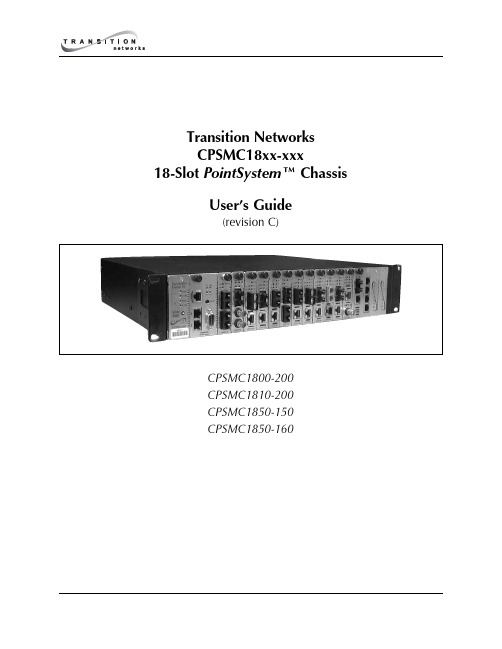
Table of Contents1Introduction . . . . . . . . . . . . . . . . . . . . . . . . . . . . . . . . . . . . . . .51.1Description . . . . . . . . . . . . . . . . . . . . . . . . . . . . . . . . . . . . . . . . . .51.2Unpacking the CPSMC18xx-xxx Equipment . . . . . . . . . . . . . . . . . .72Slide-in-Modules . . . . . . . . . . . . . . . . . . . . . . . . . . . . . . . . . . .82.1Media Converter Slide-in-Modules . . . . . . . . . . . . . . . . . . . . . . . . .82.1.1Chassis Face Plates . . . . . . . . . . . . . . . . . . . . . . . . . . . . . . . . . . .82.1.2Calculating the Power Consumption . . . . . . . . . . . . . . . . . . . . . .82.1.3Installing the Media Converter Slide-in-Modules . . . . . . . . . . . . .92.1.4Replacing the Media Converter Slide-in-Modules . . . . . . . . . . .102.2Management Modules . . . . . . . . . . . . . . . . . . . . . . . . . . . . . . . . .112.2.1Three Types of Management Modules . . . . . . . . . . . . . . . . . . . .112.2.2Installing the Management Modules . . . . . . . . . . . . . . . . . . . . .122.2.3Replacing the Management Modules . . . . . . . . . . . . . . . . . . . . .133Powering the CPSMC18xx-xxx . . . . . . . . . . . . . . . . . . . . . . . .143.1AC Power Supply Module . . . . . . . . . . . . . . . . . . . . . . . . . . . . . .143.2DC Power Supply Module . . . . . . . . . . . . . . . . . . . . . . . . . . . . . .163.3Optional Dual Power Supply Modules . . . . . . . . . . . . . . . . . . . . .183.4Power Supply Module Maintenance . . . . . . . . . . . . . . . . . . . . . .193.4.1Primary/Secondary-Management/Manual Switch . . . . . . . . . . . .193.4.2Installing the Power Supply Module . . . . . . . . . . . . . . . . . . . . . .203.4.3Replacing the Power Supply Module . . . . . . . . . . . . . . . . . . . . .213.4.4Replacing the Power Supply Fuses . . . . . . . . . . . . . . . . . . . . . . .223.5Optional Fan Module . . . . . . . . . . . . . . . . . . . . . . . . . . . . . . . . . .244CPSMC18xx-xxx Chassis . . . . . . . . . . . . . . . . . . . . . . . . . . . .254.1Installing the CPSMC18xx-xxx Chassis . . . . . . . . . . . . . . . . . . . . .254.1.1Table Top Installation . . . . . . . . . . . . . . . . . . . . . . . . . . . . . . . .254.1.2Standard 19-inch Rack Installation . . . . . . . . . . . . . . . . . . . . . . .254.1.3Grounding Lugs . . . . . . . . . . . . . . . . . . . . . . . . . . . . . . . . . . . . .274.2Telco Option . . . . . . . . . . . . . . . . . . . . . . . . . . . . . . . . . . . . . . . .284.3Cascade Option . . . . . . . . . . . . . . . . . . . . . . . . . . . . . . . . . . . . . .314.4Connecting the Slide-in-Modules to the Network . . . . . . . . . . . . .334.5Operation . . . . . . . . . . . . . . . . . . . . . . . . . . . . . . . . . . . . . . . . . . .335Network Management . . . . . . . . . . . . . . . . . . . . . . . . . . . . . .345.1Hardware Connections . . . . . . . . . . . . . . . . . . . . . . . . . . . . . . . .346Troubleshooting . . . . . . . . . . . . . . . . . . . . . . . . . . . . . . . . . . .36 Technical Specifications . . . . . . . . . . . . . . . . . . . . . . . . . . . . . . . . . . . . .37 Cable Specifications . . . . . . . . . . . . . . . . . . . . . . . . . . . . . . . . . . . . . . . .38 Contact Us . . . . . . . . . . . . . . . . . . . . . . . . . . . . . . . . . . . . . . . . . . . . . . .40 Warranty . . . . . . . . . . . . . . . . . . . . . . . . . . . . . . . . . . . . . . . . . . . . . . . . .41introductionintroductionslide-in-modules1.2Unpacking the CPSMC18xx-xxx EquipmentUse the following list to verify the shipment:ItemPart Number 18-Slot chassis with AC Power SupplyCPSMC1800-20018-Slot chassis with DC Power SupplyCPSMC1810-20018-Slot chassis with AC Power SupplyCPSMC1850-150and two (2) Telco connectors18-Slot chassis with DC Power SupplyCPSMC1850-160and two (2) Telco connectorsPointSystem™Chassis Face Plates (18)CPSFP-200 Power Cord(varies by country)User’s Guide 33185The following items are optional accessories for the C PSMC 18xx-xxx 18-Slot PointSystem™ chassis:ItemPart Number Redundant AC Power Supply ModuleCPSMP-200 (optional)Redundant 48-VDC Power Supply ModuleCPSMP-210 (optional)Redundant Fan ModuleCPSFM-200 (optional)Single-Slot Master Management ModuleCPSMM-120 (optional)Dual-Slot Master Management ModuleCPSMM-200 (optional)FocalPoint™Software DiskA1-7227(included with the management modules)Expansion Management ModuleCPSMM-210 (optional)Management Module Cascade Connector6026 (optional)Telco RJ-21 (male) to RJ-45 Hydra cable21HC45-6 (optional)Telco RJ-21 to RJ-21 (male-to-male) cable21HC21-6 (optional)Rack Mount EarsCPSRE-230 (optional)Selectable media converter slide-in-module(s)(various P/N) - (optional)slide-in-modulesslide-in-modulesslide-in-modulesslide-in-modulesslide-in-modulespower supplypower supplypower supplypower supplypower supplypower supplypower supplypower supplypower supplypower supplychassischassischassischassisFiber Port #2Fiber Port #1CDFTF1001850-1xx are designed for any Transition Networks Slots 7-18 on the CPSMC1850-1xx can accommodate any Transition Networks media converter slide-in-module. However the Telco option will not functionchassisCascading multiple CPSMC18xx-xxx chassisTo cascade two or more CPSMC18xx-xxx chassis:1.Locate one (1) Transition Networks management module cascade cable (withRJ-45 connectors installed at both ends) (P/N 6026) for each set of two (2)chassis to be cascaded.NOTE: Transition Networks management module cascade cables are one (1)meter long. Ensure that the chassis are installed within one (1) meter of eachother.2.At the first chassis in the series: Plug the RJ-45 connector at one end of thecascade cable into the management module’s RJ-45 port labeled “OUT”.3.At the next chassis in the series: Plug the RJ-45 connector at the other end of thecascade cable into the management module’s RJ-45 port labeled “IN”.4.At the same chassis as in step 3: Plug the RJ-45 connector at one end of thecascade cable into the management module’s RJ-45 port labeled “OUT”.5.At the next chassis in the series: Plug the RJ-45 connector at the other end of thecascade cable into the management module’s RJ-45 port labeled “IN”.6.Repeat steps 4 and 5 until all chassis have been connected.chassisnetwork mgmt.network mgmt.6Troubleshooting1.Are any of the power LEDs on any of the slide-in-modules illuminated, AND arethe fans operating?YES•The chassis is receiving power. Proceed to the next step.NO•Check all power supply cables for proper connection.•For AC power: Ensure the AC receptacle on the wall is supplying power.•If the fuse for the AC receptacle on the wall blows repeatedly, have the ACreceptacle inspected by a qualified electrician.•For DC power: Ensure the DC power supply is supplying power.•Check the fans to see if they are operating.•C ontact Technical Support: U.S./C anada: 1-800-260-1312, International:00-1-952-941-7600.2.For the management modules (CPSMM-120, CPSMM-200, CPSMM-210), areANY of the power LEDs NOT illuminated?NO•All management modules are receiving power. Proceed to the next step.YESFor those management modules where the power LED is NOT illuminated:•Ensure the management module is firmly seated in the slot.•Press the RESET button on the management module.•C ontact Technical Support: U.S./C anada: 1-800-260-1312, International:00-1-952-941-7600.3.For the remaining slide-in-modules, are ANY of the power LEDs NOTilluminated?NO•All slide-in-modules are receiving power. Proceed to the next step.YESFor those slide-in-modules where the power LED is NOT illuminated:•Ensure the slide-in-module is firmly seated in the slot.•C ontact Technical Support: U.S./C anada: 1-800-260-1312, International:00-1-952-941-7600.4.To determine if a fault is due to a software problem, consult the troubleshootingsection of the Focal Point™ 2.0 Management Appl ication and CPSMM100Firmware User’s Guide (P/N 33293). This manual is available on the enclosedapplication CD and on-line at .5.To determine if a fault is due to an individual management module or slide-in-troubleshooting module, consult the troubleshooting section of the user’s guide for thatparticular module.6.If none of the solutions listed in this section resolves the problem, contactTechnical Support: U.S./Canada: 1-800-260-1312, International: 00-1-952-941-7600.Cable SpecificationsNull Modem CableThe Null Modem Cable is used for connecting a terminal or terminal emulator tothe management module’s DB-9 connector to access the command-line interface.The table below shows the pin assignments for the DB9 cable.Function Mnemonic PinCarrier Detect CD1Receive Data RXD2Transmit Data TXD3Data Terminal Ready DTR4Signal Ground GND5Data Set Ready DSR6Request To Send RTS7Clear To Send CTS8The table below shows the pin assignments for the RS-232 null modem cable.RJ-45 CableCategory 5:Gauge:24 to 22 AWGAttenuation: 22.0 dB /100m @ 100 MHzMaximum Cable Distance:100 meters• Straight-through OR crossover cable may be used.• Shielded twisted-pair(STP) OR unshielded twisted-pair (UTP) may be used.• Pins 1&2 and 3&6 are the two active pairs in an Ethernet network.(RJ-45 Pin-out: Pin 1 = TD+, Pin 2 = TD-, Pin 3 = RD+, Pin 6 = RD-)• All pin pairs (1&2, 3&6, 4&5, 7&8) are active in a gigabit Ethernet network.• Use only dedicated wire pairs for the active pins:(e.g., blue/white & white/blue, orange/white & white/orange, etc.)• Do not use flat or silver satin wire.COAX CableCoaxial cable media is used for circuits such as DS3, E1 and 10Base-2 Ethernet.The impedance of the coaxial cable is determined by the interface type, forexample:•75 ohm for DS3.•50 ohm for 10Base-2 Ethernet.Special attention should be given to the grounding requirements of coaxial cablecircuits. Installation may require grounding at both cable ends or only one cableend or neither cable end.Cable Shield GroundingMedia converter network cabling my be shielded or unshielded. Shielded cablesMUST be grounded according to the specific requirements of the media and porttype. For example:•Shielded RJ-45 cable used for 100Base-Tx Ethernet MUST be grounded at both cable endpoints via shielded RJ-45 jacks.•Shielded RS-232 cable MUST have the shield grounded at both cable endpoints via shielded RS-232 connectors.•COAX cable used for 10Base-2 Ethernet MUST only be grounded at a single point.The media converters provide a jumper option or other grounding mechanism asrequired. Special attention should be given to the grounding requirements ofcoaxial cable circuits. Installation may require grounding at both cable ends or onlyone cable end or neither cable end. See the individual media converter user’s guidefor cable/port grounding requirements.WarrantyLimited Lifetime WarrantyEffective for products shipped May 1, 1999 and after. Every Transition Networks' labeled product purchased after May 1, 1999 will be free from defects in material and workmanship for its lifetime. This warranty covers the original user only and is not transferable.This warranty does not cover damage from accident, acts of God, neglect, contamination, misuse or abnormal conditions of operation or handling, including over-voltage failures caused by use outside of the product's specified rating, or normal wear and tear of mechanical components. If the user is unsure about the proper means of installing or using the equipment, contact Transition Networks' free technical support services.To establish original ownership and provide date of purchase, please complete and return the registration card accompanying the product or register the product on-line on our product registration page.Transition Networks will, at its option:•Repair the defective product to functional specification at no charge,•Replace the product with an equivalent functional product, or•Refund the purchase price of a defective product.To return a defective product for warranty coverage, contact Transition Networks' technical support department for a return authorization number. Transition's technical support department can be reached through any of the following means: Technical Support is available 24 hours a day at:•800-260-1312 x 200 or 952-941-7600 x 200•fax 952-941-2322•*******************************•live web chat: and click the “Transition Now” link•voice mail 800-260-1312 x 579 or 952-941-7600 x 579•All messages will be answered within one hour.Send the defective product postage and insurance prepaid to the following address: CSI Material Management Centerc/o Transition Networks508 Industrial DriveWaconia, MN 55387 USAAttn: RETURNS DEPT: CRA/RMA # ___________Failure to properly protect the product during shipping may void this warranty. The return authorization number must be written on the outside of the carton to ensure its acceptance. We cannot accept delivery of any equipment that is sent to us without a CRA or RMA number.The customer must pay for the non-compliant product(s) return transportation costs to Transition Networks for evaluation of said product(s) for repair or replacement.Transition Networks will pay for the shipping of the repaired or replaced in-warranty product(s) back to the customer (any and all customs charges, tariffs, or/and taxes are the customer's responsibility).Before making any non-warranty repair, Transition Networks requires a $200.00 charge plus actual shipping costs to and from the customer. If the repair is greater than $200.00, an estimate is issued to the customer for authorization of repair. If no authorization is obtained, or the product is deemed not repairable, Transition Networks will retain the $200.00 service charge and return the product to the customer not repaired. Non-warranted products that are repaired by Transition Networks for a fee will carry a 180-day limited warranty. All warranty claims are subject to the restrictions and conventions set forth by this document.Transition Networks reserves the right to charge for all testing and shipping incurred, if after testing, a return is classified as "No Problem Found."THIS WARRANTY IS YOUR ONLY REMEDY. NO OTHER WARRANTIES, SUCH AS FITNESS FOR A PARTIC ULAR PURPOSE, ARE EXPRESSED OR IMPLIED. TRANSITION NETWORKS IS NOT LIABLE FOR ANY SPEC IAL, INDIREC T, INCIDENTAL OR CONSEQUENTIAL DAMAGES OR LOSSES, INCLUDING LOSS OF DATA, ARISING FROM ANY CAUSE OR THEORY. AUTHORIZED RESELLERS ARE NOT AUTHORIZED TO EXTEND ANY DIFFERENT WARRANTY ON TRANSITION NETWORKS' BEHALF.。
开始→运行(cmd)命令大全(绝对经典)

开始→运行(cmd)命令大全(绝对经典)CMD运行指令开始→运行→CMD→键入以下命令即可:gpedit.msc-----组策略sndrec32-------录音机Nslookup-------IP地址侦测器explorer-------打开资源管理器logoff---------注销命令tsshutdn-------60秒倒计时关机命令lusrmgr.msc----本机用户和组services.msc---本地服务设置oobe/msoobe /a----检查XP是否激活notepad--------打开记事本cleanmgr-------垃圾整理net start messenger----开始信使服务compmgmt.msc---计算机管理net stop messenger-----停止信使服务conf-----------启动netmeetingdvdplay--------DVD播放器charmap--------启动字符映射表diskmgmt.msc---磁盘管理实用程序calc-----------启动计算器dfrg.msc-------磁盘碎片整理程序chkdsk.exe-----Chkdsk磁盘检查devmgmt.msc--- 设备管理器regsvr32 /u *.dll----停止dll文件运行drwtsn32------ 系统医生rononce -p ----15秒关机dxdiag---------检查DirectX信息regedt32-------注册表编辑器Msconfig.exe---系统配置实用程序rsop.msc-------组策略结果集mem.exe--------显示内存使用情况regedit.exe----注册表winchat--------XP自带局域网聊天progman--------程序管理器winmsd---------系统信息perfmon.msc----计算机性能监测程序winver---------检查Windows版本sfc /scannow-----扫描错误并复原winipcfg-------IP配置taskmgr-----任务管理器(2000/xp/2003)command--------cmdfsmgmt.msc 共享文件夹netstat -an----查看端口osk 屏幕键盘install.asp----修改注册网页eventvwr.msc 时间查看器secpol.msc 本地安全设置services.msc 服务2Kaccwiz.exe > 辅助工具向导acsetups.exe > acs setup dcom server executableactmovie.exe > 直接显示安装工具append.exe > 允许程序打开制定目录中的数据arp.exe > 显示和更改计算机的ip与硬件物理地址的对应列表at.exe > 计划运行任务atmadm.exe > 调用管理器统计attrib.exe > 显示和更改文件和文件夹属性autochk.exe > 检测修复文件系统autoconv.exe > 在启动过程中自动转化系统autofmt.exe > 在启动过程中格式化进程autolfn.exe > 使用长文件名格式bootok.exe > boot acceptance application for registry bootvrfy.exe > 通报启动成功cacls.exe > 显示和编辑aclcalc.exe > 计算器cdplayer.exe > cd播放器change.exe > 与终端服务器相关的查询charmap.exe > 字符映射表chglogon.exe > 启动或停用会话记录chgport.exe > 改变端口(终端服务)chgusr.exe > 改变用户(终端服务)chkdsk.exe > 磁盘检测程序chkntfs.exe > 磁盘检测程序cidaemon.exe > 组成ci文档服务cipher.exe > 在ntfs上显示或改变加密的文件或目录cisvc.exe > 索引内容ckcnv.exe > 变换cookiecleanmgr.exe > 磁盘清理cliconfg.exe > sql客户网络工具clipbrd.exe > 剪贴簿查看器clipsrv.exe > 运行clipboard服务clspack.exe > 建立系统文件列表清单cluster.exe > 显示域的集群_cmd_.exe > 没什么好说的!cmdl32.exe > 自动下载连接管理cmmgr32.exe > 连接管理器cmmon32.exe > 连接管理器监视cmstp.exe > 连接管理器配置文件安装程序comclust.exe > 集群comp.exe > 比较两个文件和文件集的内容*compact.exe > 显示或改变ntfs分区上文件的压缩状态conime.exe > ime控制台control.exe > 控制面板convert.exe > 转换文件系统到ntfsconvlog.exe > 转换iis曰志文件格式到ncsa格式cprofile.exe > 转换显示模式cscript.exe > 较本宿主版本csrss.exe > 客户服务器runtime进程csvde.exe > 曰至格式转换程序dbgtrace.exe > 和terminal server相关dcomcnfg.exe > dcom配置属性dcphelp.exe >dcpromo.exe > ad安装向导ddeshare.exe > dde共享ddmprxy.exe >debug.exe > 就是debug啦!dfrgfat.exe > fat分区磁盘碎片整理程序dfrgntfs.exe > ntfs分区磁盘碎片整理程序dfs_cmd_.exe > 配置一个dfs树dfsinit.exe > 分布式文件系统初始化dfssvc.exe > 分布式文件系统服务器diantz.exe > 制作cab文件diskperf.exe > 磁盘性能计数器dllhost.exe > 所有com+应用软件的主进程dllhst3g.exe >dmadmin.exe > 磁盘管理服务dmremote.exe > 磁盘管理服务的一部分dns.exe > dns applications dnsdoskey.exe > 命令行创建宏dosx.exe > dos扩展dplaysvr.exe > 直接运行帮助drwatson.exe > 华生医生错误检测drwtsn32.exe > 华生医生显示和配置管理dtcsetup.exe > installs mdtcdvdplay.exe > dvd播放dxdiag.exe > direct-x诊断工具edlin.exe > 命令行的文本编辑器(历史悠久啊!)edlin.exe > 命令行的文本编辑器(历史悠久啊!)esentutl.exe > ms数据库工具eudcedit.exe > type造字程序eventvwr.exe > 事件查看器evnt_cmd_.exe > event to trap translator; configuration tool evntwin.exe > event to trap translator setupexe2bin.exe > 转换exe文件到二进制expand.exe > 解压缩extrac32.exe > 解cab工具fastopen.exe > 快速访问在内存中的硬盘文件faxcover.exe > 传真封面编辑faxqueue.exe > 显示传真队列faxsend.exe > 发送传真向导faxsvc.exe > 启动传真服务fc.exe > 比较两个文件的不同find.exe > 查找文件中的文本行findstr.exe > 查找文件中的行finger.exe > 一个用户并显示出统计结果fixmapi.exe > 修复mapi文件flattemp.exe > 允许或者禁用临时文件目录fontview.exe > 显示字体文件中的字体forcedos.exe > forces a file to start in dos mode. 强制文件在dos模式下运行freecell.exe > popular windows game 空当接龙ftp.exe > file transfer protocol used to transfer files over a network connection 就是ftp了gdi.exe > graphic device interface 图形界面驱动grovel.exe >grpconv.exe > program manager group convertor 转换程序管理员组help.exe > displays help for windows 2000 commands 显示帮助hostname.exe > display hostname for machine. 显示机器的hostnameie4uinit.exe > ie5 user install tool ie5用户安装工具ieshwiz.exe > customize folder wizard 自定义文件夹向导iexpress.exe > create and setup packages for install 穿件安装包iisreset.exe > restart iis admin service 重启iis服务internat.exe > keyboard language indicator applet 键盘语言指示器ipconfig.exe > windows 2000 ip configuration. 察看ip配置ipsecmon.exe > ip security monitor ip安全监视器ipxroute.exe > ipx routing and source routing control program ipx路由和源路由控制程序irftp.exe > setup ftp for wireless communication 无线连接ismserv.exe > intersite messaging service 安装或者删除service control manager中的服务jdbgmgr.exe > microsoft debugger for java 4 java4的调试器jetconv.exe > convert a jet engine database 转换jet engine数据库jetpack.exe > compact jet database. 压缩jet数据库jview.exe > command-line loader for java java的命令行装载者krnl386.exe > core component for windows 2000 2000的核心组件label.exe > change label for drives 改变驱动器的卷标lcwiz.exe > license compliance wizard for local or remote systems. 许可证符合向导ldifde.exe > ldif cmd line manager ldif目录交换命令行管理licmgr.exe > terminal server license manager 终端服务许可协议管理lights.exe > display connection status lights 显示连接状况llsmgr.exe > windows 2000 license manager 2000许可协议管理llssrv.exe > start the license server 启动许可协议服务器lnkstub.exe >locator.exe > rpc locator 远程定位lodctr.exe > load perfmon counters 调用性能计数logoff.exe > log current user off. 注销用户lpq.exe > displays status of a remote lpd queue 显示远端的lpd打印队列的状态,显示被送到基于unix的服务器的打印任务lpr.exe > send a print job to a network printer. 重定向打印任务到网络中的打印机。
FATEK GP-PRO PBIII for Windows Device PLC Connecti
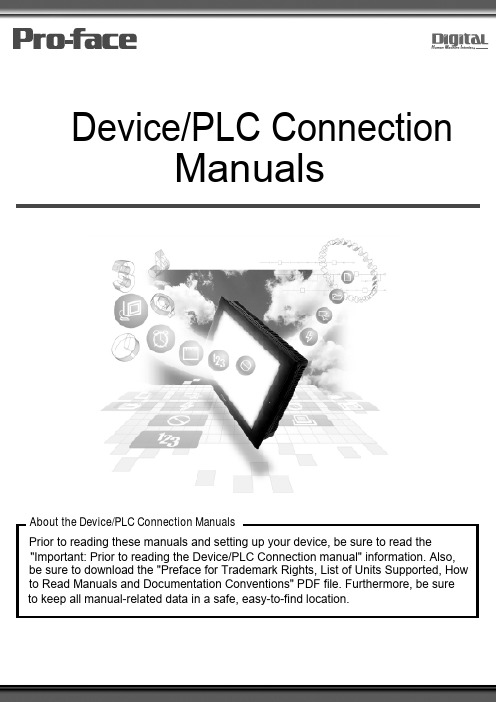
Chapter 2 - PLC-GP Connection2.23 F ATEKThe following describes the system structure for connecting to Fatek's Facon PLCs.The Cable Diagrams mentioned in the following tables are listed in the section titled "2.23.2 Cable Diagrams ".RS-232C(Port 0) on FB-DTBR RS-232C(Port 1) on *19-Pin D-SUB Port.Chapter 2 - PLC-GP Connection2.23 F ATEKCable Diagram 1 (RS-232C)The cable diagrams shown below and the cable diagrams recommended by FA TEK may differ, however, regardless of these differences, using Digital’s recommended diagrams will not cause any operation problems.•Connect the shielded cable's FG line to the GP .•When wiring your communication cable, be sure to connect the GP and PLC SG wires.•Use a cable of length less than 15m.GP Unit (25P Male)Cable Cable Diagram 2 (RS-232C)GP Unit (25P Male)ShieldPLC Unit FB-232PO-9FPLC UnitChapter 2 - PLC-GP Connection2.23 F ATEKCable Diagram 3 (RS-422 2-wire)•Connect the shielded cable's FG line to the PLC.•The maximum cable length allowed is 600m.<When using Digital's RS-422 connector terminal adapter GP070-CN10-O>GP UnitPLC Unit ShieldGP070-CN10-O<When making your own cable>ΩGP Unit(25P Male)120ΩCable Diagram 4 (RS-232C) GP Unit(25P Male)PLC Unit ShieldChapter 2 - PLC-GP Connection2.23 F ATEKCable Diagram 6 (RS-422 2-wire)•Connect the shielded cable's FG line to the PLC.•The maximum cable length allowed is 600m.<When using Digital's RS-422 connector terminal adapter GP070-CN10-O>GP UnitPLC Unit GP070-CN10-O120Ω<When making your own cable>GP Unit(25P Male)120ΩCable Diagram 5 (RS-232C) GP Unit(25P Male)ShieldPLC UnitChapter 2 - PLC-GP Connection2.23 F ATEKThe following describes the range of devices supported by the GP.Setup System Area here.*1 Within the PLC, data registers HR and R constitute the same device.However, the method used to write bits to these devices vary as described below. Therefore, be sure to use the correct method depending on the system'sspecifications.Facon FB Series(Continued ...)Chapter 2 - PLC-GP Connection2.23 F ATEKDevice address range and write enable/disable features vary depending onthe CPU. For details, refer to the corresponding PLC manual.• When performing a bit-designated write to an R device, one bit can be written at a time.• When performing a bit-designated write to an HR device, the 15 bits other than the designated bit will all be set to OFF (0).*232-bit device.*3Word addresses HR5000 to HR8071 and R05000 to R08071 are read-only.While writing data to these addresses will not cause an error, the data will not be recorded in the PLC's memory.*4Read-only device.While writing data to these devices will not cause an error,the data will not be recorded in the PLC's memory.Chapter 2 - PLC-GP Connection 2.23 F ATEKFacon FB SeriesThe following table lists Digital's recommended PLC and GP communication set-tings.*1For Port 0, the following parameters are fixed:Baud rate: 9600bps, Data bit: 7bit, Stop bit: 1bit, Parity: Even。
最全CMD指令大全

最全CMD指令大全最全CMD指令大全CMD运行指令开始→运行→CMD→键入以下命令即可: ASSOC显示或修改文件扩展名关联。
AT计划在计算机上运行的命令和程序。
ATTRIB显示或更改文件属性。
BREAK设置或清除扩展式CTRL+C检查。
CACLS显示或修改文件的访问控制列表(ACLs)。
CALL从另一个批处理程序调用这一个。
CD显示当前目录的名称或将其更改。
CHCP显示或设置活动代码页数。
CHDIR显示当前目录的名称或将其更改。
cleanmgr–打开磁盘清理工具compmgmt.msc---计算机管理conf—-启动netmeetingcharmap–-启动字符映射表calc—-启动计算器chkdsk.exe–-Chkdsk磁盘检查cmd.exe–-CMD命令提示符certmgr.msc–证书管理实用程序cliconfg–SQLSERVER客户端网络实用程序Clipbrd–-剪贴板查看器ciadv.msc–--索引服务程序dvdplay–-DVD播放器diskmgmt.msc---磁盘管理实用程序dfrg.msc–磁盘碎片整理程序devmgmt.msc---设备管理器drwtsn32–--系统医生dxdiag–--检查DirectX信息dcomcnfg–打开系统组件服务ddeshare–打开DDE共享设置explorer–打开资源管理器eventvwr–事件查看器eudcedit–造字程序fsmgmt.msc–-共享文件夹管理器gpedit.msc–-组策略iexpress–***工具,系统自带logoff–注销命令lusrmgr.msc–本机用户和组mstsc–远程桌面连接Msconfig.exe---系统配置实用程序mem.exe–-显示内存使用情况(如果直接运行无效,可以先运行cmd,在命令提示符里输入mem.exe>d:a.txt即可打开d盘查看a.txt,里面的就是内存使用情况了。
Prioritizr数据集合用户指南说明书
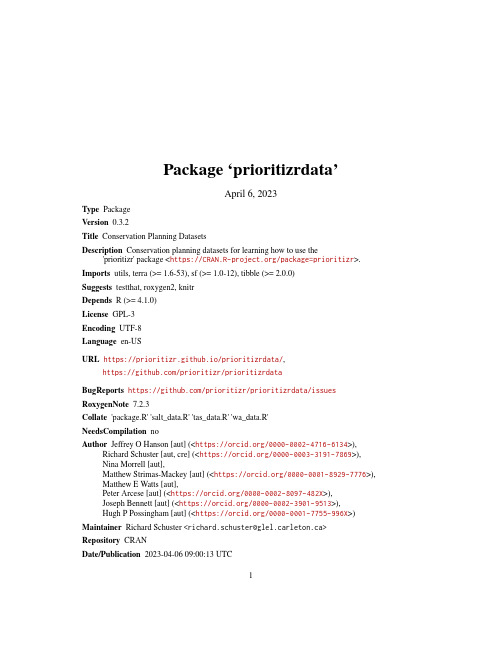
Package‘prioritizrdata’April6,2023Type PackageVersion0.3.2Title Conservation Planning DatasetsDescription Conservation planning datasets for learning how to use the'prioritizr'package<https:///package=prioritizr>. Imports utils,terra(>=1.6-53),sf(>=1.0-12),tibble(>=2.0.0)Suggests testthat,roxygen2,knitrDepends R(>=4.1.0)License GPL-3Encoding UTF-8Language en-USURL https://prioritizr.github.io/prioritizrdata/,https:///prioritizr/prioritizrdataBugReports https:///prioritizr/prioritizrdata/issues RoxygenNote7.2.3Collate'package.R''salt_data.R''tas_data.R''wa_data.R'NeedsCompilation noAuthor Jeffrey O Hanson[aut](<https:///0000-0002-4716-6134>), Richard Schuster[aut,cre](<https:///0000-0003-3191-7869>),Nina Morrell[aut],Matthew Strimas-Mackey[aut](<https:///0000-0001-8929-7776>), Matthew E Watts[aut],Peter Arcese[aut](<https:///0000-0002-8097-482X>),Joseph Bennett[aut](<https:///0000-0002-3901-9513>),Hugh P Possingham[aut](<https:///0000-0001-7755-996X>) Maintainer Richard Schuster<******************************.ca>Repository CRANDate/Publication2023-04-0609:00:13UTC1R topics documented:prioritizrdata (2)salt_data (2)tas_data (4)wa_data (5)Index8 prioritizrdata prioritizrdata:Conservation Planning DatasetsDescriptionThe prioritizrdata package is a supplemental package that contains example datasets for conser-vation planning.It is intended to be used alongside the prioritizr package.DetailsThis package contains the following datasets:tas_data Conservation planning dataset for Tasmania,Australia.salt_data Conservation planning dataset for Salt Spring Island,Canada.wa_data Conservation planning dataset for Washington,The United States of America.salt_data Salt Spring Island dataDescriptionConservation planning dataset for Salt Spring Island,Canada.It was obtained as part of an online Marxan-based planning tool created for the Coastal Douglas-fir Conservation Partnership(CDFCP;Schuster et al.2017).Usageget_salt_pu()get_salt_features()get_salt_con()Formatsalt_pu terra::rast()object.salt_features terra::rast()object.salt_con terra::rast()object.DetailsThe following functions are provided to import data:get_salt_pu()Import planning unit data.The planning units are a single layer terra::rast() object.Cell values denote the monetary cost of acquiring different areas(e.g.,a value of1=$100,000CAD;BC Land Assessment2015).get_salt_features()Import biodiversity feature data.The feature data are a multi-layer terra::rast() object object.It contains the spatial distribution of four key ecological communities.Eachlayer represents a different community type.These classes are(i)old forest,(ii)savanna,(iii)wetland,and(iv)shrub.For each layer,values indicate the composite probability of encoun-tering the suite of bird species most commonly associated with that community type.get_salt_con()Import connectivity data.The connectivity data are a single-layer terra::rast() object.It contains the inverse probability of occurrence of human commensal species.Basedon the assumption that human modified areas impede connectivity for native fauna,cells withhigher values have higher connectivity.ReferencesBC Assessment(2015)Property Information Services.Available at https://www.bcassessment.ca/(Date Accessed2016/06/13).Morrell N,Schuster R,Crombie M,and Arcese P(2017)A Prioritization Tool for the Conser-vation of Coastal Douglas-fir Forest and Savannah Habitats of the Georgia Basin.The NatureTrust of British Colombia,Coastal Douglas Fir Conservation Partnership,and the Departmentof Forest and Conservation Sciences,University of British Colombia.Available at https://peter-arcese-lab.sites.olt.ubc.ca/files/2016/09/CDFCP_tutorial_2017_05.pdf(DateAccessed2017/10/09).Examples#load packageslibrary(terra)library(sf)#import datasalt_pu<-get_salt_pu()salt_features<-get_salt_features()#preview planning unitsprint(salt_pu)plot(salt_pu)#preview featuresprint(salt_features)plot(salt_features)#preview connectivity datasalt_con<-get_salt_con()print(salt_con)plot(salt_con)4tas_data tas_data Tasmania dataDescriptionConservation planning dataset for Tasmania,Australia.Usageget_tas_pu()get_tas_features()Formattas_pu sf::st_sf()object.tas_features terra::rast()objectDetailsThe following functions are provided to import data:get_tas_pu Import planning unit data.The planing units are a sf::st_sf()simple features ob-ject.Each row corresponds to a different planning unit,and columns contain informationabout the planning units.It has columns that contain:("id")unique identifiers and("cost")unimproved land values for the planning units.It also contains columns("locked_in"and"locked_out")with logical values(i.e.TRUE or FALSE values)for locking in and lockingout planning units.These data obtained from the"Introduction to Marxan"course and wereoriginally generated as part of a larger spatial prioritization Resources(Klein et al.2007).get_tas_features Import biodiversity feature data.The feature data are a multi-layer terra::rast() object.classes.Each layer corresponds to a different vegetation class and contains binary cellvalues that indicate the presence or absence of the vegetation class.These data were obtainedfrom the Australian Government’s National Vegetation Information System(Australian Gov-ernment Department of Climate Change,Energy,the Environment and Water2020).ReferencesKlein C,Carwardine J,Wilson K,Watts M,and Possingham H(2007)Spatial Prioritization Ap-proaches for the Conservation of Biodiversity in Australia:Considering Conservation Costs,Eco-logical&Evolutionary Processes,and Large-Intact Areas.Report to the Department of Environ-ment;Water Resources.Australian Government Department of Climate Change,Energy,the Environment and Water(2020).National Vegetation Information System.Version6.0.Available at .au/fed/catalog/search/resource/details.page?uuid=%7B3F8AD12F-8300-45EC-A41A-469519A94039% 7D.Examples#load packageslibrary(terra)library(sf)#load datatas_pu<-get_tas_pu()tas_features<-get_tas_features()#preview planning unitsprint(tas_pu)plot(tas_pu)#plot featuresprint(tas_features)plot(tas_features)wa_data Washington dataDescriptionConservation planning dataset for Washington,The United States of America.Usageget_wa_pu()get_wa_locked_in()get_wa_locked_out()get_wa_features()Formatget_wa_pu terra::rast()object.get_wa_locked_in terra::rast()object.get_wa_locked_out terra::rast()object.get_wa_features terra::rast()object.DetailsThe following functions are provided to import data:get_wa_pu()Import planning unit data.The planning units are a single layer terra::rast() object.Cell values denote land acquisition costs.These data were originally obtained fromNolte(2020a,b).get_wa_locked_in()Import locked in data.The locked in data are a single layer terra::rast() object.Cell values denote binary values indicating if each cell is predominantly covered byprotected areas(excluding those with no mandate for biodiversity protection).These datawere originally obtained from USGS(2022)get_wa_locked_in()Import locked out data.The locked out are a single layer terra::rast() object.Cell values denote binary values indicating if each cell is predominantly covered byurban areas.These data were originally obtained from the Commission for EnvironmentalCooperation(2020)get_wa_features()Import biodiversity feature data.The feature data are a multi-layer terra::rast() object object.It contains the spatial distribution of258bird species.To account for migratorypatterns,data are provided for the breeding and non-breeding distributions of species(indi-cated by"breeding"and"non-breedig"in the layer names).If a species is lacking suchinformation,then the species is denoted with its full distribution(as indicated"full"in thelayer names).These data were originally obtained from the eBird Status and Trends dataset(Fink et al.2020).ReferencesCommission for Environmental Cooperation.(2020).2015Land Cover of North America at30 Meters.North American Land Change Monitoring System,2nd Edition,/ north-american-environmental-atlas/land-cover-30m-2015-landsat-and-rapideye/.Fink D,Auer T,Johnston A,Ruiz-Gutierrez V,Hochachka WM and Kelling S(2020)Modeling avian full annual cycle distribution and population trends with citizen science data.Ecological Applications,30:e02056.Nolte C(2020a)Data for:High-resolution land value maps reveal underestimation of conservation costs in the United States.Dryad,Dataset,doi:10.5061/dryad.np5hqbzq9.Nolte C(2020b)High-resolution land value maps reveal underestimation of conservation costs in the United States.Proceedings of the National Academy of Sciences,117:29577–29583.U.S.Geological Survey(USGS)Gap Analysis Project(GAP)(2022)Protected Areas Database of the United States(PAD-US)3.0:U.S.Geological Survey data release,doi:10.5066/P9Q9LQ4B. Examples#load packageslibrary(terra)#import datawa_pu<-get_wa_pu()wa_features<-get_wa_features()wa_locked_in<-get_wa_locked_in()wa_locked_out<-get_wa_locked_out()#preview planning unitsprint(wa_pu)plot(wa_pu)#preview locked in print(wa_locked_in) plot(wa_locked_in)#preview locked out print(wa_locked_out) plot(wa_locked_out)#preview features print(wa_features) plot(wa_features)Index∗datasetssalt_data,2tas_data,4wa_data,5get_salt_con(salt_data),2get_salt_features(salt_data),2get_salt_pu(salt_data),2get_tas_features(tas_data),4get_tas_pu(tas_data),4get_wa_features(wa_data),5get_wa_locked_in(wa_data),5get_wa_locked_out(wa_data),5get_wa_pu(wa_data),5prioritizrdata,2salt_data,2,2salt_features(salt_data),2salt_pu(salt_data),2sf::st_sf(),4tas_data,2,4tas_features(tas_data),4tas_pu(tas_data),4terra::rast(),2–6wa_data,2,5wa_locked_in(wa_data),5wa_locked_out(wa_data),5wa_pu(wa_data),58。
Nbtstat语法详解

Nbtstat语法nbtstat [-a RemoteName] [-A IPAddress] [-c] [-n] [-r] [-R] [-RR] [-s] [-S] [Interval]参数-a remotename显示远程计算机的NetBIOS 名称表,其中,RemoteName 是远程计算机的NetBIOS 计算机名称。
NetBIOS 名称表是运行在该计算机上的应用程序使用的NetBIOS 名称列表。
-A IPAddress显示远程计算机的NetBIOS 名称表,其名称由远程计算机的IP 地址指定(以小数点分隔)。
-c显示NetBIOS 名称缓存内容、NetBIOS 名称表及其解析的各个地址。
-n显示本地计算机的NetBIOS 名称表。
Registered 中的状态表明该名称是通过广播或WINS 服务器注册的。
-r显示NetBIOS 名称解析统计资料。
在配置为使用WINS 的Windows XP计算机上,该参数将返回已通过广播和WINS 解析和注册的名称号码。
-R清除NetBIOS 名称缓存的内容并从Lmhosts 文件中重新加载带有#PRE 标记的项目。
-RR重新释放并刷新通过WINS 注册的本地计算机的NetBIOS 名称。
-s显示NetBIOS 客户和服务器会话,并试图将目标IP地址转化为名称。
-S显示NetBIOS 客户和服务器会话,只通过IP地址列出远程计算机。
Interval重新显示选择的统计资料,可以中断每个显示之间的Interval 中指定的秒数。
按CTRL+C 停止重新显示统计信息。
如果省略该参数,netstat 将只显示一次当前的配置信息。
/?在命令提示符显示帮助。
注释Nbtstat 命令行参数区分大小写。
下表列出了由Nbtstat 生成的列标题。
标题说明Input 接收的字节数。
Output 发送的字节数。
In/Out 该连接是否从计算机(传出)或者其他计算机到本地计算机(传入)。
