Lu02a-TypesContantsVariables
PSpice常见错误提示

电路描述文件和PSpice运行中常见错误提示如下:
提示
解释
“fs” is not a model parameter name
“fs”不是模型参数名
Missing primitive type
丢失数字原型
Mismatched parentheses
括号错配对
Can’t find library
错误—子电路X2中调用的ua741没有定义
Expression must fit on one line
表达式必须一行写完
Expression---use previously defined parameter only
表达式—应使用以前定义的参数
Invalid device
无效元器件
Invalid model type
无效模型类型
Invalid number
无效数字
Invalid specification
无效说明
Invalid sweep type
无效扫描类型
Less than 2 connection at node 3
节点3少于2个连接
Missing model
丢失模型
Missing node
丢失节点
Missing or invalid expression
找不到元件库
Circuit has errors ---run aborted see output files for details
电路有错误—运行中断,详情见输出文件
Duplicate name
重名
Error--- Node 2 is floating
错误--节点2是悬浮节点
National Instruments TestStand序列编辑器用户手册说明书
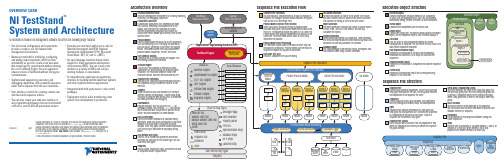
Execution Object StructureExecution ObjectContains information TestStand needs to run a sequence, its steps, and any subsequences it calls. You can suspend,interactively debug, resume, terminate, or abort executions.Thread ObjectRepresents an independent path of control flow.Report ObjectContains the report text. The process model updates the Report object, and the sequence editor or user interface displays it.Call StackLists the chain of active sequences waiting for nestedsubsequences to complete. The first item in the call stack is the most-nested sequence invocation.Root SequenceContext ObjectRepresents the execution of the least-nested sequence invocation that contains a list of steps and calls to other sequences.SequenceContext ObjectRepresents the execution of a sequence that another sequence called.Current StepRepresents the executing step of the currently executingsequence in the call stack.Architecture OverviewTestStand Sequence EditorTestStand development environment for creating, modifying,executing, and debugging sequences.Custom User InterfacesCustomizable applications that, depending on mode,edit, execute, and debug test sequences on a test station. User interfaces are available in several different programming languages and include fullsource code, which allows you to modify them to meet specific needs.Process ModelsDefine the operations that occur for all test sequences,such as identifying the UUT, notifying the operator of pass/fail status, generating a test report, and logging results. TestStand includes three fully customizable process models: Sequential, Parallel, and er Interface ControlsA powerful set of ActiveX controls and support APIs for creating custom user interfaces.TestStand EngineA set of DLLs that provides an extensive ActiveX Automation API for controlling and interacting with TestStand. The TestStand Sequence Editor, User Interface Controls, and user interfaces use this API.Sequence File ExecutionsCreated by the TestStand Engine when you execute a test sequence using the sequence editor or a user interface.AdaptersAllow TestStand to call code modules in a variety of different formats and languages. Adapters also allow TestStand to integrate with various ADEs to streamline test code generation and debugging.Code ModulesProgram modules, such as LabVIEW VIs (.vi ) or Windows Dynamic Link Libraries (.dll ), that contain one or more functions that perform a specific test or action. TestStand adapters call code modules. Built-In Step TypesDefine the standard behaviors for common testing operations. Some step types use adapters to call code modules that return data to TestStand for furtheranalysis. Other step types perform standard operations,such as calling an executable or displaying dialog boxes.User-Defined Step TypesDefine a set of custom step properties and default behaviors for each step of that custom type. You can also define data types.TemplatesCreate custom sequences, steps, and variables to use as templates to build sequence files.OVERVIEW CARDNI TestStandTMSystem and ArchitectureNI TestStand is flexible test management software that offers the following major features:•Out-of-the-box configuration and components provide a ready-to-run, full-featured test management environment.•Numerous methods for modifying, configuring,and adding new components, which provide extensibility so you can create a test executive that meets specific requirements without altering the core TestStand Engine. You can upgrade to newer versions of TestStand without losing your customizations.•Sophisticated sequencing, execution, anddebugging capabilities, and a powerful sequence editor that is separate from the user interfaces.•User interface controls for creating custom user interfaces and sequence editors.•You can also create your own user interface in any programming language that can host ActiveX controls or control ActiveX automation servers.•Example user interfaces with source code for National Instruments LabVIEW, National Instruments LabWindows ™/CVI ™, Microsoft Visual Basic .NET, C#, and C++ (MFC).•An open language interface that provides support for many application development environments (ADEs). You can create code modules in a variety of ADEs and call pre-existing modules or executables.• A comprehensive application programminginterface for building multithreaded test systems and other sophisticated test applications.•Integration with third-party source code control packages.•Deployment tools to aid in transferring a test system from development to production.TestStand Sequence EditorCode ModulesResultsResultsResultsResultsResultsResultsResultsResultsCustom User InterfacesUser Interface (UI)ControlsApplication Programming Interface (API) TestStand EngineSequence File ExecutionsUser-Defined Step TypesSequence File ExecutionsNo ModelTest Socket 0Execution UUTUUTUUTTest Socket 1Execution UUTUUT TestSocket nExecution UUTUUTUUT UUT UUTUUTUUTUUTProcess Model Result ProcessingSchema DefinitionsDatabase LoggerReport GeneratorADO/ODBCThread Object 0Thread Object n Sequence File GlobalsStepsMain Step GroupStepsCleanup Step GroupParametersSequencesLocal VariablesAdapters.VI.DLL, .OBJ, .LIB, .C.DLL .DLL, .EXE .DLL, .EXE.PRG .SEQLabVIEW Adapter LabWindows/CVI Adapter C/C++ DLL Adapter .NET Adapter ActiveX/COM Adapter HTBasic Adapter Sequence AdapterTypesSequence FileParallel Process ModelBatch Process ModelSequential Process ModelProcess Model Sequence File ExecutionTestSocket nExecution Test Socket 1Execution TestSocket 0Execution Oracle . . .SQL ServerReport ObjectExecution ObjectCall StackRootSequenceContextObject 0SequenceContextObject 1SequenceContextObject nStep Object 0Step Object n. . .Current StepMicrosoft Access Process Models. ... ..XMLHTMLASCII-Text. . .Sequence File Execution FlowSequence File ExecutionsYou can execute a sequence directly, or you can execute a sequence file through a process model Execution entry point,such as Test UUTs and Single Pass.Process Model Sequence File ExecutionWhen you start an execution through a process modelExecution entry point, the process model defines how to test the UUTs. The Sequential model tests one UUT at a time. The Parallel model tests multiple independent test sockets at the same time. The Batch model tests a batch of UUTs using dependent test sockets.Process Model Result ProcessingThe TestStand Engine collects the results of each step that executes into a result list. Process models use the result list to generate reports and log data to databases. Unit Under Test (UUT)Device or component that you are testing.Test Socket ExecutionFor each test socket, or fixture, in the system, the Parallel and Batch models launch a separate test socket execution that controls the testing of UUTs in that test socket.Report GeneratorThe report generator traverses test results to create reports in XML, HTML, and ASCII-text formats. You can fully customize the reports.Schema DefinitionsSchema definitions define SQL statements, table definitions,and TestStand expressions that define how to log results to a database. You can fully customize the schemas.Database LoggerThe database logger traverses test results and exports data into database tables using schema definitions.Sequence File StructureSequence FileContains any number of sequences, a set of data types and step types the sequence file uses, and any global variables that sequences in the sequence file share.SequencesContain groups of steps, local variables, and parameters used for passing data between steps and subsequences.TypesSequence files contain definitions of all data types and step types that its sequences use. Variables and properties in a sequence are instances of data types. Steps in a sequence are instances of step types.Sequence File GlobalsStore data you want to access from any sequence or step within the sequence file in which you define the sequence file global variable.Setup, Main, Cleanup Step GroupsTestStand executes the steps in the Setup step group first,the Main step group next, and the Cleanup step group last.By default, a sequence moves to the Cleanup step group when a step generates an error in the Setup or Main step group.Local VariablesStore data relevant to the execution of the sequence. You can access local variables from within steps and code modules defined in a sequence.ParametersUse parameters to exchange data between calling and called sequences.StepsPerform built-in operations or call code modules. A step is an instance of a step type, which defines a set of step properties and default behaviors for each step.373457B-01 Apr07. . .. . .. . .National Instruments, NI, , NI TestStand, and LabVIEW are trademarks of National Instruments Corporation. Refer to the Terms of Use section on /legal for more information aboutNational Instruments trademarks. Other product and company names mentioned herein are trademarks or trade names of their respective companies. For patents covering National Instruments products,refer to the appropriate location: Help»Patents in your software, the patents.txt file on your CD, or /patents .© 2003–2007 National Instruments Corporation. All rights reserved.Printed in Ireland.StepsSetup Step GroupTemplatesFlow Control Sequence Call Statement LabelMessage Popup Call Executable Property Loader FTP FilesSynchronization Steps Database Steps IVI-C Steps LabVIEW UtilityPass/Fail Test Numeric Limit Test Multiple Numeric Limit Test String Value Test Action Built-In Step TypesYou can use the fully customizable TestStand developmentenvironment to create, modify, execute, and debug sequences. You can also use the sequence editor to modify step types and process models. You can customize the environment by docking, auto-hiding, and floating panes to optimize your development tasks. TheDevelopment EnvironmentOVERVIEW CARD NI TestStand TMSystem and ArchitectureTestStand includes separate user interface applications developed in LabVIEW, LabWindows/CVI, Microsoft Visual Basic .NET,C#, and C++ (MFC). Because TestStand includes the source code for each user interface, you can fully customize the userinterfaces. You can also create your own user interface using any programming language that can host ActiveX controls orcontrol ActiveX automation servers. With the user interfaces in operator mode, you can start multiple concurrent executions, set breakpoints, and single-step. In editor mode, you can modify sequences, display sequence variables, sequence parameters,step properties, and so on.TestStand Sequence Editor Overview User Interface OverviewPrinted DocumentationNI TestStand Quick Start GuideUse this document for system requirements andinstallation instructions. This document also contains information about the different TestStand licensing options.NI TestStand Release NotesUse this document to learn about new features and upgrade information.Using TestStandUse this manual to familiarize yourself with the TestStand environment and the basic features you use to build and run test sequences.Using LabVIEW with TestStandUse this manual in conjunction with the Using TestStand manual to learn how to use LabVIEW with ing LabWindows/CVI with TestStandUse this manual in conjunction with the Using TestStand manual to learn how to use LabWindows/CVI with TestStand.NI TestStand Reference ManualUse this manual to learn about TestStand concepts,architecture, and features.Online HelpNI TestStand HelpUse this help file to learn more about the TestStand environment and the TestStand User Interface Controls and Engine APIs. The NI TestStand Help also includes basic information about using an ActiveX automation server.NI TestStand VIs and Functions HelpUse this help file to learn more about TestStand-specific VIs and functions. This help file is accessible only from LabVIEW.Cards and PostersNI TestStand User Interface Controls Reference Poster Use this poster to learn about the controls available for writing custom user interfaces for TestStand.NI TestStand API Reference PosterUse this poster as an overview of the TestStand API. This poster lists the properties, objects, methods, and APIinheritance of the TestStand API.L i s t B a r Lists the currentlyopen sequence files and executions.S e q u e n c e F i l e W i n d o wE x e c u t i o n V i e wR e p o r t V i e wS e q u e n c e V i e wLists steps in the sequence and step group for the sequence file you select in the list bar.Displays the threads,call stack, and steps for the execution you select.Displays the report for the execution you select.Displays sequences and other items in a sequence Displays the threads,call stack, and stepsthat an execution runs.When executioncompletes, displays thereport for theexecution.User Manager WindowAdministers groups, users,login names, pass-words, and privi-leges.UsersDisplays users for the test station. Output Pane Displays output messages that expressions and code modules post to theTestStand Engine.Call Stack Pane Displays the nested sequence invocations for the thread you select.sequence editor provides familiar LabVIEW, LabWindows/CVI, and Microsoft Visual Studio .NET debugging tools, including breakpoints, single-stepping, stepping into or over function calls, tracing, a Variables pane, and a Watch View pane. In the TestStand Sequence Editor, you can start multiple concurrent executions, execute multiple instances of the same sequence, and execute different sequences at the same time. Separate Execution windows display each execution. In trace mode, the Execution window displays the steps in the currently executing sequence. When you suspend an execution, the Execution window displays the next step to execute and provides single-stepping options.Templates List Organizes custom sequences, steps,and variables you can use as templates for building sequence files.Step Settings PaneSpecifies the settings for the step, such as code module parameters, switching, flow control, and post actions.Variables Pane Displays the variables andproperties, including the values, that steps can access at run time.StepPerforms built-in operations or calls code modules.ProjectOrganizes sequence files and code module files in folders.Workspace PaneManages projects for source code control (SCC) integration and deployment. TestStand inte-grates with third-party SCC pack-ages to add files, obtain the lat-est versions of files, and check files in and out.Watch View Pane Monitors the values of specifiedvariables, properties,and expressions during an execution.Threads Pane Contains a list of threads in the current execution.Insertion Palette Displays step types and templates you can insert into sequence files.GroupsDisplays groups that users belong to.。
TLC271中文资料
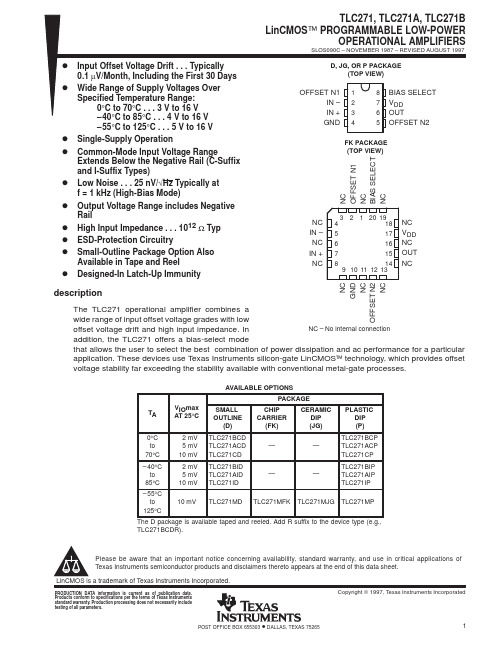
8DEVICE FEATURES PARAMETER† PD SR Vn B1 BIAS-SELECT MODE HIGH 3375 3.6 25 1.7 MEDIUM 525 0.4 32 0.5 170 LOW 50 0.03 68 0.09 480 UNIT µW V/µs nV/√Hz MHz V/mV
PRODUCTION DATA information is current as of publication date. Products conform to specifications per the terms of Texas Instruments standard warranty. Production processing does not necessarily include testing of all parameters.
D, JG, OR P PACKAGE (TOP VIEW)
OFFSET N1 IN – IN + GND
1 2 3 4
8 7 6 5
BIAS SELECT VDD OUT OFFSET N2
FK PACKAGE (TOP VIEW)
description
TOP221
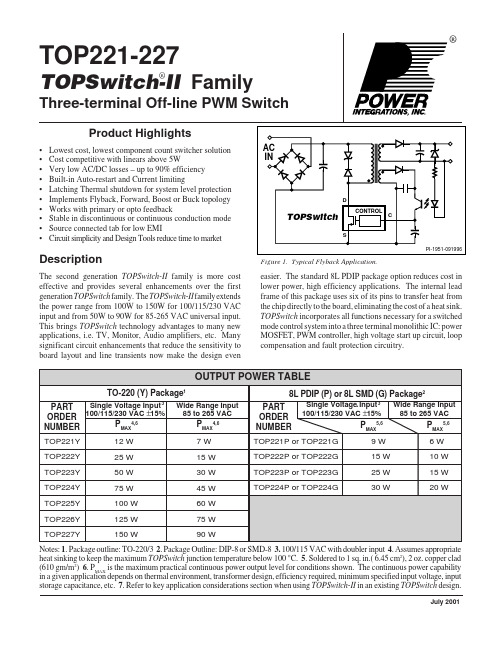
Figure 1. Typical Flyback Application.easier. The standard 8L PDIP package option reduces cost in lower power, high efficiency applications. The internal lead frame of this package uses six of its pins to transfer heat from the chip directly to the board, eliminating the cost of a heat sink.TOPSwitch incorporates all functions necessary for a switched mode control system into a three terminal monolithic IC: power MOSFET, PWM controller, high voltage start up circuit, loop compensation and fault protection circuitry.Product Highlights•Lowest cost, lowest component count switcher solution •Cost competitive with linears above 5W•Very low AC/DC losses – up to 90% efficiency •Built-in Auto-restart and Current limiting•Latching Thermal shutdown for system level protection •Implements Flyback, Forward, Boost or Buck topology •Works with primary or opto feedback•Stable in discontinuous or continuous conduction mode •Source connected tab for low EMI•Circuit simplicity and Design Tools reduce time to marketDescriptionThe second generation TOPSwitch-II family is more cost effective and provides several enhancements over the first generation TOPSwitch family. The TOPSwitch-II family extends the power range from 100W to 150W for 100/115/230 VAC input and from 50W to 90W for 85-265 VAC universal input.This brings TOPSwitch technology advantages to many new applications, i.e. TV, Monitor, Audio amplifiers, etc. Many significant circuit enhancements that reduce the sensitivity to board layout and line transients now make the design evenNotes: 1. Package outline: TO-220/3 2. Package Outline: DIP-8 or SMD-8 3. 100/115 VAC with doubler input 4. Assumes appropriateheat sinking to keep the maximum TOPSwitch junction temperature below 100 °C. 5. Soldered to 1 sq. in.( 6.45 cm 2), 2 oz. copper clad (610 gm/m 2) 6. P MAX is the maximum practical continuous power output level for conditions shown. The continuous power capability in a given application depends on thermal environment, transformer design, efficiency required, minimum specified input voltage, input storage capacitance, etc. 7. Refer to key application considerations section when using TOPSwitch-II in an existing TOPSwitch design.July 2001Figure 2. Functional Block Diagram.Pin Functional DescriptionDRAIN Pin:Output MOSFET drain connection. Provides internal biascurrent during start-up operation via an internal switched high-voltage current source. Internal current sense point.CONTROL Pin:Error amplifier and feedback current input pin for duty cyclecontrol. Internal shunt regulator connection to provide internalbias current during normal operation. It is also used as theconnection point for the supply bypass and auto-restart/compensation capacitor.SOURCE Pin:Y package – Output MOSFET source connection for highvoltage power return. Primary side circuitcommon and reference point.P and G package – Primary side control circuit common andreference point.SOURCE (HV RTN) Pin: (P and G package only)Output MOSFET source connection for high voltage power return.Figure 3. Pin Configuration.D 7/01TOPSwitch-II Family Functional DescriptionTOPSwitch is a self biased and protected linear control current-to-duty cycle converter with an open drain output. High efficiency is achieved through the use of CMOS and integration of the maximum number of functions possible. CMOS process significantly reduces bias currents as compared to bipolar or discrete solutions. Integration eliminates external power resistors used for current sensing and/or supplying initial start-up bias current.During normal operation, the duty cycle of the internal output MOSFET decreases linearly with increasing CONTROL pin current as shown in Figure 4. To implement all the required control, bias, and protection functions, the DRAIN and CONTROL pins each perform several functions as described below. Refer to Figure 2 for a block diagram and to Figure 6 for timing and voltage waveforms of the TOPSwitch integrated circuit.Figure 4. Relationship of Duty Cycle to CONTROL Pin Current.Figure 5. Start-up Waveforms for (a) Normal Operation and (b) Auto-restart.Control Voltage SupplyCONTROL pin voltage VCis the supply or bias voltage for thecontroller and driver circuitry. An external bypass capacitorclosely connected between the CONTROL and SOURCE pinsis required to supply the gate drive current. The total amountof capacitance connected to this pin (CT) also sets the auto-restart timing as well as control loop compensation. VCisregulated in either of two modes of operation. Hystereticregulation is used for initial start-up and overload operation.Shunt regulation is used to separate the duty cycle error signalfrom the control circuit supply current. During start-up,CONTROL pin current is supplied from a high-voltage switchedcurrent source connected internally between the DRAIN andCONTROL pins. The current source provides sufficient currentto supply the control circuitry as well as charge the totalexternal capacitance (CT).The first time VCreaches the upper threshold, the high-voltagecurrent source is turned off and the PWM modulator and outputtransistor are activated, as shown in Figure 5(a). During normaloperation (when the output voltage is regulated) feedbackcontrol current supplies the VCsupply current. The shuntregulator keeps VCat typically 5.7 V by shunting CONTROLpin feedback current exceeding the required DC supply currentthrough the PWM error signal sense resistor RE. The lowdynamic impedance of this pin (ZC) sets the gain of the erroramplifier when used in a primary feedback configuration. Thedynamic impedance of the CONTROL pin together with theexternal resistance and capacitance determines the control loopcompensation of the power system.If the CONTROL pin total external capacitance (CT) shoulddischarge to the lower threshold, the output MOSFET is turnedoff and the control circuit is placed in a low-current standbymode. The high-voltage current source turns on and charges theexternal capacitance again. Charging current is shown with anegative polarity and discharging current is shown with apositive polarity in Figure 6. The hysteretic auto-restartcomparator keeps VCwithin a window of typically 4.7 to 5.7 Vby turning the high-voltage current source on and off as shownin Figure 5(b). The auto-restart circuit has a divide-by-8counter which prevents the output MOSFET from turning onagain until eight discharge-charge cycles have elapsed. Thecounter effectively limits TOPSwitch power dissipation byreducing the auto-restart duty cycle to typically 5%. Auto-restart continues to cycle until output voltage regulation isagain achieved.Bandgap ReferenceAll critical TOPSwitch internal voltages are derived from atemperature-compensated bandgap reference. This referenceis also used to generate a temperature-compensated currentsource which is trimmed to accurately set the oscillator frequencyOscillatorThe internal oscillator linearly charges and discharges theinternal capacitance between two voltage levels to create asawtooth waveform for the pulse width modulator. The oscillatorsets the pulse width modulator/current limit latch at the beginningof each cycle. The nominal frequency of 100 kHz was chosento minimize EMI and maximize efficiency in power supplyapplications. Trimming of the current reference improves thefrequency accuracy.Pulse Width ModulatorThe pulse width modulator implements a voltage-mode controlloop by driving the output MOSFET with a duty cycle inverselyproportional to the current into the CONTROL pin whichgenerates a voltage error signal across RE. The error signalacross REis filtered by an RC network with a typical cornerfrequency of 7 kHz to reduce the effect of switching noise. Thefiltered error signal is compared with the internal oscillatorsawtooth waveform to generate the duty cycle waveform. Asthe control current increases, the duty cycle decreases. A clocksignal from the oscillator sets a latch which turns on the outputMOSFET. The pulse width modulator resets the latch, turningoff the output MOSFET. The maximum duty cycle is set by thesymmetry of the internal oscillator. The modulator has aminimum ON-time to keep the current consumption of theTOPSwitch independent of the error signal. Note that a minimumcurrent must be driven into the CONTROL pin before the dutycycle begins to change.Gate DriverThe gate driver is designed to turn the output MOSFET on at acontrolled rate to minimize common-mode EMI. The gate drivecurrent is trimmed for improved accuracy.Error AmplifierThe shunt regulator can also perform the function of an erroramplifier in primary feedback applications. The shunt regulatorvoltage is accurately derived from the temperature compensatedbandgap reference. The gain of the error amplifier is set by theCONTROL pin dynamic impedance. The CONTROL pinclamps external circuit signals to the VCvoltage level. TheCONTROL pin current in excess of the supply current isseparated by the shunt regulator and flows through REas avoltage error signal.Cycle-By-Cycle Current LimitThe cycle by cycle peak drain current limit circuit uses theoutput MOSFET ON-resistance as a sense resistor. A currentlimit comparator compares the output MOSFET ON-state drain-source voltage, VDS(ON)with a threshold voltage. High draincurrent causes VDS(ON)to exceed the threshold voltage and turnsthe output MOSFET off until the start of the next clock cycle.The current limit comparator threshold voltage is temperature TOPSwitch-II Family Functional Description (cont.)D 7/01compensated to minimize variation of the effective peak current limit due to temperature related changes in output MOSFET R DS(ON).The leading edge blanking circuit inhibits the current limit comparator for a short time after the output MOSFET is turned on. The leading edge blanking time has been set so that current spikes caused by primary-side capacitances and secondary-side rectifier reverse recovery time will not cause premature termination of the switching pulse.The current limit can be lower for a short period after the leading edge blanking time as shown in Figure 12. This is due to dynamic characteristics of the MOSFET. To avoid triggering the current limit in normal operation, the drain current waveform should stay within the envelope shown.Shutdown/Auto-restartTo minimize TOPSwitch power dissipation, the shutdown/auto-restart circuit turns the power supply on and off at an auto-restart duty cycle of typically 5% if an out of regulation condition persists. Loss of regulation interrupts the external current into the CONTROL pin. V C regulation changes from shunt mode to the hysteretic auto-restart mode described above.When the fault condition is removed, the power supply outputbecomes regulated, V C regulation returns to shunt mode, and normal operation of the power supply resumes.Overtemperature ProtectionTemperature protection is provided by a precision analog circuit that turns the output MOSFET off when the junction temperature exceeds the thermal shutdown temperature (typically 135 °C). Activating the power-up reset circuit by removing and restoring input power or momentarily pulling the CONTROL pin below the power-up reset threshold resets the latch and allows TOPSwitch to resume normal power supply operation. V C is regulated in hysteretic mode and a 4.7 V to 5.7 V (typical) sawtooth waveform is present on the CONTROL pin when the power supply is latched off.High-voltage Bias Current SourceThis current source biases TOPSwitch from the DRAIN pin and charges the CONTROL pin external capacitance (C T ) during start-up or hysteretic operation. Hysteretic operation occurs during auto-restart and overtemperature latched shutdown.The current source is switched on and off with an effective duty cycle of approximately 35%. This duty cycle is determined by the ratio of CONTROL pin charge (I C ) and discharge currents (I CD1 and I CD2). This current source is turned off during normal operation when the output MOSFET is switching.Figure 6. Typical Waveforms for (1) Normal Operation, (2) Auto-restart, and (3) Power Down Reset.Figure 7. Schematic Diagram of a 4 W TOPSwitch-II Standby Power Supply using an 8 lead PDIP.Application ExamplesFollowing are just two of the many possible TOPSwitchimplementations. Refer to the Data Book and Design Guidefor additional examples.4 W Standby Supply using 8 Lead PDIPFigure 7 shows a 4 W standby supply. This supply is used inappliances where certain standby functions (e.g. real timeclock, remote control port) must be kept active even while themain power supply is turned off.The 5 V secondary is used to supply the standby function andthe 12 V non-isolated output is used to supply power for thePWM controller of the main power supply and other primaryside functions.For this application the input rectifiers and input filter are sizedfor the main supply and are not shown. The input DC rail mayvary from 100 V to 380 V DC which corresponds to the fulluniversal AC input range. The TOP221 is packaged in an 8 pinpower DIP package.The output voltage (5 V) is directly sensed by the Zener diode(VR1) and the optocoupler (U2). The output voltage is determinedby the sum of the Zener voltage and the voltage drop across theLED of the optocoupler (the voltage drop across R1 is negligible).The output transistor of the optocoupler drives the CONTROLpin of the TOP221. C5 bypasses the CONTROL pin and providescontrol loop compensation and sets the auto-restart frequency.The transformer’s leakage inductance voltage spikes are snubbedby R3 and C1 through diode D1. The bias winding is rectifiedand filtered by D3 and C4 providing a non-isolated 12 V outputwhich is also used to bias the collector of the optocoupler’soutput transistor. The isolated 5 V output winding is rectified byD2 and filtered by C2, L1 and C3.D 7/0120 W Universal Supply using 8 Lead PDIPFigure 8 shows a 12 V, 20 W secondary regulated flyback power supply using the TOP224P in an eight lead PDIP package and operating from universal 85 to 265 VAC input voltage. This example demonstrates the advantage of the higher power 8 pin leadframe used with the TOPSwitch-II family. This low cost package transfers heat directly to the board through six source pins, eliminating the heatsink and the associated cost. Efficiency is typically 80% at low line input. Output voltage is directly sensed by optocoupler U2 and Zener diode VR2. The output voltage is determined by the Zener diode (VR2) voltage and the voltage drops across the optocoupler (U2) LED and resistor R1.Other output voltages are possible by adjusting the transformer turns ratio and value of Zener diode VR2.AC power is rectified and filtered by BR1 and C1 to create the high voltage DC bus applied to the primary winding of T1. The other side of the transformer primary is driven by the integrated TOPSwitch-II high-voltage MOSFET. D1 and VR1 clampleading-edge voltage spikes caused by transformer leakage inductance. The power secondary winding is rectified and filtered by D2, C2, L1, and C3 to create the 12 V output voltage.R2 and VR2 provide a slight pre-load on the 12 V output to improve load regulation at light loads. The bias winding is rectified and filtered by D3 and C4 to create a TOPSwitch bias voltage. L2 and Y1-safety capacitor C7 attenuate common mode emission currents caused by high voltage switching waveforms on the DRAIN side of the primary winding and the primary to secondary capacitance. Leakage inductance of L2with C1 and C6 attenuates differential-mode emission currents caused by the fundamental and harmonics of the trapezoidal or triangular primary current waveform. C5 filters internal MOSFET gate drive charge current spikes on the CONTROL pin, determines the auto-restart frequency, and together with R1 and R3, compensates the control loop.Figure 8. Schematic Diagram of a 20 W Universal Input TOPSwitch-II Power Supply using an 8 lead PDIP.Key Application ConsiderationsGeneral Guidelines• Keep the SOURCE pin length very short. Use a Kelvinconnection to the SOURCE pin for the CONTROL pinbypass capacitor. Use single point grounding techniques atthe SOURCE pin as shown in Figure 9.• Minimize peak voltage and ringing on the DRAIN voltageat turn-off. Use a Zener or TVS Zener diode to clamp thedrain voltage below the breakdown voltage rating ofTOPSwitch under all conditions, including start-up andoverload. The maximum recommended clamp Zenervoltage for the TOP2XX series is 200 V and thecorresponding maximum reflected output voltage on theprimary is 135 V. Please see Step 4: AN-16 in the 1996-97Data Book and Design Guide or on our Web site.• The transformer should be designed such that the rate ofchange of drain current due to transformer saturation iswithin the absolute maximum specification (∆IDin 100 nsbefore turn off as shown in Figure 13). As a guideline, formost common transformer cores, this can be achieved bymaintaining the Peak Flux Density (at maximum ILIMITcurrent) below 4200 Gauss (420 mT). The transformerspreadsheets Rev. 2.1 (or later) for continuous and Rev.1.0(or later) for discontinuous conduction mode provide thenecessary information.• Do not plug TOPSwitch into a “hot” IC socket during test.External CONTROL pin capacitance may be charged toexcessive voltage and cause TOPSwitch damage.• While performing TOPSwitch device tests, do not exceedmaximum CONTROL pin voltage of 9 V or maximumCONTROL pin current of 100 mA.• Under some conditions, externally provided bias or supplycurrent driven into the CONTROL pin can hold theTOPSwitch in one of the 8 auto-restart cycles indefinitelyand prevent starting. To avoid this problem when doingbench evaluations, it is recommended that the VCpowersupply be turned on before the DRAIN voltage is applied.TOPSwitch can also be reset by shorting the CONTROLpin to the SOURCE pin momentarily.• CONTROL pin currents during auto-restart operation aremuch lower at low input voltages (< 36 V) which increasesthe auto-restart cycle time (see the ICvs. DRAIN VoltageCharacteristic curve).• Short interruptions of AC power may cause TOPSwitch toenter the 8-count auto-restart cycle before starting again.This is because the input energy storage capacitors are notcompletely discharged and the CONTROL pin capacitancehas not discharged below the internal power-up resetvoltage.• In some cases, minimum loading may be necessary to keepa lightly loaded or unloaded output voltage within thedesired range due to the minimum ON-time.Replacing TOPSwitch with TOPSwitch-IIThere is no external latching shutdown function inTOPSwitch-II. Otherwise, the functionality of theTOPSwitch-II devices is same as that of the TOPSwitch family.However, before considering TOPSwitch-II as a 'drop in'replacement in an existing TOPSwitch design, the designshould be verified as described below.The new TOPSwitch-II family offers more power capabilitythan the original TOPSwitch family for the same MOSFETRDS(ON). Therefore, the original TOPSwitch design must bereviewed to make sure that the selected TOPSwitch-IIreplacement device and other primary components are not overstressed under abnormal conditions.The following verification steps are recommended:• Check the transformer design to make sure that it meets the∆IDspecification as outlined in the General Guidelinessection above.• Thermal: Higher power capability of the TOPSwitch-IIwould in many instances allow use of a smaller MOSFETdevice (higher RDS(ON)) for reduced cost. This may affectTOPSwitch power dissipation and power supply efficiency.Therefore thermal performance of the power supply mustbe verified with the selected TOPSwitch-II device.• Clamp Voltage: Reflected and Clamp voltages should beverified not to exceed recommended maximums for theTOP2XX Series: 135 V Reflected/200 V Clamp. Pleasesee Step 4: AN-16 in the Data Book and Design Guide andreadme.txt file attached to the transformer designspreadsheets.• Agency Approval: Migrating to TOPSwitch-II may requireagency re-approval.D 7/01Figure 9. Recommended TOPSwitch Layout.Design ToolsThe following tools available from Power Integrations greatly simplify TOPSwitch based power supply design.• Data Book and Design Guide includes extensive application information• Excel Spreadsheets for Transformer Design - Use of this tool is strongly recommended for all TOPSwitch designs.• Reference design boards – Production viable designs that are assembled and tested.All data sheets, application literature and up-to-date versions of the Transformer Design Spreadsheets can be downloaded from our Web site at . A diskette of the Transformer Design Spreadsheets may also be obtained by sending in the completed form provided at the end of this data sheet.D 7/01D 7/01NOTES:A.For specifications with negative values, a negative temperature coefficient corresponds to an increase in magnitude with increasing temperature, and a positive temperature coefficient corresponds to a decrease in magnitude with increasing temperature.B.The breakdown voltage and leakage current measurements can be accomplished as shown in Figure 15 by using the following sequence:i. The curve tracer should initially be set at 0 V. The base output should be adjusted through a voltage sequence of 0 V, 6.5 V, 4.3 V, and 6.5 V, as shown. The base current from the curve tracer should not exceed 100 mA. This CONTROL pin sequence interrupts the Auto-restart sequence and locks the TOPSwitch internal MOSFET in the OFF State.ii. The breakdown and the leakage measurements can now be taken with the curve tracer. The maximum voltage from the curve tracer must be limited to 700 V under all conditions.C.It is possible to start up and operate TOPSwitch at DRAIN voltages well below 36 V. However, the CONTROL pin charging current is reduced, which affects start-up time, auto-restart frequency, and auto-restart duty cycle. Refer to the characteristic graph on CONTROL pin charge current (I C ) vs. DRAIN voltage for low voltage operation characteristics.Figure 11. TOPSwitch CONTROL Pin I-V Characteristic. Figure 10. TOPSwitch Duty Cycle Measurement.Figure 12. Self-protection Current Limit Envelope.Figure 13. Example of ∆IDon Drain Current Waveform withSaturated Transformer.012683Time (µs)DRAINCurrent(normalized)PI-222-331457120100804020600246810CONTROL Pin Voltage (V)CONTROLPinCurrent(mA)D 7/01Figure 14. TOPSwitch General Test Circuit.Figure 15. Breakdown Voltage and Leakage Current Measurement Test Circuit.The following precautions should be followed when testingTOPSwitch by itself outside of a power supply. The schematicshown in Figure 14 is suggested for laboratory testing ofTOPSwitch.When the DRAIN supply is turned on, the part will be in theAuto-restart mode. The CONTROL pin voltage will beoscillating at a low frequency from 4.7 to 5.7 V and the DRAINis turned on every eighth cycle of the CONTROL pin oscillation.If the CONTROL pin power supply is turned on while in thisTypical Performance CharacteristicsAuto-restart mode, there is only a 12.5% chance that the controlpin oscillation will be in the correct state (DRAIN active state)so that the continuous DRAIN voltage waveform may beobserved. It is recommended that the VCpower supply beturned on first and the DRAIN power supply second if continuousdrain voltage waveforms are to be observed. The 12.5% chanceof being in the correct state is due to the 8:1 counter. Temporarilyshorting the CONTROL pin to the SOURCE pin will resetTOPSwitch, which then will come up in the correct state.21.21.6020*********DRAIN Voltage (V)CONTROLPinChargingCurrent(mA)I C vs. DRAIN VOLTAGEPI-1145-131940.40.81.11.00.9-50-250255075100125150Junction Temperature (°C)BreakdownVoltage(V)(Normalizedto25°C)BREAKDOWN vs. TEMPERATUREPI-176B-513911.21.00.80.60.40.2-50-250255075100125150Junction Temperature (°C)CURRENT LIMIT vs. TEMPERATUREPI-1125-331CurrentLimit(Normalizedto25°C)1.21.00.80.60.40.2-50-250255075100125150Junction Temperature (°C)FREQUENCY vs. TEMPERATUREPI-1123A-331OutputFrequency(Normalizedto25°C)D 7/01Typical Performance Characteristics (cont.)3246810DRAIN Voltage (V)D R A I N C u r r e n t (A )OUTPUT CHARACTERISTICSP I -1940-03300112100010400200600DRAIN Voltage (V)D R A I N C a p a c i t a n c e (p F )C OSS vs. DRAIN VOLTAGE100P I -1941-033001500300400100200200400600DRAIN Voltage (V)P o w e r (m W )DRAIN CAPACITANCE POWERP I -1942-0330017/01Notes-1) Updated package references.2) Corrected Spelling.3) Corrected Storage Temperature θJCand updated nomenclature in parameter table.4) Added G package references to Self-Protection Current Limit parameter.5) Corrected font sizes in figures.Date12/977/01 RevisionCDKOREAPower IntegrationsInternational Holdings, Inc.Rm# 402, Handuk Building649-4 Yeoksam-Dong,Kangnam-Gu,Seoul, KoreaPhone:+82-2-568-7520Fax:+82-2-568-7474e-mail: koreasales@WORLD HEADQUARTERSAMERICASPower Integrations, Inc.5245 Hellyer AvenueSan Jose, CA 95138 USAMain:+1 408-414-9200Customer Service:Phone:+1 408-414-9665Fax:+1 408-414-9765e-mail: usasales@For the latest updates, visit our Web site:Power Integrations reserves the right to make changes to its products at any time to improve reliability or manufacturability. Power Integrations does not assume any liability arising from the use of any device or circuit described herein, nor does it convey any license under its patent rights or the rights of others.The PI Logo, TOPSwitch, TinySwitch and EcoSmart are registered trademarks of Power Integrations, Inc.©Copyright 2001, Power Integrations, Inc.JAPANPower Integrations, K.K.Keihin-Tatemono 1st Bldg.12-20 Shin-Yokohama 2-ChomeKohoku-ku, Yokohama-shiKanagawa 222-0033, JapanPhone:+81-45-471-1021Fax:+81-45-471-3717e-mail: japansales@TAIWANPower IntegrationsInternational Holdings, Inc.17F-3, No. 510Chung Hsiao E. Rd.,Sec. 5,Taipei, Taiwan 110, R.O.C.Phone:+886-2-2727-1221Fax:+886-2-2727-1223e-mail: taiwansales@EUROPE & AFRICAPower Integrations (Europe) Ltd.Centennial CourtEasthampstead RoadBracknellBerkshire, RG12 1YQUnited KingdomPhone:+44-1344-462-300Fax:+44-1344-311-732e-mail: eurosales@CHINAPower IntegrationsInternational Holdings, Inc.Rm# 1705, Bao Hua Bldg.1016 Hua Qiang Bei LuShenzhen, Guangdong 518031ChinaPhone:+86-755-367-5143Fax:+86-755-377-9610e-mail: chinasales@INDIA (Technical Support)Innovatech#1, 8th Main RoadVasanthnagarBangalore, India 560052Phone:+91-80-226-6023Fax:+91-80-228-9727e-mail: indiasales@APPLICATIONS HOTLINEWorld Wide +1-408-414-9660APPLICATIONS FAXWorld Wide +1-408-414-9760。
华新电阻规格书
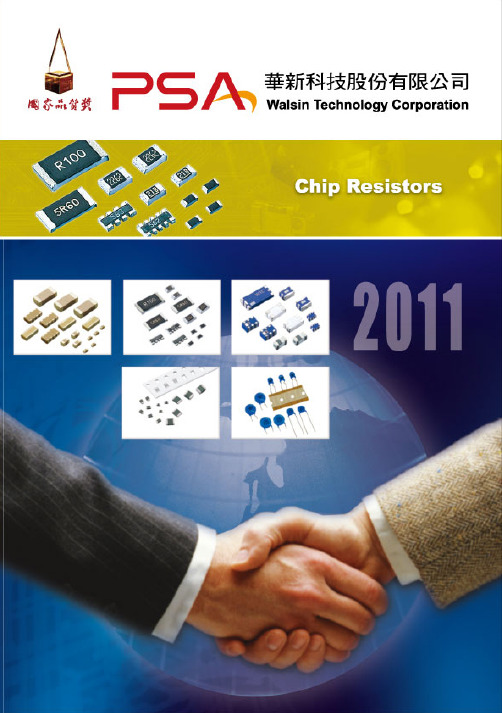
Functional code X : Thick film low ohm M : Metal low ohm N : Metal low ohm, high power W : Thick film low TCR P : Thick film low TCR high power ( 2512 size=2 watt, 2010 size=1 watt, 1210 size=0.5 watt, 1206 size=0.5 watt,
R002
Tolerance F : +/- 1% J : +/- 5% P : Jumper
Packaging code P : 4” reel taping T : 7” reel taping A : 7” reel taping 15Kpcs Q : 10” reel taping G : 13” reel taping R : 0603 2mm pitch taping B : Bulk K : Bulkcase
Termination code L = Sn base (Lead free) 5 3E SSP (total)
WW
25
M
F
T
L
Type code WW: R< 1ohm MW: R< 1ohm Automotive SW: R< 1ohm Anti-sulfuration
Size code 25 : 2512 (6432) 20 : 2010 (5025) 18 : 1218 (3248) 12 : 1206 (3216) 10 : 1210 (3225) 08 : 0805 (2012) 06 : 0603 (1608) 04 : 0402 (1005)
tribon错误代码中文对照
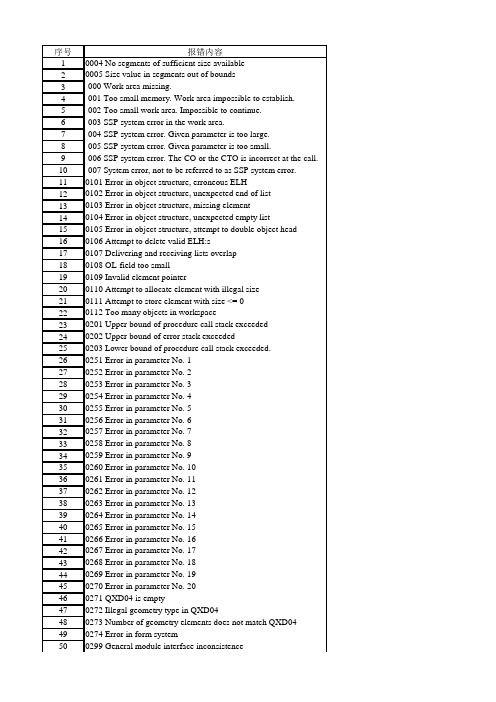
序号报错内容10004 No segments of sufficient size available20005 Size value in segments out of bounds3-000 Work area missing.4-001 Too small memory. Work area impossible to establish.5-002 Too small work area. Impossible to continue.6-003 SSP system error in the work area.7-004 SSP system error. Given parameter is too large.8-005 SSP system error. Given parameter is too small.9-006 SSP system error. The CO or the CTO is incorrect at the call. 10-007 System error, not to be referred to as SSP system error. 110101 Error in object structure, erroneous ELH120102 Error in object structure, unexpected end of list130103 Error in object structure, missing element140104 Error in object structure, unexpected empty list150105 Error in object structure, attempt to double object head 160106 Attempt to delete valid ELH:s170107 Delivering and receiving lists overlap180108 OL-field too small190109 Invalid element pointer200110 Attempt to allocate element with illegal size210111 Attempt to store element with size <= 0220112 Too many objects in workspace230201 Upper bound of procedure call stack exceeded240202 Upper bound of error stack exceeded250203 Lower bound of procedure call stack exceeded.260251 Error in parameter No. 1270252 Error in parameter No. 2280253 Error in parameter No. 3290254 Error in parameter No. 4300255 Error in parameter No. 5310256 Error in parameter No. 6320257 Error in parameter No. 7330258 Error in parameter No. 8340259 Error in parameter No. 9350260 Error in parameter No. 10360261 Error in parameter No. 11370262 Error in parameter No. 12380263 Error in parameter No. 13390264 Error in parameter No. 14400265 Error in parameter No. 15410266 Error in parameter No. 16420267 Error in parameter No. 17430268 Error in parameter No. 18440269 Error in parameter No. 19450270 Error in parameter No. 20460271 QXD04 is empty470272 Illegal geometry type in QXD04480273 Number of geometry elements does not match QXD04 490274 Error in form system500299 General module interface inconsistence510301 Overflow in object520302 New object name already in use530303 Object does not exist540304 Invalid object pointer550305 Open failure on input file560306 Invalid format on input file570307 Invalid object name (too long)580308 Write failure on file590321 Invalid logical data bank unit600322 Logical data bank unit already in use610323 Data bank table full620324 Lock entry found instead of object630325 Logical data bank unit not connected640326 Object already exists in working area650327 Object not found in the data bank660328 Object not locked670329 Data file has invalid format680330 Object currently locked by another user690331 Too many objects are already locked700332 Object has invalid format710333 Object already exists in data bank720334 No room in data bank730335 Unsupported object structure740336 Virtual data bank already conneced750337 Virtual data bank not connected760338 Databank may not be of type "sequential db directory" 770339Attempt to store a non-picture object in a sequential db directory780340 Open failure of directory file790341 Close failure of directory file800342 Record not found in the directory file810343 Record locked820344 Fatal error in directory file830345 Error creating directory file840346 Record already exists in directory file850347 No room on output device when updating directory file 860348 Data bank currently locked by another user.870349 Attempt to lock an object in a sequential db directory 880350 Open failure of data file890351 Close failure of data file900352 Record not found in the data file910353 Record locked920354 Fatal error in data file930355 Error creating data file940356 No room on output device when updating data file950357 Two revisions of the same object not allowed in workspace 960358 Allocation map has invalid format970360 Open failure of sequential data bank980361 Close failure of sequential data bank990362 End of file of sequential data bank1000364 Fatal error in sequential data bank1010365 Error creating sequential data bank1020366 No room on output device when updating sequential data bank 1030367 Error in object code1040368 Restored object size does not match the stored size. 1050369 Attribute type not recognized1060370 Access to object not allowed1070371 M2 can not read objects of version 41080372 Project not enabled to store objects of version 41090401 Too big contour, element maximum size exceeded1100402 Error in record (card) decoding1110403 Unknown record (card) type1120404 Wrong order of picture elements1130405 Unexpected end of file1140406 Erroneous input term, should be record type1150407 Unexpected new object, old one not completed1160408 Unexpected geometry element1170409 Erroneous term - violates input syntax1180410 Unexpected component element1190411 Unexpected subcomponent element1200412 Syntax error in input1210413 Data missing in input for component1220414 Data missing in input for subcomponent1230415 Data missing in input for text element1240416 Unexpected subpicture element1250417 Data missing in input for subpictures1260418 Set of rules is not initiated1270419 Number for placing rules is not found for specific parameter 1280501 Empty component1290502 Wrong level for subcomponent1300503 Empty subcomponent1310504 Unknown data type for geometry element1320505 Wrong level for geometry1330506 Empty picture object1340507 Unallowed scale factor1350508 The element is not a subpicture1360509 Unallowed level1370510 Unallowed number of subpicture levels1380511 Unallowed start level for identification1390512 Unallowed end level for identification1400513 Subordinate element missing1410514 Empty picture1420515 Transformation information missing1430516 The element is not a subcomponent1440517 Illegal font number1450518 Symbol font file does not exist1460524 Indicated segment does not exist1470525 Points on the contour not given in the direction of the contour 1480526 Indicate element does not exist1490527 Wrong type of element given1500529 Object not initialized1510530 Subordinate level not open1520531 Element on superior level not open1530532 Symbol does not exist 1540533 Size of element too big 1550534Mismatch between the opened subcomponent and the given 1560535 Text font file does not exist or out of range (8-99)1570536 Error in text font file (8-99)1580537 Error when loading text font file (8-99)1590538 Vector font file does not exist or out of range (1-99)1600539 Vector font does not exist 1610540 Vector font does exist but language not assigned 1620541 Internal symbol font error 1630701 Erroneous object head (ELH-error)1640702 Empty picture object 1650703 Attempt to identify an element not being a component 1660801 Error in activity code 1670802 First file does not exist 1680803 First message array too small 1690804 First index array too small 1700805 Second file does not exist 1710806 Second message array too small 1720807 Second index array too small 1730808 Message file not available 1740809 Impossible to open plotter file 1750810 Read error on first message file 1760811 Read error on second message file 1770812 Denoted message does not exist 1780901 Communication breakdown 1791001 CAT-object does not exist 1801002 Contour does not exist 1811003 Table row does not exist 1821004 Member does not exist 1831005 Segment part does not exist 1841006 Error in contour representation 1851007 Error in activity code specifying the contour to be treated 1861008Error in activity code specifying the part of the contour to be treated 1871009Error in activity code specifying the part of the table to be treated 188-100 Incorrect total name.1891010Error in activity code specifying the part of the table row to be treated 1901011Error in activity code specifying the table member to be treated 1911012Error in activity code specifying the part of the table member to be treated 1921013 Invalid segment number 1931014Error in activity code specifying the part of the segment to be treated 1941015 Error in specifying the attribute to be treated 1951016Error in location parameter defining the kind of attribute to be treated 1961017Error in location parameter defining the position of the wanted element 1971018 Invalid current CAT-object number1981019 Pointer in QCATPT of QWC030 to owner element not valid 199-101 Total name too long.2001020 The object is not a CAT-object 2011021 Error in attribute size 2021022 Erroneous segment type 2031023 Dimensions not equal in receiving and delivering contours 2041024Error in activity code specifying the part of a segment to be saved 2051025Error in activity code specifying the part of a contour to be saved 2061026 Given point is outside contour 2071027 Error in representation (must be 2 or 3)2081028Given representation does not correspond to the original representation in 2091029 Given data not sufficient to define the new coordinate system 210-102 Type too long.2111030Error in activity code specifying how to create a transformation matrix 2121031 Error in parameter defining the coordinate axis 2131032 Error in parameter defining the coordinate plane 2141033 Transformation matrix is not invertible 2151034 Error in activity code defining point or vector 2161035Error in activity code specifying storing of attribute data (common area of 2171036 Segment given from input is a zero segment 2181037 Beta given from input does not belong to (0,1)2191038 Tangent vector undefined 2201039 Equation root < 0221-103 Attribute name too long.2221040 Vector along line is the zero vector 2231041 Vector perpendicular to plane is the zero vector 2241042 The contour is not closed 2251043 Transformation not possible because the transformation matrix includes a 2261044 Points not given in the direction of the contour 2271045 Error in activity code controlling tangent calculations 2281046 Error in tangent code 2291047 Too many point attributes 2301048 Given activity code does not allow equal contours 2311049 The contour does not contain any segments 232-104 Incorrect pointer.2331050 The contour is closed 2341051 Impossible to insert contour 2351052Error in activity code (PTYPE)specifying the type of projection 2361053The centre of projection lies in the projection plane (central projection)2371054The projecting lines are parallel to the projection plane (parallel 2381055 Input object and resulting object must not be equal 2391056 Error in contour code 12401057 Error in object code 22411058 2-attribute at contour level not found 2421059 2-attribute at object level not found 243-105 The first of the given objects in the parameter list is missing.2441060 Space curve improperly stored2451061 Wrong geometry type for R2-contour2461062 Impossible tangent vectors2471063 Intersection point missing2481064 Too many intersection points2491065 Impossible to create fillet2501066 Argument array too small2511067 Array too small2521068 Unallowed value of scewness factor2531069 Undefined tangent vector254-106The second of the given objects in the parameter list is missing.2551070 Bad combination of data for a BC-segment (surface problem) 2561071 Coordinate outside given limits2571072 Impossible to create curve2581073 Intersection curve missing2591074 Given length longer than contour length2601075 Upper bound of attribute data structure exceeded261-107 Object missing.262-108 The given object is not a geometry object.263-109 The given object is not a table object.264-110 The given objects are of different kinds.265-111 Empty object at the call.266-112 Contour 0 empty at the call.267-113 The given contour number too large.268-114 The given contour 0 at the call closed.269-115 The last segment of the CO-0 at the call is not a line segment. 270-116The last segment of the CO-0at the call is parallel to the given line.271-117The end point of the CO-0at the call lies inside the given circle.272-118 The given segment does not exist.273-119 Incorrect orientation of the given segments.274-120 The given length is too large.275-121 The given point does not lie on the given segment.276-122 Incorrect end point selection (f = 0 and f = 1).277-123 One or several breakpoints outside KRANGE.278-124 Amplitude outside KRANGE.279-125The given amplitude is larger than half the distance between the end points280-126 Central angle greater than 360.281-127 Number of distinct points less than 2.282-128 Intersection point number not equal to + 1 or + 2. 283-129 The length of the interval is zero.284-130 Integer parameter outside the range.285-131 Incorrect location code.286-132 Too large attribute.287-133 Attribute of wrong format.288-134 Incorrect code number for part selection of contour. 289-135 Point on contour with given coordinate missing. 290-136 Incorrect boundary conditions.291-137 Incorrect intersection point designation.292-138 Incorrect storing of points in the CTO.293-139 Incorrect parameter data type.294-140 Table row missing.295-141 Improper storing of table. 296-142 The given radius is too large.297-143The second of the given objects in the parameter list existed at the call.298-144 Incorrect password.299-145 Incorrect number of parameters.300-146 Unallowed value of input parameters.301-147 Attribute number out of range.302-148 Table member missing.303-149 Input string is empty.304-150 Unallowed inclination angle.3052001 Unallowed record number in text input3062002 Wrong order among records in text input3072004 No object is current3082005 Current subpicture not panel3092006 Information about current measurement element missing 3102007 Erroneous table structure311-200 Attribute type out of bounds.312-201 Attribute head without attribute.313-202 Type out of bounds.314-203 I/O buffer too small.315-204 Row head without elements.316-205 Incomplete type 5 attribute.317-206 Impossible to unpack I/O buffer.31822000 Name of current deck is missing in modal storage. 31922001 Projection attribute is missing in picture object. 32022002 Transformation attribute is missing in picture object. 32122003 Erroneous item attribute.32222004 Name of deck is missing in picture object. 32322005 Name of room is missing in picture object. 32422006 No current room.32522007 Hole id out of range.32622008 Erroneous start element.32722009 Invalid identification number.32822010 Invalid data type.32922011 Error in conversion of a point from 2D to 3D. 33022012 Projection is not axis-parallel.33122013 Error transforming an arrangement.33222014 Copy an item failed.33322015 Unknown item type to recreate.33422016 Failed to identify a room.33522017 Erroneous type of item.33622018 Erroneous height axis.33722019 Pointer to the deck not found.33822020 Erroneous number of intersections.33922021 Copy geometry element failed.34022100 Erroneous type of item.34122300 Name of deck is missing in model object.34222301 Erroneous directrix.34322600 Error in form handling.34422601 Prohibited component type.34522602 Prohibited table.34622603 Erroneous table dimension.34722604 Prohibited table item.34822605 Incorrect data type of table value.34922606 Erroneous type of information.35022607 Erroneous description object.35122608 Error occured in the LIB$SET_LOGICAL function. 35223000 Invalid identification number.35323001 Error in form handling.35423002 Undefined symbolic name for test sequence directory. 35523003 File specification syntax error.3562501 Impossible to create default file.3572502 Mismatch between 01 and 04 objects in parts generation 3582503 Incorrect type of CAT-object3592504 Incorrect type of picture object3602505 Incorrect combination of objects3612506 Incorrect storing of 02-object3622507 Attribute describing detail missing or incorrect in 02-object 3632508 Incorrect type of subpicture in 03-element (ID missing) 3642509 Attribute 101 missing or incorrect in 01-object3652510 Attribute 101 missing or incorrect in 02-object3662511Attribute containing transformation matrix missing or incorrect in3672512 Undefined CAT-object3682513 Undefined picture object3692514 Illegal format on data file containing part names3702515 Parent plate missing in 03-object3712516 Subcomponent corresponding to attribute missing3722517 Contour attribute 101 missing3732518 Standard hook file has illegal format or does not exist 3742519 Component corresponding to attribute is missing3752520 Start order attributes do not correspond to the start attributes3762521Auxiliary function attribute found on segment level is missing on object3772522Gap attribute found on segment level is missing on object level3782523 Internal attribute arrays exceeded3792524 Inconsistency in plate structure3802525 Attribute not found3812526 Incorrect attribute3822527 Plate part contour missing or erroneous3832528 Verified path outside raw plate3842529 Impossible to create chamfer file3852530 Impossible to evaluate CVBA angle3863001 SLABEL too big. Impossible to put in index tables3873002 Information about SLABEL does not exist3883003 Invalid index to IDENT-table3893004 ID is not found in IDENT-table3903005 ID-table is full3913006Information about SLABEL exists,must be deleted before "put".3923007 No current scheme3933008 Editor not in system3943009 Any of the index table attributes missing395-300 One or more breakpoints outside KRANGE.3963010 Scheme name in attribute 199 "not =" current scheme name. 3973011 No picture object found3983012 Error opening scheme file for writing3993013 Error writing scheme file line4003014 Error converting scheme for writing4013015 Panel already occupied by scheme generation402-301 Amplitude outside KRANGE.403-302The amplitude is larger than half the distance between the starting point404-303 Intersection point missing.405-304 Intersection point before the given point missing. 406-305 Intersection point after the given point missing.407-306The last line segment of the CO-0at the call is not touched by the bending408-307 The given point lies on the contour 0 of the given description. 409-308 Incorrect boundary conditions.410-309 Part of CAT object missing.4113100 Failed to verify the shell curve object.4123101 Failed to verify the seam object.4133102 31024143103 The curve is outside the default box.4153104 Failed to verify the point object.4163105 Failed to verify the plane object.4173106 Failed to verify the cylinder object.4183107 Corrupt point object, the root attribute does not exist. 4193108 Corrupt seam object, the root attribute does not exist. 4203109 Corrupt curve object, the root attribute does not exist.421-310 Data file not open for reading.4223110 Corrupt cylinder object, the root attribute does not exist. 4233111 Corrupt plane object, the root attribute does not exist. 4243112 Corrupt object, a point attribute is missing.4253113 Corrupt object, a plane attribute is missing.4263114 Corrupt object, a curve attribute is missing.4273115 Corrupt object, a cylinder attribute is missing.4283116 Corrupt object, a surface attribute is missing.4293117 A referenced surface object was not found.4303118 A referenced curve object was not found.4313119 A referenced point object was not found.432-311 Data file not open for writing.4333120 A referenced plane object was not found.4343121 A referenced cylinder object was not found.4353122 Corrupt object, invalid definition data.4363123 Failed to intersect the surface with the plane.4373124 Failed to intersect the shell curve with the plane.4383125 Failed to convert a Lines Fairing curve to a space curve. 4393126 Failed to expand the point object.4403127 Failed to expand the plane object.4413128 Failed to expand the curve object.4423129 Failed to intersect the two curves.443-312 Data file already open for sequential processing.4443130 Could not define a parameter axis for proper space curve. 4453131 Failed to trim the curve with the default box.4463132 Corrupt object, invalid or missing root attribute.4473133 Failed to reduce object.4483134 Conversion failed: Could not find a parameter axis. 4493135 Failed to verify the shell profile object.4503136 Failed to verify the shell stiffener object.4513137 A referenced shell stiffener object was not found.4523138 Maximum number of points exceeded.4533139 Failed to verify the feature.454-313 Demanded unit missing.4553140 Failed to verify the hull curve object.4563141 Limit table object missing or incorrect.4573142 Mismatch in limit table.4583143 A referenced panel was not found.4593144 A referenced shell profile was not found.4603145 A referenced seam was not found.4613146The shell stiffener overlaps another stiffener in the shell profile.4623147 The point cannot be moved outside the curve.4633148 Failed to intersect the shell curves.464-314 Intersection point missing when n = 0.465-315 Impossible to write (e.g. secondary areas filled).466-316 Data file already closed.467-317 Spline calculations interrupted. Check input points.468-318Plane curve not single-valued with respect to the given coordinate.469-319 Record locked.4704001 PCDB - No component slot available4714002 PCDB - Component not found in the data bank4724003 PCDB - Component currently locked by another user 4734004 PCDB - Component already exists on the data bank 4744005 PCDB - Component has invalid format4754006 PCDB - Invalid current component number4764007PCDB-Component not current under given current component number4774008 PCDB - Invalid activity code4784009 PCDB - Object found instead of a component4794201 PCDB - Search object already exists4804202 PCDB - Search data not defined4814203 PCDB - Search data not defined at connection one4824301 PSDB - Failure creating lock entry4834302 PSDB - Named element already exists4844303 PSDB - Superior environment is not active4854304 PSDB - Already active in QWQ124864305 PSDB - Invalid data type4874306 PSDB - One or two project object missing4884307 PSDB - Invalid status encountered in QWQ124894308 PSDB - Object not locked when attempting to delete or update 4904309 PSDB - Attribute not found4914310 PSDB - Part not found4924311 PSDB - External part cannot be updated4934312 PSDB - Name missing in name table 4944313 PSDB - Impossible part4954314 PSDB - Erroneous data in attribute4964315 PSDB - Keyword not found in syntax definition4974316PSDB-Arguments do not match the application(is syntax definition4984317 PSDB - Error in deleting connection attribute4994318 PSDB - Error during deletion of a part5004319 PSDB - Error when restoring part5014320 PSDB - Failure deleting subview (interactive modelling) 5024321 PSDB - Transformation data for view missing5034322 PSDB - Failure copying subview (interactive modelling) 5044323 PSDB - Name attribute missing (interactive modelling) 5054324 PSDB - Interactive component choice menu not initiated 5064325 PSDB - Error in logical references5074326 PSDB - Branch element not found5084327 PSDB - Error in object pointer of part5094328 PSDB - Error when creating new branch5104329 PSDB - Referenced ppdb object not found5114330 PSDB - Pipe length not defined where it should be defined 5124331 PSDB - Unexpected element pointer5134332 PSDB - Branch not found5144333 PSDB - Failure open model subview5154334 PSDB - Impossible connection number5164335 PSDB - Invalid object name5174336 PSDB - Extra connection information attribute not found 5184337 PSDB - Conflicting co-ordinate data5194338 PSDB - Bad call of lock co-ordinate routines5204339 PSDB - Failure converting to equipment5214350 PSDB - Previously stored attribute is missing5224610 PPDB - Erroneous element pointer5234611 PPDB - Erroneous element type5244612 PPDB - Erroneous element size5254613 PPDB - Erroneous element structure5264620 PPDB - Error creating object name (names too long) 5274621 PPDB - Error splitting object name5284640 PPDB - Project not current5294641 PPDB - Position not current5304642 PPDB - Function not current5314643 PPDB - Pipe not current5324644 PPDB - Pipe sketch not current5334660 PPDB - Project already exists5344661 PPDB - Position already exists5354662 PPDB - Function already exists5364663 PPDB - Pipe already exists5374664 PPDB - Pipe sketch already exists5384670 PPDB - Project does not exist5394671 PPDB - Position does not exist5404672 PPDB - Function does not exist5414673 PPDB - Pipe does not exist5424674 PPDB - Pipe sketch does not exist5434680 PPDB - Subordinate element current5444681 PPDB - Object and reference element do not correspond 5454682 PPDB - Erroneous component limit5464683 PPDB - Element with spec. ID already exists5474684 PPDB - Element with spec. ID does not exist5484685 PPDB - Erroneous connection reference5494686 PPDB - Too many part elements in one material 5504690 PPDB - Referenced part not found in PSDB5514691 PPDB - Sketch limit not allowed5524692 PPDB - PSDB not current5534693 PPDB - Element not found in PSDB5544694 PPDB - Part not found in PSDB5554695 PPDB - PCM-attribute not found in PSDB5564801 PPDB - Erroneous font number5574802 PPDB - Contour attribute not found5584803 PPDB - Error in reading drawing form5594804 PPDB - Invalid format of bending machine attribute 5604901 PPDB - Pipe reference in common area QWP60 not found5614902PPDB-Maximum number of reference points in pipe sketch exceeded5624903 PPDB - More than three connections5635000 PCDB - Invalid component type5645001 PCDB - Invalid component group5655002 PCDB - Invalid component subgroup5665003 PCDB - Invalid pressure class5675004 PCDB - Failure reading component5685005 PCDB - Failure deleting component5695006 PCDB - Failure reading search object5705007 PCDB - Failure deleting search object5715008 PCDB - Failure storing component5725009 PCDB - Failure listing component573-500 Empty geometry object.5745010 PCDB - Failure storing search object5755011 PCDB - Nominal diameter could not be calculated5765012 PCDB - No search mask exists for given component type 5775013 PCDB - Search object not found5785014 PCDB - Failure creating MIS input579-501 Empty table object.580-502 The given points are collinear.581-503 Undefined axis.582-504 Incorrect storing of plane.583-505 Coordinates in wrong order.584-506 Incorrect storing of space curve.585-507 The space curve consists of more than one curve branch.586-508Space curve not single-valued with respect to the given coordinate.587-509 Undefined direction.588-510 No part of the curve inside the given interval.589-511 Incorrect storing of cylinder.590-512 Incorrect storing of surface or surface element.591-513 Intersection curve missing.592-514 Attribute 1 missing.。
罗斯蒙特压力变送器 错误代码

Diagnostic MessagesIn addition to the output, the LCD meter displays abbreviated operation, error,and warning messages for troubleshooting the transmitter. Messages appear according to their priority, with normal operating messages appearing last. Todetermine the cause of a message, use a Model 275 HART Communicator to further interrogate the transmitter. A description of each LCD diagnostic message follows.ErrorError messages appear on the LCD meter display to inform you of seriousproblems effecting the operation of the transmitter. The meter displays anerror message until the error condition is corrected, and the analog output isdriven to the specified alarm level. No other transmitter information isdisplayed during an alarm condition.1、FAILThe transmitter CPU board and the sensor module are incompatible. If you encounter this message, contact Rosemount Customer Central at800-999-9307 if you need assistance.2、Fail ModuleThe sensor module is disconnected or is malfunctioning. Verify that thesensor module ribbon cable is connected to the back of the electronics board. If the ribbon cable is properly connected, there is a problem withinthe sensor module. Possible sources of problems include:• Pressure or temperature updates are not being received in the sensor module.• A non-volatile memory fault that will effect transmitteroperation has been detected in the module by the memory verification routine.Some non-volatile memory faults are user-repairable. Use a Model 275 HART Communicator to diagnose the error and determine if it is repairable. Any error message that ends in “FACTORY” is not repairable. In cases of non user-repairable errors, you must replace the sensor module. See “Disassembly Procedures” on page 5-3 or contactRosemount Customer Central at 800-999-9307 if you need assistance.3、Fail ElectThe transmitter electronics board is malfunctioning due to an internal fault. Some of the FAIL ELECT errors are user-repairable. Use a Model 275HART Communicator to diagnose the error and determine if it is repairable. Any error message that ends in “FACTORY” is n ot repairable.In cases of non user-repairable errors, you must replace the electronicsboard. See “Disassembly Procedures” on page 5-3 or contact Rosemount Customer Central at 800-999-9307 if youneed assistance.4、Fail ConfigA memory fault has been detected in a location that could effect transmitter operation, and is user-accessible. To correct this problem, usea Model 275 HART Communicator to interrogate and reconfigure the appropriate portion of the transmitter memory. Contact RosemountCustomer Central at 800-999-9307 if you need assistance.WarningsWarnings appear on the LCD display to alert you of user-repairable problemswith the transmitter, or current transmitter operations. Warnings appearalternately with other transmitter information until the warning condition iscorrected or the transmitter completes the operation that warrants the warning message.1、Press LimitThe process variable read by the transmitter is outside of the transmitter’srange.2、Temp LimitThe secondary temperature variable read by the transmitter is outside ofthe transmitter’s range.3、Curr FixedThe transmitter is in multidrop mode. The analog output is not tracking pressure changes.4、Curr SaturdThe pressure read by the module is outside of the specified range, and the analog output has been driven to saturation levels.5、Loop TestA loop test is in progress. During a loop test or 4–20 mA trim, the analog output is set to a fixed value. The meter display alternates between the current selected in milliamps and “LOOP TEST.”6、Xmtr InfoA non-volatile memory fault has been detected in the transmitter memory by the memory verification routine. The memory fault is in a location containing transmitter information. To correct this problem, use a Model 275 HART Communicator to interrogate and reconfigure the appropriate portion of the transmitter memory. This warning does not effect the transmitter operation. Contact Rosemount Customer Central at800-999-9307 if you need assistance.OperationNormal operation messages appear on the LCD meter to confirm actions or inform you of transmitter status. Operation messages are displayed with other transmitter information, and warrant no action to correct or alter the transmitter settings.1、Zero PassThe zero value, set with the local zero adjustment button, has been accepted by the transmitter, and the output should change to 4 mA.2、Zero FailThe zero value, set with the local zero adjustment button, exceeds the maximum rangedown allowed for a particular range, or the pressure sensed by the transmitter exceeds the sensor limits.3、Span PassThe span value, set with the local span adjustment button, has been accepted by the transmitter, and the output should change to 20 mA.4、Span FailThe span value, set with the local span adjustment button, exceeds the maximum rangedown allowed for a particular range, or the pressure sensed by the transmitter exceeds the sensor limits.5、LOCAL DSBLDThis message appears during reranging with the integral zero and span buttons and indicates that the transmitter local zero and span adjustments have been disabled. The adjustments may have been disabled by the transmitter security jumper on the transmitter circuit board or through software commands from the Model 275. See “Security (Write Protect)” on page 2-14 for information on the position of the security jumper and information on software lockout.6、Write ProtectThis message appears if you attempt to change the transmitter configuration data while the security jumper is in the ON position. See “Security (Write Protect)” on page 2-14 for more information about the security jumper.。
BClustLonG 软件包说明书

Package‘BClustLonG’October12,2022Type PackageTitle A Dirichlet Process Mixture Model for Clustering LongitudinalGene Expression DataVersion0.1.3Author Jiehuan Sun[aut,cre],Jose D.Herazo-Maya[aut],Naftali Kaminski[aut],Hongyu Zhao[aut],and Joshua L.Warren[aut], Maintainer Jiehuan Sun<*********************>Description Many clustering methods have been proposed,butmost of them cannot work for longitudinal gene expression data.'BClustLonG'is a package that allows us to perform clustering analysis forlongitudinal gene expression data.It adopts a linear-mixed effects frameworkto model the trajectory of genes over time,while clustering is jointlyconducted based on the regression coefficients obtained from all genes.To account for the correlations among genes and alleviate thehigh dimensionality challenges,factor analysis models are adoptedfor the regression coefficients.The Dirichlet process prior distributionis utilized for the means of the regression coefficients to induce clustering.This package allows users to specify which variables to use for clustering(intercepts or slopes or both)and whether a factor analysis model is desired.More de-tails about this method can be found in Jiehuan Sun,et al.(2017)<doi:10.1002/sim.7374>. License GPL-2Encoding UTF-8LazyData trueDepends R(>=3.4.0),MASS(>=7.3-47),lme4(>=1.1-13),mcclust(>=1.0)Imports Rcpp(>=0.12.7)Suggests knitr,latticeVignetteBuilder knitrLinkingTo Rcpp,RcppArmadilloRoxygenNote7.1.0NeedsCompilation yes12BClustLonGRepository CRANDate/Publication2020-05-0704:10:02UTCR topics documented:BClustLonG (2)calSim (3)data (4)Index5 BClustLonG A Dirichlet process mixture model for clustering longitudinal gene ex-pression data.DescriptionA Dirichlet process mixture model for clustering longitudinal gene expression data.UsageBClustLonG(data=NULL,iter=20000,thin=2,savePara=FALSE,infoVar=c("both","int")[1],factor=TRUE,hyperPara=list(v1=0.1,v2=0.1,v=1.5,c=1,a=0,b=10,cd=1,aa1=2, aa2=1,alpha0=-1,alpha1=-1e-04,cutoff=1e-04,h=100) )Argumentsdata Data list with three elements:Y(gene expression data with each column being one gene),ID,and years.(The names of the elements have to be matachedexactly.See the data in the example section more info)iter Number of iterations(excluding the thinning).thin Number of thinnings.savePara Logical variable indicating if all the parameters needed to be saved.Default value is FALSE,in which case only the membership indicators are saved.infoVar Either"both"(using both intercepts and slopes for clustering)or"int"(using only intercepts for clustering)factor Logical variable indicating whether factor analysis model is wanted.hyperPara A list of hyperparameters with default values.calSim3 Valuereturns a list with following objects.e.mat Membership indicators from all iterations.All other parametersonly returned when savePara=TRUE.ReferencesJiehuan Sun,Jose D.Herazo-Maya,Naftali Kaminski,Hongyu Zhao,and Joshua L.Warren."A Dirichlet process mixture model for clustering longitudinal gene expression data."Statistics in Medicine36,No.22(2017):3495-3506.Examplesdata(data)##increase the number of iterations##to ensure convergence of the algorithmres=BClustLonG(data,iter=20,thin=2,savePara=FALSE,infoVar="both",factor=TRUE)##discard the first10burn-ins in the e.mat##and calculate similarity matrix##the number of burn-ins has be chosen s.t.the algorithm is converged.mat=calSim(t(res$e.mat[,11:20]))clust=maxpear(mat)$cl##the clustering results.##Not run:##if only want to include intercepts for clustering##set infoVar="int"res=BClustLonG(data,iter=10,thin=2,savePara=FALSE,infoVar="int",factor=TRUE)##if no factor analysis model is wanted##set factor=FALSEres=BClustLonG(data,iter=10,thin=2,savePara=FALSE,infoVar="int",factor=TRUE)##End(Not run)calSim Function to calculate the similarity matrix based on the cluster mem-bership indicator of each iteration.DescriptionFunction to calculate the similarity matrix based on the cluster membership indicator of each itera-tion.4dataUsagecalSim(mat)Argumentsmat Matrix of cluster membership indicator from all iterationsExamplesn=90##number of subjectsiters=200##number of iterations##matrix of cluster membership indicators##perfect clustering with three clustersmat=matrix(rep(1:3,each=n/3),nrow=n,ncol=iters)sim=calSim(t(mat))data Simulated dataset for testing the algorithmDescriptionSimulated dataset for testing the algorithmUsagedata(data)FormatAn object of class list of length3.Examplesdata(data)##this is the required data input formathead(data.frame(ID=data$ID,years=data$years,data$Y))Index∗datasetsdata,4BClustLonG,2calSim,3data,45。
SPICE 模型基本概念
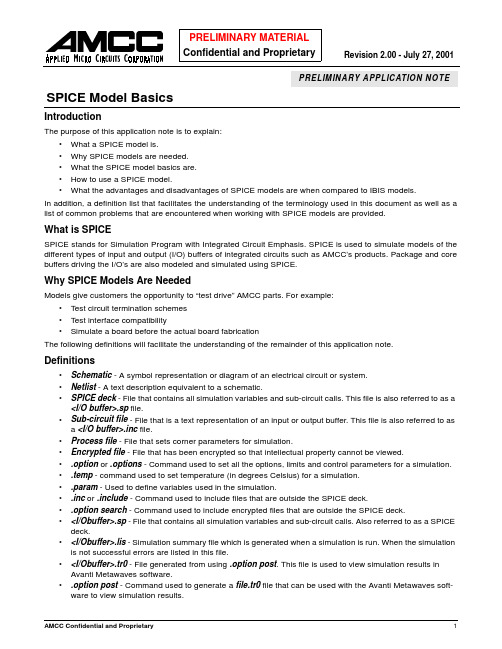
Revision 2.00 - July 27, 2001SPICE Model BasicsPRELIMINARY APPLICATION NOTE PRELIMINARY MATERIALConfidential and ProprietaryIntroductionThe purpose of this application note is to explain:•What a SPICE model is.•Why SPICE models are needed.•What the SPICE model basics are.•How to use a SPICE model.•What the advantages and disadvantages of SPICE models are when compared to IBIS models.In addition, a definition list that facilitates the understanding of the terminology used in this document as well as a list of common problems that are encountered when working with SPICE models are provided.What is SPICESPICE stands for Simulation Program with Integrated Circuit Emphasis. SPICE is used to simulate models of the different types of input and output (I/O) buffers of integrated circuits such as AMCC’s products. Package and core buffers driving the I/O’s are also modeled and simulated using SPICE.Why SPICE Models Are NeededModels give customers the opportunity to “test drive” AMCC parts. For example:•Test circuit termination schemes•Test interface compatibility•Simulate a board before the actual board fabricationThe following definitions will facilitate the understanding of the remainder of this application note.Definitions•Schematic - A symbol representation or diagram of an electrical circuit or system.•Netlist - A text description equivalent to a schematic.•SPICE deck - File that contains all simulation variables and sub-circuit calls. This file is also referred to as a <I/O buffer>.sp file.•Sub-circuit file - File that is a text representation of an input or output buffer. This file is also referred to asa <I/O buffer>.inc file.•Process file - File that sets corner parameters for simulation.•Encrypted file - File that has been encrypted so that intellectual property cannot be viewed.•.option or .options - Command used to set all the options, limits and control parameters for a simulation.•.temp - command used to set temperature (in degrees Celsius) for a simulation.•.param - Used to define variables used in the simulation.•.inc or .include - Command used to include files that are outside the SPICE deck.•.option search - Command used to include encrypted files that are outside the SPICE deck.•<I/Obuffer>.sp - File that contains all simulation variables and sub-circuit calls. Also referred to as a SPICE deck.•<I/Obuffer>.lis - Simulation summary file which is generated when a simulation is run. When the simulation is not successful errors are listed in this file.•<I/Obuffer>.tr0 - File generated from using .option post. This file is used to view simulation results in Avanti Metawaves software.•.option post - Command used to generate a file.tr0 file that can be used with the Avanti Metawaves soft-ware to view simulation results.SPICE Model BasicsA SPICE model is not actually a model, but a directory containing the following:• SPICE I/O model. This is a SPICE netlist of each I/O buffer. All models are encrypted.• SPICE package model. This is a SPICE netlist of the package. All models are encrypted.• I/O map text file. This file lists all the I/O’s which are mapped to their corresponding buffer.• Example directory. Folder that contains an example SPICE deck for each I/O buffer.The actual models are I/O and package SPICE netlists. The directory structure is shown below in Figure 1. Figure 1. SPICE Model Directory Structure.<design>_encrypt_SPICEexamples/ iomap.txt readme subckt/ process_corners/Directories:examples = Folder that contains an example SPICE deck for each I/O buffer.subckt = Folder that contains an encrypted SPICE netlist of each I/O buffer.process_corner = Folder that contains the best, typical and worst case parameters to be simulated. Files:iomap.txt = List of all I/O’s which are mapped to their corresponding buffer.readme = Text file that lists the contents of the directory.The following paragraphs explain how to define resistors, capacitors, and other elements inside the example SPICE deck and how a schematic is made into a SPICE netlist (i.e., a text description of schematic). All SPICE syntax and code are shown in bold and italics.An element is made up of three basic sections:2.Location3.Value/sub-circuit nameThe method for defining elements such as resistors, capacitors, inductors and transistors is shown below.Name Location Value/sub-circuit nameRXXX NODE1 NODE2 RESISTOR_VALUECXXX NODE2 NODE3 CAPACITOR_VALUELXXX NODE3 NODE5 INDUCTOR_VALUEQXXX NODE_C NODE_B NODE_E MODEL_NAMEXXXX NODE7 NODE8 NODE9 NODE10 TEST_SUBCKTThe first letter of the name indicates what is being defined:R = ResistorC = CapacitorL = InductorQ = Transistor (Bipolar Junction Transistor, BJT)X = Sub-circuit callThe XXX portion of the name is used to distinguish an element from other similar elements. Each element in a SPICE file must have a unique name, such as R01, R02, C01, C02, L01 and so on.The location indicates what the element is connected to (NODE1, NODE2, etc.). For example:RXXX NODE1 NODE2 RESISTOR_VALUECXXX NODE2 NODE3 CAPACITOR_VALUEResistor RXXX is connected to CXXX by NODE2. Transistors have three nodes, which always need to be con-nected in the following order:1.Collector2.Base3.EmitterSub-circuit definitions may have a different number of nodes because the number of inputs and outputs of each sub-circuit may vary (each input/output is equal to one node).The value/sub-circuit name (RESISTOR_VALUE, CAPACITOR_VALUE, INDUCTOR_VALUE and TEST_SUBCKT) indicates the value of the element or the name of the sub-circuit being defined. For example: R01 N1 N2 100, defines a resistor of 100 Ω.X00 IN OUT VCC GND TEST_CIRCUIT, defines a sub-circuit call to test_circuit.A schematic of test_circuit and its sub-circuit (i.e. text file equivalent named test_circuit.sub) representation are shown below in Figures 2 and 3.Figure 2. Test Circuit Schematic (test_circuit). Figure 3. Netlist of Test Circuit Schematic(test_circuit.sub)..SUBCKT TEST_CIRCUIT IN OUT VCC GNDR1 VCC N1 100R2 OUT GND 2000C1 OUT GND 0.5pQ1 N1 IN OUT TYPICAL_MODEL.ENDS TEST_CIRCUITR1 = 100 ΩR2 = 2000 ΩC1 = 0.5pF Q1N1INOUTGND GNDVCCTo simulate the SPICE netlist shown in Figure 3, a SPICE deck needs to be generated (see the sample SPICE deck shown in Figure 5). A SPICE deck usually contains the following:ments are added by using a * or $ symbol. The * is most commonly used to comment an entire line (i.e.placed as the first character of a line) whereas $ is used to comment after an element or option definition (i.e.placed after a definition). Also, SPICE requires the SPICE deck’s first line to be a comment, either a * or $ can be used. For example:* entire line is commented. This means simulator will ignore entire line..options accurate $ Everything after $ is ignored by simulator.2.The .include statement is used to include items or files that are not in the SPICE deck, such as the sub-circuitfile and a process file. Files that need to be included do not need to be in the same directory as long as the path to the desired file is specified. For encrypted files, .option search= ‘path_to_file’ needs to be used (same as .include statement, but used for encrypted files). For example, using the directory structure shown in Figure 1 to determine path_to_file would result in the following SPICE syntax:.include ‘/<design>_encrypt_SPICE/process_corners/corner.best’.option search= ‘/<design>_encrypt_SPICE/subckt’3. A .param statement is used to define variables. For example:.param vcc = 3.34.Power supply definitions, for example:VVDD VDD 0 2.5The first V indicates a voltage source is being defined and the attached VDD is the name of the voltage source. The nodes are VDD and 0 (0 = ground). These indicate where the voltage source is located. The last part of the definition is the value of the voltage source (2.5 volts). The value may also be a variable defined ina .param statement. For example:.param vcc = 2.5VVDD VDD 0 vcc5.Sub-circuit calls. This has been defined above.6.Defined stimulus. Clock, data and control signals are generated by defining their stimulus. The definition ofstimulus for these signals is similar to a power supply definition, but it is done by using the built-in SPICE func-tion pulse() to generate the desired signal. For example:vin in 0 pulse(V1 V2 Td Tr Tf Tpw Tp), is a pulse function definition.vin = voltage source named in.in = node.0 = node.pulse() = SPICE function used for generating waveforms (pulse function).V1 = voltage low.V2 = voltage high.Td = initial delay.Tr = rise time.Tf = fall time.Tpw = pulse width.Tp = period.Figure 4 shows what each variable in the pulse() function represents in a waveform.Figure 4. Pulse Function Waveform .Static control signals can be defined similar to power supplies. For example:VCONTROL_SIG CONTROL_SIG 0 HI_SIGNALWhere HI_SIGNAL voltage value is defined with a .param statement.7.Analysis options, such as temperature, simulation end time, simulation resolution and others are set. Forexample:.temp 0$ sets simulation temperature in degrees Celsius..options post $ generates simulation results file which can be viewed using Avanti $ Metawaves software..tran 1n 10n$ Sets simulation resolution time (first number) and end time (second number).8.The .end statement indicates the end of the SPICE deck has been reached.9.The plus sign, +, indicates current line is part of the line above. For example:.param Vcc = 3 Gnd = 0can also be written as:.param Vcc = 3+ Gnd = 0both statements are treated the same.An example of a SPICE deck using the test_circuit netlist from Figure 3 is shown in Figure 5. Again the directory structure shown in Figure 1 was used to create this SPICE deck.TimeVoltageTpTpwT rTfV1V2TdFigure 5. Sample SPICE Deck for test_cricuit .How to Use a SPICE ModelTo use a SPICE model, a SPICE deck must be generated as described in the SPICE Model Basics section. Other required items are listed below:1.Input signal levels. This information can be found in the AMCC data sheet of the product being tested or in theexamples folder in the SPICE model directory structure (see Figure 1).2.Core signal levels. This information can be found in the examples folder under the SPICE model directorystructure.3.Frequency (or data rate) of signals of interest. This information can be found in the AMCC product data sheetor in the examples folder.4.Voltage levels for input/output and core signals. This information can be found in the AMCC product datasheet or in the examples folder.* SPICE requires comment in the first line of SPICE deck.* Usually this space is used to describe what is being simulated.* Simulating test_circuit at typical operating conditions.* Define process (include the process file)..include /<design>_encrypt_SPICE/process_corners/typical.corner $typical process corner.* Define sub-circuit location. Netlist is encrypted therefore using ‘.option search ’..option search=’/<design>_encrypt_SPICE/subckt ’*Define power supplies and voltage levels..param vcc = 3.3+ grd = 0.0 $ + means this line is part of the line above.+ hi = 3.3+ low = 3.1VVCC VCC 0 vcc VGRD GRD 0 grd* Define sub_circuit being simulated.X1 IN OUT VCC GRD TEST_CIRCUIT* Define stimulus. Clock or data signals.VIN IN 0 pulse(hi low 0 3n 3n 67n 140n) $ defines input as a 7 MHz signal.* VIN IN 0 low $ defines input as a control signal. This line is currently commented out. * Define analysis options..options post $ This will generate a results file that can be seen using Avanti Metawaves software..temp 65 $ Sets simulation temperature in degrees Celsius.* Define resolution and simulation end time..tran 10p 200n.end $ indicates this is the end of the SPICE deck.*5.All components being used must be connected together. For example: x1 pad grd out vcc output_buffer * Defining output_bufferx2 in grd out vcc vnref core_buffer * Defining core_buffer x3 vcc vnref grd core_vnref * Defining vnrefNote how x1 and x2 are connected by signal out and that x2 and x3 are connected by signal vnref . See Fig-ure 6 for a block diagram of the components mentioned above. Figure 6. Block Diagram of a Three Buffer Interface.To determine the interface of the buffer (I/O or core), go to the subckt directory, and open the <sub-cir-cuit.sub> file. The interface portion of the sub-circuit is not encrypted and appears as follows:.SUBKCT OUTPUT_BUFFER PAD GRD OUT VCC .6.SPICE deck naming convention. The SPICE deck should be named after the input or output model for whichit was created. For example:- A SPICE deck for buffer output_buffer_xyz would be named output_buffer_xyz.sp . The extension .sp indicates that this file is SPICE deck file.-An output file also needs to be named when running a simulation. The same naming convention is used,but a .lis extension is used to indicate that it is the simulation output file. For example,output_buffer_xyz.lis .-One other file that is important to keep in mind is the <buffer>.tr0, which is generated by the .options post command. This file is used to view simulation results using Avanti Metawaves software. For exam-ple, if the following simulation was run:hspice output_buffer_xyz.sp > output_buffer_xyz.lisThe .tr0 file name would be output_buffer_xyz.tr0.For a sample SPICE deck see Figure 7 below.x2 core_bufferx1 output_bufferx3 core_vnrefvnrefpadinoutFigure 7. Sample SPICE Deck.* Sample SPICE deck.************************************************************* Define corners and options *************************************************************.include ../process_corners/corner.best $ best process model*.include ../process_corners/corner.typ $ typical process model*.include ../process_corners/corner.wc $ worst process model.option search = ‘../subckts’************************************************************* Define power supplies and voltage levels *************************************************************.param+ vdd = 1.71+ vss = 0.0+ hiC = vdd+ loC = vssVVDD VDD 0 vddVVSS VSS 0 vssVSUB SUB! 0 vss************************************************************ Define buffers being used ************************************************************x1 OUTC INC VSS VDD VSS CORE_BUFFERx2 VSS OUTC VSS P AD VDD VDD ENC VDD VDD VDD VSS OUTPUT_BUFFER ************************************************************ Define stimulus- Clock or data signal. ************************************************************** V1 V2 Td T r Tf Tpw TpVINC INC 0 pulse(hiC loC 0 3n 3n 67n 140n)VENC ENC 0 hiC************************************************************* Define analysis options *************************************************************.options post.temp 0* resolution endtime.tran 10p 200n.end7.To simulate the SPICE model, use the following command in a unix environment (AMCC method):hspice <SPICE deck>.sp > <SPICE deck>.outThe command or software may be different. Ask your Information Technology (I.T.) department which soft-ware is used in your company to run SPICE simulations and the commands needed to run a simulation.8.To view simulation results, use the following command from a unix environment (AMCC method):mwaves <SPICE deck>.tr0The command or software used to view results may be different. Ask your I.T. department which software is used in your company to view SPICE simulation results and the commands needed to invoke the software. The Difference Between SPICE and IBIS ModelsIBIS stands for Input/Output Buffer Information Specification. IBIS is used to model the different types of I/O buffers of integrated circuits such as AMCC’s products. The advantages and disadvantages of using SPICE are listed below in Table 1. The advantages and disadvantages of using IBIS are listed below in Table 2.Table 1. Spice Advantages and Disadvantages.SPICE Advantages Disadvantages 1More accurate.Longer setup time.2More control over stimulus.Multiple files.3Able to set specific temperature regardless ofComplicated SPICE code.process corner and voltage setting.4Able to set specific process corner regardless ofComplicated SPICE commands.voltage setting and temperature.5Able to set specific voltage setting regardless ofLonger simulation time.temperature and process corner.6Able to set simulation resolution.Table 2. IBIS Advantages and Disadvantages.IBIS Advantages Disadvantages1Fast setup time.Less accurate.2One file.Less control over stimulus.3Fast simulation time.Unable to change temperature independentlyof voltage setting and process corner.4No programming codes involved.Unable to change voltage settingindependently of temperature and process corner.5Unable to change process cornerindependently of voltage setting andtemperature.Common SPICE Problems1.No convergence. This error can be caused by:-Poor initial conditions. Circuits such as latches, flip flops and ring oscillators need to be initialized to a known state to guide the DC solution. Without initialization, these circuits will give either the intermediate forbidden state or cause a DC convergence error. To fix this error, set the outputs of these circuits to a known state by using the .IC command.-The numerical integration method used by SPICE for transient analysis. The default method is TRAP (trap-ezoidal) integration, which results in reduced program execution time and more accurate results. However, trapezoidal integration can introduce oscillations on printed or plotted nodes that may not be caused by circuit behavior and may result with a convergence error. To fix the error set METHOD to GEAR (.option method=gear). The GEAR method acts as a filter, removing the oscillations found in the trapezoidal method. Another method to fix the error is to reduce the simulation resolution. The simulation resolution can be changed by using the following command, .tran 20p 2n. For example:Before: .tran 20p 2nAfter: .tran 10p 2n-Transistor and diode PN junction models can exhibit non-convergent behavior. This often occurs when the PN junction is overdriven or in the OFF condition. To fix the error, increase GMIN (the parallel conductance that SPICE automatically places in the circuit) from the default value of 1x10-12 to a max of 1x10-7. If this value needs to be set higher than 1x10-7, there may be an issue with the circuit. To change the GMIN value, use the following command, .options GMIN=1E-12.2.Only one connection at node. This error may be solved by doing the following:-Correct any typos in the SPICE deck.-Add a 100M Ω resistor from ground to the node. The node causing the error may be floating (i.e., only has one connection).3.Variable not defined. This is usually a typo or a variable that was not defined using .param. Fix any typo oradd a variable to the .param statement.4.Sub-circuit or variable name being too long. If you name a sub-circuit or variable with a name longer than16 characters, SPICE will truncate the name. This will cause problems because the truncated name will notbe recognized. Therefore avoid naming sub-circuits or variables with names longer than 16 characters.5.No DC path to ground. Add a 100M Ω resistor from node to ground.Revision 2.00 - July 27, 2001 SPICE Model BasicsPRELIMINARY APPLICATION NOTEApplied Micro Circuits Corporation6290 Sequence Dr., San Diego, CA 92121Phone: (858) 450-9333 — (800) 755-2622 — Fax: (858) 450-9885AMCC reserves the right to make changes to its products or to discontinue any semiconductor product or service withoutnotice, and advises its customers to obtain the latest version of relevant information to verify, before placing orders, that theinformation being relied on is current.AMCC does not assume any liability arising out of the application or use of any product or circuit described herein, neitherdoes it convey any license under its patent rights nor the rights of others.AMCC reserves the right to ship devices of higher grade in place of those of lower grade.AMCC SEMICONDUCTOR PRODUCTS ARE NOT DESIGNED, INTENDED, AUTHORIZED, OR WARRANTED TO BESUITABLE FOR USE IN LIFE-SUPPORT APPLICATIONS, DEVICES OR SYSTEMS OR OTHER CRITICALAPPLICA TIONS.AMCC is a registered trademark of Applied Micro Circuits Corporation. Copyright © 2001 Applied Micro Circuits Corporation.D514/R757AMCC Confidential and Proprietary 11。
机器人故障编号对照表

使用说明:用CTRL+F,输入报警信息00000,04" 00001,83"No attempt to reach the reference-point !"00002,01" PHG communication failed ! Switch to MODE OFF !"00003,00" Please Switch POWER on ! "00004,03"STOP-button operated ! "00005,03"SINGLE-STEP-MODE ! Press START-button or abort with ESC !"00006,02"Press START-button or abort with ESC !"00007,81"PHG switched off - Program aborted !"00008,00" Testing Status Servos - Please wait! "00013,81"WATCHDOG PCIF2 has responded ! "00014,81"WATCHDOG ROTROL has responded ! "00016,81"Limit of working-range reached !"00017,81"Limit of working envelope Axis2/Axis3 reached !"00018,81"Rotation path for axis 1 too large (> 90 degrees) !"00019,01" TEMPERATURE MONITORING HAS RESPONDED"00020,81"Power switched off"00021,04" "00022,01"Arithmetic error on axis in axis calculator"00023,01"Time out error No. in axis calculator communication"00024,01"Encoder fault on axis "00026,01"Delaying movement on axis "00027,01"Quickstop oder Hardware-Endschalter auf Achse angesprochen"00028,01" Counting fault on axis "00029,00" Axis at reference-point !"00030,00" Override"00031,00" Target point number : "00032,04"CARL CLOOS SCHWEISSTECHNIK ROTROL-II V [ :]"00033,40" PGM.- MODE T1"00034,40" AUTOMATIC"00035,00"Press START-button !"00036,00"EMERGENCY-STOP cancelled !"00037,40" PGM.- MODE T2"00038,40" OFF"00040,00" Travelspd Para 1 Para 2 Para 3 Para 4 Para 5 "00041,00" Travelspd Wire Voltage Height Osc-width Backg.current" 00042,00" Actual point number : "00043,81"REFERENCE POINT not reached yet, REFE impossible without power!"00046,00" Absolute System is already referenced! "00049,81"Divide by zero !! "00050,81"Unknown command !"00051,81"Incorrect number !"00053,01"Ambigous command !"00054,01"Inadmissible command !"00055,01"Input error !"00057,01"Keyboard buffer full !"00058,81"Command / Instruction is optional:not configured !"00059,01"In PGM.-MODE -T2 only Commands EXE and NUL permitted !"00060,81"Incorrect TCP Data ! Please re-enter TCP !"00061,81"Incorrect program ! Please check text and points !"00062,81"Incorrect TOV data ! Please re-enter TOV !"00063,81"Z-Segment not generated ! Please compile Program !"00064,81"Z-code not compatible with compiler version! Please recompile!"00073,81" Internal back transformation (TSKRTF) failed !"00074,81" RTF interleaving faulty ! "00075,81" PHG-communication failed !"00076,40" *** WPS-Fault : ARC WIRE GAS *** "00077,40" *** Fault : QUINTO SD *** "00078,40" EXECUTE AUTOEXEC : "00079,03" EXECUTE AUTOEXEC NOT POSSIBLE - ROBOT NOT REFERENCED !"00080,40" *** WPS-Message: Porosity *** "00081,81"Wrong space angle selection !"00082,81"Search point not attainable !"00083,81"VELOCITY-CONTROL TO HIGH ON AXIS "00084,81"Point for OSCDIR-Command not defined"00085,81"Point not defined !"00086,81"Inadmissible point number !"00087,81"Point number out of range !"00088,81"Max. CP-speed too high !"00089,81"Actual Override = zero calculated! Please check points!"00090,00"$NR=(SPEED,WAITING TIME,A1-A4,WIRE,VOLTAGE,HEIGHT,OSC. WIDTH,BAS. CURR.,OS 00091,00" *** WPS-FAULT : ARC *** "00092,00" *** WPS-FAULT : WIRE *** "00093,00" *** WPS-FAULT : GAS *** "00094,81"Empty section for ARCIGNIT too small"00095,81"Travel section for ARCIGNIT too large"00096,81"Number of attempts for ARCIGNIT too large"00097,81"No welding list for return travel"00098,81"No welding list declaration"00099,40"** Limit of seam search area reached ! **"00100,83"Program area exceeded !"00101,83"Not found !"00102,81"Command error !"00103,81"MAIN does not exist. Please enter !"00104,81"Line number does not exist !"00105,01"Line number does not exist !"00106,81"Source code unequal Z-Code (compile programme) !"00107,01"Invalid Z-code!"00108,81"Invalid Z-code!"00109,81"Invalid Z code in memory! Please compile all programmes!"00120,81"Deviation-block not existing !"00138,81"Too many points for path-connection !"00140,81"Point number 0 is not permitted !"00144,81"Too many subroutine-levels !"00145,81"Inadmissible parameter-sequence !"00146,81"Incorrect subroutine-levels !"00147,81"Incorrect call of a subroutine !"00150,81"Invalid offsetnumber !"00153,81"Stored number of OFFSETS not equal to used number of stored offsets !" 00154,81"Space reserved for offset lists is too small !"00155,81"Offset-memory full !"00157,81"Invalid digital-output-number"00158,81"Invalid digital-input-number"00164,81"Length of text exceeded !"00165,81"Result of operation greater than 2147483648 !"00167,81"Resulting movement negative !"00168,81"Y-component of start and end of pattern unequal !"00169,81"Number of pattern already existing !"00170,81"Welding-pattern-memory full !"00171,81"Number of pattern not existing !"00172,01"Oscillating frequency cannot be achieved!"00173,81"Sample-point out of range and pattern !"00174,81"Limits of values exceeded !"00175,81"Neg. x-component of start-vector not permitted !"00176,81"Sample-points outside of pattern !"00180,81"This CAROLA-command is not yet implemented !"00182,81"Faulty compilation of CAROLA-Program"00183,81"Incorrect list of parameters !"00184,81"External References not allowed in Parallel task !"00185,81"Incorrect calculated WHEN-DURING parameter !"00186,81"Line : run time error in Paralleltask !"00187,81"Incorrect PREINTERPRETER-run in PARALLEL- or DURING-Task !"00188,81"Line : Unacceptable command in parallel task !"00189,81"Only internal CAROLA-Interrupt-procedures are permitted !"00190,81"Incorrect CAROLA-Interrupt-number !"00191,81"CAROLA-Interrupt not defined !"00192,81"CAROLA-Interrupt-Procedure unknown !"00194,81"Interrupt-Task already active !"00195,81"CAROLA-Interrupt disabled !"00196,81"CAROLA-Interrupt-Task inactive !"00197,81"IENDP to IPROC not existing !"00198,81"WAITI parameter incorrectly calculated !"00199,81"Jump to Error-Label in external Subroutine not permitted !"00200,81"Error-routine must not be external !"00204,81"Invalid curvefitting dimension !"00206,81"PARAMETER NR. OUT OF RANGE !"00207,81"PARAMETER VALUE OUT OF RANGE !"00208,81"LIST NUMBER OUT OF RANGE !"00209,81"LIST TYPE NOT PERMITTED !"00210,81"Incorrect list-definition !"00211,81"Number of list-definitions exceeded !"00212,81"List(s) not defined !"00213,81"Too many list-recalls during curvefitting !"00214,01"List already defined !"00215,01"Parameter of external list cannot be changed !"00216,00"Actuate release key "00217,00"Please change over to keyboard !"00218,00"Please change over to PHG "00219,00"Press release key, change operating mode or abort with ESC"00220,00" T E A C H - I N V1.0 new Program : 12345678 PHG :" 00221,00" T E A C H - I N V1.0 old Program : 12345678 PHG :" 00223,00"INACTIVE "00224,00"ACTIVE "00225,00" ACT. POINT "00227,00"NO. > "00228,00"TYPE > "00230,00"ADJUST PARAMET."00238,00" PAR. LIST "00240,00"SPEED > "00241,00"WIRE > "00242,00"VOLTAGE > "00243,00"HEIGHT > "00244,00"OSC. WIDTH > "00245,00"CHOKE > "00249,00"A C T - C O O R D I N A T E S"00252,00" Please, switch to HAND-mode T1 !"00253,01" Achse(n) aus Endschalter herausfahren oder Quickstop beseitigen!" 00254,00" Moving to REFERENCE POSITION "00255,00"All axes at REFERENCE POSITION "00256,00"TOOL-CENTER-POSITION: X1"00257,81"Axis (axes) out of working range !"00258,00"Enter the value for X1 (in 1/10 mm) or end with <E>"00259,00"TOOL-CENTER-POSITION: X1 Y1 Z1"00261,01" Axis at the software limit of pos. working-range !"00262,01" Axis at the software limit of neg. working-range !"00263,01"Point out of working range !"00265,00"Enter the values for X1 Y1 Z1 (1/10mm) or end with <E>/<W> for next" 00271,00"WIRE > "00272,00"VOLTAGE > "00273,00"HEIGHT > "00274,00"OSC. WIDTH > "00275,00"BAS. CURR. > "00279,00"TOOL-ORIENTATION-VECTOR: X1 Y1 Z1"00280,00"Key operated switch posit. electronic shaft !"00281,81"Status/change of status not permitted synchronous operation !" 00282,00"Synchronous axes deviation/increm. : "00283,00"Keep state electric shaft ? (Y/N) "00284,81"Fault Hard/Software configuration electronic shaft !"00285,00"Change key operated switch position electronic shaft !"00286,01"Contact sig. is missing or devi.from real pos.to found pos.is too large !" 00287,00"Change MANAX status of axis "00288,81"Referencing not permissible here "00289,81"Axis not configurated for manual displacement "00290,00" E X E - S T E P Program : 12345678 PHG :" 00291,00"Restore MANAX condition (Y/N/ENT/ESC)"00292,81"TRACE-MEMORY PROCESSED OR EMPTY !"00294,81"Prior to START the TRACE-MEMORY has to be processed with G+ !"00295,81"Axis not configured for asynchronous movement "00296,81"Axis not switched on for asynchronous movement"00297,01"Restoring condition of asynchronous travel of external axes aborted !" 00298,00"Restore ADRIVEAX condition.?(Y/N/ENT/ESC)"00299,81"Deviation ADRIVE-Axis from set position"00300,00"ROTROL Z-INTERPRETER PROGRAM :"00301,00"EXECUTE-STEP PROGRAM :"00302,00"No parallel task active !"00303,00"Parallel task active: Name Z-Code"00310,00"ROTROL INPUT/OUTPUT TESTER "00314,00" OUTPUTS : INPUTS :"00318,00" [X,Y,Z] = 0.1mm ; [ALPHA,BETA,GAMMA] = 0.1 deg. "00319,00" [linEXT] = SCALE * 0.1mm ; [rotEXT] = SCALE * 0.01 deg. "00320,00"Point CP/ OV/ OUTP"00325,00"Page "00326,00"POINT CP/ OV/ OUTP X Y Z ALPHA BETA GAMMA " 00330,01"*** EMERGENCY STOP ACTIVATED ***"00331,81"EMERGENCY STOP: Power switched off"00334,00"ELIMINATE EMERGENCY STOP CAUSE"00335,00"Please position machine near last position and switch-on power"00336,00"Sequence to be continued ? (Y/N)"00340,00"Emergency Stop"00345,01"Shut down monitoring axis "00346,01"Counter position and zero pulse of axis are asynchronous 00347,01"Watchdog of axis calculator not operative"00348,01"Watchdog-Interr. on axis calculator "00349,01"Power switched off when moving to reference point"00355,01"Unspecified error on axis calculator "00357,00"Axis Manual displacement - On"00358,00"Axis Manual displacement - Off"00359,81"Position deviation of the two axes too great"00360,00" DRIVE: DISK-NAME: "00361,00" FILES: DISK-FREE-SPACE: KB"00362,81" DRIVE DISK WRITE-PROTECTED"00363,81" DRIVE NOT READY"00364,81" DRIVE READ/WRITE ERROR"00365,00"W A R N I N G !!!"00366,01"Insufficient memory space"00367,00"OVERWRITE EXISTING PROGRAMS ?(Y/N)"00368,00"ENTRY NOT EXISTING"00369,81"DRIVE VERIFY - ERROR"00370,00" FILE (S) COPIED"00371,00"Presettings Output Input Search length Search spee 00372,00"Search functions: No. No. [mm] [cm/min]" 00374,00"Enter parameters or end with <E> or continue with <W> "00375,00"Edit : Search function: "00400,81"MAX. oscillation width has been exceeded !"00401,81"Entered data for circle incomplete !"00403,81"Circle overlap is too large !"00404,81"Circle data not calculatable !"00405,81"Radius is too large !"00406,81"Curvefitting can be applied on 16 circle sections max. !"00409,00" - FULL CIRCLE -"00410,00" - ARC -"00411,81"RADIUS to small !"00414,81"SINGLE OFFSET is not admissible !"00418,01"Move to oscillation point or enter a new oscillation point !"00419,81"Circular parameter pre-definition is missing or synchr. of external axes" 00420,81"Actual position not circle start position"00439,81"HELP - FILE NOT available "00441,00"CAROLA - EDITOR Program :"00442,00"* ERROR "00443,00"TOTAL ERROR : "00444,44" Again Block Delete Exit Find Get Help Listen Insert Jump Replace eXchange 00445,81"MEMORY OVERFLOW !!!!!!!"00446,44" [insert] "00447,44" Block Delete Jump Put "00449,00"File name {}"00451,44" [exchange] "00454,00"CAUTION ! Check sum error ! Edit Program ? (Y/N) :"00455,01"CAUTION ! Identification of begin or end of Program Incorrect ! Continue 00456,01"CAUTION ! Displayed line contains Incorrect characters ! Continue ? (Y/N) 00457,00"Search definition {}"00458,40" H - Help select E - End move - cursor-buttons "00459,40" E - End MOV - Cursor-buttons "00461,00"PROGRAM: COMPILING"00470,00"&Print"00506,00"&File"00509,00" EEPROM incorrect check sum/Version! Base configuration is loaded " 00510,00"PROGRAMS ARE BEING CHECKED. PLEASE WAIT ! "00511,40"ATTENTION! ERROR IN PROGRAM: "00512,00"ATTENTION! PROGRAM LENGTH AND FREE MEMORY NOT REASONABLE "00513,81"ATTENTION! CONFIGURATION DATA NOT COMPLETE OR INCORRECT "00514,81"Arithmetic error !! "00521,81"ABSSERVO-COMMUNICATION FAILED !!"00522,81"WRONG CHECKSUM SERVO-OFFSETS !!"00600,00"Press release key and START key"00601,00"Press release key and START key, change operating mode or abort with ESC" 00602,00"Press release key and START key or [ESC]"00603,00">> press release key and START key <<"00615,00"Press START KEY or switch OFF "00616,00"Press START KEY, switch OFF or ESC (selection depending program execution) 00617,00"Program performance: not conditional"00618,00"Program performance: conditional"00619,00" Start line : "00620,00" End line : "00621,00" Range of values : 1 - 99999"00622,00" 0 - Startline or end line not specified"00623,00"Please enter start line, end line or finish with "00624,81"Conditional program performance not permitted"00625,81"Conditional program performance: end line reached"00626,81"Conditional program performance: start line not correct"00627,81"Conditional program performance: start line in Sub-prg. not allowed" 00635,81"Running check negative"00636,00" Axis , deviation in increments : "00640,00"Switch to PHG, Abort or change operation mode !"00647,00"Press START KEX or abort with ESC-KEY "00648,00"Switch over to ADJUST T1 "00649,00"Please acknowledge with ESC-KEY! "00650,81"Overlay-command: Start program = erasing program not permitted"00651,01"Floppy disk drive not ready or program not existing"00652,00"Repeat or abort ? (Y/N)"00653,81"Floppy-error or program not existing"00654,00"Load Program ? (Y/N)"00655,00"Transfer check sums into EEPROM ? (Y/N)"00656,81"Write error: Write transmission not free or EEPROM def. !"00660,00"PTP-Speed factor : "00661,00"START,change Speed factor: F1, abort ESC"00662,00"Please input value between 1..100 "00680,81"Unspecified error on execution of CAROLA command"00700,00"CLOOS-ROTROL CONTROLLER INFORMATION"00701,00"Control number : Axiscalc. V / . . " 00702,00"Type of robot and number of ext. axes "00703,00"Encodertype KV-Factor Resolution Lin/Rot Motorspeed" 00704,00" Imp Imp/[0.1mm][grad] r.p.m. " 00706,00"LIMIT SWITCH and REFERENCE VALUES "00707,00"Negative Positive Reference value "00708,00"Continue with SPACE or abort with ESC "00709,00"Date of Configuration: MT2 : V / . . " 00710,00"Customer : "00711,00" positive direction of rotation negative direction of rotation"00712,00" Test v. KFP straying Test v. KFN straying" 00713,00"Customer : Powersource: " 00714,00"Controller Nr."00715,00"Date"00716,00"Rob."00720,00"Measuring Drift - please wait"00721,00"Drift is too large - please adjust : Axis "00722,00"Drift axis is increments"00723,00"Drift can not be measured "00724,00"SERVOERROR "00726,00"Please switch power on for drift measurement"00727,01"Encoder error axis x on PC-Safe"00728,01"Axis speed too high PC-Safe"00729,01"Hand flange speed too high PC-Safe"00730,00"VELOCITY-CONTROL TOO HIGH "00731,00"INCORRECT EXT. ORDER"00732,00"STEP SIZE = 0 RECEIVED"00733,00"HW LIMIT SWITCH RESPONDED"00734,00"ERROR WHEN REFERENCING"00735,00"INCORRECT REGULATOR MODE IN TRAVEL OPERATION"00736,00"INCORRECT REGULATOR MODE ON CHANGEOVER COMMAND"00737,00"INVALID PARAMETERS INV. MODEL"00738,00"DRAG FAULT"00739,00"INVALID PARAMETER INDEX"00740,00"SOFTWARE LIMIT SWITCH"00741,00"INVALID PARAMETER CONDITION REGULATOR"00742,00"ZERO PULSE COUNTER"00743,00"SPEED AT FLANGE TOO HIGH IN REFERENCED OPERATION"00744,00"AXIS TYPE INCORRECT"00745,00"ERROR EXT. AXIS MANUALLY OPERATED"00746,00"ENCODER FAULT"00747,00"AXIS SPEED TOO HIGH IN UNREFERENCED CONDITION"00748,00"INCORRECT BLOCK INDEX ON PARAM-BLOCK"00749,00"CHECK SUM INCORRECT"00750,00"ROBOT DATA INVALID"00751,00"AXIS DATA INVALID"00752,00"ERROR PARAM-INIT WITH POWER ON"00760,00" AR TIME-OUT OF SYNCHRONISATION"00761,00" AR TIME-OUT WHEN READING I/O"00762,00" AR CHECK SUM ERROR"00763,00" AR TIME-OUT WHEN READING SSI ENCODER"00764,00" AR COUPLER CYCLE TIME TOO SMALL"00765,00" AR WATCHDOG-ERROR"00766,00" AR COMMUNICATION WITH AXIS CALCULATOR DEFECTIVE"00767,00" COMMUNIKATION WITH MT2-MODULE FAULTY"00768,01"Electric shaft, Axis asynchronous"00769,01"Encoder on axis does not move"00770,01"Moving without release key"00780,81"No IMAS-Encoder present"00781,81"IMAS-Encoder Resolver error"00782,81"Unspecified encoder system error"00783,81"Machine moves during reference process"00784,01"Axis max. correlatable error reached, check pos. !"00800,00" : PROGRAM-RUNTIME : WELDTIME : 00802,00"NUMBER-INPUT : "00803,00" Referencing process is running "00810,00" SERVICE - MENUE - ROTROL32 2-97 "00811,00" F1 - MECHANIC - ENCODER "00812,00" F2 - CLOOS - ABSOLUTE SERVO "00813,00" F3 - CLOCK-UTILITY "00814,00" F4 - EEPROM - CONFIGURATION - MACHINEDATA HANDLING "00817,00" F10 - EXIT "00820,00"ATTENTION: YOU TRY TO CHANGE SAVETY-RELEVANT-DATA : PASSWORD"00915,00"DISTANCE TO REFERENCE POSITION TOO LARGE"00916,00"AXIS REFERENCE POSITION OK"00931,00" : SERVO STATUS: AXIS MOVING "00950,00"QUIT : ESC-KEY "00951,00"FUNCTION-ERROR - NOT EXECUTABLE "00960,00"MASCHINENDATA INVAILD - NEW WITH F1 "00961,00"MOVE AXIS OVER REFERENCE-MARK ! "00962,00"LCD Contrast-Setup Adjustment '+,-' ESC leave"00999,87"W999"01000,05" 01001,05" 01002,05" 01003,05" 01004,05" 01005,05" 01006,05" 01007,05" 01008,05" 01009,05" 01010,05" 01011,05" 01012,05" 01013,05" 01014,05" 01015,05" 01016,05" 01017,05" 01018,05" 01019,05" 01100,81"Line not terminated with CR !"01180,81"Pattern number too large"01181,81"Pattern not defined !"01182,81"Block-number does not exist in this range !"01185,81"Point-number invalid !"01189,81"Number of access points in X, Y or Z negative !"01191,81"Incorrect speed indication !"01192,81"Access index out of definition range !"01194,81"Point out of reach !"01195,81"Zero-point and reference-point equal in X, Y orientation not defined !" 01197,81"No access preceded or OFFSET=0 !"01198,81"After PALACC in curve-fitting only STOF admissible !"01200,81"Program not loaded "01201,81"CRC-error in program : "01202,81"Max. number of simultaneously loadable programs exceeded "01203,81"Insufficient memory space "01204,81"Syntax-error"01205,81"Invalid program name "01206,81"Invalid segment designation "01207,81"Syntax-fault within range of point numbers "01208,81"No actual program existing "01209,81"No program preselected for automatic "01210,81"No defined point within range of point numbers "01211,81"Supervisor task (SUPVIS) does not exist "01212,81"CAROLA task is still active on ACTIVE"01213,81"Activated program is not a CAROLA-Task"01214,81"Non-defined CAROLA-Task State !"01215,81"CRC-Error in current point!"01216,81"CRC-Error in point segment "01217,81"No actual program name known "01224,81"End point number smaller than start point number "01226,81"Program names source and target equal "01227,81"Program name already existing "01228,81"ALL not permitted as program name"01229,83"Modifications in external defined lists are not registered"01230,81"Program text not existing"01231,81"ROTROL-memory structure not existing, please enter DELETE ALL"01232,81"Points not existing"01250,01"Printer not ready !"01251,00"Screen-display (Y) or Printer (N)"01252,00"Continue display ? (Y/N)"01253,00"F1 - Cartesian | "01254,00"F1 - Incremental | "01255,00"F1 - Rob.Axes in Deg | "01256,00"ESC - Exit | UP,DN,LT,RT,PGUP,PGDN,HOME"01263,00"LINEAR-AXES [0.1 mm]; ROTATION-AXES [0.001 deg.];"01272,00"Actual Display-Mode : CARTESIAN "01273,00"Actual Display-Mode : INCREMENTAL"01274,00"Actual Display-Mode : DEGREE "01300,00"Erase the total memory ? (Y/N)"01301,00"Delete ? (Y/N)"01302,00"Program already loaded, delete ? (Y/N)"01309,00"Program name Source code Z-code Points Total length"01310,00" Bytes free "01311,00" already existing "01312,00"Erase Program ? (Y/N)"01313,00"Erase Z-code ? (Y/N)"01314,00"Erase points ? (Y/N)"01315,00"Erase source-code ? (Y/N)"01316,00"Program not existing, set-up ? (Y/N)"01317,00"Delete all points ? (Y/N)"01318,00"Erase ? (Y/N)"01319,00" . not existing !"01320,81"Invalid Floppy disk drive designation !"01321,80" "01322,81" Error in program memory ! "01323,81"Insufficent disk capacity !"01325,81" Disk " : " already formatted, new formatting ? (Y/N)" 01327,81"Directory full !"01328,00"Continue or abort with ESC "01329,01"Wrong memory range "01330,00"Formatting **RMX 1.44MB** "01331,00"Formatting **DOS 1.44MB** "01341,01"Syntax error "01342,01"Disc drive information incorrect "01343,01"File name too long "01344,01"Invalid Filename "01345,01"(TO/FROM) is missing or incorrect "01346,01"Incorrect file extension "01347,01"File cannot be copied on itself "01348,01"Incorrect digit in name "01399,81"Faulty transmission during communication"01400,81"Incorrect or wrong COM-Parameter"01401,81"Communication invalid channel-number"01402,81"Communication invalid Communication type"01403,81"Communication asynchronous"01404,81"Communikation Timeout in Dust driver"01405,03"Parity error during communication request from external computer" 01406,03"Faulty communication request from external computer"01407,03"External computer not ready"01408,03"Memory capacity of external computer too small"01409,81"Communication faulty number of variables"01410,81"DUST - Format error "01411,81"DUST - Protocoll error "01412,81"Invalid coordinate-system-number"01413,81"Label not defined"。
美萍标准表达式中数据类型不匹配

美萍标准表达式是一种用于数据匹配和提取的工具,在日常的数据处理和分析中,它具有非常重要的作用。
不过,在使用美萍标准表达式的过程中,有时会遇到数据类型不匹配的问题,这给数据处理带来了一定的困扰。
本文将就美萍标准表达式中数据类型不匹配的问题进行分析,并提出解决方案。
一、美萍标准表达式的基本概念美萍标准表达式是由美国程序员斯蒂芬·科尔在1968年创建的一种正则表达式的语法标准,它被广泛应用于Perl、PHP、Python等编程语言中。
美萍标准表达式通过一系列的字符和字符组合来定义模式,用于在文本中进行搜索和匹配。
二、数据类型不匹配的问题在使用美萍标准表达式的过程中,经常会遇到数据类型不匹配的问题。
这是因为在进行数据匹配和提取时,有时候正则表达式的模式并不完全符合要匹配的数据类型,导致无法准确地提取出需要的数据。
在匹配数字时,使用了非数字的模式,就会出现数据类型不匹配的问题。
三、数据类型不匹配的原因数据类型不匹配的问题主要有以下几个原因:1. 正则表达式模式不准确:在编写正则表达式时,可能会出现模式不准确的情况。
比如在匹配数字时,使用了非数字的模式,就会导致数据类型不匹配的问题。
2. 数据格式不统一:在进行数据匹配和提取时,数据的格式可能不是统一的,比如有的数据是数字,有的数据是字符串,这就会导致数据类型不匹配的问题。
3. 数据中包含特殊字符:在数据中可能包含一些特殊字符,这些特殊字符在正则表达式中有特殊的含义,如果未能正确处理这些特殊字符,就会导致数据类型不匹配的问题。
四、解决方案针对数据类型不匹配的问题,我们可以采取以下一些解决方案:1. 准确编写正则表达式模式:在编写正则表达式模式时,需要确保模式的准确性,尤其是针对要匹配的数据类型,需要使用准确的模式来进行匹配。
2. 对数据进行类型转换:在进行数据匹配和提取之前,对数据进行类型转换,确保数据的类型是统一的,这样可以避免数据类型不匹配的问题。
编程中常见的变量错误类型及调试方法

编程中常见的变量错误类型及调试方法在编程过程中,变量是不可或缺的元素之一。
然而,由于编程语言的复杂性和人为的疏忽,我们常常会遇到各种变量错误。
本文将介绍一些常见的变量错误类型,并提供相应的调试方法,帮助编程工程师更好地解决问题。
1. 变量未声明错误这是最常见的变量错误之一。
当我们在使用一个变量之前未对其进行声明时,编译器或解释器会报错。
这种错误通常是由于拼写错误、大小写错误或者变量作用域错误引起的。
调试方法:- 检查变量名的拼写和大小写,确保与声明时保持一致。
- 确认变量的作用域是否正确,如果需要,在合适的位置进行声明。
2. 变量类型错误在编程中,每个变量都有一个特定的类型,例如整数、浮点数、字符串等。
当我们将一个变量赋值给不兼容的类型时,会导致变量类型错误。
调试方法:- 检查变量的赋值语句,确认赋值的类型与变量声明的类型是否一致。
- 使用类型转换函数将变量转换为正确的类型。
3. 变量命名错误变量命名错误可能是由于拼写错误、使用了保留字或者使用了无效的字符导致的。
这种错误可能会导致编译器或解释器无法识别变量。
调试方法:- 检查变量名的拼写和使用的字符,确保符合编程语言的命名规则。
- 避免使用保留字作为变量名。
4. 变量作用域错误变量作用域错误是指变量在不正确的作用域中被引用或赋值。
例如,在一个函数内部引用一个在函数外部声明的变量,或者在一个循环内部定义一个在循环外部已经定义的变量。
调试方法:- 确认变量的作用域是否正确,如果需要,在合适的位置进行声明。
- 检查变量的引用或赋值语句,确保在正确的作用域内。
5. 变量未初始化错误当我们在使用一个未初始化的变量时,会导致变量未初始化错误。
这种错误可能会导致程序的不可预测行为。
调试方法:- 确保在使用变量之前对其进行初始化,赋予一个合适的初始值。
- 检查变量的初始化语句,确认是否存在遗漏。
总结:在编程过程中,变量错误是常见的问题之一。
通过仔细检查变量的声明、赋值、命名和作用域,我们可以有效地解决这些问题。
C++中引用和指针的区别
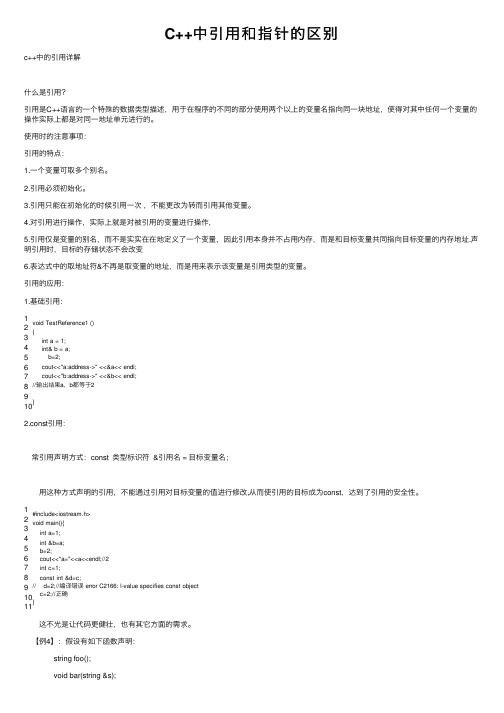
C++中引⽤和指针的区别c++中的引⽤详解什么是引⽤?引⽤是C++语⾔的⼀个特殊的数据类型描述,⽤于在程序的不同的部分使⽤两个以上的变量名指向同⼀块地址,使得对其中任何⼀个变量的操作实际上都是对同⼀地址单元进⾏的。
使⽤时的注意事项:引⽤的特点:1.⼀个变量可取多个别名。
2.引⽤必须初始化。
3.引⽤只能在初始化的时候引⽤⼀次,不能更改为转⽽引⽤其他变量。
4.对引⽤进⾏操作,实际上就是对被引⽤的变量进⾏操作,5.引⽤仅是变量的别名,⽽不是实实在在地定义了⼀个变量,因此引⽤本⾝并不占⽤内存,⽽是和⽬标变量共同指向⽬标变量的内存地址.声明引⽤时,⽬标的存储状态不会改变6.表达式中的取地址符&不再是取变量的地址,⽽是⽤来表⽰该变量是引⽤类型的变量。
引⽤的应⽤:1.基础引⽤:1 2 3 4 5 6 7 8 9 10void TestReference1 (){int a = 1;int& b = a; b=2;cout<<"a:address->"<<&a<< endl; cout<<"b:address->"<<&b<< endl; //输出结果a,b都等于2}2.const引⽤: 常引⽤声明⽅式:const 类型标识符 &引⽤名 = ⽬标变量名; ⽤这种⽅式声明的引⽤,不能通过引⽤对⽬标变量的值进⾏修改,从⽽使引⽤的⽬标成为const,达到了引⽤的安全性。
1 2 3 4 5 6 7 8 9 10 11#include<iostream.h>void main(){int a=1;int&b=a;b=2;cout<<"a="<<a<<endl;//2int c=1;const int&d=c;// d=2;//编译错误 error C2166: l-value specifies const object c=2;//正确} 这不光是让代码更健壮,也有其它⽅⾯的需求。
SPSS提示“列表中不同意存在字符串变量”的解决方法

银行新入职员工述职报告尊敬的银行领导:大家好!我是去年年初加入贵行的新入职员工,非常荣幸能够在这里工作,并有机会向大家汇报我的工作情况。
以下是我的述职报告。
一、工作内容及业绩自入职以来,我被分配到信贷部门,主要负责贷款审批工作。
在这个岗位上,我从事了大量的贷款申请审核、信用评估、风险管理以及贷后监控等工作。
1. 贷款申请审核在贷款申请审核环节,我仔细核查了申请人的财务状况、信用记录、还款能力等,并逐一评估风险。
在这个过程中,我严格按照银行的政策和法规,确保贷款的审批程序和准则严密执行。
我及时向客户提供了详细的申请审核结果,并与客户积极沟通,解答客户疑问,取得了客户的满意和信任。
2. 信用评估在信用评估方面,我熟练掌握了相关的评估工具和方法。
通过对客户的个人信用报告、财务报表以及用途和担保情况的综合分析,我准确评估了客户的信用状况。
在这个过程中,我注重客户的隐私保护并严守职业道德,确保客户信息的安全。
3. 风险管理在贷款审批过程中,我始终把风险管理放在首位。
我仔细审查了客户的还款来源,对存在的风险进行量化评估,并提出了相应的风险防范措施。
在一些较高风险的贷款申请中,我对客户的还款能力进行了更加严格的评估,并提出了有效的风险控制建议,为银行减少了潜在的风险。
4. 贷后监控贷款审批通过后,我及时对贷款项目进行了贷后监控。
我通过了解客户的经营状况、财务状况以及还款情况,及时对风险进行预警,并提出了相应的应对措施。
在一些风险较大的情况下,我积极与客户沟通,帮助客户解决问题,保障了银行的权益。
在工作期间,我积极配合部门的工作安排,主动学习和掌握新的业务知识和操作技巧,提升了工作能力和效率。
通过与同事的合作和交流,我也在工作中获得了宝贵的经验和启发。
二、个人成长与反思在这一年的工作中,我对自己有了更清晰的认识,并得到了不少职业技能和能力的提高。
但我也意识到,自己还有许多需要改进和提高的地方。
首先,我应提高自己的工作效率,尽可能地提高审批质量和效率。
ToolsForCoDa 1.0.6 多变量组合数据分析工具包说明书

Package‘ToolsForCoDa’October12,2022Type PackageTitle Multivariate Tools for Compositional Data AnalysisVersion1.0.6Date2021-09-18Author Jan Graffelman<**********************>Maintainer Jan Graffelman<**********************>Depends R(>=1.8.0),MASS,calibrate,HardyWeinbergDescription Provides functions for multivariate analysis with compositional data.Includes a func-tion for doing compositional canonical correlation analysis.This analysis requires two data ma-trices of compositions,which can be adequately transformed and used as entries in a special-ized program for canonical correlation analysis,that is able to deal with singular covariance ma-trices.The methodology is described in Graffelman et al.(2017)<doi:10.1101/144584>.A func-tion for log-ratio principal component analysis with condition number computa-tions has been added to the package.License GPL(>=2)URL ,/~jan/NeedsCompilation noRepository CRANDate/Publication2021-09-2014:30:02UTCR topics documented:Artificial (2)bentonites (2)canocov (3)cen (5)clrmat (6)largest.kappas (6)lrpca (7)tr (8)Index912bentonites Artificial Two sets of3-part compositionsDescriptionThe list object Artificial contains two data frames of3-part compositions.The data refer to the example in Section3.1of Graffelman et al.(2017)Usagedata(Artificial)FormatA list containing two data frames containing100observations.SourceLaird,N.M.and Lange,C.Table7.11,p.124ReferencesGraffelman,J.,Pawlowsky-Glahn,V.,Egozcue,J.J.and Buccianti,A.(2017)Compositional Canon-ical Correlation Analysis.bentonites Isotopic and chemical compositions of bentonitesDescriptionThe data consists of14geological samples from the US with their major oxide composition(SiO2, Al2O3,Fe2O3,MnO,MgO,CaO,K2O,Na2O and H2O+)and delta Deuterium and delta-18-Oxysgen(dD,d18O).Usagedata("bentonites")FormatA data frame with14observations on the following11variables.Si a numeric vectorAl a numeric vectorFe a numeric vectorMn a numeric vectorMg a numeric vectorCa a numeric vectorK a numeric vectorNa a numeric vectorH20a numeric vectordD a numeric vectord18O a numeric vectorSourceCadrin,A.A.J(1995),Tables1and2.Reyment,R.A.and Savazzi,E.(1999),pp.220-222. ReferencesCadrin,A.A.J.,Kyser,T.K.,Caldwell,W.G.E.and Longstaffe,F.J.(1995)Isotopic and chemical compositions of bentonites as paleoenvironmental indicators of the Cretaceous Western Interior Seaway Palaeogeography,Palaeoclimatology,Palaeoecology119pp.301–320.Reyment,R.A.and Savazzi,E.(1999)Aspects of Multivariate Statistical Analysis in Geology, Elsevier Science B.V.,Amsterdam.https:///10.1016/B978-044482568-1/50012-4 Examplesdata(bentonites)canocov Canonical correlation analysis.DescriptionFunction canocov performs a canonical correlation analysis.It operates on raw data matrices, which are only centered in the program.It uses generalized inverses and can deal with structurally singular covariance matrices.Usagecanocov(X,Y)ArgumentsX The n times p X matrix of observationsY The n times q Y matrix of observationsDetailscanocov computes the solution by a singular value decomposition of the transformed between set covariance matrix.ValueReturns a list with the following resultsccor the canonical correlationsA canonical weights of the X variablesB canonical weights of the Y variablesU canonical X variatesV canonical Y variatesFs biplot markers for X variables(standard coordinates)Gs biplot markers for Y variables(standard coordinates)Fp biplot markers for X variables(principal coordinates)Gp biplot markers for Y variables(principal coordinates)Rxu canonical loadings,(correlations X variables,canonical X variates)Rxv canonical loadings,(correlations X variables,canonical Y variates)Ryu canonical loadings,(correlations Y variables,canonical X variates)Ryv canonical loadings,(correlations Y variables,canonical Y variates)Sxu covariance X variables,canonical X variatesSxv covariance X variables,canonical Y variatesSyu covariance Y variables,canonical X variatesSyv covariance Y variables,canonical Y variatesfitRxy goodness offit of the between-set correlation matrixfitXs adequacy coefficients of X variablesfitXp redundancy coefficients of X variablesfitYs adequacy coefficients of Y variablesfitYp redundancy coefficients of Y variablesAuthor(s)Jan Graffelman<**********************>cen5ReferencesHotelling,H.(1935)The most predictable criterion.Journal of Educational Psychology(26)pp.139-142.Hotelling,H.(1936)Relations between two sets of variates.Biometrika(28)pp.321-377.Johnson,R.A.and Wichern,D.W.(2002)Applied Multivariate Statistical Analysis.New Jersey: Prentice Hall.See AlsocancorExamplesset.seed(123)X<-matrix(runif(75),ncol=3)Y<-matrix(runif(75),ncol=3)cca.results<-canocov(X,Y)cen centring of a data matrixDescriptioncentres the columns of a matrix to mean zero.Usagecen(X,w=rep(1,nrow(X))/nrow(X))ArgumentsX a raw data matrix.w a vector of case weights.Valuereturns a matrixAuthor(s)Jan Graffelman(**********************)ExamplesX<-matrix(runif(10),ncol=2)Y<-cen(X)print(Y)6largest.kappas clrmat Centred log-ratio transformationDescriptionProgram clrmat calculates the centred log-ratio transformation for a matrix of compositions. Usageclrmat(X)ArgumentsX A matrix of compositionsValueA matrix containing the transformed dataAuthor(s)Jan Graffelman<**********************>Examplesdata(Artificial)<-Artificial$Xclr<-clrmat()largest.kappas Calculate condition indices for subcompositionsDescriptionFunction largest.kappas calculates the condition numbers for all subcompositions of a given size, for a particular compositional data set.Usagelargest.kappas(Xcom,nparts=3,sizetoplist=10)ArgumentsXcom A data matrix with compositions in rowsnparts The number of parts for the subcompositions to be analysed.sizetoplist The length of the list of the"best"subcompositionslrpca7DetailsLog-ratio PCA is executed for each subcompostion,and the resulting eigenvalues and eigenvectors are stored.ValueA data frame with an ordered list of subcompositionsAuthor(s)Jan Graffelman(**********************)ExamplesX<-matrix(runif(600),ncol=6)Xcom<-X/rowSums(X)Results<-largest.kappas(Xcom)lrpca Logratio principal component analysis with condition indicesDescriptionFunction lrpca performs logratio principal component analysis.It returns the variance decomposi-tion,principal components,biplot coordinates and a table with condition indices.Usagelrpca(Xcom)ArgumentsXcom A matrix with compositions in its rowsDetailsCalculations are based on the singular value decompositon of the clr transformed compositions. ValueFp matrix with principal componentsFs matrix with standardized principal componentsGp biplot markers for parts(principal coordinates)Gs biplot markers for parts(standard coordinates)La eigenvaluesD singular valuesdecom table with variance decompositionkappalist table with condition indices and eigenvectors8trAuthor(s)Jan Graffelman(**********************)See Alsoprincomp,Examplesdata(bentonites)Ben<-bentonites[,1:8]<-Ben/rowSums(Ben)out.lrpca<-lrpca()tr Compute the trace of a matrixDescriptiontr computes the trace of a matrix.Usagetr(X)ArgumentsX a(square)matrixValuethe trace(a scalar)Author(s)Jan Graffelman(**********************)ExamplesX<-matrix(runif(25),ncol=5)print(X)print(tr(X))Index∗algebratr,8∗arraytr,8∗datasetsArtificial,2bentonites,2∗multivariatecanocov,3cen,5clrmat,6largest.kappas,6lrpca,7Artificial,2bentonites,2cancor,5canocov,3cen,5clrmat,6largest.kappas,6lrpca,7princomp,8tr,89。
c++11——type_traits类型萃取
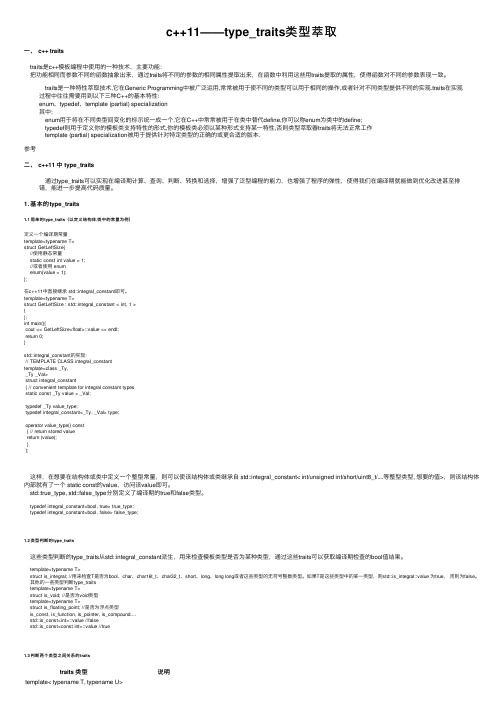
c++11——type_traits类型萃取⼀、 c++ traitstraits是c++模板编程中使⽤的⼀种技术,主要功能:把功能相同⽽参数不同的函数抽象出来,通过traits将不同的参数的相同属性提取出来,在函数中利⽤这些⽤traits提取的属性,使得函数对不同的参数表现⼀致。
traits是⼀种特性萃取技术,它在Generic Programming中被⼴泛运⽤,常常被⽤于使不同的类型可以⽤于相同的操作,或者针对不同类型提供不同的实现.traits在实现过程中往往需要⽤到以下三种C++的基本特性:enum、typedef、template (partial) specialization其中:enum⽤于将在不同类型间变化的标⽰统⼀成⼀个,它在C++中常常被⽤于在类中替代define,你可以称enum为类中的define;typedef则⽤于定义你的模板类⽀持特性的形式,你的模板类必须以某种形式⽀持某⼀特性,否则类型萃取器traits将⽆法正常⼯作template (partial) specialization被⽤于提供针对特定类型的正确的或更合适的版本.参考⼆、 c++11 中 type_traits通过type_traits可以实现在编译期计算、查询、判断、转换和选择,增强了泛型编程的能⼒,也增强了程序的弹性,使得我们在编译期就能做到优化改进甚⾄排错,能进⼀步提⾼代码质量。
1. 基本的type_traits1.1 简单的type_traits(以定义结构体/类中的常量为例)定义⼀个编译期常量template<typename T>struct GetLeftSize{//使⽤静态常量static const int value = 1;//或者使⽤ enumenum{value = 1};};在c++11中直接继承 std::integral_constant即可。
template<typename T>struct GetLeftSize : std::integral_constant < int, 1 >{};int main(){cout << GetLeftSize<float>::value << endl;return 0;}std::integral_constant的实现:// TEMPLATE CLASS integral_constanttemplate<class _Ty,_Ty _Val>struct integral_constant{ // convenient template for integral constant typesstatic const _Ty value = _Val;typedef _Ty value_type;typedef integral_constant<_Ty, _Val> type;operator value_type() const{ // return stored valuereturn (value);}};这样,在想要在结构体或类中定义⼀个整型常量,则可以使该结构体或类继承⾃ std::integral_constant< int/unsigned int/short/uint8_t/....等整型类型, 想要的值>,则该结构体内部就有了⼀个 static const的value,访问该value即可。
pdstein parameter number 4 had an illegal value
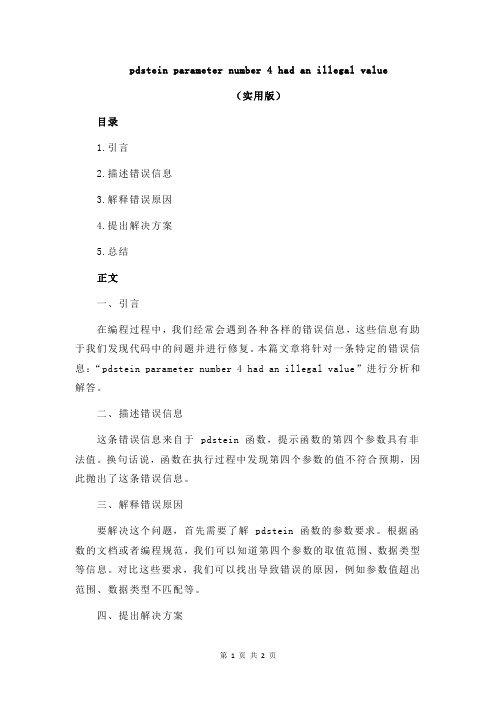
pdstein parameter number 4 had an illegal value
(实用版)
目录
1.引言
2.描述错误信息
3.解释错误原因
4.提出解决方案
5.总结
正文
一、引言
在编程过程中,我们经常会遇到各种各样的错误信息,这些信息有助于我们发现代码中的问题并进行修复。
本篇文章将针对一条特定的错误信息:“pdstein parameter number 4 had an illegal value”进行分析和解答。
二、描述错误信息
这条错误信息来自于 pdstein 函数,提示函数的第四个参数具有非法值。
换句话说,函数在执行过程中发现第四个参数的值不符合预期,因此抛出了这条错误信息。
三、解释错误原因
要解决这个问题,首先需要了解 pdstein 函数的参数要求。
根据函数的文档或者编程规范,我们可以知道第四个参数的取值范围、数据类型等信息。
对比这些要求,我们可以找出导致错误的原因,例如参数值超出范围、数据类型不匹配等。
四、提出解决方案
找到错误原因后,针对性的修改代码即可解决问题。
例如,如果发现第四个参数的值超出了范围,可以减小参数值或检查计算参数值的代码逻辑;如果发现数据类型不匹配,可以修改参数类型或进行类型转换等。
五、总结
在编程过程中,遇到错误信息不要惧怕,而应该积极寻找问题的根源。
通过对错误信息的分析和解答,可以提高我们的编程技能和解决问题的能力。
C++学习之变量和常量的使用(笔记)

C++学习之变量和常量的使⽤(笔记)⼀、变量1.对变量含义的理解: 变量就像是经过⼯⼚加⼯后有⼀定容量的容器。
在变量定义时,系统充当了⼯⼚的⾓⾊,按照类型为变量分配相应的空间。
定义完成的变量可以存放相应类型的值,存放的值⼤于变量所能接受的范围时变量会发⽣溢出。
顾名思义,变量⾥的值⼀般是可以修改的,体现在该变量存储区的值可以复写。
2.C++中变量的声明: C++定义变量的语法: variable_type(变量类型) variable_name(变量名称); 或 variable_type(变量类型) variable_name(变量名称) = initial_value(初始值);如:int v1;char v2='a'; 声明多个类型相同的变量: variable_type(变量类型) variable_name(变量名称),variable_name(变量名称),...,variable_name(变量名称); variable_type(变量类型) variable_name(变量名称) = initial_value(初始值),...,variable_name(变量名称) = initial_value(初始值); variable_type(变量类型) variable_name(变量名称),...,variable_name(变量名称) = initial_value(初始值);如:int a,b,c,d;int e=0,f=0,g=0;int h,i=0;3.理解变量作⽤域: 每个变量都有作⽤域,变量的作⽤域决定了变量定义的⽣效范围,就如同法律条⽂⼀样,⼀般不同国家的法律条⽂仅作⽤于本国,变量仅⽣效于其作⽤域。
函数内定义的变量的作⽤域为该函数内,全局变量的作⽤域为全局。
不同函数内定义的变量被视为独⽴实体,当该函数执⾏完毕便释放变量所占⽤的内存空间,即便不同函数内定义的变量名称相同也不会相互影响。
- 1、下载文档前请自行甄别文档内容的完整性,平台不提供额外的编辑、内容补充、找答案等附加服务。
- 2、"仅部分预览"的文档,不可在线预览部分如存在完整性等问题,可反馈申请退款(可完整预览的文档不适用该条件!)。
- 3、如文档侵犯您的权益,请联系客服反馈,我们会尽快为您处理(人工客服工作时间:9:00-18:30)。
• case sensitive • DO NOT begin with a number – first character must be letter or underscore • Choose sensible names! – Direct Viewing. You know the meaning when you see it!
– System predefined: e.g. main, scanf, printf,… – User defined: e.g. name of functions or variables
• Operators:
• • • • • arithmetic operators, relational and logical operators, increment and decrement operators, bitwise operators, assignment operators
5
2.3 Data Types
• • Why data need to be distinguished by types? Different type shows different:
– – – – data representations legal numeric area size of storage in memory operations to participate
16
2.4 Constants
• Keep “ the variables” in a fixed type and value • A value that will not be changed – Numeric Constants • Integer constant • Real constant • Character constant • String constant – Enumeration – Macro constant – const keyword
7
int long
floating point
float double
2.3.1 Basic Types
• int
– an integer, typically reflecting the natural size of integers on the host machine – Usually be stored in 4 bytes of memory in most of computers
17
2.4.1 Integer Constant
• integer constant
– 18、-31
• long integer constant
– 123l、123L、123456l、123456L
• unsigned integer constant
– 、 123U
18
2.4.2 Real Constant
2
2.1 a simple code of C
#include <stdio.h> /* function:Compute the sum of 2 integers input:integer of a and b output/return value: sum of a and b */ int Add(int a, int b) { return (a + b); } /*main function*/ main() { int x, y, sum = 0; printf("Input two integers:"); scanf("%d%d", &x, &y); /*input x and y in form of integer */ sum = Add(x, y); /*invocation of Add function */ printf("sum = %d\n", sum); /*out put the sum of x and y */ }
13
sizeof() function
• Can use to find out the size of a given data type (or variable) for your machine:
• Useful when managing data dynamically
14
2.3.3 Name an identifier ----variable, function
• int default to signed format (+/- positive/negative)
– 2‟s complement – Most significant bit (MSB) is sign(+/- positive/negative) – Can also use unsigned int
10
Summary of Data types
• Integer – long integer – short integer • Float • Double • Long double • Character – no string type – construct as array of chars
4
2.2 C Symbols
• Separators:Space;Return/newline;Comma;etc. • Other symbols – “{”&“}” • indicate the region of a function or a block • used in pair – “/*”&“*/” • for comments, used in pair • Data: – Variables; – Constants
11
2.3.4 Storage of Basic Data Types
• Unlike Java, size is machine-dependent!
• Programs can be non-portable unless careful
12
Other Variants of Data Types
• Be considered as double by default
19
2.4.3 Character constant
• Single character are enclosed in single quotes
– ‟a‟,‟A‟,‟5‟,‟%‟,‟$‟…… – There can be only one character within single quotes, except with the "\" at the beginning – It is a common integer. May be involved in various arithmetic calculation. – Each character corresponds to a value between 0 and 255, refer to ASCII Table – attention:‟5‟ and int 5 are not the same
Chapter02 Types, Constants and Variables
Lecturer: Dr. JING LU
Jing.lu@
In this lecture we will
• Look at basic syntactic and semantic elements of C – Data types and declarations – Arithmetic operators, including their order of precedence – Arithmetic expressions
一个简单的C程序例子
3
2.2 C Symbols
• Keywords: auto, break, char, do, else, float, goto, if, long,
return, sizeof, typedef, union, void, while……
• Identifiers:Variable, Constant, Function, etc
• Namely, floating point constant
– Decimal form: 123.45, 456.78 – Exponential form: 1e-2, 4.5e3 – Single-precision real constants: 123.45f, 456.78F, 1e-2f, 4.5e3F – Long double constants: 123.45l, 456.78L, 1e-2l, 4.5e3L
15
2.3.3 Name an identifier ----variable, function
• DO NOT use keyword to name an identifier
– int, float, for, while, if, etc.
• Use prefix to customize:
• Some de facto variable names and function names
– e.g. the loop indicators of for statement are i, j, or k – Underscore as first character is usually reserved for system functions
