java经典的小程序详尽代码
推金币Java小程序(Java)

推金币Java小程序(Java)推金币游戏是一种常见的娱乐方式,通过这个小程序,我们可以学习如何使用Java语言来实现一个简单的推金币游戏。
本文将介绍推金币游戏的规则以及Java代码的实现。
一、游戏规则推金币游戏是一个单人游戏,游戏中有一堆金币,玩家的目标是通过不断推动金币使其从堆中掉落。
游戏的规则如下:1. 开始时,堆中有一定数量的金币。
2. 玩家每次可以选择推动金币的个数,推动的个数范围是1到3个金币。
3. 玩家和电脑交替进行推金币的操作,直到堆中的金币被推空。
4. 最后将判断推完金币时,是玩家推金币的次数奇数还是偶数,奇数次则玩家获胜,偶数次则电脑获胜。
二、Java代码实现下面是使用Java语言实现推金币小程序的代码:```javaimport java.util.Scanner;public class PushCoinGame {public static void main(String[] args) {Scanner scanner = new Scanner(System.in);int coins = 10; // 初始金币数量int count = 0; // 推金币次数while (coins > 0) {// 玩家推金币System.out.print("请输入你要推的金币个数(1-3个):"); int num = scanner.nextInt();if (num < 1 || num > 3 || num > coins) {System.out.println("输入不合法,请重新输入!");continue;}coins -= num;count++;// 判断堆中金币是否已经被推空if (coins <= 0) {break;}// 电脑推金币int compNum = 4 - num; // 电脑总是推剩余金币个数和为4的倍数的数量coins -= compNum;count++;}// 判断胜负if (count % 2 == 0) {System.out.println("电脑获胜!");} else {System.out.println("玩家获胜!");}}}```三、小结通过以上代码,我们实现了一个简单的推金币游戏的Java小程序。
Java猜拳小游戏源代码
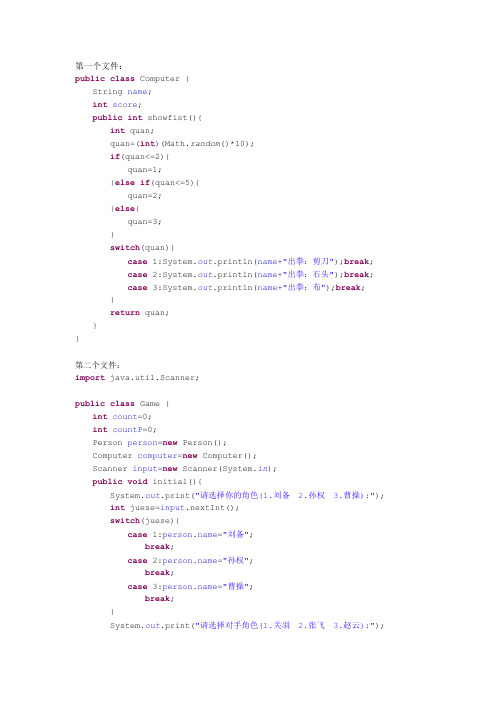
第一个文件:public class Computer {String name;int score;public int showfist(){int quan;quan=(int)(Math.random()*10);if(quan<=2){quan=1;}else if(quan<=5){quan=2;}else{quan=3;}switch(quan){case 1:System.out.println(name+"出拳:剪刀");break;case 2:System.out.println(name+"出拳:石头");break;case 3:System.out.println(name+"出拳:布");break;}return quan;}}第二个文件:import java.util.Scanner;public class Game {int count=0;int countP=0;Person person=new Person();Computer computer=new Computer();Scanner input=new Scanner(System.in);public void initial(){System.out.print("请选择你的角色(1.刘备 2.孙权 3.曹操):");int juese=input.nextInt();switch(juese){case 1:="刘备";break;case 2:="孙权";break;case 3:="曹操";break;}System.out.print("请选择对手角色(1.关羽 2.张飞 3.赵云):");int JueSe=input.nextInt();switch(JueSe){case 1:="关羽";break;case 2:="张飞";break;case 3:="赵云";break;}}public void begin(){System.out.print("\n要开始吗? (y/n)");String ans=input.next();if(ans.equals("y")){String answ;do{int a=person.showFist();int b=computer.showfist();if(a==1&&b==3||a==2&&b==1||a==3&&b==2){System.out.println("结果:你赢了!");person.score++;}else if(a==1&&b==1||a==2&&b==2||a==3&&b==3){System.out.println("结果:平局,真衰!嘿嘿,等着瞧吧!");countP++;}else{System.out.println("结果:你输了!");computer.score++;}count++;System.out.print("\n是否开始下一轮? (y/n)");answ=input.next();}while(answ.equals("y"));}}public String calcResult(){String a;if(person.score>computer.score){a="最终结果:恭喜恭喜!你赢了!";}else if(person.score==computer.score){a="最终结果:打成平手,下次再和你一决高下!";}else{a="最终结果:呵呵,你输了!笨笨,下次加油啊!";}return a;}public void showResult(){System.out.println("---------------------------------------------------");System.out.println("\t\t"++" VS"++"\n");System.out.println("对战次数:"+count+"次");System.out.println("平局:"+countP+"次");System.out.println(+"得:"+person.score+"分");System.out.println(+"得:"+computer.score+"分\n");System.out.println(calcResult());System.out.println("---------------------------------------------------");}}第三个文件:import java.util.Scanner;public class Person {String name;int score;Scanner input=new Scanner(System.in);public int showFist(){System.out.print("\n请出拳:1.剪刀2.石头3.布");int quan=input.nextInt();switch(quan){case 1:System.out.println("你出拳:剪刀");break;case 2:System.out.println("你出拳:石头");break;case 3:System.out.println("你出拳:布");break;}return quan;}}第四个文件:public class Test {public static void main(String[]args){Game g=new Game();System.out.println("-----------------欢迎进入游戏世界--------------------\n\n");System.out.println("\t\t******************");System.out.println("\t\t** 猜拳开始 **");System.out.println("\t\t******************\n\n");System.out.println("出拳规则:1.剪刀2.石头3.布");g.initial();g.begin();g.showResult();}}。
java课程设计贪吃蛇小程序 附代码(2)
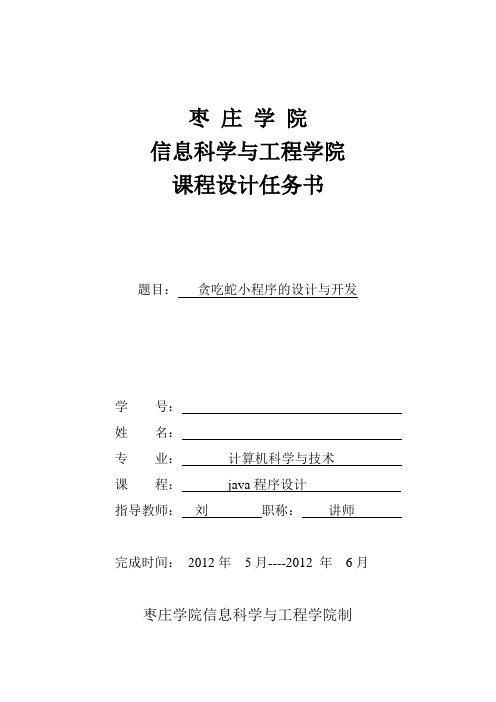
public void keyPressed(KeyEvent e) {//按键响应
int keyCode=e.getKeyCode();
if(stat==1) switch(keyCode){
case KeyEvent.VK_UP:if(direction!=SOUTH) direction=NORTH;break;
游戏主界面模块:
游戏的主界面是进入游戏后,能够给玩家第一感官的部分,主要包括游戏图形区域界面、游戏的速度选择更新界面、新生方块的预览、游戏速度控制按钮、暂停游戏按钮、重新开始游戏按钮以及游戏排行榜按钮。从很大程度上决定了玩家对游戏的兴趣问题,因此,游戏的主界面应该力求美观,爽心悦目。
游戏控制模块:
这个模块是游戏的中心环节,主要完成控制游戏的速度、暂停、重新开始等功能。为了能够给玩家一个很好的游戏环境,这部分应该做到易懂、易操作。
本设计所开发的是基于Java的一个贪吃蛇游戏软件,主要实现游戏的速度控制、游戏的暂停、游戏的退出等功能,分为: 游戏主界面模块、游戏控制模块以二个模块。
性能:
本软件在设计方面本着方便、实用及娱乐性高的宗旨,在对界面进行设计的过程中,始终坚持清晰明了,在性能方面能够实现效率高,不易出错等优点。
自定义类说明
图3-1程序运行图
当蛇没有吃到食物且碰到边界或碰撞到自己的身体时,游戏结束,此时得分为0。如果想重新开始即按ENTER或S键,运行结果如图3-2所示:
图3-2程序结束图
程序异常处理
在蛇的运行线程过程中,当蛇撞到墙或自己的身体时,将抛出一个Exception类的异常对象,然后使用try-catch去捕捉这个异常,
2、课程设计的具体要求:
(1)界面美观大方,操作简单便捷,按键布局美观。
JAVA小程序—贪吃蛇源代码

JAVA贪吃蛇源代码SnakeGame。
javapackage SnakeGame;import javax.swing。
*;public class SnakeGame{public static void main( String[]args ){JDialog。
setDefaultLookAndFeelDecorated( true ); GameFrame temp = new GameFrame();}}Snake.javapackage SnakeGame;import java。
awt.*;import java。
util。
*;class Snake extends LinkedList{public int snakeDirection = 2;public int snakeReDirection = 4;public Snake(){this。
add( new Point( 3, 3 ));this。
add(new Point(4, 3 ));this.add( new Point(5,3 ) );this。
add( new Point(6,3 ) );this。
add(new Point(7,3 ));this。
add( new Point( 8,3 ) );this。
add( new Point( 9, 3 ));this。
add( new Point( 10,3 ));}public void changeDirection( Point temp, int direction ) {this。
snakeDirection = direction;switch(direction ){case 1://upthis.snakeReDirection = 3;this。
add( new Point(temp.x,temp.y - 1 ));break;case 2://rightthis。
java swing 代码例子

java swing 代码例子Java Swing是Java语言中用于构建图形用户界面(GUI)的一个开发工具包。
它提供了一组丰富的组件和容器,可以用于创建各种界面元素,如按钮、文本框、标签等。
下面是一些使用Java Swing的代码示例。
1. 创建一个简单的窗口```javaimport javax.swing.JFrame;public class SimpleWindow {public static void main(String[] args) {JFrame frame = new JFrame("简单窗口");frame.setDefaultCloseOperation(JFrame.EXIT_ON_CLOSE);frame.setSize(400, 300);frame.setVisible(true);}}```这段代码创建了一个简单的窗口,并设置了窗口的标题、关闭操作、大小和可见性。
2. 添加按钮和事件监听器```javaimport javax.swing.JButton;import javax.swing.JFrame;import javax.swing.JOptionPane;public class ButtonExample {public static void main(String[] args) {JFrame frame = new JFrame("按钮示例");frame.setDefaultCloseOperation(JFrame.EXIT_ON_CLOSE);JButton button = new JButton("点击我");button.addActionListener(e -> {JOptionPane.showMessageDialog(frame, "你点击了按钮");});frame.add(button);frame.setSize(400, 300);frame.setVisible(true);}}```这段代码创建了一个带有一个按钮的窗口,当按钮被点击时,会弹出一个对话框显示"你点击了按钮"。
编写java小程序的示例代码

深入学习Java编程:示例代码演示引言Java编程语言是世界上最流行的编程语言之一,它的广泛应用范围包括Web应用程序、移动应用、嵌入式系统和大数据处理。
无论你是初学者还是有经验的开发者,本文将为你提供一个深入学习Java编程的好起点。
我们将通过示例代码演示Java的基本概念,帮助你逐步理解这门语言。
第一步:Hello World编写Java程序的第一步通常是创建一个简单的Hello World程序。
这个程序将向你展示如何编写基本的Java代码、编译它并运行它。
下面是一个Hello World示例代码:public class HelloWorld {public static void main(String[] args) {System.out.println("Hello, World!");}}上述代码创建了一个名为HelloWorld的Java类,其中包含一个名为main的方法。
main方法是Java程序的入口点,它会在程序运行时首先执行。
在main方法中,我们使用System.out.println来输出文本到控制台。
第二步:变量和数据类型在Java中,你可以声明各种不同类型的变量来存储数据。
下面是一些常见的数据类型和如何声明变量的示例:int myNumber = 42; // 整数double myDouble = 3.14; // 双精度浮点数boolean isJavaFun = true; // 布尔值String greeting = "Hello, Java!"; // 字符串在上述示例中,我们声明了整数、双精度浮点数、布尔值和字符串类型的变量。
你可以根据需要选择合适的数据类型来存储不同类型的数据。
第三步:条件语句和循环Java提供了条件语句和循环结构,允许你控制程序的流程和执行重复的操作。
以下是一些示例代码:条件语句(if-else)int age = 20;if (age >= 18) {System.out.println("你已经成年了");} else {System.out.println("你还未成年");}循环(for循环)for (int i = 1; i <= 5; i++) {System.out.println("循环迭代次数:" + i);}第四步:函数和方法在Java中,你可以创建自己的函数或方法,以便组织和重用代码。
一个简单又有趣的JAVA小游戏代码
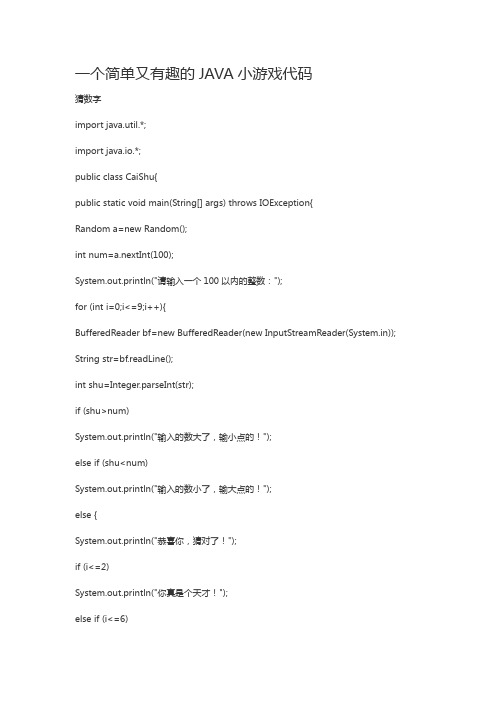
一个简单又有趣的JAVA小游戏代码猜数字import java.util.*;import java.io.*;public class CaiShu{public static void main(String[] args) throws IOException{Random a=new Random();int num=a.nextInt(100);System.out.println("请输入一个100以内的整数:");for (int i=0;i<=9;i++){BufferedReader bf=new BufferedReader(new InputStreamReader(System.in)); String str=bf.readLine();int shu=Integer.parseInt(str);if (shu>num)System.out.println("输入的数大了,输小点的!");else if (shu<num)System.out.println("输入的数小了,输大点的!");else {System.out.println("恭喜你,猜对了!");if (i<=2)System.out.println("你真是个天才!");else if (i<=6)System.out.println("还将就,你过关了!"); else if (i<=8)System.out.println("但是你还……真笨!"); elseSystem.out.println("你和猪没有两样了!"); break;}import java.util.Scanner;import java.util.Random;public class Fangfa{static int sum,sum1=0;public static void main(String [] args){int a=1,b=1,c=1;int k=0,m=1;int money =5000;int zhu =0;boolean flag = true;Random rand = new Random();Scanner input = new Scanner(System.in);while(m==1){while(flag){System.out.println("掷色子开始!");System.out.println("请下注注:下注金额只能是50的倍数且不能超过1000"); zhu=input.nextInt();if(zhu%50==0&&zhu<=1000&&zhu<=money){System.out.println("下注成功");System.out.println("买大请输入数字1,买小输入数字2");k=input.nextInt();a= rand.nextInt(6)+1;b= rand.nextInt(6)+1;c= rand.nextInt(6)+1;sum=a+b+c;if(k==1){if(sum>9){money+=zhu;System.out.println("恭喜您猜对了,骰子点数为"+sum+"结果是大"+"余额为"+money); }else{money-=zhu;System.out.println("很遗憾,骰子点数为"+sum+"结果是小"+"余额为"+money);}}if(k==2){if(sum<=9){money+=zhu;System.out.println("恭喜您猜对了,骰子点数为"+sum+"结果是小"+"余额为"+money); }else{money-=zhu;System.out.println("很遗憾,骰子点数为"+sum+"结果是大"+"余额为"+money);}}flag= false;System.out.println("继续请按1,退出请按任意键");m=input.nextInt();if(m==1){flag=true;System.out.println("您选择的是继续");}else{flag=false;System.out.println("欢迎您下次再来玩");}}else{System.out.println("下注失败"+"余额为"+money); }}}}。
微信小程序获取用户openid,头像昵称信息,后台java代码

微信⼩程序获取⽤户openid,头像昵称信息,后台java代码⾸先最近正在练习微信⼩程序刚刚写了⼀个获取⽤户openid的代码,貌似之前的⼩程序可以直接在前台获取openid,现在应该不⾏了,必须要经过⾃⼰的服务器,通过⾃⼰的服务器去获取openid,下⾯就给⼤家上代码,我也是新⼿不喜勿喷.⼩程序前端 app.jswx.login({success: res => {// 发送 res.code 到后台换取 openId, sessionKey, unionIdif(res.code){wx.getUserInfo({success: function(res_user){wx.request({url: 'http://192.168.xx.xx:8080/test/v1/getOpenId', //这⾥是本地请求路径,可以写你⾃⼰的本地路径,也可以写线上环境data: {code: res.code,//获取openid的话需要向后台传递code,利⽤code请求api获取openidheadurl: res_erInfo.avatarUrl,//这些是⽤户的基本信息nickname:res_erInfo.nickName,//获取昵称sex:res_erInfo.gender,//获取性别country: res_erInfo.country,//获取国家province: res_erInfo.province,//获取省份city: res_erInfo.city//获取城市},success: function(res){wx.setStorageSync("openid", res.data)//可以把openid保存起来,以便后期需求的使⽤}})}})}}})⼀些详细的参数请参考微信api:下来就是Java 上⾯这是controller,其中有些地⽅也是取别⼈的优点写的[java]1. @ResponseBody2. @RequestMapping(value = "/getOpenId", method = RequestMethod.GET) // 获取⽤户信息3. public String getOpenId(@Param("code") String code, @RequestParam("headurl") String headurl,4. @RequestParam("nickname") String nickname, @RequestParam("sex") String sex,5. @RequestParam("country") String country, @RequestParam("province") String province,6. @RequestParam("city") String city) {7. String WX_URL = "https:///sns/jscode2session?appid=APPID&secret=SECRET&js_code=JSCODE&grant_type=authorization_code";8. try {9. if (StringUtils.isBlank(code)) {10. System.out.println("code为空");11. } else {12. String requestUrl = WX_URL.replace("APPID", WxConfig.APPID).replace("SECRET", WxConfig.APPSECRECT)13. .replace("JSCODE", code).replace("authorization_code", WxConfig.GRANTTYPE);14. JSONObject jsonObject = CommonUtil.httpsRequest(requestUrl, "GET", null);15. if (jsonObject != null) {16. try {17. // 业务操作18. String openid = jsonObject.getString("openid");19. wechatService.selectUserByOpenId(openid, headurl, nickname, sex, country, province, city);20. return openid;21. } catch (Exception e) {22. System.out.println("业务操作失败");23. e.printStackTrace();24. }25. } else {26. System.out.println("code⽆效");27. }28. }29. } catch (Exception e) {30. e.printStackTrace();31. }32. return"错误";33. } //可能代码复制过来,错位了,你们⾃⼰格式化⼀下吧。
java小游戏连连看源代码

Java小游戏——连连看源码连连看java源代码import javax.swing.*;import java.awt.*;import java.awt.event.*;public class lianliankan implements ActionListener{JFrame mainFrame; //主面板Container thisContainer;JPanel centerPanel,southPanel,northPanel; //子面板JButton diamondsButton[][] = new JButton[6][5];//游戏按钮数组JButton exitButton,resetButton,newlyButton; //退出,重列,重新开始按钮JLabel fractionLable=new JLabel("0"); //分数标签JButton firstButton,secondButton; //分别记录两次被选中的按钮int grid[][] = new int[8][7];//储存游戏按钮位置static boolean pressInformation=false; //判断是否有按钮被选中int x0=0,y0=0,x=0,y=0,fristMsg=0,secondMsg=0,validateLV; //游戏按钮的位置坐标int i,j,k,n;//消除方法控制public void init(){mainFrame=new JFrame("JKJ连连看");thisContainer = mainFrame.getContentPane();thisContainer.setLayout(new BorderLayout());centerPanel=new JPanel();southPanel=new JPanel();northPanel=new JPanel();thisContainer.add(centerPanel,"Center");thisContainer.add(southPanel,"South");thisContainer.add(northPanel,"North");centerPanel.setLayout(new GridLayout(6,5));for(int cols = 0;cols < 6;cols++){for(int rows = 0;rows < 5;rows++ ){diamondsButton[cols][rows]=new JButton(String.valueOf(grid[cols+1][rows+1])); diamondsButton[cols][rows].addActionListener(this);centerPanel.add(diamondsButton[cols][rows]);}}exitButton=new JButton("退出");exitButton.addActionListener(this);resetButton=new JButton("重列");resetButton.addActionListener(this);newlyButton=new JButton("再来一局");newlyButton.addActionListener(this);southPanel.add(exitButton);southPanel.add(resetButton);southPanel.add(newlyButton);fractionLable.setText(String.valueOf(Integer.parseInt(fractionLable.getText()))); northPanel.add(fractionLable);mainFrame.setBounds(280,100,500,450);mainFrame.setVisible(true);}public void randomBuild() {int randoms,cols,rows;for(int twins=1;twins<=15;twins++) {randoms=(int)(Math.random()*25+1);for(int alike=1;alike<=2;alike++) {cols=(int)(Math.random()*6+1);rows=(int)(Math.random()*5+1);while(grid[cols][rows]!=0) {cols=(int)(Math.random()*6+1);rows=(int)(Math.random()*5+1);}this.grid[cols][rows]=randoms;}}}public void fraction(){fractionLable.setText(String.valueOf(Integer.parseInt(fractionLable.getText())+100)); }public void reload() {int save[] = new int[30];int n=0,cols,rows;int grid[][]= new int[8][7];for(int i=0;i<=6;i++) {for(int j=0;j<=5;j++) {if(this.grid[i][j]!=0) {save[n]=this.grid[i][j];n++;}}}n=n-1;this.grid=grid;while(n>=0) {cols=(int)(Math.random()*6+1);rows=(int)(Math.random()*5+1);while(grid[cols][rows]!=0) {cols=(int)(Math.random()*6+1);rows=(int)(Math.random()*5+1);}this.grid[cols][rows]=save[n];n--;}mainFrame.setVisible(false);pressInformation=false; //这里一定要将按钮点击信息归为初始init();for(int i = 0;i < 6;i++){for(int j = 0;j < 5;j++ ){if(grid[i+1][j+1]==0)diamondsButton[i][j].setVisible(false);}}}public void estimateEven(int placeX,int placeY,JButton bz) {if(pressInformation==false) {x=placeX;y=placeY;secondMsg=grid[x][y];secondButton=bz;pressInformation=true;}else {x0=x;y0=y;fristMsg=secondMsg;firstButton=secondButton;x=placeX;y=placeY;secondMsg=grid[x][y];secondButton=bz;if(fristMsg==secondMsg。
微信小程序文件上传Java(附代码)
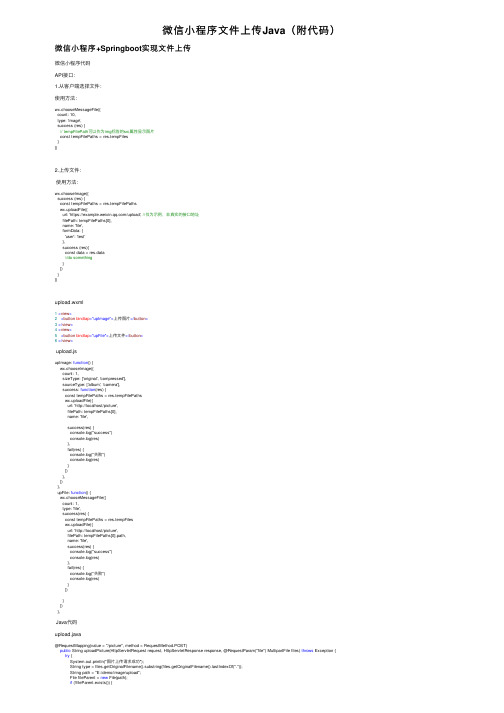
微信⼩程序⽂件上传Java(附代码)微信⼩程序+Springboot实现⽂件上传微信⼩程序代码API接⼝:1.从客户端选择⽂件:使⽤⽅法:wx.chooseMessageFile({count: 10,type: 'image',success (res) {// tempFilePath可以作为img标签的src属性显⽰图⽚const tempFilePaths = res.tempFiles}})2.上传⽂件:使⽤⽅法:wx.chooseImage({success (res) {const tempFilePaths = res.tempFilePathswx.uploadFile({url: 'https:///upload', //仅为⽰例,⾮真实的接⼝地址filePath: tempFilePaths[0],name: 'file',formData: {'user': 'test'},success (res){const data = res.data//do something}})}})upload.wxml1<view>2<button bindtap="upImage">上传图⽚</button>3</view>4<view>5<button bindtap="upFile">上传⽂件</button>6</view>upload.jsupImage: function() {wx.chooseImage({count: 1,sizeType: ['original', 'compressed'],sourceType: ['album', 'camera'],success: function(res) {const tempFilePaths = res.tempFilePathswx.uploadFile({url: 'http://localhost/picture',filePath: tempFilePaths[0],name: 'file',success(res) {console.log("success")console.log(res)},fail(res) {console.log("失败")console.log(res)}})},})},upFile: function() {wx.chooseMessageFile({count: 1,type: 'file',success(res) {const tempFilePaths = res.tempFileswx.uploadFile({url: 'http://localhost/picture',filePath: tempFilePaths[0].path,name: 'file',success(res) {console.log("success")console.log(res)},fail(res) {console.log("失败")console.log(res)}})}})},Java代码upload.java@RequestMapping(value = "/picture", method = RequestMethod.POST)public String uploadPicture(HttpServletRequest request, HttpServletResponse response, @RequestParam("file") MultipartFile files) throws Exception { try {System.out.println("图⽚上传请求成功");String type = files.getOriginalFilename().substring(files.getOriginalFilename().lastIndexOf("."));String path = "E:/demo/image/upload";File fileParent = new File(path);if (!fileParent.exists()) {fileParent.mkdirs();}File targetFile = new File(path + "/", files.getOriginalFilename());if (!targetFile.exists()) {targetFile.createNewFile();}files.transferTo(targetFile);return files.getOriginalFilename();} catch (Exception e) {return "上传失败";}}服务器配置注意项如果抛出以下异常请检查域名配置是否正确如果域名配置正确并且 wx.uploadFile 中 url 参数准确⽆误尝试以下办法。
java常用代码(20条案例)

java常用代码(20条案例)1. 输出Hello World字符串public class Main {public static void main(String[] args) {// 使用System.out.println()方法输出字符串"Hello World"System.out.println("Hello World");}}2. 定义一个整型变量并进行赋值public class Main {public static void main(String[] args) {// 定义一个名为num的整型变量并将其赋值为10int num = 10;// 使用System.out.println()方法输出变量num的值System.out.println(num);}}3. 循环打印数字1到10public class Main {public static void main(String[] args) {// 使用for循环遍历数字1到10for (int i = 1; i <= 10; i++) {// 使用System.out.println()方法输出每个数字System.out.println(i);}}}4. 实现输入输出import java.util.Scanner;public class Main {public static void main(String[] args) {// 创建一个Scanner对象scanner,以便接受用户的输入Scanner scanner = new Scanner(System.in);// 使用scanner.nextLine()方法获取用户输入的字符串String input = scanner.nextLine();// 使用System.out.println()方法输出输入的内容System.out.println("输入的是:" + input);}}5. 实现条件分支public class Main {public static void main(String[] args) {// 定义一个整型变量num并将其赋值为10int num = 10;// 使用if语句判断num是否大于0,如果是,则输出"这个数是正数",否则输出"这个数是负数"if (num > 0) {System.out.println("这个数是正数");} else {System.out.println("这个数是负数");}}}6. 使用数组存储数据public class Main {public static void main(String[] args) {// 定义一个整型数组nums,其中包含数字1到5int[] nums = new int[]{1, 2, 3, 4, 5};// 使用for循环遍历数组for (int i = 0; i < nums.length; i++) {// 使用System.out.println()方法输出每个数组元素的值System.out.println(nums[i]);}}}7. 打印字符串长度public class Main {public static void main(String[] args) {// 定义一个字符串变量str并将其赋值为"HelloWorld"String str = "Hello World";// 使用str.length()方法获取字符串的长度,并使用System.out.println()方法输出长度System.out.println(str.length());}}8. 字符串拼接public class Main {public static void main(String[] args) {// 定义两个字符串变量str1和str2,并分别赋值为"Hello"和"World"String str1 = "Hello";String str2 = "World";// 使用"+"号将两个字符串拼接成一个新字符串,并使用System.out.println()方法输出拼接后的结果System.out.println(str1 + " " + str2);}}9. 使用方法进行多次调用public class Main {public static void main(String[] args) {// 定义一个名为str的字符串变量并将其赋值为"Hello World"String str = "Hello World";// 调用printStr()方法,打印字符串变量str的值printStr(str);// 调用add()方法,计算两个整数的和并输出结果int result = add(1, 2);System.out.println(result);}// 定义一个静态方法printStr,用于打印字符串public static void printStr(String str) {System.out.println(str);}// 定义一个静态方法add,用于计算两个整数的和public static int add(int a, int b) {return a + b;}}10. 使用继承实现多态public class Main {public static void main(String[] args) {// 创建一个Animal对象animal,并调用move()方法Animal animal = new Animal();animal.move();// 创建一个Dog对象dog,并调用move()方法Dog dog = new Dog();dog.move();// 创建一个Animal对象animal2,但其实际指向一个Dog对象,同样调用move()方法Animal animal2 = new Dog();animal2.move();}}// 定义一个Animal类class Animal {public void move() {System.out.println("动物在移动");}}// 定义一个Dog类,继承自Animal,并重写了move()方法class Dog extends Animal {public void move() {System.out.println("狗在奔跑");}}11. 输入多个数并求和import java.util.Scanner;public class Main {public static void main(String[] args) {// 创建一个Scanner对象scanner,以便接受用户的输入Scanner scanner = new Scanner(System.in);// 定义一个整型变量sum并将其赋值为0int sum = 0;// 使用while循环持续获取用户输入的整数并计算总和,直到用户输入为0时结束循环while (true) {System.out.println("请输入一个整数(输入0退出):");int num = scanner.nextInt();if (num == 0) {break;}sum += num;}// 使用System.out.println()方法输出总和System.out.println("所有输入的数的和为:" + sum);}}12. 判断一个年份是否为闰年import java.util.Scanner;public class Main {public static void main(String[] args) {// 创建一个Scanner对象scanner,以便接受用户的输入Scanner scanner = new Scanner(System.in);// 使用scanner.nextInt()方法获取用户输入的年份System.out.println("请输入一个年份:");int year = scanner.nextInt();// 使用if语句判断年份是否为闰年,如果是,则输出"是闰年",否则输出"不是闰年"if ((year % 4 == 0 && year % 100 != 0) || year % 400 == 0) {System.out.println(year + "年是闰年");} else {System.out.println(year + "年不是闰年");}}}13. 使用递归实现斐波那契数列import java.util.Scanner;public class Main {public static void main(String[] args) {// 创建一个Scanner对象scanner,以便接受用户的输入Scanner scanner = new Scanner(System.in);// 使用scanner.nextInt()方法获取用户输入的正整数nSystem.out.println("请输入一个正整数:");int n = scanner.nextInt();// 使用for循环遍历斐波那契数列for (int i = 1; i <= n; i++) {System.out.print(fibonacci(i) + " ");}}// 定义一个静态方法fibonacci,使用递归计算斐波那契数列的第n项public static int fibonacci(int n) {if (n <= 2) {return 1;} else {return fibonacci(n - 1) + fibonacci(n - 2);}}}14. 输出九九乘法表public class Main {public static void main(String[] args) {// 使用两层for循环打印九九乘法表for (int i = 1; i <= 9; i++) {for (int j = 1; j <= i; j++) {System.out.print(j + "*" + i + "=" + (i * j) + "\t");}System.out.println();}}}15. 使用try-catch-finally处理异常import java.util.Scanner;public class Main {public static void main(String[] args) {// 创建一个Scanner对象scanner,以便接受用户的输入Scanner scanner = new Scanner(System.in);try {// 使用scanner.nextInt()方法获取用户输入的整数a和bSystem.out.println("请输入两个整数:");int a = scanner.nextInt();int b = scanner.nextInt();// 对a进行除以b的运算int result = a / b;// 使用System.out.println()方法输出结果System.out.println("计算结果为:" + result);} catch (ArithmeticException e) {// 如果除数为0,会抛出ArithmeticException异常,捕获异常并使用System.out.println()方法输出提示信息System.out.println("除数不能为0");} finally {// 使用System.out.println()方法输出提示信息System.out.println("程序结束");}}}16. 使用集合存储数据并遍历import java.util.ArrayList;import java.util.List;public class Main {public static void main(String[] args) {// 创建一个名为list的List集合,并添加多个字符串元素List<String> list = new ArrayList<>();list.add("Java");list.add("Python");list.add("C++");list.add("JavaScript");// 使用for循环遍历List集合并使用System.out.println()方法输出每个元素的值for (int i = 0; i < list.size(); i++) {System.out.println(list.get(i));}}}17. 使用Map存储数据并遍历import java.util.HashMap;import java.util.Map;public class Main {public static void main(String[] args) {// 创建一个名为map的Map对象,并添加多组键值对Map<Integer, String> map = new HashMap<>();map.put(1, "Java");map.put(2, "Python");map.put(3, "C++");map.put(4, "JavaScript");// 使用for-each循环遍历Map对象并使用System.out.println()方法输出每个键值对的值for (Map.Entry<Integer, String> entry :map.entrySet()) {System.out.println("key=" + entry.getKey() + ", value=" + entry.getValue());}}}18. 使用lambda表达式进行排序import java.util.ArrayList;import java.util.Collections;import parator;import java.util.List;public class Main {public static void main(String[] args) {// 创建一个名为list的List集合,并添加多个字符串元素List<String> list = new ArrayList<>();list.add("Java");list.add("Python");list.add("C++");list.add("JavaScript");// 使用lambda表达式定义Comparator接口的compare()方法,按照字符串长度进行排序Comparator<String> stringLengthComparator = (s1, s2) -> s1.length() - s2.length();// 使用Collections.sort()方法将List集合进行排序Collections.sort(list, stringLengthComparator);// 使用for-each循环遍历List集合并使用System.out.println()方法输出每个元素的值for (String str : list) {System.out.println(str);}}}19. 使用线程池执行任务import java.util.concurrent.ExecutorService;import java.util.concurrent.Executors;public class Main {public static void main(String[] args) {// 创建一个名为executor的线程池对象,其中包含2个线程ExecutorService executor =Executors.newFixedThreadPool(2);// 使用executor.execute()方法将多个Runnable任务加入线程池中进行执行executor.execute(new MyTask("任务1"));executor.execute(new MyTask("任务2"));executor.execute(new MyTask("任务3"));// 调用executor.shutdown()方法关闭线程池executor.shutdown();}}// 定义一个MyTask类,实现Runnable接口,用于代表一个任务class MyTask implements Runnable {private String name;public MyTask(String name) { = name;}@Overridepublic void run() {System.out.println("线程" +Thread.currentThread().getName() + "正在执行任务:" + name);try {Thread.sleep(2000);} catch (InterruptedException e) {e.printStackTrace();}System.out.println("线程" +Thread.currentThread().getName() + "完成任务:" + name);}}20. 使用JavaFX创建图形用户界面import javafx.application.Application;import javafx.scene.Scene;import javafx.scene.control.Button;import yout.StackPane;import javafx.stage.Stage;public class Main extends Application {@Overridepublic void start(Stage primaryStage) throws Exception { // 创建一个Button对象btn,并设置按钮名称Button btn = new Button("点击我");// 创建一个StackPane对象pane,并将btn添加到pane中StackPane pane = new StackPane();pane.getChildren().add(btn);// 创建一个Scene对象scene,并将pane作为参数传入Scene scene = new Scene(pane, 200, 100);// 将scene设置为primaryStage的场景primaryStage.setScene(scene);// 将primaryStage的标题设置为"JavaFX窗口"primaryStage.setTitle("JavaFX窗口");// 调用primaryStage.show()方法显示窗口primaryStage.show();}public static void main(String[] args) { launch(args);}}。
Java经典基础代码
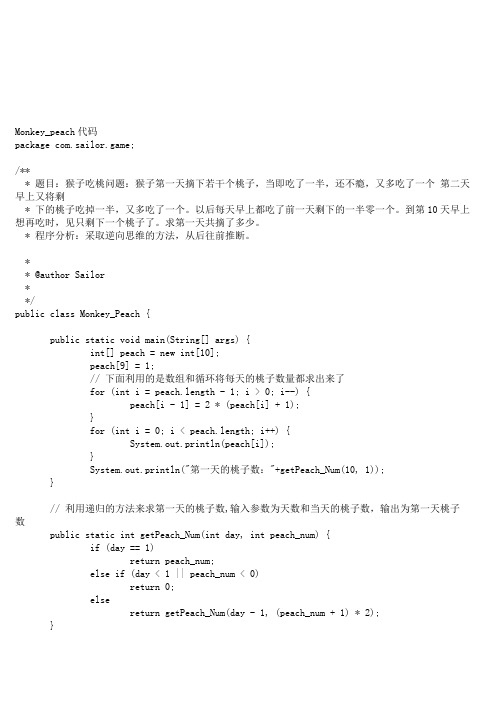
Monkey_peach代码package com.sailor.game;/*** 题目:猴子吃桃问题:猴子第一天摘下若干个桃子,当即吃了一半,还不瘾,又多吃了一个第二天早上又将剩* 下的桃子吃掉一半,又多吃了一个。
以后每天早上都吃了前一天剩下的一半零一个。
到第10天早上想再吃时,见只剩下一个桃子了。
求第一天共摘了多少。
* 程序分析:采取逆向思维的方法,从后往前推断。
** @author Sailor**/public class Monkey_Peach {public static void main(String[] args) {int[] peach = new int[10];peach[9] = 1;// 下面利用的是数组和循环将每天的桃子数量都求出来了for (int i = peach.length - 1; i > 0; i--) {peach[i - 1] = 2 * (peach[i] + 1);}for (int i = 0; i < peach.length; i++) {System.out.println(peach[i]);}System.out.println("第一天的桃子数:"+getPeach_Num(10, 1));}// 利用递归的方法来求第一天的桃子数,输入参数为天数和当天的桃子数,输出为第一天桃子数public static int getPeach_Num(int day, int peach_num) {if (day == 1)return peach_num;else if (day < 1 || peach_num < 0)return 0;elsereturn getPeach_Num(day - 1, (peach_num + 1) * 2);}}package com.sailor.game;/*** 题目:猴子吃桃问题:猴子第一天摘下若干个桃子,当即吃了一半,还不瘾,又多吃了一个第二天早上又将剩* 下的桃子吃掉一半,又多吃了一个。
Java applet(小程序)介绍

就是HelloWorld.java。而且,该类必须为java.applet.Applet的子类。
Applet类的层次
Java.applet.Applet类实际上是java.awt.Panel的子类。Applet和AWT类本节讨论了JDK对Applet的支持,以及Applet在编程方式、操作上下文和
如何开始等方面与应用程序的区别。
7.1·什么是Applet?
Applet是能够嵌入到一个HTML页面中,且可通过Web浏览器下载和执行的
一种Java类。它是Java技术容器(container)的一种特定类型,其执行
格式来表示。
注-这个文件与你要装入的HTML文件的基URL有关,它不能含有路径名。
这样。在构造函数完成了它的任务后,浏览器调用init()对Applet进行
基本的初始化操作。init()结束后,浏览器调用另一个称为start()的方法。
本模块稍后将对start()做更细致的剖析;start()通常在Applet成为可见
时被调用。方法init()和start()都是在Applet成为"活动的"之前运行
stop()方法是在Applet成为不可见时被调用的,这种情况一般在浏览器被
图标化或链接到另一个URL时会出现。Applet用该方法使动画停止。
1.public void stop() {
2.musicClip.stop();
3.}
start()和stop()形成一对动作:典型地,start()激活Applet中的某一行为,
参数总是建立该Applet的panel的图形上下文。你能用这个上下文在你的
Java实现生成小程序码功能
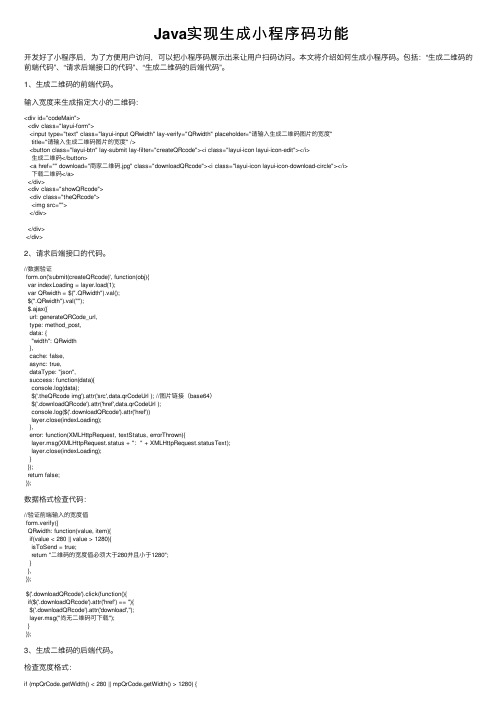
Java实现⽣成⼩程序码功能开发好了⼩程序后,为了⽅便⽤户访问,可以把⼩程序码展⽰出来让⽤户扫码访问。
本⽂将介绍如何⽣成⼩程序码。
包括:“⽣成⼆维码的前端代码”、“请求后端接⼝的代码”、“⽣成⼆维码的后端代码”。
1、⽣成⼆维码的前端代码。
输⼊宽度来⽣成指定⼤⼩的⼆维码:<div id="codeMain"><div class="layui-form"><input type="text" class="layui-input QRwidth" lay-verify="QRwidth" placeholder="请输⼊⽣成⼆维码图⽚的宽度"title="请输⼊⽣成⼆维码图⽚的宽度" /><button class="layui-btn" lay-submit lay-filter="createQRcode"><i class="layui-icon layui-icon-edit"></i>⽣成⼆维码</button><a href="" download="商家⼆维码.jpg" class="downloadQRcode"><i class="layui-icon layui-icon-download-circle"></i>下载⼆维码</a></div><div class="showQRcode"><div class="theQRcode"><img src=""></div></div></div>2、请求后端接⼝的代码。
java简易小游戏制作代码

java简易⼩游戏制作代码java简易⼩游戏制作游戏思路:设置⼈物移动,游戏规则,积分系统,随机移动的怪物,游戏胜负判定,定时器。
游戏内容部分package 代码部分;import javax.swing.*;import java.awt.*;import java.awt.event.ActionEvent;import java.awt.event.ActionListener;import java.awt.event.KeyEvent;import java.awt.event.KeyListener;import java.util.Random;public class TestGamePanel extends JPanel implements KeyListener, ActionListener {//初始化⼈物坐标int p1X;int p1Y;int p2X;int p2Y;boolean isStart = false; //游戏是否开始boolean p1isFail = false; //游戏是否失败boolean p2isFail = false;String fx1; //左:L,右:R,上:U,下:DString fx2;Timer timer = new Timer(50,this);//定时器//积分int p1score = 0;int p2score = 0;//苹果int AppleX;int AppleY;//怪物int monster1X;int monster1Y;int monster2X;int monster2Y;int monster3X;int monster3Y;int monster4X;int monster4Y;int monster5X;int monster5Y;//随机积分Random random = new Random();public TestGamePanel() {init();this.setFocusable(true);this.addKeyListener(this);timer.start();}//初始化public void init() {p1X = 25;p1Y = 150;p2X = 700;p2Y = 550;fx1 = "L";fx2 = "R";monster1X = 25*random.nextInt(28);monster1Y = 100 + 25*random.nextInt(18);monster2X = 25*random.nextInt(28);monster2Y = 100 + 25*random.nextInt(18);monster3X = 25*random.nextInt(28);monster3Y = 100 + 25*random.nextInt(18);monster4X = 25*random.nextInt(28);monster4Y = 100 + 25*random.nextInt(18);monster5X = 25*random.nextInt(28);monster5Y = 100 + 25*random.nextInt(18);AppleX = 25*random.nextInt(28);AppleY = 100 + 25*random.nextInt(18);add(kaishi);add(chongkai);guize.addActionListener(new ActionListener() {@Overridepublic void actionPerformed(ActionEvent e) {new TestGameRule();}});}//游戏功能按钮JButton kaishi = new JButton("开始");JButton chongkai = new JButton("重新开始");JButton guize = new JButton("游戏规则");//画板@Overrideprotected void paintComponent(Graphics g) {super.paintComponent(g);TestGameData.header.paintIcon(this,g,0,0);g.setColor(Color.CYAN);g.fillRect(0,100,780,520);//画⼈物TestGameData.p1player1.paintIcon(this,g,p1X,p1Y);TestGameData.p2player1.paintIcon(this,g,p2X,p2Y);//画得分g.setFont(new Font("华⽂彩云",Font.BOLD,18)); //设置字体g.setColor(Color.RED);g.drawString("玩家1:" + p1score,20,20 );g.drawString("玩家2:" + p2score,680,20);//画苹果TestGameData.apple.paintIcon(this,g,AppleX,AppleY);//画静态怪物TestGameData.monster.paintIcon(this,g,monster1X,monster1Y);TestGameData.monster.paintIcon(this,g,monster2X,monster2Y);TestGameData.monster.paintIcon(this,g,monster3X,monster3Y);TestGameData.monster.paintIcon(this,g,monster4X,monster4Y);TestGameData.monster.paintIcon(this,g,monster5X,monster5Y);//游戏提⽰,是否开始if(!isStart) {g.setColor(Color.BLACK);g.setFont(new Font("华⽂彩云",Font.BOLD,30));g.drawString("请点击开始游戏",300,300);}//游戏结束提⽰,是否重新开始if(p2isFail || p1score == 15) {g.setColor(Color.RED);g.setFont(new Font("华⽂彩云",Font.BOLD,30));g.drawString("玩家⼀获胜,请点击重新开始游戏",200,300);if(p1isFail || p2score == 15) {g.setColor(Color.RED);g.setFont(new Font("华⽂彩云",Font.BOLD,30));g.drawString("玩家⼆获胜,请点击重新开始游戏",200,300); }}//键盘监听事件@Overridepublic void keyPressed(KeyEvent e) {//控制⼈物⾛动//玩家1if(isStart == true && (p1isFail == false && p2isFail == false)) { if(e.getKeyCode() == KeyEvent.VK_D) {fx1 = "R";p1X += 25;if(p1X >= 750) {p1X = 750;}}else if(e.getKeyCode() == KeyEvent.VK_A) {fx1 = "L";p1X -= 25;if(p1X <= 0) {p1X = 0;}}else if(e.getKeyCode() == KeyEvent.VK_W) {fx1 = "U";p1Y -= 25;if(p1Y <= 100) {p1Y = 100;}}else if(e.getKeyCode() == KeyEvent.VK_S) {fx1 = "D";p1Y += 25;if(p1Y >= 600) {p1Y = 600;}}//玩家2if(e.getKeyCode() == KeyEvent.VK_RIGHT) {fx2 = "R";p2X += 25;if(p2X >= 750) {p2X = 750;}}else if(e.getKeyCode() == KeyEvent.VK_LEFT) {fx2 = "L";p2X -= 25;if(p2X <= 0) {p2X = 0;}}else if(e.getKeyCode() == KeyEvent.VK_UP) {fx2 = "U";p2Y -= 25;if(p2Y <= 100) {p2Y = 100;}}else if(e.getKeyCode() == KeyEvent.VK_DOWN) {fx2 = "D";p2Y += 25;if(p2Y >= 600) {p2Y = 600;}}}repaint();}@Overridepublic void actionPerformed(ActionEvent e) {kaishi.addActionListener(new ActionListener() {@Overridepublic void actionPerformed(ActionEvent e) {isStart = true;}});chongkai.addActionListener(new ActionListener() {@Overridepublic void actionPerformed(ActionEvent e) {if(p1isFail) { p1isFail = !p1isFail; init(); }if(p2isFail) { p2isFail = !p2isFail; init(); }}});add(kaishi);add(chongkai);add(guize);if(isStart == true && (p1isFail == false && p2isFail == false)) { //让⼈动起来if(fx1.equals("R")) {p1X += 25;if(p1X >= 750) { p1X = 750; }}if(fx1.equals("L")) {p1X -= 25;if(p1X <= 0) { p1X = 0; }}if(fx1.equals("U")) {p1Y -= 25;if(p1Y <= 100) { p1Y = 100; }}if(fx1.equals("D")) {p1Y += 25;if(p1Y >= 600) { p1Y = 600; }}if(fx2.equals("R")) {p2X += 25;if(p2X >= 750) { p2X = 750; }}if(fx2.equals("L")) {p2X -= 25;if(p2X <= 0) { p2X = 0; }}if(fx2.equals("U")) {p2Y -= 25;if(p2Y <= 100) { p2Y = 100; }}if(fx2.equals("D")) {p2Y += 25;if(p2Y >= 600) { p2Y = 600; }}//让怪物动起来//怪物1int i = random.nextInt(4) + 1;if(i == 1) {monster1X += 5;if(monster1X >= 750) {monster1X = 750;}}if(i == 2) {monster1X -= 5;if(monster1X <= 0) {monster1X = 0;}}if(i == 3) {monster1Y += 5;if(monster1Y >= 600) {monster1Y = 600;}if(i == 4) {monster1Y -= 5;if(monster1Y <= 100) {monster1Y = 100;}}//怪物2int j = random.nextInt(4) + 1;if(j == 1) {monster2X += 5;if(monster2X >= 750) {monster2X = 750;}}if(j == 2) {monster2X -= 5;if(monster2X <= 0) {monster2X = 0;}}if(j == 3) {monster2Y += 5;if(monster2Y >= 600) {monster2Y = 600;}}if(j == 4) {monster2Y -= 5;if(monster2Y <= 100) {monster2Y = 100;}}//怪物3int k = random.nextInt(4) + 1;if(k == 1) {monster3X += 5;if(monster3X >= 750) {monster3X = 750;}}if(k == 2) {monster3X -= 5;if(monster3X <= 0) {monster3X = 0;}}if(k == 3) {monster3Y += 5;if(monster3Y >= 600) {monster3Y = 600;}}if(k == 4) {monster3Y -= 5;if(monster3Y <= 100) {monster3Y = 100;}}//怪物4int n= random.nextInt(4) + 1;if(n == 1) {monster4X += 5;if(monster4X >= 750) {monster4X = 750;}}if(n == 2) {monster4X -= 5;if(monster4X <= 0) {monster4X = 0;}}if(n == 3) {monster4Y += 5;if(monster4Y >= 600) {monster4Y = 600;}}if(n == 4) {monster4Y -= 5;if(monster4Y <= 100) {monster4Y = 100;}}//怪物5int m = random.nextInt(4) + 1;if(m == 1) {monster5X += 5;if(monster5X >= 750) {monster5X = 750;}}if(m == 2) {monster5X -= 5;if(monster5X <= 0) {monster5X = 0;}}if(m == 3) {monster5Y += 5;if(monster5Y >= 600) {monster5Y = 600;}}if(m == 4) {monster5Y -= 5;if(monster5Y <= 100) {monster5Y = 100;}}//如果有玩家吃到⾷物if(p1X == AppleX && p1Y == AppleY) {p1score++;AppleX = 25*random.nextInt(28);AppleY = 100 + 25*random.nextInt(18);} else if(p2X == AppleX && p2Y == AppleY) {p2score++;AppleX = 25*random.nextInt(28);AppleY = 100 + 25*random.nextInt(18);}//如果有玩家碰到怪物,判定死亡,游戏结束后续有修改,暂⽤ //怪物1死亡if(p1X >= monster1X -25 && p1X <= monster1X +25) {if(p1Y == monster1Y) { p1isFail = !p1isFail; p1score = p2score = 0;} }if(p1Y >= monster1Y -25 && p1Y <= monster1Y +25) {if(p1X == monster1X) { p1isFail = !p1isFail; p1score = p2score = 0;} }if(p2X >= monster1X -25 && p2X <= monster1X +25) {if(p2Y == monster1Y) { p2isFail = !p2isFail; p1score = p2score = 0;} }if(p2Y >= monster1Y -25 && p2Y <= monster1Y +25) {if(p2X == monster1X) { p2isFail = !p2isFail; p1score = p2score = 0;} }//怪物2死亡if(p1X >= monster2X -25 && p1X <= monster2X +25) {if(p1Y == monster2Y) { p1isFail = !p1isFail; p1score = p2score = 0;} }if(p1Y >= monster2Y -25 && p1Y <= monster2Y +25) {if(p1X == monster2X) { p1isFail = !p1isFail; p1score = p2score = 0;} }if(p2X >= monster2X -25 && p2X <= monster2X +25) {if(p2Y == monster2Y) { p2isFail = !p2isFail; p1score = p2score = 0;} }if(p2Y >= monster2Y -25 && p2Y <= monster2Y +25) {if(p2X == monster2X) { p2isFail = !p2isFail; p1score = p2score = 0;} }//怪物3死亡if(p1X >= monster3X -25 && p1X <= monster3X +25) {if(p1Y == monster3Y) { p1isFail = !p1isFail; p1score = p2score = 0;} }if(p1Y >= monster3Y -25 && p1Y <= monster3Y +25) {if(p1X == monster3X) { p1isFail = !p1isFail; p1score = p2score = 0;} }if(p2X >= monster3X -25 && p2X <= monster3X +25) {if(p2Y == monster3Y) { p2isFail = !p2isFail; p1score = p2score = 0;}if(p2Y >= monster3Y -25 && p2Y <= monster3Y +25) {if(p2X == monster3X) { p2isFail = !p2isFail; p1score = p2score = 0;}}//怪物4死亡if(p1X >= monster4X -25 && p1X <= monster4X +25) {if(p1Y == monster4Y) { p1isFail = !p1isFail; p1score = p2score = 0;}}if(p1Y >= monster4Y -25 && p1Y <= monster4Y +25) {if(p1X == monster1X) { p1isFail = !p1isFail; p1score = p2score = 0;}}if(p2X >= monster4X -25 && p2X <= monster4X +25) {if(p2Y == monster4Y) { p2isFail = !p2isFail; p1score = p2score = 0;}}if(p2Y >= monster4Y -25 && p2Y <= monster4Y +25) {if(p2X == monster4X) { p2isFail = !p2isFail; p1score = p2score = 0;}}//怪物5死亡if(p1X >= monster5X -25 && p1X <= monster5X +25) {if(p1Y == monster5Y) { p1isFail = !p1isFail; p1score = p2score = 0;}}if(p1Y >= monster5Y -25 && p1Y <= monster5Y +25) {if(p1X == monster5X) { p1isFail = !p1isFail; p1score = p2score = 0;}}if(p2X >= monster5X -25 && p2X <= monster5X +25) {if(p2Y == monster5Y) { p2isFail = !p2isFail; p1score = p2score = 0;}}if(p2Y >= monster5Y -25 && p2Y <= monster5Y+25) {if(p2X == monster5X) { p2isFail = !p2isFail; p1score = p2score = 0;}}//如果有玩家达到指定积分,判定获胜,游戏结束if(p1score == 15) { p2isFail = !p2isFail; }if(p2score == 15) { p1isFail = !p1isFail; }repaint();}timer.start();}@Overridepublic void keyTyped(KeyEvent e) {}@Overridepublic void keyReleased(KeyEvent e) {}}游戏规则(使⽤弹窗)部分package 代码部分;import javax.swing.*;import java.awt.*;public class TestGameRule extends JDialog {private int num = 1;public TestGameRule() {TextArea textArea = new TextArea(20,10);textArea.setText("游戏中有五个怪物随机移动,碰到怪物算死亡\\\n游戏中有随机出现的苹果,碰到⼀个苹果加⼀分,\\\n先达到⼗五分或者对⼿死亡算游戏胜利!"); JScrollPane jScrollPane = new JScrollPane(textArea);this.add(jScrollPane);this.setBounds(200,200,400,400);this.setVisible(true);textArea.setEditable(false);setResizable(false);textArea.setBackground(Color.PINK);}}图⽚素材package 代码部分;import javax.swing.*;import .URL;public class TestGameData {public static URL headerurl = TestGameData.class.getResource("/图⽚素材/header.jpg");public static URL p1player1url = TestGameData.class.getResource("/图⽚素材/1.jpg");public static URL p2player2url = TestGameData.class.getResource("/图⽚素材/2.jpg");public static URL appleurl = TestGameData.class.getResource("/图⽚素材/apple.jpg");public static URL monsterurl = TestGameData.class.getResource("/图⽚素材/monster.jpg");public static ImageIcon p1player1 = new ImageIcon(p1player1url);public static ImageIcon p2player1 = new ImageIcon(p2player2url);public static ImageIcon header = new ImageIcon(headerurl);public static ImageIcon apple = new ImageIcon(appleurl);public static ImageIcon monster = new ImageIcon(monsterurl);}主函数package 代码部分;import javax.swing.*;public class TestStartGame {public static void main(String[] args) {//制作窗⼝JFrame jFrame = new JFrame("2D对战⼩游戏");jFrame.setBounds(10,10,790,660);jFrame.setResizable(false);jFrame.setDefaultCloseOperation(JFrame.EXIT_ON_CLOSE);//添加游戏⾯板jFrame.add(new TestGamePanel());//设置可见jFrame.setVisible(true);}}实现效果到此这篇关于java简易⼩游戏制作代码的⽂章就介绍到这了,更多相关java简易⼩游戏内容请搜索以前的⽂章或继续浏览下⾯的相关⽂章希望⼤家以后多多⽀持!。
java小程序源代码

import java.awt.*;import java.awt.event.*;import javax.swing.*;import javax.swing.event.*;class CalculatorPanel extends JPanel implements ActionListener{public CalculatorPanel(){setLayout(new BorderLayout());display=new JTextField("0");display.setEditable(false);add(display,"Center");ope=new JTextField(" ");ope.setEditable(false);add(ope,"West");//创建菜单栏(暂时无实际意义)JMenuBar bar=new JMenuBar();add(bar,"North");JMenu view=new JMenu("查看(V)");JMenu edit=new JMenu("编辑(E)");JMenu help=new JMenu("帮助(H)");bar.add(view);bar.add(edit);bar.add(help);JMenuItem newItem=new JMenuItem("标准型(V)");JMenuItem newItem2=new JMenuItem("科学型(S)");JMenuItem newItem3=new JMenuItem("退出(E)");JMenuItem newItem4=new JMenuItem("关于..");view.add(newItem);view.add(newItem2);view.add(newItem3);help.add(newItem4);newItem4.addActionListener(new ActionListener(){public void actionPerformed(ActionEvent e) {JOptionPane.showMessageDialog(null,"本程序由射手同学独立完成,请任何时候保留此句!");}});newItem3.addActionListener(new ActionListener(){public void actionPerformed(ActionEvent e) {int res;res=JOptionPane.showConfirmDialog(null, "确定退出?", "退出", JOptionPane.YES_NO_OPTION);if(res==JOptionPane.YES_OPTION) System.exit(0);}});JPanel p=new JPanel();p.setLayout(new GridLayout(4,4));String buttons="789/456*123-0.=+";for (int i=0;i<buttons.length();i++)addButton(p,buttons.substring(i,i+1));add(p,"South");}private void addButton(Container c,String s){JButton b=new JButton(s);// b.setSize()c.add(b);b.addActionListener(this);}public void actionPerformed(ActionEvent evt){String s=evt.getActionCommand();if ('0'<=s.charAt(0)&&s.charAt(0)<='9'){if(start)display.setText(s);else display.setText(display.getText()+s);start=false;}else//输入的是运算符,进行四则运算{double x=Double.parseDouble(display.getText());calculate(x);op=s;ope.setText(op);start=true;//重置文本框}}public void calculate(double n){if(op.equals("+")) arg+=n;else if (op.equals("-")) arg -=n;else if (op.equals("*")) arg*=n;else if (op.equals("/")) arg/=n;else if (op.equals("=")) arg=n;display.setText(""+arg);}//数据重置private boolean start=true;//是否是第一个输入private String op="=";//运算符private double arg=0;//运算结果private JTextField display;private JTextField ope;}class CalculatorFrame extends JFrame{public CalculatorFrame(){setTitle("Calculator");setLocation(500,200);setSize(200,200);setResizable(true);//关闭窗口事件响应,有两种方法setDefaultCloseOperation(JFrame.EXIT_ON_CLOSE); // 或者如下所示方法二// addWindowListener(new WindowAdapter()// {// public void windowClosing(WindowEvent e)// {// System.exit(0);// }//// });Container contentPane=getContentPane();contentPane.add(new CalculatorPanel());}}public class Calculator_2{ public static void main(String[] args) {JFrame frame=new CalculatorFrame(); frame.show();Calculator_2 a=new Calculator_2(); }}。
java小游戏源代码
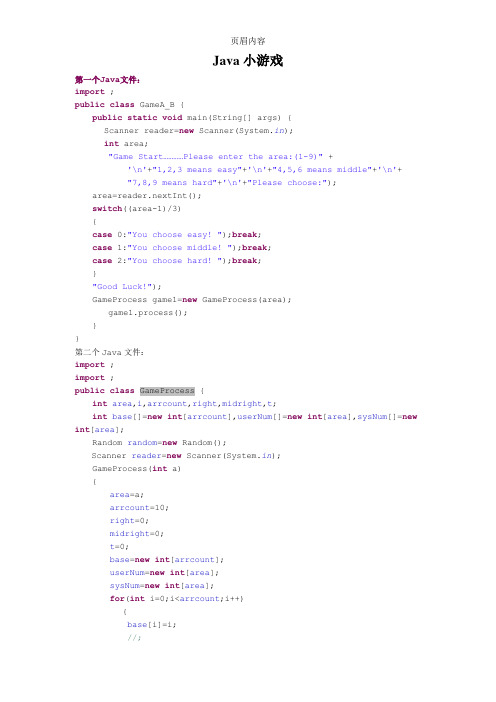
Java小游戏第一个Java文件:import ;public class GameA_B {public static void main(String[] args) {Scanner reader=new Scanner(System.in);int area;"Game Start…………Please enter the area:(1-9)" +'\n'+"1,2,3 means easy"+'\n'+"4,5,6 means middle"+'\n'+"7,8,9 means hard"+'\n'+"Please choose:");a rea=reader.nextInt();s witch((area-1)/3){c ase 0:"You choose easy! ");break;c ase 1:"You choose middle! ");break;c ase 2:"You choose hard! ");break;}"Good Luck!");G ameProcess game1=new GameProcess(area);game1.process();}}第二个Java文件:import ;import ;public class GameProcess {int area,i,arrcount,right,midright,t;int base[]=new int[arrcount],userNum[]=new int[area],sysNum[]=new int[area];Random random=new Random();Scanner reader=new Scanner(System.in);GameProcess(int a){area=a;arrcount=10;right=0;midright=0;t=0;base=new int[arrcount];userNum=new int[area];sysNum=new int[area];for(int i=0;i<arrcount;i++){base[i]=i;//;}}void process(){r and();w hile(right!=area){s canf();c ompare();p rint();c heck();}}void rand(){f or(i=0;i<area;i++){t=random.nextInt(arrcount);//;sysNum[i]=base[t];;delarr(t);}}void delarr(int t){f or(int j=t;j<arrcount-1;j++)base[j]=base[j+1];a rrcount--;}void scanf(){"The system number has created!"+"\n"+"Please enter "+area+" Numbers");for(int i=0;i<area;i++){userNum[i]=reader.nextShort();}}void check(){if(right==area)"You win…………!");}boolean check(int i){r eturn true;}void compare(){i nt i=0,j=0;r ight=midright=0;f or(i=0;i<area;i++){for(j=0;j<area;j++){if(userNum[i]==sysNum[j]){if(i==j)right++;elsemidright++;}}}}void print(){" A "+right+" B "+midright);}}import java.awt.*;import ;import javax.swing.*;class TestGame {public static void main(String[] args) {App ap = new App(); //调用App()开始运行程序ap.show();}}class App extends JFrame {MainPanel mp;public App() {mp = new MainPanel();this.getContentPane().add(mp);this.setSize(400, 450);this.setTitle("小游戏");}}/*** 主面板* 显示格子* @author Administrator**/class MainPanel extends JPanel { ButtonPanel bp = new ButtonPanel(); CtrlPanel rp = new CtrlPanel();public MainPanel() {this.setLayout(new BorderLayout());StartListener());this.add(bp, "Center");this.add(rp, "South");}class StartListener implements ActionListener { /*** 重新开始按钮的事件* 调用按钮面板里面的颜色初始化方法*/public void actionPerformed(ActionEvent e) { if (e.getActionCommand() == "重新开始") {bp.ColorInit();}}}}class ButtonPanel extends JPanel {JButton[][] b = new JButton[5][5];/*** 按钮界面的构造器* 设置布局方式为Grid布局,并生成5*5的格子,* 在每个格子生成一个按钮,* 为每个按钮添加一个监听事件*/public ButtonPanel() {this.setLayout(new GridLayout(5, 5));for (int i = 0; i < 5; i++) {for (int j = 0; j < 5; j++) {b[i][j] = new JButton();b[i][j].setActionCommand("" + (i + 1) + (j + 1));b[i][j].addActionListener(new MyButtonListener());this.add(b[i][j]);}}this.ColorInit();}/*** 面板初始化时候给所有的格子都绘上深灰色* i.j分别是行和列*/public void ColorInit() {for (int i = 0; i < 5; i++) {for (int j = 0; j < 5; j++) {b[i][j].setBackground(Color.DARK_GRAY);}}}/*** 按钮上监听的时事件,监听点击* @author Administrator**/class MyButtonListener implements ActionListener { int r, c;/*** 需要改变颜色的行和列* r row* c colunm* 调用change()来改变颜色*/public void actionPerformed(ActionEvent e) {int i = Integer.parseInt(e.getActionCommand());r = i / 10 - 1;c = i % 10 - 1;this.changer();}/*** 传一个按钮控件进去* 判断颜色,如果是深灰则变为粉红* 否则义相反* @param b*/public void btnChange(JButton b) {if (b.getBackground() == Color.DARK_GRAY) {b.setBackground(Color.pink);} else {b.setBackground(Color.DARK_GRAY);}}/*** 这个方法是根据点击的按钮判断周围需要* 不能超越数组的下标*/public void changer() {this.btnChange(b[r][c]);if (r > 0) //行号大于0this.btnChange(b[r - 1][c]);if (r < 4)this.btnChange(b[r + 1][c]);if (c > 0)//列号大于0this.btnChange(b[r][c - 1]);if (c < 4)//列好小余0this.btnChange(b[r][c + 1]);}}}/*** 控制面板* @author Administrator*下面的开始按钮*/class CtrlPanel extends JPanel {JButton btnstart;public CtrlPanel() {btnstart = new JButton("重新开始");this.add(btnstart);}}import java.util.*;public class Cai {enum Res{SHITOU, JIANZI, BU};Res res;public static void main(String[] args) throws Exception { // TODO Auto-generated method stubCai cai = new Cai();"请输入你的选择:");"0表示石头,1表示剪子,2表示布");char yourResultOfChar =(char) ;int yourResultOfInt = yourResultOfChar - '0';int computerResult = pb();cai.getYourResult(yourResultOfInt); switch (computerResult){case 0:"电脑选择石头");break;case 1:"电脑选择剪子");break;case 2:"电脑选择布");break;}cai.pa(computerResult);}public void getYourResult(int count) {Res[] result = Res.values();res = result[count];}void pa(int computer){Res[] result = Res.values();if(this.res == Res.SHITOU){"我选择石头");switch(result[computer]){case SHITOU:"平局,再来!");break;case JIANZI:"我赢了!");break;case BU:"我输了!");break;}} else if(this.res == Res.JIANZI) {"我选择剪子");switch(result[computer]){case JIANZI:"平局,再来!");break;case BU:"我赢了!");break;case SHITOU:"我输了!");break;}} else if(this.res == Res.BU) {"我选择布");switch(result[computer]){case BU:"平局,再来!");break;case SHITOU:"我赢了!");break;case JIANZI:"我输了!");break;}}}static int pb(){Random ran = new Random();int res = ran.nextInt(3);return res;//输出0-2的整数,0表示石头,1表示剪子,2表示布,和enum Res中的顺序相对应}}import java.util.*; //导入实用包util下所有的类import javax.swing.*;import java.awt.*;import ;public class CaiShu {public static void main(String[] args) {Win f = new Win();f.setVisible(true);}}class Win extends JFrame implements ActionListener {JLabel labe;JButton butt;JButton button;Random a = new Random();private int i = 0;private int num;JTextField text1, text2;JPanel p;public Win() {super("猜数游戏");labe = new JLabel("我心里有个数,它是1---100之间的,你能猜出来吗?");butt = new JButton("确认");button = new JButton("重开");text1 = new JTextField(5);text2 = new JTextField(20);p = new JPanel();Container con = getContentPane();// 调用JFrame的getContentPane得到容器text2.setEditable(false);// 使输出结果文本域不可编辑butt.addActionListener(this);// 执行结果动作con.setLayout(new GridLayout(4, 1));// 设置整个界面的长宽比p.add(text1);// 添加输入数字文本域p.add(butt);p.add(button);button.addActionListener(new ActionListener(){ public void actionPerformed(ActionEvent e) { text1.setText("");text2.setText("");i=0;}});con.add(labe);// 添加游戏标签con.add(p);con.add(text2);// 添加输出结果信息文本域setSize(300, 300);// 设置窗口尺寸setVisible(true);// 设置窗口可视pack();addWindowListener(new WindowAdapter() { public void windowClosing(WindowEvent e) { setVisible(false);System.exit(0);}});}public void actionPerformed(ActionEvent e) {int shu;while (true) {shu = Integer.parseInt(text1.getText());if (i == 0) {num = a.nextInt(100);}i++;if (i == 10) {text2.setText("结束吧,你没有希望了!!");i = 0;break;}if (e.getSource() == butt) {if (shu > num) {text2.setText("输入的数大了,输小点的!");} else if (shu < num) {text2.setText("输入的数小了,输大点的!");} else if (shu == num) {text2.setText("恭喜你,猜对了!");if (i <= 2)text2.setText("你真是个天才!");else if (i <= 6)text2.setText("还将就,你过关了!");else if (i <= 8)text2.setText("但是你还……真笨!");elsetext2.setText("你实在是太笨了!");}break;}}}}。
代码统计小程序—Java代码

代码统计⼩程序—Java代码 这⼏天在看正则表达式,看到尚学堂的正则表达式的专题,⾥⾯有个⽤正则表达式代码统计的⼩程序,⾃⼰练习了⼀下,现在记录下来。
⽤于统计⼀个⽂件夹内所有后缀名为.java的⽂件的所有的代码总量1package com.test;23import java.io.BufferedReader;4import java.io.File;5import java.io.FileNotFoundException;6import java.io.FileReader;7import java.io.IOException;89public class CodeCounter {1011//有效程序⾏数12public static int normalLines = 0;13//空⽩⾏数14public static int whiteLines = 0;15//注释⾏数16public static int commentLines = 0;171819public static void main(String [] args){20 File f = new File("f:\\test");21 File[] codeFile = f.listFiles();22//循环23for(File file : codeFile ){24//提取后缀名为.java的⽂件25if(file.getName().matches(".*\\.java")){26 parse(file);27 }28 }2930 System.out.println("normalLines " + normalLines);31 System.out.println("whiteLines " + whiteLines);32 System.out.println("commentLines " + commentLines);33 }3435public static void parse(File file){36 BufferedReader br = null;37//判断此⾏是否为注释⾏38boolean comment = false;3940try {41 br = new BufferedReader(new FileReader(file));42 String line = "";43while((line = br.readLine()) != null){44 line = line.trim();45if(line.matches("^[\\s&&[^\\n]]*$")){46//空⾏47 whiteLines ++;48 }else if(line.startsWith("/*")&& ! line.endsWith("*/")){49//判断此⾏为"/*"开头的注释⾏50 commentLines ++ ;51 comment = true;52 }else if(comment == true && !line.endsWith("*/")){53//为多⾏注释中的⼀⾏(不是开头和结尾)54 commentLines ++ ;55 }else if(comment == true && line.endsWith("*/")){56//为多⾏注释的结束⾏57 commentLines ++ ;58 comment = false;59 }else if(line.startsWith("//")){60//单⾏注释⾏61 commentLines ++ ;62 }else{63//正常代码⾏64 normalLines ++;65 }66 }67 } catch (FileNotFoundException e) {68 e.printStackTrace();69 }catch (IOException e) {70 e.printStackTrace();71 }finally{72if(br != null){73try {74 br.close();75 br = null;76 } catch (IOException e) {77 e.printStackTrace();78 }79 }80 }81 }82 }83。
- 1、下载文档前请自行甄别文档内容的完整性,平台不提供额外的编辑、内容补充、找答案等附加服务。
- 2、"仅部分预览"的文档,不可在线预览部分如存在完整性等问题,可反馈申请退款(可完整预览的文档不适用该条件!)。
- 3、如文档侵犯您的权益,请联系客服反馈,我们会尽快为您处理(人工客服工作时间:9:00-18:30)。
1,编写程序,判断给定的某个年份是否是闰年。
闰年的判断规则如下:(1)若某个年份能被4整除但不能被100整除,则是闰年。
(2)若某个年份能被400整除,则也是闰年。
import Bissextile{public static void main(String[] arge){"请输入年份");int year; .....+aaaaaaaaa=?其中a为1至9之中的一个数,项数也要可以指定。
import Multinomial{public static void main(String[] args){int a; ...前20项之和?class Sum{public static void main(Sting[] args){double sum=0;double fenZi=, fenMu=; .....打印出第一个大于小于的值class Pi {public static void main(String[] args){double pi =0; ..fenMu += ; .. 每项递加2}}}输出结果为pi = ,应该不精确12、输入一个数据n,计算斐波那契数列(Fibonacci)的第n个值1 123 5 8 13 21 34规律:一个数等于前两个数之和....的值。
a,求出前50项和值。
b,求出最后一项绝对值小于1e-5的和值。
15、在屏幕上打印出n行的金字塔图案,如,若n=5,则图案如下: *************************定义一个int型的一维数组,包含10个元素,分别赋一些随机整数,然后求出所有元素的最大值,最小值,平均值,和值,并输出出来。
class ArrayNumber{public static void main(String[] args){int[] arrayNumber;arrayNumber = new int[10];"以下是随机的10个整数:");义一个int型的一维数组,包含10个元素,分别赋值为1~10,然后将数组中的元素都向前移一个位置,即,a[0]=a[1],a[1]=a[2],…最后一个元素的值是原来第一个元素的值,然后输出这个数组。
3. 定义一个int型的一维数组,包含40个元素,用来存储每个学员的成绩,循环产生40个0~100之间的随机整数,将它们存储到一维数组中,然后统计成绩低于平均分的学员的人数,并输出出来。
4. (选做)承上题,将这40个成绩按照从高到低的顺序输出出来。
5,(选做)编写程序,将一个数组中的元素倒排过来。
例如原数组为1,2,3,4,5;则倒排后数组中的值为5,4,3,2,1。
6,要求定义一个int型数组a,包含100个元素,保存100个随机的4位数。
再定义一个int型数组b,包含10个元素。
统计a数组中的元素对10求余等于0的个数,保存到b[0]中;对10求余等于1的个数,保存到b[1]中,……依此类推。
class Remain{public static void main( String[] args){int[] a = new int[100];约梭芬杀人法把犯人围成一圈,每次从固定位置开始算起,杀掉第7个人,直到剩下最后一个。
11_2、用数组实现约瑟夫出圈问题。
n个人排成一圈,从第一个人开始报数,从1开始报,报到m 的人出圈,剩下的人继续开始从1报数,直到所有的人都出圈为止。
对于给定的n,m,求出所有人的出圈顺序。
12. 判断随机整数是否是素数产生100个0-999之间的随机整数,然后判断这100个随机整数哪些是素数,哪些不是?public class PrimeTest{public static void main(String args[]){for(int i=0;i<100;i++){int num = (int)()*1000);PrimeTest t = new PrimeTest(); if(num)){" 是素数!");}else{" 不是素数!");}}}public boolean isPrime(int num){for(int i=2;i<=num/2;i++){if(num%i==0){"第一个被"+i+"整除!");return false;}}return true;}}冒泡排序法:etSalary(month));}}}class Employee{private String name;private int birth;public String getName(){return name;}public Employee(String name, int birth){ = name;= birth;}public double getSalary(int month){if(month==birth){return 100;}return 0;}}class SalariedEmployee extends Employee{private double salary;public SalariedEmployee(String name, int birth, double salary){super(name, birth);= salary;}public double getSalary(int month){return salary + (month);}}class HourlyEmployee extends Employee{private double hourSalary;private int hour;public HourlyEmployee(String name, int birth, double hourSalary, int hour){ super(name, birth);= hourSalary;= hour;}public double getSalary(int month){if(hour<=160){return hourSalary*hour+(month);}else{return 160*hourSalary+(hour-160)*hourSalary*+(month);}}}class SalesEmployee extends Employee{private double sales;private double pre;public SalesEmployee(String name, int birth, double sales, double pre){super(name, birth);= sales;= pre;}public double getSalary(int month){return sales*pre+(month);}class BaseSalarySalesEmployee extends SalesEmployee{private double baseSalary;public BaseSalarySalesEmployee(String name, int birth, double sales, double pre, double baseSalary){super(name, birth, sales, pre);= baseSalary;}public double getSalary(int month){return baseSalary+(month);}}/*** 在原有的雇员练习上修改代码* 公司会给SalaryEmployee每月另外发放2000元加班费,给* BasePlusSalesEmployee发放1000元加班费* 改写原有代码,加入以上的逻辑* 并写一个方法,打印出本月公司总共发放了多少加班费* @author Administrator**/public class EmployeeTest {/*** @param args*/public static void main(String[] args) {Employee e[] = new Employee[4];e[0] = new SalariedEmployee("魏威",10,5000);e[1] = new HourlyEmployee("段利峰",8,80,242);e[2] = new SalesEmployee("林龙",11,300000,;e[3] = new BasedPlusSalesEmployee("华溪",1,100000,,1500);for(int i=0;i<;i++){": "+e[i].getSalary(11));}etAddtionalSalary();}"加班费: "+result);}interface AddtionalSalary{int getAddtionalSalary();}class Employee implements AddtionalSalary{private String name;某学校为学生分配宿舍,每6个人一间房(不考虑性别差异),问需要多少房?答案: (x+5)/6注意理解int类型数值。
2. 让数值在 0~9 之间循环。
public class test{public static void main(String[] args){int i=0;while(true){i = (i+1)%10;}}}作业:1. 写一个数组类(放对象):功能包括:添加(添加不限制多少项)、修改、插入、删除、查询class MyArray{private Object[] os = new Object[10];public void add(Object o);public void set(int index, Object o);public void insert(int index, Objecto);public void remove(int index);public void remove(Object o);public Object get(int index);}public class TestMyArray{public static void main(String[]args){MyArray ma = new MyArray();("aaa");("bbb");("ccc");Object o = (1);Iterator it = ();while()){Object o1 = ();}}}作业 10-081. 随机产生 20 个整数(10以内的),放入一个ArrayList中,用迭代器遍历这个ArrayList2. 并删除其中为 5 的数3. 再产生 3 个整数,插入到位置 4 处4. 把所有值为 1 的数都变成 10import ArrayList{private Object[] os = new Object[20];}public class TestArray{public static void main(String[]args){ArrayList a = new ArrayList();("aaa");("bbb");("ccc");Object o = (1);Iterator it = ();while()){Object o1 = ();}}}1. 产生 3000 个 10 以内的数,放入 hashSet2. 遍历它,打印每一个值import class TestHashSet {public static void main(String[] args) {Random r = new Random();HashSet hs1 = new HashSet();for(int i=0; i<3000; i++){(10));}Iterator it1 = ();while()){" ");}}};class Teacher{int id;String name;int age;public Teacher() {}public Teacher(int id, String name, int age) { = id;= name;= age;}public int getId() { return id; }public void setId(int id) { = id; }public String getName() { return name;}public void setName(String name) { = name;} public int getAge() {return age;}public void setAge(int age) { = age;}public int TeacherComparator(Object o){Teacher t1 = (Teacher) o;if() > id){return 1;}else if () < id){return -1;}return 0;}}class TreeSet{}class Test {public static void main(String[] args) {String s1 = new String("aaa");String s2 = new String("bbb");String s3 = new String("aaa");HashSet hs = new HashSet();(s1);(s2);(s3);Iterator it = ();while()){}"%x\n",());"%x\n",());"%x\n",());}}1. 在Map中,以name作Key,以Student类作Velue,写一个HashMap import .*;class Student{int id;String name;int age;public Student() {}public Student( int id, String name, int age) {= id;= name;= age;}public int getId() {return id;}public void setId(int id) { = id;}public String getName() {return name;}public void setName(String name) { = name;}public int getAge() {return age;}public void setAge(int age) { = age;}}class TestHashMap{public static void main(String[] args) {HashMap hm = new HashMap();Student s1 = new Student(1,"jacky",19);("jacky",s1);("tom",new Student(2,"tom",21));("kitty",new Student(3,"kitty",17));Iterator it = ().iterator();while()){Object key = ();Student value = (Student) (key);":id="++",age="+;}"=============================");terator(); (); ){ me = ();Student s = (Student) ();": id="++" age="+;}}}day13 homework1./**********************************************************************************自己写一个栈: ( 先进后出 )建议底层用LinkedList实现参照方法: boolean empty() 测试堆栈是否为空。
