5STP 10D1601中文资料
SPMC65P2204A_2202A_数据手册_V1.1

SPMC65P2204A/2202A
目录
頁次
1. 总述.............................................................................................................................................................................................................. 4 2. 特性.............................................................................................................................................................................................................. 4 3. 芯片结构概览 ............................................................................................................................................................................................... 5 4. 信号描述....................................................................................................................................................................................................... 6
pdsp1601a中文资料_数据手册_IC数据表

PDSP1601/PDSP1601A 1The PDSP1601 is a high performance 16-bit arithmetic logic unit with an independent on-chip 16-bit barrel shifter.The PDSP1601A has two operating modes giving 20MHz or 10MHz register-to-register transfer rates.The PDSP1601 supports Multicycle multiprecision operation. This allows a single device to operate at 20MHz for 16-bit fields, 10MHz for 32-bit fields and 5MHz for 64-bit fields.The PDSP1601 can also be cascaded to produce wider words at the 20MHz rate using the Carry Out and Carry In pins. The Barrel Shifter is also capable of extension, for example the PDSP1601 can used to select a 16-bit field from a 32-bit input in 100ns.APPLICATIONS s Digital Signal Processing s Array Processing s Graphicss Database AddressingsHigh Speed Arithmetic ProcessorsFEATURESs 16-bit, 32 instruction 20MHz ALUs 16-bit, 20MHz Logical, Arithmetic or Barrel Shifter s Independent ALU and Shifter Operation s 4 x 16-bit On Chip Scratchpad Registers s Multiprecision Operation; e.g. 200ns 64-bit Accumulates Three Port Structure with Three Internal Feedback Paths Eliminates I/O Bottlenecks s Block Floating Point Supports 300mW Maximum Power Dissipations84-pin Pin Grid Array or 84 Contact LCC Packages or 100 pin Ceramic Quad Flat PackASSOCIATED PRODUCTSPDSP16112Complex MultiplierPDSP1611616 x 16 Complex Multiplier PDSP16318Complex Accumulator PDSP16330Pythagoras ProcessorFig.1 Pin connections - bottom viewORDERING INFORMATIONPDSP1601 MC GGCR 10MHz MIL883 Screened -QFP packagePDSP1601A BO AC 20MHz Industrial - PGA packageN.BFurther details of the Military grade part are available in a separate datasheet (DS3763)PDSP1601/PDSP1601AALU and Barrel ShifterDS3705ISSUE 3.0November 1998PDSP1601/PDSP1601A2FunctionGNDC8C9C10C11C12C13C14C15OEBFPVCCCORA0RA1RA2CIIA0IA1IA2IA3AC pinF9F11E11E10E9D11D10C11B11C10A11B10B9A10A9B8A8B6B7A7C7AC pinJ6J7L7K7L6L8K8L9L10K9L11K10J10K11J11H10H11F10G10G11G9FunctionIS0IS1IS2IS3SV0SV1SV2SV3SVOERS0RS1VCCRS2C0C1C2C3C4C5C6C7AC pinF3G3G1G2F1H1H2J1K1J2L1K2K3L2L3K4L4J5K5L5K6FunctionGNDMSA0MSA1A15A14A13A12A11A10A9A8A7A6A5A4A3A2A1A0CEAMSCAC pinC6A6A5B5C5A4B4A3A2B3A1B2C2B1C1D2D1E3E2E1F1PIN DESCRIPTIONFunctionIA4MSBMSSB15B14B13B12B11B10B9B8B7B6B5B4B3B2B1B0CEBCLKGC51525354555657585960616263646566676869707172737475GC26272829303132333435363738394041424344454647484950SIGN/CN/CN/CN/CVCCC0RA0RA1RA2CIIA0IA1IA2IA3IA4MSBMSSB15B14B13B12B11B10B9B8SIGN/CN/CN/CN/CB7B6B5B4B3B2B1B0CEBCLKGNDMSA0MSA1A15A14A13A12A11A10A9A8SIGN/CN/CN/CN/CA7A6A5A4A3A2A1A0CEAMSCIS0IS1IS2IS3SV0SV1SV2SV3SVOERS0RS1GC767778798081828384858687888990919293949596979899100SIGN/CN/CN/CN/CVCCRS2C0C1C2C3C4C5C6C7GNDC8C9C10C11C12C13C14C15OEBFP GC12345678910111213141516171819202122232425N/C = not connected - leave open circuitAll GND and VDD pin must be usedhttps://PDSP1601/PDSP1601A3Symbol MSB MSS B15 - B0CEB CLKMSA0 - MSA1A15 - A0CEA MSC IS0 - IS3SV0 - SV3SVOERS0, RS1RS2C0 - C15OE BFP CO RA0 - RA2CI IA0 - IA3IA4Vcc GND DescriptionALU B-input multiplexer select control.1 This input is latched internally on the rising edge of CLK.Shifter Input multiplexer select control.1 This input is latched internally on the rising edge of CLK.B Port data input. Data presented to this port is latched into the input register on the rising edge of CLK. B15 is the MSB.Clock enable, B Port input register. When low the clock to this register is mon clock to all internal registered elements. All registers are loaded, and outputs change on the rising edge of CLK.ALU A-input multiplexer select control.1 These inputs are latched internally on the rising edge of CLK.A Port data input. Data presented to this port is latched into the input register on the rising edge of CLK. A15 is the MSB.Clock enable, A Port input register. When low the clock to this register is enabled.C-Port multiplexer select control.1 This input is latched internally on the rising edge of CLK.Instruction inputs to Barrel Shifter, IS3 = MSB.1 These inputs are latched internally on the rising edge of CLK.Shift Value I/O Port. This port is used as an input when shift values are supplied fromexternal sources, and as an output when Normalise operations are invoked. The I/O functions are determined by the IS0 - IS3 instruction inputs, and by the SVOE control.The shift value is latched internally on the rising edge of CLK.SV Output enable. When high the SV port can only operate as an input. When low the SV port can act as an input or as an output, according to the IS0 - IS3 instruction. This pin should be tied hihg or low, depending upon the application.Instruction inputs to Barrel Shifter registers.1 These inputs are latched internally on the rising edge of CLK.C Port data output. Data output on this port is selected by the C output multiplexer.C15 is the MSB.Output enable. The C Port outputs are in high impedance condition when this control is high.Block Floating Point Flag from ALU, active high.Carry out from MSB of ALU.Instruction inputs to ALU registers.1 These inputs are latched internally on the rising edge of CLK.Carry in to LSB of ALU.Instruction inputs to ALU.1 IA4 = MSB. These inputs are latched internally on the rising edge of CLK.+5V supply: Both Vcc pins must be connected.0V supply: Both GND pins must be connected.PIN DESCRIPTIONSNOTES1. All instructions are executed in the cycle commencing with the rising edge of the CLK which latches the inputs.https://PDSP1601/PDSP1601A4FUNCTIONAL DESCRIPTIONThe PDSP1601 contains four main blocks: the ALU, the Barrel Shifter and the two Register Files.The ALUThe ALU supports 32 instructions as detailed in Table 1.The inputs to the ALU are selected by the A and B MUXs.Data will fall through from the selected register through the A or B input MUXs and the ALU to the ALU output register file in 50ns for the PDSP1601A (100ns for the PDSP1601).The ALU instructions are latched, such that the instruction will not start executing until the rising edge of CLK latches the instruction into the device.The ALU accepts a carry in from the CI input and supplies a carry out to the CO output. Additionally, at the end of each cycle, the carry out from the ALU is loaded into an internal 1bit register, so that it is available as an input to the ALU on the next cycle. In the manner, multicycle, multiprecision operations are supported. (See MULTICYCLE CASCADE OPERATIONS).BFP FlagThe ALU has a user programmable BFP flag. This flag may be programmed to become active at any one of four conditions. Two of these conditions are intended to support Block Floating Point operations, in that they provide flags indicating that the ALU result is within a factor of two or four of overflowing the 16 bit number range. For multiprecision operations the flag is only valid whilst the most significant 16bit byte is being processed. In this manner the BFP flag may be used over any extended word width.The remaining two conditions detect either an overflow condition or a zero result. For the overflow condition to beactive the ALU result must have overflowed into the 16th (sign)bit, (this flag is only valid whilst the most significant 16 bit byte is being processed). The zero condition is active if the result from the ALU is equal to zero. For multiprecision operations the zero flag must be active for all of the 16 bit bytes of an extended word.The BFP flag is programmed by executing on of the four SBFXX instructions (see Table 1). During the execution of any of these four instructions, the output of the ALU is forced to zero.Multicycle/Cascade OperationThe ALU arithmetic instructions contain two or three options for each arithemtic operation.The ALU is designed to operate with two's complement arithmetic, requiring a one to be added to the LSB for all subtract operations. The instructions set includes instructions that will force a one into the LSB, e.g. MIAX1, AMBX1, BMAX1(see Table 1).These instructions are used for the least significant 16 bit byte of any subtract operation.The user has an option of cascading multiple devices, or multicycling a single device to extend the arithmetic precision.Should the user cascade multiple devices, then the cascade arithmetic instructions using the external CI input should be employed for all but the least significant 16 bit byte, e.g. MIACI,APBCI, BMACI (see Table 1).Should the user multicycle a single device, then the Multicycle Arithmetic instructions, using the internally registered CO bit should be employed for all but the least significant 16 bit byte, e.g. MIACO, APBCO, AMBCO,BMACO (see Table 1).Fig.2 PDSP1601 block diagramhttps://PDSP1601/PDSP1601A5Inst 000102030405060708090A 0B 0C 0D 0E 0FIA4-AI000000000010001000011001000010100110001110100001001010100101101100011010111001111Mnemonic CLRXX MIAX1MIACI MIACO A2SGN A2RAL A2RAR A2RSX APBCI APBCO AMBX1AMBCI AMBCO BMAX1BMACI BMACOOperation RESET MINUS A MINUS A MINUS A A/2A/2A/2A/2A PLUSB A PLUS B A MINUS B A MINUS B A MINUS B B MINUS A B MINUS A B MINUS AMode ---------LSBYTE CASCADE MULTICYCLE MSBYTE MULTICYCLE MULTICYCLE MULTICYCLE CASCADE MULTICYCLE LSBYTE CASCADE MULTICYCLE LSBYTE CASCADE MULTICYCLEFunctionCLEAR ALL REGISTERS NA Plus 1NA Plus CI NA Plus CO A/2 Sign Extend A/2 with RAL LSB A/2 with RAR LSB A/2 with RSX LSB A Plus B Plus CI A Plus B Plus CO A Plus NB Plus 1A Plus NB Plus CI A Plus NB Plus CO NA Plus B Plus 1NA Plus B Plus CI NA Plus B Plus COTable 1 ALU instructions1a. ARITHMETIC INSTRUCTIONSInst 1011121314151617IA4-AI01000010001100101001110100101011011010111Mnemonic ANXAB ANANB ANNAB ORXAB ORNAB XORAB PASXA PASNAOperation A AND B A AND NB NA AND B A OR B NA OR B A XOR B PASS A INVERT AFunction A. B A. NB NA. B A + B NA + B A XOR B A NA1c. CONTROL INSTRUCTIONSInst 18191A 1B 1C 1D 1E 1FIA4-AI01100011001110101101111100111011111011111Mnemonic SBFOV SBFU1SBFU2SBFZE OPONE OPBYT OPNIB OPALTOperationSet BFP Flag to OVR, Force ALU output to zero Set BFP Flag to UND 1 Force ALU output to zero Set BFP Flag to UND 2 Force ALU output to zero Set BFP Flag to ZERO Force ALU output to zero Output 0001 Hex Output 00FF Hex Output 000F Hex Output 5555 HexKEY A = A input to ALU B = B input to ALUCI = External Carry in to ALUCO = Internally Registered Carry out from ALU RAL = ALU Register (Left)RAR = ALU Register (Right)RSX= Shifter Register (Left or Right)MNEMONICSCLRXX Clear All Registers to zero MIAXX Minus A,XX = Carry in to LSB A2XXX A Divided by 2,XXX = Source of MSB APBXX A Plus B,XX = Carry in to LSB AMBXX A Minus B,XX = Carry in to LSB BMAXX B Minus A,XX = Carry in to LSB ANX-Y AND X = Operand 1, Y = Operand 2ORX-Y OR X = Operand 1, Y = Operand 2XORXY Exclusive OR X = Operand 1, Y = Operand 2PASXX Pass XX = Operand SBFXX Set BFP Flag XX = Function OPXXXOutput Constant XXX1b. LOGICAL INSTRUCTIONShttps://PDSP1601/PDSP1601A6Divide by TwoThe ALU has four (A2SGN, A2RAL, A2RAR, A2RSX)instructions used for right shifting (dividing by two) extended precision words. These words, (up to 64 bits) may be stored in the two on-chip register files. When the least significant 16bit word is shifted, the vacant MSB must be filled with the LSB from the next most significant 16 bit byte. This is achieved via the A2RAL, A2RAR or A2RSX instructions which indicate the source of the new MSB (see ALU INSTRUCTION SET).When the most significant 16 bit byte is right shifted, the MSB must be filled with a duplicate of the original MSB so as to maintain the correct sign (Sign Extension). This operation is achieved via the A2SGN instruction (see Table 1).ConstantsThe ALU has four instructions (OPONE, OPBYT, OPNIB,OPALT) that force a constant value onto the ALU output.These values are primarily intended to be used as masks, or the seeds for mask generation, for example, the OPONE instruction will set a single bit in the least significant position.This bit may be rotated any where in the 16 bit field by the Barrel Shifter, allowing the AND function of the ALU to perform bit-pick operations on input data.CLRThe ALU instruction CLRXX is used as a Master Reset for the entire device. This instruction has the effect of:1.Clearing ALU and Barrel Shifter register files to zero.2.Clearing A and B port input registers to zero.3.Clearing the R1 and R2 shift control registers to zero.4.Clearing the internally registered CO bit to zero.5.Programming the BFP flag to detect overflow conditions.The Barrel ShifterThe Barrel Shifter supports 16 instructions as detailed in Table 2. The input to the Barrel Shifter is selected by the S MUX. Data will fall through from the selected register, through the S MUX and the Barrel Shifter to the shifter output register file in 50ns for the PDSP1601A (100ns for the PDSP1601).The Barrel Shifter instructions are latched, such that the instructions will not start executing until the rising edge of CLK latches the instruction into the device.The Barrel Shifter is capable of Logical Arithmetic or Barrel Shifts in either direction.A.Logical shifts discard bits that exit the 16 bit field and fill spaces with zeros.B.Arithmetic shifts discard bits that exit the 16 bit field and fill spaces with duplicates of the original MSB.C.Barrel Shifts rotate the 16 bit fields such that bits tha exit the 16 bit field to the left or right reappear in the vacant spaces on the right or left.The amount of shift applied is encoded onto the 4 bit Barrel Shifter input as illustrated in Table 3. The type of shift and the amount are determined by the shift control block. The shift control block (see Fig.3) accepts and decodes the four bit ISO-3 instruction. The shift control block contains a priority encoder and two user programmable 4 bit registers R1 and R2.There are four possible sources of shift value that can be passed onto the Barrel Shifter, there are:1.The Priority Encoder 2.The SV input 3.The R1 register 4.The R2 register Mnemonic LSRSV LSLSV BSRSV BSLSV LSRR1LSLR1LSRR2LSLR2LR1SV LR2SV ASRSV ASRR1ASRR2NRMXX NRMR1NRMR2IS3-IS00000000100100011010001010110011110001001101010111100110111101111OperationLogical Shift Right by SV Logical Shift Left by SV Barrel Shift Right by SV Barrel Shift Left by SV Logical Shift Right by R1Logical Shift Left by R1Logical Shift Right by R2Logical Shift Left by R2Load Register 1 From SV Load Register 2 From SV Arithmetic Shift Right by SV Arithmetic Shift Right by R1Arithmetic Shift Right by R2Normalise Output PENormalise Output PE, Load R1Normalise Output PE, Load R2Inst 0123456789A B C D E FI/O I I I I X X X X I I I X X O O OTable 2 Barrel shifter instructionsKEY SV = Shift Value R1= Register 1R2= Register 2PE = Priority Encoder OutputI => SV Port operates as an Input O => SV Port operates as an Output X=> SV Port in a High Impedance StateMNEMONICSLSXYY Logical Shift,X = Direction YY = Source of Shift Value BSXYY Barrel Shift,X = Direction YY = Source of Shift Value ASXYY Arithmetic Shift,X = Direction YY = Source of Shift Value LXXYY Load XX = Target YY = SourceNRMYYNormalise by PE, Output PE value on SV Port, Load YY Reghttps://PDSP1601/PDSP1601A7SV30000000011111111SV20000111100001111SV10011001100110011SV00101010101010101Shift No shift 1 place 2 places 3 places 4 places 5 places 6 places 7 places 8 places 9 places 10 places 11 places 12 places 13 places 14 places 15 places(1)Priority encode the 16 bit input to the Barrel Shifter and place the 4 bit value in either of the R1 or R2 registers and output the value on the SV port (if enabled by SVOE ).(2)Shift the 16 bit input by the amount indicated by the Priority Encoder such that the output from the Barrel Shifter is a normalised value.SV InputIf the SV port is selected as the source of the shift value,then the input to the Barrel Shifter is shifted by the value stored in the internal SV register.SVOEThe SV port acts as an input or an output depending upon the IS0-3 instruction. If the user does not wish to use the normalise instructions, then the SV port mat be forced to be input only by typing SVOE control high. In this mode the SV port may be considered an extension of the instruction inputs.R1 and R2 RegistersThe R1 and R2 registers may be loaded from the Priority Encoder (NRMR1 and NRMR2) or from the SV input (LR1SV,LR2SV).Whilst the latter two instructions are executing, the Barrel Shifter will pass its input to the output unshifted.Priority EncoderIf the priority encoder is selected as the source of the shift value (instructions:- NRMXX, NRMR1, MRMRZ), then within one 100ns cycle or two 50ns cycles for the PDSP1601A (one 200ns or two 100ns cycles for the PDSP1601), the shift circuitry will:Table 3 Barrel shifter codesFig.3 Shift control blockhttps://PDSP1601/PDSP1601A8The Register FilesThere are two on-chip register files (ALU and Shifter), each containing two 16 bit registers and each supporting 8instructions (see Table 4). The instructions for the ALU register file and the Barrel Shifter Register file are the same.The Inputs to the register files come from either the ALU or the Barrel Shifter, and are loaded into the Register files on the rising edge of CLK.The register file instructions are latched such that the instruction will not start executing until the rising edge of theCLK latches the instruction into the device.The register file instructions (see Table 4) allow input data to be loaded into either, neither or both of the registers. Data is loaded at the end of the cycle in which the instruction is executing.The register file instructions allow the output to be sourced from either of the two registers, the selected output will be valid during the cycle in which the instruction is executing.OperationLoad Left Reg Output Right Reg Load Right Reg Output Left Reg Load Left Register, Output Left Reg Load Right Register, Output Right Reg Load Both Registers, Output Left Reg No Load Operation, Output Right Reg No Load Operation, Output Left RegNo Load Operation, Pass Barrel Shifter ResultOperationLoad Left Reg Output Right Reg Load Right Reg Output Left Reg Load Left Register, Output Left Reg Load Right Register, Output Right Reg Load Both Registers, Output Left Reg No Load Operation, Output Right Reg No Load Operation, Output Left Reg No Load Operation, Pass ALU ResultInst 01234567RA2-RA0000001010011100101110111Mnemonic LLRRR LRRLR LLRLR LRRRR LBRLR NOPRR NOPLR NOPPSALU REGISTER INSTRUCTIONSInst 01234567RA2-RA0000001010011100101110111Mnemonic LLRRR LRRLR LLRLR LRRRR LBRLR NOPRR NOPLR NOPPSSHIFTER REGISTER INSTRUCTIONSTable 4 ALU and shift register instructions mnemonicsMNEMONICSLXXYY Load XX = Target,YY = Source of Output LBOXX Load Both Registers,XX = Source of Output NOPXX No Load Operation,XX= Source of Outputhttps://PDSP1601/PDSP1601A9MARAX MAAPR MABPR MARSXMultiplexersThere are four user selectable on-chip multiplexers (A-MUX, B-MUX, S-MUX and C-MUX).These four multiplexers support instructions as tabulated in Table 5.The MUX instructions are latched such that the instruction will not start executing until the rising edge of CLK latches the instruction onto the device.MSA10011A-MUXOutputALU REGISTER FILE OUPUT A-PORT INPUT B-PORT INPUTSHIFTER REGISTER FILE OUTPUTMSB01B-MUXOutputB-PORT INPUTSHIFTER REGISTER FILE OUTPUTMSS01S-MUXOutputB-PORT INPUTSHIFTER REGISTER FILE OUTPUTMSC01C-MUXOutputALU REGISTER FILE OUTPUTSHIFTER REGISTER FILE OUTPUTTable 5MSA00101https://PDSP1601/PDSP1601A10INSTRUCTION SETALU Arithmetic Instructions FunctionOn the rising edge of CLK at the end of the cycle in which this instruction is executing, the A Port, B Port, ALU, Barrel Shifter, and Shift Control Registers will be loaded with zeros.The internal registered CO will also be set to zero, and the BFP flag will be set to activate on overflow conditions.The A input to the ALU is inverted and a one is added to the LSB.The A input to the ALU is inverted and the CI input is added to the LSB.The A input to the ALU is inverted and the CO output from the ALU on the previous cycle is added to the LSB.The A input to the ALU is right shifted one bit position. The LSB is discarded, and the vacant MSB is filled by duplicating the original MSB (Sign Extension).The A input to the ALU is right shifted one bit position. The LSB is discarded, and the vacant MSB is filled with the LSB from the ALU register.The A input to the ALU is right shifted one bit position. The LSB is discarded, and the vacant MSB is filled with the LSB from the ALU register.The A input to the ALU is right shifted one bit position. The LSB is discarded, and the vacant MSB is filled with the LSB from the B input to the ALU.The A input to the ALU is added to the B input, and the CI input is added to the LSB.The A input to the ALU is added to the B input, and the CO out from the ALU on the previous cycle is added to the LSB.The A input to the ALU is added to the inverted B input, and a one is added to the LSB.The A input to the ALU is added to the inverted B input, and the CI input is added to the LSB.The A input to the ALU is added to the inverted B input, and the CO out from the ALU on the previous cycle is added to the LSB.The inverted A input to the ALU is added to the B input, and a one is added to the LSB.The inverted A input to the ALU is added to the B input, and the CI input is added to the LSB.The inverted A input to the ALU is added to the B input, and the CO out from the ALU on the previous cycle is added to the LSB.Op Code <00><01><02><03><04><05><06><07><08><09><0A><0B><0C><0D><0E><0F>Mnemonic CLRXXMIAX1MIAC1MIACO A2SGN A2RAL A2RAR A2RSX APBCI APBCO AMBX1AMBCI AMBCO BMAX1BMAC1BMACOALU Logical Instructions FunctionThe A input to the ALU is logically 'ANDed' with the B input.The A input to the ALU is logically 'ANDed' with the inverse of the B input.The inverse of the A input to the ALU is logically 'ANDed' with the B input.The A input to the ALU is logically 'ORed' with the B input.The inverse A input to the ALU is logically 'ORed' with the B input.The A input to the ALU is logically Exclusive-ORed with the B input.The A input to the ALU is passed to the output.The inverse of the A input to the ALU is passed to the output.Op Code <10><11><12><13><14><15><16><17>Mnemonic ANXAB ANANB ANNAB ORXAB ORNAB XORAB PASXA PASNAhttps://ALU Control Instructions FunctionThe BFP flag is programmed to activate when an ALU operation causes an overflow of the 16 bit number range. This flag is logically the exclusive-or of the carry into and out of the MSB of the ALU. For the most significant Byte this flag indicates that the result of an arithmetic two's complement operation has overflowed into the sign bit. The output of the ALU is forced to zero for the duration of this instruction.The BFP flag is programmed to activate when an ALU operation comes within a factor of two of causing an overflow of the 16 bit number range. For the most significant Byte this flag indicates that the result of an arithmetic two's complement operation is within a factor of two of overflowing into the sign bit. The output of the ALU is forced to zero for the duration of this instruction.The BFP flag is programmed to activate when an ALU operation comes within a factor of four of causing an overflow of the 16 bit number range. For the most significant Byte this flag indicates that the result of an arithmetic two's complement operation is within a factor of four of overflowing into the sign bit. The output of the ALU is forced to zero for the duration of this instruction.The BFP flag is programmed to activate when an ALU operation causes a result of zero.The output of the ALU is forced to zero for the duration of this instruction. During the execution of this instruction the BFP flag will become active.The ALU will output the binary value 0000000000000001, the MSB on the left.The ALU will output the binary value 0000000011111111, the MSB on the left.The ALU will output the binary value 0000000000001111, the MSB on the left.The ALU will output the binary value 0101010101010101, the MSB on the left.Op Code <18><19><1A><1B><1C><1D><1E><1F>Mnemonic SBFOVSBFU1SBFU2SBFZEOPONE OPBYT OPNIB OPALTBarrel Shifter Instructions FunctionThe 16 bit input to the Barrel Shifter is right shifted by the number of places indicated by the magnitude of the four bit number present in the SV register. The LSBs are dicarded,and the vacant MSBs are filled with zeros.The 16 bit input to the Barrel Shifter is left shifted by the number of places indicated by the magnitude of the four bit number present in the SV register. The LSBs are dicarded, and the vacant MSBs are filled with zeros.The 16 bit input to the Barrel Shifter is rotated to the right by the number of places indicated by the magnitude of the four bit number present in the SV register. The LSBs that exit the 16 bit field to the right, reappear in the vacant MSBs on the left.The 16 bit input to the Barrel Shifter is rotated to the left by the number of places indicated by the magnitude of the four bit number present in the SV register. The LSBs that exit the 16 bit field to the right, reappear in the vacant MSBs on the right.The 16 bit input to the Barrel Shifter is right shifted by the number of places indicated by the magnitude of the four bit number resident within the R1 register. The LSBs are discarded, and the vacant MSBs are filled with zeros.The 16 bit input to the Barrel Shifter is left shifted by the number of places indicated by the magnitude of the four bit number resident within the R1 register. The LSBs are discarded,and the vacant LSBs are filled with zeros.The 16 bit input to the Barrel Shifter is right shifted by the number of places indicated by the magnitude of the four bit number resident within the R2 register. The LSBs are discarded, and the vacant MSBs are filled with zeros.The 16 bit input to the Barrel Shifter is left shifted by the number of places indicated by the magnitude of the four bit number resident within the R2 register. The LSBs are discarded,and the vacant LSBs are filled with zeros.Op Code <0><1><2><3><4><5><6><7>Mnemonic LSRSVLSLSVBSRSVBSLSVLSRR1LSLR1LSRR2LSLR2https://。
5STP 16F2801中文资料
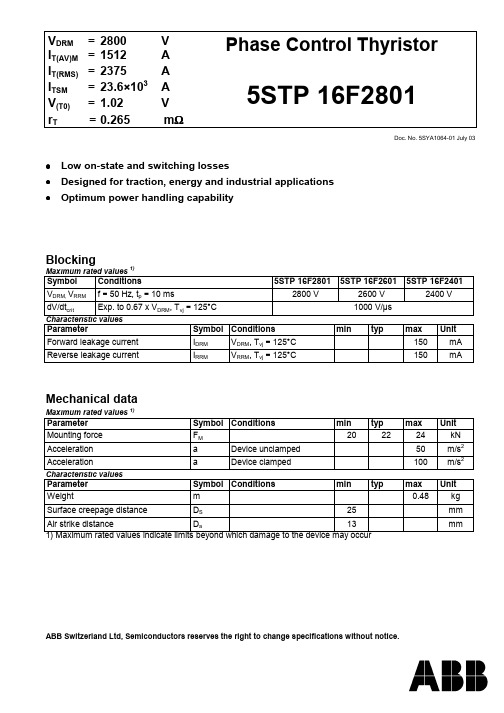
V DRM=2800VI T(AV)M=1512AI T(RMS)=2375AI TSM=23.6×103AV(T0)=1.02Vr T=0.265mΩPhase Control Thyristor5STP 16F2801Doc. No. 5SYA1064-01 July 03•Low on-state and switching losses•Designed for traction, energy and industrial applications•Optimum power handling capabilityBlockingMaximum rated values 1)Symbol Conditions5STP 16F28015STP 16F26015STP 16F2401 V DRM, V RRM f = 50 Hz, t p = 10 ms2800 V2600 V2400 VdV/dt crit Exp. to 0.67 x V DRM, T vj = 125°C1000 V/µsCharacteristic valuesParameter Symbol Conditions min typ max UnitForward leakage current I DRM V DRM, T vj = 125°C150mA Reverse leakage current I RRM V RRM, T vj = 125°C150mAMechanical dataMaximum rated values 1)Parameter Symbol Conditions min typ max UnitMounting force F M202224kN Acceleration a Device unclamped50m/s2 Acceleration a Device clamped100m/s2 Characteristic valuesParameter Symbol Conditions min typ max UnitWeight m0.48kg Surface creepage distance D S25mm Air strike distance D a13mm1) Maximum rated values indicate limits beyond which damage to the device may occur元器件交易网ABB Switzerland Ltd, Semiconductors reserves the right to change specifications without notice.On-stateMaximum rated values1)ParameterSymbol Conditions min typ max Unit Average on-state current I T(AV)M Half sine wave, T c = 70°C 1512A RMS on-state current I T(RMS)2375A Peak non-repetitive surge currentI TSM 23.60×103A Limiting load integral I 2t tp = 10 ms, T vj = 125 °C,V D = V R = 0 V2.79×106A 2s Peak non-repetitive surge currentI TSM 25.20×103A Limiting load integralI 2ttp = 8.3 ms, T vj = 125 °C,V D = V R = 0 V2.64×106A 2s Characteristic valuesParameter Symbol Conditions mintypmaxUnit On-state voltage V T I T = 2000 A, T vj = 125 °C 1.55V Threshold voltage V (T0) 1.02V Slope resistance r T I T = 1900 A - 5800 A, T vj = 125 °C0.265m ΩHolding current I H T vj = 25 °C 170mA T vj = 125 °C 90mA Latching currentI LT vj = 25 °C 450mA T vj = 125 °C350mASwitchingMaximum rated values1)ParameterSymbol Conditions min typ maxUnit Critical rate of rise of on-state currentdi/dt crit Cont.f = 50 Hz 200A/µs Critical rate of rise of on-state currentdi/dt critT vj = 125 °C,I T = I T(AV),V D ≤ 0.67 V DRM ,I FG = 2 A, t r = 0.3 µsCont.f = 1 Hz1000A/µs Circuit-commutated turn-off timet q T vj = 125°C, I TRM = 2000 A,V R = 200 V, di T /dt = -12.5 A/µs,V D ≤ 0.67⋅V DRM , dv D /dt = 50V/µs200µsCharacteristic valuesParameter Symbol Conditions mintyp max Unit Recovery chargeQ rrT vj = 125°C, I TRM = 2000 A,V R = 200 V,di T /dt = -12.5 A/µs2600µAsGate turn-on delay time t gd V D = 0.4⋅V RM , I FG = 2 A, t r = 0.3 µs, T vj = 25 °C2µsTriggeringMaximum rated values1)ParameterSymbol Conditions min typ max Unit Peak forward gate voltage V FGM 12V Peak forward gate current I FGM 10A Peak reverse gate voltage V RGM 10V Mean forward gate powerP G(AV)3W Characteristic valuesParameter Symbol Conditions min typ maxUnit Gate-trigger voltageV GTT vj = -40 °C T vj = 25 °C T vj = 125 °C0.25432VGate-trigger current I GT T vj = -40 °C T vj = 25 °C T vj = 125 °C10500250150mAThermalMaximum rated values1)Parameter Symbol Conditions min typ max Unit Operating junction temperature rangeT vj-40125°C Storage temperature range T stg -40125°C Characteristic valuesParameterSymbol Conditionsmintyp max Unit Thermal resistance junction to caseR th(j-c)Double-side cooled 16K/kW R th(j-c)A Anode-side cooled 25K/kW R th(j-c)CCathode-side cooled 45K/kW Thermal resistance case to heatsinkR th(c-h)Double-side cooled 4K/kW R th(c-h)Single-side cooled8K/kWAnalytical function for transient thermalimpedance:)e -(1R = (t)Z n1i t/-i c)-th(j i å=τi 1234R i (K/kW) 5.5007.240 2.000 1.340τi (s)0.46530.15330.03750.0034Fig. 1 Transient thermal impedance junction-to case.Fig. 2Max. on-state voltage characteristics Fig. 3Surge forward current vs. pulse length. Halfsine wave, single pulse, V R = 0 VFig. 4Forward power loss vs. average forward current, sine waveform, f = 50 Hz, T = 1/f Fig. 5Forward power loss vs. average forward current, square waveform, f = 50 Hz, T = 1/fFig. 6Max. case temperature vs.average forward current, sine waveform, f = 50Hz, T = 1/f Fig. 7Max. case temperature vs.average forward current, square waveform, f = 50Hz, T = 1/fABB Switzerland Ltd, Semiconductors reserves the right to change specifications without notice.ABB Switzerland Ltd Doc. No. 5SYA1064-01 July 03Semiconductors Fabrikstrasse 3CH-5600 Lenzburg, Switzerland Telephone +41 (0)58 586 1419Fax +41 (0)58 586 1306RED WHITEFig. 8Device Outline Drawing.。
ABB_Isomax塑壳断路器说明书
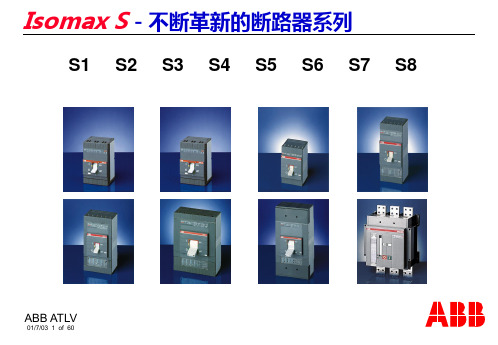
ABB ATLV
01/7/03 3 of 60
160 160-250 160-250 400-630 630-800 1250-1600 2000-2500 3200
690
690
690
690 690
690
690
500
750
-
750 750
-
-
50
85
100
100 100
100
120
50
85
-
100 100
RC212
剩余电流脱扣器/继电器
电子技术 较宽的调节范围,延时可调 远动操作
RCD 电子技术;范围可调
RCQ
ABB ATLV
01/7/03 23 of 60
电子技术 最宽的调节范围,延时可调 远动操作 单独的脱扣器
Isomax S - 不断革新的断路器系列
剩余电流脱扣器
RC212 用于 S1, S2, S3, S2D, S3D
Isomax S - 不断革新的断路器系列
在任何条件下均具优良性能
防护等级
断路器----IP 20 开关柜前面板----IP30 开关柜内----至IP54
ABB ATLV
01/7/03 11 of 60
Isomax S - 不断革新的断路器系列
安装快速简捷
安装方式
IEC 947-2
在开关柜内可以任何方式 安装于底版上 安装于 DIN 导轨上 上下均可作进线端
01/7/03 19 of 60
Isomax S - 不断革新的断路器系列
IEC 交流配电用断路器 - 小结
电流范围从 10A 至 3200A
分断容量从 16kA 至 120kA
约翰德尔455 1520 1530粮食喷灌器重量计系统说明书和维修部件
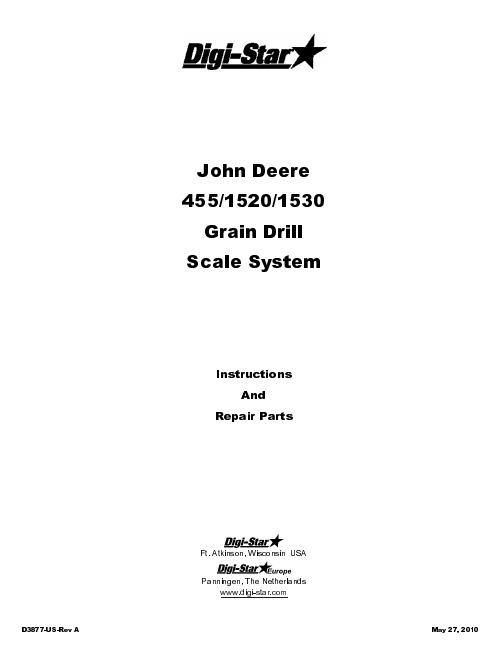
D3877-US-Rev A May 27, 2010John Deere455/1520/1530Grain DrillScale SystemInstructionsAndRepair PartsFt. Atkinson, Wisconsin USAPanningen, The Netherlands John Deere 750/1560/1590-15 ft Grain Drill D3859-US-Rev A TABLE OF CONTENTSINTRODUCTION ............................................................................................................................................................................................... 1 Charging Battery and Welding ....................................................................................................................................................................... 1 SCALE BRACKET AND LOAD CELL MOUNTING INSTALLATION ................................................................................................................. 2 John Deere Grain Drill Scale Kit .................................................................................................................................................................... 3 Clutch Arm Updates ....................................................................................................................................................................................... 4 JUNCTION BOX MOUNTING ............................................................................................................................................................................ 6 Connect Load Cell and J-Box Cable .............................................................................................................................................................. 6 Installing Wires into Terminal Block ............................................................................................................................................................... 6 INDICATOR MOUNTING ................................................................................................................................................................................... 7 Power Connection: ........................................................................................................................................................................................ 7 Load Cell Connection:.................................................................................................................................................................................... 7 TROUBLE SHOOTING ...................................................................................................................................................................................... 8 How to Check the Drill Scale After Installation ............................................................................................................................................... 8 REPAIR PARTS ................................................................................................................................................................................................ 9 Kit – Scale System – JD455 .......................................................................................................................................................................... 9 Kit – Scale System – JD1520/JD1530 ......................................................................................................................................................... 10 Indicator Swivel Mount ................................................................................................................................................................................. 11 LICENSE AGREEMENT . (12)All rights reserved. Reproduction of any part of this manual in any form whatsoever without Digi-Star’s express written permission is forbidden. The contents of this manual are subject to change without notice. All efforts have been made to assure the accuracy of the contents of this manual. However, should any errors be detected, Digi-Star would greatly appreciate being informed of them. The above notwithstanding, Digi-Star can assume no responsibility for errors in this manual or their consequence. © Copyright! 2008 Digi-Star, Fort Atkinson (U.S.A.).D3859-US-Rev A John Deere 750/1560/1590-15 ft Grain Drill 1INTRODUCTIONCongratulations on the purchase of your new Digi-Star Grain Drill Scale System. This scale system is specifically designed to weigh the seed hopper on a John Deere 455/1520/1530 Grain Drill. The scale kit can be used to record and monitor seed weight going into or out of the seed hopper. This scale system is covered by the following US patents: 6732667, 7059258 and 7273017. The single-use license is included with this document (see page 12). This SAFETY ALERT SYMBOL indicates important safety messages in the manual. When you see this symbol, be alert to the possibility of PERSONAL INJURY and carefully read the message that follows.NEVER OPERATE WITHOUT ALL COVERS, SHIELDS AND GUARDS IN PLACE. KEEP HANDS, FEET AND CLOTHING AWAY FROM MOVING PARTS. FAILURE TO HEED MAY RESULT INSERIOUS PERSONAL INJURY OR DEATH. Some covers and guards have been removed for illustrative/photographic purposes only in this manual. For information on ordering repair parts, refer to Parts Section in this book. This supersedes all previous published instructions.Important!Charging Battery and WeldingDisconnect all cables from the weighing indicator before charging the battery or welding on the machine. Ifcables are left connected, the weighing indicator and connected load cells could be damaged.Important: Do not weld near indicator, load cells or cables; remove from area to be welded. Place ground close to area to be welded to prevent current from passing through electronic parts.Scale Indicator Remote Indicator OptionalJ-Box2 John Deere 750/1560/1590-15 ft Grain Drill D3859-US-Rev A SCALE BRACKET AND LOAD CELL MOUNTING INSTALLATIONThe John Deere 455/1520/1530 Grain Drill Scale Kit consists of mounting four load cells, J-Box and scale indicator to support the seed hopper. 1. On the right side, as you are facing forward looking at the tractor, loosen the four 7/16 bolts that hold the seed bin to the frame.2. On the left side, remove the 7/16 bolts that hold the seed bin to the frame.3. Use a jack to lift the left bin side up; use a 4” x 4” or 4” x 6” board. Support the 4” x 4” or 4” x 6” board with the walkway and the front frame. Put your jack between the board and the bottom of the seed bin.It is recommended the hopper be supported by two methods when installing the load cells and brackets. In addition to lifting the hopper with a chain or nylon strap, the hopper should be supported in the middle with a hydraulic jack or stands.Important: The lifting chains, bucket attachments, loader/skid steer or winch must be capable of lifting and controlling 1000 lbs.4. Jack up the bin 5”.5. Install the bottom bracket with 7/16 x 1.5” bolt and 7/16 x 1.5” socket head cap screws. IMPORTANT : The 7/16 socket head cap screws are mounted in the countersink holes in the lower bottom bracket. Leave the bolts loose at this time.6. Install the top bracket with 7/16 x 1.5” bolt and 7/16 x 1.5 socket head cap screw. IMPORTANT: The 7/16 x 1.5” socket head cap screws are mounted in the countersink holes in the upper bracket. Tighten the 7/16 tapered bolts first and then the 7/16 standard bolts.D3859-US-Rev A John Deere 750/1560/1590-15 ft Grain Drill3John Deere Grain Drill Scale Kit4 John Deere 750/1560/1590-15 ft Grain Drill D3859-US-Rev A 7. Slide the load cells into the sockets on the bottom bracket. Slide the load cells all the way into the socket. Stop when the load cell cord is up against the socket. (Load cells with 11 ft cable are in the rear.) IMPORTANT : Decal must point DOWNWARD . See Detail A.8. Lower the seed hopper down slowly and be careful not to cut the load cell cord next to the socket on the bottom bracket. Lower the hopper until the top bracket socket lines up with the bottom load cells. Slide the load cells into the top socket and install 3/8 clevis pin and cotter pin.9. Let the jack down. Do not tighten the bottom bracket bolts at this time.10. Repeat steps 2 – 9 for the right side. IMPORTANT : For JD455 grain drill, disconnect the drive shaft bearing holder, drive chain and clutch arm.11. When both sides are completed, tighten the bolts on the bottom bracket. Tighten the tapered bolts first and then the standard hex head bolts.Clutch Arm UpdatesTo make room for the load cells, the hopper was raised upward by approximately 4”. As a result, the drive lineclutch must be modified. There are two types of updates depending on your grain drill series.D3859-US-Rev A John Deere 750/1560/1590-15 ft Grain Drill 5JD455 Clutch Arm Updates1. Mount the drive shaft bearing holder provided with the kit. Weld the bottom bracket to the drill frame when the shaft looks straight.2. Install the chain tightener provided with the kit (you may need to shorten the chain).3. Install the new clutch drive arm. Drill a hole in the arm so the clutch is disengaged when the drill is up and engaged when the drill is down. The length extended on the clutch arm is the same distance that the seed bin was raised, because of the scale system.JD1520/1530 Clutch Arm Updates1. Switch space (number 1) with gear (number 2).2. Remove bolts on end bearing holder and slide main shaft (number 3) away from tank.3. Remove sprocket and role pin, then slide the bearing on first.4. Install bearing holder close to the inside of the sprocket.5. Line up the chain so the sprocketswill be straightwith each other. Make sure theshaft does not touch the tank. 6. A hole will have to be drilled in the gusset on the frame to get the U-bolt to go in (number 4).6 John Deere 750/1560/1590-15 ft Grain Drill D3859-US-Rev A JUNCTION BOX MOUNTINGThe junction box is water resistant, not water-proof. It should be mounted to avoid submersion during wet weather and to avoid physical abuse. The junction box can be mounted on the front or rear of the drill, planter or seeder. All load cell cables must reach the J-Box. Install by removing the double sided tape backing and apply to cleaned surface.Connect Load Cell and J-Box Cable 1. Route front and rear load cell cables to J-box location. Make sure they are not bound or pinched. Cable tie (customer provided) load cell cables in place. 2. Insert load cell and J-box cables through each of the water-tight strain-reliefs. 3. Remove each terminal block from the J-box. 4. Connect wires of the same color to the same terminal block as shown above. See instructions below. 5. Install terminal block into the J-box as shown (location not important). 6. Tighten nuts on the water-tight strain-reliefs. 7. Assure that gasket is properly installed in the cover. 8. Attach cover using 4 screws (provided). Installing Wires into Terminal Block 1. Open levers 90º to locked position. 2. Insert individual wires into terminal. 3. Close lever. 4. Tug wire to assure solid connection. Note: Wire strip length is 7/16” (11mm). 406232 J-Box Lever Nut 4Pt (Planter) 141837 Cable - 30Ft J-Box 406074 Cable - 45Ft J-Box 403335 Cable - Power 17Ft 2-Wire 406073 Cable - Power 36Ft 2-Wire 406072 Cable - Power 6Ft 2-Wire 824316 Cable - 15Ft-J-Box 145096 Cable - 70Ft-J-Box 406276 Cable – Power 65Ft 2-WireStrain ReliefD3859-US-Rev A John Deere 750/1560/1590-15 ft Grain Drill 7INDICATOR MOUNTINGThe scale indicator can be mounted in the tractor cab or on the drill with swivel mounting pack (406081). Two cables must be connected to the indicator bottom panel, J-Box and power cables. Refer to Indicator Manual D3831-US for details of indicator mounting options and connection of power cord. 1. Bolt the readout in the cab with the bracket, or mount the bracket in the front of the lift cylinder. 2. Install power cord to a 12-volt negative ground battery. 3. Route J-box cable to indicator and install to indicator bottom panel. 4. Program indicator with set-up #145015 and calibration #14000 (see Indicator Manual)Power Connection:The power cable should be connected directly to a vehicle battery or regulated power supply. The scale end of the power cable is attached to the J901 connector located on the bottom panel of the indicator. Connect the RED wire from the power cable to +12 VDC and the BLACK wire to GROUND. The indicator is fused internally at 4 amps. Power Cable Connections: Wire color Wire Function Red Battery (+12 VDC) Black GROUNDLoad Cell Connection:The indicator is designed to operate with strain gage load cells. The indicator will normally be supplied with a “J-BOX” cable going between the scale and the load cell junction box. Load Cell Wire Digi-StarFunction1RED+EX2GREEN-SIG3WHITE +SIG 4 BLACK -EX 5 CLEAR SHIELDTRACTOR CAB MOUNTING INDICATOR MOUNTINGS DRILL MOUNTING8 John Deere 750/1560/1590-15 ft Grain Drill D3859-US-Rev A TROUBLE SHOOTINGHow to Check the Drill Scale After InstallationFor the first test, lift the drill all the way up, to a level area. Put 200-250 pounds of weight on the right side, then compare it to the left. Both sides should be within four to six pounds of each other. • If the weight is not within the four to six pound range, the drive chain might be too tight or the clutch is binding. Loosen the chain and check the weight again. • If loosening the chain does not fix the problem, you must remove the clutch arm, and then check the weight on both sides. NOTE : The clutch arm needs to be on the back of the clutch to work properly. The second test is to lift the drill to a level area and zero the scale. Lift the drill up and down two to three times, checking to see if the scale zeros out. Each time the scale is in the up position, it should be within four to six pounds. If not, remove the clutch arm and repeat the test. If this solves the weigh problem, the clutch is binding or it needs lubrication. NOTE : The clutch arm needs to be on the back of the clutch to work properly. If further assistance is necessary, please call Digi-Star, LLC at 920-563-9700.REPAIR PARTSKit – Scale System – JD455KEY QTY. PARTNO. DESCRIPTION KEY QTY. PARTNO. DESCRIPTION1 2 406403 Weld-Bottom LC Mnt 9 8 406414 SCR-7/16-14 x 1.5 HHCS Grd 52 2 406406 Weld–Top LC Mnt 10 2 406401 SCR-3/8-16 x 1.5 HHCS ZPGrd 53 1 406397 Angle–Brg Holder Bottom 11 2 406400 Wash-3/8 Flat Type A Wide ZP4 1 406396 Plate-Bearing Holder Top 12 8 406416 Nut-7/16-14 Ser Flange ZP5 1 406402 Bar-Clutch Arm 13 2 404705 Nut-3/8-16 Ser Flange ZP6 4 405897 Pin-Cotter 5/32 x 1.0 ZP 14 2 400373 Cell-1.5 DB-11 Ft7 4 405860 Pin-Clevis 3/8 x 2.25 ZP 15 2 400400 Cell-1.5 DB-16 Ft8 8 406415 SCR-7/16-14 x 1.5 FSHBlkKit – Scale System – JD1520/JD1530KEYQTY.PART NO.DESCRIPTION KEY QTY.PART NO.DESCRIPTION1 2 406403 Weld-Bottom LC Mnt (JD455)9 8 406414 SCR-7/16-14 x 1.5 HHCS Grd 5 2 2 406406 Weld–Top LC Mnt (JD455)10 2 406401 SCR-3/8-16 x 1.5 HHCS ZPGrd 53 1 406396 Plate-Bearing Holder Top 11 2 406400 Wash-3/8 Flat Type A Wide ZP4 1 406489 Brkt-Brg Suppt (JD1520/1530)12 8 406416 Nut-7/16-14 Ser Flange ZP 5 1 406490 Bolt-U 1/2-13 x 5-625W x 8.375L Gr5 ZP13 2 406085 Nut-1/2-13 Ser Flange ZP 6 4 405897 Pin-Cotter 5/32 x 1.0 ZP 14 2 404705 Nut-3/8-16 Ser Flange ZP 7 4 405860 Pin-Clevis 3/8 x 2.25 ZP 15 2 400373 Cell-1.5 DB-11 Ft 88406415SCR-7/16-14 x 1.5 FSH Blk162400400 Cell-1.5 DB-16 FtIndicator Swivel Mount406081KEYQTY.PART NO.DESCRIPTION1 1 403980 Brkt – Robo Mtg2 2 406086 Brkt – Swivel Cast (JD H161618)3 2 406087 Gasket – 1.813OD x 1.218 ID x .313 WID4 2 400036Scr – 1/4-20 x 3/4 HHCS ZP5 2 400038Washer – Lock 1/4 ZP6 2 400035Nut – 1/4-20 ZP7 2405989 Scr – 3/8-16 x 3.0 HHCS ZP Grd 5 8 2 404292 Nut – 3/8-16 Nyloc ZP92405612GT400 Indicator (Not included in kit 406081)406385KEYQTY.PART NO.DESCRIPTION1 1 404230 Ram Suction Cup with Twist Lock2 2 403180 Assembly – 1” Ram Mount32403779 Scr - #10 x 5/8 PHSTS 48-2 Blk ZP321LICENSE AGREEMENTIMPORTANT NOTICE: Acceptance and use of the enclosed electronic scale products (hereinafter referred to as “Purchased Product”) constitutes your agreement to the following terms and conditions. Please carefully read the following terms and conditions before using or reselling the Purchased Product.1.Limited License. Digi-Star, LLC, a Wisconsin limited liability company(“Owner”) is the owner of the following U.S. Patents related to grain drills: 6,732,667, 7,059,258, 7,273,017, 7,357,087, 7,448,335, 7,523,710 and any other patents which result from continuation applications thereof (“Patents”). Owner hereby grants to the customer (“Customer”) a non-exclusive, non-transferable, revocable, limited license to use the technology described in the Patents to use the Purchased Product to assemble a seed planter product covered by the Patents (“Licensed Product”), and to sell and offer for sale one (1) unit of the Licensed Product in accordance with the terms and conditions set forth herein. Alternatively, Customer may resell the Purchased Product to another entity for the purpose of that entity assembling one (1) unit ofa Licensed Product under a permitted sublicense from the Customerwith the same terms as this Agreement. If Customer would like to assemble, use, sell or offer for sale more than one (1) Licensed Product, or resell more than one (1) Purchased Product, Customer understands and agrees that it must purchase another Purchased Product from Owner or acquire a separate license by requesting and purchasing another unit of the same SKU number that resulted in this purchase.2.Acceptance of Terms and Conditions. Customer warrants that it has theauthority to enter into this binding agreement. If Customer does not accept the terms and conditions, Customer shall not use the Purchased Product. Customer understands and agrees that if it uses the Purchased Product as permitted herein, it will be deemed to have accepted these terms and conditions and they shall become a binding agreement.3.Limitations on Use. Customer agrees that it will use the LicensedProduct only as expressly authorized in this Agreement, and that any use not expressly authorized in this Agreement is prohibited. Customer agrees that it will not: (i) loan, rent, lease, assign, sublicense, distribute or otherwise transfer its rights under this Agreement to a third party, other than to resell the Purchased Product to another entity for the purpose of that entity assembling one unit of a Licensed Product; (ii) copy or reproduce the Licensed Product; or (iii) grant any sublicenses other than to an end user of the Licensed Product, or to another entity for the purpose of that entity assembling one unit of a Licensed Product.Customer agrees to use reasonable efforts to prevent any unauthorized use or copying of the Licensed Product and will notify Owner immediately upon learning of any such unauthorized use or copying.Customer’s obligations under this section shall survive any termination of this Agreement or the license granted hereunder. Any unauthorized use of the Licensed Product will result in, among other things, the immediate termination of this license.4.Ownership of Proprietary Rights. Customer acknowledges that theLicensed Product is covered intellectual and/or proprietary rights, and that all such intellectual and proprietary rights are owned by Owner.Customer hereby acknowledges that it has no rights in the foregoing except as expressly granted herein.5.NO WARRANTY. Customer agrees to fully test and evaluatethe Purchased Product and Customer acknowledges and agrees that Owner will not assume any product liability or any otherliability for the Purchased Product or the Licensed Product. The Purchased Product is furnished to Customer “AS IS.” Except as otherwise provided by separate documentation, OWNER MAKES NO WARRANTIES, EITHER EXPRESS OR IMPLIED, WITH RESPECT TO THE PURCHASED PRODUCT. Customer agrees that Owner shall have no liability resulting from Customer’s use of the Purchased Product for any indirect damages including consequential, incidental or special damages for loss of profit, good will or otherwise. Customer shall indemnify and hold Owner harmless from any and all losses, expenses, damages, costs or expenses of any kind, including but not limited to reasonable attorneys’ fees, incurred by Owner resulting from Customer’s use of the Purchased Product. NO ORAL OR WRITTEN STATEMENTS MADE BY OWNER OR ITS EMPLOYEES INCLUDING BUT NOT LIMITED TO STATEMENTS REGARDING CAPACITY, SUITABILITY FOR USE, OR PERFORMANCE OF THE PURCHASED PRODUCT SHALL BE DEEMED A WARRANTY OR REPRESENTATION BY OWNER FOR ANY PURPOSE NOR GIVE RISE TO ANY LIABILITY OR OBLIGATION OF OWNER.6.Remedies for Violations. Owner reserves the right to seek allremedies available at law and in equity for violations of this Agreement, including but not limited to the right to recover the Licensed Product.7.Fees. In consideration for the rights granted under thisAgreement, Customer has paid a license fee that was included in the amount invoiced to the Customer for the sale of the Purchased Product.8.Entire Agreement. Except as expressly stated herein to thecontrary, this Agreement constitutes the entire agreement between the parties regarding the subject matter hereof, and no verbal or written prior statements or representations of any sort made by any party shall be effective or valid for any purpose whatsoever. This Agreement may be amended only upon the mutual consent of all parties in writing.9.Severability. If any provision of this Agreement shall be held tobe invalid, illegal or unenforceable, the validity, legality and enforceability of the remaining provisions shall not in any way be affected or impaired thereby. The failure of any party to enforce any provision of this Agreement shall not be considereda waiver thereof, nor shall such failure prevent the futureenforcement of any such provision.erning Law. This Agreement and the relationship betweenthe parties shall be governed in all respects by the laws of the State of Wisconsin and the United States of America. The parties consent to the jurisdiction and venue of the Wisconsin and United States courts located in Wisconsin for resolution of any dispute under to this Agreement.Use or sale of the Licensed Product or of Purchased Product shall bind Customer to all terms and conditions herein without the necessity of signatures on this Agreement.。
普天综合布线技术参数

常用产品技术参数目录——南京普天天纪楼宇智能有限公司一、超5类系列产品..................................................1.1超5类模块类.................................................1.1.1超5类免工具非屏蔽模块 (4)1.1.2超5类打线式非屏蔽模块..................................1.1.3超5类屏蔽模块..........................................1.1.4 配套面板...............................................1.2超5类线缆类.................................................1.2.1超5类4对UTP电缆......................................1.2.2超5类4对FTP电缆......................................1.2.3超5类4对UTP低烟无卤电缆..............................1.2.4超5类4对FTP低烟无卤电缆..............................1.3超5类跳线类.................................................1.3.1超5类非屏蔽跳线........................................1.3.2超5类屏蔽跳线..........................................1.4超5类配线架类...............................................1.4.1超5类12位配线架 (11)1.4.2超5类24位配线架.......................................1.4.3超5类48位配线架.......................................1.4.4 模块式配线架(非屏蔽式) (24)1.4.5 模块式配线架(屏蔽式).................................1.4.6 理线架.................................................二、六类超六类系列产品..............................................2.1六类超六类模块类.............................................2.1.1六类非屏蔽模块..........................................2.1.2六类屏蔽模块............................................2.1.3超六类屏蔽模块..........................................2.2六类线缆类...................................................2.2.1六类4对UTP电缆........................................2.2.2六类4对FTP电缆 (18)2.2.3六类4对UTP低烟无卤电缆................................2.2.4六类4对FTP低烟无卤电缆................................2.2.5超六类4对FTP电缆....................... 错误!未定义书签。
DLP1601_V0 板卡的使用说明V3
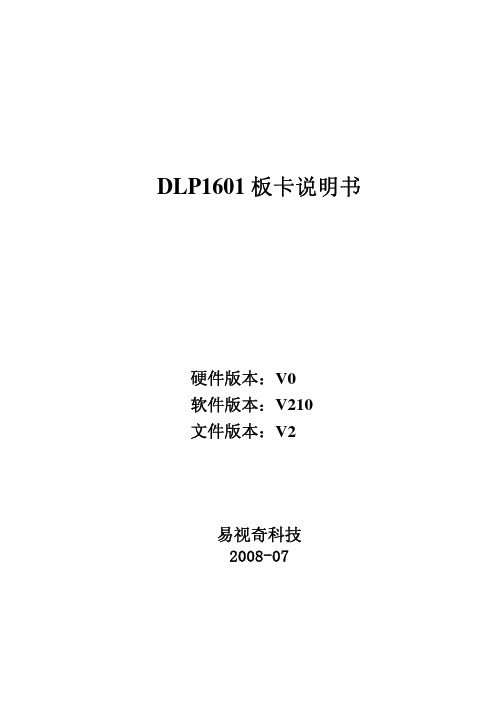
DLP1601板卡说明书硬件版本:V0软件版本:V210文件版本:V2易视奇科技2008-071.DLP-1601_V0控制板卡概要DLP-1601是一款高端的控制板块,支持DVI、2路VGA(或一路VGA和一路YPbPr)、S-VIDEO、VIDEO输入。
具有PIP显示功能。
提供了单路或双路的LVDS 和DVI输出,支持640×480,800×600,1024×768,1280×1024,1280×768,1366×768,1600×1200,1920×1080分辨率的LCD.(也可根据各户的需求定制支持特殊分辨率的LCD软件.)2. DLP-1601_V0控制板卡基本性能参数·支持LCD: 从640×480~1920×1080等LVDS输入的LCD.·LCD供电电压: 3.3V / 5.0V / 12.0V可任意选择.·显示颜色: RGB的每一种颜色可以到8BIT,即总的颜色可到16.7M色.·功能控制:外部按键控制,串口控制,红外控制.·逆变器支持:3.3V/5V使能,12V供电(最大电流3A),逆变器控制信号的范围0-5V.·输入信号:VGA(VGA,分离同步/复合同步/绿同步),DVI,YPbPr,PAL / NTSC 制式的复合视频和S-端子。
·显示功能:主画面显示 或PIP显示 ,也可实现多路的活动画面同屏显示功能·控制板机械尺寸: 179.5mm×120.5mm×18.8mm·板卡供电及功耗:直流12V±20% ,4.9W·工作温度: 0℃ ~ +60℃·存储温度:-40℃ ~ +85℃3. DLP-1601_V0控制板外形结构4. DLP-1601_V0控制板接口定义CON7 —双色LED灯输出:JST B3B-PH-K-S 或兼容型CON14 —红外遥控输入:5. DLP-1601_V0控制板跳线设置6. DLP-1601_V0控制板拨码开关SW1设置3 2 1 输出分辨率OFF OFF OFF 640×480OFF OFF ON 800×600OFF ON OFF 1024×768OFF ON ON 1280×1024ON OFF OFF 1280×768ON OFF ON 1366×768ON ON OFF 1600×1200 显示屏分辨率选择ON ON ON 1920×10804 输出信号类型OFF LVDS输出DVI输出或LVDS输出选择ON DVI输出5 输出信号位数OFF 8bit输出位数的选择ON 6bit6 适合的屏OFF 常规屏常规屏或特定屏选择ON 特定屏注意:一般把第6位的拨码开关,拨到OFF注意:(1)当LCD的输入LVDS信号为单通道时,请选择板卡的LVDS奇通道输出与LCD的LVDS输入相连接。
苏州拓测仪器便携式十字板剪切仪说明书

苏州拓测仪器便携式十字板剪切仪说明书苏州拓测仪器便携式十字板剪切仪说明书十字板剪切仪(便携式)(英文名:Vane Shear Tester(Portable),简称 VST)是一种在工程现场直接测试粘土不排水抗剪强度的土工原位测试仪器。
本套仪器大测试深度可达 3m,量程 0~260kPa,精度优于 10%。
1、仪器组成整套仪器包括 1 只扭力计、6 根延长杆、4 只不同尺寸的十字板头(其中一只板头为选购件)、1 只板头杆和 3 只辅助扳手。
(1)扭力计:扭力计是土体抗剪强度测量装置,主要利用计量弹簧的扭转变形来测量十字板头在土体中剪切扭转时的抵抗力矩,从而获得被测土体的抗剪强度。
延长杆:延长杆用于连接十字板头和扭力计,延长杆共有 6 根,直径Φ10mm,长度 50cm,6 根延长杆首尾相连后的大长度可达 3m。
可根据测试需要连接延长杆,以达到目标测量深度。
对于较大深度测试应逐根增接延长杆。
十字板板头:十字板板头是对待测土体施加剪切力的执行机构器件,共有 4 种+表 1 板头参数注释(1)A 板头为标准板头。
(2)对于标准板头(A 板头)而言,刻度圈,示数分有 0~130 刻度,刻度单位为kPa,刻度每大格内分有 5 小格,即小分度 2 。
(3)采用不同型号的十字板板头进行测量时,仪器读数是由刻度圈示数乘以对应的板头系数,才得到实际的剪切强度值。
例如:采用 A 板头,测得读数为 50,则对应为 50*1=50kPa 采用 B 板头,测得读数为 50,则对应为 50*2=100kPa采用 C 板头,测得读数为 50,则对应为 50*0.5=25kPa采用 D 板头,测得读数为 50,则对应为 50*0.0625=3.125kPa板头杆:板头杆用于对待测土体进行预压成孔,可用于对板头的轴杆、延长杆与土体之间的摩擦力进行补偿。
其外形与板头的轴杆*相同。
也可在预压成孔后,做修正性的扭剪测试,测试结果用以修正其他板头的测试结果,从而减小或消除土体与杆的摩擦力对抗剪强度测试结果的影响。
钢铁大侠Dixon A540系列地面接线器说明书

A540 SERIES GROUND CLAMPContentsOverview (2)Features (2)Technical Specifications (3)Installation (6)Maintenance (8)Replacement parts (8)Operation (9)Warranty (9)Sales and Service Contacts (10)OverviewThe A540 Series ground clamps are key to creating a quality temporary connection for antistatic grounding applications. The clamp features three teeth to penetrate dirt, corrosion, and road grime when in use. The teeth are constructed of stainless steel to ensure lasting operation, and isolated from the clamp handle to allow operators to establish ground and a ground-verification signal in a single clamp action. The A540 also includes a high durability cable and junction box for convenient wiring access during installation and maintenance.Common applications for the A540 series ground clamp include:•Tank truck and Rail car loading facilities•Drum and barrel filling sites•Loading of stationary tanksFeatures•Clamp tethered to cable by stainless steel strap to protects connection from strain and wear. •Pull-out resistant cord grip on junction box holds cable tighter the harder it is pulled. •Junction box creates convenient service point for hazardous location installations.•Coiled cable for compact storage.•Strong clamping force to penetrate grime and remain connected during loading process. •Can provide ground and a ground-verification signal in a single clampTechnical SpecificationsMIN MAX NOMINAL AMBIENT TEMPERATURE -40°C 90°C -JUNCTION BOXHEIGHT 10.75 in. [27.3cm] INCLUDES STRAIN RELIEFWIDTH 3.0 in. [7.62cm]DEPTH 3.0 in. [7.62cm]WEIGHT 5 lbs. (2.27 kg)INGRESS PROTECTION Weatherproof, raintight, and dust tightCONDUIT ENTRIES ONE ¾” TRADE SIZE HOLE + FACTORY INSTALLED CABLE ONBOTTOMSUITABLE FOR INSTALL IN HAZARDOUS LOCATIONS: Class I, Division 1 & 2, Groups B, C, and D hazardous locationsClass II, Division 1 & 2, Groups E, F, and G hazardous locationsClass III hazardous locationsSUITABLE FOR CONNECTION TO HAZARDOUS LOCATIONS: Class I, Division 1 & 2, Groups A, B, C, and D hazardous locationsClass I, Zone 0, 1 & 2, Groups IIC, IIB, and IIA hazardous locationsCABLELENGTH 25 ft. stretched [7.6m] (Standard; other lengths available) DIAMETER 0.4 in. [1.0cm]WEIGHT 2.5 lbs. [1.13kg]; 0.1 lbs. PER FOOT [0.15g per meter] JACKET MATERIAL Thermoplastic Elastomer, resistant to harsh environments. RESISTANCE 0.14Ω (6mΩ/foot)RECOMMENDED WIREBETWEEN CONTROLLER ANDA54018 GA Stranded copper wire (THHN)AccessoriesGround Verification Monitor:The A240 series ground verification monitors are designed to mitigate the danger of static buildup by verifying the presence of a high quality and reliable earth-ground bond. With the presence of a ground path for static to dissipate, loading and unloading of flammable or combustible liquids can be done safely. The A240 monitor verifies the bond is of sufficient quality to prevent static buildup. Internal indicators inform the operator whether the process connection is safely grounded and internal relay contacts may be used to interlock operations until a safe earth bonding has been established.Sealing Fitting:Sealing fittings are required within 18 inches of each enclosure entry used. These seal conduits from passing hazardous vapors or propagating flame. Sealing fittings are installed in-line with conduit, then filled with sealing compound once wiring has been installed and verified. Downstream junction boxes containing Intrinsically Safe circuits may be serviced without danger.¾” NPT Vertical Seal fitting with nipple; P/N: 30192ALNote: Actual color may differWiring DiagramInstallationINSTALLATION MUST BE COMPLETED BY QUALIFIED PROFESSIONALA540 Series ground clamps are suitable for installation and use in ordinary and specific hazardous locations (listed in technical specifications section) as defined by NEC NFPA70 and IECEx standard 60079. Installation to be performed by a qualified professional.MechanicalIt is recommended to wall mount the unit using stainless steel or galvanized steel hardware suitable for the monitor’s weight and wall material.ing the bolt pattern provided below, locate a sturdy area, large enough to install the junctionbox.For greatest environmental resistance it is recommended to mount the junction box in theorientation shown. Keep in mind the coiled cable will hang below the box, and the clamp must be stored in an ungrounded position. The enclosure can withstand rain and sun exposure butwill last longer when protected from the elements.2.Level the bolt pattern and drill two holes marked on the pattern.3.Have another person lift the junction box into position in front of the drilled holes.4.Insert the two anchors or bolts into the two mounting holes shown below.5.Tighten all the screws and ensure that the junction box is secure.Electrical•To be installed per NEC NFPA70 requirements for U.S. installations.•Installation in other regions must conform to local electrical codes. Instructions provided below are general guidelines and may not cover local requirements.1.Remove the lid from the A540 junction box.2.Run conduit to junction box. Ensure conduit has sealing fitting at feeder end if installation is inhazardous location.Conduit connection should be sealed from water intrusion through either rubber washers,caulking, or other sealing means.3.Pull cable from process controller into A540 junction box.4.Refer to wiring diagram above, as well as documentation for process controller to properly wirethe process controller to the A540 ground cable.5.Reinstall lid onto junction box.6.Designate an ungrounded location to store the ground clamp while not in use. It is critical thatthe ground clamp be ungrounded while not in use. Storing in a grounded state can lead tounsafe loading conditions.7.Verify proper functionality of system by testing before putting into service.MaintenanceSERVICE SHOULD BE COMPLETED ONLY BY A QUALIFIED HAZARDOUS LOCATION TECHNICIAN. REPLACE PARTS WITH GENUINE DIXON OR APPROVED EQUIVALENT PARTS; SUBSTITUTION MAY IMPAIR INTRINSIC SAFETY.The A540 has few parts that will require regular maintenance and is designed for long service periods. Unsheltered units should be serviced in dry weather to prevent rainwater from entering the enclosure and minimize moisture exposure.1.If the ground connection is becoming intermittent, it is advised to inspect the clamp and cable.2.Dulling of the clamp teeth may be a sign that the clamp has reached the end of its usable lifeand should be replaced. Contact Dixon for replacement parts.3.Checking the cable for a failing conductor can be done by clamping to a known grounded pieceof metal, then flexing the cable. If the ground controller’s indicator changes while flexing thecable, the cable has reached the end of its usable life and should be replaced. Do not attempt to repair the cable. Contact Dixon for replacement parts.a.In the event that the cable does need to be replaced, it can be removed while energized.b.Open the A540 junction box and note the wire positions for each conductor in the A540cable on the terminal block.c.Remove the wires from the terminal block.press the mesh cordgrip by pushing it toward the bottom of the junction box.e.With the cordgrip compressed, the old cable may be pulled out, and new cable installed.f.Once the new cable has been installed into the mesh cordgrip, re-wire the cable into theA540 junction box terminal strip.g.Close the A540 junction box.h.Verify proper functionality of system by testing before putting into service. Replacement partsDescription Part NumberRack Cable with clamp 30585Cord Grip 30708Sealing Fitting; ¾” Vertical 30129ALSealing Compound 30339 for 5 lbs. or 30339-002 for 1 lb.OperationWARNING - USING THE A540 IN A MANNER NOT DEFINED IN THIS MANUAL MAY IMPAIR SAFETY.1.Verify process controller is powered on and idle.2.Test the controller’s operation by clamping to a known grounded piece of metal. Verify thecontroller’s indicator changes from RED to GREEN. Remove the clamp from the test point.3.Before any other electrical connections are made, secure the A540 clamp to the processconnection that is to be loaded.4.Verify the process controller’s indicator changes from RED to GREEN.plete any other process connections.6.Once all other safety measures are active, begin the loading process.7.Once loading is complete, remove all other process connections, then the A540 last.8.Return the A540 clamp to the isolated storage facility, verifying the indicator remains red. WarrantyFor warranty claims and information regarding coverage, please contact Dixon Support at+1 (877) 582-3569Sales and Service ContactsEurope:Dixon Group Europe Ltd.Preston, EnglandPhone: +44 (0) 1772 323529Fax: +44 (0) 1772 314664Email: ************************.ukCanada:Dixon Group Canada Limited Innisfil (Barrie), OntarioPhone: 705-436-1125Fax: 705-436-6251Toll Free: 877-963-4966E-mail: ***************************USA:Dixon Bayco USAChestertown, MarylandPhone: 410-778-2000Fax: 410-778-4702Toll Free: 800-355-1991E-mail: *************************Mexico:Dixva, S. de R.L. de C.V.Monterrey, N.LPhone: 01-800-00-DIXON (34966)Fax: 01-81-8354-8197E-mail: **************************.mxAsia Pacific:Dixon (Asia Pacific) Pty Ltd Wingfield, South AustraliaPhone: +61 8 8202 6000Fax: +61 8 8202 6099E-mail: ************************.au。
JH-54P-E Version 1601 内置天花板晾衣系统用户手册说明书

Make sure you pull on both sides of the pull cord at the same time.
CAUTION
• Do not jump at or pull the cord further than necessary. (This may cause injuries.)
Make sure to observe
• Be sure to stow away the rod when not in use.
Make sure the rod is in contracted position prior to stowing away. If you do not stow the rod away, it may cause injury due to collision.
Байду номын сангаас
(1) Loosen the cap by turning it in the direction of the arrow. (2) Hold the cap and pull out the extension rod. (3) Turn the cap in the direction of the other arrow and fasten it tightly. (4) When contracting the rod, perform the same procedure in the
reverse order.
2 1LoEoxstee3nndContract
(5) Ensure extension rod is full contracted before storing the rod and closing
5S现场管理培训教材(PPT28张)
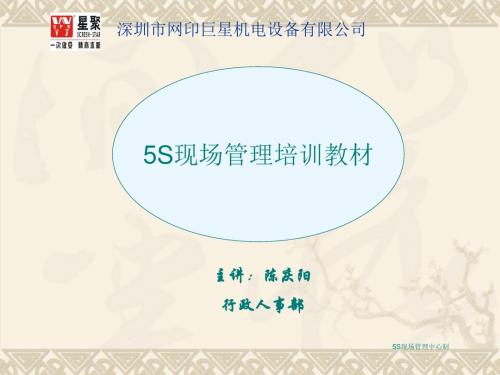
5S现场管理培训教材
主讲:陈庆阳 行政人事部
5S现场管理中心制
深圳市网印巨星机电设备有限公司
Seiri
整 理
5S 的定义
素
Shitsuke
整 Seiton 顿
清 扫
养
Seiketsu
清 洁
Seiso
取自日文发音
5S现场管理中心制
深圳市网印巨星机电设备有限公司
5S的起源
5S现场管理中心制
深圳市网印巨星机电设备有限公司
部门评比
利用部门间的竞争提高员工积极性 奖优惩劣,促使人人重视5S
5S现场管理中心制
深圳市网印巨星机电设备有限公司
结束语
工作效率想提高,“整理、整顿”先做好 享受工作、享受生活 5S效果有得见,持之以恒是关键
全力以赴,追求卓越
5S现场管理中心制
深圳市网印巨星机电设备有限公司
第四个S: Seiso 清洁
清洁的作用 维持整理、整顿、清扫的3个 S的成果
5S现场管理中心制
深圳市网印巨星机电设备有限公司
第五个S: Shitsuke 素养
素养:树立讲文明、积极敬业的精 神。 严格遵守出勤、作息时间 工作保持良好的状态(不随意谈天 说地,不脱岗、不看小说、睡觉、 吃零食等) 养成良好作业规范。
5S现场管理中心制
深圳市网印巨星机电设备有限公司
第三个S: Seiketsu 清扫
清扫: 生产现场需要随时清扫,保 持整洁的环境。 卫生是质量的保障。 杜绝一切的污染源。
5S现场管理中心制
深圳市网印巨星机电设备有限公司
第四个S: Seiso 清洁
清洁:对于工厂来说,清洁的 重要性是不言而喻的。 保持用具、管道、原材料的清 洁。 严格执行CIP规定。 注意个人卫生。
接地电阻测试仪说明书中文之欧阳治创编

第一章时间2021.03.10 创作:欧阳治简介警告使用仪器前,请仔细阅读使用说明书。
欧阳治创编2021.03.10概述本仪器是一台智能型多功能接地电阻测试仪。
本仪器采用数字信号处理技术,直接提取接地测量信号,具有高分辨率、高精度、很好的抗干扰能力等特点,可准确测量接地电阻值。
本仪器能执行标准的三极和四极接欧阳治创编2021.03.10地电阻测量以外,还具有两极接地电阻测量和计算土壤电阻率的功能。
●设计符合以下安全标准:IEC61010-1(CATⅢ 600V、污染等级Ⅱ)IEC61557-1、5(交流1000V和直流1500V 以下低压配电系统电气安全)●基本测量功能欧阳治创编2021.03.102极/3极/4极法接地电阻测量土壤电阻率(ρ)测量●接地电阻测量采用交流激励测试,4种测试频率(94Hz、105Hz、111Hz、128Hz),可手动选择,从而减低干扰源影响。
●辅助接地电阻测试功能测试并显示辅助接地电阻。
欧阳治创编2021.03.10●辅助接地电阻上限警告显示功能由于辅助接地电阻高而可能无法正确测试时显示警告。
●电阻测量中自动量程,超量程显示OL。
●干扰电压过高指示功能。
●串联干扰电压测试功能。
●白色背光功能便于在阴暗光线下工作。
欧阳治创编2021.03.10●可去除测试线的剩余电阻(Rk)的设定功能。
●可设定土壤电阻率测试时的辅助接地棒间隔,设置范围:1m~30m。
●具有可设定时间的自动背光关闭和自动电源关闭功能。
●操作方便的数据记录功能、查询记录数欧阳治创编2021.03.10据,内部存储器可独立存储100个(组)测量数据。
小巧、坚固的结构设计,便于双手作业的颈带,简便的人机操作,适应现场运输和恶劣的环境。
开箱检查检查货物,查看它在运送途中是否受欧阳治创编2021.03.10损。
检查货物是否齐全,并保存包装材料以供以后运送使用。
本仪器所提供的标配附件和选购附件列在下面。
选购附件可以根据需要购买。
T系列托盘缠绕包装机说明书
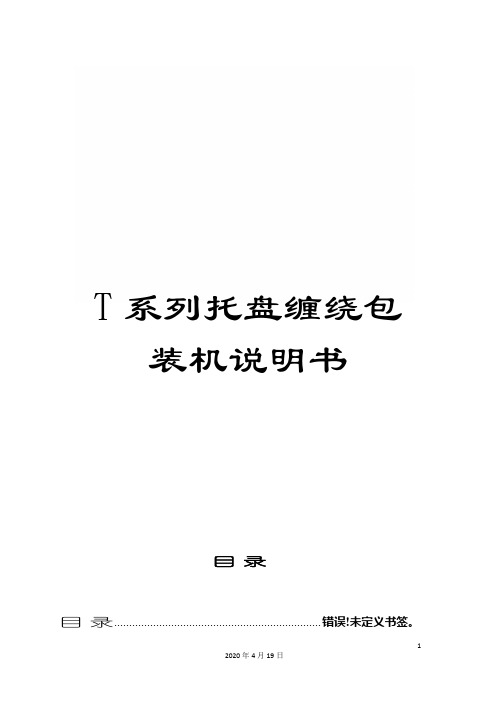
T系列托盘缠绕包装机说明书目录目录..................................................................... 错误!未定义书签。
1§1前言.......................................................................... 错误!未定义书签。
§2关于缠绕包装机...................................................... 错误!未定义书签。
§3 T系列主要技术参数 .............................................. 错误!未定义书签。
§4机器部件说明图...................................................... 错误!未定义书签。
§5 拆箱、安装、调试................................................ 错误!未定义书签。
§6 设备维护.................................................................. 错误!未定义书签。
§7使用安全.................................................................. 错误!未定义书签。
§8 产品保修.................................................................. 错误!未定义书签。
§9机械部分使用说明.................................................. 错误!未定义书签。
MOTOROLA MJW16010A 数据手册

1Designer's ™Data SheetNPN Silicon Power Transistors1 kV SWITCHMODE SeriesThese transistors are designed for high–voltage, high–speed, power switching in inductive circuits where fall time is critical. They are particularly suited for line–operated switchmode applications.Typical Applications:Features:•Switching Regulators •Collector–Emitter Voltage — V CEV = 1000 Vdc •Inverters •Fast Turn–Off Times•Solenoids 50 ns Inductive Fall Time — 100_C (Typ)•Relay Drivers 90 ns Inductive Crossover Time — 100_C (Typ)•Motor Controls 900 ns Inductive Storage Time — 100_C (Typ)•Deflection Circuits•100_C Performance Specified for:Reverse–Biased SOA with Inductive Load Switching Times with Inductive Loads Saturation Voltages Leakage Currents•Extended FBSOA Rating Using Ultra–fast Rectifiers •Extremely High RBSOA CapabilityDesigner’s Data for “Worst Case” Conditions — The Designer’s Data Sheet permits the design of most circuits entirely from the information presented. SOA Limitcurves — representing boundaries on device characteristics — are given to facilitate “worst case” design.Preferred devices are Motorola recommended choices for future use and best overall value.Designer’s and SWITCHMODE are trademarks of Motorola, Inc.MOTOROLA SEMICONDUCTOR TECHNICAL DATAOrder this documentby MJW16010A/D查询MJW16010A供应商MJW16010A2Motorola Bipolar Power Transistor Device DataELECTRICAL CHARACTERISTICS (T C = 25_C unless otherwise noted)CharacteristicSymbol Min Typ Max UnitOFF CHARACTERISTICS (1)Collector–Emitter Sustaining Voltage (T able 1)(I C = 100 mA, I B = 0)V CEO(sus)500——VdcCollector Cutoff Current(V CEV = 1000 Vdc, V BE(off) = 1.5 Vdc)(V CEV = 1000 Vdc, V BE(off) = 1.5 Vdc, T C = 100_C)I CEV——0.0030.0200.151.0mAdcCollector Cutoff Current(V CE = 1000 Vdc, R BE = 50 Ω, T C = 100_C)I CER —0.020 1.0mAdc Emitter Cutoff Current (V EB = 6 Vdc, I C = 0)I EBO—0.0050.15mAdcSECOND BREAKDOWNSecond Breakdown Collector Current with Base Forward Biased I S/bSee Figure 14a or 14bClamped Inductive SOA with Base Reverse Biased RBSOASee Figure 15ON CHARACTERISTICS (1)Collector–Emitter Saturation Voltage(I C = 5 Adc, I B = 1 Adc)(I C = 10 Adc, I B = 2 Adc)(I C = 10 Adc, I B = 2 Adc, T C = 100_C)V CE(sat)———0.250.450.600.711.5VdcBase–Emitter Saturation Voltage(I C = 10 Adc, I B = 2 Adc)(I C = 10 Adc, I B = 2 Adc, T C = 100_C)V BE(sat)—— 1.21.2 1.51.5VdcDC Current Gain(I C = 15 Adc, V CE = 5 Vdc)h FE58——DYNAMIC CHARACTERISTICSOutput Capacitance(V CB = 10 Vdc, I E = 0, f test = 1 kHz)C ob——400pFSWITCHING CHARACTERISTICSInductive Load (Table 1)Storage Time (T _t sv —9002000nsFall TimeJ = 100t fi—50250Crossover Time (I C = 10 Adc,I B1 = 1.3 Adc,V = 5 Vdc,C)t c—90300Storage Time BE(off)(T _t sv —1100—Fall TimeV CE(pk) = 400 Vdc)J = 150t fi—70—Crossover TimeC)t c—120—Resistive Load (Table 2)Delay Time t d —25100nsRise Time(I (I t r—325600Storage Time C = 10 Adc,V CC = 250 Vdc,I B1 = 1.3 Adc,B2 = 2.6 Adc,R B2 = 1.6 Ω)t s —13003000Fall TimePW = 30 µs,v 2%)t f—175400Storage Time Duty Cycle (V t s —700—Fall TimeBE(off) = 5 Vdc)t f—80—(1)Pulse T est: PW = 300 µs, Duty Cycle v 2%.MJW16010A3Motorola Bipolar Power Transistor Device DataV C E , C O L L E C T O R –E M I T T E R V O L T A G E (V O L T S )C , C A P A C I T A N C E (p F )V B E , B A S E –E M I T T E R V O L T A G E (V O L T S )V C E , C O L L E C T O R –E M I T T E R V O L T A G E (V O L T S )0.15I C , COLLECTOR CURRENT (AMPS)0.211.50.510I B , BASE CURRENT (AMPS)5210.50.20.10.15I C /I B = 10T J = 25°C0.2Figure 1. DC Current Gain I C , COLLECTOR CURRENT (AMPS)30.20.30.5125102030107Figure 2. Collector–Emitter Saturation Region0.15I C , COLLECTOR CURRENT (AMPS)0.050.3120.50.350h F E , D C C U R R E N T G A I N5V CE = 5 V351015Figure 3. Collector–Emitter Saturation Region 50.50.010.020.050.20.510250.1Figure 4. Base–Emitter Saturation RegionFigure 5. Capacitance53110 k 1V R , REVERSE VOLTAGE (VOLTS)10102 k 1008502015 AI C = 1 A T C = 25°CC ib5 AT J = 100°C–55°C25°C202312150.10.20.1I C /I B = 5T J = 25°CI C /I B = 10T J = 100°C0.510.30.2I C /I B = 10T J = 25°CI C /I B = 10T J = 100°C5 k 1 k 3 k 501002003005000.30.5252030505003000.331010 AC ob TYPICAL STATIC CHARACTERISTICSMJW16010A4Motorola Bipolar Power Transistor Device Data15001.55000t c , C R O S S O V E R T I M E (n s )t f i , C O L L E C T O R C U R R E N T F A L L T I M E (n s )I C , COLLECTOR CURRENT (AMPS)Figure 6. Storage Time Figure 7. Storage Time, S T O R A G E T I M E (n s )t s v t f i , C O L L E C T O R C U R R E N T F A L L T I M E (n s )t c , C R O S S O V E R T I M E (n s )I C , COLLECTOR CURRENT (AMPS)2357155000300020001000500100, S T O R A G E T I M E (n s )t s v 1.52001000I C , COLLECTOR CURRENT (AMPS)100050020010050101.520I C , COLLECTOR CURRENT (AMPS)I C , COLLECTOR CURRENT (AMPS)1500100050030020015100I C , COLLECTOR CURRENT (AMPS)Figure 8. Collector Current Fall Time Figure 9. Collector Current Fall TimeFigure 10. Crossover TimeFigure 11. Crossover TimeV BE(off) = 0 V5 VI C /I B1 = 5, T C = 75°C, V CE(pk) = 400 VI C /I B1 = 10, T C = 75°C, V CE(pk) = 400 V0.073000.05102357153000200010005001001.52007003000.05103002357151050020010050101.52030023571510205023571510 1.51000500300200151002050235715102 V V BE(off) = 0 V5 V2 V V BE(off) = 0 V5 V2 VV BE(off) = 0 V5 V2 VV BE(off) = 0 V5 V 2 VV BE(off) = 0 V5 V2 V TYPICAL INDUCTIVE SWITCHING CHARACTERISTICSMJW16010A5Motorola Bipolar Power Transistor Device Data+15150 Ω100 Ω100 µF MTP8P10MPF930MPF930MUR105MJE210150 Ω500 µFV off50 Ω+10MTP12N10MTP8P10R B1R B2A1 µF1 µFDrive Circuit*Tektronix AM503*P6302 or EquivalentScope — T ektronix 7403 or EquivalentT 1[L coil (I Cpk )V CCNote: Adjust V off to obtain desired V BE(off) at Point A.T 1 adjusted to obtain I C(pk)T 1+V–V 0 VA*I B*I CL T.U.T.1N4246GPV clampV CCI C(pk)V CE(pk)V CEI BI CI B1I B2V CEO(sus)L = 10 mH R B2 = ∞V CC = 20 Volts I C(pk) = 100 mAInductive Switching L = 200 µH R B2 = 0V CC = 20 VoltsR B1 selected for desired I B1RBSOA L = 200 µH R B2 = 0V CC = 20 VoltsR B1 selected for desired I B1Table 1. Inductive Load SwitchingI B 2, R E V E R S E B A S E C U R R E N T (A M P S )Figure 12. Inductive Switching Measurements Figure 13. Peak Reverse Base CurrentV BE(off), REVERSE BASE VOLTAGE (VOLTS)010876I B1 = 2 A1235I C = 10 A T C = 25°Ct fi t rvt, TIMEI C 90% I B1I C(pk)V CE(pk)90% V CE(pk)90% I C(pk)10% V CE(pk)10%I C(pk)2% I CI Bt svt tit cV CE 94352141 At d and t rt s and t fH.P. 214OR EQUIV.P.G.50R B = 8.5 Ω*I B*I CT.U.T.R L V CCV in0 V≈ 11 Vt r ≤ 15 ns*Tektronix AM503*P6302 or EquivalentV CC250 Vdc R L 25 ΩI C10 A I B1.3 A+15150 Ω100 Ω100 µF MTP8P10MPF930MPF930MUR105MJE210150 Ω500 µFV off50 Ω+10 V MTP12N10MTP8P10R B1R B2A1 µF1 µF T.U.T.*I C*I BAR LV CCV (off) adjusted to give specified off driveV CC 250 V I C 10 A I B1 1.3 A I B2Per Spec R B111.5 ΩR B2Per Spec R L25 ΩTable 2. Resistive Load SwitchingMJW16010A6Motorola Bipolar Power Transistor Device Data300.031051100.50.20.10.0510010003200.3Figure 14. Maximum Rated Forward BiasedSafe Operating Area1V CE , COLLECTOR–EMITTER VOLTAGE (VOLTS)BONDING WIRE LIMIT THERMAL LIMITSECOND BREAKDOWN LIMITREGION II —EXPANDED FBSOA USING MUR8100 ULTRA–FAST RECTIFIER, SEE FIGURE 17T C = 25°Cdc20V CE , COLLECTOR–EMITTER VOLTAGE (VOLTS)010001612840200400Figure 15. Maximum Reverse BiasedSafe Operating AreaI C /I B1 ≥ 4T J ≤ 100°CP O W E R D E R A T I N G F A C T O R (%)1000T C , CASE TEMPERATURE (°C)402008060402080120160Figure 16. Power Derating600800V BE(off) = 0 VV BE(off) = 5 VSECOND BREAKDOWN DERATINGTHERMAL DERATINGI C , C O L L E C T O R C U R R E N T (A M P S )I C , C O L L E C T O R C U R R E N T (A M P S )100ns II10µs1msGUARANTEED OPERATING AREA INFORMATIONFigure 17. Switching Safe Operating Area+15150 Ω100 µF MTP8P10MPF930MPF930MUR105MJE210150 Ω500 µFV off50 Ω+10MTP12N10R B1R B21 µF1 µF100 ΩMTP8P10MUR105MUR1100T.U.T.MUR8100V CE (1000 V MAX)10 µF10 mHNote: Test Circuit for Ultra–fast FBSOA Note: R B2 = 0 and V Off = –5 VoltsMJW16010A7Motorola Bipolar Power Transistor Device Datat, TIME (ms)10.010.010.70.20.10.050.02r (t ), E F F E C T I V E T R A N S I E N T T H E R M A L 0.05125102050100200500R θJC (t) = r(t) R θJC R θJC = 1 or 0.92°CWT J(pk) – T C = P (pk) R θJC (t)P (pk)t 1t 2DUTY CYCLE, D = t 1/t 2D = 0.50.20.030.02SINGLE PULSE 0.10.10.50.2R E S I S T A N C E (N O R M A L I Z E D )1000Figure 18. Thermal Response0.50.30.070.030.030.33303000.02SAFE OPERATING AREA INFORMATIONFORWARD BIASThere are two limitations on the power handling ability of a transistor: average junction temperature and second break-down. Safe operating area curves indicate I C – V CE limits of the transistor that must be observed for reliable operation;i.e., the transistor must not be subjected to greater dissipa-tion than the curves indicate.The data of Figures 14a and 14b is based on T C = 25_C;T J(pk) is variable depending on power level. Second break-down pulse limits are valid for duty cycles to 10% but must be derated when T C ≥ 25_C. Second breakdown limitations do not derate the same as thermal limitations. Allowable current at the voltages shown on Figures 14a and 14b may be found at any case temperature by using the appropriate curve on Figure 16.T J(pk) may be calculated from the data in Figure 18. At high case temperatures, thermal limitations will reduce the power that can be handled to values less than the limitations im-posed by second breakdown.REVERSE BIASFor inductive loads, high voltage and high current must be sustained simultaneously during turn–off, in most cases, with the base–to–emitter junction reverse biased. Under these conditions the collector voltage must be held to a safe level at or below a specific value of collector current. This can be accomplished by several means such as active clamping,RC snubbing, load line shaping, etc. The safe level for these devices is specified as Reverse Biased Safe Operating Area and represents the voltage–current condition allowable dur-ing reverse biased turn–off. This rating is verified under clamped conditions so that the device is never subjected to an avalanche mode. Figure 15 gives the RBSOA character-istics.SWITCHMODE DESIGN CONSIDERA TIONS1. FBSOA —Allowable dc power dissipation in bipolar power transistors decreases dramatically with increasing collector–emittervoltage. A transistor which safely dissipates 100 watts at 10 volts will typically dissipate less than 10 watts at its rated V CEO(sus). From a power handling point of view, current and voltage are not interchangeable (see Application Note AN875).2. TURN–ON —Safe turn–on load line excursions are bounded by pulsed FBSOA curves. The 10 µs curve applies for resistive loads,most capacitive loads, and inductive loads that are clamped by standard or fast recovery rectifiers. Similarly, the 100 ns curve applies to inductive loads which are clamped by ultra–fast recovery rectifiers, and are valid for turn–on crossover times less than 100 ns (see Application Note AN952).At voltages above 75% of V CEO(sus), it is essential to pro-vide the transistor with an adequate amount of base drive VERY RAPIDLY at turn–on. More specifically, safe operation according to the curves is dependent upon base current rise time being less than collector current rise time. As a general rule, a base drive compliance voltage in excess of 10 volts is required to meet this condition (see Application Note AN875).3. TURN–OFF —A bipolar transistor’s ability to withstand turn–off stress is dependent upon its forward base drive. Gross overdrive vio-lates the RBSOA curve and risks transistor failure. For this reason, circuits which use fixed base drive are often more likely to fail at light loads due to heavy overdrive (see Ap-plication Note AN875).4. OPERATION ABOVE V CEO(sus) —When bipolars are operated above collector–emitter breakdown, base drive is crucial. A rapid application of ade-quate forward base current is needed for safe turn–on, as is a stiff negative bias needed for safe turn–off. Any hiccup in the base–drive circuitry that even momentarily violates either of these conditions will likely cause the transistor to fail.Therefore, it is important to design the driver so that its out-put is negative in the absence of anything but a clean crisp input signal (see Application Note AN952).MJW16010A8Motorola Bipolar Power Transistor Device DataSWITCHMODE III DESIGN CONSIDERATIONS (Cont.)5. RBSOA —Reverse Biased Safe Operating Area has a first order de-pendency on circuit configuration and drive parameters. The RBSOA curves in this data sheet are valid only for the condi-tions specified. For a comparison of RBSOA results in sever-al types of circuits (see Application Note AN951).6. DESIGN SAMPLES —Transistor parameters tend to vary much more from wafer lot to wafer lot, over long periods of time, than from one de-vice to the next in the same wafer lot. For design evaluation it is advisable to use transistors from several different date codes.7. BAKER CLAMPS —Many unanticipated pitfalls can be avoided by using Baker Clamps. MUR105 and MUR1100 diodes are recommended for base drives less than 1 amp. Similarly, MUR405 and MUR4100 types are well–suited for higher drive require-ments (see Article Reprint AR131).MJW16010A9Motorola Bipolar Power Transistor Device DataPACKAGE DIMENSIONSCASE 340F–03ISSUE EDIM A MIN MAX MIN MAX INCHES 20.4020.900.8030.823MILLIMETERS B 15.4415.950.6080.628C 4.70 5.210.1850.205D 1.09 1.300.0430.051E 1.50 1.630.0590.064F 1.80 2.180.0710.086G 5.45 BSC 0.215 BSC H 2.56 2.870.1010.113J 0.480.680.0190.027K 15.5716.080.6130.633L 7.267.500.2860.295P 3.10 3.380.1220.133Q 3.50 3.700.1380.145R 3.30 3.800.1300.150U 5.30 BSC 0.209 BSC V3.05 3.400.1200.134NOTES:1.DIMENSIONING AND TOLERANCING PER ANSI Y14.5M, 1982.2.CONTROLLING DIMENSION: MILLIMETER.STYLE 3:PIN 1.BASE2.COLLECTOR3.EMITTER4.COLLECTORRPAKV F DGULE0.25 (0.010)MT B M0.25 (0.010)MY QSJHC4123–T––B––Y––Q–MJW16010A10Motorola Bipolar Power Transistor Device DataHow to reach us:USA /EUROPE : Motorola Literature Distribution;JAPAN : Nippon Motorola Ltd.; T atsumi–SPD–JLDC, T oshikatsu Otsuki,P .O. Box 20912; Phoenix, Arizona 85036. 1–800–441–24476F Seibu–Butsuryu–Center, 3–14–2 T atsumi Koto–Ku, T okyo 135, Japan. 03–3521–8315MFAX :****************–TOUCHTONE(602)244–6609HONG KONG : Motorola Semiconductors H.K. Ltd.; 8B T ai Ping Industrial Park, INTERNET : http://Design–NET .com51 Ting Kok Road, T ai Po, N.T ., Hong Kong. 852–26629298◊。
天平Tile尖端电动锯与搭載基座的10英寸版 说明书
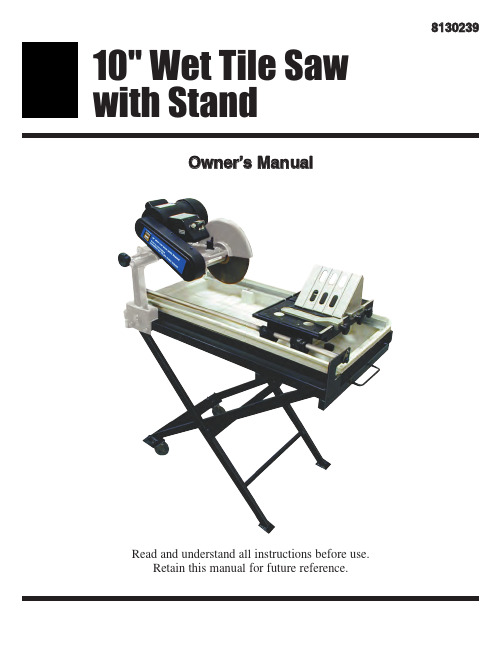
10" Wet Tile Sawwith Stand8130239O w n e r ’s MM a n u a l Read and understand all instructions before use.Retain this manual for future reference.Specifications• 2.5 HP, 15A, 3,450 RPM motor• No load speed: 2,700 RPM• 10" continuous rim wet diamond blade for tile cutting• Includes submersible water pump with filter, stand with wheels, and water reservoir with drain• 45°mitre block and 90°rip guideCutting capacities:• 24" max. rip cutting length• 16" max diagonal cutting length• 3" max cutting depth• 16" x 11" table• 37-1/2" x 18-1/2" x 3" deep water tray• 2.6 to 3.12 GPM max pump flowSafety InformationWARNING:When using tool, basic safety precautions should always be followed to reduce the risk of personal injury and damage to equipment.Read all instructions before using this tool!1.Keep work area clean. Cluttered areas invite injuries.2.Observe work area conditions. Do not use machines or power tools in damp or wet locations. Do not expose torain. Keep work area well lighted. Do not use electrically powered tools in the presence flammable gases or liquid.3.Keep children away. Children must never be allowed in the work area. Do not let them handle machines, tools, orextension cords4.Store idle equipment. When not in use, tools must be stored in a dry location to inhabit rust. Always lock up toolsand keep out of reach of children.5.Do not force tool. It will do the job better and more safety at the rate for which it was intended. Do not useinappropriate attachments in an attempt to exceed the tool capacity.e the right tool for the job. Do not attempt to force a small tool or attachment to do the work of a largeindustrial tool. There are certain applications for which this tool was designed to perform. Do not modify this tool and do not use this tool for a purpose for which it was not intended.7.Dress properly. Do not war loose clothing or jewellery as they can be caught in moving part. Protective,electrically non-conductive clothes and non-skid footwear are recommended when working. Wear restrictive hair covering long hair.e eye and ear protection. Always wear impact resistant safety goggles.9.Do not over reach. Keep proper footing and balance at all times. Do not reach over or across running machines.10.Maintain tools with care. Keep tools harp and clan for better and safer performance. Follow instructions forlubricating and changing accessories. Inspect tool cords periodically and if damaged, have them repaired by and authorized technician. The handles must be kept clean, Dry and free from oil and grease at all times.11.Disconnect power. Unplug tool when not in use,12.Remove adjusting keys and wrenches. Check that keys and adjusting wrenches are removed from the tool ormachine work surface before plugging it in.13.Avoid unintentional starting. Be sure that the switch is in the off position when not in use and before plugging in.14.Stay alert. Watch what you are doing. Use common sense. Do not operate any tool when you are tired.15.Check for damaged parts. Before using any tool, any part that appears damaged should be carefully checked todetermine that it will operate properly and perform its intended function. Check for alignment and bending of moving parts; any broken parts or mounting fixture; and any other condition that may affect proper operation.Any part that is damaged should be properly repaired or replaced by a qualified technician, do not use the tool if any switch does not turn on and off properly.16.Guard against electric shock. Prevent body contact with grounded surface such as pipes, radiators, ranges andrefrigerator enclosures.17.Replacement parts and accessories. When servicing, use only identical replacement parts. Use of any other partswill void the warranty. Only use accessories intended for use with this tool. Approved accessories are available from your local retailer.18.Do not operate tool if under the influence of alcohol or drugs. Read warning labels on prescriptions to determineif your judgment or reflexes are impaired while taking drugs, If there is any doubt, do not operate the tool.e proper size and type extension cord. If an extension cord is required. It must be of the proper size and type tosupply the correct current to the tool without heating up . Otherwise the extension cord could melt and catch fire, or cause electrical damage to the tool. If you are using the tool outdoors, use an extension cord rated for outdoor use (signified by “WA” on the jacket).20.Maintenance. For your safety. Service and maintenance should be performed regularly by a qualified technician. Note:Performance of this tool (If powered by line voltage) may vary depending on variations in local line voltage.Extension cord usage may also affect tool performance.Grounding/Voltage WarningWARNING: Before using this tool, make sure that the power cord will be plugged into an outlet which has a three-prong ground, is 120V AC, is protected by a 30 Amp. circuit breaker and has a Ground Fault Interrupter. Common household current is 110-120V. As long as the outlet used with the tile saw is rated from 110/120V there will be no complications using it with household receptacles. Plug the tool into a 110 to 120V properly grounded outlet protected by a 15 Amp, dual element time delay or circuit breaker.NEVER try to plug a 110 to 120V tool into a 220 to 240V circuit, or serious complications and possible injury to the operator may occur. The plugs have different shapes to prevent this. This tool has a three-prong plug. The third round prong is the ground, Cutting off the ground will result in a safety hazard.If the outlet you are planning to use is the two-prong type, do not remove or alter the grounding prong in any way. Use an adapter and always connect the grounding plug to known grounding source. It is recommended that you have a qualified electrician to replace the two prong outlet with a properly grounded three-prong outlet.Extension CordsYour tool has a three-prong plug, therefore you must use a three-prong extension cord. Only use rounded jacket extension cords listed by the UL. Improper use of extension cords may cause inefficient operation of your tool which can result in overheating. Be sure your extension cord is rated to allow sufficient current flow to the motor. If you are using the tool outdoors, use an extension cord rated for outdoor use (signified by “WA” on the jacket)UnpackingWhen unpacking, check to make all parts listed on pages 8 to 10 is included. If any parts are missing or broken, pleasecall your local retailer.Notes:• Table Stand is specifically designed for use with this 10” Tile Saw and is not included. Stand is available for purchase from your local retailer. And table stand is packed in an individual carton,• If the stand is not to be used with the tile saw, the saw must be securely mounted onto a flat level surface capable ofsupporting the weight of the tile saw in addition to the weight of all work pieces Assembly1.Slide the water tank through the slot in the machine frame so that the entire tank rests inside the machine frame.2.Mount the motor to the machine frame by connecting the supporting frame to the machine frame at the pointshown in the assembly diagram on page 10. Secure using two bolts, elastic washers and big flat washers asshown.3.Next, attach the blade guard to the motor using the locking knob and flat washer provided. Please note thisproduct does not include a blade. Please see the following section “changing/installing the blade,” for instruction on how to properly install a new blade.4.Plug the pump into the back of the back of the motor and attach the pump to the water tack using the four suctionfeet on the bottom of the pump.5.Slide the table holder through the middle of the rail over and fit the two inserts over the ends of the cover toprevent the table holder from slipping out.6.Attach the rail and table assembly to created instep 5 to the frame using two sets of the bolts. Flat washers andboth washers as shown in the assembly diagrams.7.Before operating this tool, mount the table saw to the table stand by following the steps outlined in the assemblyand operating instructions for the table stand. IF the stand is not to be used with the tile saw the saw must be securely mounted onto a flat, level surface capable of supporting the weight of the tile saw in addition to theweight of tall work pieces.Installing changing blade1.Be sure that power cord is unplugged from it power source.2.Loosen the locking knob located on the side of the blade guard and raise guard. Tighten in knob to lock the guardin an “up” position.3.Depress the brake shaft button (see fig1 on page 7) while turning the blade (or spindle if you have not yetinstalled a blade) with your hand until the shaft button depresses fully. This will prevent the spindle from spinning and allow you to unscrew the nut and outer flange4.Slide the new blade over the spindle, and refasten the outer flange and nut, be sure to lighten the nut fully beforeuse.5.Lower the blade guard and tighten the locking knob.Installing water supplyTo prevent excessive water on the blade, be sure to maintain a continuous flow of water over the blade while cutting. Never cut anything if the water flow is not continuous.1.Attach the pump as described in step 4 “assembly” position the pump so it will not interfere with the motion ofthe table while cutting.2.Fill the water tank with enough water so that the pump is completely submerged, but not so much water that thebank overflows.Note: When using the tile saw, extreme care must be taken to insure that the saw’s power cord or contact with water while tool is in use could cause electric shock. Care and common sense must be used in planning a safe work area parts. Protective, electrically non-conductive clothes and non-skid footwear are recommended whenworking. Wear restrictive hair covering to contain long hair. (page 4) OperationPreparing to Cut:1.Place your marked tile you wish to cut and place it aside for a moment.2.Fill the tank with water as described in “installing the water supply” above3.Plug the pump’s power cord into power unit. Make sure the pump power cord is positioned so it will remain in adry location once the machine is in use.4.When it is safe to do so, plug the power unit cord into an appropriate outlet.5.Put on your ANSI approved eye protection.6.Flip the power switch located on the front of the motor to the “on” position7.Before operating the tile saw. Let the motor run for approximately one minute. Make sure the blade is rotating atfull speed and there are no unusual noises. If you feel the units is not operating properly, do not use this tool. Cutting Tile:1.Place your marked tile on the table and brace it against the upturned edge (fence) o the back of the table. Alignthe cut mark with the blade.2.Once the tile saw has been turned on, allow the blade to spin up to full speed. Watch to be sure that the pump issupplying a continuous flow of water to the blade.3.Keeping your hands clear of the blade. Move the table and the tile underneath the blade. Feed the tile underneaththe blade very slowly. Do not force it. If the rotational feed of the blade slows down significantly, then you are forcing the tile. No spectators should be allowed in the working area.4.While cutting. Watch to be sure that the blade remains wet. If it runs dry, check the action of the pump and thewater level of the tub.5.If the motor stops suddenly, Up the power switch to “off” position. Wait approximately 15 minutes, remove thecircuit beaker cap located directly above the power switch, and push the reset button.Using the parallel guide:If you have to cut a number of tile to the same dimension, using the parallel guide may save you a significant amount of time.1.Mark the first tile to the correct dimension, allowing space for grout2.With the motor turned off, place the marked tile on the table against the fence. Align the cut mark with the blade.3.Loosen the locking knob on the parallel guide. Place the hooked portion of the guide over the upturned edge ofthe table, on the side of the cutting groove where you have placed the part of the marked tile that you intend to keep and use after cutting. The parallel guide will be parallel to the tile and perpendicular to the fence.4.Slide the parallel guide along the fence until it abuts the tile, keeping sure that the mark on your tile remains inline with the blade.5.Tighten the locking knob on the parallel guide.6.when you are satisfied that the tile is aligned with the blade, and the guide is in place, and it is safe to do so, turnon the power switch, cut the tile as described in previous instructions.7.Check to be sure that the tile has been cut to proper dimensions before using the parallel guide to but your othertiles. Periodically test the fit of each tile as you continue cutting, to be sure the parallel guide has not moved.Using the angle guide:Use the angle guide for cutting angled edges on you tiles.1.Attach the angle guide to the fence as you did the parallel guide, using the two locking knobs to hold the guide inplace.e the cutting groove in the middle of the table to brace the edge of your tile as you slide the tile and the tableunderneath the bladeMaintenanceAlways unplug the power cord before servicing and before performing any maintenance.General Maintenance:1.Regularly inspect the diamond saw blade. Using a dull blade will cause excessive wear on the motor, and will notproduce a satisfactory cut. Replace with a new one while needed.2.Inspect the mounting screw on all safety covers, and the arbour nut on the cutting wheel shaft. Tighten any thatappear loose.3.Protect the motor and electrical components from prolonged or excessive exposure to water or wet conditions.Wipe the unit dry as needed.4.Periodically apply a light lubricant to the rail cover.Note. The pump is non-serviceable. If it should fail, first try cleaning the intake of debris and be sure the bale is not plugged. If the pump still does not work. It must be replaced.Figure 1Parts Diagram。
lcd1601用户手册

lcd1601用户手册(原创版)目录1.LCD1601 简介2.安装与设置3.功能介绍4.常见问题与解决方法5.使用注意事项正文【LCD1601 简介】LCD1601 是一款 16x1 液晶显示屏,适用于各种电子设备和项目中,如智能家居、电子钟表、工控设备等。
它具有显示清晰、低功耗、稳定性高等特点,广泛应用于各类电子产品中。
【安装与设置】1.在使用 LCD1601 前,请确保您已经充分了解其接口和连接方式。
LCD1601 的接口有:VCC、GND、SDA、SCL、RS 等。
2.根据您的项目需求,连接相应的电路。
例如,如果您使用的是Arduino 开发板,需要将 LCD1601 的接口与 Arduino 的接口一一对应连接。
3.上传程序至 Arduino 开发板,程序中需要包含初始化 LCD1601 的相关代码。
初始化成功后,LCD1601 会显示“Hello World”等字符。
【功能介绍】1.LCD1601 支持多种字体样式,用户可以根据需求进行设置。
2.支持多种字符集,如 ASCII、GBK 等。
3.支持滚动显示功能,用户可以设置滚动速度和方向。
4.支持中文、英文等多种语言显示。
5.支持多种显示效果,如正常、反显、负片等。
【常见问题与解决方法】1.问题:LCD1601 无法正常显示。
解决方法:检查连接线路是否正确,程序是否正确上传,LCD1601 是否正常工作。
2.问题:显示效果不佳。
解决方法:调整显示对比度,以获得更好的显示效果。
3.问题:无法正确显示中文字符。
解决方法:确保字符集设置正确,并检查程序中的中文字符编码是否正确。
【使用注意事项】1.在使用 LCD1601 时,请勿超过其额定电压和电流。
2.请勿将 LCD1601 长时间暴露在高温、高湿的环境中,以免损坏。
3.在存放和运输过程中,请注意保护 LCD1601,避免受到撞击、摔落等损坏。
4.若出现故障,请先关闭电源,并联系专业技术人员进行维修。
DEWALT D10-1440 空气过滤器说明书

Air Filtration10-1440Revised: 12-2020IMPORTANT SAFETY INSTRUCTIONS:WARNING – To reduce risk of injury:1. FOR YOUR OWN SAFETY, READ INSTRUCTION MANUAL BEFORE OPERATING THE TOOL. Learn the tool’s application and limitations as well as the specific hazards peculiar to it.2. KEEP GUARDS IN PLACE and in working order.3. ALWAYS WEAR EYE PROTECTION.4. GROUND ALL TOOLS. If tool is equipped with three prong plug, it should be plugged into a three-hole electrical receptacle. If an adapter is used to accommodate a two prong receptacle, the adapter lug must be attached to a known ground. Never remove the third prong.5. KEEP WORK AREA CLEAN. Cluttered areas and benches invite accidents.6. DON’T USE IN DANGEROUS ENVIRONMENT. Don’t use power tools in damp or wet locations, or expose them to rain. Keep work area well-lighted.7. KEEP CHILDREN AND VISITORS AWAY. All children and visitors should be kept a safe distance from work area.8. MAKE WORKSHOP CHILDPROOF. Use padlocks, master switches, or remove starter keys.9. DON’T FORCE TOOL. It will do the job better and be safer at the rate for which it was designed.10. USE RIGHT TOOL. Don’t force tool or attachment to do a job for which it was not designed.11. WEAR PROPER APPAREL. No loose clothing, gloves, neckties, rings, bracelets, or other jewelry to get caught in moving parts. Nonslip footwear is recommended. Wear protective hair covering to contain long hair.12. ALWAYS USE SAFETY GLASSES. Wear safety glasses (must comply with ANSI Z87.1). Everyday eyeglasses only have impact resistant lenses; they are not safety glasses. Also use face or dust mask if cutting operation is dusty.13. SECURE WORK. Use clamps or a vise to hold work when practical. It’s safer than using your hands and frees both hands to operate tool.14. DON’T OVERREACH. Keep proper footing and balance at all times.15. MAINTAIN TOOLS IN TOP CONDITION. Keep tools sharp and clean for best and safest performance. Follow instructions for lubricating and changing accessories.16. DISCONNECT TOOLS before servicing and when changing filters.17. USE RECOMMENDED ACCESSORIES. The use of accessories and attachments not recommended by manufacturer may cause hazards or risk of injury to persons.18. AVOID ACCIDENTAL STARTING. Make sure switch is in “OFF” position before plugging in power cord.19. NEVER STAND ON TOOL. Serious injury could occur if the tool is tipped or if the fan blade is accidentally contacted.20. CHECK DAMAGED PARTS. Before further use of the tool, a guard or other part that is damaged should be carefully checked to ensure that it will operate properly and perform its intended function-check for alignment of moving parts, binding of moving parts, breakage of parts, mounting, and any other conditions that may affect its operation. A guard or other part that is damaged should be properly repaired or replaced.21. NEVER LEAVE TOOL RUNNING UNATTENDED. TURN POWER OFF. Don’t leave tool until it comes to a complete stop.22. DRUGS, ALCOHOL, MEDICATION. Do not operate tool while under the influence of drugs, alcohol or any medication.23. MAKE SURE TOOL IS DICONNECTED FROM POWER SUPPLY while motor is being mounted, connected or reconnectedWARNING: This product can expose you to chemicals including lead which is known to the State of California to cause cancer and birth defects or other reproductive harm. For more information go to http://www.p65warnings.ca. gov.WARNING: Drilling, sawing, sanding or machining wood products generates wood dust and other substances known to the State of California to cause cancer. Avoid inhaling dust generated from wood products or use a dust mask or other safeguards for personal protection. Wood products emit chemicals known to the State of California to cause birth defects or other reproductive harm. For more information go to http://www.p65warnings.ca. gov/wood.Table of ContentsIMPORTANT SAFETY INSTRUCTIONS (2)Table of Contents (4)Electrical Requirements (5)Specifications (6)For Your Own Safety (6)Contents of Shipping Carton (7)Tools Required for Assembly (7)Assembly & Operating Instructions (8)Cleaning & Changing Filters (9)Replacement Parts (10)10-1440 Schematic (11)Parts List for the 10-1440 Air Filtration System (12)Wiring Diagram for the 10-1000 Air Filtration System (13)Warranty and Service (14)DESCRIPTIONThis powerful unit is perfect for the smaller home shop. Simply hang it from the ceiling plug it in and letit do its thing. With the NEW auto dust sensor, the machine will automatically sense when there is dustin the air and turn itself on. It also senses when the air is clean and will automatically turn itself off.This NEW machine is so SMART it will clean the air in your shop without you even thinking about it.This unit was the first in the industry with the SMART auto sensor, remote control, timer and threespeeds will quickly become the industry standard.FEATURES•The Patent pending SMART™ Auto Dust Sensor will automatically turn the machine on and off when it senses the dust levels in the air.•Two-Filter System with Air Diffuser disperses outgoing air into a broader pattern•Disposable Electrostatic Outer Filter attracts more dust particles than standard filters•Inner Pocket Filter is removable for easy cleaning•Folding Handle allow easy portability of unit•Remote Control has built-in timer with a 1-12 hour settings; automatically shuts system off at the end of the time setting•Fully-Enclosed Ball Bearing Motor with Overload Protection for long, dependable serviceElectrical Requirements•In the event of a malfunction or breakdown, grounding provides a path of least resistance for electric current to reduce the risk of electric shock. This tool is equipped with an electric cord having an equipment-grounding conductor and a grounding plug. The plug must be plugged into a matching outlet that is properly installed and grounded in accordance with all local codes and ordinances.•Do not modify the plug provided. If it will not fit the outlet, have the proper outlet installed by a qualified electrician.•Improper connection of the equipment-grounding conductor can result in a risk of electric shock. The conductor, with insulation having an outer surface that is green with or without yellow stripes, is the equipment grounding conductor. If repair or replacement of the electric cord or plug is necessary, do not connect the equipment-grounding conductor to a live terminal.•Check with a qualified electrician or service personnel if the grounding instructions are not completely understood, or if in doubt as to whether the tool is properly grounded.•Use only three wire extension cords that have three-prong grounding plugs and three-pole receptacles that accept the tool’s plug*.• Repair or replace a damaged or worn cord immediately.•This tool is intended for use on a circuit that has an outlet that looks the one illustrated in Figure A below. The tool has a grounding plug that looks like the grounding plug as illustrated in Figure A below. A temporary adapter, which locks like the adapter as illustrated in Figures B below, may be used to connect this plug to a two-pole receptacle, as shown in Figure B if a properly grounded outlet is not available.** The temporary adapter should only be used until a properly grounded outlet can be installed by a qualified electrician. The green colored rigid ear or tab, extending from the adapter, must be connected to a permanent ground such as a properly grounded outlet box.* Canadian electrical codes require extension cords to be certified SJT type or better.** Use of an adapter in Canada is not acceptable.Specifications: #10-1440Stock Number ............................................................................................................................ 10-1440 M1 Outer Filter ................................................................................................................................... 5 Microns Inner Filter ..................................................................................................................................... 1 Micron Overall Dimensions (H/in x Diameter) .....................................................................................31-1/2” x 14” Sound Rating @ 3ft .......................................................................................................... High Speed 75 dB .................................................................................................................................... Medium Speed 69 dB ........................................................................................................................................... Low Speed 65 dB Air Flow ..................................................................................................................... High Speed 1550 CFM ............................................................................................................................. Medium Speed 1260 CFM ...................................................................................................................................... Low Speed 980 CFM Filter Cycle (min).................................................................................................................................... 2.06 Cycles per Hour (20’x20’x8’) ……………………………………………………………………………………………… 29.13 Cycles Motor ................................................................................................................. 115V, 60Hz, 1 PH, 6P, 5.5A Net Weight ......................................................................................................................................... 31 lbs. Shipping Weight ................................................................................................................................. 34 lbs.For Your Own Safety1. Read and understand instruction manual before installing or operating air cleaner.2. To reduce the risk of injury disconnect the air cleaner from the power source (unplug) before servicing or changing filters.3. If ceiling mounted, bottom of air cleaner must be at least 7 feet above the floor.4. If ceiling mounted, mounts must be anchored to building structure which will support a minimum ofat least 100 pounds. Never mount to surfaces such as dry wall or false ceiling grids, etc.5. To reduce the risk of electrical shock, do not expose air cleaner to water or rain.6. Never duct a machine directly into the air cleaner.7. To avoid a potentially dangerous situation, do not use this equipment to filter flammable vapors or smoke. This air cleaner is designed and intended for the filtration of air borne wood dust only. It is neither designed nor intended for any other purpose whatsoever.8. Failure to comply may result in serious injury and / or property damage.The above specifications were current at the time this manual was published, but because of our policyof continuous improvement, GENERAL reserves the right to change specifications at any time andwithout prior notice, without incurring obligations.Contents of shipping carton:1 Air Filtration Unit1 Manual and Warranty CardAssembly:Fig. 2Fig. 3Fig.4Replacement Filters OPTIONAL FILTERS:Electrostatic outer filterWashable electrostatic outer filterInner filter Charcoal filter HEPA filterCleaning/Changing the Filters:To reduce the risk of injury, disconnect the air cleaner from the power source (unplug) before servicing or changing filters. Failure to comply may cause serious injury!There are two (2) filters that need to becleaned/changed. The outer filter can easily be removed by disengaging the spring clamp from the top of the unit. (fig 3:). Now you can simply pull the filters out. Once removed from unit, the inner filter (Fig 4.) can now be pulled out of the outer filter. Both filters can be blown out with compressed air. The filters should be replaced depending on the amount of usage and the environment of your shop. Clogged filters will reduce the amount of air circulation. There is an arrow indicating the air flow direction on the outer filter. Make sure the filter is inserted facing the proper direction.Replacement Parts:To order parts or reach our service department, call 888-664-0449, Monday through Friday (see our website for business hours, (www.GENERAL.ca). Having the Model Number and Serial Number of your machine available when you call will allow us to serve you quickly.#10-14400 SCHEMATIC:#10-1440 PART NUMBERS:PARTS REFERENCE DESCRIPTION SPECIFICATION QTY.1 10-1440-1 Barrel 1.0002 10-1440-2 Locking collar 1.0003 10-1440-3 Round filter HEPA/H12 1.0004 10-1440-4 Eyebolt M6×20 2.0005 10-1440-5 Hex nut GB/T6170/M6 2.0006 10-1440-6 Cross pan head screw GB/T818/M5×12 4.0007 10-1440-7 Cross pan head screw GB/T818/M4×10 15.0008 10-1440-8 Power switch 10A/125V 1.0009 10-1440-9 Cable gland 6P-4 1.00010 10-1440-10 Power cable DLC3KEE9S-A-BPS 1.00011 10-1440-11 Control unit 1.00012 10-1440-12 Button label 1.00013 10-1440-13 Round PCB 1.00014 10-1440-14 Self-tapping screw GB/T845/ST3.5×6.5/F 8.00015 10-1440-15 Capacitor CBB61/250VAC/50/60HZ/14uF 1.00016 10-1440-16 Cross pan head screw GB/T818/M4×16 2.00017 10-1440-17 Arc cover 1.00018 10-1440-18 Spring washer GB/T93/4 6.00019 10-1440-19 Tooth washer GB/T862.1/4 2.00020 10-1440-20 Rubber ring 0.50021 10-1440-21 Rubber ring 2.00022 10-1440-22 Cover 1.00023 10-1440-23 Cable DL1EHB-H-B-P 1.00024 10-1440-24 Cross pan head screw GB/T818/M5×8 12.00025 10-1440-25 Flat washer GB/T97.1/5 8.00026 10-1440-26 Jam nut GB/T889.1/M5 4.00027 10-1440-27 Draught fan 1.00028 10-1440-28 Upper bracket 4.00029 10-1440-29 Upper bracket 4.00030 10-1440-30 Wiring ZH1.5 1.00031 10-1440-31 Hood 1.00032 10-1440-32 Clapboard 1.00033 10-1440-33 Silica sealing strip 10×4 1.70034 10-1440-34 Dust sensor 1.00035 10-1440-35 Hex nut GB/T6170/M4 2.00036 10-1440-36 Bracket 1.00037 10-1440-37 Big washer GB/T96.2/8 1.00038 10-1440-38 Nut GB/T6170/M8 1.00039 10-1440-39 Footing M8×50 1.00040 10-1440-40 trundle 1.5" 2.00041 10-1440-41 Cross pan head screw GB/T818/M6×12 6.00042 10-1440-42 Collapsible handle L=138 1.00043 10-1440-43 Cross pan head screw GB/T818/M5×10 2.00010-1000 M1 Wiring Diagram:Warranty Statement and PolicyCommercial General™ (Green Line) & Excalibur™ (Black Line) branded products: 3 -YEAR LIMITED WARRANTY All products are warranted for a period of 3 years (36 months) from the date of purchase. General™ agrees to repair or replace any part or component which upon examination, proves to be defective in either workmanship or material or parts and labor to the original purchaser during this 3-year warranty period, subject to the “conditions and exceptions” as listed below. Repairs made without the written consent of General will void the warrantyEXTEND YOUR WARRANTY: Register your n ew General™ or Excalibur™ within 60 days of your purchase and get an extended 2 years, for a total of 5 years, of warranty coverage.Go to www.general.ca/warranty/registrationDISCLAIMER: Becaus e we are committed to making constant improvements, General™ reserves the right to make changes to components, parts or features of this unit as deemed necessary, without prior notice and without obligation to install any such changes on previously delivered units. Reasonable care is taken at the factory to ensure that the specifications and information in this manual corresponds with that of the unit with which it was supplied.TO FILE A CLAIM: To file a claim under our Standard 3 -year Limited Warranty, all defective parts, components or machinery must be returned freight or postage prepaid to General™, or to a nearby distributor, repair center or other location designated by General™. For further details call our service ********************************************************************************** being claimed for warranty, a copy of the original proof of purchase and a “letter of claim” must be included (a warranty claim form can also be used and can be obtained, upon request, from Gen eral™ or an authorized distributor) clearly stating the model and serial number of the unit (if applicable) and including an explanation of the complaint or presumed defect in material or workmanship. CONDITIONS AND EXCEPTIONS: This coverage is extended to the original purchaser only. Prior warranty registration is not required but documented proof of purchase, i.e. a copy of original sales invoice or receipt showing the date and location of the purchase as well as the purchase price paid, must be provided at the time of claim. Warranty does not include failures, breakage or defects deemed after inspection by General™ to have been directly or indirectly caused by or resulting from; improper use, or lack of or improper maintenance, misuse or abuse, negligence, accidents, damage in handling or transport, or normal wear and tear of any generally considered consumable parts or components. Repairs made without the written consent of General™ will void all warranty. This five-year warranty does not cover products used for commercial, industrial or educational purposes. The warranty term for these claims will be limited to a two-year period.GENERAL sells through distributors only. The specifications listed in GENERAL printed materials and on official GENERAL website are given as general information and are not binding. GENERAL reserves the right to effect at any time, without prior notice, those alterations to parts, fittings, and accessory equipment which they may deem necessary for any reason whatsoever.。
NA200CPUplus-1601、1601N、1602模块硬件说明书(V1.0)
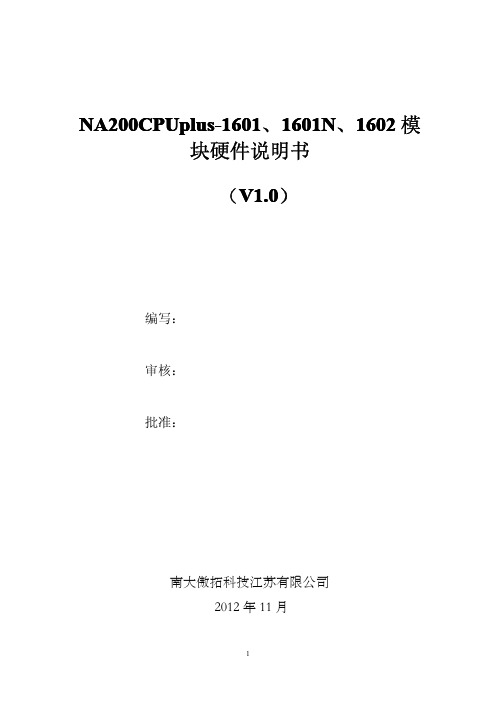
1.5 通讯功能 1.5.1 I/O 接线定义
表1-5-1 CPU特殊I/O点接线方式 模式 DI 0 1 2 模式 0 I1 时钟 时钟 A 相时钟 方向 B 相时钟 外部中断/脉冲捕捉 脉冲 1 脉冲 2 HCS1 I2 I3 I4 I5 时钟 时钟 A 相时钟 方向 B 相时钟 外部中断/脉冲捕捉 脉冲 3 脉冲 4 HCS2 I6 I7 I8
符 号 C_TYPE
位序号 [2,0] =000 =001 =010 =011
功 外接编码器类型选择寄存器: AB 相编码器(默认配置) 带方向的脉冲计数器 不带方向的脉冲计数器
能
测频模式(计数器当前值为脉冲频率单位 0.1Hz) 计数器功能模式选择寄存器: 计数器禁止* 连续计数模式(默认工作模式)* 保留 保留 保留 计数倍数 ×1 保留 ×4(默认方式) 保留
3
NA200
含义
1.4 通讯功能
在NA200 CPUplus 系列主机下方,提供了一个标准MINDIN 8通讯接口,如图1-4-1 所 示。该接口中集成了两个接口,一个RS232以及一个RS485,用户可以利用此RS232通讯接 口,通过编程电缆将PLC 与个人计算机(PC)的串口建立连接,以便于程序下载和修改。 另一个RS485用户可以利用此RS485通讯接口与外部设备进行通讯。表1-4-1标准MINDIN 8 通讯接口定义。
S Q
DO指示灯
plus -1601 CPU CPUplus plus-1601
1 2 3 4 5 6 7 8
通讯接口
图1-1-1 NA200 CPUplus 系列主机外观图
1.2 CPU 主机功能简述
CPU 主机主要提供如下功能: � 采用微型拨动开关选择CPU 主机的运行方式; � 带掉电保持功能; � 提供RS485通讯接口,用于CPU 主机与其他外围之间的通讯; � 采用RS232 通讯接口,用于用户程序下载; � 开关量的输入/输出处理; � 高速I/O 的处理。
夏普M160M205零件手册中文_部分2

O第二纸盒给纸组件 (AR-M205)O第二纸盒给纸组件AR-RP6 MODEL目 录为确保安全性、可靠性,更换部品务必使用正规品。
指定的部品。
本手册仅供维修人员进行售后服务用,本手册内容如有更改,恕不通告。
SHARP CORPORATION部 品 手 册1234■外观给纸组件输送组件包装及附属品索引数码复合机选购件双面原稿输送器(RSPF)1外观1外观3输送组件3输送组件4包装及附属品4包装及附属品AR-D24单层纸盒AR-D25双层纸盒MODEL目 录为确保安全性、可靠性,更换部品务必使用正规品。
指定的部品。
本手册仅供维修人员进行售后服务用,本手册内容如有更改,恕不通告。
SHARP CORPORATION部 品 手 册123456■单层纸盒外观 (AR-D24)单层纸盒给纸组件 (AR-D24)双层纸盒外观 (AR-D25)双层纸盒给纸组件 (AR-D25)250页纸盒组件包装材料及附属品索引数码复合机选购件进纸组件1单层纸盒外观 (AR-D24)1单层纸盒外观 (AR-D24)2单层纸盒给纸组件 (AR-D24)2单层纸盒给纸组件 (AR-D24)4双层纸盒给纸组件 (AR-D25)4双层纸盒给纸组件 (AR-D25)5250页纸盒组件5250页纸盒组件6包装材料及附属品6包装材料及附属品■索引– 12 –COPYRIGHT © 2003 BY SHARP CORPORATION版权所有 翻印必究夏普办公设备(常熟)有限公司上海经营部中国上海浦东新金桥路28号新金桥大厦1601室 2003年10月中国印刷。
- 1、下载文档前请自行甄别文档内容的完整性,平台不提供额外的编辑、内容补充、找答案等附加服务。
- 2、"仅部分预览"的文档,不可在线预览部分如存在完整性等问题,可反馈申请退款(可完整预览的文档不适用该条件!)。
- 3、如文档侵犯您的权益,请联系客服反馈,我们会尽快为您处理(人工客服工作时间:9:00-18:30)。
V DRM=1600VI TAVM=969AI TRMS=1521AI TSM=15×103AV(T0)=0.933Vr T=0.302mΩPhase Control Thyristor5STP 10D1601Doc. No. 5SYA1057-01 March 03•Low on-state and switching losses•Designed for traction, energy and industrial applications•Optimum power handling capabilityBlockingMaximum rated values 1)Symbol Conditions5STP 10D16015STP 10D14015STP 10D1201 V DRM, V RRM f = 50 Hz, t p = 10 ms1600 V1400 V1200 VdV/dt crit Exp. to 0.67 x V DRM, T vj = 125°C1000 V/µsCharacteristic valuesParameter Symbol Conditions min typ max UnitForward leakage current I DRM V DRM, T vj = 125°C70mA Reverse leakage current I RRM V RRM, T vj = 125°C70mAMechanical dataMaximum rated values 1)Parameter Symbol Conditions min typ max UnitMounting force F M81012kN Acceleration a Device unclamped50m/s2 Acceleration a Device clamped100m/s2 Characteristic valuesParameter Symbol Conditions min typ max UnitWeight m0.26kg Surface creepage distance D S25mm Air strike distance D a14mm1) Maximum rated values indicate limits beyond which damage to the device may occur元器件交易网ABB Switzerland Ltd, Semiconductors reserves the right to change specifications without notice.On-stateMaximum rated values1)ParameterSymbol Conditions min typ maxUnit Average on-state current I T(AV)M Half sine wave, T c = 70°C 969A RMS on-state current I T(RMS)1521A Peak non-repetitive surge currentI TSM 15×103ALimiting load integral I 2t tp = 10 ms, T vj = 125 °C,V D = V R = 0 V1.125×106A 2s Peak non-repetitive surge currentI TSM 16×103ALimiting load integralI 2ttp = 8.3 ms, T vj = 125 °C,V D = V R = 0 V1.06×106A 2s Characteristic valuesParameter Symbol Conditions mintypmaxUnit On-state voltage V T I T = 1500 A, T vj = 125 °C 1.4V Threshold voltage V (T0)0.933V Slope resistance r T I T = 1000 A - 3600 A, T vj = 125 °C0.302m ΩHolding current I H T vj = 25 °C 170mA T vj = 125 °C 90mA Latching currentI LT vj = 25 °C 450mA T vj = 125 °C350mASwitchingMaximum rated values1)ParameterSymbol Conditions min typ maxUnit Critical rate of rise of on-state currentdi/dt crit Cont.f = 50 Hz 200A/µs Critical rate of rise of on-state currentdi/dt critT vj = 125 °C,I T = I T(AV),V D ≤ 0.67 V DRM ,I FG = 2 A, t r = 0.3 µsCont.f = 1 Hz1000A/µs Circuit-commutated turn-off timet q T vj = 125°C, I TRM = 1500 A,V R = 200 V, di T /dt = -12.5 A/µs,V D ≤ 0.67⋅V DRM , dv D /dt = 50 V/µs,150µsCharacteristic valuesParameter Symbol Conditions mintyp max Unit Recovery charge Q rr T vj = 125°C, I TRM = 1500 A,V R = 200 V, di T /dt = -12.5 A/µs 1400µAsGate turn-on delay timet gdV D = 0.4⋅V DRM , I FG = 2 A, t r = 0.3 µs,T vj = 25 °C2µsTriggeringMaximum rated values1)ParameterSymbol Conditions min typ max Unit Peak forward gate voltage V FGM 12V Peak forward gate current I FGM 10A Peak reverse gate voltage V RGM 10V Mean forward gate powerP G(AV)3W Characteristic valuesParameter Symbol Conditions min typ maxUnit Gate-trigger voltageV GTT vj = -40 °C T vj = 25 °C T vj = 125 °C0.25432VGate-trigger current I GT T vj = -40 °C T vj = 25 °C T vj = 125 °C10500250150mAThermalMaximum rated values1)Parameter Symbol Conditions min typ max Unit Operating junction temperature rangeT vj-40125°C Storage temperature range T stg -40125°C Characteristic valuesParameterSymbol Conditionsmintyp max Unit Thermal resistance junction to caseR th(j-c)Double-side cooled 32K/kW R th(j-c)A Anode-side cooled 52K/kW R th(j-c)CCathode-side cooled 83K/kW Thermal resistance case to heatsinkR th(c-h)Double-side cooled 7.5K/kW R th(c-h)Single-side cooled15K/kWAnalytical function for transient thermalimpedance:)e -(1R = (t)Z n1i t/-i c)-th(j i å=τi 1234R i (K/kW)13.0708.0308.200 2.700τi (s)0.48570.21620.07620.0043Fig. 1 Transient thermal impedance junction-to case.Fig. 2Max. on-state voltage characteristics Fig. 3Surge forward current vs. pulse length. Halfsine wave, single pulse, V R = 0 VFig. 4Forward power loss vs. average forward current, sine waveform, f = 50 Hz, T = 1/f Fig. 5Forward power loss vs. average forward current, square waveform, f = 50 Hz, T = 1/fFig. 6Max. case temperature vs.average forward current, sine waveform, f = 50Hz, T = 1/f Fig. 7Max. case temperature vs.average forward current, square waveform, f = 50Hz, T = 1/fABB Switzerland Ltd, Semiconductors reserves the right to change specifications without notice.ABB Switzerland Ltd Doc. No. 5SYA1057-01 March 03Semiconductors Fabrikstrasse 3CH-5600 Lenzburg, Switzerland Telephone +41 (0)58 586 1419Fax +41 (0)58 586 1306RED WHITEFig. 8Device Outline Drawing.。
