MTD6505T-ENA;ADM00345;中文规格书,Datasheet资料
德鲁明-650半自动 全自动万能硬度计 - 德鲁明仪器说明书

Duramin-650Semi- and fully automatic universal testerVersatile universal hardness testingthat ensures repeatability over a wideload rangeDuramin-650 is the universal tester suited for laboratory use. Each model in the range has a motorised test head and turret, and is available either with a fixed anvil or with a motorised XY-stage and overview camera, primarily suitable for high volume testing. Duramin-650 is available in three load ranges.• S uitable for Vickers, Knoop, Brinell and Rockwell hardness testing• A vailable in three load ranges: 1-250 kgf, 3-750 kgf, 5-3000 kgf• M otorised test head• M otorised XY-stage (optional)• A utomatic illumination• A nti-collision system• O verview camera (optional)• L aser positioning system• E mbedded PC, operated by mouse or touch screenDuramin-650 M1/M2/M3Duramin-650 AC1/AC2/AC3LOADS AND APPLICATIONSModel Load range (main loads)M11 kgf - 250 kg M23 kgf - 750 kgf M35 kgf - 3000 kgf AC11 kgf - 250 kg AC23 kgf - 750 kgf AC35 kgf - 3000 kgfVickers capability Yes YesKnoop capability Yes YesBrinell capabilty Yes YesRockwell capability Yes YesHVT/HVB Yes YesSTAGES AND TURRETSXY-stage Manual AutomaticXY-stage or anvil size (mm)ø 80350x265390x262390x262XY-stage stroke, max (mm)-220x160250x160250x160Vertical capacity (mm)300300Throat depth (mm)220220Motorized Z-axis Yes YesMotorized turret Yes YesTurret positions 67Anti-collision protection Yes YesMachine weight 255 kg 260 kgCAMERAS AND OPTICSOverview camera No YesOverview cam FOV (mm)-200x160Overview camera resolution - 5 MPEvaluation camera resolution 5 MP 5 MPAuto illumination Yes YesStage illumination Yes YesLaser or LED guider -YesDual view No YesSOFTWARE AND MODULESJominy module No YesCHD measurement Optional OptionalEdge detection No OptionalMapping No OptionalWelding module Optional OptionalKc fracture meas.Optional OptionalReport editor Yes YesData export Yes YesINTERFACES AND CONNECTIVITYOperation Embedded Windows 7 PC with 15" touch screen. Mouse and keyboard operation is munication Ports HDMI, VGA, RJ45, WLAN, USB, RS232WiFi Yes YesBlue tooth Optional Optional 05.2017 / 62140663 Printed in Denmark AUSTRALIA & NEW ZEALAND Struers Australia 27 Mayneview Street Milton QLD 4064Australia Phone +61 7 3512 9600Fax +61 7 3369 8200******************BELGIQUE (Wallonie)Struers S.A.S.370, rue du Marché Rollay F- 94507 Champigny sur Marne Cedex Téléphone +33 1 5509 1430 Télécopie +33 1 5509 1449******************BELGIUM (Flanders)Struers GmbH Nederland Zomerdijk 34 A 3143 CT Maassluis Telefoon +31 (10) 599 7209Fax +31 (10) 5997201**********************CANADA Struers Ltd.7275 West Credit Avenue Mississauga, Ontario L5N 5M9Phone +1 905-814-8855Fax +1 905-814-1440****************CHINA Struers Ltd.No. 1696 Zhang Heng Road Zhang Jiang Hi-Tech Park Shanghai 201203, P .R. China Phone +86 (21) 6035 3900Fax +86 (21) 6035 3999******************CZECH REPUBLIC & SLOVAKIA Struers GmbH Organizační složka vědeckotechnický park Přílepská 1920,CZ-252 63 Roztoky u Prahy Phone +420 233 312 625Fax +420 233 312 640*******************************************DEUTSCHLAND Struers GmbH Carl-Friedrich-Benz-Straße 5D- 47877 Willich Telefon +49 (0) 2154 486-0Fax +49 (0) 2154 486-222******************FRANCE Struers S.A.S.370, rue du Marché Rollay F-94507 Champigny sur Marne Cedex Téléphone +33 1 5509 1430 Télécopie +33 1 5509 1449******************HUNGARY Struers GmbH Magyarországi Fióktelep Tatai ut 53 2821 Gyermely Phone +36 (34) 880546 Fax +36 (34) 880547 ******************IRELAND Struers Ltd.Unit 11 Evolution@ AMP Whittle Way, Catcliffe Rotherham S60 5BL Tel. +44 0845 604 6664Fax +44 0845 604 6651***************.uk ITALY Struers Italia Via Monte Grappa 80/420020 Arese (MI)Tel. +39-02/38236281Fax +39-02/38236274*********************JAPAN Marumoto Struers K.K.Takara 3rd Building 18-6, Higashi Ueno 1-chome Taito-ku, Tokyo 110-0015 Phone +81 3 5688 2914 Fax +81 3 5688 2927******************.jpNETHERLANDS Struers GmbH Nederland Zomerdijk 34 A 3143 CT Maassluis Telefoon +31 (10) 599 7209Fax +31 (10) 5997201**********************NORWAY Struers ApS, Norge Sjøskogenveien 44C 1407 Vinterbro Telefon +47 970 94 285***************ÖSTERREICH Struers GmbH Zweigniederlassung Österreich Betriebsgebiet Puch Nord 85412 Puch Telefon +43 6245 70567Fax +43 6245 70567-78******************POLAND Struers Sp. z o.o.Oddział w Polsce ul. Jasnogórska 4431-358 Kraków Phone +48 12 661 20 60Fax +48 12 626 01 46 *****************ROMANIA Struers GmbH, Sucursala Bucuresti Str. Preciziei nr. 6R 062203 sector 6, Bucuresti Phone +40 (31) 101 9548 Fax +40 (31) 101 9549******************SCHWEIZ Struers GmbH Zweigniederlassung Schweiz Weissenbrunnenstraße 41CH-8903 Birmensdorf Telefon +41 44 777 63 07 Fax +41 44 777 63 09**********************SINGAPORE Struers Singapore 627A Aljunied Road, #07-08 BizTech Centre Singapore 389842Phone +65 6299 2268 Fax +65 6299 2661*********************SPAIN Struers España Camino Cerro de los Gamos 1Building 1 - Pozuelo de Alarcón CP 28224 Madrid Teléfono +34 917 901 204 Fax +34 917 901 112*********************SUOMI Struers ApS, Suomi Hietalahdenranta 1300180 Helsinki Puhelin +358 (0)207 919 430Faksi +358 (0)207 919 431******************SWEDEN Struers Sverige Ekbacksvägen 22168 69 Bromma Telefon +46 (0)8 447 53 90 Telefax +46 (0)8 447 53 99***************UNITED KINGDOM Struers Ltd.Unit 11 Evolution @ AMP Whittle Way, Catcliffe Rotherham S60 5BL Tel. +44 0845 604 6664Fax +44 0845 604 6651***************.uk USA Struers Inc.24766 Detroit Road Westlake, OH 44145-1598Phone +1 440 871 0071 Fax +1 440 871 8188****************Struers ApS Pederstrupvej 84 DK-2750 Ballerup, Denmark Phone +45 44 600 800Fax +45 44 600 801****************** Technical data。
ESDH155ADM用户手册

MT35中文资料
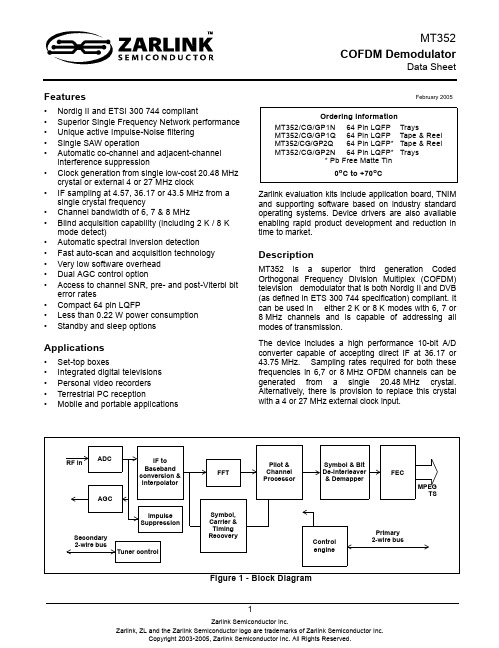
Ordering InformationMT352/CG/GP1N 64 Pin LQFP TraysMT352/CG/GP1Q 64 Pin LQFP Tape & Reel MT352/CG/GP2Q 64 Pin LQFP*Tape & Reel MT352/CG/GP2N 64 Pin LQFP*Trays* Pb Free Matte Tin0o C to +70o CMT352COFDM DemodulatorData SheetFigure 1 - Block DiagramRF inADCAGCSecondary Tuner controlImpulse SuppressionIF to Baseband conversion &InterpolatorFFTSymbol,Carrier &Timing RecoveryPilot &Channel Processor Control engineSymbol & Bit De-interleaver & DemapperFECMPEGTS2-wire busPrimary 2-wire busMT352Data SheetUnique algorithms that actively filter out impulse noise, without affecting normal performance, have been implemented. This reduces the interference effect from vehicles and electrical appliances, which is known to have significant detrimental effect on the quality of digital TV reception.Programming is simplified utilizing a high level command driven interface. A sophisticated engine controls all acquisition and tracking operations as well as controlling the tuner via a 2-wire bus. Any frequency range can be automatically scanned for digital TV channels. This mechanism ensures minimal interaction, maximum flexibility,fastest acquisition and the fastest auto scan capability of any chip in the market.Blind acquisition mode enables automatic detection of all OFDM signal parameters, including mode, guard and spectral inversion. The frequency capture range is sufficient to compensate for the combined offset introduced by the tuner and broadcaster.The device is packaged in a 64 pin LQFP and consumes less than 220mW of power.Figure 2 - Package OutlineMT352 CG YYWW *W ∆•Pin 1 CornerMT352Data Sheet Pin DescriptionPin Description TablePin No Name Description I/O Type V mA MPEG pins47MOSTRT MPEG packet start OCMOS Tristate 3·3148MOVAL MPEG data valid O3·31 49-53, 56-58MDO(0:7)MPEG data bus O3·31 61MOCLK MPEG clock out O3·31 62BKERR Block error O3·31 63MICLK MPEG clock in I CMOS 3·311STATUS Status output O3·31 6IRQ Interrupt output O Open drain56 Control pins4CLK1Serial clock I CMOS55DATA1Serial data I/O Open drain 56 23XTI Low phase noiseoscillatorICMOS24XTO O10SLEEP Device power down I3·3 12, 15-18SADD(4:0)Serial address set I3·344SMTEST Scan mode enable I3·335CLK2/GPP0Serial clock tuner I/OOpen drain 5636DATA2/GPP1Serial data tuner I/O56 42AGC1Primary AGC O56 41AGC2/GPP2Secondary AGC I/O56 43GPP(3)General purpose I/O I/O56 9RESET Device reset I CMOS527OSCMODE Crystal oscillator mode I CMOS3·326PLLTEST PLL analogue test OAnalog inputs30VIN positive input I31VIN negative input ISupply pinsMT352Data Sheet21PLLVDD PLL supplyS 1·822PLLGND S 07, 19, 37, 39, 59, 64CVDD Core logic power S 1·82, 13, 45, 54, VDD I/O ring power S 3·31, 3, 8, 14, 20, 25, 38, 40, 46, 55, 60GND Core and I/O ground S 028AVDD ADC analog supplyS 1·829, 32AGND S 033DVDD ADC digital supply S 1·834DGNDSPin Description Table (continued)Pin NoName Description I/O TypeV mATable of ContentsFeatures . . . . . . . . . . . . . . . . . . . . . . . . . . . . . . . . . . . . . . . . . . . . . . . . . . . . . . . . . . . . . . . . . . . . . . . . . . . . . . . . . 1 Applications . . . . . . . . . . . . . . . . . . . . . . . . . . . . . . . . . . . . . . . . . . . . . . . . . . . . . . . . . . . . . . . . . . . . . . . . . . . . . 1 Description . . . . . . . . . . . . . . . . . . . . . . . . . . . . . . . . . . . . . . . . . . . . . . . . . . . . . . . . . . . . . . . . . . . . . . . . . . . . . . 1 Pin Description . . . . . . . . . . . . . . . . . . . . . . . . . . . . . . . . . . . . . . . . . . . . . . . . . . . . . . . . . . . . . . . . . . . . . . . . . . . 3 1.0 Functional Description . . . . . . . . . . . . . . . . . . . . . . . . . . . . . . . . . . . . . . . . . . . . . . . . . . . . . . . . . . . . . . . . . .81.1 Analogue-to-Digital Converter. . . . . . . . . . . . . . . . . . . . . . . . . . . . . . . . . . . . . . . . . . . . . . . . . . . . . . . . . . .91.2 Automatic Gain Control. . . . . . . . . . . . . . . . . . . . . . . . . . . . . . . . . . . . . . . . . . . . . . . . . . . . . . . . . . . . . . . .91.3 IF to Baseband Conversion. . . . . . . . . . . . . . . . . . . . . . . . . . . . . . . . . . . . . . . . . . . . . . . . . . . . . . . . . . . . .91.4 Adjacent Channel Filtering . . . . . . . . . . . . . . . . . . . . . . . . . . . . . . . . . . . . . . . . . . . . . . . . . . . . . . . . . . . .101.5 Interpolation and Clock Synchronisation. . . . . . . . . . . . . . . . . . . . . . . . . . . . . . . . . . . . . . . . . . . . . . . . . .101.6 Carrier Frequency Synchronisation. . . . . . . . . . . . . . . . . . . . . . . . . . . . . . . . . . . . . . . . . . . . . . . . . . . . . .101.7 Symbol Timing Synchronisation . . . . . . . . . . . . . . . . . . . . . . . . . . . . . . . . . . . . . . . . . . . . . . . . . . . . . . . .101.8 Fast Fourier Transform . . . . . . . . . . . . . . . . . . . . . . . . . . . . . . . . . . . . . . . . . . . . . . . . . . . . . . . . . . . . . . .101.9 Common Phase Error Correction . . . . . . . . . . . . . . . . . . . . . . . . . . . . . . . . . . . . . . . . . . . . . . . . . . . . . . .101.10 Channel Equalisation . . . . . . . . . . . . . . . . . . . . . . . . . . . . . . . . . . . . . . . . . . . . . . . . . . . . . . . . . . . . . . .101.11 Impulse Filtering . . . . . . . . . . . . . . . . . . . . . . . . . . . . . . . . . . . . . . . . . . . . . . . . . . . . . . . . . . . . . . . . . . .101.12 Transmission Parameter Signalling (TPS) . . . . . . . . . . . . . . . . . . . . . . . . . . . . . . . . . . . . . . . . . . . . . . .111.13 De-Mapper. . . . . . . . . . . . . . . . . . . . . . . . . . . . . . . . . . . . . . . . . . . . . . . . . . . . . . . . . . . . . . . . . . . . . . . .111.14 Symbol and Bit De-Interleaving. . . . . . . . . . . . . . . . . . . . . . . . . . . . . . . . . . . . . . . . . . . . . . . . . . . . . . . .111.15 Viterbi Decoder . . . . . . . . . . . . . . . . . . . . . . . . . . . . . . . . . . . . . . . . . . . . . . . . . . . . . . . . . . . . . . . . . . . .111.16 MPEG Frame Aligner . . . . . . . . . . . . . . . . . . . . . . . . . . . . . . . . . . . . . . . . . . . . . . . . . . . . . . . . . . . . . . .111.17 De-interleaver . . . . . . . . . . . . . . . . . . . . . . . . . . . . . . . . . . . . . . . . . . . . . . . . . . . . . . . . . . . . . . . . . . . . .111.18 Reed-Solomon Decoder . . . . . . . . . . . . . . . . . . . . . . . . . . . . . . . . . . . . . . . . . . . . . . . . . . . . . . . . . . . . .111.19 De-scrambler. . . . . . . . . . . . . . . . . . . . . . . . . . . . . . . . . . . . . . . . . . . . . . . . . . . . . . . . . . . . . . . . . . . . . .121.20 MPEG Transport Interface. . . . . . . . . . . . . . . . . . . . . . . . . . . . . . . . . . . . . . . . . . . . . . . . . . . . . . . . . . . .122.0 Software control. . . . . . . . . . . . . . . . . . . . . . . . . . . . . . . . . . . . . . . . . . . . . . . . . . . . . . . . . . . . . . . . . . . . . . .123.0 Interfaces . . . . . . . . . . . . . . . . . . . . . . . . . . . . . . . . . . . . . . . . . . . . . . . . . . . . . . . . . . . . . . . . . . . . . . . . . . . .123.1 2-Wire Bus. . . . . . . . . . . . . . . . . . . . . . . . . . . . . . . . . . . . . . . . . . . . . . . . . . . . . . . . . . . . . . . . . . . . . . . . .133.2 Host. . . . . . . . . . . . . . . . . . . . . . . . . . . . . . . . . . . . . . . . . . . . . . . . . . . . . . . . . . . . . . . . . . . . . . . . . . . . . .133.2.1 Tuner . . . . . . . . . . . . . . . . . . . . . . . . . . . . . . . . . . . . . . . . . . . . . . . . . . . . . . . . . . . . . . . . . . . . . . . .133.2.2 Examples of 2-Wire Bus Messages. . . . . . . . . . . . . . . . . . . . . . . . . . . . . . . . . . . . . . . . . . . . . . . . .143.2.3 Primary 2-Wire Bus Timing . . . . . . . . . . . . . . . . . . . . . . . . . . . . . . . . . . . . . . . . . . . . . . . . . . . . . . .143.3 MPEG . . . . . . . . . . . . . . . . . . . . . . . . . . . . . . . . . . . . . . . . . . . . . . . . . . . . . . . . . . . . . . . . . . . . . . . . . . . .153.3.1 Data Output Header Format. . . . . . . . . . . . . . . . . . . . . . . . . . . . . . . . . . . . . . . . . . . . . . . . . . . . . . .153.3.2 MPEG data output signals. . . . . . . . . . . . . . . . . . . . . . . . . . . . . . . . . . . . . . . . . . . . . . . . . . . . . . . .163.3.3 MPEG Output Timing. . . . . . . . . . . . . . . . . . . . . . . . . . . . . . . . . . . . . . . . . . . . . . . . . . . . . . . . . . . .163.3.3.1 MOCLKINV = 1. . . . . . . . . . . . . . . . . . . . . . . . . . . . . . . . . . . . . . . . . . . . . . . . . . . . . . . . . . . .173.3.3.2 MOCLKINV = 0. . . . . . . . . . . . . . . . . . . . . . . . . . . . . . . . . . . . . . . . . . . . . . . . . . . . . . . . . . . .174.0 Electrical Characteristics . . . . . . . . . . . . . . . . . . . . . . . . . . . . . . . . . . . . . . . . . . . . . . . . . . . . . . . . . . . . . . .194.1 Recommended Operating Conditions. . . . . . . . . . . . . . . . . . . . . . . . . . . . . . . . . . . . . . . . . . . . . . . . . . . .194.2 Absolute maximum ratings . . . . . . . . . . . . . . . . . . . . . . . . . . . . . . . . . . . . . . . . . . . . . . . . . . . . . . . . . . . .194.3 DC Electrical Characteristics . . . . . . . . . . . . . . . . . . . . . . . . . . . . . . . . . . . . . . . . . . . . . . . . . . . . . . . . . .204.4 Crystal Specification and External Clocking . . . . . . . . . . . . . . . . . . . . . . . . . . . . . . . . . . . . . . . . . . . . . . .215.0 Application Circuit. . . . . . . . . . . . . . . . . . . . . . . . . . . . . . . . . . . . . . . . . . . . . . . . . . . . . . . . . . . . . . . . . . . . .22Figure 1 - Block Diagram. . . . . . . . . . . . . . . . . . . . . . . . . . . . . . . . . . . . . . . . . . . . . . . . . . . . . . . . . . . . . . . . . . . . . 1 Figure 2 - Package Outline . . . . . . . . . . . . . . . . . . . . . . . . . . . . . . . . . . . . . . . . . . . . . . . . . . . . . . . . . . . . . . . . . . . 2 Figure 3 - OFDM Demodulator Diagram . . . . . . . . . . . . . . . . . . . . . . . . . . . . . . . . . . . . . . . . . . . . . . . . . . . . . . . . . 8 Figure 4 - FEC Block Diagram. . . . . . . . . . . . . . . . . . . . . . . . . . . . . . . . . . . . . . . . . . . . . . . . . . . . . . . . . . . . . . . . . 8 Figure 5 - Primary Interfaces. . . . . . . . . . . . . . . . . . . . . . . . . . . . . . . . . . . . . . . . . . . . . . . . . . . . . . . . . . . . . . . . . 12 Figure 6 - Primary 2-Wire Bus Timing . . . . . . . . . . . . . . . . . . . . . . . . . . . . . . . . . . . . . . . . . . . . . . . . . . . . . . . . . . 14 Figure 7 - DVB Transport Packet Header Byte . . . . . . . . . . . . . . . . . . . . . . . . . . . . . . . . . . . . . . . . . . . . . . . . . . . 15 Figure 8 - MPEG Output Data Waveforms. . . . . . . . . . . . . . . . . . . . . . . . . . . . . . . . . . . . . . . . . . . . . . . . . . . . . . . 16 Figure 9 - MPEG Timing - MOCLKINV = 1 . . . . . . . . . . . . . . . . . . . . . . . . . . . . . . . . . . . . . . . . . . . . . . . . . . . . . . 17 Figure 10 - MPEG Timing - MOCLKINV = 0 . . . . . . . . . . . . . . . . . . . . . . . . . . . . . . . . . . . . . . . . . . . . . . . . . . . . . 18 Figure 11 - Crystal Oscillator Circuit. . . . . . . . . . . . . . . . . . . . . . . . . . . . . . . . . . . . . . . . . . . . . . . . . . . . . . . . . . . . 21 Figure 12 - Typical Application Circuit . . . . . . . . . . . . . . . . . . . . . . . . . . . . . . . . . . . . . . . . . . . . . . . . . . . . . . . . . . 22Table 1 - Programmable Address Details for 2-Wire Bus in TNIM Evaluation Application. . . . . . . . . . . . . . . . . . . 13 Table 2 - Timing of 2-Wire Bus. . . . . . . . . . . . . . . . . . . . . . . . . . . . . . . . . . . . . . . . . . . . . . . . . . . . . . . . . . . . . . . . 15 Table 3 - MOCLKINV = 1. . . . . . . . . . . . . . . . . . . . . . . . . . . . . . . . . . . . . . . . . . . . . . . . . . . . . . . . . . . . . . . . . . . . 17 Table 4 - MDOSWAP = 0. . . . . . . . . . . . . . . . . . . . . . . . . . . . . . . . . . . . . . . . . . . . . . . . . . . . . . . . . . . . . . . . . . . . 17 Table 5 - MDOSWAP = 1. . . . . . . . . . . . . . . . . . . . . . . . . . . . . . . . . . . . . . . . . . . . . . . . . . . . . . . . . . . . . . . . . . . . 181.0 Functional DescriptionA functional block diagram of the MT352 OFDM demodulator is shown in Figure 3. This accepts an IF analogue signal and delivers a stream of demodulated soft decision data to the on-chip Viterbi decoder. Clock, timing and frequency synchronization operations are all digital and there are no analogue control loops except the AGC. The frequency capture range is large enough for all practical applications. This demodulator has novel algorithms to combat impulse noise as well as co-channel and adjacent channel interference. If the modulation is hierarchical, the OFDM outputs both high and low priority data streams. Only one of these streams is FEC-decoded, but the FEC can be switched from one stream to another with minimal interruption to the transport stream.Figure 3 - OFDM Demodulator DiagramThe FEC module shown in Figure 4 consists of a concatenated convolutional (Viterbi) and Reed-Solomon decoder separated by a depth-12 convolutional de-interleaver. The Viterbi decoder operates on 5-bit soft decisions to provide the best performance over a wide range of channel conditions. The trace-back depth of 128 ensures minimum loss of performance due to inevitable survivor truncation, especially at high code rates. Both the Viterbi and Reed-Solomon decoders are equipped with bit-error monitors. The former provides the bit error rate (BER) at the OFDM output. The latter is the more useful measure as it gives the Viterbi output BER. The error collecting intervals of these are programmable over a very wide range.Figure 4 - FEC Block DiagramThe FSM controller shown in Figure 3 above controls both the demodulator and the FEC. It also drives the 2-wire bus to the tuner. The controller facilitates the automated search of all parameters or any sub-set of parameters of the received signal. It can also be used to scan any defined frequency range searching for OFDM channels. Thismechanism provides the fast channel scan and acquisition performance, whilst requiring minimal software overhead in the host driver.The algorithms and architectures used in the MT352 have been heavily optimized to minimize hardware and chip area. This is proven by its 220mW (typical) power consumption, which is the lowest of any OFDM device in the market today.1.1 Analogue-to-Digital ConverterThe MT352 has a high performance 10-bit analogue-to-digital converter (ADC) which can sample a 6, 7 or 8MHz bandwidth OFDM signal, with its spectrum centred at:• 4.57MHz near-zero IF•36.17MHz IF•43.75MHz IFThe ADC can be clocked using:•Crystal oscillator with a 20.48MHz crystal• 4 MHz or 27MHz clock inputAn on-chip programmable phase locked loop (PLL) is used to generate the ADC sampling clock. The crystal frequency of 20.48MHz is used for 36.17MHz IF sampling and 19.6267MHz is used for 43.75MHz IF sampling. Note that this 19.6267MHz sampling clock can be generated from the 20.48MHz crystal by appropriately programming the PLL. Hence the same 20.48MHz crystal can support 6, 7 and 8MHz OFDM as well as 36.17 and 43.75MHz IF.1.2 Automatic Gain ControlAn AGC module compares the absolute value of the digitized signal with a programmable reference. The error signal is filtered and is used to control the gain of the amplifier. A sigma-delta modulated output is provided, which has to be RC low-pass filtered to obtain the voltage to control the amplifier. Upper and lower limits can be set to the AGC control voltage using registers.The programmable AGC reference has been optimized. A large value for the reference leads to excessive ADC clipping and a small value results in excessive quantization noise. Hence the optimum value has been determined assuming the input signal amplitude to be Gaussian distributed. The latter is justified by applying the central limit theorem in statistics to the OFDM signal, which consists of a large number of randomly modulated carriers. This reference or target value may have to be lowered slightly for some applications. Slope control bits have been provided for the AGCs and these have to be set correctly depending on the Gain-versus-Voltage slope of the gain control amplifiers.The bandwidth of the AGC is set to a large value for quick acquisition then reduced to a small value for tracking. The AGC is free running during OFDM channel changes and locks to the new channel while the tuner lock is being established. This is one of the features of MT352 used to minimize acquisition time. A robust AGC lock mechanism is provided and the other parts of the MT352 begin to acquire only after the AGC has locked. Two AGC control outputs are available, one to drive an RF amplifier and the other to control an IF amplifier. The parameters for both loops are programmable. In the default mode, only the IF AGC loop is activated.1.3 IF to Baseband ConversionSampling a 36.17MHz IF signal at 20.48MHz results in a spectrally inverted OFDM signal centred at 4.79MHz. Sampling a 43.75MHz IF signal at 19.6267MHz gives a non-inverted signal at 4.5MHz. The first step of the demodulation process is to convert this signal to a complex (in-phase and quadrature) signal in baseband. A correction for spectral inversion is implemented during this conversion process. Note also that the MT352 has control mechanisms to search automatically for an unknown spectral inversion status.1.4 Adjacent Channel FilteringAdjacent channels, in particular the Nicam digital sound signal associated with analogue channels, are filtered prior to the FFT.1.5 Interpolation and Clock SynchronisationMT352 uses digital timing recovery and this eliminates the need for an external VCXO. The ADC samples the signal at a fixed rate, for example, 20.48MHz. Conversion of the 20.48MHz signal to the OFDM sample rate is achieved using the time-varying interpolator. The OFDM sample rate is 64/7MHz for 8 MHz and this is scaled by factors 6/8 and 7/8 for 6 and 7MHz channel bandwidths. The nominal ratio of the ADC to OFDM sample rate is programmed in a MT352 register (defaults are for 20.48MHz sampling and 8MHz OFDM). The clock recovery phase locked loop in the MT352 compensates for inaccuracies in this ratio due to uncertainties of the frequency of the sampling clock.1.6 Carrier Frequency SynchronisationThere can be frequency offsets in the signal at the input to OFDM, partly due to tuner step size and partly due to broadcast frequency shifts, typically 1/6MHz. These are tracked out digitally, without the need for an analogue frequency control (AFC) loop.The default frequency capture range has been set to ±285kHz in the 2K mode and ±142kHz in the 8K mode. However, these values can be doubled, if necessary, by programming an on-chip register. It is recommended that this larger capture range be used for channel scan in order to find channels with broadcast frequency shifts, without having to adjust the tuner.After the OFDM module has locked, the frequency offset can be read from an on-chip register.1.7 Symbol Timing SynchronisationThis module computes the optimum sample position to trigger the FFT in order to eliminate or minimize inter-symbol interference in the presence of multi-path distortion. Furthermore, this trigger point is continuously updated to dynamically adapt to time-variations in the transmission channel.1.8 Fast Fourier TransformThe FFT module uses the trigger information from the timing synchronization module to set the start point for an FFT. It then uses either a 2K or 8K FFT to transform the data from the time domain to the frequency domain. An extremely hardware-efficient and highly accurate algorithm has been used for this purpose.1.9 Common Phase Error CorrectionThis module subtracts the common phase offset from all the carriers of the OFDM signal to minimize the effect of the tuner phase noise on system performance.1.10 Channel EqualisationThis consists of two parts. The first part involves estimating the channel frequency response from pilot information. Efficient algorithms have been used to track time-varying channels with a minimum of hardware. The second part involves applying a correction to the data carriers based on the estimated frequency response of the channel. This module also generates dynamic channel state information (CSI) for every carrier in every symbol.1.11 Impulse FilteringMT352 contains several mechanisms to reduce the impact of impulse noise on system performance.1.12 Transmission Parameter Signalling (TPS)An OFDM frame consists of 68 symbols and a superframe is made up of four such frames. There is a set of TPS carriers in every symbol and all these carry one bit of TPS. These bits, when combined, include information about the transmission mode, guard ratio, constellation, hierarchy and code rate, as defined in ETS 300 744. In addition, the first eight bits of the cell identifier are contained in even frames and the second eight bits of the cell identifier are in odd frames. The TPS module extracts all the TPS data, and presents these to the host processor in a structured manner.1.13 De-MapperThis module generates soft decisions for demodulated bits using the channel-equalized in-phase and quadrature components of the data carriers as well as per-carrier channel state information (CSI). The de-mapping algorithm depends on the constellation (QPSK, 16QAM or 64QAM) and the hierarchy α = 0, 1, 2 or 3). Soft decisions for both low- and high-priority data streams are generated.1.14 Symbol and Bit De-InterleavingThe OFDM transmitter interleaves the bits within each carrier and also the carriers within each symbol. The de-interleaver modules consist largely of memory to invert these interleaving functions and present the soft decisions to the FEC in the original order.1.15 Viterbi DecoderThe Viterbi decoder accepts the 5-bit soft decision data from the OFDM demodulator and outputs a decoded bit-stream. The decoder does the de-puncturing of the input data for all code rates other than 1/2. It then evaluates the branch metrics and passes these to a 64-state path-metric updating unit, which in turn outputs a 64-bit word to the survivor memory. The Viterbi decoded bits are obtained by tracing back the survivor paths in this memory. A trace-back depth of 128 is used to minimize any loss in performance, especially at high code rates.The decoder re-encodes the decoded bits and compares these with received data (delayed) to compute bit errors at its input, on the assumption that the Viterbi output BER is significantly lower than its input BER.1.16 MPEG Frame AlignerThe Viterbi decoded bit stream is aligned into 204-byte frames. A robust synchronization algorithm is used to ensure correct lock and to prevent loss of lock due to noise impulses.1.17 De-interleaverErrors at the Viterbi output occur in bursts and the function of the de-interleaver is to spread these errors over a number of 204-byte frames to give the Reed-Solomon decoder a better chance of correcting these. The de-interleaver is a memory unit which implements the inverse of the convolutional interleaving function introduced by the transmitter.1.18 Reed-Solomon DecoderEvery 188-byte transport packet is encoded by the transmitter into a 204-byte frame, using a truncated version of a systematic (255,239) Reed-Solomon code. The corresponding (204,188) Reed-Solomon decoder is capable of correcting up to eight byte errors in a 204-byte frame. It may also detect frames with more than eight byte errors. In addition to efficiently performing this decoding function, the Reed-Solomon decoder in MT352 keeps a count of the number of bit errors corrected over a programmable period and the number of uncorrectable blocks. This information can be used to compute the post-Viterbi BER.1.19 De-scramblerThe de-scrambler de-randomizes the Reed-Solomon decoded data by generating the exclusive-OR of this with a pseudo-random bit sequence (PRBS). This outputs 188-byte MPEG transports packets. The TEI bit of the packet header is set to indicate uncorrectable packets.1.20 MPEG Transport InterfaceMPEG data can be output in parallel or serial mode. The output clock frequency is automatically chosen to present the MPEG data as uniformly spaced as possible to the transport processor. This frequency depends on the guard ratio, constellation, hierarchy and code rate. There is also an option for the data to be extracted from the MT352 with a clock provided by the user.2.0 Software controlAcquisition of an OFDM channel and frequency scan for OFDM channels are controlled by an on-chip state machine, which minimizes the software requirement in the host processor. To acquire a channel, the host programs the channel frequency in the MT352. The on-chip state machine then writes the frequency information to the tuner, awaits tuner lock and acquires the OFDM channel to generate the transport stream. The controller can be made to automatically search for every parameter in the OFDM signal, including spectral inversion status. Furthermore, this controller will re-acquire the channel in the event of an interruption to the incoming signal.To scan a frequency range, the host programs the start and end frequencies for the search as well as the step size, which defaults to 8 MHz. The MT352 then automatically scans the frequency range by appropriately programming the tuner and searching for OFDM signals. Once a channel has been located, the host is interrupted to read the channel information from the MT352. Then MT352 continues the search. By default, only the channels which can generate a reliable transport stream are reported, but there is also provision for locating very weak channels. The frequency capture range of MT352 can be maximized to capture channels with frequency offsets without re-programming the tuner, in both 2K and 8K modes.The above approach to channel acquisition and scan has resulted in very fast acquisition and scan times whilst minimizing software overhead in the host processor. Furthermore, all this functionality has very efficiently been mapped into hardware to result in a device consuming less than 220mW of power.3.0 InterfacesFigure 5 - Primary InterfacesThe MT352 interfaces to other parts of a terrestrial receiver system can be partitioned into three groups: the host controller, the tuner and the MPEG decoder. One other pin, the Status output, is multi-functional and can directlydrive a LED to show the status of a range of different internal lock flags. Alternatively, it can drive an audio transducer to give an audio frequency that is dependent upon the error rate of the received signal.This feature can be used for faster installation of a system where the aerial may need to be adjusted, as signal strength is not the best guide for the optimum aerial position for COFDM reception.3.1 2-Wire Bus3.2 HostThe primary 2-wire bus serial interface uses pins:•DATA1 (pin 5) serial data, the most significant bit is sent first.•CLK1 (pin 4) serial clock.The 2-wire bus address is determined by applying VDD or VSS to the SADD[4:0] pins.In the current TNIM evaluation application, the 2-wire bus address is 0001 111 R/ W with the pins connected as follows:ADDR[7] ADDR[6] ADDR[5] ADDR[4] ADDR[3] ADDR[2] ADDR[1]Not programmable SADD[4] SADD[3] SADD[2] SADD[1] SADD[0]VSS VSS VSS VDD VDD VDD VDD Table 1 - Programmable Address Details for 2-Wire Bus in TNIM Evaluation ApplicationWhen the MT352 is powered up, the RESET pin 28 should be held low for at least 50ms after VDD has reached normal operation levels. As the RESET pin goes high, the logic levels on SADD[4:0] are latched as the 2-wire bus address. ADDR[0] is the R/ W bit.The circuit works as a slave transmitter with the lsb set high or as a slave receiver with the lsb set low. In receive mode, the first data byte is written to the RADD virtual register, which forms the register sub-address. The RADD register takes an 8-bit value that determines which of 256 possible register addresses is written to by the following byte. Not all addresses are valid and many are reserved registers that must not be changed from their default values. Multiple byte reads or writes will auto-increment the value in RADD, but care should be taken not to access the reserved registers accidentally.Following a valid chip address, the 2-wire bus STOP command resets the RADD register to 00. If the chip address is not recognized, the MT352 will ignore all activity until a valid chip address is received. The 2-wire bus START command does NOT reset the RADD register to 00. This allows a combined 2-wire bus message, to point to a particular read register with a write command, followed immediately with a read data command. If required, this could next be followed with a write command to continue from the latest address. RADD would not be sent in this case. Finally, a STOP command should be sent to free the bus.When the 2-wire bus is addressed (after a recognized STOP command) with the read bit set, the first byte read out is the contents of register 00.3.2.1 TunerThe MT352 has a General Purpose Port that can be configured to provide a secondary 2-wire bus. Master control mode is selected by a single register control bit.The allocation of the pins is: GPP0 pin 35 = CLK2, GPP1 pin 36 = DATA2.。
RCR-650A iVD650 产品说明书
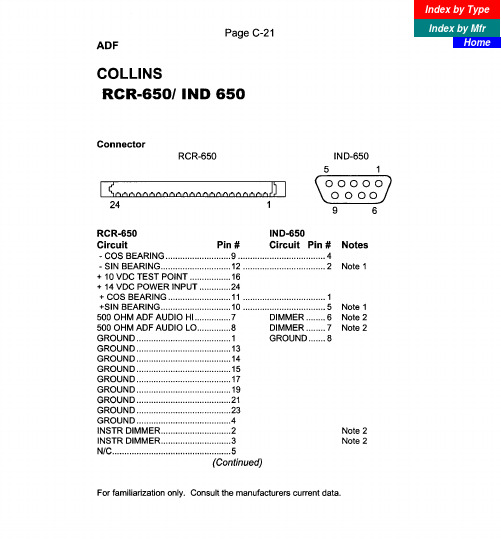
For familiarization only. Consult the manufacturers current data.
volts out 13 to voltage converter, 14 volts in 25. 4. For 14 volts, 48 to Dimmer, 20 ground. For 28 volts, 20 to Dimmer, 18 open.
Index by Type
Index by Mfr Home
N/C.. ..............................................
.6
SENSE ANTENNA ......................... 18
X LOOP ANTENNA.. ..................... .22
Y LOOP ANTENNA.. ..................... .20
20
N/C.. ...............................................
I
N/C.. ..............................................
.I0
N/C.. ..............................................
Notes 1. For top mount antenna, reverse 2. For 14 volts, 7 and 3 to Dimmer,
Dimmer, 7 and 3 open.
2 and 5. 6 and 2 to ground.
For 28 volts, 6 and 2 to
E53NA50中文资料

E53NA50中文资料STE53NA50N -CHANNEL ENHANCEMENT MODEFAST POWER MOS TRANSISTORs TYPICAL R DS(on)=0.075?s HIGH CURRENT POWER MODULE s AVALANCHE RUGGED TECHNOLOGYsVERY LARGE SOA -LARGE PEAK POWER CAPABILITYs EASY TO MOUNTsSAME CURRENT CAPABILITY FOR THE TWO SOURCE TERMINALSs EXTREMELY LOW Rth (Junction to case)sVERY LOW INTERNAL PARASITIC INDUCTANCEsISOLATED PACKAGE UL RECOGNIZEDAPPLICATIONS s SMPS &UPS s MOTOR CONTROL s WELDING EQUIPMENT s OUTPUT STAGE FOR PWM,ULTRASONIC CIRCUITSINTERNAL SCHEMATIC DIAGRAMFebruary 1998ABSOLUTE MAXIMUM RATINGSSymbol ParameterValue Unit V DS Drain-source Voltage (V GS =0)500V V DGR Drain-gate Voltage (R GS =20k ?)500V V GS Gate-source Voltage ±30V I D Drain Current (continuous)at T c =25oC 53A ID Drain Current (continuous)at T c =100o C 33A I DM(?)Drain Current (pulsed)212A P to t Total Dissipation at T c =25oC 460W Derating Factor 3.68W/o CT st g Storage Temperature-55to 150o C T j Max.Operating Junction Temperature 150oCV ISOInsulation Withhstand Voltage (AC-RMS)2500V (?)Pulse width limited by safe operating areaTYPE V DSS R DS(on)I D STE53NA50500V<0.085?53AISOTOP1/7THERMAL DATAR t hj-ca se R thc-h Thermal Resistance Junction-case Max Thermal Resistance Case-heatsink With ConductiveGrease Applied Max0.270.05o C/Wo C/WAVALANCHE CHARACTERISTICSSymbol Parameter Max Value UnitI AR Avalanche Current,Repetitive or Not-Repetitive(pulse width limited by T j max,δ <1%)26AE AS Single Pulse Avalanche Energy(starting T j=25o C,I D=I AR,V DD=50V)1014mJELECTRICAL CHARACTERISTICS(T case=25o C unless otherwise specified)OFFSymbol Parameter Test Conditions Min.Typ.Max.Unit V(BR)DSS Drain-sourceBreakdown VoltageI D=1mA V GS=0500VI DSS Zero Gate VoltageDrain Current(V GS=0)V DS=Max RatingV DS=Max Rating T c=125o C1001000μAμAI GSS Gate-body LeakageCurrent(V DS=0)V GS=±30V±400nA ON(?)Symbol Parameter Test Conditions Min.Typ.Max.Unit V GS(th)Gate ThresholdVoltageV DS=V GS I D=1mA 2.253 3.75VR DS(on)Static Drain-source OnResistanceV GS=10V I D=27A0.0750.085?I D(o n)On State Drain Current V DS>I D(on)x R DS(on)maxV GS=10V53A DYNAMICSymbol Parameter Test Conditions Min.Typ.Max.Unit g fs(?)ForwardTransconductanceV DS>I D(on)X RDS(on)MAX I D=27A25SC iss C oss C rss Input CapacitanceOutput CapacitanceReverse TransferCapacitanceV DS=25V f=1MHz V GS=0131500450162000650nFpFpFSTE53NA50 2/7ELECTRICAL CHARACTERISTICS(continued) SWITCHING ONSymbol Parameter Test Conditions Min.Typ.Max.Unit t d(on) t r Turn-on TimeRise TimeV DD=250V I D=27AR G=4.7 ?V GS=10V(see test circuit,figure1)579280130nsnsQ g Q gs Q gd Total Gate ChargeGate-Source ChargeGate-Drain ChargeV DD=400V I D=53A V GS=10V47054219658nCnCnCSWITCHING OFFSymbol Parameter Test Conditions Min.Typ.Max.Unit t r(Vof f) t ft c Off-voltage Rise TimeFall TimeCross-over TimeV DD=400V I D=53AR G=4.7 ?V GS=10V(see test circuit,figure3)1053614514550205nsnsnsSOURCE DRAIN DIODESymbol Parameter Test Conditions Min.Typ.Max.Unit I SD I SDM(?)Source-drain CurrentSource-drain Current(pulsed)53212AAV SD(?)Forward On Voltage I SD=53A V GS=0 1.6V t rr Q rr I RRM Reverse RecoveryTimeReverse RecoveryChargeReverse RecoveryCurrentI SD=53A di/dt=100A/μsV R=100V T j=150o C(see test circuit,figure3)100031.563nsμCA(?)Pulsed:Pulse duration=300μs,duty cycle1.5% (?)Pulse width limited by safe operating areaSafe Operating Area for Thermal ImpedanceSTE53NA503/7Output Characteristics TransconductanceGate Charge vs Gate-source Voltage Transfer Characteristics Static Drain-source On Resistance Capacitance VariationsSTE53NA50 4/7Normalized Gate Threshold Voltage vs TemperatureSource-drain Diode Forward Characteristics Fig.2:Gate Charge test Circuit Normalized On Resistance vs Temperature Fig.1:Switching Times Test Circuits For Resistive Load Fig.3:Test Circuit For Inductive Load Switching And Diode Recovery TimesSTE53NA505/7DIM.mm inch MIN.TYP.MAX.MIN.TYP.MAX.A 11.812.20.4660.480B 8.99.10.3500.358C 1.95 2.050.0760.080D 0.750.850.0290.033E 12.612.80.4960.503F 25.1525.50.990 1.003G 31.531.71.240 1.248H 40.157J 4.1 4.30.1610.169K 14.915.10.5860.594L 30.130.31.185 1.193M 37.838.21.488 1.503N 40.157O7.88.20.3070.322BEHONJ K L MFACGDISOTOP MECHANICAL DATASTE53NA506/7Information furnished is believed to be accurate and reliable.However,SGS-THOMSON Microelectronics assumes no responsability for the consequences of use of such information nor for any infringement of patents or other rights of third parties which may results from its use.No license is granted by implication or otherwise under any patent or patent rights of SGS-THOMSON Microelectronics.Specifications mentioned in this publication are subject to change without notice.This publication supersedes and replaces all information previously supplied.SGS-THOMSON Microelectronics products are not authorized for use as critical components in life support devices or systems without express written approval of SGS-THOMSON Microelectonics.1998SGS-THOMSON Microelectronics -Printed in Italy -All Rights ReservedSGS-THOMSON Microelectronics GROUP OF COMPANIESAustralia -Brazil -Canada -China -France -Germany -Italy -Japan -Korea -Malaysia -Malta -Morocco -The Netherlands -Singapore -Spain -Sweden -Switzerland -Taiwan -Thailand -United Kingdom -U.S.A...STE53NA50 7/7。
RadiPower 产品手册说明书

Models: RPR3006W RadiPower ®Product ManualRF Power MetersPage 2 of 19RadiPower® product manualThis product manual pertains to the RadiPower®.Models: RPR3006W - RPR3008W - By Raditeq 16/08/21All trademarks used in this manual are the property of their respective ownersSupplier InformationRaditeq B.V.Vijzelmolenlaan 33447 GX, WoerdenThe NetherlandsTel.: +31 (0)348 200 100Internet: Email: *****************Read this manual carefully before operating the product and make sure all the safety instructions are strictly followed.For your convenience, a Quick Start Guide has been added to this product. This Quick Start Guide contains the basic start-up steps and the safety warnings.Please keep the Quick Start Guide (and this regular manual) close at hand when you operate your new Raditeq product(s).Please contact your local reseller if you have any questions.Table of contentsWARNINGS & PRECAUTIONS 4 Introduction 5 The RadiPower® Series 6 Product characteristics 6 Functional description 7 The RadiPower® 3000 Series 8 Model RPR3006W 8 RadiPower® Installation 9 Stand-alone Configuration 9 Software Configuration 10 How to configure the RadiPower® in RadiMation® 10 How to connect the RadiPower® to the RadiCentre® 11 How to check whether the RadiPower® is properly connected to RadiMation® 11 Adding coupler values in RadiMation®12 Theory of operation in burst mode 13 Prefix & Communication example: 13 Remarks about the general commands 14 Stand-alone command set 14 Burst Mode 15 Specifications RPR3006W16 Warranty Conditions18Page 3 of 19WARNINGS & PRECAUTIONSRead the contents of this product manual carefully and become familiar with the safety markings, the product instructions and the handling of the system. Please refer to the applicable product manual(s) for further information regarding the operation and control of the product(s).Only Raditeq qualified maintenance personnel is allowed to perform maintenance and/or repair service on the equipment.This product® contains materials that can be recycled and reused to minimize material waste. At the ‘end-of-life’, specialized companies can dismantle the discarded system to collect the reusable and recyclable materials. If your product is at its ‘end-of-life’, please return it to your local reseller or to Raditeq for recycling.For cleaning, use a clean, dry cloth (or a damp cloth where needed) and wipe the surface of equipment.This product contains no hazardous substances as described in the RoHS Directive (2015/863/EU).This product contains embedded software, which is field upgradeable.For more information contact your local reseller or go to Page 4 of 19IntroductionThis manual contains information about the RadiPower® RPR3006W RF power meters.An accurate power meter is indispensable to perform reliable EMC measurements. The RadiPower® is a RF power meter especially designed for power measurements during EMC tests. The RadiPower® is an affordable, accurate and fast power meter. It provides accurate measurements over a wide frequency range, which enables effective measurements in accordance with the latest EMC standards.Please read this manual carefully and make sure to pay special attention to the chapters regarding your new product(s).RadiCentre® SystemThe RadiCentre® is a modular EMC/RF test system that serves as the interface between user and computer for all the RadiCentre® plug-in cards and modules.RadiMation® SoftwareRadiMation ® is the EMC software package from Raditeq used for remote controland automated testing of the RadiCentre® plug-in cards and modules and is sold separately. RadiField® Electric Field GeneratorThe patented RadiField® Triple A is no less than a revolution in EMC immunity testing.A complete paradigm shift involves a combination of high-level integration anda field combining technique, making several discrete components like combiner,coupler, power meters and cabling superfluous. This product is sold separately.RadiMationShielded USB cable Model: USB A male to USB mini B5 male.To connect the RF power sensor to a USB connector.The RadiPower® 3000 SeriesMMCX Trigger cable For measurements on multiple ports.RadiPower® RF power sensor Model: RPR3006W.Supporting documentation is supplied on a USB stick containing:•The (digital) User Manual and Quick Start Guide.•The installation of RadiMation® Free software and drivers.• Optional - The calibration certificate for the power meter.The RadiPower® RF power sensor is optimized for EMC measurements, where a high dynamic range, together with fast measurements, are required even at low power levels. Where most power sensors require long measurement times at low RF levels, the RadiPower® RF power sensor is able to perform accurate power measurements, with a high measurement speed, at power levels close to the noise floor, without the need for zero adjustment!Fast - EMC immunity measurements are time consuming. This is mainly dependent on the number of frequency points, the dwell time and the speed of the power meter. As the first two parameters are generally prescribed by standards, the only one that can be optimized is the speed of the power meter. The unprecedented detector technology of Raditeq’s power meters makes extremely fast and accurate power measurements a reality, even at low power levels.Accurate - Accuracy is another concern in addition to speed, when performing EMC measurements. The RadiPower® allows for high precision EMC measurements with a large dynamic range. Because the RadiPower® has a high accuracy over the complete band, it is suitable for measurements in accordance to automotive, military, telecom and EMC basic standards such as the IEC61000-4-3/6 standards.Simultaneous power measurements on multiple ports - The RadiPower®RPR3006W has two trigger ports (MMCX) which can be used to synchronizemultiple power meters. These power meters connected through a daisy chaintrigger each other to make time synchronized measurements. Due to this functionmeasurements of WLAN and/or MIMO devices according to the EN 300 328 andEN 301 893 standards.All necessary parameters can be set and calculated by RadiMation® Free (or ahigher version) making the setup and measurements effortless.Low measurement uncertainties - Impedance mismatches contribute to themeasurement uncertainty. The RadiPower® has a very low Standing Wave Ratio(SWR) and as a result, measurement uncertainties are low compared to othercontributions in the EMC measurement setups.Robust housingThe RadiPower® RF power sensor is mounted in a rugged metal housing to ensure a long life and excellent RF shielding. The power sensor is equipped with an N-type precision RF input connector and a mini USB-B connector for communication with a computer.Easy to use - With the USB interface the RadiPower® is easy to use. In addition, the RadiPower® can be controlled by both the RadiMation® integral EMC measurement software and any other EMC measurement packages, because all the software commands needed to control the unit are available. For ‘stand-alone use’ of the RadiPower®, RadiMation® Free measurement software is delivered with the power meters. The RadiPower® 3000 SeriesProduct characteristicsFunctional descriptionThe RadiPower® uses a high speed power detector to measure the RF signal, independent of the crest factor of the input signal waveform. The detected signal is sampled, at high speed, by a high speed ADC and the samples are processed by a powerful DSP. The sophisticated software enables unique functions, such as envelope tracing and burst logging. The table below shows which models support the different measurement modes.0 : CW1 : Peak √√2 : Envelope tracing√3 : Burst√CW modeThe RadiPower® performs RMS power measurements of CW-signals. In RMS mode the RadiPower® samples the signal at high speed. The RMS value of the power is calculated over the number of samples defined by the filter setting and can be read by a simple command. Due to the high sampling speed the number of readings is high, even at large filter settings. This mode is supported for all the RadiPower® models.Peak modePeak mode keeps track of the maximum power that is measured during a specific time interval. In PEAK mode, the “power?”-command will return the highest value that was measured since the last “power?”-command. After each cycle of the command the previous peak value is cleared,Burst modeIn burst mode, the RadiPower can measure a burst of RF power. It is even possible to measure a burst on multiple powermeters at the sime time (using the MMCX trigger ports). The power readings of each powermeter can be combined to a total power by RadiMation according to the EN 300 328 and EN 301 893 standards..In this mode the sample speed can be set to either 1 MS/s or 5 MS/s. The RadiPower can store a total of 100.000 bursts and is independent of the observation time. The stored data of a single burst consists of the RMS power and the start/stop-time of the burst. The start and stop time are defined by how long the power was higher than the threshold value. The threshold value can be set in RadiMation.The RMS power of a burst is calculated according to the following formula:Where m is the number of RMS power samples within the start and stop time. When measuring on a MIMO device with more than one port. It is possible to use multiple power meters. The burst values of each power meter can be combined to a single RF power using RadiMaiton. This can also be done manual by using the following formula:i is the number of power metersIt is also possible to add corrections for the coupler, beamforming gain (Y) and the assembly gain (G) of the DUT. RadiMation can compensate for these values.Connect the RadiPower® sensor to a Windows computer with a USB port for ‘stand-alone’ use. Use the supplied USB cable to connect the sensor to your computer. Windows will prompt that new hardware has been found. The USB-driver for the RadiPower® is Windows certified and will be loaded automatically from the Windows update. If the drivers are not loaded automatically, these can be installed manually from the supplied USB-key. Follow the normal instructions from Windows to install the drivers manually.Once the drivers are loaded successfully, the RadiPower® will be shown in the device list.RadiPower® InstallationStand-alone Configuration Connect the RadiPower® sensor to a Windows computer with a USB 2.0 compatible port. Use the supplied USB cable to connect the RadiPower® sensor. The hardware installation for the RadiPower® sensor is now complete.Software ConfigurationIn order to control the RadiPower® from a computer, the RadiMation® EMC software package can be used. RadiMation® from Raditeq is sold separately. A free version of RadiMation® is available on: https://www. /automated-emc-software/radimation-free/.If the RadiPower® is operated manually, this chapter can be skipped.The RadiPower® device driver is part of the Power Meter Device Driver familyHow to configure the RadiPower® in RadiMation®1. Start the latest version of RadiMation®; https:///radimation-download/2. Select the button ‘Device’ at the top menu bar, followed by clicking ‘Configure’;3. In the configuration screen select ‘Device Drivers’ and Select ‘Power meter’ or any of the otherdrivers as driver type;4. Click the ‘Add’ button to open the selection of available drivers in RadiMation®;5. Enter ‘RadiPower’ in the search bar which will show all available RadiPower® drivers;6. Select the correct driver, double click it (Optional, rename it) and press ‘OK’.2354How to check whether the RadiPower® is properly connected to RadiMation®1. Select ‘Devices’ in the top menu bar2. Open ‘Device Drivers’ and select device driver type: ‘Power Meter’3. Double click the recently configured RadiPower® or click ‘Edit’.4. Finally select the ‘Check’ button on the right side of the opened screen.5. When correctly configured, RadiMation® will notify you that the device is correctly installed.23Adding coupler values in RadiMation®In a MIMO test setup, power measurements are often performed using a coupler on the antenna port. Coupling factors can be compensated by RadiMation® using a correction file. If no couplers or additional attenuators are used in the setup, there is no need to create and apply these correction files.To create a correction file, select “File” – “New” – “Correction” from the menu bar.Press “Colums/units” to create to columns for Frequency and Attenuation.To create a constant correction versus frequency:• Press “Add Row” and enter the lowest frequency with the corresponding attenuation.• Press “Add Row” again and enter the highest frequency with the corresponding attenuation.If calibration data of the coupler is available, this data can be used to create an accurate correction for the coupler.After all data has been entered, select “File” – “Save Correction As” to save the data.Next, the correction data of the coupler has to be added to the correct power meter. Select “Configuration” and “Configuration” again. In the Configuration window select the “Device drivers” tab and select the power meter for which the correction has to be added. Press “Edit”.Press the “file open”- button in de Correction Files area to select the correction file. Perform this procedure for each power meter for which a coupler correction has to be added. RadiMation® will now automatically calculate the power values, including the coupler values.Stand-alone command setCommunication with the RadiPower® sensor is possible using a virtual COM-port (VCP)For more information see chapter ‘stand alone configuration’.NOTE: All commands can be found in the RadiCentre® Manual under the programming manual.Specifications RPR3006W & RPR3008W1. In burst mode only 1 and 5 MS/s can be set and used.• All specifications are measured after 10 minutes warm-up time and 0dBm unless specified otherwise.• T ypical specifications indicate that the measured values a re met on at least 80% of the points.• Three years warranty will be granted only after you register the product at . Without registration, a 1 year warranty period applies.For more information about the current and new Raditeq products at:T:+31348200100M:*****************W: Warranty ConditionsRaditeq B.V. offers a standard warranty term of three (3) years on their products, calculated from the shipping date, under the condition that the product is registered on . For registration of the product, the customer should provide the product model, serial number and the responsible reseller (if applicable). If the product is not registered, a limited warranty term of one (1) year will be applicable.Return Material Authorization (RMA) & Warranty repairIf a defect occurs to our product within the warranty term, a Return Material Authorization (RMA) ‘Warranty Repair’ request can be issued using the RMA link at /support. Upon receipt of the request, an RMA number will be provided. Please do not send the product without this RMA number! The defective product should be shipped to our service department at the following address:Raditeq B.V. – Service DepartmentVijzelmolenlaan 33447GX WOERDENThe NetherlandsThere will be no charge for repair services (materials or labour) within the (extended) warranty term.These warranty terms are not applicable to:• Normal wear and tear• Fibre optic cables• Products that have been improperly used• Products that have been used outside their specified range• Products that have been improperly installed and/or maintained• Products that have been modified without approval of Raditeq• Calibration and/or re-calibration of the productRepair services on products that are not covered by the Raditeq warranty will be charged to the customer.Repairs outside warrantyIf a defect is not covered under warranty, an RMA fixed-repair can be ordered on the RMA link: /support If a re-calibration is needed after repair, this calibration should be ordered separately. The calibration will be performed at the ISO17025 accredited calibration laboratories of DARE!! Calibrations, based on the applicable service code / prices. Warranty after repairFor repairs outside the original warranty period, a limited warranty of six months is applicable on the performed repair. Shipping conditions are the same as with repairs that are covered within the original warranty period.ShippingThe customer will need to arrange shipping and cover for the costs (like e.g. transportation costs, duties, taxes) for sending the defect product the service department of Raditeq in The Netherlands. Raditeq will arrange the courier and cover for the costs for the return shipment after repair.EU Declaration of Conformity WeRaditeq B.V.ofVijzelmolenlaan 3NL-3447GX WoerdenThe Netherlandsdeclare under our sole responsibility that theProduct: RadiPower® Seriesmodels: RPR3006Ware in accordance with the European directives:EMC Directive 2014/30/EULow Voltage Directive 2015/35/EURoHS Directive: 2015/863/EUper the provisions of the applicable requirements of the following harmonized standards: Emission: EN 61326-1:2013, Class A1Electrical equipment for measurement, control and laboratory use.Immunity:EN 61326-1:2013, Industrial level, performance criteria AElectrical equipment for measurement, control and laboratory use.Safety:EN 61010-1:2010, Safety requirements for electrical equipmentfor measurement, control, and laboratory useThe technical construction files are maintained at the adress specified above.Date of issue:16/08/21Place of issue:Woerden, The NetherlandsAuthorized by:P.W.J. DijkstraTitle of authority: DirectorRaditeq B.V. | Vijzelmolenlaan 3 | 3447GX Woerden | The Netherlands | T:+31 348 200 100。
麦格纳电子MT系列大功率机柜式可扩展至多兆瓦的可编程直流电源型号订购指南说明书

MT 系列大功率机柜式程控直流电源 • 可扩展至多兆瓦概述麦格纳电子设备公司的MT系列产品使用与MagnaDC程控电源产品线中的其他产品具有相同的可靠电流馈电式功率处理工艺技术和控制方式,但具有更大的功率型号:分别为100kW、150 kW和250 kW规格。
基于高频IGBT的MT系列产品是市场上单体功率最大的标准程控直流电源产品之一,与小功率型号产品相比,最大限度地减少了开关元器件的数量。
使用UID47装置可实现兆瓦功率级的扩展,该装置可提供主从控制:一个主控电源产品控制其他从机电源产品,以实现真正的系统级操作控制。
所有MT系列产品均配备额定全功率的交流输入断路器,作为额外的安全防护措施。
250 kW型号标配嵌入式12脉冲谐波中和器,确保较低THD(总谐波失真)。
通过外部附加的500kW 24脉冲或1,000 kW 48脉冲谐波中和器可获得更优质的交流波形,此项功能由麦格纳电子设100 kW 和 150 kW 型号250 kW 型号备公司为其MT系列产品专门设计和制造。
1标准型号规定纹波。
对于具有高转换速率输出(+HS)的型号,纹波更高。
详情请参考选项页。
2通过多个250 kW MT系列型号的主从并联可实现大于250 kW的功率等级。
关于此类配置的更多详情,请联系您的麦格纳电子设备公司销售代表。
第 26 页麦格纳电子设备公司第 27 页数据表 (4.4.0)MagnaDC 程控直流电源规格通过 RoHS 认证是(170.2 x 182.9 x 80.0 cm)GPIB: IEEE-488额定型号 >1000 Vdc 或具有+ISO选项的型号±6000 Vdc, 对地最大输出电压主要特性• SCPI远程编程API (应用程序界面)• 程控设置保护限制• 高精度测量 • 主从式操作功能• 快速瞬态响应• 远地感应•远程接口软件• 37-pin外部模拟量I/O接口• NI LabVIEW™IVI驱动• RS232接口• 联锁功能迅速切断输入• 可选配以太网接口和GPIB接口•在美国设计和制造可用选项• 阻流二极管(+BD)• 高隔离输出(+ISO)• 高转换速率输出(+HS)• IEEE-488 GPIB通信(+GPIB)•LXI TCP/IP以太网通信(+LXI)注:参数如有更改,恕不另行通知。
ONT-5xxOTN测试表使用手册(英文)

BN 3061/98.35 05.09 (V 4.x.x) EnglishPlease direct all enquiries to your localActerna sales company. The addressesare given at the end of this handbook.CopyrightsThis product or parts of it are based upon Recommendations and/or Standards of the Standardization Sector of the International Telecommunication Union - ITU-T and/or of the European Telecommunications Standards Institute - ETSI. These Recommendations and Standards are subject to copyrights of these organizations. Without written permission of the ITU-T and/or ETSI it is not permitted to copy ITU-T Recommendations or ETSI standards or parts thereof and/or make them available to third parties.Acterna Germany GmbHMühleweg 5, 72800 Eningen u. A.Note: Specifications, terms and conditions aresubject to change without prior notice.© Copyright 2005 Acterna, LLC.All rights reserved.Acterna, Communications T est and ManagementSolutions, and its logo are trademarks of Acterna,LLC. All other trademarks and registeredtrademarks are the property of their respectiveowners.Printed in GermanyOrder no.: BN 3061/98.35Edition: 05.09 (V 4.x.x)Previous Edition: 05.02 (V 3.x.x)Contents1OTN G.709 Test Set . . . . . . . . . . . . . . . . . . . . . . . . . . . . . . .11.1Introduction. . . . . . . . . . . . . . . . . . . . . . . . . . . . .11.2Functions. . . . . . . . . . . . . . . . . . . . . . . . . . . . . . .21.2.1Wrapper analysis. . . . . . . . . . . . . . . . . . . . . . . . .21.2.2TCM analysis. . . . . . . . . . . . . . . . . . . . . . . . . . . .21.2.3Error tests . . . . . . . . . . . . . . . . . . . . . . . . . . . . . .31.2.4Alarm tests . . . . . . . . . . . . . . . . . . . . . . . . . . . . .41.2.5Overhead analysis. . . . . . . . . . . . . . . . . . . . . . . .51.3Use of symbols and icons. . . . . . . . . . . . . . . . . .62Safety instructions. . . . . . . . . . . . . . . . . . . . . . . . . . . . . . . .92.1General safety instructionsand operating conditions. . . . . . . . . . . . . . . . . . .92.2Installation. . . . . . . . . . . . . . . . . . . . . . . . . . . . . .92.3Laser radiation. . . . . . . . . . . . . . . . . . . . . . . . . .102.4Optical surfaces. . . . . . . . . . . . . . . . . . . . . . . . .112.5Important operating instructions . . . . . . . . . . . .123Setting the Test Set . . . . . . . . . . . . . . . . . . . . . . . . . . . . . .133.1Connecting the Test Moduleto the device under test. . . . . . . . . . . . . . . . . . .133.1.1OTN Module 2.5G/2.7G FEC . . . . . . . . . . . . . .133.1.2OTN Module 10G/10.7G FEC 1550nm . . . . . .133.2Starting the OTN G.709 Test Set. . . . . . . . . . . .143.3Making the basic settings . . . . . . . . . . . . . . . . .173.3.1Setting the default values . . . . . . . . . . . . . . . . .173.3.2Manual configuration. . . . . . . . . . . . . . . . . . . . .183.3.2.1Configuration - Overview. . . . . . . . . . . . . . . . . .183.3.2.2Configuration - Interface . . . . . . . . . . . . . . . . . .18 Acterna ONT-506/512: OTN G.709iContents3.3.2.3Configuration - Test Signal(for OTN-Bulk only). . . . . . . . . . . . . . . . . . . . . . 213.3.2.4Configuration - Advanced. . . . . . . . . . . . . . . . . 223.3.2.5Configuration - TCM. . . . . . . . . . . . . . . . . . . . . 223.4Saving and loading settings. . . . . . . . . . . . . . . 264Running the tests . . . . . . . . . . . . . . . . . . . . . . . . . . . . . . . 294.1Signal verification. . . . . . . . . . . . . . . . . . . . . . . 294.1.1Checking the LED panel. . . . . . . . . . . . . . . . . . 294.2Starting and running tests . . . . . . . . . . . . . . . . 324.2.1Starting tests . . . . . . . . . . . . . . . . . . . . . . . . . . 324.2.2Stopping tests. . . . . . . . . . . . . . . . . . . . . . . . . . 334.2.3Inserting errors or alarms. . . . . . . . . . . . . . . . . 354.2.4Generating a G.709 overhead . . . . . . . . . . . . . 364.2.4.1Entering a byte sequence. . . . . . . . . . . . . . . . . 374.2.4.2Entering a Payload Structure Identifier (PSI) . . 384.2.4.3Entering a Fault Type Fault Location (FTFL) . . 394.2.5Entering traces and reference traces. . . . . . . . 404.2.5.1Traces SM/PM page(Section Monitoring/Path Monitoring). . . . . . . . 404.2.5.2Traces TCM page (Tandem ConnectionMonitoring). . . . . . . . . . . . . . . . . . . . . . . . . . . . 424.2.5.3Traces Ref. TCM page(Reference Tandem Connection Monitoring) . . 43 5Evaluating the tests. . . . . . . . . . . . . . . . . . . . . . . . . . . . . . 455.1Evaluating the LED panel. . . . . . . . . . . . . . . . . 455.2Wrapper analysis evaluation . . . . . . . . . . . . . . 465.3TCM analysis evaluation . . . . . . . . . . . . . . . . . 495.4Error Test evaluation. . . . . . . . . . . . . . . . . . . . . 525.4.1Error Test - Errors. . . . . . . . . . . . . . . . . . . . . . . 525.4.2Error Test - TCM-Errors . . . . . . . . . . . . . . . . . . 54 ii Acterna ONT-506/512: OTN G.709Contents5.4.3Error Test - Event List . . . . . . . . . . . . . . . . . . . .555.4.4Error Test - Graph. View . . . . . . . . . . . . . . . . . .575.5Alarm Test evaluation . . . . . . . . . . . . . . . . . . . .595.5.1Alarm Test - Alarms. . . . . . . . . . . . . . . . . . . . . .595.5.2Alarm Test - TCM-Alarms . . . . . . . . . . . . . . . . .615.5.3Alarm Test - Event List . . . . . . . . . . . . . . . . . . .635.5.4Alarm Test - Graph. View . . . . . . . . . . . . . . . . .655.6G.709 overhead evaluation. . . . . . . . . . . . . . . .675.6.1Overhead - Wrapper OH. . . . . . . . . . . . . . . . . .675.6.2Overhead - Sequence. . . . . . . . . . . . . . . . . . . .685.6.3Overhead - PSI . . . . . . . . . . . . . . . . . . . . . . . . .695.6.4Overhead - FTFL. . . . . . . . . . . . . . . . . . . . . . . .705.7Saving and loading resultswith device settings. . . . . . . . . . . . . . . . . . . . . .715.8Exporting results. . . . . . . . . . . . . . . . . . . . . . . .735.8.1Access to exported results . . . . . . . . . . . . . . . .745.9Importing results . . . . . . . . . . . . . . . . . . . . . . . .755.10Printing results . . . . . . . . . . . . . . . . . . . . . . . . .766Specifications. . . . . . . . . . . . . . . . . . . . . . . . . . . . . . . . . . .776.1General information. . . . . . . . . . . . . . . . . . . . . .776.1.1Generator . . . . . . . . . . . . . . . . . . . . . . . . . . . . .776.1.2Receiver . . . . . . . . . . . . . . . . . . . . . . . . . . . . . .796.2OTN Module 2.5/2.7G FEC. . . . . . . . . . . . . . . .816.2.1Optical interfaces. . . . . . . . . . . . . . . . . . . . . . . .816.2.2Electrical interfaces. . . . . . . . . . . . . . . . . . . . . .826.3OTN Module 10/10.7G FEC 1550nm . . . . . . .846.3.1Optical interfaces. . . . . . . . . . . . . . . . . . . . . . . .846.3.2Electrical interfaces. . . . . . . . . . . . . . . . . . . . . .85IndexActerna ONT-506/512: OTN G.709iiiContentsiv Acterna ONT-506/512: OTN G.709Acterna ONT-506/512: OTN G.70911OTN G.709 Test Set This chapter is designed to familiarize you with the features and functions of the OTN G.709 Test Set. It also explains the uses of the OTN G.709 Test Set and its special characteristics.1.1IntroductionY ou can perform G.709 tests on OTN interfaces with the OTN G.709 Test Set. The following tests can be performed for in-depth analysis:•Wrapper analyses •TCM analyses •E rror tests •Alarm tests •Overhead analysesThe OTN G.709 T est Set is available for the following interfaces:The OTN G.709 Test Set is assigned to one Test Module. It can, however be started more than once. Y ou can therefore run several OTN G.709 Test Sets in parallel on several Test Modules.Note:If the OTN G.709 Test Set is running on a T est Module, you cannotrun another Test Set on the same Test Module.InterfaceBit rate OTN OTU12.666057 Gbit/s OC-1/STM-0OC-3/STM-1OC-12/STM-4OC-48/STM-1651.840 Mbit/s 155.520 Mbit/s 622.080 Mbit/s 2.488320 Gbit/s OTN OTU210.709225 Gbit/s OC-192/STM-649.532800 Gbit/s1 OTN G.709 Test Set1.2FunctionsThe sections below describe the functions of the OTN G.709 Test Set. 1.2.1Wrapper analysisErrors can be inserted and evaluated in the various hierarchy levels in orderto perform wrapper analysis to G.709.Evaluation is performed in the following levels:•Frame Alignment (FAS, MFAS)•Section/Path (SM-BIP, SM-BEI; PM-BIP, PM-BEI)•Test Signal (bit error, for OTN-Bulk only)Errors are displayed with their count, error ratio and duration.Errors (FEC-UNCOR, FEC-CORR, FEC-STRESS and FEC-ADV) can beinserted in the OTU-FEC field to stress test automatic error correction.The status of the interface is also displayed (frequency offset and opticalinput power level).1.2.2TCM analysisThe following TCM errors can be inserted and evaluated to perform TCManalysis to G.709:•on page TCM1/TCM2:TCM1-BIP, TCM1-BEI orTCM2-BIP, TCM2-BEI•on page TCM3/TCM4:TCM3-BIP, TCM3-BEI orTCM4-BIP, TCM4-BEI•on page TCM5/TCM6:TCM5-BIP, TCM5-BEI orTCM6-BIP, TCM6-BEIThe status of the interface is also displayed (frequency offset and opticalinput power level).Errors are displayed with their count, error ratio and duration.2 Acterna ONT-506/512: OTN G.7091.2 FunctionsEvaluation of each TCM level can be activated or deactivated individually onthe Configuration - TCM page. All 6 TCM levels are activated in the defaultsetting.1.2.3Error testsThe error test allows you to insert errors in the various hierarchy levels of theoutput signal. The following errors can be inserted as single errors (Once),as an error rate (Rate) or as an error burst (Burst-Once and Burst-Continuous):•Random, FAS, MFAS, FEC, OPU payload errors•SM BIP-8, SM BEI•PM BIP-8, PM BEI•TCM1 BIP-8 through TCM6 BIP-8, TCM1 BEI through TCM6 BEIThese errors are evaluated on the receive side. The errors are displayed inseveral ways:•Numerically (counter value, error ratio, duration)•As a table (with start time, end time, duration)•Graphically as a horizontal bar chart (histogram)The numerical display gives a quick overview of the current state of thereceived signal.The errors in the received signal can also be easily monitored and recordedover a long period using the table display.The graphical display gives a rapid overview of the time distribution of theerrors.Acterna ONT-506/512: OTN G.70931 OTN G.709 Test Set1.2.4Alarm testsThe alarm test allows you to insert alarms in the various hierarchy levels ofthe output signal. The following alarms can be inserted:•LOS, LOF, OOF, LOM, OOM•OTU-AIS, SM BDI, SM IAE, SM BIAE•ODU-AIS, ODU-OCI, ODU-LCK, PM-BDI•TCM1 BDI through TCM6 BDI, TCM1 IAE through TCM6 IAETCM1 BIAE through TCM6 BIAE•SD, SF for forward and return directionsThe following alarms are evaluated on the receive side:•LOS, LOF, OOF, LOM, OOM•OTU-AIS, SM BDI, SM IAE, SM BIAE, SM-TIM•ODU-AIS, ODU-OCI, ODU-LCK, PM-BDI, PM-TIM•TCM1 BDI through TCM6 BDI, TCM1 TIM through TCM6 TIMTCM1 BIAE through TCM6 BIAE•SD, SF for forward and return directions•Client-Loss (CL-LOSS) and Payload T ype Mismatch (PT-MISM)The alarms are displayed in several ways:•Numerically (duration)•As a table (with start time, end time, duration)•Graphically as a horizontal bar chart (histogram)The numerical display gives a quick overview of the current state of thereceived signal.The alarms in the received signal can also be easily monitored andrecorded over a long period using the table display.The graphical display gives a rapid overview of the time distribution of theerrors.4 Acterna ONT-506/512: OTN G.7091.2 Functions 1.2.5Overhead analysisThe G.709 overhead of the OTN signal can be manipulated for overheadanalysis. A byte sequence with a length of 16, 32, 64, 128 or 256 bytes canbe entered and inserted for a selected overhead byte. Trace sequences canbe entered for Section and Path monitoring as well as for TandemConnection Monitoring.All the bytes of the G.709 overhead that are received, together with the bytesequence are displayed on the receive side for evaluation. SM-TIM, PM-TIMand TCMn-TIM alarms are displayed if the received trace values do notmatch the expected values (Reference Trace) which can be entered.The PSI sequence can be manipulated on the TX side. The 256 bytes of thePSI sequence are displayed on the RX side.Y ou can also alter the Fault Indication Field and Operator Identifier Field inthe TX FTFL sequence for the forward and return directions. These valuesare displayed on the RX side.1 OTN G.709 Test Set1.3Use of symbols and iconsFollowing symbols and icons are used in this operating manual:CAUTION General safety instruction - CautionFollow the instructions carefully to avoid damage!WARNING Genereal safety instruction - WarningFollow the instructions carefully to avoid damage or injury!DANGER General safety instruction - DangerFollow the instructions carefully to avoid damage or severeinjury!DANGER Safety Instruction - High VoltageFollow the instructions carefully to avoid damage or severeinjury!This safety instruction is given when high voltage causes thedangerWARNING Safety instruction - LaserFollow the instructions carefully to avoid damage or injury!This safety instruction is given when laser radiation causes thedanger. Additional information is given to specify the laserclass.!Very important instructionFollow carefully the advice, e.g.!Make sure that you protect yourself and others fromexposure to laser light.✓RequirementThis requirement has to be checked first, e.g.✓The system is switched on1.3 Use of symbols and icons⇒InstructionHere is your input requested, e.g.:⇒Select modeitalics ResultResult following an action, e.g.The page opens.bold type face Pages and display elementsButtons that can be found on the ONT screen pages are marked in bold type face.1 OTN G.709 Test Set2Safety instructions 2.1General safety instructions and operating conditions For general safety instruction and operating conditions please refer to the operating manual of the mainframe.2.2InstallationFor inserting or removing of ONT-506/512 modules please refer to the installation instructions.In any case and before connecting the ONT-506/512 to the mains power all slots not occupied by an ONT-506/512 module must be closed with blind slot covers:•for safety reasons (modules may have high voltage and /or high energy circuits),•for proper ventilation,•for electromagnetic compatibility reasons.CAUTION Particularly in all cases where the ONT-506/512 or its plug-in modulesare labelled with a warning symbol, the operating manual of the device concerned needs to be consulted in order to find out the nature of the potential hazard and any actions that have to be taken.2 Safety instructions2.3Laser radiationWARNING Danger due to optical radiationSome ONT-506/512 modules include laser sources. Optical radiation -most invisible - is present at the output connectors of these modules.Also, interfaces or test cables connected to the inputs of the ONT-506/512 modules may emitting optical laser radiation.The laser classification or hazard level of each different ONT-506/512module is specified in the “Specifications” chapter for each individualmodule or application description.WARNING Class 1M Laser ProductThe 10 Gbit module contains a Class 1M Laser Product according toIEC 60825-1:2001.Viewing the laser output with certain opticalinstruments (for example eye loupes, magnifiers, microscopes) within adistance of 100mm may pose an eye hazard.WARNING Class 1 Laser ProductThe 2.5 Gbit module contains a Class 1 Laser Product according to IEC60825-1:2001.2.4 Optical surfaces2.4Optical surfaces Dust and fingerprints can damage optical surfaces, particularly when such surfaces are pressed together. To protect the instrument and cables, every cable should be cleaned before it is connected to the instrument. The opticalconnectors on the instrument should also be cleaned regularly.⇒To clean the cable, dab the end surfaces lightly with cleaning tape.⇒To clean the optical connectors, remove the test adapters, dab the endsurfaces of the plug pins with cleaning tape and blow out the test adapterusing compressed air.⇒Always fit the protective caps to optical connectors that are not in use.WARNING Danger of blinding due to invisible laser radiationLaser radiation can cause irreparable damage to the retina if allowed toenter the eye.!Follow the laser safety regulations that apply in your area.!Make sure that you protect yourself and others from exposure to laserradiation.!Never look into the source outputs of the individual modules or into theplug end surfaces (free ends) of optical fibers connected to them.!Always cover the open plug ends of test cables with protective caps.!Take note of the laser class of the device under test.!Always switch off the instrument and disconnect it from any fiber opticcables before inspecting or cleaning the optical cable connectors.!Make sure that the fiber optic cables to be used are disconnected from allsources of radiation before they are cleaned or inspected and ensure thatthey are not reconnected until cleaning or inspection has been completed.2 Safety instructions2.5Important operating instructionsCAUTION Destruction of optical inputsDo not exceed the maximum permitted input power level of 3 dBm (up toOC-48/STM-16) or 2 dBm (OC-192/STM-64), otherwise the optical inputsmay be destroyed.!Always use an optical attenuator between the device under test and theoptical input if higher power levels are present.CAUTION Damage to optical inputs and outputsThe optical inputs and outputs can be damaged if the connecting cables areangled when they are being connected.!Make sure that the connecting cables are not angled by more than 10°.!Make sure that the lug on the connecting cable is located precisely in thenotch in the test adapter before screwing up the cable fastening.3Setting the Test Set This chapter describes how to start and configure the OTN G.709 Test Set.3.1Connecting the Test Module to the device under test 3.1.1OTN Module 2.5G/2.7G FEC1.Connect the receiver input [37] (OC-1/3/12) or [36] (OC-48) of the Module to the output of the device under test.2.Connect the generator output [35] (1310 nm) to the input of the device under test.– or –Connect the generator output [34] (1550 nm) to the input of the device under test.3.1.2OTN Module 10G/10.7G FEC 1550nm1.Connect the receiver input [32] of the Module to the output of the device under test.2.Connect the generator output [31] to the input of the device under test.WARNING Danger of blinding due to invisible laser lightLaser light can cause irreparable damage to the retina if allowed to enter the eye.!Follow carefully the instructions given in chapter 2 on page 9ff.3 Setting the Test Set3.2Starting the OTN G.709 Test Set✓The ONT-506/512 is switched on.✓ A device under test is connected.✓The appropriate module has been selected in the Ports page.(For more information about selecting modules, loading applications andstarting measurements please refer to the Mainframe operating manual,sec. 4.2.1 “Basic operation”)✓The Applications page is displayed.Fig.1Applications page⇒Click desired application of the slot/module it is assigned to.The application is loaded.⇒Click Measurements to start measurement.The measurement is started and the OTN G.709 T est Set opens.This takes a few seconds.3.2 Starting the OTN G.709 Test SetFig.2OTN G.709 Test Set (SONET) displaying the Configuration – Overview pageNote:Y ou can only start one of the three OTN G.709 Test Sets on one Test Module at a time.The title bar shows which of the three OTN G.709 T est Sets is loaded:•OTN-SONET•OTN-SDH•OTN-BulkThe Test Module assigned to the Test Set is also displayed,e.g. OTN-SONET [Slot 2] - Configuration.The button is shown in the status line for OTN-SONET and OTN-SDH. Y ou can use this button to switch to the SONET or SDH CLIENT. The client is used to configure the SONET or SDH hierarchy level. The clients are practically identical with the SONET Expert and SDH ExpertT est Sets and are described in the Operating Manuals for these Test Sets. Note:There are only minor differences between the individual OTN G.709 Test Sets. Additional information is given where the OTN G.709 Test Sets differ.3 Setting the Test SetThe OTN G.709 Test Set must be matched to the test interface before youcan make measurements. The Configuration chapter is used to do this.The LED panel gives you a rapid overview of the signal states of theindividual slots, so you can also see if the configuration is correct.After this, you can start the following tests or analyses:•Wrapper analysis•TCM analysis•Error test•Alarm test•Overhead analysisTo start a measurement, press the Start button at the bottom right edge ofthe page. The button label changes to Stop. The measurement ends whenthe pre-set Gate Time has elapsed (Elapsed Time = Gate Time) or whenyou press the Stop button. Continuous measurements can be made byselecting Continuous as the Gate Time.3.3 Making the basic settings 3.3Making the basic settingsThe OTN G.709 T est Set must be matched to the test interface before youcan make measurements or perform analysis. There are various ways to dothis:•Set the default values•Manual configurationThe LED panel gives you a rapid overview of the signal states of theindividual slots, so you can also see if the configuration is correct.The following chapters describe how to match the OTN G.709 Test Set tothe test interface.3.3.1Setting the default values1.Press Config.The Configuration - Overview page opens.This page gives you an overview of the current settings.Fig.3Configuration – Overview page3 Setting the Test Set2.Press Defaults.The OTN G.709 Test Set is configured according to the factory defaultvalues.3.3.2Manual configurationThe OTN G.709 Test Set can be configured manually on the followingpages:•Configuration - Overview (summary)•Configuration - Interface•Configuration - Test Signal (for OTN-Bulk only)•Configuration - Advanced•Configuration - Clock•Configuration - TCMThe configuration can be set on the following pages in the SONET-CLIENTor SDH-CLIENT:•Configuration - Overview•Configuration - SONET (or SDH)•Configuration - Payload•Configuration - AnalysisNote:Y ou should keep to the above order when configuring the Test Set manually.3.3.2.1Configuration - Overview⇒Press Config.The Configuration - Overview page opens.This page gives you an overview of the current settings.Note:The link Test Signal is shown instead of Client Signal for OTN-Bulk.3.3.2.2Configuration - Interface⇒Press Interface.The Configuration - Interface page opens.3.3 Making the basic settingsFig.4Configuration – Interface pageTX configurationNote:The interface bit rate is automatically set and displayed. The settingdepends on the selected Interface Mode.1.Select the mode, e.g. uncoupled (TX ≠ RX).2.Enter the Frequency Offset for the OTU-1, e.g. 0.0ppm.3.Select the Wavelength–for STM-64/OC-192: 1550nm (1310 nm not yet available),–for STM-16/OTU1: 1550nm or 1310nm.Note:•If coupled (TX = RX) mode is selected, the generator andreceiver are configured identically.•If uncoupled (TX ≠ RX) mode is selected, the receiver must be configured separately.•Through Mode : The received signal is looped through to thegenerator.•Wrapper Test : Configures the generator to the SDH/SONETsignal and the receiver to the OTN signal.•Dewrapper Test : Configures the generator to the OTN signal and the receiver to the SDH/SONET signal.3 Setting the Test SetRX configurationThe interface bit rate is automatically set and displayed. The settingdepends on the selected Interface Mode.Transferring the generator (TX) configuration to the receiver (RX)✓uncoupled mode is selected on the Configuration - Interface page.⇒Press the TX-->RX button.The receiver will be set to the same configuration as the generator.Transferring the receiver (RX) configuration to the generator (TX)✓uncoupled mode is selected on the Configuration - Interface page.⇒Press the RX-->TX button.The generator will be set to the same configuration as the receiver.Setting the default values⇒Press the Defaults button.The generator and receiver will be configured using the factory defaultvalues.Note:The TX and RX settings are coupled in various Interface Modes (e.g.Dewrapper Test, Wrapper Test, Through Monitor). The RX-->TX andTX-->RX buttons are disabled in these modes and are grayed out.Activating the laser⇒Press the Laser button.The laser source is activated. The laser warning label next to the buttonis displayed in yellow.Deactivating the laser⇒Press the Laser button.The laser source is deactivated. The laser warning label next to thebutton is displayed in gray.3.3 Making the basic settings3.3.2.3Configuration - Test Signal (for OTN-Bulk only)⇒Press on Test Signal.The Configuration - Test Signal page opens.Fig.5Configuration – Test Signal pageTX configuration1.Select the pattern, e.g. PRBS31.2.Select the mode, e.g. Normal.– or –1.Select the pattern, e.g. DW.2.Select the mode, e.g. Normal.3.Enter the digital word, e.g. B (hexadecimal) or 1011 (binary).RX configuration1.Select the pattern, e.g. PRBS31.2.Select the mode, e.g. Normal.– or –1.Select the pattern, e.g. DW.2.Select the mode, e.g. Normal.3.Enter the digital word, e.g. B (hexadecimal) or 1011 (binary).3 Setting the Test Set3.3.2.4Configuration - Advanced⇒Press on Advanced.The Configuration - Advanced page opens.Fig.6Configuration – Advanced pageActivating/deactivating FEC Generation/FEC Correction⇒Activate or deactivate FEC Generation/FEC Correction for TX and RX separately.Activating/deactivating Scrambler/Descrambler⇒Activate or deactivate the Scrambler/Descrambler for TX and RX separately.3.3.2.5Configuration - TCM⇒Press TCM.The Configuration - TCM page opens.3.3 Making the basic settingsFig.7Configuration – TCM pageActivate/deactivate TCM Evaluation Level⇒On the RX side, deactivate the TCM Evaluation Levels that are not to be evaluated.3 Setting the Test SetSONET CLIENT configuration (for OTN-SONET only)⇒Press on CLIENT.The OTN-SONET CLIENT opens and the Client Configuration -Overview page is displayed.Fig.8OTN-SONET CLIENT – Client Configuration – Overview pageThe OTN-SONET CLIENT is practically identical to the SONET Expert TestSet and is described in the SONET Expert Test Set Operating Manual.Note:Pages and settings that cannot be activated are hidden or cannot be selected.。
RTQ045N03TR;中文规格书,Datasheet资料
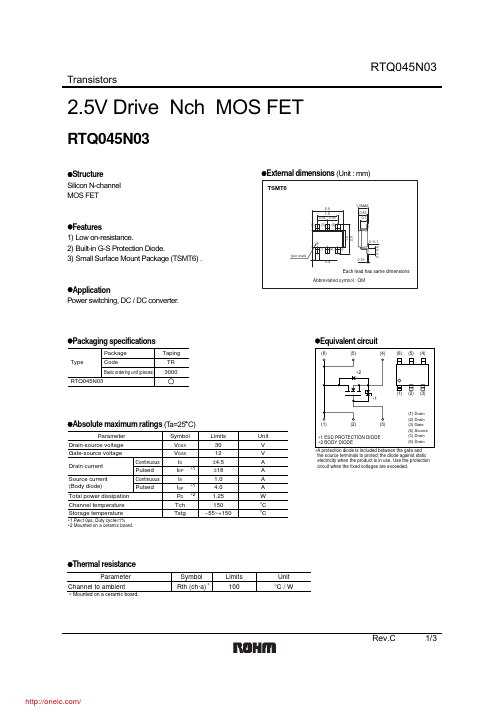
TransistorsRev.C 1/32.5V Drive Nch MOS FETRTQ045N03z StructureSilicon N-channel MOS FETz Features1) Low on-resistance.2) Built-in G-S Protection Diode.3) Small Surface Mount Package (TSMT6) .z ApplicationPower switching, DC / DC converter. z External dimensions (Unit : mm)z Packaging specificationsz Absolute maximum ratings (T a=25°C)∗1∗1∗2ParameterV V DSS Symbol 30V V GSS 12A I DAI DP A I SA I SP W P D °C Tch 150°CTstg −55~+150Limits Unit Drain-source voltage Gate-source voltage Drain current Total power dissipation Channel temperature Storage temperatureContinuous Pulsed Continuous Source current (Body diode)Pulsed∗1 Pw ≤10µs, Duty cycle ≤1%∗2 Mounted on a ceramic board.±4.5±181.04.01.25z Equivalent circuitthe source terminals to protect the diode against static electricity when the product is in use. Use the protection circuit when the fixed voltages are exceeded.z Thermal resistance°C / WRth (ch-a)100ParameterSymbol Limits Unit Channel to ambient∗ Mounted on a ceramic board.∗TransistorsRev.C 2/3z Electrical characteristics (T a=25°C)z Body diode characteristics (Source-drain) (T a=25°C)Forward voltageV SD −− 1.2V I S =4A, V GS =0VParameterSymbol Min.Typ.Max.Unit Conditions∗Pulsed∗TransistorsRev.C 3/3z Electrical characteristic curvesDRAIN-SOURCE VOLTAGE : V DS (V)10100C A P A C I T A N C E : C (p F )1000Fig.1 Typical Capacitancevs. Drain-Source VoltageDRAIN CURRENT : I D (A)S W I T C H I N G T I M E : t (n s )Fig.2 Switching CharacteristicsTOTAL GATE CHARGE : Qg (nC)G A T E -S O U R C E V O L T A G E : V G S (V )Fig.3 Dynamic Input CharacteristicsGATE-SOURCE VOLTAGE : V GS (V)D R A I N C U R R E N T : I D (A )Fig.4 Typical Transfer CharacteristicsGATE-SOURCE VOLTAGE : V GS (V)S T A T I C D R A I N -S O U R C E O N -S T A T E R E S I S T A N C E : R D S (o n ) (m Ω)Fig.5 Static Drain-SourceOn-State Resistance vs.Gate-Source VoltageSOURCE-DRAIN VOLTAGE : V SD (V)S O U R C E C U R R E N T : I s (A )Fig.6 Source Current vs.Source-Drain VoltageDRAIN CURRENT : I D (A)S T A T I C D R A I N -S O U R C E O N -S T A T E R E S I S T A N C E : R D S (o n ) (m Ω)Fig.7 Static Drain-SourceOn-State Resistance vs. Drain Current (Ι)DRAIN CURRENT : I D (A)S T A T I C D R A I N -S O U R C E O N -S T A T E R E S I S T A N C E : R D S (o n ) (m Ω)Fig.8 Static Drain-SourceOn-State Resistance vs. Drain Current (ΙΙ)DRAIN CURRENT : I D (A)S T A T I C D R A I N -S O U R C E O N -S T A T E R E S I S T A N C E : R D S (o n ) (m Ω)Fig.9 Static Drain-SourceOn-State Resistance vs. Drain Current (ΙΙΙ)AppendixAbout Export Control Order in JapanProducts described herein are the objects of controlled goods in Annex 1 (Item 16) of Export T rade ControlOrder in Japan.In case of export from Japan, please confirm if it applies to "objective" criteria or an "informed" (by MITI clause)on the basis of "catch all controls for Non-Proliferation of Weapons of Mass Destruction.Appendix1-Rev1.1分销商库存信息: ROHMRTQ045N03TR。
瑞特拉电子产品购买指南说明书
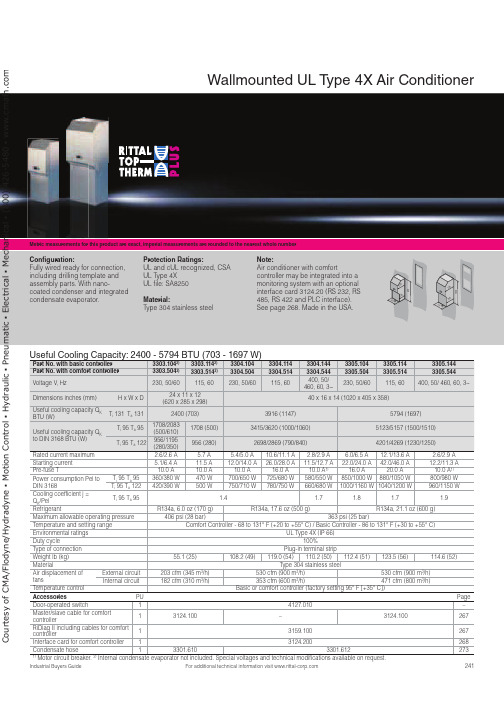
241For additional technical information visit Metric measurements for this product are exact, imperial measurements are rounded to the nearest whole numberUseful Cooling Capacity: 2400 - 5794 BTU (703 - 1697 W)Part No. with basic controller 3303.1042)3303.1142)3304.1043304.1143304.1443305.1043305.1143305.144Part No. with comfort controller 3303.5042)3303.5142)3304.5043304.5143304.5443305.5043305.5143305.544Voltage V , Hz230, 50/60115, 60230, 50/60115, 60400, 50/ 460, 60, 3~230, 50/60115, 60400, 50/ 460, 60, 3~Dimensions inches (mm)H x W x D24 x 11 x 12 (620 x 285 x 298)40 x 16 x 14 (1020 x 405 x 358)Useful cooling capacity Q KBTU (W)T i 131 T a 1312400 (703)3916 (1147)5794 (1697)Useful cooling capacity Q K to DIN 3168 BTU (W)T i 95 T a 951708/2083(500/610)1708 (500)3415/3620 (1000/1060)5123/5157 (1500/1510)T i 95 T a 122956/1195(280/350)956 (280)2698/2869 (790/840)4201/4269 (1230/1250)Rated current maximum 2.6/2.6 A 5.7 A 5.4/5.0 A 10.6/11.1 A 2.8/2.9 A 6.0/6.5 A 12.1/13.6 A 2.6/2.9 A Starting current 5.1/6.4 A 11.5 A 12.0/14.0 A 26.0/28.0 A 11.5/12.7 A 22.0/24.0 A 42.0/46.0 A 12.2/11.3 A Pre-fuse T 10.0 A 10.0 A 10.0 A 16.0 A 10.0 A 1)16.0 A 20.0 A 10.0 A 1)Power consumption Pel toDIN 3168T i 95 T a 95360/380 W 470 W 700/650 W 725/680 W 580/550 W 850/1000 W 880/1050 W 800/980 W T i 95 T a 122420/390 W500 W 750/710 W 780/750 W 660/680 W 1000/1160 W 1040/1200 W 960/1150 W Cooling coefficient j =Q K /PelT i 95 T a 95 1.4 1.7 1.8 1.7 1.9Refrigerant R134a, 6.0 oz (170 g)R134a, 17.6 oz (500 g)R134a, 21.1 oz (600 g)Maximum allowable operating pressure 406 psi (28 bar)363 psi (25 bar)Temperature and setting range Comfort Controller - 68 to 131° F (+20 to +55° C) / Basic Controller - 86 to 131° F (+30 to +55° C)Environmental ratings UL Type 4X (IP 66)Duty cycle 100%Type of connection Plug-in terminal strip Weight lb (kg)55.1 (25)108.2 (49)119.0 (54)110.2 (50)112.4 (51)123.5 (56)114.6 (52)Material Type 304 stainless steelAir displacement offans External circuit 203 cfm (345 m 3/h)530 cfm (900 m 3/h)530 cfm (900 m 3/h)Internal circuit 182 cfm (310 m 3/h)353 cfm (600 m 3/h)471 cfm (800 m 3/h)Temperature control Basic or comfort controller (factory setting 95° F [+35° C])Accessories PU Page Door-operated switch 14127.010–Master/slave cable for comfortcontroller13124.100–3124.100267RiDiag II including cables for comfortcontroller13159.100267Interface card for comfort controller 13124.200268Condensate hose 13301.6103301.6122731) Motor circuit breaker. 2)Internal condensate evaporator not included. Special voltages and technical modifications available on request.Wallmounted UL T ype 4X Air ConditionerCon guration:Fully wired ready for connection, including drilling template and assembly parts. With nano-coated condenser and integrated condensate evaporator.Protection Ratings:UL and cUL recognized, CSA UL Type 4XUL file: SA8250 Material:Type 304 stainless steel Note:Air conditioner with comfortcontroller may be integrated into a monitoring system with an optional interface card 3124.20 (RS 232, RS 485, RS 422 and PLC interface). See page 268. Made in the USA.000C o u r t e s y o f C M A /F l o d y n e /H y d r a d y n e ŀ M o t i o n C o n t r o l ŀ H y d r a u l i c ŀ P n e u m a t i c ŀ E l e c t r i c a l ŀ M e c h a n i c a l ŀ (800) 426-5480 ŀ w w w .c m a f h .c o242For additional technical information visit Metric measurements for this product are exact, imperial measurements are rounded to the nearest whole numberUseful Cooling Capacity: 8706 - 10525 BTU (2550 - 3083 W)Part No. with basic controller 3328.1043328.1143328.1443329.1043329.1143329.144Part No. with comfort controller 3328.5043328.5143328.5443329.5043329.5143329.544Rated operating voltage V , Hz 230, 50/60115, 50/60400, 50/460, 60, 3~230, 50/60115, 50/60400, 50/460, 60, 3~Dimensions inches (mm)H x W x D 65 x 16 x 15 (1650 x 405 x 388)Useful cooling capacity Q K BTU (W)T i 131 T a 1318706 (2550)10525 (3083)Useful cooling capacity Q K to DIN 3168 BTU (W)T i 95 T a 956860/8025 (2000/2350)8538/9392 (2500/2750)T i 95 T a 1224952/5772 (1450/1690)5464/5977 (1600/1750)Rated current max. 7.5 A/9.1 A 14.7 A/17.3 A 2.8 A/3.3 A 8.6 A/10.6 A 17.0 A/22.0 A 3.7 A/3.8 A Start-up current 22.0 A/26.0 A36.0 A/39.0 A6.8 A/7.8 A 21.0 A/21.0 A44.0 A/42.0 A6.8 A/7.6 A Pre-fuse T16.0 A25.0 A 10.0A/10.0 A 1)16.0 A 25.0 A 10.0 A/10.0 A 1)Power consumption Pel to DIN 3168 T i 95 T a 951025/1200 W 1085/1250 W 1050/1275 W 1450/1675 W 1500/1725 W 1425/1625 W T i 95 T a 1221250/1350 W1300/1410 W1275/1525 W1625/2000 W1675/2065 W1675/1975 WCooling coefficient j = Q K /Pel T i 95 T a 951.72.31.92.0RefrigerantR134a, 31.7 oz (900 g)Maximum allowable operating pressure 406 psi (28 bar)Temperature and setting range Comfort Controller - 68 to 131° F (+20 to +55° C) / Basic Controller - 86 to 131° F (+30 to +55° C)Protection rating UL Type 4X (IP 66)Duty cycle 100%Type of connection Plug-in terminal stripWeight lb (kg)176.4 (80)191.8 (87)176.4 (80)183.0 (83)198.4 (90)183.0 (83)MaterialType 304 stainless steelAir displacement of fans External circuit 377 cfm (640 m 3/h)418 cfm (710 m 3/h)Internal circuit324 cfm (550 m 3/h)377 cfm (640 m 3/h)Temperature control Basic or comfort controller (factory setting 95° F [+35° C])Accessories PU Page Door-operated switch14127.010–Master/slave cable for comfort controller13124.100267RiDiag II including cables for comfort controller 13159.100267Interface card for comfort controller 13124.200268Condensate hose13301.6122731)Motor circuit breaker. Special voltages available on request. We reserve the right to make technical modifications.Wallmounted UL T ype 4X Air ConditionerCon guration:Fully wired ready for connection, including drilling template and assembly parts. With nano-coated condenser and integrated condensate evaporator.Protection Ratings: UL and cUL recognized UL Type 4X UL file: SA8250Material:Type 304 stainless steelNote:Air conditioner with comfortcontroller may be integrated into a monitoring system with an optional interface card 3124.200(RS 232, RS 485, RS 422 and PLC interface). See page 268. Made in the USA.C o u r t e s y o f C M A /F l o d y n e /H y d r a d y n e ŀ M o t i o n C o n t r o l ŀ H y d r a u l i c ŀ P n e u m a t i c ŀ E l e c t r i c a l ŀ M e c h a n i c a l ŀ (800) 426-5480 ŀ w w w .c m a f h .c o。
VND5T035AK-E;VND5T035AKTR-E;中文规格书,Datasheet资料

This is information on a product in full production.March 2012Doc ID 018942 Rev. 41/31VND5T035AK-EDouble channel high-side driver with analog current sensefor 24 V automotive applicationsDatasheet − production dataFeatures■General–Very low standby current– 3.0V CMOS compatible input–Optimized electromagnetic emission –Very low electromagnetic susceptibility –Compliant with European directive 2002/95/EC–Fault reset standby pin (FR_Stby)■Diagnostic functions–Proportional load current sense–High current sense precision for wide range currents–Off-state open load detection –Output short to V CC detection–Overload and short to ground latch off –Thermal shutdown latch-off –Very low current sense leakage■Protections–Undervoltage shutdown –Overvoltage clamp –Load current limitation–Self limiting of fast thermal transients–Protection against loss of ground and loss of V CC–Thermal shutdown–Electrostatic discharge protectionApplicationAll types of resistive, inductive and capacitive loadsDescriptionThe VND5T035AK-E is a monolithic device made using STMicroelectronics ® VIPower ® technology, intended for driving resistive or inductive loads with one side connected to ground. Active V CC pin voltage clamp protects the device against low energy spikes.The device integrates an analog current sense which delivers a current proportional to the load current.Fault conditions such as overload,overtemperature or short to V CC are reported via the current sense pin.Output current limitation protects the device in overload conditions. The device latches off in case of overload or thermal shutdown.The device is reset by a low level pass on the fault reset standby pin.A permanent low level on the inputs and on the fault reset standby pins disables all outputs and sets the device in standby mode.Max transient supply voltage V CC 58V Operating voltage range V CC 8 to 36V Typ on-state resistance (per ch.)R ON 35 m ΩCurrent limitation (typ)I LIM 42 A Off-state supply currentI S2 µA0OWER33/("1($'5Contents VND5T035AK-EContents1Block diagram and pin description . . . . . . . . . . . . . . . . . . . . . . . . . . . . . 52Electrical specifications . . . . . . . . . . . . . . . . . . . . . . . . . . . . . . . . . . . . . . 72.1Absolute maximum ratings . . . . . . . . . . . . . . . . . . . . . . . . . . . . . . . . . . . . . 72.2Thermal data . . . . . . . . . . . . . . . . . . . . . . . . . . . . . . . . . . . . . . . . . . . . . . . 82.3Electrical characteristics . . . . . . . . . . . . . . . . . . . . . . . . . . . . . . . . . . . . . . . 92.4Electrical characteristics curves . . . . . . . . . . . . . . . . . . . . . . . . . . . . . . . . 183Application information . . . . . . . . . . . . . . . . . . . . . . . . . . . . . . . . . . . . . 203.1GND protection network against reverse battery . . . . . . . . . . . . . . . . . . . 203.1.1Solution 1: resistor in the ground line (RGND only) . . . . . . . . . . . . . . . . 203.1.2Solution 2: diode (DGND) in the ground line . . . . . . . . . . . . . . . . . . . . . 213.2Load dump protection . . . . . . . . . . . . . . . . . . . . . . . . . . . . . . . . . . . . . . . . 213.3MCU I/Os protection . . . . . . . . . . . . . . . . . . . . . . . . . . . . . . . . . . . . . . . . . 213.4Maximum demagnetization energy (V CC = 24V) . . . . . . . . . . . . . . . . . . . 224Package and PCB thermal data . . . . . . . . . . . . . . . . . . . . . . . . . . . . . . . 234.1PowerSSO-24 thermal data . . . . . . . . . . . . . . . . . . . . . . . . . . . . . . . . . . . 235Package and packing information . . . . . . . . . . . . . . . . . . . . . . . . . . . . . 265.1ECOPACK® . . . . . . . . . . . . . . . . . . . . . . . . . . . . . . . . . . . . . . . . . . . . . . . 265.2PowerSSO-24 package information . . . . . . . . . . . . . . . . . . . . . . . . . . . . . 265.3PowerSSO-24 packing information . . . . . . . . . . . . . . . . . . . . . . . . . . . . . 28 6Order codes . . . . . . . . . . . . . . . . . . . . . . . . . . . . . . . . . . . . . . . . . . . . . . . 29 7Revision history . . . . . . . . . . . . . . . . . . . . . . . . . . . . . . . . . . . . . . . . . . . 302/31Doc ID 018942 Rev. 4VND5T035AK-E List of tables List of tablesTable 1.Pin function. . . . . . . . . . . . . . . . . . . . . . . . . . . . . . . . . . . . . . . . . . . . . . . . . . . . . . . . . . . . . . 5 Table 2.Suggested connections for unused and not connected pins . . . . . . . . . . . . . . . . . . . . . . . . 6 Table 3.Absolute maximum ratings. . . . . . . . . . . . . . . . . . . . . . . . . . . . . . . . . . . . . . . . . . . . . . . . . . 7 Table 4.Thermal data. . . . . . . . . . . . . . . . . . . . . . . . . . . . . . . . . . . . . . . . . . . . . . . . . . . . . . . . . . . . . 8 Table 5.Power section. . . . . . . . . . . . . . . . . . . . . . . . . . . . . . . . . . . . . . . . . . . . . . . . . . . . . . . . . . . . 9 Table 6.Switching (VCC=24V; Tj=25°C) . . . . . . . . . . . . . . . . . . . . . . . . . . . . . . . . . . . . . . . . . . . 9 Table 7.Logic inputs. . . . . . . . . . . . . . . . . . . . . . . . . . . . . . . . . . . . . . . . . . . . . . . . . . . . . . . . . . . . . 10 Table 8.Protections and diagnostics . . . . . . . . . . . . . . . . . . . . . . . . . . . . . . . . . . . . . . . . . . . . . . . . 11 Table 9.Current sense (8V<V CC<36V) . . . . . . . . . . . . . . . . . . . . . . . . . . . . . . . . . . . . . . . . . . . 12 Table 10.Openload detection (V FR_Stby=5V) . . . . . . . . . . . . . . . . . . . . . . . . . . . . . . . . . . . . . . . . . 13 Table 11.Truth table. . . . . . . . . . . . . . . . . . . . . . . . . . . . . . . . . . . . . . . . . . . . . . . . . . . . . . . . . . . . . . 16 Table 12.Electrical transient requirements (part 1) . . . . . . . . . . . . . . . . . . . . . . . . . . . . . . . . . . . . . . 17 Table 13.Electrical transient requirements (part 2) . . . . . . . . . . . . . . . . . . . . . . . . . . . . . . . . . . . . . . 17 Table 14.Electrical transient requirements (part 3) . . . . . . . . . . . . . . . . . . . . . . . . . . . . . . . . . . . . . . 17 Table 15.Thermal parameters. . . . . . . . . . . . . . . . . . . . . . . . . . . . . . . . . . . . . . . . . . . . . . . . . . . . . . 25 Table 16.PowerSSO-24 mechanical data . . . . . . . . . . . . . . . . . . . . . . . . . . . . . . . . . . . . . . . . . . . . . 27 Table 17.Device summary. . . . . . . . . . . . . . . . . . . . . . . . . . . . . . . . . . . . . . . . . . . . . . . . . . . . . . . . . 29 Table 18.Document revision history . . . . . . . . . . . . . . . . . . . . . . . . . . . . . . . . . . . . . . . . . . . . . . . . . 30Doc ID 018942 Rev. 43/31List of figures VND5T035AK-E List of figuresFigure 1.Block diagram. . . . . . . . . . . . . . . . . . . . . . . . . . . . . . . . . . . . . . . . . . . . . . . . . . . . . . . . . . . . 5 Figure 2.Configuration diagram PowerSSO-24 (top view) . . . . . . . . . . . . . . . . . . . . . . . . . . . . . . . . . 6 Figure 3.Current and voltage conventions . . . . . . . . . . . . . . . . . . . . . . . . . . . . . . . . . . . . . . . . . . . . . 7 Figure 4.Treset definition . . . . . . . . . . . . . . . . . . . . . . . . . . . . . . . . . . . . . . . . . . . . . . . . . . . . . . . . . 10 Figure 5.Tstby definition . . . . . . . . . . . . . . . . . . . . . . . . . . . . . . . . . . . . . . . . . . . . . . . . . . . . . . . . . . 11 Figure 6.Current sense delay characteristics . . . . . . . . . . . . . . . . . . . . . . . . . . . . . . . . . . . . . . . . . . 13 Figure 7.Openload off-state delay timing . . . . . . . . . . . . . . . . . . . . . . . . . . . . . . . . . . . . . . . . . . . . . 13 Figure 8.Switching characteristics . . . . . . . . . . . . . . . . . . . . . . . . . . . . . . . . . . . . . . . . . . . . . . . . . . 14 Figure 9.Output stuck to VCC detection delay time at FRSTBY activation. . . . . . . . . . . . . . . . . . . . 14 Figure 10.Delay response time between rising edge of ouput current and rising edge of current sense . . . . . . . . . . . . . . . . . . . . . . . . . . . . . . . . . . . . . . . . . . . . . . . . . . . . . . . . . . . . . . . . . 15 Figure 11.Output voltage drop limitation. . . . . . . . . . . . . . . . . . . . . . . . . . . . . . . . . . . . . . . . . . . . . . . 15 Figure 12.Device behavior in overload condition . . . . . . . . . . . . . . . . . . . . . . . . . . . . . . . . . . . . . . . . 16 Figure 13.Off-state output current. . . . . . . . . . . . . . . . . . . . . . . . . . . . . . . . . . . . . . . . . . . . . . . . . . . . 18 Figure 14.High-level input current. . . . . . . . . . . . . . . . . . . . . . . . . . . . . . . . . . . . . . . . . . . . . . . . . . . . 18 Figure 15.Input clamp voltage. . . . . . . . . . . . . . . . . . . . . . . . . . . . . . . . . . . . . . . . . . . . . . . . . . . . . . . 18 Figure 16.High-level input voltage . . . . . . . . . . . . . . . . . . . . . . . . . . . . . . . . . . . . . . . . . . . . . . . . . . . 18 Figure 17.Low-level input voltage. . . . . . . . . . . . . . . . . . . . . . . . . . . . . . . . . . . . . . . . . . . . . . . . . . . . 18 Figure 18.Input hysteresis voltage . . . . . . . . . . . . . . . . . . . . . . . . . . . . . . . . . . . . . . . . . . . . . . . . . . . 18 Figure 19.On-state resistance vs T case. . . . . . . . . . . . . . . . . . . . . . . . . . . . . . . . . . . . . . . . . . . . . . . . 19 Figure 20.On-state resistance vs V CC. . . . . . . . . . . . . . . . . . . . . . . . . . . . . . . . . . . . . . . . . . . . . . . . . 19 Figure 21.I LIMH vs T case . . . . . . . . . . . . . . . . . . . . . . . . . . . . . . . . . . . . . . . . . . . . . . . . . . . . . . . . . . . 19 Figure 22.Turn-on voltage slope. . . . . . . . . . . . . . . . . . . . . . . . . . . . . . . . . . . . . . . . . . . . . . . . . . . . . 19 Figure 23.Turn-off voltage slope. . . . . . . . . . . . . . . . . . . . . . . . . . . . . . . . . . . . . . . . . . . . . . . . . . . . . 19 Figure 24.Application schematic. . . . . . . . . . . . . . . . . . . . . . . . . . . . . . . . . . . . . . . . . . . . . . . . . . . . . 20 Figure 25.Maximum turn-off current versus inductance . . . . . . . . . . . . . . . . . . . . . . . . . . . . . . . . . . . 22 Figure 26.PowerSSO-24 PC board. . . . . . . . . . . . . . . . . . . . . . . . . . . . . . . . . . . . . . . . . . . . . . . . . . . 23 Figure 27.Rthj-amb vs PCB copper area in open box free air condition (one channel ON) . . . . . . . . 23 Figure 28.PowerSSO-24 thermal impedance junction ambient single pulse (one channel ON). . . . . 24 Figure 29.Thermal fitting model of a double channel HSD in PowerSSO-24 . . . . . . . . . . . . . . . . . . . 24 Figure 30.PowerSSO-24 package dimensions. . . . . . . . . . . . . . . . . . . . . . . . . . . . . . . . . . . . . . . . . . 26 Figure 31.PowerSSO-24 tube shipment (no suffix) . . . . . . . . . . . . . . . . . . . . . . . . . . . . . . . . . . . . . . 28 Figure 32.PowerSSO-24 tape and reel shipment (suffix “TR”). . . . . . . . . . . . . . . . . . . . . . . . . . . . . . 28 4/31Doc ID 018942 Rev. 4VND5T035AK-E Block diagram and pin descriptionDoc ID 018942 Rev. 45/311 Block diagram and pin descriptionTable 1.Pin functionName FunctionV CC Battery connection OUT 1,2Power outputs GND Ground connectionIN 1,2Voltage controlled input pins with hysteresis, CMOS compatible. They Control output switch stateCS 1,2Analog current sense pins, they deliver a current proportional to the load current FR_StbyIn case of latch-off for overtemperature/overcurrent condition, a low pulse on the FR_Stby pin is needed to reset the channel.The device enters in standby mode if all inputs and the FR_Stby pin are low.Block diagram and pin descriptionVND5T035AK-E6/31Doc ID 018942 Rev. 4Table 2.Suggested connections for unused and not connected pinsConnection / pinCurrentSense N.C.Output Input FR_StbyFloating Not allowed X (1)1.X: do not care.X XXT o groundThrough 10 K ΩresistorXNot allowedThrough 10 K ΩresistorThrough 10 K ΩVND5T035AK-E Electrical specificationsDoc ID 018942 Rev. 47/312 Electrical specificationsNote:V Fn = V OUTn - V CC during reverse battery condition.2.1 Absolute maximum ratingsStressing the device above the ratings listed in the Table 3 may cause permanent damageto the device. These are stress ratings only and operation of the device at these or any other conditions above those indicated in the Operating sections of this specification is notimplied. Exposure to the conditions reported in this section for extended periods may affect device reliability.Table 3.Absolute maximum ratingsSymbol ParameterValue Unit V CC DC supply voltage 58V -V CC Reverse DC supply voltage 0.3V -I GND DC reverse ground pin current 200mA I OUT DC output currentInternally limitedA -I OUT Reverse DC output current 40A I IN DC input current-1 to 10mA I FR_StbyFault reset standby DC input current-1 to 1.5mA -I CSENSE DC reverse CS pin current 200mA V CSENSE Current sense maximum voltage V CC -58 to +V CCVE MAXMaximum switching energy(L = 2.3mH; V BAT =32V; T jstart =150°C; I OUT =I limL (typ))250 mJElectrical specificationsVND5T035AK-E8/31Doc ID 018942 Rev. 42.2 Thermal dataL smaxMaximum strain inductance in short circuit conditionR L =300m Ω, V BAT =32V ,T jstart =150°C, l OUT =I LMHmax 40 µHV ESDElectrostatic discharge(Human Body Model: R =1.5K Ω; C =100pF)–IN 1,2–CS 1,2–FR_Stby –OUT 1,2–V CC40002000400050005000V V V V V V ESD Charge device model (CDM-AEC-Q100-011)750V T j Junction operating temperature -40 to 150°C T stgStorage temperature-55 to 150°CTable 3.Absolute maximum ratings (continued)Symbol ParameterValueUnitTable 4.Thermal dataSymbol ParameterValue Unit R thj-case Thermal resistance junction-case (max) (with one channel ON)2°C/WR thj-ambThermal resistance junction-ambient (max)See Figure 27 °C/WVND5T035AK-E Electrical specificationsDoc ID 018942 Rev. 49/312.3 Electrical characteristics8V <V CC <36V; -40°C <T j <150°C, unless otherwise specified.Table 5.Power sectionSymbol Parameter Test conditionsMin.Typ.Max.Unit V CC Operating supplyvoltage82436V V USD Undervoltage shutdown 3.55V V USDhyst Undervoltage shutdown hysteresis0.5V R ON On-state resistance (1)1.For each channelI OUT = 3A; T j =25°C 35m ΩI OUT = 3A; T j =150°C 70V clampClamp voltageI S = 20mA586470V I SSupply currentOff-state; V CC =24V;T j =25°C; V IN =V OUT =V SENSE =0V 2(2)2.PowerMOS leakage included5(2)µA On-state; V CC =24V;V IN =5V; I OUT =0A4.26mAI L(off)Off-state output currentV IN =V OUT =0V; V CC =24V; T j =25°C00.013µA V IN =V OUT =0V;V CC =24V; T j =125°C05V FOutput - V CC diode voltage-I OUT = 3A; T j =150°C0.7VTable 6.Switching (V CC =24V;T j =25°C)Symbol ParameterTest conditions Min.Typ.Max.Unit t d(on)Turn-on delay time R L = 8Ω46µs t d(off)Turn-off delay time R L = 8Ω54µs dV OUT /dt (on)Turn-on voltage slope R L = 8Ω0.55V/µs dV OUT /dt (off)Turn-off voltage slopeR L = 8Ω0.46V/µs W ON Switching energy lossesduring t wonR L = 8Ω1mJ W OFFSwitching energy lossesduring t woffR L = 8Ω0.65mJElectrical specificationsVND5T035AK-E10/31Doc ID 018942 Rev. 4Table 7.Logic inputsSymbol ParameterTest conditionsMin.Typ.Max.Unit V IL Input low level voltage 0.9V I IL Low level input current V IN = 0.9V1µA V IH Input high level voltage 2.1V I IH High level input current V IN = 2.1V10µA V I(hyst)Input hysteresis voltage 0.25V V ICL Input clamp voltage I IN = 1mA 5.57V I IN = -1mA -0.7V V FR_Stby_L Fault_reset_standby low level voltage0.9V I FR_Stby_L Low levelfault_reset_standby current V FR_Stby = 0.9 V1µA V FR_Stby_H Fault_reset_standby high level voltage2.1V I FR_Stby_H High levelfault_reset_standby current V FR_Stby = 2.1 V10µA V FR_Stby(hyst)Fault_reset_standby hysteresis voltage0.25V V FR_Stby_CLFault_reset_standby clamp voltageI FR_Stby = 15 mA (10ms)1115V I FR_Stby = -1 mA-0.7V t reset Overload latch-off reset time See Figure 4224µs t stbyStandby delaySee Figure 51201200µs分销商库存信息:STMVND5T035AK-E VND5T035AKTR-E。
M515产品规格书NN

ARM 2D/3D视频编码和解码(Video encoding and decoding)尺寸 (Size);分辨率 (Resolution)色彩 (Color)背光 (Backlight)内存 (Memory)固态硬盘(Solid-state disk)适配器 (Adapter)车充(Car Charger)电池类型 (Battery Type)最大工作电流(Maximum Working current)待机电流(Suspendcurrent)充电电流(Charging current)电池容量(Battery capacity)电池续航时间(Battery life)Ordering Information定位精度(PositionAccuracy)深圳骏泰达科技有限公司简述 (Brief)项目名称(Project Item )产品类型(Product Type)产品描述(Product Description)M515产品规格书(M515 EProduct Specifications)M515产品规格书(M515 EProduct Specifications)MID全3D UI 和动画效果,3D 游戏和3D 电子书,4倍高清视频解码,HDMI 和LCD 同步输出.将给7"外型5"外型使用方案(Product Solution)MT8127操作系统(Operating System)Android™ 4.4规格 (Specification)CPU MTK8127 Cortex A7*4 1.3GHz GPU 支持Open GL ES 2.0VPU解码支持4倍高清的格式有:MPEG1/2/4、H.264、H.263、VC-1、AVS 、VP8,解码支持全格式的1080P 高清解码。
编码支持H.264格式1080P 的编码。
(Decoding 4x HD format: MPEG1/2/4, H.264, H.263, VC-1, AVS, VP8 to, decoding 5 英寸 (5 inches),7 英寸 (7 inches)800*480像素 (800 * 480 pixels) 1024*600262114 色 (262114-color)LEDDDR3 512MB/1024MBMLC Nand Flash 4GB/8GB ,内置MLC 控制器,最高可以支持到64bit ECC SLC/MLC/TLC 15MB/s (MLC Nand Flash 4GB/8GB, built-in MLC controllers can support up to 64bit of ECC SLC / MLC / TLC 15MB/s AC 100~240V ,DC 5V / 2ADC +12V ,DC +5V, 2A, 2.5DC socket锂电池(可充电)Lithium Battery (Rechargeable)580-620mA/3.7V背光最亮(Backlight Brightest)330-370mA/3.7V背光最暗(Backlight Darkest)550-620mA/3.7V播放MP3(play mp3)工作电流(Working current)显示屏(Display)存储器(Memory & Flash)电能规格(Power and Battery)大约1-6小时(7")(Approximately 5-6 hours)<1.45A <5mA 500mA3.7V/850-3000mAhMT6627Without Aid: 10 m 2D-RMS深圳市骏泰达科技有限公司/深圳市南山区南光路130号阳光华艺大厦A栋22楼C/TEL:0755-********/86317315胡工136********。
VN5E160S-E;VN5E160STR-E;中文规格书,Datasheet资料
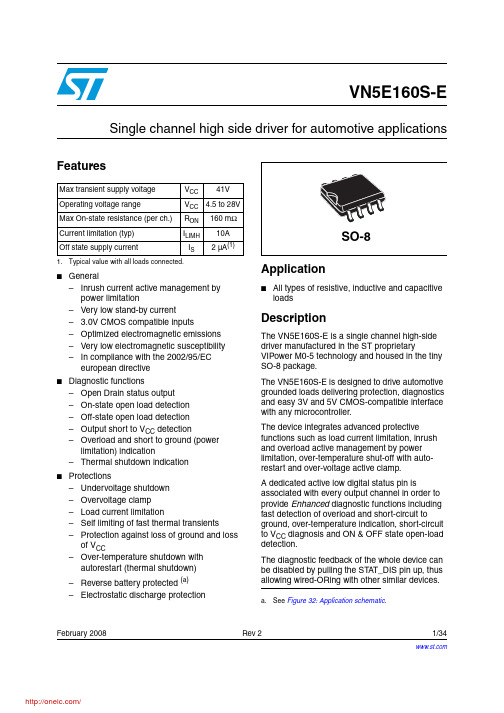
February 2008Rev 21/34VN5E160S-ESingle channel high side driver for automotive applicationsFeatures■General–Inrush current active management by power limitation–Very low stand-by current– 3.0V CMOS compatible inputs–Optimized electromagnetic emissions –Very low electromagnetic susceptibility –In compliance with the 2002/95/EC european directive ■Diagnostic functions–Open Drain status output –On-state open load detection –Off-state open load detection –Output short to V CC detection–Overload and short to ground (power limitation) indication–Thermal shutdown indication■Protections–Undervoltage shutdown –Overvoltage clamp –Load current limitation–Self limiting of fast thermal transients–Protection against loss of ground and loss of V CC–Over-temperature shutdown with autorestart (thermal shutdown)–Reverse battery protected (a)–Electrostatic discharge protectionApplication■All types of resistive, inductive and capacitive loadsDescriptionThe VN5E160S-E is a single channel high-side driver manufactured in the ST proprietaryVIPower M0-5 technology and housed in the tiny SO-8 package.The VN5E160S-E is designed to drive automotive grounded loads delivering protection, diagnostics and easy 3V and 5V CMOS-compatible interface with any microcontroller.The device integrates advanced protectivefunctions such as load current limitation, inrush and overload active management by power limitation, over-temperature shut-off with auto-restart and over-voltage active clamp.A dedicated active low digital status pin isassociated with every output channel in order to provide Enhanced diagnostic functions including fast detection of overload and short-circuit to ground, over-temperature indication, short-circuit to V CC diagnosis and ON & OFF state open-load detection.The diagnostic feedback of the whole device can be disabled by pulling the STAT_DIS pin up, thus allowing wired-ORing with other similar devices.Max transient supply voltage V CC41VOperating voltage rangeV CC 4.5 to 28V Max On-state resistance (per ch.)R ON 160 m ΩCurrent limitation (typ)I LIMH 10A Off state supply currentI S2 µA (1)1.Typical value with all loads connected. a.See Figure 32: Application schematic .Contents VN5E160S-EContents1Block diagram and pin configuration . . . . . . . . . . . . . . . . . . . . . . . . . . . 52Electrical specifications . . . . . . . . . . . . . . . . . . . . . . . . . . . . . . . . . . . . . . 72.1Absolute maximum ratings . . . . . . . . . . . . . . . . . . . . . . . . . . . . . . . . . . . . . 72.2Electrical characteristics . . . . . . . . . . . . . . . . . . . . . . . . . . . . . . . . . . . . . . . 92.3Waveforms . . . . . . . . . . . . . . . . . . . . . . . . . . . . . . . . . . . . . . . . . . . . . . . . 152.4Electrical characteristics curves . . . . . . . . . . . . . . . . . . . . . . . . . . . . . . . . 193Application information . . . . . . . . . . . . . . . . . . . . . . . . . . . . . . . . . . . . . 223.1GND protection network against reverse battery . . . . . . . . . . . . . . . . . . . 223.1.1Solution 1: resistor in the ground line (RGND only) . . . . . . . . . . . . . . . . 223.1.2Solution 2: diode (DGND) in the ground line . . . . . . . . . . . . . . . . . . . . . 233.2Load dump protection . . . . . . . . . . . . . . . . . . . . . . . . . . . . . . . . . . . . . . . . 233.3MCU I/Os protection . . . . . . . . . . . . . . . . . . . . . . . . . . . . . . . . . . . . . . . . . 233.4Open load detection in Off state . . . . . . . . . . . . . . . . . . . . . . . . . . . . . . . . 243.5Maximum demagnetization energy (VCC=13.5V) . . . . . . . . . . . . . . . . . 254Package and PCB thermal data . . . . . . . . . . . . . . . . . . . . . . . . . . . . . . . 264.1SO-8 thermal data . . . . . . . . . . . . . . . . . . . . . . . . . . . . . . . . . . . . . . . . . . 265Package and packing information . . . . . . . . . . . . . . . . . . . . . . . . . . . . . 295.1ECOP ACK® packages . . . . . . . . . . . . . . . . . . . . . . . . . . . . . . . . . . . . . . . 295.2Package mechanical data . . . . . . . . . . . . . . . . . . . . . . . . . . . . . . . . . . . . 295.3Packing information . . . . . . . . . . . . . . . . . . . . . . . . . . . . . . . . . . . . . . . . . 31 6Order codes . . . . . . . . . . . . . . . . . . . . . . . . . . . . . . . . . . . . . . . . . . . . . . . 32 7Revision history . . . . . . . . . . . . . . . . . . . . . . . . . . . . . . . . . . . . . . . . . . . 332/34VN5E160S-E List of tables List of tablesTable 1.Pin function. . . . . . . . . . . . . . . . . . . . . . . . . . . . . . . . . . . . . . . . . . . . . . . . . . . . . . . . . . . . . . 5 Table 2.Suggested connections for unused and not connected pins . . . . . . . . . . . . . . . . . . . . . . . . 6 Table 3.Absolute maximum ratings. . . . . . . . . . . . . . . . . . . . . . . . . . . . . . . . . . . . . . . . . . . . . . . . . . 7 Table 4.Thermal data. . . . . . . . . . . . . . . . . . . . . . . . . . . . . . . . . . . . . . . . . . . . . . . . . . . . . . . . . . . . . 8 Table 5.Power section. . . . . . . . . . . . . . . . . . . . . . . . . . . . . . . . . . . . . . . . . . . . . . . . . . . . . . . . . . . . 9 Table 6.Switching (VCC=13V; Tj=25°C) . . . . . . . . . . . . . . . . . . . . . . . . . . . . . . . . . . . . . . . . . . . . 9 Table 7.Status pin (V SD=0) . . . . . . . . . . . . . . . . . . . . . . . . . . . . . . . . . . . . . . . . . . . . . . . . . . . . . . . 10 Table 8.Protection . . . . . . . . . . . . . . . . . . . . . . . . . . . . . . . . . . . . . . . . . . . . . . . . . . . . . . . . . . . . . . 10 Table 9.Open load detection (8V<V CC<18V). . . . . . . . . . . . . . . . . . . . . . . . . . . . . . . . . . . . . . . . . . 11 Table 10.Logic input . . . . . . . . . . . . . . . . . . . . . . . . . . . . . . . . . . . . . . . . . . . . . . . . . . . . . . . . . . . . . 11 Table 11.Truth table. . . . . . . . . . . . . . . . . . . . . . . . . . . . . . . . . . . . . . . . . . . . . . . . . . . . . . . . . . . . . . 13 Table 12.Electrical transient requirements . . . . . . . . . . . . . . . . . . . . . . . . . . . . . . . . . . . . . . . . . . . . 14 Table 13.Thermal parameter. . . . . . . . . . . . . . . . . . . . . . . . . . . . . . . . . . . . . . . . . . . . . . . . . . . . . . . 28 Table 14.SO-8 mechanical data . . . . . . . . . . . . . . . . . . . . . . . . . . . . . . . . . . . . . . . . . . . . . . . . . . . . 30 Table 15.Device summary. . . . . . . . . . . . . . . . . . . . . . . . . . . . . . . . . . . . . . . . . . . . . . . . . . . . . . . . . 32 Table 16.Document revision history . . . . . . . . . . . . . . . . . . . . . . . . . . . . . . . . . . . . . . . . . . . . . . . . . 333/34List of figures VN5E160S-E List of figuresFigure 1.Block diagram. . . . . . . . . . . . . . . . . . . . . . . . . . . . . . . . . . . . . . . . . . . . . . . . . . . . . . . . . . . . 5 Figure 2.Configuration diagram (top view) . . . . . . . . . . . . . . . . . . . . . . . . . . . . . . . . . . . . . . . . . . . . . 6 Figure 3.Current and voltage conventions . . . . . . . . . . . . . . . . . . . . . . . . . . . . . . . . . . . . . . . . . . . . . 7 Figure 4.Status timings. . . . . . . . . . . . . . . . . . . . . . . . . . . . . . . . . . . . . . . . . . . . . . . . . . . . . . . . . . . 12 Figure 5.Output voltage drop limitation. . . . . . . . . . . . . . . . . . . . . . . . . . . . . . . . . . . . . . . . . . . . . . . 12 Figure 6.Switching characteristics . . . . . . . . . . . . . . . . . . . . . . . . . . . . . . . . . . . . . . . . . . . . . . . . . . 13 Figure 7.Normal operation . . . . . . . . . . . . . . . . . . . . . . . . . . . . . . . . . . . . . . . . . . . . . . . . . . . . . . . . 15 Figure 8.Undervoltage shutdown . . . . . . . . . . . . . . . . . . . . . . . . . . . . . . . . . . . . . . . . . . . . . . . . . . . 15 Figure 9.Overload or Short to GND . . . . . . . . . . . . . . . . . . . . . . . . . . . . . . . . . . . . . . . . . . . . . . . . . 16 Figure 10.Intermittent Overload . . . . . . . . . . . . . . . . . . . . . . . . . . . . . . . . . . . . . . . . . . . . . . . . . . . . . 16 Figure 11.Open Load with external pull-up. . . . . . . . . . . . . . . . . . . . . . . . . . . . . . . . . . . . . . . . . . . . . 17 Figure 12.Open Load without external pull-up . . . . . . . . . . . . . . . . . . . . . . . . . . . . . . . . . . . . . . . . . . 17 Figure 13.Short to V CC . . . . . . . . . . . . . . . . . . . . . . . . . . . . . . . . . . . . . . . . . . . . . . . . . . . . . . . . . . . . 18 Figure 14.T J evolution in Overload or Short to GND. . . . . . . . . . . . . . . . . . . . . . . . . . . . . . . . . . . . . . 18 Figure 15.Off state output current. . . . . . . . . . . . . . . . . . . . . . . . . . . . . . . . . . . . . . . . . . . . . . . . . . . . 19 Figure 16.High level input current. . . . . . . . . . . . . . . . . . . . . . . . . . . . . . . . . . . . . . . . . . . . . . . . . . . . 19 Figure 17.Input clamp voltage. . . . . . . . . . . . . . . . . . . . . . . . . . . . . . . . . . . . . . . . . . . . . . . . . . . . . . . 19 Figure 18.Input high level . . . . . . . . . . . . . . . . . . . . . . . . . . . . . . . . . . . . . . . . . . . . . . . . . . . . . . . . . . 19 Figure 19.Input low level. . . . . . . . . . . . . . . . . . . . . . . . . . . . . . . . . . . . . . . . . . . . . . . . . . . . . . . . . . . 19 Figure 20.Low level STAT_DIS current . . . . . . . . . . . . . . . . . . . . . . . . . . . . . . . . . . . . . . . . . . . . . . . 19 Figure 21.On state resistance vs T case. . . . . . . . . . . . . . . . . . . . . . . . . . . . . . . . . . . . . . . . . . . . . . . . 20 Figure 22.High level STAT_DIS current . . . . . . . . . . . . . . . . . . . . . . . . . . . . . . . . . . . . . . . . . . . . . . . 20 Figure 23.On state resistance vs V CC. . . . . . . . . . . . . . . . . . . . . . . . . . . . . . . . . . . . . . . . . . . . . . . . . 20 Figure 24.Low level input current . . . . . . . . . . . . . . . . . . . . . . . . . . . . . . . . . . . . . . . . . . . . . . . . . . . . 20 Figure 25.I LIM vs T case . . . . . . . . . . . . . . . . . . . . . . . . . . . . . . . . . . . . . . . . . . . . . . . . . . . . . . . . . . . . 20 Figure 26.Turn-On voltage slope . . . . . . . . . . . . . . . . . . . . . . . . . . . . . . . . . . . . . . . . . . . . . . . . . . . . 20 Figure 27.Undervoltage shutdown . . . . . . . . . . . . . . . . . . . . . . . . . . . . . . . . . . . . . . . . . . . . . . . . . . . 21 Figure 28.Turn-Off voltage slope . . . . . . . . . . . . . . . . . . . . . . . . . . . . . . . . . . . . . . . . . . . . . . . . . . . . 21 Figure 29.STAT_DIS clamp voltage. . . . . . . . . . . . . . . . . . . . . . . . . . . . . . . . . . . . . . . . . . . . . . . . . . 21 Figure 30.High level STAT_DIS voltage. . . . . . . . . . . . . . . . . . . . . . . . . . . . . . . . . . . . . . . . . . . . . . . 21 Figure 31.Low level STAT_DIS voltage . . . . . . . . . . . . . . . . . . . . . . . . . . . . . . . . . . . . . . . . . . . . . . . 21 Figure 32.Application schematic. . . . . . . . . . . . . . . . . . . . . . . . . . . . . . . . . . . . . . . . . . . . . . . . . . . . . 22 Figure 33.Open load detection in Off state. . . . . . . . . . . . . . . . . . . . . . . . . . . . . . . . . . . . . . . . . . . . . 24 Figure 34.Maximum turn-Off current versus inductance (for each channel). . . . . . . . . . . . . . . . . . . . 25 Figure 35.SO-8 PC board. . . . . . . . . . . . . . . . . . . . . . . . . . . . . . . . . . . . . . . . . . . . . . . . . . . . . . . . . . 26 Figure 36.Rthj-amb Vs. PCB copper area in open box free air condition. . . . . . . . . . . . . . . . . . . . . . 26 Figure 37.SO-8 thermal impedance junction ambient single pulse. . . . . . . . . . . . . . . . . . . . . . . . . . . 27 Figure 38.Thermal fitting model of a single channel HSD in SO-8 . . . . . . . . . . . . . . . . . . . . . . . . . . . 27 Figure 39.SO-8 package dimensions . . . . . . . . . . . . . . . . . . . . . . . . . . . . . . . . . . . . . . . . . . . . . . . . . 29 Figure 40.SO-8 tube shipment (no suffix). . . . . . . . . . . . . . . . . . . . . . . . . . . . . . . . . . . . . . . . . . . . . . 31 Figure 41.SO-8 tape and reel shipment (suffix “TR”) . . . . . . . . . . . . . . . . . . . . . . . . . . . . . . . . . . . . . 31 4/34VN5E160S-E Block diagram and pin configuration5/341 Block diagram and pin configurationTable 1.Pin functionName FunctionV CCBattery connection.OUTPUT Power output.GND Ground connection. Must be reverse battery protected by an external diode/resistor network.INPUT Voltage controlled input pin with hysteresis, CMOS compatible. Controls output switch state.STA TUS Open Drain digital diagnostic pin.ST A T_DISActive high CMOS compatible pin, to disable the ST A TUS pin.Block diagram and pin configuration VN5E160S-E6/34Figure 2.Configuration diagram (top view)Table 2.Suggested connections for unused and not connected pins Connection / pin Status N.C.Output Input STAT_DIS Floating X X X X XT o groundNotallowedXNotallowedThrough 10KΩresistorThrough 10KΩresistorV CCV CCOUTPUTOUTPUTSTAT_DISGNDSTATUSINPUT14586723SO-8VN5E160S-E Electrical specifications7/342 Electrical specificationsNote:V F = V OUT - V CC during reverse battery condition.2.1 Absolute maximum ratingsStressing the device above the ratings listed in the “Absolute maximum ratings” tables maycause permanent damage to the device. These are stress ratings only and operation of the device at these or any other conditions above those indicated in the Operating sections of this specification is not implied. Exposure to the conditions in the “Absolute maximum ratings” tables for extended periods may affect device reliability. Refer also to the STMicroelectronics SURE Program and others relevant quality documents.Table 3.Absolute maximum ratingsSymbol ParameterValue Unit V CC DC supply voltage 41V - V CC Reverse DC supply voltage 0.3V - I GND DC reverse ground pin current 200mA I OUT DC output currentInternally limitedA - I OUT Reverse DC output current 6A I IN DC input current +10 / -1mA I STATDC status current+10 / -1mA I STAT_DIS DC status disable current +10 / -1mA E MAXMaximum switching energy (single pulse)(L=8 mH; R L =0Ω; V bat =13.5V; T jstart =150ºC; I OUT = I limL (Typ.) )36mJElectrical specifications VN5E160S-E8/34Symbol Parameter Value Unit V ESDElectrostatic discharge (Human body model: R=1.5KΩ;C=100pF)–INPUT–ST A TUS–ST A T_DIS–OUTPUT–V CC40004000400050005000VVVVV V ESD Charge device model (CDM-AEC-Q100-011)750V T j Junction operating temperature-40 to 150°C T stg Storage temperature- 55 to 150°CTable 4.Thermal dataSymbol Parameter Max. value Unit R thj-pins Thermal resistance junction-pins30°C/W R thj-amb Thermal resistance junction-ambient See Figure 36.°C/W Table 3.Absolute maximum ratings (continued)VN5E160S-E Electrical specifications9/342.2 Electrical characteristicsValues specified in this section are for 8V<V CC <28V; -40°C< Tj <150°C, unless otherwisestated.Table 5.Power sectionSymbol ParameterTest conditionsMin.Typ.Max.Unit V CC Operating supply voltage 4.51328V V USD Undervoltage shutdown 3.5 4.5V V USDhystUndervoltage shutdown hysteresis0.5V R ON On state resistance I OUT =1A; T j =25°C I OUT =1A; T j =150°CI OUT =1A; V CC =5V; T j =25°C 160320210m Ωm Ωm ΩV clampClamp voltageI S =20 mA414652V I SSupply currentOff State; V CC =13V; V IN =V OUT =0V; T j =25°COn State; V IN =5V; V CC =13V; I OUT =0A2(1)1.91.PowerMOS leakage included.5(1)3.5µA mA I L(off1)Off state output current V IN =V OUT =0V; V CC =13V; T j =25°C V IN =V OUT =0V; V CC =13V; T j =125°C 000.0135µA µA V FOutput - V CC diode voltage-I OUT =0.6A; T j =150°C0.7VTable 6.Switching (V CC =13V;T j =25°C)Symbol Parameter Test conditions Min.Typ.Max.Unit t d(on)T urn-On delay time R L =13Ω (see Figure 6.)10µs t d(off)T urn-Off delay timeR L =13Ω (see Figure 6.)15µs dV OUT /dt (on)T urn-On voltage slope R L =13Ω See Figure 26.V/µs dV OUT /dt (off)T urn-Off voltage slopeR L =13Ω See Figure 28.V/µs W ON Switching energy losses during t wonR L =13Ω (see Figure 6.)70µJ W OFFSwitching energy losses during t woffR L =13Ω (see Figure 6.)40µJElectrical specifications VN5E160S-E10/34Table 7.Status pin (V SD=0)Symbol Parameter Test conditions Min.Typ.Max.Unit V STA TStatus low outputvoltageI STA T= 1.6 mA, V SD=0V0.5VI LSTA T Status leakage currentNormal operation or V SD=5V,V STAT= 5V10µAC STA TStatus pin inputcapacitanceNormal operation or V SD=5V,V STAT= 5V100pF V SCL Status clamp voltageI STA T= 1mAI STA T= - 1mA5.5-0.77VV Table 8.Protection (1)1.To ensure long term reliability under heavy overload or short circuit conditions, protection and relateddiagnostic signals must be used together with a proper software strategy. If the device is subjected toabnormal conditions, this software must limit the duration and number of activation cycles.Symbol Parameter Test conditions Min.Typ.Max.UnitI limHDC short circuitcurrentV CC=13V; 5V<V CC<28V7101414AAI limLShort circuit currentduring thermal cyclingV CC=13V; T R<T j<T TSD 2.5A T TSDShutdowntemperature150175200°C T R Reset temperature T RS + 1T RS + 5°C T RSThermal reset ofSTA TUS135°C T HYSTThermal hysteresis(T TSD-T R)7°C t SDLStatus delay inoverload conditionsT j>T TSD (see Figure4)20µs V DEMAGT urn-off output voltageclampI OUT=1A; V IN=0; L=20mH V CC-41V CC-46V CC-52VV ONOutput voltage droplimitationI OUT=0.03A (see Figure 5.)T j= -40°C...+150°C25mV分销商库存信息:STMVN5E160S-E VN5E160STR-E。
MT数字平衡平台PBD655系列商品说明书

For more informationUncompromising ReliabilityWhen Accuracy CountsD i g i t a l W e i g h i n g P l a t f o r mPBD655Digital Weiging Platform Capacities from 6 to 600 kg Fully Digital for Highest Accuracy Pre-Calibrated - Ready to Operate Excellent EMC Immunity OIML and NTEP ApprovedRobust and ReliableAccessories (Carbon Steel)DimensionsModel –Dimension in mm / "abcdefghPBD655-A...mm17524062802353002242"6.899.45 2.44 3.159.2511.810.871.65PBD655-BB…mm23530066863354002242"9.2511.81 2.60 3.3913.1915.750.871.65PBD655-B…mm33540066864355002242"13.1915.75 2.60 3.3917.1319.690.871.65PBD655-BC…mm435500851105876502242"17.1319.69 3.35 4.3323.1125.590.871.65PBD655-CC…mm503600971207248002142"19.8023.623.824.7228.5031.500.831.65ColumnsOrder number Column, Heights 330 mm / 13"72 198 699Column, Heights 660 mm / 26"72 198 700Column, Heights 900 mm / 35.4"72 198 701Floor Stand, Heights 1'000 mm / 40"22 023 451Free Standing Base Plate 00 503 700Stands & Carts, PaintedWheeled Bench Stand (for B-Size Platforms)00 503 631Wheeled Bench Stand (for CC-Size Platforms)00 504 853Support for Wheeled Bench Stand 22 023 460Cart (for BC-Size Platform)72 198 696Cart (for CC-Size Platform)72 198 697Special Tops, Painted Roller Top (for B-Size Platform)72 198 705Roller Top (for BC-Size Platform)72 198 707Roller Top (for CC-Size Platform)72 198 709Ball Top (for B-Size Platform)72 198 691Ball Top (for BC-Size Platform)72 198 692Ball Top (for CC-Size Platform)72 198 693ConnectivityE-Box incl. Feet30 024 75810 Meter Cable Extension (two M12 Plugs)30 024 7595 Meter Cable Extension (M12 Plug to Pig Tail)30 024 768USAMettler-Toledo, Inc. 1900 Polaris Parkway Columbus, OH, 43240Tel. (1) 800 523 5123Subject to technical changes © 05/2012 Mettler-Toledo AG Printed in the USA MarCom Industrial MTSI 44098294Rest of World Mettler-Toledo AG Sales International CH-8606 Greifensee SwitzerlandTel. + 41 44 944 22 11CanadaMettler-Toledo, Inc.2915 Argentia Road, Unit 6Mississauga, Ontario, L5N 8G6Tel. (1) 800 523 5123Note: Terminal brackets are not included. Please see terminal brochure. For stainless steel accessories please see the user manual.23M ETTLER T OLEDO PBD655 Digital Weighing Platform M ETTLER T OLEDO PBD655 Digital Weighing PlatformP B D 655 D i g i t a l W e i g h i n g P l a t f o r mThe PBD655 extremely robust and rugged platform series is a true digital device designed for simplicity and dependability. It features an exclusively tailored METTLER TOLEDO load cell and an approv-able resolution of OIML 6 000e and NTEP 10 000d. This combined with a stable and fast A/D Converter, provides optimal weighing and counting precision while still being cost effective.For optimum convenience, these platforms are shipped pre-calibrated from the factory. Simply unpack, plug the platform into a suitable terminal or directly into a process control unit and start weighing.The PBD655 digital platform series is IP65 approved and the perfect choice for harsh dry and dust-contaminated environments such as in receiving, inspection, manufacturing, warehousing, packaging and shipping.Ergonomic OperationExtension cables and other smart accessories make the platform series highly flexible and the right choice for many different working environments. Columns are available in three different heights and can be mounted on either the short or long side of the platform.Easy Leveling – Assured ProtectionOptimally placed and independently adjusted overload stops ensures best possible load cell protection. Easy adjustable feet allow for reliable and precise scale leveling.Zero setting range = 2% of max. capacityPreload range = 18% of max. capacityTemperature range = –10°C to +40°C / 14°F to 104°FTaring range subtractive from 0 to max. capacityThe Plug and Weigh Design Ready to Operate in SecondsExceptional Signal Integrity for Accurate WeighingDue to excellent immunity of the digital weigh signal from electro-magnetic influences, precise weigh-ing is guaranteed at all times. The fast update rate of ninety weighing values per second combine to make the platform the perfect choice for dynamic weighing applications.Resolutionup to 60 000d (30’000d default uncertified)OIML Class III, 6000e (600 kg - 2 x 3000e MR)NTEP Class III, 10 000d (600 kg - not approved) Ingress Protection IP65Technical SpecificationMaterial Platform frame: Powder coated, carbon steel Load plate: Brushed stainless steel (AISI304)Load CellAluminum pottedInterface RS422 for direct connection to process control unit (w/o terminal)A 240 x 300 mm / 9.5” x 11.8”BB 300 x 400 mm / 11.8” x 15.7”B400 x 500 mm / 15.7” x 19.7”BC 500 x 650 mm / 19.7” x 25.6”CC 600 x 800 mm / 23.6” x 31.5”Construction per SizeHigh DurabilityReliable operation in rough environments is achieved with a sophisticated frame construction and a hard-wearing powder coated surface treatment. All platforms fea-ture a brushed stainless steel platter which further enhances sturdiness and stiffness.Suitable indicators ICS4_5d, ICS85d, IND890Cable length 2.5 m / 8.5 ft Rugged & Reliable Signal TransmissionThe shielded polyurethane scale cable and the industrial M12 connector offer a high level of resistance to wear and abrasion and help to guarantee a long product life time.Update rate90 values per secondPower supply 6 to 18 VDC* not NTEP approved/OIML 2x3000e MRModel designation example: Size 240 x 300mm/6 kg: PBD655-A6。
Discovery SDT 650 产品说明书(版本 M,发行于 2023 年 4 月)

Site Preparation GuideTable of Contents ......................................................................................................................... 2 Ideal Setup .................................................................................................................................... 3 System Components (4)With Mass Spectrometer ....................................................................................................... 4 With Blending Gas Delivery Module ...................................................................................... 5 Instrument Measurements........................................................................................................... 6 Utility Requirements .. (7)Power .................................................................................................................................... 7 Gas ......................................................................................................................................... 8 Computer Requirements .. (9)Hardware ............................................................................................................................... 9 Software .............................................................................................................................. 10 Accessories (11)PFEIFFER THERMOSTAR Mass Spectrometer ....................................................................... 11 Blending GDM ..................................................................................................................... 12 Site Preparation Checklist .......................................................................................................... 13 TA Instrument Offices .. (14)Circulator PowerCooling Gas LN 2 Fluid Light Hardware Software Temp Lab CustomerIDEAL PLACEMENT AND BENCH MEASUREMENTSSelect a location with adequate floor space and a rigid laboratory bench that is level and isin a vibration-free environment. For optimal performance, it is recommended that theinstrument be placed by itself on a separate marble table.Bench width: 61–183 cm (24–72 in)Bench depth: 76 cm (30 in)Distance from the wall: 30.5 cm (12 in) min.Table width: 76 cm (30 in)Table depth: 76 cm (30 in)MAIN SYSTEM COMPONENTS – WITH MASS SPECTROMETERBAA. Computer (Controller)B. Mass Spectrometer (Optional)C. InstrumentMAIN SYSTEM COMPONENTS – WITH BLENDING GDMCABA. Computer (Controller)B. Blending Gas Delivery Module (Optional)C. InstrumentSDT 650 WITH AUTOSAMPLERSDT 650 WITHOUT AUTOSAMPLERHeight: 53 cm (21 in) Width: 66 cm (26 in) Depth: 64 cm (25 in) Weight: 40 kg (88 lbs)Height: 28 cm (11 in) Width: 66 cm (26 in) Depth: 64 cm (25 in) Weight: 33 kg (73 lbs)POWERPower• 100–240 VAC, 47–63 Hz, 1200 W• Safety ground per local regulation Power cords provided • NEMA 5-15 plug • Type F plugUse power cords with plugs appropriate for your circuit.Supply voltages lower than indicated may result in a degradation of performance.Ensure that the mains assigned do not also supply power to noise generating equipment nearby, such as motors, welders, transformers, etc.An independent heavy GROUND wire must be provided through the power hookup. Improper grounding may cause severe damage for which the supplier will not accept responsibility. All power strips must be fully grounded and carry the ground through to the sockets into which the computer is plugged.NEMA 5-15Type FGASPurge gases• Acceptable purge gases: air, nitrogen, oxygen, argon, and helium • Source gas pressure is a maximum 20 psig for all inlets at the back of the instrument• Pressure regulator required – must be rated for required gases • Conditions: • Must be dry• Must be free from oil, dirt, and waterIf you are using samples that may emit harmful gases, attach acompatible tube to the purge gas exit to transfer the gas to an exhaust or other suitable protective device.Purge gas flow rateUp to 500 mL/min. Recommended flow rate is 100 mL/min.HARDWARE REQUIREMENTSProcessor •Intel® Core™ i5 8400 or better• 2.8 GHz with 9 MB L2 cache Memory ≥ 16 GB RAM DDR4 2666 SDRAMHard drive ≥ 80 GB free space• 1.5 GB required for Full version of TRIOS•675 MB required for Lite version of TRIOS (without Online help)DVD (Optional) ≥ 48x CD-ROM or DVD. Optional for software installation. Screen resolution Required: 1280 x 1024 with 24-bit colorsRecommended: 1920 x 1080 with 24-bit colors Graphic memory 128 MBScreen (LCD) size Required: 19” or greaterRecommended: 24” wide screenSOFTWARE REQUIREMENTSOperating System • Windows 10 or 11 Ultimate & Professional • Home version not supported • 64-bit versionInternet Internet connection is strongly recommended for ongoing support after installationService Pack Microsoft Operating System Service PackUpdates Windows Operating System and associated Microsoft updates must be up to dateNetworkA second network card for corporate network connection is recommended.TA Instruments is not responsible for resolving issues associated with connections to your corporate network.Conflicts TA Instruments is not responsible for resolving hardware/software conflicts created by the addition of third-party hardware or software to the computer.PFEIFFER THERMOSTAR MASS SPECTROMETER MEASUREMENTSPFEIFFER THERMOSTAR MASS SPECTROMETER REQUIREMENTSCirculator Power Cooling Gas LN 2 Fluid Light Hardware Software Temp Lab CustomerRequirements• Voltage: 100–240 VAC •Amperage: 8.3A to 3.5 A, depending on voltage •Power: 830 W • Fuse type: 2x 10A (slow)• 10°C–40°C (50°F–104°F) • Max 80% RH at temperatures below 31°C, linearly decreasing to 50% RH at 40°C• Acceptable purge gases: nitrogen• Must be dry and free of oil, dirt, and water• Purge gas pressure: 7–14 kPa gauge (1–2 psig) Height: 27.4 cm (10.8Width: 35.8 cm (14.1 in)Depth: 61.5 cm (24.2 in)Weight: 23 kg (51 lbs)DISCOVERY BLENDING GDM MEASUREMENTSDISCOVERY BLENDING GDM REQUIREMENTSCirculator Power Cooling Gas LN2Fluid Light Hardware Software Temp Lab Customer •Power adapter: 100–240 VAC, 0.5A, 50/60 Hz•Approved for operation on a 20 A branch circuit with protective conductor (ground). DC requirements: 24V, 0.8A. Use only TA Instruments-provided poweradaptor.•Must be dry and free of oil, dirt, and water•Maximum inlet pressure: 140 kPa gauge (20 psig)•Acceptable gases: Nitrogen, argon, helium, air, oxygen, carbon monoxide, carbon dioxide, forming gas.Height: 13 cm (5 in)Width: 15 cm (6 in)Depth: 15 cm (6 in)Weight: 0.5 kg (1 lb)Discovery SDT 650For information on our latest products, contact information, and more, see our website at: .To find your local TA Instruments office and contact information, visit/contact/ta-directory/TA Instruments – Waters LLCCorporate Headquarters159 Lukens DriveNew Castle, DE 19720USATelephone: 302-427-4000Fax: 302-427-4001Email:**********************。
Greenlee DM-45 Digital Multimeter Instruction Manu

DM-45Digital Multimeter2DescriptionThe Greenlee DM-45 Digital Multimeter is a hand-held testing device with the following measurement capabilities: AC and DC voltage, AC and DC current, temperature (K-type thermocouples only), frequency, duty cycle, resistance, and capacitance. This meter also checks diodes and verifies continuity.Other specialized capabilities and functions include:• Backlighted LCD for reading in dim conditions.• Relative zero mode.• Data hold mode.• Automatic power off.SafetySafety is essential in the use and maintenance of Greenlee tools and equipment. This instruction manual and any markings on the tool provide information for avoiding hazards and unsafe practices related to the use of this tool. Observe all of the safety information provided.Purpose of This ManualThis instruction manual is intended to familiarize all personnel with the safe operation and maintenance procedures for the Greenlee DM-45 Digital Multimeter.All specifications are nominal and may change as design improvements occur. Greenlee Textron Inc. shall not be liable for damages resulting from misapplication or misuse of its products.® Registered: The color green for electrical test instruments is a registered trademark of Greenlee Textron Inc.KEEP THIS MANUALDM-45 Important Safety Information3Important Safety Information4DM-45 Important Safety Information56Identification1. Display4000-count LCD2. Feature buttons Refer to explanations in the “Using the Features” section.3. Selector Selects a function or turns power OFF.4. 10A Positive input terminal for high current measurements.5. COM Negative, common, or ground input terminal for all measurements.6.INPUTPositive input terminal for all measurements except high current.Display IconsLow batteryNumeric display DC measurement is selected.AC measurement is selected.11. – Polarity indicator12. Hold function is enabled.13. RELRelative zero function is enabled.14. AUTO Automatic ranging is enabled.15. 16. Continuity 17. % Duty cycle function is enabled.18. k Kilo (103)19. M Mega (106)20. Ω Ohm 21. Hz Hertz (frequency in cycles per second)22. n Nano (10-9)23. m Milli (10-3)24. µ Micro (10-6)25. F F arad 26. A Ampere 27. V Volt 28. °C °F Celsius or Fahrenheit indicatorSymbols on the UnitWarning—Read the instruction manualRisk of electric shock Battery useDouble insulationDM-457Using the Features• RANGE: Press once to enter the manual ranging mode. “AUTO” will disappear from the display. Press repeatedly to step through the ranges. Press and hold to return to the automatic ranging mode.• Hz %: Press momentarily to toggle between frequency and duty cycle functions. This button is active only when the selector is set to Hz/%.• REL: Finds the difference between two measurements. While taking a measurement, press REL to set the display to zero. “REL” will appear on the display. Take the second measurement. The value on the display will be the difference between the two measurements. Press again to exit this mode.Press momentarily to hold the present value on the display. Press again to exit this mode. Press and hold until backlight illuminates. Press and hold again to turn off.• : Press momentarily to toggle between functions.• Automatic Power Off: To extend battery life, the meter will shut itself off after approximately15 minutes of inactivity. To restore power, press any button or turn the selector to OFF and then back on. To disable this feature, press any button while turning the meter on.Using the Test LeadsCAT IV 600V CAT III 1000VCAT II 1000VCap can be removed for measurement category I or II applications.Cap must be in place for measurement category III or IV applications.8Operation1. Refer to the Settings Table. Set the selector to the proper setting, press (when instructed todo so), and connect the test leads to the meter.2. Refer to “Typical Measurements” for specific measurement instructions.3. Test the unit on a known functioning circuit or component.• If the unit does not function as expected on a known functioning circuit, replace the battery and/DM-459Settings Table** Discharge capacitor before measurement. Discharge a large capacitor through an appropriateresistive load.† Press for AC or DC, as required.Operation (cont’d)10Typical MeasurementsCurrent MeasurementAC Voltage MeasurementDC Voltage MeasurementDM-4511Typical MeasurementsContinuity CheckCapacitance MeasurementDiode MeasurementResistance MeasurementBias BiasTypical Measurements Temperature12DM-4513AccuracyRefer to the “Specifications” section for operating conditions and temperature coefficient.Accuracy is specified as follows: ± (a percentage of the reading + a fixed amount) at 23 °C ± 5 °C (73.4 °F ± 9 °F), 0% to 75% relative humidity.Accuracy is specified from 5% to 100% of the range unless noted otherwise.AC VoltageDC VoltageRange(40 Hz to 400 Hz)AccuracyRangeAccuracy4.000 V ± (0.8% + 0.005 V)400.0 mV ± (0.8% + 0.5 mV)40.00 V ± (1.2% + 0.05 V) 4.000 V ± (0.8% + 0.005 V)400.0 V ± (1.2% + 0.5 V)40.00 V ± (0.8% + 0.05 V)600 V*± (1.2% + 5 V)400.0 V ± (0.8% + 0.5 V) Input Impedance: 10 MΩ, < 100 pF600 V*± (1.0% + 5 V) * 600 V range is specified from 20% to 100% of range.Input Impedance:400 mV Range: > 100 MΩOther Ranges: 10 MΩ, < 100 pF* 600 V range is specified from 20% to 100% of range.ResistanceDiode TestMeasuring Range: 2.000 V Test Current (typical): 0.8 mAOpen Circuit Voltage (typical): < 3 VContinuityTone Threshold: Between 20 Ω and 150 ΩRange Accuracy 400.0 Ω± (1.0% + 0.5 Ω)4.000 kΩ± (1.0% + 0.005 kΩ)40.00 kΩ± (1.0% + 0.05 kΩ)400.0 kΩ± (1.0% + 0.5 kΩ)4.000 MΩ± (1.5% + 0.005 MΩ)40.00 MΩ± (3.0% + 0.10 MΩ) Open Circuit Voltage: < 0.7 VDC14AC CurrentRange (40 Hz to 400 Hz)Accuracy Burden Voltage (typical)400.0 µA ± (1.8% + 1.0 µA)51 µV/µA 4000 µA ± (1.8% + 10 µA)40.00 mA ± (1.8% + 0.10 mA) 2.7 mV/mA 400.0 mA ± (1.8% + 1.0 mA)4.000 A ± (2.5% + 0.010 A)0.04 V/A10.00 A*± (2.5% + 0.10 A)* 2 A continuous, > 2 A to 10 A for 10 second max with 15 minutes cool down interval. 10.00 A range is specified from 20% to 100% of range.DC CurrentRange Accuracy Burden Voltage (typical)400.0 µA ± (1.0% + 0.7 µA)51 µV/µA 4000 µA ± (1.0% + 7 µA)40.00 mA ± (1.0% + 0.07 mA) 2.7 mV/mA 400.0 mA ± (1.0% + 0.7 mA)4.000 A ± (1.5% + 0.007 A)0.04 V/A10.00 A*± (1.5% + 0.07 A)* 2 A continuous, > 2 A to 10 A for 10 second max with 15 minutes cool down interval. 10.00 A range is specified from 20% to 100% of range.FrequencyDuty CycleRange: 5% ~ 95%Accuracy: ± (2% + 0.7)Input Voltage: 4 V ~ 10 V peak to peak Frequency Range: 4 Hz ~ 1 kHzRange Accuracy 9.999 Hz ± (1.0% + 0.005 Hz)99.99 Hz ± (1.0% + 0.05 Hz)999.9 Hz ± (1.0% + 0.5 Hz)9.999 kHz ± (1.0% + 0.005 kHz)99.99 kHz ± (1.0% + 0.05 kHz)999.9 kHz ± (1.0% + 0.5 kHz)9.999 MHz Unspecified Input Voltage: 1 V rms ~ 20 V rmsAccuracy (cont’d)DM-4515Accuracy (cont’d)CapacitanceRange Accuracy 40.00 nF ± (3.5% + 0.20 nF)400.0 nF ± (2.5% + 0.5 nF)4.000 µF ± (3.5% + 0.005 µF)40.00 µF ± (4.0% + 0.05 µF)200.0 µF ± (5.0% + 0.5 µF)Press REL before connecting test leads to capacitor. This compensates for test lead capacitance.Accuracies are for film capacitors (capacitors with negligible dielectric absorption); measurements of larger capacitors can take up to 10 seconds.TemperatureRange Accuracy °C–20 °C ~ 0 °C ± (6.0% + 5 °C)0 °C ~ 400 °C ± (1.5% + 4 °C)400 °C ~ 1000 °C ± (1.8% + 5 °C)°F–4 °F ~ 32 °F ± (6.0% + 9 °F)32 °F ~ 752 °F ± (1.5% + 7.2 °F)752 °F ~ 1832 °F± (1.8% + 9 °F)K-type thermocouple range and accuracy not included.Thermocouple supplied with meter is rated –50 °C to 204 °C (–58 °F to 400 °F). Accuracy is ±2.5 °C (4.5 °F) or 0.75% of reading, whichever is greater.Accuracy specification assumes ambient temperature is between 18 °C and 28 °C and is stable to ±1 °C. For ambient temperature changes of ±5 °C, rated accuracy applies after 1 hour.16SpecificationsDisplay: 4000-count LCD Polarity: AutomaticNumeric Display Sampling Rate: 3 per secondTemperature Coefficient: Nominal 0.2 x (specified accuracy) per °C below 18 °C or above 28 °CAutomatic Power Off: After 15 minutes of inactivity.To disable this feature, press any button while turning the meter on.Operating Conditions:Temperature: 0 °C to 40 °C (32 °F to 104 °F)Relative Humidity (non-condensing): 75% maximum for temperatures up to 31 °C (88 °F),decreasing linearly to 50% maximum at 40 °C (104 °F)Altitude: 2000 m (6500') maximum Indoor use only Pollution Degree: 2Storage Conditions:Temperature: –10 °C to 50 °C (14 °F to 122 °F)Relative Humidity (non-condensing): 0% to 85%Remove battery.Battery: One 9 V battery (6F22)Overload Protections:Input Terminal: 400 mA/600 V fast-acting fuse, minimum interrupting rating 20 kA, 13/32" x 1-1/2" or 13/32" x 1-3/8"10A Terminal: 10 A/600 V fast-acting fuse, minimum interrupting rating 20 kA, 13/32" x 1-1/2"Overvoltage Category: Category III 600 VE.M.C: Meets EN61326-1:2006 (EN55022, EN61000-3-2, EN61000-3-3, EN61000-4-2, EN61000-4-3, EN61000-4-4, EN61000-4-5, EN61000-4-6, EN61000-4-8, EN61000-4-11)DM-4517Measurement CategoriesThese definitions were derived from the international safety standard for insulation c oordination as it applies to measurement, control, and laboratory equipment. These measurement categories are explained in more detail by the International Electrotechnical Commission; refer to either of theirp ublications: IEC 61010-1 or IEC 60664.Measurement Category ISignal level. Electronic and telecommunication equipment, or parts thereof. Some examples include transient-protected electronic circuits inside photocopiers and modems.Measurement Category IILocal level. Appliances, portable equipment, and the circuits they are plugged into. Some examples include light fixtures, televisions, and long branch circuits.Measurement Category IIIDistribution level. Permanently installed machines and the circuits they are hard-wired to. Some exam-ples include conveyor systems and the main circuit breaker panels of a building’s electrical system.Measurement Category IVPrimary supply level. Overhead lines and other cable systems. Some examples include cables, meters, transformers, and other exterior equipment owned by the power utility.Statement of ConformityGreenlee Textron Inc. is certified in accordance with ISO 9001 (2000) for our Quality Management Systems.The instrument enclosed has been checked and/or calibrated using equipment that is traceable to the National Institute for Standards and Technology (NIST).18MaintenanceReplacing the Battery1. Disconnect the unit from the circuit. Turn the unit OFF.2. Remove the screws from the battery cover.3. Remove the battery cover.4. Replace the battery (observe polarity).5.Replace the battery cover and screws.Replacing the Fuses1. Disconnect the unit from the circuit. Turn the unit OFF.2. Remove the rubber boot.3. Remove the screws from the battery cover.4. Remove the battery cover.5. Remove the screws from the back cover.6. Remove the back cover.7. Replace the fuse(s).8.Replace the back cover and screws, battery cover and screws, and rubber boot.CleaningPeriodically wipe the case with a damp cloth and mild detergent; do not use abrasives or solvents.Back Cover。
黑德克·RT650旋转工具说明书

Copyright Black & Decker2RT650_UK.PM513-11-2000, 11:033RT650_UK.PM513-11-2000, 11:234ROTARY TOOL RT650CONGRATULATIONS!You have chosen a Black & Decker tool. Our aim is to provide quality tools at an affordable price.We hope that you will enjoy using this tool formany years.EC DECLARATION OF CONFORMITY RT650Black & Decker declares that these products conform to:98/37/EC, 89/336/EEC, 73/23/EEC,EN 50144, EN 55014, EN 60555Level of sound pressure, measured according to EN 50144:RT650L pA (sound pressure)dB(A)66.8L WA (acoustic power)dB(A)79.9Always wear ear protection if the sound pressure exceeds 85 dB(A).Hand/arm weighted vibration value according to EN 50144:RT6501.4 m/s2Colin Wills Director of Engineering BDCI, 4/F, 2 Dai Wang Street Tai Po Industrial EstateTai Po NT, Hong Kong INTENDED USEYour Black & Decker rotary tool RT650 has been designed for the following applications using the appropriate accessories:-Drilling in wood, metal and plastics-Cutting wood, metal and plastics-Engraving and shaping wood, metal,plastics and fibreglass-Polishing metal, glass and stone-Grinding metal, glass and ceramics-Sharpening metal-Sanding wood and fibreglass-Removing rust and corrosion from metalThis tool is intended for consumer use only.SAFETY INSTRUCTIONSWarning symbolsThe following symbols are used in this manual:Denotes risk of personal injury, loss of lifeor damage to the tool in case of non-observance of the instructions in thismanual.Denotes risk of electric shock.Read the manual prior to operation.Know your toolx Warning! When using mains-poweredtools, basic safety precautions, includingthe following, should always be followedto reduce the risk of fire, electric shock,personal injury and material damage.x Read all of this manual carefully beforeoperating the tool.x Before operating the tool, make surethat you know how to switch the tool off in an emergency.x Retain this manual for future reference.E N G L I SHRT650_UK.PM513-11-2000, 15:105General 1.Keep work area clean Cluttered areas and benches can cause accidents.2.Consider work area environment Do not expose the tool to rain. Do not use the tool in damp or wet conditions. Keep the work area well lit. Do not use the tool where there is a risk of causing fire or explosion, e.g. in the presence of flammable liquids and gases.3.Keep children away Do not allow children, visitors or animals to come near the work area or to touch the tool or mains cable.4.Dress properly Do not wear loose clothing or jewellery, as these can be caught in moving parts. Preferably wear rubber gloves and non-slip footwear when working outdoors. Wear protective hair covering to keep long hair out of the way.5.Personal protection Always use safety glasses. Use a face or dust mask whenever the operations may produce dust or flying particles. Wear ear protection whenever the sound level seems uncomfortable.6.Guard against electric shock Prevent body contact with earthed or grounded surfaces (e.g. pipes, radiators,cookers and refrigerators). Electric safety can be further improved by using a high-sensitivity (30 mA/30 mS) residual current device (RCD).7.Do not overreach Keep proper footing and balance at all times.8.Stay alert Watch what you are doing. Use common sense.Do not operate the tool when you are tired.9.Secure workpiece Use clamps or a vice to hold the workpiece.It is safer and it frees both hands to operate the tool.10.Connect dust extraction equipment If devices are provided for the connection of dust extraction and collection facilities, ensure that these are connected and properly used.11.Remove keys and adjusting wrenches Always check that keys and adjusting wrenches are removed from the tool before operating the tool.12.Extension cablesBefore use, inspect the extension cable andreplace if damaged. When using the tooloutdoors, only use extension cables intendedfor outdoor use.e appropriate toolThe intended use is described in this instruction manual. Do not force small tools or attachments to do the job of a heavy-duty tool. The tool will do the job better and safer at the rate for whichit was intended. Do not force the tool.Warning! The use of any accessory orattachment or performance of any operation with this tool other than those recommendedin this instruction manual may present a risk ofpersonal injury.14.Check for damaged partsBefore use, carefully check the tool and mains cable for damage. Check for misalignment and seizure of moving parts, breakage of parts,damage to guards and switches and any otherconditions that may affect its operation.Ensure that the tool will operate properly and perform its intended function. Do not use the tool if any part is damaged or defective.Do not use the tool if the switch does not turn iton and off. Have any damaged or defective parts repaired or replaced by an authorised repair agent. Never attempt any repairs yourself.15.Unplug the toolUnplug the tool when it is not in use, beforechanging any parts of the tool, accessories orattachments and before servicing.16.Avoid unintentional startingDo not carry the tool with a finger on theon/off switch. Be sure that the tool is switchedoff when plugging in.17.Do not abuse cordNever carry the tool by its cord or pull it to disconnect from the socket. Keep the cordaway from heat, oil and sharp edges.18.Store idle toolsWhen not in use, tools should be stored in a dry,locked up or high place, out of reach of children.19.Maintain tools with careKeep cutting tools sharp and clean for better and safer performance. Follow the instructions for maintenance and changing accessories.RT650_UK.PM513-11-2000, 11:036Keep handles and switches dry, clean and free from oil and grease.20.Repairs This tool complies with relevant safety requirements. Repairs should only be carriedout by qualified persons using original spare parts; otherwise this may result in considerable danger to the user.Additional safety instructions for rotary tools Wear safety glasses or goggles whenoperating this tool.x Only use Black & Decker accessoriesrecommended for this tool.x Never use any worn, cracked or damagedaccessories.x Hold the tool away from your face whenswitching on.x Keep your fingers away from rotating accessories.x Be careful not to accidentally hit any foreign objects in the workpiece.x Be aware that accessories may be hot shortly after use.x If an accessory jams, switch the tool off and unplug it before attempting to free the accessory.x Clamp the workpiece whenever possible,especially when using cutting discs.x Wear a dust mask whenever sanding.x Thoroughly remove all dust after sanding.x Take special care when sanding paint which is possibly lead based or when sanding some woods (e.g. MDF) and metal which may produce toxic dust:-Wear a dust mask specifically designed for protection against lead paint dust and fumes and ensure that persons within or entering the work area are also protected.-Do not let children or pregnant women enter the work area.-Do not eat, drink or smoke in the work area.-Dispose of dust particles and any otherdebris safely.ELECTRICAL SAFETYThe electric motor has been designed for onevoltage only. Always check that the power supplycorresponds to the voltage on the rating plate.This tool is double insulated in accordance with EN 50144; therefore no earth wire is required.Mains plug replacement (U.K. & Ireland only)x Should your mains plug need replacing and you are competent to do this, proceed as instructed below. If you are in doubt, contact an authorised repair agent or a qualified electrician.x Disconnect the plug from the supply and remove the fuse from the plug.x Cut off the plug and dispose of it safely; a plug with bared copper conductors is dangerous if engaged in a live socket outlet.x Only fit 13 Amperes BS1363A approved plugs fitted with the correctly rated fuse (1).x The cable wire colours, or a letter, will be marked at the connection points of most good quality plugs. Attach the wires to their respective points in the plug (see above).Brown is for Live (L) (2), blue is for Neutral (N) (4).x Before replacing the top cover of the mains plug ensure that the cable restraint (3)is holding the outer sheath of the cable firmly and that the leads are correctly fixed at the terminal screws.x If the plug has a fuse cover, make sure that the fuse cover is fitted. Do not use the plug if thefuse cover is missing or damaged.Never use a light socket.E N G L I SHRT650_UK.PM513-11-2000, 11:037Using an extension cable Always use an approved extension cable suitable for the power input of this tool (see technical data). Before use, inspect the extension cable forsigns of damage, wear and ageing. Replace the extension cable if damaged or defective.When using a cable reel, always unwind the cable completely. Use of an extension cable not suitable for the power input of the tool or which is damaged or defective may result in a risk of fireand electric shock.CARTON CONTENTS The carton contains:1Rotary tool 1Wrench 1Accessories and application guide 1Instruction manual x Carefully unpack all parts.x Please note that additional items may be found in the carton, depending on the letter suffix following the catalogue number of yourtool.OVERVIEW (fig. A)1.On/off switch 2.Spindle lock 3.Speed control knob 4.Collet 5.Collet nut6.Spindle7.Suspension hookASSEMBLY Before assembly, make sure that the tool is switched off and unplugged.Fitting and removing accessories (fig. B)x Make sure that the tool is switched off and unplugged.x Activate the spindle lock (2) by setting it to position B as shown.x Slacken the collet nut (5) by turningcounterclockwise.x Insert the shaft of the accessory into the collet as far as it will go.x Securely tighten the collet nut.x Release the spindle lock (2) by setting it toposition A as shown.x Make sure that the collet size matches the shaft diameter.x Never tighten the collet nut without an accessory in the collet.x Tighten and loosen the collet by hand if possible. If necessary, use the supplied wrench to loosen the collet. Do not useany tools that could mark the finish orbreak the collet.Replacing collets (fig. C)This tool is supplied with a 3.2 mm collet.Different sizes are available as an accessory toaccomodate a wide range of accessories. To fit thecorrect collet for the accessory to be used:x Make sure that the tool is switched off and unplugged.x Activate the spindle lock (2) by setting it to position B as shown.x Remove the collet nut (5) by turningcounterclockwise.x Pull the collet off the spindle (6).x Place the new collet into the spindle.x Loosely screw the collet nut onto the spindle.x Release the spindle lock (2) by setting it toposition A as shown.USELet the tool work at its own pace.Do not overload.x If you are not sure about the correctspeed setting, start with a low speedsetting and gradually increase it untilyou find the optimum setting.x Where indicated, never exceed the speed rating of an accessory. The wire brush accessory must not be used above speed setting 3 (15,000 min -1).Variable speed control (fig. D)The variable speed control allows you to adapt the speed of the tool to the application.RT650_UK.PM513-11-2000, 11:038x Set the control knob (3) to the desired setting.At setting 1 the tool will operate at low speed,8,000 min -1. At setting 6 the tool will operate at the maximum speed, 27,000 min -1.The table below suggests settings for different applications.Application Setting Drilling holes 4-5Cutting metal 5-6Engraving metal 4-5Removing rust 1-2Sharpening 3-5Polishing 1-2Sanding wood 5-6Removing paint 3-5Switching on and off (fig. E)x To switch the tool on, slide the on/off switch (1)forward (position I ).x To switch the tool off, slide the on/off switch to the rear (position 0).Hints for optimum use x Always hold the tool securely as shown in fig. F. For precision work, hold the tool near the front.x Do not exert too much pressure on the tool.x Consult your retailer for more information onavailable accessories.MAINTENANCE Your Black & Decker tool has been designed to operate over a long period of time with a minimum of maintenance. Continuous satisfactory operation depends upon proper tool care andregular cleaning.Before performing any maintenance,switch off and unplug the tool.x Regularly clean the ventilation slots in your tool using a soft brush or dry cloth.x Regularly clean the motor housing using a damp cloth. Do not use any abrasive orsolvent-based cleaner.PROTECTING THE ENVIRONMENT Should you find one day that your tool needs replacement, or if it is of no furtheruse to you, think of the protection of theenvironment. Black & Decker repair agents will accept old Black & Decker tools andensure that they are disposed of in anenvironmentally safe way.Technical dataRT650Voltage V AC 230Power input W 90No-load speed min -18,000 - 27,000Weight kg$GUARANTEE (UK, SOUTH AFRICA,AUSTRALIA AND NEW ZEALAND ONLY)Should your Black & Decker product become defective due to faulty materials or workmanship,within 24 months from the date of purchase,we guarantee to either replace all defective partsor -at our discretion- to replace the unit free ofcharge, provided that:x The product is returned to us or one of our authorised repair agents with proof of purchase.x The product has not been used for trade,professional or hire purposes.x The product has not been subjected to misuse or neglect.x The product has not sustained any damagethrough foreign objects, substances or accidents.x Repairs have not been attempted by anyone other than our service staff or authorised repair agents.This guarantee is offered as an extra benefit anddoes not affect your statutory rights.AFTER SALES SERVICE(UK, SOUTH AFRICA, AUSTRALIA ANDNEW ZEALAND ONLY)Black & Decker offers a nationwide network of authorised repair agents. The use of other than genuine Black & Decker parts and accessories may reduce the performance of the tool and cause personal injury and material damage.E N G L I SHRT650_UK.PM513-11-2000, 11:039The terms and conditions of the warranty could alsobe rendered void.OUR AFTER SALES SERVICE POLICY(UK, AUSTRALIA AND NEW ZEALAND ONLY)Full details on our after-sales service are available on the Internet at .Alternatively, contact our Service and Information Centre at the address towards the back of this manual.It is our aim that all Black & Decker customers should be totally satisfied with theirBlack & Decker product and our after sales service.If any help or advice is needed, please contact your local Black & Decker repair agent.If your product needs repair, please take or send it to an authorised repair agent, providing proof ofpurchase if claiming a guarantee repair.OTHER DIY TOOLSBlack & Decker has a full range of tools that make DIY jobs easy. If you would like further information on the following products, please contact our Service and Information Centre (see the address page towards the end of this manual) or your local Black & Decker retailer.DrillsCordless screwdriversCordless drills/screwdriversSandersJigsawsCircular sawsMitre sawsAngle grindersPlanersRoutersCorded and cordless multi-purpose tools Paint strippersWorkbenchesWe also have a wide range of accessories for the above tools.Not all products are available in all countries.RT650_UK.PM513-11-2000, 11:0310RT650_UK.PM513-11-2000, 11:0311RT650_UK.PM513-11-2000, 11:031213RT650_UK.PM513-11-2000, 11:03AustraliaD E WALT Industrial Power Tool Company Tel. 03 9895 92007 Clarice RoadFax 03 9899 7465Box Hill, Victoria 3128New ZealandBlack & DeckerTel. 09 579 760081 Hugo Johnson DriveFax 09 579 8200Penrose, Auckland, New Zealand South AfricaBlack & Decker South Africa (Pty) Ltd Tel. (011) 653-1400Physical address:Fax (011) 653-1499146 Lechwe Street Corporate parkRandjiesfontein, Midrand Postal address:Postnet Suite 107, Private Bag X65Halfway House 1685United KingdomBlack & Decker Tel. 01753 511234210 Bath RoadFax 01753 551155Slough, Berkshire SL1 3YDHelpline 01753 574277RT650_UK.PM513-11-2000, 15:0614RT650_UK.PM513-11-2000, 11:0315GUARANTEE CARDPlease complete this section immediately after the purchase of your tool and send it to Black & Decker in your country. If you live in Australia or New Zealand, please register by using the alternative guarantee card supplied.¡RT650_UK.PM513-11-2000, 15:0616。
FD650_DATASHEET_A5

平均数据传输速率
Rate
0
-
-
ns
-
-
ns
-
-
ns
-
-
ns
-
-
ns
-
-
ns
-
-
ns
-
-
ns
-
30
ns
-
40
ns
-
4M【1】
bps
H 注:本表计量单位以纳秒(ns)即10-9,未注明最大值则理论值可以无穷大。 FD 【1】:该参数为FD650支持的最高速率,但针对不同上位机平台,以及不同的硬件
接口配置,该参数差异较大,机顶盒应用详见《DVB四位数码管应用电路图以及软
2. 显示支持: ................................................................................. 13
FDHISI C 3. 键盘扫描: ................................................................................. 13
N CLK时钟信号的低电平宽度
TCLOW 100
CLK时钟信号的高电平宽度
TCHIG
100
O DAT输入数据对CLK上升沿建立时间 TSDA
30
C DAT输入数据对CLK上升沿保持时间 THDA
10
I DAT输出数据有效对CLK下降沿延时 TAA
2
IS DAT输出数据无效对CLK下降沿延时 TDH
2
点亮第三个数码管fd650write0x17003降低通信频率对于诸如dvb面板的长线传输应用越高的通信频率越不利于信号的完整性因此建议通信频率在100khz以下修改我司软件驱动包中的delay宏根据上位机主控制端时钟调整函数definedelay延时时序宏控制scl以及sda的速率建议在5us以上4降低显示亮度在不影响显示效果的前提下可适当的降低显示亮度达到抗干扰及减少整机功耗5配置通信口方式上位机主控制端的通信口配置方式scl配置为输出方向建议方式
3M Interam Mat Mount 1650HTG技术数据表单说明书
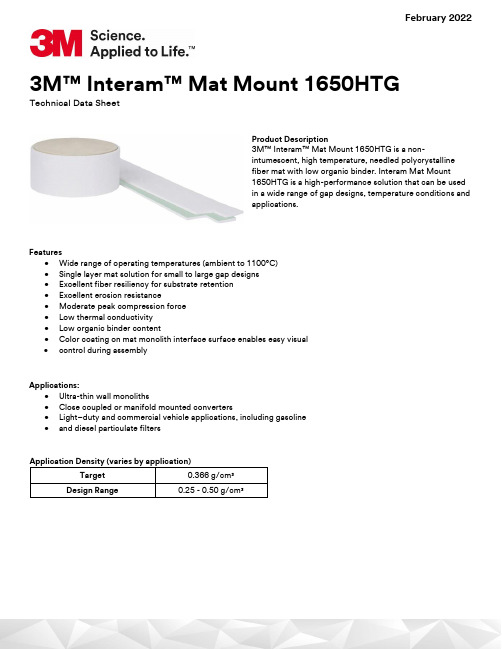
February 20223M™ Interam™ Mat Mount 1650HTGTechnical Data SheetProduct Description3M™ Interam™ Mat Mount 1650HTG is a non-intumescent, high temperature, needled polycrystallinefiber mat with low organic binder. Interam Mat Mount1650HTG is a high-performance solution that can be usedin a wide range of gap designs, temperature conditions andapplications.Features•Wide range of operating temperatures (ambient to 1100°C)•Single layer mat solution for small to large gap designs•Excellent fiber resiliency for substrate retention•Excellent erosion resistance•Moderate peak compression force•Low thermal conductivity•Low organic binder content•Color coating on mat monolith interface surface enables easy visual•control during assemblyApplications:•Ultra-thin wall monoliths•Close coupled or manifold mounted converters•Light–duty and commercial vehicle applications, including gasoline•and diesel particulate filtersTechnical Data Sheet3M™ Interam™ Mat Mount 1650HTGRegulatory InformationPlease refer to the product label and Safety Data Sheet (SDS) for health and safety information before using.Contact InformationThe information provided in this technical document is intended as a guide for these products. For more information or help in selecting a 3M product for an application, please contact your 3M technical service representative or call 1-800-328-1684.Technical Information: The technical information, guidance, and other statements contained in this document or otherwise provided by 3M are based upon records, tests, or experience that 3M believes to be reliable, but the accuracy, completeness, and representative nature of suchinformation is not guaranteed. Such information is intended for people with knowledge and technical skills sufficient to assess and apply their own informed judgment to the information. No license under any 3M or third party intellectual property rights is granted or implied with this information. Product Selection and Use: Many factors beyond 3M’s control and uniquely within user’s knowledge and control can affect the use and performance of a 3M product in a particular application. As a result, customer is solely responsible for evaluating the product and determining whether it isappropriate and suitable for customer’s application, including conducting a workplace hazard assessment and reviewing all app licable regulations and standards (e.g., OSHA, ANSI, etc.). Failure to properly evaluate, select, and use a 3M product and appropriate safety products, or to meet allapplicable safety regulations, may result in injury, sickness, death, and/or harm to property. Warranty, Limited Remedy, and Disclaimer: Unless a different warranty is specifically stated on the applicable 3M product packaging or product literature (in which case such warranty governs), 3M warrants that each 3M product meets the applicable 3M product specification at the time 3M ships the product. 3M MAKES NO OTHERWARRANTIES OR CONDITIONS, EXPRESS OR IMPLIED, INCLUDING, BUT NOT LIMITED TO, ANY IMPLIED WARRANTY OR CONDITION OFMERCHANTABILITY, FITNESS FOR A PARTICULAR PURPOSE, OR ARISING OUT OF A COURSE OF DEALING, CUSTOM, OR USAGE OF TRADE. If a 3M product does not conform to this warranty, then the sole and exclusive remedy is, at 3M’s option, replacement of the 3M product or refund of the purchase price. Limitation of Liability: Except for the limited remedy stated above, and except to the extent prohibited by law, 3M will not be liable for any loss or damage arising from or related to the 3M product, whether direct, indirect, special, incidental, or consequential (including, but not limited to, lost profits or business opportunity), regardless of the legal or equitable theory asserted, including, but not limited to, warranty, contract, negligence, or strict liability.Automotive Aerospace Solutions Division 3M Center, Building 224-6NE-45 St. Paul, MN 55144-1000 Phone: 1-800-328-1684Web: /emission3M and Interam are trademarks of 3M Company Please recycle. Printed in USA © 3M 2022 All rights reserved.。
- 1、下载文档前请自行甄别文档内容的完整性,平台不提供额外的编辑、内容补充、找答案等附加服务。
- 2、"仅部分预览"的文档,不可在线预览部分如存在完整性等问题,可反馈申请退款(可完整预览的文档不适用该条件!)。
- 3、如文档侵犯您的权益,请联系客服反馈,我们会尽快为您处理(人工客服工作时间:9:00-18:30)。
RPROG sense
DS22281A-page 2
2011 Microchip Technology Inc.
/
MTD6505
Typical Application
Km0 Km1,2 Km3 VBIAS VBIAS R2
VDD R1 FG RPROG VBIAS
1.0 ELECTRICAL CHARACTERISTICS
† Notice: Stresses above those listed under “Maximum Ratings” may cause permanent damage to the device. This is a stress rating only and functional operation of the device at those or any other conditions above those indicated in the operational listings of this specification is not implied. Exposure to maximum rating conditions for extended periods may affect device reliability. Note 1: Reference PCB, according standard EIA/JESD 51-9. to JEDEC
FG
VDD
VDD CPU + peripherals
Output Drive Circuit
OUT3 OUT2 OUT1
PWM
DIR
GND
Non-volatile memory RPROG Adjustable Km
Thermal protection Overcurrent protection
Short-circuit protection Motor Phase Detection Circuit
Description
The MTD6505 device is a 3-phase full-wave sensorless driver for brushless DC (BLDC) motors. It features 180° sinusoidal drive, high torque output and silent drive. With the adaptive features, parameters and wide range of power supplies (2V to 5.5V), the MTD6505 is intended to cover a broad range of motor characteristics, while requiring minimum external components. Speed control can be achieved through either power supply modulation (PSM) or pulse-width modulation (PWM). The compact packaging and the minimal bill-ofmaterial make the MTD6505 device extremely cost efficient in fan applications. For example, the CPU cooling fans in notebook computers require designs that provide low acoustic noise, low mechanical vibration, and are highly efficient. The frequency generator (FG) output enables precision speed control in closed-loop applications. The MTD6505 device includes Lockup Protection mode to turn off the output current when the motor is in a lock condition, with an automatic recovery feature to restart the fan when the lock condition is removed. Motor overcurrent limitation and thermal shutdown protection are included for safety enhanced operations. The MTD6505 is available in a compact, thermally enhanced, 3mm x 3mm 10-lead UDFN package.
2: IOUT is also internally limited, according to the limits defined in the Electrical Characteristics table.
ELECTRICAL CHARACTERISTICS
Electrical Specifications: Unless otherwise specified, all limits are established for VDD = 5.5V to 2.0V, TA = +25°C Parameters Power Supply Voltage Power Supply Current Standby Current OUT1 High Resistance OUT2 Low Resistance OUT3 Total Resistance VBIAS Internal Supply Voltage PWM Input Frequency PWM Input H Level PWM Input L Level PWM Internal Pull-Up Resistor PWM Internal Pull-Up Resistor DIR Input H Level DIR Input L Level DIR Internal Pull-Down Resistor FG Output Pin Low Level Voltage FG Output Pin Leakage Current Note 1: 2: Sym VDD IVDD IVDD_STB RON(H) RON(L) RON(H+L) VBIAS fPWM VPWM_H VPWM_L RPWM_0 RPWM VDIR_H VDIR_L RDIR VOL_FG ILH_FG Min 2 — — — — — — — 1 0.55*VDD 0 — — 0.55*VDD 0 100 — -10 Typ — 5 30 0.75 0.75 1.5 3 VDD – 0.2 — — — 266 133 — — — — — Max 5.5 10 40 — — — — — 100 VDD 0.2*VDD — — VDD 0.2*VDD 200 0.25 10 Units V mA µA Ω Ω Ω V V kHz V V kΩ kΩ V V kΩ V µA IFG = -1 mA VFG = 5.5V VDD 4.5V VDD 4.5V PWM = 0V PWM duty-cycle > 0% VDD 4.5V VDD 4.5V VDD = 5V PWM = 0V, VDD = 5V (Standby mode) IOUT = 0.5A, VDD = 5V IOUT = 0.5A, VDD = 5V IOUT = 0.5A, VDD = 5V VDD = 3.2V to 5.5V VDD < 3.2V Conditions
2011 Microchip Technology Inc.
DS22281A-page 3
/
MTD6505
NOTES:
DSபைடு நூலகம்2281A-page 4
2011 Microchip Technology Inc.
/
MTD6505
1
10
PWM DIR VDD OUT3 GND
C1
MTD6505
2 3 4 5
9 8 7 6
VDD
C2
OUT1 OUT2
Recommended External Components for Typical Application Element C1 C2 R1 R2 Type/Value >1 µF >1 µF >10 kΩ 3.9 kΩ or 24 kΩ Comment Connect as close as possible to IC input pins. Connect as close as possible to IC input pins. Connect to Vlogic on microcontroller side (FG Pull-Up). Select appropriate programming resistor value, see Table 4-2: Km Settings.
*Includes Exposed Thermal Pad (EP); see Table 3-1.
2011 Microchip Technology Inc.
DS22281A-page 1
/
MTD6505
Functional Block Diagram
VBIAS
Package Types
MTD6505 3x3 UDFN* FG 1 RPROG 2 VBIAS 3 OUT1 4 OUT2 5 EP 11 10 PWM 9 DIR 8 VDD 7 OUT3 6 GND
