HP打印机
惠普LASERJET PRO P1102W打印机说明书
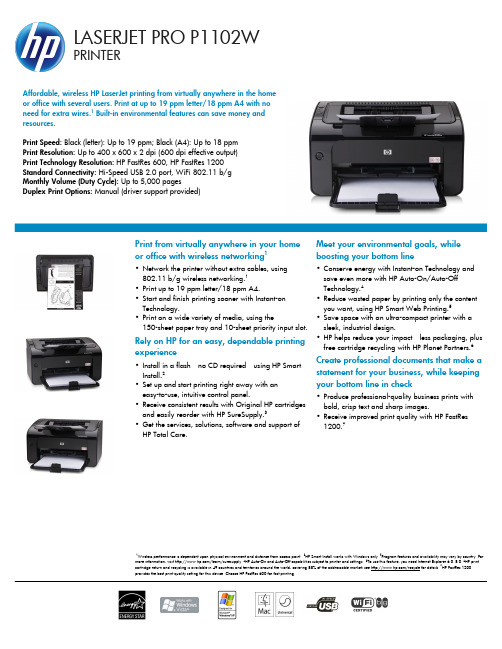
LASERJET PRO P1102WPRINTERAffordable, wireless HP LaserJet printing from virtually anywhere in the home or office with several users. Print at up to 19 ppm letter/18 ppm A4 with no need for extra wires.1 Built-in environmental features can save money and resources.Print Speed: Black (letter): Up to 19 ppm; Black (A4): Up to 18 ppm Print Resolution: Up to 400 x 600 x 2 dpi (600 dpi effective output) Print Technology Resolution: HP FastRes 600, HP FastRes 1200 Standard Connectivity: Hi-Speed USB 2.0 port, WiFi 802.11 b/g Monthly Volume (Duty Cycle): Up to 5,000 pagesDuplex Print Options: Manual (driver support provided)Wireless performance is dependent upon physical environment and distance from access point. HP Smart Install works with Windows only. Program features and availability may vary by country. For more information, visit /learn/suresupply. HP Auto-On and Auto-Off capabilities subject to printer and settings. To use this feature, you need Internet Explorer 6.0–8.0. HP print cartridge return and recycling is available in 49 countries and territories around the world, covering 88% of the addressable market; see /recycle for details. HP FastRes 1200 provides the best print quality setting for this device. Choose HP FastRes 600 for fast printing.Print from virtually anywhere in your home or office with wireless networking 1•Network the printer without extra cables, using 802.11 b/g wireless networking.1•Print up to 19 ppm letter/18 ppm A4.•Start and finish printing sooner with Instant-on Technology.•Print on a wide variety of media, using the150-sheet paper tray and 10-sheet priority input slot.Rely on HP for an easy, dependable printing experience•Install in a flash—no CD required—using HP Smart Install.2•Set up and start printing right away with an easy-to-use, intuitive control panel.•Receive consistent results with Original HP cartridges and easily reorder with HP SureSupply.3•Get the services, solutions, software and support of HP Total Care.Meet your environmental goals, while boosting your bottom line•Conserve energy with Instant-on Technology and save even more with HP Auto-On/Auto-Off Technology.4•Reduce wasted paper by printing only the content you want, using HP Smart Web Printing.5•Save space with an ultra-compact printer with a sleek, industrial design.•HP helps reduce your impact—less packaging, plus free cartridge recycling with HP Planet Partners.6Create professional documents that make a statement for your business, while keeping your bottom line in check•Produce professional-quality business prints with bold, crisp text and sharp images.•Receive improved print quality with HP FastRes 1200.7LASERJET PRO P1102WPRINTERHP LASERJET PRO P1102W PRINTER Product Number: CE657A Exact speed varies depending on the system configuration, software application, driver and document complexity. Introductory cartridge included; yields ~700 pages. Replacement cartridge declared yield ~1600 pages based on ISO/IEC 19752 and continuous printing. Actual yields vary considerably based on images printed and other factors. For details see /go/learnaboutsupplies. HP SureSupply alerts you when your print cartridge is running low and helps you purchase online or locally through HP or aparticipating retailer. Only available with Original HP supplies; Internet access required. For more information, visit /go/SureSupply. Values subject to change. See /go/lip1600_regulatory for current information. Power numbers are the highest values measured using all standard voltages.©2010 Hewlett-Packard Development Company, L.P. HP is a registered trademark of the Hewlett Packard Company. ENERGY STAR and the ENERGY STAR logo are registered U.S. marks. All other trademarks are the property of their respective owners. Microsoft andWindows are registered trademarks of Microsoft Corporation. Adobe and Acrobat are trademarks of Adobe Systems Incorporated. This listing of non HP products does not constitute an endorsement by Hewlett Packard Company. The information contained herein is subject to change without notice and is provides "as is" without warranty of any kind. HP shall not be liable for technical or editorial errors or omissions contained herein. January 2010FOR MORE INFORMATION VISIT OUR WEBSITE AT PRINT TECHNOLOGY LaserPRINT SPEED 1Black (letter): Up to 19 ppm; Black (A4): Up to 18 ppmPRINT RESOLUTIONBlack (best): Up to 600 x 600 x 2 dpi (1200 dpi effective output); Black (normal): Up to 400 x 600 x 2 dpi (600 dpi effective output); First Page Out Black (letter, ready): As fast as 8.5 secPRINT TECHNOLOGY RESOLUTION HP FastRes 600, HP FastRes 1200STANDARD PRINTER LANGUAGES Host-based printing NUMBER OF PRINT CARTRIDGES 21 (black)SURESUPPLY SUPPORTED 3YesPRINTER MANAGEMENTHP Status and Alerts; HP Usage tracking (CD install only)STANDARD CONNECTIVITY Hi-Speed USB 2.0 port; WiFi 802.11 b/g WIRELESS CAPABILITY Yes, WiFi 802.11 b/gNETWORK CAPABILITIESVia built-in WiFi 802.11 b/g wireless networkOPTIONAL CONNECTIVITY HP Jetdirect en3700 Fast Ethernet Print Server;HP Jetdirect en1700 IPv4/IPv6 Print Server; HP Jetdirect ew2500 802.11g Print Server CONTROL PANEL 3 LED indicator lights (Wireless, Attention, Ready); 2 buttons (Wireless, Cancel)RECOMMENDED MEDIA WEIGHT (DUPLEX)16 to 28 lb RECOMMENDEDMONTHLY PAGE VOLUME 250 to 1,500DUTY CYCLE (MONTHLY, LETTER)Up to 5,000 pages MAXIMUM/STANDARAD MEMORY8 MBMEDIA TYPES SUPPORTED Paper (laser, plain, photo, rough, vellum), envelopes, labels, cardstock, transparencies, postcardsMEDIA SIZES SUPPORTED Letter, legal, executive, postcards, envelopes (No. 10, Monarch)CUSTOM MEDIA SIZES 150-Sheet input Tray: 5.8 x 8.27 to 8.5 x 14 in; Priority Feed Slot: 3 x 5 to 8.5 x 14 inPAPER HANDLINGInput Capacities: 10-sheet priority feed slot, 150-sheet input tray, Up to 160 sheets, Up to 15 envelopesOutput Capacities: 100-sheet face-down bin, 100 sheets, Up to 15 envelopes, Up to 100 sheets transparencies DUPLEX PRINT OPTIONS Manual (driver support provided)PROCESSORTensilica / 400 MHzSOFTWARE INCLUDEDHP Usage tracking, HP Status and Alerts, CD Launch Pad, Control Panel Simulator, Print Driver, Software Installer/UninstallerMINIMUM SYSTEM REQUIREMENTSPC: Microsoft ®Windows ®7 (32-bit/64-bit): 1 GB RAM, Windows Vista ® (32-bit/64-bit), Windows ® XP, Windows ® Server 2008 (32-bit/64-bit), Windows ® Server 2003: 512 MB RAM, all systems: 350 MB free hard disk space, CD-ROM drive, USB port;Mac: Mac OS X v 10.4, 10.5, 10.6, 256 MB RAM, 150 MB available hard disk space, CD-ROM drive, USB portCOMPATIBLE OPERATING SYSTEMSMicrosoft ® Windows ® 7 (32-bit/64-bit), Windows Vista ®(32-bit/64-bit), Windows ® XP (32-bit/64-bit), Windows ® Server 2008 (32-bit/64-bit), Windows ® Server 2003 (32-bit/64-bit), Mac OS X v 10.4, v 10.5, v 10.6, Linux (see for current)OPERATING ENVIRONMENTOperating Humidity Range: 10 to 80% RH;Recommended Humidity Operating Range: 30 to 70% RH; Operating Temperature Range: 15 to 32.5º C;Recommended Operating Temperature Range: 63.5 to 77º F (17.5 to 25º C);Maximum Operating Temperature Range: 59 to 90.5º F; Storage Temperature Range: -4 to 104º F (-20 to 40º C); Non-Operating Humidity: 10 to 90% RHACOUSTICSAcoustic Power Emissions: 6.4 B(A);Acoustic Power Emissions (Ready): Inaudible; Acoustic Pressure Emissions: 50 dB(A);Acoustic Pressure Emissions Bystander (Ready): Inaudible POWERPower Requirements: Input voltage 115 to 127 VAC (+/- 10%), 60 Hz (+/- 2 Hz), 12 amp; 220 to 240 VAC (+/- 10%), 50 Hz (+/- 2 Hz), 6.0 amp;Power Supply Type: Internal;Power Consumption 4: 370 watts active, 0.6 watts off, 2.0 watts (Auto-Off) powrsave, 2.7 watts standby ENERGY STAR ® qualified models; see /go/energystarPRODUCT DIMENSIONS W X D X H: 13.66 x 8.82 x 7.64 in (347 x 224 x 194 mm) Maximum: 13.66 x 12.99 x 7.64 in PRODUCT WEIGHT 11.6 lb (5.3 kg)WHAT’S IN THE BOXHP LaserJet Pro P1102w Printer, introductory HP LaserJet Black print cartridge, power cord, CD(s) with printer software and documentation, Getting Started Guide, support flyer, Smart Install Flyer, USB install cable (1m)ACCESSORIESHi-Speed USB A to B printer cable (6 ft./1.8-meter, Q6264A REPLACEMENT CARTRIDGES HP LaserJet Black Print Cartridge, CE285A WARRANTYOne-year limited warrantyHP CARE PACK SERVICESUG605E HP 2-year NBD ExchPrinting and Imaging-M SVC UG608E HP 3-year NBD ExchPrinting and Imaging-M SVC UH609E HP 4-year NBD ExchPrinting and Imaging-M SVC US284E HP Basic Installation Service for one consumer printer with wireless capabilityUS285E HP Premium Installation Service with wireless network setup for up to three PCs and/or printersADDITIONAL INFORMATIONBUSINESS UNIT Transaction Laser Products COUNTRY OF ORIGIN Product of Vietnam MATERIAL TYPE CODE FERT TARIFF NUMBER 8443321020PALLET INFORMATIONDimensions: 47.3 x 39.4 x 100 in Weight: 1390 lb Layers: 8。
惠普LaserJet M1005 MFP 多功能打印机说明书

HP LaserJet M1005MFPMove up to a versatile HP LaserJet MFP and you can easily handle printing,copying,and scanning with a single,compact device at a very attractive price.1600x 600dpi with HP Resolution Enhancement technology (REt)and FastRes 1200technology 2Optical Character Recognition software.HP LaserJet M1005MFPIdeal for personal users in small offices,home offices,or microbusinesses who need reliable printing,copying,and scanning in a single,compact device.Get more functionality at a great price –print,copy and scan with this affordable HP LaserJet MFP .●Make multitasking easier –print,copy and scan with just one device●Work faster and more efficiently:output speed of up to 14ppm and printing with 1200dpi effective output quality 1●No time wasted as Instant-on Technology delivers a first printed page out from Powersave mode in under 10seconds ●Produce quality colour scans with up to 19.200dpi resolution●The flatbed scanner lets you conveniently copy various materials including bound documents like magazines,books and reports.Save space on your desktop,and accomplish more with the compact,versatile HP LaserJet M1005MFP .●Increase your workspace as this LaserJet MFP’s compact size is an ideal fit for any desktop,shelf or small surface area●Convert your documents to digital format for archiving or transform hardcopies into editable electronic documents using OCR 2software ●Make a great impression by producing professional,laser-quality documents using original HP LaserJet print cartridges ●Enjoy flexible paper-handling with a 150-sheet input tray,a 10-sheet priority input tray and a 50-sheet output tray.The intuitive features make work simpler –and printing,copying and scanning easier than ever.●Easy to use and maintain with an intuitive,2-line,16-character front-panel display ●Count on Hi-Speed USB connectivity for fast,easy installation and use●The HP LaserJet print cartridge is designed for simple operation and incorporates all wear and tear components in just one supply ●HP print cartridges are clean and convenient to install and replace●Robust 5,000page per month duty cycle and proven HP LaserJet quality.Ordering informationTechnical specificationsPrint technology Monochrome LaserPrint speed Up to 14ppm.First page out black:<10sec for printing (Instant-on Technology virtually eliminating warm-up time –from cold or warm start).Exact speed varies depending on the system configuration,software program,and document complexity.Processor 230MHz.Tensilica®Memory 32MB PrintQuality 1200dpi effective output quality (600x 600dpi with HP Resolution Enhancement technology(REt)and FastRes 1200technology)Resolution Up to 600x 600dpi Printer languages Host-based Economical printing Economode print quality settings prints text with less toner,N-up printing (multiple pages per sheet)saves paperTypefaces/fonts None (Host-based)Duty cycle Up to 5000pages per month Print margins (mm)Top:4mm.Left:4mm.Right:4mm.Bottom:4mm Scan Type Flatbed.Colour scanning:Yes Scan resolution Optical:Up to 1200dpi.Enhanced:Up to 19200dpi Bit depth 24bit Grey scale levels 256Twain version TWAIN compatible Version 1.9Scannable area Minimum media size:25x 25mm.Maximum media size:216x 297mm Margins for scanned items Left:4mm.Top:4mm.Right:4mm.Bottom:4mm CopyCopy speed Up to 14cpm Copy resolution Up to 600x 600dpi Multiple copies Up to 99Reduce/enlarge 25to 400%Media handlingInput:Capacity Weight Size Tray 1Sheets:up to 10;transparencies:1;envelopes:142to 260g/m²A4,A5,B5,C5,C6,DL,postcards,76x 127to 216x 356mm Tray 2Sheets:up to 150;transparencies:up to 100;envelopes:up to 1060to 163g/m²A4,A5,B5,C5,C6,DL,postcards,76x 127to 216x 356mm Output:Sheets:Up to 100.Envelopes:Up to 10.Transparencies:Up to 65Duplex printing:Manual (driver support provided)Media typesPaper (plain,laser),envelopes,transparencies,labels,cardstock,postcards Interface and connectivityHi-Speed USB (compatible with USB 2.0specifications)Operating systems compatibility Microsoft®Windows®2000,XP Professional,Server 2003;Mac OX v10.3and test drivers available from Minimum system requirementsMicrosoft®Windows®2000,XP ,Server 2003:Pentium®II processor,233MHz;64MB RAM;35MB available hard disk space;SVGA 800x 60016-bit colour monitor;USB port;CD-ROM drive.Mac OS X v10.3and higher;G3,G4,or G5PowerPC processor;128MB RAM;30to 50MB available hard disk space;USB port;CD-ROM driveStandard softwareHost-based print drivers,TWAIN 1.9or WIA scanner drivers,scan application,installer/uninstaller,HP MARS/Pony Express usage tracking software,HP Order Reminder,screen fonts,I.R.I.S.Readiris PRO text recognition software (not installed with other software,separate installation required),Mac print drivers and scan drivers.Control panel Intuitive control panel with 2-line,16-character display,menu and navigation buttons,copy control buttonsPowerRequirements:Input voltage:220to 240VAC (+/-10%),50/60Hz (+/-2Hz),1.5amp.Consumption:0watt (off),7watts (powersave and standby),230watts (active)Dimensions (w x d x h)Out of package:437x 363x 308mm.Packaged:600x 400x 390mm WeightOut of package:8.5kg.Packaged:11.7kgOperating environmentOperating temperature:15to 32.5°C.Recommended operating temperature:20to 27°C.Operating humidity:20to 80%RH.Operating humidity recommended:20to 70%RH.Storage temperature:0to 40°C.Storage humidity:10to 80%RH.Noise level per ISO 9296:sound power:LwAd 6.3B(A).Sound pressure:LpAm 49dB(A)CertificationsCISPR 22:2003/EN 55022:2005-Class B;EN 61000-3-2:2000;EN 61000-3-3:1995+A1;EN 55024:1998+A1+A2;FCC Title 47CFR,Part 15Class B 2/ICES-003,Issue 4;GB9254-1998.Regulatory standards:IEC 60950-1:2001/EN 60950-1:2001+A11;IEC 60825-1:1993+A1:1997+A2:2001/EN 60825-1:1994+A1:2002+A2:2001(Class 1Laser/LED Product);GB4943-1995.ENERGY STAR:Yes WarrantyOne-year limited warrantyCB376AHP LaserJet M1005multifunction product,HP LaserJet Introductory Print Cartridge (1,000standardpages in accordance with ISO/IEC 19752),getting startedguide,support flyer,CDs containing device software and electronics user's guide,I.R.I.S.Readiris PRO text recognition software,150-sheet media input tray,output bin support,powercord(s),one-year limitedwarranty SuppliesQ2612AHP LaserJet Q2612A Black PrintCartridge with UltrapreciseToner2,000standard pages in accordance with ISO/IEC19752Media supplies CHP210HP Printing Paper 80g/m²-A4/210x 297mm/500sht CHP910HP Copy Paper 80g/m²-A4/210x 297mm/500sht Q6616AHP Superior Laser Paper 160Glossy-160g/m²/A4/210x297mm/150shtService &supportU9809A/E HP Care Pack,Return to HP ,3yearsU9810A/E HP Care Pack,Next business day exchange,3yearsU9811A/E HP Care Pack,Next business day on-site response,3yearsU9813PA/PE HP Care Pack,Post Warranty,Next business day on-site response,1year UA152PA/PE HP Care Pack,Post Warranty,Return to HP ,1yearH4513A/E HP Care Pack,Installation for 1HP printerFor a complete list of supplies,accessories and services,please refer to /uk/©Copyright Hewlett Packard Development Company LP 2006.The information contained herein is subject to change without notice.The only warranties for HP Products and services are set forth in the express warranty statements accompanying such products and services.Nothing herein should be construed as constituting an additional warranty.HP shall not be liable for technical or editorial errors or omissions contained herein.Published in EMEA 09/064AA0-5296EEE。
惠普PageWide Managed Color P75250dn彩色页宽打印机说明书
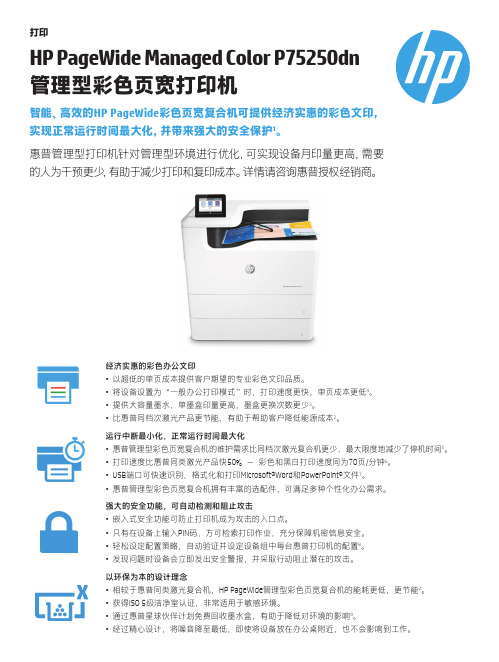
打印HP PageWide Managed Color P75250dn 管理型彩色页宽打印机智能、高效的HP PageWide 彩色页宽复合机可提供经济实惠的彩色文印,实现正常运行时间最大化,并带来强大的安全保护1。
惠普管理型打印机针对管理型环境进行优化,可实现设备月印量更高,需要 的人为干预更少,有助于减少打印和复印成本。
详情请咨询惠普授权经销商。
经济实惠的彩色办公文印• 以超低的单页成本提供客户期望的专业彩色文印品质。
• 将设备设置为“一般办公打印模式”时,打印速度更快,单页成本更低4。
• 提供大容量墨水,单墨盒印量更高,墨盒更换次数更少3。
• 比惠普同档次激光产品更节能,有助于帮助客户降低能源成本2。
运行中断最小化,正常运行时间最大化• 惠普管理型彩色页宽复合机的维护需求比同档次激光复合机更少,最大限度地减少了停机时间5。
• 打印速度比惠普同类激光产品快50%-彩色和黑白打印速度同为70页/分钟6。
• USB 端口可快速识别、格式化和打印Microsoft®Word 和PowerPoint®文件7。
• 惠普管理型彩色页宽复合机拥有丰富的选配件,可满足多种个性化办公需求。
强大的安全功能,可自动检测和阻止攻击• 嵌入式安全功能可防止打印机成为攻击的入口点。
• 只有在设备上输入PIN 码,方可检索打印作业,充分保障机密信息安全。
• 轻松设定配置策略,自动验证并设定设备组中每台惠普打印机的配置8。
• 发现问题时设备会立即发出安全警报,并采取行动阻止潜在的攻击。
以环保为本的设计理念• 相较于惠普同类激光复合机,HP PageWide 管理型彩色页宽复合机的能耗更低,更节能2。
• 获得ISO 5级洁净室认证,非常适用于敏感环境。
• 通过惠普星球伙伴计划免费回收墨水盒,有助于降低对环境的影响9。
• 经过精心设计,将噪音降至最低,即使将设备放在办公桌附近,也不会影响到工作。
ordetails.编号 Y3Z49A 描述 HP PageWide Managed Color P75250dn 管理型彩色页宽打印机耗材及维护套件编号 W1B43A W1B44A W1B45A W1B47A 描述HP PageWide 打印头刮墨片套件HP PageWide 保护液容器HP PageWide 进纸辊套件HP ADF 进纸辊更换套件配件 编号 B5L28A B5L31A E5K48A J8031A J8030A CC487A W1B49A P1V16A P1V17A P1V18A P1V19A 描述 惠普内置USB 端口惠普对外接口HP 1GB x32 144针(800 Mhz)DDR3 SODIMM HP Jetdirect 2900nw 打印服务器HP Jetdirect 3000w NFC/无线配件惠普激光复合机模拟传真配件500HP 128GB 内存模块HP PageWide Managed 550页纸盒HP PageWide Managed 550页纸盒与支架HP PageWide Managed 3x550页纸盒与支架HP PageWide Managed 4000页大容量纸盒与支架惠普金牌服务 编号 U9VX9E U9VY1E U9VY2E U9VY4E U9VY6E U9VY8E U9VY9PE U9VZ1PE U9VZ3PE 描述 惠普3年下一个工作日支持和硬盘不返还服务惠普5年下一个工作日支持和硬盘不返还服务惠普3年4小时响应9x5支持和硬盘不返还服务惠普5年4小时响应9x5支持和硬盘不返还服务惠普3年部件更换服务(仅限管理型部件)惠普5年部件更换服务(仅限管理型部件)惠普1年保修期后下一工作日支持和硬盘不返还服务惠普1年保修期后4小时响应9x5支持和硬盘不返还服务惠普1年保修期后部件更换服务(仅限管理型部件)使用惠普金牌服务保护您的投资。
惠普HP打印机常见错误代码列表
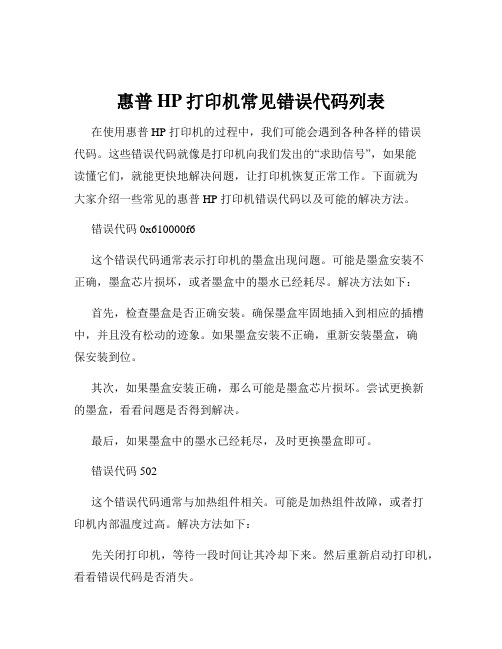
惠普HP打印机常见错误代码列表在使用惠普 HP 打印机的过程中,我们可能会遇到各种各样的错误代码。
这些错误代码就像是打印机向我们发出的“求助信号”,如果能读懂它们,就能更快地解决问题,让打印机恢复正常工作。
下面就为大家介绍一些常见的惠普 HP 打印机错误代码以及可能的解决方法。
错误代码 0x610000f6这个错误代码通常表示打印机的墨盒出现问题。
可能是墨盒安装不正确,墨盒芯片损坏,或者墨盒中的墨水已经耗尽。
解决方法如下:首先,检查墨盒是否正确安装。
确保墨盒牢固地插入到相应的插槽中,并且没有松动的迹象。
如果墨盒安装不正确,重新安装墨盒,确保安装到位。
其次,如果墨盒安装正确,那么可能是墨盒芯片损坏。
尝试更换新的墨盒,看看问题是否得到解决。
最后,如果墨盒中的墨水已经耗尽,及时更换墨盒即可。
错误代码 502这个错误代码通常与加热组件相关。
可能是加热组件故障,或者打印机内部温度过高。
解决方法如下:先关闭打印机,等待一段时间让其冷却下来。
然后重新启动打印机,看看错误代码是否消失。
如果错误代码仍然存在,可能是加热组件出现故障。
此时,建议联系专业的维修人员进行维修或更换加热组件。
错误代码 132000这个错误代码通常表示纸盒出现问题。
可能是纸盒未正确安装,纸张尺寸设置不正确,或者纸盒中没有纸张。
解决方法如下:检查纸盒是否正确安装在打印机中。
确保纸盒安装牢固,没有歪斜或松动的情况。
确认纸张尺寸设置与纸盒中的纸张尺寸相匹配。
如果设置不正确,调整纸张尺寸设置。
往纸盒中添加适量的纸张,并确保纸张整齐地放置在纸盒中。
错误代码 49xxxx这个错误代码通常表示打印机的固件或软件出现问题。
解决方法如下:首先,尝试重新启动打印机。
有时候,简单的重启就能解决软件方面的小故障。
如果重启无效,可以考虑更新打印机的固件和驱动程序。
前往惠普官方网站,查找您的打印机型号对应的最新固件和驱动程序,并按照说明进行安装。
错误代码 79xxxx这个错误代码通常与打印机的通信问题有关。
惠普HP LaserJet Pro M104系列激光打印机 使用说明书

Downtime can have serious consequences, so HP provides support beyond the standard 惠普服务 warranty. You benefit f om reduced risk, maximized uptime, predictable service 停机会产生严重的后果,所以惠普公司提 delivery and no unbudgeted repair costs. 供超出标准保修范围的支持。我们可以帮 Choose from 助您降低风险,最大限度地延长正常运行
Data sheet | HP LaserJet Pro M104 Printer series
技术规格表 | HP LaserJet Pro M104系列激光打印机
HP Services
Top Features
Help save energy. This efficient HP LaserJet Pro printer delivers documents quickly while helping to keep energy costs low, so you save resources. 主要特性 _ Mobile printing is easier than ever with HP. Print with minimal steps from a broad range of 帮助节能。这款节能的HP LaserJet Pro激光打印机可快速打印文档,同时帮助控 mobile devices—smartphones, tablets, and notebooks.1 _ 制能源成本。 Count on consistent results—Original HP Toner cartridges with JetIntelligence are designed to work flawlessly with this HP LaserJet Pro. Anti-fraud authentication helps protect your 选择惠普,移动打印简单易行。可使用智能手机、平板电脑和笔记本电脑等各种 business from frustrating quality issues and costly reprints. 移动设备进行打印,操作步骤更少1。 _
惠普激光打印机LaserJet Pro MFP M225和M226入门指南说明书

2. 选择软件和驱动程序。 3. 下载适用于您的打印机型号和操作系统的软件。 4. 通过单击所需的 .exe 或 .zip 文件,启动安装文件。
方法 3:从打印机 CD 安装(仅限 Windows)
对于 Windows,在打印机附带的 CD 上提供软件安装文件。 对于 OS X,CD 上的安装程序文件中含有从 Web 下载文件的链接。 1. 将打印机 CD 插入计算机。 2. 继续执行“7. 安装软件”。
2
7. 安装软件
Windows 完整解决方案
1. 将打印机 CD 插入计算机,或启动从 Web 下载的软件安装 文件。
3. 使用键盘输入通行短语,然后轻触 “确定”按钮。
4. 等待打印机建立网络连接。 5. 在打印机控制面板上,轻触“网络” 按钮。如果已列出
IP 地址,则网络连接已建立。 如果未列出,请等待几分钟,然后重试。 请记下 IP 地址以备安装软件时使用。 IP 地址示例:192.168.0.1 6. 要从计算机进行打印,请继续执行“6. 找到或下载软件安装 文件”。要仅从手机或平板电脑进行打印,请继续执行 “8. 移动和无线打印”。
LaserJet Pro MFP M225 and M226 入门指南
2
Getting Started Guide
重要信息:
执行打印机硬件设置海
报上的步骤 1 - 3,
然后执行下一页上的步 骤 4。
ZHCN 4. 在控制面板上进行初始设置...................2 5. 选择一种连接方式并准备安装软件........2 6. 找到或下载软件安装文件........................2 7. 安装软件....................................................3 8. 移动和无线打印(可选)........................3 9. 设置通过电子邮件的 HP ePrint(可选)..................................... 4 10. 为网络上的打印机设置扫描功能 (仅限无线型号 - 可选)......................... 4 11. 设置传真(可选)....................................5 故障排除..........................................................6
惠普打印机打印教程

惠普打印机打印教程惠普打印机打印教程惠普打印机是广泛使用的一种打印设备,它可以帮助我们将电子文件快速转化为纸质文件。
以下是使用惠普打印机的基本步骤和注意事项。
步骤一:准备工作1. 确认打印机的电源开关已经打开,打印机和电脑之间已经连接好。
2. 确保打印机墨盒有足够的墨水或墨粉,并且纸张已经放入纸盒内。
步骤二:选择打印文件1. 打开电脑上的文件夹或者Web页面,找到你需要打印的文件。
2. 右键点击文件,选择“打印”选项。
步骤三:设置打印参数1. 在弹出的打印设置界面中,选择惠普打印机作为打印设备。
2. 如果需要,选择打印机的特定选项,例如打印份数、纸张大小、打印质量等。
3. 确认设置后,点击“打印”按钮。
步骤四:等待打印完成1. 打印机会自动开始打印你选择的文件。
2. 在打印过程中,请不要移动或干扰打印机,以免影响打印质量或导致纸张卡住。
3. 打印完成后,打印机会自动停止。
步骤五:清理和维护1. 定期清理打印机的墨盒和打印头,以保证打印质量。
2. 确保打印机及其周围的工作区域干净,避免灰尘和污垢进入打印机,影响打印效果。
3. 及时更换墨盒或墨粉,以免打印质量下降或影响打印机寿命。
注意事项:1. 在打印之前,务必检查是否有足够的墨水或墨粉和纸张。
2. 如果打印机无法正常工作,可以尝试重新启动电脑和打印机,或者检查打印机是否有错误提示。
3. 如果出现纸张卡住的情况,应该先关闭打印机电源,然后仔细取出纸张,避免打印头受到损坏。
4. 如有需要,可以在打印设置界面中选择彩色打印或者黑白打印。
5. 定期清理打印机内部的纸屑和墨水渍,以保持打印质量。
以上就是使用惠普打印机的基本步骤和注意事项。
希望这个简单的教程对于初次使用惠普打印机的用户有所帮助。
通过正确使用和维护打印机,我们可以轻松地转化电子文件为纸质文件,提高工作和生活效率。
惠普 Officejet 7610 宽幅电子全功能打印机说明书

Officejet 7610 Wide Format e-All-in-One PrinterCreate high-quality, high-impact marketing in a range of sizes, and scan, copy, and fax with ease.ISO speeds:1 Up to 15 ppm black, Up to 8 ppm colorScan resolution: Up to 1200 x 1200 dpi (Up to 600 x 600 dpi for B-Size) hardware; Up to 1200 dpi opticalCopy resolution: Up to 600 x 1200 dpi black (text and Graphics); Up to 4800 x 1200 optimized dpi (when printing from a computer on selected HP photo papers and 1200 input dpi) color (text and graphics)Display: 2.64" (6.70 cm) LCD with TouchSmart FrameStandard connectivity: 1 USB (2.0), 1 Ethernet, 1 Wireless 802.11b/g/n, 1 USB host port, 2 RJ-11 faxPaper handling: 250-sheet input tray, 75-sheet output tray Duty cycle:2 Up to 12,000 pagesEither after first page or after first set of ISO test pages. For details see /go/printerclaims . HP recommends that the number of printed pages per month be within the stated range for optimum device performance, based on factors including supplies replacement intervals and device life over an extended warranty period. Wireless performance is dependent upon physical environment and distance from access point. Wireless operations are compatible with 2.4 GHz routers only. Requires an Internet connection to HP web-enabled printer and HP ePrint account registration. For a list of eligible printers, supported documents and image types, and other HP ePrint details, see . Mobile devices require Internet connection and email capability. May require wireless access point. Separately purchased data plans or usage fees may apply. Print times and connection speeds may vary. Water resistance based on HP internal testing, using paper with the ColorLok logo. Fade resistance based on paper industry predictions for acid-free papers and Original HP inks; colorant stability data at room temperature based on similar systems tested per ISO 11798 and ISO 18909. Based on marketing materials printed on HP Color LaserJet CP2020/CM2320 series and HP Officejet Pro family products compared with average retail copy shop pricing for print runs up to 2,500 pages. Actual results may vary. Source: InfoTrends Cost of Print Studies, June 2011. Visit /go/printcosts for more details. Requires an Internet connection to the printer. Services require registration. App availability varies by country, language, and agreements. For details, see . An app or driver may be required to use HP wireless direct, for more info go to . Wireless performance is dependent upon physical environment and distance from the printer. Automatic two-sided printing capability not included; please purchase separately. Program availability varies. Original HP cartridge return and recycling is currently available in 47 countries, territories, and regions in Asia, Europe, and North and South America through the HP Planet Partners program. For more information, visit /recycle . Energy savings calculation assumes the device is scheduled to be off for 12 hours per weekday and 48 hours per weekend. Reduced energy use is compared with a typical daily usage model, which assumes devices remain in "off" mode overnight and on the weekend.Get noticed with versatile, wide-format printing•Print eye-catching color in a wide range of sizes—from 3 x 5 to 13 x 19 inches. Scan, copy, and fax with ease.•Create borderless flyers, brochures, marketing materials, and more in-house—for less than a print shop.7•Count on Original HP inks to deliver fast-drying, water-resistant documents 5 that stay vivid for decades.6•Get professional-quality prints at a low cost per page, using high-capacity, individual ink cartridges.Rely on time-saving features to ease office tasks•Scan large documents in a single pass, using the 11 x 17-inch glass on this surprisingly compact e-all-in-one.•Reload paper less and handle large print jobs, using the automatic document feeder and 250-sheet paper tray.•Simplify workflows. Business apps let you access, store, print, and more—right from the color display.8•Depend on HP for reliable productivity. This e-all-in-one was designed for volumes up to 800 pages per month.Connect and print—at the office or on the go 4•Print wirelessly on your office network and share this HP e-all-in-one with other wireless-enabled PCs.3•Print from your smartphone or tablet from virtually anywhere with HP ePrint.4•Print from your wireless-enabled mobile device—without a network—using wireless direct printing.9•Add this e-all-in-one to your Ethernet network to easily share with your workgroup.Reduce your impact without sacrificing performance•Save energy without sacrificing performance—this device is ENERGY STAR® 2.0 qualified.•Save up to 50% on paper costs, using optional automatic two-sided printing.10•Reduce your impact—easily recycle your Original HP ink cartridges for free through HP Planet Partners.11•Save up to 40% on energy—preset this e-all-in-one to turn on or off with Schedule On and Schedule Off.12HP Officejet 7610 Wide Format e-All-in-One PrinterHP Officejet 7610 Wide Format e-All-in-One Printer Product Number: CR769A ENERGY STAR qualified models; see: /go/energystar . Either after first page or after first set of ISO test pages. For details see /go/printerclaims . Copy speeds may vary depending on the type of document. Based on standard ITU-T Test Image No. 1 at standard resolution. More complicated pages or higher resolution will take longer and use more memory. Duty cycle is defined as the maximum number of pages per month of imaged output. This value provides a comparison of product robustness in relation to other HP LaserJet or HP Color LaserJet devices, and enables appropriate deployment of printers and MFPs to satisfy the demands of connected individuals or groups. HP recommends that the number of printed pages per month be within the stated range for optimum device performance, based on factors including supplies replacement intervals and device life over an extended warranty period. Average based on ISO/IEC 24711 or HP testing methodology and continuous printing. Actual yield varies considerably based on content of printed pages and other factors. Some ink from included cartridge is used to start up the printer. For details see /go/learnaboutsupplies . Acoustic values are subject to change. For current information see /support . Power requirements are based on the country/region where the printer is sold. Do not convert operating voltages. This will damage the printer and void the product warranty. Power consumption in Sleep modes depends on customer network switch capability, user configuration and network activity. Automatic two-sided printing capability not included; please purchase separatly.© Copyright 2013 Hewlett-Packard Development Company, L.P. The information contained herein is subject to change without notice. The only warranties for HP products and services are set forth in the express warranty statementsaccompanying such products and services. Nothing herein should be construed as constituting an additional warranty. HP shall not be liable for technical or editorial errors or omissions contained herein. ENERGY STAR and the ENERGY STAR logo are registered U.S. marks. Windows is a registered trademark of Microsoft Corporation. AirPrint, iPad, iPhone, and iPod touch are trademarks of Apple Inc., registered in the U.S. and other countries. Linux is a U.S. registered trademark of Linus Torvalds. July 2013 R8For more information visit our website at TECHNICAL SPECIFICATIONSAiO functions Print, copy, scan, fax, Web; AiO multitasking supported: Yes Duplex print options Automatic (optional)Print speed ISO speed: Up to 15 ppm black, Up to 8 ppm color;Maximum print speed: Up to 33 ppm black, Up to 29 ppm color First page out Black (ready): As fast as 15 sec; Color (ready): As fast as 19 secPrint resolutionBlack (best): Up to 600 x 1200 dpi;Color (best): Up to 4800 x 1200 optimized dpi color (when printing from a computer on selected HP photo papers and 1200 input dpi)Print technology HP Thermal InkjetPrint cartridges number 4 (1 each black, cyan, magenta, yellow)Mobile printing capability Apple AirPrint™, HP ePrint Borderless printing Yes (up to A3+/13 x 19-in)Standard print languages HP PCL3 GUI, HP PCL3 Enhanced Scan type Flatbed, ADFScan resolution Hardware: Up to 1200 x 1200 dpi (Up to 600 x 600 dpi for B-Size); Optical: Up to 1200 dpi Scan technology Contact Image Sensor (CIS)Scan file format Scan File Type supported by Software: Bitmap (.bmp), JPEG (.jpg), PDF (.pdf), PNG (.png), Rich Text (.rtf), Searchable PDF (.pdf), Text (.txt), TIFF (.tif)Scan input modesScan: SW driver (Win/Mac OS), front panel, TWAIN, WIA based utility; Copy: SW driver (Win/Mac OS), front panel, TWAIN, WIA based utility; Scanlets: scan to memory card, scan to e-mail, scan to PC, scan to PDFScan size maximum ADF: 8.5 x 14 in (216 x 356 mm); Flatbed: 11.69 x 17 in (297 x 432 mm)Twain versionVersion 1.9Bit depth/Grayscale levels Bit Depth: 24-bit; Grayscale: 256Copy speedISO speeds: Up to 9 cpm black; Up to 6 cpm color; Maximum: Up to 33 cpm black; Up to 29 cpm colorCopy resolutionBlack (text and graphics): Up to 600 x 1200 dpi;Color (text and graphics): Up to 4800 x 1200 optimized dpi color (when printing from a computer on selected HP photo papers and 1200 input dpi)Max number of copies Up to 99 copies Copier resize 25 to 400%Copier settings Copies; Size; Quality; Lighter/Darker; Paper size; Resize; Paper Type; Two-sided; ID Copy, Collate; Margin shift; Enhancement; Crop; Copy preview Fax speed 4 sec per pageFax resolutionBlack (best): Up to 300 x 300 dpi; Black (standard): 203 x 98 dpi; Black and white (fine): 203 x 196 dpi, 256 levels of gray; Black photo grayscale: 300 x 300 dpi (halftone); Color (fine): 200 x 200 dpi; Color (standard): 200 x 200 dpiFax features Auto fax reduction supported: Yes; Auto-redialing: Yes; Fax delayed sending: Yes (black only); Distinctive ring detection supported: Yes; Fax forwarding supported: Yes; Fax phone TAM interface supported: No; Fax polling supported: Yes; Junk barrier supported: Yes, requires Caller ID; Maximum speed dialing numbers: Up to 110 numbers; PC interface supported: Yes, PC fax send and archive; Telephone handset supported: No Standard connectivity 1 USB (2.0); 1 Ethernet; 1 Wireless 802.11b/g/n; 1 USB host port; 2 RJ-11 fax Network capabilities Standard (built-in Ethernet, WiFi 802.11b/g/n)Wireless capabilityYes, built-in WiFi 802.11 b/g/nMemory card compatibility Thumb drive Memory 256 MB Processor speed 500 MhzDuty cycle (monthly)Up to 12,000 pages (letter)Recommended monthly page volume 200 to 800Paper handling250-sheet input tray, 75-sheet output trayInput capacity: Up to 80 cards, Up to 30 envelopes, Up to 60 sheets photo paper,Output capacity: Up to 35 cards, Up to 30 envelopes, Up to 25 sheets photo paper, Up to 40 sheets labelMedia typePaper (plain thick paper, HP Bright White Paper, HP Premium Presentation Paper, Matte,HP Premium Plus Photo Papers, Other inkjet papers, HP Advanced Photo Papers, HP Everyday Photo Paper, Matte, HP Everyday Photo Paper, Glossy, Other photo papers, Other specialty papers, Other Greeting Cards, HP Brochure Paper 180 g, Glossy, HP Brochure and Flyer Paper, Matte, HP Brochure and Flyer Paper, Glossy, HP Tri-fold Brochure Paper, Matte, HP Tri-fold Brochure Paper, Glossy, Other brochure papers, Plain hagaki, Inkjet hagaki, Card Stock Media weight 9 to 66 lb bond (34 to 250 g/m²) plain mediaMedia sizes custom Tray 1: 3 x 5 in to 13 x 44 in (76.2 x 127 mm to 330.2 x 1117.6 mm) custom media supported on Mac only Auto document feeder capacityStandard, 35 sheetsDimensions W x D x H: 24.61 x 19.15 x 11.69 in (617 x 486.5 x 297 mm ); Max: 24.61 x 26.42 x 11.69 in (625.2 x 671 x 297 mm)Weight35.6 lb (16.2 kg)What´s in the boxHP Officejet 7610 e-All-in-One; Print Head Assembly; HP 932 Black Officejet Ink Cartridge (~ 400 pages); HP 933 Cyan Officejet Ink Cartridge; HP 933 Magenta Officejet Ink Cartridge; HP 933 Yellow Officejet Ink Cartridge: composite yield (~330 pages); shopping card; power cord; phone cord; CD-ROM; Setup poster; Getting started guide. [Average based on ISO/IEC 24711 or HP testing methodology and continuous printing. Actual yield varies considerably based on content of printed pages and other factors. For details see /go/learnaboutsupplies]Replacement cartridgesHP 932 Black Officejet Ink Cartridge (~400 pages) HP 933 Cyan Officejet Ink Cartridge (~330 pages) HP 933 Magenta Officejet Ink Cartridge (~330 pages) HP 933 Yellow Officejet Inkjet Cartridge (~330 pages) HP 932XL Black Officejet Ink Cartridge (~1000 pages) HP 933XL Cyan Officejet Ink Cartridge (~825 pages) HP 933XL Magenta Officejet Ink Cartridge (~825 pages HP 933XL Yellow Officejet Inkjet Cartridge (~825 pages)Warranty features One-year limited hardware warranty, 24-hour, 7 days a week Web support; business hour phone support within warranty periodCompatible operating systemsWindows 8, (32-bit & 64-bit), Windows 7, (32-bit & 64-bit), Windows Vista, (32-bit & 64-bit), Windows XP, (32-bit) SP3 or greater, Mac OS X v10.6, OS X Lion, OS X Mountain Lion, Linux (For more information, see /hplip-web/index.html)Compatible network operating systems: Windows 8, (32bit & 64-bit), Windows 7, (32bit & 64-bit), Windows Vista, (32bit & 64-bit), Windows XP, (32bit) SP3 or higher, Windows 2003, Server (Standard Edition, Enterprise Edition) (32bit & 64-bit), Windows 2003 Server R2(Standard Edition, Enterprise Edition) (32bit & 64-bit), Windows Small Business Server 2003 (32bit & 64-bit), Windows 2008 Server (Standard Edition, Enterprise Edition) (32bit & 64-bit), Windows Small Business Server 2008 (64-bit), Windows 2008 Server R2 (Standard Edition, Enterprise Edition) (64-bit), Windows Small Business Server 2011, Windows Server 2012, Mac OS X v10.6, OS X Lion, OS X Mountain Lion, Linux (For more information, see / www.hplip-web/index.html )Minimum system requirementsPC: Windows 8, Windows 7: 1 GHz 32-bit (x86) or 64-bit (x64) processor, 2 GB HD, Microsoft Internet Explorer, CD-ROM/DVD or Internet, USB; Windows Vista; 800 MHz 32-bit (x86) or 64-bit (x64) processor, 2 GB HD, Microsoft Internet Explorer, CD-ROM/DVD or Internet, USB. Windows XP SP3 (32-bit only): Intel Pentium II, Celeron or 233 MHz compatible processor, 750 MB HD, Microsoft Internet Explorer 6, CD-ROM/DVD or Internet, USB. Mac OS X v10.6, OS X Lion, OS X Mountain Lion: 1GB HD, CD-ROM/DVD-ROM or Internet, USB. Linux (For more information, see / www.hplip-web/index.html )Mac: Mac OS X v 10.6; OS X Lion; OS X Mountain Lion; 1GB HD, CD-ROM/DVD-ROM or Internet, USBDisplay 2.65" (6.70 cm) LCD with TouchSmart FramePowerPower supply type: External universal power supplyPower supply required : Input voltage 100 to 240 VAC (+/- 10%), 50/60 Hz (+/- 3 Hz)Power consumption: 27.7 watts (printing); 20.87 watts (copying); 4.57 watts (ready); 1.89 watts (sleep); 0.31 watts (manual-off); 0.31 watts (auto-off)Software includedHP Printer Software; Bing Bar for HP (includes HP Smart Print); HP Officejet 7610 series Help; Product Improvement Study for HP Officejet 7610 series; HP Update; Shop for Supplies Online; HP Photo CreationsAcoustic Acoustic power emissions: 6.4 B(A) (Black fast draft printing); 6.1 B(A) (Black normal printing); 6.4 B(A) (Color fast draft printing); 5.9 B(A) (Color normal printing); 6.3 B(A) (ADF Copy normal); 6.3 B(A) (Flatbed Copy normal)Acoustic pressure emissions: 55 dB(A) (fast draft printing, Black); 50.7 dB(A) (normal printing, black); 53.2 (fast draft printing, color ); 47.3 dB(A) (normal printing, color); 47.3 dB(A) (ADF Copy, color), 48.3 dB(A) (ADF Copy, Black), 47.2 dB(A) (Flatbed Copy, Color), 50.8 dB(A) (Flatbed Copy, Black)Operating environmentOperating temperature range: 41 to 104º F (5 to 40º C)Recommended operating temperature range: 59 to 90º F (15 to 32º C) Storage temperature range: -40 to 140º C Non-Operating humidity range: Max 90% RH Operating humidity range: 10 to 80% RHRec. operating humidity range: 20% to 80% RH AccessoriesHP Two-sided Printing Accessory, C7G18ACare PacksHP 2 Year Care Pack Business Priority Support with Next Business Day Exchange, UQ208E HP 3 Year Care Pack Business Priority Support with Next Business Day Exchange, UQ209E HP 4 Year Care Pack Business Priority Support with Next Business Day Exchange, UQ210E HP 2 Year Care Pack Business Priority Support with Onsite Exchange, U6M53E HP 3 Year Care Pack Business Priority Support with Onsite Exchange, U6M54E HP 4 Year Care Pack Business Priority Support with Onsite Exchange, U6M55E。
惠普6034打印机使用教程
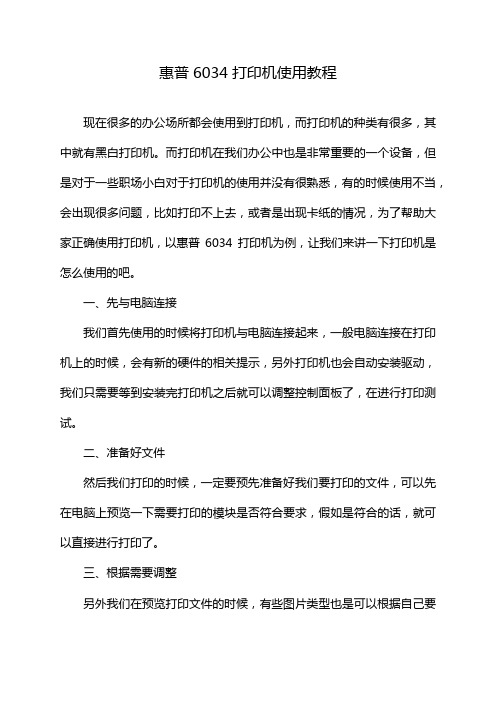
惠普6034打印机使用教程
现在很多的办公场所都会使用到打印机,而打印机的种类有很多,其中就有黑白打印机。
而打印机在我们办公中也是非常重要的一个设备,但是对于一些职场小白对于打印机的使用并没有很熟悉,有的时候使用不当,会出现很多问题,比如打印不上去,或者是出现卡纸的情况,为了帮助大家正确使用打印机,以惠普6034打印机为例,让我们来讲一下打印机是怎么使用的吧。
一、先与电脑连接
我们首先使用的时候将打印机与电脑连接起来,一般电脑连接在打印机上的时候,会有新的硬件的相关提示,另外打印机也会自动安装驱动,我们只需要等到安装完打印机之后就可以调整控制面板了,在进行打印测试。
二、准备好文件
然后我们打印的时候,一定要预先准备好我们要打印的文件,可以先在电脑上预览一下需要打印的模块是否符合要求,假如是符合的话,就可以直接进行打印了。
三、根据需要调整
另外我们在预览打印文件的时候,有些图片类型也是可以根据自己要
求进行打印的,一般需要进行面板格式方面的调整,只要做好相应的排版工作,有的智能打印机就可以自带排版功能,这样打印过程也是非常方便的。
四、注意打印开关
就是很多打印机都会配有很多的开关,因此我们在打印的时候一定不要忘了关开关,因为忘记的话,后期会出现打印的纸张会有缺纸的情况。
惠普不能打印的常见原因
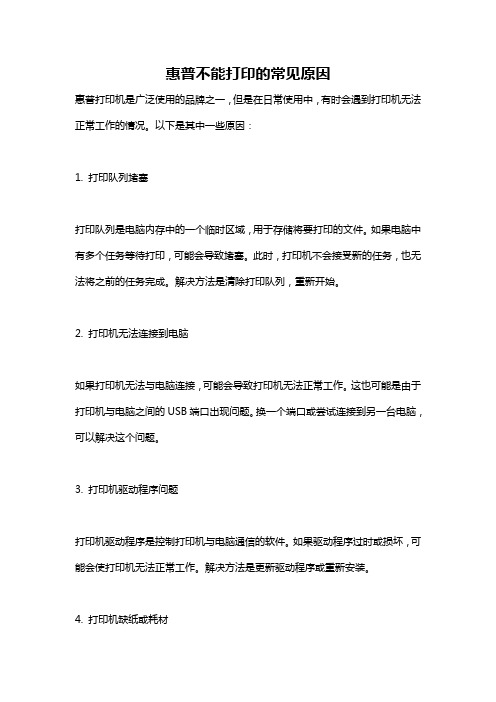
惠普不能打印的常见原因
惠普打印机是广泛使用的品牌之一,但是在日常使用中,有时会遇到打印机无法正常工作的情况。
以下是其中一些原因:
1. 打印队列堵塞
打印队列是电脑内存中的一个临时区域,用于存储将要打印的文件。
如果电脑中有多个任务等待打印,可能会导致堵塞。
此时,打印机不会接受新的任务,也无法将之前的任务完成。
解决方法是清除打印队列,重新开始。
2. 打印机无法连接到电脑
如果打印机无法与电脑连接,可能会导致打印机无法正常工作。
这也可能是由于打印机与电脑之间的USB端口出现问题。
换一个端口或尝试连接到另一台电脑,可以解决这个问题。
3. 打印机驱动程序问题
打印机驱动程序是控制打印机与电脑通信的软件。
如果驱动程序过时或损坏,可能会使打印机无法正常工作。
解决方法是更新驱动程序或重新安装。
4. 打印机缺纸或耗材
如果打印机缺纸或者耗材用完,那么就会无法打印。
检查打印机的纸张和墨盒,则可以解决这个问题。
5. 打印设置不正确
如果打印设置不正确,可能会导致打印机无法正常工作。
例如,设置的纸张大小不正确,或者打印模式不合适。
检查设置并将其更改为正确的选项即可。
6. 打印机固件问题
打印机固件是控制打印机硬件操作和功能的软件。
如果固件过时或者损坏,会导致打印机无法正常工作。
解决方法是更新或重新安装固件。
总结:以上是惠普打印机不能正常工作的一些常见原因。
注意定期维护和清洁,可以减少此类问题的发生。
惠普 ENVY 6000 系列打印机入门指南说明书
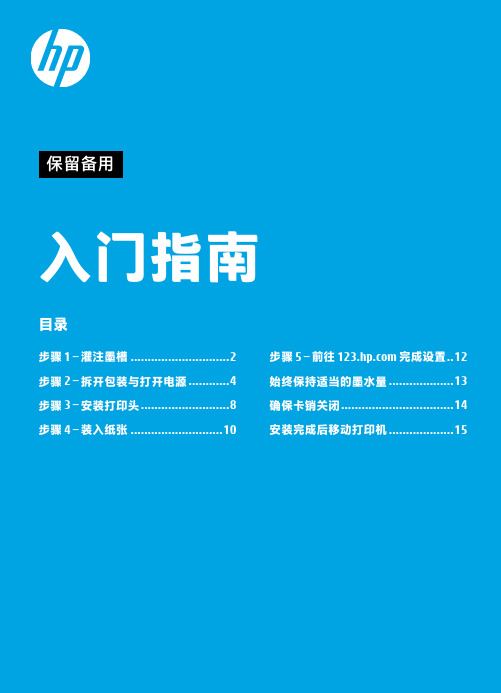
.12打开墨槽盖。
拔下黑色墨槽的槽塞。
重复上述步骤即可灌注各色墨槽。
盖上翻盖。
保存好剩余墨水,以便日后使用。
把墨瓶口对准墨槽口。
待墨水灌注至标示线处即可。
塞上槽塞后用力按压,以防松动。
42拆开包装与打开电源拆除包装材料、胶带和两块防压纸板。
5插上电源线,然后启动打印机。
仅在软件安装过程中出现提示时才需要连接 USB 电缆。
6待墨盒托架移动到中心位置后停止。
转动橙色手柄。
取出橙色塑料后将其丢弃。
请小心操作,以防沾上墨渍。
783安装打印头从打印头顶部取下塞子,然后从撕拉口撕下触点上的胶带。
滑入打印头,直到听到喀嗒声。
牢牢关闭蓝色卡销。
9重要提示!打印头安装完成后,蓝色卡销务必保持关闭状态。
关闭打印头检修门,然后关闭前盖。
拉出进纸盒。
装入普通白纸,然后调整导板。
拉出出纸盒和延长板。
把校准页放到扫描仪的玻璃板上。
0”后再继续设置。
打印机可能会时不时发出微弱声音。
5前往 完成设置下载 HP Smart 软件以完成打印机设置。
/support/printer-setup开始使用时遇到问题? 在线查找设置信息和视频。
重要提示:请仔细阅读以下内容,以防损坏打印机。
12请在墨水量低于下线前,及时灌注墨水。
待墨水灌注至上线处即可。
墨瓶中可能会遗留少量墨水。
因不当灌注墨槽和/或使用非 HP 墨水而导致的产品服务或维修不在保修范围之内。
14完成安装后,请勿打开蓝色卡销,除非需要安装新打印头或需要把打印机移到家或办公室以外的地方。
确保卡销关闭安装完成后移动打印机近距离:如只是在家中或办公室内移动打印机,请确保蓝色卡销处于关闭状态,打印机保持水平。
远距离:如要把打印机移到家或办公室以外的地方,请访问 /support 或联系 HP。
15*Z4B04-90072**Z4B04-90072*Z4B04-9007216。
惠普(HP)网络打印机服务按钮和功能指南说明书
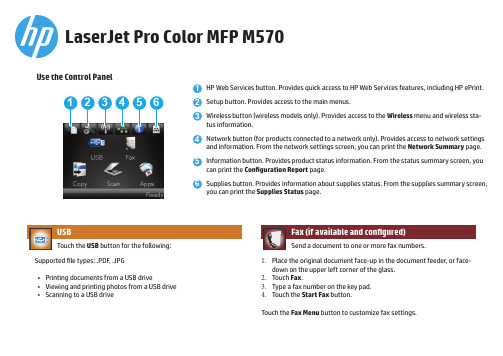
HP Web Services button. Provides quick access to HP Web Services features, including HP ePrint.Setup button. Provides access to the main menus.Wireless button (wireless models only). Provides access to the Wireless menu and wireless sta-tus work button (for products connected to a network only). Provides access to network settings and information. From the network settings screen, you can print the Network Summary page.Information button. Provides product status information. From the status summary screen, you can print the Configuration Report page.Supplies button. Provides information about supplies status. From the supplies summary screen,you can print the Supplies Status serJet Pro Color MFP M570Use the Control Panel1. Place the original document face-up in the document feeder, or face-down on the upper left corner of the glass.2. Touch Fax .3. Type a fax number on the key pad.4. Touch the Start Fax button.Touch the Fax Menu button to customize fax settings.Supported file types: .PDF , .JPG• Printing documents from a USB drive • Viewing and printing photos from a USB drive • Scanning to a USB driveMore Help•HP ePrint Center: /go/eprintcenter•Product support: /go/lj500colormfpm570pro_cdrom1.Place the original document face-up in the document feeder, or face-down on the upper left corner of the glass.2.Select a location to scan to:•USB drive•Network Folder (Requires additional configuration)•E-mail (Requires additional configuration)3.Touch the Scan button.1.Place the original face-up in the document feeder, or face-down onthe upper-left corner of the glass.2.Touch the Start Copy button.Touch the Settings button to customize copy settings.Use the Apps menu to access applications downloaded from theHP ePrintCenter Web site. Web services must be enabled on the productbefore downloading applications from the HP ePrintCenter Web site.© 2016 Copyright HP Development Company, L.P.。
hp5200lx打印机

hp5200lx打印机HP 5200lx 打印机简介:HP 5200lx 打印机是一款高性能的办公打印机,由惠普公司生产。
它具备出色的打印质量和卓越的性能,适用于各种办公环境。
本文将介绍 HP 5200lx 打印机的特点、功能和优势。
一、特点1. 高速打印:HP 5200lx 打印机采用先进的打印技术和快速处理器,能以每分钟30页的速度输出打印任务,大大提高工作效率。
2. 高分辨率:该打印机具备高达1200x1200dpi的打印分辨率,可以打印出清晰、精细的文档和图像,保证印刷品的质量。
3. 大容量纸盒:HP 5200lx 打印机配备了大容量纸盒,可以容纳大量的纸张,并支持多种纸张类型和尺寸,满足不同的打印需求。
4. 网络打印:该打印机支持网络打印功能,可以通过网络连接多台计算机,实现共享打印资源,便于办公室中的多个用户使用。
5. 可靠性高:HP 5200lx 打印机采用高品质的材料和先进的技术,具有可靠性高、稳定性强的特点,保证长时间的稳定运行。
二、功能1. 打印:HP 5200lx 打印机支持黑白打印功能,可以输出各种类型的文档,包括文字、图形、表格等,满足各种办公需求。
2. 双面打印:该打印机具备自动双面打印功能,可以节省纸张使用,降低打印成本。
3. 打印调整:HP 5200lx 打印机支持打印调整功能,可以调整打印格式、大小、方向等参数,以实现最佳打印效果。
4. 打印预览:该打印机具备打印预览功能,可以在打印前预览打印结果,避免打印错误。
5. 打印保密:HP 5200lx 打印机支持打印保密功能,可以设置密码保护打印任务,确保机密文件的安全性。
三、优势1. 高效性能:HP 5200lx 打印机拥有强大的处理能力和高速打印功能,可以快速处理大量打印任务,提高工作效率。
2. 出色的打印质量:该打印机的高分辨率和高质量打印头,可以打印出细腻、清晰的文档和图像,保证打印品的质量。
3. 省时省力:HP 5200lx 打印机具备多种便捷功能,如双面打印、打印预览等,可以节约时间和劳动力。
案例生产延迟策略惠普台式打印机
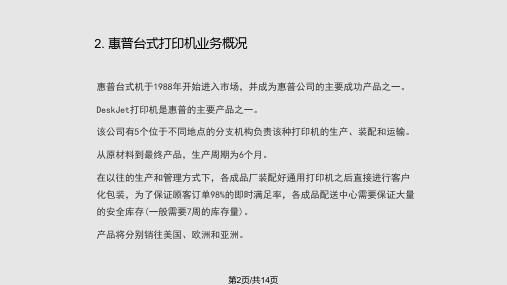
感谢您的观看!
第14页/共14页
PCAT过程中,电子组件(诸如ASICs、ROM和粗印刷电路板) 组装成打印头驱动板,并进行相关的测试;FAT过程中,电动机、电缆、 塑料底盘和外壳、齿轮、印刷电路板总装成打印机,并进行测试。其中 的各种零部件原材料由惠普的子公司或分布在世界各地的供应商供应。
第10页/共14页
(2)分销中心变压器、电源插头和用当地语言写成的说明书,完成整机 包装后由当地经销商送到消费者手中,通过将定制化工作推迟到分销中 心进行(延迟策略),实现了根据不同用户需求生产不同型号产品目的。 这样一种生产组织策略,称之为分销中心本地化(D C -Localization)。 并且在产品设计上做出了一定变化,电源等客户化需求的部件设计成了 即插即用的组件。
零部件原材料的交货质量(到货时间推迟、错误到货等问题是否存在)、内部业
务流程、需求等的不确定性是影响供应链运作的主要因素。这些因素导致不能 及时补充分销中心的库存,需求的不确定性导致库存堆积或者分销中心的 重复定货。
3. 产品的运输时间过长。
需要用大约一个月的时间将产品海运到欧洲和亚太分销中心,这么长的提前期导 致分销中心没有足够的时间去对快速变化的市场需求作出反应,而且欧洲和亚太 地区就只能以大量的安全库存来保证对用户需求的满足。
2. 惠普台式打印机业务概况
惠普台式机于1988年开始进入市场,并成为惠普公司的主要成功产品之一。 DeskJet打印机是惠普的主要产品之一。 该公司有5个位于不同地点的分支机构负责该种打印机的生产、装配和运输。 从原材料到最终产品,生产周期为6个月。 在以往的生产和管理方式下,各成品厂装配好通用打印机之后直接进行客户 化包装,为了保证顾客订单98%的即时满足率,各成品配送中心需要保证大量 的安全库存(一般需要7周的库存量)。 产品将分别销往美国、欧洲和亚洲。
惠普彩色打印机HP Color LaserJet Pro M255dw用户手册说明书

Data sheet HP Color LaserJet Pro M255dwExtraordinary wireless printing. Fast, two-sided results.Impress with colour and increase efficiency. Get high-quality colour and fast two-sided print speeds. Save time with Smart Task shortcuts in HP Smart app, and print and scan from your phone. Get seamless connections and strong security solutions.Dynamic security enabled printer. Onlyintended to be used with cartridges using anHP original chip. Cartridges using a non-HPchip may not work, and those that work todaymay not work in the future. Learn more at:/go/learnaboutsuppliesHighlights3-year HP Commercial warranty at no extra cost Up to 21 ppm black and colourSave time with Smart Task shortcuts in HP Smart AppHP Auto-On/Auto-Off TechnologyDual band Wi-Fi®, built-in fast Ethernet, Hi-Speed USBAutomatic two-sided printing6.85 cm colour touchscreenEasy-access USB port250-sheet input tray, 100-sheet output tray Freedom to work anywhere Get easy printing and scanning from your mobile device, with HP Smart – best-in-class mobile print app.Eliminate steps in repetitive tasks with customisable shortcuts, with Smart Tasks in HP Smart app. Scan to the cloud, email, and more – in just a anise documents 50% faster with Smart Tasks – first mobile print app that automates scanning tasks.Get notifications when printing, scanning, or copying from your mobile device, using HP Smart app.Trusted HP quality and performance Get high-quality colour and peak printing performance with Original HP Toner cartridges with JetIntelligence.Speed through multipage documents with automatic two-sided printing.Easily manage tasks at the device with an intuitive touchscreen.Help save energy with HP Auto-On/Auto-Off Technology and this ENERGY STAR® certified colour laser MFP.Strong security, reliable connections Help protect your data. Get strong security with real-time threat detection and softwarevalidation.Get faster , more reliable connections with dual band Wi-Fi®.Easily share resources – access and print with wireless and Ethernet networking.Connect your mobile device directly to your printer – and easily print without accessing anetwork.12972,324526718Product walkaroundHP Color LaserJet Pro M255dw shown1. Automatic two-sided printing2. Easy-access USB port3. Dual band Wi-Fi®, built-in fast Ethernet, Hi-Speed USB4. 21 ppm, A45. Single sheet priority input tray6. 250 sheet input tray7. 6.85 cm colour touchscreen8. HP Auto-On/Auto-Off Technology3,49. HP Smart- best in class mobile print appAccessories, Supplies and SupportSupplies W2210A HP 207A Black Original LaserJet Toner Cartridge (1,350 pages)W2210X HP 207X High Yield Black Original LaserJet Toner Cartridge (3,150 pages)W2211A HP 207A Cyan Original LaserJet Toner Cartridge (1,250 pages)W2211X HP 207X High Yield Cyan Original LaserJet Toner Cartridge (2,450 pages)W2212A HP 207A Yellow Original LaserJet Toner Cartridge (1,250 pages)W2212X HP 207X High Yield Yellow Original LaserJet Toner Cartridge (2,450 pages)W2213A HP 207A Magenta Original LaserJet Toner Cartridge (1,250 pages)W2213X HP 207X High Yield Magenta Original LaserJet Toner Cartridge (2,450 pages)Service and Support UG206E 3 years Standard Exchange for HP Color LaserJet Pro M255 Printer seriesUG086E 3 years Next Business Day exchange for HP Color LaserJet Pro M255 Printer seriesUG289E 3 years Return to Depot for HP Color LaserJet Pro M255 Printer series(UG206E - available in all EMEA countries except ME, Adriatic, Africa, South Africa, Israel, Slovenia, Turkey, UG086E - available in Austria, Belgium,Finland, France, Germany, Ireland, Italy, Netherlands, Norway, Portugal, Spain, Sweden, Switzerland, UK, UG289E - available in Adriatic, Africa, EEM,Israel, ME, Moldovia, Romania, South Africa, Slovenia, Turkey)Technical specificationsModel HP Color LaserJet Pro M255dwProduct number7KW64AFunctions PrintControl panel 6.8 cm (2.7 in) colour graphic touchscreen with 3 button at left side (Home, Help, Back)PrintPrint technology LaserPrint speed Black (A4, normal) Up to 21 ppm; Colour (A4, normal): Up to 21 ppm;Black (A4, duplex): Up to 12 ppm; Colour (A4, duplex): Up to 12 ppm;First page out Black (A4, ready): As fast as 10.5 sec; Colour (A4, ready): As fast as 12.2 sec;Black (A4, sleep): As fast as 12.1 sec; Colour (A4, sleep): As fast as 12.4 sec;Print resolution Black (best): Up to 600 x 600 dpi; Colour (best): Up to 600 x 600 dpi;Technology: ImageRET 3600;Monthly duty cycle Up to 40,000 pages A4; Recommended monthly page volume: 150 to 2,500Printer smart software features 6.8 cm (2.7 in) colour touchscreen, Automatic 2-sided printing, Wireless printing, Ethernet networking, Wireless direct printing, HP ePrint, Apple AirPrint™, Mopria-certified, Google Cloud Print, HP Auto-On/Auto-Off technology, HP Smart App, Smart task shortcuts in HP Smart App, HP JetAdvantage Secure PrintStandard print languages HP PCL6; HP PCL5c; HP postscript level 3 emulation; PWG raster; PDF; PCLm; PCLm-S; NativeOffice; URFFonts and typefaces84 scalable TrueType fonts. Additional Font Solutions available at /go/laserjetfontsPrint area Print margins Top: 5 mm, Bottom: 5 mm, Left: 5 mm, Right: 5 mm; Maximum print area : 206 x 346 mmDuplex printing Automatic (standard)Processor speed800 MHzConnectivityStandard Hi-Speed USB 2.0 port; Built-in Fast Ethernet 10/100Base-TX network port; 802.11n 2.4/5GHz wireless; Walkup host USB portWireless Built-in 802.11 b/g/n; Authentication via WEP, WPA/WPA2, or 802.1X; Encryption via AES or TKIP; WPS; Wi-Fi DirectMobile printing capability HP ePrint; Apple AirPrint™; Mobile Apps; Mopria™ Certified; Wi-Fi® Direct printingSupported network protocols TCP/IP, IPv4, IPv6; Print: TCP-IP port 9100 Direct Mode, LPD (raw queue support only), WSD; Discovery: SLP, Bonjour, WS-Discovery; IP Config: IPv4 (BootP, DHCP, AutoIP, Manual), IPv6Network capabilities Yes, via built-in 10/100 Base-TX Ethernet; Authentication via 802.1XMemory Standard: 256 MB DDR, 256 MB NAND Flash; Maximum : 256 MB DDR, 256 MB NAND FlashMedia handlingNumber of paper trays Standard: 2; Maximum: 2Media types Paper (bond, brochure, coloured, glossy, heavy, letterhead, light, photo, plain, preprinted, prepunched, recycled, rough), transparencies, labels, envelopes, cardstockMedia size Custom (metric): 76 x 127 to 216 x 356 mmSupported (metric): Executive (184 x 267 mm); Oficio 8.5x13 (216 x 330 mm); 4 x 6 (102 x 152 mm); 5 x 8 (127 x 203 mm); A4 (210 x 299 mm); A5 (148 x 210 mm); A6 (105 x 148 mm); B5(JIS) (182 x 257 mm); B6(JIS) (128 x 182 mm); 10 x 15cm (100 x 150 mm); Oficio (216 x 340 mm); 16K (195 x 270 mm; 184 x 260 mm; 197 x 273mm); Postcard(JIS) (100 x 147 mm); Double Postcard(JIS) (147 x 200 mm); Envelope #10 (105 x 241 mm); Envelope Monarch (98 x 191 mm); Envelope B5 (176 x 250 mm); Envelope C5 (162 x 229 mm); Envelope DL (110 x 220 mm); A5-R (210 x 148 mm)ModelHP Color LaserJet Pro M255dw Product number7KW64A Media handlingStandard input: 250 sheet input tray Standard output: 100 sheet output bin Media weight60 to 163 g/m² (Uncoated/Matte, recommended), however up to 175 g/m² Postcards and 200 g/m² HP Matte is allowed in the driver; 60 to 163 g/m² (Coated/Glossy,recommended) , however up to 175 g/m² Postcards and 220 g/m² HP Glossy is allowed in the driver.Input capacity Tray 1: 1 sheet all media types Tray 2: 25 mm stack height (75 g/m²)Maximum: Up to 250 sheets (25 mm stack height) in Tray 2Output capacity Standard: Up to 100 sheets (10 mm stack height)Envelopes: 10 mm stack heightTransparencies: 10 mm stack heightMaximum: Up to 100 sheets (10 mm stack height)Compatible operating systems Windows® 10, 8.1, 8, 7: 32/64-bit, 2 GB available hard disk space, Internet connection, USB port, Internet Explorer; Windows Vista®: 32-bit only, 2 GB available harddisk space, Internet connection, USB port, Internet Explorer 8; Windows® XP SP3 or higher: 32-bit only, any Intel® Pentium® II, Celeron® or 233 MHz compatibleprocessor , 850 MB available hard disk space, Internet connection, USB port, Internet Explorer 8; Windows Server support is provided via the command line installer andsupports Win Server 2008 R2 and higher; Apple® macOS Sierra (v10.12), macOS High Sierra (v10.13), macOS Mojave (v10.14), macOS Catalina(v10.15), 200 MBavailable hard disk space, Internet required for download, USB; Linux: for more information see https:///hp-linux-imaging-and-printing; Unix: formore information see .Compatible network operating systems Windows® 10, 8.1, 8, 7: 32/64-bit, 2 GB available hard disk space, Internet connection, USB port, Internet Explorer; Windows Vista®: 32-bit only, 2 GB available harddisk space, Internet connection, USB port, Internet Explorer 8; Windows® XP SP3 or higher: 32-bit only, any Intel® Pentium® II, Celeron® or 233 MHz compatibleprocessor , 850 MB available hard disk space, Internet connection, USB port, Internet Explorer 8; Windows Server support is provided via the command line installer andsupports Win Server 2008 R2 and higher; Apple® macOS Sierra (v10.12), macOS High Sierra (v10.13), macOS Mojave (v10.14), macOS Catalina(v10.15), 200 MBavailable hard disk space, Internet required for download, USB; Linux: for more information see https:///hp-linux-imaging-and-printing; Unix: formore information see .Minimum system requirements Windows: Windows® 10, 8.1, 8, 7: 32/64-bit, 2 GB available hard disk space, Internet connection, USB port, Internet Explorer; Windows Vista®: 32-bit only, 2 GBavailable hard disk space, Internet connection, USB port, Internet Explorer 8; Windows® XP SP3 or higher: 32-bit only, any Intel® Pentium® II, Celeron® or 233 MHzcompatible processor , 850 MB available hard disk space, Internet connection, USB port, Internet Explorer 8; Windows Server support is provided via the command lineinstaller and supports Win Server 2008 R2 and higherMac: Apple® macOS Sierra (v10.12), macOS High Sierra (v10.13), macOS Mojave (v10.14), macOS Catalina(v10.15), 200 MB available hard disk space, Internet requiredfor download, USBSoftware included No CD (Software is not included In-Box); Downloadable Software only from , /laserjet or Security management Embedded Web Server: password-protection, secure browsing via SSL/TLS; Network: enable/disable network ports and features, SNMPv1 community passwordchange; HP ePrint: HTTPS with certificate validation, HTTP Basic Access Authentication; Firewall and ACL; SNMPv3Printer management HP Printer Assistant (UDC); HP Device Toolbox; HP JetAdvantage Security ManagerDimensions and weight Printer dimensions (W x D x H)Minimum 392 x 419 x 247.5 mm;Maximum: 392 x 475x 297 mm;Package dimensions (W x D x H)498 x 298 x 510 mmPrinter weight 14.8 kgPackage weight 17.4 kgOperating environment Temperature: 10 to 32.5°CHumidity: 30 to 70% RHStorage conditions Temperature: -20 to 40°CHumidity: 0 to 95% RHAcoustics Acoustic power emissions: 6.4 B(A) (colour/simplex); 6.3 B(A) (monochrome/simplex); 6.3 B(A) (monochrome/duplex); 6.3 B(A) (colour/duplex)Acoustic pressure emissions: 50 dB(A) (colour/simplex); 50 dB(A) (monochrome/simplex); 50 dB(A) (monochrome/duplex); 50 dB(A) (colour/duplex)Power Requirements: 220 to 240 VAC (+/- 10%), 50 Hz (+/- 3 Hz), 60 Hz (+/- 3 Hz);Consumption: 337 watts (active printing), 7.2 watts (ready), 0.8 watt (sleep), 0.6 watt (Manual-Off), 0.05 (Auto Off/Manual On), 0.6 watt (Auto Off/Wake on LAN);Typical Electricity Consumption (TEC): Energy Star: 0.23 kWh/Week; Blue Angel: 0.606 kWh/Week;Power supply type: Internal (built-in) Power Supply;Energy savings feature technology HP Auto-On/Auto-Off Technology; Instant-on TechnologyCertifications CISPR32:2012 & CISPR32:2015/EN55032:2012 & EN55032:2015+AC:2016 - Class B; EN 61000-3-2:2014; EN 61000-3-3:2013; EN 55024:2010+A1:2015ENERGY STAR® qualified; EPEAT® SilverBlue Angel compliant Yes, Blue Angel DE-UZ 205—only ensured when using Original HP suppliesCountry of origin Made in VietnamWhat's in the box HP Color LaserJet Pro M255dw printer; Introductory HP LaserJet cartridges: 700 colour composite (C/Y/M) page yield and 800 page yield black; Installation guide;Power cord; USB cableWarrantyOne-year unit exchange warranty. Warranty and support options vary by product, country and local legal requirements. Go to /support to learnabout HP award winning service and support options in your region.1234FootnotesWireless operations are compatible with 2.4 GHz and 5.0 GHz operations only. Learn more at /go/mobileprinting. Requires the HP Smart app download. For details on local printing requirements see /go/mobileprinting. Certain features/software are available in English language only.Compared to OEM mobile printing apps for the majority of top-selling inkjet & laser printers & all-in-ones for home & home office, priced less than or equal to €429.99. Market share as reported by IDC CYQ2 2018 Hardcopy Peripherals Tracker. Claim based on research of printer manufacturer’s mobile print apps and Keypoint Intelligence – Buyers Lab hands-on testing and study commissioned by HP. See September 2018 reportat /HPSmartApp.Based on internal HP testing. Average timing estimate based on: 1) downloaded HP Smart app on mobile or desktop device, 2) setting up Smart Tasks shortcut, 3) scanning jobs which have more than 2-3 tasks associated with them (scan to email, save and rename, store to cloud, etc.). Average timing savings comparison based on using printer and desktop scan software to complete similar scanning tasks. Requires the HP Smart app download and supported HP printer. For details on local printing requirements see /go/mobileprinting. Certain features/software are available in English language only.Compared to the majority of competing in-class consumer colour desktop inkjet all-in-ones <€299. Keypoint Intelligence – Buyers Lab 2018 research study commissioned by HP based on research survey of printermanufacturers’ published specifications, sustainability reports and press releases as of 12/15/2018 and not confirmed by lab testing. Market share as reported by IDC CYQ3 2018 Hardcopy Peripherals Tracker , CYQ3 2018 Release.The ability to automate work defined as having the capability to use the OEM mobile print app to create a multistep workflow on mobile device and have a shortcut appear on the app and/or on control panel of printer; and/or use intelligent Optical Character Recognition to name a scanned file based on the first few words of a document. For more details, see /HPOfficeJetPro.HP Auto-On/Auto-Off Technology capabilities subject to printer and settings; may require a firmware upgrade. HP Color LaserJet Pro M255dw is Energy star 3.0 certified. For more information go tohttps:///sites/default/files/FINAL%20Version%203.0%20Imaging%20Equipment%20Specification%20Cover%20Memo.pdf. For EPA buying guidance and specs go tohttps:///products/office_equipment/imaging_equipment. Model M255nw is not eligible for the ES3.0 due to not meeting duplexer requirements.Wireless operations are compatible with 2.4 GHz and 5.0 GHz operations only. Learn more at /go/mobileprinting. Wi-Fi is a registered trademark of Wi-Fi Alliance®. Supports both 5.0 GHz and 2.4 GHz using up to 12 non-overlapping channels vs only 3 non-overlapping channels for 2.4 GHz only. Supports 5.0 GHz band (up to 150 mbps) vs 2.4 GHz band (up to 72.2 mbps).Mobile device needs to be connected to Wi-Fi Direct® signal of a Wi-Fi Direct-supported AiO or printer prior to printing. Details at /go/mobileprinting. Wi-Fi Direct® is a registered trademark of Wi-Fi Alliance®. Register within first 60 days at /eu/3yearwarranty.Technical specifications disclaimersNot supporting Windows® XP (64-bit) and Windows Vista® (64-bit); "Compatible Operating Systems" are not supported with INBOX software, but downloadable from online; Full solution software available only for Windows 7 and newer; Windows Server OS install driver only; Windows RT OS for Tablets (32/64-bit) uses a simplified HP print driver built into the RT OS; Linux systems use in-OS HPLIP software.Power requirements are based on the country/region where the printer is sold. Do not convert operating voltages. This will damage the printer and void the product warranty. Power consumption values typically based on measurement of 115V device.Power requirements are based on the country/region where the printer is sold. Do not convert operating voltages. This will damage the printer and void the product warranty. Energy Star value typically based on measurement of 115V device.Introductory cartridges included: 800 page yield black and 700 page yield colour composite (C/Y/M).The product could differ from the images shown. © Copyright 2019 HP Development Company, L.P. The information contained herein is subject to change without notice. The only warranties for HPproducts and services are set forth in the express warranty statements accompanying such products and services. Nothing herein should be construed as constituting an additional warranty. HPshall not be liable for technical or editorial errors or omissions contained herein.Published in EMEA 4AA7-6757, January 20201234567891234。
惠普(HP)打印机与复制机LASERJET ENTERPRISE MFP M725说明书
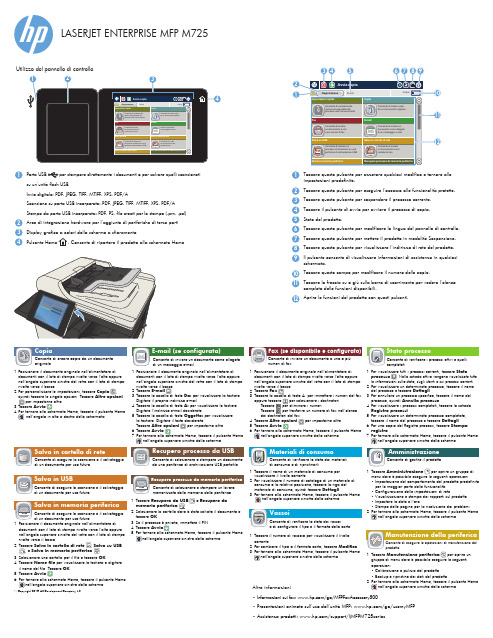
LASERJET ENTERPRISE MFP M725© Copyright 2015 HP Development Company, L.P.4312761510111298432Posizionare il documento originale nell'alimentatore didocumenti con il lato di stampa rivolto verso l'alto oppurenell'angolo superiore sinistro del vetro con il lato di stamparivolto verso il basso.Per personalizzare le impostazioni, toccare Copiaper impostarne altre.Avvio .Per tornare alla schermata Home, toccare il pulsante HomePosizionare il documento originale nell'alimentatore didocumenti con il lato di stampa rivolto verso l'alto oppurenell'angolo superiore sinistro del vetro con il lato di stampaToccareToccare la casella di testo A: per immettere i numeri del faxoppure toccare per selezionare i destinatari.Toccare per eliminare i numeri.Toccare Altre opzioniToccare Avvio.Per tornare alla schermata Home, toccare il pulsante Home1.2.3.4.5.6.Posizionare il documento originale nell'alimentatore didocumenti con il lato di stampa rivolto verso l'alto oppurenell'angolo superiore sinistro del vetro con il lato di stamparivolto verso il basso.Toccare E-mail .Toccare la casella di testo Da: per visualizzare la tastiera.Digitare il proprio indirizzo e-mail.Toccare la casella di testo A: per visualizzare la tastiera.Digitare l'indirizzo e-mail desiderato.Toccare la casella di testo Oggetto: per visualizzareToccare Altre opzioniToccare Avvio .Per tornare alla schermata Home, toccare il pulsante Home1.2.3.4.5.6.7.1.2.3.4.Per visualizzare tutti i processi correnti, toccare Statoprocesso. Nella scheda attiva vengono visualizzate tuttele informazioni sullo stato, sugli utenti e sui processi correnti.Per visualizzare un determinato processo, toccare il nomedel processo e toccare Dettagli.Per annullare un processo specifico, toccare il nome delprocesso, quindi Annulla processo.Per visualizzare i processi completati, toccare la schedaRegistro processi.Per visualizzare un determinato processo completato,toccare il nome del processo e toccare Dettagli.Per una copia del Registro processi, toccare Stamparegistro.1.2.3.4.5.6.7.operazioni:• Calibrazione e pulizia del prodotto.• Backup e ripristino dei dati del prodotto.2.• Impostazione del comportamento del prodotto predefinitoper la maggior parte delle funzionalità.• Configurazione delle impostazioni di rete.• Visualizzazione e stampa dei rapporti sul prodotto.• Impostare la data e l'ora.• Stampa delle pagine per la risoluzione dei problemi.2.Toccare il nome di un materiale di consumo pervisualizzare il livello corrente.Per visualizzare il numero di catalogo di un materiale diconsumo o la relativa posizione, toccare la riga delmateriale di consumo, quindi toccare Dettagli.1.2.3.Altre informazioni• Informazioni sui fax: /go/MFPFaxAccessory500• Presentazioni animate sull'uso dell'unità MFP: /go/usemyMFP• Assistenza prodotti: /support/ljMFPM725seriesToccare il numero di vassoio per visualizzare il livellocorrente.Per cambiare il tipo o il formato carta, toccare Modifica.1.2.3.documenti con il lato di stampa rivolto verso l'alto oppurenell'angolo superiore sinistro del vetro con il lato di stamparivolto verso il basso.Salva in cartella di reteOK.Toccare Nome file per visualizzare la tastiera e digitareil nome del file. Toccare OK.Toccare Avvio .Per tornare alla schermata Home, toccare il pulsante Homenell'angolo superiore sinistro dello schermo.2.3.4.5.6.Toccare Recupero damemoria perifericatoccare OK.Se il processo è privato, immettere il PIN.Toccare Avvio .Per tornare alla schermata Home, toccare il pulsante Home1.2.3.4.5.su un'unità flash USBInvio digitale: PDF, JPEG, TIFF, MTIFF, XPS, PDF/AScansione su porta USB incorporata: PDF, JPEG, TIFF, MTIFF, XPS, PDF/AStampa da porta USB incorporata: PDF, PS, file creati per la stampa (.prn, .pcl)Aree di integrazione hardware per l'aggiunta di periferiche di terze partiDisplay grafico a colori dello schermo a sfioramentoUtilizzo del pannello di controlloToccare questo pulsante per azzerare qualsiasi modifica e tornare alleimpostazioni predefinite.Toccare questo pulsante per eseguire l'accesso alle funzionalità protette.Toccare questo pulsante per sospendere il processo corrente.Toccare il pulsante di avvio per avviare il processo di copia.Stato del prodotto.Toccare questo pulsante per modificare la lingua del pannello di controllo.Toccare questo pulsante per mettere il prodotto in modalità Sospensione.Toccare questo pulsante per visualizzare l'indirizzo di rete del prodotto.Il pulsante consente di visualizzare informazioni di assistenza in qualsiasischermata.Toccare questo campo per modificare il numero delle copie.Toccare la freccia su o giù sulla barra di scorrimento per vedere l'elencocompleto delle funzioni disponibili.Aprire le funzioni del prodotto con questi pulsanti.。
惠普智能打印机HP Smart Tank 500 All-in-One说明书
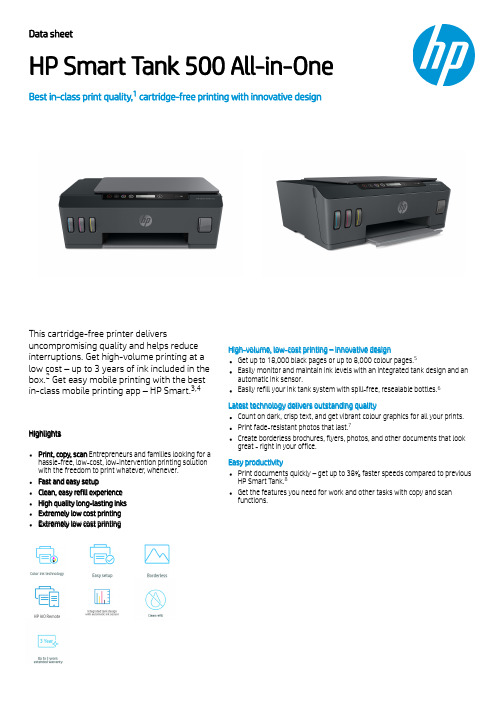
Data sheetHP Smart Tank 500 All-in-One Best in-class print quality, cartridge-free printing with innovative designThis cartridge-free printer deliversuncompromising quality and helps reduce interruptions. Get high-volume printing at a low cost – up to 3 years of ink included in the box. Get easy mobile printing with the best in-class mobile printing app – HP Smart. HighlightsPrint, copy, scanPrint, copy, scan Entrepreneurs and families looking for a hassle-free, low-cost, low-intervention printing solution with the freedom to print whatever, whenever.Fast and easy setupClean, easy refill experienceHigh quality long-lasting inksExtremely low cost printingExtremely low cost printing High-volume, low-cost printing – innovative designGet up to 18,000 black pages or up to 8,000 colour pages.Easily monitor and maintain ink levels with an integrated tank design and an automatic ink sensor.Easily refill your ink tank system with spill-free, resealable bottles.Latest technology delivers outstanding qualityCount on dark, crisp text, and get vibrant colour graphics for all your prints.Print fade-resistant photos that last.Create borderless brochures, flyers, photos, and other documents that look great - right in your office.Easy productivityPrint documents quickly – get up to 38% faster speeds compared to previous HP Smart Tank.Get the features you need for work and other tasks with copy and scanfunctions.123,45678Data sheet | HP Smart Tank 500 All-in-OneTechnical specificationsFootnotesBest in-class plain paper and photo print quality using OEM inks compared to majority of leading non-HP OEM CISS ink tank platforms <€449.99. Market share as reported by Q1 2019 Hardcopy Peripherals Tracker, 2019 Q1 Release. Test results should be similar for same platform with different model numbers using the same OEM ink formula. HP Smart Tank printers are also branded as HP Smart Tank Plus in some regions. Detail in May 2019 hands-on lab report by Keypoint Intelligence - Buyers Lab using OEM inks. See /hpsmarttankplus.Based up on 200 pages per month usage. Actual yield varies considerably based on content of printed pages and other factors. Average based on ISO/IEC 24711 or HP testing methodology and continuous printing. Some ink from included bottles is used to start up the printer. For details see /go/learnaboutsupplies.Requires the HP Smart app download. For details on local printing requirements see /go/mobileprinting.Compared to OEM mobile printing apps for the majority of top-selling inkjet & laser printers & all-in-ones for home & home office, priced less than or equal to €429.99. Market share as reported by IDC CYQ2 2018 Hardcopy Peripherals Tracker. Claim based on research of printer manufacturer’s mobile print apps and Keypoint Intelligence - Buyers Lab hands-on testing and study commissioned by HP. See September 2018 reportat /HPSmartApp.Black and composite colour average per bottle (cyan/magenta/yellow). Three GT53XL black bottles included in the box print up to 6,000 test pages each. Results based on HP methodology and continuous printing of ISO/IEC 24712 test pages. Not based on ISO/IEC 24711 test process. An additional black ink bottle may be required to print 8,000 colour test pages. Actual yield varies based on content of printed pages and other factors. Some ink from included bottles is used to start up the printer. For more information about fill and yield, see: /go/learnaboutsupplies.When used in accordance with set up instructions.For more information, see /go/printpermanence.Compared with HP Smart Tank/Ink Tank All-in-One Printer series. Excludes first set of ISO test pages. For details, see /go/printerclaims./ukThe product could differ from the images shown. © Copyright 2019 HP Development Company, L.P. The information contained herein is subject to change without notice. The only warranties for HPproducts and services are set forth in the express warranty statements accompanying such products and services. Nothing herein should be construed as constituting an additional warranty. HPshall not be liable for technical or editorial errors or omissions contained herein.Published in EMEA 4AA7-5472, July 2019Functions Print, copy, scanPrint technology HP Thermal InkjetPrint speed Black (A4, ISO):Black (A4, ISO): Up to 11 ppm; Colour (A4, ISO):Colour (A4, ISO): Up to 5ppm; As fast as 76 secFirst page out Black (A4, ready):Black (A4, ready): As fast as 14 sec; Colour (A4, ready):Colour (A4, ready):As fast as 20 sec;Print resolution Black (best):Black (best): Up to 1200 x 1200 rendered dpi; ColourColour(best):(best): Up to 4800 x 1200 optimised dpi colour whenprinting from a computer and 1200 input dpi;Monthly duty cycle Up to 1000 pages A4; Recommended monthly pageRecommended monthly pagevolume:volume: 400 to 800Standard print languages HP PCL 3 GUIPrint area Print margins:Print margins: Top: 3 mm, Bottom: 3 mm, Left: 3 mm,Right: 3 mm; Maximum print areaMaximum print area: 216 x 355 mmBorderless printing Yes (up to 8.5 x 11 in, 210 x 297 mm)Number of supplies 4 (1 each black bottle, set of 3 color bottles)Multitasking supported NoDuplex printing Manual (driver support provided)Copy speed Black (A4, ISO):Black (A4, ISO): Up to 10 cpm; Colour (A4, ISO):Colour (A4, ISO): Up to 2cpmCopier specifications; Maximum number of copies:Maximum number of copies: Up to 99 copies; CopyCopyresolution:resolution: Up to 600 x 300 dpiScan speed Normal (A4):Normal (A4): Up to 4 ppm colour, up to 8 ppmmonochrome;Scan file format JPG, BMP, TIFF, PDF, RTF, TXT, PNGScanner specifications Scanner type:Scanner type: Flatbed; Scan input modes:Scan input modes: Front PanelScan; Copy; HP Software; Twain version:Twain version: Version 2.1;Scan size maximum (flatbed, ADF):Scan size maximum (flatbed, ADF): 216 x 297 mm;Optical scan resolution:Optical scan resolution: Up to 1200 dpiScannable area Maximum media size (flatbed):Maximum media size (flatbed): 216 x 297 mm;Bit depth/ Grey scale levels24-bit / 256Fax NoneProcessor speed 1.2 GHzConnectivity Standard:Standard: Hi-Speed USB 2.0; Optional:Optional: None;Wireless NoMobile printing capability USB OnlyMemory Standard:Standard: 256 MB; Integrated memory; Maximum:Maximum: 256MBNumber of paper trays Standard:Standard: 1; Maximum:Maximum: 1Media types Plain Paper, HP Photo Papers, HP Matte Brochure orProfessional Paper, HP Matte Presentation Paper, HPGlossy Brochure or Professional Paper, other PhotoInkjet Papers, other Matte Inkjet Papers, other GlossyInkjet Papers, Inkjet Hagaki, Plain Paper, Thick, HP Tri-fold Brochure Paper, Glossy, Plain Paper, Light/RecycledMedia size Custom (metric):Custom (metric): 76.2 x 127 mm to 215.9 x 355.6 mmSupported (metric):Supported (metric): A4; B5; A6; DL envelopeInput capacity Standard:Standard: Up to 100 sheetsMaximum:Maximum: Up to 100 sheetsOutput capacity Standard:Standard: Up to 30 sheetsEnvelopes: Up to 10 envelopesCards: Up to 30 cardsMaximum:Maximum: Up to 30 sheetsCompatible operating systems Windows 10, 7; MacOS Sierra v10.12 (previously OS X),macOS High Sierra v10.13, macOS Mojave v10.14Minimum system requirements Windows:Windows: Windows 10, 7: 1 GHz 32-bit (x86) or 64-bit(x64) processor, 2 GB available hard disk space, Internetconnection, USB port, Internet Explorer 8.Mac:Mac: MacOS Sierra v10.12 (previously OS X), macOSHigh Sierra v10.13, macOS Mojave v10.14, 1 GBavailable hard disk space; Internet; USBSoftware included None - available from/driversPrinter dimensions (W x D x H)Minimum:Minimum: 447 x 373 x 158 mm;Maximum:Maximum: 449 x 605.65 x 258.7 mm;Package dimensions (W x D x H)495 x 198 x 480 mmPrinter weight 5.14kgPackage weight7.25 kgOperating environment Temperature:Temperature: 5 to 40°CHumidity:Humidity: 20 to 80% RHStorage conditions Temperature:Temperature: -40 to 60°CHumidity:Humidity: 5 to 90% RH (non-condensing)Acoustics Acoustic power emissions:Acoustic power emissions: 6.5 B(A)Power Requirements:Requirements: High voltage: Input voltage 200 to 240VAC (+/- 10%), 50/60 Hz (+/- 3Hz);Consumption:Consumption: 0.11 watts (manual-off), 3.17 watts(ready), 0.75 watts (sleep);Typical Electricity Consumption (TEC):Typical Electricity Consumption (TEC): 0.13 kWh/Week;Power supply type:Power supply type: Internal built-in;Certifications CISPR 32:2015/EN 55032:2015 Class B;CISPR24:2010/EN 55024:2010; EN 61000-3-2:2014;EN 61000-3-3:2013; ICES-003-2016 Issue 6; EAC(Russia)ENERGY STAR® qualifiedCountry of origin Made in ChinaControl panel 3 LEDs and 6 buttons (cancel, resume, colour-copy,black-copy, info, power button), with one ICON LCD fordisplayWhat's in the box4SR29A:4SR29A: HP Smart Tank 500; 3 x HP GT53XL 135-mlBlack Original Ink Bottle; HP GT52 Cyan Original InkBottle; HP GT52 Magenta Original Ink Bottle; HP GT52Yellow Original Ink Bottle; Ink caution flyer; Repackingflyer; Setup guide; Reference guide; Regulatory flyer;PT flyer; RoH-EAC Regulatory flyer; Power cord; Formore information about fill and yield, see/go/learnaboutsuppliesSupplies1VV21AE1VV21AE HP GT53XL 135-ml Black Original Ink BottleM0H54AEM0H54AE HP GT52 Cyan Original Ink BottleM0H55AEM0H55AE HP GT52 Magenta Original Ink BottleM0H56AEM0H56AE HP GT52 Yellow Original Ink BottleService and Support UC3C1EUC3C1E HP 3 year Standard Exchange for Smart Tank500 ServiceUA5C0EUA5C0E HP 3 year Next Business Day Exchange forSmart Tank 500 ServiceUA5C2EUA5C2E HP 3 year Return to Depot for Smart Tank 500Service(UC3C1E: available in All EMEA countries Except ME,Africa, South Africa, Israel, Turkey, UA5C0E: available inAustria, Belgium, Denmark, Finland, France, Germany,Ireland, Italy, Netherlands, Norway, Portugal, Spain,Sweden, Switzerland, UK, Czech Republic, Greece,Hungary, Poland, Slovakia, UA5C2E: available in ME,Africa, South Africa, Israel, Turkey)Warranty One year standard or 30,000 pages limited warrantyand get up to 3 years extended warranty uponregistration at/go/SmartTank3yearswarranty.User replaceable parts have separate warranty periods. 12345678。
惠普 PageWide Pro 552dw 打印机商业用途说明说明书
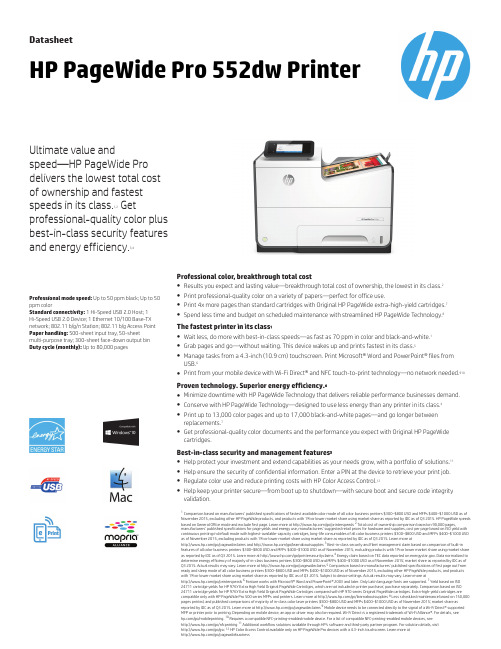
DatasheetHP PageWide Pro 552dwPrinterUltimate value andspeed—HP PageWide Pro delivers the lowest total cost of ownership and fastest speeds in its class.1,2Getprofessional-quality color plus best-in-class security features and energy efficiency.3,4Professional mode speed:Up to 50ppm black;Up to 50ppm colorStandard connectivity:1Hi-Speed USB 2.0Host;1Hi-Speed USB 2.0Device;1Ethernet 10/100Base-TX network;802.11b/g/n Station;802.11b/g Access Point Paper handling:500-sheet input tray,50-sheet multi-purpose tray;300-sheet face-down output bin Duty cycle (monthly):Up to 80,000pagesProfessional color,breakthrough total cost●Results you expect and lasting value—breakthrough total cost of ownership,the lowest in its class.2●Print professional-quality color on a variety of papers—perfect for office use.●Print 4x more pages than standard cartridges with Original HP PageWide extra-high-yield cartridges.7●Spend less time and budget on scheduled maintenance with streamlined HP PageWide Technology.8The fastest printer in its class 1●Wait less,do more with best-in-class speeds—as fast as 70ppm in color and black-and-white.1●Grab pages and go—without waiting.This device wakes up and prints fastest in its class.5●Manage tasks from a 4.3-inch (10.9cm)touchscreen.Print Microsoft®Word and PowerPoint®files fromUSB.6●Print from your mobile device with Wi-Fi Direct®and NFC touch-to-print technology—no network needed.910Proven technology.Superior energy efficiency.4●Minimize downtime with HP PageWide Technology that delivers reliable performance businesses demand.●Conserve with HP PageWide Technology—designed to use less energy than any printer in its class.4●Print up to 13,000color pages and up to 17,000black-and-white pages—and go longer betweenreplacements.7●Get professional-quality color documents and the performance you expect with Original HP PageWide cartridges.Best-in-class security and management features 3●Help protect your investment and extend capabilities as your needs grow,with a portfolio of solutions.11●Help ensure the security of confidential information.Enter a PIN at the device to retrieve your print job.●Regulate color use and reduce printing costs with HP Color Access Control.12●Help keep your printer secure—from boot up to shutdown—with secure boot and secure code integrityvalidation.1Comparison based on manufacturers’published specifications of fastest available color mode of all color business printers $300–$800USD and MFPs $400–$1000USD as ofNovember 2015,excluding other HP PageWide products,and products with 1%or lower market share using market share as reported by IDC as of Q32015.HP PageWide speeds based on General Office mode and exclude first page.Learn more at /go/printerspeeds 2Total cost of ownership comparison based on 90,000pages,manufacturers’published specifications for page yields and energy use,manufacturers’suggested retail prices for hardware and supplies,cost per page based on ISO yield with continuous printing in default mode with highest-available-capacity cartridges,long-life consumables of all color business printers $300–$800USD and MFPs $400–$1000USD as of November 2015,excluding products with 1%or lower market share using market share as reported by IDC as of Q32015.Learn more at/go/pagewideclaims and /go/learnaboutsupplies 3Best-in-class security and fleet management claim based on comparison of built-in features of all color business printers $300–$800USD and MFPs $400–$1000USD as of November 2015,excluding products with 1%or lower market share using market share as reported by IDC as of Q32015.Learn more at /go/printersecurityclaims 4Energy claim based on TEC data reported on .Data normalized to determine energy efficiency of majority of in-class business printers $300-$800USD and MFPs $400–$1000USD as of November 2015;market share as reported by IDC as of Q32015.Actual results may vary.Learn more at /go/pagewideclaims 5Comparison based on manufacturers’published specifications of first page out from ready and sleep mode of all color business printers $300–$800USD and MFPs $400–$1000USD as of November 2015,excluding other HP PageWide products,and products with 1%or lower market share using market share as reported by IDC as of Q32015.Subject to device settings.Actual results may vary.Learn more at/go/printerspeeds 6Feature works with Microsoft®Word and PowerPoint®2003and later.Only Latin language fonts are supported.7Yield based on ISO 24711cartridge yields for HP 976Y Extra High Yield Original PageWide Cartridges,which are not included in printer purchase;purchase parison based on ISO 24711cartridge yields for HP 976Y Extra High Yield Original PageWide Cartridges compared with HP 970series Original PageWide cartridges.Extra-high-yield cartridges are compatible only with HP PageWide Pro 500series MFPs and printers.Learn more at /go/learnaboutsupplies 8Less scheduled maintenance based on 150,000pages printed,and published comparisons of majority of in-class color laser printers $300–$800USD and MFPs $400–$1000USD as of November 2015;market share as reported by IDC as of Q32015.Learn more at /go/pagewideclaims 9Mobile device needs to be connected directly to the signal of a Wi-Fi Direct®supported MFP or printer prior to printing.Depending on mobile device,an app or driver may also be required.Wi-Fi Direct is a registered trademark of Wi-Fi Alliance®.For details,see /go/mobileprinting.10Requires a compatible NFC-printing-enabled mobile device.For a list of compatible NFC-printing-enabled mobile devices,see /go/nfcprinting 11Additional workflow solutions available through HP's software and third-party partner program.For solution details,visit /go/gsc 12HP Color Access Control available only on HP PageWide Pro devices with a 4.3-inch touchscreen.Learn more at /go/pagewidebusinessDatasheet|HP PageWide Pro552dw PrinterHP PageWide Pro552dw Printer Specifications Table Print Speed Professional Mode(black):Up to50ppm;Professional Mode(color):Up to50ppm;First Page Out Black:As fast as6sec;First Page Out Color:As fastas6.5sec;General Office Mode(black):Up to70ppm;General Office Mode(color):Up to70ppmPrint Resolution Black(best):Up to1200x1200optimised dpi from600x600input dpi(onunspecified plain paper,HP Premium Inkjet Presentation Paper Matte,and HPInkjet Brochure Paper Matte);Color(best):Up to2400x1200optimized dpifrom600x600input dpi(on HP Advanced Photo Papers)Print Technology HP PageWide Technology with pigmented inksPrint Cartridges Number4(1black,cyan,magenta,yellow)Borderless Printing NoStandard Print languages HP PCLXL(PCL6),native PDF,HP Postscript Level3emulationPrinter Smart Software Features HP ePrint,HP Mobile Apps,Google Cloud Print v2,Apple AirPrint™,HP EasyColor,print preview,automatic two-sided printing,print multiple pages per sheet(2,4,6,9,16),collation,booklet printing,cover pages,tray selection, scaling,Portrait/Landscape orientation,High Quality Grayscale and Black Ink Only,General Office/Professional/Presentation/Maximum dpi print modes, front USB port,Control Panel Shortcuts;HP UPD PIN printing;HP Color Access Control;Optional:HP and third party extensibility solutions;wirelessPrinter Management HP Web Jetadmin;Embedded Web Server;HP UPD Printer AdministratorResource Kit;HP Utility(Mac),HP JetAdvantage Security Manager optional Standard Connectivity1Hi-Speed USB2.0Host;1Hi-Speed USB2.0Device;1Ethernet10/100Base-TX network;802.11b/g/n Station;802.11b/g Access PointNetwork Capabilities Standard(built-in Ethernet and Wi-Fi802.11b/g/n)Network Ready Standard(built-in Ethernet,Wi-Fi802.11b/g/n)Wireless Capability YesMobile Printing Capability HP ePrint,HP Mobile Apps,Google Cloud Print v2,Apple AirPrint™,Mopria-certified,Android Plug-in,Windows8/10,Windows10Mobile,ChromebookMemory Standard:512MB;Maximum:512MBDuty Cycle2Monthly,letter:Up to80,000pagesRecommended Monthly PageVolume31000to6000Media Types Supported Plain paper(light,intermediate,mid-weight,heavy,extra heavy,prepunched,recycled,bond,other inkjet plain paper),photo(glossy,gloss,soft gloss,satin,matte,other inkjet photo),envelopes,labels,cards,specialty papers(glossybrochure,matte brochure,tri-fold brochure,Hagaki,greeting cards,other inkjetspecialty paper)Media Weight Supported4Tray1:16to32lb(plain paper);33to80lb(photo);20to24lb(envelope);32to48lb(brochure);90to110lb(card);Tray2:16to32lb(plain paper);33to66lb(photo);20to24lb(envelope);32to48lb(brochure);90to110lb(card);Tray3,4:16to32lb(plain paper);33to66lb(photo);32to48lb(brochure);90to110lb(card)Media Sizes Supported Tray1:Letter,oficio,legal,statement,executive,3x5in,4x6in,5x7in,5x8in,envelopes(No.10,Monarch);Tray2:Letter,statement,executive,envelopes(No.10);Tray3:Letter,oficio,legal,statement,executiveMedia Sizes Custom Tray1:3x5in to8.5x14in;Tray2:4.0x8.3in to8.5x11.7in;Optional Tray3:4.0x8.3in to8.5x14inPaper Handling500-sheet input tray,50-sheet multi-purpose tray;300-sheet face-downoutput bin;Duplex Options:Automatic(standard);Envelope Feeder:No;Standard Paper Trays:2;Input Capacities:Up to500sheets;OutputCapacities:Up to300sheets;Up to35envelopesWhat's in the box D3Q17A HP PageWide Pro552dw Printer;HP972A Setup Black PageWideCartridge(~3500pages);HP972A Setup Cyan PageWide Cartridge;HP972ASetup Magenta PageWide Cartridge;HP972A Setup Yellow PageWide Cartridge(CMY composite~2000pages);power cord;installation guide;CD-ROMs(forsoftware,Windows and Mac printer drivers,and User's Guide). Replacement Cartridges HP972A Black Original PageWide Cartridge(~3500pages);HP972A CyanOriginal PageWide Cartridge;HP972A Magenta Original PageWide Cartridge;HP972A Yellow Original PageWide Cartridge(CMY composite~3000pages);HP972X High Yield Black Original PageWide Cartridge(~10,000pages);HP972XHigh Yield Cyan Original PageWide Cartridge;HP972X High Yield MagentaOriginal PageWide Cartridge;HP972X High Yield Yellow Original PageWideCartridge(CMY composite~7000pages);HP976Y Extra High Yield BlackOriginal PageWide Cartridge(~17,000pages);HP976Y Extra High Yield CyanOriginal PageWide Cartridge;HP976Y Extra High Yield Magenta OriginalPageWide Cartridge;HP976Y Extra High Yield Yellow Original PageWideCartridge(CMY composite~13,000pages);Product Dimensions W x D x H:20.9x16.0x16.5in;Maximum:31.6x27.3x17.9inProduct Weight37.04lbWarranty Features One-year,on-site warranty,service and support;one-year technical phonesupport,chat,and e-mailControl Panel 4.3"CGD(Color Graphic Display),IR touchscreenDisplay Description 4.3"CGD(Color Graphic Display),IR touchscreenSoftware Included Windows Installer and discrete PCL6driver;Mac Installer and PS driver;HPUpdate;HP Participation Study;Bing Toolbar;HP Smart PrintCompatible Operating Systems Windows10,Windows8,Windows7,Mac OS X v10.6,Mac OS X Lion,Mac OS XMountain Lion,Linux()Compatible Network OperatingSystemsWindows8,Windows7,Windows10,Mac OS X v10.6,Mac OS X Lion,Mac OS XMountain Lion,Windows2003Server(Standard Edition,Enterprise Edition,32bit&64-bit),Windows2003Server R2(Standard Edition,Enterprise Edition,32bit&64-bit),Windows Small Business Server2003(32bit&64-bit),Windows2008Server(Standard Edition,Enterprise Edition,32bit&64-bit),Windows Small Business Server2008(64-bit),Windows2008Server R2(Standard Edition,Enterprise Edition,64-bit),Windows Small Business Server2011,Windows Server2012,Windows Cluster(Windows Server2008R2),Windows Terminal Services(Windows Server2008R2),Windows2003ServerTerminal Services with Citrix Metaframe XP with Feature Release3,WindowsServer2003Terminal Services with Citrix Presentation Server4.0/4.5,Windows Server2008Terminal Services,Windows Server2008TerminalServices with Citrix XenApp,Citrix(Print):Xen Server5.6,Xen Desktop5.5,CitrixXenApps6.0,Citrix XenApp6.5,Novell Netware6/6.5/Open Enterprise Server6.5(Novell iPrint support only),Linux(For more information,see ),SAP(For more information,see /go/sap/drivers),UNIX(For moreinformation,see /go/unixmodelscripts)Minimum SystemRequirementsPC:Windows®10,8.1,8,7:32-bit or64-bit,2GB available hard disk space,CD-ROM/DVD drive or Internet connection,USB port,Internet Explorer.Windows Vista®:(32-bit only),2GB available hard disk space,CD-ROM/DVDdrive or Internet connection,USB port,Internet Explorer8.Windows®XP SP3or higher(32-bit only):any Intel®Pentium®II,Celeron®or233MHz compatibleprocessor,850MB available hard disk space,CD-ROM/DVD drive or Internetconnection,USB port,Internet Explorer8;MAC:Apple®OS X Yosemite,OS XMavericks,OS X Mountain Lion;1GB HD;Internet required;USBPower Power Supply Type:Internal(Built-in)Universal Power Supply;PowerRequirements:Input voltage:100to240VAC(+/-10%),50/60Hz(+/-3Hz);Power Consumption:100watts(Maximum),70watts average(Printing),9.5watts(Ready),4.5watts(Sleep),0.95watts(Auto-Off),0.2watts(Manual-Off) Acoustics Acoustic Power Emissions:6.9B(A);Acoustic Pressure Emissions:56dB(A)(Mono/color printing),inaudible(idle)Operating Environment Recommended Operating Temperature:59to86ºF;Storage TemperatureRange:-40to140ºF;Non-Operating Humidity Range: 5 to 90%RH;Recommended Humidity Operating Range: 20 to 80%RH Accessories HP PageWide Pro500-sheet Paper Tray(D3Q23A);HP PageWide Pro2x500-sheet Paper Tray and Stand(P0V04A)HP Service and SupportOptionsU8ZZ1E-HP2year Next Business Day PageWide Pro X452/X552HardwareSupport;U8ZZ2E-HP3year Next Business Day PageWide Pro X452/X552Hardware Support;U8ZZ3E-HP4year Next Business Day PageWide ProX452/X552Hardware Support;U8ZZ4E-HP5year Next Business DayPageWide Pro X452/X552Hardware Support;U9AA1E-HP3year NextBusiness Day Exchange PageWide Pro X452/X552Service;U1PA9E-HPNetwork Installation OfficeJet/PageWide Pro X45x-X55x ServiceLearn more at1With ink installed,no media in trays2Duty cycle is defined as the maximum number of pages per month of imaged output.This value provides a comparison of product robustness in relation to other HP LaserJet or HP Color LaserJet devices,and enables appropriate deployment of printers and MFPs to satisfy the demands of connected individuals or groups.3HP recommends that the number of printed pages per month be within the stated range for optimum device performance,based on factors including supplies replacement intervals and device life over an extended warranty period.4All HP media listed as compatible with the printer in the HP Designjet Printing Supplies Compatibility Guide,regardless of weight,may be used©Copyright2016HP Development Company,L.P.The information contained herein is subject to change without notice.The only warranties for HP products and services are set forth in the expresswarranty statements accompanying such products and services.Nothing herein should be construed as constituting an additional warranty.HP shall not be liable for technical or editorial errors or omissions contained herein.ENERGY STAR and the ENERGY STAR logo are registered U.S.marks.Windows is a registered trademark of Microsoft Corporation.AirPrint,iPad,iPhone,and iPod touch are trademarks of Apple Inc.,registered in the U.S.and other countries.January2016, R2。
惠普DesignJet T250 24英寸打印机规格说明书
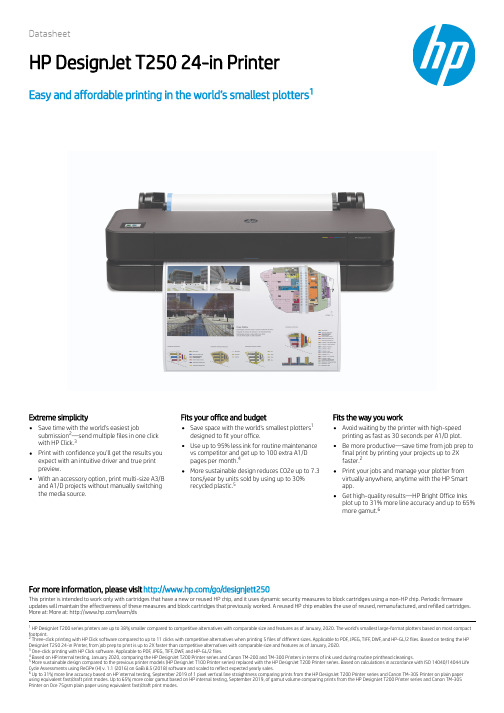
DatasheetHP DesignJet T250 24-in PrinterEasy and affordable printing in the world’s smallest plotters 1Extreme simplicityFits your office and budgetFits the way you workSave time with the world's easiest jobsubmission —send multiple files in one click with HP Click.Print with confidence you'll get the results you expect with an intuitive driver and true print preview.With an accessory option, print multi-size A3/B and A1/D projects without manually switching the media source.231Save space with the world's smallest plotters designed to fit your office.Use up to 95% less ink for routine maintenance vs competitor and get up to 100 extra A1/D pages per month.4More sustainable design reduces CO2e up to 7.3tons/year by units sold by using up to 30%recycled plastic.5Avoid waiting by the printer with high-speed printing as fast as 30 seconds per A1/D plot.Be more productive—save time from job prep to final print by printing your projects up to 2X faster.2Print your jobs and manage your plotter from virtually anywhere, anytime with the HP Smart app.Get high-quality results—HP Bright Office Inks plot up to 31% more line accuracy and up to 65%more gamut.6For more information, please visit /go/designjett250This printer is intended to work only with cartridges that have a new or reused HP chip, and it uses dynamic security measures to block cartridges using a non-HP chip. Periodic firmware updates will maintain the effectiveness of these measures and block cartridges that previously worked. A reused HP chip enables the use of reused, remanufactured, and refilled cartridges.More at: More at: /learn/dsHP DesignJet T200 series printers are up to 38% smaller compared to competitive alternatives with comparable size and features as of January, 2020. The world's smallest large-format plotters based on most compactfootprint.Three-click printing with HP Click software compared to up to 11 clicks with competitive alternatives when printing 5 files of different sizes. Applicable to PDF , JPEG, TIFF , DWF , and HP-GL/2 files. Based on testing the HP DesignJet T250 24-in Printer , from job prep to print is up to 2X faster than competitive alternatives with comparable size and features as of January, 2020. One-click printing with HP Click software. Applicable to PDF , JPEG, TIFF , DWF , and HP-GL/2 files.Based on HP internal testing, January 2020, comparing the HP DesignJet T200 Printer series and Canon TM-200 and TM-300 Printers in terms of ink used during routine printhead cleanings.More sustainable design compared to the previous printer models (HP DesignJet T100 Printer series) replaced with the HP DesignJet T200 Printer series. Based on calculations in accordance with ISO 14040/14044 Life Cycle Assessments using ReCiPe (H) v. 1.1 (2016) on GaBi 8.5 (2018) software and scaled to reflect expected yearly sales.Up to 31% more line accuracy based on HP internal testing, September 2019 of 1 pixel vertical line straightness comparing prints from the HP DesignJet T200 Printer series and Canon TM-305 Printer on plain paper using equivalent fast/draft print modes. Up to 65% more color gamut based on HP internal testing, September 2019, of gamut volume comparing prints from the HP DesignJet T200 Printer series and Canon TM-305Printer on Oce 75gsm plain paper using equivalent fast/draft print modes.123456Ordering informationProduct 5HB06A HP DesignJet T250 24-in PrinterAccessories 3C753A HP DesignJet T200/T600 24-in Printer Stand 8AJ60A HP DesignJet T200/T600 Automatic Sheet Feeder 9GF94A HP DesignJet T200/T600 24-in Roll Cover B3Q36A HP DesignJet 24-in SpindleOriginal HP printing suppliesUse Original HP inks and printheads, and HP large format printing materials, to experience consistent high quality and reliable performance that enable less downtime. These critical components aredesigned and engineered together as an optimized printing system, and Original HP inks are designed to maximize the life of HP printheads. Protect your HP printer investment by using Original HP inks for full HP warranty protection. For more information, visit /go/OriginalHPinks.Original HP large format printing materialsQ1396A HP Universal Bond Paper (FSC® certified) (recyclable) 610 mm x 45.7 m (24 in x 150 ft)C6019B HP Coated Paper (FSC® certified) (recyclable) 610 mm x 45.7 m (24 in x 150 ft)C6029C HP Heavyweight Coated Paper (FSC® certified) (recyclable) 610 mm x 30.5 m (24 in x 100 ft)For the entire HP Large Format Printing Materials portfolio, please see .Service and SupportHP DesignJet Support Services offer installation, maintenance, and extended support services (e.g. 2,3,4 and 5 years). For more information, please visit /go/cpcECO highlights5656563ED28A 3ED29A 3ED58A 3ED67A 3ED68A 3ED69A 3ED77A 3ED78A 3ED79AHP 712B 38-ml Black DesignJet Ink Cartridge HP 712B 80-ml Black DesignJet Ink Cartridge HP 713 DesignJet Printhead Replacement Kit HP 712 29-ml Cyan DesignJet Ink Cartridge HP 712 29-ml Magenta DesignJet Ink Cartridge HP 712 29-ml Yellow DesignJet Ink CartridgeHP 712 3-pack 29-ml Cyan DesignJet Ink Cartridge HP 712 3-pack 29-ml Magenta DesignJet Ink Cartridge HP 712 3-pack 29-ml Yellow DesignJet Ink CartridgeENERGY STAR® certified and EPEAT® Gold registered Free, convenient HP ink cartridge recycling 1234FSC®-certified papers and a range of recyclable HP media with a take-back program Reduces C02e up to 7.3 tons/year by units sold by using up to 30% recycled plastic 5U06BDE HP 2 year NBD Onsite Support U06BFE HP 3 year NBD Onsite Support U06BGE HP 4 year NBD Onsite Support U06BHE HP 5 year NBD Onsite SupportU06BJPE HP 1 year Post Warranty NBD Onsite Support U06BKPE HP 2 year Post Warranty NBD Onsite SupportDatasheet | HP DesignJet T250 24-in PrinterTechnical specificationsPrint Please recycle printing hardware and eligible printing supplies and prints. Find out how at our website:/ecosolutions1 ENERGY STAR and the ENERGY STAR mark are registered trademarks owned by the U.S. EnvironmentalProtection Agency.EPEAT® registered where applicable. EPEAT registration varies by country. See for registration status by country.Visit /recycle to see how to participate and for HP Planet Partners program features and availability; program may not be available in your area.BMG trademark license code FSC®-C115319, see . HP trademark license codeFSC®-C017543, see . Not all FSC®-certified products are available in all regions. Many HP printing materials are recyclable through commonly available recycling programs. For information about HP large format printing materials, please visit .More sustainable design compared to the previous printer models (HP DesignJet T500 Printer series)replaced with the HP DesignJet T600 Printer series. Based on calculations in accordance with ISO 14040/14044 Life Cycle Assessments using ReCiPe (H) v. 1.1 (2016) on GaBi 8.5 (2018) software and scaled to reflect expected yearly sales.Mechanical printing time. Printed in Fast mode with Economode on, using HP Bright White Inkjet Paper (bond) and Original HP inks. Actual performance may vary based on a variety of conditions, including but not limited to network configuration. Calculation done taking into account two normal printhead cleanings and ink on an A1/D CAD drawing with black and color lines and a pixel coverage of 5.2%. ±0.1% of the specified vector length or ±0.2 mm (whichever greater) at 23ºC (73ºF), 50-60% relative humidity, on A0/E printing material in Best or Normal mode with HP Heavyweight Coated roll feed and Original HP inks. With HP Premium Instant Dry Photo Gloss media with Original HP inks. BMG trademark license code FSC®-C115319, see . HP trademark license code FSC®-C017543, see . Can be recycled through commonly available recycling programs.2345123456Print speed 30 sec/page on A1, 76 A1 prints per hour Print resolution Up to 2400 x 1200 optimized dpi Technology HP Thermal Inkjet Margins Roll: 5 x 5 x 5 x 5 mm Sheet: 5 x 5 x 5 x 5 mmInk types Dye-based (C, M, Y); pigment-based (K)Page Yield 20 ml of ink yields 101 A1/D pages, taking into account maintenance routines Ink drop 5.5 pl (C, M, Y); 12 pl (K)Printheads 1 (cyan, magenta, yellow, black)Printhead nozzles 1376Line accuracy ±0.1%Minimum line width 0.02 mm Max optical density 8 L* min/2.10 D Media Handling Sheet feed, roll feed, automatic horizontal cutter Roll size 279 to 610 mmSheet size 210 x 279 to 610 x 1897 mm Standard sheets A4, A3, A2, A1Grammage 60 to 280 g/m²Thickness Up to 0.3 mmApplications Line drawings; Presentations; Renderings Memory 512 MB Hard disk NoneConnectivity InterfacesGigabit Ethernet (1000Base-T), Hi-Speed USB 2.0, Wi-Fi 802.11a/b/g/n, Wi-Fi Direct Print languages (standard)JPEG, URFPrinting paths Print Anywhere with HP Smart app, HP Click, HP driver for macOS, HP driver for Windows, printing support for Chrome OS,email printing, HP Print Service Plugin for Android, Apple AirPrint DriversRaster driver for Windows and macOSDimensions (w x d x h)Printer 1013 x 440 x 285 mm Shipping 1155 x 575 x 405 mmWeight Printer 21.5 kg Shipping 28 kgWhat's in the box HP DesignJet T250 24-in Printer , printhead, introductory ink cartridges, spindle, quick reference guide, setup poster , power cordHP Software and solutions HP Click, HP Smart app, HP Print Preview for Windows, HP Easy Start, HP DesignJet Utility for Windows, HP Support Assistant Remote print enabledYesOne-click multi-size printing Yes Environmental ranges Recycled plastic in printer 30%Operating temperature 5 to 40ºC Operating humidity 20 to 80% RH Operating altitude Up to 3000 m Storage temperature -25 to 55ºCAcoustics Sound pressure 42 dB(A) (operating), <16 dB(A) (idle)Sound power 5.8 B(A) (operating), <3.4 B(A) (idle)Power Consumption <35 W (printing), <5.6 W (ready), <2.1 W (sleep), <0.2 W (standby)Requirements Input voltage (auto ranging): 100-240 V (±10%), 50/60 Hz (±3 Hz), 1200 mA max Certification Safety USA and Canada (CSA certified); EU (LVD, EN 60950-1 and EN 62368-1 compliant); Russia, Belarus, Khazakstan (EAC);Ukraine (UA); Singapore (PSB); China (CCC); Argentina (IRAM); India (BIS); Mexico (NYCE)Electromagnetic Compliant with Class B requirements, including: USA (FCC rules), Canada (ICES), EU (EMC/RED Directives), Australia (ACMA),New Zealand (RSM), China (CCC), Japan (VCCI); Certified as Class B product: Korea (KCC)Environmental ENERGY STAR; WEEE; EU RoHS; EAEU RoHS; REACH; ErP; EPEAT Gold WarrantyOne-year limited hardware warranty1234© Copyright 2021 HP Development Company, L.P. The information contained herein is subject to change without notice. The only warranties for HP products and services are set forth in the express warranty statements accompanying such products and services.Nothing herein should be construed as constituting an additional warranty. HP shall not be liable for technical or editorial errors or omissions contained herein.ap-en May 2021。
- 1、下载文档前请自行甄别文档内容的完整性,平台不提供额外的编辑、内容补充、找答案等附加服务。
- 2、"仅部分预览"的文档,不可在线预览部分如存在完整性等问题,可反馈申请退款(可完整预览的文档不适用该条件!)。
- 3、如文档侵犯您的权益,请联系客服反馈,我们会尽快为您处理(人工客服工作时间:9:00-18:30)。
HP产品型号参数图样价格HP LaserJet P1007 激光打印机 打印速度高达 14 页/分钟• 首页输出(黑白): 少于 8.5 秒• 推荐的月打印量:250 到 1,500• 1 个 150 页输入容量的纸盒HP LaserJet P1008 激光打印机 打印速度高达 16 页/分钟• 首页输出(黑白): 少于 8 秒• 推荐的月打印量:250 到 1,500• 1 个 150 页输入容量的纸盒HP LaserJet 1020 系列激光打印机 打印速度高达 14 页/分钟• 首页输出(黑白):最快 10 秒• 推荐的月打印量: 250 至 2000• 1 个 150 页输入容量的纸盒HP LaserJet P2050 打印机系列 采用可选纸盒,可达 3 个纸盒/800 页输入容量• HP PCL6、PCL5c、HP PS Level 3 仿真• 拥有 2 到 8 个用户的小型工HP LaserJet 5200 系列激光打印机 打印速度高达 35 页/分钟• 首页输出(黑白):最快 10 秒• 推荐的月打印量:2,500 到 10,000• 最多 3 个进纸盒,进纸容量高达 850 页(A3)HP激光打印机:黑白 彩色HP LaserJet CP1210彩色激光打印机 打印分辨率:高达 600 x 600 dpi• 打印速度高达 8 页/分钟(彩色)和 12 页/分钟(黑白)• 推荐的月打印量:250 到 1,000• 1 个 150 页输入容量的纸盒(个人)HP LaserJet CP1510 彩色激光打印机 打印分辨率:高达 600 x 600 dpi• 打印速度高达 8 页/分钟(彩色)和 12 页/分钟(黑白)• 推荐的月打印量:250 到 1,000• 最多 2 个进纸盒,进纸容量高达 150 页(个人)HP LaserJet CP2020 彩色激光打印机打印分辨率:高达 600 x 600 dpi• 打印速度高达 20 页/分钟(黑白)和 20页/分钟(彩色)• 推荐的月打印量:750 到 2,000• 最多 3 个进纸盒,进纸容量高达 550 页(办公)Inkjet 彩色喷墨打印机 : 文档和照片打印机HP Deskjet 1000 打印机 J110 NEW!价格经济的日常文档打印应用• 打印速度高达 16 页/分钟(黑白)和 12页/分钟(彩色)• 激光品质的打印速度,高达 5.5 页/分钟(黑白)和 4 页/分钟(彩色)• 1 个彩色墨盒和 1 个黑色墨盒HP Deskjet 2000 打印机 J210 NEW!外形小巧,适用于日常打印• 打印速度高达 20 页/分钟(黑白)和 16页/分钟(彩色)• 激光品质的打印速度,高达 5.5 页/分钟(黑白)和 4 页/分钟(彩色)• USB 2.0• 1 个彩色墨盒和 1 个黑色墨盒HP Deskjet D1600 系列打印机价格经济、易于使用的打印机• 打印速度为 20 页/分钟(黑白)和 16 页/分钟(彩色)(文本和照片)HP Photosmart D5300 打印机系列 速度快捷、用途广泛、适合日常应用的打印机• 3.8 厘米屏幕、CD/DVD 打印、照片纸盒• 打印速度高达 32 页/分钟(黑白)和 24页/分钟(彩色)• 打印 10 x 15 厘米照片只需 26 秒• USB 端口、存储卡插槽• HP Vivera 4 色墨水,可选 6 色墨水/XLHP Photosmart D7200 打印机系列 速度快捷、易于使用、价格经济的打印机• 3.5 英寸触摸屏、照片纸盒、可选的双面打印单元• 打印速度高达 34 ppm(黑白)和 33 ppm (彩色)• 打印 10 x 15 厘米照片只需 10 秒• USB 端口、存储卡插槽、以太网• HP Vivera 6 色独立墨水,可选 XLHP Officejet 6000 打印机 E609 与彩色激光打印机相比,单页成本降低了40%• 与彩色激光打印机相比,能耗量降低了 40%Inkjet 彩色喷墨打印机 : 办公用彩色喷墨打印机HP Officejet Pro 8000 打印机 A809 与彩色激光打印机相比,单页成本降低了50%• 打印速度高达 35 ppm(黑白)和 34 ppm (彩色)• 打印速度可与激光打印机相媲美,高达15/11 页/分钟(黑白/彩色)HP Inkjet 2800 商用喷墨打印机 经济高效的 A3+ 打印机适合小型工作组使用• 可选的双面打印单元/250页第二个纸盒• 打印速度高达 24 页/分钟(黑白A4)和 21页/分钟(彩色A4)• USB,并行端口,可选以太网打印服务器• 4 个独立的大容量墨盒HP Officejet 7000 宽幅打印机 E809 A3+ 宽幅商用喷墨打印机,单页成本低于同级别 Inkjet 喷墨打印机• 与彩色激光打印机相比,单页成本和能耗量均降低了 40%• 打印速度高达 33 ppm(黑白A4)和 32 ppm (彩色A4)• 打印速度可与激光打印机相媲美,高达 8/7页/分钟(黑白/彩色A4)HP Officejet Pro K8600 系列打印机 • A3+ 商用喷墨打印机,单页成本比 A4 激光打印机低 50%• 可选自动双面打印单元• 打印速度高达 35 ppm(黑白A4)和 35 ppm(彩色A4)• 激光品质的打印速度,高达 13 ppm(黑白A4)和 10 ppm(彩色A4)Inkjet 彩色喷墨打印机 : A3+ 和 11x17+ 彩色喷墨打印机喷墨多功能一体机 : 照片和文档多功能一体机HP Deskjet 1050 彩色喷墨一体机 J410 经济实惠的惠普多功能一体机。
• 可节约资源、减少包装浪费。
• 打印速度高达 16 页/分钟(黑白)和 12页/分钟(彩色)• 高速 USB 2.0• 1 个彩色墨盒和 1 个黑色墨盒HP Deskjet 2050 彩色喷墨一体机 J510 价格经济、外形紧凑的打印机、扫描仪、复印机• 可节约资源、减少包装浪费。
• 打印速度高达 20 页/分钟(黑白)和 16页/分钟(彩色)• 高速 USB 2.0• 1 个彩色墨盒和 1 个黑色墨盒HP 彩色照片全功能一体机 C410 打印、扫描、复印和传真。
无线网络• 传真特性。
50 页自动文档进纸器• 打印速度高达 33 页/分钟(黑白)和 32页/分钟(彩色)• 打印 10 x 15 厘米照片只需 17 秒• USB; 以太网 WiFi 802.11n• 5 色独立墨盒,可选大容量HP Photosmart C4380 多功能一体机 借助简单易用的多功能一体机,自由畅享无线体验• 平板设备、无 ADF、1.5 英寸显示屏• 打印/复印速度高达 30 ppm(黑白)、23 ppm(彩色)• 只需 25 秒便可打印出生动、逼真的照片HP C4400 打印/复印/扫描一体机 用途多样、经济适用的打印机、扫描仪和复印机• 平板设备、无 ADF、1.5 英寸显示屏• 打印/复印速度高达 30 ppm(黑白)、23 ppm(彩色)• 只需 25 秒便可打印出生动、逼真的照片HP Photosmart C4600 多功能一体机日常打印、扫描、复印 和照片打印• 平板设备、无自动文档进纸器、3.8 厘米显示屏• 打印/复印速度高达 29 页/分钟(黑白)和23 页/分钟(彩色)• 照片输出快达 29 秒HP Photosmart C4700 多功能一体机 无线打印机、扫描仪、复印机,可制作精美照片• 平板设备、无自动文档进纸器、3.7 厘米显示屏• 打印/复印速度高达 29 页/分钟(黑白)和23 页/分钟(彩色)• 照片输出只需 29 秒HP Photosmart C5300 多功能一体机 快速的日常应用打印机、扫描仪和复印机• 平板设备、无 ADF、2.4 英寸显示屏• 打印/复印速度高达 31 页/分钟(黑白)、30 页/分钟(彩色)• 照片输出只需 18 秒• USB、PictBridge USB、存储卡插槽• 最多 2 个纸盒,输入容量高达 125 页HP Photosmart C6200 多功能一体机 价格经济的双面打印应用和六色打印• 平板设备、无 ADF、2.4 英寸显示屏• 打印/复印速度高达 34 ppm(黑白)、33 ppm(彩色)• 照片输出只需 10 秒• USB、以太网• 2 个纸盒,输入容量高达 100 页HP Photosmart C7200 多功能一体机 功能多样,性能出众• 平板设备、无 ADF、2.4 英寸显示屏• 打印/复印速度高达 34 ppm(黑白)、33 ppm(彩色)• 照片输出只需 10 秒• USB、有线网络、 PictBridge、无线802.11g/b• 2 个纸盒,输入容量高达 100 页HP Photosmart C8100 多功能一体机 用 CD/DVD 刻录机等体验照片存档功能• 平板设备、无 ADF、3.5 英寸显示屏• 打印/复印速度高达 34 ppm(黑白)、33 ppm(彩色)• 照片输出只需 10 秒• USB、有线网络、PictBridge、WiFi 802.11、蓝牙• 2 个纸盒,输入容量高达 100 页HP Photosmart 高级多功能一体机C309 多功能打印机、扫描仪和复印机• 平板设备、无 ADF• 打印/复印速度高达 33 页/分钟(黑白)、32 页/分钟(彩色)• 3.5 英寸触摸屏、智能网页打印、快速表单• 无线、有线网络、蓝牙、存储卡插槽• 1 个纸盒及自动照片纸盒,高达 125 页HP Photosmart Plus 多功能一体机B209 借助触摸屏打印照片、复印和扫描• 平板设备、无 ADF、2.4 英寸触摸屏• 打印/复印速度高达 30 页/分钟(黑白)、28 页/分钟(彩色)• 照片输出只需 16 秒• USB、PictBridge、无线 802.11g/b• 最多 2 个纸盒,输入容量高达 125 页HP Officejet 4350 系列多功能一体机 打印、传真、扫描、复印并内置电话• 馈纸式进纸,20 页 ADF• 打印/复印高达 20 ppm(黑白)、14 ppm (彩色)• 月打印负荷: 高达 1500 页• USB• 1 个输入容量高达 100 页的纸盒HP Officejet 6300 系列多功能一体机 HP Vivera 4 色墨水,高容量选件HP Officejet J3500 系列多功能一体机 打印、传真、扫描和复印• 馈纸式进纸,20 页 ADF• 打印/复印速度为 15 页/分钟(黑白)• 月打印负荷: 高达 1500 页• USB• 1 个输入容量高达 100 页的进纸盒喷墨多功能一体机 : 商用喷墨多功能一体机HP Officejet J3600 系列彩色传真一体机 打印、传真、扫描和复印• 馈纸式进纸,20 页 ADF• 打印/复印高达 20 页/分钟(黑白)、14页/分钟(彩色)• 月打印负荷: 高达 1500 页• USBHP Officejet J6400 系列多功能一体机 高效的多功能一体机 — 打印、传真、扫描和复印• 平板设备,35 页 ADF• 打印/复印速度高达 31 ppm(黑白)、25 ppm(彩色)• 月打印负荷: 高达 5000 页• USB 端口、卡插槽、无线、以太网• 1 个输入容量高达 250 页的纸盒HP Officejet L7500 系列多功能一体机 与彩色激光打印机相比,单页成本降低了50%• 打印、传真、扫描和复印; 平板设备,带50 页 ADF• 打印/复印速度高达 35 页/分钟(黑白)、34 页/分钟(彩色)• 专业品质的打印速度,高达 12 页/分钟(黑白)和 10 页/分钟(彩色)HP 4500 系列彩色传真一体机 — G510打印、传真、扫描和复印• 平板设备,20 页 ADF(因机型而异)• 打印/复印速度高达 28 页/分钟(黑白)、22 页/分钟(彩色)• 高品质的打印速度,高达 6 页/分钟(黑白)和 4 页/分钟(彩色)• USB、以太网(因机型而异)• 1 个输入容量高达 100 页的进纸HP6500 系列多功能一体机 — E709 与彩色激光打印机相比,单页成本降低了 40%• 打印、传真、扫描和复印; 平板设备,带35 页 ADF• 打印/复印速度高达 32 ppm(黑白)、31 ppm(彩色)• 打印速度可与激光打印机相媲美,高达 7/7页/分钟(黑白/彩色)• 内置有线网络功能• 1 个输入容量高达 250 页的进纸盒HP J4500/J4600 系列多功能一体机 打印、传真、扫描、复印(OJ J4660 包括电话功能)• 平板设备,20 页 ADF• 打印/复印速度高达 28 ppm(黑白)、22 ppm(彩色)• 月打印负荷: 高达 3000 页• USB• 1 个输入容量高达 100 页的纸盒HP Officejet 8500 多功能一体机 A909 打印、传真、扫描和复印; 平板设备,具备ADF 功能• 打印/复印速度高达 35 页/分钟(黑白)和34 页/分钟(彩色)• 打印速度可与激光打印机相媲美,高达15/11 页/分钟(黑白/彩色)• 内置有线网络功能• 最多 2 个纸盒,输入容量高达 500 页HP7500A A3+宽幅商用多功能一体机E910 A3+宽幅 — 打印、复印、扫描、传真、网络• 平板式,带 35 页 ADF• 打印速度可与激光打印机相媲美,高达10/7 页/分钟• 打印速度高达 33 ppm(黑白)和 32 ppm (彩色)HP8500A惠商高性能商用一体机系列A910 打印、传真、扫描、复印、网络• 平板式,带 ADF、双面打印单元• 激光品质打印速度高达 15/11 页/分钟• 打印/复印速度高达 35 页/分钟(黑白)和34 页/分钟(彩色)• USB、以太网、无线 802.11、存储卡插槽HP LaserJet M1005 激光多功能一体机 打印、复印、扫描• 打印/复印速度为 14 页/分钟• 平板设备• 月打印负荷: 高达 5000 页• 推荐的月打印量: 250 至 2000• 150页纸盒、10 页优先插槽、160 页容量HP LaserJet M1120激光多功能一体机 打印、复印、扫描• 打印/复印速度为 19 页/分钟• 平板设备• 月打印负荷: 高达 5000 页• 推荐的月打印量: 250 至 2,000• 1 个纸盒、10 页优先插槽、260 页容量激光多功能一体机 : 商用激光多功能一体机HP LaserJet M1210 多功能激光一体机 打印、复印、扫描、传真• 打印/复印速度为 18 页/分钟• 平板设备,35 页 ADF• 月打印负荷: 高达 8000 页• 推荐的月打印量: 250 至 2000• 1 个进纸盒,容量高达 150 页HP LaserJetM1216nfh 多功能激光一体机 打印、复印、扫描、传真• 打印或复印速度高达 18 页/分钟。
