header for SPIE use VirtualExplorer A Plugin-Based Virtual Reality Framework
BIOS出错英文提示信息大全
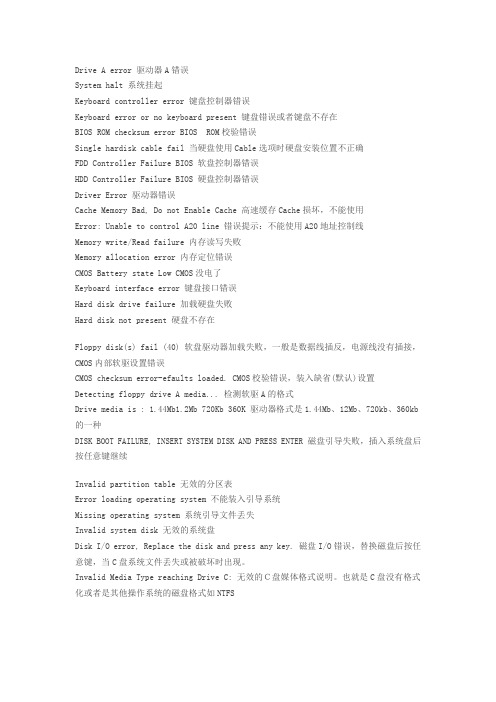
Drive A error 驱动器A错误System halt 系统挂起Keyboard controller error 键盘控制器错误Keyboard error or no keyboard present 键盘错误或者键盘不存在BIOS ROM checksum error BIOS ROM校验错误Single hardisk cable fail 当硬盘使用Cable选项时硬盘安装位置不正确FDD Controller Failure BIOS 软盘控制器错误HDD Controller Failure BIOS 硬盘控制器错误Driver Error 驱动器错误Cache Memory Bad, Do not Enable Cache 高速缓存Cache损坏,不能使用Error: Unable to control A20 line 错误提示:不能使用A20地址控制线Memory write/Read failure 内存读写失败Memory allocation error 内存定位错误CMOS Battery state Low CMOS没电了Keyboard interface error 键盘接口错误Hard disk drive failure 加载硬盘失败Hard disk not present 硬盘不存在Floppy disk(s) fail (40) 软盘驱动器加载失败,一般是数据线插反,电源线没有插接,CMOS内部软驱设置错误CMOS checksum error-efaults loaded. CMOS校验错误,装入缺省(默认)设置Detecting floppy drive A media... 检测软驱A的格式Drive media is : 1.44Mb1.2Mb 720Kb 360K 驱动器格式是1.44Mb、12Mb、720kb、360kb 的一种DISK BOOT FAILURE, INSERT SYSTEM DISK AND PRESS ENTER 磁盘引导失败,插入系统盘后按任意键继续Invalid partition table 无效的分区表Error loading operating system 不能装入引导系统Missing operating system 系统引导文件丢失Invalid system disk 无效的系统盘Disk I/O error, Replace the disk and press any key. 磁盘I/O错误,替换磁盘后按任意键,当C盘系统文件丢失或被破坏时出现。
HP Color LaserJet Enterprise MFP M776用户指南说明书

Legal informationCopyright and License© Copyright 2019 HP Development Company, L.P.Reproduction, adaptation, or translation without prior written permission is prohibited, except as allowedunder the copyright laws.The information contained herein is subject to change without notice.The only warranties for HP products and services are set forth in the express warranty statementsaccompanying such products and services. Nothing herein should be construed as constituting anadditional warranty. HP shall not be liable for technical or editorial errors or omissions contained herein.Edition 1, 10/2019Trademark CreditsAdobe®, Adobe Photoshop®, Acrobat®, and PostScript® are trademarks of Adobe Systems Incorporated.Apple and the Apple logo are trademarks of Apple Inc., registered in the U.S. and other countries.macOS is a trademark of Apple Inc., registered in the U.S. and other countries.AirPrint is a trademark of Apple Inc., registered in the U.S. and other countries.Google™ is a trademark of Google Inc.Microsoft®, Windows®, Windows® XP, and Windows Vista® are U.S. registered trademarks of MicrosoftCorporation.UNIX® is a registered trademark of The Open Group.iiiT able of contents1 Printer overview (1)Warning icons (1)Potential shock hazard (2)Printer views (2)Printer front view (2)Printer back view (4)Interface ports (4)Control-panel view (5)How to use the touchscreen control panel (7)Printer specifications (8)T echnical specifications (8)Supported operating systems (11)Mobile printing solutions (12)Printer dimensions (13)Power consumption, electrical specifications, and acoustic emissions (15)Operating-environment range (15)Printer hardware setup and software installation (16)2 Paper trays (17)Introduction (17)Load paper to Tray 1 (multipurpose tray) (17)Load Tray 1 (multipurpose tray) (18)Tray 1 paper orientation (19)Use alternative letterhead mode (24)Enable Alternative Letterhead Mode by using the printer control-panel menus (24)Load paper to Tray 2 (24)Load Tray 2 (24)Tray 2 paper orientation (26)Use alternative letterhead mode (29)Enable Alternative Letterhead Mode by using the printer control-panel menus (29)Load paper to the 550-sheet paper tray (30)Load paper to the 550-sheet paper tray (30)550-sheet paper tray paper orientation (32)Use alternative letterhead mode (35)Enable Alternative Letterhead Mode by using the printer control-panel menus (35)ivLoad paper to the 2 x 550-sheet paper trays (36)Load paper to the 2 x 550-sheet paper trays (36)2 x 550-sheet paper tray paper orientation (38)Use alternative letterhead mode (41)Enable Alternative Letterhead Mode by using the printer control-panel menus (41)Load paper to the 2,700-sheet high-capacity input paper trays (41)Load paper to the 2,700-sheet high-capacity input paper trays (41)2,700-sheet HCI paper tray paper orientation (43)Use alternative letterhead mode (45)Enable Alternative Letterhead Mode by using the printer control-panel menus (45)Load and print envelopes (46)Print envelopes (46)Envelope orientation (46)Load and print labels (47)Manually feed labels (47)Label orientation (48)3 Supplies, accessories, and parts (49)Order supplies, accessories, and parts (49)Ordering (49)Supplies and accessories (50)Maintenance/long-life consumables (51)Customer self-repair parts (51)Dynamic security (52)Configure the HP toner-cartridge-protection supply settings (53)Introduction (53)Enable or disable the Cartridge Policy feature (53)Use the printer control panel to enable the Cartridge Policy feature (54)Use the printer control panel to disable the Cartridge Policy feature (54)Use the HP Embedded Web Server (EWS) to enable the Cartridge Policy feature (54)Use the HP Embedded Web Server (EWS) to disable the Cartridge Policy feature (55)Troubleshoot Cartridge Policy control panel error messages (55)Enable or disable the Cartridge Protection feature (55)Use the printer control panel to enable the Cartridge Protection feature (56)Use the printer control panel to disable the Cartridge Protection feature (56)Use the HP Embedded Web Server (EWS) to enable the Cartridge Protection feature (56)Use the HP Embedded Web Server (EWS) to disable the Cartridge Protection feature (57)Troubleshoot Cartridge Protection control panel error messages (57)Replace the toner cartridges (58)T oner-cartridge information (58)Remove and replace the cartridges (59)Replace the imaging drums (62)Imaging drum information (62)Remove and replace the imaging drums (63)Replace the toner-collection unit (66)T oner-collection unit information (66)vRemove and replace the toner-collection unit (67)Replace the staple cartridge (M776zs model only) (70)Staple cartridge information (70)Remove and replace the staple cartridge (71)4 Print (73)Print tasks (Windows) (73)How to print (Windows) (73)Automatically print on both sides (Windows) (74)Manually print on both sides (Windows) (74)Print multiple pages per sheet (Windows) (75)Select the paper type (Windows) (75)Additional print tasks (76)Print tasks (macOS) (77)How to print (macOS) (77)Automatically print on both sides (macOS) (77)Manually print on both sides (macOS) (77)Print multiple pages per sheet (macOS) (78)Select the paper type (macOS) (78)Additional print tasks (79)Store print jobs on the printer to print later or print privately (79)Introduction (79)Create a stored job (Windows) (79)Create a stored job (macOS) (80)Print a stored job (81)Delete a stored job (81)Delete a job that is stored on the printer (81)Change the job storage limit (82)Information sent to printer for Job Accounting purposes (82)Mobile printing (82)Introduction (82)Wi-Fi, Wi-Fi Direct Print, NFC, and BLE printing (82)Enable wireless printing (83)Change the Wi-Fi Direct name (83)HP ePrint via email (83)AirPrint (84)Android embedded printing (85)Print from a USB flash drive (85)Enable the USB port for printing (85)Method one: Enable the USB port from the printer control panel (85)Method two: Enable the USB port from the HP Embedded Web Server (network-connectedprinters only) (85)Print USB documents (86)Print using high-speed USB 2.0 port (wired) (86)Method one: Enable the high-speed USB 2.0 port from the printer control panel menus (86)Method two: Enable the high-speed USB 2.0 port from the HP Embedded Web Server (network-connected printers only) (87)vi5 Copy (88)Make a copy (88)Copy on both sides (duplex) (90)Additional copy tasks (92)6 Scan (93)Set up Scan to Email (93)Introduction (93)Before you begin (93)Step one: Access the HP Embedded Web Server (EWS) (94)Step two: Configure the Network Identification settings (95)Step three: Configure the Send to Email feature (96)Method one: Basic configuration using the Email Setup Wizard (96)Method two: Advanced configuration using the Email Setup (100)Step four: Configure the Quick Sets (optional) (104)Step five: Set up Send to Email to use Office 365 Outlook (optional) (105)Introduction (105)Configure the outgoing email server (SMTP) to send an email from an Office 365 Outlookaccount (105)Set up Scan to Network Folder (108)Introduction (108)Before you begin (108)Step one: Access the HP Embedded Web Server (EWS) (108)Step two: Set up Scan to Network Folder (109)Method one: Use the Scan to Network Folder Wizard (109)Method two: Use Scan to Network Folder Setup (110)Step one: Begin the configuration (110)Step two: Configure the Scan to Network Folder settings (111)Step three: Complete the configuration (118)Set up Scan to SharePoint (118)Introduction (118)Before you begin (118)Step one: Access the HP Embedded Web Server (EWS) (118)Step two: Enable Scan to SharePoint and create a Scan to SharePoint Quick Set (119)Scan a file directly to a SharePoint site (121)Quick Set scan settings and options for Scan to SharePoint (122)Set up Scan to USB Drive (123)Introduction (124)Step one: Access the HP Embedded Web Server (EWS) (124)Step two: Enable Scan to USB Drive (124)Step three: Configure the Quick Sets (optional) (125)Default scan settings for Scan to USB Drive setup (126)Default file settings for Save to USB setup (126)Scan to email (127)Introduction (127)Scan to email (127)Scan to job storage (129)viiIntroduction (129)Scan to job storage on the printer (130)Print from job storage on the printer (132)Scan to network folder (132)Introduction (132)Scan to network folder (132)Scan to SharePoint (134)Introduction (134)Scan to SharePoint (134)Scan to USB drive (136)Introduction (136)Scan to USB drive (136)Use HP JetAdvantage business solutions (138)Additional scan tasks (138)7 Fax (140)Set up fax (140)Introduction (140)Set up fax by using the printer control panel (140)Change fax configurations (141)Fax dialing settings (141)General fax send settings (142)Fax receive settings (143)Send a fax (144)Additional fax tasks (146)8 Manage the printer (147)Advanced configuration with the HP Embedded Web Server (EWS) (147)Introduction (147)How to access the HP Embedded Web Server (EWS) (148)HP Embedded Web Server features (149)Information tab (149)General tab (149)Copy/Print tab (150)Scan/Digital Send tab (151)Fax tab (152)Supplies tab (153)Troubleshooting tab (153)Security tab (153)HP Web Services tab (154)Networking tab (154)Other Links list (156)Configure IP network settings (157)Printer sharing disclaimer (157)View or change network settings (157)Rename the printer on a network (157)viiiManually configure IPv4 TCP/IP parameters from the control panel (158)Manually configure IPv6 TCP/IP parameters from the control panel (158)Link speed and duplex settings (159)Printer security features (160)Introduction (160)Security statements (160)Assign an administrator password (160)Use the HP Embedded Web Server (EWS) to set the password (160)Provide user access credentials at the printer control panel (161)IP Security (161)Encryption support: HP High Performance Secure Hard Disks (161)Lock the formatter (161)Energy-conservation settings (161)Set the sleep timer and configure the printer to use 1 watt or less of power (161)Set the sleep schedule (162)Set the idle settings (162)HP Web Jetadmin (163)Software and firmware updates (163)9 Solve problems (164)Customer support (164)Control panel help system (165)Reset factory settings (165)Introduction (165)Method one: Reset factory settings from the printer control panel (165)Method two: Reset factory settings from the HP Embedded Web Server (network-connectedprinters only) (166)A “Cartridge is low” or “Cartridge is very low” message displays on the printer control panel (166)Change the “Very Low” settings (166)Change the “Very Low” settings at the control panel (166)For printers with fax capability (167)Order supplies (167)Printer does not pick up paper or misfeeds (167)Introduction (167)The printer does not pick up paper (167)The printer picks up multiple sheets of paper (171)The document feeder jams, skews, or picks up multiple sheets of paper (174)Clear paper jams (174)Introduction (174)Paper jam locations (174)Auto-navigation for clearing paper jams (175)Experiencing frequent or recurring paper jams? (175)Clear paper jams in the document feeder - 31.13.yz (176)Clear paper jams in Tray 1 (13.A1) (177)Clear paper jams in Tray 2 (13.A2) (182)Clear paper jams in the fuser (13.B9, 13.B2, 13.FF) (188)ixClear paper jams in the duplex area (13.D3) (194)Clear paper jams in the 550-sheet trays (13.A3, 13.A4) (199)Clear paper jams in the 2 x 550 paper trays (13.A4, 13.A5) (206)Clear paper jams in the 2,700-sheet high-capacity input paper trays (13.A3, 13.A4, 13.A5, 13.A7) (213)Resolving color print quality problems (220)Introduction (220)Troubleshoot print quality (221)Update the printer firmware (221)Print from a different software program (221)Check the paper-type setting for the print job (221)Check the paper type setting on the printer (221)Check the paper type setting (Windows) (221)Check the paper type setting (macOS) (222)Check toner-cartridge status (222)Step one: Print the Supplies Status Page (222)Step two: Check supplies status (222)Print a cleaning page (222)Visually inspect the toner cartridge or cartridges (223)Check paper and the printing environment (223)Step one: Use paper that meets HP specifications (223)Step two: Check the environment (223)Step three: Set the individual tray alignment (224)Try a different print driver (224)Troubleshoot color quality (225)Calibrate the printer to align the colors (225)Troubleshoot image defects (225)Improve copy image quality (233)Check the scanner glass for dirt and smudges (233)Calibrate the scanner (234)Check the paper settings (235)Check the paper selection options (235)Check the image-adjustment settings (235)Optimize copy quality for text or pictures (236)Edge-to-edge copying (236)Improve scan image quality (236)Check the scanner glass for dirt and smudges (237)Check the resolution settings (238)Check the color settings (238)Check the image-adjustment settings (239)Optimize scan quality for text or pictures (239)Check the output-quality settings (240)Improve fax image quality (240)Check the scanner glass for dirt and smudges (240)Check the send-fax resolution settings (242)Check the image-adjustment settings (242)Optimize fax quality for text or pictures (242)Check the error-correction setting (243)xSend to a different fax machine (243)Check the sender's fax machine (243)Solve wired network problems (244)Introduction (244)Poor physical connection (244)The computer is unable to communicate with the printer (244)The printer is using incorrect link and duplex settings for the network (245)New software programs might be causing compatibility problems (245)The computer or workstation might be set up incorrectly (245)The printer is disabled, or other network settings are incorrect (245)Solve wireless network problems (245)Introduction (245)Wireless connectivity checklist (245)The printer does not print after the wireless configuration completes (246)The printer does not print, and the computer has a third-party firewall installed (246)The wireless connection does not work after moving the wireless router or printer (247)Cannot connect more computers to the wireless printer (247)The wireless printer loses communication when connected to a VPN (247)The network does not appear in the wireless networks list (247)The wireless network is not functioning (247)Reduce interference on a wireless network (248)Solve fax problems (248)Checklist for solving fax problems (248)What type of phone line are you using? (249)Are you using a surge-protection device? (249)Are you using a phone company voice-messaging service or an answering machine? (249)Does your phone line have a call-waiting feature? (249)Check fax accessory status (249)General fax problems (250)The fax failed to send (250)No fax address book button displays (250)Not able to locate the Fax settings in HP Web Jetadmin (250)The header is appended to the top of the page when the overlay option is enabled (251)A mix of names and numbers is in the recipients box (251)A one-page fax prints as two pages (251)A document stops in the document feeder in the middle of faxing (251)The volume for sounds coming from the fax accessory is too high or too low (251)Index (252)xiPrinter overview1Review the location of features on the printer, the physical and technical specifications of the printer,and where to locate setup information.For video assistance, see /videos/LaserJet.The following information is correct at the time of publication. For current information, see /support/colorljM776MFP.For more information:HP's all-inclusive help for the printer includes the following information:●Install and configure●Learn and use●Solve problems●Download software and firmware updates●Join support forums●Find warranty and regulatory informationWarning iconsUse caution if you see a warning icon on your HP printer, as indicated in the icon definitions.●Caution: Electric shock●Caution: Hot surface●Caution: Keep body parts away from moving partsPrinter overview1●Caution: Sharp edge in close proximity●WarningPotential shock hazardReview this important safety information.●Read and understand these safety statements to avoid an electrical shock hazard.●Always follow basic safety precautions when using this product to reduce risk of injury from fire orelectric shock.●Read and understand all instructions in the user guide.●Observe all warnings and instructions marked on the product.●Use only a grounded electrical outlet when connecting the product to a power source. If you do notknow whether the outlet is grounded, check with a qualified electrician.●Do not touch the contacts on any of the sockets on the product. Replace damaged cordsimmediately.●Unplug this product from wall outlets before cleaning.●Do not install or use this product near water or when you are wet.●Install the product securely on a stable surface.●Install the product in a protected location where no one can step on or trip over the power cord.Printer viewsIdentify certain parts of the printer and the control panel.Printer front viewLocate features on the front of the printer.2Chapter 1 Printer overviewPrinter front view3Printer back viewLocate features on the back of the printer.Interface portsLocate the interface ports on the printer formatter. 4Chapter 1 Printer overviewControl-panel viewThe control panel provides access to the printer features and indicates the current status of the printer.NOTE:Tilt the control panel for easier viewing.The Home screen provides access to the printer features and indicates the current status of the printer.screens.NOTE:The features that appear on the Home screen can vary, depending on the printerconfiguration.Control-panel view5Figure 1-1Control-panel view?i 12:42 PM6Chapter 1 Printer overviewHow to use the touchscreen control panelPerform the following actions to use the printer touchscreen control panel.T ouchT ouch an item on the screen to select that item or open that menu. Also, when scrolling T ouch the Settings icon to open the Settings app.How to use the touchscreen control panel 7SwipeT ouch the screen and then move your finger horizontally to scroll the screen sideways.Swipe until the Settings app displays.Printer specificationsDetermine the specifications for your printer model.IMPORTANT:The following specifications are correct at the time of publication, but they are subject to change. For current information, see /support/colorljM776MFP .T echnical specificationsReview the printer technical specifications.Product numbers for each model ●M776dn - #T3U55A ●Flow M776z - #3WT91A ●Flow M776zs - #T3U56APaper handling specificationsPaper handling features Tray 1 (100-sheet capacity)Included Included Included Tray 2 (550-sheet capacity)IncludedIncludedIncluded8Chapter 1 Printer overview550-sheet paper trayOptional Included Not included NOTE:The M776dn models accept one optional550-sheet tray.Optional Included Included2 x 550-sheet paper tray and standNOTE:The M776dn models accept one optional550-sheet tray that may be installed on top of thestand.Optional Not included Not included2,700-sheet high-capacity input (HCI) paper trayand standNOTE:The M776dn models accept one optional550-sheet tray that may be installed on top of theoptional printer stand.Printer standOptional Not included Not included NOTE:The M776dn models accept one optional550-sheet tray that may be installed on top of theoptional printer stand.Inner finisher accessory Not included Not included Included Automatic duplex printing Included IncludedIncludedIncluded Included Included10/100/1000 Ethernet LAN connection with IPv4and IPv6Hi-Speed USB 2.0Included Included IncludedIncluded Included IncludedEasy-access USB port for printing from a USBflash drive or upgrading the firmwareIncluded Included Included Hardware Integration Pocket for connectingaccessory and third-party devicesHP Internal USB Ports Optional Optional OptionalOptional Optional OptionalHP Jetdirect 2900nw Print Server accessory forWi-Fi connectivity and an additional Ethernet portOptional IncludedIncludedHP Jetdirect 3100w accessory for Wi-Fi, BLE, NFC,and proximity badge readingPrints 45 pages per minute (ppm) on Letter-sizepaper and 46 ppm on A4-size paperEasy-access USB printing for printing from a USBIncluded Included Includedflash driveT echnical specifications9Included Included Included Store jobs in the printer memory to print later orprint privatelyScans 100 pages per minute (ppm) on A4 andIncluded Included Included letter-size paper one-sidedIncluded Included Included 200-page document feeder with dual-headscanning for single-pass duplex copying andscanningNot included Included Included HP EveryPage T echnologies including ultrasonicmulti-feed detectionNot included Included Included Embedded optical character recognition (OCR)provides the ability to convert printed pages intotext that can be edited or searched using acomputerIncluded Included Included SMART Label feature provides paper-edgedetection for automatic page croppingIncluded Included Included Automatic page orientation for pages that haveat least 100 characters of textIncluded Automatic tone adjustment sets contrast,Included Includedbrightness, and background removal for eachpageIncluded Included Includedfolders on a networkIncludedSend documents to SharePoint®Included IncludedIncluded Included Included NOTE:Memory reported on the configurationpage will change from 2.5 GB to 3 GB with theoptional 1 GB SODIMM installed.Mass storage: 500 GB hard disk drive Included Included IncludedSecurity: HP Trusted Platform Module (TPM)Included Included IncludedT ouchscreen control panel Included Included IncludedRetractable keyboard Not included Included Included 10Chapter 1 Printer overviewFax Optional Included IncludedSupported operating systemsUse the following information to ensure printer compatibility with your computer operating system.Linux: For information and print drivers for Linux, go to /go/linuxprinting.UNIX: For information and print drivers for UNIX®, go to /go/unixmodelscripts.The following information applies to the printer-specific Windows HP PCL 6 print drivers, HP print driversfor macOS, and to the software installer.Windows: Download HP Easy Start from /LaserJet to install the HP print driver. Or, go tothe printer-support website for this printer: /support/colorljM776MFP to download the printdriver or the software installer to install the HP print driver.macOS: Mac computers are supported with this printer. Download HP Easy Start either from /LaserJet or from the Printer Support page, and then use HP Easy Start to install the HP print driver.1.Go to /LaserJet.2.Follow the steps provided to download the printer software.Windows 7, 32-bit and 64-bit The “HP PCL 6” printer-specific print driver is installed for this operating system aspart of the software installation.Windows 8.1, 32-bit and 64-bit The “HP PCL-6” V4 printer-specific print driver is installed for this operating systemas part of the software installation.Windows 10, 32-bit and 64-bit The “HP PCL-6” V4 printer-specific print driver is installed for this operating systemas part of the software installation.Windows Server 2008 R2, SP 1, 64-bit The PCL 6 printer-specific print driver is available for download from the printer-support website. Download the driver, and then use the Microsoft Add Printer tool toinstall it.Windows Server 2012, 64-bit The PCL 6 printer-specific print driver is available for download from the printer-support website. Download the driver, and then use the Microsoft Add Printer tool toinstall it.Windows Server 2012 R2, 64-bit The PCL 6 printer-specific print driver is available for download from the printer-support website. Download the driver, and then use the Microsoft Add Printer tool toinstall it.Windows Server 2016, 64-bit The PCL 6 printer-specific print driver is available for download from the printer-support website. Download the driver, and then use the Microsoft Add Printer tool toinstall it.Windows Server 2019, 64-bit The PCL 6 printer-specific print driver is available for download from the printer-support website. Download the driver, and then use the Microsoft Add Printer tool toinstall it.Supported operating systems11macOS 10.13 High Sierra, macOS 10.14 MojaveDownload HP Easy Start from /LaserJet , and then use it to install the print driver.NOTE:Supported operating systems can change.NOTE:For a current list of supported operating systems and HP’s all-inclusive help for the printer, go to /support/colorljM776MFP .NOTE:For details on client and server operating systems and for HP UPD driver support for this printer, go to /go/upd . Under Additional information , click Specifications .●Internet connection●Dedicated USB 1.1 or 2.0 connection or a network connection● 2 GB of available hard-disk space ●1 GB RAM (32-bit) or2 GB RAM (64-bit)●Internet connection●Dedicated USB 1.1 or 2.0 connection or a network connection●1.5 GB of available hard-disk spaceNOTE:The Windows software installer installs the HP Smart Device Agent Base service. The file size is less than 100 kb. Its only function is to check for printers connected via USB hourly. No data is collected. If a USB printer is found, it then tries to locate a JetAdvantage Management Connector (JAMc) instance on the network. If a JAMc is found, the HP Smart Device Agent Base is securelyupgraded to a full Smart Device Agent from JAMc, which will then allow printed pages to be accounted for in a Managed Print Services (MPS) account. The driver-only web packs downloaded from for the printer and installed through the Add Printer wizard do not install this service.T o uninstall the service, open the Control Panel , select Programs or Programs and Features , and then select Add/Remove Programs or Uninstall a Programto remove the service. The file name isHPSmartDeviceAgentBase.Mobile printing solutionsHP offers multiple mobile printing solutions to enable easy printing to an HP printer from a laptop, tablet, smartphone, or other mobile device.T o see the full list and to determine the best choice, go to /go/MobilePrinting .NOTE:Update the printer firmware to ensure all mobile printing capabilities are supported.●Wi-Fi Direct (wireless models only, with HP Jetdirect 3100w BLE/NFC/Wireless accessory installed)●HP ePrint via email (Requires HP Web Services to be enabled and the printer to be registered with HP Connected)●HP Smart app ●Google Cloud Print12Chapter 1 Printer overview。
libvirtd ethtool ioctl error
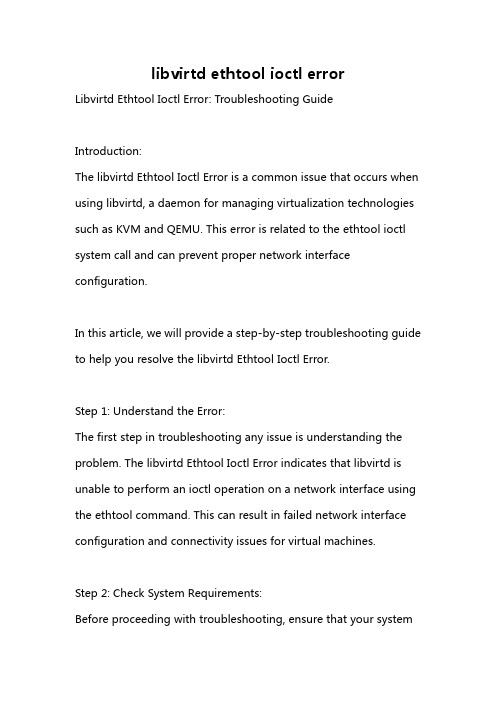
libvirtd ethtool ioctl errorLibvirtd Ethtool Ioctl Error: Troubleshooting GuideIntroduction:The libvirtd Ethtool Ioctl Error is a common issue that occurs when using libvirtd, a daemon for managing virtualization technologies such as KVM and QEMU. This error is related to the ethtool ioctl system call and can prevent proper network interface configuration.In this article, we will provide a step-by-step troubleshooting guide to help you resolve the libvirtd Ethtool Ioctl Error.Step 1: Understand the Error:The first step in troubleshooting any issue is understanding the problem. The libvirtd Ethtool Ioctl Error indicates that libvirtd is unable to perform an ioctl operation on a network interface using the ethtool command. This can result in failed network interface configuration and connectivity issues for virtual machines.Step 2: Check System Requirements:Before proceeding with troubleshooting, ensure that your systemmeets the necessary requirements for libvirtd and ethtool. Verify that you have the latest versions of libvirtd and ethtool installed. You can use package managers like yum or apt-get to update the packages.Step 3: Verify Network Interface Configuration:Next, check the network interface configuration in libvirtd. You can do this by running the command:virsh net-listThis will provide a list of network interfaces managed by libvirtd. Ensure that the network interfaces are correctly defined and that there are no typos or errors in the configuration file.Step 4: Check Network Interface Drivers:The Ethtool Ioctl Error can occur due to incompatible or outdated network interface drivers. Verify that you have the latest drivers for your network interface card (NIC) installed. You can check the NIC information using the command:ethtool -i [interface]Replace [interface] with the name of the network interface causing the error. Update the drivers if necessary.Step 5: Check for Hardware Issues:Sometimes, the Ethtool Ioctl Error can be a result of hardware issues with the network interface card. Check for any physical damage or loose connections. Additionally, make sure that the NIC is properly seated in the motherboard slot.Step 6: Disable Secure Boot:If your system has Secure Boot enabled, it may prevent the loading of unsigned or third-party drivers, causing the Ethtool Ioctl Error. Try disabling Secure Boot in your system's BIOS settings and see if it resolves the issue. However, keep in mind that disabling Secure Boot may have security implications, so proceed with caution.Step 7: Reinstall libvirtd and ethtool:If none of the above steps resolve the issue, you can consider reinstalling libvirtd and ethtool. This can help to fix any corrupted or missing files that may be causing the error. Uninstall both packages and then reinstall them using your package manager.Step 8: Seek Community Support:If you have exhausted all the troubleshooting steps and the Ethtool Ioctl Error persists, it may be helpful to seek support from the community. Post your issue on relevant forums or discussion boards and provide detailed information about your system, error messages, and any steps you've already taken to troubleshoot.Conclusion:The libvirtd Ethtool Ioctl Error can be a challenging problem to troubleshoot, but following the steps outlined in this guide should help you resolve the issue. Understanding the error, checking system requirements, verifying network interface configuration, updating drivers, checking for hardware issues, disabling Secure Boot if necessary, and reinstalling relevant software are all important steps towards resolving the problem. If all else fails, seeking assistance from the community can provide additional insights and solutions.。
FRDM-KW41Z自由开发板用户指南说明书

© 2016 NXP B.V.FRDM-KW41Z Freedom Development BoardUser's Guide1. IntroductionThis user’s guide describes the hardware for the FRDM-KW41Z Freedom development board. The FRDM-KW41Z Freedom development board is a small, low-power, and cost-effective evaluation and development board for application prototyping and demonstration of the KW41Z/31Z/21Z (KW41Z) family of devices. These evaluation boards offer easy-to-use mass-storage-device mode flash programmer, a virtual serial port, and standard programming and run-control capabilities.The KW41Z is an ultra-low-power, highly integrated single-chip device that enables Bluetooth Low Energy (BLE), Generic FSK (at 250, 500, and 1000 kbps) or IEEE Standard 802.15.4 with Thread support for portable, extremely low-power embedded systems.The KW41Z integrates a radio transceiver operating in the 2.36 GHz to 2.48 GHz range supporting a range of FSK/GFSK and O-QPSK modulations, an ARM ® Cortex ®-M0+ CPU, up to 512 KB Flash and up to 128 KB SRAM, BLE Link Layer hardware, 802.15.4packet processor hardware and peripherals optimized to meet the requirements of the target applications .NXP Semiconductors Document Number: FRDMKW41ZUGUser's GuideRev. 0 , 10/2016Contents1. Introduction .................................................................... 12.Overview and Description ............................................... 2 2.1. Overview ............................................................. 2 2.2. Feature description ............................................... 3 2.3. OpenSDA serial and debug ................................... 5 3.Functional Description .................................................... 6 3.1. RF circuit ............................................................. 6 3.2. Clocks .................................................................. 6 3.3. Power management .............................................. 7 3.4. Serial flash memory ............................................ 11 3.5. Accelerometer and magnetometer combo sensor .. 11 3.6. Thermistor ......................................................... 12 3.7. User application LEDs ........................................ 13 3.8. Buttons and Electrodes ....................................... 14 3.9. IR transmitter ..................................................... 15 4. Headers and Jumpers..................................................... 17 4.1. Arduino compatible I/O headers .......................... 17 4.2. Jumper Table ...................................................... 19 5. References .................................................................... 20 6.Revision History (20)Overview and Description2. Overview and DescriptionThe FRDM-KW41Z development board is an evaluation environment supporting NXP’sKW41Z/31Z/21Z (KW41Z) Wireless Microcontrollers (MCU). The KW41Z integrates a radio transceiver operating in the 2.36 GHz to 2.48 GHz range (supporting a range of FSK/GFSK and O-QPSK modulations) and an ARM Cortex-M0+ MCU into a single package. NXP supports the KW41Z with tools and software that include hardware evaluation and development boards, software development IDE, applications, drivers, custom PHY usable with IEEE Std. 802.15.4 compatible MAC, and BLE Link Layer. The FRDM-KW41Z development board consists of the KW41Z device with a 32 MHz reference oscillator crystal, RF circuitry (including antenna), 4-Mbit external serial flash, and supporting circuitry in the popular Freedom board form-factor. The board is a standalone PCB and supports application development with NXP’s Bluetooth Low Energy, Generic FSK, and IEEE Std. 802.15.4 protocol stacks including Thread.2.1. OverviewA high level block diagram of the FRDM-KW41Z board features is shown in the following figure:Figure 1. FRDM-KW41Z block diagramOverview and Description2.2. Feature descriptionThe FRDM-KW41Z development board is based on NXP Freedom development platform. It is the most diverse reference design containing the KW41Z device and all necessary I/O connections for use as a stand-alone board, or connected to an application. The FRDM-KW41Z can also be used as an Arduino compatible shield. The following figure shows the FRDM-KW41Z development board.Figure 2. FRDM-KW41Z Freedom development boardThe FRDM KW41Z development board has the following features:•NXP’s ultra-low-power KW41Z Wireless MCU supporting BLE, Generic FSK, and IEEE Std.802.15.4 (Thread) platforms•IEEE Std. 802.15.4-2006 compliant transceiver supporting 250 kbps O-QPSK data in 5.0 MHz channels, and full spread-spectrum encoding and decoding•Fully compliant Bluetooth v4.2 Low Energy (BLE)•Reference design area with small-footprint, low-cost RF node:—Single-ended input/output port—Low count of external components—Programmable output power from -30 dBm to +3.5 dBm at the SMA connector, when using DCDC Bypass or operating the DCDC in Buck mode—Receiver sensitivity is -100 dBm, typical (@1 % PER for 20-byte payload packet) for 802.15.4 applications, at the SMA connector—Receiver sensitivity is -95 dBm (for BLE applications) at the SMA connectorOverview and Description•Integrated PCB inverted F-type antenna and SMA RF port (requires moving C7 to C8)•Selectable power sources•DC-DC converter with Buck, Boost, and Bypass operation modes•32 MHz reference oscillator•32.768 kHz reference oscillator• 2.4 GHz frequency operation (ISM and MBAN)•4-Mbit (512 kB) external serial flash memory for Over-the-Air Programming (OTAP) support •NXP FX)S8700CQ Digital Sensor, 3D Accelerometer (±2g/±4g/±8g) + 3D Magnetometer •Integrated Open-Standard Serial and Debug Adapter (OpenSDA)•Cortex 10-pin (0.05") SWD debug port for target MCU•Cortex 10-pin (0.05") JTAG port for OpenSDA updates•One RGB LED indicator•One red LED indicator•Two push-button switches•Two TSI buttons (Touch Sensing Input electrodes)The following figure shows the main board features and Input/Output headers for the FRDM-KW41Z board:Figure 3. FRDM-KW41Z component placementOverview and Description2.3. OpenSDA serial and debugThe FRDM-KW41Z development board features an OpenSDA v3.0-a serial and debug adapter circuit that includes an open-source hardware design, an open-source bootloader, and debug interface software. It bridges serial and debug communications between a USB host and an embedded target processor as shown in Figure 4. The hardware circuit is based on an NXP Kinetis K20 family MCU(MK20DX128VFM5) with 128 KB of embedded flash and an integrated USB controller. OpenSDAv3.0 comes preloaded with the DAPLink bootloader - an open-source mass storage device (MSD) bootloader and the Segger J-Link Interface firmware, which provides a MSD flash programming interface, a virtual serial port interface, and a J-Link debug protocol interface.For more information on the OpenSDAv3.0 software, see , /mbedmicro/DAPLink, and /opensda.html.Figure 4. OpenSDAv3.0 high-level block diagramOpenSDAv3.0 is managed by a Kinetis K20 MCU built on the ARM Cortex-M4 core. The OpenSDAv3.0 circuit includes a status LED (D2) and a pushbutton (SW1). The pushbutton asserts the Reset signal to the KW41Z target MCU. It can also be used to place the OpenSDAv3.0 circuit into bootloader mode. UART and GPIO signals provide an interface to either the SWD debug port or theK20. The OpenSDAv3.0 circuit receives power when the USB connector J6 is plugged into a USB host.2.3.1. Virtual serial portA serial port connection is available between the OpenSDAv3.0 MCU and pins PTC6 and PTC7 of the KW41Z.NOTETo enable the Virtual COM, Debug, and MSD features, Segger J-Linkdrivers must be installed. Download the drivers at:https:///downloads/jlink.Functional Description3. Functional DescriptionThe four-layer board provides the KW41Z with its required RF circuitry, 32 MHz reference oscillator crystal, and power supply with a DC-DC converter including Bypass, Buck, and Boost modes. The layout for this base-level functionality can be used as a reference layout for your target board.3.1. RF circuitThe FRDM-KW41Z RF circuit provides an RF interface for users to begin application development. A minimum matching network to the MCU antenna pin is provided through C4 and L1. An additional matching component, L7, is provided to match the printed F-antenna to 50 ohm controlled line.An optional SMA is located at J5. This is enabled by rotating the 10 pF capacitor in C8 to the location of C7. The following figure shows the RF circuit in detail.Figure 5. FRDM-KW41Z RF circuit3.2. ClocksThe FRDM-KW41Z board provides two clocks. A 32 MHz clock for clocking MCU and Radio, and a 32.768 kHz clock to provide an accurate low power time base:Functional DescriptionFigure 6. FRDM-KW41Z 32 MHz reference oscillator circuit•32 MHz Reference Oscillator—Figure 6 shows the 32 MHz external crystal Y1. The IEEE Std. 802.15.4 requires the frequency to be accurate to less than 40 ppm—Internal load capacitors provide the crystal load capacitance—To measure the 32 MHz oscillator frequency, program the CLKOUT (PTB0) signal to provide buffered output clock signalFigure 7. FRDM-KW41Z 32.786 kHz oscillator circuit•32.768 kHz Crystal Oscillator (for accurate low-power time base)— A secondary 32.768 kHz crystal Y2 is provided (see Figure 7)—Internal load capacitors provide the entire crystal load capacitance—Zero ohm resistors are supplied to bypass the Y2 crystal–This provides two extra GPIO to the I/O headers; PTB16 & PTB173.3. Power managementThere are several different ways to power and measure current on the FRDM-KW41Z board. The FRDM-KW41Z power-management circuit is shown in the following figure:Functional DescriptionFigure 8. FRDM-KW41Z power management circuitThe FRDM-KW41Z can be powered by the following means:•Through the micro USB type B connector (J6), which provides 5 V to the P5V_USB signal into the 3V3 LDO (U17)•Through the Freedom development board headers, which provide either P3.3V or P5-9V_VIN on header J3 pin-8 to LDO 3V3 (U17)•From an external battery (Coin-cell – CR2032)•From an external DC supply in the following ways:—Connect an adapter that can supply 1.8 to 3.6 VDC to J19 pins using the selector J23 pin 2-3—Connect an unregulated external supply (of up to 5.5 VDC) to J19 pin 1 and the GND pin to use the on board 3.3 V LDO regulator (using the selector J23 pin 1-2).The 2-pin 1 2 headers J8 and J20 can supply current to various board components and can be used measure the current (if desired). Green LED marked as LED2 is available as a power indicator.Power headers can supply either the LED, MCU, or peripheral circuits. Measure the current by inserting a current meter in place of a designated jumper. See Table 4 in section 4.2 for details on jumper descriptions.The FRDM-KW41Z can be configured to use either of the DCDC converter operating modes. These modes are Bypass, Buck (Manual-Start), Buck (Auto-Start), and Boost. Figure 9, Figure 10, Figure 11, Figure 12, and Table 1 highlight the jumper settings for each of these modes.Functional Description Figure 9. Jumper settings for Bypass modeFigure 10. Jumper settings for Boost modeFunctional DescriptionFigure 11. Jumper settings for Buck mode (Manual-start)Figure 12. Jumper settings for Buck mode (Auto-start)DCDC mode jumper configurations are described in the following table:Mode J18 J16 J17 J22 Bypass Mode 1-2 1-2 3-4 1-32-45-6 Boost Mode 2-4 3-4 1-25-65-62-4 5-6 3-4 5-6 Buck Mode (manualstart)Buck Mode (auto start) 2-4 3-4 3-4 5-6Functional Description3.4. Serial flash memoryComponent U4 is the AT45DB041E 4-Mbit (512 KB) serial flash memory with SPI interface. It is intended for Over-the-Air Programming (OTAP) or for storing the non-volatile system data, or parameters.The figure below shows the memory circuit:•Memory power supply is P3V3_BRD•Discrete pull-up resistors pads for SPI port•You can share the SPI with other peripherals using the J1 I/O header•The SPI Write Protect and Reset has a discrete pull-up resistorFigure 13. AT45DB041E 4-Mbit (512 KB) serial flash memory circuit3.5. Accelerometer and magnetometer combo sensorComponent U9 is NXP FXOS8700CQ sensor, a six-axis sensor with integrated linear accelerometer and magnetometer with very low power consumption, and selectable I2C. Figure 16 shows the sensor circuit.•The sensor powered by the P3V3_BRD rail•Discrete pull-up resistors for the I2C bus lines are provided•Default address is configured as 0x1F:—Address can be changed by pull-up/pull-down resistors on SA0 and SA1 lines •There is one interrupt signal routed•The I2C can be shared with other peripherals through the J4 I/O headerFunctional DescriptionFigure 14. FXOS8700CQ combo sensor circuit3.6. ThermistorOne thermistor (RT2) is connected to a differential ADC input (ADC0_DP0 & ADC_DM0) of KW41Z for evaluating the ADC module.Functional DescriptionFigure 15. Thermistor circuitThe high side of the Thermistor circuit is attached to ADC0_DP0 through J35. See the following figure for details.Figure 16. ADC0_DP0 selection jumper3.7. User application LEDsThe FRDM-KW41Z provides a RGB LED and a single Red LED for user applications. Figure 17 and Figure 18 show the circuitry for the application controlled LEDs.Figure 17. FRDM-KW41Z RGB LED circuitFunctional DescriptionFigure 18. FRDM-KW41Z LED3 circuitNOTEWhen operating in default Buck and Boost configurations, the P3V3_LEDsupply will be at 1.8 V. The Blue and Green LED in the RGB LED willnot illuminate at these voltages. To see these LEDs illuminate in Buck andBoost modes, the application software must increase the output voltage ofthe DCDC to 3 V.3.8. Buttons and ElectrodesTwo tactile buttons and two TSI electrodes are populated on the FRDM-KW41Z for Human Machine Interaction (HMI). The following figure shows the circuit for both the TSI electrodes and the tactile buttons.Functional DescriptionFigure 19. FRDM-KW41Z HMI circuit3.9. IR transmitterAn optional infrared transmitter or blaster is provided to communicate over infra-red via the CMT module on KW41Z.Figure 20 shows the IR circuit:•The IR power supply is P3V3_LED•The IR has a range of approximately 10 meters•The current draw is approximately 100 mA when activeHeaders and JumpersFigure 20. IR transmitter circuitNOTEComponents D11 and Q2 are not populated by default. These must bepopulated for the IR transmitter circuit to function.Headers and Jumpers 4. Headers and Jumpers4.1. Arduino compatible I/O headersThe following figure shows the I/O pinout:Figure 21. FRDM-KW41Z I/O header pinoutHeaders and JumpersThe following table shows the signals that can be multiplexed to each pin:Table 2.Arduino compatible header/connector pinout (J1 and J2)4.2. Jumper TableThe jumper settings on the FRDM-KW41Z are described in the following table. * denote jumper selection is shorted on board by default. Bold text indicates default selection.Table 4.FRDM-KW41Z jumper tableRevision History5. ReferencesThe following references are available on : •FRDM-KW41Z Design Package6. Revision HistoryDocument Number: FRDMKW41ZUG Rev. 010/2016 How to Reach Us:Home Page:Web Support:/support Information in this document is provided solely to enable system and software implementers to use NXP products. There are no express or implied copyright licenses granted hereunder to design or fabricate any integrated circuits based on the information in this document. NXP reserves the right to make changes without further notice to any products herein.NXP makes no warranty, representation, or guarantee regarding the suitability of its products for any particular purpose, nor does NXP assume any liability arising out of the application or use of any product or circuit, and specifically disclaims any and all liability, including without limitation consequential or incidental damages. “Typical” parameters that may be provided in NXP data sheets and/or specifications can and do vary in different applications, and actual performance may vary over time. All operating parameters, including “typicals,” must be validated for each customer appli cation by customer’s technical experts. NXP does not convey any license under its patent rights nor the rights of others. NXP sells products pursuant to standard terms and conditions of sale, which can be found at the following address:/SalesTermsandConditions .NXP, the NXP logo, NXP SECURE CONNECTIONS FOR A SMARTER WORLD, Freescale, the Freescale logo, and Kinetis are trademarks of NXP B.V. All other product or service names are the property of their respective owners.ARM, the ARM Powered logo, and Cortex are registered trademarks of ARM Limited (or its subsidiaries) in the EU and/or elsewhere. All rights reserved.© 2016 NXP B.V.。
SPICE错误提示信息
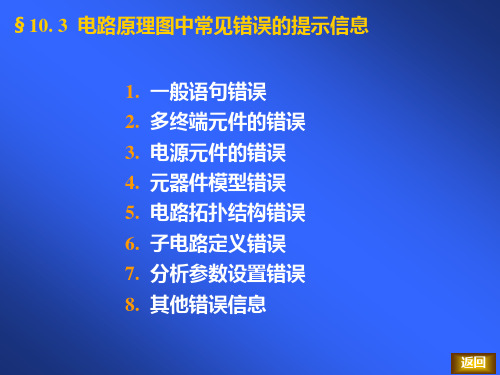
这个信息跟随在输入语句后面, 这个信息跟随在输入语句后面,该语句中元件 的节点数与规定不符。例如,程序对于MOSFET规 的节点数与规定不符。例如,程序对于 规 定为4个节点 除了将衬底与地连接的情况外, 个节点, 定为 个节点,除了将衬底与地连接的情况外,都要 定义第四个节点。 定义第四个节点。
互感的偶合系数超过了1.0,程序继续分析,自动 互感的偶合系数超过了 ,程序继续分析, 将系数设置为1.0。 将系数设置为 。
*ERROR*: ZO MUST BE SPECIFIED
传输线的阻抗特性值必须给出. 传输线的阻抗特性值必须给出.这是一个致命 错误。 错误。
*ERROR*: EITHER TD OR F MUST BE SPECIFIED
线性折线电源(PWL)的时间值系列必须是增长的。 的时间值系列必须是增长的。 线性折线电源 的时间值系列必须是增长的
§ 10. 3. 4 元器件模型错误
*ERROR*: VALUE IS MISSING OR IS NONPOSITIVE
这个信息跟随在元件定义语句之后, 这个信息跟随在元件定义语句之后,指出元件 没有赋值或元件值是负数。 没有赋值或元件值是负数。Spice程序对下列元件值 程序对下列元件值 规定必须是正数:电阻、电容、电感、 规定必须是正数:电阻、电容、电感、互感和受控 半导体器件的某些几何参数(如面积、宽度w、 源。半导体器件的某些几何参数(如面积、宽度 、 长度L等 出现负值时,也会引出这一错误信息。 长度 等)出现负值时,也会引出这一错误信息。
*WARNING*: IN DIODE MODEL MODname IBV INCREASED TO value TORESOLVE INCOMPATIBILITY WITH SPECIH IED IS
Roundcube插件说明
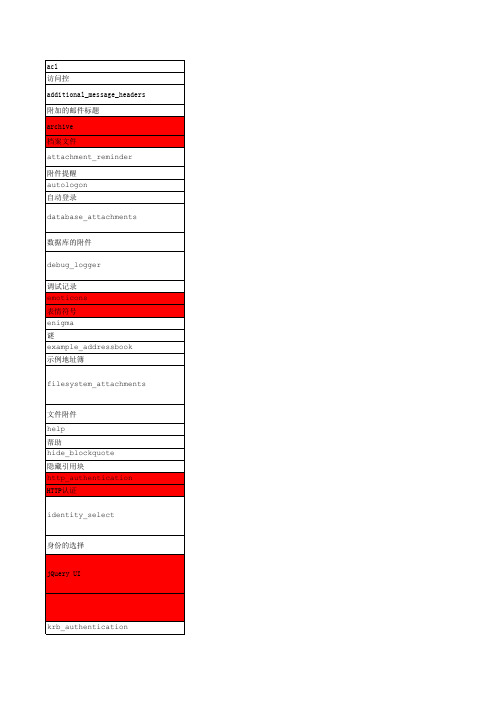
IMAP Folders Access Control Lists Management (RFC4314, RFC2086). IMAP文件夹的访问控制列表管理(rfc4314,rfc2086)。 ery simple plugin which will add additional headers to or remove them from outgoing messages. 非常简单的插件,将添加额外的头或从传出的消息删除它们。 his adds a button to move the selected messages to an archive folder. The folder (and the optional structure of subfolders) can be selected in the settings panel. 他添加了一个按钮,将选定的消息移动到存档文件夹。文件夹(子文件夹结构和可选)可以在设置面板中选择。 This Roundcube plugin reminds the user to attach a file if the composed message text indicates that there should be any. 这Roundcube插件让用户如果组成消息文本表明,应该有任何附加文件。 Sample plugin to try out some hooks 示例插件尝试一些钩子 This plugin which provides database backed storage for temporary attachment file handling. The primary advantage of this plugin is its compatibility with round-robin dns multi-server Roundcube installations. 此插件为临时附件文件处理提供数据库支持的存储。这个插件的主要优点是用循环DNS的多服务器RoundCube装置 的相容性。 Enhanced logging for debugging purposes. It is not recommened to be enabled on production systems without testing because of the somewhat increased memory, cpu and disk i/o overhead. 用于调试目的的增强日志。它是不适合被启用生产系统没有测试因为有些增加内存、CPU和磁盘I/O开销。 Plugin that adds emoticons support. 插件添加表情符号的支持。 PGP Encryption for Roundcube Roundcube加密为PGP Sample plugin to add a new address book with just a static list of contacts 用一个静态联系人列表添加新地址簿的示例插件 This is a core plugin which provides basic, filesystem based attachment temporary file handling. This includes storing attachments of messages currently being composed, writing attachments to disk when drafts with attachments are re-opened and writing attachments to disk for inline display in current html compositions. 这是一个提供基本的基于文件系统的附件临时文件处理的核心插件。这包括存储当前正在组成的邮件的附件,当附 加附件的草稿被重新打开并在当前HTML组合物中对磁盘进行写入时,将附件写入磁盘。 Plugin adds a new item (Help) in taskbar. 插件在任务栏添加新项目(帮助)。 This allows to hide long blocks of cited text in messages. 这允许在消息中隐藏被引文本的长块。 HTTP Basic Authentication HTTP基本认证 On reply to a message user identity selection is based on content of standard headers like From, To, Cc and Return-Path. Here you can add header(s) set by your SMTP server (e.g. Delivered-To, Envelope-To, X-Envelope-To, X-RCPT-TO) to make identity selection more accurate. 在回复消息时,用户身份选择基于诸如从,到,CC和返回路径的标准报头的内容。你可以在这里添加标题(S)设 置SMTP服务器(例如交付,信封,x-envelope-to,x-rcpt-to)进行身份选择更准确。 Plugin adds the complete jQuery-UI library including the smoothness theme to Roundcube. This allows other plugins to use jQuery-UI without having to load their own version. The benefit of using one central jQuery-UI is that we wont run into problems of conflicting jQuery libraries being loaded. All plugins that want to use jQuery-UI should use this plugin as a requirement. 完整的jQuery插件adds the Library including the theme(IU)roundcube光滑。使用jQuery插件allows other to this to their IU没有过负荷-自己的版本。的好处,使用一个中央of the is that we jQuery -我也` IU学 院图书馆conflicting jQuery遇见问题被加载。我使用jQuery的插件,这个插件应该使用AS - IU在需求 N/A
SPIE全文电子期刊及会议录数据库使用指南

eclipse报错eclipse启动报错解决方法

eclipse报错eclipse启动报错解决⽅法Version 1.4.2_03 of the JVM not suitable for this product.Version1.5 or geeater is required⼤概意思好像说我的JVM虚拟机的环境 1.4版本过低,让我⽤1.5版本以上的,很疑惑。
我安装的jdk是1.7的。
不过jvm是;C:\Documents and Settings\Administrator>java -versionjava version "1.7.0_07"Java(TM) SE Runtime Environment (build 1.7.0_07-b11)Java HotSpot(TM) Client VM (build 23.3-b01, mixed mode, sharing)C:\Documents and Settings\Administrator>!SESSION 2012-11-27 20:26:37.326 -----------------------------------------------eclipse.buildId=I20110613-1736java.version=1.4.2_03java.vendor=Sun Microsystems Inc.BootLoader constants: OS=win32, ARCH=x86, WS=win32, NL=zh_CNCommand-line arguments: -os win32 -ws win32 -arch x86!ENTRY org.eclipse.osgi 2 1 2012-11-27 20:26:37.779!MESSAGE NLS unused message: ECLIPSE_OSGI_NAME in: org.eclipse.osgi.framework.internal.core.ExternalMessages!ENTRY org.eclipse.osgi 2 1 2012-11-27 20:26:37.779!MESSAGE NLS unused message: OSGI_VERSION in: org.eclipse.osgi.framework.internal.core.ExternalMessages!ENTRY org.eclipse.osgi 2 1 2012-11-27 20:26:37.795!MESSAGE NLS unused message: ECLIPSE_COPYRIGHT in: org.eclipse.osgi.framework.internal.core.ExternalMessages!ENTRY org.eclipse.osgi 2 1 2012-11-27 20:26:37.795!MESSAGE NLS unused message: BUNDLE_CLASSPATH_ENTRY_NOT_FOUND_EXCEPTION in:org.eclipse.osgi.framework.internal.core.ExternalMessages!ENTRY org.eclipse.osgi 2 1 2012-11-27 20:26:37.795!MESSAGE NLS unused message: BUNDLE_FRAGMENT_IMPORT_CONFLICT in: org.eclipse.osgi.framework.internal.core.ExternalMessages !ENTRY org.eclipse.osgi 2 1 2012-11-27 20:26:37.795!MESSAGE NLS unused message: FILTER_INVALID in: org.eclipse.osgi.framework.internal.core.ExternalMessages!ENTRY org.eclipse.osgi 2 1 2012-11-27 20:26:37.795!MESSAGE NLS unused message: LAUNCHER_ADAPTOR_ERROR in: org.eclipse.osgi.framework.internal.core.ExternalMessages!ENTRY org.eclipse.osgi 2 1 2012-11-27 20:26:37.795!MESSAGE NLS unused message: LAUNCHER_INVALID_PORT in: org.eclipse.osgi.framework.internal.core.ExternalMessages!ENTRY org.eclipse.osgi 2 1 2012-11-27 20:26:37.795!MESSAGE NLS unused message: LAUNCHER_COMPONENT_MISSING in: org.eclipse.osgi.framework.internal.core.ExternalMessages!ENTRY org.eclipse.osgi 2 1 2012-11-27 20:26:37.795!MESSAGE NLS unused message: LAUNCHER_COMPONENT_JAR in: org.eclipse.osgi.framework.internal.core.ExternalMessages!ENTRY org.eclipse.osgi 2 1 2012-11-27 20:26:38.170!MESSAGE NLS unused message: COMMIT_INVALID_TIMESTAMP in: org.eclipse.osgi.internal.resolver.StateMessages!ENTRY org.eclipse.equinox.p2.reconciler.dropins 4 0 2012-11-27 20:26:38.170!MESSAGE FrameworkEvent ERROR!STACK 0org.osgi.framework.BundleException: ⽆法解析束。
ehostunreach 翻译
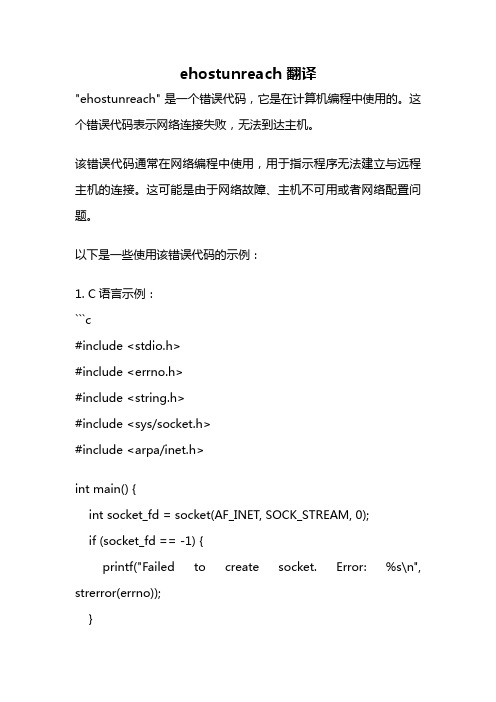
ehostunreach 翻译"ehostunreach" 是一个错误代码,它是在计算机编程中使用的。
这个错误代码表示网络连接失败,无法到达主机。
该错误代码通常在网络编程中使用,用于指示程序无法建立与远程主机的连接。
这可能是由于网络故障、主机不可用或者网络配置问题。
以下是一些使用该错误代码的示例:1. C语言示例:```c#include <stdio.h>#include <errno.h>#include <string.h>#include <sys/socket.h>#include <arpa/inet.h>int main() {int socket_fd = socket(AF_INET, SOCK_STREAM, 0);if (socket_fd == -1) {printf("Failed to create socket. Error: %s\n", strerror(errno));}struct sockaddr_in server_address;server_address.sin_family = AF_INET;server_address.sin_port = htons(8080);server_address.sin_addr.s_addr = inet_addr("127.0.0.1");int connection_result = connect(socket_fd, (struct sockaddr*)&server_address, sizeof(server_address));if (connection_result == -1) {printf("Failed to connect to the host. Error: %s\n", strerror(errno));}return 0;}```2. Python示例:```pythonimport sockettry:client_socket = socket.socket(socket.AF_INET, socket.SOCK_STREAM)server_address = ('127.0.0.1', 8080)client_socket.connect(server_address)except socket.error as e:print(f"Failed to connect to the host. Error: {str(e)}")```以上示例展示了如何使用错误代码"ehostunreach" 来处理网络连接错误。
eploreree程序出现错误的解决方法
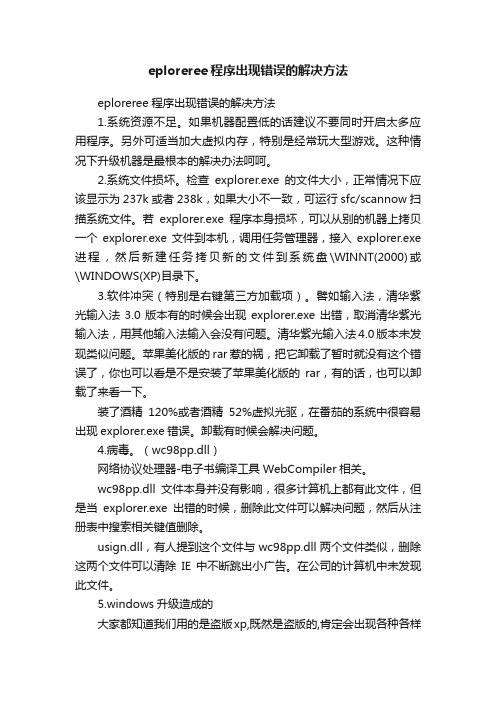
eploreree程序出现错误的解决方法eploreree程序出现错误的解决方法1.系统资源不足。
如果机器配置低的话建议不要同时开启太多应用程序。
另外可适当加大虚拟内存,特别是经常玩大型游戏。
这种情况下升级机器是最根本的解决办法呵呵。
2.系统文件损坏。
检查explorer.exe的文件大小,正常情况下应该显示为237k或者238k,如果大小不一致,可运行sfc/scannow扫描系统文件。
若explorer.exe程序本身损坏,可以从别的机器上拷贝一个explorer.exe文件到本机,调用任务管理器,接入explorer.exe 进程,然后新建任务拷贝新的文件到系统盘\WINNT(2000)或\WINDOWS(XP)目录下。
3.软件冲突(特别是右键第三方加载项)。
譬如输入法,清华紫光输入法3.0版本有的时候会出现explorer.exe出错,取消清华紫光输入法,用其他输入法输入会没有问题。
清华紫光输入法4.0版本未发现类似问题。
苹果美化版的rar惹的祸,把它卸载了暂时就没有这个错误了,你也可以看是不是安装了苹果美化版的rar,有的话,也可以卸载了来看一下。
装了酒精120%或者酒精52%虚拟光驱,在番茄的系统中很容易出现explorer.exe错误。
卸载有时候会解决问题。
4.病毒。
(wc98pp.dll)网络协议处理器-电子书编译工具WebCompiler相关。
wc98pp.dll文件本身并没有影响,很多计算机上都有此文件,但是当explorer.exe出错的时候,删除此文件可以解决问题,然后从注册表中搜索相关键值删除。
usign.dll,有人提到这个文件与wc98pp.dll两个文件类似,删除这两个文件可以清除IE中不断跳出小广告。
在公司的计算机中未发现此文件。
5.windows升级造成的大家都知道我们用的是盗版xp,既然是盗版的,肯定会出现各种各样的错误.微软也不是sb,肯定会搞一些问题来惩罚我们,所以建议大家不要上网自动更新,并且把自动更新关掉(实际上这个更新没p用)6.系统内核错误。
libvirtd ethtool ioctl error -回复
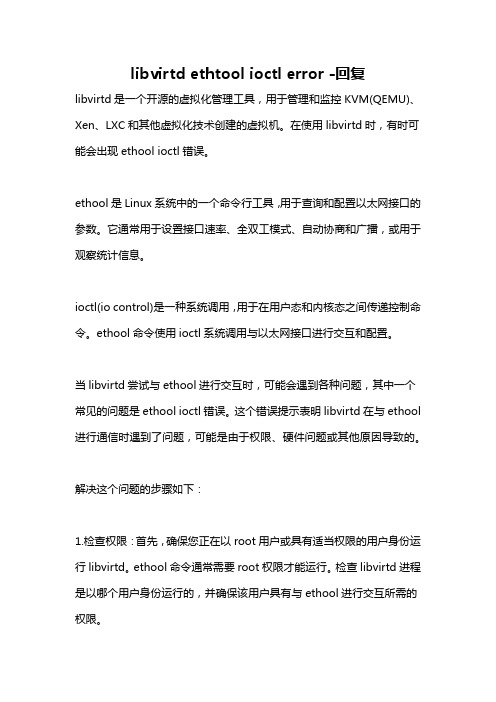
libvirtd ethtool ioctl error -回复libvirtd是一个开源的虚拟化管理工具,用于管理和监控KVM(QEMU)、Xen、LXC和其他虚拟化技术创建的虚拟机。
在使用libvirtd时,有时可能会出现ethool ioctl错误。
ethool是Linux系统中的一个命令行工具,用于查询和配置以太网接口的参数。
它通常用于设置接口速率、全双工模式、自动协商和广播,或用于观察统计信息。
ioctl(io control)是一种系统调用,用于在用户态和内核态之间传递控制命令。
ethool命令使用ioctl系统调用与以太网接口进行交互和配置。
当libvirtd尝试与ethool进行交互时,可能会遇到各种问题,其中一个常见的问题是ethool ioctl错误。
这个错误提示表明libvirtd在与ethool 进行通信时遇到了问题,可能是由于权限、硬件问题或其他原因导致的。
解决这个问题的步骤如下:1.检查权限:首先,确保您正在以root用户或具有适当权限的用户身份运行libvirtd。
ethool命令通常需要root权限才能运行。
检查libvirtd进程是以哪个用户身份运行的,并确保该用户具有与ethool进行交互所需的权限。
2.检查硬件支持:确认您的硬件支持ethool和ioctl命令。
不是所有的以太网接口都支持ethool ioctl命令,因此可能存在与硬件兼容性相关的问题。
请查阅相关硬件的文档,确认其是否支持ethool命令。
3.检查以太网驱动程序:ethool ioctl错误可能是由于使用的以太网驱动程序不支持ioctl命令引起的。
您可以尝试更新或更改以太网驱动程序,以解决这个问题。
请查阅您所使用的以太网接口的驱动程序文档,获取详细的更新或更改指南。
4.检查libvirtd配置:确保libvirtd的配置文件正确设置。
有时,libvirtd 可能没有正确配置与ethool通信所需的参数。
Adobe Acrobat SDK 开发者指南说明书

This guide is governed by the Adobe Acrobat SDK License Agreement and may be used or copied only in accordance with the terms of this agreement. Except as permitted by any such agreement, no part of this guide may be reproduced, stored in a retrieval system, or transmitted, in any form or by any means, electronic, mechanical, recording, or otherwise, without the prior written permission of Adobe. Please note that the content in this guide is protected under copyright law.
linux中eclipse!message frameworkevent error

linux中eclipse!message frameworkeventerror在Linux中使用Eclipse时,可能会遇到"!Message FrameworkEvent ERROR"的错误。
本文将详细讨论该错误的原因、解决方案以及一些额外的技巧,旨在帮助读者解决这个问题。
该错误通常出现在启动或运行Eclipse时,提示"!Message FrameworkEvent ERROR"并附带一些特定的错误信息。
这可能会导致Eclipse无法正常工作,影响开发者的效率和体验。
造成这个错误的原因可能有多种,下面我将逐一介绍并提供相应的解决方案。
1. 插件冲突:插件(也称为扩展或插件)是Eclipse的核心组件之一,它们提供了额外的功能和特性。
但是,有时安装的插件可能不兼容或相互冲突,导致错误出现。
在这种情况下,您可以尝试以下解决方案: - 禁用冲突插件:在Eclipse的"插件"或"扩展"管理器中,禁用或卸载可能引起冲突的插件。
- 更新插件版本:检查插件的最新版本是否可用,并尝试更新到最新版本。
新版本通常修复了已知的冲突问题。
- 暂时移除插件:如果无法确定哪个插件引起了错误,您可以尝试暂时移除所有安装的插件,并逐个重新添加,以确定问题所在。
2. 缓存和配置问题:Eclipse在运行时会生成和使用各种配置文件和缓存,以提供更快的启动和更好的性能。
但是,这些文件有时可能损坏或变得不一致,从而导致错误。
您可以尝试以下解决方案:- 清除Eclipse缓存:定期清除Eclipse的缓存文件夹(通常位于用户目录下的".eclipse"或".metadata"文件夹)。
- 重置Eclipse配置:将Eclipse恢复到默认状态,通过删除或重命名工作区目录(位于用户目录下的"workspace"文件夹)来实现。
keybord和鼠标

keybord和⿏标qemu-system-aarch64: -device usb-host,vendorid=0x12d1,productid=0x0003a: 'usb-host'is not a valid device model nameln -sf /usr/local/lib/libusb-1.0.so.0.2.0 /lib64/libusb-1.0.so.0From qemu-1.7 release version, the old usb-host(host-linux.c) had been removed,re-implemented by libusbx. So you should build qemu with --enable-libusb, thenyou can use usb pass-through capacity.libusb-1.0.23编译安装yum -y install libudev-devel./configuremake install -j${nproc}qemu-system-aarch64: undefined symbol: libusb_wrap_sys_device[root@localhost cloud_images]# ldd /usr/local/bin/qemu-system-aarch64| grep usblibusb-1.0.so.0 => /lib64/libusb-1.0.so.0 (0x0000ffffacda0000)Libraries have been installed in:/usr/local/libIf you ever happen to want to link against installed librariesin a given directory, LIBDIR, you must either use libtool, andspecify the full pathname of the library, or use the '-LLIBDIR'flag during linking and do at least one of the following:- add LIBDIR to the 'LD_LIBRARY_PATH' environment variableduring execution- add LIBDIR to the 'LD_RUN_PATH' environment variableduring linking- use the '-Wl,-rpath -Wl,LIBDIR' linker flag- have your system administrator add LIBDIR to '/etc/ld.so.conf'See any operating system documentation about shared libraries formore information, such as the ld(1) and ld.so(8) manual pages.[root@localhost build]# ../configure --enable-kvm --disable-xen --enable-libusb --enable-debug-info --enable-debug --enable-sdl --enable-vhost-net --enable-numa --enable-virtfs --target-list=aarch64-softmmu ERROR: User requested feature libusbconfigure was not able to find it.Install libusb devel >= 1.0.13[root@localhost build]#[root@localhost cloud_images]# ls /dev/input/by-path/ -altotal 0drwxrwxrwx. 2 root root 100 Oct 2703:53 .drwxrwxrwx. 4 root root 180 Oct 2703:53 ..lrwxrwxrwx. 1 root root 9 Oct 2703:53 pci-0000:7a:01.0-usb-0:1.1:1.0-event-kbd -> ../event1lrwxrwxrwx. 1 root root 9 Oct 2703:53 pci-0000:7a:01.0-usb-0:1.1:1.1-event-mouse -> ../event2lrwxrwxrwx. 1 root root 9 Oct 2703:53 pci-0000:7a:01.0-usb-0:1.1:1.1-mouse -> ../mouse0[root@localhost cloud_images]#[root@localhost ~]# ls /dev/bus/usb/003/001 -al[root@localhost ~]# lsusb -t/: Bus 08.Port 1: Dev 1, Class=root_hub, Driver=xhci_hcd/1p, 5000M/: Bus 07.Port 1: Dev 1, Class=root_hub, Driver=xhci_hcd/1p, 480M/: Bus 06.Port 1: Dev 1, Class=root_hub, Driver=xhci_hcd/1p, 5000M|__ Port 1: Dev 2, If 0, Class=Hub, Driver=hub/4p, 5000M/: Bus 05.Port 1: Dev 1, Class=root_hub, Driver=xhci_hcd/1p, 480M|__ Port 1: Dev 2, If 0, Class=Hub, Driver=hub/4p, 480M/: Bus 04.Port 1: Dev 1, Class=root_hub, Driver=ohci-pci/2p, 12M/: Bus 03.Port 1: Dev 1, Class=root_hub, Driver=ohci-pci/2p, 12M/: Bus 02.Port 1: Dev 1, Class=root_hub, Driver=ehci-pci/2p, 480M/: Bus 01.Port 1: Dev 1, Class=root_hub, Driver=ehci-pci/2p, 480M|__ Port 1: Dev 2, If 0, Class=Hub, Driver=hub/4p, 480M|__ Port 1: Dev 3, If 0, Class=Human Interface Device, Driver=usbhid, 12M|__ Port 1: Dev 3, If 1, Class=Human Interface Device, Driver=usbhid, 12M[root@localhost ~]#For example...If I run lsusb -t and get/: Bus 03.Port 1: Dev 1, Class=root_hub, Driver=xhci_hcd/14p, 480M|__ Port 10: Dev 8, If 0, Class=Human Interface Device, Driver=usbhid, 12M|__ Port 11: Dev 6, If 0, Class=Human Interface Device, Driver=usbhid, 12MI could decide to pass these by-device usb-host,hostbus=3,hostport=10 \-device usb-host,hostbus=3,hostport=11 \And those correspond to the physical slots.However the bus and port will differ for a USB 3.0 slot depending on if a USB 2.0 device or USB 3.0 device is plugged into it, but the port for each device will remain consistent.Such variance does not exist for USB 2.0 slots./* update: USB Hubs */Use dots to separate the ports. So if you had .../: Bus 03|__ Port 2: some stuff|__ Port 1: some stuffExample Assigning Host USB device to a Guest VMThis example is based on qemu-kvm (0.15.0) as installed in Fedora 15. Will first show how to do this manually, and second how to do it using the virt-manager tool. This HOWTO is limited to UHCI devices (no USB2 EHCI).Here we'll use a phone attached to the host:# lsusb...Bus 002 Device 003: ID 18d1:4e11 Google Inc. Nexus One(Note the Bus and device numbers).Manually, using qemu-kvm command line#/usr/bin/qemu-kvm -m 1024 -name f15 -drive file=/images/f15.img,if=virtio -usb -device usb-host,hostbus=2,hostaddr=3Here we add the -usb to add a host controller, and add -device usb-host,hostbus=2,hostaddr=3 to add the host's USB device at Bus 2, Device 3. Simple as that.Now, we can verify this in the guest:$ lspci...00:01.2 USB Controller: Intel Corporation 82371SB PIIX3 USB [Natoma/Triton II] (rev 01)$ lsusbBus 001 Device 001: ID 1d6b:0001 Linux Foundation 1.1 root hubBus 001 Device 002: ID 18d1:4e11 Google Inc. Nexus One PhoneAnd on the phone enable USB Mass Storage, and the guest should display a dialog seeing a new USB filesystem. Open it and...$ ls /media/[mountpoint]Android/ data/ DCIM/ ...USB Quick Start===============XHCI controller support-----------------------QEMU has XHCI host adapter support. The XHCI hardware design is much more virtualization-friendly when compared to EHCI and UHCI, thus XHCI emulation uses less resources (especially cpu). So if your guest supports XHCI (which should be the case for any operating system released around 2010 or later) we recommend using it:qemu -device qemu-xhciXHCI supports USB 1.1, USB 2.0 and USB 3.0 devices, so this is the only controller you need. With only a single USB controller (and therefore only a single USB bus) present in the system there is noneed to use the bus= parameter when adding USB devices.EHCI controller support-----------------------The QEMU EHCI Adapter supports USB 2.0 devices. It can be used either standalone or with companion controllers (UHCI, OHCI) for USB 1.1 devices. The companion controller setup is more convenient to use because it provides a single USB bus supporting both USB 2.0 and USB 1.1 devices. See next section for details.When running EHCI in standalone mode you can add UHCI or OHCI controllers for USB 1.1 devices too. Each controller creates its ownbus though, so there are two completely separate USB buses: One USB 1.1 bus driven by the UHCI controller and one USB 2.0 bus driven bythe EHCI controller. Devices must be attached to the correctcontroller manually.The easiest way to add a UHCI controller to a 'pc' machine is the'-usb'switch. QEMU will create the UHCI controller as function ofthe PIIX3 chipset. The USB 1.1 bus will carry the name "usb-bus.0".You can use the standard -device switch to add a EHCI controller toyour virtual machine. It is strongly recommended to specify an ID forthe controller so the USB 2.0 bus gets an individual name, for example'-device usb-ehci,id=ehci". This will give you a USB 2.0 bus named "ehci.0".When adding USB devices using the -device switch you can specify the bus they should be attached to. Here is a complete example:qemu -M pc ${otheroptions} \-drive if=none,id=usbstick,file=/path/to/image \-usb \-device usb-ehci,id=ehci \-device usb-tablet,bus=usb-bus.0 \-device usb-storage,bus=ehci.0,drive=usbstickThis attaches a USB tablet to the UHCI adapter and a USB mass storage device to the EHCI adapter.Companion controller support----------------------------The UHCI and OHCI controllers can attach to a USB bus created by EHCI as companion controllers. This is done by specifying the masterbusand firstport properties. masterbus specifies the bus name thecontroller should attach to. firstport specifies the first port thecontroller should attach to, which is needed as usually one EHCI controller with six ports has three UHCI companion controllers withtwo ports each.There is a config file in docs which will do all this foryou, just try ...qemu -readconfig docs/config/ich9-ehci-uhci.cfg... then use "bus=ehci.0" to assign your USB devices to that bus.Using the '-usb'switch for'q35' machines will create a similarUSB controller configuration.More USB tips & tricks======================Recently the USB pass through driver (also known as usb-host) and the QEMU USB subsystem gained a few capabilities which are available only via qdev properties, i,e. when using'-device'.physical port addressing------------------------First you can (for all USB devices) specify the physical port wherethe device will show up in the guest. This can be done using the "port" property. UHCI has two root ports (1,2). EHCI has six rootports (1-6), the emulated (1.1) USB hub has eight ports.Plugging a tablet into UHCI port 1 works like this:-device usb-tablet,bus=usb-bus.0,port=1Plugging a hub into UHCI port 2 works like this:-device usb-hub,bus=usb-bus.0,port=2Plugging a virtual USB stick into port 4 of the hub just plugged worksthis way:-device usb-storage,bus=usb-bus.0,port=2.4,drive=...You can do basically the same in the monitor using the device_add command. If you want to unplug devices too you should specify some unique id which you can use to refer to the device ...(qemu) device_add usb-tablet,bus=usb-bus.0,port=1,id=my-tablet(qemu) device_del my-tablet... when unplugging it with device_del.USB pass through hints----------------------The usb-host driver has a bunch of properties to specify the devicewhich should be passed to the guest:hostbus=<nr> -- Specifies the bus number the device must be attachedto.hostaddr=<nr> -- Specifies the device address the device gotassigned by the guest os.hostport=<str> -- Specifies the physical port the device is attachedto.vendorid=<hexnr> -- Specifies the vendor ID of the device.productid=<hexnr> -- Specifies the product ID of the device.In theory you can combine all these properties as you like. Inpractice only a few combinations are useful:(1) vendorid+productid -- match for a specific device, pass it tothe guest when it shows up somewhere in the host.(2) hostbus+hostport -- match for a specific physical port in thehost, any device which is plugged in there gets passed to theguest.(3) hostbus+hostaddr -- most useful for ad-hoc pass through as thehostaddr isn't stable, the next time you plug in the device itgets a new one ...Note that USB 1.1 devices are handled by UHCI/OHCI and USB 2.0 by EHCI. That means a device plugged into the very same physical portmay show up on different buses depending on the speed. The port I'm using for testing is bus 1 + port 1for2.0 devices and bus 3 + port 1for1.1 devices. Passing through any device plugged into that portand also assign them to the correct bus can be done this way:qemu -M pc ${otheroptions} \-usb \-device usb-ehci,id=ehci \-device usb-host,bus=usb-bus.0,hostbus=3,hostport=1 \-device usb-host,bus=ehci.0,hostbus=1,hostport=1enjoy,Gerd--Gerd Hoffmann <kraxel@>They mention-device usb-host,hostbus=bus,hostaddr=addrPass through the host device identified by bus and addr-device usb-host,vendorid=vendor,productid=productPass through the host device identified by vendor and product IDBut they don't mention that you can do-device usb-host,hostbus=bus,hostport=portFor example...If I run lsusb -t and get/: Bus 03.Port 1: Dev 1, Class=root_hub, Driver=xhci_hcd/14p, 480M|__ Port 10: Dev 8, If 0, Class=Human Interface Device, Driver=usbhid, 12M |__ Port 11: Dev 6, If 0, Class=Human Interface Device, Driver=usbhid, 12M I could decide to pass these by-device usb-host,hostbus=3,hostport=10 \-device usb-host,hostbus=3,hostport=11 \And those correspond to the physical slots.However the bus and port will differ for a USB 3.0 slot depending on if a USB 2.0 device or USB 3.0 device is plugged into it, but the port for each device will remain consistent. Such variance does not exist for USB 2.0 slots.。
getserializableextra 警告
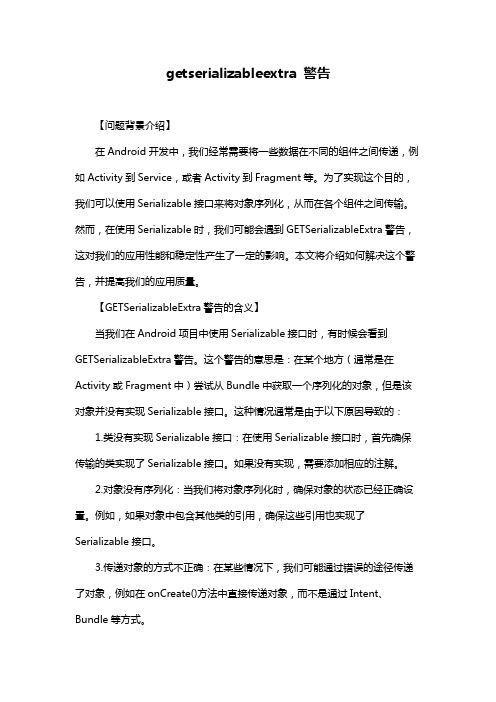
getserializableextra 警告【问题背景介绍】在Android开发中,我们经常需要将一些数据在不同的组件之间传递,例如Activity到Service,或者Activity到Fragment等。
为了实现这个目的,我们可以使用Serializable接口来将对象序列化,从而在各个组件之间传输。
然而,在使用Serializable时,我们可能会遇到GETSerializableExtra警告,这对我们的应用性能和稳定性产生了一定的影响。
本文将介绍如何解决这个警告,并提高我们的应用质量。
【GETSerializableExtra警告的含义】当我们在Android项目中使用Serializable接口时,有时候会看到GETSerializableExtra警告。
这个警告的意思是:在某个地方(通常是在Activity或Fragment中)尝试从Bundle中获取一个序列化的对象,但是该对象并没有实现Serializable接口。
这种情况通常是由于以下原因导致的:1.类没有实现Serializable接口:在使用Serializable接口时,首先确保传输的类实现了Serializable接口。
如果没有实现,需要添加相应的注解。
2.对象没有序列化:当我们将对象序列化时,确保对象的状态已经正确设置。
例如,如果对象中包含其他类的引用,确保这些引用也实现了Serializable接口。
3.传递对象的方式不正确:在某些情况下,我们可能通过错误的途径传递了对象,例如在onCreate()方法中直接传递对象,而不是通过Intent、Bundle等方式。
【解决GETSerializableExtra警告的方法】1.确保实现Serializable接口:对于需要序列化的类,添加implements Serializable注解。
例如:```javapublic class MyClass implements Serializable {// 类实现}```2.正确序列化和反序列化对象:在需要序列化和反序列化对象的地方,使用Serializable接口提供的序列化和反序列化方法。
teredotunnelingpseudo感叹号
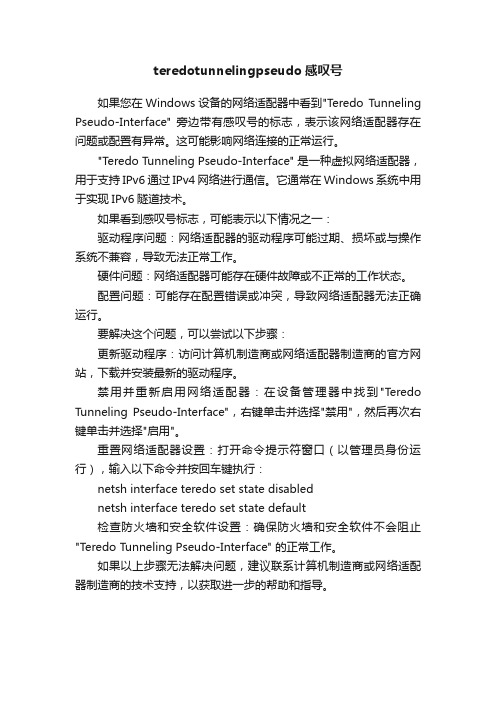
teredotunnelingpseudo感叹号如果您在Windows设备的网络适配器中看到"Teredo Tunneling Pseudo-Interface" 旁边带有感叹号的标志,表示该网络适配器存在问题或配置有异常。
这可能影响网络连接的正常运行。
"Teredo Tunneling Pseudo-Interface" 是一种虚拟网络适配器,用于支持IPv6通过IPv4网络进行通信。
它通常在Windows系统中用于实现IPv6隧道技术。
如果看到感叹号标志,可能表示以下情况之一:驱动程序问题:网络适配器的驱动程序可能过期、损坏或与操作系统不兼容,导致无法正常工作。
硬件问题:网络适配器可能存在硬件故障或不正常的工作状态。
配置问题:可能存在配置错误或冲突,导致网络适配器无法正确运行。
要解决这个问题,可以尝试以下步骤:更新驱动程序:访问计算机制造商或网络适配器制造商的官方网站,下载并安装最新的驱动程序。
禁用并重新启用网络适配器:在设备管理器中找到"Teredo Tunneling Pseudo-Interface",右键单击并选择"禁用",然后再次右键单击并选择"启用"。
重置网络适配器设置:打开命令提示符窗口(以管理员身份运行),输入以下命令并按回车键执行:netsh interface teredo set state disablednetsh interface teredo set state default检查防火墙和安全软件设置:确保防火墙和安全软件不会阻止"Teredo Tunneling Pseudo-Interface" 的正常工作。
如果以上步骤无法解决问题,建议联系计算机制造商或网络适配器制造商的技术支持,以获取进一步的帮助和指导。
synopsys_hspice_spiceexplorer安装 for linux

SYNOPSYS HSPICE SPICE_EXPLORER安装 for LINUXby ys0290学习资料,切勿商用,以身试法,后果自负###########################################################################################首先,还是感谢给我这个可能,让我有地方去查找安装包和安装方法,特别是Drucul aC和另一位仁兄对我成功安装起了很大的作用,在此一并感谢!!!其次,介绍一下相关情况,我的系统是ubuntu10.04,installer是1.8(安装完整理资料我才发现它不是2.0),scl是10.9.3,hspice是2009.09,spice explorer是2006.1(sandwork),spice explorer 是看波形的,linux下没有awaves,有个cscope,听说没spice explorer好。
其实,我写的这个安装方法也适用于08版甚至更低版本之前,我已经在电脑上成功安装了Cadence Virtuoso(6.1.0)和modelsim6.5b###########################################################################################好了,现在正式安装吧:准备程序包:synopsys_installer 1.8: installer_v1.8SCL: scl_v10.9.3_common 和 scl_v10.9.3_linuxHspice:hspice_vC-2009.09_common 和 hspice_vC-2009.09_linuxlicense 生成程序:synopsys_crack(应该是09版的)spice explorer:sandwork_sx2006(如前所说,这个是看波形的,各位根据自己情况可安可不安,在这里我就说透吧:如果是cadence调用hspiceD进行仿真,cadence有自己的看波形软件,就不用另安装了,如果是单独使用hspice仿真但又有其它看波形软件也无需安装这个,如果不看波形就更不用安了,你不看波形吗?:)安装hspice后提示少一个库:libXm.so.3,可以从网上下一个(这里附带),放到/usr/lib/下面(另外,我附上一个压缩包,里面有些库文件,如果不成功,可以看看是不是缺少这些文件)。
- 1、下载文档前请自行甄别文档内容的完整性,平台不提供额外的编辑、内容补充、找答案等附加服务。
- 2、"仅部分预览"的文档,不可在线预览部分如存在完整性等问题,可反馈申请退款(可完整预览的文档不适用该条件!)。
- 3、如文档侵犯您的权益,请联系客服反馈,我们会尽快为您处理(人工客服工作时间:9:00-18:30)。
header for SPIE useVirtualExplorer: A Plugin-Based Virtual Reality FrameworkFalko Kuester, Bernd Hamann, and Kenneth I. JoyCenter for Image Processing and Integrated ComputingDepartment of Computer ScienceUniversity of California, Davis, CA 95616-8562{kuester, hamann, joy}@ABSTRACTThis paper introduces VirtualExplorer, a customizable plugin-based virtual reality framework for immersive scientific data visualization, exploration and geometric modeling. The framework is layered on top of a run-time plugin system and re-configurable virtual user interface and provides a variety of plugin components. The system provides access to scene-graph-based APIs, including Performer and OpenInventor, direct OpenGL support for visualization of time-critical data as well as collision and generic device managers. Plugins can be loaded, disabled, enabled or unloaded at any time, triggered either through pre-defined events or through an external Python-based interface. The virtual user interface uses pre-defined geometric primitives that can be customized to meet application-specific needs. The entire widget set can be reconfigured dynamically on a per-widget basis or as a whole through a style manager. The system is being developed with a variety of application areas in mind, but its main emphasis is on user-guided data exploration and high-precision engineering design. Keywords: Virtual Reality, Immersive Environments, Virtual Reality APIs, Scientific Data Visualization and Exploration.1. INTRODUCTIONVirtual reality systems have been around for almost a decade and have demonstrated the advantages and disadvantages of a variety of different design philosophies. A variety of virtual reality APIs have been developed in academia during the last couple of years including systems such as Avango, CAVE Lib, Lightning, MR Toolkit, ViewSVR and VrJuggler [2,3,4,10,16]. VirtualExplorer has its early roots as far back as 1993 and has evolved over different generations and transitioned through different evolutionary stages. The system is being developed by the Virtual Environments Group of the Center for Image Processing and Integrated Computing at the University of California at Davis and was designed as a flexible and intuitive scientific visualization, exploration and geometric modeling system. The VirtualExplorer framework aims at providing an easily understandable, yet feature rich development interface to the novice VR user. It has entered the pre open-source stage and will be available to the public after final testing is completed.The motivation for creating such a system however, has its roots much deeper than just the creation of three-dimensional (3D) visuals from pre-computed data or interactive modeling. During most research and development projects the visualization component goes far beyond displaying final results. Visual results are used throughout the early test cycle to explore and verify simulation results or analyze and modify algorithms under development. In this respect, the almost unlimited three-dimensional workspace, offered by a virtual environment in combination with the right interaction metaphors, provides access to another flavor of intuitive debugging and development tools. Furthermore, academic research environments frequently face the "graduation-killed-the-code problem" in which significant amounts of invested research time are instantly turned into unmaintainable legacy code. Our system serves as an aid in establishing a common development base, which enforces coding standards, revision control and collaboration-oriented research avoiding staggering amounts of redundant work. Therefore, we need a very intuitive and easy to integrate framework allowing graphic developers to write vr-enabled code. On the other hand, the system must be flexible enough to provide access to a wide variety of physical and simulated input and output devices. Furthermore, it must function well in both its vr-mode and the traditional keyboard and mouse based on-screen mode. Performance, performance testing and debugging in general must be possible in both of these modes. Another important concern was that the system should be extensible without in-depth knowledge of the underlying framework. Since the system is intended for the visualization of large-scale scientific data, failure tolerances playa crucial role, making it important that individual components in the application can be restarted, reconfigured, added or removed during execution.2. SYSTEM SPECIFICATIONSThis section introduces VirtualExplorer, a highly re-configurable plugin-based VR framework for intuitive two-handed geometric modeling and data exploration. The open-source framework provides a variety of standard VR components such asa scene-graph-based API for static objects, an OpenGL rendering engine for the visualization of time-varying data, a re-configurable virtual user interface and a run-time plugin system. System components are depicted in Figure 3. The core design provides technical and non-technical users with an easy-to-use framework for the creation of realistic and content-rich environments and the tools for the exploration of scientific data sets. At the same time, it was important to offer an unconstrained at-scale interface to the user that reduces or removes the pre-meditative design phase. This can be accomplished by providing an environment that fosters the use of verification tasks and the development of modeling strategies as part of the design cycle, resulting in a thoroughly developed and tested final product. Visibility, reachability and accessibility controls must be built-in features in such an environment and should be automatically used throughout the design cycle. Furthermore, the system must provide the means for tracking the model creation history in combination with user-specifiable viewpoints or design paths. VirtualExplorer is being developed with a variety of application areas in mind, but its main emphasis is on user-guided data exploration and high-precision engineering design. From these initial design considerations the following list of requirements evolved:• Ease of use • Precision • Maintainability • Flexibility • Extensibility • Failure tolerance • Performance • ScalabilityThe resulting framework is build on top of a run-time plugin system that manages the individual modular system components, a hardware abstraction layer, which provides a higher-level, hardware-independent interface and a re-configurable virtual user interface providing access to control features. The system also provides access to scene-graph-based APIs, including Performer and OpenInventor and direct OpenGL support for visualization of time-critical data as well as collision and generic device managers (Figure 1).Figure 1: Application layers.1. Run-Time Plugin System (RPS)The RPS serves as the central building block for the VirtualExplorer plugin harness, which allows the user to control the behavior of both the system and its individual modules at run time. During the application startup phase VirtualExplorer uses RPS to load a set of standard system, device, utility and user application plugins located in predefined resource directories (Figure 2). When initializing system plugins, the harness verifies the correct operation of all crucial functions and, if possible, observed either through a registered plugin harness listener or queried and displayed with the help of the Python-based command line interface. The plugin system was designed to provide a high degree of flexibility during program execution, allowing plugins to be loaded, disabled/enabled, replaced or unloaded at any time, triggered either through predefined events or the command-line interface.We distinguish among different flavors of plugins in order to maintain a clean separation between power users and novice application programmers. The plugin harness library provides the basic tools for the creation and control of system, device, utility or user application plugins. Each plugin is derived from an abstract plugin class, overloads a distinct set of functions, and provides a set of standard query functions used to determine its name, version, author, purpose and compatibility. UnderLinux and Unix, plugins are implemented as dynamically shared objects (DSOs) and dynamic link libraries (DLLs) are used for the different Microsoft Windows flavors. In general, user programs are written as application plugins that gain access to the vr-enabled framework at minimal cost. Simple applications can be created in minutes by deriving from one of the provided application plugin classes. Most commonly, users will implement rendering or frame plugins that are either adding visual context to the scene or are performing some sort of computation outside the drawing process. The plugin concept fosters the creation of modular and, most importantly, reusable components that can help in building a dynamic, feature-rich framework.Figure 2: Plugin categories.2. Virtual User Interface (VUI)Menus are a vital component of all modeling systems since they provide access to the available system functions. With the transition from a 2D to a 3D environment, a new set of VR input devices and, consequently, new concepts must be implemented. Different solutions to this problem opt for either a direct port from the classical 2D menu to its 3D counterpart or new implementations designed specifically for 3D [6,14]. The VUI is composed from pre-defined geometric primitives/models that can be altered or replaced by the user, behavioral descriptions and specific component based actions. The user interface can be customized to meet application-specific needs or user preferences. A style manger is available that controls the overall look and feel of the complete VUI or individual components by supporting a variety of different base models available for each widget. The entire widget set can be reconfigured dynamically on either a per-widget basis or as a whole through the style manager. In combination with the layout manager, which controls widget placement, the creation of complex and appealing menus is possible. All container classes, widgets and layout managers are editable and can be individually controlled through a designated menu manager. The menu manager maintains the context information for all widgets currently part of the visual user interface and user plugins can attach to it to register their own specific visual representation and control characteristics. While the default VUI supports the most important system operations, more advanced components can be added through customized plugins. Widgets can also be associated with different visualization metaphors and linked to the user’s hands, head and body or statically attached to the display using a heads-up-display (HUD) metaphor.3. Plugin ManagersBy design the VirtualExplorer kernel is kept as small as possible. It is responsible for handling the main control loop, process synchronization and system integrity. The run-time plugin manager is the core component of the VirtualExplorer architecture. The plugin manager provides the plugin control loop and is responsible for handling all operations associated with plugins. Through this manager, systems or user plugins can register a set of event listeners, which subsequently are called at the appropriate times. A Phyton-based interface provides control over operations such a plugin load, remove, replace, suspend, and resume at run-time. The bulk of the system functionality is added through system plugins that manage most of the relevant components. The base set of system plugins include the• Device manager: manages all devices• Input manager: manages all input devices• Output manager: manages all output devices• Menu manager: manages user interface components and interactions• Render manager: manages drawing and swapping-related issues• Display manager: manages system-specific display devices• Collision manager: manages collision events between components in a scene• Network manager: manages network pluginsThe input, output and display managers serve as the standard interface point for arbitrary physical and simulated devices and they are implemented on top of the hardware abstraction layer. All devices in VirtualExplorer belong to either one of these three categories, which in turn are managed by a central device manager. The input manager handles multi-sensory input from physical or simulated devices such as the mouse and keyboard for monitor-based vr, as well as dedicated vr devices including spatial trackers and gloves. The output manager generally controls the process flow for multi-modal interaction feedback through haptic and acoustic devices. In addition, the display manager is responsible for creating the appropriate output channels for the used device and configuring the display properties.User interfaces in VEs have to be highly configurable since look, feel and functionality significantly change with each application. Therefore, it is important to determine and provide access to the most relevant task-dependent functions. The menu manger handles all user-interface-specific events. VUIs can be created using the VUI framework described earlier and controlled through the menu manager. The render manager provides the required support for the available graphics APIs and handles the draw-loop-specific operations such as updating transformation matrices and clearing and swapping the frame buffer. The collision manager tracks collision events between different objects and also supports an object-specific “snapping” mechanism. An object is automatically attached to another object if it is within a certain distance to the other object and both objects have the same snapping parameters. The network manager serves as a central connection point for separately executed local or remote plugins and provides the required support for collaborative virtual environments. Furthermore, a base set of device plugins supporting the most common tracking and input devices such, as the Polhemus Fastrak, the Ascension Flock of Birds, the Fakespace PinchGlove and haptic devices such as the Phantom from Sensable are provided. New devices can be added easily through device plugin templates that allow device integration without in-depth knowledge of the underlying system.Figure 3: VirtualExplorer application framework.4. Inter-Plugin CommunicationThe system uses an “event-emitter” and “event-listener” approach. Any application component can be turned into an emitter or listener that sends or receives particular events. Event listeners can be registered with an event emitter and subsequently informed whenever the particular event occurs. In general, event listeners are defined as abstract classes containing a set ofvirtual methods that can be called by the event emitter. Application code can instantiate these listener classes to gain access to the desired callbacks and to register itself with the appropriate event emitters (Figure 4).can be used for the accelerated integration of new components. In addition, plugin components can acquire handles to other plugins in the system and directly access their public methods. This approach is of benefit for the integration of smaller modular toolkits that do not require a transparent interface mechanism or should be shielded from the outside.Figure 4: Emitter-listener-based event handling.5. Hardware Abstraction Layer (HAL)VirtualExplorer strictly distinguishes between system-specific device drivers and device interfaces through its well defined hardware abstraction layer. Its purpose is to provide a platform- and device-independent API to the user that provides access to all relevant device-related data without having to deal with implementation-specific issues. The application developer only deals with the specific high-level interfaces to devices providing, for example, positional, orientation, and state or event information. Device drivers in turn must implement one or more of the predefined interfaces and follow their particular specifications. All device drivers are implemented as stand-alone processes that can send or receive data by utilizing VirtualExplorer's shared memory or network interfaces. Each device has to identify its unique vendor string and specify which of VirtualExplorer's device types it supports. The specified device type or types precisely determine which data it can send or receive. This mechanism provides developers with the means to add new device drivers with minimum effort. It also caters to the hardware vendors that, for commercial reasons, might not be able to follow the open-source concept, by allowing them to provide device plugins in binary form. A user can gain access to individual devices by simply instantiating the appropriate interface and specifying the device vendor string. A handle to a six-degree-of-freedom tracking device, for example, can be created through an instance of the VeTracker class, which then is used to register a tracker-specific listener with the input device manager. Subsequently, whenever the device provides updated data the appropriate method in the listener is called (Figure 5). Following the idea of the HAL, the user does not actually create a handle to that particular hardware device but a handle to a generic tracking device listed under the specified name. The device delivering the data, however, can be the actual hardware device specified, one that creates similar data, or a simulator implemented in software.Figure 5: Example of device abstraction layer and message passing.6. Visual Debugging Support for Virtual EnvironmentsOne of the problems frequently encountered during the development of vr systems is that of testing, debugging and performance tuning all potentially complex processes of the system. The modular plugin-based approach allows the user to simplify the studied systems by enabling and disabling components during execution time. This approach can greatly help in identifying potential problems and the analysis of bottlenecks. However, this feature also caters to the developers of new algorithms by allowing them to visualize their results and to modify application code on the fly, without having to restart the system. This concept opens the door for the development of entirely new suites of plugin-based interactive development tools.3. CONCLUSIONSVirtualExplorer provides an open source framework for the accelerated development and testing of complex virtual environments. It currently offers the user a vr-enabled and Python-scriptable run-time plugin system (RPS), a hardware abstraction layer (HAL), drivers for a variety of tracking devices, a virtual user interface API (VUI) and support for rendering APIs, including OpenGL, Iris Performer and OpenInventor. The system was designed to be easily extensible through additional plugin components.4. ACKNOWLEDGEMENTSThis work was supported by the National Science Foundation under contracts ACI 9624034 (CAREER Award), through the Large Scientific and Software Data Set Visualization (LSSDSV) program under contract ACI 9982251, and through the National Partnership for Advanced Computational Infrastructure (NPACI); the Office of Naval Research under contract N00014-97-1-0222; the Army Research Office under contract ARO 36598-MA-RIP; the NASA Ames Research Center through an NRA award under contract NAG2-1216; the Lawrence Livermore National Laboratory under ASCI ASAP Level-2 Memorandum Agreement B347878 and under Memorandum Agreement B503159; the Lawrence Berkeley National Laboratory; the Los Alamos National Laboratory; and the North Atlantic Treaty Organization (NATO) under contract CRG.971628. We also acknowledge the support of ALSTOM Schilling Robotics and SGI, and thank the members of the Visualization and Graphics Research Group at the Center for Image Processing and Integrated Computing (CIPIC) at the University of California, Davis.5. REFERENCES1. Agrawala, M., Beers, A. C., Froehlich, B., Hanrahan, P., McDowall, I. And Bolas, M., "The two-user responsiveworkbench: Support for collaboration through independent views of a shared space", in SIGGRAPH 97 Conference Proceedings, T. Whitted, ed., Annual Conference Series, pp. 327-332, ACM SIGGRAPH, Addison Wesley, Aug. 1997. 2. Bierbaum, A., "VrJuggler: A Virtual Platform for Virtual Reality Application Development." MS Thesis, Iowa StateUniversity, 2000.3. Conway, M., Pausch, R., Gossweiler, R. and Burnette, T., “Alice: A Rapid Prototyping System for Building VirtualEnvironments,” Proceedings of ACM CHI'94 Conference on Human Factors in Computing Systems, Short Papers: Designing Interaction Objects, Vol. 2, pp. 295-296, 1994.4. Cruz-Neira, C., "Virtual Reality Based on Multiple Projection Screens: The CAVE and its Applications toComputational Science and Engineering", Ph.D. dissertation, University of Illinois at Chicago, May 19955. Cutler, L. D., Froehlich, B., Hanrahan, P., "Two-handed direct manipulation on the responsive workbench", inProceedings of the Symposium on Interactive 3D Graphics, pp. 107-114, ACM Press, (New York), Apr. 27-30 1997.6. Deering, M. F., "The HoloSketch VR sketching system", Communications of the ACM, 39(5):54-56, 1996.7. Durlach I., Mavor, A.S., Committee on Virtual Reality Research, Commission on Behavioral Development, SocialScience, Mathematics Education, Commission on Physical Sciences, and Applications, National Research Council.“Virtual Reality: Scientific and Technological Challenges,” National Academy Press, 1994.8. Ebert, D. S., Shaw, C. D., Zwa, A. and Starr, C., “Two-handed interactive stereoscopic visualization”, in: Proceedings ofIEEE, R.Yagel and G. M. Nielson, eds., pp. 205-210, IEEE, Los Alamitos, Oct. 27-Nov. 1 1996.9. Galyean, T. A., “Guided navigation of virtual environments”, 1995 Symposium on Interactive 3D Graphics, pp. 103-104,April 1995.10. Ghee, S., and Naughton-Green, J., “Programming Virtual Worlds", ACM SIGGRAPH '94 Course, 17, 199411. Green, M. and Halliday, S. , A geometric modeling and animation system for virtual reality, Communications of theACM 39, pp. 46-53, May 1996.12. Green, M., "Shared virtual environments: The implications for tool builders", Computers and Graphics 20, pp. 185-189,Mar.-Apr. 1996.13. Guiard, Y. and Ferrand, T., "Asymmetry in bimanual skills, in: Manual asymmetries in motor performance", D. Elliottand E. A. Roy, eds., CRC Press, Boca Raton, FL., 1995.14. Haeffner, U., Simon, A. and Doulis, M., “Unencumbered Interaction in Display Environments with Extended WorkingVolume”, In Stereoscopic Displays and Virtual Reality Systems VII, John O. Merrit, Stephen A. Benton, Andrew J.Woods, Mark T. Bolas, Editors, Proceedings of SPIE Vol. 3957, pp. 473-480, 2000.15. Krueger, W., Froehlich , B., “Visualization blackboard: The responsive workbench”, IEEE Computer Graphics andApplications 14(3):12-15, May 1994.16. Landauer, J., Blach, R., Bues, M., Roesch, A. and Simon, A., "Toward Next Generation Virtual Reality Systems", Proc.Of the IEEE International Conference on Multimedia Computing and Systems, 199717. Shaw, C. and Green, M., "The MR Toolkit Peers Package and Experiment.." IEEE Virtual Reality Annual InternationalSymposium (VRAIS 93), pp 463-469, 1993.18. Watsen, K., and Zyda, M., “Bamboo - A Portable System for Dynamically Extensible, Real-time, Networked, VirtualEnvironments”, IEEE Virtual Reality Annual International Symposium (VRAIS'98), Atlanta, Georgia, 1998.。
