惠捷朗WLAN测试软件说明
WLAN热点工程优化手册

热点工程优化手册(试行) WLAN说明本手册根据省公司现场调研经验总结编写,用于帮助指导全省网络建设及其 WLAN WLAN他相关人员,从热点现场网络测试开始,根据业务感知和使用体验,初步分析判断网络建设、维护、优化等环节可能存在的问题,进而达到排查、定位和解决问题,提升网 WLAN络服务质量的目的。
省公司网络部黄杰、石志同认真审阅了本手册,并提出宝贵意见,在此表示感谢!资料和工具准备笔记本电脑,最好支持模式(即支持双频),安装软件: 802.11a/b/g/n;(信号强度测试软件)NetStumbler;(信号强度测试,同时支持强制关联到某个)AP WirelessMon;(下载速率测试软件)DUMeter ;(下载工具) CuteFTPFTP。
(惠捷朗专业测试软件,可选)WLAN CDS测试手机,市场主流的手机,安装软件: Android;分析仪(信号强度测试) Wifi无线测速(网内下载测试); FTP第三方在线视频软件,如腾讯视频、搜狐视频、奇艺影视等。
热点相关资料热点竣工验收资料(含热点设计、工程总体说明、设备数据总表等);热点流量和用户统计数据;热点投诉数据;热点超忙数据。
AP其他工具望远镜、坡度仪、网线测试仪、梯子等。
现场主要测试内容序号测试内容关注点1进入目标覆盖区域,查看情况,分别使用笔记本和手机关联网络(获得地 WLAN IP SSID 址)关联情况2.分别查看笔记本电脑和手机的信号强度信号强度3笔记本查看同频的数量和信号强度 AP干扰情况4查看笔记本电脑右下角显示的关联速率(即协商速率)协商速率5笔记本和手机分别进行认证认证情况6笔记本电脑和手机分别进行下载测试,查看下载速率下载速率7笔记本电脑进行大小包包测试(和 ping 211.137.191.26 - -ping 211.137.191.26 n 500l ping,记录丢包率)500 1500 -n丢包比例8.笔记本和手机分别进行在线视频测试视频流畅9与使用客户和投诉客户交谈,了解具体情况业务体验主要问题及排查内容热点内无信号掉电 AP故障或吊死 AP有信号但关联不上或者关联慢故障或吊死 AP传输故障外部干扰问题发射功率过大 AP最大关联用户设置问题 AP地址池耗尽 IP信号强度弱天线数量、类型、位置和角度问题和天线不匹配 AP掉电 AP故障或吊死 AP馈线头质量信号强度满足要求但是协商速率低天线数量、类型、位置和角度问题信道与设计不相符馈线头质量外部干扰问题发射功率过大 AP同频干扰严重(业主、频点设置、功率)天线数量、类型、位置和角度问题信道与设计不相符外部干扰问题发射功率过大 AP认证不通过或速度慢故障或吊死 AP传输故障网线头质量核心网性能问题出口带宽不足隐藏节点问题外部干扰问题发射功率过大 AP超忙 AP下载速率慢、丢包率高、视频不流畅或不能播放天线数量、类型、位置和角度问题信道与设计不相符和天线不匹配 AP故障或吊死 AP传输故障馈线头质量网线头质量核心网性能问题出口带宽不足隐藏节点问题外部干扰问题发射功率过大 AP未禁止终端接入 11b二层业务未隔离未限制低速率划分 VLAN帧间隔不合理 Beacon探测未关闭 Probe用户未合理限速超忙 AP具体排查内容及解决手段天线数量、类型、位置和角度问题排查内容:天线设计是否合理,是否充分考虑了现场环境因素?查看热点设计,核对天线的数量、类型、安装位置、方向角和下倾角是否与设计吻合。
惠尔兰引擎工程公司无线调试器的安装及使用说明(PDF)说明书
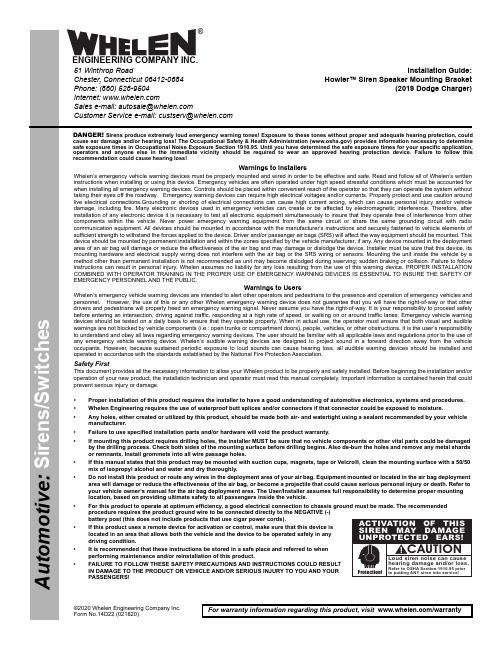
©2020 Whelen Engineering Company Inc.Form No.14D22 (021820)A u t o m o t i v e : S i r e n s /S w i t c h e sInstallation Guide:Howler™ Siren Speaker Mounting Bracket(2019 Dodge Charger)51 Winthrop RoadChester, Connecticut 06412-0684Phone: (860) 526-9504Internet: Sales e-mail: autosale@Customer Service e-mail: custserv@®ENGINEERING COMPANY INC.For warranty information regarding this product, visit /warrantyDANGER! Sirens produce extremely loud emergency warning tones! Exposure to these tones without proper and adequate hearing protection, could cause ear damage and/or hearing loss! The Occupational Safety & Health Administration () provides information necessary to determine safe exposure times in Occupational Noise Exposure Section 1910.95. Until you have determined the safe exposure times for your specific application,operators and anyone else in the immediate vicinity should be required to wear an approved hearing protection device. Failure to follow this recommendation could cause hearing loss!•Proper installation of this product requires the installer to have a good understanding of automotive electronics, systems and procedures.•Whelen Engineering requires the use of waterproof butt splices and/or connectors if that connector could be exposed to moisture.•Any holes, either created or utilized by this product, should be made both air- and watertight using a sealant recommended by your vehicle manufacturer.•Failure to use specified installation parts and/or hardware will void the product warranty.•If mounting this product requires drilling holes, the installer MUST be sure that no vehicle components or other vital parts could be damaged by the drilling process. Check both sides of the mounting surface before drilling begins. Also de-burr the holes and remove any metal shards or remnants. Install grommets into all wire passage holes.•If this manual states that this product may be mounted with suction cups, magnets, tape or Velcro®, clean the mounting surface with a 50/50 mix of isopropyl alcohol and water and dry thoroughly.•Do not install this product or route any wires in the deployment area of your air bag. Equipment mounted or located in the air bag deployment area will damage or reduce the effectiveness of the air bag, or become a projectile that could cause serious personal injury or death. Refer to your vehicle owner’s manual for the air bag deployment area. The User/Installer assumes full responsibility to determine proper mounting location, based on providing ultimate safety to all passengers inside the vehicle.•For this product to operate at optimum efficiency, a good electrical connection to chassis ground must be made. The recommended procedure requires the product ground wire to be connected directly to the NEGATIVE (-) battery post (this does not include products that use cigar power cords).•If this product uses a remote device for activation or control, make sure that this device is located in an area that allows both the vehicle and the device to be operated safely in any driving condition.•It is recommended that these instructions be stored in a safe place and referred to when performing maintenance and/or reinstallation of this product.•FAILURE TO FOLLOW THESE SAFETY PRECAUTIONS AND INSTRUCTIONS COULD RESULT IN DAMAGE TO THE PRODUCT OR VEHICLE AND/OR SERIOUS INJURY TO YOU AND YOUR PASSENGERS!CAUTIONLoud siren noise can cause hearing damage and/or loss.Refer to OSHA Section 1910.95prior to putting ANY siren into service!Wear Protection!ACTIVATION OF THIS SIREN MAY DAMAGE UNPROTECTED EARS!Warnings to InstallersWhelen’s emergency vehicle warning devices must be properly mounted and wired in order to be effective and safe. Read and follow all of Whelen’s written instructions when installing or using this device. Emergency vehicles are often operated under high speed stressful conditions which must be accounted for when installing all emergency warning devices. Controls should be placed within convenient reach of the operator so that they can operate the system without taking their eyes off the roadway. Emergency warning devices can require high electrical voltages and/or currents. Properly protect and use caution around live electrical connections.Grounding or shorting of electrical connections can cause high current arcing, which can cause personal injury and/or vehicle damage, including fire. Many electronic devices used in emergency vehicles can create or be affected by electromagnetic interference. Therefore, after installation of any electronic device it is necessary to test all electronic equipment simultaneously to insure that they operate free of interference from other components within the vehicle. Never power emergency warning equipment from the same circuit or share the same grounding circuit with radio communication equipment. All devices should be mounted in accordance with the manufacturer’s instructions and securely fastened to vehicle elements of sufficient strength to withstand the forces applied to the device. Driver and/or passenger air bags (SRS) will affect the way equipment should be mounted. This device should be mounted by permanent installation and within the zones specified by the vehicle manufacturer, if any. Any device mounted in the deployment area of an air bag will damage or reduce the effectiveness of the air bag and may damage or dislodge the device. Installer must be sure that this device, its mounting hardware and electrical supply wiring does not interfere with the air bag or the SRS wiring or sensors. Mounting the unit inside the vehicle by a method other than permanent installation is not recommended as unit may become dislodged during swerving; sudden braking or collision. Failure to follow instructions can result in personal injury. Whelen assumes no liability for any loss resulting from the use of this warning device. PROPER INSTALLATION COMBINED WITH OPERATOR TRAINING IN THE PROPER USE OF EMERGENCY WARNING DEVICES IS ESSENTIAL TO INSURE THE SAFETY OF EMERGENCY PERSONNEL AND THE PUBLIC.Warnings to UsersWhelen’s emergency vehicle warning devices are intended to alert other operators and pedestrians to the presence and operation of emergency vehicles and personnel. However, the use of this or any other Whelen emergency warning device does not guarantee that you will have the right-of-way or that other drivers and pedestrians will properly heed an emergency warning signal. Never assume you have the right-of-way. It is your responsibility to proceed safely before entering an intersection, driving against traffic, responding at a high rate of speed, or walking on or around traffic lanes. Emergency vehicle warning devices should be tested on a daily basis to ensure that they operate properly. When in actual use, the operator must ensure that both visual and audible warnings are not blocked by vehicle components (i.e.: open trunks or compartment doors), people, vehicles, or other obstructions. It is the user’s responsibility to understand and obey all laws regarding emergency warning devices. The user should be familiar with all applicable laws and regulations prior to the use of any emergency vehicle warning device. Whelen’s audible warning devices are designed to project sound in a forward direction away from the vehicle occupants. However, because sustained periodic exposure to loud sounds can cause hearing loss, all audible warning devices should be installed and operated in accordance with the standards established by the National Fire Protection Association.Safety FirstThis document provides all the necessary information to allow your Whelen product to be properly and safely installed. Before beginning the installation and/or operation of your new product, the installation technician and operator must read this manual completely. Important information is contained herein that could prevent serious injury or damage.IMPORTANT! READ THESE WARNINGS BEFORE CONTINUING!The Howler™ Supplemental Siren was designed for use in high-risk areas such as an intersection. It is not intended to be, nor should be operated as a replacement or alternative to the vehicle’s primary siren.The low-frequency tones of the Howler demonstrate significantly different audio characteristics as compared to those of a traditional higher-frequency siren. While the low-frequency tones are better able to penetrate other vehicles, thus alerting drivers to the presence of the responding emergency vehicle, these tones may also penetrate into the responding vehicle itself. This could potentially expose the operator to increased noise levels.To help eliminate overexposure, the Howler siren has been designed with a built-in timing circuit. The Occupational Safety & Health Administration (OSHA) () provides information necessary to determine safe exposure times in Noise and Hearing Conservation, Section 1910.95 (Occupational Noise Exposure). Until you have determined the safe exposure times for your specific application, this siren should be configured for the minimum operating time and operators should be required to use an approved hearing protection device. FAILURE TO FOLLOW THIS RECOMMENDATION COULD CAUSE HEARING LOSS!IMPORTANT: It is the responsibility of the installation technician to make sure that the installation and operation of this product will not interfere with or compromise the operation or efficiency of any vehicle equipment!Note: The Howler siren speaker may only be installed on the driver-side of a2020 Dodge Charger.1.Remove and discard the existing brackets and hardware (if present) fromyour Howler Siren Speaker (Fig. 1).2.With the bracket and Howler speaker properly oriented (with screened ventopenings facing downwards), route the speaker wires through the wirepassage hole in the bracket and secure the speaker onto the bracket usingthe hardware provided (Fig. 2).3.Following the factory recommended procedure, remove the front bumperfascia.4.Locate and remove the two M8 bumper bolts from the far left end of thebumper. Replace these bolts with the longer M8 bolts included with this kitand tighten to the manufacturers recommended torque value. Note: Theadditional length of these bolts requires the plastic trim panel adjacent tothese bolts to be trimmed as shown in Fig. 3.5.Return this panel to its original, installed location after trimming (Fig. 4).6.Place the bracket/speaker assembly into its mounting location. Whenproperly positioned, the two, outermost bracket mounting holes will bealigned with two vacant holes in the bumper structure. The two innermostbracket mounting holes will fit onto the bolts installed in step 4.7.Locate the two 5/16-18 x 3/4” Hex Head bolts, two 5/16 flat washers andtwo, 5/16-18 Elastic Stop Nuts included with this kit. Install the bolts throughthe bumper structure and through the bracket. Now install a washer andelastic stop nut onto each bolt and tighten firmly (Fig. 5).8.Locate the two, M8 x 1.25 elastic stop nuts. Install the two remaining flatwashers and the M8 Elastic stop nuts onto the two bolts installed in step 4and tighten firmly (Fig. 6).9.Extend the BLACK (-) negative and WHITE (+) positive speaker wires toyour amplifier and connect as outlined in the amplifier instructions.IMPORTANT! When routing wires, it is important to choose a path that willkeep the wires away from any excessive heat or from any vehicle equipmentthat could compromise their integrity such as trunk lids or door jams.10.Be sure to test the siren for proper operation before returning the vehicle toactive service.Refer to your Howler Siren Amplifier manual for detailed operatinginformation and procedures.Fig. 1Fig. 2Fig. 3Fig. 4Fig. 5Fig. 6。
EastDragon测试软件使用说明
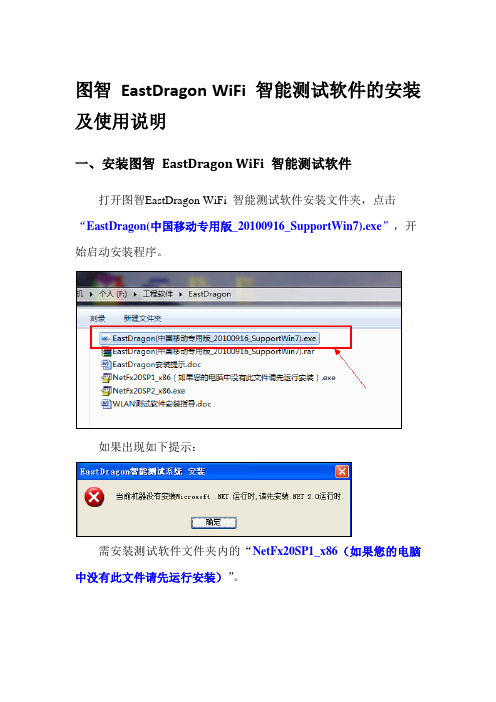
图智EastDragonWiFi智能测试软件的安装及使用说明一、安装图智EastDragonWiFi智能测试软件打开图智EastDragonWiFi智能测试软件安装文件夹,点击“EastDragon(中国移动专用版_20100916_SupportWin7).exe”,开始启动安装程序。
如果出现如下提示:需安装测试软件文件夹内的“NetFx20SP1_x86(如果您的电脑中没有此文件请先运行安装)”。
如果已经安装过.NET 2.0,将出现如下界面:选择安装路径后,点击“安装”按钮开始安装:安装完成后,点击“关闭”。
EastDragonWiFi智能测试系统安装完成。
系统会在桌面自动创建快捷方式图标二、运行EastDragonWiFi智能测试软件在运行图智EastDragonWiFi智能测试软件之前,请先插入软件所带的加密狗,软件才能正常运行,否则将显示如下出错信息:正确运行软件后,经过产品展示页后进入到软件的主画面:在开始测试前,需要对基本测试参数进行配置,它包括“测试人员和热点位置”和“设置登录账号”。
在“测试人员和热点位置”的界面,请正确写入测试地点,以便日后的统计和分析。
三、测试内容设置3.1关键AP的选定在进行全自动或者手动测试之前,请扫描AP 列表并且选择你关心的AP 作为关键AP。
首先,从网卡列表里头选择对应的无线网卡,一般情况下,EastDragon 能够智能为你选中无线网卡适配器,但是,如果你的笔记本上面有多个网卡,请根据需要选择你要进行测试的无线网卡。
选择网卡以后,请单击“”让EastDragon 获得当前环境当中所有存在的AP 列表。
扫描到 AP 列表后,请单击“”进行关键AP 选择。
其中“忽略测试过程当中出现的新AP”这个选项是设置,在测试过程当中自动跑出来的AP是否需要EastDragon 进行测试。
3.2测试动作参数设置在使用图智EastDragonWiFi智能测试软件测试之前,需要进行测试动作的相关设置。
CDS WLAN压力测试模块
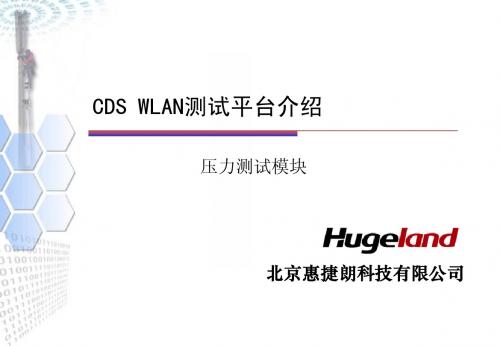
CDS WLAN压力测试-自动识别设备
CDS WLAN可自动识别 多个网卡。无需进行多 个网卡逐个配置。
CDS WLAN压力测试-同步及定制
在进行压力测试的时候各窗口同步联动。 可进行压力测试窗口定制,一个窗口或多个窗 口实时呈现各网卡状态及指标。
CDS WLAN压力测试-总结
1、CDS WLAN压力测试模块完全符合测试规范, 真实的呈现了多网卡并行测试的场景。 2、CDS WLAN有效的减少了压力测试消耗的人 力物力,压力测试变得简单可行。 3、CDS WLAN便携包最大程度简化操作,既简 便又减少了操作带来到失误。 4、广泛应用于WLAN的验收等各种场景的测试。
ቤተ መጻሕፍቲ ባይዱ CDS WLAN的便携模块
CDS WLAN采用了便携包的方式,将8个上网卡 和USB HUB固定在便携包内。将USB HUB的USB 延长线连接到电脑即可。最大程度的减少了测 试过程中设备连接的操作。
左图是设备固定装置,可从便携包中取出 放置于个人笔记本电脑包内。
CDS WLAN多网卡并行测试
CDS WLAN压力测试模块采用多网卡并行测试的 方式,真实呈现多用户同时进行业务的情形。 根据测试内容CDS WLAN存在两种压力测试的方 式: 1、多网卡并行测试相同业务 2、多网卡并行测试不同业务 并行测试相同业务的时候,CDS WLAN提供WIFI Card Poll,所网卡的测试项目只需进行一次设置 即可,所有网卡均按照该设置进行测试。
CDS WLAN测试平台介绍
压力测试模块
北京惠捷朗科技有限公司
CDS WLAN改变了压力测试方式
传统的压力测试方式:一人一台笔记本,进行 压力测试。测试一个AP需要15人15套设备。测 试一个大型会议室需要100套设备以上。进行压 力测试消耗大量的人力物力 CDS WLAN压力测试方式,采用1个笔记本连接8 个无线网卡,进行测试。测试一个AP只需要两 人两套设备,测试大型会议是只要13套设备即 可,大量节约了人力物力。
WLAN信号测量系统使用说明

WLAN信号测量系统使用说明
一、安装说明
1、复制文件
请将文件wlan120301.apk(120301是版本的日期,相当于版本号)和picture.jpg两个文件复制到手机的本目录下。
可以通过手机数据线连接电脑,从电脑上复制过去。
也可以从手机139邮箱下载到手机上,然后再复制到手机根目录下。
2、安装文件
打开手机的文件管理器,不同手机的文件管理器图标会有不同。
在文件管理器中,找到wlan120301.apk,点击即可安装。
二、使用说明
1、打开WLAN、GPS功能
使用时,请打开WLAN功能并登陆WLAN,同时打开GPS卫星定位功能。
然后找到“WLAN信号测量系统”图标,打开进入。
在登陆界面,输入测试用户名 1 ,密码1。
点击登录即可进入。
3、进入WLAN信号测量界面
在主菜单界面,选择进入WLAN信号测量。
4、测量WLAN信号
进入WLAN信号测量界面后,系统后台自动开始卫星定位,点击测试速度按钮,可以测试WLAN网速,点击拍照,可以进入拍照界面。
在拍照界面,点击手机的拍照键、菜单键、搜索键均可以拍照。
点击提交,可以将信息一键上传到服务器。
CDS WLAN快速使用说明说明书
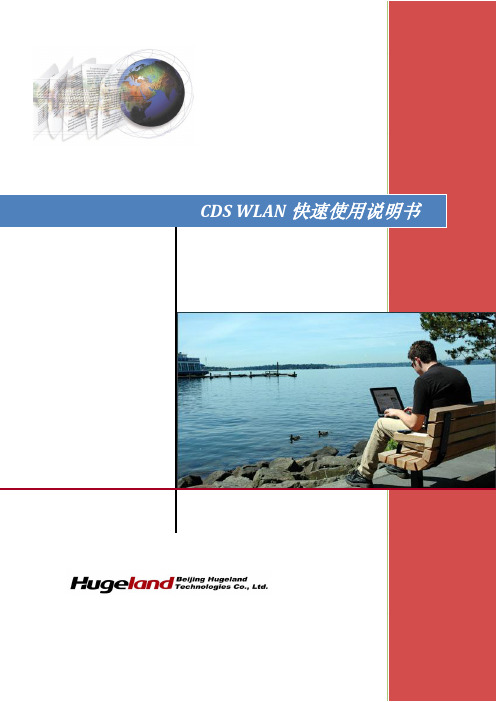
CDS WLAN目录1测试工具的准备工作 (2)2软、硬件安装 (3)2.1CDS WLAN软件安装 (4)2.2AirPcap硬件安装(可选) (5)2.3IE8安装及设置 (7)3CDS WLAN测试配置 (7)3.1安装手动配置模板 (7)3.2安装通过打开工作区配置模板 (9)3.3测试操作 (10)4ATE测试项目配置 (10)4.1AP association属性 (10)4.2WEB authentication属性 (11)4.3Ping测试项目(Ping)配置 (12)4.4FTP download测试项目配置 (12)4.5FTP upload 测试配置 (13)4.6HTTP页面刷新测试配置 (14)5测试视图配置 (15)6报告生成 (16)1测试工具的准备工作1.测试用笔记本要求:内存1.5G以上,硬盘120G以上,CPU2.0Ghz以上,操作系统为WINDOWS XP SP3,浏览器为IE 8。
2.测试网卡:支持802.11a/b/g/n 的无线网卡。
3.AirPcap卡:wifi信道监听卡,监听AP及其所挂用户的详细信息(可选)4.测试软件: CDS WLAN。
5.禁止安装与测试无关的其他软件,关闭防火墙及杀毒软件功能,关闭系统中的任何与网络通讯相关的程序关闭,如MSN QQ等。
6.测试SIM卡要开通WLAN业务功能。
7.关闭Windows的自动更新功能,在我的电脑上右键点击选择“属性”,在弹出的对话框中的“自动更新”栏中去除自动更新功能。
如下图:CDS WLAN8.关闭所有防火墙,如下图:9.安装CDS测试软件2软、硬件安装CDS WLAN 2.1 CDS WLAN软件安装准备CDS WLAN安装包,点击setup.exe安装下一步下一步下一步CDS WLAN默认路径安装。
(不限安装路径)完成安装。
驱动程序自动安装2.2 AirPcap硬件安装(可选)准备AirPcap软件驱动包(随硬件带),点击setup_airpcap_4_1_1.exe,安装驱动下一步CDS WLANAgree选择安装winPcap 安装即可安装完成重启CDS WLAN结束安装完成2.3 IE8安装及设置如果系统IE不是IE8,下载IE8版本安装。
CDSWLAN测试软件介绍

北京惠捷朗科技有限公司 李飚 13924049066 libiao@
பைடு நூலகம்
惠捷朗公司简介
2003年注册于北京市海淀区的“双软”高科技企业 专注于无线网络测试优化产品研发与销售
北京研发中心,广州、上海、南京、沈阳设有办事处
网络优化产品涵盖GSM\CDMA\UMTS\TD\LTE\WLAN 惠捷朗WLAN测试工具为中国移动三方网络质量测试标准 工具,中国电信测试入围产品
信道内用户数量
多角度统计分析
误码分析 重传分析 调制速率分析 信道占用分析 帧类型分析
对指定信道锁频测试,不同角度统计分析帮助工程师定位问题
WLAN数据协议采集
支持智能过滤避免采集大量无用信息
• 根据用户过滤
• 根据帧类型过滤 • 根据帧校验正确、错误过滤
全协议栈解码、过滤、涂色方案等功能对问题分析定位提供了有力 的支持
物理层、协议层、业务层全方位测试
一键式自动测试和统计报告生成
避免人工测试的各类误差,获得标准化的测试结果 提高测试效率、降低测试成本
值得信赖的服务合作伙伴
客户导向 的产品设计
值得信赖 的产品
专业的服务
快速的响应
感谢聆听
可定制报告生成功能
预定义多种报告模板应用于各类测试场景 支持报告定制功能
高效批量处理大量测试日志
紧跟集团测试规范,结果可靠
CDS WLAN产品主要优势与价值
惠捷朗产品优势
紧密贴近国内运营商需求
为客户提供价值
满足不断变化的测试需求,使测试工作真正为网络优 化提供服务 获得一致可信赖的测试结果,测试标准与集团标准一 致 站点勘测、开通验收、网络评估、故障排查,一套工 具多种应用,节省成本
WLAN测试工具使用方法

一、Network Stumbler使用方法:1、下载、安装Network StumblerNetwork Stumbler安装可在Internet搜索下载获得,只需按照提示进行“下一步”操作即可完成安装过程;2、启动Network Stumbler:a)双击桌面图标启动Network Stumbler应用程序;b)通过“开始”->“程序”->“Network Stumbler”启动Network Stumbler应用程序;图1 启动Network Stumbler图2 Network Stumbler启动界面3、信号信息概要:图3信号信息概要如图3所示,整个应用程序概要界面分为2个部分,其中界面的左半部分为分类选择列表,右半部分为无线信号详细信息列表;常用的分类选择可以根据当前搜索到的信号所在信道进行分类,如图4所示;和按照SSID进行分类,如图5所示。
在右半部分的详细列表中常用的信息有:MAC:信号源设备的MAC地址;SSID:信号源设备的SSID;Chan:信号源设备占用的信道;Singal:Sta接收到信号源的信号强度;SNR:信噪比;图4 按照信道分类图5 按照SSID分类用户可以根据自己的实际需要按照信道或者SSID进行筛选,查看所关心设备信号信息;4、指定设备信号强度图显示:用户可以根据需要,从左侧的信道或者SSID中选择查看对象,双击该对象的MAC地址,观察STA接收到该设备发出的无线信号强度图;下面以信道方式选择为例,演示如何查看无线信号强度图步骤:a)选择被测设备占用的信道:b)双击被测设备MAC地址:二、WirelessMon使用方法:1、下载、安装WirelessMonWirelessMon安装可在Internet搜索下载获得,只需按照提示进行“下一步”操作即可完成安装过程;2、启动WirelessMon:双击桌面图标启动WirelessMon应用程序;3、信号信息概要:WirelessMon软件启动后,默认界面为“概要”界面,如图1所示,在这个界面中食用者可以看到无线网卡所能搜索到的所有信号及其信息:状态:表明所搜索到信号为“所关联的AP”、“可以连接使用的AP”还是“无法连接使用的AP”三种状态;SSID:搜索到信号的SSID;波段:信号所占用信道;安全:AP是否进行加密;RSSI:Sta所接收到的信号强度;MAC地址:搜索到信号源设备的MAC地址;图1 概要界面在界面的左侧,有一列Tab选项页,供用户点击以切换到不同功能页面中,如图2所示图2 Tab选项页4、指定设备信号强度图显示:a)选择“图形”Tab页,进入信号强度波形图显示页面;b)在“选择图形”下拉列表中选择“信号强度(dBm)VS 时间”选项c)在“选择源”下拉列表中选择被测设备对象的SSID或者MAC地址。
Wirelessmon无线频段与信号强度扫描工具软件使用技巧

WirelessMon应用简介一、功能综述WirelessMon是一款能够监测区域内无线网络信号实时信息的软件工具。
它能够提供包括无线网络接入点状态、名称、信号强度、加密方式以及MAC地址等多种信息,帮助用户掌握本地无线网络的详细状态。
注释:在启用WirelessMon时需保证笔记本电脑的无线网卡处于开启状态,此时该软件才能够搜索到周围的无线网络信号信息。
二、主界面简介如下图所示为WirelessMon的主界面:④①主界面的标签栏为“Summary”;②此框图为当前连接的无线接入点的详细信息,用户可看到该无线接入点的各项信息;③此框图可以查看到区域内所有的无线接入点,并且实时更新。
用户可以据此掌握本地所有无线接入点的信息;注释:WirelessMon尚不支持WPA2-PSK加密方式,因此也不能正确显示出WPA2-PSK 加密方式接入点的加密类型。
④点击此处状态栏可以按照特定的信息对搜索到的无线接入点进行重新排列,方便用户查找特定的无线接入点。
例如:点击下图红框位置,接入点列表将会按照信号强度由弱到强或由强到弱的顺序重新显示。
三、连接设置利用WirelessMon可直接连接上搜索到的无线接入点,双击无线接入点名称后出现如下界面:①A. “使用SSID连接”表示计算机将连接到指定SSID的无线接入点,也就是说,若当前区域内有多个SSID相同的无线接入点,WirelessMon会自动切换到信号强度最好的无线接入点上;B. “使用MAC地址连接”表示计算机只会连接到指定MAC的无线接入点,WirelessMon只会连接到此MAC地址的无线接入点上,而不会进行自动切换;②选择匹配的无线接入点“验证方法”及“加密方法”,只有此两项均填写正确才能建立连接;(注释:WirelessMon的当前版本尚不支持连接到WPA2-PSK加密方式的接入点,若希望接入此类接入点,需首先关闭WirelessMon,利用笔记本电脑的无线连接接入到此无线接入点,再开启WirelessMon。
WiFi Simple n Portable测试仪说明书

Available inWiFiSimplen Portable — requires no external power source - ideal for field or lab use n Pull Rate Indicator allows operator to easily monitor and adjust the rate of pull inaccordance with international test methodsn Easily select dolly sizes, change measurement units or store readings with the touch of a buttonn Conversion charts not required – tester automatically calculates pressure based on dolly or plate sizen Inexpensive, single-use dollies and plates eliminate cleaning for re-use and can be kept as a permanent recordn Each kit comes with everything needed for testingDurablen Environmentally sealed enclosure – weatherproof, dustproof and shockproof —meets or exceeds IP65n Can be used in any positionn Hard-shell carrying case included, with optional upgrade to a heavy-duty Pelican ®case n Two year warrantyAccuraten Calibrated and certified to +1% accuracy using a NIST traceable load cell.Certificate of Calibration showing traceability to NIST included. n Self-aligning dolly enables accurate measurements on smooth or uneven surfacesn High-grade, industrial pressure sensor ensures continued accuracyn Conforms to national and international standards including ASTM C1583/D4541/D7234, ISO 4624/16276-1, BS EN 12004-2,AS/NZS 1580.408.5 and othersVersatilen NEWSelect from four Stand-offs to meet your requirementsn Internal memory stores maximum pull-off pressure, rate of pull, test duration and dolly sizen 10 mm, 14 mm, 20 mm, 50 mm, 50 x 50 mm Tile and 50 mm C1583 dollies maximize capability and measurement resolution across a wide range of bond strengthsn LCD displays pressure value in PSI, MPa and Newtons (Automatic models only )Powerfuln Sealed USB port for fast, simple connection to a PCn Includes PosiSoft suite of software for viewing and reporting data n Software Updates via web keep your instrument currentThe PosiTest Adhesion Tester compensates for misalignment.The self-aligning,quick-coupling actuator and spherical articulat-ing dolly head enable uniform distribution of the pulling force over the surface being tested,preventing a one-sided pull-off.Uniform pull-off force Stand-off Quick coupling Glue(uneven bond line)CoatingSubstrateSelf-Alignment FeatureRubberized, shock absorbing grips also provide a stable, All Models Feature...Measures the force required to pull a specified test diameter of coatings or material away from its substrate using hydraulic pressureRecord the pass/fail result and the nature of fracture -cohesive,adhesive, and glue failures -using the app (left) or the instrument's Add images and notes using camera and keyboard Create customized, professional PDF reportsShare, backup, synchronize and report measurement data Auto-pairing Bluetooth (BLE) connectionFor a complete list of product features andavailable options visit Select from four Stand-offs...20 mm Kit50 mm Kit50 mm C1583 Kit50 x 50 mm Tile Kitn NEWIdeal for measuring the tensile strength of concrete surfaces and concrete repairs and overlay materials n Conforms to ASTM C1583 and EN 1542n Includes 50 mm C1583 steel dollies (4), 50 mm diamond grit cutting tool with arbor and 50 mm C1583 stand-off NOTE: Drill required (not included )PosiTest AT-M with 50 mm C1583 Kit measures the tensile strength of concrete surfaces, concrete repairs and overlay materialsn NEWIdeal for measuring the tensile strength of ceramic tile cementitious, dispersion and reaction resin adhesives n Conforms to BS EN 12004-2n Includes 50 mm x 50 mm steel dollies (4), and 50 mm x 50 mm stand-offPosiTest AT 50T KIT converts the adhesion tester to measure the tensile strength of ceramic tile adhesives.n Ideal for measuring higher bond strength coatings on metals n Can be used with optional 10 and 14 mm dollies n Includes 20 mm aluminum dollies (20), 20 mmcutting tool and 20 mm stand-offn Ideal for measuring lower bond strength coatings on wood,concrete and plasticn Includes 50 mm aluminum dollies (8†), 50 mm cutting tool and 50 mm stand-offElectronically or manually controlled hydraulic pump applies smooth and continuous pressure at a user-specified rate-of-pullUSB port for downloadingAC Adapter port charges batteries or powers instrumentEnvironmentally sealed,one-piece metal enclosureReach difficult areas with 5 ft. (1.5 m)quality flex houseCutting tool for isolating test areaSingle-use, self-aligning dollies ensure even,consistent pull-offsSelf-aligning, quick-coupling secures dollies to actuatorImpact and scratch resistant display with keypad for operation with or without glovesPosiTest AT-A Automatic with 20 mm Kit shownAll Models Feature...Color touch screen display (Automatic only)10 mm50 mm20 mm14 mm©DeFelsko Corporation USA 2019. All Rights Reserved. Technical Data subject to change without notice. • Printed in USA • PDAT.v.LW/W1907DeFelsko Corporation •800 Proctor Ave.•Ogdensburg, New York 13669-2205 USA Toll Free 1-800-448-3835•Tel: +1-315-393-4450•Fax: +1-315-393-8471*********************•Adhesion testers include everything needed for testing: Adhesion Tester,built-in rechargeable NiMH battery with charger ,dollies,abrasive pad,cutting tool,glue with mixing sticks andpalettes,cotton swabs, USB cable,PosiSoft Software,instruction booklet,shoulder strap (AT-A only), Certificate of Calibration traceable to NIST, two-year warranty, and sturdy, lightweight carrying case* Upgrade to the Pelican Case by adding a ‘-P’ to the Ordering Code. ** Kits include everything needed to convert the adhesion tester to a different model. † 50 mm Conversion Kit includes Qty. 12Ø50 mm dollies. ^ASTM C1583 specifies an ASTM C881 Type IV, Grade 3 epoxy. While the included ResinLab epoxy is suitable for many applications, it does not meet this specific requirement.Conforms to international standards including ASTM C1583/D4541/D7234/D7522, ISO 4624/16276-1, EN 1542/12004-2,AS/NZS 1580.408.5 and othersGlue Kit (ATADHESIVEKIT)Additional glue, mixing sticks, palettes and cotton swabsPosiTest AT Verifier (ATVERIFY)Ideal for checking the accuracy and operation of PosiTest Adhesion Testers and is an important component in fulfilling both ISO and in-house quality control requirements.OptionsConversion KitsConvert your adhesion tester to a different model with our choice of Conversion Kits. Choose from 20 mm, 50 mm, 50 x 50 mm Tile and 50 mm C1583 kits. Kits include the appropriate stand-off, holesaw (if applicable) and test dollies.DolliesSelect from 10 mm, 14 mm, 20 mm, 50 mm, 50 mm C1583 and 50 x 50 mm tile dollies available in assorted quantities. Multipacks offer larger quantities at areduced cost.PosiTest AT 50 mm C1583 KITPelican Case TM (CASEATAB-P)Heavy-duty, waterproof case complete with custom foam insert to securely hold your PosiTest AT-A.。
CDS6.0 路测产品介绍
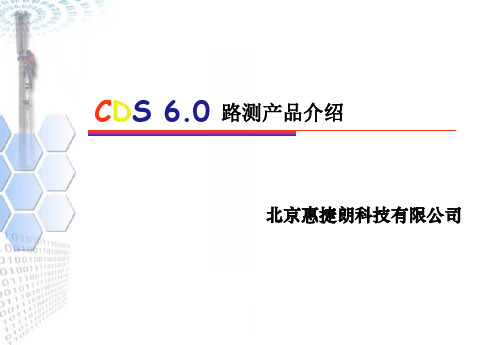
• 成熟性:全国范围内、各种网络环境下、长期被检验
问题?
谢谢!
•可添加任意测试参数生成轨迹
•可添加事件任意事件
•可添加小区数据库功能
•与主程序数据回放功能完全同步
时间图分析插件
• 可拖拽在时间图上加入任意参
数
• 支持自由缩放 • 可加入多个图线区域 • 图线显示可定制 • 与日志回放完全同步
IE及事件统计插件
• 可计算指定IE及事件的统计信息 • 可生成指定IE的分段统计以及饼图、棒图
活加载,平衡了功能、
效率、易用性的矛盾 • 插件与主模块灵活互 动 • 可根据需求灵活扩展 插件功能或增加新插件
时间图 分析 Google Earth 、MapX
地理分析
回放及报表综合 分析
CELL统计 分析
CDS后分析插件平台
事件统计 分析 IE统计 分析
小区数据库功能插件
• 兼容TEMS格式小区数据导入格式 • 可灵活生成多种MapX或Google Earth小区
WCDMA 制式功能测试模块
• 支持话音、数据业务的综合测试功能 • 支持HSD(U)PA数据测试 • 支持语音MOS质量评估 • 网络信息全面采集 • 支持地图轨迹显示 • 详细信道信息采集及统计 • 支持参数、信令分析
• 支持基站综合统计
详尽的信令和事件采集
完整准确的信令记录及事件采集,信令解析覆盖NAS / RRC / L3 / L2 和IP应用层协议
支持多种网络:
GSM/GPRS/EDGE
WCDMA/HSDPA/HSUPA CDMA2000 1x/EVDO/TDSCDMA
支持IP层协议抓包分析 支持多达8路、多制式手机终端并行测试 全面灵活的自定义视图、日志截取、报
15款免费的Wifi测试工具

15款免费的Wi-Fi安全测试工具[图]一旦你的无线网络被黑客攻击,就会更容易理解到Wi-Fi安全漏洞以及由此应该采取的防护措施。
国外网站为我们介绍了15款免费的Wi-Fi安全测试工具,它们可以帮助我们发现恶意访问点、薄弱Wi-Fi密码以及其他安全漏洞。
从而保证在被攻击之前万无一失做好防护工作。
一、VistumblerVistumbler算是一款较新的开源扫描程序,Vistumbler能搜寻到你附近所有的无线网络,并且在上面附加信息,如:活跃、MAC地址、SSID、信号、频道、认证、加密和网络类型。
它可显示基本的AP信息,包括精确的认证和加密方式,甚至可显示SSID和RSSI。
Vistumbler还支持GPS设备,与当地不同的Wi-Fi网络连接,输出其他格式的数据。
Vistumbler二、KismetKismet 是一款工作在802.11 协议第二层的开源无线网络检测、嗅探、干扰工具。
可以工作在支持raw 监控模式的所有无线网卡上。
可以嗅探包括802.11b, 802.11a, 和802.11g 在内的协议包。
KismetWifi Analyzer三、Wifi AnalyzerWifi Analyzer是一款免费的Android应用工具,可以在Android平台的移动终端上寻找AP。
它能将2.4GHz信道的AP所有详细信息都一一列出,也支持5GHz信道的其他设备。
用户还可以将AP详细信息以XML格式输出并通过邮件或者其他应用程序、截屏等形式实现共享。
它会根据信道信号强度、使用率、信号远近以图形方式直观展现。
Wifi Analyzer四、WEP密码和WPA/WPA2破解:Aircrack-ng对于无线黑客而言,Aircrack-ng是一款必不可缺的无线攻击工具。
Aircrack-ng是一款用于破解无线802.11WEP及WPA-PSK加密的工具,它主要使用了两种攻击方式进行WEP 破解:一种是FMS攻击,该攻击方式是以发现该WEP漏洞的研究人员名字(Scott Fluhrer、Itsik Mantin及Adi Shamir)所命名;另一种是KoreK攻击。
WLAN测试软件和基本故障排查
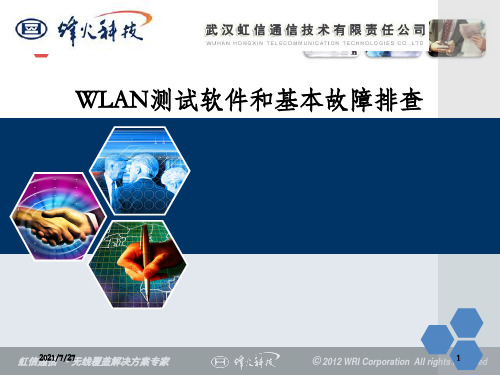
© 2012 WRI Corporation
8 All rights reserved
常用测试软件
抓包软件
利用 wireshark 软件来实 现客户端 的抓包
Wireshark(前称Ethereal)是一个网络封 包分析软件,功能是撷取网络封包,并尽可 能显示出最为详细的网络封包资料。
虹信通20信21/7·/2无7 线覆盖解决方案专家
© 2012 WRI Corporation
3 All rights reserved
常用测试软件
网络延时测试
ping命令进行 测试
根据返回的time延时大小,判断网络的状况。 良好的无线网络不应产生丢包情况,并且网 络延时不超过100ms 必要时可选用相应的参数增加测试负荷: 参数 -t 连续ping测试 参数 -l 增大包大小 参数 -n 指定ping包个数
此处抓包能模拟客户端方的抓包 开启该软件后使用WLAN,可以看 到认证的全部过程。也可通过网线 连接网络设备(如AP,交换机等) 来查看DHCP等过程是否完整
虹信通20信21/7·/2无7 线覆盖解决方案专家
© 2012 WRI Corporation
9 All rights reserved
常用测试软件
常见问题分析
网络设计、规划、设备选择
前期方案设计中,遇到最多的问题就是如何选择设备,一台设备 能覆盖多大范围等等。
网络设计前需清楚的了解现场的环境,包括需覆盖的面积、建筑 情况、用户数等等。
前期方案设计是否正确,信道规划是否合理,将会直接影响到网 络建成后的性能质量。而对现场环境的勘查,用户需求了解的程度, 又会直接影响到方案设计的合理性。
WLAN测试软件的使用及典型故障处理.ppt

WLAN测试软件的使用
GO
测试软件的使用
Network Stumbler软件是常用的无线场强测试软件,通过该软件可搜索到周 围AP的信道、MAC地址、加密信息等内容,实时反映目标AP的场强信号。
测试软件的使用
点击菜单栏中的“Device”,在下拉菜单中选择您所使用的无线网卡。
测试软件的使用
3、某些无线客户端在距离AP太近的情况下 可能会出现无线信号很不稳定的现象.
4、传输设备链路不稳定或者带宽不够
✓ 问题解决: 1、针对第一个原因,需要调整AP的布网环境和信道
设置,避免相邻AP的信道一样. 2、针对第二个原因,移动无线客户端到AP天线的覆
盖范围内,寻找信号强度最好传输速率最稳定的位 置摆放AP. 3、针对第三个原因,移动无线客户端远离AP,一般情 况下需要将AP和无线客户端网卡的距离相距大于 3米以上. 4、直接通过热点交换机来检查是否有线传输链路是 否出现故障
用户有时因误操作或某种需要,指定了无线网 卡的IP地址,而运营WLAN一般使用的是自动获得 IP地址,因此用户会无法登陆网络。 3、AC设备问题
在左边的菜单栏中,分别有“Channel”、“SSIDs”和“Filters”三个菜单 栏,“Channel”中列出了周围所有AP工作的信道;“SSIDs”中列出了 周围AP的SSID名称。根据SSID名称和MAC地址查找目标AP。
测试软件的使用
根据MAC地址查到目 标AP后,从左边菜单 栏中选中该目标AP (MAC地址标记的绿 色图标),选中后在右 边会实时显示出当前无 线终端与该AP直接无 线链路的实时信号强度。 该值以负值表示,其绝 对值越小越好(绿色线 条越高越好)。良好的 无线覆盖网络,其覆盖 范围内的各个点的信号 强度不应低于-80dBm。 否则其链路将会不稳定, 产生丢包等情况。
Hobbes LANtest Pro 远程网络线路测试仪说明书

Hobbes LANtest Pro™Remote Network Cable TesterUser Manual (This manual covers the following models)256652A LANtest Pro (previous 256652LB)256652AT LANtest Pro with tone generator256652A/IDT LANtest Pro and 4 remote IDs256652A/TK LANtest Pro with 256712A Probe256652A/TFK LANtest Pro with 256712F ProbeHobbes GmbH Europa DistributionWillhoop 322453 HamburgGermanyJuly2007/D Changes and Mistakes may occur!Hobbes LANtest Pro™Remote Network Cable Tester Introduction 3 Packagecontents 33FeaturesLANtestProLANtest Pro Specifications 4 LANtest Pro Cable test operation 5 LANtest Pro Remote ID Operation 66 ProbeFeaturesSpecifications6 ProbeOperation 7 Probe7 ProductProfileStatus 12 FaultWarning 13Hobbes LANtest Pro™Remote Network Cable Tester IntroductionCongratulations on your purchase of the Hobbes LANtest Pro™ network cable tester series! The Hobbes LANtest Pro™ is a small hand-held cable tester, which enables network professionals to quickly and easily verify the integrity of Ethernet twisted pair cables. In one step, the Hobbes LANtest Pro™ will test twisted pair cables for open pairs, shorted pairs, reversed pairs, crossed pairs and split pairs. Just push the TEST button, and the Hobbes LANtest Pro™ will automatically scan for any existing faults in your cable. The specially designed remote terminator is provided for one-person testing of installed cables. The tone generator function can be used to send a signal through your installed cables which can be traced with the Probe or any cable tracer in the market.Package ContentsItem Number Remotes Manual Soft carrycaseProbeProbe withfilter256652A 1 Y Y N N 256652AT 1 Y Y N N 256652A/IDT 4 Y Y N N 256652A/TK 1 Y Y Y N 256652A/TFK 1 Y Y Y YFor 256652A/IDT & 256652AT Users can buy 256712A or 256712F to upgrade the tone functionHobbes LANtest Pro™ Features•Tests for wiring faults of open, short, reversed, crossed and split pairs•Split pair fault detection at a minimum 40cm cable length•Testing of twisted pair cables to over 450ft•Tone generator for tracing installed cables and locating faults (available on models 256652A/LBT, 256652A/TK, 256652A/TFK andHobbes LANtest Pro™Remote Network Cable Tester256652A/IDT)•Identification of up to 4 remote termination units (available on model 256652A/IDT)•Verification of shield integrity•Cross talk detection in excess of 3dB + 0.3dB at 3.5Mhz between any two pairs•Specially designed remote unit that enables one person to test installed cables•Easy to read fault display and high speed testing•Debug mode for detailed fault identification results•Auto sleep mode and power off switch to decrease power consumptionHobbes LANtest Pro™ Specifications•ConnectorsHobbes LANtest Pro™ Main Unit – RJ45 jackRemote Unit – RJ45 jack•Pairs tested1/2, 3/6, 4/5, 7/8 and shield•LED displayHorizontal: 5 Green LEDs for pair and shield display(1-2, 3-6, 4-5, 7-8 and shield)TONE G. LED (for models 256652AT, 256652A/TK, 256652A/TFKand 256652A/IDT)Vertical: 5 Red LEDs for fault display and #ID display(OPEN, SHORT, REVERSED, MISWIRE, SPLIT PAIRS and LOW BATTERY)For 256652A/IDT the fault display shares with the #ID display (#1,#2, #3, #4)• Cable test length limit: Min: 0.4m, Max: Over 200m• Power: Alkaline 1.5V AAA battery * 4 (optional)•Remote identifier: No battery required•Dimensions: 125 x 52 x 30 mm (L x W x H)•Low battery indicatorHobbes LANtest Pro™Remote Network Cable Tester Hobbes LANtest Pro™ Cable Test Operation1. Select “Cable” position on the toggle switch.2. Plug one end of the subject cable into the RJ45 jack on the masterunit and the other end into the RJ45 jack on the remote terminator.Note: The remote terminator can be slipped and locked into the master unit for convenient testing of patch cables.3. Push the test button and check the results:First, check the 5 horizontally aligned green LED indicators (1-2, 3-6, 4-5, 7-8, SHIELD) for integrity status:Solid light: pair is OKFlashing light: pair is faultyNo light: open paira.Simultaneously, check the 5 vertically aligned LED indicators(SHORT, REVERSED, MISWIRE, SPLIT PAIRS) for the wiring faults.b.For more detailed information about what faults are occurring inwhich pairs, hold the TEST button for 2 seconds to activate“Debug mode.” The tester will test each pair one by one, pausingbriefly on each pair, and display the corresponding fault status. Hobbes LANtest Pro™ Tone Generator Operation (only available on models 256652AT, 256652A/TK, 256652A/TFK and256652A/IDT):1.Slide the toggle switch on the Hobbes LANtest Pro™ to the “Tone”position2.Quickly press the TEST button once for continuous tone mode, orhold down for two full seconds for warble tone mode. To change modes, switch tester off and restart.ing switch on side of Probe, select “speaker mode,” “LED mode” or“speaker & LED mode.”e the Probe or any cable tracer to trace the subject wire.Reception of tone will be loudest (amplifier) or brightest (LED) on5. The subject wire.Hobbes LANtest Pro™Remote Network Cable Tester Hobbes LANtest Pro™ Remote ID Operation(available on model 256656A/IDT)1.Select “Cable” position on the toggle switch.2.Plug one end of the subject cable into the RJ45 jack on themaster unit and the other end into the RJ45 jack on theremote terminator.3.Press the TEST button. One of the ID LED’s will flash threetimes. This indicates the number of the remote identificationunit attached to the far end of the subject cable. The testerwill then automatically continue with the same cable testprocedure as the standard Hobbes LANtest Pro™.Probe Features•Special inductive plastic tip which prevents accidental shorts (possible with copper-tip tracers) when using near high voltage devices•Traces and identifies wires or cable in a bundle or group without damaging cable insulation•Adjustable volume level for various work environments•Both amplifier and LED for loud or dark work environments•Can work with any existing tone generator in the marketProbe Specifications•Pen-style casing•Special inductive plastic tip•One push-button TRACE switch•One battery low LED indicator•One amplifier and one LED for signal detection•One rotary volume level switchHobbes LANtest Pro™Remote Network Cable Tester Probe Operation1.With the toggle switch on the side of the Probe unit, select themode of operation:▫S & L: Speaker amplifier and LED tracing mode▫Sp.: Speaker only tracing mode▫L: LED only tracing mode2.Press and hold the TRACE button while approaching thesubject cable. The intensity of the tone signal will increase asthe Probe approaches the cable.Product Profile256652A (previous 256652/LB)Hobbes LANtest Pro™Remote Network Cable Tester 256652AT (with tone generator model, previous 256652A/LBT)Hobbes LANtest Pro™Remote Network Cable Tester 256652A/IDT Hobbes LANtest Pro™ with tone generator and 4 remote IDsHobbes LANtest Pro™Remote Network Cable Tester 256652A/TK: 256652AT with 256712A ProbeHobbes LANtest Pro™Remote Network Cable Tester 256652A/TFK: 256652AT with 256712F Probe with FilterHobbes LANtest Pro™Remote Network Cable Tester Fault StatusHobbes LANtest Pro™Remote Network Cable TesterWarning1.Do not connect Hobbes LANtest Pro™ to a live circuit as it may damage the tester and interfere with a live network.2.Testing in a high frequency activated area may cause the tester to give inaccurate readings.3.Do not drop or get the tester wet as it may cause internal damage.4.Do not place the tester in areas of high humidity or direct sunlight.5.Do not open the tester or attempt to repair in case of malfunction. Please send it back to your distributor for repair or replacement.。
无线工具应用手册

无线工具应用手册无线工具应用手册随着无线网络的广泛应用,网络管理者在进行无线网络的监控、分析和测试的过程中需要应用到多种工具,如iPerf、频谱分析器和Pilot等。
本专题对这些工具的应用进行了总结,供大家参考。
使用测试工具iPerf监控无线网络性能很多公司都在将自己的无线网络升级到 802.11n,以实现更大的吞吐量、更广的覆盖范围和更高的可靠性,然而保证无线LAN(WLAN)的性能对于确保足够的网络容量和覆盖率尤为重要。
下面,我们将探讨如何通过iPerf来测定网络性能,这是一个简单易用测量TCP/UDP的吞吐量、损耗和延迟的工具。
应用准备运行iPerf测量TCP吞吐量测量UDP丢包和延迟图形化测试结果无线网络报告工具:应用Pilot监控网络性能网络专家Laura Chappell在本篇技巧中将为您讲述如何应用工具Pilot监控和报告无线网络行为和性能。
Pilot是一种图表工具,对该工具的应用能在很大程度上缩短流量分析时间,并使应用者快速找到网络问题所在。
应用Pilot监控网络性能使用频谱分析器进行WLAN故障修复当用户抱怨无线LAN(WLAN)速度缓慢或中断时,就是时候打开你的Wi-Fi工具箱了。
无线协议分析器在对于诊断链路、网络和应用层的连接阻塞或中断的问题非常好用。
但是有时候,黑客会攻击物理层下的所有协议。
这时频谱分析器就可以发挥作用了。
使用频谱分析器进行WLAN故障修复使用测试工具iPerf监控无线网络性能很多公司都在将自己的无线网络升级到802.11n,以实现更大的吞吐量、更广的覆盖范围和更高的可靠性,然而保证无线LAN(WLAN)的性能对于确保足 够的网络容量和覆盖率尤为重要。
下面,我们将探讨如何通过iPerf来测定网络性能,这是一个简单易用测量TCP/UDP的吞吐量、损耗和延迟的工具。
应用前的准备iPerf是专门用于简化TCP性能优化的工具,使用它可以很容易地测量吞吐量和带宽的最大值。
- 1、下载文档前请自行甄别文档内容的完整性,平台不提供额外的编辑、内容补充、找答案等附加服务。
- 2、"仅部分预览"的文档,不可在线预览部分如存在完整性等问题,可反馈申请退款(可完整预览的文档不适用该条件!)。
- 3、如文档侵犯您的权益,请联系客服反馈,我们会尽快为您处理(人工客服工作时间:9:00-18:30)。
WLAN 测试分析软件简介
北京惠捷朗科技有限公司
2008.03
目录
1、WLAN测试分析软件的背景 (3)
1、1WLAN网络的发展 (3)
1、2WLAN测试的情况 (3)
2、WLAN测试软件的介绍 (4)
2、1产品概况 (4)
2、2功能介绍 (4)
2、2、1界面 (4)
2、2、2参数采集及功能 (5)
2、2、3测试功能 (5)
2、2、4测试统计功能 (6)
1、WLAN测试分析软件的背景
1、1 WLAN 网络的发展
随着越来越多的企业和个人用户使用无线局域网,无线网卡成为笔记本电脑的标准内置,以及无处不在互联网络,无线上网将成为潮流,无线上网的人数迅速上升,人们越来越依赖网络的习惯导致对无线网络的迫切需求也随之加剧。
目前WLAN就是这样一种成熟和商用的无线上网解决方案。
WLAN业务在美国和欧洲已有越来越广泛的应用,国内的各运营商也在3G商用推迟的情况下适时推出了WLAN的网络服务,尤其是中国2008奥运会的临近将大大刺激WLAN无线网络的建设和发展,更好的为奥运服务。
1、2 WLAN测试的情况
由于中国商用WLAN发展的相对比较慢,对WLAN测试的需求没有象传统的GSM/GP RS/CDMA网络测试需求那样旺盛,国内的同类测试软件比较少,但是随着网络的日益普及WLAN的测试就凸显重要。
WLAN在设计、管理和维护等方面都比有线局域网复杂许多,影响网络性能的变数也更多,有时甚至是难以预料的,这就对WLAN的测试工具提出了新的要求。
惠捷朗的WLAN测试分析软件适时推出,为各大运营商提供全面、可靠、安全的测试解决方案。
软件从高层到底层均提供参数采集及统计方案,并体现终端用户的实际体验数据,从用户的视角来发现问题并提供详细的数据来解决问题。
2、WLAN测试软件的介绍
2、1产品概况
WLAN测试软件是采集、分析WLAN无线网络空中接口参数的测试软件,它主要针对WLAN 网络的业务和网络运行质量的测试及分析软件,主要内容涉及WLAN无线环境测试、认证接入测试、WLAN网络性能测试等方面的内容,可以为WLAN的评估和维护提供重要依据和指导。
惠捷朗WLAN测试工具提供了WLAN物理层到业务层的全面测试功能,简便易用的自动测试脚本执行使工程师可以免去繁琐的操作,并且测试效率和准确度大大增强,自动实时的日志记录对测试后期问题的查找和统计提供强有力的依据,而测试自动化的数据处理更减轻了使用者的工作负担。
2、2功能介绍
2、2、1界面
测试信息测试项目
页面显示
认证信息
无线连接参数
惠捷朗WLAN测试软件界面灵活、易用、使用中文界面及菜单,既可让新接触测试设备的工程师快速上手,也可让资深的工程师根据需求灵活配置测试项目提高测试效率。
2、2、2参数采集及功能
WLAN测试软件提供多种参数的采集及回放处理功能。
其中包括无线及底层参数、测试项目信息、页面代码及显示、认证消息。
无线及底层参数功能包括:C/I MAC地址、Wifi信道场强、频率、波段、SSID、支持802.11a\b\g、AP信号扫描、同(领)频干扰场强、AP切换
测试项目信息包括:测试项目的执行情况、每次测试执行的详细统计信息、总体测试的统计数据、分步骤统计信息等
页面及代码显示:IE显示实时测试页面、HTML页面代码
认证消息:预置用户名及密码、上线下线指示
2、2、3测试功能
WLAN测试软件提供多种不同的测试项目,所有提供的测试项目均可以在事先设定好的执行状态下自动执行,对所有测试的项目提供相应的事件统计功能。
主要测试项目如下:
z场强信噪比干扰检测
z网络ping包成功率测试
z网络ping包时延测试
z AP间切换成功率测试
z FTP上下行速率测试
z网站访问成功率测试
z网站访问首页刷新时延测试
z WEB认证接入成功率测试
z WEB认证接入时延测试
z WEB认证下线成功率测试
z SIM卡认证接入成功率测试
z SIM卡认证下线成功率测试
z MAC地址认证接入成功率测试
z多SSID系统接入成功率测试
z即拍即传上行速率测试
z强制Info页面推送成功率测试
z Info系统认证成功率测试
z 官方网站首页显示时长测试 z 通过Info 访问公网成功率测试 z FTP 下载速率对比测试测试 z 网站访问时延对比测试测试 2、2、4测试统计功能
WLAN 测试软件不仅提供后台回放测功能还提供多种测试需要的统计功能,内置多种测试统计的模板可供选择,且提供自定义的模板功能。
后台提供回放同步功能,无论任何信令、事件消息都可以提供同步功能,方便用户查找问题和分析问题。
部分内置模板如下:
测试统计总表
测试序号
测试子项目
测试次数
实测结果
预期结果
场强检测不小于-80dBm 信噪比检查24dBm-40dBm 2区域内干扰检测5小于-90dBm 同频干扰检测小于-80dBm 邻频干扰检测小于-70dBm 4网络ping 包成功率测试100不小于97%5网络ping 包时延测试100不大于50ms 6
AP 间切换成功率测试10不小于90%3公网不低于100kbits 3专网为500kbits 3公网不低于100kbits 3专网为500kbits 3公网不低于100kbits 3专网为500kbits 3公网不低于100kbits 3专网为500kbits
20奥运官方网站不小于95%20国内热点网站不小于95%20国际热点网站不小于95%
20国内不大于3秒20国际不大于5秒10WEB 认证接入成功率20不小于95%11WEB 认证接入时延20不大于5秒12WEB 认证下线成功率20不小于95%13SIM 认证接入成功率20不小于95%14SIM 认证下线成功率20不小于95%15MAC 地址认证接入成功率20不小于95%16多SSID 系统接入成功率20不小于95%17即拍即传上行速率3不小于350kbits 18强制Info 页面推送成功率20不小于95%19Info 系统访问成功率20不小于95%20官方网站首页显示时延20不大于5秒21通过Info 访问公网成功率20不小于95%22
FTP下载速率对比测试
20不低于其他运营商
20奥运官方网站不高于其他运营商20国内热点网站不高于其他运营商20
国际热点网站不高于其他运营商
23网站访问时延对比测试
8网站访问成功率9网站访问首页刷新时延7
FTP 上行速率测试(单用户)FTP 下行速率测试(多用户)FTP 上行速率测试(单用户)
FTP 下行速率测试(多用户)
1535
软件提供多种报表格式,有总表提供对总体数据性能的统计,也有分项表提供每项测试
的详细统计情况,这些表格由客户根据需求自行选择。
报表分为几大类表格:速率类测试统计表;覆盖类测试统计表;速率类测试统计表;成功率类测试统计表。
不仅如此,后台模块还分为两步分:1、独立统计以浏览每次测试的详细信息;2、全面统计以总概全面的统计结果。
