java游戏代码--五子棋
Java五子棋游戏源代码(人机对战)

//Java编程:五子棋游戏源代码import java.awt.*;import java.awt.event.*;import java.applet.*;import javax.swing.*;import java.io.PrintStream;import javax.swing.JComponent;import javax.swing.JPanel;/**main方法创建了ChessFrame类的一个实例对象(cf),*并启动屏幕显示显示该实例对象。
**/public class FiveChessAppletDemo {public static void main(String args[]){ChessFrame cf = new ChessFrame();cf.show();}}/**类ChessFrame主要功能是创建五子棋游戏主窗体和菜单**/class ChessFrame extends JFrame implements ActionListener { private String[] strsize={"20x15","30x20","40x30"};private String[] strmode={"人机对弈","人人对弈"};public static boolean iscomputer=true,checkcomputer=true; private int width,height;private ChessModel cm;private MainPanel mp;//构造五子棋游戏的主窗体public ChessFrame() {this.setTitle("五子棋游戏");cm=new ChessModel(1);mp=new MainPanel(cm);Container con=this.getContentPane();con.add(mp,"Center");this.setResizable(false);this.addWindowListener(new ChessWindowEvent());MapSize(20,15);JMenuBar mbar = new JMenuBar();this.setJMenuBar(mbar);JMenu gameMenu = new JMenu("游戏");mbar.add(makeMenu(gameMenu, new Object[] {"开局", "棋盘","模式", null, "退出"}, this));JMenu lookMenu =new JMenu("视图");mbar.add(makeMenu(lookMenu,new Object[] {"Metal","Motif","Windows"},this));JMenu helpMenu = new JMenu("帮助");mbar.add(makeMenu(helpMenu, new Object[] {"关于"}, this));}//构造五子棋游戏的主菜单public JMenu makeMenu(Object parent, Object items[], Object target){ JMenu m = null;if(parent instanceof JMenu)m = (JMenu)parent;else if(parent instanceof String)m = new JMenu((String)parent);elsereturn null;for(int i = 0; i < items.length; i++)if(items[i] == null)m.addSeparator();else if(items[i] == "棋盘"){JMenu jm = new JMenu("棋盘");ButtonGroup group=new ButtonGroup();JRadioButtonMenuItem rmenu;for (int j=0;j<strsize.length;j++){rmenu=makeRadioButtonMenuItem(strsize[j],target);if (j==0)rmenu.setSelected(true);jm.add(rmenu);group.add(rmenu);}m.add(jm);}else if(items[i] == "模式"){JMenu jm = new JMenu("模式");ButtonGroup group=new ButtonGroup();JRadioButtonMenuItem rmenu;for (int h=0;h<strmode.length;h++){rmenu=makeRadioButtonMenuItem(strmode[h],target);if(h==0)rmenu.setSelected(true);jm.add(rmenu);group.add(rmenu);}m.add(jm);}elsem.add(makeMenuItem(items[i], target));return m;}//构造五子棋游戏的菜单项public JMenuItem makeMenuItem(Object item, Object target){ JMenuItem r = null;if(item instanceof String)r = new JMenuItem((String)item);else if(item instanceof JMenuItem)r = (JMenuItem)item;elsereturn null;if(target instanceof ActionListener)r.addActionListener((ActionListener)target);return r;}//构造五子棋游戏的单选按钮式菜单项public JRadioButtonMenuItem makeRadioButtonMenuItem( Object item, Object target){JRadioButtonMenuItem r = null;if(item instanceof String)r = new JRadioButtonMenuItem((String)item);else if(item instanceof JRadioButtonMenuItem)r = (JRadioButtonMenuItem)item;elsereturn null;if(target instanceof ActionListener)r.addActionListener((ActionListener)target);return r;}public void MapSize(int w,int h){setSize(w * 20+50 , h * 20+100 );if(this.checkcomputer)this.iscomputer=true;elsethis.iscomputer=false;mp.setModel(cm);mp.repaint();}public boolean getiscomputer(){return this.iscomputer;}public void restart(){int modeChess = cm.getModeChess();if(modeChess <= 3 && modeChess >= 1){cm = new ChessModel(modeChess);MapSize(cm.getWidth(),cm.getHeight());}else{System.out.println("\u81EA\u5B9A\u4E49");}}public void actionPerformed(ActionEvent e){String arg=e.getActionCommand();try{if (arg.equals("Windows"))UIManager.setLookAndFeel("com.sun.java.swing.plaf.windows.WindowsLookAndFeel");else if(arg.equals("Motif"))UIManager.setLookAndFeel("com.sun.java.swing.plaf.motif.MotifLookAndFeel");elseUIManager.setLookAndFeel("javax.swing.plaf.metal.MetalLookAndFeel" ); SwingUtilities.updateComponentTreeUI(this);}catch(Exception ee){}if(arg.equals("20x15")){this.width=20;this.height=15;cm=new ChessModel(1);MapSize(this.width,this.height);SwingUtilities.updateComponentTreeUI(this);}if(arg.equals("30x20")){this.width=30;this.height=20;cm=new ChessModel(2);MapSize(this.width,this.height);SwingUtilities.updateComponentTreeUI(this);}if(arg.equals("40x30")){this.width=40;this.height=30;cm=new ChessModel(3);MapSize(this.width,this.height);SwingUtilities.updateComponentTreeUI(this);}if(arg.equals("人机对弈")){this.checkcomputer=true;this.iscomputer=true;cm=new ChessModel(cm.getModeChess());MapSize(cm.getWidth(),cm.getHeight());SwingUtilities.updateComponentTreeUI(this);}if(arg.equals("人人对弈")){this.checkcomputer=false;this.iscomputer=false;cm=new ChessModel(cm.getModeChess());MapSize(cm.getWidth(),cm.getHeight());SwingUtilities.updateComponentTreeUI(this);}if(arg.equals("开局")){restart();}if(arg.equals("关于"))JOptionPane.showMessageDialog(this, "五子棋游戏测试版本", "关于", 0);if(arg.equals("退出"))System.exit(0);}}/**类ChessModel实现了整个五子棋程序算法的核心*/class ChessModel {//棋盘的宽度、高度、棋盘的模式(如20×15)private int width,height,modeChess;//棋盘方格的横向、纵向坐标private int x=0,y=0;//棋盘方格的横向、纵向坐标所对应的棋子颜色,//数组arrMapShow只有3个值:1,2,3,-5,//其中1代表该棋盘方格上下的棋子为黑子,//2代表该棋盘方格上下的棋子为白子,//3代表为该棋盘方格上没有棋子,//-5代表该棋盘方格不能够下棋子private int[][] arrMapShow;//交换棋手的标识,棋盘方格上是否有棋子的标识符private boolean isOdd,isExist;public ChessModel() {}//该构造方法根据不同的棋盘模式(modeChess)来构建对应大小的棋盘public ChessModel(int modeChess){this.isOdd=true;if(modeChess == 1){PanelInit(20, 15, modeChess);}if(modeChess == 2){PanelInit(30, 20, modeChess);}if(modeChess == 3){PanelInit(40, 30, modeChess);}}//按照棋盘模式构建棋盘大小private void PanelInit(int width, int height, int modeChess){this.width = width;this.height = height;this.modeChess = modeChess;arrMapShow = new int[width+1][height+1];for(int i = 0; i <= width; i++){for(int j = 0; j <= height; j++){arrMapShow[i][j] = -5;}}}//获取是否交换棋手的标识符public boolean getisOdd(){return this.isOdd;}//设置交换棋手的标识符public void setisOdd(boolean isodd){if(isodd)this.isOdd=true;elsethis.isOdd=false;}//获取某棋盘方格是否有棋子的标识值public boolean getisExist(){return this.isExist;}//获取棋盘宽度public int getWidth(){return this.width;}//获取棋盘高度public int getHeight(){return this.height;}//获取棋盘模式public int getModeChess(){return this.modeChess;}//获取棋盘方格上棋子的信息public int[][] getarrMapShow(){return arrMapShow;}//判断下子的横向、纵向坐标是否越界private boolean badxy(int x, int y){if(x >= width+20 || x < 0)return true;return y >= height+20 || y < 0;}//计算棋盘上某一方格上八个方向棋子的最大值,//这八个方向分别是:左、右、上、下、左上、左下、右上、右下public boolean chessExist(int i,int j){if(this.arrMapShow[i][j]==1 || this.arrMapShow[i][j]==2)return true;return false;}//判断该坐标位置是否可下棋子public void readyplay(int x,int y){if(badxy(x,y))return;if (chessExist(x,y))return;this.arrMapShow[x][y]=3;}//在该坐标位置下棋子public void play(int x,int y){if(badxy(x,y))return;if(chessExist(x,y)){this.isExist=true;return;}elsethis.isExist=false;if(getisOdd()){setisOdd(false);this.arrMapShow[x][y]=1;}else{setisOdd(true);this.arrMapShow[x][y]=2;}}//计算机走棋/**说明:用穷举法判断每一个坐标点的四个方向的的最大棋子数,*最后得出棋子数最大值的坐标,下子**/public void computerDo(int width,int height){int max_black,max_white,max_temp,max=0;setisOdd(true);System.out.println("计算机走棋...");for(int i = 0; i <= width; i++){for(int j = 0; j <= height; j++){if(!chessExist(i,j)){//算法判断是否下子max_white=checkMax(i,j,2);//判断白子的最大值max_black=checkMax(i,j,1);//判断黑子的最大值max_temp=Math.max(max_white,max_black);if(max_temp>max){max=max_temp;this.x=i;this.y=j;}}}}setX(this.x);setY(this.y);this.arrMapShow[this.x][this.y]=2;}//记录电脑下子后的横向坐标public void setX(int x){this.x=x;}//记录电脑下子后的纵向坐标public void setY(int y){this.y=y;}//获取电脑下子的横向坐标public int getX(){return this.x;}//获取电脑下子的纵向坐标public int getY(){return this.y;}//计算棋盘上某一方格上八个方向棋子的最大值,//这八个方向分别是:左、右、上、下、左上、左下、右上、右下public int checkMax(int x, int y,int black_or_white){int num=0,max_num,max_temp=0;int x_temp=x,y_temp=y;int x_temp1=x_temp,y_temp1=y_temp;//judge rightfor(int i=1;i<5;i++){x_temp1+=1;if(x_temp1>this.width)break;if(this.arrMapShow[x_temp1][y_temp1]==black_or_white) num++;elsebreak;}//judge leftx_temp1=x_temp;for(int i=1;i<5;i++){x_temp1-=1;if(x_temp1<0)break;if(this.arrMapShow[x_temp1][y_temp1]==black_or_white) num++;elsebreak;}if(num<5)max_temp=num;//judge upx_temp1=x_temp;y_temp1=y_temp;num=0;for(int i=1;i<5;i++){y_temp1-=1;if(y_temp1<0)break;if(this.arrMapShow[x_temp1][y_temp1]==black_or_white) num++;elsebreak;}//judge downy_temp1=y_temp;for(int i=1;i<5;i++){y_temp1+=1;if(y_temp1>this.height)break;if(this.arrMapShow[x_temp1][y_temp1]==black_or_white) num++;elsebreak;}if(num>max_temp&&num<5)max_temp=num;//judge left_upx_temp1=x_temp;y_temp1=y_temp;num=0;for(int i=1;i<5;i++){x_temp1-=1;y_temp1-=1;if(y_temp1<0 || x_temp1<0)break;if(this.arrMapShow[x_temp1][y_temp1]==black_or_white) num++;elsebreak;}//judge right_downx_temp1=x_temp;y_temp1=y_temp;for(int i=1;i<5;i++){x_temp1+=1;y_temp1+=1;if(y_temp1>this.height || x_temp1>this.width)break;if(this.arrMapShow[x_temp1][y_temp1]==black_or_white) num++;elsebreak;}if(num>max_temp&&num<5)max_temp=num;//judge right_upx_temp1=x_temp;y_temp1=y_temp;num=0;for(int i=1;i<5;i++){x_temp1+=1;y_temp1-=1;if(y_temp1<0 || x_temp1>this.width)break;if(this.arrMapShow[x_temp1][y_temp1]==black_or_white) num++;elsebreak;}//judge left_downx_temp1=x_temp;y_temp1=y_temp;for(int i=1;i<5;i++){x_temp1-=1;y_temp1+=1;if(y_temp1>this.height || x_temp1<0)break;if(this.arrMapShow[x_temp1][y_temp1]==black_or_white) num++;elsebreak;}if(num>max_temp&&num<5)max_temp=num;max_num=max_temp;return max_num;}//判断胜负public boolean judgeSuccess(int x,int y,boolean isodd){ int num=1;int arrvalue;int x_temp=x,y_temp=y;if(isodd)arrvalue=2;elsearrvalue=1;int x_temp1=x_temp,y_temp1=y_temp;//判断右边for(int i=1;i<6;i++){x_temp1+=1;if(x_temp1>this.width)break;if(this.arrMapShow[x_temp1][y_temp1]==arrvalue)num++;elsebreak;}//判断左边x_temp1=x_temp;for(int i=1;i<6;i++){if(x_temp1<0)break;if(this.arrMapShow[x_temp1][y_temp1]==arrvalue) num++;elsebreak;}if(num==5)return true;//判断上方x_temp1=x_temp;y_temp1=y_temp;num=1;for(int i=1;i<6;i++){y_temp1-=1;if(y_temp1<0)break;if(this.arrMapShow[x_temp1][y_temp1]==arrvalue) num++;elsebreak;}//判断下方y_temp1=y_temp;for(int i=1;i<6;i++){y_temp1+=1;if(y_temp1>this.height)break;if(this.arrMapShow[x_temp1][y_temp1]==arrvalue) num++;elsebreak;}if(num==5)return true;//判断左上x_temp1=x_temp;y_temp1=y_temp;num=1;for(int i=1;i<6;i++){x_temp1-=1;if(y_temp1<0 || x_temp1<0)break;if(this.arrMapShow[x_temp1][y_temp1]==arrvalue) num++;elsebreak;}//判断右下x_temp1=x_temp;y_temp1=y_temp;for(int i=1;i<6;i++){x_temp1+=1;y_temp1+=1;if(y_temp1>this.height || x_temp1>this.width) break;if(this.arrMapShow[x_temp1][y_temp1]==arrvalue) num++;elsebreak;}if(num==5)return true;//判断右上x_temp1=x_temp;y_temp1=y_temp;num=1;for(int i=1;i<6;i++){x_temp1+=1;y_temp1-=1;if(y_temp1<0 || x_temp1>this.width)break;if(this.arrMapShow[x_temp1][y_temp1]==arrvalue) num++;elsebreak;}//判断左下x_temp1=x_temp;y_temp1=y_temp;for(int i=1;i<6;i++){x_temp1-=1;y_temp1+=1;if(y_temp1>this.height || x_temp1<0)break;if(this.arrMapShow[x_temp1][y_temp1]==arrvalue)num++;elsebreak;}if(num==5)return true;return false;}//赢棋后的提示public void showSuccess(JPanel jp){JOptionPane.showMessageDialog(jp,"你赢了,好厉害!","win",RMATION_MESSAGE);}//输棋后的提示public void showDefeat(JPanel jp){JOptionPane.showMessageDialog(jp,"你输了,请重新开始!","lost",RMATION_MESSAGE);}}/**类MainPanel主要完成如下功能:*1、构建一个面板,在该面板上画上棋盘;*2、处理在该棋盘上的鼠标事件(如鼠标左键点击、鼠标右键点击、鼠标拖动等)**/class MainPanel extends JPanelimplements MouseListener,MouseMotionListener{private int width,height;//棋盘的宽度和高度private ChessModel cm;//根据棋盘模式设定面板的大小MainPanel(ChessModel mm){cm=mm;width=cm.getWidth();height=cm.getHeight();addMouseListener(this);}//根据棋盘模式设定棋盘的宽度和高度public void setModel(ChessModel mm){cm = mm;width = cm.getWidth();height = cm.getHeight();}//根据坐标计算出棋盘方格棋子的信息(如白子还是黑子),//然后调用draw方法在棋盘上画出相应的棋子public void paintComponent(Graphics g){super.paintComponent(g);for(int j = 0; j <= height; j++){for(int i = 0; i <= width; i++){int v = cm.getarrMapShow()[i][j];draw(g, i, j, v);}}}//根据提供的棋子信息(颜色、坐标)画棋子public void draw(Graphics g, int i, int j, int v){int x = 20 * i+20;int y = 20 * j+20;//画棋盘if(i!=width && j!=height){g.setColor(Color.white);g.drawRect(x,y,20,20);}//画黑色棋子if(v == 1 ){g.setColor(Color.gray);g.drawOval(x-8,y-8,16,16);g.setColor(Color.black);g.fillOval(x-8,y-8,16,16);}//画白色棋子if(v == 2 ){g.setColor(Color.gray);g.drawOval(x-8,y-8,16,16);g.setColor(Color.white);g.fillOval(x-8,y-8,16,16);}if(v ==3){g.setColor(Color.cyan);g.drawOval(x-8,y-8,16,16);}}//响应鼠标的点击事件,根据鼠标的点击来下棋,//根据下棋判断胜负等public void mousePressed(MouseEvent evt){int x = (evt.getX()-10) / 20;int y = (evt.getY()-10) / 20;System.out.println(x+" "+y);if (evt.getModifiers()==MouseEvent.BUTTON1_MASK){cm.play(x,y);System.out.println(cm.getisOdd()+" "+cm.getarrMapShow()[x][y]);repaint();if(cm.judgeSuccess(x,y,cm.getisOdd())){cm.showSuccess(this);evt.consume();ChessFrame.iscomputer=false;}//判断是否为人机对弈if(ChessFrame.iscomputer&&!cm.getisExist()){puterDo(cm.getWidth(),cm.getHeight());repaint();if(cm.judgeSuccess(cm.getX(),cm.getY(),cm.getisOdd())){cm.showDefeat(this);evt.consume();}}}}public void mouseClicked(MouseEvent evt){}public void mouseReleased(MouseEvent evt){}public void mouseEntered(MouseEvent mouseevt){}public void mouseExited(MouseEvent mouseevent){}public void mouseDragged(MouseEvent evt){}//响应鼠标的拖动事件public void mouseMoved(MouseEvent moveevt){int x = (moveevt.getX()-10) / 20;int y = (moveevt.getY()-10) / 20;cm.readyplay(x,y);repaint();}}class ChessWindowEvent extends WindowAdapter{ public void windowClosing(WindowEvent e){ System.exit(0);}ChessWindowEvent(){}}。
基于JAVA的五子棋游戏设计

基于JAVA的五子棋游戏设计五子棋是一种非常有趣的棋类游戏,主要目标是在棋盘上先形成五个连续的子的一方取胜。
为了设计一款基于JAVA的五子棋游戏,我们需要考虑以下几个方面:1.游戏界面设计:游戏界面需要包括一个棋盘和一些控制按钮。
可以使用Java GUI库(如Swing或JavaFX)来创建游戏界面,使用布局管理器来放置棋盘和按钮。
2.游戏规则设计:游戏规则非常简单。
两位玩家交替下棋,玩家可以在棋盘上的任意空闲位置下子。
首先形成五个连续的子的一方获胜。
可以使用二维数组来表示棋盘的状态,并在每次下子后更新数组的值。
3.游戏逻辑设计:游戏逻辑包括判断玩家下子的合法性、判断游戏是否结束以及判断获胜方等。
可以使用条件语句和循环结构来实现游戏逻辑。
下面是一种可能的五子棋游戏设计方案:```javaimport javax.swing.*;import java.awt.*;import java.awt.event.ActionEvent;import java.awt.event.ActionListener;public class GomokuGame extends JFrameprivate final int BOARD_SIZE = 15;private JButton[][] buttons;private int[][] board;private int currentPlayer;public GomokuGamsetTitle("Gomoku Game");setDefaultCloseOperation(JFrame.EXIT_ON_CLOSE);setSize(600, 600);setLayout(new GridLayout(BOARD_SIZE, BOARD_SIZE));buttons = new JButton[BOARD_SIZE][BOARD_SIZE];board = new int[BOARD_SIZE][BOARD_SIZE];currentPlayer = 1;for (int i = 0; i < BOARD_SIZE; i++)for (int j = 0; j < BOARD_SIZE; j++)buttons[i][j] = new JButton(;buttons[i][j].setBackground(Color.WHITE);buttons[i][j].addActionListener(new ButtonListener(i, j));add(buttons[i][j]);}}setVisible(true);}private class ButtonListener implements ActionListener private int row;private int col;public ButtonListener(int row, int col)this.row = row;this.col = col;}public void actionPerformed(ActionEvent e)if (buttons[row][col].getBackground( == Color.WHITE)buttons[row][col].setBackground(currentPlayer == 1 ? Color.BLACK : Color.WHITE);board[row][col] = currentPlayer;if (isWinningMove(row, col))JOptionPane.showMessageDialog(null, "Player " + currentPlayer + " wins!");System.exit(0);}currentPlayer = currentPlayer == 1 ? 2 : 1;} elseJOptionPane.showMessageDialog(null, "Invalid move!");}}}private boolean isWinningMove(int row, int col)// Check horizontalint count = 0;for (int i = row - 4; i <= row + 4; i++)if (i >= 0 && i < BOARD_SIZE && board[i][col] == currentPlayer)count++;if (count >= 5)return true;}} elsecount = 0;}}// Check verticalcount = 0;for (int j = col - 4; j <= col + 4; j++)if (j >= 0 && j < BOARD_SIZE && board[row][j] == currentPlayer)count++;if (count >= 5)return true;}} elsecount = 0;}}// Check diagonal1count = 0;for (int i = row - 4, j = col - 4; i <= row + 4 && j <= col + 4; i++, j++)if (i >= 0 && i < BOARD_SIZE && j >= 0 && j < BOARD_SIZE && board[i][j] == currentPlayer)count++;if (count >= 5)return true;}} elsecount = 0;}}// Check diagonal2count = 0;for (int i = row - 4, j = col + 4; i <= row + 4 && j >= col - 4; i++, j--)if (i >= 0 && i < BOARD_SIZE && j >= 0 && j < BOARD_SIZE && board[i][j] == currentPlayer)count++;if (count >= 5)return true;}} elsecount = 0;}}return false;}public static void main(String[] args)new GomokuGame(;}```以上是一种简单的基于JAVA的五子棋游戏设计方案,游戏界面使用了JFrame和JButton来创建,游戏逻辑通过按钮的点击事件来实现。
java五子棋程序代码

package org.liky.game.frame;import java.awt.Color;import java.awt.Font;import java.awt.Graphics;import java.awt.Toolkit;import java.awt.event.MouseEvent;import java.awt.event.MouseListener;import java.awt.image.BufferedImage;import java.io.File;import java.io.IOException;import javax.imageio.ImageIO;import javax.swing.JFrame;import javax.swing.JOptionPane;public class FiveChessFrame extends JFrame implements MouseListener, Runnable {/****///声明一个程序的最终常量,防止环境升级而不可用。
private static final long serialVersionUID = 1L;// 取得屏幕的宽度int width = Toolkit.getDefaultToolkit().getScreenSize().width;// 取得屏幕的高度int height = Toolkit.getDefaultToolkit().getScreenSize().height;// 背景图片BufferedImage bgImage = null;// 保存棋子的坐标int x = 0;int y = 0;// 保存之前下过的全部棋子的坐标// 其中数据内容0:表示这个点并没有棋子,1:表示这个点是黑子,2:表示这个点是白子int[][] allChess = new int[19][19];// 标识当前应该黑棋还是白棋下下一步boolean isBlack = true;// 标识当前游戏是否可以继续boolean canPlay = true;// 保存显示的提示信息String message = "黑方先行";// 保存最多拥有多少时间(秒)int maxTime = 0;// 做倒计时的线程类Thread t = new Thread(this);// 保存黑方与白方的剩余时间int blackTime = 0;int whiteTime = 0;// 保存双方剩余时间的显示信息String blackMessage = "无限制";String whiteMessage = "无限制";@SuppressWarnings("deprecation")public FiveChessFrame() {// 设置标题this.setTitle("五子棋");// 设置窗体大小this.setSize(500, 500);// 设置窗体出现位置this.setLocation((width - 500) / 2, (height - 500) / 2);// 将窗体设置为大小不可改变this.setResizable(false);// 将窗体的关闭方式设置为默认关闭后程序结束this.setDefaultCloseOperation(JFrame.EXIT_ON_CLOSE);// 为窗体加入监听器this.addMouseListener(this);// 将窗体显示出来this.setVisible(true);t.start();t.suspend();String imagePath = "" ;try {imagePath = System.getProperty("user.dir")+"/bin/image/background.jpg" ;bgImage = ImageIO.read(new File(imagePath.replaceAll("\\\\", "/")));} catch (IOException e) {// TODO Auto-generated catch blocke.printStackTrace();}// 刷新屏幕,防止开始游戏时出现无法显示的情况.this.repaint();}public void paint(Graphics g) {// 双缓冲技术防止屏幕闪烁BufferedImage bi = new BufferedImage(500, 500,BufferedImage.TYPE_INT_RGB);Graphics g2 = bi.createGraphics();g2.setColor(Color.BLACK);// 绘制背景g2.drawImage(bgImage, 1, 20, this);// 输出标题信息g2.setFont(new Font("黑体", Font.BOLD, 20));g2.drawString("游戏信息:" + message, 130, 60);// 输出时间信息g2.setFont(new Font("宋体", 0, 14));g2.drawString("黑方时间:" + blackMessage, 30, 470);g2.drawString("白方时间:" + whiteMessage, 260, 470);// 绘制棋盘for (int i = 0; i < 19; i++) {g2.drawLine(10, 70 + 20 * i, 370, 70 + 20 * i);g2.drawLine(10 + 20 * i, 70, 10 + 20 * i, 430);}// 标注点位g2.fillOval(68, 128, 4, 4);g2.fillOval(308, 128, 4, 4);g2.fillOval(308, 368, 4, 4);g2.fillOval(68, 368, 4, 4);g2.fillOval(308, 248, 4, 4);g2.fillOval(188, 128, 4, 4);g2.fillOval(68, 248, 4, 4);g2.fillOval(188, 368, 4, 4);g2.fillOval(188, 248, 4, 4);/** //绘制棋子x = (x - 10) / 20 * 20 + 10 ; y = (y - 70) / 20 * 20 + 70 ;* //黑子g.fillOval(x - 7, y - 7, 14, 14); //白子g.setColor(Color.WHITE) ; * g.fillOval(x - 7, y - 7, 14, 14); g.setColor(Color.BLACK) ;* g.drawOval(x - 7, y - 7, 14, 14);*/// 绘制全部棋子for (int i = 0; i < 19; i++) {for (int j = 0; j < 19; j++) {if (allChess[i][j] == 1) {// 黑子int tempX = i * 20 + 10;int tempY = j * 20 + 70;g2.fillOval(tempX - 7, tempY - 7, 14, 14);}if (allChess[i][j] == 2) {// 白子int tempX = i * 20 + 10;int tempY = j * 20 + 70;g2.setColor(Color.WHITE);g2.fillOval(tempX - 7, tempY - 7, 14, 14);g2.setColor(Color.BLACK);g2.drawOval(tempX - 7, tempY - 7, 14, 14);}}}g.drawImage(bi, 0, 0, this);}public void mouseClicked(MouseEvent e) {// TODO Auto-generated method stub}public void mouseEntered(MouseEvent e) {// TODO Auto-generated method stub}public void mouseExited(MouseEvent e) {// TODO Auto-generated method stub}@SuppressWarnings("deprecation")public void mousePressed(MouseEvent e) {// TODO Auto-generated method stub/** System.out.println("X:"+e.getX()); System.out.println("Y:"+e.getY());*/if (canPlay == true) {x = e.getX();y = e.getY();if (x >= 10 && x <= 370 && y >= 70 && y <= 430) {x = (x - 10) / 20;y = (y - 70) / 20;if (allChess[x][y] == 0) {// 判断当前要下的是什么颜色的棋子if (isBlack == true) {allChess[x][y] = 1;isBlack = false;message = "轮到白方";} else {allChess[x][y] = 2;isBlack = true;message = "轮到黑方";}// 判断这个棋子是否和其他的棋子连成5连,即判断游戏是否结束boolean winFlag = this.checkWin();if (winFlag == true) {JOptionPane.showMessageDialog(this, "游戏结束,"+ (allChess[x][y] == 1 ? "黑方" : "白方") + "获胜!");canPlay = false;}} else {JOptionPane.showMessageDialog(this, "当前位置已经有棋子,请重新落子!");}this.repaint();}}/* System.out.println(e.getX() + " -- " + e.getY()); */// 点击开始游戏按钮if (e.getX() >= 400 && e.getX() <= 470 && e.getY() >= 70&& e.getY() <= 100) {int result = JOptionPane.showConfirmDialog(this, "是否重新开始游戏?");if (result == 0) {// 现在重新开始游戏// 重新开始所要做的操作: 1)把棋盘清空,allChess这个数组中全部数据归0.// 2) 将游戏信息: 的显示改回到开始位置// 3) 将下一步下棋的改为黑方for (int i = 0; i < 19; i++) {for (int j = 0; j < 19; j++) {allChess[i][j] = 0;}}// 另一种方式allChess = new int[19][19];message = "黑方先行";isBlack = true;blackTime = maxTime;whiteTime = maxTime;if (maxTime > 0) {blackMessage = maxTime / 3600 + ":"+ (maxTime / 60 - maxTime / 3600 * 60) + ":"+ (maxTime - maxTime / 60 * 60);whiteMessage = maxTime / 3600 + ":"+ (maxTime / 60 - maxTime / 3600 * 60) + ":"+ (maxTime - maxTime / 60 * 60);t.resume();} else {blackMessage = "无限制";whiteMessage = "无限制";}this.canPlay = true;this.repaint();}}// 点击游戏设置按钮if (e.getX() >= 400 && e.getX() <= 470 && e.getY() >= 120&& e.getY() <= 150) {String input = JOptionPane.showInputDialog("请输入游戏的最大时间(单位:分钟),如果输入0,表示没有时间限制:");try {maxTime = Integer.parseInt(input) * 60;if (maxTime < 0) {JOptionPane.showMessageDialog(this, "请输入正确信息,不允许输入负数!");}if (maxTime == 0) {int result = JOptionPane.showConfirmDialog(this,"设置完成,是否重新开始游戏?");if (result == 0) {for (int i = 0; i < 19; i++) {for (int j = 0; j < 19; j++) {allChess[i][j] = 0;}}// 另一种方式allChess = new int[19][19];message = "黑方先行";isBlack = true;blackTime = maxTime;whiteTime = maxTime;blackMessage = "无限制";whiteMessage = "无限制";this.canPlay = true;this.repaint();}}if (maxTime > 0) {int result = JOptionPane.showConfirmDialog(this,"设置完成,是否重新开始游戏?");if (result == 0) {for (int i = 0; i < 19; i++) {for (int j = 0; j < 19; j++) {allChess[i][j] = 0;}}// 另一种方式allChess = new int[19][19];message = "黑方先行";isBlack = true;blackTime = maxTime;whiteTime = maxTime;blackMessage = maxTime / 3600 + ":"+ (maxTime / 60 - maxTime / 3600 * 60) + ":"+ (maxTime - maxTime / 60 * 60);whiteMessage = maxTime / 3600 + ":"+ (maxTime / 60 - maxTime / 3600 * 60) + ":"+ (maxTime - maxTime / 60 * 60);t.resume();this.canPlay = true;this.repaint();}}} catch (NumberFormatException e1) {// TODO Auto-generated catch blockJOptionPane.showMessageDialog(this, "请正确输入信息!");}}// 点击游戏说明按钮if (e.getX() >= 400 && e.getX() <= 470 && e.getY() >= 170&& e.getY() <= 200) {JOptionPane.showMessageDialog(this,"这个一个五子棋游戏程序,黑白双方轮流下棋,当某一方连到五子时,游戏结束。
双人五子棋的Java源代码

第一个文件:import javax.swing.*;import java.awt.event.*;import java.awt.*;/*五子棋-主框架类, 程序启动类*/public class StartChessJFrame extends JFrame {private ChessBoard chessBoard;//对战面板private JPanel toolbar;//工具条面板private JButton startButton, backButton, exitButton;//重新开始按钮,悔棋按钮,和退出按钮private JMenuBar menuBar;//菜单栏private JMenu sysMenu;//系统菜单private JMenuItem startMenuItem, exitMenuItem, backMenuItem;//重新开始,退出,和悔棋菜单项public StartChessJFrame() {setTitle("单机版五子棋");//设置标题chessBoard = new ChessBoard();//初始化面板对象// 创建和添加菜单menuBar = new JMenuBar();//初始化菜单栏sysMenu = new JMenu("系统");//初始化菜单startMenuItem = new JMenuItem("重新开始");exitMenuItem = new JMenuItem("退出");backMenuItem = new JMenuItem("悔棋");//初始化菜单项sysMenu.add(startMenuItem);//将三个菜单项添加到菜单上sysMenu.add(backMenuItem);sysMenu.add(exitMenuItem);MyItemListener lis = new MyItemListener();//初始化按钮事件监听器内部类this.startMenuItem.addActionListener(lis);//将三个菜单项注册到事件监听器上backMenuItem.addActionListener(lis);exitMenuItem.addActionListener(lis);menuBar.add(sysMenu);//将系统菜单添加到菜单栏上setJMenuBar(menuBar);// 将menuBar设置为菜单栏toolbar = new JPanel();//工具面板栏实例化startButton = new JButton("重新开始");//三个按钮初始化backButton = new JButton("悔棋");exitButton = new JButton("退出");toolbar.setLayout(new FlowLayout(FlowLayout.LEFT));//将工具面板按钮用FlowLayout布局toolbar.add(startButton);//将三个按钮添加到工具面板上toolbar.add(backButton);toolbar.add(exitButton);startButton.addActionListener(lis);//将三个按钮注册监听事件backButton.addActionListener(lis);exitButton.addActionListener(lis);add(toolbar, BorderLayout.SOUTH);//将工具面板布局到界面"南"方也就是下面add(chessBoard);//将面板对象添加到窗体上setDefaultCloseOperation(JFrame.EXIT_ON_CLOSE);//设置界面关闭事件//setSize(800,800);pack(); // 自适应大小}private class MyItemListener implements ActionListener {//事件监听器内部类public void actionPerformed(ActionEvent e) {Object obj = e.getSource(); // 取得事件源if (obj == StartChessJFrame.this.startMenuItem || obj == startButton) {// 重新开始// JFiveFrame.this内部类引用外部类System.out.println("重新开始...");chessBoard.restartGame();} else if (obj == exitMenuItem || obj == exitButton) {System.exit(0); // 结束应用程序} else if (obj == backMenuItem || obj == backButton) { // 悔棋System.out.println("悔棋...");chessBoard.goback();}}}public static void main(String[] args) {StartChessJFrame f = new StartChessJFrame(); // 创建主框架f.setVisible(true); // 显示主框架}}第二个文件:import java.awt.Color;/*五子棋的棋子设计。
五子棋游戏代码(Java语言)

五子棋游戏代码(Java语言)import java.awt.*;import java.awt.event.*;import javax.swing.*;class mypanel extends Panel implements MouseListener {int chess[][] = new int[11][11];boolean Is_Black_True;mypanel(){Is_Black_True=true;for(int i=0;i<11;i++){for(int j=0;j<11;j++){chess[i][j] = 0;}}addMouseListener(this);setBackground(Color.RED);setBounds(0, 0, 360, 360);setVisible(true);}public void mousePressed(MouseEvent e){int x = e.getX();int y = e.getY();if(x < 25 || x > 330 + 25 ||y < 25 || y > 330+25){return;}if(chess[x/30-1][y/30-1] != 0){return;}if(Is_Black_True==true){chess[x/30-1][y/30-1] = 1;Is_Black_True=false;repaint();Justisewiner();return;}if(Is_Black_True==false){chess[x/30-1][y/30-1]=2;Is_Black_True=true;repaint();Justisewiner();return;}}void Drawline(Graphics g){for(int i=30;i<=330;i+=30){for(int j = 30;j <= 330; j+= 30){g.setColor(Color.GREEN);g.drawLine(i, j, i, 330);}}for(int j = 30;j <= 330;j+=30){g.setColor(Color.GREEN);g.drawLine(30, j, 330, j);}}void Drawchess(Graphics g){for(int i=0;i < 11;i++){for(int j = 0;j < 11;j++){if(chess[i][j] == 1){g.setColor(Color.BLACK);g.fillOval((i+1)*30-8, (j+1)*30-8, 16, 16);}if(chess[i][j]==2){g.setColor(Color.WHITE);g.fillOval((i+1)*30-8, (j + 1) * 30-8, 16, 16);}}}void Justisewiner(){int black_count = 0;int white_count = 0;int i = 0;for(i=0;i<11;i++) //竖向判断{for(int j=0;j<11;j++){if(chess[i][j]==1){black_count++;if(black_count==5){JOptionPane.showMessageDialog(this, "黑棋胜利");Clear_Chess();return;}}else{black_count=0;}if(chess[i][j]==2){white_count++;if(white_count==5){JOptionPane.showMessageDialog(this, "白棋胜利");Clear_Chess();return;}}else{white_count = 0;}}for(i=0;i<11;i++) //横向判断{for(int j=0;j<11;j++){if(chess[j][i] == 1){black_count++;if(black_count==5){JOptionPane.showMessageDialog(this, "黑棋胜利");Clear_Chess();return;}}else{black_count=0;}if(chess[j][i]==2){white_count++;if(white_count==5){JOptionPane.showMessageDialog(this, "白棋胜利");Clear_Chess();return;}}else{white_count = 0;}}}for(i=0;i<7;i++) //左向右斜判断{for(int j=0;j < 7;j++){for(int k=0;k < 5;k++){if(chess[i+k][j+k]==1){black_count++;if(black_count==5){JOptionPane.showMessageDialog(this, "黑棋胜利");Clear_Chess();return;}}else{black_count=0;}if(chess[i+k][j+k]==2){white_count++;if(white_count==5){JOptionPane.showMessageDialog(this, "白棋胜利");Clear_Chess();return;}}else{white_count=0;}}}}for(i = 4;i < 11;i++) //右向左斜判断{for(int j = 6;j >= 0;j--){for(int k = 0;k < 5;k++){if(chess[i - k][j + k] == 1){black_count++;if(black_count == 5){JOptionPane.showMessageDialog(this, "黑棋胜利");Clear_Chess();return;}}else{black_count = 0;}if(chess[i - k][j + k] == 2){white_count++;if(white_count==5){JOptionPane.showMessageDialog(this, "白棋胜利");Clear_Chess();return;}}else{white_count=0;}}}}}void Clear_Chess(){for(int i=0;i<11;i++){for(int j=0;j<10;j++){chess[i][j]=0;}}repaint();}public void paint(Graphics g){Drawline(g);Drawchess(g);}public void mouseExited(MouseEvent e){}public void mouseEntered(MouseEvent e){}public void mouseReleased(MouseEvent e){}public void mouseClicked(MouseEvent e){}}class myframe extends Frame implements WindowListener {mypanel panel;myframe(){setLayout(null);panel=new mypanel();add(panel);panel.setBounds(0,23, 360, 360);setTitle("单人版五子棋");setBounds(200, 200, 360, 383);setVisible(true);addWindowListener(this);}public void windowClosing(WindowEvent e){System.exit(0);}public void windowDeactivated(WindowEvent e){}public void windowActivated(WindowEvent e){}public void windowOpened(WindowEvent e){}public void windowClosed(WindowEvent e){}public void windowIconified(WindowEvent e){}public void windowDeiconified(WindowEvent e){}}public class WuZiQi{public static void main(String argc[]){myframe f=new myframe();}}。
简单的五子棋java游戏代码

package day17.gobang;import java.util.Arrays;public class GoBangGame {public static final char BLANK='*';public static final char BLACK='@';public static final char WHITE='O';public static final int MAX = 16;private static final int COUNT = 5;//棋盘private char[][] board;public GoBangGame() {}//开始游戏public void start() {board = new char[MAX][MAX];//把二维数组都填充‘*’for(char[] ary: board){Arrays.fill(ary, BLANK);}}public char[][] getChessBoard(){return board;}public void addBlack(int x, int y) throws ChessExistException{ //@//char blank = '*';//System.out.println( x +"," + y + ":" + board[y][x] + "," + BLANK); if(board[y][x] == BLANK){// x, y 位置上必须是空的才可以添棋子board[y][x] = BLACK;return;}throw new ChessExistException("已经有棋子了!");}public void addWhite(int x, int y)throws ChessExistException{if(board[y][x] == BLANK){// x, y 位置上必须是空的才可以添棋子board[y][x] = WHITE;return;}throw new ChessExistException("已经有棋子了!");}//chess 棋子:'@'/'O'public boolean winOnY(char chess, int x, int y){//先找到y方向第一个不是blank的棋子int top = y;while(true){if(y==0 || board[y-1][x]!=chess){//如果y已经是棋盘的边缘,或者的前一个不是chess//就不再继续查找了break;}y--;top = y;}//向回统计所有chess的个数,如果是COUNT个就赢了int count = 0;y = top;while(true){if(y==MAX || board[y][x]!=chess){//如果找到头或者下一个子不是chess 就不再继续统计了break;}count++;y++;}return count==COUNT;}//chess 棋子:'@'/'O'public boolean winOnX(char chess, int x, int y){//先找到x方向第一个不是blank的棋子int top = x;while(true){if(x==0 || board[y][x-1]!=chess){//如果x已经是棋盘的边缘,或者的前一个不是chess//就不再继续查找了break;}x--;top = x;}//向回统计所有chess的个数,如果是COUNT个就赢了int count = 0;x = top;while(true){if(x==MAX || board[y][x]!=chess){//如果找到头或者下一个子不是chess 就不再继续统计了break;}count++;x++;}return count==COUNT;}//chess 棋子:'@'/'O'public boolean winOnXY(char chess, int x, int y){//先找MAX向第一个不是blank的棋子int top = y;int left = x;while(true){if(x==0 || y==0 || board[y-1][x-1]!=chess){//如果x已经是棋盘的边缘,或者的前一个不是chess//就不再继续查找了break;}x--;y--;top = y;left=x;}//向回统计所有chess的个数,如果是COUNT个就赢了int count = 0;x = left;y = top;while(true){if(x==MAX || y==MAX || board[y][x]!=chess){//如果找到头或者下一个子不是chess 就不再继续统计了break;}count++;x++;y++;}return count==COUNT;}//chess 棋子:'@'/'O'public boolean winOnYX(char chess, int x, int y){//先找到x方向第一个不是blank的棋子int top = y;int left = x;while(true){if(x==MAX-1 || y==0 || board[y-1][x+1]!=chess){//如果x已经是棋盘的边缘,或者的前一个不是chess//就不再继续查找了break;}x++;y--;top = y;left=x;}//向回统计所有chess的个数,如果是COUNT个就赢了int count = 0;x = left;y = top;while(true){if(x==0 || y==MAX || board[y][x]!=chess){//如果找到头或者下一个子不是chess 就不再继续统计了break;}count++;x--;y++;}return count==COUNT;}public boolean whiteIsWin(int x, int y) {//在任何一个方向上赢了,都算赢return winOnY(WHITE, x, y) ||winOnX(WHITE, x, y) ||winOnXY(WHITE, x, y) ||winOnYX(WHITE, x, y);}public boolean blackIsWin(int x, int y) {return winOnY(BLACK, x, y) ||winOnX(BLACK, x, y) ||winOnXY(BLACK, x, y) ||winOnYX(BLACK, x, y);}}。
五子棋源代码-Java_Applet小程序
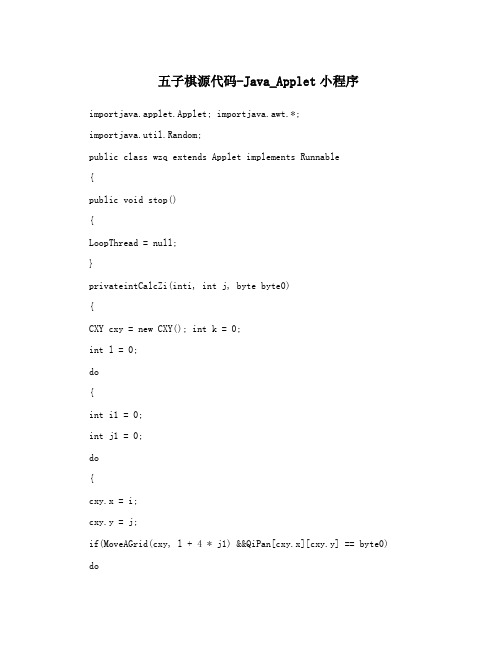
五子棋源代码-Java_Applet小程序importjava.applet.Applet; importjava.awt.*;importjava.util.Random;public class wzq extends Applet implements Runnable{public void stop(){LoopThread = null;}privateintCalcZi(inti, int j, byte byte0){CXY cxy = new CXY(); int k = 0;int l = 0;do{int i1 = 0;int j1 = 0;do{cxy.x = i;cxy.y = j;if(MoveAGrid(cxy, l + 4 * j1) &&QiPan[cxy.x][cxy.y] == byte0) do{ if(QiPan[cxy.x][cxy.y] == 0 || QiPan[cxy.x][cxy.y] != byte0) break;i1++;} while(MoveAGrid(cxy, l + 4 * j1));}while(++j1 < 2);if(i1 > k)k = i1;}while(++l < 4);return ++k;}privatebooleanCanDo(){return steps < ((GRIDSUM * GRIDSUM) / 100) * 80;}//电脑下棋privateintCPUDo(CXY cxy, byte byte0){intai[] = new int[2];int ai1[] = new int[2];int ai2[] = new int[2];boolean flag = false;EnterTimes++;ai2[0] = 0;for(inti = recLU.x; i<= recRD.x; i++){for(int k = recLU.y; k <= recRD.y; k++){int l = 0;if(QiPan[i][k] == 0){DoAStep(i, k, byte0);l = CalcCPU(i, k, byte0);}if(l > 0){int i1 = 0;byte byte1;if(byte0 == 1)byte1 = 2; elsebyte1 = 1; if(EnterTimes<= level && steps < ((GRIDSUM * GRIDSUM) / 100) * 80)i1 = CPUDo(cxy, byte1);l += i1;if(l + Math.abs(rd.nextInt()) % 5 > ai2[0] || !flag){ai[0] = i;ai1[0] = k;ai2[0] = l;flag = true;}QiPan[i][k] = 0;}}}if(EnterTimes<= 1){cxy.x = ai[0];cxy.y = ai1[0];int j = 0;do{try{Thread.sleep(300L);}catch(InterruptedException _ex) { } QiPan[cxy.x][cxy.y] = byte0;repaint();try{Thread.sleep(300L);}catch(InterruptedException _ex) { } QiPan[cxy.x][cxy.y] = 0; repaint(); }while(++j < 2);}EnterTimes--;return ai2[0];}public void ClearPan(){for(inti = 0; i< GRIDSUM; i++){for(int j = 0; j < GRIDSUM; j++) QiPan[i][j] = 0;}scHong = 0;scHei = 0;steps = 0;recLU.x = 8;recRD.x = 9;recLU.y = 8;recRD.y = 9;}privatebooleanMoveAGrid(CXY cxy, inti){boolean flag = false;i %= 8;int j = cxy.x + oAdd[i][0]; int k = cxy.y + oAdd[i][1]; if(j >= 0 && j < GRIDSUM && k >= 0 && k < GRIDSUM){cxy.x = j;cxy.y = k;flag = true;}return flag;}public void paint(Graphics g){super.paint(g);for(inti = 0; i< GRIDSUM + 1; i++){g.drawLine(0, i * GRIDWIDTH, GRIDSUM * GRIDWIDTH, i * GRIDWIDTH);g.drawLine(i * GRIDWIDTH, 0, i * GRIDWIDTH, GRIDSUM * GRIDWIDTH);}for(int j = 0; j < GRIDSUM; j++){for(int k = 0; k < GRIDSUM; k++) drawQi(g, j, k, QiPan[j][k]);}}private void CPUInit(){PosAdd[0][0] = 8;PosAdd[0][1] = -2;PosAdd[1][0] = -2;PosAdd[0][2] = 3;PosAdd[2][0] = 3;PosAdd[0][3] = 2;PosAdd[3][0] = 2; PosAdd[1][1] = -7; PosAdd[1][2] = -1; PosAdd[2][1] = -1; PosAdd[1][3] = -1; PosAdd[3][1] = -1;PosAdd[2][2] = 4; PosAdd[3][3] = 4; PosAdd[2][3] = 4; PosAdd[3][2] = 4;}public void mouseDOWNThis(Event event){if(playerdo)xiazi.put(event.x, event.y);}privateintDoAStep(inti, int j, byte byte0){if(QiPan[i][j] != 0 || byte0 == 0 || byte0 > 2){return 0;}else{QiPan[i][j] = byte0; return 1;}}private void FreshRec(inti, int j){if(i - recLU.x< 2){recLU.x = i - 2;if(recLU.x< 0)recLU.x = 0;}if(recRD.x - i< 2){recRD.x = i + 2;if(recRD.x>= GRIDSUM) recRD.x = GRIDSUM - 1; }if(j - recLU.y< 2){recLU.y = j - 2;if(recLU.y< 0)recLU.y = 0;}if(recRD.y - j < 2){recRD.y = j + 2;if(recRD.y>= GRIDSUM) recRD.y = GRIDSUM - 1;}}publicwzq(){GRIDWIDTH = 18;GRIDSUM = 18; QiPan = new byte[GRIDSUM][GRIDSUM];oAdd = new int[8][2]; playing = false;playerdo = true;xy = new CXY();xiazi = new CXiaZi(); rd = new Random(); recLU = new CXY(); recRD = new CXY(); PosAdd = new int[4][4];}public void update(Graphics g){paint(g);}//画棋public void drawQi(Graphics g, inti, int j, int k){switch(k){case 0: // '\0'g.clearRect(i * GRIDWIDTH + 1, j * GRIDWIDTH + 1, GRIDWIDTH -2,GRIDWIDTH - 2);return;case 1: // '\001'g.setColor(Color.red);g.fillArc(i * GRIDWIDTH + 2, j * GRIDWIDTH + 2, GRIDWIDTH -4,GRIDWIDTH - 4, 0, 360);return;case 2: // '\002'g.setColor(Color.black);break;}g.fillArc(i * GRIDWIDTH + 2, j * GRIDWIDTH + 2, GRIDWIDTH -4,GRIDWIDTH - 4, 0, 360);}public void start(){if(LoopThread == null)LoopThread = new Thread(this, "wbqloop"); LoopThread.setPriority(1);LoopThread.start();}public void run(){for(; Thread.currentThread() == LoopThread; xiazi.get(xy)) {ClearPan();repaint();playing = true;//谁先下随机who = (byte)(Math.abs(rd.nextInt()) % 2 + 1); for(passes = 0; playing && passes < 2;){if(who == 1){lblStatus.setText("\u7EA2\u65B9\u4E0B");lblStatus.setForeground(Color.red);}else{lblStatus.setText("\u9ED1\u65B9\u4E0B");lblStatus.setForeground(Color.black);}if(steps < ((GRIDSUM * GRIDSUM) / 100) * 80){passes = 0;if(who == 1) //人下棋{xiazi.get(xy);for(; DoAStep(xy.x, xy.y, who) == 0; xiazi.get(xy)); scHong = CalcZi(xy.x, xy.y, who); FreshRec(xy.x, xy.y); steps++;}else //机器下棋{if(scHong == 0 &&scHei == 0){ xy.x = 9;xy.y = 9;} else{ CPUDo(xy, who);} for(; DoAStep(xy.x, xy.y, who) == 0; CPUDo(xy, who)); scHei = CalcZi(xy.x, xy.y, who); FreshRec(xy.x, xy.y); steps++;}}else{passes = 2;}if(scHong>= 5 || scHei>= 5) playing = false; repaint();//交换下棋方who = (byte)((1 - (who - 1)) + 1); Thread.yield(); }if(scHong>= 5) //红方胜{Status = "\u7EA2\u65B9\u80DC!";lblStatus.setForeground(Color.red); LoseTimes++; }else if(scHei>= 5)//黑方胜{Status = "\u9ED1\u65B9\u80DC!";lblStatus.setForeground(Color.black);if(LoseTimes> 0)LoseTimes--;}else //平局{Status = "\u4E0D\u5206\u80DC\u8D1F!";}lblStatus.setText(Status); repaint();}}//入口,开始下棋,初始化public void init() {super.init(); LoopThread = null; oAdd[0][0] = 0; oAdd[0][1] = -1; oAdd[1][0] = 1; oAdd[1][1] = -1; oAdd[2][0] = 1; oAdd[2][1] = 0; oAdd[3][0] = 1; oAdd[3][1] = 1; oAdd[4][0] = 0; oAdd[4][1] = 1; oAdd[5][0] = -1; oAdd[5][1] = 1; oAdd[6][0] = -1; oAdd[6][1] = 0; oAdd[7][0] = -1; oAdd[7][1] = -1; CPUInit();setLayout(null);resize(325, 352);lblStatus = new Label("Welcome"); lblStatus.setFont(new Font("Dialog", 1, 14));add(lblStatus);lblStatus.reshape(14, 332, 175, 15);lblLevel = new Label("JAVA\u4E94\u5B50\u68CB");lblLevel.setFont(new Font("Dialog", 1, 14));add(lblLevel);lblLevel.reshape(196, 332, 119, 15);}publicbooleanhandleEvent(Event event){if(event.id != 501 || event.target != this){returnsuper.handleEvent(event);}else{mouseDOWNThis(event);return true;}}privateintCalcCPU(inti, int j, byte byte0){CXY cxy = new CXY();String s = "";String s2 = "";String s4 = ""; byte byte1 = 0;CalcTimes++;if(byte0 == 1)byte1 = 2; elseif(byte0 == 2)byte1 = 1; int k = 0;int l = 0;do{int i1 = 0;String s1 = "";String s3 = "";String s5 = ""; int j1 = 0;do{int k1 = 0;cxy.x = i;for(cxy.y = j; MoveAGrid(cxy, l + 4 * j1) && k1 < 6 &&QiPan[cxy.x][cxy.y] != byte1; k1++) if(QiPan[cxy.x][cxy.y] == byte0) {if(j1 == 0)s3 += "1"; elses5 = "1" + s5; i1++;}elseif(j1 == 0)s3 += "0"; elses5 = "0" + s5;if(j1 == 0)s3 += "2";elses5 = "2" + s5;}while(++j1 < 2);i1++;s1 = s5 + "1" + s3;if(s1.indexOf("11111") != -1)i1 += 1000;elseif(s1.indexOf("011110") != -1)i1 += 500;elseif(s1.indexOf("211110") != -1 || s1.indexOf("011112") != -1 || s1.indexOf("01110") != -1 || s1.indexOf("01110") != -1 ||s1.indexOf("011010")!= -1 || s1.indexOf("010110") != -1 || s1.indexOf("11101") != -1 || s1.indexOf("10111") != -1 ||s1.indexOf("11011") != -1)i1 += 100;elseif(s1.indexOf("21110") != -1 || s1.indexOf("01112") != -1 ||s1.indexOf("0110") != -1 || s1.indexOf("211010") != -1 ||s1.indexOf("210110")!= -1)i1 += 20;if(l == 1 || l == 3)i1 += (i1 * 20) / 100;k += i1;}while(++l < 4); if(CalcTimes<= 1)k += CalcCPU(i, j, byte1);elseif(k > 10)k -= 10; CalcTimes--;return k;}int GRIDWIDTH; //网格宽度int GRIDSUM; //网格总数byte QiPan[][]; //棋盘intoAdd[][];Thread LoopThread;intscHong; //红方intscHei; //黑方byte who; //byte winner; //赢方boolean playing; booleanplayerdo; CXY xy;CXiaZixiazi; //下子String Status; //状态Random rd; //随机数 int passes;int steps;intLoseTimes;CXY recLU;CXY recRD; intPosAdd[][]; int level; intEnterTimes; intCalcTimes;Label lblStatus;Label lblLevel; }classCXiaZi{public synchronized void get(CXY cxy) {ready = false;notify();while(!ready)try{wait();}catch(InterruptedException _ex) { }ready = false;notify();cxy.x = xy.x;cxy.y = xy.y;}public synchronized void put(inti, int j){if(i< GRIDWIDTH * GRIDSUM && j < GRIDWIDTH * GRIDSUM) {xy.x = i / GRIDWIDTH; xy.y = j / GRIDWIDTH; ready = true; notify();}}publicCXiaZi(){GRIDWIDTH = 18;GRIDSUM = 18; xy = new CXY();ready = false;}private CXY xy;privateboolean ready; privateint GRIDWIDTH; privateint GRIDSUM; } class CXY{public CXY(){x = 0;y = 0;}publicint x; publicint y; }内部资料,请勿外传~。
java五子棋网络版源代码加分析
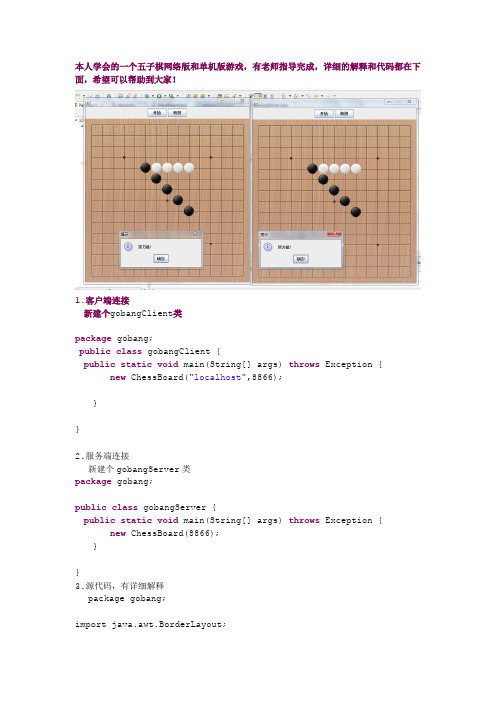
本人学会的一个五子棋网络版和单机版游戏,有老师指导完成,详细的解释和代码都在下面,希望可以帮助到大家!1.客户端连接新建个gobangClient类package gobang;public class gobangClient {public static void main(String[] args) throws Exception { new ChessBoard("localhost",8866);}}2.服务端连接新建个gobangServer类package gobang;public class gobangServer {public static void main(String[] args) throws Exception { new ChessBoard(8866);}}3.源代码,有详细解释package gobang;import java.awt.BorderLayout;import java.awt.Container;import java.awt.Dimension;import java.awt.FlowLayout;import java.awt.Toolkit;import java.awt.event.ActionEvent;import java.awt.event.ActionListener;import java.awt.event.MouseAdapter;import java.awt.event.MouseEvent;import java.awt.image.BufferedImage;import java.io.BufferedReader;import java.io.IOException;import java.io.InputStream;import java.io.InputStreamReader;import java.io.PrintWriter;import .ServerSocket;import .Socket;import java.util.ArrayList;import java.awt.Graphics;import javax.swing.JButton;import javax.swing.JFrame;import javax.swing.JOptionPane;import javax.swing.JPanel;public class ChessBoard extends JFrame{private boolean myPlay=false;//(默认是false)是否轮到我落子private JButton button1 =new JButton("开始");private JButton button2 =new JButton("悔棋");private JPanel p1 = new JPanel();private PicPane pp = null;private int side=1;//1表示黑private int n=0;//记录点击开始的次数public static final int SIZE=15;public static int[][]board=new int[SIZE][SIZE];//用来保存棋盘上棋子状态//1为黑,2为白,0为无public static final int BLACK=1;public static final int WHITE=-1;private NetService service;private static ArrayList<String> list =new ArrayList<String>(); //保存了下棋的步骤private boolean end=true;//true表示游戏已经结束private int currentColor=1;//服务端的构造器public ChessBoard(int port) throws Exception{//调用本类的无参构造树this();//构造器调用规则:1,只能调用本类或父类的构造器2. 调用构造器的代码写在新构造器的第一行3.构造器的调用只能使用this(本类)或者(父类) //将按钮设置能无效的button1.setEnabled(false);button2.setEnabled(false);//3.创建ServerSocket对象ServerSocket ss=new ServerSocket(port);//4.等待连接Socket s=ss.accept();//5.连接成功后创建一个线程来处理请求service=new NetService(s);service.start();//6.将按钮设置成有效的button1.setEnabled(true);button2.setEnabled(true);}//客户端的构造器public ChessBoard(String ip,int port) throws Exception{ //调用本类无参构造器this();//连接服务器Socket s=new Socket(ip,port);//初始化服务类service=new NetService(s);service.start();}public ChessBoard() throws IOException{Container c = this.getContentPane();c.setLayout(new BorderLayout());pp = new PicPane();BorderLayout bl = new BorderLayout();c.setLayout(bl);FlowLayout fl = new FlowLayout();p1.setLayout(fl);p1.add(button1);p1.add(button2);c.add(p1,BorderLayout.NORTH);c.add(pp,BorderLayout.CENTER);setSize(pp.getWidth()+6,pp.getHeight()+65);setDefaultCloseOperation(JFrame.EXIT_ON_CLOSE);setResizable(false);setVisible(true);button1.addActionListener(new SomeListener());button2.addActionListener(new button2Listener());}class SomeListener implements ActionListener{public void actionPerformed(ActionEvent e){// button2.setVisible(true);// if(n==0)// {// JOptionPane.showMessageDialog(// ChessBoard.this, "开始游戏啦!",// "提示",RMATION_MESSAGE);// }// else// {// JOptionPane.showMessageDialog(// ChessBoard.this, "确定要重新开始?",// "提示",RMATION_MESSAGE); // }// board=new int[15][15];// //调用重绘// pp.repaint();// end=false;// n++;start();}}private void start(){netStart();localStart();myPlay=true;//谁先点了开始按钮,谁先开始}private void localStart(){//重新初始化棋盘board=new int[SIZE][SIZE];//重新设置当前颜色currentColor=BLACK;//清空下棋步骤list=new ArrayList<String>();//重绘棋盘pp.repaint();//重新设置使下期没有结束end=false;}private void netStart(){service.send("start");}class button2Listener implements ActionListener{public void actionPerformed(ActionEvent e){back();// if(end==true)// {// JOptionPane.showMessageDialog(// ChessBoard.this, "人家都赢了你不能悔棋啦!", // "提示",RMATION_MESSAGE); // return;// }// int length = list.size();// if(list.size()<0)// {return;}// String str1 = list.remove(list.size() - 1);// String[] str3s = str1.split(",");// String str31 = str3s[0];// String str32 = str3s[1];// int row = Integer.parseInt(str31);// int col = Integer.parseInt(str32);// board[row][col]=0;// pp.repaint();// side = (side==1?2:1);//同下// if(side==1)// side=2;// else// side=1;}}public void back(){netBack();localBack();myPlay=!myPlay;//经典啊boolean的好处啊,悔棋了还是我下棋}private void localBack(){//如果结束不能悔棋if(end){return;}//if(list.isEmpty()){return;}//String str1 = list.remove(list.size() - 1);String[] str3s = str1.split(",");String str31 = str3s[0];String str32 = str3s[1];int row = Integer.parseInt(str31);int col = Integer.parseInt(str32);board[row][col]=0;currentColor=-currentColor;//pp.repaint();//}private void netBack(){if(end){//节省时间return;}service.send("back");}public static void toCenter(JFrame frame){int width = frame.getWidth();int height = frame.getHeight();Toolkit tookie = Toolkit.getDefaultToolkit();Dimension dim = tookie.getScreenSize();int screenWidth = dim.width;int screenHeight = dim.height;frame.setLocation((screenWidth - width)/2,(screenHeight-height)/2);}class PicPane extends JPanel{private int width;private int height;private BufferedImage bImg;//棋盘private BufferedImage chessImg;//黑子private BufferedImage wImg;//白子public PicPane() throws IOException{InputStreamips =PicPane.class.getResourceAsStream("images/chessboard.jpg");bImg = javax.imageio.ImageIO.read(ips);ips =PicPane.class.getResourceAsStream("images/b.gif");chessImg = javax.imageio.ImageIO.read(ips);ips =PicPane.class.getResourceAsStream("images/w.gif");wImg = javax.imageio.ImageIO.read(ips);width = bImg.getWidth();height = bImg.getHeight();addMouseListener(new boardListener());}@Overridepublic void paint(Graphics g){super.paint(g);g.drawImage(bImg,0,0,null);//加上画棋子的代码//依据board数组中的数据for(int i=0;i<board.length;i++){for(int j=0;j<board[i].length;j++){if(board[i][j]==1){g.drawImage(chessImg,j*35+3,i*35+3,null);}else if(board[i][j]==-1){g.drawImage(wImg,j*35+3,i*35+3,null);}}}}public int getHeight(){return height;}public int getWidth(){return width;}class boardListener extends MouseAdapter//只对感兴趣的方法实现,不用借口全部实现{@Overridepublic void mouseClicked(MouseEvent ae){int x=ae.getX();int y=ae.getY();int row=(y-4)/35;int col=(x-4)/35;play(row,col);// //判断游戏的状态,游戏是否结束的逻辑// if(end)// {// return;// }// //获得点击的坐标// int x=e.getX();// int y=e.getY();// int row=y/35;// int col=x/35;// if(row>=15||col>=15)// {// return;// }// if(board[row][col]==0)// switch(side)// {// case 1:// {//e.getComponent().getGraphics().drawImage(chessImg,col*35+3,row *35+3,null);// board[row][col]=1;//记录棋子// side=2;//改为白方// list.add(row+","+col);// break;// }// case 2:// {//e.getComponent().getGraphics().drawImage(wImg,col*35+3,row*35+ 3,null);// board[row][col]=2;// side=1;//改为黑方// list.add(row+","+col);// break;//改为黑方// }// }// //判断输赢// if(isWin(row,col))// {// //如果赢了:// end=true;// //提示用户,谁赢了// JOptionPane.showMessageDialog(ChessBoard.this,// (side==1?"白方胜":"黑方胜"),"提示",RMATION_MESSAGE);// }//}}}private void play(int row,int col){if(!myPlay){//如果不是我落子,直接返回,什么也不做return;}netPlay(row,col);//使另一方的棋盘上落子localPlay(row,col);//在本地的棋盘上落子myPlay=false;}private void netPlay(int row, int col){ if(end){//只打开服务器,会报错的问题return;}service.send(row+","+col);}private void localPlay(int row, int col){if(end){return;}if(row>=SIZE||col>=SIZE||row<0||col<0){return;}if(board[row][col]!=0){return;}//保存棋子board[row][col]=currentColor;//保存下棋步骤list.add(row+","+col);//重绘棋盘pp.repaint();if(isWin(row,col)){end=true;JOptionPane.showMessageDialog(ChessBoard.this,((currentColor==BLACK?"黑方":"白方")+"胜!"),"提示",RMATION_MESSAGE);}currentColor=-currentColor;}private boolean isWin(int currRow,int currCol){ // 需要比较四个方向的棋子(是否同色)int color=board[currRow][currCol];int[][]directions={{1,0},{1,1},{0,1},{-1,1}};//从四个方向比较for(int i=0;i<directions.length;i++){//计数器int num=1;//控制正反的for(int j=-1;j<2;j+=2){//比较次数for(int k=1;k<5;k++){//获得相邻的棋子的坐标int row=currRow+j*k*directions[i][0];int col=currCol+j*k*directions[i][1];//有可能行和列越界if(row<0||row>=15||col<0||row>=15){break;}if(board[row][col]==color){num++;if(num==5){return true;}}elsebreak;}}return false;}class NetService extends Thread{Socket s;BufferedReader in;PrintWriter out;public NetService(Socket s){try {this.s=s;in=new BufferedReader(new InputStreamReader(s.getInputStream()));out=new PrintWriter(s.getOutputStream());} catch (IOException e) {e.printStackTrace();}}public void send(String message){out.println(message);out.flush(); //刷新缓冲区}public void run(){try {while(true){String command=in.readLine();if(command.equals("start")){localStart();myPlay=false;}else if(command.equals("back")){localBack();myPlay=!myPlay;}else{String[]arr=command.split(",");int row=Integer.parseInt(arr[0]);int col=Integer.parseInt(arr[1]);localPlay(row,col);myPlay=true;}}} catch (IOException e) {e.printStackTrace();}}}public static void main(String[] args) throws IOException {ChessBoard chessboard = new ChessBoard();toCenter(chessboard);}}。
简单JAVA五子棋代码1详解

简单JA V A五子棋代码只需要建两个类就可以了1.MainFrame类继承JFrame类2.MainPanel类继承JPanel类实现接口MouseListener两个类详细代码如下MainFrame类,如下:package game.gobang;import java.awt.BorderLayout;import java.awt.Color;import javax.swing.JFrame;/*** 五子棋*/public class MainFrame extends JFrame{public static void main(String[] args) {M ainPanel panel = new MainPanel();MainFrame frame = new MainFrame("五子棋");frame.setSize(680,680);panel.setBackground(Color.GRAY);frame.add(panel,BorderLayout.CENTER);panel.addMouseListener(panel);frame.setVisible(true);}public MainFrame(){s uper();}public MainFrame(String str){s uper(str);}}MainPanel类如下:package game.gobang;import java.awt.Color;import java.awt.Graphics;import java.awt.Panel;import java.awt.event.MouseEvent;import java.awt.event.MouseListener;import javax.swing.JOptionPane;/*** 五子棋的面板设计*/public class MainPanel extends Panel implements MouseListener{ private static final int COLUMN = 16;//列数private static final int ROW = 16;//行数private static final int GAP = 40;//间距private static boolean isBlack = true;// 判断是否是黑棋private static int click_X;private static int click_Y;private char[][] allChess= new char[ROW][COLUMN];// 存下了旗子的位置public MainPanel(){super();for(int i=0;i<allChess.length;i++){for(int j=0;j<allChess[i].length;j++){allChess[i][j]='*';// 初始化数组allChess,*表示没有棋子存在}}}public void paint(Graphics g){f or(int i=0;i<ROW;i++){//划横线g.setColor(Color.BLACK);g.drawLine(20, 20+i*GAP, 640-20, 20+i*GAP);// 棋盘间隔分布}f or(int i=0;i<COLUMN;i++){//划纵线g.setColor(Color.BLACK);g.drawLine(20+i*GAP, 20, 20+i*GAP, 640-20);}f or(int i=0;i<allChess.length;i++){for(int j=0;j<allChess[i].length;j++){if(allChess[i][j]=='~'){g.setColor(Color.WHITE);g.fillOval(5+i*40, 5+j*40, 30, 30);g.drawOval(5+i*40, 5+j*40, 30, 30);}if(allChess[i][j]=='!'){g.setColor(Color.BLACK);g.fillOval(5+i*40, 5+j*40, 30, 30);g.drawOval(5+i*40, 5+j*40, 30, 30);}}}}public boolean isWin(int x,int y,boolean isColor){//判断是否为5个相同的棋子,是返回true,否返回falsec har ch=allChess[x][y];/* 横向判断 */i nt RLastX = x;w hile(RLastX>=0 && allChess[RLastX][y]==ch){//横向判断是否到达5个相同的棋子RLastX --;}int RNum = 0;//统计横向相同的棋子数RLastX ++;w hile(RLastX<allChess.length && allChess[RLastX][y]==ch){//横向判断是否到达5个相同的棋子RNum ++;RLastX ++;}/* 纵向判断 */i nt LLastY = y;w hile(LLastY>=0 && allChess[x][LLastY]==ch){//纵向判断是否到达5个相同的棋子LLastY --;}i nt LNum = 0;//统计纵向相同的棋子数L LastY ++;w hile(LLastY<allChess[x].length && allChess[x][LLastY]==ch){//纵向判断是否到达5个相同的棋子LLastY ++;LNum ++;}/* 左下右上判断 */i nt LDLastX = x;i nt RULastY = y;w hile(LDLastX>=0 && RULastY<allChess.length &&allChess[LDLastX][RULastY]==ch){// 横向判断有多少个连在一起了LDLastX --;RULastY ++;}i nt LDNum = 0;L DLastX ++;R ULastY --;w hile(LDLastX<allChess.length && RULastY>=0 &&allChess[LDLastX][RULastY]==ch){LDNum ++;LDLastX ++;RULastY --;}/* 左上右下判断 */i nt RULastX = x;i nt LDLastY = y;w hile(RULastX>=0 && LDLastY>=0 && allChess[RULastX][LDLastY]==ch){ RULastX --;LDLastY --;}i nt RUNum = 0;R ULastX ++;L DLastY ++;w hile(RULastX>=0 && LDLastY<allChess.length &&allChess[RULastX][LDLastY]==ch){RULastX ++;LDLastY ++;RUNum ++;}i f(RNum>=5||LNum>=5||RUNum>=5||LDNum>=5){return true;}r eturn false;}public void mouseClicked(MouseEvent e) {/ / 鼠标按下时候画出棋子}public void mousePressed(MouseEvent e) {//鼠标点击事件处理过程//获取点击坐标位置int click_x = e.getX();int click_y = e.getY();int chess_x = Math.round((float)(click_x-20)/GAP);int chess_y = Math.round((float)(click_y-20)/GAP);//获取点击后的坐标位置click_X = chess_x;click_Y = chess_y;if(isBlack==true&&allChess[chess_x][chess_y]=='*'){allChess[chess_x][chess_y] = '!';isBlack = false;}if(isBlack==false&&allChess[chess_x][chess_y]=='*'){allChess[chess_x][chess_y] = '~';isBlack = true;}System.out.println(e.getX());System.out.println(e.getY());repaint();for(int j=0;j<16;j++){f or(int i=0;i<16;i++){System.out.print(allChess[i][j]+" ");}S ystem.out.println();}System.out.println();if(isWin(chess_x,chess_y,isBlack)){S ystem.out.println("你赢了");}if(isWin(chess_x,chess_y,isBlack)){i f(isBlack){JOptionPane.showMessageDialog(null,"白子赢了");}else{JOptionPane.showMessageDialog(null,"黑子赢了");}System.exit(0);}}public void mouseReleased(MouseEvent e) {// TODO Auto-generated method stub}public void mouseEntered(MouseEvent e) {// TODO Auto-generated method stub}public void mouseExited(MouseEvent e) {// TODO Auto-generated method stub}public void setAllChess(char[][] allChess) {this.allChess = allChess;}public char[][] getAllChess() {return allChess;}}。
JAVA课程设计 五子棋(内附完整代码)
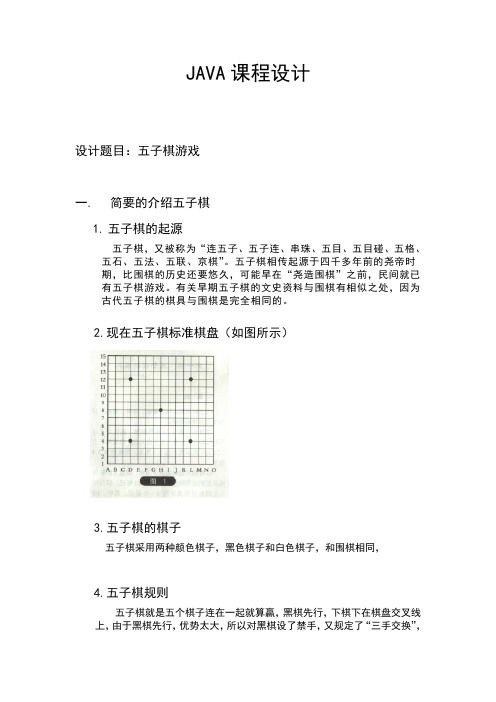
JAVA课程设计设计题目:五子棋游戏一.简要的介绍五子棋1.五子棋的起源五子棋,又被称为“连五子、五子连、串珠、五目、五目碰、五格、五石、五法、五联、京棋”。
五子棋相传起源于四千多年前的尧帝时期,比围棋的历史还要悠久,可能早在“尧造围棋”之前,民间就已有五子棋游戏。
有关早期五子棋的文史资料与围棋有相似之处,因为古代五子棋的棋具与围棋是完全相同的。
2.现在五子棋标准棋盘(如图所示)3.五子棋的棋子五子棋采用两种颜色棋子,黑色棋子和白色棋子,和围棋相同,4.五子棋规则五子棋就是五个棋子连在一起就算赢,黑棋先行,下棋下在棋盘交叉线上,由于黑棋先行,优势太大,所以对黑棋设了禁手,又规定了“三手交换”,就是黑棋下第 2 手棋,盘面第 3 着棋之后,白方在应白 2 之前,如感觉黑方棋形不利于己方,可出交换,即执白棋一方变为执黑棋一方。
和“五手两打法”,就是黑棋在下盘面上关键的第 5 手时,必须下两步棋,让白方在这两步棋中任选一步,然后再续下。
不过一般爱好者不需要遵循这么多规则。
二.程序流程三.代码设计与分析main方法创建了ChessFrame类的一个实例对象(cf),并启动屏幕显示显示该实例对象。
public class FiveChessAppletDemo {public static void main(String args[]){ChessFrame cf = new ChessFrame();cf.show();}}用类ChessFrame创建五子棋游戏主窗体和菜单import java.awt.*;import java.awt.event.*;import java.applet.*;import javax.swing.*;import java.io.PrintStream;import javax.swing.JComponent;import javax.swing.JPanel;class ChessFrame extends JFrame implements ActionListener { private String[] strsize={"标准棋盘","改进棋盘","扩大棋盘"}; private String[] strmode={"人机对战","人人对战"};public static boolean iscomputer=true,checkcomputer=true; private int width,height;private ChessModel cm;private MainPanel mp;构造五子棋游戏的主窗体public ChessFrame() {this.setTitle("五子棋游戏");cm=new ChessModel(1);mp=new MainPanel(cm);Container con=this.getContentPane();con.add(mp,"Center");this.setResizable(false);this.addWindowListener(new ChessWindowEvent());MapSize(14,14);JMenuBar mbar = new JMenuBar();this.setJMenuBar(mbar);JMenu gameMenu = new JMenu("游戏");mbar.add(makeMenu(gameMenu, new Object[] {"开局", null,"棋盘",null,"模式", null, "退出"}, this));JMenu lookMenu =new JMenu("外观");mbar.add(makeMenu(lookMenu,new Object[] {"类型一","类型二","类型三"},this));JMenu helpMenu = new JMenu("版本");mbar.add(makeMenu(helpMenu, new Object[] {"关于"}, this));}构造五子棋游戏的主菜单public JMenu makeMenu(Object parent, Object items[], Object target){ JMenu m = null;if(parent instanceof JMenu)m = (JMenu)parent;else if(parent instanceof String)m = new JMenu((String)parent);elsereturn null;for(int i = 0; i < items.length; i++)if(items[i] == null)m.addSeparator();else if(items[i] == "棋盘"){JMenu jm = new JMenu("棋盘");ButtonGroup group=new ButtonGroup();JRadioButtonMenuItem rmenu;for (int j=0;j<strsize.length;j++){rmenu=makeRadioButtonMenuItem(strsize[j],target);if (j==0)rmenu.setSelected(true);jm.add(rmenu);group.add(rmenu);}m.add(jm);}else if(items[i] == "模式"){JMenu jm = new JMenu("模式");ButtonGroup group=new ButtonGroup();JRadioButtonMenuItem rmenu;for (int h=0;h<strmode.length;h++){rmenu=makeRadioButtonMenuItem(strmode[h],target);if(h==0)rmenu.setSelected(true);jm.add(rmenu);group.add(rmenu);}m.add(jm);}elsem.add(makeMenuItem(items[i], target));return m;}构造五子棋游戏的菜单项public JMenuItem makeMenuItem(Object item, Object target){ JMenuItem r = null;if(item instanceof String)r = new JMenuItem((String)item);else if(item instanceof JMenuItem)r = (JMenuItem)item;elsereturn null;if(target instanceof ActionListener)r.addActionListener((ActionListener)target);return r;}构造五子棋游戏的单选按钮式菜单项public JRadioButtonMenuItem makeRadioButtonMenuItem(Object item, Object target){JRadioButtonMenuItem r = null;if(item instanceof String)r = new JRadioButtonMenuItem((String)item);else if(item instanceof JRadioButtonMenuItem)r = (JRadioButtonMenuItem)item;elsereturn null;if(target instanceof ActionListener)r.addActionListener((ActionListener)target);return r;}public void MapSize(int w,int h){setSize(w * 24, h * 27);if(this.checkcomputer)this.iscomputer=true;elsethis.iscomputer=false;mp.setModel(cm);mp.repaint();}public boolean getiscomputer(){return this.iscomputer;}public void restart(){int modeChess = cm.getModeChess();if(modeChess <= 3 && modeChess >= 0){cm = new ChessModel(modeChess);MapSize(cm.getWidth(),cm.getHeight());}}public void actionPerformed(ActionEvent e){String arg=e.getActionCommand();try{if (arg.equals("类型三"))UIManager.setLookAndFeel("com.sun.java.swing.plaf.windows.WindowsLookAndFeel");else if(arg.equals("类型二"))UIManager.setLookAndFeel("com.sun.java.swing.plaf.motif.MotifLookAndFeel");elseUIManager.setLookAndFeel("javax.swing.plaf.metal.MetalLookAndFeel" );SwingUtilities.updateComponentTreeUI(this);}catch(Exception ee){}if(arg.equals("标准棋盘")){this.width=14;this.height=14;cm=new ChessModel(1);MapSize(this.width,this.height);SwingUtilities.updateComponentTreeUI(this);}if(arg.equals("改进棋盘")){this.width=18;this.height=18;cm=new ChessModel(2);MapSize(this.width,this.height);SwingUtilities.updateComponentTreeUI(this);}if(arg.equals("扩大棋盘")){this.width=22;this.height=22;cm=new ChessModel(3);MapSize(this.width,this.height);SwingUtilities.updateComponentTreeUI(this);}if(arg.equals("人机对战")){this.checkcomputer=true;this.iscomputer=true;cm=new ChessModel(cm.getModeChess());MapSize(cm.getWidth(),cm.getHeight());SwingUtilities.updateComponentTreeUI(this);}if(arg.equals("人人对战")){this.checkcomputer=false;this.iscomputer=false;cm=new ChessModel(cm.getModeChess());MapSize(cm.getWidth(),cm.getHeight());SwingUtilities.updateComponentTreeUI(this);}if(arg.equals("开局")){restart();}if(arg.equals("关于"))JOptionPane.showMessageDialog(null, "第一版", "版本",JOptionPane.PLAIN_MESSAGE );if(arg.equals("退出"))System.exit(0);}}用类ChessModel实现了整个五子棋程序算法的核心import java.awt.*;import java.awt.event.*;import java.applet.*;import javax.swing.*;import java.io.PrintStream;import javax.swing.JComponent;import javax.swing.JPanel;class ChessModel {规定棋盘的宽度、高度、棋盘的模式private int width,height,modeChess;规定棋盘方格的横向、纵向坐标private int x=0,y=0;棋盘方格的横向、纵向坐标所对应的棋子颜色,数组arrMapShow只有3个值:1,2,3,-1,其中1代表该棋盘方格上下的棋子为黑子,2代表该棋盘方格上下的棋子为白子,3代表为该棋盘方格上没有棋子,-1代表该棋盘方格不能够下棋子private int[][] arrMapShow;交换棋手的标识,棋盘方格上是否有棋子的标识符private boolean isOdd,isExist;public ChessModel() {}该构造方法根据不同的棋盘模式(modeChess)来构建对应大小的棋盘public ChessModel(int modeChess){this.isOdd=true;if(modeChess == 1){PanelInit(14, 14, modeChess);}if(modeChess == 2){PanelInit(18, 18, modeChess);}if(modeChess == 3){PanelInit(22, 22, modeChess);}}按照棋盘模式构建棋盘大小private void PanelInit(int width, int height, int modeChess){ this.width = width;this.height = height;this.modeChess = modeChess;arrMapShow = new int[width+1][height+1];for(int i = 0; i <= width; i++){for(int j = 0; j <= height; j++){arrMapShow[i][j] = -1;}}}获取是否交换棋手的标识符public boolean getisOdd(){return this.isOdd;}设置交换棋手的标识符public void setisOdd(boolean isodd){ if(isodd)this.isOdd=true;elsethis.isOdd=false;}获取某棋盘方格是否有棋子的标识值public boolean getisExist(){return this.isExist;}获取棋盘宽度public int getWidth(){return this.width;}获取棋盘高度public int getHeight(){return this.height;}获取棋盘模式public int getModeChess(){return this.modeChess;}获取棋盘方格上棋子的信息public int[][] getarrMapShow(){return arrMapShow;}判断下子的横向、纵向坐标是否越界private boolean badxy(int x, int y){if(x >= width+20 || x < 0)return true;return y >= height+20 || y < 0;}计算棋盘上某一方格上八个方向棋子的最大值,这八个方向分别是:左、右、上、下、左上、左下、右上、右下public boolean chessExist(int i,int j){if(this.arrMapShow[i][j]==1 || this.arrMapShow[i][j]==2)return true;return false;}判断该坐标位置是否可下棋子public void readyplay(int x,int y){if(badxy(x,y))return;if (chessExist(x,y))return;this.arrMapShow[x][y]=3;}在该坐标位置下棋子public void play(int x,int y){if(badxy(x,y))return;if(chessExist(x,y)){this.isExist=true;return;}elsethis.isExist=false;if(getisOdd()){setisOdd(false);this.arrMapShow[x][y]=1;}else{setisOdd(true);this.arrMapShow[x][y]=2;}}计算机走棋说明:用穷举法判断每一个坐标点的四个方向的的最大棋子数,最后得出棋子数最大值的坐标,下子public void computerDo(int width,int height){int max_black,max_white,max_temp,max=0;setisOdd(true);System.out.println("计算机走棋 ...");for(int i = 0; i <= width; i++){for(int j = 0; j <= height; j++){算法判断是否下子if(!chessExist(i,j)){判断白子的最大值max_white=checkMax(i,j,2);判断黑子的最大值max_black=checkMax(i,j,1);max_temp=Math.max(max_white,max_black);if(max_temp>max){max=max_temp;this.x=i;this.y=j;}}}}setX(this.x);setY(this.y);this.arrMapShow[this.x][this.y]=2;}记录电脑下子后的横向坐标public void setX(int x){this.x=x;}记录电脑下子后的纵向坐标public void setY(int y){this.y=y;}获取电脑下子的横向坐标public int getX(){return this.x;}获取电脑下子的纵向坐标public int getY(){return this.y;}计算棋盘上某一方格上八个方向棋子的最大值,这八个方向分别是:左、右、上、下、左上、左下、右上、右下public int checkMax(int x, int y,int black_or_white){ int num=0,max_num,max_temp=0;int x_temp=x,y_temp=y;int x_temp1=x_temp,y_temp1=y_temp;判断右边for(int i=1;i<5;i++){x_temp1+=1;if(x_temp1>this.width)break;if(this.arrMapShow[x_temp1][y_temp1]==black_or_white)num++;elsebreak;}判断左边x_temp1=x_temp;for(int i=1;i<5;i++){x_temp1-=1;if(x_temp1<0)break;if(this.arrMapShow[x_temp1][y_temp1]==black_or_white) num++;elsebreak;}if(num<5)max_temp=num;判断上面x_temp1=x_temp;y_temp1=y_temp;num=0;for(int i=1;i<5;i++){y_temp1-=1;if(y_temp1<0)break;if(this.arrMapShow[x_temp1][y_temp1]==black_or_white) num++;elsebreak;}判断下面y_temp1=y_temp;for(int i=1;i<5;i++){y_temp1+=1;if(y_temp1>this.height)break;if(this.arrMapShow[x_temp1][y_temp1]==black_or_white) num++;elsebreak;}if(num>max_temp&&num<5)max_temp=num;判断左上方x_temp1=x_temp;y_temp1=y_temp;num=0;for(int i=1;i<5;i++){x_temp1-=1;y_temp1-=1;if(y_temp1<0 || x_temp1<0)break;if(this.arrMapShow[x_temp1][y_temp1]==black_or_white) num++;elsebreak;}判断右下方x_temp1=x_temp;y_temp1=y_temp;for(int i=1;i<5;i++){x_temp1+=1;y_temp1+=1;if(y_temp1>this.height || x_temp1>this.width)break;if(this.arrMapShow[x_temp1][y_temp1]==black_or_white) num++;elsebreak;}if(num>max_temp&&num<5)max_temp=num;判断右上方x_temp1=x_temp;y_temp1=y_temp;num=0;for(int i=1;i<5;i++){x_temp1+=1;y_temp1-=1;if(y_temp1<0 || x_temp1>this.width)break;if(this.arrMapShow[x_temp1][y_temp1]==black_or_white) num++;elsebreak;}判断左下方x_temp1=x_temp;for(int i=1;i<5;i++){x_temp1-=1;y_temp1+=1;if(y_temp1>this.height || x_temp1<0)break;if(this.arrMapShow[x_temp1][y_temp1]==black_or_white) num++;elsebreak;}if(num>max_temp&&num<5)max_temp=num;max_num=max_temp;return max_num;}判断胜负public boolean judgeSuccess(int x,int y,boolean isodd){ int num=1;int arrvalue;int x_temp=x,y_temp=y;if(isodd)arrvalue=2;elsearrvalue=1;int x_temp1=x_temp,y_temp1=y_temp;判断右边胜负for(int i=1;i<6;i++){x_temp1+=1;if(x_temp1>this.width)break;if(this.arrMapShow[x_temp1][y_temp1]==arrvalue)num++;elsebreak;}判断左边胜负x_temp1=x_temp;for(int i=1;i<6;i++){x_temp1-=1;break;if(this.arrMapShow[x_temp1][y_temp1]==arrvalue) num++;elsebreak;}if(num==5)return true;判断上方胜负x_temp1=x_temp;y_temp1=y_temp;num=1;for(int i=1;i<6;i++){y_temp1-=1;if(y_temp1<0)break;if(this.arrMapShow[x_temp1][y_temp1]==arrvalue) num++;elsebreak;}判断下方胜负y_temp1=y_temp;for(int i=1;i<6;i++){y_temp1+=1;if(y_temp1>this.height)break;if(this.arrMapShow[x_temp1][y_temp1]==arrvalue) num++;elsebreak;}if(num==5)return true;判断左上胜负x_temp1=x_temp;y_temp1=y_temp;num=1;for(int i=1;i<6;i++){y_temp1-=1;if(y_temp1<0 || x_temp1<0)break;if(this.arrMapShow[x_temp1][y_temp1]==arrvalue) num++;elsebreak;}判断右下胜负x_temp1=x_temp;y_temp1=y_temp;for(int i=1;i<6;i++){x_temp1+=1;y_temp1+=1;if(y_temp1>this.height || x_temp1>this.width)break;if(this.arrMapShow[x_temp1][y_temp1]==arrvalue) num++;elsebreak;}if(num==5)return true;判断右上胜负x_temp1=x_temp;y_temp1=y_temp;num=1;for(int i=1;i<6;i++){x_temp1+=1;y_temp1-=1;if(y_temp1<0 || x_temp1>this.width)break;if(this.arrMapShow[x_temp1][y_temp1]==arrvalue) num++;elsebreak;}判断左下胜负x_temp1=x_temp;y_temp1=y_temp;for(int i=1;i<6;i++){x_temp1-=1;y_temp1+=1;if(y_temp1>this.height || x_temp1<0)break;if(this.arrMapShow[x_temp1][y_temp1]==arrvalue)num++;elsebreak;}if(num==5)return true;return false;}赢棋后的提示public void showSuccess(JPanel jp){JOptionPane.showMessageDialog(jp,"你赢了","结果",RMATION_MESSAGE);}输棋后的提示public void showDefeat(JPanel jp){JOptionPane.showMessageDialog(jp,"你输了","结果",RMATION_MESSAGE);}}用类MainPanel主要完成如下功能:1、构建一个面板,在该面板上画上棋盘;2、处理在该棋盘上的鼠标事件(如鼠标左键点击、鼠标右键点击、鼠标拖动等)import java.awt.*;import java.awt.event.*;import java.applet.*;import javax.swing.*;import java.io.PrintStream;import javax.swing.JComponent;import javax.swing.JPanel;class MainPanel extends JPanelimplements MouseListener,MouseMotionListener{设定棋盘的宽度和高度private int width,height;private ChessModel cm;根据棋盘模式设定面板的大小MainPanel(ChessModel mm){cm=mm;width=cm.getWidth();height=cm.getHeight();addMouseListener(this);}根据棋盘模式设定棋盘的宽度和高度public void setModel(ChessModel mm){cm = mm;width = cm.getWidth();height = cm.getHeight();}根据坐标计算出棋盘方格棋子的信息(如白子还是黑子),然后调用draw方法在棋盘上画出相应的棋子public void paintComponent(Graphics g){super.paintComponent(g);for(int j = 0; j <= height; j++){for(int i = 0; i <= width; i++){int v = cm.getarrMapShow()[i][j];draw(g, i, j, v);}}}根据提供的棋子信息(颜色、坐标)画棋子public void draw(Graphics g, int i, int j, int v){ int x = 20 * i+20;int y = 20 * j+20;画棋盘if(i!=width && j!=height){g.setColor(Color.darkGray);g.drawRect(x,y,20,20);}画黑色棋子if(v == 1 ){g.setColor(Color.gray);g.drawOval(x-8,y-8,16,16);g.setColor(Color.black);g.fillOval(x-8,y-8,16,16);}画白色棋子if(v == 2 ){g.setColor(Color.gray);g.drawOval(x-8,y-8,16,16);g.setColor(Color.white);g.fillOval(x-8,y-8,16,16);}if(v ==3){g.setColor(Color.cyan);g.drawOval(x-8,y-8,16,16);}}响应鼠标的点击事件,根据鼠标的点击来下棋,根据下棋判断胜负等public void mousePressed(MouseEvent evt){int x = (evt.getX()-10) / 20;int y = (evt.getY()-10) / 20;System.out.println(x+" "+y);if (evt.getModifiers()==MouseEvent.BUTTON1_MASK){cm.play(x,y);System.out.println(cm.getisOdd()+" "+cm.getarrMapShow()[x][y]); repaint();if(cm.judgeSuccess(x,y,cm.getisOdd())){cm.showSuccess(this);evt.consume();ChessFrame.iscomputer=false;}判断是否为人机对弈if(ChessFrame.iscomputer&&!cm.getisExist()){puterDo(cm.getWidth(),cm.getHeight());repaint();if(cm.judgeSuccess(cm.getX(),cm.getY(),cm.getisOdd())){ cm.showDefeat(this);evt.consume();}}}}public void mouseClicked(MouseEvent evt){}public void mouseReleased(MouseEvent evt){}public void mouseEntered(MouseEvent mouseevt){}public void mouseExited(MouseEvent mouseevent){}public void mouseDragged(MouseEvent evt){}响应鼠标的拖动事件public void mouseMoved(MouseEvent moveevt){int x = (moveevt.getX()-10) / 20;int y = (moveevt.getY()-10) / 20;cm.readyplay(x,y);repaint();}}import java.awt.event.WindowAdapter;import java.awt.event.WindowEvent;响应退出窗口class ChessWindowEvent extends WindowAdapter{public void windowClosing(WindowEvent e){System.exit(0);}ChessWindowEvent(){}}四.程序调试与运行运行:标准棋盘改进棋盘:扩大棋盘:外观类型二:外观类型三:人机对战:结果:五.结论通过对五子棋游戏的编写,使自己对java语言有了更深的了解。
五子棋代码(JAVA)

package ui;import java.awt.event.ActionEvent;import java.awt.event.ActionListener;import javax.swing.JButton;import javax.swing.JLabel;import javax.swing.JOptionPane;public class Welcome extends JLabel implements ActionListener {/*** 欢迎界面*/private static final long serialVersionUID = 1L;private FIR father = null;private JButton btnTwoGame = null;// 游戏界面按钮private JButton btnHelp = null;// 游戏帮助按钮private JButton btnExit = null;// 游戏退出按钮/*** Launch the application** @param args*//*** Create the application*/public Welcome(FIR father) {this.father = father;this.setIcon(IconResourses.bgWelcome);initialize();}/*** Initialize the contents of the frame*/private void initialize() {this.setLayout(null);// 先设置布局,再添加组件/** 实例化btnHelp,btnTwoGame,btnExit并设置相关属性,注册监听器*/btnHelp = new JButton(IconResourses.btnHelp);btnHelp.addActionListener(this);btnHelp.setBounds(450, 290, 138, 43);this.add(btnHelp);btnTwoGame = new JButton(IconResourses.btnTwoGame);btnTwoGame.addActionListener(this);btnTwoGame.setBounds(450, 230, 138, 43);this.add(btnTwoGame);btnExit = new JButton(IconResourses.btnExit);btnExit.setBounds(450, 350, 138, 43);btnExit.addActionListener(this);this.add(btnExit);}public void actionPerformed(ActionEvent e) {if (e.getSource() == btnTwoGame) {// 游戏按钮响应方法father.show("game");// 显示游戏界面} else if (e.getSource() == btnHelp) {// 游戏帮助响应方法father.show("help");// 显示帮助界面} else if (e.getSource() == btnExit) {// 游戏退出响应方法// 点击"是"确定退出游戏if (JOptionPane.YES_OPTION == JOptionPane.showConfirmDialog(this,"确定退出游戏吗?", "五子棋", JOptionPane.YES_NO_OPTION)) { System.exit(0);}}}}package ui;import javax.swing.JLabel;public class ChessGrid extends JLabel {/*** 棋格*/private static final long serialVersionUID = 1L;private JLabel rim= null;private int row = 0; // 标志当前棋格的行private int col = 0; // 标志当前棋格的列private int flag = 0;// 标志当前棋格的状态:0无子,1黑子,2白子/*** 棋格构造函数无棋子状态** @param row 指定行位置* @param col 指定列位置*/public ChessGrid(int row, int col) {this.row = row;this.col = col;this.init();// 设用类成员初始化方法}/*** 棋格构造函数同时指定棋子状态** @param row 指定行位置* @param col 指定列位置* @param flag:指定状态*/public ChessGrid(int row, int col, int flag) {this.row = row;this.col = col;this.flag = flag;this.init();// 设用类成员初始化方法}/*** 初始化类成员*/private void init() {// 实例化类成员rim = new JLabel(IconResourses.rim);// 设置类成员相关属性rim.setBounds(0, 0, 35, 35);rim.setVisible(false);// 先设置布局,后添加组件this.setLayout(null);this.add(rim);}// 设置选框是否可见public void setRim(boolean flag) {rim.setVisible(flag);}public int getRow() {return row;}public void setRow(int row) {this.row = row;}public int getCol() {return col;}public void setCol(int col) {this.col = col;}// 返回当前棋格的状态public int getFlag() {return flag;}// 设置当前棋格的状态public void setFlag(int flag) {this.flag = flag;if (flag == 0) {this.setIcon(null);} else if (flag == 1) {this.setIcon(IconResourses.lblBlack);} else if (flag == 2) {this.setIcon(IconResourses.lblWhite);}}package ui;import javax.swing.Icon;import javax.swing.ImageIcon;public class IconResourses {public static Icon lblWhite=new ImageIcon(IconResourses.class.getResource("bai.gif"));//白棋子public static Icon lblBlack=new ImageIcon(IconResourses.class.getResource("hei.gif"));//黑棋子public static Icon bq_yiban=new ImageIcon(IconResourses.class.getResource("yiban.gif"));//表情一般public static Icon bq_shikao=new ImageIcon(IconResourses.class.getResource("shikao.gif"));//表情思考public static Icon yiban=new ImageIcon(IconResourses.class.getResource("yiban.gif"));public static Icon lose=new ImageIcon(IconResourses.class.getResource("lose.gif"));//表情一般public static Icon victory=new ImageIcon(IconResourses.class.getResource("victory.gif"));//胜利表情public static Icon btn_pass_un=new ImageIcon(IconResourses.class.getResource("btn_pass_un.gif"));//通过public static Icon btn_pass_on=new ImageIcon(IconResourses.class.getResource("btn_pass_on.gif"));//通过public static Icon btn_reset_un=new ImageIcon(IconResourses.class.getResource("btn_reset_un.gif"));//重置public static Icon btn_reset_on=new ImageIcon(IconResourses.class.getResource("btn_reset_on.gif"));//重置public static Icon btn_send=new ImageIcon(IconResourses.class.getResource("send.jpg"));//发送按钮public static Icon btn_return_un=new ImageIcon(IconResourses.class.getResource("btn_return_un.gif"));//返回public static Icon btn_return_on=new ImageIcon(IconResourses.class.getResource("btn_return_on.gif"));//返回public static Icon btn_goon_on=new ImageIcon(IconResourses.class.getResource("btn_goon_on.gif"));public static Icon btn_goon_un=new ImageIcon(IconResourses.class.getResource("btn_goon_un.gif"));public static Icon btn_start_on=new ImageIcon(IconResourses.class.getResource("btn_start_on.gif"));//开始public static Icon btn_start_un=new ImageIcon(IconResourses.class.getResource("btn_start_on.gif"));//开始public static Icon btn_back_on=new ImageIcon(IconResourses.class.getResource("btn_back_on.gif"));//返回public static Icon btn_back_un=new ImageIcon(IconResourses.class.getResource("btn_back_on.gif"));//返回public static Icon btnHelp=new ImageIcon(IconResourses.class.getResource("help.gif"));//帮助按钮背景public static Icon btnExit=new ImageIcon(IconResourses.class.getResource("exit.gif")); //退出游戏按钮背景public static Icon btnTwoGame=new ImageIcon(IconResourses.class.getResource("twogame.gif"));//双人游戏按钮背景public static Icon btnReturn=new ImageIcon(IconResourses.class.getResource("return.jpg"));public static Icon bgWelcome=new ImageIcon(IconResourses.class.getResource("welcome.gif"));//欢迎界面背景public static Icon bgMain=new ImageIcon(IconResourses.class.getResource("main.gif"));//游戏主界面背景public static Icon bgHelp=new ImageIcon(IconResourses.class.getResource("bg_help.gif"));//帮助界面背景public static Icon rim=new ImageIcon(IconResourses.class.getResource("kuang.gif"));//棋子外框public static Icon sound=new ImageIcon(IconResourses.class.getResource("bg.mid"));//背景音乐}package ui;import java.applet.Applet;import java.applet.AudioClip;/*** 播放声音类* 支持格式: .au、.aiff、.Wav、.Midi、.rfm*/public class Sound{//音乐路径private String url="bg.mid";//音乐对象private AudioClip audio=null;//默认构造函数,播放背景音乐public Sound(){this.init();}//根据新路径播放音乐public Sound(String url){this.url=url;this.init();}//初始化类成员private void init(){if(!"".equals(url)){try {audio = Applet.newAudioClip(Sound.class.getResource(url));} catch (Exception e) {e.printStackTrace();}}}//单曲public void play(){if(audio!=null){audio.stop();audio.play();}}//停止播放public void stop(){if(audio!=null){audio.stop();}}//循环播放public void loop(){if(audio!=null){audio.loop();}}}package ui;import java.awt.event.ActionEvent;import java.awt.event.ActionListener;import javax.swing.JButton;import javax.swing.JLabel;/*** 游戏帮助界面* @author*/public class Help extends JLabel implements ActionListener {/*** 版本号*/private static final long serialVersionUID = 1L;private FIR father = null;//父容器引用,构造函数中传入private JButton btnReturn = null;//返回欢迎界面按钮/*** 游戏帮助界面构造函数* @param father父容器引用*/public Help(FIR father) {//父容器引用传入,赋值this.father = father;//调用类成员初始化方法this.init();//此类继函至JLabel,以此可设置游戏欢迎界面的背景this.setIcon(IconResourses.bgHelp);}/*** 初始化方法* 此方法主要目的是:1 实例化类成员2 布局*/private void init(){//实例化类成员btnReturn = new JButton(IconResourses.btnReturn);//设置类成员位置大小btnReturn.setBounds(310, 470, 50,23);//为类成员注册监听器btnReturn.addActionListener(this);//先设设置布局,再添加组件this.setLayout(null);//添加组件this.add(btnReturn);}public void actionPerformed(ActionEvent e) {if (e.getSource() == btnReturn) {//返回按钮响应方法//显示欢迎界面father.show("welcome");}}}package ui;import java.awt.Color;import java.awt.Graphics;import java.awt.Image;import java.awt.Toolkit;import javax.swing.*;public class Timer extends JPanel implements Runnable{/*** 时间设置以JLable作为载体*/private static final long serialVersionUID = 1L;private static Image image=Toolkit.getDefaultToolkit().createImage(Timer.class.getResource("number.gif"));private Game father;//调用父类private int secTemp;//从play开始到pause用了多少秒,每次play之后归0,secTemp记录从双方每一次落子到落子完成并暂停计时器时所消耗的时间private int seconds=1800;//比赛总时间private Thread time;//时间线程private boolean flag;//是否处于计时中/** 构造函数,默认比赛总时间为30分钟*/public Timer(Game father){this.father=father;this.init();}/** 构造函数,设置比赛总时间*/public Timer(Game father,int seconds){this.father=father;this.seconds=seconds;this.init();}/** 对私有属性seconds公开化*/public int getSeconds(){return this.seconds;}public void setSeconds(int seconds){this.seconds=seconds;this.repaint();//重置完时间后,刷新画板}/** 初始化相关成员*/private void init(){this.setBackground(Color.black);flag=false;time=new Thread(this);time.start();//启动线程,使其处于就绪状态}/** 重写JLalbe中的paint方法*/public void paint(Graphics g){super.paint(g);int temp=seconds/60;int i=0;//画分钟十位i=temp/10;g.drawImage(image, 0, 0, 9, 16, i*9, 0, (i+1)*9, 16, this);//画分钟个位i=temp%10;g.drawImage(image, 10, 0, 19, 16, i*9, 0, (i+1)*9, 16, this);//画中间线g.drawImage(image, 20, 0,29 ,16, 90, 0, 99, 16, this);//计算出秒数temp=seconds%60;//画秒钟个位i=temp/10;g.drawImage(image, 30, 0, 39, 16, i*9, 0, (i+1)*9, 16, this);//画秒钟个位i=temp%10;g.drawImage(image, 40, 0,49, 16, i*9, 0, (i+1)*9, 16, this); }/** 暂停时间*/public void pause(){this.flag=false;}/** 继续时间*/public void play(){this.flag=true;this.secTemp=0;}/** 实现线程的run接口*/public void run(){while(true){if(flag){if(seconds>0){seconds--;secTemp++;this.repaint();}else{father.timeOver();}}try{Thread.sleep(1000);}catch(Exception e){e.printStackTrace();}}}public int getSecTemp(){return this.secTemp;}}package ui;import java.awt.Cursor;import java.awt.Graphics;import java.awt.Image;import java.awt.Point;import java.awt.event.ActionEvent;import java.awt.event.ActionListener;import java.awt.event.MouseEvent;import java.awt.event.MouseListener;import java.util.ArrayList;import javax.swing.JButton;import javax.swing.JLabel;import javax.swing.JOptionPane;public class Game extends JLabel implements MouseListener, ActionListener { /*** 游戏主界面*/private static final long serialVersionUID = 1L;private FIR father;private ChessGrid[][] crosses = new ChessGrid[15][15];// 实例化棋盘数组private ChessGrid temp = null;// 上一步棋格private int start = 0;// 游戏运行状态0未开始1进行中2暂停3回放private boolean flag = true;// 哪方行棋,true为黑方,false为白方private JButton btnStart = null;// 开始按钮private JButton btnReturn = null;// 返回按钮private JButton btnPass = null;// 暂停按钮private JButton btnBack = null;// 悔棋private Timer palTimeBai = null;// 白方剩余时间private Timer palTimeHei = null;// 黑方剩余时间private JLabel lblEmotionBai = null;// 白方表情private JLabel lblEmotionHei = null;// 黑方表情private ArrayList<ChessGrid> qb = null;// 棋步private Image image;// 鼠标图片/** 构造函数,转到FIR中去*/public Game(FIR father) {this.father = father;init();// 初始化类成员getImage("hei.gif");// 当转到该界面时,鼠标变成黑色的棋子this.setVisible(true);this.reSet();// 重置游戏参数}/** 初始化*/public void init() {this.setIcon(IconResourses.bgMain);// 棋盘背景界面this.setLayout(null);// 无布局// 循环棋盘格子,实例化,设置属性,同时添加监听器,并添加到游戏界面上int i = 0;// 行int j = 0;// 列for (i = 0; i < 15; i++) {for (j = 0; j < 15; j++) {crosses[i][j] = new ChessGrid(i, j);crosses[i][j].setBounds(163 + j * 35, 13 + i * 35, 35, 35);crosses[i][j].addMouseListener(this);this.add(crosses[i][j]);}}// 实例化保存棋步的容器qb = new ArrayList<ChessGrid>();// 实例化其它成员lblEmotionBai = new JLabel(IconResourses.bq_yiban);lblEmotionHei = new JLabel(IconResourses.bq_yiban);btnStart = new JButton(IconResourses.btn_start_on);btnBack = new JButton(IconResourses.btn_back_un);btnPass = new JButton(IconResourses.btn_pass_un);btnReturn = new JButton(IconResourses.btn_return_on);/** 黑白双方时间*/palTimeBai = new Timer(this);// palTimeBai.setSeconds(600);palTimeBai.setVisible(true);palTimeHei = new Timer(this);// palTimeHei.setSeconds(600);palTimeHei.setVisible(true);// 设置其它成员属性lblEmotionBai.setBounds(45, 65, 65, 65);lblEmotionHei.setBounds(45, 345, 65, 65);palTimeBai.setBounds(73, 206, 50, 16);palTimeHei.setBounds(73, 487, 50, 16);btnStart.setBounds(13, 250, 30, 60);btnBack.setBounds(78, 250, 30, 60);btnPass.setBounds(45, 250, 30, 60);btnReturn.setBounds(110, 250, 30, 60);// btnStart.setDisabledIcon(IconResourses.btn_start_un);// btnBack.setDisabledIcon(IconResourses.btn_back_un);// btnPass.setDisabledIcon(IconResourses.btn_pass_un);// btnReturn.setDisabledIcon(IconResourses.btn_return_un);btnStart.addActionListener(this);btnBack.addActionListener(this);btnPass.addActionListener(this);btnReturn.addActionListener(this);// 添加其它成员this.add(palTimeBai);this.add(palTimeHei);this.add(lblEmotionBai);this.add(lblEmotionHei);this.add(btnStart);this.add(btnBack);this.add(btnPass);this.add(btnReturn);}public void reSet() {// 重置棋盘for (int i = 0; i < 15; i++) {for (int j = 0; j < 15; j++) {crosses[i][j].setFlag(0);crosses[i][j].setRim(false);}}start = 0;// 游戏标志设置为0,未开始flag = true;// 重新开始游戏,黑方先行棋// 暂停时间,并重置为1800秒palTimeBai.pause();palTimeBai.setSeconds(1800);palTimeHei.pause();palTimeHei.setSeconds(1800);// 重置表情lblEmotionBai.setIcon(IconResourses.bq_yiban);lblEmotionHei.setIcon(IconResourses.bq_yiban);qb.clear();// 清空棋步数组// 重置按钮图标btnStart.setIcon(IconResourses.btn_start_on);btnPass.setIcon(IconResourses.btn_pass_on);// 锁定一些功能按钮btnBack.setEnabled(false);btnPass.setEnabled(false);}/** 实现四个按钮的动作监听*/public void actionPerformed(ActionEvent e) {if (e.getSource() == btnStart) {// 开始游戏或重置游戏if (start == 0) {// 游戏未开始,执行开始操作btnStart.setIcon(IconResourses.btn_reset_on);// 开始按钮变为重置按钮btnPass.setIcon(IconResourses.btn_pass_on);// 暂停按钮变为可用的按钮btnBack.setIcon(IconResourses.btn_back_un);// 悔棋按钮变为可用的按钮/** 初始化并将黑子居中*/crosses[7][7].setBounds(163 + 7 * 35, 13 + 7 * 35, 35, 35);crosses[7][7].setFlag(1);crosses[7][7].setRim(true);qb.add(crosses[7][7]);// palTimeHei.play();// palTimeBai.pause();getImage("bai.gif");// 鼠标变成白子的图片flag = false;// 下一步为白子// 黑方先走,开始计时if (flag == true) {palTimeHei.play();palTimeBai.pause();} else {palTimeBai.play();palTimeHei.pause();}lblEmotionBai.setIcon(IconResourses.bq_shikao);// 设置黑方表情btnPass.setEnabled(true);// 暂停按钮可用btnBack.setEnabled(false);// 悔棋按钮不可用start = 1;// 标志游戏是在进行中} else {// 否则执行游戏重置操作this.reSet();}} else if (e.getSource() == btnPass) {// 暂停或继续游戏if (start == 1) {// 游戏进行中,进行暂停操作// 暂停时间palTimeBai.pause();palTimeHei.pause();start = 2;// 标志游戏为暂停状态btnPass.setIcon(IconResourses.btn_goon_on);// 更改成继续图标/** 暂停中不可悔棋*/btnBack.setIcon(IconResourses.btn_back_un);btnBack.setEnabled(false);} else if (start == 2) {// 游戏暂停中,进行继续操作// 根据当前是哪方下子,play相应的时间if (flag == true) {// 黑方行棋,开始计时palTimeHei.play();} else {// 白方行棋,开始计时palTimeBai.play();}start = 1;// 标志游戏为进行状态btnPass.setIcon(IconResourses.btn_pass_on);// 更改成暂停图标/** 游戏进行中可悔棋*/btnBack.setIcon(IconResourses.btn_back_on);btnBack.setEnabled(true);}} else if (e.getSource() == btnBack) {// 悔棋// 有棋步记录,且获得对方的同意,才可以悔棋int answer = JOptionPane.showConfirmDialog(null, "对方请求悔棋,是不答应?","信息", JOptionPane.YES_NO_OPTION);if (qb.size() > 0) {// 清除掉可能后来选择的一些格子方框if (temp != null) {temp.setRim(false);}// 取得最后下的一步棋,同时将它从棋步数组中移除/** 只能在白方行了第二着棋之后才能悔棋*/if (answer == 0 && qb.size() >= 5) {// 如果用户点击“确定”所做的操作ChessGrid box = qb.remove(qb.size() - 1);// 置空最后一步棋box.setFlag(0);box.setRim(false);}else{btnBack.setEnabled(false);}// 下棋角色,时间,表情对换// int answer=1;if (flag) {// 当前为黑方下棋,说明是白方悔棋flag = false;lblEmotionBai.setIcon(IconResourses.bq_shikao);lblEmotionHei.setIcon(IconResourses.bq_yiban);// 把被白方浪费掉的时间,返还给黑方,同时被浪费掉的这部分时间视为白方的palTimeHei.pause();int timewasteHei = palTimeHei.getSecTemp();// 黑棋还未下这一步棋所用时间palTimeHei.setSeconds(palTimeHei.getSeconds()+ timewasteHei);// palTimeBai.setSeconds(palTimeBai.getSeconds()-timewasteHei);palTimeBai.play();getImage("bai.gif");}} else {// 当前为白方下棋,说明是黑方悔棋flag = true;lblEmotionBai.setIcon(IconResourses.bq_yiban);lblEmotionHei.setIcon(IconResourses.bq_shikao);// 把被黑方浪费掉的时间,返还给白方,同时被浪费掉的这部分时间视为黑方的palTimeBai.pause();int timewasteBai = palTimeBai.getSecTemp();// 白棋上一步棋所用时间palTimeBai.setSeconds(palTimeBai.getSeconds() + timewasteBai);// palTimeHei.setSeconds(palTimeHei.getSeconds()-timewasteBai);palTimeHei.play();getImage("hei.gif");}// 没有棋步记录时,悔棋不可用,否则取得当前棋步数组中的最后一个子,进行红框标注if (qb.size() == 0) {btnBack.setEnabled(false);} else {// get(index)和remove(index)都返回当前数组中的最后一个对象// 区别是,get仅返回不从数组中删除这个对象,而remove返回的同时从数组中移除这个对象qb.get(qb.size() - 1).setRim(true);btnBack.setIcon(IconResourses.btn_back_on);btnBack.setEnabled(true);}} else if (e.getSource() == btnReturn) {// 返回欢迎界面// 游戏中,提示是否返回if (start > 0) {if (JOptionPane.YES_OPTION == JOptionPane.showConfirmDialog(this, "正在游戏中,返回将导至游戏信息丢失!", "五子棋",JOptionPane.YES_NO_OPTION)) {father.show("welcome");// 重置游戏this.reSet();}} else {father.show("welcome");}}}/** 当改白子行棋时鼠标上的图片变成白棋的图片,当改黑子行棋时鼠标上的图片变成黑棋的图片*/private void getImage(String image_url) {image = java.awt.Toolkit.getDefaultToolkit().createImage(FIR.class.getResource(image_url));Cursor transparentCursor = java.awt.Toolkit.getDefaultToolkit().createCustomCursor(image, new Point(0, 0), "invisiblecursor"); // invisiblecursor是任意取的this.setCursor(transparentCursor);}/** 下棋的事件操作方法*/public void mouseClicked(MouseEvent e) {}/** 实现落子功能*/public void mousePressed(MouseEvent e) {crosses[7][7].setRim(false);/* 去掉当前棋上一步棋的外框*/if (qb.size() != 0) {temp = qb.get(qb.size() - 1);temp.setRim(false);}if (qb.size() == 4) {btnBack.setEnabled(true);}ChessGrid lblChessGrid = (ChessGrid) e.getSource();// 按键触发的是棋格上的JLableif (start == 1 && e.getButton() == 1) {// 游戏是否在进行中,同时只有左键起效if (lblChessGrid.getFlag() == 0) {// 只有无子的情况下,才允许落子,有子的情况下,不允许落子if (flag == false) {// 白子行棋getImage("hei.gif");// 鼠标变成黑子palTimeBai.pause();palTimeHei.play();lblChessGrid.setFlag(2);lblChessGrid.setVisible(true);lblChessGrid.setRim(true);qb.add(lblChessGrid);lblEmotionBai.setIcon(IconResourses.bq_yiban);lblEmotionHei.setIcon(IconResourses.bq_shikao);if (checkWin(lblChessGrid.getRow(), lblChessGrid.getCol())) {// System.out.println("fdk;");lblEmotionBai.setIcon(IconResourses.victory);lblEmotionHei.setIcon(IconResourses.lose);palTimeHei.pause();JOptionPane.showMessageDialog(this, "白方赢了!");this.gameOver();}flag = true;} else {// 黑子行棋getImage("bai.gif");// 鼠标变成白子palTimeHei.pause();palTimeBai.play();lblChessGrid.setFlag(1);lblChessGrid.setVisible(true);lblChessGrid.setRim(true);qb.add(lblChessGrid);lblEmotionBai.setIcon(IconResourses.bq_shikao);lblEmotionHei.setIcon(IconResourses.bq_yiban);if (checkWin(lblChessGrid.getRow(), lblChessGrid.getCol())) {lblEmotionBai.setIcon(IconResourses.lose);lblEmotionHei.setIcon(IconResourses.victory);palTimeBai.pause();JOptionPane.showMessageDialog(this, "黑方赢了!");this.gameOver();}flag = false;}}}}public void mouseReleased(MouseEvent e) {}public void mouseEntered(MouseEvent e) {}public void mouseExited(MouseEvent e) {}@Overridepublic void printComponents(Graphics arg0) {// TODO Auto-generated method stubsuper.printComponents(arg0);}/** 判胜处理*/// 检查当前下子是否可以胜利private boolean checkWin(int row, int col) {if (checkNum(row, col, 1) >= 5 || checkNum(row, col, 2) >= 5|| checkNum(row, col, 3) >= 5 || checkNum(row, col, 4) >= 5) { return true;} else {return false;}}// 判断连子数,type:1纵向,2横向,3左斜,4右斜private int checkNum(int row, int col, int type) {int nextrow = 0;// 向上走int nextcol = 0;int count = 1;int num = 0;if (row >= 0 && row < 15 && col >= 0 && col < 15) {if (type == 1) {// 纵向nextrow = row;// 向上走nextcol = col - 1;while (crosses[row][col].getFlag() != 0 && nextcol >= 0) {if (crosses[nextrow][nextcol].getFlag() == crosses[row][col].getFlag()) {count++;nextcol--;} else {break;}}nextrow = row;// 向下走nextcol = col + 1;while (crosses[row][col].getFlag() != 0 && nextcol < 15) { if (crosses[nextrow][nextcol].getFlag() == crosses[row][col].getFlag()) {count++;nextcol++;} else {break;}}num = count;}if (type == 2) {// 横向nextrow = row - 1;// 向左走nextcol = col;while (crosses[row][col].getFlag() != 0 && nextcol >= 0) { if (crosses[nextrow][nextcol].getFlag() == crosses[row][col].getFlag()) {count++;nextrow--;} else {break;}}nextrow = row + 1;// 向右走nextcol = col;while (crosses[row][col].getFlag() != 0 && nextcol < 15) { if (crosses[nextrow][nextcol].getFlag() == crosses[row][col].getFlag()) {count++;nextrow++;} else {break;}}num = count;}if (type == 3) {// 左斜nextrow = row - 1;// 向左上走nextcol = col - 1;while (crosses[row][col].getFlag() != 0 && nextcol >= 0&& nextrow >= 0) {if (crosses[nextrow][nextcol].getFlag() == crosses[row][col].getFlag()) {count++;nextrow--;nextcol--;} else {break;}}nextrow = row + 1;// 向左下走nextcol = col + 1;while (crosses[row][col].getFlag() != 0 && nextcol < 15&& nextrow < 15) {if (crosses[nextrow][nextcol].getFlag() == crosses[row][col].getFlag()) {count++;nextrow++;nextcol++;} else {break;}}num = count;}if (type == 4) {// 右斜nextrow = row - 1;// 向右下走nextcol = col + 1;while (crosses[row][col].getFlag() != 0 && nextcol >= 0&& nextrow >= 0) {if (crosses[nextrow][nextcol].getFlag() == crosses[row][col].getFlag()) {count++;nextrow--;nextcol++;} else {break;}}nextrow = row + 1;// 向右上走nextcol = col - 1;while (crosses[row][col].getFlag() != 0 && nextcol < 15&& nextrow < 15) {if (crosses[nextrow][nextcol].getFlag() == crosses[row][col].getFlag()) {count++;nextrow++;nextcol--;} else {break;}}num = count;}}return num;}// 游戏结束后清空棋盘public void gameOver() {this.reSet();// 重置棋盘}// 游戏重新开始的处理方法public void reStart() {}/** 双方任何一方还未分胜负之前时间用完后的处理*/public void timeOver() {if (palTimeBai.getSeconds() == 0 && palTimeHei.getSeconds() != 0) { JOptionPane.showMessageDialog(this, "白方游戏时间到,黑方获胜");gameOver();}if (palTimeBai.getSeconds() != 0 && palTimeHei.getSeconds() == 0) { JOptionPane.showMessageDialog(this, "黑方游戏时间到,白方获胜");gameOver();}if (palTimeBai.getSeconds() == 0 && palTimeHei.getSeconds() == 0) { JOptionPane.showMessageDialog(this, "游戏时间到,不分胜负");gameOver();}}}package ui;import java.awt.CardLayout;import java.awt.Dimension;import java.awt.event.WindowEvent;import java.awt.event.WindowListener;import javax.swing.JFrame;import javax.swing.JOptionPane;import java.awt.Toolkit;public class FIR extends JFrame implements WindowListener{private static final long serialVersionUID = 1L;private CardLayout layout;//布局private Welcome welcome;//欢迎界面private Help help;//帮助界面private Sound bgSound;//游戏背景音乐private Game game;//游戏界面/*** Launch the application* @param args*/public static void main(String args[]) {try {FIR window = new FIR();window.setVisible(true);} catch (Exception e) {e.printStackTrace();}}/*** Create the application*/public FIR() {initialize();init();}/*** Initialize the attributes of the frame*/private void initialize() {this.setTitle("单机版五子棋(无禁手)");this.setSize(700, 575);Dimension screen=Toolkit.getDefaultToolkit().getScreenSize();this.setLocation((screen.width-700)/2, (screen.height-550)/2);this.setDefaultCloseOperation(JFrame.DO_NOTHING_ON_CLOSE);this.addWindowListener(this);//添加窗体监听器this.setResizable(false);}/*** 动态初始化该窗体*/public void init(){welcome=new Welcome(this);help=new Help(this);game=new Game(this);bgSound=new Sound();bgSound.loop();//循环播放背景音乐layout=new CardLayout();//将窗体设置为卡片布局this.setLayout(layout);this.add(welcome, "welcome");this.add(help,"help");this.add(game,"game");}/*** 显示相应名称的卡片* @param name 要显示的卡片的名称*/public void show(String name){layout.show(this.getContentPane(), name);}/***实现WindowListener接口中的抽象方法*/public void windowOpened(WindowEvent e){}/*** 在点游戏窗体关闭按钮时,提示是否退出游戏*/public void windowClosing(WindowEvent arg0) {//点击"是"确定退出游戏if(JOptionPane.YES_OPTION==JOptionPane.showConfirmDialog(this, "确定退出游戏吗?","五子棋",JOptionPane.YES_NO_OPTION)){System.exit(0);}}public void windowClosed(WindowEvent e){}public void windowIconified(WindowEvent e){}public void windowDeiconified(WindowEvent e){}public void windowActivated(WindowEvent e){}public void windowDeactivated(WindowEvent e){}}。
五子棋代码

final JDialog dialog = new JDialog(this, "叫匡", true);
Font font=new Font("new_font", Font.BOLD, 20);
Grid grids[][] = new Grid[length][length];
direction=oblique_2;
break;
case oblique_2: displace_x=displace_y=1;
direction=horizontal;
int[][] dir = { {-1, -1}, {-1, 0}, {-1, 1}, {0, -1}, {0, 1}, {1, -1}, {1, 0}, {1, 1} };
boolean[] dir2 = new boolean[8];
boolean turn;
String message;
break;
}
x=locX+displace_x;
y=locY+displace_y;
while(x>=0 && x<length && y>=0 && y<length && grid[x][y]==check)
{
count=count+1;
final static int End =3;
final static int nil=-1; /* 礚よ */
final static int oblique_1 =0; /* オ */
final static int oblique_2 =1; /* オ */
最新 java五子棋源代码(完整版)

import java.awt.*;
import java.awt.event.*;
import java.io.*;
import .*;
import java.util.*;
class clientthread extends thread
{
chessclient chessclient;
{
chessclient.isonchess=false;
chessclient.chesspad.chessvictory(chessclient.chesspad.chesscolor);
chessclient.chesspad.statustext.settext("对方退出,请点放弃游戏退出连接");
controlpad.joingamebutton.setenabled(false);
controlpad.cancelgamebutton.setenabled(false);
southpanel.add(controlpad,borderlayout.center);
southpanel.setbackground(color.pink);
panel southpanel=new panel();
panel northpanel=new panel();
panel centerpanel=new panel();
panel westpanel=new panel();
panel eastpanel=new panel();
try
{
while(true)
{
message=chessclient.in.readutf();
Java编写的简单五子棋

Java程序设计—五子棋一、源码import java.awt.*;import java.awt.event.MouseListener;import java.awt.event.MouseEvent;import java.util.Vector;import javax.swing.*;public class wuziqi extends JFrame implements MouseListener{public static void main(String args[]){wuziqi d=new wuziqi();}Vector v=new Vector();Vector white=new Vector();Vector black=new Vector();JButton btnstart =new JButton("开始");JButton btnstop =new JButton("停止");JToolBar tool=new JToolBar();boolean b; //用来判断白棋还是黑棋int blackcount,whitecount; //计算悔棋/*** 构造方法*/public wuziqi(){super("五子棋");this.setDefaultCloseOperation(JFrame.EXIT_ON_CLOSE);//关闭按钮Container con=this.getContentPane();this.addMouseListener(this);//添加监听tool.add(btnstart);//添加按钮tool.add(btnstop);this.setSize(550,500);//设置窗体大小this.setVisible(true);}int w=20; //间距大小是双数int px=100,py=100; //棋盘的坐标int pxw=(px+w), pyw=(py+w);int width=w*16,height=w*16;int vline=(width+px); //垂直线的长度int hline=(height+py); //水平线的长度/*** 画棋盘*/public void paint(Graphics g){g.clearRect(0, 0, this.getWidth(), this.getHeight()); //清除面板g.setColor(Color.BLACK); //设置网格颜色g.drawRect(px, py, width, height); //网格大小g.drawString("简易五子棋", 110, 70);for(int i=0;i<15;i++){g.drawLine(pxw+i*w,py,pxw+i*w,hline);//每条横线和竖线g.drawLine(px,pyw+i*w,vline,pyw+i*w);}for(int x=0;x<v.size();x++){String str=(String)v.get(x);String tmp[]=str.split("-");int a=Integer.parseInt(tmp[0]);int b=Integer.parseInt(tmp[1]);a=a*w+px;b=b*w+py;if(x%2==0){g.setColor(Color.CY AN);}else{g.setColor(Color.BLACK);}g.fillArc(a-w/2, b-w/2, w, w,0,360);}}public void updeta(Graphics g){this.paint(g);}public void victory(int x,int y,Vector contain){ //判断胜利的方法int cv=0; //计算垂直的变量int ch=0; //计算水平的变量int ci1=0; //计算斜面的变量1int ci2=0; //计算斜面的变量2for(int i=1;i<5;i++){if(contain.contains((x+i)+"-"+y))ch++;elsebreak;}System.out.println("前面执行了"+ch+"次");for(int i=1;i<5;i++){if(contain.contains((x-i)+"-"+y))ch++;elsebreak;}System.out.println("后面执行了"+ch+"次");for(int i=1;i<5;i++){if(contain.contains(x+"-"+(y+i)))cv++;elsebreak;}for(int i=1;i<5;i++){if(contain.contains(x+"-"+(y-i)))cv++;elsebreak;}for(int i=1;i<5;i++){if(contain.contains((x+i)+"-"+(y+i)))ci1++;elsebreak;}for(int i=1;i<5;i++){if(contain.contains((x-i)+"-"+(y-i)))ci1++;elsebreak;}for(int i=1;i<5;i++){if(contain.contains((x-i)+"-"+(y+i)))ci2++;elsebreak;}for(int i=1;i<5;i++){if(contain.contains((x+i)+"-"+(y-i)))ci2++;elsebreak;}if(ch>=4||cv>=4||ci1>=4||ci2>=4){System.out.println(v.size()+"步棋");if(v.size()%2==0){ //判断偶数是黑棋胜利,奇数白棋胜利JOptionPane.showMessageDialog(null,"恭喜你黑棋赢了");}else{JOptionPane.showMessageDialog(null,"恭喜你白棋赢了");}this.v.clear();this.black.clear();this.white.clear();this.repaint();}System.out.println(ch+" "+cv+" "+ci1+" "+ci2);}public void mouseClicked(MouseEvent e) {if(e.getButton()==e.BUTTON1){int x=e.getX();int y=e.getY();x=(x-x%w)+(x%w>w/2?w:0);y=(y-y%w)+(y%w>w/2?w:0);x=(x-px)/w;y=(y-py)/w;if(x>=0&&y>=0&&x<=16&&y<=16){if(v.contains(x+"-"+y)){System.out.println("已有棋了");}else{v.add(x+"-"+y);this.repaint();if(v.size()%2==0){black.add(x+"-"+y);this.victory(x, y,black);System.out.println("黑棋");}else{white.add(x+"-"+y);this.victory(x, y,white);System.out.println("白棋");}System.out.println(e.getX()+"-"+e.getY());}}else{System.out.println(e.getX()+"-"+e.getY()+"|"+ x+"-"+y+"\t超出边界");}}if(e.getButton()==e.BUTTON3){ //悔棋方法全在这里System.out.println("鼠标右键-悔棋");if(v.isEmpty()){JOptionPane.showMessageDialog(this,"没有棋可以悔");}else{if(v.size()%2==0){ //判断是白方悔棋还是黑方悔棋blackcount++;if(blackcount>3){JOptionPane.showMessageDialog(this, "黑棋已经悔了三步");}else{v.remove(stElement());this.repaint();}}else{whitecount++;if(whitecount>3){JOptionPane.showMessageDialog(this, "白棋已经悔了三步");}else{v.remove(stElement());this.repaint();}}}}}public void mouseEntered(MouseEvent e) {}public void mouseExited(MouseEvent e) {}public void mousePressed(MouseEvent e) {}public void mouseReleased(MouseEvent e) {}}二、简要说明该程序为一简易五子棋,棋盘为15*15,白子先落。
JAVA五子棋游戏(控制台程序)
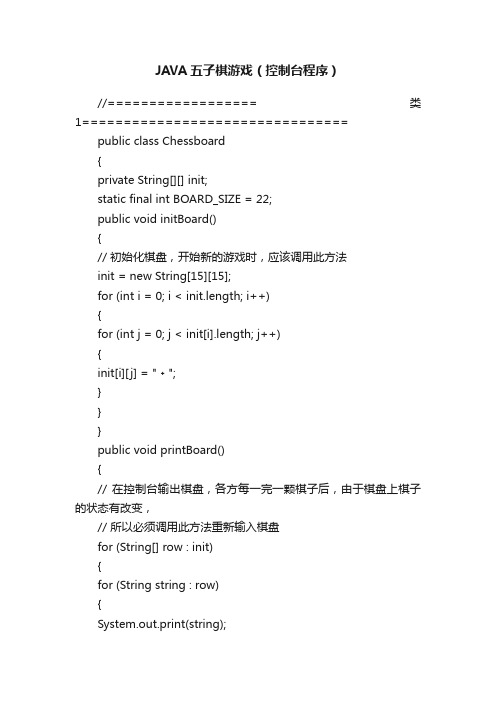
JAVA五子棋游戏(控制台程序)//==================类1================================public class Chessboard{private String[][] init;static final int BOARD_SIZE = 22;public void initBoard(){// 初始化棋盘,开始新的游戏时,应该调用此方法init = new String[15][15];for (int i = 0; i < init.length; i++){for (int j = 0; j < init[i].length; j++){init[i][j] = "﹢";}}}public void printBoard(){// 在控制台输出棋盘,各方每一完一颗棋子后,由于棋盘上棋子的状态有改变,// 所以必须调用此方法重新输入棋盘for (String[] row : init){for (String string : row){System.out.print(string);}System.out.println();}}public void setBoard(int posX, int posY, String chessman){// posX与posY是新下棋子的x与y坐标,,chessman是新下棋子的类型(黑子与白子),// 每下完一颗棋子后,通过调用此方法把棋子设置到棋盘上。
if (chessman.equals(Chessman.WHITE.getChessman())){init[posX][posY] = chessman;}else{init[posX][posY] = Chessman.BLACK.getChessman();}}public String[][] getBoard(){// 返回棋盘,返回类型是保存棋盘的二维数组return init;}}//================类2========================public enum Chessman{BLACK("●"), WHITE("○");private String chessman;private Chessman(String chessman){this.chessman = chessman;}public String getChessman(){return this.chessman;}}//=============类3===============================import java.util.Random;import java.util.Scanner;public class GobangGame{public static final int WIN_COUNT = 5;private int posX = 0, posY = 0;private Chessboard chessboard;/** public GobangGame() {** }*/public GobangGame(Chessboard chessboard){this.chessboard = chessboard;}public boolean isVaild(String inputStr){// 此方法验证控制台的输入字符串是否合法,如果合法,返回true,// 如果不合法,则返回false,此方法抛出Exception异常int[] p = new int[2];String[] pointStrings = inputStr.split(",");try{for (int i = 0; i < pointStrings.length; i++){p[i] = Integer.parseInt(pointStrings[i]) - 1;}}catch (Exception e){// TODO Auto-generated catch blockSystem.out.println("输入格式不合法,请重新输入!");return false;}if ((p[0] >= 0 && p[0] < 15) && (p[1] >= 0 && p[1] < 15)) {if (!chessboard.getBoard()[p[1]][p[0]].equals("﹢")){System.out.println("位置不合法,请重新输入!");return false;}else{posX = p[1];posY = p[0];chessboard.setBoard(posX, posY, Chessman.BLACK.getChessman());chessboard.printBoard();return true;}}else{System.out.println("x与y的坐标只能是1~15的数字,请重新输入!");return false;}}public void start(){// 开始游戏// Chessboard chessboard=new Chessboard();chessboard.initBoard();System.out.println("初始化棋盘。
Java实现五子棋(附详细源码)
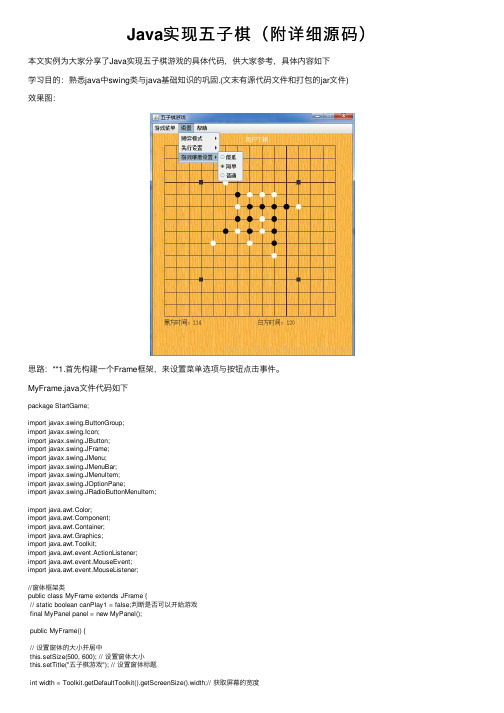
Java实现五⼦棋(附详细源码)本⽂实例为⼤家分享了Java实现五⼦棋游戏的具体代码,供⼤家参考,具体内容如下学习⽬的:熟悉java中swing类与java基础知识的巩固.(⽂末有源代码⽂件和打包的jar⽂件)效果图:思路:**1.⾸先构建⼀个Frame框架,来设置菜单选项与按钮点击事件。
MyFrame.java⽂件代码如下package StartGame;import javax.swing.ButtonGroup;import javax.swing.Icon;import javax.swing.JButton;import javax.swing.JFrame;import javax.swing.JMenu;import javax.swing.JMenuBar;import javax.swing.JMenuItem;import javax.swing.JOptionPane;import javax.swing.JRadioButtonMenuItem;import java.awt.Color;import ponent;import java.awt.Container;import java.awt.Graphics;import java.awt.Toolkit;import java.awt.event.ActionListener;import java.awt.event.MouseEvent;import java.awt.event.MouseListener;//窗体框架类public class MyFrame extends JFrame {// static boolean canPlay1 = false;判断是否可以开始游戏final MyPanel panel = new MyPanel();public MyFrame() {// 设置窗体的⼤⼩并居中this.setSize(500, 600); // 设置窗体⼤⼩this.setTitle("五⼦棋游戏"); // 设置窗体标题int height = Toolkit.getDefaultToolkit().getScreenSize().height;// 获取屏幕的⾼度this.setLocation((width - 500) / 2, (height - 500) / 2); // 设置窗体的位置(居中)this.setResizable(false); // 设置窗体不可以放⼤// this.setLocationRelativeTo(null);//这句话也可以设置窗体居中/** 菜单栏的⽬录设置*/// 设置菜单栏JMenuBar bar = new JMenuBar();this.setJMenuBar(bar);// 添加菜单栏⽬录JMenu menu1 = new JMenu("游戏菜单"); // 实例化菜单栏⽬录JMenu menu2 = new JMenu("设置");JMenu menu3 = new JMenu("帮助");bar.add(menu1); // 将⽬录添加到菜单栏bar.add(menu2);bar.add(menu3);JMenu menu4 = new JMenu("博弈模式"); // 将“模式”菜单添加到“设置”⾥⾯menu2.add(menu4);// JMenuItem item1=new JMenuItem("⼈⼈博弈");// JMenuItem item2=new JMenuItem("⼈机博弈");// 设置“”⽬录下⾯的⼦⽬录JRadioButtonMenuItem item1 = new JRadioButtonMenuItem("⼈⼈博弈");JRadioButtonMenuItem item2 = new JRadioButtonMenuItem("⼈机博弈");// item1按钮添加时间并且为匿名类item1.addMouseListener(new MouseListener() {@Overridepublic void mouseReleased(MouseEvent e) {// TODO Auto-generated method stub}@Overridepublic void mousePressed(MouseEvent e) {// TODO Auto-generated method stubIcon icon = new Icon() {@Overridepublic void paintIcon(Component c, Graphics g, int x, int y) {// TODO Auto-generated method stub}@Overridepublic int getIconWidth() {// TODO Auto-generated method stubreturn 0;}@Overridepublic int getIconHeight() {// TODO Auto-generated method stubreturn 0;}};Object[] options = { "保存并重新开始游戏", "不,谢谢" };int n = JOptionPane.showOptionDialog(null, "是否保存设置并重新开始", "⼈机博弈设置", 0, 1, icon, options, "保存并重新开始游戏"); if (n == 0) {panel.setIsManAgainst(true);panel.Start();item1.setSelected(true);}}@Overridepublic void mouseExited(MouseEvent e) {// TODO Auto-generated method stub}@Override// TODO Auto-generated method stub}@Overridepublic void mouseClicked(MouseEvent e) {// TODO Auto-generated method stub}});// 设置item2按钮的事件监听事件,也就是设置⼈机博弈item2.addMouseListener(new MouseListener() {@Overridepublic void mouseReleased(MouseEvent e) {// TODO Auto-generated method stub}@Overridepublic void mousePressed(MouseEvent e) {// TODO Auto-generated method stubIcon icon = new Icon() {@Overridepublic void paintIcon(Component c, Graphics g, int x, int y) {// TODO Auto-generated method stub}@Overridepublic int getIconWidth() {// TODO Auto-generated method stubreturn 0;}@Overridepublic int getIconHeight() {// TODO Auto-generated method stubreturn 0;}};Object[] options = { "保存并重新开始游戏", "不,谢谢" };int n = JOptionPane.showOptionDialog(null, "是否保存设置并重新开始", "⼈机博弈设置", 0, 1, icon, options, "保存并重新开始游戏"); if (n == 0) {panel.setIsManAgainst(false);panel.Start();item2.setSelected(true);}}@Overridepublic void mouseExited(MouseEvent e) {// TODO Auto-generated method stub}@Overridepublic void mouseEntered(MouseEvent e) {// TODO Auto-generated method stub}@Overridepublic void mouseClicked(MouseEvent e) {// TODO Auto-generated method stub}});// 设置按钮组并把⼈机博弈与⼈⼈博弈添加到⼀个按钮组⾥⾯ButtonGroup bg = new ButtonGroup();bg.add(item1);bg.add(item2);// 将按钮组添加到菜单⾥⾯menu4.add(item2);item2.setSelected(true);// 先⾏设置JMenu menu5 = new JMenu("先⾏设置"); // 将“先⾏设置”菜单添加到“设置”⾥⾯menu2.add(menu5);// 设置⿊⼦先⾏还是⽩字先⾏的按钮JRadioButtonMenuItem item3 = new JRadioButtonMenuItem("⿊⽅先⾏");JRadioButtonMenuItem item4 = new JRadioButtonMenuItem("⽩字先⾏");// 设置item3的⿏标点击事件,设置⿊⽅先⾏item3.addMouseListener(new MouseListener() {@Overridepublic void mouseReleased(MouseEvent e) {// TODO Auto-generated method stub}@Overridepublic void mousePressed(MouseEvent e) {// TODO Auto-generated method stubIcon icon = new Icon() {@Overridepublic void paintIcon(Component c, Graphics g, int x, int y) {// TODO Auto-generated method stub}@Overridepublic int getIconWidth() {// TODO Auto-generated method stubreturn 0;}@Overridepublic int getIconHeight() {// TODO Auto-generated method stubreturn 0;}};Object[] options = { "保存并重新开始游戏", "不,谢谢" };int n = JOptionPane.showOptionDialog(null, "是否保存设置并重新开始", "⼈机博弈设置", 0, 1, icon, options, "保存并重新开始游戏"); if (n == 0) {panel.setIsBlack(true);panel.Start();item3.setSelected(true);}}@Overridepublic void mouseExited(MouseEvent e) {// TODO Auto-generated method stub}@Overridepublic void mouseEntered(MouseEvent e) {// TODO Auto-generated method stub}@Overridepublic void mouseClicked(MouseEvent e) {// TODO Auto-generated method stub}});// 设置item4的⿏标点击事件item4.addMouseListener(new MouseListener() {@Overridepublic void mouseReleased(MouseEvent e) {// TODO Auto-generated method stub}@Overridepublic void mousePressed(MouseEvent e) {// TODO Auto-generated method stubIcon icon = new Icon() {@Overridepublic void paintIcon(Component c, Graphics g, int x, int y) {// TODO Auto-generated method stub}@Overridepublic int getIconWidth() {// TODO Auto-generated method stubreturn 0;}@Overridepublic int getIconHeight() {// TODO Auto-generated method stubreturn 0;}};Object[] options = { "保存并重新开始游戏", "不,谢谢" };int n = JOptionPane.showOptionDialog(null, "是否保存设置并重新开始", "⼈机博弈设置", 0, 1, icon, options, "保存并重新开始游戏"); if (n == 0) {panel.setIsBlack(false);panel.Start();item4.setSelected(true);}}@Overridepublic void mouseExited(MouseEvent e) {// TODO Auto-generated method stub}@Overridepublic void mouseEntered(MouseEvent e) {// TODO Auto-generated method stub}@Overridepublic void mouseClicked(MouseEvent e) {// TODO Auto-generated method stub}});// 设置按钮组并把⼈机博弈与⼈⼈博弈添加到⼀个按钮组⾥⾯ButtonGroup bg1 = new ButtonGroup();bg1.add(item3);bg1.add(item4);// 将按钮组添加到菜单⾥⾯menu5.add(item3);menu5.add(item4);item3.setSelected(true);// 设置“帮助”下⾯的⼦⽬录JMenuItem menu6 = new JMenuItem("帮助");menu3.add(menu6);/** 菜单栏的⽬录设置完毕*/// 开始游戏菜单设置JMenuItem menu7 = new JMenuItem("开始游戏");menu1.add(menu7);JMenuItem menu8 = new JMenuItem("重新开始");menu1.add(menu8);menu7.addMouseListener(new MouseListener() {@Override// TODO Auto-generated method stub}@Overridepublic void mousePressed(MouseEvent e) {// TODO Auto-generated method stubpanel.Start();// panel.repaint();}@Overridepublic void mouseExited(MouseEvent e) {// TODO Auto-generated method stub}@Overridepublic void mouseClicked(MouseEvent e) {// TODO Auto-generated method stub}@Overridepublic void mouseEntered(MouseEvent e) {// TODO Auto-generated method stub}});menu8.addMouseListener(new MouseListener() {@Overridepublic void mouseReleased(MouseEvent e) {// TODO Auto-generated method stub}@Overridepublic void mousePressed(MouseEvent e) {// TODO Auto-generated method stubIcon icon = new Icon() {@Overridepublic void paintIcon(Component c, Graphics g, int x, int y) {// TODO Auto-generated method stub}@Overridepublic int getIconWidth() {// TODO Auto-generated method stubreturn 0;}@Overridepublic int getIconHeight() {// TODO Auto-generated method stubreturn 0;}};Object[] options = { "重新开始游戏", "不,谢谢" };int n = JOptionPane.showOptionDialog(null, "是否重新开始", "消息", 0, 1, icon, options, "保存并重新开始游戏"); if (n == 0) {panel.Start();}// panel.repaint();}@Overridepublic void mouseExited(MouseEvent e) {// TODO Auto-generated method stub}@Overridepublic void mouseClicked(MouseEvent e) {// TODO Auto-generated method stub}@Overridepublic void mouseEntered(MouseEvent e) {// TODO Auto-generated method stub}});// 退出游戏选项设置JMenuItem menu9 = new JMenuItem("退出游戏");menu1.add(menu9);menu9.addMouseListener(new MouseListener() {@Overridepublic void mouseReleased(MouseEvent e) {// TODO Auto-generated method stub}@Overridepublic void mousePressed(MouseEvent e) {// TODO Auto-generated method stubIcon icon = new Icon() {@Overridepublic void paintIcon(Component c, Graphics g, int x, int y) {// TODO Auto-generated method stub}@Overridepublic int getIconWidth() {// TODO Auto-generated method stubreturn 0;}@Overridepublic int getIconHeight() {// TODO Auto-generated method stubreturn 0;}};Object[] options = { "退出游戏", "不,谢谢" };int n = JOptionPane.showOptionDialog(null, "是否退出游戏", "消息", 0, 1, icon, options, "保存并重新开始游戏"); if (n == 0) {System.exit(0);// 退出程序}// panel.repaint();}@Overridepublic void mouseExited(MouseEvent e) {// TODO Auto-generated method stub}@Overridepublic void mouseClicked(MouseEvent e) {// TODO Auto-generated method stub}@Overridepublic void mouseEntered(MouseEvent e) {// TODO Auto-generated method stub}// 游戏难度设置JRadioButtonMenuItem item5 = new JRadioButtonMenuItem("傻⽠");// 添加按钮JRadioButtonMenuItem item6 = new JRadioButtonMenuItem("简单");JRadioButtonMenuItem item7 = new JRadioButtonMenuItem("普通");// JRadioButtonMenuItem item8= new JRadioButtonMenuItem("困难");ButtonGroup bg3 = new ButtonGroup();// 设置按钮组bg3.add(item5);bg3.add(item6);bg3.add(item7);// bg3.add(item8);JMenu menu10 = new JMenu("游戏难度设置");// 添加菜单到主菜单menu2.add(menu10);menu10.add(item5);// 添加选项到难度设置菜单menu10.add(item6);menu10.add(item7);// menu2.add(item8);item5.setSelected(true);// 默认选项按钮// 傻⽠难度设置的⿏标点击事件item5.addMouseListener(new MouseListener() {@Overridepublic void mouseReleased(MouseEvent e) {// TODO Auto-generated method stub}@Overridepublic void mousePressed(MouseEvent e) {// TODO Auto-generated method stubIcon icon = new Icon() {@Overridepublic void paintIcon(Component c, Graphics g, int x, int y) {// TODO Auto-generated method stub}@Overridepublic int getIconWidth() {// TODO Auto-generated method stubreturn 0;}@Overridepublic int getIconHeight() {// TODO Auto-generated method stubreturn 0;}};Object[] options = { "保存并重新开始游戏", "不,谢谢" };int n = JOptionPane.showOptionDialog(null, "是否保存设置并重新开始", "⼈机博弈设置", 0, 1, icon, options, "保存并重新开始游戏"); if (n == 0) {panel.setGameDifficulty(0);panel.Start();item5.setSelected(true);}}@Overridepublic void mouseExited(MouseEvent e) {// TODO Auto-generated method stub}@Overridepublic void mouseEntered(MouseEvent e) {// TODO Auto-generated method stub}@Overridepublic void mouseClicked(MouseEvent e) {// TODO Auto-generated method stub});// 简单难度设置模式item6.addMouseListener(new MouseListener() {@Overridepublic void mouseReleased(MouseEvent e) {// TODO Auto-generated method stub}@Overridepublic void mousePressed(MouseEvent e) {// TODO Auto-generated method stubIcon icon = new Icon() {@Overridepublic void paintIcon(Component c, Graphics g, int x, int y) {// TODO Auto-generated method stub}@Overridepublic int getIconWidth() {// TODO Auto-generated method stubreturn 0;}@Overridepublic int getIconHeight() {// TODO Auto-generated method stubreturn 0;}};Object[] options = { "保存并重新开始游戏", "不,谢谢" };int n = JOptionPane.showOptionDialog(null, "是否保存设置并重新开始", "难度设置", 0, 1, icon, options, "保存并重新开始游戏"); if (n == 0) {panel.setGameDifficulty(1);panel.Start();item6.setSelected(true);}}@Overridepublic void mouseExited(MouseEvent e) {// TODO Auto-generated method stub}@Overridepublic void mouseEntered(MouseEvent e) {// TODO Auto-generated method stub}@Overridepublic void mouseClicked(MouseEvent e) {// TODO Auto-generated method stub}});// 普通难度设置item7.addMouseListener(new MouseListener() {@Overridepublic void mouseReleased(MouseEvent e) {// TODO Auto-generated method stub}@Overridepublic void mousePressed(MouseEvent e) {// TODO Auto-generated method stubIcon icon = new Icon() {@Overridepublic void paintIcon(Component c, Graphics g, int x, int y) {// TODO Auto-generated method stub}@Overridepublic int getIconWidth() {// TODO Auto-generated method stubreturn 0;}@Overridepublic int getIconHeight() {// TODO Auto-generated method stubreturn 0;}};Object[] options = { "保存并重新开始游戏", "不,谢谢" };int n = JOptionPane.showOptionDialog(null, "是否保存设置并重新开始", "⼈机博弈设置", 0, 1, icon, options, "保存并重新开始游戏"); if (n == 0) {panel.setGameDifficulty(2);panel.Start();item7.setSelected(true);}}@Overridepublic void mouseExited(MouseEvent e) {// TODO Auto-generated method stub}@Overridepublic void mouseEntered(MouseEvent e) {// TODO Auto-generated method stub}@Overridepublic void mouseClicked(MouseEvent e) {// TODO Auto-generated method stub}});//游戏帮助提⽰信息menu6.addMouseListener(new MouseListener() {@Overridepublic void mouseReleased(MouseEvent e) {// TODO Auto-generated method stub}@Overridepublic void mousePressed(MouseEvent e) {// TODO Auto-generated method stubIcon icon = new Icon() {@Overridepublic void paintIcon(Component c, Graphics g, int x, int y) {// TODO Auto-generated method stub}@Overridepublic int getIconWidth() {// TODO Auto-generated method stubreturn 0;}@Overridepublic int getIconHeight() {// TODO Auto-generated method stubreturn 0;};JOptionPane.showMessageDialog(null, "制作⼈员:韩红剑");}@Overridepublic void mouseExited(MouseEvent e) {// TODO Auto-generated method stub}@Overridepublic void mouseEntered(MouseEvent e) {// TODO Auto-generated method stub}@Overridepublic void mouseClicked(MouseEvent e) {// TODO Auto-generated method stub}});/** 窗⼝⾥⾯的容器设置*/Container con = this.getContentPane(); // 实例化⼀个容器⽗类con.add(panel); // 将容器添加到⽗类/** 窗⼝⾥⾯的容器设置完毕*/}}2.第⼆步,设置显⽰棋盘的容器,⽂件源代码为MyPanel.java package StartGame;import java.awt.Color;import java.awt.Font;import java.awt.Graphics;import java.awt.Image;import java.awt.Panel;import java.awt.Toolkit;import java.awt.event.MouseEvent;import java.awt.event.MouseListener;import java.awt.event.MouseMotionListener;import java.awt.image.*;import java.io.File;import .URL;import java.util.Arrays;import java.util.Random;import javax.swing.ImageIcon;import javax.swing.JOptionPane;import javax.swing.JPanel;//设置窗体⾥⾯的容器操作public class MyPanel extends JPanel implements MouseListener, Runnable { private static final Toolkit ResourceUtil = null;public Image boardImg; // 定义背景图⽚static int[][] allChess = new int[15][15]; // 棋盘数组static int[][] temporaryChess = new int[15][15];int x;// 保存棋⼦的横坐标int y;// 保存棋⼦的纵坐标Boolean canPlay = false; // 游戏是否继续,默认为继续Boolean isBlack = true;// 是否是⿊⼦,默认为⿊⼦Boolean isManAgainst = false; // 判断是否是⼈⼈对战String message = "⽤户下棋";Thread t = new Thread(this);int maxTime = 120;int blackTime = 120;int whiteTime = 120;String blackMessage = "⽆限制";String whiteMessage = "⽆限制";static int gameDifficulty = 0;// 设置游戏难度,0为傻⽠模式,1为简单,2为普通,3为困难 // 获取isBlack的值public boolean getIsBlack() {return this.isBlack;}// 设置isBlack的值public void setIsBlack(boolean isBlack) {this.isBlack = isBlack;}// 获取isManAgainst的值public boolean getIsManAgainst() {return this.isManAgainst;}// 获取isManAgainst的值public void setIsManAgainst(boolean isManAgainst) {this.isManAgainst = isManAgainst;}// 获取isManAgainst的值public int getGameDifficulty() {return this.gameDifficulty;}// 设置setGameDifficulty的值public void setGameDifficulty(int gameDifficulty) {this.gameDifficulty = gameDifficulty;}// 构造函数public MyPanel() {boardImg = Toolkit.getDefaultToolkit().getImage("./src/StartGame/fiveCHessBourd.jpg"); this.repaint();// 添加⿏标监视器addMouseListener((MouseListener) this);// addMouseMotionListener((MouseMotionListener) this);// this.requestFocus();t.start();t.suspend();// 线程挂起// t.resume();}// 数据初始化@Overridepublic void paint(Graphics g) {super.paint(g);int imgWidth = boardImg.getWidth(this); // 获取图⽚的宽度int imgHeight = boardImg.getHeight(this); // 获取图⽚的⾼度int FWidth = getWidth();int FHeight = getHeight();String message; // 标记谁下棋int x = (FWidth - imgWidth) / 2;int y = (FHeight - imgHeight) / 2;g.drawImage(boardImg, x, y, null); // 添加背景图⽚到容器⾥⾯g.setFont(new Font("宋体", 0, 14));g.drawString("⿊⽅时间:" + blackTime, 30, 470);g.drawString("⽩⽅时间:" + whiteTime, 260, 470);// 绘制棋盘for (int i = 0; i < 15; i++) {g.drawLine(30, 30 + 30 * i, 450, 30 + 30 * i);g.drawLine(30 + 30 * i, 30, 30 + 30 * i, 450);}// 绘制五个中⼼点g.fillRect(240 - 5, 240 - 5, 10, 10); // 绘制最中⼼的正⽅形g.fillRect(360 - 5, 360 - 5, 10, 10); // 绘制右下的正⽅形g.fillRect(360 - 5, 120 - 5, 10, 10); // 绘制右上的正⽅形g.fillRect(120 - 5, 360 - 5, 10, 10);// 绘制左下的正⽅形g.fillRect(120 - 5, 120 - 5, 10, 10);// 绘制左上的正⽅形// 定义棋盘数组for (int i = 0; i < 15; i++) {for (int j = 0; j < 15; j++) {// if (allChess[i][j] == 1) {// // ⿊⼦// int tempX = i * 30 + 30;// int tempY = j * 30 + 30;// g.fillOval(tempX - 7, tempY - 7, 14, 14);// }// if (allChess[i][j] == 2) {// // ⽩⼦// int tempX = i * 30 + 30;// int tempY = j * 30 + 30;// g.setColor(Color.WHITE);// g.fillOval(tempX - 7, tempY - 7, 14, 14);// g.setColor(Color.BLACK);// g.drawOval(tempX - 7, tempY - 7, 14, 14);// }draw(g, i, j); // 调⽤下棋⼦函数}}}// ⿏标点击时发⽣的函数@Overridepublic void mousePressed(MouseEvent e) {// x = e.getX();// 获取⿏标点击坐标的横坐标// y = e.getY();// 获取⿏标点击坐标的纵坐标// if (x >= 29 && x <= 451 && y >= 29 && y <= 451) { // ⿏标点击在棋⼦框⾥⾯才有效 //// }if (canPlay == true) {// 判断是否可以开始游戏x = e.getX(); // 获取⿏标的焦点y = e.getY();if (isManAgainst == true) {// 判断是否是⼈⼈对战manToManChess();} else { // 否则是⼈机对战,⼈机下棋manToMachine();}}}// 判断是否输赢的函数private boolean checkWin(int x, int y) {// TODO Auto-generated method stubboolean flag = false;// 保存共有多少相同颜⾊棋⼦相连int count = 1;// 判断横向特点:allChess[x][y]中y值相同int color = allChess[x][y];// 判断横向count = this.checkCount(x, y, 1, 0, color);if (count >= 5) {flag = true;} else {// 判断纵向count = this.checkCount(x, y, 0, 1, color);if (count >= 5) {flag = true;} else {// 判断右上左下count = this.checkCount(x, y, 1, -1, color);if (count >= 5) {flag = true;} else {// 判断左下右上count = this.checkCount(x, y, 1, 1, color);if (count >= 5) {flag = true;}}}}return flag;}// 判断相同棋⼦连接的个数private int checkCount(int x, int y, int xChange, int yChange, int color) {// TODO Auto-generated method stubint count = 1;int tempX = xChange;int tempY = yChange;while (x + xChange >= 0 && x + xChange <= 14 && y + yChange >= 0 && y + yChange <= 14 && color == allChess[x + xChange][y + yChange]) {count++;if (xChange != 0) {xChange++;}if (yChange != 0) {if (yChange > 0) {yChange++;} else {yChange--;}}}xChange = tempX;yChange = tempY;while (x - xChange >= 0 && x - xChange <= 14 && y - yChange >= 0 && y - yChange <= 14 && color == allChess[x - xChange][y - yChange]) {count++;if (xChange != 0) {xChange++;}if (yChange != 0) {if (yChange > 0) {yChange++;} else {yChange--;}}}return count;}// 机器⼈判断⿊棋相连的数量private int checkCountMachine(int x, int y, int xChange, int yChange, int color) {// TODO Auto-generated method stubint count = 0;int tempX = xChange;int tempY = yChange;while (x + xChange >= 0 && x + xChange <= 14 && y + yChange >= 0 && y + yChange <= 14 && color == allChess[x + xChange][y + yChange]) {count++;if (xChange != 0) {xChange++;}if (yChange != 0) {if (yChange > 0) {yChange++;} else {yChange--;}}}xChange = tempX;yChange = tempY;while (x - xChange >= 0 && x - xChange <= 14 && y - yChange >= 0 && y - yChange <= 14 && color == allChess[x - xChange][y - yChange]) {count++;if (xChange != 0) {xChange++;}if (yChange != 0) {if (yChange > 0) {yChange++;} else {yChange--;}}}return count;}public void paintConmponents(Graphics g) {super.paintComponents(g);}// 绘制⿊⽩棋⼦public void draw(Graphics g, int i, int j) {if (allChess[i][j] == 1) {g.setColor(Color.black);// ⿊⾊棋⼦g.fillOval(30 * i + 30 - 7, 30 * j + 30 - 7, 14, 14);g.drawString(message, 230, 20);}if (allChess[i][j] == 2) {g.setColor(Color.white);// ⽩⾊棋⼦g.fillOval(30 * i + 30 - 7, 30 * j + 30 - 7, 14, 14);g.drawString(message, 230, 20);}}@Overridepublic void mouseClicked(MouseEvent e) {// TODO Auto-generated method stub}@Overridepublic void mouseReleased(MouseEvent e) {// TODO Auto-generated method stub}@Overridepublic void mouseEntered(MouseEvent e) {// TODO Auto-generated method stub}@Overridepublic void mouseExited(MouseEvent e) {// TODO Auto-generated method stub}@Overridepublic void run() {// TODO Auto-generated method stub// 判断是否有时间限制if (maxTime > 0) {while (true) {// System.out.println(canPlay + "11");if (isManAgainst) {if (isBlack) {blackTime--;if (blackTime == 0) {JOptionPane.showMessageDialog(this, "⿊⽅超时,游戏结束!"); }} else {whiteTime--;if (whiteTime == 0) {JOptionPane.showMessageDialog(this, "⽩⽅超时,游戏结束!"); }}} else {// 监控⿊⼦下棋的时间,也就是⽤户下棋的时间blackTime--;if (blackTime == 0) {JOptionPane.showMessageDialog(this, "⽤户超时,游戏结束!");}// 不监控电脑⽩字下棋}blackMessage = blackTime / 3600 + ":" + (blackTime / 60 - blackTime / 3600 * 60) + ":" + (blackTime - blackTime / 60 * 60);whiteMessage = whiteTime / 3600 + ":" + (whiteTime / 60 - whiteTime / 3600 * 60) + ":" + (whiteTime - whiteTime / 60 * 60);this.repaint();try {Thread.sleep(1000);} catch (InterruptedException e) {e.printStackTrace();}}}}// 点击开始游戏设置属性,游戏开始public void Start() {this.canPlay = true;for (int i = 0; i < 14; i++) {for (int j = 0; j < 14; j++) {allChess[i][j] = 0;}}if (canPlay == true) {t.resume();}this.repaint();JOptionPane.showMessageDialog(this, "游戏开始了,请开始下棋");if (isBlack == false && isManAgainst == false) {machineChess(gameDifficulty);}// 另⼀种⽅式 allChess=new int[19][19]// message = "⿊⽅先⾏";//// isBlack = true;// blackTime = maxTime;// whiteTime = maxTime;// if (maxTime > 0) {// blackMessage = maxTime / 3600 + ":" + (maxTime / 60 - maxTime / 3600// * 60) + ":"// + (maxTime - maxTime / 60 * 60);// whiteMessage = maxTime / 3600 + ":" + (maxTime / 60 - maxTime / 3600// * 60) + ":"// + (maxTime - maxTime / 60 * 60);// t.resume();// } else {// blackMessage = "⽆限制";// whiteMessage = "⽆限制";// }// this.repaint();// 如果不重新调⽤,则界⾯不会刷新}// ⼈⼈对战下棋函数public void manToManChess() {if (x >= 29 && x <= 451 && y >= 29 && y <= 451) {// System.out.println("在棋盘范围内:"+x+"--"+y);x = (x + 15) / 30 - 1; // 是为了取得交叉点的坐标y = (y + 15) / 30 - 1;if (allChess[x][y] == 0) {// 判断当前要下的是什么棋⼦if (isBlack == true) {allChess[x][y] = 1;isBlack = false;blackTime = 120;message = "轮到⽩⽅";} else {allChess[x][y] = 2;isBlack = true;whiteTime = 120;message = "轮到⿊⽅";}}// 判断这个棋⼦是否和其他棋⼦连成5个boolean winFlag = this.checkWin(x, y);this.repaint(); // 绘制棋⼦if (winFlag == true) {JOptionPane.showMessageDialog(this, "游戏结束," + (allChess[x][y] == 1 ? "⿊⽅" : "⽩⽅") + "获胜!"); canPlay = false;}} else {// JOptionPane.showMessageDialog(this,// "当前位⼦已经有棋⼦,请重新落⼦");}}// ⼈机对战下棋函数public void manToMachine() {if (x >= 29 && x <= 451 && y >= 29 && y <= 451) {// System.out.println("在棋盘范围内:"+x+"--"+y);x = (x + 15) / 30 - 1; // 是为了取得交叉点的坐标y = (y + 15) / 30 - 1;if (allChess[x][y] == 0) {// 判断当前要下的是什么棋⼦if (isBlack == true) {allChess[x][y] = 1;this.repaint(); // 绘制棋⼦machineChess(gameDifficulty);isBlack = true;blackTime = 120;message = "⽤户下棋";whiteTime = 120;boolean winFlag = this.checkWin(x, y);this.repaint(); // 绘制棋⼦if (winFlag == true) {JOptionPane.showMessageDialog(this, "游戏结束," + (allChess[x][y] == 1 ? "⿊⽅" : "⽩⽅") + "获胜!"); canPlay = false;}} else {allChess[x][y] = 1;// allChess[x][y] = 2;this.repaint();isBlack = false;whiteTime = 120;blackTime = 120;boolean winFlag = this.checkWin(x, y);this.repaint(); // 绘制棋⼦if (winFlag == true) {JOptionPane.showMessageDialog(this, "游戏结束," + (allChess[x][y] == 1 ? "⿊⽅" : "⽩⽅") + "获胜!"); canPlay = false;}machineChess(gameDifficulty);}}// 判断这个棋⼦是否和其他棋⼦连成5个// boolean winFlag = this.checkWin(x, y);// this.repaint(); // 绘制棋⼦//// if (winFlag == true) {// JOptionPane.showMessageDialog(this, "游戏结束," + (allChess[x][y] ==// 1 ? "⿊⽅" : "⽩⽅") + "获胜!");// canPlay = false;// }}}。
- 1、下载文档前请自行甄别文档内容的完整性,平台不提供额外的编辑、内容补充、找答案等附加服务。
- 2、"仅部分预览"的文档,不可在线预览部分如存在完整性等问题,可反馈申请退款(可完整预览的文档不适用该条件!)。
- 3、如文档侵犯您的权益,请联系客服反馈,我们会尽快为您处理(人工客服工作时间:9:00-18:30)。
import java.util.*;import java.io.*;import java.awt.*;import java.awt.event.*;import java.applet.*;import javax.swing.*;class WuZiQi extends JFrame implements Runnable, ActionListener{final static int Player=1;final static int AI =-1;ClassLoader cl = this.getClass().getClassLoader();Toolkit tk = Toolkit.getDefaultToolkit();int length=14, game_state, winner, check, step;int grid[][] = new int[length][length];int locX, locY /* 囱 竚*/, count /* 硈囱计*/, x, y /* 既 竚*/, displace_x=0, displace_y=0 /* 簿秖*/, direction;ArrayList steps = new ArrayList(); /* 癘魁囱˙*/JPopupMenu control_menu = new JPopupMenu(); /* 龄匡虫 */JMenuItem[] command = new JMenuItem[4];String[] command_str={" 囱", " 郎", "弄郎", " 秨"};int[][] dir = { {-1, -1}, {-1, 0}, {-1, 1}, {0, -1}, {0, 1}, {1, -1}, {1, 0}, {1, 1} };boolean[] dir2 = new boolean[8];boolean turn;String message;final JDialog dialog = new JDialog(this, "选择", true);Font font=new Font("new_font", Font.BOLD, 20);Grid grids[][] = new Grid[length][length];Image white= tk.getImage(cl.getResource("white.png"));Image black= tk.getImage(cl.getResource("black.png"));Image title= tk.getImage(cl.getResource("title.png"));Image temp;JPanel boardPanel, bigpanel;JRadioButton[] choice = new JRadioButton[2];final static int Start =0;final static int Select =1;final static int Playing =2;final static int End =3;final static int nil=-1; /* 礚よ */final static int oblique_1 =0; /* オ */final static int oblique_2 =1; /* オ */final static int horizontal =2; /* 绢 */final static int vertical=3; /* */WuZiQi(){super("五子棋");boardPanel = new JPanel();boardPanel.setLayout(new GridLayout(length, length, 0, 0));boardPanel.setComponentOrientation(ComponentOrientation.RIGHT_TO_LEFT);for(int i=0; i<length; i++)for(int j=0; j<length; j++){grids[i][j] = new Grid(i, j);boardPanel.add(grids[i][j]);}bigpanel = new JPanel();bigpanel.add(boardPanel, BorderLayout.CENTER);getContentPane().add(bigpanel, BorderLayout.SOUTH);game_state=Start;ThreadStart();dialog.setSize(160, 100);dialog.setResizable(false);dialog.setLocationRelativeTo(null);ButtonGroup choice_group = new ButtonGroup();JPanel choice_menu = new JPanel();choice[0] = new JRadioButton("黑子", new ImageIcon(black), true); choice[1] = new JRadioButton("白子", new ImageIcon(white));for(int i=0; i<choice.length; i++){choice_menu.add(choice[i]);choice_group.add(choice[i]);}for(int i=0; i<command.length; i++){command[i] =new JMenuItem(command_str[i]);command[i].addActionListener(this);control_menu.add(command[i]);}JButton select = new JButton("确定");JPanel select_menu = new JPanel();select_menu.add(select);select.addActionListener(this);dialog.getContentPane().add(choice_menu, BorderLayout.NORTH); dialog.getContentPane().add(select_menu, BorderLayout.CENTER);setIconImage(title);setResizable(false);setSize(300, 335);setVisible(true);setLocationRelativeTo(null);}public static void main(String[] arg){WuZiQi application = new WuZiQi();application.setDefaultCloseOperation(JFrame.EXIT_ON_CLOSE); }public void actionPerformed(ActionEvent event){if( event.getSource().equals(command[0]) ) {if(steps.size()!=0)undo();}else if(event.getSource().equals(command[1]) ) Save();else if(event.getSource().equals(command[2]) ) Load();else if(event.getSource().equals(command[3]) ) ReStart();else{if(choice[1].isSelected()){temp=white;white=black;black=temp;}dialog.dispose();}}public void WinCheck(){check = turn? Player: AI;direction=oblique_1;WinCheck2();}public void WinCheck2(){count=1;switch(direction){case oblique_1: displace_x=1;displace_y=-1;direction=oblique_2;break;case oblique_2: displace_x=displace_y=1;direction=horizontal;break;case horizontal: displace_x=1;displace_y=0;direction=vertical;break;case vertical: displace_x=0;displace_y=1;direction=nil;break;}x=locX+displace_x;y=locY+displace_y;while(x>=0 && x<length && y>=0 && y<length && grid[x][y]==check) {count=count+1;x=x+displace_x;y=y+displace_y;}x=locX-displace_x;y=locY-displace_y;while(x>=0 && x<length && y>=0 && y<length && grid[x][y]==check) {count=count+1;x=x-displace_x;y=y-displace_y;}if(count>=5){game_state=End;winner=check;ThreadStart();}else if(direction!=nil)WinCheck2();}public void ReStart(){for(int i=0; i<length; i++)for(int j=0; j<length; j++)grids[i][j].Initial();winner=0;steps.clear();game_state=Playing;}public void gobangRandom(){displace_y=0;do{displace_x=(int)(Math.random()*8);x =locX+dir[displace_x][0];y =locY+dir[displace_x][1];if(!dir2[displace_x]){displace_y=displace_y+1;dir2[displace_x]=true;}}while((x<0 || x>=length || y<0 || y>=length || grid[x][y]!=0) && displace_y<8);for(int i=0; i<8; i++)dir2[i]=false;if(x>=0 && x<length && y>=0 && y<length && grid[x][y]==0)setMark(x, y);elsegobangRandom2();}private void gobangRandom2(){do{x=(int)(Math.random()*length);y=(int)(Math.random()*length);}while(grid[x][y]!=0);setMark(x, y);}private void gobangAI(){boolean play=true;for(int i=2; i>0; i--){play=!play;gobangAI4(play);if(turn)return;}for(int i=7; i>=4; i--){play=!play;step=i/2;gobangAI2(play);if(turn)return;}gobangAI5();if(!turn)gobangRandom();}private void gobangAI2(boolean player) {check = player? Player: AI;for(int i=0; i<length; i++)for(int j=0; j<length; j++){if(turn)break;if(grid[i][j] == check){count=1;direction=oblique_1;gobangAI3(i, j);}}}private void gobangAI3(int x, int y){if(count==1){locX=x;locY=y;}switch(direction){case oblique_1: displace_x=1;displace_y=-1;break;case oblique_2: displace_x=displace_y=1;break;case horizontal: displace_x=1;displace_y=0;break;case vertical: displace_x=0;displace_y=1;break;}x=x+displace_x;y=y+displace_y;if(x>=0 && x<length && y>=0 && y<length && grid[x][y]==check){count=count+1;if(count==step){if(x+displace_x>=0 && x+displace_x<length && y+displace_y>=0 && y+displace_y<length && grid[x+displace_x][y+displace_y]==0){if(x-step*displace_x<0 || x-step*displace_x>=length || y-step*displace_y<0 || y-step*displace_y>=length || !gobang_SpaceAI(x+displace_x, y+displace_y) ||(grid[x-step*displace_x][y-step*displace_y]!=0 && step<3) ) /* 癸翴 猵*/gobangAI3_2();elsesetMark2(x+displace_x, y+displace_y);}elsegobangAI3_2();}elsegobangAI3(x, y);}elsegobangAI3_2();}private void gobangAI3_2(){if(direction!=vertical){count=1;direction=direction+1;gobangAI3(locX, locY);}}private void gobangAI4(boolean player){check = player? Player: AI;for(int i=0; i<length; i++)for(int j=0; j<length; j++){if(turn)break;if(grid[i][j]==0){direction=oblique_1;locX=i;locY=j;gobangAI4();}}}private void gobangAI4(){count=0;switch(direction){case oblique_1: displace_x=1;displace_y=-1;direction=oblique_2;break;case oblique_2: displace_x=displace_y=1;direction=horizontal;break;case horizontal: displace_x=1;displace_y=0;direction=vertical;break;case vertical: displace_x=0;displace_y=1;direction=nil;break;}x=locX+displace_x;y=locY+displace_y;while(x>=0 && x<length && y>=0 && y<length && grid[x][y]==check) {count=count+1;x=x+displace_x;y=y+displace_y;}x=locX-displace_x;y=locY-displace_y;while(x>=0 && x<length && y>=0 && y<length && grid[x][y]==check) {count=count+1;x=x-displace_x;y=y-displace_y;}if(count>=4)setMark(locX, locY);else if(direction!=nil)gobangAI4();}private void gobangAI5(){for(int i=0; i<length; i++)for(int j=0; j<length; j++){if(turn)break;if(grid[i][j]==-1){direction=oblique_1;locX=i;locY=j;gobangAI5_2();}}}private void gobangAI5_2(){count=0;switch(direction){case oblique_1: displace_x=1;displace_y=-1;direction=oblique_2;break;case oblique_2: displace_x=displace_y=1;direction=horizontal;break;case horizontal: displace_x=1;displace_y=0;direction=vertical;break;case vertical: displace_x=0;displace_y=1;direction=nil;break;}x=locX+displace_x;y=locY+displace_y;while(x>=0 && x<length && y>=0 && y<length && grid[x][y]==0 && count<4) {count=count+1;x=x+displace_x;y=y+displace_y;}x=locX-displace_x;y=locY-displace_y;if(count==4 && x>=0 && x<length && y>=0 && y<length && grid[x][y]==0) setMark(locX+displace_x, locY+displace_y);else if(count>1){count = count==4? 3: count;while(x>=0 && x<length && y>=0 && y<length && grid[x][y]==0 && count<4) {count=count+1;x=x-displace_x;y=y-displace_y;}if(count==4)setMark(locX+displace_x, locY+displace_y);else if(direction!=nil)gobangAI5_2();}else if(direction!=nil)gobangAI5_2();}private boolean gobang_SpaceAI(int x, int y){int space=0;do{space=space+1;x=x+displace_x;y=y+displace_y;}while(x>=0 && x<length && y>=0 && y<length && grid[x][y]==0 && space<4);if(space+count>=5)return true;else{space=0;x=locX-displace_x;y=locY-displace_y;while(x>=0 && x<length && y>=0 && y<length && grid[x][y]==0 && space<4)space=space+1;x=x-displace_x;y=y-displace_y;}if(space+count>=5)return true;elsereturn false;}}public void ThreadStart(){new Thread(this).start();}private void setMark(int x, int y){steps.add(grids[x][y]);grids[x][y].setValue(-1);WinCheck();turn=true;}private void setMark2(int x, int y){int space=0, temp_x=x, temp_y=y;do{space=space+1;temp_x=temp_x+displace_x;temp_y=temp_y+displace_y;}while(temp_x>=0 && temp_x<length && temp_y>=0 && temp_y<length && grid[temp_x][temp_y]==0 && space<4);if(space+step>=5)setMark(x, y);elsesetMark(x-(step+1)*displace_x, y-(step+1)*displace_y);public void run(){try{switch(game_state){case Start: Thread.sleep(2000);dialog.show();game_state=Playing;repaint();break;case End: repaint();Thread.sleep(1500);ReStart();repaint();break;}}catch(InterruptedException ex){}}public void paint(Graphics g){super.paint(g);switch(game_state){case Start: g.drawString("2005.7 by Yu Lin Tao", 91, 240);g.setFont(font);g.setColor(Color.BLUE);g.drawString("Gobang", 112, 120);g.drawImage(title, 134, 135, this);break;case Playing:case End:g.drawString(" 產: 筿福:", 105, 40);g.drawImage(black, 132, 30, this);g.drawImage(white, 182, 30, this);if(winner!=0){g.setFont(font);g.setColor(Color.RED);message = winner==1? " 恭喜你 ":" 你输了! ";g.drawString(message, 120, 185);}break;}}public void undo(){if(steps.size()>0){for(int i=0; i<2; i++){((Grid)steps.get(steps.size()-1)).Initial();steps.remove(steps.size()-1);}}}private void Save(){String str;try{File file = new File("innings.men");file.createNewFile();BufferedWriter write = new BufferedWriter(new FileWriter(file));for(int i=0; i<steps.size(); i++){str=(((Grid)steps.get(i)).getLocX())+","+(((Grid)steps.get(i)).getLocY())+","+(((Grid)steps.get(i)).getValue());write.write(str);write.newLine();}write.close();}catch(Exception ex){}}private void Load(){try{String[] step_array;String str;File file = new File("innings.men");if(!file.exists()){JOptionPane.showMessageDialog(null, "⊿Τ 郎");return;}BufferedReader read = new BufferedReader(new FileReader(file));ReStart();while(read.ready()){str=read.readLine();step_array=str.split(",");grids[Integer.parseInt(step_array[0])][Integer.parseInt(step_array[1])].setValue(Integer.parseInt(ste p_array[2]));steps.add(grids[Integer.parseInt(step_array[0])][Integer.parseInt(step_array[1])]);}}catch(Exception ex){}}private class Grid extends JPanel implements MouseListener {int x, y, value;boolean selected;public Grid(int x, int y){this.x=x;this.y=y;addMouseListener(this);}public void mousePressed(MouseEvent event){if(game_state==Playing){int button=event.getButton();if(button==MouseEvent.BUTTON1){if(value==0){steps.add(this);setValue(1);WinCheck();turn=false;if(game_state==Playing)gobangAI();}}elsecontrol_menu.show(this, event.getX(), event.getY()); }}public void mouseEntered(MouseEvent event){if(game_state==Playing)setSelected(true);}public void mouseExited(MouseEvent event) {if(game_state==Playing)setSelected(false);}public void mouseClicked(MouseEvent event) {}public void mouseReleased(MouseEvent event) {}public Dimension getPreferredSize(){return new Dimension(20, 20);}public Dimension getMinimumSize(){return getPreferredSize();}public int getLocX(){return x;}public int getLocY(){return y;}public int getValue(){return value;}public void Initial(){value=grid[x][y]=0;selected=false;repaint();}public void setValue(int new_value){locX=x;locY=y;value=grid[x][y]=new_value;repaint();}public void setSelected(boolean select){selected=select;repaint();}public void paintComponent(Graphics g){super.paintComponent(g);if(game_state!=Start && game_state!=Select) {g.drawLine(0, 10, 19, 10);g.drawLine(10, 0, 10, 19);/* 礶娩絬*/g.setColor(Color.BLUE);if(x==0)g.drawLine(0, 0, 19, 0);else if(x==length-1)g.drawLine(0, 19, 19, 19);if(y==0)g.drawLine(19, 0, 19, 19);else if(y==length-1)g.drawLine(0, 0, 0, 19);if(selected)setBackground(Color.WHITE);elsesetBackground(Color.LIGHT_GRAY);}//g.drawString(x+" "+y, 1, 10);if(value!=0){temp = value==1? black: white;g.drawImage(temp, 4, 4, this);}}}}附:将图片资源放置于bin目录下命名方式对应图片black.png---------------------------------------------------white.png---------------------------------------------------title.png---------------------------------------------------。
