TP4202_V2.4
西门子MM420变频器简明操作手册

0.12kW - 11kW
简明操作手册
版本 04/04
用户文件
警告, 注意和说明
以下的“警告”,“注意”和“说明”是为了您的安全而提出的,是防止设备或与其连接的机械部 件受到损伤而采取的一项措施。在处理 MICROMASTER420 变频器的相关事项时,通常都要涉及 本节中列出的“警告”,“注意”和“说明”,它们分为以下几类:常规的,有关运输和存放,调 试,操作,维修以及拆卸和废品处理。
2
电气安装 .............................................................................................................................................2-1
6.2.1
串行接口 (USS) ..................................................................................................6-4
6.2.2 命令信号源的选择 ..............................................................................................6-4
2.1
技术规格 ..............................................................................................................................2-1
A268 A268M-05 中文

一般用途铁素体和马氏体不锈钢无缝和焊接钢管1.范围1.1本标准适用于许多牌号的耐一般腐蚀和高温用的公称壁厚不锈钢钢管。
其中大部份牌号通常称为“纯铬”型并具有铁磁性特点。
其中两个牌号,即牌号TP410和UNS S41500(表1),适合于通过热处理来硬化,高铬铁素体合金钢在缓慢冷却到常温时对缺口脆性会产生敏感。
在使用这些牌号钢管时,应考虑到这些特点,牌号TP439的钢管主要用于热水箱,不要求焊后热处理来防止热影响区的腐蚀。
1.2 1.2本标准提供选择性补充要求,如需要的话,应在订单中注明。
1.3 用英寸—磅单位或SI(公制)单位表示的数值应分别视为标准值。
在正文中,SI单位用括号表示。
每一种单位制所表示的数值实际上并不相等。
因此,每种单位制必须单独使用。
将两种单位制的数值相混同,就会与ASTM标准不相符合。
如果订单中未规定带“M”标准代号,应按英寸一磅单位供货。
2. 适用文件2.1 ASTM标准A480/A480M不锈钢和耐热钢钢板、薄板和带钢的一般要求A763 铁素体不锈钢晶间腐蚀敏感性的测定方法A 1016/A 1016M 铁素体合金钢管,奥氏体合金钢管和不锈钢管的一般要求E213 金属管的超声波检测方法E273 焊管的纵向超声波检测方法3. 专业术语3.1 批次的定义3.1.1 对于卷边试验和扩口试验,批次是指同一炉钢生产的同一公称尺寸和壁厚的尚未切分的全部钢管。
当最终热处理是在批式炉内进行时,一批应仅包括同一尺寸和同一炉号,同一次装炉热处理的那些钢管。
当最终热处理是在连续式炉内进行时,一批中同一尺寸和同一炉号的钢管根数应按3.1.2 对于拉抻试验和硬度试验来说:批是指用同一炉钢生产的同一公称直径和壁厚的尚未切分的全部钢管,当最终热处理是在批式炉内进行时,一批应仅包括同一尺寸和同一炉号、同一次装炉热处理的那些钢管,当最终热处理是在连续式炉内进行时,一批应包括同一尺寸和同一炉号,在同一座炉内以相同温度、相同加热时间和相同加热速度进行热处理的所有钢管。
联想 ThinkVision X24-20用户指南

ThinkVision X24-20User GuideMachine Type: 61BD ThinkVision X24-20用户指南机型:61BD产品编号F17238FX061BD-GAR3-WW第一版(2016 年 8 月)© 版权所有 Lenovo 2016。
LENOVO 产品、数据、计算机软件、及服务基于专项资金开发,作为 48 C.F.R. 2.101 定义的商品销售给政府机构,并授予政府机构有限的受限制的使用、复制和公开权利。
受限制的有限权利声明:如果产品、数据、计算机软件、或服务按照总务管理器“GSA”合约交付,则其使用、复制、或公开须遵循在合约号 GS-35F-05925 中制定的限制。
目录安全事项.................................................................................................................................................................iii 一般安全原则.................................................................................................................................................................................................iii 第 1 章.开始使用...................................................................................................................................................1-1物品清单........................................................................................................................................................................................................1-1使用注意事项................................................................................................................................................................................................1-2产品概述........................................................................................................................................................................................................1-2调整倾斜度 ..............................................................................................................................................................................................1-2显示器控制 ..............................................................................................................................................................................................1-3设置显示器....................................................................................................................................................................................................1-3连接和打开显示器电源...........................................................................................................................................................................1-3线缆锁槽 ..................................................................................................................................................................................................1-3注册您的选件................................................................................................................................................................................................1-6第 2 章.调整和使用显示器...................................................................................................................................2-1舒适和辅助功能............................................................................................................................................................................................2-1安排您的工作区域...................................................................................................................................................................................2-1放置显示器...............................................................................................................................................................................................2-1关于健康工作习惯的小技巧 ..................................................................................................................................................................2-2辅助功能信息 ..........................................................................................................................................................................................2-2调整显示器图像............................................................................................................................................................................................2-3使用直接访问控件...................................................................................................................................................................................2-3使用 On-Screen Display (OSD ,屏幕显示)控件 ...............................................................................................................................2-4选择受支持的显示模式...........................................................................................................................................................................2-7了解电源管理................................................................................................................................................................................................2-8保养显示器....................................................................................................................................................................................................2-9卸下显示器底座和支架................................................................................................................................................................................2-9第 3 章.参考信息...................................................................................................................................................3-1显示器规格....................................................................................................................................................................................................3-1故障排除........................................................................................................................................................................................................3-3手动图像设置...........................................................................................................................................................................................3-4手动安装显示器驱动程序.......................................................................................................................................................................3-5在 Windows 7 系统中安装显示器驱动程序 .....................................................................................................................................3-5在 Windows 10 系统中安装显示器驱动程序 ...................................................................................................................................3-6获得进一步帮助 .................................................................................................................................................................................3-6服务信息........................................................................................................................................................................................................3-7客户责任 ..................................................................................................................................................................................................3-7维修部件...................................................................................................................................................................................................3-7附录 A. 服务和支持 .............................................................................................................................................A-1在线技术支持...............................................................................................................................................................................................A-1附录 B. 声明 .........................................................................................................................................................B-1回收信息.......................................................................................................................................................................................................B-2能效等级.......................................................................................................................................................................................................B-3中国环境标志产品认证提示性说明 ...........................................................................................................................................................B-3有害物质.......................................................................................................................................................................................................B-4商标...............................................................................................................................................................................................................B-3........................................................................................................B-3《废弃电器电子产品回收处理管理条例》提示性说明.....................安全事项一般安全原则有关安全使用计算机方面的提示,请转到:/safety在安装本产品之前,请仔细阅读安全信息。
AT4202 04 08 多路温度测试仪用户手册说明书

用户手册User’s GuideAT4202/04/08多路温度测试仪Rev.B4固件说明:适用于主程序RevA2.0及以上的版本@Instruments常州安柏精密仪器有限公司.江苏省常州市钟楼区宝龙61-3层销售服务电子邮件: *****************技术支持电子邮件: ****************©2005-2015 Applent Instruments Ltd.AT4202/4204/4208 用户手册2声明根据国际版权法,未经常州安柏精密仪器有限公司(Applent Instruments Inc.)事先允许和书面同意,不得以任何形式复制本文内容。
安全信息为避免可能的电击和人身安全,请遵循以下指南进行操作。
免责声明用户在开始使用仪器前请仔细阅读以下安全信息,对于用户由于未遵守下列条款而造成的人身安全和财产损失,安柏仪器将不承担任何责任。
仪器接地 为防止电击危险,请连接好电源地线。
不可在爆炸性气体环境使用仪器不可在易燃易爆气体、蒸汽或多灰尘的环境下使用仪器。
在此类环境使用任何电子设备,都是对人身安全的冒险。
不可打开仪器外壳非专业维护人员不可打开仪器外壳,以试图维修仪器。
仪器在关机后一段时间内仍存在未释放干净的电荷,这可能对人身造成电击危险。
不要超出本说明书指定的方式使用仪器超出范围,仪器所提供的保护措施将失效。
警告:不要加直流电压或电流到测试端,否则会损坏仪器。
安全标志:设备由双重绝缘或加强绝缘保护废弃电气和电子设备 (WEEE) 指令 2002/96/EC切勿丢弃在垃圾桶内有限担保和责任范围 3有限担保和责任范围常州安柏精密仪器有限公司(以下简称Applent)保证您购买的每一台AT4202/4204/4208在质量和计量上都是完全合格的。
此项保证不包括保险丝以及因疏忽、误用、污染、意外或非正常状况使用造成的损坏。
本项保证仅适用于原购买者,并且不可转让。
自发货之日起,Applent提供玖拾(90)天保换和贰年免费保修,此保证也包括VFD或LCD。
TP-LINK双频无线路由器打印兼容列表

LBP-2300 LBP-2410 LBP-2710 LBP-2900 LBP-3000 LBP-3010 LBP-3018 LBP-3050 LBP-3108 LBP-3200 LBP-3300 LBP-3500 LBP-5000 LBP-5050 LBP-5500 LBP-350 LBP-430W LBP-470 LBP-660 LBP-720 LBP-740 LBP-800 LBP-810 LBP-840 LBP-880 LBP-910 LBP-S400SP PIXMA iP1000 PIXMA iP1880 PIXMA iP3000 PIXMA iP4000 PIXMA iP4680 PIXMA iX4000 彩喷 PIXMA iX5000 彩喷 PIXMA MP110 PIXMA MP150 PIXMA MP170 PIXMA MP600多功能一体 PIXUS 850 S-100SP S-200SP S-300 S-330 S-400 S-400SP S-450
品牌
型号
Ambir
DS485
Ambir
DS685
Ambir
DS687
Ambir
PS465
Ambir
PS665
Avision
AV 220
Avision
AV 600U2
Avision
MF 3100L
Avision
MF 3200
Avision
MF 3230
Avision
MF 6210
Avision
MF 6220
Dell Dell Dell Dell Dell Dymo Dymo Dymo Epson
S-520 S-600 S-6300 S-750 lp-1600 iP1000 iP1200 iP1880 iP3000 iP3500 iP4200 iP4500 iP4680 iR1022 iR1022F iX4000 Mf-3220 Mf-4010 MF4150 MF4350d MF5770 MP110 MP145 MP150 MP180 MP450 MP496 MP520 MP568 MP780 MP830 MX308 MX310 MX328 MX357 MX700 S600 720 926 966 1100 V305 LabelWriter 400 Turbo LabelWriter DUO LabelWriter Twin Turbo AcuLaser C1000彩色激光
综放面采空区自燃“三带”的综合划分方法与实践

综放面采空区自燃“三带”的综合划分方法与实践余明高;晁江坤;贾海林【摘要】根据目前采空区自燃“三带”的研究现状,确定了基于采空区煤自燃的上限氧浓度和下限氧浓度、采空区自燃“三带”现场观测及数值模拟、MIN-MAX 综合处理法的采空区自燃“三带”的综合划分方法,划分了采空区自燃“三带”范围.以新疆哈密三道岭煤矿4204综放工作面为例进行实际应用,确定了该工作面采空区的自燃“三带”范围.实践表明,该划分方法确定的“三带”能更好地反映浮煤自燃的实际情况,对具有类似条件的采空区防火具有参考价值.【期刊名称】《河南理工大学学报(自然科学版)》【年(卷),期】2013(032)002【总页数】6页(P131-135,150)【关键词】自燃"三带";极限氧浓度;漏风风速;MIN-MAX方法【作者】余明高;晁江坤;贾海林【作者单位】河南理工大学安全科学与工程学院,河南焦作454000;河南理工大学安全科学与工程学院,河南焦作454000;河南理工大学安全科学与工程学院,河南焦作454000【正文语种】中文【中图分类】TP3230 引言采用综采放顶煤开采方法开采大采高、特厚煤层时,往往在采空区留有大量的松散遗煤,这些遗煤通过物理吸附和化学吸附,在合适的条件下很容易与采空区漏风流中的氧气发生氧化反应,导致采空区自燃火灾的发生,严重威胁矿井生产[1-5].对于“U”型通风系统的采空区,按遗煤发生自燃的可能性可将采空区划分为散热带、自燃带、窒息带[6].采空区自燃“三带”划分是矿井防灭火基础工作的重要内容之一,工作面正常生产时,采空区自燃“三带”是客观存在的,而且处于一个动态的稳定状态[7].采空区自燃“三带”观测的主要内容是检测采空区内氧气浓度随工作面推进的变化情况,并根据煤氧化的临界氧气浓度确定出散热带、自燃带和窒息带的范围.目前,对于采空区自燃“三带”的划分,国内外尚无统一的标准,但总的说来有3种划分指标:采空区漏风风速、采空区氧气浓度以及采空区温度.以采空区的氧气浓度为划分标准的方法是目前在工程实践中应用最为广泛,也是最有效的划分方法.本文选取一个试验工作面进行埋管布点观测,并进行FLUENT模拟,从而更真实的显示采空区自燃“三带”的分布.最后,利用MIN-MAX的方法优化采空区“三带”分布范围,为采空区防灭火提供形象直观的指导.1 综放面采空区自燃“三带”的综合划分方法1.1 煤氧化自燃的极限氧浓度确定氧气供给是煤自燃的另一个物质基础,对于特定的松散煤体,氧气供给越充分,煤与氧的化学吸咐和化学反应越快,放热强度越大[8-9].在某一温度下,其放热强度近似与氧浓度成正比,当氧浓度达到上限漏风强度对应的浓度值时,煤体的氧化生热大于散热,煤体的升温速度达到最大,因为是根据上限漏风强度计算出的氧气浓度,所以将这个极限浓度称为上限氧浓度,用Cmax表示.理论研究表明:上限氧浓度与上限漏风强度、煤氧化放热性、浮煤堆积厚度、周围散热条件和煤岩体原始温度有关.现场实践中,煤体的氧化放热特性、浮煤堆积厚度、采空区的上限漏风强度、周围散热条件和煤岩体原始温度均为定值,故上限氧浓度为可知的极限参数.理论上,上限氧浓度的计算公式[9]为式中:ρg为工作面风流密度,kg/m3;Cg为工作面风流热容,J/(g·℃);q0(Tc)为试验测定的放热强度,J/(m3·s);λc为浮煤导热系数,J/(s·m·℃);Qmax为采空区上限漏风强度,m3/(min·m2);C0新鲜风流氧浓度,mol/m3;Tc为煤体平均温度,℃;Ty为岩层平均温度,℃;h为松散煤体厚度,m;由上限氧浓度Cmax换算为煤体氧化生热的最大氧浓度Cu的计算公式为式中:V为气体的摩尔体积,L/mol;n为氧气的分子量.引起煤自燃的必要条件之一是有连续充分的供氧条件,当风流在破碎煤层孔隙中流动时,随着煤对氧气的吸附和反应,风流中的氧浓度逐渐降低,当氧浓度降低到某个下限值时,煤氧化产生的热量较小,产热量可通过顶底板岩层全部散发出去.此时,煤体温度不再上升,煤体升温速度为0,则称该极限氧浓度为下限氧浓度,用Cmin表示.理论上,下限氧浓度的计算公式为式中为采空区漏风强度,m3/(min·m2),其它参量的含义如式(1)中所述.由下限氧浓度Cmin换算为煤体氧化生热的最小氧浓度Cd的计算公式为1.2 采空区流场数值模拟根据工作面的具体情况建立模型,气体在采空区的流动,可看作是空气在多孔介质中的渗流.模拟是在GAMBIT中建模,然后采用FLUENT软件进行计算,最后导入到TECPLOT进行后处理.考虑流场的非均匀性,对进风口附近和回风口附近进行局部加密.采空区非均质多孔介质分布情况,采空区氧气浓度和一氧化碳浓度变化方程的源项采用用户自定义函数UDF进行导入、编译.速度与压力之间的耦合采用SIMPLE算法,迭代的最大误差都小于10-3.1.3 基于MIN-MAX方法的采空区“三带”分布范围确定MIN-MAX方法的原理就是将各种方法得到的采空区“三带”范围进行处理,散热带的范围取最小值,窒息带取最大值,从而得到自燃带的最优范围.根据采空区实测氧气浓度和Fluent模拟结果,利用MIN-MAX的方法确定自燃“三带”的最优范围.2 采空区自燃“三带”划分实践将本文确定的综放面采空区自燃“三带”的综合划分方法,以新疆哈密三道岭煤矿4204综放工作面为例进行实际应用.该工作面走向长度1 687.1 m,倾向长度240 m,煤层平均倾角为6°,煤层平均厚6.3 m,采用走向长壁后退式综采放顶煤全部垮落式采煤法.上顺槽为进风巷兼作轨道运输巷,下顺槽为回风巷兼作皮带运输巷,两巷都为实体煤巷道,沿煤层底板掘进,巷道净宽4 m,净高3 m.2.1 煤氧化自燃的极限氧浓度的具体计算根据现场实测与计算:ρg=1.18 kg/m3;Cg=1.302 J/(g·℃);q0(Tc)=2.87 × 10J/(m3·s);λc=2.13 ×10-1J/(s·m·℃);Qmax=2.48 ×10-4m3/(min·m2)=7.2 × 10-5m3/(min·m2);C0=9.375 × 10-10mol/m3;Tc=30℃;Ty=12 ℃;h=1.3 m;V=22.4 L/mol;n=32.由式(1)得Cmax≈2.64 ×10-1kg/m3;由式(2)得 Cu=18.5%;由式(3)得Cmin≈5.8 ×10 -1kg/m3;由(4)式得 Cd=4.65%.2.2 采空区自燃“三带”范围划分标准的确定煤自燃“三带”的分布特征既与冒落岩石堆放压实状况、遗留浮煤的分布状况、漏风源、漏风汇的位置和漏风强度等因素有关,又与工作面的推进速度有很大的关系.采空区氧含量分布最能反映采空区浮煤氧化状况,因此,采空区三带划分应以氧含量分布为主,其它指标为辅.根据上节中计算的煤体氧化生热的最大氧浓度和最小氧浓度值,本文确定的采空区自燃“三带”划分标准为:散热带φ(O2)≥18.5%;自燃带φ(O2)为18.5%~4.65%;窒息带φ(O2)≤4.65%.2.3 采空区自燃“三带”观测的测点布置采空区自燃“三带”观测采用的方法是在采空区预埋束管检测系统.为分析工作面自燃三带分布情况,沿4204工作面进风巷、回风巷和工作面支架中部各布置3个测点,测点间隔30 m.需要说明的是,进风巷、支架中部和回风巷的每一个测点处都布置一个防倒装置的采样探头,高度为0.6 m,下部有三条腿支撑.为防止采空区积水或浮煤堵塞束管,每个探头高于底板0.5 m左右,端头用三通连接,顶部三通钢管内保护着气体采样器.支架中部的测点布置在支架底放溜槽后部采空区,并且导出到进风巷进行观测.采空区抽气导管采用聚氯乙烯硬质塑料束管,直径为6 mm,为了避免抽气管被采空区冒落的岩石砸坏,外部用直径为70 mm的钢管进行保护.采空区自燃“三带”观测采用抽气法,其抽气探头放在三通钢管中进行保护.将测点编号1-9,按照图1布置,测点之间间隔30 m.其中,测点 1,4,7为第一组;2,5,8为第二组;3,6,9为第三组.2.4 采空区自燃“三带”的观测数据分析由现场实测可知4204工作面采空区氧气体积分数如图2所示,根据煤炭氧化自燃理论,煤炭自燃的决定性因素是漏风风流中的氧气体积分数,用氧气体积分数来划分采空区煤炭氧化自燃“三带”是可靠的,在现场实际测定中也经常使用这种方法[10-11].分析图2所反映的4202工作面采空区氧气体积分数变化和实测结果可知:(1)当工作面推进50 m后氧气体积分数就迅速减少.这是由于煤层顶板为松软岩石,采空区顶板垮落时,冒落的顶板压实程度较好,采空区漏风较少.(2)各测点氧气体积分数下降的趋势为:靠回风侧的测点下降最快,靠近进风侧的最慢.实测结果充分说明了U型通风系统工作面的采空区漏风流场与漏风变化规律为采空区中部靠进风侧漏风较大,回风侧较小.2.5 采空区自燃“三带”实测范围的确定根据图2从氧气体积分数的变化规律分析可以得出4204综放工作面采空区自燃“三带”的范围如表1~3所示.表1 第一组测点所反映的自燃“三带”分布范围Tab.1 Distribution of the spontaneous combustion three-zone reflected by the first points?表2 第二组测点所反映的自燃“三带”分布范围Tab.2 Distribution of the spontaneous combustion three-zone reflected by the second points?表3 第三组测点所反映的自燃“三带”分布范围Tab.3 Distribution of the spontaneous combustion three-zonereflected by the third points?根据采空区实测氧气体积分数,利用MINMAX的方法所确定的自燃三带范围如表4所示.表4 现场实测数据反映的自燃“三带”分布范围Tab.4 Range of coal spontaneous combustion three-zone reflected by the on-site measured data?由表4可知,采空区自燃“三带”的位置和范围与工作面的漏风量有直接关系.工作面进风巷漏风充足,所以进风巷的自燃带在采空区深部,且范围最大,回风巷漏风最小,所以回风侧进入自燃带比较早,且自燃带范围较小.因此,工作面漏风量越大,采空区自燃带位置越向采空区深部延伸,且自燃带的范围越大.2.6 4204工作面采空区流场分布的数值模拟根据现场观测可知,4204综放工作面采空区两端浮煤厚度达3.0 m,中部采空区浮煤厚度为1.3 m,由于顶板压力较大,根据地质资料可假设中部采空区浮煤距离顶板3 m处为致密边界,工作面的长度为240 m,采空区的深度为300 m,工作面的横截面尺寸为4 m×3 m.数值模拟的物理模型如图3所示.采空区流场分布对采空区的组分浓度分布以及“三带”划分均有重要影响,煤自然发火的主要条件是供氧和蓄热,其中蓄热程度由风速决定.根据国内外学者对采场漏风的研究,一般认为[12-14],采空区风速介于 0.1 ~0.24 m/min 之间为氧化自燃带.采空区高度为1.5 m平面的漏风速度场、氧气体积分数场的分布如图4和图5所示.根据采空区漏风风速模拟得出距进风巷不同距离处自燃“三带”的分布范围见表4所示.根据采空区氧气体积分数模拟得出距进风巷不同距离处自燃“三带”的分布范围见汇总表5和表6所示.表5 漏风风速模拟的自燃三带分布Tab.5 Distribution of coal spontaneous combustion three-zone according to leakage air viscosity?表6 氧气体积分数模拟的自燃三带分布Tab.6 Distribution of coal spontaneous combustion three-zone according to oxygen concentration?3 4204工作面采空区“三带”范围综合确定根据实测氧气浓度变化得到的进风巷采空区自燃“三带”的分布,以及模拟得到的自燃“三带”范围,利用MIN-MAX的方法进行优化,得出最优的自燃带范围是17.5~160 m.根据对进风巷自燃“三带”范围的综合确定,同理,可以计算出距进风巷120 m和240 m的“三带”范围如表7所示.表7 综合确定的自燃“三带”的分布Tab.7 Distribution of coal spontaneous combustion three-zone based on comprehensive method?4 结论(1)确定了基于采空区煤自燃的上限氧浓度和下限氧浓度、采空区自燃“三带”现场观测及数值模拟、MIN-MAX综合处理法的采空区自燃“三带”的综合划分方法,据此划分的采空区自燃“三带”范围,能更好地反映浮煤自燃的实际情况. (2)研究表明,采空区自燃“三带”的位置和范围与工作面的漏风量有直接关系.工作面漏风量越大,采空区“自燃带”位置越向采空区深部延伸,且自燃带的范围越大.(3)根据MIN-MAX方法,4204工作面进风巷采空区自燃“三带”范围为散热带0~17.5 m,自燃带17.5~160 m,窒息带>160 m;工作面中部的自燃“三带”范围为散热带0~14.5 m,自燃带14.5~139 m,窒息带>139 m;回风巷的自燃“三带”范围为:散热带 0~9 m,自燃带 9~74.5 m,窒息带>74.5 m.(4)根据现场观测、数值模拟和MIN-MAX方法表明,距进风巷距离不同位置的采空区自燃“三带”范围有一定的差异,可为采空区防火提供基础数据,据此可有针对性地采取防灭火措施.参考文献:[1]王省身,张国枢.矿井火灾防治[M].徐州:中国矿业大学出版社,1990. [2]王德明.矿井火灾学[M].徐州:中国矿业大学出版社,2008.[3]邬剑明.煤自燃火灾防治新技术及矿用新型密闭堵漏材料的研究与应用[D].太原:太原理工大学,2008:3-5.[4]王俊峰,邬剑明,靳钟铭.一种预测采空区自燃危险区域的新方法——CFD 技术的应用[J].煤炭学报,2009,34(11):1483-1488.[5]郝宇,刘杰,王长元,等.综放工作面超厚煤层注氮防灭火技术应用[J].煤矿安全,2008,12(7):41-43.[6]张国枢.通风安全学[M].徐州:中国矿业大学出版社,2008.[7]文虎.综放工作面采空区煤自燃过程的动态数值模拟[J].煤炭学报,2002,27(1):54-58.[8]余明高,黄之聪,岳超平.以氧指标划分采空区自燃“三带”的实验研究[J].西安矿业学院学报,1998,18(1):1-5.[9]刘晨瑶,陈曦,王亚超,等.亭南煤样自燃极限参数实验研究[J].陕西煤炭,2002,25(1):4-5.[10]刘华锋,张人伟.综放工作面采空区自燃“三带”的观测与分析[J].煤炭安全,2009,19(3):38-40.[11]董建立,邓五先.安一井S4101工作面采空区自燃“三带”观测及防止自然发火的措施[J].矿业安全与环保,2006,33(4):1-3.[12]褚廷湘,余明高,杨胜强.基于FLUENT的采空区流场数值模拟分析及实践[J].河南理工大学学报:自然科学版,2010,29(3):2-5.[13]余明高,常绪华,贾海林.基于Matlab采空区自燃“三带”的分析[J].煤炭学报,2010,35(4):1-4.[14]王家学,潘荣锟,余明高.王台矿2304采面自燃“三带”观测及数值模拟[J].煤炭安全,2010,39(4):1-3.。
MICROMASTER 420变频器说明书

2.4.4 屏蔽的方法........................................................................................................... 2-10
3
调试 ................................................................................................................................................ 3-1
2.1 概述 ....................................................................................................................................... 2-2
2.2 变频器运行的环境条件 .......................................................................................................... 2-3
2.4.2 电源和电动机的连接 .............................................................................................. 2-8
2.4.3 电磁干扰(EMI)的防护 ....................................................................................... 2-9
NUP4202W1T2G中文资料

NUP4202W1Low Capacitance SC−88Diode−TVS Array for High Speed Data Lines ProtectionThe NUP4202W1 transient voltage suppressor is designed to protect high speed data lines from ESD, EFT, and lightning.Features:•Low Capacitance (3 pF Maximum Between I/O Lines)•ESD Rating of Class 3B (Exceeding 8 kV) per Human Body model and Class C (Exceeding 400 V) per Machine Model •Protection for the Following IEC Standards:IEC 61000−4−2 (ESD) 15 kV (air) 8 kV (contact)IEC 61000−4−4 (EFT) 40 A (5/50 ns)IEC 61000−4−5 (Lightning) 23 A (8/20 m s)•UL Flammability Rating of 94 V−0•This is a Pb−Free DeviceTypical Applications:•High Speed Communication Line Protection •USB 1.1 and 2.0 Power and Data Line Protection •Digital Video Interface (DVI) and HDMI •Monitors and Flat Panel Displays •MP3MAXIMUM RATINGS (T J = 25°C unless otherwise noted)RatingSymbol Value Unit Peak Power Dissipation8 x 20 m S @ T A = 25°C (Note 1)P pk 500W Operating Junction Temperature Range T J −40 to +125°C Storage Temperature Range T stg −55 to +150°C Lead Solder Temperature −Maximum (10 Seconds)TL 260°C Human Body Model (HBM)Machine Model (MM)IEC 61000−4−2 Air (ESD)IEC 61000−4−2 Contact (ESD)ESD160004002000020000VStresses exceeding Maximum Ratings may damage the device. Maximum Ratings are stress ratings only. Functional operation above the Recommended Operating Conditions is not implied. Extended exposure to stresses above the Recommended Operating Conditions may affect device reliability.1.Nonrepetitive current pulse per Figure 1 (Pin 5 to Pin 2)Device PackageShippingORDERING INFORMATIONNUP4202W1T2GSC−88(Pb−Free)3000/Tape & Reel †For information on tape and reel specifications,including part orientation and tape sizes, please refer to our Tape and Reel Packaging Specification Brochure, BRD8011/D.ELECTRICAL CHARACTERISTICS (T J =25°C unless otherwise specified)ParameterSymbol ConditionsMinTypMax Unit Reverse Working Voltage V RWM (Note 2)5.0V Breakdown Voltage V BR I T = 1 mA, (Note 3) 6.0V Reverse Leakage Current I R V RWM = 5 V 5.0m A Clamping Voltage V C I PP = 5 A (Note 4)8.512.5V Clamping VoltageV C I PP = 8 A (Note 4)8.920V Maximum Peak Pulse Current IPP 8x20 m s Waveform28A Junction Capacitance C J V R = 0 V, f = 1 MHz between I/O Pins and GND 3.0 5.0pF Junction CapacitanceC JV R = 0 V, f = 1 MHz between I/O Pins1.5 3.0pFS devices are normally selected according to the working peak reverse voltage (V RWM ), which should be equal or greater than the DC or continuous peak operating voltage level.3.V BRis measured at pulse test current I T .4.Nonrepetitive current pulse per Figure 1 (Pin 5 to Pin 2)TYPICAL PERFORMANCE CURVES(T J = 25°C unless otherwise noted)Figure 1. Pulse Derating Curve1009080706050403020100T A , AMBIENT TEMPERATURE (°C)Figure 2. 8 × 20 m s Pulse Waveform1009080706050403020100t, TIME (m s)% O F P E A K P U L S E C U R R E N TFigure 3. Junction Capacitance vs Reverse Voltage5.02.50.0V BR , REVERSE VOLTAGE (V)J U N C T I O N C A P A C I T A N C E (p F )P E A K P O W E R D I S S I P A T I O N (%)4.52.04.01.53.51.03.00.5Figure 4. Clamping Voltage vs. Peak Pulse Current(8 x 20 m s Waveform)20100010PEAK PULSE CURRENT (A)C L A M P I N G V O L T A G E (V )20304050188166144122APPLICATIONS INFORMATIONThe new NUP4202W1 is a low capacitance TVS diode array designed to protect sensitive electronics such as communications systems, computers, and computer peripherals against damage due to ESD events or transient overvoltage conditions. Because of its low capacitance, it can be used in high speed I/O data lines. The integrated design of the NUP4202W1 offers surge rated, low capacitance steering diodes and a TVS diode integrated in a single package (SC−88). If a transient condition occurs, the steering diodes will drive the transient to the positive rail of the power supply or to ground. The TVS device protects the power line against overvoltage conditions to avoid damage to the power supply and any downstream components.NUP4202W1 Configuration OptionsThe NUP4202W1 is able to protect up to four data lines against transient overvoltage conditions by driving them to a fixed reference point for clamping purposes. The steering diodes will be forward biased whenever the voltage on the protected line exceeds the reference voltage (Vf or Vcc+Vf).The diodes will force the transient current to bypass the sensitive circuit.Data lines are connected at pins 1, 3, 4 and 6. The negative reference is connected at pin 2. This pin must be connected directly to ground by using a ground plane to minimize the PCB’s ground inductance. It is very important to reduce the PCB trace lengths as much as possible to minimize parasitic inductances.Option 1Protection of four data lines and the power supply using Vcc as reference.I/O 1I/O 2I/O 3I/O 4For this configuration, connect pin 5 directly to the positive supply rail (Vcc), the data lines are referenced to the supply voltage. The internal TVS diode prevents overvoltage on the supply rail. Biasing of the steering diodes reduces their capacitance.Option 2Protection of four data lines with bias and power supply isolation resistor.The NUP4202W1 can be isolated from the power supply by connecting a series resistor between pin 5 and Vcc. A10 k W resistor is recommended for this application. This will maintain a bias on the internal TVS and steering diodes,reducing their capacitance.Option 3Protection of four data lines using the internal TVS diode as reference.In applications lacking a positive supply reference or those cases in which a fully isolated power supply is required, the internal TVS can be used as the reference. For these applications, pin 5 is not connected. In this configuration, the steering diodes will conduct whenever the voltage on the protected line exceeds the working voltage of the TVS plus one diode drop (Vc=Vf + V TVS ).ESD Protection of Power Supply LinesWhen using diodes for data line protection, referencing to a supply rail provides advantages. Biasing the diodes reduces their capacitance and minimizes signal distortion.Implementing this topology with discrete devices does have disadvantages. This configuration is shown below:Looking at the figure above, it can be seen that when a positive ESD condition occurs, diode D1 will be forward biased while diode D2 will be forward biased when a negative ESD condition occurs. For slower transient conditions, this system may be approximated as follows: For positive pulse conditions:Vc = Vcc + Vf D1For negative pulse conditions:Vc = −Vf D2ESD events can have rise times on the order of some number of nanoseconds. Under these conditions, the effect of parasitic inductance must be considered. A pictorial representation of this is shown below.An approximation of the clamping voltage for these fast transients would be:For positive pulse conditions:Vc = Vcc + Vf + (L di ESD/dt)For negative pulse conditions:Vc = −Vf – (L di ESD/dt)As shown in the formulas, the clamping voltage (Vc) not only depends on the Vf of the steering diodes but also on the L di ESD/dt factor. A relatively small trace inductance can result in hundreds of volts appearing on the supply rail. This endangers both the power supply and anything attached to that rail. This highlights the importance of good board layout. Taking care to minimize the effects of parasitic inductance will provide significant benefits in transient immunity.Even with good board layout, some disadvantages are still present when discrete diodes are used to suppress ESD events across datalines and the supply rail. Discrete diodes with good transient power capability will have larger die and therefore higher capacitance. This capacitance becomes problematic as transmission frequencies increase. Reducing capacitance generally requires reducing die size. These small die will have higher forward voltage characteristics at typical ESD transient current levels. This voltage combined with the smaller die can result in device failure.The ON Semiconductor NUP4202W1 was developed to overcome the disadvantages encountered when using discrete diodes for ESD protection. This device integrates aTVS diode within a network of steering diodes.NUP4202W1 Equivalent CircuitDuring an ESD condition, the ESD current will be drivento ground through the TVS diode as shown below.ESDposThe resulting clamping voltage on the protected IC will be:Vc = V F + V TVS.The clamping voltage of the TVS diode is provided in Figure 4 and depends on the magnitude of the ESD current. The steering diodes are fast switching devices with unique forward voltage and low capacitance characteristics.TYPICAL APPLICATIONSUPSTREAM USB PORTDOWNSTREAM USB PORTDOWNSTREAM USB PORTESD Protection for USB PortProtection for Ethernet 10/100 (Differential mode)RJ45TI/E1 Interface ProtectionPACKAGE DIMENSIONSNOTES:1.DIMENSIONING AND TOLERANCING PER ANSI Y14.5M, 1982.2.CONTROLLING DIMENSION: INCH.3.419B−01 OBSOLETE, NEW STANDARD 419B−02.SC−88/SC70−6/SOT−363CASE 419B−02ISSUE VDIM MIN NOM MAX MILLIMETERS A 0.800.95 1.10A10.000.050.10A3b 0.100.210.30C 0.100.140.25D 1.80 2.00 2.200.0310.0370.0430.0000.0020.0040.0040.0080.0120.0040.0050.0100.0700.0780.086MINNOM MAX INCHES0.20 REF 0.008 REF H EE 1.15 1.25 1.35e 0.65 BSC L 0.100.200.302.00 2.10 2.200.0450.0490.0530.026 BSC0.0040.0080.0120.0780.0820.086*For additional information on our Pb−Free strategy and solderingdetails, please download the ON Semiconductor Soldering and Mounting Techniques Reference Manual, SOLDERRM/D.SOLDERING FOOTPRINT*ON Semiconductor and are registered trademarks of Semiconductor Components Industries, LLC (SCILLC). SCILLC reserves the right to make changes without further notice to any products herein. SCILLC makes no warranty, representation or guarantee regarding the suitability of its products for any particular purpose, nor does SCILLC assume any liability arising out of the application or use of any product or circuit, and specifically disclaims any and all liability, including without limitation special, consequential or incidental damages.“Typical” parameters which may be provided in SCILLC data sheets and/or specifications can and do vary in different applications and actual performance may vary over time. All operating parameters, including “Typicals” must be validated for each customer application by customer’s technical experts. SCILLC does not convey any license under its patent rights nor the rights of others. SCILLC products are not designed, intended, or authorized for use as components in systems intended for surgical implant into the body, or other applications intended to support or sustain life, or for any other application in which the failure of the SCILLC product could create a situation where personal injury or death may occur. Should Buyer purchase or use SCILLC products for any such unintended or unauthorized application, Buyer shall indemnify and hold SCILLC and its officers, employees, subsidiaries, affiliates, and distributors harmless against all claims, costs, damages, and expenses, and reasonable attorney fees arising out of, directly or indirectly, any claim of personal injury or death associated with such unintended or unauthorized use, even if such claim alleges that SCILLC was negligent regarding the design or manufacture of the part. SCILLC is an Equal Opportunity/Affirmative Action Employer. This literature is subject to all applicable copyright laws and is not for resale in any manner.PUBLICATION ORDERING INFORMATION。
莫贾V2416A系列迷你型无风扇、振动防护计算机产品介绍说明书

V2416A SeriesCompact,fanless,vibration-proof computers for rolling stock applicationsFeatures and Benefits•Intel Celeron/Core i7processor•Two hot-swappable2.5-inch HDD or SSD storage expansion trays•Dual independent DVI-I displays•2Gigabit Ethernet ports with M12X-coded connectors•2CFast sockets for OS backup•M12A-coded power connector•Compliant with EN50121-4•Complies with all EN50155mandatory test items1•IEC61373certified for shock and vibration resistance•Ready-to-run Debian7,Windows Embedded Standard7,and Windows10Embedded IoT Enterprise2016LTSB platforms•-40to70°C wide-temperature models available•Supports SNMP-based system configuration,control,and monitoring(Windows only)CertificationsIntroductionThe V2416A Series embedded computers are based on the Intel3rd Gen processor and feature4RS-232/422/485serial ports,dual LAN ports,and 3USB2.0hosts.In addition,the V2416A computers provide dual DVI-I outputs and comply with the mandatory test items of the EN50155 standard,making them suitable for a variety of industrial applications.The CFast socket,SATA connectors,and USB sockets provide the V2416A computers with the reliability needed for industrial applications that require data buffering and storage expansion.Most importantly,the V2416A computers come with2hot-swappable storage trays for inserting additional storage media,such as hard disk or solid-state drives,and support hot swapping for convenient,fast,and easy storage replacement. Each storage tray has its own LED to indicate whether or not a storage module is plugged in.The V2416A Series computers come preinstalled with a choice of Linux Debian7or Windows Embedded Standard7to provide programmers with a familiar environment in which to develop sophisticated,bug-free application software at a low cost.1.This product is suitable for rolling stock railway applications,as defined by the EN50155standard.For a more detailed statement,click here:/doc/specs/EN_50155_Compliance.pdfAppearanceFront View Rear ViewSpecificationsComputerCPU V2416A-C2Series:Intel®Celeron®Processor1047UE(2M cache,1.40GHz)V2416A-C7Series:Intel®Core™i7-3517UE Processor(4M cache,up to2.80GHz) System Chipset Mobile Intel®HM65Express ChipsetGraphics Controller Intel®HD Graphics4000(integrated)System Memory Pre-installed4GB DDR3System Memory Slot SODIMM DDR3/DDR3L slot x1Supported OS Linux Debian7Windows Embedded Standard7(WS7E)32-bitWindows Embedded Standard7(WS7E)64-bitStorage Slot CFast slot x2Computer InterfaceEthernet Ports Auto-sensing10/100/1000Mbps ports(M12X-coded)x2Serial Ports RS-232/422/485ports x4,software selectable(DB9male)USB2.0USB2.0hosts x1,M12D-coded connectorUSB2.0hosts x2,type-A connectorsAudio Input/Output Line in x1,Line out x1,M12D-codedDigital Input DIs x6Digital Output DOs x2Video Input DVI-I x2,29-pin DVI-D connectors(female)Digital InputsIsolation3k VDCConnector Screw-fastened Euroblock terminalDry Contact On:short to GNDOff:openI/O Mode DISensor Type Dry contactWet Contact(NPN or PNP)Wet Contact(DI to COM)On:10to30VDCOff:0to3VDCDigital OutputsConnector Screw-fastened Euroblock terminalCurrent Rating200mA per channelI/O Type SinkVoltage24to40VDCLED IndicatorsSystem Power x1Storage x1Hot-swappable2LAN2per port(10/100/1000Mbps)Serial2per port(Tx,Rx)Serial InterfaceBaudrate50bps to921.6kbpsFlow Control RTS/CTS,XON/XOFF,ADDC®(automatic data direction control)for RS-485,RTSToggle(RS-232only)Isolation N/AParity None,Even,Odd,Space,MarkData Bits5,6,7,8Stop Bits1,1.5,2Serial SignalsRS-232TxD,RxD,RTS,CTS,DTR,DSR,DCD,GNDRS-422Tx+,Tx-,Rx+,Rx-,GNDRS-485-2w Data+,Data-,GNDRS-485-4w Tx+,Tx-,Rx+,Rx-,GNDPower ParametersInput Voltage12to48VDCPower Connector M12A-coded male connectorPower Consumption(Max.) 3.3A@12VDC0.82A@48VDCPower Consumption40W(max.)Physical CharacteristicsHousing AluminumIP Rating IP30Dimensions(with ears)250x86x154mm(9.84x3.38x6.06in)Dimensions(without ears)275x92x154mm(10.83x3.62x6.06in)Weight4,000g(8.98lb)Installation DIN-rail mounting(optional),Wall mounting(standard) Protection-CT models:PCB conformal coating Environmental LimitsOperating Temperature Standard Models:-25to55°C(-13to131°F)Wide Temp.Models:-40to70°C(-40to158°F) Storage Temperature(package included)-40to85°C(-40to185°F)Ambient Relative Humidity5to95%(non-condensing)Standards and CertificationsEMC EN55032/24EMI CISPR32,FCC Part15B Class AEMS IEC61000-4-2ESD:Contact:6kV;Air:8kVIEC61000-4-3RS:80MHz to1GHz:20V/mIEC61000-4-4EFT:Power:2kV;Signal:2kVIEC61000-4-5Surge:Power:2kVIEC61000-4-6CS:10VIEC61000-4-8PFMFRailway EN50121-4,IEC60571Railway Fire Protection EN45545-2Safety EN60950-1,IEC60950-1Shock IEC60068-2-27,IEC61373,EN50155Vibration IEC60068-2-64,IEC61373,EN50155DeclarationGreen Product RoHS,CRoHS,WEEEMTBFTime332,173hrsStandards Telcordia(Bellcore),GBWarrantyWarranty Period3yearsDetails See /warrantyPackage ContentsDevice1x V2416A Series computerInstallation Kit8x screw,for storage installation2x storage key1x wall-mounting kit8x washer,for HDD/SSDDocumentation1x document and software CD1x quick installation guide1x warranty cardDimensionsOrdering InformationModel Name CPU Memory(Default)OS CFast(CTO)Backup CFast(CTO)Hot-SwappableSSD/HDD Tray(CTO)Operating Temp.ConformalCoatingV2416A-C2Celeron1047UE4GB or optional1(Optional)1(Optional)2(Optional)-25to55°C–V2416A-C2-T Celeron1047UE4GB or optional1(Optional)1(Optional)2(Optional)-40to70°C–V2416A-C2-CT-T Celeron1047UE4GB or optional1(Optional)1(Optional)2(Optional)-40to70°C✓V2416A-C7i7-3517UE4GB or optional1(Optional)1(Optional)2(Optional)-25to55°C–V2416A-C7-T i7-3517UE4GB or optional1(Optional)1(Optional)2(Optional)-40to70°C–V2416A-C7-CT-T i7-3517UE4GB or optional1(Optional)1(Optional)2(Optional)-40to70°C✓V2416A-C2-W7E Celeron1047UE4GB8GB1(Optional)2(Optional)-25to55°C–V2416A-C2-T-W7E Celeron1047UE4GB8GB1(Optional)2(Optional)-40to70°C–V2416A-C7-T-W7E Core i7-3517UE4GB8GB1(Optional)2(Optional)-40to70°C–Accessories(sold separately)Battery KitsRTC Battery Kit Lithium battery with built-in connectorCablesCBL-M12XMM8PRJ45-BK-100-IP67M12-to-RJ45Cat-5E UTP gigabit Ethernet cable,8-pin X-coded male connector,IP67,1mCBL-M12(FF5P)/Open-100IP67A-coded M12-to-5-pin power cable,IP67-rated5-pin female M12connector,1mConnectorsM12A-5PMM-IP685-pin male circular threaded D-coded M12USB connector,IP68M12X-8PMM-IP678-pin male X-coded circular threaded gigabit Ethernet connector,IP67M12A-5P-IP68A-coded screw-in sensor connector,female,IP68,4.05cmM12A-8PMM-IP678-pin male circular threaded A-codes M12connector,IP67-rated(for field-installation)Power AdaptersPWR-24270-DT-S1Power adapter,input voltage90to264VAC,output voltage24V with2.5A DC loadPower CordsPWC-C7AU-2B-183Power cord with Australian(AU)plug,2.5A/250V,1.83mPWC-C7CN-2B-183Power cord with two-prong China(CN)plug,1.83mPWC-C7EU-2B-183Power cord with Continental Europe(EU)plug,2.5A/250V,1.83mPWC-C7UK-2B-183Power cord with United Kingdom(UK)plug,2.5A/250V,1.83mPWC-C7US-2B-183Power cord with United States(US)plug,10A/125V,1.83mAntennasANT-WDB-ANF-0407 2.4/5GHz,omni-directional antenna,4/7dBi,N-type(male)Wall-Mounting KitsV2400Isolated Wall Mount Kit Wall-mounting kit with isolation protection,2wall-mounting brackets,4screwsDIN-Rail Mounting KitsDK-DC50131DIN-rail mounting kit,6screws©Moxa Inc.All rights reserved.Updated Jun12,2019.This document and any portion thereof may not be reproduced or used in any manner whatsoever without the express written permission of Moxa Inc.Product specifications subject to change without notice.Visit our website for the most up-to-date product information.。
2.4g摄像头无线模块说明书

深圳市凌承芯电子有 函数说明
(1) UINT8 SPI_RW(UINT8 value) 描述:通过 SPI 的 MOSI 线向芯片写入 8 个 bit 数,并从 MISO 线上获取 8 个 bit。 参数:value: 向 MOSI 线上输出的 8bit 数 返回值:从 MISO 线上获取的 8bit 数
SwitchToRxMode
切换芯片到 RX 模式
SwitchToTxMode
切换芯片到 TX 模式
TR24_Initialize
芯片初始化,并进入到 RX 模式
Send_Packet
发送包
Receive_Packet
接受包
SetChannelNum
设置新频点
SwitchCFG
切换到 Bank1 寄存器操作,仅为载波测试、
(6) void SwitchToRxMode() 描述:将芯片切换为接收模式。 参数:无 返回值:无
(7) void SwitchToTxMode() 描述:将芯片切换为发送模式。 输入:无 返回值:无
(8) void TR24_Initialize() 描述:完成芯片初始化,配置所有寄存器,并切换为接收模式。 参数:无
Set_LowPower_Mode
芯片进入低输出 power 模式
Close_CD_Detect
如果不需要 CD 功能,可以关闭该功能,减少
大约 1mA 电流
Get_Chip_ID
得到芯片的 ID 号
注:背景带蓝色的部分涉及到读写 Bank1 的寄存器,建议客户根据需要直接使用或者移植相
关代码。
lchstarsales@
lchstarsales@
深圳市凌承芯电子有限公司
NVIDIA nForce 220 420平台下安装nForce核心驱动程序(Windows 98)

Application Note nForce 220/420 Platform Installing nForce Core Drivers Under Windows 98Installing Core DriversUnder Windows 98 This application note provides instructions to install the NVIDIA nForce coredrivers (GART, Ethernet, Audio, Audio Utilities, SMBUS and Memory Controller)under Windows 98. Currently, the NVIDIA installer supports Windows XP,Windows 2000 and Windows ME. Use the following procedure to install allNVIDIA devices under Windows 98 until the release of Windows 98 installersupport.To install the nForce integrated video driver, use the standard Windows installationsteps for ‘Updating a Video Driver.’Driver Package ContentsIt is recommended to have the following nForce drivers before proceeding:q GART Driverq Audio Drivers with Audio Utilitiesq Ethernet Driverq SMBUS Driver (System Management Bus)q Memory Controller DriverInstalling GART DriversWhen a Windows 98 operating system is installed, there are a series of unknowndevices in Windows 98 Device Manager. To install the nForce GART drivers, usethe following procedure:1. Extract the GART driver package to a temporary location.GART Manager is present in Device Manager under: PCI Standard Host CPUBridge. Microsoft Generic Drivers are used until you upgrade with the properGART drivers.2. Go to the Device Manager (STARTØCONTROL PANELØSYSTEMØDEVICE MANAGER).3. Look for the following devices:- NVIDIA nForce GART Manager- PCI Standard Host CPU Bridge- PCI standard PCI-to-PCI bridge device4. Update the drivers using the ones saved into the temporary location instep 1.5. Restart your system.Installing the Audio DriversUse the following procedure to install nForce Audio drivers:1. Extract the Audio driver package to a temporary location.Use the drivers from Audio Driver package to enumerate all unknown mediaclass devices.2. Go to the Device Manager (STARTØCONTROL PANELØSYSTEMØDEVICE MANAGER).3. Look for the following devices:Unknown Drivers- NVIDIA Audio Codec Interface- NVIDIA Media Controller ProcessorSound, Video, and Game Controllers- NVIDIA nForce Audio Codec Interface- NVIDIA nForce MCP Audio Processing UnitNote: Various nForce Audio items Under Sound, Video and GameControllers will be replaced when the System Devices are updated.4. Update the drivers using the ones saved into the temporary location instep 1.5. Restart your system.Installing Ethernet DriversUse the following procedure to install Ethernet drivers:1. Extract the Ethernet driver package to a temporary location.Use the drivers from the Ethernet Driver package to enumerate the unknownEthernet Device.2. Go to the Device Manager (STARTØCONTROL PANELØSYSTEMØDEVICE MANAGER).3. Look for the following devices:Unknown Drivers- NVIDIA Ethernet DeviceNetwork Adapters- NVIDIA nForce MCP Networking Adapter4. Update the drivers using the ones saved into the temporary location instep 1.5. Restart your system.Installing SMBus DriversUse the following procedure to install Ethernet drivers:1. Extract the SMBus driver package to a temporary location.SMBus needs to be enabled for DDC to function correctly and systemmanagement functions to be enabled.2. Go to the Device Manager (STARTØCONTROL PANELØSYSTEMØDEVICE MANAGER).3. Go to Unknown Devices / PCI System Management Bus4. Update the drivers using the ones saved into the temporary location instep 1.5. Restart your system.Updating MemoryController Drivers1. Extract the files from the (os)\memory directory of the driver package to atemporary location.Microsoft Generic Drivers will be used. To replace the Microsoft drivers withNVIDIA drivers, continue with Step 2.Note: Several instances of Memory Controller may be present in DeviceManager under:- Windows 9x/ME or Windows 2000/XP- PCI Standard RAM Controller2. Go to the Device Manager (STARTØCONTROL PANELØSYSTEMØDEVICE MANAGER).3. Look for the following devices:System Devices- PCI Standard RAM Controller- NVIDIA nForce 420 Memory Controller- NVIDIA nForce 220/420 Memory Controller4. Update all instances of these drivers using the ones saved into the temporarylocation in step 1.5. Restart your system.Note: It is important to restart your computer after all drivers are installed.Information furnished is believed to be accurate and reliable. However, NVIDIA Corporation assumes no responsibility for the consequences of use of such information or for any infringement of patents or other rights of third parties that may result from its use. No license is granted by implication or otherwise under any patent or patent rights of NVIDIA Corporation. Specifications mentioned in this publication are subject to change without notice. This publication supersedes and replaces all information previously supplied. NVIDIA Corporation products are not authorized for use as critical components in life support devices or systems without express written approval of NVIDIA Corporation.TrademarksNVIDIA, the NVIDIA logo, and nForce are trademarks of NVIDIA Corporation.Microsoft, Windows and the Windows logo are registered trademarks of Microsoft Corporation Other company and product names may be trademarks of the respective c ompanies with which they are associated.CopyrightCopyright NVIDIA Corporation 2001NVIDIA Corporation2701 San Tomas ExpresswaySanta Clara, CA 95050。
海康威视4MP42×网络红外速度镀铜摄像头说明书

DS-2DF8442IXS-AELWY(T5)4 MP 42 × Network IR Speed DomeHikvision DS-2DF8442IXS-AELWY(T5) 4 MP 42 × Network IR Speed Dome adopts 1/1.8" progressive scan CMOS chip. With the 42 × optical zoom lens, the camera offers more details over expansive areas. This series of cameras can be widely used for wide ranges of high-definition, such as the rivers, forests, roads, railways, airports, ports, squares, parks, scenic spots, stations and large venues, etc.⏹1/1.8" Progressive Scan CMOS⏹High quality imaging with 4 MP resolution⏹Excellent low-light performance with DarkFighter technology⏹42 × optical zoom and 16 × digital zoom provide close up views over expansive areas⏹Expansive night view with up to 400 m IR distance⏹Water and dust resistant (IP67)⏹Supports face capture to detect, capture, grade, and select faces in motion⏹Supports road traffic to detect vehiclesSpecificationCameraImage Sensor 1/1.8" progressive scan CMOSMin. Illumination Color: 0.001 Lux @ (F1.2, AGC ON), B/W: 0.0005 Lux @ (F1.2,AGC ON), 0 Lux with IR Shutter Speed 1/1 s to 1/30,000 sDay & Night IR cut filterZoom 42 × optical, 16 × digitalDORI Detect (25 px/m): 2965.5 m Observe (63 px/m): 1176.8 m Recognize (125 px/m): 604.1 m Identify (250 px/m): 302.1 mMax. Resolution 2560 × 1440LensFocus Auto, semi-auto, manual, rapid focus Focal Length 6.0 mm to 252 mmZoom Speed Approx. 4.5 s (optical, wide-tele)FOV Horizontal field of view: 56.6° to 1.7° (wide-tele), Vertical field of view: 33.7° to 0.9° (wide-tele), Diagonal field of view: 63.4° to 1.9° (wide-tele)Aperture Max. F1.2IlluminatorSupplement Light Type IRSupplement Light Range Up to 400 mSmart Supplement Light YesPTZMovement Range (Pan) 360°Movement Range (Tilt) -20° to 90° (auto flip)Pan Speed Pan speed: configurable from 0.1° to 210°/s; preset speed: 280°/s Tilt Speed Tilt speed: configurable from 0.1° to 150°/s, preset speed 250°/s Proportional Pan YesPresets 300Patrol Scan 8 patrols, up to 32 presets for each patrolPattern Scan 4 pattern scans, record time over 10 minutes for each scan Power-off Memory YesPark Action Preset, pattern scan, patrol scan, auto scan, tilt scan, random scan, frame scan, panorama scan3D Positioning Yes PTZ Status Display Yes Preset Freezing YesScheduled Task Preset, pattern scan, patrol scan, auto scan, tilt scan, random scan, frame scan, panorama scan, dome reboot, dome adjust, aux outputVideoMain Stream 50 Hz: 25 fps (2560 × 1440, 1920 × 1080, 1280 × 960, 1280 × 720) 60 Hz: 30 fps (2560 × 1440, 1920 × 1080, 1280 × 960, 1280 × 720)Sub-Stream 50 Hz: 25 fps (704 × 576, 640 × 480, 352 × 288) 60 Hz: 30 fps (704 × 480, 640 × 480, 352 × 240)Third Stream 50 Hz: 25 fps (1920 × 1080, 1280 × 960, 1280 × 720, 704 × 576, 640 × 480, 352 × 288) 60 Hz: 30 fps (1920 × 1080, 1280 × 960, 1280 × 720, 704 × 480, 640 × 480, 352 × 240)Video Compression Main stream: H.265+/H.265/H.264+/H.264 Sub-stream: H.265/H.264/MJPEGThird stream: H.265/H.264/MJPEGH.264 Type Baseline Profile/Main Profile/High ProfileH.265 Type Main profileScalable Video Coding (SVC) H.264 and H.265 encodingRegion of Interest (ROI) 8 fixed regions for each streamAudioAudio Compression G.711alaw, G.711ulaw, G.722.1, G.726, MP2L2, PCMAudio Bit Rate 64 Kbps (G.711)/16 Kbps (G.722.1)/16 Kbps (G.726)/32~192 Kbps (MP2L2) NetworkProtocols IPv4/IPv6, HTTP, HTTPS, 802.1x, Qos, FTP, SMTP, UPnP, SNMP, DNS, DDNS, NTP, RTSP, RTCP, RTP, TCP/IP, DHCP, PPPoE, UDP, IGMP, ICMP, BonjourAPI ISUP, ISAPI, Hikvision SDK, Open Network Video Interface (Profile S, Profile G, Profile T) Simultaneous Live View Up to 20 channelsUser/Host Up to 32 users. 3 levels: Administrator, Operator and UserSecurity Password protection, complicated password, HTTPS encryption, 802.1X authentication (EAP-TLS, EAP-LEAP, EAP-MD5), watermark, IP address filter, basic and digest authentication for HTTP/HTTPS, RTP/RTSP over HTTPS, control timeout settings, security audit log, TLS 1.3, host authentication (MAC address)Client HikCentral, iVMS-4200, Hik-ConnectWeb Browser IE11, Chrome 57.0+, Firefox 52.0+, Safari 11+ ImageImage Settings Saturation, brightness, contrast, sharpness, gain, and white balance adjustable by client software or web browserDefog Optical defogImage Enhancement BLC, HLC, 3D DNRWide Dynamic Range (WDR) 140 dB WDRImage Stabilization Yes. Built-in gyroscope to improve EIS performance.Regional Exposure YesRegional Focus YesPrivacy Mask Up to 24 masks, polygon region, mosaic mask, mask color configurable InterfaceEthernet Interface 1 RJ45 10M/100M self-adaptive Ethernet port; Hi-PoEOn-board Storage Built-in memory card slot, support MicroSD/MicroSDHC/MicroSDXC, up to 256 GB Alarm 7 inputs, 2 outputsAudio 1 input (line in), max. input amplitude: 2-2.4 vpp, input impedance: 1 KΩ ± 10%; 1 output (line out), line level, output impedance: 600 ΩVideo Output 1.0V[p-p]/75Ω, PAL, NTSC, BNC connector RS-485 HIKVISION, Pelco-P, Pelco-D, self-adaptiveEventBasic Event Motion detection, video tampering alarm, alarm input and output, exceptionSmart Event Line crossing detection, region entrance detection, unattended baggage detection, object removal detection, intrusion detection, region exiting detection, vandal-proof alarm, audio exception detectionSmart Tracking Manual tracking, auto-trackingAlarm Linkage Alarm actions, such as Preset, Patrol Scan, Pattern Scan, Memory Card Video Record, Trigger Recording, Notify Surveillance Center, Upload to FTP/Memory Card/NAS, Send Email, etc.Deep Learning FunctionFace Capture Support detecting up to 30 faces at the same time. Support detecting, tracking, capturing, grading, selecting of face in motion, and output the best face picture of the faceFace Comparison YesPerimeter Protection Line crossing, intrusion, region entrance, region exitingSupport alarm triggering by specified target types (human and vehicle)Road Traffic and Vehicle DetectionRoad Traffic Support vehicle detection (license plate number,vehicle model, and vehicle color recognition)GeneralWiper yesGeneral Function Mirror, password protection, watermark, IP address filterPower 24 VAC (Max. 60 W, including max. 18 W for IR and max. 6 W for heater), Hi-PoE (Max.50 W, including max. 18 W for IR and max. 6 W for heater)Operating Condition Temperature: -40°C to 70°C (-40°F to 158°F), Humidity: ≤ 95% Dimension ⌀ 266.6 mm × 410 mm (⌀ 10.50" × 16.14")Weight Approx. 8 kg (17.64 lb.)Language 33 languages: English, Russian, Estonian, Bulgarian, Hungarian, Greek, German, Italian, Czech, Slovak, French, Polish, Dutch, Portuguese, Spanish, Romanian, Danish, Swedish, Norwegian, Finnish, Croatian, Slovenian, Serbian, Turkish, Korean, Traditional Chinese, Thai, Vietnamese, Japanese, Latvian, Lithuanian, Portuguese (Brazil), UkrainianApprovalEMC FCC SDoC (47 CFR Part 15, Subpart B);CE-EMC (EN 55032: 2015, EN 61000-3-2: 2019, EN 61000-3-3: 2013, EN 50130-4: 2011 +A1: 2014);RCM (AS/NZS CISPR 32: 2015);IC VoC (ICES-003: Issue 6, 2019);KC (KN 32: 2015, KN 35: 2015)Safety UL (UL 62368-1)CB (IEC 60950-1:2005 + Am 1:2009 + Am 2:2013, IEC 62368-1:2014); CE-LVD (EN 62368-1:2014+A11:2017),BIS (IS 13252(Part 1):2010+A1:2013+A2:2015);LOA (SANS IEC60950-1)Environment CE-RoHS (2011/65/EU); WEEE (2012/19/EU); Reach (Regulation (EC) No 1907/2006)Anti-Corrosion Protection NEMA 4X, WF2ProtectionIP67 Standard, Lightning Protection, Surge Protection and Voltage Transient Protection, ±6kV Line to Gnd, ±3kV Line to Line, IEC61000-4-5⏹Typical ApplicationHikvision products are classified into three levels according to their anti-corrosion performance. Refer to the following description to choose for your using environment.This model has MODERATE PROTECTION.LevelDescriptionTop-level protectionHikvision products at this level are equipped for use in areas where professional anti-corrosion protection is a must. Typical application scenarios include coastlines, docks, chemical plants, and more.Moderate protectionHikvision products at this level are equipped for use in areas with moderate anti-corrosion demands. Typical application scenarios include coastal areas about 2 kilometers (1.24 miles) away from coastlines, as well as areas affected by acid rain.No specific protectionHikvision products at this level are equipped for use in areas where no specific anti-corrosion protection is needed.⏹Dimension⏹Available ModelDS-2DF8442IX-AELWY(T5)⏹Accessory⏹OptionalDS-1604ZJ-BOX-Corner-Y DS-1604ZJ-BOX-Y。
NETGEAR WAX220 WiFi 6 AX4200 Dual-band PoE 无线接入点数据
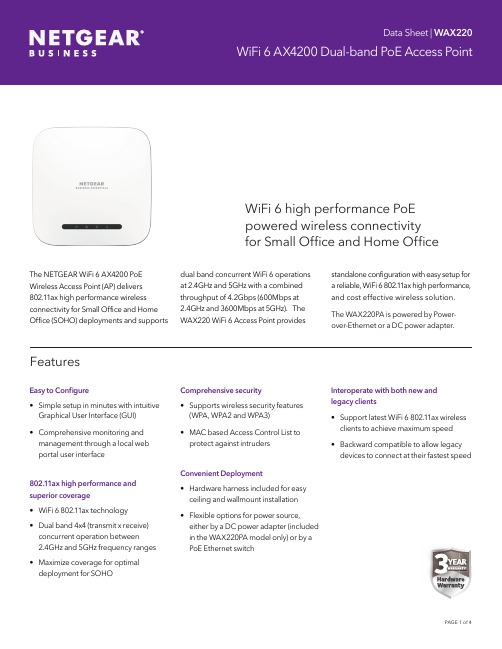
WiFi 6 high performance PoE powered wireless connectivity for Small Office and Home OfficeThe NETGEAR WiFi 6 AX4200 PoE Wireless Access Point (AP) delivers 802.11ax high performance wireless connectivity for Small Office and Home Office (SOHO) deployments and supports dual band concurrent WiFi 6 operationsat 2.4GHz and 5GHz with a combinedthroughput of 4.2Gbps (600Mbps at2.4GHz and 3600Mbps at 5GHz). TheWAX220 WiFi 6 Access Point providesstandalone configuration with easy setup fora reliable, WiFi 6 802.11ax high performance,and cost effective wireless solution.The WAX220PA is powered by Power-over-Ethernet or a DC power adapter.FeaturesEasy to Configure• Simple setup in minutes with intuitive Graphical User Interface (GUI)• Comprehensive monitoring and management through a local web portal user interface802.11ax high performance and superior coverage• WiFi 6 802.11ax technology• Dual band 4x4 (transmit x receive) concurrent operation between2.4GHz and 5GHz frequency ranges • Maximize coverage for optimal deployment for SOHO Comprehensive security• Supports wireless security features(WPA, WPA2 and WPA3)• MAC based Access Control List toprotect against intrudersConvenient Deployment• Hardware harness included for easyceiling and wallmount installation• Flexible options for power source,either by a DC power adapter (includedin the WAX220PA model only) or by aPoE Ethernet switchInteroperate with both new andlegacy clients• Support latest WiFi 6 802.11ax wirelessclients to achieve maximum speed• Backward compatible to allow legacydevices to connect at their fastest speedSample Deployment Use CasesWAX220 Deployment ScenarioMicro Business Dental OfficesCar Repair ShopExample ApplicationWAX220 Deployment ScenarioLaptop PC, Tablet and SmartphoneOption for DC powerConnects tomore NETGEAR GigG or Multi-Gig switchesConnects to desktop PC Connects to Cable/DSL modemPrinter and Surveillance CameraPoE+ LAN port on the access pointTechnical SpecificationsPhysical CharacteristicsPower Supply12V/2.5V (30W) Power adapter (included with WAX220PA model only) or PoE+ Switch Power Consumption15.2WPhysical SpecificationsDimensions (W x D x H)7.71x7.71x1.74 in(196x196x44.4 mm)Weight 1.15lb (523g)Mounting options Ceiling or Wall mountNetwork InterfacesEthernet Ports One (1) 100/1000/2500Mbps Ethernet (RJ-45) PoE port with Auto Uplink™ (Auto MDI-X) ButtonsHardware Buttons Default ResetLEDs 4 LEDs (Power, LAN, 2.4GHz, 5GHz)Environmental SpecificationsOperating T emperature 0° to 40°C (32° to 104°F)Storage T emperature -40° to 70°COperating Relative Humidity5% to 95%Storage Humidity5% to 95%MTBF @ 25°C > 1,896,453 hours @ 45°C > 431,098 hoursSafety Certification CB, EN60950, EN62368 RF CharacteristicsStandards IEEE 802.11axIEEE 802.11ac specification IEEE 802.11n 2.0 specification IEEE 802.11gIEEE 802.11bIEEE 802.11aFrequency Band 2.4GHz and 5GHz concurrent operationMaximum Theoretical Throughput 600Mbps (2.4GHz) 3600Mbps (5.0GHz)Maximum Number of Clients256 (2.4GHz 128, 5GHz 128) Network ManagementDeployment options Standalone Web UIAccess Point Antenna: 5dBi (2.4GHz), 5dBi (5GHz)Security WiFi Protected Access (WPA2/WPA3) MAC Address filtering4 SSID*This product comes with a limited warranty that is valid only if purchased from a NETGEAR authorized reseller, and covers unmodifi ed hardware, fans and internal power supplies – not software or external power supplies, and requires product registration within 90 days of purchase; see https:///about/warranty for details. Intended for indoor use only.**The NETGEAR OnCall 24x7 contract provides unlimited phone, chat and email technical support for your networking product.NETGEAR and the NETGEAR logo are trademarks and/or registered trademarks of NETGEAR, Inc. and/or its subsidiaries in the United States and/or other countries. Other brand names mentioned herein are for identification purposes only and may be trademarks of their respective holder(s). Information is subject to change without notice. © 2022 NETGEAR, Inc. All rights reserved.D-WAX220_10Nov22Technical SpecificationsNetwork ManagementMAC ACL Yes VPN Pass-through No802.11e WMMWireless multimedia mode for QoS Simultaneous Bridge/Client AssociationNoWarranty and SupportHardware Limited Warranty3 years Next-Business-Day (NBD) Replacement YesT echnical support (online, phone)90 days free from date of purchase*ProSUPPORT OnCall 24x7 Service Packs**Category 1PMB0311 (1yr)PMB0331 (3 yrs)PMB0351 (5 yrs)Package ContentsWAX220WiFi 6 AX4200 Dual-band Access Point with Multi-Gig PoE (WAX220)Wall/ceiling mount kit Installation guideWarranty/support information cardPower adapter, available in WAX220PA-100NAS SKU onlyOrdering InformationWAX220-100APS(DC power adapter not included)APACWAX220-100EUS(DC Power adapter not included)Europe and Selected Countries WAX220-100NAS(DC power adapter not included)United States WAX220PA-100NAS(DC power adapter included)United States。
M4212C M4712C 用户指南说明书
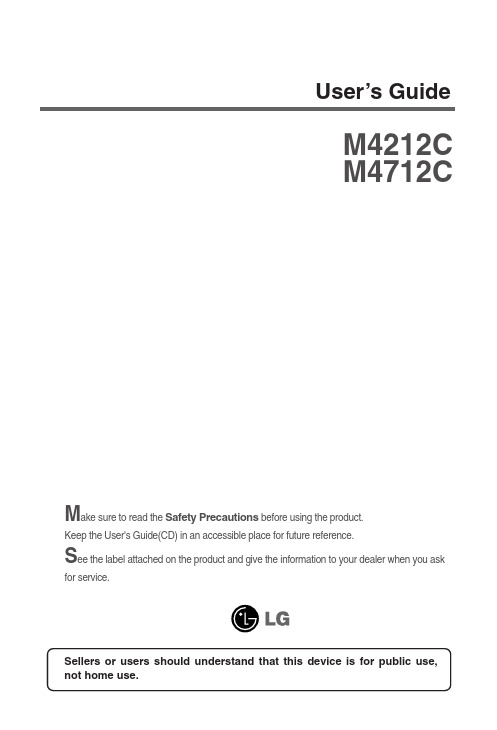
AV Component1 Component2 RGB PC HDMI/DVIPC Rear side of the product.Component2RGB PC HDMI/DVI RGB PC HDMI/DVIRGB INRGB OUTRGB IN RGB OUT RGB IN RGB OUT RGB IN RGB OUTAVComponent1Component2RGB PCHDMI/DVIWhen the BNC cable is connected simultaneously with S-Video cable, S-Video input has a priority.Component1Component2RGB PC HDMI/DVIAVComponent1Component2RGB PC HDMI/DVIConnect the video/audio cable as shown in the below figure and then connect the power cord (See page 8).RCA-PC Audio CableProductVCR/DVD/Set-top BoxHDMI to DVI Signal Cable (not included)HDMI Input (480p/576p/720p/1080i/1080p)VCR/DVD/Set-top BoxProductSelect an input signal.Press the INPUT button on the remote control to select the input signal.Or, press the SOURCE button on the back of the product.INPUT SETSOURCE AUTO/SETHDMI Signal Cable (not included)When connecting with a HDMI to DVI signal input cable.When connecting with a HDMI signal input cable.• Select HDMI/DVI-HDMI Supports High Definition input and HDCP (High-bandwidth Digital Content Protection). Some devices require HDCP in order to display HD signals.Note : Dolby Digital is not supported.Input AVComponent1Component2RGB PC HDMI/DVIAVComponent1Component2RGB PC This is where the unit receives signals from the remote control.VividStandardMENUToggles between screen presets.: Select this option to display with a sharp image.Standard: The most general and natural screen display status.MENUBacklight: To control the brightness of the screen,adjust the brightness of LCD panel.Contrast : Adjust the difference between the light and dark levels in the picture.CoolMediumWarmUser Color Settings: Slightly purplish white. Medium: Slightly bluish white.Red / Green / BlueSet your own color levels.Gamma: Set your own gamma value. : -50/0/50On the monitor, high gamma values display whitish images and low gammavalues display high contrast images.16:9Original Widescreen mode.Adjust the screen video.PictureAuto Config. (RGB PC input only) : This button is for the automatic adjustment of the screen position, clock and phase. This function is available for analog signals only.If the picture isn't clear after auto adjustment and characters are stillClear VoiceStandardMusicClear Voice: By differentiating the human sound range from others,it helps users listen to human voices better.Standard: The most commanding and natural audio.To adjust uneven sound volumes across all channels or signals automatically to the mostIf the current time is incorrect, reset the clock manually.1) Press the MENU2) Press the button and then useIn the event of power interruption (disconnection or power failure), the clock must be reset. Once the on or off time is set, these functions operate daily at the preset time.Off time function overrides On time function if they are set to the same time.When On time is operated, input screen is turned on as it was turned off.To choose the language in which the control names are displayed. Use the buttons to selectTile mode and choose Tile alignment and set the ID of the current product to set location.Tile ModeID 1ID 2ID 3ID 4Tile mode (product 1 ~ 4) : r(2) x c(2)rowID 1ID 2ID 1ID 2ID 3ID 4ID 5ID 6ID 7ID 8ID 9ID 1ID 5ID 9ID 13ID 2ID 6ID10ID 14ID 3ID 7ID 11ID 15ID 4ID 8ID 12ID 16Adjust the horizontal size of the screen taking into account the size of the bezel.You can assign a uniqueproducts are connected for display. Specify the number (1~99) using the button。
VISHAY SEMICONDUCTOR TFDU4202 说明书
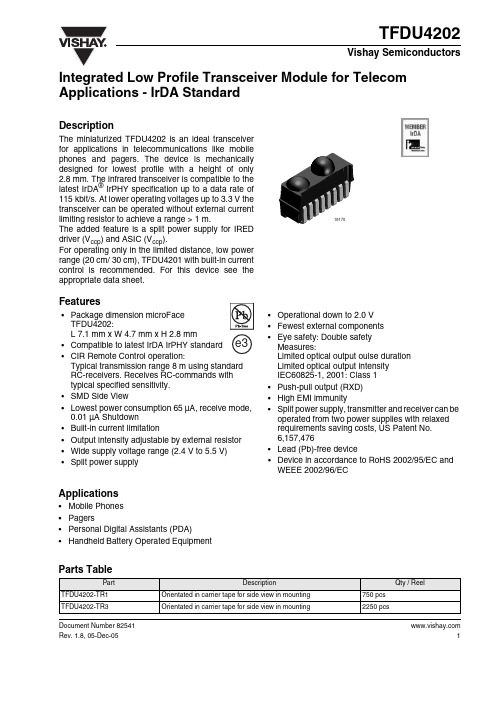
Document Number 18170Integrated Low Profile Transceiver Module for Telecom Applications - IrDA StandardDescriptionThe miniaturized TFD U4202 is an ideal transceiver for applications in telecommunications like mobile phones and pagers. The device is mechanically designed for lowest profile with a height of only 2.8mm. The infrared transceiver is compatible to the latest IrDA ® IrPHY specification up to a data rate of 115kbit/s. At lower operating voltages up to 3.3 V the transceiver can be operated without external current limiting resistor to achieve a range > 1 m.The added feature is a split power supply for IRED driver (V ccp ) and ASIC (V ccp ).For operating only in the limited distance, low power range (20 cm/ 30 cm), TFDU4201 with built-in current control is recommended. For this device see the appropriate data sheet.Features•Package dimension microFace TFDU4202:L 7.1 mm x W 4.7 mm x H 2.8 mm•Compatible to latest IrDA IrPHY standard•CIR Remote Control operation:Typical transmission range 8 m using standard RC-receivers. Receives RC-commands with typical specified sensitivity. •SMD Side View•Lowest power consumption 65 µA, receive mode, 0.01 µA Shutdown•Built-in current limitation•Output intensity adjustable by external resistor •Wide supply voltage range (2.4 V to 5.5 V) •Split power supply•Operational down to 2.0 V •Fewest external components •Eye safety: Double safety Measures:Limited optical output oulse duration Limited optical output intensity IEC60825-1, 2001: Class 1 •Push-pull output (RXD) •High EMI immunity•Split power supply, transmitter and receiver can be operated from two power supplies with relaxed requirements saving costs, US Patent No. 6,157,476•Lead (Pb)-free device•Device in accordance to RoHS 2002/95/EC and WEEE 2002/96/ECApplications• Mobile Phones • Pagers• Personal Digital Assistants (PDA)• Handheld Battery Operated EquipmentParts TablePartDescriptionQty / ReelTFDU4202-TR1Orientated in carrier tape for side view in mounting 750 pcs TFDU4202-TR3Orientated in carrier tape for side view in mounting2250 pcs Document Number 82541Functional Block DiagramPin Description*) VCC is allowed to be switched off for standby with V ccp applied.PinoutTFDU4202weight 100 mgPin NumberFunction Description I/O Active1IRED GND IRED cathode, ground 2IRED GND IRED cathode, ground3RXD Output, received data, push-pull outputO low4V CCP IRED supply voltage5GND Ground 6GND Ground 7TXD Input, transmit data I high 8V CC *)Power supply voltageIhigh18228Document Number Absolute Maximum RatingsReference Point Pin 8, unless otherwise noted.Eye safety informationCompatible to Class 1 operation of IEC 60825 or EN60825 with worst case IrDA SIR pulse pattern, 115.2 kbit/sElectrical Characteristics TransceiverTested for the following parameters (V CC = 2.4 V to 5.5 V, - 25°C to + 85°C, unless otherwise stated).ParameterTest ConditionsSymbol Min Typ.Max Unit Supply voltage range V CC - 0.56V V ccp- 0.56V Input current all pins10mA Output sink current 25mA Power dissipation P tot 200mW Junction temperature T J 125°C Ambient temperature range (operating)T amb - 2585°C Storage temperature range T stg- 40100°C Soldering temperaturesee the chapter “Solderingconditions” for lead-bearing and Pb-free processing260°CAverage IRED currentI IRED(DC)125mA Repetitive pulsed IRED current < 90µs, t on < 20 %I IRED(RP)500mA T ransmitter data input voltage V TXD - 0.56V Receiver data output voltageV RXD- 0.56VParameterTest ConditionsSymbol MinTyp.MaxUnit Virtual source sizeMethod: (1 - 1/e) encircled energyd2mmParameterTest ConditionsSymbolMin Typ.Max Unit Supported data rates base band9.6115.2kbit/s Supply voltage range operational down to 2.0 V V CC 2.45.5V Supply currentV CC = 2.4 V to 5.5 V , E e = 0, receive mode, full temperature rangeI S 65100µAV CC = 2.4 V to 5.5 V , 10 klx sunlight, receive mode, full temperature range, no signal I S70100µAV CC = 2.7 V , V ccp = 2.7 V, 115.2 kbit/s transmission, receive mode,nose to nose operationI S1mASupply current at V ccpshutdown mode, entire temperature range 20°C I Sshdown 0.021µA V CC = 0 V , entire temperature range 20°CI Sshdown 10nA IRED peak current transmittingI e = 40 mW/sr, no external resistor V ccp = 2.7 V , SIR standardI Str360mAT ransceiver ‘power on‘ settling timetime from switching on V CC to established specified operation1msOptoelectronic CharacteristicsReceiverTested for the following parameters (V CC = 2.4 V to 5.5 V, - 25°C to + 85°C, unless otherwise stated).Parameter T est Conditions Symbol Min T yp.Max UnitMinimum detection threshold irradiance (logic high receiver input irradiance)| α | ≤ ± 15°,V CC = 2.4 V to 5.5 VE e, min25(2.5)50(5)mW/m2(µW/cm2) 2.0 V, 25°C tested E e, min50100mW/m2Maximum detection threshold irradiance | α | ≤ ± 90°, V CC = 5 V E e, max3300(330)5000(500)W/m2(mW/cm2) | α | ≤ ± 90°, V CC = 3 V E e, max8000(800)15000(1500)W/m2(mW/cm2)Logic low receiver input irradiance E e, max,low4(0.4)mW/m2(µW/cm2) E e, max,lowµW/m2Output voltage RXD active, C = 15 pF V OL00.5Vnon active, C = 15 pF V OH V CC - 0.5V Output current RXD V OL < 0.5 V4mA Rise time at load C = 15 pF, R = 2.2 kΩt r2070ns Fall time at load C = 15 pF, R = 2.2 kΩt f2070nsRXD signal electrical output pulse width 2.4 kbit/s, input pulse width1.41 µs to 3/16 of bit durationt p 1.4120µs115.2 kbit/s, input pulse width1.41 µs to 3/16 of bit durationt p 1.41 4.5µsOutput delay time (RXD), leading edge optical input to electrical output output level =0.5 x V CC @ 40 mW/m2t dl12µsJitter, leading edge of output signal over a period of 10 bit,115.2 kbit/st j400nsOutput delay time (RXD), trailing edge optical input to electrical output output level =0.5 x V CC @ 40 mW/m2t dt 6.5µsPower on time, SD recoverytime0.11ms Latency t L100200µs Document Number 82541Document Number TransmitterTruth tableParameterTest ConditionsSymbol Min Typ.Max Unit Logic low transmitter input voltageV IL(TXD)- 0.50.15 x V CCV Logic high transmitter input voltageV IH(TXD)0.8 x V CC6V Output radiant intensityI F1 = 320 mA, | α | ≤ ± 15°, current controlled by external resistor, voltage range 2.7 V to 5.5 VI e45mW/srPeak emission wavelength λp850900nm Spectral emission bandwidth 60nm Optical rise/fall time115.2 kHz square wave signal (duty cycle 1 : 1)200ns Optical output pulse durationinput pulse duration 1.6 µs 1.5 1.6 1.7µs input pulse duration > 25 µs, safety protection25µs Output radiant intensity logic low level0.04µW/sr Overshoot, optical25%Rising edge peak to peak jitterover a period of 10 bits, independent of information content t j0.2µsInputsOutputsV CC TXD Optical input Irradiance mW/m 2RXD Transmitterlow x x low 0highhigh x high I e high ≥ 25 µsx high 0low < 4high 0low > Min. detection threshold irradiance < Max. detection threshold irradiance x 0low> Max. detection threshold irradianceundefined Document Number 82541Application HintsThe TFDU4202 does not need any external compo-nent when operated with a "clean" power supply. In a more noisy ambient it is recommended to add a capacitor C1 and a resistor R1 for noise suppression.A combination of a tantalum with a ceramics capacitor will be efficient to attenuate both, RF and LF. The power supply V ccp must be able to source up to 550mA current with a fast rise time. If that cannot be guaranteed an additional capacitor near pin 4 (V ccp )should be included. The value is depended on the power supply quality. A good choice between 4.7 µF and 10 µF.Shut downThe TFDU4202 can be shut down (disabled) by set-ting the V PP pin 8 low. The RXD output is floating when the devices are in shut down mode. The TXD input is high impedance in shut down mode.LatencyThe receiver is in specified conditions after the defined latency. In a UART related application after that time (typically 50 µs) the receiver buffer of the UART must be cleared. Therefore the transceiver has to wait at least the specified latency after receiving the last bit before starting the transmission to be sure that the corresponding receiver is in a defined state.For more application circuits, see IrDC Design Guide and TOIM4232 data sheet.Recommended Circuit DiagramTableRecommended Application Circuit ComponentsThis is a recommendation for a combination to start with to exclude power supply effects.Optimum, from a costs point of view, to work without both.ComponentRecommended ValueVishay Part Number C1 4.7 µF , 16 V 293D 475X9 016B 2TR15 Ω ( 2 Ω to 47 Ω)Document Number Temperature Derating DiagramThe temperature derating diagram shows the maxi-mum operating temperature when the device is oper-ated without external current limiting resistor. A power dissipating resistor of 2 Ω is recommended from the cathode of the IRED to Ground for supply voltages above 4 V. In that case the device can be operated up to 85°C, too.Recommended Solder ProfileSolder Profile for Sn/Pb solderingLead-Free, Recommended Solder ProfileThe TFDU4202 is a lead-free transceiver and quali-fied for lead-free processing. For lead-free solder paste like Sn-(3.0 - 4.0)Ag-(0.5 - 0.9)Cu, there are twostandard reflow profiles: Ramp-Soak-Spike (RSS)and Ramp-To-Spike (RTS). The Ramp-Soak-Spike profile was developed primarily for reflow ovens heated by infrared radiation. With widespread use of forced convection reflow ovens the Ramp-To-Spike profile is used increasingly. Shown below in figure 2 is Vishay’s recommended profile for use with the TFD U4202 transceivers. For more details pleaserefer to Application note: SMD Assembly Instruction.Figure 1. Temperature Derating Diagram5055606570758085902.02.53.0 3.54.0 4.55.0 5.56.0Operating V oltage [V ]at d u ty cycle 20 %A m b i e n t T e m p e r a t u r e (°C )18097Figure 2. Recommended Solder Profile for Sn/Pb solderingFigure3. Solder Profile, RSS RecommendationFigure4. RTS RecommendationA ramp-up rate less than 0.9 °C/s is not recom-mended. Ramp-up rates faster than 1.3 °C/s coulddamage an optical part because the thermal conduc-tivity is less than compared to a standard IC. Document Number 82541Package DimensionsDrawing-No.: 6.550-5185.01-4Issue: 5; 02.09.05Figure5. Package drawing, TFDU4202Document Number Reel Dimensionsmm mm mm mm mm mm mm T ape Width A max.N W1 min.W2 max.W3 min.W3 max.161806016.422.415.919.4163305016.422.415.919.4 Document Number 82541TFDU4202Document Number 82541Rev. 1.8, 05-Dec-05Vishay Semiconductors 11Tape DimensionsDrawing-No.: 9.700-5227.01-4Issue: 3; 03.09.99Figure 6. Tape drawing, TFDU4202 for side view mounting 12Document Number 82541Rev. 1.8, 05-Dec-05TFDU4202Vishay SemiconductorsOzone Depleting Substances Policy StatementIt is the policy of Vishay Semiconductor GmbH to1.Meet all present and future national and international statutory requirements.2.Regularly and continuously improve the performance of our products, processes, distribution and operatingsystems with respect to their impact on the health and safety of our employees and the public, as well as their impact on the environment.It is particular concern to control or eliminate releases of those substances into the atmosphere which are known as ozone depleting substances (ODSs).The Montreal Protocol (1987) and its London Amendments (1990) intend to severely restrict the use of ODSs and forbid their use within the next ten years. Various national and international initiatives are pressing for an earlier ban on these substances.Vishay Semiconductor GmbH has been able to use its policy of continuous improvements to eliminate the use of ODSs listed in the following documents.1.Annex A, B and list of transitional substances of the Montreal Protocol and the London Amendmentsrespectively2.Class I and II ozone depleting substances in the Clean Air Act Amendments of 1990 by the EnvironmentalProtection Agency (EPA) in the USA3.Council Decision 88/540/EEC and 91/690/EEC Annex A, B and C (transitional substances) respectively. Vishay Semiconductor GmbH can certify that our semiconductors are not manufactured with ozone depleting substances and do not contain such substances.We reserve the right to make changes to improve technical designand may do so without further notice.Parameters can vary in different applications. All operating parameters must be validated for each customer application by the customer. Should the buyer use Vishay Semiconductors products for any unintended or unauthorized application, the buyer shall indemnify Vishay Semiconductors against all claims, costs, damages, and expenses, arising out of, directly or indirectly, any claim of personal damage, injury or death associated with such unintended or unauthorized use.Vishay Semiconductor GmbH, P.O.B. 3535, D-74025 Heilbronn, GermanyLegal Disclaimer NoticeVishay Document Number: Revision: 08-Apr-051NoticeSpecifications of the products displayed herein are subject to change without notice. Vishay Intertechnology, Inc., or anyone on its behalf, assumes no responsibility or liability for any errors or inaccuracies.Information contained herein is intended to provide a product description only. No license, express or implied, by estoppel or otherwise, to any intellectual property rights is granted by this document. Except as provided in Vishay's terms and conditions of sale for such products, Vishay assumes no liability whatsoever, and disclaims any express or implied warranty, relating to sale and/or use of Vishay products including liability or warranties relating to fitness for a particular purpose, merchantability, or infringement of any patent, copyright, or other intellectual property right. The products shown herein are not designed for use in medical, life-saving, or life-sustaining applications. Customers using or selling these products for use in such applications do so at their own risk and agree to fully indemnify Vishay for any damages resulting from such improper use or sale.。
Delta TP04G-AS2 产品说明书
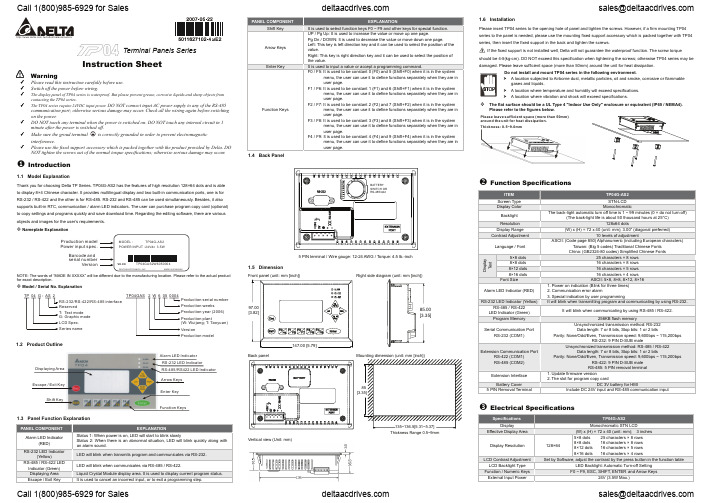
3 Please read this instruction carefully before use.3 Switch off the power before wiring.3 The display panel of TP04 series is waterproof. But please prevent grease, corrosive liquids and sharp objects from contacting the TP04 series.3The TP04 series require 24VDC input power. DO NOT connect input AC power supply to any of the RS-485communication port; otherwise serious damage may occur. Check all the wiring again before switching on the power.3 DO NOT touch any terminal when the power is switched on. DO NOT touch any internal circuit in 1 minute after the power is switched off.3 Make sure the groud terminal is correctly grounded in order to prevent electromagnetic interference.3Please use the fixed support accessory which is packed together with the product provided by Delta. DO NOT tighten the screws out of the normal torque specifications; otherwise serious damage may occur.X Introduction1.1 Model ExplanationThank you for choosing Delta TP Series. TP04G-AS2 has the features of high resolution 128×64 dots and is able to display 8×4 Chinese character. It provides multilingual display and two built-in communication ports, one is for RS-232 / RS-422 and the other is for RS-485. RS-232 and RS-485 can be used simultaneously. Besides, it also supports built-in RTC, communication / alarm LED indicators. The user can purchase program copy card (optional) to copy settings and programs quickly and save download time. Regarding the editing software, there are various objects and images for the user’s requirements.Nameplate ExplanationProduction model Power input spec.Barcode and serial numberVersionNOTE: The words of “MADE IN XXXXX” will be different due to the manufacturing location. Please refer to the actual product for exact description.Model / Serial No. ExplanationTP 04G AS 2- RS-232/RS-422/RS-485 interface Reserved T: Text mode G: Graphic mode LCD Spec.Series nameTP04GAS 2W 6050004Production serial number Production weeks Production year (2006)Production plantVersionProduction model(W: Wuijang; T: Taoyuan)1.2 Product OutlinePANEL COMPONENTEXPLANATIONShift KeyIt is used to select function keys F0 ~ F9 and other keys for special function. Arrow KeysUP / Pg Up: It is used to increase the value or move up one page.Pg Dn / DOWN: It is used to decrease the value or move down one page.Left: This key is left direction key and it can be used to select the position of the value.Right: This key is right direction key and it can be used to select the position of the value.Enter KeyIt is used to input a value or accept a programming command.Function KeysF0 / F5: It is used to be constant 0 (F0) and 5 (Shift+F0) when it is in the systemmenu, the user can use it to define functions separately when they are in user page.F1 / F6: It is used to be constant 1 (F1) and 6 (Shift+F1) when it is in the systemmenu, the user can use it to define functions separately when they are in user page.F2 / F7: It is used to be constant 2 (F2) and 7 (Shift+F2) when it is in the systemmenu, the user can use it to define functions separately when they are in user page.F3 / F8: It is used to be constant 3 (F3) and 8 (Shift+F3) when it is in the systemmenu, the user can use it to define functions separately when they are in user page.F4 / F9: It is used to be constant 4 (F4) and 9 (Shift+F4) when it is in the systemmenu, the user can use it to define functions separately when they are in user page.1.4 Back Panel5 PIN terminal / Wire gauge: 12-24 AWG / Torque: 4.5 lb.-inch1.5 DimensionFront panel (unit: mm [inch])Right side diagram (unit: mm [inch])1.6 InstallationPlease insert TP04 series to the opening hole of panel and tighten the screws. However, if a firm mounting TP04 series to the panel is needed, please use the mounting fixed support accessory which is packed together with TP04 series, then insert the fixed support in the back and tighten the screws.If the fixed support is not installed well, Delta will not guarantee the waterproof function. The screw torque should be 4-5(kg-cm). DO NOT exceed this specification when tightening the screws; otherwise TP04 series may be damaged. Please leave sufficient space (more than 50mm) around the unit for heat dissipation.Do not install and mount TP04 series in the following environment.h A location subjected to Airborne dust, metallic particles, oil and smoke, corrosive or flammablegases and liquids. h A location where temperature and humidity will exceed specifications. h A location where vibration and shock will exceed specifications.Y Function SpecificationsITEMZ Electrical SpecificationsSpecificationsTP04G-AS2DisplayMonochromatic STN LCDEffective Display Area (W) x (H) = 72 x 40 (unit: mm); 3 inches Display Resolution 128×645×8 dots 25 characters × 8 rows 8×8 dots 16 characters × 8 rows8×12 dots 16 characters × 5 rows 8×16 dots 16 characters × 4 rowsLCD Contrast Adjustment Set by Software, adjust the contrast by the press button in the function tableLCD Backlight Type LED Backlight: Automatic Turn-off Setting Function / Numeric Keys F0 ~ F9, ESC, SHIFT, ENTERand Arrow KeysExternal Input Power24V (3.5W Max.)Terminal Panels Series !Instruction SheetWarningMemory Capacity 256K ByteCPU Hitachi HD64F3064F RAM of System 32K Byte Communication Interface COM1: RS-232 / RS422 COM2: RS-485 Waterproof Class of FrontPanelIP65 / NEMA4Operating Temperature forHardware0 ~ 50°C; 20 ~ 90﹪RH (non-condensing)Storage Temperature forHardware-20 ~ 60°CVibration5Hz ≦f <9Hz = Continuous: 1.75mm / Occasional: 3.5mm9Hz ≦f ≦150Hz = Continuous: 0.5g / Occasional: 1.0gShock15g peak, 11ms duration, half-sine, three shocks in each direction per axis,on 3 mutually perpendicular axes (total of 18 shocks)Radiated Emission CISPR11, Class A Electrostatic DischargeImmunity EN61000-4-2Radiated ImmunityEN61000-4-3 Electrical Fast Transient EN61000-4-4 Weight / Dimensions 0.24kg; 147×97×35.5mm (Width(W) × Height(H) × Deep(D))Cooling Method Natural Air Cooling[ Program Copy CardTP04 series provides Program Copy Card Function to copy user program, system function and passwords that is different from the copy program. It is used to copy the whole HMI environment settings and application programs to another HMI rapidly. Using Program Copy Card saves time and manpower. The operation is as follows.Definition: Program Copy Card → PCC, TP Series → TP(TP →PCC)(PCC →TP)Step 1 Turn the switch on the PCC to TP →PCC Turn the switch on the PCC to PCC →TP Step 2 Insert the PCC into the extension slot of TP Insert the PCC into the extension slot of TP Step 3 Input the power to TPInput the power to TPStep 4It will display “remove PCC” on the screen and power on again.It will display “remove PCC” on the screen and power on again.HMI Display Message(TP →PCC)(PCC →TP)Step 1If the TP model type does not correspond with themodel type of program of PCC, TP will display “TP series and PCC is different. Press Enter to Confirm TP series ÆPCC. Press Esc to Exit”. If there is no program in PCC, TP will display “The PCC is Empty. PCC →TP series is illegal”.Step 2 TP will display “TP →PCC series Please wait!” during transmission.TP will display “PCC →TP series Please wait!” during transmission.Step 3TP will display “Please Remove the PCC and Reboot” when transmission is completed.TP will display “Please Remove the PCC andReboot” when transmission is completed.\ Password FunctionIf the user forgot the password, the password can be cleared by using the following code: 8888. This universal code will clear the password and all TP04 series internal programs. The TP04 series will be reset to the factory settings by using this code also. Please pay close attention when using it.The password can be the alphabet from A to Z or the number from 0 to 9. But it must use the functionkeys F0 ~ F9 to input the password characters. Please refer to the following table. Function Key Use MethodFunction KeyUse MethodF0 / F5 Scrolls in a loop as follows0→5→A →B →C →D →E →F→0 F3 / F8 Scrolls in a loop as follows3→8→Q→R →S →T →U →V →3 F1 / F6 Scrolls in a loop as follows 1→6→G →H →I →J →K →1 F4 / F9Scrolls in a loop as follows 4→9→W →X →Y →Z →4 F2 / F7Scrolls in a loop as follows 2→7→L →M →N →O →P →2] Hardware OperationWhen the user wants to startup TP04 series, a 24VDC power is needed. After applying 24VDC power to TP04 series, it will enter into the startup display and then enter the user-designed program. Pressing Esc key and holding on for 5 seconds can return to system menu. There are five selections in the system menu and are described below.Download Program Use the connection cable (DVPACAB530) to connect the TP04 serialcommunication port RS-232 to a PC. Then use the TPEdit software to download an application program to TP04.Upload ProgramUse the connection cable (DVPACAB530) to connect the TP04 serialcommunication port RS-232 to a PC. Then use the TPEdit software to upload anapplication program from TP04.Copy ProgramTransfer a program between two TP04 units. 1: transmit programs 2: receive programsWhen transmit programs and data between two TP04 units. Set one TP04 to“Receive Program” mode and the other TP04 to “Transmit Program” mode. Please use twisted pair wires to connect the two units via the RS-485 ports. TP04 SettingsThere are 9 items that used to modify TP04 system settings:1. Communication protocol: Setting the address of TP04, the control port of PLC,and the communication string for either RS-232 or RS-485. 2. Contrast: Adjust the contrast of LCM display screen.3. Back-light: adjust the automatic turn off time of LCM. Setting range is 00 ~ 99minutes. If set to 00, the LCM Back-light will not turn off.4. Date and Time: It is used to set the TP04 built-in RTC including year, month,day, hour, minute, second and week. Also the internal battery capacity display is shown here.5. Buzzer: Used to set the buzzer sound, normal mode or quiet mode.6. Language Setting: Used to set the displayed language. English, TraditionalChinese, Simplified Chinese or user defined language.7. Password setting: Used to set, enable, and disable the password function. If thepassword function is enabled, it will require the user to input a password before entering any system menu. The factory password is 1234.8. Startup display: Used to select the TP04 startup display. User can select “userdefined” to use the file that designed by TPEdit and download to TP04.9. Comm. indicator: The user can determine if the RS-232 and RS-485 LEDs willblink or not during communication. PLC ConnectionThere are three methods to connect to PLC:1. Using TP04 serial communication port (COM1) RS-232: set 8-pin DIP switch toRS-485 mode and connect the cable (DVPACAB215 or DVPACAB230) to program communication I/O RS-232C of PLC.2. Using extension communication port (COM2): set 8-pin DIP switch to RS-485mode and connect 5-pin removal terminal of extension communication port to RS-485 of PLC with twisted pair.3. Using extension communication port (COM2): set 8-pin DIP switch to RS-422mode and connect four pins (6, 7, 8, 9) of 9 PIN D-SUB male to RS-422 of PLC with 4-wire cable.ExecutionExecute the internal program that download from TPEdit or transmitted from other TP04 units. When program is in execution, the user can return to system menu by pressing Escape / Exit (Esc) key for 5 seconds.^ Communication ConnectionTP04G may connect to a PC by using connection able DVPACAB515PC or TP02 / 04G 9 PIN D-SUB TO PC (RS-232)TO TP02 / 04G9 PIN D-SUBTP04G may connect to a DVP-PLC by using connection cable DVPACAB215 / DVPACAB230 /DVPACAB2A301. DVPACAB215 / DVPACAB230TO PC or TP02 / 04G2. DVPACAB2A30 TO PC or TP02 / 04G9 PIN D-SUBThe Pin definition of 9 PIN D-SUB1. RS-2322. RS-4223. DVPACAB630 (RS-422)TO TP02 / 04G9 PIN D-SUBSwitch between RS-422 / RS-485 (by using 8-PIN DIP switch)8-PIN DIP SwitchRS-485 RS-422 SW1 ~ SW4 On Off SW5 ~ SW8OffOn_ Battery Life and Precision of Calendar TimerBattery LifeTemperature (°C)-202060Life (Year) 1.972 2.466 2.712 2.835Precision of Calendar Timer1. At 0°C / 32°F, less than -117 seconds error per month.2. At 25°C / 77°F, less than 52 seconds error per month.3. At 55°C / 131°F, less than -132 seconds error per month.The content of this instruction sheet may be revised without prior notice. Please consult our distributors ordownload the most updated version at /industrialautomation。
- 1、下载文档前请自行甄别文档内容的完整性,平台不提供额外的编辑、内容补充、找答案等附加服务。
- 2、"仅部分预览"的文档,不可在线预览部分如存在完整性等问题,可反馈申请退款(可完整预览的文档不适用该条件!)。
- 3、如文档侵犯您的权益,请联系客服反馈,我们会尽快为您处理(人工客服工作时间:9:00-18:30)。
充电软启动时间 放电软启动时间 ILOAD=2.1A 4.8 升压输出电压 过温保护阈值 温度上升 过温保护滞回 TS 引脚高翻转电压 TS 引脚低翻转电压 SWT 电量显示检测阈 VSWT1 SWT 上升 值 VSWT2 SWT 手电筒检测阈值 SWT 上升 VLIT ILIT=100mA LIT 低电平电压 VLEDx LED1~LED5 驱动电压 ILEDx=5mA LEDx 充电/低电量闪烁 FLEDx_C 频率 LEDx 温度保护闪烁频 FLEDx_T 率 充电功率 MOS 导通电 RON_CHRG 阻 FOSC 升压电路工作频率 注 2:预设电池充电电压有 4.2V 和 4.35V 两种规格,请参考订购信息进行订购;
特点
专利的充电、放电自动控制技术 充电功率 MOS 内置,无需外加 放电功率 MOS 外加,最大 2.5A 输出 输入电压:4.3V~6V 充电电流:最大 1.5A 输出电压: 5V BAT 放电终止电压: 3.2V 可选 3/4/5 档电池电量指示以及充、放电状态指示 预设 4.2V/4.35V 充电电压,精度达±1% 集成充电管理与放电管理 智能温度控制与过温保护 集成输出过压保护、短路保护 集成过充与过放保护 支持涓流模式以及零电压充电 支持手电筒功能,最大输出 100mA 最高达 90%的放电效率 封装形式:SOP16/ESOP16L
放电指示
放电时,SD 输出为低电平,如果在 BAT 与 SD 之间串 联一个 LED 指示灯和限流电阻,则在整个放电过程 中,LED 为导通状态以指示放电状态。如果不需要放电指 示,则不接 LED 指示灯和限流电阻。
手电照明输出
LIT 端可以驱动 LED 灯用于手电筒照明,最大驱动电流为 100mA ,SWT 是手电照明使能端,如果长按 S1 键,手电筒 打开,再次长按 S1 键手电筒输出关闭,按键时间可以由 SWT 电容大小设定。
推荐工作范围
符号 VDD TOP 参数 充电输入电压 工作温度 参数范围 4.5~5.5 -40~85 单位 V ℃
注 1:最大极限值是指超出该工作范围芯片可能会损坏。推荐工作范围是指在该范围内芯片工作正常,但不完全保证满足 个别性能指标。 电气参数定义了器件在工作范围内并且在保证特定性能指标的测试条件下的直流和交流电气参数规范。 对 于未给定的上下限参数,该规范不予保证其精度,但其典型值合理反映了器件性能。
13 14 15 16
SD LIT OUT VDD
Ver2.4
Shenzhen TPOWER Semiconductor
2
TP4202A/TP4202B/TP4202C 移动电源单芯片解决方案
定购信息
极限参数(注 1)
参数 PGND to GND 电压 其它引脚电压 充电电流 放电电流 储存环境温度 工作环境温度 工作结温范围 HBM MM 额定值 -0.3~+0.3 -0.3~+7 1.6 3 -50~+150 -40~+85 -40~150 2000 200 单位 V V A A ℃ ℃ ℃ V V
应用
手机、平板电脑、GPS 等的移动电源
典型应用电路
注明:C3 须使用低 ESR 贴片电容;若 ESR 较大或实际容值较低,须加大 C3, 建议 PCB 上可以给 C3 和 C4 分别预留一个电容的位置备用。
Ver2.4
Shenzhen TPOWER Semiconductor
1
TP4202A/TP4202B/TP4202C 移动电源单芯片解决方案
Ver2.4
Shenzhen TPOWER Semiconductor
3
TP4202A/TP4202B/TP4202C 移动电源单芯片解决方案
电气参数
无特殊说明, VDD=5V,Ta=25℃ 符号 参数 VDD 充电输入电压 VBAT 预设充电电压 △ VRECHRG 再充电阈值电压 VISET ISET 电压 IBAT BAT 恒流充电电流 ITRK BAT 涓流充电电流 VTRK 涓流充电阈值电压 VTRK_HYS 涓流充电滞回电压 TST 充电温度补偿阈值 TZERO 充电零电流温度 VDD 欠压锁定阈值电 VUV_VDD 压 VDD 欠压锁定滞回电 VUV_VDD_HYS 压 BAT 欠压锁定阈值电 VUV_BAT 压 VBAT_END BAT 放电终止电压 ISD_BAT BAT 待机电流 VSD TSS_CHRG TSS_DICHRG VOUT TSD THYS VTEMP-H VTEMP-L VDD-VBAT 锁定阈值 测试条件 (注 2) VBAT-VRECHRG RISET=1KΩ RISET=1KΩ,恒流充电模式 RISET=1KΩ,涓流充电模式 RISET=10KΩ,VBAT 上升 RISET=10KΩ RISET=1KΩ,温度上升 RISET=1KΩ,温度上升 VDD 上升 最小值 4.3 4.15 0.95 900 典型值 5 4.2 100 1 1000 100 2.9 100 120 140 3.2 0.4 VBAT 上升 VBAT=3.7V VDD 上升 VDD 下降 IBAT=0 至 IBAT=1000/RISET 3.45 3.2 8 130 60 110 600 5V 150 20 80 35 600 80 0.6 0.3 1 4 0.3 500 15 最大值 6 4.25 1.05 1100 单位 V V mV V mA mA V mV ℃ ℃ V V V V uA mV mV uS uS V ℃ ℃ %VCC %VCC mV %VBAT V V Hz Hz Ω KHz
电池低压保护
启动时,当 BAT 电压大于 3.45V 时,升压电路开始工作, 工作过程中如果电池电压低于 3.2V,则放电输出关闭, TP4202X 进入低电流待机模式,待机电流为小于 10uA。
Shenzhen TPOWER Semiconductor
5
TP4202A/TP4202B/TP4202C 移动电源单芯片解决方案 负载检测与低功耗智能待机
保护功能
TP4202X 集成了过充保护、过放保护、充电温度补偿、 过温保护、输出过压保护、输出重载保护、输出短路保 护等多重保护机制,另外可以在 VDD 与地之间加一个稳 压管 ZD 以避免 VDD 输入电源纹波太高;另外为了防止 VDD 输入线太长而引入的较大寄生电感在上电过程中的 反向电动势对 VDD 造成损害,强烈建议在 VDD 电 容 端串联一个 0.5~1 欧姆的电阻 R13。
充电电流设定
充电电流可以通过设定 ISET 引脚的电阻来设定, 关系如 下式:
I CHRG 1000
1V RISET
这里 1V 是 ISET 引脚的输出电压,最大可设定充电电流 为 1.5A。
充电模式
如果充电之前锂离子电池电压低于 2.9V, 为了保护电池, TP4202X 工作在涓流充电模式,此时充电电流为正常设 定电流的 1/10;当电池电压达到 2.9V 以后,TP4202X 进入恒流充电模式,以设定的电流给电池充电;当电池 电压达到 4.2V 后,TP4202X 工作在恒压充电模式,此 时输出 电压恒定,充电电流逐渐减小,当充电电流减小为正常 设定电流的 1/10 时,充电过程结束,充电电流降为零, 只有电池电压重新低于 4.1V 以后,才会进入再充模式。
过温保护
在充电或者放电时, 如果芯片温度升高到 150℃, 则芯片 停止工作以保护芯片以及锂离子电池, 同时 LED1~ LED5 会以 4Hz 的频率闪烁,等到温度降低到 120℃后再 自动恢复工作。
电池温度或环境温度检测
将TS管脚接电池的NTC传感器的输出端,则可以检测电 池温度,TS引脚也可以接普通电阻和NTC电阻的分压端 用于检测环境温度。如果TS管脚的电压小于输入电压的 35%或者大于输入电压的 80%,意味着电池温度或环境 温度超过正常范围,则充电或放电被终止,同时LED1~ LED5会以4Hz的频率闪烁。如果不需要电池温度或环境 温度检测功能,则必须将TS接 GND。 Ver2.4
管脚
SOP16/ESOP16L源自管脚描述管脚号 1 2 3 4 5 6 7 8 9 10 11 12 管脚名称 BAT CS GND GD LED1 LED2/NC LED3 LED4/NC LED5 SWT ISET TS 描述 锂离子电池正极 外接功率 NMOS 源端,接采样电阻到 GND IC 地 外接功率 NMOS 栅级驱动端 PMOS 漏极输出电量指示端,外接电量指示 LED 灯到 GND PMOS 漏极输出电量指示端,外接电量指示 LED 灯到 GND;对于 TP4202A, 此引脚悬空 PMOS 漏极输出电量指示端,外接电量指示 LED 灯到 GND PMOS 漏 极 输 出 电 量 指 示 端 , 外 接 电 量 指 示 LED 灯 到 GND ; 对 于 TP4202A/TP4202B,此引脚悬空 PMOS 漏极输出电量指示端,外接电量指示 LED 灯到 GND 手电筒和电量指示使能端,外接 RC 电路,放电时短按 S1 键显示电量,长按 S1 键手电筒打开或关闭 充电电流设定端,外接一电阻到 GND 用于设定充电电流 环境温度检测端,不用时须接 GND;放电时当 TS 电压大于 0.8*VBAT 或小于 0.35*VBAT 时, IC 停止工作,充电时当 TS 电压大于 0.8*VDD 或小于 0.35*VDD 时, IC 停止工作 升压使能控制输出端,有负载接上时 SD 输出为 L,负载移除或发生保护时 SD 输出 H;可外接 PMOS 防止输出短路,BAT 到 SD 也可以接指示 LED 用作放电 指示灯 NMOS 开漏手电筒照明输出端,可以驱动 100mA 的 LED 灯用于手电筒照明 升压电路输出端,外接负载,最大输出 2.5A 电流 电源输入端,外接 10uF 电容到 GND
5.2
Ver2.4
Shenzhen TPOWER Semiconductor
