chap4 network layer-3
清华电子商务英语 张强华-习题答案

Unit 1ExercisesI. Answer the following questions according to the text.1. Electronic mail is the most widely used application on the Net. You can also carry on live "conversations" with other computer users using Internet Relay Chat (IRC).2. The most widely used part of Internet is the World Wide Web (often abbreviated "WWW" or called "the Web"). Its outstanding feature is hypertext, a method of instant cross referencing.3. The most popular Web browsers are Microsoft Internet Explorer and Netscape Navigator.4. Hypertext is information presented as a page which can contain text, pictures, sound, animations, and links to other pages which can be activated by buttons located on a page.5. HTML stands for HyperText Markup Language, and is the language that most web pages are written in. It provides a standard method for displaying Hypertext.6. The Internet Protocol (IP) is the method or protocol by which data is sent from one computer to another on the Internet.7. The Transmission Control Protocol (TCP) puts packets back in the right order.8. It means that there is no continuing connection between the end points that are communicating. Each packet that travels through the Internet is treated as an independent unit of data without any relation to any other unit of data.9. The most widely used version of IP today is Internet Protocol Version 4 (IPv4).10. In the most widely installed level of the Internet Protocol (IP) today, an IP address isa 32-bit number that identifies each sender or receiver of information that is sent in packets across the Internet.II. Translate the following terms or phrases from English into Chinese and vice versa.1. connectionless protocol 1. 无连接协议2. electronic shopping mall 2. 电子购物商城3. Internet Protocol 3. 因特网协议4. conversation 4. n.会话,交谈5. connection-oriented protocol 5. 面向连接的协议6. n.网关 6. gateway7. 传输控制协议7. Transmission Control Protocol8. n.浏览器8. browser9. n.超文本9. hypertext10. vt.转寄,转发10. forwardIII. Fill in the blanks with the words given below.1. remote2. office3. protected4. ordering5. meet6. technologies7. offer8. relationships9. secure 10. resourcesIV. Translate the following passage from English to Chinese.主页对于网络用户来说,主页就是启动像网景公司的Navigator或微软公司的Internet Explorer这样的浏览器时首先显示的那个页面。
chatglm3 模型推理架构
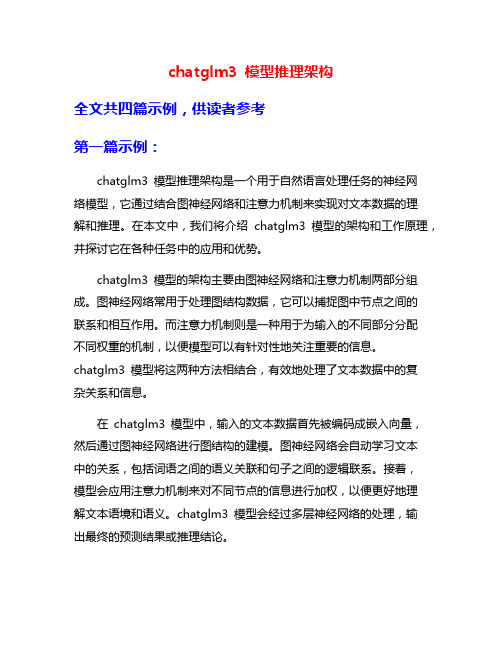
chatglm3 模型推理架构全文共四篇示例,供读者参考第一篇示例:chatglm3 模型推理架构是一个用于自然语言处理任务的神经网络模型,它通过结合图神经网络和注意力机制来实现对文本数据的理解和推理。
在本文中,我们将介绍chatglm3 模型的架构和工作原理,并探讨它在各种任务中的应用和优势。
chatglm3 模型的架构主要由图神经网络和注意力机制两部分组成。
图神经网络常用于处理图结构数据,它可以捕捉图中节点之间的联系和相互作用。
而注意力机制则是一种用于为输入的不同部分分配不同权重的机制,以便模型可以有针对性地关注重要的信息。
chatglm3 模型将这两种方法相结合,有效地处理了文本数据中的复杂关系和信息。
在chatglm3 模型中,输入的文本数据首先被编码成嵌入向量,然后通过图神经网络进行图结构的建模。
图神经网络会自动学习文本中的关系,包括词语之间的语义关联和句子之间的逻辑联系。
接着,模型会应用注意力机制来对不同节点的信息进行加权,以便更好地理解文本语境和语义。
chatglm3 模型会经过多层神经网络的处理,输出最终的预测结果或推理结论。
chatglm3 模型在许多自然语言处理任务中都表现出色,例如文本分类、情感分析和问答系统等。
在文本分类任务中,chatglm3 模型可以通过对文本进行语义建模,准确地将文本分类到不同的类别中。
在情感分析任务中,模型可以捕捉句子中的情感语调并进行情感倾向的预测。
在问答系统方面,chatglm3 模型通过对问题和答案之间的关系进行建模,从而提供更加准确和有针对性的答案。
与传统的神经网络模型相比,chatglm3 模型具有以下优势和特点:1. 强大的语义建模能力:chatglm3 模型能够通过图神经网络和注意力机制来捕捉文本中的复杂关系和语义信息,从而实现更好的语义理解和推理能力。
2. 高效的信息传递机制:chatglm3 模型利用图神经网络的信息传递机制,实现节点间的信息传递和交互,从而提高了模型的性能和效率。
chat gpt4参数
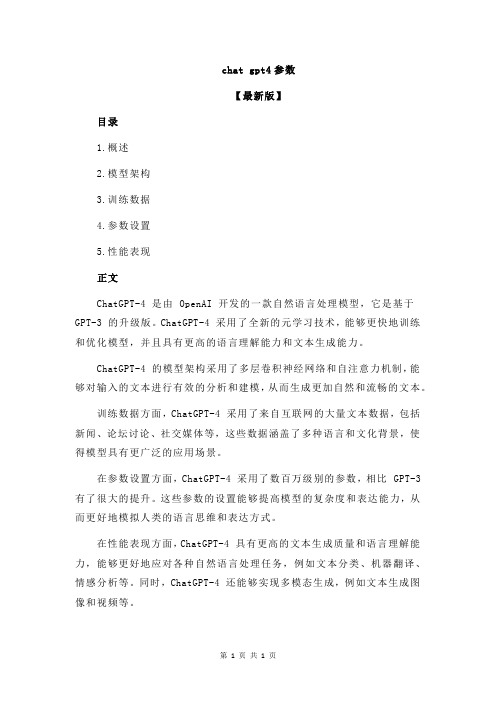
chat gpt4参数
【最新版】
目录
1.概述
2.模型架构
3.训练数据
4.参数设置
5.性能表现
正文
ChatGPT-4 是由 OpenAI 开发的一款自然语言处理模型,它是基于GPT-3 的升级版。
ChatGPT-4 采用了全新的元学习技术,能够更快地训练和优化模型,并且具有更高的语言理解能力和文本生成能力。
ChatGPT-4 的模型架构采用了多层卷积神经网络和自注意力机制,能够对输入的文本进行有效的分析和建模,从而生成更加自然和流畅的文本。
训练数据方面,ChatGPT-4 采用了来自互联网的大量文本数据,包括新闻、论坛讨论、社交媒体等,这些数据涵盖了多种语言和文化背景,使得模型具有更广泛的应用场景。
在参数设置方面,ChatGPT-4 采用了数百万级别的参数,相比 GPT-3 有了很大的提升。
这些参数的设置能够提高模型的复杂度和表达能力,从而更好地模拟人类的语言思维和表达方式。
在性能表现方面,ChatGPT-4 具有更高的文本生成质量和语言理解能力,能够更好地应对各种自然语言处理任务,例如文本分类、机器翻译、情感分析等。
同时,ChatGPT-4 还能够实现多模态生成,例如文本生成图像和视频等。
第1页共1页。
chat英语单词
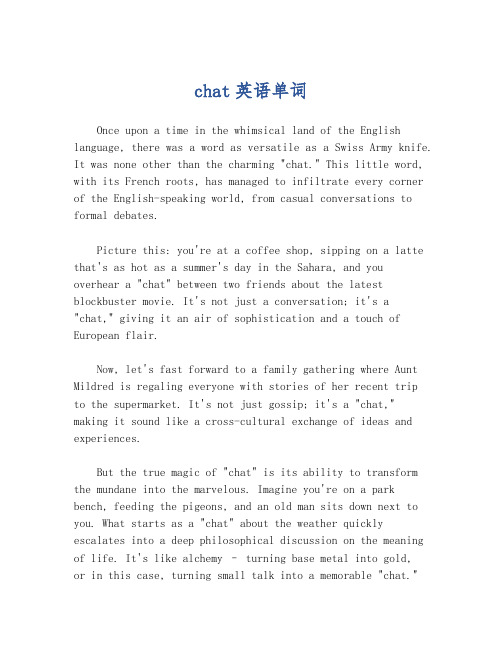
chat英语单词Once upon a time in the whimsical land of the English language, there was a word as versatile as a Swiss Army knife. It was none other than the charming "chat." This little word, with its French roots, has managed to infiltrate every corner of the English-speaking world, from casual conversations to formal debates.Picture this: you're at a coffee shop, sipping on a latte that's as hot as a summer's day in the Sahara, and you overhear a "chat" between two friends about the latest blockbuster movie. It's not just a conversation; it's a "chat," giving it an air of sophistication and a touch of European flair.Now, let's fast forward to a family gathering where Aunt Mildred is regaling everyone with stories of her recent tripto the supermarket. It's not just gossip; it's a "chat," making it sound like a cross-cultural exchange of ideas and experiences.But the true magic of "chat" is its ability to transform the mundane into the marvelous. Imagine you're on a park bench, feeding the pigeons, and an old man sits down next to you. What starts as a "chat" about the weather quickly escalates into a deep philosophical discussion on the meaning of life. It's like alchemy – turning base metal into gold,or in this case, turning small talk into a memorable "chat."And let's not forget the digital age, where "chat" has taken on a whole new life. It's not just texting; it's "chatting" online, making even the most mundane exchangesfeel like you're part of an international spy network, exchanging secrets in code.In the end, "chat" is like a chameleon, blending into any social situation, adding a layer of warmth and wit. It's the linguistic equivalent of a good-natured wink and a nudge, making every interaction just a little bit more enjoyable. So next time you're engaged in a "chat," remember, you're part of a grand tradition of friendly discourse that spans the globe and transcends the ordinary.。
v3layer 用法 -回复
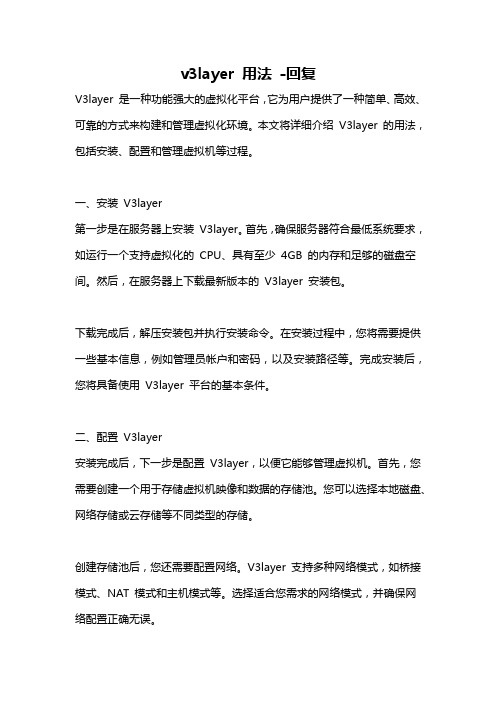
v3layer 用法-回复V3layer 是一种功能强大的虚拟化平台,它为用户提供了一种简单、高效、可靠的方式来构建和管理虚拟化环境。
本文将详细介绍V3layer 的用法,包括安装、配置和管理虚拟机等过程。
一、安装V3layer第一步是在服务器上安装V3layer。
首先,确保服务器符合最低系统要求,如运行一个支持虚拟化的CPU、具有至少4GB 的内存和足够的磁盘空间。
然后,在服务器上下载最新版本的V3layer 安装包。
下载完成后,解压安装包并执行安装命令。
在安装过程中,您将需要提供一些基本信息,例如管理员帐户和密码,以及安装路径等。
完成安装后,您将具备使用V3layer 平台的基本条件。
二、配置V3layer安装完成后,下一步是配置V3layer,以便它能够管理虚拟机。
首先,您需要创建一个用于存储虚拟机映像和数据的存储池。
您可以选择本地磁盘、网络存储或云存储等不同类型的存储。
创建存储池后,您还需要配置网络。
V3layer 支持多种网络模式,如桥接模式、NAT 模式和主机模式等。
选择适合您需求的网络模式,并确保网络配置正确无误。
最后,您需要配置V3layer 的安全设置。
设置管理员访问权限、用户管理和身份验证方式等。
这些设置有助于确保虚拟机的安全和数据的保护。
三、创建和管理虚拟机一切准备就绪后,您可以开始创建和管理虚拟机了。
在V3layer 主界面上,您可以找到创建虚拟机的选项。
在创建虚拟机时,您需要提供一些基本信息,如虚拟机名称、操作系统类型和配置参数等。
创建虚拟机后,您可以对其进行各种管理操作。
您可以启动、停止、重启和暂停虚拟机,以及对其进行快照和迁移等操作。
通过V3layer 的管理界面,您可以方便地监视和管理所有虚拟机的状态和性能。
同时,V3layer 还提供了丰富的API 和命令行工具,以便用户根据自己的需求进行自动化管理和批量操作。
四、监控和调优V3layer 提供了全面的监控和调优功能,以帮助用户最大程度地发挥虚拟机的性能和效能。
ProSAFE 无线控制器 WC7600 的中文名称说明书

ProSAFE Wireless Controller WC7600Package ContentsThe package contains the following items:•ProSAFE® Wireless Controller WC7600•AC power cable•Straight-through Category 5 Ethernet cable•Rack-mount kit•Rubber feet (4) with adhesive backing•Installation guideWARNING: DO NOT stack equipment, or place equipment in tight spaces or in drawers. Be sure that your equipment is surrounded by at least 2 inches (5 cm) of air space.Meet Your Wireless ControllerBefore you install your wireless controller, familiarize yourself with its LEDs, buttons, and ports.Front PanelPower, Status, Fan, Stack MasterRear PanelPower Status LED Power inputSet Up the Wireless ControllerTo set up the wireless controller:1.Configure your computer with a static IP address of192.168.0.210 and a subnet mask of 255.255.255.0.2.Connect one end of the supplied Ethernet cable to the Ethernetport on your computer and the other end to the Ethernet port on the front panel of the wireless controller.3.Connect the supplied power cord from the wireless controller toan AC power outlet.4.Verify that the following LEDs on the front panel are lit:Access the Wireless ControllerTo access the wireless controller:1.On your computer, open a browser. In the address field, typehttp://192.168.0.250.The wireless controller’s login screen displays:2.Enter admin for the user name and password for the password,both in lowercase letters.3.Click the Login button.The wireless controller’s web management interface displays.Configure the Basic SettingsTo configure the basic settings:1.From the main navigation menu, select Configuration >System > General.2.Enter a name for the wireless controller.3.Select the country in which the wireless controller is used.4.Click the Apply button.5.Select Configuration > System > Time.6.Select the time zone in which the wireless controller is used.7.(Optional) Configure the NTP settings.8.Click the Apply button.9.Select Configuration > System > IP/VLAN.10.Enter the IP settings for your network and the VLANs that you wantto assign to the wireless controller.Note: For large deployments, NETGEAR recommends thatthe wireless controller and access points are in separateVLANs to ensure uninterrupted connectivity between thewireless controller and the access points.Note: Clear the Untagged VLAN check box only if the hubsand switches in your network support the VLAN (802.1Q)standard. Change the untagged VLAN value only if the hubsand switches in your network support the VLAN (802.1Q)standard.11.Click the Apply button.The connection to the wireless controller is terminated because you have changed its IP address.12.Reconfigure your computer with an IP address and subnet maskthat is in the same IP subnet as the wireless controller. Use the new IP address of the wireless controller to log in again.13.Select Configuration > System > DHCP Server. The DiscoveryWizard (see Discover Access Points) requires a DHCP server to discover the access points. If you already have a DHCP server in your network, disable the DHCP server on the wirelesscontroller. Otherwise, configure the DHCP settings for the DHCP server on the wireless controller.14.Click Apply.15.Decide whether to use the basic profile group (suitable for asmall WLAN) or one or more advanced profile groups (suitable for a large WLAN):•Basic. Allows up to eight profiles (16 for dual-band access points), each of which has its own SSID, security, MAC ACL,rate-limiting settings, WMM settings, and so on.a.Select Configuration > Profile > Basic > Radio.b.Configure one or more profiles, each with its SSID andsecurity settings.c.Click the Apply button.•Advanced. Allows up to eight profile groups. Each group includes all the settings that are required to configure a fullyfunctional access point with up to eight security profiles (16 fordual-band access points).a.Select Configuration > Profile > Advanced > Radio.b.Configure one or more profile groups, each with one ormore profiles that have their own SSID and securitysettings.c.Click the Apply button.Note: For extensive information about the configuration options of the wireless controller, including profile groups, see the reference manual.Deploy the Wireless ControllerTo deploy the wireless controller:1.Disconnect the power cord from the wireless controller.2.Disconnect the wireless controller from the computer and place itwhere you intend to deploy it.3.Connect one end of an Ethernet cable to a LAN port on a routeror switch in your network and the other end to the Ethernet port on the front panel of the wireless controller.4.Reconnect the power cord from the wireless controller to an ACpower outlet.The LEDs light as described in Setup the Wireless Controller.Discover Access PointsThe wireless controller manages selected NETGEAR access points. For a list of supported NETGEAR access points, visit the NETGEAR support site.Before attempting to discover access points, familiarize yourself with the access point LEDs:The Discovery Wizard can discover access points that are either in factory default state or already deployed and running. For the Discovery Wizard to discover access points across a Layer 2 network, Layer 3 network (behind a router), or remote access points, the following requirements apply:•Your network must have a DHCP server that has option 43 enabled with the IP address of the wireless controller, or theDHCP server on the wireless controller must be accessible to all access points.•Each access point must have an IP address.•Each access point must have SNMP and SSH enabled (which is the default).•UDP port number 7890 must be unblocked by your firewall.To discover access points:1.Access the wireless controller at the network IP address that youconfigured (see Configure the Basic Settings).2.Select Access Point > Discovery > Discovery Wizard.3.Follow the steps onscreen to discover the access points and reviewthe discovery results.4.Select Access Point > Discovery > Managed AP List. Add theaccess points that you want to be managed by the wirelesscontroller to the Managed AP List.While the access points are converted from standalone mode to managed mode, the following occurs:•The wireless controller pushes management firmware onto the access points.•The access points become DHCP clients and receive an IP address from either the DHCP server in your network or theDHCP server on the wireless controller.•The profiles that you have configured on the wireless controller are pushed onto the access points.Note: For extensive information about the Discovery Wizard and the discovery process, see the reference manual. Troubleshooting TipsYou cannot access the wireless controller at its default IP address (192.168.0.250). Do the following:•Confirm that the computer is connected to the wireless controller.•You might not have restarted the computer with the wireless controller to have TCP/IP changes take effect. Restart thecomputer.•The computer might be set to enable NetBIOS over TCP/IP.Check that TCP/IP is set to use a static IP address of192.168.0.210 and a subnet mask of 255.255.255.0. (The default TCP/IP setting for Windows is to obtain an IP addressautomatically.) Restart the computer.After initial configuration, you cannot access the wireless controller at its network address. Do the following:•Use the ping command to verify the connection.•Verify that the computer and wireless controller are on the same VLAN.•Some of the wireless controller’s default settings might not work with your network. Check the wireless controller’s default settings against the configuration of other devices in your network.SupportThank you for selecting NETGEAR products. After installing your device, locate the serial number on the label of your product and use it to register your product at https://.You must register your product before you can use NETGEAR telephone support. NETGEAR recommends registering your product through the NETGEAR website. For product updates and web support, visit . NETGEAR recommends that you use only the official NETGEAR support resources. You can contact NETGEAR tech support representatives via chat, e-mail or phone support at /general/contact/default.aspx. TrademarksNETGEAR, the NETGEAR logo, and Connect with Innovation are trademarks and/or registered trademarks of NETGEAR, Inc. and/or its subsidiaries in the United States and/or other countries. Information is subject to change without notice. © NETGEAR, Inc. All rights reserved.ComplianceFor the current EU Declaration of Conformity, visit/app/answers/detail/a_id/11621/.For regulatory compliance information, visit /about/ regulatory/NETGEAR, Inc.350 East Plumeria DriveSan Jose, CA 95134 USANovember 2013。
网络七层协议

七层模型中的协议应用层(Application Layer)BOOTP:引导协议(BOOTP:Bootstrap Protocol)----一个基于TCP/IP协议的协议,它可以让无盘站从一个中心服务器上获得IP地址,为局域网中的无盘工作站分配动态IP地址,并不需要每个用户去设置静态IP地址DCA P:数据转接客户访问协议(DCAP:Data Link Switching Client Access Protocol)----属于应用层协议,主要用于在工作站与路由器之间的TCP 会话上传输SNA/NetBIOS 通信. 引入DCAP,主要用以处理DLSw(Data Link Switching,数据链路交换)的不足之处DHCP:动态主机配置协议(DHCP:Dynamic Host Configuration Protocol)----它的前身是BOOTP, 是一个局域网的网络协议,使用UDP协议工作,主要有两个用途:给内部网络或网络服务供应商自动分配IP地址给用户给内部网络管理员作为对所有计算机作中央管理的手段。
DNS:域名系统(服务)系统(DNS:Domain Name Systems)Finger:用户信息协议(Finger:User Inf ormation Protocol)----提供了一个与远程用户信息程序(RUIP)交互的接口。
Finger 是一种基于传输控制协议(TCP),使用TCP 端口79 交换用户信息的协议. Finger 显示了用户信息,且这些信息可能是敏感信息。
FTP:文件传输协议(FTP:File Transfer Protocol)----各种操作系统之间的文件交流问题,需要建立一个统一的文件传输协议,这就是所谓的FTP。
HTTP:超文本传输协议(HTTP:Hypertext Transfer Protocol)----是客户端浏览器或其他程序与Web服务器之间的应用层通信协议。
chatgpt4用法
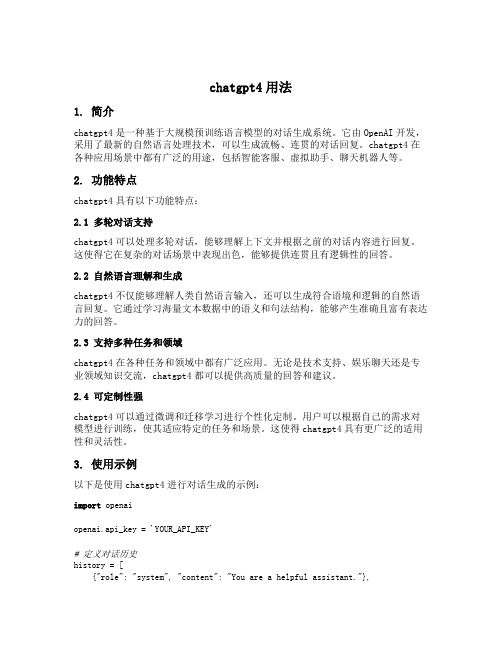
chatgpt4用法1. 简介chatgpt4是一种基于大规模预训练语言模型的对话生成系统。
它由OpenAI开发,采用了最新的自然语言处理技术,可以生成流畅、连贯的对话回复。
chatgpt4在各种应用场景中都有广泛的用途,包括智能客服、虚拟助手、聊天机器人等。
2. 功能特点chatgpt4具有以下功能特点:2.1 多轮对话支持chatgpt4可以处理多轮对话,能够理解上下文并根据之前的对话内容进行回复。
这使得它在复杂的对话场景中表现出色,能够提供连贯且有逻辑性的回答。
2.2 自然语言理解和生成chatgpt4不仅能够理解人类自然语言输入,还可以生成符合语境和逻辑的自然语言回复。
它通过学习海量文本数据中的语义和句法结构,能够产生准确且富有表达力的回答。
2.3 支持多种任务和领域chatgpt4在各种任务和领域中都有广泛应用。
无论是技术支持、娱乐聊天还是专业领域知识交流,chatgpt4都可以提供高质量的回答和建议。
2.4 可定制性强chatgpt4可以通过微调和迁移学习进行个性化定制。
用户可以根据自己的需求对模型进行训练,使其适应特定的任务和场景。
这使得chatgpt4具有更广泛的适用性和灵活性。
3. 使用示例以下是使用chatgpt4进行对话生成的示例:import openaiopenai.api_key = 'YOUR_API_KEY'# 定义对话历史history = [{"role": "system", "content": "You are a helpful assistant."},{"role": "user", "content": "Who won the world series in 2020?"},{"role": "assistant", "content": "The Los Angeles Dodgers won the World Se ries in 2020."},{"role": "user", "content": "Where was it played?"}]# 发送对话请求response = pletion.create(engine="text-davinci-003",prompt=history,max_tokens=50,temperature=0.7,)# 获取回复内容reply = response.choices[0].text.strip()print(reply)上述示例中,我们首先导入openai库并设置API密钥。
Ch9(WCDMA)
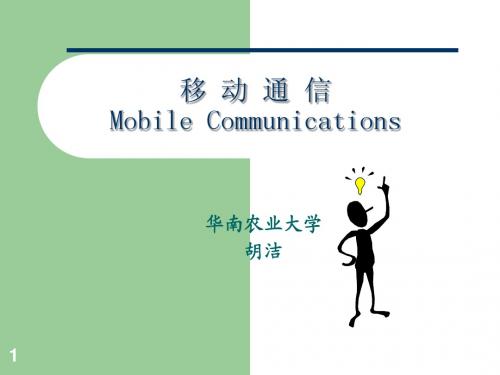
华南农业大学 胡洁
1
蜂窝移动通信系统的发展 蜂窝移动通信系统的发展
2
蜂窝移动通信系统的发展 蜂窝移动通信系统的发展 第三代数字蜂窝移动通信系统
发展历程: 发展历程: 1985年:出现FPLMTS,1996年命名为IMT-2000. 1992年:WRC92在2GHz频段上分配了230MHz频率给FPLMTS陆地和 卫星业务. 1999年3月:完成IMT-2000关键参数. 1999年11月:完成IMT-2000技术规范. 2000年:完成IMT-2000全部网络规范. 经过十几年的研究,特别是从1997年起, 经过十几年的研究,特别是从1997年起,第三代移动通信的基本框 1997年起 网络技术,主要特征, 架,网络技术,主要特征,业务种类已经基本成形
6
第三代移动通信系统 第三代移动通信系统业务特点
智能化 提供灵活的网络业务, 提供灵活的网络业务,终端的智能化
多媒体化 实现语音,图像,数据等多种媒体信息在无线, 实现语音,图像,数据等多种媒体信息在无线,有线网之间的无缝传输
个性化 用户可以在终端,网络能力的范围内, 用户可以在终端,网络能力的范围内,设计自己的业务
WCDMA空中接口协议结构 WCDMA空中接口协议结构
Network Layer Layer 3
Radio Resource Control
RRC
Data Link Layer Layer 2
Radio Link Control
RLC
Logical Channels
Medium Access Control
上行信道导频
切换
软切换,频间切换,软切换,频间切换, 接力切换,频间切换, 与GSM间的切换 与IS-95B间的切换 与GSM间的切换, 与IS-95间的切换
英语network是什么中文意思

英语network是什么中文意思英语单词network是由两个简单的单词构成,但还有不少人是不了解它具体表达的是什么中文意思的。
下文是店铺为大家搜集整理的英语单词network的中文意思及例句,欢迎大家阅读参考!英语单词network的中文意思英 [ˈnetwɜ:k] 美 [ˈnetwɜ:rk]名词网; (电视与计算机)网络; 网状物; 广播网及物/不及物动词将…连接成网络; 建立工作关系及物动词把(地方节目)编排到广播网(或电视网)联播; 使(全国)联播; (如)用网覆盖; 广泛分布不及物动词沟通,互助及物动词1. They have made a decision about which programmes are to be networked.关于哪些节目将被联播他们已作出了决定。
名词1. They have developed marketing networks.他们已经形成了一个销售网络。
2. The President's speech was broadcast on a national television network.总统演说由全国电视网联播。
英语单词network的词典解释1. 网状物;网状系统A network of lines, roads, veins, or other long thin things is a large number of them which cross each other or meet at many points.e.g. ...Strasbourg, with its rambling network of medieval streets...中世纪街道纵横交织的斯特拉斯堡e.g. The uterus is supplied with a rich network of blood vessels and nerves.密布的血管和神经网向子宫输送养料。
实现一个简单的点对点网络聊天程序
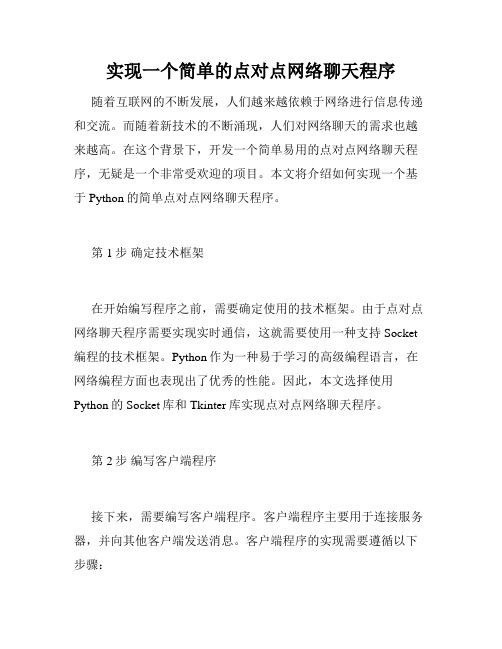
实现一个简单的点对点网络聊天程序随着互联网的不断发展,人们越来越依赖于网络进行信息传递和交流。
而随着新技术的不断涌现,人们对网络聊天的需求也越来越高。
在这个背景下,开发一个简单易用的点对点网络聊天程序,无疑是一个非常受欢迎的项目。
本文将介绍如何实现一个基于Python的简单点对点网络聊天程序。
第1步确定技术框架在开始编写程序之前,需要确定使用的技术框架。
由于点对点网络聊天程序需要实现实时通信,这就需要使用一种支持Socket 编程的技术框架。
Python作为一种易于学习的高级编程语言,在网络编程方面也表现出了优秀的性能。
因此,本文选择使用Python的Socket库和Tkinter库实现点对点网络聊天程序。
第2步编写客户端程序接下来,需要编写客户端程序。
客户端程序主要用于连接服务器,并向其他客户端发送消息。
客户端程序的实现需要遵循以下步骤:1、导入Socket和Tkinter库。
2、定义客户端程序类。
3、定义GUI组件和方法,包括用户界面、消息发送功能和消息接收功能。
4、定义连接服务器和发送消息的方法。
客户端程序的核心代码如下:import socketimport tkinter as tkclass Client:def __init__(self):ername = Noneself.server_ip = "127.0.0.1"self.server_port = 5555self.server_socket = socket.socket(socket.AF_INET, socket.SOCK_STREAM)self.client_socket = socket.socket(socket.AF_INET, socket.SOCK_STREAM)self.gui()def gui(self):self.root = ()self.root.geometry("400x400")self.root.title("P2P Chat - Client")self.entry_message = tk.Entry(self.root)self.entry_message.pack(side="left", fill="x", expand=True)self.button_send = tk.Button(self.root, text="Send", command=self.send_message)self.button_send.pack(side="right")bel_message = bel(self.root, text="Enter username:")bel_message.pack(side="left")self.entry_username = tk.Entry(self.root)self.entry_username.pack(side="left", fill="x", expand=True)self.button_connect = tk.Button(self.root, text="Connect", command=self.connect_to_server)self.button_connect.pack(side="right")def connect_to_server(self):self.client_socket.connect((self.server_ip, self.server_port)) ername = self.entry_username.get()self.client_socket.send(bytes(ername, "utf8"))self.receive_messages()def send_message(self):message = self.entry_message.get()self.client_socket.send(bytes(message, "utf8"))self.entry_message.delete(0, tk.END)def receive_messages(self):while True:try:message = self.client_socket.recv(1024).decode("utf8") print(message)except OSError:breakdef mainloop(self):self.root.mainloop()if __name__ == "__main__":client = Client()client.mainloop()第3步编写服务器端程序客户端程序只能够实现连接服务器和发送消息的基本功能,还需要依靠服务器端程序实现客户端之间的消息传递。
multilayernetwork 使用 和 训练
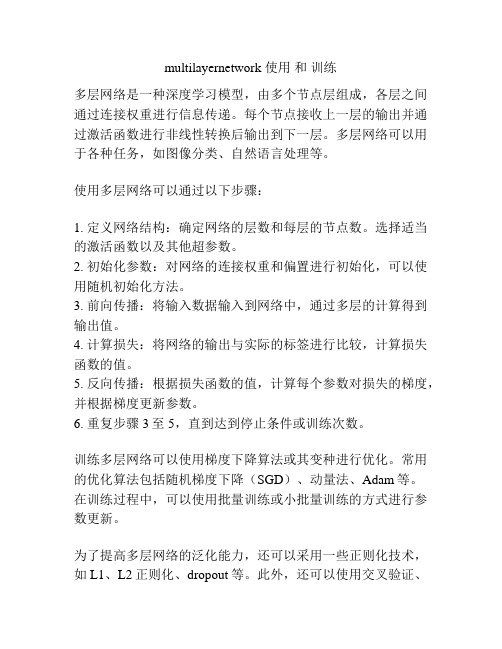
multilayernetwork 使用和训练
多层网络是一种深度学习模型,由多个节点层组成,各层之间通过连接权重进行信息传递。
每个节点接收上一层的输出并通过激活函数进行非线性转换后输出到下一层。
多层网络可以用于各种任务,如图像分类、自然语言处理等。
使用多层网络可以通过以下步骤:
1. 定义网络结构:确定网络的层数和每层的节点数。
选择适当的激活函数以及其他超参数。
2. 初始化参数:对网络的连接权重和偏置进行初始化,可以使用随机初始化方法。
3. 前向传播:将输入数据输入到网络中,通过多层的计算得到输出值。
4. 计算损失:将网络的输出与实际的标签进行比较,计算损失函数的值。
5. 反向传播:根据损失函数的值,计算每个参数对损失的梯度,并根据梯度更新参数。
6. 重复步骤3至5,直到达到停止条件或训练次数。
训练多层网络可以使用梯度下降算法或其变种进行优化。
常用的优化算法包括随机梯度下降(SGD)、动量法、Adam等。
在训练过程中,可以使用批量训练或小批量训练的方式进行参数更新。
为了提高多层网络的泛化能力,还可以采用一些正则化技术,如L1、L2正则化、dropout等。
此外,还可以使用交叉验证、
早停法等技术进行模型选择和调优。
训练多层网络可能需要大量的计算资源和时间,特别是在深层网络中。
因此,通常使用图形处理器(GPU)进行并行计算来加速训练过程。
chatgpt4.0用法

chatgpt4.0用法
ChatGPT 4.0是一种基于大规模预训练模型的自然语言处理工具,它可以用于多种用途,包括对话生成、问答、文本摘要等。
要使用ChatGPT 4.0,你可以通过以下方式进行操作:
1. 调用API,你可以使用OpenAI提供的API来与ChatGPT 4.0进行交互。
你需要获取API密钥,并按照API文档中的指导进行请求和响应的处理。
2. 集成到应用程序中,如果你是开发人员,你可以将ChatGPT 4.0集成到你的应用程序中,以便用户可以与模型进行交互。
3. 使用预训练模型,OpenAI提供了预训练的ChatGPT
4.0模型,你可以直接使用这些模型来生成对话或进行其他自然语言处理任务。
4. 调整模型,如果你有大规模的数据集,并且想要训练一个定制的ChatGPT 4.0模型,你可以使用OpenAI提供的训练框架来进行模型训练。
总的来说,ChatGPT 4.0可以通过API调用、集成到应用程序中、使用预训练模型或者进行定制训练来进行使用。
希望这些信息能够帮助你更好地了解如何使用ChatGPT 4.0。
chat gpt4参数
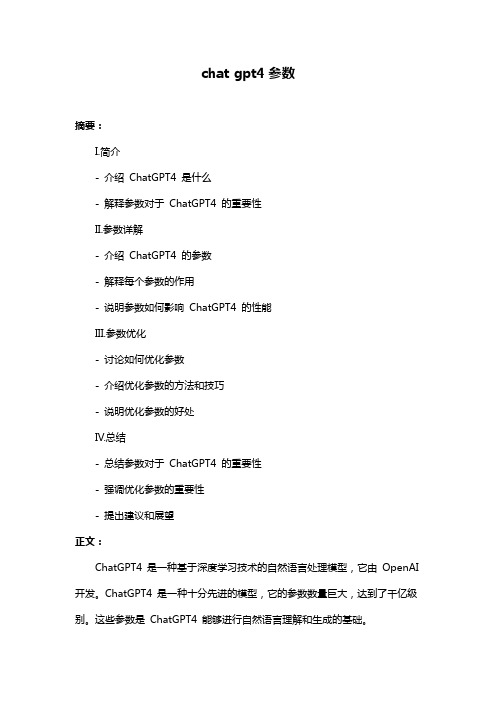
chat gpt4参数
摘要:
I.简介
- 介绍ChatGPT4 是什么
- 解释参数对于ChatGPT4 的重要性
II.参数详解
- 介绍ChatGPT4 的参数
- 解释每个参数的作用
- 说明参数如何影响ChatGPT4 的性能
III.参数优化
- 讨论如何优化参数
- 介绍优化参数的方法和技巧
- 说明优化参数的好处
IV.总结
- 总结参数对于ChatGPT4 的重要性
- 强调优化参数的重要性
- 提出建议和展望
正文:
ChatGPT4 是一种基于深度学习技术的自然语言处理模型,它由OpenAI 开发。
ChatGPT4 是一种十分先进的模型,它的参数数量巨大,达到了千亿级别。
这些参数是ChatGPT4 能够进行自然语言理解和生成的基础。
在ChatGPT4 中,参数是非常重要的。
参数是模型用来处理输入数据和生成输出数据的基础。
ChatGPT4 的参数包括各种不同的网络结构、激活函数、损失函数等。
这些参数对于ChatGPT4 的性能有着重要的影响。
为了优化ChatGPT4 的参数,我们需要进行大量的实验和调优。
我们可以通过调整参数的值来观察模型的性能变化,从而找到最优的参数组合。
我们还可以使用一些高级的技术,如随机梯度下降、Adam 优化器等来加速参数的优化过程。
参数对于ChatGPT4 的重要性不言而喻。
参数的优化可以带来模型的性能提升,从而使得ChatGPT4 更加准确、高效地处理自然语言。
华为FLEXFABRIC5945 2-SLOT SWITCH(JQ075A)固定端口层3管理以太网交

Data sheet HPE FLEXFABRIC 5945 2-SLOT SWITCH (JQ075A)Fixed Port L3 Managed Ethernet Switches WHAT'S NEW High-density100GbE/40GbE/25GbE/10GbE spine/top-of-rack (ToR) connectivity.·HPE FlexFabric Network Analytics solutionsupporting real time microburst detection.·VXLAN, VTEP, and OVSDB support forvirtualized environments.·Cut-through switching with ultra-low-latency and wire speed performance.·IPv6 support with full Layer 2 and Layer 3features.·OVERVIEW The HPE FlexFabric 5945 Switch Series are high-density,ultra-low-latency, and top-of-rack (ToR) switches ideally suited for deployment at the aggregation or server access layer of large enterprise data centers. The HPE 5945 is also powerful enough for deployment at the core layer of medium-sized enterprises. With the increase in virtualized applications and server-to-server traffic, customers require spine and ToR switches that can meet their throughput requirements. With the HPE 5945, data centers can now support up to 100GbE per port, allowing high performance server connectivity and the capabilities to handle virtual environments. The HPE FlexFabric 5945 Switch Series provides choices that fit yourbudget and IT environment by cut-through with ultra-low-latency and wire speed, offering different port density andspeeds of 100GbE/40GbE/25GbE/10GbE spine/ToRconnectivity.FEATURESHigh-density, Advanced, Data Center Switches with HPE FlexFabric Network AnalyticsThe HPE FlexFabric 5945 Switch Series enables customers to scale their server-edge 1/10/25/40/100GbE top-of-rack (ToR) deployments with high-density 48 x 10GbE (SFP or BASE-T) with 6 x 40GbE ports, 48 x 10GbE (SFP or BASE-T) with 6 x 100GbE ports, 32 x 40GbE ports, and 32 x 100 GbE ports.Available with a 2-slot modular version delivering two 40GbE or 100GbE ports,48 x 10/25GbE, 4 x 100GbE, or up to 16 x 100GbE from modules.A 4-slot modular version is also available with four 40GbE ports.Includes HPE FlexFabric Network Analytics, which in conjunction with the HPE IMC Virtual Application Networking Fabric Manager, delivers real time visibility of microburst network congestion which negatively impacts overall network operations and performance.High-performance Data Center SwitchingThe HPE FlexFabric 5945 Switch Series delivers up to 2.56 Tbps switching capacity for demanding data center applications.Supports up to 1904 MPPS throughput for data-intensive environments.Low latency, under 1s for 40GbE, delivering increased network throughput. VXLAN support for network virtualization and overlay solutions for improved flexibility. Includes Open vSwitch Database (OVSDB) for dynamic VXLAN tunnel management.Business Agility and Resilience with Hewlett Packard Enterprise Comware 7The HPE FlexFabric 5945 Switch Series delivers Hewlett Packard Enterprise Intelligent Resilient Fabric (IRF) with <50 msec convergence time enabling faster application response time.The In-Service Software Update (ISSU) enables high availability with modular updates accomplished without a reboot or power cycle, in the background.Simplicity and Lower TCOHPE FlexFabric 5945 Switch Series simplifies switch management by up to 88% with 9-unit Hewlett Packard Enterprise Intelligent Resilient Fabric (IRF).No hidden costs with simple one license per switch for all operating system features.All switch ports are active and ready to use without the need for activation licenses.Technical specifications HPE FlexFabric 5945 2-slot SwitchProduct Number (SKU)JQ075ADifferentiator 2 module slots and 2 x 1 Gb SFP ports, supporting up to a maximum of 48 x 10/25GbE and 4 x 100GbEports, or up to 16 x 100GbE portsPorts 2 module slots and 2 x 100 Gb QSFP28 ports, supporting up to a maximum of 48 x 10/25GbE and 4 x100GbE ports, or up to 16 x 100GbE ports from modulesMemory and processor 1 GB flash packet buffer size: 32 MB 8 GB SDRAMLatency< 1 μs (64-byte packets)Throughput up to 2024 MppsRouting/switching capacity 3.6 Tbps, maximum, depending on configurationStacking capabilities up to 10 HPE 5945 switchesManagement features IMC, CLI, out-of-band management, SNMP Manager, Telnet, FTPInput voltage AC Rated voltage range: 100 VAC to 240 VAC @ 50/60 Hz Max voltage range: 90 VAC to 264 VAC @47 to 63 Hz DC Rated voltage range: –48 VDC to –60 VDC Max voltage range: –40 VDC to –72 VDC Power Consumption650WHeat dissipation1392 BTU/hr (1458 kJ/hr)Minimum dimensions ( H x W x D)44.2 x 440 x 660 mmWeight10.4 kgFor additional technicalinformation, available modelsand options, please referencethe QuickSpecs HPE POINTNEXT Access expertise at every step of your IT journey with HPE Pointnext Services . Advisory Services focuses on your business outcomes and goals, to design your transformation and build a roadmap tuned to your unique challenges. Our Professional and Operational Services help speed up time-to-production and keep your IT stable and reliable.Operational Services from HPE Pointnext Services HPE Datacenter Care helps modernize and simplify IT operations. Partner with an assigned account team, access technical expertise, an enhanced call experience gives you priority access, choose hardware and software support, implement proactive monitoring to help stay ahead of issues, and access HPE IT best practices and IP.·HPE Proactive Care offers an enhanced call experience and helps reduce problems with personalized proactive reports and advice. This also includes collaborative software support for Independent Software Vendors (ISVs), (Red Hat, VMWare,Microsoft, etc.). Read more ·HPE Foundation Care helps when there is a problem and has a choice of response levels. Collaborative software support is included and provides troubleshooting help for ISVs running on your server. Read more.·Other related services Defective Media Retention is optional and applies only to Disk or eligible SSD/Flash Drives replaced by HPE due to malfunction.HPE Service Credits offers a menu of technical services, access additional resources, and specialist skills.HPE Education Services delivers a comprehensive range of services to support your people as they expand their skills required for a digital transformation.Consult your HPE Sales Representative or Authorized Channel Partner of choice for any additional questions and support options.HPE GREENLAKE HPE Greenlake is HPE’s market-leading IT as-a-Service offering that brings the cloud experience to apps and data everywhere – data centers, multi-clouds, and edges – with one unified operating model. HPE GreenLake delivers public cloud services and infrastructure for workloads on premises, fully managed in a pay per use model.If you are looking for more services, like IT financing solutions , please explore them here .Make the right purchase decision.Contact our presales specialists.Chat online © Copyright 2021 Hewlett Packard Enterprise Development LP. The information contained herein is subject to change without notice. The only warranties for Hewlett Packard Enterprise products and services are set forth in the express warranty statements accompanying such products and services. Nothing herein should be construed as constituting an additional warranty. Hewlett Packard Enterprise shall not be liable for technical or editorial errors or omissions contained herein.。
v3layer 用法

v3layer 用法v3layer 是一个功能强大的Web接口测试和性能测试工具。
它提供了各种功能,可以帮助开发人员和测试人员快速准确地测量和分析Web应用程序的性能,并且还可以进行功能测试和负载测试。
本文将详细介绍v3layer 的使用方法,并且一步一步回答相关问题。
1. 什么是v3layer?v3layer 是一款基于Python的开源工具,用于进行Web接口测试和性能测试。
它提供了一个直观的用户界面,可以轻松地创建和运行各种类型的测试。
v3layer支持多种协议,包括HTTP、REST、SOAP等,并且可以集成到各种持续集成工具和测试框架中。
2. 如何安装v3layer?要安装v3layer,可以使用Python的包管理工具pip。
在命令行中运行以下命令即可安装v3layer:pip install v3layer安装完成后,可以通过运行以下命令来验证安装是否成功:v3layer version如果成功安装,将显示v3layer 的当前版本号。
3. 如何创建一个测试项目?首先,需要使用v3layer 创建一个新的测试项目。
在命令行中导航到项目所在的文件夹,并运行以下命令:v3layer init [项目名称]这将在当前目录中创建一个新的测试项目,并生成一些模板文件来帮助您开始编写测试用例。
您可以根据需要修改这些模板文件,以符合您的测试需求。
4. 如何编写测试用例?在v3layer 中,测试用例是通过编写配置文件来定义的。
默认情况下,测试用例文件存储在项目的`tests` 目录中。
可以使用任何文本编辑器打开测试用例文件,并按照特定的语法编写测试用例。
以下是一个示例测试用例的结构:name: 示例测试用例description: 这是一个示例测试用例steps:- name: 第一步method: GETurl:headers:Content-Type: application/jsondata:username: testuserpassword: testpasswordvalidate:- response.status_code == 200- response.json.message == "Success"- name: 第二步method: POSTurl:headers:Content-Type: application/jsondata:username: testuserpassword: testpasswordvalidate:- response.status_code == 201- response.json.message == "Created"在这个例子中,有两个测试步骤。
GuardLink EtherNet IP网络接口手册说明书

Installation InstructionsOriginal InstructionsGuardLink EtherNet/IP Network InterfaceCatalog Number 432ES-IG3Summary of ChangesThis publication contains the following new or updated information. This listincludes substantive updates only and is not intended to reflect all changes.Product OverviewFigure 1 - Approximate Dimensions [mm (in.)]Assign Network AddressThe 432ES-IG3 network interface must be assigned a fixed (static) address tomaintain continued communication with the network. The network address is setwith the three switches: X100, X10, and X1.Topic PageUpdated mounting hardware to M3 (#4)ThroughoutUpdated step 32Updated Wire the Module2Updated Table5, Table6, and Table73ATTENTION: Understand the installation, wiring instructions,and requirements of all applicable codes, laws, and standards.In accordance with applicable codes of practice, suitablytrained personnel are required to install, adjust, put intoservice, use, assemble, disassemble, and/or maintain thisequipment. The protection that is provided by this equipmentcan be impaired if the equipment is used in a manner outsideof manufacturer specifications.M12 4-pin IP Address Label M12 4-pin M12 4-pin17.0Value Description000Clear Explicit Protected mode001…254Network address (192.168.1.X100 X10 X1)888Factory reset900Set explicit protected mode (1)(1)When Explicit Protective mode is set, explicit messages that affect the operation of the device areblocked. Examples of blocked messages are changes to the IP address, reset of the module, andupdate of the firmware. Explicit messages can fetch diagnostic information.999DHCPAll others Do not useGuardLink EtherNet/IP Network Interface Installation InstructionsThere are four ways of assigning the network address:e the X100, X10, and X1 rotary switches to set the network address.e the Rockwell Automation BootP/DHCP tool, version 2.3 or later, whichships with the Studio 5000® environment (RSLogix 5000® software).e FTLinx software.4.Have your network administrator configure the network interface via thenetwork DHCP server.If the 432ES-IG3 network interface is replaced, use the BOOTP/DHCP tool to assign the network address to the MAC ID of the new network interface.Perform the steps in Reset to Factory Default and Protective Mode on page2 before you change the IP address from a private address to a non-private address, or vice versa.Reset to Factory Default and Protective ModeAt any time, you can set the 432ES-IG3 network interface to the factory default, or set or clear the Protective mode, by the following steps:1.Turn off power to the 432ES-IG3 network interface.2.Set the X100, X10, and X1 rotary switches:•888 to reset to factory default•900 to set explicit Protective mode•000 to clear explicit Protective mode3.Apply 24V DC to the 432ES-IG3 network interface.4.After 5 seconds, the module status indicator blinks red. All other indicatorsare off.5.Assign the new network address by setting the X100, X10, and X1 rotaryswitches.6.Apply 24V to the 432ES-IG3 network interface.Wire the Module•Do not run signal or communications wiring and power wiring in the same conduit. Route wires with different signal characteristics byseparate paths.•Separate wiring by signal type. Bundle wiring with similar electrical characteristics together.•Use tape, shrink-tubing, or other means to label wiring to all devices in the system. Use colored insulation to identify wires based on signalcharacteristics. For example, use blue for DC wiring and red for ACwiring.•Use the internet switch sealing caps and the M12 protective caps to maintain an IP69K seal and help protect unused ports.PinoutsATTENTION: Disconnect power to the system beforeinstallation or device wiring.ATTENTION:•Calculate the maximum current in each power and common wire.•Observe all electrical codes that dictate the maximumcurrent allowable for each wire size.•Current above the maximum ratings can cause wiring tooverheat, which can cause damage.IMPORTANT Fault exclusions for conductors and wiring must follow the requirements of EN ISO 13849-2 Table D.3 and D.4.A fault exclusion can reduce the overall safety rating of therelated safety function to a maximum of PLd perEN ISO 13849-1.Table 1 - Power In (M12 4-pin A-Code Convex)View Pin Description1Output power +24V DC2Module power +24V DC3Module power0V4Output power0V Table 2 - Power Out (M12 4-pin A-Code Concave)View Pin Description1Output power +24V DC2Module power +24V DC3Module power0V4Output power0V Table 3 - GuardLink Channels 0 (2)View Pin Description124V DC2GuardLink® safety signal30V4CLU - Control Lock Unlock Table 4 - Ethernet LinksView Pin Description1Tx Data+2Rx Data+3Tx-4Rx-21433214321412342Rockwell Automation Publication 432ES-IN001B-EN-P - August 2022GuardLink EtherNet/IP Network Interface Installation Instructions Status Indicators SpecificationsIndicator Status DescriptionModule status (MOD)Off Module is not powered.Flashingred/green Module is not configured, or module is in self-test. Flashinggreen Module is idle. Waiting for connection from controller. SteadygreenModule is powered, configured, and operating correctly(Running mode).Flashing redUpdate in progress (Configuration mode).IP/ Target Unique Network Identifier (TUNID) mismatch - resetownership with controller.Recoverable fault - cycle power to reset.Special modes:000 - Disable explicit protection888 - Restore factory default900 - Set explicit protectionSteady red Unrecoverable fault detected (Critical Fault mode). Cycle the power and verify that the network is working properly.Network status (NET)OffThe module does not have an IP address and is operating inDHCP mode.Special modes:000 - Disable explicit protection888 - Restore factory default900 - Set explicit protectionFlashingred/green250 ms flashing - Receiving target unique network identifier500 ms flashing - Communications faultFlashinggreenThe module has an IP address, but no CIP™ connections areestablished. A module connection can be inhibited.SteadygreenThe module has an IP address and CIP connections areestablished; operating normally.Flashing red An exclusive owner connection has timed out.Steady redThe module detected an error that prevents it fromcommunicating on the network, such as a duplicate IP addressis detected.LINK1 or LINK2 status Off No link/no activity. Steadygreen Link established. Flashinggreen Transmit or receive activity.Ch0…Ch2 status Off No GuardLink communications established.Green Communication OK, operating normally.Flashingred/green The client is updating on this link. The link is in a safe state. Flashing redIncorrect configuration, fault on a tap or client, or short circuithappened on this link. Client number mismatch or GuardLink-enabled device mismatch.Red Channel is in Safe mode. One or more clients are in theoff-state.Module power Off No power is applied.Steadygreen Normal operation (20.6…26.4V)Steady red Input power out of specification (outside of 20.4…26.4V)Table 5 - General SpecificationsAttribute ValuePower supplyvoltage24.0V DC +10/-15% NEC Class 2 (max 4-amp supply), PELV - use SELVwhen alternative ground fault detection is usedPower supplycable length, max30 m (98.42 ft)Current (module)80 mA/24VComm rate EtherNet/IP™ 10/100 MbpsInternet Protocol IPv4 addressingCIP Sync™CIP sync/IEEE 1588 end-to-end transparent clock supportedCIP (safety)standardsIEC 61784-3-2: Functional safety field busesIEC 61158-1: Overview and guidanceIEC 61158-3-2: Datalink layer service definitionIEC 61158-4-2: Datalink layer protocol specificationIEC 61158-5-2: Application layer service definitionIEC 61158-6-2: Application layer protocol specificationTable 6 - Environmental SpecificationsAttribute ValueOperatingtemperature-20…+60 °C (-4…+140 °F)Storagetemperature-40…+85 °C (-40…+185 °F)Relative humidity Up to 95% (noncondensing)Enclosure typeratingIEC 60529•IP20 (unused ports unplugged)•IP66/67/69K (unused ports plugged)Vibration IEC 60068-2-6Shock IEC 60068-2-27Emissions CISPR 11 Group 1, Class AESD immunity IEC 61000-4-2RF immunity IEC 61000-4-3EFT immunity IEC 61000-4-4Surge transientimmunity IEC 61000-4-5Conducted RFimmunity IEC 61000-4-6Table 7 - Mounting SpecificationsAttribute ValueScrew torque0.68 N•m (6 lb•in)Screw size M3 (#4) pan headHigh vibration Use a lock washer on top of a flat washerCovers torque0.15 ±0.005 N•m (1.3 ±0.04 lb•in)Rockwell Automation Publication 432ES-IN001B-EN-P - August 20223Publication 432ES-IN001B-EN-P - August 2022 | Supersedes Publication 432ES-IN001A-EN-P - September 2021Copyright © 2022 Rockwell Automation, Inc. All rights reserved. Printed in the U.S.A.Rockwell Otomasyon Ticaret A.Ş. Kar Plaza İş Merkezi E Blok Kat:6 34752 İçerenköy, İstanbul, Tel: +90 (216) 5698400 EEE Yönetmeliğine UygundurPN-64388910006324526 Ver 01Allen-Bradley, expanding human possibility, GuardLink, Guardmaster, Rockwell Automation, RSLogix 5000, and Studio 5000 are trademarks of Rockwell Automation, Inc.CIP, CIP Sync, and EtherNet/IP is a trademark of ODVA, Inc.Trademarks not belonging to Rockwell Automation are property of their respective companies.*PN-643889*PN-643889Waste Electrical and Electronic Equipment (WEEE)Rockwell Automation maintains current product environmental compliance information on its website at rok.auto/pec .At the end of life, this equipment should be collected separately from any unsorted municipal waste.Rockwell Automation SupportUse these resources to access support information.Documentation FeedbackYour comments help us serve your documentation needs better. If you have any suggestions on how to improve our content, complete the form at rok.auto/docfeedback .Technical Support Center Find help with how-to videos, FAQs, chat, user forums, and product notification updates.rok.auto/support KnowledgebaseAccess Knowledgebase articles.rok.auto/knowledgebase Local Technical Support Phone Numbers Locate the telephone number for your country.rok.auto/phonesupport Literature LibraryFind installation instructions, manuals, brochures, and technical data publications.rok.auto/literatureProduct Compatibility and Download Center (PCDC)Download firmware, associated files (such as AOP, EDS, and DTM), and access product release notes.rok.auto/pcdc。
layer3层3消息及信令注解
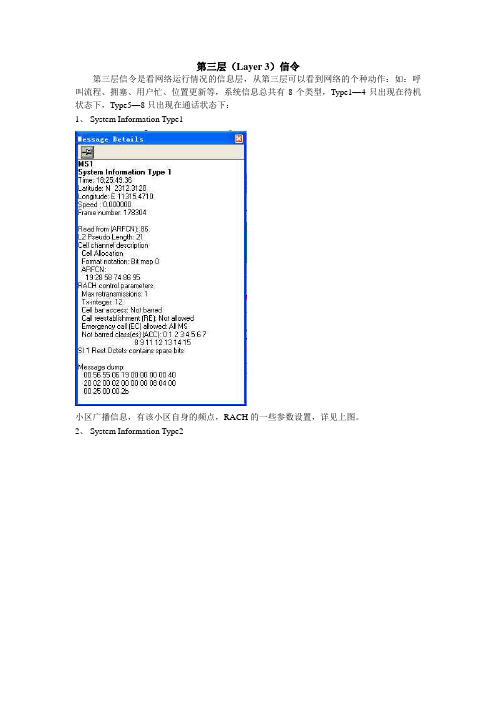
第三层(Layer 3)信令第三层信令是看网络运行情况的信息层,从第三层可以看到网络的个种动作:如:呼叫流程、拥塞、用户忙、位置更新等,系统信息总共有8个类型,Type1—4只出现在待机状态下,Type5—8只出现在通话状态下:1、System Information Type1小区广播信息,有该小区自身的频点,RACH的一些参数设置,详见上图。
2、System Information Type2待机模式下小区的测量频点,(同频段,移动网有两个频段,GSM900和DCS1800),在通话模式下有另外定义的测量频点,也就是说一个小区可以在待机时做测量频点,而通话时不做测量频点,允许小区重选而不允许切换,反之也可以只允许切换不允许小区重选也可以,不过通常情况下待机和通话时的测量频点是一致的。
3、System Information Type2ter待机模式下小区的测量频点,(异频段,移动网有两个频段,GSM900和DCS1800),4、System Information Type 3小区广播信息,可以看到A TT、T3212、ACC、CRO、CRH以及ACCMIN等,详见上图5、System Information Type 4小区广播信息,在这里可以看到小区的CRH、CRO、ACCMIN、MAXRET、CB、CBQ、PT等一些参数的设置值,详见上图。
6、System Information Type 5激活模式下服务小区测量频点,(同频段,移动网有两个频段,GSM900和DCS1800)只有服务小区有做该小区的测量频点,才会测量到该小区的信号,否则在邻区列表中不会看到该小区,也不会切换。
在我们平时路测当中,经常遇到强信号不切换,如果做了测量频点,可以很明了地看到有一个强的邻区信号,但是要是没有做测量频点的话就比较隐性。
7、System Information Type 5ter激活模式下服务小区的测量频点,(异频段,移动网有两个频段,GSM900和DCS1800)8、System Information Type 6通话状态下面服务小区的一些信息,他跟Type1 有点相象,还可以看到NCC Permitted; 9、System Information Type 7暂时没有见过。
chatgpt transfomrer结构
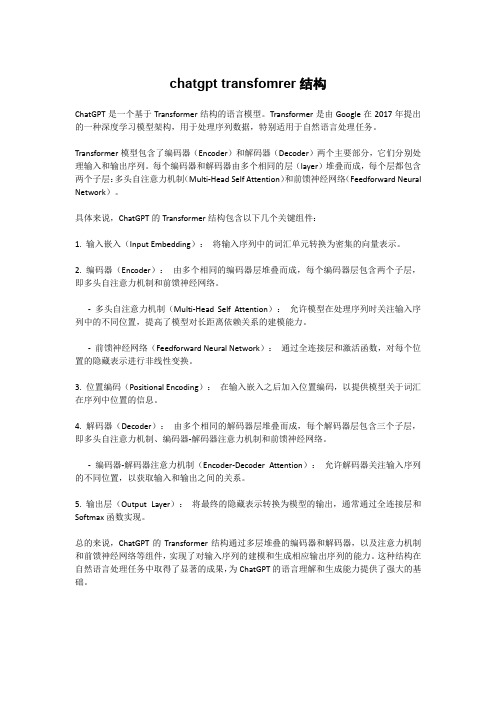
chatgpt transfomrer结构ChatGPT是一个基于Transformer结构的语言模型。
Transformer是由Google在2017年提出的一种深度学习模型架构,用于处理序列数据,特别适用于自然语言处理任务。
Transformer模型包含了编码器(Encoder)和解码器(Decoder)两个主要部分,它们分别处理输入和输出序列。
每个编码器和解码器由多个相同的层(layer)堆叠而成,每个层都包含两个子层:多头自注意力机制(Multi-Head Self Attention)和前馈神经网络(Feedforward Neural Network)。
具体来说,ChatGPT的Transformer结构包含以下几个关键组件:1. 输入嵌入(Input Embedding):将输入序列中的词汇单元转换为密集的向量表示。
2. 编码器(Encoder):由多个相同的编码器层堆叠而成,每个编码器层包含两个子层,即多头自注意力机制和前馈神经网络。
-多头自注意力机制(Multi-Head Self Attention):允许模型在处理序列时关注输入序列中的不同位置,提高了模型对长距离依赖关系的建模能力。
-前馈神经网络(Feedforward Neural Network):通过全连接层和激活函数,对每个位置的隐藏表示进行非线性变换。
3. 位置编码(Positional Encoding):在输入嵌入之后加入位置编码,以提供模型关于词汇在序列中位置的信息。
4. 解码器(Decoder):由多个相同的解码器层堆叠而成,每个解码器层包含三个子层,即多头自注意力机制、编码器-解码器注意力机制和前馈神经网络。
-编码器-解码器注意力机制(Encoder-Decoder Attention):允许解码器关注输入序列的不同位置,以获取输入和输出之间的关系。
5. 输出层(Output Layer):将最终的隐藏表示转换为模型的输出,通常通过全连接层和Softmax函数实现。
- 1、下载文档前请自行甄别文档内容的完整性,平台不提供额外的编辑、内容补充、找答案等附加服务。
- 2、"仅部分预览"的文档,不可在线预览部分如存在完整性等问题,可反馈申请退款(可完整预览的文档不适用该条件!)。
- 3、如文档侵犯您的权益,请联系客服反馈,我们会尽快为您处理(人工客服工作时间:9:00-18:30)。
H3
128.30.36.12
主机 H1 要发送分组给 H2
要发送的分组的目的 IP 地址:128.30.33.138
R1 的路由表(未给出默认路由器)
128.30.33.13 H1 子网1: 网络地址 128.30.33.0 子网掩码 255.255.255.128 128.30.33.1 0 R1 128.30.33.130
How to subnet?
某单位获一c类地址192.168.12.0 现该单位的网络拓扑图 如下所示,试为该单位划分子网。
Answer
• • • • • • • • • • 解:第一步:确定子网数和子网主机数。 第二步:确定用的多少位标识子网号、多少位标识主机号。 本例中有5个子网,至少需3位表示网络号,主机号5位,可表 示每位子网中最多可接30台主机。 子网掩码位:255.255.255.224;可以如下分配网络号: LAN1 192.168.12.32 LAN2 192.168.12.64 LAN3 192.168.12.96 LAN4 192.168.12.128 LAN5 192.168.12.160 损失地址数254-5*30=104个,可再建一个子网。
subnetting
Subnet mask:
Subnet address = IP address & subnet mask Q1:A IP address 145.13.3.10, please judge its subnet address? Q2:A IP address 145.13.4.10, and its subnetmask is 255.255.252.0, please judge its subnet address?
R2
subnet 145.13.3.0 subnet 145.13.7.0 … 145.13.7.56 subnet 145.13.21.0 … 145.13.21.23 145.13.21.9 145.13.21.8
R3
R1
网络 145.13.0.0
How to identify the subnet?
1
子网2:网络地址 128.30.33.128 子网掩码 255.255.255.128
不一致
0 128.30.33.129 R2 1 128.30.36.2 H2
128.30.33.138
255.255.255.128 AND 128.30.33.138 = 128.30.33.128 子网3:网络地址 128.30.36.0 不匹配 ! H3 128.30.36.12 子网掩码 255.255.255.0 (因为128.30.33.128 与路由表中的 128.30.33.0 不一致)
0
222.194.136.128/26
2位子网位
Teaching objective
Subnetting
Supernetting
how to forward the packet in real network
what ICMP can do for network the commands of “ping” and “tracert”
what ICMP can do for network the commands of “ping” and “tracert”
how to forward the packet in real network
【例4-4】已知互联网和路由器 R1 中的路由表。主机 H1 向 H2 发送分组。试讨论 R1 收到 H1 向 H2 发送的分组后查找路由表的过程。
IP addressing: CIDR
CIDR: Classless Inter Domain Routing – subnet portion of address of arbitrary length – address format: a.b.c.d/x, where x is # bits in subnet portion of address
R1 的路由表(未给出默认路由器)
128.30.33.13
H1
子网1: 网络地址 128.30.33.0 子网掩码 255.255.255.128 128.30.33.1 0
R1
目的网络地址 128.30.33.0 128.30.33.128 128.30.36.0
子网掩码 255.255.255.128 255.255.255.128 255.255.255.0
1
子网2:网络地址 128.30.33.128 子网掩码 255.255R2 1 128.30.36.2 H3 子网3:网络地址 128.30.36.0 子网掩码 255.255.255.0 H2
128.30.33.138
128.30.36.12
路由器 R1 收到分组后就用路由表中第 1 个项目的 子网掩码和 128.30.33.138 逐比特 AND 操作
supernetting
• route aggregation( 路由聚合 ) :一个 CIDR
地址块可以表示很多地址;它使得路由表中的 一个项目可以表示很多个(例如上千个)原来 传统分类地址的路由。
EX1:
• 枣庄学院申请到4个连续的C类IP地址:
–
222.194.136.0
1000 1000
A problem:
• 划分子网时,有时会出现如下问题:
–
一个企业申请了一个C类IP地址 222.194.136.0,企业内部有3个部门,销售 部人数最多,有100人,策划部和财务处 分别有60人和58人,问:如何划分子网?
222.194.136.
0000 0000
0
0
1
1
1位子网位 126
2位子网位 62
因此 H1 必须把分组传送到路由器 R1 然后逐项查找路由表
R1 的路由表(未给出默认路由器)
128.30.33.13 H1 子网1: 网络地址 128.30.33.0 子网掩码 255.255.255.128 128.30.33.1 0 R1 128.30.33.130
目的网络地址 128.30.33.0 128.30.33.128 128.30.36.0 子网掩码 255.255.255.128 255.255.255.128 255.255.255.0 下一跳 接口 0 接口 1 R2
下一跳 接口 0 接口 1 R2
128.30.33.130
1
子网2:网络地址 128.30.33.128 子网掩码 255.255.255.128
0 128.30.33.129
R2 H2
128.30.33.138
1
128.30.36.2 子网3:网络地址 128.30.36.0 子网掩码 255.255.255.0
0 128.30.33.129 R2 1 128.30.36.2 H2
128.30.33.138
因此 H 128.30.33.138 是否连接在本网络上 请注意: H1 并不知道 H2 连接在哪一个网络上。 1 首先检查主机 子网3:网络地址 128.30.36.0 如果是,则直接交付; H 仅仅知道 H2 的 IP 地址是 H3 1 128.30.36.12 子网掩码 255.255.255.0 128.30.33.138 否则,就送交路由器 R1,并逐项查找路由表。
145.13.1.1
145.13.2.1
145.13.1.4
145.13.4.1
145.13.2.2
subnet
145.13.4.3 145.13.4.10
of 3 subnets How tonetwork know consisting Which subnet a IP address belong to ?
If you want to reach 145.13.21.23 to 145.13.0.0, 145.13.21.9 please send packet to me.
145.13.21.8
Subnetting
145.13.3.101 Q: How to identify the subnet? 145.13.3.11 145.13.3.10 … 145.13.7.34 145.13.7.35
what ICMP can do for network the commands of “ping” and “tracert”
4.3 Subnet & Supernet
IP Address: Classful Addressing (有类寻址)
–
A,B,C,D,E --5 Classes
B –net 145.13.0.0
IP fragment IP routing
Teaching objective
Understand the conception of Subnet & Supernet Master how to construct Subnet & Supernet
Understand how to forward the packet in real network
Chapter 4
The Network Layer (4.3-4.4)
Wang xia wangxia1026@
http://210.44.232.102/eol/homepage/course/layout/page/index.jsp?courseId=11653
Review IP address Arp IP packet format
1000 1001
–
– –
222.194.137.0
222.194.138.0 222.194.139.0
