2 JQ Wang - Emerging Consumer Product Trends in the IoT Generation
电商指标详细介绍和推荐系统常用评估指标

电商指标详细介绍和推荐系统常用评估指标本文主要是针对电商中的常见指标进行归类介绍,包括推荐系统中需要关注的指标。
本文主要分为三部分进行说明:•电商分类介绍•电商的指标分类介绍•电商推荐系统常看的指标电子商务(Electronic Commerce,EC),目前电商存在的几种模式包括:•B2B模式:Business to Business-企业对企业,例子:阿里巴巴、慧聪网。
•B2C模式:Business to Customer-企业对个人,例子:亚马逊,京东,当当,凡客,走秀网。
•C2C模式:Customer to Customer-个人对个人,例子:ebay,淘宝,拍拍,易趣。
C2B模式:Customer to Business –个人对企业,B2C与C2B比较,个人对企业,强调用“汇聚需求(demand aggregator)”,专业定制模式居多。
取代传统“汇聚供应商”的购物中心型态,被视为是一种接近完美的交易形式。
BMC模式:BMC是英文Business-Medium-Customer的缩写,率先集量贩式经营、连锁经营、人际网络、金融、传统电子商务(B2B、B2C、C2C、C2B)等传统电子商务模式优点于一身,解决了B2B、B2C、C2C、C2B等传统电子商务模式的发展瓶颈。
B=Business,指企业;C=Customers,指消费者,终端;M=Medium,在这里指的是在企业与消费者之间搭建的一个空中的纽带与桥梁。
•B2B2C:是一种电子商务类型的网络购物商业模式,B是BUSINESS的简称,C是CUSTOMER的简称,第一个B指的是商品或服务的供应商,第二个B指的是从事电子商务的企业,C则是表示消费者。
以亚马逊为代表。
O2O模式:online to offline 线上对线下的团购模式,团宝网,美团网,糯米团为代表。
说明:以下的内容参考知乎文章《电商数据分析基础指标体系》的框架和部分内容,在此基础上结合自己的电商从业经验进行补充和完善。
producerconsumer讲解[学习]
![producerconsumer讲解[学习]](https://img.taocdn.com/s3/m/d834a91291c69ec3d5bbfd0a79563c1ec5dad7f1.png)
Producer Consumer讲解Producer Consumer讲解Producer(生产者)/Consumer(消费者),Producer和Consumer使用Messaging的方式通信,显而易见是运用发布/订阅机制。
Producer用来发布消息,Consumer用来订阅消。
例如:客户端向服务器订阅消息,当服务器消息发生变化后,订阅了该消息的客户端会获得更新后的消息并且即时更新。
因此可以这一特点做出很多具有实时交互需求的应用程序,如聊天室、IM、会议室、在线股票等等…消息发布组件–Producer常用属性:1.id–Producer实例名。
2.destination–消息服务的目标。
该值应与messaging-config.xml 文件中的目标条目匹配。
3.channelSet–提供对配置给Producer的消息通道类的访问。
4.autoConnect–如果为 true,则Producer将在第一次调用 send() 方法时自动连接到其目标。
如果为 false,必须显式调用 connect() 方法才能建立与目标的连接。
默认情况下,此属性为 true,但需要在脱机模式下操作的应用程序可能将此属性设置为 false,以防止send() 方法隐式连接。
5.connected–只读属性。
指示Producer当前是否已通过其ChannelSet连接到了其目标。
6.reconnectAttempts–在失去与目标的连接、或者连接到的目标关闭的情况下进行的重新连接尝试次数。
7.reconnectInterval–重新尝试连接之间间隔的毫秒数。
8.requestTimeout–设定对已发送消息的请求超时(单位:秒)时间。
如果在达到超时之前未从远程目标收到确认、响应或错误,则消息将在客户端报错。
9.subtopic–使用的远程目标的子主题(subtopic)的访问。
常用方法:1.connect():void--将Producer 连接到其目的目标。
jquery实现商品sku多属性选择功能(商品详情页)

jquery实现商品sku多属性选择功能(商品详情页)SKU=Stock Keeping Unit(库存量单位)。
即库存进出计量的基本单元,可以是以件,盒,托盘等为单位。
SKU是⽤来定价和管理库存的,⽐如⼀个产品有很多颜⾊,很多配置,每个颜⾊和配置的组合都会形成新的产品,这时就产⽣很多SKU,sku在传统线下⾏业也是⼀个⾮常常⽤的概念,尤其是服装⾏业,同款不同尺码不同⾊都是独⽴的SKU,需要有独⽴的条形码,独⽴的库存管理等。
实现效果源码<!DOCTYPE HTML><html lang="en-US"><head><meta charset="UTF-8"><title>商品SKU选择DEMO3</title></head><body><style type="text/css">ul,li{ padding:0px; margin:0px;}#panel{ width:500px; margin:30px auto;}.goods_attr{ overflow:hidden;}.goods_attr .label {font: 12px/30px '宋体';color: #777;width: 50px;;padding-right: 10px;float: left; display:block;}.goods_attr ul {float:left;width:300px;}.goods_attr li{color:#333;overflow:hidden;position:relative;float:left;text-align:center; vertical-align:middle; border:1px solid #999;text-indent:0; cursor:pointer}.goods_attr li.b{border:1px dotted #CCC;color:#DDD; pointer:none;}.goods_attr li.b img {opacity:0.4;}.goods_attr li.sel{ border:1px solid #c80a28;color:#333;}.goods_attr li.text{margin:5px 10px 5px 0; height:23px;line-height:23px;text-indent:0;padding:0 23px;font-style:normal;}.goods_attr li.img{ margin-right:10px;width:35px;height:35px; line-height:35px;text-align:center;}</style><div id="panel"><div id="panel_sku_list"><pre></pre></div><div id="panel_sel"></div></div><script src="/jquery/1.9.0/jquery.min.js"></script><script>var keys = {'attr1':['10','11','12'],'attr2':['20','21','22','23'],'attr3':['30','31','32'],'attr4':['40','41']};//SKU,Stock Keeping Uint(库存量单位)var sku_list=[{'attrs':'10|20|30|40','num':120},{'attrs':'10|21|30|40','num':10},{'attrs':'10|22|30|40','num':28},{'attrs':'10|22|31|41','num':220},{'attrs':'10|22|32|40','num':130},{'attrs':'11|23|32|41','num':120},{'attrs':'11|22|32|41','num':120},{'attrs':'11|22|31|41','num':120},{'attrs':'11|22|31|40','num':120},{'attrs':'12|22|31|40','num':120},];//显⽰html结构function show_attr_item(){var html='';//k是下标,跟php不同for(k in keys){html+='<div class="goods_attr" > <span class="label">'+k+'</span>'; html+='<ul>'for(k2 in keys[k]){_attr_id=keys[k][k2];html+='<li class="text" val="'+_attr_id+'" >';html+='<span>'+_attr_id+'</span>';html+='<s></s>';html+='</li>'}html+='</ul>';html+='</div>';}$('#panel_sel').html(html);}//显⽰数据function show_data(sku_list){var str="";for( k in sku_list){str+=sku_list[k]['attrs']+"\t"+sku_list[k]['num']+"\n";}$('#panel_sku_list pre').html(str);}show_data(sku_list);show_attr_item();//返回对象中的⼀个数组,有attr属性function filterProduct(ids){var result=[];$(sku_list).each(function(k,v){_attr='|'+v['attrs']+'|';_all_ids_in=true;for( k in ids){if(_attr.indexOf('|'+ids[k]+'|')==-1){_all_ids_in=false;break;}}//把数组中的id所在那⾏的所有元素都压⼊result。
东博文化传媒高职单招英语考试冲刺模拟卷
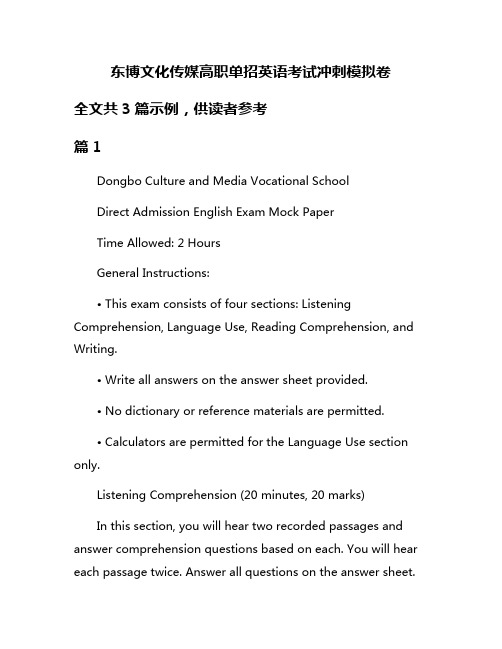
东博文化传媒高职单招英语考试冲刺模拟卷全文共3篇示例,供读者参考篇1Dongbo Culture and Media Vocational SchoolDirect Admission English Exam Mock PaperTime Allowed: 2 HoursGeneral Instructions:• This exam consists of four sections: Listening Comprehension, Language Use, Reading Comprehension, and Writing.• Write all answers on the answer sheet provided.• No dictionary or reference materials are permitted.• Calculators are perm itted for the Language Use section only.Listening Comprehension (20 minutes, 20 marks)In this section, you will hear two recorded passages and answer comprehension questions based on each. You will hear each passage twice. Answer all questions on the answer sheet.Passage 1: A radio advertisement for a new tech productWhat type of product is being advertised?List three key features mentioned.Who is the target consumer for this product?Passage 2: A university lecture about marketing strategies4. What are the two core principles of the strategy mentioned?5. Give one example used to illustrate each principle.6. What potential challenge is raised towards the end?Language Use (40 minutes, 40 marks)Part A: Vocabulary (20 marks)For questions 7-16, choose the best definition for the given word from the four options.AmbiguousCoherentEpitomePragmatic...Part B: Grammar (20 marks)For questions 17-26, read each sentence and identify the grammar error. Write the correction on the line provided.Between you and I, this assignment is too difficult.He would of gone to the party had he been invited.The school needs fewer parking lots and more bike racks.Neither the teacher or the students knew the answer....Reading Comprehension (50 minutes, 20 marks)Read the following passages and answer the accompanying questions on your answer sheet.Passage 1: The Rise of Artificial Intelligence (10 marks)The field of artificial intelligence (AI)...21. According to the passage, name two current applications of AI technology.22. What is one potential risk highlighted about advanced AI systems?23. How does the author suggest this risk could be mitigated?Passage 2: The Impacts of Social Media (10 marks)The emergence of social media platforms like Facebook, Twitter...24. Identify one positive impact and one negative impact discussed.25. What suggestion does the author give for responsible social media use?Writing (40 minutes, 20 marks)In a well-structured essay of 300-400 words, answer the following prompt:Some people believe that in the modern world, knowledge and skills related to media, technology and communication are more essential for success than traditional academic subjects like literature, history and science.To what extent do you agree or disagree with this perspective? Provide relevant reasons and examples to support your position.You will be evaluated on:• The clarity and relevance of your argumentation• Use of accurate vocabulary, grammar, and sentence structure• Log ical organization of ideas• Examples used to illustrate key points篇2Dongbo Culture and Media Vocational College English Entrance Exam Mock PaperEnglish has always been one of my biggest academic struggles. The complex grammar rules, massive vocabulary, and difficulty in pronunciation made it a daunting subject. However, with the Dongbo Culture and Media Vocational College entrance exam looming, I knew I had to buckle down and give it my all. This mock paper was my chance to gauge where I stood and identify areas that needed improvement before the real thing.Section I: Reading Comprehension (40 marks)The reading section contained three passages ranging from contemporary issues to literature excerpts. As I skimmed through the questions, my heart sank a little. The vocabulary wasadvanced, and the concepts were nuanced. Nonetheless, I took a deep breath and dove in, determined to do my best.Passage 1 discussed the impact of social media on mental health, particularly among teenagers. While the topic was relevant, the linguistic complexity made it challenging to grasp the finer points. I found myself rereading certain paragraphs multiple times to fully comprehend the arguments presented.Passage 2 was an excerpt from a classic novel, replete with figurative language and profound themes. Analyzing literature has never been my strong suit, but I tried to focus on the key elements, such as symbolism and character development, to answer the questions effectively.Passage 3 delved into the world of environmental sustainability, a subject I found genuinely interesting. However, the technical jargon and statistical data made it a formidable read. I made sure to pay close attention to the details and take notes as I progressed through the passage.Section II: Use of English (30 marks)This section tested our command of grammar, vocabulary, and idiomatic expressions. As I tackled the multiple-choice questions, I couldn't help but feel a twinge of self-doubt. Englishgrammar has always been my Achilles' heel, and some of the questions were downright perplexing.The error identification exercise was particularlynerve-wracking. I found myself second-guessing my choices, wondering if I had a firm grasp of the rules or if I was merely guessing. The vocabulary questions, while challenging, were a refreshing change of pace, allowing me to flex my knowledge of synonyms and word formations.Section III: Writing (30 marks)The writing section presented two tasks: a short email and an argumentative essay. The email prompt required us to respond to a scenario involving a miscommunication with a classmate. I tried to strike a balance between politeness and assertiveness, carefully structuring my response to convey the intended message.The essay, on the other hand, was a true test of our critical thinking and writing abilities. The topic centered around the role of technology in education, a subject that had both proponents and detractors. I spent a considerable amount of time outlining my thoughts and organizing my arguments before diving into the actual writing process.As I wrapped up the exam, a sense of accomplishment washed over me. Despite the challenges, I had given it my all, and that was something to be proud of. The mock paper had highlighted areas where I needed to dedicate more effort, such as vocabulary expansion and grammar reinforcement.In the weeks leading up to the actual entrance exam, I plan to diligently review the concepts I struggled with and seek guidance from my teachers and peers. The road ahead may be arduous, but with perseverance and dedication, I'm confident that I can overcome the hurdles and perform well on the big day.This mock paper has been an invaluable learning experience, serving as a wake-up call and motivating me to push myself even harder. Dongbo Culture and Media Vocational College, here I come!篇3Dongbo Culture and Media Vocational College English Exam Practice TestSection 1 - Reading ComprehensionPassage 1 (Questions 1-5)As technology rapidly advances, it is increasingly intertwined with our daily lives in both positive and negative ways. On one hand, we have incredible tools and resources at our fingertips that make accessing information, connecting with others, and achieving tasks more efficient than ever before. However, an overreliance on technology can also be detrimental, contributing to issues like social isolation, distractibility, and physical inactivity.Striking the right balance is key. While it's important to stay up-to-date on emerging innovations, we must be mindful of how much time we spend glued to our screens. Setting reasonable limits, making time to unplug, and nurturing real-world relationships and experiences should be prioritized alongside the benefits technology provides.The main idea of this passage is that:a) Technology has had only negative impacts on societyb) Finding a balance between using technology and limiting its use is idealc) We should completely abandon the use of technologyd) Technology has made the world a much better place overallAccording to the passage, some potential downsides of technology overuse include:a) Loneliness and lack of physical activityb) Being too productive and efficientc) Not being able to access enough informationd) Technology slowing down and becoming obsoleteThe author's attitude toward technology can best be described as:a) Completely opposed to its use in societyb) Overwhelmingly positive about its benefitsc) Recognizing both its advantages and potential pitfallsd) Being ambivalent and unsure about its impactsThe phrase "glued to our screens" is an example of:a) A metaphorb) An idiomc) Personificationd) HyperboleBased on the passage, which of these is NOT suggested as a way to balance technology use?a) Setting time limits on screen usageb) Making efforts to socialize face-to-facec) Getting exercise and being physically actived) Constantly checking social media on your phonePassage 2 (Questions 6-10)...Section 2 - Language UsageChoose the correct verb tense to fill in the blank:I ______ the library earlier, but I left my book at home.a) will gob) have gonec) wentd) goesIdentify the correctly punctuated sentence:a) The dog ran, quickly across the park.b) The dog, ran quickly across the park.c) The dog ran quickly, across the park.d) The dog ran quickly across the park.Fill in the blank with the appropriate pronoun:John helped ______ neighbors move into their new house.a) hisb) herc) theird) yourChoose the correct homophone to fill in the blank:Please put the clean clothes in the ______ basket.a) wasteb) waistc) weightCorrect the misplaced modifier in this sentence:Playing video games all night, her mother was frustrated with the lack of sleep.a) Playing video games all night, she frustrated her mother with the lack of sleep.b) She frustrated her mother with the lack of sleep from playing video games all night.c) Her mother was frustrated with her lack of sleep from playing video games all night....Section 3 - WritingPrompt: Many students feel significant pressure to choose a career path and course of study at a young age. What are the potential benefits and drawbacks of this? Discuss both perspectives and provide your own opinion on the matter in a multi-paragraph essay response.Section 4 - SpeakingResponse Notes:• Y ou will see a prompt describing an imaginary situation or scenario. Prepare a 1-2 minute response addressing the key points or questions raised.• After 30 seconds of preparation time, you will record your response which will be evaluated for coherence, proper grammar usage, vocabulary, and clarity.Prompt: You have been asked to give a short speech on your favorite historical figure. Explain who this person is, why they are important, and what inspirational or educational message you take from their life's work and achievements.That covers the main sections of the Dongbo Culture and Media Vocational College English exam practice test. Be sure to manage your time wisely, read all prompts and passages carefully, and do your best! Let me know if you need any clarification or have additional questions.。
consumer group is rebalancing
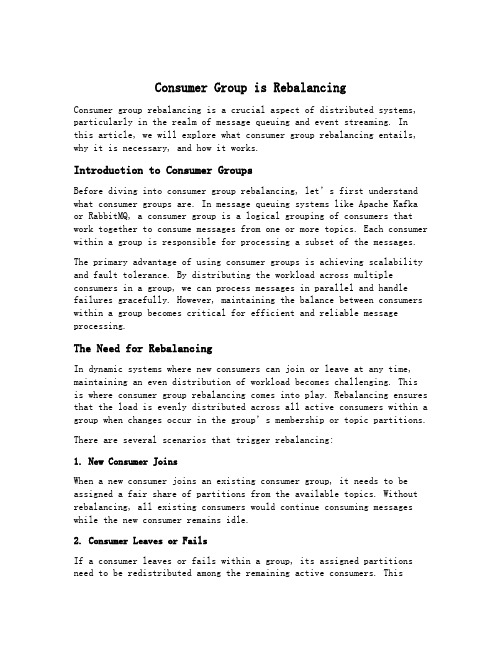
Consumer Group is RebalancingConsumer group rebalancing is a crucial aspect of distributed systems, particularly in the realm of message queuing and event streaming. Inthis article, we will explore what consumer group rebalancing entails, why it is necessary, and how it works.Introduction to Consumer GroupsBefore diving into consumer group rebalancing, let’s first understand what consumer groups are. In message queuing systems like Apache Kafka or RabbitMQ, a consumer group is a logical grouping of consumers that work together to consume messages from one or more topics. Each consumer within a group is responsible for processing a subset of the messages.The primary advantage of using consumer groups is achieving scalability and fault tolerance. By distributing the workload across multiple consumers in a group, we can process messages in parallel and handle failures gracefully. However, maintaining the balance between consumers within a group becomes critical for efficient and reliable message processing.The Need for RebalancingIn dynamic systems where new consumers can join or leave at any time, maintaining an even distribution of workload becomes challenging. Thisis where consumer group rebalancing comes into play. Rebalancing ensures that the load is evenly distributed across all active consumers within a group when changes occur in the group’s membership or topic partitions.There are several scenarios that trigger rebalancing:1. New Consumer JoinsWhen a new consumer joins an existing consumer group, it needs to be assigned a fair share of partitions from the available topics. Without rebalancing, all existing consumers would continue consuming messages while the new consumer remains idle.2. Consumer Leaves or FailsIf a consumer leaves or fails within a group, its assigned partitions need to be redistributed among the remaining active consumers. Thisensures that no partitions are left unprocessed due to the absence of any particular consumer.3. Change in Topic PartitionsIf there are changes in the number of partitions for a particular topic, rebalancing is required to redistribute the workload among the active consumers. This ensures that all partitions are distributed evenly, regardless of the changes in partition count.How Rebalancing WorksConsumer group rebalancing involves a coordinated effort between the consumers and the broker(s) managing the topics. Let’s understand the high-level steps involved in rebalancing:1.Detecting Changes: Consumers periodically communicate with thebroker to check for any changes in group membership or topicpartitions. This can be done through heartbeat messages ormetadata requests.2.Triggering Rebalance: When a change is detected, one of theconsumers acts as a group coordinator and triggers the rebalanceprocess. The coordinator notifies all other consumers about theimpending rebalance.3.Revoking Partitions: Before redistributing partitions, eachconsumer voluntarily revokes its currently assigned partitions.This ensures a clean slate before reassignment.4.Calculating Assignment: The coordinator calculates an optimalassignment plan based on various factors like consumer capacity,partition distribution, and any configured constraints (ifapplicable).5.Assigning Partitions: Once the assignment plan is ready, thecoordinator assigns partitions to each consumer based on theircapabilities and fairness criteria. The goal is to distributeworkload as evenly as possible.6.Propagating Assignments: The coordinator communicates eachconsumer’s newly assigned partitions so that they can startconsuming messages from those partitions.7.Resuming Consumption: Finally, consumers begin consuming messagesfrom their newly assigned partitions, ensuring that load balancing is achieved across all active consumers within the group.It’s worth noting that different m essage queuing systems may implement slight variations in this process, but the core principles remain consistent across most distributed systems.Considerations and ChallengesConsumer group rebalancing introduces some considerations and challenges that need to be addressed:1. Performance ImpactRebalancing can impact the overall performance of the consumer group during the transition phase. It may lead to temporary disruptions in message processing as consumers pause and resume consumption. Careful planning and monitoring are essential to minimize any negative impact on system performance.2. Consumer LagDuring rebalancing, some consumers may be assigned additional partitions, leading to an uneven distribution of workload. This can result in temporary consumer lag until the workload stabilizes. Proper monitoring and load testing can help identify and address such issues.3. Coordinator FailuresIn systems where a single consumer acts as the coordinator, its failure can disrupt the rebalancing process. To mitigate this risk, some systems employ a distributed coordination mechanism where multiple consumers collectively manage the rebalance operation.4. Handling Large Topic PartitionsIf a topic has an excessive number of partitions, it can complicate the rebalancing process due to increased coordination overhead and slower assignment calculations. It’s important to strike a balance between scalability and practicality when deciding on the number of partitionsfor a topic.ConclusionConsumer group rebalancing is an integral part of distributed systems that utilize consumer groups for message processing. It ensures that workload is evenly distributed across all active consumers within a group, enabling scalability and fault tolerance.By understanding why rebalancing is necessary and how it works, we can design robust systems that efficiently handle changes in group membership or topic partitions. Considerations such as performance impact, consumer lag, coordinator failures, and large topic partitions should be carefully addressed to ensure smooth operation of consumer groups.Remember, maintaining balance is key in achieving efficient message processing in distributed systems!。
英语作文-电子商务平台如何优化用户体验,提升销售额

英语作文-电子商务平台如何优化用户体验,提升销售额In the realm of electronic commerce, enhancing user experience (UX) is pivotal to boosting sales figures. A seamless and engaging platform not only retains existing customers but also attracts new ones. Here’s how optimizing the user experience can significantly impact the success of an e-commerce platform:Firstly, User-Centric Design: The foundation of a successful e-commerce platform lies in its user-centric design. This involves creating an intuitive interface that is easy to navigate. From the homepage to checkout, every step should be crafted with the user’s journey in mind. Clear, concise menus and search functionalities streamline navigation, ensuring users can find products swiftly.Personalization: Tailoring the shopping experience to individual preferences can dramatically improve user satisfaction. Utilizing data analytics, the platform can recommend products based on past purchases, browsing history, or demographic information. Personalized recommendations not only assist users in discovering relevant items but also foster a sense of being understood and valued.Mobile Optimization: With the proliferation of smartphones, optimizing for mobile devices is non-negotiable. A responsive design ensures that the e-commerce platform functions seamlessly across various screen sizes and devices. Mobile optimization enhances accessibility, enabling users to shop conveniently anytime and anywhere, thereby increasing conversion rates.Streamlined Checkout Process: One of the critical points of friction in online shopping is the checkout process. Simplifying this step by reducing the number of form fields, offering guest checkout options, and integrating multiple payment gateways enhances user convenience. Additionally, providing progress indicators during checkout reassures users and reduces abandonment rates.Fast Loading Times: In today's fast-paced digital environment, users expect instant gratification. Slow loading times can deter potential customers and lead to increased bounce rates. Optimizing the platform’s performance through efficient coding, leveraging caching mechanisms, and utilizing Content Delivery Networks (CDNs) can significantly enhance loading speeds and overall user experience.Effective Customer Support: Prompt and effective customer support is indispensable in e-commerce. Offering multiple channels for assistance, such as live chat, email support, and a comprehensive FAQ section, ensures that users receive timely help when needed. Addressing queries and concerns swiftly builds trust and encourages repeat purchases.Social Proof and Reviews: Integrating user-generated content such as reviews, ratings, and testimonials into the platform fosters credibility and transparency. Positive feedback serves as social proof, influencing prospective buyers’ decisions positively. Moreover, actively managing and responding to reviews demonstrates commitment to customer satisfaction and community engagement.Continuous Improvement through Analytics: Leveraging analytics tools provides invaluable insights into user behavior, preferences, and pain points. Monitoring key performance indicators (KPIs) such as conversion rates, bounce rates, and average order value enables data-driven decision-making. Iteratively improving the platform based on these insights ensures ongoing enhancement of the user experience.Security and Trust: Building trust is paramount in e-commerce. Implementing robust security measures, such as SSL encryption, secure payment gateways, and transparent privacy policies, safeguards users’ sensitive information. Displaying trust badges and certifications reinforces credibility and assures customers of a safe shopping environment.Educational Content and Engagement: Providing informative content such as buying guides, product demonstrations, and blog articles not only educates users but also enhances engagement. Engaging content fosters a community around the brand, encourages social sharing, and positions the platform as a valuable resource within its niche.In conclusion, optimizing the user experience in an e-commerce platform involves a holistic approach encompassing design, personalization, mobile accessibility, streamlined processes, performance optimization, customer support, social proof, analytics-driven improvements, security, and engaging content. By prioritizing these aspects, e-commerce businesses can cultivate customer loyalty, drive sales growth, and stay ahead in a competitive market landscape.。
defaultmqpushconsumer 参数详解

defaultmqpushconsumer 参数详解一、概述defaultmqpushconsumer 是 Apache ActiveMQ 中的一个重要组件,用于从消息队列中消费消息。
在使用defaultmqpushconsumer 之前,我们需要了解其常用参数及其含义,以便更好地配置和使用它。
本文将详细介绍defaultmqpushconsumer 的常用参数,帮助您更好地了解和掌握这个组件。
二、参数详解1. consumerID(字符串类型,可选)指定 consumer 的唯一标识符,用于区分不同的 consumer 实例。
默认为自动生成。
2. maxRedeliverCount(整数类型,可选)指定消费者重播消息的上限次数。
默认值为 0,表示没有限制。
当消息被重播时,该参数用于控制重播次数的计数器递增。
3. consumerName(字符串类型,可选)指定 consumer 的名称,用于区分不同的 consumer 实例。
默认为空字符串,表示使用自动生成的名称。
4. subscriptionName(字符串类型,可选)指定消费者订阅的消息的主题或队列名称。
默认值为空字符串,表示不指定订阅主题或队列。
5. prefetchCount(整数类型,可选)指定消费者从队列中获取消息的次数限制。
默认值为 0,表示不限制获取消息的次数。
该参数可用于控制消费者对队列的消费速度。
6. exclusive(布尔类型,可选)指定消费者是否为独占型消费者。
默认值为 false,表示消费者不是独占型消费者。
当设置为 true 时,其他应用程序将无法消费相同的消息。
7. durableSubscriptionName(字符串类型,可选)指定持久型消费者订阅的消息名称。
默认值为空字符串,表示不指定订阅名称。
当消费者是持久型时,需要指定此参数。
8. filterType(字符串类型,可选)指定消费者过滤器的类型,用于筛选要消费的消息。
consumer 作为枚举字段

consumer 作为枚举字段"consumer"作为枚举字段时,通常用于表示某种类型的用户或者客户。
在软件开发中,枚举字段是一种数据类型,它包含固定的一组可能取值。
在这种情况下,"consumer"可能是一个枚举字段,用于表示用户的不同角色或者类型。
举例来说,一个系统可能有"consumer"作为枚举字段的取值,用来区分普通用户和管理员用户。
从编程角度来看,"consumer"作为枚举字段可以被定义为一个枚举类型,以便在代码中进行使用。
在Java中,可以使用类似以下的方式定义枚举类型:java.public enum UserType {。
CONSUMER,。
ADMIN.}。
在这个例子中,"consumer"被定义为枚举类型UserType中的一个取值,表示普通用户。
这样在程序中就可以使用UserType.CONSUMER来表示"consumer"这个枚举字段。
另外,从数据库设计的角度来看,"consumer"作为枚举字段可能对应着数据库表中的一个字段,用来表示用户的类型。
这样可以在数据库中存储用户的类型,并且在查询时可以根据这个字段进行过滤和分类。
此外,"consumer"作为枚举字段还可以在业务逻辑中起到区分不同类型用户的作用。
比如在电商网站中,针对不同类型的用户可能有不同的优惠政策或者权限设置,这时就可以使用"consumer"作为枚举字段来区分用户类型。
总的来说,"consumer"作为枚举字段可以在软件开发中的多个方面发挥作用,包括编程实现、数据库设计以及业务逻辑处理等方面。
通过合理地设计和使用枚举字段,可以更好地组织和管理数据,提高代码的可读性和可维护性。
rocketmq consumer消费流程 -回复
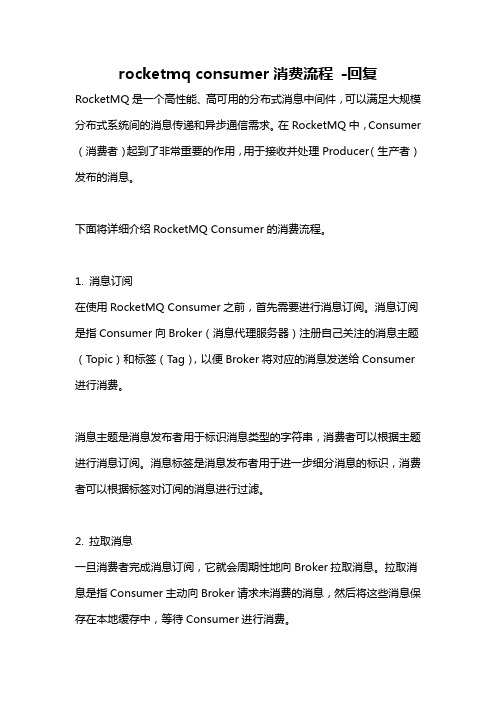
rocketmq consumer消费流程-回复RocketMQ是一个高性能、高可用的分布式消息中间件,可以满足大规模分布式系统间的消息传递和异步通信需求。
在RocketMQ中,Consumer (消费者)起到了非常重要的作用,用于接收并处理Producer(生产者)发布的消息。
下面将详细介绍RocketMQ Consumer的消费流程。
1. 消息订阅在使用RocketMQ Consumer之前,首先需要进行消息订阅。
消息订阅是指Consumer向Broker(消息代理服务器)注册自己关注的消息主题(Topic)和标签(Tag),以便Broker将对应的消息发送给Consumer 进行消费。
消息主题是消息发布者用于标识消息类型的字符串,消费者可以根据主题进行消息订阅。
消息标签是消息发布者用于进一步细分消息的标识,消费者可以根据标签对订阅的消息进行过滤。
2. 拉取消息一旦消费者完成消息订阅,它就会周期性地向Broker拉取消息。
拉取消息是指Consumer主动向Broker请求未消费的消息,然后将这些消息保存在本地缓存中,等待Consumer进行消费。
为了提高消费效率,RocketMQ会按照消息所属的主题和队列进行消息拉取,以确保每个队列上的消息被均匀地消费。
3. 消息消费当Consumer成功拉取到消息后,它会按照自己的业务逻辑进行消费处理。
消息消费的具体实现由开发者自行编写。
RocketMQ提供了两种消费模式:集群模式和广播模式。
- 集群模式(默认模式):多个Consumer共同消费同一个消息队列的消息,实现负载均衡和容错。
每个消息只会被消费一次。
- 广播模式:多个Consumer同时消费同一个消息队列的消息,每个Consumer都会收到所有的消息副本。
广播模式下,一条消息会被所有的Consumer同时消费多次。
4. 消息确认消费者在处理完一条消息后,需要向Broker发送确认消息已经被成功消费的信号。
CommerceExtensions 用户指南:导入 导出产品关系说明书

IMPORT/EXPORT PRODUCT RELATIONSFOR MAGENTO 2User GuideImportant NoticeCommerceExtensions reserves the right to make corrections, modifications, enhancements, improvements, and other changes to its products and services at any time and to discontinue any product or service without notice.Customers should obtain the latest relevant information before placing orders and should verify that such information is current and complete. All products are sold subject to CommerceExtensions terms and conditions of sale supplied at the time of order acknowledgment.CommerceExtensions warrants performance of its products to the specifications applicable at the time of sale in accordance with CommerceExtensions standard warranty. Testing and other quality control techniques are used to the extent CommerceExtensions deems necessary to support this warranty. Except where mandated by government requirements, testing of all parameters of each product is not necessarily performed.CommerceExtensions assumes no liability for applications assistance or customer product design. Customers are responsible for their products and applications using CommerceExtensions components. To minimize the risks associated with customer products and applications, customers should provide adequate design and operating safeguards.CommerceExtensions does not warrant or represent that any license, either express or implied, is granted under any CommerceExtensions patent right, copyright, mask work right, or other CommerceExtensions intellectual property rights relating to any combination, machine, or process in which CommerceExtensions products or services are used. Information published by CommerceExtensions regarding third-party products or services does not constitute a license from CommerceExtensions to use such products or services or a warranty or endorsement thereof. Use of such information may require a license from a third party under the patents or other intellectual property of the third party, or a license from CommerceExtensions under the patents or other intellectual property of CommerceExtensions.Resale of CommerceExtensions products or services with statements different from or beyond the parameters stated by CommerceExtensions for that product or service voids all express and any implied warranties for the associated CommerceExtensions product or service and is an unfair and deceptive business practice. CommerceExtensions is not responsible or liable for any such statements.All company and brand products and service names are trademarks or registered trademarks of their respective holders.Table of Contents1 Extension Description (4)2 Extension Installation (5)3 Extension Usage (6)4 Support (7)Extension OverviewThis extension is designed for Magento 2 and will import and export related products, cross-sell products and upsell products. You can also import and export product positions for the related, upsell and cross-sell products. The extensions makes it fast and easy to add and/or update your product relations.For example you can use this extension to update all products in a particular category to all have certain related products set and with the "append" feature you can either keep all existing related products and add only "new" ones or you can "clear" all existing related products and import only what you have set in your import CSV which makes it really easy to keep all your related, cross-sell and upsell products updated.All documentation for install and user instructions as well as sample csv's and notes are included. Feel free to email me directly at*****************************************Extension Features:- Import/Export related products / up-sell and cross-sell- Import/Export product positions for related products / up-sell and cross-sell- Can append to existing related/cross-sell/up-sell or complete delete all or just overwrite with new relations.- Comes with a User Manual / Install InstructionsExtension Installation1. Log out from Magento Admin panel if you are logged in2. Unpack the contents of the zip file purchased and VIA ftp and uploadthe app folder to your magento install root.3. SSH into your magento server and Clear cache using commandphp -f bin/magento cache:flush4. After uncompressing the product relations import/export package, youshould have one folder: appUpload everything in the app/* folder to your app/* folder.5. SSH into your magento server and run command via ssh in root ofmagento install to install modulephp -f bin/magento setup:upgradeandphp -d memory_limit=1024M -f bin/magento setup:di:compileExtension Usage1. DO NOT– Edit the CSV in excel it strips format and breaks import. Irecommend using calc and saving in utf-8 format.2. Overall the extension is very straight forward. You can find inmagento admin undersystem -> Import/Export Product Related/Upsell/Crossselland you can run the export to get a sample csv of product already in your site and then you just upload via the browse button and click the import product related/upsell/crosssell button and it will import it intothe system.3. By default the product relations extension will exportrelated/upsell/crossell products without positions. You can change the "Include Positions" by setting from "No" to "Yes" to include theposition value as well.4. By default the product relations extension will import related productsfor a product and delete all existing related products. If you want tokeep existing related products and add the ones from your csvchange the "Append Related Products" setting from "No" to "Yes"5. By default the product relations extension will import cross-sellproducts for a product and delete all existing cross-sell products. Ifyou want to keep existing cross-sell products and add the ones from your csv change the "Append Cross Sell Products" setting from "No"to "Yes"6. By default the product relations extension will import upsell productsfor a product and delete all existing upsell products. If you want tokeep existing upsell products and add the ones from your csv change the "Append Upsell Products" setting from "No" to "Yes"7. Note the following settings and values for data in the csvsku = this is required and is of the SKU you want to import related/up-sell/cross-sell product into.crosssell = optional column (you can do just this or cross-sell and related or all 3 or just 1). Also position formatting is optional and can be postion:sku or just skuupsell = optional column (you can do just this or cross-sell and related or all 3 or just 1). Also position formatting is optional and can be postion:sku or just skurelated = optional column (you can do just this or cross-sell and related or all 3 or just 1). Also position formatting is optional and can be postion:sku or just skuSupportCommerceExtensions offers 1 hr of EMAIL support and updates for 1 year for all extension developed for Magento 2.If you need support related to CommerceExtensions extension usage, feel free to contact me at *************************。
rocketmq 消费者参数
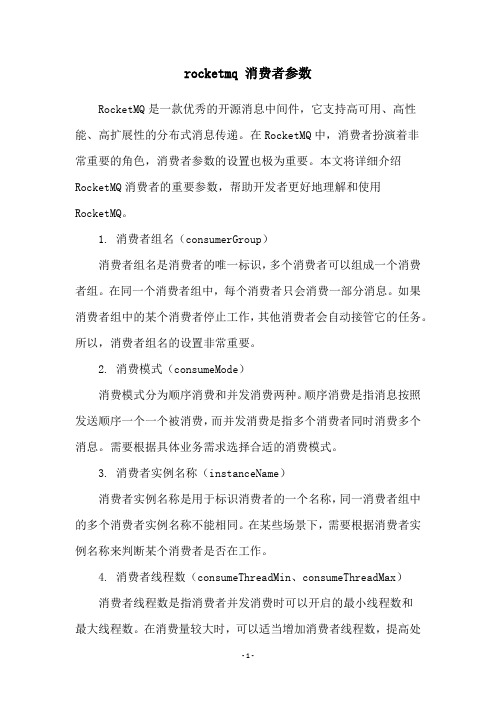
rocketmq 消费者参数RocketMQ是一款优秀的开源消息中间件,它支持高可用、高性能、高扩展性的分布式消息传递。
在RocketMQ中,消费者扮演着非常重要的角色,消费者参数的设置也极为重要。
本文将详细介绍RocketMQ消费者的重要参数,帮助开发者更好地理解和使用RocketMQ。
1. 消费者组名(consumerGroup)消费者组名是消费者的唯一标识,多个消费者可以组成一个消费者组。
在同一个消费者组中,每个消费者只会消费一部分消息。
如果消费者组中的某个消费者停止工作,其他消费者会自动接管它的任务。
所以,消费者组名的设置非常重要。
2. 消费模式(consumeMode)消费模式分为顺序消费和并发消费两种。
顺序消费是指消息按照发送顺序一个一个被消费,而并发消费是指多个消费者同时消费多个消息。
需要根据具体业务需求选择合适的消费模式。
3. 消费者实例名称(instanceName)消费者实例名称是用于标识消费者的一个名称,同一消费者组中的多个消费者实例名称不能相同。
在某些场景下,需要根据消费者实例名称来判断某个消费者是否在工作。
4. 消费者线程数(consumeThreadMin、consumeThreadMax)消费者线程数是指消费者并发消费时可以开启的最小线程数和最大线程数。
在消费量较大时,可以适当增加消费者线程数,提高处理消息的效率。
5. 消息拉取间隔(pullInterval)消息拉取间隔是指消费者从broker中拉取消息的时间间隔。
拉取间隔过小,会增加broker的压力;拉取间隔过大,可能会导致消息延迟。
需要根据实际情况设置合理的拉取间隔。
6. 消息处理模式(messageModel)消息处理模式分为负载均衡和广播两种。
负载均衡是指多个消费者组成消费者组,每个消费者只消费某个队列的一部分消息,而广播是指每个消费者都消费全部消息。
需要根据业务需求选择合适的消息处理模式。
本文介绍了RocketMQ消费者的重要参数,希望能够帮助开发者更好地使用RocketMQ,并进一步提升消息处理的效率和稳定性。
电商行业个性化推荐算法优化实践案例

电商行业个性化推荐算法优化实践案例第一章个性化推荐概述 (2)1.1 推荐系统基本原理 (2)1.2 个性化推荐的重要性 (2)第二章数据采集与预处理 (3)2.1 数据采集方法 (3)2.2 数据清洗与预处理 (3)第三章用户行为分析 (4)3.1 用户行为数据挖掘 (4)3.2 用户兴趣模型构建 (4)第四章协同过滤算法优化 (5)4.1 基于用户的协同过滤 (5)4.2 基于物品的协同过滤 (5)4.3 混合协同过滤 (6)第五章内容推荐算法优化 (6)5.1 基于内容的推荐 (6)5.2 文本挖掘与内容相似度计算 (6)5.3 内容推荐算法改进 (7)第六章深度学习在个性化推荐中的应用 (8)6.1 神经协同过滤 (8)6.2 序列模型在推荐系统中的应用 (8)第七章模型评估与优化 (9)7.1 评估指标体系 (9)7.2 模型调优策略 (10)第八章个性化推荐系统部署与运维 (11)8.1 推荐系统架构设计 (11)8.2 推荐系统功能优化 (11)8.3 系统监控与运维 (12)第九章个性化推荐在电商场景中的应用案例 (12)9.1 电商推荐系统实践 (12)9.1.1 系统架构 (12)9.1.2 推荐算法优化 (13)9.2 案例分析与效果评估 (13)9.2.1 案例分析 (13)9.2.2 效果评估 (13)第十章未来发展趋势与展望 (14)10.1 个性化推荐技术发展趋势 (14)10.2 个性化推荐在电商行业中的应用前景 (14)第一章个性化推荐概述1.1 推荐系统基本原理推荐系统是一种信息过滤技术,旨在帮助用户从大量信息中发觉感兴趣的内容。
其基本原理是通过分析用户的历史行为、偏好以及物品的属性,预测用户对未知物品的感兴趣程度,从而向用户推荐相关性较高的物品。
推荐系统主要分为以下几种类型:(1)基于内容的推荐:该类型推荐系统依据物品的属性信息,将具有相似属性的物品推荐给用户。
exmq认证需要的参数
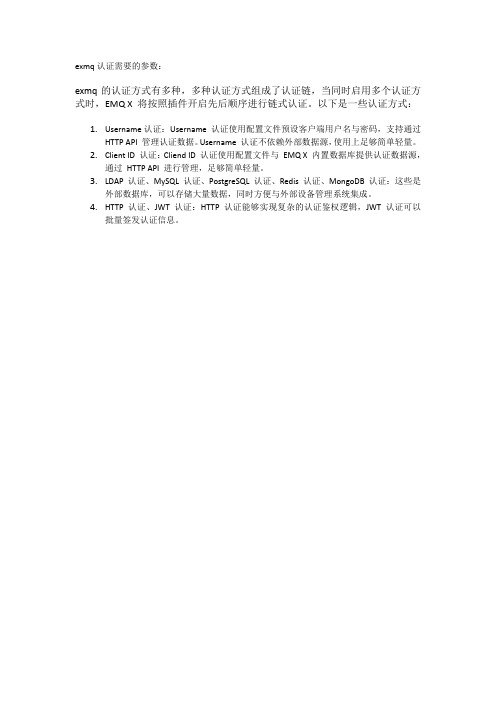
exmq认证需要的参数:
exmq的认证方式有多种,多种认证方式组成了认证链,当同时启用多个认证方式时,EMQ X 将按照插件开启先后顺序进行链式认证。
以下是一些认证方式:
ername认证:Username 认证使用配置文件预设客户端用户名与密码,支持通过
HTTP API 管理认证数据。
Username 认证不依赖外部数据源,使用上足够简单轻量。
2.Client ID 认证:Cliend ID 认证使用配置文件与EMQ X 内置数据库提供认证数据源,
通过HTTP API 进行管理,足够简单轻量。
3.LDAP 认证、MySQL 认证、PostgreSQL 认证、Redis 认证、MongoDB 认证:这些是
外部数据库,可以存储大量数据,同时方便与外部设备管理系统集成。
4.HTTP 认证、JWT 认证:HTTP 认证能够实现复杂的认证鉴权逻辑,JWT 认证可以
批量签发认证信息。
机器学习算法在电商推荐系统中的应用与个性化广告推荐

机器学习算法在电商推荐系统中的应用与个性化广告推荐一、引言随着互联网的普及和发展,电子商务行业迅速崛起,越来越多的消费者选择在网上购物。
在电商平台中,如何提供个性化的产品推荐,以吸引消费者的眼球并促成交易成为了商家们所面临的重要挑战。
机器学习算法作为一种可以从大量数据中学习并做出预测的技术手段,广泛地应用于电商推荐系统中,提供个性化广告推荐。
本文将讨论机器学习算法在电商推荐系统中的应用,并探讨其在个性化广告推荐中的作用。
二、机器学习算法在电商推荐系统中的应用1. 协同过滤算法协同过滤算法是一种常用的推荐算法,它基于用户的行为数据(如购买记录、浏览记录等)或商品的属性信息,发现用户之间的相似性或商品之间的相似性,并根据这些相似性给用户推荐相似的商品。
这种算法可以为用户提供个性化的商品推荐,提高用户的购买体验和购买满意度。
2. 决策树算法决策树算法是通过建立决策树模型来做出预测的一种机器学习算法。
在电商推荐系统中,可以使用决策树算法来分析用户的购买历史和行为特征,预测用户对不同商品的偏好。
根据这些预测结果,系统可以向用户推荐最符合其偏好的商品,从而提高销售额和用户满意度。
3. 神经网络算法神经网络算法是一种模拟人脑神经元工作原理的机器学习算法,可以用于建立复杂的模型来进行预测和分类。
在电商推荐系统中,可以使用神经网络算法来分析用户的购物偏好、购买行为和社交网络等多维度的数据,精确地预测用户的购买意向,提高个性化推荐的准确性和效果。
4. 随机森林算法随机森林算法是一种集成学习算法,通过多个决策树的集体决策来进行预测和分类。
在电商推荐系统中,可以使用随机森林算法根据用户的行为数据来构建多个决策树,然后通过集成这些决策树的结果来进行个性化推荐。
由于随机森林算法的并行性和鲁棒性,能够处理大规模的数据集并保持较高的预测准确率。
三、个性化广告推荐中的机器学习算法应用1. 基于用户兴趣的广告推荐个性化广告推荐是根据用户的兴趣和偏好来选择合适的广告内容。
Google Shopping Feed Integration for Magento 2 用户指

Google Shopping Feed Integration for Magento 2by CedCommerce Products Documentation1. Overview (3)2. Google Shopping Feed Extension Installation (3)3. Configure Merchant Account (3)4. Configuration Settings (9)5. Manage Google Shopping Feed Account (14)6. Manage Profile (18)6.1. Add New Profile (18)6.2. Edit Existing Profile (20)6.3. Delete Profile (22)6.4. Submit Actions On the Manage Profile Page (24)7. Manage Product (26)8. Developer Options (29)8.1. Cron Logs (29)8.2. Product Feeds (31)8.3. Activity Logs (32)9. Help & Support (34)1. OverviewGoogle Shopping is a service by Google allowing customers to search, view, and compare products. It was launched as Froogle on February 12, 2002. Google Shopping is a service and program that allows customers to search, compare and shop for physical products across different retailers who have paid to advertise their products. For the longest time, around a decade to be more accurate, Google Shopping was simply a place where products were simply indexed based on Keywords.Magento Integration for Google Shopping Feed is a solution for sellers to help boost their business growth. This innovative integration is the tool for all the sellers to automate their selling process with its exclusive features. Uploading your products, managing inventory, and much more is possible on a single dashboard with this handy tool.Key Features:The sellers can easily upload/update products in bulk on the Google Shopping marketplace.The sellers can easily manage simple products easily via profiles with Google Shopping Feed integration.The feed section helps sellers to track the products sent to Google.Managing multiple google account stores from a single Magento 2 store is now much easier.The embedded crons automatically synchronize the inventory and price of the products at a regularinterval of time.Deleting of product in bulk is now easier with the Google Shopping Feed integration for Magento2. Google Shopping Feed Extension InstallationTo install extension1.Please upload & extract the extension file in app/code/Ced/ directory.2.Run the below command from the Magento root directory.composer require google/apiclientphp -dmemory_limit=-1 bin/magento setup:upgradephp -dmemory_limit=-1 bin/magento setup:di:compilephp -dmemory_limit=-1 bin/magento setup:static-content:deploy -fphp bin/magento index:reindexphp -dmemory_limit=-1 bin/magento cache:cleanphp -dmemory_limit=-1 bin/magento cache:flush3. Configure Merchant AccountTo configure your Merchant AccountPleasevisit /apis/credentials(/apis/credentials)link to configure it with your merchant account,1.Go to above link Create a new project,2.Select OAuth consent screen.3.In User Type select External.The tab appears as shown in the following figure:4.In the OAuth Consent Screen, do the following steps:a.In the Application Name box, enter your shop name or domain name of your store,b.In the Application Logo box, upload your application logo that will help to recognize your app.c.In the Support Email box, enter your support email.d.In the Authorized Domain box, enter your website domain.Example: e.In the Application Homepage link box, enter your store homepage link.f.In the Application Privacy Policy link box, enter your store application privacy policy link.g.In the Application Terms of Service link box, enter your store application terms of service link.5.In Developer Contact Information, the seller can enter multiple email Id.6.Then click on the Save button to save the OAuth consent screen information.7.Then comes to the Credentials Tab & click on Create Credential Button & select OAuth Client IDThe tab appears as shown in the following figure:8.In the Credentials sections, do the following steps:a.In the Name section, enter the name of OAuth Client ID name.b.In the Authorized JavaScript origins box, enter your store application domain name.c.In the Authorized redirect URIs box, do the following steps:-i.Go to the Magento Admin Panelii.Then go to Google Shopping Actions Configuration Settingsiii.Copy the Redirect URL and Paste it on Authorized redirect URIsThe tab appears as shown in the following figure:d.Then click on the Save Button to save the Credentials information.e.Once you Save it then you can download the JSON file from there which you can use as a secretkey file.The tab appears as shown in the following figure:f.Once you download the JSON File (Secret File). Go to the Magento Admin Panel.g.Go to Google Shopping Actions Configuration Settings.h.Then Client needs to Enable Content Shopping API.The tab appears as shown in the following figure:i.Click on Enable Shopping API section, to enable the Google Shopping API. The tab appears asshown in the following figure:4. Configuration SettingsTo set up the Configuration Settings,1.Go to the Magento 2 admin panel.2.On the left navigation bar, click on the Google Shopping Feed Integration option.The menu appears as shown below:3.Click on Configuration.The Configuration page appears as shown below:4.Click on Google Shopping Redirect/Account Settings. The tab expands as:5.Under Google Shopping Redirect/Account Settings do the following steps:In Google Shopping Redirect URL Name, the URL will be displayed that you will be copying inyour seller account.In Primary Account, a Profile will automatically create for the selected account. Different profiles are created for different accounts so if you are creating a new profile then you have to select thededicated account for that profile.Click on Create Merchant Account, to create a new merchant account.Click on Enable Shopping Api, to enable the Shopping API from the merchant center.6.Scroll down to Google Shopping Cron Settings, the tab is expanded as:7.Under Google Shopping Cron Settings, do the following steps:In Auto Upload Cron, select Enable if you want to enable the upload cron automatically.8. Now scroll down and click on Google Shopping Product Upload Setting, the tab is expanded as:9.Under Google Shopping Product Upload Setting do the following steps:In Upload Format, select the format in which you want to upload the product.In the Debug mode, select Yes if you want to enable the debugging mode to create logs. In Product Price, select one of the following options:Increase by Fixed Price: If selected, then the Modify by Fix Price field appears.Increase by Fixed Percentage: If selected, then the Modify by Percentage Pricefield appears.Enter the numeric value to increase the price of Google Shopping Feed productprice by the entered value % of Magento 2 store price.For Example,Magento 2 price + 5% of Magento 2 price.Magento 2 Price = 100Select Increase By Fixed Percentage optionModify by Percentage Price = 5100 + 5% of 100 = 100 + 5 = 105Thus, Google Shopping Feed Product Price = 105Decrease by Fixed Price: If selected, then the Modify by Fix Price field appears.Decrease by Fixed Percentage: If selected, then the Modify by Percentage Price field appears.Enter the numeric value to decrease the price of the Google Shopping Feedproduct price by the entered value % of Magento 2 store priceFor Example,Magento 2 price – 5% of Magento 2 price.Magento 2 Price = 100Select Decrease By Fixed Percentage optionModify by Fix Price = 5100 – 5% of 100 = 100 – 5 = 95Thus, Google Shopping Feed Product Price = 95In the Product Chunk Size, enter the default size of a chunk.In Exclude Out of stock, if you select Yes then out-of-stock products if will not be uploaded but if you select No then the out stock products will also be uploaded along with the other products.In Sale Price, select Yes if you want to enable the sale price (special price).In Sale Price Expires on, enter the date on which the special price will end.In the Tax Price Settings, select Yes if you want to enable the tax on the price.In the Tax Percentage Rate, enter the tax rates.Next comes Force products to be in stock option, Here if enabled, we will send all products will be sent to google as in-stock irrespective of their actual status.In Use MSI Feature For Inventory, select Yes if you want o send the inventory to Google Adwords.In Use Buffer Quantity For Inventory, select Yes if want buffer quantity.NOTE: The selected Buffer Quantity attribute you mention here is subtracted from the default Magento Qty attribute.Then in Buffer Attribute, select the buffer attribute to map product identifier for the Google Adwords.You can also use Custom Name for attributes of products being uploaded on Google Shopping. This value can be input in the set default option.Note: Make sure to use the right format which is that all attribute values must be writtenenclosed in ## and name in simple text.Example: ##attribute## Text ##attribute## – ##attribute##10.Click on the Save Config button.The configuration will be saved.5. Manage Google Shopping Feed AccountTo Manage Accounts1.Go to the Magento 2 admin panel.2.On the left navigation bar, click on the Google Shopping Feed Integration option.The menu appears as shown below:3.Click on Manage Accounts.The Manage Account page appears as shown below:The New Account page appears:5.Under Account Information, do the following steps:In the Account Code, enter any code as per your choice as it is for the internal use only. (Note:You can not use space and special characters in the Account Code.)In the Account Environment, select the environment from the list.In the Merchant Id, enter the seller id.In the Account Status, choose the status of the account.In the Account Store, select the store view.In the Client Secret File, choose the file from the system(https:///magento-2/google-shopping-feed-magento-2-integration-user-guide/?section=configure-merchant-account).The Token section reflects the token once it gets verified.6.Then click on Additional Settings, the section is expanded as shown below:7.Under Additional Settings, do the following steps:In the Content Language, select your preferred language for your selected target country.In Target Country, select the country for which you want to list your productIn the Included Destination, select the destinations from the list.8.Click on the Save button.A new account will be created.To Edit an Account,Select the account you want to edit.Click on the Edit button under the Actions column.The Edit Account page appears as shown below:Do the required changes in the account.Click on the Save button.The changes will be saved.To Fetch Token,Select the account you want to edit for which you want to fetch tokens.Click on the Fetch Token button under the Actions column.After clicking on the Fetch Token button the google account will be verified and the token will beautomatically saved.Download Feed:There is an additional option through which you can download the feed only in case you have opted forthe Upload Format CSV in the configuration section.The Download Feed option will ONLY be visible(available) in the actions column if the above mentioncondition is satisfied. The product feed will be created and you can easily download it with a single click.6. Manage ProfileAdmin can do the following tasks in the Manage Profile Section:Add New ProfileEdit the existing ProfileDelete ProfilePerform Bulk Actions6.1. Add New ProfileTo Add New Profile1.Go to the Magento 2 admin panel.2.On the left navigation bar, click on the Google Shopping Feed Integration option.The menu appears as shown below:3.Click on Profile Manager.The Manage Profile page appears as shown below:Note: You can choose a specific account as default for which you wish to create all profiles from here.4.Click on Add New Profile button.The New Profile page appears:5.In the Profile Code box, enter the unique profile code.6.In Profile Name, enter the name of the profile.7.In the Profile Status, select Enabled to enable the profile.8.Click the Save and Continue Edit button.9.In the left navigation panel, click the Category and Attribute menu.The tab is opened as shown below:10. Now under Category Mapping do the following steps:In the Root Level Category, select the preferred Google Shopping category that the admin wantsto map.Perform the required mapping with the categories.You can also Search Root Category from the box provided.Click the Add Attribute button to add more attributes.11.In Google-Magento Category Dependent Attributes Mapping, add the Google attributes with theMagento Attributes.12.Click the Save and Continue Edit button.13.In the left navigation panel, click the Profile Products menu. The page appears as shown in the followingfigure:14.Click on the save button present on the top right corner and the new profile will be saved.6.2. Edit Existing ProfileTo Edit Existing Profile1.Go to the Magento 2 admin panel.2.On the left navigation bar, click on the Google Shopping Feed Integration option.The menu appears as shown below:3.Click on Profile Manager4.The Manage Profile page appears as shown below:5.On this page, all the available profiles are listed.6.Click the required row of the profile that the admin wants to edit.7.The Edit Profile page will appear. Make the required changes in the profile.8.Click the Save button.9.The changes will be saved.6.3. Delete ProfileTo Delete Profile1.Go to the Magento 2 admin panel.2.On the left navigation bar, click on the Google Shopping Feed Integration option.The menu appears as shown below:3.Click on Profile Manager4.The Manage Profile page appears as shown below:5.On this page, all the available profiles are listed.6.Click the required row of the profile that the admin wants to delete.7.In the Actions, column click on the Delete button.The selected profile will be deleted.6.4. Submit Actions On the Manage Profile PageTo submit actions in bulk1.Go to the Magento 2 admin panel.2.On the left navigation bar, click on the Google Shopping Feed Integration option.The menu appears as shown below:3.Click on Profile Manager4.The Manage Profile page appears as shown below:5.On this page, all the available profiles are listed.To Delete Profiles,1.Click on the checkboxes of the profiles you want to delete.2.On the Actions, tab click on the dropdown. Click on Delete in order to remove the profiles.3.A Pop-up is displayed to confirm your choice. Select OK to Delete the profile.4.The selected profiles will be deleted.To Disable Profiles,1.Click on the checkboxes of the profiles you want to disable.2.On the Actions, tab click on the dropdown. Click on Disable in order to disable the profiles.3.A Pop-up is displayed to confirm your choice. Select OK to Disable the profile.4.The selected profiles will be disabled.To Enable Profiles,1.Click on the checkboxes of the profiles you want to enable.2.On the Actions, tab click on the dropdown. Click on Enable in order to enable the profiles.3.A Pop-up is displayed to confirm your choice. Select OK to Enable the profile.4.The selected profiles will be enabled.7. Manage ProductTo Manage Products1.Go to the Magento 2 admin panel.2.On the left navigation bar, click on the Google Shopping Feed Integration option.The menu appears as shown below:3.Click on Product Manager.The Product Listing Page appears as shown below:displayed in the grid.To Include Products in Bulk,Select the products which you want to include by checking the corresponding boxes.Click the Arrow button next to the Actions list, and then click Include.The selected products will be included.To Exclude Products in Bulk,Select the products which you want to exclude by checking the corresponding boxes.Click the Arrow button next to the Actions list, and then click Exclude.The selected products will be excluded in bulk.To Upload Product,Select the products which you want to Upload by checking the corresponding boxes.Click the Arrow button next to the Actions list, and then click Upload.The selected products will be uploaded.To Delete Product,Select the products which you want to Delete by checking the corresponding boxes.Click the Arrow button next to the Actions list, and then click Delete Product.The selected products will be deleted.8. Developer OptionsThe Developer Section covers the following sections:Cron LogsProducts FeedsActivity Logs8.1. Cron LogsTo View Cron Logs1.Go to the Magento 2 admin panel.2.On the left navigation bar, click on the Google Shopping Feed Integration option.The menu appears as shown below:3.Click on Cron Logs.The Crons Page appears as shown below:4.The crons will be displayed on this page.8.2. Product FeedsTo View Product Feeds1.Go to the Magento 2 admin panel.2.On the left navigation bar, click on the Google Shopping Feed Integration option.The menu appears as shown below:3.Click on Product Feeds.The Feeds Page will appear as:4.You can manage the feeds from here.8.3. Activity LogsTo View Activity Logs1.Go to the Magento 2 admin panel.2.On the left navigation bar, click on the Google Shopping Feed Integration option.The menu appears as shown below:3.Click on Activity Logs.The Activity Log page appears as shown below:5.You can delete the records by clicking on Delete under the Actions option.6.The selected records will be deleted.9. Help & SupportTo view the Help & Support Section1.Go to the Magento 2 admin panel.2.On the left navigation bar, click on the Google Shopping Feed Integration option.The menu appears as shown below:3.Click on Help & Support.The Help and Support page appears as shown below:4.For Quick Support, you can connect with us via Call, Email, or Skype.5.In CedCommerce Support, you will be redirected to our product page.6.In Google Shopping Merchant Account Url, you will be redirected to the Google Merchant Center.7.In Google Shopping user Guide Videos, you will be redirected to the user guides videos.8.In Google Shopping official Knowledgebase, you will be redirected to the Google SHopping IntegrationKnowledgebase.。
consumer predict function 实际应用
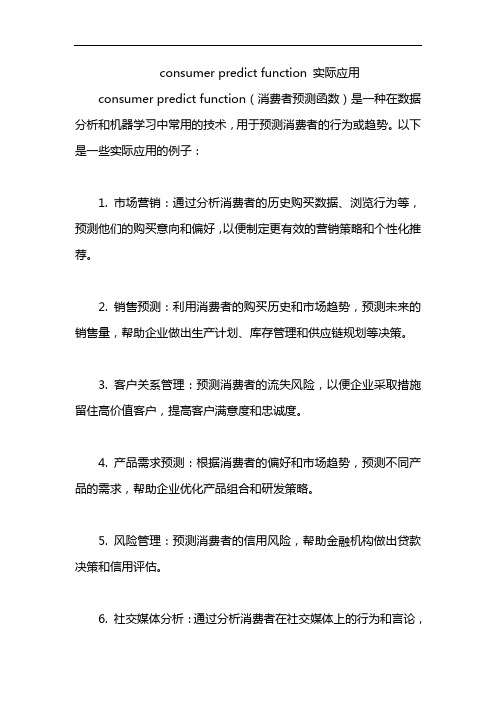
consumer predict function 实际应用
consumer predict function(消费者预测函数)是一种在数据分析和机器学习中常用的技术,用于预测消费者的行为或趋势。
以下是一些实际应用的例子:
1. 市场营销:通过分析消费者的历史购买数据、浏览行为等,预测他们的购买意向和偏好,以便制定更有效的营销策略和个性化推荐。
2. 销售预测:利用消费者的购买历史和市场趋势,预测未来的销售量,帮助企业做出生产计划、库存管理和供应链规划等决策。
3. 客户关系管理:预测消费者的流失风险,以便企业采取措施留住高价值客户,提高客户满意度和忠诚度。
4. 产品需求预测:根据消费者的偏好和市场趋势,预测不同产品的需求,帮助企业优化产品组合和研发策略。
5. 风险管理:预测消费者的信用风险,帮助金融机构做出贷款决策和信用评估。
6. 社交媒体分析:通过分析消费者在社交媒体上的行为和言论,
预测市场趋势和消费者情绪,为企业提供市场洞察和品牌管理的支持。
aarrr模型指标
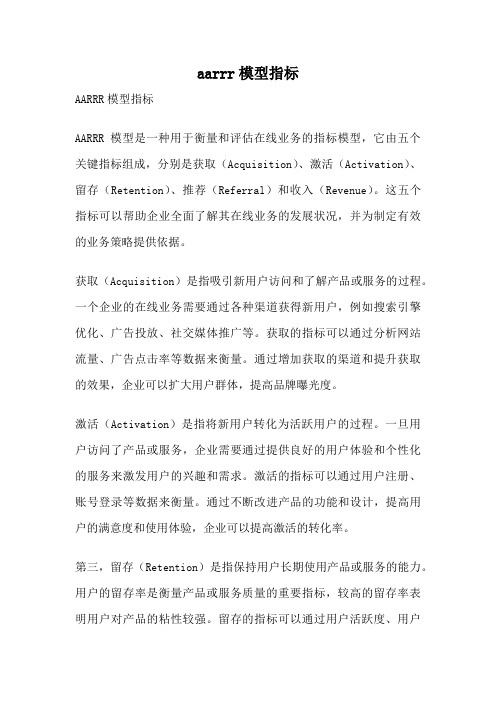
aarrr模型指标AARRR模型指标AARRR模型是一种用于衡量和评估在线业务的指标模型,它由五个关键指标组成,分别是获取(Acquisition)、激活(Activation)、留存(Retention)、推荐(Referral)和收入(Revenue)。
这五个指标可以帮助企业全面了解其在线业务的发展状况,并为制定有效的业务策略提供依据。
获取(Acquisition)是指吸引新用户访问和了解产品或服务的过程。
一个企业的在线业务需要通过各种渠道获得新用户,例如搜索引擎优化、广告投放、社交媒体推广等。
获取的指标可以通过分析网站流量、广告点击率等数据来衡量。
通过增加获取的渠道和提升获取的效果,企业可以扩大用户群体,提高品牌曝光度。
激活(Activation)是指将新用户转化为活跃用户的过程。
一旦用户访问了产品或服务,企业需要通过提供良好的用户体验和个性化的服务来激发用户的兴趣和需求。
激活的指标可以通过用户注册、账号登录等数据来衡量。
通过不断改进产品的功能和设计,提高用户的满意度和使用体验,企业可以提高激活的转化率。
第三,留存(Retention)是指保持用户长期使用产品或服务的能力。
用户的留存率是衡量产品或服务质量的重要指标,较高的留存率表明用户对产品的粘性较强。
留存的指标可以通过用户活跃度、用户流失率等数据来衡量。
企业可以通过提供个性化的推荐、增加用户互动和社区活动等方式来提高用户的留存率。
第四,推荐(Referral)是指用户向他人推荐产品或服务的行为。
用户的推荐可以为企业带来更多的潜在用户,提高用户的获取效果。
推荐的指标可以通过用户分享、用户口碑等数据来衡量。
企业可以通过提供奖励机制、增加社交分享功能等方式来鼓励用户的推荐行为。
收入(Revenue)是指在线业务所产生的收入。
收入是衡量业务盈利能力的重要指标,它可以通过用户付费、广告收入等数据来衡量。
企业可以通过增加付费用户、提高广告点击率等方式来增加收入。
- 1、下载文档前请自行甄别文档内容的完整性,平台不提供额外的编辑、内容补充、找答案等附加服务。
- 2、"仅部分预览"的文档,不可在线预览部分如存在完整性等问题,可反馈申请退款(可完整预览的文档不适用该条件!)。
- 3、如文档侵犯您的权益,请联系客服反馈,我们会尽快为您处理(人工客服工作时间:9:00-18:30)。
小米智能家居
以智能手机为中心,连接所有的设备
小米智能家居三件事
开放 不排他 非独家
穿戴设备
智能穿戴
Google Glass
Apple Watch
智能穿戴
小米手环
总结
平台化、小型化、低功耗、低成本 标准亟待统一,全面繁荣需要时间 传统行业产品的升级优化 生活紧密相关的产品必先智能化 切入布局正当时
智能硬件的发展方向
小米 王建全
互联网
2014 用户增长小于 10%@KPCB
移动互联网
2014智能机用户增长20%,移动数据增长81%@KPCB
物联网
物联网 之智能硬件
1、智能家居 2、穿戴设备 3、医疗器械 4、智能交通
智能家居
2014年1月14日,谷歌32亿美元收购Nest 拉开了智能家居的浪潮。
谢谢大家
单击此处添加标题
单击添加副标题或公司信息源自
