STOCRIN
拉丁文词汇
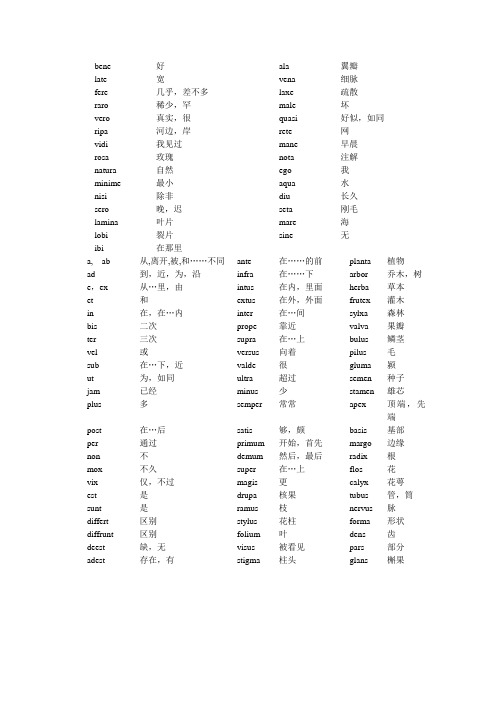
bene 好ala 翼瓣late 宽vena 细脉fere 几乎,差不多laxe 疏散raro 稀少,罕male 坏vero 真实,很quasi 好似,如同ripa 河边,岸rete 网vidi 我见过mane 早晨rosa 玫瑰nota 注解natura 自然ego 我minime 最小aqua 水nisi 除非diu 长久sero 晚,迟seta 刚毛lamina 叶片mare 海lobi 裂片sine 无ibi 在那里a, ab 从,离开,被,和……不同ante 在……的前planta 植物ad 到,近,为,沿infra 在……下arbor 乔木,树e,ex 从…里,由intus 在内,里面herba 草本et 和extus 在外,外面frutex 灌木in 在,在…内inter 在…间sylxa 森林bis 二次prope 靠近valva 果瓣ter 三次supra 在…上bulus 鳞茎vel 或versus 向着pilus 毛sub 在…下,近valde 很gluma 颍ut 为,如同ultra 超过semen 种子jam 已经minus 少stamen 雄芯plus 多semper 常常apex 顶端,先端post 在…后satis 够,颇basis 基部per 通过primum 开始,首先margo 边缘non 不demum 然后,最后radix 根mox 不久super 在…上flos 花vix 仅,不过magis 更calyx 花萼est 是drupa 核果tubus 管,筒sunt 是ramus 枝nervus 脉differt 区别stylus 花柱forma 形状diffrunt 区别folium 叶dens 齿deest 缺,无visus 被看见pars 部分adest 存在,有stigma 柱头glans 槲果qua que qui quo quuaqua 水quater 四次quinquies 五次triqueter 三边,三棱squama 鳞片quam 比caulis 茎autumnus 秋季aut 或cauda 尾saepe 屡次rachis 轴praeter 除…之外acaulis 无茎的aestas 夏季aetas 年纪auctor 作者chartaceus 纸质的chlorus 绿色的rhizophyllus 根叶的thermophilus 适温的theoria 理论aequans 相等cauliflorus 茎上长花的coelestinus 天蓝色的coenocarpium 聚合果chloroleucus 淡绿白色的achenium 瘦果anthera 花药acantha 针、刺aequalis 相等的anthesis 开花期coeruleus 天蓝色的character 特性eumorphus 美形的rhizoma 根茎paululo 稍,少许caespitosus 簇生的ochrea 托叶鞘rhodanthus 蔷薇色花的rhomboideus 菱形的chinensis 中国的pseudocarpus 假果phytognosis 植物学aurantium 橙aureus 金黄色的(一)植物拉丁文中常用的第一变格法名词planta,ae,f.植物temperatura,ae,f.气候,温度vagina,ae,f.叶鞘lamina,ae,f.叶片pinnula,ae,f.小羽片stipella,ae,f.小托叶spicula,ae,f.小穗inflorescentia,ae,f.花序umbella,ae,f.伞形花序panicula,ae,f.圆锥花序cyma,ae,f.聚伞花序umbellula,ae,f.小伞形花序bracteola,ae,f.小苞片bractea,ae,f.苞片anthera,ae,f.花药corolla,ae,f.花冠carine,ae,f.龙骨瓣ala,ae,f.翼瓣glandula,ae,f.腺体placenta,ae,f.胎座silicula,ae,f.短角果siliqua,ae,f.长角果valva,ae,f.果瓣capsula,ae,f.蒴果nucula,ae,f.小坚果samara,ae,f.翅果drupeola,ae,f.小核果drupa,ae,f.核果testa,ae,f.外种皮bacca,ae,f.浆果radicula,ae,f.胚根caruncula,ae,f.种阜spina,ae,f.刺plumula,ae,f.胚芽verruca,ae,f.疣squama,ae,f.鳞片textura,ae,f.组织theca,ae,f.药室tabula,ae,f.插图,菌盖structura,ae,f.组织,结构sylva,ae,f.森林stipula,ae,f.托叶ruge,ae,f.皱纹rosula,ae,f.莲座ocrea,ae,f.(ochrea)托叶鞘fibra,ae,f.纤维insula,ae,f.岛屿pinna,ae,f.羽片gemma,ae,f.芽cauda,ae,f.尾crista,ae,f.脊forma,ae,f.形状herba,ae,f.草本mamilla,ae,f.小乳头vena,ae,f.叶脉venula,ae,f.小脉membrana,ae,f.膜natura,ae,f.自然pagina,ae,f.页,面patria,ae,f.祖国,原产地phytologia,ae,f.植物学phytotechnia,ae,f.植物分类学costa,ae,f.中脉axilla,ae,f.腋samara,ae,f.翅果liana,ae,f.藤本植物ala,ae,f.翼瓣annuus,a,um 一年生的anthera,ae,f.花药brunneus,a,um 褐色的axilla,ae,f.腋connatus,a,um 合生的(+dat或cum+abl)bacca,ae,f.浆果cymosus,a,um 聚伞花序的capsula,ae,f.蒴果diversus,a,um 不同的carina,ae,f.龙骨瓣erectus,a,um 直立的corolla,ae,f.花冠florus,a,um 具花的costa,ae,f.中脉globosus,a,um 球形的forma,ae,f.形状longus,a,um 长的gemma,ae,f.芽magnus,a,um 大的herba,ae,f.草本membranaceus,a,um 膜质的inflorescentia,ae,f.花序multiflorus,a,um 多花的placenta,ae,f.胎座oblongus,a,um 矩圆形的silva(sylva),ae,f.森林ovatus,a,um 卵形的testa,ae,f.种皮ovulatus,a,um 具胚珠的valva,ae,f.果瓣,裂片paniculatus,a,um 圆锥花序的venula,ae,f.小脉pauciflorus,a,um 少花的a,ab,(prep.+abl.)从,和,与planus,a,um 平坦的ad (prep.+acc.)到,沿racemosus,a,um 总状花序的sine(prep.+abl.)无spicatus,a,um 穗状的vel(conj)或stipitatus,a,um 具柄的longe(adv)长umbellatus,a,um 伞状花序的inter(prep.+acc.)在…中间varius,a,um 各种各样的in(prep.+abl.)在…内,在crustaceus,a,um 壳制的bractea,ae,f.苞片许多州名国名和城市名属于第一变格法Africa,ae,f.非洲Algeria,ae,f.阿尔法尼亚America,ae,f.美洲Anglia,ae,f.英国Asia,ae,f.亚洲Australia,ae,f.澳大利亚Autria,ae,f 奥地利Brasilia,ae,f.巴西Briania,ae,f.不列颠China,ae,f.(Sina)中国Europa,ae,f.欧洲Gallia,ae,f.法国Germania,ae,f.德国Hispania,ae,f.西班牙Hollandia,ae,f.荷兰India,ae,f.印度Italia,ae,f.意大利Japonia,ae,f.日本Lusitania,ae,f.葡萄牙Polonia,ae,f.波兰Roma,ae,f.罗马Romania,ae,f.罗马尼亚Russia,ae,f.俄国Graecia,ae,f.希腊常见的第二格变格法植物法名词achenium,i,n.瘦果filamentum,i,n.花丝aculeus,i,n.皮刺foliolum,i,n.小叶amentum,i,n.葇荑花序folium,i,n.叶androecium,i,n.雄蕊funiculus,i,n.珠柄androgynophorum,i,n.雌雄蕊柄hesperidium,i,n.柑果androphorum,i,n.雄蕊柄hilum,i,n.种脐herbarium,i,n.标本室indumentum,i,n.毛被arillus,i,n.假种皮intergumentum,i,n.珠被bulbus,i,n.鳞茎internodium,i,n.节间carpellum,i,n.心皮lobus,i,n.裂片capitulum,i,n.头状花序,小头loculus,i,n.室cladodium,i,n.叶状枝mesocarpium,i,n.中果皮cormus,i,n.球茎culmus,i,n.空心杆corymus,i,n.伞房花序ovarium,i,n.子房nodus,i,n.节ovulum,i,n.胚珠discus,i,。
SIMPL Windows基础教程 - 最终版

快思聪SIMPL Windows编程语言初级教程目录第一章快思聪SIMPL WINDOWS (5)概览 (5)关于初级教程 (5)快思聪开发软件 (6)SIMPL Windows (6)快思聪VisionTool Pro-e (6)DEAL TM for Windows (6)Media Manager TM System Builder (6)D3 Pro TM (7)数据库(Database) (7)产品目录光盘 (7)快思聪控制系统 (9)为什么对控制系统编程? (9)控制系统组件 (9)主机 (9)网络控制模块 (10)Plug-in控制卡 (10)用户界面 (10)触摸屏 (10)键盘(按键面板) (10)无线摇控界面 (10)用户设备 (10)控制方式 (11)继电器控制 (11)串口通信控制 (11)红外 (11)自定义串量 (13)RS232,RS422,RS485 (13)MIDI(数字音乐设备接口) (14)模拟电压 (14)自定义快思聪接口界面 (14)Cresnet (14)第二章SIMPL WINDOWS编程 (16)SIMPL介绍 (16)函数库 (16)设备函数 (16)逻辑函数 (16)函数属性 (16)输入 (17)输出 (17)信号类型 (18)数字量 (18)模拟信号量 (18)串量 (19)特殊信号0和1 (19)逻辑波跟逻辑解决方案 (19)用户界面编程 (21)按钮动作 (21)按钮反馈 (21)子页(仅用于触摸屏) (23)模拟显示(仅用于触摸屏) (23)间接文本(仅用于触摸屏) (24)用SIMPL W INDOWS来创建一个程序 (25)编程步骤 (25)基本编程规则 (25)建立一个系统 (25)网络硬件 (28)控制插卡 (29)串口设备 (29)用户设备 (30)网络ID (30)配置设备 (31)快思聪网络设备 (31)以太网设备 (32)串口设备 (33)触摸屏 (33)连接信号 (34)定义用户界面信号 (34)使用逻辑函数 (35)第三章逻辑函数编程 (37)概述 (37)逻辑函数的类型 (37)基本逻辑 (38)NOT函数 (38)OR函数 (38)AND函数 (40)Buffer函数 (41)状态逻辑 (46)Set/Reset Latch函数 (46)Toggle函数 (47)Interlock函数 (49)基于时间的逻辑 (52)One Shot 系列 (52)Multiple One Shot (53)Retriggerable One Shot (53)Delay Symbol (54)Oscillator Symbol (55)模拟逻辑 (57)Analog Ramp函数 (57)Analog Initialize (58)Analog Preset函数 (59)Serial/Analog One-Shot (61)Modules模块 (61)Communication Settings (62)Compiling and Uploading Programs (64)第一章快思聪SIMPL Windows概览关于初级教程编写本教程的目的在于向程序设计人员介绍SIMPL windows编程技术以及如何应用快思聪控制系统,这包括对控制系统如何利用触摸屏和按钮作为用户界面的理解,通过这些界面,使用者可以发送一个信号(主要是逻辑函数)给控制系统处理后输出用以最终控制一个设备。
阿里云内容安全API参考(检测服务)说明书

内容安全API参考(检测服务)··法律声明法律声明阿里云提醒您在阅读或使用本文档之前仔细阅读、充分理解本法律声明各条款的内容。
如果您阅读或使用本文档,您的阅读或使用行为将被视为对本声明全部内容的认可。
1. 您应当通过阿里云网站或阿里云提供的其他授权通道下载、获取本文档,且仅能用于自身的合法合规的业务活动。
本文档的内容视为阿里云的保密信息,您应当严格遵守保密义务;未经阿里云事先书面同意,您不得向任何第三方披露本手册内容或提供给任何第三方使用。
2. 未经阿里云事先书面许可,任何单位、公司或个人不得擅自摘抄、翻译、复制本文档内容的部分或全部,不得以任何方式或途径进行传播和宣传。
3. 由于产品版本升级、调整或其他原因,本文档内容有可能变更。
阿里云保留在没有任何通知或者提示下对本文档的内容进行修改的权利,并在阿里云授权通道中不时发布更新后的用户文档。
您应当实时关注用户文档的版本变更并通过阿里云授权渠道下载、获取最新版的用户文档。
4. 本文档仅作为用户使用阿里云产品及服务的参考性指引,阿里云以产品及服务的“现状”、“有缺陷”和“当前功能”的状态提供本文档。
阿里云在现有技术的基础上尽最大努力提供相应的介绍及操作指引,但阿里云在此明确声明对本文档内容的准确性、完整性、适用性、可靠性等不作任何明示或暗示的保证。
任何单位、公司或个人因为下载、使用或信赖本文档而发生任何差错或经济损失的,阿里云不承担任何法律责任。
在任何情况下,阿里云均不对任何间接性、后果性、惩戒性、偶然性、特殊性或刑罚性的损害,包括用户使用或信赖本文档而遭受的利润损失,承担责任(即使阿里云已被告知该等损失的可能性)。
5. 阿里云网站上所有内容,包括但不限于著作、产品、图片、档案、资讯、资料、网站架构、网站画面的安排、网页设计,均由阿里云和/或其关联公司依法拥有其知识产权,包括但不限于商标权、专利权、著作权、商业秘密等。
非经阿里云和/或其关联公司书面同意,任何人不得擅自使用、修改、复制、公开传播、改变、散布、发行或公开发表阿里云网站、产品程序或内容。
康耐视视觉软件说明书

Now you can get the world’s top vision software—no matter which camera, frame grabber, or direct-connect digital standard you use.Support for all image capture needsBroad Camera SupportVisionPro captures images from hundreds of industrial cameras, covering the complete range of video formats and acquisition requirements. Strategic Cognex relationships with major camera suppliers enable early support of new cameras and technology. VisionPro provides open camera support, as well as configuration and diagnostic tools. This enables customers to configure, analyze, and modify cameras for numerous acquisition platforms.Acquisition IndependenceVisionPro software provides pre-configured, tightly integrated acquisition from both Cognex hardware and direct-connect digital cameras. For images from any other source, such as microscopes or 3rd-party frame grabbers, VisionPro provides a flexible acquisition architecture. This allows customers and vision partners to develop custom interfaces for any programmable image source.Direct-Connect TechnologyGigE Vision ® acquisition provide a broad range of digital cameras with attractive features and high performance. Direct-connect technology takes advantage of the latest PC architectures to provide reliable image acquisition without a traditional frame grabber.Frame GrabberBoth Camera Link ® and analog frame grabbers can be used with VisionPro. This provides fail-safe image capture with image buffers, advanced error detection, and dedicated multi-channel hardware.Acquisition AllianceCognex maintains strategic relationships with major camera suppliers through our Acquisition Alliance program. Through the Acquisition Alliance, Cognex establishes cooperative sales and marketing efforts and strong technical relationships, leading to rapid integration of new cameras with VisionPro. Cognex supports hundreds of industrial cameras and videoformats covering the complete range of acquisition requirements typically used in machine vision.TOTAL HARDWARE INDEPENDENCENotes:*1 Cognex Designer is only available with the Development dongle, VC5, CC24 Comm Card, or 8704E GigE Framegrabber*2 3D Measurements Tools are exclusive to the Cognex Displacement Sensor series。
Synopsys OptoDesigner 2020.09安装指南说明书
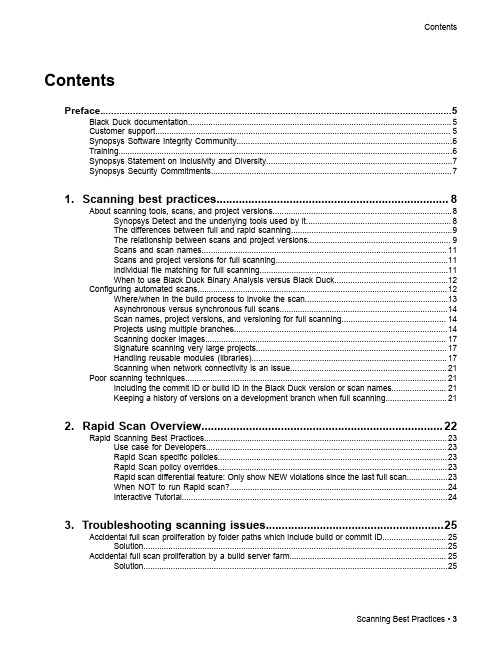
3. Troubleshooting scanning issues........................................................25
Accidental full scan proliferation by folder paths which include build or commit ID............................ 25 Solution......................................................................................................................................25
Contents
Contents
Preface....................................................................................................5
1. Scanning best practices......................................................................... 8
AlCoCrNiSi_x高熵合金微观组织结构与力学性能
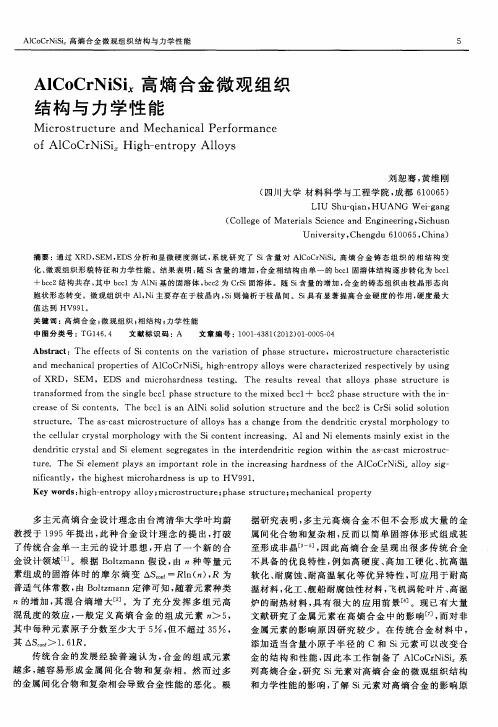
分 析仪对 合金 的微 区 进行 成 分 分 析 ; 试 样 进 行抛 光 对
构 的 固溶 体 。当 z一0 2 0 5时 A1o r S 高 熵 合 . ,. C C Nii 金 由单 一 的 b c cl体 心立 方 结 构组 成 ; 、= 0 8 1 0 当 r= . , . =
时出现 了另一 种不 同晶格 常数 的 b c c2体 心立 方结 构 , 此 时 A1 o r S C C Nii 熵 合 金 由 b c 高 cl和 b c c2两 相 构
+ bc c2结 构 共 存 , 中 bc 其 cl为 A1 基 的 固 溶 体 ,e2 C S 固溶 体 。随 s 含 量 的 增加 , 金 的铸 态 组 织 由枝 晶形 态 向 Ni b e 为 ri i 合 胞 状 形 态 转 变 。微 观 组 织 中 A , 主要 存 在 于 枝 晶 内 ,i 偏 析 于 枝 晶间 。s 具 有 显 著 提高 合 金 硬度 的作 用 , 度 最 大 lNi S则 i 硬
s, i制备 AI o r S z一0 2 0 5 0 8 1 0 系 列 高 C C Nii( . ,. ,. ,. ) 熵合 金 , 照摩 尔 比 的方 式 进 行 配 料 , 中 . 表 示 s 按 其 2 7 i 元 素 的摩 尔 比 。采用 W S4型非 白耗 真空 熔炼 炉熔 炼 ~
炉 的耐 热材 料 , 有 很 大 的应 用 前 景[ 。现 已有 大 量 具 6 ] 文献 研 究 了金属 元 素 在 高熵 合 金 中 的影 响[ , 对 非 7而 ] 金属 元 素 的影 响 原 因研 究 较 少 。在 传 统 合 金 材 料 中 , 添加 适 当含量 小 原子 半 径 的 C 和 S 元 素可 以改 变 合 i 金 的结 构 和性 能 , 因此 本 工 作制 备 了 A10 r S 系 C C Nii 列高 熵合 金 , 究 s 元 素对 高熵 合 金 的微 观组 织 结 构 研 i
斑马技术公司DS8108数字扫描仪产品参考指南说明书

利用OCR识别技术实现视频中文字的提取

e g s te s e r t c o e g s h ls t w p f te n n t te gs a r i g rj t n i a pi o g t t trg n .v nu d e , i e r t f d e ep o ie o h o -e d e. t , m e po ci s p l d t e e e i s e t— h z s i x L e n e o e x o E
al ,he tx e insa e pr c se y OCR e h lg . e c m b n to ft e e me h dsg r ne s t e pef r n e o h s ag rt ly t e tr go r o e s d b tc noo yTh o i ai n o h s t o ua a te h ro ma c fti l o i hm.
测、 阈值 计 算和 边 缘 尺 寸 限 制 , 最后 依 据 文 字 像 素 密 度 范 围进 一 步滤 去 非 文 字 区域 的 视 频 字 幕 , 出 的 叠加 水 平和 垂 直 方 向边 缘 提
的方法 , 加强 了检测到的文字的边缘: 对边缘进行尺 寸限制过滤掉 了不符合文字尺寸的边缘 。应 用投影法最终确定视 频字幕所在 区域。最后 , 利用 O R识别技 术对提取 出来的文字 区域进行识别 , C 完成视频 中文字的提取。以上方法的结合保证 了提 出算法的正
10 2 1 .6 1 ) 8 0 0 4 (0
C m u rE gneiga dA pi t n 计算机工程 与应用 o p t nier n p l a o, e n zi  ̄
利用 OC R识别 技术实现视频 中文字的提 取
陈 义, 李言俊 , 孙小 炜
集成汉英OCR系统识别中文名片

集成汉英 OC 系统 识别 中文名片 R
靳 简 明 ( 开 大 学机 器 智 能 研 究 所 , 津 3 0 7 ) 南 天 0 0 1
E m i j @iJ ak id . - alj m na uC :m n e B 摘 要 近英 双语 混排 识 别 是 构 造 中文 自动 文档 图像 处理 系统 时常 套遏 到 的一 个 问题 。 只有 采 用 一 种 有 效 的 方 法 集成
l ai a ae n A D M) b ahee h h p l r ae eont n i a l g ae mxd ev o m n,epe ne m g g M ngmet( C I . ci i e om n ercg i n a ug i ni n e t ol ed n T v g  ̄ i o n e r p
Re o n z i e e Bu i e s Ca d c g ie Ch n s sn s r
Jn Ja mi  ̄ i in n ,
( s tt o c ie It l e c , a kiU i ri ,i j 0 0 1 I tue fMahn ne i ne N n a nv s y Ta i 3 0 7 ) ni lg e t nn
Ke wo d : y r s s s m it g ai n a tm t b sn s c r p o es y t m,ma e r c s i g b sn s c r me g l yt e n e rt , u o i o a c u ie s a d r c s s se i g p o e sn , u i e s a d ont mn,
Ab ta t Chn s n E g s i n u lOCR j  ̄ llo rbe t e rs Ne i tmai i ee B u m sr g : iee a d n h h b l g a i s a o lln p lm 0 b e o d n Auo t Chn s B c me ll o c
XPSPEAK 说明书
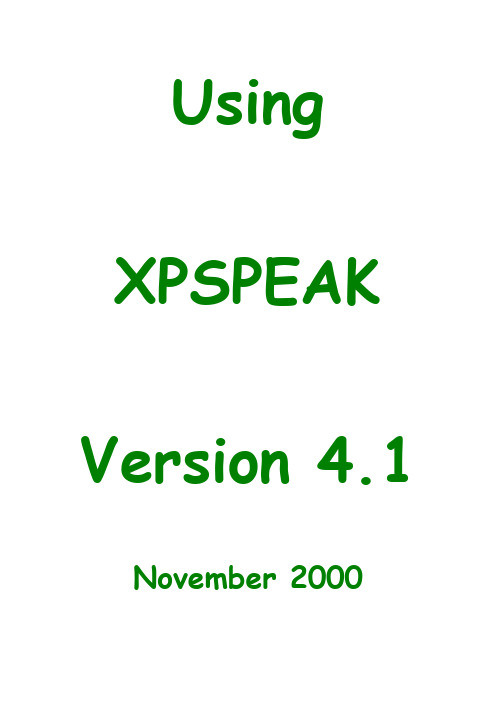
Using XPSPEAK Version 4.1 November 2000Contents Page Number XPS Peak Fitting Program for WIN95/98 XPSPEAK Version 4.1 (1)Program Installation (1)Introduction (1)First Version (1)Version 2.0 (1)Version 3.0 (1)Version 3.1 (2)Version 4.0 (2)Version 4.1 (2)Future Versions (2)General Information (from R. Kwok) (3)Using XPS Peak (3)Overview of Processing (3)Appearance (4)Opening Files (4)Opening a Kratos (*.des) text file (4)Opening Multiple Kratos (*.des) text files (5)Saving Files (6)Region Parameters (6)Loading Region Parameters (6)Saving Parameters (6)Available Backgrounds (6)Averaging (7)Shirley + Linear Background (7)Tougaard (8)Adding/Adjusting the Background (8)Adding/Adjusting Peaks (9)Peak Types: p, d and f (10)Peak Constraints (11)Peak Parameters (11)Peak Function (12)Region Shift (13)Optimisation (14)Print/Export (15)Export (15)Program Options (15)Compatibility (16)File I/O (16)Limitations (17)Cautions for Peak Fitting (17)Sample Files: (17)gaas.xps (17)Cu2p_bg.xps (18)Kratos.des (18)ASCII.prn (18)Other Files (18)XPS Peak Fitting Program for WIN95/98 XPSPEAKVersion 4.1Program InstallationXPS Peak is freeware. Please ask RCSMS lab staff for a copy of the zipped 3.3MB file, if you would like your own copyUnzip the XPSPEA4.ZIP file and run Setup.exe in Win 95 or Win 98.Note: I haven’t successfully installed XPSPEAK on Win 95 machines unless they have been running Windows 95c – CMH.IntroductionRaymond Kwok, the author of XPSPEAK had spent >1000 hours on XPS peak fitting when he was a graduate student. During that time, he dreamed of many features in the XPS peak fitting software that could help obtain more information from the XPS peaks and reduce processing time.Most of the information in this users guide has come directly from the readme.doc file, automatically installed with XPSPEAK4.1First VersionIn 1994, Dr Kwok wrote a program that converted the Kratos XPS spectral files to ASCII data. Once this program was finished, he found that the program could be easily converted to a peak fitting program. Then he added the dreamed features into the program, e.g.∙ A better way to locate a point at a noise baseline for the Shirley background calculations∙Combine the two peaks of 2p3/2 and 2p1/2∙Fit different XPS regions at the same timeVersion 2.0After the first version and Version 2.0, many people emailed Dr Kwok and gave additional suggestions. He also found other features that could be put into the program.Version 3.0The major change in Version 3.0 is the addition of Newton’s Method for optimisation∙Newton’s method can greatly reduce the optimisation time for multiple region peak fitting.Version 3.11. Removed all the run-time errors that were reported2. A Shirley + Linear background was added3. The Export to Clipboard function was added as requested by a user∙Some other minor graphical features were addedVersion 4.0Added:1. The asymmetrical peak function. See note below2. Three additional file formats for importing data∙ A few minor adjustmentsThe addition of the Asymmetrical Peak Function required the peak function to be changed from the Gaussian-Lorentzian product function to the Gaussian-Lorentzian sum function. Calculation of the asymmetrical function using the Gaussian-Lorentzian product function was too difficult to implement. The software of some instruments uses the sum function, while others use the product function, so both functions are available in XPSPEAK.See Peak Function, (Page 12) for details of how to set this up.Note:If the selection is the sum function, when the user opens a *.xps file that was optimised using the Gaussian-Lorentzian product function, you have to re-optimise the spectra using the Gaussian-Lorentzian sum function with a different %Gaussian-Lorentzian value.Version 4.1Version 4.1 has only two changes.1. In version 4.0, the printed characters were inverted, a problem that wasdue to Visual Basic. After about half year, a patch was received from Microsoft, and the problem was solved by simply recompiling the program2. The import of multiple region VAMAS file format was addedFuture VersionsThe author believes the program has some weakness in the background subtraction routines. Extensive literature examination will be required in order to revise them. Dr Kwok intends to do that for the next version.General Information (from R. Kwok)This version of the program was written in Visual Basic 6.0 and uses 32 bit processes. This is freeware. You may ask for the source program if you really want to. I hope this program will be useful for people without modern XPS software. I also hope that the new features in this program can be adopted by the XPS manufacturers in the later versions of their software.If you have any questions/suggestions, please send an email to me.Raymund W.M. KwokDepartment of ChemistryThe Chinese University of Hong KongShatin, Hong KongTel: (852)-2609-6261Fax:(852)-2603-5057email: rmkwok@.hkI would like to thank the comments and suggestions from many people. For the completion of Version 4.0, I would like to think Dr. Bernard J. Flinn for the routine of reading Leybold ascii format, Prof. Igor Bello and Kelvin Dickinson for providing me the VAMAS files VG systems, and my graduate students for testing the program. I hope I will add other features into the program in the near future.R Kwok.Using XPS PeakOverview of Processing1. Open Required Files∙See Opening Files (Page 4)2. Make sure background is there/suitable∙See Adding/Adjusting the Background, (Page 8)3. Add/adjust peaks as necessary∙See Adding/Adjusting Peaks, (Page 9), and Peak Parameters, (Page 11)4. Save file∙See Saving Files, (Page 6)5. Export if necessary∙See Print/Export, (Page 15)AppearanceXPSPEAK opens with two windows, one above the other, which look like this:∙The top window opens and displays the active scan, adds or adjusts a background, adds peaks, and loads and saves parameters.∙The lower window allows peak processing and re-opening and saving dataOpening FilesOpening a Kratos (*.des) text file1. Make sure your data files have been converted to text files. See the backof the Vision Software manual for details of how to do this. Remember, from the original experiment files, each region of each file will now be a separate file.2. From the Data menu of the upper window, choose Import (Kratos)∙Choose directory∙Double click on the file of interest∙The spectra open with all previous processing INCLUDEDOpening Multiple Kratos (*.des) text files∙You can open up a maximum of 10 files together.1. Open the first file as above∙Opens in the first region (1)2. In the XPS Peak Processing (lower) window, left click on 2(secondregion), which makes this region active3. Open the second file as in Step2, Opening a Kratos (*.des) text file,(Page 4)∙Opens in the second region (2)∙You can only have one description for all the files that are open. Edit with a click in the Description box4. Open further files by clicking on the next available region number thenfollowing the above step.∙You can only have one description for all the files that are open. Edit with a click in the Description boxDescriptionBox 2∙To open a file that has already been processed and saved using XPSPEAK, click on the Open XPS button in the lower window. Choose directory and file as normal∙The program can store all the peak information into a *.XPS file for later use. See below.Saving Files1. To save a file click on the Save XPS button in the lower window2. Choose Directory3. Type in a suitable file name4. Click OK∙Everything that is open will be saved in this file∙The program can also store/read the peak parameter files (*.RPA)so that you do not need to re-type all the parameters again for a similar spectrum.Region ParametersRegion Parameters are the boundaries or limits you have used to set up the background and peaks for your files. These values can be saved as a file of the type *.rpa.Note that these Region Parameters are completely different from the mathematical parameters described in Peak Parameters, (Page 11) Loading Region Parameters1. From the Parameters menu in the upper window, click on Load RegionParameters2. Choose directory and file name3. Click on Open buttonSaving Parameters1. From the Parameters menu in the XPS Peak Fit (Upper) window, clickon Save Region Parameters2. Choose directory and file name3. Click on the Save buttonAvailable BackgroundsThis program provides the background choices of∙Shirley∙Linear∙TougaardAveraging∙ Averaging at the end points of the background can reduce the time tofind a point at the middle of a noisy baseline∙ The program includes the choices of None (1 point), 3, 5, 7, and 9point average∙ This will average the intensities around the binding energy youselect.Shirley + Linear Background1. The Shirley + Linear background has been added for slopingbackgrounds∙ The "Shirley + Linear" background is the Shirley background plus astraight line with starting point at the low BE end-point and with a slope value∙ If the slope value is zero , the original Shirley calculation is used∙ If the slope value is positive , the straight line has higher values atthe high BE side, which can be used for spectra with higher background intensities at the high BE side∙ Similarly, a negative slope value can be used for a spectrum withlower background intensities at the high BE side2. The Optimization button may be used when the Shirley background is higher at some point than the signal intensities∙ The program will increase the slope value until the Shirleybackground is below the signal intensities∙ Please see the example below - Cu2p_bg.xps - which showsbackground subtraction using the Shirley method (This spectrum was sent to Dr Kwok by Dr. Roland Schlesinger).∙ A shows the problematic background when the Shirley backgroundis higher than the signal intensities. In the Shirley calculation routine, some negative values were generated and resulted in a non-monotonic increase background∙ B shows a "Shirley + Linear" background. The slope value was inputby trial-and-error until the background was lower than the signal intensities∙ C was obtained using the optimisation routineA slope = 0B slope = 11C slope = 15.17Note: The background subtraction calculation cannot completely remove the background signals. For quantitative studies, the best procedure is "consistency". See Future Versions, (Page 2).TougaardFor a Tougaard background, the program can optimise the B1 parameter by minimising the "square of the difference" of the intensities of ten data points in the high binding energy side of the range with the intensities of the calculated background.Adding/Adjusting the BackgroundNote: The Background MUST be correct before Peaks can be added. As with all backgrounds, the range needs to include as much of your peak as possible and as little of anything else as possible.1. Make sure the file of interest is open and the appropriate region is active2. Click on Background in the upper window∙The Region 0 box comes up, which contains the information about the background3. Adjust the following as necessary. See Note.∙High BE (This value needs to be within the range of your data) ∙Low BE (This value needs to be within the range of your data) NOTE: High and Low BE are not automatically within the range of your data. CHECK CAREFULLY THAT BOTH ENDS OF THE BACKGROUND ARE INSIDE THE EDGE OF YOUR DATA. Nothing will happen otherwise.∙No. of Ave. Pts at end-points. See Averaging, (Page 7)∙Background Type∙Note for Shirley + Linear:To perform the Shirley + Linear Optimisation routine:a) Have the file of interest openb) From the upper window, click on Backgroundc) In the resulting box, change or optimise the Shirley + LinearSlope as desired∙Using Optimize in the Shirley + Linear window can cause problems. Adjust manually if necessary3. Click on Accept when satisfiedAdding/Adjusting PeaksNote: The Background MUST be correct before peaks can be added. Nothing will happen otherwise. See previous section.∙To add a peak, from the Region Window, click on Add Peak ∙The peak window appears∙This may be adjusted as below using the Peak Window which will have opened automaticallyIn the XPS Peak Processing (lower) window, there will be a list of Regions, which are all the open files, and beside each of these will be numbers representing the synthetic peaks included in that region.Regions(files)SyntheticPeaks1. Click on a region number to activate that region∙The active region will be displayed in the upper window2. Click on a peak number to start adjusting the parameters for that peak.∙The Processing window for that peak will open3. Click off Fix to adjust the following using the maximum/minimum arrowkeys provided:∙Peak Type. (i.e. orbital – s, p, d, f)∙S.O.S (Δ eV between the two halves of the peak)∙Position∙FWHM∙Area∙%Lorenzian-Gaussian∙See the notes for explanations of how Asymmetry works.4. Click on Accept when satisfiedPeak Types: p, d and f.1. Each of these peaks combines the two splitting peaks2. The FWHM is the same for both the splitting peaks, e.g. a p-type peakwith FWHM=0.7eV is the combination of a p3/2 with FWHM at 0.7eV anda p1/2 with FWHM at 0.7eV, and with an area ratio of 2 to 13. If the theoretical area ratio is not true for the split peaks, the old way ofsetting two s-type peaks and adding the constraints should be used.∙The S.O.S. stands for spin orbital splitting.Note: The FWHM of the p, d or f peaks are the FWHM of the p3/2,d5/2 or f7/2, respectively. The FWHM of the combined peaks (e.g. combination of p3/2and p1/2) is shown in the actual FWHM in the Peak Parameter Window.Peak Constraints1. Each parameter can be referenced to the same type of parameter inother peaks. For example, for four peaks (Peak #0, 1, 2 and 3) with known relative peak positions (0.5eV between adjacent peaks), the following can be used∙Position: Peak 1 = Peak 0 + 0.5eV∙Position: Peak 2 = Peak 1 + 0.5eV∙Position: Peak 3 = Peak 2 + 0.5eV2. You may reference to any peak except with looped references.3. The optimisation of the %GL value is allowed in this program.∙ A suggestion to use this feature is to find a nice peak for a certain setting of your instrument and optimise the %GL for this peak.∙Fix the %GL in the later peak fitting process when the same instrument settings were used.4. This version also includes the setting of the upper and lower bounds foreach parameter.Peak ParametersThis program uses the following asymmetric Gaussian-Lorentzian sumThe program also uses the following symmetrical Gaussian-Lorentzian product functionPeak FunctionNote:If the selection is the sum function, when the user opens a *.xps file that was optimised using the Gaussian-Lorentzian product function, you have to re-optimise the spectra using the Gaussian-Lorentzian sum function with a different %Gaussian-Lorentzian value.∙You can choose the function type you want1. From the lower window, click on the Options button∙The peak parameters box comes up∙Select GL sum for the Gaussian-Lorentzian sum function∙Select GL product for the Gaussian-Lorentzian product function. 2. For the Gaussian-Lorentzian sum function, each peak can have sixparameters∙Peak Position∙Area∙FWHM∙%Gaussian-Lorentzian∙TS∙TLIf anyone knows what TS or TL might be, please let me know. Thanks, CMH3. Each peak in the Gaussian-Lorentzian product function can have fourparameters∙Peak Position∙Area∙FWHM∙%Gaussian-LorentzianSince peak area relates to the atomic concentration directly, we use it as a peak parameter and the peak height will not be shown to the user.Note:For asymmetric peaks, the FWHM only refers to the half of the peak that is symmetrical. The actual FWHM of the peak is calculated numerically and is shown after the actual FWHM in the Peak Parameter Window. If the asymmetric peak is a doublet (p, d or f type peak), the actual FWHM is the FWHM of the doublet.Region ShiftA Region Shift parameter was added under the Parameters menu∙Use this parameter to compensate for the charging effect, the fermi level shift or any change in the system work function∙This value will be added to all the peak positions in the region for fitting purposes.An example:∙ A polymer surface is positively charged and all the peaks are shifted to the high binding energy by +0.5eV, e.g. aliphatic carbon at 285.0eV shifts to 285.5eV∙When the Region Shift parameter is set to +0.5eV, 0.5eV will be added to all the peak positions in the region during peak fitting, but the listed peak positions are not changed, e.g. 285.0eV for aliphatic carbon. Note: I have tried this without any actual shift taking place. If someone finds out how to perform this operation, please let me know. Thanks, CMH.In the meantime, I suggest you do the shift before converting your files from the Vision Software format.OptimisationYou can optimise:1. A single peak parameter∙Use the Optimize button beside the parameter in the Peak Fitting window2. The peak (the peak position, area, FWHM, and the %GL if the "fix" box isnot ticked)∙Use the Optimize Peak button at the base of the Peak Fitting window3. A single region (all the parameters of all the peaks in that region if the"fix" box is not ticked)∙Use the Optimize Region menu (button) in the upper window4. All the regions∙Use the Optimize All button in the lower window∙During any type of optimisation, you can press the "Stop Fitting" button and the program will stop the process in the next cycle.Print/ExportIn the XPS Peak Fit or Region window, From the Data menu, choose Export or Print options as desiredExport∙The program can export the ASCII file of spectrum (*.DAT) for making high quality figures using other software (e.g. SigmaPlot)∙It can export the parameters (*.PAR) for further calculations (e.g. use Excel for atomic ratio calculations)∙It can also copy the spectral image to the system clipboard so that the spectral image can be pasted into a document (e.g. MS WORD). Program Options1. The %tolerance allows the optimisation routine to stop if the change inthe difference after one loop is less that the %tolerance2. The default setting of the optimisation is Newton's method∙This method requires a delta value for the optimisation calculations ∙You may need to change the value in some cases, but the existing setting is enough for most data.3. For the binary search method, it searches the best fit for each parameterin up to four levels of value ranges∙For example, for a peak position, in first level, it calculates the chi^2 when the peak position is changed by +2eV, +1.5eV, +1eV, +0.5eV,-0.5eV, -1eV, -1.5eV, and -2eV (range 2eV, step 0.5eV) ∙Then, it selects the position value that gives the lowest chi^2∙In the second level, it searches the best values in the range +0.4eV, +0.3eV, +0.2eV, +0.1eV, -0.1eV, -0.2eV, -0.3eV, and -0.4eV (range0.4eV, step 0.1eV)∙In the third level, it selects the best value in +0.09eV, +0.08eV, ...+0.01eV, -0.01eV, ...-0.09eV∙This will give the best value with two digits after decimal∙Level 4 is not used in the default setting∙The range setting and the number of levels in the option window can be changed if needed.4. The Newton's Method or Binary Search Method can be selected byclicking the "use" selection box of that method.5. The selection of the peak function is also in the Options window.6. The user can save/read the option parameters with the file extension*.opa∙The program reads the default.opa file at start up. Therefore, the user can customize the program options by saving the selectionsinto the default.opa file.CompatibilityThe program can read:∙Kratos text (*.des) files together with the peak fitting parameters in the file∙The ASCII files exported from Phi's Multiplex software∙The ASCII files of Leybold's software∙The VAMAS file format∙For the Phi, Leybold and VAMAS formats, multiple regions can be read∙For the Phi format, if the description contains a comma ",", the program will give an error. (If you get the error, you may use any texteditor to remove the comma)The program can also import ASCII files in the following format:Binding Energy Value 1 Intensity Value 1Binding Energy Value 2 Intensity Value 2etc etc∙The B.E. list must be in ascending or descending order, and the separation of adjacent B.E.s must be the same∙The file cannot have other lines before and after the data∙Sometimes, TAB may cause a reading error.File I/OThe file format of XPSPEAK 4.1 is different from XPSPEAK 3.1, 3.0 and 2.0 ∙XPSPEAK 4.1 can read the file format of XPSPEAK 3.1, 3.0 and 2.0, but not the reverse∙File format of 4.1 is the same as that of 4.0.LimitationsThis program limits the:∙Maximum number of points for each spectrum to 5000∙Maximum of peaks for all the regions to 51∙For each region, the maximum number of peaks is 10. Cautions for Peak FittingSome graduate students believe that the fitting parameters for the best fitted spectrum is the "final answer". This is definitely not true. Adding enough peaks can always fit a spectrum∙Peak fitting only assists the verification of a model∙The user must have a model in mind before adding peaks to the spectrum!Sample Files:gaas.xpsThis file contains 10 spectra1. Use Open XPS to retrieve the file. It includes ten regions∙1-4 for Ga 3d∙5-8 for Ga 3d∙9-10 for S 2p2. For the Ga 3d and As 3d, the peaks are d-type with s.o.s. = 0.3 and 0.9respectively3. Regions 4 and 8 are the sample just after S-treatment4. Other regions are after annealing5. Peak width of Ga 3d and As 3d are constrained to those in regions 1 and56. The fermi level shift of each region was determined using the As 3d5/2peak and the value was put into the "Region Shift" of each region7. Since the region shift takes into account the Fermi level shift, the peakpositions can be easily referenced for the same chemical components in different regions, i.e.∙Peak#1, 3, 5 of Ga 3d are set equal to Peak#0∙Peak#8, 9, 10 of As 3d are set equal to Peak#78. Note that the %GL value of the peaks is 27% using the GL sum functionin Version 4.0, while it is 80% using the GL product function in previous versions.18 Cu2p_bg.xpsThis spectrum was sent to me by Dr. Roland Schlesinger. It shows a background subtraction using the Shirley + Linear method∙See Shirley + Linear Background, (Page 7)Kratos.des∙This file shows a Kratos *.des file∙This is the format your files should be in if they have come from the Kratos instrument∙Use import Kratos to retrieve the file. See Opening Files, (Page 4)∙Note that the four peaks are all s-type∙You may delete peak 2, 4 and change the peak 1,3 to d-type with s.o.s. = 0.7. You may also read in the parameter file: as3d.rpa. ASCII.prn∙This shows an ASCII file∙Use import ASCII to retrieve the file∙It is a As 3d spectrum of GaAs∙In order to fit the spectrum, you need to first add the background and then add two d-type peaks with s.o.s.=0.7∙You may also read in the parameter file: as3d.rpa.Other Files(We don’t have an instrument that produces these files at Auckland University., but you may wish to look at them anyway. See the readme.doc file for more info.)1. Phi.asc2. Leybold.asc3. VAMAS.txt4. VAMASmult.txtHave Fun! July 1, 1999.。
LSEG World-Check One API 商品说明书

LSEG™ World-Check®One APIHarnessing the global power of LSEG™ World-Check® and the next generation of screening software, the LSEG™ World-Check® One API allows the integration of large volumes of information and advanced functionalities into existing workflows and internal systems – streamlining the screening process for onboarding, Know Y our Customer (KYC) and third-party risk due diligence.Why the World-Check One API?• Powered by World-Check• Saves time and effort, increasing efficiency in your KYC/AML processes• Uses World-Check One’s next-generation screening technology• Uses secondary identifiers to reduce false positivesKey features• Allows integration with existing third-party systems, such as a CRM system, in order to manage onboarding, KYCand third-party due diligence• Uses World-Check data, including our opt-in content sets such as Iran Economic Interest (IEI), U.S. SAM andMedia Check• Allows the saving or screening of a single name, including any secondary identifiers (e.g., date of birth)• Allows editing and rescreening of an existing case• Supports screening of names in different languages and scripts (using the World-Check One matching engine)• Option for ongoing screening• Screens across all or selected source types(e.g., sanctions only)• Designed with developers in mind to enable rapid integration development• Includes free access to the World-Check One user interface, where the authorized user can:– Set up groups, roles and users– Configure groups and associated settings(e.g., auto-resolution)– View full match information, match remediation andaudit trail– Delete and archive cases• Upload internal and third-party lists to screen against on the World-Check One platform using Watchlist Screening • Use either synchronous or asynchronous screening API requestsDeveloper communityA dedicated API developer portal provides all documentation, tutorials, quick start guides and FAQs necessary to help developers integrate the World-Check One API into an internal platform or CRM system. A Q&A forum is available during the testing and implementation phase, as well as post-go-live via the Developer Forum.LSEG World-Check One API 2 Interaction overviewLSEG is one of the world’s largest providers of financial markets data and infrastructure, serving over 40,000 institutions in over 190 countries. It provides leading data and insights, trading platforms, and open data and technology platforms that connect a thriving global financial markets community – driving performance in trading, investment, wealth management, regulatory compliance, market data management, enterprise risk and fighting financial crime.Visit /risk-intelligenceRE1024932/9-19。
专利文献OCR校对方法研究

关键词
oC 校 对 R
专利 文 献
HMM 模 型
校 对 词典
中 图分 类 号
H 8 05 2 1 )3 0 8 — 3 0 2 16 (0 1 0 — 12 0
Th ud fO CR o f e di eho fPa e t Do u e t e St y o Pr o r a ng M t d o t n c m n
e p rm e t y tm n e u t e p e e t d x i n a s se a d r s l a r s n e e l sr
Ke r OCR p o f g p tn o u n HM M d l p o fe d n i t n r y wo ds r o n ae td c me t i mo e r o r a i g d c i a y o
知识 产权 局对 专 利 文 献 的 OC 代 码 化 生 产 加 工 流 程 R 如 图 1 包括 厕 框 识 别 、 校 、 校 、 字 审 查 ( 审 ) , 纵 横 文 文 、
由人工对 O R输 出文本进行校对 , C 存在两方面缺
陷 : 工 校对 效 率 较 低 ; 于 一 些 专 利 文 献 内容 较 多 , 人 由 人 工 校对 容 易 产 生 疲 劳 , 而 影 响校 对 质 量 。 由于 专 从 利 文献 具 有 可 分 类性 , 具 有 用词 规 范 、 且 专业 名 词多 等 特 点 , 专 利 文 献 O R输 出 文本 进 行 机 器校 对 具 有 可 对 C 行 性 。与 传 统 的 人 工 校 对 模 式 不 同 , 自动 校 对 是 没 有
0 引 言 国家 知识 产 权 局 中 国专 利 电 子 审 批 系统 上 线 后 ,
哈斯(Haas)VF-1 Vertical Machining Center和ST-10高性能转头机
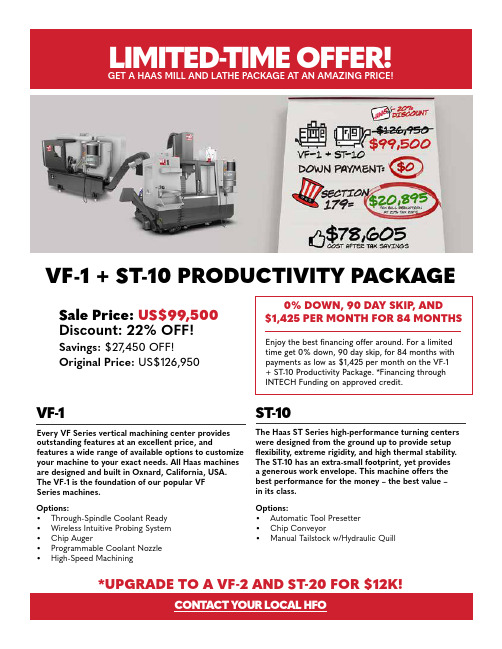
Sale Price: US$99,500Discount: 22% OFF!Savings: $27,450 OFF!Original Price: US$126,950VF-1Options:• Through-Spindle Coolant Ready • Wireless Intuitive Probing System • Chip Auger • Programmable Coolant Nozzle • High-Speed Machining ST -10Options:• Automatic Tool Presetter • Chip Conveyor •Manual Tailstock w/Hydraulic QuillEvery VF Series vertical machining center provides outstanding features at an excellent price, and features a wide range of available options to customize your machine to your exact needs. All Haas machines are designed and built in Oxnard, California, USA. The VF-1 is the foundation of our popular VF Series machines.The Haas ST Series high-performance turning centers were designed from the ground up to provide setup flexibility, extreme rigidity, and high thermal stability. The ST-10 has an extra-small footprint, yet provides a generous work envelope. This machine offers the best performance for the money – the best value – in its class.VF-1 + ST-10 PRODUCTIVITY PACKAGE 0% DOWN, 90 DAY SKIP , AND $1,425 PER MONTH FOR 84 MONTHS Enjoy the best financing offer around. For a limited time get 0% down, 90 day skip, for 84 months withpayments as low as $1,425 per month on the VF-1 + ST-10 Productivity Package. *Financing through INTECH Funding on approved credit.。
Raytek STPro 类型无线电测温器说明书

The ST Pro Thermometer—The Professional’s RuggedDiagnostic Tool.Professionals diagnose car malfunctions, research heatingand ventilation problems, and monitor electrical motorperformance safely and easily with the professionalRaytek STPro thermometer.Handheld, and portable, RaytekSTPro infrared thermometersstand up to the day-to-day usageprofessionals require of their equipment.The STPro series leaps ahead of standardentry level models by providing expandedtemperature ranges, higher resolution optics,tighter accuracy and laser sighting choices.The single dot Laser Point™ (ST20) or theeight-point Laser Guide™ sighting systemsguide measurements to the right target. In less than a second, the large temperaturedisplay provides current and MAX surface temperatures. For continous temperaturemonitoring, professionals use the STPro locking trigger and tripod mount capability.For auto diagnostics, equipment maintenance, and heating and ventilationtroubleshooting, the professional STPro thermometer makes troubleshootingquick and easy.STPro™Portable Infrared Thermometer■1% accuracy■Laser Point™sighting (ST20)■Laser Guide™sighting (ST30)■Temperatures up to535ºC/999ºF (ST30)■MAX temperature displayModel ST30Noncontact Temperature Measurementfor up-to-the-minute featuresWorldwide HeadquartersRaytek Corporation1201 Shaffer Rd. PO Box 1820Santa Cruz, CA 95061-1820 USA Tel:180****5478183****1110Fax:183****4561********************Raytek China Company Beijing, ChinaTel: 86 10 6439 2255 Fax: 86 10 6437 0285***************.cn Raytek Japan, Inc. Osaka, Japan Tel:81 6 4390 5015Fax:81 6 4390 5016*******************.jpSouth American HeadquartersRaytek do Brasil Sorocaba, SP Brasil Tel:55 15 32176046Fax:55 15 32175694*****************.brEuropean HeadquartersRaytek GmbH Berlin, Germany Tel:49 30 4 78 00 80Fax:49 30 4 71 02 51**************Raytek UK Ltd.Milton Keynes, United Kingdom Tel:44 1908 630800Fax:44 1908 630900*****************Raytek France Palaiseau, France Tel:33 1 64 53 15 40Fax:33 1 64 53 15 44**************Worldwide ServiceRaytek offers services including emergency repairs and calibration. For more information,contact your local office or e-mail******************© 2003 Raytek Corporation (1-1301/Rev.E) 5/2003Raytek and the Raytek logo are registered trademarks,and ST,STPro,Laser Guide,and Laser Point are trademarks of Raytek Corp.Specifications subject to change without notice.Laser SightingThe ST20 offset single-point Laser Point ™indicates the approximate center of the measurement area; the ST30 offset 8-point circular Laser Guide ™highlights the approximate measurement area.*For more details, visit /emissivity.htmOptical ResolutionUse the ST20 and ST30 within six feet of theintended target. At greater distances, the measured area will be larger (approximately the distance divided by twelve).D:S (distance to spot using 90% encircled energy at focal point。
OCR技术在档案数字化过程中的应用

专题探讨
E poai nS eil ujc x lrt no p c bet o aS s
换 为数字化 电子文本 的技术 ,对实现 档案文本 数字化 3 汉字识别后生成的文本数据的属性 问题。 具有重要意义 。 原 始性是档案 的基本属 性 。汉字 识别后生成 的文
在 两 个 方 面
21 OC . R是一种实现文字 自动输入的快捷省 力方法 , 【 关键词 l档案 数字化 O R C 广泛应用于 网上资源数据库和数字 图书馆的建设。 首先 ,从 库存档案 的情况来看 ,近几十年来 形成
K e wor s Ar h v gtz to y d : c i eDi i a in OCR i
独立识 别的单元 ,然后运用 各种算法 分析每个 图像 单 通过扫描 仪扫描 ,进行光 电转 换获得 图像信 息 .然后
元中文字的形态特 征 ,通过 比对标准特 征库中的数据 , 利用汉字识 别技术 ,将文本文 字的 图像信 息转化为计 判断 出该文 字在计算机 中的标准编码 ,并按通用格 式 算机可 以直接 处理 的文字代码 形式 .完成文 本的计算
输 出保存在文本文件 中。
机 自动输入 。这样就可 以极大 地减轻数据 录入工作 的
O R的工作 流程 为:影像 输入 、影像 前处理 、文 强度 、提高数据 录入 的速 度。因此 ,O R是 一 非常 C C 种 字特 征抽取、 比对识 别、人工校 正,最后将识别 结果 快捷 ,省 力的文字输人方 式,也是存入文 字数据量极 输 出保存 。虽然一张 图像 真正用于 软件 识别 的时间不 大 的今天 ,被 人们广泛采用 的输人方 式。从信息处理 到一 秒 ,但 前期和后期 的加工处理 不可小视 ,尤其 是 的角度 讲 .O R 术是将传 统 型文献 上的文字信 息转 一 C技
OCR切割性能自动评测

图 1 粘 连 断 裂 图像
1 RT 切 割 识 别 流 程 K
本文在切割和识别 中使用 自行研发 的 O R图像 切割处理 C
核 心 R K, T 主要 分 为 以下 几 步 ( 2为 R K切 割识 别 流 程 图 ) 图 T :
ma h n r n el e c f n a U ie st ,a d a c r ig t h a l u — e ,i c lu ae h tt t a d t fs g n ain e rr , c i e y it l g n e o i Na k i n v ri y n c od n o t e s mp e C tS t t ac l ts t e sai i l aa o e me t t ro s sc o e p r e me tt n fe t ma e n mo i e t e T x o t s g n ai efc i g s a d s o df s h R K. Ex ei n a e u t e n t t h sg i c n i r v me t n e au t n i pr me t r s l d mo s ae t e i nf a t mp o e n i v a i l s r i l o
随着数字化建设的加快 , 纸质文档占用空间大 、 、 易损 难以长期
保存、 查询烦琐 、 不利于修改利用等致命缺点正逐步显现, 直接影响
到设计和生产的效率、 以至于产品的市场竞争力。将纸质文档 质量 数字化就要求将文档扫描成图像 , 再利用 O R识别技术将图像转 C
化 为文字 进行 存档 。 由于原始 文档 质量 较差 、 扫描设 备 简陋 以及 扫
并 实 现 了一个 用 于 性 能 评 测 的 自动 化 系 统 。 该 系 统 采 用 南 开 大 学机 器 智 能研 究所 自行 研 发 的 O R 图像 切 割处 理 核 心 R K( eo. C T R cg
REJECTED CHARACTER PROCESSING SYSTEM FOR CHARACTER

专利名称:REJECTED CHARACTER PROCESSINGSYSTEM FOR CHARACTER RECOGNITIONSYSTEM发明人:TANAKA HISASHI,MURASE MIKISADA申请号:JP6038485申请日:19850325公开号:JPS61220075A公开日:19860930专利内容由知识产权出版社提供摘要:PURPOSE:To facilitate processing by storing a character in the form of a bit pattern even when the character can not be read by an OCR. CONSTITUTION:The whole document is read by the image scanner part 11 of the OCR 10 under the command of a host processor 20 and a character recognition control part 12 decides read character images, gives a mark to rejected characters, and converts read character into codes, so that they are transmitted to the host processor 20. The host processor 20 stores them in a memory temporarily and checks the contents of the starting two bytes; when they are not 0000 in decimal notation, a read modified command is sent to the OCR 10 and images of the rejected characters are sent out in the form bit patterns and stored in a user area 26.申请人:FUJITSU LTD更多信息请下载全文后查看。
Bird-Zap 电鸟猎猎网电子说明书

Step 1 - Position the ChargerPosition the charger as close to the track as possible. While closer is better, the jumper wires that connect the charger to the track can be up to 550 feet long. Solar powered chargers must be positioned to capture as much sunlight as possible.If positioned outside, install all plug-in chargers inside a NEMA 3R rated utility box (purchased separately). Use weatherproofoutlets installed by licensed electricians for all outdoor plug-in chargers. Solar and battery powered chargers are weather resistant and require no additional protection.Step 2 – Clean the surfaceClean and deodorize the installation surfaces with a surface sanitizer and disinfectant. If possible, pressure wash the entire area shortly before the installation. Make sure that the area is clean and dry before proceeding. If using adhesive for fastening, follow the surface preparation steps printed on the adhesive container.Step 3 - Layout the TrackDry fit the Bird-Zap track before installation. This can help you avoid unforseen condtions and costly mistakes. Position the track on or close to where it will be installed on the surface, making sure the track follows the surface contours without creating gaps or wrinkles under thetrack. If you need to cut the track to length, leave it a couple inches longer than what is needed - you can always cut more off later. Mark the locations of all the connectors you will be installing and note the type of connector.Step 4 - Using Quick ConnectorsQuick Connectors make joining Bird-Zap track a quick and easy process. They come in 2 types; the Straight Connectors (#ST SC) and the Corner Connectors (#ST CC).The Straight Connector (#ST SC)This 2-piece connector joins two ends of Bird-ZapTrack and/or connects power to a charger or to an-other track. The Staight Connector takes the place of the discontinued Quick Lock Down Connector.To install; place the bottom piece of the connectoron the surface (flat side down) where two tracks willmeet end-to-end (Figure A ). Fasten it to the surface with hardware (screws, nails, etc) or a quality adhesive. Place both ends of the Bird-Zap track in the bottom part of the connector. (Figure B ). To help prevent short circuits, trim off any wire strands that have come loose from the braided stainlessconductors. Lay the top half of the connector over the bottom half. Make sure the ‘teeth’ are lined up over the braided stainless conductors of both tracks and press down hard until all four tabs of the top half snap into the slots of the bottom half (Figure C ). If the metal tabs on top will not be used, bend them outwards away from each other so they lie flat. To take apart the con-nector, use a flat-bladed screw driver to twist the tabs open (Figure D ).The Corner Connectors (#ST CC)This 2-piece “L” shaped connector joins two ends of the Bird-Zap Track together at a 90o corner.To install; place the bottom piece on the surface (flat side down) where two tracks will meet at a 90o corner (Figure E ). Fasten it to the surface with hardware (screws, nails, etc) or a quality adhesive. Cut each Bird-Zap Track to the correct length and place both endsinside the bottom piece of the connector (Figure F ). To help prevent short circuits, trim off any wire strands that have come loose from the braided stainless conductors. Insert the hook shaped tab of the top half of the Corner Connector into the matching slot of the bottom half of the connector (Figure G ). This aligns the ‘teeth’ over the braided conductors of both tracks. Press down hard until all four tabs of the top half snaps into the slots of the bottom half (Figure H ). To take apart the connector, use a flat bladed screw driver to twist the tabs open. Usually, freeing both tabs on one side is enough to separate the connector.Quick Connector Details/ApplicationsBird-Zap Shock Track is an integrated system of compo-nents that when assembled properly, creates an effec-tive and discreet bird deterrent on all types of installa-tion surfaces. To complete the installation you should have a working knowledge of electrical connections, be able to perform simple mechanical procedures and bePlease read these instructions thoroughly BEFORE attempting to install your Bird-Zap Shock Track system!Installing Bird-Zap Shock TrackCopyright© 2016 by Nixalite® of America Inc. All rights reserved. Nixalite® is a registered trademark of Nixalite® of America Inc. Printed with pride in the USA.Nixali te ® of America Inc1025 16th Avenue, East Moline, IL 61244Experts In Architectural Bird Control Since 1950P: 800.624.1189 or 309.755.8771F: 800.624.1196 or 309.755.0077E:************************able to to improvise and/or adapt the Bird-Zap Shock Track system (if needed) to meet the conditions of the installation. If at any time, you are not sure how to pro-ceed, be sure to contact Nixalite and talk with a Cus-tomer Service Specialist. We can help guide you through your Bird-Zap Shock Track installation.joins 2 ends of track and connects powerto adjacent track or to the chargerCorner Connector joins track at 90oAB C DBottom piece with 2 mounting holes Back of trackhas ‘flaps’ to shield conductorsPush hard to snap pieces togethertwist tabs openEF G H Bottom piece with 3 mounting holes90o CornersConnects power to adjacent track or to/from the chargerJoi n r un s o f tr ackTab of top piece thru slot of bottom piece cut track ends to fitPush hard to snap pieces togetherMaking Connections with Standard ‘Crimp’ ConnectorsNixalite offers standard crimp-style connectors to make connections between individual runs of track or between the track and the track charger. A small quantity of crimp-style connectors are supplied with the track while larger quantities can be purchased as accessories.Crimp-Style Connectors supplied with the track• Straight crimp connectors (end to end) - 4 male/4 female• Corner crimp connectors - 4 male/4 femaleAdditional Crimp Connector Kits (purchased separately)• Straight connection kit - 100 male / 100 female• Corner connection kit - 100 male / 100 female• “T” junction Kit - 100 male / 100 femaleThe “T” Junction Kit uses connectors that support the ability to splice into an exist-ing track at a 90o angle. These can also be used in corner splices.Making Connections with Crimp ConnectorsUse the following steps when creating splice connections with crimp connectors. Use a sharp knife to cut the stitching that holds the stainless braid to the Bird-Zap track base (figure M). Cut 1/2” of the braid free from the track. On one side of the track at a time, cut the 1/2” long braid back to 1/4” to allow room for the crimp connectors (figure N). Twist the braid into a wire shape and slide on the appropriate male or female connector on the end of the braided conductor (figure O). Usinga Wire Crimping Tool, crimp the connection across the barrel of the connector as shown (figure P). Always use a Crimping Tool (#ST Crimp) to ensure a tight connec-tion. Install and crimp the second connector. With both crimps in place, the track is ready to connect to another track, to the Jumper Wires or to the Charger.Creating Corners with Crimp ConnectorsWhile the Bird-Zap Shock Track can make gentle side to side turns, it cannot go around corners without being cut and spliced. You can use the Quick Corner Con-nectors (page 1) or you can use the crimp connectors to create the corner. If you use the crimp connectors, use the following procedures to create a corner splice.You will need to cut the Bird-Zap Tracks at a 45o angle. Make sure the two tracksmeet at the outside corner so there are no gaps between the tracks. Follow the in-structions for cutting the braid loose from the track as described under the “Making Connections with Crimp Connectors” heading. Once you have twisted the braid and are ready to crimp the connectors in place, use the following instructions.At corners, use the ‘Flag Connector’ to splice together the stainless steel braids of the track (figure Q). Flag Connectors are supplied with eachroll of track or they can be purchased separately in packs of100. Use the very tip of the Crimping Tool to crimpthese connectors tightly. Install the Flag Connec-tors on both braided conductors (figure R). Test theconnections by lightly pulling on the end to insurethat the connectors are secure. On the adjoining strip, install the appropriate female crimp connectors and join the two tracks together at the corner.Step 5 – Using Jumper Wire & Quick ConnectorsQuick connectors and Jumper Wire can be used to supply power to other areas of the installation and connect the system to the Track Charger. Using the instructions given on page 1, install the Straight Connector (#ST SC) at any point along the path of the track (figure S). If you want to power another part of the track installation, install another Straight Connector along the path of that part of the track installa-tion (figure T). Complete the connector installation by snapping the top half onto the bottom half at both locations (figure U). Complete the connection by creatingJumper Wires (with female connectors at both ends of the wires) long enough to conect the 2 Straight Connectors (figure V).Step 6 – Adhere to the surfaceApply adhesive to either the back of the Bird-Zap Shock Track or on the installationsurface where the track will be positioned. Leave 2” gaps every 12” of adhesive beadto allow for rain water to drain off the surface under the installed track. Press thetrack down to the surface so the adhesive squeezes out towards the edges. ALWAYSread and follow the surface preparation and application instructions provided onthe adhesive container or packaging!Step 7 – Join the connectorsPress together all of the splice connectors. Be sure that the individual stainless steelbraid stays separated from each other. If they get too close to each other, you willget a short in the system. If needed use adhesive to hold the connectors in place.Step 8 – Track to ChargerThe Bird-Zap Shock Track and the charger unitare connected using the copper dual lead JumperWire. This special highly insulated wire is availableseparately in several colors to match your needs. Toconnect the wire, simply strip the ends of the dualleads and connect the ring connector to one endand the appropriate male or female connector toattach the wire to the track.Step 9 – Warning SignsIf the Bird-Zap Shock Track installation is in a placewhere people might come into direct contact, youwill need to install the available warning signs.If you have any questions - Contact NixaliteBird-Zap Shock Track is a component system and there are many different ways toassemble the different components to create the bird control that best suits yourapplication. If you have any questions or need advice on how to assemble your Bird-Zap Shock Track installation, please contact Nixalite of America Inc and talk with ourbird control professionals.NM O PNixali te® of America Inc1025 16th Avenue, East Moline, IL 61244Experts In Architectural Bird Control Since 1950P: 800.624.1189 or 309.755.8771F: 800.624.1196 or 309.755.0077E:************************S U VQCopyright© 2016 by Nixalite® of America Inc. All rights reserved. Nixalite® is a registered trademark of Nixalite® of America Inc. Printed with pride in the USA.ALWAYS Read, Understand & Follow Installation Instructions. Bird-Zap Shock Track is an active deterrent system and will require regularly scheduled inspections and maintenance. If you have any questions or comments, please contact Nixalite at 800.624.1189or visit our website at 。
tessedit_char_whitelist 格式

tessedit_char_whitelist 格式随着现代科技的发展,文本处理技术在各个领域得到了广泛应用。
其中,OCR(Optical Character Recognition,光学字符识别)技术作为文本处理的重要手段,可以帮助我们从图片、扫描件等非电子文档中提取文字信息。
而在实际应用中,我们常常需要对识别结果进行后处理,以提高识别的准确性和可靠性。
tessedit_char_whitelist 格式应运而生,为文本处理提供了有效的工具。
tessedit_char_whitelist 格式是一种用于限制OCR识别结果字符范围的配置文件格式。
通过这个配置文件,我们可以告诉OCR引擎在识别过程中,只考虑whitelist 中包含的字符。
这对于处理含有大量噪声、复杂背景的图像文本具有显著效果,可以有效提高识别准确率。
具体来说,tessedit_char_whitelist 格式文件主要由以下几部分组成:1.文件头:文件头包含文件的版本信息和一些元数据,如创建时间、作者等。
2.字符集:列出允许识别的字符范围。
例如:```char_whitelist = [0x4e00, 0x9fff]```这表示只识别UTF-8编码中的中文字符。
3.字符权重:为每个字符分配一个权重,权重越高,表示该字符在识别过程中越重要。
权重可以通过编辑配置文件的手动设置,或根据字符出现的频率自动计算。
4.字典:包含用于字符识别的词典。
词典中的词条可以用于精确匹配、前缀匹配、后缀匹配等。
5.识别参数:设置OCR识别的参数,如识别精度、字符尺寸范围等。
6.后期处理:包含对识别结果进行后处理的脚本。
例如,对识别结果进行拼写检查、语法检查等。
下面是一个简单的tessedit_char_whitelist 格式文件示例:```file_version = 1char_whitelist = [0x4e00, 0x9fff]char_weights = [...]dictionary = ...recognition_params = ...post_processing = ...```在实际应用中,我们可以根据需要修改tessedit_char_whitelist 格式文件,以适应不同的文本处理场景。
- 1、下载文档前请自行甄别文档内容的完整性,平台不提供额外的编辑、内容补充、找答案等附加服务。
- 2、"仅部分预览"的文档,不可在线预览部分如存在完整性等问题,可反馈申请退款(可完整预览的文档不适用该条件!)。
- 3、如文档侵犯您的权益,请联系客服反馈,我们会尽快为您处理(人工客服工作时间:9:00-18:30)。
STOCRIN®EfavirenzConsumer Medicine InformationWhat is in this leaflet This leaflet answers some common questions about STOCRIN. It does not contain all the available information.It does not take the place of talking to your doctor or pharmacist.All medicines have risks and benefits. Your doctor has weighed the risks of you taking STOCRIN against the benefits they expect it will have for you.If you have any concerns about taking this medicine, ask your doctor, pharmacist or treatments officer at your local AIDS Council. Keep this leaflet with the medicine. You may need to read it again.What STOCRIN is used forSTOCRIN is used to help treat HIV (Human Immunodeficiency Virus) infection. It is used in combination with other appropriate medicines used to treat the HIV virus. Examples include protease inhibitors such as indinavir (Crixivan*) and nelfinavir (Viracept*). They also include nucleoside analogue reverse transcriptase inhibitors (NRTIs) such as zidovudine (AZT, Retrovir*) or lamivudine (3TC).STOCRIN belongs to a group of medicines called non-nucleoside reverse transcriptase inhibitors (NNRTIs). It works by interrupting the formation of new HIV particles in already infected cells. When HIV is attacked by STOCRIN, the virus is not able to reproduce normally. Thishelps reduce the amount of virus inthe blood. Although STOCRIN helpsreduce the amount of virus in theblood and thus increases the CD4count, it has not yet been shown toimprove survival or slow theprogression of the disease.You may continue to developinfections or other illnessesassociated with HIV disease whileyou are taking STOCRIN.Before you takeSTOCRINWhen you must not take itDo not take STOCRIN if:•you have an allergy toSTOCRIN or any of theingredients listed at the end ofthis leaflet•the packaging is torn or showssigns of tampering•the expiry date on the pack haspassed.I f you take this medicine after theexpiry date has passed, it may notwork.•you are breast feeding or planto breast feedI t is not known whetherSTOCRIN passes into breastmilk. You should not breast-feedif you are taking STOCRIN.If you are not sure whether youshould start taking STOCRIN, talkto your doctor.Do not give STOCRIN to childrenunder 3 years of age or those whoweigh less than 13 kg.The safety and effectiveness ofSTOCRIN in these children have notbeen established.Before you start to take itTell your doctor if:1.you have any allergies to anyother medicines or any othersubstances, such as foods,preservatives or dyes2.you have or have had anymedical conditions, especiallythe following:•liver disease, including hepatitisB or C•high cholesterol•mental illness•seizures or fits3.you consume large amounts ofalcohol or use recreationaldrugs4.you are pregnant or intend tobecome pregnantI f there is a need to takeSTOCRIN when you arepregnant, your doctor will discussthe possible risks and benefits toyou and the unborn baby.5.you are taking a medicine thatcontains efavirenz (e.g.,ATRIPLA).S TOCRIN should not be takentogether with ATRIPLA or othermedicines that contain efavirenz.If you have not told your doctorabout any of the above, tell thembefore you take any STOCRIN.Taking other medicinesTell your doctor if you are takingany other medicines, herbalproducts, or dietary supplements,including those that you buy without a prescription from your pharmacy, supermarket or health food shop.Some medicines should not be taken with STOCRIN as they may cause a life-threatening interaction. These include:•terfenadine (Teldane*) andastemizole (Hismanal*),antihistamines used for allergicconditions, including hayfever•cisapride (Prepulsid*), used to treat stomach reflux•triazolam (Halcion*), used to treat anxiety, depression or forsleeplessness•midazolam (Hypnovel*), used asa sedative before surgicalprocedures•some medicines used to treat migraine, including Cafergot*,Cafergot S*, Ergodryl*, ErgodrylMono*, Dihydergot*, Migral*.•pimozide (not available inAustralia)•bepridil (not available inAustralia)•STOCRIN should not be taken together with ATRIPLA or othermedicines that contain efavirenz.In addition, STOCRIN should not be taken with St. John's wort (Hypericum perforatum), a herbal product sold as a dietary supplement, or products containing St. John's wort as it may decrease the effect of STOCRIN.Some medicines and STOCRIN may interfere with each other. These include:-•saquinavir (Invirase*),amprenavir (Agenerase*) andlopinavir/ritonavir (Kaletra*)protease inhibitors used to treatHIV infection•clarithromycin (Klacid*), an antibiotic used to treat bacterialinfections•rifampicin (Rifadin*, Rimycin*) and rifabutin (Mycobutin*),antibiotics used to treat TB andinfections caused by MAC •warfarin, a medicine used toprevent blood clots•ethinyl oestradiol, used in someoral contraceptives•phenobarbitone, phenytoin andcarbamazepine, medicines used totreat epilepsy and/or convulsions•methadone, a medicine used totreat opioid drug dependency•sertraline (Zoloft*) used to treatdepression, obsessive compulsivedisorder and panic disorderThese medicines may be affected bySTOCRIN, or may affect how well itworks. You may need differentamounts of your medicine, or youmay need to take different medicines.STOCRIN is taken in combinationwith other medicines commonly usedto help treat HIV-infection. Theseinclude the protease inhibitors suchas indinavir (Crixivan*) andnelfinavir (Viracept*). They alsoinclude nucleoside analogue reversetranscriptase inhibitors (NRTIs) suchas zidovudine (AZT, Retrovir*) orlamivudine (3TC). The optimal doseof indinavir, when given incombination with efavirenz, is notknown.In some patients with advanced HIVinfection (AIDS) and a history ofopportunistic infection, signs andsymptoms of inflammation fromprevious infections may occur whencombination antiretroviral treatmentis started.Make sure your doctor andpharmacist know about all of themedicines you are taking, as theyhave more information onmedicines to be careful with oravoid while taking STOCRIN.How to take STOCRINHow much to takeTake STOCRIN only whenprescribed by your doctor.Your doctor will tell you how manycapsules or tablets or how muchsolution you need to take each day.For adults and children weighingmore than 40 kg, the normal dose is600 mg once a day or 24 mL of thesolution once a day. It is importantthat you are started and continue onthis dose.For children and teenagers 3 to 17years old, the dose depends on bodyweight. Your child's doctor willdecide the dose.Please note that the dose ofSTOCRIN oral solution in mg ofefavirenz is not the same as forSTOCRIN capsules and tablets.Carefully follow all directionsgiven to you by your doctor.They may differ from theinformation contained in this leaflet.If you do not understand theinstructions on the bottle or box,ask your doctor or pharmacist forhelp.How to take itSwallow STOCRIN with a glass ofwater.Measure the dose of STOCRINoral solution using the syringesupplied in the box.Follow the instructions on the leafletinside the box.Take STOCRIN on an emptystomach, preferably just beforebedtime.If you take STOCRIN with food, thiscan increase the risk of side effects.When to take itTake STOCRIN at about the sametime each day.Taking your capsules, tablets orsolution at the same time each day isimportant because keeping a constantlevel of STOCRIN in your bodyhelps prevent resistance. Resistancemeans that the medicine may lose itseffectiveness over time.Your doctor may ask you to takeSTOCRIN at bedtime to avoid orreduce certain side effects, such as dizziness and sleepiness.How long to take it STOCRIN helps control your HIV infection but does not cure it. Therefore STOCRIN must be taken every day. Continue taking STOCRIN for as long as your doctor prescribes.Do not stop taking STOCRIN or change the dose without first checking with your doctor. Do not let yourself run out of medicine over weekends or on holidays.If you have a break in therapy or reduce your dose temporarily, the virus may develop resistance and therefore STOCRIN may no longer be effective.If, for any reason, your therapy with STOCRIN is interrupted or stopped, tell your doctor.If you forget to take itIf you miss a dose, take it as soon as you remember, and then go back to taking your capsules, tablet or solution as you would normally. However, if it is almost time for your next dose, skip the dose you missed and take your next dose when you are meant to.If you are not sure whether to skip the dose, talk to your doctor or pharmacist.Do not take a double dose to make up for the dose that you missed.If you have trouble remembering to take your capsules, tablets or solution, ask your pharmacist for some hints.If you take too much (overdose)Immediately telephone your doctor or Poisons Information Centre (telephone 13 11 26) for advice, or go to accident and emergency at your nearest hospital, if you think that you or anyone else may have taken too much STOCRIN. Do this even if there are no signs of discomfort or poisoning.While you are usingSTOCRINThings you must doReport any changes in yourcondition to your doctorimmediately.This is to make sure that anyinfections which occur due to yourlow immunity (called opportunisticinfections) are treated promptly.Continue to use safe sexualpractices.STOCRIN has not been shown todecrease the chance of transmittingHIV to others through sexual contactor blood contamination.Women taking STOCRIN shouldavoid pregnancy during treatmentand for 12 weeks after they'vestopped taking treatment. Usebarrier contraception even if youare using other methods (eg. oralcontraceptive pill or otherhormonal contraceptives).If you become pregnant whiletaking STOCRIN or in the 12weeks after you've stopped takingit, tell your doctor immediately.If you are about to be started onany new medicine, tell your doctorand pharmacist that you are takingSTOCRIN.Tell all the doctors, dentists andpharmacists who are treating youthat you are taking STOCRIN.Things you must not doDo not stop taking STOCRIN orchange the dose without firstchecking with your doctor. Do notlet yourself run out of medicineover weekends or on holidays.If you have a break in therapy orreduce your dose temporarily, thevirus may develop resistance andtherefore STOCRIN may no longerbe effective.If, for any reason, your therapywith STOCRIN is interrupted orstopped, tell your doctor.Do not give STOCRIN to anyoneelse, even if they have the samecondition as you.Things to be careful ofBe careful driving or operatingmachinery until you know howSTOCRIN affects you.STOCRIN may cause dizziness,drowsiness or affect concentration insome people, especially during thefirst few days. Make sure you knowhow you react to STOCRIN beforeyou drive a car or operate machinery.If you drink alcohol, dizziness ordrowsiness may be worse.Side EffectsTell your doctor or pharmacist assoon as possible if you do not feelwell while you are takingSTOCRIN.STOCRIN helps most people withHIV infection, but it may haveunwanted side effects. All medicinescan have side effects. Sometimesthey are serious, most of the timethey are not. You may need medicaltreatment if you get some of the sideeffects.Frequently it is difficult to tellwhether side effects are the result oftaking STOCRIN, effects of the HIVdisease or side effects of othermedicines you may be taking. Forthis reason it is very important toinform your doctor of any change inyour condition. Your doctor maywant to change your dose or adviseyou to stop taking STOCRIN.Ask your doctor or pharmacist toanswer any questions you mayhave.In adults:Tell your doctor if you notice anyof the following and they worryyou:•skin rash or itchiness or increasedsensitivity to sunlight•dizziness, tiredness, or sleepiness•nausea•stomach pain•headache•inability to concentrate •abnormal dreaming•difficulty sleeping•breast enlargement in men •increased fat appearing in areas such as the back of the neck,breasts, stomach and/or back •loss of body fat from areas such as face, arms and/or legs •changes in your co-ordination or ability to balance•flushing•tremors•ringing in the earsSome of these are the more common side effects of STOCRIN. They generally resolve after the first few weeks. Taking STOCRIN at night may help to reduce some of these side effects.Some of these side effects may be worse if you:•drink alcohol•take medicines for certain mental illnesses, including depression,schizophrenia, psychoses, anxiety •take recreational drugsIn children 3 to 16 years old: Tell your doctor if your child has any of the following and they worry you:•skin rash or itchiness or increased sensitivity to sunlight •dizziness•headache•fever•nausea or vomiting•stomach pain, diarrhoea •cough•aches or pains•increased fat appearing in areas such as the back of the neck,breasts, stomach and/or back •loss of body fat from areas suchas face, arms and/or legsThese are the more common sideeffects of STOCRIN in children.In adults and childrenTell your doctor immediately ifyou notice any of the following:•severe dizziness, spinningsensation•tingling or numbness of the handsor feet•blurred vision•mental changes, including seeing,feeling or hearing things that arenot there (also calledhallucinations)•mood changes, includingdepression, suicidal thoughts oractually committing suicide,angry behaviour, strangethoughts, anxiousness (peoplewho have or have had mentalillnesses appear to be at greaterrisk of these effects)Because some of these may beserious side effects, you may needurgent medical attention.Tell your doctor immediately or goto accident and emergency at yournearest hospital if you develop anyof the following:•any severe skin reaction•pinkish, itchy swellings on theskin, also called hives ornettlerash•fainting•fast or irregular heart beat•wheeziness due to tightness in thechest•convulsions or fits•liver disease with nausea,vomiting, loss of appetite, feelinggenerally unwell, fever, itching,yellowing of the skin and eyes,and/or dark coloured urineBecause these side effects areserious, you may need urgentmedical attention.Other side effects not listed abovemay also occur in some patients.The long-term effects of STOCRINare unknown at this time. Tell yourdoctor if you notice any othereffects.Do not be alarmed by this list ofpossible side effects. You may notexperience any of them.After using STOCRINStorageKeep your capsules, tablets orsolution in the original bottle, untilit is time to take them.If you take the capsules out of thebottle or blister pack, or solution outof the bottle, they may not keep well.Keep STOCRIN in a cool dry placewhere the temperature stays below30°C. Do not store it or any othermedicine in the bathroom or near asink. Do not leave it in the car oron window sills.Heat and dampness can destroy somemedicines.Keep it where children cannotreach it.A locked cupboard at least one-and-a-half metres above the ground is agood place to store medicines.DisposalWrite the date on the bottle ofsolution when you opened it, andthrow out any remaining solutionafter one month.The solution contains a preservativewhich helps prevent germs growingin the solution for the first monthafter opening the bottle. After thistime, there is a greater risk that thesolution may become contaminated.A new bottle should be opened.If your doctor tells you to stoptaking STOCRIN, or the capsules,tablets or solution have passedtheir expiry date, ask yourpharmacist what to do with anythat are left over.Product descriptionWhat it looks likeSTOCRIN is available in three strengths of capsules, three strengths of tablets and one strength of solution:•50 mg capsule- white and gold capsule with 3805 marked inpurple on the capsule•50 mg tablet- yellow round tablet with "113" on one side & plain on the other•100 mg - white capsule with 3807 marked in purple on the capsule •200 mg capsule - gold capsule with 3809 marked in purple onthe capsule•200 mg tablet- yellow round tablet with "223" on one side &plain on the other•600 mg - yellow capsule-shaped tablet with 225 debossed on oneside & plain on the other.•30 mg/mL oral solution - clear to slightly yellow liquid. CapsulesA bottle of STOCRIN 50 mg capsules contains 30 capsules.A bottle of STOCRIN 100 mg contains 30 capsules.A bottle of STOCRIN 200 mg capsules contains 90 capsules. TabletsA bottle of STOCRIN 50 mg tablets contains 30 tablets.A bottle of STOCRIN 200 mg tablets contains 90 tablets.A bottle of STOCRIN 600 mg contains 30 tablets.LiquidA bottle of STOCRIN oral solution contains 180 mLIngredientsActive ingredient:•STOCRIN 50 mg contains 50 mg efavirenz •STOCRIN 100 mg contains 100mg efavirenz•STOCRIN 200 mg contains 200mg efavirenz•STOCRIN 600 mg contains600mg efavirenz•STOCRIN 30 mg/mL contains 30mg efavirenz per mL.Inactive ingredients:Capsules•lactose•magnesium stearate•sodium lauryl sulfate•sodium starch glycollate•gelatin•titanium dioxide•yellow iron oxide (50 mg and 200mg capsules only)•silicon dioxide•indigo carmine CI73015Tablets•lactose•magnesium stearate•croscarmellose sodium•cellulose-microcrystalline•sodium lauryl sulfate•hydroxypropylcellulose•hypromellose•titanium dioxide•macrogol 400•iron oxide yellow CI 77492 (50mg, 200 mg and 600 mg tabletsonly)•carnauba waxLiquid•medium chain triglycerides•benzoic acid•strawberry/mint flavourSTOCRIN does not contain gluten,sucrose, tartrazine or any other azodyes.SupplierS TOCRIN is supplied in Australiaby:M erck Sharp & Dohme (Australia)Pty LimitedA.B.N. 14 000 173 50854-68 Ferndell StreetS OUTH GRANVILLE NSW 2142T his leaflet was prepared December2009A ustralian Register Numbers:Capsules50 mg bottle - AUST R 65478- notcurrently available in Australia100 mg bottle - AUST R 65479- notcurrently available in Australia200 mg bottle - AUST R 65480- notcurrently available in AustraliaTablets50 mg bottle - AUST R 125198 - notcurrently available in Australia200 mg bottle - AUST 125199600 mg bottle - AUST R 82789Liquid30 mg/mL oral solution - AUST R82790®Registered Trademark of Merck &Co. Inc.,C opyright © 2008 Merck & Co., IncA ll rights reserved.。
