VDX-6740-基础配置文档
浪潮服务器简易配置手册

浪潮服务器简易配置手册201410081.上架条件2.加电启动3.BIOS设置4.RAID卡设置附:常见故障处理一. 上架条件主要是上架,确定加电条件,详情如下:二. 加电启动三. BIOS设置1. 进入BIOS加电启动服务器,系统开始引导,当屏幕下方出现提示:“Press <DEL> to SETUP or <TAB> to POST”时,按下【DEL】键2. BIOS菜单介绍3. BIOS中设置1)在Main 菜单中修改时间2)在Advanced 菜单●CPU Configuration* Hyper-threading:CPU 超线程功能设置【Enabled】* Intel(R) Virtualization Technology:CPU 虚拟技术支持功能设置【Enabled】●USB Configuration* Legacy USB Support:对USB 设备支持功能的设置【Enabled】3)Chipset 菜单* USB Configuration:本项用来打开或关闭各USB 接口【Enabled】4)Boot 菜单* Boot Option #1/#2选中某引导顺序项,按回车键后弹出可选引导设备表,通过箭头键选中某一设备后按回车键即可完成此引导次序项的设置。
* Boot Devices Seeking:打开系统启动过程中重新尝试寻找启动设备【Enabled】5)Save & Exit 菜单* Save Changes and Exit:保存退出四. RAID卡设置要进行阵列卡设置,在服务器开启电源后,等待设备自检,当出现如下界面时,按<Ctrl><H>进入到LSI阵列卡的图形界面。
▲设备自检界面在该界面下用鼠标点选Start按键,进入到阵列卡的WEBBIOS界面。
▲阵列卡选择界面在此界面的左侧是该阵列卡的功能选项,右侧窗口是已经配置好的所有逻辑驱动器。
浪潮英信服务器 BMC配置手册-1690806157.104068说明书

浪潮英信服务器配置手册文档版本发布日期版权所有浪潮电子信息产业股份有限公司。
保留一切权利。
未经本公司事先书面许可,任何单位和个人不得以任何形式复制、传播本手册的部分或全部内容。
内容声明您购买的产品、服务或特性等应受浪潮集团商业合同和条款的约束。
本文档中描述的全部或部分产品、服务或特性可能不在您的购买或使用范围之内。
除非合同另有约定,浪潮集团对本文档的所有内容不做任何明示或默示的声明或保证。
文档中的示意图与产品实物可能有差别,请以实物为准。
本文档仅作为使用指导,不对使用我们产品之前、期间或之后发生的任何损害负责,包括但不限于利益损失、信息丢失、业务中断、人身伤害,或其他任何间接损失。
本文档默认读者对服务器产品有足够的认识,获得了足够的培训,在操作、维护过程中不会造成个人伤害或产品损坏。
文档所含内容如有升级或更新,恕不另行通知。
商标说明浪潮、、浪潮、英信是浪潮集团有限公司的注册商标。
本手册中提及的其他所有商标或注册商标,由各自的所有人拥有。
技术支持技术服务电话:地址:中国济南市浪潮路号浪潮电子信息产业股份有限公司邮编:符号约定在本文中可能出现下列符号,它们所代表的含义如下。
如不当操作,可能会导致死亡或严重的人身伤害。
如不当操作,可能会导致人员损伤。
如不当操作,可能会导致设备损坏或数据丢失。
为确保设备成功安装或配置,而需要特别关注的操作或信息。
对操作内容的描述进行必要的补充和说明。
变更记录增加因机型不同,界面及个别功能或有差异的说明。
新增款产品型号到表格产品型号列表。
新增款产品型号到表格产品型号列表。
目录概述文档用途目标读者适用范围管理网口地址查询功能特性下获取管理网口下获取获取管理网口用户管理功能特性用户精细化配置获取用户列表增加用户更改用户删除用户网络设置功能特性获取网络配置共享网卡配置网络设置设置设置功能特性风扇自动设置风扇手动设置日志收集功能特性操作指导日志设置时间设置功能特性自动同步告警设置功能特性设置邮箱告警功能特性邮箱告警设置服务设置功能特性服务设置存储管理功能特性逻辑盘的创建逻辑盘的其它操作功能特性操作指导恢复出厂设置功能特性恢复出厂设置设置功能特性在线生成凭证生成凭证并上传概述操作指导进入系统功能特性本地进入系统设置密码功能特性下修改密码常用工具介绍用途及使用场景下的安装与使用介绍用途及使用场景下的安装和使用概述文档用途本文档详细介绍的相关功能的配置流程和方法,相关技术人员能够通过此文档清楚相关功能的具体配置流程和方法。
PDS-770数字式发电机保护装置说明书(040812)
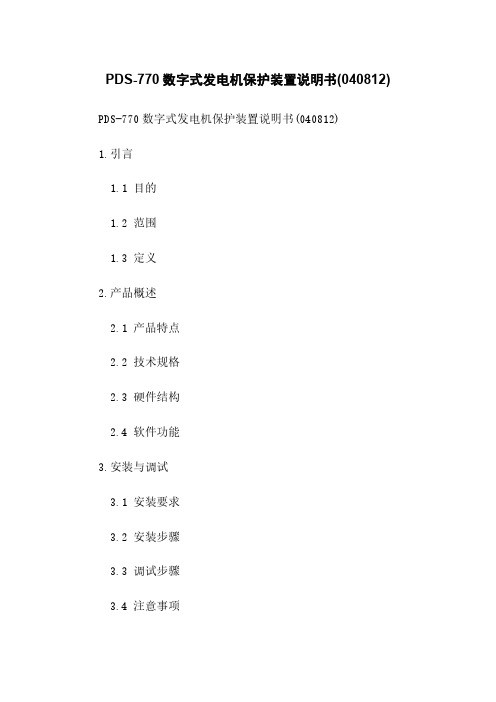
PDS-770数字式发电机保护装置说明书(040812) PDS-770数字式发电机保护装置说明书(040812)1.引言1.1 目的1.2 范围1.3 定义2.产品概述2.1 产品特点2.2 技术规格2.3 硬件结构2.4 软件功能3.安装与调试3.1 安装要求3.2 安装步骤3.3 调试步骤3.4 注意事项4.功能说明4.1 电压保护4.1.1 过欠压保护 4.1.2 断相保护 4.2 频率保护4.2.1 过频保护 4.2.2 欠频保护 4.3 电流保护4.3.1 过流保护 4.3.2 地电流保护 4.4 功率保护4.4.1 过功率保护 4.4.2 欠功率保护 4.5 温度保护4.5.1 过温保护4.5.2 欠温保护5.操作与设置5.1 操作界面5.2 参数设置5.3 保护参数设置5.4 报警与事件记录5.5 定值修改6.维护与维修6.1 日常维护6.2 故障诊断与维修6.3 零部件更换6.4 装置校准7.附录7.1 附加设备接口7.2 故障码及处理方法7.3 技术支持与联系方式附件:1.PDS-770数字式发电机保护装置安装示意图2.PDS-770数字式发电机保护装置接口说明3.PDS-770数字式发电机保护装置维护手册法律名词及注释:1.保护装置:指用于电力设备保护的装置,可对电流、电压、频率、功率等进行监测和保护。
2.电流保护:利用电流传感器监测电流,当电流超过设定值时,触发保护装置进行相应的保护动作。
3.电压保护:利用电压传感器监测电压,当电压超过或低于设定值时,触发保护装置进行相应的保护动作。
4.频率保护:利用频率传感器监测电网频率,当频率超过或低于设定值时,触发保护装置进行相应的保护动作。
5.功率保护:通过计算电压和电流以及功率因数来监测和保护发电机的功率输出,以防止过载和过功率。
6.温度保护:通过温度传感器监测发电机的温度,当温度超过设定值时,触发保护装置进行相应的保护动作。
极限交换机VDX6740和VDX6740T产品介绍说明书
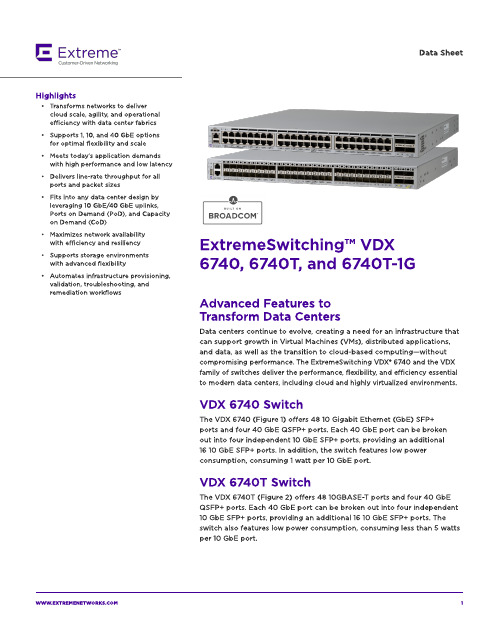
The VDX 674 0 T-1G ( Fig ure 3) offers 4 8 10 0 0 BA SE-T p ort s and t w o 4 0 Gb E QSFP+ p ort s. Each 4 0 Gb E p ort can b e b roken out int o four ind ep end ent 10 Gb E SFP+ p ort s, p rovid ing an ad d it ional eig ht 10 Gb E SFP+ p ort s for up link. A ll 4 8 10 0 0 BA SE-T p ort s can b e up g rad ed t o 4 8 10 GBA SE-T p ort s via t he Cap acit y on Dem and (CoD) soft w are license. Tw o 4 0 Gb E p ort s are enab led as p art of t he b ase license. The ad d it ional t w o 4 0 Gb E p ort s can b e up g rad ed via t he Port s on Dem and ( PoD) soft w are license.
- Meet s t od ay?s ap p licat ion d em and s w it h high perform ance and low latency
- Delivers line-rate t hroughput for all p ort s and p acket sizes
Dat a Sheet
VDP6.0安装配置与管理

(2) 通过vSphere Client或vSphere Web Client登录vCenter Server; (3) 点击“文件”→“部`署OVF模版(D…)
4
5
6
配置DNS
注意:这里设置保留策略后,如果想单独将某个还原点长期保存,可以通过“锁定/解 除锁定”来防止自动删除
13
备份窗口
14
5.执行备份作业
备份作业会按照所设置的备份计划自动执行,也可以手动执行备份计划
。 (1) 在―备份‖选项卡下,选择一个备份作业,点击―立即备份‖
这里有两个选项可供选择,“备份所有源”和“只备份 过时源”。
XXXX Vmware– VDP 6安装配置与管理
作者:清风明月 2016年11月
© 2010-2013 VMware Inc. 保留所有权利
1.什么是 VMware vSphere Data Protection
什么是 VMware vSphere Data Protection
虚拟机 (VM) 备份解决方案
• 快速、高效的虚拟机数据保护 • 基于磁盘的无代理虚拟机备份和恢复 • 通过跨所有备份进行重复数据消除来最佳利用磁盘空间 • 备份的执行独立于虚拟机的开关机状态 • 与 vSphere Web Client 集成 • 完整虚拟机恢复和文件级恢复 (FLR) • 向导驱动的轻松配置和管理
2
2-vSphere Data Protection 主要组件
11
若上一步备份类型选择的是―单独的磁盘‖,这里则选择要备份的虚拟机
或者资源池,如下
超融合数据中心

第2层多路径
活动路径 #1
活动路径 #2
• 多路径第二层交换
‒ 所有路径都处于活动状态,流量被分配到所有路径 上
‒ 充分利用全部矩阵带宽
• 建立通过第二层矩阵的最短路径 • 对链路故障的无中断响应 • 向后兼容,接入现有基础架构 • 为所有类型的流量提供多跳(包括FCoE)
vCenter
NSX
NAS & iSCSI Automation
6740
6740
Distributed NSX Gateway
6740
vLAG
Bare Metal Compute
6740 vLAG
Virtualized Compute
vRealize
Fibre Channel & IP
Packs
IP Storage
构建面向未来的超融合数据中心
超融合数据中心交换矩阵
Hyper Converged DC Fabric
© 2015 BROCADE COMMUNICATIONS SYSTEMS, INC. INTERNAL USE ONLY
什么是超融合数据中心矩阵-融合了什么? ——物理机箱虚拟化、服务器虚拟化、FC存储、IP存储、FCOE、虚拟机迁
vLAG
vLAG
Remote-DC
vLAG
vLAG
vLAG
VM VM VM VM VM VM
应用群-1 用户群-2 科研群-3
vLAG
VM VM VM VM VM VM
vLAG
VM VM
应用群-1 用户群-2 科研群-3
vLAG
VM VM
VM VM
VADC网络虚拟化负载均衡

• Fine-grain • Network-wide • Application-centric
• On-demand service creation • Dynamic, self-healing
© 2016 BROCADE COMMUNICATIONS SYSTEMS, INC. INTERNAL USE ONLY
核心层
超融合数据中心矩阵
1、简化网络架构,提高链路利用率(ISL Trunking Frame); 2、所有链路转发流量基于帧模式,L1/L2/L3多路径转发; 3、自动QOS识别以太网流量、IP存储流量、FC存储流量; 4、VM虚拟机流量自动感知,交换机端口配置和MAC随虚拟机迁移; 5、服务器之间的东西流量一跳即达,超低网络延迟; 6、VCS实现物理机箱虚拟机从而实现基于单个IP地址进行矩阵管理; 7、节约链路资源,FCOE网卡; 8、基于TRiLL技术,零配置、自动化部署,支持任意拓扑结构互联。 核心层
汇聚交换机
汇聚交换机
汇聚交换机
接入交换机
接入交换机
接入交换机
接入交换机
SDN应用场景二:网络分析(业务分流) 精细化管理流量-基于SDN-Packet broker Flow Mapping
前端 网络 SDN设备
匹配流表
过滤+复制
后端 系统
Tool 1 (VOIP) Tool 2 (VOIP) Tool 3 (IDS) Tool 4 (CEM)
8
今天的数据中心发展过程中客户最关注哪些方面?
寻找超融合网络架构
构建安全服务链
云计算如何构建
如何利用海量数据
© 2016 BROCADE COMMUNICATIONS SYSTEMS, INC. INTERNAL USE ONLY
M6117D 84WWW 系统板说明书

2.0mm 10-pin box header for RS-232 x4
2.0mm 8-pin header for Ethernet x1
2.54mm 5-pin box header for Keyboard x1
2.54mm 5-pin header for Mouse x1
2.54mm 3-pin header for RS-485 x1
Power Requirement
Single Voltage +5V @ 400mA
Weight
77g
Board Size
90 x 96mm (3.54 x 3.77 inches)
Operating Temperature
-20°C ~ +70°C -40°C ~ +85°C (Optional)
VDX-6350RDE
256MB/4S/2USB/LAN/GPIO/PWMx16
90.2
82.6
60.4
16.5
8.9
COM3 COM4
90.8 LAN
PS/2 KBD PS/2 Mouse USB x2
EIDE Interface Parallel Port JTAG Reset
RS-485 COM 2 RS-232/485
Flash Disk Support
Onboard 4MB SPI Flash Disk MSTI EmbedDisk Module (16MB and above)
44-pin IDE to Micro SD (Optional)
PWM
16~24 Channels
I/O Interface
Enhanced IDE port (UltraDMA-100/66/33) x1 RS-232 port x3 RS-232/485 port x1 USB port (Ver2.0) x2 Parallel port x1 16-bit GPIO port x1 10/100Mbps Ethernet port x1
brocade vdx 6740 交换机配置指南 for equallogic san说明书
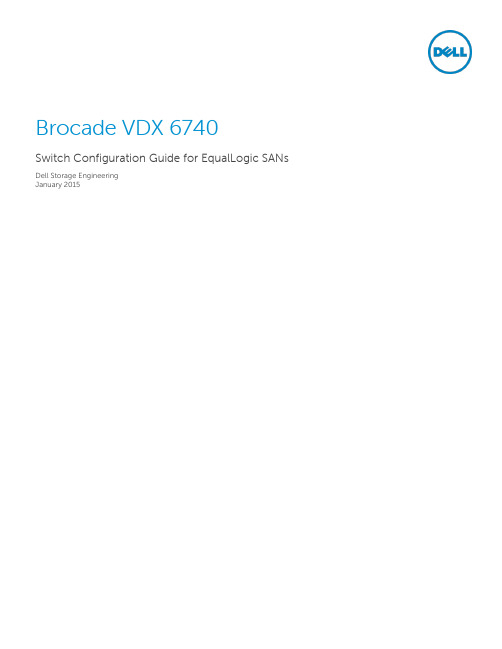
Brocade VDX 6740Switch Configuration Guide for EqualLogic SANs Dell Storage EngineeringJanuary 2015Revisions© 2015 Dell Inc. All rights reserved. Reproduction of this material in any manner whatsoever without the express written permission of Dell Inc. is strictly forbidden. For more information, contact Dell.Dell, the Dell logo, and the Dell badge and EqualLogic are trademarks of Dell Inc. Brocade® is a registered trademark of Brocade Communication Systems, Inc. and/or its affiliates in the U.S. and other countries.Table of contentsRevisions (2)1Introduction (4)1.1Audience (4)1.2Switch details (4)1.3Cabling diagram (5)2Dell recommended switch configuration (6)2.1Hardware configuration (6)2.2Delete startup configuration (6)2.3Configure Port Channel (7)2.4Configure Ports for LAG (7)2.5Configure Global LLDP settings to disable DCB (7)2.6Disable Ethernet Fabric on edge ports (7)2.7Enable Jumbo MTU (8)2.8Enable Switchport (8)2.9Enable link level flow control (802.3x) (8)2.10Configure Spanning tree on edge ports (8)2.11Disable LLDP iSCSI priority on Switch Ports (8)2.12Save configuration (8)2.13Configure additional switch (8)3Performance Tuning (9)4Configuring VCS ID and Rbridge-ID (10)Additional resources (11)1IntroductionThis document illustrates how to configure the Brocade VDX 6740 switch for use with EqualLogic™ PSSeries storage using Dell™ best practices. The recommended configuration uses Brocade link aggregationgroups (LAGs) for inter-switch connections.1.1AudienceThis switch configuration guide describes a verified configuration following Dell best practices for anEqualLogic iSCSI SAN and is intended for storage or network administrators and deployment personnel. 1.2Switch detailsThe table below provides an overview of the switch configuration.1.3Cabling diagramThe cabling diagram shown below represents the Dell recommend method for deploying your servers and EqualLogic arrays.Figure 1Cabling diagram2Dell recommended switch configurationThese steps show how to configure two Brocade VDX 6740 switches with a Brocade proprietary LAGinterconnect. The switches are interconnected using two 40Gb ports configured as the LAG links. 40GPort Upgrade license is required to use the 40G uplinks.2.1Hardware configuration1.Power on both switches2.Connect a serial cable to the management port.ing any terminal utility, open a serial connection session to the switch.4.Open your terminal emulator and configure it to use the serial port (usually COM1 but this mayvary depending on your system). Configure serial communications for 9600,N,8,1 and no flowcontrol.5.Connect the cables between switch 1 and switch 2 as shown in Figure 1. This will be used as yourBrocade LAG link.2.2Delete startup configurationsw0# copy default-config startup-configThis operation will modify your startup configuration. Do you want to continue?[y/n]:yWARN: "reload system" is required to have configuration changes take effect!sw0# reload systemWarning: This operation will cause the chassis to reboot andrequires all existing telnet, secure telnet and SSH sessions to berestarted.Are you sure you want to reboot the chassis [y/n]? y2.3Configure Port Channelsw0#configureEntering configure mode terminalsw0(config)# interface Port-channel 1sw0(config-Port-channel-1)# mtu 9216sw0(config-Port-channel-1)# switchportsw0(config-Port-channel-1)# switchport mode trunksw0(config-Port-channel-1)# qos flowcontrol tx off rx onsw0(config-Port-channel-1)# speed 40000sw0(config-Port-channel-1)# no shutdownsw0(config-Port-channel-1)# exit2.4Configure Ports for LAGsw0(config)# interface FortyGigabitEthernet 1/0/49-50sw0(conf-if-fo-1/0/49-50)# no fabric isl enablesw0(conf-if-fo-1/0/49-50)# no fabric trunk enablesw0(conf-if-fo-1/0/49-50)# channel-group 1 mode active type brocadesw0(conf-if-fo-1/0/49-50)# no ceesw0(conf-if-fo-1/0/49-50)# no lldp disablesw0(conf-if-fo-1/0/49-50)# no shutdownsw0(conf-if-fo-1/0/49-50)# exit2.5Configure Global LLDP settings to disable DCBThe below commands are issued to disable dcbx-tlv and iscsi-app tlv.sw0(config)#protocol lldpsw0(conf-lldp)#no advertise dcbx-iscsi-app-tlvsw0(conf-lldp)#no advertise dcbx-tlvsw0(conf-lldp)#exit2.6Disable Ethernet Fabric on edge portssw0(config)#interface TenGigabitEthernet 1/0/1-48sw0(conf-if-te-1/0/1-48)# no fabric isl enablesw0(conf-if-te-1/0/1-48)# no fabric trunk enablesw0(conf-if-te-1/0/1-48)# exit2.7Enable Jumbo MTUsw0(config)#interface TenGigabitEthernet 1/0/1-48sw0(conf-if-te-1/0/1-48)# mtu 9216sw0(conf-if-te-1/0/1-48)# exit2.8Enable Switchportsw0(config)#interface TenGigabitEthernet 1/0/1-48sw0(conf-if-te-1/0/1-48)# switchportsw0(conf-if-te-1/0/1-48)# switchport mode accesssw0(conf-if-te-1/0/1-48)# exit2.9Enable link level flow control (802.3x)sw0(config)#interface TenGigabitEthernet 1/0/1-48sw0(conf-if-te-1/0/1-48)# qos flowcontrol tx off rx onsw0(conf-if-te-1/0/1-48)# exit2.10Configure Spanning tree on edge portssw0(config)#protocol spanning-tree rstpsw0(config-rstp)#exitsw0(config)#interface TenGigabitEthernet 1/0/1-48sw0(conf-if-te-1/0/1-48)# spanning-tree edgeportsw0(conf-if-te-1/0/1-48)# exit2.11Disable LLDP iSCSI priority on Switch Portssw0(config)#interface TenGigabitEthernet 1/0/1-48sw0(conf-if-te-1/0/1-48)# no lldp disablesw0(conf-if-te-1/0/1-48)# no ceesw0(conf-if-te-1/0/1-48)# no lldp iscsi-prioritysw0(conf-if-te-1/0/1-48)# exit2.12Save configurationswitch#copy running-config startup-config2.13Configure additional switchRepeat the commands from Sections 2.1 through 2.12 to configure the second switch.3Performance TuningIn our testing of VDX 6740 with EqualLogic and using asymmetric flow control i.e. TX off RX on, thedefault buffer allocation of 280KB per port per queue didn’t yield optimum throughput and significant TCP retransmits were observed. But NOS version 5.0.1 has additional knobs to fine tune the buffers and addadditional buffer per port per queue. The following section shows how to configure the receive andtransmit buffers. Our testing indicated the optimal setting as 2MB for receive queue and 2MB for transmitqueue per port.sw0# configureEntering configuration mode terminalsw0(config)# rbridge-id 1sw0(config-rbridge-id-1)# qos tx-queue limit 2000sw0(config-rbridge-id-1)# qos rcv-queue limit 2000sw0(config-rbridge-id-1)# exitsw0(config)#4Configuring VCS ID and Rbridge-IDRefer to Brocade documentation for details on VCS and ethernet fabric. The following commands showsthe steps to configure the rbridge-id and VCS id to 2 on the second switch so that it doesn’t conflict withthe default value of 1 on Switch 1. VDX 6740 is in Fabric Cluster mode by default and configuration change is not required for the mode.sw0# show vcsConfig Mode : Local-OnlyVCS Mode : Fabric ClusterVCS ID : 1Total Number of Nodes : 1Rbridge-Id WWN Management IP VCS StatusFabric Status HostName--------------------------------------------------------------------------------------------------------------2 >10:00:50:EB:1A:2D:F2:64* 77.77.77.77 OnlineOnline sw0sw0# vcs vcsid 2This operation will change the configuration to default and reboot the switch.Do you want to continue? [y/n]:ysw0# vcs rbridge-id 2This operation will change the configuration to default and reboot the switch.Do you want to continue? [y/n]:y11SCG1020 | Brocade VDX 6740 Switch Configuration Guide for EqualLogic SANsAdditional resources is focused on meeting your needs with proven services and support. is an IT Community where you can connect with Dell Customers and Dell employees for the purpose of sharing knowledge, best practices, and information about Dell products and yourinstallations.Referenced or recommended Dell publications:∙Dell EqualLogic Configuration Guide:/techcenter/storage/w/wiki/equallogic-configuration-guide.aspx∙Dell EqualLogic Compatibility Matrix:/techcenter/storage/w/wiki/2661.equallogic-compatibility-matrix.aspxFor EqualLogic best practices white papers, reference architectures, and sizing guidelines for enterpriseapplications and SANs, refer to Storage Infrastructure and Solutions Team Publications at:∙http://dell.to/sM4hJT。
Brocade VDX 6740交换机

Brocade VCS Gateway for NSX 3 Fabric 3 3 Brocade VCS Fabric NSX VXLAN Brocade VCS Gateway for
• Automatic Migration of Port Profiles (AMPP) : VM
VCS Fabric
帮助打造按需数据中心的高级技术
SDN Brocade VDX 6740 6740T
NAS Auto Priority Fabric IP
BROCADE VDX 6740 和 6740T 特性概述
概述 Brocade VDX 6740
1U 1.28 Tbps 960 Mpps 850 ns 43.99 4.32 40.99 8.66 1/10 GbE SFP+ 1/10 GBASE-T 40 GbE QSFP+ 10 GbE 10 GbE PoD 0 4 24, 32, 40, 48, 56, 64 2 N+1 64 48 4 24, 32, 40, 48, 56, 64 2 N+1 5 17.32 1.75 16.14 19.1
以太网矩阵架构
• Brocade VCS 逻辑机箱: Brocade VCS Logical Chassis VCS Fabric Fabric Brocade VCS
汇聚层
边缘
核心
接入层
可扩展性
带 10 Gbps 连接的服务器
带 10 Gbps 连接的服务器
图 3.
Fabric VCS Fabric VCS • 软件定义网络 (SDN) 的坚实基础: Brocade VDX 6740 6740T SDN VXLAN/NVGRE northbound API OpenStack 打造多租户云数据中心 VCS Fabric
安装、运行与维护手册 - 3700 型号 - 重力卸荷阀说明书

Model 3700, API Type OH2 / ISO 13709 1st and 2nd Ed. / API 610 8/9/10/11th Ed. 安装、运行与维护手册
1Leabharlann 目录5.2 卸下联轴罩........................................................................... 33 5.3 检查转动............................................................................. 34 5.4 泵和驱动机连接....................................................................... 34
3 产品说明 ......................................................................................................................................................13 3.1 3700 的一般说明...................................................................... 13 3.2 铭牌信息............................................................................. 14
5 试车、起动、运行和关机 ............................................................................................................................. 32 5.1 启动准备............................................................................. 32
MAX6744中文资料
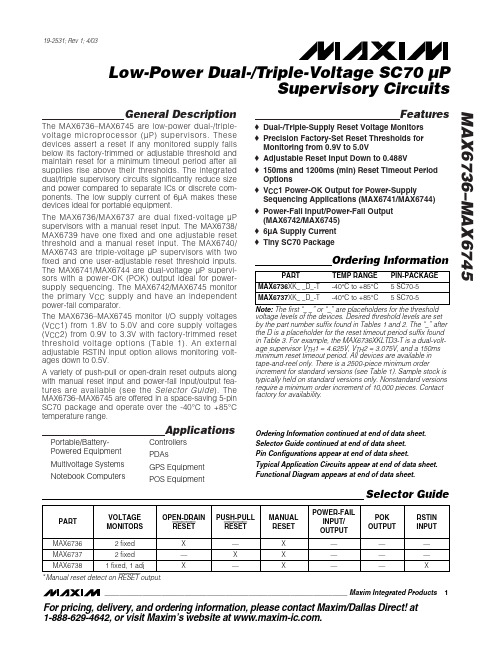
General DescriptionThe MAX6736–MAX6745 are low-power dual-/triple-voltage microprocessor (µP) supervisors. These devices assert a reset if any monitored supply falls below its factory-trimmed or adjustable threshold and maintain reset for a minimum timeout period after all supplies rise above their thresholds. The integrated dual/triple supervisory circuits significantly reduce size and power compared to separate ICs or discrete com-ponents. The low supply current of 6µA makes these devices ideal for portable equipment.The MAX6736/MAX6737 are dual fixed-voltage µP supervisors with a manual reset input. The MAX6738/MAX6739 have one fixed and one adjustable reset threshold and a manual reset input. The MAX6740/MAX6743 are triple-voltage µP supervisors with two fixed and one user-adjustable reset threshold inputs.The MAX6741/MAX6744 are dual-voltage µP supervi-sors with a power-OK (POK) output ideal for power-supply sequencing. The MAX6742/MAX6745 monitor the primary V CC supply and have an independent power-fail comparator.The MAX6736–MAX6745 monitor I/O supply voltages (V CC 1) from 1.8V to 5.0V and core supply voltages (V CC 2) from 0.9V to 3.3V with factory-trimmed reset threshold voltage options (Table 1). An external adjustable RSTIN input option allows monitoring volt-ages down to 0.5V.A variety of push-pull or open-drain reset outputs along with manual reset input and power-fail input/output fea-tures are available (see the Selector Guide ). The MAX6736–MAX6745 are offered in a space-saving 5-pin SC70 package and operate over the -40°C to +85°C temperature range.ApplicationsFeatureso Dual-/Triple-Supply Reset Voltage Monitors o Precision Factory-Set Reset Thresholds for Monitoring from 0.9V to 5.0Vo Adjustable Reset Input Down to 0.488Vo 150ms and 1200ms (min) Reset Timeout Period Optionso V CC 1 Power-OK Output for Power-SupplySequencing Applications (MAX6741/MAX6744)o Power-Fail Input/Power-Fail Output (MAX6742/MAX6745)o 6µA Supply Current o Tiny SC70 PackageMAX6736–MAX6745Low-Power Dual-/Triple-Voltage SC70 µPSupervisory Circuits________________________________________________________________Maxim Integrated Products1Selector GuideOrdering Information19-2531; Rev 1; 4/03For pricing, delivery, and ordering information,please contact Maxim/Dallas Direct!at 1-888-629-4642, or visit Maxim’s website at .Note:The first “_ _” or “_” are placeholders for the threshold voltage levels of the devices. Desired threshold levels are set by the part number suffix found in Tables 1 and 2. The “_” after the D is a placeholder for the reset timeout period suffix found in Table 3. For example, the MAX6736XKLTD3-T is a dual-volt-age supervisor V TH 1 = 4.625V, V TH 2 = 3.075V, and a 150ms minimum reset timeout period. All devices are available in tape-and-reel only. There is a 2500-piece minimum orderincrement for standard versions (see Table 1). Sample stock is typically held on standard versions only. Nonstandard versions require a minimum order increment of 10,000 pieces. Contact factory for availability.Portable/Battery-Powered Equipment Multivoltage Systems Notebook ComputersControllers PDAsGPS Equipment POS EquipmentOrdering Information continued at end of data sheet.Selector Guide continued at end of data sheet.Pin Configurations appear at end of data sheet.Typical Application Circuits appear at end of data sheet.Functional Diagram appears at end of data sheet.M A X 6736–M A X 6745Low-Power Dual-/Triple-Voltage SC70 µP Supervisory Circuits 2_______________________________________________________________________________________ABSOLUTE MAXIMUM RATINGSStresses beyond those listed under “Absolute Maximum Ratings” may cause permanent damage to the device. These are stress ratings only, and functional operation of the device at these or any other conditions beyond those indicated in the operational sections of the specifications is not implied. Exposure to absolute maximum rating conditions for extended periods may affect device reliability.V CC 1, V CC 2, POK1 to GND......................................-0.3V to +6V Open-Drain RESET , PFO to GND.............................-0.3V to +6V Push-Pull RESET to GND..........................-0.3V to (V CC 1 + 0.3V)MR , RSTIN, PFI to GND............................-0.3V to (V CC 1 + 0.3V)Input/Output Current, All Pins.............................................20mA Continuous Power Dissipation (T A = +70°C)5-Pin SC70 (derate 3.1mW/°C above +70°C)..............247mWOperating Temperature Range ...........................-40°C to +85°C Junction Temperature......................................................+150°C Storage Temperature Range.............................-65°C to +150°C Lead Temperature (soldering, 10s).................................+300°CMAX6736–MAX6745Low-Power Dual-/Triple-Voltage SC70 µPSupervisory Circuits_______________________________________________________________________________________3ELECTRICAL CHARACTERISTICS (continued)M A X 6736–M A X 6745Low-Power Dual-/Triple-Voltage SC70 µP Supervisory Circuits 4_______________________________________________________________________________________ELECTRICAL CHARACTERISTICS (continued)MAX6736–MAX6745Low-Power Dual-/Triple-Voltage SC70 µPSupervisory Circuits_______________________________________________________________________________________5ELECTRICAL CHARACTERISTICS (continued)(V CC = 1.2V to 5.5V, T A = -40°C to +85°C, unless otherwise noted. Typical values are at T A = +25°C.) (Note 1)Note 3:t RD timeout period begins after POK1 timeout period (t POKP ) and V CC 2 ≥V TH 2 (max) (MAX6741/MAX6744).Note 4:Refers to the manual reset function obtained by forcing the RESET output low.Note 5:V CC 1 ≥1.6V.Typical Operating Characteristics(T A = +25°C, unless otherwise noted.)SUPPLY CURRENT vs. TEMPERATURETEMPERATURE (°C)S U P P L Y C U R R E N T (µA )6040200-20123456789100-4080SUPPLY CURRENT vs. TEMPERATURETEMPERATURE (°C)S U P P L Y C U R R E N T(µA )6040200-20123456789100-4080SUPPLY CURRENT vs. TEMPERATURETEMPERATURE (°C)S U P P L Y C U R R E N T (µA )604020-2012345678910-4080M A X 6736–M A X 6745Low-Power Dual-/Triple-Voltage SC70 µP Supervisory Circuits 6_______________________________________________________________________________________NORMALIZED V CC /POK1/MR TIMEOUT PERIOD vs. TEMPERATUREM A X 6736-45 t o c 04TEMPERATURE (°C)N O R M A L I Z E D V C C /P O K 1/M R R E S E T T I M E O U T P E R I O D604020-200.9890.9940.9991.0041.0091.0141.0190.984-4080MAXIMUM V CC 1/V CC 2 TRANSIENT DURATIONvs. RESET THRESHOLD OVERDRIVERESET THRESHOLD OVERDRIVE (mV)M A X I M U M V C C 1/V C C 2 T R A N S I E N T D U R A T I O N (µs )10010100100010,0000101000NORMALIZED V CC RESET THRESHOLDvs. TEMPERATURETEMPERATURE (°C)N O R M A L I Z E D V C C R E S E T T H R E S H O L D6040200-200.9930.9981.0031.0080.988-4080V CC TO RESET OUTPUT DELAYvs. TEMPERATURETEMPERATURE (°C)V C C T O R E S E T O U T P U T D E L A Y (µs )6040200-2033.538.543.548.528.5-4080RESET INPUT TO RESET OUTPUT DELAYvs. TEMPERATURETEMPERATURE (°C)R S T I N T O R E S E T O U T P U T D E L A Y (µs )6040200-2025303520-4080POWER-FAIL INPUT TO POWER-FAIL OUTPUT DELAY vs. TEMPERATURETEMPERATURE (°C)P F I T O P F O D E L A Y (µs )6040200-202939444924-408034Typical Operating Characteristics (continued)(T A = +25°C, unless otherwise noted.)MAX6736–MAX6745Low-Power Dual-/Triple-Voltage SC70 µPSupervisory Circuits_______________________________________________________________________________________7Typical Operating Characteristics (continued)(T A = +25°C, unless otherwise noted.)MR TO RESET OUTPUT DELAYMAX6736-45 toc10100ns/div V MR 2V/divV RESET 2V/divPOWER-FAIL INPUT TO POWER-FAIL OUTPUT DELAYMAX6736-45 toc1110µs/divPFI200mV/divPFO 2V/divV CC TO RESET OUTPUT DELAYMAX6736-45 toc124µs/divV CC200mV/div AC-COUPLEDV RESET 2V/div10020030040050045231678910OUTPUT LOW VOLTAGE vs. SINK CURRENTSINK CURRENT (mA)O U T P U T L O W V O L T A G E (m V )012340.50 1.00 1.500.250.75 1.251.752.00OUTPUT HIGH VOLTAGE vs. SOURCE CURRENTSOURCING CURRENT (mA)O U T P U T H I G H V O L T A G E (V )M A X 6736–M A X 6745Low-Power Dual-/Triple-Voltage SC70 µP Supervisory Circuits 8_______________________________________________________________________________________Pin DescriptionMAX6736–MAX6745Low-Power Dual-/Triple-Voltage SC70 µPSupervisory Circuits9Table 1. Reset Voltage Threshold Suffix Guide for MAX6736/MAX6737/MAX6740/MAX6741/MAX6743/MAX6744Table 2. Reset Voltage Threshold Suffix Guide for MAX6738/MAX6739/MAX6742/MAX6745contact factory for availability.Table 3. V CC Timeout Period Suffix GuideM A X 6736–M A X 6745Low-Power Dual-/Triple-Voltage SC70 µP Supervisory Circuits 10______________________________________________________________________________________Detailed DescriptionSupply VoltagesThe MAX6736–MAX6745 µP supervisory circuits main-tain system integrity by alerting the µP to fault condi-tions. These devices are optimized for systems that monitor two or three supply voltages. The reset output state is guaranteed to remain valid while either V CC 1 or V CC 2 is above 1.2V.Threshold LevelsThe MAX6736/MAX6737/MAX6740/MAX6741/MAX6743/MAX6744 input voltage threshold combinations are indi-cated by a two-letter code in Table 1. The MAX6738/MAX6739/MAX6742/MAX6745 input voltage thresholds are indicated by a one-letter code in Table 2. Contact the factory for the availability of other voltage thresholds.Reset OutputThe MAX6736–MAX6745 provide an active-low reset out-put (RESET ). RESET is asserted when the voltage at either V CC 1 or V CC 2 falls below the voltage threshold level, RSTIN drops below the threshold, or MR is pulled low. Once reset is asserted, it stays low for the reset time-out period. If V CC 1, V CC 2, or RSTIN goes below the reset threshold before the reset timeout period is completed,the internal timer restarts. The MAX6736/MAX6738/MAX6740/MAX6741/MAX6742 have open-drain reset out-puts, while the MAX6737/MAX6739/MAX6743/MAX6744/MAX6745 have push-pull reset outputs (Figure 1).The MAX6740/MAX6741/MAX6742 include a RESET output with a manual reset detect function. The open-drain RESET output has an internal 50k Ωpullup to V CC 1. The RESET output is low while the output is pulled to GND and remains low for at least the manual reset timeout period after the external GND pulldown isFigure 1. Timing DiagramMAX6736–MAX6745Low-Power Dual-/Triple-Voltage SC70 µPSupervisory Circuits______________________________________________________________________________________11released. The manual reset detect function is internally debounced for the t DEB timeout period, so the output can be connected directly to a momentary pushbutton switch, if desired (Figure 2).Manual Reset InputMany microprocessor-based products require manual reset capability, allowing the operator, a test techni-cian, or external logic circuitry to initiate a reset while the monitored supplies remain above their reset thresh-olds. The MAX6736–MAX6739 have a dedicated active-low MR input. The RESET is asserted low while MR is held low and remains asserted for the manual reset timeout period after MR returns high. The MR input has an internal 1.5k Ωpullup resistor to V CC 1and can be left unconnected if not used. MR can be driven with CMOS logic levels, open-drain/open-collector out-puts, or a momentary pushbutton switch to GND to cre-ate a manual reset function.Adjustable Input VoltageThe MAX6738/MAX6739 and MAX6740/MAX6743 pro-vide an additional input to monitor a second or third system voltage. The threshold voltage at RSTIN is typi-cally 488mV. Connect a resistor-divider network to the circuit as shown in Figure 3 to establish an externally controlled threshold voltage, V EXT_TH .V EXT_TH = 0.488V((R1 + R2) / R2)Low leakage current at RSTIN allows the use of large-valued resistors, resulting in reduced power consump-tion of the system.Power-Fail ComparatorPFI is the noninverting input to an auxiliary comparator. A 488mV internal reference (V TH -PFI ) is connected to the inverting input of the comparator. If PFI is less than 488mV, PFO is asserted low. PFO deasserts without a timeout period when PFI rises above the externally set threshold. Common uses for the power-fail comparator include monitoring for low battery conditions or a failing DC-DC converter input voltage (see the Typical Application Circuits ). The asserted PFO output can place a system in a low-power suspend mode or support an orderly system shutdown before monitored V CC voltages drop below the reset thresholds. Connect PFI to an exter-nal resistor-divider network as shown in Figure 4 to set the desired trip threshold. Connect PFI to V CC 1 if unused.Applications InformationInterfacing to the µP with Bidirectional Reset PinsMost microprocessors with bidirectional reset pins can interface directly to open-drain RESET output options.Systems simultaneously requiring a push-pull RESET output and a bidirectional reset interface can be in logic contention. To prevent contention, connect a 4.7k Ωresistor between RESET and the µP ’s reset I/O port as shown in Figure 5.Figure 2. MAX6740/MAX6741/MAX6742 Manual Reset Timing DiagramFigure 3. Monitoring an Additional VoltageM A X 6736–M A X 6745Low-Power Dual-/Triple-Voltage SC70 µP Supervisory Circuits 12______________________________________________________________________________________Adding Hysteresis to the Power-Fail ComparatorThe power-fail comparator has a typical input hystere-sis of 2.5mV. This is sufficient for most applications in which a power-supply line is being monitored through an external voltage-divider. If additional noise margin is desired, connect a resistor between PFO and PFI, asshown in Figure 6. Select the values of R1, R2, and R3such that PFI sees V TH-PFI (488mV) when V EXT falls to its power-fail trip point (V FAIL ) and when V EXT rises to its power-good trip point (V GOOD ). The hysteresis win-dow extends between the specified V FAIL and V GOOD thresholds. R3 adds the additional hysteresis by sink-ing current from the R1/R2 divider network when the PFO output is logic low and sourcing current into the network when PFO is logic high. R3 is typically an order of magnitude greater than R1 or R2.The current through R2 should be at least 1µA to ensure that the 10nA (max) PFI input current does not significant-ly shift the trip points. Therefore, for most applications:R2 < V TH-PFI / 1mA < 0.488V / 1mA < 488k ΩPFO is an open-drain output requiring an externalpullup resistor, R4. Select R4 to be less than 1% of R3.V GOOD = DESIRED V EXT GOOD VOLTAGE THRESHOLD V FAIL = DESIRED V EXT FAIL VOLTAGE THRESHOLD V PU = V PULLUP (FOR OPEN-DRAIN PFO )R2 = 488k Ω(FOR >1µA R2 CURRENT)R3 = (R1 x V PU ) / (V GOOD - V FAIL )R4 ≤0.01 x R3Power Sequencing ApplicationsMany dual-voltage processors/ASICs require specific power-up/power-down sequences for the I/O and core supplies.Power SupplyFigure 6. Adding Hysteresis to Power Fail for Push-Pull PFOMAX6736–MAX6745Low-Power Dual-/Triple-Voltage SC70 µPSupervisory CircuitsFunctional DiagramThe MAX6741/MAX6744 offer a V CC 1 POK (POK1) ideal for V CC 1-to-V CC 2 sequencing. POK1 remains low as long as V CC 1 is below its V TH 1 threshold. When V CC 1exceeds V TH 1 for the POK1 timeout period (t POKP ), the open-drain POK1 output is deasserted. The POK1 output can then enable the V CC 2 power supply (use an external POK1 pullup resistor). RESET is deasserted when both V CC 1 and V CC 2 remain above their selected thresholds for the reset timeout period (t RP ). The POK1 output can be used for I/O before core or core before I/O sequenc-ing, depending on the selected V CC 1/V CC 2 thresholds.See the Typical Application Circuit and Figure 1.Monitoring a Negative VoltageThe power-fail comparator can be used to monitor a negative supply voltage using the circuit shown in Figure 4. When the negative supply is valid, PFO is low.When the negative supply voltage drops, PFO goes high. The circuit ’s accuracy is affected by the PFI threshold tolerance, V CC , R1, and R2.Transient ImmunityThe MAX6736–MAX6745 supervisors are relatively immune to short-duration falling V CC transients (glitch-es). It is usually undesirable to reset the µP when V CC experiences only small glitches. The Typical Operating Characteristics show Maximum V CC 1/V CC 2Transient Duration vs. Reset Threshold Overdrive, for which reset pulses are not generated. The graph shows the maxi-mum pulse width that a falling V CC transient might typi-cally have without causing a reset pulse to be issued.As the amplitude of the transient increases, the maxi-mum allowable pulse width decreases. A 0.1µF bypass capacitor mounted close to the V CC pin provides addi-tional transient immunity.Chip InformationTRANSISTOR COUNT: 249PROCESS: BiCMOSM A X 6736–M A X 6745Low-Power Dual-/Triple-Voltage SC70 µP Supervisory Circuits 14______________________________________________________________________________________Selector Guide (continued)Typical Application CircuitsMAX6736–MAX6745Low-Power Dual-/Triple-Voltage SC70 µPSupervisory Circuits______________________________________________________________________________________15Pin ConfigurationsOrdering Information (continued)M A X 6736–M A X 6745Low-Power Dual-/Triple-Voltage SC70 µP Supervisory Circuits Maxim cannot assume responsibility for use of any circuitry other than circuitry entirely embodied in a Maxim product. No circuit patent licenses are implied. Maxim reserves the right to change the circuitry and specifications without notice at any time.16____________________Maxim Integrated Products, 120 San Gabriel Drive, Sunnyvale, CA 94086 408-737-7600©2003 Maxim Integrated ProductsPrinted USAis a registered trademark of Maxim Integrated Products.Package Information(The package drawing(s) in this data sheet may not reflect the most current specifications. For the latest package outline information,go to /packages .)。
维克ト恩能源生产力系统配置助手说明书
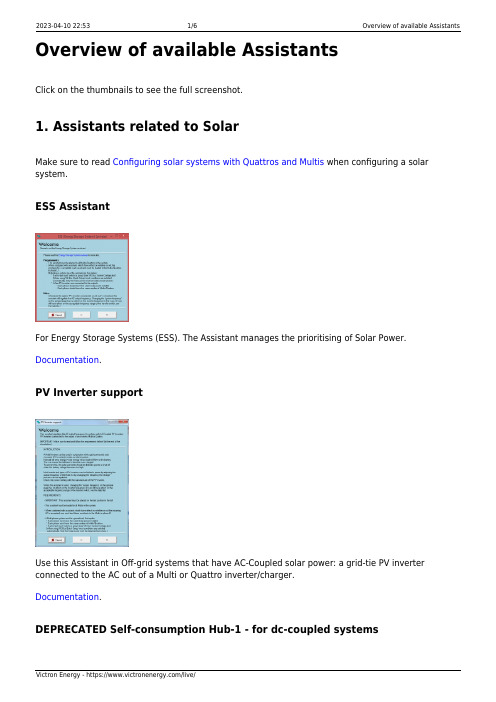
Overview of available AssistantsClick on the thumbnails to see the full screenshot.1. Assistants related to SolarMake sure to read Configuring solar systems with Quattros and Multis when configuring a solar system.ESS AssistantFor Energy Storage Systems (ESS). The Assistant manages the prioritising of Solar Power. Documentation.PV Inverter supportUse this Assistant in Off-grid systems that have AC-Coupled solar power: a grid-tie PV inverter connected to the AC out of a Multi or Quattro inverter/charger.Documentation.DEPRECATED Self-consumption Hub-1 - for dc-coupled systems2022-06-01assistants:overview_of_available_assistants https:///live/assistants:overview_of_available_assistants 13:41Note that Hub-1 is deprecated in favor of ESS.Hub-1 Assistant documentation.Hub-1 is only for hardware with new microprocessor (26 or 27).Hub-1 and Hub-2 Assistant notesDEPRECATED Self-consumption Hub-2 v3 - for ac-coupled systemsTake note of the factor 1.0 rule.Deprecated in favor of ESS.Only for hardware with new microprocessor (26 or 27).Hub-1 and Hub-2 Assistant notesDEPRECATED Self-consumption Hub-2 v2 - for ac-coupled systemsUse only on hardware with old microprocessor (19 or 20). On newer systems, use the version 3 instead, see above.Take note of the factor 1.0 rule.Note that all Hub-2 Assistant versions have been deprecated in favor of ESS.Hub-1 and Hub-2 Assistant notesDEPRECATED Self-consumption Hub-4Do not use Hub-4 for new installs. It is deprecated in favor of ESS.Hub-4 manual.Only for hardware with new microprocessor (26 or 27).2. Functional AssistantsGenerator start and stopAutomatically start and stop a generator based on battery state of charge andactual load of a system. Note that automatic genset start/stop functionality isalso available on the Virtual switch tab in VEConfigure, which is easier to workwith.This is one of the available options to automatically start and stop a generator using Victron equipment. See the auto-generator-start-stop document for an overview of all options. More general information about using a generator in combination with Victron is available here.This Generator start and stop Assistant is also the one to use to configure Ignore AC Input using Assistants.AC Current sensor2022-06-01assistants:overview_of_available_assistants https:///live/assistants:overview_of_available_assistants 13:41Reads PV Inverter current, using an AC Current sensor (CSE000100000),connected to a VE.Bus product. More information available in the AC Currentsensor manual.Silence fanDisable the fans at night with a simple external switch, to ensure a quiet night.Very useful for boats and motorhomes.Input current limit controlAutomatically set the input current limit to a predefined value based on thestate of an aux input or rpm measured with the 1140 interface. Used in thefollowing systems:1.A variable speed generator, flywheel generator or waterturbine, where the available AC powerdepends on the rpm. See the Interface 1140 (ASS030510000) manual for more information.Vehicles or boats that have two different types of shore plugs. One high power plug and one low 2.power plug. Use the assistant to automatically set the input current limiter based on the used plug.And there are more situations that can come to mind, for example a Multi connected behind a 3.transfer switch.Charge current controlSets the charge current to a predefined setpoint, based on the active AC Input(for Quattros) or the state of an aux input.Safety switchUsed to wire an emergency stop button to a VE.Bus system. DEPRECATED VE.Bus BMS supportDeprecated: per VE.Bus firmware version 489, this Assistant is no longer required. When installing a system with VE.Bus BMS, our advice is to first update the firmware of the inverter, using VictronConnect, and thereafter do the configuration. No Assistant needed.Required in combination with a VE.Bus BMS, used with our 12.8 V Lithium batteries. This Assistant communicates with the BMS and controls the Multi based on the BMS measurements.Two-Signal BMS support (previously called Lynx Ion BMS support)Required in combination with a Lynx Ion BMS, used with our 24 V 180 AhLithium system. This Assistant can also be used to control the Multi with a thirdparty Lithium system including BMS. See our PDF Connecting other lithiumbattery systems to Multis and Quattros for more information.3. Advanced AssistantsProgrammable relay2022-06-01assistants:overview_of_available_assistants https:///live/assistants:overview_of_available_assistants 13:41Relay lockerGeneral flag userDISQUSView the discussion thread.。
Brocade-VDX系统升级及配置

1.升级NOS因为设备出厂时的版本基本都很陈旧,直接上线会造成不必要的麻烦,因此直接升级稳定版本,可以减少上线后很多不必要的工作量。
博科TAC针对每款设备都有版本推荐,Target Path Selection Guide,建议每次项目交付前,首先登陆到下载页面,下载TAC推荐的稳定版本。
具体升级步骤:把nos文件解压,然后拷贝到根目录c:/nos4.1.2下面。
在ftp软件上的根目录用C:\描述即可vdx6710‐54# firmware download interactiveServer name or IP address: 172.16.1.1File name: nos4.1.2Protocol (ftp, scp, sftp): ftpUser: brocadePassword: **********Reboot system after download? [y/n]:yDo Auto‐Commit after Reboot? [y/n]:yPerforming system sanity check...Do you want to continue? [y/n]:yChecking conditions for downloading to 4.1.22015/01/28‐03:07:16, [HASM‐1120], 1545,, INFO, VDX6710‐54, Current version 4.0.1.You are running firmwaredownload with auto‐reboot and auto‐commit enabled. After the firmware is downloaded the system will reboot and commit firmware automatically.2015/01/28‐03:07:16, [SULB‐1105], 1546,, WARNING, VDX6710‐54, Firmware upgrade session (0:single MM upgrade) starts.2015/01/28‐03:07:16, [SULB‐1100], 1547,, INFO, VDX6710‐54, Firmware install begins on SWITCH. Preparing for firmware download...Warning: possible packaging issue in srmd‐1.0‐1.ppc.rpmInstalling 49 packages. Please wait...rcinit‐1.1.5‐9############################### [ 100% ]misc‐2.1.0‐1############################### [ 100% ]pam‐0.75‐28############################### [ 100% ]util‐linux‐2.13o‐22############################### [ 100% ]sh‐utils‐2.1‐10############################### [ 100% ]man‐1.6g‐8############################### [ 100% ]bootenv‐1.0.3‐8############################### [ 100% ]kernel‐2.6.34.6‐1############################### [ 100% ]syslog‐ng‐3.3.7‐1############################### [ 100% ]vixie‐cron‐3.0.2‐62_4############################### [ 100% ]rsh‐0.18‐4############################### [ 100% ]setup‐4.1.2‐30############################### [ 100% ]agent‐nos‐common‐4.1.2‐1############################### [ 100% ]openssl‐0.9.9‐3############################### [ 100% ]openssh‐5.2p1‐13############################### [ 100% ]ntp‐5.94e‐4############################### [ 100% ]sendmail‐8.10‐11############################### [ 100% ]fss‐4.1.2‐12############################### [ 100% ]apache‐1.3.32‐10############################### [ 100% ]tz‐7.12‐6############################### [ 100% ]sysstat‐5.0.5‐10############################### [ 100% ]ipv6‐1.3‐10############################### [ 100% ]traceroute‐1.5a12‐13############################### [ 100% ] minicom‐2.1‐3.7############################### [ 100% ] fwdl‐4.1.2‐47############################### [ 100% ] kernel‐module‐usb‐2.6.34.6‐1############################### [ 100% ] kernel‐module‐net‐2.6.34.6‐1############################### [ 100% ] fabos‐setup‐4.1.2‐15############################### [ 100% ] fabos‐drivers‐4.1.2‐12############################### [ 100% ] fabos‐libs‐4.1.2‐14############################### [ 100% ] nonet‐lib‐4.1.2‐1############################### [ 100% ] group factory does not exist ‐ using root group factory does not exist ‐ using root group factory does not exist ‐ using root group factory does not exist ‐ using root fabos‐diag‐4.1.2‐17############################### [ 100% ] group factory does not exist ‐ using root group factory does not exist ‐ using root fabos‐4.1.2‐19############################### [ 100% ] fabos‐daemons‐4.1.2‐6############################### [ 100% ] fabos‐zoning‐4.1.2‐10############################### [ 100% ] fabos‐routing‐4.1.2‐10############################### [ 100% ] fabos‐vf‐4.1.2‐10############################### [ 100% ] fabos‐wwnhs‐4.1.2‐10############################### [ 100% ] fabos‐man‐4.1.2‐13############################### [ 100% ] group factory does not exist ‐ using root fabos‐swbd116‐4.1.2‐2############################### [ 100% ] php‐5.3.2‐2############################### [ 100% ] confd‐3.7.6.4.brcd‐3############################### [ 100% ] cli‐schemas‐4.1.2‐10############################### [ 100% ] prom‐8548‐2.2.0‐1############################### [ 100% ]eccrepd‐4.1.2‐11############################### [ 100% ]dcm‐4.1.2‐8############################### [ 100% ]openvswitch‐4.1.2‐1.7.0############################### [ 100% ]python‐e500v2‐3.3.2‐1############################### [ 100% ]zvm‐4.1.2‐1############################### [ 100% ]srmd‐1.0‐1############################### [ 100% ]Done install PackageRemoving unneeded files, please wait ...Finished removing unneeded files.Wed Jan 28 03:10:50 UTC 2015 ‐ Initializing the Dcmd and Ccmd database...2.基础配置网管口的配置曾经难倒过不少人参考配置switch(config)# interface Management 1/0switch(config‐Management‐1/0)# no ip address dhcpswitch(config‐Management‐1/0)# ip address 192.168.1.1/24switch(config‐Management‐1/0)# ip gateway‐address 192.168.1.254 switch# show running‐config interface Management 1/0interface Management 1/0no tcp burstrateip icmp echo‐replyno ip address dhcpip address 192.168.1.1/24ipv6 icmpv6 echo‐replyno ipv6 address autoconfigno ipv6 address dhcpvrf forwarding mgmt‐vrfno shutdown!如果是NOS5.0以上版本,请注意mgmt‐vrf,参考配置如下rbridge‐id 10switch‐attributes chassis‐name VDX6740switch‐attributes host‐name RB10vrf mamt‐vrf!vrf mgmt‐vrfaddress‐family ipv4 unicastip route 0.0.0.0/0 99.1.64.76!interface Management 10/0no tcp burstrateip icmp echo‐replyno ip address dhcpip address 99.1.64.78/24ipv6 icmpv6 echo‐replyno ipv6 address autoconfigno ipv6 address dhcpvrf forwarding mgmt‐vrfno shutdown记住ping的时候,后面也得带vrf3.License添加参考配置怎么帮客户生成license?1)拆开设备包装,一般情况下会有一个纸质信封(有时是邮件告知),拆开信封,有一个transaction key,拿到这个玩意。
博科VDX数据中心交换机常用配置手册

博科VDX数据中心交换机常用配置手册博科VDX数据中心交换机产品常用配置手册Brocade Communications Systems2016年8月8日星期一文档信息修订记录文档审核/审批记录目录第一章博科VDX数据中心交换机介绍............................ 错误!未定义书签。
. VDX系列数据中心交换机定位与简介................... 错误!未定义书签。
. VDX8770系列交换机介绍............................. 错误!未定义书签。
. VDX6940系列交换机介绍............................. 错误!未定义书签。
. VDX6740系列交换机介绍............................. 错误!未定义书签。
. 操作手册拓扑图介绍 ................................ 错误!未定义书签。
第二章博科VDX系列交换机基本操作配置........................ 错误!未定义书签。
. CLI命令行层次介绍和缺省用户名密码................. 错误!未定义书签。
. 软件版本升级单台-USB方式.......................... 错误!未定义书签。
. 申请与添加和删除许可-License ....................... 错误!未定义书签。
. 用户模式和配置模式show的区别...................... 错误!未定义书签。
. 设置用户名和密码 .................................. 错误!未定义书签。
. 设置DNS服务器 .................................... 错误!未定义书签。
. 设置日期时间和NTP服务器........................... 错误!未定义书签。
ICOP VDX 3-6724 用户手册说明书

VDX3-6724withDM&P Vortex86DX3 1GHz processor Half-Size CPU Module with4S/4USB/VGA/LCD/LVDS/AUDIO/2LAN/GPIO/1/2GB DDR3 OnboardVersion 2.0CopyrightThe information in this manual is subject to change without notice for continues improvement in the product. All rights are reserved. The manufacturer assumers no reasonability for any inaccuracies that may be contained in this document and makes no commitment to update or to keep current the information contained in this manual.No part of this manual may be reproduced, copied, translated or transmitted, in whole or in part, in any form or by any means without the prior to written permission of ICOP Technology Inc.Copyright ⓒ 2016 ICOP Technology IncTrademarks AcknowledgementVortex86DX3TM is the registered trademark of DM&P Electronics Inc. Other brand names and product names that appear in this document are the properties and registered trademarks of their respective owners. All names mentioned herewith are served for identification purpose only.Revision HistoryTable of Contents1.1 Overview (5)1.2 Block diagram (5)1.3 Specifications (6)1.4 Ordering Information (8)2 Hardware Information (10)2.1 Board Dimension (10)2.2 Board Outline (11)2.3 Connector and Jumper Location and Summary (13)2.4 Pin Assignments & Jumper Settings (15)J1: LCD (15)J2: VGA (16)J3: LVDS (24-bit Support Only) (16)J4: SATA DOM (16)J5: Power Connector (Terminal Block 5.0mm) (17)J6: SATA DOM POWER (17)J9: LAN1 (RJ45) (17)J10: LAN2 (17)J11: USB0&1 (17)J12: USB2&3 (18)J13: GPIO (Port 6/7) (18)J15: RESET (18)J17: COM1 RS232/485 D-Sub 9 pin (19)J18: COM2 RS232/485 (19)J20: COM5 RS232 (19)J22: COM6 RS232 (19)J24A: PC/104 Connector – 64 pin (20)J24B: PC/104 Connector – 40 pin (20)J28: Line-Out (21)J29: MIN-In (21)J30: Touch screen (Optional) (21)J31: Print (22)3 Software Resources (23)3.1 ICOP Technical Resource Website (23)4 Basic BIOS Setting (24)4.1 Introduction (24)4.2 CPU Clock Adjusting (24)4.3 Console Redirection (24)4.4 Serial Ports Switching (25)4.5 IDE Configuration (26)4.6 Advanced PCI-PnP Setting (27)4.7 ACPI Enable (28)5 Basic LCD Panel Setting (29)5.1 Introduction (29)5.2 Pin Assignment of LVDS (30)5.3 Basic BIOS Setting for LCD (30)Technical Support Directly from ICOP (32)User Manual Feedback (32)Appendix (33)TFT Panel Data Output (33)Stacking Solution for Daughter Board (35)Warranty (37)1 General Information1.1OverviewThe VDX3-6724 is a low-power CPU module which compliant with ETX standard. It takes the advantage of Vortex86DX3 1GHz x86 CPU which integrate the SATA, I2C, VGA, LVDS, PS/2, USB, HD Audio and even with 16-bit ISA bus support.The VDX3-6724 is designed as a plug in replacement, with backward compatibility to support legacy software to help extend existing product life cycle without heavy re-engineering.1.2Block diagramBoard Block Diagram1.3Specifications*Foe more detail, please contact ICOP sales.1.4Ordering Information*Default setting for processor on VDX3-6724 is Single-core. If Dual-core processor is required, please contact ICOP (*************.tw).Storages:Demonstration of“SDM-SST” SATA DoM on VDX3-67242 Hardware Information 2.1Board Dimension2.2Board OutlineVDX3-6724Note: RS232/485 is selected by BIOS.2.Onboard SPI ROM (optional) and PS/2 Mouse will be disabled when Touchfunction (optional) is selected.3.GPIO will be occupied when eMMC is selected on VDX3-6724.4.LPT, eMMC, and GPIO are not available on VDX3-6724-CF.5.CF card slot is only available on VDX3-6724-CF. (see the image below)VDX3-6724-CFTOP VIEW:BOTTOM VIEW:2.3Connector and Jumper Location and Summary Jumper Location:Jumper Summary:2.4Pin Assignments & Jumper Settings J1: LCD(Please refer to Appendix for TFT Flat Panel Data Output)J2: VGAJ3: LVDS (24-bit Support Only)J4: SATA DOMJ5: Power Connector (Terminal Block 5.0mm)J6: SATA DOM POWERJ9: LAN1 (RJ45)J10: LAN2J11: USB0&1J12: USB2&3J13: GPIO (Port 6/7)**Not available on VDX3-6724-CF J15: RESETJ17: COM1 RS232/485 D-Sub 9 pinJ18: COM2 RS232/485J20: COM5 RS232J22: COM6 RS232(Optional: TTL/ GPIO-P4)(Optional: TTL/ GPIO-P5)(Optional: TTL/ GPIO-P6)(Optional: TTL/ GPIO-P1)J24A: PC/104 Connector – 64 pinJ24B: PC/104 Connector – 40 pinJ28: Line-OutJ29: MIN-InJ30: Touch screen (Optional)is selected.J31: Print3 Software Resources3.1ICOP Technical Resource WebsiteIn the following website, you will find our latest user manuals, including OS support resources systems such as evaluation images for Windows Embedded Compact 7, Windows Embedded CE6.0, and Windows XP Embedded (Win XPe), etc. For details, please visit/.4 Basic BIOS Setting4.1IntroductionFeaturing AMI BIOS, the VDX3-6724 module is a one stable module board for your applications. In this section, we will introduce you some basic AMI BIOS setting such as CPU speed adjusting, console redirection, and IDE configuration, etc.4.2CPU Clock AdjustingFor CPU clock adjusting, please contact your contact window directly or mail *************.tw.4.3Console RedirectionAccess to computer board through serial port, you can work on VDX3-6724 without VGA display or monitor. The default access port is COM1 and disabled. If you would like to use this function, please go to the path below to enable Console Redirection.Path: Advanced >Remote Access Configuration >Remote Access [Enabled]4.4Serial Ports SwitchingSerial ports on VDX3-6724 are set RS232 as default. If you need RS485 be your default serial ports. Please contact your contact window directly or mail*************.tw. And you can refer to the below instruction to select the IRQ mode according to your demands.Path: Advanced >Serial/Parallel Port Configuration4.5IDE ConfigurationThe default IDE configuration is for Windows Operating System, and the setting as below:Onboard IDE Operate Mode: [Legacy Mode]IDE Compatibility:[Disabled].If you would like to use Linux on VDX3-6724, please follow below instructions:Onboard IDE Operate Mode:[Native Mode]IDE Compatibility:[Enabled].Path of Onboard IDE Operate Mode:Advanced >IDE Configuration >Onboard IDE Operate Mode [Native Mode]4.6Advanced PCI-PnP SettingTwo statuses for IRQ setting:[Reserved]: IRQ will free to be allocated by PnP BIOS.[Available]: IRQ will not free to be allocated by PnP BIOS.Path: PCIPnP >IRQ4.7ACPI EnableTo install Windows 7 on ICOP computer boards, please enable ACPI as the following instruction.Path: Advanced >Power Management Configuration >ACPI Configuration >ACPI Aware O/S5 Basic LCD Panel Setting5.1 IntroductionThe VDX3-6724 offers two different interfaces which support maximum resolution up to 1920 x 1080 (at 60 MHz) connecting to VGA and LCD Flat Panel with 18-bit/24bit LVDS.The default setting of Boot Display Device[VBIOS] and LCD Panel Index[VBIOS] with Clone Display [ENBALED] support dual display (LCD and VGA) on VDX3-6726.If your VGA display shifts because of the above setting, please switch Boot Display Device[VBIOS] to [CRT] as the following image:**Boot Display Device [VBIOS]: LCD and VGA display supported with display setting basedon your required LCD specification.[CRT]: VGA display supported5.2 Pin Assignment of LVDSPlease refer Page 20 for LVDS pin assignment.5.3 Basic BIOS Setting for LCDIf you would like to use LCD panel with VDX3-6726, please follow below instruction:Boot Display Device [VBIOS]LCD Panel Index according to your LCD resolution from VBIOS to 5.Path of Boot Display Device setting:Boot >Boot Settings Configuration >Boot Display Device[VBIOS]Path of LCD Panel Index setting:Boot >Boot Settings Configuration >LCD Panel Index [ ]***The [VBIOS] difference between Boot Display Device and LCD Panel Index:Boot Display Device [VBIOS]: Display Output SettingLCD Panel Index [VBIOS]: Display Resolution SettingTechnical Support Directly from ICOP To offer you more accurate and specific solutions for the technical situations you have, please prepare the information below before contacting ICOP: —Product name and serial number—Description of the H/W environment ( i.e.: working temperature, I/Oboard information, information of connection between main board and IO boards, and/or other devices, etc)—Description of the S/W environment (i.e: operating system, version,application software, and/or other related information, etc.)—A detailed description and photos of the technical situation—Any complement or technical situations you want ICOP more focusing on User Manual FeedbackTo make this user manual more complete, if you have any comments or feedbacks to this manual, please feel free to write to *************.tw or contact your ICOP sales representative.AppendixTFT Panel Data OutputStacking Solution for Daughter Board1.Please prepare PC104L40P x 1 and PC104L64P x 1 (as the image belowshown).2.Put on the nuts, pillars, screws and PC104 connector (as the image belowshown)3.As the image below shown after stacking.Note: Please contact ICOP if the nuts, pillars and screws are required.WarrantyThis product is warranted to be in good working order for a period of one year (12 months) from the date of purchase. Should this product fail to be in good working order at any time during this period, we will, at our option, replace or repair it without additional charge except as set forth in the following terms. This warranty does not apply to products damaged by misuse, modifications, accident or disaster. Vendor assumes no liability for any damages, lost profits, lost savings or any other incidental or consequential damage resulting from the use, misuse of, originality to use this product. Vendor will not be liable for any claim made by any other related party. Return authorization must be obtained from the vendor before returned merchandise is accepted. Authorization can be obtained by calling or faxing the vendor and requesting a Return Merchandise Authorization (RMA) number. Returned goods should always be accompanied by a clear problem description. Should you have questions about warranty and RMA service, please contact us directly.ICOP Technology Inc.Address: No. 15 Wugong 5th Road, Xinzhuang Dist.New Taipei City, Taiwan (R.O.C.) 24890TEL: +886-2-8990-1933FAX: +886-2-8990-2045Mail: *************.twWebsite: 。
HT6740_07资料
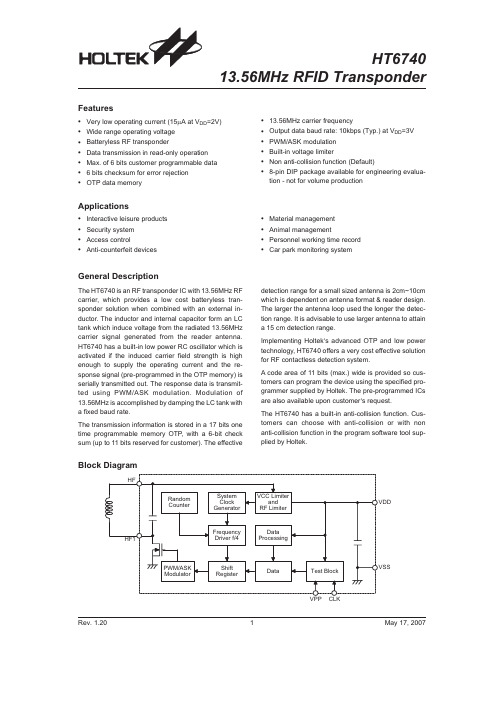
HT674013.56MHz RFID TransponderBlock DiagramRev.1.201May 17,2007Features·Very low operating current (15m A at V DD =2V)·Wide range operating voltage ·Batteryless RF transponder·Data transmission in read-only operation ·Max.of 6bits customer programmable data ·6bits checksum for error rejection ·OTP data memory·13.56MHz carrier frequency·Output data baud rate:10kbps (Typ.)at V DD =3V ·PWM/ASK modulation ·Built-in voltage limiter·Non anti-collision function (Default)·8-pin DIP package available for engineering evalua-tion -not for volume productionApplications·Interactive leisure products ·Security system ·Access control ·Anti-counterfeit devices·Material management ·Animal management·Personnel working time record ·Car park monitoring systemGeneral DescriptionThe HT6740is an RF transponder IC with 13.56MHz RF carrier,which provides a low cost batteryless tran-sponder solution when combined with an external in-ductor.The inductor and internal capacitor form an LC tank which induce voltage from the radiated 13.56MHz carrier signal generated from the reader antenna.HT6740has a built-in low power RC oscillator which is activated if the induced carrier field strength is high enough to supply the operating current and the re-sponse signal (pre-programmed in the OTP memory)is serially transmitted out.The response data is transmit-ted using PWM/ASK modulation.Modulation of 13.56MHz is accomplished by damping the LC tank with a fixed baud rate.The transmission information is stored in a 17bits one time programmable memory OTP ,with a 6-bit check sum (up to 11bits reserved for customer).The effectivedetection range for a small sized antenna is 2cm~10cm which is dependent on antenna format &reader design.The larger the antenna loop used the longer the detec-tion range.It is advisable to use larger antenna to attain a 15cm detection range.Implementing Holtek ¢s advanced OTP and low power technology,HT6740offers a very cost effective solution for RF contactless detection system.A code area of 11bits (max.)wide is provided so cus-tomers can program the device using the specified pro-grammer supplied by Holtek.The pre-programmed ICs are also available upon customer ¢s request.The HT6740has a built-in anti-collision function.Cus-tomers can choose with anti-collision or with non anti-collision function in the program software tool sup-plied by Holtek.Pad AssignmentPad AssignmentPad CoordinatesUnit:m mPad No.X Y Pad No.X Y1-272.025303.6624266.324-297.9132-272.025-298.5385257.400312.1503132.225-314.6886145.924312.112Pad DescriptionPad No.Pad NameI/O Internal Connection Description1HF I/O CMOS Connect to an antenna coil for normal operation.Open for data program-ming.2HF1I/O CMOS Connect to an antenna coil for normal operation.Data I/O for program-ming.3VSS ¾¾Negative power supply,ground4CLK I CMOS Open for normal operation.Clock input for programming.5VPP I ¾Open for normal operation.High voltage supplies input for programming.(Suggest 12.5V for programming)6VDD¾¾Open for normal operation,+6V supply input for programming.Absolute Maximum RatingsSupply Voltage (VDD)...............................................6V Storage Temperature ...........................-50°C to 125°C Supply Voltage (VPA)..........................................12.5V Operating Temperature ..............................0°C to 70°CInput Voltage .............................V SS -0.3V to VDD +0.3VNote:These are stress ratings only.Stresses exceeding the range specified under ²Absolute Maximum Ratings ²maycause substantial damage to the device.Functional operation of this device at other conditions beyond those listed in the specification is not implied and prolonged exposure to extreme conditions may affect device reliabil-ity.Rev.1.202May 17,2007Chip size:965´914(m m)2*The IC substrate should be connected to VSS in the PCB layout artwork.Note:The 8-pin DIP package type is supplied only for engineering evaluation purposes and will not be available in production volumes.Electrical CharacteristicsSymbol ParameterTest ConditionsMin.Typ.Max.Unit V DD ConditionsV DD Operating Voltage ¾V DD pad voltage2.034V I dd Operating Current 2V ¾¾15¾m A 3V ¾¾400¾m A R m Modulation Resistance3.3V ¾¾320¾W V LCL LC Input Limiter Voltage ¾¾¾ 6.5¾V B ROutput Data Baud Rate3VV DD vs V SS51015KbpsTiming &Code PackageRev.1.203May 17,2007Functional DescriptionOperation ConceptThe reader transmits a 13.56MHz carrier signal from its antenna,the LC tank on the transponder side converts the carrier energy to voltage form and supply to the tran-sponder chip with an internal pump circuit.If the induced energy is high enough,the pumped voltage reaches the break-in voltage of the internal RC-oscillator,the tran-sponder is actuated to transmit its internal data serially by means of damping the LC tank.The reader receives the transponder ¢s data by means of detecting the energy variation on its own antenna,and recognize the information with a microcontroller.The HT6740has a built-in internal Voltage Limiter to prevent excess power supply and RF levels induced by the LC tank from damaging the device or causing the device to function abnormally.A total of 23bits of OTP memory space is provided,from which 6bits wide are customer programmable,which can be programmed using the specified programmer supplied by Holtek.The pre-programmed ICs are also available upon customer ¢s request.Anti-Collision FunctionHT6740build in anti-collision function.The probability which reader could ²find ²all (ex.5tags):Under 10K baud rate.During 103ms ®0.8293;During 308ms ®0.9950;During 408ms ®0.9992and during 510ms is 0.99995.Option FunctionOption 0:0continuous (Default)1anti-collisionApplication CircuitsTagA tag consists of a PCB (or Mylar film)with printed coil,HT6740and a housing.The housing can be of various shapes.Note:The value of the antenna inductance is 11m H,however the optimum value will be changed slightly due to the variation of the internal resonance capacitor (10pF typically)during process.For more application information about the reader,refer to Holtek ¢s 13.56MHz RF ID reader data.2-Chip SolutionRev.1.204May 17,2007Code PackageA total of 23bits information can be stored in the HT6740,from which 6bits are customer programmable.·Sync.data:Including 4bits (which low/high dutylength is 50%)·Mark data:2bits (always high signal).·Customer ID:This 5-bit wide code is not customerprogrammable and is supplied together with the data writer after register to Holtek.The writer generates the code automatically.·Product code:Storing the contents of the user IDnumber or data.·Check sum:A 6bits of checksum code is generatedautomatically by thewriter.1-Chip Solution(I)1-Chip Solution(II)Rev.1.205May17,2007RFID Reader Application CircuitRev.1.206May17,2007Package Information8-pin DIP(300mil)Outline DimensionsSymbolDimensions in milMin.Nom.Max.A355¾375B240¾260C125¾135D125¾145E16¾20F50¾70G¾100¾H295¾315I335¾375a0°¾15°Rev.1.207May17,2007Holtek Semiconductor Inc.(Headquarters)No.3,Creation Rd.II,Science Park,Hsinchu,TaiwanTel:886-3-563-1999Fax:886-3-563-1189Holtek Semiconductor Inc.(Taipei Sales Office)4F-2,No.3-2,YuanQu St.,Nankang Software Park,Taipei115,TaiwanTel:886-2-2655-7070Fax:886-2-2655-7373Fax:886-2-2655-7383(International sales hotline)Holtek Semiconductor Inc.(Shanghai Sales Office)7th Floor,Building2,No.889,Yi Shan Rd.,Shanghai,China200233Tel:86-21-6485-5560Fax:86-21-6485-0313Holtek Semiconductor Inc.(Shenzhen Sales Office)5/F,Unit A,Productivity Building,Cross of Science M3rd Road and Gaoxin M2nd Road,Science Park,Nanshan District, Shenzhen,China518057Tel:86-755-8616-9908,86-755-8616-9308Fax:86-755-8616-9722Holtek Semiconductor Inc.(Beijing Sales Office)Suite1721,Jinyu Tower,A129West Xuan Wu Men Street,Xicheng District,Beijing,China100031Tel:86-10-6641-0030,86-10-6641-7751,86-10-6641-7752Fax:86-10-6641-0125Holtek Semiconductor Inc.(Chengdu Sales Office)709,Building3,Champagne Plaza,No.97Dongda Street,Chengdu,Sichuan,China610016Tel:86-28-6653-6590Fax:86-28-6653-6591Holtek Semiconductor(USA),Inc.(North America Sales Office)46729Fremont Blvd.,Fremont,CA94538Tel:1-510-252-9880Fax:1-510-252-9885CopyrightÓ2007by HOLTEK SEMICONDUCTOR INC.The information appearing in this Data Sheet is believed to be accurate at the time of publication.However,Holtek as-sumes no responsibility arising from the use of the specifications described.The applications mentioned herein are used solely for the purpose of illustration and Holtek makes no warranty or representation that such applications will be suitable without further modification,nor recommends the use of its products for application that may present a risk to human life due to malfunction or otherwise.Holtek¢s products are not authorized for use as critical components in life support devices or systems.Holtek reserves the right to alter its products without prior notification.For the most up-to-date information, please visit our web site at .Rev.1.208May17,2007。
IBM Maximo for Nuclear Power 7.6.1 快速入门指南说明书
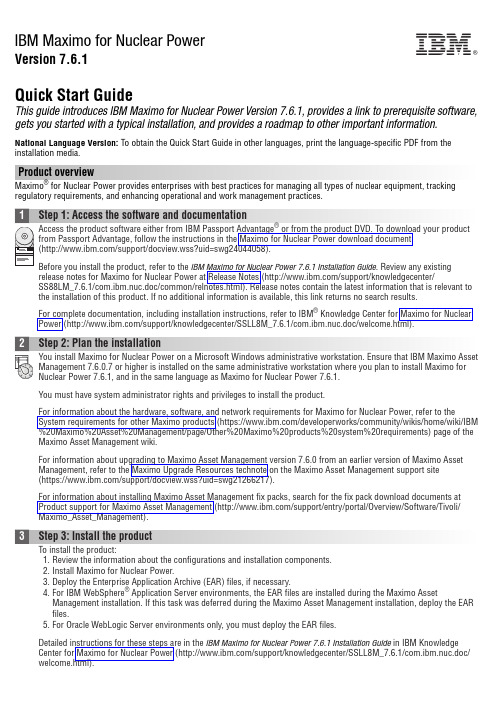
IBM Maximo for Nuclear PowerVersion 7.6.1Quick Start GuideThis guide introduces IBM Maximo for Nuclear Power Version 7.6.1, provides a link to prerequisite software, gets you started with a typical installation, and provides a roadmap to other important information.National Language Version:To obtain the Quick Start Guide in other languages, print the language-specific PDF from the installation media.Product overviewMaximo®for Nuclear Power provides enterprises with best practices for managing all types of nuclear equipment, tracking regulatory requirements, and enhancing operational and work management practices.IBM Maximo for Nuclear Power 7.6.1 Installation Guiderelease notes for Maximo for Nuclear Power at Release Notes (/support/knowledgecenter/SS88LM_7.6.1/com.ibm.nuc.doc/common/relnotes.html). Release notes contain the latest information that is relevant to the installation of this product. If no additional information is available, this link returns no search results.For complete documentation, including installation instructions, refer to IBM®Knowledge Center for Maximo for Nuclear Power (/support/knowledgecenter/SSLL8M_7.6.1/com.ibm.nuc.doc/welcome.html).2Step 2: Plan the installationYou install Maximo for Nuclear Power on a Microsoft Windows administrative workstation. Ensure that IBM Maximo Asset Management 7.6.0.7 or higher is installed on the same administrative workstation where you plan to install Maximo for Nuclear Power 7.6.1, and in the same language as Maximo for Nuclear Power 7.6.1.You must have system administrator rights and privileges to install the product.For information about the hardware, software, and network requirements for Maximo for Nuclear Power, refer to the System requirements for other Maximo products (https:///developerworks/community/wikis/home/wiki/IBM %20Maximo%20Asset%20Management/page/Other%20Maximo%20products%20system%20requirements) page of the Maximo Asset Management wiki.For information about upgrading to Maximo Asset Management version 7.6.0 from an earlier version of Maximo Asset Management, refer to the Maximo Upgrade Resources technote on the Maximo Asset Management support site(https:///support/docview.wss?uid=swg21266217).For information about installing Maximo Asset Management fix packs, search for the fix pack download documents at Product support for Maximo Asset Management (/support/entry/portal/Overview/Software/Tivoli/ Maximo_Asset_Management).3Step 3: Install the productTo install the product:1.Review the information about the configurations and installation components.2.Install Maximo for Nuclear Power.3.Deploy the Enterprise Application Archive (EAR) files, if necessary.4.For IBM WebSphere®Application Server environments, the EAR files are installed during the Maximo AssetManagement installation. If this task was deferred during the Maximo Asset Management installation, deploy the EAR files.5.For Oracle WebLogic Server environments only, you must deploy the EAR files.Detailed instructions for these steps are in the IBM Maximo for Nuclear Power 7.6.1 Installation Guide in IBM Knowledge Center for Maximo for Nuclear Power (/support/knowledgecenter/SSLL8M_7.6.1/com.ibm.nuc.doc/ welcome.html).IBM®More informationAfter you install Maximo for Nuclear Power, use IBM Knowledge Center to learn more about the product.For more information, refer to the following sources:v Configuration at Configuring Maximo for Nuclear Power (/support/knowledgecenter/SSLL8M_7.6.1/com.ibm.nuc.doc/configure/t_ctr_configure_nuc.html)v Product support at IBM Support Portal (/support/entry/portal/overview/software/tivoli/Maximo_for_Nuclear_Power)v Maximo Asset Management information in IBM Knowledge Center (/support/knowledgecenter/SSLKT6_7.6.0/com.ibm.mam.doc/welcome.html)IBM Maximo for Nuclear Power 7.6.1 Licensed Materials - Property of IBM. © Copyright IBM Corp. 2007, 2017, 2019. U.S. Government Users Restricted Rights - Use, duplication or disclosure restricted by GSA ADP Schedule Contract with IBM Corp.IBM, the IBM logo, and are trademarks or registered trademarks of International Business Machines Corp., registered in many jurisdictions worldwide. Other product and service names might be trademarks of IBM or other companies. A current list of IBM trademarks is available on the Web at “Copyright and trademark information” (/legal/copytrade.shtml).Printed in Ireland。
IBMP670安装配置详解

电源安装
• 1、 先是电源安装,是由移动公司请专业公司进行安装,具体接法同公司P690的 电源安装,下图为我公司P690的电源安装图示:
• 2、 确认电源各相连接无误,一般采用三相四线制,测量方法为三个相线(1红、2 黑,也称火线)之间为压差为380V,三个相线与零线(黄绿,也称地线)之间为 220V。需注意的是零地电压的差值不能大于1V(IBM的要求)。
• 系统开始加电,这时7040 Model 61R Bulk Power Subsystem的UEPO Power (PWR) LED (Top LED)、UEPO Power Complete (CMPLT) LED、System Power (SP) LED(Top LED)、BPD及BPC等绿色指示灯为长亮,Standby Power(下图中10下方的指示灯为菊黄)闪烁,
• 1、 系统加电 • 开启UEPO (Unit Emergency Power Off),如图把 8 Power Switch 推到1的位置,
• 1 UEPO Front Panel
8 Power Switch
9 System Fault LED
10 Start Service Button (Green) 11 Service Complete Button (White)
• 先前的 rootvg(old_rootvg) 被设置为 NOT varyon at reboot,故需执行 alt_disk_install -X old_rootvg 修改
•
• 但我们在克隆完成后,bootlist –m normal –o 输出为hdisk0 故没做其他操作,就 开始分区了。
定义分区名称
• 定义逻辑分区配置文件名称 • 定义CPU数
- 1、下载文档前请自行甄别文档内容的完整性,平台不提供额外的编辑、内容补充、找答案等附加服务。
- 2、"仅部分预览"的文档,不可在线预览部分如存在完整性等问题,可反馈申请退款(可完整预览的文档不适用该条件!)。
- 3、如文档侵犯您的权益,请联系客服反馈,我们会尽快为您处理(人工客服工作时间:9:00-18:30)。
博科VDX交换机快速配置手册一、登录交换机1.1串口线连接Windows平台:传输速率:9600bit/sec数据位:8校验位:None停止位:1流控制:None1.2登录交换机➢用户级别VDX Switch > enable ------只能使用?、ping 和show命令VDX Switch # ------查看交换机详细信息➢全局配置模式VDX Switch # configure terminalVDX Switch (config) # ------配置模式二、升级交换机固件1、给交换机配一个管理地址:VDX Switch # conf tVDX Switch # interface Management 1/0VDX Switch # ip address 10.77.77.76/242、使用FTP服务器升级固件VDX switch# firmware download interactivefirmware download interactiveServer name or IP address: 10.31.2.25File name:/users/home40/Builds/NOS_v5.0.0Protocol (ftp, scp, sftp): ftpUser:fvtPassword:**********Do manual download [y/n]:nSystem sanity check passed.Do you want to continue? [y/n]:y使用USB升级固件VDX Switch # usb onVDX Switch # usb dirVDX Switch # firmware download usb directory nos6.0.0 coldboot Performing system sanity check...This command will cause a cold/disruptive reboot and will require that existing telnet, secure telnet or SSH sessions be restarted.Do you want to continue? [y/n]:yChecking conditions for downloading to 6.0.0System settings check passed (0).检查升级后的版本VDX Switch # show version三、调整时区+设置本地时间VDX Switch # clock timezone Asia/Shanghai (修改时区)VDX Switch # clock set 2015-05-21T16:10:00(设置本地时间)VDX Switch # show clockrbridge-id 1: 2015-05-21 15:56:10 Asia/Shanghai四、设置timeoutVDX Switch (config)# line vty exec-timeout 5 (设置超时时间为5分钟)VDX Switch (config-line-vty)# do show running-config line vtyline vtyexec-timeout 5!五、添加/移除license添加license:VDX Switch # license add licStr “*B H**********#“ (添加license)移除license:VDX Switch # license remove licStr “FCOE_BASE“ (移除license)六、设置登录密码VDX Switch(config)# username admin role admin password password enable true七、修改设备名称VDX Switch # conf tVDX Switch (config)# switch-attributes 1 host-name VDX6740 chassis-name VDX6740八、关闭telnet:Switch(config)# telnet server shutdown在VCS模式中关闭telnet:Switch(config)#rbridge-id 3Switch (config-rbridge-id-3)# telnet server shutdown启用telnet:Switch (config)# no telnet server shutdown九、组建VCS逻辑机箱同一个VCS 中每台VDX具有不同的RB-id和相同的VCSID:VDX Switch # vcs rbridge-id 1 vcsid 12 logical-chassis enableVDX Switch # show fabric islports all十、修改principle switchVDX switch# configureVDX switch(config)# rbridge-id 5VDX switch(config-rbridge-id-5)# logical-chassis principal-priority 1VDX switch(config-rbridge-id-5)# endVDX switch# logical-chassis principal-switchover十一、创建VLANVDX Switch (config)# interface vlan 10VDX Switch (config)# interface TenGigabitEthernet 1/0/1-4VDX Switch (conf-if-te-1/0/1-4)# switchportVDX Switch (conf-if-te-1/0/1-4)# switchport mode accessVDX Switch(conf-if-te-1/0/1-4)# switchport access vlan 10十二、给VLAN配置IP地址VDX Switch (config)# rb 1VDX Switch (config-rbridge-id-1)# interface ve 10VDX Switch (config-rbridge-Ve-30)# ip address 172.168.2.19/24 VDX Switch (config-rbridge-Ve-30)# no shutdown十三、配置生成树协议(STP/RSTP)VDX Switch (config)# protocol spanning-tree stp/rstpVDX Switch (config-stp)# bridge-priority 4096十四、配置多生成树(MSTP)VDX Switch (config)# protocol spanning-tree mstpVDX Switch (config-mstp)# instance 10 vlan 10-19VDX Switch (config-mstp)# instance 20 vlan 20-29VDX Switch (config-mstp)# instance 10 priority 4096VDX Switch (config)# interface TenGigabitEthernet 1/0/1-4VDX Switch (conf-if-te-1/0/1-4)# switchport mode trunkVDX Switch (conf-if-te-1/0/1-4)# switchport trunk allowed vlan allVDX Switch (conf-if-te-1/0/1-4)# int te 2/0/1-4VDX Switch (conf-if-te-2/0/1-4)# switchport mode trunkVDX Switch (conf-if-te-2/0/1-4)# switchport trunk allowed vlan all十五、配置vLAGVDX Switch (config)# interface Port-channel 10VDX Switch (config-Port-channel-10)# vlag ignore-splitVDX Switch (config-Port-channel-10)# switchportVDX Switch (config-Port-channel-10)# switchport mode trunkVDX Switch (config-Port-channel-10)# switchport trunk allowed vlan allVDX Switch (config-Port-channel-10)# no shutdownVDX Switch_1 (config)# int te 1/0/1VDX Switch (conf-if-te-1/0/1)# channel-group 10 mode active type standard VDX Switch_2 (conf-if-te-1/0/1)# int te 2/0/1VDX Switch (conf-if-te-2/0/1)# channel-group 10 mode active type standard 十六、配置静态路由静态路由不是全局参数,需要进入到每台设备上配置:VDX SWITCH (config)# rb 1VDX SWITCH (config-rbridge-id-1)# ip route x.x.x.x/x x.x.x.xVDX SWITCH (config)# rb 2VDX SWITCH (config-rbridge-id-2)# ip route x.x.x.x/x x.x.x.x十七、配置OSPFOSPF不是全局参数,需要进入到每台设备上配置:VDX SWITCH (conf)# rb 1VDX SWITCH (config-rbridge-id-1)# router ospfVDX SWITCH (config-router-ospf-vrf-default-vrf)# area 0VDX SWITCH (config-rbridge-id-1)# int ve 30VDX SWITCH (config-rbridge-Ve-30)# ip ospf area 0VDX SWITCH (config)# rb 2VDX SWITCH (config-rbridge-id-2)# router ospfVDX SWITCH (config-router-ospf-vrf-default-vrf)# area 0VDX SWITCH (config-router-ospf-vrf-default-vrf)# int ve 30 VDX SWITCH (config-rbridge-Ve-30)# ip ospf area 0十八、配置VRRP/VRRP-ERB1:VDX SWITCH (config)#rbridge 1VDX SWITCH (config)#protocol vrrp-extendedVDX SWITCH (config)#interface ve 30VDX SWITCH (config)#vrrp-extended-group 30VDX SWITCH (config)#priority 125VDX SWITCH (config)#advertise-backup enableVDX SWITCH (config)#preempt-mode enableVDX SWITCH (config)# short-path-forwarding revert-priority 90VDX SWITCH (config)#vritual-ip 172.168.2.100VDX SWITCH (config)#track ten 1/0/6 priority 20VDX SWITCH (config)#enableRB2:VDX SWITCH (config)#rbridge 2VDX SWITCH (config)#protocol vrrp-extendedVDX SWITCH (config)#interface ve 30VDX SWITCH (config)#vrrp-extended-group 30VDX SWITCH (config)#priority 120VDX SWITCH (config)#advertise-backup enableVDX SWITCH (config)#preempt-mode enableVDX SWITCH (config)# short-path-forwarding revert-priority 90 VDX SWITCH (config)#vritual-ip 172.168.2.100VDX SWITCH (config)#track ten 2/0/6 priority 10VDX SWITCH (config)#enable十九、配置FlexportVDX SWITCH (config)# hardwareVDX SWITCH (config-hardware)# flexport 2/0/45VDX SWITCH (config-flexport-2/0/45)# flexport 2/0/46VDX SWITCH (config-flexport-2/0/46)# flexport 2/0/47VDX SWITCH (config-flexport-2/0/47)# flexport 2/0/48VDX SWITCH (config-hardware)# flexport 2/0/45VDX SWITCH (config-flexport-2/0/45)# type fibre-channel VDX SWITCH (config-flexport-2/0/45)# flexport 2/0/46 VDX SWITCH (config-flexport-2/0/46)# type fibre-channel VDX SWITCH (config-flexport-2/0/46)# flexport 2/0/47 VDX SWITCH (config-flexport-2/0/47)# type fibre-channel VDX SWITCH (config-flexport-2/0/47)# flexport 2/0/48 VDX SWITCH (config-flexport-2/0/48)# type fibre-channel 二十、QSFP breakout 配置VDX SWITCH (config)#interface fortygigabitethernet 1/0/49 VDX SWITCH (conf-if-fo-1/0/49)# shutdownVDX SWITCH (conf-if-fo-1/0/49)#exitVDX SWITCH (config)#hardwareVDX SWITCH (config-hardware)#connector 1/0/49VDX SWITCH (conf-if-fo-1/0/49)#sfp breakoutVDX SWITCH (conf-if-fo-1/0/49)#do reload二十一、设置syslog服务器VDX SWITCH (config)# logging syslog-server x.x.x.x二十、收集supportsave存放到到FTP服务器:VDX SWITCH (config)# copy support-interactiveServer Name or IP Address: 172.168.2.25Protocol (ftp, scp): ftpUser: adminPassword: *****Directory:/home/admin/supportVCS support [y/n]? (y): y存放到到USB:switch# usb onUSB storage enabledswitch# usb dirfirmwarekey\ 0B 2010 Aug 15 15:13 support\ 106MB 2010 Aug 24 05:36 support1034\ 105MB 2010 Aug 23 06:11 config\ 0B 2010 Aug 15 15:13firmware\ 380MB 2010 Aug 15 15:13 Available space on usbstorage 74%switch# copy support usb directory support。
