Sinewave
德力西电气 NB user manual-EN 英文使用说明书

NB Sine Wave Inverter User Manual Standard: GB/T 20321.1□Please carefully read this User Manual before installing and operating the product, and keep this manual properly for future referenceTable of ContentsTable of Contents (I)1. Safety Precautions (1)2. Product Introduction (2)3. Installation (3)4. Operation (7)5. Maintenance (10)6. Troubleshooting (10)7. Machine Accessories (12)8. Description on Common Symbols (13)Note: The product instructions may change without notice.1. Safety Precautions■ Please carefully read this manual and keep it properly.■ Please follow all warning signs on the machine, and do not tear or damage those warning labels.■ Do not allow the inverter work under the l oad that exceeds the rated load.■ Prevent the short circuit between the positive and negative poles of battery, otherwise this may cause a fire or electric shock.■ Do not block all vents, and follow the instructions provided by the manufacturer for insta llation.■ Do not store or operate this product in the following environment;■ In the places with flammable gases, corrosive substances, or large amounts of dust.■ In the places where the temperature is abnormally high or low (above 40°C or below -10°C), or the humidity is high (90% and above).■ In the places with direct sunlight or close to heating device.■ In the places with severe vibrations.■ In the event of a fire around, please extinguish a fire with a dry powder fire extinguisher, because the use of a liquid fire extinguisher will cause a risk of electric shock.Caution:There is high voltage in the inverter. In order to avoid injury to personal safety, if you have any questions, please consult the dealer’s professional or maintenance center, and it is forbidden to open or repair it without permission.2. Product IntroductionWith advanced SPWM sine wave control technology used, the NB series sine wave inverter adopts perfect protection and battery management functions. Thanks to its high power supply quality, this product is suitable for various loads, and can be widely used in household appliances such as TVs, refrigerators, induction cookers, electric fans, microwave ovens, and air conditioners.2.1 Model Naming DescriptionInput rated DC voltage (V)Output rated capacity (VA)Sine wave inverter2.2 Product Features◆Pure sine wave output, suitable for household appliances such as TVs, refrigerators, induction cookers, electric fans, microwave ovens, and air conditioners◆ Microcomputer (CPU) control technology used, with superior performance◆ Ultra-wide input voltage range, high-precision output, fully automatic voltage regulation◆Built-in overload, short circuit, overvoltage, undervoltage, and overtemperature protection functions, with high reliability◆The simple and clear LED display can be upgraded to a comprehensive digital LCD display for easy observation of machine status◆The battery can be configured according to different requirements for the power supply time◆Valve-regulated maintenance-free lead-acid battery is used; with the intelligent battery management, and overcharge and over-discharge protection, prolong the battery life.2.3 Main technical indicatorsMain technical indicatorsModel NB-500/12 NB-1000/24 NB-1500/48 NB-2000/48 NB-3000/48Input Volage range 150~270VAC Freq. 50Hz±10%Output Rated capacity 500VA 1000VA 1500VA 2000VA 3000VA Waveform Sine waveFreq. Mains supply: Synchronize with the mains supply Inverter: 50Hz±0.5 Volage accuracy Mains supply: 220V±10% Inverter: 220V±5% Overload capacityWhen the load exceeds 150%±5%, the inverter protectionwill workafter10s to stop the machine; when the load resumes to the rated load, theinverter will automatically work.Protection Overload, overtemperature, and battery over-voltage protectionBattery DC voltage 12VDC 24VDC 48VDCNumber of batteries (12V) 1 2 4Battery protectionOver-discharge protection, overcharge protection, and intelligentmanagementCharging current Max. 15A2.4 Working environmentItem Content Ambient temperature -10o C~+40o CRelative humidity <85% (non-condensing)Altitude Less than 1000 meters. When greater than 1000 meters, the rating is reduced by 1%for every 100 meters of an increaseStorage temperature -15o C~45o C2.5 System block diagramMains input DisplaycontrollerTestingFuse DC/AC Loadconverter/ (User equipment) AC output Battery charger3. Installation3.1 Unpacking inspection1) Unpack the product, and check the product appearance for poor appearance quality or damage caused during transportation.2) Check the list of accessories to confirm whether the machine accessories are complete.3) Confirm whether the machine is the model you want to purchase according to the nameplate pasted on the sideof the product.4) If you have the above problems, please contact the dealer or company in time!3.2 Installation precautions■Please put the inverter in a well-ventilated place far away from the dangerous objects such as water, flammable gases, or corrosives. The specific installation environment should meet the product specification requirements.■Side installation is not allowed; keep the air inlet on the front panel and side plate and the air outlet on the rear cover unblocked.■If the machine is working at low temperatures, water droplet condensation may occur; therefore, please wait until the inside and outside of the machine are completely dry before installation, otherwise there is a risk of electric shock.■Protect the inverter to ensure good contact.3.3 Battery selection and power supply timeTable 1 Battery power supply time selectionModel Numberof cellsper packCapacity / power supply time of single pack of battery (minute) 20AH 40A 55AH 65AH 75AH 100AH 120AH 150AHNB-500 1 cell 10 35 45 50 65 90 110 160 NB-1000 2 cells 10 35 45 50 65 90 110 160 NB-1500 4 cells 17 50 65 70 95 130 150 200 NB-2000 4 cells 12 35 40 45 70 85 115 150 NB-3000 4 cells 5 20 25 30 40 50 65 90 Note: The above table is for reference only (calculated under full battery charge and full load conditions), the actual power supply time depends on the size of the load and the battery level.3.4 WiringThere is no a mains on-off switch and a battery on-off switch in the main circuit of this product, and it is recommended that a 25A or above switch (or connected to the mains socket) is installed in the front of the AC input of this product by users, and a 63A or above switch is installed in the front of the battery input end.3.4.1 Battery wiringIt is important to follow the correct procedure to connect the battery, otherwise there may be a risk of electric shock. Please strictly follow the steps below:1) First connect the battery pack in series to ensure the appropriate battery voltage, with 12VDC for NB-500, 24VDC for NB-1000, and 48VDC for NB-1500, NB-2000, and NB-3000.2) One end of the battery connecting cable of NB-500 and NB-1000 has been fixed on the device, and the other end is connected to the battery pack through two open wires, as shown in Figure 3-1.3) The battery inputs of NB-1500, NB-2000 and NB-3000 adopt the terminal block form, and the battery connecting wire is first connected to the battery end (do not connect it to the inverter end first, otherwise there may be a risk of electric shock); the red line is connected to the positive pole "+"of the battery, and the black line is connected to the negative pole "-"of the battery, as shown in Fig. 3-2.4) The red line is connected to the positive pole "+"of the battery, and the black line is connected to the negative pole "-"of the batteryRed line Black line Red line Black lineBattery Battery 1 Battery 2Fig. 3-1 NB-500 and NB-1000 battery wiringOutput live lineOutput zero lineInput/output ground wireInput live lineInput zero lineRed line Black lineBattery 1 Battery 2 Battery 3 Battery 4Fig. 3-2 NB-1500, NB-2000, and NB-3000 battery wiring3.4.2 AC input and output wiringThe socket with an overcurrent protection device is used for NB-500, NB-1000 input power line connection. One end of the minas input line has been fixed with the inverter, and the other end can be connected to the mains socket. There are two output sockets on this machine, and the specific connection method is shown in Fig. 3-3:Output 220VACConnected to the loadMainsFig. 3-3 NB-500, NB-1000 AC input and output wiring methodsThe terminal block is used for the connection of NB-1500, NB-2000, NB-3000 input and output power line (two terminal block and socket methods are used for output). To identify the terminal, first remove the rear cover plate. For specific connection method, see Fig. 3-4:Negative pole of battery (black)Positive pole of battery (red)Output live lineOutput zero lineInput/output ground wireInput live lineInput zero lineFig. 3-4NB-1500, NB-2000, NB-3000 input and output wiring methodNote: The terminal block is used for 6A or above output.Note: The battery connecting cable is a standard cable, and it cannot be extended indefinitely, otherwise it will affect the normal operation of the inverter.4. Operation4.1 LCD display panelFig. 4 - 1 LCD Display PanelFig. 4-1 LCD display panelA: Mains power indicator B: Mains voltage valueC: Output indicator D: Output voltage valueE: Battery status indicator F: Battery capacity percentageG: Inverter status indicator H: Load size indicatorI: OFF –stop J: ON- start4.3 Operation ModeThe operating mode of the inverter can be divided into mains mode and battery mode.4.3.1 Mains modeWhen the inverter is running in mains mode, the LCD panel will display the main screen shown in Fig. 4-2.Fig. 4-2 LCD mains display screenNote: To connect the generator, please follow the steps below:Start the generator, connect the output power of the generator to the input of the inverter after the generator is running smoothly (at this time, confirm that the inverter is no-loaded), then press the Start button to start the inverter, and then connect the load one by one after the inverter starts. It is recommended to select the generator capacity that equals to the twice the capacity of the inverter.4.3.2 Battery Mode1) When the battery capacity reduces, the number of lights of the battery capacity indication part will decrease; when the battery voltage drops to the pre-warning level, the buzzer will beep every second to remind the user that the battery capacity is insufficient.The main screen of the LCD panel display is shown in Fig. 4-3Fig. 4-3 Battery mode4.3.3 Fault and alarm displayIn case of failure of inverter, the "FAULT" fault indicator light on the LED panel will be on, the smiling face on the LCD panel will change to a crying face, as shown in Fig. 4-4, and the inverter will always beep.Fig. 4-4 fault display4.4 Operation4.4.1 Switch operationStart operation modes: Mains start and battery start■Mains startConnect the battery, and then turn on the mains, and the inverter will automatically start.■DC startWhen there is no mains input, press the Start button once. The panel lights up after a few seconds, and the inverter is already running in battery mode.4.4.2 Stop operationWith the Stop button pressed, the system power is turned off and there is no display on the panel. If out of the service for a long time, please disconnect the mains and battery connection cables!5. Maintenance5.1 Battery maintenanceThe battery is an important part of the inverter system. The life of the battery depends on the ambient temperature and the number of discharges. Operation at high temperatures or deep discharge can shorten the life of the battery. ■The battery should work in the ambient temperature ranged 15℃ to 25℃as much as possible.■If the inverter is out of the service for a long time, it is recommended to charge it once every 3 months.■If the battery is discharged to stop the machine by the protective device, it shall be charged in time, and cannot be turned on again, otherwise the battery will be scrapped in advance■Under normal circumstances, the battery life is 1~3 years; if found harsh condition, replace it early. The battery must be replaced by professionals.Note:●Please turn off the inverter and disconnect the mains before replacing the battery;●Take off metal objects such as rings and watches;●Please use a screwdriver with an insulated handle, and do not put tools or other metal objects on the battery;●Do not short connect or reversely connect the positive and negative poles of the battery.6. Troubleshooting and ServiceIf found any abnormality of the inverter, please check the following items before contacting a customer service representative■Check whether the battery is connected normally, and whether the battery voltage is too low.■Check whether there is a mains input, and whether the mains voltage and frequency meet the requirements. ■Check whether the fuse located at the rear panel for damage or disconnection.When report a fault to the customer service, be sure to record and inform the following information:1)Inverter model, date of purchase2)Fault occurrence date3)Complete problem description (including panel display information, buzzer beeping situation, power situation, load capacity, and battery configuration).■Common faults and troubleshootingTable 1 Common troubleshootingFault Cause Alarm SolutionWith the ON/OFF key pressed, the machine cannot start The inverter output short circuitor overload or too short ON keypressing timeNoTurn off the inverter, remove all loads,confirm no fault or internal short circuit ofthe load; press the ON key for more than 1secondThe internal fuse is burnt,indicating there is an internalfaultNoDo not try to open or repair it, but contactyour dealerBattery discharge time is reduced The battery is not charged NoPower on the inverter with mains for morethan 3 hours to re-charge the batteryThe inverter output overladed NoCheck the load capacity, and remove thenon-critical equipmentThe battery itself is aged, andthe battery cannot be fullychargedNoReplace the battery, and contact the dealerto obtain the battery replacementcomponentsThe fault indicator ison or the display is failed to show a crying face, the buzzer always beeps The inverter is turned off due tointernal faultAlwaysbeepThe inverter needs to be repaired, andcontact your dealerThe display shows a crying face (the faultlight on the LED dispaly is lit); load indciation bars are full Overload prewarningBeeponceeveryonesecondDecrease the load, otherwise the outlet willbe powered offThe display shows a crying face (the faultlight on the LED dispaly is lit); load indciation bars are full Output short circuitAlwaysbeepDisconnect the load, and check the laod forshort circuitFault Cause Alarm Solution The battery voltageis normal, but there is no output voltage Internal fault of inverterAlwaysbeepStart the inverter after cooling down; if stillfailed to start the machine, please contactthe Customer Service Center.Inverter stops suddently Interter overheated; inverter isdaamgedNoStart the inverter after cooling down; if stillfailed to start the machine, please contactthe Customer Service Center.The display shows a crying face (the faultlight on the LED display is lit); the battery capacity shows 0%. Voltage undervoltage alarmBeeponceeveryonesecondThe output will be powered off; pleaseconnect the mains for charging, or replace itby the fully charged batteryUnder mains power, click sound is issued from the machine There is mains voltagefluctuations; the inverter is inthe voltage stabilizingregulationNoOnly when the output voltage is within the220±10% range, this belongs to the normalphenomenonThe mains input display shows that the mains voltage is0V (the mains indicator on the LED screen is not on) Fust is burnt NoReplaced by the fuse of the samespecification (500-1000VA); reset theovercurrent protector (1500-3000VA).7. Machine Accessories1. User Manual 1 copy;2. Certificate of Conformity 1 copy;3. Battery cable:12V power supply type (no connection configuration)24V power supply type 1 piece (battery cable)48V power supply type 5 pieces (battery cable)4. Fuse tube:NB-500VA, 1000VA2 pcs;No fuse tube provided for NB-1500VA and above type (self-reset protector used).8. Description of common symbolsThe following symbols are used in this manual, and may also occur during application. Therefore, users shall familiarize them, and know their meanings.Symbols and their meaningsSymbol MeaningCaution prompt Protective groundingHigh voltage hazard BatteryTurn on the host Repetitive cycleTurn off the host Do not leave with debrisAlternating current Direct currentProduct Warranty CardUser nameAddressTel. ZipModel & Spec. Date of productionSales unitDate of sales Invoice numberWarranty unit InspectorWarranty addressCompany CommitmentThe company will provide the "three guarantees" service for any poor manufacturing quality causing that the product cannot work normally under the normal storage, transport, maintenance, and operation conditions within the 24 months from the date of production. For any damage due to one of the following situations, a paid repair will be given even if within the warranty period:1) Improper operation, maintenance, or storage;2) Modified without permission or improper repair;3) Damage due to falling off or caused during installation after purchase;4) Force majeure such as earthquakes, fires, lightning strikes, abnormal voltages, and secondary disasters;If you have any question, please contact the dealer or our company’s customer service department.5) The model marked on the three-guarantee certificate is inconsistent with the model of the product to be repaired, the warranty card and purchase invoice are altered, the warranty period expires, and there is no warranty certificate provided.Within the warranty period, if the product is failed due to its poor quality problem, the user can send it to the sales company’s repair center for repair or replacement free of charge if the filled warranty card (user page) and purchase invoice shall be shown.The warranty card and purchase invoice are used as the warranty certificate of this machine, and shall be kept properly by the user, and they will not be provided again if lost.If you have any questions, please contact your dealer or our customer service department.Customer Service Hotline: 400-826-8008.Zhejiang Delixi Electrical Co., Ltd.Maintenance RecordsRepair date Warranty contents Repairer Address: No. 155, Zhandong Road, Liushi Town, Yueqing City, ZhejiangQualityServicePhone**************6279 1202Fax**************Zip: 325604Certificate DELIXI ELECTRIC LTD Name: Sine Wave InverterModel: NB SeriesThis product passes the inspection and is allowed to be shipped.Standard: GB/T 20321.1Inspector: Check 02Production date: See label on inner boxDELIXI ELECTRIC LTDAddress: Delixi High-Tech Industrial Park, Liushi Town, Leqing City, Zhejiang P/C: 325604 Tel: (86-577) 6177 8888Fax: (86-577) 6177 8000Customer Service hotline: 400-826-8008The first edition of this manual was issued on May 2021.。
使用C语言产生正弦波数据

使用C语言产生正弦波数据正弦波是一种连续的周期函数,在信号处理、音频处理、图像处理等领域中广泛应用。
在C语言中,我们可以使用数学库函数来生成正弦波数据。
要生成正弦波数据,我们需要确定以下参数:1.频率:正弦波的频率决定了波形的变化速度,单位为赫兹(Hz)。
2.采样率:采样率决定了每秒钟采集的样本数量,单位为赫兹(Hz)。
3.时长:正弦波的时长决定了生成的数据集中包含的周期数量,单位为秒(s)。
下面是一个简单的C语言程序,用于生成正弦波数据:```c#include <stdio.h>#include <math.h>void generateSineWave(float frequency, float sampleRate,float duration)int numSamples = (int)(duration * sampleRate);float dt = 1.0 / sampleRate;for (int i = 0; i < numSamples; i++)float t = i * dt;float value = sin(2 * PI * frequency * t);printf("%f\n", value);}int maifloat frequency = 440.0; // 正弦波频率为440Hz,即音符A4 float duration = 1.0; // 时长为1秒generateSineWave(frequency, sampleRate, duration);return 0;```在上面的代码中,`generateSineWave`函数接受频率、采样率和时长作为参数,并计算出样本数量`numSamples`以及每个样本的时间间隔`dt`。
然后,使用循环在指定的时长内生成正弦波数据,并通过`printf`函数打印出来。
电气工程专业英语试卷及参考答案
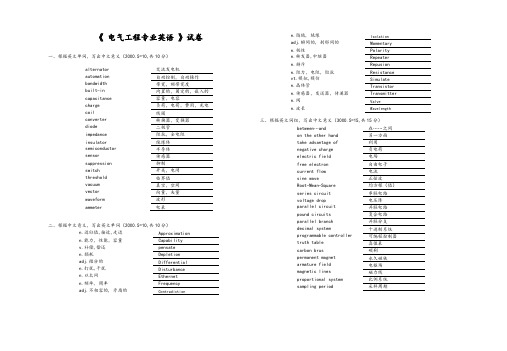
《电气工程专业英语》试卷一、根据英文单词,写出中文意义(20X0.5=10,共10分)alternator 交流发电机automation 自动控制,自动操作bandwidth 带宽,频带宽度built-in 内置的,固定的,嵌入的capacitance 容量,电容charge 负荷,电荷,费用,充电coil 线圈converter 转换器,变换器diode 二极管impedance 阻抗,全电阻insulator 绝缘体semiconductor 半导体sensor 传感器suppression 抑制switch 开关,电闸threshold 临界值vacuum 真空,空间vector 向量,矢量waveform 波形ammeter 电表二、根据中文意义,写出英文单词(20X0.5=10,共10分)n.近似值,接近,走近Approximationn.能力,性能,容量Capabilityv.补偿,偿还pensaten.损耗Depletionadj.微分的Differentialn.打扰,干扰Disturbancen.以太网Ethernetn.频率, 周率Frequencyadj.不相容的, 矛盾的n.隔绝, 绝缘adj.瞬间的, 刹那间的Momentaryn.极性Polarityn.转发器,中继器Repeatern.排斥Repusionn.阻力,电阻,阻抗Resistancevt.模拟,模仿Simulaten.晶体管Transistorn.传感器,发送器,传递器Transmittern.阀n.波长三、根据英文词组,写出中文意义(30X0.5=15,共15分)between…and 在……之间on the other hand 另一方面take advantage of 利用negative charge 负电荷electric field 电场free electron 自由电子current flow 电流sine wave 正弦波Root-Mean-Square 均方根(值)series circuit 串联电路voltage drop 电压降parallel circuit 并联电路pound circuits 复合电路parallel branch 并联分支decimal system 十进制系统programmable controller 可编程控制器truth table 真值表carbon brus 碳刷permanent magnet 永久磁铁armature field 电枢场magnetic lines 磁力线proportional system 比例系统sampling period 采样周期analog signal 模拟信号 baud rate波特discrete input 开关量输入 limit switch 限位开关 proximity switch 接近开关 industrial bus 工业总线 voltage difference电压差PLCPPI CNC EIA RF FCC CMOS MOSFET VLSI CEMF五、根据下列方框中所给的词填空(5X1=5,共5分)Resistance in a material arises from the collision of electrons with the atoms and with each other as they move. The ___ 1、 collisions ___ produce heat, increasing the temperature of the material. Consider the ordinary toaster. Current flows through the ___2、wires ___ of the power cord and through the toaster's filament (the glowing wire you see inside). The same current must flow in the power cord as flows through the filament. The cord has very little ___ 3、resistance ___, while the filament has considerably more. Since the filament has a much higher resistance than the cord, it ___ 4、produces ___ much more heat. That's as it should be. You want the heat for your toast, but you do not want the power cord getting ___ 5、hot ___! The standard incandescent light bulb is another example. The filament in the light bulb glows white hot (hence, the word "incandescent") to produce light and a lot of heat as well. But, the low-resistance power cord stays cool.六、根据下列短文回答问题,回答请使用英文。
Simulink基础学习教程
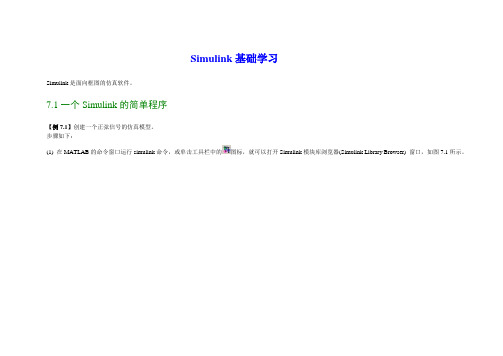
Simulink基础学习Simulink是面向框图的仿真软件。
7.1一个Simulink的简单程序【例7.1】创建一个正弦信号的仿真模型。
步骤如下:(1) 在MATLAB的命令窗口运行simulink命令,或单击工具栏中的图标,就可以打开Simulink模块库浏览器(Simulink Library Browser) 窗口,如图7.1所示。
(2)单击工具栏上的图标或选择菜单“File ”——“New ”——“Model ”,新建一个名为“untitled ”的空白模型窗口。
(3) 在上图的右侧子模块窗口中,单击“Source ”子模块库前的“+”(或双击Source),或者直接在左侧模块和工具箱栏单击Simulink 下的Source 子模块库,便可看到各种输入源模块。
(4) 用鼠标单击所需要的输入信号源模块“Sine Wave ”(正弦信号),将其拖放到的空白模型窗口“untitled ”,则“Sine Wave ”模块就被添加到untitled 窗口;也可以用鼠标选中“Sine Wave ”模块,单击鼠标右键,在快捷菜单中选择“add to 'untitled'”命令,就可以将“Sine Wave ”模块添加到untitled 窗口,如图7.2所示。
图7.1 Simulink 界面(5) 用同样的方法打开接收模块库“Sinks”,选择其中的“Scope”模块(示波器)拖放到“untitled”窗口中。
(6) 在“untitled”窗口中,用鼠标指向“Sine Wave”右侧的输出端,当光标变为十字符时,按住鼠标拖向“Scope”模块的输入端,松开鼠标按键,就完成了两个模块间的信号线连接,一个简单模型已经建成。
如图7.3所示。
(7) 开始仿真,单击“untitled”模型窗口中“开始仿真”图标,或者选择菜单“Simulink”——“Start”,则仿真开始。
双击“Scope”模块出现示波器显示屏,可以看到黄色的正弦波形。
spwm的名词解释

spwm的名词解释SPWM是一种电力电子技术,全称为Sine Wave Pulse Width Modulation(正弦波脉冲宽度调制),是一种改变脉冲宽度,以产生接近正弦波形的调制信号的方法。
SPWM被广泛应用于变频器、电力传动设备和其他电力控制领域,以提供高质量的电力输出。
SPWM的基本原理是通过调制脉冲宽度,以产生与输入信号频率相同的高频脉冲信号,并通过滤波器将其转化为接近正弦波形的电压输出。
它的核心理念是通过控制每一脉冲的宽度和位置,实现输出电压的精确控制。
SPWM技术在工业应用中有着广泛的用途。
首先,它可以实现高效的能量转换。
通过对输入电压进行逆变和变换,SPWM可以调制输出电压的频率和幅值,从而满足不同需求下的电力输出。
这使得SPWM技术成为电力变频器的理想选择,因为它可以根据实际需求调整输出电压的频率和幅值,以提高系统的能效。
此外,SPWM还具有优秀的信号质量。
由于SPWM得出的输出电压接近正弦波形,它可以减少电力设备的噪音和谐波污染。
这种高质量的电力输出对于需要稳定电力供应的领域非常重要,如医疗设备、精密机械和通信设备。
SPWM技术提供了持续稳定的电压输出,确保电力系统的正常运行。
SPWM技术的发展也是电力电子技术不断进步的体现。
通过将脉冲宽度调制与信号处理技术相结合,可以实现更精确的电力控制。
随着电力电子技术的快速发展,SPWM技术也得到了不断改进和拓展,为各行各业提供更多应用的可能性。
然而,尽管SPWM技术带来了许多优势,但也存在一些挑战。
首先,SPWM技术需要较高的计算和控制能力。
由于需要对每个脉冲进行精确的调整,SPWM系统对控制算法和硬件设备都有较高要求。
此外,SPWM系统对于抑制谐波污染以及处理大功率信号方面也面临一定的挑战。
总而言之,SPWM是一种基于脉冲宽度调制原理的电力电子技术,用于产生接近正弦波形的电压输出。
它在工业应用中有广泛的用途,提供高效的能量转换和优质的电力输出。
合成器波形
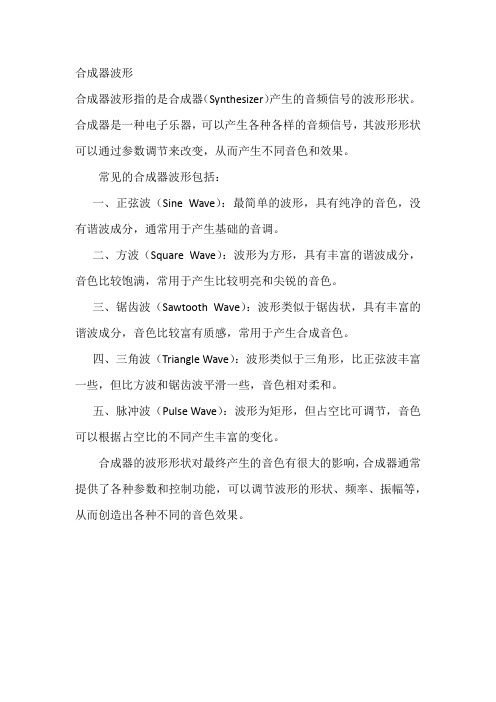
合成器波形
合成器波形指的是合成器(Synthesizer)产生的音频信号的波形形状。
合成器是一种电子乐器,可以产生各种各样的音频信号,其波形形状可以通过参数调节来改变,从而产生不同音色和效果。
常见的合成器波形包括:
一、正弦波(Sine Wave):最简单的波形,具有纯净的音色,没有谐波成分,通常用于产生基础的音调。
二、方波(Square Wave):波形为方形,具有丰富的谐波成分,音色比较饱满,常用于产生比较明亮和尖锐的音色。
三、锯齿波(Sawtooth Wave):波形类似于锯齿状,具有丰富的谐波成分,音色比较富有质感,常用于产生合成音色。
四、三角波(Triangle Wave):波形类似于三角形,比正弦波丰富一些,但比方波和锯齿波平滑一些,音色相对柔和。
五、脉冲波(Pulse Wave):波形为矩形,但占空比可调节,音色可以根据占空比的不同产生丰富的变化。
合成器的波形形状对最终产生的音色有很大的影响,合成器通常提供了各种参数和控制功能,可以调节波形的形状、频率、振幅等,从而创造出各种不同的音色效果。
施耐德sinewave滤波器

from 20 to 480 AmpsN E Wthe best way to neutralise harmonics: active harmonics conditionersThere are several solutionsfor limiting the harmonic currents of distorting loads.The best known include the installation of interconnected passive filters, the installation of several parallel medium section cables and the connection of polluting loads and sensitive receivers to an isolation transformer at the head of each sub-system ...All these solutions have two major drawbacks - they are specificto existing installations andthe addition or suppressionof loads can totally invalidatethe initial investment, and they are often difficult to install.what makes activeconditioners different?The main advantages of activeconditioners is that they continueto guarantee efficient harmoniccompensation even when changes aremade to the installation. They are alsoexceptionally easy to use as theyfeature:auto-configuration to harmonic loadswhatever their order of magnitude,elimination of overload risks,compatibility with electrical generatorsets,connection to any point of theelectrical network,several conditioners can be usedin the same installation to increasedepollution efficiency (for examplewhen a new machine is installed).how do active conditionerswork?Active conditioners analyse theharmonics drawn by the load and theninject the same harmonic current tothe load with the appropriate phase.As a result, the harmonic currentsare totally neutralised at the pointconsidered. This means they no longerflow upstream and are no longersupplied by the source.where should activeconditioners be installed?Treating harmonics requires accurate,in-depth knowledge of the installation.In new installations we recommendcalculating global harmonic distortionfor various key points during the designphase. In existing installations it isoften best to have an expert audit thesite and prepare a full diagnosis. In allcases it is essential to define the mainobjective:basic diagram for parallel conditionerlow voltage diagram showing possible “connection” points for active conditioners depending on the compensation level requiredeither compliance with standardsIn this case, the active conditioner mustbe placed upstream from the installation(with an “injection” point close to theutility supply network),or reduction in pollution level withinthe installationIn this case the solution is to neutraliseharmonics as close as possibleto the main nonlinear loads.Active conditioners should be locateddownstream (in the secondaryswitchboard or final distribution boards).SineWave THM active conditioners the market leader in harmonic control automatically handle single and three phase loads, data processing equipment, fluorescent lighting,variable speed drives, etc. To enhance compensation at a given point in the installation they can be connected in parallel. Up to four SineWave TM active conditioners can be installed in parallel or mounted in series if your system changes.unrivalled operator-friendliness.Located on the front panel of the SineWave TM unit the man/machine interface (MMI) is written in seven standard languages (English, French,German, Spanish, Italian, Dutch and American). It provides :assistance with commissioning andmaintenance, parameter control (display language,harmonic compensation type),operation (reports, audits, alarms andcontrols).The detachable Man /Machine Interface has a 3 metre lead to enable, for example, installation on the front panel of the SineWave TM unit housing. Additionally, dry contacts and optionalimpressive harmonic attenuation Using state-of-the-art technologies,SineWave TM reduces harmonic currentsby a factor of 10 which, depending onthe type of loads, can rise to a factor of20.Compensation covers 2nd to 25th orderharmonics allowing a wide regulationspan to cover every type of load.Additionally, you can choose betweentwo operating modes :global compensation,pre-selected order of compensation.improvements to cos ϕSineWave TM also improves cos ϕandthe power factor and saves on energycosts.easy installation Specific architecture and carefully selected mechanical components make the SineWave TM an industry referencefor integration. These units areextremely compact. For example, the 30A unit only requires a space of 94 dm 3.This means you can install SineWave TMunits on walls, in switchboards and inpanelboards.SineWave TM units are compatible withevery 3-phase power network and SineWave TM is the first 2ndgeneration active harmonicsconditioner. We have uniqueexperience in this field backedby a powerful, internationaldevelopment programme andthe experienced gained fromthe 1st generation conditionerslaunched in 1994.SineWave TM active harmonics conditioners are remarkably compact For installations from 10 to2000 kVA, SineWave TM gives youthe tomorrow’s performance -today!all categories savings championthe ideal rating at the lowestpriceSineWave TM units are extremely flexibleand there is no need to buy oversizedunit. You can always add on to yourSineWave TM solution to cover futurerequirements. This means unbeatableeconomic solutions for theextraordinary benefits they offer.extended equipment lifeThe reduction in effective current bySineWave TM units prolongs equipmentservice life by up to 30%.no expensive surprisesOnce your current is cleaned up youare protected from surprises such asmalfunctions in critical applications andfines from utility operators for notrespecting standards.SineWave TM units contribute to servicecontinuity too.lower electricity billsReducing harmonics also reduces kVAconsumption. This means you canprobably down-scale your utilitycontract. By improving the cos ϕ,you also reduce absorbed kVA andavoid penalties from power suppliersdue to excessively low cos ϕfactors.Return on investment is rapid and insome cases pay-back can be withintwo years.RS 485 serial connections areavailable for remote control.exceptional operatingreliability, safety and securitySineWave TM units use thoroughlytested circuit layouts and state-of-the-arttechnologies such as fast IGBTtransistors and DSP(Digital Signal Processing)components. This design totallyprotects the unit from overloads.If the demand for harmoniccompensation exceeds its ratedcapacity, conditioning continues up tothe maximum limit.By reducing effective currentconsumption, SineWave TM unitseliminate risks of power failures andcable heating. In this way theycontribute to improving operating safetyand security.SineWave TM man-machine interface, all the data in7 languagesthe smallest activeconditioner on the marketOne of the major advantages ofSineWave TM is that it can be fittedanywhere. This feature is essential inexisting installations where the spacein low voltage systems, processcontrollers, motor control equipmentand technical rooms is often difficultto find.easy connection: a fewpractical hintsSineWave TM units are extremely easyto install. They require 3-phaseelectrical power with or without neutraland the insertion of the measurementsensor into the polluted power supply.trouble-free installationweight : 110 kgSW 45, SW 60weight : 220 kgSW 90, SW 120weight : 65 kgSW 20, SW 30technical specifications(1) maximum capacity on PC type load and on balanced 3-phase network(2) 208 V, 220 V and 480 V voltages are available upon request SineWave TM : the industry reference in harmonic compensationfeaturescompensation of the harmonics: globalor selected harmonics (parameter control)compensation of the displacement factor(cos ϕ) (parameter control)parameter control of load type: dataprocessing, rectifier,...compensation of the power factorIGBT technology and control by DSP circuit3 LEDs to show operation statuts7 language alphanumeric displaydiagnostic and maintenance systemconfiguration and parameter control menudry contacts for remote signallingremote control (lockable)complies with IEC standards andEC markingredundancy and parallel configurationwide range of current transformersOptional Jbus /RS 485 communicationinterfacethe absolute weapon for fighting harmonics: “Total Harmonics Management” (THM)manage your harmonics before they manage youIf you can no longer live with the threat from harmonics, you can relax as now there is a global solution - “Total Harmonics Management“ (THM). THM starts with an accurate harmonic pollution audit for every point in your installation and then develops a flexible, high-performance solution with guaranteed results.THM is only a phone call awayJust call your local MGE UPSSYSTEMS service centre.an expert audits every point in yourinstallation from your low voltage panelto the final panelboards and recordsthe results. He notes down all thelimitations and your specificrequirements.a detailed report is written including aproposal for a solution based onSineWave TM active harmonicconditioner units.This offer defines:- the equipment needed and the cost,- the time required for installation,- the new harmonic distortion valueguaranteed at different points in theinstallation.Once you have received the report,all you have to do is decide when youwant to start fighting harmonics!Installation control and performancemonitoring ensure that the guaranteedresults are effectively obtained.the SineWave TM at A and B.MGE0023UKO measurements with FLUKE 41B analyserMGE UPS SYSTEMS S.A.7 chemin du vieux chêneZIRST 420238942 Meylan CedexFRANCEMGE UPS SYSTEMS S.A. designs, manufactures and markets Merlin Gerin brand UPSs.Austria : 0660 6215Belgium : 0800 7 2189China Hong-Kong :(852) 2 811 2399Denmark : 8001 0137France : 0800 33 68 58Germany : 0130 81 9431Italy : 1678 700 98Netherlands : 06022 3057North america : 1 800 344 0570Norway : 800 11 221United Kingdom : 0800 96 8558South-East Asia (Singapore) :(65) 288 43 23Spain : 900 99 3384Sweden : 020 795 475Switzerland : 155 1107Other countries : (33) (0)4 76 33 91 36Internet :As standards, specifications and designs change from time to time,please ask confirmation of the information given in this publication.Product names mentioned herein may be trademarks and/orregistered trademarks of their respective companies.This document is printed on environment-friendly paper.Published by: MGE UPS SYSTEMS - 03.97Designed by: Paco, Image LangagePhotos: Lucy in the skyPrinted by:。
simulink库函数

Simulink库函数中的特定函数Simulink是一种基于模型的设计和仿真环境,用于开发复杂的动态系统。
它提供了一系列的库函数,这些函数可用于模型的建立、仿真和分析。
本文将详细解释Simulink库函数中的几个特定函数的定义、用途和工作方式。
1. Scope函数定义Scope函数是Simulink库函数中的一个显示块,用于实时监视和可视化模型中的信号。
它可以在仿真过程中以图形方式显示信号的变化。
用途Scope函数的主要用途是帮助用户实时监视系统的信号变化,以便更好地理解系统的行为。
它可以用于以下方面:1.调试和验证:通过实时显示信号的变化,可以检查模型的输出是否符合预期,并帮助用户找出可能存在的错误或问题。
2.性能分析:Scope函数可以用于评估系统的性能,例如响应时间、稳定性和噪声等。
用户可以通过观察信号的变化来分析系统的性能,并根据需要进行调整和优化。
3.教学和演示:Scope函数可以用于教学和演示,帮助学生和其他用户更好地理解模型的工作原理和行为。
工作方式Scope函数可以在仿真过程中以图形方式显示一个或多个信号的变化。
用户可以选择要显示的信号,并设置显示的参数,如时间范围、刻度和颜色等。
Scope函数的工作方式如下:1.选择信号:用户可以从模型中选择一个或多个信号,这些信号将在Scope函数中显示。
信号可以是输入、输出或中间变量。
2.设置显示参数:用户可以设置Scope函数的显示参数,如时间范围、刻度和颜色等。
这些参数将影响信号的显示方式。
3.实时显示:在仿真过程中,Scope函数将实时显示所选择的信号的变化。
用户可以观察信号的波形、幅值和频率等信息。
4.分析和调整:用户可以根据观察到的信号变化进行分析和调整。
例如,用户可以检查信号是否符合预期,找出可能存在的问题,并根据需要进行调整和优化。
2. Sine Wave Generator函数定义Sine Wave Generator函数是Simulink库函数中的一个生成器块,用于生成正弦波信号。
sine wave用法(一)
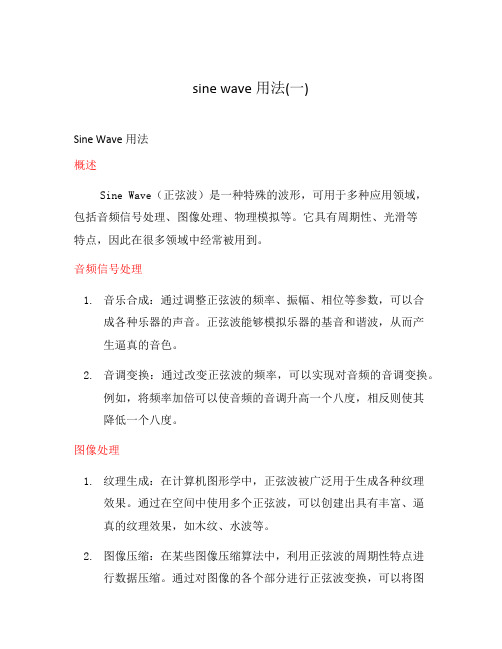
sine wave用法(一)Sine Wave用法概述Sine Wave(正弦波)是一种特殊的波形,可用于多种应用领域,包括音频信号处理、图像处理、物理模拟等。
它具有周期性、光滑等特点,因此在很多领域中经常被用到。
音频信号处理1.音乐合成:通过调整正弦波的频率、振幅、相位等参数,可以合成各种乐器的声音。
正弦波能够模拟乐器的基音和谐波,从而产生逼真的音色。
2.音调变换:通过改变正弦波的频率,可以实现对音频的音调变换。
例如,将频率加倍可以使音频的音调升高一个八度,相反则使其降低一个八度。
图像处理1.纹理生成:在计算机图形学中,正弦波被广泛用于生成各种纹理效果。
通过在空间中使用多个正弦波,可以创建出具有丰富、逼真的纹理效果,如木纹、水波等。
2.图像压缩:在某些图像压缩算法中,利用正弦波的周期性特点进行数据压缩。
通过对图像的各个部分进行正弦波变换,可以将图像信息表示为正弦波的系数。
这种方法可以有效地压缩图像,并在解压缩时还原出高质量的图像。
3.滤波处理:正弦波也可以用于图像的滤波处理。
通过对图像进行正弦波变换,并滤除某些频率分量,可以实现图像的模糊、锐化等特效处理。
物理模拟1.声学模拟:在声学领域中,正弦波被广泛用于声音的模拟和分析。
通过合成多个正弦波的叠加,可以模拟出各种复杂的声音效果,如人声、乐器声等。
2.震动模拟:正弦波也可以用于模拟物体的震动行为。
在物理仿真中,可以通过正弦波的振幅和频率来模拟物体的振动,如弹簧的振动、地震的波动等。
以上是正弦波在不同领域中的一些应用。
正弦波作为一种重要的数学工具,具有丰富的应用场景和广泛的实际价值。
在实际应用中,我们可以根据具体需求,利用正弦波的特性来实现各种功能和效果。
simulink各模块中文详解

simulink各模块中文详解Simulink是一种用于建模、仿真和分析动态系统的软件工具。
在Simulink中,有许多模块可以用来构建和调整系统模型。
本文将详细介绍Simulink中一些常用模块的中文功能和应用。
1. Sine Wave(正弦波)模块:这个模块可以生成正弦波信号,可以设置幅值、频率和初相位等参数。
它常用于生成测试信号、音频处理等应用。
2. Step(阶跃)模块:Step模块可以生成一个阶跃信号,表示在某个时间点突然发生的变化。
可以设置阶跃的幅值和起始时间等参数。
常用于模拟控制系统中的输入信号。
3. Gain(增益)模块:Gain模块可用于改变信号的幅值,通过设置增益参数来实现。
它常用于调整信号的放大倍数,例如在控制系统中调整对输入信号的响应强度。
4. Integrator(积分器)模块:Integrator模块可以对输入信号进行积分运算,输出为输入信号的累积和。
它常用于模拟系统中的积分环节,例如对速度信号积分得到位置信号。
5. Transfer Fcn(传递函数)模块:Transfer Fcn模块可以根据给定的传递函数参数生成相应的连续时间传递函数模型。
它常用于表示系统的动态特性,例如控制系统的传递函数。
6. Scope(示波器)模块:Scope模块可以用来显示信号的波形图,可以实时观察和分析信号的变化。
它常用于调试和验证系统模型。
7. Saturation(饱和)模块:Saturation模块可以对输入信号进行饱和处理,限制信号的幅值在指定的范围内。
它常用于限制控制系统中的输出信号,避免超出系统能力。
8. Switch(开关)模块:Switch模块可以根据输入信号的值选择输出信号,可以模拟开关的功能。
它常用于控制系统中的切换,例如选择不同的控制策略。
9. Sum(求和)模块:Sum模块可以对多个输入信号进行求和运算,并输出求和结果。
它常用于控制系统中的信号叠加,例如将多个控制信号叠加为一个输出信号。
SmartPro 208V 5kVA 3.75kW 线型交流Sine Wave UPS 商品说明说明

SmartPro 208V 5kVA 3.75kW Line-Interactive Sine Wave UPS, 3U Rack/Tower, Network Card Options, USB, DB9 SerialMODEL NUMBER:SMART5000TEL3UDescriptionThe SMART5000TEL3U intelligent line-interactive UPS protects server, networking and telecommunications equipment from blackouts, voltage fluctuations and surges in a compact rack-mount housing. Completely self-contained UPS system occupies only 3U in a standard 19-inch rack, making this model one of the smallest 5kVA UPS systems available. Included accessories support mounting 4-post rack enclosures. Large-capacity 5000VA/3750W UPS system accepts raw AC input, adjusting output to regulated 208V levels. One pair of 120V outlets supports up to 600VA monitors and other low-voltage accessories. Includes slot for internal Network Management Card option. Includes USB and two DB9 monitoring ports for unattended shutdown, remote control and monitoring of UPS system and power data. Five outlets (two L6-20R, one L6-30R and two 5-15R) allow the connection of high-current 20A and 30A 208V connectors and up to two 120V devices (max 600VA at 120V).FeaturesLarge 5000VA/3750-watt output capacity accommodates solitary large loads or multiple low-power loadsqHigh power density 5kVA power module occupies only 3 rack spaces (3U)q16 minutes half-load runtime (with a continuous load 2500VA; much longer runtime available at smaller loads)qLine-interactive voltage regulation corrects severe brownouts and overvoltages without using battery powerqHigh voltage output supports 208V server, internetworking and telecom applicationsqPair of 120V outlets supports up to 600VA for standard 120V monitors, voicemail and other low-power networking devicesqFive total outlets (two L6-20R, one L6-30R and two 5-15R)qDiagnostic LEDs provide visual indication of 17 separate performance conditionsqUSB & Serial ports enable data-saving unattended shutdown when used with PowerAlert software, available via FREE download from /products/power-alertqBuilt-in USB, DB9 RS-232 and DB9 contact closure communications ports for remote monitoring and unattended shutdownqCompatible with UPS management card options TLNETCARD, WEBCARDLX and SNMPWEBCARD q Highlights5kVA / 5000VA line interactive3U rack/tower UPS; Sine waveoutputq208V nominal output duringinputs of 174-282V; Supports600VA 120V outputqUSB, Serial, EPO & slot forNetwork Management Cardoptionsq97% line-mode efficiency; Hot-swappable internal batteries;Energy Star CompliantqNEMA L6-30P input; 2 NEMA 5-15R, 2 L6-20R & 1 L6-30RoutletsqPackage IncludesSMART5000TEL3U UPSSystemqUSB & DB9 Serial cablingqMounting hardwareqInstruction manualqSpecificationsEmergency Power Off (EPO) interface for emergency shutoff in large facilitiesq Hot-swappable/user-replaceable batteries allow on-site battery replacement through the front panel without powering off connected equipment or removing the UPS from the rack qIntelligent battery management system extends battery lifeq UPS ships fully assembled and ready for installation; no time-consuming user battery connections requiredq© 2023 Eaton. All Rights Reserved. Eaton is a registered trademark. All other trademarks are the property of their respective owners.。
simulink sine wave参数

simulink sine wave参数Simulink中的正弦波是一个重要的信号源,可以用于许多不同的应用程序,例如通信、控制和信号处理。
在这篇文章中,我们将讨论Simulink正弦波的参数和如何在系统中使用它们。
1. 频率Simulink正弦波的频率是指波形每秒钟震荡的次数。
在Simulink中,频率由一个参数“频率”(Frequency)来调节,它的单位是赫兹(Hz)。
例如,如果将频率设置为100 Hz,意味着波形每秒钟震荡100次。
2. 相位Simulink正弦波的相位是指波形与参考信号之间的相对偏移。
相位由一个参数“相位(Phase)”来调节,它的单位是度。
例如,如果将相位设置为90度,意味着波形与参考信号之间有90度的偏移。
3. 幅度Simulink正弦波的幅度是指波形的峰值,也就是波形振幅的最大值。
在Simulink中,幅度由一个参数“幅度(Amplitude)”来调节,它的单位是伏特(V)。
例如,如果将幅度设置为5V,意味着波形的振幅是5V。
4. 偏移Simulink正弦波的偏移是指波形的直流分量。
在Simulink中,偏移由一个参数“偏移(Offset)”来调节,它的单位是伏特(V)。
例如,如果将偏移设置为2.5V,意味着波形有2.5V的直流分量。
Simulink正弦波的参数对于许多应用程序都是很重要的,例如控制系统中的信号生成和仿真。
在使用Simulink正弦波时,需要了解这些参数并正确地设置它们以满足系统要求。
在设置参数时,最好使用命令窗口中的变量来定义参数值,这样可以让系统更灵活和可控。
例如,可以使用Matlab脚本来定义参数值,这样可以使系统自动实现不同参数的变化,以适应不同的应用场景。
总之,在使用Simulink正弦波时,需要仔细考虑参数的选择和设置,以便让系统实现最佳性能。
EXIDE INVERTERZ GQP Pure Sine Wave 使用手册说明书

Exide Industries Ltd.Dear Valued Customer,We congratulate you for your excellent choice of our EXIDE INVERTERZ. Exide Inverterz GQP Pure Sine Wave will provide you complete comfort during the absence of utility power and provide your appliances the exact replication of mains supply because of the latest DSP Technology.•Pure Sine Wave Output Wave Shape•Automatic Battery Charge Management•Tri State of Charging i.e. Normal, Boost & Fast Charging Rate•LCD Display for better user interface•Automatic Overload, Battery Low, Heat-up & Short Circuit protection sense •Mains Overload Protection Through MCB•Phase Reverse Protection•Manual Mains Bypass Facility•Great Power Saving•Easy to Service•No Humming NoiseThis manual provides you through understanding of your Exide Inverterz and its optimum use.Please read installation and operating instructions in the manual carefully before installing and using you Exide Inverterz GQP Pure Sine. Pay special attention to the CAUTION and WARNING statements in this manual.Exide Inverterz GQP Pure Sine Wave transforms Direct Current (DC) to Alternating Current (AC). The battery acts as a reservoir ensuring continuous supply when utility power is not available.ControlsFront Panel - There is ON/OFF Switch and LCD & LED Display.Rear PanelExide Inverterz GQP Pure Sine Wave has two battery wires coming out from the rear side, MCB of 6 Amp (for 700VA, 900VA & 1125VA) and 10Amp MCB (for 1625VA & 1425VA). AC output socket and a three pin top power cord to connect with mains supply. Red coloured battery wire is to be connected to positive terminal of battery and black coloured wire to be connected to negative terminal of the battery.Caution: Do not reverse the battery connections, it will blow the DC fuse connected in series with battery connection inside the Power CardImportant PrecautionsThe output side of the AC wiring of Exide Inverterz should never be connected to utility power or a DG set. This condition is far worse than a short circuit. If the unit survives this condition, it will shut down until connections are made.Installation should ensure that the AC output of Exide Inverterz should not be connected to AC input.Note: Connecting the battery cables to the Exide Inverterz battery terminals may cause spark, usually accompanied by a “snap”. This is normal, don’t let it scare you.Never disconnect battery cables while the Exide Inverterz is delivering power or battery charger is operating. Always turn the switch off first.General Precautions•Before installing, connecting any wiring or using the Exide Inverterz, read all instructions of this instruction manual.•CAUTION: Do not install or connect batteries to this unit unless instructed to do so.Failure to comply with this instruction can cause damage or complete failure of the unit.•CAUTION: To reduce risk of injury, use only deep-cycle lead acid batteries.•Do not expose the system to rain, snow or liquids of any type. Do not disassemble the system; call EXIDE authorised service centre when service or repair is required. Incorrect reassembly may result in a risk of electric shock or fire.•To reduce risk of electric shock, disconnect all the wiring from the system before attempting any maintenance cleaning. Turning off the system will not reduce this risk •WARNNING: WORKING IN THE VICINITY OF A LEAD ACID BATTERY IS DANGEROUS.•Be extra cautious when working with metal tools on, or around batteries. The potential exists to drop a tool and short-circuit the batteries or other electrical parts resulting insparks that could cause an explosion•Do not leave batteries in a discharged state for more than a day or two. They will undergo a chemical process called sulfation which can permanently damage thebattery. Also, batteries will self-discharge over a period of 3-6 months, so they shouldperiodically recharge even if they are not being used.•GROUNDING INSTRUCTIONS: The Exide Inverterz Sine Wave should be connected toa grounded, permanent wiring system.•Someone should be your audible range to come to your aid when you work near batteries.•Have plenty of fresh water and so nearby in case battery acid contacts skin, clothing or eyes•Wear complete eye protection and clothing protection. Avoid touching eyes while working near batteries. Wash hands when done.•If battery acid contacts skin or clothing, wash immediately with soap and water. If acid enters eyes, immediately flood eyes with running cool water for at least 15minutes and get medical attention immediately.•Never attempt to charge a frozen battery.•Before touching battery terminal makes sure that the system front system is OFF and AC mains to the Exide Inverterz are also OFF.•NEVER smoke or allow spark or flame in vicinity of the batteries.•Remove personal metal items such as rings, bracelets, necklaces and watches when working electrical circuit. These items can cause a short circuit current high enough to weld a ring and may cause severe burns•If it is necessary to remove any battery, always remove the grounded terminal from the battery first. Make sure all the accessories are off, so as not to cause arcing. Be surethat the area around the battery is well ventilated.•Clean battery terminals. Be careful not to allow corrosion to come in contact with eyes.•Study all battery manufacturers’ specific precautions and recommended rate of charge.•Add only distilled water in each cell until battery acid reaches level specified by the battery manufacturer. This helps purge excess gas from cells. Do not over fill. For abattery without caps, carefully follow manufacturer’s charging instructions.•CATUION: The EXIDE INVERTERZ Pure Sine Wave should be connected to grounded, permanent wire system.SPECIAL NOTICES:1.The Exide Inverterz is for use with a nominal supply voltage of 12V/ 24V DC.2.No AC or DC disconnects are provided as an integral part of this system.3.No over current protection for the battery supply is proved as an integral part of thissystem. Both AC & DC disconnects must be provide as part of the system installation.4.No over current protection for the AC output wiring is provided as an integral part of thesystem. Over current protection of the AC output wiring is prided as part of the system installation.CHARGING MODEParameter GQP12V 700VAGQP12V 900VAGQP12V 1125VAGQP12V 1450VAGQP24V 1625VAFast Charging Current 13Amp ± 1Amp 30Amp ± 10% 13Amp ± 1Amp Boost Charging Current 11Amp ± 1Amp 22Amp ± 10% 11Amp ± 1Amp Normal Charging Current 09Amp ± 1Amp 12Amp ± 10% 09Amp ± 1Amp Battery Boost Voltage 14.4V ± 0.2V 28.8V ± 0.4V Battery Float Voltage 13.7V ± 0.2V 27.4V ± 0.4V Charging Technique Automatic Sense Intelligent Control (ASIC)LOAD CHART EXIDE INVERTERZ *Options A B C D A B C D A B C D A B C D A B C D Computers (TFT) 0 0 0 1 0 0 0 1 0 0 0 2 0 0 0 2 0 0 0 3 Printer (Laser) 0 0 0 1 0 0 0 1 0 0 0 1 0 0 0 1 0 0 0 1 TV (LCD 26") 0 0 1 0 0 0 1 0 0 0 1 0 0 0 1 0 0 0 1 0 Tube light (40W) 4 0 3 2 6 0 5 3 7 0 8 6 9 0 8 6 10 0 9 7 Fan (80W) 4 0 4 3 5 0 5 4 6 0 5 4 8 0 8 4 10 0 10 7 CFL (15W) 5 37 6 4 5 48 6 7 9 60 10 6 9 76 10 6 6 86 7 8 * Depending on the actual VA rating/technical specifications of the appliance.Specifications are subject to change without prior notice due to constant R&Deffort. Accessories show in the picture is not the standard part of the product.APPLICATION CHART*Back-up Power of all electrical loads:•Computer & Printers•Fan, Tube lights, CFL, LED Lights•T.V. Sets, DVD & Music System*ideal for computer & printerWhere to installThe system should be installed in a location that meets the following requirements:a)Dry – Do not allow to water to drip or splash on the Exide Inverterzb)Cool – The ambient air temperature around the system should be between00C to 450C (320F to 1130F). Cooler environment is better for the system.c)Ventilation: Allow at least two inches (5cm) of clearance around the systemfor air flow.d) Safe: DO not install the Exide Inverterz in the same compartment asbatteries or in any compartment which are storing flammable liquids such as gasoline.e)Close to battery - Install the system as close to the battery as possible inorder to minimise the length of cable required to connect the system to thebattery. It is better and cheaper to run longer AC wires than longer DCcables.CAUTIONS! To prevent fire, do not cover or obstruct ventilation openings. Do not install the system in a zero - clearance compartment. Overheating may result.WARNNING! This equipment contains components which tent to produce arcs or sparks. To prevent fire or explosion do not install in compartment containing batteries or flammable materials or in locations which require ignition protected equipment.How to InstallDC Cabling:1.Ensure that the ON/OFF switch on the front panel of the Inverterz if OFFposition before you begin the installation.2.Connect the negative terminal of the battery to the thick black wire of system3.Connect the positive terminal of the battery to the thick red wire of system AC Cabling:Plug in the power cord to the mains socket on the wall. The cabling should have proper earthing. Connect AC input supply to the 3 way terminal of the system such that the line is connected to ‘L’, neutral is connected to ’N’ and earth is connected to ‘E’. Input supply should remain ON once the system is installed. Take out from output socket.Once the AC and DC wiring have been installed and connected, take a moment to go re-examine all the connections and make sure they are secured and in the proper terminals.1.Check to see that the Exide Inverterz is turned off and then apply battery(DC) power to it. Ensure that all wiring has been installed properly. Next turn On the battery bank DC disconnects or connect the proper fuse in line to the battery to compete the battery circuit.2.Put ON/OFF switch to the ON position. This system should run a loadwithout AC input (battery only). Place a load on the system and make sure it works.3.To charge your batteries connect AC power to the system by lugging in theAC power and turning on the mains line. This shows that charger is working properly. Any AC load powered by the system should also work at this point since a portion of the AC power is passed through this Exide Inverterz topower the loads.4.Disconnect the AC power the system should transfer to battery modeimmediately. This will be indicated by clicking sound as the internal transfer relay changes position.5.The system will begin to take power from the batteries and use it to powerthe load. And the load continues to operate uninterrupted.The above steps will complete the functional test of the Exide Inverterz. If all areas pass, the system is ready for use. If something fail figure out the reason before proceeding or contact the service centreNote: Manual / Bypass switch selection should be manual mode, if Inverterz faulty, than select Bypass selection.Very little maintenance is required to keep your Exide Inverterz GQP operating properly. You should clean the exterior of the unit periodically with a damp cloth to prevent accumulation of dust and dirt.No Output voltage No Display Poor battery condition orbattery connection looseUse new battery or makeproper connectionsNo output voltage Overload indication Excess Load AppliedReduce the excessive loadfrom the Exide Inverterz &reset by ON/OFF SwitchNo output voltage. LCD shows all trip Thermal shut downCall the service support. Thereis overheat problem in thesystemFuse Trip MCB trip Reset MCBMains ON but Not Charging UPS/ Normal Selectionswitch may be in UPS modeCheck Mains voltage at LCDDisplay & Selection of Normal/ UPS mode as per specifiedvoltage rangeMains ON but Not Charging Bypass Switch may by inBypass ModeIt should be in Manual Modewhile Inverterz is OKTechnical SpecificationsNo Load Output Voltage 220V ± 7VOutput Frequency 50Hz ± 1HzOutput Wave Form Pure Sine WaveNominal Battery Voltage 12V 24VBattery Low Cut Off 10.5V ± 0.2V 21.0V ± 0.4VMains Input Voltage Range(at Normal Mode)100V - 280V ± 10VMains Input Voltage Range(at UPS Mode)180V - 260V ± 10VChangeover Time - Mains toBack-up (UPS Mode)≤ 10 msecChangeover Time - Back-upto Mains (UPS Mode)≤ 10 msecChangeover Time - Mains toBack-up (Normal Mode)≤ 40 msecChangeover Time - Back-upto Mains (Normal Mode)≤ 10 msec。
三角波符号

三角波是一种周期性的波形信号,通常用于模拟电子电路中的电压或电流。
在MATLAB中,可以使用以下符号表示三角波:
1. 正弦波(sine wave):使用带有波浪线的正号表示,例如sin(t)。
2. 方波(square wave):使用正方形图案表示,例如square(t)。
3. 三角波(triangle wave):使用三角形图案表示,例如triangle(t)。
其中,t是时间变量,表示三角波的周期为1的时间间隔。
三角波的频率可以通过调整时间变量的步长来控制,例如t = linspace(0, 1, 1000) 表示时间变量的步长为1,从0到1秒共采样1000个点。
在MATLAB中,还可以使用函数来生成特定频率和幅度的三角波,例如tri(100, 1) 表示频率为100赫兹,幅度为1伏特的三角波。
Xantrex RS Sine Wave Inverter Charger 2000和3000瓦电源

Xantrex Technology Inc.North America604 422 8595 Telephone or360 925 5097 Telephone Europe34 93 470 5330 Telephone ***********************© 2005 Xantrex Technology Inc. All rights reserved. Xantrex is a trademark of Xantrex International. DS20041124R01_rsinverter/chargers. Printed in CanadaRS Sine Wave Inverter/ChargerPowerful, easy-to-use sine wave inverter/chargers featuring an upgradeable design and built-in networking.RS Inverter/Chargers are simply the most advanced and easy to use on the market. Premium sine wave output and a high surge capability will power appliances and electronic devices, including microwaves, entertainment systems, coffee makers, power tools, and lights.A power factor corrected three-stage charger provides long battery life by recharging batteries more quickly, while using less AC power. The stress-tested, UL458 design delivers reliable power in demanding conditions. An aluminum chassis and high-temperature operation guarantee long-term trouble-free performance. They also meet strict electromagnetic interference standards designed to minimize interference with radios and other onboard electronics.RS Inverter/Chargers are Xanbus Enabled, so it’s easy to connect network-enabled accessories as well as share power status and diagnostic information with other devices. Xanbus makes power management less complex, while intelligently making the best use of available power resources. The inverter/chargers and accessories have built-in flash memory so their software can be upgraded to take advantage of new features and system enhancements. Product Features2000 watt inverter/5000 watt surge rating and 3000 watt inverter/7500 watt surge rating Sine wave output to power sensitive appliances and electronics120/150A power factor corrected multi-stage charger for fast, efficient charging Full power inverter and charger output to 122ºF (50ºC)Split phase input transfers 2 legs at 50A to make full use of available AC power (RS 3000)Advanced diagnostics and field upgradeable software Meets UL458 standards and FCC Class B regulations Xanbus Enabled Protection FeaturesBattery over voltage and under voltage protection Over temperature protection Automatic overload protection Short circuit protection2000/3000 Watt Sine Wave Inverter/ChargerElectrical Specifi cations - InverterModel RS2000 RS3000Output power (continuous)2000 W 3000 WSurge rating (5 second) 5000 W (42 A) 7500 W (60 A)Output voltage 120 VAC 120 VACOutput frequency 60 Hz + / -0.05% (crystal controlled) 60 Hz + / -0.05% (crystal controlled)Output waveform Sine wave <3% THD Sine wave <3% THDPeak efficiency >92% >90%Efficiency (full load) >87% >85%No load power draw (load sense) <14.4 W <20 WAC connections Single / Dual* Split phase in / dual out, Dual in / dual out AC transfer capacity 30 A (single in) 2 legs at 50 A (split phase in), 2 legs at 30 A (dual in) Transfer time20 ms (typical)20 ms (typical)*See options under ‘Part Numbers’Electrical Specifi cations - ChargerOutput current 120 ADC 180 ADCBattery voltage (nominal) 12 VDC 12 VDCBattery voltage range 10.0 – 15.5 VDC 10.0 – 15.5 VDCCharge control 3 stage with manual equalize 3 stage with manual equalizeCharge temperature compensation Remote battery sensor (included)Remote battery sensor (included)Efficiency 85% typical 85% typicalAC input power factor 0.95 0.95Input current (maximum charge rate 150 A)17 A RMS (120 A) 22 A RMS (150 A)AC input voltage120 VAC nominal 120 VAC nominalAC input voltage range 90 – 135 VAC 90 – 135 VACCompatible battery types Wet / Gel / AGM Wet / Gel / AGMGeneralOperating temperature range -4ºF – 122ºF (-20ºC – 50ºC) -4ºF – 122ºF (-20ºC – 50ºC)Storage temperature range -40ºF – 122ºF (-40ºC – 50ºC) -40ºF – 122ºF (-40ºC – 50ºC)Dimensions (H x W x D) 8.17 x 13.25 x 16” (208 x 336 x 406 mm) 8.17 x 13.25 x 16” (208 x 336 x 406 mm) Weight 68.0 lbs. (30.9 kg) 75.0 lbs. (34.01kg)Warranty 3 years 3 yearsPart Numbers Single in / Single out809-2000Dual in / Dual out809-2005Dual in / Dual out - 20/20 circuit breakers809-2006Split phase in / Dual out 809-3000Accessories System Control Panel809-0910Automatic Generator Start809-0915Network Connector809-0903Network Cable 3’809-0935Network Cable 5’809-0936Network Cable 7’809-0937Network Cable 10’809-0938Network Cable 14’809-0939Network Cable 25’809-0940Network Cable 50’809-0941Network Cable 75’809-0942Regulatory ApprovalsCSA/NRTL certified to CSA 107.1, UL 458FCC Class B/Industry Canada ClassNote: Specifications subject to change without notice.。
正弦电流有效值和幅值的关系

英文:Relationship between the Effective Value and Amplitude of a Sine Wave CurrentIn the context of electrical engineering, the relationship between the effective value and amplitude of a sine wave current is fundamental. The amplitude of a sine wave represents its peak value, which is the maximum positive or negative excursion from the mean or zero level. On the other hand, the effective value of a sine wave current is the value of a direct current that would produce the same heating effect in a given resistor as the alternating sine wave current.The relationship between the effective value and amplitude of a sine wave current can be expressed mathematically. For a sine wave current with an amplitude of I_m (peak value), the effective value (I_rms) is given by:I_rms = I_m / sqrt(2)This relationship is derived from the fact that the power dissipated in a resistor by an alternating current is proportional to the square of the effective value. Therefore, the effective value of a sine wave current is equal to the amplitude divided by the square root of 2.In practical applications, this relationship is crucial for calculating the heating effects and power consumption of electrical circuits. Understanding the difference between amplitude and effective value allows engineers to accurately design and analyze electrical systems.中文:正弦电流有效值与幅值的关系在电气工程中,正弦电流的有效值与幅值之间的关系是基础性的。
simulink扫频求传递函数

simulink扫频求传递函数Simulink是一种基于模型的设计和仿真工具,可以用于建立系统级模型和进行系统级仿真。
在Simulink中,我们可以使用扫频技术来求解系统的传递函数。
传递函数是描述系统输入和输出之间关系的数学表达式。
在控制系统设计中,传递函数是非常重要的,因为它可以帮助我们分析系统的稳定性、响应速度和频率特性等。
在Simulink中,我们可以使用Sine Wave Generator模块来产生正弦波信号作为输入信号,然后将其输入到系统模型中。
接着,我们可以使用Spectrum Analyzer模块来分析系统的频率响应。
在Spectrum Analyzer模块中,我们可以设置扫频范围和步长,然后Simulink会自动扫描整个频率范围,并记录系统的输出响应。
最后,我们可以使用Matlab中的fft函数来计算系统的传递函数。
具体步骤如下:1. 在Simulink中建立系统模型,并将Sine Wave Generator模块和Spectrum Analyzer模块添加到模型中。
2. 设置Sine Wave Generator模块的参数,如频率、振幅和相位等。
3. 将Sine Wave Generator模块的输出信号连接到系统模型的输入端口。
4. 设置Spectrum Analyzer模块的参数,如扫频范围和步长等。
5. 运行模型,并观察Spectrum Analyzer模块的输出结果。
6. 在Matlab中使用fft函数计算系统的传递函数。
通过以上步骤,我们可以得到系统的传递函数,并进一步分析系统的频率响应特性。
这对于控制系统设计和优化非常有帮助。
Simulink是一个非常强大的工具,可以帮助我们建立系统模型、进行仿真和分析系统特性。
通过使用扫频技术求解传递函数,我们可以更好地理解系统的频率响应特性,并进行控制系统设计和优化。
声速测定实验
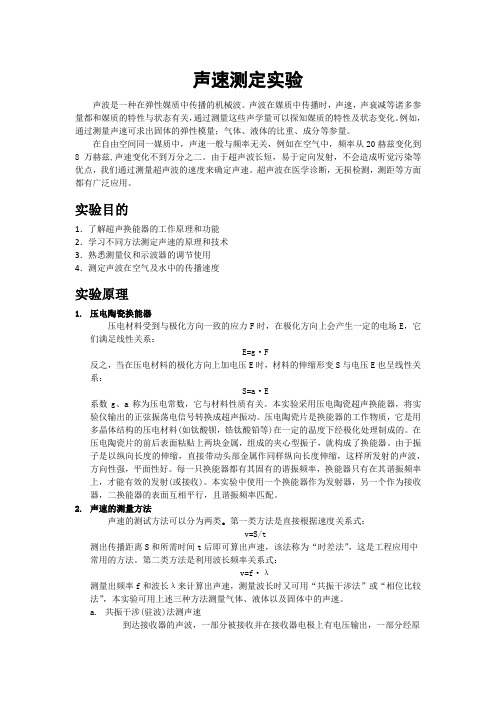
声速测定实验声波是一种在弹性媒质中传播的机械波。
声波在媒质中传播时,声速,声衰减等诸多参量都和媒质的特性与状态有关,通过测量这些声学量可以探知媒质的特性及状态变化。
例如,通过测量声速可求出固体的弹性模量;气体、液体的比重、成分等参量。
在自由空间同一媒质中,声速一般与频率无关,例如在空气中,频率从20赫兹变化到8万赫兹,声速变化不到万分之二。
由于超声波长短,易于定向发射,不会造成听觉污染等优点,我们通过测量超声波的速度来确定声速。
超声波在医学诊断,无损检测,测距等方面都有广泛应用。
实验目的1.了解超声换能器的工作原理和功能2.学习不同方法测定声速的原理和技术3.熟悉测量仪和示波器的调节使用4.测定声波在空气及水中的传播速度实验原理1.压电陶瓷换能器压电材料受到与极化方向一致的应力F时,在极化方向上会产生一定的电场E,它们满足线性关系:E=g·F反之,当在压电材料的极化方向上加电压E时,材料的伸缩形变S与电压E也呈线性关系:S=a·E系数g、a称为压电常数,它与材料性质有关。
本实验采用压电陶瓷超声换能器,将实验仪输出的正弦振荡电信号转换成超声振动。
压电陶瓷片是换能器的工作物质,它是用多晶体结构的压电材料(如钛酸钡,锆钛酸铅等)在一定的温度下经极化处理制成的。
在压电陶瓷片的前后表面粘贴上两块金属,组成的夹心型振子,就构成了换能器。
由于振子是以纵向长度的伸缩,直接带动头部金属作同样纵向长度伸缩,这样所发射的声波,方向性强,平面性好。
每一只换能器都有其固有的谐振频率,换能器只有在其谐振频率上,才能有效的发射(或接收)。
本实验中使用一个换能器作为发射器,另一个作为接收器,二换能器的表面互相平行,且谐振频率匹配。
2.声速的测量方法声速的测试方法可以分为两类。
第一类方法是直接根据速度关系式:v=S/t测出传播距离S和所需时间t后即可算出声速,该法称为“时差法”,这是工程应用中常用的方法。
第二类方法是利用波长频率关系式:v=f·λ测量出频率f和波长λ来计算出声速,测量波长时又可用“共振干涉法”或“相位比较法”,本实验可用上述三种方法测量气体、液体以及固体中的声速。
Simulink常用模块名称及其功能简介

Simulink常用模块名称中英文对照Sources库Band-Limited White Noise 宽带限幅白噪声模块,把一个白噪声引入到连续系统中Chirp Signal 线性调频信号(频率按时间线性变化的正弦波)模块,产生频率增加的正弦信号Clock 时钟信号模块,显示或者提供仿真时间Constant 常量输入模块,产生一个常数值Digital Clock 数字时钟模块,按指定的间隔产生采样时间Digital Pulse Generator 产生具有固定间隔的脉冲From File 从一个文件读取数据From Work space 从在工作空间定义的矩阵读入数据Ground 接地模块,将一个未连接的输入端接地In1 输入端口模块Pulse Generator 脉冲信号发生器模块,产生固定间隔的脉冲Ramp 斜坡信号输入模块,产生一个以常数斜率增加或者减小的信号Random Number 产生正态分布的随机数Repeating Sequence 产生一个可重复的任意信号Signal Generator 产生多种多样的普通信号Signal Builder 自定义信号发生器Sine Wave 产生正弦波信号Step 阶跃信号模块,产生一个单步函数Uniform Random Number 产生均匀分布的随机数Sinks库Display 实时数字显示模块,显示其输入信号的值Floating Scope 浮动示波器模块Out1 输出端口模块Scope 示波器模块,显示在仿真过程产生的信号的波形Stop Simulation 仿真终止模块,当它的输入信号非零时,就结束仿真Terminator 信号终结模块,结束一个未连接的输出端口To File 写数据到文件To Workspace 把数据写进工作空间里定义的矩阵变量XY Graph 用一个MATLAB图形窗口来显示信号的X-Y坐标的图形Continuous库主要用于连续系统的仿真Derivative 微分模块,输出为输入信号的微分。
- 1、下载文档前请自行甄别文档内容的完整性,平台不提供额外的编辑、内容补充、找答案等附加服务。
- 2、"仅部分预览"的文档,不可在线预览部分如存在完整性等问题,可反馈申请退款(可完整预览的文档不适用该条件!)。
- 3、如文档侵犯您的权益,请联系客服反馈,我们会尽快为您处理(人工客服工作时间:9:00-18:30)。
#include<stdio.h>
#include<intrins.h>
typedef unsigned char uchar;
typedef unsigord structure
{
uchar HB; // high byte
sbit RUN = P1^0;
sbit ALM = P1^1;
sbit SDATA = P1^2; //AD9833 SDATA
sbit SCLK = P1^3; //AD9833 SCLK
sbit FSYNC = P1^4; //AD9833 FSYNC
sbit DATA = P1^5; //AD421 data
13032,13005,12978,12951,12924,12897,12870,12843,12817,12790, //201-210
12764,12738,12712,12686,12660,12634,12609,12583,12558,12533, //211-220
12507,12482,12457,12432,12408,12383,12359,12331,12310,12286, //221-230
12261,12237,12214,12190,12166,12142,12119,12096,12072,12049, //231-240
#define TICK10MS_L 0xb0 //100ms
#define ILEN 254 /* size of serial transmission buffer */
#define CRLF PutString("\r\n") //CR=回车换行
}WORDU;
#define True 1
#define False 0
//#define TICK10MS_H 0xEC //12T MODE 1
//#define TICK10MS_L 0x78
#define TICK10MS_H 0x3c //12T MODE 1
//count = count +1;
//if (count == 10)
//{
// count = 0;
// b1000msUp = 1;
//}
b1000msUp = 1;
RUN = ~RUN;
ALM = ~ALM;
TR0 = 1;
}
void INT1int (void) interrupt 2
{
*inlast = SBUF; //放入数据
inlast++; //最后放入的位置加一
inbufsign = True;
if (inlast == (inbuf+ILEN))
uchar xdata *getlast;// = inbuf; //最后取走的字节位置
data WORDU uiFreqCount;
uint code freqArry[250]={0,1,2,3,4,5,6,7,8,9, //1-10
40,41,42,43,44,45,46,47,48,19321, //41-50
19258,19195,19133,19071,19010,18949,18889,18829,18769,18710, //51-60
16577,16532,16486,16441,16396,16352,16307,16263,16220,16176, //101-110
16133,16087,16046,16004,15962,15919,15877,15836,15794,15753, //111-120
{
bFreqMatch = True;
}
//*****************************************
//串口中断处理
void serial (void) interrupt 4
{
if(RI)
{
RI = 0;
if(!inbufful)
inlast = inbuf; //地址到顶部回到底部
if (inlast == getlast)
inbufful = True; //接收缓冲区满置满标志
bit inbufful; //输入缓冲区满标志 满=1
uchar data ucTemp,count;
xdata uchar inbuf[ILEN];
uchar xdata *inlast;// = inbuf; //最后由中断进入接收缓冲区的字节位置
uchar LB; // low byte
};
typedef union _wordu // word union
{
uint w; // word
int i; // integer
struct _words ws; // word structure
TCON |= 0x04; //falling eadge to generate interrupt
EX1 = 1; //enable INT1 inerrupt
ET0 = 1;
ES = 1; //Enable serial0 interrupt
//EA = 1; //ALL interrupt enable
sbit CLOCK = P1^6; //AD421 clock
sbit LATCH = P1^7; //AD421 latch
bit es;
bit b1000msUp;
bit bFreqMatch;
bit inbufsign; //接收缓冲区非空标志 有=1
18651,18592,18534,18477,18419,18362,18305,18249,18193,18138, //61-70
18083,18028,17974,17919,17866,17812,17759,17706,17654,17602, //71-80
{
TR0 = 0; //ET0=1;
TH0 = TICK10MS_H; //0xEC78= 65536-60536=5000 ,
TL0 = TICK10MS_L; //5000*12/6000000=0.01s=10ms
//timer1= 定时器, 16bits,10MS定时; timer0= 定时器,16bits,10MS定时
TH0 = TICK10MS_H;
TL0 = TICK10MS_L;
TH1 = 0;
TL1 = 0;
14937,14900,14864,14828,14792,14756,14720,14684,14649,14614, //141-150
14579,14544,14510,14475,14441,14407,14373,14339,14306,14272, //151-160
12026,12003,11980,11957,11934,11912,11889,11867,11844,11822}; //241-250
void PutByte(uchar ch);
void PutString(uchar *pString);
void INT_init (void)
14239,14206,14173,14140,14108,14075,14043,14011,13979,13947, //161-170
13915,13884,13853,13821,13790,13759,13729,13698,13668,13637, //171-180
{
//TMOD |= 0x51; //Gate1,C/T,M1,M0,Gate0,/T,M1,M0
// //timer1= 16位计数器 ,计数脉冲源来自P3.5; timer0= 定时器,16bits,10MS定时
TMOD |= 0x11; //Gate1,C/T,M1,M0,Gate0,/T,M1,M0
13607,13577,13547,13517,13488,13458,13429,13400,13371,13342, //181-190
13313,13284,13256,13227,13199,13171,13143,13115,13087,13060, //191-200
15712,15671,15631,15590,15550,15510,15471,15431,15392,15353, //121-130
15314,15275,15237,15199,15161,15123,15085,15048,15011,14974, //131-140
10,11,12,13,14,15,16,17,18,19, //11-20
20,21,22,23,24,25,26,27,28,29, //21-30
30,31,32,33,34,35,36,37,38,39, //31-40
AUXR |= 0x01; //串口1选择独立波特率发生器为波特率发生器
AUXR |= 0x10; //启动独立波特率发生器
}
void delay(uint uiDly)
{
while(uiDly != 0)
{
uiDly--;
}
}
void Timer0Int (void) interrupt 1
17550,17498,17447,17396,17346,17296,17246,17196,17147,17098, //81-90
