senators110th
Nemesis NSP Series 大号 Bass 电子钢琴扬声器套装用户指南说明书

Nemesis NSP SeriesOwners ManualBass Guitar Speaker Enclosures For All NSP SpeakersCovering ModelsNSP2104(E), NSP2108(8), NSP4104(E), NSP4108(E), NSP115(E), NSP212(E),NSP810(E)© 3/5/2005 U. S. Music Corp.Nemesis Series Bass Enclosure NSP Products Owner’s Manual 3/15/05Thank you for your purchase of a Nemesis Series loudspeaker enclosure. This cabinet has been designed and constructed to give you years of trouble free service. The unique composite construction of your NSP Series speaker enclosure is made from recycled cellulose fiber, which is both stronger and lighter than traditional plywood enclosures, as well as being environmentally friendly.Please take the time to review this manual and to send in your warranty registration card.CAUTION!Your ears are your most important piece of equipment. Unfortunately, they cannot be replaced as easily as your other gear. Please take the following warning seriously.This product, when used in combination with amplification and/or additional loudspeakers may be capable of producing sound levels that could cause permanent hearing loss. DO NOT operate at high volume levels or at a level that is uncomfortable. If you experience any discomfort or ringing in the ears or suspect hearing loss, you should consult an audiologist.BASIC CONNECTIONS AND OPERATIONThere are three speaker connections on the connection panel: two standard 1/4 inch jacks and one NL4 connector. These connections are all wired together in parallel. This means that any of the connections can accept the input from your amplifier and that the remaining two connections can be used to connect to additional speaker cabinets if desired. NEVER CONNECT TWO AMPLIFIERS TO ONE CABINET.The level of the tweeter is set to flat in the enclosure. It is not user adjustable.You should make all your connections before turning your amplifier on. Standard 1/4 inch plugs are less than ideal in their ability to transfer the signal from your amplifier. This is due to the limited amount of actualcontact area in these connections. For best performance, we recommend using NL4 style speaker connectors. We also recommend using high quality speaker cables of at least 16 gauge minimum (smaller numbers indicate larger cable). Do not use shielded instrument cable for speaker connections, unless you want to cause serious damage to your amplifier.The rear (inside) of the connection panel also houses the crossover and tweeter protection system. This system uses an aircraft grade light bulb in a circuit that is designed to absorb current, that is in excess of the power handling ability of the tweeter. In cases of very high levels of high frequency information (such as feedback from facing the cabinet with your instrument turned up), the bulb can glow brightly enough to illuminate the interior of the cabinet and shine through the speaker surrounds. While this is a rather dramatic display of the protection circuit, it should not be done intentionally (find a better way to impress the drummer), as excess amounts of current will cause the bulb to act like a fuse and fail. This requires replacement before the tweeter will function. Replacement bulbs are available from our factory. In an emergency, an automobile dome light bulb can be used to restore the system. To replace the bulb, simply remove the screws that secure the connection plate to the back of the cabinet. Gently pull the plate out and replace the bulb in its connection clips.BREAK-IN PERIODWe recommend that you use your Nemesis cabinet at low to moderate volume levels for approximately ten hours before using it in a high volume situation. This will allow the voice coils to “seat” themselves and the speaker suspensions to begin work in. It will actually take about 24 to 50 hours of total playing time to fully break in your speaker system. CONNECTIONS WITH ADDITIONAL CABINETSIt is important to keep two issues in mind when connecting your Nemesis cabinet with other cabinets, phase relationships and impedance. Proper parallel connections require the positive and negative speaker terminals to maintain their relationships throughout the system. This means that the positive connection (tip on 1/4 inch plugs; the red binding post) on one cabinet must connect to the positive connection on additional cabinets. The negative connections should be made in a similar manner. Unless you have defective cables, 1/4 inch connections make incorrect connections highly unlikely. If you are using NL4 plugs to connect there should be no problem with phase relationships. If you wish to connect multiple cabinets in series,you will need to use special single wire cables with individual banana plugs, attaching them to the cabinets as shown below (you can purchase 1/4 inch banana adapters for this purpose, if necessary.)Parallel Connection Series ConnectionImpedance is a measure of the load your speaker system places on your amplifier. Too great a load (indicated by a lower impedance figure) can damage your amplifier. Too small a load (indicated by a higher impedance figure) can fail to draw adequate power from your amplifier. Please consult your amplifier’s manufacturer literature for impedance recommendations. When you connect speakers in parallel, the load increases as shown below: Parallel speaker configurations Total system impedance Two 8 ohm cabinets 4 ohmsOne 8 ohm cabinet and one 4 ohm cabinet 2.6 ohmsTwo 4 ohm cabinets 2 ohmsThree 8 ohm cabinets 2.6 ohmsTwo 8 ohm cabinets and one 4 ohm cabinet 2 ohmsOne 8 ohm cabinet and two 4 ohm cabinets 1.6 ohmsWhen you connect speakers in series, the load decreases as shown below: Series speaker configurations Total system impedance Two 8 ohm cabinets 16 ohmsOne 8 ohm cabinet and one 4 ohm cabinet 12 ohmsTwo 4 ohm cabinets 8 ohmsThree 8 ohm cabinets 24 ohmsTwo 8 ohm cabinets and one 4 ohm cabinet 20 ohmsOne 8 ohm cabinet and two 4 ohm cabinets 16 ohmsAs you can see, problems tend to arise when using more than two cabinets. In these cases, a combination of parallel and series wiring may be helpful.Speaker configurations Total system impedance Two 4 ohm cabinets in series plus one 8ohm cabinet in parallel. 4 ohmsTwo 8 ohm cabinets in parallel plus one 4ohm cabinet in series 8 ohmsPOWER HANDLINGYour system can be damaged by too much or too little amplifier power. While the amount of amplifier power reflects the potential for damage, how that power is used (your playing style) is the critical variable. Too small an amplifier, when pushed to its limit too often, can generate excessive clipping. This can generate a signal with enough high extra frequency distortion to eventually overheat and burn up a voice coil. Too large an amplifier, when pushed near its limit, can push the speaker beyond its physical limits. Your playing style determines how much headroom (reserve amplifier power needed to handle short bursts of sound) you will need. Slap style playing is particularly demanding, as short bursts of low frequency information require a great deal of power to be produced accurately without distortion. You should choose an amplifier that delivers adequate power for your playing style without frequent clipping, and without exceeding the cabinet’s power handling maximum during normal usage. It is ok to have extra power for added headroom; just be careful to use it for that purpose. Also, keep in mind that simply adding amplifier power will not necessarily increase your volume significantly. The addition of more speakers will usually have more impact on your overall volume level and improve your overall presence and tone.CABINET PLACEMENTThe placement of your cabinet can also have an impact on the amount of bass it produces. Placing the unit on the floor increases the amount of bass you get by an additional +3dB . With each additional wall surface placement you get another 3dB increase. This is due to the reinforcement of bass frequencies by the adjacent surfaces. The absence of reinforcing surfaces is the reason why outside settings are so problematic for bass amplification. A system that may be perfectly adequate in a fairly large club can be ratherdisappointing on an outdoor stage. If you have plans to perform in such a setting and are not confident that the PA system can provide you with sufficient reinforcement (both out front and via monitors), you should consider using additional equipment to support your own sound.MAINTENANCEYour speaker system is designed to be trouble free and to require very little maintenance. You should remember that the weakest links in most systems are the solderless connection points where your plugs and jacks come together. These connections are quite vulnerable to contamination, and or corrosion. Your input jacks, as well as your speaker cable plugs, should be periodically cleaned using a cotton swab with a solvent such as denatured alcohol. On cabinets equipped with casters, you should check to make sure that the screws that hold the caster sockets in place are tight.CLIMATE AND TRANSPORTATIONRoutine temperature extremes (such as cold garages) will not harm your Eden cabinet. However, you should allow the system to adjust to room temperature before playing it at loud volumes. If your cabinet is going to be bounced around severely during transportation, it is best to avoid loading it with the speaker cones facing down. This puts added stress on the screws that secure the speakers in the cabinet.We hope you enjoy your Nemesis NSP Series Bass Enclosure.All Nemesis/Eden products have a two year warranty.Please feel free to contact us if we can assist you in any way.Ask for customer service at 1-800-877-6863oremail:********************Eden Division of US Music Corp.444 East CourtlandMundelein, IL 60060For more information visit: 。
艾瑟顿198931产品说明书

Eaton 198931Eaton Moeller® series Rapid Link - Speed controllers, 8.5 A, 4 kW, Sensor input 4, Actuator output 2, 400/480 V AC, Ethernet IP, HAN Q4/2, with manual override switch, with braking resistance, STO (Safe Torque Off), with fanGeneral specificationsEaton Moeller® series Rapid Link Speed controller198931195 mm270 mm 220 mm 3.81 kgCEIEC/EN 61800-5-1 UL approval UL 61800-5-1 RoHSRASP5-8424EIP-412R111S1Product NameCatalog NumberProduct Length/Depth Product Height Product Width Product Weight Certifications Catalog Notes Model Code3 fixed speeds and 1 potentiometer speedcan be switched over from U/f to (vector) speed control Connection ofInternal and on heat sink, temperature-controlled Fan Parameterization: KeypadParameterization: FieldbusParameterization: drivesConnect mobile (App) Parameterization: drivesConnectSelector switch (Positions: REV - OFF - FWD)Control unitManual override switchKey switch position OFF/RESETKey switch position HANDThermo-click with safe isolationFanBreaking resistanceTwo sensor inputs through M12 sockets (max. 150 mA) for quick stop and interlocked manual operation2 Actuator outputsInternal DC linkPC connectionKey switch position AUTOIGBT inverterBraking resistancePTC thermistor monitoring4-quadrant operation possibleFor actuation of motors with mechanical brakeBrake chopper with braking resistance for dynamic braking1 potentiometer speedSTO (Safe Torque Off)3 fixed speeds IP65NEMA 121st and 2nd environments (according to EN 61800-3)IIISpeed controllerEtherNet/IPC2, C3: depending on the motor cable length, the connected load, and ambient conditions. External radio interference suppression filters (optional) may be necessary.C1: for conducted emissions only2000 VAC voltageCenter-point earthed star network (TN-S network)Phase-earthed AC supply systems are not permitted.Vertical15 g, Mechanical, According to IEC/EN 60068-2-27, 11 ms, Half-sinusoidal shock 11 ms, 1000 shocks per shaftResistance: 10 - 150 Hz, Oscillation frequencyResistance: 57 Hz, Amplitude transition frequency on accelerationResistance: 6 Hz, Amplitude 0.15 mmResistance: According to IEC/EN 60068-2-6Features Fitted with:FunctionsDegree of protectionElectromagnetic compatibilityOvervoltage categoryProduct categoryProtocolRadio interference classRated impulse withstand voltage (Uimp)System configuration typeMounting positionShock resistanceVibrationsupply voltagevia adaptercable on roundor flexiblebusbar junctionDiagnostics andreset on thedevice and viaEthernet IPintegrated PTCthermistormonitoring andThermoclick withsafe isolationoptional: 4sensor inputswith M12-Yadapter forswitchover tocreep speedoptional: Fasterstop if external24 V failsTwo sensorinputs throughM12 sockets(max. 150 mA)for quick stopand interlockedmanualoperationwith AUTO -OFF/RESET -HAND keyswitcheswith selectorswitch REV -OFF - FWDAbove 1000 m with 1 % performance reduction per 100 m Max. 2000 m-10 °C40 °C-40 °C70 °CIn accordance with IEC/EN 50178< 95 %, no condensation Adjustable, motor, main circuit0.8 - 8.5 A, motor, main circuit< 10 ms, Off-delay< 10 ms, On-delay98 % (η)7.8 A3.5 mA120 %Maximum of one time every 60 seconds 380 V480 V380 - 480 V (-10 %/+10 %, at 50/60 Hz)PM and LSPM motorsSensorless vector control (SLV) Synchronous reluctance motorsU/f controlBLDC motors0 Hz500 HzAt 40 °CFor 60 s every 600 s12.7 AAltitudeAmbient operating temperature - min Ambient operating temperature - max Ambient storage temperature - min Ambient storage temperature - max Climatic proofing Current limitationDelay timeEfficiencyInput current ILN at 150% overload Leakage current at ground IPE - max Mains current distortionMains switch-on frequencyMains voltage - minMains voltage - maxMains voltage toleranceOperating modeOutput frequency - minOutput frequency - maxOverload currentOverload current IL at 150% overload45 Hz66 Hz8.5 A at 150% overload (at an operating frequency of 8 kHz and an ambient air temperature of +40 °C)4 kW400 V AC, 3-phase480 V AC, 3-phase0.1 Hz (Frequency resolution, setpoint value)200 %, IH, max. starting current (High Overload), For 2 seconds every 20 seconds, Power section50/60 Hz8 kHz, 4 - 32 kHz adjustable, fPWM, Power section, Main circuitAC voltageCenter-point earthed star network (TN-S network)Phase-earthed AC supply systems are not permitted.5 HP≤ 0.6 A (max. 6 A for 120 ms), Actuator for external motor brakeAdjustable to 100 % (I/Ie), DC - Main circuit≤ 30 % (I/Ie)400/480 V AC -15 % / +10 %, Actuator for external motor brake765 VDC10 kAType 1 coordination via the power bus' feeder unit, Main circuit24 V DC (-15 %/+20 %, external via AS-Interface® plug)400/480 V AC (external brake 50/60 Hz)Ethernet IP, built inPlug type: HAN Q4/2 Specification: S-7.4 (AS-Interface®) C1 ≤ 1 m, maximum motor cable length C3 ≤ 25 m, maximum motor cable length C2 ≤ 5 m, maximum motor cable lengthRated frequency - minRated frequency - maxRated operational current (Ie)Rated operational power at 380/400 V, 50 Hz, 3-phase Rated operational voltageResolutionStarting current - maxSupply frequencySwitching frequencySystem configuration type Assigned motor power at 460/480 V, 60 Hz, 3-phase Braking currentBraking torqueBraking voltageSwitch-on threshold for the braking transistorRated conditional short-circuit current (Iq)Short-circuit protection (external output circuits) Rated control voltage (Uc)Communication interfaceConnectionInterfacesCable lengthNumber of slave addresses: 31 (AS-Interface®)Max. total power consumption from AS-Interface® power supply unit (30 V): 250 mAMeets the product standard's requirements.Meets the product standard's requirements.Meets the product standard's requirements.Meets the product standard's requirements.Meets the product standard's requirements.Does not apply, since the entire switchgear needs to be evaluated.Does not apply, since the entire switchgear needs to be evaluated.Meets the product standard's requirements.Does not apply, since the entire switchgear needs to be evaluated.Meets the product standard's requirements.Does not apply, since the entire switchgear needs to be evaluated.Does not apply, since the entire switchgear needs to be evaluated.Is the panel builder's responsibility.Is the panel builder's responsibility.Is the panel builder's responsibility.Is the panel builder's responsibility.10.2.2 Corrosion resistance10.2.3.1 Verification of thermal stability of enclosures 10.2.3.2 Verification of resistance of insulating materials to normal heat10.2.3.3 Resist. of insul. mat. to abnormal heat/fire by internal elect. effects10.2.4 Resistance to ultra-violet (UV) radiation 10.2.5 Lifting10.2.6 Mechanical impact10.2.7 Inscriptions10.3 Degree of protection of assemblies10.4 Clearances and creepage distances 10.5 Protection against electric shock10.6 Incorporation of switching devices and components 10.7 Internal electrical circuits and connections 10.8 Connections for external conductors 10.9.2 Power-frequency electric strength 10.9.3 Impulse withstand voltageIs the panel builder's responsibility.The panel builder is responsible for the temperature rise calculation. Eaton will provide heat dissipation data for the devices.Is the panel builder's responsibility. The specifications for the switchgear must be observed.Is the panel builder's responsibility. The specifications for the switchgear must be observed.The device meets the requirements, provided the information in the instruction leaflet (IL) is observed.Generation change from RA-MO to RAMO 4.0Generation Change RA-SP to RASP5Generation change RAMO4 to RAMO5Configuration to Rockwell PLC for Rapid LinkGeneration Change RASP4 to RASP5Generation change from RA-SP to RASP 4.0Rapid Link 5 - brochureDA-SW-drivesConnect - installation helpDA-SW-USB Driver PC Cable DX-CBL-PC-1M5DA-SW-Driver DX-CBL-PC-3M0DA-SW-drivesConnect - InstallationshilfeDA-SW-drivesConnectDA-SW-USB Driver DX-COM-STICK3-KITMaterial handling applications - airports, warehouses and intra-logistics ETN.RASP5-8424EIP-412R111S1.edzIL034093ZUrasp5_v34.stpramo5_v34.dwgDA-DC-00004184.pdfDA-DC-00003964.pdfDA-DC-00004613.pdfDA-DC-00004612.pdfeaton-bus-adapter-rapidlink-speed-controller-dimensions-005.eps eaton-bus-adapter-rapidlink-speed-controller-dimensions-002.eps eaton-bus-adapter-rapidlink-speed-controller-dimensions-004.eps eaton-bus-adapter-rapidlink-speed-controller-dimensions-003.eps10.9.4 Testing of enclosures made of insulating material10.10 Temperature rise10.11 Short-circuit rating10.12 Electromagnetic compatibility 10.13 Mechanical function Applikasjonsmerknader BrosjyrereCAD model Installeringsinstruksjoner mCAD model SertifiseringsrapporterTegningerEaton Corporation plc Eaton House30 Pembroke Road Dublin 4, Ireland © 2023 Eaton. Med enerett. Eaton is a registered trademark.All other trademarks areproperty of their respectiveowners./socialmedia。
政治术语 英文翻译
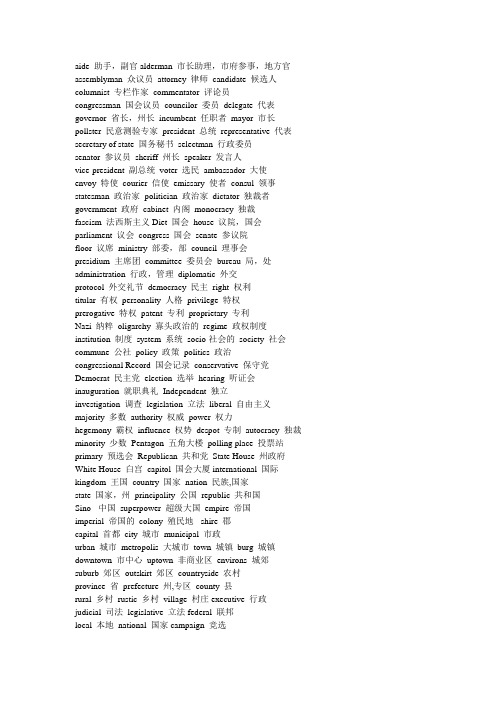
aide 助手,副官alderman 市长助理,市府参事,地方官assemblyman 众议员attorney 律师candidate 候选人columnist 专栏作家commentator 评论员congressman 国会议员councilor 委员delegate 代表governor 省长,州长incumbent 任职者mayor 市长pollster 民意测验专家president 总统representative 代表secretary of state 国务秘书selectman 行政委员senator 参议员sheriff 州长speaker 发言人vice-president 副总统voter 选民ambassador 大使envoy 特使courier 信使emissary 使者consul 领事statesman 政治家politician 政治家dictator 独裁者government 政府cabinet 内阁monocracy 独裁fascism 法西斯主义Diet 国会house 议院,国会parliament 议会congress 国会senate 参议院floor 议席ministry 部委,部council 理事会presidium 主席团committee 委员会bureau 局,处administration 行政,管理diplomatic 外交protocol 外交礼节democracy 民主right 权利titular 有权personality 人格privilege 特权prerogative 特权patent 专利proprietary 专利Nazi 纳粹oligarchy 寡头政治的regime 政权制度institution 制度system 系统socio-社会的society 社会commune 公社policy 政策politics 政治congressional Record 国会记录conservative 保守党Democrat 民主党election 选举hearing 听证会inauguration 就职典礼Independent 独立investigation 调查legislation 立法liberal 自由主义majority 多数authority 权威power 权力hegemony 霸权influence 权势despot 专制autocracy 独裁minority 少数Pentagon 五角大楼polling place 投票站primary 预选会Republican 共和党State House 州政府White House 白宫capitol 国会大厦international 国际kingdom 王国country 国家nation 民族,国家state 国家,州principality 公国republic 共和国Sino- 中国superpower 超级大国empire 帝国imperial 帝国的colony 殖民地-shire 郡capital 首都city 城市municipal 市政urban 城市metropolis 大城市town 城镇burg 城镇downtown 市中心uptown 非商业区environs 城郊suburb 郊区outskirt 郊区countryside 农村province 省prefecture 州,专区county 县rural 乡村rustic 乡村village 村庄executive 行政judicial 司法legislative 立法federal 联邦local 本地national 国家campaign 竞选debate 辩论elect 选举enact 制定filibuster 阻碍议案通过govern 治理lobby 游说议员pass 通过preside 主持propose 建议re-elect 重选veto 否决Vice Chairman 副主席General Secretary 总书记Central Military Committee 中央军事委员会Supreme People's Court 最高人民法院Ministry of Finance 财政部Ministry of Public Security 公安部Ministry of Supervision 监察部Ministry of Communications 交通部Ministry of Education 教育部Ministry of Personnel 人事部memorandum/aide-memoire 备忘录statement 声明n.名词mutual recognition 互相承认de jure recognition 法律承认de facto recognition 事实上承认identification card 身份证Ministry of Justice 司法部Propaganda Department 宣传部People's organization 人民团体Ministry of Foreign Affairs 外交部Consulate-general 总领事馆consulate 领事馆Liaison office 联络处Military attache's office 武官处certificate of appointment 委任证书exequatur 许可证书proceed to take up one's post 赴任express regret 表示遗憾object to 提出异议take up a matter with 向…交涉lodge a protest with 向…提出抗议verbal note 普通照会circular note 通知照会normalization 正常化present one's credentials 递交国书。
丘吉尔(历史人物)介绍英文版
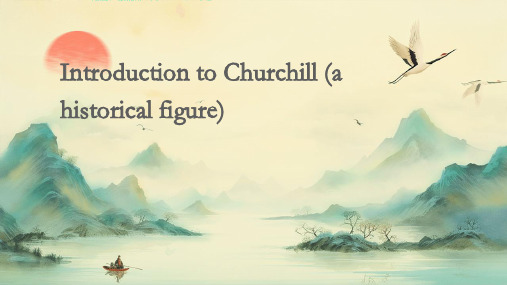
Disputes over appeasement policies
Appeasement in the 1930s
Churchill was a vocal opponent of Neville Chamberlain's policy of appeasement towards Nazi Germany in the 1930s. He warned about Hitler's ambitions and the dangers of Munich Agreement.
强调独立自主的外交政策
Churchill主张英国在国际事务中保持独立自主的地位,反对过多依赖美国或其他 国家。
维护帝国和殖民地利益
作为帝国主义的支持者,Churchill认为英国应该维护其在全球的帝国和殖民地利 益,通过武力和外交手段来维护英国的国际地位和影响力。
03
War leadership
Performance in World War I
策划盟军战略
作为英国首相,丘吉尔与美国总统罗 斯福密切合作,共同策划盟军在欧洲 的战略布局,为盟军取得胜利奠定了 基础。
Normandy Landing
决策与策划
在诺曼底登陆前,丘吉尔积极参与决策和策划过程,支持盟军在法国北部实施大规模登陆作战,以突 破德国在西线的防线。
鼓舞士气
在登陆行动期间,丘吉尔通过发表演讲和视察前线,鼓舞盟军士兵的士气,使他们充满信心地迎接战 斗。
Literary style
His writing style was characterized by its vivid imagery, historical detail, and his unique ability to capture the essence of a moment or event. His books have been translated into multiple languages and remain popular today.
Microsoft Open License 购买与激活指南说明书

1. Passez une commande de licence Open auprès d’un revendeur de licences en volume.2. Enregistrez vos détails de licences sur eOpen. Vos numéros d’autorisation et de licence figureront sur votreconfirmation de commande que vous recevrez directement de Microsoft (il est important que votre adresse électronique figure sur votre commande de licence Open) ou votre revendeur vous les enverra. Utilisez ces détails pour enregistrer votre licence sur https:// .3. Téléchargez votre logiciel . Une fois que vous avez signé votre contrat de licence Open, vous pouvez accéder àla section de téléchargement de produits (Product Downloads) du site VLSC.Des questions ?Je préfère obtenir un CD que de télécharger le logiciel. Où puis-je en commander un ?Vous pouvez acheter un kit média sur la page de téléchargements de produits (Product Downloads)1. Passez commande auprès d'un AR deMicrosoft. 2. Enregistrez vos détails de licence sureOpen.3. Téléchargez votrelogiciel.Remarque :Vous pouvez également acheterun kit média en ligne qui contiendra le logiciel sur CD.Connectez-vous à eOpen à l'aide de votre compteWindows Live.Saisissez vos détails de licence dans la section « Ajouter des contrats ».Signez les termes et conditions de votre contrat de licence Open.Cliquez sur la section«Téléchargement de produits» danseOpen.Affichez tous les produits pouvant être téléchargés à partir du site VLSC.Spécifiez les paramètres de téléchargement: langue et vitesse de connexion.Cliquez « Continuer le téléchargement»Cliquez sur la section«Téléchargement de produits» danseOpen.Choisissez le produit à télécharger surle site VLSC.Spécifiez les paramètres de téléchargement :langue.Cliquez sur le lien « Acheter la version du kit multimédia.»Quel est le délai de livraison de produits logiciels ?L’option de téléchargement vous permet d’accéder rapidement aux produits logiciels auxquels votre contrat de licence Open vous donne droit.Si vous avez acheté un kit média, contactez le centre d’assistance (Support Centre) dans les 14 jours, si vousn’avez pas reçu le produit logiciel.Un produit que j’ai commandé ne figure pas sur ma page de téléchargement de produits.Cela peut s’expliquer de deux manières.Votre commande est toujours en cours de traitement. Votre AR Microsoft (revendeur agréé) vous fournira une confirmation de commande, une fois la commande entièrement traitée.Ce produit ne peut pas être téléchargé. Vous pourrez acheter un kit média dans ce cas auprès du cent re d’assistance (Support Centre).À qui dois-je m'adresser si j'ai des questions ou des problèmes ?Pour toute question sur l’enregistrement de licences Open, le téléchargement de logiciels ou la commande de kits média, vous pouvez contacter le centre d’assistance.Adresse électronique : ******************************Numéro de téléphone : 0800 563564 (allemand, français, italien)© 2008 Microsoft Corporation. Tous droits réservés.Microsoft est une marque déposée de Microsoft Corporation aux États-Unis et/ou dans d’autres pays. Dans ce document, Microsoft exclut toute garantie, expresse ou implicite.Ces informations sont fournies pour vous aider à utiliser légalement les produits que vous octroyez sous licence ; il ne s’agit pas de votre contrat ni d’un AMO. L'utilisation des produits octroyés sous licence par votre contrat/AMO de licences en volume est régie par les termes et conditions de ce contrat/AMO. Dans le cas de tout conflit entre ces informations et votre contrat/AMO, les termes et conditions de votre contrat/AMOprévalent. Les prix des licences acquises par les revendeurs Microsoft sont déterminés par le revendeur.。
慢速英语学习

慢速英语学习Choose your degree at an American collegeThis is the VOA Special English Education Report.Today, we answer a question from Martin in Mexico City.He asks about the kinds of degrees that students can earn at an American college or university. American higher education offers degrees in many areas of study. A community college student earns an associate degree after two years of general study. The student may then continue at a college or university for another two years to earn a bachelor’s degr ee. An undergraduate student at a four-year school earns a bachelor's degree. Students majoring in an area of science receive the bachelor of science, also known by the letters B.S. Arts or humanities students get the bachelor of arts degree, or B.A. Stud ents who continue in school may earn a master’s degree after two or three more years of study. Many Americans earn master’s degrees at night or on the weekends while they are working. One example of this is the M.B.A., a master's degree in business administration. Students learn to deal with all kinds of business situations. They develop skills needed by many companies. M.B.A. programs teach about economics, finance and marketing. They also teach about thestructure of subject organizations and other subjects. Business is a popular subject for students who come to the United States. To be admitted to an M.B.A. program, a foreign student must have a bachelor’s degree and a good score on the TOEFL. Most students also take the Graduate Management Admission Test. Most of the one thousand eight hundred M.B.A. programs around the world use these test scores.The Graduate Management Admission Council says that foreign students should find out what different schools could do to help them find a job after they receive their degree. Representatives from many companies visit colleges to hire students. You should ask how many companies are willing to hire international students. The council says even the best schools may have fewer job placements for international graduates than for others. Our Foreign Student Series continues next week with a report about the highest degree a student can earn at an American university -- the doctorate. Our scripts are available on the Internet -- with MP3 files and transcripts -- at voa special . And that's the VOA Special English Education Report, written by Nancy Steinbach. I'm Shirley Griffith.Women in American politics Welcome to THIS IS AMERICA in VOA Special English. I'm Steve Ember. And I'm Faith Lapidus. Women in American politics is our report this week. Nancy Pelosi won her first election to Congress(国会)twenty years ago this June. She led the California State Democratic Party in the early 80s. After that she served at the national level as finance chair of the campaign committee for Democrats in the Senate.She also kept busy with her five children. Nancy Pelosi came from a political family. She was good at raising money but had never been a candidate for public office herself. Then in 1987, the death of a Democratic representative in San Francisco led to a special election. Nancy Pelosi narrowly won her party's nomination to enter the race. Since then, voters in the heavily Democratic district havere-elected her to Congress ten times. Now she holds the powerful job of speaker of the House of Representatives. Under the Constitu tion, the speaker becomes president of the United States if ever the president and vice president are unable to serve. Displeasure with the Iraq war was a driving force in the victory for the Democrats i n the elections last November. The Republican Party lost control of both houses of Congress for the first time in twelve years. Nancy Pelosi was the minority leader in the House. As expected, shebecame the new speaker when the 110th Congress opened on January 4. NANCY PELOSI: "By electing me speaker, you have brought us closer to the ideal of equality that is America's heritage and America's hope." Nancy Pelosi is the first woman ever elected to lead the House. At her swearing-in, she thanked the new minority leader, Republican John Boehner, for pointing that out. NANCY PELOSI: "This is an historic moment and I thank the leader for acknowledging it. Thank you, Mr. Boehner. It's an historic moment for the Congress. It's an historic moment for the women of America."The new Congress has a record number of women, including ten newly elected to the House. Twenty years ago, when Nancy Pelosi was first elected, men filled all but 22 seats in the House. Now 71 of the 435 members, or 16 percent, are women. Most are Democrats.Historically many of the women who have served in the Senate were never elected. They were appointed to complete the term of a husband or other male relative who resigned or died. Fifteen years ago, only two of the 100 senators were women. Now the number is a record sixteen. One of the five Republicans, Olympia Snowe of Maine, has served in both houses of Congress and both houses of her state legislature. Two women are new to the Senate this year. Both are Democrats. Amy Klobuchar enforced the law as chief prosecutor in the largest county in Minnesota. Claire McCaskillserved as state auditor before she became the first woman ever elected a senator from Missouri. At the state level, women are governor s of nine of the fifty states. Across the country, the victory for Democratic candidates in November brought back memories. It was similar to the elections of 1994-- only then, it was the other way around. That was the year of what became known as the Republican revolution. In Congress, all of the representatives and a third of the senators are elected every two years. Now all the attention is on 2008, when Americans will also elect a new president. America won its independence in 1776. But it was not until nineteen twenty that American women won a constitutional right to vote. Women have made gains in society, but people talk about a "glass ceiling." This is the idea that women may face unwritten limits on their rise to power in jobs or other areas. Nancy Pelosi says her election as speaker of the House means that women have finally broken, in her words, the "marble ceiling." The 66-year-old speaker quickly set to work on the legislative goals of House Democrats for the first one hundred hours of the new Congress. The issues were as different as increasing the federal minimum wage and reducing interest rates on student loans. But there were disputes among Democrats over some of her early decisions. For example, some members of her party disagreed with her choice for chairman of the House Intelligence Committee. She chose Silvestre Reyes of Texas over Jane Harman of California -- the longest-serving Democrat on the committee. Nancy Pelosi was born NancyD'Alesandro. She was one of five children in a family in the Little Italy area of Baltimore, Maryland. Her father, Thomas D'Alesandro Junior, was the mayor of Baltimore. Before that he represented the city for five terms in the House of Representatives. Later, his son Thomas the Third also became mayor of Baltimore. Daughter Nancy graduated in 1962 from Trinity College -- now Trinity Washington University -- in the nation's capital. The following year she married Paul Pelosi, a wealthy businessman from San Francisco. In Congress, Nancy Pelosi served on the House Appropriations Committee, which deals with federal spending. In 2002 she was elected minority leader. Many women are proud of her success. But women are 51 percent of the population and their numbers in Congress fall far short of that. Last year, even extra money from the Democratic Party failed to help many female candidates win seats in Congress. One woman who appeared likely to win a seat in the House was Tammy Duckworth of Illinois. She was a helicopter pilot in the Iraq war. She lost both legs when her helicopter was shot down. Before the election, Tammy Duckworth was ahead in public opinion. But when the ballots were counted, Republican Peter Roskam had narrowly defeated her. Some people say it is harder for women than men to win elections. They say voters may worry that women will be soft on issues like illegal immigration. Or voters, male as well as female, are suspicious ofwomen in power. Others argue that while some voters might discriminate against women, most base their choices on a candidate's positions. Political observers can argue all day about why Congress does not have more women. And the fact is, they can all be right. America is a big country. What influences voters in one area may have no effect in another. In some cases, what might count most is the ability of a candidate to raise enough money for an effective media campaign. Even a candidate for local office may have to raise money for a campaign. Some groups make special efforts to help female candidates. But in political fund-raising there are no guarantees. For example, Elizabeth Dole sought the Republican nomination for president in 2000. She dropped out, saying she could not raise enough money for a campaign. She is now a senator from North Carolina. Raising money might not be such a problem for Hillary Rodham Clinton. Senator Clinton has long been considered the frontrunner for the Democratic presidential nomination next year. Finally, on Saturday, she announced that she is forming a presidential exploratory committee, the first step toward becoming a candidate. "You know, after six years of George Bush, it is time to renew the promise of America. Our basic bargain...that no matter who you are or where you live, if you work hard and play by the rules you can build a good life for yourself and your family." The wife of former president Bill Clinton was elected a senator from New York in 2000, andre-elected last November. No major American party has ever nominated a woman for president. And only one woman, Democrat Geraldine Ferraro, was a candidate for vice president. That was in 1984. Most Americans say they would vote for a female president. But lately there has been a lot of excitement about another Democrat. Illinois Senator Barack Obama announced last Tuesday that he has formed a presidential exploratory committee. A number of other Democrats and Republicans have also announced exploratory committees. Federal election rules permit individuals to "test the waters." They can raise money and see if they have enough public support before officially declaring themselves candidates. Condoleezza Rice has often been spoken of as a possible Republican presidential candidate. But the secretary of state says she does not want to be president. Our program was written by Jerilyn Watson and produced by Caty Weaver. I'm Faith Lapidus. And I'm Steve Ember. Transcripts and MP3 files of our programs are at . Please join us again next week for THIS IS AMERICA in VOA Special English.Meeting the demand for ethanolvt.要求,请求;需要;[法]召唤;询问,盘问n.需求;需要;要求,请求;销路vi.需要;请求;查问ethanol[英] [ˈeθəˈnɔ:l, -ˈnəʊl, -ˈnɔl][美] [ˈɛθəˈnɔl, -ˈnol, -ˈnɑl]This is the VOA Special English Economics Report.What happens when a food crop becomes a fuel crop? This is a question many people are trying to answer as demand for ethanol increases. The issue is important not just to farmers and the energy industry.President Bush began a Latin American trip in Brazil Thursday for talks with President Luiz Inacio Lula da Silva on subjects including biofuels. One goal is to increase production of ethanol from sugar cane in Central American and Caribbean nations.Together, the United States and Brazil produce more than seventy percent of the world's ethanol. In the United States, ethanol is produced mostly from corn, or maize, and is also imported -- with a tariff that critics call protectionist. Brazilian ethanol production is mainly from sugar cane.In Brazil, about forty percent of all motor fuel is ethanol, also known as ethyl alcohol. Many Brazilians drive flex-fuel vehicles. These can use either gasoline or ethanol. They are so successful, General Motors has stopped making cars for the Brazilian market that only use gasoline.In the United States, vehicles that run on pure ethanol are rare. But most cars can run on a mixture of gasoline and ten percent ethanol. Some states require an ethanol-gas mixture to cut pollution.Yet the use of an important food crop for fuel has led to concerns. Ethanol now makes up about twelve percent of all corn use in the United States. At current growth rates, that could nearly double by 2015.The American Midwest is known as the corn belt -- that is where most of the nation's corn is grown. Some people worry that strong demand may push up food prices and reduce supplies of corn for food aid or farm animals.Fuel researchers are exploring additional ways to make ethanol. One possibility is to use the remains of corn plants left in the field after harvest. This material is known as stover. But stover protects against soil loss to wind and water. Researchers are also developing "cellulosic biomass" -- things like grass and tree bark, which are normally considered waste.The Department of Energy says the United States could produce more than one billion tons of biomass a year. But the technologies to make ethanol from biomass do not exist yet. The government says developing these new technologies could take five to ten years.And that's the VOA Special English Economics Report. Archives of transcripts and audio files are at . I'm Mario Ritter.sugar cane : 甘蔗tree bark : 树皮。
William Optics FLUOROSTAR 110操作指南与维护教程说明书

Thank you for choosing a William Optics FLUOROSTAR 110,William Optics flagship refractor.This simple step-by-step instruction manual is designed to provide FLT-110 owners with a better understanding of how to operate their new telescope by providing precise, updated information.These instructions will also guide you through how to properly maintain the FLT-110, and how to operate it at its maximum capabilities.Please carefully familiarize yourself with your telescope's parts and functions before operating it for the first time.Crafting the Earth's Finest Astronomical InstrumentsCONTENTS0102030405060708090910101112-16Getting to know your telescopeFluoroStar 110 SpecificationsFluoroStar 110 Acessories ChartConnection Instructions (Mounting Rings)Connection Instructions (2" Diagonal Mirror)Connection Instructions (Erecting Finderscope)Connection Instructions (Aligning Finderscope)UsageImportant NoticeStorage and CleaningCaution for SafetyBundled EquipmentOptional EquipmentRecommended for This ScopeRetractable dew shieldDew shield coverGetting to know your telescopeExtend Main tube 360 rotatablefocuser lock2" lock screwFocuser knob1.25" adapter lock screw360 rotatable2" nosepiece lockFluoroStar Accessories ChartAbove diagram is only for future connectivity purposes.Please contact our Authorized Dealers for accessories purchase.P03Remember to insure that the mounting ringsknobs are tight before operations.( Mounting Rings )Step-1Step-2Step-3Fully extend the dewshield cover beforeplacing the OTA in the rings.Safely secure the 115mm mounting rings to the WOdovetail.( 2" Diagonal Mirror ) Step-1Step-2Step-3 P05Step-1Extract the black plastic screwand place the finder bracket onFluoriteStar 110 focuser andattach with lock screw.Finder Bracket Lock Screw Finder BracketStep-2Insert finderscope into Step-3of illuminator.Step-4Tighten the knobon finderscope.Connection point for finderscope bracket.( Finderscope )Step-1Find a distant object in the telescope with a low power eyepiece. Step-2Align the finderscope by pointing at the same object, then loosen or tighten the alignment screws.Step-3Use a high powereyepiece and repeat this procedure.Connection Instructions( Aligning Finderscope )Align the finderscope pointing at the same object as the telescope. View F ield of T elesco pe.View Field of Finderscope.(with WO Erecting IlluminatedFinderscope)P07o o o o UsageThe Fluorostar 110 is designed to work with both 1 1/4 inch and 2 inch diameter eyepieces in various focal lengths, for both daytime and nighttime viewing. Because the Fluorostar 110 is well suited to viewing nebulae, clusters, large galaxies and comets, we recommend the use of high quality wide angle eyepieces. The WO SWAN ( 72 ) and UWAN ( 82 ) series eyepieces are available in a variety of focal lengths. Viewing the moon and planets is also impressive at magnifications of 120X when seeing conditions permit.This telescope is also well suited for higher power observations with planetary eyepieces.T o calculate the magnification of your telescope and eyepiece combination, divide the telescope focal length in mm by the eyepiece focal length in mm.Keep in mind that the atmosphere plays an important role in seeing conditions, and only the best seeing conditions will support high power viewing. Additional power under less than ideal seeing conditions will not result in an increase in viewable details, and lower powered eyepieces should there be used under those conditions. It's easiest to locate objects using low power eyepieces (20X magnification) and then zoom in by switching to higher powered eyepieces. The largest field of view will be seen using a 12X low power-wide field of view eyepiece. Also remember to let the telescope reach thermal stability for optimal results. A triplet lens takes longer than a doublet to cool down. A stable tripod or mount is recommended for optimal viewing. This includes high quality photography tripods, and German Equatorial mounts, which are designed for astronomical use and include precise tracking of celestial objects. William Optics is marketing a very practical Alt-Az mount too, which will perfectly complement any of its refractors.The Fluorostar 110 has been specifically designed for astrophotography; it will produce excellent results when used with the proper equipment. Being this a high-end astrophotography telescope, it should be mounted on a good mount. Please see our website for examples of photos taken with these telescopes. The Accessories Chart on page 3 provides additional details on photographic accessories for various CCD, digital and film cameras.Optional accessories from WO include mounting rings and plates, super high-quality 2" Quartzstar diagonals, and 2" Erecting Prisms (45 and 90 ), all of which provide for superior viewingand high quality images.Never aim your telescope or finderscope at the Sun without proper Solar filters installed on the front of the telescope. Doing so for even a moment may permanently damage your vision. Proper Solar filters consist of a filters made by reputable manufacturers, designed to fit tightly over the front of the dew shield. Solar eyepiece filters are not considered safe, and should not be used. With proper front mounted Solar filters, the telescope will not be harmed by viewing the Sun. Contact your Authorized WO Dealer for further information on the brands, sizes, and pricesof proper solar filters.Important NoticeThis focuser is designed to hold many pounds without problems. If nonetheless your setup requires additional tension adjustment, please use the tension allen screw under the focuser. In order to avoid sagging or denting of the focuser steel reinforcement, it is necessary to adjust tension ONLY when the drawtube is FULLY EXTENDED.Extend the focuser drawtube to its full 115 mm as in the picture here above before performing adjustment.William Optics warranty does not cover damage to the focuser due to inappropriate tension setting.Storage and Cleaning We suggest placing all accessories inside an airtight container with desiccative control.Secondly, remember to store the telescope in a non-humid environment, never leave it in a hot heated environment. If not properly stored, it may develop mildew growth and other preventable build up. Be particularly careful after a night observation that the lens has no dew on it before storing the telescope away.In case the lens surface becomes dusty, smeared, or gets fingerprints or fungus build-up on it, first of all, remove any surface particle by using an air blower, then carefully proceed to wiping the lens gently with a lint-free proper soft cloth. Use a lens liquid cleaner to get the best cleaning result. Make sure you change your cloth to a new one from time to time. The above-mentioned indications are not necessary if you carefully protect your telescope.The multi-layer paint white finish of your Fluorostar 110 is easy to ruin. Please take care of the exterior body tube by wiping it down with a slightly damp soft cloth from time to time. Water should be enough to do the job. Please do not use any organic solvent on your telescope, for example alcohol, benzene and other hazardous chemical as thismight ruin it.Caution for SafetyBundle Equipment1. Aluminum carrying case.2. Gold plated dew shield cover.3. 115mm mounting rings.4. 2" to 1.25" adapter.5. Various accessories depending on the package.Caution! Never directly view the Sun with your telescope!Do not aim your telescope at the Sun without a front mounted high quality professionally manufactured solar filter. Viewing the Sun without the proper protection may result in permanent severe damage to your eyes, and even cause blindness. Contact your Authorized WO Dealer if you are interested in purchasing a compatible and proper solar filter.Always place the telescope on a flat surface, to prevent it from falling and injuring yourself or others.Never use the telescope in the rain or in conditions where it may get wet. The telescope is not designed to be waterproof. If the telescope accidentally gets caught in the rain, immediately wipe off all water using a clean dry soft cloth. If the telescope gets totally soaked in water, immediately contact your Authorized WO Dealer for service instructions.Do not disassemble or attempt to repair your telescope without a written authorization from William Optics Corp., as this violates the warranty terms under the limited product warranty, and negates any guarantee.WO 2" Star Mirror Diagonals. 2.5x Apochromatic Barlow lens. 0.8x Reducer / Field Flattener with CCD camera adapter (will work ok, but we recommend the FLT field flattener instead).Super wide angle SWAN / UWAN Eyepieces, 1.25" or 2" versions.Digiscoping adapter: universal adapter for any type of digital camera.WO 2" VR-1 filter improves seeing on bright objects like the Moon.WO 115 mm mounting rings, saddle plate, dovetail plate combo for equatorial mounting.WO 2" Extension Tube.WO 2" and 1.25" 45 Erecting prisms. DCL 52, 28, 4337 series "Digital Camera adapter Lens for Digital Cameras and Digital Video".Optional EquipmentA sturdy tripod for astronomical or spotting scope usage, or a telescope tripod and mount (Equatorial or Alt-Az).Also available from WO:At least one or two high quality eyepieces (9mm to 40mm wide-field recommended) depending on the application.For astrophotography, a photo adapter plus a T-Mount connection are necessary.William Optics offers a TMB-designed reducer / field flattener optimized for the 110mm TMB Triplet APO lens. A mirror diagonal or erecting prism (The 2" WO Dielectric model is strongly recommended for high quality astronomical viewing. A top quality Dielectric Quartz model is now also available from WO).Recommended for This ScopeD i a g o n a l M i r r o r sHigh-quality dielectric coating (99% reflectivity),precision-polished quartz flat in our much-admired,patented mechanics.Our 2" Diagonals are what you need for your bestobserving sessions. Only from William Optics.2" QuartzDielectric Diagonal2" Dielectric Carbon Fiber Diagonal ZenithStar 80 II ED Doublet APOThe newest ZenithStar II generation Doublet APO is a 80mm ED refractor ideal for everyone who needs an excellent back-up scope / guiding scope at an excellent price, or a great first APO refractor, which you can use for planetary work, wide-field imaging, and crisp, high power observations.99% reflectivity with 1/10 lambda high-precision mirror surface, with elegantexterior design, with 1.25" adapter.2" EyepiecesSuper Wide Angle (72 ).25mm, 33mm, 40mm focal lengths, FMC.Generous eye-relief.1.25" EyepiecesSuper Wide Angle (72 ).9mm, 15mm, 20mm focal lengths.5 elements in 4 groups, fully multi coated.Parfocal.Ultra Wide Angle (82 ),28mm (2"), 16mm (1.25"),7mm (1.25"), 4mm (1.25").S W A N E y e p i e c e sU W A N E y e p i e c esR e d D o t F i n d e r(R.D.F.)High quality prism, coating and finish, for good correct-image views of objects. Perfect in daylight too.45 E r e c t i 2" 45 2" 90 E r eP h o t o A d a p t e rAnodized 2" camera adapter for prime focus photography. Standard T ring thread.E A Z Y -T o u c h A l t -A z M o u n tWhat is that you prize the most foryour wide-field refractor? It's easeof use: EAZY TOUCH is the mountyou need, without sacrificingstability, looks and portability. Madein Switzerland by our partnercompany AOK, this mount allowsyou to be ready to go in 5 minuteseven with a 4" telescope!。
Pyle USA 超大磁路高敏感音频扬声器说明书

I. FEATURES1. Ultra-large magnetic circuit high-sensitivity speaker with high penetrating power, low-frequencyshock and perfect medium-/high-frequency representation2. The latest decoding chips supporting stable playback of MP3 up to 32GB U disk/TF card.3. FM radio reception - high-quality digital radio with automatic channel search and storage of up to 60 channels.4. 3. 5mm AUX audio input for each connection to a wide range of sound sources.5. Built-in high-capacity battery for consecutive playback of up to 2 hours.6. Connect the microphone, adjustable reverberation, voice and Karaoke function to presentoutstanding performance.7. Battery with built-in recharging protection to present a long and stable service life.8. Built-in low battery and full recharging indication.9. With belt / handle design for easy transportation and high mobility.10. Outputs to earphone or external sound sources.11. Record your favorite FM radio station or other AUX sound source to enjoy the music wherever you like.12. Microphone input recording to act as your personal business assistant.13. With Bluetooth function.II. RECORDINGRecording via External Microphone:Connect a storage device (USB/TF card) and short press RECORD key to start recording for a time depending on the storage capacity. During recording, tune the “-ECHO+” knob to minimum. It isbest that the microphone should have a proper distance away from the speaker to prevent any feedback.Notes:This product starts recording from the time record is displayed on the LED screen.III. BLUETOOTH PAIRING OPERATION:1. ON/OFF: switch the power to ON, press the key “MODE” to enter the mode of Bluetooth, the display screen will show “BLUE”.2. Make sure the Bluetooth function of the Mobile device is active and begin searching, Connect tomobile device when “PyleUSA” shows. Mobile device connections do not need password, however if prompted, input “0000” to go on pairing. After a successful pairing, the speaker will send out a voice prompt indicating it has successfully been paired with the mobile device.3. Play the music from your mobile device directly and enjoy.1IV. FUNCTIONAL OPERATIONS AND FEATURES1. LED Screen2. Master Volume: In MP3/FM/AUX mode, use it to regulate volume output from the speaker.3. TF Port: Read audio les in MP3 format in TF card in capacity up to 32GB (FAT32).4. USB Port: Read audio les in MP3 format in USB storage device in capacity up to 32GB (FAT32).5. : In FM receiving status, short press it to select the previous channel after a full station search has been executed.6. :In USB/TF card reading status, short press it to play/pause, or long press it to select one of fourplayback sequencing modes (All - play all tracks in sequence; ONE - repeat one track). In FM receiving status, long press it to execute a full search (it is recommended to execute at least one full searchbefore using radio receiving function. All founded stations will be saved even in power-o ). In AUX input / FM radio status, short press it to toggle between mute and normal volume.7. : In USB/TF card reading status, short press it to go to the previous track. In FM receiving status, short press it to select the next channel after a full station search has been executed.8. Mode/SHIFT: Short press it to toggle between USB/TF and FM receiving modes. Long press it totoggle between recording folder and MP3 folder.9. Recording/DEL: Short press it to enable recording (USB/TF storage device need be connected rst). During recording, reverberation should be tuned to the minimum. Long press it to delete arecording le. Recording in AUX or FM mode is available.10. EAR MIC: Headphone/MIC Port11. EQ: Environment Switching: In USB/TF reading status, short press it to select an environmentmode (from Square, Meeting, Home, Hall and Personal).12. MIC PRIORITY: Connect the microphone, short press the key, into the microphone priority mode13. LINE IN: External sound source input port (plug-and-play).214. Microphone volume: Microphone volume regulating knob.15. Reverberation: Microphone reverberation regulating knob.16. Microphone input: Microphone input jack 17. DC 12V recharging: DC 12V recharging port.18. : Press it to control the ash light switch.19. Recharging indicator light: When recharger is connected, the red light turns on. When the device is fully recharged, the blue light turns on.20. Power switch: “ ” - ON; “ ” - OFF.21. TREBLE: The control knob of treble22. BASS: The control knob of bass23. IR: Infrared remote receiver moduleCAUTION:Please be sure to charge while music distorted.V. REMOTE INSTRUCTIONS:1. Power Button: Short press it to enter standby mode; short press it again to resume. If no device is connected, the system goes to “-NO-”.2. : Functions as “ ” on the master device.3. : Functions as “ ” on the master device.4. : Functions as “ ” on the master device.5. Mode: Functions as “Mode” on the master device.6. V+/V- Keys: In USB/TF/FM/AUX mode, press them to volume up/down.7. Numeric Keys 0~9: In USB/TF card reading status, to play Track 12, just input numbers “1” and “2”, and in 2 seconds the system will go to Track 12 and start playback. Any input of number larger than number of the total available tracks is invalid. In FM status, to listen to channel 107.5MHZ, just input “1075”.8. Environment Key: In USB/TF card reading status, short press it to toggle among Square, Meeting, Home, Hall and Personal modes.9. Sequencing Key: In USB/TF card reading status, short press it to toggle among four playback sequencing modes (All - play all tracks in sequence; RAND - play in random; ONE - repeat one track; FOL - repeat all tracks in a folder).10. In USB/TF/FM/AUX mode, short press it to mute the device.11. 100+: Number selection key - in MP3 mode (USB/TF card), short press it to add “100” to current track number.3。
思科无线天线

Data SheetCisco Aironet 2.4 GHz and 5 GHz Antennas and Accessories—Complete the Wireless SolutionCisco Systems® offers a complete range of antennas for access point and bridge equipment that enable a customized wireless solution for almost any installation.Cisco Aironet Antennas and AccessoriesEvery wireless LAN deployment is different. When engineering an in-building solution, varying facility sizes, construction materials, and interior divisions raise transmission and multipath considerations. When implementing a building-to-building solution, distance, physical obstructions between facilities, and number of transmission points must be taken into account.Cisco is committed to providing the best access points, client adapters, and bridges in the industry—and is also committed to providing a complete solution for any wireless LAN deployment. Cisco has the widest range of antennas, cable, and accessories available from any wireless manufacturer.Cisco offers a complete range of 2.4 GHz and 5 GHz antennas for access point and bridge equipment that enable a customized wireless solution for almost any installation.With the Cisco FCC-approved directional and omnidirectional antennas, low-loss cable, mounting hardware, and other accessories, installers can customize a wireless solution that meets the requirements of even the most challenging applications.Access Point AntennasCisco Aironet 2.4-GHz access point antennas are compatible with all Cisco RP-TNC-equipped access points. The antennas are available with different gain and range capabilities, beam widths, and form factors. Coupling the appropriate antenna and access point allows for efficient coverage in any facility, as well as better reliability at higher data rates (Table 1).Cisco Aironet 5 GHz access point antennas have RP-TNC connectors and are compatible with Cisco Aironet 1200 Series and 1230AG Series access points when equipped with a RM22A radio module. Selection of the appropriate antenna should provide optimal coverage for the desired application in the 5 GHz frequency band (Table 2).The Cisco Aironet 1250 Series Access Points feature multiple-input and multiple-output (MIMO) technology. These access points have 6 connectors or 3 connectors for 2.4 GHz and 3 connectors for 5 GHz. Cisco has developed antennas specifically for use with the Cisco Aironet 1250 Series Access Points but most existing antennas can also be used (Table 4).Table 1. Cisco Aironet 2.4 GHz Access Point Antennas with RP-TNC ConnectorsFeature AIR-ANT5959 AIR-ANT3213 AIR-ANT2410Y-RDescription Diversity omnidirectionalceiling mountPillar mount diversityomnidirectionalYagi mast or wallmountApplication Indoor unobtrusive antenna, bestfor ceiling mount;excellent throughput and coveragesolution in high multipath cellsand dense user populationIndoor, unobtrusivemidrange antennaIndoor/outdoordirectional antenna foruse with access pointsor bridgesGain Two separate 2-dBi omnidirectionalelements; minimum gain of 2.0,maximum gain of 2.355.2 dBi with two radiatingelements10 dBiFrequency 2.4 GHz 2.4 GHz 2.4 GHzApproximateIndoor Rangeat 6 Mbps*295 ft (90 m) 379 ft (121 m) 548 ft (167 m)ApproximateIndoor Rangeat 54 Mbps*88 ft (27 m) 114 ft (35 m) 165 ft (50 m)Beam Width 360°H, 80°V 360°H, 25°V 55°H, 47°VCable Length 3 ft (0.91 m)** 3 ft (0.91 m) 3 ft (0.91 m)Dimensions 5.3 x 2.8 x 0.9 in.(13.5 x 7.1 x 2.3 cm)14 x 5 x 1 in.(35.5 x 12.7 x 2.5 cm)7.25 x 3 in.(18.4 x 7.62 cm)Weight 7 oz (0.19 kg) 1 lb (0.45 kg) 8 oz (0.23 kg)OperatingTemperature0° to +55°C 0° to +70°C –30° to +70°C* All range estimations are based on an external antenna associating with an integrated Intel Centrino client adapter under ideal conditions. The distances referenced here are approximations and should be used for estimation purposes only.** The cable provided on noted antennas meets UL 2043 certification for plenum rating requirements set by local fire codes and supports installation in environmental air spaces such as areas above suspended ceilings.Feature AIR-ANT1728 AIR-ANT4941 AIR-ANT2422DG-R** AIR-ANT2422DW-RDescription Omnidirectionalceiling mount2.2-dBi blackdipole antenna2.2 dBi gray non-articulating dipoleantenna2.2-dBi white dipoleantennaApplication Indoor midrangeantenna, typicallyhung from crossbarsof drop ceilingsIndooromnidirectionalcoverageIndoor omnidirectionalcoverageIndooromnidirectionalcoverageGain 5.2 dBi 2.2 dBi 2.2 dBi 2.2 dBiFrequency 2.4 GHz 2.4 GHz 2.4 GHz 2.4 GHzApproximateIndoor Rangeat 6 Mbps*379 ft (116 m) 300 ft (91 m) 300 ft (91 m) 300 ft (91 m)ApproximateIndoor Rangeat 54 Mbps*114 ft (35 m) 90 ft (27 m) 90 ft (27 m) 90 ft (27 m)Feature AIR-ANT1728 AIR-ANT4941 AIR-ANT2422DG-R** AIR-ANT2422DW-R Beam Width 360°H, 36°V 360°H, 65°V 360°H, 65°V 360°H, 65°V Cable Length 3 ft (0.91 m) None None NoneDimensions Length: 11.25 in.(28.5 cm)Diameter: 1 in.(2.5 cm)5.5 in. (14 cm) 3.9 in (9.9 cm) 5.5 in. (14 cm)Weight 4.6 oz (0.13 kg) 1.1 oz (31 g) 1.1 oz (31 g) 1.1 oz (31 g)OperatingTemperature0° to +55°C 0° to +55°C 0° to +55°C 0° to +55°C* All range estimations are based on an external antenna associating with an integrated Intel Centrino clientadapter under ideal conditions. The distances referenced here are approximations and should be used forestimation purposes only.** Best suited for use on the Cisco Aironet 1250 Series Access Point but can also be used on other accesspoints with RP-TNC connectors.Feature AIR-ANT2485P-R AIR-ANT2460P-R AIR-ANT2450S-RAIR-ANT2465P-RDescription Patch wall mount Patch wall mount Wall Mount sector Diversity patch wall mount Application Indoor/outdoor,unobtrusive, long-rangeantenna (may also beused as a midrangebridge antenna)Indoor/outdoor,unobtrusive, midrangeantenna (may also beused as a midrangebridge antenna)Indoor, outdoor,midrange, sector antenna(may be used as amidrange bridge antennaIndoor/outdoor,unobtrusive midrangeantennaGain 8.5 dBi 6 dBi 5 dBi 6.5 dBi with two radiatingelementsFrequency 2.4 GHz 2.4 GHz 2.4 GHz 2.4 GHzApproximateIndoor Rangeat 6 Mbps*507 ft (155 m) 403 ft (123 m) 379 ft (116 m) 418 ft (127 m)ApproximateIndoor Rangeat 54 Mbps*153 ft (47 m) 121 ft (37 m) 114 ft (35 m) 126 ft (38 m)Beam Width 66°H, 56°V 75°H, 73°V 135°H, 54°V 75°H, 57°VCable Length 3 ft (0.91 m) 3 ft (0.91 m) 3 ft (0.91 m)** 3 ft (0.91 m)** Dimensions 5.3 x 5.3 x .90 in.(13.5 x 13.5 x 2.28 cm)4.1 x 3.9 x .75 in.(10.4 x 9.9 x 1.9 cm)6 x 3 x 2 in(15.2 x 7.6 x 5 cm)5 x 6.7 x .90 in. (12.7 x 17x 2.28 cm)Weight 8.2 oz (0.23 kg) 6 oz (0.17 kg) 7 oz ( 0.2 kg) 11.6 oz (0.33 kg) OperatingTemperature–30° to +70°C –30° to +70°C –30° to +70°C –30° to +70°C Table 2. Cisco Aironet 5 GHz Access Point Antennas with RP-TNC ConnectorsFeature AIR-ANT5135D-R AIR-ANT5135DG-R**** AIR-ANT5135DW-RDescription 3.5-dBi black dipoleantenna3.5 dB5 gray non-articulating dipoleantenna3.5-dBi white dipoleantennaFeature AIR-ANT5135D-R AIR-ANT5135DG-R**** AIR-ANT5135DW-RApplication Indoor omnidirectionalcoverage Indoor omnidirectional Indoor omnidirectionalcoverageGain 3.5 dBi 3.5 dBi 3.5 dBi Frequency*** 5 GHz 5 GHz 5 GHz Approximate Indoor Rangeat 6 Mbps*675 ft (206 m) 675 ft (206 m) 675 ft (206 m)Approximate Indoor Rangeat 54 Mbps*75 ft (21 m) 75 ft (21 m) 75 ft (21 m) Beam Width 360°H, 40°E 360°H, 40°E 360°H, 40°E Cable Length None None NoneDimensions 5.3 x 0.6 in.(13.5 x 1.5 cm) 3.61 x .06 in(9.2 x 1.5 cm)5.3 x 0.6 in.(13.5 x 1.5 cm)Weight 1 oz (28.3 g) 1 oz (28.3 g) 1 oz (28.3 g)Operating Temperature 0° to +55°C 0° to +55°C 0° to +55°C* All range estimations are based on an external antenna associating with an integrated Intel Centrino client under ideal conditions. The distances referenced here are approximations and should be used for estimation purposes only.** The cable provided on noted antennas meets UL 2043 certification for plenum rating requirements set by local fire codes and supports installation in environmental air spaces such as areas above suspended ceilings. *** 5 GHz antennas are denoted by either a blue dot on the radome or blue marker on the cable near the connector.**** Best suited for use on the Cisco Aironet 1250 Series Access Point but can also be used on other access points with RP-TNC connectors.Cisco Dual Band Antenna for 2.4 GHz and 5 GHz Access PointsCisco offers a dual band antenna, or a radome which has both 2.4 GHz and 5 GHz elements in one low profile package. The antenna has 4 cables, two for 2.4 GHz and 2 for 5 GHz, color coded to prevent any accidental connections. Easy to install and lightweight, this antenna is ideal for indoor wall or ceiling mount applications (Table 3).Table 3. Cisco Dual Band Antenna for 2.4 GHz and 5 GHz Access PointsFeature AIR-ANT2451V-R=Description Dual band: 2 dBi in 2.4 GHz and 3dBi in 5 GHz omnidirectional ceiling mount Application Indoor midrange antennaGain 2 dBi in 2.4 GHz3 dBi in 5 GHzFrequency* 2.4 and 5 GHzApproximate Indoor Range at 6 Mbps** 2.4 GHz: 295 ft (90 m) 5 GHz: 675 ft (206 m)Approximate Indoor Range at 54 Mbps** 2.4 GHz: 88 ft (27 m) 5 GHz: 75 ft (21 m)Beam Width 2.4GHz: 360°H, 80°E5 GHz: 360°H, 50°E Cable Length 18 in (45.7 cm)Feature AIR-ANT2451V-R=Dimensions 8.5 in. x 6 in. x .93 in (21.5 cm x 15.2 cm x 2.4cm) Weight1 lb (4.5 kg) Operating Temperature 0° to +55°C*5 GHz antennas are denoted by either a blue dot on the radome or blue marker on the cable near theconnector.** All range estimations are based on an external antenna associating with an integrated Intel Centrino client adapter under ideal conditions. The distances referenced here are approximations and should be used for estimation purposes only.2.4 GHz and 5 GHz Access Point Antennas with RP-TNC Connectors for Cisco Aironet 1250 Series Access PointsCisco offers antennas that can be used with the Cisco Aironet 1250 Series Access Points, which feature 802.11n technology. The antennas and access points utilize an RP-TNC type connector. Two antennas are available for the 2.4 and 5 GHz band (Table 4).Table 4.2.4 GHz And 5 GHz Access Point Antennas with RP-TNC Connectors for Cisco Aironet 1250 Series Access PointsFeatureAIR-ANT2430V-RAIR-ANT5140V-RDescription Ceiling mount omnidirectional Ceiling mount omnidirectionalApplicationIndoor carpeted area type, unobtrusive omnidirectional antennas for Cisco Aironet 1250 Series MIMO Radios Indoor carpeted area type unobtrusive omnidirectional antenna for Cisco Aironet 1250 Series MIMO RadiosGain 3.0 dBi 4.0 dBi Frequency2.4 GHz 5 GHz Approximate Indoor Range at 6 Mbps* 507 ft (155 m) 403 ft (123 m) Approximate Indoor Range at 54 Mbps* 153 ft (47 m) 121 ft (37 m) Beam Width 360°H, 60°V 360°H, 45°V Cable Length3 ft (0.91 m)3 cables with RP-TNC3 ft (0.91 m)3 cables with RP-TNC Dimensions12.1 x 4.2 x 1.6 in. (30.73 x 10.67 x 4.06 cm)6.9 x 3 x .9 in(17.53 x 7.62 x 2.29 cm) Weight 27 oz (0.76 kg) 14.1 oz (0.40 kg) OperatingTemperature0º to +55ºC–0º to +55ºC* All range estimations are based on an external antenna associating with an integrated Intel Centrino client under ideal conditions. The distances referenced here are approximations and should be used for estimation purposes only.Feature AIR-ANT2451V-R= AIR-ANT5145V-R AIR-ANT5160V-R AIR-ANT5170P-R AIR-ANT5195P-R Description Duall band: 2 dBi in2.4 GHz and 3dBi in5 GHzomnidirectionalceiling mount4.5-dBi diversityomnidirectionalceiling mount6 dBi omnidirectionalantennaDiversity patchwall mountPatch wall orarticulatingmast mountApplication Indoor midrangeantennaIndoor midrangeantennaIndoor/outdoormidrange antennaIndoor/outdoordirectional wallmount antennaIndoor/outdoorpatch antennaprovides differentmounting optionsGain 2 dBi in 2.4 GHz3 dBi in 5 GHz4.5 dBi 6 dBi 7.0 dBi 9.5 dBiFrequency*** 2.4 and 5 GHz 5 GHz 5 GHz 5 GHz 5 GHzApproximateIndoor Rangeat 6 Mbps*2.4 GHz: 295 ft (90m)5 GHz: 675 ft (206m)732 ft (223 m) 822 ft (251 m) 880 ft (270 m) 1030 ft (313 m)ApproximateIndoor Rangeat 54 Mbps*2.4 GHz: 88 ft(27 m)5 GHz: 75 ft (21 m)82 ft (25 m) 92 ft (28 m) 140 ft (43 m) 170 ft (52 m)Beam Width 2.4GHz: 360°H,80°E5 GHz: 360°H, 50°E360°H, 50°E 360°H, 17°E 70° H, 50° V 50° H, 43° VCable Length 18 in (45.7 cm) 3 ft (0.91 m) 3 ft (0.91 m) 3 ft (0.91 m) 3 ft (0.91 m) Dimensions 8.5 in. x 6 in. x .93 in(21.5 cm x 15.2 cm x2.4cm)6.75 x 4.1 in.(17.1 x 10.4 cm)12 in. length;1 in. diameter(30.5 x 2.5 cm)5.7 in. (14.5 cm) x4.3 in. (10.9 cm) x0.7 in. (1.8 cm)5.1 in. (12.9 cm) x5.1 in. (12.9 cm) x1.0 in. (2.5 cm) Weight 1 lb (4.5 kg) 11.5 oz (0.33 kg) 5.3 oz (0.15 kg) 8 oz (0.2 kg) 9 oz. (0.25 kg) OperatingTemperature0° to +55°C 0° to +55°C –30° to +70°C –30° to +70°C–30° to +70°C* All range estimations are based on an external antenna associating with an integrated Intel Centrino clientadapter under ideal conditions. The distances referenced here are approximations and should be used forestimation purposes only.** The cable provided on noted antennas meets UL 2043 certification for plenum rating requirements set bylocal fire codes and supports installation in environmental air spaces such as areas above suspended ceilings.*** 5 GHz antennas are denoted by either a blue dot on the radome or blue marker on the cable near theconnector.2.4 GHz Bridge AntennasCisco Aironet bridge antennas allow for extraordinary transmission distances between two or morebuildings. Available in directional configurations for point-to-point transmission and omnidirectionalconfiguration for point-to-multipoint implementations, Cisco has a bridge antenna for everyapplication (Table 5).Table 5. Cisco Aironet 2.4 GHz Access Point and Bridge Antennas with RP-TNC Connectors for Cisco Aironet 1200 and 1300 Series productsFeature AIR-ANT2506 AIR-ANT24120 AIR-ANT2414S-R AIR-ANT1949 AIR-ANT3338Description Omnidirectionalmast mountHigh-gainomnidirectional mastmountVertically polarizedsectorYagi mast mount Solid dishApplication Outdoor short-rangepoint-to-multipointapplicationsOutdoor midrangepoint-to-multipointapplicationsOutdoor long rangepoint-to-multipointapplicationsOutdoor midrangedirectionalconnectionsOutdoor long-rangedirectionalconnectionsGain 5.2 dBi 12 dBi 14 dBi 13.5 dBi 21 dBiApproximateRange at2 Mbps*3.3 miles (5.31 km) 15.81 miles (25.43km)16.71 miles (26.89km)18.33 miles(29.49 km)26.49 miles(42.62 km)ApproximateRange at11 Mbps*1.66 miles (2.66 km) 7.92 miles (12.75km)8.89 miles (14.30km)11.19 miles(18.01 km)20.1 miles(32.33 km)ApproximateRange at54 Mbps*.21 miles (.34 km) 1.0 miles (1.6 km) 1.26 miles (2.02 km) 1.41 miles (2.27 km) 4.46 miles (7.17 km)Beam Width 360°H, 36°V 360°H, 7°V 90°H, 8.5°V 30°H, 25°V 12°H, 12°VCable Length 3 ft (0.91 m) 1 ft (0.30 m) 5 ft (1.5m) 3 ft (0.91 m) 2 ft (0.61 m) Dimensions Length: 11.5 in.(29.2 cm)Diameter: 1 in.(2.5 cm)Length: 42 in.(107 cm)Diameter: 1.25 in.(3.1 cm)Length: 36 in.(91 cm)Width: 6 in. (15 cm)Depth: 4 in. (10 cm)Length: 18 in.(46 cm)Diameter: 3 in.(7.6 cm)Diameter 24 in.(61 cm)Weight 5 oz (0.14 kg) 1.5 lb (0.68 kg) 6.5 lb (3 kg) 12 oz (34 kg) 11 lb (5 kg)OperatingTemperature–30° to +70°C –30° to +70°C –30° to +70°C –30° to +70°C –30° to +70°C* All range estimations are based on use of a BR 1310 access point and the same type of antenna at each endof the connection under ideal outdoor conditions. The distances referenced here are approximations andshould be used for estimation purposes only.Table 6 highlights the antennas for use with the Cisco Aironet 1400 Series Wireless Bridgefeaturing an N-type connector.Table 6. Cisco Aironet 5.8 GHz Bridge Antennas with N-Type Connectors for Cisco Aironet 1400 SeriesBridgesFeature AIR-ANT58G9VOA-N AIR-ANT58G10SSA-N AIR-ANT58G28SDA-NDescription Omnidirectional mast mount Sector antenna, mast mount Dish antenna, mast mountApplication Outdoor short-range point-to-multipoint applicationsOutdoor medium-rangepoint-to-point and point-to-multipoint applicationsOutdoor long-rangedirectional connections Gain 9.0 dBi 9.5 dBi 28.0 dBiFrequency 5.8 GHz 5.8 GHz 5.8 GHzFeature AIR-ANT58G9VOA-N AIR-ANT58G10SSA-N AIR-ANT58G28SDA-N PolarizationVerticalVertical or horizontal Field configurableVertical or horizontalField configurable ElevationAdjustment NoneNone+/– 12.5 degrees Approximate Range at 9 Mbps* 8 miles (13 km)(with 22.5 dBi captiveantenna on the remote site) 8 miles (13 km)(with 22.5 dBi captiveantenna on the remote site) 23 miles (37 km) (with 28 dBi antennas on each end) Approximate Rangeat 54 Mbps 2 miles (3 km)(with 22.5 dBi captiveantenna on the remote site) 2 miles (3 km)(with 22.5 dBi captiveantenna on the remote site) 12 miles (19 km) (with 28 dBi antennas on each end) Beam Width 360° H, 6° V 60° H, 60° V 4.75°H, 4.75°V SuppliedJumper Cable Length 4.9 ft. (1.5 m)4.9 ft. (1.5 m)4.9 ft. (1.5 m)DimensionsLength: 20.25 in. (51.4 cm) Diameter: .64 in. (1.62 cm)Length: 2.5 in. (6.4 cm) Width: 2.5 in. (6.4 cm) Depth: 1.75 in. (4.5 cm)Diameter: 29 in. (74 cm) Depth: 14.5 in. (36.8 cm)Weight 2.0 lb. (0.9 kg) 1.25 lb. (0.6 kg) 9.5 lb. (4.3 kg) OperatingTemperature–20° to 60°C–20° to 60°C–30° to 60°C2.4 GHz and 5 GHz Antennas with N Type Connectors for the Cisco Aironet 1500Series Lightweight Outdoor Mesh Access PointsCisco offers antennas for the Cisco Aironet 1500 Series Lightweight Outdoor Mesh Access Points in various gains and antenna types. (Table 7).Table 7.Cisco Aironet 2.4 GHz and 4.9-5 GHz Access Point Antennas with N-Type Connectors for Cisco Aironet 1500 Series Lightweight Outdoor Mesh Access Points*FeatureAIR-ANT2450V-NAIR-ANT2455V-NAIR-ANT2480V-NDescription5 dBi, direct mountomnidirectional antenna for 2.4 GHz5.5 dBi, direct mountomnidirectional antenna for 2.4 GHz8 dBi direct mountomnidirectional antenna for 2.4 GHzApplicationOmnidirectional antenna for outdoor mesh access points. Suitable for all access point deployments, specifically for cable strand mount applications.Omnidirectional antenna suitable for use on Cisco Aironet 1500 Series Lightweight Outdoor Mesh Access Points in all deployments. Not suitable for use on Cisco Aironet 1500 Series Lightweight Outdoor Mesh Access Points in cable strand mount situations. Extended rangeomnidirectional antenna for outdoor mesh access points. Suitable for pole or roof mounting deployments.Gain 5 dBi 5.5 dBi 8 dBi Frequency 2.4 GHz 2.4 GHz 2.4 GHz Beam Width 30° V 25° V 10° V Cable Length None NoneNoneDimensions11 in. x 1 in. (27.94 x 2.54 cm)12.5 in. x 1 in. (31.75 x 2.54 cm) 19.5 in. x 7/8 in. diameter (49.5 cm x 2.22 cm) Weight 0.40 lbs. (0.18 kg) 0.31 lbs. (0.14 kg) 0.45 lbs. (0.20 kg) OperatingTemperature–30° to +70 C–30° to 70°C–30° to +70° C* Cisco Aironet 1500 Series Access Points are available in single-band (2.4 GHz) and dual-band (2.4 GHz and 5 GHz) versions. Check your access point for proper antenna selection before placing an orderFeatureAIR-ANT5175V-NAIR-ANT5180V-NAIR-ANT5114P-NAIR-ANT5117S-NDescription7.5 dBiomnidirectional antenna for 5 GHz 8 dBi direct mount omnidirectional antenna for 5 GHz 14 dBi wall/mast mount articulating patch antenna for 5 GHz17 dBi, 90 degree mast mount sector antenna for 5 GHz ApplicationOmnidirectional antenna suitable for use on Cisco Aironet 1500 SeriesLightweight Outdoor Mesh Access Points in all deployments.Omnidirectional antenna for Cisco Aironet 1520 series mesh access points. Suitable for all deployments, including cable strand mount applications. Recommended for medium range point to point deploymentsRecommended for point-to-multipoint deployments of medium to long range.Gain5 GHz bands = 7.5 dBi4.9 GHz bands = 6 dBi8 dBi14 dBi 17 dBiFrequency 4.9–5.8 GHz 4.9–5.85 GHz 4.9–5.85 GHz 4.9–5.85 GHz Beam width 16°V 16° V 25° H, 29° E 90° H, 8° E Cable Length 1 ft (0.30 m) None1 ft. (0.30 m) NoneDimensions11.65 in. x 1 in. (29.41 x 2.54 cm)11 in. x 1 in.(27.94 x 2.54 cm) 4 1/8 in. x 4 1/8 in.(10.48 cm x 10.48 cm)24 1/2 in. x 2 ½ in.(62.23 cm x 6.35 cm) Weight 0.38 lbs. (0.17 kg) 0.4 lbs. (0.18 kg) 0.70 lbs. (0.32 kg) 1.95 lbs. (0.88 kg) OperatingTemperature –30° to 70°C–30° to +70 C–30° to +70° C–30° to +70° CFigure 1. Optional, Higher-Gain Antennas Extend the Range of Access PointsLow-Loss/Ultra-Low-Loss CablesLow-loss cables extend the length between any Cisco Aironet 2.4 GHz and 5 GHz radio and the antenna with RP-TNC connectors. With a loss of 6.7 dB per 100 feet (30 m) for the low-loss cable and 4.4 dB for the ultra-low-loss cable, this provides installation flexibility without a significant sacrifice in range (Table 8).Table 8. Cisco Aironet Low-Loss Antenna Cable FeaturesCisco Part Number Type of Cable Description Loss at 2.4 GHz Loss at 5.8 GHz AIR-CAB005LL-N Interconnect5-ft low loss cable, one straight Nconnector, one 90-degree N connector0.5 dB0.8 dBAIR-CAB005LL-R Interconnect5-ft low loss cable, one RP-TNC plug,one RP-TNC jack0.5 dB0.8 dBAIR-CAB010LL-N Interconnect10-ft low loss cable, one straight Nconnector, one 90-degree N connector0.9 dB 1.5 dBAIR-CAB020LL-R Interconnect20-ft low loss cable, one RP-TNC plug,one RP-TNC jack1.3 dB2.5 dBAIR-CAB050LL-R Interconnect50-ft low loss cable, one RP-TNC plug,one RP-TNC jack3.4 dB 5.75 dBAIR-CAB100ULL-R Interconnect100-ft ultra low loss cable, one RP-TNCplug, one RP-TNC jack4.4 dB7.25 dBAIR-CAB150ULL-R Interconnect150-ft ultra low loss cable, one RP-TNCplug, one RP-TNC jack6.6 dB11 dBAIR-ACC2537-060BulkheadExtender 5-ft (60 inches) RG-58 type cable withone RP-TNC plug and one RP-TNC jack2 dB3 dBWith Cisco Aironet bridge antennas, the right mounting hardware, and qualified installation, wireless links over great distances and obstacles are possible (Figure 2).Figure 2. Crossing Great Distances with Cisco Aironet Bridge AntennasAccessoriesTo complete an installation, Cisco provides accessories that offer increased capabilities, safety, and convenience (Figure 3; Table 9).Figure 3. Cisco Aironet Antenna Accessories for use with RP-TNC ConnectorsTable 9. Cisco Aironet Accessory FeaturesFeature AIR-ACC2537-060 AIR-ACC245LA-RAIR-ACC2662Description 60 in. (152 cm) bulkheadextender 2.4 GHz and 5 GHz lightningarrestorMount to providearticulation of Yagi andAIR-ANT5195 antennasApplication Flexible antenna cable thatextends access point cabling,typically within an enclosure Supports both 2.4 GHz and 5 GHzapplications; Helps preventdamage due to lightning-inducedsurges or static electricity; helpsprevent damage due to lightning-induced surges or static electricityAdds swiveling capabilityto mast-mounted Yagiantennas and AIR-ANT5195Power Injector Cables for Cisco Aironet 1400 Series Wireless BridgesTypical installations will place the outdoor unit on an external mast with the power injector unit placed indoors. These cables come with a pair of F-type connectors on each end. To allow flexibility in the distance between the units, a variety of cables are available (Table 10).Figure 4. Cisco Aironet Power Injector CablesTable 10. Cisco Aironet Power Injector Cable FeaturesFeature AIR-CAB020DRG6-F= AIR-CAB050DRG6-F= AIR-CAB100DRG6-F Cable Length20 ft. (6m) 50 ft. (15m) 100 ft. (30m)AccessoriesTo complete an installation, Cisco provides a variety of accessories that offer increased functionality, safety, and convenience (Figure 5; Table 11).Figure 5. Cisco Aironet 1400 Series Bridge AccessoriesTable 11. Cisco Aironet 1400 Series Bridge Accessory FeaturesFeature AIR-ACCRWM1400 AIR-ACCBRGB= AIR-ACCMFM1400= Description Roof/Wall mount kit Grounding block Multifunction mountApplication Allows mounting to flat surfacesIncludes full elevation andazimuth adjustment Helps prevent damage due tolightning-induced surges orstatic electricityAllows mounting to poles witha diameter between 1.5 in.and 2.5 in.Includes both elevation andpolarization adjustmentCisco Aironet 1300 Series Mounting HardwareIn addition to the antennas available from Cisco, the Cisco 1300 Series has different mounting options (Figure 6). These optional mounting kits are available for mounting to a roof, wall, or pole. The quick-hang mounting bracket allows a simple one-person installation.Figure 6. Cisco Aironet 1300 Series Mounting HardwareMounting Kits for Cisco Aironet 1300 Series Outdoor Access Point/BridgesA roof-mount kit is available for use with Cisco Aironet 1300 Series outdoor access points/bridges (integrated antenna and connectorized versions). A wall-mount kit is available for use with Cisco Aironet 1300 Series outdoor access points/bridges with RP-TNC type connectors. The wall-mount kit is for indoor use only. These kits must be ordered separately (Table 12).Table 12. Mounting Kits for Cisco Aironet 1300 Series Outdoor Access Points/BridgesProduct Number Product DescriptionAIR-ACCWAMK1300= Cisco Aironet 1300 Series Wall-Mount Kit for use with AIR-BR1310G-x-K9-RKit includes:●Two 1-ft RG-59 power injector cables●Wall-mount bracket●Mounting hardwareAIR-ACCRMK1300= Cisco Aironet 1300 Series Roof-Mount Kit for use with AIR-BR1310G-x-K9Kit includes:●Roof-mount mast (pole and mounting base)●Multifunction mount (allows mounting to roof-mount mast, or directly to a wall)●Mounting hardware●20-ft dual RG-6 cable assembly with F-Type connectors●50-ft dual RG-6 cable assembly with F-Type connectors●Coaxial sealant●One Cisco Aironet grounding block●Grounding lug●Anticorrosion gel●U-bolts●Coaxial sealant●Optional 100-ft dual RG-6 cable available separately。
FortiGate 110C和SendQuick ConeXa OTP 配置指南说明书

FortiGate 110Cand SendQuick ConeXa One-time-Password (OTP) Configuration GuidePrepared byTalariaX Pte Ltd76 Playfair Road#08-01 LHK2Singapore 367996Tel: 65-62802881Fax: 65-62806882FORTIGATE 110C ANDSENDQUICK CONEXA ONE TIME PASSWORDCONFIGURATION GUIDE1.0 INTRODUCTIONThis document is prepared as a guide to configure FortiGate 110C to integrate with SendQuick Conexa for 2-Factor Authentication with One-time-password via SMS.The pre-requisite is that SendQuick Conexa OTP server is configured with RADIUS on port 1812. Ensure that both applications are using the same port for radius.2.0 CONEXA CONFIGURATION2.1 Client ConfigurationTo create a new client, Go to Configuration -> Client Configuration -> New Client2.1.1 Add New Client2.2 VPN ConfigurationTo create a new VPN, Go to Configuration -> VPN Configuration -> New VPN2.2.1 Add New VPN2.3 LDAP Server ConfigurationConfiguration -> LDAP Server Configuration -> New LDAP Server2.3.1 Add New LDAP Server3.0 Configuring FortiGate 110CTo configure for the RADIUS authentication protocol, you need to configure a new Radius Server in FortiGate.Configure a new Radius Server with sendQuick Conexa credentials as shown below:Insert SendQuick Conexa IP (above example 10.10.20.249) into the IP field. The NASIP (above) as the IP of FortiGate.Once it is setup, you will see Conexa as Radius server being created, as below:You may require to configure the timeout for Radius using CLI (command line) as below:conf sys globalset remoteauthtimeout 60endThe next step is the assign a user group (or user realm) to use sendQuick Conexa (conexa radius setting) for the authentication.Create a Usergroup (eg, Groupname = sendQuick) and assign the group to use 'conexa' as the authentication server. Once setup, you will see similar information as below:You will need to select the Type and the selected Radius server (eg, conexa) for the group. This will ensure that these users will use sendquick Conexa for authentication.Lastly, you may wish to conifgure the Firewall policy to ensure all traffic is supported for the smooth operation of the 2FA with Conexa. The example is as below:4.0 Testing the 2FA IntegrationFirst, start the FortiGate 110C secure web browser (HTTPS) and you will see the login page to enter Username and Password. This is the Username and Password in the Active Directory. This is shown in the figure below.One the Username and Password is authenticated, you will receive a SMS OTP. Enter the OTP received on both fields as shown below. Fortigate requires a confirmation of the SMS OTP to be entered in the fields, as shown below.。
whelen 警车号声器说明 说明书
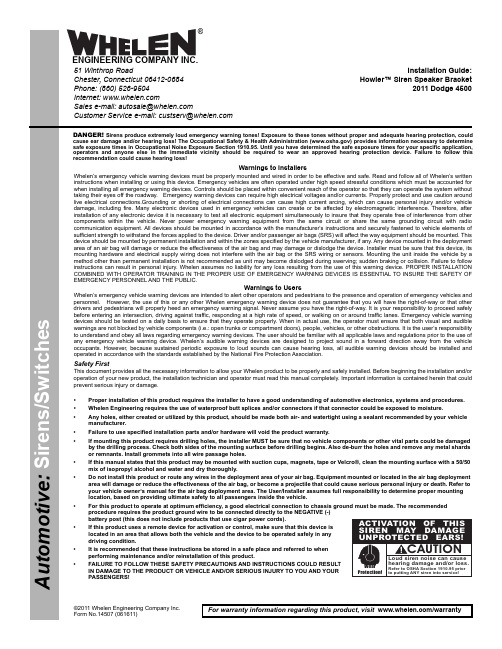
Page 1©2011 Whelen Engineering Company Inc.Form No.14507 (061611)A u t o m o t i v e : S i r e n s /S w i t c h e sFor warranty information regarding this product, visit /warrantyDANGER! Sirens produce extremely loud emergency warning tones! Exposure to these tones without proper and adequate hearing protection, could cause ear damage and/or hearing loss! The Occupational Safety & Health Administration () provides information necessary to determine safe exposure times in Occupational Noise Exposure Section 1910.95. Until you have determined the safe exposure times for your specific application,operators and anyone else in the immediate vicinity should be required to wear an approved hearing protection device. Failure to follow this recommendation could cause hearing loss!•Proper installation of this product requires the installer to have a good understanding of automotive electronics, systems and procedures.•Whelen Engineering requires the use of waterproof butt splices and/or connectors if that connector could be exposed to moisture.•Any holes, either created or utilized by this product, should be made both air- and watertight using a sealant recommended by your vehicle manufacturer.•Failure to use specified installation parts and/or hardware will void the product warranty.•If mounting this product requires drilling holes, the installer MUST be sure that no vehicle components or other vital parts could be damaged by the drilling process. Check both sides of the mounting surface before drilling begins. Also de-burr the holes and remove any metal shards or remnants. Install grommets into all wire passage holes.•If this manual states that this product may be mounted with suction cups, magnets, tape or Velcro®, clean the mounting surface with a 50/50 mix of isopropyl alcohol and water and dry thoroughly.•Do not install this product or route any wires in the deployment area of your air bag. Equipment mounted or located in the air bag deployment area will damage or reduce the effectiveness of the air bag, or become a projectile that could cause serious personal injury or death. Refer to your vehicle owner’s manual for the air bag deployment area. The User/Installer assumes full responsibility to determine proper mounting location, based on providing ultimate safety to all passengers inside the vehicle.•For this product to operate at optimum efficiency, a good electrical connection to chassis ground must be made. The recommended procedure requires the product ground wire to be connected directly to the NEGATIVE (-) battery post (this does not include products that use cigar power cords).•If this product uses a remote device for activation or control, make sure that this device is located in an area that allows both the vehicle and the device to be operated safely in any driving condition.•It is recommended that these instructions be stored in a safe place and referred to when performing maintenance and/or reinstallation of this product.•FAILURE TO FOLLOW THESE SAFETY PRECAUTIONS AND INSTRUCTIONS COULD RESULT IN DAMAGE TO THE PRODUCT OR VEHICLE AND/OR SERIOUS INJURY TO YOU AND YOUR PASSENGERS!CAUTIONLoud siren noise can cause hearing damage and/or loss.Refer to OSHA Section 1910.95prior to putting ANY siren into service!Wear Protection!ACTIVATION OF THIS SIREN MAY DAMAGE UNPROTECTED EARS!Warnings to InstallersWhelen’s emergency vehicle warning devices must be properly mounted and wired in order to be effective and safe. Read and follow all of Whelen’s written instructions when installing or using this device. Emergency vehicles are often operated under high speed stressful conditions which must be accounted for when installing all emergency warning devices. Controls should be placed within convenient reach of the operator so that they can operate the system without taking their eyes off the roadway. Emergency warning devices can require high electrical voltages and/or currents. Properly protect and use caution around live electrical connections.Grounding or shorting of electrical connections can cause high current arcing, which can cause personal injury and/or vehicle damage, including fire. Many electronic devices used in emergency vehicles can create or be affected by electromagnetic interference. Therefore, after installation of any electronic device it is necessary to test all electronic equipment simultaneously to insure that they operate free of interference from other components within the vehicle. Never power emergency warning equipment from the same circuit or share the same grounding circuit with radio communication equipment. All devices should be mounted in accordance with the manufacturer’s instructions and securely fastened to vehicle elements of sufficient strength to withstand the forces applied to the device. Driver and/or passenger air bags (SRS) will affect the way equipment should be mounted. This device should be mounted by permanent installation and within the zones specified by the vehicle manufacturer, if any. Any device mounted in the deployment area of an air bag will damage or reduce the effectiveness of the air bag and may damage or dislodge the device. Installer must be sure that this device, its mounting hardware and electrical supply wiring does not interfere with the air bag or the SRS wiring or sensors. Mounting the unit inside the vehicle by a method other than permanent installation is not recommended as unit may become dislodged during swerving; sudden braking or collision. Failure to follow instructions can result in personal injury. Whelen assumes no liability for any loss resulting from the use of this warning device. PROPER INSTALLATION COMBINED WITH OPERATOR TRAINING IN THE PROPER USE OF EMERGENCY WARNING DEVICES IS ESSENTIAL TO INSURE THE SAFETY OF EMERGENCY PERSONNEL AND THE PUBLIC.Warnings to UsersWhelen’s emergency vehicle warning devices are intended to alert other operators and pedestrians to the presence and operation of emergency vehicles and personnel. However, the use of this or any other Whelen emergency warning device does not guarantee that you will have the right-of-way or that other drivers and pedestrians will properly heed an emergency warning signal. Never assume you have the right-of-way. It is your responsibility to proceed safely before entering an intersection, driving against traffic, responding at a high rate of speed, or walking on or around traffic lanes. Emergency vehicle warning devices should be tested on a daily basis to ensure that they operate properly. When in actual use, the operator must ensure that both visual and audible warnings are not blocked by vehicle components (i.e.: open trunks or compartment doors), people, vehicles, or other obstructions. It is the user’s responsibility to understand and obey all laws regarding emergency warning devices. The user should be familiar with all applicable laws and regulations prior to the use of any emergency vehicle warning device. Whelen’s audible warning devices are designed to project sound in a forward direction away from the vehicle occupants. However, because sustained periodic exposure to loud sounds can cause hearing loss, all audible warning devices should be installed and operated in accordance with the standards established by the National Fire Protection Association.Safety FirstThis document provides all the necessary information to allow your Whelen product to be properly and safely installed. Before beginning the installation and/or operation of your new product, the installation technician and operator must read this manual completely. Important information is contained herein that could prevent serious injury or damage.Installation Guide:Howler™ Siren Speaker Bracket2011 Dodge 450051 Winthrop RoadChester, Connecticut 06412-0684Phone: (860) 526-9504Internet: Sales e-mail: autosale@Customer Service e-mail: custserv@®ENGINEERING COMPANY INC.Page 25/16-18X 1-1/4BOLT(QTY 2)STRAP (QTY 2)5/16FLAT WASHER (QTY2)5/16-18ELASTIC STOP NUT (QTY 2)CLAMP MOUNTFig 1ABOTTOM OF SPEAKER5/16-18X 1-3/4BOLT (QTY 1)5/16FLAT WASHER (QTY1)SPACER (QTY 1)5/16-18ELASTIC STOP NUT (QTY 1)STRAP (QTY 2)TOP OF SPEAKERFig 1BCHANNELVENT HOLES MUST FACE BOTTOMSTRAPSlide speaker forward with strap located to rear of channel.Securing the siren speaker to the bracket:Main Bracket:Secure the clamp mount that you secured to the siren speaker in step 1, to the main bracket as shown in figure 2.Support Bracket:Extend the WHITE (positive) and BLACK (negative) speaker wires to your siren amplifier and refer to the amplifiers instructions for connections.IMPORTANT! READ THESE WARNINGS BEFORE CONTINUING!The Howler™ Supplemental Siren was designed for use in high-risk areas such as an intersection. It is not intended to be, nor should be operated as a replacement or alternative to the vehicle’s primary siren.The low-frequency tones of the Howler™ demonstrate significantly different audio characteristics as compared to those of a traditional higher-frequency siren. While the low-frequency tones are better able to penetrate other vehicles, thus alerting drivers to the presence of the responding emergency vehicle, these tones may also penetrate into the responding vehicle itself. This could potentially expose the operator to increased noise levels.To help eliminate overexposure, the Howler™ siren has been designed with a built-in timing circuit. The Occupational Safety & Health Administration (OSHA) () provides information necessary to determine safe exposure times in Noise and Hearing Conservation, Section 1910.95(Occupational Noise Exposure). Until you have determined the safe exposure times for your specific application, this siren should be configured for the minimum operating time and operators should be required to use an approved hearing protection device. FAILURE TO FOLLOW THIS RECOMMENDATION COULD CAUSE HEARING LOSS!。
senate名词解释

senate名词解释
嘿,你知道 Senate 吗?这可不是个一般的词儿啊!就好像一个神秘的组织名称。
咱就说,在古罗马,那 Senate 可老重要了!它就像是国家的大脑,决定着各种大事儿。
想象一下,一群智慧的人围坐在一起,激烈地讨论着国家的未来,那场面,得多震撼!比如,他们要商量怎么应对外敌的入侵啦,怎么让老百姓过上好日子啦。
到了现代,好多国家也有类似 Senate 的机构呢!它就像是大船的舵手,指引着国家前进的方向。
比如说美国的参议院,那些议员们可都肩负着重大的责任。
他们要为选民发声,为国家的利益去争斗!这不就跟咱平时为了自己喜欢的东西努力争取一样嘛。
你再想想,要是没有 Senate 这样的机构,那国家不就乱套啦?就像没有指挥的乐队,能奏出好听的音乐吗?肯定不行呀!
所以说,Senate 真的太重要啦!它是国家治理的重要组成部分,是保障人民权益的一道防线。
我觉得呀,每个国家都需要一个这样的机构,来让国家更有序、更稳定地发展。
这就是 Senate ,一个充满神秘和力量的名词!你现在是不是对它有更深刻的理解啦?。
飞利浦 BT110R 便携扬声器用户手册说明书

• 打开扬声器后,它将自动重新连接 至上次所连接的设备;
• 如未连接,则在蓝牙菜单中选择
[Philips BT110] 以开始重新连
接。
连接另一台设备
1 按住 2 秒钟可断开当前连接的
设备; »»扬声器进入蓝牙配对模式。
2 连接其他蓝牙设备。
ZH-CN 6
5 从外部设备播放
使用本扬声器,您还可以收听外部音频
呈红色闪烁
打开/关闭
按住 3 秒钟打开或关闭扬声器。 »»扬声器打开后,LED 指示灯会开
始闪烁。
»»扬声器关闭后,LED 指示灯会熄
灭。
注意
• 闲置 15 分钟后,扬声器将自动切换至
待机模式。
ZH-CN 4
4 从蓝牙设备播放
使用本扬声器,您可以收听蓝牙设备中 的音频。
3 选择设备上显示的 [Philips
无法连接该设备。 • 未启用设备的蓝牙功能。有关如何
启用蓝牙功能,请参阅设备的用户 手册。 • 本产品已连接其他蓝牙设备。断开 设备的连接,然后重试。
配对的设备经常连接和断开。 • 蓝牙接收质量较差。将设备靠近本
产品或移除两者间的任何障碍物。 • 作为一项节能功能,某些设备的蓝
牙连接可能会被禁用。这并不表示 本产品存在故障。
BT110_93_UM_V1.0
常规
不能通电 • 为您的扬声器充电。
没有声音 • 调节已连接设备的音量。
• 在 AUDIO IN 模式下,确保通过
蓝牙播放的音乐已停止。 • 确保蓝牙设备处于有效工作范围
内。
扬声器没有反应 • 请为扬声器充电。
关于蓝牙设备
连接支持蓝牙的设备后,音质变差。 • 蓝牙接收质量较差。将设备靠近本
WHELEN警声灯产品简介说明书

Arges®Arges is Whelen’s remote spotlight designed with officer safety in mind. Its small footprint can help reduce blind spots while driving and its all-new collision-safe control head eliminates the need for an internal handle. Arges works seamlessly with CenCom Core® and features revolutionary control,with 360° of continuous rotation and a 180° tilt range.V23™ V-SeriesUtilizing multiple planes of light in one lighthead, V23 V-Series lightheads are three-in-one: 180° wide-anglewarning, illumination, and puddle light.LINSV2™ V-SeriesUtilizing multiple planes of light in one lighthead, LINSV2 V-Series lightheads are two-in-one: 180° warning and puddlelights for under surface mounting. Includes glamour cap.ION V-SeriesUtilizing multiple planes of light in one lighthead, ION V-Series lightheads are available in three-in-one combination or single-color warning models. Models areavailable in surface or universal mount.ION T-Series™The ION T-Series features Linear Super-LED®technology with a sleek, low-profile design, and a depth of only 1.5”. ION T-Series lightheads areavailable in SOLO (single color), split, or DUO models.ION Mini T-Series™The ION Mini T-Series is the smallest ION available and features Linear Super-LED technology, with a sleek,low-profile design. The depth is only .50” and the length is just 3.34”. The integration of Whelen’s patented E Block™ technology creates a watertight seal around the units stranded wires to prevent moisture from entering the lighthead. ION Mini T-Series lightheads are available inSOLO or DUO models.M2 SeriesWith a unique lens shape and patented Linear-LED® designed reflector assembly, the M2 Series iscompletely illuminated for unmatched high-intensity warning and low current consumption. The M2 Seriesis available in standard or wide-angle models.Vertex™ SeriesVertex Series lightheads offer three different optical light output models: omni-directional, side emitter, and directional. These small lightheads install easily with a 1” hole and utilize an in-line lamp driver. Vertex lightheads are available in SOLO™ and DUO™ models.LINV2™ V-SeriesUtilizing multiple planes of light in one lighthead, LINV2V-Series lightheads are two-in-one: 180° warning and puddle lights for surface mounting. Includes Black flange.ION SeriesEngineered for optimal versatility, ION Series lightheads provide high-intensity warning or illumination. Designed to mount in many applications, ION lightheads are available in directional, wide-angle, SOLO, DUO(two-color interleaved), or TRIO™ (three-color interleaved)models. Models are available in surface or universal mount.LIGHTHEADSMicron™ SeriesCompact and durable Micron Series lightheads are available in single or split colors. Models are availablein surface or stud mount.Mirror-Beam™ & Mirror-Beam ION™ V-Series™Custom molded Black housings fit over the vehicle’s existing mirror glamour caps and feature ION or ION V-Series lightheads. This placement provides unobstructed wide-angle warning and visibility.See Price List for Models and OptionsWARNING: This product may contain chemicals known to the State of California to cause cancer and birth defects or other reproductive harm. For more information, visit /regulatory.2LICENSE PLATE BRACKETSDASH & DECKAvenger® II SeriesThe Avenger II Series features combination Linear/TIR optics for high-intensity warning and illumination and a smaller profile to maximize space for optimal versatility. The Avenger II is available in SOLO™,DUO™, or TRIO™ models.LIGHT ARRAYSWeCanX® Tracer™ SeriesEngineered to increase vehicle visibility, the WeCanX Tracers connect over the WeCanX network and offer more customization than ever before. Though similar in design to its predecessor, the WeCanX Tracer uses enhanced optics to provide dynamic lighting output and control. Lightheads are daisy-chained together in lengths of one to six modules, with each module containing four individuallycontrolled segments for a contiguous lighting display and expanded configuration to meet a variety of needs. Upgraded lens design and IP67 rating for dust and water resistance improve performance and durability. The WeCanX Tracer is available in SOLO, DUO, or TRIO models.ION™ License Plate BracketUniversal license plate bracket for two IONlightheads.ION Mini T-Series License Plate BracketUniversal license plate bracket for two ION Mini T-Series lightheads.ION T-Series™ License Plate BracketUniversal license plate bracket for two ION T-Serieslightheads.See Price List for Models and OptionsPOLICE LIGHTING PACKAGELIGHTBARSInner Edge RST™ SeriesThe low-profile Inner Edge RST Series better utilizes vehicle contours by mounting to either the rear deck or the rear headliner of various vehicles, providing higher visibility and a custom fit. Increase clarity with Whelen’s Proclera Silicone Optics. The Inner Edge RST Series is available in SOLO,DUO, or TRIO models with WeCanX or low-current technology.Freedom® IV SeriesEngineered for high-intensity warning, the Freedom IV Series lightbarfeatures Linear Super-LED optics, DYAD™ two-level technology, and 360° of contiguous light. Multiple options are available for full customization. The Freedom IV is available with WeCanX, or low-current technology.Liberty™ II SeriesThe Liberty II features Super-LED® optics and builds on the Liberty’s reputation for excellent reliability and performance. Increase clarity with Whelen’s Proclera® Silicone Optics (available in take-down lights).The Liberty II Series is available in SOLO™, DUO+™, or TRIO™ models withWeCanX®, or low-current technology.Cenator® SeriesThe Cenator Series is an innovative and economic lightbar featuring Linear Super-LED® optics and a low-profile design. Engineered for versatility and convenience, the Cenator Series features laser-etched opaque colored domes for full customization. A multitude of options are available, including lighted signs. The Cenator Series is available in SOLO, DUO™, or TRIO modelswith WeCanX or standard-current technology.Inner Edge® FST™ SeriesThe low-profile Inner Edge FST Series mounts to visor anchor points and better utilizes vehicle contours, providing higher visibility and a custom fit. Increase clarity with Whelen’s Proclera Silicone Optics. The Inner Edge FSTSeries is available in SOLO, DUO, or TRIO models with WeCanX technology.Legacy® SeriesThe low-profile Legacy Series provides 360° of high-intensity light output. Engineered for optimal durability with a uni-dome construction and aluminum top, the Legacy Series is available in SOLO, DUO+, or TRIO models withWeCanX, or low-current technology.Mounting KitsMKEZ108 straps mount 48”-50” lightbars. CMK108 straps mount 48” Cenator lightbars.Inner Edge XLP SeriesExtra low-profile lightbar that is mounted to the front visor of the vehicle, featuring a smaller lighthead footprint than the Inner Edge FST. The Inner Edge XLP Series is available in DUO with WeCanX or low-current technology.See Price List for Models and OptionsWARNING: This product may contain chemicals known to the State of California to cause cancer and birth defects or other reproductive harm. For more information, visit /regulatory.5Vehicle Safety Gateway® (VSG®)The Vehicle Safety Gateway (VSG) bridges connectivity to provide over-the-air communication from the Whelen Cloud Platform to CenCom Core® and WeCanX® devices. The VSG communicates to the Whelen Cloud using its own SIM card and a separate low-profile antenna.NEW! Whelen Cloud PlatformThe Whelen Cloud Platform is a cloud-based vehicle communication platform that sends and receives data through cellular networks. Manage vehicle configurations and firmware updates over-the-air, create faster response times with real-time information to pinpoint vehicle locations, and easily organize your fleet and Whelen product information. New features and updates are continuously being added to the Whelen Cloud Platform, ensuring your fleet is always up-to-datewith the latest technologies and capabilities.WHELEN CLOUD PLATFORM®See Price List for Models and OptionsWARNING: This product may contain chemicals known to the State of California to cause cancer and birth defects or other reproductive harm. For more information, visit /regulatory.6CONTROL SYSTEMSCenCom Core®With the greatest configurability, speed, and expansion yet, CenCom Core is a systemcreated to enhance officer safety withadvanced automation and remote connectivity.Every aspect of Core is engineered for performance and designed for vast configuration, allowing for access to every connector and fuse from the top of the box. Core features WeCanX®, our newest CAN-based communication system. Providing true system synchronization, greater speed capabilities, expanded peripheral add-ons, and full support of diagnostics, WeCanX is designed for optimal situational awareness programming.Control HeadsErgonomically designed for situational awareness of the officer, various control heads are compatible with Whelen systems. Completely configurable by the user, these control heads are designed with features such as tick marks, raised surfaces, and recessed areas for ease of use, allowing officers to focus on the road.CCTL5Includes handheld combination microphone and controllerwith a 5-position progressive light/siren control, 9 push-buttons, and a microphone extension cable.CCTL63-section control head with a 4-position slide switch, 13push-buttons, 7-position rotary knob, microphone, andmicrophone extension cable.CCTL73-section control head with a 4-position slide switch, 21push-buttons, microphone, and microphone extensioncable.SIRENS & SPEAKERSSA315P/SA315U Siren SpeakerThe SA315P and SA315U are multi-port, 100-wattspeakers with a nylon composite housing that areeasily installed in most vehicles, delivering powerfultraffic clearing capability.Howler™ Siren & SpeakerAdding a layer of warning for intersections and high risk areas whenused with your 100/200-watt siren amplifier, Howler provides deeptones to penetrate other vehicles, alerting drivers and pedestrians ofyour approach. Available with WeCanX technology.295SLS6 Series Hands-Free Electronic SirenEngineered for under-dash or console mounting,the compact 295SLS6 Series is a siren and lightcontroller with a hard-wired or plug-in noisecanceling microphone. Easily change functionswith nine individually programmable switches for fullcustomization.Vehicle-to-Vehicle (V2V) SyncA calm scene is a safe scene with V2V sync.Automatically synchronize lights and tones onvehicles within any proximity to aid approachingmotorists.NEW! CCTL8Includes 6 push-buttons, a 4-position slide switch, andmicrophone.See Price List for Models and OptionsSee Price List for Models and OptionsWARNING: This product may contain chemicals known to the State of California to cause cancer andbirth defects or other reproductive harm. For more information, visit /regulatory.7FORD MUSTANG MACH-E POLICE LIGHTING PACKAGEA comprehensive guide to Whelen’slighting and warning productsWhelen Engineering Company (860) 526-9504 Whelen Engineering reservesthe right to upgrade and improveproducts without notice.All products proudly designed,manufactured, and assembled in the U.S.A.• ISO 9001 Registered QMS© 2022 Whelen Engineering Company, Inc.Printed in U.S.A.Code No. 13424C- 09/22@WhelenENG。
TGP110 10MHz Pulse Generator 说明书

TGP11010MHz Pulse Generator with DelayThurlby Thandar Instruments Ltd. operates a policy of continuous development and re-serves the right to alter specifications without prior notice.Designed and built in the EEC by:Thurlby Thandar Instruments Ltd .Glebe Road,Huntingdon.Cambs.PE187DX England Tel:+44(0)1480412451Fax:+44(0)1480450409e-mail:sales@ Web:THURLBY THANDAR INSTRUMENTSTGP11010MHz Pulse GeneratorPERIOD PULSE WIDTHPULSE DELAYTTL OUTMAIN OUTSYNC OUTAMPLITUDE FUNCTION /MODEManual Trigger Run Triggered GatedTRIGGER INOPERATEOn Off10V Max.NormalComplement1V -10V 0.1V -1V50Ω100ns1ms100us 1s100ms 10ms 10us 1us 500ms50us500us50ns500ns 5US5ms50ms 500ms50us500us50ns500ns 5us 5ms50ms 111101010Square Double PulsePulseDelayed Pulse56432178910OverlapOverlapTHURLBY THANDAR INSTRUMENTSq 0.1Hz to 10MHz frequency rangeq 50ns minimum pulse width; fully variable pulse delay q Squarewave, double pulse and delayed pulse modes q Free-run, gated and triggered modesq50Ωoutput, variable 0.1V to 10V; TTL and sync outputsAn essential instrumentThe generation of pulses for the stimulus and control of electronic systems is beyond the capability of all but the most sophisticated of function gener-ators.The architecture of a dedicated pulse generator enables it to generate pulses of a set width regardless of the repetition rate offering duty cycles which can extend down to 1in 100million.In addition to continuous operation,single or multiple pulses can be gener-ated in response to trigger or gating signals with precisely defined timing relationships.A dedicated pulse-waveform output amplifier provides flat top pulses with fast rise and fall times at variable amplitude.Variable delayThe TGP110offers selectable delay between the sync output and pulse output.In triggered mode this also sets the delay between a trigger signal and the start of the pulse.Wide pulse rangeThe TGP110can generate pulse widths in the range 50ns to 5s.There are eight overlapping decade ranges with vernier control within each range.The period range is 100ns to 10s,equivalent to a repetition rate range of 10MHz to 0.1Hz.Delay is independently adjustable over the same range as pulse width.A complement switch inverts the mark-space polarity.Squarewave and double pulseIn square mode,squarewaves are generated at a frequency set by the pe-riod controls alone.This provides a convenient means of generating vari-able period edges where the pulse width is unimportant,for example.In double pulse mode,a second pulse is generated within every period at a set delay after the start of the first pulse.The delay is independently ad-justable.SPECIFICATIONSPERIOD,PULSE WIDTH,DELAYEach parameter is variable within 8 overlapping decade ranges with a vernier providing continuously variable control within each range.PERIOD Range:100nsec to 10sec (10MHz to 0·1Hz).Jitter:<0.1%.PULSE WIDTH Range:50nsec to 5sec Jitter:<0.1%.DELAY Range:50nsec to 5secTRIGGER,GATERUNNormal operational mode in which pulses are generated continuously at 0.1Hz to 10MHz.TRIGGEREDDC to 10MHz pulse train in synchronism with external trigger pulses; pulse width determined by pulse width controls. Trigger can be generated manually from front panel button.GATED0·1Hz to 10MHz pulse train, parameters set by period and pulse width con-trols, starts synchronously with leading edge of gate input. Last pulse is com-pleted at the end of gating period. Gating signal can be generated manually from front panel button.PULSE MODESNORMAL PULSEOne pulse is generated each period. The delay setting is ignored.SQUAREWAVE0·1Hz to 10MHz squarewave, frequency set by the period controls. Pulse width and delay settings ignored.Mark : Space ratio:1:1±10%.DOUBLE PULSEA second pulse is generated after a delay set by the delay controls; the delay is related to the leading edge of the first pulse.DELAYED PULSEA pulse is generated after a delay set by the delay controls; the delay is re-lated to rising edge of the trigger signal.INPUTSGATE/TRIG INPUT Frequency range:DC -10MHzSignal range:TTL threshold;max.input ±10V.Min. pulse width:>30nsec.Input Impedance:Typically 10k Ω.OUTPUTS50ΩOUTPUT Amplitude:Two switch selectable ranges of 0·1V -1·0V and1V -10V from 50Ω.(50mV to 500mV and 500mV to 5V into 50Ω).Adjustable within ranges by a single turn ver-nier.Rise/Fall Times:Typically 10nsec into 50Ωload.Maximum 15ns.Aberrations:Typically <5%for output set at >20%of range maxi-mum,into 50Ω.AUX OUTPUTDuplicates 50Ωoutput but at a fixed CMOS/TTL level.SYNC OUTPUT Amplitude:A positive going pulse at CMOS/TTL level.Timing:Leading edge starts >20nsec before the TTL/50Ωout-put transition.Duration:Typically PLEMENT SWITCHInverts the AUX and 50Ωoutputs.GENERALPower:230V or 115V AC nominal 50/60Hz,adjustable internally;operating range ±14%of nominal;20VA max.Size:140x 220x 230mm (HxWxD)Weight:1.6kg (3.5lb)Operating Range:+5°C to 40°C,20-80%RH.Storage Range:-40°C to 70°CSafety:Complies with EN61010-1.EMC:Complies with EN55081-1and EN50082-1.Note:This is a faxable data sheet,a colour brochure is also available.。
MP 110-111-112-115 手动压力计说明书

MP 110 – 111 – 112 – 115ManómetroDESCRIPCIÓN DEL DISPOSITIVOTecla “On/Off/Esc”Tecla “Hold/min/max”Tecla “Backlight”Tecla “Select”Tecla “OK”REALIZACIÓN DE UNA MEDICIÓN●Encienda el instrumento pulsando la tecla «On/Off/Esc ».Se mostrará en pantalla el nombre del instrumento « MP110 », « MP111 », « MP112 » o « MP115 » y, posteriormente, efectuará un autocero.●Conecte los tubos a las tomas de presión.El instrumento realizará las mediciones de presión diferencial.RETENCIÓN DE LA MEDICIÓN (FUNCIÓN HOLD )Durante la medición:●Pulse la tecla « Hold/min/max » para congelar los valores medidos.Aparecerá « Hold » en la pantalla y todas las mediciones estarán congeladas.●Pulse la tecla « On/Off/Esc » para salir de la función de retención.El dispositivo volverá a la pantalla de mediciones.REALIZACIÓN DE UN AUTOCEROCon el instrumento encendido y mostrando los valores medidos:●Desconecte los tubos de las tomas de presión del instrumento.●Pulse la tecla « OK »Se mostrará en pantalla el mensaje « Autozero », el instrumento realizará un autocero y volverá a la pantalla de mediciones.CONFIGURACIÓN DEL DISPOSITIVOMenú secuencial del instrumentoAjuste del apagado automáticoCon el instrumento encendido y mostrando los valores medidos:➢Pulse la tecla « Select » hasta que « AUTO OFF » parpadee en pantalla.➢Pulse la tecla « OK ». Se mostrará en la parte inferior de la pantalla el tiempo que debe transcurrir antes de que el instrumento se apague automáticamente.➢Pulse la tecla « Select » para seleccionar el tiempo para el apagado automático: 15, 30, 45, 60, 75, 90, 105, 120 minutos o OFF (apagado automático desactivado).➢Pulse la tecla « OK » para validar la selección. « AUTO OFF » parpadea en la pantalla . ➢Pulse la tecla « On/Off/Esc » para volver a la pantalla de mediciones.Selección de la unidad de mediciónCon el instrumento encendido y mostrando los valores medidos : ➢Pulse la tecla « Select ».El mensaje « UNIT » parpadea en la pantalla.➢Pulse la tecla « OK ». La unidad actualmente en uso parpadeará.➢Pulse la tecla « Select » hasta que la unidad deseada aparezca: daPa, mmH2O, kPa, inWg, mbar, mmHg... ➢Pulse la tecla « OK » para validar.El mensaje « UNIT » parpadea en la pantalla.➢Pulse la tecla « On/Off/Esc » para volver a la pantalla de mediciones.MUESTRA DE V ALORES MÁXIMOS Y MÍNIMOSUna vez que la medición esté retenida (vea la función HOLD en el apartado anterior):●Pulse la tecla « Hold/min/max »El instrumento mostrará los valores máximo (parte superior de la pantalla) y mínimo (parte inferior de la pantalla) medidos desde la última consulta realizada.●Pulse la tecla « On/Off/Esc » para volver a la pantalla de mediciones.Activación o desactivación del sonido del tecladoCon el instrumento encendido y mostrando los valores medidos:➢Pulse la tecla « Select » hasta que el mensaje « BEEP » parpadee en la pantalla. ➢Pulse la tecla « OK ».« OFF » o « ON » parpadea en la pantalla.➢Pulse la tecla « Select » para activar el sonido de las teclas « ON » o para desactivarlo « OFF ». ➢Pulse la tecla « OK » para validar.« BEEP » parpadea en la pantalla.➢ Pulse la tecla « On/Off/Esc » para volver a la pantalla de mediciones.Con el instrumento encendido y mostrando los valores medidos:➢Pulse la tecla « Backlight » para activar la iluminación de fondo de la pantalla. ➢Para apagarla, pulse de nuevo la tecla « Backlight ».ACTIV ACIÓN DE LA LUZ DE FONDO DE LA PANT ALLACon el instrumento apagado:➢Quite la tapa de la parte posterior del instrumento.➢Cambie las baterías antiguas por unas nuevas del tipo AAA LR03 1.5 V. ➢Vuelva a poner la tapa.CAMBIO DE BA TERÍASM a n u a l _M P 110-111-112-115 10-06-14 – R C S (24) P ér i g u e u x 349 282 095 D o c u m e n t o N o c o n t r a c t u a l – K I M O I n s t r u m e n t s s e r e s e r v a e l d e r e c h o a m o d i f i c a r l a s c a r r a c t e r ís t i c a s d e l o s p r o d u c t o s s i n a v i s o p r e v i o.Una vez devuelto a KIMO, se asegurará la recogida adecuada de residuos en respeto por el medio ambiente según la norma 2002/96/CE relativa a WEEETecla « Backlight »。
防灾相关英语试题及答案

防灾相关英语试题及答案一、选择题(每题1分,共10分)1. Which of the following is NOT a natural disaster?A) FloodB) DroughtC) EarthquakeD) War2. What is the international symbol for tsunami warning?A) Red flagB) Blue flagC) Orange flagD) Black flag3. The term "El Niño" refers to:A) A type of weather patternB) A type of fishC) A type of plantD) A type of musical instrument4. What is the first step you should take in case of an earthquake?A) Run outside immediatelyB) Hide under a sturdy table or deskC) Call your family membersD) Stand in the doorway5. In the event of a fire, which of the following actions isNOT recommended?A) Stay low to the groundB) Use a fire extinguisher if it's safe to do soC) Open all doors and windows to ventilate the areaD) Call the emergency services6. What is the primary purpose of a tornado siren?A) To wake people upB) To alert people of an approaching tornadoC) To play musicD) To announce the time7. Which of the following is NOT a type of weather-related hazard?A) BlizzardB) HeatwaveC) LandslideD) Hailstorm8. What is the best way to protect yourself from a lightning strike?A) Stand under a treeB) Use a cell phoneC) Crouch in a low-lying area away from tall objectsD) Stand on a hill9. In the context of disaster management, what does the acronym "SOP" stand for?A) Standard Operating ProcedureB) Special Operations PlanC) Strategic Operational PlanD) Systematic Operational Protocol10. Which of the following is a common sign of a gas leak?A) Musty smellB) Strong smell of rotten eggsC) Loud noiseD) Bright light二、填空题(每空1分,共10分)11. In case of a flood, it is important to move to higher_______ to avoid being swept away by the water.12. The term "hurricane" is used in the _______ Atlantic Ocean and Northeast Pacific Ocean.13. A _______ is a device used to detect smoke in a building.14. During a heatwave, it is advised to drink plenty of_______ to stay hydrated.15. In the event of a chemical spill, it is crucial to_______ the area and seek professional help.16. A _______ is a natural disaster that involves the sudden movement of the Earth's crust.17. The international sign for a flood warning is a _______ flag.18. It is important to have an _______ in case of an emergency.19. A _______ is a device that can be used to send out a distress signal in case of a disaster.20. In the event of a power outage, it is recommended to usea _______ to provide light.三、简答题(每题5分,共20分)21. Describe the steps you would take to prepare for ahurricane.22. Explain the importance of having an emergency kit ready for different types of disasters.23. What are some common signs of a volcanic eruption, and what actions should be taken if you are near a volcano?24. Discuss the role of community preparedness in disaster risk reduction.四、翻译题(每题5分,共10分)25. 将以下句子从中文翻译成英文:“地震发生时,应立即采取防护措施,如躲避在坚固的桌子下。
- 1、下载文档前请自行甄别文档内容的完整性,平台不提供额外的编辑、内容补充、找答案等附加服务。
- 2、"仅部分预览"的文档,不可在线预览部分如存在完整性等问题,可反馈申请退款(可完整预览的文档不适用该条件!)。
- 3、如文档侵犯您的权益,请联系客服反馈,我们会尽快为您处理(人工客服工作时间:9:00-18:30)。
CARPER, Thomas R. (D-DE) SH-513 224-2441
CASEY, Jr., Robert P. (D-PA) SR-383 224-6324
CHAMBLISS, Saxby (R-GA) SR-416 224-3521
CRAPO, Mike (R-ID) SD-239 224-6142
DeMINT, Jim (R-SC) SR-340 224-6121
DODD, Christopher J. (D-CT) SR-448 224-2823
DOLE, Elizabeth (R-NC) SD-555 224-6342
DOMENICI, Pete V. (R-NM) SH-328 224-6621
McCAIN, John (R-AZ) SR-241 224-2235
McCASKILL, Claire (D-MO) SH-717 224-6154
McCONNELL, Mitch (R-KY) SR-361A 224-2541
MENENDEZ, Robert (D-NJ) SH-317 224-4744
BROWNBACK, Sam (R-KS) SH-303 224-6521
BUNNING, Jim (R-KY) SH-316 224-4343
BURR, Richard (R-NC) SR-217 224-3154
BYRD, Robert C. (D-WV) SH-311 224-3954
CANTWELL, Maria (D-WA) SD-511 224-3441
SNOWE, Olympia J. (R-ME) SR-154 224-5344
SPECTER, Arlen (R-PA) SH-711 224-4254
STABENOW, Debbie (D-MI) SH-133 224-4822
STEVENS, Ted (R-AK) SH-522 224-3004
FEINGOLD, Russell D. (D-WI) SH-506 224-5323
FEINSTEIN, Diห้องสมุดไป่ตู้nne (D-CA) SH-331 224-3841
GRAHAM, Lindsey (R-SC) SR-290 224-5972
GRASSLEY, Chuck (R-IA) SH-135 224-3744
CLINTON, Hillary Rodham (D-NY) SR-476 224-4451
COBURN, Tom (R-OK) SR-172 224-5754
COCHRAN, Thad (R-MS) SD-113 224-5054
COLEMAN, Norm (R-MN) SH-320 224-5641
DORGAN, Byron L. (D-ND) SH-322 224-2551
DURBIN, Richard J. (D-IL) SH-309 224-2152
ENSIGN, John (R-NV) SR-119 224-6244
ENZI, Michael B. (R-WY) SR-379A 224-3424
AKAKA, Daniel K. (D-HI) SH-141 224-6361
ALEXANDER, Lamar (R-TN) SD-455 224-4944
ALLARD, Wayne (R-CO) SD-521 224-5941
BARRASSO, John (R-WY) SD-307 224-6441
LIEBERMAN, Joseph I. (ID-CT) SH-706 224-4041
LINCOLN, Blanche L. (D-AR) SD-355 224-4843
LUGAR, Richard G. (R-IN) SH-306 224-4814
MARTINEZ, Mel (R-FL) SR-356 224-3041
BINGAMAN, Jeff (D-NM) SH-703 224-5521
BOND, Christopher S. (R-MO) SR-274 224-5721
BOXER, Barbara (D-CA) SH-112 224-3553
BROWN, Sherrod (D-OH) SR-455 224-2315
WARNER, John (R-VA) SR-225 224-2023
WEBB, Jim (D-VA) SR-144 224-4024
WHITEHOUSE, Sheldon (D-RI) SH-502 224-2921
WICKER, Roger F. (R-MS) SR-487 224-6253
WYDEN, Ron (D-OR) SD-230 224-5244
SCHUMER, Charles E. (D-NY) SH-313 224-6542
SESSIONS, Jeff (R-AL) SR-335 224-4124
SHELBY, Richard C. (R-AL) SH-110 224-5744
SMITH, Gordon H. (R-OR) SR-404 224-3753
KENNEDY, Edward M. (D-MA) SR-317 224-4543
KERRY, John F. (D-MA) SR-304 224-2742
KLOBUCHAR, Amy (D-MN) SH-302 224-3244
KOHL, Herb (D-WI) SH-330 224-5653
KYL, Jon (R-AZ) SH-730 224-4521
MIKULSKI, Barbara A. (D-MD) SH-503 224-4654
MURKOWSKI, Lisa (R-AK) SH-709 224-6665
MURRAY, Patty (D-WA) SR-173 224-2621
NELSON, Bill (D-FL) SH-716 224-5274
COLLINS, Susan M. (R-ME) SD-413 224-2523
CONRAD, Kent (D-ND) SH-530n 22224-2043
CORKER, Bob (R-TN) SD-185 224-3344
CORNYN, John (R-TX) SH-517 224-2934
CRAIG, Larry E. (R-ID) SH-520 224-2752
GREGG, Judd (R-NH) SR-393 224-3324
HAGEL, Chuck (R-NE) SR-248 224-4224
HARKIN, Tom (D-IA) SH-731 224-3254
HATCH, Orrin G. (R-UT) SH-104224-5251
HUTCHISON, Kay Bailey (R-TX) SR-284 224-5922
NELSON, E. Benjamin (D-NE) SH-720 224-6551
OBAMA, Barack (D-IL) SH-713 224-2854
PRYOR, Mark L. (D-AR) SD-255 224-2353
REED, Jack (D-RI) SH-728 224-4642
REID, Harry (D-NV) SH-528 224-3542
ROBERTS, Pat (R-KS) SH-109 224-4774
ROCKEFELLER IV, John D. (D-WV) SH-531 224-6472
SALAZAR, Ken (D-CO) SH-702 224-5852
SANDERS, Bernard (I-VT) SD-332 224-5141
BAUCUS, Max (D-MT) SH-511 224-2651
BAYH, Evan (D-IN) SR-131 224-5623
BENNETT, Robert F. (R-UT) SD-431 224-5444
BIDEN, Jr., Joseph R. (D-DE) SR-201 224-5042
SUNUNU, John E. (R-NH) SR-111 224-2841
TESTER, Jon (D-MT) SR-204 224-2644
THUNE, John (R-SD) SR-493 224-2321
VITTER, David (R-LA) SH-516 224-4623
VOINOVICH, George V. (R-OH) SH-524 224-3353
INHOFE, James M. (R-OK) SR-453 224-4721
INOUYE, Daniel K. (D-HI) SH-722 224-3934
ISAKSON, Johnny (R-GA) SR-120 224-3643
JOHNSON, Tim (D-SD) SH-136 224-5842
LANDRIEU, Mary L. (D-LA) SH-724 224-5824
LAUTENBERG, Frank R. (D-NJ) SH-324 224-3224
LEAHY, Patrick J. (D-VT) SR-433 224-4242
LEVIN, Carlv (D-MI) SR-269 224-6221
