ch_9_network_management
DMS的简单介绍

DMS的简单介绍DMS的简单介绍1. dms 的介绍:DMS(deadman switch)是用来描述系统kernel extension用的,它可以在系统崩溃前down掉系统,并产生dump文件,以供日后检查。
DMS存在的目的是为了保护共享外置硬盘及数据,当系统挂起时间长过一定限制时间时,DMS会自动down掉该系统,由hacmp的备份节点接管系统,以保护数据和业务的正常进行,避免潜在的问题,特别是外置磁盘阵列。
2. DMS 的起因:DMS起作用的原因主要有以下几点:a. 某种应用程序的优先级大于clstrmgr deamon , 导致clstrmgr 无法正常reset DMS计数器。
b. 在系统上存在大量IO 操作,导致cpu 没有时间相应clstrmgr deamon .c. 内存泄漏或溢出问题d. 大量的系统错误日志活动,如:(token-ring beaconing 问题)3. 如何检查是否系统发生了DMS我们可以通过分析DUMP文件来看,如:# crash /dev/lv00Using /unix as the default namelist file.> cpuSelected cpu number : 0> stat------sysname: AIX------nodename: sp13------release: 3------version: 4------machine: 00091968A400------time of crash: Sat Aug 31 04:36:52 EDT 2002------age of system: 5 day, 21 hr., 6 min.------xmalloc debug: disabled------abend code: 700------csa: 0x438eb0------exception struct:------0x00000000 0x00000000 0x00000000 0x00000000 0x00000000------panic: HACMP for AIX dms timeout - ha.> statusCPU TID TSLOT --PID PSLOT STOPPED PROC_NAME0 --205 ----2 --204 ----2 ----yes wait1 --307 ----3 --306 ----3 ----yes wait2 --409 ----4 --408 ----4 ----yes wait3 --50b ----5 --50a ----5 ----yes wait4 --60d ----6 --60c ----6---- yes wait5 -1867 ---24 -125a -- 18 ----yes errdemon6 --811 ----8 --810 ----8---- yes wait7 --913 ----9 --912 ----9 ----yes wait> t -mkSkipping first MST.MST STACK TRACE:0x00438eb0(excpt=00000000:00000000:00000000:00000000:00000000) (intpri=5)IAR: -----.panic_trap+0 (00012678): tweq r1,r1LR: ------.[dms:dead_man_sw_handler]+18 (0171335c)00438d40: .[dms:timeout_end]+4c (01713b98)00438d80: .clock+134 (0002e9a8)00438de0: .i_softmod+2a8 (0001c3b0)00438e70: flih_603_patch+cc (00028b74).0x2ff3b400(excpt=00000000:00000000:00000000:00000000:00000000) (intpri=11)IAR: -----.waitproc_find_run_queue+c0 (000255e0): addic r3,r0,-4LR: ----- .waitproc+a0 (00025aa4)2ff3b328: .waitproc+a0 (00025aa4)2ff3b388: .procentry+14 (00098288)2ff3b3c8: .low+0 (00000000).> symptomPIDS/5765C3403 LVLS/430 PCSS/SPI1 MS/700 FLDS/panic_tra VALU/7c810808FLDS/[dms:dead VALU/18或者检查 errpt , 如:errpt -a-------LABEL: ----- ----- KERNEL_PANICIDENTIFIER: ----- 225E3B63Date/Time: -------Thu Apr 25 21:26:16Sequence Number: 609Machine Id: ----- 0040613A4C00Node Id: ---------localhostClass: ------------SType: -------------TEMPResource Name: ---PANICDescriptionSOFTWARE PROGRAM ABNORMALLY TERMINATED---Recommended Actions---PERFORM PROBLEM DETERMINATION PROCEDURESDetail DataASSERT STRINGPANIC STRINGHACMP for AIX dms timeout - halting hung node 4.避免DMS的几种方法:a.调整系统的io pacing如:#smitty chsys 如下调整高低水印Maximum number of PROCESSES allowed per user -----[128] Maximum number of pages in block I/O BUFFER CACHE [20] Maximum Kbytes of real memory allowed for MBUFS --[0]Automatically REBOOT system after a crash --------falseContinuously maintain DISK I/O history -----------falseHIGH water mark for pending write I/Os per file --[33]LOW water mark for pending write I/Os per file ---[24]Amount of usable physical memory in Kbytes -------262144 State of system keylock at boot time -------------normalEnable full CORE dump ----------------------------falseUse pre-430 style CORE dump ----------------------falseEnable CPU Guard ---------------------------------disableb.调快cpu同步频率,(系统默认60秒)如果客户安装了hacmp4.4.0或以上版本,再hacmp菜单中可以直接设置建议可以改为 10 秒Smitty cm_tuning_parms_chsyncdType or select values in entry fields.Press Enter AFTER making all desired changes.syncd frequency (in seconds) ----[60]Esc+1=Help -Esc+2=Refresh Esc+3=Cancel Esc+4=ListEsc+5=Reset Esc+6=Command Esc+7=Edit --Esc+8=Image Esc+9=Shell Esc+0=Exit ---Enter=Do如果hacmp版本比较低,可以修改/sbin/rc.boot 文件中的sync 值。
NuMicro N9H30系列开发板用户手册说明书

NuMicro®FamilyArm® ARM926EJ-S BasedNuMaker-HMI-N9H30User ManualEvaluation Board for NuMicro® N9H30 SeriesNUMAKER-HMI-N9H30 USER MANUALThe information described in this document is the exclusive intellectual property ofNuvoton Technology Corporation and shall not be reproduced without permission from Nuvoton.Nuvoton is providing this document only for reference purposes of NuMicro microcontroller andmicroprocessor based system design. Nuvoton assumes no responsibility for errors or omissions.All data and specifications are subject to change without notice.For additional information or questions, please contact: Nuvoton Technology Corporation.Table of Contents1OVERVIEW (5)1.1Features (7)1.1.1NuMaker-N9H30 Main Board Features (7)1.1.2NuDesign-TFT-LCD7 Extension Board Features (7)1.2Supporting Resources (8)2NUMAKER-HMI-N9H30 HARDWARE CONFIGURATION (9)2.1NuMaker-N9H30 Board - Front View (9)2.2NuMaker-N9H30 Board - Rear View (14)2.3NuDesign-TFT-LCD7 - Front View (20)2.4NuDesign-TFT-LCD7 - Rear View (21)2.5NuMaker-N9H30 and NuDesign-TFT-LCD7 PCB Placement (22)3NUMAKER-N9H30 AND NUDESIGN-TFT-LCD7 SCHEMATICS (24)3.1NuMaker-N9H30 - GPIO List Circuit (24)3.2NuMaker-N9H30 - System Block Circuit (25)3.3NuMaker-N9H30 - Power Circuit (26)3.4NuMaker-N9H30 - N9H30F61IEC Circuit (27)3.5NuMaker-N9H30 - Setting, ICE, RS-232_0, Key Circuit (28)NUMAKER-HMI-N9H30 USER MANUAL3.6NuMaker-N9H30 - Memory Circuit (29)3.7NuMaker-N9H30 - I2S, I2C_0, RS-485_6 Circuit (30)3.8NuMaker-N9H30 - RS-232_2 Circuit (31)3.9NuMaker-N9H30 - LCD Circuit (32)3.10NuMaker-N9H30 - CMOS Sensor, I2C_1, CAN_0 Circuit (33)3.11NuMaker-N9H30 - RMII_0_PF Circuit (34)3.12NuMaker-N9H30 - RMII_1_PE Circuit (35)3.13NuMaker-N9H30 - USB Circuit (36)3.14NuDesign-TFT-LCD7 - TFT-LCD7 Circuit (37)4REVISION HISTORY (38)List of FiguresFigure 1-1 Front View of NuMaker-HMI-N9H30 Evaluation Board (5)Figure 1-2 Rear View of NuMaker-HMI-N9H30 Evaluation Board (6)Figure 2-1 Front View of NuMaker-N9H30 Board (9)Figure 2-2 Rear View of NuMaker-N9H30 Board (14)Figure 2-3 Front View of NuDesign-TFT-LCD7 Board (20)Figure 2-4 Rear View of NuDesign-TFT-LCD7 Board (21)Figure 2-5 Front View of NuMaker-N9H30 PCB Placement (22)Figure 2-6 Rear View of NuMaker-N9H30 PCB Placement (22)Figure 2-7 Front View of NuDesign-TFT-LCD7 PCB Placement (23)Figure 2-8 Rear View of NuDesign-TFT-LCD7 PCB Placement (23)Figure 3-1 GPIO List Circuit (24)Figure 3-2 System Block Circuit (25)Figure 3-3 Power Circuit (26)Figure 3-4 N9H30F61IEC Circuit (27)Figure 3-5 Setting, ICE, RS-232_0, Key Circuit (28)Figure 3-6 Memory Circuit (29)Figure 3-7 I2S, I2C_0, RS-486_6 Circuit (30)Figure 3-8 RS-232_2 Circuit (31)Figure 3-9 LCD Circuit (32)NUMAKER-HMI-N9H30 USER MANUAL Figure 3-10 CMOS Sensor, I2C_1, CAN_0 Circuit (33)Figure 3-11 RMII_0_PF Circuit (34)Figure 3-12 RMII_1_PE Circuit (35)Figure 3-13 USB Circuit (36)Figure 3-14 TFT-LCD7 Circuit (37)List of TablesTable 2-1 LCD Panel Combination Connector (CON8) Pin Function (11)Table 2-2 Three Sets of Indication LED Functions (12)Table 2-3 Six Sets of User SW, Key Matrix Functions (12)Table 2-4 CMOS Sensor Connector (CON10) Function (13)Table 2-5 JTAG ICE Interface (J2) Function (14)Table 2-6 Expand Port (CON7) Function (16)Table 2-7 UART0 (J3) Function (16)Table 2-8 UART2 (J6) Function (16)Table 2-9 RS-485_6 (SW6~8) Function (17)Table 2-10 Power on Setting (SW4) Function (17)Table 2-11 Power on Setting (S2) Function (17)Table 2-12 Power on Setting (S3) Function (17)Table 2-13 Power on Setting (S4) Function (17)Table 2-14 Power on Setting (S5) Function (17)Table 2-15 Power on Setting (S7/S6) Function (18)Table 2-16 Power on Setting (S9/S8) Function (18)Table 2-17 CMOS Sensor Connector (CON9) Function (19)Table 2-18 CAN_0 (SW9~10) Function (19)NUMAKER-HMI-N9H30 USER MANUAL1 OVERVIEWThe NuMaker-HMI-N9H30 is an evaluation board for GUI application development. The NuMaker-HMI-N9H30 consists of two parts: a NuMaker-N9H30 main board and a NuDesign-TFT-LCD7 extensionboard. The NuMaker-HMI-N9H30 is designed for project evaluation, prototype development andvalidation with HMI (Human Machine Interface) function.The NuMaker-HMI-N9H30 integrates touchscreen display, voice input/output, rich serial port serviceand I/O interface, providing multiple external storage methods.The NuDesign-TFT-LCD7 can be plugged into the main board via the DIN_32x2 extension connector.The NuDesign-TFT-LCD7 includes one 7” LCD which the resolution is 800x480 with RGB-24bits andembedded the 4-wires resistive type touch panel.Figure 1-1 Front View of NuMaker-HMI-N9H30 Evaluation BoardNUMAKER-HMI-N9H30 USER MANUAL Figure 1-2 Rear View of NuMaker-HMI-N9H30 Evaluation Board1.1 Features1.1.1 NuMaker-N9H30 Main Board Features●N9H30F61IEC chip: LQFP216 pin MCP package with DDR (64 MB)●SPI Flash using W25Q256JVEQ (32 MB) booting with quad mode or storage memory●NAND Flash using W29N01HVSINA (128 MB) booting or storage memory●One Micro-SD/TF card slot served either as a SD memory card for data storage or SDIO(Wi-Fi) device●Two sets of COM ports:–One DB9 RS-232 port with UART_0 used 75C3232E transceiver chip can be servedfor function debug and system development.–One DB9 RS-232 port with UART_2 used 75C3232E transceiver chip for userapplication●22 GPIO expansion ports, including seven sets of UART functions●JTAG interface provided for software development●Microphone input and Earphone/Speaker output with 24-bit stereo audio codec(NAU88C22) for I2S interfaces●Six sets of user-configurable push button keys●Three sets of LEDs for status indication●Provides SN65HVD230 transceiver chip for CAN bus communication●Provides MAX3485 transceiver chip for RS-485 device connection●One buzzer device for program applicationNUMAKER-HMI-N9H30 USER MANUAL●Two sets of RJ45 ports with Ethernet 10/100 Mbps MAC used IP101GR PHY chip●USB_0 that can be used as Device/HOST and USB_1 that can be used as HOSTsupports pen drives, keyboards, mouse and printers●Provides over-voltage and over current protection used APL3211A chip●Retain RTC battery socket for CR2032 type and ADC0 detect battery voltage●System power could be supplied by DC-5V adaptor or USB VBUS1.1.2 NuDesign-TFT-LCD7 Extension Board Features●7” resolution 800x480 4-wire resistive touch panel for 24-bits RGB888 interface●DIN_32x2 extension connector1.2 Supporting ResourcesFor sample codes and introduction about NuMaker-N9H30, please refer to N9H30 BSP:https:///products/gui-solution/gui-platform/numaker-hmi-n9h30/?group=Software&tab=2Visit NuForum for further discussion about the NuMaker-HMI-N9H30:/viewforum.php?f=31 NUMAKER-HMI-N9H30 USER MANUALNUMAKER-HMI-N9H30 USER MANUAL2 NUMAKER-HMI-N9H30 HARDWARE CONFIGURATION2.1 NuMaker-N9H30 Board - Front View Combination Connector (CON8)6 set User SWs (K1~6)3set Indication LEDs (LED1~3)Power Supply Switch (SW_POWER1)Audio Codec(U10)Microphone(M1)NAND Flash(U9)RS-232 Transceiver(U6, U12)RS-485 Transceiver(U11)CAN Transceiver (U13)Figure 2-1 Front View of NuMaker-N9H30 BoardFigure 2-1 shows the main components and connectors from the front side of NuMaker-N9H30 board. The following lists components and connectors from the front view:NuMaker-N9H30 board and NuDesign-TFT-LCD7 board combination connector (CON8). This panel connector supports 4-/5-wire resistive touch or capacitance touch panel for 24-bits RGB888 interface.Connector GPIO pin of N9H30 FunctionCON8.1 - Power 3.3VCON8.2 - Power 3.3VCON8.3 GPD7 LCD_CSCON8.4 GPH3 LCD_BLENCON8.5 GPG9 LCD_DENCON8.7 GPG7 LCD_HSYNCCON8.8 GPG6 LCD_CLKCON8.9 GPD15 LCD_D23(R7)CON8.10 GPD14 LCD_D22(R6)CON8.11 GPD13 LCD_D21(R5)CON8.12 GPD12 LCD_D20(R4)CON8.13 GPD11 LCD_D19(R3)CON8.14 GPD10 LCD_D18(R2)CON8.15 GPD9 LCD_D17(R1)CON8.16 GPD8 LCD_D16(R0)CON8.17 GPA15 LCD_D15(G7)CON8.18 GPA14 LCD_D14(G6)CON8.19 GPA13 LCD_D13(G5)CON8.20 GPA12 LCD_D12(G4)CON8.21 GPA11 LCD_D11(G3)CON8.22 GPA10 LCD_D10(G2)CON8.23 GPA9 LCD_D9(G1) NUMAKER-HMI-N9H30 USER MANUALCON8.24 GPA8 LCD_D8(G0)CON8.25 GPA7 LCD_D7(B7)CON8.26 GPA6 LCD_D6(B6)CON8.27 GPA5 LCD_D5(B5)CON8.28 GPA4 LCD_D4(B4)CON8.29 GPA3 LCD_D3(B3)CON8.30 GPA2 LCD_D2(B2)CON8.31 GPA1 LCD_D1(B1)CON8.32 GPA0 LCD_D0(B0)CON8.33 - -CON8.34 - -CON8.35 - -CON8.36 - -CON8.37 GPB2 LCD_PWMCON8.39 - VSSCON8.40 - VSSCON8.41 ADC7 XPCON8.42 ADC3 VsenCON8.43 ADC6 XMCON8.44 ADC4 YMCON8.45 - -CON8.46 ADC5 YPCON8.47 - VSSCON8.48 - VSSCON8.49 GPG0 I2C0_CCON8.50 GPG1 I2C0_DCON8.51 GPG5 TOUCH_INTCON8.52 - -CON8.53 - -CON8.54 - -CON8.55 - -NUMAKER-HMI-N9H30 USER MANUAL CON8.56 - -CON8.57 - -CON8.58 - -CON8.59 - VSSCON8.60 - VSSCON8.61 - -CON8.62 - -CON8.63 - Power 5VCON8.64 - Power 5VTable 2-1 LCD Panel Combination Connector (CON8) Pin Function●Power supply switch (SW_POWER1): System will be powered on if the SW_POWER1button is pressed●Three sets of indication LEDs:LED Color DescriptionsLED1 Red The system power will beterminated and LED1 lightingwhen the input voltage exceeds5.7V or the current exceeds 2A.LED2 Green Power normal state.LED3 Green Controlled by GPH2 pin Table 2-2 Three Sets of Indication LED Functions●Six sets of user SW, Key Matrix for user definitionKey GPIO pin of N9H30 FunctionK1 GPF10 Row0 GPB4 Col0K2 GPF10 Row0 GPB5 Col1K3 GPE15 Row1 GPB4 Col0K4 GPE15 Row1 GPB5 Col1K5 GPE14 Row2 GPB4 Col0K6GPE14 Row2GPB5 Col1 Table 2-3 Six Sets of User SW, Key Matrix Functions●NAND Flash (128 MB) with Winbond W29N01HVS1NA (U9)●Microphone (M1): Through Nuvoton NAU88C22 chip sound input●Audio CODEC chip (U10): Nuvoton NAU88C22 chip connected to N9H30 using I2Sinterface–SW6/SW7/SW8: 1-2 short for RS-485_6 function and connected to 2P terminal (CON5and J5)–SW6/SW7/SW8: 2-3 short for I2S function and connected to NAU88C22 (U10).●CMOS Sensor connector (CON10, SW9~10)–SW9~10: 1-2 short for CAN_0 function and connected to 2P terminal (CON11)–SW9~10: 2-3 short for CMOS sensor function and connected to CMOS sensorconnector (CON10)Connector GPIO pin of N9H30 FunctionCON10.1 - VSSCON10.2 - VSSNUMAKER-HMI-N9H30 USER MANUALCON10.3 - Power 3.3VCON10.4 - Power 3.3VCON10.5 - -CON10.6 - -CON10.7 GPI4 S_PCLKCON10.8 GPI3 S_CLKCON10.9 GPI8 S_D0CON10.10 GPI9 S_D1CON10.11 GPI10 S_D2CON10.12 GPI11 S_D3CON10.13 GPI12 S_D4CON10.14 GPI13 S_D5CON10.15 GPI14 S_D6CON10.16 GPI15 S_D7CON10.17 GPI6 S_VSYNCCON10.18 GPI5 S_HSYNCCON10.19 GPI0 S_PWDNNUMAKER-HMI-N9H30 USER MANUAL CON10.20 GPI7 S_nRSTCON10.21 GPG2 I2C1_CCON10.22 GPG3 I2C1_DCON10.23 - VSSCON10.24 - VSSTable 2-4 CMOS Sensor Connector (CON10) FunctionNUMAKER-HMI-N9H30 USER MANUAL2.2NuMaker-N9H30 Board - Rear View5V In (CON1)RS-232 DB9 (CON2,CON6)Expand Port (CON7)Speaker Output (J4)Earphone Output (CON4)Buzzer (BZ1)System ResetSW (SW5)SPI Flash (U7,U8)JTAG ICE (J2)Power ProtectionIC (U1)N9H30F61IEC (U5)Micro SD Slot (CON3)RJ45 (CON12, CON13)USB1 HOST (CON15)USB0 Device/Host (CON14)CAN_0 Terminal (CON11)CMOS Sensor Connector (CON9)Power On Setting(SW4, S2~S9)RS-485_6 Terminal (CON5)RTC Battery(BT1)RMII PHY (U14,U16)Figure 2-2 Rear View of NuMaker-N9H30 BoardFigure 2-2 shows the main components and connectors from the rear side of NuMaker-N9H30 board. The following lists components and connectors from the rear view:● +5V In (CON1): Power adaptor 5V input ●JTAG ICE interface (J2) ConnectorGPIO pin of N9H30Function J2.1 - Power 3.3V J2.2 GPJ4 nTRST J2.3 GPJ2 TDI J2.4 GPJ1 TMS J2.5 GPJ0 TCK J2.6 - VSS J2.7 GPJ3 TD0 J2.8-RESETTable 2-5 JTAG ICE Interface (J2) Function●SPI Flash (32 MB) with Winbond W25Q256JVEQ (U7); only one (U7 or U8) SPI Flashcan be used●System Reset (SW5): System will be reset if the SW5 button is pressed●Buzzer (BZ1): Control by GPB3 pin of N9H30●Speaker output (J4): Through the NAU88C22 chip sound output●Earphone output (CON4): Through the NAU88C22 chip sound output●Expand port for user use (CON7):Connector GPIO pin of N9H30 FunctionCON7.1 - Power 3.3VCON7.2 - Power 3.3VCON7.3 GPE12 UART3_TXDCON7.4 GPH4 UART1_TXDCON7.5 GPE13 UART3_RXDCON7.6 GPH5 UART1_RXDCON7.7 GPB0 UART5_TXDCON7.8 GPH6 UART1_RTSCON7.9 GPB1 UART5_RXDCON7.10 GPH7 UART1_CTSCON7.11 GPI1 UART7_TXDNUMAKER-HMI-N9H30 USER MANUAL CON7.12 GPH8 UART4_TXDCON7.13 GPI2 UART7_RXDCON7.14 GPH9 UART4_RXDCON7.15 - -CON7.16 GPH10 UART4_RTSCON7.17 - -CON7.18 GPH11 UART4_CTSCON7.19 - VSSCON7.20 - VSSCON7.21 GPB12 UART10_TXDCON7.22 GPH12 UART8_TXDCON7.23 GPB13 UART10_RXDCON7.24 GPH13 UART8_RXDCON7.25 GPB14 UART10_RTSCON7.26 GPH14 UART8_RTSCON7.27 GPB15 UART10_CTSCON7.28 GPH15 UART8_CTSCON7.29 - Power 5VCON7.30 - Power 5VTable 2-6 Expand Port (CON7) Function●UART0 selection (CON2, J3):–RS-232_0 function and connected to DB9 female (CON2) for debug message output.–GPE0/GPE1 connected to 2P terminal (J3).Connector GPIO pin of N9H30 Function J3.1 GPE1 UART0_RXDJ3.2 GPE0 UART0_TXDTable 2-7 UART0 (J3) Function●UART2 selection (CON6, J6):–RS-232_2 function and connected to DB9 female (CON6) for debug message output –GPF11~14 connected to 4P terminal (J6)Connector GPIO pin of N9H30 Function J6.1 GPF11 UART2_TXDJ6.2 GPF12 UART2_RXDJ6.3 GPF13 UART2_RTSJ6.4 GPF14 UART2_CTSTable 2-8 UART2 (J6) Function●RS-485_6 selection (CON5, J5, SW6~8):–SW6~8: 1-2 short for RS-485_6 function and connected to 2P terminal (CON5 and J5) –SW6~8: 2-3 short for I2S function and connected to NAU88C22 (U10)Connector GPIO pin of N9H30 FunctionSW6:1-2 shortGPG11 RS-485_6_DISW6:2-3 short I2S_DOSW7:1-2 shortGPG12 RS-485_6_ROSW7:2-3 short I2S_DISW8:1-2 shortGPG13 RS-485_6_ENBSW8:2-3 short I2S_BCLKNUMAKER-HMI-N9H30 USER MANUALTable 2-9 RS-485_6 (SW6~8) FunctionPower on setting (SW4, S2~9).SW State FunctionSW4.2/SW4.1 ON/ON Boot from USB SW4.2/SW4.1 ON/OFF Boot from eMMC SW4.2/SW4.1 OFF/ON Boot from NAND Flash SW4.2/SW4.1 OFF/OFF Boot from SPI Flash Table 2-10 Power on Setting (SW4) FunctionSW State FunctionS2 Short System clock from 12MHzcrystalS2 Open System clock from UPLL output Table 2-11 Power on Setting (S2) FunctionSW State FunctionS3 Short Watchdog Timer OFFS3 Open Watchdog Timer ON Table 2-12 Power on Setting (S3) FunctionSW State FunctionS4 Short GPJ[4:0] used as GPIO pinS4Open GPJ[4:0] used as JTAG ICEinterfaceTable 2-13 Power on Setting (S4) FunctionSW State FunctionS5 Short UART0 debug message ONS5 Open UART0 debug message OFFTable 2-14 Power on Setting (S5) FunctionSW State FunctionS7/S6 Short/Short NAND Flash page size 2KBS7/S6 Short/Open NAND Flash page size 4KBS7/S6 Open/Short NAND Flash page size 8KBNUMAKER-HMI-N9H30 USER MANUALS7/S6 Open/Open IgnoreTable 2-15 Power on Setting (S7/S6) FunctionSW State FunctionS9/S8 Short/Short NAND Flash ECC type BCH T12S9/S8 Short/Open NAND Flash ECC type BCH T15S9/S8 Open/Short NAND Flash ECC type BCH T24S9/S8 Open/Open IgnoreTable 2-16 Power on Setting (S9/S8) FunctionCMOS Sensor connector (CON9, SW9~10)–SW9~10: 1-2 short for CAN_0 function and connected to 2P terminal (CON11).–SW9~10: 2-3 short for CMOS sensor function and connected to CMOS sensorconnector (CON9).Connector GPIO pin of N9H30 FunctionCON9.1 - VSSCON9.2 - VSSCON9.3 - Power 3.3VCON9.4 - Power 3.3V NUMAKER-HMI-N9H30 USER MANUALCON9.5 - -CON9.6 - -CON9.7 GPI4 S_PCLKCON9.8 GPI3 S_CLKCON9.9 GPI8 S_D0CON9.10 GPI9 S_D1CON9.11 GPI10 S_D2CON9.12 GPI11 S_D3CON9.13 GPI12 S_D4CON9.14 GPI13 S_D5CON9.15 GPI14 S_D6CON9.16 GPI15 S_D7CON9.17 GPI6 S_VSYNCCON9.18 GPI5 S_HSYNCCON9.19 GPI0 S_PWDNCON9.20 GPI7 S_nRSTCON9.21 GPG2 I2C1_CCON9.22 GPG3 I2C1_DCON9.23 - VSSCON9.24 - VSSTable 2-17 CMOS Sensor Connector (CON9) Function●CAN_0 Selection (CON11, SW9~10):–SW9~10: 1-2 short for CAN_0 function and connected to 2P terminal (CON11) –SW9~10: 2-3 short for CMOS sensor function and connected to CMOS sensor connector (CON9, CON10)SW GPIO pin of N9H30 FunctionSW9:1-2 shortGPI3 CAN_0_RXDSW9:2-3 short S_CLKSW10:1-2 shortGPI4 CAN_0_TXDSW10:2-3 short S_PCLKTable 2-18 CAN_0 (SW9~10) Function●USB0 Device/HOST Micro-AB connector (CON14), where CON14 pin4 ID=1 is Device,ID=0 is HOST●USB1 for USB HOST with Type-A connector (CON15)●RJ45_0 connector with LED indicator (CON12), RMII PHY with IP101GR (U14)●RJ45_1 connector with LED indicator (CON13), RMII PHY with IP101GR (U16)●Micro-SD/TF card slot (CON3)●SOC CPU: Nuvoton N9H30F61IEC (U5)●Battery power for RTC 3.3V powered (BT1, J1), can detect voltage by ADC0●RTC power has 3 sources:–Share with 3.3V I/O power–Battery socket for CR2032 (BT1)–External connector (J1)●Board version 2.1NUMAKER-HMI-N9H30 USER MANUAL2.3 NuDesign-TFT-LCD7 -Front ViewFigure 2-3 Front View of NuDesign-TFT-LCD7 BoardFigure 2-3 shows the main components and connectors from the Front side of NuDesign-TFT-LCD7board.7” resolution 800x480 4-W resistive touch panel for 24-bits RGB888 interface2.4 NuDesign-TFT-LCD7 -Rear ViewFigure 2-4 Rear View of NuDesign-TFT-LCD7 BoardFigure 2-4 shows the main components and connectors from the rear side of NuDesign-TFT-LCD7board.NuMaker-N9H30 and NuDesign-TFT-LCD7 combination connector (CON1).NUMAKER-HMI-N9H30 USER MANUAL 2.5 NuMaker-N9H30 and NuDesign-TFT-LCD7 PCB PlacementFigure 2-5 Front View of NuMaker-N9H30 PCB PlacementFigure 2-6 Rear View of NuMaker-N9H30 PCB PlacementNUMAKER-HMI-N9H30 USER MANUALFigure 2-7 Front View of NuDesign-TFT-LCD7 PCB PlacementFigure 2-8 Rear View of NuDesign-TFT-LCD7 PCB Placement3 NUMAKER-N9H30 AND NUDESIGN-TFT-LCD7 SCHEMATICS3.1 NuMaker-N9H30 - GPIO List CircuitFigure 3-1 shows the N9H30F61IEC GPIO list circuit.Figure 3-1 GPIO List Circuit NUMAKER-HMI-N9H30 USER MANUAL3.2 NuMaker-N9H30 - System Block CircuitFigure 3-2 shows the System Block Circuit.NUMAKER-HMI-N9H30 USER MANUALFigure 3-2 System Block Circuit3.3 NuMaker-N9H30 - Power CircuitFigure 3-3 shows the Power Circuit.NUMAKER-HMI-N9H30 USER MANUALFigure 3-3 Power Circuit3.4 NuMaker-N9H30 - N9H30F61IEC CircuitFigure 3-4 shows the N9H30F61IEC Circuit.Figure 3-4 N9H30F61IEC CircuitNUMAKER-HMI-N9H30 USER MANUAL3.5 NuMaker-N9H30 - Setting, ICE, RS-232_0, Key CircuitFigure 3-5 shows the Setting, ICE, RS-232_0, Key Circuit.NUMAKER-HMI-N9H30 USER MANUALFigure 3-5 Setting, ICE, RS-232_0, Key Circuit3.6 NuMaker-N9H30 - Memory CircuitFigure 3-6 shows the Memory Circuit.NUMAKER-HMI-N9H30 USER MANUALFigure 3-6 Memory Circuit3.7 NuMaker-N9H30 - I2S, I2C_0, RS-485_6 CircuitFigure 3-7 shows the I2S, I2C_0, RS-486_6 Circuit.NUMAKER-HMI-N9H30 USER MANUALFigure 3-7 I2S, I2C_0, RS-486_6 Circuit3.8 NuMaker-N9H30 - RS-232_2 CircuitFigure 3-8 shows the RS-232_2 Circuit.NUMAKER-HMI-N9H30 USER MANUALFigure 3-8 RS-232_2 Circuit3.9 NuMaker-N9H30 - LCD CircuitFigure 3-9 shows the LCD Circuit.NUMAKER-HMI-N9H30 USER MANUALFigure 3-9 LCD Circuit3.10 NuMaker-N9H30 - CMOS Sensor, I2C_1, CAN_0 CircuitFigure 3-10 shows the CMOS Sensor,I2C_1, CAN_0 Circuit.NUMAKER-HMI-N9H30 USER MANUALFigure 3-10 CMOS Sensor, I2C_1, CAN_0 Circuit3.11 NuMaker-N9H30 - RMII_0_PF CircuitFigure 3-11 shows the RMII_0_RF Circuit.NUMAKER-HMI-N9H30 USER MANUALFigure 3-11 RMII_0_PF Circuit3.12 NuMaker-N9H30 - RMII_1_PE CircuitFigure 3-12 shows the RMII_1_PE Circuit.NUMAKER-HMI-N9H30 USER MANUALFigure 3-12 RMII_1_PE Circuit3.13 NuMaker-N9H30 - USB CircuitFigure 3-13 shows the USB Circuit.NUMAKER-HMI-N9H30 USER MANUALFigure 3-13 USB Circuit3.14 NuDesign-TFT-LCD7 - TFT-LCD7 CircuitFigure 3-14 shows the TFT-LCD7 Circuit.Figure 3-14 TFT-LCD7 CircuitNUMAKER-HMI-N9H30 USER MANUAL4 REVISION HISTORYDate Revision Description2022.03.24 1.00 Initial version NUMAKER-HMI-N9H30 USER MANUALNUMAKER-HMI-N9H30 USER MANUALImportant NoticeNuvoton Products are neither intended nor warranted for usage in systems or equipment, anymalfunction or failure of which may cause loss of human life, bodily injury or severe propertydamage. Such applications are deemed, “Insecure Usage”.Insecure usage includes, but is not limited to: equipment for surgical implementation, atomicenergy control instruments, airplane or spaceship instruments, the control or operation ofdynamic, brake or safety systems designed for vehicular use, traffic signal instruments, all typesof safety devices, and other applications intended to support or sustain life.All Insecure Usage shall be made at customer’s risk, and in the event that third parties lay claimsto Nuvoton as a result of customer’s Insecure Usage, custome r shall indemnify the damagesand liabilities thus incurred by Nuvoton.。
ADLRAN ATLAS 800PLUS 使用手册说明书
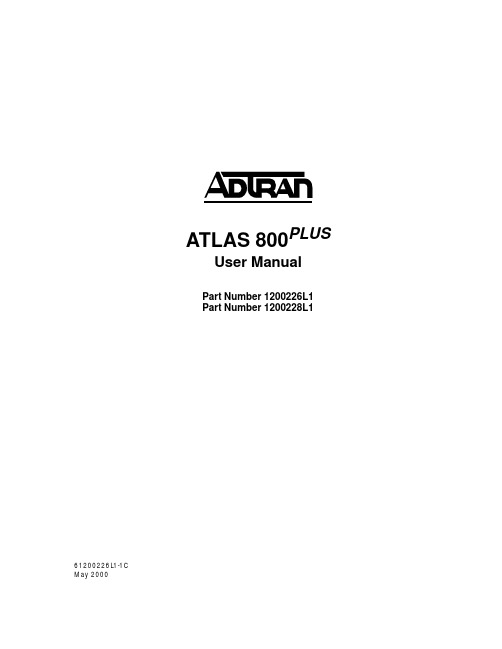
iv
Affidavit Requirements for Connection to Digital Services • An affidavit is required to be given to the telephone company whenever digital terminal equipment
901 Explorer Boulevard P.O. Box 140000
Huntsville, AL 35814-4000 (256) 963-8000
© 2000 ADTRAN, Inc. All Rights Reserved.
Prinns require that in this manual the following information be provided to the customer:
6. This unit contains no user-serviceable parts. 7. The following information may be required when applying to your local telephone company for
leased line facilities.
without encoded analog content and billing protection is used to transmit digital signals containing encoded analog content which are intended for eventual conversion into voiceband analog signals and transmitted on the network. • The affidavit shall affirm that either no encoded analog content or billing information is being transmitted or that the output of the device meets Part 68 encoded analog content or billing protection specifications. • End user/customer will be responsible for filing an affidavit with the local exchange carrier when connecting unprotected customer premise equipment (CPE) to 1.544 Mbps or subrate digital services. • Until such time as subrate digital terminal equipment is registered for voice applications, the affidavit requirement for subrate services is waived.
E-Commerce CH09
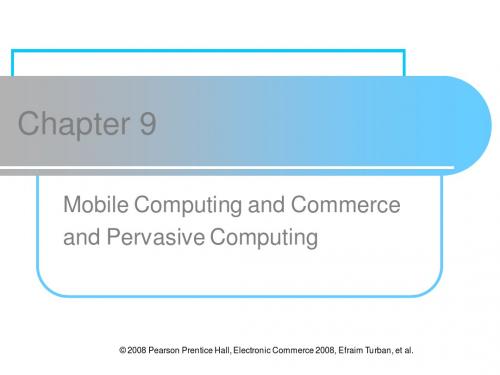
9-10
Mobile Computing: Content, Infrastructure, and Services
Extensible Hypertext Markup Language (xHTML) A general scripting language; compatible with HTML; a standard set by W3 Consortium voice XML (VXML) An extension of XML designed to accommodate voice
9-14
Mobile Computing: Content, Infrastructure, and Services
Location-based services
global positioning system (GPS) A worldwide satellite-based tracking system that enables users to determine their position anywhere on the earth
9-15
Wireless Telecommunications Networks
personal area network (PAN) A wireless telecommunications network for device-to-device connections within a very short range Bluetooth A set of telecommunications standards that enables wireless devices to communicate with each other over short distances
LaCie 2big Network 说明书
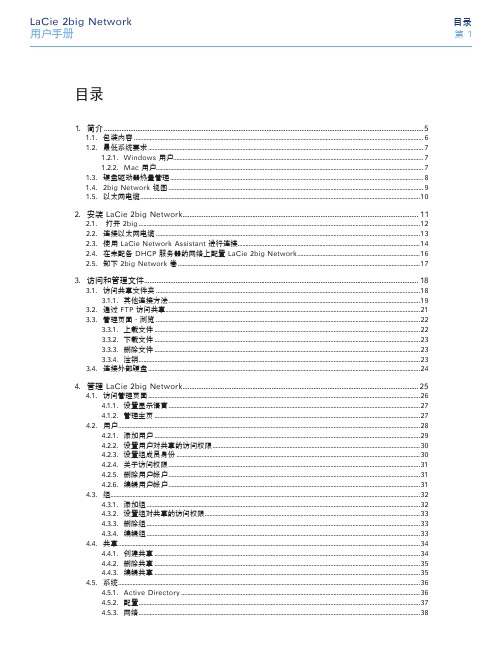
HP Color LaserJet Enterprise MFP M776用户指南说明书

Legal informationCopyright and License© Copyright 2019 HP Development Company, L.P.Reproduction, adaptation, or translation without prior written permission is prohibited, except as allowedunder the copyright laws.The information contained herein is subject to change without notice.The only warranties for HP products and services are set forth in the express warranty statementsaccompanying such products and services. Nothing herein should be construed as constituting anadditional warranty. HP shall not be liable for technical or editorial errors or omissions contained herein.Edition 1, 10/2019Trademark CreditsAdobe®, Adobe Photoshop®, Acrobat®, and PostScript® are trademarks of Adobe Systems Incorporated.Apple and the Apple logo are trademarks of Apple Inc., registered in the U.S. and other countries.macOS is a trademark of Apple Inc., registered in the U.S. and other countries.AirPrint is a trademark of Apple Inc., registered in the U.S. and other countries.Google™ is a trademark of Google Inc.Microsoft®, Windows®, Windows® XP, and Windows Vista® are U.S. registered trademarks of MicrosoftCorporation.UNIX® is a registered trademark of The Open Group.iiiT able of contents1 Printer overview (1)Warning icons (1)Potential shock hazard (2)Printer views (2)Printer front view (2)Printer back view (4)Interface ports (4)Control-panel view (5)How to use the touchscreen control panel (7)Printer specifications (8)T echnical specifications (8)Supported operating systems (11)Mobile printing solutions (12)Printer dimensions (13)Power consumption, electrical specifications, and acoustic emissions (15)Operating-environment range (15)Printer hardware setup and software installation (16)2 Paper trays (17)Introduction (17)Load paper to Tray 1 (multipurpose tray) (17)Load Tray 1 (multipurpose tray) (18)Tray 1 paper orientation (19)Use alternative letterhead mode (24)Enable Alternative Letterhead Mode by using the printer control-panel menus (24)Load paper to Tray 2 (24)Load Tray 2 (24)Tray 2 paper orientation (26)Use alternative letterhead mode (29)Enable Alternative Letterhead Mode by using the printer control-panel menus (29)Load paper to the 550-sheet paper tray (30)Load paper to the 550-sheet paper tray (30)550-sheet paper tray paper orientation (32)Use alternative letterhead mode (35)Enable Alternative Letterhead Mode by using the printer control-panel menus (35)ivLoad paper to the 2 x 550-sheet paper trays (36)Load paper to the 2 x 550-sheet paper trays (36)2 x 550-sheet paper tray paper orientation (38)Use alternative letterhead mode (41)Enable Alternative Letterhead Mode by using the printer control-panel menus (41)Load paper to the 2,700-sheet high-capacity input paper trays (41)Load paper to the 2,700-sheet high-capacity input paper trays (41)2,700-sheet HCI paper tray paper orientation (43)Use alternative letterhead mode (45)Enable Alternative Letterhead Mode by using the printer control-panel menus (45)Load and print envelopes (46)Print envelopes (46)Envelope orientation (46)Load and print labels (47)Manually feed labels (47)Label orientation (48)3 Supplies, accessories, and parts (49)Order supplies, accessories, and parts (49)Ordering (49)Supplies and accessories (50)Maintenance/long-life consumables (51)Customer self-repair parts (51)Dynamic security (52)Configure the HP toner-cartridge-protection supply settings (53)Introduction (53)Enable or disable the Cartridge Policy feature (53)Use the printer control panel to enable the Cartridge Policy feature (54)Use the printer control panel to disable the Cartridge Policy feature (54)Use the HP Embedded Web Server (EWS) to enable the Cartridge Policy feature (54)Use the HP Embedded Web Server (EWS) to disable the Cartridge Policy feature (55)Troubleshoot Cartridge Policy control panel error messages (55)Enable or disable the Cartridge Protection feature (55)Use the printer control panel to enable the Cartridge Protection feature (56)Use the printer control panel to disable the Cartridge Protection feature (56)Use the HP Embedded Web Server (EWS) to enable the Cartridge Protection feature (56)Use the HP Embedded Web Server (EWS) to disable the Cartridge Protection feature (57)Troubleshoot Cartridge Protection control panel error messages (57)Replace the toner cartridges (58)T oner-cartridge information (58)Remove and replace the cartridges (59)Replace the imaging drums (62)Imaging drum information (62)Remove and replace the imaging drums (63)Replace the toner-collection unit (66)T oner-collection unit information (66)vRemove and replace the toner-collection unit (67)Replace the staple cartridge (M776zs model only) (70)Staple cartridge information (70)Remove and replace the staple cartridge (71)4 Print (73)Print tasks (Windows) (73)How to print (Windows) (73)Automatically print on both sides (Windows) (74)Manually print on both sides (Windows) (74)Print multiple pages per sheet (Windows) (75)Select the paper type (Windows) (75)Additional print tasks (76)Print tasks (macOS) (77)How to print (macOS) (77)Automatically print on both sides (macOS) (77)Manually print on both sides (macOS) (77)Print multiple pages per sheet (macOS) (78)Select the paper type (macOS) (78)Additional print tasks (79)Store print jobs on the printer to print later or print privately (79)Introduction (79)Create a stored job (Windows) (79)Create a stored job (macOS) (80)Print a stored job (81)Delete a stored job (81)Delete a job that is stored on the printer (81)Change the job storage limit (82)Information sent to printer for Job Accounting purposes (82)Mobile printing (82)Introduction (82)Wi-Fi, Wi-Fi Direct Print, NFC, and BLE printing (82)Enable wireless printing (83)Change the Wi-Fi Direct name (83)HP ePrint via email (83)AirPrint (84)Android embedded printing (85)Print from a USB flash drive (85)Enable the USB port for printing (85)Method one: Enable the USB port from the printer control panel (85)Method two: Enable the USB port from the HP Embedded Web Server (network-connectedprinters only) (85)Print USB documents (86)Print using high-speed USB 2.0 port (wired) (86)Method one: Enable the high-speed USB 2.0 port from the printer control panel menus (86)Method two: Enable the high-speed USB 2.0 port from the HP Embedded Web Server (network-connected printers only) (87)vi5 Copy (88)Make a copy (88)Copy on both sides (duplex) (90)Additional copy tasks (92)6 Scan (93)Set up Scan to Email (93)Introduction (93)Before you begin (93)Step one: Access the HP Embedded Web Server (EWS) (94)Step two: Configure the Network Identification settings (95)Step three: Configure the Send to Email feature (96)Method one: Basic configuration using the Email Setup Wizard (96)Method two: Advanced configuration using the Email Setup (100)Step four: Configure the Quick Sets (optional) (104)Step five: Set up Send to Email to use Office 365 Outlook (optional) (105)Introduction (105)Configure the outgoing email server (SMTP) to send an email from an Office 365 Outlookaccount (105)Set up Scan to Network Folder (108)Introduction (108)Before you begin (108)Step one: Access the HP Embedded Web Server (EWS) (108)Step two: Set up Scan to Network Folder (109)Method one: Use the Scan to Network Folder Wizard (109)Method two: Use Scan to Network Folder Setup (110)Step one: Begin the configuration (110)Step two: Configure the Scan to Network Folder settings (111)Step three: Complete the configuration (118)Set up Scan to SharePoint (118)Introduction (118)Before you begin (118)Step one: Access the HP Embedded Web Server (EWS) (118)Step two: Enable Scan to SharePoint and create a Scan to SharePoint Quick Set (119)Scan a file directly to a SharePoint site (121)Quick Set scan settings and options for Scan to SharePoint (122)Set up Scan to USB Drive (123)Introduction (124)Step one: Access the HP Embedded Web Server (EWS) (124)Step two: Enable Scan to USB Drive (124)Step three: Configure the Quick Sets (optional) (125)Default scan settings for Scan to USB Drive setup (126)Default file settings for Save to USB setup (126)Scan to email (127)Introduction (127)Scan to email (127)Scan to job storage (129)viiIntroduction (129)Scan to job storage on the printer (130)Print from job storage on the printer (132)Scan to network folder (132)Introduction (132)Scan to network folder (132)Scan to SharePoint (134)Introduction (134)Scan to SharePoint (134)Scan to USB drive (136)Introduction (136)Scan to USB drive (136)Use HP JetAdvantage business solutions (138)Additional scan tasks (138)7 Fax (140)Set up fax (140)Introduction (140)Set up fax by using the printer control panel (140)Change fax configurations (141)Fax dialing settings (141)General fax send settings (142)Fax receive settings (143)Send a fax (144)Additional fax tasks (146)8 Manage the printer (147)Advanced configuration with the HP Embedded Web Server (EWS) (147)Introduction (147)How to access the HP Embedded Web Server (EWS) (148)HP Embedded Web Server features (149)Information tab (149)General tab (149)Copy/Print tab (150)Scan/Digital Send tab (151)Fax tab (152)Supplies tab (153)Troubleshooting tab (153)Security tab (153)HP Web Services tab (154)Networking tab (154)Other Links list (156)Configure IP network settings (157)Printer sharing disclaimer (157)View or change network settings (157)Rename the printer on a network (157)viiiManually configure IPv4 TCP/IP parameters from the control panel (158)Manually configure IPv6 TCP/IP parameters from the control panel (158)Link speed and duplex settings (159)Printer security features (160)Introduction (160)Security statements (160)Assign an administrator password (160)Use the HP Embedded Web Server (EWS) to set the password (160)Provide user access credentials at the printer control panel (161)IP Security (161)Encryption support: HP High Performance Secure Hard Disks (161)Lock the formatter (161)Energy-conservation settings (161)Set the sleep timer and configure the printer to use 1 watt or less of power (161)Set the sleep schedule (162)Set the idle settings (162)HP Web Jetadmin (163)Software and firmware updates (163)9 Solve problems (164)Customer support (164)Control panel help system (165)Reset factory settings (165)Introduction (165)Method one: Reset factory settings from the printer control panel (165)Method two: Reset factory settings from the HP Embedded Web Server (network-connectedprinters only) (166)A “Cartridge is low” or “Cartridge is very low” message displays on the printer control panel (166)Change the “Very Low” settings (166)Change the “Very Low” settings at the control panel (166)For printers with fax capability (167)Order supplies (167)Printer does not pick up paper or misfeeds (167)Introduction (167)The printer does not pick up paper (167)The printer picks up multiple sheets of paper (171)The document feeder jams, skews, or picks up multiple sheets of paper (174)Clear paper jams (174)Introduction (174)Paper jam locations (174)Auto-navigation for clearing paper jams (175)Experiencing frequent or recurring paper jams? (175)Clear paper jams in the document feeder - 31.13.yz (176)Clear paper jams in Tray 1 (13.A1) (177)Clear paper jams in Tray 2 (13.A2) (182)Clear paper jams in the fuser (13.B9, 13.B2, 13.FF) (188)ixClear paper jams in the duplex area (13.D3) (194)Clear paper jams in the 550-sheet trays (13.A3, 13.A4) (199)Clear paper jams in the 2 x 550 paper trays (13.A4, 13.A5) (206)Clear paper jams in the 2,700-sheet high-capacity input paper trays (13.A3, 13.A4, 13.A5, 13.A7) (213)Resolving color print quality problems (220)Introduction (220)Troubleshoot print quality (221)Update the printer firmware (221)Print from a different software program (221)Check the paper-type setting for the print job (221)Check the paper type setting on the printer (221)Check the paper type setting (Windows) (221)Check the paper type setting (macOS) (222)Check toner-cartridge status (222)Step one: Print the Supplies Status Page (222)Step two: Check supplies status (222)Print a cleaning page (222)Visually inspect the toner cartridge or cartridges (223)Check paper and the printing environment (223)Step one: Use paper that meets HP specifications (223)Step two: Check the environment (223)Step three: Set the individual tray alignment (224)Try a different print driver (224)Troubleshoot color quality (225)Calibrate the printer to align the colors (225)Troubleshoot image defects (225)Improve copy image quality (233)Check the scanner glass for dirt and smudges (233)Calibrate the scanner (234)Check the paper settings (235)Check the paper selection options (235)Check the image-adjustment settings (235)Optimize copy quality for text or pictures (236)Edge-to-edge copying (236)Improve scan image quality (236)Check the scanner glass for dirt and smudges (237)Check the resolution settings (238)Check the color settings (238)Check the image-adjustment settings (239)Optimize scan quality for text or pictures (239)Check the output-quality settings (240)Improve fax image quality (240)Check the scanner glass for dirt and smudges (240)Check the send-fax resolution settings (242)Check the image-adjustment settings (242)Optimize fax quality for text or pictures (242)Check the error-correction setting (243)xSend to a different fax machine (243)Check the sender's fax machine (243)Solve wired network problems (244)Introduction (244)Poor physical connection (244)The computer is unable to communicate with the printer (244)The printer is using incorrect link and duplex settings for the network (245)New software programs might be causing compatibility problems (245)The computer or workstation might be set up incorrectly (245)The printer is disabled, or other network settings are incorrect (245)Solve wireless network problems (245)Introduction (245)Wireless connectivity checklist (245)The printer does not print after the wireless configuration completes (246)The printer does not print, and the computer has a third-party firewall installed (246)The wireless connection does not work after moving the wireless router or printer (247)Cannot connect more computers to the wireless printer (247)The wireless printer loses communication when connected to a VPN (247)The network does not appear in the wireless networks list (247)The wireless network is not functioning (247)Reduce interference on a wireless network (248)Solve fax problems (248)Checklist for solving fax problems (248)What type of phone line are you using? (249)Are you using a surge-protection device? (249)Are you using a phone company voice-messaging service or an answering machine? (249)Does your phone line have a call-waiting feature? (249)Check fax accessory status (249)General fax problems (250)The fax failed to send (250)No fax address book button displays (250)Not able to locate the Fax settings in HP Web Jetadmin (250)The header is appended to the top of the page when the overlay option is enabled (251)A mix of names and numbers is in the recipients box (251)A one-page fax prints as two pages (251)A document stops in the document feeder in the middle of faxing (251)The volume for sounds coming from the fax accessory is too high or too low (251)Index (252)xiPrinter overview1Review the location of features on the printer, the physical and technical specifications of the printer,and where to locate setup information.For video assistance, see /videos/LaserJet.The following information is correct at the time of publication. For current information, see /support/colorljM776MFP.For more information:HP's all-inclusive help for the printer includes the following information:●Install and configure●Learn and use●Solve problems●Download software and firmware updates●Join support forums●Find warranty and regulatory informationWarning iconsUse caution if you see a warning icon on your HP printer, as indicated in the icon definitions.●Caution: Electric shock●Caution: Hot surface●Caution: Keep body parts away from moving partsPrinter overview1●Caution: Sharp edge in close proximity●WarningPotential shock hazardReview this important safety information.●Read and understand these safety statements to avoid an electrical shock hazard.●Always follow basic safety precautions when using this product to reduce risk of injury from fire orelectric shock.●Read and understand all instructions in the user guide.●Observe all warnings and instructions marked on the product.●Use only a grounded electrical outlet when connecting the product to a power source. If you do notknow whether the outlet is grounded, check with a qualified electrician.●Do not touch the contacts on any of the sockets on the product. Replace damaged cordsimmediately.●Unplug this product from wall outlets before cleaning.●Do not install or use this product near water or when you are wet.●Install the product securely on a stable surface.●Install the product in a protected location where no one can step on or trip over the power cord.Printer viewsIdentify certain parts of the printer and the control panel.Printer front viewLocate features on the front of the printer.2Chapter 1 Printer overviewPrinter front view3Printer back viewLocate features on the back of the printer.Interface portsLocate the interface ports on the printer formatter. 4Chapter 1 Printer overviewControl-panel viewThe control panel provides access to the printer features and indicates the current status of the printer.NOTE:Tilt the control panel for easier viewing.The Home screen provides access to the printer features and indicates the current status of the printer.screens.NOTE:The features that appear on the Home screen can vary, depending on the printerconfiguration.Control-panel view5Figure 1-1Control-panel view?i 12:42 PM6Chapter 1 Printer overviewHow to use the touchscreen control panelPerform the following actions to use the printer touchscreen control panel.T ouchT ouch an item on the screen to select that item or open that menu. Also, when scrolling T ouch the Settings icon to open the Settings app.How to use the touchscreen control panel 7SwipeT ouch the screen and then move your finger horizontally to scroll the screen sideways.Swipe until the Settings app displays.Printer specificationsDetermine the specifications for your printer model.IMPORTANT:The following specifications are correct at the time of publication, but they are subject to change. For current information, see /support/colorljM776MFP .T echnical specificationsReview the printer technical specifications.Product numbers for each model ●M776dn - #T3U55A ●Flow M776z - #3WT91A ●Flow M776zs - #T3U56APaper handling specificationsPaper handling features Tray 1 (100-sheet capacity)Included Included Included Tray 2 (550-sheet capacity)IncludedIncludedIncluded8Chapter 1 Printer overview550-sheet paper trayOptional Included Not included NOTE:The M776dn models accept one optional550-sheet tray.Optional Included Included2 x 550-sheet paper tray and standNOTE:The M776dn models accept one optional550-sheet tray that may be installed on top of thestand.Optional Not included Not included2,700-sheet high-capacity input (HCI) paper trayand standNOTE:The M776dn models accept one optional550-sheet tray that may be installed on top of theoptional printer stand.Printer standOptional Not included Not included NOTE:The M776dn models accept one optional550-sheet tray that may be installed on top of theoptional printer stand.Inner finisher accessory Not included Not included Included Automatic duplex printing Included IncludedIncludedIncluded Included Included10/100/1000 Ethernet LAN connection with IPv4and IPv6Hi-Speed USB 2.0Included Included IncludedIncluded Included IncludedEasy-access USB port for printing from a USBflash drive or upgrading the firmwareIncluded Included Included Hardware Integration Pocket for connectingaccessory and third-party devicesHP Internal USB Ports Optional Optional OptionalOptional Optional OptionalHP Jetdirect 2900nw Print Server accessory forWi-Fi connectivity and an additional Ethernet portOptional IncludedIncludedHP Jetdirect 3100w accessory for Wi-Fi, BLE, NFC,and proximity badge readingPrints 45 pages per minute (ppm) on Letter-sizepaper and 46 ppm on A4-size paperEasy-access USB printing for printing from a USBIncluded Included Includedflash driveT echnical specifications9Included Included Included Store jobs in the printer memory to print later orprint privatelyScans 100 pages per minute (ppm) on A4 andIncluded Included Included letter-size paper one-sidedIncluded Included Included 200-page document feeder with dual-headscanning for single-pass duplex copying andscanningNot included Included Included HP EveryPage T echnologies including ultrasonicmulti-feed detectionNot included Included Included Embedded optical character recognition (OCR)provides the ability to convert printed pages intotext that can be edited or searched using acomputerIncluded Included Included SMART Label feature provides paper-edgedetection for automatic page croppingIncluded Included Included Automatic page orientation for pages that haveat least 100 characters of textIncluded Automatic tone adjustment sets contrast,Included Includedbrightness, and background removal for eachpageIncluded Included Includedfolders on a networkIncludedSend documents to SharePoint®Included IncludedIncluded Included Included NOTE:Memory reported on the configurationpage will change from 2.5 GB to 3 GB with theoptional 1 GB SODIMM installed.Mass storage: 500 GB hard disk drive Included Included IncludedSecurity: HP Trusted Platform Module (TPM)Included Included IncludedT ouchscreen control panel Included Included IncludedRetractable keyboard Not included Included Included 10Chapter 1 Printer overviewFax Optional Included IncludedSupported operating systemsUse the following information to ensure printer compatibility with your computer operating system.Linux: For information and print drivers for Linux, go to /go/linuxprinting.UNIX: For information and print drivers for UNIX®, go to /go/unixmodelscripts.The following information applies to the printer-specific Windows HP PCL 6 print drivers, HP print driversfor macOS, and to the software installer.Windows: Download HP Easy Start from /LaserJet to install the HP print driver. Or, go tothe printer-support website for this printer: /support/colorljM776MFP to download the printdriver or the software installer to install the HP print driver.macOS: Mac computers are supported with this printer. Download HP Easy Start either from /LaserJet or from the Printer Support page, and then use HP Easy Start to install the HP print driver.1.Go to /LaserJet.2.Follow the steps provided to download the printer software.Windows 7, 32-bit and 64-bit The “HP PCL 6” printer-specific print driver is installed for this operating system aspart of the software installation.Windows 8.1, 32-bit and 64-bit The “HP PCL-6” V4 printer-specific print driver is installed for this operating systemas part of the software installation.Windows 10, 32-bit and 64-bit The “HP PCL-6” V4 printer-specific print driver is installed for this operating systemas part of the software installation.Windows Server 2008 R2, SP 1, 64-bit The PCL 6 printer-specific print driver is available for download from the printer-support website. Download the driver, and then use the Microsoft Add Printer tool toinstall it.Windows Server 2012, 64-bit The PCL 6 printer-specific print driver is available for download from the printer-support website. Download the driver, and then use the Microsoft Add Printer tool toinstall it.Windows Server 2012 R2, 64-bit The PCL 6 printer-specific print driver is available for download from the printer-support website. Download the driver, and then use the Microsoft Add Printer tool toinstall it.Windows Server 2016, 64-bit The PCL 6 printer-specific print driver is available for download from the printer-support website. Download the driver, and then use the Microsoft Add Printer tool toinstall it.Windows Server 2019, 64-bit The PCL 6 printer-specific print driver is available for download from the printer-support website. Download the driver, and then use the Microsoft Add Printer tool toinstall it.Supported operating systems11macOS 10.13 High Sierra, macOS 10.14 MojaveDownload HP Easy Start from /LaserJet , and then use it to install the print driver.NOTE:Supported operating systems can change.NOTE:For a current list of supported operating systems and HP’s all-inclusive help for the printer, go to /support/colorljM776MFP .NOTE:For details on client and server operating systems and for HP UPD driver support for this printer, go to /go/upd . Under Additional information , click Specifications .●Internet connection●Dedicated USB 1.1 or 2.0 connection or a network connection● 2 GB of available hard-disk space ●1 GB RAM (32-bit) or2 GB RAM (64-bit)●Internet connection●Dedicated USB 1.1 or 2.0 connection or a network connection●1.5 GB of available hard-disk spaceNOTE:The Windows software installer installs the HP Smart Device Agent Base service. The file size is less than 100 kb. Its only function is to check for printers connected via USB hourly. No data is collected. If a USB printer is found, it then tries to locate a JetAdvantage Management Connector (JAMc) instance on the network. If a JAMc is found, the HP Smart Device Agent Base is securelyupgraded to a full Smart Device Agent from JAMc, which will then allow printed pages to be accounted for in a Managed Print Services (MPS) account. The driver-only web packs downloaded from for the printer and installed through the Add Printer wizard do not install this service.T o uninstall the service, open the Control Panel , select Programs or Programs and Features , and then select Add/Remove Programs or Uninstall a Programto remove the service. The file name isHPSmartDeviceAgentBase.Mobile printing solutionsHP offers multiple mobile printing solutions to enable easy printing to an HP printer from a laptop, tablet, smartphone, or other mobile device.T o see the full list and to determine the best choice, go to /go/MobilePrinting .NOTE:Update the printer firmware to ensure all mobile printing capabilities are supported.●Wi-Fi Direct (wireless models only, with HP Jetdirect 3100w BLE/NFC/Wireless accessory installed)●HP ePrint via email (Requires HP Web Services to be enabled and the printer to be registered with HP Connected)●HP Smart app ●Google Cloud Print12Chapter 1 Printer overview。
Synopsys OptoDesigner 2020.09安装指南说明书
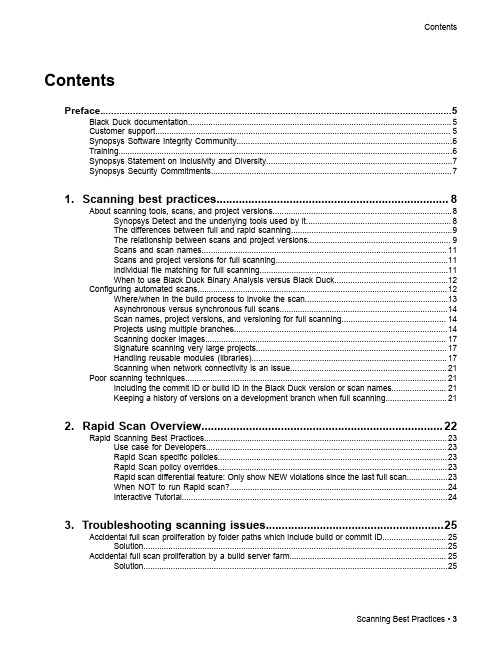
3. Troubleshooting scanning issues........................................................25
Accidental full scan proliferation by folder paths which include build or commit ID............................ 25 Solution......................................................................................................................................25
Contents
Contents
Preface....................................................................................................5
1. Scanning best practices......................................................................... 8
failed to initialize network conmectiot
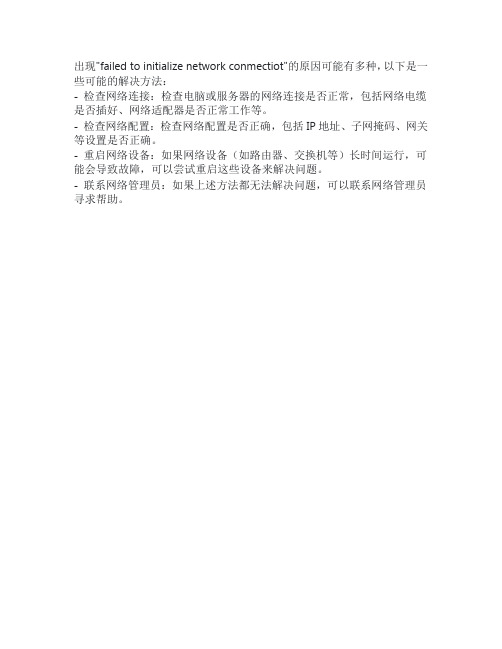
出现"failed to initialize network conmectiot"的原因可能有多种,以下是一些可能的解决方法:
- 检查网络连接:检查电脑或服务器的网络连接是否正常,包括网络电缆是否插好、网络适配器是否正常工作等。
- 检查网络配置:检查网络配置是否正确,包括IP地址、子网掩码、网关等设置是否正确。
- 重启网络设备:如果网络设备(如路由器、交换机等)长时间运行,可能会导致故障,可以尝试重启这些设备来解决问题。
- 联系网络管理员:如果上述方法都无法解决问题,可以联系网络管理员寻求帮助。
9LUWXDO RUJDQLVDWLRQV LQ WKH VDOHV DQG VHUYLFH OLIH FFOH SKDVHV RI D RQH RI D NLQG SURGXFW

organize the sales process and the delivery of after-sales services to the customer site. The interaction with the customer is high during these phases. New organisational structures are needed. The concept of Virtual Organisations is a form of collaborations that can be used to respond to the CRM requirements. The focus of this paper is on the sales and service life-cycle phases, which are in both ends of the product life-cycle. This paper presents the concept of Virtual Enterprise (VE) and different forms of VEs as an alternative solution to above-mentioned challenges.
ÃÃÃÃÃDqrvsv phv
ÃÃÃÃÃ8pr
ÃÃÃÃÃSrv r ÃÃÃÃÃQ ryv r qrvt
ÃÃÃÃÃ9rhvyrq ÃÃÃÃÃDyrr qrvt hv
ÃÃÃÃÃ9rp ÃÃÃÃÃPr hr ÃÃÃÃÃÃÃÃvv rrhy
"
à Tu Ãv qpvÃurÃÃW@S6
According to the GLOBEMEN view, the VE Framework contains logical, recursive relationships between the network entity, the VE entity, and the product entity [5]. Each of these three entities are represented by a life-cycle describing possible phases an entity can be in throughout its life span from identification to decommission. This means that a network can create VEs in its operational life-cycle phase and, correspondingly, that a VE can create one or more products and / or services in its operational phase. In other words, the life-cycle activities of the VEs are prepared in the network phases up to and including implementation and set up in of the network. Likewise the life-cycle of the product or service is prepared and subsequently created in the operation phase of a VE. It should in this connection be accentuated that a network can establish several VEs, just like a VE can produce several products or services. The concepts of VE and VERA are explained in detail in other articles of this book.
DVR-216U-M2 16-ch 5 MP 1U H.265 DVR 商品说明书

Key Feature● Deep learning based human and vehicle targets classification of Motion Detection 2.0● H.265 Pro+/H.265 Pro/H.265/H.264+/H.264 video compression● HDTVI/AHD/CVI/CVBS/IP video inputs● Audio via coaxial cable● Up to 24-ch IP camera inputs (up to 8 MP)● Up to 8 MP@8 fps encoding capabilitySmart Function● Deep learning based human and vehicle targets classification of Motion Detection 2.0Compression and Recording● H.265 Pro+ video compression improves encoding efficiency, and reduces data storage costs● Support 8 MP@8 fps encodingStorage and Playback● 2 SATA interfaces (up to 10 TB capacity per HDD)● Smart search for efficient playbackNetwork & Ethernet Access● Compatible with major Wi-Fi dongle products in the market● HiLookVision & DDNS (Dynamic Domain Name System) for easy network managementSpecification Motion Detection 2.0Human/Vehicle Analysis Deep learning-based motion detection 2.0 is enabled by default for all analog channels, it can classify human and vehicle, and extremely reduce false alarms caused by objects like leaves and lights;Quick search by object or event type is supported;RecordingVideo Compression H.265 Pro+/H.265 Pro/H.265/H.264+/H.264Encoding Resolution8 MP/5 MP/3K/4 MP/3 MP/1080p/720p/WD1/4CIF/VGA/CIFFrame Rate Main stream:8 MP@8 fps/3K@12 fps/5 MP@12 fps/4 MP@15 fps/8 MP Lite@15 fps/3 MP@18 fps 1080p/720p/WD1/4CIF/VGA/CIF@25 fps (P)/30 fps (N)Sub-stream:WD1/4CIF/CIF@25 fps (P)/30 fps (N)Video Bitrate32 Kbps to 10 Mbps Dual-stream SupportStream Type Video, Video & Audio Audio Compression G.711uAudio Bitrate64 KbpsVideo and AudioIP Video Input 8-ch (up to 24-ch)Enhanced IP mode on:16-ch (up to 32-ch), each up to 4 MbpsUp to 8 MP resolutionSupport H.265+/H.265/H.264+/H.264 IP camerasAnalog Video Input 16-chBNC interface (1.0 Vp-p, 75 Ω), supporting coaxitron connectionHDTVI Input 8 MP(3840 × 2160)@15 fps, 8 MP(3840 × 2160)@12 fps, 3K(2960 x 1665)@20 fps, 5 MP(2560 × 1944)@20 fps, 5 MP(2560 × 1944)@12 fps, 4 MP(2560 × 1440)@30 fps, 4 MP(2560 × 1440)@25 fps, 3 MP@18 fps,1080p@30 fps, 1080p@25 fps,720p@30 fps, 720p@25 fpsAHD Input 5 MP(2560 × 1944)@20 fps, 5 MP(2560 × 1944)@12 fps, 4 MP(2560 × 1440)@30 fps, 4 MP(2560 × 1440)@25 fps, 1080p@30 fps, 1080p@25 fps, 720p@30 fps, 720p@25 fpsHDCVI Input 8 MP(3840 × 2160)@15 fps, 8 MP(3840 × 2160)@12 fps, 5 MP(2592 × 1944)@20 fps, 4 MP(2560 × 1440)@30 fps, 4 MP(2560 × 1440)@25 fps, 1080p@30 fps, 1080p@25 fps, 720p@30 fps, 720p@25 fpsCVBS Input PAL/NTSCHDMI Output 1-ch, 4K (3840 × 2160)/30Hz, 2K (2560 × 1440)/60Hz, 1920 × 1080/60Hz, 1280 × 1024/60Hz, 1280 × 720/60HzVGA Output1-ch, 1920 × 1080/60Hz, 1280 × 1024/60Hz, 1280 × 720/60Hz Video Output Mode HDMI/VGA simultaneous outputAudio Input 1-ch, RCA (2.0 Vp-p, 1 KΩ) 16-ch via coaxial cableAudio Output1-ch, RCA (Linear, 1 KΩ)Two-Way Audio1-ch, RCA (2.0 Vp-p, 1 KΩ) (using the audio input) Synchronous playback16-chNetworkTotal Bandwidth128 MbpsRemote Connection128Network Protocol TCP/IP, PPPoE, DHCP, HiLookVision, DNS, DDNS, NTP, SADP, NFS, iSCSI, UPnP™, HTTPS, ONVIFNetwork Interface1, RJ45 10/100/1000 Mbps self-adaptive Ethernet interfaceWi-Fi Connectable to Wi-Fi network by Wi-Fi dongle through USB interface Auxiliary InterfaceSATA 2 SATA interfacesCapacity Up to 10 TB capacity for each diskUSB Interface Front panel: 1 × USB 2.0 Rear panel: 1 × USB 3.0GeneralPower Supply12 VDC, 5 AConsumption≤ 25 W (without HDD)Working Temperature-10 °C to +55 °C (+14 °F to +131 °F)Working Humidity10% to 90%Dimension (W × D × H)380 × 320 × 48 mm (15.0 × 12.6 × 1.9 inch)Weight≤ 2 kg (without HDD, 4.4 lb.)Note:Enhanced IP mode might be conflicted with smart events (motion detection 2.0) or other functions, please refer to the user manual for details.DimensionPhysical InterfaceNo.Description No.Description1Video and coaxial audio in7AUDIO IN, RCA connector 2USB interface8LAN network interface3Video out9RS-485 serial interface4HDMI interface1012 VDC power input5VGA interface11GND6AUDIO OUT, RCA connectorAvailable ModelDVR-216U-M2。
TestBank_Ch01

Management Information Systems Test BankChapter 1 Information Systems in Global Business Today1 True-False Questions1) Developing a new product, fulfilling an order, and hiring a new employee are examples of business processes.Answer: TRUE2) A fully digital firm produces only digital goods or services.Answer: FALSE3) A business model describes how a company produces, delivers, and sells a product or service to create wealth.Answer: TRUE4) Information technology (IT) consists of all the hardware that a firm needs to use in order to achieve its business objectives, whereas information systems consist of all the software and business processes needed.Answer: FALSE5) Computers are only part of an information system.Answer: TRUE6) Information systems literacy describes the behavioral approach to information systems, whereas computer literacy describes the technical approach.Answer: FALSE7) The dimensions of information systems are management, organizations, and information technology.Answer: TRUE8) In order to understand how a specific business firm uses information systems, you need to know something about the hierarchy and culture of the company.Answer: TRUE9) Business processes are logically related tasks for accomplishing tasks that have been formally encoded by an organization.Answer: FALSE10) There are four major business functions: Sales and marketing; manufacturing and production; finance and accounting; and information technology.Answer: FALSE11) A substantial part of management responsibility is creative work driven by new knowledge and information.Answer: TRUE12) An IT infrastructure provides the platform on which the firm can build its information systems. Answer: TRUE13) Government and private sector standards are examples of complementary social assets required to optimize returns from IT investments.Answer: TRUE14) A firm that invests in efficient business processes is making an investment in organizational complementary assets.Answer: TRUE15) The behavioral approach to information systems focuses on changes in attitudes, management and organizational policy, and behavior.Answer: TRUE2 Multiple-Choice Questions1) The six important business objectives of information technology are new products, services, and business models; customer and supplier intimacy; survival; competitive advantage; operational excellence; andA) improved flexibility. B) improved decision making.C) improved business practices. D) improved efficiency.Answer: B2) The use of information systems because of necessity describes the business objective ofA) survival. B) improved business practices.C) competitive advantage. D) improved flexibility.Answer: A3) Which of the following choices may lead to competitive advantage: (1) new products, services, and business models; (2) charging less for superior products; (3) responding to customers in real time?A) 1 only B) 1 and 2C) 2 and 3 D) 1, 2, and 3Answer: D4) An information system can be defined technically as a set of interrelated components that collect, process, store, and distribute information to supportA) decision making and control in an organization.B) communications and data flow.C) managers analyzing the organization's raw data.D) the creation of new products and services.Answer: A5) The three activities in an information system that produce the information organizations use to control operations areA) information retrieval, research, and analysis.B) input, output, and feedback.C) input, processing, and output.D) data analysis, processing, and feedback.Answer: C6) Order data for baseball tickets and bar code data are examples ofA) raw input. B) raw output.C) customer and product data. D) sales information.Answer: A7) The average number of tickets sold daily online is an example ofA) input. B) raw data.C) meaningful information. D) feedback.Answer: C8) OutputA) is feedback that has been processed to create meaningful information.B) is information that is returned to appropriate members of the organization to help them evaluate the input stage.C) transfers data to the people who will use it or to the activities for which it will be used.D) transfers processed information to the people who will use it or to the activities for which it will be used.Answer: D9) Converting raw data into a more meaningful form is calledA) capturing. B) processing.C) organizing. D) feedback.Answer: B10) The field that deals with behavioral issues as well as technical issues surrounding the development, use, and impact of information systems used by managers and employees in the firm is calledA) information systems literacy.B) information systems architecture.C) management information systems.D) information technology infrastructure.Answer: C11) The fundamental set of assumptions, values, and ways of doing things that has been accepted by most of a company's members is called itsA) culture. B) environment.C) atmosphere. D) values.Answer: A12) Networking and telecommunications technologies, along with computer hardware, software, data management technology, and the people required to run and manage them, constitute anorganization'sA) data management environment. B) networked environment.C) IT infrastructure. D) information system.Answer: C13) Maintaining the organization's financial records is a central purpose of which main business function?A) manufacturing and accounting B) finance and accountingC) sales and manufacturing D) finance and salesAnswer: B14) In a business hierarchy, the level that is responsible for monitoring the daily activities of the business isA) middle management. B) service workers.C) production management. D) operational management.Answer: D15) Which of the following are environmental actors that interact with an organization and its information systems?A) customers B) suppliersC) regulatory agencies D) all of the aboveAnswer: D16) A corporation that funds a political action committee, which in turn promotes and funds a political candidate who agrees with the values of that corporation, could be seen as investing in which main category of complementary assets?A) managerial B) governmentalC) social D) organizationalAnswer: C17) An example of an organizational complementary asset isA) using the appropriate business model.B) a collaborative work environment.C) laws and regulations.D) all of the above.Answer: A18) An example of a social complementary asset isA) technology and service firms in adjacent markets.B) training programs.C) distributed decision-making rights.D) all of the above.Answer: A19) Disciplines that contribute to the technical approach to information systems are:A) computer science, engineering, and networking.B) operations research, management science, and computer science.C) engineering, utilization management, and computer science.D) management science, computer science, and engineering.Answer: B20) Sociologists study information systems with an eye to understandingA) how systems affect individuals, groups, and organizations.B) how human decision makers perceive and use formal information.C) how new information systems change the control and cost structures within the firm.D) the production of digital goods.Answer: A21) Psychologists study information systems with an eye to understandingA) how systems affect individuals, groups, and organizations.B) how human decision makers perceive and use formal information.C) how new information systems change the control and cost structures within the firm.D) the production of digital goods.Answer: B22) Which of the following are key corporate assets?A) intellectual property, core competencies, and financial and human assetsB) production technologies and business processes for sales, marketing, and financeC) knowledge and the firm's tangible assets, such as goods or servicesD) time and knowledgeAnswer: A23) A firm that must invest in new information systems capabilities in order to comply with federal legislation can be said to be investing to achieve which business objective?A) customer intimacy B) operational excellenceC) survival D) improved reportingAnswer: C24) Which field of study focuses on both a behavioral and technical understanding of information systems?A) sociology B) operations researchC) economics D) management information systemsAnswer: D25) The three principle levels within a business organization hierarchy areA) senior management, operational management, and service workers.B) senior management, middle management, and operational management.C) senior management, operational management, and information systems.D) senior management, middle management, and service workers.Answer: B26 ) Which main business function is responsible for maintaining employee records?A) sales and marketing B) human resourcesC) finance and accounting D) manufacturing and productionAnswer: B27) The shared information technology resources for the organization are called its:A) MIS plan. B) operational networkC) IT infrastructure D) business infrastructureAnswer: C28) Promoting the organ ization’s products and services is a business function of:A) manufacturing and production B) finance and accountingC) human resources D) sales and marketingAnswer:D29) A broad-based understanding of information systems that includes behavioral knowledge about organizations and individuals using information systems as well as technical knowledge about computers is called:A) computer literacy B) technology literacy.C) management literacy D) information systems literacy.Answer: D30) Converting raw data into a more meaningful form is called:A) capturing B) processing.C) controlling D) feedback.Answer: B3 Fill in the Blanks1) A(n) ________ is one where nearly all significant business processes and relationships are managed through digital means.Answer: digital firm2) ________ refer to the set of logically related tasks and behaviors that organizations develop over time to produce specific business results and the unique manner in which these activities are organized.Answer: Business processes3) A ________ describes how a company produces, delivers and sells a product or service to create wealth.Answer: business model4) A(n) ________ is composed of interrelated components working together to collect, process, store, and disseminate information to support decision making, coordination, control, analysis, and visualization in an organization.Answer: information system5) ________ is data that has been shaped into a form that is meaningful to human beings.Answer: Information6) To fully understand information systems, you must understand the broader , management and technology dimensions of system.Answer: Feedback7) A(n) ________ refer to broader understanding of information systems, which encompasses an understanding of the management and organizational dimensions as well as the technical dimensions of systems.Answer: information systems literacy8) In a(n) ________ perspective, the performance of a system is optimized when both the technology and the organization mutually adjust to one another until a satisfactory fit is obtained. Answer: sociotechnical9) ________ makes long-range strategic decisions about the firm's products and services. Answer: Senior management10) ________ refer to those assets required to derive value from a primary investment. Answer: Complementary assets4 Essay Questions1) Why are information systems so essential for running and managing a business today? Answer: Information systems are the foundation for conducting business today. In many industries, survival and even existence without extensive use of IT is inconceivable, and IT plays a critical role in increasing productivity.Six reasons why information systems are so important for business today include:(1) Operational excellence(2) New products, services, and business models(3) Customer and supplier intimacy(4) Improved decision making(5) Competitive advantage(6) Survival2) What exactly is an information system?Answer: We can define information systems from both a technology and a business perspective. Technology perspective: An information system is a set of interrelated components that work together to collect, process, store, and disseminate information to support decision making, coordination, control, analysis, and visualization in an organization.Business Perspective: An information system represents an organizational and management solution based on information technology, to a challenge or problem posed by the environment.3) List and describe the organizational, management, and technology dimensions of information systems.Answer:•Organization: The organization dimension of information systems involves issues such as the organization’s hierarchy, functional specialties, business processes, culture, and political interest groups.•Management: The management dimension of information systems involves setting organizational strategies, allocating human and financial resources, creating new products and services and re-creating the organization if necessary.•Technology: The technology dimension consists of computer hardware, software, data management technology, and networking/telecommunications technology.4) Describe the sociotechnical perspective on information systems.Answer: A sociotechnical perspective combines the technical approach and behavior approach to achieve optimal organizational performance. Technology must be changed and designed to fit organizational and individual needs and not the other way around. Organizations and individuals much also change through training, learning, and allowing technology to operate and prosper.。
LA NETWORK MANAGER 1.1.0.45中文指南
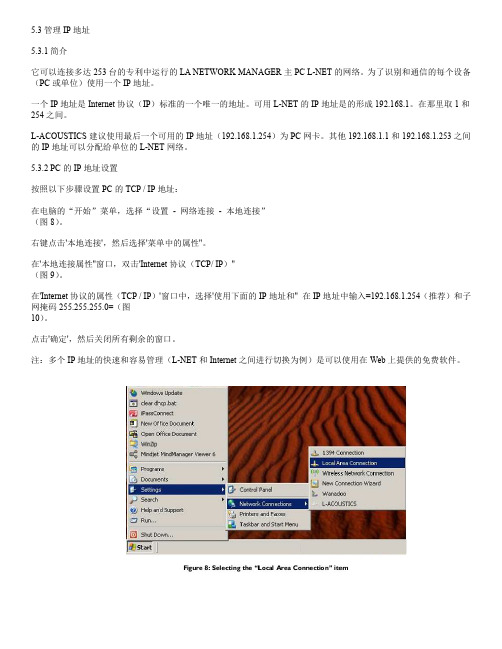
3,控制窗口(单位和组参数设置)Control window ?快速设置组参数(适用于所选组中的所有单位)和单位参数(适用只有选定单位)由鼠标点击操作。 本集团的参数是静音,增益,延时和轮廓 EQ 参数(见步骤# 4 ) 。单位参数是静音,增益,延时和极性参数。的 增益和延迟参数有其集团及单位总结在''绝对数值。 '' ,显示绝对值列。 在联机模式下,该窗口提供各组和设备状态的实时监测和控制 (包括音频信号路径和故障) (见第 6.4 节) 。
•对于每个单位:IP 位址*,单位类型*,*预置和单位参数*(静音,增益,延时和对于每个 2 输入和 4 个输出通道的
极性设定)。
•对于每个组:本组参数*(静音,增益,延时,和轮廓 EQ 设置)均匀地分配给所有单位于本集团。
两种系统类型的存在:
•虚拟系统是编辑在 LA NETWORK MANAGER 用户界面时,电脑是不是系统用 L-NET 网络同步。
5,命令工具栏
1,''单位在网络''窗口 3, 控制窗口
下面的过程的特点是如何使用 LA 创建和管理一个系统(虚拟或物理)的概述 网络管理器软件:
1 , ''单位在网络''窗口(单位名单) ‘‘Units Over Network’’ window (list of the Units) 快速创建,删除或修改单位( IP 地址,单位类型,预设)由左边的组成和系统鼠标右键单击操作(见第 6.2 节) 。
在'Internet 协议的属性(TCP / IP)'窗口中,选择'使用下面的 IP 地址和'' 在 IP 地址中输入=192.168.1.254(推荐)和子 网掩码 255.255.255.0=(图 10)。
IBM Netcool 网络管理版本 9.2 快速入门指南说明书
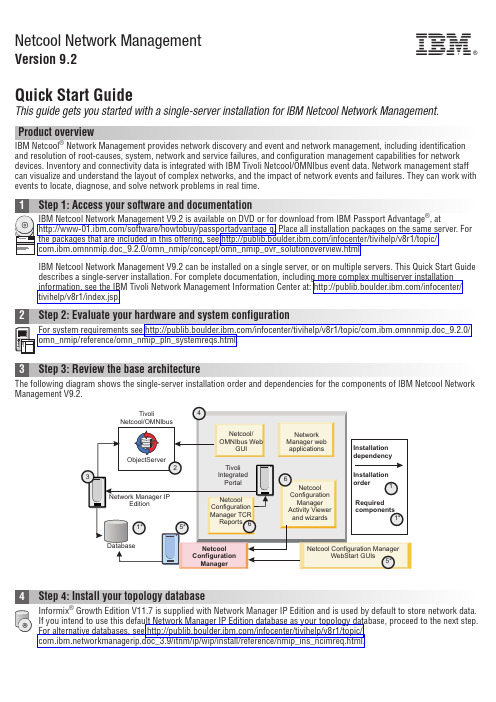
Netcool Network ManagementVersion 9.2Quick Start GuideThis guide gets you started with a single-server installation for IBM Netcool Network Management.Product overviewIBM Netcool ®Network Management provides network discovery and event and network management,including identification and resolution of root-causes,system,network and service failures,and configuration management capabilities for network devices.Inventory and connectivity data is integrated with IBM Tivoli Netcool/OMNIbus event work management staff can visualize and understand the layout of complex networks,and the impact of network events and failures.They can work with events to locate,diagnose,and solve network problems in real time.IBM Netcool Network Management V9.2can be installed on a single server,or on multiple servers.This Quick Start Guide describes a single-server installation.For complete documentation,including more complex multiserver installation information,see the IBM Tivoli Network Management Information Center at:/infocenter/tivihelp/v8r1/index.jsp.Management V9.2.If you intend to use this default Network Manager IP Edition database as your topology database,proceed to the next step.For alternative databases,see /infocenter/tivihelp/v8r1/topic/workmanagerip.doc_3.9/itnm/ip/wip/install/reference/nmip_ins_ncimreq.html.For complete documentation for the post-installation configuration of Tivoli Netcool/OMNIbus,Network Manager IPEdition,and Tivoli Netcool Configuration Manager,see /infocenter/tivihelp/v8r1/topic/ com.ibm.omnnmip.doc_9.2.0/omn_nmip/task/omn_nmip_ins_whattodonext.html.More informationFor additional technical resources,follow the links to the support Web sites listed on the Community and Support tab at /infocenter/tivihelp/v8r1/topic/com.ibm.omnnmip.doc_9.2.0/omn_nmip/welcome.html.IBM Tivoli Network Manager IP Edition Version3.9,IBM Tivoli Netcool/OMNIbus Version7.4,and IBM®Tivoli Netcool Configuration Manager Version6.4Licensed Materials-Property of IBM.©Copyright IBM Corp.2007,2012.All Rights ernment Users Restricted Rights-Use,duplication or disclosure restricted by GSA ADP Schedule Contract with IBM Corp.DB2®,DB2Universal Database™,IBM,Netcool,Passport Advantage,and Tivoli are trademarks or registered trademarks of International Business Machines in the US,other countries,or both.Other company,product,or service names may be trademarks or service marks of others.Part Number:CF3JZMLPrinted in Ireland。
HP Network Node Manager i-series 8.01 系统要求和支持设备 Ma
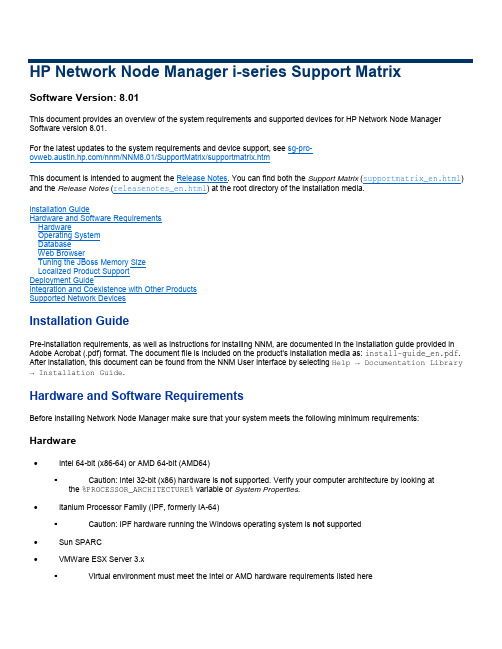
HP Network Node Manager i-series Support MatrixSoftware Version:8.01This document provides an overview of the system requirements and supported devices for HP Network Node Manager Software version8.01.For the latest updates to the system requirements and device support,see sg-pro-/nnm/NNM8.01/SupportMatrix/supportmatrix.htmThis document is intended to augment the Release Notes.You can find both the Support Matrix(supportmatrix_en.html) and the Release Notes(releasenotes_en.html)at the root directory of the installation media.Installation GuideHardware and Software RequirementsHardwareOperating SystemDatabaseWeb BrowserTuning the JBoss Memory SizeLocalized Product SupportDeployment GuideIntegration and Coexistence with Other ProductsSupported Network DevicesInstallation GuidePre-installation requirements,as well as instructions for installing NNM,are documented in the installation guide provided in Adobe Acrobat(.pdf)format.The document file is included on the product's installation media as:install-guide_en.pdf. After installation,this document can be found from the NNM User Interface by selecting Help → Documentation Library → Installation Guide.Hardware and Software RequirementsBefore installing Network Node Manager make sure that your system meets the following minimum requirements: Hardware∙Intel64-bit(x86-64)or AMD64-bit(AMD64)▪Caution:Intel32-bit(x86)hardware is not supported.Verify your computer architecture by looking at the%PROCESSOR_ARCHITECTURE%variable or System Properties.∙Itanium Processor Family(IPF,formerly IA-64)▪Caution:IPF hardware running the Windows operating system is not supported∙Sun SPARC∙VMWare ESX Server3.x▪Virtual environment must meet the Intel or AMD hardware requirements listed here∙Virtual Memory/Swap Space▪Recommend2times physical memory and at least12GB▪Verify virtual memory via the swapinfo command on HP-UX,the swap command on Solaris,the cat /proc/meminfo command on Linux,or System Properties on Windows∙CPU RAM and Disk Space RequirementsManagement Requirements NNM Minimum System RequirementsNumberof discovered nodes Number ofpolledinterfacesNumber ofconcurrentusersCPU(64-bit)IPFx86-64AMD64SPARCRAM Java heap size(see Tuningthe JBossMemory size,below)Disk space forApplicationinstallation(<NnmInstallDir>)*Disk space fordatabase and dataduring execution(<NnmDataDir>)**Up to3K Up to10K Up to104CPU or2x dual core(>1GHZprocessorspeed)4GB2GB5GB20GB3K–8K Up to20K Up to254CPU or2x dual core(>1GHZprocessorspeed)8GB4GB5GB30GB8K–15K Up to50K Up to408CPU or4x dual core(>1GHZprocessorspeed)16GB8GB5GB60GB*<NnmInstallDir>is configured during installation on Windows or by creating a symlink of/opt/OV on UNIX.NNM7.x NOTE:/etc/opt/OV is no longer used on UNIX.**<NnmDataDir>is configured during installation on Windows or by creating a symlink of/var/opt/OV on UNIX.Operating System∙Windows▪Windows Server2003Enterprise x64with Service Pack2▪Windows Server2003Enterprise x64R2with Service Pack2▪Caution:Windows operating systems on Itanium Processor Family(IPF)are not supported▪Caution:Windows32-bit operating systems are not supported▪Other Windows Softwareo Microsoft Simple Network Management Protocol must be installed(see Install Guide)∙HP-UX▪HP-UX11iv3▪Kernel configuration(verify with/usr/sbin/smh)o Verify kernel parameters in the"Kernel Configuration/Tunables"section:o nproc:add50o max_threads_proc=2048o nkthreads=10000▪System Configurationo Verify using swapinfo that the system has a sufficient amount of swap.The minimum requirement is12 GB.This is the sum of the RAM and swap space available.▪Operating System Kernel PatchesThe following HP-UX11iv3operating system patches are required(or newer if the patch has beensuperseded).You can verify patches on HP-UX by running/usr/sbin/swlist-l fileset-a patch_state*.*,c=patch|grep-v superseded This list does not include Java patches(see next bullet),but only the list of OS-level patches.The following patches are required:o PHKL_36054o PHKL_36261o PHKL_36872o PHKL_37184▪Run HPjconfig HP-UX11i system configuration tool to validate the system configuration.HPjconfig can be downloaded from /go/java.To install:o On your HP-UX system,gunzip and untar the.tar.gz file as follows:gunzip HPjconfig-3.1.00.tar.gztar-xvf HPjconfig-3.1.00.taro To start HPJconfig:Change to the directory you installed the HPjconfig files.There are two ways you can run HPjconfig,GUI and non-GUI mode.Enter one of the following commands: java-jar./HPjconfig.jar(The default HPjconfig GUI)java-jar./HPjconfig.jar-nogui-help(The-help command lists options that you can use in non-GUI mode)o To list missing patches in non-GUI mode:java-jar./HPjconfig.jar-nogui-patches-listmisThis will validate kernel configuration and patch levels∙Solaris▪Sun Solaris10SPARC▪Caution:Solaris on Intel Architecture is not supported▪The shared memory must be updated.Update the/etc/system entry using an editor as follows: set shmsys:shminfo_shmmax=1073741824∙Linux▪RedHat Enterprise Server AS4.0▪RedHat Enterprise Server ES4.0▪The default size of kernel.shmmax may be too small for the embedded database to operate after a reboot.To validate,run/sbin/sysctl–a|/bin/grep kernel.shmmax.If this is less than300Meg(300000000),then it must be modified.To change the value,run:/sbin/sysctl–w kernel.shmmax=300000000To make this change permanent(after a reboot),one must edit the/etc/sysctl.conf file and add the following entry:kernel.shmmax=300000000▪See the installation guide for the dependency on the64-bit libstdc++libraries.DatabaseNNM can store its data using an embedded database that is automatically installed,or in an Oracle database.Oracle as a database must be chosen at installation time.NOTE:you cannot migrate from an embedded database to Oracle or back.∙Embedded database on the management system▪The embedded database is automatically installed and automatically initialized and maintained by NNM▪The embedded database comes with tools for re-initialization,online backup,and restore▪The embedded database performs well for most deployments∙Oracle10g Release2(10.2.0.x)installed on a remote system▪Recommend at least a1GB network connection between the NNM management server and the database server▪Database user must be created before install(see Install Guide)with at least4GB of tablespaceWeb Browser∙General Web Browser Requirements▪Any Window Popup Blockers must be disabled for the browser(see instructions on the console sign-in page or Install Guide)▪Cookies must be enabled for the browser(see instructions on the console sign-in page or Install Guide)▪Client display should have a resolution of at least1024x768∙Web Browser Running on a Remote Client System(for operational use)▪Microsoft Internet Explorer version7.0.5730.11or newer with October2007or later Cumulative Patch for Internet Explorer7.This patch increases the number of Internet Explorer cookies from20to50,allowing for savingof more NNM console table configurations.▪Mozilla Firefox version2.0.0.11or newer from a Windows or Linux client.The Firefox browser may be downloaded from /firefox▪Caution:Microsoft Internet Explorer version6is not supported▪Caution:Apple Safari is not supported∙Web Browser Running on the Local Management Server System(for initial installation and configuration use)▪Any browser supported for operational use(see above)when running on the management server▪Mozilla Firefox version2.0.0.4or newer for HP-UX11.31on IPF server.The Firefox browser may be downloaded from /go/firefox▪Mozilla Firefox version2.0.0.9or newer for Solaris SPARC10.The Firefox browser may be downloaded from /pub//firefox/releases/2.0.0.9/contrib/solaris_pkgadd/Tuning the JBoss Memory SizeDuring installation,the recommended default maximum memory size of the JBoss application server is configured inovjboss.jvm.properties.For larger environments this value can be increased to improve performance.The current value is displayed in the NNM console via Help → About.It is recommended that this value not exceed one-half of the amount of physical RAM.To change the JBoss Maximum Java Heap Size:1.ovstop–c ovjboss2.Edit the ovjboss.jvm.properties file and change the Maximum Java Heap Size to the required amount.∙Windows:C:\Documents and Settings\All Users\Application Data\HP\HP BTO Software\\shared\nnm\conf\ovjboss\ovjboss.jvm.properties∙HP-UX:/var/opt/OV/shared/nnm/conf/ovjboss/ovjboss.jvm.properties1.Modify the-Xmx and optionally-Xms valuesA snippet of the file looks like this:##JVM Memory parameters#-Xms:Initial Java Heap Size#-Xmx:Maximum Java Heap Size#-Xms128m-Xmx2048m2.ovstart–c ovjbossLocalized Product SupportNNM8.01is internationalized and can be used on operating systems configured for non-US-English locales that are supported by the operating systems.Those locales include variants of Japanese,Korean,Simplified Chinese,and Traditional Chinese,and Western and Central European locales,and Russian.NNM has been localized to Japanese.Under other locales,NNM will produce English strings,while accepting non-English characters as input.NNM uses UTF-8based locales on Linux only.When running on HP-UX,Solaris,and Windows,NNM uses non-UTF-8based locales supported by that operating system.Due to these character set differences,NNM is not supported from a Linux browser client to an HP-UX,Solaris,or Windows server running in a non-English locale.Deployment GuideTo get the latest version of the NNM8.00deployment guide,go to the following web site and request the HP Network Node Manager Software Deployment Guide:/lpe/doc_serv/Integration and Coexistence with Other ProductsThe following products have been tested to co-exist on the same system as NNMi8.01:∙HP Operations Agent(OMW64bit https Agent)Version8.x(Windows Server2003Enterprise x64R2Service Pack2 only)∙HP Operations Agent(OMU64bit https Agent)Version8.x(HP-UX11.31IPF,Solaris10SPARC)∙HP Performance Insight Version5.3(HP-UX11.31IPF,Solaris10SPARC)∙HP Performance Agent Version4.7(Windows Server2003Enterprise x64SP2,Windows Server2003Enterprise x64 R2Service Pack2)∙HP Performance Manager Version8.0(HP-UX11.31IPF,Solaris10SPARC)Caution:Installation of HP Performance Manager followed by NNMi8.01is supported.Installation of NNMi8.01followed by HP Performance Manager is not supported.Caution:If HP Performance Manager is installed,followed by NNMi8.01,then HP Performance Manager is uninstalled, the HPOvPerlA package must be reinstalled using the appropriate OS command:▪Solaris:pkgadd–d<full path to HPOvPerlA sparc package>/HPOvPerlA-05.08.081-SunOS5.7-release.sparc ▪HP-UX:swinstall–s<full path to HPOvPerlA depot package>/HPOvPerlA-05.08.081-HPUX11.22_IPF32-release.depot\*∙HP Extensible SNMP Agent Version4.21(HP-UX11.31IPF,Solaris10SPARC)The following products have an NNMi8.01integration available:∙HP Network Node Manager iSPI for Performance version8.01∙HP Network Node Manager Versions6.x and7.x(Integration built into NNMi.See"NNM6.x/7.x Management Stations"in the online help)∙HP Network Automation Server(NAS)version7.01∙NetScout nGenius version4.3∙AlarmPoint Systems AlarmPoint3.2.1Supported Network DevicesFor the list of supported network devices and MIB requirements,refer to the NNMi Device Support Matrix.。
G798_amend1_T13-SG15-140324-TD-PLEN-0191
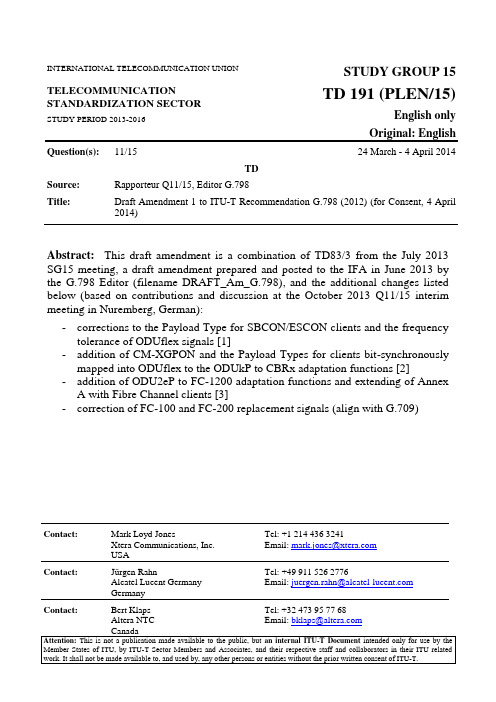
Contact:Mark Loyd JonesXtera Communications, Inc. USATel: +1 214 436 3241Email: mark.jones@Contact:Jürgen RahnAlcatel Lucent Germany Germany Tel: +49 911 526 2776Email: juergen.rahn@Contact:Bert Klaps Altera NTCTel: +32 473 95 77 68 Email: bklaps@INTERNATIONAL TELECOMMUNICATION UNIONSTUDY GROUP 15TELECOMMUNICATIONSTANDARDIZATION SECTORSTUDY PERIOD 2013-2016TD 191 (PLEN/15)English only Original: EnglishQuestion(s): 11/1524 March - 4 April 2014TDSource: Rapporteur Q11/15, Editor G.798Title:Draft Amendment 1 to ITU-T Recommendation G.798 (2012) (for Consent, 4 April 2014)Abstract: This draft amendment is a combination of TD83/3 from the July 2013 SG15 meeting, a draft amendment prepared and posted to the IFA in June 2013 by the G.798 Editor (filename DRAFT_Am_G.798), and the additional changes listed below (based on contributions and discussion at the October 2013 Q11/15 interim meeting in Nuremberg, German):- corrections to the Payload Type for SBCON/ESCON clients and the frequency tolerance of ODUflex signals [1]- addition of CM-XGPON and the Payload Types for clients bit-synchronously mapped into ODUflex to the ODUkP to CBRx adaptation functions [2]- addition of ODU2eP to FC-1200 adaptation functions and extending of Annex A with Fibre Channel clients [3]- correction of FC-100 and FC-200 replacement signals (align with G.709)DRAFT Amendment 1 to ITU-T Recommendation G.798 (2012) Characteristics of optical transport network hierarchy equipment functionalblocks: Amendment 1SummaryThis amendment contains material to G.798 (02/2012) to complete the management interfaces of the optical modulation and wavelength multiplexing processes for support of WDM interfaces, to add a note to see the HAO capable ODUk to MPLS-TP adaptation function in G.8121, to add adaptation of multilane 40 Gigabit/s SDH signals with parallel interfaces (STL256.4) for mapping into LO OPU3, to add CM-XGPON and the Payload Types for clients bit-synchronously mapped into ODUflex to the ODUkP to CBRx adaptation functions, to add the ODU2eP to FC-1200 signal adaptation functions, to add Fibre Channel clients to Annex A, and to correct the Payload Type for SBCON/ESCON clients and the frequency tolerance of ODUflex signals.1ScopeThis amendment 1 contains modified text to be added to complete G.798, by adding missing MI with respect to OCH optical interface application code and frequency / Wavelength support of the wavelength assignment process for support of WDM interfaces and by completing content on ODUflex mapped signals, fibre channel client interfaces, and STM256 multilane interfaces.2 Updates8.11.1 Optical modulation and wavelength multiplexing processesUpdate clause 8.11.1 with the additional text:8.11.1 Optical modulation and wavelength multiplexing processesThe processes listed below are mandatory when they are listed in atomic functions. Specific parameters of these processes depend on the interface type. Refer to [ITU-T G.959.1], [G.694.2], [G.696.1], [G.695], [G.698.1], [G.698.2] and [ITU-T G.694.1] for the currently standardized OTN interfaces and central frequencies. The parameters are managed, if applicable, by theMI_nominalCentralFrequencyOrWavelength, MI_selectedApplicationIdentifier,MI_nominalCentralFrequencyOrWavelength and MI_supportableApplicationIdentifierList management interfaces.Optical carrier modulation (Mod):This process performs modulation of an optical carrier with the payload signal (PLD) by means of a defined modulation scheme. The modulation scheme and optical parameters (e.g., operating wavelength) depend on the specific interface type. This process is used for the generation of a non-coloured optical signal.Optical carrier modulation and wavelength assignment (Mod/WA):This process performs modulation of an optical carrier of a specific wavelength with the payload (PLD) signal by means of a defined modulation scheme. The modulation scheme and optical parameters for the individual channels (e.g., central frequency) depend on the specific interface type. This process is used for the generation of a coloured optical signal.Optical carrier demodulation (DMod): This process demodulates the payload signal (PLD) from the optical carrier. The modulation scheme depends on the specific interface type. This process is used for the termination of coloured and non-coloured optical signal.Optical multiplexing (OM): This process performs optical channel multiplexing to form an optical multiplex signal.Optical demultiplexing and wavelength selection (ODM/WS): This process performs the optical channel demultiplexing and provides access to the individual wavelength signals. The physical parameters (e.g., channel spacing) depend on the specific interface type.12.2.1 to 12.2.2.2 of the OCh and OChr trail termination functions Update the text in clauses 12.12.1 through 12.2.2.2 as follows: 12.2.1 OCh trail termination function (OCh_TT)The OCh_TT functions are responsible for the end-to-end supervision of the OCh trail. They provide full functionality based on the non-associated overhead information. Figure 12-7 shows thecombination of the unidirectional sink and source functions to form a bidirectional function.G.798(10)_F12-7Figure 12-7 – OCh_TT12.2.1.1 OCh trail termination source function (OCh _TT_So)The OCh_TT_So function conditions the data for transmission over the optical medium and presents it at the OCh_TCP. The information flow and processing of the OCh_TT_So function is defined with reference to Figures 12-8 and 12-9. SymbolFigure 12-8 – OCh_TT_So functionG.798(10)_F12-8InterfacesTable 12-2 – OCh_TT_So inputs and outputsProcessesThe processes associated with the OCh_TT_So function are as depicted in Figure 12-9.Payload generation: The function shall generate the OCh payload signal (baseband signal). The physical specifications of the signal are outside the scope of this Recommendation.Optical carrier modulation and wavelength assignment (Mod/WA): See clause 8.11.1. Optical signal pre-conditioning: Pre-conditioning of the single wavelength optical signal might be required. The specific conditioning processes depend on the OTM-n interface type and are outside the scope of this Recommendation. The processes OA, DAc, DAa and PMDC, as defined in clause 8.11.2, are possible.Figure 12-9 – OCh_TT_So processesDefects : None.Consequent actions : None. Defect correlations : None. Performance monitoring : None.12.2.1.2 OCh trail termination sink function (OCh_TT_Sk)The OCh_TT_Sk function recovers the OCh payload signal and reports the state of the OCh trail. It extracts the OCh overhead – including the FDI-P, FDI-O and OCI signals – from the OCh signal at its OCh_TCP, detects for LOS, OCI, FDI-P and FDI-O defects.AI_DOCh_AP OCh_TCPOCh_TT_So_MPSymbolG.798(10)_F12-10OCh_APOCh_TT_Sk_MPFigure 12-10 – OCh_TT_Sk functionInterfacesTable 12-3 – OCh_TT_Sk inputs and outputsProcessesThe processes associated with the OCh_TT_Sk function are as depicted in Figure 12-11. Optical carrier demodulation (DMod): See clause 8.11.1.Optical signal post-conditioning : Post-conditioning of the single wavelength signal might be required. The specific conditioning processes depend on the OTM-nr/OTM-0 interface type (see [ITU-T G.959.1]). and are outside the scope of this Recommendation. The processes OA, DAc, DAa and PMDC, as defined in clause 8.11.2, are possible.Payload recovery : This function shall recover the OCh payload signal. The physical specifications of the signal are outside the scope of this Recommendation.FDI-P : The FDI-P information (OCh-FDI-P) shall be extracted from the OCh overhead of the OOS. It shall be used for FDI-P defect detection. The specific implementation for extracting FDI-P from the OOS and detecting its value is outside the scope of this Recommendation.FDI-O : The FDI-O information (OCh-FDI-O) shall be extracted from the OCh overhead of the OOS. It shall be used for FDI-O defect detection. The specific implementation for extracting FDI-O from the OOS and detecting its value is outside the scope of this Recommendation.OCI : The OCI information (OCh-OCI) shall be extracted from the OCh overhead of the OOS. It shall be used for OCI defect detection. The specific implementation for extracting OCI from the OOS and detecting its value is outside the scope of this Recommendation.Figure 12-11 – OCh_TT_Sk processesC I _P L DC I _O HC I _S S F -OC I _S S F -PA I _T S F -P A I _T S F -O A I _DMI_cLOS-P MI_cSSF-P MI_cSSF-O MI_cOCIOCh_APOCh_TCPO C h _T T _S k _M PMI_cSSF MI_supportableApplicationIdentifierListDefectsThe function shall detect for dLOS-P, dFDI-P, dFDI-O and dOCI.NOTE – Detection of additional OOS-related defects might be required (see clause 6.2.8). This depends on the specific OOS format and is outside the scope of this Recommendation.dLOS-P: See clause 6.2.1.1.dFDI-P: See clause 6.2.6.1.1.dFDI-O: See clause 6.2.6.2.1.dOCI: See clause 6.2.6.8.1; dOCI shall be set to false during CI_SSF-O and dFDI-O. Consequent actionsThe function shall perform the following consequent actions:aTSF-P ←CI_SSF-P or dLOS-P or dOCI or dFDI-PaTSF-O ←CI_SSF-O or dFDI-ODefect correlationsThe function shall perform the following defect correlations to determine the most probable fault cause. This fault cause shall be reported to the EMF.cLOS-P ←dLOS-P and (not dOCI) and (not FDI-P) and (not CI_SSF-P)cOCI ←dOCI and (not CI_SSF-P) and (not CI_SSF-O) and (not FDI-O) and (not FDI-P) cSSF ←(CI_SSF-P or dFDI-P) and (CI_SSF-O or dFDI-O)cSSF-P ←(CI_SSF-P or dFDI-P) and (not cSSF)cSSF-O ←(CI_SSF-O or dFDI-O) and (not cSSF)Performance monitoringFor further study.12.2.2 OChr trail termination function (OChr_TT)The OChr_TT functions are responsible for the end-to-end supervision of the OChr trail. They provide only reduced functionality as no non-associated overhead information is available. Figure 12-12 shows the combination of the unidirectional sink and source functions to form a bidirectional function.G.798(10)_F12-12Figure 12-12 – OChr_TT12.2.2.1 OChr trail termination source function (OChr _TT_So)The OChr_TT_So function conditions the data for transmission over the optical medium and presents it at the OChr_TCP.The information flow and processing of the OChr_TT_So function is defined with reference to Figures 12-13 and 12-14.SymbolG.798(10)_F12-13Figure 12-13 – OChr_TT_So functionInterfacesTable 12-4 – OChr_TT_So inputs and outputsProcessesThe processes associated with the OChr_TT_So function are as depicted in Figure 12-14. Payload generation: The function shall generate the OChr payload signal (baseband signal). The physical specifications of the signal are defined in [ITU-T G.959.1].Optical carrier modulation (Mod): See clause 8.11.1. For the parameters, see [ITU-T G.959.1]. Optical signal pre-conditioning: Pre-conditioning of the single wavelength optical signal might be required. The specific conditioning processes depend on the OTM-0 interface type (see [ITU-T G.959.1]). The processes OA, DAc, DAa and PMDC, as defined in clause 8.11.2, are possible.Figure 12-14 – OChr_TT_So processesDefects : None.Consequent actions : None. Defect correlations : None. Performance monitoring : None.12.2.2.2 OChr trail termination sink function (OChr_TT_Sk)The OChr_TT_Sk function recovers the OCh payload signal and reports the state of the OChr trail. It detects for LOS of the payload signal.The information flow and processing of the OChr_TT_Sk function is defined with reference to Figures 12-15 and 12-16.OCh_AP CI_PLD OChr_TCPOChr_TT_So_MPSymbolOCh_APG.798(10)_F12-15Figure 12-15 – OChr_TT_Sk functionInterfacesTable 12-5 – OChr_TT_Sk inputs and outputsProcessesThe processes associated with the OChr_TT_Sk function are as depicted in Figure 12-16. Payload recovery: This function shall recover the OChr payload signal. The physical characteristics of the signal are defined in [ITU-T G.959.1].Optical signal post-conditioning:Post-conditioning of the single wavelength signal might be required. The specific conditioning processes depend on the OTM-0 interface type (see [ITU-T G.959.1]). The processes OA, DAc, DAa and PMDC, as defined in clause 8.11.2, are possible.Optical carrier demodulation (DMod): See clause 8.11.1. For the parameters, see [ITU-T G.959.1].Figure 12-16 – OChr_TT_Sk processesDefectsThe function shall detect for dLOS-P.dLOS-P: See clause 6.2.1.1.Consequent actionsThe function shall perform the following consequent actions:aTSF-P CI_SSF-P or dLOS-PDefect correlationsThe function shall perform the following defect correlations to determine the most probable fault cause:cLOS ←dLOS and (not CI_SSF-P)cSSF-P ←CI_SSF-PPerformance monitoringFor further study.14.1.1 ODUk connection function (ODU_C)Delete table 14-2 and replace references to Table 14-2 with references to Table 7-2 of [ITU-TG.709].Open connection indication (OCI): If an output of the connection function is not connected to an input, an ODU-OCI signal as defined in clause 16.5 of [ITU-T G.709] is generated for this output. The clock of the OCI signal has to be within the minimum and maximum clock frequencies specified for the ODU signals that are given in Table 7-2 of [ITU-T G.709]. The jitter and wander requirements as defined in Annex A of [ITU-T G.8251] (ODCa clock) apply. CI_SSF is false. CI_RP is is to be set to the default value “0” and CI_TSCC is to be set to the default value “0”for indicating no resize operation active.Alarm indication signal (AIS): If in a protection switch operation as defined in [ITU-T G.873.1] or [ITU-T G.873.1] Extra traffic is preemped and to be squelched or ODU Squeching to prevent misconnection is to be executed , an ODU-AIS signal as defined in clause 16.5 of [ITU-T G.709] is generated for this output. The clock of the AIS signal has to be within the minimum and maximum clock frequencies specified for the ODU signals that are given in Table 7-2 of [ITU-T G.709]. The jitter and wander requirements as defined in Annex A of [ITU-T G.8251] (ODCa clock) apply. CI_SSF is true. CI_RP is to be set to the default value “0” and CI_TSCC is to be set to the default value “0”for indicating no resize operation active.14.1.1.1 Subnetwork connection protection processReplace references to Table 14-2 with references to Table 7-2 of [ITU-T G.709].A permanent bridge, as defined in [ITU-T G.808.1], shall be used for the 1+1 protection. A broadcast bridge, as defined in [ITU-T G.808.1], shall be used for the 1:N protection. It permanently connects the normal traffic signal to the working transport entity. In case no normal or extra traffic signal is connected to the protection transport entity, an ODUk-OCI signal, as defined in clause 16.5 of [ITU-T G.709], is generated for the protection transport entity. The clock of the OCI signal has to be within the minimum and maximum frequencies of the specified ODU signal in Table 7-2 of [ITU-T G.709]. The jitter and wander requirements, as defined in Annex A of [ITU-T G.8251] (ODCa clock), apply. CI_SSF is false. In the case that the extra traffic signal of a 1:N protection configuration carried by the protection entity is pre-empted by a protection switch, an ODU-AIS signal is to be connected to the extra traffic ODU_CP output. The clock of the ODU-AIS signal has to be within the minimum and maximum frequencies of the specified ODU signal in Table 7-2 of [ITU-T G.709]. The jitter and wander requirements, as defined in Annex A of [ITU-T G.8251] (ODCa clock), apply.14.3.1 ODUkP to CBRx adaptation function using AMP and BMP (ODUkP/CBRx_A) Modify Table 14-5B as follows:Table 14-5B – Defined values for x for asynchronous mapping14.3.1.2 ODUkP to CBRx bit synchronous mapping adaptation source function(ODUkP/CBRx-b_A_So)Extend the inserted PT to include bit synchronous CBRx mapping into ODUflex as follows: •PT:The function shall insert the appropriate payload type code into the PT byte position of the PSI overhead as defined in clause 15.9.2.1 of [ITU-T G.709].14.3.1.3 ODUkP to CBRx adaptation sink function (ODUkP/CBRx_A_Sk)Extend the expected PT to include bit synchronous CBRx mapping into ODUflex as follows:DefectsThe function shall detect for dPLM and dCSF defects.dPLM: See clause 6.2.4.1. The expected payload type values are defined in clause 15.9.2.1 of [ITU-T G.709]; "0000 0010" is used for asynchronous CBRx mapping, other applicable values are used for bit synchronous CBRx mapping.–dCSF: See clause 6.2.10.14.3.4.1 ODUkP to NULL adaptation source function (ODUkP/NULL_A_So)Replace the reference to Table 14-2 with a reference to Table 7-2 of [ITU-T G.709].Clock and (multi)frame start signal generation: The function shall generate a local ODUk clock (ODUkP_AI_CK) with a clock frequency within the minimum to maximum values of the specified ODU signal as given in Table 7-2 of [ITU-T G.709] and provisioned by theMI_Nominal_Bitrate_and_Tolerance from a free-running oscillator. The jitter and wander requirements, as defined in Annex A of [ITU-T G.8251] (ODCa clock), apply.14.3.5.1 ODUkP to PRBS adaptation source function (ODUkP/PRBS_A_So)Replace the reference to Table 14-2 with a reference to Table 7-2 of [ITU-T G.709].Clock and (multi)frame start signal generation: The function shall generate a local ODUk clock with a clock frequency within the minimum to maximum values of the specified ODU signal as given in Table 7-2 of [ITU-T G.709] provisioned by the MI_Nominal_Bitrate_and_Tolerance from a free-running oscillator. The jitter and wander requirements, as defined in Annex A of [ITU-TG.8251] (ODCa clock), apply.14.3.7 ODU0P to cli ent adaptation function (ODU0P/CBRx_A) (0 ≤ x ≤ 1.25G)Correct the header for the Payload Type column and correct the Payload Type for SBCON/ESCON in Table 14-20.Table 14-20 – Defined values for x for ODU0 clients14.3.7.2 ODU0P to CBRx adaptation sink function (ODU0P/CBRx_A_Sk) (0 ≤ x ≤ 1.25G) Correct the header for the Payload Type column, the Payload Type for SBCON/ESCON and the FC-100 replacement signal in Table 14-22.Table 14-22 – Defined replacement signals and jitter specificationreferences for ODU0 clients14.3.8.1 ODUkP to CBRx adaptation source function using GMP (ODUkP/CBRx-g_A_So) Replace the reference to Table 14-2 with a reference to Table 7-2 of [ITU-T G.709].Clock and (multi)frame start signal generation: The function shall generate a local ODUk clock (ODUkP_AI_CK) as given in Table 7-2 of [ITU-T G.709] from a free-running oscillator. The clock parameters, including jitter and wander requirements, as defined in Annex A of [ITU-T G.8251] (ODCa clock), apply.14.3.8.2 ODUkP to CBRx adaptation sink function using GMP (ODUkP/CBRx-g_A_Sk) Correct the FC-200 replacement signal in Table 14-26.Table 14-26 – Defined replacement signals for ODUk clients14.3.10.1 ODUkP to ODUj payload type 21 adaptation source function(ODUkP/ODUj-21_A_So)Replace the reference to Table 14-2 with a reference to Table 7-2 of [ITU-T G.709].Buffer size: In the presence of jitter as specified by [ITU-T G.8251] and a frequency within the range specified in Table 7-2 of [ITU-T G.709], this mapping process shall not introduce any errors. The maximum buffer hysteresis, and therefore the maximum phase error introduced, shall be as listed in Table 14-35.14.3.10.2 ODUkP to ODUj payload type 21 adaptation sink function(ODUkP/ODUj-21_A_Sk)Replace the references to Table 14-2 with references to Table 7-2 of [ITU-T G.709].Buffer size: In the presence of jitter as specified by [ITU-T G.8251] and a frequency within the tolerance range specified for the ODUj signal in Table 7-2 of [ITU-T G.709], this justification process shall not introduce any errors.…ODUj-LCK, ODUj-AIS: The function shall generate the ODUj-LCK and ODUj-AIS signals as defined in [ITU-T G.709]. The clock, frame start and multiframes start shall be independent from the incoming clock. The clock has to be within the ODUj frequency tolerance range as specified in Table 7-2 of [ITU-T G.709] provisioned by the MI_Nominal_Bitrate_and_Tolerance from a free-running oscillator. Jitter and wander requirements, as defined in Annex A of [ITU-T G.8251] (ODCa clock), apply.…On declaration of aAIS, the function shall output an all-ONEs pattern/signal within 2 frames. On clearing of aAIS, the all-ONEs pattern/signal shall be removed within 2 frames, with normal data being output. The AIS clock, frame start and multiframe start shall be independent from the incoming clock, frame start and multiframe start. The clock has to be within the ODUj frequency tolerance range as specified in Table 7-2 of [ITU-T G.709] provisioned by the MI_Nominal_Bitrate_and_Tolerance from a free-running oscillator. Jitter and wander requirements, as defined in Annex A of [ITU-T G.8251] (ODCa clock), apply.14.3.12.1 HAO capable ODUk to ETH adaptation source function (ODUkP-h/ETH_A_So) Replace the reference to Table 14-2 with a reference to Table 7-2 of [ITU-T G.709].Adjustable Clock and (Multi)Frame Start signal generation:The function shall generate a local ODUk clock (ODUkP_AI_CK) with a clock rate within the minimum to maximum clock rate of the specified ODU ODUflex signal as given in Table 7-2 of [ITU-T G.709]. The jitter and wander requirements as defined in Annex A of [ITU-T G.8251] (ODCa clock) apply.14.3.13.1 HAO capable ODUkP to ODUj payload type 21 adaptation source function (ODUkP-h/ODUj_A_So)Replace the reference to Table 14-2 with a reference to Table 7-2 of [ITU-T G.709].Buffer size:In the presence of jitter as specified by [ITU-T G.8251] and a frequency within the range specified in Table 7-2 of [ITU-T G.709], this mapping process shall not introduce any errors. The maximum buffer hysteresis, and therefore the maximum phase error introduced, shall be as listed in Table 14-34hao.14.3.13.2 HAO capable ODUkP to ODUj payload type 21 adaptation sink function (HAO capable ODUkP-h/ODUj-21_A_Sk)Replace the references to Table 14-2 with references to Table 7-2 of [ITU-T G.709].Buffer size:In the presence of jitter as specified by [ITU-T G.8251] and a frequency within the tolerance range specified for the ODUj signal in Table 7-2 of [ITU-T G.709], this justification process shall not introduce any errors.…ODUj-LCK, ODUj-AIS: The function shall generate the ODUj-LCK and ODUj-AIS signals as defined in [ITU-T G.709]. The clock, frame start and multiframes start shall be independent from the incoming clock. The clock has to be within the ODUj frequency tolerance range as specified in Table 7-2 of [ITU-T G.709] provisioned by the MI_Nominal_Bitrate_and_Tolerance from a free-running oscillator. Jitter and wander requirements, as defined in Annex A of [ITU-T G.8251] (ODCa clock), apply.…On declaration of aAIS the function shall output an all-ONEs pattern/signal within 2 frames. On clearing of aAIS the all-ONEs pattern/signal shall be removed within 2 frames, with normal data being output. The AIS clock, frame start and multiframe start shall be independent from the incoming clock, frame start and multiframe start. The clock has to be within the ODUj frequency tolerance range as specified in Table 7-2 of [ITU-T G.709] provisioned by the MI_Nominal_Bitrate_and_Tolerance from a free-running oscillator. Jitter and wander requirements, as defined in Annex A of [ITU-T G.8251] (ODCa clock), apply.Annex A, Table A.1Update Table A.1 to include multilane 40 Gigabit/s SDH signals and add Tables for Fibre Channel signals:The parameter x defines the supported bit rate or bit-rate range. The values x = 2G5, 10G and 40G are defined for client signals that comply to the SDH bit rates as defined in Table A.1. The values x = FC-100, FC-200, FC-400, FC-800, FC-1200 and FC-1600 are defined for client signals that comply to the Fibre Channel bit rates as defined in Table A.1A. Support for other bit rates and bit-rate ranges is for further study.Table A.1 – Defined values for x (SDH)Table A.1A – Defined values for x (Fibre Channel)Table A.1B – Jitter standard and replacement signals (Fibre Channel)Note: FC-y is used throughout this clause as shorthand for the defined values for x for Fibre Channel type interfaces.A.2.1 OSx trail termination function (OSx_TT) (x = 2G5, 10G, 40G)Update text as follows:A.2.1 OSx trail termination function (OSx_TT) (x = 2G5, 10G, 40G, FC-y)The OSx_TT functions are responsible for the end-to-end supervision of the OSx trail. Figure A.2 shows the combination of the unidirectional sink and source functions to form a bidirectional function.NOTE – For the case where an STM-N signal is to be transported as a CBR signal, the OSx_TT functions are equivalent to the OSn_TT or OSMn.m_TT functions specified in [ITU-T G.783].A.2.1.1 OS trail termination source function (OSx_TT_So) (x = 2G5, 10G, 40G)Update text as follows:A.2.1.1 OS trail termination source function (OSx_TT_So) (x = 2G5, 10G, 40G, FC-y)The information flow and processing of the OSx_TT_So function is defined with reference to Figures A.3 and A.4. The OSx_TT_So generates an optical signal. The physical parameters of the signal depend on the application. For SDH OSn type interfaces, the specifications in [ITU-T G.957] or [ITU-T G.691] apply. For SDH OSM256.4 type interfaces, Recommendation G.783 clause 9.2.3 and the specifications in [ITU-T G.695] apply.A.2.1.2 OSx trail termination sink function (OSx_TT_Sk) (x = 2G5, 10G, 40G)Update text as follows:A.2.1.2 OSx trail termination sink function (OSx_TT_Sk) (x = 2G5, 10G, 40G, FC-y)The information flow and processing of the OSx_TT_Sk function is defined with reference to Figures A.5 and A.6. The OSx_TT_Sk reports the state of the OSx trail. The OSx_TT_Sk accepts an optical signal. The physical parameters of the signal depend on the application. For SDH OSn type interfaces, the specifications in [ITU-T G.957] or [ITU-T G.691] apply. For SDH OSM256.4 type interfaces, Recommendation G.783 clause 9.2.3 and the specifications in [ITU-T G.695] apply.A.3.1 OSx to CBRx adaptation (OSx/CBRx_A) (x = 2G5, 10G, 40G)Update header as follows:A.3.1 OSx to CBRx adaptation (OSx/CBRx_A) (x = 2G5, 10G, 40G, FC-y)A.3.1.1 OSx to CBRx adaptation source function (OSx/CBRx_A_So) (x = 2G5, 10G, 40G) Update text as follows:A.3.1.1 OSx to CBRx adaptation source function (OSx/CBRx_A_So) (x = 2G5, 10G, 40G,FC-y)For SDH OSn type interfaces and Fibre Channel type interfaces,the information flow and processing of the OSx/CBRx_A_So function is defined with reference to Figures A.7 and A.8. NOTE: For SDH OSM256.4 type interfaces, please see A.3.1.1.3…For SDH type interfaces, the jitter and wander requirements, as defined in clause 9.3.1.1 of [ITU-T G.783], apply. For Fibre Channel type interfaces, the input clock ranges are defined in Table A.1A and the jitter and wander requirements, as defined in the specifications referenced in Table A.1B, apply.A.3.1.2 OSx to CBRx adaptation sink function (OSx/CBRx_A_Sk) (x = 2G5, 10G, 40G) Update text as follows:A.3.1.2OSx to CBRx adaptation sink function (OSx/CBRx_A_Sk) (x = 2G5, 10G, 40G, FC-y)For SDH OSn type interfaces and Fibre Channel type interfaces , the information flow and processing of the OSx/CBRx_A_Sk function is defined with reference to Figures A.9 and A.10. NOTE: For SDH OSM256.4 type interfaces, please see A.3.1.1.4 …Clock recovery : The function shall recover the clock signal from the incoming data. For SDH type interfaces, the input clock ranges are defined in Table A.1 and the jitter and wander requirements, as defined in clause 9.3.1.2 of [ITU-T G.783], apply. For Fibre Channel type interfaces, the input clock ranges are defined in Table A.1A and the jitter and wander requirements, as defined in the specifications referenced in Table A.1B, apply.To ensure adequate immunity against the presence of consecutive identical digits (CID) in the signal, the function shall comply with the specification in clause 15.1.4 of [ITU-T G.783] for SDH type interfaces.Figure A.10 – OSx/CBRx_A_Sk processesDefects : None. Consequent actionsThe OSx/CBRx_A_Sk function performs the following consequent actions. aSSF ← AI_TSF aAIS←AI_TSFreplacement signal as defined in clause 16.6 of [ITU-T G.709] for SDH type interfaces and in Table A.1B for Fibre Channel type interfaces within X ms. On clearing of aAIS, the replacement signal shall be removed within Y ms, with normal data being output. The values for X and Y are for further study.CBRx_CPCI_D CI_CKCI_SSFOSx_AP。
思科数据中心网络管理器(DCNM)系统管理配置指南说明书

C H A P T E R S e n d d o c u m e n t c o m m e n t s t o n e x u s 7k -d o c f e e d b a ck @c i s c o.c o m 13-1Cisco DCNM System Management Configuration Guide, Release 5.xOL-23625-0113Working With Threshold RulesThis chapter describes how to configure threshold rules using Cisco Data Center Network Manager(DCNM).This chapter includes the following sections:•Information About Threshold Rules, page 13-1•Configuring Threshold Rules, page 13-4Information About Threshold RulesThis section includes the following topics:•Threshold Rules Overview, page 13-1•Threshold Rule Examples, page 13-2Threshold Rules OverviewCisco DCNM provides a feature that you use to specify rising or falling threshold rules for sample variablesin collected statistical data. Depending on the rule definition, a set of actions are performed by Cisco DCNM.You define the threshold rule on the Threshold Rules page, and you apply the threshold rule to the existingchart.This section includes the following topics:•Rising Threshold, page 13-1•Falling Threshold, page 13-2•Threshold Rule Properties, page 13-2•Threshold Rule Actions, page 13-2Rising ThresholdThe rising threshold is the upper threshold for a sample variable. When the current sampled variable isgreater than or equal to the specified threshold, a set of actions is performed.Chapter13 Working With Threshold Rules Information About Threshold RulesF I N A L D R A F TFalling ThresholdThe falling threshold is the lower threshold for a sample variable. When the current sampled variable islower than or equal to the specified threshold a set of actions is performed.Note You can specify only one rising threshold and one falling threshold for a single sampled variable.Threshold Rule PropertiesThreshold rule properties are as follows:•Name—Specifies the threshold rule name.•Frequency—Specifies the number of times the sampled variable must cross a threshold before triggering any actions.•Period—Specifies the interval of time the frequency is monitored.•Repeat—Prevents the timer from resetting after triggering an action within the period.•Trend—Specifies the rising or falling threshold.Threshold Rule ActionsThreshold rule actions are as follows:•Send an email or SMS to a mail server or mail to SMS gateway.•Run a script on the server.•Send an event to the current DCNM JMS channel.Threshold Rule ExamplesNote The granularity of a period is driven by the minimal interval of the collected data. Consequently, the period must be higher than that interval.This section includes the following topics:•Trigger an Action Each Time a Threshold is Crossed, page13-2•Trigger an Action Only Once in a Period When a Threshold is Crossed, page13-3•Trigger an Action Every Fourth Period When a Threshold is Crossed, page13-4Trigger an Action Each Time a Threshold is CrossedTo trigger an action each time a threshold is crossed, set properties as follows:•Frequency—1•Repeat—YesFigure13-1 shows the trigger action when you set rule properties to the preceding values.Cisco DCNM System Management Configuration Guide, Release 5.xOL-23625-01F I N A L D R A F T 13-3Cisco DCNM System Management Configuration Guide, Release 5.x OL-23625-01Chapter 13 Working With Threshold RulesInformation About Threshold RulesFigure 13-1T rigger an Action Each Time a Threshold is CrossedIf the sampled variable crosses the threshold, an action is taken the first time it crosses the threshold. As a result, an action is performed each time the threshold is crossed.Trigger an Action Only Once in a Period When a Threshold is CrossedTo trigger an action only once in a period when a threshold is crossed, set properties as follows:•Frequency—1•Period—300•Repeat—NoFigure 13-2 shows the trigger action when you set rule properties to the preceding values.Figure 13-2T rigger an Action Only Once When a Threshold is Crossed Within a PeriodIf the sampled variable crosses the threshold, an action is taken the first time it crosses the threshold. For the remaining 5 minutes, an action will not be taken. As a result, an action is performed only once during the specified period.F I N A L D R A F T Cisco DCNM System Management Configuration Guide, Release 5.x OL-23625-01Chapter 13 Working With Threshold RulesConfiguring Threshold Rules Trigger an Action Every Fourth Period When a Threshold is Crossed To trigger an action every fourth period when a threshold is crossed, set properties as follows:•Frequency—4•Period—300•Repeat—NoFigure 13-3 shows the trigger action when you set rule properties to the preceding values.Figure 13-3T rigger an Action Every Fourth Period When a Threshold is CrossedIf the sampled variable crosses the threshold, an action is taken the fourth time it crosses the threshold. For the remaining 5 minutes, an action is not taken. As a result, an action is performed only once during the specified period.Configuring Threshold RulesThis section includes the following topics:•Creating Threshold Rules, page 13-4•Deleting Threshold Rules, page 13-5•Editing Threshold Rules, page 13-6•Viewing Threshold Rules, page 13-6•Applying a Threshold Rule to a Chart, page 13-6Creating Threshold RulesYou can create threshold rules using Cisco DCNM.DETAILED STEPSStep 1From the Feature Selector pane, choose DCNM Server Administration > Threshold Rules .Chapter13 Working With Threshold RulesConfiguring Threshold RulesF I N A L D R A F TStep2From the toolbar, choose New, and then choose New Threshold Rule.The Details and Threshold Bindings tabs appear in the Details pane, with the Details tab open.Step3Create a threshold rule as follows:a.In the Name field, enter a name.b.In the Description field, enter a description of the threshold rule.After you have enter a description, the Rising Threshold check box is automatically checked and theThreshold field in the Settings area is outlined in red.Note A field outlined in red indicates that an entry is required. A field outlined in yellow indicatesthat the entry is satisfactory.c.In the Settings area, enter a value in the Threshold field.Once you have entered a value, the three options in the Action area are outlined in red.d.In the Action area, provide one of the following:–Enter email addresses (delimited with commas)–Select Sent Event to forward events to the DCNM Event Browser–Enter a script nameThe script receives all data regarding the crossed threshold. The script can be written in anyprogramming language and saved in one of the directories of the system PATH.Note Ensure that the Cisco DCNM server is configured for an SMTP server. For more informationabout configuring the Cisco DCNM server, see the Cisco DCNM Installation and LicensingGuide, Release 5.x.e.(Optional) In the corresponding Settings and Action areas, configure a Falling Threshold.f.(Optional) Click the Threshold Bindings tab to view bindings.g.Click Deploy.The rule is deployed.When you exit Cisco DCNM and Save Pending Changes is checked in the Warning dialog box, click Yesto save the rule.Deleting Threshold RulesYou can delete rules using Cisco DCNM.DETAILED STEPSStep1From the Feature Selector pane, choose DCNM Server Administration > Threshold Rules.The rules appear in the Summary pane.Step2From the Summary pane, right-click the appropriate rule.Cisco DCNM System Management Configuration Guide, Release 5.x OL-23625-01Chapter13 Working With Threshold Rules Configuring Threshold RulesF I N A L D R A F TStep3From the drop-down list, choose Delete Threshold Rule.A warning dialog box appears and displays “Are you sure you want to delete?”Step4Click Yes.The rule is deleted.Editing Threshold RulesYou can view threshold rules using Cisco DCNM.DETAILED STEPSStep1From the Feature Selector pane, choose DCNM Server Administration > Threshold Rules.The rules appear in the Summary pane.Step2Edit any appropriate areas.Note You cannot edit the Name field.Viewing Threshold RulesYou can view threshold rules using Cisco DCNM.DETAILED STEPSStep1From the Feature Selector pane, choose DCNM Server Administration > Threshold Rules.The rules appear in the Summary pane.Step2Click on a rule to view it.Applying a Threshold Rule to a ChartYou can apply threshold rules using Cisco DCNM.DETAILED STEPSStep1From the Feature Selector pane, choose the appropriate feature. For example, if you wanted to see statistics for an Ethernet port, choose Interfaces > Physical > Ethernet.The available devices appear in the Summary pane.Step2From the Summary pane, choose the appropriate device.Cisco DCNM System Management Configuration Guide, Release 5.xOL-23625-01Chapter13 Working With Threshold RulesConfiguring Threshold RulesF I N A L D R A F TStep3Click the Statistics tab.Step4In the toolbar, click New Chart and then from the drop-down list choose the chart that you want to view.For example, if you wanted to see statistics for traffic, choose Traffic Statistics Chart.Step5In the chart toolbar, click Launch Threshold Setting.Cisco DCNM System Management Configuration Guide, Release 5.xOL-23625-01Chapter13 Working With Threshold Rules Configuring Threshold RulesF I N A L D R A F TCisco DCNM System Management Configuration Guide, Release 5.xOL-23625-01。
Richtek RT9971 7 CH 电源管理IC 产品说明书
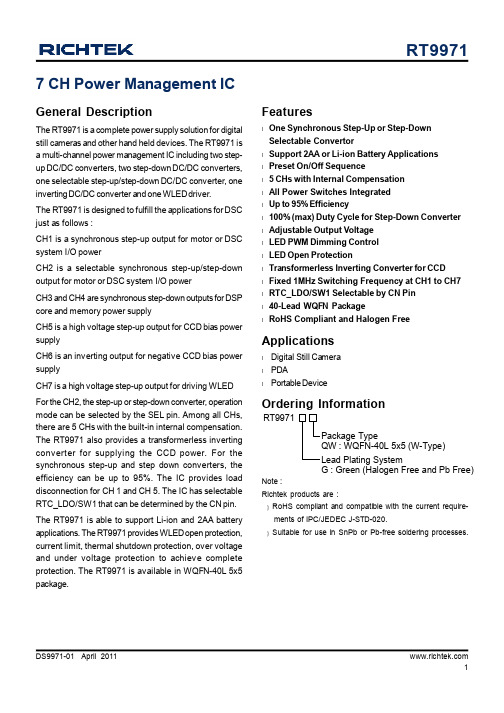
1DS9971-01 April 20117 CH Power Management ICOrdering InformationNote :Richtek products are :} RoHS compliant and compatible with the current require-ments of IPC/JEDEC J-STD-020.} Suitable for use in SnPb or Pb-free soldering processes.FeatureslOne Synchronous Step-Up or Step-Down Selectable Convertorl Support 2AA or Li-ion Battery Applications l Preset On/Off Sequencel 5 CHs with Internal Compensation l All Power Switches Integrated l Up to 95% Efficiencyl 100% (max) Duty Cycle for Step-Down Converter l Adjustable Output Voltage l LED PWM Dimming Control l LED Open Protectionl Transformerless Inverting Converter for CCD l Fixed 1MHz Switching Frequency at CH1 to CH7l RTC_LDO/SW1 Selectable by CN Pin l 40-Lead WQFN PackagelRoHS Compliant and Halogen FreeGeneral DescriptionThe RT9971 is a complete power supply solution for digital still cameras and other hand held devices. The RT9971 is a multi-channel power management IC including two step-up DC/DC converters, two step-down DC/DC converters,one selectable step-up/step-down DC/DC converter, one inverting DC/DC converter and one WLED driver.The RT9971 is designed to fulfill the applications for DSC just as follows :CH1 is a synchronous step-up output for motor or DSC system I/O powerCH2 is a selectable synchronous step-up/step-down output for motor or DSC system I/O powerCH3 and CH4 are synchronous step-down outputs for DSP core and memory power supplyCH5 is a high voltage step-up output for CCD bias power supplyCH6 is an inverting output for negative CCD bias power supplyCH7 is a high voltage step-up output for driving WLED For the CH2, the step-up or step-down converter, operation mode can be selected by the SEL pin. Among all CHs,there are 5 CHs with the built-in internal compensation.The RT9971 also provides a transformerless inverting converter for supplying the CCD power. For the synchronous step-up and step down converters, the efficiency can be up to 95%. The IC provides load disconnection for CH 1 and CH 5. The IC has selectable RTC_LDO/SW1 that can be determined by the CN pin.The RT9971 is able to support Li-ion and 2AA battery applications. The RT9971 provides WLED open protection,current limit, thermal shutdown protection, over voltage and under voltage protection to achieve complete protection. The RT9971 is available in WQFN-40L 5x5package.Applicationsl Digital Still Camera l PDAlPortable DeviceRT9971G : Green (Halogen Free and Pb Free)2DS9971-01 April 2011 Pin Configurations(TOP VIEW)WQFN-40L 5x5PVDD1PVDD6CP CN PNEG FB6FB4EN6LX4P V D D 4S W 5O S W 5I F B 5V R E F S E L R T C _R R T C _P W R P V D D 3N 2O M P 1B 1K O U T 1B 2O M P 2N 134X 2LX6E N 5X 13DS9971-01 April 2011Note :(1) SEL = High, CH2 is Step -Up, CN Connect to CAP (2) V BAT = 1.8V to 3.2VFor 2AATypical Application CircuitBAT V V VDDMEN2, EN134V OUT_CH1 3.3V V OUT_CH3 2.5V V OUT_CH4 1.8V V OUT_SW1 3.3V V OUT_CH2 5VTiming Diagram→→→→→→Power On Sequence : CH1 Step -Up 3.3V CH3 Step -Down 2.5V CH4 Step -Down 1.8V (CH2 Step -Up 5V andSW1 3.3V)Power Off Sequence : (CH2 Step -Up 5V and SW1 3.3V) CH4 Step -Down 1.8V CH3 Step -Down 2.5V CH1Step -Up 3.3V4DS9971-01 April 2011 Timing DiagramFor Li-ionNote :(1) SEL = Low, CH2 is Step -Down, CN Pull High (2) V BAT = 2.7V to 4.2VVDDM EN2, EN134V OUT_CH1 5V V OUT_CH3 2.5V V OUT_CH4 1.8V V OUT_CH2 3.3V→→→→→→Power On Sequence : CH1 Step -Up 5V CH3 Step -Down 2.5V CH4 Step -Down 1.8V CH2 Step -Down 3.3VPower Off Sequence : CH2 Step -Down 3.3V CH4 Step -Down 1.8V CH3 Step -Down 2.5V CH1 Step -Up 5VV V BATV V OUT_CH5OUT_CH6DS9971-01 April 5DS9971-01 April 201167DS9971-01 April 2011Function Block DiagramTiming DiagramSW5O (to CCD +)EN5SW5I EN6V OUT_CH6(to CCD -)8DS9971-01 April 2011 Electrical Characteristics(V DDM= 3.3V, T A = 25°C, unless otherwise specified)Absolute Maximum Ratings (Note 1)l Supply Voltage, V DDM ------------------------------------------------------------------------------−0.3V to 7V lPower Switch :LX1, LX2, LX3, LX4----------------------------------------------------------------------------------−0.3V to 6.5V LX5, LX7, SW5I, SW5O, VOUT7----------------------------------------------------------------−0.3V to 21VLX6-----------------------------------------------------------------------------------------------------(PVDD6 − 14V) to (PVDD6 + 0.3V)l The Other Pins --------------------------------------------------------------------------------------−0.3V to 6.5V l Power Dissipation, P D @ T A = 25°CWQFN 40L 5x5--------------------------------------------------------------------------------------2.778W l Package Thermal Resistance (Note 2)WQFN 40L 5x5, θJA ---------------------------------------------------------------------------------36°C/W WQFN 40L 5x5, θJC --------------------------------------------------------------------------------7°C/W l Junction Temperature ------------------------------------------------------------------------------150°C l Lead T emperature (Soldering, 10 sec.)---------------------------------------------------------260°Cl Storage Temperature Range ----------------------------------------------------------------------−65°C to 150°C l ESD Susceptibility (Note 3)HBM (Human Body Mode)------------------------------------------------------------------------2kV MM (Machine Mode)-------------------------------------------------------------------------------200VRecommended Operating Conditions (Note 4)l Junction T emperature Range ---------------------------------------------------------------------−40°C to 125°C lAmbient Temperature Range ---------------------------------------------------------------------−40°C to 85°CTo be continuedTo be continuedDS9971-01 April 910DS9971-01 April 2011To be continuedNote 1. Stresses listed as the above “Absolute Maximum Ratings” may cause permanent damage to the device. These are for stress ratings. Functional operation of the device at these or any other conditions beyond those indicated in the operational sections of the specifications is not implied. Exposure to absolute maximum rating conditions for extended periods may remain possibility to affect device reliability.Note 2.θJA is measured in the natural convection at T A= 25°C on a high effective four layers thermal conductivity test board of JEDEC 51-7 thermal measurement standard. The case point of θJC is on the exposed pad for the WQFN package.Note 3. Devices are ESD sensitive. Handling precaution is recommended.Note 4. The device is not guaranteed to function outside its operating conditions.DS9971-01 April 1112DS9971-01 April 2011 CH1 Step-Up Efficiency vs. Output Current101001000Output Current (mA)E f f i c i e n c y (%)CH1 Step-Up Efficiency vs. Output Current101001000Output Current (mA)E f f i c i e n c y (%)CH2 Step-Up Efficiency vs. Output Current101001000Output Current (mA)E f f i c i e n c y (%)CH2 Step-Down Efficiency vs. Output Current0102030405060708090100101001000Output Current (mA)E f f i c i e n c y (%)CH3 Step-Down Efficiency vs. Output Current101001000Output Current (mA)E f f i c i e n c y (%)CH4 Step-Down Efficiency vs. Output Current101001000Output Current (mA)E f f i c i e n c y (%)Typical Operating Characteristics13DS9971-01 April 2011CH5 Step-Up Efficiency vs. Output Current0102030405060708090100110100Output Current (mA)E f f i c i e n c y (%)CH6 Inverting Efficiency vs. Output Current0102030405060708090100110100Output Current (mA)I n v e r t i n g E f f i c i e n c y (%)CH1 Step-Up Output Voltage vs. Output Current5.0505.0555.0605.0655.0705.0755.0800100200300400500600Output Current (mA)O u t p u t V o l t a g e (V )CH1 Step-Up Output Voltage vs. Output Current3.253.273.293.313.333.35100200300400500600Output Current (mA)O u t p u t V o l t a g e (V )CH2 Step-Down Output Voltage vs. Output Current3.3003.3053.3103.3153.3203.3253.3303.3353.3400100200300400500600Output Current (mA)O u t p u t V o l t a g e (V )CH7 Efficiency vs. Input Voltage1020304050607080901003.4 3.5 3.6 3.7 3.8 3.944.1 4.2 4.3 4.4 4.5Input Voltage (V)E f fi c i e n c y (%)14DS9971-01 April 201115DS9971-01 April 2011CH5 Output Voltage RippleTime (1μs/Div)(10V/Div)OUT_CH5_ac (10mV/Div)V DDM = 5V, V BAT = 3.7V, V OUT_CH5 = 16V,I OUT = 30mA, L5 = 10μH, C16 = 10μFCH2 Output Voltage Ripple Time (1μs/Div)(2V/Div)OUT_CH2_ac (10mV/Div)V DDM = 5V, V BAT = 3.7V, V OUT_CH2 = 3.3V,I OUT = 400mA, L2 = 4.7μH, C5 = 10μF Time (1ms/Div)OUT_CH1(5V/Div)OUT_CH2(5V/Div)OUT_CH3(2V/Div)OUT_CH4(1V/Div)V DDM = 5V, V BAT = 3.7V, SEL = Low16DS9971-01 April 2011CH5 Load Transient Response Time (1ms/Div)(20mA/Div)OUT_CH5_ac V DDM = 5V, V BAT = 3.7V, V OUT_CH5 = 16V,I OUT = 10mA to 30mA, L5 = 10μH, C16 = 10μF CH3 Load Transient Response Time (1ms/Div)(200mA/Div)OUT_CH3_ac V DDM = 5V, V BAT = 3V, V OUT_CH3 = 2.5V,I OUT = 100mA to 300mA, L3 = 2.2μH, C9 = 10μF Time (1ms/Div)(200mA/Div)(100mV/Div)V DDM = 3V, V BAT = 1.8V, V OUT_CH1 = 3.3V,I OUT = 50mA to 250mA, L1 = 2.2μH, C1 = 10μFx217DS9971-01 April 2011Application informationThe RT9971 includes the following seven DC/DC converter CHs to build a multiple-output power-supply system.CH1 : Step-up synchronous current mode DC/DC converter with internal power MOSFETs. The output voltage could be load disconnected by a switch controller and an external P-MOSFET.CH2 : Selectable step-up or step-down synchronous current mode DC/DC converter with internal power MOSFET s.CH3 : Step-down synchronous current mode DC/DC converter with internal power MOSFETs and internal compensation network.CH4 : Step-down synchronous current mode DC/DC converter with internal power MOSFETs and internal compensation network.CH5 : Step-up asynchronous current mode DC/DC converter with internal power MOSFET and internal compensation network. The output voltage could be load disconnected by an internal P-MOSFET.CH6 : Inverting current mode DC/DC converter with internal power P-MOSFET and internal compensation network.CH7 : Current mode WLED driver with internal power N-MOSFET and internal compensation network. This CH also provides open LED protection.SW1 : Load disconnect controller.SW5 : Load disconnect switch for CH5CH1 to CH7 operate in PWM mode with 1MHz constant frequency under moderate to heavy loading.RTC_LDO : Low quiescent current, high output voltage accuracy LDO for Real Time Clock.RTC_Reset : Accurate voltage detector for RTC LDO.CH1: Synchronous Step-Up DC/DC Converter The CH1 is a synchronous step-up converter for motor or DSC system I/O power. The converter operates at fixed frequency and PWM Current Mode. The CH1 converter integrates internal MOSFETs, compensation network and synchronous rectifier for up to 95% efficiency.The output voltage can be set by the following equation :V OUT_CH1 = (1+R1/R2) x V FB1Where V FB1 is 0.8V typically.SW1SW1 is an open drain controller to drive an external P-MOSFET and then functions as a load disconnect switch for CH1. This switch features soft-start, Power On/Off Sequence and under voltage protection functions. OK is an open drain control pin. Once CH1, CH3, and CH4's soft-start are finished, SW1 will be turned on. The OK pin is slowly pulled low and controlled with soft-start to suppress the inrush current. VOUT1 is used for SW1 soft-start and under voltage protection.CH2 : Synchronous Step-Up or Step-Down Selectable DC/DC ConverterThe CH2 is a synchronous step-up or step-down selectable converter for motor or DSC system I/O power.Mode settingThe CH2 of the RT9971 features flexible Step-up or Step-down topology setting for either 1 x Li-ion or 2 x AA application by the SEL pin. Please refer to “Electrical Characteristics ” for level of Logic-High or Logic-Low. When the CH2 operates as a Step-up converter, the SEL must be set at Logic-High. If the CH2 operates at Step-down mode, the SEL must be set at Logic-Low. In addition,please note that the logic state can not be changed during operation.Step-Up :The converter operates at fixed frequency PWM Mode,continuous current mode (CCM), and discontinuous current mode (DCM) with internal MOSFETs, compensation network and synchronous rectifier for up to 95% efficiency.18DS9971-01 April 2011 Step-Down :The converter operates at fixed frequency PWM mode and continuous current mode (CCM) with internal MOSFETs, compensation network and synchronous rectifier for up to 95% efficiency. The CH2 step-down converter can be operated at 100% maximum duty cycle to extend the input operating voltage range. While the input voltage is close to the output voltage, the converter enters low dropout mode.The output voltage can be set by the following equation :V OUT_CH2 = (1+R4/R5) x V FB2Where V FB2 is 0.8V typically.CH3 : Synchronous Step-Down DC/DC Converter The converter operates at fixed frequency PWM mode,CCM, integrated internal MOSFETs and compensation network. The CH3 step-down converter can be operated at 100% maximum duty cycle to extend the battery operating voltage range. When the input voltage is close to the output voltage, the converter could enter low dropout mode with low output ripple.The output voltage can be set by the following equation :V OUT_CH3 = (1+R7/R8) x V FB3Where V FB3 is 0.8V typically.CH4 : Synchronous Step-Down DC/DC Converter The converter operates at fixed frequency PWM mode,CCM, integrated internal MOSFETs and compensation network. The CH4 step-down converter can be operated at 100% maximum duty cycle to extend battery operating voltage range. When the input voltage is close to the output voltage, the converter could enter low dropout mode with low output ripple.The output voltage can be set by the following equation :V OUT_CH4 = (1+R9/R10) x V FB4Where V FB4 is 0.8V typically.CH5 : Step-Up DC/DC ConverterIt integrates asynchronous step-up converter with an internal N-MOSFET , internal compensation and an external schottky diode to provide CCD positive power supply. Theconverter is inactive until the SW5 soft-start procedure is finished. This feature provides load disconnect function and effectively limits inrush current at start up.The output voltage can be set by the following equation :V OUT_CH5 = (1+R11/R12) x V FB5Where V FB5 is 1.25V typically.SW5SW5 is an internal switch enabled by EN5 and functions as a load disconnection for CH5. This switch features soft-start, Powe On Sequence, over voltage (for SW5I) and under voltage (for SW5O) protection functions.CH6 : INV DC/DC ConverterThis converter integrates an internal P-MOSFET and an external schottky diode to provide CCD negative power supply.The output voltage can be set by the following equation :V OUT_CH6 = (R13/R14) x (-V REF )Where R13 and R14 are the feedback resisters connected to FB6, V REF equals to 1.25V in typical.Charge PumpsThe charge pump will be enabled while the PVDD6 voltage is lower than 3.6V. This CH provides pump voltage to enhance P-MOSFET gate driving capability. This function is not necessary while battery is Li-ion type.Reference VoltageThe RT9971 provides a precise 1.25V reference voltage with souring capability of 100µA. Connect a 0.1µF ceramic capacitor from the VREF pin to GND. Reference voltage is enabled by connecting EN6 to logic high. Furthermore,this reference voltage is internally pulled to GND at shutdown.CH7 : WLED DriverIt is an asynchronous step-up converter with an internal MOSFET, internal compensation and an external schottky diode to drive up to 3 WLED. This CH also features PWM dimming control from EN7 pin and open diode protection.In addition, CH7 will be turned on until the CH4 soft-start is finished.19DS9971-01 April 2011The current flows through WLED can be set by the following equation :I (mA) = [250mV/R(Ω)] x Duty (%)R : Current sense resistor from CFB7 to GND.Duty: PWM dimming by EN7 pin. Dimming frequency range is from 30kHz to 100kHz.Hold EN7 low for more than 64µs will turn off CH7.RTC_ResetThe RT9971 provides an accurate voltage detector for RTC_LDO voltage detection. It is used to detect whether RTC_LDO output voltage is ready or not. Its power pin is RTC_PWR and output pin is RTC_R. The output pin is an open drain N-MOSFET and the sink capability is above 4mA. Once the RTC_PWR pin reaches 1.6V, it will count for about 55ms, then the RTC_R will go high.RTC_LDOThe RT9971 provides a LDO for real time clock. The LDO function has features of low quiescent current (5µA) and high output voltage accuracy since this LDO is running all the time, even when the system is shutdown. In addition,LDO share “OK ” and “VOUT1” pin with SW1 and the function is decided by “CN ” pin. Following table is used to select LDO or SW1.Power On/Off Sequence The Power On Sequence is :While EN134 goes high, CH1 will be turned on to wait for the completion of CH1's soft-start. After that, CH3 will be turned on to wait for the completion of CH3's soft-start.And then, CH4 will be turned on to wait for the completion of CH4's soft-start. Then,SW1 will be turn on and CH2 is allowed to be turn on by EN2 at any time. Finally, SW1 soft-start will be completed.The Power-Off Sequence is :At first, while EN134 goes low, (SW1 is shutdown and internally pull low, CH2 must be turned off by EN2) SW1and CH2 (Note A) will be shutdown. After that, CH4 will be turned off and internally pulled low to wait for the completion of CH4's shutdown. And then, CH3 will be turned off and internally pulled low to wait for CH3's shutdown completion.Then, CH1 will be turned off and internally pulled low (Note B) to wait for CH1's shutdown completion. Finally,the whole IC will be shutdown (if EN2, EN5, EN6 and EN7already go low).Note A : If CH2 is configured as a step -up, then the CH2will not be internally pulled low and the completion of shutdown will not be checked.Note B : CH1 is configured as a step -up, so the CH1 will not be internally pulled low and the completion of shutdown will not be checked.Table 4. Power On/Off SequenceThermal ConsiderationsFor continuous operation, do not exceed absolute maximum operation junction temperature. The maximum power dissipation depends on the thermal resistance of IC package, PCB layout, the rate of surroundings airflow and temperature difference between junction to ambient.The maximum power dissipation can be calculated by following formula :P D(MAX) = (T J(MAX) − T A ) / θJAWhere T J(MAX) is the maximum operation junction temperature, T A is the ambient temperature and the θJA is the junction to ambient thermal resistance.For recommended operating conditions specification of RT9971, The maximum junction temperature is 125°C.The junction to ambient thermal resistance θJA is layout dependent. For WQFN-40L 5x5 packages, the thermal resistance θJA is 36°C/W on the standard JEDEC 51-7four layers thermal test board. The maximum power dissipation at T A = 25°C can be calculated by following formula :P D(MAX = (125°C −25°C) / (36°C/W) = 2.778W for WQFN-40L 5x5 packages20DS9971-01 April 2011 Figure 2. PCB Layout GuideFigure 1. Derating Curves for RT9971 Packages0.00.20.40.60.81.01.21.41.61.82.02.22.42.62.83.00255075100125Ambient Temperature (°C)M a x i m u m P o w e r D i s s i p a t i o n (W )Layout ConsiderationsFor the best performance of the RT9971, the following PCB layout guidelines must be strictly followed.}Place the input and output capacitors as close as possible to the input and output pins respectively for good filtering.}Keep the main power traces as wide and short as possible.}The switching node area connected to LX and inductor should be minimized for lower EMI.}Place the feedback components as close as possible to the FB pin and keep these components away from the noisy devices.}Place the compensative components as close as possible to the COMP pin and keep these components away from the noisy devices.}Connect the GND and Exposed Pad to a strong ground plane for maximum thermal dissipation and noise protection.The maximum power dissipation depends on operating ambient temperature for fixed T J(MAX) and thermal resistance θJA . For RT9971 packages, the Figure 1 of derating curves allows the designer to see the effect of rising ambient temperature on the maximum power allowed.LX should be connected to inductor by wide and short trace, keep sensitivePlace the feedback and compensationcomponents as close as possible to the FB and Input/Output to a ground plane.RT9971DS9971-01 April 21Richtek Technology CorporationHeadquarter5F, No. 20, Taiyuen Street, Chupei City Hsinchu, Taiwan, R.O.C.Tel: (8863)5526789 Fax: (8863)5526611Information that is provided by Richtek Technology Corporation is believed to be accurate and reliable. Richtek reserves the right to make any change in circuit design, specification or other related things if necessary without notice at any time. No third party intellectual property infringement of the applications should be guaranteed by users when integrating Richtek products into any application. No legal responsibility for any said applications is assumed by Richtek.22DS9971-01 April 2011 RT9971Richtek Technology CorporationTaipei Office (Marketing)5F, No. 95, Minchiuan Road, Hsintien City Taipei County , Taiwan, R.O.C.Tel: (8862)86672399 Fax: (8862)86672377Email: *********************W-Type 40L QFN 5x5 Package。
海康威视的可移动执法解决方案说明书

PORTABLE ENFORCEMENT SOLUTIONPORTABLE ENFORCEMENT SOLUTION ARCHITECTUREDock StationBody Worn Camera iVMS-4500 APP Portable PTZDomeSystem12PORTABLE ENFORCEMENT SOLUTIONWi-Fi, 3G, 4GMonitoring Centre – iVMS-5200 Professionalwith GIS module3ON-BOARD ENFORCEMENT SOLUTIONGPS application supports managementZoom control monitoring and Capture Vehicle Manually*iVMS-5200-M customised**iVMS-5200-M customised*GPS Track Records Hard shoulder drivingIllegal parkingGPS Positioning12The on-board enforcement system adopts all-in-one design, using a GPS modual. Pictures management with features such as track record, position and speeding records. What’s more, this delivers important positioning information which enables controllers dispatch back-up for officers in emergencies.Turns enforcement vehicles into temporary mobile monitoring stations. At the same time, users can get a "snapshot" for law enforcementapplication, which includes vital metadata such as date, time, GPS location, number plates and illegal actions to provide evidence.4Products3iDS-TCC225-I/30/T Network HD IR Positioning SystemDS-MP1010KJoystick Control Panel DS-MI9605-GADS-MI9605-GA/GW DS-MI9605-GA/GLFMobile Enforcement SystemDS-MP1308LED Monitor• 1/2.8" progressive scan CMOS • Up to 1920 × 1080 resolution• 30X optical zoom. Focal length: 4.3 to 129 mm •Minimumillumination:Colour:************;B/W:*************• Vehicle capture for city street and highway • 3D DNR• ICR day & night switch • PTZ Camera• H.264 and H.265 encoding formats• Shortcut keys • Function buttons • Control lock • Zoom Control • Console PTZ control• Capture video clip and pictures • Light turn on/ turn off • IR cut filter with manual switch• 1-ch 1080p network speed dome • 4-ch network camera video & audio input • H.265 video compression for main stream and sub-stream• 1-ch VGA video output with resolution of 1024 × 600• Dummy HDD supporting two 2.5-inch HDDs/SSDs • Alarm I/O: 8/2• Built-in 4G &GPS & WIFI module• Shortcut keys • Function buttons • Control lock • Zoom Control • Console PTZ control• Capture video clip and pictures • Light turn on/ turn off • IR cut filter with manual switch5PORTABLE ENFORCEMENT SOLUTIONAll-in-one design1When permanent surveillance installations are not possible, mobile enforcement solutions fill the gap. On roads, at public squares, in rural areas-wherever you need surveillance equipment to go, Hikvision’s products can support you.An all-in-one design to help easy installation and configuration. It combines an ANPR/LPR camera, IR illumination, GPS module, 4.5-135mm Lens, Zoom optical, 3G/4G module, PTZ, Dual SD card storage module, WiFi AP Module, Bluetooth 4.0, Telescopic handle,Replaceable battery power supply module, Switch button, Peripheral interfaces in one unit.6A tripod aids portable Installation and magnetic mounting easily attaches the solution. There's also a carrying handle.Maximum resilience as standard, giving Industrial-grade protection against vandalism. Also withstands all weather conditions, with IP66 rating.Auto-adjusting for different weather conditions gives clear images, even in heavy rain and fog.Fast & easy mountingWater-proof & dust-proof protection levelReal-time clarity in bad weather2347Easy connection for remote live view and PTZ controlANPR algorithm56Both on-board app operating and iVMS remote operating are available. These allow to live view or ANPR observation via Internet, cloud storage.Maximum coverage ANPR of 2 lanes. The ANPR algorithm, which is uniquely developed for more than 93 countries, is built into the PTZ dome camera, instead of at the server. High recognition accuracy of ≥98.5%, capture accuracy of ≥99.5% and recognition in less than 150 milliseconds.ANPR region configurationANPR & GPS position & battery capacity overlay appear*iVMS-5200-M customized*8Face Detection and Capture7Face capture feature is alsoavailable, face detection supportingof up to 30 targets concurrently.123…Remote Live View and GPS PositioningAlarm location89Both video footage and GPS position is displayed in real time and as a track display on the map.It provides a function to control a vehicle by ANPR. The vehicle blacklist built in camera and alarm data canbe managed by the platform, and theplatform supports to send the data to the handheld terminal in timing or manual operation. When the vehicle appears, the system will immediately alert traffic police.*iVMS-5200-M customized*ProductsDS-MH6171I DS-MH6171I/NIRPortable PTZ DomeDS-MH6171I-APortable PTZ Dome• Deep Learning ANPR • NIR: 940nm IR LEDs• 4G FDD-LTE/ 3G(WCDMA)• H.264/H.265• 2MP/1080p• 30x optical zoom,16x digital zoom • GPS• Up to 6 hour operating time • 60m IR • IP66• Deep Learning Face Capture / Deep Learning ANPR• 4G FDD-LTE/ 3G(WCDMA)• H.264/H.265• 2MP/1080p• 30x optical zoom,16x digital zoom • GPS• Up to 6 hour operating time • 60m IR • IP669Battery for DS-MH6171I Battery for DS-MH6171I DS-MH6171I-AS DS-MH6171I-SPortable PTZ Dome KitDS-MH1691-H TripodDS-MH1490Portable PTZ dome battery charger• Battery Capacity: 13400mAh/96WH • Nominal Voltage: 7.2V• Maximum Charging Voltage : 8.4V • Discharging End Voltage : 6V • Fast Charging Current : 6500mA• Maximum Discharging Current :7500mA • Peak power : 54W• Charging End Current:250mA• Include: DS-MH6171I-A(inside battery) + sparebattery + power adaptor • Case size: 460*330*190mm• Maximum height: 1770mm• Unfold axle vertical height: 1500mm• Minimum height: 395mm • Tripod fold length: 525mm• Weight: 2.01kg• Maximum load: 30kg • Material Aluminum alloy • Bracket Dimension: 154mm• Power supply DC: 12V• Charging current: 3A• Charging time: 6h• Working temperature: 0~45,• Working humidity: 0~90%BODY WORN CAMERAA Body Worn Camera captures video, audio and pictures on the move. It records video at resolution up to 1080p at 25 or 30 frames per second. All recordings capture vital metadata such as date, time, GPS location, device number and user details to provide evidence.It combines high-definition video recording camera, TFT LCD, battery, GPS all in a lightweight product.All-in-one design1IndicatorWiFi Module/3G/4G ConnectorConnector CameraBatteryLCD ScreenIRButton10360° pivoting for recording multiple angles. Adjustable diameter mounting frame, 360° pivoting, and adjustable mount for recording video from your motorcycle or bicycle.A variety of accessories are available.Rugged, wearable body cameras record activities of citizens and civil authorities as they happen. Their advanced technology, portability, and ease-of-use make them extremely effective companions for law enforcement. Equipped with IP67 and removable battery to make it able to withstand all extreme use cases and vandalism.Harnesses for all usersIndustrial level design32Waterproof designRemovable battery designPlastic Clip Metal Clip Magnetic Type Plastic clip Magnetic type Metal clipWide, anti-slip and adjustable elasticstraps with quick release buckle for recording video.shoulder harnesschest harnessVehicle mountMotorcycle/Bicycle bracketBody worn camera 1Body worn camera 2Body worn camera 3One key alarm buttonGPS position in Google MapMonitorMonitorDock Station Dock Station Dock Station Dock Station12Remote Live View and Two-way Audio6Body Worn Cameras support Wi-Fi, 3G and 4G network connections so that video data can be streamed in real time to the back-end security centre for live view and two-way audio.ProductsDS-MH2211/32G/GPS/WIFI Body Worn CameraDS-MH4172IBody Camera Dock StationDS-MH2311/32G DS-MH2311/32G/GLE Body Worn CameraDV-03Battery for DS-MH2311DVBattery for DS-MH2211• Wi-Fi / GPS• H.265 (Customised) / H.264• 1080p @ 30 fps, 720p @ 30 fps • 5 MP image capture• 1650 mAh removable battery• Replace battery without shutdown • 2-inch LCD screen / G-sensor / IR • 4 hours recording • IP65• OS: Window 10 system• External LCD screen for operation • Docking Port: 8 units • Storage: 2T–24T (Optional)• Indicator: Power, data• Interface: RJ45 / USB / HDMI / VGA / Audio• 2x USB 3.0, 2x USB 2.0, 2x HDMI interfaces, Audio I/O, 1x VGA, 1x RS232, 1x RJ45• Dimension: 400mm x 300mm x 110mm• H.264 and H.265 video encoding • Up to 1080p @ 30 fps resolution• Wide-range lens with 129° horizontal FOV • Removable battery • Built-in GPS module• 3G/4G network transmission • Wi-Fi 802.11b/g/n • 2.4-inch TFT LCD• Lightweight (190 g, without shoulder clip)• Compact size (95 x 60 x 29 mm)• IP67• 3300mAh • 3.8V• 1650mAh • 3.8V13• Purchaser:•• Windows/LinuxPolice PC:Windows/Linux Police PC:Windows/Linux Police PC:Windows/Linux X86 Docking Station…123• • • 3. Authority management permits 3 levels of users:• • Manager: It can download, export, and replay videos• Simple user: He can only transfer videos (without authentication)Dock station Dock stationiVMS-5200M4. Hikvision Special Player: GPS map and metadata information displayed on the same screen.PORTABLE ENFORCEMENT SOLUTION Hikvision HeadquartersNo.555 Qianmo Road310052 HangzhouChinaT +86 571 88075998*******************Hikvision EuropeDirk Storklaan 32132 PX HoofddorpThe NetherlandsT +31 23 5542770*********************Hikvision France6 rue Paul Cézanne,93360 Neuilly-PlaisanceFranceT +33 (0)1 85330450*********************Hikvision ItalyVia Abruzzo 12Z.I. San Giacomo31029 Vittorio VenetoTV ItalyT +39 0438 6902*********************Hikvision PolandThe Park, Office Building AKrakowiaków 5002-255 Warsaw, PolandT +48 22 4600150*********************Hikvision SpainCalle de Almazara 928760 Tres CantosMadrid, SpainT +34 91 7371655*********************Hikvision CzechBETA Building, Vyskocilova1481/4, Prague 4Czech RepublicT +42 29 6182640*********************Hikvision GermanyFlughafenstr. 2163263 Neu-IsenburgZeppelinheim, GermanyT +49 69 401507290************************HIKVISION Europe02/2019。
- 1、下载文档前请自行甄别文档内容的完整性,平台不提供额外的编辑、内容补充、找答案等附加服务。
- 2、"仅部分预览"的文档,不可在线预览部分如存在完整性等问题,可反馈申请退款(可完整预览的文档不适用该条件!)。
- 3、如文档侵犯您的权益,请联系客服反馈,我们会尽快为您处理(人工客服工作时间:9:00-18:30)。
managed device
Network Management
9-5
Network Management standards
OSI CMIP Common Management Information Protocol designed 1980’s: the unifying net management standard too slowly standardized SNMP: Simple Network Management Protocol Internet roots (SGMP) started simple deployed, adopted rapidly growth: size, complexity currently: SNMP V3 de facto network management standard
SMI: data definition language
Purpose: syntax, semantics of management data welldefined, unambiguous base data types: straightforward, boring OBJECT-TYPE data type, status, semantics of managed object MODULE-IDENTITY groups related objects into MIB module
Basic Data Types
INTEGER Integer32 Unsigned32 OCTET STRING OBJECT IDENTIFIED IPaddress Counter32 Counter64 Guage32 Time Ticks Opaque
Network Management 9-9
no app at portl
Counter32 # undeliverable datagrams all other reasons
agent data
managed device agent data
agent data
network management protocol
agent data managed device
Management Information Base (MIB)
data is gathered into a
"Network management includes the deployment, integration and coordination of the hardware, software, and human elements to monitor, test, poll, configure, analyze, evaluate, and control the network and element resources to meet the real-time, operational performance, and Quality of Service requirements at a reasonable cost."
Network Management
9-6
Chapter 9 outline
What is network management? Internet-standard management framework Structure of Management Information: SMI Management Information Base: MIB SNMP Protocol Operations and Transport Mappings Security and Administration ASN.1
Chapter goals: introduction to network management motivation major components Internet network management framework MIB: management information base SMI: data definition language SNMP: protocol for network management security and administration presentation services: ASN.1
Chapter 9 Network Management
A note on the use of these ppt slides:
We‟re making these slides freely available to all (faculty, students, readers). They‟re in PowerPoint form so you can add, modify, and delete slides (including this one) and slide content to suit your needs. They obviously represent a lot of work on our part. In return for use, we only ask the following: If you use these slides (e.g., in a class) in substantially unaltered form, that you mention their source (after all, we‟d like people to use our book!) If you post any slides in substantially unaltered form on a www site, that you note that they are adapted from (or perhaps identical to) our slides, and note our copyright of this material. Thanks and enjoy! JFK/KWR All material copyright 1996-2004 J.F Kurose and K.W. Ross, All Rights Reserved
Network Management 9-11
MIB example: UDP module
Object ID
1.3.6.1.2.1.7.1 1.3.6.1.2.1.7.2 1.3.6.1.2.1.7.3
Name
Type
Comments
at this node
UDPInDatagrams Counter32 total # datagrams delivered UDPNoPorts UDInErrors Counter32 # underliverable datagrams
Computer Networking: A Top Down Approach Featuring the Internet,
3rd edition. Jim Kurose, Keith Ross Addison-Wesley, July 2004.
Network Management
9-1
Chapter 9: Network Management
Network Management
9-3
What is network management?
autonomous systems (aka “network”): 100s or 1000s
of interacting hardware/software components other complex systems requiring monitoring, control: jet airplane nuclear power plant others?
Network Management 9-4
Infrastructure for network management
definitions:
managing entity
managing data entity
managed devices contain managed ห้องสมุดไป่ตู้evice managed objects whose
SNMP protocol convey manager<->managed object info, commands security, administration capabilities
major addition in SNMPv3
Network Management
9-8
SNMP MIB
MIB module specified via SMI MODULE-IDENTITY (100 standardized MIBs, more vendor-specific)
MODULE
OBJECT TYPE:
OBJECT TYPE: OBJECT TYPE:
