ELC-10PR中文资料
虹润OHR-PR10系列简易PLC中文一体机使用说明书

一、产品介绍二、技术参数使用说明书OHR-PR10系列简易PLC中文一体机 Hong Run Precision Instruments Co., LtD.虹润OHR-PR10系列简易PLC中文一体机是一款中文文本编辑的逻辑控制继电器,集逻辑判断、输出、延时、计时、计数、跳转、循环等功能于一体。
适用于公共区域照明、绿化带灌溉、养殖投喂控制、设备逻辑控制与时序控制。
★易于操作的控制器现场编程,中文代码操作,易掌握。
★经济型小型自动控制器8路开关量输入(NPN/PNP/干接点)和8路开关量输出(2路单刀双掷,6路常开点)。
★电源故障措施当断电时,EEPROM可以备份程序和系统设置。
★自由逻辑编程内置99个计数器、99个计时器,18组编程操作组,可自由逻辑编程,每组可编辑159行程序。
★便于维护采用人机界面来显示用户指定的信息、日期、时间或其它数据。
★黑暗环境下背光更长背光自动切断时间可设为1~99分钟,或者可将背光设为常亮状态。
★编程安全性可设置密码来保护程序。
★远程监视功能通过RS-485通信进行远程监视。
★供电可选100~240VAC和12~24VDC电源可供选择。
★导轨式或壁挂式安装标准的35mmDIN导轨卡式安装,操作简单。
额定参数电源电压功率消耗工作温度相对湿度保存温度保护等级性能规格参数LCD显示屏操作按钮日历/时间绝缘电阻介电强度技术规格参数开关量输入开关量输出通讯输出功能块AC100~240V(50/60Hz);DC12~24V100VAC:7VA 最大 240VAC:10VA 最大 12/24VDC:4VA 最大-10~50℃10%~90%RH(无冷凝)-10~60℃IP20(安装在控制面板上)2.8英寸点阵式液晶显示,带LED背光8个按钮(4个光标按钮和4个操作按钮)精度:±15s/月(25℃±2℃)不小于20MΩ(500VDC下);在电源端子和所有输出端子之间;在不同输出端子之间。
紫光同创产品手册 PANGO Product Guide
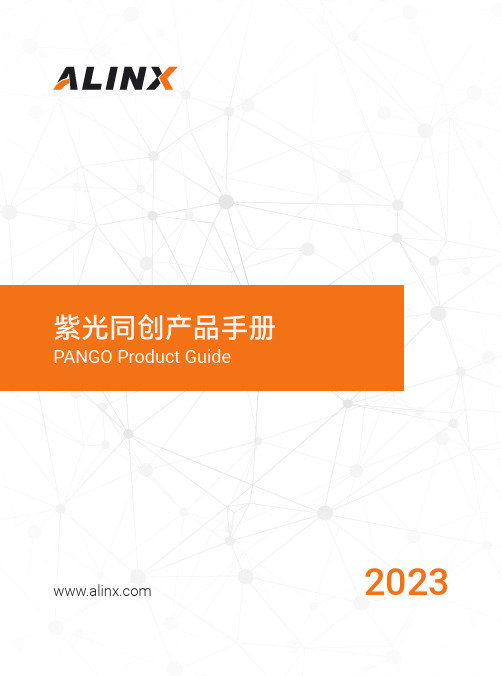
紫光同创产品手册PANGO Product Guide2023关于我们官方合作伙伴业务范围芯驿电子科技(上海)有限公司,成立于2012年,总部位于上海松江临港科技城,是一家车载智能产品和FPGA 技术方案公司,拥有“AUMO”和“ALINX”两大品牌,其中AUMO 品牌专注车载智能产品,ALINX 品牌专注于FPGA 产品和方案定制。
经历十年发展,公司产品已经远销海外30多个国家。
2018年,公司通过高新技术企业认证,并通过ISO9001质量体系认证;2019年,荣获上海市松江区九亭镇“科技创新奖”;2020年,荣获上海市“专精特新企业“称号;2021年,申请通过上海市科技型中小企业技术创新资金项目,通过了国家级科技型中小企业认定,并通过了高新技术企业认证复审;2022年获得上海市张江国家自主创新示范区专项发展资金并通过“上海市创新型中小企业”认证。
ALINX 是全球的FPGA 芯片龙头企业XILINX 官方合作伙伴,国内FPGA 芯片龙头企业紫光同创官方合作伙伴,同时作为百度AI 合作伙伴,为百度定制了国产AI飞桨系统的Edgeboard 系列边缘设备。
通过多年的研发投入,已经推出100多款FPGA SoM 模组和配套板卡,积累了1000多家企业批量用户,上万个独立开发者,市场占有率遥遥领先。
通过产品+定制化服务的经营方式,ALINX 将继续加大对产品研发和技术研究的投入,不断与垂直行业客户合作,聚焦高端设备领域,协助客户解决行业的技术难题。
主要聚焦于FPGA + AI 解决方案,FPGA 国产化,FPGA 开发套件, ALINX 自有品牌产品。
公司提供的设计解决方案涉及人工智能、自动驾驶、轨道交通、半导体、5G 通信、医疗设备、工业互联、仪器仪表、数据中心、机器视觉、视频图像处理等行业。
紫光同创国内唯一的FPGA 板卡官方合作伙伴,XILINX 官方重要合作伙伴,百度AI合作伙伴。
轨道交通医疗设备半导体自动驾驶智能制造AI人工智能产品定制简介产品定制业务主要针对企业和研究院所,根据客户的需求进行产品的软硬件设计。
FPGA可编程逻辑器件芯片EP4CE10F17C8N中文规格书

P IPELINED V ISION P ROCESSOR (PVP)PVP F UNCTIONAL D ESCRIPTIONThe angle φ is calculated to five bits of resolution (11.25°) and an accuracy of ±0.25°. Mathematically, the angle is a signed value. However, since the angle is always zero-extended when output to 16-bit or 32-bit buses, it can also be interpret as an unsigned binning value.Figure 30-17:PMA Angle BinningThe PMA sets the angle to 0x08 (+90°) if the x input value is 0 and the y input is a positive value and to 0x18 (-90°) if the y input is negative. If both, x and y are zero, the PMA outputs 0x1F by convention.Other than data flow configuration, the PMA block does not have any control or status registers. Both of its inputs can be individually configured to receive data from any of the convolution blocks or from either input formatter.NOTE :Care is required in that both inputs are timed consistently and are not subject to non-matchinglatency in up front pipeline configuration.The PMA block has three output ports. If PMA is enabled, all three 32-bit ports are always active as follows. •Port 0 drives the 16-bit unsigned magnitude. The upper 16 bits are always driven as zeros.•Port 1 drives the 5-bit angle value. The upper 27 bits are always driven as zeros.•Port 2 drives a combined format. The lower 16 bits contain the magnitude, bits 16 to 20 drive the angle,and the upper ones are always zero. The Port 2 signal is not only good for being streamed to system memory. The PEC block and THCn blocks have special functionality to deal with this format.The table and figure show the PMA block data flow and PVP block connections. For a graphical overview of all PVP block interconnections, see Configuring Pipe Structure.Table 30-33:CNV2 Block ConnectivityCNV2 Block I/O Data Format PVP Block ConnectSelections Port ConnectInput 0 s16 IPF0IPF1CNV0CNV1CNV30, 1, 2 0, 1, 2 0Input 1 n/a n/a n/a Output 0s32 (Result)CNV0, CNV1, CNV3,PMA, ACU, PEC, THC0,THC1, IIM0, IIM1.OPF0, OPF1, OPF2,OPF3n/aOutput 1 n/a n/a n/a Output 2 n/a n/a n/aTable 30-34:CNV3 Block ConnectivityCNV3 Block I/O Data Format PVP Block ConnectSelections Port ConnectInput 0 s16 IPF0IPF1CNV0CNV1CNV20, 1, 2 0, 1, 2 0Input 1 n/a n/a n/a Output 0s32 (Result)CNV0, CNV1, CNV2,PMA, ACU, PEC, THC0,THC1, IIM0, IIM1.OPF0, OPF1, OPF2,OPF3n/aOutput 1 n/a n/a n/a Output 2 n/a n/a n/aFigure 30-12:CNV RCCC Received From SensorWhen CNV1 receives a Bayer or a RCCC data stream, red pixel substitution performs convolution/correlation, shift and saturate operation only on the red pixel. The blue and green pixels (the clear pixels) are passed to the output without modification. In this mode, the PVP_CNVn_CTL.SAT32 control bit must be set to zero. Only then can accumulation results saturate to 16 bits and match the data range of the unmodified 16-bit clear pixels. All pixels are sign-extended to 32 bits on the output.Figure 30-13:CNV RCCC Convolution Kernel FlowThe red pixel substitution mode is enabled by the PVP_CNVn_CTL.RFRMT0 bit. The PVP_CNVn_CTL.RFRMT1 bit distinguishes between Bayer Type 1 or Type 2 configuration.There are multiple strategies for substituting the red pixel in an RCCC data stream. The CNV1 blockallows for many types of mean value generation that interpolate the missing clear value (in place of the red pixel). The following figure provides an overview of the most prominent convolution kernels.*OQVU$POWPMVUJPO,FSOFM 4I J G U F S 4B U V S B U J P O 3$$@5:1& @&/"#-& CJU3$$@5:1& @&/"#-& CJU 0VUQVU5PHHMF 'MJQ 'MPQT GPS 3PX BOE $PMVNO。
Berkeley VC-10 产品说明书

Q U I C K R E F E R E N C E G U I D E Berkeley®VC®–10Vacuum CurettageSystemCustomer Service888-524-72662B E R K E L EY ®VC ®–10S ET U P Q U I C K R E F E R E N C ESetup for 3/8”collection tubing set with 4–12mm Vacurette ®cannulas1.Place the primary and secondarycollection canisters 003984-901or003987-901in the receptacles.Place lids on top of the canistersmaking sure they are securelysnapped in place.2.Attach the short end of theDisposa-Filter 54298to thevacuum port of the pump andthe long end to the “PUMP”porton the secondary canister lid.3.Attach the 18”series connectinghose 20714to the “PATIENT”porton the secondary collection canisterlid and to the “PUMP”port on theprimary collection canister lid.4.Insert a SafeTouch tissue trap003853-902into the “PATIENT”port on the primary collectioncanister lid.Alternatively,a gauzesack 003997-901can beutilized.B E R K E L EY ®VC ®–10S ET U P Q U I C K R E F E R E N C E 37.Attach a rigid straight,curved or flexible Vacurette cannula to the patient end of the collection tubing set.A cannula up to 12mm can be used with the 3/8”tubing.A 14mm cannula can be used with an adapter 003696.5.Close off all open lid ports withthe large blue sealing caps.6.Insert the male end of a sterile3/8”collection tubing set 23116into the top of the tissue trap ordirectly to the “PATIENT”port onthe lid if a gauze sack is used.Note:Flexible cannulas are available separately or preattached to tubing sets.*1416For the primary canister and lid use ref BKC-506.This lid has an1/2”“PATIENT”port opening(A)and comes with a preattached gauze sack(B).Use the1/2”collection tubing set ref BKT-506and a14or16mm cannula.Follow steps above as for the3/8”tubing set eliminating the tissue trap and inserting the male end of the1/2”tubing set directly into the“PATIENT”port(C).Helpful Tip(for both3/8”and1/2”sets):To prevent the secondary canister from filling prematurely,an aspiration filter(A) 003905-901can be attached to the underside of the“PUMP”port on the primary collection canister lid(B).4B E R K E L EY®VC®–10S ET U P Q U I C K R E F E R E N C EB E R K E L EY ®VC ®–10S ET U P Q U I C K R E F E R E N C E 510(Refer to VC-10Instructions for Use and Technical Manual 80807for completeinstructions)Figure ADepressing the left side of the switch (Symbol I )turns the vacuum on immediately.Depressing the right side of the switch activates the foot pedal control (SymbolTo start the vacuum the foot pedal must be depressed.Note:must be continually pressed to maintain vacuum level.Be sure the foot pedal is properly connected prior to activation.1.Attach power cord to appropriate powerreceptacle and assemble accessorycomponents.2.Turn the unit on by activating the 3-positionpower switch on the front panel (Figure A ).The vacuum can be turned on by eitherpressing the switch on the front panel to theleft or by pressing the foot pedal with theswitch pressed to the right.6B E R K E L EY ®VC ®–10S ET U P Q U I C K R E F E R E N C E1.Open the front door of the storagecompartment to access the foot pedalreceptacle connection.Enlarged view ofreceptacleconnection.2.Insert the foot pedal connector into thereceptacle until a click sound is heard.To remove connector,press thumb-slide downward.4.Close door and place foot pedal on floor.After use,foot pedal can be stored incompartment without disconnecting.3.Pull cable straight down and fitin the molded curve.1.Close all accessory openings by occludingthe tip of the Vacurette cannula or theinlet at end of collection tubing handleprior to attaching the cannula and closing the slip-ring on the collection set handle.2.Turn the vacuum control knob clockwiseto increase vacuum.(Figure B)3.Verify that the vacuum gauge has stabi-lized after each knob adjustment.4.Once the desired vacuum setting hasbeen reached and the gauge has stabi-lized,the procedure may begin. Note:•The unit is preset at the factoryin the fully counterclockwise positionfor minimum vacuum.•The vacuum gauge is color codedas follows(in cm Hg):0–7.4white,7.5–50red,50–60yellow,60–75green.(Figure C)•The maximum attainable vacuum withthe valve fully clockwise open,at sealevel,is approximately73cm Hg.Thereis a reduction of vacuum by2.6cm Hgper1,000feet(8.5mm Hg per100meters)of elevation above sealevel.Figure B Figure CB E R K E L EY®VC®–10S ET U P Q U IC K R E F E R E N C E7This is designed as a quick reference guide only.This guide is not a substitute for reading and learning theentire Operator’s Manual and/or Instructions For Use(IFU)provided with the Berkeley®VC®–10Vacuum CurettageSystem.Gyrus ACMI cannot encourage or recommend anyactions that deviate from or are not covered by the IFU.Fora complete list of warnings,cautions,and instructions on theuse,care,and maintenance of the Berkeley®VC®–10Vacuum Curettage System,please refer to the Berkeley®VC®–10Vacuum Curettage System User Manual providedwith your unit.Gyrus ACMIⅢ136Turnpike RoadⅢSouthborough,MA01772USA PHONE:888.524.7266/508.804.2600ⅢFAX:508.804.2624ⅢWEB:©2009Olympus Corporation of America.All rights reserved.™and®Trademarks and Registered Trademark, respectively,of Olympus or its Subsidiaries in the U.S.and/or other countries of the world.PI321-0609 Subject to change without notice.。
RM10C混合记录仪规格说明书

RM10C HYBRIDRECORDER OUTLINERM10C is 100mm calibrated hybrid recorder in a 144x144DIN front panel and short depth of 150mm case housing.The recorder has versatility of universal input and scale inwide ranges and flexibility of user-reconfigurable uniquefunctions. RM10C offers 1, 2 continuous pen and 6 dotpoint models.FEA TURESShort case depth size of 150mmIP65: Dust-proof, Water-proofWide LED with 18mm heights displayAllows user-selected consumablesRS-232C communication interface instandard specificationsUL, C-UL, CE approvedWeights only 1.5kg (Multipoint type)Optional portable housing case availableSPECIFICA TIONSz Input signalDC voltage:± 10, 0 ~ 20, 0 ~ 50, ± 200 mV DC, ± 1, 0 ~ 5,± 10 V DCThermocouple:B, R, S, K, E, J, T, C, Au-Fe, N, PR40-20, PLII, U, L Resistance temperature detector: Pt100, JPt100DC current: 4 ~ 20mA DC(with external shunt resistor: 250Ω<Charged: HMSU3081A11>) z PerformanceAccuracy: See RANGE TABLEDead band: Within 0.2% (Pen Model only)Input impedance:10MΩ min. in mV, TC input;200kΩ min. in mV, TC input (with burnout protection);1MΩ min. in Voltage input;250Ω (External shunt resister) in mA inputAllowable signal source resistance:10kΩ max. in mV, TC input;100Ω max. in mV, TC input (with burnout protection);1kΩ max. in Voltage input;10Ω max. per line in RTD inputNormal mode reduction ratio: 60dB min. (50/60 ± 0.1Hz) Common mode reduction ratio: 140dB min. (50/60 ± 0.1Hz) Isolation resistance: 0.5kV DC 20MΩ min. between theeach terminal and grounding terminal Dielectric strength:1.5kV AC for 1 minute between power terminal andgrounding terminal;0.5kV AC for 1 minute between input terminal andgrounding terminal;0.2kV AC for 1 minute between the input terminalsInter channel maximum noise voltage:200 V AC at 50/60 HzVibration resistance: 10 ~ 60Hz 1m/s2 max.Shock resistance: 2m/s2 max.Clock precision: ± 50ppm max.Chart feed accuracy: ± 0.1% max.z StructureMounting: Panel mountAllowable backward inclination: Within 30°Material (Color):Case, Polycarbonate (Black), Glass 10% UL94-V2;Door, Polycarbonate, UL94-V2 (Clear)Dust-proof, Water-proof(Complies with the IEC529-IP65) z Power Supply V oltagePower voltage (rated): 100 ~ 240V AC Power voltage: 85 ~ 264V ACFrequency (rated): 50/60HzFrequency: 45 ~ 65Hzz Normal Operating ConditionsAmbient temperature: 0 ~ 50°C Ambient humidity: 20 ~ 80%RH Supply voltage: 85 ~ 264V ACz Alarm (Relay output is optional)Alarm types: 2 types(H,L),4 levels/channelAlarm output: 250 V AC, 3 A max. (resistance load) 125 V DC, 0.5 A max.(resistance load) 30 V DC, 3 A max.(resistance load) Hysteresis width: 0.5 ± 0.2 % Setting accuracy: ± 0.5 % Outputs:Pen Model, 3 point (Built-in option, normally open); Multipoint Model, 6 point (Built-in option, normally open)z Safety Standard and EMI Standard Electrical safety:IEC1010-1,UL3101-1 installation category II and pollution degree 2. UL3101-1Emissions: EN55011 Group1 Class A Immunity: EN50082-2z Communication Interface RS-232C (Standard): 1200, 2400, 4800, 9600 RS-485 (Option): 1200, 2400, 4800, 9600z DI functionFunction Description Chart Feed Start/Stop Close: Starts Open: Stops Change Chart Speed Close: Chart speed 1 Open: Chart speed 2 Comment Print Prints programmed characters(Multipoint model is up to 16characters per line. Pen model is up to 12 characters per line.)Manual Print Close: Start to print Date and Time Print Close: Start to printUp to 3 functions among above can be selected in one recorder.z OptionChart sensor: Detects paper-out to output an alarm.INDIVIDUAL SPECIFICA TIONSBlock Item Pen Model Multi point Model Measuring Point 1, 2 6 Input Sampling 125ms 10s/6chInput Unit Display Interval 2.5s 2.5sRecording Form Disposable felt penPrinting Form Wire dot (one color ink ribbon) Wire dot with 6-color ink ribbonRecording Width 100 mmStep Response 1.0s max. to 95% of step-wise input - Dot Print Interval - 10s/ch (Note 2) Chart Paper Length : 16m, Width : 114 mm Folding width : 40 mm (Note3) Chart Speed 5, 10, 15, 20, 25, 30, 40, 50, 60, 75, 80, 90, 100,120, 150, 160, 180, 200, 240, 300, 360, 375, 450, 600, 720, 750, 900, 1200, 1500, 1800, 2400, 3000, 3600, 4500, 4800, 5400, 6000, 7200, 9000, 10800, 12000 mm/h0, 1, 2, 3, 4, 5, 10, 15, 20, 25, 30, 40, 50, 60,75, 80, 90, 100,120, 150, 160, 180, 200, 240, 300, 360, 375, 450, 600, 720, 750, 900, 1200, 150 mm/h (Analog recording is notdone during the chart speed setting 0 mm/h.)Recording Color (Note1) 1 pen (Red), 2 pen (Green)No.1 (Purple), No.2 (Red), No.3 (Green),No.4 (Blue), No.5 (Brown), No.6 (Black) Record & Printer Printing Color Purple Purple, Red, Green, Blue, Brown, Black Weight 1 pen: 2.0kg max., 2 pen: 2.5kg max, 1.5kg max. Power Consumption 30V A max. (at 100V AC) 25V A max. (at 100V AC)(Note 1) User-changeable arbitrary colors with set-up configuration. (Note 2) User-selective interval from 10, 20, 30 and 60 seconds. (Note 3) Clean Chart Paper: Length 12 mMEASUREMENT RANGEThe junction compensation accuracy is not calculated into digital readout accuracy and recording accuracy . The junction compensation accuracy is based on operating conditions: T emperature, 23 ± 2°C; Humidity , 55 ± 10%RH; Power source 85 ~ 264V AC; Frequency , 50/60Hz ± 1%; Warm-up time 30 minutes min.; No effect of vibration and shock of over recorder’s resistibility .Junction compensation accuracy: B, R, S, Au-Fe, PR40-20 ± 1°CK, E, J, T , C, N, PLII, U, L ± 0.5°CMeasurementDigital AnalogType RangeMeasurementrangeAccuracy Max.ResolutionAccuracy- 10.00 ~ 10.00mV ±(0.2% of rdg + 3digits) 10µV0.00 ~ 20.00mV ±(0.2% of rdg + 3digits) 10µV 0.00 ~ 50.00mV ±(0.2% of rdg + 2digits) 10µV - 200.0 ~ 200.0mV ±(0.2% of rdg + 3digits) 100µV - 1.000 ~ 1.000V ±(0.1% of rdg + 3digits) 1mV0.000 ~ 5.000V±(0.2% of rdg + 2digits)1mV - 10.00 ~ 10.00V ±(0.3% of rdg + 3digits) 10mV DC Voltage/ Current Input4 ~ 20mA ±(0.2% of rdg + 2digits) 0.01mADigital accuracy ±(0.3% of span)B 0.0 ~ 1820.0°C ±(0.15% of rdg + 1°C) (Note 1) R1 0.0 ~ 1760.0°C ±(0.15% of rdg + 1°C) (Note 2) R2 0.0 ~ 1200.0°C ±(0.15% of rdg + 0.8°C) (Note 2) S 0.0 ~ 1760.0°C ±(0.15% of rdg + 1°C) (Note 2) K1 - 200.0 ~ 1370.0°C ±(0.15% of rdg + 0.7°C) (Note 3) K2 - 200.0 ~ 600.0°C ±(0.15% of rdg + 0.4°C) (Note 3) K3 - 200.0 ~ 300.0°C ±(0.15% of rdg + 0.3°C) (Note 3) E1 - 200.0 ~ 800.0°C ±(0.15% of rdg + 0.5°C) E2 - 200.0 ~ 300.0°C ±(0.15% of rdg + 0.4°C) E3 - 200.0 ~ 150.0°C ±(0.15% of rdg + 0.3°C)J1 - 200.0~ 1100.0°C ±(0.15% of rdg + 0.5°C) (Note 4) J2 - 200.0 ~ 400.0°C ±(0.15% of rdg + 0.4°C) (Note 4)J3 - 200.0 ~ 200.0°C ±(0.15% of rdg + 0.3°C) (Note 4) T1 - 200.0 ~ 400.0°C ±(0.15% of rdg + 0.5°C) (Note 4) T2 - 200.0 ~ 200.0°C ±(0.15% of rdg + 0.4°C) (Note 4) C 0.0 ~ 2320.0°C ±(0.15% of rdg + 1°C) 0.1°CAu-Fe 1 .0 ~ 300.0K ±(0.15% of rdg + 1K) (Note 5) 0.1KN 0.0 ~ 1300.0°C ±(0.15% of rdg + 0.7°C) PR40-20 0.0 ~ 1880.0°C ±(0.15% of rdg + 1°C (Note 6) PLII 0.0 ~ 1390.0°C ±(0.15% of rdg + 0.7°C) U - 200.0 ~ 400.0°C ±(0.15% of rdg + 0.5°C) (Note 7) Thermo- couple L - 200.0 ~ 900.0°C ±(0.15% of rdg + 0.5°C) (Note 7) 0.1°CDigital accuracy ±(0.3% of span)Pt100-1 - 200.0 ~ 650.0°C ±(0.15% of rdg + 0.3°C)Pt100-2 - 200.0 ~ 200.0°C ±(0.15% of rdg + 0.2°C)JPt100-1 - 200.0 ~ 630.0°C ±(0.15% of rdg + 0.3°C) ResistanceT emperatureDetectorJPt100-2 - 200.0 ~ 200.0°C ±(0.15% of rdg + 0.2°C)0.1°CDigital accuracy ±(0.3% of span)Note 1: 400 ~ 600°C: ± 2°CA range under a span of 400°C: Accuracy is out of guaranteeNote 2: 0 ~ 100°C: ± 3.7°C 100 ~ 300°C, ± 1.5°C Note 3: - 200 ~ -100°C: ± (0.15% of rdg + 1°C) Note 4: - 200 ~ -100°C: ± (0.15% of rdg + 0.7°C) Note 5: 1 ~ 20 K: ±2.4 KNote 6: 0 ~ 300°C: ± 37.6°C 300 ~ 800°C, ±18.8°C Note 7: - 200 ~ -100°C: ± (0.15% of rdg + 0.7°C)STANDARD FUNCTIONSItem Description Analog recording Pen Models: Continuous pen tracingMulti point Model: Dot printing with 6-color ribbon cartridgeDigital display Indicates channel no., processvariable, date, chart speed, alarm setpoint in front display.Logging print Prints date, time, scale, chart speed,each channel’s process variable andengineering unit at a programmedinterval.List print Prints chart speed, type of input, range,engineering unit, alarm set point,comment print status, Printingdescription, logging print ON/OFFconfiguration, ZONE recordingconfiguration, point focus configurationEngineering list print Prints configuration of channel/tag print switch, alarm print, logging print ON/OFF, reference time, interval, alarm hysteresis, burnout protection, scaling print ON/OFF, DI function (option)Affix print (Multipoint Model) Prints Channel number besides analog recording line.Manual print Prints measured data by the front keyoperation. Analog recording stopsduring manual printing.Skip (Multipoint model) Abandon dot print of inputs as required.Programming Programs chart speed, alarm setpoint, logging print interval, skip, dateand time.Memory Backup Back-up for clock by built-in lithiumbattery for 10 years, 5 years inunpowered state.A non-volatile memory storesconfiguration and calibration data. Alarm Sets 2 types (H, L) of alarms perchannel. Sets a total of 4 levels. Chart Speed Selects Chart speed from 41 types. Clock Indication Indicates Y ear, Month, Day, Hour andMinute. Sets the year in A.D, andadjusts leap year automatically.Self Diagnostics Occurring some type of the defect toindicate “ERROR”.Scaling Indicates and record the input of aunification signal etc. is changed intothe engineering scales. CONFIGURABLE FUNCTIONSFunction Description Burnout protection Sets pointer at over 100% perinputs when input becomesopen for T/C or ±50mV max.input.T ag Number T ag number up to 5 charactersfor pen models/7 characters formultipoint model per channelcan be programmed, and printsat logging print.T emperatureCompensationInside/outside of referencejunction compensation (DE/DHconnection) can be specified.Copy Function Channel configuration data canbe copied to another channel.Input offset Input offset per channel can beprogrammed.ZONE Recording Recording on the chart track inspecified range per channel.Point focus recording Recording by point focus to1-crease line per channel.Decade Recording •IndicatingRecords and indicates up to 5decades. 2 figures of effectivenumber to indicate and print.Alarm print Prints time, channel number,setting number and type ofalarm in alarming.Alarm recovery print Prints recovery time, recoverychannel number, settingnumber and type of alarm atrecovery.Record start/end print Prints time and comment(“Start” or “End”) when recordbeginning or end.Square root Square root available.Integration Sum, balance, average amongchannels can be integrated.Damping(Pen Model)Digital filtering for measureddata (PV) in unsteady process.Filter constant range ability:1.0000 to 0.0001Formula is: k = 0.64/T Ik = Filter constantT I= 99.5% dampingAlarm Hysteresis Width Alarm hysteresis width can beprogrammed at 0% FS or 0.5%FS.DIMENSIONSPanel Cutout (mm)TERMINAL ARRANGEMENTMultipoint ModelPen ModelLN 1A 2 C 2 A 1 C 3 A 4 C 4A 3 C 5 A 6 C 6 A 5 C 4 +B4- B 4 A 5+B 5 - B 5 A 6+B 6- B 6 A 1 + B 1 - B1 A2 + B 2 - B 2 A 3+B 3- B3 ASG R D T D +– D I C O M D I 3 D I2 D I 1 LN1A 2 C 2 A 1 C 3 A 3 C 1+B 1-B 1A 2+B 2-B 2ASG R D T D + –D I C O M D I 3 D I2 D I 1T h e r m o c o u p l e i n p u t+-R T D i n p u tm A i n p u t m V , V i n p u t + + +A B bS h unt resistor R2 5 0Ω <Charged HMSU3081A11>+ - + - --Power GroundLN AC I N 7max.(Panel thickness)25150(Unit = mm)1 4 41 4 43 . 52 . 5CH, NO.DA T ARUN M E NU P RINT F E E D E NT200 min.200 m i n .138 138 –0+1 –0+1MODEL CODE NUMBER(Note 1) Combination of RS-232C and RS-485 unavailable.(Note 2) Nos. of relay outputs:6 point recorder 6 relays; Pen recorder 3 relaysCAUTIONDo not install this device before consulting instruction manualSpecifications are subject to change without notice.For further information, a quotation or a demonstration please contact to:Head Office / Factory Saitama, JAP ANSales Offices T okyo, Osaka, Nagoya, Kyushu, T ohokuURL http://www.ohkura.co.jp/e-mail (in English) ******************.jpPrinted in Japan: Aug. 2006。
FPGA可编程逻辑器件芯片EP3C10E144I7N中文规格书
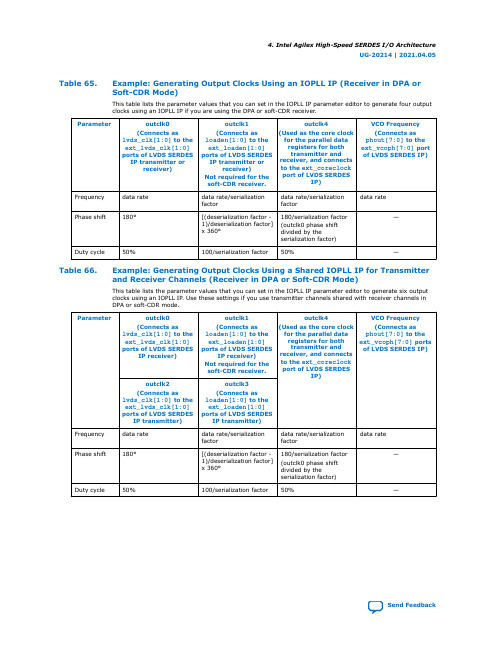
Table 65.Example: Generating Output Clocks Using an IOPLL IP (Receiver in DPA or Soft-CDR Mode)This table lists the parameter values that you can set in the IOPLL IP parameter editor to generate four output clocks using an IOPLL IP if you are using the DPA or soft-CDR receiver .Parameter outclk0(Connects aslvds_clk[1:0] to the ext_lvds_clk[1:0]ports of LVDS SERDES IP transmitter or receiver)outclk1(Connects as loaden[1:0] to theext_loaden[1:0]ports of LVDS SERDES IP transmitter or receiver)Not required for the soft-CDR receiver.outclk4(Used as the core clock for the parallel data registers for both transmitter and receiver, and connects to the ext_coreclock port of LVDS SERDES IP)VCO Frequency (Connects as phout[7:0] to the ext_vcoph[7:0] port of LVDS SERDES IP)Frequency data rate data rate/serialization factordata rate/serialization factor data rate Phase shift 180°[(deserialization factor -1)/deserialization factor]x 360°180/serialization factor (outclk0 phase shift divided by the serialization factor)—Duty cycle 50%100/serialization factor 50%—Table 66.Example: Generating Output Clocks Using a Shared IOPLL IP for Transmitter and Receiver Channels (Receiver in DPA or Soft-CDR Mode)This table lists the parameter values that you can set in the IOPLL IP parameter editor to generate six output clocks using an IOPLL IP . Use these settings if you use transmitter channels shared with receiver channels in DPA or soft-CDR mode.Parameter outclk0(Connects aslvds_clk[1:0] to the ext_lvds_clk[1:0]ports of LVDS SERDES IP receiver)outclk1(Connects as loaden[1:0] to theext_loaden[1:0]ports of LVDS SERDES IP receiver)Not required for the soft-CDR receiver.outclk4(Used as the core clock for the parallel data registers for both transmitter and receiver, and connects to the ext_coreclock port of LVDS SERDES IP)VCO Frequency (Connects as phout[7:0] to the ext_vcoph[7:0] ports of LVDS SERDES IP)outclk2(Connects as lvds_clk[1:0] to theext_lvds_clk[1:0]ports of LVDS SERDES IP transmitter)outclk3(Connects asloaden[1:0] to the ext_loaden[1:0]ports of LVDS SERDES IP transmitter)Frequencydata rate data rate/serialization factor data rate/serialization factor data rate Phase shift 180°[(deserialization factor -1)/deserialization factor]x 360°180/serialization factor (outclk0 phase shift divided by the serialization factor)—Duty cycle 50%100/serialization factor 50%—4.Intel Agilex High-Speed SERDES I/O ArchitectureUG-20214 | 2021.04.05Send Feedback4.5.3. Connection between IOPLL IP and LVDS SERDES IP in External PLL ModeFigure 73.Non-DPA or DPA LVDS Receiver Interface with the IOPLL IP (without LVDS transmitter in the same sub-bank)Figure 74.Non-DPA or DPA LVDS Receiver Interface with the IOPLL IP (with LVDS transmitter in the same sub-bank)Figure 75.Soft-CDR LVDS Receiver Interface with the IOPLL IP (without LVDS transmitter in the same sub-bank)4.Intel Agilex High-Speed SERDES I/O ArchitectureUG-20214 | 2021.04.05Send FeedbackFigure 76.Soft-CDR LVDS Receiver Interface with the IOPLL IP (with LVDS transmitter in the same sub-bank)Figure 77.LVDS Transmitter Interface with the IOPLL IPThe ext_coreclock port is automatically enabled in the LVDS SERDES IP in externalPLL mode. The Intel Quartus Prime compiler outputs error messages if this port is not connected as shown in the preceding figures.Related InformationUsing an External PLL on page 1314.6. LVDS SERDES IP Initialization and ResetDuring device initialization, the clock reference must be stable while the PLL is locking to it to avoid corruption of the PLL output clock phase shifts. If the PLL output clock phase shifts are incorrect, data transfer between the high-speed LVDS and low-speed parallel domain can fail and causes corrupted data.After you have initialized the IP in DPA or non-DPA mode, you can perform word boundaries alignment using the bitslip control signal.Note: Intel requires you to include the Reset Release Intel FPGA IP in your design to hold your application logic in the reset state until the entire FPGA fabric is in user mode.For more information about the Reset Release Intel FPGA IP, refer to the Intel Agilex Configuration User Guide: Including the Reset Release Intel FPGA IP in Your Design in the related information.4.Intel Agilex High-Speed SERDES I/O ArchitectureUG-20214 | 2021.04.05Send Feedback。
C1010中文资料
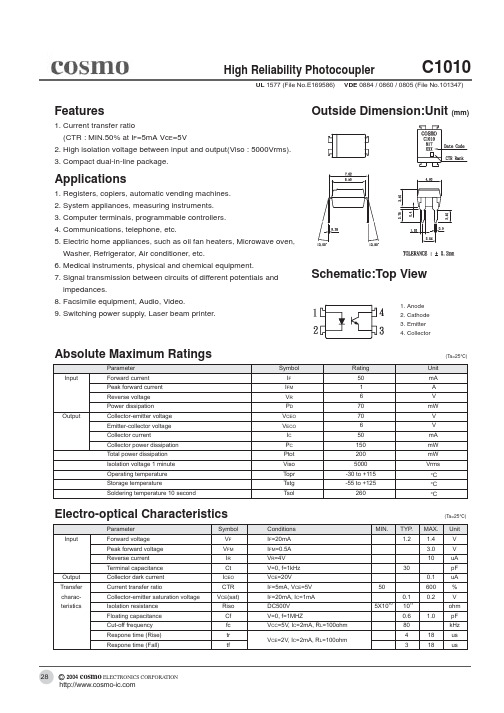
Schematic:Top View
Absolute Maximum Ratings
Parameter Input Forward current Peak forward current Reverse voltage Power dissipation Output Collector-emitter voltage Emitter-collector voltage Collector current Collector power dissipation Total power dissipation Isolation voltage 1 minute Operating temperature Storage temperature Soldering temperature 10 second Symbol IF IFM VR PD VCEO VECO IC PC Ptot Viso Topr Tstg Tsol Rating 50 1 6 70 70 6 50 150 200 5000 -30 to +115 -55 to +125 260 Unit mA A V mW V V mA mW mW Vrms °C °C °C
Collector Current Ic (mA)
Forward Current IF (mA)
Ambient Temperature Ta (°C)
Ambient Temperature Ta (°C)
c
2004
cosmo ELECTRONICS CORPORATION
Fig.7 Relative Current Transfer Ratio vs. Ambient Temperature
FPGA可编程逻辑器件芯片EP4CE10E22C8N中文规格书
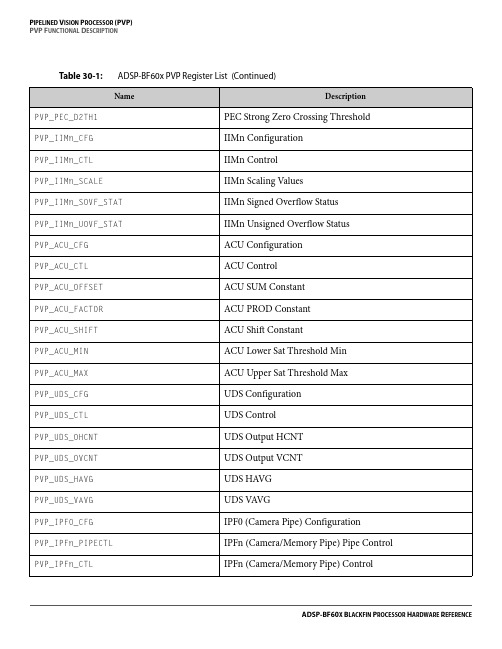
Table 30-1:ADSP-BF60x PVP Register List (Continued)Name DescriptionPVP_PEC_D2TH1PEC Strong Zero Crossing Threshold PVP_IIMn_CFG IIMn ConfigurationPVP_IIMn_CTL IIMn ControlPVP_IIMn_SCALE IIMn Scaling ValuesPVP_IIMn_SOVF_STAT IIMn Signed Overflow StatusPVP_IIMn_UOVF_STAT IIMn Unsigned Overflow StatusPVP_ACU_CFG ACU ConfigurationPVP_ACU_CTL ACU ControlPVP_ACU_OFFSET ACU SUM ConstantPVP_ACU_FACTOR ACU PROD ConstantPVP_ACU_SHIFT ACU Shift ConstantPVP_ACU_MIN ACU Lower Sat Threshold MinPVP_ACU_MAX ACU Upper Sat Threshold MaxPVP_UDS_CFG UDS ConfigurationPVP_UDS_CTL UDS ControlPVP_UDS_OHCNT UDS Output HCNTPVP_UDS_OVCNT UDS Output VCNTPVP_UDS_HAVG UDS HAVGPVP_UDS_VAVG UDS V AVGPVP_IPF0_CFG IPF0 (Camera Pipe) ConfigurationPVP_IPFn_PIPECTL IPFn (Camera/Memory Pipe) Pipe Control PVP_IPFn_CTL IPFn (Camera/Memory Pipe) ControlTable 30-1:ADSP-BF60x PVP Register List (Continued)Name Description PVP_CNVn_C40C41CNVn Coefficients 4,0 and 4,1 PVP_CNVn_C42C43CNVn Coefficients 4,2 and 4,3 PVP_CNVn_C44CNVn Coefficient 4,4PVP_CNVn_SCALE CNVn Scaling FactorPVP_THCn_CFG THCn ConfigurationPVP_THCn_CTL THCn ControlPVP_THCn_HFCNT THCn Histogram Frame Count PVP_THCn_RMAXREP THCn Max RLE ReportsPVP_THCn_CMINVAL THCn Min Clip ValuePVP_THCn_CMINTH THCn Clip Min ThresholdPVP_THCn_CMAXTH THCn Clip Max ThresholdPVP_THCn_CMAXVAL THCn Max Clip ValuePVP_THCn_TH0THCn Threshold Value 0PVP_THCn_TH1THCn Threshold Value 1PVP_THCn_TH2THCn Threshold Value 2PVP_THCn_TH3THCn Threshold Value 3PVP_THCn_TH4THCn Threshold Value 4PVP_THCn_TH5THCn Threshold Value 5PVP_THCn_TH6THCn Threshold Value 6PVP_THCn_TH7THCn Threshold Value 7PVP_THCn_TH8THCn Threshold Value 8PVP_THCn_TH9THCn Threshold Value 9P IPELINED V ISION P ROCESSOR (PVP)PVP F UNCTIONAL D ESCRIPTIONADSP-BF60x PVP Interrupt List PVP_THCn_HCNT7_STATTHCn Histogram Counter Value 7PVP_THCn_HCNT8_STATTHCn Histogram Counter Value 8PVP_THCn_HCNT9_STATTHCn Histogram Counter Value 9PVP_THCn_HCNT10_STATTHCn Histogram Counter Value 10PVP_THCn_HCNT11_STATTHCn Histogram Counter Value 11PVP_THCn_HCNT12_STATTHCn Histogram Counter Value 12PVP_THCn_HCNT13_STAT THCn Histogram Counter Value 13PVP_THCn_HCNT14_STATTHCn Histogram Counter Value 14PVP_THCn_HCNT15_STATTHCn Histogram Counter Value 15PVP_THCn_RREP_STATTHCn Number of RLE Reports PVP_PMA_CFG PMA ConfigurationTable 30-2:ADSP-BF60x PVP Interrupt List Interrupt List Description Interrupt ID DMA Channel Sensitivity PVP0 Camera Pipe DataOut B DMA Channel11138LEVEL PVP0 Camera Pipe DataOut C DMA Channel11239LEVEL PVP0 Camera Pipe StatusOut DMA Channel 11340LEVEL PVP0 Camera Pipe Control In DMA Channel 11441LEVELPVP0 Status 0115LEVEL PVP0 Memory Pipe DataOut DMA Channel 11642LEVELTable 30-1:ADSP-BF60x PVP Register List (Continued)Name Description。
电能质量记录仪 PEL 102 PEL 103 用户手册说明书

CN - 用户手册电能质量记录仪PEL 102PEL 103感谢您购买电力以及能源记录仪(Power &Energy Logger )PEL 102/103。
为使本机发挥最佳的效用,请:⏹ 仔细阅读本用户手册;⏹ 遵守使用前注意事项的说明。
测量类别定义:⏹ 测量类别IV 符合测量低电压电源设备。
⏹ 测量类别III 符合测量建筑设备。
⏹ 测量类别II 符合测量直接连接到低电压设备的电路。
使用前注意事项本仪器及其附件符合安全标准IEC61010-1,IEC61010-2-030,IEC61010-031以及IEC61010-032 CAT III 1000V 或CAT IV 600V⏹ 操作者或者管理部门必须仔细阅读和理解在使用中所要采用的各种预防措施,而良好 的电气知识以及对电气危害敏感的认识对于使用仪器是必不可少的。
⏹ 只使用随仪器提供的标准附件,遵守安全标准(IEC61010-2-031 2002)。
当有较低的电压等级或者类别传感器或配件连接到仪器,电压等级或者类别要适用于系统。
⏹ 每次使用前,必须检查导线、外壳和配件是否有损坏。
任何导线、传感器或附件的绝缘层有损坏(部分),都必须修理或者报废。
⏹ 不要使用在电压等级或者类别超过仪器使用范围的电网中。
⏹ 如果仪器有损坏、不完整或者封闭不严,不要使用仪器。
⏹ 仅使用厂商附带的AC 电源充电器和电池组,它其中包括了特别的安全功能。
⏹ 当拆卸或者更换电池和SD 卡,请确认仪器已经断开连接并已经关闭。
⏹ 我们建议在必要时使用个人防护措施。
⏹ 手远离未使用的端子⏹ 如果终端是湿的,擦干以后再连接仪器。
⏹ 必须由有资质的专业人员进行仪器的维修和校准。
警告,危险!当这种符号出现后,操作者必须按照指示操作。
注意,有触电危险!有这种符号的部件可能会有危险。
设备有双重绝缘保护。
USB 接口 网络接口(RJ45) SD 卡 电影插座 Kensington 防盗系统 接地 重要指示要充分阅读和理解 有用的信息或者提示 该产品可以根据ISO14040标准回收 CE 标志符合欧洲标准 回收箱打叉表示该产品遵守欧盟 WEEE2002/96/EC 条例,即必须可以接受选择性电气、电子材料的再循环利用处理目录1.入门1.1 拆封1.2 电池充电第一次使用前,将电池完全充电。
哈雷编码器平台

提供全套视频品质的优化工具
− 增强型码率控制与场景检测技术
− 理想的平均码率 ~2Mbps
Harmonic Proprietary Confidential 22
12:1统计复用池 - 系统应用对比
NMX NMX-B
SDI converter SDI converter
首创、并为广泛采用的编码视频预视架构
− 集成化的预视、过滤处理、编码架构 − 支持IP层上统计复用(DiviTrack-over-IP)
基于ASIC/FPGA芯片的独特架构
− − − − − − − − 预处理、时域过滤动态补偿(MCTF) 码率控制 预视、分层预视 变码率、IP层上统计复用(DiviTrack-over-IP) 运动估测 自适应的运动检测与码率控制 自适应的B帧技术、以及自适应的去马赛克技术 场景消失/破损/闪动的处理
MPEG-2编码器平台
13
DiviCom ION编码器
14
ION编码器 - 整体架构
GbE输入
模拟/AES
GbE输出
ASI I/O
网管
SDI
SDI
CPC
模拟 输入
IOMASI
FLEXDHC
IOM -GbE
AIC
AHC -RAC /-561
总线
MPEG-2
(多达2路 嵌入音频)
MN 20 MN 20
AB switch
Harmonic Proprietary Confidential
节省
-18RU (60% 节省) -节省 10.4 Amps, 665 W的冷却功耗
23
高端标清编码器 - Electra 5000
ELC-5000: 高端变码率编码器
POM100P

测试方法 ISO 1183 ISO 1133 ISO 1133 ISO 294-4
ISO 62
测试方法 ISO 527-2 ISO 527-2
1/3
Delrin® 100P NC010
ACETAL RESIN DuPont Performance Polymers
机械性能 拉伸应变 屈服, 23°C 断裂, 23°C 断张率 (23°C) 拉伸蠕变模量 1 hr 1000 hr 弯曲模量 (23°C) 弯曲强度 (3.5% 应变, 23°C)
Temperature (ISO 11403-1)
• 铸造薄膜
• Viscosity vs. Shear Rate (ISO 11403-2)
额定值单位制 1.42g/cm³ 2.5g/10 min 1.90cm³/10min
2.0% 2.2%
1.4% 0.30% 额定值单位制 2900MPa 70.0MPa
ISO 180/1A
测试方法 ISO 2039-2
测试方法 ISO 75-2/B ISO 75-2/A ISO 11357-3 ISO 11359-2
UL 746
UL 746
UL 746
测试方法 IEC 60093 IEC 60093 IEC 60250
Delrin® 100P NC010
ACETAL RESIN DuPont Performance Polymers
机械性能 拉伸模量 (23°C) 拉伸应力 (屈服, 23°C)
• 拉丁美洲
• 欧洲 • 高强度 • 均聚物 • 抗撞击性,高
• 良好的抗蠕变性 • 管道 • 管道 • 紧固件
• 片材
• 亚太地区
• 耐疲劳性能 • 韧性良好 • 粘度,高
ELC-PA10AADR ELC-PA10AADT 逻辑控制器说明书
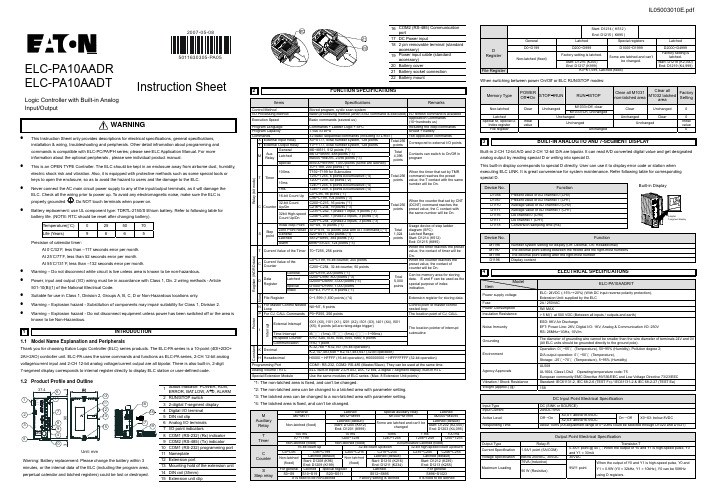
5011630305-PA052007-05-08ELC-PA10AADR ELC-PA10AADTLogic Controller with Built-in Analog Input/OutputInstruction SheetWARNING•This Instruction Sheet only provides descriptions for electrical specifications, general specifications, installation & wiring, troubleshooting and peripherals. Other detail infromation about programming and commands is compatible with ELC-PC/PA/PH series; please see ELC Application Manual. For more information about the optional peripherals , please see individual product manual.• This is an OPEN TYPE Controller. The ELC should be kept in an enclosure away from airborne dust, humidity, electric shock risk and vibration. Also, it is equipped with protective methods such as some special tools or keys to open the enclosure, so as to avoid the hazard to users and the damage to the ELC.• Never connect the AC main circuit power supply to any of the input/output terminals, as it will damage the ELC. Check all the wiring prior to power up. To avoid any electromagnetic noise, make sure the ELC is properly grounded. Do NOT touch terminals when power on.•Battery replacement: use UL component type: TDRTL-2150/S lithium battery. Refer to following table for battery life. (NOTE: RTC should be reset after changing battery).Temperature((°C) 0 25 50 70 Life (Years) 9 8 6 5Precision of calendar timer:At 0°C/32°F, less than –117 seconds error per month. At 25°C/77°F, less than 52 seconds error per month. At 55°C/131°F, less than –132 seconds error per month.•Warning – Do not disconnect while circuit is live unless area is known to be non-hazardous.• Power, input and output (I/O) wiring must be in accordance with Class 1, Div. 2 wiring methods - Article 501-10(B)(1) of the National Electrical Code.• Suitable for use in Class 1, Division 2, Groups A, B, C, D or Non-Hazardous locations only.• Warning – Explosion hazard - Substitution of components may impair suitability for Class 1, Division 2. •Warning – Explosion hazard - Do not disconnect equipment unless power has been switched off or the area is known to be Non-Hazardous.1 INTRODUCTION1.1 Model Name Explanation and PeripheralsThank you for choosing Eaton Logic Controller (ELC) series products. The ELC-PA series is a 10-point (4DI+2DO+ 2AI+2AO) controller unit. ELC-PA uses the same commands and functions as ELC-PA series, 2-CH 12-bit analog voltage/current input and 2-CH 12-bit analog voltage/current output are all bipolar. There is also built-in, 2-digit 7-segment display corresponds to internal register directly to display ELC station or user-defined code.1.2 Product Profile and OutlineUnit: mm Warning: Battery replacement: Please change the battery within 3minutes, or the internal data of the ELC (including the program area,perpetual calendar and latched registers) could be lost or destroyed.1 Status indicator: POWER, RUN, ERROR, BAT.LOW, A D, ALARM2 RUN/STOP switch3 2-digital 7-segment display4 Digital I/O terminal5 DIN rail clip6 Analog I/O terminals7 I/O point indicators8 COM1 (RS-232) (Rx) indicator 9 COM2 (RS-485) (Tx) indicator10 COM1 (RS-232) programming port11 Nameplate12 Extension port 13 Mounting hold of the extension unit 14 DIN rail (35mm)15 Extension unitclip16COM2 (RS-485) Communicationport17DC Power input18 2 pin removable terminal (standardaccessory)19Power input cable (standardaccessory) 20Battery cover21Battery socket connection 22Battery mount2FUNCTION SPECIFICATIONSItemsSpecificationsRemarksControl MethodStored program, cyclic scan systemI/O Processing MethodBatch processing method (when END command is executed)I/O refresh command is availableExecution Speed Basic commands (several us)Application Commands(10~hundreds us)Program Language Commands + Ladder Logic + SFC Including the Step commands Program Capacity 7,920 STEPS SRAM + Battery Commands 32 Basic sequential commands (including STL/RET) 168 Application commandsR e l a y (b i t m o d e )X External Input Relay X0~X177, octal number system, 128 points Total 256points Correspond to external I/O pointsY External Output Relay Y0~Y177, octal number system, 128 pointsM Aux. Relay General M0~M511, 512 points (*1)Total4,096pointsContacts can switch to On/Off inprogram Latched M512~M999, 488 points (*3) M2000~M4095, 2,096 points (*3)Special M1000~M1999, 1,000 points (some are latched)T Timer100ms T0~T199, 200 points (*1)Total 256 points When the timer that set by TMRcommand reaches the presetvalue, the T contact with the same number will be On. T192~T199 for Subroutine T250~T255, 6 points Accumulative (*4) 10ms T200~T239, 40 points (*2)T240~T245, 6 points Accumulative (*4) 1ms T246~T249, 4 points Accumulative (*4)C Counter16-bit Count UpC0~C95, 96 points (*1)Total 250 points When the counter that set by CNT (DCNT) command reaches the preset value, the C contact withthe same number will be On. C96~C199, 104 points (*3)32-bit CountUp/Dn C200~C215, 16 points (*1) C216~C234, 19 points (*3) 32bit High-speedCount Up/DnC235~C242, 1 phase 1 input, 9 points (*3)C246~C249, 1 phase 2 inputs, 3 points (*3)C251~C254, 2 phase 2 inputs, 3 points (*3)S Step pointInitial Step Point S0~S9, 10 points (*1) Total 1,024 points Usage device of step ladder diagram (SFC)Latched Range:Start: D1214 (K512) End: D1215 (K895) Zero Point Reset S10~S19, 10 points (use with IST command) (*1)General S20~S511, 492 points (*1) Latched S512~S895, 384 points (*3)Alarm S896~S1023, 124 points (*3)R e g i s t e r (W O R D d a t a )T Current Value of the Timer T0~T255, 256 points When the timer reaches the presetvalue, the contact of timer will beOn.C Current Value of the Counter C0~C199, 16-bit counter, 200 pointsWhen the counter reaches the preset value, the contact ofcounter will be On.C200~C254, 32-bit counter, 50 points D Data Register General D0~D199, 200 points (*1)Total5,000points Can be memory area for storingdata. E and F can be used as thespecial purpose of indexindication.Latched D200~D999, 800 points (*3) D2000~D4999, 3,000 points (*3) Special D1000~D1999, 1,000 points Index E0~E3, F0~F3, 8 points (*1)N o n eFile Register0~1,599 (1,600 points) (*4)Extension register for storing data.P o i n t e rN For Master Control NestedLoopN0~N7, 8 pointsControl point of master controlnested loopP For CJ, CALL Commands P0~P255, 256 pointsThe location point of CJ, CALL.II n t e r r u p tExternal InterruptI001 (X0), I101 (X1), I201 (X2), I301 (X3), I401 (X4), I501 (X5); 6 points (all are rising-edge trigger)The location pointer of interrupt subroutineTime InterruptI6□□ (1ms), I7□□ (1ms), (□□=1~99ms) Hi-speed Counter I010, I020, I030, I040, I050, I060; 6 points Communication I150, 1 pointC o n s t a n tK DecimalK-32,768 ~ K32,767 (16-bit operation)K-2,147,483,648 ~ K2,147,483,647 (32-bit operation) H HexadecimalH0000 ~ HFFFF (16-bit operation), H00000000 ~ HFFFFFFFF (32-bit operation) Programming Port COM1: RS-232, COM2: RS-485 (Master/Slave), They can be used at the same time. Analog Volume / RTC ELC built-in bipolar 2-CH A/D, D/A, 12 bits, 2-digital 7-segment display, built-in RTC Special Extension ModuleUse the same modules of ELC series. (Max. 8 Extension Unit points)*1: The non-latched area is fixed, and can’t be changed.*2: The non-latched area can be changed to a latched area with parameter setting. *3: The latched area can be changed to a non-latched area with parameter setting. *4: The latched area is fixed, and can’t be changed. M Auxiliary Relay General Latched Special auxiliary relay LatchedM0~M511 M512~M999 M1000~M1999 M2000~M4095 Non-latched (fixed) Latched (default) Some are latched and can’t bechangedLatched (default)Start: D1200 (K512) End: D1201 (K999) Start: D1202 (K2,000)End: D1203 (K4,095)T Timer 100 ms 10 ms 10ms 1 ms 100 ms T0 ~T199 T200~T239 T240~T245 T246~T249 T250~T255 Non-latched (fixed) Non-latched (fixed) Accumulative Latched (fixed) C Counter 16-bit count up 32-bit count up/down 32-bit high-speed count up/downC0~C95 C96~C199 C200~C215 C216~C234 C235~C245 C246~C255 Non-latched (fixed) Latched (default) Non-latched (fixed)Latched (default) Latched (default) Start: D1208 (K96) End: D1209 (K199) Start: D1210 (K216) End: D1211 (K234) Start: D1212 (K235)End: D1213 (K255)S Step relayFor general Latched Special register Latched For generalS0~S9 S10~S19S20~S511 S512~S895 S896~S1023It is fixed to be non-latched Factory setting is latched It is fixed to be latchedStart: D1214(K512) End: D1215(K895)DRegisterGeneral Latched Special registers LatchedD0~D199 D200~D999 D1000~D1999 D2000~D4999Non-latched (fixed)Factory setting is latched.Some are latched and can’tbe changed. Factory setting islatched. Start: D1216 (K200) End: D1217 (K999) Start: D1218 (K2,000)End: D1219 (K4,999)File RegisterK0~K1,599, Latched (fixed)When switching between power On/Off or ELC RUN/STOP modes:Memory TypePOWEROff ÖOnSTOP ÖRUNRUN ÖSTOPClear all M1031 non-latched area Clear allM1032 latchedareaFactorySettingNon-latched Clear Unchanged M1033=Off, clearClear Unchanged 0M1033=On, unchangedLatched Unchanged Unchanged Clear 0 Special M, Special D, Index register Initial value Unchanged UnchangedInitialvalue File register Unchanged 03BUILT-IN ANALOG I/O AND 7-SEGMENT DISPLAYBuilt-in 2-CH 12-bit A/D and 2-CH 12-bit D/A are bipolar. It can read A/D converted digital value and get designated analog output by reading special D or writing into special D.This built-in display corresponds to special D directly. User can use it to display error code or station when executing ELC LINK. It is great convenience for system maintenance. Refer following table for corresponding special D. Device No.FunctionD1056 Present value of AD channel 0 (CH0) D1057 Present value of AD channel 1 (CH1) D1110 Average value of AD channel 0 (CH0) D1111 Average value of AD channel 1 (CH1) D1116 DA channel 0 (CH0) D1117 DA channel 1 (CH1)D1118Conversion sampling time (ms)Device No. FunctionM1196 Number system setting for display (Off: Decimal, On: Hexadecimal) M1197 The decimal point setting between the middle and the right-most numbers M1198 The decimal point setting after the right-most number D1196 Display content4ELECTRICAL SPECIFICATIONSDC Input Point Electrical SpecificationInput Type DC (SINK or SOURCE) Input Current 24VDC 5mAActive LevelOff →On X0,X1: above18.5VDCOn →Off X0~X3: below 8VDCX2,X3: above16.5VDCResponding Time About 10ms (An adjustment range of 0~20ms could be selected through D1020 and D1021)Output Point Electrical SpecificationOutput TypeRelay-RTransistor-TCurrent Specification1.5A/1 point (5A/COM) 0.3A/1 point @ 40℃; When the output of Y0 and Y1 is high-speed pulse, Y0 and Y1 = 30mA Voltage Specification Below 250VAC, 30VDC 30VDCMaximum Loading 75VA (Inductive) 9W/1 pointWhen the output of Y0 and Y1 is high-speed pulse, Y0 andY1 = 0.9W (Y0 = 32kHz, Y1 = 10kHz), Y0 can be 50KHz using D registers.90 W (Resistive)Responding TimeAdjustable 0-20ms, default is10 ms Off →On 20us On →Off 30usY0 and Y1 are specified points for high-speed pulse5 MODEL NAME & I/O CONFIGURATIONModel PowerInputOutputPointTypePoint TypeDIAIDIAIDOAODOAOELC-PA10AADR 24VDC +20% -15% 4 2 DC24V/5 mASink or Source -20~20mA range (-1,000~+1,000)-10~+10V range (-2,000~+2,000)2 2 Relay -20~20mA(range:-2,000~+2,000)-10~+10V(range:-2,000~+2,000)ELC-PA10AADT 4 2 2 2 Resistor 6INSTALLATION & WIRING6.1 Installation of the DIN railThe ELC can be secured to a cabinet by using the DIN rail that is 35mm high with a depth of 7.5mm. When mounting the ELC on the DIN rail, be sure to use the end bracket to stop any side-to-side motion of the ELC, thus to reduce the chance of the wires being pulled loose. At the bottom of the ELC is a small retaining clip. To secure the ELC to the DIN rail, place it onto the rail and gently push up the clip. To remove it, pull down the retaining clip and gently pull the ELC away from the DIN rail. As shown on the right:When installing the ELC, make sure that it is installed in an enclosure with sufficient space (as shown on the right) to itssurroundings so as to allow heat dissipation.6.2 Wiring1. Please use 22-16AWG (1.5mm) wiring (either single or multiple core) forI/O wiring terminals. The specification for the terminals is as shown on theleft. ELC terminal screws should be tightened to 1.95 kg-cm (1.7 lb-in). Use Copper Conductor Only, 60/75 °C.2. I/O signal wires or power supply should not run through the samemulti-wire cable or conduit.3. DO NOT store the ELC in an atmosphere that is dusty, smoky, withmetallic debris or high temperature or high humidity.4. DO NOT install the ELC on a shelf or on an unstable surface.6.3 Power Input Wiring1. When DC voltage is supplied to the ELC, make sure the power is at terminals 24VDC and 0V (power rangeis 20.4VDC~28.8VDC). When voltage is lower than 20.4VDC, ELC will stop operating, all outputs will turn OFF and the ERROR LED will flash continuously.2. If the power-cut time is less than 10ms, the ELC still operates unaffectedly. If the power-cut time is too longor the power voltage drops, the ELC will stop operating and all the outputs will be Off. Once the power is restored, the ELC will return to operate automatically. (There are latched auxiliary relays and registers inside of the ELC, please be aware when programming.)6.4 Input Point WiringThere are two types of DC type wiring: SINK and SOURCE, defined as follows:Note 1: Please isolate analog input and other power wiring.Note 2: If input signal is in current, please short outbetween V+ and I+ terminals.Note 3: If the noise interference from loaded input wiringterminal is significant, please connect a capacitor with 0.1~0.47μF 25V for noise filtering.class 3 grounding (100 or less)Note 4: Please isolate analog output and other powerwiring.Note 5: If the noise interference from loaded input wiringterminal is significant, please connect a capacitor with 0.1~0.47μF 25V for noise filtering.Note 6: Please connectpower module terminal andanalog output module terminal to system earthpoint and make system earth point be grounded or connects to machine cover.6.5 Output Point WiringY0RYLEDC0LOADPOWERELC-**-**NN*RRELAY OUTPUT1. ELC-PA series have two output modules, relay and transistor. See“Function Specifications” for their specifications. 2. Please watch out the connection of common terminals whilewire theoutputs. For example, when wiring ELC-PA10NNDR/T, output terminal Y0~Y1 use one common terminal C0, as shown below:Y0Y1C0RELAYWhen output points are enabled, their corresponding indicators on the front panel will be on.3. Isolation circuit: The optical coupler is used to isolate signalsbetween the circuit inside ELC and input modules.Y0LEDC0TRANSISTOR OUTPUTLOADELC-**-**NN*TT r i g g e r c i r c u i t7TRIAL RUN■Preparation1.Prior to applying power, please verify that the power lines and the input/output wiring are correct. And be advised not to supply AC110V or AC220V into the I/O terminals, or it might short-circuit the wiring and would cause direct damage to the ELC.2. After using the peripheral devices to write the program into the ELC and that the ERROR LED of the ELC is not on, it means that the program in use is legitimate, and it is now waiting for the user to give the RUN command.3. Use ELC-HHP to execute the forced On/Off test of the output contact. ■Operation & TestIf the “ERROR” LED of the ELC is not blinking, use RUN/STOP switch or the peripheral devices (ELC-HHP or ELCSoft) to give the RUN command, and the RUN indicator will then be on. If the “RUN” LED is not on, it indicates that there is no program inside the ELC.ELC-HHP could be utilized to monitor the settings and the registered values of the timer (T), the counter (C) and the data register (D) during operation, and moreover, to force the output contacts to conduct the On/Off action. If the ERROR LED is on (but not blinking), it means that the setting of the user’s program has exceeded the presetovertime limit, thus users have to double check the program and perform the On/Off function again. (The ELC is at this moment back to STOP automatically)■ELC Input/Output Reaction TimeThe total reaction time from the input signal to the output operation is calculated as follows: Reaction Time = input delay time + program scan time + output delay timeInput delay time 10ms (factory default), 0~20ms adjustable. Refer to the usage of special registers D1020~1021.Program scan time Please refer to the usage of special register D1010. Output delay timeRelay module: 10ms. Transistor module: 20~30us.■Basic Commands and Application Commands of the ELC:1.The basic commands and the application commands of the ELC of this series are totally applicable to the ELC. Refer to the ELC Technique Application Manual for relevant basic commands and application commands.2. The ELC-HHP handheld programming panel and the ELCSoft (Windows version) editing program of the ladder diagram are both good for use with the ELC. Also, the ELC could connect with theELC-PA10AADR/T through specific transmission wire to execute the program transmission, the ELC control and the program monitoring.8AD/DA SPECIFICATIONSItemsAnalog/ Digital (A/D)Digital/Analog (D/A) Module Voltage inputCurrent inputVoltage OutputCurrent OutputAnalog Output Range ±10V ±20 mA ±10V ±20 mA Digital Data Range ±2,000 ±1,000 ±2,000 ±2,000 Resolution 12 bits (1LSB =5 mV) 11 bits (1LSB =20 μA)12 bits (1LSB =5 mV)12 bits (1LSB =10 μA)Input Impedance 200 K Ω and above250Ω- Output Impedance - 0.5Ωor lowerCarried Impedance -1K Ω~2M Ω0~500ΩOverall Accuracy ±1% of full scale during 0~55℃ (32~131℉)Response Time 10ms × channelsAbsolution Input Range ±15 V±32 mA- Digital Data Format 2’s complement of 16-bit, (11 Significant Bits)Average Function Yes-Isolation MethodThere is no isolation between digital and analog circuitry. Self diagnostic function Self Detection Upper bound and lower bound detection per channelProtectionVoltage output has short circuit protection but short circuit for a long time may cause inner wiring damage and current output break.9TROUBLESHOOTINGWhen the ERROR LED is on (not blinking), users should make a judgment from the special relay M1008 of the ELC. If it is On, it indicates that the execution time of the program loop has exceeded the time-out setting (set by D1000). Please turn the ELC RUN/STOP switch to STOP , and find out the address of the time-out program by special data register D1008. ”WDT” command can be used to solve the problem.Output LED indicates if the output signals are On or Off. Please check the following items when the LED On/Off indication does not correspond to the commands: 1. Output contacts may be melted and stuck together due to a short circuit or current overload. 2. Check wiring and verify that the screws are tight.If incorrect programs are input to the ELC, or that the commands and the components exceed the allowable range, the indicator will blink. At this moment, the user should check both the error codes saved in the ELC data register D1004. The address that the error occurs will be stored in data register D1137 (the address saved in D1137 is invalid in case of common loop error).There is a “POWER” LED at the front of the ELC. When the ELC is powered On, the green LED light will be on.If the indicator is not on when the ELC is powered up and with the input power being normal, it is an indication that the ELC is out of order. Please have this machine replaced or have it repaired at a dealer near you.The On/Off signals of the input point could be displayed through the “Input” LED, or the status of the input point could be monitored through the device monitoring function of ELC-HHP .Identify the status of the ELC. When the ELC is in operation, this light will be on, and users could thus use ELC-HHP or the editing program of the ladder diagram to give commands to make the ELC “RUN” or “STOP”.When the battery voltage is low, the “BAT.LOW” LED will be on, and the battery should be replaced as soon as possible; otherwise the user program and the data in latched area will be lost. (On the unplugged ELC, please change the battery within 3 minutes to retain the ELC’s internal user programs and data).“RS-232” LED will light when RS-232 is receiving data, “RS-485” LED will light when RS-485 is transferring data.Judge the errors by the indicators on the front panel. When errors occurred on ELC, please check:“ALARM” LED will blink if AD/DA conversion data exceeds usage range when PA MPU is RUN.A D LED indicator. A D LED will blink if PA MPU is RUN.☼ “RS-232, RS-485” LED☼ ELC “RUN” LED☼ “BAT.LOW” LED☼ “POWER” LED☼ “ERROR” LED☼ “ALARM” LED☼ “Output” LED☼ “A D” LED☼ “Input” LED。
FPGA可编程逻辑器件芯片EP3C10M164C8N中文规格书
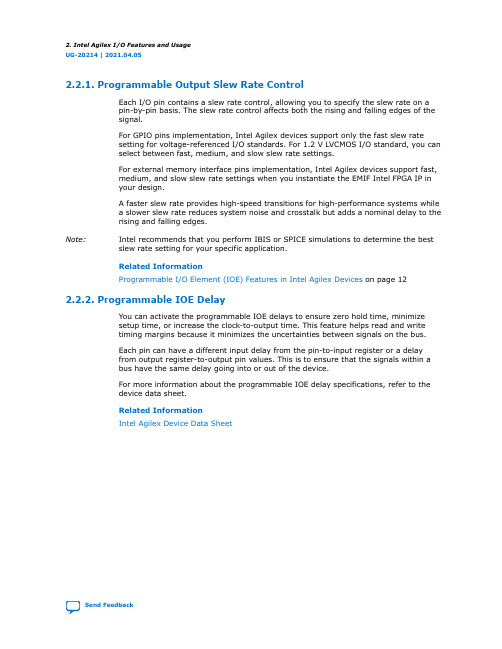
2.2.1. Programmable Output Slew Rate ControlEach I/O pin contains a slew rate control, allowing you to specify the slew rate on a pin-by-pin basis. The slew rate control affects both the rising and falling edges of the signal.For GPIO pins implementation, Intel Agilex devices support only the fast slew rate setting for voltage-referenced I/O standards. For 1.2 V LVCMOS I/O standard, you can select between fast, medium, and slow slew rate settings.For external memory interface pins implementation, Intel Agilex devices support fast,medium, and slow slew rate settings when you instantiate the EMIF Intel FPGA IP in your design.A faster slew rate provides high-speed transitions for high-performance systems while a slower slew rate reduces system noise and crosstalk but adds a nominal delay to the rising and falling edges.Note: Intel recommends that you perform IBIS or SPICE simulations to determine the best slew rate setting for your specific application.Related InformationProgrammable I/O Element (IOE) Features in Intel Agilex Devices on page 122.2.2. Programmable IOE DelayYou can activate the programmable IOE delays to ensure zero hold time, minimize setup time, or increase the clock-to-output time. This feature helps read and write timing margins because it minimizes the uncertainties between signals on the bus.Each pin can have a different input delay from the pin-to-input register or a delay from output register-to-output pin values. This is to ensure that the signals within a bus have the same delay going into or out of the device.For more information about the programmable IOE delay specifications, refer to the device data sheet.Related InformationIntel Agilex Device Data Sheet2.Intel Agilex I/O Features and UsageUG-20214 | 2021.04.05Send Feedback2.2.3. Programmable Open-Drain OutputIntel Agilex devices support open-drain output on 1.2 V LVCMOS I/O standard. The programmable open-drain output provides a high-impedance state on output when logic to the output buffer is high. If logic to the output buffer is low, the output is low.You can attach several open-drain outputs to a wire. This connection type is like a logical OR function and is commonly called an active-low wired-OR circuit. If at least one of the outputs is in logic 0 state (active), the circuit sinks the current and brings the line to low voltage.You can use open-drain output if you are connecting multiple devices to a bus. For example, you can use the open-drain output for system-level control signals that can be asserted by any device or as an interrupt.Do not pull the output voltage higher than the V I (DC) level.2.2.4. Programmable Bus-HoldIntel Agilex devices support the programmable bus-hold feature on 1.2 V LVCMOS output. Each I/O pin provides an optional bus-hold feature that is active only after configuration. When the device enters user mode, the bus-hold circuit captures the value that is present on the pin by the end of the configuration.The bus-hold circuitry uses a resistor to weakly pull the signal level to the last-driven state of the pin. The bus-hold circuitry holds this pin state until the next input signal is present. Therefore, you do not require an external pull-up or pull-down resistor to hold a signal level when the bus is tri-stated.For each I/O pin, you can individually specify that the bus-hold circuitry pulls non-driven pins away from the input threshold voltage—where noise can cause unintended high-frequency switching. To prevent over-driving signals, the bus-hold circuitry drives the voltage level of the I/O pin lower than the VCCIO_PIO level.If you enable the bus-hold feature, you cannot use the programmable pull-up option.2.2.5. Programmable Pull-Up ResistorIntel Agilex devices support programmable pull-up resistor on 1.2 V LVCMOS I/O.Each I/O pin provides an optional programmable pull-up resistor during user mode.The programmable pull-up resistor feature is enabled by default on unused I/O for both 1.2 V and 1.5 V VCCIO_PIO . The pull-up resistor weakly holds the I/O to the VCCIO_PIO level.If you enable the weak pull-up resistor , you cannot use the bus-hold feature.2.2.6. Programmable Pre-emphasisThe V OD setting and the output impedance of the driver set the output current limit of a high-speed transmission signal. At a high frequency, the slew rate may not be fast enough to reach the full V OD level before the next edge, producing pattern-dependent jitter . With pre-emphasis, the output current is boosted momentarily during switching to increase the output slew rate.2.Intel Agilex I/O Features and UsageUG-20214 | 2021.04.05Send FeedbackPre-emphasis increases the amplitude of the high-frequency component of the output signal and thus helps to compensate for the frequency-dependent attenuation along the transmission line. The overshoot introduced by the extra current happens only during a change of state switching to increase the output slew rate and does not ring,unlike the overshoot caused by signal reflection. The amount of pre-emphasis required depends on the attenuation of the high-frequency component along the transmission line.Figure 4.Programmable Pre-emphasisOUT OUT2.2.7. Programmable De-emphasisThe programmable de-emphasis feature is available if you use Fast slew rate on external memory interface implementation with single-ended and differential SSTL12,HSTL12, HSUL12, and POD12 I/O standards. This feature supports a two-taps de-emphasis implementation, which consists of a main tap and a 1-UI delayed post tap.When using this feature, the height of the I/O signal is attenuated whenever a symbol is longer than one UI. This feature supports two types of de-emphasis:•Constant impedance—available for single-ended and differential SSTL-12,HSTL-12, and HSUL-12 I/O standards.•Low power (non-constant impedance)—available for single-ended and differential SSTL-12, HSTL-12, HSUL-12, and POD12 I/O standards.Each of the de-emphasis has three equalization settings - low, medium, and high.Constant impedance de-emphasis has a double effective equalization level of the low power de-emphasis.2.Intel Agilex I/O Features and UsageUG-20214 | 2021.04.05Send Feedback。
ELREC Pro中文说明书
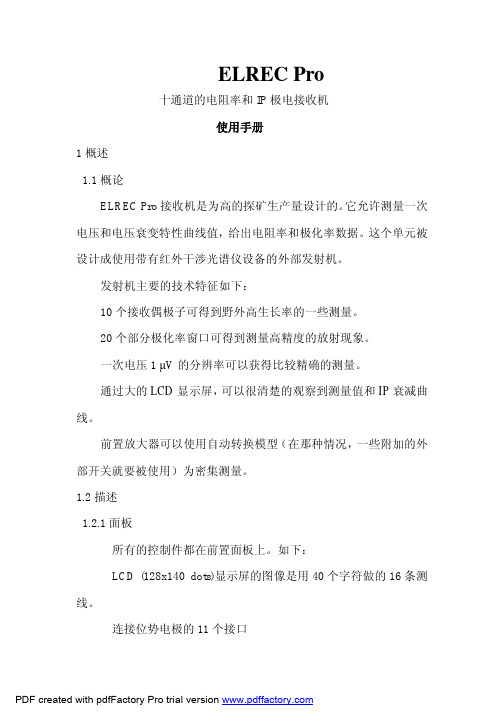
ELREC Pro十通道的电阻率和IP极电接收机使用手册1概述1.1概论ELREC Pro接收机是为高的探矿生产量设计的。
它允许测量一次电压和电压衰变特性曲线值,给出电阻率和极化率数据。
这个单元被设计成使用带有红外干涉光谱仪设备的外部发射机。
发射机主要的技术特征如下:10个接收偶极子可得到野外高生长率的一些测量。
20个部分极化率窗口可得到测量高精度的放射现象。
一次电压1 μV的分辨率可以获得比较精确的测量。
通过大的LCD显示屏,可以很清楚的观察到测量值和IP衰减曲线。
前置放大器可以使用自动转换模型(在那种情况,一些附加的外部开关就要被使用)为密集测量。
1.2描述1.2.1面板所有的控制件都在前置面板上。
如下:LCD(128x140 dots)显示屏的图像是用40个字符做的16条测线。
连接位势电极的11个接口外部电池连接的″+″和″-″旋钮。
四个连接外部充电器的旋钮。
16个键的键盘1.2.2键盘ELREC Pro键盘的特征是一些键被设计成有既有数字的作用又有模板的作用。
没有干扰是可以在三个模型之间轮流使用,因为设备比较精确,在任何情况下使用,模板必需设置。
ELREC Pro主要功能可以使用通过键或者从总的菜单中选择。
在数字模型中键的作用比较明显。
每次必需输入一个数值,可得到的数值的变化范围显示在屏幕的左侧下端。
在函数模型中,下一个表格将显示这些键的描述:在开始探测程序之前检查接收电压值曲线。
选择测量模型和设定参数在测量程序运行之前检查测量电极的电阻值目测每个频道的频道测量结果(在测量之后或测量中)移动到菜单栏的左侧移动到字母栏的左侧移动到频道的变化范围移动到菜单栏右侧移动到字母栏右侧移动到频道的变化范围开始采集输入和选定的函数开始运行1.2.3电源供应ELREC Pro由两个内部可充电电池供电或者一个12伏的外部电源。
内部电池被装置的仪器的底部,如果你需要改变它的位置可以通过面板上的拆卸螺钉来移动。
E2EL-X10F12M中文资料(omron)中文数据手册「EasyDatasheet - 矽搜」
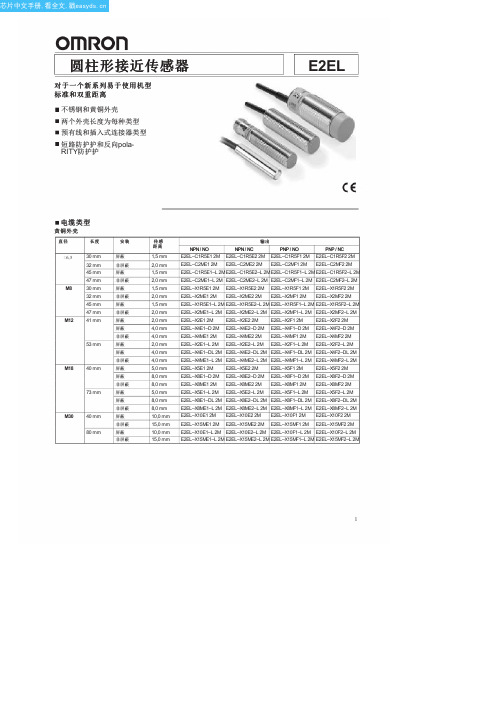
E2EL–X4E1–DL 2M E2EL–X4E2–DL 2M E2EL–X4F1–DL 2M E2EL–X4F2–DL 2M
E2EL–X4ME1–L 2M E2EL–X4ME2–L 2M E2EL–X4MF1–L 2M E2EL–X4MF2–L 2M
Байду номын сангаас
E2EL–X5E1 2M E2EL–X5E2 2M E2EL–X5F1 2M E2EL–X5F2 2M
E2EL–X4E1–D 2M E2EL–X4E2–D 2M E2EL–X4F1–D 2M E2EL–X4F2–D 2M
E2EL–X4ME1 2M E2EL–X4ME2 2M E2EL–X4MF1 2M E2EL–X4MF2 2M
E2EL–X2E1–L 2M E2EL–X2E2–L 2M E2EL–X2F1–L 2M E2EL–X2F2–L 2M
1
芯片中文手册,看全文,戳
E2EL
不锈钢外壳
直径
长度
6,5 30 mm 45 mm
M8 30 mm 45 mm
M12 41 mm 53 mm
M18 40 mm 73 mm
插头类型
黄铜外壳
直径 /
触点
长度
6,5 / 插头 M8
M8 / 插头 M8
M8 / 插头 M12
M12 / 插头 M12
45 mm 47 mm 54 mm 56 mm 45 mm 47 mm 54 mm 56 mm 44 mm 46 mm 60 mm 62 mm 49 mm
60 mm
M18 / 53 mm 插头 M12
80 mm
M30 / 插头 M12
55 mm 80 mm
不锈钢外壳
直径 /
FPGA可编程逻辑器件芯片EP4CE10E22C6N中文规格书
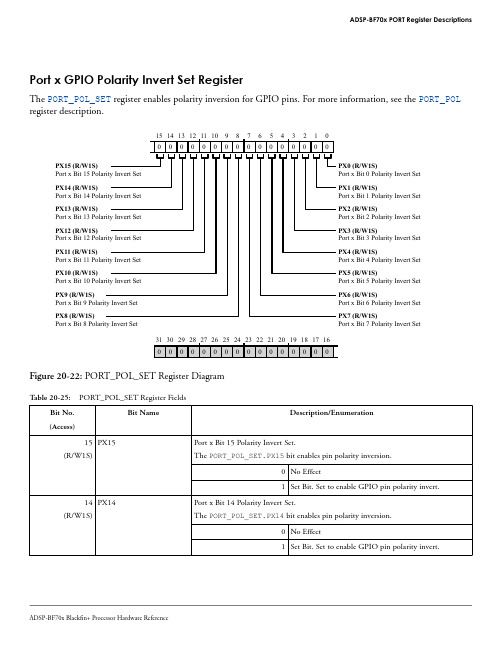
5 PX5 (R/W)
PX5 Data Toggle on Trigger. The PORT_TRIG_TGL.PX5 bit enables triggers to toggle the state of the pin.
4 PX4 (R/W)
PX4 Data Toggle on Trigger. The PORT_TRIG_TGL.PX4 bit enables triggers to toggle the state of the pin.
Bit No. (Access)
Bit Name
Description/Enumeration
10 PX10 (R/W)
PX10 Data Toggle on Trigger. The PORT_TRIG_TGL.PX10 bit enables triggers to toggle the state of the pin.
0 No Effect
1 Set Bit. Set to enable GPIO pin polarity invert.
14 PX14 (R/W1S)
Port x Bit 14 Polarity Invert Set. The PORT_POL_SET.PX14 bit enables pin polarity inversion.
30 PIQ30 (R/W1C)
Pin Interrupt 30 Level. Set the PINT_EDGE_CLR.PIQ30 bit to enable level sensitivity.
29 PIQ29 (R/W1C)
Pin Interrupt 29 Level. Set the PINT_EDGE_CLR.PIQ29 bit to enable level sensitivity.
FPGA可编程逻辑器件芯片EP4CE10F17C8L中文规格书
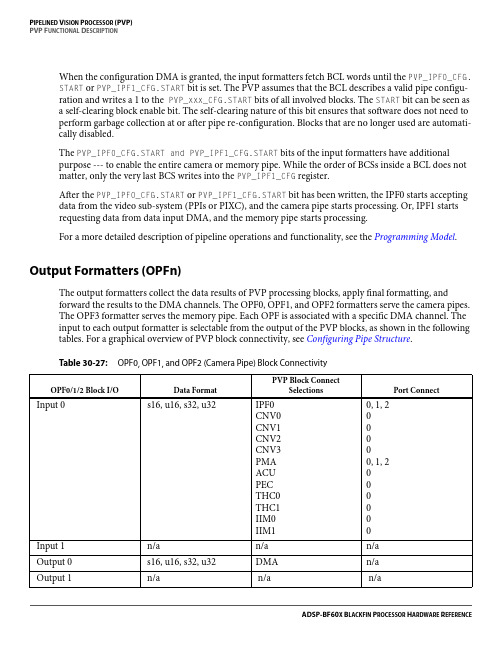
P IPELINED V ISION P ROCESSOR (PVP)PVP F UNCTIONAL D ESCRIPTIONWhen the configuration DMA is granted, the input formatters fetch BCL words until the PVP_IPF0_CFG.START or PVP_IPF1_CFG.START bit is set. The PVP assumes that the BCL describes a valid pipe configu-ration and writes a 1 to the PVP_xxx_CFG.START bits of all involved blocks. The START bit can be seen asa self-clearing block enable bit. The self-clearing nature of this bit ensures that software does not need toperform garbage collection at or after pipe re-configuration. Blocks that are no longer used are automati-cally disabled.The PVP_IPF0_CFG.START and PVP_IPF1_CFG.START bits of the input formatters have additionalpurpose --- to enable the entire camera or memory pipe. While the order of BCSs inside a BCL does not matter, only the very last BCS writes into the PVP_IPF1_CFG register.After the PVP_IPF0_CFG.START or PVP_IPF1_CFG.START bit has been written, the IPF0 starts accepting data from the video sub-system (PPIs or PIXC), and the camera pipe starts processing. Or, IPF1 starts requesting data from data input DMA, and the memory pipe starts processing.For a more detailed description of pipeline operations and functionality, see the Programming Model. Output Formatters (OPFn)The output formatters collect the data results of PVP processing blocks, apply final formatting, andforward the results to the DMA channels. The OPF0, OPF1, and OPF2 formatters serve the camera pipes.The OPF3 formatter serves the memory pipe. Each OPF is associated with a specific DMA channel. The input to each output formatter is selectable from the output of the PVP blocks, as shown in the following tables. For a graphical overview of PVP block connectivity, see Configuring Pipe Structure.Table 30-27:OPF0, OPF1, and OPF2 (Camera Pipe) Block ConnectivityOPF0/1/2 Block I/O Data Format PVP Block ConnectSelections Port ConnectInput 0 s16, u16, s32, u32 IPF0CNV0CNV1CNV2CNV3PMAACUPECTHC0THC1IIM0IIM10, 1, 2 00 0, 1, 2 0Input 1 n/a n/a n/a Output 0 s16, u16, s32, u32DMA n/a Output 1 n/a n/a n/aOPFn_CTL.IUP16 bit determines whether the OPFn blocks latch the lower 16 bits or the upper 16 bits from their 32-bit input.The PVP_OPFn_CTL.ISIZE =2 setting instructs the OPFn block to accepts 8-bit bytes from the data source. To pack values to a 32-bit output, set PVP_OPFn_CTL.OSIZE =0 and set DMA_CFG.PSIZE =2. To only pack two values into a 16-bit output, set PVP_OPFn_CTL.OSIZE =1 and set DMA_CFG.PSIZE =1. To disable packing, set PVP_OPFn_CTL.OSIZE =2 and set DMA_CFG.PSIZE = 0. The PVP_OPFn_CTL.IUP16 bit selects between bits [7:0] and bits [23:16] on the inputs.The PVP_OPFn_CTL.ISIZE =3 setting instructs the OPF to accept 4-bit nibbles from the data source. Nibbles must always be packed to 8-, 16-, or 32-bit entities as described in the OPFn data packing options table. This packing results in dual, quad or octal nibble groups per DMA transfer. The PVP_OPFn_CTL. IUP16 bit selects between bits [3:0] and bits [19:16] on the inputs.NOTE:Data packing has requirements for the horizontal size of data frames, which must be a multiple of the packing ratio.The following table summarizes the OPFn data packing options.Table 30-29:OPFn Data Packing OptionsPVP_OPFn_ CTL.ISIZE PVP_OPFn_CTL.OSIZEDMA_CFG.PSIZEPVP_OPFn_CTL.IUP1632-bit DMA word0020D0[31:0]11100, D0[15:0]10, D0[31:16]020D1[15:0], D0[15:0]1D1[31:16], D0[31:16]22000, 0, 0, D0[7:0]10, 0, 0, D0[23:16]1100, 0, D1[7:0], D0[7:0]10, 0, D1[23:16], D0[23:16]020D3[7:0], D2[7:0], D1[7:0], D0[7:0]1D3[23:16], D2[23:16], D1[23:16], D0[23:16]NOTE :The OPF3 block has a relatively small FIFO, because the memory pipe has been designed to neveroverflow.The OPFn blocks support finish signaling to the DMA. For more information about this feature, see Finish Commands .Threshold-Histogram-Compression (THCn)The PVP features two threshold-histogram-compression blocks. These blocks implement a collection of statistical and range reduction signal processing functions. The input to the THC blocks can be one of the following described in the following table. For a graphical overview of all PVP block interconnections, see Configuring Pipe Structure .The figure gives the detailed overview of a THCn block.Table 30-30:THCn Block Connectivity THC0/1 Block I/O Data Format PVP Block Connect Selections Port Connect Input 0 s32 IPF0IPF1PMACNV0CNV1CNV2CNV3ACUPEC0,1, 20, 1, 21, 2000002 Input 1n/a n/a n/a Output 0s32 (result)IIM0, IIM1, OPF0, OPF1, OPF2, OPF3n/a Output 1n/a n/a n/a Output 2 n/a n/a n/a。
太全了,汽车保险丝盒中英对照,收藏了

太全了,汽车保险丝盒中英对照,收藏了1 MIR DEFG 车外后视镜除雾器6 T/SIG 驻车/空挡位置及倒车灯开关,转向信号灯闪烁器7 EBTCM/TPS 电⼦制动及引⼒控制模块,节⽓门位置传感器接⼝模块8 ERAP WPR 元件中央(RAP⾬刮)继电器9 RADIO ⾳响接收器10 WIPER 风挡⾬刮/清洗器开关11 I/PINDC ⽓囊诊断模块(带传感器),组合仪表12 ELCIGN1 ⾃动⽔平控制传感器13 CHIME 警报,巡航控制释放开关,内后视镜,后窗除雾继电器,催化转化器,温度警报(只⽤于⽇本)14 CCMIGN1 中央控制模块15 AIR BAG ⽓囊模块(带传感器)16 GEN 发动机电⽓发电机,次级发电机冷却风扇继电器17 MEM SEAT 驾驶员座椅调节器存贮模块,加热驾驶员座椅控制模块,加热乘客座椅控制模块18 CCM IGN3 中央控制模块(遥控门锁接收器及防盗模块19 RAP PWR 辅助延时切断继电器20 A/C COMP A/C压缩机继电器,主发动机冷却风扇继电器21 RAP BATT 元件中央(RAP⾬刮)继电器22 HVAC MDL ⿎风机马达控制模块23 TRK REL 后室盖释放开关24 STARTER 防盗继电器,⽓囊诊断(带传感器)模块25 HVAC IGN 组合仪表,⿎风机马达控制模块26 ELC SENS ⾃动⽔平控制传感器,后室礼貌灯27 D/INT LTS 元件中央继电器28 FRT CIG 前⾹烟点⽕器29 RR CIG 后⾹烟点⽕器30 EBTCM 电⼦制动及牵引⼒控制模块31 PARK LTS 前灯线束继电器32 HORN 喇叭继电器33 HVAC BAT 警报,加热器-A/C控制,组合仪表,发动机油位指⽰器控制模块,⼤灯开关,⾳响接收器34 CCM BAT 中控模块35 PWR MIR 门锁开关,外后视镜,电动座椅靠后控制36 TRK PDWN 后室盖拉下装置37 HAZARD LTS 危险警告灯闪烁器39 PWR LUMB 电动座椅⽓动控制模块,⾳响电动天线继电器40 HTD SEAT 加热驾驶员座椅控制模块,加热乘客座椅控制模块41 CORNR LTS 组合仪表,⾳响控制,⾓灯,转向信号开关,前驻车灯42 I/P DIM LTS ⼤灯开关,车内灯,变光43 TAIL LTS 后尾灯,后侧⽰宽灯,牌照灯44 STOP LTS 刹车灯开关45 PWRLK 门锁继电器2 RAP RLY 辅助延时切断继电器3 PWR SEAT 驾驶员电动座椅开关,乘客电动座椅开关,驾驶员电动座椅存储模块4 RR DEFG 后除雾继电器5 HDLTS ⼤灯继电器,⽇⾏灯模块5 ABS/TC 60A⾄ABS/TC制动压⼒调节阀6 EMPTY7 SCNDRY CLG FAN 40A⾄次级发动机冷却风扇马达控制继电器8 PRIMRY CLG FAN 40A⾄主发动机冷却风扇控制继电器9 LEVEL CONTROL 30A⾄⾃动⽔平控制空⽓压缩机10 ENGINE 30A⾄U/H电⽓中⼼,#13-PCM/燃油泵15A,#14-空⽓泵20A11 HEADLIGHTS/HORNS 50A⾄I/P保险丝盒断电器,#5-HDLTS 20A,保险丝#31-驻车LTS20A,#32-喇叭25A12 EMPTY13 PCM/FUEL PUMP 15A⾄燃油泵继电器,燃油泵/发动机机油压⼒指⽰开关,PCM14 AIR PUMP 20A⾄⼆次空⽓喷射泵继电器15 PCM/IGN 10A⾄PCM,⾃动变速箱点⽕线圈16 INJ 1 10A⾄燃油喷嘴⽓缸1-4-6-717 EMISSIONS 10A⾄EGR,真空控制信号电磁阀,⼆次空⽓喷射泵继电器,空⽓流量传感器,列1(左)加热氧传感器,列2(右)加热氧传感器,蒸发排放碳罐净化电磁阀18 INJ 2 10A⾄燃油喷嘴⽓缸2-3-5-8A A/C COMP RELAY A/C压缩机继电器C AIR PUMP RELAY ⼆次空⽓喷射泵继电器丰⽥车系统保险丝中英⽂名称及相关的系统对照情况见下表FUSE 保险丝、熔断丝2 DOME 保险丝 室内灯系统3 STOP 保险丝 停车灯系统4 HORN 保险丝 喇叭5 ST 保险丝 起动机6 DEFOG 保险丝 除雾器系统7 TRUN 保险丝转向信号灯系统8 PANEL 保险丝 仪表板9 GAUGE 保险丝 组合仪表10 ENGINE 保险丝发动机11 RADIO 保险丝⾳响系统12 CHARGE 保险丝 充电系统13 IGN 保险丝 点⽕系统14 FOG 保险丝防雾灯系统15 WIPER 保险丝刮⽔器和洗涤器系统16 CIG 保险丝点烟器17 TAIL 保险丝尾灯18 A/C 保险丝空调系统19 EFI 保险丝电⼦控制燃油喷射系20 AIR SUS 保险丝空⽓悬架系统21 ABS 保险丝 防抱死制动系统22 SRS 保险丝辅助乘员保护系统23 ECU 保险丝电⼦控制单元24 HAZ-HORN 保险丝 危险-喇叭25 POWER 保险丝电动车窗控制系统26 CB DOOR 保险丝电动门锁控制系统27 FL RAD FAN 保险丝 散热器风扇28 HTR 保险丝加热器系统29 HEAD RH-LWR 保险丝右前照灯近光30 HEAD LH-LWR 保险丝左前照灯近光31 HEAD RH-UPR 保险丝右前照灯远光32 HEAD LH-UPR 保险丝左前照灯远光33 TEMP 温度34 O/D 超速35 A/T ⾃动变速器36 TDCL 故障诊断连接器37 TEL 车载电话38 RR A/C 保险丝后空调系统39 RR SEAT-HTR 保险丝后座加热器系统40 SEAT-HTR 保险丝前座加热器系统41 ECU-IG 保险丝巡航控制系统、电动倾斜和伸缩控制系统、ABS 系统42 ECU-B 保险丝安全⽓囊警告灯43 DOME-CLOCK 保险丝车内照明系统、液晶车内后视镜、电⼦表AIR CON [A,C] 空调BACK 倒车灯CIG [CIGAR] 点烟器LIG。
