superform_whats_new
SIMPL Windows基础教程 - 最终版

快思聪SIMPL Windows编程语言初级教程目录第一章快思聪SIMPL WINDOWS (5)概览 (5)关于初级教程 (5)快思聪开发软件 (6)SIMPL Windows (6)快思聪VisionTool Pro-e (6)DEAL TM for Windows (6)Media Manager TM System Builder (6)D3 Pro TM (7)数据库(Database) (7)产品目录光盘 (7)快思聪控制系统 (9)为什么对控制系统编程? (9)控制系统组件 (9)主机 (9)网络控制模块 (10)Plug-in控制卡 (10)用户界面 (10)触摸屏 (10)键盘(按键面板) (10)无线摇控界面 (10)用户设备 (10)控制方式 (11)继电器控制 (11)串口通信控制 (11)红外 (11)自定义串量 (13)RS232,RS422,RS485 (13)MIDI(数字音乐设备接口) (14)模拟电压 (14)自定义快思聪接口界面 (14)Cresnet (14)第二章SIMPL WINDOWS编程 (16)SIMPL介绍 (16)函数库 (16)设备函数 (16)逻辑函数 (16)函数属性 (16)输入 (17)输出 (17)信号类型 (18)数字量 (18)模拟信号量 (18)串量 (19)特殊信号0和1 (19)逻辑波跟逻辑解决方案 (19)用户界面编程 (21)按钮动作 (21)按钮反馈 (21)子页(仅用于触摸屏) (23)模拟显示(仅用于触摸屏) (23)间接文本(仅用于触摸屏) (24)用SIMPL W INDOWS来创建一个程序 (25)编程步骤 (25)基本编程规则 (25)建立一个系统 (25)网络硬件 (28)控制插卡 (29)串口设备 (29)用户设备 (30)网络ID (30)配置设备 (31)快思聪网络设备 (31)以太网设备 (32)串口设备 (33)触摸屏 (33)连接信号 (34)定义用户界面信号 (34)使用逻辑函数 (35)第三章逻辑函数编程 (37)概述 (37)逻辑函数的类型 (37)基本逻辑 (38)NOT函数 (38)OR函数 (38)AND函数 (40)Buffer函数 (41)状态逻辑 (46)Set/Reset Latch函数 (46)Toggle函数 (47)Interlock函数 (49)基于时间的逻辑 (52)One Shot 系列 (52)Multiple One Shot (53)Retriggerable One Shot (53)Delay Symbol (54)Oscillator Symbol (55)模拟逻辑 (57)Analog Ramp函数 (57)Analog Initialize (58)Analog Preset函数 (59)Serial/Analog One-Shot (61)Modules模块 (61)Communication Settings (62)Compiling and Uploading Programs (64)第一章快思聪SIMPL Windows概览关于初级教程编写本教程的目的在于向程序设计人员介绍SIMPL windows编程技术以及如何应用快思聪控制系统,这包括对控制系统如何利用触摸屏和按钮作为用户界面的理解,通过这些界面,使用者可以发送一个信号(主要是逻辑函数)给控制系统处理后输出用以最终控制一个设备。
Native Instruments MASCHINE MK3 用户手册说明书

The information in this document is subject to change without notice and does not represent a commitment on the part of Native Instruments GmbH. The software described by this docu-ment is subject to a License Agreement and may not be copied to other media. No part of this publication may be copied, reproduced or otherwise transmitted or recorded, for any purpose, without prior written permission by Native Instruments GmbH, hereinafter referred to as Native Instruments.“Native Instruments”, “NI” and associated logos are (registered) trademarks of Native Instru-ments GmbH.ASIO, VST, HALion and Cubase are registered trademarks of Steinberg Media Technologies GmbH.All other product and company names are trademarks™ or registered® trademarks of their re-spective holders. Use of them does not imply any affiliation with or endorsement by them.Document authored by: David Gover and Nico Sidi.Software version: 2.8 (02/2019)Hardware version: MASCHINE MK3Special thanks to the Beta Test Team, who were invaluable not just in tracking down bugs, but in making this a better product.NATIVE INSTRUMENTS GmbH Schlesische Str. 29-30D-10997 Berlin Germanywww.native-instruments.de NATIVE INSTRUMENTS North America, Inc. 6725 Sunset Boulevard5th FloorLos Angeles, CA 90028USANATIVE INSTRUMENTS K.K.YO Building 3FJingumae 6-7-15, Shibuya-ku, Tokyo 150-0001Japanwww.native-instruments.co.jp NATIVE INSTRUMENTS UK Limited 18 Phipp StreetLondon EC2A 4NUUKNATIVE INSTRUMENTS FRANCE SARL 113 Rue Saint-Maur75011 ParisFrance SHENZHEN NATIVE INSTRUMENTS COMPANY Limited 5F, Shenzhen Zimao Center111 Taizi Road, Nanshan District, Shenzhen, GuangdongChina© NATIVE INSTRUMENTS GmbH, 2019. All rights reserved.Table of Contents1Welcome to MASCHINE (25)1.1MASCHINE Documentation (26)1.2Document Conventions (27)1.3New Features in MASCHINE 2.8 (29)1.4New Features in MASCHINE 2.7.10 (31)1.5New Features in MASCHINE 2.7.8 (31)1.6New Features in MASCHINE 2.7.7 (32)1.7New Features in MASCHINE 2.7.4 (33)1.8New Features in MASCHINE 2.7.3 (36)2Quick Reference (38)2.1Using Your Controller (38)2.1.1Controller Modes and Mode Pinning (38)2.1.2Controlling the Software Views from Your Controller (40)2.2MASCHINE Project Overview (43)2.2.1Sound Content (44)2.2.2Arrangement (45)2.3MASCHINE Hardware Overview (48)2.3.1MASCHINE Hardware Overview (48)2.3.1.1Control Section (50)2.3.1.2Edit Section (53)2.3.1.3Performance Section (54)2.3.1.4Group Section (56)2.3.1.5Transport Section (56)2.3.1.6Pad Section (58)2.3.1.7Rear Panel (63)2.4MASCHINE Software Overview (65)2.4.1Header (66)2.4.2Browser (68)2.4.3Arranger (70)2.4.4Control Area (73)2.4.5Pattern Editor (74)3Basic Concepts (76)3.1Important Names and Concepts (76)3.2Adjusting the MASCHINE User Interface (79)3.2.1Adjusting the Size of the Interface (79)3.2.2Switching between Ideas View and Song View (80)3.2.3Showing/Hiding the Browser (81)3.2.4Showing/Hiding the Control Lane (81)3.3Common Operations (82)3.3.1Using the 4-Directional Push Encoder (82)3.3.2Pinning a Mode on the Controller (83)3.3.3Adjusting Volume, Swing, and Tempo (84)3.3.4Undo/Redo (87)3.3.5List Overlay for Selectors (89)3.3.6Zoom and Scroll Overlays (90)3.3.7Focusing on a Group or a Sound (91)3.3.8Switching Between the Master, Group, and Sound Level (96)3.3.9Navigating Channel Properties, Plug-ins, and Parameter Pages in the Control Area.973.3.9.1Extended Navigate Mode on Your Controller (102)3.3.10Navigating the Software Using the Controller (105)3.3.11Using Two or More Hardware Controllers (106)3.3.12Touch Auto-Write Option (108)3.4Native Kontrol Standard (110)3.5Stand-Alone and Plug-in Mode (111)3.5.1Differences between Stand-Alone and Plug-in Mode (112)3.5.2Switching Instances (113)3.5.3Controlling Various Instances with Different Controllers (114)3.6Host Integration (114)3.6.1Setting up Host Integration (115)3.6.1.1Setting up Ableton Live (macOS) (115)3.6.1.2Setting up Ableton Live (Windows) (116)3.6.1.3Setting up Apple Logic Pro X (116)3.6.2Integration with Ableton Live (117)3.6.3Integration with Apple Logic Pro X (119)3.7Preferences (120)3.7.1Preferences – General Page (121)3.7.2Preferences – Audio Page (126)3.7.3Preferences – MIDI Page (130)3.7.4Preferences – Default Page (133)3.7.5Preferences – Library Page (137)3.7.6Preferences – Plug-ins Page (145)3.7.7Preferences – Hardware Page (150)3.7.8Preferences – Colors Page (154)3.8Integrating MASCHINE into a MIDI Setup (156)3.8.1Connecting External MIDI Equipment (156)3.8.2Sync to External MIDI Clock (157)3.8.3Send MIDI Clock (158)3.9Syncing MASCHINE using Ableton Link (159)3.9.1Connecting to a Network (159)3.9.2Joining and Leaving a Link Session (159)3.10Using a Pedal with the MASCHINE Controller (160)3.11File Management on the MASCHINE Controller (161)4Browser (163)4.1Browser Basics (163)4.1.1The MASCHINE Library (163)4.1.2Browsing the Library vs. Browsing Your Hard Disks (164)4.2Searching and Loading Files from the Library (165)4.2.1Overview of the Library Pane (165)4.2.2Selecting or Loading a Product and Selecting a Bank from the Browser (170)4.2.2.1[MK3] Browsing by Product Category Using the Controller (174)4.2.2.2[MK3] Browsing by Product Vendor Using the Controller (174)4.2.3Selecting a Product Category, a Product, a Bank, and a Sub-Bank (175)4.2.3.1Selecting a Product Category, a Product, a Bank, and a Sub-Bank on theController (179)4.2.4Selecting a File Type (180)4.2.5Choosing Between Factory and User Content (181)4.2.6Selecting Type and Character Tags (182)4.2.7List and Tag Overlays in the Browser (186)4.2.8Performing a Text Search (188)4.2.9Loading a File from the Result List (188)4.3Additional Browsing Tools (193)4.3.1Loading the Selected Files Automatically (193)4.3.2Auditioning Instrument Presets (195)4.3.3Auditioning Samples (196)4.3.4Loading Groups with Patterns (197)4.3.5Loading Groups with Routing (198)4.3.6Displaying File Information (198)4.4Using Favorites in the Browser (199)4.5Editing the Files’ Tags and Properties (203)4.5.1Attribute Editor Basics (203)4.5.2The Bank Page (205)4.5.3The Types and Characters Pages (205)4.5.4The Properties Page (208)4.6Loading and Importing Files from Your File System (209)4.6.1Overview of the FILES Pane (209)4.6.2Using Favorites (211)4.6.3Using the Location Bar (212)4.6.4Navigating to Recent Locations (213)4.6.5Using the Result List (214)4.6.6Importing Files to the MASCHINE Library (217)4.7Locating Missing Samples (219)4.8Using Quick Browse (221)5Managing Sounds, Groups, and Your Project (225)5.1Overview of the Sounds, Groups, and Master (225)5.1.1The Sound, Group, and Master Channels (226)5.1.2Similarities and Differences in Handling Sounds and Groups (227)5.1.3Selecting Multiple Sounds or Groups (228)5.2Managing Sounds (233)5.2.1Loading Sounds (235)5.2.2Pre-listening to Sounds (236)5.2.3Renaming Sound Slots (237)5.2.4Changing the Sound’s Color (237)5.2.5Saving Sounds (239)5.2.6Copying and Pasting Sounds (241)5.2.7Moving Sounds (244)5.2.8Resetting Sound Slots (245)5.3Managing Groups (247)5.3.1Creating Groups (248)5.3.2Loading Groups (249)5.3.3Renaming Groups (251)5.3.4Changing the Group’s Color (251)5.3.5Saving Groups (253)5.3.6Copying and Pasting Groups (255)5.3.7Reordering Groups (258)5.3.8Deleting Groups (259)5.4Exporting MASCHINE Objects and Audio (260)5.4.1Saving a Group with its Samples (261)5.4.2Saving a Project with its Samples (262)5.4.3Exporting Audio (264)5.5Importing Third-Party File Formats (270)5.5.1Loading REX Files into Sound Slots (270)5.5.2Importing MPC Programs to Groups (271)6Playing on the Controller (275)6.1Adjusting the Pads (275)6.1.1The Pad View in the Software (275)6.1.2Choosing a Pad Input Mode (277)6.1.3Adjusting the Base Key (280)6.1.4Using Choke Groups (282)6.1.5Using Link Groups (284)6.2Adjusting the Key, Choke, and Link Parameters for Multiple Sounds (286)6.3Playing Tools (287)6.3.1Mute and Solo (288)6.3.2Choke All Notes (292)6.3.3Groove (293)6.3.4Level, Tempo, Tune, and Groove Shortcuts on Your Controller (295)6.3.5Tap Tempo (299)6.4Performance Features (300)6.4.1Overview of the Perform Features (300)6.4.2Selecting a Scale and Creating Chords (303)6.4.3Scale and Chord Parameters (303)6.4.4Creating Arpeggios and Repeated Notes (316)6.4.5Swing on Note Repeat / Arp Output (321)6.5Using Lock Snapshots (322)6.5.1Creating a Lock Snapshot (322)6.5.2Using Extended Lock (323)6.5.3Updating a Lock Snapshot (323)6.5.4Recalling a Lock Snapshot (324)6.5.5Morphing Between Lock Snapshots (324)6.5.6Deleting a Lock Snapshot (325)6.5.7Triggering Lock Snapshots via MIDI (326)6.6Using the Smart Strip (327)6.6.1Pitch Mode (328)6.6.2Modulation Mode (328)6.6.3Perform Mode (328)6.6.4Notes Mode (329)7Working with Plug-ins (330)7.1Plug-in Overview (330)7.1.1Plug-in Basics (330)7.1.2First Plug-in Slot of Sounds: Choosing the Sound’s Role (334)7.1.3Loading, Removing, and Replacing a Plug-in (335)7.1.3.1Browser Plug-in Slot Selection (341)7.1.4Adjusting the Plug-in Parameters (344)7.1.5Bypassing Plug-in Slots (344)7.1.6Using Side-Chain (346)7.1.7Moving Plug-ins (346)7.1.8Alternative: the Plug-in Strip (348)7.1.9Saving and Recalling Plug-in Presets (348)7.1.9.1Saving Plug-in Presets (349)7.1.9.2Recalling Plug-in Presets (350)7.1.9.3Removing a Default Plug-in Preset (351)7.2The Sampler Plug-in (352)7.2.1Page 1: Voice Settings / Engine (354)7.2.2Page 2: Pitch / Envelope (356)7.2.3Page 3: FX / Filter (359)7.2.4Page 4: Modulation (361)7.2.5Page 5: LFO (363)7.2.6Page 6: Velocity / Modwheel (365)7.3Using Native Instruments and External Plug-ins (367)7.3.1Opening/Closing Plug-in Windows (367)7.3.2Using the VST/AU Plug-in Parameters (370)7.3.3Setting Up Your Own Parameter Pages (371)7.3.4Using VST/AU Plug-in Presets (376)7.3.5Multiple-Output Plug-ins and Multitimbral Plug-ins (378)8Using the Audio Plug-in (380)8.1Loading a Loop into the Audio Plug-in (384)8.2Editing Audio in the Audio Plug-in (385)8.3Using Loop Mode (386)8.4Using Gate Mode (388)9Using the Drumsynths (390)9.1Drumsynths – General Handling (391)9.1.1Engines: Many Different Drums per Drumsynth (391)9.1.2Common Parameter Organization (391)9.1.3Shared Parameters (394)9.1.4Various Velocity Responses (394)9.1.5Pitch Range, Tuning, and MIDI Notes (394)9.2The Kicks (395)9.2.1Kick – Sub (397)9.2.2Kick – Tronic (399)9.2.3Kick – Dusty (402)9.2.4Kick – Grit (403)9.2.5Kick – Rasper (406)9.2.6Kick – Snappy (407)9.2.7Kick – Bold (409)9.2.8Kick – Maple (411)9.2.9Kick – Push (412)9.3The Snares (414)9.3.1Snare – Volt (416)9.3.2Snare – Bit (418)9.3.3Snare – Pow (420)9.3.4Snare – Sharp (421)9.3.5Snare – Airy (423)9.3.6Snare – Vintage (425)9.3.7Snare – Chrome (427)9.3.8Snare – Iron (429)9.3.9Snare – Clap (431)9.3.10Snare – Breaker (433)9.4The Hi-hats (435)9.4.1Hi-hat – Silver (436)9.4.2Hi-hat – Circuit (438)9.4.3Hi-hat – Memory (440)9.4.4Hi-hat – Hybrid (442)9.4.5Creating a Pattern with Closed and Open Hi-hats (444)9.5The Toms (445)9.5.1Tom – Tronic (447)9.5.2Tom – Fractal (449)9.5.3Tom – Floor (453)9.5.4Tom – High (455)9.6The Percussions (456)9.6.1Percussion – Fractal (458)9.6.2Percussion – Kettle (461)9.6.3Percussion – Shaker (463)9.7The Cymbals (467)9.7.1Cymbal – Crash (469)9.7.2Cymbal – Ride (471)10Using the Bass Synth (474)10.1Bass Synth – General Handling (475)10.1.1Parameter Organization (475)10.1.2Bass Synth Parameters (477)11Working with Patterns (479)11.1Pattern Basics (479)11.1.1Pattern Editor Overview (480)11.1.2Navigating the Event Area (486)11.1.3Following the Playback Position in the Pattern (488)11.1.4Jumping to Another Playback Position in the Pattern (489)11.1.5Group View and Keyboard View (491)11.1.6Adjusting the Arrange Grid and the Pattern Length (493)11.1.7Adjusting the Step Grid and the Nudge Grid (497)11.2Recording Patterns in Real Time (501)11.2.1Recording Your Patterns Live (501)11.2.2The Record Prepare Mode (504)11.2.3Using the Metronome (505)11.2.4Recording with Count-in (506)11.2.5Quantizing while Recording (508)11.3Recording Patterns with the Step Sequencer (508)11.3.1Step Mode Basics (508)11.3.2Editing Events in Step Mode (511)11.3.3Recording Modulation in Step Mode (513)11.4Editing Events (514)11.4.1Editing Events with the Mouse: an Overview (514)11.4.2Creating Events/Notes (517)11.4.3Selecting Events/Notes (518)11.4.4Editing Selected Events/Notes (526)11.4.5Deleting Events/Notes (532)11.4.6Cut, Copy, and Paste Events/Notes (535)11.4.7Quantizing Events/Notes (538)11.4.8Quantization While Playing (540)11.4.9Doubling a Pattern (541)11.4.10Adding Variation to Patterns (541)11.5Recording and Editing Modulation (546)11.5.1Which Parameters Are Modulatable? (547)11.5.2Recording Modulation (548)11.5.3Creating and Editing Modulation in the Control Lane (550)11.6Creating MIDI Tracks from Scratch in MASCHINE (555)11.7Managing Patterns (557)11.7.1The Pattern Manager and Pattern Mode (558)11.7.2Selecting Patterns and Pattern Banks (560)11.7.3Creating Patterns (563)11.7.4Deleting Patterns (565)11.7.5Creating and Deleting Pattern Banks (566)11.7.6Naming Patterns (568)11.7.7Changing the Pattern’s Color (570)11.7.8Duplicating, Copying, and Pasting Patterns (571)11.7.9Moving Patterns (574)11.7.10Adjusting Pattern Length in Fine Increments (575)11.8Importing/Exporting Audio and MIDI to/from Patterns (576)11.8.1Exporting Audio from Patterns (576)11.8.2Exporting MIDI from Patterns (577)11.8.3Importing MIDI to Patterns (580)12Audio Routing, Remote Control, and Macro Controls (589)12.1Audio Routing in MASCHINE (590)12.1.1Sending External Audio to Sounds (591)12.1.2Configuring the Main Output of Sounds and Groups (596)12.1.3Setting Up Auxiliary Outputs for Sounds and Groups (601)12.1.4Configuring the Master and Cue Outputs of MASCHINE (605)12.1.5Mono Audio Inputs (610)12.1.5.1Configuring External Inputs for Sounds in Mix View (611)12.2Using MIDI Control and Host Automation (614)12.2.1Triggering Sounds via MIDI Notes (615)12.2.2Triggering Scenes via MIDI (622)12.2.3Controlling Parameters via MIDI and Host Automation (623)12.2.4Selecting VST/AU Plug-in Presets via MIDI Program Change (631)12.2.5Sending MIDI from Sounds (632)12.3Creating Custom Sets of Parameters with the Macro Controls (636)12.3.1Macro Control Overview (637)12.3.2Assigning Macro Controls Using the Software (638)12.3.3Assigning Macro Controls Using the Controller (644)13Controlling Your Mix (646)13.1Mix View Basics (646)13.1.1Switching between Arrange View and Mix View (646)13.1.2Mix View Elements (647)13.2The Mixer (649)13.2.1Displaying Groups vs. Displaying Sounds (650)13.2.2Adjusting the Mixer Layout (652)13.2.3Selecting Channel Strips (653)13.2.4Managing Your Channels in the Mixer (654)13.2.5Adjusting Settings in the Channel Strips (656)13.2.6Using the Cue Bus (660)13.3The Plug-in Chain (662)13.4The Plug-in Strip (663)13.4.1The Plug-in Header (665)13.4.2Panels for Drumsynths and Internal Effects (667)13.4.3Panel for the Sampler (668)13.4.4Custom Panels for Native Instruments Plug-ins (671)13.4.5Undocking a Plug-in Panel (Native Instruments and External Plug-ins Only) (675)13.5Controlling Your Mix from the Controller (677)13.5.1Navigating Your Channels in Mix Mode (678)13.5.2Adjusting the Level and Pan in Mix Mode (679)13.5.3Mute and Solo in Mix Mode (680)13.5.4Plug-in Icons in Mix Mode (680)14Using Effects (681)14.1Applying Effects to a Sound, a Group or the Master (681)14.1.1Adding an Effect (681)14.1.2Other Operations on Effects (690)14.1.3Using the Side-Chain Input (692)14.2Applying Effects to External Audio (695)14.2.1Step 1: Configure MASCHINE Audio Inputs (695)14.2.2Step 2: Set up a Sound to Receive the External Input (698)14.2.3Step 3: Load an Effect to Process an Input (700)14.3Creating a Send Effect (701)14.3.1Step 1: Set Up a Sound or Group as Send Effect (702)14.3.2Step 2: Route Audio to the Send Effect (706)14.3.3 A Few Notes on Send Effects (708)14.4Creating Multi-Effects (709)15Effect Reference (712)15.1Dynamics (713)15.1.1Compressor (713)15.1.2Gate (717)15.1.3Transient Master (721)15.1.4Limiter (723)15.1.5Maximizer (727)15.2Filtering Effects (730)15.2.1EQ (730)15.2.2Filter (733)15.2.3Cabinet (737)15.3Modulation Effects (738)15.3.1Chorus (738)15.3.2Flanger (740)15.3.3FM (742)15.3.4Freq Shifter (743)15.3.5Phaser (745)15.4Spatial and Reverb Effects (747)15.4.1Ice (747)15.4.2Metaverb (749)15.4.3Reflex (750)15.4.4Reverb (Legacy) (752)15.4.5Reverb (754)15.4.5.1Reverb Room (754)15.4.5.2Reverb Hall (757)15.4.5.3Plate Reverb (760)15.5Delays (762)15.5.1Beat Delay (762)15.5.2Grain Delay (765)15.5.3Grain Stretch (767)15.5.4Resochord (769)15.6Distortion Effects (771)15.6.1Distortion (771)15.6.2Lofi (774)15.6.3Saturator (775)15.7Perform FX (779)15.7.1Filter (780)15.7.2Flanger (782)15.7.3Burst Echo (785)15.7.4Reso Echo (787)15.7.5Ring (790)15.7.6Stutter (792)15.7.7Tremolo (795)15.7.8Scratcher (798)16Working with the Arranger (801)16.1Arranger Basics (801)16.1.1Navigating Song View (804)16.1.2Following the Playback Position in Your Project (806)16.1.3Performing with Scenes and Sections using the Pads (807)16.2Using Ideas View (811)16.2.1Scene Overview (811)16.2.2Creating Scenes (813)16.2.3Assigning and Removing Patterns (813)16.2.4Selecting Scenes (817)16.2.5Deleting Scenes (818)16.2.6Creating and Deleting Scene Banks (820)16.2.7Clearing Scenes (820)16.2.8Duplicating Scenes (821)16.2.9Reordering Scenes (822)16.2.10Making Scenes Unique (824)16.2.11Appending Scenes to Arrangement (825)16.2.12Naming Scenes (826)16.2.13Changing the Color of a Scene (827)16.3Using Song View (828)16.3.1Section Management Overview (828)16.3.2Creating Sections (833)16.3.3Assigning a Scene to a Section (834)16.3.4Selecting Sections and Section Banks (835)16.3.5Reorganizing Sections (839)16.3.6Adjusting the Length of a Section (840)16.3.6.1Adjusting the Length of a Section Using the Software (841)16.3.6.2Adjusting the Length of a Section Using the Controller (843)16.3.7Clearing a Pattern in Song View (843)16.3.8Duplicating Sections (844)16.3.8.1Making Sections Unique (845)16.3.9Removing Sections (846)16.3.10Renaming Scenes (848)16.3.11Clearing Sections (849)16.3.12Creating and Deleting Section Banks (850)16.3.13Working with Patterns in Song view (850)16.3.13.1Creating a Pattern in Song View (850)16.3.13.2Selecting a Pattern in Song View (850)16.3.13.3Clearing a Pattern in Song View (851)16.3.13.4Renaming a Pattern in Song View (851)16.3.13.5Coloring a Pattern in Song View (851)16.3.13.6Removing a Pattern in Song View (852)16.3.13.7Duplicating a Pattern in Song View (852)16.3.14Enabling Auto Length (852)16.3.15Looping (853)16.3.15.1Setting the Loop Range in the Software (854)16.4Playing with Sections (855)16.4.1Jumping to another Playback Position in Your Project (855)16.5Triggering Sections or Scenes via MIDI (856)16.6The Arrange Grid (858)16.7Quick Grid (860)17Sampling and Sample Mapping (862)17.1Opening the Sample Editor (862)17.2Recording Audio (863)17.2.1Opening the Record Page (863)17.2.2Selecting the Source and the Recording Mode (865)17.2.3Arming, Starting, and Stopping the Recording (868)17.2.5Using the Footswitch for Recording Audio (871)17.2.6Checking Your Recordings (872)17.2.7Location and Name of Your Recorded Samples (876)17.3Editing a Sample (876)17.3.1Using the Edit Page (877)17.3.2Audio Editing Functions (882)17.4Slicing a Sample (890)17.4.1Opening the Slice Page (891)17.4.2Adjusting the Slicing Settings (893)17.4.3Live Slicing (898)17.4.3.1Live Slicing Using the Controller (898)17.4.3.2Delete All Slices (899)17.4.4Manually Adjusting Your Slices (899)17.4.5Applying the Slicing (906)17.5Mapping Samples to Zones (912)17.5.1Opening the Zone Page (912)17.5.2Zone Page Overview (913)17.5.3Selecting and Managing Zones in the Zone List (915)17.5.4Selecting and Editing Zones in the Map View (920)17.5.5Editing Zones in the Sample View (924)17.5.6Adjusting the Zone Settings (927)17.5.7Adding Samples to the Sample Map (934)18Appendix: Tips for Playing Live (937)18.1Preparations (937)18.1.1Focus on the Hardware (937)18.1.2Customize the Pads of the Hardware (937)18.1.3Check Your CPU Power Before Playing (937)18.1.4Name and Color Your Groups, Patterns, Sounds and Scenes (938)18.1.5Consider Using a Limiter on Your Master (938)18.1.6Hook Up Your Other Gear and Sync It with MIDI Clock (938)18.1.7Improvise (938)18.2Basic Techniques (938)18.2.1Use Mute and Solo (938)18.2.2Use Scene Mode and Tweak the Loop Range (939)18.2.3Create Variations of Your Drum Patterns in the Step Sequencer (939)18.2.4Use Note Repeat (939)18.2.5Set Up Your Own Multi-effect Groups and Automate Them (939)18.3Special Tricks (940)18.3.1Changing Pattern Length for Variation (940)18.3.2Using Loops to Cycle Through Samples (940)18.3.3Using Loops to Cycle Through Samples (940)18.3.4Load Long Audio Files and Play with the Start Point (940)19Troubleshooting (941)19.1Knowledge Base (941)19.2Technical Support (941)19.3Registration Support (942)19.4User Forum (942)20Glossary (943)Index (951)1Welcome to MASCHINEThank you for buying MASCHINE!MASCHINE is a groove production studio that implements the familiar working style of classi-cal groove boxes along with the advantages of a computer based system. MASCHINE is ideal for making music live, as well as in the studio. It’s the hands-on aspect of a dedicated instru-ment, the MASCHINE hardware controller, united with the advanced editing features of the MASCHINE software.Creating beats is often not very intuitive with a computer, but using the MASCHINE hardware controller to do it makes it easy and fun. You can tap in freely with the pads or use Note Re-peat to jam along. Alternatively, build your beats using the step sequencer just as in classic drum machines.Patterns can be intuitively combined and rearranged on the fly to form larger ideas. You can try out several different versions of a song without ever having to stop the music.Since you can integrate it into any sequencer that supports VST, AU, or AAX plug-ins, you can reap the benefits in almost any software setup, or use it as a stand-alone application. You can sample your own material, slice loops and rearrange them easily.However, MASCHINE is a lot more than an ordinary groovebox or sampler: it comes with an inspiring 7-gigabyte library, and a sophisticated, yet easy to use tag-based Browser to give you instant access to the sounds you are looking for.What’s more, MASCHINE provides lots of options for manipulating your sounds via internal ef-fects and other sound-shaping possibilities. You can also control external MIDI hardware and 3rd-party software with the MASCHINE hardware controller, while customizing the functions of the pads, knobs and buttons according to your needs utilizing the included Controller Editor application. We hope you enjoy this fantastic instrument as much as we do. Now let’s get go-ing!—The MASCHINE team at Native Instruments.MASCHINE Documentation1.1MASCHINE DocumentationNative Instruments provide many information sources regarding MASCHINE. The main docu-ments should be read in the following sequence:1.MASCHINE Getting Started: This document provides a practical approach to MASCHINE viaa set of tutorials covering easy and more advanced tasks in order to help you familiarizeyourself with MASCHINE.2.MASCHINE Manual (this document): The MASCHINE Manual provides you with a compre-hensive description of all MASCHINE software and hardware features.Additional documentation sources provide you with details on more specific topics:▪Controller Editor Manual: Besides using your MASCHINE hardware controller together withits dedicated MASCHINE software, you can also use it as a powerful and highly versatileMIDI controller to pilot any other MIDI-capable application or device. This is made possibleby the Controller Editor software, an application that allows you to precisely define all MIDIassignments for your MASCHINE controller. The Controller Editor was installed during theMASCHINE installation procedure. For more information on this, please refer to the Con-troller Editor Manual available as a PDF file via the Help menu of Controller Editor.▪Online Support Videos: You can find a number of support videos on The Official Native In-struments Support Channel under the following URL: https:///NIsupport-EN. We recommend that you follow along with these instructions while the respective ap-plication is running on your computer.Other Online Resources:If you are experiencing problems related to your Native Instruments product that the supplied documentation does not cover, there are several ways of getting help:▪Knowledge Base▪User Forum▪Technical Support▪Registration SupportYou will find more information on these subjects in the chapter Troubleshooting.1.2Document ConventionsThis section introduces you to the signage and text highlighting used in this manual. This man-ual uses particular formatting to point out special facts and to warn you of potential issues. The icons introducing these notes let you see what kind of information is to be expected:This document uses particular formatting to point out special facts and to warn you of poten-tial issues. The icons introducing the following notes let you see what kind of information can be expected:Furthermore, the following formatting is used:▪Text appearing in (drop-down) menus (such as Open…, Save as… etc.) in the software and paths to locations on your hard disk or other storage devices is printed in italics.▪Text appearing elsewhere (labels of buttons, controls, text next to checkboxes etc.) in the software is printed in blue. Whenever you see this formatting applied, you will find the same text appearing somewhere on the screen.▪Text appearing on the displays of the controller is printed in light grey. Whenever you see this formatting applied, you will find the same text on a controller display.▪Text appearing on labels of the hardware controller is printed in orange. Whenever you see this formatting applied, you will find the same text on the controller.▪Important names and concepts are printed in bold.▪References to keys on your computer’s keyboard you’ll find put in square brackets (e.g.,“Press [Shift] + [Enter]”).►Single instructions are introduced by this play button type arrow.→Results of actions are introduced by this smaller arrow.Naming ConventionThroughout the documentation we will refer to MASCHINE controller (or just controller) as the hardware controller and MASCHINE software as the software installed on your computer.The term “effect” will sometimes be abbreviated as “FX” when referring to elements in the MA-SCHINE software and hardware. These terms have the same meaning.Button Combinations and Shortcuts on Your ControllerMost instructions will use the “+” sign to indicate buttons (or buttons and pads) that must be pressed simultaneously, starting with the button indicated first. E.g., an instruction such as:“Press SHIFT + PLAY”means:1.Press and hold SHIFT.2.While holding SHIFT, press PLAY and release it.3.Release SHIFT.Unlabeled Buttons on the ControllerThe buttons and knobs above and below the displays on your MASCHINE controller do not have labels.。
python的super用法

python的super用法Python的super()函数在面向对象编程中起着重要的作用,可以用于在子类中调用父类的方法。
本文将详细介绍super()函数的用法,并通过一步一步的解释,帮助读者更好地理解和应用该函数。
一、super()函数概述在Python中,super()函数是一个特殊的函数,用于调用父类的方法。
在面向对象编程中,继承是实现代码复用和组织结构的重要手段,为了在子类中使用父类的方法,我们常常需要使用super()函数。
super()函数是按照方法解析顺序(Method Resolution Order, MRO)调用父类的方法。
MRO是指在多继承的情况下,确定方法调用顺序的一种算法。
Python 解释器自动提供合适的MRO,因此我们只需使用super()函数即可调用父类的方法。
二、super()函数的语法super([type[, object or type]])super()函数可以带1个或2个参数。
第一个参数指定当前子类的类对象(type),第二个参数指定当前子类的实例对象(object)。
不带参数调用super()函数时,会自动将当前的子类和实例对象作为参数。
三、super()函数的使用举例考虑以下示例代码:pythonclass Parent:def __init__(self): = 'Parent'def greet(self):print(f"Hello, I'm {}.")class Child(Parent):def __init__(self):super().__init__() = 'Child'def greet(self):super().greet()print("Nice to meet you!")在上面的代码中,我们定义了2个类,Parent和Child。
Parent类有一个名为greet()的方法,用于打印父类的名字。
STM32固件库使用手册的中文翻译版
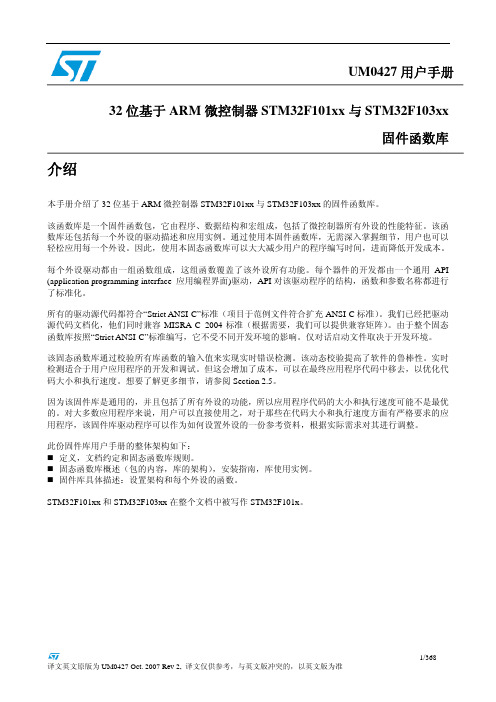
因为该固件库是通用的,并且包括了所有外设的功能,所以应用程序代码的大小和执行速度可能不是最优 的。对大多数应用程序来说,用户可以直接使用之,对于那些在代码大小和执行速度方面有严格要求的应 用程序,该固件库驱动程序可以作为如何设置外设的一份参考资料,根据实际需求对其进行调整。
1.3.1 变量 ................................................................................................................................................ 28 1.3.2 布尔型 ............................................................................................................................................ 28 1.3.3 标志位状态类型 ........................................................................................................................... 29 1.3.4 功能状态类型 .............................................................................................................
Synopsys OptoDesigner 2020.09安装指南说明书
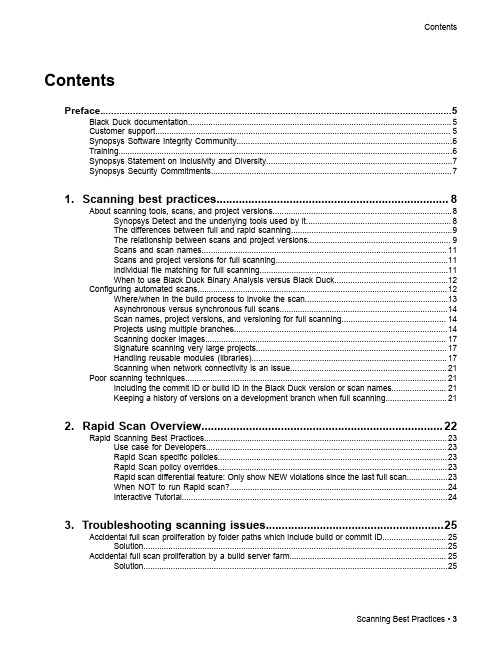
3. Troubleshooting scanning issues........................................................25
Accidental full scan proliferation by folder paths which include build or commit ID............................ 25 Solution......................................................................................................................................25
Contents
Contents
Preface....................................................................................................5
1. Scanning best practices......................................................................... 8
科诚EZ1100PLUS打印机程序设置手册

3GPP TS 36.331 V13.2.0 (2016-06)

3GPP TS 36.331 V13.2.0 (2016-06)Technical Specification3rd Generation Partnership Project;Technical Specification Group Radio Access Network;Evolved Universal Terrestrial Radio Access (E-UTRA);Radio Resource Control (RRC);Protocol specification(Release 13)The present document has been developed within the 3rd Generation Partnership Project (3GPP TM) and may be further elaborated for the purposes of 3GPP. The present document has not been subject to any approval process by the 3GPP Organizational Partners and shall not be implemented.This Specification is provided for future development work within 3GPP only. The Organizational Partners accept no liability for any use of this Specification. Specifications and reports for implementation of the 3GPP TM system should be obtained via the 3GPP Organizational Partners' Publications Offices.KeywordsUMTS, radio3GPPPostal address3GPP support office address650 Route des Lucioles - Sophia AntipolisValbonne - FRANCETel.: +33 4 92 94 42 00 Fax: +33 4 93 65 47 16InternetCopyright NotificationNo part may be reproduced except as authorized by written permission.The copyright and the foregoing restriction extend to reproduction in all media.© 2016, 3GPP Organizational Partners (ARIB, ATIS, CCSA, ETSI, TSDSI, TTA, TTC).All rights reserved.UMTS™ is a Trade Mark of ETSI registered for the benefit of its members3GPP™ is a Trade Mark of ETSI registered for the benefit of its Members and of the 3GPP Organizational PartnersLTE™ is a Trade Mark of ETSI currently being registered for the benefit of its Members and of the 3GPP Organizational Partners GSM® and the GSM logo are registered and owned by the GSM AssociationBluetooth® is a Trade Mark of the Bluetooth SIG registered for the benefit of its membersContentsForeword (18)1Scope (19)2References (19)3Definitions, symbols and abbreviations (22)3.1Definitions (22)3.2Abbreviations (24)4General (27)4.1Introduction (27)4.2Architecture (28)4.2.1UE states and state transitions including inter RAT (28)4.2.2Signalling radio bearers (29)4.3Services (30)4.3.1Services provided to upper layers (30)4.3.2Services expected from lower layers (30)4.4Functions (30)5Procedures (32)5.1General (32)5.1.1Introduction (32)5.1.2General requirements (32)5.2System information (33)5.2.1Introduction (33)5.2.1.1General (33)5.2.1.2Scheduling (34)5.2.1.2a Scheduling for NB-IoT (34)5.2.1.3System information validity and notification of changes (35)5.2.1.4Indication of ETWS notification (36)5.2.1.5Indication of CMAS notification (37)5.2.1.6Notification of EAB parameters change (37)5.2.1.7Access Barring parameters change in NB-IoT (37)5.2.2System information acquisition (38)5.2.2.1General (38)5.2.2.2Initiation (38)5.2.2.3System information required by the UE (38)5.2.2.4System information acquisition by the UE (39)5.2.2.5Essential system information missing (42)5.2.2.6Actions upon reception of the MasterInformationBlock message (42)5.2.2.7Actions upon reception of the SystemInformationBlockType1 message (42)5.2.2.8Actions upon reception of SystemInformation messages (44)5.2.2.9Actions upon reception of SystemInformationBlockType2 (44)5.2.2.10Actions upon reception of SystemInformationBlockType3 (45)5.2.2.11Actions upon reception of SystemInformationBlockType4 (45)5.2.2.12Actions upon reception of SystemInformationBlockType5 (45)5.2.2.13Actions upon reception of SystemInformationBlockType6 (45)5.2.2.14Actions upon reception of SystemInformationBlockType7 (45)5.2.2.15Actions upon reception of SystemInformationBlockType8 (45)5.2.2.16Actions upon reception of SystemInformationBlockType9 (46)5.2.2.17Actions upon reception of SystemInformationBlockType10 (46)5.2.2.18Actions upon reception of SystemInformationBlockType11 (46)5.2.2.19Actions upon reception of SystemInformationBlockType12 (47)5.2.2.20Actions upon reception of SystemInformationBlockType13 (48)5.2.2.21Actions upon reception of SystemInformationBlockType14 (48)5.2.2.22Actions upon reception of SystemInformationBlockType15 (48)5.2.2.23Actions upon reception of SystemInformationBlockType16 (48)5.2.2.24Actions upon reception of SystemInformationBlockType17 (48)5.2.2.25Actions upon reception of SystemInformationBlockType18 (48)5.2.2.26Actions upon reception of SystemInformationBlockType19 (49)5.2.3Acquisition of an SI message (49)5.2.3a Acquisition of an SI message by BL UE or UE in CE or a NB-IoT UE (50)5.3Connection control (50)5.3.1Introduction (50)5.3.1.1RRC connection control (50)5.3.1.2Security (52)5.3.1.2a RN security (53)5.3.1.3Connected mode mobility (53)5.3.1.4Connection control in NB-IoT (54)5.3.2Paging (55)5.3.2.1General (55)5.3.2.2Initiation (55)5.3.2.3Reception of the Paging message by the UE (55)5.3.3RRC connection establishment (56)5.3.3.1General (56)5.3.3.1a Conditions for establishing RRC Connection for sidelink communication/ discovery (58)5.3.3.2Initiation (59)5.3.3.3Actions related to transmission of RRCConnectionRequest message (63)5.3.3.3a Actions related to transmission of RRCConnectionResumeRequest message (64)5.3.3.4Reception of the RRCConnectionSetup by the UE (64)5.3.3.4a Reception of the RRCConnectionResume by the UE (66)5.3.3.5Cell re-selection while T300, T302, T303, T305, T306, or T308 is running (68)5.3.3.6T300 expiry (68)5.3.3.7T302, T303, T305, T306, or T308 expiry or stop (69)5.3.3.8Reception of the RRCConnectionReject by the UE (70)5.3.3.9Abortion of RRC connection establishment (71)5.3.3.10Handling of SSAC related parameters (71)5.3.3.11Access barring check (72)5.3.3.12EAB check (73)5.3.3.13Access barring check for ACDC (73)5.3.3.14Access Barring check for NB-IoT (74)5.3.4Initial security activation (75)5.3.4.1General (75)5.3.4.2Initiation (76)5.3.4.3Reception of the SecurityModeCommand by the UE (76)5.3.5RRC connection reconfiguration (77)5.3.5.1General (77)5.3.5.2Initiation (77)5.3.5.3Reception of an RRCConnectionReconfiguration not including the mobilityControlInfo by theUE (77)5.3.5.4Reception of an RRCConnectionReconfiguration including the mobilityControlInfo by the UE(handover) (79)5.3.5.5Reconfiguration failure (83)5.3.5.6T304 expiry (handover failure) (83)5.3.5.7Void (84)5.3.5.7a T307 expiry (SCG change failure) (84)5.3.5.8Radio Configuration involving full configuration option (84)5.3.6Counter check (86)5.3.6.1General (86)5.3.6.2Initiation (86)5.3.6.3Reception of the CounterCheck message by the UE (86)5.3.7RRC connection re-establishment (87)5.3.7.1General (87)5.3.7.2Initiation (87)5.3.7.3Actions following cell selection while T311 is running (88)5.3.7.4Actions related to transmission of RRCConnectionReestablishmentRequest message (89)5.3.7.5Reception of the RRCConnectionReestablishment by the UE (89)5.3.7.6T311 expiry (91)5.3.7.7T301 expiry or selected cell no longer suitable (91)5.3.7.8Reception of RRCConnectionReestablishmentReject by the UE (91)5.3.8RRC connection release (92)5.3.8.1General (92)5.3.8.2Initiation (92)5.3.8.3Reception of the RRCConnectionRelease by the UE (92)5.3.8.4T320 expiry (93)5.3.9RRC connection release requested by upper layers (93)5.3.9.1General (93)5.3.9.2Initiation (93)5.3.10Radio resource configuration (93)5.3.10.0General (93)5.3.10.1SRB addition/ modification (94)5.3.10.2DRB release (95)5.3.10.3DRB addition/ modification (95)5.3.10.3a1DC specific DRB addition or reconfiguration (96)5.3.10.3a2LWA specific DRB addition or reconfiguration (98)5.3.10.3a3LWIP specific DRB addition or reconfiguration (98)5.3.10.3a SCell release (99)5.3.10.3b SCell addition/ modification (99)5.3.10.3c PSCell addition or modification (99)5.3.10.4MAC main reconfiguration (99)5.3.10.5Semi-persistent scheduling reconfiguration (100)5.3.10.6Physical channel reconfiguration (100)5.3.10.7Radio Link Failure Timers and Constants reconfiguration (101)5.3.10.8Time domain measurement resource restriction for serving cell (101)5.3.10.9Other configuration (102)5.3.10.10SCG reconfiguration (103)5.3.10.11SCG dedicated resource configuration (104)5.3.10.12Reconfiguration SCG or split DRB by drb-ToAddModList (105)5.3.10.13Neighbour cell information reconfiguration (105)5.3.10.14Void (105)5.3.10.15Sidelink dedicated configuration (105)5.3.10.16T370 expiry (106)5.3.11Radio link failure related actions (107)5.3.11.1Detection of physical layer problems in RRC_CONNECTED (107)5.3.11.2Recovery of physical layer problems (107)5.3.11.3Detection of radio link failure (107)5.3.12UE actions upon leaving RRC_CONNECTED (109)5.3.13UE actions upon PUCCH/ SRS release request (110)5.3.14Proximity indication (110)5.3.14.1General (110)5.3.14.2Initiation (111)5.3.14.3Actions related to transmission of ProximityIndication message (111)5.3.15Void (111)5.4Inter-RAT mobility (111)5.4.1Introduction (111)5.4.2Handover to E-UTRA (112)5.4.2.1General (112)5.4.2.2Initiation (112)5.4.2.3Reception of the RRCConnectionReconfiguration by the UE (112)5.4.2.4Reconfiguration failure (114)5.4.2.5T304 expiry (handover to E-UTRA failure) (114)5.4.3Mobility from E-UTRA (114)5.4.3.1General (114)5.4.3.2Initiation (115)5.4.3.3Reception of the MobilityFromEUTRACommand by the UE (115)5.4.3.4Successful completion of the mobility from E-UTRA (116)5.4.3.5Mobility from E-UTRA failure (117)5.4.4Handover from E-UTRA preparation request (CDMA2000) (117)5.4.4.1General (117)5.4.4.2Initiation (118)5.4.4.3Reception of the HandoverFromEUTRAPreparationRequest by the UE (118)5.4.5UL handover preparation transfer (CDMA2000) (118)5.4.5.1General (118)5.4.5.2Initiation (118)5.4.5.3Actions related to transmission of the ULHandoverPreparationTransfer message (119)5.4.5.4Failure to deliver the ULHandoverPreparationTransfer message (119)5.4.6Inter-RAT cell change order to E-UTRAN (119)5.4.6.1General (119)5.4.6.2Initiation (119)5.4.6.3UE fails to complete an inter-RAT cell change order (119)5.5Measurements (120)5.5.1Introduction (120)5.5.2Measurement configuration (121)5.5.2.1General (121)5.5.2.2Measurement identity removal (122)5.5.2.2a Measurement identity autonomous removal (122)5.5.2.3Measurement identity addition/ modification (123)5.5.2.4Measurement object removal (124)5.5.2.5Measurement object addition/ modification (124)5.5.2.6Reporting configuration removal (126)5.5.2.7Reporting configuration addition/ modification (127)5.5.2.8Quantity configuration (127)5.5.2.9Measurement gap configuration (127)5.5.2.10Discovery signals measurement timing configuration (128)5.5.2.11RSSI measurement timing configuration (128)5.5.3Performing measurements (128)5.5.3.1General (128)5.5.3.2Layer 3 filtering (131)5.5.4Measurement report triggering (131)5.5.4.1General (131)5.5.4.2Event A1 (Serving becomes better than threshold) (135)5.5.4.3Event A2 (Serving becomes worse than threshold) (136)5.5.4.4Event A3 (Neighbour becomes offset better than PCell/ PSCell) (136)5.5.4.5Event A4 (Neighbour becomes better than threshold) (137)5.5.4.6Event A5 (PCell/ PSCell becomes worse than threshold1 and neighbour becomes better thanthreshold2) (138)5.5.4.6a Event A6 (Neighbour becomes offset better than SCell) (139)5.5.4.7Event B1 (Inter RAT neighbour becomes better than threshold) (139)5.5.4.8Event B2 (PCell becomes worse than threshold1 and inter RAT neighbour becomes better thanthreshold2) (140)5.5.4.9Event C1 (CSI-RS resource becomes better than threshold) (141)5.5.4.10Event C2 (CSI-RS resource becomes offset better than reference CSI-RS resource) (141)5.5.4.11Event W1 (WLAN becomes better than a threshold) (142)5.5.4.12Event W2 (All WLAN inside WLAN mobility set becomes worse than threshold1 and a WLANoutside WLAN mobility set becomes better than threshold2) (142)5.5.4.13Event W3 (All WLAN inside WLAN mobility set becomes worse than a threshold) (143)5.5.5Measurement reporting (144)5.5.6Measurement related actions (148)5.5.6.1Actions upon handover and re-establishment (148)5.5.6.2Speed dependant scaling of measurement related parameters (149)5.5.7Inter-frequency RSTD measurement indication (149)5.5.7.1General (149)5.5.7.2Initiation (150)5.5.7.3Actions related to transmission of InterFreqRSTDMeasurementIndication message (150)5.6Other (150)5.6.0General (150)5.6.1DL information transfer (151)5.6.1.1General (151)5.6.1.2Initiation (151)5.6.1.3Reception of the DLInformationTransfer by the UE (151)5.6.2UL information transfer (151)5.6.2.1General (151)5.6.2.2Initiation (151)5.6.2.3Actions related to transmission of ULInformationTransfer message (152)5.6.2.4Failure to deliver ULInformationTransfer message (152)5.6.3UE capability transfer (152)5.6.3.1General (152)5.6.3.2Initiation (153)5.6.3.3Reception of the UECapabilityEnquiry by the UE (153)5.6.4CSFB to 1x Parameter transfer (157)5.6.4.1General (157)5.6.4.2Initiation (157)5.6.4.3Actions related to transmission of CSFBParametersRequestCDMA2000 message (157)5.6.4.4Reception of the CSFBParametersResponseCDMA2000 message (157)5.6.5UE Information (158)5.6.5.1General (158)5.6.5.2Initiation (158)5.6.5.3Reception of the UEInformationRequest message (158)5.6.6 Logged Measurement Configuration (159)5.6.6.1General (159)5.6.6.2Initiation (160)5.6.6.3Reception of the LoggedMeasurementConfiguration by the UE (160)5.6.6.4T330 expiry (160)5.6.7 Release of Logged Measurement Configuration (160)5.6.7.1General (160)5.6.7.2Initiation (160)5.6.8 Measurements logging (161)5.6.8.1General (161)5.6.8.2Initiation (161)5.6.9In-device coexistence indication (163)5.6.9.1General (163)5.6.9.2Initiation (164)5.6.9.3Actions related to transmission of InDeviceCoexIndication message (164)5.6.10UE Assistance Information (165)5.6.10.1General (165)5.6.10.2Initiation (166)5.6.10.3Actions related to transmission of UEAssistanceInformation message (166)5.6.11 Mobility history information (166)5.6.11.1General (166)5.6.11.2Initiation (166)5.6.12RAN-assisted WLAN interworking (167)5.6.12.1General (167)5.6.12.2Dedicated WLAN offload configuration (167)5.6.12.3WLAN offload RAN evaluation (167)5.6.12.4T350 expiry or stop (167)5.6.12.5Cell selection/ re-selection while T350 is running (168)5.6.13SCG failure information (168)5.6.13.1General (168)5.6.13.2Initiation (168)5.6.13.3Actions related to transmission of SCGFailureInformation message (168)5.6.14LTE-WLAN Aggregation (169)5.6.14.1Introduction (169)5.6.14.2Reception of LWA configuration (169)5.6.14.3Release of LWA configuration (170)5.6.15WLAN connection management (170)5.6.15.1Introduction (170)5.6.15.2WLAN connection status reporting (170)5.6.15.2.1General (170)5.6.15.2.2Initiation (171)5.6.15.2.3Actions related to transmission of WLANConnectionStatusReport message (171)5.6.15.3T351 Expiry (WLAN connection attempt timeout) (171)5.6.15.4WLAN status monitoring (171)5.6.16RAN controlled LTE-WLAN interworking (172)5.6.16.1General (172)5.6.16.2WLAN traffic steering command (172)5.6.17LTE-WLAN aggregation with IPsec tunnel (173)5.6.17.1General (173)5.7Generic error handling (174)5.7.1General (174)5.7.2ASN.1 violation or encoding error (174)5.7.3Field set to a not comprehended value (174)5.7.4Mandatory field missing (174)5.7.5Not comprehended field (176)5.8MBMS (176)5.8.1Introduction (176)5.8.1.1General (176)5.8.1.2Scheduling (176)5.8.1.3MCCH information validity and notification of changes (176)5.8.2MCCH information acquisition (178)5.8.2.1General (178)5.8.2.2Initiation (178)5.8.2.3MCCH information acquisition by the UE (178)5.8.2.4Actions upon reception of the MBSFNAreaConfiguration message (178)5.8.2.5Actions upon reception of the MBMSCountingRequest message (179)5.8.3MBMS PTM radio bearer configuration (179)5.8.3.1General (179)5.8.3.2Initiation (179)5.8.3.3MRB establishment (179)5.8.3.4MRB release (179)5.8.4MBMS Counting Procedure (179)5.8.4.1General (179)5.8.4.2Initiation (180)5.8.4.3Reception of the MBMSCountingRequest message by the UE (180)5.8.5MBMS interest indication (181)5.8.5.1General (181)5.8.5.2Initiation (181)5.8.5.3Determine MBMS frequencies of interest (182)5.8.5.4Actions related to transmission of MBMSInterestIndication message (183)5.8a SC-PTM (183)5.8a.1Introduction (183)5.8a.1.1General (183)5.8a.1.2SC-MCCH scheduling (183)5.8a.1.3SC-MCCH information validity and notification of changes (183)5.8a.1.4Procedures (184)5.8a.2SC-MCCH information acquisition (184)5.8a.2.1General (184)5.8a.2.2Initiation (184)5.8a.2.3SC-MCCH information acquisition by the UE (184)5.8a.2.4Actions upon reception of the SCPTMConfiguration message (185)5.8a.3SC-PTM radio bearer configuration (185)5.8a.3.1General (185)5.8a.3.2Initiation (185)5.8a.3.3SC-MRB establishment (185)5.8a.3.4SC-MRB release (185)5.9RN procedures (186)5.9.1RN reconfiguration (186)5.9.1.1General (186)5.9.1.2Initiation (186)5.9.1.3Reception of the RNReconfiguration by the RN (186)5.10Sidelink (186)5.10.1Introduction (186)5.10.1a Conditions for sidelink communication operation (187)5.10.2Sidelink UE information (188)5.10.2.1General (188)5.10.2.2Initiation (189)5.10.2.3Actions related to transmission of SidelinkUEInformation message (193)5.10.3Sidelink communication monitoring (195)5.10.6Sidelink discovery announcement (198)5.10.6a Sidelink discovery announcement pool selection (201)5.10.6b Sidelink discovery announcement reference carrier selection (201)5.10.7Sidelink synchronisation information transmission (202)5.10.7.1General (202)5.10.7.2Initiation (203)5.10.7.3Transmission of SLSS (204)5.10.7.4Transmission of MasterInformationBlock-SL message (205)5.10.7.5Void (206)5.10.8Sidelink synchronisation reference (206)5.10.8.1General (206)5.10.8.2Selection and reselection of synchronisation reference UE (SyncRef UE) (206)5.10.9Sidelink common control information (207)5.10.9.1General (207)5.10.9.2Actions related to reception of MasterInformationBlock-SL message (207)5.10.10Sidelink relay UE operation (207)5.10.10.1General (207)5.10.10.2AS-conditions for relay related sidelink communication transmission by sidelink relay UE (207)5.10.10.3AS-conditions for relay PS related sidelink discovery transmission by sidelink relay UE (208)5.10.10.4Sidelink relay UE threshold conditions (208)5.10.11Sidelink remote UE operation (208)5.10.11.1General (208)5.10.11.2AS-conditions for relay related sidelink communication transmission by sidelink remote UE (208)5.10.11.3AS-conditions for relay PS related sidelink discovery transmission by sidelink remote UE (209)5.10.11.4Selection and reselection of sidelink relay UE (209)5.10.11.5Sidelink remote UE threshold conditions (210)6Protocol data units, formats and parameters (tabular & ASN.1) (210)6.1General (210)6.2RRC messages (212)6.2.1General message structure (212)–EUTRA-RRC-Definitions (212)–BCCH-BCH-Message (212)–BCCH-DL-SCH-Message (212)–BCCH-DL-SCH-Message-BR (213)–MCCH-Message (213)–PCCH-Message (213)–DL-CCCH-Message (214)–DL-DCCH-Message (214)–UL-CCCH-Message (214)–UL-DCCH-Message (215)–SC-MCCH-Message (215)6.2.2Message definitions (216)–CounterCheck (216)–CounterCheckResponse (217)–CSFBParametersRequestCDMA2000 (217)–CSFBParametersResponseCDMA2000 (218)–DLInformationTransfer (218)–HandoverFromEUTRAPreparationRequest (CDMA2000) (219)–InDeviceCoexIndication (220)–InterFreqRSTDMeasurementIndication (222)–LoggedMeasurementConfiguration (223)–MasterInformationBlock (225)–MBMSCountingRequest (226)–MBMSCountingResponse (226)–MBMSInterestIndication (227)–MBSFNAreaConfiguration (228)–MeasurementReport (228)–MobilityFromEUTRACommand (229)–Paging (232)–ProximityIndication (233)–RNReconfiguration (234)–RNReconfigurationComplete (234)–RRCConnectionReconfiguration (235)–RRCConnectionReconfigurationComplete (240)–RRCConnectionReestablishment (241)–RRCConnectionReestablishmentComplete (241)–RRCConnectionReestablishmentReject (242)–RRCConnectionReestablishmentRequest (243)–RRCConnectionReject (243)–RRCConnectionRelease (244)–RRCConnectionResume (248)–RRCConnectionResumeComplete (249)–RRCConnectionResumeRequest (250)–RRCConnectionRequest (250)–RRCConnectionSetup (251)–RRCConnectionSetupComplete (252)–SCGFailureInformation (253)–SCPTMConfiguration (254)–SecurityModeCommand (255)–SecurityModeComplete (255)–SecurityModeFailure (256)–SidelinkUEInformation (256)–SystemInformation (258)–SystemInformationBlockType1 (259)–UEAssistanceInformation (264)–UECapabilityEnquiry (265)–UECapabilityInformation (266)–UEInformationRequest (267)–UEInformationResponse (267)–ULHandoverPreparationTransfer (CDMA2000) (273)–ULInformationTransfer (274)–WLANConnectionStatusReport (274)6.3RRC information elements (275)6.3.1System information blocks (275)–SystemInformationBlockType2 (275)–SystemInformationBlockType3 (279)–SystemInformationBlockType4 (282)–SystemInformationBlockType5 (283)–SystemInformationBlockType6 (287)–SystemInformationBlockType7 (289)–SystemInformationBlockType8 (290)–SystemInformationBlockType9 (295)–SystemInformationBlockType10 (295)–SystemInformationBlockType11 (296)–SystemInformationBlockType12 (297)–SystemInformationBlockType13 (297)–SystemInformationBlockType14 (298)–SystemInformationBlockType15 (298)–SystemInformationBlockType16 (299)–SystemInformationBlockType17 (300)–SystemInformationBlockType18 (301)–SystemInformationBlockType19 (301)–SystemInformationBlockType20 (304)6.3.2Radio resource control information elements (304)–AntennaInfo (304)–AntennaInfoUL (306)–CQI-ReportConfig (307)–CQI-ReportPeriodicProcExtId (314)–CrossCarrierSchedulingConfig (314)–CSI-IM-Config (315)–CSI-IM-ConfigId (315)–CSI-RS-Config (317)–CSI-RS-ConfigEMIMO (318)–CSI-RS-ConfigNZP (319)–CSI-RS-ConfigNZPId (320)–CSI-RS-ConfigZP (321)–CSI-RS-ConfigZPId (321)–DMRS-Config (321)–DRB-Identity (322)–EPDCCH-Config (322)–EIMTA-MainConfig (324)–LogicalChannelConfig (325)–LWA-Configuration (326)–LWIP-Configuration (326)–RCLWI-Configuration (327)–MAC-MainConfig (327)–P-C-AndCBSR (332)–PDCCH-ConfigSCell (333)–PDCP-Config (334)–PDSCH-Config (337)–PDSCH-RE-MappingQCL-ConfigId (339)–PHICH-Config (339)–PhysicalConfigDedicated (339)–P-Max (344)–PRACH-Config (344)–PresenceAntennaPort1 (346)–PUCCH-Config (347)–PUSCH-Config (351)–RACH-ConfigCommon (355)–RACH-ConfigDedicated (357)–RadioResourceConfigCommon (358)–RadioResourceConfigDedicated (362)–RLC-Config (367)–RLF-TimersAndConstants (369)–RN-SubframeConfig (370)–SchedulingRequestConfig (371)–SoundingRS-UL-Config (372)–SPS-Config (375)–TDD-Config (376)–TimeAlignmentTimer (377)–TPC-PDCCH-Config (377)–TunnelConfigLWIP (378)–UplinkPowerControl (379)–WLAN-Id-List (382)–WLAN-MobilityConfig (382)6.3.3Security control information elements (382)–NextHopChainingCount (382)–SecurityAlgorithmConfig (383)–ShortMAC-I (383)6.3.4Mobility control information elements (383)–AdditionalSpectrumEmission (383)–ARFCN-ValueCDMA2000 (383)–ARFCN-ValueEUTRA (384)–ARFCN-ValueGERAN (384)–ARFCN-ValueUTRA (384)–BandclassCDMA2000 (384)–BandIndicatorGERAN (385)–CarrierFreqCDMA2000 (385)–CarrierFreqGERAN (385)–CellIndexList (387)–CellReselectionPriority (387)–CellSelectionInfoCE (387)–CellReselectionSubPriority (388)–CSFB-RegistrationParam1XRTT (388)–CellGlobalIdEUTRA (389)–CellGlobalIdUTRA (389)–CellGlobalIdGERAN (390)–CellGlobalIdCDMA2000 (390)–CellSelectionInfoNFreq (391)–CSG-Identity (391)–FreqBandIndicator (391)–MobilityControlInfo (391)–MobilityParametersCDMA2000 (1xRTT) (393)–MobilityStateParameters (394)–MultiBandInfoList (394)–NS-PmaxList (394)–PhysCellId (395)–PhysCellIdRange (395)–PhysCellIdRangeUTRA-FDDList (395)–PhysCellIdCDMA2000 (396)–PhysCellIdGERAN (396)–PhysCellIdUTRA-FDD (396)–PhysCellIdUTRA-TDD (396)–PLMN-Identity (397)–PLMN-IdentityList3 (397)–PreRegistrationInfoHRPD (397)–Q-QualMin (398)–Q-RxLevMin (398)–Q-OffsetRange (398)–Q-OffsetRangeInterRAT (399)–ReselectionThreshold (399)–ReselectionThresholdQ (399)–SCellIndex (399)–ServCellIndex (400)–SpeedStateScaleFactors (400)–SystemInfoListGERAN (400)–SystemTimeInfoCDMA2000 (401)–TrackingAreaCode (401)–T-Reselection (402)–T-ReselectionEUTRA-CE (402)6.3.5Measurement information elements (402)–AllowedMeasBandwidth (402)–CSI-RSRP-Range (402)–Hysteresis (402)–LocationInfo (403)–MBSFN-RSRQ-Range (403)–MeasConfig (404)–MeasDS-Config (405)–MeasGapConfig (406)–MeasId (407)–MeasIdToAddModList (407)–MeasObjectCDMA2000 (408)–MeasObjectEUTRA (408)–MeasObjectGERAN (412)–MeasObjectId (412)–MeasObjectToAddModList (412)–MeasObjectUTRA (413)–ReportConfigEUTRA (422)–ReportConfigId (425)–ReportConfigInterRAT (425)–ReportConfigToAddModList (428)–ReportInterval (429)–RSRP-Range (429)–RSRQ-Range (430)–RSRQ-Type (430)–RS-SINR-Range (430)–RSSI-Range-r13 (431)–TimeToTrigger (431)–UL-DelayConfig (431)–WLAN-CarrierInfo (431)–WLAN-RSSI-Range (432)–WLAN-Status (432)6.3.6Other information elements (433)–AbsoluteTimeInfo (433)–AreaConfiguration (433)–C-RNTI (433)–DedicatedInfoCDMA2000 (434)–DedicatedInfoNAS (434)–FilterCoefficient (434)–LoggingDuration (434)–LoggingInterval (435)–MeasSubframePattern (435)–MMEC (435)–NeighCellConfig (435)–OtherConfig (436)–RAND-CDMA2000 (1xRTT) (437)–RAT-Type (437)–ResumeIdentity (437)–RRC-TransactionIdentifier (438)–S-TMSI (438)–TraceReference (438)–UE-CapabilityRAT-ContainerList (438)–UE-EUTRA-Capability (439)–UE-RadioPagingInfo (469)–UE-TimersAndConstants (469)–VisitedCellInfoList (470)–WLAN-OffloadConfig (470)6.3.7MBMS information elements (472)–MBMS-NotificationConfig (472)–MBMS-ServiceList (473)–MBSFN-AreaId (473)–MBSFN-AreaInfoList (473)–MBSFN-SubframeConfig (474)–PMCH-InfoList (475)6.3.7a SC-PTM information elements (476)–SC-MTCH-InfoList (476)–SCPTM-NeighbourCellList (478)6.3.8Sidelink information elements (478)–SL-CommConfig (478)–SL-CommResourcePool (479)–SL-CP-Len (480)–SL-DiscConfig (481)–SL-DiscResourcePool (483)–SL-DiscTxPowerInfo (485)–SL-GapConfig (485)。
CODEV10.2说明书3

Application Programming InterfaceReference GuideVersion 10.2December 2009Pasadena, California 91107Phone: (626) 795-9101Fax: (626) 795-0184E-mail: service@The information in this document is subject to change without notice and should not be construed as a commitment by Optical Research Associates (ORA®). ORA assumes no liability for any errors that may Arrayappear in this document.The software described in this document is furnished under license and may be used or copied only in accordance with the terms of such license. The CODE V output shown (plotted and printed) may vary in different versions.Copyright © 2009 by Optical Research Associates. All rights reserved.Proprietary Software NotificationCODE V® is the proprietary and confidential property of ORA and/or its suppliers. It is licensed for use on the designated equipment on which it was originally installed and cannot be modified, duplicated, or copied in any form without prior written consent of ORA. If supplied under a U.S. Government contract the following also applies:Restricted Rights LegendUse, duplication, or disclosure by the Government is subject to restrictions as set forth in subparagraph (c)(1)(ii) of the Rights in Technical Data and Computer Software clause at DFARS 252.227-7013 or insubparagraph (c) of the Commercial Computer Software - Restricted Rights clause at FARS 52.227-19.ORA, CODE V, and LightTools are registered trademarks of Optical Research Associates. Other trademarksor marks are the property of their respective companies.CODE V API Reference Guide Contents • iiiContentsChapter 1OverviewWhat is the CODE V API? (1)Requirements (1)A Note about the DEFAULTS.SEQ File (2)Getting Started (2)DisplayAlerts Property (4)Speeding Up COM Client Execution...............................................................................................4Chapter 2CODE V Interface FunctionsGeneral Utility Functions (6)Start/StopCodeV (6)Get/SetCommandTimeout (7)Get/SetMaxTextBufferSize (8)Get/SetStartingDirectory (9)GetCodeVVersion (10)Asynchronous Usage Functions (11)AsyncCommand (11)IsExecutingCommand (12)Wait (13)GetCommandOutput (14)StopCommand (15)Synchronous Usage Functions (16)Command (16)EvaluateExpression (17)CODE V State Information (18)GetCurrentOption (18)GetCurrentSubOption (19)GetZoomCount (20)GetSurfaceCount (21)GetFieldCount (22)GetWavelengthCount (23)GetDimension (24)GetStopSurface (25)GetMaxAperture (26)Math and Optical MACRO Functions (27)BESTSPH (27)EVALZERN (28)FITERROR (29)GAUSSBEAM (30)GAUSSWTS (32)INDEX (33)MTF_1FLD (34)NORMRADIUS (35)POLGRID (36)RAYPOL (39)RAYRSI (42)RAYSIN..................................................................................................................................43iv • Contents CODE V API Reference GuideRAYTRA................................................................................................................................44RMSWE..................................................................................................................................45RMS_1FLD.............................................................................................................................48SAGF (50)SASF (51)SURFSAGD (52)SVD (53)TRA_1FLD (54)TRANSFORM (56)ZERNIKE (57)ZERNIKEGQ (59)Zernike Fitting Functions (61)ZFRCOEF (62)Buffer Functions (63)Sample Code: Outputting buffer data from CODE V (63)BufferToArray (64)ArrayToBuffer (65)Chapter 3CODE V API by ExampleWriting PSF Data to an Excel Spreadsheet (67)Results (69)Creating a Surface Listing (70)MATLAB Sample File...................................................................................................................72Appendix A CVCommand ErrorsE_INVALIDARG (73)DISP_E_BADINDEX (73)E_UNEXPECTED (73)FACILITY_ITF..............................................................................................................................73Chapter 1OverviewWhat is the CODE V API?The CODE V API is an application programming interface designed to allow access from otherprograms to CODE V commands. The CODE V API uses the Microsoft Windows standardComponent Object Model (COM) interface1. This enables you to execute CODE V commandsusing applications such as Microsoft Visual Basic (VB), Microsoft Office Applications, C++,MATLAB, or any other application that supports Windows COM architecture. The CODE V API is particularly useful for automating tasks or retrieving data used in calculations in other programs.Both Visual Basic and Excel provide an integrated development environment in which you candevelop CODE V command functions.2 This type of environment provides context-sensitiveediting and debugging, Windows standard forms, object oriented programming capabilities(Classes), standard functions in Visual Basic/Excel (or the client program), external object libraries known as dynamic link libraries (DLLs), as well as other conveniences that can enhance thefunction writing process.The CODE V API has no graphical user interface, and therefore no graphics support; any plotscreated with a CODE V API function must be output to a file or they are lost. Plot files can beviewed either in CODE V, or in the standalone CODE V Viewer program (CVPlotView). RequirementsIn order to use the CODE V API to write and run commands, you must have installed:•CODE V 9.30 or laterDuring installation, CODE V is configured to support API command execution. This processregisters CODE V as a COM server on your system (cvcommand).•Any Visual Basic compliant application (such as Microsoft Excel, Word, PowerPoint, Visual Basic, or MATLAB) or any other Windows program that supports Microsoft COMarchitecture1. The COM enables Windows Programs to communicate with each other using the Client/Serverconcept. For example, the program that initiates the communication process is referred to asthe client, and the program that responds to client’s requests is referred to as the server. Currently,CODE V can only act as a server, meaning that it can only respond to client programs.2. This document concentrates on Visual Basic as the client for writing functions. To use other pro-grams, please refer to their documentation (under “Automation” or “COM” support).CODE V API Reference Guide Overview • 12 • Overview CODE V API Reference GuideA Note about the DEFAULTS.SEQ FileWhen you use the CODE V API, note that your DEFAULTS.SEQ file is not automatically loaded when CODE V is run. You must include the following command in your function to load this file:mand("in defaults.seq")Getting StartedThis example describes how to write a very simple command function using the Visual Basic Editor provided with Microsoft Excel.1.Start Microsoft Excel.2.Select Tools > Macro > Visual Basic Editor .The Microsoft VisualBasic window is displayed.3.Add the CODE V Command Type Library as a reference by doing the following:a.Select Tools > References . . ..b.In the References - VBAProject window, select the Optical Research AssociatesCVCommand Type Library and click OK .If you are running Excel 97, the CVCommand Type Library may not be listed in theAvailable References. If it is not, select Browse and navigate to the CODE V installation directory. Click on cvcommand.tlb and click Open to add the CVCommand Type Library to the Available References.3.Back in the Microsoft Visual Basic window, select Tools > Macros .4.In the Macros window, key in a name and click Create .5.In the Book1 - Module1(Code) window, you can begin writing your macro.a.Declare the session variable:Dim Session As CVCommand b.Request an instance of the CVCommand interface using the Set statement:Set session = CreateObject("mand.930")This instance should be requested by object name, which in this case is version 9.30 ofCODE V . A specific version number should be requested because the interfaces maychange with later versions of CODE V.CODE V API Reference Guide Overview • 3c.Once an instance is created, the CODE V utility functions can be called on to set up theenvironment parameters, such as buffer size and starting directory. For example:session.SetStartingDirectory("c:\CVUSER")e the StartCodeV function to start up CODE V:session.StartCodeVplete the macro as desired and save your project.Following is a sample macro that starts CODE V , opens the sample lens file dbgauss.len, and optimizes the lens:Sub RunCodeV()Dim Session As CVCommand'Create an instance of CODE V and set the starting directory to c:\CVUSER Set session = CreateObject("mand.xxx")'where xxx is the CODE V version; for example, xxx=101 for version 10.1 session.SetStartingDirectory("c:\CVUSER")session.StartCodeVmand("in defaults.seq")'load a lens (dbgauss) and run AUTO to optimize itresult = mand("res cv_lens:dbgauss")result = mand("aut; go")MsgBox (result)'evaluate the Effective Focal Lengthresult = session.EvaluateExpression ("(efl)")'Shut down the instance of CODE Vsession.StopCodeVSet session = NothingEnd Sub6.From the Visual Basic window, click Run > Run Sub/User Form , or click the Run icon on thetoolbar.The macro will run CODE V and execute the specified CODE V command functions.For details about the available CODE V commands available for use with the CODE V API, go to Chapter 2, “CODE V Interface Functions” on page5.DisplayAlerts PropertyIf your macro starts a CODE V process that takes time, and waits for a response, then VB or VBA Array will try to issue a warning message indicating that the server is not responding and may not run the remaining portion of the macro. To suppress this message, you can use the following code:in VBA:Application.DisplayAlerts = Falsedisables the display of alert boxes; however, this setting should be used selectively and changedback to True when not needed.in VB, you can set:App.OleRequestPendingTimeout = NApp.OleRequestBusyTimeout = Nwhere N is the number of milliseconds. N should be greater than the time it takes to run the process. Speeding Up COM Client ExecutionThe REC command allows you to disable recording of data in the CODE V recovery file, whichcan help speed up execution of COM clients. See “Defining Configuration - I/O” on page24-19 ofthe CODE V Reference Manual for details about REC. Note that, by default, CODE V alwaysrecords data in the recovery file, which is recommended for general CODE V usage.4 • Overview CODE V API Reference GuideCODE V API Reference Guide CODE V Interface Functions • 5Chapter 2CODE V Interface FunctionsThis section contains details for each CODE V interface function. The CODE V interface functions are grouped in the following categories, based on what they do.•General Utility Functions.................................................................................... 6•Asynchronous Usage Functions......................................................................... 11•Synchronous Usage Functions........................................................................... 16•CODE V State Information ............................................................................... 18•Math and Optical MACRO Functions............................................................... 27•Buffer Functions................................................................................................63General Utility FunctionsStart/StopCodeVThese functions start or stop the CODE V session being run by CVCommand. Start must be called before any function other than Set/GetCommandTimeout, Set/GetMaxTextBufferSize,GetCodeVVersion, or Set/GetStartingDirectory is called. StopCodeV must be called when you are done running the session of CODE V.Visual Basic SyntaxStartCodeV()StopCodeV()6 • CODE V Interface Functions CODE V API Reference GuideGet/SetCommandTimeoutThese functions are used to get or set the timeout for synchronous commands. They have no effect on asynchronous commands.Visual Basic SyntaxSetCommandTimeout(nTimeout As Integer)GetCommandTimeout() As IntegerParameterReturn ValueFor GetCommandTimeout, the current timeout time in seconds.nTimeoutCurrent timeout time in secondsGet/SetMaxTextBufferSizeThese functions are used to get or set the maximum buffer size for text returned by the Command and GetCommandOutput functions.Visual Basic SyntaxSetMaxTextBufferSize(lSize As Long)GetMaxTextBufferSize() As LongParameterReturn ValueFor GetMaxTextBufferSize, a pointer to a long integer that contains the current maximum buffer size.lSize Long integer containing the desired maximum buffer size in characters.Default is 256000.Get/SetStartingDirectoryGet or set the working directory for CODE V . SetStartingDirectory must be called before StartCodeV to set the directory of execution.Visual Basic SyntaxGetStartingDirectory() As StringSetStartingDirectory(bstrStartingDirectory As String)ParameterReturn ValuePointer to a string defining the current starting directory.bstrStartingDirectoryString defining the desired starting directory.GetCodeVVersionVisual Basic SyntaxGetCodeVVersion() As StringParameterNone.Return ValueVersion of CODE V that is running.Asynchronous Usage FunctionsAsyncCommandStart an asynchronous command. Only one AsyncCommand call can be run at a time, but multiple AsyncCommand calls can be made during a CVCommand session. This function call fails if CODE V is already running a command. Calling this function clears the results of the previous asynchronous function call.Visual Basic SyntaxAsyncCommand(bstrCommandLine As String)ParameterbstrCommandLineCommand to be executed.IsExecutingCommandVisual Basic SyntaxIsExecutingCommand() As LongParameterNone.Return ValueBoolean that indicates whether or not an asynchronous command is currently executing.WaitWait for an asynchronous command to complete.Visual Basic SyntaxWait(nWaitTime As Integer) As CVWaitStatusParameterReturn ValueEnumeration for wait status, either Completed or TimeOut:Completed Command completed 1TimeOut Wait timed out with the command still runningnWaitTimeTime to wait in seconds.GetCommandOutputEvaluateExpression, or math and optical functions) between calls to AsyncCommand andGetCommandOutput. This will preserve the buffer between those two calls.Visual Basic SyntaxGetCommandOutput() As StringParameterNone.Return ValueString containing the output. Its maximum length is the maximum buffer size.StopCommandThis function aborts the currently running CODE V calculation.Visual Basic SyntaxStopCommand()Synchronous Usage FunctionsCommandThis function sends a command to the CODE V session being run by CVCommand and returns its output. Calling this function clears the results of the previous asynchronous function call.Visual Basic SyntaxCommand(bstrCommandLine As String) As StringParameterReturn ValueThe command output. Its size is limited by the maximum buffer size set withSetMaxTextBufferSize.bstrCommandLineCODE V command.EvaluateExpressionThis function evaluates an expression and returns its value. It is equivalent to the EV A command in CODE V .Visual Basic SyntaxEvaluateExpression(bstrExpression As String) As StringParameterReturn ValuePointer to a string into which CVCommand will put the results of the evaluation. Note that because this is a string, the value is only as precise as the output into the string; it is not a true floating point value.bstrExpressionString containing the expression to evaluate.CODE V State Informationasynchronous command.GetCurrentOptionReturns the name of the current option.Visual Basic SyntaxGetCurrentOption() As StringParameterNone.Return ValueThe option short name (e.g., AUT for Automatic Design). Returns "CHA" if CODE V is notcurrently in an option.GetCurrentSubOptionVisual Basic SyntaxGetCurrentSubOption() As StringParameterNone.Return ValueThe option name. Returns an empty string if CODE V is not currently in a sub-option.Visual Basic SyntaxGetZoomCount() As Integer ParameterNone.Return ValueThe current number of zoom positions in the lens.Visual Basic SyntaxGetSurfaceCount() As Integer ParameterNone.Return ValueThe current number of surfaces.GetFieldCountVisual Basic SyntaxGetFieldCount() As Integer ParameterNone.Return ValueThe current number of fields.GetWavelengthCountVisual Basic SyntaxGetWavelengthCount() As Integer ParameterNone.Return ValueThe current number of wavelengths.GetDimensionReturns a value representing the type of dimensions in the system.Visual Basic SyntaxGetDimension() As IntegerParameterNone.Return ValuesThe value representing the type of dimensions in the system:0Inches1Centimeters2MillimetersVisual Basic SyntaxGetStopSurface() As Integer ParameterNone.Return ValueThe surface number of the current stop surface.Returns the maximum aperture size for the specified surface and zoom.Visual Basic SyntaxGetMaxAperture(nSurface As Integer, nZoom As Integer) As DoubleParametersReturn ValueMaximum aperture size. This uses the “MAP” database item.nSurfaceNumber of the surface for which the maximum aperture will be oomZoom position at which the maximum aperture will be determined.Math and Optical MACRO FunctionsThe following functions are equivalent to calling various CODE V macro functions. For more details about the CODE V macro functions referenced, see “Language Reference” on page 25A-1 of the CODE V Reference Manual .BESTSPHThis is equivalent to calling the BESTSPH macro function in CODE V .Visual Basic SyntaxBESTSPH(nSurface As Integer, nZoomPos As Integer,dblMinHeight As Double, dblMaxHeight As Double) As DoubleParametersReturn ValueThe return value of the BESTSPH macro function. It is the curvature of the best fitting sphere.nSurface Desired surface.nZoomPos Desired zoom position.dblMinHeight Minimum Y coordinate.dblMaxHeightMaximum Y coordinate.EVALZERNThis is equivalent to calling the EV ALZERN macro function in CODE V . The EV ALZERN macron function evaluates a Zernike polynomial generated with the ZERNIKE, ZERNIKEGQ, orZFRCOEF macro function and computes the value of the polynomial at a point X,Y , where X and Y are normalized to the unit circle.Visual Basic SyntaxEVALZERN(nWavelengthNum As Integer, nFieldNum As Integer, nZoomPos As Integer, dblX As Double, dblY As Double, nPolType As Integer, eOutputType As CVZernOutputTypeEnum, eZernType As CVZernTypeEnum) As DoubleParametersReturn ValueThe value of the Zernike polynomial at the specified coordinate. If the polynomial has not been defined with the ZERNIKE, ZERNIKEGQ, or ZFRCOEF function, EV ALZERN returns a value of -1e10.nWavelengthNum Number of the wavelength defined in ZERNIKE, ZERNIKEGQ, or ZFRCOEF.nFieldNum Number of the field point defined in ZERNIKE, ZERNIKEGQ, or ZFRCOEF.nZoomPos Zoom position defined in ZERNIKE, ZERNIKEGQ, or ZFRCOEF.dblX X coordinate to be evaluated.dblY Y coordinate to be evaluated.nPolTypeNumber specifying whether polarization ray tracing is enabled for this computation; matches the number defined in ZERNIKE or ZERNIKEGQ. If you used ZFRCOEF, this must be 0.eOutputTypeEnumeration of the output type ('intensity' or 'phase'), specifying intensity or phase. Matches the type used in ZERNIKE or ZERNI-KEGQ. If you used ZFRCOEF, the output must be 'phase.'eZernTypeType of the Zernike polynomial. Matches the expression defined inZERNIKE or ZERNIKEGQ. If you used ZFRCOEF, it must be 'zfr.'FITERRORThis is equivalent to calling the FITERROR macro function in CODE V .Visual Basic SyntaxFITERROR(nWavelengthNum As Integer, nFieldNum As Integer, nZoomPos As Integer, nPolType As Integer, eOutputType As CVZernOutputTypeEnum, eZernType As CVZernTypeEnum) As DoubleParametersReturn ValueThe RMS fit error of the Zernike polynomial. If the polynomial has not been defined with the ZERNIKE or ZFRCOEF function, FITERROR returns a value of -1. If used with the ZERNIKEGQ macro function, returns a value of 0.nWavelengthNum Number of the wavelength defined in ZERNIKE or ZFRCOEF.nFieldNum Number of the field point defined in ZERNIKE or oomPos Zoom position defined in ZERNIKE or ZFRCOEF.nPolTypeNumber specifying whether polarization ray tracing is enabled for this computation; matches the number defined in ZERNIKE. If you used ZFRCOEF, this must be 0.eOutputTypeEnumeration of the output type ('intensity' or 'phase'), specifying intensity or phase. Matches the type used in ZERNIKE. If you used ZFRCOEF, the output must be 'phase.'eZernTypeType of the Zernike polynomial. Matches the expression defined inZERNIKE. If you used ZFRCOEF, it must be 'zfr.'GAUSSBEAMThis is equivalent to calling the GAUSSBEAM macro function in CODE V .Visual Basic SyntaxGAUSSBEAM(nSurface As Integer, nZoomPos As Integer, nFieldNum As Integer, nWavelengthNum As Integer, psaInput() As Double, eOutputType As CVGaussbeamOutputTypeEnum) As DoubleParametersnSurfaceThe surface number to use. For non-sequential systems, if you enter a negative value, that value refers to the hit number rather than the sur-face number. This gives you direct access to the information by hit number.nZoomPos Zoom position to use.nFieldNumNumber of field positions to use.nWavelengthNum Number of the wavelength to use (not the value of the wavelength).psaInputA five-element input array containing the following parameters (in this order): initial beam-width radius (at the object plane) at the 1/ e 2 inten-sity point in the X meridian (WRX), initial beam-width radius (at the object plane) at the 1/ e 2 intensity point in the Y meridian (WRY), radius of curvature of input wavefront (at object plane) in X meridian (RCX), radius of curvature of input wavefront (at object plane) in Y meridian (RCY), orientation (in degrees) of input beam definition about the optical (z) axis (AZI).eOutputTypeEnumeration specifying the output value of the function:0PROP Propagation distance to the next surface 1BSDX X semi-diameter of the beam 2BSDY Y semi-diameter of the beam 3BANG Beam angle (in degrees)4WCUX X Curvature of the Wavefront 5WCUY Y Curvature of the Wavefront 6WSDX X semi-diameter of the waist 7WSDY Y semi-diameter of the waist 8WDSX X waist distance from the surface 9WDSY Y waist distance from the surface 10SURX X Coordinate of the beam on the surface 11SURY Y Coordinate of the beam on the surface 12SURZZ Coordinate of the beam on the surfaceReturn ValueFor non-sequential systems, the macro function returns results for the last time the specified surface was hit. If that surface was not hit, the function returns 0.13RDCL L Direction cosine (geo) of center of beam prior to surface14RDCM M Direction cosine (geo) of center of beam prior to surface15RDCN N Direction cosine (geo) of center of beam prior to surface16AINC Angle of incidence (in degrees) of center of beam at surface17SURNFor NS systems. Return the surface number for the hit number specified with the surface numparameterGAUSSWTSThis function is equivalent to calling the GAUSSWTS macro function in CODE V .Visual Basic SyntaxGAUSSWTS(nNumInputPts As Integer, psaInputCoords() As Double, psalInputWeights() As Double, nNumQuadPts As Integer, psaCoords() As Double, psaWeights() As Double) As DoubleParametersReturn ValueThe return value of the GAUSSWTS macro function. It is 0 if there are no errors in the computation, and -1 if any errors are encountered.nNumInputPts Number of input points at which weights are supplied.psaInputCoordsInput array of coordinates at which weights are supplied. It must be nNumInputPts long. The input coordinates do not need to be equally spaced.psalInputWeights An input array, dimensioned at nNumInputPts, of the weighting function at the points specified in psaInputCoords.nNumQuadPts Number of Gaussian quadrature points and weights desired.psaCoords An output array, dimensioned at nNumQuadPts, of the coordinates to be used for the numerical integration.psaWeightsAn output array, dimensioned at nNumQuadPts. It will receive theweights to be used for the numerical integration.INDEXThis is equivalent to calling the INDEX macro function in CODE V .Visual Basic SyntaxINDEX(nSurface As Integer, nZoomPos As Integer,nWavelengthNum As Integer, nGlassNum As Integer, dblX As Double, dblY As Double, dblZ As Double) As DoubleParametersReturn ValueThe refractive index at the specified point. Note that it can be positive or negative, depending on the direction the light is traveling. If the first four parameters are outside their allowed range or if the index cannot be computed for any reason, the return value is set to 0.0.nSurface Surface number of the GRIN oomPosZoom position.nWavelengthNum Number of the wavelength to be used (not the wavelength value).nGlassNum Glass number (for NSS surfaces). Value must be either 1 or 2. For sequential surfaces, use 1.dblX, dblY , dblZCoordinates relative to the surface origin where the index is to becomputed.MTF_1FLDMTF_1FLD computes the MTF of the lens system including or excluding diffraction effects,assuming either a sine wave or a square wave object, similar to the MTF option. It is equivalent to calling the MTF_1FLD macro function in CODE V .Visual Basic SytaxMTF_1FLD(nZoomPos As Integer, nFieldNum As Integer, Frequency As Double, Azimuth As Double, NRD As Integer, MTFValues() As Double, MTFtype As CVMTFTypeEnum, MTFWave As CVMTFWaveEnum) As DoubleParametersReturn ValueThe return value of the function is the modulation. If there is an error in the computation or inputs, the return value is -1. Since a negative modulation is not valid, any negative return value indicates that the calculation failed.nZoomPos Zoom position to use. Range: 1 to (NUM Z).nFieldNum Number of field point to use. Range: 1 to (NUM F).FrequencySpatial frequency at the image surface. Units are cycles/mm for focal systems, and cycles per angular measure for afocal (AFC) systems, where the angular measure is defined by the angular units specification (ADM).Azimuth Orientation of the spatial frequency at the image, in degrees.NRD Number of grid rays across the diameter of the pupil. If nrd is set to zero, the calculation is performed using a default value of 60.MTFValuesThe output array name must be declared before the macro is called, and is a one-dimensional output array that will contain the following six elements:1.Modulation2.Phase (degrees)3.Analytic diffraction limit value4.Actual diffraction limit value5.Illumination for unit brightness6.Number of rays traced (in convolved pupil for diffraction MTF)These data values correspond to the equivalent values output by the MTF option.MTFtype String expression specifying diffraction MTF ('DIF') or geometrical MTF ('GEO').MTFWaveString expression specifying sine wave response ('SIW') or square waveresponse ('SQW').。
python中super用法

python中super用法Python中的super用法在Python中,super()是一个非常有用的函数,它可以让我们在子类中调用父类的方法。
在本文中,我们将深入探讨super()的用法,以及如何在Python中使用它。
super()的基本用法super()函数的基本用法是在子类中调用父类的方法。
这是通过在子类中调用super()函数来实现的。
例如,假设我们有一个父类Animal和一个子类Dog,我们可以使用super()函数来调用Animal类的方法:```class Animal:def __init__(self, name): = namedef speak(self):print("I am an animal.")class Dog(Animal):def __init__(self, name):super().__init__(name)def speak(self):super().speak()print("I am a dog.")```在这个例子中,我们定义了一个Animal类和一个Dog类。
Animal类有一个speak()方法,它打印"I am an animal."。
Dog 类继承自Animal类,并覆盖了speak()方法。
在Dog类的speak()方法中,我们首先调用了super().speak(),这将调用Animal类的speak()方法,然后我们打印"I am a dog."。
这个例子展示了如何使用super()函数来调用父类的方法。
在子类中调用super()函数时,它会返回一个代理对象,该对象将调用父类的方法。
我们可以使用这个代理对象来调用父类的方法,就像我们在上面的例子中所做的那样。
super()的高级用法除了基本用法之外,super()函数还有一些高级用法,可以帮助我们更好地理解它的工作原理。
UVM1.1应用指南及源代码分析_20111211版
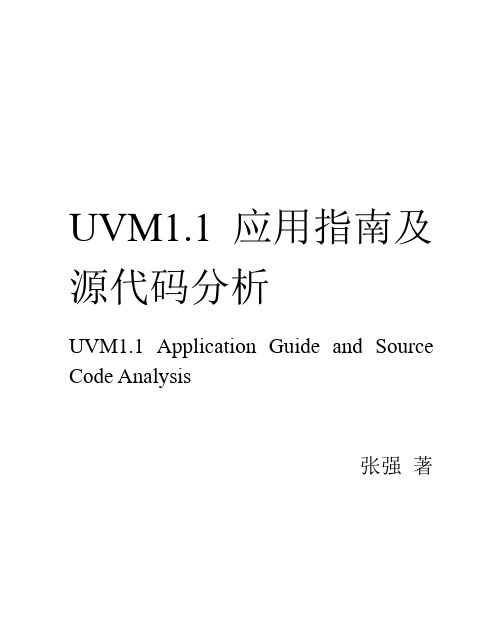
6.2. 强大的config .............................................................................................94
6.3. 聚合config变量 .........................................................................................98
写这本书,只是想把自己会的一点东西完全的落于纸上。在努力学习 UVM 的 过程中,自己花费了很多时间和精力。我只想把学习的心得记录下来,希望能够给 后来的人以启发。如果这本书能够给一个人带来一点点的帮助,那么我的努力就不 算是白费。
这本书的前半部分(第 1 到第 9 章)介绍了 UVM 的使用,其用户群较为广泛;
8.2. 搭建一个简单的register model...............................................................129
8.3. 复杂的register model...............................................................................137
函数索引609xvi图目录图11uvm在数字电路设计中的位置3图12uvm对systemverilog的封装4图13简单验证平台5图14uvm验证平台的树形结构6图15实际验证平台7图16packbytes和unpackbytes14图17uvm验证平台中的agent181图21完整的uvm树35图22uvm中常用类的继承关系37图31uvm中的常用phase47图32uvm中所有的phase50图33两个driver位于同一domain57图34两个driver位于不同的domain58图41穿梭的transaction60图51defaultsequence的设置与启动77图52sequencer与driver之间的通信80图53virtualsequence的使用85图61半全局变量93图71monitor与scoreboard的通信104图72使用public成员变量实现通信105图73put操作106图74get操作106xvii图75transport操作107图76component在端口通信中的作用109图77connect关系的建立110图78port与imp的连接111图79portexport与imp的连接115图710使用fifo连接component122图81uvmregfield和uvmreg126图82使用registermodel读取寄存器的流程128图83uvmregfield
IPC-7351B & PCBL Land Pattern Naming Convention

I P C-7351B N a m i n g C o n v e n t i o n f o r S t a n d a r d S M T L a n d P a t t e r n sSurface Mount Land PatternsComponent, Category Land Pattern Name Ball Grid Array’s...............................BGA + Pin Qty + C or N + Pitch P + Ball Columns X Ball Rows _ Body Length X Body Width X Height BGA w/Dual Pitch.BGA + Pin Qty + C or N + Col Pitch X Row Pitch P + Ball Columns X Ball Rows _ Body Length X Body Width X Height BGA w/Staggered Pins..................BGAS + Pin Qty + C or N + Pitch P + Ball Columns X Ball Rows _ Body Length X Body Width X Height BGA Note: The C or N = Collapsing or Non-collapsing BallsCapacitors, Chip, Array, Concave..........................................................CAPCAV + Pitch P + Body Length X Body Width X Height - Pin Qty Capacitors, Chip, Array, Flat..................................................................CAPCAF + Pitch P + Body Length X Body Width X Height - Pin Qty Capacitors, Chip, Non-polarized.................................................................................................CAPC + Body Length + Body Width X Height Capacitors, Chip, Polarized.....................................................................................................CAPCP + Body Length + Body Width X Height Capacitors, Chip, Wire Rectangle........................................................................................CAPCWR + Body Length + Body Width X Height Capacitors, Molded, Non-polarized...........................................................................................CAPM + Body Length + Body Width X Height Capacitors, Molded, Polarized.................................................................................................CAPMP + Body Length + Body Width X Height Capacitors, Aluminum Electrolytic ............................................................................................................CAPAE + Base Body Size X Height Ceramic Flat Packages.....................................................................................................CFP127P + Lead Span Nominal X Height - Pin Qty Column Grid Array’s.....................................................CGA + Pitch P + Number of Pin Columns X Number of Pin Rows X Height - Pin Qty Crystals (2 leads)........................................................................................................................XTAL + Body Length X Body Width X Height Dual Flat No-lead..........................................................................................................DFN + Body Length X Body Width X Height – Pin Qty Diodes, Chip................................................................................................................................DIOC + Body Length + Body Width X Height Diodes, Molded...........................................................................................................................DIOM + Body Length + Body Width X Height Diodes, MELF................................................................................................................................DIOMELF + Body Length + Body Diameter Fuses, Molded............................................................................................................................FUSM + Body Length + Body Width X Height Inductors, Chip.............................................................................................................................INDC + Body Length + Body Width X Height Inductors, Molded........................................................................................................................INDM + Body Length + Body Width X Height Inductors, Precision Wire Wound................................................................................................INDP + Body Length + Body Width X Height Inductors, Chip, Array, Concave..............................................................INDCAV + Pitch P + Body Length X Body Width X Height - Pin Qty Inductors, Chip, Array, Flat......................................................................INDCAF + Pitch P + Body Length X Body Width X Height - Pin Qty Land Grid Array, Round Lead............................LGA + Pin Qty - Pitch P + Pin Columns X Pin Rows _ Body Length X Body Width X Height Land Grid Array, Square Lead........................LGAS + Pin Qty - Pitch P + Pin Columns X Pin Rows _ Body Length X Body Width X Height LED’s, Molded............................................................................................................................LEDM + Body Length + Body Width X Height Oscillators, Side Concave........................................................................OSCSC + Pitch P + Body Length X Body Width X Height - Pin Qty Oscillators, J-Lead.......................................................................................OSCJ + Pitch P + Body Length X Body Width X Height - Pin Qty Oscillators, L-Bend Lead.............................................................................OSCL + Pitch P + Body Length X Body Width X Height - Pin Qty Oscillators, Corner Concave....................................................................................................OSCCC + Body Length X Body Width X Height Plastic Leaded Chip Carriers..................................................PLCC + Pitch P + Lead Span L1 X Lead Span L2 Nominal X Height - Pin Qty Plastic Leaded Chip Carrier Sockets Square.......................PLCCS + Pitch P + Lead Span L1 X Lead Span L2 Nominal X Height - Pin Qty Quad Flat Packages..................................................................QFP + Pitch P + Lead Span L1 X Lead Span L2 Nominal X Height - Pin Qty Ceramic Quad Flat Packages.................................................CQFP + Pitch P + Lead Span L1 X Lead Span L2 Nominal X Height - Pin Qty Quad Flat No-lead................................................................QFN + Pitch P + Body Width X Body Length X Height - Pin Qty + Thermal Pad Pull-back Quad Flat No-lead..............................................PQFN + Pitch P + Body Width X Body Length X Height - Pin Qty + Thermal Pad Quad Leadless Ceramic Chip Carriers..........................................................LCC + Pitch P + Body Width X Body Length X Height - Pin Qty Quad Leadless Ceramic Chip Carriers (Pin 1 on Side)...............................LCCS + Pitch P + Body Width X Body Length X Height - Pin Qty Resistors, Chip...........................................................................................................................RESC + Body Length + Body Width X Height Resistors, Molded......................................................................................................................RESM + Body Length + Body Width X Height Resistors, MELF...........................................................................................................................RESMELF + Body Length + Body Diameter Resistors, Chip, Array, Concave............................................................RESCAV + Pitch P + Body Length X Body Width X Height - Pin Qty Resistors, Chip, Array, Convex, E-Version (Even Pin Size)...............RESCAXE + Pitch P + Body Length X Body Width X Height - Pin Qty Resistors, Chip, Array, Convex, S-Version (Side Pins Diff)................RESCAXS + Pitch P + Body Length X Body Width X Height - Pin Qty Resistors, Chip, Array, Flat.....................................................................RESCAF + Pitch P + Body Length X Body Width X Height - Pin Qty Small Outline Diodes, Flat Lead...................................................................................SODFL + Lead Span Nominal + Body Width X Height Small Outline IC, J-Leaded........................................................................................SOJ + Pitch P +Lead Span Nominal X Height - Pin Qty Small Outline Integrated Circuit, (50 mil Pitch SOIC)......................................................SOIC127P +Lead Span Nominal X Height - Pin Qty Small Outline Packages............................................................................................SOP + Pitch P +Lead Span Nominal X Height - Pin Qty Small Outline No-lead...........................................................SON + Pitch P + Body Width X Body Length X Height - Pin Qty + Thermal Pad Pull-back Small Outline No-lead.........................................PSON + Pitch P + Body Width X Body Length X Height - Pin Qty + Thermal Pad Small Outline Transistors, Flat Lead....................................................................SOTFL + Pitch P + Lead Span Nominal X Height - Pin Qty SOD (Example: SOD3717X135 = JEDEC SOD123)........................................................SOD + Lead Span Nominal + Body Width X Height SOT89 (JEDEC Standard Package).......................................................................................................................................................SOT89 SOT143 & SOT343 (JEDEC Standard Package)..............................................................................................................SOT143 & SOT343 SOT143 & SOT343 Reverse (JEDEC Standard Package)...........................................................................................SOT143R & SOT343R SOT23 & SOT223 Packages (Example: SOT230P700X180-4)...............................SOT + Pitch P + Lead Span Nominal X Height - Pin Qty TO (Generic DPAK - Example: TO228P970X238-3).................................................................TO + Pitch P + Lead Span X Height - Pin QtyI P C-7351B L a n d P a t t e r n N a m i n g C o n v e n t i o n N o t e s•All dimensions are in Metric Units•All Lead Span and Height numbers go two places past the decimal point and “include” trailing Zeros•All Lead Span and Body Sizes go two place before the decimal point and “remove” leading Zeros•All Chip Component Body Sizes are one place to each side of the decimal point•Pitch Values are two places to the right & left of decimal point with no leading Zeros but include trailing zeros N a m i n g C o n v e n t i o n S p e c i a l C h a r a c t e r U s e f o r L a n d P a t t e r n sThe _ (underscore) is the separator between pin Qty in Hidden & Deleted pin componentsThe – (dash) is used to separate the pin qty.The X (capital letter X) is used instead of the word “by” to separate two numbers such as height X width like “Quad Packages”.P C B L i b r a r i e s S u f f i x N a m i n g C o n v e n t i o n f o r L a n d P a t t e r n sCommon SMT Land Pattern to Describe Environment Use (This is the last character in every name)Note: This excludes the BGA component family as they only come in the Nominal Environment Condition •M.................Most Material Condition (Level A)•N..................Nominal Material Condition (Level B)•L.................Least Material Condition (Level C)Alternate Components that do not follow the JEDEC, EIA or IEC Standard•A..................Alternate Component (used primarily for SOP & QFP when Component Tolerance or Height is different) •B..................Second Alternate ComponentReverse Pin Order•-20RN..........20 pin part, Reverse Pin Order, Nominal EnvironmentHidden Pins•-20_24N......20 pin part in a 24 pin package. The pins are numbered 1 – 24 the hidden pins are skipped. The schematic symbol displays up to 24 pins.Deleted Pins•-24_20N......20 pin part in a 24 pin package. The pins are numbered 1 – 20. The schematic symbol displays 20 pins. JEDEC and EIA Standard parts that have several alternate packages•AA, AB, AC.JEDEC or EIA Component IdentifierGENERAL SUFFIXES_HS.........................HS = Land Pattern with Heat Sink attachment requiring additional holes or padsExample: TO254P1055X160_HS-6N_BEC......................BEC = Base, Emitter and Collector (Pin assignments used for three pin Transistors)Example: SOT95P280X160_BEC-3N_SGD......................SGD = Source, Gate and Drain (Pin assignments used for three pin Transistors)Example: SOT95P280X160_SGD-3N_213........................213 = Alternate pin assignments used for three pin TransistorsExample: SOT95P280X160_213-3NP C B L i b r a r i e s N a m i n g C o n v e n t i o n f o r N o n-S t a n d a r d S M T L a n d P a t t e r n s Surface Mount Land PatternsComponent, Category Land Pattern Name Amplifiers....................................................................................................................................................AMP_ Mfr.’s Part Number Batteries......................................................................................................................................................BAT_ Mfr.’s Part Number Capacitors, Variable..................................................................................................................................CAPV_Mfr.’s Part Number Capacitors, Chip, Array, Concave (Pins on 2 or 4 sides)..............................................................CAPCAV_Mfr Series No. - Pin Qty Capacitors, Chip, Array, Flat (Pins on 2 sides)..............................................................................CAPCAF_Mfr Series No. - Pin Qty Capacitors, Miscellaneous............................................................................................................................CAP_Mfr.’s Part Number Crystals......................................................................................................................................................XTAL_Mfr.’s Part Number Diodes, Miscellaneous...................................................................................................................................DIO_Mfr.’s Part Number Diodes, Bridge Rectifiers............................................................................................................................DIOB_Mfr.’s Part Number Ferrite Beads..................................................................................................................................................FB_Mfr.’s Part Number Fiducials......................................................................................................................................FID + Pad Size X Solder Mask Size Filters..............................................................................................................................................................FIL_Mfr.’s Part Number Fuses..........................................................................................................................................................FUSE_Mfr.’s Part Number Fuse, Resettable.....................................................................................................................................FUSER_Mfr.’s Part Number Inductors, Miscellaneous...............................................................................................................................IND_Mfr.’s Part Number Inductors, Chip, Array, Concave (Pins on 2 or 4 sides)..................................................................INDCAV_Mfr Series No. - Pin Qty Inductors, Chip, Array, Flat (Pins on 2 sides).................................................................................INDCAF_Mfr Series No. - Pin Qty Keypad.................................................................................................................................................KEYPAD_Mfr.’s Part Number LEDS............................................................................................................................................................LED_Mfr.’s Part Number LEDS, Chip...................................................................................................................................................LED_Mfr.’s Part Number Liquid Crystal Display...................................................................................................................................LCD_Mfr.’s Part Number Microphones..................................................................................................................................................MIC_Mfr.’s Part Number Opto Isolators............................................................................................................................................OPTO_Mfr.’s Part Number Oscillators......................................................................................................................................OSC_Mfr.’s Part Number - Pin Qty Quad Flat Packages w/Bumper Corners, Pin 1 Side.............BQFP + Pitch P + Lead Span L1 X Lead Span L2 Nominal X Height - Pin Qty Quad Flat Packages w/Bumper Corners, 1 Center..............BQFPC + Pitch P + Lead Span L1 X Lead Span L2 Nominal X Height - Pin Qty Resistors, Chip, Array, Concave (Pins on 2 or 4 sides).................................................................RESCAV_Mfr Series No. - Pin Qty Resistors, Chip, Array, Convex Type E (Pins on 2 sides)...........................................................RESCAXE_Mfr Series No. - Pin Qty Resistors, Chip, Array, Convex Type S (Pins on 2 sides)...........................................................RESCAXS_Mfr Series No. - Pin Qty Resistors, Chip, Array, Flat (Pins on 2 sides)................................................................................RESCAF_Mfr Series No. - Pin Qty Relays.....................................................................................................................................................RELAY_Mfr.’s Part Number Speakers....................................................................................................................................................SPKR_Mfr’s Part Number Switches........................................................................................................................................................SW_Mfr.’s Part Number Test Points, Round......................TP + Pad Size (1 place left of decimal and 2 places right of decimal, Example TP100 = 1.00mm) Test Points, Square...............................................................TPS + Pad Size (1 place left of decimal and 2 places right of decimal) Test Points, Rectangle....................................TP + Pad Length X Pad Width (1 place left of decimal and 2 places right of decimal) Thermistors.............................................................................................................................................THERM_Mfr.’s Part Number Transceivers.............................................................................................................................................XCVR_ Mfr.’s Part Number Transducers (IRDA’s)................................................................................................................................XDCR_Mfr.’s Part Number Transient Voltage S_Mfr.’s Part Number Transient Voltage Suppressors, SP_Mfr.’s Part Number Transistor Outlines, Custom....................................................................................................................TRANS_Mfr.’s Part Number Transformers.............................................................................................................................................XFMR_Mfr.’s Part Number Trimmers & Potentiometers........................................................................................................................TRIM_Mfr.’s Part Number Tuners.....................................................................................................................................................TUNER_Mfr.’s Part Number Varistors.......................................................................................................................................................VAR_Mfr.’s Part Number Voltage Controlled Oscillators.....................................................................................................................VCO_Mfr.’s Part Number Voltage Regulators, Custom......................................................................................................................VREG_Mfr.’s Part NumberI P C-7251N a m i n g C o n v e n t i o n f o r T h r o u g h-H o l e L a n d P a t t e r n sThe land pattern naming convention uses component dimensions to derive the land pattern name.The first 3 – 6 characters in the land pattern name describe the component family.The first number in the land pattern name refers to the Lead Spacing or hole to hole location to insert the component lead.All numbers that follow the Lead Spacing are component dimensions.These characters are used as component body identifiers that precede the value and this is the priority order of the component body identifiers –P = Pitch for components with more than two leadsW = Maximum Lead Width (or Component Lead Diameter)L = Body Length for horizontal mountingD = Body Diameter for round component bodyT = Body Thickness for rectangular component bodyH = Height for vertically mounted componentsQ = Pin Quantity for components with more than two leadsR = Number of Rows for connectorsA, B & C = the fabrication complexity level as defined in the IPC-2221 and IPC-2222Notes:All component body values are in millimeters and go two places to the right of the decimal point and no leading zeros.All Complexity Levels used in the examples are “B”.Component, Category Land Pattern Name Capacitors, Non Polarized Axial Diameter Horizontal Mounting.........CAPAD + Lead Spacing + W Lead Width + L Body Length + D Body Diameter Example: CAPAD800W52L600D150BCapacitors, Non Polarized Axial Diameter; Lead Spacing 8.00; Lead Width 0.52; Body Length 6.00; Body Diameter 1.50Capacitors, Non Polarized Axial Rectangular.........CAPAR + Lead Spacing + W Lead Width + L Body Length + T Body thickness + H Body Height Example: CAPAR800W52L600T50H70BCapacitors, Non Polarized Axial; Lead Spacing 8.00; Lead Width 0.52; Body Length 6.00; Body Thickness 0.50; Body Height 0.70Capacitors, Non Polarized Axial Diameter Vertical Mounting .........CAPADV + Lead Spacing + W Lead Width + L Body Length + D Body Diameter Example: CAPADV300W52L600D150BCapacitors, Non Polarized Axial; Lead Spacing 3.00; Lead Width 0.52; Body Length 6.00; Body Diameter 1.50mmCapacitors, Non Polarized Axial Rect. Vert. Mtg.CAPARV + Lead Spacing + W Lead Width + L Body Length + T Body Thickness + H Body Height Example: CAPARV300W52L600T50H70BCapacitors, Non Polarized Axial Rect. Vertical; Lead Spacing 8.00; Lead Width 0.52; Body Length 6.00; Body Thickness 0.50; Body Height 0.70 Capacitors, Non Polarized Radial Diameter.......................................CAPRD + Lead Spacing + W Lead Width + D Body Diameter + H Body Height Example: CAPRD200W52D300H550BCapacitors, Non Polarized Radial Diameter; lead spacing 2.00; lead width 0.52; Body Diameter 3.00; Height 5.50Capacitors, Non Polarized Radial Rectangular.......CAPRR + Lead Spacing + W Lead Width + L Body Length + T Body thickness + H Body Height Example: CAPRR200W52L50T70H550BCapacitors, Non Polarized Radial Rectangular; lead spacing 2.00; lead width 0.52; Body Length 0.50; Body thickness 0.70; Height 5.50 Capacitors, Non Polarized Radial Disk Button........CAPRB + Lead Spacing + W Lead Width + L Body Length + T Body thickness + H Body Height Example: CAPRB200W52L50T70H550BCapacitors, Non Polarized Radial Rectangular; lead spacing 2.00; lead width 0.52; Body Length 0.50; Body thickness 0.70; Height 5.50 Capacitors, Polarized Axial Diameter Horizontal Mounting................CAPPA + Lead Spacing + W Lead Width + L Body Length + D Body Diameter Example: CAPPAD800W52L600D150BCapacitors, Polarized Axial Diameter; Lead Spacing 8.00; Lead Width 0.52; Body Length 6.00; Body Diameter 1.50Capacitor, Polarized Radial Diameter.................................................CAPPR + Lead Spacing + W Lead Width + D Body Diameter + H Body Height Example: CAPPRD200W52D300H550BCapacitors, Polarized Radial Diameter; lead spacing 2.00; lead width 0.52; Body Diameter 3.00; Height 5.50Diodes, Axial Diameter Horizontal Mounting.......................................DIOAD + Lead Spacing + W Lead Width + L Body Length + D Body Diameter Example: DIOAD800W52L600D150BCapacitors, Non Polarized Axial Diameter; Lead Spacing 8.00; Lead Width 0.52; Body Length 6.00; Body Diameter 1.50Diodes, Axial Diameter Vertical Mounting .........................................DIOADV + Lead Spacing + W Lead Width + L Body Length + D Body Diameter Example: DIOADV300W52L600D150BCapacitors, Non Polarized Axial; Lead Spacing 8.00; Lead Width 0.52; Body Length 6.00; Body Diameter 1.50Dual-In-Line Packages...................................DIP + Lead Span + W Lead Width + P Pin Pitch + L Body Length + H Component Height + Q Pin Qty Example: DIP762W52P254L1905H508Q14BDual-In-Line Package: Lead Span 7.62; Lead Width 0.52; Pin Pitch 2.54; Body Length 19.05; Body Height 5.08; Pin Qty 14Component, Category Land Pattern Name Dual-In-Line Sockets....................................DIPS + Lead Span + W Lead Width + P Pin Pitch + L Body Length + H Component Height + Q Pin Qty Example: DIPS762W52P254L1905H508Q14BDual-In-Line Package Socket: Lead Span 7.62; Lead Width 0.52; Pin Pitch 2.54; Body Length 19.05; Body Height 5.08; Pin Qty 14Headers, Vertical....... HDRV + Lead Span + W Lead Width + P Pin Pitch + R Pins per Row + L Body Length + T Body Thickness + H Component HeightExample: HDRV200W52P200R2L4400T400H900BHeader, Vertical: Lead Span 2.00; Lead Width 0.52; Pin Pitch 2.00; 2 Rows; Body Length 44.00; Body Thickness 4.00; Body Height 9.00 Headers, Right Angle...............HDRRA + Lead Span + W Lead Width + P Pin Pitch + R Pins per Row + L Body Length + T Body Thickness + H Component HeightExample: HDRRA200W52P200R2L4400T400H900BHeader, Vertical: Lead Span 2.00; Lead Width 0.52; Pin Pitch 2.00; 2 Rows; Body Length 44.00; Body Thickness 4.00; Body Height 9.00 Inductors, Axial Diameter Horizontal Mounting....................................INDAD + Lead Spacing + W Lead Width + L Body Length + D Body Diameter Example: INDAD800W52L600D150BInductors, Axial Diameter; Lead Spacing 8.00; Lead Width 0.52; Body Length 6.00; Body Diameter 1.50Inductors, Axial Diameter Vertical Mounting .....................................INDADV + Lead Spacing + W Lead Width + L Body Length + D Body Diameter Example: INDADV300W52L600D150BInductors, Axial Diameter Vertical Mounting; Lead Spacing 3.00; Lead Width 0.52; Body Length 6.00; Body Diameter 1.50Jumpers, Wire...................................................................................................................................................JUMP + Lead Spacing + W Lead Width Example: JUMP500W52BJumper; Lead Spacing 5.00; Lead Width 0.52Mounting Holes Plated With Support Pad..........................................................................MTGP + Pad Size + H Hole Size + Z Inner Layer Pad Size Example: MTGP700H400Z520This is a Mounting hole for a #6-32 screw using a circular 7.00 land on the primary and secondary side of the board, a 4.00 diameter hole with the internal lands are smaller that the external and are also circular 5.20 in diameter.Mounting Holes Non-Plated With Support Pad................................................................MTGNP + Pad Size + H Hole Size + Z Inner Layer Pad Size Example: MTGNP700H400Z520This is a Mounting hole for a #6-32 screw using a circular 7.00 land on the primary and secondary side of the board, a 4.00 diameter hole with the internal lands are smaller that the external and are also circular 5.20 in diameter.Mounting Holes Non-Plated Without Support Pad.....................MTGNP + Pad Size + H Hole Size + Z Inner Layer Pad Size + K Keep-out Diameter Example: MTGNP100H400Z520K700This is a Mounting hole for a #6-32 screw using a circular 1mm land on the primary and secondary side of the board, a 4.00 diameter hole with the internal lands are smaller that the external and are also circular 5.20 in diameter and a 7.00 diameter keep-out.Mounting Holes Plated with 8 Vias .....................................................................MTGP + Pad Size + H Hole Size + Z Inner Layer Pad Size + 8 Vias Example: MTGP700H400Z520V8This is a Mounting hole for a #6-32 screw using a circular 7mm land on the primary and secondary side of the board, a 4mm diameter hole with the internal lands are smaller that the external and are also circular 5.2mm in diameter, with 8 vias.Pin Grid Array’s.............................PGA + Pin Qty + P Pitch + C Pin Columns + R Pin Rows + L Body Length X Body Width + H Component Height Example: PGA84P254C10R10L2500X2500H300BPin Grid Array: Pin Qty 84; Pin Pitch 2.54; Columns 10; Rows 10; Body Length 25.00 X 25.00; Component Height 3.00Resistors, Axial Diameter Horizontal Mounting...................................RESAD + Lead Spacing + W Lead Width + L Body Length + D Body Diameter Example: RESAD800W52L600D150BResistors, Axial Diameter; Lead Spacing 8.00; Lead Width 0.52; Body Length 6.00; Body Diameter 1.50Resistors, Axial Diameter Vertical Mounting ....................................RESADV + Lead Spacing + W Lead Width + L Body Length + D Body Diameter Example: RESADV300W52L600D150BResistors, Axial Diameter Vertical Mounting; Lead Spacing 3.00; Lead Width 0.52; Body Length 6.00; Body Diameter 1.50Resistors, Axial Rectangular Horizontal Mounting...RESAR + Lead Spacing + W Lead Width + L Body Length + T Body thickness + H Body Height Example: RESAR800W52L600T50H70BResistors, Axial Rectangular; Lead Spacing 8.00; Lead Width 0.52; Body Length 6.00; Body Thickness 0.50; Body Height 0.70Test Points, Round Land......................................................................................................................................................................TP + Lead Width Example: TP52Test Points, Square Land..................................................................................................................................................................TPS + Lead Width Example: TPS52Test Points, Top Land Round & Bottom Land Square.....................................................................................................................TPRS + Lead Width Example: TPRS52 Wire....................................................................................................................................................................................................PAD + Wire Width Example: PAD52。
C8051F060_07中文资料

• Programmable hysteresis/response time - Voltage Reference - Precision VDD Monitor/Brown-Out Detector On-Chip JTAG Debug & Boundary Scan - On-chip debug circuitry facilitates full-speed, nonintrusive in-circuit/in-system debugging Provides breakpoints, single-stepping, watchpoints, stack monitor; inspect/modify memory and registers Superior performance to emulation systems using ICE-chips, target pods, and sockets IEEE1149.1 compliant boundary scan Complete development kit
Clock Sources - Internal calibrated precision oscillator: 24.5 MHz - External oscillator: Crystal, RC, C, or clock Supply Voltage .......................... 2.7 to 3.6 V - Multiple power saving sleep and shutdown modes 100-Pin and 64-Pin TQFP Packages Available Temperature Range: -40 to +85 °C
super的使用方法

super的使用方法Super是一个Python中的关键字,用于调用父类中的方法或属性。
在面向对象编程中,子类通常需要继承来自父类的一些方法和属性,并在此基础上进行扩展和修改。
使用super可以让子类直接调用父类的方法,而不需要显式地指定父类名称,这样可以使代码更加简洁和易读。
下面是super的使用方法:在子类中使用super方法时,需要指定两个参数:子类名和self。
例如:```pythonclass Parent:def __init__(self, name): = namedef greet(self):print(f'Hello, {}!')class Child(Parent):def greet(self):super(Child, self).greet()print('How are you?')c = Child('Alice')c.greet()```在上面的代码中,我们定义了一个Parent类和一个Child类,Child 类继承自Parent类。
Child类中覆盖了父类的greet方法,并在其中使用了super方法来调用父类的greet方法。
运行程序后,输出结果如下:```Hello, Alice!How are you?```可以看到,子类中的greet方法先调用父类的greet方法,然后再输出一句话。
需要注意的是,super方法只能用于调用父类的方法和属性,而不能用于调用兄弟类或子类的方法和属性。
如果需要调用其他类的方法和属性,可以直接使用类名进行调用。
此外,super方法也可以用于多重继承中,可以指定多个父类,按照方法解析顺序(MRO)来调用父类方法。
总之,super方法是一个非常有用的功能,可以使代码更加简洁和易读,特别是在面向对象编程中使用。
需要注意的是,如果使用不当,可能会导致代码中出现一些意外的问题,因此需要谨慎使用。
super()的参数

super()的参数
在Python中,super()函数是用来调用父类的方法。
它的参数
有两种形式,super()和super(type, obj)。
1. super(),当不传入任何参数时,super()函数会自动获取当
前类和实例,并在方法解析顺序(MRO)中继续搜索。
这种用法通常
在单继承的情况下使用。
2. super(type, obj),当传入两个参数时,super()函数会返
回type类型的父类在obj实例所属的类中的方法解析顺序(MRO)
中的下一个类。
这种用法通常在多继承的情况下使用,以确保调用
父类方法时的准确性。
需要注意的是,super()函数通常与__init__()方法一起使用,
以便在子类中调用父类的构造函数,确保父类的属性被正确初始化。
此外,还要注意在Python 3中,super()函数可以不传入任何参数,因为它会自动获取当前类和实例。
而在Python 2中,必须显式地传
入当前类和实例作为参数。
总的来说,super()函数的参数是用来确定在多继承情况下,要
调用哪个父类的方法,以及确保方法解析顺序(MRO)的正确性。
这
样可以避免出现混乱或错误的情况,保证程序的正确性和可维护性。
super在python的用法

super在Python的用法一、super的基本概念在Python中,super()是一个内置函数,它用于调用父类的方法。
super函数常用于子类中,用来调用父类的初始化方法或其他方法,以实现子类与父类之间的交互。
二、使用super()调用父类的初始化方法子类通常需要继承父类的属性和方法,同时也需要初始化自己的属性。
在这种情况下,可以使用super()来调用父类的初始化方法,并在其基础上添加子类特有的属性。
2.1 示例代码class ParentClass:def __init__(self, name): = nameclass ChildClass(ParentClass):def __init__(self, name, age):super().__init__(name)self.age = agechild = ChildClass("Tom", 10)print() # 输出:Tomprint(child.age) # 输出:102.2 解析•在子类ChildClass中,通过super().__init__(name)调用了父类ParentClass 的初始化方法__init__,并传递了参数name。
•子类ChildClass继承了父类ParentClass的属性name,同时新增了自己的属性age。
•实例化子类ChildClass时,既可以传递父类的属性值,也可以传递子类的属性值。
•使用super()调用父类的初始化方法,使得子类能够继承父类的属性并进行初始化,避免了重复编写初始化代码的繁琐。
三、使用super()调用父类的其他方法除了调用父类的初始化方法,super()还可以用于调用父类的其他方法。
这在子类需要在父类方法的基础上进行扩展或修改时非常有用。
3.1 示例代码class ParentClass:def greet(self):print("Hello, I'm a parent.")class ChildClass(ParentClass):def greet(self):super().greet()print("Hello, I'm a child.")child = ChildClass()child.greet()3.2 解析•子类ChildClass继承了父类ParentClass的方法greet,但子类中对该方法进行了重写。
super()各种用法

super()各种用法一、s u p e r()的概述在P yt ho n中,s up er()是一个内建函数,用于调用父类的方法。
它提供了一种方便的方式,通过继承关系链上的上一个类来调用其父类的方法。
通过su pe r(),我们可以避免硬编码父类的名称,使代码更加灵活和可维护。
二、s u p e r()的基本用法```p yt ho nc l as sC hi ld Cl as s(P a re nt Cl as s):d e f__i ni t__(se lf,a rg s):s u pe r().__in it__(a rg s)```上述代码是s up er()的基本用法示例。
在子类的初始化方法中,通过s u pe r()调用父类的初始化方法,用以完成子类特有的初始化工作。
需要注意的是,s upe r()不仅可以在构造方法中使用,还可以在任意其他方法中使用。
三、s u p e r()的参数s u pe r()可以接受两个参数,分别是当前子类的类对象和子类的实例对象。
```p yt ho nc l as sC hi ld Cl as s(P a re nt Cl as s):d e f__i ni t__(se lf,a rg s):s u pe r(Ch il dC la ss,s el f).__i ni t__(a r gs)在上述例子中,我们可以看到,显式地指定了子类的类对象C h il dC la ss。
四、多重继承中的super()在多重继承的场景中,调用父类的方法可能变得复杂。
su pe r()提供了一种统一而简洁的方式来处理多重继承。
```p yt ho nc l as sC hi ld Cl as s(P a re nt Cl as s1,P are n tC la ss2):d e f__i ni t__(se lf,a rg s):s u pe r().__in it__(a rg s)```在上述例子中,C hil d Cl as s同时继承自P ar en tC la ss1和P a re nt Cl as s2,通过s up er()可以按照方法解析顺序依次调用各个父类的初始化方法。
super的使用方法
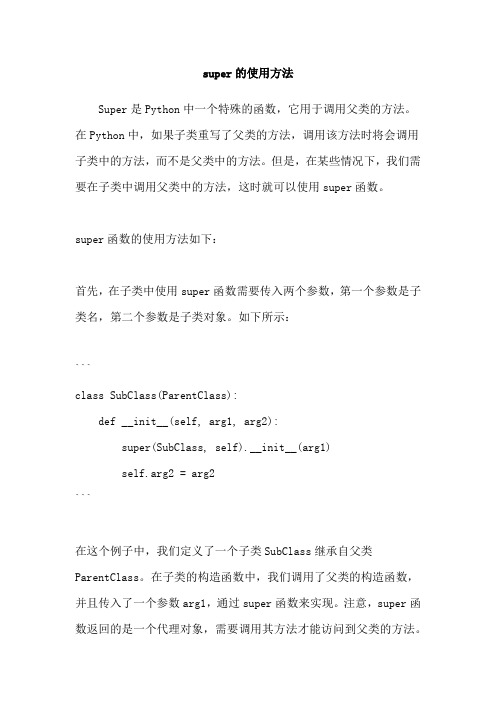
super的使用方法Super是Python中一个特殊的函数,它用于调用父类的方法。
在Python中,如果子类重写了父类的方法,调用该方法时将会调用子类中的方法,而不是父类中的方法。
但是,在某些情况下,我们需要在子类中调用父类中的方法,这时就可以使用super函数。
super函数的使用方法如下:首先,在子类中使用super函数需要传入两个参数,第一个参数是子类名,第二个参数是子类对象。
如下所示:```class SubClass(ParentClass):def __init__(self, arg1, arg2):super(SubClass, self).__init__(arg1)self.arg2 = arg2```在这个例子中,我们定义了一个子类SubClass继承自父类ParentClass。
在子类的构造函数中,我们调用了父类的构造函数,并且传入了一个参数arg1,通过super函数来实现。
注意,super函数返回的是一个代理对象,需要调用其方法才能访问到父类的方法。
super函数还可以用于调用父类的其他方法,如下所示:```class ParentClass:def parent_method(self):print('Parent method')class SubClass(ParentClass):def child_method(self):super().parent_method()print('Child method')```在这个例子中,我们定义了一个父类ParentClass和一个子类SubClass。
在子类中,我们定义了一个child_method方法,这个方法中使用了super函数来调用父类中的parent_method方法,并在后面添加了一句自己的代码。
这样就可以在子类中重写父类的方法,并且在其中调用父类的方法。
总之,super函数是调用父类方法的一种方式,在Python中使用非常方便,可以轻松地实现子类调用父类的方法,同时也可以重写父类的方法并在子类中添加自己的代码。
super的使用方法

super的使用方法Super是一种关键字,可用于调用父类中的函数或属性。
在Python中,类可以继承其他类的属性和方法。
当子类需要覆盖父类中的方法时,它可以使用super()来调用父类中的方法,从而避免代码冗余和可维护性问题。
使用super()调用父类方法的语法如下:```class ChildClass(ParentClass):def __init__(self, arg1, arg2, ...):super().__init__(arg1, arg2, ...)```在上面的代码中,子类继承了父类,并在初始化方法中使用super()调用父类的初始化方法。
这将确保父类中的所有必需数据成员都将得到正确的初始化。
如果子类没有使用super()调用父类的初始化方法,则可能会导致未定义的行为或错误结果。
除了在初始化方法中使用super()外,还可以在其他方法中使用它来调用父类的方法。
例如,下面的代码演示了如何调用父类中的方法:```class ParentClass:def some_method(self):print('Parent class method')class ChildClass(ParentClass):def some_method(self):super().some_method()print('Child class method')child = ChildClass()child.some_method()```在上面的代码中,子类覆盖了父类中的some_method()方法。
然后,子类使用super()来调用父类中的方法,并在输出上添加了额外的文本。
输出将是:```Parent class methodChild class method```super()还可以用于多层继承结构中。
例如,如果一个子类继承自父类A,而父类A又继承自父类B,那么子类可以使用super()来调用父类A和B中的方法。
- 1、下载文档前请自行甄别文档内容的完整性,平台不提供额外的编辑、内容补充、找答案等附加服务。
- 2、"仅部分预览"的文档,不可在线预览部分如存在完整性等问题,可反馈申请退款(可完整预览的文档不适用该条件!)。
- 3、如文档侵犯您的权益,请联系客服反馈,我们会尽快为您处理(人工客服工作时间:9:00-18:30)。
What is New in MSC.SuperForm 2005
User Interface Upgrade
Integrate with MSC.Marc Mentat 2005 Support MSC.Marc version 11 Support MSC.Marc new table style input Support Generalized plane strain element types Add or Change rigid bodies upon restart run New features
User Interface Upgrade
The middle mouse button click brings up a help message in pdf file format
User Interface Upgrade
Support Generalized plane strain elements
Five-Workpiece Rolling with Plastic Strain in Z direction
Generalized Plane Strain Elements (PRE STATE)
Select two workpiece
Position Mapping
Selective 2-D to 3-D Conversion by Position Mapping
What is New in MSC.SuperForm 2005
2-D Material Split Improvement
Allow more than one split Support workpiece with holes
2-D Material Split Improvement
Blanking Simulation with double cuts (using usplit.f)
Support Tetrahedral and Hexahedral Remeshing – Contact contours are shown correctly on extended symmetry surface
What is New in MSC.SuperForm 2005
Support Generalized Plane Strain
New PRE STATE
Using Wizard to convert 2-D result to 3-D model
New PRE STATE
Select contact body names rather than numbers
New PRE STATE
Stage 1: 2-D
Stage 2: 2-D to 3-D
User Interface Upgrade
Supporting MSC.Marc 2005 version 11 format improves FEM solver performance – This is the default solver input format
User Interface Upgrade
Stage 2: 3-D analysis
Rolling example and new PRE STATE command
What is New in MSC.SuperForm 2005
Remeshing with Boundary Conditions
Support 2-D Remeshing with boundary conditions Works only with New Table Input format Boundary conditions applied to mesh or geometry Test Examples: Glass forming: /sform2005/demo_auto/aex160.dat Hydroforming: /sform2005/userguide_auto/f30.mfd
Support Element type 19 and 81 Compute strain in thickness direction Test Example: /sform2005/userguide_auto/2dgeneralized.mfd
Generalized Plane Strain Elements
Remeshing with BCs
Hydro-forming
Glass forming
What is New in MSC.SuperForm 2005
3-D Symmetry Surface Extension
Automatic extension Supports only 4-point discrete type patch Examples: demo_auto/aex156 and aex157
2-D Remeshing Improvement
Chip Formation
Extrusion
Better mesh size transition to improve mesh quality
2-D Remeshing Improvement
Better self contact and lap formation (example: demo_auto/aex72)
User Interface Upgrade
In many more places, edit box is used to allow user to enter data directly inside the box
User Interface Upgrade
Model file name or result file name is shown in the top window bar
What is New in MSC.SuperForm 2005
Graphic User Interface upgrade New PRE STATE feature - 2-D plane strain to 3-D 2-D Remeshing with Boundary Condition Automatic 3-D Symmetry Surface Extension Generalized Plane Strain Elements Oyane Damage and Material Removal 2-D Remeshing Improvement 2-D Material Split Improvement Improvement in Tetrahedral Element Remeshing User Defined Remeshing – umaknet.f Speed up and Memory
What is New in MSC.SuperForm 2005
2-D Remeshing Improvement
Improve mesh quality Better transition from fine to coarse mesh Better mesh when in contact with deformable tools Better mesh with lap formation
2-D Remeshing Improvement
Strain change criterion is added to support 2-D remeshing
2-D Remeshing Improvement
Version 2004r2
Version 2005
Better mesh size transition to improve mesh quality
2-D Material Split Improvement
Safety Net Simulation with multiple splits (using usplit.f)
What is New in MSC.SuperForm 2005
3-D Tetrahedral Element Remeshing
Damage Criterion/Element Removal
• Damage threshold - to show the on-set of possible damage • Crack threshold - to show the crack through element removal
Oyane Damage Criterion/Element Removal
σm ∫ ( σ + B)ε&dt ≥ C
Experiment
• the damage criterion predicts failure • the element removal simulates Chevron crack initiation and propagation
Supporting MSC.Marc 2005 table format adds more flexibility in defining material property, tool motion, load and boundary condition – This is NOT the default solver input format
Remeshing with BCs
Boundary conditions can be applied to nodes and element edges, or geometry points and curves
Remeshing with BCs
• Boundary conditions supported are - nodal displacement, temperature, point loads, point flux, edge flux and edge loads • It supports Only NEW-STYLE TABLE format
