ELAB2.0版本升级介绍
IntellExplore2.0新增功能

欢迎使用Carbonsoft 软件!IntellExplore2.0新增功能介绍为了满足广大用户的需要,IntellExplore 2.0在IntellExplore 1.6版本的基础上,增加了十一类功能,包括符号、样品、取芯三种数据类型及其加载方式和相应图道、离散数据道间及层数据间的相关分析、层中分层和多层组合、编辑图例、4类ASCII 曲线数据加载方式等等,另外,还新增配置符号库以及配置层类型方案两个功能模块。
这些新增功能增强了软件在分析、处理数据和成果输出方面的能力。
1. 新增数据类型:新版IntellExplore2.0的数据库中新增三种数据类型:“符号数据”、“样品数据”、“取芯数据”(图1)。
数据类型皆为ASCII 数据体。
A)符号数据:包括钻井显示、层理、构造、化石以及层类型符号数据,数据格式见表1-1:表1-1 符号数据格式一“符号数据”中的标注及符号可用符号代码表示,数据格式见表1-2:表1-2 符号数据格式二2B)样品数据:包括统一编号(可由软件统计)、取芯段名称、顶底深度;分析样品号、距顶部位及样品分析数据(孔隙度、渗透率、含油饱和度及碳酸盐等),数据格式见表2:表2 样品数据格式C)取芯数据:包括取芯段名称、顶底深度、筒次、芯长、收获率,数据格式见表3:表3 取芯数据格式2. 新增数据加载方法:相应于新增的三种数据类型,IntellExplore2.0方法库中增加了三种数据加载方法:A)“符号数据加载方法”; B)“样品数据加载方法”; C)“取芯数据加载方法”(图2):3. 新增图道类型:相应于的新增的数据类型及数据加载方法,成果图中新增了三种图道类型:A)符号图道;B)岩样图道;C)取芯图道。
在图框外单击右键,弹出图道操作菜单,单击左键选择“增加图道”,弹出“新增图道”对话框(图3),选择“图道类型”,输入“图道名称”,点击“确认”按钮,即可完成新增图道的操作(图4)。
EzCad2软件使用说明知识分享
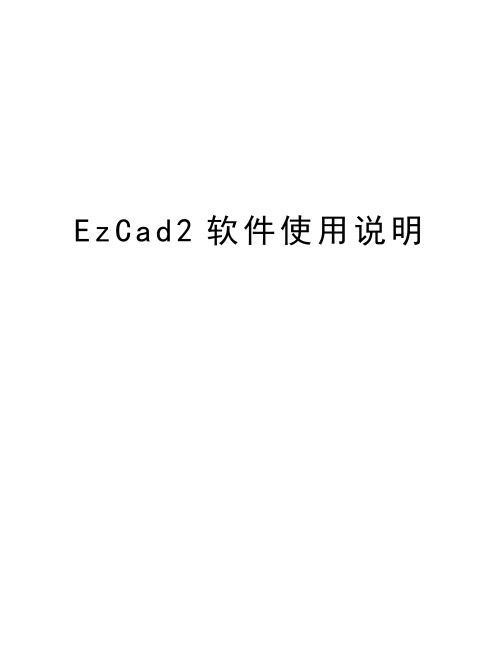
E z C a d2软件使用说明EzCad2软件使用说明仅供学习与交流,如有侵权请联系网站删除谢谢II第一章概述1.1 EzCad2国际版软件简介1.1.1 软件简介EzCad2.0国际版软件流畅运行所需计算机硬件环境:EzCad2.0国际版软件是在EzCad2.0软件上进行的一次重大升级,软件完全支持Unicode,所以基本上能支持所有国家的语言。
EzCad2.0国际版软件只能运行在Microsoft Windows XP和VISTA操作系统上。
本手册之后的全部说明均默认为Microsoft Windows XP操作系统。
EzCad2国际版软件安装非常简单,用户只需要把安装光盘中的EzCad2.0国际版目录直接拷贝到硬盘中,然后去除所有文件及文件夹的只读属性即可。
双击目录下的EzCad2.exe文件即可运行EzCad2.0国际版程序。
如果没有正确安装软件加密狗,则软件启动时会提示用户“系统无法找到加密狗,将进入演示模式”,在演示模式下用户只能对软件进行评估而无法进行加工和存储文件。
1.1.2 软件功能本软件具有以下主要功能:●自由设计所要加工的图形图案●支持TrueType字体,单线字体(JSF),SHX字体,点阵字体(DMF),一维条形码和二维条形码。
●灵活的变量文本处理,加工过程中实时改变文字,可以直接动态读写文本文件和Excel文件。
仅供学习与交流,如有侵权请联系网站删除谢谢1可以通过串口直接读取文本数据。
可以通过网口直接读取文本数据。
还有自动分割文本功能,可以适应复杂的加工情况。
●强大的节点编辑功能和图形编辑功能,可进行曲线焊接,裁剪和求交运算●支持多达256支笔(图层),可以为不同对象设置不同的加工参数●兼容常用图像格式(bmp,jpg,gif,tga,png,tif等)●兼容常用的矢量图形(ai,dxf,dst,plt等)●常用的图像处理功能(灰度转换,黑白图转换,网点处理等),可以进行256级灰度图片加工●强大的填充功能,支持环形填充●多种控制对象,用户可以自由控制系统与外部设备交互●直接支持SPI的G3版光纤激光器和最新IPG_YLP光纤激光器●支持动态聚焦(3轴加工系统)●开放的多语言支持功能,可以轻松支持世界各国语言1.1.3 界面说明●启动界面开始运行程序时,显示启动界面(图1-1),程序在后台进行初始化操作。
ScandAll PRO 2.0 产品介绍说明书

ScandAll PRO 2.0Easy to UseCreate profi les to accelerate business productivity.• Hot Keys • Scan launch from Scanner*• Profi les • ScanSnap Mode*• PDF Editing*Please call for details as not available for every model.Great Image QualityEffi ciency increases when the documents are captured perfectlythe fi rst time.• Pick the driver best for your pages: Kofax VRS, TWAIN, or ISIS• Kofax VRS gives auto-color detection and image clean up• TWAIN provides color controls and edge clean up• Built in support for Page Edge Fill and Orientation FiltersPowerful Capture ControlSoftware fl exibility conforms to current workfl ows.• Save to Tiff, PDF (Password, OCR, PDF/A), JPEG,JPEG2000, JBIG• Batch Separators via Patch code, Bar code, or OpticalCharacter Recognition• Scan to File, Email, FTP , SharePoint, Print• Detailed auto-naming, including date and rmation Technology CornerAdvanced controls for special jobs and fast deployments.• Import/Export Profi les• Password Protected Profi les• Updates via Scanner Central Admin• Launch any application passing complete fi le name• Indexing and logging • Premium version for 2D Bar Codes & advanced indexing System Recommendation• Windows 2000, 2003, XP • 2.8 GHz processor • 1 GB memory • 1 GB Hard drive space • 1024 x 768 (16 bit color) monitor ScandAll PRO 2.0 fi -Series Software to Digitize Documents 11 mm 19 mmThe full-color portrait positive FSC bug is preferred, although other versions are available for a variety of reproductions.©2012 Fujitsu Computer Products of America, Inc. All rights reserved. Fujitsu and the Fujitsu logo are registered trademarks of Fujitsu Limited. Adobe and Acrobat are either registered trademarks or trademarks of Adobe Systems Incorporated in the United States and/or other countries. Microsoft, SharePoint, Windows and Vista are either registered trademarks or trademarks of Microsoft Corporation in the United States and/or other countries. ISIS is a registered trademark of Pixel Translations, a division of Captiva Software Corporation. VRS is a registered trademark of Kofax Image Products, Inc. ABBYY, FineReader are trademarks of ABBYY Software House. As an ENERGY STAR® Partner, Fujitsu Ltd. has determined that this product meets the ENERGY STAR® guidelines for energy efficiency. ENERGY STAR® is a U.S. registered trademark. All other trademarks are the property of their respective owners. All statements herein are valid only in the U.S. for U.S. residents, are based on normal operating conditions, are provided for informational purposes only, and are not intended to create any implied warranty of merchantability or fitness for a particular purpose. Fujitsu Computer Products of America, Inc. reserves the right to modify at any time without prior notice these statements, our products, their performance specifications, availability, price and warranty, post-warranty and service programs. Printed in the U.S.A. Qty. 5M DS395001111(800) 626-4686 (408) 746-7000 •Edit PDF fi les saved with ScandAll PRO.ScandAll PRO now allows for collapsed batch views as well as insert and delete function for batch separationbefore saving.ScandAll PRO provides a digital on-ramp for the Business Professional. Included in the box, this software accesses a variety of drivers like VRS to deliver the best image quality in a small fi le size. Saving these documents to common fi le formats such as PDF or TIFF is as simple as pushing the scan button. While easy to use, profi le fl exibility gets the documents to the right location without changing current workfl ows. ScandAll PRO is the perfect front-end solution. Premium supports Two Dimensional Barcode Recognition, PD417 and QR Code. Standard adds EAN128 and ITF barcodes.。
黑莓PlayBookOS2.0系统正式版新功能详尽评测
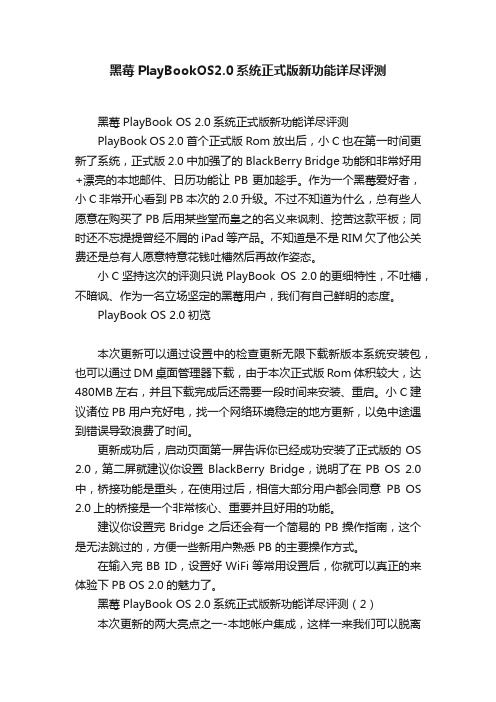
黑莓PlayBookOS2.0系统正式版新功能详尽评测黑莓PlayBook OS 2.0系统正式版新功能详尽评测PlayBook OS 2.0首个正式版Rom放出后,小C也在第一时间更新了系统,正式版2.0中加强了的BlackBerry Bridge功能和非常好用+漂亮的本地邮件、日历功能让PB更加趁手。
作为一个黑莓爱好者,小C非常开心看到PB本次的2.0升级。
不过不知道为什么,总有些人愿意在购买了PB后用某些堂而皇之的名义来讽刺、挖苦这款平板;同时还不忘提提曾经不屑的iPad等产品。
不知道是不是RIM欠了他公关费还是总有人愿意特意花钱吐槽然后再故作姿态。
小C坚持这次的评测只说PlayBook OS 2.0的更细特性,不吐槽,不暗讽、作为一名立场坚定的黑莓用户,我们有自己鲜明的态度。
PlayBook OS 2.0初览本次更新可以通过设置中的检查更新无限下载新版本系统安装包,也可以通过DM桌面管理器下载,由于本次正式版Rom体积较大,达480MB左右,并且下载完成后还需要一段时间来安装、重启。
小C建议诸位PB用户充好电,找一个网络环境稳定的地方更新,以免中途遇到错误导致浪费了时间。
更新成功后,启动页面第一屏告诉你已经成功安装了正式版的OS 2.0,第二屏就建议你设置BlackBerry Bridge,说明了在PB OS 2.0中,桥接功能是重头,在使用过后,相信大部分用户都会同意PB OS 2.0上的桥接是一个非常核心、重要并且好用的功能。
建议你设置完Bridge之后还会有一个简易的PB操作指南,这个是无法跳过的,方便一些新用户熟悉PB 的主要操作方式。
在输入完BB ID,设置好WiFi等常用设置后,你就可以真正的来体验下PB OS 2.0的魅力了。
黑莓PlayBook OS 2.0系统正式版新功能详尽评测(2)本次更新的两大亮点之一-本地帐户集成,这样一来我们可以脱离黑莓手机独立的在PB上面管理邮件、日程等重要信息了。
CASD2.0版升级软件使用手册
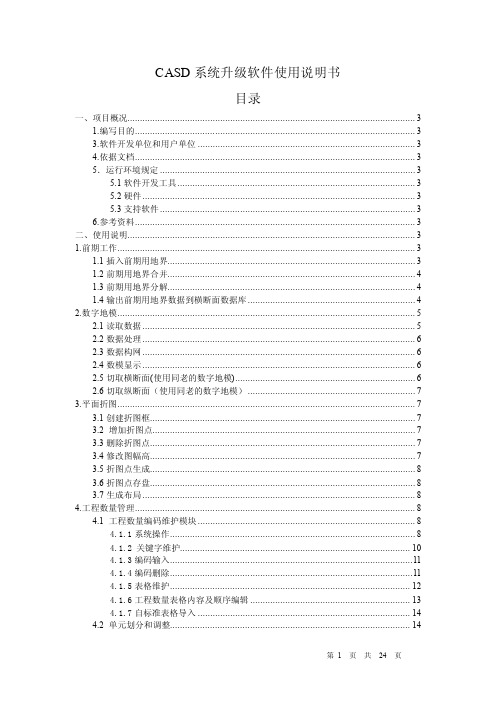
CASD系统升级软件使用说明书目录一、项目概况 (3)1.编写目的 (3)3.软件开发单位和用户单位 (3)4.依据文档 (3)5.运行环境规定 (3)5.1软件开发工具 (3)5.2硬件 (3)5.3支持软件 (3)6.参考资料 (3)二、使用说明 (3)1.前期工作 (3)1.1插入前期用地界 (3)1.2前期用地界合并 (4)1.3前期用地界分解 (4)1.4输出前期用地界数据到横断面数据库 (4)2.数字地模 (5)2.1读取数据 (5)2.2数据处理 (6)2.3数据构网 (6)2.4数模显示 (6)2.5切取横断面(使用同老的数字地模) (6)2.6切取纵断面(使用同老的数字地模) (7)3.平面折图 (7)3.1创建折图框 (7)3.2 增加折图点 (7)3.3删除折图点 (7)3.4修改图幅高 (7)3.5折图点生成 (8)3.6折图点存盘 (8)3.7生成布局 (8)4.工程数量管理 (8)4.1 工程数量编码维护模块 (8)4.1.1系统操作 (8)4.1.2 关键字维护 (10)4.1.3编码输入 (11)4.1.4编码删除 (11)4.1.5表格维护 (12)4.1.6工程数量表格内容及顺序编辑 (13)4.1.7自标准表格导入 (14)4.2 单元划分和调整 (14)4.3 数量处理模块 (15)4.3.1 数量输入及修改 (15)4.3.2 工程数量数据查询 (16)4.3.3 工程数量数据表格输出 (17)5.平纵断面模块 (18)5.1 坡度标增强显示 (18)5.2 进站信号机 (19)5.3 线路方向别标注 (20)5.4 站线分界里程标注 (20)5.5 站中心类 (20)5.6 图层标准设置 (21)5.7 水准点 (21)5.8房屋拆迁 (22)5.9 用地界 (22)5.10 在平面中输出简易的线路纵断面图 (23)5.11设计辅助工具 (23)5.12 输入输出 (23)6.横断面模块 (23)7.平面工程数量计算模块 (24)8.系统加密模块 (24)一、项目概况1.编写目的《CASD升级软件使用说明书》是用户使用CASD系统的参考依据,是用户使用该软件的桥梁,为用户提供详细的命令说明和操作步骤。
Mellanox Switch-IB 2 固件发布说明 版本号:15.1500.0106说明书
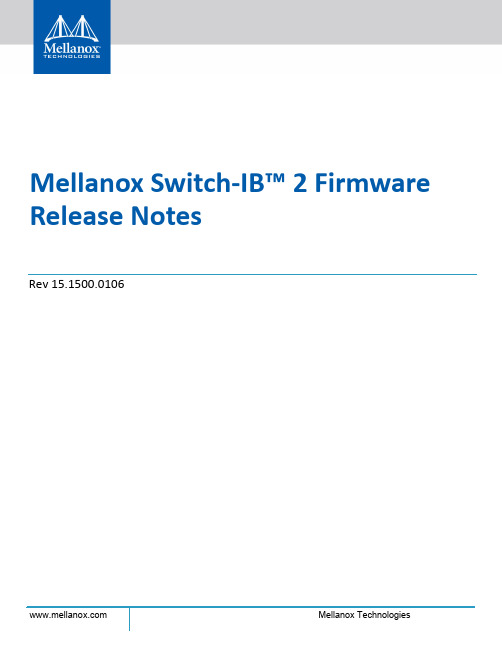
Mellanox Switch-IB™ 2 Firmware Release NotesRev 15.1500.0106Mellanox Technologies350 Oakmead Parkway Suite 100Sunnyvale , CA 94085U.S.A. Tel: (408) 970-3400Fax: (408) 970-3403© Copyright 2017. Mellanox Technologies Ltd . All Rights Reserved .Mellanox®, Mellanox logo , Accelio®, BridgeX®, CloudX logo, CompustorX®, Connect-IB®, ConnectX®, CoolBox®, CORE -Direct®, EZchip®, EZchip logo , EZappliance®, EZdesign®, EZdriver®, EZsystem®, GPUDirect®, InfiniHost®, InfiniBridge®, InfiniScale®, Kotura®, Kotura logo , Mellanox CloudRack®, Mellanox CloudXMellanox®, Mellanox Federal Systems®, Mellanox HostDirect®, Mellanox Multi -Host®, Mellanox Open Ethernet®, Mellanox OpenCloud®, Mellanox OpenCloud Logo®, Mellanox PeerDirect®, Mellanox ScalableHPC®, Mellanox StorageX®, Mellanox TuneX®, Mellanox Connect Accelerate Outperform logo , Mellanox Virtual Modular Switch®, MetroDX®, MetroX®, MLNX-OS®, NP-1c®, NP-2®, NP-3®, NPS®, Open Ethernet logo , PhyX®, PlatformX®, PSIPHY®, SiPhy®, StoreX®, SwitchX®, Tilera®, Tilera logo , TestX®, TuneX®, The Generation of Open Ethernet logo , UFM®, Unbreakable Link®, Virtual Protocol Interconnect®, Voltaire® and Voltaire logo are registered trademarks of Mellanox Technologies , Ltd.All other trademarks are property of their respective owners .For the most updated list of Mellanox trademarks , visit http :///page/trademarksNOTE:THIS HARDWARE , SOFTWARE OR TEST SUITE PRODUCT (PRODUCT (S)) AND ITS RELATED DOCUMENTATION ARE PROVIDED BY MELLANOX TECHNOLOGIES AS-ISﺴWITH ALL FAULTS OF ANY KIND AND SOLELY FOR THE PURPOSE OF AIDING THE CUSTOMER IN TESTING APPLICATIONS THAT USE THE PRODUCTS IN DESIGNATED SOLUTIONS . THE CUSTOMER 'S MANUFACTURING TEST ENVIRONMENT HAS NOT MET THE STANDARDS SET BY MELLANOX TECHNOLOGIES TO FULLY QUALIFY THE PRODUCT (S) AND /OR THE SYSTEM USING IT. THEREFORE , MELLANOX TECHNOLOGIES CANNOT AND DOES NOT GUARANTEE OR WARRANT THAT THE PRODUCTS WILL OPERATE WITH THE HIGHEST QUALITY. ANY EXPRESS OR IMPLIED WARRANTIES , INCLUDING , BUT NOT LIMITED TO, THE IMPLIED WARRANTIES OF MERCHANTABILITY , FITNESS FOR A PARTICULAR PURPOSE AND NONINFRINGEMENT ARE DISCLAIMED . IN NO EVENT SHALL MELLANOX BE LIABLE TO CUSTOMER OR ANY THIRD PARTIES FOR ANY DIRECT , INDIRECT , SPECIAL , EXEMPLARY , OR CONSEQUENTIAL DAMAGES OF ANY KIND (INCLUDING , BUT NOT LIMITED TO, PAYMENT FOR PROCUREMENT OF SUBSTITUTE GOODS OR SERVICES ; LOSS OF USE , DATA, OR PROFITS; OR BUSINESS INTERRUPTION ) HOWEVER CAUSED AND ON ANY THEORY OF LIABILITY , WHETHER IN CONTRACT , STRICT LIABILITY, OR TORT (INCLUDING NEGLIGENCE OR OTHERWISE ) ARISING IN ANY WAY FROM THE USE OF THE PRODUCT (S) AND RELATED DOCUMENTATION EVEN IF ADVISED OF THE POSSIBILITY OF SUCHDAMAGE.Table of ContentsChapter 1 Overview . . . . . . . . . . . . . . . . . . . . . . . . . . . . . . . . . . . . . . . . . . . . . . 31.1 Supported Systems. . . . . . . . . . . . . . . . . . . . . . . . . . . . . . . . . . . . . . . . . . . . . 31.2 Firmware Interoperability . . . . . . . . . . . . . . . . . . . . . . . . . . . . . . . . . . . . . . . 31.3 Supported EDR Cables and Modules. . . . . . . . . . . . . . . . . . . . . . . . . . . . . . . 31.4 Firmware Upgrade . . . . . . . . . . . . . . . . . . . . . . . . . . . . . . . . . . . . . . . . . . . . . 41.5 PRM Revision Compatibility. . . . . . . . . . . . . . . . . . . . . . . . . . . . . . . . . . . . . . 4 Chapter 2 Changes and New Features in Rev 15.1500.0106 . . . . . . . . . . . . . . 5 Chapter 3 Known Issues . . . . . . . . . . . . . . . . . . . . . . . . . . . . . . . . . . . . . . . . . . . 6 Chapter 4 Bug Fixes History . . . . . . . . . . . . . . . . . . . . . . . . . . . . . . . . . . . . . . . . 7 Chapter 5 Firmware Changes and New Feature History. . . . . . . . . . . . . . . . . . 8List of TablesTable 1:Release Update History. . . . . . . . . . . . . . . . . . . . . . . . . . . . . . . . . . . . . . . . . . . . . . . .2 Table 2:Supported Systems . . . . . . . . . . . . . . . . . . . . . . . . . . . . . . . . . . . . . . . . . . . . . . . . . . .3 Table 3:Firmware Interoperability. . . . . . . . . . . . . . . . . . . . . . . . . . . . . . . . . . . . . . . . . . . . . .3 Table 4:Qualified EDR Cables . . . . . . . . . . . . . . . . . . . . . . . . . . . . . . . . . . . . . . . . . . . . . . . . . .3 Table 5:Firmware Rev 15.1500.0106 Changes and New Features . . . . . . . . . . . . . . . . . . . .5 Table 6:Known Issues . . . . . . . . . . . . . . . . . . . . . . . . . . . . . . . . . . . . . . . . . . . . . . . . . . . . . . . .6 Table 7:Bug Fixes History . . . . . . . . . . . . . . . . . . . . . . . . . . . . . . . . . . . . . . . . . . . . . . . . . . . . .7 Table 8:History of Major Changes and New Features . . . . . . . . . . . . . . . . . . . . . . . . . . . . . .8Release Update HistoryTable 1 - Release Update HistoryRelease Date DescriptionRev 15.1500.0106August 31, 2017First releaseSeptember 19, 2017•Added “Modules” new feature to Chapter 2,“Changes and New Features in Rev11.1500.0106,” on page 6•Added bug fix to Table 7, “Bug Fixes History,”on page 71OverviewThese are the release notes for the Switch-IB™ 2 firmware, Rev 15.1500.0106. This firmware complements the Switch-IB™ 2 silicon architecture with a set of advanced features, allowing easy and remote management of the switch.1.1Supported SystemsThis firmware supports the devices and protocols listed in Table 2. For the most updated list of switches supported, visit the Firmware Download pages on . 1.2Firmware InteroperabilityTo raise links with platforms based on the following ICs, these minimum requirements must be met:1.3Supported EDR Cables and ModulesTable 4presents the qualified EDR cables for externally managed EDR switch systems.Firmware Rev 15.1500.0106 is compatible with MFT tools v4.7.0-42. Using older versions of MFT tools causes failure during image creation.Table 2 - Supported SystemsDevice Part NumberDescriptionMSB7890Switch-IB™ 2 based EDR InfiniBand switch; 36 QSFP28 ports; externally managedTable 3 - Firmware InteroperabilityHCA/SwitchFirmware VersionSwitch-IB™ v11.1200.0102SwitchX®-2v9.2.8000ConnectX-5 / ConnectX-5 Ex v16.18.1000 “Beta”ConnectX-4v12.18.2000ConnectX-4 Lx v14.18.1000ConnectX®-3 (Pro)v2.40.7000ConnectX®-2v2.9.1200Connect-IB®v10.16.1020Table 4 - Qualified EDR CablesMellanox P/NDescriptionCable LengthMMS1C00-C500Mellanox® transceiver, 100GbE, QSFP28, MPO, 1550nm PSM4, up to 2km-Please refer to the LinkX™ Cables and Transceivers webpage (/prod-ucts/interconnect/cables-configurator.php ) for the full list of supported cables and transceivers.1.4Firmware UpgradeFirmware upgrade may be performed directly from any previous version to this version. To upgrade firmware, please refer to the Mellanox Firmware Tools (MFT) package at:/page/management_tools1.5PRM Revision CompatibilityFirmware Rev 15.1500.0106 complies with the Mellanox Switches Programmer’s Reference Manual (PRM), Rev 1.45 or later.MMS1C10-CM Mellanox® active optical module, 100Gb/s, QSFP, MPO, 1310nm, PSM4-MMA1L10-CR Mellanox® optical transceiver, 100GbE, 100Gb/s, QSFP28, LC-LC, 1310nm, LR4, up to 10km-MCP1600-E00A a Mellanox® passive copper cable, up to 100Gb/s, QSFP28, LSZH 0.5m MCP1600-E001a Mellanox® passive copper cable, up to 100Gb/s, QSFP28, LSZH 1m MCP1600-E01A a Mellanox® passive copper cable, up to 100Gb/s, QSFP28, LSZH 1.5m MCP1600-E002a Mellanox® passive copper cable, up to 100Gb/s, QSFP28, LSZH 2m MCP1600-E02A Mellanox® passive copper cable, up to 100Gb/s, QSFP28, LSZH 2.5m MCP1600-E003Mellanox® passive copper cable, up to 100Gb/s, QSFP28, LSZH 3m MCP1600-E004Mellanox® passive copper cable, up to 100Gb/s, QSFP28, LSZH 4m MFA1A00-E005a Mellanox® active fiber cable, up to 100Gb/s, QSFP285m MFA1A00-E010a Mellanox® active fiber cable, up to 100Gb/s, QSFP2810m MFA1A00-E015a Mellanox® active fiber cable, up to 100Gb/s, QSFP2815m MFA1A00-E050Mellanox® active fiber cable, up to 100Gb/s, QSFP2850m MFA1A00-E100Mellanox® active fiber cable, up to 100Gb/s, QSFP28100ma.Forward Error Correction (FEC) is deactivated on this cable.Table 4 - Qualified EDR CablesMellanox P/NDescriptionCable LengthChanges and New Features in Rev 15.1500.01062Changes and New Features in Rev 15.1500.0106Table 5 - Firmware Rev 15.1500.0106 Changes and New FeaturesCategory DescriptionGeneral Added support for IB telemetry, Top Talkers.For more details, refer to section “Congestion Telemetry” in the Mellanox SwitchesProgrammer’s Reference Manual.Module Added support for 100GbE PSM4/LR4 modules (for more details see Section 1.3,“Supported EDR Cables and Modules,” on page 3)Known Issues3Known IssuesTable 6 describes known issues in this firmware release and possible workarounds.Table 6 - Known IssuesInternal Ref.Issue982005Description: When connecting 6 & 7 meters, link may raise DDR instead of QDR against GD4000/IS5000 switches.Workaround: N/AKeywords: Link-Description: Congestion control is not supported. Workaround: N/AKeywords: General-Description: VL2VL mode is not supported from an aggregation port to an egress port. Workaround: N/AKeywords: General-Description: FDR link may rise with symbol errors on optic EDR cable longer than 30M. Workaround: N/AKeywords: Link-Description: Port LEDs do not flash on system boot. Workaround: N/AKeywords: LEDs-Description: Link width reduction is not supported in this release. Workaround: N/AKeywords: Power Management-Description: If QDR is not enabled for the switch's InfiniBand Port Speed while connected to ConnectX-3/Pro or Connect-IB® FDR adapters or to SwitchX® /SwitchX®-2 FDR switches, links will rise at SDR or DDR (even if FDR is enabled).Workaround: Enable QDR (in addition to FDR) when connecting to peer ports running at FDRKeywords: Interoperability-Description: Force FDR10 is not supported on EDR products.Workaround: To raise link with an FDR10 device, make sure all speeds, including EDR, are configured on Switch-IB.Keywords: Interoperability-Description: Adaptive routing and adaptive routing notification do not support 3D Torus topologies.Workaround: N/AKeywords: NetworkBug Fixes History4Bug Fixes HistoryTable 7 - Bug Fixes HistoryInternal Ref.Issue1092005Description: Enable SDR speed regardless of cable supported speeds Keywords: LinkDiscovered in Release: 15.1400.0102Fixed in Release: 15.1500.01061089528Description: SHARP not functional in case of groups larger than 14 members Keywords: SHARPDiscovered in Release: 15.1430.0160Fixed in Release: 15.1500.0106964972Description: In info block 29 (Thermal algorithm values): DELTA TEMP REPORTING > '4' will be considered '1'. DELTA TEMP REPORTING = 1,2,3 returns no issues. Keywords: Thermal ManagementDiscovered in Release: 15.1310.0138Fixed in Release: 15.1310.0150-Description: VL arbitration does not distribute traffic as expected in case of multiple VLs Keywords: GeneralDiscovered in Release: 15.1200.0102Fixed in Release: 15.1300.0100-Description: In rare cases, FDR links may rise with errors. (Improved BER performance.) Keywords: LinkDiscovered in Release: 15.1.1002Fixed in Release: 15.1300.00925Firmware Changes and New Feature HistoryTable 8 - History of Major Changes and New FeaturesCategory Description15.1430.0160General Added support for Adaptive Routine (AR) optimizations with ConnectX-5 (RC Mode)Link Added support for Force EDR on Switch IB systems as described in MellanoxSwitches Programmer's Reference Manual (PRM) under PTYS Register15.1400.0102General Added support for IB telemetry, Congestion Monitoring-Thresholds (See MellanoxSwitches PRM (Programmer's Reference Manual) - section 9.7 - Congestion Teleme-try).General Added support for Additional Port Counters Extended (See IB Specification V ol 1-Release-1.3, MgtWG 1.3 Errata).General Added support for IB Router Port (Port 37) Counters (See IB Specification V ol 1-Release-1.3).15.1300.0126General Added support for burst/traffic histograms (described in Vendor Specific MAD PRMRev 1.3, Section 3.33 – Mellanox Performance Histograms)Link Added support for Port PHY Link Mode (PLLM) register (For register description, SeeSwitch PRM - PPLM - Port Phy Link Mode)Link Added support for QSFP copper cables which do not publish attenuation in the mem-ory map15.1200.0102General Added support for SHArP performance improvements (UD, Group trimming)General Added support for fast flash burn with new register MFMC and updates to current flashburn register MFPA (according to Section 3.9 of the Switches PRM)Link Added support for PRBS generation tool (according to registers PPTT and PPRT regis-ters in Section 7.14 of the Switches PRM)Link Added support for new PHY statistical counters group to register PPCNT (according toSection 7.14 of the Switches PRM)15.1100.0072General Added support for SHArPSystem Manage-Added system MKey supportmentAdded support of IB NodeDescription SetChassis Manage-mentModules Added support for reading from pages with password through cable info MADFor more information, please refer to register MCIA in the Switch PRM and theCableinfo VS-MAD15.0400.0064General First beta-level releaseGeneral Added support for port mirroringGeneral Added support for SHArPGeneral Improved support for adaptive routing, adaptive routing notification, fault routing, fault routing notificationLink Removed out-of-the-box Forward Error Correction (FEC), reaching 90ns latency, on Mellanox GA level AOCs equal to or shorter than 30m.•MFA1A00-EXXX: 3, 5, 10, 15, 20, 30Link Added support for FDR10 speedChassis Manage-ment Added support for power supply monitoring (for more information please refer to the MSPS register in the SwitchX Family Programmer’s Reference Manual)Table 8 - History of Major Changes and New Features Category Description。
新双V2.0升级指导
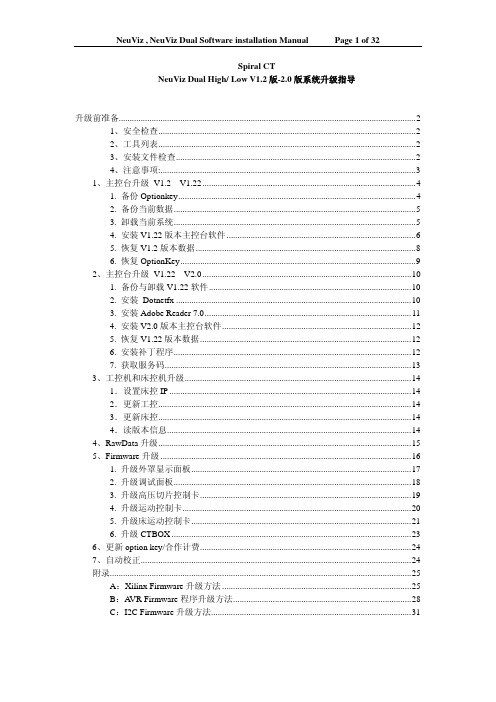
Spiral CTNeuViz Dual High/ Low V1.2版-2.0版系统升级指导升级前准备 (2)1、安全检查 (2)2、工具列表 (2)3、安装文件检查 (2)4、注意事项: (3)1、主控台升级 V1.2---V1.22 (4)1. 备份Optionkey (4)2. 备份当前数据 (5)3. 卸载当前系统 (5)4. 安装V1.22版本主控台软件 (6)5. 恢复V1.2版本数据 (8)6. 恢复OptionKey (9)2、主控台升级 V1.22---V2.0 (10)1. 备份与卸载V1.22软件 (10)2. 安装 Dotnetfx (10)3. 安装Adobe Reader 7.0 (11)4. 安装V2.0版本主控台软件 (12)5. 恢复V1.22版本数据 (12)6. 安装补丁程序 (12)7. 获取服务码 (13)3、工控机和床控机升级 (14)1.设置床控IP (14)2.更新工控 (14)3.更新床控 (14)4.读版本信息 (14)4、RawData升级 (15)5、Firmware升级 (16)1. 升级外罩显示面板 (17)2. 升级调试面板 (18)3. 升级高压切片控制卡 (19)4. 升级运动控制卡 (20)5. 升级床运动控制卡 (21)6. 升级CTBOX (23)6、更新option key/合作计费 (24)7、自动校正 (24)附录 (25)A:Xilinx Firmware升级方法 (25)B:A VR Firmware程序升级方法 (28)C:I2C Firmware升级方法 (31)升级前准备1、安全检查□ 确定CT室内无人□ CT室门已经关闭□ CT机处于正常运行状态2、工具列表(1)光盘:□ Host installation(H) V1.22 或 Host installation(L) V1.22□ Firm ware Download V1.22□ Host installation(H) V2.0 或 Host installation(L) V2.0□ Firm ware Download V2.0□ NMS Service Tools□ Database & Calibration Data Backup(2)软盘□ G-HOST V2.0□ R-HOST V2.0(3) Firmware升级工具:□ CT机附带工具箱□ A VR下载电缆□ Xilinx下载电缆(至少有一条短线,长度小于50cm)□ EEPROM下载电缆。
PXM2000米拉特2000网关卡固件升级指南说明书

PXM2000 Meter Firmware Upgrade Guide – v2.1.23Aug 14, 2017 Product: Power Xpert Meter 2000 Gateway CardEligible Versions: Version 1.4.0, 1.6.2, 1.6.2.0, 1.6.2.1, 2.1, 2.1.1 and 2.1.2, 2.1.4,2.1.6,2.1.16,2.1.20Required:•pxm2k_2.1.23.rom (The new firmware image)•Network-connected PC with Internet Explorer or Mozilla Firefox browser Purpose:Periodically, Eaton releases firmware upgrades for some of its products. With each new release, new features become available and, often, old issues are corrected. Please reference thedocument History_PXM2000_Releases.pdf if you are interested in knowing what enhancements and changes have been made between each released version of firmware.NOTE: This process focuses on upgrading the PXM2K Gateway Card firmware. Once upgraded, you should never attempt to downgrade the firmware to an older version. Doing so may result in the loss of historical and other data saved on the card.Determining if my PXM2000 card is a candidate for a Successful Upgrade from v1.4.0, v1.6.2 or v1.6.2.0:The v1.4.0, v1.6.2 and v1.6.2.0 firmware contained a potential issue for corruption of the flash memory; in most cases, if this corruption has occurred, you will not be able to upgrade your PXM2000 card and will have to return it to Eaton for replacement. If you are upgrading fromv1.6.2.1 firmware, skip ahead to the section: Normal Upgrade Procedure.Symptoms: The problem may manifest itself in various ways, depending on which sectors of the flash device have been corrupted; the following symptoms show that you are likely to haveexperienced this problem:•PXM2000 card cannot be reached via the network, whereas it could previously, and the "IP" menu selection on the front panel of the meter indicates an IP address of000.000.000.000.•The green "Status" LED on the PXM2000 card faceplate (rear of the meter) does not light within ~5 minutes of rebooting the meter.•Power Xpert Software can still find your meter, but has stopped receiving updates from it.•When you view the trended data in the meter's web page "Meter" view, you have no data or only old data.Diagnosis: If you can access the web pages of your meter, either of the following means can make a certain diagnosis of flash corruption (specifically, a UBIFS error in the NAND flash device):1. Load http://<your-meter-IP-address>/admin/getsysinfo.cgi and let it complete loading thepage.a. Search for the "Console Dump" section, which shows the boot-up messages.b. Within that section, search for any messages that start with "UBIFS error" or "UBIerror"; these are the clear indication of flash corruption.c. You can ignore messages like "nand_read_bbt: Bad block at …", as these arenormal for a NAND flash device.2. Load http://<your-meter-IP-address>/admin/getsyslog.cgi and let it complete loading thepage.a. Search for any messages that start with "kernel: UBIFS error" or "kernel: UBI error";these are the clear indication of flash corruption.Resolution: If your PXM2000 card has corrupted flash memory, contact Eaton via the support addresses provided at the end of this document to arrange to replace your card.Normal Upgrade Procedure:1. Download the firmware file pxm2k _2.1.23.rom from the Eaton website onto the network-connected PC.2. While the meter’s network interface is being upgraded, web browsing sessions with the meter,other than from the PC you intend to use for this process, should be stopped for the duration.Please take a moment to close those other web browsers before continuing with the following steps.3. Use your browser to connect to the web view (Java applet) of the PXM22xx meter to beupgraded.4. From the meter’s home web page, select Setup, and from the menu on the left, selectSystem->System Firmware, as shown in the following example:5. Check to make sure that the current firmware version is displayed as Power Xpert Meter 2000Gateway Card Fimrware Version: 1.4.0 through 2.1.20, and select the Upgrade button.6. When prompted to login, please do so with username admin and the appropriate password.(Factory default: admin)7. If you see the following problems while navigating to the upgrade page.Then please use 1 of the following steps to Upgrade.1. use chrome and go to http://ipaddress/content/fw.shtml to upgrade the meter.2. If using IE for upgrade after the page open fails. Press F12 and then reload the page andcontinue with the upgrade.8. Wait for the Firmware Upgrade view to load. Normally, you will want the PXM2000 card toautomatically reboot itself to complete the upgrade process, so select the Reboot the network card when complete option.9. Next, continue by clicking Browse and navigating to the saved copy of pxm2k _2.1.23.rom onthe network-connected PC.10. Upload the file to the card (a dialog box will confirm your interest in doing so).11. Wait about 5 minutes for the upload and card upgrade to complete. Note that network trafficmay slow the upload process, so please be patient. The web page will provide you statusfeedback as the process continues and will reload the page when the process is complete.12. While you are waiting for the process to complete, depending on the time needed for firmwareupgrade-related database activities, you may see the prompt “Click to not wait”. Pleasecontinue to wait, as this allows the browser to be appropriately redirected only when theupgrade activity is 100% complete and the card is ready to redirect your browser back to the home page.13. For a final confirmation, after the web page applet is reloaded, revisit the Setup tab, System->System Firmware, and check to make sure that the new firmware version is displayed as Power Xpert Meter 2000 Gateway Card Fimrware Version: 2.1.23This completes the upgrade process.Note: If you require assistance during the upgrade process,please contact our Customer Success Teamat 1-800-809-2772, option 4 / sub-option 1or email us at *******************.For those outside the United States and Canada,call 414-449-7100 option 4 / sub-option 1,or visit us on the web at /powerxpert and follow the Product links.。
EIAN20升级说明

EIAN20升级说明EIAN(Ver2.0)为原噪声环评助手EIAN1.1&EIAN1.2为适应新导则HJ2.4-2009而推出的一个简易版本,它主要的改进是对主要模型采用了HJ 2.4-2009推荐模型和算法,但输入输出界面基本没有改变,因此只适用于一般项目噪声预测。
另一产品EIAProN,可计算复杂声场分布的高级版本,仍在开发中。
EIANver2.0可视为EIAN1.2到EIAProN之间的一个过渡性的免费升级版本。
对于EIAN用户来说,仍按Ver1.1一样使用该软件即可。
有关于程序本身的改进和新导则的公式改进说明,只在这个文档中体现(其它文档,包括在线帮助和说明书均未进行其它更新)。
1. 程序改进1.1计算器对分贝的计算中,增加乘法和除法。
其中第一个数为分贝,而乘数和除数不是分贝,只是实数。
结果单位为dB。
例如:80×2= 83.0103,80÷2= 76.9897,80×2.5=83.9794dB.1.2基础计算——分贝的基本运算增加乘法和除法。
内容同计算器。
1.3噪声衰减单项计算(1)“传播空间的类型值”,改为“传播的方向性指数”,可从下拉列表中选择常用值,也可输入用户自行计算值,可能是非整形数。
这个值通常可用指向性方向的包络面积与整个球体的包络面积之比。
例如:一个体长为0.3m的喇叭,在开口最大直径为0.1m,则Q约为:0.3m半径球面积/0.1m直径圆面积=144。
(2)矩形面积,改为直接输入总声功率,而不是单位面积声功率,这样更方便一些。
另外,矩形面源还可能是垂直方向的。
由于声波不受重力影响,用户可旋转一个角度后变成水平矩形面源处理。
仍采用积分算法,而不是新导则中的估算法。
(3)遮挡物衰减,实体声屏障中线声源声屏障衰减,采用2009声导则的公式(A.18)直接计算,不再采用查图法。
(4)地面附加衰减,改为新导则公式(23),原输入参照点离声源距离r0的参数改为输入平均传播高度。
EzCad2软件使用说明
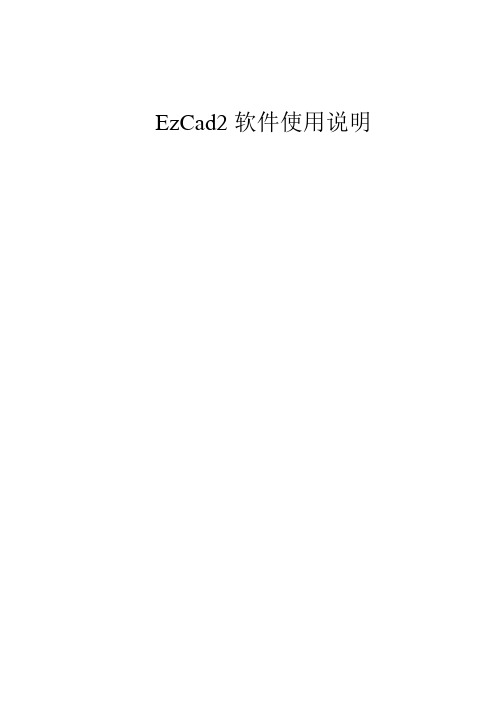
EzCad2软件使用说明第一章概述1.1 EzCad2国际版软件简介1.1.1 软件简介EzCad2.0国际版软件流畅运行所需计算机硬件环境:EzCad2.0国际版软件是在EzCad2.0软件上进行的一次重大升级,软件完全支持Unicode,所以基本上能支持所有国家的语言。
EzCad2.0国际版软件只能运行在Microsoft Windows XP和VISTA操作系统上。
本手册之后的全部说明均默认为Microsoft Windows XP操作系统。
EzCad2国际版软件安装非常简单,用户只需要把安装光盘中的EzCad2.0国际版目录直接拷贝到硬盘中,然后去除所有文件及文件夹的只读属性即可。
双击目录下的EzCad2.exe文件即可运行EzCad2.0国际版程序。
如果没有正确安装软件加密狗,则软件启动时会提示用户“系统无法找到加密狗,将进入演示模式”,在演示模式下用户只能对软件进行评估而无法进行加工和存储文件。
1.1.2 软件功能本软件具有以下主要功能:●自由设计所要加工的图形图案●支持TrueType字体,单线字体(JSF),SHX字体,点阵字体(DMF),一维条形码和二维条形码。
●灵活的变量文本处理,加工过程中实时改变文字,可以直接动态读写文本文件和Excel文件。
可以通过串口直接读取文本数据。
可以通过网口直接读取文本数据。
还有自动分割文本功能,可以适应复杂的加工情况。
●强大的节点编辑功能和图形编辑功能,可进行曲线焊接,裁剪和求交运算●支持多达256支笔(图层),可以为不同对象设置不同的加工参数●兼容常用图像格式(bmp,jpg,gif,tga,png,tif等)●兼容常用的矢量图形(ai,dxf,dst,plt等)●常用的图像处理功能(灰度转换,黑白图转换,网点处理等),可以进行256级灰度图片加工●强大的填充功能,支持环形填充●多种控制对象,用户可以自由控制系统与外部设备交互●直接支持SPI的G3版光纤激光器和最新IPG_YLP光纤激光器●支持动态聚焦(3轴加工系统)●开放的多语言支持功能,可以轻松支持世界各国语言1.1.3 界面说明●启动界面开始运行程序时,显示启动界面(图1-1),程序在后台进行初始化操作。
Ver2.0更新内容[更新固件时的注意事项]
![Ver2.0更新内容[更新固件时的注意事项]](https://img.taocdn.com/s3/m/5c15e7443968011ca300919e.png)
Ver2.0 更新内容[更新固件时的注意事项]将固件更新到2.0版本时,相机设置将被重置。
新功能,5项-现可进行焦点包围拍摄。
-增加了模拟光学取景器。
*模式转盘处于P/A/S/M时可设定。
*EVF显示屏上不显示拍摄设置。
-间隔动画中增加了4K间隔拍摄。
-使用线性PCM录音笔LS-100时,可以和动画录音的启动和停止同步。
*支持Olympus线性PCM录音笔LS-100。
-增加了打板音效生成功能。
*支持Olympus线性PCM录音笔LS-100。
操作性方面的主要改进,7项-增加了Flat动画影像模式。
-增加了动画设置功能。
*动画高感光度降噪*动画影像模式-可禁用MF离合器/快照聚焦。
*另请将支持的镜头更新到最新固件。
-扩展实时取景动态范围改为模拟光学取景器-按钮功能中增加了模拟光学取景器。
-多功能中增加了模拟光学取景器。
-支持Windows 10。
支持OI.Share, 1项-支持OI.Share Ver.2.6。
*现可通过O.I.Share进行Live Composite(即时合成)拍摄。
支持OLYMPUS Capture, 1项-支持OLYMPUS Capture Ver.1.1。
Ver1.2 更新内容[ 注意]固件更新后,照相机的设定会被重置。
-已将“水下”功能添加到影像风格中。
*建议将自定义菜单G/++白平衡设为OFF。
Ver1.1 更新内容- 改进了功能,可在使用我的剪辑编辑功能创建的短片文件中淡出音频。
- 提高了相机开机时的信息显示速度。
- 修正了以高分辨率拍摄功能拍摄时捕捉的图像中出现噪点的问题。
您可以通过Olympus Digital Camera Updater 软件进行升级。
有关Olympus Digital Camera Updater 下载地址请参考:/support/supportdetail.php?id=1890。
官方贝拉系统升级与装机指南

官方贝拉系统升级与装机指南貌似现在发这个贴晚了些,但是还想把我的一些经验分享给大家,这样新手可以少走不少弯路。
此贴的目的不是盖个软件大楼,而是指导新手,升级贝拉以及升级之后的一些操作,让新手可以比较完善的使用手机各项功能这次诺基亚升级贝拉,吸取了上次安娜升级的教训,固件和各种必备软件如地图,商店,QT平台等都整合到了一起,所以即使使用官方的OVI升级依然相当于恢复了出厂状态一般,所有第三方软件全部需要重装。
所以我总结的升级步骤如下第一步,利用各种方式备份你的重要资料如联系人,记事本等,电脑端的OVI套件,QQ同步助手,甚至360都提供了联系人的备份功能,但是照片,音乐电影等放在大容量里或者储存卡里的就不用备份了。
第二部,升级之前最好要硬格一下,免得升级之后出现功能异常情况,C7硬格方法是关机状态下,按住功能键,照相键,音量加减,然后开机,直到出现拉手图画硬格成功,放心硬格是不会格式化大容量里的东西的。
第三步:硬格只格式化C盘,还要把E盘里的无用文件清理一下,不然很占用空间。
方法是手机用大容量模式连接电脑,电脑上要设置成隐藏文件可见,然后用电脑删除手机E盘里除了cities(地图文件夹)MUSIC(音乐)Images(照片)SOUNDS(声音) Videos(视频)Received files(蓝牙接收文件夹)等这些你需要保留的文件夹之外的一切东西。
这个样就免去了格式化E盘的麻烦。
第四部:准备一台能上网的电脑,安装最新版OVI套件,下载地址/get-support-and-software/product-support/nokia-ovi-suite电脑最好不要是W7 64位旗舰版,不过有人用这个系统也升级成功了,安装好OVI套件之后,重启一下电脑,开机后关闭杀毒软件,安全卫士之类的。
手机连接电脑,打开OVI套件,这时OVI套件会自动给手机安装一些支持软件不用管它,安装好后在OVI上登陆你的账号,没有的话随便注册一个即可。
2.0版本是什么意思
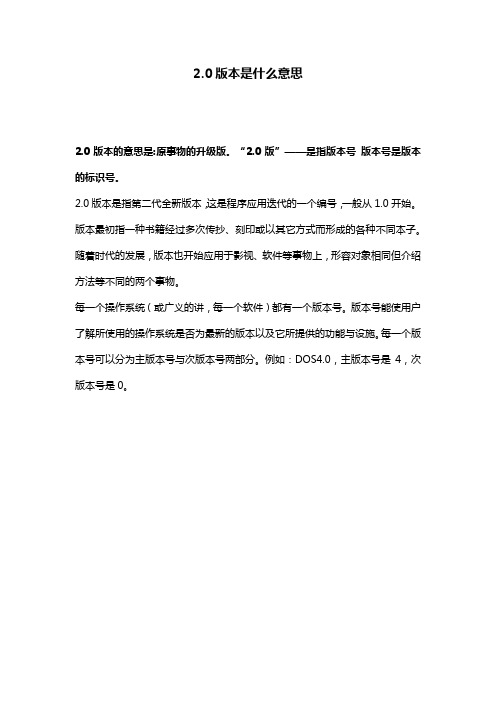
2.0版本是什么意思
2.0版本的意思是:原事物的升级版。
“2.0版”——是指版本号版本号是版本的标识号。
2.0版本是指第二代全新版本,这是程序应用迭代的一个编号,一般从1.0开始。
版本最初指一种书籍经过多次传抄、刻印或以其它方式而形成的各种不同本子。
随着时代的发展,版本也开始应用于影视、软件等事物上,形容对象相同但介绍方法等不同的两个事物。
每一个操作系统(或广义的讲,每一个软件)都有一个版本号。
版本号能使用户了解所使用的操作系统是否为最新的版本以及它所提供的功能与设施。
每一个版本号可以分为主版本号与次版本号两部分。
例如:DOS4.0,主版本号是4,次版本号是0。
原意解释:
“版”是简牍时代以木制作的书籍的一种形制,印刷术发明后,用以印刷书籍的木版也称版。
书称“本”,始于西汉刘向父子校理国家藏书。
刘向《别录》云:“一人读书,校其上下,得谬误,曰校。
一人持本,一人读书,若怨家相对,曰雠。
”这里的本,即指一书的不同本子。
最初写于竹、木简上,后用缣帛与纸写书,雕版印刷术发明后,书籍多以印刷形式流传,版本一词,大多指书籍的雕版印本。
Beangle2.0.1升级步骤
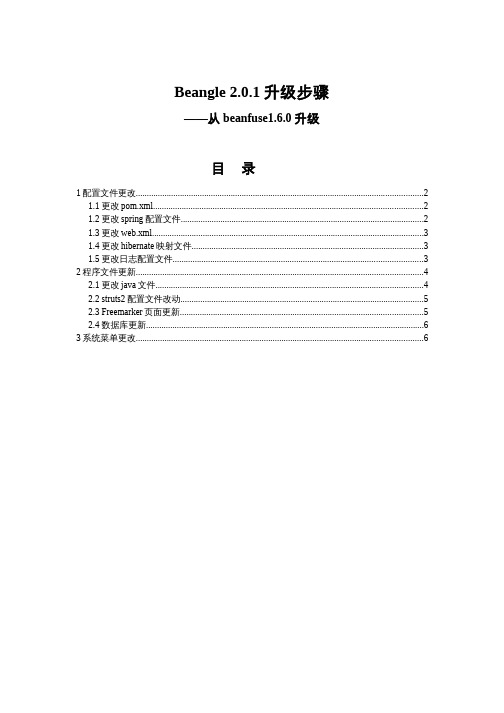
Beangle 2.0.1 升级步骤——从beanfuse1.6.0 升级目 录1配置文件更改 (2)1.1 更改pom.xml (2)1.2 更改spring配置文件 (2)1.3 更改web.xml (3)1.4 更改hibernate映射文件 (3)1.5 更改日志配置文件 (3)2程序文件更新 (4)2.1 更改java文件 (4)2.2 struts2配置文件改动 (5)2.3 Freemarker页面更新 (5)2.4 数据库更新 (6)3系统菜单更改 (6)1配置文件更改1.1 更改pom.xml在项目的pom.xml中增加:<properties><beangle.version>2.0.1</beangle.version></properties>Dependencis中增加<dependency><groupId>org.beangle</groupId><artifactId>beangle-webapp-portal</artifactId><version>${beangle.version}</version></dependency>删除原有的beanfuse的引用。
使用eclipse开发时,可以在项目所在的目录下,在命令行中运行mvn eclipse:eclipse,然后在eclipse中,观察项目的构建路径(Build Path),确保删除了beanfuse的引用。
1.2 更改spring配置文件spring-local.xml更名为spring-conf.xml。
将META-INF/spring-override/*.xml中的所有bean定义拷贝到spring-conf.xml中,删除META-INF/spring-override文件夹。
2020 Honda Africa Twin软件更新手册说明书

UPDATE SOFTWARE AND INSTRUCTIONAfrica Twin Software Update for 20, 21YMContents.1.2.14.17Introduction P.1Applicable vehicle20, 21YM Africa Twin Summary of update• Passenger Headset Volume adjust • Android Auto™Thank you for always using a Honda vehicle.We provide software with new functions for applicable vehicle.Function and InstructionP .2Passenger Headset Volume adjust❶Select [Volume], and then press theswitch.❷sel down switch to select a setting menu.❸select your preferred level.▶right switch to advance the figure fast.You can also perform the above settings byusing the touch screen.Default:• Music (Rider):7• Music (Passenger):7Android Auto™If you connect an Android Auto compatible Android™ phone to the system via USB port, you can use the multi-information display, instead of the Android phone display, to access the Phone, Google Maps™ (Navigation), Notification center, and voice search functions.When you first use Android Auto, you will required to complete initial setting on your phone screen. We recommend that you complete this initial setting while safely parked before using Android Auto.• To use Android Auto, you need to download the Android Auto app from Google Play™ to your smartphone.• Only Android 5.0 or later versions are compatible with Android Auto. Bluetooth A2DP cannot be used with Android phone.• Park your vehicle in a safe place before connecting your Android phone to Android Auto and when launching any compatible apps.• In no event shall Honda be liable for any damages or troubles that occur in the use of Android phone.• If a mobile network communication is unstable due to surrounding conditions or signal strength conditions, Android Auto functions may not be available.• To use full functions of Android Auto, a headset connection is necessary.• You cannot operate Android Auto by the touch screen while the vehicle is in motion.• Application and menu items displayed on the screen may differ depending on the connected device and Android version.• When your Android phone is connected to Android Auto, it is not possible to use the Bluetooth® Audio.• For details on countries and regions where Android Auto is available, as well as information pertaining to function, refer to the Android Auto homepage.• Google, Android, Google Maps, Google Play and Android Auto are trademarks of Google LLC.You can connect your Android phone using a certified cable to the USB connector directly. Make sure to use the factory USB cable that came withyour device.The audio system may not be compatible with the latest model and the latest OS version.Android Auto requires a compatible Android phonewith an active cellular connection and data plan. Your carrier’s rate plans will apply.Changes in operating systems, hardware, software, and other technology integral to providing Android Auto functionality, as well as new or revisedgovernmental regulations, may result in a decrease or cessation of Android Auto functionality and services.Honda cannot and does not provide any warranty or guarantee of future Android Auto performance or functionality.It is possible to use 3rd party apps if they are compatible with Android Auto. Refer to the Android Autohomepage for information on compatible apps.The use and handling of user and vehicle information transmitted to /from your phone by Android Auto is governed by the Google’s PrivacyPolicy.When you connect an Android phone to the unit via the USB port, Android Auto is automatically initiated.Use of Android Auto will result in the transmission of certain user and vehicle information (such as vehicle location, speed, and status) to your Android phone to enhance the Android Auto experience. You will need to consent to the sharing of this information on the screen.❶Pair the headsets.❷Connect your Android phone to the USB socket.▶Only initialize Android Auto when you safely parked. When Android Auto first detects yourphone, youwill need to set up your phone sothat auto pairing is possible.Refer to the instruction manual that came withyour phone.❸When the disclaimer message appears on the screen, select [Enable]and thenswitch. Set [Remember My Choice] to ON so that you will not be asked the next time you connect.[Enable] when [Remember MyChoice] is [OFF]: Allows only once. (Prompt shows again next time.) [Enable] when [Remember MyChoice] is [ON]: Allows anytime.(Prompt does not show again.) [Disable] when [Remember MyChoice] is [OFF]: Does not allow this consent.[Disable] when [Remember MyChoice] is [ON]: Does not allow anytime. (Prompt does not show again.)❹Enable the Android Auto setting.(P.9)❺Android Auto screen appears.❻To appear App launcher screen, select and then press switch.You can also perform the above settings by using the touch screen.❶Select [Connected Services], and then presstheswitch.❷Select [Android Auto ], and then press theswitch.❸Select a target device name, and then pressthe switch.You can also perform the above settings by using the touch screen.To enable Android Auto :❹Select [Enable], and then press the switch to[ON] (enable) the function.You can also perform the above settings byusing the touch screen.To disable Android Auto :❹Select [Enable], and then press the switch to[OFF] (disable) the function.You can also perform the above settings byusing the touch screen.To ask on connection :❺Select [Ask on Connection], and then press the switch to [ON] (ask on) the function.You can also perform the above settings byusing the touch screen.To ask off connection :❺Select [Ask on Connection], and then press the switch to [OFF] (ask off) the function.You can also perform the above settings byusing the touch screen.• Do not leave your device in the vehicle (under the front seat or under the rear seat etc.). High heat will damage it.• We recommend backing up your data before playing it.• Android phone can be charged with the USB cable when the ignition switch is in the ONposition. The charging time may be longer than usual.• We recommend covering your devices with an audio pouch, or soft fabric or cover to protect them from damage.• Be careful to not get the USB connector wet.• Do not connect with a hub.• Do not connect incompatible devices.• If the audio system does not recognise theAndroid phone, try reconnecting it a few times orreboot the device.You can disconnect your Android phone at at any time.Make sure to follow the device’s instructions on how to disconnect the device from the cable.Operate Voice search.See recent calls, messages, and alerts.Go to Applauncher screen MapsGo to Android Auto screenHome screenNotification centerVoice searchGo back to Home screenPhoneTo activate the voice search, pairing with devicesuch as a headset must be paired.Push forward the voice control switch on the left handlebar to operate Android Auto with your voice .You can also activate the voice search by selecting the icon.Voice search may not be recognized correctly due to the effect of wind noise during running or external noise. In that case, try to change the position of the microphone or to adjust the windscreen height.Below are examples of commands you can give with voice recognition :• Reply to text.• Call my wife.• Navigate to Honda.• Play my music.• Send a text message to my wife.• Call flower shop.For more information, please refer to the Android Auto homepage.TroubleshootingP.14Android Auto❚OWNER’S MANUAL LICENSE/LIABILITY STATEMENTS USE OF ANDROID AUTO IS SUBJECT TO YOUR AGREEMENT TO THE ANDROID AUTO TERMS OF USE WHICH MUST BE AGREED TO WHEN THEANDROID AUTO APPLICATION IS DOWNLOADED TO YOUR ANDROID PHONE. IN SUMMARY, THE ANDROID AUTO TERMS OF USE DISCLAIM GOOGLE AND ITS SERVICE PROVIDERS’ LIABILITY IF THE SERVICES FAIL TO PERFORM CORRECTLY ORARE DISCONTINUED, STRICTLY LIMIT GOOGLEAND ITS SERVICE PROVIDERS’ OTHER LIABILITIES, DESCRIBE THE KINDS OF USER INFORMATION (INCLUDING, FOR EXAMPLE, VEHICLE LOCATION, VEHICLE SPEED, AND VEHICLE STATUS) BEING GATHERED AND STORED BY GOOGLE AND ITS SERVICE PROVIDERS, AND DISCLOSE CERTAIN POSSIBLE RISKS ASSOCIATED WITH THE USE OF ANDROID AUTO, INCLUDING THE POTENTIAL FOR DRIVER DISTRACTION. SEE GOOGLE’S PRIVACY POLICY FOR DETAILS REGARDING GOOGLE’S USE AND HANDLING OF DATA UPLOADED BY ANDROID AUTO.❚DISCLAIMER OF WARRANTIES;LIMITATION ON LIABILITYYOU EXPRESSLY ACKNOWLEDGE AND AGREE THAT USE OF ANDROID AUTO (“THE APPLICATIONS”) IS AT YOUR SOLE RISK AND THAT THE ENTIRE RISK AS TO SATISFACTORY QUALITY, PERFORMANCE, ACCURACY AND EFFORT IS WITH YOU TO THE MAXIMUM EXTENT PERMITTED BY APPLICABLE LAW, AND THAT THE APPLICATIONS AND INFORMATION ON THE APPLICATIONS IS PROVIDED “AS IS” AND “AS AVAILABLE,” WITH ALL FAULTS AND WITHOUT WARRANTY OF ANY KIND, AND HONDA HEREBY DISCLAIMS ALL WARRANTIES AND CONDITIONS WITH RESPECT TO THE APPLICATIONS AND INFORMATION ON THE APPLICATIONS, EITHER EXPRESS, IMPLIED OR STATUTORY, INCLUDING, BUT NOT LIMITED TO, THE IMPLIED WARRANTIES AND/OR CONDITIONS OF MERCHANTABILITY, SATISFACTORY QUALITY, FITNESS FOR A PARTICULAR PURPOSE, ACCURACY, QUIET ENJOYMENT, AND NONINFRINGEMENT OF THIRD PARTY RIGHTS. NO ORAL OR WRITTEN INFORMATION OR ADVICE GIVEN BY HONDA OR AN AUTHORIZED REPRESENTATIVE SHALL CREATE A WARRANTY. AS EXAMPLES, AND WITHOUT LIMITATION, HONDA DISCLAIMS ANY WARRANTY REGARDING THE ACCURACY OF DATA PROVIDED BY THE APPLICATIONS, SUCH AS THE ACCURACY OF DIRECTIONS, ESTIMATED TRAVEL TIME, SPEED LIMITS, ROAD CONDITIONS, NEWS, WEATHER, TRAFFIC, OR OTHER CONTENT PROVIDED BY GOOGLE, THEIR AFFILIATES, OR THIRD PARTY PROVIDERS; HONDA DOES NOT GUARANTEE AGAINST LOSS OF APPLICATION DATA, WHICH MAY BE LOST AT ANY TIME; HONDA DOES NOT GUARANTEE THAT THE APPLICATIONS OR ANY SERVICES PROVIDED THROUGH THEM WILL BE PROVIDED AT ALL TIMES OR THAT ANY OR ALL SERVICES WILL BE AVAILABLE AT ANY PARTICULAR TIME OR LOCATION. FOR EXAMPLE, SERVICES MAY BE SUSPENDED OR INTERRUPTED WITHOUT NOTICE FOR REPAIR, MAINTENANCE, SECURITY FIXES, UPDATES, ETC., SERVICES MAY BE UNAVAILABLE IN YOUR AREA OR LOCATION, ETC.IN ADDITION, YOU UNDERSTAND THAT CHANGESIN THIRD PARTY TECHNOLOGY OR GOVERNMENT REGULATION MAY RENDER THE SERVICES AND/OR APPLICATIONS OBSOLETE AND/OR UNUSABLE.P.19 Legal InformationTO THE EXTENT NOT PROHIBITED BY LAW, IN NO EVENT SHALL HONDA OR ITS AFFILIATES BE LIABLE FOR PERSONAL INJURY, OR ANY INCIDENTAL, SPECIAL, INDIRECT OR CONSEQUENTIAL DAMAGES WHATSOEVER, INCLUDING, WITHOUT LIMITATION, DAMAGES FOR LOSS OF PROFITS, CORRUPTION OR LOSS OF DATA, FAILURE TO TRANSMIT OR RECEIVE ANY DATA, BUSINESS INTERRUPTION OR ANY OTHER COMMERCIAL DAMAGES OR LOSSES, ARISING OUT OF OR RELATED TO THE APPLICATIONS OR YOUR USE OF OR INABILITY TO USE THE APPLICATIONS OR INFORMATION ON THE APPLICATIONS, HOWEVER CAUSED, REGARDLESS OF THE THEORY OF LIABILITY (CONTRACT, TORT OR OTHERWISE) AND EVEN IF HONDA WERE ADVISED OF THE POSSIBILITY OF SUCH DAMAGES. SOME STATES AND JURISDICTIONS DISALLOW THE EXCLUSION OR LIMITATION OF LIABILITY FOR DAMAGES, SO THESE LIMITATIONS AND EXCLUSIONS MAY NOT APPLY TO YOU. IN NO EVENT SHALL HONDA’S TOTAL LIABILITY TO YOU FOR ALL DAMAGES (OTHER THAN AS MAY BE REQUIRED BY APPLICABLE LAW IN CASES INVOLVING PERSONAL INJURY) EXCEED THE AMOUNT OF FIVE DOLLARS ($5.00). THE FOREGOING LIMITATIONS WILL APPLY EVEN IF THE ABOVE STATED REMEDY FAILS OF ITS ESSENTIAL PURPOSE.© 2020 Honda Motor Co., Ltd - All Rights Reserved.。
ELAB2.0版本升级介绍

2016年6月23日,元计算(天津)科技发展有限公司举办了元创平台新版本ELAB 2.0产品发布会,新版本基于ELAB 1.0公测版本反馈的信息在产品界面、功能、技术等 方面进行了调整优化,提高了用户体验度以及界面美观度,以下为大家具体介绍元创 平台ELAB 2.0版本详情:
ELAB 2.0版本升级内容
1、修复与改进了公式库模块,固体力学的粘弹性问题、刚塑性问题, 二维电磁场问题,达西渗流问题。 2、增加了公式库模块的脚本注释。 3、增加了元件程序的注释,删除了元件程序的冗余段落,规范和优 化了元件程序模块。 4、对部分领域(结构、流体、电磁)的求解器进行了优化设置 5、增加了算法库的注释,改进了增量显示算法元件程序。
元创平台ELAB 2.0主要面向高校师生、研究所等教育机构,为其提供科学与 工程计算软件平台,意在培养更多的“创新”型人才,打破国外软件垄断中国市 0版本升级内容
元创平台(Element Laboratory,以下简称ELAB)是元计算 (天津)科技发展有限公司研发的通用有限元软件平台,是具 有国际独创性的有限元计算软件。其核心采用元件化思想来实 现有限元计算的基本工序,采用有限元语言来书写程序代码, 为各领域、各类型的有限元问题求解提供了一个极其有力的工 具。ELAB可以在数天甚至数小时内完成通常需要一个月甚至数 月才能完成的编程劳动。 ELAB面向高校、研究所等教育机构,旨在培养学生的自主 CAE创新能力
- 1、下载文档前请自行甄别文档内容的完整性,平台不提供额外的编辑、内容补充、找答案等附加服务。
- 2、"仅部分预览"的文档,不可在线预览部分如存在完整性等问题,可反馈申请退款(可完整预览的文档不适用该条件!)。
- 3、如文档侵犯您的权益,请联系客服反馈,我们会尽快为您处理(人工客服工作时间:9:00-18:30)。
元创平台ELAB 2.0主要面向高校师生、研究所等教育机构,为其提供科学与 工程计算软件平台,意在培养更多的“创新”型人才,打破国外软件垄断中国市 场的局面,实现国产软件全球梦。
Thank
2016年6月23日,元计算(天津)科技发展有限公司举办了元创平台新版本ELAB 2.0产品发布会,新版本基于ELAB 1.0公测版本反馈的信息在产品界面、功能、技术等 方面进行了调整优化,提高了用户体验度以及界面美观度,以下为大家具体介绍元创 平台ELAB 2.0版本详情:
ELAB 2.0版本升级内容
元创平台(Element Laboratory,以下简称ELAB)是元计算 (天津)科技发展有限公司研发的通用有限元软件平台,是具 有国际独创性的有限元计算软件。其核心采用元件化思想来实 现有限元计算的基本工序,采用有限元语言来书写程序代码, 为各领域、各类型的有限元问题求解提供了一个极其有力的工 具。ELAB可以在数天甚至数小时内完成通常需要一个月甚至数 月才能完成的编程劳动。 ELAB面向高校、研究所等教育机构,旨在培养学生的自主 CAE创新能力
ELAB 2.0版本升级内容
1、修复与改进了公式库模块,固体力学的粘弹性问题、刚塑性问题, 二维电磁场问题,达西渗流问题。 2、增加了公式库模块的脚本注释。 3、增加了元件程序的注释,删除了元件程序的冗余段落,规范和优 化了元件程序模块。 4、对部分领域(结构、流体、电磁)的求解器进行了优化设置 5、增加了算法库的注释,改进了增量显示算法元件程序。
