华为E367 E1820 E220 E1750 E173 E1550 E180 中文设置 使用方法
华为最新全系产品线型号速查
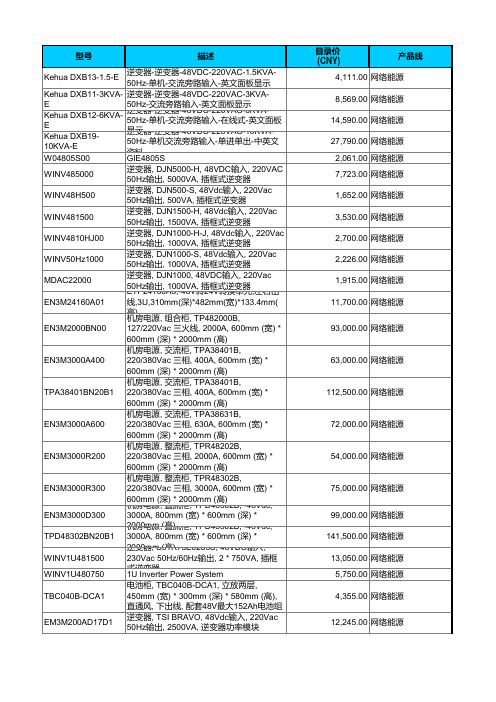
TP48400B-N20B3001
2室0内00电m源m ,(高TP)48400B, 220/380Vac 三相, 400A, 600mm (宽) * 600mm (深) * 2000mm (高)
15,470.00 网络能源
15,470.00 网络能源
34,600.00 网络能源
37,600.00 网络能源
TP48120AHD09A5 650mm (宽) * 650mm (深) * 1000mm (高),
下 室出 内线 电,源热, 交TP换48+3直00通B风, 220/380Vac 三相,
TP48300BN16C1A1 300A, 600mm (宽) * 400mm (深) *
2室0内00电m源m ,(高TP)48200B, 110Vac 双火线,
TP48200BL20B2 200A, 600mm (宽) * 600mm (深) *
2室0内00电m源m ,(高TP)48400B, 220/380Vac 三相,
TP48400BN20B3 400A, 600mm (宽) * 600mm (深) *
WINV48H500
逆变器, DJN500-S, 48Vdc输入, 220Vac 50Hz输出, 500VA, 插框式逆变器
WINV481500
逆变器, DJN1500-H, 48Vdc输入, 220Vac 50Hz输出, 1500VA, 插框式逆变器
WINV4810HJ00
逆变器, DJN1000-H-J, 48Vdc输入, 220Vac 50Hz输出, 1000VA, 插框式逆变器
5逆0变Hz器-交-逆流变旁器路-输48入VD-英C-文22面0V板A显C-示6KVA50Hz-单机-交流旁路输入-在线式-英文面板 显 逆示 变器-逆变器-48VDC-220VAC-10KVA50Hz-单机交流旁路输入-单进单出-中英文 资料
华为全系列目录价

RT-FIC-POS+SM-15Km RT-FIC-POS接口模块捆绑单模15KmSFP光模块 RT-FIC-POS+SM-40Km RT-FIC-POS接口模块捆绑单模40KmSFP光模块 RT-FIC-HNDE AR46路由器网络数据加密卡升级版
Part Number 0231A341 0231A08D 0231A08C 0231A07P S1012602 06010141 0620A000 S1011056 02315233 02315205 02315196 02315204 02315200 02315470 02315469 02315468 S1011074 0231A342 0231A343
序号
项目型号 RT-ENDE RT-FIC-2FXS-V2 RT-FIC-4FXS-V2 RT-FIC-4FXO-V2 嵌入式网络数据加密模块
项目名称
出厂单价(RMB 出厂单价 元) 55,000 7,050 12,650 12,650
Security level: Confidentiality 金额(RMB元) 金额 元 合计
项目名称 AR46路由器16端口异步串口接口模块(RJ45) 1端口CE1/PRI接口模块 2端口CE1/PRI接口模块 4端口CE1/PRI接口模块 8端口E1/CE1/PRI 接口模块(75ohm) 1端口非通道化E1接口模块 2端口非通道化E1接口模块 4端口非通道化E1接口模块 8端口非通道化E1接口模块(75ohm) 8端口非通道化E1接口模块(120ohm) AR46路由器1端口E3/CE3兼容接口模块 AR46路由器1端口T3/CT3兼容接口模块 AR46路由器4端口ISDN-S/T接口模块 1端口ADSL over POTS 接口模块 AR46路由器4路语音处理板E&M中继接口模块 2端口E1语音FIC接口模块 1端口E1语音FIC接口模块 AR46路由器1端口ATM Over E3模块 AR46路由器4端口 ATM E1(75欧姆) AR46路由器4端口 ATM E1(120欧姆) AR46路由器8端口 ATM E1(75欧姆) AR46路由器1端口ATM/155M多模光接口模块 (1310nm,2km,SC) AR46路由器1端口ATM/155M单模光接口模块 (1310nm,15km,SC) AR46路由器1端口ATM/155M单模长距离光接口模块 (1310nm,30km,SC) AR46路由器1端口155M cPOS E1制式模块 RT-FIC-POS接口模块捆绑多模2KmSFP光模块
NE20路由器
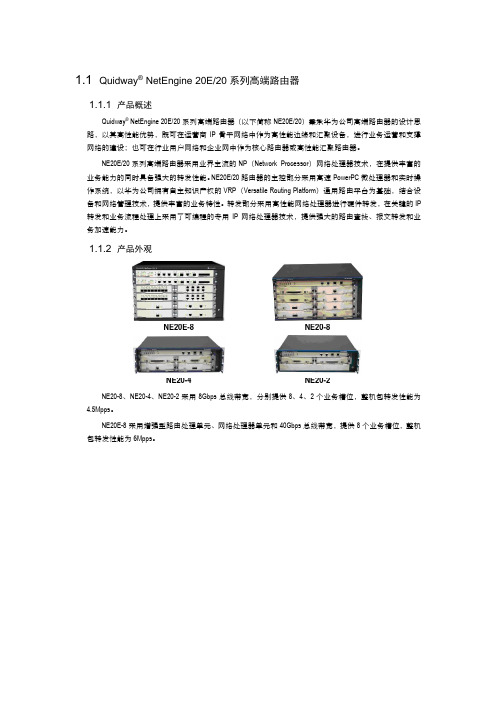
1.1 Quidway® NetEngine 20E/20系列高端路由器1.1.1 产品概述Quidway® NetEngine 20E/20系列高端路由器(以下简称NE20E/20)秉承华为公司高端路由器的设计思路,以其高性能优势,既可在运营商IP骨干网络中作为高性能边缘和汇聚设备,进行业务运营和支撑网络的建设;也可在行业用户网络和企业网中作为核心路由器或高性能汇聚路由器。
NE20E/20系列高端路由器采用业界主流的NP(Network Processor)网络处理器技术,在提供丰富的业务能力的同时具备强大的转发性能。
NE20E/20路由器的主控部分采用高速PowerPC微处理器和实时操作系统,以华为公司拥有自主知识产权的VRP(Versatile Routing Platform)通用路由平台为基础,结合设备和网络管理技术,提供丰富的业务特性。
转发部分采用高性能网络处理器进行硬件转发,在关键的IP 转发和业务流程处理上采用了可编程的专用IP网络处理器技术,提供强大的路由查找、报文转发和业务加速能力。
1.1.2 产品外观NE20-8、NE20-4、NE20-2采用8Gbps总线带宽,分别提供8、4、2个业务槽位,整机包转发性能为4.5Mpps。
NE20E-8采用增强型路由处理单元、网络处理器单元和40Gbps总线带宽,提供8个业务槽位,整机包转发性能为6Mpps。
1.1.3 产品特点●基于第五代路由器的理念进行设计NE20E/20采用业界高性能网络处理器实现高速接口报文线速转发,有机地结合软件的灵活性和硬件的高性能。
NE20E-8性能可达到6Mpps,NE20-8、NE20-4、NE20-2性能可达4.5Mpps。
NE20E/20采用高速接口转发与控制平面分离的技术,高速接口的转发引擎使用了高性能网络处理器,提高了设备的转发性能、控制能力、可靠性和安全性。
●丰富的高密接口和强大接入能力NE20E/20支持丰富的高密的接口:1/2/4 155M POS 、2/4/8 FE、1/2 GE、16E1/T1、单端口155M CPOS、1/2/4 155M ATM高速接口线速转发,4 SA、1/2 52M HSSI、单端口E3/CE3、4CE1/CT1、8CE1/CT1、单端口ATM E3接口等各种业务接口灵活接入。
EEE海尔EEE华为系列电阻说明完整版
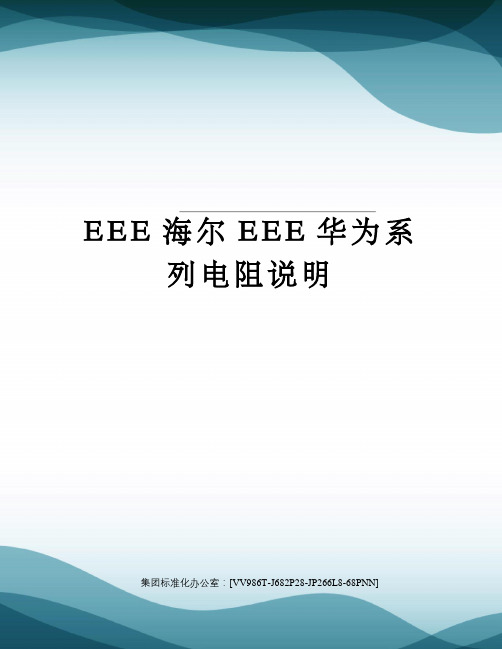
E E E海尔E E E华为系列电阻说明集团标准化办公室:[VV986T-J682P28-JP266L8-68PNN]E6、E12、E24、E48、E96、E192系列电阻说明“ E ”表示“指数间距”(Exponential Spacing)在上个20世纪的电子管时代,电子元器件厂商为了便于元件规格的管理和选用、大规模生产的电阻符合标准化的要求,同时也为了使电阻的规格不致太多,协商采用了统一的标准组成元件的数值。
它的基础是宽容一部定的误差,并以指数间距为标准规格。
这种标准已在国际上广泛采用,这一系列的阻值就叫做电阻的标称阻值。
电阻的标称阻值分为E6、E12、E24、E48、E96、E192六大系列,分别适用于允许偏差为±20%、±10%、±5%、±2%、±1%和±%的电阻器。
其中E24系列为常用数系,E48、E96、E192系列为高精密电阻数系。
E6系列电阻标称阻值,对应允许偏差为±20%,查看E6系列电阻规格表。
E12系列电阻标称阻值,对应允许偏差为±10%,查看E12系列电阻规格表。
E24系列电阻标称阻值,对应允许偏差为±5%,查看E24系列电阻规格表。
E48系列电阻标称阻值,对应允许偏差为±2%,查看E48系列电阻规格表。
E96系列电阻标称阻值,对应允许偏差为±1%,查看E96系列电阻规格表。
E192系列电阻标称阻值,对应允许偏差为±%, ±%, ±%,查看E192系列电阻规格表。
E6系列电阻规格表E代表指数间隔的意思,6表示只有6种数字系列E6数系的公比为√6=1.4687≈1.56系列的电阻规定几个基本系数,这些系数再乘以10n(其中n为整数),即为某一具体电阻器阻值。
如×101=15Ω因误差较大,电阻较少采用,电容中用的多一些,此系列可用于电阻、电容、电位器、电感等。
移动电源路由器支持网卡型号
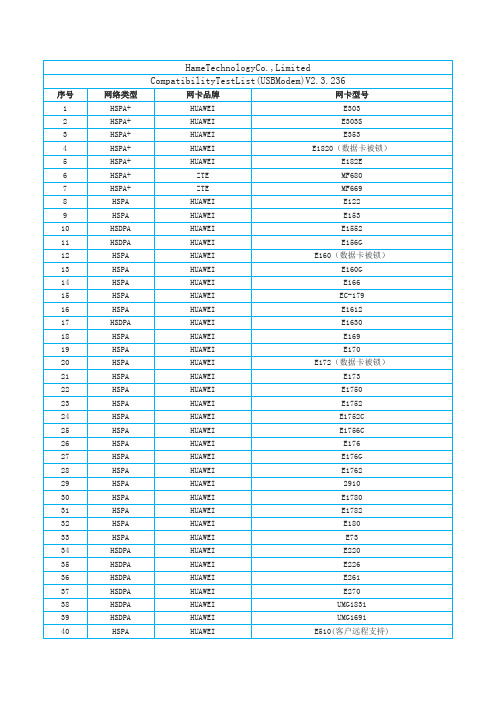
HSPA+
HUAWEI
E182E
6
HSPA+
ZTE
MF680
7
HSPA+
ZTE
MF669
8
HSPA
HUAWEI
E122
9
HSPA
HUAWEI
E153
10
HSDPA
HUAWEI
E1552
11
HSDPA
HUAWEI
E156G
12
HSPA
HUAWEI
E160(数据卡被锁)
13
HSPA
HUAWEI
E160G
ZTE
AC2746
208
EV-DO
ZTE
AC2766
209
EV-DO
ZTE
AC2787
210
EV-DO
ZTE
AC560
211
EV-DO
ZTE
AC560(增强型)
212
EV-DO
ZTE
AC580
213
EV-DO
ZTE
AC581
214
EV-DO
ZTE
AC582
215
EV-DO
ZTE
AC583
216
EV-DO
HSPA
GI0322
HWV42
158
HSPA
VODAFONE
K3760
159
HSPA
orange
GI0225
160
HSPA
at&t
AC885
161
HSPA
at&t
USB 305
162
HSPA
华为手机代码大全

【小知识:隐藏在手机中的实用代码】在拨号状态下:输入*#*#4636#*#*,会弹出一个详细的手机测试界面,会显示当前手机号码、IMEI信息、信号强度、所使用的网络类型、电池信息、各种程序使用统计数据、WiFi信息等;输入*#06#,会显示本机的IMEI国际通信识别码,这个可用于查询手机是否行货水货。
华为手机进入工程模式,拨号模式下*#*#2846579#*#*依次点击ProjectMenu、单板基本信息的查询、器件型号查询,即可获知挑选手机配备的各项元件的详细型号。
工程指令(这里可以专项的查询您的各项性能): *#*#197328640#*#*启动服务模式,可以测试手机部分设置及更改设定WLAN、 GPS 及蓝牙测试的代码。
*#*#232339#*#* 或 *#*#526#*#* 或 *#*#528#*#* WLAN 测试。
*#*#232338#*#* 显示 WiFi MAC 地址。
*#*#1472365#*#* GPS 测试。
*#*#1575#*#*其它 GPS 测试。
*#*#232331#*#* 蓝牙测试。
*#*#232337#*# 显示蓝牙装置地址。
*#*#4636#*#* 显示手机信息、电池信息、电池记录、使用统计数据、WiFi 信息。
*#*#7780#*#* 重设为原厂设定,不会删除预设程序,及 SD 卡档案。
*2767*3855#重设为原厂设定,会删除 SD 卡所有档案。
*#*#34971539#*#*显示相机相机韧体版本,或更新相机韧体。
*#*#7594#*#* 当长按关机按钮时,会出现一个切换手机模式的窗口,包括:静音模式、飞航模式及关机,你可以用以上代码,直接变成关机按钮。
*#*#273283*255*663282*#*#*开启一个能让你备份媒体文件的地方,例如相片、声音及影片等。
*#*#8255#*#* 启动 GTalk 服务监视器显示手机软件版本的代码。
*#*#4986*2650468#*#* PDAPDA、 Phone、 H/W、 RFCallDate。
3G USB Dongle
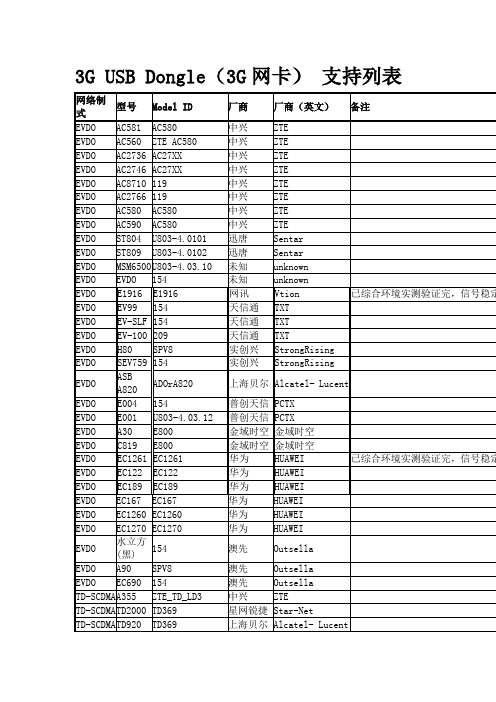
WCDMA
E158
E158
华为
HUAWEI
WCDMA
E1820
E1820-0
华为
HUAWEI
已综合环境实测验证完,信号稳定性一般。
WCDMA
E1552
E1552
华为
HUAWEI
WCDMA
E1786
E1786
华为
HUAWEI
WCDMA
E1756
E1756
华为
HUAWEI
WCDMA
E220
E220
2.综合评价,理论支持的评级,*****表示极好;****表示较好;***表示一般;**表示较差;*表示极差,为了更好的使用体验,请用户选用****及以上评级产品。
3.提醒用户慎重选择不在以上清单和综合评价***以下的型号,可能不支持或稳定性较差。
Outsella
EVDO
EC690
154
澳先
lla
TD-SCDMA
A355
ZTE_TD_LD3
中兴
ZTE
TD-SCDMA
TD2000
TD369
星网锐捷
Star-Net
TD-SCDMA
TD920
TD369
上海贝尔
Alcatel- Lucent
TD-SCDMA
RX310
TD369
荣讯科技
Rousing
WCDMA
E510
E510
华为
HUAWEI
WCDMA
TH100
WM66-TF
红虎
redtiger
WCDMA
W601
16
高科中天
Gotok
华为HUAWEI E367 3G上网卡中文使用指南

2
p MicroSD 卡插槽
固定和安装 microSD 卡。
q USIM/SIM 卡插槽
固定和安装 USIM/SIM 卡
3
准备好 E367
制 造 商:华为技术有限公司
制造地点:广东省深圳市
有毒有害物质或元素
部件名称 铅
汞
镉 六价铬
(Pb) (Hg) (Cd) (Cr6+)
多溴联苯 (PBB)
塑胶件 ○ ○ ○
○
○
USB 头组 件
○
○
○
○
○
五金件 ○ ○ ○
○
○单板/模 块×来自○○○
○
半导体材 料
○
○
○
○
○
泡棉/贴 膜/标签
○
○
○
○
○
表面涂层 /镀层
装的软件不支持而无法实现。因此,本手册中的描述可能与您购买的 产品或其附件并非完全一一对应。 华为技术有限公司保留随时修改本手册中任何信息的权利,无需进行 任何提前通知且不承担任何责任。
无担保声明 本手册中的内容均“如是”提供,除非适用法要求,华为技术有限公 司对本手册中的所有内容不提供任何明示或暗示的保证,包括但不限 于适销性或者适用于某一特定目的的保证。 在法律允许的范围内,华为技术有限公司在任何情况下,都不对因使 用本手册相关内容而产生的任何特殊的、附带的、间接的、继发性的 损害进行赔偿,也不对任何利润、数据、商誉或预期节约的损失进行 赔偿。
说明: 通过 USB 接口,将 E367 连接到 PC 机上。
华为NE20E 设备简介

华为专有和保密信息
2-3
版权所有 © 华为技术有限公司
2 电源模块
Quidway NetEngine20E 硬件描述
表2-3 直流电源模块指示灯说明
指示灯名称
指示灯颜色
DC OK
绿色
RUN
绿色
ALM
红色
指示灯含义
电源模块输入指示灯(仅直流电源模块有)。 常亮表示输入电压正常(-48V~-60V);灭表示 输入电压不正常。
请参见“第 4 章 单板”。
线缆
包括内电源线、光纤和外部成套电缆。
请参见“第 5 章 设备线缆”。
1-4
华为专有和保密信息
文档版本 05 (2010-05-30)
版权所有 © 华为技术有限公司
Quidway NetEngine20E 硬件描述
1 设备简介
1.3 系统配置及物理参数
1.3.1 系统配置
NE20E 目前只有一款设备 NE20E-8,采用模块化结构,提供了多种可选配的 HIC (High-speed Interface Card)高速接口模块和 FIC(Flexible Interface Card)智能接口模 块。
NE20E-8 硬件结构提供了如下的可维护特性:
z NE20E 支持单板热插拔。 z 采用中置背板、单板前后横插,便于单板的安装与维护。 z 风扇模块位于路由器后面板的左侧,采用多风扇抽风方式,完全保证散热需求。
对于 NE20E-8 安装在通信机房,局方交流电源配电柜应提供 20KA 以上的防雷箱或者避雷器。
2.3 技术指标
电源模块的技术指标如表 2-4 所示。
表2-4 电源模块技术指标
指标名称
指标数值
外形尺寸
华为E8C光猫telnet查询命令
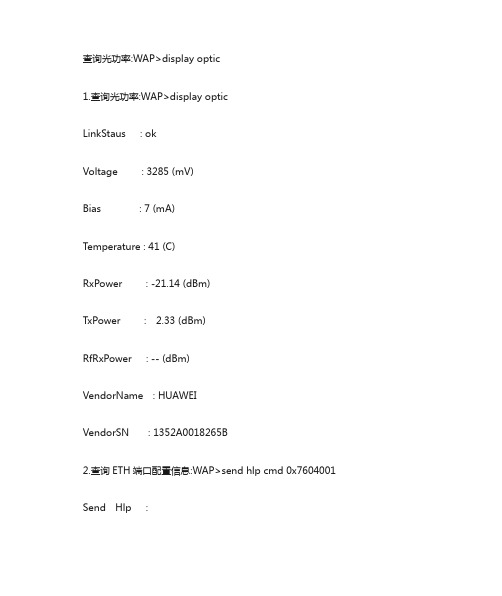
查询光功率:WAP>display optic1.查询光功率:WAP>display opticLinkStaus : okVoltage : 3285 (mV)Bias : 7 (mA)Temperature : 41 (C)RxPower : -21.14 (dBm)TxPower : 2.33 (dBm)RfRxPower : -- (dBm)VendorName : HUAWEIVendorSN : 1352A0018265B2.查询ETH端口配置信息:WAP>send hlp cmd 0x7604001 Send Hlp :/*-----------------Dump Port Tab Start------------------*/ Lsw Port 1 Tab Addr= 0x41ad8090Lsw Port Vlan Mode = 0Lsw Port L2L3 Ind= 0Lsw Port Qinq Ind= 0Lsw Port VlanAll Ind= 0Lsw Port Lock Status= 1Lsw Port Native Vlan= 1Lsw Port Native Pri= 0Lsw Port Pri Policy= 1Lsw Port Vlan Num : 13. 查看语音接口状态:WAP>vspa display mg info**************************************************Port Number :0Port Status :Onhook-------------------------------------------------- PriProxy IP :255.255.255.255 PriProxy Port :65535SecProxy IP :255.255.255.255 SecProxy Port :65535Current Register Proxy :-Home DomainName :Local Port :5060Signaling IP :255.255.255.255 Media IP :255.255.255.255 MgDomainName :4.查看设备版本:WAP>display versionhardware version = 393.Amain software version = V3R012C00S008standby software version = V3R012C00S008uboot version = 2010.035.查看SN: WAP>display snsn = 485754435041E0276. 查看ONT端口vlan信息: WAP>get port vlan portid 1 vlan all Instance VlanId0 01 143 434080 40804081 40814095 40956. 查看ONT gemport信息: WAP>display flow id allInstance Gemportid FlowType BridgeID Vlan Pri Status PhyPort UserFlowidTrans Pir Sir0 128 1 0 41 255 1 255 0 0 0 01 128 1 0 43 255 1 255 1 0 0 07. 查看ONT所有网络设备的状态: WAP(Dopra Linux) # ifconfig可以看到很多wan信息:8.查看设备路由表: WAP(Dopra Linux) # routeKernel IP routing tableDestination Gateway Genmask Flags Metric Ref Use Iface192.168.1.0 * 255.255.255.0 U 0 0 0 br09.查看设备上的ARP信息: WAP(Dopra Linux) # ip neigh(cat /proc/net/arp)192.168.1.12 dev br0 lladdr 00:25:9e:76:ff:49 nud delayIP address HW type Flags HW address Mask Device192.168.1.12 0x1 0x2 00:25:9e:76:ff:49 * br010.查看设备已启动的链接: WAP(Dopra Linux) # netstat –naActive Internet connections (w/o servers)Proto Recv-Q Send-Q Local Address Foreign Address Statetcp 0 0 localhost:56442 localhost:telnet ESTABLISHEDtcp 0 0 localhost:telnet localhost:56442 ESTABLISHEDtcp 0 0 192.168.1.1:telnet 192.168.1.12:64271ESTABLISHEDActive UNIX domain sockets (w/o servers)Proto RefCnt Flags Type State I-Node Pathunix 2 [ ] DGRAM 1267unix 3 [ ] STREAM CONNECTED 934unix 3 [ ] STREAM CONNECTED 933unix 2 [ ] DGRAM 902unix 3 [ ] STREAM CONNECTED 807unix 3 [ ] STREAM CONNECTED 80610.设置设备ETH端口vlan:WAP>set portvlan portid 2 vlanid 4311.查看设备ETH端口配置: WAP>get port config portid 1Port Config Info : Enable=1 Mtu=2000 PortVid=4095 PortPri=0 NegoMode=1 Speed=1 Duplex=1 Link=1 PauseEn=0 PauseLine=200 LoopMode=0 MirrorEn=0 DstPort=1 MirrorType=012. 查看设备ETH数据统计:WAP>get port statistics portid 113.查看设备端口vlan配置:WAP>get port vlan portid 1 vlan allInstance VlanId0 01 143 434080 40804081 40814095 409514.查看设备ETH端口学习到的mac地址: WAP>get l2 mac portid 1 mac all15.查看设备路由信息: WAP(Dopra Linux) # routeKernel IP routing tableDestination Gateway Genmask Flags Metric Ref Use Iface192.168.1.0 * 255.255.255.0 U 0 0 0 br016.查看设备已存在的连接; WAP(Dopra Linux) # cat /proc/net/ip_conntracktcp 6 431999 ESTABLISHED src=192.168.1.12 dst=192.168.1.1 sport=64271 dport=23 packets=4408 bytes=179428 src=192.168.1.1 dst=192.168.1.12 sport=23 dport=64271 packets=2918 bytes=158825 [ASSURED] mark=0 use=2tcp 6 430149 ESTABLISHED src=127.0.0.1 dst=127.0.0.1 sport=23 dport=56442 packets=15 bytes=4115 src=127.0.0.1 dst=127.0.0.1 sport=56442 dport=23 packets=15 bytes=600 [ASSURED] mark=0 use=217.查看设备语音DSP使用数: WAP>vspa display online user infoPort DSP1 DSP218.针对telnet很快老化的情况可以使用: arp -s 172.24.0.22 08:19:a6:f4:40:99 -i br0添加静态mac地址映射;19. WAP> pppoe_em operate Start username iadtest@pppoe password iadtest vlanid 1025 port 1 retrytimes 3Username 为用户名;Password 为密码;Vlanid为用户流vlan;Port 为仿真端口号;Retrytimes为重试次数。
华为E8C光猫telnet查询命令

华为E8C光猫telnet查询命令查询光功率:WAP>display optic1.查询光功率:WAP>display opticLinkStaus : okVoltage : 3285 (mV)Bias : 7 (mA)Temperature : 41 (C)RxPower : -21.14 (dBm)TxPower : 2.33 (dBm)RfRxPower : -- (dBm)VendorName : HUAWEIVendorSN : 1352A0018265B2.查询ETH端口配置信息:WAP>send hlp cmd 0x7604001 Send Hlp :/*-----------------Dump Port Tab Start------------------*/Lsw Port 1 Tab Addr= 0x41ad8090Lsw Port Vlan Mode = 0Lsw Port L2L3 Ind= 0Lsw Port Qinq Ind= 0Lsw Port VlanAll Ind= 0Lsw Port Lock Status= 1Lsw Port Native Vlan= 1Lsw Port Native Pri= 0Lsw Port Pri Policy= 1Lsw Port Vlan Num : 13.查看语音接口状态:WAP>vspa display mg info************************************************** Port Number :0Port Status :Onhook--------------------------------------------------PriProxy IP :255.255.255.255PriProxy Port :65535SecProxy IP :255.255.255.255SecProxy Port :65535Current Register Proxy :-Home DomainName :Local Port :5060Signaling IP :255.255.255.255Media IP :255.255.255.255 MgDomainName :4.查看设备版本:WAP>display versionhardware version = 393.Amain software version = V3R012C00S008standby software version = V3R012C00S008uboot version = 2010.035.查看SN:WAP>display snsn = 485754435041E0276.查看ONT端口vlan信息:WAP>get port vlan portid 1 vlan allInstance VlanId0 01 143 434080 40804081 40814095 40956.查看ONT gemport信息:WAP>display flow id allInstance Gemportid FlowType BridgeID Vlan Pri Status PhyPort UserFlowidTrans Pir Sir0 128 1 0 41 255 1 2550 0 0 01 128 1 0 43 255 1 255 1 0 0 07. 查看ONT所有网络设备的状态:WAP(Dopra Linux) # ifconfig可以看到很多wan信息:8.查看设备路由表:WAP(Dopra Linux) # routeKernel IP routing tableDestination Gateway Genmask Flags Metric Ref Use Iface192.168.1.0 * 255.255.255.0 U 0 0 0 br09.查看设备上的ARP信息:WAP(Dopra Linux) # ip neigh(cat /proc/net/arp)192.168.1.12 dev br0 lladdr 00:25:9e:76:ff:49 nud delayIP address HW type Flags HW address Mask Device192.168.1.12 0x1 0x2 00:25:9e:76:ff:49 * br010.查看设备已启动的链接:WAP(Dopra Linux) # netstat –naActive Internet connections (w/o servers)Proto Recv-Q Send-Q Local Address Foreign Address State tcp 0 0 localhost:56442 localhost:telnet ESTABLISHEDtcp 0 0 localhost:telnet localhost:56442 ESTABLISHEDtcp 0 0 192.168.1.1:telnet 192.168.1.12:64271 ESTABLISHED Active UNIX domain sockets (w/o servers)Proto RefCnt Flags Type State I-Node Pathunix 2 [ ] DGRAM 1267unix 3 [ ] STREAM CONNECTED 934unix 3 [ ] STREAM CONNECTED 933unix 2 [ ] DGRAM 902unix 3 [ ] STREAM CONNECTED 807unix 3 [ ] STREAM CONNECTED 80610.设置设备ETH端口vlan:WAP>set portvlan portid 2 vlanid 4311.查看设备ETH端口配置:WAP>get port config portid 1Port Config Info : Enable=1 Mtu=2000 PortVid=4095 PortPri=0 NegoMode=1 Speed=1 Duplex=1 Link=1 PauseEn=0 PauseLine=200 LoopMode=0 MirrorEn=0 DstPort=1 MirrorType=012.查看设备ETH数据统计:WAP>get port statistics portid 113.查看设备端口vlan配置:WAP>get port vlan portid 1 vlan allInstance VlanId0 01 143 434080 40804081 40814095 409514.查看设备ETH端口学习到的mac地址:WAP>get l2 mac portid 1 mac all15.查看设备路由信息:WAP(Dopra Linux) # routeKernel IP routing tableDestination Gateway Genmask Flags Metric Ref Use Iface192.168.1.0 * 255.255.255.0 U 0 0 0 br016.查看设备已存在的连接;WAP(Dopra Linux) # cat /proc/net/ip_conntracktcp 6 431999 ESTABLISHED src=192.168.1.12 dst=192.168.1.1 sport=64271 dport=23 packets=4408 bytes=179428 src=192.168.1.1 dst=192.168.1.12 sport=23 dport=64271 packets=2918 bytes=158825 [ASSURED] mark=0 use=2tcp 6 430149 ESTABLISHED src=127.0.0.1 dst=127.0.0.1 sport=23 dport=56442 packets=15 bytes=4115 src=127.0.0.1 dst=127.0.0.1 sport=56442 dport=23 packets=15 bytes=600[ASSURED] mark=0 use=217.查看设备语音DSP使用数:WAP>vspa display online user infoPort DSP1 DSP218.针对telnet很快老化的情况可以使用:arp -s 172.24.0.22 08:19:a6:f4:40:99 -i br0添加静态mac地址映射;19.WAP> pppoe_em operate Start username iadtest@pppoe password iadtest vlanid 1025 port 1 retrytimes 3●Username 为用户名;●Password 为密码;●Vlanid为用户流vlan;●Port 为仿真端口号;●Retrytimes为重试次数。
华为E367数据卡常见问题解答说明书
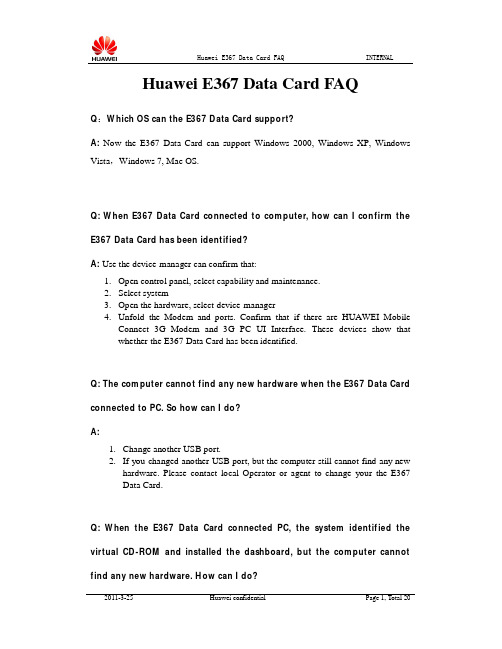
Huawei E367 Data Card FAQQ:Which OS can the E367 Data Card support?A: Now the E367 Data Card can support Windows 2000, Windows XP, Windows Vista,Windows 7, Mac OS.Q: When E367 Data Card connected to computer, how can I confirm the E367 Data Card has been identified?A: Use the device-manager can confirm that:1.Open control panel, select capability and maintenance.2.Select system3.Open the hardware, select device-manager4.Unfold the Modem and ports. Confirm that if there are HUAWEI MobileConnect 3G Modem and 3G PC UI Interface. These devices show that whether the E367 Data Card has been identified.Q: The computer cannot find any new hardware when the E367 Data Card connected to PC. So how can I do?A:1.Change another USB port.2.If you changed another USB port, but the computer still cannot find any newhardware. Please contact local Operator or agent to change your the E367Data Card.Q: When the E367 Data Card connected PC, the system identified the virtual CD-ROM and installed the dashboard, but the computer cannot find any new hardware. How can I do?A:1. First check that the device-manager has identified USB Mass Storage but noother Modem device.2. Use the devsetup.exe which you can find in the Drivers folder to mapping the modem a port.Q: When the E367 Data Card connected to the computer, the system identified the virtual CD-ROM and installed the dashboard, and the computer find the new hardware, but if you choose to auto search drivers, the computer cannot install the drivers. How can I do?A:1.Re-plug the E367 Data Card, when the computer find the new hardware,selects the right path in manual to install. The folder is the Drivers folder which you can get it in the dashboard folder.2.And also you can use the driverUninstall.exe to uninstall the drivers and thenuse driversetup.exe to install the drivers.Q: When I uninstalled the dashboard in Windows Vista, then re-plugged the E367 Data Card, and the system find the new hardware, but I cannot install the drivers. How can I do?A: The system can identify Huawei Mobile device, and you cannot install drives. Firs you should go to the path system dir to find the INFCACHE.1 file. And if the INFCACHE.1 file is less than 6K, that means the INFCACHE.1 file of Vista has been destroyed when you uninstalled the E367 Data Card dashboard. To solve this problem, Microsoft will release a patch. You can get help from the Local Service of Microsoft.Q: When THE E367 Data Card was plugged into the computer, the systemwould be dead or run slowly or cannot open the virtual the E367 Data Card CD-ROM. SO how can I do?A: For these questions, maybe some other software or services which have been installed are conflicted with the E367 Data Card.To get the cause:1.Run the msconfig in the star-menu to open System configuration Utility.2.Choose Services in System configuration Utility, and then select Hide All Microsoft Services and Disable All. At last choose apply and reboot system.3.Re-plug the E367 Data Card into the computer, if the system run ok, that means some software or service conflict with THE E367 Data Card. You can start the service one by one to find which conflict with the E367 Data Card. And then you can solve the problem by uninstalling the software.4.If you disable all service, but the problem is still on. Please contact the localOperator or agent for helps.Q: When the E367 Data Card connected with the computer, the system installed the dashboard, but there are some ports conflicted. So how can I do?A: Check the ports in the device-manager, that the data-card shared the same port with another device made the data-card cannot connect to internet.For this problem, you can solve it by changing the port which the device used as follows:1.Open the device-manager, right-click the conflicted device, choose theproperties.2.Open the ports-setting in the property dialog-box, select advanced.3.Then select the pull-down list, select another unused port. And then clickOK.Q: What¡s the meaning of the E367 Data Card LED flashed at every mode? A:1. Power On----Green, blinking twice every 3s2. GPRS(GSM/GPRS/EDGE)Registered----Green, blinking once every 3s3. UMTS(WCDMA/HSDPA/HSUPA)Registered----Blue, blinking once every 3s4. GPRS/EDGE Connected----Green, always on5. WCDMA Connected----Blue light steady6. HSDPA Connected----Cyan light steady7. USB hardware removed----LED offQ: How could I inquire the version of the dashboard and the firmware? A:1.Open the dashboard, select Help About, you can get the version of thedashboard2.Select Tools Diagnostics, you can get the version of the firmwareQ: When I connect the E367 Data Card with computer, why the dashboard cannot start automatic?A:During the Windows XP and Windows 2000, Click the Start Run, and enter the gpedit.msc to open the Group policy. Please check whether the Turn off Autoplay was disabled. You can set the Turn off Autoplay enabled or not configured in the properties.Q: After my computer weak up from stand by, why the E367 Data Card cannot be recognized by system?A:Yes. The E367 Data Card can be recognized after restart the computer.Q: E367 Data Card will not create the CD-drive correctly or will continually pickup and drop the modem hardware on a HP Pavilion laptop?A:On XP, Disable qpservice from the services list (Start - control panel - Admin tools - services)On Vista, Disable HP Quick play service from the services listThis Service controls the Quick play buttons situated above the keyboard on the laptop and allow the user to starting quickly, stop and control media files.Disabling this service stops these keys from functioning however it does allow the EE367 Data Card to function perfectly.This has resolved 100% of cases seen on HP Pavilion laptops! (Vista & XP)Q: E367 Data Card will not create the CD-drive correctly or will continually pickup and drop the modem hardware on a computer running Windows XP Media Centre Edition?A:Disable the Media Centre Extender Service.We are currently investigating the functions of this service but believe it to be very similar to the HP service mentioned in the previous issueDisabling this service has resolved the large majority of issues with XP Media Centre Edition.Q: E367 Data Card will not create the CD-drive correctly or will continually pickup and drop the modem hardware on a Windows XP & Vista laptopA:Option 1 (XP & Vista)Stop all Non Microsoft services and all startup items using MS config, then reboot the laptopAfter reboot the Device is then found correctly and the modem then installs.This fix only works in about 5% of the cases.Option 2 (Vista Only)Download a copy of the EE367 Data Card software from our Web server (/3ie)Unzip and install on the customers laptopPlug in the modemIn Device manager: Manually update the Mass storage device to a USB Composite deviceQ: E367 Data Card cannot be recognized by Vista and cannot automatically runA:Option 1(vista only)Check the size of the file \** \windows\inf\infcache.1,if the size of it is only a few KB. Please install the patches of Windows Vista:Windows6.0-KB937187-x86.msuWindows6.0-KB937187-x64.msu.Reboot your PC.And you can get the patches from us--------------------Option 2(vista only)Check if the file \**\windows\inf\usbstor.inf existes, if NOT, find the unrecognized device mostly showed as Huawei mobile and manually update the driver:Select the device in device manager andClick the right button of your mouse-update driver and then manually select the driver in folder \mass storage you get from us.Reboot you computer.If the modem still cannot auto running, then manually install the driver in the folder \CDROM then reboot. You can get the driver from us.Q: Click the connection from the website, there appears a blank website which can not be shutdown.A:Cause by the operator¡s network.Use the same data card to login the website via different networks.Use different data cards to login the website via the same network.Q: When users dialup the internet via the datacard, the speedrate is slow. Caused by the background software.Use the original dialup software from Windows, and make a speedrate comparison with the data card,Modify the background software.Q: The data card of Hong Kong customer has no signal in Macao, but theSIM card can search network in handsetA:The SIM card set the network which forbids it to configure into the list of forbidden automatically.When the SIM card can be configured after renovating the network, we must get the network out of the list of forbidden manuallyQ: When I want to do dial-up, what is the mean of fail code 619?1) Weak SignalMake a comparison test at the Strong Signal section.2) Configuration failure of the APNCheck the configuration of the APN in the Dashboard,make sure that there is no add-configuration which has been set.Set the APN correctly, disable the add-configurationQ: How about the temperature limit during E367 Data Card operating? A:The E367 Data Card can be used between ¨10℃to +45℃Storage: ¨20℃to +70℃.Q: It takes a long time to install the dashboard in windows XP, May I know what the reason is?A:Your computer may be doing a through driver search during installation. Therefore, please do not choose the option¡ search driver on networks¡ during installation or abandon the net service.Q: What shall I do if I cannot access internet?A:Please check the configuration as follows:●Make sure that E220 is in the service area and the network signal is normal.●Make sure you have subscribed to the wireless access service. For details, consultyour service provider.●If you have subscribed to the wireless access service, refer to ¡internet service¡ toconfigure the network settings.●If it shows screens as below, please try to connect again and again, because thenet is busy now.●If it fails again, please re-install the TCP/IP protocol and have a try.Q: Data card can not be recognized by Vista or can not automatically install after uninstall.A:The problem shows picture as below1)Vista only:●Check the size of the file \** \windows\inf\infcache.1.●If the size of it is only a few KB. Please install the patches of WindowsVista:Windows6.0-KB937187-x86.msuWindows6.0-KB937187-x64.msu.Reboot your PC.And you can get the patches from us2)Vista only:●Check if the file \**\windows\inf\usbstor.inf exists, if NOT, find theunrecognized device mostly showed as ¡Huawei mobile¡ and manually update the driver.●Select the device in device manager and Click the right button of yourmouse-update driver and then manually select the driver in folder \mass storage you get from us.●Reboot you computer.●If the modem still cannot auto-run, then manually install the driver in the folder\CD-ROM, then reboot.You can get the driver from us.Q: will the information of messages, contacts, etc. be lost after dashboard uninstalled.A:No, SMS, contacts information is stored in the file named vWTP.MDB, so, please do not delete this file, the information can be read out when you install the dashboard again.Q: E367 Data Card installs OK and customer SIM card has signal however the connect button shows grey out?A:This issue has been seen on a number of laptops running Norton internet security. Exact versions of this are not yet known and the only known solution is to disable Norton however this has not worked in 100% of cases。
华为平板代码大全

华为平板代码大全
华为P10系列5.1英寸系列手机:VTR-AL00(全网通版);
华为Mate9系列5.9英寸手机以下型号:MHA-AL00(全网通版)、MHA-TL00(移动定制版);华为Mate9Pro系列5.5英寸手机以下型号:LON-AL00(全网通版);
华为nova系列5.0英寸手机以下型号:CAZ-AL00(全网通版)、CAZ-AL10(全网通版)、CAZ-TL10(移动定制版)、CAZ-TL20(移动定制版);
华为P9系列5.2英寸手机以下型号:EV A-AL00(全网通版)、EV A-DL00(联通定制版)、EV A-TL00(移动定制版)、EV A-CL00(电信定制版);
华为P9 Plus系列5.5英寸手机以下型号:VIE-AL10(全网通版);
华为Mate8系列6英寸手机以下型号:NXT-AL10(全网通版)、NXT-DL00(移动4G版)NXT-TL00(移动4G版)、NXT-CL00(电信4G版);
华为畅享6系列5英寸手机以下型号:NCE-AL00(全网通版);。
E200E功能
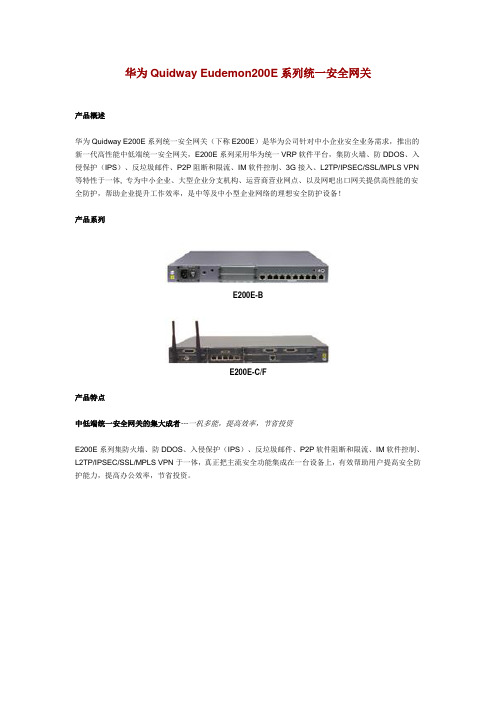
华为Quidway Eudemon200E系列统一安全网关产品概述华为Quidway E200E系列统一安全网关(下称E200E)是华为公司针对中小企业安全业务需求,推出的新一代高性能中低端统一安全网关,E200E系列采用华为统一VRP软件平台,集防火墙、防DDOS、入侵保护(IPS)、反垃圾邮件、P2P阻断和限流、IM软件控制、3G接入、L2TP/IPSEC/SSL/MPLS VPN 等特性于一体, 专为中小企业、大型企业分支机构、运营商营业网点、以及网吧出口网关提供高性能的安全防护,帮助企业提升工作效率,是中等及中小型企业网络的理想安全防护设备!产品系列E200E-BE200E-C/F产品特点中低端统一安全网关的集大成者---一机多能,提高效率,节省投资E200E系列集防火墙、防DDOS、入侵保护(IPS)、反垃圾邮件、P2P软件阻断和限流、IM软件控制、L2TP/IPSEC/SSL/MPLS VPN于一体,真正把主流安全功能集成在一台设备上,有效帮助用户提高安全防护能力,提高办公效率,节省投资。
领先的嵌入式多核架构---高性能的用户体验E200E用先进的嵌入式多核架构,性能远远领先于其他普通架构,确保IPS/反垃圾邮件/P2P阻断与限流/NAT/ASPF/防DDoS/VPN等多种业务高速并行处理,特别是为UTM功能的流畅使用提供了性能保证。
完整的VPN解决方案---适应多种业务加密传输要求E200E系列为用户提供了GRE、L2TP、IPSec、SSL、MPLS等多种VPN组网技术,同时,E200E系列内置了高性能硬件加解密芯片,使产品加密性能在同档次产品中处于领先位置;E200E系列支持DES、3DES、AES等多种加密算法,能够为用户提供高强度的加密传输保障,同时,E200E 支持IKEv2协议,强化了用户认证、报文认证、NAT穿越等功能,消除了中间人攻击和拒绝服务攻击隐患。
接口类型丰富、接口密度大---满足用户灵活组网需求E200E-B除了提供固定9FE,还提供1个MIC扩展插槽,MIC扩展插槽可以选配1*FE、1*E1/CE1、5*FE-SW、1*ADSL2+、1*SA等接口,E200E-B最大接口密度可达14FE;E200E-C/-F除了提供2*Combo GE接口,还提供4个MIC扩展插槽和2个FIC扩展插槽,MIC扩展插槽可以选配1*FE、1*E1/CE1、5*FE-SW、1*ADSL2+、1*SA、1*WiFi等接口、FIC扩展插槽可以选配1*GE、2*E1/CE1接口卡,整机最大接口密度可达4GE+10FE。
课栈网关于华为设备产品型号解释
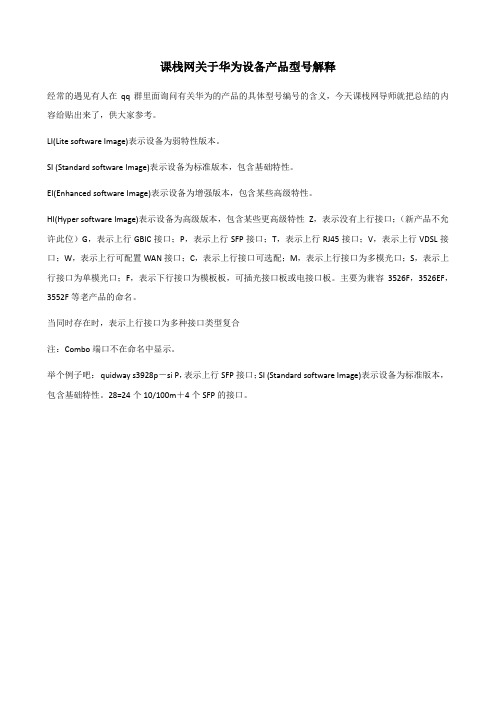
课栈网关于华为设备产品型号解释
经常的遇见有人在qq群里面询问有关华为的产品的具体型号编号的含义,今天课栈网导师就把总结的内容给贴出来了,供大家参考。
LI(Lite software Image)表示设备为弱特性版本。
SI (Standard software Image)表示设备为标准版本,包含基础特性。
EI(Enhanced software Image)表示设备为增强版本,包含某些高级特性。
HI(Hyper software Image)表示设备为高级版本,包含某些更高级特性Z,表示没有上行接口;(新产品不允许此位)G,表示上行GBIC接口;P,表示上行SFP接口;T,表示上行RJ45接口;V,表示上行VDSL接口;W,表示上行可配置WAN接口;C,表示上行接口可选配;M,表示上行接口为多模光口;S,表示上行接口为单模光口;F,表示下行接口为模板板,可插光接口板或电接口板。
主要为兼容3526F,3526EF,3552F等老产品的命名。
当同时存在时,表示上行接口为多种接口类型复合
注:Combo端口不在命名中显示。
举个例子吧:quidway s3928p-si P,表示上行SFP接口;SI (Standard software Image)表示设备为标准版本,包含基础特性。
28=24个10/100m+4个SFP的接口。
- 1、下载文档前请自行甄别文档内容的完整性,平台不提供额外的编辑、内容补充、找答案等附加服务。
- 2、"仅部分预览"的文档,不可在线预览部分如存在完整性等问题,可反馈申请退款(可完整预览的文档不适用该条件!)。
- 3、如文档侵犯您的权益,请联系客服反馈,我们会尽快为您处理(人工客服工作时间:9:00-18:30)。
华为网卡安装设置教程:
1.网卡连接USB接口,打开我的电脑,出现Mobile
Partner,双击打开
2.打开后运行AutoRun.exe或者进入Mobile Partner运
行Setup.exe安装驱动
3.安装好后查看设备管理器下端口和调制解调器是否
认到HUAWEI
4.运行桌面Mobile Partner图标,看到有信号就可以设
置上网了
5.点工具-选项-连接配置管理-新建-APN选静态
6.
再选择连接配置管理:
点击新建;再在选择网络配置下框内随意输入用户名,如:联通3G、移动2G;APN选择静态,然后手动输入APN接入点:中国联通资费卡输入:3gnet,移动资费卡输入:cmnet;国外的用户也需根据自己当地的接入点手动输入。
入点设置正确后,其他不用管,点击,然后确定即可
上网了。
7.点网络设置可以手动设置自己的网络
点击工具→选项→先选择网络设置:网络类型分:GSM优先、WCDMA优先、仅GSM、仅WCDMA四种,一般选择WCDMA优先。
(个别用联通3G 卡的用户,在信号不好的地方,可以选择仅WCDMA,这样会对搜索网络
有帮助;用2G卡上网时,也是同样的道理)。
8.带语音功能的网卡,可以用此界面拨打电话,扣费按
SIM卡打电话标准扣
9.短信界面,一样的清晰,可以随时看短信发短信。
