CIC消息中间件V1.0.0_VASD_APD用户使用手册
CICS 系统管理(AIX)

CICS 系统管理第一章三层次Client/Server 介绍第一节三层结构三层结构的客户/服务器模型是一种先进的协同应用程序开发模型,这种方案将客户/服务器系统中各种各样的部件划分为三"层"服务,它们共同组成一个应用程序,这三层服务包括: 1)、客户端服务程序;2)、业务服务和其它"中间层"服务程序;3)、数据服务(数据库)。
在实际应用过程中,中间层部件通常可分为两个以上的层次。
因此,该应用模型也被称为多层次结构。
目前,企业级应用服务器主要分为以下两类:1.基于中间件的应用服务器基于中间件的应用服务器通过与现有系统的集成,可以为企业提供更强大的功能,包括事务处理、安全管理、容错、负载平衡等。
2.基于Web的应用服务器我们深入探讨一下这种新型对象Web的三层客户/服务器体系结构。
1)、客户端第一层是属于以传统的Web浏览器和Web为中心的新的桌面范畴。
2)、中间层第二层是一些服务器,这些服务器能为HTTP和CORBA客户端提供服务。
另外,第二层也必须提供服务器端的组件协调程序,这就是众所周知的对象TP监视器。
3)、后端第三层包含所有CORBA对象能访问的内容,包括过程的TP监视器、面向消息的中间件、DBMS、ODBMS、LotusNotes和电子函件等。
从应用架构上看,两次重大的迁移最为引人注目。
第一次是从主机终端方式向Client/Server计算方式的迁移,这次迁移的积极效果之一是,打破了计算方式高度集中的局面,使计算环境向客户靠近了一大步。
第二次则是从经典的Client/Server计算方式向Internet 架构下的集成计算方式的过渡与融合,这是一个目前正在进行的过程。
第二节.三层的必要性2.1 三层结构应用系统的优越性2.1.1 性能问题三层系统要解决的第一个问题是性能问题:我们先以一个例子来说明系统架构对性能的影响,如下表格(表1-1)以电信市话系统的规模为例,表示用户数在特定数量时,需要多少业务终端为其服务:表1-2-1如果采用二层结构的话,当应用相对简单、数据访问量不大的情况下可以承受。
InfoShare_V2.3_用户手册

InfoShare新闻业务管理系统版本:v2.3用户手册索贝数码科技股份有限公司高新区新加坡工业园新园南二路2号四川,成都中国声明版权所有© 2009 Sobey Corporation. 保留所有权利。
未经本公司书面许可,任何个人和单位不得摘抄或者复制本手册内容的部分或者全部,并不得以任何形式进行传播。
由于产品版本升级或其它原因,本手册内容会不定期更新,恕不另行通知。
本手册仅作为使用指导,本手册中的内容不构成任何明示或暗示的担保。
本手册所包含的商标都属各自所有人所有。
关于本手册本手册适用于所有Sobey InfoShare新闻业务管理系统软件的用户,并作为用户使用此软件的标准指导手册。
本手册作为Sobey InfoShare新闻业务管理系统软件的组成部分,全面介绍了业务软件的各项功能及其使用方法,提供了由易到难的面向用户的任务向导型描述。
目录第1章概述 (1)第2章快速入门 (2)2.1运行与退出 (2)运行 (2)退出 (2)2.2制作文稿 (3)2.3审核文稿 (4)2.4制作串联单 (4)2.5使用播调软件 (6)启动与退出 (6)第3章使用指南 (10)3.1系统总体介绍 (10)系统布局 (10)列定制 (11)常用介绍 (12)3.2线索管理 (14)新建线索 (14)查询线索 (14)审查线索 ......................................................................................................................... 错误!未定义书签。
3.3选题管理 (15)新建选题 (15)选题查询 (15)待审选题 (17)3.4文稿管理 (17)新建文稿 (17)我的文稿 (18)查询文稿 (18)待审文稿 (19)临时稿件 ......................................................................................................................... 错误!未定义书签。
CICS经典教程

level language translator SYSPUNCH (translated source program)
Compilation
High-level language compiler
High-level language compiler listing
Object module Link-editor listing Load library
事务程序的主要工作
从显示或其他设备获得输入信息
做被请求的实际工作
产生回应并可能将回应送回提供输入 的设备
事务处理应用程序
为实现所给定的商务活动的自动化而设计的一 组事务程序的集合称为事务处理应用程序 收集输入以提供给事务程序,即收集用户提供 的输入,并将其转化成通信消息 获得通信消息并将其转化成对合适的事务程序 的调用
执行要求以履行用户所期待的工作,典型的是 读写数据库,也可能是调用其他程序,它可能 返回一个应答给提供输入请求的设备
事务管理器
对应用程序提供服务的、将应用程序与复杂系 统软件和硬件分离开的一层软件,也称为中间 件
CICS 程序
EDIT BDVLP.NEW1.SOURCE(TXOI01) - 01.01 Member TXOI01 saved Command ===> Scroll ===> CSR ****** ***************************** Top of Data ****************************** 000001 000100 IDENTIFICATION DIVISION. 000002 000200 PROGRAM-ID. TXOI01. 000003 000300*---CICS 課程習題範本一。 000004 000400 AUTHOR. 11166. 000005 000500 DATE-WRIITEN. 08/10/1999. 000006 000600 DATE-COMPILED. 000007 000700 REMARKS. 000008 000800*----------------------------------------------------------------* 000009 000900* 1. INPUT : NO * 000010 001000* 2. OUTPUT : SEND TEXT ONTO SCREEN * 000011 001100* 2. LANGUAGE 1. VS COBOL II(ANSI 85) / CICS * 000012 001200* 3. TRANSID 1. TX01. * 000013 001300*----------------------------------------------------------------* 000014 001400 ENVIRONMENT DIVISION. 000015 001500 CONFIGURATION SECTION. 000016 001600 SOURCE-COMPUTER. IBM-9672. 000017 001700 OBJECT-COMPUTER. IBM-9672. 000018 001800 DATA DIVISION. 000019 001900*-
CICS简单介绍及一个简单的CICS程序-1

将一个指定组中的资源动态的加入到当前运行的 CICS 系统中。 语法
INSTALL [GROUP(groupname)] [Resourcetype(resourcename)]
二、一个简单的 CICS 程序
嵌入式 CICS 命令
嵌入式 CICS 命令使用在 PROCEDURE DIVISION 里,每条命令由关键字、分隔符、功能 名称、选项、参数和结束标志组成。命令的参数是 COBOL 程序里定义的数据变量,用来与 CICS 进行数据交换。
CICS 事务的启动
有以下几种方式 z CICS 任务启动最普通的方式是终端输入; z 利用内部 TDQ 的记录自动触发另一 CICS 事务的功能来启动任务。 z 可以在 CICS 程序中采用基于程序的逻辑,用 START 命令来启动任务, 且可传数据给启动的任务。
CICS 程序控制
CICS 提供几种访问其他程序的方法: z RETURN 释放控制于上一高层程序 z LINK 传递控制于指定的程序,并预期返回,类似于执行一个子程序。 z XCTL 传递控制于指定程序,但不返回本层,而返回 CICS
同时进行业务处理。 ②重复性:联机事务处理可提供同一业务重复处理。 ③短交互性:联机事务处理支持对多用户同时进行交易的处理,给予每一个用户及时
的响应。 ④数据共享:反映同一组织结构的数据只有一个。 ⑤低成本:联机事务处理能降低客户业务处理的成本
OLTP,(On-Line Transaction Processing)
一.CICS 概念
概念: CICS (Customer Information Control System)是ibm公司一个用于处理联机应用的产
品,充当操作系统和应用程序之间的接口,是一种用于主机环境的联机事务处理(OLTP)产 品。
CICS常用命令
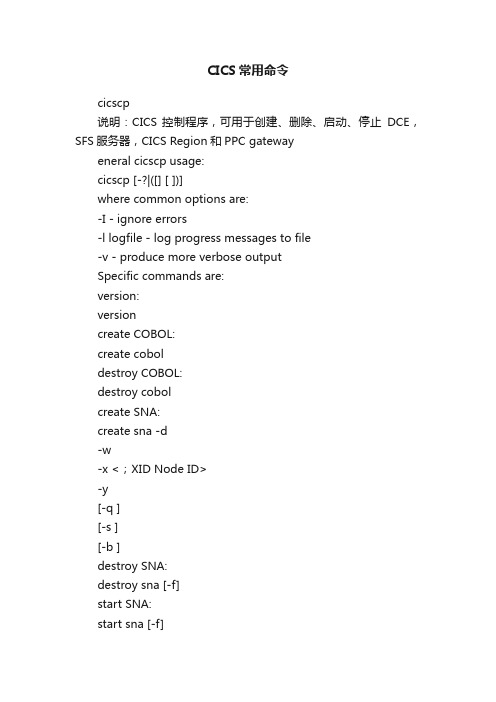
CICS常用命令cicscp说明:CICS 控制程序,可用于创建、删除、启动、停止DCE,SFS服务器,CICS Region和PPC gatewayeneral cicscp usage:cicscp [-?|([] [ ])]where common options are:-I - ignore errors-l logfile - log progress messages to file-v - produce more verbose outputSpecific commands are:version:versioncreate COBOL:create coboldestroy COBOL:destroy cobolcreate SNA:create sna -d-w-x <;ⅪD Node ID>-y[-q ][-s ][-b ]destroy SNA:destroy sna [-f]start SNA:start sna [-f]stop SNA:stop sna [-f]create telnet server:create telnet_server [-P ][-c ][-e ][-h ][-l ][-m ][-n ][-r ][-s ][-t ]destroy telnet server:destroy telnet_server [-f]create SFS server:create sfs_server [-m ][attribute overrides for SSD stanza]destroy SFS server:destroy sfs_server [-f]start SFS server:start sfs_server [attribute overrides for SSD stanza] stop SFS server:stop sfs_server [-f]status SFS server:status sfs_serverstop sfs_server allcreate PPC gateway server:create ppcgwy_server [-m ][attribute overrides for GSD stanza]destroy PPC gateway server:destroy ppcgwy_server [-f]start PPC gateway server:start ppcgwy_server [attribute overrides for GSD stanza] stop PPC gateway server:stop ppcgwy_server [-f]status PPC gateway server:status ppcgwy_serverstatus ppcgwy_server allcreate SNA link:create sna_link []-y[-s ][-b ]destroy SNA link:destroy sna_link -ycreate region (SFS):create region [-g ][-i ][-l ][-d]create region (DB2):create region [-g ][-i ][-l ][-a -o[-u ] [-n|-s]]create region (ORACLE):create region -o ORACLE[-g ][-i ][-l ][-u ] [-n|-s]destroy region (SFS):destroy region [-f] [-s]destroy region (DB2):destroy region [-f] [-s [-u ]] destroy region (ORACLE): destroy region [-f] [-s [-u ]]start region:start region [-d ][attribute overrides for RD stanza] stop region:stop region [(-c | -f)]status region:status regionstatus region alldestroy all:destroy all [-f]start all:start allstop all:stop allstatus all:status all使用举例:⒌1版本以前:创建DCEcicscp –v create dce -R删除DCE:cicscp -v destroy dce创建Region:cicscp -v create region CICSRGN1启动SFS 服务器:cicscp -v start sfs_server /.:/cics/sfs/SFS_SERVcicsadd说明:添加CICS资源定义Usage: cicsadd {-?|-c className [-r regionName] [-P|-B] [-f fileName] [-m modelId] resourceName [[attributeName=attributeValue]...]}使用举例:以下命令在CICSRGN1中增加一个通讯定义。
CICS培训-基础

什么是Encina?
Encina提供针对 事务和数据的控 制和管理功能。
CICS监控器
应用程序 Encina监控器 Encina SFS(结构化文件系统)… Encina 服务器 DCE分布式计算环境 操作系统 硬件平台
–
不能在 CICS 所协调的资源间使用两阶段落实。
CICS的事务处理
在 CICS 中,一组相关的操作(事务)称为一个逻辑工 作单元 (LUW),即交易。
一个LUW中涉及的操作可以针对不同的对象:数据库、 文件、等等。 一个LUW中涉及的操作可以分布在不同的节点上。
每个事务是一套作为一个单元执行的操作 (虽然每个操 作可以在不同的进程中运行)。
CICS的事务实例
交易的特点
原子性
–
在交易内的所有操作要么一起成功,要么一起失败。 当交易失败退出时,所有在本交易中被修改的数据,会被恢复 到交易开始时的状态。
一致性
–
独立性
–
在交易执行过程中,已被修改但未被提交的数据,对于其它交 易是不可见的。
已被提交的数据是永久的,不可再恢复的。
CICS数据管理
数据能以文件、队列和数据库项的形式存在。 文件 -- 永久存储直到被明确删除的数据。
队列 -- 处理请求或将数据从一个任务或一个程序传递到 另一个任务或程序的临时数据。 队列能在用户信息控制 系统 (CICS) 区域的多个执行体上保留, 并能表示永久 数据。 关系数据库 -- 存储在一个特殊结构中,由 RDBM 支配 并使用结构化查询语言 (SQL) 命令访问的数据。
中间件维护和操作手册
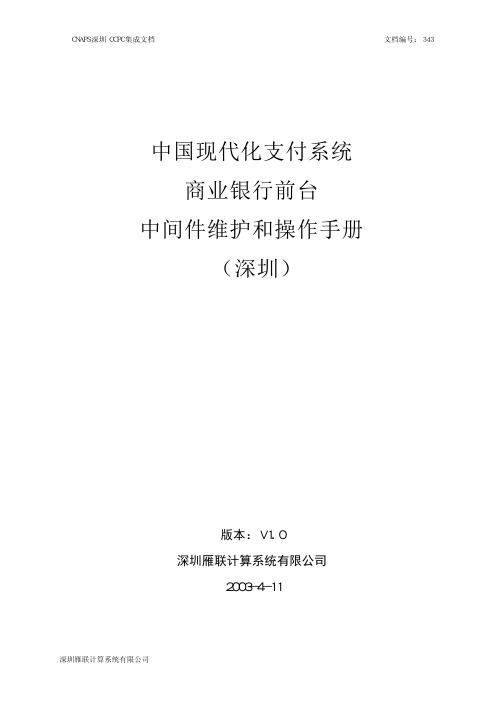
修改记录 修改次数 修改内容
修改时间
备注
版本 编者 审核 批准
日期
职位 日期 职位 日期
深圳雁联计算系统有限公司
CNAPS 深圳 CCPC 集成文档 文档编号:343
目录
1. CICS CLIENT 与 SERVER 端连接的配置方法........................................................... 1 2. CICS CLIENT 验收检查的常用操作............................................................................... 2 3. CICS CLIENT 日常维护................................................................................................... 3
CNAPS 深圳 CCPC 集成文档 文档编号:343
中国现代化支付系统 商业银行前台
中间件维护和操作手册 (深圳)
版本:V1.0 深圳雁联计算系统有限公司
2003-4-11
深圳雁联计算系统有限公司
CNAPS 深圳 CCPC 集成文档 文档编号:343
--
内容摘要
本手册用于中国现代支付系统 MBFE 节点的中间件维护和操作.
参考文档
《CICS Administration reference》、 http://www.ibm.com.cn 相关 FAQ
深圳雁联计算系统有限公司
CNAPS 深圳 CCPC 集成文档 文档编号:33
1. CICS Client 与 Server 端连接的配置方法
cic任务实施手册
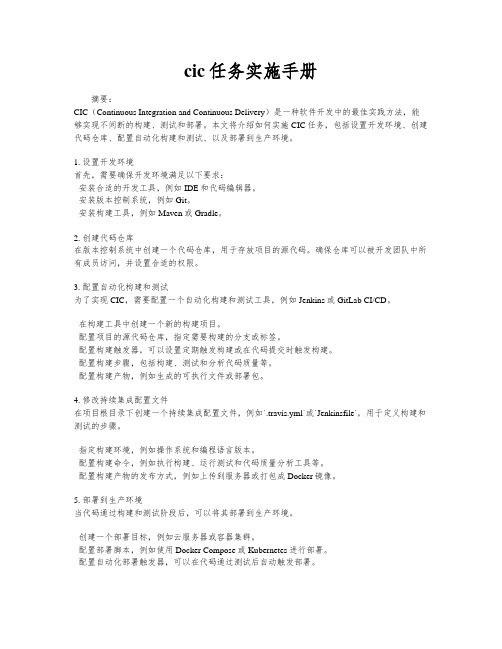
cic任务实施手册摘要:CIC(Continuous Integration and Continuous Delivery)是一种软件开发中的最佳实践方法,能够实现不间断的构建、测试和部署。
本文将介绍如何实施CIC任务,包括设置开发环境、创建代码仓库、配置自动化构建和测试、以及部署到生产环境。
1. 设置开发环境首先,需要确保开发环境满足以下要求:- 安装合适的开发工具,例如IDE和代码编辑器。
- 安装版本控制系统,例如Git。
- 安装构建工具,例如Maven或Gradle。
2. 创建代码仓库在版本控制系统中创建一个代码仓库,用于存放项目的源代码。
确保仓库可以被开发团队中所有成员访问,并设置合适的权限。
3. 配置自动化构建和测试为了实现CIC,需要配置一个自动化构建和测试工具,例如Jenkins或GitLab CI/CD。
- 在构建工具中创建一个新的构建项目。
- 配置项目的源代码仓库,指定需要构建的分支或标签。
- 配置构建触发器,可以设置定期触发构建或在代码提交时触发构建。
- 配置构建步骤,包括构建、测试和分析代码质量等。
- 配置构建产物,例如生成的可执行文件或部署包。
4. 修改持续集成配置文件在项目根目录下创建一个持续集成配置文件,例如`.travis.yml`或`Jenkinsfile`,用于定义构建和测试的步骤。
- 指定构建环境,例如操作系统和编程语言版本。
- 配置构建命令,例如执行构建、运行测试和代码质量分析工具等。
- 配置构建产物的发布方式,例如上传到服务器或打包成Docker镜像。
5. 部署到生产环境当代码通过构建和测试阶段后,可以将其部署到生产环境。
- 创建一个部署目标,例如云服务器或容器集群。
- 配置部署脚本,例如使用Docker Compose或Kubernetes进行部署。
- 配置自动化部署触发器,可以在代码通过测试后自动触发部署。
6. 监测和日志记录在CIC任务实施期间,确保设置正确的监测和日志记录机制。
OA用户手册

<项目名称>用户手册作者:完毕日期:签收人:签收日期:目录1 引言 (1)1.1 编写目旳 (1)1.2 背景 (1)1.3 定义 (1)1.4 参照资料 (1)2 用途 (2)2.1 功能 (2)2.2 性能 (3)2.2.1 精度 (3)2.2.2 时间特性 (3)2.2.3 灵活性 (3)2.3 安全保密 (3)3 运营环境 (4)3.1 硬设备 (4)3.2 支持软件 (4)3.3 数据构造 (4)4 使用过程 (4)4.1 安装与初始化 (4)4.2 输入 (5)4.2.1 输入数据旳现实背景 (7)4.2.2 输入格式 (11)4.2.3 输入举例 (12)4.3 输出 (13)4.3.1 输出数据旳现实背景 (14)4.3.2 输出格式 (15)4.2.3 输出举例 (16)4.4 文卷查询 (17)4.5 出错解决和恢复 (18)4.6 终端操作 (18)1 引言1.1 编写目旳阐明编写这份顾客手册旳目旳, 指出预期旳读者范畴。
1.2 背景A.阐明:B.这份顾客手册所描述旳软件系统旳名称;C.列出本项目旳任务提出者、开发者、顾客(或首批顾客)以及安装该软件旳单位。
1.3 定义列出本文献中用到旳专门术语旳定义和缩写词旳原词组。
1.4 参照资料●列出要用到旳参照资料, 如:●本项目旳经核准旳计划任务书或合同、上级机关旳批文;●属于本项目旳其他已刊登旳文献;本文献中各处引用旳文献、资料, 涉及所要用到旳软件开发原则。
列出这些文献旳标题、文献编号、刊登日期和出版单位, 阐明可以得到这些文献资料旳来源。
2 用途2.1 功能结合本软件旳开发目旳逐项地阐明本软件所具有各项功能以及它们旳极限范畴。
2.2 性能2.2.1 精度逐项阐明对各项输入数据旳精度规定和本软件输出数据达到旳精度, 涉及传播中旳精度规定。
2.2.2 时间特性定量地阐明本软件旳时间特性, 如响应时间, 更新解决时间, 数据传播、转换时间, 计算时间等。
中间件系统1.1版本需求文档(需求说明书)
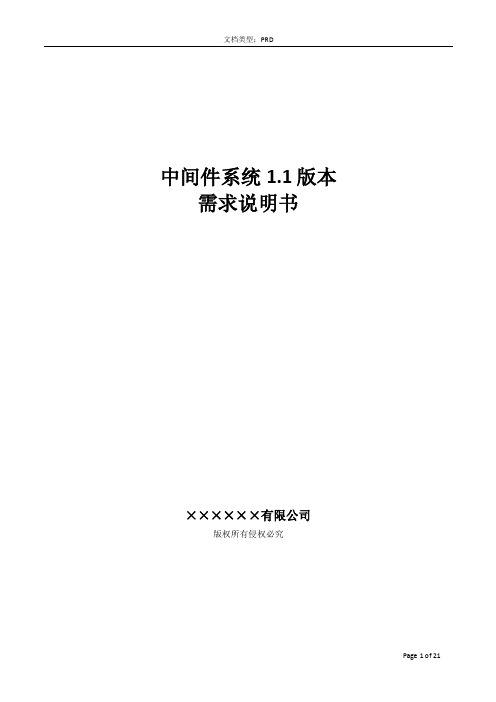
中间件系统1.1版本需求说明书××××××有限公司版权所有侵权必究1中间件注册登录页1.1中间件登陆及注册中间件登陆首页包含内容:背景图、中间件LOGO、中间件公司名称、登陆框(通行证账号、密码、“登陆”按钮、“免费注册”按钮)、中间件联系方式、网站版权/备案号等信息。
其中,背景图、中间件LOGO、中间件公司名称、联系方式可以通过中间件系统的“系统管理”--“首页信息维护”进行修改更新。
具体样式目前美术设计正在进行中,样式暂未确定。
大体框架内容如下图免费注册用户点击“免费注册”按钮后,在本图浮层显示注册页面(效果同官网注册)。
注册完成时,弹提注册成功提示框,左侧二维码显示企业在中间件系统设置“首页信息维护”内上传的微信公众账号二维码图片。
右侧文字统一显示为“微信扫描二维码关注微信公众账号,获取最新的招聘资讯等。
”登录系统后退出系统从哪个中间件首页登录的,退出登录后,应该显示在对应的中间件登录页面上。
2平台微门户2.1名企推荐设置名企推荐设置页面分为选择企业,企业列表详情两栏,如下图。
选择企业栏:1.搜索框:支持关键词搜索功能,可支持企业名称及企业拼音首字母搜索,支持模糊查询,根据查询条件,实时显示结果。
2.选择企业显示中间件系统里我的企业里的所有企业,排序与中间件系统企业排序一致。
双击左侧企业可进入右侧栏企业列表详情列表中,左侧不再显示已选择的企业。
3.企业选择列表默认一次最多加载30个企业,当滚动条滚动到最下面,则继续加载后面30个,以此类推,直到加载完所有企业。
4.因为中间件微首页名企推荐中限制显示16个企业,当添加的企业超过16个,选择企业列表置灰,处于不可选择状态,左下侧出现红色字体提示“选择上架企业超过规定数量,请把原上架企业进行下架操作后方可进行选择。
”逻辑描述:左侧先择企业时首先判断企业列表详情中上架企业是否超过15个,不超过可以正常选择,超过16个,则成不可选择状态,并有相应的提示。
CICS使用

• 在组中资源定义好以后,可以通过如下命令查看: CEDA Expand Group(MYGROUP) 该命令将显示组PROGLAB中所定义的所有资源。 • 在组中的资源全部定义好以后,可以通过如下命令 激活这些资源: CEDA Install Group(PROGLAB) INSTLL命令将组中的资源增加到当前运行的CICS系 统的资源表中。在得到"INSTALL SUCCESSFUL"后, 就可以使用这些资源了。
CEMT
• CEMT调用所有的主终端功能。主终端程 序提供对CICS系统的动态用户控制,操 作员可以查看和改变CICS使用的参数值, 改变系统资源、终端任务的状态,关闭 CICS系统。
CEDA 命令
CEDA命令用来在线创建和修改资源定义。 • 程序的定义:
CEDA DEFINE PROGRAM(PROG1) GROUP(MYGROUP)
联机处理
• 联机处理(在线程序、online):在用户直接干预的 条件下,计算机系统对用户的输入和请求在较短的 时间内进行交互式相应处理的过程。 • 联机处理的特点: * 用户在不同地点、通过CRT终端使用同一台计算机。 * 输入数据无须积蓄成批量, 可随时被输入计算机 系统。 * 对终端处理请求的响应时间仅为数秒。 * 输出信息一般是放到用户所在的CRT终端显示。 * 可对同一文件同时进行多种操作。 * 用户可在任何时刻直接通过CRT终端启动应用程序, 不需要通过计算机操作员的调度排队。
IDENTIFICATION DIVISION. PROGRAM-ID. 06WRTQ. AUTHOR. FJS. ENVIRONMENT DIVISION. DATA DIVISION. WORKING-STORAGE SECTION. 01 QNAME PIC X(16). 01 QFROM PIC X(70). 01 QLENG PIC 99. 01 QITEM PIC S9(4) COMP. PROCEDURE DIVISION. MOVE 'FIRSTQ' TO QNAME. MOVE 'HI CICS, THIS IS MY FIRST QUERE!' TO QFROM. MOVE LENGTH OF QFROM TO QLENG. MOVE 1 TO QITEM. EXEC CICS WRITEQ TS QNAME (QNAME) FROM (QFROM) LENGTH (LENGTH OF QFROM) ITEM (QITEM) END-EXEC. STOP RUN.
金笛短信服务中间件安装使用说明书(web版)

金笛短信服务中间件安装使用说明书WEB版V3.6.6金笛软件目录金笛短信服务中间件安装使用说明书 (1)第一章、安装步骤 (4)第二章、菜单功能说明 (10)第三章、菜单使用说明 (11)1、设备配置 (11)2、手机设备 (14)3、数据源配置 (22)4、公共地址本/地址本 (23)5、发送短信 (25)6、待发送列表 (30)7、短信记录 (31)8、系统日志 (31)9、系统设置 (32)10、网关服务 (33)11、系统管理 (36)12、修改密码 (38)13、退出控制台 (39)第一章、安装步骤第一步,双击光盘中刻录的或官网下载的金笛短信中间件WEB版V3.6.6安装程序,会弹出安装界面如下图所示:点击【下一步】按钮,弹出如下界面:勾选“我接受许可证协议中的条款”,并点击【下一步】按钮,会弹出界面如下图所示:勾选上图中需要安装的组件,其中图中所示“后台数据库”为自带的mysql数据库,默认端口为3308,如果不需要用该库可以不选择安装。
然后点击【下一步】按钮,弹出界面如下图所示:在上图中选择程序的安装目录,在此处以D盘中的WEB366目录为例。
点击【安装】按钮,会弹出安装进度界面如下图所示:待进度条走完,弹出界面如下图所示:点击【完成】按钮即可弹出说明文件如下图所示:根据上图,我们可以看到控制台的登陆地址为http://127.0.0.1:8090,管理员的用户名和密码均为admin,我们打开浏览器,地址栏中输入地址,即可访问WEB 中间件的控制台界面如下图所示:第二章、菜单功能说明1.首页:可以快速切换当前项目,设备配置和发送短信,显示相应的模块结构和记录。
2.设备配置:检查短信猫设备、启动停止短信猫以及注册设备和显示设备状态。
3.手机设备:显示手机APP的下载地址二维码以及显示所连接的手机设备的手机号码、电量、连接状态、启动状态、IMEI序列号、手机型号等手机信息。
4.数据源配置:配置MySQL、SQL Server、Oracle、Postgresql的数据源信息。
icsc操作手册

ICSC操作手册一、设备简介ICSC(智能控制与系统控制中心)是一个高度集成的控制中心,用于管理和监控各种设备和系统。
它具有强大的数据处理能力、灵活的控制功能和友好的用户界面,是工业自动化和智能制造领域的重要工具。
二、基本操作1. 开机与登录:按下主机开机按钮,等待系统启动完成。
使用管理员账户登录系统。
2. 监控功能:通过控制面板或显示屏监控设备和系统的状态。
3. 控制功能:根据需要设置控制参数,如温度、压力、速度等。
4. 数据采集:收集各种传感器和设备的数据,并进行处理和分析。
5. 报警处理:当发生异常情况时,系统会自动报警,并采取相应的处理措施。
三、维护与保养1. 定期清洁设备表面,保持整洁。
2. 检查电缆和连接器是否松动或损坏,如有需要,及时更换。
3. 定期备份重要数据,以防数据丢失。
4. 根据实际情况进行硬件和软件的更新或升级。
四、故障排除1. 检查电源和连接:确保设备电源正常,各连接线插接牢固。
2. 查看错误日志:通过查看错误日志,了解故障原因,以便采取相应措施。
3. 软件故障:尝试重新启动系统或更新软件到最新版本。
4. 硬件故障:如遇硬件故障,请联系专业人员进行维修或更换。
五、性能测试1. 在进行性能测试前,确保设备处于正常工作状态。
2. 对关键性能指标进行测试,如数据处理速度、控制精度等。
3. 根据测试结果,评估设备的性能表现,并采取相应措施进行优化或调整。
六、安全须知1. 遵守设备操作规程,确保安全操作。
2. 避免在雷雨天使用设备,以防雷击损坏。
3. 禁止随意拆卸或改装设备,以免造成安全事故。
4. 在设备附近设置安全警示标识,确保人员安全。
CICS客户信息控制系统教程说明书

About the T utorialCICS stands for Customer Information Control System. CICS was developed in 1968 by IBM. CICS allows users to develop and execute online application in an MVS environment. CICS has become the most commonly used server for Internet applications.CICS is a transaction processing system which is also called as Online Transaction Processing (OLTP) Software. CICS is a data communication system that can support a network containing hundreds of terminals.AudienceThis tutorial is designed for software programmers who would like to understand the concepts of CICS starting from scratch. This tutorial will give you enough understanding on CICS from where you can take yourself to higher levels of expertise.PrerequisitesBefore proceeding with this tutorial, you should have a basic understanding of COBOL programming. A basic knowledge of MVS and TSO/ISPF subsystem will help you grasp the concepts of CICS better.Disclaimer & CopyrightCopyright 2015 by Tutorials Point (I) Pvt. Ltd.All the content and graphics published in this e-book are the property of Tutorials Point (I) Pvt. Ltd. The user of this e-book is prohibited to reuse, retain, copy, distribute, or republish any contents or a part of contents of this e-book in any manner without written consent of the publisher. We strive to update the contents of our website and tutorials as timely and as precisely as possible, however, the contents may contain inaccuracies or errors. Tutorials Point (I) Pvt. Ltd. provides no guarantee regarding the accuracy, timeliness, or completeness of our website or its contents including this tutorial. If you discover any errors on our website or in this tutorial, please notify us at **************************iT able of ContentsAbout the Tutorial (i)Audience (i)Prerequisites (i)Disclaimer & Copyright (i)Table of Contents .................................................................................................................................. i i 1.CICS – OVERVIEW (1)Functions of CICS (1)Features of CICS (2)2.CICS – ENVIRONMENT (3)CICS Environment (3)Data Communication Services (4)Data Handling Services (4)Application Programming Services (4)Monitoring Services (5)3.CICS – BASIC TERMS (6)IBM 3270 Terminal (6)CRT Monitor (6)Keyboard (7)Transaction (8)Task (8)LUW (9)Application (9)4.CICS – NUCLEUS (10)Control Programs (10)TCP (10)KCP (10)iiFCP (10)SCP (11)Control Tables (11)TCT (11)PCT (11)PPT (11)FCT (12)Transaction (12)Transaction Life Cycle (13)5.CICS – TRANSACTIONS (16)CESN (16)CEDA (16)CEMT (16)CECI (17)CEDF (18)CMAC (18)CESF (18)CEBR (18)CICS Concepts (19)Multitasking (19)Multi-threading (19)Re-entrancy (19)Quasi-reentrancy (19)6.CICS – COBOL BASICS (20)CICS Program (20)Program Compilation (22)7.CICS – BMS (24)Formatted Screen (24)BMS Basic Terms (25)Map (25)iiiBMS Macros (25)8.CICS – MAP (31)Physical Map (31)Symbolic Map (32)Skipper and Stopper Field (32)Skipper Field (32)Stopper Field (33)Attribute Byte (33)Modified Data Tag (34)Send Map (34)Receive Map (36)Mapset Execution (36)9.CICS – INTERFACE BLOCK (38)Restricted COBOL Verbs (38)Execute Interface Block (38)EIB Fields (39)CICS Programs Classification (39)Non Conversion Programs (39)Conversion Program (40)10.CICS – PSEUDO PROGRAMMING (43)Pseudo-Conversion Program (43)Pseudo Conversion Techniques (44)COMMAREA (44)DFHCOMMAREA (45)Pseudo Code (45)Advantages of Pseudo Conversion (48)Return Statements (48)Return-1 (48)iv11.CICS – AID KEYS (49)Validating AID keys (49)DFHAID (49)Cursor Positioning (51)Dynamically Modifying Attributes (51)12.CICS – FILE HANDLING (54)Random Access (54)Read (54)Read Command Options (56)Read Command Exceptions (57)Write (57)Write Command Exceptions (58)Rewrite (59)Rewrite Command Exceptions (60)Delete (60)Delete Command Exceptions (62)Sequential Access (62)STARTBR (62)READNEXT / READPREV (63)RESETBR (63)ENDBR (64)13.CICS – ERROR HANDLING (65)CICS Errors (65)Error Handling Commands (65)Handle Condition (65)Handle Abend (66)Abend (67)vNohandle (68)14.CICS – CONTROL OPERATIONS (70)Program Logical Levels (70)XCTL (71)Link (72)Load (72)Release (73)Return (73)Interval Control Operations (73)ASKTIME (73)FORMATTIME (73)15.CICS – TEMPORARY STORAGE (75)COMMAREA (75)Common Work Area (75)Transaction Work Area (75)Temporary Storage Queue (75)WRITEQ TS (76)READQ TS (76)DELETEQ TS (77)Transient Data Queue (77)WRITEQ TD (77)READQ TD (77)DELETEQ TD (78)16.CICS – INTERCOMMUNICATION (79)Benefits of Intercommunication (79)viIntercommunication Methods (80)17.CICS – STATUS CODES (81)18.CICS – INTERVIEW QUESTIONS (82)viiCICS 8CICS is a DB/DC system which is used in online applications. CICS was developed because batch operating system can execute only batch programs. CICS programs can be written in COBOL, C, C++, Java, etc. These days, users want information within seconds and in real time. To provide such quick service, we need a system which can process information online. CICS allows users to communicate with the back-end system to get the desired information. Examples of online programs include online banking system, flight reservation, etc. Following image shows the components of CICS and how they are inter-related:Functions of CICSThe main functions performed by CICS in an application are as follows:∙ CICS manages requests from concurrent users in an application.∙ Although, multiple users are working on CICS system but it gives a feel to userthat he is the single user only.∙ CICS gives the access to data files for reading or updating them in anapplication.1.CICS9Features of CICSThe features of CICS are as follows:∙CICS is an operating system in itself, as it manages its own processor storage, has its own task manager which handles execution of multiple programs, and provides its own file management functions.∙CICS provides online environment in batch operating system. Jobs submitted are executed immediately.∙CICS is a generalized transaction processing interface.∙It is possible to have two or more CICS regions at the same time, as CICS runs as a batch job in the operating system at the back-end.CICS 10CICS itself acts as an operating system. Its job is to provide an environment for online execution of application programs. CICS runs in one region or partition or address space. CICS handles scheduling for programs running under it. CICS runs as a batch job and we can view it in the spool by issuing the command PREFIX CICS*. There are five major services which are provided by CICS. All these services together perform a task.CICS EnvironmentFollowing are the services which we will be discussing in detail step by step:∙ System Services∙ Data Communication Services∙ Data Handling Services∙ Application Programming Services∙ Monitoring Services∙ System ServicesCICS maintains control functions to manage the allocation or de-allocation of resources within the system which are as follows:∙ Task Control – Task control provides task scheduling and multitaskingfeatures. It takes care of the status of all CICS tasks. Task Control allocates the processor time among concurrent CICS tasks. This is called multitasking . CICS tries to prioritize the response time to the most important task.∙ Program Control – Program Control manages loading and releasing ofapplication programs. As soon as a task begins, it becomes necessary to associate the task with the appropriate application program. Although many tasks may need to use the same application program, CICS loads only one copy of the code into memory. Each task threads its way through this code independently, so many users can all be running transactions that are concurrently using the same physical copy of an application program.2.11∙Storage Control– Storage Control manages acquiring and releasing of main storage. Storage control acquires, controls, and frees dynamic storage.Dynamic storage is used for input/output areas, programs, etc.∙Interval Control– Interval Control offers timer services.Data Communication ServicesData Communication Services interface with telecommunication access methods such as BTAM, VTAM, and TCAM for handling data communication requests from application programs.∙CICS releases application programs from the burden of dealing with terminal hardware issues through the use of Basic Mapping Support (BMS).∙CICS provides Multi Region Operation (MRO) through which more than one CICS region in the same system can communicate.∙CICS provides Inter System Communication (ISC) through which a CICS region in a system can communicate with the CICS region on another system. Data Handling ServicesData Handling Services interface with data access methods such as BDAM, VSAM, etc.∙CICS facilitates servicing of data handling requests from application programs.CICS provides application programmers a set of commands for dealing with data set and database access and related operations.∙Data Handling Services interfaces with database access methods such as IMS/DB, DB2, etc. and facilitate servicing of database requests from application programs.∙CICS facilitates management of data integrity by control of simultaneous record updates, protection of data as task ABENDs and protection of data at system failures.12Application Programming ServicesApplication Programming Services interface with application programs. The application programming services of CICS provide features such as command level translation, CEDF (the debug facility) and CECI (the command interpreter facility). We will be discussing more in detail in upcoming modules.Monitoring ServicesMonitoring Services monitor various events within CICS address space. It provides series of statistical information that can be used for system tuning.CICS 13We must have knowledge of the basic terms used in CICS to get a better understanding of how it works. Application programs use CICS for communication with remote and local terminals and subsystems.IBM 3270 T erminalThe 3270 Information Display System is a family of display and printer terminals. 3270 terminals were being used to connect to the mainframe via IBM controllers. Today, 3270 emulation software is available which means that even normal PCs can be used as 3270 terminals. 3270 terminals are dumb terminals and do not do any processing themselves. All processing needs to be done by the application program. IBM terminals consist of the following components:CRT MonitorThe CRT monitor displays the output or the input fields of the application program. A screenshot of a 3278 Model of CRT monitor is shown below. It has the following characteristics:∙It is capable of displaying 1920 characters. ∙Each of these 1920 character positions is individually addressable. ∙A COBOL application program can send data to all the positions on the screen. ∙ The display characteristics like intensity, protected, non-protected of the fieldcan be set using BMS which we will be discussing in detail in upcoming modules.3.14KeyboardIBM keyboard keys are divided into following two categories:∙Non-AID Keys– All other keys for alphabets, numeric, punctuation etc. are Non-Aid keys. When the user types text or numbers using non-aid keys, CICS will not even know if the user is typing anything or not.∙AID Keys– AID keys are known as Attention Identifier Keys. CICS can detect only AID keys. After typing all the input, only when the user presses one of the AID keys, CICS takes control. AID Keys : ENTER, PF1 to PF24, PA1 to PA3, CLEAR. AID keys are further divided into two categories:o PF Keys– PF keys are known as function keys. PF keys allow transfer of data from terminal to CICS. PF Keys are ENTER and PF1 to PF24.o PA Keys– PA keys are known as Program Access keys. PA keys do not allow transfer of data between terminal and CICS. PA Keys are PA1 to PA3and CLEAR.15TransactionA CICS program is invoked through a transaction. A CICS transaction is a collection of logically related programs in an application. The whole application could be logically divided into several transactions.∙Transaction identifiers which are 1 to 4 characters long are used to identify the transactions which the users want to do.∙ A programmer links one program to the transaction identifier which is used to invoke all the application programs for that particular transaction.T askA Task is a unit of work which is specific to a user.∙Users invoke an application by using one of the transaction identifiers. CICS looks up for the transaction identifier to find out which program to invoke first to do the work requested. It creates a task to do the work, and transfers control to the mentioned program.∙ A transaction can be completed through several tasks.∙ A task can receive data from and send data to the terminal that started it. It can read and write files and can start other tasks also.16Task vs. TransactionThe difference between a transaction and a task is that several users can invoke a transaction but each user initiates his own task.LUWLUW stands for Logical Unit of Work. LUW states that a piece of work should be done completely or not done at all. A task can contain several Logical Unit of Works in CICS. We will discuss more about it in upcoming modules.ApplicationAn application is a series of logically grouped programs to form several transactions which is used to complete a specific task for the end-user.CICS 17The five CICS system components described earlier are a convenient grouping of CICS system programs, each of which performs its own specialized functions. The core of CICS known as the CICS Nucleus which consists of IBM-supplied CICS Control Programs and Control Tables.Control ProgramsCICS nucleus is constructed by the control programs and corresponding control tables. It provides unique advantages. It makes the CICS system highly flexible and thus easy to maintain. Following are the important control programs of CICS: TCPTCP is known as Terminal Control Program.∙TCP is used to receive messages from the terminal. ∙It maintains hardware communication requirements. ∙ It requests CICS to initiate the tasks.KCPKCP is known as Task Control Program.∙ KCP is used to simultaneously control the execution of tasks and its relatedproperties.∙It handles all the issues related to multi-tasking. PCPPCP is known as Program Control Program.∙PCP is used to locate and load programs for execution. ∙ It transfers the control between programs and in the end, it returns the controlback to the CICS.4.18FCP is known as File Control Program.∙FCP is used to provide application programs with services like read, insert, update or delete records in a file.∙It keeps exclusive control over the records in order to maintain data integrity during record updates.SCPSCP is known as Storage Control Program. It is used to control allocation and de-allocation of storage within a CICS region.Control T ablesCICS consists of IBM-supplied CICS control programs and tables. These tables need to be updated accordingly with the application information for successful execution of CICS application programs. Following are the important Control Tables:TCTTCT is known as Terminal Control Table.∙When we login to a CICS terminal, an entry is made in the TCT table.∙TCT contains the terminal ID's that are connected to current CICS region.∙Terminal Control Program along with terminal control table recognize the incoming data from the terminal.PCTPCT is known as Program Control Table.∙It contains the Transaction IDs (TRANSID) and the corresponding program names or program IDs.∙TRANSID is unique in PCT table.19PPT is known as Processing Program Table. PPT contains Program name or Mapset name, Task Use Counter, Language, Size, Main storage address, Load library address, etc.∙Program or Mapset name is unique in a PPT table.∙CICS receives the transaction and a corresponding program name is allocated to the transaction from the PCT. It checks if the program is loaded or not. If it is loaded, then the task use counter is increased by 1. If the program is not loaded, then the program is first loaded and the task use counter is set to 1.It gets the load library address from the PPT table.FCTFCT is known as File Control Table.∙It contains File names, File type, record length, etc.∙All the files used in a CICS program must be declared in FCT and they are opened and closed by CICS itself.TransactionWhen a transaction identifier TP02 is entered on the CICS terminal, first it checks if there is a program associated with this Transaction identifier in the PCT table. If it finds one, then it checks in the PPT table to find the location of the Program to execute it.If the program is already available in the memory, it starts executing that particular program; if not, it loads the program to the memory from the secondary storage and then starts executing it.2021Transaction Life CycleThe transaction life cycle has the following steps:Step 1The terminal operator initiates the transaction by typing a 1 to 4-character transaction-id and pressing the ENTER key.Step 2The TCP periodically checks all the terminals for input. When a message is received, it does the following:∙Instructs the SCP to create a TIOA. ∙Places the message in the TIOA.22End of ebook previewIf you liked what you saw…Buy it from our store @ https://。
配置CICS 中间件
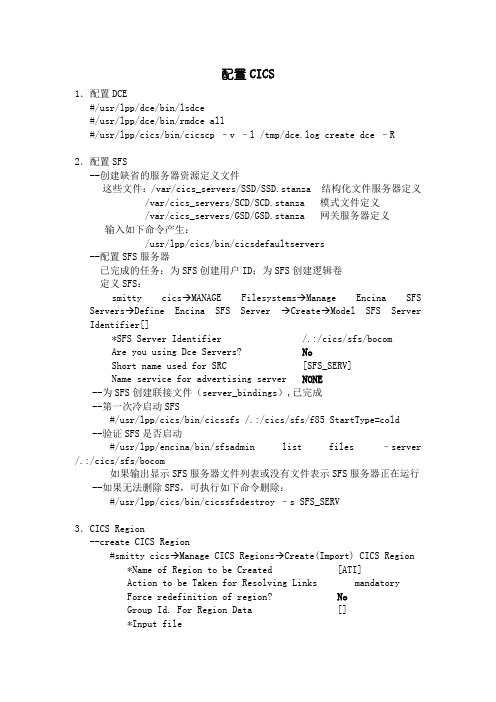
配置CICS1.配置DCE#/usr/lpp/dce/bin/lsdce#/usr/lpp/dce/bin/rmdce all#/usr/lpp/cics/bin/cicscp –v –l /tmp/dce.log create dce –R2.配置SFS--创建缺省的服务器资源定义文件这些文件:/var/cics_servers/SSD/SSD.stanza 结构化文件服务器定义/var/cics_servers/SCD/SCD.stanza 模式文件定义/var/cics_servers/GSD/GSD.stanza 网关服务器定义输入如下命令产生:/usr/lpp/cics/bin/cicsdefaultservers--配置SFS服务器已完成的任务:为SFS创建用户ID;为SFS创建逻辑卷定义SFS:smitty cics→MANAGE Filesystems→Manage Encina SFS Servers→Define Encina SFS Server →Create→Model SFS Server Identifier[]*SFS Server Identifier /.:/cics/sfs/bocomAre you using Dce Servers? NoShort name used for SRC [SFS_SERV]Name service for advertising server NONE--为SFS创建联接文件(server_bindings),已完成--第一次冷启动SFS#/usr/lpp/cics/bin/cicssfs /.:/cics/sfs/f85 StartType=cold --验证SFS是否启动#/usr/lpp/encina/bin/sfsadmin list files –server /.:/cics/sfs/bocom如果输出显示SFS服务器文件列表或没有文件表示SFS服务器正在运行--如果无法删除SFS,可执行如下命令删除:#/usr/lpp/cics/bin/cicssfsdestroy –s SFS_SERV3.CICS Region--create CICS Region#smitty cics→Manage CICS Regions→Create(Import) CICS Region *Name of Region to be Created [ATI]Action to be Taken for Resolving Links mandatoryForce redefinition of region? NoGroup Id. For Region Data []*Input file[/usr/lpp/cics/DEFAULT]Force use non-use of DCE servers? Do not use DCE Servers--如果无法删除Region:#cicssrcdestroy –r BCSSCICS--创建SFS的CICS区域对列创建第一个Region:#cicssfsconf -R wc BCSSCICS DefaultFileServer=/.:/cics/sfs/bocom以后再加入区域到SFS中:#smitty cicsconfwcssd--创建专用的Region Log#cd /var/cics_regions/region_name/log#rm –r *建立一个4MB的文件系统安装在:/var/cics_regions/region_name/log#chown cics:cics /var/cics_regions/region_name/log --启动Region#smitty cicscoldstart#/usr/lpp/cics/bin/cicstail –r region_name4.配置CICS Server Listener"smitty cics" "Manage CICS Regions" "Define CICS Resources""Listeners" "Add New"Listener Identifier "TCPIPL1"TCP adapter address "182.26.1.88"TCP service name "tcpipl1""vi /etc/services"tcpipl1 1435/tcp5.CICS管理命令--启动CICS#cicscp –v start dce#cicssfs /.:/cics/sfs/bocom#cicscp –v start region BCSSCICS StartType=cold --停止CICS#cicscp –v stop region BCSSCICS#cicscp –v stop sfs_server /.:/cics/sfs/bocom#cicscp –v stop dce--查看CICS的状态#cicstail –r BCSSCICS--Delete lock#cicssfslock –u /.:/cics/sfs/bocom6. XA定义New XA definition Identifiler [bcsxa]Switch Load File Path Path [sybase1pc]Resource Manager Initialization String [DSQUERY_name database_user user_passwd][SYBASE BCS]7.交行需要的对CICS的参数的调整(提高性能)smitty cicscommon work :512MB→1024MBMaxServer:5→10Max number of running transation:1,1,1,…,91.cicscp -v stop region regionName2.使用cicsupdate命令更改RD 属性。
中间件系统使用手册

中间件使用手册目录第一章中间件简介 (5)1.1中间件简介 (5)1.2 中间件功能特点 (5)1.3 中间件支持设备 (6)背景资料: (6)第二章中间件拓扑图 (7)2.1 直连型 (7)2.2 转发型 (8)第三章中间件接口 (9)一、图像操作 (9)设置注册服务器的IP地址SetRegIP (9)设置代理服务器的IP地址SetProxyIP (9)获取录像磁盘列表GetAllHardDiskInfo (10)设置磁盘是否用于录像,是否自动覆盖SetAllHardDiskInfo (10)设置设备信息SetDeviceInfo (10)设置设备信息2 SetDeviceInfo2 (10)设置设备信息3 SetDeviceInfo3 (10)打开视频OpenVideo (11)关闭视频CloseVideo (11)打开或关闭声音SetEnableSound (11)设置视频重连1 SetReconnect (11)设置视频重连2 SetReconnect2 (11)全屏FullScreen (12)二、获取设备状态 (12)打开设备OpenDevice (12)关闭设备CloseDevice (12)获取设置状态GetDeviceStatus (12)下发短信息SendMessageInfo (12)三、录像 (13)默认路径保存录像Save (13)自选路径保存录像Record (13)停止录像StopRecord (13)四、检索录像文件 (13)检索某天录像文件SearchDay (13)检索某月的录像文件SearchMonth (13)检索某天某个时间段的远程录像文件SearchTime (14)获取设备列表SearchGetDeviceList (14)检查某天是否有记录或录像SearchHaveRecord (14)获取检索结果SearchGetFileInfo (14)停止检索SearchClose (14)五、下载录像文件 (15)下载文件DownloadFile (15)停止下载文件DownloadFileStop (15)获取下载文件总长度GetDownloadTotalLength (15)获取已下载长度GetDownloadLength (15)获取下载信息事件OnDownloadInfo (15)六、本地录像回放 (16)回放本地录像PlayOpen (16)暂停回放PlayPause (16)停止回放PlayStop (16)自选文件回放SelectFilePlay (16)设置播放速度PlaySetSpeed (16)获取总共播放时间PlayGetTotalTime (16)获取当前播放时间PlayGetCurTime (17)设置播放位置PlaySeek (17)七、云台操作 (17)云台控制YuTaiControl (17)八、语音对讲 (18)设置声音OpenSound (18)停止语音DeleteDevice (18)监听设备状态、广播AddDevice (18)九、其他设置 (19)设置音量SetV olume (19)设置视频缓冲时间SetVideoBuffer (19)十、设置设备 (19)获取远程设备GetConfig (19)保存远程配置SetConfig (19)设置字码流SetSubCode (19)服务器配置ServerConfig (20)获取设置配置GetConfig2 (20)设置设备配置SetConfig2 (20)远程升级UpGrade (20)获取升级进度GetUpGradeState (20)获取GPS上传时间GetGps (20)十一、检索日志文件 (21)检索某月日志文件(直连/设置设备信息)SearchLogMonth (21)检索某天日志文件SearchLogDay (21)获取检索日志结果SearchGetLogInfo (21)十二、抓图 (21)远程抓图或本地截屏CapturePic (21)十三、事件响应 (22)鼠标双击事件OnMouseLDblClk (22)接收所有窗口消息事件OnPreTranslateMessage (22)报警事件OnDeviceEvent (22)菜单单机事件OnMenuEvent (22)获取视频中的信息的事件OnNetVideoInfo (23)获取视频是否打开成功的消息OnGetOpenVideoMessage (23)第一章中间件简介1.1中间件简介由于基于SDK开发比较繁琐,也需要开发者具备较高的C++编写能力。
CIC消息中间件V1.0.0_VASD_APD用户使用手册
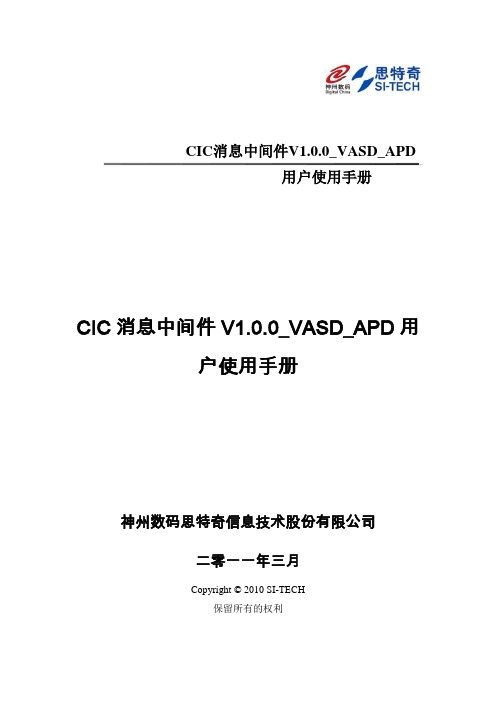
CIC消息中间件V1.0.0_VASD_APD用户使用手册神州数码思特奇信息技术股份有限公司二零一一年三月Copyright © 2010 SI-TECH保留所有的权利北京神州数码思特奇信息技术股份有限公司编写地址:中国北京海淀区上地九街9号数码科技广场二层SI-TECH Information Technology Ltd.版权声明本使用手册版权由北京神州数码思特奇信息技术股份有限公司所有,作为XX系统的组成部分。
未经北京神州数码思特奇信息技术股份有限公司的许可和授权,任何机构及人员不得将本手册及本使用手册包含的任何文字、内容及图片以任何理由,任何方式或手段(电子的或机械的)进行复制或传播。
© 北京神州数码思特奇信息技术股份有限公司版权所有保留所有权利2010年9月本使用手册内容若有变动,恕不另行通知。
本手册可能涉及北京神州数码思特奇信息技术股份有限公司的专利(或正在申请的专利)、注册商标(或正在注册的商标)、版权或其它知识产权,除非得到北京神州数码思特奇信息技术股份有限公司的明确书面许可协议,本手册不授予使用这些专利(或正在申请的专利)、注册商标(或正在注册的商标)、版权或其它知识产权的任何许可协议。
本手册提及的其它产品和公司名称均可能是各自所有者的商标。
目录1.引言 (8)1.1.编写目的 (8)1.2.项目背景 (8)2.系统介绍 (9)2.1.系统目标 (9)2.1.1.远景目标 (9)2.1.2.近期目标 (9)2.2.系统功能 (9)2.3.系统性能 (10)2.4.系统组成 (10)2.4.1.应用架构 (10)2.4.2.功能组成 (11)2.4.3.页面构成 (12)3.系统需求 (13)3.1.硬件需求 (13)3.2.软件需求 (13)4.系统登录模块使用说明 (15)4.1.系统登录 (15)4.1.1.功能简介 (15)4.1.2.操作说明 (15)4.1.3.注意事项 (16)4.2.系统登录首界面 (16)4.2.1.功能简介 (16)4.2.2.操作说明 (16)4.2.3.注意事项 (16)5.业务配置模块使用说明 (17)5.1.下行业务配置 (17)5.1.1.功能简介 (17)5.1.2.操作说明 (17)5.1.3.注意事项 (18)5.2.上行业务配置 (18)5.2.1.功能简介 (18)5.2.2.操作说明 (18)5.2.3.注意事项 (20)6.接入配置模块使用说明 (21)6.1.网关配置 (21)6.1.1.功能简介 (21)6.1.2.操作说明 (21)6.1.3.注意事项 (22)6.2.第三方配置 (22)6.2.1.功能简介 (22)6.2.2.操作说明 (22)6.2.3.注意事项 (25)7.参数配置模块使用说明 (26)7.1.参数配置 (26)7.1.1.功能简介 (26)7.1.2.操作说明 (26)7.1.3.注意事项 (27)8.路由配置模块使用说明 (28)8.1.路由配置 (28)8.1.1.功能简介 (28)8.1.2.操作说明 (28)8.1.3.注意事项 (29)9.工号管理配置模块使用说明 (30)9.1.账号管理 (30)9.1.1.功能简介 (30)9.1.2.操作说明 (30)9.1.3.注意事项 (31)9.2.角色管理 (32)9.2.1.功能简介 (32)9.2.2.操作说明 (32)9.2.3.注意事项 (33)10.日志查询模块使用说明 (34)10.1.短信下行日志 (34)10.1.1.功能简介 (34)10.1.2.操作说明 (34)10.1.3.注意事项 (35)10.2.短信上行日志 (35)10.2.1.功能简介 (35)10.2.2.操作说明 (36)10.2.3.注意事项 (37)10.3.彩信下行日志 (37)10.3.1.功能简介 (37)10.3.2.操作说明 (37)10.3.3.注意事项 (39)10.4.彩信上行日志 (39)10.4.1.功能简介 (39)10.4.2.操作说明 (39)10.4.3.注意事项 (41)11.监控告警模块使用说明 (42)11.1.阈值设定 (42)11.1.1.功能简介 (42)11.1.2.操作说明 (42)11.1.3.注意事项 (42)11.2.告警信息 (42)11.2.1.功能简介 (42)11.2.2.操作说明 (43)11.2.3.注意事项 (43)12.界面维护模块使用说明 (44)12.1.维护登陆 (44)12.1.1.功能简介 (44)12.1.2.操作说明 (44)12.1.3.注意事项 (45)13.常见问题 (46)附录:缩略语 (47)1.引言1.1. 编写目的本文档的编写目的以及预期读者。
一信通数据库中间件部署及使用手册(2013-03-21)范文

一信通数据库中间件部署手册目录一信通数据库中间件................................................................................................. 错误!未定义书签。
部署手册..................................................................................................................... 错误!未定义书签。
1概述..................................................................................................................... 错误!未定义书签。
2系统结构............................................................................................................. 错误!未定义书签。
3运行环境............................................................................................................. 错误!未定义书签。
4中间件数据库部署............................................................................................. 错误!未定义书签。
4.1O RACLE数据库 ..................................................................................... 错误!未定义书签。
- 1、下载文档前请自行甄别文档内容的完整性,平台不提供额外的编辑、内容补充、找答案等附加服务。
- 2、"仅部分预览"的文档,不可在线预览部分如存在完整性等问题,可反馈申请退款(可完整预览的文档不适用该条件!)。
- 3、如文档侵犯您的权益,请联系客服反馈,我们会尽快为您处理(人工客服工作时间:9:00-18:30)。
CIC消息中间件V1.0.0_VASD_APD用户使用手册神州数码思特奇信息技术股份有限公司二零一一年三月Copyright © 2010 SI-TECH保留所有的权利北京神州数码思特奇信息技术股份有限公司编写地址:中国北京海淀区上地九街9号数码科技广场二层SI-TECH Information Technology Ltd.版权声明本使用手册版权由北京神州数码思特奇信息技术股份有限公司所有,作为XX系统的组成部分。
未经北京神州数码思特奇信息技术股份有限公司的许可和授权,任何机构及人员不得将本手册及本使用手册包含的任何文字、内容及图片以任何理由,任何方式或手段(电子的或机械的)进行复制或传播。
© 北京神州数码思特奇信息技术股份有限公司版权所有保留所有权利2010年9月本使用手册内容若有变动,恕不另行通知。
本手册可能涉及北京神州数码思特奇信息技术股份有限公司的专利(或正在申请的专利)、注册商标(或正在注册的商标)、版权或其它知识产权,除非得到北京神州数码思特奇信息技术股份有限公司的明确书面许可协议,本手册不授予使用这些专利(或正在申请的专利)、注册商标(或正在注册的商标)、版权或其它知识产权的任何许可协议。
本手册提及的其它产品和公司名称均可能是各自所有者的商标。
目录1.引言 (8)1.1.编写目的 (8)1.2.项目背景 (8)2.系统介绍 (9)2.1.系统目标 (9)2.1.1.远景目标 (9)2.1.2.近期目标 (9)2.2.系统功能 (9)2.3.系统性能 (10)2.4.系统组成 (10)2.4.1.应用架构 (10)2.4.2.功能组成 (11)2.4.3.页面构成 (12)3.系统需求 (13)3.1.硬件需求 (13)3.2.软件需求 (13)4.系统登录模块使用说明 (15)4.1.系统登录 (15)4.1.1.功能简介 (15)4.1.2.操作说明 (15)4.1.3.注意事项 (16)4.2.系统登录首界面 (16)4.2.1.功能简介 (16)4.2.2.操作说明 (16)4.2.3.注意事项 (16)5.业务配置模块使用说明 (17)5.1.下行业务配置 (17)5.1.1.功能简介 (17)5.1.2.操作说明 (17)5.1.3.注意事项 (18)5.2.上行业务配置 (18)5.2.1.功能简介 (18)5.2.2.操作说明 (18)5.2.3.注意事项 (20)6.接入配置模块使用说明 (21)6.1.网关配置 (21)6.1.1.功能简介 (21)6.1.2.操作说明 (21)6.1.3.注意事项 (22)6.2.第三方配置 (22)6.2.1.功能简介 (22)6.2.2.操作说明 (22)6.2.3.注意事项 (25)7.参数配置模块使用说明 (26)7.1.参数配置 (26)7.1.1.功能简介 (26)7.1.2.操作说明 (26)7.1.3.注意事项 (27)8.路由配置模块使用说明 (28)8.1.路由配置 (28)8.1.1.功能简介 (28)8.1.2.操作说明 (28)8.1.3.注意事项 (29)9.工号管理配置模块使用说明 (30)9.1.账号管理 (30)9.1.1.功能简介 (30)9.1.2.操作说明 (30)9.1.3.注意事项 (31)9.2.角色管理 (32)9.2.1.功能简介 (32)9.2.2.操作说明 (32)9.2.3.注意事项 (33)10.日志查询模块使用说明 (34)10.1.短信下行日志 (34)10.1.1.功能简介 (34)10.1.2.操作说明 (34)10.1.3.注意事项 (35)10.2.短信上行日志 (35)10.2.1.功能简介 (35)10.2.2.操作说明 (36)10.2.3.注意事项 (37)10.3.彩信下行日志 (37)10.3.1.功能简介 (37)10.3.2.操作说明 (37)10.3.3.注意事项 (39)10.4.彩信上行日志 (39)10.4.1.功能简介 (39)10.4.2.操作说明 (39)10.4.3.注意事项 (41)11.监控告警模块使用说明 (42)11.1.阈值设定 (42)11.1.1.功能简介 (42)11.1.2.操作说明 (42)11.1.3.注意事项 (42)11.2.告警信息 (42)11.2.1.功能简介 (42)11.2.2.操作说明 (43)11.2.3.注意事项 (43)12.界面维护模块使用说明 (44)12.1.维护登陆 (44)12.1.1.功能简介 (44)12.1.2.操作说明 (44)12.1.3.注意事项 (45)13.常见问题 (46)附录:缩略语 (47)1.引言1.1. 编写目的本文档的编写目的以及预期读者。
1.2. 项目背景系统名称:CIC消息中间件V1.0.0_V ASD_APD开发团队:V ASG-ECBU-FPT(中小企业事业部基础产品)项目定位:提供全网短彩信上下行功能并支持下行优先级处理2.系统介绍2.1. 系统目标2.1.1.远景目标1)业务目标:扩展中间件的业务功能,为企业用户提供更丰富的增值业务接入方式,满足多类型企业应用需求场景。
2)技术目标:提供跨平台的中间件产品。
2.1.2.近期目标1)业务目标:面向企业用户、合作伙伴和公司各产品线,为其提供企业应用系统进行增值业务拓展需求的统一解决方案。
降低其在开发短信和彩信业务上的门槛和成本,能够同时支持移动、电信、联通的短彩信业务。
2)技术目标:支持CMPP2.0/3.0,SMGP,SGIP,ISAG,MM7协议。
增加对UNIX(AIX)操作系统的支持。
完善API(SOCKET、DB,WEBSERVICE)应用与接入方式。
通过接口使其被集成到与CIC智能终端中间件和CIC移动信息转换中间件的统一管理界面中。
完善监控、告警和运行管理机制。
2.2. 系统功能1、现有的体系架构,可以将网关接入进行扩展,比如可同时接入多个移动网关,多个不同的运营商网关,甚至第三方的网关。
2、可以提供多进程扩展,从数据源、读进程、组包进程、发进程均可进行复制。
3、业务层面可以扩展。
通过配置子号或者指令可实现业务的区分。
通过消息中间件SCE可以实现业务的定制开发。
4、产品提供多种类型的接口供使用。
提供单点的方式供界面集成。
2.3. 系统性能受限于网关侧的流量控制,我方发送的短信速率一般在10~100条/秒,彩信为5~20条/秒。
在Intel(R) Xeon(R) CPU E5450 @ 3.00GHz ,4G 内存下中间件读短信数据及 组包的速率可达450条/秒。
读彩信及组包的速率可达110条/秒。
受限于网关对流量的限制,消息中间件可以通过流量控制与网关的流量达成一致,避免出现流量超出的情况2.4. 系统组成2.4.1. 应用架构移动网关联通网关电信网关2.4.3.页面构成3.系统需求3.1. 硬件需求硬件配置对信息的发送性能有很大影响。
最低配置要求:CPU奔腾 2.0及以上,500G硬盘,2G内存。
推荐配置:CUP双核2.8及以上,1T硬盘,4G内存3.2. 软件需求1、JDK1.5及以上2、操作系统为LINUX或者AIX3、编译器要求Xlc或者g++ (4.1.2及以上)4、WEB容器TOMCAT5.0及以上5、ORACEL9i/10g;MYSQL5.0及以上4.配置顺序配置系统的顺序为:网关配置»下行业务配置»接入配置»上行业务配置参数配置与路径配置按照系统默认即可。
5.系统登录模块使用说明将系统分成若干个模块进行介绍,每个模块的使用说明对应一章的内容。
此章为XX模块的使用说明。
5.1. 系统登录5.1.1.功能简介提供系统的前台登陆界面。
5.1.2.操作说明A、打开浏览器,在地址栏输入系统登录地址。
http://XXXX/cicmom。
注:XXXX处为公司部署CIC服务器的IP地址B、打开浏览器,在地址栏输入系统登录地址C、在提示框内输入用户名、密码和验证码,点击“登录”按钮即可进去界面;点击“重置”按钮,则会清空用户名和密码值可进行重新输入;如登录失败返回登录页面D、系统将根据工号的权限,在页面中列出相应得功能树5.1.3.注意事项用户名、密码、验证码都是必须输入项。
5.2. 系统登录首界面5.2.1.功能简介提供系统的前台登陆首界面,提供当前日期查看及日期的查询。
5.2.2.操作说明5.2.3.注意事项无。
6.业务配置模块使用说明6.1. 下行业务配置6.1.1.功能简介可以新增下行业务配置、查询下行业务、修改下行业务、删除下行业务。
6.1.2.操作说明1、登录前台界面:业务配置 下行业务配置2、查询功能可以根据业务名称、下行子码、通信能力(短信/彩信)进行查询下行业务配置详情3、增加功能点击“增加”按钮,可进行新增下行业务的配置操作业务名称:填写下行业务名称业务子码:用于业务区分的自定义标识,例如:12业务能力:OA通讯能力:指定所配业务是短信能力/彩信能力网关:指定运营商所属(移动、电信、联通)网关业务代码:由sp侧指定或者网关侧指定,用户网关校验计费类型:该业务的计费方式资费代码:费率即向网关确认该字段的值4、修改功能选中要修改的下行业务配置记录,点击“修改”按钮,可对该记录进行修改操作。
5、删除功能选中要删除的下行业务配置记录,点击“删除”按钮,即可删除操作。
6.1.3.注意事项新增业务配置时,注意各项目字段的含义,进行正确填写。
6.2. 上行业务配置6.2.1.功能简介可以新增上行业务配置、查询上行业务、修改上行业务、删除上行业务。
6.2.2.操作说明1、登陆前台界面:业务配置 下行业务配置2、查询功能可以根据业务名称、上行子码、指令格式、业务类别进行查询上行业务配置详情3、增加功能点击“增加”按钮,可进行新增上行业务的配置操作业务名称:填写上行业务名称业务子码:用于业务区分的自定义标识,例如:12上行指令:指定该业务的上行信息指令格式,如:指令+上行内容下行业务:与该上行业务相匹配关联的下行业务业务类别:指定为SOCKET、WEBSERVICE:对应应用名称为【接入配置 第三方接入配置】的【应用名称】字段值。
指定为中间件业务:对应应用名称为【中间件上行业务脚本名称如xxx.dbf】4、修改功能选中要修改的上行业务配置记录,点击“修改”按钮,可对该记录进行修改操作5、删除功能选中要删除的上行业务配置记录,点击“删除”按钮,即可删除操作。
6.2.3.注意事项新增业务配置时,注意各项目字段的含义,进行正确填写。
7.接入配置模块使用说明7.1. 网关配置7.1.1.功能简介可以新增网关配置、查询网关配置、修改网关配置、删除网关配置7.1.2.操作说明1、登陆前台界面:接入配置 网关配置2、查询功能根据接入号码、接入类型进行查询网关配置详情3、增加功能点击“增加”按钮,可进行网关配置的新增网关类型:根据需要进行选择,如移动短信、电信短信等IP/MMSC地址:网关ip地址端口:CIC对网关侧开放的端口,即网关侧通过该端口向CIC发送信息企业代码:企业申请的企业代码,和网关达成一致,网关需对此字段校验使用企业密码:企业申请的企业密码,和网关达成一致,网关需对此字段校验使用流量控制:和网关确认分配流量值基本接入号:企业申请的接入号,网关侧需要对此校验协议版本:配置网关类型所对应的协议版本地区号码:联通短信专用字段,区号地域代码:联通专用字段,网关侧叫做企业登陆密码等4、修改功能选中要修改的网关配置记录,点击“修改”按钮,可对该记录进行修改操作。
