实验3:数据库安全性
国开电大 数据库运维 形考任务1-5题目

实验1 MySQL数据库服务器配置(预备知识:第1,2章;分值:16分;需辅导教师评分)1.实验目的掌握MySQL的安装方法,练习MySQL数据库服务器的使用,理解MySQL 服务器的组成,掌握MySQL服务器的配置方法。
2.实验内容【实验1-1】下载当前最新版本的MySQL,或者之前某个版本的MySQL,并在Windows上完成安装。
【实验1-2】安装完毕后,找到MySQL的配置文件;并查看初始化配置文件的内容。
【实验1-3】使用start和stop命令启动和关闭mysql数据库。
【实验1-4】连接到MySQL服务器,连接成功后是一个mysql>的提示。
【实验1-5】在MySQL数据库服务器端找到错误日志文件,并查看错误日志的内容。
【实验1-6】通过初始化配置文件,启用二进制日志、慢查询日志和通用查询日志。
【实验1-7】查看二进制日志、慢查询日志和通用查询日志的内容。
【实验1-8】关闭二进制日志、慢查询日志和通用查询日志。
【实验1-9】用CREATE DATABASE语句创建数据库,使用SHOW DATABASES命令查看显示所有数据库,可以看到新建的数据库名称。
【实验1-10】使用Workbench图形化管理工具创建数据库。
【实验1-11】使用SHOW STATUS命令查看系统状态参数;使用SHOW VARIABLES命令查看服务器变量设置。
【实验1-12】使用命令“select @@basedir”和“select @@datadir”寻找到MySQL的安装目录和数据存放目录。
【实验1-13】使用SHOW ENGINES查看所有引擎,在配置文件中更改默认存储引擎default-storage-engine变量,改为MyISAM。
重启MySQL,查看默认存储引擎是否改变。
【实验1-14】创建一个数据表t_myisam(id int auto_increment, name varchar(30),primary key(id)),创建时显式指定存储引擎为MyISAM。
数据库系统概论实验指导(第七版)
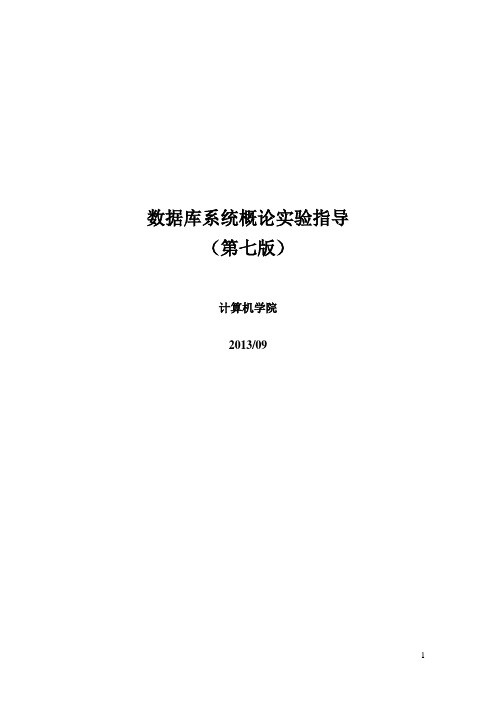
数据库系统概论实验指导(第七版)计算机学院2013/09改版履历目录目录 (3)1.实验概要 (4)1.1.实验说明 (4)1.2.实验环境和配置 (4)1.3.上机要求 (5)2.实验1:数据库/表的基本操作和表级约束 (5)2.1.目的和要求 (5)2.2.实验准备 (5)2.3.实验内容 (5)3.实验2:库级约束和基本表的数据操作 (8)3.1.目的和要求 (8)3.2.实验准备 (8)3.3.实验内容 (8)4.实验3:视图操作和安全性控制 (10)4.1.目的和要求 (10)4.2.实验准备 (10)4.3.实验内容 (10)5.实验4:存储过程/触发器/ODBC数据库编程 (12)5.1.目的与要求 (12)5.2.实验准备 (12)5.3.实验内容 (12)6.实验5:数据库综合实验 (14)6.1.目的与要求 (14)6.2.实验准备 (14)6.3.实验内容 (15)5.3.1.题目一:零件交易中心管理系统 (15)5.3.2.题目二:图书管理系统 (15)5.3.3.题目三:民航订票管理系统 (15)5.3.4.题目四:学生学籍管理系统 (16)5.3.5.题目五:车站售票管理系统 (16)5.3.6.题目六:企业人事管理系统 (16)5.3.7.题目七:电话交费管理系统 (16)5.3.8.题目八:医药销售管理系统 (17)7.附录:实验报告格式 (18)1.实验概要1.1.实验说明内容:本课程实验分5次完成,每次完成一部分。
具体内容参考本指导的后半部分。
成绩:每次实验100分,最后取5次实验的加权平均分作为实验的总成绩,其中第五次实验占40%,其余各次占15%。
每次实验中各个环节的评分标准如下:上述每一项按照百分制给出分值,最后按照比率计算每次实验的最终成绩。
实验报告每次实验需提交电子版的实验报告(最后一次实验需提交设计文档,源程序等相关资料)。
每次实验结束时,将写好的实验报告,提交给各班辅导老师。
数据库安全管理规定范文(3篇)

数据库安全管理规定范文一、引言本规定旨在确保数据库的安全和保密,加强对数据库的管理和控制,保护数据库中存储的敏感信息的安全性和完整性,以及防止未授权的访问、修改、删除等操作,促进数据的合规性和可靠性。
二、管理职责1. 数据库管理员(DBA)应负责数据库的管理和维护工作,包括但不限于数据库的安装、配置、维护、备份、恢复等。
2. 各部门应指定专门负责数据库的安全管理和控制的责任人,协助DBA进行数据库安全管理工作。
3. DBA和部门责任人应定期进行数据库的安全评估和风险分析,并制定相应的风险应对措施。
三、身份认证与授权管理1. 所有数据库用户应通过合法的身份认证方式进行登录,使用唯一的用户账号和密码进行访问。
2. 确保每位用户的访问权限符合其职责和工作需要,严禁超越权限操作数据库。
3. 对于离职、调岗或变更职责的用户,应立即注销或调整其数据库访问权限。
4. 禁止共享账号和密码,严禁将数据库账号和密码以明文形式存储或传输。
四、数据加密和传输保护1. 对于敏感数据和重要数据,应采用合适的加密算法进行加密存储,确保数据在存储过程中的机密性。
2. 数据库与应用程序之间的通信应采用安全的通信协议,并使用加密手段保护数据传输过程中的机密性。
3. 对于外部网络的访问,应加强安全防护,防范未授权的访问和攻击行为。
五、定期备份和恢复1. 数据库应定期进行完整备份和增量备份,备份数据应存放在安全可靠的地方。
2. 定期进行备份数据的恢复测试,确保备份数据的完整性和可用性。
3. 制定应急响应计划,对数据库备份的地点、恢复的流程和方法进行明确规定,以应对意外事件和灾难。
六、日志审计和监控1. 启用数据库的日志审计功能,记录所有重要的操作和事件。
2. 对数据库的操作、访问、权限变更等进行监控和实时报告,及时发现异常和安全威胁。
3. 建立安全事件响应机制,对异常行为和安全事件进行调查和处理。
七、物理安全和访问控制1. 数据库服务器所在的机房应采取物理安全措施,包括但不限于安全门禁、视频监控、防火等措施。
数据库原理与应用实验3-1

实验3.1 数据完整性管理一、实验目的掌握域完整性的实现方法。
掌握实体完整性的实现方法。
掌握参照完整性的方法。
二、实验容数据库的完整性设置。
三、实验步骤可视化:1)实体完整性2)域完整性3)参照完整性命令方式:1)实体完整性1.将“student”表的“sno”字段设为主键:alter table student add constraint pk_sno primary key (sno)2. 添加一号字段,设置其惟一性.(注: 操作前应删除表中的所有记录)Alter table student add id char(18) unique (id)3. 将“sc”表的“sno”和“cno”设置为主键:alter table sc add constraint PK_SnoCno primary key (sno,cno) 2)域完整性4. 将“ssex”字段设置为只能取“男”,“女”两值:alter table student add constraint CK_Sex check (ssex in ('男' ,'女'))5. 设置学号字段只能输入数字:alter table student add constraint CK_Sno_Format check (sno like'[0-9][0-9][0-9][0-9][0-9]')6. 设置号的输入格式:alter table student add constraint CK_ID_Format check ((id like'[0-9][0-9][0-9][0-9][0-9][0-9][1-2][0-9][0-9][0-9][0-1][0-9][0-3][0-9][0-9 ][0-9][0-9]_') OR (idlike'[0-9][0-9][0-9][0-9][0-9][0-9][0-9][0-9][0-1][0-9][0-3][0-9][0-9][0-9][0-9]'))7. 设置18 位号的第7 位到第10 位为合法的年份(1900-2050)alter table student add constraint CK_ID_Format2 check (len(id)=18 and( (convert(smallint,substring(id,7,4) )>=1900) and(convert(smallint,substring(id,7,4) )<=2050)) )8. 设置男生的年龄必须大于22, 女生的年龄必须大于20.Alter table student add constraint CK_age check (ssex='男' and sage>=22 or ssex='女' andsage>=20 )3)参照完整性9. 将“student”表和“sc”表中的“sno”字段设为参照:alter table sc add constraint FP_sno foreign key (sno) references student(sno ) 完整性验证1.实体完整性:在“student”表数据浏览可视化界面中输入学号相同的两条记录将会出现错误或者在命令窗口输入下面两条命令也会出现错误提示:insert into student values('95003','三','男',24,'CS','X')insert into student values('95001','四','女',21,'CS','1')下面的语句用来验证“sc”表中的实体完整性:insert into sc values('95002', '10',65)insert into sc values('95002', '10',90)2. 域完整性:使用下面的语句验证“ssex”字段的域完整性:insert into student values('95009','匀','大',20,'CS', ‘X’)3.参照完整性:使用下面的语句“验证”sc 表中的“sno”字段的域完整性(假设student 表中没有学号为“95998”的学生记录):insert into sc values('98998', '10',98)四、实验任务:1、建立课程的实体完整性, 和课程号cno 的参照完整性;2、对HRM 数据库,练习建立三个表的主外键约束、唯一约束、取空值约束、用户自定义的约束(参考HRM 数据库表定义图中说明);主键约束:Departments:alter table departments add constraint FK_DEPARTMENTID pr imary key (departmentid)Employee:alter table employee add constraint FK_EMPLOYEEID primary k ey (employeeid)外键约束:Salary: alter table salary add constraint FK_EmployeeID foreign key (EmployeeID) references Employee(Employeeid)Employee: alter table employee add constraint FK_EMPLOYEE_DEPARTM ENT foreign key (DepartmentID) references Departments(DepartmentID)) 唯一约束:Departments:alter table Departments add constraint UNIQUE_Departmen t UNIQUE (DepartmentID)Employee: alter table Employee add constraint UNIQUE_Employee UNIQ UE (DepartmentID)Salary: alter table Salary add constraint UNIQUE_Salary UNIQUE (Emp loyeeID)非空约束:Employee:alter table Employee alter column EmployeeID char(6) not nullalter table Employee alter column Name char(10) not nul lalter table Employee alter column Birthday Datetime not nullalter table Employee alter column Sex Bit not null alter table Employee alter column DepartmentID char(3) not null表Departments:alter table Departments alter column DepartmentID char(3) no t null表Salary:alter table Salary alter column EmployeeID char(6) not nullalter table Salary alter column Income Float(8) not null alter table Salary alter column OutCome Float(8) not null 用户自定义约束:alter table Employee add constraint CK_Sex check (sex in ('男' ,'女'))3、建立salary 表的Income 字段限定在0-9999 之间。
数据库原理实验报告-实验三-数据完整性与安全性控制
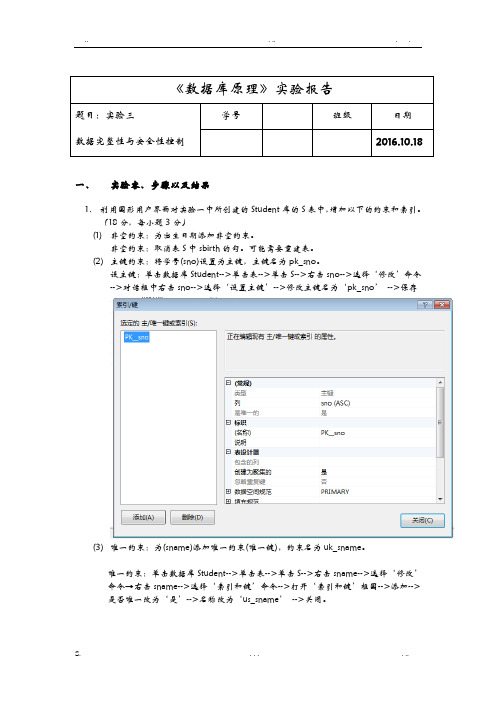
《数据库原理》实验报告题目:实验三数据完整性与安全性控制学号班级日期2016.10.18一、实验容、步骤以及结果1.利用图形用户界面对实验一中所创建的Student库的S表中,增加以下的约束和索引。
(18分,每小题3分)(1)非空约束:为出生日期添加非空约束。
非空约束:取消表S中sbirth的勾。
可能需要重建表。
(2)主键约束:将学号(sno)设置为主键,主键名为pk_sno。
设主键:单击数据库Student-->单击表-->单击S-->右击sno-->选择‘修改’命令-->对话框中右击sno-->选择‘设置主键’-->修改主键名为‘pk_sno’-->保存(3)唯一约束:为(sname)添加唯一约束(唯一键),约束名为uk_sname。
唯一约束:单击数据库Student-->单击表-->单击S-->右击sname-->选择‘修改’命令→右击sname-->选择‘索引和键’命令-->打开‘索引和键’框图-->添加-->是否唯一改为‘是’-->名称改为‘us_sname’-->关闭。
(4)缺省约束:为性别(ssex)添加默认值,其值为“男”。
设默认约束:单击数据库Student→单击表→单击S→右击sno→选择‘修改’命令→单击cno-->在默认值栏输入‘男’→保存(5)CHECK约束:为SC表的成绩(grade)添加CHECK约束,约束名为ck_grade,其检查条件为:成绩应该在0-100之间。
(6)外键约束:为SC表添加外键约束,将sno,cno设置为外键,其引用表分别是S表和C表,外键名称分别为fk_sno,fk_cno。
2.在图形用户界面中删除以上小题中已经创建的各种约束,用SQL语言分别重新创建第1题中的(2)-(6)小题.(15分,每小题3分,提示:alter table add constraint)删除约束:单击数据库Student-->表-->单击S-->展开键、约束。
数据库安全演讲稿范文(3篇)
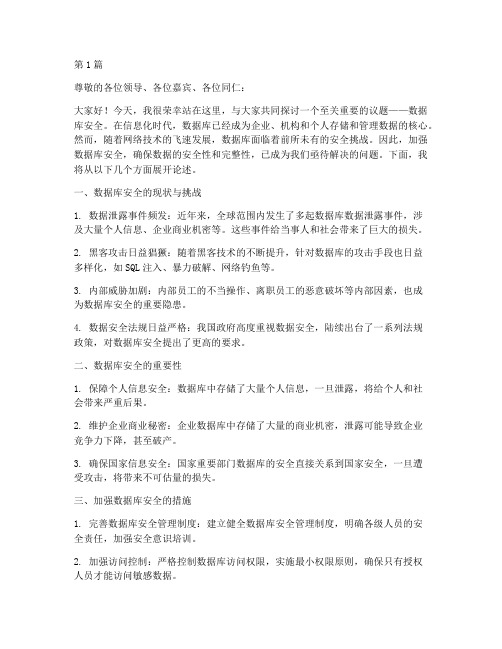
第1篇尊敬的各位领导、各位嘉宾、各位同仁:大家好!今天,我很荣幸站在这里,与大家共同探讨一个至关重要的议题——数据库安全。
在信息化时代,数据库已经成为企业、机构和个人存储和管理数据的核心。
然而,随着网络技术的飞速发展,数据库面临着前所未有的安全挑战。
因此,加强数据库安全,确保数据的安全性和完整性,已成为我们亟待解决的问题。
下面,我将从以下几个方面展开论述。
一、数据库安全的现状与挑战1. 数据泄露事件频发:近年来,全球范围内发生了多起数据库数据泄露事件,涉及大量个人信息、企业商业机密等。
这些事件给当事人和社会带来了巨大的损失。
2. 黑客攻击日益猖獗:随着黑客技术的不断提升,针对数据库的攻击手段也日益多样化,如SQL注入、暴力破解、网络钓鱼等。
3. 内部威胁加剧:内部员工的不当操作、离职员工的恶意破坏等内部因素,也成为数据库安全的重要隐患。
4. 数据安全法规日益严格:我国政府高度重视数据安全,陆续出台了一系列法规政策,对数据库安全提出了更高的要求。
二、数据库安全的重要性1. 保障个人信息安全:数据库中存储了大量个人信息,一旦泄露,将给个人和社会带来严重后果。
2. 维护企业商业秘密:企业数据库中存储了大量的商业机密,泄露可能导致企业竞争力下降,甚至破产。
3. 确保国家信息安全:国家重要部门数据库的安全直接关系到国家安全,一旦遭受攻击,将带来不可估量的损失。
三、加强数据库安全的措施1. 完善数据库安全管理制度:建立健全数据库安全管理制度,明确各级人员的安全责任,加强安全意识培训。
2. 加强访问控制:严格控制数据库访问权限,实施最小权限原则,确保只有授权人员才能访问敏感数据。
3. 采用加密技术:对敏感数据进行加密存储和传输,防止数据泄露。
4. 定期进行安全审计:定期对数据库进行安全审计,及时发现并修复安全漏洞。
5. 部署安全防护设备:部署防火墙、入侵检测系统、防病毒软件等安全防护设备,提高数据库安全防护能力。
数据库原理实验报告(3)实验三数据表的创建与管理实验

数据库原理实验报告(3)实验三数据表的创建与管理实验南京晓庄学院《数据库原理与应⽤》课程实验报告实验三数据表的创建与管理实验所在院(系):数学与信息技术学院班级:学号::1.实验⽬的(1)理解SQL Server 2005常⽤数据类型和表结构的设计⽅法。
理解主键、外键含义,掌握建⽴各表相关属性间参照关系的⽅法。
(2)熟练掌握使⽤SQL Server Management Studio图形⼯具创建表,删除表,修改表结构,插⼊及更新数据的⽅法。
(3)熟练掌握使⽤Transact-SQL语句创建表,删除表,修改表结构,插⼊及更新数据的⽅法。
2.实验要求基本实验:(1)在实验⼆所创建的“TM”数据库中合理设计以下各表逻辑结构:学⽣信息(学号,,性别,籍贯,出⽣⽇期,民族,学院/系别号,班级号)课程信息(课程号,课程名称,课程所属模块,课程类别,学分,学时)学习信息(学号,课程号,考试成绩,平时成绩)院系信息(院系号,院系名称)要求确定各个字段的名称、类型、是否有默认值,是否主键等信息。
(2)依据你所设计的表结构,使⽤SQL Server Management Studio图形⼯具在“TM”数据库中创建学⽣信息表和课程信息表,并试验在图形界⾯中修改表结构,删除数据表,输⼊并更新数据的⽅法。
(3)依据你所设计表结构,使⽤Transact-SQL语句创建学习信息表和院系信息表,并试验使⽤T-SQL语句修改表结构,删除数据表,插⼊和更新数据的⽅法。
(4)找出已创建各表之间相关属性的参照关系,并在相关表中增加引⽤完整性约束。
(5)按要求完成实验报告。
扩展实验:(1)在“TM”数据库中补充设计以下各表结构:教师信息(教师号,,性别,出⽣⽇期,学历,学位,⼊职时间,职称,院系号)授课信息(教师号,课程号,学期)班级信息(班级号,班级名称,专业号)专业信息(专业号,专业名称,学制,学位)图书信息(图书号,书名,作者,,出版⽇期,册数,价格,分类)借书偏息(学号,图书号,借出时间,归还时间)奖励信息(学号,奖励类型,奖励⾦额)(2)设计并实现各表之间相关属性的参照关系。
软件学院实验报告3
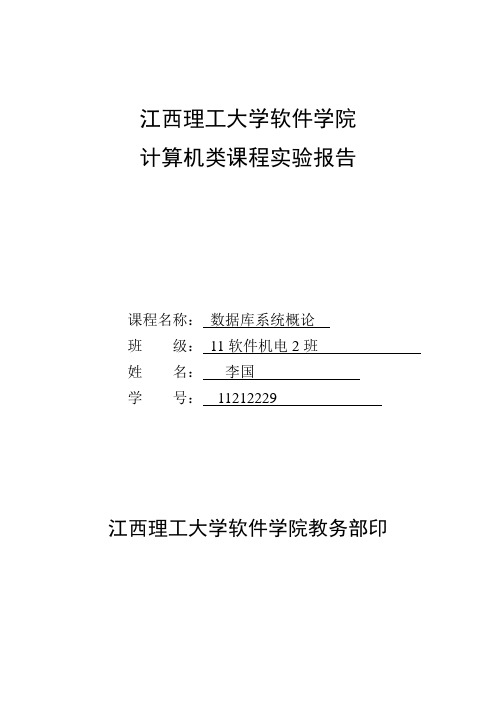
江西理工大学软件学院计算机类课程实验报告课程名称:数据库系统概论班级:11软件机电2班姓名:李国学号:11212229江西理工大学软件学院教务部印实验三实验名称数据库操作实验日期2012/11/13 实验成绩实验目的、要求及内容数据安全性、视图的建立与维护1 首先学习数据库的备份。
将之前的xuesheng数据库还原2 备份还原分离附加的意思3创建一个登录用户,学习使用企业管理器4 . 创建新的数据库用户,学习使用企业管理器。
5使用GRANT语句,把对基本表student的select权限赋予用户,使用revoke语句,收回权限。
6建立男学生的视图schoolboy,属性包括学号、姓名和年龄。
7在视图schoolboy中查询年龄为19的学生学号与姓名。
实验环境江西理工大学(南昌)3422机房Windows xp 实验平台sql server 2000实验具体过程1.授予权限:grant selecton studentto liguo,2.收回权限:Revoke selectOn table student to liguo3 .建立视图:Create view schoolboy (学号,年龄,姓名) AsSelect sno from studentWhere sex=“男“4.查询视图Select 学号,姓名From schoolboyWhere sage= 19总结实验结果分析:由于用户被授予了访问xuesheng数据库的权限所以用户输入用户名登录后就可以访问该数据库了,用户但是只有select的权限,没有其他的权限,例如,create ,alter delete drop 等权限权限还可以利用revoke语句收回,收回权限后用户就不再有访问数据库的权限了,而且不可以循环授权。
心得:这个实验让我知道了如何提高数据库的安全性,数据库的安全控制可以通过授权机制,视图机制,审计,数据加密等实现。
数据库修改实验报告模板

一、实验目的1. 熟悉数据库修改的基本操作。
2. 掌握数据表结构的修改方法,包括添加、删除和修改字段。
3. 学会数据表记录的修改方法,包括插入、更新和删除记录。
4. 了解数据库安全性和权限控制的基本概念。
二、实验环境1. 操作系统:Windows 102. 数据库管理系统:MySQL 5.73. 开发工具:MySQL Workbench三、实验内容1. 数据库创建与选择2. 数据表创建与修改3. 数据记录插入、更新与删除4. 数据库安全性与权限控制四、实验步骤1. 数据库创建与选择(1)打开MySQL Workbench,连接到MySQL服务器。
(2)在“新建数据库”对话框中,输入数据库名称,如“experiment_db”,点击“创建”按钮。
(3)选择创建的数据库“experiment_db”,使其成为当前数据库。
2. 数据表创建与修改(1)创建数据表在“experiment_db”数据库中,创建一个名为“students”的数据表,包含以下字段:字段名 | 类型 | 说明--- | --- | ---id | INT | 学生ID,主键name | VARCHAR(50) | 学生姓名age | INT | 学生年龄gender | CHAR(1) | 学生性别(2)修改数据表结构1)添加字段在“students”数据表中,添加一个名为“class_id”的INT类型字段,表示学生班级ID。
2)删除字段在“students”数据表中,删除“age”字段。
3)修改字段类型将“students”数据表中的“name”字段类型修改为VARCHAR(100)。
3. 数据记录插入、更新与删除(1)插入记录在“students”数据表中,插入一条记录:INSERT INTO students (id, name, gender, class_id) VALUES (1, '张三', '男', 1);(2)更新记录将“students”数据表中的第一条记录的姓名修改为“李四”:UPDATE students SET name = '李四' WHERE id = 1;(3)删除记录删除“students”数据表中的第二条记录:DELETE FROM students WHERE id = 2;4. 数据库安全性与权限控制(1)创建用户创建一个名为“admin”的用户,密码为“123456”,具有所有权限:CREATE USER 'admin'@'localhost' IDENTIFIED BY '123456';(2)授权用户给“admin”用户授权,使其具有所有权限:GRANT ALL PRIVILEGES ON . TO 'admin'@'localhost';(3)刷新权限刷新权限,使授权生效:FLUSH PRIVILEGES;五、实验结果与分析1. 成功创建数据库“experiment_db”,并选择为当前数据库。
数据库实验报告3
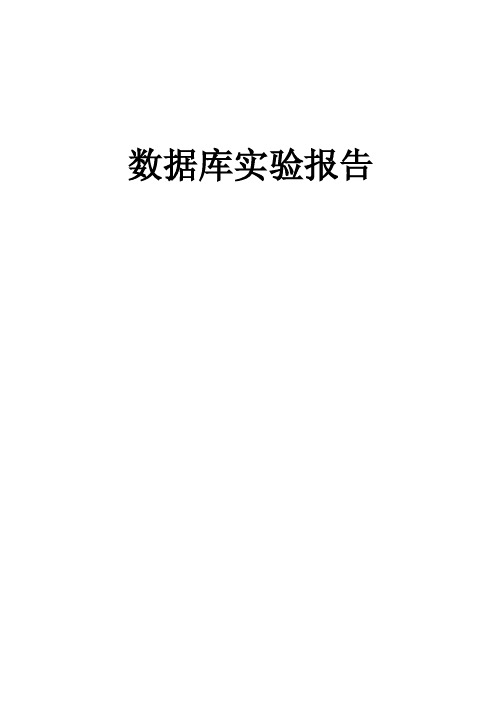
数据库实验报告课程:数据库原理及应用正文:一、实验目的1.理解索引和视图的概念。
2.掌握索引的使用方法。
3.掌握视图的定义和使用方法。
4.理解存储过程的概念,掌握存储过程的使用方法。
5.学习触发器的使用,体会触发器执行的时机,加深对触发器功能和作用的理解。
6.理解SQL Server2000验证用户身份的过程,掌握设置身份验证模式的方法。
7.理解登陆账号的概念,掌握混合认证模式下登陆账号的建立与取消方法。
8.掌握混合认证模式下数据库用户的建立与取消。
9.掌握数据库用户权限的设置方法。
10.理解角色的概念,掌握管理角色技术。
11.学会配制ODBC数据源。
了解使用ODBC来进行数据库应用程序设计,通过ODBC接口访问数据库并对数据库进行操作。
学习在Visual Basic中使用ADO控件访问后台的SQL Server数据库。
二、实验内容1.建立索引。
对JWGL数据库的学生选课表SC建立索引,要求按照Cno升序、Grade降序建立一个名为SC_ind的索引。
USE JWGLIF EXISTS(SELECT name FROM sysindexes WHERE name = 'SC_ind')DROP INDEX SC.SC_ind;GOUSE JWGLCREATE INDEX SC_ind ON SC (Cno,Grade DESC);2.视图的定义和操作,(1)在JWGL数据库里,完成第三章例3.54~例3.61例题中视图的定义和视图上的查询、更新操作。
(2)在Market数据库中,完成第三章习题11中(1)中建立视图的操作,然后在视图上完成第三章习题11(2)的查询操作。
3.在数据库JWGL中,完成第四章例1,例3~7中例题的创建存储过程的操作,并使用EXEC语句调用这些存储过程执行,观察他们的执行结果。
4.在Market数据库中,完成第四章习题5中(1)~(4)创建存储过程的操作。
实验3 Oracle基本用户安全管理实验
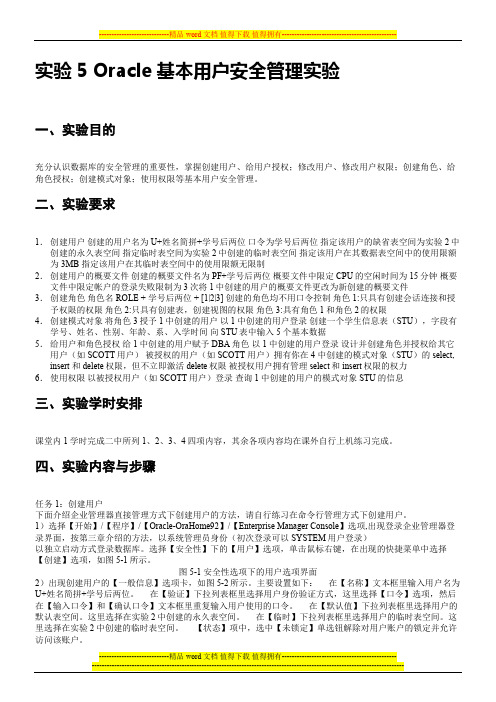
实验5 Oracle基本用户安全管理实验一、实验目的充分认识数据库的安全管理的重要性,掌握创建用户、给用户授权;修改用户、修改用户权限;创建角色、给角色授权;创建模式对象;使用权限等基本用户安全管理。
二、实验要求1.创建用户创建的用户名为U+姓名简拼+学号后两位口令为学号后两位指定该用户的缺省表空间为实验2中创建的永久表空间指定临时表空间为实验2中创建的临时表空间指定该用户在其数据表空间中的使用限额为3MB 指定该用户在其临时表空间中的使用限额无限制2.创建用户的概要文件创建的概要文件名为PF+学号后两位概要文件中限定CPU的空闲时间为15分钟概要文件中限定帐户的登录失败限制为3次将1中创建的用户的概要文件更改为新创建的概要文件3.创建角色角色名ROLE + 学号后两位 + [1|2|3] 创建的角色均不用口令控制角色1:只具有创建会话连接和授予权限的权限角色2:只具有创建表,创建视图的权限角色3:具有角色1和角色2的权限4.创建模式对象将角色3授予1中创建的用户以1中创建的用户登录创建一个学生信息表(STU),字段有学号、姓名、性别、年龄、系、入学时间向STU表中输入5个基本数据5.给用户和角色授权给1中创建的用户赋予DBA角色以1中创建的用户登录设计并创建角色并授权给其它用户(如SCOTT用户)被授权的用户(如SCOTT 用户)拥有你在4 中创建的模式对象(STU)的select, insert 和delete权限,但不立即激活delete权限被授权用户拥有管理select和insert权限的权力6.使用权限以被授权用户(如SCOTT用户)登录查询1中创建的用户的模式对象STU的信息三、实验学时安排课堂内1学时完成二中所列1、2、3、4四项内容,其余各项内容均在课外自行上机练习完成。
四、实验内容与步骤任务1:创建用户下面介绍企业管理器直接管理方式下创建用户的方法,请自行练习在命令行管理方式下创建用户。
存储过程实验报告_总结(3篇)

第1篇一、实验背景随着数据库技术的不断发展,存储过程在数据库管理中的应用越来越广泛。
存储过程是一组为了完成特定功能的SQL语句集合,它具有提高数据库性能、增强安全性、简化应用开发等优点。
为了更好地掌握存储过程的应用,我们进行了本次实验。
二、实验目的1. 理解存储过程的概念、特点和应用场景。
2. 掌握存储过程的创建、执行、修改和删除方法。
3. 学习使用存储过程实现常见的数据库操作,如数据插入、查询、更新和删除。
4. 熟悉存储过程中的流程控制语句、循环语句和游标操作。
三、实验环境1. 操作系统:Windows 102. 数据库:MySQL 5.73. 开发工具:MySQL Workbench四、实验内容1. 创建存储过程2. 执行存储过程3. 修改存储过程4. 删除存储过程5. 存储过程中的流程控制语句6. 存储过程中的循环语句7. 存储过程中的游标操作五、实验步骤1. 创建存储过程首先,我们创建一个简单的存储过程,用于查询特定部门的所有员工信息。
```sqlCREATE PROCEDURE GetEmployeeInfo(IN dept_id INT)BEGINSELECT FROM employees WHERE department_id = dept_id;END;```在此过程中,我们使用了`IN`参数,表示该参数在调用存储过程时传入。
2. 执行存储过程创建存储过程后,我们可以通过以下命令执行它:```sqlCALL GetEmployeeInfo(10);```这将查询部门ID为10的所有员工信息。
3. 修改存储过程如果需要修改存储过程,可以使用`ALTER PROCEDURE`语句。
例如,将查询条件修改为按姓名查询:```sqlALTER PROCEDURE GetEmployeeInfo(IN emp_name VARCHAR(50))BEGINSELECT FROM employees WHERE name = emp_name;END;```4. 删除存储过程删除存储过程可以使用`DROP PROCEDURE`语句。
VisualFoxPro9.0程序设计教程课程设计
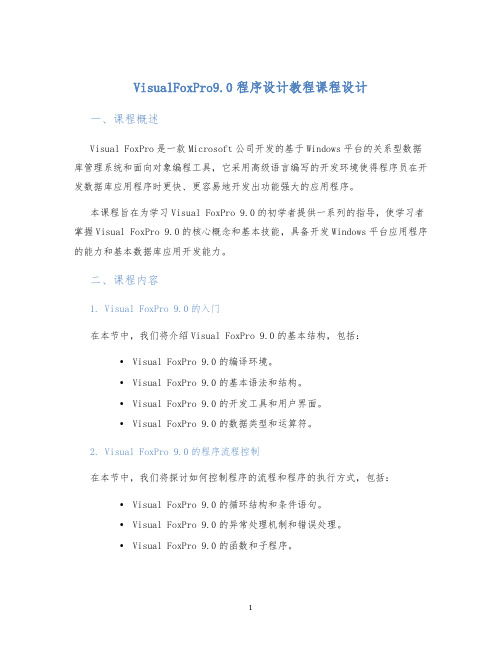
VisualFoxPro9.0程序设计教程课程设计一、课程概述Visual FoxPro是一款Microsoft公司开发的基于Windows平台的关系型数据库管理系统和面向对象编程工具,它采用高级语言编写的开发环境使得程序员在开发数据库应用程序时更快、更容易地开发出功能强大的应用程序。
本课程旨在为学习Visual FoxPro 9.0的初学者提供一系列的指导,使学习者掌握Visual FoxPro 9.0的核心概念和基本技能,具备开发Windows平台应用程序的能力和基本数据库应用开发能力。
二、课程内容1. Visual FoxPro 9.0的入门在本节中,我们将介绍Visual FoxPro 9.0的基本结构,包括:•Visual FoxPro 9.0的编译环境。
•Visual FoxPro 9.0的基本语法和结构。
•Visual FoxPro 9.0的开发工具和用户界面。
•Visual FoxPro 9.0的数据类型和运算符。
2. Visual FoxPro 9.0的程序流程控制在本节中,我们将探讨如何控制程序的流程和程序的执行方式,包括:•Visual FoxPro 9.0的循环结构和条件语句。
•Visual FoxPro 9.0的异常处理机制和错误处理。
•Visual FoxPro 9.0的函数和子程序。
3. Visual FoxPro 9.0的常用控件在本节中,我们将介绍Visual FoxPro 9.0中常用的各种控件的实现方式和基本用法,包括:•Visual FoxPro 9.0中的文本框、按钮等基本控件。
•Visual FoxPro 9.0中的列表框、树形菜单、工具栏等高级控件。
•Visual FoxPro 9.0中的网格控件和自定义控件。
4. Visual FoxPro 9.0的数据应用开发在本节中,我们将讲解如何使用Visual FoxPro 9.0进行数据应用程序的开发,包括:•Visual FoxPro 9.0中的数据库设计和数据表操作。
计算机应用实践教学案例(3篇)

第1篇一、案例背景随着计算机技术的飞速发展,计算机应用已经渗透到社会的各个领域。
为了培养学生的计算机应用能力,提高学生的综合素质,我校计算机科学与技术专业开设了一系列计算机应用实践教学课程。
本文以“计算机应用实践教学案例”为例,详细阐述实践教学过程。
二、案例目标1. 使学生掌握计算机基本操作技能,提高计算机应用水平。
2. 培养学生的创新意识和实践能力,提高学生解决实际问题的能力。
3. 增强学生的团队合作意识,提高学生沟通与协作能力。
三、案例内容1. 课程名称:计算机应用基础2. 教学对象:计算机科学与技术专业学生3. 教学时长:16周4. 教学内容:(1)计算机基础知识:计算机的发展、计算机系统组成、计算机工作原理等。
(2)操作系统:Windows操作系统的使用、文件管理、系统设置等。
(3)办公软件:Word、Excel、PowerPoint等办公软件的使用。
(4)计算机网络:计算机网络的基本概念、网络设备、网络协议等。
(5)数据库技术:数据库的基本概念、数据库设计、SQL语言等。
四、案例实施过程1. 前期准备(1)制定教学计划:根据课程内容,制定详细的教学计划,明确教学目标、教学内容、教学方法等。
(2)编写教案:根据教学计划,编写教案,包括教学目标、教学过程、教学评价等。
(3)准备教学资源:收集与课程相关的教材、课件、实验指导书等教学资源。
2. 教学实施(1)理论教学:采用多媒体教学手段,结合实际案例,讲解计算机基础知识、操作系统、办公软件、计算机网络、数据库技术等理论内容。
(2)实践教学:根据课程内容,设计实验项目,指导学生进行实验操作。
(3)项目实践:以小组为单位,完成一个实际项目,如制作PPT、制作Excel表格、编写SQL语句等。
3. 教学评价(1)课堂表现:观察学生在课堂上的学习态度、参与程度、回答问题等。
(2)实验报告:检查学生的实验报告,了解学生的实验操作能力。
(3)项目成果:评价学生完成的项目成果,如PPT、Excel表格、SQL语句等。
国开电大《数据库运维实验》实验3 数据库安全性与完整性控制实验

实验内容及结果:授权创建用户”S学号u1”,S学号u2,S学号u3,S学号U4,并为其赋予connect角色。
其中,学号是指你的学号,比如你的学号为20130001,则你创建的用户应该是S2*******u1,S2*******u2,S2*******u3,S2*******u4create user s2016214220u1 identified by nefu1234;create user s2016214220u2 identified by nefu1234;create user s2016214220u3 identified by nefu1234;create user s2016214220u4 identified by nefu1234;假设你的用户名是S2*******(做实验时请根据你的账号修改),把你在数据库中创建的Student表的查询权限授给用户”S学号u1”,”S学号u1”执行相应的查询。
grant selecton s2016214220.studentto s2016214220u1(1)查询S2*******用户的Student表中全体学生的详细记录select * from student(2)查询S2*******用户Student表中所有姓刘的学生的姓名、学号和性别。
select sno,sname,ssex from s2016214220.student where sname like '刘%';(3)查询S2*******用户Student表中名字中第二字为“阳”字的学生的姓名和学号。
select sname,sno from s2016214220. studentwhere sname like '_阳%';把S2*******用户的Student表和Course表的全部权限授予用户”S学号u2”,”S学号u3”;然后让”S学号u2”用户修改S2*******的数据。
数据库原理实训指导书
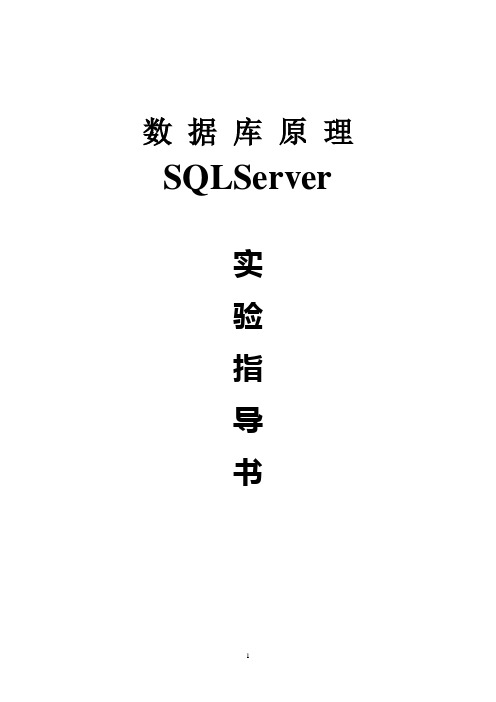
数据库原理SQLServer实验指导书数据库系统原理实验一、基本操作实验实验1:数据库的定义实验本实验的实验目的是要求学生熟练掌握和使用SQL、T-SQL、SQL Server Enterpriser Manager Server 创建数据库、表、索引和修改表结构,并学会使用SQL Server Query Analyzer,接收T-SQL语句和进行结果分析。
本实验的内容包括:l)创建数据库和查看数据库属性。
2)创建表、确定表的主码和约束条件,为主码建索引。
3)查看和修改表结构。
4)熟悉SQL Server Enterpriser Manager和 Query Analyzer工具的使用方法具体实验任务如下。
1.基本提作实验1)使用Enterpriser Manager建立图书读者数据库2)在Enterpriser Manager中查看图书读者数据库的属性,并进行修改,使之符合要求。
3)通过Enterpriser Manager,在建好了图书借阅数据库中建立图书、读者和借阅3个表,其结构为:图书(书号,类别,出版社,作者,书名,定价,作者);读者(编号,姓名,单位,性别,电话):借阅(书号,读者编号,借阅日期人)要求为属性选择合适的数据类型,定义每个表的主键,Allow Null(是否允许空值)和Default Value(缺省值)等列级数据约柬。
4)在Enterpriser Manager建立图书、读者和借阅3个表的表级约束:每个表的PrimaryKey (主键)约束;借阅表与图书表间、借阅表与读者表之间的FOREIGNKEY(外码)约柬,要求按语义先确定外码约束表达式,再通过操作予以实现;实现借阅表的书号和读者编号的UNIQUE(惟一性)约束;实现读者性别只能是“男”或“女”的check(检查)约束。
2.提高操作实验建立学生_课程库操作,在SQL Server Enterpriser Manager中实现。
数据库实验《实验3》
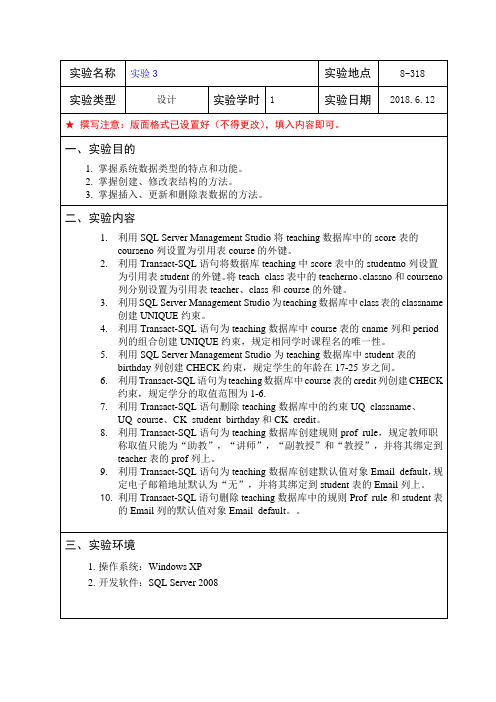
8.
createruleprof_rule
as@pro=('助教'|'讲师'|'副教授'|'教授')
execsp_bindrule'prof_rule','teacher.pro'
9.
createdefaultEmail_defaultas'无'
2.
altertableteach_classaddforeignkey(teacherno)referencesteacher(teacherno)
altertableteach_classaddforeignkey(classno)referencesclass(classno)
altertableteach_classaddforeignkey(courseno)referencescourse(courseno)
8.利用Transact-SQL语句为teaching数据库创建规则prof_rule,规定教师职称取值只能为“助教”,“讲师”,“副教授”和“教授”,并将其绑定到teacher表的prof列上。
9.利用Transact-SQL语句为teaching数据库创建默认值对象Email_default,规定电子邮箱地址默认为“无”,并将其绑定到student表的Email列上。
实验名称
实验3
实验地点
8-318
实验类型
设计
实验学时
1
实验日期
2018.6.12
★撰写注意:版面格式已设置好(不得更改),填入内容即可。
一、实验目的
国开MySQL数据库应用形考任务1-4
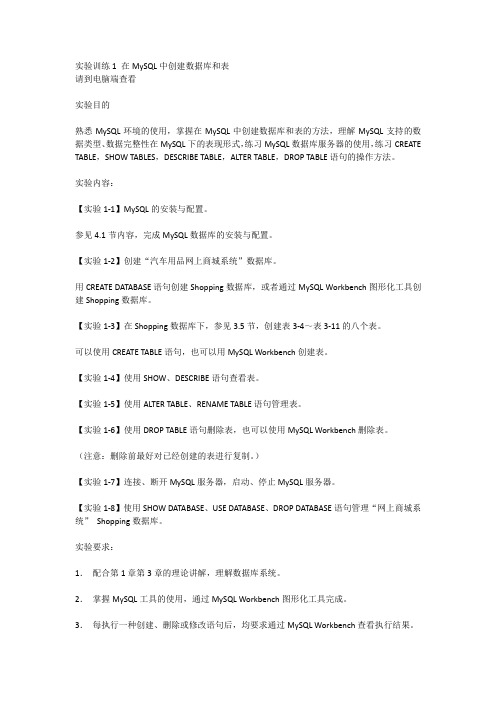
实验训练1 在MySQL中创建数据库和表请到电脑端查看实验目的熟悉MySQL环境的使用,掌握在MySQL中创建数据库和表的方法,理解MySQL支持的数据类型、数据完整性在MySQL下的表现形式,练习MySQL数据库服务器的使用,练习CREATE TABLE,SHOW TABLES,DESCRIBE TABLE,ALTER TABLE,DROP TABLE语句的操作方法。
实验内容:【实验1-1】MySQL的安装与配置。
参见4.1节内容,完成MySQL数据库的安装与配置。
【实验1-2】创建“汽车用品网上商城系统”数据库。
用CREATE DATABASE语句创建Shopping数据库,或者通过MySQL Workbench图形化工具创建Shopping数据库。
【实验1-3】在Shopping数据库下,参见3.5节,创建表3-4~表3-11的八个表。
可以使用CREATE TABLE语句,也可以用MySQL Workbench创建表。
【实验1-4】使用SHOW、DESCRIBE语句查看表。
【实验1-5】使用ALTER TABLE、RENAME TABLE语句管理表。
【实验1-6】使用DROP TABLE语句删除表,也可以使用MySQL Workbench删除表。
(注意:删除前最好对已经创建的表进行复制。
)【实验1-7】连接、断开MySQL服务器,启动、停止MySQL服务器。
【实验1-8】使用SHOW DATABASE、USE DATABASE、DROP DATABASE语句管理“网上商城系统”Shopping数据库。
实验要求:1.配合第1章第3章的理论讲解,理解数据库系统。
2.掌握MySQL工具的使用,通过MySQL Workbench图形化工具完成。
3.每执行一种创建、删除或修改语句后,均要求通过MySQL Workbench查看执行结果。
4.将操作过程以屏幕抓图的方式复制,形成实验文档。
实验训练2:数据查询操作请到电脑端查看实验目的:基于实验1创建的汽车用品网上商城数据库Shopping,理解MySQL运算符、函数、谓词,练习Select语句的操作方法。
- 1、下载文档前请自行甄别文档内容的完整性,平台不提供额外的编辑、内容补充、找答案等附加服务。
- 2、"仅部分预览"的文档,不可在线预览部分如存在完整性等问题,可反馈申请退款(可完整预览的文档不适用该条件!)。
- 3、如文档侵犯您的权益,请联系客服反馈,我们会尽快为您处理(人工客服工作时间:9:00-18:30)。
实验3:数据库安全性第1个实验.安全性定义——第5章实验八使用订单数据库完成下面的实验内容:(1) 分别创建登录账号user01、user02,其密码皆为p888888,并设置为订单数据库OrderDB的用户。
sp_addlogin'user01','p888888','orderdb'sp_addlogin'user02','p888888','orderdb'(2) 创建登录账号login03,并加入到OrderDB数据库中,其用户名为user03。
sp_adduser'user03','login03'(3) 将员工表的所有权限授予全部用户。
grant all privileges on customer to public(4) 授予user03用户对Product表的查询权限,对Employee表的编号、名称的查询和更新权限。
grant select on product to login03grantselect(employeeno,employeename),update(employeeno,employeename)on employee to login03(5) 创建角色r3、r4,将订单明细表所有列的SELECT权限、UNIT_PRICE列的UPDA TE 权限授予r3。
sp_addrole'r3'sp_addrole'r4'grant select,update(price)on orderdetail to r3(6) 收回全部用户对员工表的所有权限。
revoke all on employee from public(7) 将user01、user02两个用户赋予r3角色。
sp_addrolemember user01,r3sp_addrolemember user02,r3(8) 收回user02对订单明细表所有列的SELECT权限。
sp_addrole user02revoke select on orderdetail from user02(9) 在当前数据库中删除角色r4。
sp_droprole r4(10) 授予user01建表和建视图的权限,user01用户分别建立一张表和一个视图(表和视图自定),然后将该表和视图的查询权限授予user02和user03。
由于数据库中存在user01而user01的密码未知user01用user04 代替grant create view to user04创建表格Customercreate table Customer(customerNo char(9)not null primary key,/*客户号*/ check(customerNo like'[C][0-9][0-9][0-9][0-9][0-9][0-9][0-9][0-9]'),customerName varchar(40)not null,/*客户名称*/ telephone varchar(20)not null,/*客户电话*/ address char(40)not null,/*客户住址*/ zip char(6)null/*邮政编码*/ )创建视图Customernocreate view Customerno asselect customerno,customernamefrom customergrant select on customer to user02grant select on customerno to user02grant select on customer to user03grant select on customerno to user03第2个实验.安全性检查——第5章实验九使用订单数据库完成下面的实验,记录详细的操作过程:(1)用户user07在订单数据库中创建一张表Table1。
sp_addlogin'user07','123456','orderdb'(master 中)sp_adduser user07,user07(orderdb中)grant create table to user07create table Tabel (productNo char(9)not null primary key,/*商品编号*/ productName varchar(40)not null,/*商品名称*/ productClass varchar(20)not null,/*商品类别*/ productPrice numeric(7,2)not null,/*商品定价*/)(2)用户user02对表Table1和表OrderDetail执行了插入和查询操作。
grant select to user02(sa 登录)grant insert to user02(3)用户user03建立两张表Table2和Table3和一个视图View1,然后将该表和视图的查询权限授予user05和user06,并具有转授权限。
1、sp_addlogin'user05','123456'(master)sp_addlogin'user06','123456' //创建用户2、 sp_adduser user05,user05(orderdetail)//添加用户sp_adduser user06,user063、 grant create table,create view to user03(sa登录 orderdb中)//赋予权限4、创建表Table2和Table3:create table table2(table2no char(10)not null primary key,table2name varchar(30)not null,)create table table3(table3no char(10)not null primary key,table3name varchar(30)not null,)5、创建视图View1:create view view1asselect table2nofrom table26、赋予user05 和user06权限grant select on table2 to user05 with grant optiongrant select on table3 to user05 with grant optiongrant select on table2 to user06 with grant optiongrant select on table3 to user06 with grant optiongrant select on view1 to user05 with grant optiongrant select on view1 to user06 with grant option(4)user06用户需要对Product表进行插入操作,然后查询Product表的所有记录。
1、权限授予:grant select,insert to user06(sa登录 orderdb 中)2、用户登录:3、操作:insert product values('P2008004','CPU','处理器','1000')select*from product(5)在订单数据库中创建两个角色r5和r6,角色r5具有创建表和视图的权限,角色r6具有对Customer表的查询、插入权限,Employee表的查询、更新和插入权限,OrderMaster 表的所有权限。
sp_addrole r5sp_addrole r6grant create table,create view to r5grant select,insert on customer to r6grant select,insert on employee to r6grant update on employee to r6grant all on ordermaster to r6(6)用户user05在订单数据库中插入一条客户信息,并查询了所有客户的订货记录。
1、权限授予grant insert,select to user05(sa登陆,orderdb)2、插入操作用user05登陆insert customer values('C20080002','长城科技有限公司','0791-897456','江西省南昌市经开区','330013')3、查询操作select a.customerno,a.customername,b.orderdate,b.ordersumfrom customer a left outer join ordermaster b on a.customerno=b.customerno(7)用户user05将user03用户创建的表和视图的查询权限授予了用户user07,user07用户对表Table2进行了插入操作。
1、user5登陆2、权限授予grant select on user03.table2 to user07grant select on user03.table3 to user07grant select on user03.view1 to user073、uer07登陆4、插入操作1)插入权限增加:grant insert on user03.table2 to user07(orderdb)2)插入操作insert user03.table2 values('0103304','张三')(8)user07用户具有角色r5,同时创建了表Table4。
1)角色授予sa登陆在orderdb中sp_addrolemember r5,user072)user07登陆创建create table table4(table4no char(10)not null primary key,table4name varchar(30)not null)。
