KK91260CN中文资料
康力多媒体显示器产品说明书

✧产品名:康力多媒体显示器✧型号:KL610A08 系列✧版本:中文V1.0目录一、产品介绍 (3)1.1产品型号说明 (3)1.2产品功能特性 (3)二、产品参数 (4)2.1 显示器尺寸及参数 (4)2.1.1 KL610A081 (4)2.1.2 KL610A082 (5)2.1.3 KL610A083 (6)2.1.4 KL610A084 (7)2.1.5 KL610A085 (8)2.2 接口说明 (9)三、使用说明 (10)3.1 设置菜单 (10)3.3.1 自动演示模式 (10)3.3.2 从机ID设置 (10)3.3.3 最低楼层设置 (11)3.3.4 最高楼层设置 (11)3.3.5 界面旋转设置 (12)3.1.6 主题选择 (12)3.1.7 语言设置 (13)3.1.8载重模式设置 (13)3.1.9多媒体使能设置 (14)3.1.10客户Logo (14)3.1.11最小媒体编号设置 (15)3.1.12最大媒体编号设置 (15)3.1.13箭头滚动速度 (16)3.1.14 文本设置 (16)3.1.15 音量设置 (17)3.1.16 亮度设置 (17)3.1.17 休眠亮度 (18)3.1.18 休眠进入时间 (18)3.1.19 日期/时间设置 (18)3.2 更新说明 (19)3.2.1 Micro USB 升级 (19)3.3.2 U 盘升级 (20)四、注意事项 (22)4.1 常见问题 (22)4.1.1 显示异常:出现黑屏、蓝屏、花屏 (22)4.1.1.1 供电问题 (22)4.1.1.2 液晶屏LVDS 线接触不良 (22)4.1.1.3 EMC 干扰 (22)4.1.1.4 电子板虚焊、损坏 (22)4.1.1.5 软件故障 (23)4.1.3 楼层卡顿或显示不正确 (23)4.2 使用规范 (23)1.1型号说明:图号-T(图片机)/M(视频机)H(横显)/V(竖显)-协议名1.2 产品功能特性♦实时显示电梯的楼层信息、运行方向、功能状态等信息;♦可实时显示日期、星期、时间;♦可显示LOGO、欢迎词、铭牌信息;♦可支持广告图片、视频播放;♦可通过U 盘/USB 数据线更新界面主题、图片、音频、字幕、配置等;2.12.1.1 KL610A0812.1.2 KL610A0822.1.3 KL610A0832.1.4 KL610A0842.1.5 KL610A0852.2 接口说明3.1♦MOD:进入设置菜单 / 进入菜单项编辑模式 ♦ I N C :退出设置菜单 / 退出菜单项编辑模式 ♦+:选择下一个菜单项 / 增加菜单项的值(长按时会加快递增速度)♦ -:选择上一个菜单项 / 减小菜单项的值(长按时会加快递减速度) 3.1.1 自动演示模式♦ 0:退出自动演示模式,显示电梯当前状态♦ 1:进入自动演示模式,不接收电梯数据,自动循环显示楼层3.1.2 从机 I D 地址➢ KLA 系统使用:可调范围 0~7 ,出厂默认为 0,轿厢内ID 唯一(注:轿厢板从机ID不能重复,重复后会有干扰)➢ KLS 系统使用:可调范围0~100,出厂默认为 973.1.3 最低楼层设置➢ 自动演示时的最低楼层,最小为 1➢ 如果带呼梯功能,则是能呼叫的最低楼层3.1.4 最高楼层设置➢ 自动演示时的最高楼层,最大为 56➢ 如果带呼梯功能,则是能呼叫的最高楼层3.1.5 界面旋转设置➢ 0:不旋转➢ 1:旋转 90 度备注:旋转后界面自动翻转,设备不需要重启3.1.6 主题选择➢ 1:选择主题 1备注:标准产品只内置 1 套主题;如需要其它UI 效果请与技术联系非标定制。
诺瓦星云 K16 二合一视频控制器规格书说明书

K16二合一视频控制器二合一LED视频控制器嵌入式软件V1.5规格书更新记录产品简介K16是诺瓦最新推出的一款All-in-One产品,集视频处理、视频控制以及LED屏体配置等功能于一体,具备多类型的视频信号接收能力、超高清全4K×2K@60Hz的图像处理能力和发送能力。
K16通过智能管理软件V-Can控制,可实现丰富的画面拼接效果和便捷快速的操作。
K16可通过网口和光纤口将处理后的视频发送到LED显示屏上。
K16拥有强大的视频处理和发送能力,被广泛应用于舞台、会议、活动、展会等高端租赁及小间距显示屏等多种应用场景。
认证无。
若该产品无所销往国家或地区的相关认证,请第一时间联系诺瓦星云确认或处理,否则,如造成相关法律风险,客户需自行承担或诺瓦星云有权进行追偿。
产品特性●拥有完备的输入接口1路DP 1.2,1路HDMI 2.0,4路DVI。
●多输出,大带载支持16路网口和4路光纤输出,带载高达1040万像素。
●支持3D启用3D后,设备输出带载减半。
●支持3窗口+1路OSD显示支持1个主窗口和2个PIP窗口(PIP1和PIP2),可设置窗口显示的优先级。
支持1路OSD显示。
●支持DVI拼接最大可支持4个DVI输入源拼接为一个输入源。
●支持HDR输出能够极大地增强显示屏的画质,使画面色彩更加真实生动,细节更加清晰。
●输入支持小数帧频支持的小数帧频有:23.98、29.97、59.94。
●支持多样的BKG设置可自定义选择纯色或图片。
●支持画面抓取功能可将输入源画面抓取,用做BKG。
●支持个性化的画质缩放支持三种画面缩放模式,包括点对点模式、全屏缩放、自定义缩放。
●支持拼接带载最多可支持4台设备拼接,实现超大显示屏带载。
●支持智能控制软件V-Can进行操作控制。
●支持场景预设最多可创建10个用户场景作为模板保存,可直接调用,方便使用。
●支持EDID管理支持用户自定义EDID和预设EDID。
●支持两种工作模式,即光电转换模式和视频处理器模式。
科威一体机画面编辑器说明书

科 威 一 体 机 画 面 编 辑 器 说 明 书目录1.软件简介 (03)2.软件界面 (04)2.1软件界面介绍 (04)2.2菜单项 (04)2.3工具栏 (06)2.3.1功能工具栏 (06)2.3.2元件工具栏 (08)2.4状态栏 (08)3.工程介绍 (09)3.1工程配置 (09)3.1.1设备选择 (09)3.1.2工程参数 (09)3.1.3报警列表 (10)3.1.4配方文件 (12)3.2工程画面 (13)3.2.1新建画面 (13)3.2.2复制画面 (13)3.2.3删除画面 (14)4.元件介绍 (15)4.1元件种类 (15)4.1.1静态信息 (15)4.1.2动态信息 (16)4.1.3数据显示 (17)4.1.4指示灯 (19)4.1.5功能按键 (20)4.1.6柱状图 (22)4.1.7趋势图 (23)4.3元件设置 (27)4.3.1元件编辑 (27)4.3.2元件对齐 (28)4.3.3元件排列 (29)5.系统管理 (30)5.1显示器管理 (30)5.1.1显示器命名 (31)5.1.2显示参数 (31)5.1.3内存容量 (32)5.1.4系统按键 (32)5.2通讯设备管理 (34)5.2.1设备属性 (35)5.2.2设备变量 (36)5.2.3设备通讯约定 (37)6.样式库 (39)6.1指示灯样式库 (30)6.1.1指示灯样式库功能介绍 (31)6.1.2指示灯样式库功能应用 (31)6.2功能按键样式库 (34)6.2.1功能按键样式库功能介绍 (35)6.2.2功能按键样式库功能应用 (36)6.3自定义样式库 (34)6.2.1自定义样式库功能介绍 (35)6.2.2自定义样式库功能应用 (36)7.工程下载 (39)7.1工程编译 (39)7.1.1显示检查 (40)7.1.2位图检查 (41)7.1.4一体化机相关参数检查 (42)7.1.5生成下载信息 (42)7.2工程下载 (42)8.一体化机特性 (39)8.1一体化机概述 (39)8.2按键特性 (42)8.3画面编程注意事项 (39)科威一体机画面编辑器(简称IOCS)是科威自控有限公司自主研发的一款针对一体机画面编辑的应用软件,适用于公司生产的一体化机以及第二代一体机产品。
电子工作台TM多模式TM9模拟和捕捉组件参考指南说明书

Electronics Workbench TMMultisim 9 Simulation and Capture Component Reference GuideFebruary 2006371587B-01Worldwide Technical Support and Product InformationNational Instruments Corporate Headquarters11500 North Mopac Expressway Austin, Texas 78759-3504USA Tel: 512 683 0100Worldwide OfficesAustralia1800300800, Austria4306624579900, Belgium32027570020, Brazil551132623599,Canada8004333488, China862165557838, Czech Republic420224235774, Denmark4545762600, Finland3850972572511, France330148142424, Germany490897413130, India918041190000,Israel972036393737, Italy3902413091, Japan81354722970, Korea820234513400,Lebanon96101332828, Malaysia1800887710, Mexico018000100793, Netherlands310348433466,New Zealand0800553322, Norway47066907660, Poland48223390150, Portugal351210311210,Russia70957836851, Singapore180********, Slovenia38634254200, South Africa270118058197, Spain34916400085, Sweden460858789500, Switzerland41562005151, Taiwan8860223772222, Thailand6622786777, United Kingdom4401635523545For further support information, refer to the Technical Support Resources and Professional Services page. To comment on National Instruments documentation, refer to the National Instruments Web site at /info and enter the info code feedback.© 2004–2006 National Instruments Corporation. All rights reserved.Important InformationWarrantyThe media on which you receive National Instruments software are warranted not to fail to execute programming instructions, due to defects in materials and workmanship, for a period of 90 days from date of shipment, as evidenced by receipts or other documentation. National Instruments will, at its option, repair or replace software media that do not execute programming instructions if National Instruments receives notice of such defects during the warranty period. National Instruments does not warrant that the operation of the software shall be uninterrupted or error free.A Return Material Authorization (RMA) number must be obtained from the factory and clearly marked on the outside of the package before any equipment will be accepted for warranty work. National Instruments will pay the shipping costs of returning to the owner parts which are covered by warranty.National Instruments believes that the information in this document is accurate. The document has been carefully reviewed for technical accuracy. In the event that technical or typographical errors exist, National Instruments reserves the right to make changes to subsequent editions of this document without prior notice to holders of this edition. The reader should consult National Instruments if errors are suspected. In no event shall National Instruments be liable for any damages arising out of or related to this document or the information contained in it.E XCEPT AS SPECIFIED HEREIN, N ATIONAL I NSTRUMENTS MAKES NO WARRANTIES, EXPRESS OR IMPLIED, AND SPECIFICALLY DISCLAIMS ANY WARRANTY OF MERCHANTABILITY OR FITNESS FOR A PARTICULAR PURPOSE. C USTOMER’S RIGHT TO RECOVER DAMAGES CAUSED BY FAULT OR NEGLIGENCE ON THE PART OF N ATIONAL I NSTRUMENTS SHALL BE LIMITED TO THE AMOUNT THERETOFORE PAID BY THE CUSTOMER. N ATIONAL I NSTRUMENTS WILL NOT BE LIABLE FOR DAMAGES RESULTING FROM LOSS OF DATA, PROFITS, USE OF PRODUCTS, OR INCIDENTAL OR CONSEQUENTIAL DAMAGES, EVEN IF ADVISED OF THE POSSIBILITY THEREOF. This limitation of the liability of National Instruments will apply regardless of the form of action, whether in contract or tort, including negligence. Any action against National Instruments must be brought within one year after the cause of action accrues. National Instruments shall not be liable for any delay in performance due to causes beyond its reasonable control. The warranty provided herein does not cover damages, defects, malfunctions, or service failures caused by owner’s failure to follow the National Instruments installation, operation, or maintenance instructions; owner’s modification of the product; owner’s abuse, misuse, or negligent acts; and power failure or surges, fire, flood, accident, actions of third parties, or other events outside reasonable control.CopyrightUnder the copyright laws, this publication may not be reproduced or transmitted in any form, electronic or mechanical, including photocopying, recording, storing in an information retrieval system, or translating, in whole or in part, without the prior written consent of National Instruments Corporation.National Instruments respects the intellectual property of others, and we ask our users to do the same. NI software is protected by copyright and other intellectual property laws. Where NI software may be used to reproduce software or other materials belonging to others, you may use NI software only to reproduce materials that you may reproduce in accordance with the terms of any applicable license or other legal restriction. TrademarksNational Instruments, NI, , and LabVIEW are trademarks of National Instruments Corporation. Refer to the Terms of Use sectionon /legal for more information about National Instruments trademarks.Other product and company names mentioned herein are trademarks or trade names of their respective companies.Members of the National Instruments Alliance Partner Program are business entities independent from National Instruments and have no agency, partnership, or joint-venture relationship with National Instruments.PatentsFor patents covering National Instruments products, refer to the appropriate location: Help»Patents in your software, the patents.txt file on your CD, or /patents.WARNING REGARDING USE OF NATIONAL INSTRUMENTS PRODUCTS(1) NATIONAL INSTRUMENTS PRODUCTS ARE NOT DESIGNED WITH COMPONENTS AND TESTING FOR A LEVEL OF RELIABILITY SUITABLE FOR USE IN OR IN CONNECTION WITH SURGICAL IMPLANTS OR AS CRITICAL COMPONENTS IN ANY LIFE SUPPORT SYSTEMS WHOSE FAILURE TO PERFORM CAN REASONABLY BE EXPECTED TO CAUSE SIGNIFICANT INJURY TO A HUMAN.(2) IN ANY APPLICATION, INCLUDING THE ABOVE, RELIABILITY OF OPERATION OF THE SOFTWARE PRODUCTS CAN BE IMPAIRED BY ADVERSE FACTORS, INCLUDING BUT NOT LIMITED TO FLUCTUATIONS IN ELECTRICAL POWER SUPPLY, COMPUTER HARDWARE MALFUNCTIONS, COMPUTER OPERATING SYSTEM SOFTWARE FITNESS, FITNESS OF COMPILERS AND DEVELOPMENT SOFTWARE USED TO DEVELOP AN APPLICATION, INSTALLATION ERRORS, SOFTWARE AND HARDWARE COMPATIBILITY PROBLEMS, MALFUNCTIONS OR FAILURES OF ELECTRONIC MONITORING OR CONTROL DEVICES, TRANSIENT FAILURES OF ELECTRONIC SYSTEMS (HARDWARE AND/OR SOFTWARE), UNANTICIPATED USES OR MISUSES, OR ERRORS ON THE PART OF THE USER OR APPLICATIONS DESIGNER (ADVERSE FACTORS SUCH AS THESE ARE HEREAFTER COLLECTIVELY TERMED “SYSTEM FAILURES”). ANY APPLICATION WHERE A SYSTEM FAILURE WOULD CREATE A RISK OF HARM TO PROPERTY OR PERSONS (INCLUDING THE RISK OF BODILY INJURY AND DEATH) SHOULD NOT BE RELIANT SOLELY UPON ONE FORM OF ELECTRONIC SYSTEM DUE TO THE RISK OF SYSTEM FAILURE. TO AVOID DAMAGE, INJURY, OR DEATH, THE USER OR APPLICATION DESIGNER MUST TAKE REASONABLY PRUDENT STEPS TO PROTECT AGAINST SYSTEM FAILURES, INCLUDING BUT NOT LIMITED TO BACK-UP OR SHUT DOWN MECHANISMS. BECAUSE EACH END-USER SYSTEM IS CUSTOMIZED AND DIFFERS FROM NATIONAL INSTRUMENTS' TESTING PLATFORMS AND BECAUSE A USER OR APPLICATION DESIGNER MAY USE NATIONAL INSTRUMENTS PRODUCTS IN COMBINATION WITH OTHER PRODUCTS IN A MANNER NOT EVALUATED OR CONTEMPLATED BY NATIONAL INSTRUMENTS, THE USER OR APPLICATION DESIGNER IS ULTIMATELY RESPONSIBLE FOR VERIFYING AND VALIDATING THE SUITABILITY OF NATIONAL INSTRUMENTS PRODUCTS WHENEVER NATIONAL INSTRUMENTS PRODUCTS ARE INCORPORATED IN A SYSTEM OR APPLICATION, INCLUDING, WITHOUT LIMITATION, THE APPROPRIATE DESIGN, PROCESS AND SAFETY LEVEL OF SUCH SYSTEM OR APPLICATION.Component Reference GuideThis guide contains information on the components found in Multisim 9.The chapters in the Component Reference Guide are organized to follow the component groups that are found in the Multisim 9 databases.License AgreementPlease read the license agreement found at carefully before installing and using the software contained in this package. By installing and using the software, you are agreeing to be bound by the terms of this license. If you do not agree to the terms of this license, simply return the unused software within ten days to the place where you obtained it and your money will be refunded.Table of Contents1. Source Components1.1Ground . . . . . . . . . . . . . . . . . . . . . . . . . . . . . . . . . . . . . . . . . . . . . . . . . . . . . . . . . . . . 1-11.1.1About Grounding. . . . . . . . . . . . . . . . . . . . . . . . . . . . . . . . . . . . . . . . . . . . . 1-11.1.2The Ground Component . . . . . . . . . . . . . . . . . . . . . . . . . . . . . . . . . . . . . . . 1-21.2Digital Ground. . . . . . . . . . . . . . . . . . . . . . . . . . . . . . . . . . . . . . . . . . . . . . . . . . . . . . . 1-21.3DC Voltage Source (Battery) . . . . . . . . . . . . . . . . . . . . . . . . . . . . . . . . . . . . . . . . . . . 1-21.3.1Battery Background Information . . . . . . . . . . . . . . . . . . . . . . . . . . . . . . . . . 1-21.3.2Battery Component. . . . . . . . . . . . . . . . . . . . . . . . . . . . . . . . . . . . . . . . . . . 1-31.4VCC Voltage Source. . . . . . . . . . . . . . . . . . . . . . . . . . . . . . . . . . . . . . . . . . . . . . . . . . 1-31.5DC Current Source. . . . . . . . . . . . . . . . . . . . . . . . . . . . . . . . . . . . . . . . . . . . . . . . . . . 1-41.6AC Voltage Source. . . . . . . . . . . . . . . . . . . . . . . . . . . . . . . . . . . . . . . . . . . . . . . . . . . 1-41.7AC Current Source. . . . . . . . . . . . . . . . . . . . . . . . . . . . . . . . . . . . . . . . . . . . . . . . . . . 1-51.8Clock Source . . . . . . . . . . . . . . . . . . . . . . . . . . . . . . . . . . . . . . . . . . . . . . . . . . . . . . . 1-51.9Amplitude Modulation (AM) Source . . . . . . . . . . . . . . . . . . . . . . . . . . . . . . . . . . . . . . 1-51.9.1Characteristic Equation. . . . . . . . . . . . . . . . . . . . . . . . . . . . . . . . . . . . . . . . 1-61.10FM Source . . . . . . . . . . . . . . . . . . . . . . . . . . . . . . . . . . . . . . . . . . . . . . . . . . . . . . . . . 1-61.10.1FM Voltage Source . . . . . . . . . . . . . . . . . . . . . . . . . . . . . . . . . . . . . . . . . . . 1-61.10.2Characteristic Equation. . . . . . . . . . . . . . . . . . . . . . . . . . . . . . . . . . . . . . . . 1-71.10.3FM Current Source . . . . . . . . . . . . . . . . . . . . . . . . . . . . . . . . . . . . . . . . . . . 1-71.10.4Characteristic Equation. . . . . . . . . . . . . . . . . . . . . . . . . . . . . . . . . . . . . . . . 1-71.11FSK Source . . . . . . . . . . . . . . . . . . . . . . . . . . . . . . . . . . . . . . . . . . . . . . . . . . . . . . . . 1-81.12Voltage-Controlled Voltage Source . . . . . . . . . . . . . . . . . . . . . . . . . . . . . . . . . . . . . . 1-91.13Current-Controlled Voltage Source. . . . . . . . . . . . . . . . . . . . . . . . . . . . . . . . . . . . . . . 1-91.14Voltage-Controlled Current Source. . . . . . . . . . . . . . . . . . . . . . . . . . . . . . . . . . . . . . 1-101.15Current-Controlled Current Source. . . . . . . . . . . . . . . . . . . . . . . . . . . . . . . . . . . . . . 1-101.16Voltage-Controlled Sine Wave . . . . . . . . . . . . . . . . . . . . . . . . . . . . . . . . . . . . . . . . . 1-111.16.1The Component. . . . . . . . . . . . . . . . . . . . . . . . . . . . . . . . . . . . . . . . . . . . . 1-111.16.2Example . . . . . . . . . . . . . . . . . . . . . . . . . . . . . . . . . . . . . . . . . . . . . . . . . . 1-11 Multisim 9 Component Reference Guide i1.17Voltage-Controlled Square Wave . . . . . . . . . . . . . . . . . . . . . . . . . . . . . . . . . . . . . . .1-131.17.1The Component. . . . . . . . . . . . . . . . . . . . . . . . . . . . . . . . . . . . . . . . . . . . .1-131.17.2Example. . . . . . . . . . . . . . . . . . . . . . . . . . . . . . . . . . . . . . . . . . . . . . . . . . .1-131.18Voltage-Controlled Triangle Wave. . . . . . . . . . . . . . . . . . . . . . . . . . . . . . . . . . . . . . .1-151.18.1The Component. . . . . . . . . . . . . . . . . . . . . . . . . . . . . . . . . . . . . . . . . . . . .1-151.18.2Example. . . . . . . . . . . . . . . . . . . . . . . . . . . . . . . . . . . . . . . . . . . . . . . . . . .1-151.19Voltage-Controlled Piecewise Linear Source . . . . . . . . . . . . . . . . . . . . . . . . . . . . . .1-161.20Voltage Controlled Resistor. . . . . . . . . . . . . . . . . . . . . . . . . . . . . . . . . . . . . . . . . . . .1-171.21 Piecewise Linear Source . . . . . . . . . . . . . . . . . . . . . . . . . . . . . . . . . . . . . . . . . . . . .1-181.21.1PWL Source Input Text File Specification . . . . . . . . . . . . . . . . . . . . . . . . .1-181.21.2Piecewise Linear Voltage Source . . . . . . . . . . . . . . . . . . . . . . . . . . . . . . .1-201.21.3Piecewise Linear Current Source. . . . . . . . . . . . . . . . . . . . . . . . . . . . . . . .1-201.22Pulse Source. . . . . . . . . . . . . . . . . . . . . . . . . . . . . . . . . . . . . . . . . . . . . . . . . . . . . . .1-211.22.1Pulse Voltage Source. . . . . . . . . . . . . . . . . . . . . . . . . . . . . . . . . . . . . . . . .1-221.22.2Pulse Current Source. . . . . . . . . . . . . . . . . . . . . . . . . . . . . . . . . . . . . . . . .1-231.23Polynomial Source. . . . . . . . . . . . . . . . . . . . . . . . . . . . . . . . . . . . . . . . . . . . . . . . . . .1-231.23.1 Output Voltage Characteristic Equation . . . . . . . . . . . . . . . . . . . . . . . . . .1-241.24Exponential Source . . . . . . . . . . . . . . . . . . . . . . . . . . . . . . . . . . . . . . . . . . . . . . . . . .1-241.24.1Exponential Voltage Source. . . . . . . . . . . . . . . . . . . . . . . . . . . . . . . . . . . .1-251.24.2Exponential Current Source. . . . . . . . . . . . . . . . . . . . . . . . . . . . . . . . . . . .1-261.25Nonlinear Dependent Source . . . . . . . . . . . . . . . . . . . . . . . . . . . . . . . . . . . . . . . . . .1-261.26Controlled One-Shot . . . . . . . . . . . . . . . . . . . . . . . . . . . . . . . . . . . . . . . . . . . . . . . . .1-271.27Magnetic Flux Source . . . . . . . . . . . . . . . . . . . . . . . . . . . . . . . . . . . . . . . . . . . . . . . .1-281.28Magnetic Flux Generator. . . . . . . . . . . . . . . . . . . . . . . . . . . . . . . . . . . . . . . . . . . . . .1-281.29Multiplier . . . . . . . . . . . . . . . . . . . . . . . . . . . . . . . . . . . . . . . . . . . . . . . . . . . . . . . . .1-291.29.1Characteristic Equation . . . . . . . . . . . . . . . . . . . . . . . . . . . . . . . . . . . . . . .1-311.29.2Multiplier Parameters and Defaults . . . . . . . . . . . . . . . . . . . . . . . . . . . . . .1-311.30Divider . . . . . . . . . . . . . . . . . . . . . . . . . . . . . . . . . . . . . . . . . . . . . . . . . . . . . . . . . . .1-311.30.1Characteristic Equation . . . . . . . . . . . . . . . . . . . . . . . . . . . . . . . . . . . . . . .1-331.30.2Divider Parameters and Defaults. . . . . . . . . . . . . . . . . . . . . . . . . . . . . . . .1-331.31Transfer Function Block . . . . . . . . . . . . . . . . . . . . . . . . . . . . . . . . . . . . . . . . . . . . . .1-341.31.1Characteristic Equation . . . . . . . . . . . . . . . . . . . . . . . . . . . . . . . . . . . . . . .1-341.31.2Transfer Function Block Parameters and Defaults . . . . . . . . . . . . . . . . . .1-35 ii Electronics Workbench1.32Voltage Gain Block . . . . . . . . . . . . . . . . . . . . . . . . . . . . . . . . . . . . . . . . . . . . . . . . . 1-361.32.1Characteristic Equation. . . . . . . . . . . . . . . . . . . . . . . . . . . . . . . . . . . . . . . 1-371.32.2Voltage Gain Block Parameters and Defaults. . . . . . . . . . . . . . . . . . . . . . 1-371.33Voltage Differentiator . . . . . . . . . . . . . . . . . . . . . . . . . . . . . . . . . . . . . . . . . . . . . . . 1-381.33.1Investigations . . . . . . . . . . . . . . . . . . . . . . . . . . . . . . . . . . . . . . . . . . . . . . 1-381.33.1.1Sine wave . . . . . . . . . . . . . . . . . . . . . . . . . . . . . . . . . . . . . . . . . 1-381.33.1.2Triangle waveforms. . . . . . . . . . . . . . . . . . . . . . . . . . . . . . . . . . 1-381.33.1.3Square waves. . . . . . . . . . . . . . . . . . . . . . . . . . . . . . . . . . . . . . 1-391.33.2Characteristic Equation. . . . . . . . . . . . . . . . . . . . . . . . . . . . . . . . . . . . . . . 1-401.33.3Voltage Differentiator Parameters and Defaults . . . . . . . . . . . . . . . . . . . . 1-401.34Voltage Integrator . . . . . . . . . . . . . . . . . . . . . . . . . . . . . . . . . . . . . . . . . . . . . . . . . . 1-401.34.1Investigations . . . . . . . . . . . . . . . . . . . . . . . . . . . . . . . . . . . . . . . . . . . . . . 1-411.34.2Characteristic Equation. . . . . . . . . . . . . . . . . . . . . . . . . . . . . . . . . . . . . . . 1-411.34.3Voltage Integrator Parameters and Defaults. . . . . . . . . . . . . . . . . . . . . . . 1-421.35Voltage Hysteresis Block . . . . . . . . . . . . . . . . . . . . . . . . . . . . . . . . . . . . . . . . . . . . 1-421.35.1Hysteresis Block Parameters and Defaults. . . . . . . . . . . . . . . . . . . . . . . . 1-431.36Voltage Limiter . . . . . . . . . . . . . . . . . . . . . . . . . . . . . . . . . . . . . . . . . . . . . . . . . . . . 1-441.36.1Characteristic Equation. . . . . . . . . . . . . . . . . . . . . . . . . . . . . . . . . . . . . . . 1-451.36.2Voltage Limiter Parameters and Defaults . . . . . . . . . . . . . . . . . . . . . . . . . 1-451.37Current Limiter Block . . . . . . . . . . . . . . . . . . . . . . . . . . . . . . . . . . . . . . . . . . . . . . . 1-451.37.1Current Limiter Parameters and Defaults . . . . . . . . . . . . . . . . . . . . . . . . . 1-471.38Voltage-Controlled Limiter . . . . . . . . . . . . . . . . . . . . . . . . . . . . . . . . . . . . . . . . . . . 1-481.38.1Voltage-Controlled Limiter Parameters and Defaults . . . . . . . . . . . . . . . . 1-491.39Voltage Slew Rate Block . . . . . . . . . . . . . . . . . . . . . . . . . . . . . . . . . . . . . . . . . . . . 1-501.39.1Voltage Slew Rate Block Parameters and Defaults . . . . . . . . . . . . . . . . . 1-511.40Three-Way Voltage Summer . . . . . . . . . . . . . . . . . . . . . . . . . . . . . . . . . . . . . . . . . . 1-521.40.1Charactistic Equation . . . . . . . . . . . . . . . . . . . . . . . . . . . . . . . . . . . . . . . . 1-531.40.2Summer Parameters and Defaults . . . . . . . . . . . . . . . . . . . . . . . . . . . . . . 1-541.41Three Phase Delta . . . . . . . . . . . . . . . . . . . . . . . . . . . . . . . . . . . . . . . . . . . . . . . . . . 1-541.42Three Phase Wye . . . . . . . . . . . . . . . . . . . . . . . . . . . . . . . . . . . . . . . . . . . . . . . . . . 1-541.43Thermal Noise Source . . . . . . . . . . . . . . . . . . . . . . . . . . . . . . . . . . . . . . . . . . . . . . . 1-551.44TDM Source . . . . . . . . . . . . . . . . . . . . . . . . . . . . . . . . . . . . . . . . . . . . . . . . . . . . . . . 1-551.45LVM Source . . . . . . . . . . . . . . . . . . . . . . . . . . . . . . . . . . . . . . . . . . . . . . . . . . . . . . . 1-56 Multisim 9 Component Reference Guide iii2. Basic Components2.1Connectors . . . . . . . . . . . . . . . . . . . . . . . . . . . . . . . . . . . . . . . . . . . . . . . . . . . . . . . . .2-12.2Rated Virtual Components. . . . . . . . . . . . . . . . . . . . . . . . . . . . . . . . . . . . . . . . . . . . . .2-12.3Sockets . . . . . . . . . . . . . . . . . . . . . . . . . . . . . . . . . . . . . . . . . . . . . . . . . . . . . . . . . . . .2-22.4Switch . . . . . . . . . . . . . . . . . . . . . . . . . . . . . . . . . . . . . . . . . . . . . . . . . . . . . . . . . . . . .2-22.4.1Switch Packs . . . . . . . . . . . . . . . . . . . . . . . . . . . . . . . . . . . . . . . . . . . . . . . .2-32.5Resistor . . . . . . . . . . . . . . . . . . . . . . . . . . . . . . . . . . . . . . . . . . . . . . . . . . . . . . . . . . . .2-42.5.1Resistor: Background Information . . . . . . . . . . . . . . . . . . . . . . . . . . . . . . . .2-52.5.2About Resistance. . . . . . . . . . . . . . . . . . . . . . . . . . . . . . . . . . . . . . . . . . . . .2-52.5.3Characteristic Equation . . . . . . . . . . . . . . . . . . . . . . . . . . . . . . . . . . . . . . . .2-52.5.4Virtual Resistor. . . . . . . . . . . . . . . . . . . . . . . . . . . . . . . . . . . . . . . . . . . . . . .2-62.6Capacitor. . . . . . . . . . . . . . . . . . . . . . . . . . . . . . . . . . . . . . . . . . . . . . . . . . . . . . . . . . .2-62.6.1Capacitor: Background Information . . . . . . . . . . . . . . . . . . . . . . . . . . . . . . .2-72.6.2Characteristic Equation . . . . . . . . . . . . . . . . . . . . . . . . . . . . . . . . . . . . . . . .2-72.6.3DC Model. . . . . . . . . . . . . . . . . . . . . . . . . . . . . . . . . . . . . . . . . . . . . . . . . . .2-72.6.3.1Time-Domain Model. . . . . . . . . . . . . . . . . . . . . . . . . . . . . . . . . . .2-72.6.4AC Frequency Model. . . . . . . . . . . . . . . . . . . . . . . . . . . . . . . . . . . . . . . . . .2-82.6.5Capacitor Virtual. . . . . . . . . . . . . . . . . . . . . . . . . . . . . . . . . . . . . . . . . . . . . .2-92.7 Inductor. . . . . . . . . . . . . . . . . . . . . . . . . . . . . . . . . . . . . . . . . . . . . . . . . . . . . . . . . . . .2-92.7.1Inductor: Background Information . . . . . . . . . . . . . . . . . . . . . . . . . . . . . . . .2-92.7.2Characteristic Equation . . . . . . . . . . . . . . . . . . . . . . . . . . . . . . . . . . . . . . .2-102.7.3DC Model. . . . . . . . . . . . . . . . . . . . . . . . . . . . . . . . . . . . . . . . . . . . . . . . . .2-102.7.4Time-Domain Model. . . . . . . . . . . . . . . . . . . . . . . . . . . . . . . . . . . . . . . . . .2-102.7.5AC Frequency Model. . . . . . . . . . . . . . . . . . . . . . . . . . . . . . . . . . . . . . . . .2-112.7.6Inductor Virtual. . . . . . . . . . . . . . . . . . . . . . . . . . . . . . . . . . . . . . . . . . . . . .2-112.8Transformer. . . . . . . . . . . . . . . . . . . . . . . . . . . . . . . . . . . . . . . . . . . . . . . . . . . . . . . .2-122.8.1Characteristic Equation . . . . . . . . . . . . . . . . . . . . . . . . . . . . . . . . . . . . . . .2-122.8.2Ideal Transformer Model Parameters and Defaults. . . . . . . . . . . . . . . . . .2-132.9Nonlinear Transformer . . . . . . . . . . . . . . . . . . . . . . . . . . . . . . . . . . . . . . . . . . . . . . .2-132.9.1Customizing. . . . . . . . . . . . . . . . . . . . . . . . . . . . . . . . . . . . . . . . . . . . . . . .2-132.9.2Nonlinear Transformer Parameters and Defaults . . . . . . . . . . . . . . . . . . .2-142.10Relay . . . . . . . . . . . . . . . . . . . . . . . . . . . . . . . . . . . . . . . . . . . . . . . . . . . . . . . . . . . . .2-152.10.1Model. . . . . . . . . . . . . . . . . . . . . . . . . . . . . . . . . . . . . . . . . . . . . . . . . . . . .2-152.10.2Characteristic Equation . . . . . . . . . . . . . . . . . . . . . . . . . . . . . . . . . . . . . . .2-16 iv Electronics Workbench2.11Variable Capacitor . . . . . . . . . . . . . . . . . . . . . . . . . . . . . . . . . . . . . . . . . . . . . . . . . . 2-162.11.1The Component. . . . . . . . . . . . . . . . . . . . . . . . . . . . . . . . . . . . . . . . . . . . . 2-162.11.2Characteristic Equation and Model. . . . . . . . . . . . . . . . . . . . . . . . . . . . . . 2-172.11.3Virtual Variable Capacitor . . . . . . . . . . . . . . . . . . . . . . . . . . . . . . . . . . . . . 2-172.12Variable Inductor. . . . . . . . . . . . . . . . . . . . . . . . . . . . . . . . . . . . . . . . . . . . . . . . . . . . 2-172.12.1The Component. . . . . . . . . . . . . . . . . . . . . . . . . . . . . . . . . . . . . . . . . . . . . 2-172.12.2Characteristic Equation and Model. . . . . . . . . . . . . . . . . . . . . . . . . . . . . . 2-172.12.3Virtual Variable Inductor . . . . . . . . . . . . . . . . . . . . . . . . . . . . . . . . . . . . . . 2-182.13Potentiometer. . . . . . . . . . . . . . . . . . . . . . . . . . . . . . . . . . . . . . . . . . . . . . . . . . . . . . 2-182.13.1The Component. . . . . . . . . . . . . . . . . . . . . . . . . . . . . . . . . . . . . . . . . . . . . 2-182.13.2Characteristic Equation and Model. . . . . . . . . . . . . . . . . . . . . . . . . . . . . . 2-192.13.3Virtual Potentiometer. . . . . . . . . . . . . . . . . . . . . . . . . . . . . . . . . . . . . . . . . 2-192.14Pullup . . . . . . . . . . . . . . . . . . . . . . . . . . . . . . . . . . . . . . . . . . . . . . . . . . . . . . . . . . . . 2-192.15Resistor Packs . . . . . . . . . . . . . . . . . . . . . . . . . . . . . . . . . . . . . . . . . . . . . . . . . . . . . 2-192.16Magnetic Core . . . . . . . . . . . . . . . . . . . . . . . . . . . . . . . . . . . . . . . . . . . . . . . . . . . . . 2-202.16.1Characteristic Equation. . . . . . . . . . . . . . . . . . . . . . . . . . . . . . . . . . . . . . . 2-202.16.2Magnetic Core Parameters and Defaults . . . . . . . . . . . . . . . . . . . . . . . . . 2-212.17Coreless Coil . . . . . . . . . . . . . . . . . . . . . . . . . . . . . . . . . . . . . . . . . . . . . . . . . . . . . . 2-212.17.1Characteristic Equation. . . . . . . . . . . . . . . . . . . . . . . . . . . . . . . . . . . . . . . 2-222.17.2Coreless Coil Parameters and Defaults . . . . . . . . . . . . . . . . . . . . . . . . . . 2-222.18Z Loads. . . . . . . . . . . . . . . . . . . . . . . . . . . . . . . . . . . . . . . . . . . . . . . . . . . . . . . . . . . 2-222.18.1A+jB Block. . . . . . . . . . . . . . . . . . . . . . . . . . . . . . . . . . . . . . . . . . . . . . . . . 2-222.18.2A-jB Block . . . . . . . . . . . . . . . . . . . . . . . . . . . . . . . . . . . . . . . . . . . . . . . . . 2-232.18.3Z Load 1 . . . . . . . . . . . . . . . . . . . . . . . . . . . . . . . . . . . . . . . . . . . . . . . . . . 2-232.18.4Z Load 1 Delta. . . . . . . . . . . . . . . . . . . . . . . . . . . . . . . . . . . . . . . . . . . . . . 2-232.18.5Z Load 1 Wye . . . . . . . . . . . . . . . . . . . . . . . . . . . . . . . . . . . . . . . . . . . . . . 2-242.18.6Z Load 2 . . . . . . . . . . . . . . . . . . . . . . . . . . . . . . . . . . . . . . . . . . . . . . . . . . 2-242.18.7Z Load 2 Delta. . . . . . . . . . . . . . . . . . . . . . . . . . . . . . . . . . . . . . . . . . . . . . 2-242.18.8Z Load 2 Wye . . . . . . . . . . . . . . . . . . . . . . . . . . . . . . . . . . . . . . . . . . . . . . 2-252.18.9Z Load 3 . . . . . . . . . . . . . . . . . . . . . . . . . . . . . . . . . . . . . . . . . . . . . . . . . . 2-253. Diodes3.1Diode . . . . . . . . . . . . . . . . . . . . . . . . . . . . . . . . . . . . . . . . . . . . . . . . . . . . . . . . . . . . . 3-13.1.1Diodes: Background Information. . . . . . . . . . . . . . . . . . . . . . . . . . . . . . . . . 3-13.1.2DC Model . . . . . . . . . . . . . . . . . . . . . . . . . . . . . . . . . . . . . . . . . . . . . . . . . . 3-23.1.3Time-Domain Model . . . . . . . . . . . . . . . . . . . . . . . . . . . . . . . . . . . . . . . . . . 3-33.1.4AC Small-Signal Model. . . . . . . . . . . . . . . . . . . . . . . . . . . . . . . . . . . . . . . . 3-4 Multisim 9 Component Reference Guide v。
I-9 用户手册说明书

I-9 User Guide Online I-9 & E-VerifyProcessUpdated June 2023Table of ContentsOnline I-9 & E-Verify Process 2 I-9 Compliance 3 Section 1 – Employee Information 4 Accessing the System 11 New Hire Center 13 Section 2 – Employer Review 16 Photo Matching 22 Terminations 33 Special Circumstances 33Online I-9 and E-Verify ProcessAbout Electronic I-9s and E-Verify•Implemented to automate the process of documenting that each new employee is authorized to work in the United States•Complies with mandate from the Governor of Virginia to process all new hires and rehires through E-Verify•E-Verify allows employers to automatically determine eligibility of their employees to work in the United States•Online I-9 Management system is hosted by external vendor•Electronic I-9s are stored in a central database•Eliminates the need to complete a paper I-9 and submit to HRWhat is an I-9?• A form used to document verification of identity and employment eligibility of all employees (both citizen and non-citizen) hired to work in the United States after November 6, 1986•Required to comply with the Federal Immigration Reform and Control Act•Regulated by the U.S. Citizenship and Immigration Services (USCIS) division of Department of Homeland Securities (DHS)Some Penalties for Non-Compliance•Employers who violate the law may be subject to:o Civil fineso Criminal penalties (when there is a pattern or practice of violations)o Debarment from government contractso A court order requiring the payment of back pay to the individualdiscriminated againsto A court order requiring the employer to hire the individual discriminated against•More information is available at: /i-9-central/penaltiesI-9 ComplianceIs an I-9 Required?•Open Banner form PZII9HS for the employee•Does the employee have an E-Verify case number?o If NO, continue with I-9 processo If YES, open Banner form PWIEMPV•Review job start/end dates/last paid date•If there is a break in service or break in pay for more than one year, a new I-9 must be completed•For non-residents, the employment authorization documents could have changed - review carefully•Contact HR with questions if an I-9 is neededPWIEMPVTIPS: You can find the Last Paid Date on page PWIEMPVSection 1: Employee Information•Section 1 should be completed and signed by employee on or before the first day of work•Employee will receive two emails from **********************. One will have the link to the New Hire Center and the other will have the password to login. The password is only valid for the original login.*Please note, wage employees must have a job in Banner before they will be sent to the New Hire Center and receive these email*•Once logged in, employee will need to complete all forms in the New Hire Center before completing section 1 of the I9.Section 1:TIPS:•All fields are required EXCEPT:o Other Nameso Apt. Numbero Email Addresso Telephone Number•If the employee does not have a Middle Name, enter N/A•Foreign nationals without a Social Security number- check the “SSN Applied For”button below the Social Security number fieldTIPS:•Employee attests to citizenship•If number 4, An alien authorized to work until, is selected the new hire should indicate the “authorized to work until date” on the i9. The date should be listed on their form I-20, DS2019, or another form of work authorization.•If someone other than employee prepares section 1 on behalf of employee, thePreparer and/or Translator Certification must be completed•Click Continue to save•Review the data foraccuracy•Scroll to bottom of page•Employee signs the form by checking the attestation box•Employee’s initials must correspond to the name asit was keyed (not casesensitive)•If the employee hasmultiple first namesand/or last names, onlyenter the first, first nameinitial and the first, lastname initial•Click ContinueTIPS:•Print the receipt code page if section 2 will be completed by a remote completer. The remote completer will need the receipt number to pull up the I9.•New Hire will receive an email confirmation once Section 1 has been completed •Scroll to bottom of page to review acceptable documents to present for completingSection 2•Click continue to finish section 1TIPS:•List A document to prove identity and work authorization OR List B document to prove identity AND List C document to prove work authorization• A full list of acceptable documents can be found at https:///i-9-central/form-i-9-acceptable-documents•All documents must be original. Only exception is certified copy of birth certificate •All documents must be unexpired by the first day of work. For Foreign Nationals, Transfer Pending documents may not be used•Must present a document with a photo•Reminder – employee must present original documentation within three business days of starting workGetting access the I9 SystemFor employees needing access to the I9 system for processing purposes, departments need to complete the following steps:•Employer access only – for I9 access, complete the following steps:•Online Banner HR access request form on (https:///vt/prod/vtirm.irm_forms_main.entry) •Login and select Add/Change Administrative System Access•Enter employee’s ID and select Request additional access•Select Human Resources and check the Online I-9 option•Submit electronic form•Print copy for signature approval•Must be signed by employee AND dean, director, or department head•Send a signed copy to the HR Apps Team through the HR Dropbox (The dropbox link is located on )Completing Section 2 of the I9This section focuses on how to search for employees and complete section 2 of the I-9•Click on Login to New Hire CenterConsent to Information Release•Each time an I9 processor logs in, the Consent to Information Release screen will appear. Verify the VT Username and ID number, then click the SharebuttonNew Hire Center Welcome Screen•Click on Search Employee to verify all forms have been completed and Section 2 is ready to be completed•Enter First and Last Name, then press View•Verify Status says Document Complete - Waiting on Section 2 of I9•Click on the NameClick Complete I9•Verify the start date is the first day the employee began working. If the date listed is not the first day of physical work, please update this date.•Enter the VT ID. Do not include dashes•Visa type is not applicable to US Citizen•Select the document(s) presented by employee•Select documents from valid list of options provided in drop down list. The list provided will be based on the citizenship status indicated in Section 1•If employee is terminated before completing I-9, choose that option and continue•Click Continue to save•Examine documents and record verification information•Complete all fields provided•Click Continue to saveTIPS:•Fields may vary depending on documents presented•Click on Sample Document link to view valid examples of selected document type •Do not include dashes in Document number•If there is no Document number, include several zeros• Carefully review all information entered • Check the box stating you have read and agree with certification statement • Click Continue to saveE-Verify Status•Unique case number is assigned to I-9•I-9 verified against SSA and DHS databases•Receive initial status response within seconds•How to proceed depends on E-Verify status. One of the following messages will appear:o Employment authorized▪Employment authorized - with additional verification optional▪Employment authorized - with additional verification requested automaticallyo Photo matching requiredo Current I-9 is not eligible for verificationo SSA or DHS tentative non-confirmation; this status will be handled by the Central HR I9 Coordinators•Temporary initial responses, requiring more time or more steps include: o Initial verification not processed▪Review/Edit employee data (may indicate minor error/typo) o DHS verification in processo SSA or DHS continuanceo DHS referral to SSAo SSA/DHS case incomplete•I-9 wassuccessfullyadded•Next actiondepends onE-Verifyresponse•Always click“View CaseDetails” totakeappropriateaction•E-Verify has assigned a Case Number•Status at bottom of page shows Employment Authorized (If anything other than Employment Authorized or Manual Review is showing, please contact *********) •Case Resolved should be displayed at bottom of page•Logout or click Back to Compliance Center and proceed with another I-9Photo Matching•Required when employee presents any of the following eligibility documents: o U.S. Passport or Cardo I-551 Permanent Resident Card (green card)o I-766 Employment Authorization Document (EAD)•E-Verify requires I-9 administrators to match the photo provided with the one on file with the United States Citizenship and Immigration Services (USCIS)• A securely scanned copy of the photo document must be attached to the electronic I-9 as supporting documentation.•DO NOT ATTACH OTHER DOCUMENTS.Attaching Photos•Securely scan the image•Save the file with a name you will recognize•Attach the scanned image to the electronic I-9•Open the attached document to confirm legibility•Delete the file or encrypt it if retainedo Do not send any scanned documents to HRSECTION 2 – Uploading DocumentsTIPS:• Use List A to select US Passport or US Passport card, Permanent Resident Card, or Employment Authorization Document (EAD).• Attach both the front and back of the card. This can be attached as two separate documents• Click Continue to saveTIPS:• Examine the employee’s document(s) and record verification data • Enter Expiration Date (check box if there is not one)• Click Continue to saveTIPS:• Get started by uploading the image file• Select the Attach File link – Do not click on Upload I9. This will overwrite the currentI9 document in the fileTIPS:• Select document from list of valid options• Scroll to the bottom of the pageTIPS:• Select document from list of valid options• Be sure to use image files in one of the supported formats • Use the Choose File button to select from your computer • Click UploadTIPS:• An image of the attachment appears• Select Correct if this document does not have any errors • Select Incorrect if there are errors presentTIPS:• Notice theUploadStatus nowshows acheck mark• Press theFinishedbuttonTIPS:• E-Verify hascaught upand displaysthe PhotoMatchingstatus• Click viewcase detailsor scroll tothe bottom ofthe pageTIPS:• Verifylegibilityand closethe windowTIPS:• Click thePhotoMatchingbutton toproceed• Compare the photo shown to the photo on the ID cardSelect Yes:• If the photo on the document matches the photo on file• If there is no photograph in the database• Click Continue to proceedSelect No:• If the photo on the ID does not match the database• E-Verify response will be a Tentative Non-Confirmation• Notify *********• Click Continue to proceedSelect No Photo Displayed:• If not photo shows, click the No Photo Displayed button and click ContinueTIPS:• E-Verify has assigned a Case Number • Scroll to the bottom of the page• Make sure the case is closed• I-9 circumstances that may warrant terminationo Employee does not present documentation to complete Section 2 within three business days of the first day of worko Employee refuses to furnish a Social Security Number for E-Verify purposeso Employee elects not to contest a negative E-Verify finding• Complete Section 2 using the option at bottom of the Review and Verification page indicating that employee has terminatedSpecial Circumstances• SSN Applied For:o E-Verify requires employee’s social security number (SSN) on Section 1 in order to for the I9 to be Authorizedo Select the SSN Applied For option in the Employee Information and Verification section for someone who does not yet have a SSN. The I9 will bein a holding status until the SSN is providedo Employee MUST apply for an SSN and provide it to Payroll. Payroll will update the number in the I9 system and will submit to E-verify at that time• Receipts:o Employer may be required to accept a receipt in lieu of the List A, B, or C documento When receipt is presented, check the “Receipt” box next to the type of identification document on Section 2; a copy of the receipt should beattached to the I9Acceptable receipts an employee can present for identification• For Non-residents with a SSN - Always use the Non-everify location at beginning of semester!o Foreign nationals must be updated in the Federal SEVIS database before being processed in E-Verifyo If this is not done, submission to E-Verify needs to be delayed▪If individual’s “Applied for SSN” submission is automatically delayed▪If individual has an SSN, department must manually delay submission using the “non-E-Verify” locationo Complete Section 2 by entering the special non-E-Verify location, “000001”in the Location fieldo HR will follow up with the E-Verify process and updating the location data Directanyquestionsto:**********************。
中九小锅密码,PID

(17)?? 节目指南(或节目信息),信息服务,F1,上一页,0,6
(18)?? 2,8,4,7,7,5
(19)?? 1,1,F1,F2,4,1
(20)?? 2,2,F2,F3,5,2
(21)?? 3,3,F3,F4,6,3
六位自动搜索密码为“节目指南”---“F1"---"F2"---"3"---"8"---"4"
08, ( 3 9 4 红键 F2 F3 )
09, (节目信息 F1 F2 3 8 4 )
10,( 2 7 绿 红 节目信息 信息服务 )
八:参考四位密码:-2518 -2273 -2015 -2604 -2910 -2374 -2347 -2832 -4321 -5826 -6169- 6119 -6121 -2716- 1234-
19,国芯系列可以用APP替换工具把本程序带的APP 替换到原国芯BIN即可自动搜索
20,阿里3330也可使用APP替换工具实现自动搜索46+4
21,华亚Y系列刷本程序选择A2模式自动搜索46+4
22,中央1.2.7影音不同步:按F2-菜单-左右键?? 调整?? 按“确定”保存
23,台标调整按“频道列表”-找到台标错乱频道-红色键-上下键?? 调整?? 按“确?定”保存
最新超级密码:
1,卓异ZY原厂固件:
2,3001+1121+5812的密码是:2518
3,GX6121+5812:密码是:0518
4,V4,V5,V6集信:2604
5,大海尔原密“红3黄5”,现用“5826”
CoolEditProv2.1中文专业(含注册码

调整音量和平衡
提供音量调整和平衡功能,可轻松调整音频的响度和左右声道平衡。
高级功能使用技巧分享
多轨混音
在多轨编辑界面下,可实现多个音频 轨道的混音处理,制作出丰富的音效 和背景音乐。
音频特效处理
利用内置的效果插件,可为音频添加 各种特效,如回声、变声、立体声增 强等。
批处理功能
支持批处理操作,可同时对多个音频 文件进行格式转换、音量调整等处理 ,提高工作效率。
音量平衡
在多轨混音过程中,用户需要注意各音轨之间的音量平衡 。通过调整每个音轨的音量大小,确保整体音量的均衡。
效果处理
除了基本的音量平衡外,用户还可以在各音轨上添加不同 的效果处理插件,如均衡器、压缩器、混响等,以增强音 频的表现力。
导出混音
在完成多轨混音后,用户可以将混音结果导出为单一的音 频文件。在导出时,可以选择不同的音频格式和参数设置 ,以适应不同的应用场景。
03
3. 在注册窗口中输入正确的注册 码,并点击“确定”按钮完成注
册。
04
常见问题解答与故障排除
问题1
安装过程中出现错误提示怎么办?
解答
首先检查系统是否满足最低配置要求,然后尝试以管理员 身份运行安装程序或更换安装路径重新安装。
问题2
输入注册码后提示“无效注册码”怎么办?
解答
确认输入的注册码是否正确,注意区分大小写和特殊字符 ;如果确认无误,可以尝试联系官方客服寻求帮助。
感谢观看
问题3
软件运行过程中出现崩溃或卡顿现象怎么办?
解答
尝试关闭其他正在运行的程序以释放系统资源;检查软件 设置中的音频处理参数是否设置过高导致性能不足;如果 问题依旧存在,可以尝试卸载并重新安装软件。
好易通电脑辞典无敌V9说明书
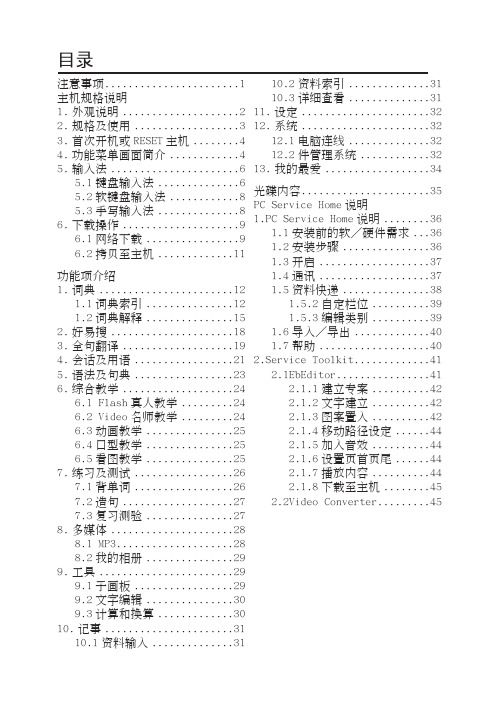
3. 首次開機或 RESET 主機
當您是首次開機或 RESET 主機后,首先需要進行以下設定:
˙ 若選擇“否 (N)”,系統檢查內存
資料后,進入主菜單畫面。
˙ 若選擇“是 (Y)”,系統檢查內存資
料,所有設定將恢復至初始值,然
后進入日期/時間設定畫面。
˙ 若勾選“清除用戶資料 (C)”,並選
擇“是 (Y)”,進入清除用戶資料
1.3 開啟....................37
功能項介紹
1.4 通訊....................37
1. 詞典........................12 1.5 資料快遞................38
1.1 詞典索引................12 1.5.2 自定欄位...........39
6.1 Flash 真人教學..........24 2.1.2 文字建立...........42
6.2 Video 名師教學..........24 2.1.3 圖案置入...........42
6.3 動畫教學................25 2.1.4 移動路徑設定.......44
輕推 SD / SDHC 卡入卡槽,聽到喀噠聲后,表示 卡片鎖定到位,並安裝妥當。 取出: 輕按卡片,聽到喀噠聲后,卡片解鎖,輕輕沿卡 槽將卡片取出即可。 注意: ˙ 插拔卡片時,請先關機,以免影響正常操作。 ˙ 數據傳輸過程中,請勿插拔卡片。
電池換裝 置入:
沿電池蓋上箭頭方向,推動並 打開電池蓋,再按右圖中的箭 頭標示,將電池放入電池盒 內,保證電池上金屬片與電池 盒內右側的金屬凸點接觸,然 金 屬 片 后合上電池蓋即可。 取出: 按上述方式打開電池蓋,手指 放于電池盒左側凹槽處,輕扣 電池一端,即可取出電池。
NU-TECH_9按键触摸芯片TC309_中文手册_V1.3

TC Serial touch sensor
Page 6 of 8
TC309_中文手册_V1.3
额定值 *
工作温度 存储温度 电源电压 管脚最大电流 管脚电压 * 注意 超出额定值可能会导致芯片永久损坏
电气特性
TA = 25℃ 特性 工作电压 电流消耗
符号 Vcc Idd
上电稳定时间 Tini
条件
3KΩ RX3
VCC
RU1 RU2 RU3
SDA 15 SCL 14 INT 13
10KΩ 10KΩ 10KΩ
SEN 3
20pf CSEN
CX8 12
RX8 3KΩ
CX7 11
RX7 3KΩ
CX6 10
RX6 3KΩ
CX5 9
RX5 3KΩ
CX4 8
RX4 3KΩ
MCU
PAD8 PAD7 PAD6 PAD5 PAD4
0.224
0.236
0.248
0.018
0.026
0.033
0°
--
8°
TC Serial touch sensor
Page 8 of 8
6.30
0.45
0.65
0.85
0°
--
8°
Dimensions In Inches
Min
Nom
Max
0.051
0.059
0.067
0.002
0.006
0.010
0.012
0.016
0.022
0.006
0.010
0.014
0.382
0.394
0.406
.0148
0.156
2011年国内外各大搜索引擎网站免费登录入口
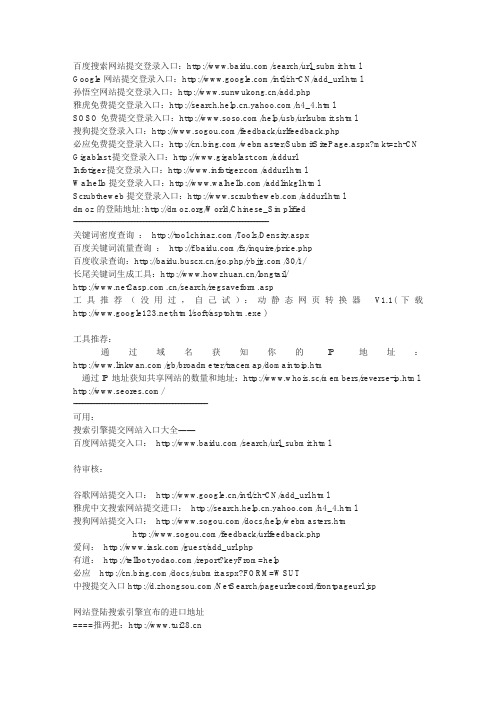
百度搜索网站提交登录入口:/search/url_submit.htmlGoogle网站提交登录入口:/intl/zh-CN/add_url.html孙悟空网站提交登录入口:/add.php雅虎免费提交登录入口:/h4_4.htmlSOSO免费提交登录入口:/help/usb/urlsubmit.shtml搜狗提交登录入口:/feedback/urlfeedback.php必应免费提交登录入口:/webmaster/SubmitSitePage.aspx?mkt=zh-CN Gigablast提交登录入口:/addurlInfotiger提交登录入口:/addurl.htmlWalhello提交登录入口:/addlinkgl.htmlScrubtheweb提交登录入口:/addurl.htmldmoz的登陆地址: /World/Chinese_Simplified-------------------------------------------------------------------关键词密度查询:/Tools/Density.aspx百度关键词流量查询:/fs/inquire/price.php百度收录查询:/go.php//30/1/长尾关键词生成工具:/longtail//search/regsaveform.asp工具推荐(没用过,自己试):动静态网页转换器V1.1(下载/html/soft/asptohtm.exe )工具推荐:通过域名获知你的IP地址:/gb/broadmeter/tracemap/domaintoip.htm通过IP地址获知共享网站的数量和地址:http://www.whois.sc/members/reverse-ip.html /----------------------------------------------可用:搜索引擎提交网站入口大全――百度网站提交入口:/search/url_submit.html待审核:谷歌网站提交入口:/intl/zh-CN/add_url.html雅虎中文搜索网站提交进口:/h4_4.html搜狗网站提交入口:/docs/help/webmasters.htm/feedback/urlfeedback.php爱问:/guest/add_url.php有道:/report?keyFrom=help必应 /docs/submit.aspx?FORM=WSUT中搜提交入口/NetSearch/pageurlrecord/frontpageurl.jsp网站登陆搜索引擎宣布的进口地址====推两把:=====Alexa排名提交登录口:/help/webmasters/index.html#crawl_siteAlexa提交你的网站图片登录口:/update_thumbnail搜狐搜索提交进口/regurl/regform.asp大全/gduf/blog/item/999cbafdca5e721009244de2.html一搜登录口:/search_submit.html?source=yisou_www_hp 成功收录时间在1个月内百度(中国最大的搜索) 登录口:/search/url_submit.html 成功收录在1个月内google 登录口:/intl/zh-CN/addurl.html 成功收录在1个月内中国民众点评网登陆口:/netregister.asp搜博登录口:/site/add.asp 成功收录时间不定中国搜索登录口:/NetSearch/pageurlrecord/frontpageurl.jsp 成功收录时间一周以内孙悟空登录口:/add.php 成功收录时间收录时间不定shalala 登录口:/searcher/add-a.asp 成功收录时间立即注:先选分类再提交天网登录口:/url_submit.html 成功收录时间一个月内搜豹登录口:/ 成功收录时间立即注:先选分类再提交慧聪行业搜索引擎登录口:http://202.108.33.161/web/frontward/free/free_speedlogin.asp 胜利收录时间一周以内注:先选分类再提交时创网站搜索登录口:/dr1pt.htm成功收录时光不定注:先选分类再提交搜狐/搜狗登录口:/regurl/regform.asp?Step=REGFORM&,nike air force one shoes;class= 胜利收录时光10天内21online 登录口:/weblogin.php 成功收录时间不定top88 登录口:/manual/LoginTop88.asp 成功收录了,时间大概是1个工作周北极星登录口:/bjx01/search/regi_1.asp 现已改成网址导航站点1268网站登录口:/add.htm 成功收录时间不定协通神搜登录口:/search/regform.htm成功收录时间立即注:先选分类再提交网人:登录口:/search/index.asp 成功收录时间不定酷游人--搜索引擎登录口:/sou/ 成功收录时间不定注:先选分类再提交猫头鹰: 登录口:/publish.asp?l=pub 成功收录时间不定注:先选分类再提交商情168搜索引擎登录口:/add.php 成功收录时间不定新浪登录口:/newbizsite/docc/index-2jifu-10.htm 成功收录时间不定注:针对非贸易性网站千度登录口:/search/denglu.asp 胜利收录时光不定注:只有在你网站上衔接此站才干保证成功收录。
viewme-um004_-zh-e说明书
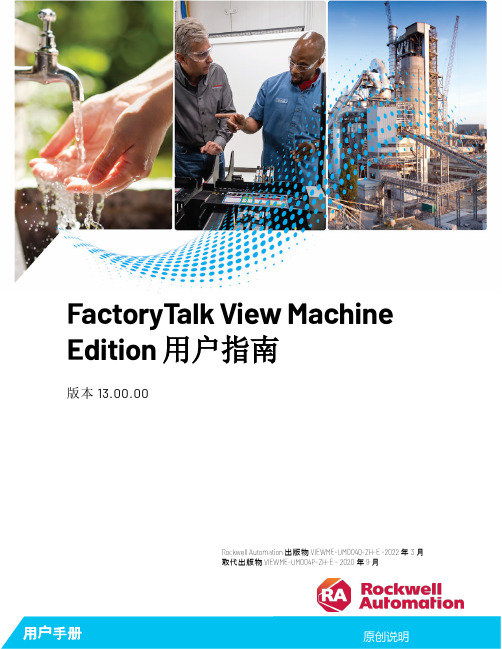
IND690XX应用终端说明书
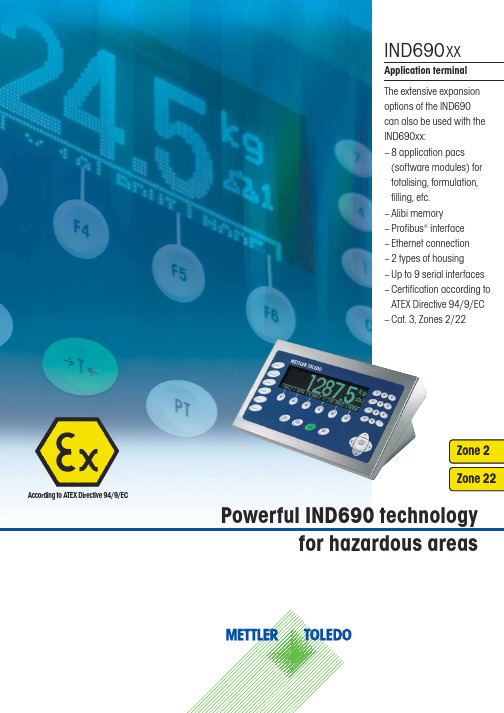
According to ATEX Directive 94/9/ECPowerful IND690 technologyfor hazardous areasTough but sensitive –even in hazardous areasTo see and be seen – BIG WEIGHT ®display.Bright, fast and clear, this active dot matrix display shows the result of the weighing operation. Readable from a distance, the BIG WEIGHT ®display is ideal for professional users. Protected behind scratch-proof safety glass the display will not dim over time.•Complies with ATEX Directive 94/9/EC for potentially explosive atmospheres•Protection class IP69K – ideal for the toughest working conditions•BIG WEIGHT ®display – bright, with graphics capability, even in poorly lit areas•Excellent performance – with software pacs to enhance further •Easily integratedIND690 displays say it loud and clear. Available in many langua-ges, to guide the user easily and reliably.1 terminal,2 models,3 types of installationSure to be just right for your purpose. Protected to Class IP69K and made of stainless steel, the bench model is also ideal for wall mounting, thanks to the adapter that allows it to be tilted andturned. Cables can be hidden underneath – the best protection against dirt and damage. The built-in model is also uncompromi-sing, featuring fast, universal installation, and maximum accessi-bility. Front side also IP69K + stainless steel.Keypad has a nice, substantial feelThe generous, easy-to-clean membrane with smooth surface and raised, embossed buttons meets all requirements related to ergonomics, hygiene and durability.A connectable PC keyboard (MFII/PS2) or barcode reader makes data entry even faster and easier.Interfaces for secure connectivityThe basic version is ready to go with an RS232 data interface (e.g. to connect a printer). Up to 8 more interfaces can be added easily and inexpensively for still greater modularity and flexibility.100% leakproof and yet open on all sides. Data and pulses for other devices.BIG WEIGHT ®is a registered trademark of Mettler-Toledo (Albstadt)GmbH. German Patent 197 32 659. European Patent 0 895 071.Relationship between categories and zonesHazardous areas are frequently subdivided into different zones according to the degree of the hazard. Depending on the zone, different categories of electrical equipment must be used.Category Specified type of Permitted for use Also permitted IND690xx hazardous in Zone for use in Zone permittedatmosphere for useGas/air mixture3Or vapor/air 2•mixture or mist3Dust/air mixture22•EN 1127-1:1997Since 1998 METTLER TOLEDOhas operated an approved qualityassurance system according toATEX Directive 94/9/EC for theproduction of instruments inten-ded for use in hazardous areas.The frequency of occurrence of an explosive mixtureHow frequently is an explosive atmosphere expected? The answer to this question is used to define separate zones in a factory or plant:Hazardous, explosive atomospheres are presentrarely and brieflyDue to gases, vapors, mists Zone 2Due to dusts Zone 22The more frequently an explosion hazard is expected to occur, the higher the safety requirements for instruments used. The ATEX Directive 94/9/EC defines categories for the various safety levels.Safety level of instrument Category For use in ZonesVery high level of safety10, 1, 2, 20, 21, 22High level of safety21, 2, 21, 22Normal level of safety32, 22Connection to the scale by weightDisplay and data entryStandard functionsHousings/ambient conditionsData interfacesGeneral dataOrdering informationDimensions (mm)IND690 bench modelIND690 built-in modelAccessories Multi-Range Application Terminal IND690xxAccessories application terminal IND690xxSubject to technical changes©Mettler-Toledo GmbH 22012876.Printed in GermanyDigital I/O interfaces outside hazardous areasThe 4-690 and 8-690 relay boxes are not designed for use inpotentially explosive areas. They may only be used in non-hazar-dous areas, or in hazardous areas if additional safety measuresare taken.Digital I/O Interfaces Order-No.4I/O-690 4 input/4 output22 011 965interface, 19-pole fem. conn.Relay box 4-690Relay box with 4 input/22 011 9674 output, for connectionto 4I/O-690Cable, 10m, for connecting00 504 4584I/O-690 with the relay boxMale connector, 19-pole00 504 461Relay box 8-690 Relay box with 8 input/22 011 9688 output for connection toRS485/422-690Analogue outputAnalogue Out-690 Analogue output22 011 9660-10V, 0-20mA,4-20 mA, 5-pole fem. conn.Cable for analogue output,00 204 930open end, 3mD/A male connector, 5-pole00 205 538Certifiable memoryAlibiMemory-690 Storage for metrologicallyrelevant records. Replacesthe alibi printer in certifiableapplications. 22 011 950Mechanical accessoriesWall bracket for bench model, stainless steel22 011 980Floor stand for bench model, stainless steel22 011 981Stand base stainless steel22 011 982Sales and service:ConformityQuality certificates。
MC9S12超详细中文资料
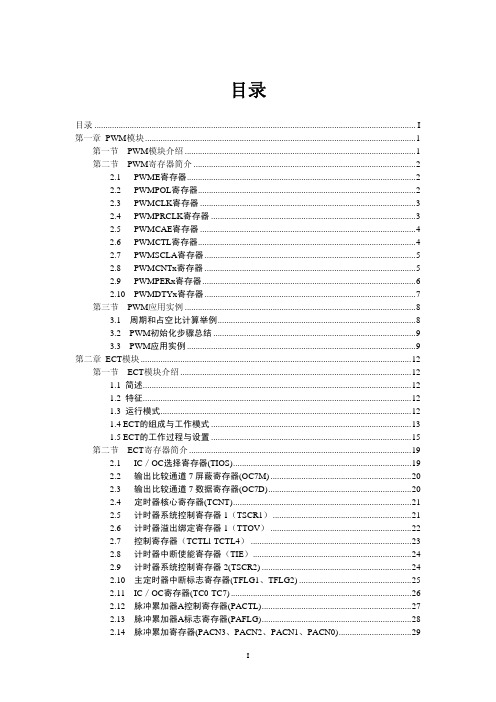
目录 .................................................................................................................................................. I 第一章 PWM模块 ...........................................................................................................................1 第一节 PWM模块介绍 .........................................................................................................1 第二节 PWM寄存器简介 .....................................................................................................2 2.1 PWME寄存器 ........................................................................................................2 2.2 PWMPOL寄存器...................................................................................................2 2.3 PWMCLK寄存器 ....................................
COM90C66资料

COM90C66Data Sheet with Erratas forRev. B and Rev. D devices ARCNET® Controller/Transceiver withAT® Interface and On-Chip RAMFEATURES• ARCNET LAN Controller/Transceiver/ Support Logic/Dual-Port RAM• Integrates SMSC COM90C65 with 16-Bit Data Bus, Dual-Port RAM, and EnhancedDiagnostics Circuitry• Includes IBM® PC/AT® Bus Interface Circuitry• Supports 8- and 16-Bit Data Buses• Full 2K x 8 On-Chip Dual-Port Buffer RAM • Zero Wait State Arbitration for Most AT Buses• SMSC COM90C26 Software Compatible • Command Chaining Enhances Performance • Supports Memory Mapped and Sequential I/O Mapped Access to the Internal RAMBuffer • Compatible with the SMSC HYC9058/68/ 88 (COAX and Twisted Pair Drivers)• Token Passing Protocol with SelfReconfiguration Detection• Variable Data Length Packets• 16 Bits CRC Check/Generation• Includes Address Decoding Circuitry for On-Chip RAM, PROM and I/O• Supports up to 255 Nodes• Contains Software Accessible Node ID Register• Compatible with Various Topologies (Star, Tree, Bus, ...)• On-Board Crystal Oscillator and Reset Circuitry• Low Power CMOS, Single +5V SupplyGENERAL DESCRIPTIONThe SMSC COM90C66 is a special purpose communications controller for interconnecting processors and intelligent peripherals using the ARCNET Local Area Network. The COM90C66 is unique in that it integrates the core ARCNET logic found in Standard Microsystems' original COM90C26 and COM90C32 with an on-chip 2K x 8 RAM, as well as the 16-bit data bus interface for the IBM PC/AT. Because of the inclusion of the RAM buffer in the COM90C66, a complete ARCNET node can be implemented with only one or two additional ICs (8- or 16-bit applications, respectively) and a media driver circuit. The ARCNET core remains functionally untouched, eliminating validation and compatibility concerns. The enhancements exist in the integration and the performance of the device. Maximum integration has been achieved by including the 2K x 8 RAM buffer on the chip, providing the immediate benefits of a lower device pin count and less board components. The performance is enhanced in four ways: a 16-bit data bus for operation with the IBM PC/AT;a zero wait state arbitration mechanism, due partly to the integration of the RAM buffer on-chip; the ability of the device to do consecutive transmissions and receptions via the Command Chaining operation; and improved diagnostics, allowing the user to control the system more efficiently. For most AT compatibles, the device handles zero wait state transfers.ARCNET is a registered trademark of Datapoint Corporation IBM, AT, PC/AT and Micro Channel are registered trademarks ofInternational Business Machines Corporation1TABLE OF CONTENTS FEATURES (1)GENERAL DESCRIPTION (1)PIN CONFIGURATION (3)DESCRIPTION OF PIN FUNCTIONS (4)PROTOCOL DESCRIPTION (9)NETWORK PROTOCOL (9)NETWORK RECONFIGURATION (9)BROADCAST MESSAGES (10)EXTENDED TIMEOUT FUNCTION (10)LINE PROTOCOL (10)SYSTEM DESCRIPTION (12)MICROPROCESSOR INTERFACE (12)TRANSMISSION MEDIA INTERFACE (13)FUNCTIONAL DESCRIPTION (13)MICROSEQUENCER (13)ADDRESS DECODING (19)INTERNAL REGISTERS (22)INTERNAL RAM (29)SOFTWARE INTERFACE (29)SOFTWARE COMPATIBILITY CONSIDERATIONS (31)COMMAND CHAINING (32)RESET DETAILS (34)READ AND WRITE CYCLES (35)NODE ID LOGIC (43)TRANSMIT/RECEIVE LOGIC (43)IMPROVED DIAGNOSTICS (43)OSCILLATOR (45)OPERATIONAL DESCRIPTION (46)MAXIMUM GUARANTEED RATINGS (46)DC CHARACTERISTICS (46)TIMING DIAGRAMS (49)Please see Addendum 1 entitled Data Sheet Errata for Revision B COM90C66, which discusses changes to this data sheet which apply to the Revision B device, on Page 62.Please see Addendum 2 entitled Data Sheet Errata for Revision D COM90C66, which discusses changes to this data sheet which apply to the Revision D device, on Page 64.80 Arkay DriveHauppauge, NY 11788(516) 435-6000FAX (516) 273-31232For other machines, the IOCHRDY signal may be briefly negated to give the device the extra time necessary to support the faster machines. Aside from the implementation of a 16-bit data bus interface, the remaining bus interface logic is identical to that found in the SMSC COM90C65, which contains all the support logic circuitry.The ARCNET Local Area Network is a token passing network which operates at a 2.5 Mbps data rate. A token passing protocol provides predictable response times because each network event occurs within a known time interval. Throughput can be reliably predeter-mined based upon the number of nodes and their expected traffic.The COM90C66 establishes the network configuration and automatically reconfigures the token passing order as new nodes are added or deleted from the network.The COM90C66 performs address recognition, CRC checking and generation, packet acknowledgement, and other network management functions. The C0M90C66 interfaces directly to the IBM PC/AT or compatibles. The internal 2K x 8 RAM buffer is used to hold up to four data packets with a maximum length of 508 bytes each.DESCRIPTION OF PIN FUNCTIONSPLCCPIN SYMBOL DESCRIPTIONPROCESSOR INTERFACE75-84, 2-11Address 0-19A0-A19Input. These signals are connected to the address linesof the host processor and are used to access memoryand I/O locations of the COM90C66, as well as to accessthe external ROM through the COM90C66.13-20, 22-29Data 0-15D0-D15Input/Output. These signals are used by the host totransmit data to and from the internal registers and buffermemory of the COM90C66 and are connected to weakinternal pull-up resistors.63, 62nTransceiverDirectionControl nTOPL,nTOPHOutput. These active low signals control the data bustransceiver. When these signals are high, data gets sentfrom the PC to the COM90C66. When these signals arelow, data gets sent from the COM90C66 to the PC, orfrom the PROM to the PC if the PROM signal is also low.71I/O ChannelReady IOCHRDY Output. This signal, when low, is optionally used by the COM90C66 to extend host cycles. This is an open-drainsignal. An external pull-up resistor is typically providedby the system.12AddressEnable AEN Input. This signal, when low, acts as a qualifier for I/O Address Selection. When the signal is high, I/Odecoding is disabled. This signal has no effect onMemory Address Selection.74Address LatchEnable BALE Input. The falling edge of this signal is used by the COM90C66 to latch the A0-A19 lines and the nSBHEsignal via an internal transparent latch. This signal isconnected to a weak internal pull-up resistor.64nI/O Read nIOR Input. This active low signal is issued by the hostmicroprocessor to indicate an I/O Read operation. A lowlevel on this pin when the COM90C66 is accessedenables data from the internal registers of theCOM90C66.65nI/O Write nIOW Input. This active low signal is issued by the hostmicroprocessor to indicate an I/O Write operation. A lowpulse on this pin when the COM90C66 is accessedenables data from the Data Bus into the internal registersof the COM90C66.4DESCRIPTION OF PIN FUNCTIONSPLCCPIN SYMBOL DESCRIPTION 66nMemory Read nMEMR Input. This active low signal is issued by the hostmicroprocessor to indicate a Memory Read operation. Alow level on this pin when the COM90C66 is accessedenables data from the internal RAM of the COM90C66 orthe PROM onto the data bus to be read by the host.67nMemoryWrite nMEMW Input. This active low signal is issued by the host microprocessor to indicate a Memory Write operation. Alow pulse on this pin when the COM90C66 is accessedenables data from the data bus into the internal RAM ofthe COM90C66.52Reset In RESETIN Input. This active high signal is the power on reset signalfrom the host. It is used to activate the internal resetcircuitry within the COM90C66.53nROM Enable nENROM Input. This active low signal enables the decoding of theexternal PROM. This signal also affects the timing ofIOCHRDY and the number of address lines used todecode nMEMCS16. This signal is connected to a weakinternal pull-up resistor.54nROM Select nPROM Output. This active low signal is issued by theCOM90C66 to enable the external 8-bit wide PROM orthe external register of the COM90C66.30InterruptRequest INTR Output. This active high signal is generated by the COM90C66 when an enabled interrupt condition occurs.INTR returns to its inactive state when the interruptstatus condition or the corresponding interrupt mask bitis reset.72nZero WaitState n0WS Output. This active low signal is used to force zero wait state access cycles on the IBM PC Bus. This is an open-drain signal. An external pull-up resistor is typicallyprovided by the system.70nMemory16-Bit ChipSelect nMEMCS16Output. This active low signal is used to indicate that the present data transfer is a 16-bit memory cycle. TheCOM90C66 can be configured to use A19-A17 or A19-A11 to generate nMEMCS16. This is an open-drainsignal. An external pull-up resistor is typically providedby the system.5DESCRIPTION OF PIN FUNCTIONSPLCCPIN SYMBOL DESCRIPTION69nI/O 16-BitChip Select nIOCS16Output. This active low signal is used to indicate that the present data transfer is a 16-bit I/O cycle. A15-A2 areused to generate nIOCS16. This is an open-drain signal.An external pull-up resistor is typically provided by thesystem.73nSystem BusHigh Enable nSBHE Input. This active low signal is used to enable the COM90C66 to transfer data on D8-D15 of the Data Bus. TRANSMISSION MEDIA INTERFACE56, 55nPulse 2,nPulse 1nPULSE 2,nPULSE 1Output. These active low signals carry the transmit datainformation, encoded in pulse format, from theCOM90C66 to the LAN Driver.57Receive In RXIN Input. This signal carries the receive data informationfrom the LAN Driver to the COM90C66.MISCELLANEOUS51-47Memory BaseAddress Select MS0-MS4Input. These signals are generated by external switches.They are used by the memory decoder to select a blockof memory. These signals are connected to weakinternal pull-up resistors.46-44I/O BaseAddress Select IOS0-IOS2Input. These signals are generated by external switches.They are used by the I/O decoder to select a block of 16I/O locations. These signals are connected to weakinternal pull-up resistors.35-42Node ID Select NID0-NID7Input. These signals are generated by external switches.The Node ID code represents the node identification ofthis particular COM90C66. These signals are connectedto weak internal pull-up resistors.32nTransmitActivity LED nTXLED Output. This active low signal is used for direct connection to an LED through a resistor to V cc to indicatetransmit activity. This signal has 12mA sink capability.31nBoard SelectActivity LED nnBSLED Output. This active low signal is used for direct connection to an LED through a resistor to V cc to indicateboard activity. This signal has 12mA sink capability.6DESCRIPTION OF PIN FUNCTIONSPLCCPIN SYMBOL DESCRIPTION33, 34CrystalOscillator XTAL1,XTAL2An external parallel resonant 20 MHz crystal should beconnected to these pins. If an external 20 MHz TTL clockis used instead, it must be connected to XTAL1 with a390Ω pull-up resistor and XTAL2 should be left floating.59CA Clock CACLK Output. This is the start/stop CA clock and should be leftfloating for typical operation.58Clock CLK Output. This is a general purpose 5 MHz clock andshould be left floating for typical operation.1, 43Power Supply V cc+5 Volt Power Supply pin.21, 68Ground GND Ground pins.60-61No Connect NC Make no connection to these pins.7FIGURE 1 - COM90C66 OPERATION8PROTOCOL DESCRIPTIONNETWORK PROTOCOLCommunication on the network is based on a token passing protocol. Establishment of the network configuration and management of the network protocol are handled entirely by the COM90C66's internal microcoded sequencer. A processor or intelligent peripheral transmits data by simply loading a data packet and its destination ID into the RAM buffer and issuing a command to enable the transmitter. When the COM90C66 next receives the token, it verifies that the receiving node is ready by first transmitting a FREE BUFFER ENQUIRY message. If the receiving node transmits an ACKnowledge message, the data packet is transmitted followed by a 16-bit CRC. If the receiving node cannot accept the packet (typically its receiver is inhibited), it transmits a Negative AcKnowledgement message and the transmitter passes the token. Once it has been established that the receiving node can accept the packet and transmission is complete, the receiving node will verify the packet. If the packet is received successfully, the receiving node transmits an ACKnowledge message (or nothing if it is received unsuccessfully) allowing the transmitter to set the appropriate status bits to indicate successful or unsuccessful delivery of the packet. An interrupt mask permits the COM90C66 to generate an interrupt to the processor when selected status bits become true. Figure 1 is a flow chart illustrating the internal operation of the COM90C66.NETWORK RECONFIGURATIONA significant advantage of the COM90C66 is its ability to adapt to changes on the network. Whenever a new node is activated or deactivated, a NETWORK RECONFIGURATION is performed. When a new COM90C66 is turned on (creating a new active node on the network), or if the COM90C66 has not received an INVITATION TO TRANSMIT for 840 mS, or if a software reset occurs, the device causes aNETWORK RECONFIGURATION by sending a RECONFIGURE BURST consisting of eight marks and one space repeated 765 times. The purpose of this burst is to terminate all activity on the network. Since this burst is longer than any other type of transmission, the burst will interfere with the next INVITATION TO TRANSMIT, destroy the token and keep any other node from assuming control of the line.When any COM90C66 senses an idle line for greater than 82 µS, which will only occur when the token is lost, each COM90C66 starts an internal timeout equal to 146 µS times the quantity 255 minus its own ID. It also sets the internally-stored NID (next ID representing the next possible ID node) equal to its own ID. If the timeout expires with no line activity, the COM90C66 starts sending INVITATION TO TRANSMIT with the Destination ID (DID) equal to the currently-stored NID. Within a given network, only one COM90C66 will timeout (the one with the highest ID number). After sending the INVITATION TO TRANSMIT, the COM90C66 waits for activity on the line. If there is no activity for 74.7µS, the COM90C66 increments the NID value and transmits another INVITATION TO TRANSMIT using the NID equal to the DID. If activity appears before the 74.7µS timeout expires, the COM90C66 releases control of the line. During NETWORK RECONFIGURATION, INVITATIONS TO TRANSMIT will be sent to all 256 possible IDs. Each COM90C66 on the network will finally have saved a NID value equal to the ID of the COM90C66 that it released control to. At this point, control is passed directly from one node to the next with no wasted INVITATIONS TO TRANSMIT being sent to IDs not on the network until the next NETWORK RECONFIGURATION occurs. When a node is powered off, the previous node will attempt to pass it the token by issuing an INVITATION TO TRANSMIT. Since this node will not respond, the previous node will timeout and transmit another INVITATION TO TRANSMIT to an incremented ID and eventually a response will be received.9The time required to do a NETWORK RECONFIGURATION depends on the number of nodes in the network, the propagation delay between nodes, and the highest ID number on the network, but will be in the range of 24 to 61 mS.BROADCAST MESSAGESBroadcasting gives a particular node the ability to transmit a data packet to all nodes on the network simultaneously. ID zero is reserved for this feature and no node on the network can be assigned ID zero. To broadcast a message, the transmitting node's processor simply loads the RAM buffer with the data packet and sets the DID equal to zero. Figure 9 illustrates the position of each byte in the packet with the DID residing at address 01 HEX of the current page selected in the TRANSMIT command. Each individual node has the ability to ignore broadcast messages by setting the most significant bit of the ENABLE RECEIVE TO PAGE nn command (see Table 7) to logic "0".EXTENDED TIMEOUT FUNCTIONThere are three timeouts associated with the COM90C66 operation:Response TimeThe Response Time is equal to the round trip propagation delay between the two furthest nodes on the network plus the maximum turn around time (the time it takes a particular COM90C66 to start sending a message in response to a received message), which is approximately 12.7 µS. The round trip propagation delay is a function of the transmission media and network topology. For a typical system using RG62 coax in a baseband system, a one-way cable propagation delay of 31µS translates to a distance of about four miles. The flow chart in Figure 1 uses a value of 74.7µS (31 + 31 + 12.7) to determine if any node will respond.Idle TimeThe Idle Time is associated with a NETWORK RECONFIGURATION. Figure 1 illustrates that during a NETWORK RECONFIGURATION, one node will continually transmit INVITATIONS TO TRANSMIT until it encounters an active node.Every other node on the network must distinguish between this operation and an entirely idle line.During NETWORK RECONFIGURATION, activity will appear on the line every 82 µS. This82 µS is equal to the Response Time of 74.7 µSplus the time it takes the COM90C66 to retransmit another message (usually another INVITATION TO TRANSMIT).Reconfiguration TimeIf any node does not receive the token within the Reconfiguration Time, the node will initiate a NETWORK RECONFIGURATION.The ET2 and ET1 bits (bits 3 and 4 of the Configuration Register) allow the network to operate over longer distances than the four miles stated earlier. The logic levels on these bits control the maximum distances over which the COM90C66 can operate by controlling the three timeout values described above. See the description of the ET1 and ET2 bits, found in Table 8, for the table containing the combinations of these bits. It should be noted that for proper network operation, all COM90C66s connected to the same network must have the same Response Time, Idle Time, and Reconfiguration Time.LINE PROTOCOLThe ARCNET line protocol can be described as isochronous because each byte is preceded by a start interval and ended with a stop interval.Unlike asynchronous protocols, there is a constant amount of time separating each data byte. Each byte takes up exactly 11 clock intervals with a single clock interval being 400 nS in duration. As a result, one byte is10transmitted every 4.4 µS and the time to transmit a message can be precisely determined. The line idles in a spacing (logic "0") condition. A logic "0" is defined as no line activity and a logic "1" is defined as a negative pulse of 200 nS duration.A transmission starts with an ALERT BURST consisting of six unit intervals of mark (logic "1"). Eight-bit data characters are then sent with each character preceded by two unit intervals of mark and one unit interval of space. Five types of transmission can be performed as described below:Invitations To TransmitAn Invitation To Transmit is used to pass the token from one node to another and is sent by the following sequence:• An ALERT BURST• An EOT (End Of Transmission--ASCII code04 HEX)• Two (repeated) DID (Destination IDentification) charactersALERTBURST EOT DID DIDFree Buffer EnquiriesA Free Buffer Enquiry is used to ask another node if it is able to accept a packet of data and is sent by the following sequence:• An ALERT BURST• An ENQ (ENQuiry--ASCII code 85 HEX)• Two (repeated) DID (Destination IDentification) charactersData PacketsA Data Packet consists of the actual data being sent to another node and is sent by the following sequence:• An ALERT BURST• An SOH (Start Of Header--ASCII code 01 HEX)• An SID (Source IDentification) character • Two (repeated) DID (Destination IDentification) characters• A single COUNT character which is the 2's complement of the number of data bytes to follow if a short packet is being sent or 00 HEX followed by a COUNT character which is the 2's complement of the number of data bytes to follow if a long packet is being sent • N data bytes where COUNT = 256-N (or 512-N for a long packet)• Two CRC (Cyclic Redundancy Check) characters. The CRC polynomial used is X16 + X15 + X2 + 1.ALERTBURST ENQ DIDDID11AcknowledgementsAn Acknowledgement is used to acknowledge reception of a packet or as an affirmative response to FREE BUFFER ENQUIRIES and is sent by the following sequence:• An ALERT BURST• An ACK (ACKnowledgement--ASCII code86 HEX) character Negative AcknowledgementsA Negative Acknowledgement is used as a negative response to FREE BUFFER ENQUIRIES and is sent by the following sequence:• An ALERT BURST• A NAK (Negative AcKnowledgement--ASCII code 15 HEX) characterSYSTEM DESCRIPTIONThe System Block Diagram shown in Figure 2 illustrates a typical implementation of an ARCNET node using the COM90C66. The only external components required to complete an ARCNET node design are one or two bus transceivers (for 8-bit or 16-bit applications, respectively) and the LAN Driver, making the COM90C66 the most highly-integrated ARCNET solution. The COM90C66 provides for simple interfacing to both sides of the ARCNET system, namely the microprocessor and the transmission media.MICROPROCESSOR INTERFACEThe left half of Figure 2 illustrates a typical COM90C66 interface to the PC. The sections outlined in dotted lines represent the portion which distinguishes the 16-bit interface, while the remaining interface exists for both 8-bit and 16-bit applications. The interface consists of a 20-bit address bus, a 16-bit data bus and a control bus. All accesses to the internal RAM, the optional PROM and the internal registers are controlled by the COM90C66.The microprocessor's address lines are directly connected to the COM90C66. The address decoding circuitry of the COM90C66 monitors the address bus to determine valid accesses to the device.Figure 2 shows octal bus transceivers utilized as the interface between the microprocessor's data lines and the COM90C66. The transceivers are only necessary when interfacing to a high current drive data bus such as the IBM PC data bus, and may otherwise be omitted. The COM90C66 provides the nTOPL and nTOPH signals which control the direction of the external transceiver(s). The nTOPL signal is also activated during PROM Read Cycles.The microprocessor's control bus is directly connected to the COM90C66 and is used in access cycle communication between the device and the microprocessor. All accesses support zero wait state arbitration in most machines. The Control Bus has been optimized to support the intricacies of the IBM AT Bus and the EISA Bus.ALERTBURST ACK ALERTBURST NAK12TRANSMISSION MEDIA INTERFACEThe right half of Figure 2 illustrates the COM90C66 interface to the transmission media used to connect the node to the network. The HYC9058/68/88 may be used to drive the media. During transmission, the COM90C66 transmits a logic "1" by generating two 100 nS non-overlapping negative pulses, nPULSE1 and nPULSE2. These signals are sent to the LAN Driver, which in turn creates a 200 nS dipulse signal on the media. A logic "0" is transmitted by the absence of the two negative pulses, that is, the nPULSE1 and nPULSE2 outputs remain high, therefore there is an absence of a dipulse. During reception the 200 nS dipulse appearing on the media is coupled through the RF transformer of the LAN Driver. A positive pulse at the RXIN pin of the COM90C66 is interpreted as a logic "1". Again, if no dipulse is present, the COM90C66 interprets a logic "0".Typically, RXIN pulse occur at multiples of 400 nS. The COM90C66 can tolerate distortion of plus or minus 100 nS and still correctly capture the RXIN pulses.During Reset, the transmitter portion of the COM90C66 is disabled and the nPULSE1 and nPULSE2 pins are inactive high.The COM90C66 includes the nTXLED and nBSLED signals which, when tied to LEDs, provide indication of transmit and board access activity. In addition, it is possible for the user to completely disable the transmitter through software. These two unique features represent two of the improvements made in the diagnostics of the device. Please see the Improved Diagnostics section of this document for further detail.FUNCTIONAL DESCRIPTIONMICROSEQUENCERThe COM90C66 contains an internal microsequencer which performs all of the control operation necessary to carry out the ARCNET protocol. It consists of a clock generator, a 554 x 8 ROM, a program counter, two instruction registers, an instruction decoder, a no-op generator, jump logic, and reconfiguration logic.The COM90C66 derives a 5 MHz and a 2.5 MHz clock from the external crystal. These clocks provide the rate at which the instructions are executed within the COM90C66. The 5 MHz clock is the rate at which the program counter operates, while the 2.5 MHz clock is the rate at which the instructions are executed. The microprogram is stored in the ROM and theinstructions are fetched and then placed into the instruction registers. One register holds the op code, while the other holds the immediate data.Once the instruction is fetched, it is decoded by the internal instruction decoder, at which point the COM90C66 proceeds to execute the instruction. When a no-op instruction is encountered, the microsequencer enters a timed loop, in which case the program counter is temporarily stopped until the loop is complete.When a jump instruction is encountered, the program counter is loaded with the jump address from the ROM. The COM90C66 contains an internal reconfiguration timer which interrupts the microsequencer if it has timed out.At this point the program counter is cleared, after which the MYRECON bit of the Diagnostic Status Register is set.13FIGURE 2 - SYSTEM BLOCK DIAGRAM14FIGURE 3 - INTERNAL BLOCK DIAGRAM15FIGURE 4 – MEMORY SELECTORFIGURE 5 – PROM SELECTORFIGURE 6 – I/O SELECTOR16FIGURE 9 – RAM BUFFER PACKET CONFIGURATION17Table 1 – User Configuration of Memory Map18ADDRESS DECODINGThe COM90C66 includes address decoding circuitry that compares the value of the Address Bus to the address range selected by the Memory Select (MS0-MS4) and I/O Select (IOS0-IOS2) pins in order to determine processor accesses to the on-board PROM, the on-chip RAM, and I/O locations. By placing switches on the MS0-MS4 and the IOS0-IOS2 pins, the user configures the Memory Map and I/O Map according to the possible address ranges shown in Tables 1 and 2.Table 2 - User Configuration of I/O Map IOS2I0S1IOS0I/O ADDRESS RANGE 0000260-026F 0010290-029F 01002E0-02EF 01102F0-02FF 1000300-030F 1010350-035F 1100380-038F 11103E0-03EFMemory Address DecodingThe Memory Address Decoding circuitry is used to select a block from the memory map of the processor for PROM and RAM accesses. Figure 4 illustrates how the memory selection works. The MS4-MS0 pins are decoded through a 5 to 9 Decoder to generate a 9-bit value. These nine bits are compared to the A19-A11 lines of the Address Bus in order to select a particular 16K memory segment. Figure 7 illustrates a 16K block of memory that has been selected by the MS4-MS0 pins. The PROM occupies the upper 8K area of the selected 16K segment and is accessed when A13 = 1. The RAM occupies one of four selectable 2K areas of the selected 16K segment and is accessed when A13 = 0. A11 and A12 are used to determine which 2K segment of the lower 8K area will be used for the RAM buffer.Figure 5 illustrates how the external PROM selection works. The MS4-MS0 pins aredecoded through a 5 to 7 Decoder to generate a 7-bit value. These seven bits are compared to the A19-A13 lines of the Address Bus in order to select an 8K memory range. Figure 7 illustrates an 8K block of memory for the PROM. In I/O 16K x 8 Mode only a 16K memory range is selected for the PROM. Figure 8 illustrates a 16K block of memory for the PROM.The nENROM pin is used to enable decoding for the on-board PROM. If nENROM is connected to a logic "1", the COM90C66 will not generate the nPROM signal, the nTOPL signal, or the IOCHRDY signal for accesses to the PROM. In this configuration, the COM90C66 will only occupy a 2K segment of memory.I/O Address DecodingThis section is used to select a block of 16 I/O locations from the I/O map of the processor.Figure 6 illustrates how the I/O selection19。
Philips Xenium 9@9w CT9A9WBLK 商品说明书

9@9wCT9A9WBLKIncredible battery lifeThe best in class Philips Xenium 9@9w ensures you are always connected - thanks to an incredibly long battery life. Your sleek and slim companion features dual SIM for switching of phone numbers, making it truly hassle-free and reliable.Always on, always connectedUp to 1 month of standby timeUp to 8 hours of talk timeMaximize your mobilityDual SIM cards for hassle-free switching of phone numbersMaximize your Multimedia Experience2.0 Megapixel cameraMP3 playback and ringtones for a superior audio experienceVideo capture and playback in MPEG4 and H263 formatMicroSD memory card slot for extra memory/ data storageHighlightsUp to 1 month standby timeThe phone can be on and in standby mode continuously for up to 1 month on a single charge.Up to 8 hours talk timeThe phone can support up to 8 hours conversation on a single charge.2 SIM cards, 1 phoneEnjoy hassle-free switching of your phone numbers without having to remove and swap your SIM cards. Your Philips mobile phone is specially designed to accommodate two SIMcards. To switch between the two cards, simplyselect the desired SIM card on the phonemenu.2.0 Megapixel cameraCapture your most precious memories with theclearest, sharpest picture quality imaginablethrough stunning 2.0 megapixel resolution.Press camera key to take vibrant pictures to usefor wallpaper and fotocall, or to send later viaMMS.MP3 playback and ringtonesUse the data cable or an external memory cardto transfer MP3 music files to your phone for asuperior audio experience on the go. You canalso personalize your ringtone with a selectionfrom your MP3 files.SpecificationsPowerBattery capacity: 920mAh Li-IonBattery saving manager: Auto switch on/offStandby time: Up to 1 month (In GSM900, DRX9)Talk time: Up to 8 hours (In GSM1800, PCL15, DTX OFF)Picture/DisplayMain Display Colors: 262KDiagonal screen size (inch): 1.93 inchMain Display Resolution: 220x176 pixelMain Display Technology: TFTDimensionsAntenna: IntegratedForm Factor: Candy barHandset color: Titan Black, Titan Coco Handset dimensions: (103 x 52 x 12)mm Handset weight: 90g (With battery) / 71g (Without battery)Network FeaturesGSM band: 900, 1800, 1900 MHzVoice Codec: FR/EFR/AMR/HRGPRS (Rx+Tx): Class 10 (4+2), Class B Messaging: Concatenated SMS (Long SMS), E-mail, EMS / release 4, MMS,Multimedia Message Service, SMS CB (Cell Broadcast), SMS (Short Message Service), SMS multi-target Services: OTA provisioning (WAP,MMS), SIM Toolkit / Release 99, WAP 2.0, DRM (combined delivery), DRM (forward lock), DRM (separate delivery)SoundRingers: MP3 ringer, Polyphonic (64 tones) Still Picture CapturingCamera: IntegratedDigital zoom: 8xImage sensor type: CMOSPicture resolution: 176x220, QVGA (320x240), SXGA (1280x1024), UXGA (1600x1200), VGA (640x480)Picture quality: Normal, High, LowPicture file format: JPEGPreview frame rate: 30 frames/secondPicture Mode: Night mode, Self-timer mode,Multi-shotSpecial effects preview mode: Blackboard,Blue effect, Embossed, Green effect, Greyscale, Sepia, Sketch, Whiteboard, Blue carving,Color invert, Contrast, Copper carving, Grayinvert, NormalWhite balance: Automatic, Cloudy, Daylight,Fluorescent, Incandescent, TungstenVideo PlaybackCompression formats: MPEG4, H.263Resolution (pxl): 176x144, 128x160, 128x96,220x176Frame rate (fps): 30Video RecordingCompression formats: H.263, MPEG4Resolution (pxl): 220x176Frame rate: 15 fpsAudio PlaybackAudio supported formats: AMR, Midi, MP3,AAC, AAC+, ADPCM, WAV, AWBAudio CapturingVoice recording: Yes, AMR, AWB, WAVAudio RecordingRecord your own voiceRecording Time: Depends on audio format andmemory available (AMR: Up to memory limit;WAV: Max 50 min; AWB: Max 3.8hrs)Storage MediaMemory Card Types: Micro Secure Digital (SD)Memory management: Memory status,Dynamic memory allocationUser memory: 11 MBMaximum memory card capacity: 2 GBConvenienceButtons and controls: 4-way navigation keyand enter, Side keys, Soft keysCall Management: Call Cost, Call Counters,Call Forwarding, Call on Hold, Call Time, CallWaiting, Caller ID, Conference Call,Emergency Call, Explicit Call Transfer,Microphone mute, Missed Calls, Multi-partycall, Received CallsEase of Navigation: Animated Color MatrixEase of Use: Hands free mode, Hot Keys,Keypad Lock, Softkeys, Vibra Alert, In-flightmodeGames and applications: Agenda, AlarmClock, Calculator, Calendar, Java MIDP 2.0,International converter, Lunar Calendar,StopwatchLanguage available: UI: Chinese Simplified,Chinese Traditional, English, Indonesian,Thai, Vietnamese, French, Romanian,Russian, Turkish, UkrainianPersonal Info Management: Daylight saving,Time Zone, Smart Phonebook, Internationalclock, Task listConnectivityHeadset: Via mini USB connectorModem Capabilities: CSD (Voice, Data), GPRSWireless connections: BluetoothPC Link: USB 1.1Bluetooth profiles: A2DP, Handsfree,Headset, Object push profileAccessoriesStandard Package Includes: Battery, CD ROM(Mobile Phone Tools), Charger, StereoHeadset, User Manual, USB data cable,HandsetGreen SpecificationsPackaging material: CartonPackaging type: GiftboxLead-free soldered product* Specification indicated based on initial full batterycharge tested in laboratories with Bluetooth switchedoff. Actual performance is dependent on networkservice provider and usage.© 2019 Koninklijke Philips N.V.All Rights reserved.Specifications are subject to change without notice. Trademarks are the property of Koninklijke Philips N.V. or their respective owners.Issue date 2019‑10‑23 Version: 2.0.112 NC: 8670 000 36502 EAN: 87 12581 39096 9。
Mini-Mac Applicator 'KK' 终端机械说明书
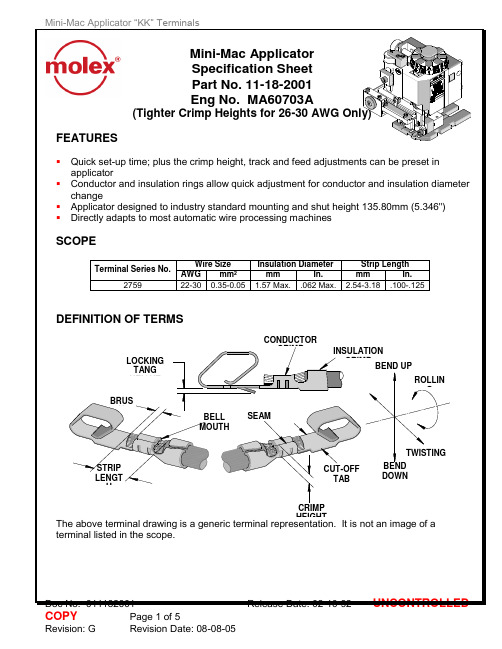
Stripper Blade Holder Terminal Stop and Scrap Shield Terminal Track Base and Track
Stripper Retainer Block Conductor Adjusting Cam Mini-Mac Applicator Frame M3 by 8 Lg. SHCS M4 by 6 Lg. SHCS M4 by 12 Lg. SHCS M5 by 10 Lg. SHCS M8 by 25 Lg. BHCS #4-40 by .19” Lg. SHCS #6-32 by 1/4” Lg. SHCS #8-32 by .50” Lg. SHCS #10-32 by 1.120” Lg. SHCS Tool Kit (All “Y” Items)
CAUTION: Molex crimp specifications are valid only when used with Molex terminals, applicators and tooling.
Molex Application Tooling Group 1150 E. Diehl Road Naperville, IL 60563 Tel: (630) 969-4550 Fax: (630) 505-0049
FEATURES
Quick set-up time; plus the crimp height, track and feed adjustments can be preset in applicator
Conductor and insulation rings allow quick adjustment for conductor and insulation diameter change
JUMO产品说明书

x x x x x x x x x x x Converter cable USB-serial
x
x x x x PC interface with TTL/RS232 converter
x x x x x x x x x x x PC interface with USB/TTL converter, adapter (socket) and adapter (pins)
xxx xx
x Interface converter RS232 to RS422/485 (serial)
xxx xx
x Interface converter USB to RS232/422/485
xxx xx
x Plug-in card Interface 2* RS232 Sigma 232 PCl
Device software version 050.xx.xx
192.xx.xxx 109.xx.xx 148.xx.xx 152.xx.xx 162.xx.xx 168.xx.xx
231.xx.xx 181.xx.xx 195.xx.xx
Software programs1 (multilingual)
1. Delivery time for software: about 3 working days
177.xx.xx 178.xx.xx
Sales No. 70/00379085 70/00400025 70/00387913 70/00398294 70/00398296 70/00398297 70/00379547 70/00400460 70/00399795 70/00400012 70/00431884
70/00419998 70/00485306 70/00420495 70/00435732 70/00445443
- 1、下载文档前请自行甄别文档内容的完整性,平台不提供额外的编辑、内容补充、找答案等附加服务。
- 2、"仅部分预览"的文档,不可在线预览部分如存在完整性等问题,可反馈申请退款(可完整预览的文档不适用该条件!)。
- 3、如文档侵犯您的权益,请联系客服反馈,我们会尽快为您处理(人工客服工作时间:9:00-18:30)。
TECHNICAL DATA
KK
91260C
10 Memory Tone/Pulse Dialer
High-Performance Silicon-Gate CMOS
The KK memories and 32-digit redial memory. Pulse to tone mode switching is performed via a slide switch.
• 32-digit redial memory (31 digits in tone mode)
• Ten indirect memories, 16 digits in pulse mode, 15 digits in tone mode
• Tone/Pulse mode switching via slide switch (4.1 second pause inserted automatically)
• Wide operating voltage: 1.8 V ∼ 5.5 V • Uses 480 KHz ceramic resonator • Low memory retention current • Selectable Make/Break ratio • Dial Pulse Rate: 10 pps
PIN ASSIGNMENT
LOGIC DIAGRAM
PIN 11 = GND PIN 10 = V CC
Keyboard Assignments*
KK91260C
TECHNICAL DATA
Operation Procedures
5. (ii) On/Off-hook store: 0 - 0 ↓, S , D P . . . D P or D t . . . D t , A/L , LOCi
Symbol Definitions:
a. D t : tone digit, 1, 2, 3, 4, 5, 6, 7, 8, 9, 0, *, # D P : Pulse digit, 1, 2, 3, 4, 5, 6, 7, 8, 9, 0 6. Dialing from Repertory Memory 0 - 0 ↑, A/L , LOCi, ZiZiZi 0 - 0 ↓
b. LOCi : i = 1, 2, 3, 4, 5, 6, 7, 8, 9, 0
c. ZiZiZi : Conversation mode Functional Description
d. 0 - 0 ↑ : OFF-HOOK 1. N-Channel Open Drain Output - DP, XMUTE
e. 0 - 0 ↓ : ON-HOOK
F igure 1.
1. P . . . D P , ZiZiZi 0 - 0 ↓
2. t . . . D t , ZiZiZi 0 - 0 ↓
3. P . . . D P , MODE SELECT . . . D t , ZiZiZi 0 - 0 ↓ 2. DTMF Generator
The digitally synthesized sinewave of the IN91260 series is well designed, with a 6 level, 12 segment, 1/2 V CC reference voltage. The THD (Total Harmonic Distortion) of the DTMF output is typically 1%, when V CC = 2.5 V to 5.5 V and frequency is in the 500 HZ to 3400 HZ band.
4. Redialing
0 - 0 ↑ , D P . . . D P 0 - 0 ↓, 0 - 0 ↑, R, ZiZiZi, 0 - 0 ↓
0 - 0 ↑ , D t . . . D t 0 - 0 ↓, 0 - 0 ↑, R, ZiZiZi, 0 - 0 ↓
Storing Numbers to Repertory Memory (i) Off-hook Store 0 - 0 ↑, S , D P . . . D P or D t . . . D t , A/L , LOCi, 0 - 0 ↓
MAXIMUM RATINGS *
Symbol Parameter Value Unit VCC DC Supply Voltage (Referenced to GND) -0.3 to +6.0
V VIN DC Input Voltage (Referenced to GND) -0.3 to VCC +0.3 V VOUT DC Output Voltage (Referenced to GND) -0.3 to VCC +0.3 V VOUT DC Output Voltage (DP, XMUTE)
-0.3 to 1.2
V ITONE DC Output Current(Tone)
50 mA P D Power Dissipation in Still Air, Plastic DIP **
500 mW
Tstg
Storage Temperature
-40 to +125
°C
*
Maximum Ratings are those values beyond which damage to the device may occur.
Functional operation should be restricted to the Recommended Operating Conditions. **
Durating: -10 mW /°C from 65°C to 70°C.
RECOMMENDED OPERATING CONDITIONS
Max
Unit Symbol Parameter Min
V CC DC Supply Voltage (Referenced to GND) 1.8 5.5 V
V IN DC Input Voltage (Referenced to GND) 0 V CC V
V OUT DC Output Voltage (Referenced to GND) 0 V CC V
T A Operating Temperature -20 +70 °C
This device contains protection circuitry to guard against damage due to high static voltages or electric fields.
However, precautions must be taken to avoid applications of any voltage higher than maximum rated voltages to this
high-impedance circuit. For proper operation, V IN and V OUT should be constrained to the range GND≤(V IN or
V OUT)≤V CC.
Unused inputs must always be tied to an appropriate logic voltage level (e.g., either GND or V CC). Unused
outputs must be left open.
DC ELECTRICAL CHARACTERISTICS (Voltages Referenced to GND, V CC =1.8 V to 5.5 V,
T A
Note 1:
Comparisons of Specified vs. Actual Tone Frequencies
Error(%)
Unit Conditions R/C Spec. Actual
R1 697 695.65 -0.19 Hz
R2 770 769.23 -0.1 Hz
R3 852 851.06 -0.11 Hz
+0.02 Hz F OSC =480 KHz R4 941 941.18
+0.26 Hz
C1 1,209 1,212.12
C2 1,336 1,333.33 -0.2 Hz
C3 1,477 1,481.48 +0.3 Hz
Figure 2. Pulse Mode
Figure 3. Tone Mode
Figure 4. Normal Pulse to Tone mixed dialing via slide switch EXPANDED LOGIC DIAGRAM。
