E7820_DataSheet_MedChemExpress
7820A气相色谱仪_安全手册

GC 许多部件的工作温度都很高,足以严重烫伤操作人员。不仅限于这些部件: • 进样口 • 柱箱及其内部元件 • 检测器 • 连接色谱柱与进样口或检测器的色谱柱螺帽 • 阀箱
务必待 GC 的这些部位冷却到室温后,才可以接触这些部件。如果之前将加热区 的温度设定为室温,则这些部件可以更快地冷却。达到设定温度后关闭加热区。 如果必须对高温部件进行维护,请使用扳手并配戴热防护手套。在开始对仪器的 部件进行维护前,请尽可能待其冷却。
避免发生此类危险,请遵循下列事项: 在开始操作前关闭自动点火器。 始终单独测量气体。
当使用氢气作为检测器火焰或载气来测量检测器中的气体流量时,请单独测量氢 气流量。当流量计中存在氢气时绝对不要允许空气流进入。
8
7820A GC 安全手册
简介
微电子捕获检测器 (µECD)
警告
µECD 包含镀有 63Ni (一种放射性同位素)的检测池。检测器所释放的相应能级 的β粒子穿透力很小 - 人体皮肤的表层或几层纸即可阻挡大部分 - 但当这种同 位素被人体吸收或吸入时会造成伤害。因此,请小心操作该检测池。在不使用本 检测器时请盖上检测器的进样口和出样口接头。决不要让腐蚀性化学物质进入检 测器。将检测器排出的废气排放至实验室外。
Agilent 7820A 气相色谱仪
安全手册
Agilent Technologies
声明
© 安捷伦科技有限公司 2009 根据 美 国和 国 际版 权 法,未经 Agilent Technologies, Inc. 事先同意和书面许可, 不得以任何形式、任何方式 (包括存储 为电子版、修改或翻译成外文)复制本 手册的任何部分。
3 附上一封说明误用过程的信件。
Agilent 7820A 操作规程

安捷伦7820A气相色谱操作规程实验室配置检测器:FID检测器(H2、O2、N2),TCD检测器(H2)操作程序:1. 操作前准备1)色谱柱的检查与安装首先打开柱温箱门看是否是所需用的色谱柱,若不是则旋下毛细管柱按进样口和检测器的螺母,卸下毛细管柱。
取出所需毛细管柱,放上螺母,并在毛细管柱两端各放一个石墨环,然后将两侧柱端截去1~2mm,进样口一端石墨环和柱末端之间长度为2~6mm,检测器一端将柱插到底,轻轻回拉1mm左右,然后用手将螺母旋紧,不需用板手,新柱老化时,将进样口一端接入进样接口,另一端放空在柱温箱内,检测器一端封住,新柱在低于最高使用温度20~30℃以下,通过2mL/min流速载气连续老化2-3小时以上。
开机1)开机顺序:开电脑,开色谱仪,开载气(N2 or He):开启氮气钢瓶高压阀前,首先检查减压阀的调节杆应处于释放状态,打开高压阀(开气阀是不要拧太松,一圈即可),缓缓旋动减压阀的调节杆,开到0.5MPa。
2)双击“7280A GC Remote controller”打开软键盘,后进样口,开;柱温在80℃;检测器开,升温。
检测器和后进样器达到设定值,比如“300”。
3)气体流量的调节氢气:打开氢气钢瓶or氢气发生器主阀(参考氮气),减压阀开到0.2MPa。
空气:开启风机开关、压机开关后,指示灯亮,仪器开始工作,压力调0.4MPa。
注意检查柱及管路是否漏气。
4)双击“7820A-联机”,使仪器和工作联接。
主机操作编辑新方法:1)从“方法”菜单中选择“编辑完整方法”,数据分析项去勾,确定。
填写方法注释,确定。
选择手动,进样口位置不用选择。
根据需要钩选项目,方法信息,器参数/数据采集条件数据分析条件,运行时间顺序表,确定后单击“确定”。
2)方法参数设置进样口项:输入进样口加热器温度,例“250”(聚合松香用300),载气节省打开(若分流出口流量大于20ml/min),拉下“模式”菜单,选择分流模式或不分流模式或脉冲分流模式或脉冲不分流模式;如果选择分流或脉冲分流模式,输入分流比。
不同酒庄相同年份产区品种干红葡萄酒中甲醇含量差异性分析

不同酒庄相同年份产区品种干红葡萄酒中甲醇含量差异性分析文 林泽庆 佛山市食品药品检验检测中心号:67-56-1,纯度≥99.77%;叔戊醇(C 5H 12O ),CAS 号:75-85-4,纯度≥99.88%。
仪器设备:气相色谱仪(Agilent 8890,自动进样器,氢火焰离子化检测器FID );色谱柱(Agilent DB-WAX 毛细管柱,内径0.250mm ,长度30m ,液膜厚度0.25µm );电子天平(梅特勒ME204E 感量为0.1mg );多功能快速蒸馏仪(德国格哈特维普得V AP200)。
1.2实验方法1.2.1气相色谱条件色谱柱温度:初温40℃,保持8min ,以15℃/min 升到80℃,保持5min 。
检测器温度:250℃、空气流量400mL/min 、氢气流量30mL/min 、尾吹气流量25mL/min 。
进样口温度:250℃、压力10.863psi 、总流量7.0mL/min 、隔垫吹扫流量1mL/min 。
进样量:1.0μL 、分流比:5:1、分流流量5mL/min 。
1.2.2溶液制备、标准系列制备乙醇溶液(40%,体积分数)、甲醇标准储备液(5000mg/L )、叔戊醇标准溶液(20000mg/L ),以及甲醇系列标准工作液的制备按标准GB 5009.266-2016中3.4条款执行。
1.2.3样品前处理准确移取100mL 酒样于1L 的蒸馏瓶中,加入100mL 水,把蒸馏瓶装在蒸馏仪固定卡位,出液口接上容量瓶,选择蒸馏模式开始蒸馏,收集馏出液,当接近刻度时,取下容量瓶,待溶液冷却到室温后,用水定容至刻度,摇匀。
吸取10.0mL 蒸馏后的溶液于试管中,加入0.10mL 叔戊醇标准溶液,混匀,备用。
采用毛细管气相色谱法测定了美国俄勒冈州威廉姆特谷不同酒庄相同年份产区品种干红葡萄酒中甲醇含量,4家酒庄葡萄酒的甲醇含量均小于400mg/L 的标准要求,数值范围128.6-176.7mg/L 。
安捷伦7820气相色谱仪应用集 1st

N2,5ml/min 300 200
分流比
25:1
TCD 通道载气流速 He, 30ml/min
TCD 温度
250
阀箱温度
120
升温程序
45 (6min)>180 (2.25min)@20 /min
表 2.时间事件设置参数
事件
时间(min)
*阀 1 开
0.01ห้องสมุดไป่ตู้
TCD 负峰 开
0.6
TCD 负峰 关
1.4
图 1. 苯溶剂中痕量杂质加标样品分析谱图
重复性分析
图 2. ASTM 4492 校准标准色谱图
该系统还适用于 10 种不同 ASTM 方法中芳香化合物分析。配制含 0.1%的芳香化 合物及 10 种 ASTM 方法相关杂质的正己烷溶液,重复运行 11 次,图 3 为重叠色谱 图。
1.庚烷 2.环己烷 3.辛烷 4.壬烷 5.苯 6. 癸烷 7.甲苯 8.十一烷 9.乙苯 10.对二甲苯 11.间二甲 苯 12. 枯烯 13.十二烷 14.邻二甲苯 15.丙基苯 16.对乙基甲苯 17.间乙基甲苯 18.叔丁基苯 19. 仲丁基苯 20.苯乙烯 21.十三烷 22.二乙苯 23.正丁基苯 24.甲基苯乙烯 25.苯乙炔
图 1. 汽油中苯和甲苯分析阀图
色谱参数
进样口温度
250℃
柱温箱温度
80℃恒温
FID 温度
250℃
载气流速
35ml/min
反吹气路流速 35ml/min
*反吹时间
2.5min
*注:反吹时间用含 5%(体积比)异辛烷的正壬烷溶液在该系统上经试验确定。
分析结果
采用异辛烷作溶剂配制苯和甲苯的不同浓度级别的标准溶液,苯标准溶液浓度为 0.067%,0.67%,5%,甲苯标准溶液浓度为 0.5%,5%,20%,丁酮(MEK)为内标化合 物,浓度为 5%。以上浓度单位均为体积浓度。
安捷伦GC-7820A现场培训教材
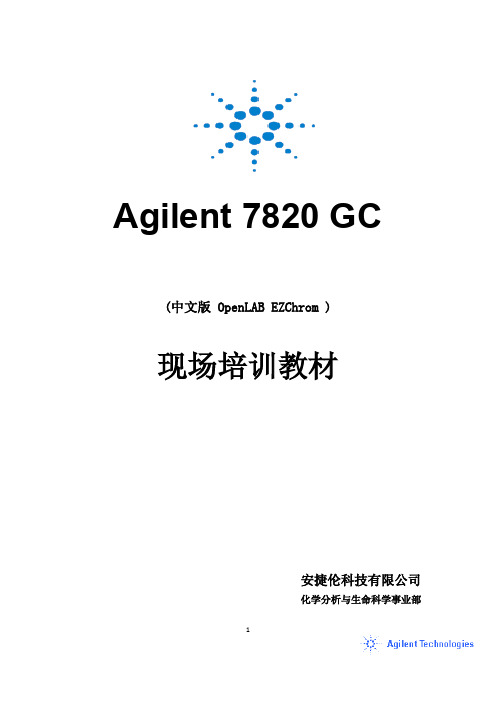
Agilent 7820 GC(中文版 OpenLAB EZChrom )现场培训教材安捷伦科技有限公司化学分析与生命科学事业部12一、 培训目的:• 基本了解 7820GC 的硬件操作。
• 掌握化学工作站的开机,关机,参数设定, 学会数据采集,数据分析的基本操作。
二、 培训准备:1、仪器设备: Agilent 7820 GC• 进样口: 填充柱进样口 (PPIP); 毛细柱进样口 (S/SL) • 检测器:FID ;TCD ;uECD; NPD• 色谱柱:P/N 19091J-413, HP-5 毛细柱:30m ⅹ320μm χ0.25μm • 注射器: 自动液体进样器(ALS ) • 进样体积: 1 ul 。
2、气体准备: • FID ,NPD :高纯H2 (99.9995%),干燥无油压缩空气。
• uECD:高纯N2 (99.9995%) • TCD:高纯He (99.9995%)或高纯H2(99.9995%)• 载气, 高纯N2 (99.9995%)或高纯He (99.9995%)。
基本操作步骤:(一)、开机1、打开气源(按相应的所需气体)。
2、打开计算机,进入中文Windows 画面。
3、打开7820 GC 电源开关。
(二)配置 OpenLAB EZChrom 软件1、打开软件,双击桌面的“Agilent OpenLAB”图标,进入Agilent OpenLAB控制面板。
2、创建项目:选中导航条中的项目,右键菜单选择创建项目,输入项目名称及项目路径,将来与仪器对应的方法和数据都存储在此路径下。
3、编辑项目选中具体的项目,点击编辑,进入如下界面,结果集模式可以为文件模式(生成的结果文件分散存在于项目文件夹内)或结果包模式(结果文件打包生成一个文件夹存在于项目文件夹内,便于查找)。
34、创建仪器在导航条中选择仪器,右键菜单选择创建仪器,如下界面:输入仪器名称,仪器类型中选择“Agilent 7820 GC”,在默认项目中选择上一步创建好的项目。
02 安捷伦7820A产品和应用介绍

输入 / 输出
•输入报告
•可以直接读取 Chemstation, Turbo Chrom and Thermo中的谱图, 也可以读取 ASCII and .CDF 文件
•输入样品序列
•可以用其他程序编写序列 •Elite可以直接读取序列
•数据输出
•所有数据都是以 ASCII or CDF文件格式保存 •报告格式 为ASCII
ECD高灵敏度保证有机氯杀虫剂在0.5 g/L痕量水平有非常高的信噪比
Page 38
饮用水中有机氯杀虫剂分析
1. -BHC 2. Lindane 3. -BHC 4. -BHC 5. p,p’-DDE 6. o,p’-DDT 7. p,p’-DDD 8. p,p’-DDT
Hz
饮用水中加入10ppb的杀虫剂
1
2000 1800 1600 1400 1200 1000 800 600 400 200 0 2 4 6 8 10
2
4 5 6 7 8
3
12
14
16
18
20
22
24
26
28
30
32
Min
Sample size: 1uL, Splitless Oven temperature program: 50 °C (3 min); 30 °C/min to 210 °C (30min)
安捷伦品质——立足于设计
• 7820气相色谱仪在设计阶段历经了3600小时58项严酷的测试,其中 涵盖了电子,机械,化学,气体压力和爆炸伤害。
50倍重力加速度的冲击测试
爆炸试验
严酷的测试
辐射发射测试
包装测试
振动测试
温、湿度测试
Agilent 7820A GC工作站 EZchrom操作指南
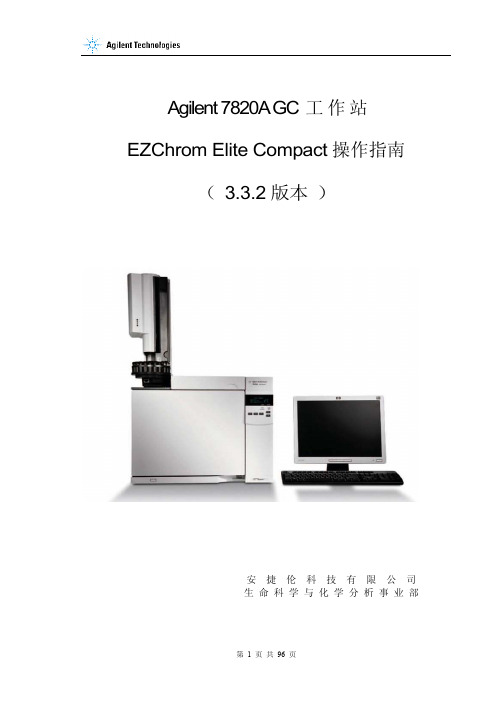
Agilent 7820A GC 工作站EZChrom Elite Compact操作指南( 3.3.2版本)安捷伦科技有限公司生命科学与化学分析事业部1.概述1.1 手册目的了解 Agilent 7820A气相色谱仪的基本操作。
重点掌握EZChrom Elite工作站的开机、关机、参数设定,学会数据采集,数据处理,报告打印等的基本操作。
掌握软件版键盘(7820 Remote Controller)和实验室实用工具软件(Lab Advisor Software / Lab Instrument Utilities)的基本操作。
1.2 软件简介EZChrom Elite:可用于7820A GC的方法参数设置、数据采集、数据处理、报告打印等操作。
本手册会比较详细的对EZChrom Elite加以介绍。
软件版的键盘7820 Remote Controller:可用于仪器配置,参数设置,状态查看等操作。
实验室实用工具软件Lab Advisor Software / Lab Instrument Utilities:可用于仪器的相关测试、校正、仪器状态报告生成、仪器维修等操作。
1.3 学习准备仪器设备:Agilent 7820A GC进样口: 填充进样口 (PPZ); 分流不分流进样口 (SSZ)。
检测器:FID; TCD;μECD; NPD。
色谱柱: HP-5毛细柱(P/N 19091J-413) 或, DB-1毛细柱(P/N 125-1017)注射器:10μl。
进样体积:1μl。
气体准备:FID, NPD:高纯氮(≥99.999%),高纯氢气(≥99.999%),高纯空气。
μECD:载气, 高纯氮(≥99.999%)或高纯氦气(≥99.999%)。
TCD:载气, 高纯氢气(≥99.999%)或高纯氦气(≥99.999%)。
标样或样品准备:准备学习用的合适标样或样品。
2. 开机和平衡系统2.1 启动EZChrom Elite工作站2.1.1 启动计算机,进入Windows XP操作系统。
Febuxostat_SDS_MedChemExpress

Inhibitors, Agonists, Screening LibrariesSafety Data Sheet Revision Date:Jul.-04-2017Print Date:Jul.-04-20171. PRODUCT AND COMPANY IDENTIFICATION1.1 Product identifierProduct name :FebuxostatCatalog No. :HY-14268CAS No. :144060-53-71.2 Relevant identified uses of the substance or mixture and uses advised againstIdentified uses :Laboratory chemicals, manufacture of substances.1.3 Details of the supplier of the safety data sheetCompany:MedChemExpress USATel:609-228-6898Fax:609-228-5909E-mail:sales@1.4 Emergency telephone numberEmergency Phone #:609-228-68982. HAZARDS IDENTIFICATION2.1 Classification of the substance or mixtureGHS Classification in accordance with 29 CFR 1910 (OSHA HCS)Acute toxicity, Oral (Category 4), H302Acute aquatic toxicity (Category 1), H400Chronic aquatic toxicity (Category 1), H4102.2 GHS Label elements, including precautionary statementsPictogramSignal word WarningHazard statement(s)H302 Harmful if swallowed.H410 Very toxic to aquatic life with long lasting effects.Precautionary statement(s)P264 Wash skin thoroughly after handling.P270 Do not eat, drink or smoke when using this product.P273 Avoid release to the environment.P301 + P312 IF SWALLOWED: Call a POISON CENTER or doctor/ physician if you feel unwell.P330 Rinse mouth.P391 Collect spillage.P501 Dispose of contents/ container to an approved waste disposal plant.2.3 Other hazardsNone.3. COMPOSITION/INFORMATION ON INGREDIENTS3.1 SubstancesSynonyms:TEI 6720; TMX 67Formula:C16H16N2O3SMolecular Weight:316.37CAS No. :144060-53-74. FIRST AID MEASURES4.1 Description of first aid measuresEye contactRemove any contact lenses, locate eye-wash station, and flush eyes immediately with large amounts of water. Separate eyelids with fingers to ensure adequate flushing. Promptly call a physician.Skin contactRinse skin thoroughly with large amounts of water. Remove contaminated clothing and shoes and call a physician.InhalationImmediately relocate self or casualty to fresh air. If breathing is difficult, give cardiopulmonary resuscitation (CPR). Avoid mouth-to-mouth resuscitation.IngestionWash out mouth with water; Do NOT induce vomiting; call a physician.4.2 Most important symptoms and effects, both acute and delayedThe most important known symptoms and effects are described in the labelling (see section 2.2).4.3 Indication of any immediate medical attention and special treatment neededTreat symptomatically.5. FIRE FIGHTING MEASURES5.1 Extinguishing mediaSuitable extinguishing mediaUse water spray, dry chemical, foam, and carbon dioxide fire extinguisher.5.2 Special hazards arising from the substance or mixtureDuring combustion, may emit irritant fumes.5.3 Advice for firefightersWear self-contained breathing apparatus and protective clothing.6. ACCIDENTAL RELEASE MEASURES6.1 Personal precautions, protective equipment and emergency proceduresUse full personal protective equipment. Avoid breathing vapors, mist, dust or gas. Ensure adequate ventilation. Evacuate personnel to safe areas.Refer to protective measures listed in sections 8.6.2 Environmental precautionsTry to prevent further leakage or spillage. Keep the product away from drains or water courses.6.3 Methods and materials for containment and cleaning upAbsorb solutions with finely-powdered liquid-binding material (diatomite, universal binders); Decontaminate surfaces and equipment by scrubbing with alcohol; Dispose of contaminated material according to Section 13.7. HANDLING AND STORAGE7.1 Precautions for safe handlingAvoid inhalation, contact with eyes and skin. Avoid dust and aerosol formation. Use only in areas with appropriate exhaust ventilation.7.2 Conditions for safe storage, including any incompatibilitiesKeep container tightly sealed in cool, well-ventilated area. Keep away from direct sunlight and sources of ignition.Recommended storage temperature:Powder-20°C 3 years4°C 2 yearsIn solvent-80°C 6 months-20°C 1 monthShipping at room temperature if less than 2 weeks.7.3 Specific end use(s)No data available.8. EXPOSURE CONTROLS/PERSONAL PROTECTION8.1 Control parametersComponents with workplace control parametersThis product contains no substances with occupational exposure limit values.8.2 Exposure controlsEngineering controlsEnsure adequate ventilation. Provide accessible safety shower and eye wash station.Personal protective equipmentEye protection Safety goggles with side-shields.Hand protection Protective gloves.Skin and body protection Impervious clothing.Respiratory protection Suitable respirator.Environmental exposure controls Keep the product away from drains, water courses or the soil. Cleanspillages in a safe way as soon as possible.9. PHYSICAL AND CHEMICAL PROPERTIES9.1 Information on basic physical and chemical propertiesAppearance White to off-white (Solid)Odor No data availableOdor threshold No data availablepH No data availableMelting/freezing point No data availableBoiling point/range No data availableFlash point No data availableEvaporation rate No data availableFlammability (solid, gas)No data availableUpper/lower flammability or explosive limits No data availableVapor pressure No data availableVapor density No data availableRelative density No data availableWater Solubility No data availablePartition coefficient No data availableAuto-ignition temperature No data availableDecomposition temperature No data availableViscosity No data availableExplosive properties No data availableOxidizing properties No data available9.2 Other safety informationNo data available.10. STABILITY AND REACTIVITY10.1 ReactivityNo data available.10.2 Chemical stabilityStable under recommended storage conditions.10.3 Possibility of hazardous reactionsNo data available.10.4 Conditions to avoidNo data available.10.5 Incompatible materialsStrong acids/alkalis, strong oxidising/reducing agents.10.6 Hazardous decomposition productsUnder fire conditions, may decompose and emit toxic fumes.Other decomposition products - no data available.11.TOXICOLOGICAL INFORMATION11.1 Information on toxicological effectsAcute toxicityClassified based on available data. For more details, see section 2Skin corrosion/irritationClassified based on available data. For more details, see section 2Serious eye damage/irritationClassified based on available data. For more details, see section 2Respiratory or skin sensitizationClassified based on available data. For more details, see section 2Germ cell mutagenicityClassified based on available data. For more details, see section 2CarcinogenicityIARC: No component of this product present at a level equal to or greater than 0.1% is identified as probable, possible or confirmed human carcinogen by IARC.ACGIH: No component of this product present at a level equal to or greater than 0.1% is identified as a potential or confirmed carcinogen by ACGIH.NTP: No component of this product present at a level equal to or greater than 0.1% is identified as a anticipated or confirmed carcinogen by NTP.OSHA: No component of this product present at a level equal to or greater than 0.1% is identified as a potential or confirmed carcinogen by OSHA.Reproductive toxicityClassified based on available data. For more details, see section 2Specific target organ toxicity - single exposureClassified based on available data. For more details, see section 2Specific target organ toxicity - repeated exposureClassified based on available data. For more details, see section 2Aspiration hazardClassified based on available data. For more details, see section 212. ECOLOGICAL INFORMATION12.1 ToxicityNo data available.12.2 Persistence and degradabilityNo data available.12.3 Bioaccumlative potentialNo data available.12.4 Mobility in soilNo data available.12.5 Results of PBT and vPvB assessmentPBT/vPvB assessment unavailable as chemical safety assessment not required or not conducted.12.6 Other adverse effectsNo data available.13. DISPOSAL CONSIDERATIONS13.1 Waste treatment methodsProductDispose substance in accordance with prevailing country, federal, state and local regulations.Contaminated packagingConduct recycling or disposal in accordance with prevailing country, federal, state and local regulations.14. TRANSPORT INFORMATIONDOT (US)This substance is considered to be non-hazardous for transport.IMDGUN number: 3077Class: 9Packing group: IIIEMS-No: F-A, S-FProper shipping name: ENVIRONMENTALLY HAZARDOUS SUBSTANCE, SOLID, N.O.S.Marine pollutant: Marine pollutantIATAUN number: 3077Class: 9Packing group: IIIProper shipping name: Environmentally hazardous substance, solid, n.o.s.15. REGULATORY INFORMATIONSARA 302 Components:No chemicals in this material are subject to the reporting requirements of SARA Title III, Section 302.SARA 313 Components:This material does not contain any chemical components with known CAS numbers that exceed the threshold (De Minimis) reporting levels established by SARA Title III, Section 313.SARA 311/312 Hazards:No SARA Hazards.Massachusetts Right To Know Components:No components are subject to the Massachusetts Right to Know Act.Pennsylvania Right To Know Components:No components are subject to the Pennsylvania Right to Know Act.New Jersey Right To Know Components:No components are subject to the New Jersey Right to Know Act.California Prop. 65 Components:This product does not contain any chemicals known to State of California to cause cancer, birth defects, or anyother reproductive harm.16. OTHER INFORMATIONCopyright 2017 MedChemExpress. The above information is correct to the best of our present knowledge but does not purport to be all inclusive and should be used only as a guide. The product is for research use only and for experienced personnel. It must only be handled by suitably qualified experienced scientists in appropriately equipped and authorized facilities. The burden of safe use of this material rests entirely with the user. MedChemExpress disclaims all liability for any damage resulting from handling or from contact with this product.Caution: Product has not been fully validated for medical applications. For research use only.Tel: 609-228-6898 Fax: 609-228-5909 E-mail: tech@Address: 1 Deer Park Dr, Suite Q, Monmouth Junction, NJ 08852, USA。
Agilent 7820A Gas Chromatograph System Data Sheet

Agilent 7820A Gas Chromatograph SystemData SheetThe Agilent 7820A gas chromatograph, inheriting Agilent's legendary expertise in GC and proven quality as industry leader, generates reliable results with the mini-mized complexity for customers' routine analyses, run after run, day after day.The simplified GC front panel keys and display provide sequence information, instru-ment conditions, and run status. Full electronic pneumatics control (EPC) is avail-able for all inlets and detectors.Configurable with either a 50-vial injector (as option) or a 16-vial injector.A flexible software choice is provided. From OpenLAB CDS ChemStation Edition or EZChrom Edition, OpenLAB CDS ChemStation VL or EZChrom VL, to OpenLAB CDS EZChrom Compact,everything is designed to help you make the most of every run, and every workday.Dimensions and WeightHeight 49cmWidth 56cmcmDepth 51Average weight 50 kgGC Front Panel Keys and DisplayAvailable in English or ChineseEnvironmental ConditionsIndoor useAmbient operating temperature 15 to 30 °CAmbient operating humidity 30 to 70%Storage extremes –40 to 70 °COperating altitude 3,100 mSafety and Regulatory CertificationsSafety StandardsCanadian Standards Association (CSA) C22.2 No. 61010 CSA/Nationally Recognized Test Laboratory (NRTL)UL61010 International Electrotechnical Commission (IEC) 61010EuroNorm (EN)EN61010 Electromagnetic compatibility (EMC) and radio frequency interference (RFI) regulation conformityCISPR 11/EN 55011Group 1, Class AIEC/EN 61326Designed and manufactured under a quality system registered to ISO 9001. The Declaration of Conformity is available.System Overall Performance** Using 7820A with EPC (splitless), ALS, and Agilent Data System for analysis of tridecane (2 ng to the column). Results may vary with other samples and conditions. Retention time repeatability< 0.06%Peak area repeatability< 2%Power Requirements100 V (+10%, –10%)120 V (+10%, –10%)200 V (+10%, –10%)220 V (+10%, –10%)230 V (+10%, –10%)240 V (+10%, –10%)Frequency47.5~63 Hz1,500 W (max) at 100 V, 2,250 W (max) at all other voltagesColumn OvenDimensions28.0 × 30.5 × 16.5 cmOperating temperature8 °C above ambient to 425 °C Temperature setpoint resolution 1 °CMaximum temperature ramp rate75 °C/min (see Table 1)Maximum run time999.99 minTemperature programming ramps5Ambient rejection< 0.01 °C per 1 °COven temperature ramp~ 2%Programming temperaturerepeatability~ 1%Typical heating-up profile and cooldown rate are shown in Figures 1 and 2.Heated Zones•Five independent heated zones, not including oven (two inlets, two detec-tors, and one auxiliary)•350 °C Maximum operating temperatures for auxiliary zone•Support up to two heated valvesElectronic Pneumatics Control (EPC)Available on all inlet and all detectorsInlet ModulePressure setpoint and controlprecision0.01 psi or 0.069 KPaFlow sensor accuracy< ± 5%Detector Module Accuracy8% of setpointInletsMaximum inlets installed twoInlets available Purged packed (PP)Split/splitless capillary (S/SL) Purged Packed•Electronic flow control•400 °C maximum operating temperature•Maximum flow < 100 mL/min•Adapters included for 1/4-inch and 1/8-inch packed columns and for0.530-mm capillary columnsS/SLElectronic pressure/flow controlMaximum operating temperature400 °CPressure range0 to 60 psi or 0 to 413.69 KPa Maximum split ratio250:1Total flow setting range0 to 200 mL/min N20 to 500 mL/min H2or He DetectorsAll detectors use electronic pneumatic control (EPC) for detector gases. Up to two detectors may be installed. Available Detectors•Flame ionization detector (FID)•Thermal conductivity detector (TCD)•Electron capture detector (ECD)*•Nitrogen phosphorous detector (NPD)•Flame Photometric detector (FPD)FIDElectronic pressure/flow controlMaximum operating temperature425 °CMDL< 3 pg carbon/s as tridecaneLinear dynamic range> 107range with N2carrier and0.29-mm id jet Maximum data acquisition rate100 Hz TCDElectronic pressure/flow controlMaximum operating temperature400 °CMDL< 800 pg propane/mL using He carrier(MDL may be affected by laboratoryenvironment)Linear dynamic range105(± 10%)ECD*Electronic pressure/flow controlEquipped with hidden anode and high-velocity flows for contamination resis-tanceMaximum operating temperature400 °CMakeup gas types argon/5% methane or nitrogen Radioactive source< 15 mCi 63NiMDL< 0.02 pg/mL lindaneDynamic range> 104with lindane50 Hz maximum data acquisition rate*ECD not supported in JapanNPDElectronic pressure/flow controlMaximum operating temperature400 °CMDL< 0.4 pg N/s, < 0.2 pg P/s withazobenzene/malathion mixture Selectivity25,000 to 1 gN/gC, 75,000 to 1 gP/gCwith azobenzene/malathion mixture Dynamic range> 104N, > 104P withazobenzene/malathion mixtureData acquisition rate up to 100 HzFPDSingle wavelengthMDL< 200 fg P/s, < 6 pg S/s withmethylparathionDynamic range> 5 × 102S, 104P withmethylparathionSelectivity106g S/g C, 106g P/g CData acquisition rate up to 200 HzStandard EPC for three gases Air0 to 200 mL/minH20 to 250 mL/minMakeup gas0 to 130 mL/min Maximum operating temperature250 °COptional ALSSupports one 7650A autoinjector with capacity for50 sample vialsorSupports one 7693A autoinjector with capacity for16 sample vialsData Communications•One analog output channel (1 mV, 1 V, and 10 V output available) as standard•Remote start/stop•LANOpenLAB CDS Software Platform Hardware and SoftwareRequirementsOpenLAB CDS software platform is necessary for complete 7820 system control,data analysis, and reporting.The table below lists the hardware and software requirements for OpenLAB CDSsoftware platform installations.•English version of OpenLAB CDS is validated on Chinese, Japanese, English, and Western Europeanlanguage versions of Windows.•Japanese version of OpenLAB CDS is validated on Japanese and English language versions ofWindows.•Chinese version of OpenLAB CDS is validated on Chinese and English language versions of Windows.GC Operation Without OpenLAB CDS SoftwareIf an integrator or a third-party software package is being utilized for data analysis, asoftware virtual keyboard will be shipped with the 7820 GC. This standalone utilitycan run on a PC and allow creation of GC methods, which are then downloaded tothe GC via a LAN cable.For More InformationFor more information on our products and services, visit our Web site at/chem./chemAgilent shall not be liable for errors contained herein orfor incidental or consequential damages in connectionwith the furnishing, performance, or use of this material.Information, descriptions, and specifications in thispublication are subject to change without notice.© Agilent Technologies, Inc., 2012Published in the USAApril 13, 20125990-3279EN。
Agilent 7820A Gas Chromatograph Installation 说明书
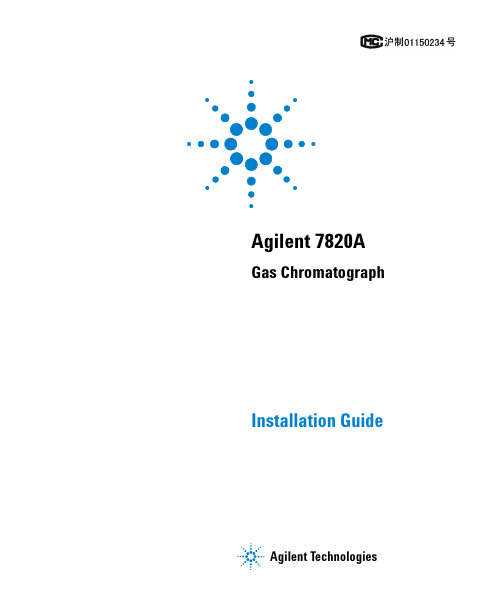
Agilent 7820A Gas ChromatographInstallation GuideNotices© Agilent Technologies, Inc. 2011No part of this manual may be reproduced in any form or by any means (including elec-tronic storage and retrieval or translation into a foreign language) without prior agree-ment and written consent from Agilent Technologies, Inc. as governed by United States and international copyright laws. Manual Part NumberG4350-90019EditionSecond edition, June 2011First edition, March 2009Printed in ChinaAgilent Technologies, Inc.412 Ying Lun RoadWaigoaqiao Freed Trade ZoneShanghai 200131 P.R.China AcknowledgementsMicrosoft, Vista, and Windows are U.S. reg-istered trademarks of Microsoft Corpora-tion.WarrantyThe material contained in this docu-ment is provided “as is,” and is sub-ject to being changed, without notice,in future editions. Further, to the max-imum extent permitted by applicablelaw, Agilent disclaims all warranties,either express or implied, with regardto this manual and any informationcontained herein, including but notlimited to the implied warranties ofmerchantability and fitness for a par-ticular purpose. Agilent shall not beliable for errors or for incidental orconsequential damages in connec-tion with the furnishing, use, or per-formance of this document or of anyinformation contained herein. ShouldAgilent and the user have a separatewritten agreement with warrantyterms covering the material in thisdocument that conflict with theseterms, the warranty terms in the sep-arate agreement shall control.Technology LicensesThe hardware and/or software described inthis document are furnished under a licenseand may be used or copied only in accor-dance with the terms of such license.Restricted RightsIf software is for use in the performance of aU.S. Government prime contract orsubcontract, Software is delivered andlicensed as “Commercial computersoftware” as defined in DFAR 252.227-7014(June 1995), or as a “commercial item” asdefined in FAR 2.101(a) or as “Restrictedcomputer software” as defined in FAR52.227-19 (June 1987) or any equivalentagency regulation or contract clause. Use,duplication or disclosure of Software issubject to Agilent Technologies’ standardcommercial license terms, and non-DODDepartments and Agencies of the U.S.Government will receive no greater thanRestricted Rights as defined in FAR52.227-19(c)(1-2) (June 1987). U.S.Government users will receive no greaterthan Limited Rights as defined in FAR52.227-14 (June 1987) or DFAR252.227-7015 (b)(2) (November 1995), asapplicable in any technical data.Safety NoticesA CAUTION notice denotes ahazard. It calls attention to anoperating procedure, practice, orthe like that, if not correctlyperformed or adhered to, couldresult in damage to the product orloss of important data. Do notproceed beyond a CAUTION noticeuntil the indicated conditions arefully understood and met.A WARNING notice denotes ahazard. It calls attention to anoperating procedure, practice, orthe like that, if not correctlyperformed or adhered to, couldresult in personal injury or death.Do not proceed beyond aWARNING notice until theindicated conditions are fullyunderstood and met.Contents17820A GC Installation GuideTools and Parts Required for Installation67820A GC Installation7Place and Prep the GC 7Connect the checkout gases 10If available, install the sampler 18Prepare for checkout 20Set the PC IP address 21Install required documentation and software 22Run the Installation Wizard 25Set Permanent GC and PC IP Addresses30Install the Data System31For More Information32Agilent 7820A Gas ChromatographInstallation Guide17820A GC Installation GuideTools and Parts Required for Installation67820A GC Installation7Set Permanent GC and PC IP Addresses30Install the Data System31For More Information32The installation procedure assumes that the site has been prepared in accordance with the Site Preparation guide, available at /chem. The installation requires the use of the Agilent GC and GC/M S User Information & Utilities DVD that ships with your 7820A GC along with the available documentation for your GC (and Automatic Liquid Sampler, if purchased).•For installing columns and consumables, see the GC maintenance information.•For operating the GC and Sampler, see the operating information.7820A GC Installation GuideTools and Parts Required for InstallationAgilent provides all specialized tools needed forinstallation. In addition, agilent supplies several partsand plumbing assemblies to make installation easier.Find these tools and parts in the GC shippingcontainer:•Toolkit, 19199T, contains tools for installationmaintenance tasks•Tubing kit, 19199TF, contains preassembled tubingfor connecting supply gases to the GCIn addition, you will need to provide the following:•Wrenches for tightening any plumbing connections•Adapters to connect your gas supplies to 1/8-inchmale Swagelok fittings used on the GC7820A GC Installation Guide 7820A GC InstallationPlace and Prep the GC1Verify the site has been prepared for the GC.•Refer to the 7820A GC Site Preparation Guide onthe GC and GC/M SD Hardware User Information& Utilities DVD.•M ake sure the site meets the requirements in theguide, including power, and that clean gases andconnection hardware are available.•Installation requires a PC that meets therequirements of the Agilent Instrument Utility.Refer to the GC and GC/M SD Hardware UserInformation & Utilities DVD for details.•Installation requires a PC user withadministrative privileges to install software andto make LAN communications settings.•If you purchased installation and familiarizationservices, make sure the GC operator is available.Use extreme caution when handling heavy parts. A twoperson lift is recommended. Failure to perform a two personlift may result in personal injury.7820A GC Installation Guide2Unpack the GC. Locate the tools, consumables, and the hardware user information & utility DVD. See Figure 1.Figure 1User documentation, ship kits, and partsBig universal trap GC and GC/MS Hardware User Information& Utilities DVD Use extreme caution when handling heavy parts. A two person lift is recommended. Failure to perform a two person lift may result in personal injury.7820A GC Installation Guide 3Place the GC on the bench and remove the detector caps under the detector cover.4On the back panel, remove the caps.7820A GC Installation Guide5Check the power requirements on the GC backpanel. M ake sure the available power meets therequirements.Connect the checkout gases1Install the Big Universal Trap into the carrier gassupply. See Figure2.•Install near the GC.•Follow the instructions included with the trap.•Use the nuts and ferrules supplied with the trap.•Purge as directed by trap instructions.•For details on making Swagelok connections, seethe Maintenance manual.2Select the pre-swaged gas tubing for your GC. SeeFigure 3.•Use the tubing with 4 connectors for a GC with TCD.(The tubing with 3 connectors is not used for instrument checkout, but may be useful for a GC with NPD, FID, or FPD after you have performedFigure 2Trap installationTo GCTo gas supplythe checkout test. The tubing with 4 connectors can be used for uECD after checkout, if using nitrogen carrier, anode purge, and makeup.)Figure 3Available preswaged tubingG4332-60004Use to connect a single supply gas as:•Inlet carrier gas•TCD reference and makeup gas •uECD anode purge and makeup gas•FID, FPD or NPD makeup gasFID, FPD, and NPD air and hydrogen must be supplied through separate tubing.3Install the tubing and connect to gas supply. SeeFigure4, Figure5, and Figure6.Figure 4Connecting Swagelok tubingFID, NPD, Array FPDTCDFigure 5Proper plumbing configurations for instrument checkout (FID, NPD, TCD)4Set the gas source pressures.Figure 6Proper plumbing configuration for instrument checkout (uECD)uECDGas Recommended M aximum Helium 400 kPa (60 psi)690 kPa (100 psi)Hydrogen 400 kPa (60 psi) 690 kPa (100 psi)Air 550 kPa (80 psi) 690 kPa (100 psi)Nitrogen400 kPa (60 psi)690 kPa (100 psi)5Check for external leaks.a M aintain pressure for 5 minutes.b Turn off gas supplies.c Wait 10 minutes.d The pressure in the supply lines should remainconstant. If not, check for and fix any leaks.e Restore supply pressures when leak-free.See Figure 7 for typical external leak points.6Connect the power cord and the remaining cables.See Figure 8.Figure 7Example external leak points•Connect the LAN cable (part number 8121-0940)between the GC and PC. Installation requires adirect connection. Do not connect to a site LAN,hub, or switch for initial checkout.Figure 8Connecting cablesIf available, install the sampler1If available, install the 7693A injector as shownbelow.Install G4513-20561 mounting post.Install injector on mounting post. Connect cable.2If using a G4513A injector, prepare it for use: •Install the standalone (16 sample) turret (G4513-40532) into the injector.•Install the 10uL syringe (5181-3354).Follow the instructions provided for the sampler on the GC and GC/M SD Hardware User Information & Utilities DVD. Insert the DVD into the PC. Selectyour language, then browse to View Hardware Manuals & Videos. Expand section Sampler Documentation, then expand the section titled 7693A ALS Documentation.Open the Installation, Operation, and Maintenance manual.The GC may include a small cover plate, G3450-00152. Retain for future use. If the ALS controller is removed from the GC, use this plate to cover the ALS controller opening in the GC back panel.Prepare for checkout12If using a sampler, prepare solvent and waste vials.FPD: 5188-5953uECD: 18713–60040 or 5183-0379 (Japan)4 mL3Turn on the GC.4If purchased, install the NPD bead and configure the NPD. Refer to the 7820A Maintenance manual or the instructions that come with the bead.Set the PC IP addressFrom the factory, the GC is set to:The installation requires that you connect directly to the GC using this address. However, after installation you should change the GC IP address or set it to use DHCP.1If needed, install the PC.2Record the PC's current LAN address (either the IP address, subnet mask, and gateway; or that the PC uses DHCP).3Set the PC IP address to 192.168.0.1 and the subnet mask to 255.255.255.0.•See your Windows ® help for instructions forsetting the PC IP address. You may needadministrator privileges on the PC.IP address 192.168.0.26Subnet Mask 255.255.255.0Gateway 192.168.0.14Open a command prompt in Windows. Type ping 192.168.0.26, then press Enter . The GC should respond. See Figure 9.•For help in using the ping command, see Windows help.•If ping fails, use the scroll keys to view thecurrent GC IP address on the GC display. Ifneeded, change the PC IP address or reset the IP address in the GC (see the Operating Guide .)Install required documentation and softwareIf you do not have the instrument utility, software keypad, and all 7820A and sampler documentation installed, install them now.Figure 9Successful pingreplyBe sure to install the files in the default location! The Instrument Utility uses the documentation files to provide instruction and troubleshooting information.1Install the GC documentation (and sampler documentation, if purchased) from the GC andGC/M SD Hardware User Information & UtilitiesDVD. Click on Install GC and GC/MSD Documentation,then follow the instructions for installing the online manuals.Installing the 7820A GC documentation also installs the software keypad.2Install the Instrument Utility software.3After installation completes, let the installer launch the Instrument Utility.Run the Installation Wizard1When run for the first time, the Instrument Utilitywill open to the Configure Instruments window.2Select Instrument Type Agilent 7820. The default IPaddress (192.168.0.26) displays. Click Add Instrumentto connect to the GC. Close the Configuration window.(If the Instrument Utility was already installed onthe PC, open it and go to Configuration > Instruments,then select Add to My Instruments. From the InstrumentType drop-down list, select GC type Agilent 7820, thenenter GC IP address 192.168.0.26. Click AddInstrument.)3In the left hand pane, click Tests.4Select your detector type from the Module View tab.Select your detector from the list.5Select the checkout test for the detector, then clickRun Test Now.•If using an FPD, refer instead to the AdvancedUser Guide. Perform the procedure as describedin the manual for the checkout sample suppliedwith your instrument.Select the checkout test for the detector. For example, Front FID Checkout Test.6The test will prompt you to first purge and bake out the GC. Perform the bakeout. Watch the detector’s signal output. When bakeout ends, the detector output should meet the criteria listed below. •To see the detector signal output on the GC,press or to scroll to the Signal line in the display.If the signal did not stabilize below the limit, there is probably a leak in the gas supply fittings. Abort the test. Fix the leak(s), then retest. If the gas supply is leak free, see the Troubleshooting manual.7Next, the test will load and run the checkout method.•If performing an ALS injection, the run starts automatically.•If performing a manual injection, when prompted simultaneously make the injection and press [Start] on the GC.•To learn about good manual injection technique, see the Fundamentals of Gas Chromatography manual.8Examine the test results on the Signal tab. FID Stable output < 20 pA TCD Stable output between 12.5 and 750 µV (inclusive)uECD Stable output < 200 Hz (new detector)NPD not applicable9Generate a Status report.a If desired, change the Report Name .b Select Manually enter contact information .c Enter the appropriate contact information or change as needed.d Click Create Report .10Print or create a PDF version .11Send the results to Agilent.At this point, GC installation is complete.8a8b8c8dSet Permanent GC and PC IP AddressesYour PC and GC are currently connected directlythrough a LAN cable. If this PC runs your data system,and you have no other GCs, you can leave the systemas-is. However, to connect to more than one GC, or toconnect the GC and computer to a site network, youmust:1Change the GC IP address to be compatible withyour site LAN. Refer to the GC Operating Guide fordetails.2Restore or change the PC IP Address to becompatible with the site LAN and the GC.7820A GC Installation Guide Install the Data SystemThe PC and GC are now installed and ready for use onyour site LAN. The next step is to install your Agilentdata system. Install the software, configure it tocommunicate with the GC, then make sure it isoperating correctly. Refer to the installationinstructions that came with the data system.7820A GC Installation GuideFor More InformationThe GC and data system installation is now complete.For more information refer to:•GC Operating Guide for familiarization and everydayoperating instructions•GC Safety guide。
安捷伦7820A气相色谱仪作业指导书
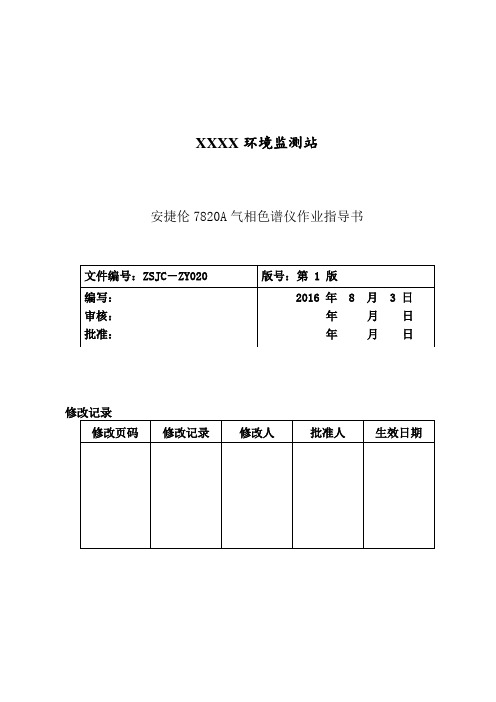
XXXX环境监测站安捷伦7820A气相色谱仪作业指导书1.目的为了不断提高和保证全站监测工作质量,规范我站的安捷伦7820A气相色谱仪操作规程,方便分析人员使用、维护仪器。
2.适用范围此作业指导书适用于安捷伦7820A气相色谱仪。
3.操作程序3.1 开机:3.1.1.打开气源(按相应的检测器所需气体,FID需要氮气、氢气和空气)。
3.1.2打开计算机,进入Windows界面。
3.1.3打开7820A GC电源开关。
3.1.4待仪器自检完毕,双击“联机”图标,进入化学工作站,化学工作站自动与7820A 通讯,建立连接。
3.2 7820A配置编辑3.2.1点击“配置”按钮。
在“其他”项目中选择压力单位。
3.1.2柱参数设定点击“色谱柱”按钮,进入柱参数设定画面。
点击前面的数字,对该柱的名称、长度、内径、膜厚、最高使用温度、最低使用温度和该柱的类型进行设置;点击该柱下拉式箭头选择连接的进样口,检测器及加热类型;用“↑”和“↓”在各柱之间进行切换。
3.1.3在“模块”项目中选择后进样口和后检测器尾吹气的种类。
4.在“ALS”项目中输入所用自动进样针的规格。
3.3 测试以及数据采集方法编辑:3.3.1 开始编辑完整方法从“文件”菜单中选择“新建”→“方法”→“确定”。
3.3.2填写自动进样器的参数:点击“”,设置进样体积:0.2uL,溶剂A清洗,进样前清洗4次,进样后清洗4次,体积为最大,溶剂B清洗,进样前清洗4次,进样后清洗4次,体积为最大,样品清洗2次,样品抽吸次数6次,驻留时间,进样前:0分钟,进样后:0分钟,推杆速度:快速,粘度延迟:0秒,采样深度:不启用,进样类型:标准L1气隙0.2uL。
注:上述设置是常用设置,对于不同性质的样品,需要对某些参数进行更改,比如对于粘度较大的样品,需要将进样后驻留时间设为3-5s,同时将粘度延迟设为3-5s3.3.3填写进样口参数:点击“前进样器”或“后进样器”,根据需要填写前进样口或后进样口参数。
安捷伦气相色谱7820 -回复

安捷伦气相色谱7820 -回复安捷伦气相色谱7820是一种高性能的分析仪器,广泛应用于化学、生物、环境等领域。
本文将从基本原理、仪器特点、应用领域等方面,逐步介绍安捷伦气相色谱7820的相关知识。
一、基本原理气相色谱(Gas Chromatography,简称GC)是一种基于物质在固定相载体上的分配和蒸气化行为而进行分离和检测的分析方法。
它利用了物质在气态下对固定相的相互作用差异进行分离,并通过检测器进行检测和定量。
安捷伦气相色谱7820基于这一原理并进行了进一步的优化和改进。
二、仪器特点安捷伦气相色谱7820具有以下特点:1. 宽线性范围:该仪器拥有广泛的测量范围,能够适应多种浓度级别的样品分析。
2. 高灵敏度:采用了先进的进样系统和检测器,能够有效提高信号强度,提高检测灵敏度。
3. 快速分析速度:配备了高效柱和快速温度程序控制系统,能够在短时间内完成样品分析,提高实验效率。
4. 轻松操作:仪器具有友好的操作界面和智能化的控制系统,使得分析人员能够轻松完成样品分析。
三、应用领域安捷伦气相色谱7820在化学、生物、环境等领域有着广泛的应用。
1. 化学领域:该仪器能够对有机物、无机物和多种化合物进行定性和定量分析,可以应用于化学合成、药物研究、食品安全等方面。
2. 生物领域:可以用于蛋白质分析、核酸分析、生物标记物检测等,有助于研究生物分子的结构和功能,发现新型药物和诊断方法。
3. 环境领域:可以应用于大气、水体、土壤等环境样品的分析和监测,有助于评估环境污染程度和监测环境质量。
四、使用步骤使用安捷伦气相色谱7820进行分析,一般可按以下步骤进行:1. 样品准备:根据分析目的选择样品,进行前处理步骤,如样品提取、衍生化等。
2. 样品进样:根据样品特性选择适当的进样方式和进样量,保证样品能够稳定、均匀地进入柱。
3. 分离分析:选择合适的色谱柱和色谱条件,进行样品的分离。
可根据需要进行柱温程控制、梯度洗脱等操作以获得最佳的分离效果。
7820A使用方法(含自动进样器)

小组成员: 朱飞鸿 仇勇青 缪伟雪 汤洪伟 薛 野
点击“色谱柱”进行参数设置
1.点 击
2.载气流速设 置为1.5ml/min
与仪器中色谱 柱名牌一致
点击“柱箱”进行参数设置-选中“柱箱温度为开” 1.初始值横栏中(1)“数值”设为100℃ ,(2)“保 持时间”设置为1min; 2.阶升1横栏中(3)“速率”设置为35,(4)“数值” 设置为250℃ ,(5)“保持时间”设置为2min 如图
点击“下一步”
查看“数据路径”记方法文件保 存位置
测定样品 选择“序列”中的“编辑”
按上图查看的方法保存位置设定 选择方 方法来源 法文件
源
观察仪器显示屏显示“就绪状态” 后可以测定样品
仪器“就绪状态”后单击“单次 运行”
出现如下界面,进行如下设定后 点击“开始” 运行方
法 设定样 品名称
开机后打开工作站
双击进入 “工作站”
单击右键选择”离线 打开“
进入初始界面后,单击导航栏中“方 法”中的“仪器设置”后出现如下界 面
点击
进入仪器设置界面后,点击“自 动进样器”进行参数设置
1.点击
2.在“进样量”栏中设 置为2ul
图中依次为自动进样器中A、 B洗液与废液位置
自动进样器
设置自动进样器中溶液清洗次数, 如下图
检测器温度设置为280选中选中选择前部信号点击设置设置为10l点击方法选择另存为7820a开关单击右键选择打进入界面后点击菜单栏中文件选择方法点击打开后选择之前离线时存储的方法后单击右键选择将方法下载到gc单击右键后选择将方法下载到gc查找方法文件存储位置点击菜单栏中文件中序列选择序列向导选择方法文件设定样品名称运行方表示正在运行样品单击右键选择离线打开数据处理返回工作站进入界面点击定义单峰点击文件选择方法进行保存上述数据处理的方法设置标线浓度1选中校正2校正级别设置为标线浓度3选中清除全部校正后4点击开始依次如上进行分析中单击校正校正级别依次调整为标线浓度不用选中清除全部校正如下图1选中3点击点击查看显示标准曲线将对号勾掉将对号勾掉将对号勾gc7820a100ezchromwindow7820
Agilent7820A型气相色谱仪验证

黄山天目薄荷药业有限公司质量控制室验证文件验证项目: Agilent 7820A型气相色谱仪验证方案编号: TS-FX-SB-Z003-01设备编号: Z-02验证日期:年月日~年月日方案起草人:年月日审核人:年月日批准人:年月日黄山天目薄荷药业有限公司Agilent 7820A型气相色谱仪验证TS-FX-SB-Z002-01黄山天目薄荷药业有限公司验证方案黄山天目薄荷药业有限公司验证方案2. Agilent 7820A型气相色谱仪概述Agilent 7820A型气相色谱仪为安捷伦科技有限公司生产,采用氢火焰离子化检测器,色谱柱为毛细管柱及分流装置,可以进行恒温及程序升温操作,主要用于薄荷脑的含量及有关物质的定量分析、薄荷素油的含量的定量分析、薄荷素油指纹图谱的分析和有机溶剂和残留的定性和定量分析等。
3. 验证目的按照GMP的要求,需要对该仪器进行安装确认、运行确认和性能确认,以确定该仪器的备件、资料文件化工作是否完整,实验室环境能否满足该仪器的正常操作和使用,仪器的性能是否满足验证可接受标准和我们日常分析检验工作的需要。
3.验证范围本验证方案适用于黄山天目薄荷药业有限公司的Agilent 7820A型气相色谱仪,该设备安装于质检部气相色谱室。
验证内容包括对Agilent 7820A型气相色谱仪进行设计确认、安装确认、运行确认、性能确认。
5.验证参考文件本方案以国家药品监督管理局颁布的《药品生产质量管理规范》、中华人民共和国药典2010版二部、由国家食品药品监督管理局组织编写的《药品生产验证指南》、中华人民共和国国家计量检定规程气相色谱仪(JJG 700-1999)、仪器使用说明书、操作指南等为依据,制定Agilent 7820A 型气相色谱仪的验证方案。
6. 设计确认6.1 供应商的资格和服务6.1.1 设备供应商应有良好的生产运营情况,没有与国家法规或地方法规相违背的生产状况。
6.1.2 安装时能提供现场指导或培训的技术人员数量、资格,并且将来在日常使用中能提供维修。
- 1、下载文档前请自行甄别文档内容的完整性,平台不提供额外的编辑、内容补充、找答案等附加服务。
- 2、"仅部分预览"的文档,不可在线预览部分如存在完整性等问题,可反馈申请退款(可完整预览的文档不适用该条件!)。
- 3、如文档侵犯您的权益,请联系客服反馈,我们会尽快为您处理(人工客服工作时间:9:00-18:30)。
Inhibitors, Agonists, Screening Libraries
Data Sheet
BIOLOGICAL ACTIVITY:
E7820 is an angiogenesis inhibitor by suppressing integrin a2, a cell adhesion molecule expressed on endothelial cells.
In Vitro: E7820 treatment inhibits proliferation of HUVEC induced by either bFGF and VEGF in serum–free medium with IC 50 values of 0.10 and 0.081 μg/mL, respectively. E7820 also inhibits both bFGF– and VEGF–driven tube formation of HUVEC in this assay. The IC 50values are 0.20 and 0.24 μg/mL, respectively [3].
In Vivo: E7820 (50 mg/kg) with erlotinib has a significantly synergistic antitumor effect in three xenograft models without severe body weight loss. E7820 (50 mg/kg) and erlotinib decrease MVD and enhance apoptosis in tumor–associated endothelial cells,inhibit tumor cell proliferation and enhanced apoptosis, and enhance inhibition of cell proliferation and apoptosis through
activation of both intrinsic and extrinsic apoptosis pathways in human NSCLC xenograft models [1]. E7820 shows anti–tumor activity at doses of 50, 100, and 200 mg/kg in the tumor growth and α2–integrin expression experiments [2]. E7820 (50, 100, and 200mg/kg) inhibits tumor growth in a dose–dependent manner in all s.c. xenograft models. E7820 completely inhibits s.c. tumor
growth of LoVo tumor cells and also regresses the tumor mass of KP–1 tumor cells at the dosages of both 100 and 200 mg/kg [3]. PROTOCOL (Extracted from published papers and Only for reference)
Cell Assay:[3]Tumor cells are plated at 1 to 2×105 cells/well on 96–well plates in 0.1 mL of RPMI 1640 containing 10% fetal bovine serum. After 24 h, either E7820 or vehicle is added to duplicate cultures of cells, and at 2 or 3 days after addition of E7820, the ratios of surviving cells are measured by the 3–(4,5–dimethylthiazol–2–yl)–2,5–diphenyltetrazolium bromide assay. All experiments are done at least in duplicate and repeated twice.
Animal Administration: E7820 is dissolved in DMSO (35% [v/v]), followed by addition of Tween 80 (65% [v/v] and is diluted
with 5% glucose prior to use. [1]A549, H1975, and H1650 cells are s.c. inoculated into 9–week–old female nude mice. Approximately 10days after inoculation, E7820 (25 and 50 mg/kg) is given orally twice daily and erlotinib (60 mg/kg) is given orally once a day for 3weeks. Tumor volume (TV) and relative TV (RTV) are calculated by using a formula described previously. The combination effect on RTV is analyzed by using two–way anova.
References:
[1]. Ito K, et al. Enhanced anti–angiogenic effect of E7820 in combination with erlotinib in epidermal growth factor receptor–tyrosine kinase
inhibitor–resistant non–small–cell lung cancer xenograft models. Cancer Sci. 2014 Aug;105(8):1023–31.
[2]. Keizer RJ, et al. Evaluation of α2–integrin expression as a biomarker for tumor growth inhibition for the investigational integrin inhibitor E7820 in preclinical and clinical studies. AAPS J. 2011 Jun;13(2):230–9.
[3]. Semba T, et al. An angiogenesis inhibitor E7820 shows broad–spectrum tumor growth inhibition in a xenograft model: possible value of integrin alpha2on platelets as a biological marker. Clin Cancer Res. 2004 Feb 15;10(4):1430–8.
Product Name:
E7820Cat. No.:
HY-14571CAS No.:
289483-69-8Molecular Formula:
C 17H 12N 4O 2S Molecular Weight:
336.37Target:
Integrin Pathway:
Cytoskeleton Solubility:
DMSO: ≥ 33 mg/mL
Caution: Product has not been fully validated for medical applications. For research use only.
Tel: 609-228-6898 Fax: 609-228-5909 E-mail: tech@
Address: 1 Deer Park Dr, Suite Q, Monmouth Junction, NJ 08852, USA。
