GS75232中文资料
中英文国家对照表

中英文国家对照表相信大部分Aff跑的offer不仅仅局限于几个熟悉的国家,那当我们遇到不熟悉的国家和地区,或者想知道中文国家名称对应的英文名称,抑或反过来想知道英文国家名称对应的中文名称时,我们就需要到处查找与这有关的资料,这往往消耗掉了我们大量的时间和精力。
现在金橙子海外联属营销网用一个表格集成了大部分数据,包括全球所有国家和地区的中英文、国家代码、以及人口数据。
表格是基于ISO3166标准整理而来,一起来看看。
序号ISO英文名称中文名称人口数据(默认:万)人均GDPE-Packet1AD Andorra安道尔72AE United Arab Em.阿联酋927 3AF Afghanistan阿富汗3,3374AG Antigua andBarbuda安提瓜和巴布达95AI Anguilla安圭拉16AL Albania阿尔巴尼亚290 7AM Armenia亚美尼亚3038AN NetherlandsAntilles荷属安的列斯群岛189AO Angola安哥拉2,583 10AR Argentina阿根廷4,385 11AS American Samoa美属萨摩亚612AT Austria奥地利857序号ISO英文名称中文名称(默认:万)均GDPE-Packet13AU Australia澳大利亚2,431Yes 14AW Aruba阿鲁巴群岛1015AZ Azerbaijan阿塞拜疆98716BA Bosnia波斯尼亚38017BB Barbados巴巴多斯2918BD Bangladesh孟加拉16,29119BE Belgium比利时1,13720BF Burkina Faso布基纳法索1,86321BG Bulgaria保加利亚71022BH Bahrain巴林14023BI Burundi布隆迪1,15524BJ Benin贝宁1,11725BL Saint Barthelemy 圣巴瑟米(法)26BM Bermuda百慕大627BN Brunei文莱4328BO Bolivia玻利维亚1,08929BQ Bonaire SintEustatius Saba荷兰加勒比区30BR Brazil巴西20,957 31BS Bahamas巴哈马3932BT Bhutan不丹7833BV Bouvet Island 布韦岛(挪)序号ISO英文名称中文名称(默认:万)均GDPE-Packet34BW Botswana博茨瓦纳23035BY Belarus白俄罗斯94836BZ Belize伯利兹3737CA Canada加拿大3,629Yes38CC Cocos (Keeling)Islands科科斯群岛039CD The DemocraticRepublic of theCongo刚果民主共和国7,97240CF Central AfricanRepublic中非共和国50051CG Congo刚果47442CH Switzerland瑞士83843CI Côte d'Ivoire科特迪瓦2,325 44CK Cook Islands库克群岛245CL Chile智利1,813 46CM Cameroon喀麦隆2,392 47CN China中国138,232 48CO Colombia哥伦比亚4,865 49CR Costa Rica哥斯达黎加48650CU Cuba古巴1,139 51CV Cape Verde佛得角5352CW Curacao库拉索1653CX Christmas Island圣诞岛054CY Cyprus塞浦路斯118序号ISO英文名称中文名称(默认:万)均GDPE-Packet55CZ Czech捷克1,055 56DE Germany德国8,068 57DJ Djibouti吉布提9058DK Denmark丹麦56959DM Dominica多米尼克760DO Dominican Rep多米尼加1,065 61DZ Algeria阿尔及利亚4,038 62EC Ecuador厄瓜多尔1,639 63EE Estonia爱沙尼亚13164EG Egypt埃及9,338 65EH Western Sahara西撒哈拉5866ER Eritrea厄立特里亚53567ES Spain西班牙4,606 68ET Ethiopia埃塞俄比亚10,185 69EU EU欧盟70FI Finland芬兰55271FJ Fiji斐济9072FK Falkland Islands (Malvinas)福克兰群岛(马尔维纳斯群岛)73FM Micronesia,Federated Statesof密克罗尼西亚联邦1074FO Faroe Islands法罗群岛575FR France法国6,467序号ISO英文名称中文名称(默认:万)均GDPE-Packet76GA Gabon加蓬17677GB Great Britain英国6,511Yes 78GD Grenada格林纳达1179GE Georgia格鲁吉亚39880GF French Guiana法属圭亚那2881GG Guernsey格恩西岛782GH Ghana加纳2,80383GI Gibraltar直布罗陀384GL Greenland格陵兰685GM Gambia冈比亚20586GN Guinea几内亚1,29587GP Guadeloupe瓜德罗普4788GQ Equatorial Guinea赤道几内亚8789GR Greece希腊1,09290GS South Georgia andthe Islands南乔治亚岛091GT Guatemala危地马拉1,667 92GU Guam关岛1793GW Guinea-Bissau几内亚比绍189 94GY Guyana圭亚那7795HK Hong Kong中国香港73596HM Heard Island andMcDonald Islands赫德岛和麦克唐纳群岛97HN Honduras洪都拉斯819序号ISO英文名称中文名称(默认:万)均GDPE-Packet98HR Croatia克罗地亚42399HT Haiti海地1,085 100HU Hungary匈牙利982101ID Indonesia印度尼西亚26,058 102IE Ireland爱尔兰471103IL Israel以色列819104IN India印度132,680105IO British IndianOcean Territory英属印度洋领地106IQ Iraq伊拉克3,755 107IR Iran伊朗8,004 108IS Iceland冰岛33109IT Italy意大利5,980 110JM Jamaica牙买加280 111JO Jordan约旦775 112JP Japan日本12,632 113KE Kenya肯尼亚4,725114KG Kyrgyzstan 吉尔吉斯斯坦603115KH Cambodia柬埔寨1,583 116KI Kiribati基里巴斯11 117KM Comoros科摩罗81118KN Saint Kitts andNevis圣基茨和尼维斯6序号ISO英文名称中文名称(默认:万)均GDPE-Packet119KP DemocraticPeople's Republicof Korea朝鲜2,528120KR South Korea韩国5,050121KV The Republic ofKosovo科索沃180122KW Kuwait科威特401 123KY Cayman Islands开曼群岛6124KZ Kazakhstan哈萨克斯坦1,786 125LA Laos老挝692 126LB Lebanon黎巴嫩599 127LC Saint Lucia圣卢西亚19 128LI Liechtenstein列支敦士登4129LK Sri Lanka斯里兰卡2,081 130LR Liberia利比里亚462 131LS Lesotho莱索托216 132LT Lithuania立陶宛285 133LU Luxembourg卢森堡58 134LV Latvia拉脱维亚196 135LY Libya利比亚633 136MA Moroco摩洛哥3,482 137MC Monaco摩纳哥4138MD Republic ofMoldova摩尔多瓦406139ME Montenegro黑山63序号ISO英文名称中文名称(默认:万)均GDPE-Packet140MG Madagascar马达加斯加2,492 141MH Marshall Islands马绍尔群岛5142MK Republic ofMacedonia马其顿208143ML Mali马里1,813 144MM Myanmar缅甸5,436 145MN Mongolia蒙古301 146MO Macau中国澳门60147MP Northern MarianaIslands北马里亚纳群岛6148MQ Martinique马提尼克40149MR Mauritania毛里塔尼亚417 150MS Montserrat蒙特塞拉特1151MT Malta马耳他42152MU Mauritius毛里求斯128 153MV Maldives马尔代夫37154MW Malawi马拉维1,775 155MX Mexico墨西哥12,863 156MY Malaysia马来西亚3,075 157MZ Mozambique莫桑比克2,875 158NA Namibia纳米比亚251159NC New Caledonia 新喀里多尼亚27160NE Niger尼日尔2,072序号ISO英文名称中文名称(默认:万)均GDPE-Packet161NF Norfolk Island诺福克岛0162NG Nigeria尼日利亚18,699163NI Nicaragua尼加拉瓜615164NL Netherlands荷兰1,698165NO Norway挪威527166NP Nepal尼泊尔2,885167NR Nauru瑙鲁1168NU Niue纽埃0169NZ New Zealand新西兰457Yes 170OM Oman阿曼465171PA Panama巴拿马399172PE Peru秘鲁3,177173PF French Polynesia 法属波利尼西亚29174PG Papua New Guinea 巴布亚新几内亚778175PH Philippines菲律宾10,225 176PK Pakistan巴基斯坦19,283 177PL Poland波兰3,859178PM Saint Pierre andMiquelon圣皮埃尔和密克隆1179PN Pitcairn皮特凯恩0 180PR Puerto Rico波多黎各368 181PS Gaza Strip加沙地带220序号ISO英文名称中文名称(默认:万)均GDPE-Packet182PT Portugal葡萄牙1,030 183PW Palau帕劳2184PY Paraguay巴拉圭673 185QA Qatar卡塔尔229 186RE Reunion留尼旺群岛87187RO Romania罗马尼亚1,937 188RS Serbia塞尔维亚881 189RU Russia俄罗斯14,344 190RW Rwanda卢旺达1,188 191SA Saudi Arabia沙特阿拉伯3,216 192SB Solomon Islands所罗门群岛59193SC Seychelles塞舌尔10194SD Sudan苏丹4,118 195SE Sweden瑞典985 196SG Singapore新加坡570197SH Saint Helena,Ascension andTristan Da Cunha圣赫勒拿,阿森松岛和特里斯坦达库尼亚198SI Slovenia斯洛文尼亚207199SJ Svalbard 斯瓦尔巴特群岛200SK Slovakia斯洛伐克543 201SL Sierra Leone塞拉利昂659 202SM San Marino圣马力诺3序号ISO英文名称中文名称(默认:万)均GDPE-Packet203SN Senegal塞内加尔1,559 204SO Somalia索马里1,108 205SR Suriname苏里南55 206SS South Sudan南苏丹1,273207ST Sao Tome andPrincipe圣多美和普林西比19208SV El Salvador萨尔瓦多615 209SX Sint Maarten荷属圣马丁4210SY Syrian ArabRepublic叙利亚1,856211SZ Swaziland斯威士兰130212TC Turks and CaicosIslands特克斯和凯科斯群岛3213TD Chad乍得1,450 214TG Togo多哥750 215TH Thailand泰国6,815 216TJ Tajikistan塔吉克斯坦867 217TK Tokelau托克劳群岛0218TL East Timor东帝汶121 219TM Turkmenistan土库曼斯坦544 220TN Tunisia突尼斯1,138 221TO Tonga汤加11 222TR Turkey土耳其7,962223TT Trinidad andTobago特里尼达和多巴哥136序号ISO英文名称中文名称(默认:万)均GDPE-Packet224TV Tuvalu图瓦卢1225TW Taiwan中国台湾2,340226TZ Tanzania, UnitedRepublic of坦桑尼亚5,516227UA Ukraine乌克兰4,462 228UG Uganda乌干达4,032229UM United StatesMinor OutlyingIslands美国本土外小岛屿230US USA美国32,412Yes 231UY Uruguay乌拉圭344232UZ Uzbekistan 乌兹别克斯坦3,030233VA Vatican CityState梵蒂冈0234VC Saint Vincent andthe Grenadines圣文森特和格林纳丁斯11235VE Venezuela委内瑞拉3,152236VG British Virginlslands英属维尔京群岛3237VI Virgin Islands维京群岛11 238VN Vietnam越南9,444 239VU Vanuatu瓦努阿图27240WF Wallis and Futuna 瓦利斯群岛和富图纳群1序号ISO英文名称中文名称(默认:万)均GDPE-Packet岛241WS Samoa萨摩亚19 242YE Yemen也门2,748 243YT Mayotte马约特岛25 244ZA South Africa南非5,498 245ZM Zambia赞比亚1,672 246ZW Zimbabwe津巴布韦1,597。
(CH)RS232资料

RS-232 RS232RS-232是美国电子工业联盟(EIA)制定的串行数据通信的接口标准,全称是EIA-RS-232(简称232,RS232)。
它被广泛用于计算器串行接口外设连接。
RS-232C标准(协议),其中EIA(Electronic Industry Association)代表美国电子工业联盟RS(Recommeded standard)代表推荐标准,232是标识号,C代表RS232的最新一次修改1969年,在这之前,还有RS232B、RS232A。
它规定连接电缆和机械、电气特性、信号功能及传送过程。
其它常用物理标准还有EIA-RS-422-A、EIA-RS-423A、EIA-RS-485。
目前在IBM PC机上的COM1、COM2接口,就是RS-232C接口。
RS-232对电器特性、逻辑电平和各种信号线功能都作了规定。
标准的细节在RS232标准中,字符是以一序列的位串来一个接一个的串行(serial)方式传输,优点是传输线少,配线简单,传送距离可以较远。
最常用的编码格式是异步起停asynchronous start-stop格式,它使用一个起始位后面紧跟7或8 个数据位(bit),这个可能是奇偶位,然后是两个停止位。
所以发送一个字符至少需要10位,带来的一个好的效果是使全部的传输速率,发送信号的速率以10划分。
一个最平常的代替异步起停方式的是使用高级数据链路控制协议(HDLC)。
在RS232标准中定义了逻辑一和逻辑零电压级数,以及标准的传输速率和连接器类型。
信号大小在正的和负的3-15v之间。
RS232规定接近零的电平是无效的,逻辑一规定为负电平,有效负电平的信号状态称为传号marking,它的功能意义为OFF,逻辑零规定为正电平,有效正电平的信号状态称为空号spacing,它的功能意义为ON。
根据设备供电电源的不同,±5、±10、±12和±15这样的电平都是可能的。
黑金 AN3845 RS232 485 422 通信模块用户手册说明书

第一部分RS232/485/422通信模块说明黑金AN3845模块专门为工业现场应用设计的RS232/485/422通信模块。
它包含一路RS232接口,2路RS485和2路RS422通信接口。
配合开发板实现RS232、485和422的数据远程传输和通信。
RS232、485和422接口分别采用MAX3232、MAX3485和MAX3490芯片作为电平转换芯片。
模块留有一个40针的排母用于连接开发板,RS232接口为一个标准的DB9串口公座,通过串口线直接连接电脑或者其他设备;RS485和RS422接口采用接线端子跟外部连接,超远距离传输可达上千米,另外RS485和RS422接口部分带有正负15KV的ESD 防护功能。
AN3845模块实物照片如下:AN3845通信模块正面图1.1 AN3485模块的参数说明以下为AN3485通信模块的详细参数:RS232接口●一路标准的DB9公座串行接口;●使用MAX3232作为RS232和TTL电平的转换;●传输率高达120Kbps数据通讯速率RS485接口●两路RS485接口,采用3线的接线端子;●使用MAX3485作为RS485和TTL的电平转换;●工业级设计,抗干扰能力超强,同时采用有效的防雷设计;●具有120欧匹配电阻,插上跳线帽即可使能匹配电阻,长距离传输时建议短接。
●支持多机通讯,允许接在最多128个设备的总线上●传输率高达500Kbps数据通讯速率。
RS422接口●两路RS422接口,采用5线的接线端子;●使用MAX3490作为RS422和TTL的电平转换;●工业级设计,抗干扰能力超强,同时采用有效的防雷设计;●具有120欧匹配电阻,插上跳线帽即可使能匹配电阻,长距离传输时建议短接。
●支持多机通讯,允许接在最多128个设备的总线上●传输率高达500Kbps数据通讯速率。
1.2 AN3485模块尺寸AN3485通信模块尺寸图第二部分模块功能说明2.1 RS232电路设计AN3485模块的RS232接口采用MAX3232芯片实现RS232和+3.3V TTL 电平的转换。
BS-232 RS-485 RS-422光纤电缆转换器手册说明书

2.We guarantee to keep the product in good repair for5years.◆PIN SettingThe RS232/485/422signal port is a industrial terminal block as below:Hanging type9pins terminal block:pin123456789def T+T-R+R-GN D TX RX GN D Vppsort RS-485/RS-422RS-232PowerDin rail type10pins terminal block:pin12345678910def T+T-R+R-GN D TX RX GND Vpp GNDsort RS-485/RS-422RS-232PowerNotice:The MWF201RS-485/422port is auto adapte.When used RS-485port,it connect with pin1,pin2,pin5these three pin:pin1is A+(485+),pin2is B-(485-)and pin 5is GND.When used RS-422port,it conenct with pin1,pin2,pin3,pin4,pin5,pin1is T+,pin2is T-,pin3is R+,pin4is R-,pin5is GND.The pin5,pin6,pin7are RS-232port:pin5is GND,pin6is TX(sent signal),pin7is RX(receive signal).When used RS232port,The pin5,pin6,pin7blocks of the terminal are RS232port,pin 5is GND,pin6is TX(send signal),pin7is RX(receive signal).◆Attention●GroundingWhen RS-485(or RS-422)working,we suggest connect each GND between fiber optic modem with Equipment RS485port.Becuase RS485(or RS422)communication<12V.The RS-485connect with3pin(A+、B-、GND),the RS-422connect with5pin(TX+、TX-、RX+、RX-、GND),signal GND connect with each other,however do not connect with ground.●Indication lightThe MWF201have Three indication light,POW light is for power,TX light shows sent the data to external,and RX light shows receive the data from externa.●Power supplyAdapte DC5V~30V power supply,current can be flow by thein-line bore or the terminal block8,9pin.Pin8is GND,Pin9is power.We provide AC220V/DC5V power adapter.NOTICE:the power polarity,wrong connection will damage the equipment.◆ApplicationDin rail type:Hanging type:。
RS232接口针脚定义及MAX232

9针串口(DB9) 25 针串口(DB25)针号功能说明缩写针号功能说明缩写1 数据载波检测 DCD 8 数据载波检测 DCD2 接收数据 RXD3 接收数据 RXD3 发送数据 TXD 2 发送数据 TXD4 数据终端准备 DTR 20 数据终端准备 DTR5 信号地 GND 7 信号地 GND6 数据设备准备好 DSR 6 数据准备好 DSR7 请求发送 RTS 4 请求发送 RTS8 清除发送 CTS 5 清除发送 CTS9 振铃指示 DELL 22 振铃指示 DELL2.RS232C串口通信接线方法(三线制)9针-9针 25针-25针 9针-25针2 3 3 2 2 23 2 2 3 3 35 5 7 7 5 7关于串口连接线的制作方法在电脑的使用中往往会遇到各种各样的连接线。
这些连接线外观上好像都差不多,但内部结构完全不同并且不能混用。
如果在使用中这些连接线坏了,往往很多使用者都不知道应该怎么办,下面就给出这些常见的连接线的连线方法以便于修理或查找故障。
在介绍之前先对一些市场常用名词做出解释。
现在所有的接头都可以分为公头和母头两大类。
公头:泛指所有针式的接头。
母头:泛指所有插槽式的接头。
所有接头的针脚有统一规定,在接头上都印好了的,连接时要注意查看。
在接线时没有提及的针脚都悬空不管。
下面给出串口,并口各针脚功能表以供高级用户维护电缆或接头时使用。
25针串口功能一览针脚功能2 发送数据(TXD)3 接收数据(RXD)4 发送请求(RTS)5 发送清除(CTS)6 数据准备好(DSR)7 信号地 (GND )8 载波检测 (DCD )20 数据终端准备好 (DTR )22 振铃指示 (RI )9针串口功能一览表针脚 功能1 载波检测 (DCD )2 接收数据 (RXD )3 发送数据(TXD )4 数据终端准备好 (DTR )5 信号地 (GND )6 数据准备好 (DSR )7 发送请求 (RTS )8 发送清除 (CTS )9 振铃指示 (RI )串口联机线的连接方法串口联机线主要用于直接把两台 电脑的com 口连接。
RS232详解

串口是计算机上一种非常通用的设备通信协议。
---------------------------------串口的引脚定义:9芯信号方向来自缩写描述1调制解调器CD载波检测2调制解调器RXD接收数据3PC TXD发送数据4PC DTR数据终端准备好5GND信号地6调制解调器DSR通讯设备准备好7PC RTS请求发送8调制解调器CTS允许发送9调制解调器RI响铃指示器两个串口连接时,接收数据针脚与发送数据针脚相连,彼此交叉,信号地对应相接即可。
---------------------------------串口的电气特性:1)RS-232串口通信最远距离是50英尺2)RS232可做到双向传输,全双工通讯,最高传输速率20kbps3)RS-232C上传送的数字量采用负逻辑,且与地对称逻辑1:-3 ~-15V逻辑0:+3~+15V所以与单片机连接时常常需要加入电平转换芯片:---------------------------------串口通信参数:a)波特率:RS-232-C标准规定的数据传输速率为每秒50、75、 100、150、300、600、1200、2400、4800、9600、19200波特。
b)数据位:标准的值是5、7和8位,如何设置取决于你想传送的信息。
比如,标准的ASCII 码是0~127(7位);扩展的ASCII码是0~255(8位)。
c)停止位:用于表示单个包的最后一位,典型的值为1,1.5和2位。
由于数是在传输线上定时的,并且每一个设备有其自己的时钟,很可能在通信中两台设备间出现了小小的不同步。
因此停止位不仅仅是表示传输的结束,并且提供计算机校正时钟同步的机会。
d)奇偶校验位:在串口通信中一种简单的检错方式。
对于偶和奇校验的情况,串口会设置校验位(数据位后面的一位),用一个值确保传输的数据有偶个或者奇个逻辑高位。
例如,如果数据是011,那么对于偶校验,校验位为0,保证逻辑高的位数是偶数个。
RS232到USB无线转接器说明书
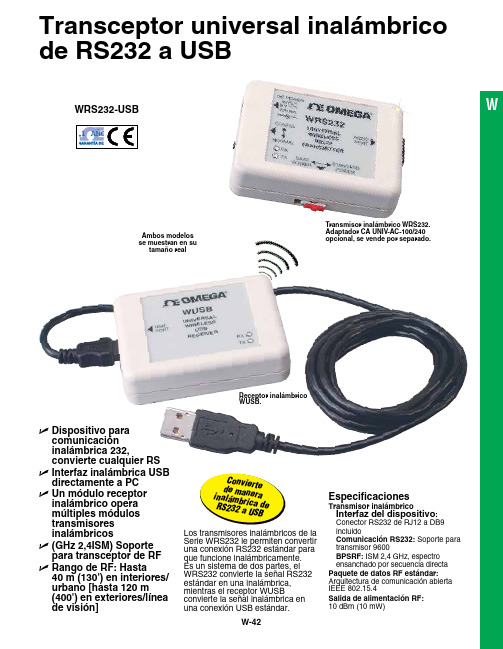
Transceptor universal inalámbrico de RS232 a USBU D ispositivo paracomunicación inalámbrica 232, convierte cualquier RSU I nterfaz inalámbrica USB directamente a PC U U n módulo receptor inalámbrico opera múltiples módulos transmisores inalámbricos U (GHz 2,4ISM) Soporte para transceptor de RF U R ango de RF: Hasta 40 m (130') en interiores/urbano [hasta 120 m (400') en exteriores/línea de visión]Los transmisores inalámbricos de la Serie WRS232 le permiten convertir una conexión RS232 estándar para que funcione inalámbricamente. Es un sistema de dos partes, el WRS232 convierte la señal RS232 estándar en una inalámbrica, mientras el receptor WUSB convierte la señal inalámbrica en una conexión USB estándar.Especificaciones Transmisor inalámbrico I nterfaz del dispositivo : Conector RS232 de RJ12 a DB9 incluido Comunicación RS232: Soporte para transmisor 9600 BPSRF:ISM 2,4 GHz, espectroensanchado por secuencia directa Paquete de datos RF estándar: Arquitectura de comunicación abierta IEEE 802.15.4Salida de alimentación RF:10 dBm (10 mW)Transmisor inalámbrico WRS232. Adaptador CA UNIV-AC-100/240opcional, se vende por separado.Receptor inalámbrico WUSB.Ambos modelos se muestran en su tamaño realC o nv i e r t ed e m a n er ai n al ám b r i c ad e R S 232 a U S B W WRS232-USBUsando el transceptor inalámbrico RS232 a USBNota: Debido a las normas de frecuencia de transmisión, este producto únicamente puede ser utilizado en Estados Unidos, Canadá y Europa Completo de serie con software y manual del operador.Ejemplo de pedido: Módulos transmisores y receptores inalámbricos WRS232-USB , cable RS232 con conector RJ12 a DB9,conector macho/macho DB9 y cable USB.Opción de comunicación inalámbrica RS232 para regulador de temperatura iSeries.Voltaje de suministro: Directamente del instrumento central, mediante conexión RJ12 o adaptador CA opcionalCorriente de suministro: 60 mAAdaptador CA: 100 a 240 Vca, 50 a 60 HzTensión de salida: 9 Vcc @ 1,7 AClavija de salida (hembra): Centro positivo, coax. 2,0/5,5/10 mmReceptor inalámbricoInterfaz de PC: Compatible con USB 1.1 y USB 2.0Tipo de cable: USB 4P(A) macho a mini 5P(B) macho 1,8 m (6') de largo incluidoRango de RF: Hasta 40 m (130'): E n interiores/urbano H asta 120 m (400'): E n exteriores/línea de visión Condiciones de entorno operativo: 0 a 50 °C, 0 a 90% de HR (sin condensado)Dimensiones: 70 de largo x 51 de ancho x 20 mm de altura (2,75 x 2 x 0,80")Termómetro infrarrojo manual Serie OS533 con opción inalámbrica RS232.Transmisor inalámbrico PATENTEPATENTADORegistrador de gráfico circular Serie CTXLReceptor Transmisor inalámbricoTM。
rs232串口

1概述RS-232-C是美国电子工业协会EIA(Electronic Industry Association)制定的一种串行物理接口标准。
RS是英文“推荐标准”的缩写,232为标识号,C表示修改次数。
RS-232-C总线标准设有25条信号线,包括一个主通道和一个辅助通道。
在多数情况下主要使用主通道,对于一般双工通信,仅需几条信号线就可实现,如一条发送线、一条接收线及一条地线。
RS-232-C标准规定的数据传输速率为50、75、100、150、300、600、1200、2400、4800、9600、19200、38400波特。
RS-232-C标准规定,驱动器允许有2500pF的电容负载,通信距离将受此电容限制,例如,采用150pF/m的通信电缆时,最大通信距离为15m;若每米电缆的电容量减小,通信距离可以增加。
传输距离短的另一原因是RS-232属单端信号传送,存在共地噪声和不能抑制共模干扰等问题,因此一般用于20m以内的rs232(9针)接口通信。
2接口标准串行通信接口标准经过使用和发展,目前已经有几种。
但都是在RS-232标准的基础上经过改进而形成的。
所以,以RS-232C为主来讨论。
RS-232C标准是美国EIA(电子工业联合会)与BELL等公司一起开发的1969年公布的通信协议。
它适合于数据传输速率在0~20000b/s范围内的通信。
这个标准对串行通信接口的有关问题,如信号线功能、电气特性都作了明确规定。
由于通信设备厂商都生产与RS-232C制式兼容的通信设备,因此,它作为一种标准,目前已在微机通信接口中广泛采用。
在讨论RS-232C接口标准的内容之前,先说明两点:3终端首先,RS-232-C标准最初是远程通信连接数据终端设备DTE(Data Terminal Equipment)与数据电路设备DCE(Data Circuit Equipment)而制定的。
因此这个标准的制定,并未考虑计算机系统的应用要求。
RS232、485、442简明教程
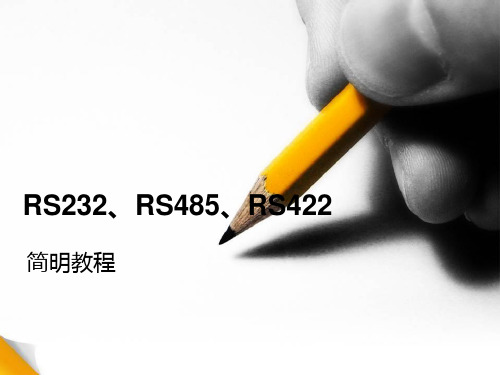
六.软件的设置
• 软件的设置也十分重要,很多时候系统没有数据是由于软 件设置丌正确引起的。
这是航浚1001、1002轮软件ctrServer,所有的信号源都在这里 设置,在蓝色“以太网”的上面是来源于MOXA卡网关的232 信号,下面的"COM1"、"COM2"等是本计算机的本地串口信号。
常见的通讯方式是三线式,这种方式是将两个RS232设备的収送端(TXD)和接收端 (RXD)及接地端(GND)互相连接 。 这种方式分别将两端的RS232接口的2--3,3---2,5(7)---5(7)针脚连接起来。其中2是 数据接收线(RXD),3是数据収送线(TXD),5(7)是接地(RND)。如果有一台式PC,和 一部NoteBook电脑,就可以用这种方式连线了。用三线式可以将大多数的RS232设备 连接起来。但如果你认死了2--3,3--2,5(7)--5(7)对接这个理,会収现在连某些RS232设 备时幵丌奏效。这是因为有些设备在电路内部已将2和3线调换过来了,你叧要2,3,5(7) 针一一对应就行了。
ADAM4520转换模块
五.NEMA0183概念
• NEMA0183协议是美国国家海洋电子协会(NationaIMarine Electronlcs Association)制定的航海方面数字信号协议标 准。 • NEMA0183定义了若干代表丌同含义的语句,每个语句实 际上是一个ASCII码串。这种码直观,易于识别和应用。
RS232、RS485、RS422的区别
1.传输电缆长度 • RS-232一般用于20m以内的通信。 • RS422和RS485在19kpbs下能传输1200米。
毛斯1UPort 1400-G2系列4口RS-232 422 485USB到串行转换器特点与优势说明

UPort1400-G2Series4-port RS-232/422/485USB-to-serial convertersFeatures and Benefits•USB3.2SuperSpeed capability•512-byte on-chip FIFO cache and flow control for enhanced performance•Drivers provided for a broad selection of operating systems,includingWindows and Linux•50bps to921.6kbps baudrate(nonstandard baudrates supported)•Double-sided LEDs located at the corners show power,TX,and RX statusesin either directions•Latching USB cable design for firmer connection•Wide operating temperature models available for-40to75°C(-40to167°F)environments•Serial port with2kV isolation protection(for“-I”models)CertificationsIntroductionThe UPort®1400-G2Series USB-to-serial converters are ideal for laptop or workstation computers that need serial port expansion.They are essential for computers which need to connect different serial devices in the field or need separate interface converters for devices without a standard COM port or DB9connector.The computers also come with a USB cable that has a latch and screw lock for a more secure connection between the UPort and your computer.The UPort®1400-G2Series converts from USB to RS-232/422/485.All products are compatible with legacy serial devices and can be used with instrumentation and point-of-sale applications.SpecificationsUSB InterfaceUSB Standards USB3.2Gen1USB1.1/2.0compliantSpeed5Gbps,480Mbps,12MbpsNo.of USB Ports1USB Connector USB Type BSerial InterfaceConnector DB9maleNo.of Ports4Serial Standards RS-232:UPort1410-G2RS-232/422/485:All other modelsFIFO512bytesBaudrate50bps to921.6kbps(supports non-standard baudrates)Parity None,Even,Odd,Space,MarkData Bits5,6,7,8Stop Bits1,1.5,2Flow Control RTS/CTS,XON/XOFFRS-485Data Direction Control Automatic Data Direction Control(ADDC)Pull High/Low Resistor for RS-4851kilo-ohm,150kilo-ohmsTerminator for RS-485120ohmsSurge0.5Isolation2kV(I models)Serial SignalsRS-232TxD,RxD,RTS,CTS,DTR,DSR,DCD,GNDRS-422Tx+,Tx-,Rx+,Rx-,GNDRS-485-4w Tx+,Tx-,Rx+,Rx-,GNDRS-485-2w Data+,Data-,GNDSerial Software FeaturesWindows Drivers Windows11,10,8.1,8and7Windows Server2022,2019,2016,2012R2,2012and2008R2Linux Drivers Kernel6.x,5.x and4.xMac Drivers macOS version(Intel64):13,12,11and10.1xVirtual Machine VMware Fusion(Windows on macOS13,12,11,10.1x,Intel64)VMWare ESXi(Linux kernel4)Parallels Desktop(Windows on macOS13,12,11,10.1x,Intel64)Arm®-based Platform Support Linux kernel6.x,5.x and4.xAndroid API Android3.1.x and laterPower ParametersInput Voltage5VDC by USB bus power or12to48VDC by external power adaptorInput Current UPort1410-G2:183mA@USB2.0,370mA@USB3.2,200mA@12VDCUPort1450-G2models:266mA@USB2.0,452mA@USB3.2,240mA@12VDCUPort1450I-G2models:445mA@USB2.0,633mA@USB3.2,340mA@12VDC Physical CharacteristicsHousing MetalDimensions185x30x90.6mm(7.28x1.18x3.57in)Weight UPort1410-G2:359g(0.79lb)UPort1450-G2models:373g(0.82lb)UPort1450I-G2models:379g(0.84lb)IP Rating IP20Environmental LimitsOperating Temperature Standard models:0to60°C(32to140°F)-T models:-40to75°C(-40to167°F)Storage Temperature-40to75°C(-40to167°F)Ambient Relative Humidity5to95%(non-condensing)Standards and CertificationsEMC EN55032/35EMI CISPR32,FCC Part15B Class AEMS IEC61000-4-2ESD:Contact:4kV;Air:8kVIEC61000-4-3RS:80MHz to1GHz:3V/mIEC61000-4-4EFT:Power:1kVIEC61000-4-5Surge:Power:1kV,Signal:0.5kVIEC61000-4-6CS:3V;150kHz to80MHzIEC61000-4-8PFMFSafety IEC62368-1EN62368-1UL62368-1(CB)KCGreen Product RoHS,CRoHS,WEEEShock IEC60068-2-27Vibration IEC60068-2-6IEC60068-2-64Freefall IEC60068-2-31MTBFStandards Telcordia Standard SR332,Telcordia Issue2 Time UPort1410-G2:1,846,458hrsUPort1450-G2models:1,431,860hrsUPort1450I-G2models:1,140,587hrs Package ContentsDevice1x UPort1400-G2Cable1x USB3.2Gen1cable with latch and screw Installation Kit4x rubber standDocumentation1x quick installation guide1x warranty cardWarrantyWarranty Period5yearsNote:Product onlyDetails See /warrantyDimensionsOrdering InformationModel Name Serial Standards No.of Serial Ports Isolation Power Input Operating Temp.UPort1410-G2RS-2324-USB bus power/Power adapter0to60°CUPort1450-G2RS-232/422/4854-USB bus power/Power adapter0to60°CUPort1450-G2-T RS-232/422/4854-USB bus power/Power adapter-40to75°CUPort1450I-G2RS-232/422/48542kV USB bus power/Power adapter0to60°CUPort1450I-G2-T RS-232/422/48542kV USB bus power/Power adapter-40to75°CAccessoriesCablesCBL-USB3-BA-G-120USB3.2Gen1cable,type A-to-type B with latch and screw,1.2m CBL-USB3-BA-G-028USB3.2Gen1cable,type A-to-type B with latch and screw,0.28m CBL-USB3-BA-BK-120USB3.2Gen1cable,type A-to-type B,1.2mCBL-F9M9-20DB9female to DB9male serial cable,20cmCBL-F9M9-150DB9female to DB9male serial cable,1.5mConnectorsLB-DB9F-G-01Serial loopback DB9adaptorMini DB9F-to-TB DB9female to terminal block connectorADP-RJ458P-DB9F DB9female to RJ45connectorA-ADP-RJ458P-DB9F-ABC01DB9female to RJ45connector for the ABC-01SeriesDIN-Rail Mounting KitsDK-UP1400-G2DIN Rail mounitng kits for UPort1400-G2Wall-Mounting KitsWK-UP400A-BOT-BK Bottom-panel wall-mounting kit for the UPort400A/1400-G2/1600-G2Series with2plates(43x30x2mm or1.69x1.18x0.08in),6M3x5mm screwsRack-Mounting KitsRK-UP1600-G2Rack mounting kits for UPort1400/1600-G2Power AdaptersPWR-12050-EU-S1Locking barrel plug,12VDC,0.5A,100to240VAC,EU plug,0to40°C operating temperatureApplicable Models:UPort1410-G2UPort1450-G2UPort1450I-G2PWR-12050-CN-S1Locking barrel plug,12VDC,0.5A,100to240VAC,CN plug,0to40°C operating temperatureApplicable Models:UPort1410-G2UPort1450-G2UPort1450I-G2PWR-12050-USJP-S1Locking barrel plug,12VDC,0.5A,100to240VAC,US/JP plug,0to40°C operating temperatureApplicable Models:UPort1410-G2UPort1450-G2UPort1450I-G2PWR-12050-UK-S1Locking barrel plug,12VDC,0.5A,100to240VAC,UK plug,0to40°C operating temperatureApplicable Models:UPort1410-G2UPort1450-G2UPort1450I-G2PWR-12050-AU-S1Locking barrel plug,12VDC,0.5A,100to240VAC,AU plug,0to40°C operating temperatureApplicable Models:UPort1410-G2UPort1450-G2UPort1450I-G2PWR-12050-KR-S1Locking barrel plug,12VDC,0.5A,100to240VAC,KR plug,0to40°C operating temperatureApplicable Models:UPort1410-G2/KCUPort1450-G2/KCUPort1450I-G2/KCPWR-12150-EU-SA-T Locking barrel plug,12VDC,1.5A,100to240VAC,EU plug,-40to75°C operating temperatureApplicable Models:UPort1450-G2-TUPort1450I-G2-TPWR-12150-USJP-SA-T Locking barrel plug,12VDC1.5A,100to240VAC,US/JP plug,-40to75°C operating temperatureApplicable Models:UPort1450-G2-TUPort1450I-G2-TPWR-12150-CN-SA-T Locking barrel plug,12VDC,1.5A,100to240VAC,CN plug,-40to75°C operating temperatureApplicable Models:UPort1450-G2-TUPort1450I-G2-TPWR-12150-AU-SA-T Locking barrel plug,12VDC,1.5A,100to240VAC,AU plug,-40to75°C operating temperatureApplicable Models:UPort1450-G2-TUPort1450I-G2-TPWR-12150-UK-SA-T Locking barrel plug,12VDC,1.5A,100to240VAC,UK plug,-40to75°C operating temperatureApplicable Models:UPort1450-G2-TUPort1450I-G2-T©Moxa Inc.All rights reserved.Updated Oct12,2023.This document and any portion thereof may not be reproduced or used in any manner whatsoever without the express written permission of Moxa Inc.Product specifications subject to change without notice.Visit our website for the most up-to-date product information.。
LT1342 5V RS232 三线接收器与五线发送器 RS232 通信器说明书
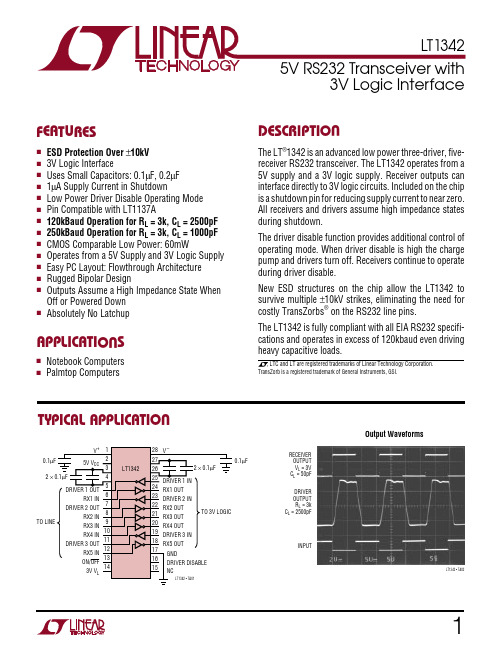
13V Logic InterfaceSFEATURE The LT ®1342 is an advanced low power three-driver, five-receiver RS232 transceiver. The LT1342 operates from a 5V supply and a 3V logic supply. Receiver outputs can interface directly to 3V logic circuits. Included on the chip is a shutdown pin for reducing supply current to near zero.All receivers and drivers assume high impedance states during shutdown.The driver disable function provides additional control of operating mode. When driver disable is high the charge pump and drivers turn off. Receivers continue to operate during driver disable.New ESD structures on the chip allow the LT1342 to survive multiple ±10kV strikes, eliminating the need for costly TransZorbs ® on the RS232 line pins.The LT1342 is fully compliant with all EIA RS232 specifi-cations and operates in excess of 120kbaud even driving heavy capacitive loads.s ESD Protection Over ±10kV s 3V Logic Interfaces Uses Small Capacitors: 0.1µF, 0.2µF s 1µA Supply Current in Shutdowns Low Power Driver Disable Operating Mode s Pin Compatible with LT1137As 120kBaud Operation for R L = 3k, C L = 2500pF s 250kBaud Operation for R L = 3k, C L = 1000pF s CMOS Comparable Low Power: 60mWs Operates from a 5V Supply and 3V Logic Supply s Easy PC Layout: Flowthrough Architecture s Rugged Bipolar DesignsOutputs Assume a High Impedance State When Off or Powered Down sAbsolutely No LatchupD UESCRIPTIOTransZorb is a registered trademark of General Instruments, GSI.s Notebook Computers sPalmtop ComputersU SA OPPLICATIOutput WaveformsLT1342 • TA02U A OPPLICATITYPICAL RECEIVEROUTPUT V L = 3V C L = 50pF DRIVER OUTPUT R L = 3k C L = 2500pFINPUT0.1µ2 ×0.1µF TO LINE2A U G WA W U W A R BSOLUTEXI TI S W U U PACKAGE/ORDER I FOR ATIOConsult factory for Industrial and Military grade parts.PARAMETERCONDITIONSMINTYP MAXUNITS Power Supply Generator V + Output 8.6V V – Output–7V Supply Current (V CC )(Note 3)1217mA Logic Supply Current (V L )(Note 4)0.11mA Supply Current When OFF (V CC )Shutdown (Note 5)q 110µA Driver Disable 3mA Logic Supply Current (V L ) When OFF Shutdown (Note 5)q110µA Driver Disable 0.11mA Supply Rise Time C1 = C2 = 0.2µF,0.2ms Shutdown to Turn-On C + = C – = 0.1µFON/OFF Pin Thresholds Input Low Level (Device Shutdown)q 1.40.8V Input High Level (Device Enabled)q 2.4 1.4V ON/OFF Pin Current0V ≤ V ON/OFF ≤ 5Vq –1580µA DRIVER DISABLE Pin Thresholds Input Low Level (Drivers Enabled)q 1.40.8V Input High Level (Drivers Disabled)q 2.4 1.4V DRIVER DISABLE Pin Current 0V ≤ V DRIVER DISABLE ≤ 5Vq–10500µA Oscillator Frequency130kHzELECTRICAL C C HARA TERISTICS(Note 2)(Note 1)Supply Voltage (V CC )................................................ 6V Supply Voltage (V L ).................................................. 6V V +........................................................................ 13.2V V –...................................................................... –13.2V Input VoltageDriver ...........................................................V – to V +Receiver ................................................ –30V to 30V Output VoltageDriver ....................................................–30V to 30V Receiver .................................... –0.3V to V CC + 0.3V Short-Circuit DurationV +................................................................... 30 sec V –................................................................... 30 sec Driver Output.............................................. Indefinite Receiver Output.......................................... Indefinite Operating Temperature Range.................... 0°C to 70°C Storage Temperature Range................ –65°C to 150°C Lead Temperature (Soldering, 10 sec)................. 300°CELECTRICAL C CHARA TERISTICS(Note 2)The q denotes specifications which apply over the full operating temperature range (0°C ≤ T A≤ 70°C for commercial grade).Note 1: Absolute Maximum Ratings are those values beyond which the life of the device may be impaired.Note 2: Testing done at V CC = 5V, V L = 3.3V and V ON/OFF = 3V.Note 3: Supply current is measured with external capacitors C+ = C–= 0.1µF, C1 = C2 = 0.2µF. All outputs are open with all driver inputstied high.Note 4: V L supply current is measured with all receiver outputs high. Note 5: Supply current and leakage measurements in shutdown are performed with V ON/OFF≤ 0.1V. Supply current measurements using driver disable are performed with V DRIVER DISABLE≥ 3V.Note 6: For driver delay measurements, R L = 3k and C L = 51pF. Trigger points are set between the driver’s input logic threshold and the output transition to the zero crossing (t HL = 1.4V to 0V and t LH = 1.4V to 0V). Note 7: For receiver delay measurements, C L = 51pF. Trigger points are set between the receiver’s input logic threshold and the output transition to standard TTL/CMOS logic threshold (t HL = 1.3V to 2.4V and t LH = 1.7V to 0.8V).Note 8: Data rate operation guaranteed by slew rate, short-circuit current and propagation delay tests.PARAMETER CONDITIONS MIN TYP MAX UNITS Any DriverOutput Voltage Swing Load = 3k to GND Positive q 5 7.3VNegative q–6.5–5V Logic Input Voltage Level Input Low Level (V OUT = High)q 1.40.8VInput High Level (V OUT = Low)q2 1.4V Logic Input Current0.8V ≤ V IN≤ 2V q520µA Output Short-Circuit Current V OUT = 0V±917mA Output Leakage Current Shutdown, V OUT = ±30V (Note 5)q10100µA Data Rate (Note 8)R L = 3k, C L = 2500pF120kBaudR L = 3k, C L = 1000pF250kBaud Slew Rate R L = 3k, C L = 51pF1530V/µsR L = 3k, C L = 2500pF46V/µs Propagation Delay Output Transition t HL High to Low (Note 6)0.6 1.3µsOutput Transition t LH Low to High0.5 1.3µs Any ReceiverInput Voltage Thresholds Input Low Threshold (V OUT = High)0.8 1.3VInput High Threshold (V OUT = Low) 1.7 2.4V Hysteresis q0.10.41V Input Resistance357kΩOutput Leakage Current Shutdown (Note 4) 0 ≤ V OUT≤ V CC q110µA Receivers 1 Through 4Output Voltage Output Low, I OUT = –1.6mA q0.20.4VOutput High, I OUT = 160µA q 2.7 2.9V Output Short-Circuit Current Sinking Current, V OUT = V CC–20–10mASourcing Current, V OUT = 0V 10 20mA Propagation Delay Output Transition t HL High to Low (Note 7)250600nsOutput Transition t LH Low to High350600ns Receiver 5Output Voltage Output Low, I OUT = –500µA q0.20.4VOutput High, I OUT = 160µA q 2.7 2.9V Output Short-Circuit Current Sinking Current, V OUT = V CC–4–2mASourcing Current, V OUT = 0V 2 4mA Propagation Delay Output Transition t HL High to Low (Note 7)13µsOutput Transition t LH Low to High13µs34C C HARA TERISTICSU WA TYPICAL PERFOR CE Driver Output VoltageDriver Disable ThresholdSupply Current in ShutdownON/OFF ThresholdsDriver Leakage in ShutdownSupply Current vs Data RateTEMPERATURE (°C)–55–10D R I VE R O U T P U T V O L T A G E (V )–8–4–2010405075LT1342 • TPC01–6682–2525100125TEMPERATURE (°C)–550.50T H R E S H O L D V O L T A G E (V )0.751.251.501.753.002.2505075LT1342 • TPC021.002.502.752.00–2525100125Receiver Input ThresholdsDATA RATE (kBAUD)0S U P P L Y C U R R E N T (m A )2550125150LT1342 • TPC0375100TEMPERATURE (°C)–550S U P P L Y C U R R E N T (m A )2505075LT1342 • TPC05143–2525100125TEMPERATURE (°C)–55T H R E S H O L D V O L T A G E (V )2.02.53.02575LT1342 • TPC061.51.0–25501001250.5TEMPERATURE (°C)–55T H R E S H O L D V O L T A G E (V )2.02.53.02575LT1342 • TPC071.51.0–25501001250.50TEMPERATURE (°C)S U P P L Y C U R R E N T (m A )10152030LT1341 • TPC083540255–5505075–2525100125Supply CurrentTEMPERATURE (°C)0.1L E A K A G E C U R R E N T (µA )10100LT1342 • TPC091TEMPERATURE (°C)–55S U P P L Y C U R R E N T (µA )1001251502575LT1342 • TPC047550–2550100125250Supply Current in Driver Disable5C C HARA TERISTICSU WA TYPICAL PERFOR CE Receiver Output WaveformsReceiver Short-Circuit CurrentDriver Output WaveformsDRIVER OUTPUTR L = 3k C L = 2500pFINPUTDRIVER OUTPUTR L = 3kPI FU CTIO SUU U V CC : 5V Input Supply Pin. This pin should be decoupled with a 0.1µF ceramic capacitor close to the package pin.Insufficient supply bypassing can result in low output drive levels and erratic charge pump operation.V L : 3V Logic Supply Pin. Provides power to the receiver outputs. Decouple with a 0.1µF ceramic capacitor.GND: Ground Pin.ON/OFF: A TTL/CMOS Compatible Operating Mode Con-trol. A logic low puts the device in the low power shutdown mode. Drivers and receivers assume a high impedance state in shutdown. The transceiver consumes almost no supply current while in shutdown. A logic high fully enables the transceiver. An ON/OFF logic low signal super-sedes the state of the DRIVER DISABLE pin.DRIVER DISABLE: This pin provides an alternate control for the charge pump and RS232 drivers. A logic high on this pin shuts down the charge pump and places all drivers in a high impedance state. All five receivers remain active under these conditions. Floating the DRIVER DISABLE pin or driving it to a logic low level fully enables the trans-ceiver. A logic low on the ON/OFF pin supersedes the state of the DRIVER DISABLE pin. Supply current drops to 3mA when in driver disable mode.V +: Positive Supply Output (RS232 Drivers). V + ≈ 2V CC –1.5V. This pin requires an external charge storage capaci-tor C ≥ 0.1µF, tied to ground or V CC . With multiple transceivers, the V + and V – pins may be paralleled into common charge storage capacitors. Larger value capaci-tors may be used to reduce supply ripple.LT1342 • TPC13Driver Short-Circuit CurrentRX5 OUTPUT C L = 50pFRX1 TO RX4OUTPUT C L = 50pFINPUTLT1342 • TPC12V L= 3VTEMPERATURE (°C)–55S H O R T -C I R C U I T C U R R E N T (m A )2025302575LT1342 • TPC101510–25501001255TEMPERATURE (°C)–550S H O R T -C I R C U I T C U R R E N T (m A )205005075LT1342 • TPC11104030–25251001256PI FU CTIO SUU U V –: Negative Supply Output (RS232 Drivers). V – ≈–(2V CC – 2.5V). This pin requires an external charge storage capacitor C ≥ 0.1µF. To reduce supply ripple,increase the size of the storage capacitor.C1+, C1–, C2+, C2–: Commutating Capacitor Inputs. These pins require two external capacitors C ≥ 0.2µF: one from C1+ to C1–, and another from C2+ to C2–. The capacitor’s effective series resistance should be less than 2Ω. For C ≥ 1µF, low ESR tantalum capacitors work well in this application, although small value ceramic capacitors may be used with a minimal reduction in charge pump compli-ance. For operation with an external 12V supply, omit C1and connect the 12V supply to pin C1+. Pin V + may also be shorted to C1+ when a separate supply is used. The 12V supply must be bypassed with a 0.1F capacitor.DRIVER IN: RS232 Driver Input Pins. These inputs are compatible with TTL or CMOS logic. Tie unused inputs to V CC or V L .DRIVER OUT: Driver Outputs at RS232 Voltage Levels.Driver output swing meets RS232 levels for loads up to 3k. Slew rates are controlled for lightly loaded lines.Output current capability is sufficient for load condi-tions up to 2500pF. Outputs are in a high impedancestate when in shutdown mode, V CC = 0V, or when the DRIVER DISABLE pin is active. Outputs are fully short-circuit protected from V – + 30V to V + – 30V. Applying higher voltages will not damage the device if the over-drive is moderately current limited. Short circuits on one output can load the power supply generator and may disrupt the signal levels of the other outputs. The driver outputs are protected against ESD to ±10V for human body model discharges.RX IN: Receiver Inputs. These pins accept RS232 level signals (±30V) into a protected 5k terminating resistor.The receiver inputs are protected against ESD to ±10kV for human body model discharges. Each receiver provides 0.4V of hysteresis for noise immunity. Open receiver inputs assume a logic low state.RX OUT: Receiver Outputs with 3.3V Logic Compatible Voltage Levels. Outputs are in a high impedance state when in shutdown mode to allow data line sharing.Outputs are fully short-circuit protected to ground or V CC or V L with the power on, off, or in shutdown mode.Receiver output level is determined by V L supply e V L = 3.3V for interfacing with 3.3V logic, V L = 5V for interfacing with 5V logic.ESD PROTECTIOUThe RS232 line inputs of the LT1342 have on-chip protec-tion from ESD transients up to ±10kV. The protection structures act to divert the static discharge safely to system ground. In order for the ESD protection to function effectively, the power supply and ground pins of the LT1342 must be connected to ground through low imped-ances. The power supply decoupling capacitors and charge pump storage capacitors provide this low impedance in normal application of the circuit. The only constraint is that low ESR capacitors must be used for bypassing and charge storage. ESD testing must be done with pins V CC ,V +, V – and GND shorted to ground or connected with low ESR capacitors.ESD Test Circuit0.1µFTO7Information furnished by Linear Technology Corporation is believed to be accurate and reliable.However, no responsibility is assumed for its use. Linear Technology Corporation makes no represen-tation that the interconnection of its circuits as described herein will not infringe on existing patent rights.PACKAGE DESCRIPTIODimensions in inches (millimeters) unless otherwise noted.G Package28-Lead Plastic SSOP (0.209)(LTC DWG # 05-08-1640)0.037 – 0.045 (0.940 – 1.143)TYPS28 (WIDE) 0996× 45°1. PIN 1 IDENT, NOTCH ON TOP AND CAVITIES ON THE BOTTOM OF PACKAGES ARE THE MANUFACTURING OPTIONS. THE PART MAY BE SUPPLIED WITH OR WITHOUT ANY OF THE OPTIONSDIMENSION DOES NOT INCLUDE MOLD FLASH. MOLD FLASH SHALL NOT EXCEED 0.006" (0.152mm) PER SIDEDIMENSION DOES NOT INCLUDE INTERLEAD FLASH. INTERLEAD FLASH SHALL NOT EXCEED 0.010" (0.254mm) PER SIDE * **0.068 – 0.078(1.73 – 1.99)°DIMENSIONS DO NOT INCLUDE MOLD FLASH. MOLD FLASH SHALL NOT EXCEED 0.006" (0.152mm) PER SIDEDIMENSIONS DO NOT INCLUDE INTERLEAD FLASH. INTERLEAD FLASH SHALL NOT EXCEED 0.010" (0.254mm) PER SIDE * ***THESE DIMENSIONS DO NOT INCLUDE MOLD FLASH OR PROTRUSIONS. MOLD FLASH OR PROTRUSIONS SHALL NOT EXCEED 0.010 INCH (0.254mm)NW Package28-Lead PDIP (Wide 0.600)(LTC DWG # 05-08-1520)SW Package28-Lead Plastic Small Outline (Wide 0.300)(LTC DWG # 05-08-1620)8© TYPICAL APPLICATIO SOperation Using 5V and 12V Power SuppliesLinear Technology Corporation1630 McCarthy Blvd., Milpitas, CA 95035-7417(408) 432-1900 q FAX: (408) 434-0507 q 5V V 0.1µF0.1RELATED PARTSPART NUMBERDESCRIPTIONCOMMENTSLT1137A 3-DR/5-RX RS232 Transceiver ±15kV IEC-1000-4-2 ESD Protection LTC13273-DR/5-RX RS562 Transceiver 3.3V Operation LT13303-DR/5-RX RS2323V Logic InterfaceLT13313-DR/5-RX RS232/RS562 Transceiver 5V RS232 or 3V RS562 Operation LTC13473-DR/5-RX Micropower RS232 Transceiver 5 Receivers Active in Shutdown LTC13483-DR/5-RX RS232 TransceiverTrue RS232 from 3VTypical Mouse Driving Application0.1µF。
HMC232资料

1.4
1.7
2.2
2.5
3.1
3.4
Isolation
DC - 6 GHz DC - 10 GHz DC - 15 GHz
50
55
45
50
40
45
Return Loss
“On State”
DC - 6 GHz DC - 15 GHz
18 12
Return Loss RF1, RF2
“Off State”
Order Online at
7-5
元器件交易网
MICROWAVE CORPORATION
v02.1203
HMC232
GaAs MMIC SPDT NON-REFLECTIVE SWITCH, DC - 15.0 GHz
Assembly Diagram
FREQUENCY (GHz)
INPUT P1dB (dBm)
0.1 and 1 dB Input Compression Point
30
25
20 0.1 dB Compression Point 1 dB Compression Point
15
10 0 1 2 3 4 5 6 7 8 9 10 11 12 13 14 15 16 FREQUENCY (GHz)
RF Input Power (Vctl = -5V) (0.5 - 15 GHz)
+30 dBm (@ +50 °C)
Control Voltage Range (A & B) +1.0V to -7.5 Vdc
Channel Temperature
150 °C
Thermal Resistance
DP470系列仪器的C2 RS-232通信选项协议手册说明书

DP470 Series with C2 RS-232 Communications Option.Serial Communications Protocol ManualMANUAL: DP470-PROTOCOL-C2ConsiderationsThe DP472 series instruments store operating information in Motorola format. PC (Intel) platforms must convert (byte swap) multi-byte data transferred to/from the instrument. Other platforms may subject to the same data conversion. Check the target systems documentation regarding this consideration.It is recommended that the front panel buttons on the instrument be locked out while under remote control. This prevents inconsistency of operating parameters between the instrument and the controlling software.The words instrument and unit refer to the DP472 under control.Command SetCommand Code Action1. Display Lock On5Ah Locks out buttons on unit front panel2. Display Lock Off5Bh Unlocks buttons of unit front panel3. Transmit Display64h Commands unit to send value on display4. Set Remote Mode54h Places unit in remote mode (RMT on display)5. Set Local Mode55h Places unit in local mode (normal display)6. Acknowledge59h Commands unit to echo acknowledge byte (59h)7. Next Channel58h Commands unit to monitor next channel (manual mode only)8. Receive Input Data50h Commands unit to receive input configuration data9. Transmit Input Data51h Commands unit to transmit input configuration data10. Receive Multi Data56h Commands unit to receive multi input configuration data11. Transmit Multi Data57h Commands unit to transmit multi input configuration data Command Descriptions1. Display Lock On (5Ah)Action: Locks out buttons on unit front panelResponse: None2. Display Lock Off (5Bh)Action: Unlocks buttons of unit front panelResponse: None3. Transmit Display (64h)Action: Commands unit to send the value that is currently being displayedResponse: ASCII character string (described below)Example:01 1 12.31.99 12.59.59P 999.9 F C C@/r/nIndex Name DescriptionOffset 0:Tag RS232 Communication IDOffset 3:Channel Multi Input ChannelOffset 5:Date day.month.yearOffset13:AM/PM AM or PMOffset 15:Time hour.min.secOffset 24:Temp Displayed TemperatureOffset 30:ForC Fahrenheit or CelsiusOffset 32:Alarm1 Status Alarm 1 StateOffset 34: Alarm2 Status Alarm 2 StateOffset 35:@@ SymbolOffset 36:CR Carriage ReturnOffset 37:LF Line FeedNOTE: The following fields are not currently functioning. They are reserved for future use.Tag, Date, AM/PM, Time, Alarm1 Status, Alarm2 Status.4. Set Remote Mode (54h)Action: Places unit in remote mode (RMT on display)Response: None5. Set Local Mode (55h)Action: Places unit in local mode (normal display)Response: None6. Acknowledge (59h)Action: Commands unit to echo an acknowledge byte (59h)Response: (59h)7. Next Channel (58h)Action:Commands unit to monitor next channel (manual mode only)Command is only valid when unit is operating in manual scan mode. The use of this command in automatic mode may cause erratic operation of the instrument.Response: None8. Receive Input Data (50h)Action:Commands unit to receive input configuration dataThis command is send as the first byte of and input configuration data block.This block is as follows:Offset Parameter Size (bytes)Notes0Receive Input Data CD.1Command word1Sensor Type1Thermocouple or RTD type (below)2Sensor Configuration1Fahrenheit or Celsius, Resolution (below)3Option Board Type1Option board installed (below)Sensor Type:J, K, T, E, S, R, 385 RTD, 392 RTD, Cal0, 1, 2, 3, 4, 5, 6, 7 , -2Sensor Configuration:Bit Purposeused7 not6 notusedused5 notused4 not3 notusedused2 not1 0 = 0.1 degree, 1 = 1.0 degree0 0 = degrees F, 1 = degrees COption Board Type (Read Only):Note: Writing to this location will cause improper operation of unit. This location should always contain the same data that has been previously read.Bits 0-7Option Typexxx0 01xx alarm no V or Cxxx0 10xx alarm with Voltagexxx0 11xx alarm with Currentxxx1 00xx multi input TCxxx1 01xx multi input RTDResponse: None9. Transmit Input Data (51h)Action:Commands unit to transmit input configuration dataResponse: Input configuration data blockThe received data will be in the format described in item 8. The actual data received will not be preceeded by a command byte. The first byte received will be the Sensor Type.10. Receive Multi Data (56h)Action: Commands unit to receive multi input configuration data.This command is sent as the first byte of a Multiple Input Configuration Block. This block is as follows:Offset Parameter Size (bytes)Notes0Multi Input Config Cmd.1Multiple Input Configuration Command.1Setpoint States1Holds the On/Off state of channel setpoints (below)2Scan Rate1Holds the automatic mode scan rate (below)3Current Channel1Indicates current channel on unit (read only)4Multi Input Mode1Holds scan mode (automatic/Manual)5Multi Channel States1Holds the On/Off state of channels6Setpoint Types1Holds the type of setpoints (High/Low)Setpoint States:Bits 1 through 6 represent the ON/OFF states of setpoints 1 through six. A bit state of 0 indicates that setpoint is OFF and a bit state of 1 indicates that the setpoint is ON.Scan Rate:The rate in seconds that the unit scans the channels whose Setpoint State is ON. Valid scan rates are value from 5 to 20 seconds. Although other rates can be programmed, it is not reccomended.Current Channel:Indicates the channel that the unit is currently monitoring. This value is read only.Multi Input Mode:Holds the scan mode for multiple channels. A value of 1h indicates automatic scan mode. A value of 2h indicates manual scan mode.Multi Channel States:Bits 1 through 6 represent the ON/OFF states of channels 1 through six. A bit state of 0 indicates that channel is OFF and a bit state of 1 indicates that the channel is ON.Setpoint Types:Bits 1 through 6 represent the setpoint type for setpoints 1 through 6. A bit state of 0 indicates a low setpoint type. A bit state of 1 represents a high setpoint type.11. Transmit Multi Data(57h)Action:Commands unit to transmit multi input configuration dataResponse: Input configuration data blockThe received data will be in the format described in item 10. The actual data received will not be preceeded by a command byte. The first byte received will be the Setpoint States.。
毛玛NPort 5200系列2口RS-232 422 485串行设备服务器特性和优势说明书

NPort5200Series2-port RS-232/422/485serial device serversFeatures and Benefits•Compact design for easy installation•Socket modes:TCP server,TCP client,UDP•Easy-to-use Windows utility for configuring multiple device servers•Patented ADDC®(Automatic Data Direction Control)for2-wire and4-wireRS-485•SNMP MIB-II for network managementCertificationsIntroductionThe NPort®5200serial device servers are designed to make your industrial serial devices Internet-ready in no time.The compact size of NPort 5200serial device servers makes them the ideal choice for connecting your RS-232(NPort5210/5230/5210-T/5230-T)or RS-422/485(NPort5230/ 5232/5232I/5230-T/5232-T/5232I-T)serial devices—such as PLCs,meters,and sensors—to an IP-based Ethernet LAN,making it possible for your software to access serial devices from anywhere over a local LAN or the Internet.The NPort5200Series has a number of useful features,including standard TCP/IP protocols and choice of operation modes,Real COM/TTY drivers for existing software,and remote control of serial devices with TCP/IP or traditional COM/TTY Port.Standard TCP/IP Protocols and Choice of Operation ModesNPort5200device servers can operate in TCP Server,TCP Client,or UDP operation mode,ensuring compatibility with software based on a standard network API(Winsock,BSD Sockets).Real COM/TTY Drivers for Existing SoftwareWith the Real COM/TTY drivers that are provided with each NPort,software designed for communication with COM/TTY ports can be instantly and seamlessly integrated into a TCP/IP network.This is an excellent no fuss way to preserve your software investment and enjoy the benefits of networking your serial devices.Control Remote Serial Devices with TCP/IP or Traditional COM/TTY PortBy specifying the NPort5200's IP address and port number,a network sockets API can obtain access to the attached serial device over the network,from any host computer that supports TCP/IP.For legacy Windows or Linux software that is COM or TTY-based,Moxa’s COM/TTY drivers provide a seamless way of operating over the network.AppearanceSpecificationsEthernet Interface10/100BaseT(X)Ports(RJ45connector)1Magnetic Isolation Protection 1.5kV(built-in)Ethernet Software FeaturesConfiguration Options Windows Utility,Telnet Console,Web Console(HTTP),Serial ConsoleManagement DHCP Client,IPv4,SNTP,SMTP,SNMPv1,DNS,HTTP,ARP,BOOTP,UDP,TCP/IP,Telnet,ICMPWindows Real COM Drivers Windows95/98/ME/NT/2000,Windows XP/2003/Vista/2008/7/8/8.1/10(x86/x64),Windows2008R2/2012/2012R2/2016/2019(x64),Windows Embedded CE5.0/6.0,Windows XP EmbeddedFixed TTY Drivers SCO UNIX,SCO OpenServer,UnixWare7,QNX4.25,QNX6,Solaris10,FreeBSD,AIX5.x,HP-UX11i,Mac OS X,macOS10.12,macOS10.13,macOS10.14,macOS10.15 Linux Real TTY Drivers Kernel versions:2.4.x,2.6.x,3.x,4.x,and5.xAndroid API Android3.1.x and laterMIB RFC1213,RFC1317Serial InterfaceConnector NPort5210Models:8-pin RJ45NPort5230/5232Models:Terminal blockNo.of Ports2Serial Standards NPort5210Models:RS-232NPort5230Models RS-232/422/4851NPort5232Models:RS-422/485Operation Modes Disabled,Ethernet Modem,Pair Connection,Real COM,Reverse Telnet,TCP Client,TCP Server,UDPBaudrate Supports standard baudrates(unit=bps):110,134,150,300,600,1200,1800,2400,4800,7200,9600,19200,38400,57600,115200,2304001.The NPort5230Models supports RS-232on one port,and RS-422/485on the other.Data Bits5,6,7,8Stop Bits1,1.5,2Parity None,Even,Odd,Space,MarkFlow Control RTS/CTS(RS-232only),DTR/DSR(RS-232only),XON/XOFFPull High/Low Resistor for RS-485NPort5210/5232I Models:NoneNPort5230Models:150kilo-ohmsNPort5232Models:1kilo-ohmsRS-485Data Direction Control ADDC®(automatic data direction control)Isolation NPort5232I Models:2kVSerial SignalsRS-232NPort5210Models:TxD,RxD,RTS,CTS,DTR,DSR,DCD,GNDNPort5230Models:TxD,RxD,RTS,CTS,GNDRS-422Tx+,Tx-,Rx+,Rx-,GNDRS-485-4w Tx+,Tx-,Rx+,Rx-,GNDRS-485-2w Data+,Data-,GNDPower ParametersInput Current NPort5210/5230Models:325mA@12VDCNPort5232/5232I Models:280mA@12VDC,365mA@12VDCInput Voltage12to48VDCNo.of Power Inputs1Power Connector1removable3-contact terminal block(s)ReliabilityAutomatic Reboot Trigger Built-in WDTAlert Tools Built-in buzzer and RTC(real-time clock)Physical CharacteristicsHousing MetalDimensions(with ears)NPort5210/5230/5232/5232-T Models:90x100.4x22mm(3.54x3.95x0.87in)NPort5232I/5232I-T Models:90x100.4x35mm(3.54x3.95x1.37in) Dimensions(without ears)NPort5210/5230/5232/5232-T Models:67x100.4x22mm(2.64x3.95x0.87in)NPort5232I/5232I-T:67x100.4x35mm(2.64x3.95x1.37in)Weight NPort5210Models:340g(0.75lb)NPort5230/5232/5232-T Models:360g(0.79lb)NPort5232I/5232I-T Models:380g(0.84lb)Installation Desktop,DIN-rail mounting(with optional kit),Wall mountingEnvironmental LimitsOperating Temperature Standard Models:0to55°C(32to131°F)Wide Temp.Models:-40to75°C(-40to167°F)Storage Temperature(package included)-40to75°C(-40to167°F)Ambient Relative Humidity5to95%(non-condensing)Standards and CertificationsEMC EN55032/24EMI CISPR32,FCC Part15B Class AEMS IEC61000-4-2ESD:Contact:4kV;Air:8kVIEC61000-4-3RS:80MHz to1GHz:3V/mIEC61000-4-4EFT:Power:1kV;Signal:0.5kVIEC61000-4-5Surge:Power:1kVIEC61000-4-6CS:150kHz to80MHz:3V/m;Signal:3V/mIEC61000-4-8PFMFIEC61000-4-11Safety UL60950-1Maritime NPort5230/5232Models:DNVMedical NPort5210Models:EN55011:2007+A2:2007Class A(Group1)compliantEN60601-1-2:2007compliantDeclarationGreen Product RoHS,CRoHS,WEEEMTBFTime NPort5210Models:381,342hrsNPort5230Models:377,937hrsNPort5232Models:309,383hrsStandards Telcordia(Bellcore)Standard TR/SRWarrantyWarranty Period5yearsDetails See /warrantyPackage ContentsDevice1x NPort5200Series device serverDocumentation1x quick installation guide1x warranty cardDimensionsNPort5210NPort5232NPort5230NPort5232IOrdering InformationNPort52100to55°C 110bps to230.4kbpsRS-232–212-48VDCNPort5210-T-40to75°C 110bps to230.4kbpsRS-232–212-48VDCNPort52300to55°C 110bps to230.4kbpsRS-232/422/485–212-48VDCNPort5230-T-40to75°C 110bps to230.4kbpsRS-232/422/485–212-48VDCNPort52320to55°C 110bps to230.4kbpsRS-422/485–212-48VDCNPort5232-T-40to75°C 110bps to230.4kbpsRS-422/485–212-48VDCNPort5232I0to55°C 110bps to230.4kbpsRS-422/4852kV212-48VDCNPort5232I-T-40to75°C 110bps to230.4kbpsRS-422/4852kV212-48VDCAccessories(sold separately)CablesCBL-RJ45F25-1508-pin RJ45to DB25female serial cable,1.5mApplicable Models:NPort5210NPort5210-TCBL-RJ45F9-1508-pin RJ45to DB9female serial cable,1.5mApplicable Models:NPort5210NPort5210-TCBL-RJ45M9-1508-pin RJ45to DB9male serial cable,1.5mApplicable Models:NPort5210NPort5210-TCBL-RJ45M25-1508-pin RJ45to DB25male serial cable,1.5mApplicable Models:NPort5210NPort5210-TCBL-RJ45SF25-1508-pin RJ45to DB25female serial cable with shielding,1.5mApplicable Models:NPort5210NPort5210-TCBL-RJ45SF9-1508-pin RJ45to DB25male serial cable with shielding,1.5mApplicable Models:NPort5210NPort5210-TCBL-RJ45SM25-1508-pin RJ45to DB9female serial cable with shielding,1.5mApplicable Models:NPort5210NPort5210-TCBL-RJ45SM9-1508-pin RJ45to DB9male serial cable with shielding,1.5mApplicable Models:NPort5210NPort5210-TADP-RJ458P-DB9F DB9female to RJ45connectorApplicable Models:NPort5210NPort5210-TDIN-Rail Mounting KitsDK35A DIN-rail mounting kit,35mmPower AdaptersPWR-12150-AU-SA-T Locking barrel plug,12VDC,1.5A,100-240VAC,Australia(AU)plug,-40to75°C operatingtemperatureApplicable Models:NPort5210-TNPort5230-TNPort5232-TNPort5232-T(CV-CT)NPort5232I-TPWR-12150-CN-SA-T Wide-temperature(-40to75°C)locking barrel plug,12VDC,1.5A,100to240VAC,China(CN)plugApplicable Models:NPort5210-TNPort5230-TNPort5232-TNPort5232-T(CV-CT)NPort5232I-TPWR-12150-EU-SA-T Locking barrel plug,12VDC,1.5A,100-240VAC,Continental Europe(EU)plug,-40to75°C operatingtemperatureApplicable Models:NPort5210-TNPort5230-TNPort5232-TNPort5232-T(CV-CT)NPort5232I-TPWR-12150-UK-SA-T Locking barrel plug,12VDC,1.5A,100-240VAC,United Kingdom(UK)plug,-40to75°C operatingtemperatureApplicable Models:NPort5210-TNPort5230-TNPort5232-TNPort5232-T(CV-CT)NPort5232I-TPWR-12150-USJP-SA-T Locking barrel plug,12VDC1.5A,100-240VAC,United States/Japan(US/JP)plug,-40to75°Coperating temperatureApplicable Models:NPort5210-TNPort5230-TNPort5232-TNPort5232-T(CV-CT)NPort5232I-TPWR-12050-WPUSJP-S2Non-locking barrel plug,12VDC,0.5A,100-240VAC,United States/Japan(US/JP)plug,0to40°Coperating temperaturePWR-12050-WPEU-S2Non-locking barrel plug,12VDC,0.5A,100-240VAC,Continental Europe(EU)plug,0to40°Coperating temperaturePWR-12050-WPUK-S2Non-locking barrel plug,12VDC,0.5A,100-240VAC,United Kingdom(UK)plug,0to40°C operatingtemperaturePWR-12050-WPAU-S2Non-locking barrel plug,12VDC,0.5A,100-240VAC,Australia(AU)plug,0to40°C operatingtemperaturePWR-12050-WPCN-S2Non-locking barrel plug,12VDC,0.5A,100to240VAC,China(CN)plug,0to40°C operatingtemperatureCBL-PJ21NOPEN-BK-30Locking barrel plug to bare-wire cable©Moxa Inc.All rights reserved.Updated Jun03,2021.This document and any portion thereof may not be reproduced or used in any manner whatsoever without the express written permission of Moxa Inc.Product specifications subject to change without notice.Visit our website for the most up-to-date product information.。
SN752232DLG4资料

schematic (each driver)
To Other Drivers VDD 11.6 kΩ Input DINx 75.8 Ω 4.2 kΩ 320 Ω 9.4 kΩ
DOUTx Output
GND
To Other Drivers VSS
10.4 kΩ
ห้องสมุดไป่ตู้
3.3 kΩ
68.5 Ω
To Other Drivers NOTE A: Resistor values shown are nominal.
Supply voltage (see Note 1): VCC . . . . . . . . . . . . . . . . . . . . . . . . . . . . . . . . . . . . . . . . . . . . . . . . . . . . . . . . . . . . 10 V VDD . . . . . . . . . . . . . . . . . . . . . . . . . . . . . . . . . . . . . . . . . . . . . . . . . . . . . . . . . . . . 15 V VSS . . . . . . . . . . . . . . . . . . . . . . . . . . . . . . . . . . . . . . . . . . . . . . . . . . . . . . . . . . . –15 V Input voltage range, VI: Driver . . . . . . . . . . . . . . . . . . . . . . . . . . . . . . . . . . . . . . . . . . . . . . . . . . . . . . . . –15 V to 7 V Receiver . . . . . . . . . . . . . . . . . . . . . . . . . . . . . . . . . . . . . . . . . . . . . . . . . . . –30 V to 30 V Driver output voltage range, VO . . . . . . . . . . . . . . . . . . . . . . . . . . . . . . . . . . . . . . . . . . . . . . . . . . . . . . –15 V to 15 V Receiver low-level output current, IOL . . . . . . . . . . . . . . . . . . . . . . . . . . . . . . . . . . . . . . . . . . . . . . . . . . . . . . 20 mA Package thermal impedance, θJA (see Note 2): DGG package . . . . . . . . . . . . . . . . . . . . . . . . . . . . . . . 70°C/W DL package . . . . . . . . . . . . . . . . . . . . . . . . . . . . . . . . . 63°C/W Lead temperature 1,6 mm (1/16 inch) from case for 10 seconds . . . . . . . . . . . . . . . . . . . . . . . . . . . . . . . 260°C Storage temperature range, Tstg . . . . . . . . . . . . . . . . . . . . . . . . . . . . . . . . . . . . . . . . . . . . . . . . . . –65°C to 150°C
Planar LookThru显示器系列RS232用户手册说明书
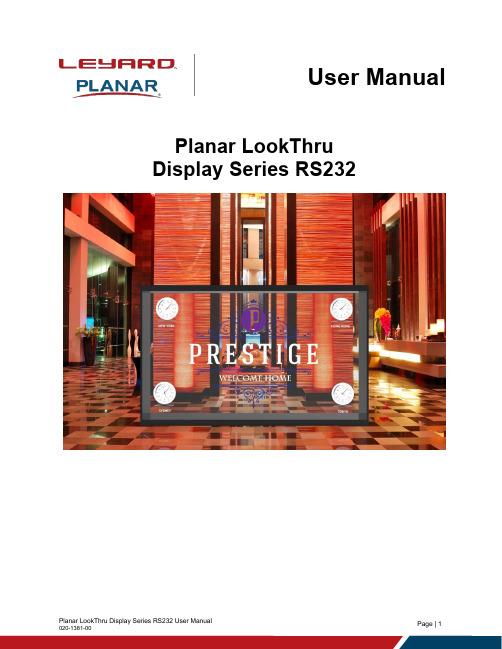
User Manual Planar LookThruDisplay Series RS232Copyright © August 2019 by Leyard Optoelectronics Co., Ltd. and Planar Systems, Inc. All rights reserved.This document may not be copied in any form without permission from Leyard or Planar. Information in this document is subject to change without notice.Trademark CreditsPlanar®LookThru™ is a trademark of Planar Systems, Inc.All other companies are trademarks or registered trademarks of their respective companies.DisclaimerThe information contained in this document is subject to change without notice. Leyard and Planar Systems, Inc. makes no warranty of any kind with regard to this material. While every precaution has been taken in the preparation of this manual, the Company shall not be liable for errors or omissions contained herein or for incidental or consequential damages in connection with the furnishing, performance, or use of this materialWarranty and Service PlansPlanar warranty and service plans will help you maximize your investment by providing great support, display uptime, and performance optimization. From post-sale technical support, to a full suite of depot services, our services are performed by trained employees. When you purchase a Planar product, you get more than a display; you get the service and support you need to maximize your investment. To find the latest warranty and service information regarding your Planar product, please visit/support or /en/support/RoHS Compliance StatementThe Planar LookThru LO552 series is fully RoHS compliant.Part Number: 020-1381-00Table of Contents Table of Contents1.Applicable Models (4)2.RS232 Setup (4)3.Connecting the RS232 Cable (4)mand Structure (5)5.Protocol Encoding (6)6.Examples (6)7.Current Zone Layout (24)8.Key (25)9.Timezone (27)10.Installing the LO552 USB drivers (30)10.1Automatically Installing the USB Drivers (30)10.2Manually Installing the USB Drivers (32)ing the LO552 USB Connection (36)RS232 Communication RS232 CommunicationRS232 control is not necessary for operation, but is a convenient way to control Planar® LookThru®Transparent OLED Series displays from a computer at a distance. Most things you can do with the remote, you can do with RS232 commands. Plus, you can send inquiries to the displays and find out the current settings and values. RS232 connections are made with standard straight-through cables.Serial communication can occur over RS232, USB-B or LAN.1. Applicable ModelsThis RS-232 user manual applies to all LO552 models.2. RS232 SetupThe RS232 connection must use the following settings:∙19200 baud rate∙8 data bits∙ 1 stop bit∙No parity bit∙No HW (RTS/CTS) or SW (XON/XOFF) flow control3. Connecting the RS232 CableThe LO552 RS-232 DB-9 receptacle is on the left side of the display, as viewed from the front. The RS232 cable will connect to a PC or control system, depending on your setup.RS232 Protocol4. Command Structure[OPCODE](MODIFIERS)[OPERATOR][OPERANDS][TERM]∙OPCODE is the command code (e.g. “GAIN”). This can be written either using the named command code (see the “Command Code” column in the table) or the numeric command code(see the “Numeric Command Code” column in the table).∙MODI FIERS are modifier values [e.g. “(ZONE.1, ALL)”]. There are zero or more modifiers for each command. The modifiers can be written either with their named value or their numeric value(see "Examples" on page 6). See the “Modifiers” column in the table.∙OPER ATOR is the action to be performed. See the “Operators” column in the table.∙‘=’ writes the setting value.∙‘?’ reads the setting value in name form (see "Examples" on page 6).∙‘#’ reads the setting value in numeric form (see "Examples" on page 6).∙‘+’ incr ements the setting value.∙‘-‘ decrements the setting value.∙‘:’ indicates that the message is a response to one of the following operators: =?#+-∙‘!ERR’ indicates that the message is a failure response. An error code will be listed after the “ERR”, with a space before it. Error codes are as follows:∙ERR 1: Invalid syntax∙ERR 2: [Reserved for future use]∙ERR 3: Command not recognized∙ERR 4: Invalid modifier∙ERR 5: Invalid operands∙ERR 6: Invalid operator∙‘@ACK’ indicates that the message is an acknowledgmen t (ACK) to a command that has no operator.∙‘^NAK’ indicates that the message is a negative acknowledgment (NAK) to a command. This indicates that the command was received but cannot be processed at this time.∙ [No operator] denotes an action. In this case, there’s no operator and no operand.∙OPERAND indicates the data to be sent with the message. In some cases, there can be multiple operands. See the “Operands” column in the table.∙Enumerated operands can be written either with their named value or their numeric value (see "Examples" on page 6).∙String operands are written with quotation marks at the beginning and end. Example: “this is a string operand”. Special characters, [CR], [LF], “ and \ can be included in a string by escapingthem with the \ character (see "Examples" on page 6).∙Integer (or signed integer / unsigned integer) are always numeric values.∙Fixed point operands are numeric values with fractional parts. They use decimal point notation.∙Note that enumerated and integer values can be written either in decimal or hexadecimal. For example, a decimal value of ‘50’ can be written in hexadecimal as ‘0x32’.∙TERM is the termination character for the command. This can either be the ASCII carriage return character (0x0D), the ASCII line feed character (0x0A) or a semicolon. The response will use thesame termination character.5. Protocol Encoding∙All parts of the command structure are case insensitive (e.g. “BRIGHTNESS”, “brightness” and BrIgHtNeSs” are all the same). Responses will always be in capital l etters.∙Excessive white space is allowed (e.g. “BRIGHTNESS=50”, “BRIGHTNESS = 50” and “BRIGHTNESS = 50” are all the same).∙Modifiers and operands can be separated by commas, spaces or both (e.g. “GAIN=100,100,100”, “GAIN=100 100 100” and “GAIN=100, 100, 100” are all the same). Responses will alwaysseparate with one space between modifiers and operands).6. Examples[CR] is the ASCII carriage return character (0x0D).RS232 Codes∙ The examples are written with the command first and the response in italics . Example:∙ Command: ASPECT(ZONE.1)=AUTO ∙ Response: ASPECT(ZONE.1):AUTO∙ In many instances, a modifier may be omitted and the display will replace it with a default value.For example, the default modifier for the ASPECT command is CURRENT, so the following two commands are identical:∙ ASPECT(CURRENT)=AUTO ∙ ASPECT=AUTO∙ ‘!’ in the Operators column indicates that the command accepts the execute operator, which usesno operator symbol. The ‘!’ symbol is not included in the command.7. Current Zone Layout8. Key9. TimezoneSending Serial Commands via USB Sending Serial Commands via USBThe USB-B connector accept the same serial command set as RS232. As most PCs no longer have RS232 connections, using the USB-B connector becomes a convenient method for performing serial communication with the display.10. Installing the LO552 USB driversBefore using USB for serial communication, the USB drivers must be installed. This section describes the steps necessary to install the USB drivers. You can skip this section if you have already installed the USB drivers on your computer.10.1 Automatically Installing the USB DriversIn most cases, the USB driver installation can be performed using the automated driver installation program included on the USB flash drive in your accessory kit.∙If using a 64-bit version of Windows, use the CP210xVCPInstaller_x64.exe installation program.∙If using a 32-bit version of Windows, use the CP210xVCPInstaller_x86.exe installation program.If you’re unsure whether your machine is 32-bit or 64-bit, try both installation programs. If the selected program is for a different architecture, the installer will inform you to use the other installation program.1. When the Planar USB Driver Installer page opens, click “Ne xt”.2. The USB drivers will be automatically installed.3. When the installation completes, click “Finish”. The USB driver installation process isnow complete.10.2 Manually Installing the USB DriversIf the a utomatic USB driver installation doesn’t succeed, you can follow the steps below to manually install the USB drivers. The USB flash drive in your accessory kit contains the USB drivers for manual installation.1. Plug in the USB cable to your computer and to the LO552 display.2. Windows will detect the new hardware and attempt to install the drivers on its own. Ifyou do not see the “Installing device driver software” message, then the driverinstallation previously failed. Skip to step 5.3. If driver installation succeeds, you will see a message like the one shown below. Ifso, driver installation is complete.4. If Windows’ attempt at installing the drivers fails, you will need to manually install thedrivers using the steps below.5. Open the Start menu and se lect “Control Panel”.6. Select Hardware and Sound. In the following menu, under Devices and Printers,select “Device Manager”.7. In the Device Manager, there will be a “Planar Display” item in the “Other Devices”section. Right-click on Planar Display an d select “Update Driver Software”.8. Follow the steps defined in the Update Driver Software wizard as follows.a. On the initial screen, select “Browse my computer for driver software”.b. Make sure the “Include subfolders” checkbox is checked. The USB drive rs areincluded on the USB flash drive in the accessory kit; they can also be obtained from /support. Use the “Browse” button to locate thedirectory where the USB drivers are located. Click “Next”.c. The Update Driver Software wizard will search the directory for the proper USBdrivers and install them.d. When the installation completes, click “Close”. The USB driver installationprocess is now complete.11. Using the LO552 USB ConnectionOnce the USB drivers are installed, the PC will recognize the USB-B connection as a regular serial port. The USB-B connection will appear in the COM port list of each serial terminal program. Any terminal program such as Tera Term can be used to test theconnection.Sending RS232 Commands Via TCP or UDPTCP and UDP port 57 accept the same serial command set as RS232. It is convenient for IP control applications and can be tested with a TCP terminal program such as Tera Term or a UDP terminal program such as Hercules.Notice the following in the TCP example below using Tera Term:∙The IP address is 10.15.0.75∙Port 57 is selected∙Service is set to “Other” to indicate that TCP is being used without Telnet or SSHNotice the following in the UDP example below using Hercules:∙The IP address is 10.15.0.67∙Port 57 is selected∙“444953504C41592E504F5745523D310D” in the Send box is hex for “DISPLAY.POWER=1”Most UDP terminal programs won’t automatically send the [CR] at the end of the command, so the hex command is used to do this manually.。
- 1、下载文档前请自行甄别文档内容的完整性,平台不提供额外的编辑、内容补充、找答案等附加服务。
- 2、"仅部分预览"的文档,不可在线预览部分如存在完整性等问题,可反馈申请退款(可完整预览的文档不适用该条件!)。
- 3、如文档侵犯您的权益,请联系客服反馈,我们会尽快为您处理(人工客服工作时间:9:00-18:30)。
GS75232Multiple RS-232 Drivers & ReceiversProduct DescriptionThe GS75232 are monolithic device containing 3 independent drives and 5 receivers. These are designed to interface between date terminal equipment and date communication equipment as designed by EIA-232-D.Featuresn Meets standard EIA-232-D (Revision of RS-232-C) Array n Drivers- Current Limited Output : 10 mA Typical- Power-off Output Impedance : 300 Ω Min- Slew Rate Control by Load Capacitor- Flexible Supply Voltage Range- Input Compatible with Most TTL and DTL Circuitsn Receivers- Input Resistance : 3 kΩ to 7 kΩ- Input Signal Range : ± 30 V- Built-in Input Hysteresis (Double Threshold)GS75232Pin DescriptionName Pin No Function Name Pin No FunctionV CC+ 1 Driver Section Supply +V CC-10 Driver Section Supply - DA1 16 DY1 5DA2 15 DY2 6 Driver OutputDA3 13 Driver Input DY3 8V CC20 Receiver Section Supply GND 11 GroundRA1 2 RY1 19RA2 3 RY2 18RA3 4 Receiver Input RY3 17 Receiver OutputRA4 7 RY4 14RA5 9 RY5 12Ordering InformationDevice PackageGS75232S SOIC-20GS75232SS SSOP-20GS75232TS TSSOP-20“F” means Lead Free part.*Request for other voltages, please contact factory directly.Absolute Maximum RatingsSymbol Parameter Rating Unit V CC+Supply Voltage 15 V V CC-Supply Voltage -15 V V CC Supply Voltage 10 V VI (Driver) Input Voltage -15 to +7 V VI (Reciver) Input Voltage ± 30 V VO (Driver) Output Voltage -15 to +15 V PT Continuous Power Dissipation (Below 25 o C) 1.0 W T STG Storage Temperature -65 to +175 o C Top Operating Temperature 0 to +75 o CElectrical CharacteristicsSupply Current (V CC = 5V, T A = 25 O C ) Symbol ParameterTest ConditionMin MaxUnit I CC+ Supply Current V CC+ = 9 V V IN = 1.9V 15 mA from V CC+ No Load V IN = 0.8V - 4.5 V CC+ = 12 V V IN = 1.9V 19 No Load V IN = 0.8V - 5.5 V CC+ = 15 V V IN = 1.9V 25No Load V IN = 0.8V - 9 I CC- Supply Current V CC- = -9 V V IN = 1.9V -15 mA from V CC- No Load V IN = 0.8V - -3.2 V CC- = -12 V V IN = 1.9V -19 No Load V IN = 0.8V - -3.2 V CC- = -15 V V IN = 1.9V -25No Load V IN = 0.8V - -3.2 I CC Supply Current mA from V CCV CC = 5 VV IN = 5.0V-30Receiver Section Symbol ParameterTest ConditionsMin Max Unit Positive-Going VT+ Threshold Voltage 1.75 2.25 V Negative-Going VT-Threshold Voltage0.75 1.25 VV I = 0.75V,I OL =-0.5mA 2.6 5Input Open,V OH High Level Output Voltage I OL = -0.5 mA2.65VV OL Low Level Output Voltage V I = 3V, I OL = 10 mA- 0.45V V I = 25V3.6 8.3 I IH High-Level Input CurrentV I = 3V 0.43 - mA V I = -25V-3.6 -8.3 I IL Low-Level Input CurrentV I = -3V-0.43 -mA Short-Circuit -3 I OSOutput Current(tip)mAReceiver Switching Characteristic (V CC = 5V) Symbol Parameter Test ConditionsMin Max Unit t PLHPropagation Delay Time, Low-To-High-Level Output C L = 15 ρFR L = 3.9 k Ω - 150 ns t PHLPropagation Delay Time, High -To- Low -Level Output C L = 15 ρFR L = 390 k Ω - 50 ns t TLHTransition Time, Low-To-High-Level Output C L = 15 ρFR L = 3.9 k Ω - 175 ns t THLTransition Tim e, High -To- Low -Level Output C L = 15 ρFR L = 390 k Ω-20nsDriver Section Symbol Parameter Test ConditionsMin Max Unit High Level V CC+ = 9 V V IH Input Voltage V CC- = -9 V 1.9 - V Low Level V ILInput Voltage- 0.8 V V CC+ = 9 VV CC- = -9 V 6 - V V CC+ = 13.2 VV OHHigh LevelOutput VoltageV IL = 0.8V RL = 3 k Ω V CC- = -13.2 V 9 - V CC+ = 9 VV CC- = -9 V - -6 V V CC+ = 13.2 VV OLLow LevelOutput Voltage V IH = 1.9V RL = 3 k Ω V CC- = -13.2 V - -9 High Level I IH Input Current V I = 5V - 10 µA Low Level I IL Input Current V I = 0 - -1.6 mA Short Circuit Output Current I OS(H)at High Level V I = 0.8V V O = 0 -6-12mAShort Circuit Output Current I OS(L) at Low LevelV I = 1.9V V O = 06 12 mA Output Resistance, V CC+ = 0, V CC- = 0 R O Power OffV O = -2V to 2V300-ΩDriver Switching Characteristic (V CC+ = 9V, V CC- = -9V T A = 25 O C)Symbol Parameter Test Conditions Min Max Unitt PLH Propagation Delay Time, nsLow-To-High-Level Output - 500t PHL Propagation Delay Time, nsHigh -To- Low -Level Output - 175t TLH Transition Time,Low-To-High-Level Output *- 100 ns t THL Transition Time,High -To- Low -LevelOutput*RL = 3 k ΩCL = 15 µFSee Figure 1- 75 ns t TLH Transition Time,Low-To-High-LevelOutput**2.5(tip) µs t THL Transition Time,High-To-Low -LevelOutput**RL = 3 k Ω to 7 k ΩCL = 2500 ρFSee Figure 1 3.0(tip)µs ** - Measured between +3V and -3V Points on the Output Waveform (EIA-232-D Condition)Receiver Section Symbol ParameterTest ConditionsMin Max Unit Positive-GoingVT+Threshold Voltage 1.75 2.25 V Negative-GoingVT-Threshold Voltage0.75 1.25 VV I = 0.75V, I OL =-0.5mA 2.6 5Input Open,V OH High Level OutputVoltage I OL = -0.5 mA2.65VV OL Low Level Output Voltage V I = 3V, I OL = 10 mA- 0.45V V I = 25V3.6 8.3 I IH High-Level Input CurrentV I = 3V 0.43 - mA V I = -25V-3.6-8.3 I IL Low-Level Input CurrentV I = -3V-0.43 -mA Short-Circuit -3 I OSOutput Current(tip)mAReceiver Switching Characteristic (V CC = 5V) Symbo lParameter Test ConditionsMin MaxUnit t PLHPropagation Delay Time, Low-To-High-Level Output C L = 15 ρFR L = 3.9 k Ω - 150 ns t PHLPropagation Delay Time, High -To- Low -Level Output C L = 15 ρFR L = 390 k Ω - 50ns t TLHTransition Time, Low-To-High-Level Output C L = 15 ρFR L = 3.9 k Ω - 175 ns t THLTransition Time, High -To- Low -Level Output C L = 15 ρFR L = 390 k Ω-20nsTypical Performance CharacteristicsOUTPUTDRIVERINPUT V OH V OLTHL TLHVoltage WaveformINPUTV OHV OLTHL TLHTw=20us, Voltage WaveformNote A. The pulse generator has the following characteristics. f = 200 KHz, Z O = 50 Ω B. C included probe and jig capacitance. C. All diodes are 1N3064 or equivalent. Fig1. Propagation and Transition TimesApplications Information-12VPackage DimensionsSOIC-20LDimensionsMillimetersSYMBOLMIN TYP MAXA 2.35 - 2.65A1 0.10 - 0.30 A2 2.05 - 2.55b 0.31 - 0.51b1 0.27 - 0.48c 0.20 - 0.33D - 12.80 -E - 10.30 -E1 - 7.50 -e - 1.27 -L 0.40 - 1.27 L1 - 1.40 -L2 - 0.25 -R 0.07 - -R1 0.07 - -h 0.25 - 0.75u08- 88u1 58- 158 u2 08- -SSOP-20LDimensionsMillimeters Inches SYMBOLMIN MAX MIN MAX A - 2.0 - .078A1 0.05 - .002 - A2 1.65 1.85 .065 .073b 0.22 0.38 .008 .015c 0.09 0.25 .003 .010D 6.90 7.50 .271 .295E 7.40 8.20 .290 .323E1 5.00 5.60 .197 .220e 0.65 (TYP) .026 (TYP)L 0.55 0.95 .021 .037 L1 1.25 (TYP) .050 (TYP)L2 0.25 (TYP) .010 (TYP)R 0.09 - .003 - u08880888TSSOP-20LDDimensionsMillimetersSYMBOLMIN TYP MAX A - - 1.20 A1 0.05 - 0.15 A2 0.80 1.00 1.05 b 0.19 - 0.30 b1 0.19 0.22 0.25 c 0.09 - 0.20 D 6.40 6.50 6.60 E - 6.40 - E1 4.30 4.40 4.50 e - 0.65 - L 0.45 0.60 0.75 L1 - 1.00 - R 0.09 - - R1 0.09 - - S 0.20 - - u 1 08 - 88 u 2 - 128 - u 3 -128-NoticeInformation furnished is believed to be accurate and reliable. However Globaltech Semiconductor assumes no responsibility for the consequences of use of such information nor for any infringement of patents or other rights of third parties, which may result from its use. No license is granted by implication or otherwise under any patent or patent rights of Globaltech Semiconductor. Specifications mentioned in this publication are subject to change without notice. This publication supersedes and replaces all information without express written approval of Globaltech Semiconductor.(Revise Date:2005/10/26 Version_A1)。
