Form-270_Laboratory_and_QA_Document_Log_Sheet_and_Box_Labe_
3-5 ca_guidance-ivd-labelling-draft
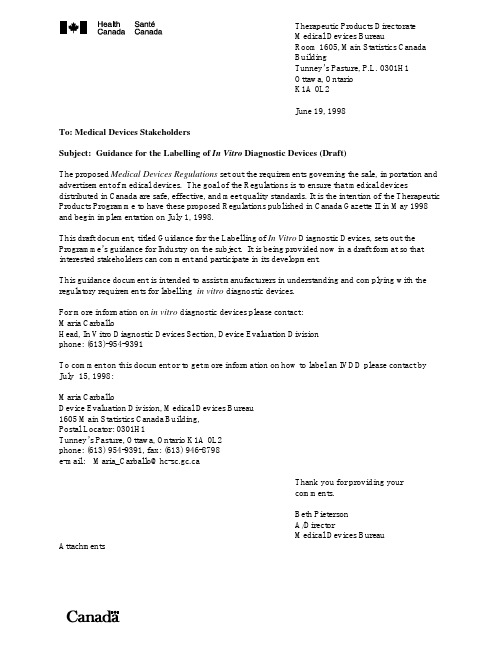
Therapeutic Products DirectorateMedical Devices BureauRoom 1605, Main Statistics CanadaBuildingTunney’s Pasture, P.L. 0301H1Ottawa, OntarioK1A 0L2June 19, 1998To: Medical Devices StakeholdersSubject: Guidance for the Labelling of In Vitro Diagnostic Devices (Draft)The proposed Medical Devices Regulations set out the requirements governing the sale, importation and advertisement of medical devices. The goal of the Regulations is to ensure that medical devices distributed in Canada are safe, effective, and meet quality standards. It is the intention of the Therapeutic Products Programme to have these proposed Regulations published in Canada Gazette II in May 1998 and begin implementation on July 1, 1998.This draft document, titled Guidance for the Labelling of In Vitro Diagnostic Devices, sets out the Programme’s guidance for Industry on the subject. It is being provided now in a draft format so that interested stakeholders can comment and participate in its development.This guidance document is intended to assist manufacturers in understanding and complying with the regulatory requirements for labelling in vitro diagnostic devices.For more information on in vitro diagnostic devices please contact:Maria CarballoHead, In Vitro Diagnostic Devices Section, Device Evaluation Divisionphone: (613)-954-9391To comment on this document or to get more information on how to label an IVDD please contact by July 15, 1998:Maria CarballoDevice Evaluation Division, Medical Devices Bureau1605 Main Statistics Canada Building,Postal Locator: 0301H1Tunney’s Pasture, Ottawa, Ontario K1A 0L2phone: (613) 954-9391, fax: (613) 946-8798e-mail: Maria_Carballo@hc-sc.gc.caThank you for providing yourcomments.Beth PietersonA/DirectorMedical Devices Bureau AttachmentsTherapeutic Products Programme Programme des produits thérapeutiquesOUR MISSION: To ensure that the drugs, medical devices,NOTRE MISSION: Faire en sorte que les médicaments, les matériels and other therapeutic products available in Canada are safe,médicaux et les autres produits thérapeutiques disponibles au Canada effective and of high quality.soient sûrs, efficaces et de haute qualité.DRAFTTherapeutic Products ProgrammeGUIDANCE DOCUMENTGuidance for the Labelling of In Vitro Diagnostic DevicesGuidance Document for the Labelling of In Vitro Diagnostic Devices GD012/RevDR-MDBDraft file: labl_ivd_e.wpd June 24, 1998 Printed: December 11, 2002Page 1 of 15 Table of Contents1Introduction (3)1.1Purpose (3)1.2Scope (3)1.3Definitions (3)2Labelling requirements for IVDDs (4)3Labelling information for IVDDs as required by Section 21 Subsection (1) Paragraphs (a) to (j) (4)3.1Label (4)3.2Labelling requirements for a package insert (5)3.2.1Name of the IVDD (5)3.2.2Name and address of the manufacturer (5)3.2.3Intended use (5)3.2.4Summary and explanation (6)3.2.5DIRECTIONS FOR USE (6)3.2.5.1Components (6)3.2.5.2Warnings and precautionary statements (7)3.2.5.3Specimen collection and handling (8)3.2.5.4Test procedure (9)3.2.5.5Results (9)3.2.5.6Interpretation of results (9)3.2.5.7Limitations (10)3.2.5.8Expected values (10)3.2.5.9Disposal (10)3.2.6Performance characteristics (10)3.2.7Storage instructions (10)3.2.8Identifier (11)3.2.9Date of issue (11)3.2.10Bibliography (11)3.3Immediate container LABEL requirements (11)3.3.1Name of the IVDD (11)3.3.2Intended use (11)3.3.3Contents of kit (11)3.3.4Warnings and precautions (11)3.3.5Storage instructions (11)3.3.6Expiration date (12)3.3.7Name and address of the manufacturer (12)Guidance Document for the Labelling of In Vitro Diagnostic Devices GD012/RevDR-MDBDraft file: labl_ivd_e.wpd June 24, 1998 Printed: December 11, 2002Page 2 of 153.3.8CONTROL NUMBER (12)3.3.9Identifier (12)3.3.10Specific operating instructions (12)3.4Reagent LABEL requirements (12)3.4.1Name of the IVDD and reagent (12)3.4.2Contents (12)3.4.3Warnings and precautions (12)3.4.4Storage instructions (13)3.4.5Expiration date (13)3.4.6Name and address of the manufacturer (13)3.4.7CONTROL NUMBER (13)3.4.8Identifier (13)4Labelling information for IVDDs as required by Section 21Subsection (2) (13)5Labelling information for IVDDs as required by Section 22 (13)6Labelling information for IVDDs as required by Section 23 (14)7Labelling for IVDDs containing explosive materials or components (15)8Bibliography (15)Guidance Document for the Labelling of In Vitro Diagnostic Devices GD012/RevDR-MDBDraft file: labl_ivd_e.wpd June 24, 1998 Printed: December 11, 2002Page 3 of 151Introduction1.1PurposeThis guideline is intended to assist manufacturers in the labelling of in vitro diagnostic devices (IVDDs) to meet current Canadian regulatory requirements.1.2ScopeThis guideline addresses the labelling requirements of Part 1, Sections 21, 22, and 23 of the Medical Devices Regulations, for all products deemed to be IVDDs under these Regulations. This may apply to IVDDs intended for research use if they are also labelled or otherwise represented by manufacturers for a specific diagnostic, investigational or therapeutic application. The guidance document “Guidance for the Classification Rules For In Vitro Diagnostic Devices GD007/RevDR-MDB” provides additional information on these topics.Additional information regarding the labelling requirements for all medical devices can be found in the document “Guideline for the Labelling of Medical Devices Sections 21 to 23 of the Medical Devices Regulations GD011/RevDR-MDB.”Although this guideline does not specifically address the labelling for IVDDs intended for near-patient use, the information for these products required by Sections 21 to 23 of the Medical Devices Regulations should be expressed and presented with the intended user of the device in mind. Directions for use should be clearly written in a step by step format and include illustrations and drawings where appropriate. The user should be clear as to what action is to be taken in the case of a particular result and on the possibility of a false positive or false negative result.The Medical Devices Bureau reserves the right to ask for more labelling information than is indicated in this guideline if is felt that such labelling will impact on the safe and effective use of this device.1.3Definitions1.3.1LABEL: as defined in the Food and Drugs Act "..."label" includes any legend, word ormark attached to, included in, belonging to or accompanying any food, drug, cosmetic,device or package... ."1.3.2In vitro diagnostic device: A medical device or a product subject to section 3.1 of theMedical Devices Regulations that is to be used in vitro for the examination of specimens derived from the human body.1.3.3DIRECTIONS FOR USE: defined in the Medical Devices Regulations as " ...full informationas to the procedures recommended for achieving the optimum performance of the device and includes cautions, warnings, contraindications and possible side effects."Guidance Document for the Labelling of In Vitro Diagnostic Devices GD012/RevDR-MDBDraft file: labl_ivd_e.wpd June 24, 1998 Printed: December 11, 2002Page 4 of 151.3.4CONTROL NUMBER: defined in the Medical Devices Regulations as "...a uniquecombination of letters or symbols that is assigned to a medical device by the manufacturer and from which a complete history of the manufacture, control, packaging anddistribution of a production run or lot of the device can be determined.”1.3.5TEST KIT: an IVDD that contains reagents or articles or both, manufactured, sold orrepresented for use in combination to conduct a specific test.2Labelling requirements for IVDDsThe labelling of all medical devices is governed by Part 1, Sections 21, 22, and 23 of the Medical Devices Regulations. The following sections of this guideline (Sections 3,4,5 and 6) indicate the regulation in italics followed by the requirements specific to IVDDs.3Labelling information for IVDDs as required by Section 21 Subsection (1) Paragraphs (a) to (j) of the Medical Devices RegulationsSection 21 Subsection (1) Paragraphs (a) to (j): No person shall import or sell a medical device unless the device has a label that sets out the following information:(a) the name of the device;(b)the name and address of the manufacturer;(c)the identifier of the device, including the identifier of any medical device that ispart of a system, test kit, medical device group, medical device family or medicaldevice group family;(d)in the case of a Class III or IV device, the control number;(e) if the contents are not readily apparent, an indication of what the packagecontains, expressed in terms appropriate to the device, which may include thesize, net weight, length, volume or number of units of the device;(f) the words “Sterile” and “Stérile”, if the manufacturer intends the device to besold in a sterile condition;(g) the expiry date of the device, if the device has one, to be determined by themanufacturer on the basis of the component that has the shortest projected usefullife;(h) unless self-evident to the intended user, the medical conditions, purposes and usesfor which the device is manufactured, sold or represented, including theperformance specifications of the device if those specifications are necessary forproper use;(i) the directions for use, unless directions are not required for the device to be usedsafely and effectively; and(j) any special storage conditions applicable to the device.3.1LabelAll IVDDs must have a LABEL which provides the information specified in Section 21Guidance Document for the Labelling of In Vitro Diagnostic Devices GD012/RevDR-MDBDraft file: labl_ivd_e.wpd June 24, 1998 Printed: December 11, 2002Page 5 of 15Subsection (1) Paragraphs (a) to (j) of the Medical Devices Regulations. The LABEL as defined in the Food and Drugs Act includes any legend, word or mark attached to, included in, belonging to or accompanying any food, drug, cosmetic, device or package. Labelling for IVDDs includes, but is not limited to, the immediate device container label, the reagent/component label and package insert.3.2Labelling requirements for a package insertPackage inserts are essential for most IVDDs. The requirements for a package insert indicated in this section of the guideline apply to the majority of TEST KIT s for all classes of IVDDs. It is recognized that the extent of the information required in the package insert may depend upon the complexity and safety considerations of the test.The information required for a package insert may be presented in a different format than that indicated in 3.2.1 to 3.2.10 of this guideline.3.2.1Name of the IVDD [Section 21 Subsection (1) Paragraph (a)]The name of the IVDD on the label should enable the user to identify the device and distinguish it from other similar devices.3.2.2Name and address of the manufacturer [Section 21 Subsection (1) Paragraph (b)] The name and mailing address of the manufacturer is required.3.2.3Intended use [Section 21 Subsection (1) Paragraph (h)]The package insert should clearly indicate intended use(s)and indications for use of the IVDD. The following information should be included:C Nature of the intended use (e.g. screening, monitoring, diagnostic, etc.). Class IV IVDDsnot intended for donor screening must indicate “Not for donor screening” on the device container label and package insert.C Technology of the IVDD (e.g. ELISA, chromatographic, etc.).C Type of test: qualitative or quantitative.C The specific disorder, condition, or risk factor of interest for which the test is intended,i.e. the analyte to be measured.C Description of the patient population the IVDD is to be used in.C Indicate if the device is for use in clinical laboratories, alternative care sites, or home use.Note: The Limitations section of the package insert should include any specific training required for test performance or use.C Type of specimen(s) required (e.g. serum, plasma, etc.).C Indicate if the IVDD must be used in combination with or installed with or connected toother medical devices or equipment.C Specific contraindications for use, e.g. “Use of this device is contraindicated in recentinfluenza vaccine recipients...” when considerable cross-reactivity can be expected inrecent influenza vaccine recipients, etc.Guidance Document for the Labelling of In Vitro Diagnostic Devices GD012/RevDR-MDBDraft file: labl_ivd_e.wpd June 24, 1998 Printed: December 11, 2002Page 6 of 15An example of an intended use statement is the following:[Manufacturer’s Name]’s [Assay Name] Enzyme Immunoassay (EIA) is used for thequalitative (or quantitative) detection of Antibody to Human Immunodeficiency VirusTypes 1 and/or 2 (HIV-1 and HIV-2) in human serum or plasma, and is indicated as ascreening test for serum or plasma (or “ Not for donor screening”) and as an aid in thediagnosis of infection with HIV-1 and/or HIV-2.3.2.4Summary and explanation [Section 21 Subsection (1)0 Paragraph (h)]Indicate a brief summary and explanation of the test and how it works, including the clinicalbenefits and limitations of the test with respect to intended use. Describe the technique(s) andreactions (biological, chemical, microbiological, immunochemical, etc.) used, citing literaturereferences where appropriate. The summary should include descriptions of the types ofantibodies and antigens used in the test, (e.g. synthetic peptide, monoclonal, recombinant, etc.),and purification methods.3.2.5DIRECTIONS FOR USE [Section 21 Subsection (1) Paragraph (i)]Section 21 Subsection (1) Paragraph (i) requests DIRECTIONS FOR USE unless directions are notrequired for the device to be used safely and effectively. Most IVDDs will require DIRECTIONS FOR USE. Directions for use are defined in the Medical Devices Regulations as the procedures recommended for achieving the optimum performance of the device, including warnings andprecautions, contraindications, and possible side effects.The required information may be presented in a package insert in a format different from thatindicated in Section 3.2.5. For example, warnings and precautions may be indicated under aseparate heading. Components of a TEST KIT may be indicated in a table format along withinstructions for preparation and use, storage conditions, stability information, warnings andprecautions, etc.3.2.5.1Components (reagents, supplies, etc.)a)The description of a component should include the following:C Name of the component.C Contents in terms of quantity (e.g. number of vials, if applicable), massand/or volume or concentration. For reagents, indicate the following:(a)Quantity, proportion, concentration or activity of each reactiveingredient. For biologicals, indicate the source and measure ofactivity.(b) A statement indicating the presence of catalytic or non-reactiveingredients, such as buffers, preservatives or stabilizers, where thisinformation is needed for the safe and effective use of the test.C Specify the maximum number of tests that can be performed with statedcontents.Guidance Document for the Labelling of In Vitro Diagnostic Devices GD012/RevDR-MDBDraft file: labl_ivd_e.wpd June 24, 1998 Printed: December 11, 2002Page 7 of 15C Complete directions for preparation (reconstitution, mixing or dilution).C Storage instructions for both opened and unopened reagents. Note:Thisinformation can also be provided in a separate section of the packageinsert.C Information regarding possible deterioration of the reagent, i.e. indicatorsof reagent, calibrator or quality control material deterioration, whereapplicable.C Appropriate warnings and precautions. This information can also beprovided in a separate section of the package insert.b)Indicate any essential components and/or special equipment or instruments notprovided. Include details such as sizes, numbers, types, quality, etc. Examples are:incubators, precision pipettes, calibrated thermometers, appropriate disinfectantsand disinfection procedures, appropriate reaction vessels (specify glass,polystyrene, polypropylene), etc. For instruments such as microplate readers,indicate required specifications such as wavelength, band width, absorbance,precision, filters, etc.c)Indicate any dedicated instruments/equipment/software. Include the following:C Name of the instrument.C Model number(s)/version number(s).C Brief description of use or function, performancecharacteristics/specifications, warnings and precautions, limitations, etc.3.2.5.2Warnings and precautionary statementsIndicate appropriate warnings and precautionary statements for the safe and effective use of the IVDD. Warnings alert the user to potential serious adverse reactions and safety hazards that can occur in the proper use, or misuse, of an IVDD. Precautions alert the user to the special care or procedures necessary for the safe and effective use of the IVDD. The use of international symbols and signal words such as “warning” and “caution” are effective in alerting the user to a hazard.For all classes of IVDDs, indicate the statement:For in vitro diagnostic use.Biological Hazards:IVDDs containing material of human or animal origin are required to have a statement to the effect:CAUTION: the device contains material of human or animal origin and should be handled as a potential carrier and transmitter of disease.Guidance Document for the Labelling of In Vitro Diagnostic Devices GD012/RevDR-MDBDraft file: labl_ivd_e.wpd June 24, 1998 Printed: December 11, 2002Page 8 of 15For IVDDs containing potentially infectious agents, indicate whether any antigens and/or control sera have been inactivated and provide a complete description of what tests have been performed on positive and negative controls, and results obtained, for HCV, HBV, HTLV and HIV. If the testing revealed the presence of an infectious agent, a hazard statement should be included to the effect:HAZARD: The device may transmit [infectious agent] and should be handled with extreme caution. No known test method can offer complete assurance that products derived from human blood will not transmit infectious agents.Section 21 Subsection (1) Paragraph (f) the Medical Devices Regulations, requires the word Sterile, if the manufacturer intends the device or components to be sold in a sterile condition. Examples of appropriate warnings and precautions:C Do not pipette by mouth.C Do not smoke, drink, or eat in areas where specimens or kit reagents are being handled.C Wear protective clothing and disposable gloves while handling the kit reagents.C Wash hands thoroughly after performing the test.C Use in ventilated area.C Avoid contact with eyes; use safety glasses; in case of contact, flush with waterimmediately and contact a doctor.C Avoid contact with skin; use gloves; in case of contact with skin, flush immediately andthoroughly with water.C Handle DMSO containing reagents with care, since DMSO is readily absorbed throughthe skin.C For acids, include appropriate warnings for spills such as “wipe up spills immediately andflush with water” and “should the reagent contact eyes or skin, flush with copiousamounts of water and consult a physician”.C For biological spills, indicate appropriate disinfectants and disinfection procedure.C Dispose of all specimens and components of the kit as potentially infectious agents.C Do not use the kit or any kit component past the indicated expiry date.C Do not use any other reagents from different lots in this test, unless the reagent isdesignated to be used with other lots of the same kit.C Do not use any reagent in other TEST KIT s, unless the reagent is designated to be used withother kits.C Avoid microbial contamination of reagents.C Bring all reagents or components to room temperature before use.C For manual pipetting of samples and controls, use individual pipette tips to eliminatecarryover.3.2.5.3Specimen collection and handlingIndicate the following:Guidance Document for the Labelling of In Vitro Diagnostic Devices GD012/RevDR-MDBDraft file: labl_ivd_e.wpd June 24, 1998 Printed: December 11, 2002Page 9 of 15C Description of the specimen.C Criteria for acceptance or rejection of samples.C Patient preparation, precautions and procedure for specimen collection (e.g. removal ofparticulate matter by centrifugation, etc.).C Additives and preservatives to be added to the specimen, to preserve the integrity of thespecimen.C Storage and handling requirements.C Any known interferences.3.2.5.4Test procedurea)For the test method:Instructions for use must provide complete information relevant to the safe andeffective use of the IVDD. The following information should be included:C Description of the required amounts of reagents, samples, and controls;incubation schedules, temperature, wavelengths used for measurement,and other relevant environmental conditions under which the device is tobe used.C Sample selection and handling.C Performance/ turnaround time.C Calibration information: controls, reference samples, blanks, preparationof standard curve, indication of the maximum and minimum levels ofdetection, etc.C Stability of the final reaction product.C Quality control procedures and materials required. Indicate whetherpositive and negative controls are required and what are considered to besatisfactory limits of performance.b)For the individual reagents:C Complete instructions for preparing use-dilutions or mixing of individualreagents, unless provided in an alternate section of the package insert.C Test volumes and DIRECTIONS FOR USE, unless provided in an alternatesection of the package insert.3.2.5.5ResultsIndicate the step by step procedure for calculating the value of the test sample, including appropriate formulae and a sample calculation.3.2.5.6Interpretation of resultsIndicate the criteria for acceptance or rejection and whether further testing is required if a particular result is obtained. For example, requirements for duplicate tests if the initial test isGuidance Document for the Labelling of In Vitro Diagnostic Devices GD012/RevDR-MDBDraft file: labl_ivd_e.wpd June 24, 1998 Printed: December 11, 2002Page 10 of 15reactive.Indicate the significance of the test results obtained, including information as to what degree a negative test does or does not exclude the possibility of exposure to, or infection with, the organism, etc. A positive or negative result must be clearly defined with cutoff levels where appropriate.If the test is designed to provide qualitative results, provide an explanation of expected results. If the test requires the interpretation of “visual” results, e.g. colorimetric reactions, include a high quality photograph or reproduction of results.3.2.5.7LimitationsIndicate test limitations and all known contraindications, if not stated in a previous section of the package insert, with references if appropriate. This section may include qualifications of personnel performing the test and/or interpreting test results; an indication that results should only be used in conjuction with other clinical and laboratory data; various patient and clinical factors that may affect marker levels; and factors that should be considered when interpreting test results.3.2.5.8Expected valuesIndicate the range of expected values based on studies of test results from various populations. Indicate how the range was established and clearly identify the population(s) which were used for the testing. Include literature references where appropriate.3.2.5.9DisposalIndicate appropriate decontamination and disposal procedures of used or expired kits and/or reagents. Disposal of all specimens and kit components must comply with all applicable waste disposal requirements.Note: Decontamination and disposal information may also be provided in the “Warnings and precautions” section of the package insert.3.2.6Performance characteristics [Section 21 Subsection (1) Paragraph (h)]The Performance characteristics section must include a summary of data from clincial trials upon which the performance of the test is based.Performance characteristics such as sensitivity, specificity, predictive values, reproducibility, repeatability, stability, limits of detection and measurement range, earliest clinical detection in comparison with tests of reference, etc., are required. Indicate 95% confidence intervals where appropriate.3.2.7Storage instructions [Section 21 Subsection (1) Paragraph (j)]a)Indicate the storage conditions necessary to ensure the stability of the product inthe unopened state for both device and individual reagents. Recommended storagetemperature intervals and other conditions for storage such as light, humidity, etc.should be stated. Examples of appropriate statements are: 2 o C to 8 o C, 2...8 o C, -Guidance Document for the Labelling of In Vitro Diagnostic Devices GD012/RevDR-MDBDraft file: labl_ivd_e.wpd June 24, 1998 Printed: December 11, 2002Page 11 of 1520 o C or below, < -20 o C, protect from freezing, do not freeze, store in the dark,store dessicated, etc.b)Indicate storage conditions as outlined above for opened or reconstituted/mixedreagents.3.2.8Identifier [Section 21 Subsection (1) Paragraph (c)]The identifier or catalogue number should be indicated on the package insert.3.2.9Date of issueThe date of issue of DIRECTIONS FOR USE or of any revision should be indicated.3.2.10BibliographyThe Bibliography should include pertinent up-to date references for information cited in the text and any other references related to the subject matter.3.3Immediate container LABEL requirementsThe Manufacturer should refer to Section 3.2 of this guideline for a complete description of the abbreviated requirements indicated below.3.3.1Name of the IVDD [Section 21 Subsection (1) Paragraph (a)]3.3.2Intended use [Section 21 Subsection (1) Paragraph (h)]An example of an appropriate statement for the immediate container LABEL is the following: [Assay name] for the detection of antibodies to Human Immunodeficiency VirusTypes I and II (HIV-1/HIV-2) in human serum or plasma. Not for donor screening.Note: Class IV IVDDs not intended for donor screening must indicate “Not for donorscreening” on the device immediate container LABEL and package insert.3.3.3Contents of kit [Section 21 Subsection (1) Paragraph (e)]List of kit contents, including quantities, descriptions, volumes, number of tests, etc. If more than a single determination may be performed using the product, any statement of the number of tests must be consistent with instructions for use and amount of material provided.3.3.4Warnings and precautions [Section 21 Subsection (1) Paragraph (i)]Warnings or precautions for users appropriate to the IVDD, including the statement “For In Vitro Diagnostic Use” for all IVDDs, and “Sterile”, if the manufacturer intends the kit to be sold in a sterile condition.For IVDDs containing potentially infectious agents, whether inactivated or not, indicate a statement to the effect:Handle all the reagents as though capable of transmitting infection.。
Ryacas0包的说明信息说明书

Package‘Ryacas0’January12,2023Version0.4.4Title Legacy'Ryacas'(Interface to'Yacas'Computer Algebra System)Maintainer Mikkel Meyer Andersen<*************.dk>Encoding UTF-8Description A legacy version of'Ryacas',an interface to the'yacas'computer algebra system(<http: ///>).Depends R(>=3.3.0)Imports methods,Rcpp(>=0.12.0),stats,settings,xml2LinkingTo RcppSuggests devtools,exams,knitr,Matrix,pkgload,rmarkdown,igraph,testthatLicense GPL-2URL https:///r-cas/ryacas0,BugReports https:///r-cas/ryacas0/issuesRoxygenNote7.2.3VignetteBuilder knitrNeedsCompilation yesAuthor Mikkel Meyer Andersen[aut,cre,cph],Rob Goedman[aut,cph],Gabor Grothendieck[aut,cph],Søren Højsgaard[aut,cph],Grzegorz Mazur[aut,cph],Ayal Pinkus[aut,cph],Nemanja Trifunovic[cph](UTF-8part of yacas(src/yacas/include/yacas/utf8*))Repository CRANDate/Publication2023-01-1209:50:05UTC12Ryacas0-package R topics documented:Ryacas0-package (2)as.Sym.character (3)as.Sym.matrix (4)bodyAsExpression (4)Eval (5)getSyms (6)get_output_width (6)root (7)Ryacas_options (7)set_output_width (8)stripvar (8)syacas (9)Sym (9)yacas (10)yacasTranslations (14)yacas_evaluate (15)yacmode (16)y_ls (17)Index18 Ryacas0-package R interface to yacas computer algebra packageDescriptionRyacas0allows one to use the yacas computer algebra package entirely from within R.It takes an R expression,an R one line function or a yacas string and returns an R expression or a variety of other formats.It can be used for symbolic mathematics,exact arithmetic,ASCII pretty printing and R to TeX conversions.The main command is yacas and?yacas provides some information on installation and startup.DetailsThe following are sources of information on"Ryacas0":DESCRIPTIONfile library(help=Ryacas0)List of demofiles demo(package="Ryacas0")Demofile demo("Ryacas0")Demo demo("Ryacas0-PrettyPrinter")Demo demo("Ryacas0-Function")Demo demo("Ryacas0-Sym")Demo demo("Ryacas0-Expr")List Vignettes vignette(package="Ryacas0")Vignette vignette("Ryacas0")This File package?Ryacas0as.Sym.character3 Helpfiles?yacas,?yacasTranslations,?yacmode,?SymHelpfiles-Windows?yacasInstallNews RShowDoc("NEWS",package="Ryacas0")Acknowledgements RShowDoc("THANKS",package="Ryacas0")Wish List RShowDoc("WISHLIST",package="Ryacas0")Home page https:///r-cas/ryacas0/NoteThere is a note in the helpfile of the yacas command that discusses a number of installation and startup issues.Examplesprint(yacas(expression(integrate(1/x,x))))print(yacas("Integrate(x)1/x"))x<-Sym("x");Integrate(1/x,x)acos(Sym("1/2"))as.Sym.character Convert character vector to yacas objectDescriptionSimple and raw conversion to yacasUsage##S3method for class characteras.Sym(x,...)Argumentsx An R character vector....Not usedExamplesx<-c("a","2","4","c","d","6")xy<-as.Sym(x)yEval(y,list(a=3,c=3,d=3))4bodyAsExpression as.Sym.matrix Convert character matrix to yacas objectDescriptionSimple and raw conversion to yacasUsage##S3method for class matrixas.Sym(x,...)Argumentsx An R character matrix....Not usedExamplesx<-matrix(c("a","2","4","c","d","6"),3,2)xy<-as.Sym(x)yEval(y,list(a=3,c=3,d=3))bodyAsExpression Get body of function as an expression.DescriptionGet body of function as an expression.UsagebodyAsExpression(x)Argumentsx An R function.DetailsThis function is similar to the R body function except that function returns a call object whereas this one returns an expression usable in Ryacas calculations.Eval5 ValueAn expression.See AlsobodyExamples#construct an R function for the Burr probability density#function(PDF)given the Burr cumulative distribution function(CDF)BurrCDF<-function(x,c=1,k=1)1-(1+x^c)^-k#transfer CDF to yacasyacas(BurrCDF)#create a template for the PDF from the CDFBurrPDF<-BurrCDF#differentiate CDF and place resulting expression in bodybody(BurrPDF)<-yacas(expression(deriv(BurrCDF(x,c,k))))[[1]]#test out PDFBurrPDF(1)Eval Evaluate a yacas expression.DescriptionEvaluate a yacas expression.UsageEval(x,env=parent.frame(),...)Argumentsx Object to be evaluated.env Environment or list in which to perform evaluation....Not currently used.6get_output_widthExamplesEval(yacas(expression(x*x)),list(x=2))#samex<-2Eval(yacas(expression(x*x)))getSyms List Sym()objectsDescriptionLists all Sym()objects in the global environment(.GlobalEnv)UsagegetSyms(s=FALSE)Argumentss a logical value.If TRUE,all object names are returned.If FALSE,names which begin with a.are omitted.ExamplesgetSyms()xs<-Sym("x")getSyms()get_output_width Get width of yacas outputDescriptionGet width of yacas outputUsageget_output_width()root7 root Root functionDescriptionThe$y$’th root of$x$,i.e.$x^(1/y)$.Usageroot(x,y)Argumentsx Number to take$y$’th root ofy RootValueThe root y’th root of xRyacas_options Set or get options for the Ryacas packageDescriptionSet or get options for the Ryacas packageUsageRyacas_options(...)Arguments...Option names to retrieve option values or[key]=[value]pairs to set options. Supported optionsThe following options are supported•module_matvec_enabled(default TRUE):Print yacas List()’s as vectors and List(List(), ...)’s as matrices.•prettyform_default(default FALSE):Print yacas as PrettyForm()as default.8stripvar set_output_width Set width of yacas outputDescriptionSet width of yacas outputUsageset_output_width(w)Argumentsw Width in number of charactersstripvar Removes part of expression containing variableDescriptionYacas’Solve(eq,x)can return e.g.x==expr and{x==expr1,x==expr2,...}.Some usages are easier if the initial x==part is removed.This is the purpose of this function.Usagestripvar(expr,var)Argumentsexpr Expression where x==expr should be replaced to exprvar Name of variable,e.g.xValueExpression with left-hand side removedsyacas9 syacas yacas interface–silent versionDescriptionSimilar to yacas()but silent.This can be useful when working with yacas directly.Usagesyacas(x,...)Argumentsx A yacas character string or an R expression without terminating semicolon to be processed by yacas....Additional arguments ultimately passed down to yacas.character.See AlsoyacasSym SymDescriptionThe Symbol interface to yacas.UsageSym(...)Expr(x)Arguments...An R character string or object that can be coerced to a character string.x An R expression.10yacas DetailsAn object of class"Sym"is internally a yacas character string.An object of class"Expr"is in-ternally an R expression.One can combine such objects using the Math and Ops R operators (see help(Math)and help(Ops)for a list).Also there are methods for a number of R gener-ics:as.character.Sym,as.expression.Sym,determinant.Sym,deriv.Sym and print.Sym and yacas-oriented functions:Clear,Conjugate,Expand,Factor,Factorial,I,Identity,Infinity,Integrate, Inverse,InverseTaylor,Limit,List,N,Newton,Pi,Precision,PrettyForm,PrettyPrinter,Set,Sim-plify,Solve,Subst,Taylor,TeXForm,Transpose,Ver and"%Where%"all of which have the same meaning as the corresponding yacas commands.Try vignette("Rycas-Sym")for many examples.Get Sym objects with getSyms().ValueSym returns a"Sym"object and Expr returns an"Expr"object.NoteCurrently the only Expr methods implemented are as.character.Expr,deriv.Expr,Math.Expr,Ops.Expr and print.Expr.See Alsoas.Sym.matrix()Examplesx<-Sym("x")x*xIntegrate(x*x,x)Sym("%")%Where%list(x=10)acos(Sym("1/2"))y<-Exprq(x)y*yderiv(y*y,y)Exprq(acos(1/2))yacas yacas interfaceDescriptionInterface to the yacas computer algebra system.Usageyacas(x,...)##S3method for class characteryacas(x,verbose=FALSE,method,retclass=c("expression","character","unquote"),addSemi=TRUE,...)Argumentsx A yacas character string or an R expression without terminating semicolon to be processed by yacas....Additional arguments ultimately passed down to yacas.character.verbose A logical value indicating verbosity of output or"input"to only show input to yacas but not output from yacas or"output"to only show output from yacasbut not input to yacas.method method used to communicate with yacas.If"socket"is specified then the same yacas session is used on a sequence of calls.If"system"is specifiedthen a new instance of yacas is used just for the period of that call."system"does not require that the system be configured to support telnet/sockets and somay be useful in some instances.If no value is specified the default is takenfrom getOption("yacas.method")and if that is not specified"socket"is used."socket"and"system"may be abbreviated.addSemi If TRUE a semicolon is added to the character string sent to yacas.This can be set to FALSE if its known that the character string already has a trailing semicolon.It is ignored if retclass="expression".retclass The class of thefirst component of the yacas structure.It defaults to"expression"but may be specified as"character"or"unquote"."unquote"is the same as"character"except that if the character string returned would have otherwisehad quotes in thefirst and and last positions then they are stripped.DetailsThe user supplies an R expression,an R function name corresponding to a function with a single line body,a formula or a yacas input string.In the case of a formula it is regarded as an expression represented by the right hand side of the formula while the left hand side,if any,is ignored.Note the silent version syacas().ValueAn R object of class"yacas"is returned.If PrettyPrinter("OMForm")is in effect,which it is by default,then thefirst component is an R expression and the OMForm component contains Open-Math XML code.In other cases thefirst component is NULL and the YacasForm or PrettyForm components have display information.Generally an expression.Refer to details.NoteWindows Installation.On Windows one can install Ryacas by issuing the commands:install.packages("Ryacas",dep=TRUE)library(Ryacas)yacasInstall()or by using the Packages|Install package(s)menu in place of thefirst command.The sec-ond command downloads scripts.dat and yacas.exe from the internet and installs them into R_HOME/library/Ryacas/yacdir where R_HOME is the location of your R installation.Normally the default locations of yacas,its initializationfile and the scriptsfile are sufficient but, if necessary,they can be overridden via the environment variables:YACAS_HOME,YACAS_INIT and YACAS_SCRIPTS.The YACAS_INVOKE_STRING environment variable discussed in the next section overrides all three of these.All OS Installation.The YACAS_INVOKE_STRING environment variable can be used to override the invocation string for yacas.Normally it is not used.If it does need to be used then a typical use might be:library(Ryacas)#only need to do the file.copy command oncefile.copy(system.file("yacdir/R.ys",package="Ryacas"),"~/.yacsrc")#this needs to be done once per sessionSys.setenv(YACAS_INVOKE_STRING="yacas-pc--server9734")demo(Ryacas)#test it outyacmode.There is also a utility yacmode which is called without arguments and just turns R into a terminal into yacas until one quits out of it(and back to R)by entering stop,end,quit,exit or e.Startup.yacas starts up when yacasStart()is called or thefirst time yacas is called.yacas is shut down when yacasStop()is called or when the package is detached using the detach()R command.On Windows,when yacas is shut down,the yacas process is terminated on Windows XP Pro but not on other versions of Windows.In those cases there will be a dangling process that the user must terminate manually.Translation.The translation process occurs in several steps.If the input to the yacas function is an expression then it is translated to a valid yacas character string(otherwise,it is sent to yacas unprocessed).Yacas then processes the string and if retclass="expression"it is translated back to an R expression(otherwise it is sent back unprocessed).Examples of translations are:R yacassin(x)Sin(x)deriv(sin,x)Deriv(x)Sin(x)log(x)Ln(x)References/14yacasTranslations Examplesyacas(expression(Factor(x^2-1)))exp1<-expression(x^2+2*x^2)exp2<-expression(2*exp0)exp3<-expression(6*pi*x)exp4<-expression((exp1*(1-sin(exp3)))/exp2)print(yacas(exp4))print(yacas("Version()"))#yacas version#see demo("Ryacas-Function")yacasTranslations Yacas translationsDescriptionTranslations from R to the yacas computer algebra system.NoteThe translation process occurs in several steps.If the input to the yacas function is an expression then it is translated to a valid yacas character string(otherwise,it is sent to yacas unprocessed).Ya-cas then processes the string and if retclass="expression"it is translated back to an R expression (otherwise it is sent back unprocessed).Currently supported translations are:CONSTANTSR yacas======pi PiOPERATORSR yacas======7\%\%3Mod(7,3)7\%\/\%3Div(7,3)FUNCTIONSR yacas======sin(x)Sin(x)cos(x)Cos(x)yacas_evaluate15tan(x)Tan(x)asin(x)ArcSin(x)acos(x)ArcCos(x)atan(x)ArcTan(x)exp(x)Exp(x)sqrt(x)Sqrt(x)log(x)Ln(x)choose(n,k)Bin(n,k)gamma(x)Gamma(x)deriv(sin,x)Deriv(x)Sin(x)integrate(f,a,b)Integrate(x,a,b)f(x)list()List()factorial(n)n!Note the Limit example in demo(Ryacas0)for adding translations on thefly.The complete table under development.Author(s)Rob J GoedmanReferences/yacas_evaluate Evaluate yacas expressionDescriptionThis is a low-level function for evaluating yacas expression represented as string.Usageyacas_evaluate(expr)Argumentsexpr Yacas expressionValueResult of evaluating expr by yacas in OpenMath format and side-effects of the evaluationExamplesyacas_evaluate("D(x)Sin(x^2)")16yacmode yacmode yacmode interfaceDescriptionInteractive interface to the yacasUsageyacmode(enable_history=TRUE)Argumentsenable_history Use R history such that previous yacas commands can be used.Default is TRUE. DetailsThe user types valid yacas input and presses return.Type’quit’to return to R prompt.ValueOutput of yacas is returned.invisible NULLNoteNote that command will use R history()and modify it by default.Yacas is given a limited amount of time to complete,otherwise\[1\]CommandLine(1):User interrupted calculation is returned.E.g.Taylor(x,0,5)1/(1+x)will work,but Taylor(x,0,12)1/(1+x)is likely to take too long. References/Examples##Not run:yacmode()(x+y)^3-(x-y)^3Simplify(%)q##End(Not run)y_ls17 y_ls Get Yacas variablesDescriptionGet Yacas variablesUsagey_ls()ValueVector of variables defined in yacasIndex∗programmingRyacas0-package,2∗symbolmathbodyAsExpression,4Eval,5stripvar,8Sym,9yacas,10yacasTranslations,14yacmode,16%Where%(Sym),9addSemi(yacas),10as.character.Expr(Sym),9as.character.Sym(Sym),9as.character.yacas(yacas),10 as.Expr.formula(Sym),9as.expression.Sym(Sym),9as.expression.yacas(yacas),10 nguage(bodyAsExpression),4 as.Sym(Sym),9as.Sym.character,3as.Sym.matrix,4as.Sym.matrix(),10body,5 bodyAsExpression,4 CharacteristicEquation(Sym),9 Clear(Sym),9Conjugate(Sym),9deriv.Expr(Sym),9deriv.Sym(Sym),9 determinant.Expr(Sym),9 determinant.Sym(Sym),9 EigenValues(Sym),9Eval,5Expand(Sym),9Expr(Sym),9Exprq(Sym),9Factor(Sym),9Factorial(Sym),9FindRoots(Sym),9get_output_width,6getSyms,6I(Sym),9Identity(Sym),9Infinity(Sym),9Integrate(Sym),9Inverse(Sym),9InverseTaylor(Sym),9Limit(Sym),9List(Sym),9Math.Expr(Sym),9Math.Sym(Sym),9N(Sym),9Newton(Sym),9OpenMath2R(Sym),9Ops.Expr(Sym),9Ops.Sym(Sym),9Ops.yacas.symbol(Sym),9Pi(Sym),9Precision(Sym),9PrettyForm(Sym),9PrettyPrinter(Sym),9print.Expr(Sym),9print.Sym(Sym),9print.yacas(Sym),9root,7Ryacas0-package,2Ryacas_options,718INDEX19 Set(Sym),9set_output_width,8Simplify(Sym),9Solve(Sym),9stripvar,8Subst(Sym),9syacas,9syacas(),11Sym,9SymExpr(Sym),9Taylor(Sym),9TeXForm(Sym),9trans(Sym),9Transpose(Sym),9transtab(Sym),9Ver(Sym),9y_ls,17yacas,3,10yacas(),9yacas.symbol.value(Sym),9yacas_evaluate,15yacasTranslations,14yacmode,16yAssignFunction(yacas),10yDeriv(Sym),9yFactorial(Sym),9yIntegrate(Sym),9yLimit(Sym),9ynext(yacas),10yparse(yacas),10yrewrite(Sym),9ySequence(yacas),10ysub(yacas),10yUnlist(Sym),9。
Odyssey CLX 操作指南1
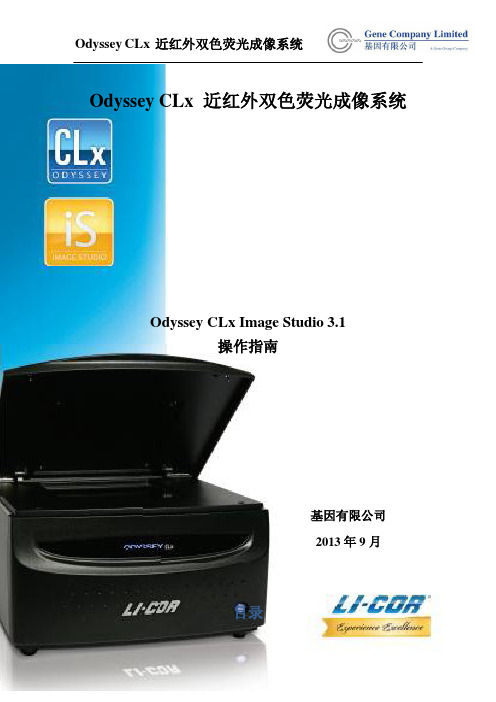
导入图片 ........................................................................................................................... 18 泳道设置 ........................................................................................................................... 19 设定 Marker....................................................................................................................... 20 创建新 marker ................................................................................................................... 20 自动识别条带 ................................................................................................................... 21 手动编辑条带 ................................................................................................................... 21 单通道信号归一化 ..............................................................................................................21 查看表格 ........................................................................................................................... 22
Bio-Rad Image Lab Software Version 6.0.1 使用说明书
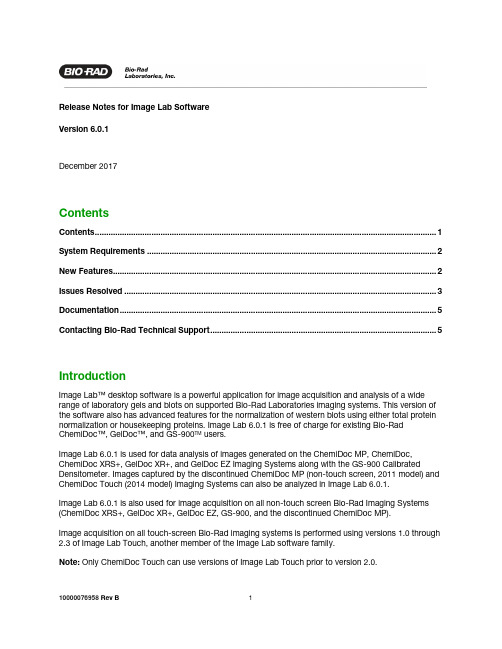
Release Notes for Image Lab SoftwareVersion 6.0.1December 2017ContentsContents (1)System Requirements (2)New Features (2)Issues Resolved (3)Documentation (5)Contacting Bio-Rad Technical Support (5)IntroductionImage Lab™ desktop software is a powerful application for image acquisition and analysis of a wide range of laboratory gels and blots on supported Bio-Rad Laboratories imaging systems. This version of the software also has advanced features for the normalization of western blots using either total protein normalization or housekeeping proteins. Image Lab 6.0.1 is free of charge for existing Bio-Rad ChemiDoc™, GelDoc™, and GS-900TM users.Image Lab 6.0.1 is used for data analysis of images generated on the ChemiDoc MP, ChemiDoc, ChemiDoc XRS+, GelDoc XR+, and GelDoc EZ Imaging Systems along with the GS-900 Calibrated Densitometer. Images captured by the discontinued ChemiDoc MP (non-touch screen, 2011 model) and ChemiDoc Touch (2014 model) Imaging Systems can also be analyzed in Image Lab 6.0.1.Image Lab 6.0.1 is also used for image acquisition on all non-touch screen Bio-Rad Imaging Systems (ChemiDoc XRS+, GelDoc XR+, GelDoc EZ, GS-900, and the discontinued ChemiDoc MP).Image acquisition on all touch-screen Bio-Rad imaging systems is performed using versions 1.0 through 2.3 of Image Lab Touch, another member of the Image Lab software family.Note: Only ChemiDoc Touch can use versions of Image Lab Touch prior to version 2.0.System RequirementsInstall Image Lab 6.0.1 on a PC or Mac computer that meets or exceeds the following requirements. Component Windows MacOperating system Windows 7 (32- and 64-bit)Windows 10 (64-bit)OS X 10.11, 10.12Processor Intel Core i3 or equivalent Intel Core i3 or equivalentHard disk space 60 GB 60 GBMemory (RAM) 4 GB 4 GBScreen resolution 1280 x 1024 or higher, 128 MB video RAM 1280 x 1024 or higher, 128 MB video RAM Image Lab 6.0.1 does not support instrument control on ChemiDoc MP (non-touch screen, 2011 model), ChemiDoc XRS+, and GS-900 instruments on Mac operating systems. However, you can analyzeimages acquired on these imagers in Image Lab 6.0.1.New FeaturesImage Lab 6.0.1 desktop software includes the following new and improved features.Increased CompatibilityImage Lab is now compatible with Windows 7 (32-bit and 64-bit), Windows 10 (64-bit), and Mac OS10.11 and 10.12.Streamlined Lane and Band EditingLane and band editing has been streamlined. Users no longer have to switch between width, move, and bend modes. Users can now select and manipulate more than one lane at a time.Enhanced NormalizationUsers can perform total protein normalization or housekeeping protein normalization more quickly and in fewer steps. It is now easier to link images for analysis. Any lane can now be defined as the normalization reference lane. Automated lane finding now detects the normalization channel and usesthat lane frame for all the sample channels. Users can now copy lane changes from the normalization channel by pressing a button. A new lane statistics table, including total lane volume, can be exported to present analysis results outside of Image Lab.As in the previous version, users can automatically identify lanes on a gel or blot image and then automatically detect bands. The Lane Profile tool is useful for fine-tuning the boundaries of bands in a lane and for subtracting background. Without leaving the Lane Profile window, users can now add and delete bands. They can also change and dynamically view changes in background removal using the new rolling disk slider.Issues ResolvedThe following issues have been resolved in version 6.0.1.IssueNumber Description3025 Except for 0% zoom, 50% zoom, and 100% zoom, the zoom calibration file names on older universal hood systems are flipped.Fix: All zoom calibration file names are accurate in version 6.0.1.3026 GS-900 reflective location calibration can fail as a result of missing calibration volumes in the middle of the step tablet.Fix: Version 6.0.1 accepts a wider variation of step tablets, which all include the missingcalibration volumes.The following table lists the issues resolved in version 6.0.IssueNumber Description1511Standard type selected by default for Nucleic Acid gels should be set to DNA-type standards 1698Sort volume table by volume number rather than volume label for volumes with non-custom labels2082Image zoom lost after switching focus between images2084Unable to save the file after the file was moved to a different location using Finder2119Agarose gels should not be available for blot applications2132Export cropped image as PDF - overlays look terrible on the image in PDF2459No prompt to register with Bio-Rad in "upgrade software" scenario2485Selecting window as "active" does not restore window to view from "minimized"2565Image lab will crash if user cancels signing process for images acquired from signed protocol2632The edit menu, Select All" is enabled even when there aren't any items to select (Volume and Annotation Tools View)"2633The edit menu option, Paste" is always enabled even when there isn't a lane frame on the clipboard (Lane and Bands Tools)"2694Lane profile view is not restored as expected by user2699Unexpected "document signing cancelled" mean in an Image Lab Security Edition log? 2733Image Lab crashes on Windows 10 Tech Preview2736Band can wrap and be displayed as negative number2738Unable to open .1sc files including unicode charactersNumber Description2739Can't rename permission groups or enable write once folders in non-English system2740Analysis table appears empty for image with Lanes/Bands detected when image is opened 2742Adding a volume to image garbles log export output due to quotations messing up CSV fields.2743Customer attempts to "merge" images after splitting multichannel image and cannot do it (reported by Tech Support)2747Image lab using (um) instead of (μm) as a symbol for micrometer units2751When creating a report for multichannel images, the band strip image from channel 1 is displayed for subsequent channels2752 Band peak values change when band peaks recalculated after file re-openedDocumentationThe following guides are available as PDFs in the Image Lab Software Help menu. Information about each imaging system and how to start working with it now appears in an instrument guide.•Image Lab Software User Guide, V. 6.0 ─ concepts and procedures for users of all Bio-Rad non-touch-screen imaging systems.•GelDoc EZ Imaging System with Image Lab Software Instrument Guide•GelDoc XR+ and ChemiDoc XRS+ Imaging Systems with Image Lab Software Instrument Guide •GS-900 Calibrated Densitometer with Image Lab Software Instrument Guide•ChemiDoc MP (no touchscreen, discontinued) Imaging System with Image Lab Software Instrument GuideAlso included in the Help menu is ChemiDoc and ChemiDoc MP (touchscreen) Imaging Systems with Image Lab Touch Software User Guide.ChemiDoc and ChemiDoc MP Touch screen instruments are controlled by Image Lab Touch software. Images obtained by Image Lab Touch can be exported to Image Lab 6.0.1 for more advanced analysis. Contacting Bio-Rad Technical SupportThe Bio-Rad Technical Support Department in the United States is open Monday through Friday,5:00 AM to 5:00 PM, Pacific Time. Go to for worldwide technical support. Phone: 1-800-424-6723, option 2Web: Email: *******************(UnitedStates/CanadaOnly)For technical assistance outside the United States and Canada, contact your local technical support office.Copyright © 2017, Bio-Rad Laboratories, Inc. All Rights Reserved. Adobe and Adobe Reader are trademarks of Adobe Systems Incorporated. Mac OS is a trademark of Apple, Inc. Windows is a trademark of Microsoft Corporation.。
SCINA版本1.2.0的用户手册说明书
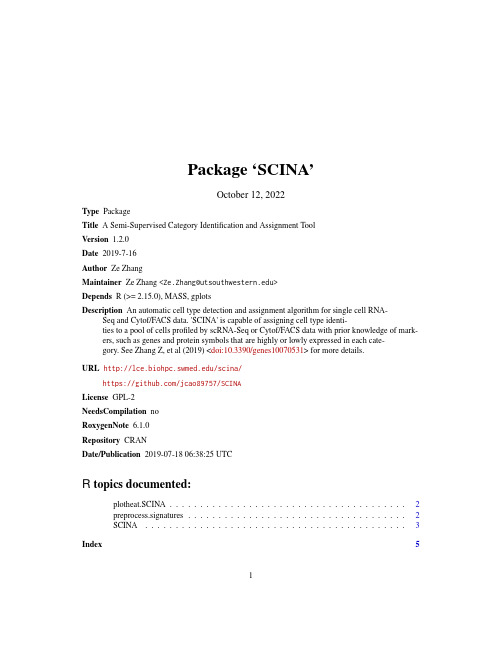
Package‘SCINA’October12,2022Type PackageTitle A Semi-Supervised Category Identification and Assignment ToolVersion1.2.0Date2019-7-16Author Ze ZhangMaintainer Ze Zhang<***************************>Depends R(>=2.15.0),MASS,gplotsDescription An automatic cell type detection and assignment algorithm for single cell RNA-Seq and Cytof/FACS data.'SCINA'is capable of assigning cell type identi-ties to a pool of cells profiled by scRNA-Seq or Cytof/FACS data with prior knowledge of mark-ers,such as genes and protein symbols that are highly or lowly expressed in each cate-gory.See Zhang Z,et al(2019)<doi:10.3390/genes10070531>for more details.URL /scina/https:///jcao89757/SCINALicense GPL-2NeedsCompilation noRoxygenNote6.1.0Repository CRANDate/Publication2019-07-1806:38:25UTCR topics documented:plotheat.SCINA (2)preprocess.signatures (2)SCINA (3)Index512preprocess.signatures plotheat.SCINA A function to plot SCINA results in a heatmap.DescriptionA function to plot SCINA results in a heatmap.Usageplotheat.SCINA(exp,results,signatures)Argumentsexp See more details in SCINAresults An output object returned from SCINA.signatures See more details in SCINAValuePlot a heatmap showing signature genes’expression level and SCINA predicted cell types.preprocess.signatures A function to convert signatures uploaded via.csvfiles to lists used bySCINA.DescriptionA function to convert signatures uploaded via.csvfiles to lists used by SCINA.Usagepreprocess.signatures(file_path)Argumentsfile_path The path of the.csvfile.Thefirst row of thefile should be cell type names.Each column is occupied by the signature genes/protein markers for the cell type inthefirst row.Pleasefind more details in SCINA.ValueA list of signature gene lists as an input for SCINA.SCINA A semi-supervised cell type identification and assignment tool.DescriptionAn automatic cell type detection and assignment algorithm for single cell RNA-Seq(scRNA-seq) and Cytof/FACS data.See Zhang Z,et al(2019)<doi:10.3390/genes10070531>for more details. UsageSCINA(exp,signatures,max_iter=100,convergence_n=10,convergence_rate=0.99, sensitivity_cutoff=1,rm_overlap=1,allow_unknown=1,log_file="SCINA.log")Argumentsexp A normalized matrix representing the gene expression levels.The log-transformation is suggested to avoid heavy-tailed datasets.Columns correpond to cells,rowscorrespond to genes or protein symbols.signatures A list contains multiple signature vectors.Each signature vector contains genesor protein symbols,representing the prior knowledge for one cell type.max_iter An integer>0.Default is100.Max iterations allowed for the EM algorithm.convergence_rateAfloat between0and1.Default is0.99.Percentage of cells for which the typeassignment remains stable for the last n rounds.sensitivity_cutoffAfloat between0and1.Default is1.The cutoff to remove signatures whosecells types are deemed as non-existent at all in the data by the SCINA algorithm.rm_overlap A binary value,default1(TRUE),denotes that shared symbols between signa-ture lists will be removed.If0(FALSE)then allows different cell types to sharethe same identifiers.allow_unknown A binary value,default1(TRUE).If0(FALSE)then no cell will be assigned tothe’unknown’category.convergence_n An integer>0.Default is10.Stop the SCINA algorithm if during the lastn rounds of iterations,cell type assignment keeps steady above the conver-gence_rate.log_file A string names the record of the running status of the SCINA algorithem,default’SCINA.log’.DetailsMore detailed information can be found from our web server:/ scina/.For any symbols in signature list,if the cell type is identified with symbol X’s low detection level, please specify the symbol as’low_X’.The name for the list is the cell type.Details for’low_X’(take scRNA-Seqs as an example):(a)There are4cell types,thefirst one highly express one gene A,and the other three lowly expressthe same gene.Then it is better to specify A as the high marker for cell type1,but it is not a good idea to specify A as the low expression marker for cell type2,3,4.(b)There are4cell types,thefirst one lowly express one gene A,and the other three highly expressthe same gene.Then is it better to specify A as the low marker for cell type1,but it is not a good idea to specify A as the high expression marker for cell type2,3,4.(c)There are4cell types,thefirst one lowly express one gene A,the second and third one moder-ately express gene A,and the last one highly express gene A.Then is it better to specify A as the low marker for cell type1,and as the high expression marker for cell type4.(d)The same specification can be applied to protein markers in CyTOF anlysis.Small sensitivity_cutoff leads to more signatures to be removed,and1denotes that no signature is removed.Valuecell_labels return a vector contains cell type mapping results for each cell.probabilities return a probability matrix indicating the predicted probability for each cell belongs to each cell type respectively.Examplesload(system.file( extdata , example_expmat.RData ,package="SCINA"))load(system.file( extdata , example_signatures.RData ,package="SCINA"))exp=exp_test$exp_dataresults=SCINA(exp,signatures,max_iter=120,convergence_n=12,convergence_rate=0.999,sensitivity_cutoff=0.9)table(exp_test$true_label,results$cell_labels)Indexplotheat.SCINA,2preprocess.signatures,2SCINA,2,35。
SMARTer PCR cDNA Synthesis Kit User Manual

SMARTer™ PCR cDNA Synthesis Kit User Manual Cat. Nos. 634925 & 634926United States/Canada 800.662.2566Asia Pacific +1.650.919.7300Europe +33.(0)1.3904.6880Japan +81.(0)77.543.6116SMART er™ PCR cDNA Synthesis Kit User ManualT able of ContentsI. List of Components (3)II. Additional Materials Required (4)III. Introduction & Protocol Overview (5)IV. RNA Preparation & Handling (7)A. General Precautions (7)B. RNA Isolation (7)C. RNA Purity (8)D. Assessing the Quality of the RNA Template (8)V. SMART er cDNA Synthesis (9)A. General Considerations (10)B. PRoToCol: First-Strand cDNA Synthesis (10)C. PRoToCol: cDNA Amplification by lD PCR (12)VI. Analysis of cDNA Amplification Results (16)VII. T roubleshooting Guide (17)VIII. References (18)Appendix A: Protocols for PCR-Select™ (19)A. Additional Materials Required (19)B. PRoToCol: cDNA Amplification by lD PCR (19)C. PRoToCol: Column Chromatography (22)D. PRoToCol: RsaI Digestion (23)E. PRoToCol: Purification of Digested cDNA (23)F. Controls for PCR-Select cDNA Subtraction (25)G. Analysis of Results of SMARTer PCR cDNA Synthesis for PCR-Select cDNA Subtraction (25)H. T roubleshooting (27)Appendix B: Virtual Northern Blots (28)Appendix C: Protocol for Non-Directional Cloning of SMART er cDNA (29)A. Additional Materials Required (29)B. PRoToCol: ds cDNA Polishing (29)List of FiguresFigure 1. Flowchart of SMARTer cDNA synthesis (5)Figure 2. Guide to using the SMARTer cDNA synthesis protocol for PCR-Select cDNA Subtraction,Virtual Northerns, Non-Directional Cloning & library Construction, and other applications. (9)Figure 3. optimizing PCR parameters for SMARTer cDNA synthesis. (15)Figure 4. Analysis for optimizing PCR parameters (16)Figure 5. optimizing PCR parameters for SMARTer cDNA synthesis for use withClontech PCR-Select (21)Figure 6. Virtual Northern blot analysis of cDNA fragments expressed in cells producing γ-globin. (28)List of T ablesTable I: Guidelines for Setting Up PCR Reactions (12)Table II: Cycling Guidelines Based on Starting Material (13)Table III: T roubleshooting Guide for First-Strand cDNA Synthesis & SMARTer PCR Amplification (17)Table IV: T roubleshooting Guide for Preparing SMARTer cDNA for Subtraction (27)SMART er™ PCR cDNA Synthesis Kit User Manual I. List of ComponentsSMART er PCR cDNA Synthesis KitCat. No.Cat. No. 634925634926 10 rxns20 rxns Box 110 µl20 µl • SMART er II A Oligonucleotide (12 µM)5'–AAGCAGTGGTATCAACGCAGAGTACXXXXX–3' Rsa I(X = undisclosed base in the proprietary SMARTer oligo sequence) 5 µl5 µl • Control Mouse Liver T otal RNA (1 µg/µl)Box 210 µl20 µl • 3’ SMART CDS Primer II A (12 µM)5’–AAGCAGTGGTATCAACGCAGAGTACT (30)N -1N–3’Rsa I (N = A, C, G, or T ; N -1 = A, G, or C)200 µl 400 µl • 5’ PCR Primer II A (12 µM)40 µl 80 µl • 5X First-Strand Buffer (RNase-Free)250 mM T ris-HCl (pH 8.3)375 mM KCl30 mM MgCl 2100 µl 200 µl • dNTP Mix (dATP , dCTP , dGTP , and dTTP , each at 10 mM)50 µl 50 µl • Dithiothreitol (DTT ; 100 mM)10 µl 10 µl • RNase Inhibitor (40 U/µl)12 µl 25 µl • SMARTScribe™ Reverse T ranscriptase (100 U/µl)1 ml 1 ml • Deionized H 2O Box 310 20 • CHROMA SPIN™+TE-1000 ColumnsStorage ConditionsStore Control Mouse Liver T otal RNA and SMARTer II A Oligonucleotide at –70°C.• Store the CHROMA SPIN +TE-1000 Columns at room temperature.• Store all other reagents at –20°C.• Licensing InformationFor important information about the use of SMART technology, please see the Notice to Purchaser at theend of this user manual.要稀释本页已使用福昕阅读器进行编辑。
2707中文说明书
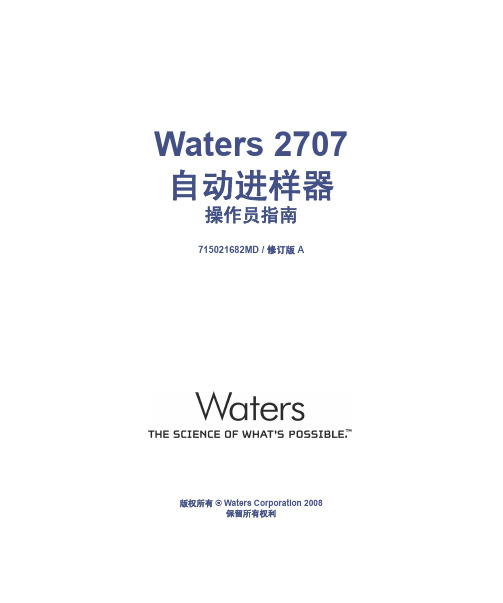
安全忠告
请参阅附录 A 查看警告和注意事项综合列表。
iii
操作本仪器
操作本仪器时,请遵循本节的标准质量控制程序和指导原则。
设计用途
Waters 将 2707 自动进样器设计为带有精确可靠流路的样品处理器,极强的通用性使其适 用于各种方法和应用。可选的加热 / 冷却模块使其能够处理大范围的样品,从受热易分解的 生物样品到粘性的聚合物样品。
Waters 2707 自动进样器
操作员指南
715021682MD / 修订版 A
版权所有 © Waters Corporation 2008 保留所有权利
版权声明
© 2008 WATERS CORPORATION。在美国和爱尔兰印刷。保留所有权利。未经出版商的
书面允许,不得以任何形式转载本文档或其中的任何部分。 本文档中的信息如有更改,恕不另行通知,且这些信息并不作为 Waters Corporation 的承 诺。Waters Corporation 对此文档中可能出现的任何错误不负任何责任。本文档在出版时 被认为是完整并且准确的。任何情况下,对与使用本文档有关或因使用本文档而导致的偶发 或继发的损害,Waters Corporation 不负任何责任。
如果您就使用、运输、移除或丢弃 Waters® 的任何产品有更高要求或技术问题,请联系 Waters。可以通过 Internet、电话或传统邮件联系我们。
Waters 联系信息
联系方式
Internet
电话 传统邮件
信息
Waters 的 Web 站点包括全球范围内 Waters 所有地 的电话号码。请转到 ,然后单击 About Waters(关于 Waters)> Worldwide Offices (全球办事处)。
非无菌产品的微生物学检验——洋葱伯克霍尔德菌复合物的检测
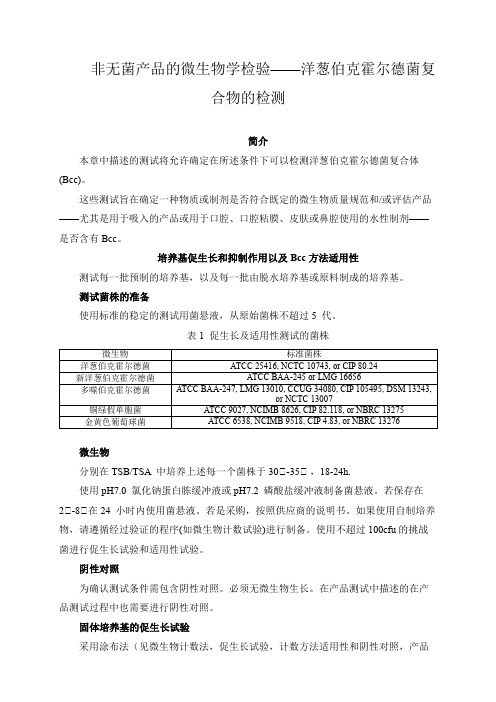
非无菌产品的微生物学检验——洋葱伯克霍尔德菌复合物的检测简介本章中描述的测试将允许确定在所述条件下可以检测洋葱伯克霍尔德菌复合体(Bcc)。
这些测试旨在确定一种物质或制剂是否符合既定的微生物质量规范和/或评估产品——尤其是用于吸入的产品或用于口腔、口腔粘膜、皮肤或鼻腔使用的水性制剂——是否含有Bcc。
培养基促生长和抑制作用以及Bcc方法适用性测试每一批预制的培养基,以及每一批由脱水培养基或原料制成的培养基。
测试菌株的准备使用标准的稳定的测试用菌悬液,从原始菌株不超过5 代。
表1 促生长及适用性测试的菌株微生物分别在TSB/TSA 中培养上述每一个菌株于30℃-35℃,18-24h.使用pH7.0 氯化钠蛋白胨缓冲液或pH7.2 磷酸盐缓冲液制备菌悬液。
若保存在2℃-8℃在24 小时内使用菌悬液。
若是采购,按照供应商的说明书。
如果使用自制培养物,请遵循经过验证的程序(如微生物计数试验)进行制备。
使用不超过100cfu的挑战菌进行促生长试验和适用性试验。
阴性对照为确认测试条件需包含阴性对照。
必须无微生物生长。
在产品测试中描述的在产品测试过程中也需要进行阴性对照。
固体培养基的促生长试验采用涂布法(见微生物计数法,促生长试验,计数方法适用性和阴性对照,产品存在时的计数方法适用性,产品存在时的微生物回收率,平皿法),接种不超过100cfu 的合适的微生物(见表2)。
在特定的温度下培养不超过特定培养时间的最短时间。
微生物的生长可与以前通过先前测试和批准的一批培养基获得的微生物相媲比较。
表2 用于培养基促生长、抑制和指示的微生物固体培养基的抑制性测试使用正确的微生物接种至少100cfu 至合适的培养基中。
在特定的温度下培养不低于特定培养时间的最长时间。
抑制规定的微生物的生长(见表2)。
指示性测试采用涂布法(见微生物计数法,促生长试验,计数方法适用性和阴性对照,产品存在时的计数方法适用性,产品存在时的微生物回收率,平皿法),接种不超过100cfu 的合适的微生物(见表2)。
pcr技术2 (2)

Amplicon Melting Temperature
In addition to calculating the melting temperatures of the primers, care must be taken to ensure that the melting temperature of the product is low enough to ensure complete melting at 920C.
9
GC Clamp
Including a G or C residue at the 3’ end of primers increases the priming efficiency. The so-called “GC clamp” helps to ensure correct binding at the 3’ end of the primer due to the stronger hydrogen bonding of GC residues, thus providing enhanced specificity. Primers that end with a thymidine residue tend to have reduced specificity.
21
General Rules for Multiplex Primer Design and Optimization
When designing primers for use in MPCR, the general rules of primer design apply, but additional considerations must be taken into account. Generally, all the primers in a multiplex reaction should be matched for Tm. Care should be taken to avoid primers with complementary 3’ nucleotides. Each primer pair should be tested separately to determine optimal conditions.
qPCRtools 1.0.1 用户手册说明书
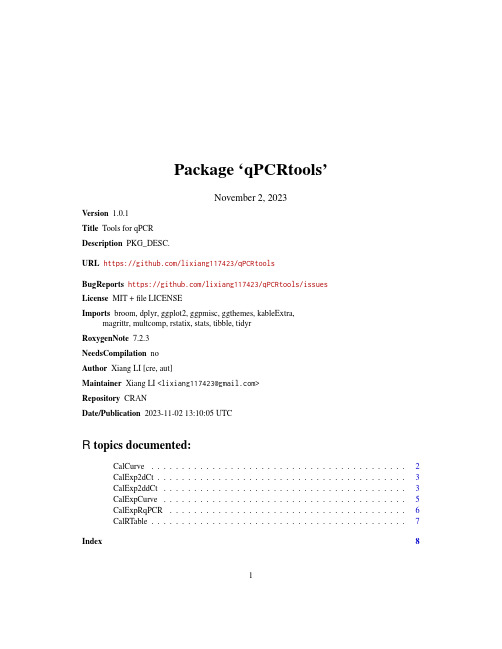
Package‘qPCRtools’November2,2023Version1.0.1Title Tools for qPCRDescription PKG_DESC.URL https:///lixiang117423/qPCRtoolsBugReports https:///lixiang117423/qPCRtools/issuesLicense MIT+file LICENSEImports broom,dplyr,ggplot2,ggpmisc,ggthemes,kableExtra,magrittr,multcomp,rstatix,stats,tibble,tidyrRoxygenNote7.2.3NeedsCompilation noAuthor Xiang LI[cre,aut]Maintainer Xiang LI<***********************>Repository CRANDate/Publication2023-11-0213:10:05UTCR topics documented:CalCurve (2)CalExp2dCt (3)CalExp2ddCt (3)CalExpCurve (5)CalExpRqPCR (6)CalRTable (7)Index812CalCurve CalCurve Standard Curve Calculation.DescriptionThe function can calculate the standard curve.At the same time,it can get the amplification effi-ciency of primer(s).Based on the amplification efficiency,we can know which method can be used to calculate the expression level.Argumentscq.table The data frame of the position and Cq value.concen.table The data frame of the position and concentration.highest.concen The highest concentration for calculation.lowest.concen The lowest concentration for calculation.dilution Dilution factor of cDNA template.The default value is4.by.mean Calculation by mean Cq value or not.The default value is TRUE.ValueA list.Author(s)Xiang LI<***********************>Examplesdf.1.path<-system.file("examples","calsc.cq.txt",package="qPCRtools")df.2.path<-system.file("examples",".txt",package="qPCRtools")df.1<-read.table(df.1.path,header=TRUE)df.2<-read.table(df.2.path,header=TRUE)CalCurve(cq.table=df.1,concen.table=df.2,lowest.concen=4,highest.concen=4096,dilu=4,by="mean")->pp[["table"]]p[["figure"]]CalExp2dCt Calculate expression using standard curve.DescriptionCalculate expression using standard curve.Argumentscq.table The data frame of the position and cq value.design.table The data frame of the position and corresponding information.ref.gene The name of reference gene.ValueA list contain a table and afigure.Author(s)Xiang LI<***********************>Examplesdf1.path<-system.file("examples","dct.cq.txt",package="qPCRtools")df2.path<-system.file("examples","dct.design.txt",package="qPCRtools") cq.table<-read.table(df1.path,sep=",",header=TRUE)design.table<-read.table(df2.path,sep=",",header=TRUE)CalExp2dCt(cq.table,design.table,ref.gene="Actin")->resCalExp2ddCt Calculate expression using standard curve.DescriptionCalculate expression using standard curve.Argumentscq.table The data frame of the position and cq value.design.table The data frame of the position and corresponding information.correction Correct expression value by reference gene.ref.gene The name of reference gene.ref.group The name of reference group.stat.method Statistical method.remove.outliersRemove the outliers of each group and gene,or not.fig.type Output image type,‘box‘represents‘boxplot‘,‘bar‘represents‘barplot‘.fig.ncol Number of columes offigure.ValueA list contain a table and afigure.Author(s)Xiang LI<***********************>Examplesdf1.path=system.file("examples","ddct.cq.txt",package="qPCRtools")df2.path=system.file("examples","ddct.design.txt",package="qPCRtools")cq.table=read.table(df1.path,header=TRUE)design.table=read.table(df2.path,header=TRUE)CalExp2ddCt(cq.table,design.table,ref.gene="OsUBQ",ref.group="CK",stat.method="t.test",remove.outliers=TRUE,fig.type="box",fig.ncol=NULL)->resres[["table"]]res[["figure"]]CalExpCurve5 CalExpCurve Calculate expression using standard curve.DescriptionCalculate expression using standard curve.Argumentscq.table The data frame of the position and Cq value.design.table The data frame of the position and corresponding information.correction Correct expression value by reference gene.ref.gene The name of reference gene.stat.method Statistical method.ref.group The name of reference group.fig.type Output image type,‘box‘represents‘boxplot‘,‘bar‘represents‘barplot‘.fig.ncol Number of columes offigure.ValueA list contain a table and afigure.Author(s)Xiang LI<***********************>Examplesdf1.path=system.file("examples","cal.exp.curve.cq.txt",package="qPCRtools")df2.path=system.file("examples","cal.expre.curve.sdc.txt",package="qPCRtools") df3.path=system.file("examples","cal.exp.curve.design.txt",package="qPCRtools") cq.table=read.table(df1.path,header=TRUE)curve.table=read.table(df2.path,sep="\t",header=TRUE)design.table=read.table(df3.path,header=TRUE)CalExpCurve(cq.table,curve.table,design.table,correction=TRUE,ref.gene="OsUBQ",stat.method="t.test",ref.group="CK",fig.type="box",fig.ncol=NULL)->res6CalExpRqPCR res[["table"]]res[["figure"]]CalExpRqPCR Calculate expression using standard curve.DescriptionCalculate expression using standard curve.Argumentscq.table The data frame of the position and cq value.design.table The data frame of the position and corresponding information.correction Correct expression value by reference gene.ref.gene The name of reference gene.ref.group The name of reference group.stat.method Statistical method.fig.type Output image type,‘box‘represents‘boxplot‘,‘bar‘represents‘barplot‘.fig.ncol Number of columes offigure.ValueA list contain a table and afigure.Author(s)Xiang LI<***********************>Examplesdf1.path<-system.file("examples","cal.expre.rqpcr.cq.txt",package="qPCRtools") df2.path<-system.file("examples","cal.expre.rqpcr.design.txt",package="qPCRtools") cq.table<-read.table(df1.path,header=TRUE)design.table<-read.table(df2.path,header=TRUE)CalExpRqPCR(cq.table,design.table,ref.gene=NULL,ref.group="CK",stat.method="t.test",fig.type="box",fig.ncol=NULL)->resCalRTable7 res[["table"]]res[["figure"]]CalRTable Calculate RNA volume for reverse transcription.DescriptionThefirst step of qPCR is usually the preparation of cDNA.We need to calculate the column of RNA for reverse transcription to cDNA.So,if we have the concentration of RNA,we can use the function ‘CalRTable‘to do that.Argumentsdata A data.frame contained the sample names and the concentration value.The default unit of concentration is ng/uL.template A data.frame contained the information of reverse transcription.In this data.frame there must be a column called‘all‘.RNA.weight RNA weight required for reverse transcription.Default is1ug.ValueA list contain a table and afigure.Author(s)Xiang LI<***********************>Examplesdf.1.path<-system.file("examples","crtv.data.txt",package="qPCRtools")df.2.path<-system.file("examples","crtv.template.txt",package="qPCRtools")df.1<-read.table(df.1.path,sep="\t",header=TRUE)df.2<-read.table(df.2.path,sep="\t",header=TRUE)result<-CalRTable(data=df.1,template=df.2,RNA.weight=2)head(result)IndexCalCurve,2CalExp2dCt,3CalExp2ddCt,3CalExpCurve,5CalExpRqPCR,6CalRTable,78。
Pyxis Lab ST-588 PTSA Fluorescent Polymer Dual Inl
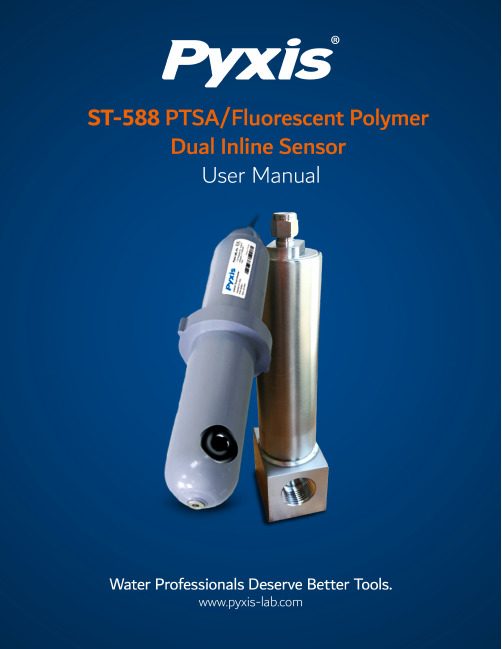
ST-588PTSA/Fluorescent Polymer DualInline SensorUser ManualOctober12,2020Rev.2.00Pyxis Lab,Inc.1729Majestic Dr.Suite5Lafayette,CO80026USA©2017Pyxis Lab,Inc.Pyxis Lab Proprietary and ConfidentialTable of Contents1Introduction21.1Main Features (2)2Specifications3 3Unpacking Instrument43.1Standard Accessories (4)3.2Optional Accessories (5)4Installation64.1ST-588Piping (6)4.2ST-588SS Piping (6)4.3Wiring (7)4.4Connecting via Bluetooth (8)4.5Connecting via USB (8)5Setup and Calibration with uPyxis®Mobile App95.1Download uPyxis®Mobile App (9)5.2Connecting to uPyxis®Mobile App (9)5.3Calibration Screen and Reading (10)5.4Diagnosis Screen (11)5.5Device Info Screen (12)6Setup and Calibration with uPyxis®Desktop App126.1Install uPyxis®Desktop App (12)6.2Connecting to uPyxis®Desktop App (13)6.3Information Screen (13)6.4Calibration Screen (14)6.5Diagnosis Screen (14)7Outputs157.14–20mA Output Setup (15)7.2Communication using Modbus RTU (15)8Sensor Maintenance and Precaution158.1Methods to Cleaning the ST-588 (16)8.2Storage (16)9Troubleshooting17 10Contact Us18Warranty InformationConfidentialityThe information contained in this manual may be confidential and proprietary and is the property of Pyxis Lab,rmation disclosed herein shall not be used to manufacture,construct,or otherwise reproduce the goods rmation disclosed herein shall not be disclosed to others or made public in any manner without the express written consent of Pyxis Lab,Inc.Standard Limited WarrantyPyxis Lab warrants its products for defects in materials and workmanship.Pyxis Lab will,at its option,repair or replace instrument components that prove to be defective with new or remanufactured components (i.e.,equivalent to new).The warranty set forth is exclusive and no other warranty,whether written or oral, is expressed or implied.Warranty TermThe Pyxis warranty term is thirteen(13)months ex-works.In no event shall the standard limited warranty coverage extend beyond thirteen(13)months from original shipment date.Warranty ServiceDamaged or dysfunctional instruments may be returned to Pyxis for repair or replacement.In some in-stances,replacement instruments may be available for short duration loan or lease.Pyxis warrants that any labor services provided shall conform to the reasonable standards of technical com-petency and performance effective at the time of delivery.All service interventions are to be reviewed and authorized as correct and complete at the completion of the service by a customer representative,or des-ignate.Pyxis warrants these services for30days after the authorization and will correct any qualifying deficiency in labor provided that the labor service deficiency is exactly related to the originating event.No other remedy,other than the provision of labor services,may be applicable.Repair components(parts and materials),but not consumables,provided during a repair,or purchased individually,are warranted for90days ex-works for materials and workmanship.In no event will the in-corporation of a warranted repair component into an instrument extend the whole instrument’s warranty beyond its original term.Warranty ShippingA Repair Authorization(RA)Number must be obtained from Pyxis Technical Support before any product can be returned to the factory.Pyxis will pay freight charges to ship replacement or repaired products to the customer.The customer shall pay freight charges for returning products to Pyxis.Any product returned to the factory without an RA number will be returned to the customer.To receive an RMA you can generate a request on our website at https:///request-tech-support/.Pyxis Technical SupportContact Pyxis Technical Support at+1(866)203-8397,*********************,or by filling out a request for support at https:///request-tech-support/.1IntroductionThe Pyxis ST-588inline fluorometer probe simultaneously measures the concentration of PTSA and Fluores-cent Polymer in water.It can be simply inserted to the compression fitting port of a custom-made tee.The standard ST-001installation tee provided with each ST-588sensor,has two¾inch female NPT ports and can be placed to an existing¾inch sample water line.Pyxis Lab also offers2”and3”Tee formats for larger flow installations.The4–20mA current output of the ST-588probe can be connected to any controller that accepts an isolated or non-isolated4–20mA input.The ST-588probe is a smart device.In addition to mea-suring PTSA and Fluorescent Polymer,the ST-588probe has extra photo-electric components that monitor the color and turbidity of the sample water.This extra feature allows automatic color and turbidity com-pensation to eliminate interference commonly associated with real-world waters.The Pyxis ST-588probe has a short fluidic channel and can be easily cleaned.The fluidic and optical ar-rangement of the ST-588probe is designed to overcome shortcomings associated with other fluorometers that have a distal sensor surface or a long,narrow fluidic cell.Traditional inline fluorometers are susceptible to color and turbidity interference and fouling and are difficult to properly clean.1.1Main FeaturesThe ST-588measures PTSA and Fluorescent Polymer in a water sample and includes the following features:•Easy calibration with using uPyxis®Mobile or Desktop App.•Automatic compensation for turbidity up to150NTU and color created by up to10ppm iron or equivalent to10ppm humic acid.•Diagnostic information(probe fouling,color or turbidity over range,failure modes)are available in uPyxis®App or via Modbus RTU.•Easy to remove from the system for cleaning and calibration without the need for any tools.2SpecificationsTable1.ST-588Specifications*With Pyxis’s continuous improvement policy,these specifications are subject to change without notice.†The fluorescent polymer concentration scale is based on the polymer containing0.25mole%fluorescent monomer.Typical polymer specifications are attached below but may vary by producer.‡See Figure4for ST-588SS dimensions.3Unpacking InstrumentRemove the instrument and accessories from the shipping container and inspect each item for any damage that may have occurred during shipping.Verify that all accessory items are included.If any item is missing or damaged,please contact Pyxis Lab Customer Service at*********************.3.1Standard Accessories•Tee Assembly3/4”NPT(1x Tee,O-ring,and Nut)P/N:ST-001*NOTE*ST-001is not included for ST-588SS•8-Pin Female Adapter/Flying Leads Cable(1.5ft)•User Manual available online at https:///support/3.2Optional AccessoriesFigure1.4Installation4.1ST-588PipingThe provided ST-001Tee Assembly can be connected to a pipe system through the3/4”female ports,either socket or NPT threaded.To properly install the ST-588probe into the ST-001Tee Assembly,follow the steps below:1.Insert the provided O-ring into the O-ring groove on the tee.2.Insert the ST-588probe into the tee.3.Tighten the tee nut onto the tee to form a water-tight,compression seal.Figure2.Dimension of the ST-588and the ST-001Tee Assembly(mm)4.2ST-588SS PipingThe ST-588SS probe has3/4”female NPT threaded ports on the probe itself and therefore does not require a custom tee assembly.It is recommended that two3/4”NPT to1/4”tubing adapters are used to connect the probe to the sampling system.Sample water entering the probe must be cooled down to below104°F (40°C).The probe can be held by a1.75-inch pipe clamp or mounted to a panel with four1/4-28bolts.See Figure4for ST-588SS dimensions.Figure3.Dimension of the ST-588SS(inch)4.3WiringIf the power ground terminal and the negative4–20mA terminal in the controller are internally connected (non-isolated4–20mA input),it is unnecessary to connect the4–20mA negative wire(gray)to the4–20mA negative terminal in the controller.If a separate DC power supply other than that from the controller is used,make sure that the output from the power supply is rated for22–26VDC@85mA.*NOTE*The negative24V power terminal(power ground)and the negative4–20mA ter-minal on the ST-588probe are internally connected.Follow the wiring table below to connect the ST-588probe to a controller:Table2.*Internally connected to the power ground4.4Connecting via BluetoothA Bluetooth adapter(P/N:MA-WB)can be used to connect a ST-588probe to a smart phone with the uPyxis®Mobile App or a computer with the uPyxis®Desktop App.Figure4.Bluetooth connection to ST-588probe4.5Connecting via USBA USB-RS485adapter(P/N:MA-485)can be used to connect a ST-588probe to a computer with the uPyxis®Desktop App.*NOTE*Using non-Pyxis USB-RS485adapters may result in permanent damage of the ST-588probe communication hardware.B connection to ST-588probe5Setup and Calibration with uPyxis®Mobile App5.1Download uPyxis®Mobile AppDownload uPyxis®Mobile App from Apple App Store or Google Play.Figure6.5.2Connecting to uPyxis®Mobile AppTurn on Bluetooth on your mobile phone(Do not pair the phone Bluetooth to the ST-588probe).Open uPyxis®Mobile App.Once the app is open the app will start to search for the sensor.Once the uPyxis®Mobile App connects to the sensor,press the ST-588probe.Figure7.5.3Calibration Screen and ReadingWhen connected,the uPyxis®Mobile App will default to the Calibration screen.From the Calibration screen,you can perform calibrations by pressing on Zero Calibration,Slope Calibration,and4–20mA Span for either Fluorescent Polymer or PTSA,independently.Follow the screen instructions for each calibration step.Figure8.5.4Diagnosis ScreenFrom the Diagnosis screen,you can check the diagnosis condition.This feature may be used for technical support when communicating with*********************.To preform a probe cleaniness check,first select the Diagnosis Condition which defines the fluid type that the ST-588probe in currently measuring,then press Cleanliness Check.If the probe is clean,a Clean mes-sage will be shown.If the probe is severely fouled,a Dirty message will be shown.In this case,follow the procedure in the Methods to Cleaning the ST-588section of this manual.Figure9.5.5Device Info ScreenFrom the Device Info screen.You can name the Device or Product as well as set the Modbus address.Figure10.6Setup and Calibration with uPyxis®Desktop App6.1Install uPyxis®Desktop AppDownload the latest version of uPyxis®Desktop software package from:https:///upyxis/this setup package will download and install the Framework4.5(if not previously installed on the PC),the USB driver for the USB-Bluetooth adapter(MA-NEB),the USB-RS485adapter(MA-485),and the main uPyxis®Desktop application.Double click the uPyxis.Setup.exe file to install.Figure11.Click Install to start the installation process.Follow the screen instructions to complete the USB driver and uPyxis®installation.6.2Connecting to uPyxis®Desktop AppWhen the uPyxis®Desktop App opens,click on Device,then click either Connect via USB-Bluetooth or Connect via USB-RS485depending on the connection type.Figure12.6.3Information ScreenOnce connected to the device,a picture of the device will appear on the top left corner of the window and the uPyxis®Desktop App will default to the Information screen.On the Information screen you can set the information description for Device Name,Product Name,and Modbus Address,then click Apply Settings to save.Figure13.6.4Calibration ScreenTo calibrate the device,click on Calibration.On the Calibration screen there are six calibration options:•Fluorescent Polymer:Zero Calibration,Slope Calibration,and4-20mA Span•PTSA:Zero Calibration,Slope Calibration,and4-20mA SpanThe screen also displays the reading of the device.The reading refresh rate is every4seconds.Figure14.6.5Diagnosis ScreenAfter the device has been calibrated and installation has been completed,to check diagnosis,click on Di-agnosis.When in the Diagnosis screen you can view the Diagnosis Condition of the device.This feature may be used for technical support when communicating with*********************.To preform a probe Cleaniness Check,first select the Diagnosis Condition which defines the fluid type that the ST-588probe inCheck.If the probe is clean,a Clean message will be shown.message will be shown.In this case,follow the procedure in theof this manual.Figure15.7Outputs7.14–20mA Output SetupThe4–20mA output of the ST-588sensor is scaled as:•Fluorescent Polymer:–4mA=0ppm–20mA=20ppm•PTSA:–4mA=0ppb–20mA=200ppb7.2Communication using Modbus RTUThe ST-588probe is configured as a Modbus slave device.In addition to the ppm Fluorescent Polymer and ppb PTSA values,many operational parameters,including warning and error messages,are available via a Modbus RTU connection.Contact Pyxis Lab Customer Service(*********************)for more informa-tion.8Sensor Maintenance and PrecautionThe ST-588probe is designed to provide reliable and continuous Fluorescent Polymer and PTSA readings even when installed in moderately contaminated industrial cooling waters.Although the optics are com-pensated for the effects of moderate fouling,heavy fouling will prevent the light from reaching the sensor, resulting in low readings and the potential for product overfeed if the ST-588probe is used as part of an au-tomated control system.When used to control product dosing,it is suggested that the automation system be configured to provide backup to limit potential product overfeed,for example by limiting pump size or duration,or by alarming if the pumping rate exceeds a desired maximum limit.The ST-588probe is designed to be easily removed,inspected,and cleaned if required.It is suggested that the ST-588probe be checked for fouling and cleaned/calibrated on a monthly basis.Heavily contam-inated waters may require more frequent cleanings.Cleaner water sources with less contamination may not require cleaning for several months.The need to clean the ST-588probe can be determined by the Cleanliness Check using either the uPyxis®Mobile App(see the Mobile Diagnosis Screen section)or the uPyxis®Desktop App(see the Desktop Diagnosis Screen section).8.1Methods to Cleaning the ST-588Any equipment in contact with industrial cooling systems is subject to many potential foulants and con-taminants.Our inline probe cleaning solutions below have been shown to remove most common foulants and contaminants.A small,soft bristle brush,Q-Tips cotton swab,or soft cloth may be used to safely clean the probe housing and the quartz optical sensor channel.These components and more come with a Pyxis Lab Inline Probe Cleaning Solution Kit(P/N:SER-01)which can be purchased at our online Estore/Catalog https:///product/probe-cleaning-kit/Figure16.Inline Probe Cleaning Solution KitTo clean the ST-588probe,soak the lower half of the probe in100mL inline probe cleaning solution for 10minutes.Rinse the ST-588probe with distilled water and then check for the flashing blue light inside the ST-588probe quartz tube.If the surface is not entirely clean,continue to soak the ST-588probe for an e the small,soft bristle brush and Q-Tips cotton swabs as necessary to remove any remaining contaminants in the ST-588probe quartz tube.8.2StorageAvoid long term storage at temperature over100°F.In an outdoor installation,properly shield the ST-588 probe from direct sunlight and precipitation.9TroubleshootingIf the ST-588probe output signal is not stable and fluctuates significantly,make an additional ground con-nection––connect the clear(shield,earth ground)wire to a conductor that contacts the sample water electrically such as a metal pipe adjacent to the ST-588tee.Carry out routine calibration verification against a qualified Fluorescent Polymer and PTSA combined stan-dard.After properly cleaning the ST-588sensor,carry out the zero point calibration with distilled water and slope calibration using the qualified Fluorescent Polymer and PTSA combined standard.10Contact UsPyxis Lab,Inc1729Majestic Dr.Suite5Lafayette,CO80026USAPhone:+1(866)203-8397Email:*********************。
Rthingsboard 0.2.7 用户指南说明书
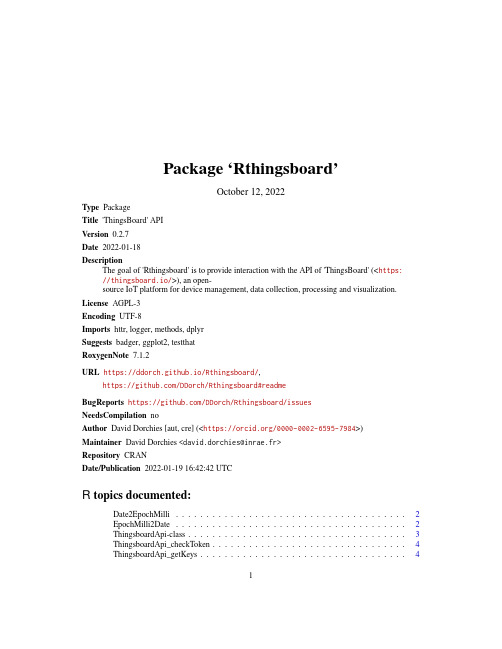
Package‘Rthingsboard’October12,2022Type PackageTitle'ThingsBoard'APIVersion0.2.7Date2022-01-18DescriptionThe goal of'Rthingsboard'is to provide interaction with the API of'ThingsBoard'(<https://thingsboard.io/>),an open-source IoT platform for device management,data collection,processing and visualization. License AGPL-3Encoding UTF-8Imports httr,logger,methods,dplyrSuggests badger,ggplot2,testthatRoxygenNote7.1.2URL https://ddorch.github.io/Rthingsboard/,https:///DDorch/Rthingsboard#readmeBugReports https:///DDorch/Rthingsboard/issuesNeedsCompilation noAuthor David Dorchies[aut,cre](<https:///0000-0002-6595-7984>)Maintainer David Dorchies<***********************>Repository CRANDate/Publication2022-01-1916:42:42UTCR topics documented:Date2EpochMilli (2)EpochMilli2Date (2)ThingsboardApi-class (3)ThingsboardApi_checkToken (4)ThingsboardApi_getKeys (4)12EpochMilli2Date ThingsboardApi_getTelemetry (5)ThingsboardApi_getToken (5)ThingsboardApi_getValues (6)Index7 Date2EpochMilli Convert a date into an epoch in millisecondsDescriptionThis function allows to convert epoch timestamp in seconds to an epoch in millisecondsUsageDate2EpochMilli(ts)##S3method for class POSIXtDate2EpochMilli(ts)##S3method for class numericDate2EpochMilli(ts)Argumentsts a numeric representing an epoch in seconds or a POSIXt dateValuea character of the epoch in millisecondsExamplesDate2EpochMilli(as.numeric(Sys.time()))EpochMilli2Date Convert an epoch in milliseconds into a dateDescriptionConvert an epoch in milliseconds into a dateUsageEpochMilli2Date(x,timezone="GMT")ThingsboardApi-class3 Argumentsx A character or a numeric representing an epoch in millisecondstimezone A character with the time zone used for the conversionValueA POSIXct,the date corresponding to the epochExamplesepoch<-Date2EpochMilli(as.numeric(Sys.time()))EpochMilli2Date(epoch)ThingsboardApi-class Thingboard API ClassDescriptionThingboard API ClassFieldsurl character URL of the’ThingsBoard’IoT platform.publicId character the public ID of the devicetoken character the current tokentokenTimeOut A numeric contains the time out of a token in seconds(default300)tokenEpiration A numeric with the Epoch of the expiration date time of current tokenSee AlsoThe ThingsboardApi class methods:•ThingsboardApi_checkToken for checking and refreshing the token•ThingsboardApi_getToken for getting authorisation token from Thingsboard server for a spe-cific device•ThingsboardApi_getKeys for fetching data keys of an entity•ThingsboardApi_getValues and ThingsboardApi_getTelemetry for fetching telemetry of an entity4ThingsboardApi_getKeys Examplesthinksboard_api=tryCatch({ThingsboardApi(url="http://scada.g-eau.fr",publicId="299cedc0-f3e9-11e8-9dbf-cbc1e37c11e3")},error=function(e){message("An error occured:\n",e)return(FALSE)})ThingsboardApi_checkTokenCheck if the token is timeouted and refresh it if necessaryDescriptionThis method is automatically call by each other methods of the class ThingsboardApi.So,except for debugging purpose,it’s not useful to call directly.ValueNULLThingsboardApi_getKeysFetch data keys for an entityDescriptionFetch data keys for an entityArgumentsentityId character entity IDentityType character(default"DEVICE")DetailsThe description of this operation in API documentation is here:https://thingsboard.io/docs/ user-guide/telemetry/#get-telemetry-keysValueA vector of character with the keys available for the requested device.ThingsboardApi_getTelemetry5 ThingsboardApi_getTelemetryFetch telemetryDescriptionFetch telemetry data of an entity.It uses the following API:https://thingsboard.io/docs/user-guide/telemetry/#get-telemetry-values The method getValues has a strong limitation as the’ThingsBoard’API only send the100lastvalues of each key.The method getTelemetry overcomes this limitation by automatically bycalling getValues in a loop.ArgumentsentityId A character with the entity ID given(See https://thingsboard.io/docs/user-guide/entity-views/)keys Vector of character with the list of keys from which getting the telemetry valuesentityType A character(default"DEVICE")startTs A numeric or a POSIXct representing respectively the epoch or the date of thestart of data extraction periodendTs A numeric or a POSIXct representing respectively the epoch or the date of theend of data extraction periodValueA data.frame with one row per data and3columns:•key:a character with the key•ts:a POSIXct with the timestamp of the data•value:a numeric with the value of the dataThingsboardApi_getTokenGet authorisation token from thingsboard server for a specific deviceDescriptionThis method is automatically called by ThingsboardApi_checkToken,and so by any other methodsof the class ThingsboardApi as needed.Except for debugging purpose,it’s not useful to call directly.ArgumentstimeOut numeric number of second before token timeout(defaultfield tokenTimeOut)6ThingsboardApi_getValuesValueA list with keys’token’and’refreshtoken’ThingsboardApi_getValuesFetch telemetryDescriptionSee ThingsboardApi_getTelemetry.Indexcharacter,2–5data.frame,5Date2EpochMilli,2EpochMilli2Date,2list,6NULL,4numeric,2,3,5POSIXct,3,5POSIXt,2ThingsboardApi,4,5ThingsboardApi(ThingsboardApi-class),3 ThingsboardApi-class,3 ThingsboardApi_checkToken,3,4,5 ThingsboardApi_getKeys,3,4 ThingsboardApi_getTelemetry,3,5,6 ThingsboardApi_getToken,3,5 ThingsboardApi_getValues,3,67。
Instruction Kit for Form No. AOC-5说明书
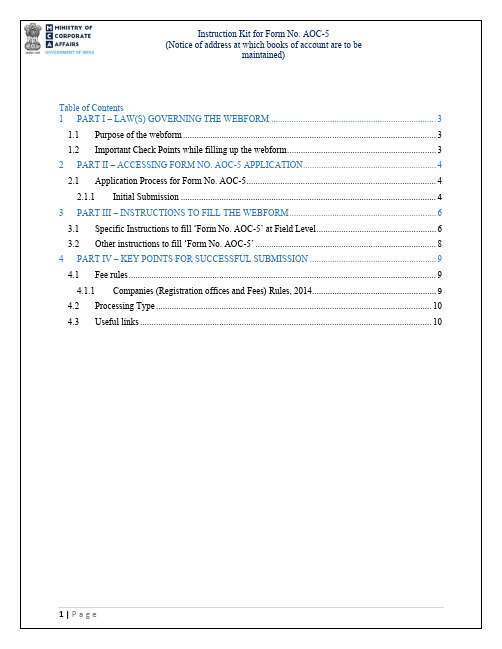
Table of Contents1PART I – LAW(S) GOVERNING THE WEBFORM (3)1.1Purpose of the webform (3)1.2Important Check Points while filling up the webform (3)2PART II – ACCESSING FORM NO. AOC-5 APPLICATION (4)2.1Application Process for Form No. AOC-5 (4)2.1.1Initial Submission (4)3PART III – INSTRUCTIONS TO FILL THE WEBFORM (6)3.1Specific Instructions to fill ‘Form No. AOC-5’ at Field Level (6)3.2Other instructions to fill ‘Form No. AOC-5’ (8)4PART IV – KEY POINTS FOR SUCCESSFUL SUBMISSION (9)4.1Fee rules (9)4.1.1Companies (Registration offices and Fees) Rules, 2014 (9)4.2Processing Type (10)4.3Useful links (10)This Instruction Kit is designed as a step-by-step guide to assist the user in filling up the webform. This document1PART I – LAW(S) GOVERNING THE WEBFORMPursuant to first proviso to sub-section (1) of Section 128of the Companies Act, 2013 read Rule 2A of Companies(Accounts) Rules, 2014.1.1Purpose of the webformA company is required to file webform AOC-5 giving details of full address, in case the Board of Directors of the company decides by passing the resolution to keep all or any of the books of account at any other place in India besides the registered office. This webform is required to be filed within seven days of passing the Board Resolution.1.2Important Check Points while filling up the webform✓Please read instructions and guidelines carefully before filling online application forms.✓Please attach the required mandatory supporting documents in the specified format only.✓Please ensure that applicant of the webform is registered at MCA portal before filing the webform.✓Please note that the Company for which the webform is being filed shall be registered with MCA and shall have a valid CIN.✓Please ensure that the signatories have an approved DIN or valid PAN or valid Membership number.✓Please ensure that DIN of the authorised person signing the webform is not flagged for ‘disqualification’.✓Please ensure that the DSC attached in the webform is registered on MCA portal against the DIN/PAN/Membership number as provided in the webform.✓Please ensure that the business user is associated with the company or authorized by the company to e-file on its behalf (applicable to other Business user).✓Please note that the signing authority of the webform shall have valid and non-expired/non-revoked DSC.✓Please ensure that no inspection/ inquiry/ investigation order is pending against the company.✓If the space within any of the fields is not sufficient to provide all the information, then additional details can be provided as an optional attachment to the webform.✓Please check for any alerts that are generated using the “Notifications and alerts” function under the ‘My Workspace’ page in the FO user dashboard on the MCA website.2PART II – ACCESSING FORM NO. AOC-5 APPLICATION2.1Application Process for Form No. AOC-52.1.1Initial Submission2.1.1.1Option 1STEP 1:Access MCA homepageSTEP 2:Login to MCA portal with valid credentials1STEP 3:Select “MCA services” and further select “E-Filing”STEP 4:Select “Company Forms Download”STEP 5:Navigate to the header “Reporting of address where books and records are kept”STEP 6: Access “Form No. AOC-5 (Notice of address at which books of account are to be maintained)”STEP 7:Enter Company Information2STEP 8:Search CIN using the search option (optional)3STEP 9:Select CIN from the dropdown option (optional)4STEP 10: Fill up the applicationSTEP 11: Save the webform as a draft (optional)5STEP 12: Submit the webformSTEP 13: SRN is generated upon submission of webform (The SRN can be used by the user for any future correspondence with MCA)STEP 14: Affix the DSCSTEP 15: Upload the DSC affixed pdf document on MCA portalSTEP 16: Pay Fees (In case the user does not successfully upload the DSC affixed PDF within 15 days of SRN generation and complete the payment within 7 days of successful upload of DSC affixed document or due dateof filing of the webform + 2 days, whichever is earlier, the SRN will be cancelled.)STEP 17: Acknowledgement email is generated2.1.1.2Option 2STEP 1: Access MCA homepageSTEP 2: Access Form No. AOC-5 through search bar on MCA homepage (website search)6STEP 3:Login to MCA portal with valid credentialsSTEP 4:Enter Company Information2STEP 5:Search CIN using the search option (optional)3STEP 6:Select CIN from the dropdown option (optional)4STEP 7: Fill up the application1 In case Option 1 is selected, the user will have an option to either login immediately after accessing the MCA homepage, or login after selecting “Notice of addressat which books of account are to be maintained” in case the user is not already logged in.2 In case the user filling the webform is a Company user then, CIN and Company name will be auto- populated based on the user id from which the user logs in.3In case the user filling the webform is a Professional user, a search option will be provided on the page allowing the user to search for CIN basis name of Company.4 In case the user filing the webform is any other business user, a dropdown option containing a list of all the CIN’s and corresponding Company name for Companieswhere the user is associated shall be displayed.5 The option to save the webform as a draft shall be enabled once the user enters the “CIN”.6 In case Option 2 is selected, the user will have an option to either login immediately after accessing the MCA homepage or login after performing the website search.STEP 8: Save the webform as a draft (optional)5STEP 9: Submit the webformSTEP 10: SRN is generated upon submission of webform (The SRN can be used by the user for any future correspondence with MCA)STEP 11: Affix the DSCSTEP 12: Upload the DSC affixed pdf document on MCA portalSTEP 13: Pay Fees (In case the user does not successfully upload the DSC affixed PDF within 15 days of SRN generation and complete the payment within 7 days of successful upload of DSC affixed document or due date of filing of the webform + 2 days, whichever is earlier, the SRN will be cancelled.)STEP 14: Acknowledgement email is generated3 PART III – INSTRUCTIONS TO FILL THE WEBFORM 3.1Specific Instructions to fill ‘Form No. AOC-5’ at Field LevelInstructions to fill ‘Form No. AOC-5’ are tabulated below at field level. Only important fields that require detailed instructions are explained. Self-explanatory fields are not explained. Field No. Field NameInstructions 1Corporate Identity Number (CIN)i. In case of company users, CIN of company shall be pre-filled based on the user id.ii.In case of professional users, a search option shall be provided to search the CIN basis the company name. either full name of the company or partial name can be used to search the company.iii.In case of other business users, a dropdown option is provided containing the list of CIN with which the user is associated.2 (a) Name of the company These fields shall be pre-filled based on the CIN entered by the user in field number 1 i.e., “Corporate identity number (CIN)” and shall be non-editable.2 (b) Registered office address3Date of board resolution wherein a decision regarding address at which books of account are to be maintained has been takeni. Enter the date of board resolution wherein a decision regarding address at which books of account are to be maintained has been taken.ii. Please ensure that the date entered should be equal to or less than the system date. iii. Please ensure that the date entered shall be greater thanthe incorporation date.4Address at which the books of account are to be maintained i. Enter the details of the address at which the books of account are to be maintained.ii. In these fields user cannot enter special characters like ~, ^and Non-ASCII values. iii. Please note that ‘India’ should be pre-filled automatically asa country.5Details pertaining to police station under whose jurisdiction the place of the address at which the books of account are to be maintained falls i. Enter the details of the police station under whose jurisdiction the place of the address at which the books of account are to be maintained falls. ii. In these fields user cannot enter special characters like ~, ^ and Non-ASCII values. iii. Please note that ‘India’ should be pre-filled automatically asa country.Attachments All the attachments shall be either in pdf or.jpg format. The size of each individual attachment can be up to 2MB.ENDField No. Field Name Instructions(a) Proof of address(Conveyance/Lease deed/ RentAgreement etc. along with therent receipts) along withstandard NOC in case ofLeased or rented propertyThese attachments shall be mandatory.(b) Copies of the utility bills (notolder than two months)(c) Photograph of registered officeshowing external building andsecond will be inside officealso showing therein at leastone director/ KMP who hasaffixed his/her digital signatureto this form(d) Optional attachment(s), if any.i.This field can be used to provide any other information.ii.Please note that the user has an option to upload up to fiveoptional attachments.DeclarationI am authorised by the Board of Directors of the Company vide resolution no….. Enter the serial number of the resolution, authorising the authorised signatory to sign and submit the application.dated …............to sign this form and declare that all the requirements of Companies Act, 2013 and the rules made thereunder in respectof the subject matter of this form and matters incidental thereto have been complied with. Date entered in this field shall be equal to or greater than the date of incorporation of company; and Date entered in this field shall be less than or equal to system date.To be digitally signed by Designation Select the relevant option from the dropdown list - Director/ Manager/ Company Secretary / CEO/ CFODirector identification number of the director; or DIN or PAN of the manager or CEO or CFO; or Membership number of the Company Secretaryi.In case the person digitally signing the webform is aDirector - Enter the approved DIN.ii.In case the person digitally signing the webform is Manager, Chief Executive Officer (CEO) or Chief Financial Officer(CFO) - Enter approved DIN or valid income-tax PAN. iii.In case the person digitally signing the webform is Company Secretary – Enter membership number (in case ofother than Section 8 company) and enter either membershipnumber/ PAN (in case of Section 8 company).4PART IV – KEY POINTS FOR SUCCESSFUL SUBMISSION 4.1Fee rulesS# Purpose ofwebform Normal Fee Additional (DelayFee) Event Date Time limit (days)for filing1 Notice of addressat which booksof account aremaintained The Companies(Registration officesand Fees) Rules,2014 (Refer Table 1below)Refer Table 2 below Date of passingthe boardresolution7 daysFee payable is subject to changes in pursuance of the Act, or any rule or regulation made, or notification issued thereunder.4.1.1Companies (Registration offices and Fees) Rules, 2014Table 1Normal filing feeIn case of company having share capitalS# Fee applicable(INR) 1Less than 1,00,000 20021,00,000 to 4,99,999 30035,00,000 to 24,99,999 400425,00,000 to 99,99,999 50051,00,00,000 or more 600In case of company not having share capital200Table 2Additional Fees in case of delay in filing of webformsS# Period of delay1 Up to 30 days2 times of normal filing fees2 More than 30 days and up to 60 days 4 times of normal filing fees3 More than 60 days and up to 90 days 6 times of normal filing fees4 More than 90 days and up to 180 days 10 times of normal filing fees5 More than 180 days 12 times of normal filing fees4.2Processing TypeAOC-5 webform shall be processed in STP mode and shall be taken on record through electronic mode without any further processing. Ensure that all particulars in the webform are correct. There is no provision for resubmission of this webform.”4.3Useful links1.Link to access AOC-5: https://.in/MinistryV2/companyformsdownload.html2.FAQs related to e-filing: https://.in/MinistryV2/efiling.html3.Payment and Fee related Services: https://.in/MinistryV2/paymentservices.html。
ReverTra Ace qPCR RT Master Mix with gDNA remover
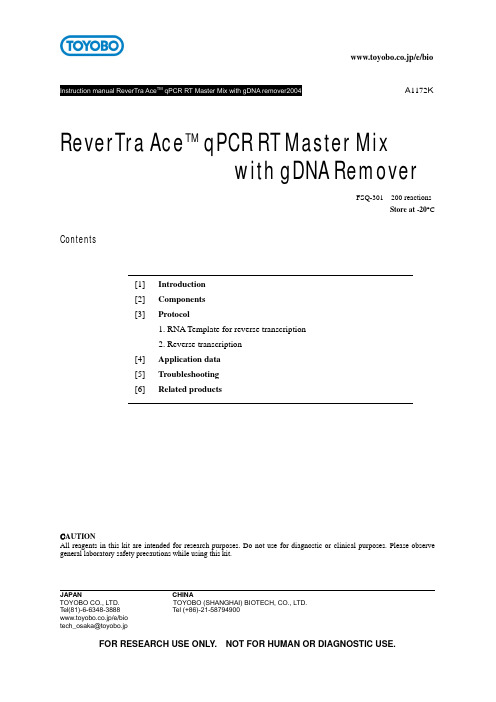
JAPAN CHINA TOYOBO CO., LTD. TOYOBO (SHANGHAI) BIOTECH, CO., LTD. Tel(81)-6-6348-3888 Tel (+86)-21-58794900 www.toyobo.co.jp/e/bio1TM A1172KReverTra Ace TMqPCR RT Master Mix with gDNA RemoverFSQ-301 200 reactionsStore at -20°CContents[1] Introduction [2] Components[3] Protocol1. RNA Template for reverse transcription2. Reverse transcription [4] Application data [5] Troubleshooting [6] Related productsC AUTIONAll reagents in this kit are intended for research purposes. Do not use for diagnostic or clinical purposes. Please observe general laboratory safety precautions while using this kit.JAPAN CHINA TOYOBO CO., LTD. TOYOBO (SHANGHAI) BIOTECH, CO., LTD. Tel(81)-6-6348-3888 Tel (+86)-21-58794900 www.toyobo.co.jp/e/bio ********************1[ 1 ] Introduction[ 2 ] ComponentsDescriptionReverTra Ace TM qPCR RT Master Mix with gDNA remover is an efficient and convenient kit, consisting of master mix reagents, to synthesize high quality cDNAs for real-time PCR. The kit includes reagents for reverse transcription and for the removal of genomic DNA [DNase I treatment].In many cases, total RNA prepared using spin-columns or acid guanidium-phenol- chloroform (AGPC) extraction methods contains small amount of genomic DNA. Any contaminating genomic DNA will be amplified along with cDNA, especially when primer pairs are designed within the same exon or from pseudogenes. Amplification from genomic DNA can result in qualitative and quantitative inaccuracies.The protocol consists of i) a genomic DNA degradation step using “gDNA remover” and ii) a reverse transcription step. The two steps can be achieved sequentially without purification or heat inactivation of DNase I.ReverTra Ace TM is a mutant M-MLV reverse transcriptase that shows excellent efficiency.Features-“Genomic DNA degradation step” and “cDNA synthesis step” can be achieved sequentially in approximately 30 min.-The master mix reagents will not freeze at -20°C.- Control, no reverse transcription experiments (no RT-Control) can be performed with 5x RT Master Mix II no-RT control.-The master mix reagent contains random and oligo dT primers optimized for efficient reverse transcription.-The reverse transcription reaction can be completed in 15 min. The protocol does not contain an additional RNase H treatment step to remove residual RNA after reverse transcription (Patent Pending).-Since the RT buffer is optimized for real-time PCR, the addition of 20% (v/v) of the synthesized cDNA solution to the PCR solution does not inhibit the PCR reaction. Therefore, this kit is suitable for the detection of low abundance mRNAs.The kit includes the following reagents, which can be used for 200 (FSQ-301) and 40 (FSQ-301S) 10 µl reactions. All reagents should be stored at -20°C. For extended storage, -30°C is recommended. FSQ-301 FSQ-301S (SAMPLE) gDNA Remover 10 μL 4 μL 4x RT Master Mix 440 μL 88 μL 5x RT Master Mix II 400 μL 80 μL 5x RT Maser Mix II no RT-Control 40 μL 8 μL Nuclease-free water 1000μL x 2 400 μLgDNA remover“gDNA remover” is an optimized DNase I solution. 4x DN Master Mix and gDNA remover should be mixed at a ratio of 50 : 1.JAPAN CHINA TOYOBO CO., LTD. TOYOBO (SHANGHAI) BIOTECH, CO., LTD. Tel(81)-6-6348-3888 Tel (+86)-21-58794900 www.toyobo.co.jp/e/bio ********************2[ 3 ] Protocol4× DN Maser Mix“4x DN Master Mix” is a buffer solution that contains RNase inhibitor. Prior to use, a 1 in 50 volume of gDNA remover should be added to 4x DN Master Mix (e.g. 4x DN Master Mix : gDNA remover = 440 μL : 8.8 μL or 4x DN Master Mix : gDNA remover = 88 μL : 1.8 μL).Notes4x DN Master Mix with gDNA remover can be stored at -20°C for at least 3 months. The mixture can be prepared in a smaller volume [e.g. 4x DN Master Mix: gDNA remover = 220 µl : 4.4 μL ].5× RT Maser Mix IIThis reagent is a 5x master mix that contains highly efficient reverse transcriptase “ReverTra Ace TM”, RNase inhibitor, oligo dT primer, random primer and dNTPs.NotesBe aware that “5x RT Master Mix II” and “5x RT Master Mix” in ReverTra Ace TM qPCR RT Master Mix (Code No. FSQ-201)” are not compatible.5× RT Maser Mix II no-RT ControlThe composition of “5x RT Master Mix II no-RT Control” is identical to that of “5x RT Master Mix II” except that reverse transcriptase (RT) is omitted. This master mix can be used in a control experiment due to the absence of reverse transcriptase.Nuclease-free waterThis nuclease-free water has been prepared without DEPC treatment.Flowchart of genomic DNA removal and cDNA synthesisJAPAN CHINA TOYOBO CO., LTD. TOYOBO (SHANGHAI) BIOTECH, CO., LTD. Tel(81)-6-6348-3888 Tel (+86)-21-58794900 www.toyobo.co.jp/e/bio ********************31. Template RNA for reverse transcriptionThe following RNAs are appropriate for highly efficient reverse transcription.(1)Total RNATotal RNA usually contains 1-2% mRNA. Total RNA can be used directly as template with this kit.(2)Poly(A)+ RNA (mRNA)Poly(A)+ RNA is useful to detect low abundance mRNAs. However, poly(A)+ RNA should be treated carefully because it is more sensitive to RNase than total RNA.2. Reverse transcription(1) Preparation of the “4x DN Master Mix” and “gDNA Remover” mixture.Prior to use, a 1 in 50 volume of gDNA remover should be added to 4x DN Master Mix (e.g. 4x DN Master Mix : gDNA remover = 440 μL : 8.8 μL or 4x DN Master Mix : gDNA remover = 88 μL : 1.8 μL).Notes4x DN Master Mix with gDNA remover can be stored at -20°C for at least for 3 months. The mixture can be prepared in a smaller volume [e.g. 4x DN Master Mix : gDNA remover = 220 μL : 4.4 μL ].(2) Denaturation of RNA [optional]Incubate the RNA solution at 65°C for 5 min, and then keep on ice.Notes- This step increases the efficiency of reverse transcription of RNA templates that form secondary structures.-This step should be performed before adding 4x DN Master Mix.(3) Preparation of the DNase I reaction solution:Prepare the following reagents on ice.(4) Incubate at 37°C for 5 min.4x DN Master Mix 2 μLRNA template 0.5 pg – 0.5µgNuclease-free WaterX μL Total V olume8 μLJAPAN CHINA TOYOBO CO., LTD. TOYOBO (SHANGHAI) BIOTECH, CO., LTD. Tel(81)-6-6348-3888 Tel (+86)-21-58794900 www.toyobo.co.jp/e/bio ********************4(5) Preparation of the for reverse transcription solution;Prepare the following reagents on ice.Notes-The master mix reagent contains oligo dT and random primers. Do not use with specific primers.-For control experiments, “5x RT Master Mix II no RT-Control” should be used instead of 5x RT Master Mix II. A control experiment without reverse transcription is useful to prove whether amplicons originate from cDNA and/or genomic DNA.-This kit contains nuclease-free water for 200 reverse transcription reactions. The kit does not contain sufficient nuclease-free water for the dilution of RNA samples. Nuclease-free water prepared without DEPC-treatment is recommended for the dilution of RNA samples.-The reaction volume can be increased according to need.(6) Incubate at 37°C for 15 min. (7) Incubate at 50°C for 5 min. [optional] (8) Heat at 98°C for 5 min.(9) Store the reacted solution* at 4°C or – 20°C*This solution can be used directly or after dilution for real-time PCR.Notes-“ReverTra Ace TM ” excels at high reaction temperatures (up to 50°C). This step may increase the efficiency of the reverse transcription.-Up to 20% of the synthesized cDNA solution can be added to the PCR reaction solution.Reacted solution from (4) 8 μL 5x RT Master Mix II 2 μL Total V olume10 μLJAPAN CHINA TOYOBO CO., LTD. TOYOBO (SHANGHAI) BIOTECH, CO., LTD. Tel(81)-6-6348-3888 Tel (+86)-21-58794900 www.toyobo.co.jp/e/bio ********************5[ 4 ] Application data(1) Efficiency of genomic DNA removal.<Materials and Methods>cDNA synthesisReagent: ReverTra Ace TM qPCR RT Master Mix with gDNA remover (Code No.FSQ-301)Template: HeLa total RNA 0.5 µg /10 μL reactionExperiment conditions: The experiments were preformed with the following conditions.4x DN Master Mix [DNase I treatment] 5x RT Master Mix[Reverse transcription] A gDNA Remover (-)* RTase (-)**B gDNA Remover (-)* RTase (+)C gDNA Remover (+) RTase (-)**D gDNA Remover (+) RTase (+)* 4xDN Master Mix without gDNA Remover**5x RT Master Mix II no-RT ControlReal-time PCRReagent: THUNDERBIRD TM SYBR ® qPCR Mix (Code No.QPS-201) Template: cDNA 2 μL /20 μL reaction (cDNA solution: 10%)Target: β-actin (188 bp)Real-time cycler: Applied Biosystems 7900HT<Results>No signal for the “C experiment” indicates that the contaminating genomic DNA in theRNA template was completely removed by “gDNA remover”.BCJAPAN CHINA TOYOBO CO., LTD. TOYOBO (SHANGHAI) BIOTECH, CO., LTD. Tel(81)-6-6348-3888 Tel (+86)-21-58794900 www.toyobo.co.jp/e/bio ********************6(2) Comparison of cDNA yields<Materials and Methods>cDNA synthesisReagents: -ReverTra Ace TM qPCR RT Master Mix with gDNA remover(Code No.FSQ-301)-ReverTra Ace TM qPCR RT Kit * (Code No. FSQ-101) *Previous version of the kit without gDNA remover.Template: HeLa total RNA 1 pg, 10 pg, 100 pg, 1 ng, 10 ng, 100 ng, 1 µg/20 μL reaction ****Genomic DNA (100 ng) was added to the experiments using FSQ-301.Real-time PCRReagent: THUNDERBIRD TM SYBR ® qPCR Mix (Code No.QPS-201) Template: cDNA 2μL /20 μL l reaction (cDNA solution: 10%) Target: GAPDH (65 bp)Real-time cycler: Applied Biosystems 7900HT<Results>Despite the genomic DNA contamination, the results of ReverTra Ace TM qPCR RT Master Mix with gDNA remover (Code No.FSQ-301) correlate highly with those of the ReverTra Ace TM qPCR RT Kit * (Code No. FSQ-101). Both reagents showed highly linear standard curves in a broad concentration range.JAPAN CHINA TOYOBO CO., LTD. TOYOBO (SHANGHAI) BIOTECH, CO., LTD. Tel(81)-6-6348-3888 Tel (+86)-21-58794900 www.toyobo.co.jp/e/bio ********************7[ 5 ] TroubleshootingSymptom CauseSolutionLow signal after real-time PCRLow purity of RNA Repurify the RNA sample.Degradation of RNAPrepare fresh RNA sample. Diluted RNA templates have a tendency to degrade and to adsorb on the vessel walls. RNA template for the reaction should be prepared from a highly concentrated stock prior to use.Excess or small amount of RNA The recommended RNA concentration range for reverse transcription is from 1 pg to 1 µg in a 10μL reaction.However, the optimal concentration of RNA template should be determined for each case.Secondary structure of RNA template The efficiency of reverse transcription of RNAs that form secondary structures tends to be low. Incubation at65°C for 5 min. and quenching prior to the reaction is usually effective on such templates. Also, the additional step of 50°C for 5 min. after the reaction at 37°C for 15 min. might be effective for such difficult templates.Inappropriate temperature conditions Perform the reaction according to this instruction manual. Excess amount of cDNA solution compared to the total PCR reaction volume Reduce the cDNA solution to less than 10%.Amplification in no-RT control reactionContamination of an excess amount of genomic DNA in RNA template Repurify the RNA template. Contaminating genomic DNA of up to approximately 50 ng (per 10μL reaction) can be treated. An excess amount of genomic DNA in the RNA template can result in incomplete degradation Primer dimer formationOptimize the PCR conditions or redesign the primers. HPLC-grade primers sometimes improve PCR specificity.JAPAN CHINA TOYOBO CO., LTD. TOYOBO (SHANGHAI) BIOTECH, CO., LTD. Tel(81)-6-6348-3888 Tel (+86)-21-58794900 www.toyobo.co.jp/e/bio ********************8[ 6 ] Related productsProduct namePackage Code No. High efficient revers transcriptaase ReverTra Ace TM10,000 U TRT-101 RNase inhibitor (Recombinant type)2,500 U SIN-201 Real-time PCR master mix for probe assayTHUNDERBIRD TM Probe qPCR Mix1.67 mL x 3QPS-101 Real-time PCR master mix for SYBR ® Green assayTHUNDERBIRD TM SYBR ® qPCR Mix1.67 mL x 3QPS-201 High efficient cDNA synthesis kit for Real-time PCR ReverTra Ace TM qPCR RT Kit200 reactionsFSQ-101 High efficient cDNA synthesis master mix for Real-time PCR ReverTra Ace TM qPCR RT Master Mix200 reactionsFSQ-201。
ABI 7900HT Fast System SDS Software Setup Instruct

Protocol SheetSample & Assay TechnologiesABI 7900HT ® (for SDS Software 2.1, 2.3 and 2.4) instrument setup instructions for RT 2 Profiler PCR ArraysImportant points before startingPlease read the handbook supplied with the RT 2 Profiler PCR Array, paying careful attention to the “Safety Information” and “Important Notes” sections, before beginning this procedure. The RT 2 Profiler PCR Array is intended for molecular biology applications. This product is not intended for the diagnosis, prevention, or treatment of a disease.Please make sure the system has been properly calibrated for the region of interest (ROI), background, and pure dye. (Refer to the manufacturer’s Installation and Maintenance manual for the calibration procedures if needed).Please make note of the installed SDS Software version on your instrument.Set up a PCR protocol template file on the ABI 7900HT Fast System SDS software as follows.ProcedureCreation of PCR protocol template1. Open the ABI 7900 Fast System SDS Software on the desktop of the computer that is connected to the ABI 7900HT system.2.Select File ⑥ New, the New Document dialog box will appear.▪Select Assay ⑥• SDS 2.1: Absolute Quantification (Standard Curve) • SDS 2.3 : Standard Curve (AQ) •SDS 2.4 : Standard Curve (AQ)▪Select Container ⑥• SDS 2.1: 384-well Clear Plate • SDS 2.3: 96 or 384 wells Clear Plate •SDS 2.4: 96 or 384 wells Clear Plate▪ Select Template ⑥• SDS 2.1: Blank Document • SDS 2.3: Blank Template •SDS 2.4: Blank Template▪ The field for Barcode is optional.▪Click OK▪Under the Setup tab on the center-right, select Add Detectorbutton from bottom.▪In the Detector Manager window,•SDS2.1o Select SYBR® for the reporter dyeo Click Copy To Plate Document buttono Click Done button (See Figure 1).o Choose ROX for the Passive Reference box.•SDS2.3o Click “New”o In the Add Detector Dialog Box,▪Enter: SYBR in the “Name” Field▪Select SYBR for the Reporter▪Click OKo Click once on the newly added Detectoro Click Copy To Plate Document buttono Click Done buttono Choose ROX for the Passive Reference box.•SDS2.4o Click “New”o In the Add Detector Dialog Box,▪Enter: SYBR in the “Name” Field▪Keep “Group” field as Default▪Keep “Description” and “AIF Assay ID”empty▪Select SYBR for the Reporter▪Select Non Fluorescent as Quencher▪Click the square with color beside“Color”, then select your preferred colorin Select Detector Color/Swatches page(usually Green for SYBR). Click OK toclose that page.▪Click OKo Click once on the newly added Detectoro Click Copy To Plate Document buttono Click Done buttono Choose ROX for the Passive Reference box.ABI 7900 HT instrument setup instructions for RT2 Profiler PCR Arrays (Oct-12)SYBRROXFigure 1. Plate setup — dye selection.▪Select the Instrument tab, then the Thermal Profile tab. HighlightStage 1 (50°C for 2:00 minutes) by right clicking the mouse anddragging it across Stage 1. Delete Stage 1 by clicking the Deletebutton. Then continue to edit the Thermal Profile as follows:Enter 95.0°C for 10:00 minutes for Stage 1; for Stage 2, enter95.0°C for 0:15 (15 seconds) followed by 60.0°C for 1:00 minutewith Repeats 40 (40 cycles). Click the Add Dissociation Stagebutton; the pre-set dissociation stage will be added as Stage 3.•For SDS Software 2.1: Uncheck the box next to “9600Emulation”.•For SDS Software 2.3/2.4: select “Standard” mode.▪Click Add Dissociation Stage for dissociation curve detection.▪Put 10 µl for Sample Volume.▪Then select File Save As to save the template file. Save the fileas SDS 7900HT Template Document (*.sdt) with the filename“RT2Profiler PCR Array Protocol 7900HT Template” (click Save).▪Alternatively, download the PCR protocol template file(RT2Profiler™ PCR Array Protocol Template-ABI7900.sdt) fromSABiosciences website ().ABI 7900 HT instrument setup instructions for RT2 Profiler PCR Arrays (Oct-12)Figure 2. Plate setup — setting thermal profile.Performing real-time PCR detection3.If the thermocycler is off, press the power button to switch on the instrument. Waitfor the instrument to boot and display the Power status light. Switch on the computer connected to the thermocycler.4.Make sure that there are no bubbles in any well, and that the reaction mix ispositioned at the bottom of each well. If not, centrifuge the plate at ~1000 g for 60 seconds.5.Open the ABI 7900HT Fast System SDS Software6.Select File New. In the New Document Wizard dialog box, select Browse to loadthe RT2Profiler PCR Array Template file. Then click Finish. This will load the previously saved setup to the new plate document.To set up a sample plate (See Figure 2), click the square button inthe upper left corner of the full plate layout panel (between theletter “A” and “1”) to select all wells. Once selected, the lowerfull plate table panel will be highlighted in yellow and the boxnext to “SYBR” on the left panel will be checked.7.Save the new document under a new filename as SDS 7900HT Documents (*sds).ABI 7900 HT instrument setup instructions for RT2 Profiler PCR Arrays (Oct-12)ABI 7900 HT instrument setup instructions for RT 2 Profiler PCR Arrays (Oct-12)Figure 3. Plate setup — selecting sample. 8.Select the Instrument/Real-Time tab. Click Connect/Connect to Instrument to connect the computer to the thermal cycler. Click Open to open the plate tray and place your plate in the precision plate holder with A1 in the top left corner. Click Close to load the plate. Click Start/Start Run to begin the PCR run. Wait 30 seconds to 1 min for the initial priming, then the run should start. The estimated run time will then appear on the screen.After the PCR run9.When the PCR run is complete, a small dialog box stating “The run completed successfully” will appear on the screen. Click OK, this will close the box.10. Select Analysis ⑥ Analysis Settings, the Analysis Settings dialog box will appear.Select the radio buttons next to Automatic Baseline and Manual C T (most of time 0.2 is fine, please refer 5) for manual selecting threshold), click OK.11. Click the Result tab. Display Data as ∆Rn vs. Cycle. If you have not selected all wells,click the square button in the upper left corner of the diagram of the plate (between the letter “A” and “1”) to select all wells. The selected wells will be highlighted in yellow in the lower left panel.12. Select Analysis ⑥ Analyze. It will calculate the data and generate the C T (lower-leftpanel).13. Follow the procedures below to select the baseline and threshold manually (seeFigures 4 and 5):(Please use the same threshold for all your plates in one study).Button for selecting all wellsSYBR▪To define the Baseline, use the Linear View of the amplification plots. Double click on Y-axis. The window for Display Settings will appear. For Amplification Plot Properties, select Auto Scale for both the Y and X-Axes. Select Linear view for Y-Axis, then click OK. With the linear plots, determine the cycle number at which the earliest amplification can be seen. Using the red sliding bars on X-axis to set the Manual Baseline to start from cycle number 2 through two cycle values before the earliest visible amplification.▪To define the Threshold Value, use the Log View of the amplification plots. Double click on Y-axis. The window for Display Settings will appear. For Amplification Plot Properties, select Auto Scale for both the Y and X-Axes. Select Log view for Y-Axis and click OK. With the log plots, place the threshold line above the background signal but within the lower third of the linear phase of the amplification plot.▪The values for C T will be displayed in the lower left panel for each well. To export the result to an Excel®spreadsheet, select File ⑥Export ⑥Results Table and save the file as Tab-delimited Text file (*txt). This file format can be opened in the Microsoft Excel Program.Figure 4. Setting the baseline.ABI 7900 HT instrument setup instructions for RT2 Profiler PCR Arrays (Oct-12)Figure 5. Setting the threshold.The RT2Profiler PCR Array is intended for molecular biology applications. This product is not intended for the diagnosis, prevention, or treatment of a disease.QIAGEN handbooks can be requested from QIAGEN Technical Service or your local QIAGEN distributor. Selected handbooks can be downloaded from /literature . Material safety data sheets (MSDS) for any QIAGEN product can be downloaded from /Support/MSDS.aspx .Trademarks: QIAGEN® (QIAGEN Group); ABI 7900 HT® (Applied Biosystems, Inc.); SYBR® (Life Technologies Corporation), Excel® (Microsoft Corporation).Oct-12 © 2012 QIAGEN, all rights reserved. France 01-60-920-930 The Netherlands 0800 0229592Australia 1-800-243-800 Austria 0800/281010 Belgium 0800-79612 Canada 800-572-9613 China ************ Denmark 80-885945 Finland 0800-914416 Germany 02103-29-12000Hong Kong 800 933 965Ireland 1800 555 049Italy 800 787980Japan 03-6890-7300Korea (South) 1544 7145Luxembourg 8002 2076Norway 800-18859Singapore 65-67775366Spain 91-630-7050Sweden 020-790282Switzerland 055-254-22-11UK 01293-422-911USA 800-426-8157C T valuesSample & Assay Technologies。
HLA R 1.0.0 人类抗原 HLA 数据处理工具说明书
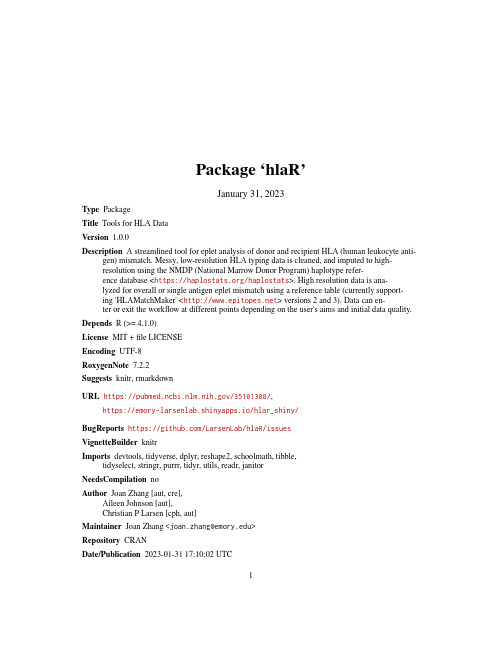
Package‘hlaR’January31,2023Type PackageTitle Tools for HLA DataVersion1.0.0Description A streamlined tool for eplet analysis of donor and recipient HLA(human leukocyte anti-gen)mismatch.Messy,low-resolution HLA typing data is cleaned,and imputed to high-resolution using the NMDP(National Marrow Donor Program)haplotype refer-ence database<https:///haplostats>.High resolution data is ana-lyzed for overall or single antigen eplet mismatch using a reference table(currently support-ing'HLAMatchMaker'<>versions2and3).Data can en-ter or exit the workflow at different points depending on the user's aims and initial data quality. Depends R(>=4.1.0)License MIT+file LICENSEEncoding UTF-8RoxygenNote7.2.2Suggests knitr,rmarkdownURL https:///35101308/,https://emory-larsenlab.shinyapps.io/hlar_shiny/BugReports https:///LarsenLab/hlaR/issuesVignetteBuilder knitrImports devtools,tidyverse,dplyr,reshape2,schoolmath,tibble,tidyselect,stringr,purrr,tidyr,utils,readr,janitorNeedsCompilation noAuthor Joan Zhang[aut,cre],Aileen Johnson[aut],Christian P Larsen[cph,aut]Maintainer Joan Zhang<********************>Repository CRANDate/Publication2023-01-3117:10:02UTC12CalAlleleMismFreq R topics documented:CalAlleleMismFreq (2)CalAlleleTopN (3)CalEpletMHCI (3)CalEpletMHCII (4)CleanAllele (5)CountAlleleMism (5)EvalAlleleMism (6)ImputeHaplo (7)utils (7)Index9 CalAlleleMismFreq Evaluate the frequency of specific allele mismatchesDescriptionThis function evaluates allele level mismatch between donor and recipient and then presents the most commonly mismatched alleles.This function is most effectively used to study the most com-mon mismatches within a transplant population.UsageCalAlleleMismFreq(dat_in,nms_don=c(),nms_rcpt=c())Argumentsdat_in A data frame of clean HLA typing data.nms_don A vector of column names of donor’s alleles,must be length of2.nms_rcpt A vector of column names of recipient’s alleles,must be length of2.ValueA data frame of donor’s mismatched alleles with frequency>1.No mismatch is calculated if inputalleles are NA.Examplesdat<-read.csv(system.file("extdata/example","HLA_MisMatch_test.csv",package="hlaR")) don<-c("donor.a1","donor.a2")rcpt<-c("recipient.a1","recipient.a2")re<-CalAlleleMismFreq(dat_in=dat,nms_don=don,nms_rcpt=rcpt)CalAlleleTopN3 CalAlleleTopN topN most frequent HLA allelesDescriptionInput cleaned HLA(Human Leukocyte Antigen)data for a population of transplant donors and recipients to determine the most common alleles represented in the population.UsageCalAlleleTopN(dat_in,nms_don=c(),nms_rcpt=c(),top_n=5)Argumentsdat_in A data frame with clean HLA typing data.nms_don A vector of donor’s allele name(s).nms_rcpt A vector of recipient’s allele name(s).top_n Number of alleles to return.Default is5.ValueA tibble of top_n most frequent alleles.Examplesdat<-read.csv(system.file("extdata/example","HLA_MisMatch_test.csv",package="hlaR")) don<-c("donor.a1","donor.a2")rcpt<-c("recipient.a1","recipient.a2")re<-CalAlleleTopN(dat_in=dat,nms_don=don,nms_rcpt=rcpt,top_n=2)CalEpletMHCI Calculate class I HLA eplet mismatchDescriptionUse high resolution HLA(Human Leukocyte Antigen)class I data to calculate class I eplet mismatch for a population of donors and recipients.Mismatch is calculated using logic from’HLAMatch-Maker’,developed by Rene Dusquesnoy.Current reference tables supported are’HLAMatch-Maker’v2and v3.UsageCalEpletMHCI(dat_in,ver=2)4CalEpletMHCIIArgumentsdat_in A dataframe of recipient and donor’s high resolution MHC I data.Each recipientand donor pair are linked by are the“pair_id”column and differentiated by the“subject_type”column.ver Version number of HLAMatchMaker based eplet reference table to use.ValueA list of data tables.-‘single_detail‘:single molecule class I MHC eplet mismatch table,includ-ing mismatched eplet names and the count of eplets mismatched at each allele.-‘overall_count‘:original input data appended with total count of mismatched eplets.Examplesdat<-read.csv(system.file("extdata/example","MHC_I_test.csv",package="hlaR"),sep=",",header=TRUE) re<-CalEpletMHCI(dat_in=dat,ver=3)CalEpletMHCII Calculate class II HLA eplet mismatch.DescriptionUse high resolution HLA(Human Leukocyte Antigen)class II data to calculate class II eplet mis-match for a population of donors and recipients.Mismatch is calculated using logic from’HLA-MatchMaker’,developed by Rene Dusquesnoy.Current reference tables supported are’HLA-MatchMaker’v2and v3.Note:interlocus info only available in v3reference tables.UsageCalEpletMHCII(dat_in,ver=2)Argumentsdat_in A dataframe of recipient and donor’s high resolution MHC II data.Each recipi-ent and donor pair are linked by are the“pair_id”column and differentiated bythe“subject_type”column.ver Version number of HLAMatchMaker based eplet reference table to use.ValueA list of data tables.-‘single_detail‘:single molecule class II MHC eplet mismatch table,includ-ing mismatched eplet names and the count of eplets mismatched at each allele.-‘overall_count‘:original input data appended with total count of mismatched eplets.-‘dqdr_risk‘:DR DQ riskscore.Examplesdat<-read.csv(system.file("extdata/example","MHC_II_test.csv",package="hlaR"),sep=",",header=TRUE) re<-CalEpletMHCII(dat,ver=2)CleanAllele5 CleanAllele Clean messy HLA typing dataDescriptionThis function takes raw messy HLA(Human Leukocyte Antigen)typing data as input.It removes inconsistent formatting and unnecessary symbols.If one of two alleles at a loci is NA,the locus is assumed to be homozygous.UsageCleanAllele(var_1,var_2)Argumentsvar_1HLA on allele1.var_2HLA on allele2.ValueA data frame with4columns:-‘var_1‘:raw messy input hla,identical withfirst input-‘var_2‘:rawmessy input hla,identical with second input-‘locus1_clean‘:cleaned hla of var_1-‘locus2_clean‘: cleaned hla of var_2Examplesdat<-read.csv(system.file("extdata/example","HLA_Clean_test.csv",package="hlaR")) re<-CleanAllele(dat$recipient_a1,dat$recipient_a2)CountAlleleMism Count HLA mismatch at the allele levelDescriptionDonor and recipient HLA(Human Leukocyte Antigen)typing data is compared to determine allele level mismatch.The output of EvalAlleleMism is used as input for this function.Allele level mismatch can be calculated for both high and low resolution data.The generated count will return NA if the input alleles are NA.UsageCountAlleleMism(dat_in,names_in)6EvalAlleleMismArgumentsdat_in A data frame with donor and recipient mismatched alleles.It’s a output fromEvalAlleleMism function.names_in A vector of HLA loci name to count mismatch for.ValueA tibble of input data(subject id and hla loci)followed by mismatch hla count of each subject.Exampleshla<-read.csv(system.file("extdata/example","HLA_MisMatch_count_test.csv",package="hlaR")) classI<-CountAlleleMism(hla,c("mism.a1","mism.a2","mism.b1","mism.b2"))classII<-CountAlleleMism(hla,c("mism.dqa12","mism.dqb11","mism.dqb12"))EvalAlleleMism Evaluate mismatched allelesDescriptionCompare donor and recipient HLA(Human Leukocyte Antigen)typing data to determine mis-matched alleles.Input data can be high or low resolution,mismatch is evaluated at the allele level. UsageEvalAlleleMism(don_1,don_2,recip_1,recip_2,hmz_cnt=1)Argumentsdon_1Donor’s alpha1domain.don_2Donor’s alpha2or beta1domain.recip_1Recipient’s alpha1domain.recip_2Recipient’s alpha2or beta1domain.hmz_cnt Use hmz_cnt to determine how mismatch at homozygous alleles should be han-dled.By default,a mismatch at a homozygous allele is considered a singlemismatch.Set hmz_cnt=2to count homozygous mismatches as double.ValueA data frame of original input columns followed by mism_cnt of each donor/recipient pair.Examplesdat<-read.csv(system.file("extdata/example","HLA_Clean_test.csv",package="hlaR"))re<-EvalAlleleMism(dat$donor_a1,dat$donor_a2,dat$recipient_a1,dat$recipient_a2,hmz_cnt=2)ImputeHaplo7 ImputeHaplo ImputationDescriptionImpute low or mixed resolution HLA(Human Leukocyte Antigen)typing to the most likely high resolution equivalent.Imputation is computationally intensive,so large dataset may encounter de-lays in processing.This function uses data from the NMDP(National Marrow Donor Program),and is currently limited to HLA A,B,C,and DRB loci.UsageImputeHaplo(dat_in)Argumentsdat_in A data frame with low resolution HLA data.ValueA data frame with high resolution HLA data pulled from the most likely pair of haplotypes matchingthe input low resolution data.Examplesdat<-read.csv(system.file("extdata/example","Haplotype_test.csv",package="hlaR")) result<-ImputeHaplo(dat_in=dat[c(1:2),])utils Basic functionsDescriptionGenerateLookup()called in CalEpletMHCII()UsageGenerateLookup(lkup_in,locus_in)CalRiskScore(dat_in)FuncForCompHaplo(tbl_raw,tbl_in)na_to_empty_string(df)8utilsArgumentslkup_in data tablelocus_in string CalRiskScore()calculate DR DQ risk score,it’s called in CalEpletMHCII() dat_in dataframe FuncForCompHaplo()called in ImputeHaplo()tbl_raw data frametbl_in data frame na_to_empty_string()df dataframeIndexCalAlleleMismFreq,2CalAlleleTopN,3CalEpletMHCI,3CalEpletMHCII,4CalRiskScore(utils),7CleanAllele,5CountAlleleMism,5EvalAlleleMism,6FuncForCompHaplo(utils),7 GenerateLookup(utils),7ImputeHaplo,7na_to_empty_string(utils),7utils,79。
MPLAB Code Configurator v3.0 Beta 2 1 发行说明书
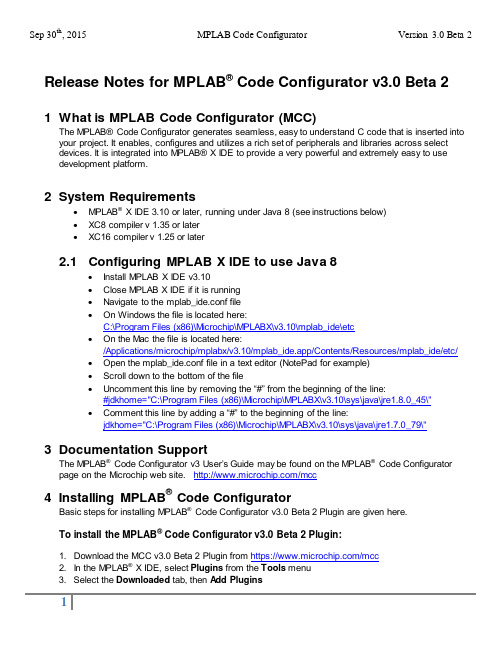
Release Notes for MPLAB® Code Configurator v3.0 Beta 2 1 What is MPLAB Code Configurator (MCC)The MPLAB®Code Configurator generates seamless, easy to understand C code that is inserted into your project. It enables, configures and utilizes a rich set of peripherals and libraries across select devices. It is integrated into MPLAB®X IDE to provide a very powerful and extremely easy to use development platform.2 System Requirements•MPLAB®X IDE 3.10 or later, running under Java 8 (see instructions below)•XC8 compiler v 1.35 or later•XC16 compiler v 1.25 or later2.1 Configuring MPLAB X IDE to use Java 8•Install MPLAB X IDE v3.10•Close MPLAB X IDE if it is running•Navigate to the mplab_ide.conf file•On Windows the file is located here:C:\Program Files (x86)\Microchip\MPLABX\v3.10\mplab_ide\etc•On the Mac the file is located here:/Applications/microchip/mplabx/v3.10/mplab_ide.app/Contents/Resources/mplab_ide/etc/•Open the mplab_ide.conf file in a text editor (NotePad for example)•Scroll down to the bottom of the file•Uncomment this line by removing the “#” from the beginning of the line:#jdkhome="C:\Program Files (x86)\Microchip\MPLABX\v3.10\sys\java\jre1.8.0_45\"•Comment this line by adding a “#” to the beginning of the line:jdkhome="C:\Program Files (x86)\Microchip\MPLABX\v3.10\sys\java\jre1.7.0_79\"3 Documentation SupportThe MPLAB®Code Configurator v3 User’s Guide may be found on the MPLAB®Code Configurator page on the Microchip web site. /mcc4 Installing MPLAB® Code ConfiguratorBasic steps for installing MPLAB®Code Configurator v3.0 Beta 2 Plugin are given here.To install the MPLAB® Code Configurator v3.0 Beta 2 Plugin:1. Download the MCC v3.0 Beta 2 Plugin from https:///mcc2. In the MPLAB® X IDE, select Plugins from the Tools menu3. Select the Downloaded tab, then A dd Plugins4. Locate the MCC v3.0 Beta 2 Plugin downloaded in Step 15. Check the box for the MPLA B® Code Configurator v3, and click on Install5 What’s NewThe MPLAB®Code Configurator v3.0 Beta 2 provides incremental improvements to the original v3.0 Beta release. The v3.0 Beta 2 release supports additional PIC24 devices, and refines the functionality introduced the original v3.0 Beta release.MCC v3.0 will deliver a complete redesign of the internals of the tool. MCC v3.0 will continue togenerate the same peripheral driver code generated by MCC v2.25.2. Adding to the MCC v2.xxfunctionality v3.0 introduces new features and capabilities.New User Interface. The user interface has new and modern look and feel. The need for ‘are you sure’ dialog boxes has been eliminated with the new Undo/Redo capability.Undo and Redo. Changes made in MCC can now be undone and redone by using the MPLAB X IDE ‘Undo’ and ‘Redo’ buttons. Any changes made since the last Code Generation, or saving of the MCC configuration can be easily undone.Registers View. The MCC v2.xx style user interface for configuring peripherals is now called the ‘Easy Setup’ interface. In addition to the Easy Setup interface, MCC v3.0 Beta also introduces a ‘Registers’ interface. The Registers interface allows users to review the register values that MCC calculates based on the configuration of the Easy Setup. But that is not all the Registers interface can do. Theexperienced PIC developer can directly change the settings of the PIC SFRs in the MCC Registers interface.Pin Sharing. Prior versions of MCC only allowed a single peripheral function to be assigned to any given pin. MCC v3.0 Beta expands the pin selection capabilities to expose the ability of PIC devices to share pins between peripherals.Library Code Support. In addition to generating driver code to operation the device peripherals, MCC supported library code can be added directly to your project from within MCC. Libraries supported in the MCC v3.0 Beta include; Bootloader Generator, Ethernet, TCP/IP Lite, and mTouch.5.1 Supported DevicesThe MCC v3.0 Beta 2 currently supports only a limited number of devices. Support for all of the MCC v2.25.2 devices, and more, will be delivered in the full MCC v3.0 release.5.1.1 8 bit Devices•PIC16(L)F1614 •PIC16(L)F1615 •PIC16(L)F1618 •PIC16(L)F16195.1.2 16 bit DevicesDevices shown in bold are new to this release.•PIC24FJ64GA202 •PIC24FJ64GA204 •PIC24FJ64GA406 •PIC24FJ64GA410•PIC24FJ64GA412•PIC24FJ64GB202•PIC24FJ64GB204•PIC24FJ64GB406•PIC24FJ64GB410•PIC24FJ64GB412 •PIC24FJ128GA202•PIC24FJ128GA204 •PIC24FJ128GA406•PIC24FJ128GA410•PIC24FJ128GA412 •PIC24FJ128GB202 •PIC24FJ128GB204•PIC24FJ128GB406•PIC24FJ128GB410•PIC24FJ128GB412•PIC24FJ256GA406•PIC24FJ256GA410•PIC24FJ256GA412•PIC24FJ256GB406•PIC24FJ256GB410•PIC24FJ256GB4126 Repairs and EnhancementsThe MCC v3.0 Beta 2 provides incremental improvements to the original v3.0 Beta release.7 Known IssuesThe MCC v3.0 Beta 2 release provides an early look into the features and capabilities of the upcoming full release of MCC v3.0.8 Customer Support8.1 The Microchip Web SiteMicrochip provides online support via our web site at . This web site is used as a means to make files and information easily available to customers. Accessible by using your favorite Internet browser, the web site contains the following information:•Product Support – Data sheets and errata, application notes and sample programs, design resources, user’s guides and hardware support documents, latest software releases and archived software• General Technical Support – Frequently Asked Questions (FAQs), technical support requests, online discussion groups/forums (), Microchip consultant programmember listing• Business of Microchip – Product selector and ordering guides, latest Microchip press releases, listing of seminars and events, listings of Microchip sales offices, distributors and factoryrepresentatives8.2 Additional SupportUsers of Microchip products can receive assistance through several channels:•Distributor or Representative•Local Sales Office•Field Application Engineering (FAE)•Technical SupportCustomers should contact their distributor, representative or field application engineer (FAE) forsupport. Local sales offices are also available to help customers. A listing of sales offices andlocations is available on our web site.Technical support is available through the web site at: 。
