CIP_DMAIC_Template_V8_ALL 2
华为调试
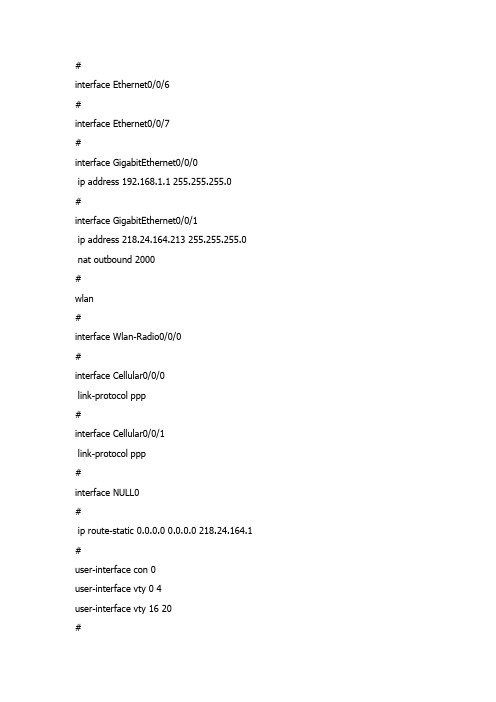
#interface Ethernet0/0/6#interface Ethernet0/0/7#interface GigabitEthernet0/0/0ip address 192.168.1.1 255.255.255.0#interface GigabitEthernet0/0/1ip address 218.24.164.213 255.255.255.0 nat outbound 2000#wlan#interface Wlan-Radio0/0/0#interface Cellular0/0/0link-protocol ppp#interface Cellular0/0/1link-protocol ppp#interface NULL0#ip route-static 0.0.0.0 0.0.0.0 218.24.164.1 #user-interface con 0user-interface vty 0 4user-interface vty 16 20#return[Huawei-GigabitEthernet0/0/1]nat ser pro tcp glo 218.24.164.213 www in 192.168.1 .200 8080Error: The address conflicts with interface or ARP IP.[Huawei-GigabitEthernet0/0/1]di th[V200R001C01]#interface GigabitEthernet0/0/1ip address 218.24.164.213 255.255.255.0nat outbound 2000#return[Huawei-GigabitEthernet0/0/1]undo nat ou 2000[Huawei-GigabitEthernet0/0/1]nat ser pro tcp glo 218.24.164.213 www in 192.168.1 .200 8080Error: The address conflicts with interface or ARP IP.[Huawei-GigabitEthernet0/0/1][Huawei-GigabitEthernet0/0/1]di th[V200R001C01]#interface GigabitEthernet0/0/1ip address 218.24.164.213 255.255.255.0#return[Huawei-GigabitEthernet0/0/1]nat ou 2000 ?address-group IP address-group of NATinterface Specify the interface<cr> Please press ENTER to execute command[Huawei-GigabitEthernet0/0/1]nat ou 2000 ad[Huawei-GigabitEthernet0/0/1]nat ou 2000 address-group 1Error: The address conflicts with interface or ARP IP. [Huawei-GigabitEthernet0/0/1]di cu[V200R001C01]#snmp-agent local-engineid 800007DB034C1FCC45D3A6 snmp-agent#voice#http server enable#drop illegal-mac alarm#dhcp enable#set transceiver-monitoring disable#acl number 2000rule 0 permit source 192.168.1.0 0.0.0.255rule 1 deny#aaaauthentication-scheme defaultauthorization-scheme defaultaccounting-scheme defaultdomain default[Huawei-GigabitEthernet0/0/1][Huawei-GigabitEthernet0/0/1][Huawei-GigabitEthernet0/0/1][Huawei-GigabitEthernet0/0/1]qu[Huawei]acl 2000[Huawei-acl-basic-2000]di th[V200R001C01]#acl number 2000rule 0 permit source 192.168.1.0 0.0.0.255rule 1 deny#return[Huawei-acl-basic-2000]undo rule 0[Huawei-acl-basic-2000]undo rule 1[Huawei-acl-basic-2000]rule permi ?fragment Check fragment packetnone-first-fragment Check the subsequence fragment packet source Specify source addresstime-range Specify a special timevpn-instance Specify a VPN-Instance<cr> Please press ENTER to execute command [Huawei-acl-basic-2000]rule permi[Huawei-acl-basic-2000]qu[Huawei]int g0/0/1[Huawei-GigabitEthernet0/0/1]di th[V200R001C01]#interface GigabitEthernet0/0/1ip address 218.24.164.213 255.255.255.0#return[Huawei-GigabitEthernet0/0/1]nat ou[Huawei-GigabitEthernet0/0/1]nat outbound 2000 add 1Error: The address conflicts with interface or ARP IP.[Huawei-GigabitEthernet0/0/1]qu[Huawei]acl 2000[Huawei-acl-basic-2000]di th[V200R001C01]#acl number 2000rule 5 permit#return[Huawei-acl-basic-2000]undo rule 5[Huawei-acl-basic-2000]rule 0 per so[Huawei-acl-basic-2000]rule 0 per source ?IP_ADDR<X.X.X.X> Address of sourceany Any source[Huawei-acl-basic-2000]rule 0 per source 192.168.1.0 0.0.0.255 [Huawei-acl-basic-2000]rule 1 de^Error:Ambiguous command found at '^' position.[Huawei-acl-basic-2000]di th[V200R001C01]#acl number 2000rule 0 permit source 192.168.1.0 0.0.0.255#return[Huawei-acl-basic-2000]rule 1 deny ?fragment Check fragment packetnone-first-fragment Check the subsequence fragment packetsource Specify source addresstime-range Specify a special timevpn-instance Specify a VPN-Instance<cr> Please press ENTER to execute command [Huawei-acl-basic-2000]rule 1 deny[Huawei-acl-basic-2000]di th[V200R001C01]#acl number 2000rule 0 permit source 192.168.1.0 0.0.0.255rule 1 deny#return[Huawei-acl-basic-2000]qu[Huawei]int g0/0/1[Huawei-GigabitEthernet0/0/1]di th[V200R001C01]#interface GigabitEthernet0/0/1ip address 218.24.164.213 255.255.255.0#return[Huawei-GigabitEthernet0/0/1]nat ou[Huawei-GigabitEthernet0/0/1]nat outbound 2000 ?address-group IP address-group of NATinterface Specify the interface<cr> Please press ENTER to execute command [Huawei-GigabitEthernet0/0/1]nat outbound 2000 ad 1Error: The address conflicts with interface or ARP IP.[Huawei-GigabitEthernet0/0/1]nat outbound 2000[Huawei-GigabitEthernet0/0/1]di th[V200R001C01]#interface GigabitEthernet0/0/1ip address 218.24.164.213 255.255.255.0nat outbound 2000#return[Huawei-GigabitEthernet0/0/1]dis nat ad[Huawei-GigabitEthernet0/0/1]qu[Huawei]dis nat ad 1NAT Address-Group Information:--------------------------------------Index Start-address End-address--------------------------------------1 218.24.164.213 218.24.164.213--------------------------------------Total : 1[Huawei]di cu[V200R001C01]#snmp-agent local-engineid 800007DB034C1FCC45D3A6 snmp-agent#voice#http server enable#drop illegal-mac alarm#dhcp enable#set transceiver-monitoring disable#acl number 2000rule 0 permit source 192.168.1.0 0.0.0.255rule 1 deny#aaaauthentication-scheme defaultauthorization-scheme defaultaccounting-scheme defaultdomain defaultdomain default_adminlocal-user admin password simple adminlocal-user admin service-type http#firewall zone trust#nat address-group 1 218.24.164.213 218.24.164.213 #interface Ethernet0/0/0#interface Ethernet0/0/1#interface Ethernet0/0/2#interface Ethernet0/0/3#interface Ethernet0/0/4#interface Ethernet0/0/5#interface Ethernet0/0/6#interface Ethernet0/0/7#interface GigabitEthernet0/0/0ip address 192.168.1.1 255.255.255.0#interface GigabitEthernet0/0/1ip address 218.24.164.213 255.255.255.0 nat outbound 2000#wlan#interface Wlan-Radio0/0/0#interface Cellular0/0/0link-protocol ppp#interface Cellular0/0/1link-protocol ppp#interface NULL0#ip route-static 0.0.0.0 0.0.0.0 218.24.164.1 #user-interface con 0user-interface vty 0 4user-interface vty 16 20#return[Huawei][Huawei]int g0/0/1[Huawei-GigabitEthernet0/0/1]di th[V200R001C01]#interface GigabitEthernet0/0/1ip address 218.24.164.213 255.255.255.0nat outbound 2000#return[Huawei-GigabitEthernet0/0/1]nat pro ?^Error: Unrecognized command found at '^' position.[Huawei-GigabitEthernet0/0/1]qu[Huawei]nat ?address-group IP address-group of NATalg Application level gatewaydns-map DNS mappingfilter-mode NAT filter modelink-down Link down reset session functionmapping-mode NAT mapping modeoverlap-address Overlap address pool to temp address pool map static Specify static NAT[Huawei]dis cu[V200R001C01]#snmp-agent local-engineid 800007DB034C1FCC45D3A6snmp-agent#voice#http server enable#drop illegal-mac alarm#dhcp enable#set transceiver-monitoring disable#acl number 2000rule 0 permit source 192.168.1.0 0.0.0.255rule 1 deny#aaaauthentication-scheme defaultauthorization-scheme defaultaccounting-scheme defaultdomain defaultdomain default_adminlocal-user admin password simple adminlocal-user admin service-type http#firewall zone trust#nat address-group 1 218.24.164.213 218.24.164.213 #interface Ethernet0/0/0#interface Ethernet0/0/1#interface Ethernet0/0/2#interface Ethernet0/0/3#interface Ethernet0/0/4#interface Ethernet0/0/5#interface Ethernet0/0/6#interface Ethernet0/0/7#interface GigabitEthernet0/0/0ip address 192.168.1.1 255.255.255.0#interface GigabitEthernet0/0/1ip address 218.24.164.213 255.255.255.0 nat outbound 2000#wlan#interface Wlan-Radio0/0/0#interface Cellular0/0/0link-protocol ppp#interface Cellular0/0/1link-protocol ppp#interface NULL0#ip route-static 0.0.0.0 0.0.0.0 218.24.164.1#user-interface con 0user-interface vty 0 4user-interface vty 16 20#return[Huawei]dis cu[V200R001C01]#snmp-agent local-engineid 800007DB034C1FCC45D3A6 snmp-agent#voice#http server enable#drop illegal-mac alarm#dhcp enable#set transceiver-monitoring disable#acl number 2000rule 0 permit source 192.168.1.0 0.0.0.255rule 1 denyaaaauthentication-scheme defaultauthorization-scheme defaultaccounting-scheme defaultdomain defaultdomain default_adminlocal-user admin password simple adminlocal-user admin service-type http#firewall zone trust#nat address-group 1 218.24.164.213 218.24.164.213 #interface Ethernet0/0/0#interface Ethernet0/0/1#interface Ethernet0/0/2#interface Ethernet0/0/3#interface Ethernet0/0/4#interface Ethernet0/0/5#interface Ethernet0/0/6#interface Ethernet0/0/7#[Huawei][Huawei]undo nat add 1[Huawei]nat ?address-group IP address-group of NATalg Application level gatewaydns-map DNS mappingfilter-mode NAT filter modelink-down Link down reset session functionmapping-mode NAT mapping modeoverlap-address Overlap address pool to temp address pool mapstatic Specify static NAT[Huawei]int g0/0/1[Huawei-GigabitEthernet0/0/1]di th[V200R001C01]#interface GigabitEthernet0/0/1ip address 218.24.164.213 255.255.255.0nat outbound 2000#return[Huawei-GigabitEthernet0/0/1]nat ser pro tcp glo 218.24.164.213 7008 ins 192.168 .1.200 7008Error: The address conflicts with interface or ARP IP.[Huawei-GigabitEthernet0/0/1]di veHuawei Versatile Routing Platform SoftwareVRP (R) software, Version 5.90 (AR1200 V200R001C01)Copyright (C) 2011 HUAWEI TECH CO., LTDHuawei AR1220 Router uptime is 0 week, 0 day, 3 hours, 14 minutesBKP 0 version information:1. PCB Version : AR01BAK1A VER.A2. If Supporting PoE : Yes3. Board Type : AR12204. MPU Slot Quantity : 15. LPU Slot Quantity : 2MPU 0(Master) : uptime is 0 week, 0 day, 3 hours, 14 minutes SDRAM Memory Size : 512 M bytesFlash Memory Size : 256 M bytesNVRAM Memory Size : 512 K bytesMPU version information :1. PCB Version : AR01SRU1A VER.C2. MAB Version : 03. Board Type : AR1220W-S4. CPLD1 Version : 1045. BootROM Version : 225[Huawei-GigabitEthernet0/0/1]di th[V200R001C01]#interface GigabitEthernet0/0/1ip address 218.24.164.213 255.255.255.0nat outbound 2000#return[Huawei-GigabitEthernet0/0/1]undo ip add ?IP_ADDR<X.X.X.X> IP addressbootp Bootp clientbootp-alloc Bootp client allocdhcp Dynamic host configure protocoldhcp-alloc IP address allocunnumbered Share an address with another interface<cr> Please press ENTER to execute command[Huawei-GigabitEthernet0/0/1]undo ip add[Huawei-GigabitEthernet0/0/1]di th[V200R001C01]#interface GigabitEthernet0/0/1nat outbound 2000#return[Huawei-GigabitEthernet0/0/1]nat ser pro tcp glo ?X.X.X.X Global IP address of NATcurrent-interface Address of current interfaceinterface Specify the interface[Huawei-GigabitEthernet0/0/1]nat ser pro tcp glo 218.24.164.213 7008 ?inside Specify inside information of NAT[Huawei-GigabitEthernet0/0/1]nat ser pro tcp glo 218.24.164.213 7008 inside 192. 168.1.200 7008[Huawei-GigabitEthernet0/0/1]di th[V200R001C01]#interface GigabitEthernet0/0/1nat server protocol tcp global 218.24.164.213 7008 inside 192.168.1.200 7008nat outbound 2000#return[Huawei-GigabitEthernet0/0/1]Please check whether system data has been changed, and save data in timeConfiguration console time out, please press any key to log on<Huawei><Huawei><Huawei><Huawei>saThe current configuration will be written to the device.Are you sure to continue? (y/n)[n]:yIt will take several minutes to save configuration file, please wait.......... ...Configuration file had been saved successfullyNote: The configuration file will take effect after being activated<Huawei>。
华为交换机端口命令
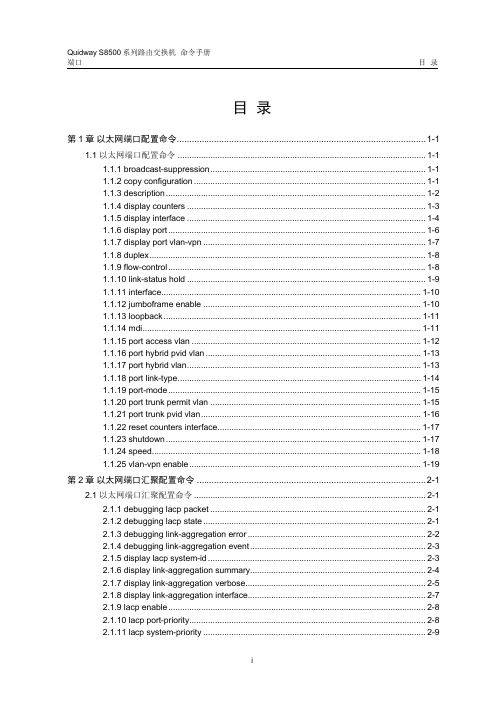
目录第1章以太网端口配置命令....................................................................................................1-11.1 以太网端口配置命令..........................................................................................................1-11.1.1 broadcast-suppression............................................................................................1-11.1.2 copy configuration...................................................................................................1-11.1.3 description...............................................................................................................1-21.1.4 display counters......................................................................................................1-31.1.5 display interface......................................................................................................1-41.1.6 display port..............................................................................................................1-61.1.7 display port vlan-vpn...............................................................................................1-71.1.8 duplex......................................................................................................................1-81.1.9 flow-control..............................................................................................................1-81.1.10 link-status hold......................................................................................................1-91.1.11 interface...............................................................................................................1-101.1.12 jumboframe enable.............................................................................................1-101.1.13 loopback..............................................................................................................1-111.1.14 mdi.......................................................................................................................1-111.1.15 port access vlan..................................................................................................1-121.1.16 port hybrid pvid vlan............................................................................................1-131.1.17 port hybrid vlan....................................................................................................1-131.1.18 port link-type........................................................................................................1-141.1.19 port-mode............................................................................................................1-151.1.20 port trunk permit vlan..........................................................................................1-151.1.21 port trunk pvid vlan..............................................................................................1-161.1.22 reset counters interface.......................................................................................1-171.1.23 shutdown.............................................................................................................1-171.1.24 speed...................................................................................................................1-181.1.25 vlan-vpn enable...................................................................................................1-19第2章以太网端口汇聚配置命令............................................................................................2-12.1 以太网端口汇聚配置命令...................................................................................................2-12.1.1 debugging lacp packet............................................................................................2-12.1.2 debugging lacp state...............................................................................................2-12.1.3 debugging link-aggregation error............................................................................2-22.1.4 debugging link-aggregation event...........................................................................2-32.1.5 display lacp system-id.............................................................................................2-32.1.6 display link-aggregation summary...........................................................................2-42.1.7 display link-aggregation verbose.............................................................................2-52.1.8 display link-aggregation interface............................................................................2-72.1.9 lacp enable..............................................................................................................2-82.1.10 lacp port-priority.....................................................................................................2-82.1.11 lacp system-priority...............................................................................................2-92.1.12 link-aggregation.....................................................................................................2-92.1.13 link-aggregation group agg-id description...........................................................2-102.1.14 link-aggregation group agg-id mode...................................................................2-112.1.15 port link-aggregation group.................................................................................2-112.1.16 reset lacp statistics..............................................................................................2-12第3章 POS端口配置命令......................................................................................................3-13.1 POS端口配置命令.............................................................................................................3-13.1.1 clock........................................................................................................................3-13.1.2 crc............................................................................................................................3-13.1.3 description...............................................................................................................3-23.1.4 display interface pos...............................................................................................3-23.1.5 debugging ppp.........................................................................................................3-53.1.6 flag...........................................................................................................................3-63.1.7 frame-format............................................................................................................3-73.1.8 interface pos............................................................................................................3-73.1.9 loopback..................................................................................................................3-83.1.10 mtu........................................................................................................................3-93.1.11 pos access vlan.....................................................................................................3-93.1.12 ppp timer negotiate.............................................................................................3-103.1.13 reset counters interface pos................................................................................3-103.1.14 scramble..............................................................................................................3-113.1.15 shutdown.............................................................................................................3-123.1.16 threshold..............................................................................................................3-123.1.17 timer hold.............................................................................................................3-13第4章 RPR端口配置命令......................................................................................................4-14.1 RPR端口配置命令.............................................................................................................4-14.1.1 clock-source............................................................................................................4-14.1.2 debugging rpr..........................................................................................................4-14.1.3 display interface......................................................................................................4-24.1.4 display rpr defect.....................................................................................................4-64.1.5 display rpr fairness-para..........................................................................................4-74.1.6 display rpr protection...............................................................................................4-84.1.7 display rpr rs-table.................................................................................................4-104.1.8 display rpr statistics...............................................................................................4-114.1.9 display rpr timers...................................................................................................4-114.1.10 display rpr topology.............................................................................................4-124.1.11 flag.......................................................................................................................4-134.1.12 frame-format........................................................................................................4-144.1.13 port-type..............................................................................................................4-154.1.14 reset counters interface.......................................................................................4-154.1.15 rpr admin-request................................................................................................4-164.1.16 rpr echo...............................................................................................................4-174.1.17 rpr default-rs........................................................................................................4-174.1.18 rpr cos-precedence-map.....................................................................................4-184.1.19 rpr protect-mode..................................................................................................4-194.1.20 rpr reserve-band..................................................................................................4-194.1.21 rpr reversion-mode..............................................................................................4-204.1.22 rpr static-rs..........................................................................................................4-214.1.23 rpr station-name..................................................................................................4-214.1.24 rpr timer...............................................................................................................4-224.1.25 rpr weight.............................................................................................................4-234.1.26 sdh threshold.......................................................................................................4-234.1.27 shutdown.............................................................................................................4-24第5章 IDS联动配置命令........................................................................................................5-15.1 IDS联动配置命令...............................................................................................................5-15.1.1 acl-ids......................................................................................................................5-15.1.2 display acl ids..........................................................................................................5-1第1章以太网端口配置命令1.1 以太网端口配置命令1.1.1 broadcast-suppression【命令】broadcast-suppression pctundo broadcast-suppression【视图】以太网端口视图【参数】pct:指定以太网端口最大广播流量的线速度百分比,百分比越小,则允许通过的广播流量也越小。
锐捷路由器配置手册
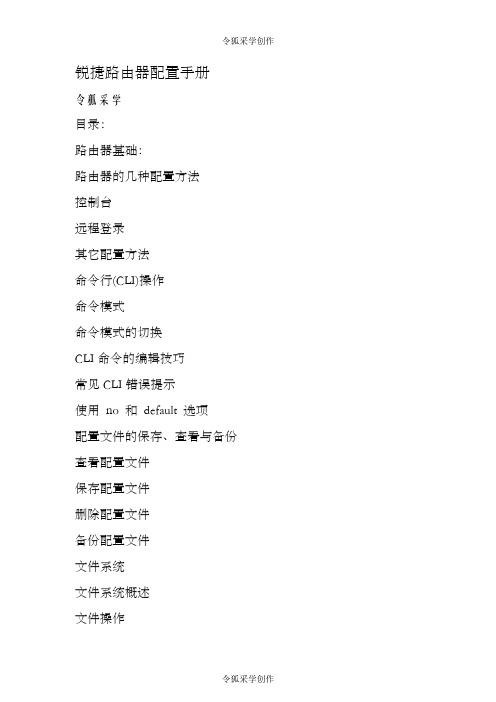
锐捷路由器配置手册令狐采学目录:路由器基础:路由器的几种配置方法控制台远程登录其它配置方法命令行(CLI)操作命令模式命令模式的切换CLI命令的编辑技巧常见CLI错误提示使用no 和default 选项配置文件的保存、查看与备份查看配置文件保存配置文件删除配置文件备份配置文件文件系统文件系统概述文件操作目录操作系统文件的备份与升级搭建环境用TFTP传输文件用Xmodem传输文件ROM监控模式密码丢失的解决方法路由器的基本配置:配置主机名配置口令配置控制台口令配置远程登录口令配置特权口令配置以太网接口以太网接口的一般配置配置多个IP地址配置MAC地址接口信息的查看配置同步串行口同步串行口的一般配置配置反转时钟配置链路封装协议配置线路编解码方式忽略DCD信号接口信息的查看配置回环接口回环接口的配置接口信息的查看配置路由:静态路由和缺省路由的配置配置静态路由配置默认路由配置缺省网络配置可被动态路由覆盖的静态路由RIP协议的配置RIP协议的一般配置RIP协议参数的配置OSPF协议的配置OSPF协议的一般配置广域网协议配置:HDLC协议配置配置接口的HDLC封装配置keepalive时间PPP协议配置配置接口的PPP封装配置PPP协商超时时间配置CHAP验证配置CHAP服务端配置CHAP客户端配置双向CHAP验证配置PAP验证配置PAP服务端配置PAP客户端配置双向PAP验证帧中继协议配置点到点的帧中继配置点到点子接口的帧中继配置NAT的配置:静态NAT配置静态NAT的配置静态NAPT的配置动态NAT配置动态NAT的配置动态NAPT的配置接口动态NAPT的配置重叠地址NAT配置外部源地址的静态NAT配置外部源地址的动态NAT配置TCP负载均衡NAT信息的查看DHCP的配置:DHCP服务器的配置启用DHCP服务器配置DHCP地址池配置选项配置DHCP地址绑定DHCP中继代理的配置访问控制列表的配置:标准访问控制列表的配置标准ACLs的语句规则配置标号的标准ACLs配置命名的标准ACLs扩展访问控制列表的配置扩展ACLs的语句规则配置标号的扩展ACLs配置命名的扩展ACLs MAC扩展访问列表的配置MAC扩展ACLs的语句规则配置标号的MAC扩展ACLs配置命名的MAC扩展ACLsExpert扩展访问列表的配置Expert扩展ACLs的语句规则配置标号的Expert扩展ACLs配置命名的Expert扩展ACLs其它形式的访问列表带序号的ACLs带时间区的ACLs第一部分路由器基础:路由器的几种配置方法控制台用一台计算机作为控制台和网络设备相连,通过计算机对网络设备进行配置。
Infoprint 250 導入と計画の手引き 第 7 章ホスト

SUBNETMASK
255.255.255.128
Type of service...............: TOS
*NORMAL
Maximum transmission unit.....: MTU
*LIND
Autostart.....................:
AUTOSTART
*YES
: xx.xxx.xxx.xxx
: xx.xxx.xxx.xxx
*
(
)
IEEE802.3
60 1500
: xxxx
48 Infoprint 250
31. AS/400
IP
MTU
1
1
IPDS TCP
CRTPSFCFG (V3R2)
WRKAFP2 (V3R1 & V3R6)
RMTLOCNAME RMTSYS
MODEL
0
Advanced function printing............:
AFP
*YES
AFP attachment........................:
AFPATTACH
*APPC
Online at IPL.........................:
ONLINE
FORMFEED
*CONT
Separator drawer......................:
SEPDRAWER
*FILE
Separator program.....................:
SEPPGM
*NONE
Library.............................:
CIP-DMAIC-Template-V8-ALL-2PPT课件

10 5 8 5 6 8
10 9 9 5 6 7
655355
專 4資
成
案 個料
為
團 隊 可
月 內 可
數 據 容
合 計
本 次 主
掌 完易
導
控 成量
專
化
案
10 10 10
7
8 7 510
4
8 5 316
Champion/ Leader
张文强
►專案組織架構
專案選擇
鑑別問題
鑑別顧客 關鍵特性
绘制
流程图 Process Mapping
确认
问题范围 Verify Problem Scope
工具与手法
产出
5W1H
评估矩阵 (Project Evaluate Matrix) 柏拉图 (Pareto) CTQ 流程图 (COPIS/Process Mapping) 层别法
甘特图
问题陈述 鉴别问题 确认问题改 善范围 制定改善目 标 定义CTP/CTQ
繪製 流程圖
確認 問題範圍
Team架构&人员执掌
Mentor Member
Reviewer Champion Project Leader
Member
Member
Member
No
Name
1
张文强
2
叶永立
3
柳津晶
4
季兰林
5
吴建超
6
刘书利
7
阮雪敏
Department 品保 客服 印刷 客服 印刷 印刷 品保
Define 界定問題
目标
主要活动
订立目标,找 到
BCEncode条码动态库函数详解及破解

如条码高度太低,不足以放置可读性文字,则自动不产生可读性文字。
err:指向DWORD的指针,用于设置错误提示,返回错误信息。
如为NULL,则不显示错误提示,并且不返回错误码
否则指向的值可取下列值之一:
unsigned int nCols,
unsigned int nEccLevel,
unsigned int nRotate,
unsigned int xScale,
unsigned int yScale,
很多做ERP的人员都喜欢使用BCEncode.dll 动态库来生成一个Bmp条码文件,可是这个文件不好的是,调用MakeBarcodeBmpFile 生成一维条码BMP文件的函数,有一个提示“确认生成条码”,对于一次要生成多个文件很不方便,去掉他的提示方法是: 1、用UltraEdit以16进制方式打开文件 2、查找内容“D2 75 15 6A 30 68 90 11 01 10 68 44 11 01 10 FF 15 14 D1 00 10 50 FF D7 8B 44 24 7C” 3、修改替换为“D2 74 15 90 90 90 90 90 90 90 90 90 90 90 90 90 90 90 90 90 90 90 90 90 90 90 33 C0” 4、保存文件 这样就可以去掉提示了。
FULLASCII39 全 ASCII 39码,,可表示全部127个ASCII字符
lpszText:条码字符串
一些码制会对该字符串进行修改:
标准39码和STANDARD93码,所有小写字符会被转换成大写。
EAN13、EAN8、UPCA、UPCE最后一位将被正确的校验字符代替,且UPCE第一位被设为“0”。
云计算HCIP考试模拟题+参考答案
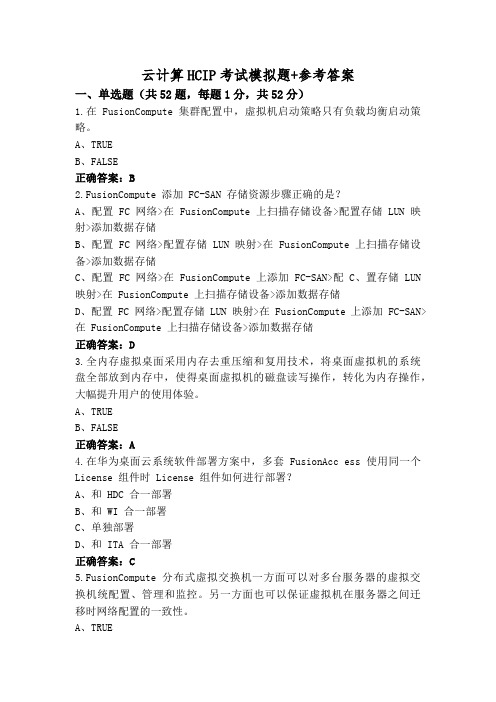
云计算HCIP考试模拟题+参考答案一、单选题(共52题,每题1分,共52分)1.在 FusionCompute 集群配置中,虚拟机启动策略只有负载均衡启动策略。
A、TRUEB、FALSE正确答案:B2.FusionCompute 添加 FC-SAN 存储资源步骤正确的是?A、配置 FC 网络>在 FusionCompute 上扫描存储设备>配置存储LUN 映射>添加数据存储B、配置 FC 网络>配置存储 LUN 映射>在 FusionCompute 上扫描存储设备>添加数据存储C、配置 FC 网络>在 FusionCompute 上添加 FC-SAN>配C、置存储 LUN 映射>在 FusionCompute 上扫描存储设备>添加数据存储D、配置 FC 网络>配置存储 LUN 映射>在 FusionCompute上添加 FC-SAN>在 FusionCompute 上扫描存储设备>添加数据存储正确答案:D3.全内存虚拟桌面采用内存去重压缩和复用技术,将桌面虚拟机的系统盘全部放到内存中,使得桌面虚拟机的磁盘读写操作,转化为内存操作,大幅提升用户的使用体验。
A、TRUEB、FALSE正确答案:A4.在华为桌面云系统软件部署方案中,多套 FusionAcc ess 使用同一个License 组件时 License 组件如何进行部署?A、和 HDC 合一部署B、和 WI 合一部署C、单独部署D、和 ITA 合一部署正确答案:C5.FusionCompute 分布式虚拟交换机一方面可以对多台服务器的虚拟交换机统配置、管理和监控。
另一方面也可以保证虚拟机在服务器之间迁移时网络配置的一致性。
A、TRUEB、FALSE正确答案:A6.FusionAccess 组件故障进行数据恢复时,需要到备份服务器上选取对应组件的备份文件,备份文件选取的原则是?A、查看相应组件故障告警时间,选择故障时间之后最接近的备份文件进行恢复。
Polycom RealPresence Collaboration Server 8.8.1.30

Patch NotesPolycom® RealPresence® Collaboration ServerBuild ID: 8.8.1.3015Released File: OVA, ISO, BIN, QCOW2, Upgrade FileRelease Date: June 26, 2020PurposeThis patch includes fixes for the following issues when applied over the RealPresence Collaboration Server 8.8.1.3 release.EN-171810 Stability15 minutes in the call.EN-166867 Stability A user was unable to make ISDN calls to an RMX 2000 system.EN-159667 General An RMX 1800 system could not display the Global Address Book after aRealPresence Resource Manager failover. The issue resolved after a reboot.EN-178695 Stability An RMX 2000 system became unreachable by RMX Manger while upgrading itto an 8.8.1.x build.These Patch Notes document only the changes from the prerequisite generally available (GA) release. Refer to the Release Notes for that GA release for the complete release documentation.KVM DistributionThe RealPresence Collaboration Server now offers a Kernel-based Virtual Machine (KVM) option for virtual environments. KVM is built into Linux and allows users to turn Linux into a hypervisor that can run multiple virtual machines (VMs).Hardware configuration required for KVM deployment is the same as specified for VMware deployment (Please refer to the Polycom RealPresence Collaboration Server v8.8.1 Release Notes for more details).Prerequisites and Configuration ConsiderationsFor information on prerequisites and configuration considerations, please see the Polycom RealPresence Collaboration Server v8.8.1 Release Notes and the Polycom RealPresence Collaboration Server 8.8.1 Administrator Guide.Installation and Upgrade NotesThe procedure to deploy all of the software components is documented here.Deploying a KVM ImageTo deploy a new server instance on a KVM server:1Obtain the software component image files from your Poly support representative.2For each software component, create a new volume on your KVM server and import the image file.For more on this task, see Create a new volume on the KVM server.3Optionally, set the server to automatically startup.Create a new volume on the KVM serverYou can create a new volume on the KVM server using the Virtual Machine Manager or Virsh command line depending on the toolset available to you.Using Virtual Machine ManagerTo create a new volume on the KVM server using Virtual Machine Manager:1Go to Applications > System Tools > Virtual Machine Manager and click to create a new virtual machine.2Choose Import existing disk image and click Forward.3Enter or browse to the location of the software component image file.4Choose the OS type (Linux) and Version number (CentOS 6.9) and click Forward.5Enter the Memory (RAM) and CPUs required for the chosen software component image as identified in the Prerequisites and Configuration Considerations section and click Forward.6Enter a meaningful name for the VM instance.7Click Network selection and select the network on which the KVM host is defined.8Click Finish.Using Virsh command line toolThe commands in the following procedure can be run to remote KVM servers.When connecting to remote instances, the option --connect qemu://<hostname>/system can be used, where <hostname> is the hostname or IP address of the remote KVM server.Virsh is a command line tool for managing hypervisors and guests. The tool is built on the libvirt management API and can be used as an alternative to other tools like the graphical guest manager (virt-manager) and xm.To create a new volume on the KVM server using Virsh1Determine which storage pool you would like to use:virsh pool-list2Create a new volume on the server:NOTE: We recommend using a raw disk image as it offers increased performance over the qcow2 format.virsh vol-create-as <storage_pool> <volume> <size>GB --format rawWhere:<storage_pool> is the pool determined in step 1.<volume> is the name of the raw disk volume.3Upload the image to the volume:virsh vol-upload --pool <storage_pool> <volume> <path-to-image>4Get the path of the raw disk:virsh vol-path --pool <storage_pool> <volume>Upgrade Information for the RealPresence Collaboration ServerThe following sections provide important general information about upgrading RealPresence Collaboration Servers to this release.Upgrade Package ContentsThe RealPresence® Collaboration Server 8.8.1.4 software upgrade package includes:●The *.upg file for upgrading RealPresence Collaboration Server, Virtual Edition on KVM●The *.qcow2file for deploying RealPresence Collaboration Server, Virtual Edition on KVM. Supported Upgrade PathsUpgrade of RealPresence Collaboration Server from 8.7.4.360 to 8.8.1.4 and subsequent downgrade to 8.7.4.360 has been verified.Resource CapacitiesThe benchmarks for Conferencing and Resource Capacities with KVM deployment is the same as specified for VMware deployment. For information on Resource Capacities, please refer to the Polycom RealPresence Collaboration Server v8.8.1 Release Notes.。
配置Cisco交换机启动及基本设置
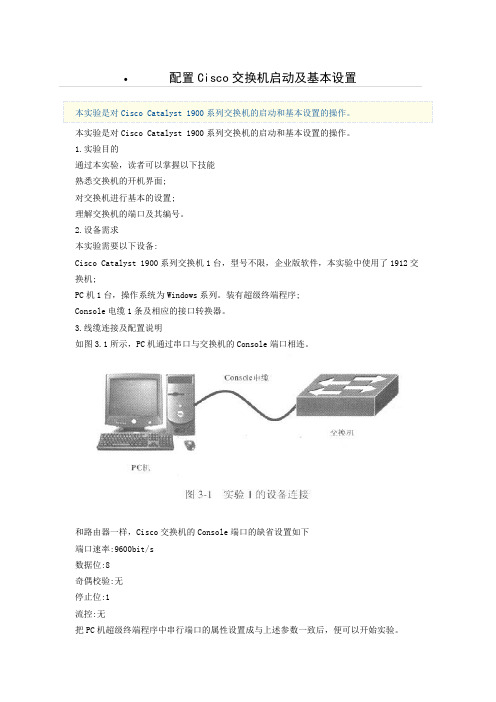
•配置Cisco交换机启动及基本设置本实验是对Cisco Catalyst 1900系列交换机的启动和基本设置的操作。
本实验是对Cisco Catalyst 1900系列交换机的启动和基本设置的操作。
1.实验目的通过本实验,读者可以掌握以下技能熟悉交换机的开机界面;对交换机进行基本的设置;理解交换机的端口及其编号。
2.设备需求本实验需要以下设备:Cisco Catalyst 1900系列交换机1台,型号不限,企业版软件,本实验中使用了1912交换机;PC机1台,操作系统为Windows系列。
装有超级终端程序;Console电缆1条及相应的接口转换器。
3.线缆连接及配置说明如图3.1所示,PC机通过串口与交换机的Console端口相连。
和路由器一样,Cisco交换机的Console端口的缺省设置如下端口速率:9600bit/s数据位:8奇偶校验:无停止位:1流控:无把PC机超级终端程序中串行端口的属性设置成与上述参数一致后,便可以开始实验。
4.实验配置及监测结果在PC机启动正常,PC机与交换机使用Console电缆连接起来,并且已经进入超级终端程序的情况下。
接通交换机电源。
由于交换机没有电源开关,接通电源即直接插上电源插头。
监测清单3.1记录了Catalyst 1912交换机启动的全过程。
监测清单3-1 Catalyst 1912交换机启动及基本配置第1段:交换机的启动Catalyst 1900 Management ConsoleCopyright (c) Cisco Systems, Inc. 1993-1999All rights reserved.Emter[rose Edotopm SoftwareEthernet Address: 00-04-DD-4E-9C-80PCA Number: 73-3122-04PCA Serial Number: FAB0503D0B4Model Number: WS-C1912-ENSystem Serial Number: FAB0503W0FAPower Supply S/N PHI044207FRPCB Serial Number: FAB0503D0B4,73-3122-041 user(s)now active on Management Console.User Interface Menu[M] Menus[K] Command Line[1] IP Configuration[P] Console PasswordEnter Selection:第2段:进行交换机基本配置Enter Selection: KCLI session with the switch is open.To end the CLI session, enter [Exit].>?Exec commands:enable Turn on privileged commandsexit Exit from the EXEChelp Description of the interactive help systemping Send echo messagessession Tunnel to moduleshow Show running system informationterminal Set terminal line parameters>enable##conftEnter configuration commands, one per line. End with CNTL/Z (config)#?Configure commands:address-violation Set address violation actionback-pressure Enable back pressurebanner Define a login bannerbridge-group Configure port grouping using bridge groupscdp Global CDP configuration subcommandscgroup Enable CGMPcluster Cluster configuration commandsecc Enable enhanced congestion controlenable Modift enable password parametersend Exit from configure modeexit Exit from configure modehelp Description of the interactive help systemhostname Set the system's network nameinterface Select an interface to configureip Global IP configureation subcommandsline Configure a terminal linelogin Configure options for logging inmac-address-table Configure the mac address tablemonitor-port Set port monitoring--More--mlilticast-store-and-forward Enables multicast store and forward network-port Set the network portno Negate a cominand or set its defaultsport-channel Configure Fast EtherChannelrip Routing information protocol configurationservice Configuration Commandsump-server Modify SNMP parametersspantree Spanning subsystemspantree-template Set bridge template parameterstorm-control Configure broadcast storm contfolpirameters switching-mode Set the switching modetacacs-server Modify TACACS query parameterstftp Configure TFTPuplink-fast Enable Uplink fastvlan VLAN configurationvlan-membership VLAN membership server configurationvtp Global VTP configuration commands(config)#SiostBiame SW1912SW1912(config)#enabSe password ?level Set exec level passwordSW1912(config)#enable password level 1 pass1SW1912(config)#enabSe password level 15 passl5SW1912(config)#enable secret CiscoSW1912#disableSW1912>SW1912>enEnter password: ***** ( 键入cisco )SW1912#conf tEnter configuration commands, one per line. End with CNTL/Z SW1912(config)#ip address 192.168.1.1255.255.255.0SW1912(config)#ip default-gateway 192.168.1.254SW1912(config)#ip domain-name ?WORD Domain nameSW1912(config)#ip domain-name SW1912(config)#ip name-server 200.1.1.1SW1912(config)#endSW1912#sh versionCisco Catalyst 1900/2820 Enterprise Edition Software Version V9.00,05 written from 192.168.000.005Copyright (c) Cisco Systems, Inc. 1993-1999SW1912 uptime is 0day(s)00hour(s)12minute(s)44secibd(s)cisco Catalyst 1900(486sxl)processor with 2048K/1024K bytes of memory Hardware board revision is 5Upgrade Status: No upgrade currently in progress.Config File Status: No configuration upload/download is in progress 15 Fixed Ethernet/IEEE802.3interface(s)Base Ethernet Address: 00-04-DD-4E-9C-80SW1912#show ipIP Address:192.168.1.1Subnet Mask:255.255.255.0Default Gateway:192.168.1.254Management VLANl: 1Domain name:Name server1:200.1.1.1HTTP server:EnabledHTTP port: 80RIP:EnabledSW1912#show running-configBuilding configuration...Current configuration:!tftp accepttftp server "192.168.0.5"tftp filename "catl900EN.9.00.05.bin"!hostname "SW1912"!ip address 192.168.1.1255.255.255.0ip default-gateway 192.168.1.254ip domain-name ""ip name-server 200.1.1.1!enable secret 5 $l$FMFQ$mlNHW7EzaJpG9uhKPWBvf/enable password level 1 "PASS 1"enable password level 15 "PASS 15"!interface Ethernet 0/1!interface Ethernet 0/2!interface Ethernet 0/3!interface Ethernet 0/4!interface Ethernet 0/5!interface Ethernet 0/6!interface Ethernet 0/7!interface Ethernet 0/8!interface Ethernet 0/9interface Ethernet 0/10!interface Ethernet 0/11!interface Ethernet 0/12!interface Ethernet 0/25!interface FastEthernet 0/26!interface FastEthernet 0/27!line consoleendSW1912#show int e0/lEthernet 0/1 is Suspended-no-linkbeat802.1 dSTP State: Forwarding Forward Transitions:1Port monitoring: DisabledUnknown unicast flooding: EnabledUnregistered multicast flooding: EnabledDescription:Duplex setting: Half duplexBack pressure: DisabledReceive Statistics Transmit StatisticsTotal good frames 0 Total frames 0Total octets 0 Total octets 0Broadcast/multicast frames 0 Broadcast/multicast frames 0Broadcast/multicast octets 0 Broadcast/multicast octets 0Good frames forwarded 0 Deferrals 0Frames filtered 0 Single collisions 0Runt frames 0 Multiple collisions 0No buffer discards 0 Excessive collisions 0Queue full discards 0Errors: Errors:第3段:重新启动交换机查看配置保持情况SW1912#reloadThis command resets the switch. All configured system parameters and static addresses will be retained. All dynamic addresses well be removed. Reset system, [Y]es or [N]o? YesCatalyst 1900 Management ConsoleCopyright (c) Cisco Systems, Inc. 1993-1999All rights reserved.Enterprise Edition SoftwareEthernet Address: 00-04-DD-4E-9C-80PCA Number: 73-3122-04PCA Serial Number: FAB0503D0B4Model Number: WS-C 1912-ASystem Serial Number: FAB0503W0FAPower Supply S/N: PH1044207FRPCB Serial Number: FAB0503DOB4,73-3122-04----------------------1 user(s) now active on Management Console.User Interface Menu[M]Menus[K]Command LineEnter Selection: KEnter password: *****CLI session with the switch is open.To end the CLI session, enter [Exit].SW1912>enableEnter password: ***** (键入cisco )SW1912#show running-config…(与第2段中配置清单相同,此处省略)(1)第1段是1912交换机加电后出现的显示内容,依次列出了版权信息、软件版本信息(企业版)、以太网地址(00.04,DD-4E-9C.80)以及各种序列号。
ARM_debug_interface_v5_supplement

2
2.1 2.2 2.3 2.4 2.5 2.6 2.7 2.8 2.9 2.10 2.11 2.12 2.13 2.14 2.15 2.16 2.17
ADIV5.0 ERRATA AND CLARIFICATIONS ........................................................................ 8
Proprietary notice
This ARM Architecture Reference Manual is protected by copyright and the practice or implementation of the information herein may be protected by one or more patents or pending applications. No part of this ARM Architecture Reference Manual may be reproduced in any form by any means without the express prior written permission of ARM. No license, express or implied, by estoppel or otherwise to any intellectual property rights is granted by this ARM Architecture Reference Manual. Your access to the information in this ARM Architecture Reference Manual is conditional upon your acceptance that you will not use or permit others to use the information for the purposes of determining whether implementations of the ARM architecture infringe any third party patents. This ARM Architecture Reference Manual is provided “as is”. ARM makes no representations or warranties, either express or implied, included but not limited to, warranties of merchantability, fitness for a particular purpose, or non-infringement, that the content of this ARM Architecture Reference Manual is suitable for any particular purpose or that any practice or implementation of the contents of the ARM Architecture Reference Manual will not infringe any third party patents, copyrights, trade secrets, or other rights. This ARM Architecture Reference Manual may include technical inaccuracies or typographical errors. To the extent not prohibited by law, in no event will ARM be liable for any damages, including without limitation any direct loss, lost revenue, lost profits or data, special, indirect, consequential, incidental or punitive damages, however caused and regardless of the theory of liability, arising out of or related to any furnishing, practicing, modifying or any use of this ARM Architecture Reference Manual, even if ARM has been advised of the possibility of such damages. Words and logos marked with ® or TM are registered trademarks or trademarks of ARM Limited, except as otherwise stated below in this proprietary notice. Other brands and names mentioned herein may be the trademarks of their respective owners. Copyright © 2009 ARM Limited 110 Fulbourn Road Cambridge, England CB1 9NJ Restricted Rights Legend: Use, duplication or disclosure by the United States Government is subject to the restrictions set forth in DFARS 252.227-7013 (c)(1)(ii) and FAR 52.227-19. This document is Non-Confidential but any disclosure by you is subject to you providing notice to and the acceptance by the recipient of, the conditions set out above.
HUAWEI CX600 产品描述
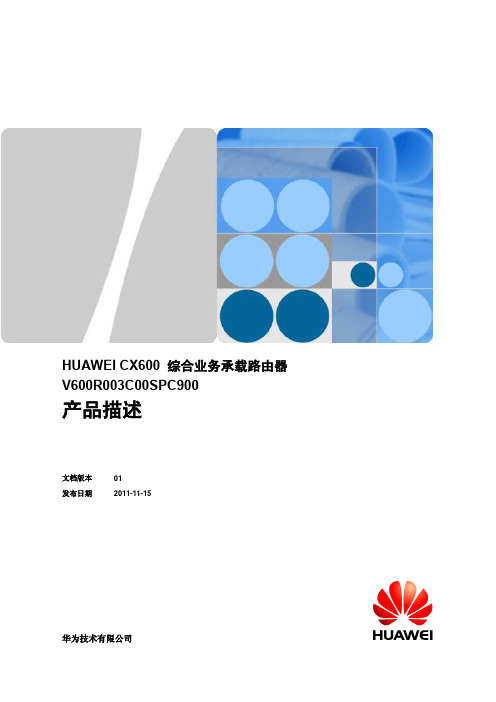
产品描述
文档版本 发布日期
01 2011-11-15
华为技术有限公司
版权所有 © 华为技术有限公司 2011。 保留一切权利。
非经本公司书面许可,任何单位和个人不得擅自摘抄、复制本文档内容的部分或全部,并不得以任何形式传 播。
前言
前言
概述
本文档针对 HUAWEI CX600 设备,介绍了产品定位和特点、产品架构、链路特性、业 务特性、应用场景、操作和维护、技术指标。
本文档提供 HUAWEI CX600 设备的总体情况,便于读者全面了解产品特征。
产品版本
与本文档相对应的产品版本如下所示。
产品名称
产品版本
HUAWEI CX600 城域业务平 台
商标声明
和其他华为商标均为华为技术有限公司的商标。 本文档提及的其他所有商标或注册商标,由各自的所有人拥有。
注意
您购买的产品、服务或特性等应受华为公司商业合同和条款的约束,本文档中描述的全部或部分产品、服务 或特性可能不在您的购买或使用范围之内。除非合同另有约定,华为公司对本文档内容不做任何明示或默示 的声明或保证。 由于产品版本升级或其他原因,本文档内容会不定期进行更新。除非另有约定,本文档仅作为使用指导,本 文档中的所有陈述、信息和建议不构成任何明示或暗示的担保。
4.1 灵活插卡......................................................................................................................................................... 9 4.2 ISUI-41 集成综合业务板.............................................................................................................................. 10
镜像服务(IMS) 8.2.1 API 参考说明书

镜像服务(IMS)8.2.1API参考文档版本02发布日期2023-04-30版权所有 © 华为云计算技术有限公司 2023。
保留一切权利。
非经本公司书面许可,任何单位和个人不得擅自摘抄、复制本文档内容的部分或全部,并不得以任何形式传播。
商标声明和其他华为商标均为华为技术有限公司的商标。
本文档提及的其他所有商标或注册商标,由各自的所有人拥有。
注意您购买的产品、服务或特性等应受华为云计算技术有限公司商业合同和条款的约束,本文档中描述的全部或部分产品、服务或特性可能不在您的购买或使用范围之内。
除非合同另有约定,华为云计算技术有限公司对本文档内容不做任何明示或暗示的声明或保证。
由于产品版本升级或其他原因,本文档内容会不定期进行更新。
除非另有约定,本文档仅作为使用指导,本文档中的所有陈述、信息和建议不构成任何明示或暗示的担保。
华为云计算技术有限公司地址:贵州省贵安新区黔中大道交兴功路华为云数据中心邮编:550029网址:https:///前言概述本文档详细的描述了镜像服务的API接口信息。
读者对象本文档主要适用于以下人员:●技术支持工程师●二次开发工程师●维护工程师符号约定在本文中可能出现下列标志,它们所代表的含义如下。
修改记录目录前言 (ii)1 使用前必读 (1)1.1 概述 (1)1.2 调用说明 (1)1.3 API服务端地址 (1)1.4 约束与限制 (2)1.5 基本概念 (2)2 API介绍 (3)2.1 API概览 (3)2.2 细粒度授权项说明 (3)3 如何调用API (6)3.1 构造请求 (6)3.2 认证鉴权 (9)3.3 获取项目ID (13)3.4 返回结果 (14)4 IMS场景对接指导 (16)4.1 简介 (16)4.1.1 概念 (16)4.1.2 应用场景 (16)4.2 操作流程 (17)4.3 调用指导 (17)4.3.1 调用准备 (18)4.3.2 创建 (18)4.3.2.1 创建镜像元数据 (18)4.3.2.2 上传镜像 (19)4.3.3 使用 (20)4.3.3.1 通过镜像创建弹性云服务器 (20)4.3.4 管理 (21)4.3.4.1 修改镜像 (21)4.3.4.2 删除镜像 (21)4.4 常见问题 (22)5 API参考 (23)5.1 镜像 (23)5.1.1 删除镜像(社区兼容) (23)5.1.2 查询镜像列表信息 (25)5.1.3 批量删除镜像 (32)5.1.4 更新镜像信息 (34)5.1.5 注册镜像 (40)5.1.6 导出镜像 (42)5.1.7 制作镜像 (45)5.1.8 制作整机镜像 (49)5.1.9 外部镜像文件制作数据盘镜像 (51)5.1.10 查询镜像列表(社区兼容) (54)5.1.11 创建镜像元数据(社区兼容) (62)5.1.12 查询镜像详情(社区兼容) (66)5.1.13 更新镜像信息(社区兼容) (70)5.1.14 上传镜像(社区兼容) (74)5.2 镜像标签 (75)5.2.1 增加标签(社区兼容) (76)5.2.2 删除标签(社区兼容) (77)5.3 镜像视图 (79)5.3.1 查询镜像视图(社区兼容) (79)5.3.2 查询镜像列表视图(社区兼容) (84)5.3.3 查询镜像成员视图(社区兼容) (89)5.3.4 查询镜像成员列表视图(社区兼容) (91)5.4 镜像共享 (93)5.4.1 获取镜像成员列表(社区兼容) (93)5.4.2 获取镜像成员详情(社区兼容) (96)5.4.3 批量添加镜像成员 (98)5.4.4 批量更新镜像成员状态 (99)5.4.5 批量删除镜像成员 (101)5.4.6 添加镜像成员(社区兼容) (103)5.4.7 更新镜像成员状态(社区兼容) (105)5.4.8 删除指定的镜像成员(社区兼容) (107)5.5 健康检查 (109)5.5.1 镜像服务健康检查 (109)5.6 查询Job状态 (111)5.6.1 查询job状态 (111)6 API变更说明 (115)6.1 API变更记录 (115)6.1.1 华为云Stack 8.2.1 (115)6.2 API废弃计划 (115)1使用前必读1.1 概述镜像服务(Image Management Service,以下简称IMS)提供简单方便的镜像自助管理功能。
SINUMERIK SINUMERIK 840D sl 前置操作面板:OP 015A 设备手册 06
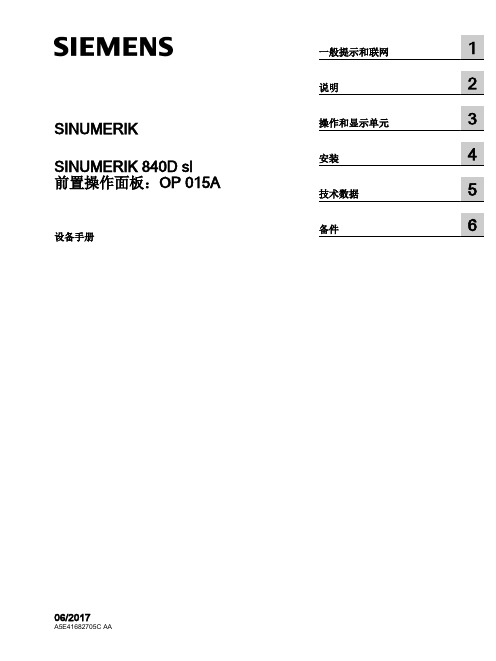
1.4 1.4.1 1.4.1.1 1.4.1.2 1.4.1.3 1.4.1.4 1.4.2 1.4.2.1 1.4.2.2 1.4.2.3 1.4.2.4 1.4.2.5 1.4.2.6 1.4.2.7 1.4.2.8 1.4.2.9 1.4.2.10
联网................................................................................................................................40 系统设置.........................................................................................................................40 采用 SINUMERIK solution line 时的设置........................................................................40 设备网络中的系统启动....................................................................................................42 精简型客户端单元(TCU)............................................................................................43 出厂预设置......................................................................................................................44 调试 TCU........................................................................................................................46 操作 TCU 主菜单............................................................................................................46 操作其他 TCU 菜单.........................................................................................................49 在设备网络中注册 TCU..................................................................................................61 校准触摸面板..................................................................................................................64 连接 SIMATIC Thin Client 触摸面板...............................................................................66 配置 SIMATIC Thin Client 触摸面板...............................................................................67 文件“config.ini”中的设置...............................................................................................69 文件“tcu.ini”中的设置....................................................................................................72 采用 TCU 时的置换机制.................................................................................................79 通过 PLC 禁止 TCU 之间的切换.....................................................................................81
H3C 链路聚合命令
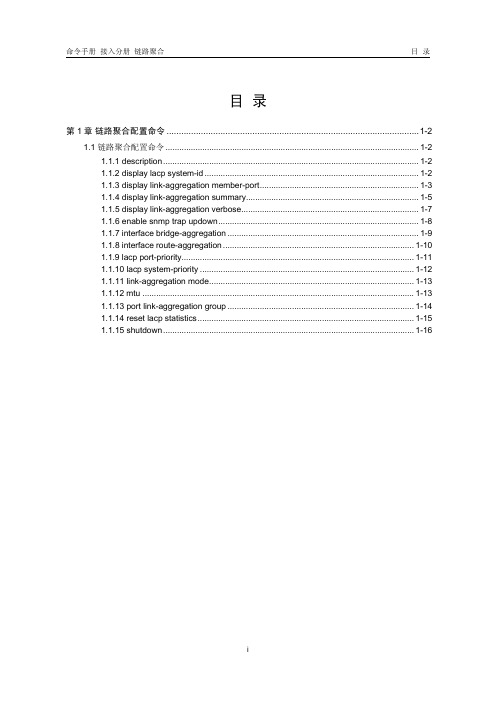
Ethernet1/2: Aggregation Interface: Bridge-Aggregation10 Local:
Port Number: 2 Port Priority: 32768 Oper-Key: 2 Flag: {ACDEF} Remote: System ID: 0x8000, 000f-e267-6c6a Port Number: 26 Port Priority: 32768 Oper-Key: 2 Flag: {ACDEF} Received LACP Packets: 5 packet(s) Illegal: 0 packet(s) Sent LACP Packets: 7 packet(s)
Flags: A -- LACP_Activity, B -- LACP_Timeout, C -- Aggregation, D -- Synchronization, E -- Collecting, F -- Distributing, G -- Defaulted, H -- Expired
1-3
命令手册 接入分册 链路聚合
第 1 章 链路聚合配置命令
需要注意的是,由于静态聚合组无法获知对端信息,因此只显示端口编号和操作 Key 值。
【举例】 # 显示静态聚合组中端口 Ethernet1/1 链路聚合的详细信息。
<Sysname> display link-aggregation member-port ethernet 1/1
agg-id
link-aggregation group mode
agg-id
port link-aggregation group
agg-id
port-group aggregation
HPE ProLiant Gen10 服务器的故障排除指南
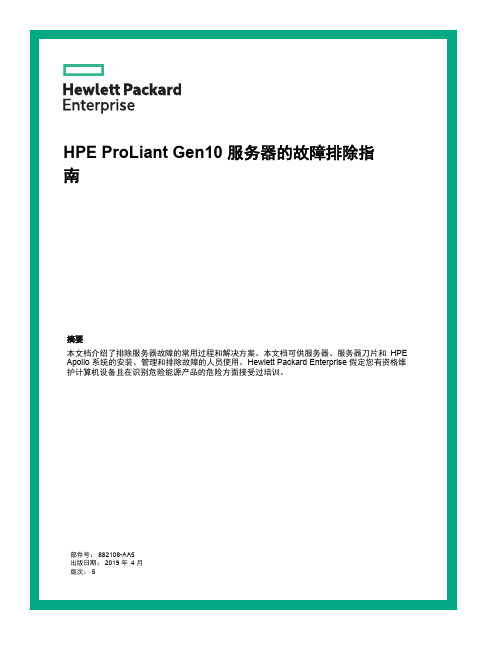
© Copyright 2017-2019 Hewlett Packard Enterprise Development LP通知本文档中包含的信息如有更改,恕不另行通知。
随 Hewlett Packard Enterprise 产品和服务提供的明确保修声明中阐明了此类产品和服务的全部保修服务。
此处的任何内容都不应视作额外的担保信息。
对于本文档中包含的技术或编辑方面的错误或疏漏,Hewlett Packard Enterprise 不承担任何责任。
保密的计算机软件。
必须具有 Hewlett Packard Enterprise 颁发的有效许可证,方可拥有、使用或复制本软件。
按照 FAR 12.211 和 12.212 的规定,可以根据供应商的标准商业许可证授权美国政府使用商用计算机软件、计算机软件文档以及商业编号的技术数据。
单击指向第三方网站的链接将会离开 Hewlett Packard Enterprise 网站。
Hewlett Packard Enterprise 无法控制 Hewlett Packard Enterprise 网站之外的信息,也不对这些信息承担任何责任。
商标声明Microsoft®、Windows®和 Windows Server®是 Microsoft Corporation 在美国和(或)其他国家(或地区)的注册商标或商标。
Linux®是 Linus Torvalds 在美国和其他国家(地区)的注册商标。
Red Hat®是 Red Hat, Inc. 在美国及其他国家(地区)的注册商标。
SD 和 microSD 是 SD-3C 在美国和/或其他国家(地区)的商标或注册商标。
VMware®是 VMware, Inc. 在美国和/或其他司法辖区的注册商标或商标。
目录使用本指南 (10)入门 (10)支持的服务器 (10)其它故障排除资源 (11)故障排除的准备工作 (12)服务器故障排除的前提条件 (12)重要安全信息 (12)设备上的符号 (13)警告和小心 (13)静电释放 (14)防止静电释放 (14)防止静电释放的接地方法 (15)收集症状信息 (15)诊断服务器前的准备工作 (15)处理器故障排除准则 (16)将服务器降级到最低硬件配置 (17)常见问题的解决方法 (18)解决连接松动问题 (18)搜索服务通知 (18)固件更新 (18)在启用了 HPE 可信平台模块和 BitLocker 的情况下更新服务器 (19)DIMM 处理准则 (19)DIMM 和 NVDIMM 安装信息 (19)在 HPE ProLiant Gen10 服务器上支持的 Intel Xeon 可扩展处理器 (20)DIMM-处理器兼容性 (20)NVDIMM-处理器兼容性 (20)组件 LED 指示灯定义 (20)存储 (20)SAS、SATA 和 SSD 驱动器准则 (20)热插拔驱动器 LED 定义 (21)半高 LFF 驱动器 LED 指示灯定义 (22)NVMe SSD LED 指示灯定义 (22)SFF 闪存适配器组件和 LED 指示灯定义 (24)系统电源 LED 指示灯定义 (24)运行状态条形 LED 指示灯定义(仅限 c 系列服务器刀片) (25)前面板 LED 指示灯和按钮 (25)前面板 LED 指示灯注释 (26)使用服务器运行状况摘要 (26)前面板 LED 指示灯电源故障代码 (28)控制器和能源包电缆 (29)远程故障排除 (30)远程故障排除工具 (30)远程访问 Virtual Connect Manager (31)3使用 iLO 远程排除服务器和服务器刀片的故障 (31)使用 Onboard Administrator 对服务器刀片进行远程故障排除 (32)使用 OA CLI (32)诊断流程图 (34)诊断步骤 (34)在开始之前收集重要信息 (34)故障排除流程图 (34)使用诊断流程图 (34)初始诊断 (34)远程诊断流程图 (35)开机故障流程图 (36)ML 和 DL 系列服务器的服务器开机故障流程图 (36)XL 系列服务器的服务器开机故障流程图 (38)BL 系列服务器刀片的服务器刀片开机故障流程图 (40)POST 故障流程图 (43)POST 问题 - 服务器在 POST 期间挂起或重新引导流程图 (44)POST 问题 - 无法引导,没有视频流程图 (46)POST 问题 - 可以引导,没有视频流程图 (47)操作系统引导故障流程图 (48)Intelligent Provisioning 故障流程图 (49)控制器故障流程图 (51)HPE Smart Array 控制器的能源包问题 (53)物理驱动器故障流程图 (56)逻辑驱动器故障流程图 (58)故障指示流程图 (59)非刀片服务器的服务器故障指示流程图 (60)BL c 系列服务器刀片的服务器刀片故障指示流程图 (62)网卡故障流程图 (64)常规诊断流程图 (67)硬件问题 (70)用于所有 ProLiant 服务器的步骤 (70)电源问题 (70)服务器无法开机 (70)供电来源问题 (70)电源问题 (71)没有足够的电源配置 (72)UPS 问题 (73)UPS 无法正常供电 (73)显示电池电量不足警告 (74)UPS 上的一个或多个 LED 指示灯呈红色 (74)常规硬件问题 (74)新硬件问题 (74)未知问题 (76)第三方设备问题 (76)测试设备 (77)驱动器问题(硬盘驱动器和固态驱动器) (78)驱动器发生故障 (78)无法识别驱动器 (78)无法访问数据 (79)服务器响应时间比平时长 (80)HPE SmartDrive 图标或 LED 指示灯指示驱动器错误,或者在 POST、HPE SSA 或HPE SSADUCLI 中显示错误消息 (81)4SSD Smart Wear 错误 (81)诊断阵列问题 (81)HPE Smart Array SR 和 MR Gen10 控制器的诊断工具 (81)存储控制器问题 (82)常规控制器问题 (82)控制器不再是冗余的 (83)在 RAID 模式下访问的驱动器上的数据与在非 RAID 模式下访问的数据不兼容 (84)在将驱动器移到新的服务器或 JBOD 后,Smart Array 控制器不显示这些驱动器 (84)驱动器漫游 (84)具有 10 SFF 驱动器背板或 12 LFF 驱动器背板的服务器上的数据故障或磁盘错误 (84)禁用 RAID 模式后找不到 HPE Smart Array S100i SR Gen10 驱动器 (85)无法识别 HPE Smart Array S100i SR Gen10 驱动器 (85)风扇和散热问题 (86)常规风扇问题 (86)风扇的运行速度比预期速度高 (87)风扇噪音太大(高速) (87)风扇噪音太大(低速) (88)热插拔风扇问题 (88)HPE BladeSystem c 系列机箱风扇高速运行 (89)内存问题 (89)常规内存问题 (89)隔离并最小化内存配置 (90)服务器内存不足 (90)DIMM 配置错误 (90)服务器无法识别现有的内存 (91)服务器无法识别新的内存 (92)无法修复的内存错误 (93)超过可纠正的内存错误阈值 (94)NVDIMM 问题 (94)NVDIMM 安装错误 (94)已禁用 NVDIMM (95)在操作系统中不显示持久性内存驱动器 (96)持久性内存驱动器是只读的 (96)持久性内存驱动器不再具有持久性 (97)HPE 可扩展持久性内存问题 (98)在操作系统中不显示持久性内存驱动器 (98)持久性内存驱动器是只读的 (100)持久性内存驱动器不再具有持久性 (101)HPE 可扩展持久性内存备份和恢复失败 (102)无法配置可扩展持久性内存 (103)处理器问题 (104)排除处理器故障 (104)无法纠正的计算机检查异常 (105)可信平台模块问题 (105)TPM 发生故障或检测不到它 (105)系统电池电量不足或耗尽 (106)主板和电源背板问题 (106)microSD 卡问题 (107)系统无法从 microSD 卡引导 (107)U 盘问题 (107)系统无法从 U 盘引导 (107)图形和视频适配器问题 (108)排除常规图形和视频适配器故障 (108)视频问题 (108)打开服务器电源后屏幕黑屏超过 60 秒 (108)如果使用节能功能,显示器无法正常工作 (109)显示颜色不对 (110)5显示慢慢移动的水平线 (110)鼠标和键盘问题 (110)扩展卡问题 (111)系统在更换扩展卡期间要求使用恢复方法 (111)网络控制器或 FlexibleLOM 问题 (111)安装了网络控制器或 FlexibleLOM,但无法正常工作 (111)网络控制器或 FlexibleLOM 已停止工作 (112)在添加扩展卡后,网络控制器或 FlexibleLOM 停止工作 (112)网络互连模块刀片问题 (113)具有 AMD 处理器的 HPE ProLiant Gen10 服务器的网络性能或虚拟机性能问题 (113)能源包问题 (114)Gen10 服务器中的能源包支持 (114)能源包在长期搁置后可能会耗尽电量 (114)能源包配置错误 (115)能源包故障 (115)电缆问题 (116)在使用较旧的小型 SAS 电缆时,发生驱动器错误、重试、超时和无根据的驱动器故障 (116)无法识别 USB 设备,显示错误消息,或者设备在连接到 SUV 电缆时无法开机 (116)软件问题 (117)操作系统问题和解决方法 (117)操作系统问题 (117)操作系统锁定 (117)错误日志中显示错误 (117)在安装 Service Pack 后出现问题 (117)更新操作系统 (118)更新操作系统的前提条件 (118)更新操作系统 (118)重新配置或重新加载软件 (118)重新配置或重新加载软件的前提条件 (118)还原备份版本 (119)Linux 资源 (119)应用程序软件问题 (119)软件锁定 (119)更改软件设置后出错 (119)更改系统软件后出错 (120)安装了应用程序后出错 (120)ROM 问题 (120)远程 ROM 刷新问题 (120)命令行语法错误 (120)目标计算机上拒绝访问 (121)无效或不正确的命令行参数 (121)网络连接在进行远程通信时失败 (121)ROM 刷新期间发生故障 (121)不支持目标系统 (122)系统在固件更新期间要求使用恢复方法 (122)引导问题 (123)服务器无法引导 (123)UEFI 服务器的 PXE 引导准则 (125)软件和配置实用程序 (126)服务器模式 (126)产品规格说明简介 (126)6Active Health System Viewer (126)Active Health System (127)Active Health System 数据收集 (127)Active Health System 日志 (127)HPE iLO 5 iLO (127)iLO 联合 (128)iLO服务端口 (128)iLO RESTful API (129)RESTful Interface Tool (129)iLO Amplifier Pack (129)Integrated Management Log (129)Intelligent Provisioning (129)Intelligent Provisioning 操作 (130)管理安全性 (131)适用于 Windows 和 Linux 的 Scripting Toolkit (131)UEFI System Utilities (131)选择引导模式 (131)安全引导 (132)启动嵌入式 UEFI Shell (133)HPE Smart Storage Administrator (133)HPE MR Storage Administrator (134)StorCLI (134)USB 支持 (134)外置 USB 功能 (134)支持冗余 ROM (134)安全性和安全优势 (135)使系统保持最新状态 (135)更新固件或系统 ROM (135)Service Pack for ProLiant (135)更新 System Utilities 中的固件 (136)从 UEFI 嵌入式 Shell 中更新固件 (137)联机刷新组件 (137)驱动程序 (137)软件和固件 (137)支持的操作系统版本 (138)HPE Pointnext 产品 (138)主动通知 (138)报告和日志 (139)报告和日志概述 (139)Active Health System 日志 (139)Active Health System 日志下载方法 (139)下载某个日期范围的 Active Health System 日志 (139)下载整个 Active Health System 日志 (140)使用 cURL 下载 Active Health System 日志 (141)清除 Active Health System 日志 (143)通过 IP 下载 AHS 日志 (143)下载 Active Health System 日志 (iLOREST) (144)使用 AHSV 排除故障或打开支持案例 (145)Intelligent Provisioning 诊断工具 (145)Integrated Management Log (145)查看 IML (145)使用 HPE SSA 执行诊断任务 (146)HPE Smart Storage Administrator Diagnostics Utility CLI (146)安装实用程序 (146)7在 CLI 模式下启动该实用程序 (146)诊断报告过程 (147)查看诊断报告 (147)识别和查看诊断报告文件 (147)SmartSSD Wear Gauge 报告过程 (148)查看 SmartSSD Wear Gauge 报告 (148)识别和查看 SmartSSD Wear Gauge 报告文件 (148)HPS 报告 (148)Linux 报告 (148)故障排除资源 (149)在线资源 (149)Hewlett Packard Enterprise 支持中心网站 (149)Hewlett Packard Enterprise 信息库 (149)以前的 HPE ProLiant 服务器型号的故障排除资源 (149)服务器刀片机箱故障排除资源 (149)故障排除资源 (149)服务器文档 (150)服务器用户指南 (150)服务器维护和维修指南 (150)设置和安装指南 (151)HPE iLO 软件文档 (151)UEFI System Utilities 文档 (151)Intelligent Provisioning 软件文档 (151)产品规格说明简介 (151)白皮书 (151)服务通知、咨询和通告 (151)订阅服务 (152)HPE Pointnext 产品 (152)产品信息资源 (152)其他产品信息 (152)HPE SmartMemory 速度信息 (152)注册服务器 (152)服务器功能概述和安装说明 (152)主要功能和选件部件号 (152)服务器和选件的规格、符号、安装警告和通告 (153)HPE Smart Array 控制器文档 (153)备件号 (153)拆卸步骤、部件号和规格 (153)拆卸和更换步骤视频 (153)技术主题 (153)产品安装资源 (153)外部布线信息 (153)电源容量 (154)开关设置、LED 指示灯功能、驱动器、内存、扩展卡和处理器安装说明以及板卡布局.154产品配置资源 (154)Data Center Infrastructure Advisor (154)设备驱动程序信息 (154)DDR4 内存配置 (154)操作系统安装和配置信息(对于出厂时安装的操作系统) (154)服务器配置信息 (154)服务器设置软件的安装和配置信息 (154)服务器的软件安装和配置 (154)HPE iLO 信息 (155)服务器管理 (155)8服务器管理系统的安装和配置信息 (155)容错、安全保护、保养和维护、配置和设置 (155)网站 (156)支持信息和其他资源 (157)获取 Hewlett Packard Enterprise 支持 (157)获取更新 (157)客户自行维修 (158)远程支持 (158)保修信息 (158)法规信息 (158)文档反馈 (159)症状信息检查清单 (160)9使用本指南入门注意:对于常见的故障排除步骤,“服务器”一词用于表示服务器和服务器刀片。
使用Fiddle访问页面err_ssl_version_or_cipher_mismatch解决思路

使用Fiddle访问页面err_ssl_version_or_cipher_mismatch解决思路使用Fiddle访问页面err_ssl_version_or_cipher_mismatch解决思路err_ssl_version_or_cipher_mismatch错误意味着客户端与服务器之间的SSL协议版本或加密套件不匹配,导致无法建立安全连接。
要解决此问题,可以采取以下步骤:1.更新浏览器版本:首先,确保你使用的是最新版本的浏览器。
新版本的浏览器通常支持更多的SSL协议版本和加密套件。
2. 检查系统时间和日期:检查你的计算机的日期和时间设置是否正确。
如果日期和时间设置不正确,SSL证书的有效性将无法验证,可能会导致err_ssl_version_or_cipher_mismatch错误。
3.禁用SSL/TLS版本:如果你的浏览器支持多个SSL/TLS版本,尝试禁用一些较旧的版本。
这样可以限制浏览器尝试使用的版本,从而减少与服务器之间的协议不匹配问题。
-在栏中“TLS”或“SSL”,找到相关的选项。
-将不需要的SSL/TLS版本禁用,然后重新启动浏览器。
4. 清除浏览器缓存:有时,浏览器缓存可能导致SSL连接出错。
尝试清除浏览器缓存,并重新加载页面。
在Chrome浏览器中,可以按Ctrl + Shift + Delete键打开清除浏览数据对话框。
5. 检查防火墙设置:一些防火墙设置可能会阻止SSL连接。
如果你遇到err_ssl_version_or_cipher_mismatch错误,请检查你的防火墙设置,并确保SSL通信未被阻止。
6.重新启动网络设备:有时,网络设备(例如路由器或调制解调器)可能出现故障,导致SSL连接失败。
尝试将这些设备关机并重新启动,然后再次尝试访问站点。
7. 通过Fiddle进行调试:Fiddle是一个用于调试和监视HTTP流量的工具。
使用Fiddle,你可以查看更详细的SSL握手过程,帮助你找到问题的根本原因。
libsdl 键盘解析 -回复

libsdl 键盘解析-回复如何使用libsdl解析键盘输入。
SDL(Simple DirectMedia Layer)是一种跨平台的多媒体库,可以用于开发音频、视频、图形、事件处理等应用。
在游戏开发中,键盘输入是一个十分重要的功能。
本文将介绍如何使用libsdl解析键盘输入。
第一步:准备开发环境在使用libsdl解析键盘输入之前,需要先准备好开发环境。
首先,需要下载和安装SDL库。
可以从SDL官方网站(第二步:初始化SDL在使用libsdl解析键盘输入之前,需要先初始化SDL。
可以使用SDL_Init()函数进行初始化。
该函数需要传入一个参数,表示所要初始化的子系统。
在解析键盘输入时,只需要初始化事件子系统,可以传入SDL_INIT_EVENTS作为参数。
初始化成功后,可以使用其他SDL函数进行键盘输入的解析。
第三步:创建窗口在使用libsdl解析键盘输入之前,需要先创建一个窗口。
可以使用SDL_CreateWindow()函数进行窗口的创建。
该函数需要传入多个参数,包括窗口标题、窗口位置、窗口大小等。
创建窗口成功后,可以使用其他SDL函数进行键盘输入的解析。
第四步:创建事件循环在使用libsdl解析键盘输入之前,需要先创建一个事件循环。
可以使用SDL_PollEvent()函数进行事件的轮询。
该函数会从事件队列中获取一个事件,并将其赋值给一个SDL_Event结构体。
使用SDL_PollEvent()函数可以及时地获取键盘输入的事件。
第五步:解析键盘输入通过上述步骤,可以获取到键盘输入的事件。
在SDL_Event结构体中,有一个type字段表示事件的类型。
当type字段的值为SDL_KEYDOWN时,表示键盘按键被按下。
在SDL_Event结构体中,还有一个key字段表示键盘按键的信息。
通过该字段,可以获取到键盘按键的代码、状态和修饰键的信息。
键盘按键的代码可以通过key字段中的keysym字段的scancode字段获得。
达梦8数据库之ssl加密设置

达梦8数据库之ssl加密设置步骤如下:1:配置openssl配置⽂件配置⽂件路径:/etc/pki/tls/f,备份⽂件,然后修改⽂件如下内容[ CA_default ]dir = /opt/ca # Where everything is keptcerts = $dir/certs # Where the issued certs are keptcrl_dir = $dir/crl # Where the issued crl are keptdatabase = $dir/index.txt # database index file.#unique_subject = no # Set to 'no' to allow creation of# several certs with same subject.new_certs_dir = $dir/newcerts # default place for new certs.certificate = $dir/ca-cert.pem # The CA certificateserial = $dir/serial # The current serial numbercrlnumber = $dir/crlnumber # the current crl number# must be commented out to leave a V1 CRLcrl = $dir/crl.pem # The current CRLprivate_key = $dir/ca-key.pem # The private keyx509_extensions = usr_cert # The extensions to add to the cert 2:创建配置⽂件中对应的主要⽬录及⽂件[root@localhost ~]# mkdir -p /opt/ca[root@localhost ~]# cd /opt/ca[root@localhost ca]# mkdir {certs,crl,newcerts}[root@localhost ca]# echo "01" > serial[root@localhost ca]# touch index.txt##创建达梦数据库服务器和客户端证书⽂件存放⽬录[root@localhost ca]# mkdir server_ssl[root@localhost ca]# mkdir client_ssl##创建SYSDBA⽤户客户端证书存放⽬录,其他⽤户请创建与⽤户名相同的⽬录[root@localhost ca]# mkdir -p client_ssl/SYSDBA 3:⽣产CA私钥和根证书[root@localhost ca]# openssl req -new -x509 -days 3650 -keyout ca-key.pem -out ca-cert.pem -subj "/C=cn/ST=hunan/L=changsha/O=dameng/OU=dev/CN=lw/emailAddress=abc@" Generating a RSA private key .....................................................................................+++++......................................+++++writing new private key to 'ca-key.pem'Enter PEM pass phrase: #设置CA私钥的存储密码,本次测试设置为123456Verifying - Enter PEM pass phrase:-----[root@localhost ca]# lsca-cert.pem ca-key.pem certs client_ssl crl index.txt newcerts serial server_ssl##############ca-key.pem 为私钥⽂件#####################ca-cert.pem为根证书################### ⽂件后缀简要说明:.key :私钥⽂件, 也可以使⽤“.pem”后缀。
dmalloc用法

dmalloc用法`dmalloc`(Debug Malloc Library)是一个用于调试和分析内存分配问题的工具,它可以替代标准的`malloc`、`free`等内存管理函数。
`dmalloc`提供了一系列功能,例如跟踪内存分配、检测内存泄漏和检查越界访问等。
以下是使用`dmalloc`的基本步骤:1. 安装dmalloc:首先,你需要确保系统上安装了`dmalloc`。
2. 编译链接时使用dmalloc:修改你的程序的编译和链接过程,以便使用`dmalloc`库。
通常,你需要将`-ldmalloc`(链接时使用)和`-DDMALLOC`(编译时使用)添加到编译命令中。
```bashgcc -o your_program your_source.c -ldmalloc -DDMALLOC```3. 设置环境变量:在运行程序之前,你可能需要设置一些环境变量来配置`dmalloc`的行为。
例如,你可以设置`DMALLOC_OPTIONS`来启用或禁用特定的功能。
以下是一些常见的环境变量:```bashexport DMALLOC_OPTIONS="LOG=/path/to/dmalloc.log"```这将指定`dmalloc`将其输出写入指定路径的日志文件。
4. 运行程序:用`dmalloc`替代标准`malloc`库后,运行你的程序。
`dmalloc`将开始跟踪内存分配和释放,并记录相关信息。
```bash./your_program```5. 分析输出:当程序运行结束后,你可以查看`dmalloc`的输出来分析内存分配和释放的情况。
输出可能包括内存泄漏报告、越界访问报告等。
```bashcat /path/to/dmalloc.log```请注意,`dmalloc`是一种用于调试和分析的工具,通常在开发和测试阶段使用。
在生产环境中,你可能不希望使用`dmalloc`,因为它会引入性能开销。
- 1、下载文档前请自行甄别文档内容的完整性,平台不提供额外的编辑、内容补充、找答案等附加服务。
- 2、"仅部分预览"的文档,不可在线预览部分如存在完整性等问题,可反馈申请退款(可完整预览的文档不适用该条件!)。
- 3、如文档侵犯您的权益,请联系客服反馈,我们会尽快为您处理(人工客服工作时间:9:00-18:30)。
鑑別問題
LGP光学不 QISDA 良改善 LGP外观不 QISDA 良改善
2011上半年 九点均一性NG FA
2011E-NPL 6300分钟
鑑別顧客 關鍵特性 繪製 流程圖 確認 問題範圍
專案評估 考量要素
改 善 需 求 急 迫
提 升 顧 客 滿 意 度 5 9 5
Champion/ Leader
權重 備 選 專 案 LGP光学不良改善 LGP外观不良改善
10 10 6
510 316
张文强
►專案組織架構
Team架构&人员执掌
專案選擇
Reviewer
Mentor Champion Project Leader
鑑別問題
鑑別顧客 關鍵特性 繪製 流程圖 No 確認 問題範圍 1 2
MP model
光学不良 FDS印刷车间 11年8月~11年12月
Where: When:
►Define--不良现象陈述
常见LGP光学不良现象参考
專案選擇
不良汇总
鑑別問題
Picture 使用BM-7辉测
Remark
鑑別顧客 關鍵特性 繪製 流程圖 確認 問題範圍
中央辉度 NG
中央点实测值<客户订立SPEC MIN值 使用BM-7辉测 5点平均辉度实测值<客户订立SPEC MIN值 使用BM-7辉测 5点均一性实测值<客户订立SPEC MIN值 使用BM-7辉测 9/13点均一性实测值<客户订立SPEC MIN值
0%
层别结果
2011Y上半年光学不良均为9/13点均一性NG
►CTQ
專案選擇
(鑑别 CTQ / Critical To Quality ) Internal 改善LGP光学不良,降低投线不良 Product : Customer (內部顧客): Internal Customer (內部顧客): FDS品管部
柳津晶
季兰林 吴建超 刘书利 阮雪敏
印刷
客服 印刷 印刷 品保
副理(project leader)
CS (member) 工程师(member) 组长(member) QC (member)
生产安排,对策改善规划及效益评估
反馈信息,确认对策执行 投线不良,在线解析,厂内主导检讨 对策执行,现场监督 监督对策执行,追踪对策成效,拦截不良
財 務 效 益 報 酬 高 8 9 5
結 合 企 業 策 略 目 標 5 5 3
長 期 慢 性 潛 在 問 題 6 6 5
專 案 有 延 續 發 展 性 8 7 5
專 案 團 隊 可 掌 控 10 7 4
4 個 月 內 可 完 成 10 8 8
資 料 數 據 容 易 量 化 10 7 5
合 計
成 為 本 次 主 導 專 案
►MSA—量测系统评估
BM7线性及偏倚分析
确认数据 类型与 范围 决定收集 方法与 工具 评估 衡量系统
实测值 的量具线性和偏倚研究
量具名称: 研究日期: BM-7 2011-9-15 报表人: 公差: 其他: 吴建超 1
方法:用BM-7测量5片标准件(九点均一性分别为 80.5% 81.0% 81.5% 81.7% 82.0%),每片辉测 10次并记录数据 80.50 1 2 3 4 80.49 80.51 80.50 80.51 80.49 80.48 80.40 80.52 80.50 80.52 81.00 81.02 81.02 80.99 81.01 80.99 81.00 81.02 80.98 81.02 81.01 81.50 81.52 81.51 81.50 81.49 81.48 81.49 81.50 81.52 81.52 81.49 81.70 81.70 81.72 81.71 81.70 81.70 81.68 81.68 81.69 81.69 81.71 82.00 82.01 81.99
鑑別問題
External Customer Impact (外部顧客): QISDA
External Customer Impact (外部顧客):
鑑別顧客 關鍵特性 繪製 流程圖 確認 問題範圍
顧客的聲音 VOC
關鍵課題 Key Customer Issue
關鍵品質特性 (大Y) CTQs
LGP光学不良率较高
Measure 衡量現況
目标
1、对判断Top1 9/13点均一性不 良人员、工具进 行评估; 2、深入层别不 良现状,找出影 响的原因。
主要活动
确认数据 类型与 Verify Data Type & Scope 范围 决定收集 Determine Collect Data 方法与 Method & Tool 工具 评估 Evaluate Measurement 衡量系统 Systems 数据收集 Collect Data
Member
Name 张文强 叶永立
Member
Department 品保 客服 Title
Member
Member
專案人員職掌Projects Roles and Responsibility 统筹规划 专案推行,客户对应,专案成效评估
处长(reviewer) 经理(champion)
3
4 5 6 7
LGP入料
印刷前 LGP检查 OK
鑑別顧客 關鍵特性 繪製 流程圖 確認 問題範圍
油墨搅拌
LGP印刷
LGP印刷参数及条件差 异会造成全部光学NG
LGP IR干燥参数及条件差 异会造成全部光学NG
LGP IR干燥 OK NG NG 原材/报废
LGP后 段检查 OK
LGP 维修
LGP辉测未有效监控会造成 光学不良后流客户端
190,000-50,000=140,000 RMB
►專案陳述
Project:降低LGP光学NG不良率
專案選擇
鑑別問題
Is Location: Who: What: QISDA
Is Not 其他客户 NEW model 常态不良 Qisda 产线 11年3月~11年6月
鑑別顧客 關鍵特性 繪製 流程圖 確認 問題範圍
Project NO
: CIPC10S-06
福华导光板光学不良改善
Prepared By : 季兰林 Approved By : 叶永立 Date :2011.08.08
►
Content
Description
Define Measure Analyze Improve Control
Page/Content
LGP 辉测 OK 成品包装
NG
BM-7 Sorting
NG 报废
OK
成品出货
►Define Summary
(Define階段小結)
流程
專案選擇
主要工作重點 1.整个DMAIC专案执行Schedule; 2.投入及输出成本预估; 3.各不良项目对光学影响度; 4.建立改善点; 5.流程及风险点评估;
偏倚
0.02
回归 95% 置信区间 数据 平均偏倚
量具线性 自变量 系数 系数标准误 P 常量 -0.2848 0.4276 0.509 斜率 0.003499 0.005256 0.509 S 0.0197511 R-Sq 0.9%
0.00
0
-0.02
82.00 82.00 82.01 82.02
Actual
Plan 16th Actual Plan Actual 23th
(專案彙整)
►專案章程
專案編號 專案名稱
專案選擇
CIPC10S-06
光荣使命(FDS LGP 光学不良改善)
日期起迄 部門
2011/8/8 客服/印刷/研发/品管
鑑別問題
鑑別顧客 關鍵特性 繪製 流程圖 確認 問題範圍
選取專案理由 (對顧客、對 公司的影響) 專案問題 現況陳述 專案目標 投入成本 效益
工具與手法運用
5W1H 評估矩陣 (Project Evaluate Matrix) CTQ Y=f(x) 流程圖 Process mapping (SIPOC) 柏拉圖 (Pareto)
產出
•問題陳述 •CTQ •流程圖 •柏拉圖 •魚骨圖
鑑別問題
鑑別顧客 關鍵特性 繪製 流程圖 確認 問題範圍
工具与手法
产出
量测系统分析
MSA
能力分析
数据收集规划表
假设鉴定
柏拉图/饼图 能力分析
数据层别
能力分析 Capability Analysis
►Measure--MSA&数据收集Plan
量测系统 MSA Plan 确认数据 类型与 范围 决定收集 方法与 工具 评估 衡量系统 目 测量数据指标 数据类型 数据记录 是否需要做 MSA Remark
5点平均辉 度NG
5点均一性 NG
9/13点均一 性NG
►專案歷史資料呈现
專案選擇
•
2011Y上半年LGP光学不良 VLRR 统计
鑑別問題
3
100%
100%
100%
100%
100%
鑑別顧客 關鍵特性 繪製 流程圖 確認 問題範圍
75% 2 50% 1 25%
0 9/13点均一性NG 5点均一性NG 5点平均辉度NG 中央辉度NG
2. 定义 VLRR/SPC
专案选择
Project Selection Identify Problem Identify CTQs Process Mapping Verify Problem Scope
5W1H
评估矩阵 (Project Evaluate Matrix)
