KTP配水器工具说明书
Hello Kitty 热水瓶 型号:APP-31209 使用说明书

Hello Kitty Hot Water Kettle Item # APP-31209Owner’s ManualWhen using any electrical appliance, basic safety precautions should always be followed, including the following:1. READ ALL INSTRUCTIONS BEFORE USING YOUR HOT WATER KETTLE.2. Do not touch hot surfaces. Always lift the lid by the handle.3. To avoid any risk of electrical shock, do not immerse the cord or plug into water or other liquids.4. Close supervision is necessary when using this appliance near children.5. Disconnect the power plug from any power outlets when this device is not in use or before cleaning. Allowit to cool before putting on or taking off parts, and before cleaning the appliance.6. Do not operate this appliance if the cord or plug is damaged or if it malfunctions. If there is any damage ofany sort, send the unit to the nearest authorized service center for examination, repair or adjustment.(ONLY technicians should open up the unit.)7. The use of accessory attachments not recommended or sold by the appliance manufacturer may causeinjuries.8. This appliance is for household use only. Do not use outdoors or for commercial purposes..9. Do not let the power cord hang over the edge of a table or counter. Do not let it touch any hot surfaces.10. Do not place on or near a hot gas or electric burner, or in a heated oven.11. To disconnect, first turn the power switch OFF, and then disconnect the plug from the wall outlet.12. Do not use this appliance for other than its intended use.13. Be certain that the lid is securely in place before operating this appliance.14. Scalding may occur if the lid is removed during heating.SAVE THESE INSTRUCTIONS.FOR HOUSEHOLD USE ONLY.WARNING: This appliance generates heat and escaping steam during use. Use proper precautions to prevent burns, fires, or other injury to persons or damage to property.1. All users of this appliance should read and understand these instructions before operating or cleaning this appliance.2. The cord to this appliance should only be plugged into a 120V AC electrical outlet.3. DO NOT attempt to move an appliance containing hot liquids. Allow this appliance to cool completely before moving.4. Keep this appliance at least four inches away from walls or other objects during operation. Do not place any objects on top of this appliance while it is operating. Place the appliance on a surface that is resistant to heat.5. If this appliance begins to malfunction during use, immediately unplug the power cord. Do not use or attempt to repair the malfunctioning appliance.6. If this appliance falls or accidentally becomes immersed in water or any other liquid, unplug it immediately. Do not reach into the water! Do not use this appliance after it has fallen into or has become immersed in water. Contact Consumer Service for examination and repair.7. Do not leave this appliance unattended during use.8. Your Hot Water Kettle must be left to cool down sufficiently before adding more water to avoid splashing.9. Do not use the Hot Water Kettle to heat oil, or to melt butter.10. The Hot Water Kettle is not suitable for heating solid foods. Use water only.11. Do not place any containers inside the Hot Water Kettle.12. Before serving, make sure the power switch is in the OFF, and then disconnect the plug from the wall outlet.13. Do not place this appliance in a microwave oven.IntroductionThank you for purchasing the APP-31209 Hello Kitty Hot Water Kettle. You can use this device in order to boil up to 1.7 liters of water in just minutes. Please read this manual carefully FIRST in order to get the most out of your device.Package Contents1. Hello Kitty Hot Water Kettle2. Owner’s Manual with War ranty InformationSpecificationsRated Voltage: 120V/60HzRated Power: 1500WMaximum Capacity: 1.7 liter of waterMinimum Capacity: 0.6 liter of waterA Quick Look at Your DeviceBefore Using Your DeviceBefore using your hot water kettle for the first time, wipe the exterior with a damp cloth to remove all dust, and then dry. Wipe the outer surfaces with a slightly damp, soft cloth or sponge. Do not use abrasive cleaners. Rinse the hot water kettle out with cold water. Rinse and then dry thoroughly.Do not immerse this device, the cord or the plug in water.Set the appliance on a dry, clean and flat surface.Using Your Hot Water Kettle1. Fill your Hot Water Kettle with 0.6 to 1.7 liters of water.2. Make sure the lid is closed, fitted securely in place. Place the kettle onto the power base.3. Plug the power cable into a 120V AC outlet. Make sure that the Control Switch is in the ON position.Note: The unit may emit an odor and/or smoke during the first few uses from oils used in manufacturing. This is normal for a new appliance.4. Lift the lid up to see if the water is boiling. Avoid contact with escaping steam.WARNING: If the Hot Water Kettle has been in use, it may be full of steam, which will escape as soon as the Lid is taken off. Keep all exposed skin clear of the area above the Hot Water Kettle. Wear oven mitts when using the Hot Water Kettle.5. Once the water boils, the Control Switch will automatically shut off.6. Remove the Power Plug from the wall outlet. Lift the kettle off of the power base.7. Slowly pour water out of the Hot Water Kettle. Make sure that the Lid is attached securely to the Hot Water Kettle before pouring hot water. When pouring water, make sure to hold the Hot Water Kettle by the handle, tilting carefully so that water will pour out of the pour spout.8. To avoid the risk of splashing, pour slowly and do not tilt the Hot Water Kettle at extreme angles.Cleaning and MaintenanceOther than the cleaning methods mentioned in this manual, no other servicing or maintenance of your device should be required. Repairs, if necessary must be performed by an authorized service center.Caution: Do not immerse the appliance, its cord or its plug in water.-Before cleaning, when you are finished using your appliance, unplug the power cord from the wall outlet and allow it to cool completely.-Wash the inside of the Hot Water Kettle with warm soapy water. Rinse thoroughly to remove all traces of the soap.-Clean the outside of the Hot Water Kettle with a damp cloth.- Do not allow water to get inside the power base of the Hot Water Kettle.-Do not use harsh or abrasive cleaners or solvents.- The plastic will discolor with use. This will not affect the performance of the Hot Water Kettle.-To clean any possible food residue out of the pot, fill it with 2 cups of cold water, and dissolve one tablespoon of cream of tartar into the water. Then boil for 3 to 5 minutes. Unplug from the electrical outlet, allow it to cool, and then empty.Technical SupportFor technical support issues please visit our website at . You can find manuals, software and FAQ’s at the website. Can’t find what you are looking for? Fill out an online ticket and one of our technical support team members will answer questions or call 1-877-397-8200 in the U.S. or 0-800-917-4831 in the UK to access our technical support information on the phone.Sakar Warranty CardSakar WarrantyThis warranty covers the original consumer purchaser only and is not transferable.This warranty covers products that fail to function properly UNDER NORMAL USAGE, due to defects in material or workmanship. Your product will be repaired or replaced at no charge for parts or labor for a period of one year.What Is Not Covered by WarrantyDamages or malfunctions not resulting from defects in material or workmanship and damages ormalfunctions from other than normal use, including but limited to, repair by unauthorized parties,tampering, modification or accident.What To Do When Service Is RequiredWhen returning your defective product (postage pre-paid) for service, your package should include:1. Copy of original bill of sale2. A detailed written description of the problem.3. Your return address and telephone number (Daytime)MAIL TO ADDRESS BELOW:In the U.S. In the U.K.Sakar International Sakar UKAttention: Service Department 2D Siskin Parkway East195 Carter Drive CV3 4PE, UKEdison, NJ 08817You may also visit for further assistance if necessary or call our technical support department toll free at 1-877-397-8200 in the US, or 0-800-917-4831 in the UK.This device complies with the part 15 of the FCC rules. Operation is subject to the following two conditions:(1) this device may not cause harmful interference , and (2) this device must accept any interference received, including interference that may cause undesired operation.Caution: changes or modifications not expressly approved by the party responsible for compliance could void the user's authority to operate the equipment.NOTE: This equipment has been tested and found to comply with the limits for a Class B digital device, pursuant to Part 15 of the FCC Rules, These limits are designed to provide reasonable protection against harmful interference in a residential installation. This equipment generates. Uses and can radiate radio frequency energy and, if not installed and used in accordance with instructions. May cause harmful interference to radio or -television reception, which can bedetermined by turning the equipment off and on, the user is encouraged to try to correct the interference by one or more of the following measures:__ Reorient or relocate the receiving antenna.__ Increase the separation between the equipment and receiver.__ Connect the equipment into an outlet on a circuit different from that to which the receiver is connected.__ Consult the dealer or experienced radio/ TV technician for help.A00-070713Notes on DisposalDispose of the appliance, packing material and accessories only at specifiedcollection points. Follow the regional and national disposal requirements with regard to the separation of material, waste collection and recyclable material depots.。
特种水软化器系统操作手册说明书

Water Softener SystemTABLE OF CONTENTSSection 1 GENERAL1.1 Warnings and Cautions (1)1.2 Theory of Operation (2)1.3 System Illustration (3)Section 2 SPECIFICATIONS2.1 Water & Electrical Requirements (4)2.1 Specifications (4)Section 3 INSTALLATION3.1 Installation (5)Section 4 OPERATION4.1 Operation (6)Section 5 ROUTINE MAINTENANCE5.1 Troubleshooting (7)5.2 Routine Maintenance (8)WARNINGS•Read this manual in its entirety before operating the water Softener System.•Misuse, improper operation, and/or improper monitoring of this equipment could result in serious injury, death, or other serious reactions to the end users of the equipment.CAUTIONS•When used as a medical device, Federal law restricts this device to sale by or on the authority of a physician. Per CFR 801.109 (b)(1).•It is the responsibility of the governing body of the facility to ensure that all applicable regulations regarding the installation and operation of this systemare observed.•Only authorized personnel can install, perform service, or perform maintenance to the Ultrafiltration for High Purity Distribution System.•To be used only for pre-treatment of water prior to reverse osmosis (RO).Water Softening consists of a single water softener or twin water softeners that are paralleled (double capacity) to meet system flow demands, reduction ratios, and user criteria.The water softeners are commercial/industrial grade, automatic, and custom sized to meet demand. The standard water softeners are commercial / industrial grade, automatic, and custom sized to meet demand. The standard water softener consists of a tank made from high quality industrial grade fiberglass reinforced plastic.Each Water Softener has an electronic time clock control for regenerating a commercial size water softener. The controller can be set to regenerate daily at a pre-set time of day, or to skip a day or several days, giving the user maximum flexibility. The controller has a lockout feature to prevent backwashing while the Reverse Osmosis Machine is operating. A visual indicator is provided to show the user when the filter is not in the “service” position.The resin is a premium grade, strong acid cation for high flow rate condensate demineralizing made from food-grade materials that meet FDA CFR 173.25 specifications. The Water Softener is regenerated with salt brine that is made from premium grade salt pellets made for water softening. Use only high quality salt pellets. Do not use rock salt or solar salt.FREEBOARDR i s e r T u b eInletOutletFleck Digital TimerHeadBRINE TANKRESINGRAVELELECTRICAL AND WATER REQUIREMENTS:Water Requirements: Tempered water.Electrical Requirements: 120 VAC from uninterruptable, ground faultprotected.Drain Requirements:Must facilitate at least 25 gpm. SPECIFICATIONS:MODEL K-A-MT-5B32-104K-A-MT-5C13-205K-A-MT-5E14-306K-A-MT-5F15-408K-A-MT-5F15-410K-A-MT-5H16-512Tank Size * 16” x 65” 18” x 65” 21” x 62” 24” x 72” 24” x 72” 30” x 72” Service Flow 32 gpm 32 gpm 32 gpm 32 gpm 32 gpm 32 gpm Drain Flow 7 gpm 9 gpm 12 gpm 15 gpm 15 gpm 25 gpm Pressure Drop (Δ)< 11 psi < 15 psi < 15 psi < 15 psi < 15 psi < 15 psi Media cu/ft. 4 5 6 8 10 12 Grains Capacity 120,000 150,000 180,000 240,000 300,000 360,000 Control Head Fleck 2750 Fleck 2850Control Timer Fleck SXT DigitalPort Inlet 1” 1 ½”Port Outlet 1” 1 ½”Drain 1”Media Material Strong Acid Cation ResinMedia Amount 4 cu.ft. 5 cu.ft. 6 cu.ft. 8 cu.ft. 10 cu.ft. 12 cu.ft.Gravel Size 1/4” x 1/8”Gravel Amount 50 lbs 75 lbs 100 lbs 150 lbs 150 lbs 200 lbs * Other sized tanks are available as well as custom tanks and applications.1.The softener is normally placed before the carbon filters (unless an organicscavenger is installed in which the softener will go after the carbon filters).Identify the location where the unit will be placed and verify that it is in a well-lit, with level, smooth floor, easy access location with access to a 120 VACelectrical outlet.2.The unit will be connected by 1 ½” PVC hose into the pretreatment water supplymanifold. It needs to have a bypass valve and inlet and outlet valve ready toconnect to the multi-media filter.3.You will need a drain for the regeneration cycles. If possible, the drain shouldbe no farther than 20 feet from the filter. You will need to purchase thisflexible 1” or 3/4” diameter (7/8” or 5/8” inside diameter) plastic tubing from SWT. The tubing can be vinyl, polyethylene, polybutylene, etc. The drain line will be under pressure when the regeneration cycle is working, therefore make sure the drain line is secured. The drain line will need to dump into a drain that is a minimum diameter of 1 1/2" and ideally be below the top of the head of your filter. All local building codes should be adhered to. Never connect the drain line directly into a drain. Allow an air gap between the drain tubing and waste line to prevent the possibility of reverse siphoning. A (DAG) Drain Air GapAssembly can be used.4.Put the distributor tube (riser) into the media tank, the screen intake/strainerwill be at the bottom and the open end of the tube will be at the top. Thescreen/strainer should be resting on the bottom and centered.e masking tape or scotch tape to tape over the open end of the riser tube.This is to keep any media from falling into the tube while pouring the media into the tank.6.Place a funnel into the tank and pour the entire contents of each box or bag inthe following order to fill the tank from bottom to top:a.Gravelb.Resin7.While filling the bottom of the tank with gravel be careful to keep thedistributor/riser centered as best you can. Once the filling of the tank iscompleted, remove the tape from the distributor/riser. Do NOT pull upwards on the tube!8.The control valve (head) must be screwed in to the top of the tank. As you startto screw the control valve into the tank make sure the hole in the center of the control valve fits over the distributor/riser tube. NO pipe dope should be used on the threads. The control valve should be hand tightened, snugly, clockwise.Try not to over tighten the control valve, over tighteneing can make futureremoval difficult. The control valve contrains an O-ring in a grooved slot, and serves as the primary tank-to-valve seal. After the control valve is threaded into the tank, rotate the tank to align the control head facing forward.9.Located between the inlet and outlet water connection on the by-pass valve, youwill find a male 1” or 3/4 inch threaded (NPT) nipple. This is the connection for your drain line. Be sure it is connected as per the instructions in step 3 (above).You can connect flexible tubing to a 90° hose barb fitting. If you decide to use this connection method, wrap the threaded nipple with Teflon tape prior toconnecting the 90° fitting. It’s advisable to use a metal hose clamp to secure the tubing onto the barb fitting.10.Make sure the main water supply is off. Depress the Red Pointer Knob and turnthe knob counter- clockwise into the backwash position. With the water supply off, place the bypass valve into the service position. (For digital fleck headsplease refer to the manual that is supplied) Open the water supply valve veryslowly to approximately the 1/4 open position. In this position, you should hear air escaping slowly from the drain line.CAUTION: If opened too rapidly or too far, some filter media may be lost and plugging of the valve is possible.11.Check for leaks and re-tape or re-tighten any loose or leaking fittings.12.When water begins to flow steadily from the drain, signifying the air has beenpurged from the tank, open the main water supply valve all the way. You will notice that the water running in the drain line is slightly cloudy or discolored.This is normal, and you are now backwashing a small amount of “fine” material contained in the filter media from the bed. After the water in the drain line is running clear to the drain (this can sometimes take up to 1 hour), initiate amanual backwash by turning the red pointer knob to the indicated position or per the instruction for a digital head, and allow the unit to run through a complete cycle.13.Now refer to the manual that was supplied with you specific model and set thetime and regeneration cycle frequency as directed. It is good practice to bepresent at your first full cycle of regeneration to make any adjustments needed to assure a complete regeneration and back wash of the whole filtering system.14.If a reverse osmosis system is to be installed downstream, make sure that the by-pass valve on the water softener is in by-pass during filter installation. This will guarantee that this equipment is not contaminated with an excessive amount of resin media. You can take the equipment out of by-pass when water from filter is running clear.15.Conduct a hardness test to ensure there is no faulty connections with the risertube or strainer. If the hardness level is >2 gpg then the softener needs to be taken offline and rechecked/repaired until a good reading is obtained.1.The operations of the water softener system is completely automatic. Oncethe system has been setup, little operator action is necessary.Setting TimerSee Control Head Manual for details.Control HeadSee Control Head Manual for details.TROUBLESHOOTING GUIDEProblem Possible Causes Possible SolutionsThe filter backwashes at unscheduled times. •Problem withautomatic controlvalve or timeclock•Check the time of day on thecontroller and adjust ifnecessary.Filter has a pressure drop greater than 15 psi. •Pretreatmentcomponent needsto be backwashedor regeneratedmore often•Media exhausted•Using the manufacturer’sinstructions set the controllerto backwash more often.•If this fails to correct theproblem, the tank must beemptied, cleaned, and re-bedded.NOTE: When re-bedding, alwaysinstall a new distributor.Softener resin exhaustion occurs before the regeneration cycle is scheduled to take place.•Softener mediaexhausted•Check brine tank salt level,adding salt if needed.•Perform a manualregeneration•Set the controller toregenerate more often ifneeded.•Re-bed if necessary1.Daily monitoring checking the pressures along with the Delta Pressure (pressuredrop) across the softener while the RO is running.2.Daily monitoring of the hardness to ensure it is less than 2 gpg after 2 verifiedregeneration cycles.3.The salt in the brine tank should be filled periodically so it does not fall below50%.Softener System Operation Manual Rev. 10_2018 Manual P/N: OM-SOFTENER-SYSTEM。
水处理设备操作说明

水处理设备操作说明一、引言水处理设备是一种用于净化水质的设备,广泛应用于工业、农业、生活等领域。
本操作说明旨在介绍水处理设备的基本操作步骤和注意事项,以确保设备正常运行和提高水质净化效果。
二、设备概述水处理设备主要由进水管道、过滤器、反冲洗系统、出水管道等部分组成。
其工作原理是将原水经过过滤器过滤,去除其中的悬浮物和颗粒物,达到净化水质的目的。
三、操作步骤1. 打开进水阀门在操作水处理设备之前,确保设备处于开启状态,并将进水阀门打开,使原水流入设备。
2. 设定运行参数通过设备控制面板或操作界面,设定所需的运行参数,如流量、温度、压力等。
根据实际情况,进行相应的调整。
3. 启动设备在设定好运行参数后,按下启动按钮,开启水处理设备。
可以通过观察设备运行指示灯或仪表来确认设备是否正常运行。
4. 监测设备运行在水处理设备运行过程中,需要时刻监测设备的运行状态。
查看设备仪表和指示灯,确保各项参数在正常范围内。
5. 过滤器反冲洗过滤器是水处理设备中的重要部分,定期进行反冲洗是保持过滤器正常工作的关键。
按照设备说明书的要求,定期进行过滤器的反冲洗操作,清除其中的积存颗粒物。
6. 关闭设备当不再需要使用水处理设备时,根据操作规程逐步关闭设备。
先关闭进水阀门,然后按下停止按钮,确保设备完全停止运行。
四、注意事项1. 定期检查设备水处理设备使用一段时间后,需要定期检查设备的运行状态和各项参数,以保证设备的正常运行。
如发现异常情况,及时进行处理。
2. 遵守操作规程在操作水处理设备时,必须遵守相应的操作规程和安全规范。
禁止在设备运行过程中随意更改参数或操作设备。
3. 安全使用电源水处理设备需要接入电源供电,在使用过程中要注意电源的安全使用。
禁止私拉乱接电源线,避免电源线过载或短路引发安全事故。
4. 定期维护保养水处理设备需要定期进行维护保养,清洗过滤器、更换滤芯等。
按照设备说明书的要求,制定相应的维护计划,确保设备的正常运行和使用寿命。
空心配水器调配 36页PPT文档

调配不成功原因分析及对策
序号
不成功现象
原因分析
对策
出砂井出砂埋配水器
洗井或作业。安装单流阀
化堵井堵剂回吐
洗井或作业。安装单流阀
1
捞芯子无负荷
测调中刮下的锈垢在油管内堆积 洗井或作业
井内异物影响,如脱落的胶皮圈 堆积
洗井或作业
上部油管结垢
油管除垢或作业
2
打捞器下不去
油管断脱
目录
一、调配前准备工作
二、现场调配操作 三、落物的打捞方法 四、调配不成功原因分析及对策
调配准备工作流程
前期准备工作
现场准备工作
风
井
打
险
投
评
送
估
原
及
始
消
记
减
录
水 井 工 况 资 料
况 路 况 的 前 期
捞
配
车
套
况
工
的
具
检
的
查
水 嘴 的 选 配
措
收
落
检
施
集
实
查
调配准备工作流程
前期准备工作
现场准备工作
第二步:
调配捞芯子工序
井口的安装
关死注水闸门,平稳打开放空 闸门,放尽溢流,打开测试闸门。
卸掉采油树测试丝堵、上好短 节、天滑轮。把钢丝绳绳套穿过天 滑轮底座上两钢板中间空间,然后 将套扣放入地滑轮轴上,扣上轴盖, 穿上盖卡。
第三步:
调配捞芯子工序
下打捞器
将连接好的卡块打捞器,通过短节放入井内,以约 150m/min的速度平稳下放,下至离最上一级配水器50m左 右时改用50m/min的速度下放,直到所调配水器深度。
KT-17DRNH 电动水壶说明书

KT-17DRNHAl lvdreELECTRIC KETTLE MODEL: KT-17DRNHPlease follow all the safety precautions listed below for safety and to reduce the risk of injury or electrical shock.● Do not touch the body of the kettle when it is hot. Always hold the appliance by the handle when using it.● Always ensure the lid is closed when in use. Failure to close the lid will prevent the thermostat from switching off and cause the kettle to boil dry.● Keep the appliance well away from hot surfaces, and objects that can be damaged by heat.● Ensure there is at least 20 cm space left to operate the kettle and that steam can escape safely. Never use the kettle under a cupboard or shelf where the steam may damage the surface.● Avoid contact with the steam from the spout when the water is boiling or just after it has switched off.● Be careful when opening the lid for re-filling when the kettle is hot.● Ensure that the kettle cannot fall into water.● Do not fill or pour water from the kettle while it is on the base.● Disconnect the kettle at the mains supply before filling or emptying the jug, before cleaning any of its components, and when it is not in use.● Do not immerse the connecting cord in water or other liquids.● Do not allow liquids to come into contact with the body connector of the kettle, its base or the connecting cord.● Do not let the connecting cord overhang the edge of the work surface or allow it to touch hot surfaces or sources of heat or flame.WARNING: Some accessible surfaces may be hot during operation of this appliance● If any part of this appliance is damaged or malfunctions in any way, or the connecting cord or mains plug is broken, do not continue to use it. Seek expert assistance.● "This appliance can only be used by children aged from 8 years and above and persons with reduced physical sensory or mental capabilities or lack of experience and knowledge if they have been given supervision or instruction concerning use of the appliance in a safe way and understand the hazards involved. Children shall not play with theappliance. Cleaning and user maintenance shall not be made by children unless they are older than 8 andsupervised .● Keep the appliance and its cord out of reach fo children less than 8 years.CAUTIONS● Do not place the power base unit on a metal tray or metal surface when plugged into any power source.● This appliance is for indoor domestic use only. Do not use it at outdoors.● This kettle jug and power base form an integralappliance. Do not use other kettle jugs with this power base, or this kettle jug with other bases.● The switch on this appliance must be readily operable at any times. Do not hinder its operation by incorrectplacement or by placing obstacles that may restrict its free movement.●This appliance is intended to be used in household and similar applications such as:-Staff kitchen areas in shops, office and other working environments;-farm houses;-by clients in hotels, motels and other residential type environments;-In bed and breakfast type environments.●If the supply cord is damaged, it must be replaced by the manufacturer, its service agentor similarly qualified persons in order to avoid a hazard.●If the kettle is overfilled, boiling water may be ejected. Warning: Misuse may cause potential injury.PRELIMINARIESUnpack your kettle and any accessories carefully. Retain the packaging so that you can transport the appliance safely. If you dispose of it please do so with regard to any recycling regulations in your area.Before using your kettle: Check that the voltage marked on the rating plate under the kettle or the base matches your mains voltage. Please read all the instructions in this User Guide with particular reference to the safety notes.OPERATIONSeparate the kettle from the base. Ensure that the mains socket is switched off at the wall. Lead the power cord out through the recess in the base. Place the kettle base on a stable level surface and connect the power cord to the wall socket. Excess cord may be safely stowed by feeding it carefully into the stowage compartment in the base. Ensure the power cable exits the cut out slot otherwise the kettle base will not be stable.Pour away previously boiled water.Push the lid release button to lift up the lid.Fill the kettle with fresh water. The MIN and MAX marks are located on the water scale . The water level must always cover the MIN (0.5 litres) mark . Do NOT fill the kettle above the MAX mark (1.7 litres) , or boiling water may be ejected. Close the lid. Place the filled kettle correctly on the power base.Boiling the KettleSwitch on the power at the wall socket.The kettle ON/OFF switch is located below the handle. Pressthe switch down to switch the kettle on.You can stop the boiling at any time by lifting the switch up. To re-boil, press the switch again. If the water is very hot, it may be necessary to wait until the switch resets.Always ensure the lid is tightly fitted and never lift it while the kettle is boiling or you run the risk of scalding. If the lid is not correctly fitted while boiling, the automatic cut-out will notoperate, you may boil the kettle dry and cause damage due to excessive steam emissions.Before first use or after storage:Fill the kettle with fresh water. Boil the water. Pour away the boiled water. Repeat this two or three times. The kettle is now ready for use.The power switch will illuminate showing the kettle is in operation.When the water has reached the correct temperature, the power switch will switch off.After boiling, switch off the appliance at the mains. The kettle now could be safely removed from its base and pour out the boiled water. Always pour boiling water slowly and carefully without tipping the kettle too quickly.Never leave hot water in the kettle while it is unattended.After use, replace the kettle on its base.Boil Switch with Auto Shut-OutWhen boiling water, do NOT hold the switch down or steam will be ejected from the lid and you may damage the automatic shut off mechanism. Always ensure that theON/OFF switch is clear of obstructions, readily operable and is not prevented from switching off.Boil Dry ProtectionYour kettle is fitted with a safety device which switches it off if the appliance is operated with insufficient water. If this occurs, the kettle should be switched off at the mains and allowed to cool thoroughly before refilling with cold water. The safety device will then reset.Overheating Shut -OffIn the status of gross overheating, your kettle will automatically shut down status to prevent further damage.Should this occur, take it to a qualified service person for examination and repair.CLEANINGTHIS APPLIANCE MUST BE EARTHEDTHIS APPLIANCE MUST BE ATTENDED AT ALL TIMES WHEN IN OPERATIONSTORAGE Excess cord can be stowed by feeding the cord into the storage cavity in the base of the unit. When the kettle is not in use, it should be stored on its base and out of the reach of children and pets.。
自动售水机技术手册
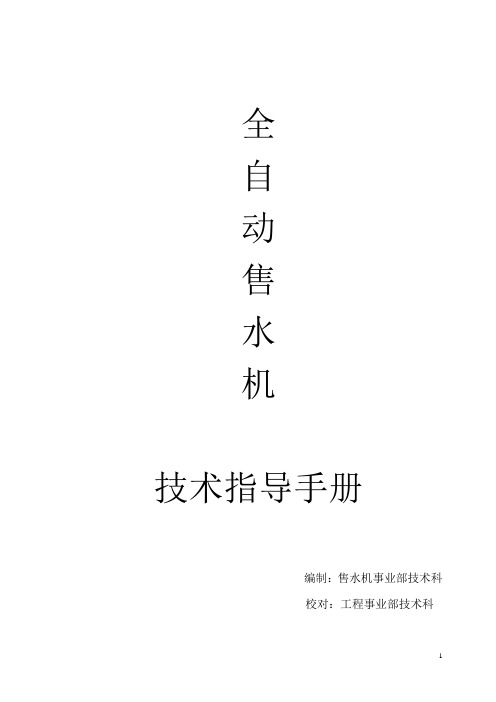
全自动售水机技术指导手册编制:售水机事业部技术科校对:工程事业部技术科目录前言——————————————————————————1 售水机水路流程图————————————————————2 各级净化系统说明————————————————————2 电脑主控板平面图————————————————————3 售水机电路控制示意图——————————————————3 售水机各个零部件作用——————————————————4 售水机安装方法—————————————————————5 售水机调试方法—————————————————————8 充值仪使用方法—————————————————————10 售水机常见故障解析———————————————————12前言自动售水机犹如一个微型的自助水站,机器内部安装了水质净化系统,通过微电脑智能控制系统,控制机器的整个生产(制水)过程,及销售(售水)过程。
机器接通自来水和电源后,经过机器的净化系统进行深度处理,使水出来就可以直接饮用,用户可通过自助式方式(投币/刷卡)取水。
并能达到24小时不需要人员维护自主销售。
由于自动售水机属于户外安装节省了销售中房屋租赁费用、同时客户自行打水省去了送水人工费用所以相比桶装水更经济方便,深受广大客户的喜爱。
自动售水机由六大模块组成,分别是:纯净水制造系统、储水系统、电脑板控制系统、计费系统、售水灌装系统、其他附加功能(广告灯、臭氧杀菌)组成。
期间各个系统及独立运行又相互有所关联,其核心系统为电脑版控制系统,负责整个售水机各个系统的信号处理和运行控制。
介于公司各经销商技术基础参差不齐,特制订本手册,本手册通过对售水机的技术深层次的剖析,希望各经销商通过学习能深入了解该产品,全面掌握售水机的安装、维护、维修技能。
售水机水路流程图各级净化系统说明第一级:中央管道超滤,孔径百分之一微米,具有手动冲洗功能,放在第一级做前置预处理,可以有效的提升后面滤芯特别是RO膜的使用寿命。
水系控制器操作手册说明书

User ManualAquaControl +Rainwater System ControllerItem no.: 351027Otto Graf GmbH Carl-Zeiss-Str. 2-6 Tel .: +49(0)7641-5890 Kunststofferzeugnisse D-79 331 Teningen Fax: +49(0)7641-58950Figure 1: View of equipment1:LED for power supply2:Information Display3:LED for drinking water operation4:LED for faults and malfunction5:Operating buttons6:Lower cover of the System Control7:The main fuse for the rainwater system controller is under thiscover.Figure 2: Sensor assembly12:Data cable13:Wire seal 314:Connection of the data cable is polarity protected.15:connect white wire here16:connect red wire here17:data cable terminal18:Wire seal 219:Wire seal 120:active measuring length21:When assembling be sure that the cable spacers are equally dis-tributed over the cable length.22:Stainless steel probe23:Tank floor24:Screws must be blunted ! (danger of injury)25:overflow26:Tank or riser wall27:Sensor28:Sensor control boxImportant notes on safety:Please read and follow safety instructions carefully before assembly or using the device!Equipment using a 120 V ~ supply may only be installed and commissioned by a qualified tradesman. The assembly place must allow all possible safety precautions when laying the attached cables.Power supply cables and data cables mast not be damaged or pinched in any way. Plan the assembly place so that you can reach the transformer easily and unplug it from the electrical outlet in dangerous situations.Choose the assembly place so that children cannot play or be near the device and its connections without supervision.Before opening the device, disconnect it from the main supply (unplug) otherwise there is a serious danger of an electrical shock.Fuses may only be replaced with standard-compliant parts with the same nominal value.All liability is excluded for damages which result from non-compliance of these in-structions or from improper handling of the device. At chosen intervals in this hand book we will give directions for safety precautions. These safety precautions have been specially marked:1. DescriptionThe AquaControl+ is an electronic water management control system.It has been developed especially for rainwater usage systems. It can be used with a wide variety of tank systems.Tanks made from metal or steel reinforced cement may only be used when the fol-lowing conditions have been correctly followed.Metal tanks lead to faulty readings. It is optimal to install the device so that the sensor is as far as possible from the metal sides so, for example, in the center of a cylindrical tank. The system controls offer an easy to use guide for the switch pro-gramming. Using an LCD display the fill measurement is shown in 1 % stages (in relation to the height of the tank).The sensor operates with 12 volts DC, supplied from the main control unit.All programmed values such as the tank height are retained after disconnection of the power supply or after loss of power.Performance features:–Fill level measurement display in 1% steps with a bar type indicator–Freely variable switching points in 1% steps for drinking water refill–Automatic flushing of the system intervals in days, and duration in minutes are programmable–Dialogue oriented user guidance (choice of language)–Equipment indication using 3 additional LED–Supervision of the sensor control box and the sensor–Error indications in simple text–Analog output for connection to external systems: 0-10V DC Technical data:Control electronics Measurement sensorsOperating current :24VAC Measurement voltage :12V DC Fused:T500mA Measuring frequency :(0.2-20)kHz Power consumption :3VA Data cable length :165 feet,maximum Tank height :9.8 feet (optional 20feet)Measurements :6.1”x6.5”x3.5”Measurements :3.6”x3.2”x2”Terminal 1Terminal 2-4Operating voltage : 24V AC Operating voltage : 24V AC Maximum Current: 5Amps Maximum Current: 1Amps Terminal 5Operating voltage : 120V AC/DCMaximum Current: 3AmpsAnalogue outlet:Minimal apparent ohmic resistance : 20K OhmShort circuit protection : YesShort circuit current : Approx 15mACable length : 650 feet, maximum ; shieldedNote:Only the control electronics in the device are protected by the fuse. Valves and pump connections are not protected. These are protected only by the mains supply via the circuit breaker.The yellow LED indicating “Drinking water operation”[3] is lit as soon as the valve switches over to the mains supply. The user is made aware that the system now uses water from the mains supply. The red LED for “Faults and malfunctions” [4] is lit as soon as the system identifies a fault. The display will then show a warning that describes the cause of the fault in plain text.2. Assembly2.1 Control systemThe mains plug of the transformer serves as an on / off switch.–Loosen the fastening screws of the lower cover [6] and remove the cover–Mark out drilling points and drill according to sketch–Fasten the device with the enclosed installation hardware (screw anchor and screws)Figure 3: Drilling outline for housing outline2 .2 Connection sensors and data cable:The sensor electronics comprise of a stainless steel probe [22] with red and white connecting wires [27] and the sensor control box [28].Figure 4: Sensor technology1.Now the sensor control box [28] (cover removed) should be installed onthe tank wall (preferably in the man hole shaft of the Graf synthetic tank).The location of the mounted sensor control box should be between 4” and6” above the overflow [25]. The enclosed screws should be used to securethe device. After fully tightening the screws, the points that are showingthemselves on the outside of the tank must be blunted to avoid injury [24].2.Measure the height from the bottom of the tank [23] to the end of theterminals [15] and [16] on the [28].3.Shorten the connection cable to suit the measured height.4.After shortening the cable, the distance between the cable fasteningspacers [21] should be set equally along the entire length. The cablefastening spacers prevent the red and white wires of the sensor fromcrossing over and thereby causing a slight distortion of the measurementreadings. If for any reason the cable fastening spacers cannot be mounted,an additional distortion of the measurement reading of approximately 1%may result.5.Connect the sensor cable to the sensor as described in the followinginstructions: Remove approximately 1/4" of insulation from both of thewires. Next, pass the red wire through the wire seal 1[19] and tighten thislightly, then connect the red wire to the terminal [16]. The free white wireis now passed through the wire seal 2 [18] and tightened lightly, thenconnect the white wire to the terminal [15].6.Now pass the end of the data cable [12] through the wire seal 3 [13].Lightly tighten the wire seal and connect the cable wire cores of the datacable [12] to the double terminal [14]. The connection of the data cable isreverse polarity protected. Attention! The screws should be tightenedwith care to ensure that they are not damaged through overtightening.7.Now recheck that all the connections and the sensor components havebeen fitted correctly. Replace the cover of the sensor control box andsecure this with the appropriate fastening screws.8.At the main system control unit,remove the jacket from the ends of thesensor data cables, strip about ¼'' of insulation from the wires, and inserteach wire into the appropriate terminal . Tighten the terminal screwssecurely.Figure 5: Connection of the sensor system at the System ControlNote:The red and the white wires going down to the probe should be straight and smooth to be drawn taught by the weight of the stainless steel probe. The stainless steel probe must hang just above the tank floor. When setting the spacers please be sure to distribute them equally over the complete length as shown in Figure 2.2.3. Electrical wiring diagramThe AquaControl+ offers the rain water system a dry run protection for the pump or the house water system when equipped with an external pump relay. In order for the dry run protection will function properly the rain water system must be wired according to the following diagram.Fuse 500mA1: Terminal 1G: Ground (grounding conductor)2: Terminal 224V/60Hz: Input 24V/AC3: Terminal 3P: Input 24V/AC4: Terminal 4NO,COM,NC: Terminal 5For the supply of 24V AC to operate valves and other accessories, external power must be supplied to the 24V AC input terminals using a transformer sufficient for the needs of the attached devices.Figure 6: electrical wiring diagram3 . Activation and calibration processBefore the energizing the equipment, be sure that all electrical connections are cor-rectly insulated and all covers are properly closed.Now open the transparent cover of the system controls. Plug the transformer into the outlet (this outlet must be exclusively for the equipment and be on its own breaker). The system runs a self-test automatically.For the duration of the system check (approx. 10 seconds) the following signal will be displayed in the window:Figure 7: Display during the equipment checkThe equipment type is shown on the first line and the software check in progress is shown in the second line.If after the initial installation check all is correct, the LCD indicator will display the fill level (in %).Figure 8 shows the LCD-display in the operation mode. The display shows the filling level and the operating modes as abbreviations: "FV" and "P". These abbre-viations correspond as follows:–FV+ :filter cleaning valve opened –FV- :filter cleaning valve closed–P+ :(pump on) house waterworks in operation –P- :(pump off) no water currently being withdrawnFigure 8: Display in the operation mode4. Set up of the system control:After putting into operation, the system control must be adjusted and programmed according to the conditions and requirements of the individual user's system. The required settings are easily programmed. There are four buttons for this purpose. All necessary programming data entries follow a menu displayed by the LCD. For the set up, follow all the points listed in table 1 in the sequence shown. Should any error in the sequence occur then it is necessary to begin the set up again from the beginning starting with the tank height. Begin the programming of the settings by pressing the button marked “MENU”.With the buttons “+” or “-” the menu may be scrolled backwards and forwards. With the respective menu point shown the values may be altered. For this the button “ENTER” must be used. The value begins to flash. With the “+” or “-” the desired value may now be entered according to individual requirements. When the desired value has been entered this must be confirmed by pressing the “ENTER” button. The value is only then taken over and stored in the programming of the unit. Through pressing the “MENU” button again the display changes back to the operation mode.It is possible to reset the unit to the factory setting standard values at any time. The resetting can only be carried out in the operation mode (Display see Figure 7): To do this press the “ENTER” button and hold it pressed. Now simultaneously in addition press the “MENU” button. After a short wait the following display will be shown:Figure 9: Message reset to standard factory settingsAs soon as this message is displayed the buttons may be releasedThe menu structure integrated in the system control is outlined in Figure 9. To bring up the menu, press and hold the …MENU“ button for longer than 5 seconds. All outputs are inactive when the menu level has been activated and operation of the device is suspended. The system automatically returns to operating mode when no entries have been received for approximately 30 seconds.key …MENU“ (>5s)Figure 10: Main menu levelPress the “ENTER” button to arrive at each of the listed sub-menu functions.Through pressing the “MENU” button again the display changes back to the opera-tion mode.Pump OFF (The numerical value is always smaller than with PUMP ON.)Pump ON (The numerical value is always smaller than with BACKUP ON.)Supply with municipal drinking water - OFFSupply with municipal drinking water - ON (The numerical value is always smaller than with BACKUP OFF.)Flush the drinking water supply piping every 14 days. The value “0“ switches the flushing off.Main menu levelFlush the drinking water supply pipes for 30 seconds.Cleaning the rainwater filter every 14 days The value 0 switches the cleaning process off. Cleaning the rainwater filter for 5 seconds Cleaning the rainwater filter when the fill level has increased by 2% after rainfall. If the fill level continues to increase, the rinsing will be repeated every 3 hours.Cleaning the drain tank every “x” days. Cleaning the drain tank for “x” minutes.This enables water to be pumped out of the main tank. The chosen numeric value “Transfer from” should always be greater than the numericvalue “BACKUP OFF”!The water will be pumped off when it rises above the set value. To prevent constant switching on and off of this function, it is pumped off to 2% under the opposed value.Numeric value is always greater than the value “BACKUP ON” and less than the value for “REFILL OFF”.Figure 11: Sub-menu “Switching points”Press the “ENTER“ button to alter the respective switching points The value to be altered will begin to blink. The value may then be adjusted by using the “+“ and the “-“ buttons. Press the “ENTER” button again when the displayed value should be accepted.The following is an introduction to the general device settings:(A 20 feet Sensor may be ordered.)Main menu levelNumeric value is always greater than the value for “REFILL ON”.Output 1 has been configured for the "Refill"function and NO = normally open. Therefore the valve (or the pump) for the function "Refill" should be attached at terminal 1.Output 2 has been configured for the "Backup" function and NC = normally closed.Figure 12: Sub-menu “General device description”For each terminal the selection between the following functions exists:BOOSTER PUMP NO BOOSTER PUMP NC CLEANER NO CLEANER NC BACKUP NO BACKUP NC TRANSFER NO TRANSFER NC REFILL NO REFILL NC PUMP NO PUMP NC DRAIN NO DRAIN NCNote:Please configure each output according the requirements of your rainwater system requirements.Output 3 has been configured for the "Pump" function and NO= normally open.Output 4 has been configured for the "Drain" function and NO= normally open.Output 5 has been configured for the "Error" function and NC= normally closed.The function of the output can be specified for each terminal separately (normally open or normally closed). Please consider the maximum current values for each in-dividual terminal:Terminal 1:5Amps Terminal 2:1Amps Terminal 3:1Amps Terminal 4:1Amps Terminal 5:3AmpsFigure 13: Allocation of the relay outputsNO : normally open COM : commonNC: normally closedThe last part of the operation level covers the manual functions:Figure 14: Sub-menu “Manual functions”Time scale in days; elapsed since the last flush using municipal drinking waterTime scale in days; elapsed since the last filter rinse.Activation of the filter rinse. The RINSE valve remains permanently switched on until reprogrammed to original setting.Main menu levelActivation of the flushing process for the municipal drinking water inlet pipe. The switch-over valve remains permanently switched on until reprogrammed to original setting.Activation of the drain tank cleaning. The DRAIN TANK valve remains permanently switched on until reprogrammed to original setting.The refill function may also be regulated by hand.The REFILL valve remains permanently switched on until reprogrammed to original setting.5. Error messages and fault correction:The operation of the system control should be checked at regular intervals (at least every 4 weeks).The error messages provide an indication of general symptoms. Additionaltroubleshooting will be required to determine the underlying cause and necessary actions.Please also take note that the system control device cannot sense any malfunc-tion of the municipal water supply or house water system. (No malfunction signal is supplied by external water supplies or devices to the system control device).If faults are recognized by the tank level sensor, the system control cannot continue to work properly.The following faults are shown in the plain text on the display:The reason for this error is that the whitesensor wire has been damaged.Error possibilities:-The data cable of the sensor control box is not connected to the data cable terminal [14] but has been connected to the sensor terminal- Wires of the data cable have been damagedThe sensor control box delivers no signaland must be replaced.For further diagnosis, remove the stainless steel weight [22] out of the water. If the error indication has now stopped, then the sensor itself was the cause of the fault. If the error indication continues, this implies that the sensor control box is defective.Figure 15: Error messagesIf the device shows no function at all then check whether the main electrical supply provides current and also check the house breakers.If the electrical outlet is working properly, then unplug the transformer from the system control. Once the system has been de-energized open the lower cover of the system control (see Figure 1) and check the rainwater system controller main fuse.6. Analog outlet:-Your device has been fitted with an analogue terminal. This terminal shows the per-cent values from the system control (0% -100%) by a voltage range from 0V to 10V DC. The following connection values apply:Minimal apparent ohmic resistance : 20K Ohm Short circuit protection : YesShort circuit current : Approx 15mACable length: 650 feet, maximum; shieldedThe communication between the system control to the sensor control box isinterrupted.First try re-setting the system control to the factory default settings . If the error message continues to be displayed then it is necessary to contact your service partner.Note: After resetting to the factorydefault settings all the newly programmed setting values will have been overwritten and must be re-programmed!Note:The system control is only capable of displaying whole percent values (no frac-tions). These are shown on the analogue signal display.Figure 16: Allocation of the analogue terminalAttachment A – Symbols used:Attention! Pull out the mains plug from the socket beforeopening the device.Attention! An error has occurred.Mains drinking water operationPage downPage upOnly for use in a dry areas.Room for your notes:Purchase date: ...................................Device serial number / Type: AS AQ RH.................Tank height: ...................................Software level AQ+ REV: U2.0Design and specifications are subject to change without notice Dated: September 2011 ; Version: AQ+ U2.0。
国民自动售水机安装调试步骤
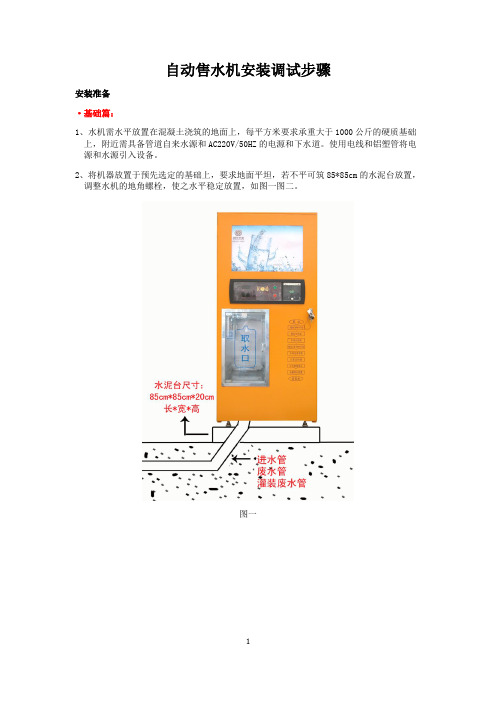
自动售水机安装调试步骤安装准备·基础篇:1、水机需水平放置在混凝土浇筑的地面上,每平方米要求承重大于1000公斤的硬质基础上,附近需具备管道自来水源和AC220V/50HZ的电源和下水道。
使用电线和铝塑管将电源和水源引入设备。
2、将机器放置于预先选定的基础上,要求地面平坦,若不平可筑85*85cm的水泥台放置,调整水机的地角螺栓,使之水平稳定放置,如图一图二。
图一水泥底座俯视图:3、水机底部需留出1条进水口与2条废水口,进水口需连接DN15铝塑管线至进水处,废水口可自行连接管线至排水处,如图二图三。
图二图三(16MM铝塑管)4、切记要做好保温处理,保温材料可选用市场上常用的保温材料,在无法保证冬季不结冰的地方,可在市场采购伴热带绑到进水管道与废水管道表面,伴热带一侧接头留在自动售水机配电箱电表输入或输出端均可,另一侧包好,冬季压到端子排输出一侧即可。
天气转暖时可取下,如图四—图七。
(机器内部有双恒温系统,保温无需再单独处理)图四(伴热带,最长使用长度为20M)图五(在铝塑管外缠绕伴热带)图六(插入保温棉,埋入地下50公分左右)图七(进水管接入水表端,相邻为制水废水口,取水口溢出管道在接水口下方软管位置)·调测篇:1、打开进水阀,机器进水后,仔细观察有无漏水现象,因长途运输,如出现漏水现象,请及时紧固外理,如有损坏部件,请致电公司,在无漏水现象的情况下,再进行下一步上电工作,如图一。
图一2、上电,水机自动运行制水,如不能正常工作,请检测水压和电源,若水压和电源没有疑问,请致电公司统一服务电话400-811-4009咨询排除故障,如图二。
图二3、观察压力表是否稳定,正常情况下指针指向0.7Mpa,如图三。
图三3、用充值器对水卡进行充值(充值方式见充值器使用说明),分别用刷卡与投币方式进行打水测试。
采用刷卡方式取水时,·将水卡放入卡槽,此时显示屏金额处显示卡内余额·打开机器门,放好取水容器·关好机器门,按绿色出水键开始售水·将水卡取出即可停止售水·当用户需要查询余额时可在刷卡区刷卡显示余额,查看完毕后需按红色停止键结束查询采用投币方式取水时·打开机器门,放好取水容器·在投币器里投入一元硬币,最多可投入五枚一元硬币,如图四图四·按绿色出水键即出水,当完成投入金额相对应的出水量后水机自动停止出水。
纯水机控制器说明书

纯水机控制器说明书一.仪器主要特点●本仪表为反渗透控制器和在线电导/电阻率仪表的组合式控制仪表。
可完成RO系统的运行检测、状态控制和水质电导/电阻率的在线监控(将PLC控制器和电阻/电导率仪合二为一)。
●绿色背景光、大屏幕(像素为240*128)可监控显示3路电导/电阻(入水TDS、RO产水TDS、高纯水出水)。
●多级菜单式操作,动画式工作模式。
●四位密码保护,可以输入或修改用户需要的多组参数,可满足自动运行的各项要求,功能丰富,操作简便。
(出厂默认用户设置密码0000,可任意修改)。
●完善的消毒程序,在加入消毒剂后,自动完成消毒所有步骤,图1 自来水进水结构流程二.技术指标●电源电压:DC(直流)24V(设计外壳时需加一个电源开关)●功耗:≤7.2W●湿度:≤85%RH●环境条件:1)温度:0~60℃;●准确度:1.5级●输出接点负载能力:3A/24V DC●采集结果更新速率:≤1秒/次●电导池工作压力:0~0.5Mpa●自动温度补偿:1~49℃●界面方式:LCD屏英文/图标显示、触摸按键●量程:一路电阻0—18.2MΩ.cm(配0.05CM-1电极);两路TDS 0—200PPM和0—2000PPM●按键超时返回。
正常运行中在非主界面下,2分钟内没有‘按键’被触发,系统将自动返回主界面。
●安装尺寸:160mm×100mm×40mm(长×宽×厚)三.操作说明图2 控制器外形参考图●按键说明(左数为1):1 RO水输出键: 主界面下操作,此键控制RO水电磁阀DF3启动/停止2 设置键: 选择修改或查询的参数项3 位移键: 循环选择千、百、十、个位,被选择位呈反白状态4 增量键: 调整被选择位的数字(0~9循环)5 确认键: 在参数修改时,执行所选择的功能项确认6 纯水输出键: 主界面下操作,此键控制纯水电磁阀DF6启动/停止●按键操作:系统在运行/测量状态,按下“设置”键进入设置密码校验状态如图3,通过“设置”键选择输入密码或返回测量,通过“位移”键“增量”键输入密码后按“确认”键,如果密码正确进入主菜单选项如图4,如果密码错误将有报警提示;在进入主菜单后,通过“设置”键选择要修改的项目菜单或返回,按“确认”键,进入相应的菜单项如图4(用户菜单)。
自动售水机产品说明书(中性).doc

《自动售水机系列》目录一.产品特点……………………………………………………………………………二.技术参数………………………………………………………………………….. 三.主板平面图及其设置………………………………………………………………四.全自动控制功能说明………………………………………………………………五.安装…………………………………………………………………………………六.更换滤芯……………………………………………………………………………七.调试…………………………………………………………………………………八.详细参数设置………………………………………………………………………. 九.使用、保养、维护注意事项…………………………………………………………十.故障、问题分析与排除………………………………………………………….. 十一.开箱及检查………………………………………………………………………十二.使用须知与有限保修……………………………………………………………一、产品特点自动售水机犹如一个微型自动超市,是集自动生产与销售优质饮用水为一体的全自动机器。
只需接通水源和电源,通过其内部的高技术装置(反渗透系统和杀菌系统),即可以将任何水源的水净化成符合国家饮用水标准的健康活净水,客户自备容器,通过投币或刷卡的方式即可自动购水。
适合安装的场所高密集度的生活小区、工业区、村庄、学校、工厂等场所。
控制的基本功能净化系统:采用美国反渗透系统,共七级净化:5微米PP,UDF颗粒活性炭,CTO压缩活性炭,1微米PP,RO反渗透膜,矿化功能滤芯,臭氧,活净水。
照明系统:节能环保灯定时夜间自动照明设定价格:售水价格可以随意调整暂停功能:在取消过程中,可以使用该传输短暂中止控制系统:自主开发第四代智能PC级控制板销售记录:控制板双重查账,投币器和刷卡独立计数硬币接收:出厂默认可接受中国人民币5角和1元的硬币刷卡功能:在线消费模式。
SBK TwinCo 3000 配水站 操作手册说明书

Version 9211/bOperating GuideSBK TwinCo 3000 distribution stationSiegfried Böhnisch Kunststofftechnik GmbH Maybachstraße 1 D-74632 Neuenstein Tel +49(0)7942-944 926 0 Fax +49(0)7942-944 926 99 **********************www.sbk-neuenstein.deF o r m 60e n g lTable of contentsTechnical data (3)SBK Tempus control overview (4)Thermal functionality SBK TwinCo 3000 (5)Electric connection SBK Tempus control (6)Service and modes of operation (8)Outside temperature controlled flow temperature setting diagram (9)Constant flow temperature setting diagram (10)Function of the rotary knobs SBK Tempus control (11)Introduction (12)Mistake removal (14)Introduction security sheet (15)Appendix individual parts cultivation sentence (17)Appendix electric connection (17)Accessories (18)Notice (19)Version 9211/bSeite 2Technical DataSuitable for floor surfaces to max. 1,200 l/h (approx. 28,800 kJ) with completely open throttle valve.The connecting pipe is laid out for:• Preliminary heat temperature heating system: min + 70°C• Preliminary heat temperature floor: + 20°C to + 50°C• Middle temperature difference: 6 ° to 8 ° K and approx. 75 W/m ² Pump data:• Wilo RS 25/6-3• If 6 m nominal conveyor correspond with Q = 0 m ³ / h• Speed area 1.100 - 2.200, 1 / min• 3 speed steps (achievement admission 46/67/93 W)• Protective kind IP 42• Sound pressure level recorder according to German Institute for Standardization 45635 to max. 34 dB (A)Regulator data:• Connection tension 230 V ~, 50 hertz• Achievement admission 1.5 VA• Protective kind IP 42• Surroundings terms: – 20°C to + 50°CControl valve:About the control valve the required quantity of water (warm amount) is supplied to the floor circulation to reach the desired preliminary heat temperature.Throttle valve:The quantity of water which should flow in by the control valve onto the floor circle can be limited by the fine regulating spindle in the throttle valve. The volume stream from the secondary circle of the floor system in the primary circle of the heater arrangement flows back and becomes braked. Thereby becomes the raised assembly line speed which arises from the addition of the primary pump pressure and the secondary pump pressure, reduces again. Security temperature limiter:The arrangement is equipped with a security temperature limiter which switches off the complete arrangement at a floor preliminary heat temperature> 60°C.Pump:The secondary pump becomes with the modes of operation• Steady preliminary heat temperature• Preliminary heat temperature as a leadership sizewhen long term runners pursued. A combination with the control distributor with integrated pump switch off modul (option kind no.:6.013.048.030) allows a regulated disconnection of the control and therefore also of the pump and is to be advised for the lengthening of the life span of the pump and the energy conservation.To the avoidance of hydraulic problems we recommend the additional installation of hydraulic points.Version 9211/b Seite 3SBK TEMPUS CONTROLOverviewTempus is a modern digital controller which combines the simple operation known from normal analogue devices with the precision and wide-ranging functions of a digital device.• Tempus controls the flow temperature based on the outside temperature with automatic limitation of the maximum flow temperature.• Tempus can also be used as a fixed value controller, i.e. the set flow temperature is adhered to precisely (standard model).• Tempus controls valves to set the afflux. The valves open and close slowly (approx. 5 minutes). The controller is optimal for use with underfloor heating.Integrated safety functionsIn addition, Tempus has numerous integrated safety functions to protect the system.• Safety temperature limitationEvery heating system should be secured by a double safety function, therefore a safety thermostat (safety temperature limiter) has also been integrated in addition to the safety functions of the controller to limit the maximum performance of the heating system.• Anti-block logic for the pumpWhen the system is controlled by the outside temperature or boiler temperature, the pump switches off as soon as the outside temperature is approximately 1 °C higher than the set room temperature (control knob B). The pump is switched back on again as soon as the outside temperature drops approximately 2 °C below the set room temperature.If the outside temperature is higher than the room temperature for a longer period of timee.g. in the summer, the pump is switched off and only switched on again for a short periodat fixed intervals to prevent the pump from getting stuck.If control knob C is turned to OFF, this function is activated automatically.• Anti-blocking logic for valveThe valve is also switched on for a short period of time in the same way as the pump is in order to prevent it from getting stuck.• Failure of a sensorIf the outside sensor is missing or has failed, the system automatically switches into the “constant flow temperature” mode.If the flow sensor is missing or has failed, the valve is controlled with the opening half open and therefore a basic heating is established for safety reasons.Version 9211/bSeite 4Version 9211/bSeite 5Thermal function of the SBK TwinCo 3000The well know principle of heating circuit distribution for underfloor heating made up of flow distributor and return distributor is supplemented by a control valve and a pump.Fig. 1: TwinCo 3000Warm heating water flows from the flow distributor through the underfloor heating pipes – during which it cools down – and then into the return flow distributor. Here it is mixed with the warm heating water from the heat generator (boiler, gas circulator) and then pressed back into the flow distributor by a pump. This pump also serves as the transport pump of the water in the underfloor heating circuit. The volume of heating water coming from the heat generator is controlled by a valve. However, in this particular case, the boiler flow is connected to the underfloor distributor return flow and the boiler return flow is connected to the underfloor distributor flow. The control valve is positioned in front of the supply line of the underfloor return distributor beam (see diagram).SBK Tempus controls the pump and the valve which influences the flow of heating water into the return flow distributor. If the required flow temperature has not been reached, the valve is opened. If the required flow temperature is exceeded, the valve is closed. The valve opens and closes slowly in small steps.The required flow temperature is set either by selecting the flow temperature using control knob “C” (see page 4) or by calculation using the current outside or boiler flow temperature. .Version 9211/bSeite 6Installation and connectionThe system is installed and connected according to Fig. 2. The electrical connection must be made by a qualified electrician and he will also be responsible for ensuring that the safety regulations are adhered to as required by the current stand of technology.The outside sensor (special accessories) should be fitted in a protected place facing north. The cross-section of the cable connecting the sensor to the controller is not important.Fig. 2: Connecting diagramTerminal allocationVoltage supply 230 V L1, N, PE Safety temperature limiter L1,0 Pump N,1,PE Actuator for control valve N,2 Flow sensor underfloor heating circuit 50,51Outside temperature controlled flow temperatureVoltage supply 230 V L1, N, PE Safety temperature limiter L1,0 Pump N,1,PE Actuator for control valve N,2 Flow sensor underfloor heating circuit 50,51 Outside temperature sensor (optional) 52,53 In case of this operating mode it requires the Outside temperature sensor(ArtNo.: 6.013.074.050)Fig. 3 TwinCo 3000 with outside temperature sensorBoiler controlled flow temperatureVoltage supply 230 V L1, N, PE Safety temperature limiter L1, 0 Pump N,1, PE Actuator for control valve N, 2 Flow sensor underfloor heating circuit 50, 51 Flow sensor for boiler temperature (optional) 54, 55 In case of this operating mode it requires theBypass(OrderNo. 6.013.074.070)sensorsupply(Order No.: 6.013.074.051)Fig. 4: TwinCo 3000 with supply sensorVersion 9211/b Seite 7Version 9211/bSeite 8Operation and operating modesThe controller SBK Tempus can work in three different modesLED1 control networkLED 2 operating modeFig. 5: Operating panel of the control unitConstant flow temperatureIf it controls an additional heating system, in the bathroom or conservatory, the floor should always have a constant temperature. An outside sensor may not be connected for this operating modeControl knob A has no function (do not turn all the way to the right) Control knob B has no function (do not turn all the way to the right) Control knob C is used to set the required flow temperatureClimate controlled or outside temperature controlled flow temperatureThe heating curve is set in accordance with the planning documents. In compliance with DIN 4701, the planning data is always based on a room temperature of 20°C at an outside temperature of –15°C.Control knob A is used to set the calculated flow temperature (diagram 1 page 7) Control knob B is used to set the required room temperatureControl knob C is used to set the maximum admissible flow temperature.ATTENTION: The set temperature must be higher than the temperature set at control knob A.Boiler controlled flow temperatureThe heating curve is set in accordance with the planning documentation. The data is always based on a room temperature of 20°C at a boiler flow temperature of 70°C.Control knob A is used to set the calculated flow temperature (diagram 2 page 8) Control knob B is used to set the required room temperatureControl knob C is used to set the maximum admissible flow temperature.ATTENTION: The set temperature must be higher than the temperature set at control knob A.Special operating modePump test mode: Control knob A must be turned all the way to the right, the pump is switched on, the valve is switched off.Valve test run: Control knob C must be turned all the way to the right. Both the pump and the valve are switched on.Switching off pump: Control knob C must be turned all the way to the left, the pump is switched off (summer mode: function anti-block logic for pump and valve is active).Version 9211/bSeite 9Settings of control knob A for outside temperature controlled operating modeFig. 6: Diagram 1 heating curve for operation controlled by outside temperatureThe heating curve is set in accordance with the planning documentation. According to DIN 4701 the planning data is always based on a room temperature of 20°C at an outside temperature of – 15°C.Control knob A in position 1Calculated flow temperature 20°C at an outside temperature of –15 °C and 20°C room temperatureControl knob A in position 3Calculated flow temperature 33°C at an outside temperature of –15°C and 20 °C room temperatureControl knob A in position 5Calculated flow temperature 48°C at an outside temperature of –15°C and 20 °C room temperatureControl knob A in position 7Calculated flow temperature 60°C at an outside temperature of –15°C and 20 °C room temperature.Version 9211/bSeite 10Settings of control knob A for boiler temperature controlled operating modeFig. 7: Diagram 2 heating curve for operation controlled by boiler flow temperatureThe heating curve is set in accordance with the planning documentation. The data is always based on a room temperature of 20°C at a boiler flow temperature of 70°C.Control knob A in position 1Calculated flow temperature 20°C at an boiler flow temperature of 70 °C and 20°C room temperatureControl knob A in position 3Calculated flow temperature 29°C at a boiler flow temperature of 70°C and 20 °C room temperatureControl knob A in position 5Calculated flow temperature 38°C at a boiler flow temperature of 70°C and 20 °C room temperatureControl knob A in position 7Calculated flow temperature 47°C at a boiler flow temperature of 70°C and 20 °C room temperature.Function of control knobsOperating mode based on climate or outside temperature controlledThis control knob is used to set the heating circuit flow temperature which is to be realized by the control system according to the design of the heating system (DIN 4701)Together with control knob B is it used to calculate the heating curveSpecial functionTurn the control knob all the way to the right, pump starts up, valve remains closedThis control knob is used tospecify which required set value temperature is to be realized.It is used to calculate the heating curve together with control knob A.Special function:Turn the control knob all the way to the right, Outside temperature sensor/ supply sensor has no functionThis control knob is used to set the maximum permissible flow temperature for the heating circuits.Attention: The set temperature must be higher than thetemperature set using control knob ASpecial function:Turn control knob all the way to the right. Pump is activated. Valve is opened. Turn the control knob all the way to the left.Pump is switched offOperating mode constant flow temperatureControl knob does not have a functionSpecial functionTurn the control knob all the way to the right, pump starts up, valve remains closedControl knob does not have a functionSpecial function:Turn the control knob all the way to the right, Outside temperature sensor/ supply sensor has no functionUse this control knob to set the permissible flow temperature for the heating circuits.Special function:Turn the control knob all the way to the right. Pump starts up, valve is opened.Turn the control knob all the way to the left.Pump is switched off.Attention: Never turn all three control knobs all the way to the right at the same time whilst the system is operational, as otherwise an internal test function is inadvertently activated which can lead to faults with the control unit.Calibration for sensor BEC-UNISENS1Outside temperature sensor, supply sensor for SBK TwinCo 3000 distribution station65Technical data IPTemperature range-40 °C up to 70 °C°C kΩΩTemp °C kΩΩ Temp40 10,14 10148,00-20 229,31 229310,00- 15 169,02 169020,00 45 8,20 8205,3012850,00 50 6,67 6672.60 -10 125,85,44 5448,6055 5-5 94,15 94153,0060 4,47 4473,900 71,12 71126,0065 3,69 3691,805 54,23 54237,0070 3,06 3060,9010 41,71 41719,0075 2,55 2551,0015 32,40 32409,0080 2,13 2135,5020 25,36 25367,00i 85 1,79 1798,6025 20,0020000,0090 1,52 1521,4030 15,88 15884,0095 1,29 1290,5035 12,65 12654,001098,801,09100Appendix SBK TwinCo 3000 individual parts9Flat packing2 10Union nut2 11Pump1 12SBK HKV 3000 return flow segment DFM 1771 13Locking cap 3/4”2 14SBK controle valve1 15SBK actuator 230V~1 16Bypasspipe 16x2 MSV-pipe 1 With connections17Filling and drain valve1Notice:。
品牌PWPERMKIT型号的透水泵安装手册说明书

Installation, Operation and Maintenance ManualModel PWPERMKITPERMEATE PUMP INSTALLATION MANUALIOM-WQ-PWPERMKITTable of ContentsPagesPackage Contents . . . . . . . . . . . . . . . . . . . . . . . . . . . . . . . . . . . . . . .2How to Use the Quick-Connect Fittings on the RO Module . . . . . . . .2Permeate Pump Installation with the Standard System . . . . . . . . . . .3Permeate Pump Installation with the Manifold System . . . . . . . . . .4-5Permeate Pump Installation with the KWIK-CHANGE RO . . . . . . .6-7Limited Warranty . . . . . . . . . . . . . . . . . . . . . . . . . . . . . . . . . . . . . . . .8PWPERMKITImportantPlease read the entire manual before proceeding with the installation and startup. Your failure to follow any attachedinstructions or operating parameters may lead to the product’s failure.Save manual for future reference.Note: Do not use with water that is microbiologically unsafe or of unknown quality without adequate disinfection before or after the system .2IntroductionFor maximum performance and reliability, please follow the simple instructions in this manual .Package ContentsExamine the components carefully to make sure no damage has occurred to the Permeate Pump . Care should be taken to ensure the pump is not dropped or mishandled; dropping will damage the pump .Package contains the following:• (1) Permeate Pump with mounting clip • (2) Quick-Connect Reducer Union • (2) 3" long, 1⁄4" Blue tubes • (1) 48" long, 1⁄4" Blue tube • (1) 3⁄8" Quick-Connect Union Tee • (1) 1⁄4" Quick-Connect Union Tee • (1) 3⁄8" Plug Insert • (1) 1⁄4" Plug InsertHow to use the Quick-Connect fittings on the RO ModuleTo make a connection, the tube is simply pushed into the fitting . Place a piece of tape 1⁄2" from end of tube to indicate how far the tube should be inserted . The unique Watts Quick-Connect lockingsystem holds the tube firmly in place without deforming it or restrict-ing flow .Cut the tube square . It is essential that the outside diameter be free of score marks and that burrs and sharp edges be removed before inserting into fitting .Fitting grips before it seals . Ensure tube is pushed into the tube stop .Push the tube into the fitting, to the tube stop. The collet (gripper) has stainless steel teeth which hold the tube firmly in position while the O-ring provides a perma-nent leak proof seal .Pull on the tube to check that it is secure . It is a good practice to test the system prior to leaving site and /or before use .To disconnect, ensure the system is depressurized before removing the tube . Push in collet squarely against face of fitting . With the collet held in this position, the tubecan be removed . The fitting can then be reused .3Permeate Pump Installation with the Standard SystemParts Needed(1) Permeate Pump with mounting clip (1) 48" long, 1⁄4" Blue tubeNOTE: When mounting the Permeate Pump, make sure the outlet ports of the Permeate Pump are above the inlet ports in order to allow entrapped air to escape1. T urn off the incoming water to the reverse osmosis unit. Lift thehandle on the reverse osmosis drinking water faucet to drain the water from the system and storage tank . Note: If tank is equipped with a ball valve, close valve to preserve the tank water.2. B efore installing the Permeate Pump, remove the blue tube in -serts from the ports . Refer to the diagram on Page 2 for instruc-tions for disconnecting from a Quick-Connect fitting .3 . C ut the blue tube between the shutoff valve and the membranehousing . Then insert the end from the reverse osmosis mem-brane into the Permeate Pump “PERMEATE IN” port .4 . I nsert the tube from the shutoff valve into the Permeate Pump“PERMEATE OUT” port . Use the additional blue tubing if extra length is needed .5 . C ut the 1⁄4" waste line from the membrane (after the flow restric -tor) and insert the tube from the membrane into the PermeatePump “BRINE IN” port (Make sure the flow restrictor is located between the Permeate Pump and the membrane).6 . I nsert the 1⁄4" red tube from the faucet air gap inlet into thePermeate Pump “BRINE OUT” port.7 . M ake sure your installation matches the diagram shown inFigure 1.8 . T urn on the water supply . Check for leaks periodically for thenext 24-48 hours as the system fills and again after it shuts off when the tank is full .Figure 1: Standard System after installation of Permeate Pump3⁄8" BLACK TUBE DRAINRED TUBEBLUE TUBEBLUE TUBEGREEN TUBEGREEN TUBER E D T U B EPermeate Pump Installationwith the Manifold SystemParts Needed(1) Permeate Pump with mounting clip(2) Quick-Connect Reducer Union(2) 3" long, 1⁄4" Blue tubes(1) 48" long, 1⁄4" Blue tube(1) 3⁄8" Quick-Connect Union Tee(1) 3⁄8" Plug InsertNOTE: The Permeate Pump is equipped with ¼" Quick-Connect push-to-connect fittings. The pump can be used in RO systems with 3⁄8" tubing by inserting a short piece of 1⁄4" tubing into the port on the Permeate Pump and attaching a Quick-Connect Reducer Union to the tubing. Also, when mounting the Perme-ate Pump, make sure the outlet ports of the Permeate Pump are above the inlet ports in order to allow entrapped air to escape1. T urn off the incoming water to the reverse osmosis unit. Lift thehandle on the reverse osmosis drinking water faucet to drain thewater from the system and storage tank .Note: If tank is equipped with a ball valve, close valve topreserve the tank water.2. B efore installing the Permeate Pump, remove the blue tube in-serts from the ports . Refer to the diagram on Page 2 for instruc-tions for disconnecting from a Quick-Connect fitting .3 . R emove the 3⁄8" Blue tube from the manifold “TANK” port andinsert the 3⁄8" Plug4 . L ocate the 3⁄8" Blue tube from the manifold “FAUCET” port andcut approximately 24" from the manifold and re-route into thePermeate Pump “PERMEATE IN” port using a Reducer Unionand a 3" long, 1⁄4" Blue tube.5 . I nsert the 3⁄8" Blue tube from the faucet into the Permeate Pump“PERMEATE OUT” port using a Reducer Union and a 3" long,1⁄4" Blue tube.6 . L ocate the 3⁄8" Blue tube between the faucet and PermeatePump, and then cut and insert the 3⁄8" Union Tee.7 . I nsert the 3⁄8" Blue tube leading to the tank into the open port ofthe 3⁄8" Union Tee8 . L ocate the 1⁄4" Red tube between the manifold “DRAIN” portand the faucet air gap inlet and then cut the tube 24" from themanifold (Making sure to leave the flow restrictor plugged intothe manifold) Insert the red tube from the manifold into the Per-meate Pump “BRINE IN” port and the red tube from the faucetinto the Permeate Pump “BRINE OUT” port.9 . M ake sure your installation matches the diagram shown inFigure 210. T urn on the water supply. Check for leaks periodically for thenext 24-48 hours as the system fills and again after it shuts offwhen the tank is full .45Figure 2: Manifold System after installation of Permeate PumpREDFLOW RESTRICTORBLUEGREENBLUEBLUEBLUEB L U EB L U ER E DREDR E D3⁄8" BLACK TUBE DRAINPermeate Pump Installationwith the KWIK-CHANGE ROParts Needed:(1) 1⁄4" Plug Insert(1) 1⁄4" Quick-Connect Union Tee(1) 48" long, 1⁄4" blue tubing(1 - Optional) Inline Post FilterNOTE: When mounting the Permeate Pump, make sure the outlet ports of the Permeate Pump are above the inlet ports in order to allow entrapped air to escape1. T urn off the incoming water to the reverse osmosis unit. Lift thehandle on the reverse osmosis drinking water faucet to drain thewater from the system and storage tank .Note: If tank is equipped with a ball valve, close valve to pre-serve the tank water.2. B efore installing the Permeate Pump, remove the blue tube in-serts from the ports . Refer to the diagram on Page 2 for instruc-tions for disconnecting from a Quick-Connect fitting .3 . L ocate the blue tube coming out of the elbow above the blue fil-ter, then cut the tube 24" from the filters and insert the blue tubefrom the filter/manifold into the Permeate Pump “PERMEATE IN”port4 . U nplug and remove the blue tube located between the shutoffvalve’s “OUT” port and the elbow above the green filter . Insert a1⁄4" plug into the elbow.5 . U se the additional blue tube and insert one end into the Perme-ate Pump “PERMEATE OUT” port that the blue tube was justremoved from .6 . I nsert the other end of the additional blue tube into the shutoffvalve’s “OUT” port that the blue tube was just removed from .7 . C ut the blue tube between the tank and shutoff valve and installa 1⁄4" quick-connect union tee.8 . I nsert the blue tube leading to the faucet into 1⁄4" Quick-Connectunion tee9 . L ocate the 1⁄4" Red drain tube between the filters and faucet,and then cut the tube 24" from the filters.10. I nsert the 1⁄4" Red drain tube, from the filters, into the PermeatePump “BRINE IN” port (making sure to leave the flow restrictorend of the tube plugged into the filter port.)11. I nsert the 1⁄4" Red drain tube, from the faucet, into the PermeatePump “BRINE OUT” port.12. M ake sure your installation matches the diagram shown inFigure 313. (Optional) Locate the 1⁄4" Blue tube between the faucet andQuick-Connect union tee and install the inline post filter67Figure 3: KWIK-CHANGE RO after installation of Permeate PumpRED TUBERED TUBEBLUE TUBEBLUE TUBEGREEN TUBEB L U E T U B EIOM-WQ-PWPERMKIT 1225 EDP# 2915894© 2012 WattsUSA: Tel. (800) 224-1299 • www .watts .com Canada: Tel. (888) 208-8927 •www .watts .caA Watts Water Technologies CompanyLIMITED WARRANTY: Certain Watts Pure Water products come with a limited warranty from Watts Regulator Co. Other products may have no warranty or are covered by the original manufacturer’s warranty only. For specific product warranty information, please visit or the published literature that comes with your product. Any remedies stated in such warranties are exclusive and are the only remedies for breach of warranty. EXCEPT FOR THE APPLICABLE PRODUCT WARRANTY, IF ANY, WATTS MAKES NO OTHER WARRANTIES, EXPRESS OR IMPLIED. TO THE FULLEST EXTENT PERMITTED BY APPLICABLE LAW, WATTS HEREBY SPECIFICALLY DISCLAIMS ALL OTHER WARRANTIES, EXPRESS OR IMPLIED, INCLUDING BUT NOT LIMITED TO THE IMPLIED WARRANTIES OF MERCHANTABILITY AND FITNESS FOR A PARTICULAR PURPOSE, AND IN NO EVENT SHALL WATTS BE LIABLE, IN CONTRACT, TORT, STRICT LIABILITY OR UNDER ANY OTHER LEGAL THEORY, FOR INCIDENTAL, INDIRECT, SPECIAL OR CONSEQUENTIAL DAMAGES, INCLUDING, WITHOUT LIMITATION, LOST PROFITS OR PROPERTY DAMAGE, REGARDLESS OF WHETHER IT WAS INFORMED ABOUT THE POSSIBILITY OF SUCH DAMAGES.。
KT 220 - O 温度 湿度 光照 电压 脉冲 水压测量仪使用指南说明书

Temperature / Humidity / Light / Current Voltage / Impulsion / Water pressureKEY POINTSDimensions93.2 x 65.2 x 30.5 mm Weight 115 gDisplay2 lines LCD screen (for models with display)Dimensions of screen: 39 x 34 mm 2 indication LEDs (red and green)Control 1 OK key1 Selection keyMaterialCompatible with food industry environment ABS housingBattery power supply 1 AA lithium 3.6 V batteryREFERENCES* Input which allows to plug different compatible probes: see the optional probes and cables page 3.Device reference DisplayInternal sensorExternal sensor ParametersNumber of recordpointsNumberTypeNumberTypeKT 220 - O Yes 1Temperature 1Input for universal probe*Temperature, humidity, current, voltage, impulsion, water pressure 1 000 000KT 220 - N No KH 220 - O Yes 3Temperature,Humidity,Light Temperature, humidity, current, voltage, impulsion, water pressure,lightKH 220 - N No KTT 220 - O Yes -2Inputs for thermocouple probesTemperatureKTT 220 - NNo●Available with or without display●Software for configuration and data visualisation freely downloadable ●Software for configuration and data processing available as option ●Storage capacity of 1 000 000 points ●Fast data downloading (18 000 points/s)●Up to 5 recordable parameters simultaneously ●2 configurable setpoint alarms for each channel ●2 lines LCD screen ●Magnetic mounting ●IP65 housing (KT 220)Protection IP65: KT 220PC communication 1 micro-USB inputEnvironmental conditions of use Air and neutral gasesHygrometry: from 0 to 95 %RH Maximum altitude: 2000 mHOUSINGKISTOCK DAT ALOGGER KT 220 / KH 220 / KTT 220DIMENSIONS (mm)TECHNICAL FEATURES* Certaines unités ne sont disponibles qu'avec certaines sondes optionnelles.** Pour une cadence d'enregistrement de 15 minutes à 25 °C.*** Entrée qui permet de brancher différentes sondes compatibles : voir sondes et câbles en option en page 3.KT 220KH 220KTT 220Units displayed °C, °F, °Ctd, °Ftd, %RH, mV, V, mA, A,bar 1°C, °F, °Ctd, °Ftd, %RH, lux, fc, mV, V, mA, A, bar 1°C, °F Resolution 0.1 °C, 0.1 °F, 0.1 %RH, 1 mV, 0.001 V,0.001 mA, 0.1 A, 0.1 bar0.1 °C, 0.1 °F, 0.1 %RH, 1 lux, 0.1 fc, 1 mV, 0.001 V,0.001 mA, 0.1 A, 0.1 bar0.1 °C, 0.1 °FExternal input Female micro-USB connectorInput for probe 1 universal input 2 1 universal input 22 inputs for thermocouple probes (K, J, T, N, S)Internal sensor Temperature Temperature, humidity, light Temperature Type of sensorNTCTemperature : NTC Humidity: capacitive Light: photo-diode Thermocouple Measuring range From -40 to +70 °CTemperature: from -20 to +70 °C Humidity: from 5 to 95 %RH Light: from 0 to +10 000 luxK: from -200 to +1300 °C J: from -100 to +750 °C T: from -200 to +400 °C N: from -200 to +1300 °C S: from 0 to 1760 °CAccuracies 3±0.4 °C (-20 °C<T<+70 °C)±0.8 °C (beyond)Temperature :From -20 to 0 °C: ±(2% of the reading +0.6 °C)From 0 to 30 °C: ± 0.5 °CFrom 30 to 70 °C: ± 1.5 % of the readingHumidity:Accuracy (Repeatability, linearity, hysteresis):±2% RH (from 15 °C to 25 °C)Factory calibration uncertainty: ±0.88 %RHTemperature dependence:±0.04 x (T-20) %RH (if T≤15 °C or T≥25 °C)Light: ± 10 % of the reading +10 luxK, J, T, N:From -200 to 0 °C :±0.4 °C ± 0.3 % of the reading From 0 to 1300 °C : ±0.4 °CS: ±0.6 °CSetpoints alarm 2 setpoint alarms on each channel Frequency of measurement From 1 second to 24 hoursOperating temperature From -40 to +70 °CFrom -20 °C to 70 °C From -20 °C to 70 °CStorage temperature From -40 to +85 °CBattery life 4 years 4European directives2011/65EU RoHS II ; 2012/19/EU WEEE ; 2004/108/EC EMC ; 2006/95/ECKT 220 / KH 220KTT 2201 Some units are available only with optional probes.2Input which allows to plug different compatible probes: see optional probes and cables page 3.3All accuracies indicated in this document were stated in laboratory conditions and can be guaranteed for measurement carried out in the same conditions, or carried out with calibration compensation.4On the basis of 1 measurement each 15 minutes at 25 °C.KTT 220 KT 220 / KH 2201 For more details, please see the “Measuring probes for class 220 KISTOCK dataloggers” and “Thermocouple probes” datasheets.Micro-USBconnector2 thermocouple inputs OPTIONAL PROBES AND CABLES1Thermo-hygrometric external or ambient probesNTC temperature probesInput current, voltage and impulsion cablesClamp-on ammetersRelative pressure probe (water pressure)Thermocouple probesMicro-USBconnectorInput for universal probeCONNECTIONSRECORDER FUNCTION5 recording modesKISTOCK can record in 5 different ways : ●''Immediate'' mode records values according to a predefined interval.●''Minimum'', ''Maximum'' and ''Average'' record automatically the calculation of minimum, maximum or average of measured values during an interval of recording.●''Monitoring'' mode allows to get an accurate history report during error events to help troubleshooting, without stopping the measurement logging. To proceed this way, you just have to define :- a record interval to be used whilst the readings are beyond the setpoints.- a record interval for the values measured during each reading beyond the setpoints.Furthermore, you can also let your KISTOCK record non-stop (''loop'' recording option).4 types of dataset startOnce your recording mode has been set, you can launch your dataset : ●With a delayed start (with predefined date and time)●With the software ●With push-button ●With ''Online'' option. In this case, your datasets are directly sent, saved and displayed on your PC in real time.6 types of dataset stopYou can stop your dataset : ●According to a date and time (if it was started the same way)●According to a period ●According to a predefined number of recording points ●Once the storage capacity is full ●With ''Stop'' option of the software ●By holding ''OK'' key during 5 seconds, if this function has been previously activated by the softwareDISPLA YDATASET is finished.END Indicates that one value is being recorded.It flashes: the DATASET did not start already.REC Flashing slowly: DATASET is between 80 and 90 % of the storage capacity.Flashing quickly: DATASET is between 90 and 100 % of the storage capacity.Constant: storage capacity full.FULL The displayed values are the maximum/minimum values recorded for the channels displayed. MIN MAXIndicates the alarm action type: rising or falling action.Constant: indicates that the batteries have to be replaced.BAT ACT Screen actualisation of measured values.Indicates the channel number which is measuring.Temperature in °Celsius.Temperature in °Fahrenheit .1234Relative humidity (KH 220).ACCESSORIESSOFTW ARE●Configuration and data processing softwareKILOG software allows to configure, save and process your data in a very simple way.●Software only: Ref. KILOG-3-N●Complete set: software + 1 USB cable, Ref. KIC-3-NMOUNTINGREPLACE THE BA TTERYOnly the accessories supplied with the device must be used.With 4 years* of battery life, the KISTOCK devices guarantee long-term measurements.Te replace the battery:●Unscrew the 4 screws on the back side of the device with a screwdriver.●Remove the back side and the old batteries.●Insert the new battery and respect the polarity.●Replace the back side and the 4 screws.Accessories Part numbers Illustrations1 AA lithium batteryKBL-AA Safety lock wall mount with padlockKAV-220Wired extension for class 220 KISTOCK probesIn polyurethane, 5 m length with male and female mini-DIN connectorsNote: several extensions can be wired in order to obtain up to 25 m cable lengthKRGB-5Data collectorCollects up to 20 000 000 points from one or several KISTOCK directly on-site. Results restitution on PC of realised datasetsKNT-320USB micro-USB cable which allows to plug your KISTOCK datalogger to your PC CK-50Neck size hand strapKDCPRECAUTIONS FOR USEPlease always use the device in accordance with its intended use and within parameters described in the technical features in order not to compromise the protection ensured by the device.CALIBRA TIONA calibration certificate is available as option in paper format.We recommend to carry out a yearly checking.GUARANTEE PERIODKISTOCK dataloggers have 1-year guarantee for any manufacturing defect (return to our After-sales service required).MAINTENANCEPlease avoid any aggressive solvent.Please protect the device and probes from any cleaning produce containing formalin, that may be used for cleaning rooms and ducts.* On the basis of 1 measurement each 15 minutes at 25 °C.The KT 220, KH 220 and KTT 220 KISTOCK have a magnetic mounting, so you can fix it easily.Magnetic mounting●KILOG LITE: free software to download on the KIMO website (kimo.fr).Allows the data download (graphics and points statement) and the datalogger configuration.Once returned to KIMO, required waste collection will be assured in the respect of the environment in accordance to guidelines relating to WEEE.BE CAREFUL! Material damages can happen, so please apply the precautionary measures indicated.F T a n g – K i s t o c k K T 220 - K H 220 - K T T 220 – 04/01/16 – R C S (24) P ér i g u e u x 349 282 095 N o n -c o n t r a c t u a l d o c u m e n t – W e r e s e r v e t h e r i g h t t o m o d i f y t h e c h a r a c t e r i s t i c s o f o u r p r o d u c t s w i t h o u t p r i o r n o t i c e .。
Aqua Creek Pro Pool 2 产品说明书

Portable Pro Pool 2Check entire box and inside all packing materials for parts. Before beginning assembly, read the instructions and identify parts using the fi gures and parts listed in this document.It is critical all parts be carefully inspected by the installer prior to installation to ensure no damage occurred in transit and a damaged part is not used. If any damage occurred in transit, Aqua Creek Products, LLC must be notifi ed within three days of receipt of unit. Proper installation cannot be overstressed, as an improper installation voids Aqua Creek’s warranty and may aff ect the safety of the user.READ CAREFULLYPART #: F-PPP2 / F-PPP2SUS PATENT NUMBER: [D507,769 S] [7,249,386 B2]350 LB. [160 kg] MAXIMUM WEIGHT CAPACITYMANDATORYLEAVE THIS MANUAL WITH LIFT OWNERRead and follow all instructions.Lift safety can only be ensured if the lift is installed andoperated according to these instructions.• NEVER permit children to play on or around the lift • Do not allow children to use the lift without adultsupervision• NEVER apply direct water pressure to the electronics• Do not use the Portable Pro Pool 2 for deck-to-waterline measurements over 13”• NEVER operate lift without the 11 weight plates installed OR 650 pounds of sand.• NEVER use the lift with a dry pool •For safety reasons, NEVER swim alone1Portable Pro Pool 2 Components1. PORTABLE PRO POOL 2 LIFT2. LINAK BATTERY CHARGER3. 24V LINAK BATTERY4. LINAK HANDSET REMOTE5. SEAT BELT6. 11 CONCRETE WEIGHT PLATES**only if weight plate version of lift was purchased*Portable Pro Pool 2 LiftTable of ContentsPAGE DESCRIPTIONPAGE DESCRIPTION2Portable Pro Pool 2 Components 8Portable Pro Pool 2 Lift Parts List 3-5Portable Pro Pool 2 Assembly Instructions 9Portable Pro Pool 2 Cart Parts List 6Basic Troubleshooting 10Warranty7Proper Care of Pool & Spa Lifts2Portable Pro Pool 2 Assembly Instructions (Weight Plates)1. Using a 7/16” wrench, remove the four (4) nylock nuts and fl at washers that are currently holding the hood onto the platform. These were installed strictly for shipping purposes and can be thrown away. Remove the hood and set aside.2. Begin stacking the eleven (11) supplied weight plates on the portable platform. To ensure proper alignment, slide the hood over the stack every three (3) or four (4) plates. Continue this until all eleven (11) weight plates are in place.3. Using a 7/16” wrench, slide the hood over the stack of weight plates and attach to the platform using the twelve (12) supplied 1/4” nylock nuts and fl at washers. NOTE: Be sure to use silicone to seal the fl ange before bolting together.TOOLS REQUIRED:• 7/16” wrench3Portable Pro Pool 2 Assembly Instructions (Sand Ballast)USE A LARGE FUNNEL TO FILL THE TANK WITHFILL THE TANK WITH 650lbs OF "ALL-PURPOSE" SAND (13, 50lb BAGS)WARNING! DO NOT OPERATE THE LIFT BEFORE FILLING THE BALLAST TANK.!1. Fill the ballast tank with sand (not included) as shown below. Gently shake or tap the tank sides periodically to help level the sand. Alternate between fi ll ports to make sure sand is evenly distributed (use a large funnel to help in this step).2. Once all the sand has been poured into the tank, return the caps to the top of the tank and attach them with the screws.3. With the counter weight now in place, roll the lift to the desired location on the pool deck.4Portable Pro Pool 2 Assembly InstructionsLOOP ON TOP THREAD THROUGH SLOTS AND PINCH TOGETHER TO HOLD4. Attach seat belt to the seat as shown in diagram to the right.5. Place the battery on the charger and bring to a full charge.6. Apply dielectric grease on the metal tabs of the battery and the control box on the lift.7. Mount the battery onto the control box on the lift and snap the battery into place. Listen for a ‘click’ when the battery is installed properly. There should be no gapbetween the battery and control box. See FIGURE 1.NOTE: To extend battery life, always store battery on thecharger when the lift is not in service.FIGURE 1ATTACH FULLY5Basic TroubleshootingProblem: The lift won’t move.Solution:1. Make sure the battery is properly seated:You should hear a click when the battery is properly seated on the control box or charger.Click!NOT Properly Attached:Note: the white bracket is in front of the silver clip, which will not allow foran electrical connection Properly Attached:Note: the white bracket is behind the silver clip, holding it securely to al-low for an electrical con-nectionCheck the ends of the cords for corrosion or damage. The cord plugs should be recessed into the outlet. You should feel them pop into place when they are correctly inserted.2. Make sure the cords are properly plugged in:NOT Properly Inserted:The cord plug is fl ush with or sticking out of the outlet Properly Inserted:The cord plug is recessed into the outletPOP!The Charger is ON when the green light is glowing The Battery is CHARG-ING when the orange light is glowing When the Battery is charged the orange light will stop glowing4. Make sure the battery is fully charged:3. Check the contact points:Make sure the contact points ofthe control box and the battery are not damaged or corroded. If there is corrosion clean with Scotch-Brite TM pad. Put some dielectric grease on the contact points before reattaching thebattery.Problem: The lift stopped moving over the water and is stuck.Solution:1. Press the emergency buttonUse a pen or pencil tip and stick it into the emergency button on the front of the control box to retract the lift. Note: the lift will not retract if the battery is not fully charged or if the control box is not working. The emergency but-ton only overrides the remotehandset.6Proper Care of Pool & Spa LiftsPROPER CARE NOTES• Use only fresh water to wash your lift. Do not wash with pool water.• Use only clean, soft, non-abrasive cloths on your lift.• Do not store lift in pump room or near chemicals.• Do not allow children to play on or around this lift.• When cleaning the lift, do not spray water directly on control box or battery.• The lift may need to be bonded according to local code requirements.STAIN REMOVAL TIPS:To remove stubborn stains from fi nish, spray aff ected area with mild dish soap, rubbriskly with a 3M Scotch Brite™ pad. Use white epoxy paint to touch up the fi nish. Applywax to protect when dry.7Portable Pro Pool 2 Lift Parts List1814Portable Pro Pool 2 Cart Parts List*only if weight plate version of lift was purchased 9。
泡沫水槽瓶喝水器说明书

3-1/4"(83mm)1-7/8"(48mm)3-11/16"(94mm)2"(52mm)1/2" (13mm) STRAIGHT PIPE THREADCOUNTERTOP2-5/8"(66.6mm)Installation Note: For countertop installations, do not exceed 2-5/8"from centerline of bubbler hole to edge of sink bowl as shown.No Lead BubblerFor Classroom Drinking Fountain Sink Model LK1141A and LKVR1141A®GENERALPush-button bubbler,self closing,with built-in adjustable volume control which controls flow from 20p.s.i.to 105p.s.i.LK1141A –Flexi-Guard ®Bubbler*.Push-button valve bubbler designed so that water never comes in contact with lead-containing materials.Built-in adjustable water volume control.Heavy chrome plated body with a 1/2"(13mm)straight pipe thread connection.Requires single faucet hole.Ship.Wt.2.3lbs.LKVR1141A –Metal Bubbler.Same as LK1141A except with metal mouth guard.Model includes (2)anti-rotation pins for field installation.Four hole bubbler body drilling allows installer to match anti-rotation pins to the anti-rotation sink bubbler hole slot configuration.*Exclusive Flexi-Guard mouth guard utilizes a pliable polyester elastomer to prevent mouth injuries.Guard flexes on impact and then returns to original position.Strong,abrasion resistant,anti-sweat and meets sanitary requirements.Complies with ANSI A-117.1and A.D.A.regulations which require less than 5lbs to operate.Elkay Manufacturing Company1333 Butterfield Road, Suite 200 Downers Grove, IL 60515A55068 (Rev. H)Printed in U.S.A.©2002 Elkay Mfg. Co.(Rev. 05/20) 15-12HElkay warrants its faucet and water dispensers to be free of defects in work-manship and material for a period of one year from the date of purchase.Replacement parts are available from Elkay for a nominal charge.Upon return of a defective part to Elkay during the warranty period with written notice of the claimed defect,Elkay will refund the replacement charge.WASTE FITTINGS AND ACCESSORIES ARE NOT WARRANTED;OTHER WARRANTY CONDITIONS:Our warranty does not cover product failure caused by abusive treatment,misuse,or damage due to handling or faulty installations.This warranty is extended only to the original consumer purchaser of the product.This war-ranty does not cover shipping costs,labor costs,or any other charges for such items as installation or replacement of the sink,diagnosis or replacement of any faucet or component part,or any other expense or loss.ALL INCIDENTAL OR CONSEQUENTIAL DAMAGES ARE SPECIFICALLY EXCLUDED.NO ADDITIONAL WARRANTIES,EXPRESS OR IMPLIED,ARE GIVEN.ANY IMPLIED WARRANTY ,INCLUDING ONE OF MERCHANTABILITY OR FITNESS FOR A PARTICULAR PURPOSE,IS LIMITED TO THE DURATION OF THIS WRITTEN WARRANTY .Some states do not allow the exclusion or limitation of incidental or consequential damages or limitations on how long an implied warranty lasts,so the above limitations or exclusions may not apply to you.This warranty gives you specific legal rights,and you may also have other rights which vary from state to state.TO OBTAIN SERVICE UNDER WARRANTY 1.Write to: Elkay Manufacturing Company Attention: Consumer Service1333 Butterfield Road, Suite 200Downers Grove, IL 605152.Include a letter containing the following information:a.Date of purchase and installation b.Description of nature of defectc.Model number or description of model and/or component part if possible.ELKAY FAUCET/WATER DISPENSERS LIMITED WARRANTYModel LK1141ANo Lead BubblerFor Classroom Drinking Fountain Sink Model LK1141A and LKVR1141A®1333 Butterfield Road, Suite 200 Downers Grove, IL 60515Printed in U.S.A.©2002Elkay Mfg.Co.A55068 (Rev. H )Elkay Manufacturing Company15-12H (Rev. 05/20)BODY ASSEMBLY NOT AVAILABLE AS SERVICE PARTA55044STEMA55043KNOBA54765SET SCREW REQUIRES 1/16"HEX KEYA55042SUPPORT61313C REGULATOR CARTRIDGEA54888SCREENANTI-ROTATION PINS FOR LKVR1141A ONLY NOT FACTORY INSTALLED A54883ANTI-ROTATIONWASHERLKVR1141A ONLYA54870WASHER A51266NUTA51438COUPLING NUTA54874ORIFICE ASSEMBLYA54735FLEXI-GUARDA55066ADAPTERTO ADJUST WATER FLOW:1.LOOSEN KNOB SET SCREW.2.REMOVE KNOB.3.INSERT SCREWDRIVER THROUGH SUPPORT INTO TOP OF REGULATOR CARTRIDGE AND ADJUST FLOW BY SLIGHT ROTATION OF SCREW. TURN CLOCKWISE FOR ADDITIONAL FLOW. TURN COUNTER CLOCKWISE FOR REDUCED FLOW.4.PRESS STEM TO TEST WATER FLOW.5.REASSEMBLE KNOB.HOLDING NUT ANTI-ROTATION WASHERDETERMINE 2 HOLES TO BE USED FOR INSTALLATION.TAP 2 PINS IN PLACE WITH HAMMER.LKVR1141A ANTI-ROTATION INSTALLATION INSTRUCTIONSPINSA55265ORIFICE ADAPTERA55259METAL GUARDLKVR1141ALK1141A。
KTP配水器工具说明书

KTP-94型一体化测调配水器1.结构
主要上下接头、中心管、防转套管、旋转芯子、固定凡尔座、活动凡尔、压簧、定位段等组成。
2.原理
可调配水器下到位后,封隔器坐封,然后试注,待压力稳定后,下入一体化测调仪对旋转芯子进行旋转,通过旋转芯子的旋转控制水嘴的大小,从而达到控制水量的目的。
3.规范
4.特点
a.采用不锈
钢材质,防腐防垢性能好,调配灵
活、扭矩小
b.水嘴调节为线性关系,水量调配更加准确,更加易于控制;
c.同心结构,测试调配成功率高,适用于海上大斜度定向井;
d.具有防返吐功能,防止停注时地层返吐出砂。
美国瓷工盆型蒸汽煮水器说明书

Important!You choose the flow rate!Retract pull-out hose (1) up through faucet body, until the pull-out hose fitting is flush with the bottom of shank (2). Do not pull hose fitting past the shank. Insert faucet body through the hole in 3 hole escutcheon.Note: Do not feed the pull-out hose (1) back down through the spout until step 4.From underneath sink, hand tighten mounting nuts (3).Install rubber washer (4) and metal washer (5) onto the threaded mounting shank. Thread nut (6) onto mounting shank. Do not overtighten.Retract pull-out hose (1) up through faucet body,until the pull-out hose fitting is flush with the bottom of shank (2). Do not pull hose fitting past the shank.Insert faucet body through the hole in Single hole escutcheon (3).Note: Do not feed the pull-out hose (1) back down through the spout until step 4.Install rubber washer (4) and metal washer (5)onto the threaded mounting shank. Thread nut (6) onto mounting shank. Do not overtighten.Before installation, screw bolts to the 3 hole escutcheon.Insert escutcheon assembly through the gasket and the holes of the sink.Shut off water supplies.Before installation, assemble the hand spray (1) to the pull-out hose by turning hand spray clockwise and remove quick connect assembly (2) from the free end of pull-out hose.If installing the faucet with the large escutcheon, begin with step 2A. If installing the faucet with small escutcheon,begin with step 3.STEPS:WARNING: Please carefully read and properly follow the instructions for installation found in this manual.1256653341243-Ø 1 3/8" (Ø35mm)12STEPS:Screw quick connect assembly to the free end of pull-out hose. Align male fitting (1) and tabs (2) on quick connector.Push quick connector housing firmly upward and snap onto male fitting. Pull down moderately to ensure connection has been made.WARNING: Please carefully read and properly follow the instructions for installation found in this manual.Make connections to water lines.Thread the nut (1) on the supply line onto the outlet of the water supply valve (2) and tighten with a wrench.Do not overtighten.1212Important: after installation is completed, turn on hot and cold water supplies. Pull the hoseassembly out of the spout and remove the spray head by unscrewing it from the hose counterclockwise. Be sure to hold the end of the hose down into the sink and turn the faucet on to the warm position where it mixes hot and cold water. Flush water lines for one minute. Check for leaks. Re-tighten any connections if necessary, but do not overtighten. Reinstall spray head by hand tightening it back onto the spray hose.Install the weight clip (2) at the point of the hose marking “Weight here”.Insert the weight (1) onto the clip (2) by sliding it down onto the clip (2).1W e ig h th e r e122Wei ght hereCARTRIDGE REPLACEMENTLoosen cartridge nut (1) by turning itcounter-clockwise and lift out the cartridge (2). Insert new cartridge. Reinstall the handle.Shut off water supply. Remove set screw plug (1) and unscrew the set screw (2) on the handle (3). Remove handle (3) and loosen the screw (4) from valve stem.Loosen the cap (5).213521CARE AND CLEANING INSTRUCTIONSCongratulations on your purchase of an Elkay product.Although your product is extremely durable, attention should be given to the care, cleaning and maintenance of thisproduct. Cleaning agents and abrasives may cause damage,which may result in oxidation and discoloration.By following these simple guidelines for proper care and cleaning, it will give you years of enjoyment:TO CLEAN: Simply wipe gently with a damp cloth and blot dry with a soft towel. A common rule of thumb is: when you dry off,dry off your product.· Avoid build-up of soap, toothpaste or mineral deposits, as these tend to have an adverse effect on the appearance of the product.· NEVER use cleaning products of any kind on this product - especially those containing ammonia, bleach or alcohol - or those with any form of abrasive.FOR CARE AND MAINTENANCE:·The water in certain areas of the world can be very caustic - standing water around the product can cause damage. Be sure to remove standing water with a dry, soft cloth as soon as possible.·For polished brass finishes, as often as once a week, you can apply a paste wax or special, non-abrasive, brass coating (DO NOT APPLY POLISH).·Before applying a protective coating, gently brush the entire fixture using a soft tooth brush. This will remove any dirt or deposit build-up.·These simple steps will add temporary protective coating to your faucet and extend the life of the finish.Failure to follow care and cleaning will void your warranty. For additional information, please visit .FLOW REGULATOR REPLACEMENT4This faucet ships with a 1.5 GPM flow restrictor installed.An optional 2.2 GPM flow restrictor is also included in the box.To switch the flow rate of the faucet:1. Disassemble the quick connect assembly by separating the connector (1) and quick connect (2).2. Replace 1.5 GPM connector (green) with the 2.2 GPM connector.3. Reinstall the quick connect assembly.21211Elkay©2022 Elkay Model # LK4000P99347 (Rev. date: 04/2022)REPLACEMENT PARTSWARRANTYWhat is not covered:1. Damage caused by accident, negligence, misuse, abuse, improper installation or operation or failure to follow care or installation instructions enclosed with your product.2. Damage occurring during shipment of the product (claims must be presented to the carrier).3. Normal wear and tear.4. Labor charges, costs of removal and reinstallation, and any damages to other property.5. All industrial, commercial and business use whose purchasers are hereby extended a limited lifetime on mechanical parts and 5 years on finish.THIS LIMITED WARRANTY IS EXPRESSLY IN LIEU OF ANYOTHER WARRANTIES, EXPRESSED IMPLIED, ARISING BY LAW OR OTHERWISE, INCLUDING WITHOUT LIMITATION, ANYIMPLIED WARRANTY OF MERCHANTABILITY OR FITNESS FOR A PARTICULAR PURPOSE. THIS LIMITED WARRANTY MAY NOT BE ALTERED, VARIED, OR EXTENDED, EXCEPT BY A WRITTEN INSTRUMENT EXECUTED BY ELKAY. THE REMEDY OF REPAIR OR REPLACEMENT AS PROVIDED UNDER THIS LIMITED WARRANTY IS EXCLUSIVE. IN NO EVENT SHALL THEMANUFACTURER BE LIABLE FOR ANY CONSEQUENTIAL OR INCIDENTAL DAMAGES TO ANY PERSON, WHETHER OR NOT OCCASIONED BY NEGLIGENCE OF ELKAY, INCLUDING WITHOUT LIMITATION DAMAGES FOR LOSS OF USE, COSTS PROPERTY DAMAGE OR OTHER MONETARY LOSS.Some states do not allow the exclusion or limitation of incidental or consequential damages or limitations on how long an implied warranty lasts, so the above limitations or exclusions may not apply. Thiswarranty gives you specific legal rights and you may also have other rights which vary from state to state.This warranty covers product installed in the United States and Canada.What you must do to obtain warranty service:Either write to Elkay Manufacturing Company, attention Consumer Care,1333 Butterfield Road, Suite 200 Downers Grove, Illinois 60515 or call 1-800-223-5529. Please provide date of purchase and installation,description of nature of the defect, and model number or description of model and/or component part.ELKAY LIMITED LIFETIME WARRANTYElkay warrants that all parts and finishes of the Elkay Residential brand faucets are free from defects in materials and workmanship for the life of the product, if purchased after 1996. This warranty covers the original consumer purchaser of the product only.If the product should leak or drip during normal use, Elkay will provide,free of charge, a replacement cartridge. For other defects in material or workmanship, Elkay will, at its option, supply replacement parts (or if no longer available a comparable product). Elkay reserves the right to examine product in question and its installation prior to replacement.ELKAY LIMITED LIFETIME WARRANTYP05134 1.5GPM Flow Regulator P05135 2.2 GPM Flow RegulatorP51000* Hand SprayNote: Hand spray includes aerator assemblyP05146* Aerator AssemblyP46470 Quick ConnectP37144 O-ringP35295 Metal Washer P35296 Rubbber Washer P36162 NutP37142 O-ringP70421 Block P35301WasherSpout BaseP29248 CartridgeP01298* Handle KitP36158 BoltP01294* Handle P38111 Set Screw P38112 Set Screw Plug。
单点浇水套装用户指南说明书

Single-Point Watering KitUser’s GuideContents01 Kit Contents . . . . . . . . . . . . . . . . . . . . . . . . . . . . . . . . . . .302 Safety Instructions and Warnings . . . . . . . . . . . . . . . . . . . . . . . . .403 General Information and Precautions . . . . . . . . . . . . . . . . . . . . . . . 404 Before Installing your Single-Point Watering Kit . . . . . . . . . . . . . . . . . . 505 Single-Point Watering Kit Installation . . . . . . . . . . . . . . . . . . . . . . .606 Before Watering . . . . . . . . . . . . . . . . . . . . . . . . . . . . . . . . .707 Watering Procedure with Single-Point Watering Kit . . . . . . . . . . . . . . . . . 808 Mai n te n a n ce . . . . . . . . . . . . . . . . . . . . . . . . . . . . . . . . . . . 9Single-Point Watering Kit (SPWK) User’s GuideInstallation, Operation & Maintenance ManualHand Pump Assembly Red End Caps Supply Tube AssemblyTubingIndustrial Replacement Vents with ValvesSpanner Tool - *only in Solar Industrial Kits Kit ContentsSingle-Point Watering KitThank you for choosing Trojan Battery products . This manual provides detailed instructions for safely installing, operating and maintaining the Single-Point Watering Kit . Thoroughly review this document before installing or using the Single-Point Watering Kit .S I N G L E -P O I N T W A T E R I N G K I T U S E R ’S G U I D E301 Kit ContentsThe Single-Point Watering Kit comes in three configurations: 12V, 24V and 48V . The kits are designed for single string installations with Trojan Solar Industrial, Solar Premium, Solar Signature and Signature Line flooded batteries . For installations with multiple strings in parallel, simply order multiple kits at the required system voltage .There are a total of nine different kits that are available for purchase . Three kits are designed for the Trojan Solar Industrial Line, three kits are designed for the Trojan Premium / Signature line and three kits are designed for the Trojan Solar Premium model SPRE 02 1255 . The Industrial Line watering kit and the Premium and Signature Line watering kits use different sized vent caps .Vent caps for the Solar Industrial line will not work with the Premium and Signature line batteries and vice versa.The Single-Point Watering Kits shown are compatible with all Trojan Industrial, Premium, and Signature Line flooded batteries except models 24TMX, 27TMX, 27TMH and 30XHS . *Transitioned to SPRE 02 1255 from L16RE-2V .S P R E 02 1255S O L A R P R E M I U M /S I G NA T U R E S O L A R I N D U S T R I A L L I N E402 Safety Instructions and WarningsPlease read and comply with all of the following safety instructions and warnings prior to installing,operating and maintaining the Single-Point Watering Kit .Failure to comply with these instructions may result in serious personal injury, death and/or property damage .03 General Information and PrecautionsGeneral Safety WarningsîFollow the procedures exactly as stated in these instructions, and heed all DANGER and WARNINGstatements, as well as those on battery, watering system and battery charger .îO nly trained technicians should service or repair the Single-Point Watering Kit .The instructions inthis manual must be followed when installing, operating and maintaining the kit .îDO NOT wear loose clothing when servicing any battery, watering system or battery charger .îIf wires are removed or replaced, make sure wiring and wire harnesses are properly routedand secured .îWear a full face shield and rubber gloves when working on or near batteries .Danger! – Explosive GasesîBatteries can generate explosive gases .DO NOT smoke in the vicinity of any batteries .îKeep sparks and flames away from the batteries and service area .îVentilate when charging batteries in an enclosed space .îWear a full face shield and rubber gloves when working on or near batteries .Danger! – Poison/AcidîLead acid batteries contain acid which is a poison and can cause severe burns .îDO NOT transport, store, handle, or operate batteries except in an upright position .îWear a full face shield and rubber gloves when working on or near batteries .îIn the event of an acid spill, avoid contact with skin, eyes, or clothing .îIf acid comes in contact with skin, eyes, or clothes, follow these steps:1 .External: Flush with water .Call a physician immediately .2 .Internal: Drink large quantities of milk or water .Follow with milk of magnesia or vegetable oil .Call a physician immediately .3 .Eyes: Flush with water for 15 minutes .Call a physician immediately .T R O J A N B A T T E R Y5Danger! – Risk of Electric ShockîThe electricity stored in batteries can cause electric shock resulting in serious bodily injury or death,even at low voltages .îUse insulated tools when working near batteries or electrical connections .îUse extreme caution to avoid shorting of components or wiring .îDO NOT wear metal jewelry such as rings, watches, chains, etc ., when servicing the watering system,battery or battery charger .îEnsure that the work area is dry when servicing the watering system, battery or battery charger .04 Before Installing your Single-Point Watering KitRemove the vent caps supplied with your Trojan batteries and inspect the fill wells .Danger! – Poison/AcidThe battery contains acid, and may release explosive gases .Wear eye protection at all times .DO NOTsmoke or have sparks or open flames near batteries .In the event of an acid spill, avoid contact with skin, eyes and clothing .Check Electrolyte Level:If electrolyte level is below the plates, manually add enough distilled water to cover the plates .Chargebatteries to 100% full charge before using the Single-Point Watering Kit .Warning! – DO NOT overfill the cell .Adding too much distilled water to the cell will cause the battery to overflow acid during the charging process causing corrosion and potential injury .If electrolyte level is inside of the fill well, the cell is overfilled .DO NOT install the watering system at this time .Wait for the electrolyte levels to go down normally (through battery usage) .After levels are normal, charge batteries to 100% full charge and continue with installation .800-423-6569 Ext. 3045 or +1-562-236-3045T E C H N I C A L S U P P O R TS I N G L E-P O I N T W A T E R I N G K I T U S E R’S G U I D ET R O J A N B A T T E R Y605 Single-Point Watering Kit InstallationStep 1: Clean Battery & Remove Vent CapsWipe down battery top and remove any loose debris . Remove the vent caps supplied with your Trojan batteries .Step 2: Install Vent Caps with ValvesInsert replacement vent caps with valves supplied as part of your Single-Point Watering Kit by inserting and turning valve in a clockwise direction .S olar Industrial Line vent caps require the use of the Spanner Tool to completely tighten vent caps. The Spanner Tool is included in the Single-Point Water Kit for Solar Industrial batteries.S olar Premium and Signature line vent caps should be tightened by hand using the wings on each of the vent caps.Ensure the vent caps are completely sealed to avoid electrolyte spillage .Warning! Press in the Single-Point Watering Kit vents with your hands only - DO NOT use a hammer .Step 3: Determine Tube RoutingChoose the proper tube routing for your battery bank . In general, we recommend that the tubing follow the electrical path . Typical layouts of 12V, 24V, and 48V system configuration using 6V batteries are shown below .12V example with2 - SIND 06 1225 batteries24V example with4 - SIND 06 1225 batteries48V example with 8 - SIND 06 1225 batteriesSpanner ToolStep 4: Cut and Install Tubing SegmentsCut tubing to size as needed and connect all the vents together by pushing one end of a tube segment onto one of the three barbs on each vent .Tubing should be pushed up fully to the stop .Repeat until all valves are connected .Step 5: Measure, Cut and Connect the Black Supply Tube Assembly With Male Adapter andDust CoverAttach the black Supply Tube Assembly with Male Adapter and Dust Cover to one of the three barbs ona vent that is near the middle of the battery bank so that water can be distributed to all batteries evenly .Ensure that the location will allow the water supply to be connected without kinking the tubing .Oncethe location is identified, cut to the desired length and attach .Warning! The Supply Tube Assembly With Male Adapter and Dust Cover must rest on the top of thebattery bank .It cannot hang over the side or hang below the battery bank top .Step 6: Slide the Dust CoverSlide the Dust Cover over the Male Adapter end of the black Supply Tube Assembly .Tip: If you slightly squeeze the Dust Cover when sliding it over the coupler it will create a vacuumallowing it to hold tightly .Step 7: Install Red End CapsPlace a Red End Cap on each of the remaining unused barbs on each of the vents .Your Single-Point Watering Kit is now ready for use.06 Before WateringImportant: Water quality is important to maintain the life of your Trojan Battery and Single-PointWatering Kit .Flooded/wet batteries need to be watered periodically .The frequency depends uponbattery usage and operating temperatures .Only use distilled water when watering your batteries .Check new batteries every few weeks to determine the watering frequency for your application .It is normal for batteries to need more watering as they age .S I N G L E-P O I N T W A T E R I N G K I T U S E R’S G U I D E 7Fully charge the batteries prior to connecting the Hand Pump Assembly With Female Adapter andFiltered Intake in preparation for adding distilled water .Electrolyte levels drop during discharge and rise during charge .In addition, charging generates heat, fluid expansion and explosive gases .Warning! Watering a battery before charge (or with a low charge level) can lead to boil-over resulting in potential bodily injury and potential damage to the watering system and the battery .07 Watering Procedure with Single-PointWatering KitStep 1: Filtered IntakeInsert the Filtered Intake end of the clear Hand Pump Assembly into a supply of distilled water .Step 2: Prime BulbPrime the hand pump bulb by squeezing until filled with distilled water .Step 3: Attach Hand Pump AssemblyOnce the hand pump bulb is primed, remove the Dust Cover from the Male Adapter end of the BlackSupply Tube Assembly .Attach the Female Adapter quick connect fitting of the Clear Hand PumpAssembly to the Male Adapter coupler end of the Black Supply Tube Assembly .Step 4: Fill Battery Bank with Distilled WaterSqueeze the hand pump bulb with firm pressure to pump distilled water into the battery bank .Whenthe bulb becomes firm, all cells are full to the appropriate level.Step 5: Remove Hand Pump AssemblyRemove the Female Adapter quick connect fitting of the Clear Hand Pump Assembly from the MaleAdapter coupler end of the Black Supply Tube Assembly by depressing the yellow push button on theFemale Adapter coupler .If the water supply is left connected after the filling process is finished it couldlead to overfilling of the battery bank .Place Dust Cover back on the Male Adapter coupler end of theBlack Supply Tube Assembly .8T R O J A N B A T T E R YTip: If you slightly squeeze the Dust Cover when sliding it over the Female Adapter coupler it will create a vacuum allowing it to hold tightly .Step 6: Initial Inspection of Electrolyte LevelsTrojan recommends visually checking the electrolyte level in each cell for accuracy after the system hasbeen installed and operational for three months .08 MaintenanceYour Single-Point Watering Kit requires regular preventative maintenance on a quarterly basis .Inspectthe condition of all tubing connections and couplers to make sure that all parts are in good workingcondition and are secure, leak-free and properly connected .The coupler must have an O-ring and dustcover installed properly .For continued successful operation of your Single-Point Watering Kit, always use approved components .Important: Use of an unapproved water supply or modification of an approved water supply can lead to system failure of your Single-Point Watering Kit .Only use distilled water .Warning! Only fill batteries after they have been fully charged and require water .Watering a batterybefore charge or with a low charge level can lead to boil over resulting in potential bodily injury anddamage to the watering system and battery bank .Warning! If at any time during the filling process you have a valve failure, disconnect immediately astoo much water can be added to the cell causing the battery to overflow acid leading to corrosion andpotential injury .T E C H N I C A L S U P P O R T800-423-6569 Ext. 3045 or +1-562-236-3045S I N G L E-P O I N T W A T E R I N G K I T U S E R’S G U I D E 9NOTES____________________________________________________________________________________________ ____________________________________________________________________________________________ ____________________________________________________________________________________________ ____________________________________________________________________________________________ ____________________________________________________________________________________________ ____________________________________________________________________________________________ ____________________________________________________________________________________________ ____________________________________________________________________________________________ ____________________________________________________________________________________________ ____________________________________________________________________________________________ ____________________________________________________________________________________________ ____________________________________________________________________________________________ ____________________________________________________________________________________________ ____________________________________________________________________________________________ ____________________________________________________________________________________________ ____________________________________________________________________________________________ ____________________________________________________________________________________________ ____________________________________________________________________________________________ ____________________________________________________________________________________________ ____________________________________________________________________________________________ ____________________________________________________________________________________________ ____________________________________________________________________________________________ ____________________________________________________________________________________________ ____________________________________________________________________________________________ ____________________________________________________________________________________________ ____________________________________________________________________________________________ ____________________________________________________________________________________________ ____________________________________________________________________________________________ ____________________________________________________________________________________________ ____________________________________________________________________________________________ ____________________________________________________________________________________________ ____________________________________________________________________________________________ ____________________________________________________________________________________________10T R O J A N B A T T E R YTrojan Battery Company, LLC would like to thank you for making Trojan batteries your preferred choice .With over 90 years of experience, Trojan Battery is the world’s most trusted name in deep-cycle battery technology backed by our outstanding technical support and service .We look forward to serving your battery needs .TROJAN BAT TE RY CO M PAN Y12380 Clark Street, Santa Fe Springs, CA 90670 USA800-423-6569 or +1-562-236-3045or Visit w w w.trojanbatter © 2017 Trojan Battery Company. All rights reserved.This publication is protected by copyright and all rights are reserved .No part of it may be reproduced or transmitted by any means or in any form, without prior consent in writing from Trojan Battery Company .Trojan Battery Company is not liable for direct, indirect, special, exemplary, incidental or consequential damages that may result from any information provided in or omitted from this manual, under any circumstances .Trojan Battery Company reserves the right to make adjustments to this manual at any time, without notice or obligation .Trojan Battery Company and the Trojan Battery logo are registered trademarks of Trojan Battery Company .T2 Technology, C-Max Technology, Reliant AGM, and Plus Series are trademarks of Trojan Battery Company in the United States and other countries .S I N G L E-P O I N T W A T E R I N G K I T U S E R’S G U I D E 11990083TRJN0202_SPWK_UserGUIde_083117© 2017 Trojan Battery Company LLC. All rights reserved. Trojan Battery Company is not liable for damages that may result from any information provided in or omitted from thispublication, under any circumstances. Trojan Battery Company reserves the right to make adjustments to this publication at any time, without notice or obligation.call 800.423.6569 or + 1.562.236.3045 or visit 12380 Clark Street, Santa Fe Springs, CA 90670 • USATrojan batteries are available worldwide.We offer outstanding technical support, provided by full-time application engineers.。
注水设备操作手册

加药泵操作规程一、启泵前检查1.检查各连接处螺栓是否拧紧;2.检查传动箱内机油量;3.检查电机线路,并使泵按规定的旋转方向旋转;4.检查线路流程有无渗漏点。
二、运转1.按规定的加药浓度加药量,配好液,在搅拌机内进行搅拌;2.将药液存入加药罐;3.打开加药泵,喂水、出水阀门,启泵;4.检查栓塞填料密封处的漏损及各运动处,电机的温度情况;5.检查运行是否有噪声;6.记录起泵时间,加药名称,加药量等资料。
三、停泵1.切断电源,停止电机运行;2.关闭泵进出口阀门;3.记录停泵资料。
精细过滤间操作规程一、过滤工作前应检查各部件是否正常,各管路是否接好。
然后开启排污阀、反吹阀,依次打开反吹进入管,用干净的压缩空气进行滤前反吹。
二、开启进液阀、放空阀和水进出管,关闭其余阀门。
进液至放空阀溢液后,开启净水出口阀,关闭放空阀,利用溢流阀或进液阀调整初始压差,控制在0.02 Mpa以下。
三、工作运行3—4小时后,再视流量的大小和需要,缓慢调整工作压力。
四、当过滤器进出口压差达到0.2 Mpa,或流量不能满足需要时,即进行物理再生。
其程序如下:1.关闭进液阀,出液阀和水进出管,开启放空阀和排污阀,将过滤器内的液体放空。
放空后启动空压机,待储气罐压力至0.4-0.6 Mpa,开启出气阀和过滤器进气阀,放空阀和排污阀,关闭其它的阀。
控制净水进出管,用0.4-0.6 Mpa的压缩空气组进行反吹。
每组反吹3次,每次1-2秒。
反复几次。
各组反吹完后,应用清水冲洗几分钟。
2.若反吹效果不佳时,可改用气液混吹。
即开启放空阀。
排污阀放掉过滤器内1/3的滤液,然后关闭溢流阀(或排污阀),开启放空阀,空气出口阀和净水进出管,用0.3-0.4 Mpa的压缩空气进行气液混吹,每次1-2秒,反复几次。
3.当设备运行一定时期,物理再生效果不佳时,可采用化学再生。
再生液可用7%的盐酸溶液3-4m3。
分组对滤管进行循环再生。
每组循环冲洗20分钟左右。
- 1、下载文档前请自行甄别文档内容的完整性,平台不提供额外的编辑、内容补充、找答案等附加服务。
- 2、"仅部分预览"的文档,不可在线预览部分如存在完整性等问题,可反馈申请退款(可完整预览的文档不适用该条件!)。
- 3、如文档侵犯您的权益,请联系客服反馈,我们会尽快为您处理(人工客服工作时间:9:00-18:30)。
KTP-94型一体化测调配水器1.结构
主要上下接头、中心管、防转套管、旋转芯子、固定凡尔座、活动凡尔、压簧、定位段等组成。
2.原理
可调配水器下到位后,封隔器坐封,然后试注,待压力稳定后,下入一体化测调仪对旋转芯子进行旋转,通过旋转芯子的旋转控制水嘴的大小,从而达到控制水量的目的。
3.规范
4.特点
a.采用不锈
钢材质,防腐防垢性能好,调配灵
活、扭矩小
b.水嘴调节为线性关系,水量调配更加准确,更加易于控制;
c.同心结构,测试调配成功率高,适用于海上大斜度定向井;
d.具有防返吐功能,防止停注时地层返吐出砂。
