SIP Flow V2.0用户使用手册
SIP服务器测试工具SIPp使用指导
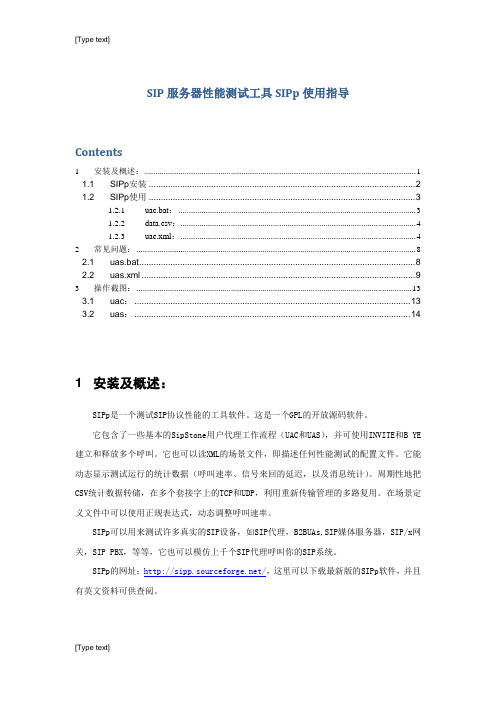
SIP服务器性能测试工具SIPp使用指导Contents1安装及概述: (1)1.1SIPp安装 (2)1.2SIPp使用 (3)1.2.1 uac.bat: (3)1.2.2 data.csv: (4)1.2.3 uac.xml: (4)2常见问题: (8)2.1uas.bat (8)2.2uas.xml (9)3操作截图: (13)3.1uac: (13)3.2uas: (14)1 安装及概述:SIPp是一个测试SIP协议性能的工具软件。
这是一个GPL的开放源码软件。
它包含了一些基本的SipStone用户代理工作流程(UAC和UAS),并可使用INVITE和B YE 建立和释放多个呼叫。
它也可以读XML的场景文件,即描述任何性能测试的配置文件。
它能动态显示测试运行的统计数据(呼叫速率、信号来回的延迟,以及消息统计)。
周期性地把CSV统计数据转储,在多个套接字上的TCP和UDP,利用重新传输管理的多路复用。
在场景定义文件中可以使用正规表达式,动态调整呼叫速率。
SIPp可以用来测试许多真实的SIP设备,如SIP代理,B2BUAs,SIP媒体服务器,SIP/x网关,SIP PBX,等等,它也可以模仿上千个SIP代理呼叫你的SIP系统。
SIPp的网址:/,这里可以下载最新版的SIPp软件,并且有英文资料可供查阅。
1.1 SIPp安装SIPp提供Linux,Windows和HPUX平台的版本。
Windows平台上的安装很简单,下面说一下Linux下的安装。
首先,可以从/projects/sipp/files/sipp/3.2/下载最新版的SIPp,解压之后就得到一个rpm文件,你可以使用rpm命令来完成安装。
如果你拿到的是绿色版的SIPp,那么你需要对其重新编译才能使用。
SIPp是用C++写的,因此系统必须支持G++才可成功编译。
SIPp支持四种不同的安装模式:1) 没有TLS支持与密码验证支持:a) # tar -xvf sipp-1.1rc6.tar.gzb)# cd sipp-1.1.rc6c)# makeMake出来的sipp文件就是一个可执行的文件,只需要搭配场景xml文件与csv文件即可进行SIP测试,这是最常用的安装。
sipp操作说明cn文档
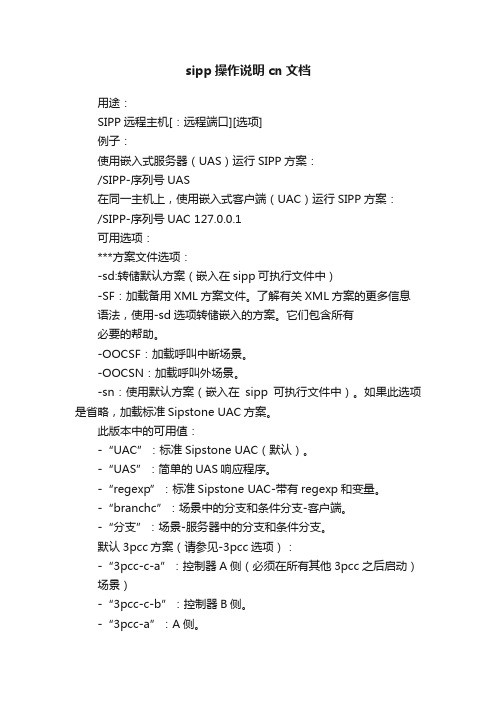
sipp操作说明cn文档用途:SIPP远程主机[:远程端口][选项]例子:使用嵌入式服务器(UAS)运行SIPP方案:/SIPP-序列号UAS在同一主机上,使用嵌入式客户端(UAC)运行SIPP方案:/SIPP-序列号UAC 127.0.0.1可用选项:***方案文件选项:-sd:转储默认方案(嵌入在sipp可执行文件中)-SF:加载备用XML方案文件。
了解有关XML方案的更多信息语法,使用-sd选项转储嵌入的方案。
它们包含所有必要的帮助。
-OOCSF:加载呼叫中断场景。
-OOCSN:加载呼叫外场景。
-sn:使用默认方案(嵌入在sipp可执行文件中)。
如果此选项是省略,加载标准Sipstone UAC方案。
此版本中的可用值:-“UAC”:标准Sipstone UAC(默认)。
-“UAS”:简单的UAS响应程序。
-“regexp”:标准Sipstone UAC-带有regexp和变量。
-“branchc”:场景中的分支和条件分支-客户端。
-“分支”:场景-服务器中的分支和条件分支。
默认3pcc方案(请参见-3pcc选项):-“3pcc-c-a”:控制器A侧(必须在所有其他3pcc之后启动)场景)-“3pcc-c-b”:控制器B侧。
-“3pcc-a”:A侧。
-“3pcc-b”:B侧。
***IP、端口和协议选项:-T:设置传输模式:-U1:具有一个套接字的UDP(默认值),-un:udp,每次调用一个套接字,-ui:udp,每个IP地址一个套接字。
必须定义IP地址在注入文件中。
-T1:TCP,带一个插座,-Tn:TCP,每次调用一个套接字,-c1:u1+压缩(仅当加载压缩插件时)-cn:un+压缩(仅当加载压缩插件时)。
这个插件是不提供SIPP。
-i:为“contact:”、“via:”和“from:”头设置本地IP地址。
违约是主主机IP地址。
-P:设置本地端口号。
默认值是由系统。
-bind_local:将套接字绑定到本地IP地址,即本地IP地址用作源IP地址。
流媒体服务器使用说明书v2.0

流媒体服务器软件(v2.0)用户手册目录一欢迎使用流媒体服务器软件(2.0 版) (1)1.1 简介 (1)1.2 内容总览 (1)1.3 功能特点 (1)1.4 系统要求 (1)二安装和卸载 (3)2.1 流媒体服务器的安装 (3)2.1.1 安装过程 (3)2.2 流媒体服务器软件的卸载 (6)三运行和使用流媒体服务器 (8)3.1 运行流媒体服务器软件 (8)3.2 主界面 (8)3.3 配置界面 (9)3.3.1 帧听端口设置 (9)3.3.2 点播文件设置 (9)3.3.3 索引文件制作 (10)1一欢迎使用流媒体服务器软件(2.0 版)1.1 简介流媒体服务器软件实现对数据源申请数据流和多线程网络分发的功能,其数据源可以是流媒体服务器所在PC 上某个目录下的文件,也可以是DVR/DVS、HC 板卡等实时设备。
本手册可能包含技术上不准确的地方。
本手册的内容将做定期的更新,恕不另行通知;更新的内容将会在新版本的手册中加入。
我们随时会改进或更新本手册中描述的产品或程序。
1.2 内容总览❾第一章内容总览和流媒体服务器(2.0 版)功能特点介绍❾第二章安装和卸载流媒体服务器软件(2.0 版)❾第运行和使用流媒体服务器软件(2.0 版)三章1.3 功能特点流媒体服务器的主要作用是将设备上的流数据同时分发给多个不同的客户端,从而有效的减轻DVR 等设备因处理连接数较多而产生的压力。
另外,也可以将流媒体服务器架设在网关上,解决因客户端和设备处于不同网段时,前者可能无法正常访问后者的问题。
本流媒体服务器软件作为网络监控系统的一部分,具体功能主要包括以下方面:φ支持从文件或DVR 等实时设备上取流数据。
φ支持对同一路设备流的不同客户端请求进行分发。
φ提供制作索引文件的功能。
φ提供配置侦听端口的功能。
φ提供点播配置路径的功能。
φ启动服务器、停止服务器、退出服务器等。
1.4 系统要求操作系统:Microsoft Windows 2000/XP 或以上版本CPU:Intel Pentium IV 2.8 GHz 或以上型号内存:1G 或更高显示器:支持1024×768 或更高分辨率网络环境:千兆网卡、千兆网线、千兆交换机。
sipp使用手册
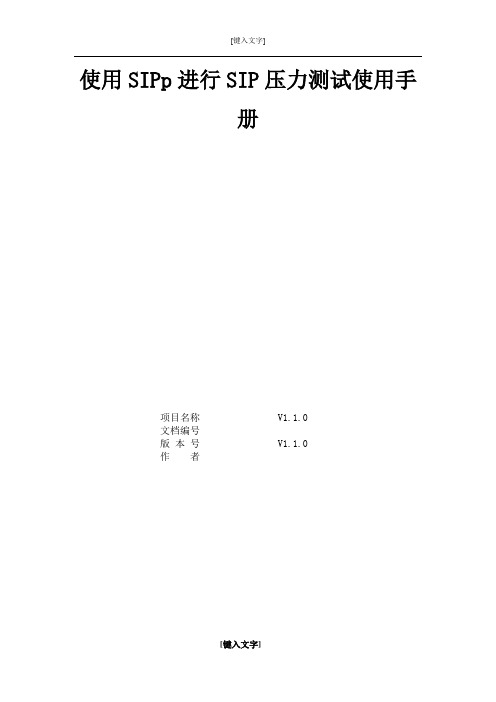
使用SIPp进行SIP压力测试使用手册项目名称V1.1.0文档编号版本号V1.1.0作者文档更新记录目录1简介 (4)2使用方法 (4)3EBG相关参数设置 (6)4示例 (6)4.1注册 (6)4.2呼叫 (6)5其他操作技巧: (9)5.1关于主叫(uac) (9)6呼叫结果分析 (10)1 简介SIPp 是一个测试SIP 协议性能的工具软件。
这是一个GPL 的开放源码软件。
它包含了一些基本的用户代理工作流程(UAC 和UAS ),并可使用INVITE 和B YE 建立和释放多个呼叫。
它也可以读XML 的场景文件,即描述任何性能测试的配置文件。
它能动态显示测试运行的统计数据(呼叫速率、信号来回的延迟,以及消息统计)。
周期性地把CSV 统计数据转储,在多个套接字上的TCP 和UDP ,利用重新传输管理的多路复用。
在场景定义文件中可以使用正规表达式,动态调整呼叫速率。
SIPp 可以用来测试许多真实的SIP 设备,如SIP 代理,B2BUAs,SIP 媒体服务器,SIP/x 网关,SIP PBX ,等等,它也可以模仿上千个SIP 代理呼叫你的SIP 系统。
2 使用方法Sipp 一共有两种常用使用方法: 一、读取系统默认xml 的方法。
这种方法不用自己写xml 文件和csv 文件,只要使用sipp 提供的命令就可以完成sipp 对被测设备的测试。
我总结出来在这种情况下的几种使用方法:A. Sipp 模拟终端呼叫真实sip 终端Sipp 模拟终端A 使用命令:sipp -sn uac -i <本地ip> -p <本地port> <EBG ip + port>-m <运行次数> -r <每秒呼叫数> -d <呼叫保持时间> -s <被叫号码>注意事项:需要在mdf 表sipuserconfig 表中必须有A 、B 用户的用户信息及其注册信息,sipp 模拟终端的用户名必须为sipp@<域名>,注册的contactid 中port 必须和设置的-p <本地port>相同。
SoundPoint IP 301 SIP 2.2用户手册说明书
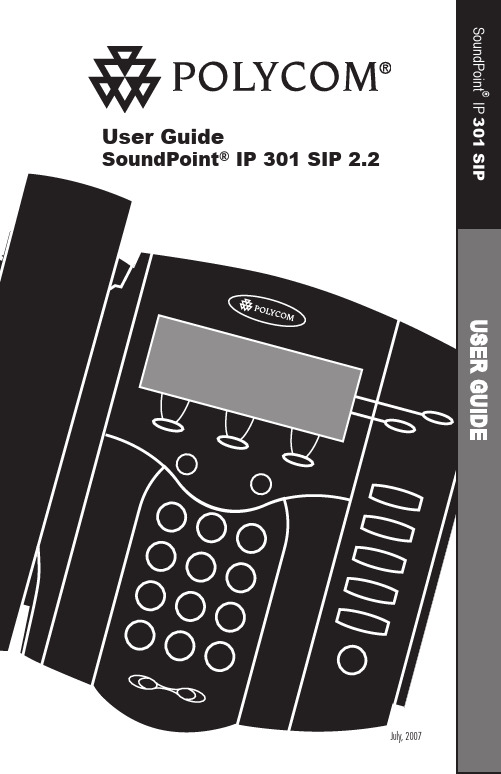
Introduction (1)Parts.List (1)Installing.SoundPoint®.IP.301.SIP (2)Connecting Network and Power Source (2)Connecting the Handset and Optional Headset (3)Attaching the Base (3)Features (4)Key.Descriptions (5)Using.SoundPoint®.IP.301.SIP (6)Placing a Call (6)Answering a Call (7)Call Hold and Resume (7)Multiple Calls on Hold (7)Microphone Mute (7)General Key Use (8)Local Conferencing (8)Splitting a Conference (8)Transferring a Call (9)Call Timer (9)Ending a Call (9)Redial (10)Call Forwarding (10)Volume Adjustment (10)Do Not Disturb (11)Time and Date (11)Headset Memory Mode (11)Display Contrast (12)Ring Type (12)Call Lists (12)Contact List (13)Speed Dial (14)Multiple Lines (14)Multiple Keys Per Line (14)Multiple Call Appearances (15)Shared Lines (15)Voice Mail (16)Distinctive Ringing / Call Treatment (16)Phone Reboot (17)Optional.Features (17)Text Messaging (17)Presence / Status / Buddy Lists (18)Troubleshooting (20)pliance (22)Part 15 Rules (22)Class B Digital Device or Peripheral (22)Modificatio ns (22)Installation Instructions (22)Plug Acts as Disconnect Device (22)Industry Canada (IC) (23)CE and VCCI Mark (23)Polycom.Limited.Warranty.and.Limitation.Liability (23)Exclusions (24)Warranty.Exclusive (24)Service.Agreements (24)Limitations.of.Liability (24)Disclaimer (25)w (25)Copyright.Notice (25)Thank you for choosing the SoundPoint ® IP 301 SIP. This unit provides business telephony features and functions such as Multiple Call Appearances, Call Hold, Transfer, and Conference over an IPnetwork. In this User Guide you will find everything you need to quickly use your new phone. Be sure to verify with yoursystem administrator that your network is prepared for configuring your Sound-Point ® IP 301 SIP phone. As well, be sure to read the Parts List and the Safety Notices section in this guide before you set up and use the SoundPoint ® IP 301 SIP phone.The following items are included in your SoundPoint ® IP 301 SIP package. Check this list before installation to ensure that you have received each item. If you are missing any items, please contact yoursystem administrator.Polycom SoundPoint ® IP 301 SIPHandset & Handset CordNetwork / Power CablePower Adapter(specification varies according to country)Phone BaseQuick Start GuideFor SoundPoint ® 301, the power adapter is not included in the PoE bundle. See your system administrator if you require one.This section provides basic installation instructions and information for obtaining the best performance with the Sound-The SoundPoint ® IP 301 SIP User Guide includes regulatory compliance informa-tion that your system administrator should (Part No. 2200-11077-002 Rev A)HoldSpeakeroutput.handset, headset, speaker, and ringer.sensitive applications.8TUV7PQRS9WXYZ4879With the handset on-hook, pressfirst getting dial tone. Simply enter the number then lift the handsetwill answer the call through an optionally connected Multiple Calls on HoldIf multiple calls are on hold on a single line key, use the arrow keys to switch between the calls then press the Resume soft key to retrieve the desired call. If more than two If calls are on hold on more than one line key, the details of the calls on any line key can be viewed by pressing that line key and holding it down for a few seconds. If a line. The LED on the phone lights up and a flashing microphonesoft keys to scrollthrough lists. In some lists thePQRSWXYZspeed dial numbers or the missedcall list, or use the Features menu toaccess placed and received call lists.From one of these lists press the Dialsoft key.call as the active call.A conference may be created at any timebetween an active call and a call which ison hold (on the same line) by pressing theJoin soft key.Splitting a ConferenceEnding the call on the conference originator’sphone will not end the conference; the othertwo parties can continue to talkWhen a conference has been established,a Split soft key is available. Pressing thiskey will split the conference into two callson hold.Transferring a CallA blind transfer (without consulta-tion) can also be supported by press-ing the Blind soft key.1. During a call, press the Trnsfr soft key (the active call is placed on hold).2. Dial the number to which you want to transfer the call or use the arrow keys to access speed dial numbers or the missed call list, or use the Features menu to access placed and received call lists. From one of these lists press the Dial soft key.3. Press the Trnsfr soft key again or hang up to complete the transfer. This can be done as soon as the ringback sound is heard or you can wait until the third party answers and talk to them before completing the transfer. Press the Split soft key to put the first call on hold and keep the second call as the active call .Transfer may be cancelled during estab-lishment by pressing the Cancel soft key. The original call is resumed.Call TimerYou can configure your phone so that allCall ForwardingCall forwarding is not available on sharedlines.This feature is local to the phone, and maybe overridden by call server settings.For more information, contact your systemadministrator.andand , select the for warding type you want to change 4. Depending on your selection:• If you select Always, enter anumber to foraward all incomingcall to.• If you select No Answer, enter a number to forward all unanswered incoming calls to and how manyrings to wait before forwarding.• If you select Busy, enter a num-ber to forward all future incoming calls to when you are already inanother call.2. Enter a number to forward theincoming call to.3. Select Enable.The incoming call is forwarded to the other party. If call forwarding is disabled, all future calls will not be forwarded and forwarding will remain disabled.Mode.accept or cancel changes.4. Enter the Contact number. Thisis a required field and it must beunique (not already in the direc-tory).5. Speed Dial Index, Ring Type andDivert Contact may be left blank.6. Use and or theChange soft key to switch betweenEnabled and Disabled settings forthe last four fields.7. Press Save to confirm or Cancel toabandon the changes, then pressExit to return to the idle display. To search for a particular contact:1. Press Search from the Contact Listmenu.2. Using the dial pad, enter the firstfew characters for First or Lastnames.3. Press Search to search for contacts.4. Successful matches can be dialedfrom the resulting screen.879*TUVWXYZOPERPQRSMultiple Call AppearancesEach line on the phone can be configured to have one or more call appearances. More than one call appearance is useful if there is an active call and an incoming call arrives on the same line. In the example shown, there is in an outbound call with Bob Smith. The second figure shows an incoming call from JimGreen. To answer this incoming call, put the original call on Hold or press the key to access the new call. Soft key labels will be updated on the display with these options:1. Answer this incoming call.2. Reject the second incoming call.3. Forwrd the incoming call to another extension.Answering the incoming call places the origi-nal on Hold and refreshes the soft key labels as indicated (last figure).If more than one call appearance is in use, one will appear on the display and the total number will be indicated by a counter at the top right corner of the display. For example, “2/3” indicates that the call on the display is the second one out of a total of three.A user can also place another outbound call on the same first line. Press Hold during the first call and press NewCall to obtain dial tone for a second call.Shared Lines*Shared lines are an optional feature configured on the server and may not be sup-ported on your particular system. Contact your system administrator to find out.The phone supports shared lines *. If two phones share a line, an incoming call to that number will cause both phones to ring. The call can be answered on either phone but not both.The shared line icon changes to a moving icon when the line is in use remotely. Calls on shared lines can be transferred, puton hold, or added to a conference.than 3 seconds To read text messages:idle display to get to the Buddy®No Dial-ToneVerify power is correctly applied to the SoundPoint® IP 301 SIP phone:• Check that the display is illuminated.• Make sure the LAN cable is inserted properly at the rear of the phone(try unplugging and re-inserting thecable).• If using in-line powering, check that the switch is supplying power to thephone (contact your system adminis-trator).Verify if dial tone is present on any other audio paths:• Switch between handset, headset (if present) or hands-free to see ifdial tone is present on these otherpaths.• If dial tone exists on one of these, connect a different handset orheadset to isolate the problem.No Display, Incorrect Display or Bad Con-trastVerify power is correctly applied to the SoundPoint® IP 301 SIP phone:• As “No Dial-Tone” above.Verify contrast adjustment:• Follow the instructions in this User Guide to adjust the contrast to adarker level.• Reboot the phone to obtain a default level of contrast (follow the instruc-tions in this User Guide).Verify successful outbound or inbound calling:• Place a call to the phone under investigation. Check that thedisplay indicates incoming callinformation.• Lift the handset. Ensure dialtone is present and place a callto another extension or number.Check that the display changes inresponse.No RingingVerify incoming ring setting and volume level:• Adjust the ringing level from thefront panel using the volume up/down keys.• Check that the Ring Type selected inthe Settings menu is not the SilentRing.Verify successful outbound or inbound calling:• As “No Display” above.No Audio on HeadsetVerify correct connections:• Ensure the headset is plugged into the jack marked Headset at the rear• Ensure the headset amplifier (if present) is turned on and/or thevolume is correctly adjusted.• Ensure the headset amplifier (if present) is turned on and/or theStatusStatusthat to which the receiver is con-nected.4. Consult the dealer or an experience radio/TV technician for help.• Reboot the phone to attempt re-regis-tration with the server.Part 15 RulesThis device is compliant with Part 15 of the2. This device must accept any interferencesreceived, including interference that may cause undesired operation.Class B Digital Device or PeripheralNote: This equipment is tested and com-plies with the limits for a Class B digital device, pursuant to Part 15 of the FCCRules. These limits are designed to provide reasonable protection against harmful in-terference in a residential installation. This equipment generates, uses, and can radiate radio frequency energy and, if not installed and used in accordance with the instruc-tions, may cause harmful interference to ra-dio communications. However, there is no FCC Rules. Operation is subject to the following two conditions:1. This device may not cause harmful interference, andModificationsIn accordance with Part 15 of the FCCRules, the user is cautioned that any changesor modifications not expressly approved by Polycom, Inc. could void the user’s author-ity to operate the equipment.Installation Instructionsguarantee that interference will not occur in a particular installation. If this equip-ment does cause harmful interference to radio or television reception, which can be determined by turning the equipment off and on, the user is encouraged to try to correct the interference by one or more of the following measures:1. Reorient or relocate the receiving antenna.2. Increase the separation between the equipment and receiver.3. Connect the equipment into an outlet on a circuit different fromInstallation must be performed in accor-dance with all relevant national wiring rules.L’Installation doit être exécutée conformé-ment à tous les règlements nationaux applicable au filage électrique.Plugs Acts as DisconnectDeviceThe socket outlet to which this apparatus is connected must be installed near the equipment and must always be readily accessible.La prise électrique à laquelle l’appareilest branché doit être installée près del’équipement et doit toujours être facilement accessible.Industry Canada (IC)This Class [B] digital apparatus complies with Canadian ICES-003.Cet appareil numérique de la classe [B] est conforme à la norme NMB-003 du Canada.CE and VCCI MarkThis SoundPoint® IP 301 SIP is marked with the CE mark. This mark indicates compliance with EEC directories 89/336/ EEC and 73/23/EEC.A full copy of the Declaration of Confor-mity can be obtained from Polycom Ltd., 270 Bath Road, Slough, Berkshire, SL14DX, UK.LIMITED W ARRANTY. Polycom war-rants to the end user (“Customer”) that this product is expected to be free from defects in workmanship and materials, under normal use and service, for one year from the date of purchase from Polycom or its authorized reseller.Polycom’s sole obligation under this ex-press warranty is at Polycom’s option and expense, to repair the defective product or part, deliver to Customer an equivalent product or part to replace the defective item, or if neither of the two foregoing options are reasonably available, Polycom may, on its sole discretion, refund to Customer the purchase price paid forthe defective product. All products that are replaced will become the property of Polycom. Replacement products or parts may be new or reconditioned. Polycom is expected to warrant any replaced or repaired product or part for ninety (90) days from shipment, or the remainder of the initial warranty period,whichever is longer.Products returned to Polycom must be sent prepaid and packaged appropriately for safe shipment, and it is recommended that they be insured or sent by a method that provides for tracking of the package. Responsibility for loss or damage does not transfer to Polycom until the returned item is received by Polycom. The repaired or replaced item will be shipped to Customer, at Polycom’s expense, not later than thirty (30) days after Polycom receives the defective product, and Polycom will retain risk of loss or damage until the item is delivered to Customer.Polycom will not be liable under this limited warranty if its testing and exami-nation disclose that the alleged defect or malfunction in the product does not exist or results from:• Failure to follow Polycom’s installa-tion, operation, or maintenance instruc-tions.• Unauthorized product modification or alteration.• Unauthorized use of common carrier communication services accessedthrough the product.• Abuse, misuse, negligent acts or omis-sions of Customer and persons underCustomer’s control; or• Acts of third parties, acts of God, ac-cident, fire, lightening, power surges or outages, or other hazards.IF A POLYCOM PRODUCT DOES NOT OPERATE AS W ARRANTED ABOVE, CUSTOMER’S SOLE REMEDY FOR BREACH OF THAT W ARRANTY SHALL BE REPAIR, REPLACEMENT, OR REFUND OF THE PURCHASE PRICE PAID, AT POLYCOM’S OPTION. TO THE FULL EXTENT ALLOWED BY LAW, THE FOREGOING W ARRANTIES AND REMEDIES ARE EXCLUSIVE AND ARE IN LIEU OF ALL OTHERW ARRANTIES, TERMS, OR CONDI-TIONS, EXPRESS OR IMPLIED, EI-THER IN FACT OR BY OPERATION OF LAW, STATUTORY OR OTHERWISE,INCLUDING WARRANTIES, TERMS, OR CONDITIONS OF MERCHANT-ABILITY, FITNESS FOR A PARTICU-LAR PURPOSE, SATISFACTORYQUALITY, CORRESPONDENCE WITH DESCRIPTION, AND NON-INFRINGE-MENT, ALL OF WHICH ARE EX-PRESSLY DISCLAIMED. POLYCOM NEITHER ASSUMES NOR AUTHO-RIZES ANY OTHER PERSON TO AS-SUME FOR IT ANY OTHER LIABILITY IN CONNECTION WITH THE SALE, INSTALLATION, MAINTENANCE OR USE OF ITS PRODUCTS.Please contact your Polycom Authorized Reseller for information about service agreements applicable to your product. LIMITATION OF LIABILITY. TO THE FULL EXTENT ALLOWED BY LAW, POLYCOM EXCLUDES FOR ITSELFAND ITS SUPPLIERS ANY LIABILITY, WHETHER BASED IN CONTRACT OR TORT (INCLUDING NEGLIGENCE), FOR INCIDENTAL, CONSEQUEN-TIAL, INDIRECT, SPECIAL, OR PUNITIVE DAMAGES OF ANY KIND, OR FOR LOSS OF REVENUE OR PROFITS, LOSS OF BUSINESS, LOSS OF INFORMATION OR DATA, OR OTHER FINANCIAL LOSS ARISING OUT OF OR IN CONNECTION WITH THE SALE, INSTALLATION, MAIN-TENANCE, USE, PERFORMANCE, FAILURE, OR INTERRUPTION OF ITS PRODUCTS, EVEN IF POLYCOM OR ITS AUTHORIZED RESELLER HAS BEEN ADVISED OF THE POS-SIBILITY OF SUCH DAMAGES, AND LIMITS ITS LIABILITY TO REPAIR, REPLACEMENT, OR REFUND OF THE PURCHASE PRICE PAID, AT POLY-COM’S OPTION. THIS DISCLAIMER OF LIABILITY FOR DAMAGES WILL NOT BE AFFECTED IF ANY REMEDY PROVIDED HEREIN SHALL FAIL OF ITS ESSENTIAL PURPOSE.Some countries, states, or provinces do not allow the exclusion or limitation of implied warranties or the limitation of incidental or consequential damages for certain products supplied to consumers,or the limitation of liability for personal injury, so the above limitations and exclu-sions may be limited in their application to you. When the implied warranties are not allowed to be excluded in their entirety, they will be limited to the duration of the applicable written warranty. This warranty gives you specific legal rights which may vary depending on local law.This Limited Warranty and Limitation of Liability shall be governed by the laws of the State of California, U.S.A., and by the laws of the United States, excluding their conflicts of laws principles. The United Nations Convention on Contracts for the International Sale of Goods is hereby excluded in its entirety from application to this Limited Warranty and Limitation of Liability.All rights reserved under International and Pan-American Copyright Conventions.No part of the contents of this manual may be copied, reproduced, or transmitted in any form or by any means, or translated into another language or format, in whole or part, without written consent from Polycom, Inc.Do not remove (or allow anybody else to remove) any product identification, copy-right or other notices.Polycom, the Polycom logo design, and SoundPoint are trademarks of Polycom, Inc. in the U.S. and various other coun-tries.Portions of the software contained in this product are Copyright (c) 1998, 1999, 2000 Thai Open Source Software Center Ltd. and Clark Cooper.Permission is hereby granted, free of charge, to any person obtaining a copy of this software and associated documenta-tion files (the “Software”), to deal in the Software without restriction, includingwithout limitation the rights to use, copy, modify, merge, publish, distribute, subli-cense, and/or sell copies of the Software, and to permit persons to whom the Soft-ware is furnished to do so, subject to the following conditions:The above copyright notice and this per-mission notice shall be included in all cop-ies or substantial portions of the Software. THE SOFTWARE IS PROVIDED “AS IS”, WITHOUT W ARRANTY OF ANYPolycom, Inc.4750 Willow Roadare the property of their respective companies.。
Yealink SIP-T20P用户指南

关于本指南的信息,如有修改,恕不另行通知。本指南尽量提供最准确的的陈述、信息和建议, 对构成的任何明示或暗示不进行担保。用户对产品的应用应负全部责任。 亿联网络技术有限公司对本指南不作任何保证,包括但不限于隐含的适销性和特定目的的担保。 对由于错误使用本指南造成的间接或附带的任何损失,亿联网络技术有限公司不承担任何责任。
sipt20pip电话用户指南选项话机界面web界面免打扰话机基本配置语言时间和日期铃声呼叫等待键盘锁音量自定义logo名片夹管理本地地址薄黑名单拨号规则可编程按键拨号键热线活跃键盘紧急呼叫号码高级功能blfblflist线路共享对讲机录音音乐服务器acd信息选项话机界面web界面sip帐号用户选项注册状态激活显示标签显示名称注册名称用户名称密码sip服务器服务器选项注册端口呼出代理服务器状态呼出代理服务器备份呼出代理服务器nat穿越stun服务器状态stun服务器说明文档sipt20pip话机包装内的可用文档有
历史记录管理 ..................................................................23 系统自定义 ....................................................................24
入门 ................................................. 9
包装清单 .......................................................................9 安装话机 ......................................................................11 话机初始化 ....................................................................13 话机状态 ......................................................................13 基本网络设置 ..................................................................14 注册 ..........................................................................14 待机液面 ......................................................................14
中海达iFlow测流软件用户使用说明书

iFlow测流软件用户使用说明书江苏中海达海洋信息技术有限公司2022年07月说明书修订情况文件编号:YFZ-2021-0600D7-0修订日期修订次说明2021年06月02日 1 A0版本,针对老版本进行了规范化2021年12月03日 2 A1版本,增加了实时影像功能说明以及实时输出功能介绍2022年07月05日 3 A2版本,增加了软件更新程序功能前言说明书用途欢迎使用中海达iFlow测流软件使用说明书,此说明书适用于海洋流速测量及河道流量处理与计算。
说明书简介本说明书是对iFlow测流软件使用和升级等功能的描述。
经验要求为了您能更好的使用iFlow测流软件,中海达建议您仔细阅读本说明书。
如果您对iFlow测流软件不了解,请查阅中海达的官方网站:。
安全技术提示注意:注意提示的内容一般是操作特殊的地方,需要引起您的特别注意,请认真阅读。
警告:警告提示的内容一般为非常重要的提示,如果没有按照警告内容操作,将会造成仪器的损害,数据的丢失,以及系统的崩溃,甚至会危及到人身安全。
责任免除使用本软件之前,请您务必仔细阅读使用说明书,这会有助于您更好地使用本软件。
广州市中海达测绘仪器有限公司不对您未按照使用说明书的要求而操作本软件,或未能正确理解使用说明书的要求而误操作本软件产品所造成的损失承担责任。
广州市中海达测绘仪器有限公司致力于不断改进软件功能和性能、提高服务质量,并保留对使用说明书的内容进行更改而不另行通知的权利。
我们已对印刷品中所述内容与硬件和软件的一致性作过检查,然而不排除存在偏差的可能性,使用说明书中的图仅供参考,若有与软件存在不符之处,请以最新版软件为准。
技术与服务如果您有任何技术问题,可以电话联系各分支机构技术中心、总部技术部,我们会及时的解答您的问题。
相关信息您可以通过以下途径找到该说明书:登陆中海达官方网站,在“下载中心”→“用户手册”→“海洋产品”里即可下载该电子版说明书。
您的建议如果您对iFlow测流软件有什么建议和意见,请联系我们,或者拨打全国热线:400-678-6690。
SIPRED客户端合规管理系统用户手册说明书

Fecha de aprobación del08_408_MAI_SIPREDCLI.docx Versión del template: 6.00 Template: 06/02/2018Versión del Marco Documental: 6MANUAL DE INSTALACIÓNSIPRED CLIENTEFecha de aprobación del08_408_MAI_SIPREDCLI.docx Versión del template: 6.00 Template: 06/02/2018Versión del Marco Documental: 6Tabla de ContenidoINTRODUCCIÓN (3)OBJETIVO (3)ALCANCE (3)PREREQUISITOS (3)RESUMEN DE ACTIVIDADES A REALIZAR (3)Guía de respaldo. (4)Instalación (4)Procedimiento de desinstalación (9)Fecha de aprobación del08_408_MAI_SIPREDCLI.docx Versión del template: 6.00 Template: 06/02/2018Versión del Marco Documental: 6INTRODUCCIÓNEl presente manual describe de forma general el procedimiento de instalación del siguientecomponente de SIPRED:∙SIPRED ClienteEste documento se encuentra dirigido a personal con experiencia en la instalación de aplicaciones en el sistema operativo Microsoft Windows 7 y Windows 10OBJETIVOInstalar el complemento de Excel (AddIn):∙SIPRED ClienteALCANCEEl instalador se pondrá a disposición de los contribuyentes en general, donde una vez instalado el SIPRED Cliente podrá ser accedido por medio de la e.firma.PREREQUISITOSEl ambiente para instalar debe tener previamente instalado lo siguiente:Software∙Microsoft Windows 7 o superior.∙Microsoft Office 2013 o superior.Hardware∙ 4 GB de Memoria RAM como mínimo.∙Procesador i3 a 2 GHz o superior.RESUMEN DE ACTIVIDADES A REALIZARPara la instalación de este paquete se requiere realizar las siguientes actividades conforme al siguiente orden:1.Guía de Respaldo2.Instalación3.En caso de falla, ejecutar la sección “Plan de Retorno”Fecha de aprobación del08_408_MAI_SIPREDCLI.docx Versión del template: 6.00 Template: 06/02/2018Versión del Marco Documental: 6Guía de respaldo.No Aplica.InstalaciónEn el siguiente apartado se describen los pasos necesarios para realizar la instalación en Microsoft Windows (7 o superior) del complemento de Excel SIPRED Cliente1. Incluya la URL del sitio dondese encuentran el instaladordel SIPREDCliente dentro desus sitios de confianza delInternet Explorer en:Herramientas -> Opcionesde Internet -> SeguridadFecha de aprobación del08_408_MAI_SIPREDCLI.docx Versión del template: 6.00 Template: 06/02/2018Versión del Marco Documental: 62. Dar clic en Sitios deconfianza, después dar clicen el botón sitios.3. En la ventana sitios deconfianza ingresar la url:https://aplicaciones.sat.gob.mxPosteriormente dar clic enAgregar.Fecha de aprobación del Template: 06/02/2018Versión del Marco Documental: 608_408_MAI_SIPREDCLI.docxVersión del template: 6.004. En la ventana sitios deconfianza una vez agregado el sitio, dar clic en el botón cerrar y en la ventanaOpciones de internet dar clic en el botón Aceptar .5. Ejecute el instalador desde lasiguiente dirección:https://aplicaciones.sat.gob.mx/SIPREDP/SIPREDCliente/setup.exedel sitio del SAT donde seencuentra publicado el instalador del SIPREDCliente.Dar clic en el botón Ejecutar.6. Puede que en algunosequipos instale algunos prerrequisitos. Favor de aceptar he instalarlos.Fecha de aprobación del08_408_MAI_SIPREDCLI.docx Versión del template: 6.00 Template: 06/02/2018Versión del Marco Documental: 67. En la siguiente ventananuevamente dar clic enInstalar.8. Se empezara a descargar elaplicativo.9. Una vez finalizada lainstalación presione el botónCerrarFecha de aprobación del08_408_MAI_SIPREDCLI.docx Versión del template: 6.00 Template: 06/02/2018Versión del Marco Documental: 610. Compruebe la instalaciónabriendo Microsoft OfficeExcel 2013 o superior:11. En el menú principal de Exceldeberá aparecer una nuevaopción: SAT12. Al seleccionar el nuevo menúSAT, aparecerá la nuevacintilla de la aplicación:Fecha de aprobación del Template: 06/02/2018Versión del Marco Documental: 608_408_MAI_SIPREDCLI.docxVersión del template: 6.00Procedimiento de desinstalaciónEn el siguiente apartado se describen los pasos necesarios para realizar la instalación en MicrosoftWindows (7 o superior) de la solución SIPRED Cliente 1. Seleccionar del “Panel de Control”, la opción“Programas – Desinstalar un programa”2. Elegir el programa deSAT.Dictamenes.SIPRED.Cli ent y de clic derecho y seleccione la opción “Desinstalar”Fecha de aprobación del08_408_MAI_SIPREDCLI.docx Versión del template: 6.00 Template: 06/02/2018Versión del Marco Documental: 63. Acepte la desinstalación delprograma。
SIP使用说明
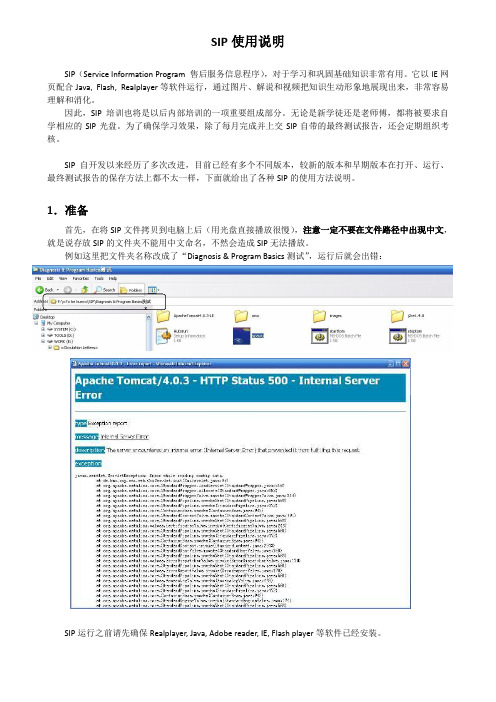
SIP使用说明SIP(Service Information Program 售后服务信息程序),对于学习和巩固基础知识非常有用。
它以IE 网页配合Java, Flash, Realplayer等软件运行,通过图片、解说和视频把知识生动形象地展现出来,非常容易理解和消化。
因此,SIP培训也将是以后内部培训的一项重要组成部分。
无论是新学徒还是老师傅,都将被要求自学相应的SIP光盘。
为了确保学习效果,除了每月完成并上交SIP自带的最终测试报告,还会定期组织考核。
SIP自开发以来经历了多次改进,目前已经有多个不同版本,较新的版本和早期版本在打开、运行、最终测试报告的保存方法上都不太一样,下面就给出了各种SIP的使用方法说明。
1.准备首先,在将SIP文件拷贝到电脑上后(用光盘直接播放很慢),注意一定不要在文件路径中出现中文,就是说存放SIP的文件夹不能用中文命名,不然会造成SIP无法播放。
例如这里把文件夹名称改成了“Diagnosis & Program Basics测试”,运行后就会出错:SIP运行之前请先确保Realplayer, Java, Adobe reader, IE, Flash player等软件已经安装。
2.打开常见的SIP都是通过sipawu.exe这个程序打开运行的,如下面所举的例子“诊断与编程基础知识”。
在主文件夹下双击“sipawu.exe”,如图:之后会打开如图界面,单击“启动”运行SIP。
需要注意的是,第四项“应用文件”是有关IE,Realplayer等程序的设置步骤,如果大家在运行SIP 时遇到问题,请先按照里面的步骤设置一下。
文件中描述的步骤非常详尽,并附有图片:运行“sipawu.exe”后,SIP要求输入用户名和密码,如果你不需要存储学习进度,则可以先随便输入一个用户名。
如果你想要存储学习进度,请记住自己的用户名和后面修改后的密码!这里的例子是输入用户名“sw”,因为是第一次登陆,没有先前存储的密码,所以密码栏先不填,点击OK:用户名和对应的密码登陆,不然就无法调出上次登陆时存储的学习进度。
SiP产品使用说明应用手册说明书

类别内容关键词SiP 产品使用说明摘要SiP 产品使用说明应用手册UM010101011.2Date:2023/5/18Application Manual©2023Guangzhou ZHIYUAN Electronics Co.,Ltd.修订历史版本日期原因V1.02022/04/08创建文档V1.012023/05/181、增加参考IPC/JEDEC标准说明;2、增加回流焊最高温度说明;3、更新公司全称,修改文内部分格式。
目录1.产品使用说明 (1)1.1存储 (1)1.2上机前检验包装及湿度指示卡 (1)1.3车间使用寿命 (1)1.4回流焊 (2)1.4.1最高温度 (2)1.4.2曲线 (2)2.热风枪焊接方法 (4)2.1注意事项 (4)2.2焊接主要工具 (4)2.3焊接步骤 (5)2.3.1给焊接测试板焊盘与产品引脚上锡 (5)2.3.2产品放置 (6)2.3.3热风枪焊接 (7)2.3.4焊接完效果和检查 (8)3.免责声明 (9)1.产品使用说明1.1存储产品来料检后,需放入干燥柜进行存储,存储条件25℃/5%RH。
1.2上机前检验包装及湿度指示卡拆封前应检查包装是否存在漏气、破损问题;拆封后应检查湿度指示卡是否变色并记录拆包时间。
1.3车间使用寿命表1车间使用寿命(参考标准:IPC/JEDEC J-STD-020E)湿汽敏感等级车间使用寿命时间条件1不限≤30℃,85%RH 21年≤30℃,60%RH 2a4周≤30℃,60%RH 3168h≤30℃,60%RH 472h≤30℃,60%RH 548h≤30℃,60%RH 5a24h≤30℃,60%RH6使用前必须进行烘烤,并在规定时间内焊接完≤30℃,60%RH注:1、在车间使用寿命内,拆封后未使用完产品,须重新放入新的湿度指示卡和干燥剂进行真空包装,包装后放入干燥柜进行存储,存储条件25℃/5%RH,并记录时间;2、对于超出车间使用寿命未使用完产品,需烘烤后再使用,烘烤标准见表2。
群控系统2.0使用说明书

系统简介本系统基于Windows系统开发而成,主要用于对本公司多台焊机的监控。
系统组成如图所示:系统组成示意图本系统主要有两部分组成:远程监控与数据采集。
远程监控功能:•焊机实时信息监控•焊接数据统计•焊机基本信息管理•焊工信息管理•车间、班组基本信息管理•用户管理•报警管理数据采集功能:•采集焊机数据•规范、密码下传当部署项目并启动tomcat服务器后,用户可通过客户端浏览器访问远程监控界面,用户访问的界面因权限不同界面操作权限不同。
控制的焊机参数:焊接电流 1.0慢送丝速度焊接电压 1.2慢送丝速度收弧电流 1.6慢送丝速度收弧电压焊接电流微调点焊时间焊接电压微调回烧时间收弧电流微调前气时间收弧电压微调延气时间焊丝直径电感焊机状态与故障信息回传的焊机参数:实际电流实际电压送丝速度焊丝直径焊机状态与故障信息给定电流给定电压焊工工号系统可容纳焊机数50台以上。
远程监控操作使用说明1. 系统登录在浏览器中输入网址:http://服务器IP:8080/weld_can/ 进入登录界面如图1-1所示:图 1-1 用户登录输入用户名、密码,选择登录身份,点击【登录】按钮,进入系统。
登录身份:普通用户:只能进行查询查看操作管理员:具有管理员身份的用户,可在本地计算机进行系统的管理,包括焊机、焊工信息的添加,删除,修改;特定参数的设置。
注:本系统默认设置:用户名:admin 密码:admina 身份:管理员系统安装后请及时修改用户名及密码,具体方法请参照2.6用户信息管理介绍。
2. 系统功能分模块介绍2.1车间管理点击【车间管理】进入车间管理界面,如图2-1所示:图2-1 车间、班组列表2.1.1添加车间点击【添加】按钮,填写车间信息,点击【保存】按钮,保存车间信息,若点击【撤销】按钮,撤销此次添加操作。
2.1.2删除车间点击【删除】按钮,若未选择要删除的车间,会弹出提示;若已选择,则提示确认删除,点击【确定】按钮,删除选择的所有车间,点击【取消】按钮,取消操作。
SIP开发手册-协议详解

首先,我将向您介绍 SIP,也就是会话发起协议。SIP 是一种轻量级的可扩展请求/响应协 议,用于在两个端点之间开始通信会话。这听起来是不是很熟悉?SIP 在概念上源自于 HTTP 和 SMTP,但是它的目的却不同。可以把 SIP 消息与 CB(民用波段)隐语 10-code 和 Q-signal 进行比较。
Request Timeout
410
Gone
413
Request Entity Too Large
414
Requested URL Too Large
415
Unsupported Media Type
416
Unsupported URI Scheme
420
Bad Extension
421
Extension Required
12. UPDATE*
在接到初始 INVITE 的回复时,UAC 用 UPDATE 修改一个呼叫的参数,例 如 QoS 等。
*INFO、PRACK、REFER、SUBSCRIBE、NOTIFY、UPDATE 这 6 种 message, cisco gateway 只被动接收,而不会自动产生。
四、 SIP Response
504
Server Timeout
505
SIP Version Not Supported
513
Message Too Large
600
Busy Everywhere
603
Decline
中国移动VoLTE设备关键参数配置手册-上海贝尔分册v2.0-SBC部分单网元

中国移动V OLTE设备关键参数配置手册海贝尔分册(V2.0)中国移动集团公司(2014 年7 月)金中国移动92 0China Mobile 门❻和中国移动V OLTE 设备关键参数配置手册VoLTE SBC/ P-CSCF关键参数配置1.1.1 关键配置 ........................ 1.1.1.1 增力口 STN-SR .............. 1.1.1.2 配置ATCF 相关参数 ........ 1.1.1.3配置 MSC Core Realm ID .1.1.2信令参数 .........................1.1.2.1 配置项序号: 1.1.2.2 配置项序号: 1.1.2.3配置项序号: 1.1.3策略控制 .......... 1.1.3.1 配置项序号: 1.1.3.2 配置项序号: 1.1.3.3配置项序号: 1.1.4媒体管理参数.....1.1.4.1配置项序号: Rx 版本 ......................................... Wait for p ossible eSRVCC before call cleari ng timerDiameter DSCP ......................................3 3 5 5 5eSRVCC Transcoding 策略 Include ATGW 策略......... 透传 AVPF 策略 .............. 业务带宽1.1.5 VOLTE SBC 通用参数配置. 3.2.5.1 配置项序号: P SBC01....3.2.5.2 配置项序号: P SBC02.... 3.2.5.3 配置项序号: P SBC03.... 3.2.5.4 配置项序号: P SBC04.... 3.2.5.5 配置项序号: P SBC05.... 3.2.5.6 配置项序号: P SBC06.... 3.2.5.7 配置项序号: P SBC07.... 3.2.5.8 配置项序号: P SBC08.... 3.2.5.9 配置项序号: P SBC09.... 3.2.5.10 配置项序号: P SBC10.. 3.2.5.11 配置项序号: P SBC11.. 3.2.5.12 配置项序号: P SBC12.. 3.2.5.13 配置项序号: P SBC13.. 3.2.5.14 配置项序号: P SBC14.. 3.2.5.15 配置项序号: P SBC15.. 3.2.5.16 配置项序号: P SBC16.. 3.2.5.17 配置项序号: P SBC17.. 3.2.5.18 配置项序号: P SBC18.. 3.2.5.19 配置项序号: P SBC19..3.2.5.20 配置项序号: P SBC20.. 3.2.5.21 配置项序号: P SBC21.. 3.2.5.22 配置项序号: P SBC22.. 3.2.5.23 配置项序号: P SBC23...8 .8 .9 10 10 12 1213 14 14 15 15 16 16 17 17 18 19 20 21 21 22 23 24 24 25 26 27 28 326固网SBC 通用参数配置 29 3.2.6.1注册参数29金中国移动92 036363.265.4配置项序号:SBC16 配置项名称 ...................323.2.6.2.1配置项序号:SBC04 .............................. .. (32)配置项名称 ........... (32)3.2.6.2.2配置项序号:SBC05 .............................. .. (32)配置项名称 ........... (32)3.2.6.2.3配置项序号:SBC06 .............................. .. (33)配置项名称 ........... (33)3.2.6.2.4配置项序号:SBC07 .............................. .. (33)配置项名称 ........... (33)3.2.6.2.5配置项序号:SBC08 .............................. .. (34)配置项名称 ........... (34)3.2.6.2.6配置项序号:SBC09 .............................. .. (34)配置项名称 ........... (34)媒体管理参数 .........343.2.6.3.1配置项序号:SBC10 .............................. .. (34)配置项名称 ........... (34)3.2.6.3.2配置项序号:SBC11 .............................. .. (36)配置项名称 ........... (36)3.2.6.336信令参数3.262策略控制 ..................... 3.2.6.4.1配置项序号:SBC12配置项名称 ...................3.2.6.4 3.2.6.5 安全配置参数 ................3.2.6.5.1配置项序号:SBC13配置项名称 ...................3.2.6.5.2配置项序号:SBC14配置项名称 ...................3.2.6.5.3配置项序号:SBC15配置项名称 ...................37 37 37 37 37 38 3839 39◎中国移动China MobileFt® iljQ中国移动V OLTE 设备关键参数配置手册1.1 V OLTE SBC /P -CSCF 关键参数配置上海贝尔 V OLTE SBC 包含了 ATCF 和p -CSCF 的功能。
SIPP使用手册中文

SIPp使用手册黄龙舟译**************** /hlz_2599目录SIPP使用手册 (1)目录 (2)一、简介 (3)二、安装SIP P (3)1. 获取SIPp (3)2. 安装SIPp (4)3. 增加文件标识符限制 (5)三、使用SIP P (6)1. 主要特性 (6)2. 集成的脚本(场景) (6)2.1 示范脚本:主叫(UAC) (6)2.2 示范脚本:带媒体的UAC (7)2.3 示范脚本:被叫(UAS.xml) (7)2.4 示范脚本:正则表达式,regexp.xml (8)2.5 示范脚本:分支,branchc.xml和branchs.xml (8)2.6 UAC Out-of-call消息 (9)2.7 3PCC(第三方呼叫控制) (9)3. 扩展的3PCC (12)4. 控制SIPp (12)5. 后台运行SIPp (13)6. 创建自定义的XML脚本 (13)6.1 创建客户端(类似UAC)脚本 (20)6.2 创建服务端(类似UAS)脚本 (24)6.3 动作(Actions) (25)6.4 变量 (31)6.5 条件分支 (33)6.6 SIP认证 (34)6.7 初始场景 (36)7. 运行界面 (36)8. 传输层模式 (38)9. 统计 (39)10. 错误处理 (40)11. 日志功能 (40)12. 使用SIPp做性能测试 (45)12.1 使用SIPp做性能测试的建议 (45)12.2 SIPp内部调度机制 (45)一、简介SIPp是一个测试SIP协议性能的工具软件,它包含了一些基本的SipStone用户代理工作流程(UAC和UAS),并可使用INVITE和BYE建立和释放多个呼叫。
它也可以读XML的场景文件,即描述任何性能测试的配置文件(可以用他来模拟现场的SIP信令,以重现出现的故障;或者可以自定义SIP协议以测试终端对某些方面的容错或错误处理能力)。
SIP使用说明
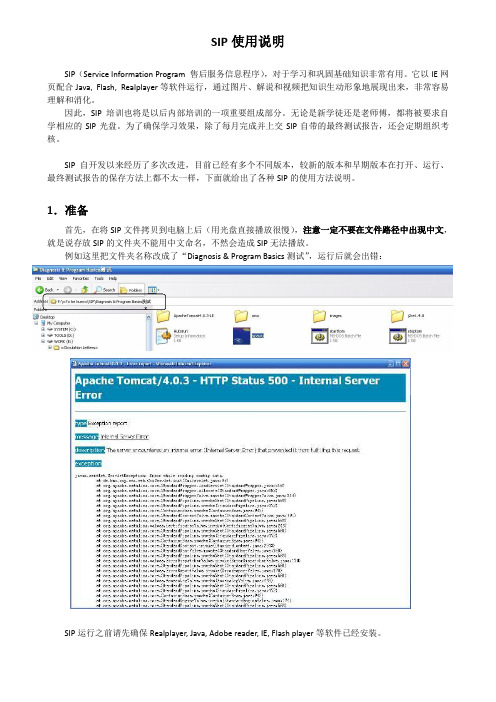
SIP使用说明SIP(Service Information Program 售后服务信息程序),对于学习和巩固基础知识非常有用。
它以IE 网页配合Java, Flash, Realplayer等软件运行,通过图片、解说和视频把知识生动形象地展现出来,非常容易理解和消化。
因此,SIP培训也将是以后内部培训的一项重要组成部分。
无论是新学徒还是老师傅,都将被要求自学相应的SIP光盘。
为了确保学习效果,除了每月完成并上交SIP自带的最终测试报告,还会定期组织考核。
SIP自开发以来经历了多次改进,目前已经有多个不同版本,较新的版本和早期版本在打开、运行、最终测试报告的保存方法上都不太一样,下面就给出了各种SIP的使用方法说明。
1.准备首先,在将SIP文件拷贝到电脑上后(用光盘直接播放很慢),注意一定不要在文件路径中出现中文,就是说存放SIP的文件夹不能用中文命名,不然会造成SIP无法播放。
例如这里把文件夹名称改成了“Diagnosis & Program Basics测试”,运行后就会出错:SIP运行之前请先确保Realplayer, Java, Adobe reader, IE, Flash player等软件已经安装。
2.打开常见的SIP都是通过sipawu.exe这个程序打开运行的,如下面所举的例子“诊断与编程基础知识”。
在主文件夹下双击“sipawu.exe”,如图:之后会打开如图界面,单击“启动”运行SIP。
需要注意的是,第四项“应用文件”是有关IE,Realplayer等程序的设置步骤,如果大家在运行SIP 时遇到问题,请先按照里面的步骤设置一下。
文件中描述的步骤非常详尽,并附有图片:运行“sipawu.exe”后,SIP要求输入用户名和密码,如果你不需要存储学习进度,则可以先随便输入一个用户名。
如果你想要存储学习进度,请记住自己的用户名和后面修改后的密码!这里的例子是输入用户名“sw”,因为是第一次登陆,没有先前存储的密码,所以密码栏先不填,点击OK:用户名和对应的密码登陆,不然就无法调出上次登陆时存储的学习进度。
YealinkSIP-T28(P)中文说明书-V50.0
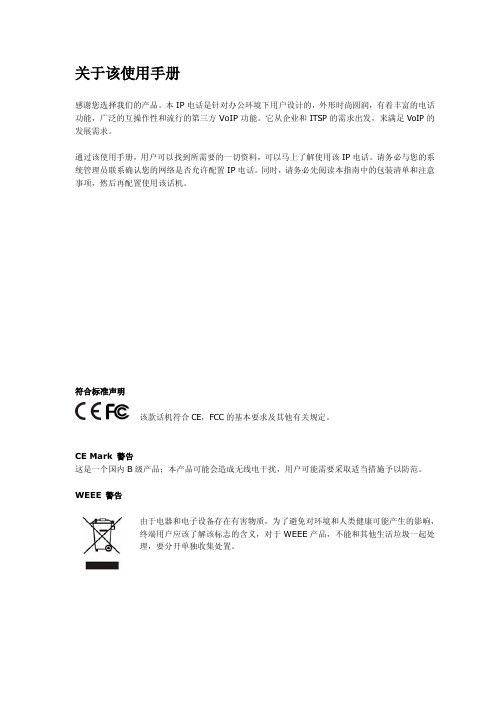
键盘简介.................................................................................................................................... - 7 LED 简介................................................................................................................................... - 8 图标简介.................................................................................................................................... - 9 用户界面.................................................................................................................................. - 10 -
话机配置 .......................................................................................... - 12 -
sipp使用手册
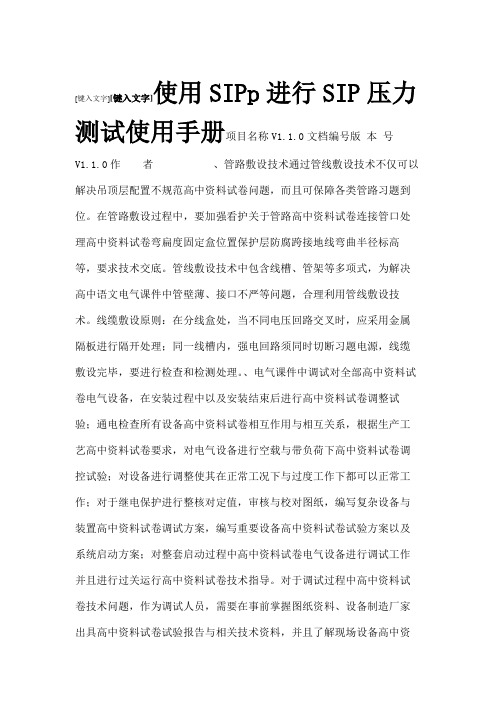
[键入文字][键入文字]使用SIPp进行SIP压力测试使用手册项目名称V1.1.0文档编号版本号V1.1.0作者、管路敷设技术通过管线敷设技术不仅可以解决吊顶层配置不规范高中资料试卷问题,而且可保障各类管路习题到位。
在管路敷设过程中,要加强看护关于管路高中资料试卷连接管口处理高中资料试卷弯扁度固定盒位置保护层防腐跨接地线弯曲半径标高等,要求技术交底。
管线敷设技术中包含线槽、管架等多项式,为解决高中语文电气课件中管壁薄、接口不严等问题,合理利用管线敷设技术。
线缆敷设原则:在分线盒处,当不同电压回路交叉时,应采用金属隔板进行隔开处理;同一线槽内,强电回路须同时切断习题电源,线缆敷设完毕,要进行检查和检测处理。
、电气课件中调试对全部高中资料试卷电气设备,在安装过程中以及安装结束后进行高中资料试卷调整试验;通电检查所有设备高中资料试卷相互作用与相互关系,根据生产工艺高中资料试卷要求,对电气设备进行空载与带负荷下高中资料试卷调控试验;对设备进行调整使其在正常工况下与过度工作下都可以正常工作;对于继电保护进行整核对定值,审核与校对图纸,编写复杂设备与装置高中资料试卷调试方案,编写重要设备高中资料试卷试验方案以及系统启动方案;对整套启动过程中高中资料试卷电气设备进行调试工作并且进行过关运行高中资料试卷技术指导。
对于调试过程中高中资料试卷技术问题,作为调试人员,需要在事前掌握图纸资料、设备制造厂家出具高中资料试卷试验报告与相关技术资料,并且了解现场设备高中资料试卷布置情况与有关高中资料试卷电气系统接线等情况,然后根据规范与规程规定,制定设备调试高中资料试卷方案。
、电气设备调试高中资料试卷技术电力保护装置调试技术,电力保护高中资料试卷配置技术是指机组在进行继电保护高中资料试卷总体配置时,需要在最大限度内来确保机组高中资料试卷安全,并且尽可能地缩小故障高中资料试卷破坏范围,或者对某些异常高中资料试卷工况进行自动处理,尤其要避免错误高中资料试卷保护装置动作,并且拒绝动作,来避免不必要高中资料试卷突然停机。
SIPProxy V2.0 用户手册
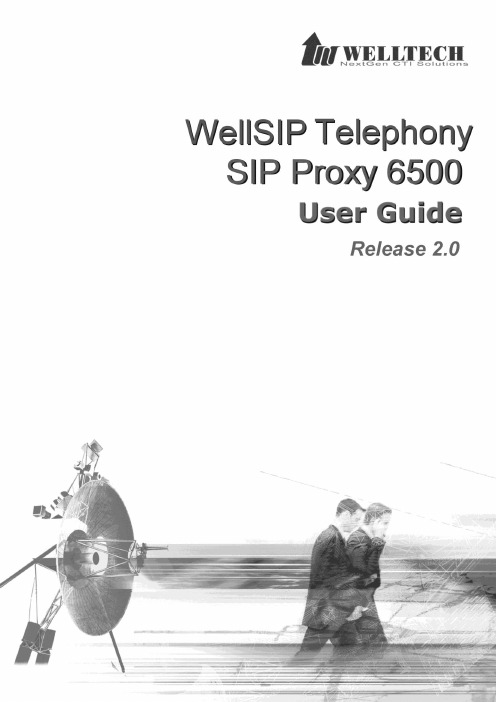
CONTENTSChapter 1 WellSIP Telephony SIP Proxy Introduction (4)Multiple Advantages (4)WellSIP 6500 V2 Features (5)WellSIP 6500 V2 Technical Spec (8)WellSIP 6500 Appearance Description (12)Chapter 2 WellSIP 6500 Quick Start (13)Logon WellSIP 6500 (14)Network ......................................................................... 错误!未定义书签。
System Time.................................................................. 错误!未定义书签。
Apply Change ................................................................ 错误!未定义书签。
Chapter 3 Configuration Reference .. (18)WellSIP 6500 Calling Processing Flow (18)System (19)Debug (22)Group (23)Subscriber (24)UAC (28)NAT (29)RTP Resource (30)Prefix Route (30)Digit Manipulation (33)DNIS Screening (34)Emergency Call (35)AAA (36)Configuration Manager (38)Chapter 4 System Control Reference (40)System (40)System Time (40)Network (42)SNMP (42)Account Manager (43)Provisional IP (44)Upgrade (45)Relogin (45)Chapter 5 System Monitor Reference (46)Subscriber Status (46)Call Statistics (47)RTP Status (48)RTP Statistics (49)Event Log (49)Debug Info (51)Ping (51)Chapter 6 Telnet & RS-232 Configuration (52)Chapter 7 LCD Display Configuration (59)Appendix 1 Retrieve CDR Information (62)Appendix 2 Exported file format (64)Appendix 3 WS6500 Status Code (69)Appendix 4 Debug Log Tool (70)Appendix 5 Time zone to Country Mapping List (71)Quick Function Reference (73)Index (79)Chapter 1 WellSIP Telephony SIP Proxy Introduction The Welltech Telephony SIP Proxy WellSIP 6500 provides a comprehensive, powerful platform for delivering IP telephony applications based on the Session Initiation Protocol (SIP). It offers call-control features to enable service providers to quickly and reliably deploy next generation packet-voice networks.Multiple AdvantagesReal-Time Call Routing CapabilitiesCall Routing is central to the WellSIP 6500’s role in a SIP network. The WellSIP 6500, in combination with Welltech Total SIP solution,enables the deployment of SIP networks.Improves OperationsBased on customer-oriented design, the WellSIP 6500 is easy to installation and management for customer. The WellSIP 6500 also allows multiple Welltech Telephony Proxy servers to work together and share information.Auto NAT TraversalDue to the lack of IPV4 address, a lot of customer is using NAT for their network. WellSIP 6500 provides a feature to automatically traverse NAT user’s signaling and voice. The cu stomer has no impact no matter they sitting on a public or private network.Enables Enhanced ServiceThe WellSIP 6500 provides build-in rich set of enhanced services, such as call forward, transfer, screening …etc. It enables the service provider quick time to market to delivery their service to their customers. Also the new enhanced service can be easily deployed based the SIP protocol.Provides VoIP Total Solution to CustomerWelltech provides total SIP solution to our customers. From small voice gateway with FXS and FXO interface, IP phone to E1/T1 Trunk Gateway and SIP Proxy server, are popular in the market now. This fact ensures for interoperability of all SIP devices in customer’s network.WellSIP 6500 V2 FeaturesWellSIP 6500 V2 Technical Spec* Need External Service Node to Support. ** Welltech RTP resource server is required.WellSIP 6500 Appearance DescriptionWellSIP 6500 面板介绍:功能介绍:1: 电源指示灯2: 网络接口1指示灯 (not used) 3: 网络接口2指示灯(not used) 4: H/D 指示灯 5: 电源开关6: 系统状态指示灯 7: 液晶显示屏 8: 设置按键WellSIP 6500 后面板介绍:Functions: 1: 风扇2: 交流电接口 3: 电源开关4: 键盘/鼠标接口 5: 控制口6: SIP 网络接口 7: 网络管理接口 8: 显示器接口9: USB 接口 (not used)Chapter 2 WellSIP 6500 快速安装:用RJ45网线连接好WellSIP6500的SIP协议接口和网络管理接口,打开电源,登录到系统并设置好IP地址。
SIP Flow V2.0用户使用手册
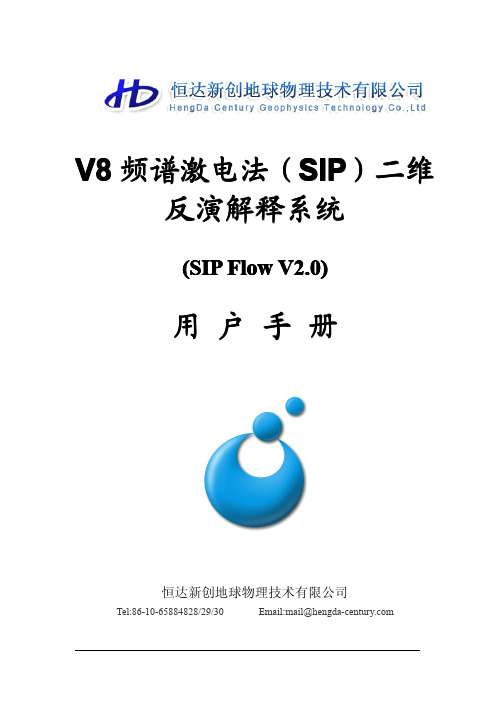
频谱激电法((SIP)二维V8频谱激电法反演解释系统(SIP Flow V2.0)用户手册恒达新创地球物理技术有限公司Tel:86-10-65884828/29/30Email:mail@SIP Flow V2.0最终用户许可协议本最终用户许可协议(<<协议>>)是您(个人或单一实体)与恒达新创地球物理技术有限公司或其附属实体之一就本<<协议>>随附的SIP Flow软件达成的法律协议,其中包括计算机软件,硬件加密狗,并可能包括相关介质、印刷资料、“联机”或电子文档和基于因特网的服务(“软件”)。
本<<协议>>的一份修正条款或补充条款可能随“软件”一起提供。
恒达新创地球物理技术有限公司的授权者保留本“软件”和它的所有副本的所有权,保留所有相关的知识产权,并保留本“协议”没有明确授予您的所有权利。
本“协议”构成了您与恒达新创地球物理技术有限公司的任何关联公司之间的与本“软件”有关的完整排他性口头或书面协议。
重要提示━请仔细阅读:请务必仔细阅读和理解本SIP Flow最终用户许可协议(《协议》)中规定的所有权利和限制。
您一旦安装、复制或以其他方式使用“软件”,即表示您同意接受本《协议》各项条款的约束。
如果您不同意本《协议》中的条款,请不要安装、复制或使用“软件”;您可在适用的情况下将其退回原购买处。
1.许可证的授予。
恒达新创地球物理技术有限公司授予您以下权利,条件是您遵守本《协议》的各项条款和条件:a、“软件”受著作权和其他知识产权法律及条约的保护。
恒达新创地球物理技术有限公司或其供应商拥有“软件”的产权、著作权和其他知识产权。
“软件”只授予使用许可,而非出售。
b、恒达新创地球物理技术有限公司谨授予您非排他性的、不可再授权的有限许可证。
c、安装和使用。
您只可在一台诸如工作站、终端机或其他之类的设备的单一计算机(工作站计算机)上安装、使用、访问、显示和运行'软件'的一个副本。
- 1、下载文档前请自行甄别文档内容的完整性,平台不提供额外的编辑、内容补充、找答案等附加服务。
- 2、"仅部分预览"的文档,不可在线预览部分如存在完整性等问题,可反馈申请退款(可完整预览的文档不适用该条件!)。
- 3、如文档侵犯您的权益,请联系客服反馈,我们会尽快为您处理(人工客服工作时间:9:00-18:30)。
频谱激电法((SIP)二维V8频谱激电法反演解释系统(SIP Flow V2.0)用户手册恒达新创地球物理技术有限公司Tel:86-10-65884828/29/30Email:mail@SIP Flow V2.0最终用户许可协议本最终用户许可协议(<<协议>>)是您(个人或单一实体)与恒达新创地球物理技术有限公司或其附属实体之一就本<<协议>>随附的SIP Flow软件达成的法律协议,其中包括计算机软件,硬件加密狗,并可能包括相关介质、印刷资料、“联机”或电子文档和基于因特网的服务(“软件”)。
本<<协议>>的一份修正条款或补充条款可能随“软件”一起提供。
恒达新创地球物理技术有限公司的授权者保留本“软件”和它的所有副本的所有权,保留所有相关的知识产权,并保留本“协议”没有明确授予您的所有权利。
本“协议”构成了您与恒达新创地球物理技术有限公司的任何关联公司之间的与本“软件”有关的完整排他性口头或书面协议。
重要提示━请仔细阅读:请务必仔细阅读和理解本SIP Flow最终用户许可协议(《协议》)中规定的所有权利和限制。
您一旦安装、复制或以其他方式使用“软件”,即表示您同意接受本《协议》各项条款的约束。
如果您不同意本《协议》中的条款,请不要安装、复制或使用“软件”;您可在适用的情况下将其退回原购买处。
1.许可证的授予。
恒达新创地球物理技术有限公司授予您以下权利,条件是您遵守本《协议》的各项条款和条件:a、“软件”受著作权和其他知识产权法律及条约的保护。
恒达新创地球物理技术有限公司或其供应商拥有“软件”的产权、著作权和其他知识产权。
“软件”只授予使用许可,而非出售。
b、恒达新创地球物理技术有限公司谨授予您非排他性的、不可再授权的有限许可证。
c、安装和使用。
您只可在一台诸如工作站、终端机或其他之类的设备的单一计算机(工作站计算机)上安装、使用、访问、显示和运行'软件'的一个副本。
软件“在任何时间都不得由任何一台”工作站计算机的两个以上的处理器加以使用。
2.限制。
除非本“协议”中有明确规定,否则您不得制作本“软件”的副本或向其他人分发本“软件”的副本,或以电子方式通过网络将本“软件”从一台计算机传输到另一台计算机。
本“软件”包含商业秘密,为了对它们进行保护,除非法律允许,否则您不得对本“软件”进行反编译、反向工程、反汇编或以其他方式将其转换为人类可读的形式。
您不得改变或删除本“软件”中包含的任何版权、商标或其他保护性声明。
您不得转让或以其他方式处置、修改、改编、翻译、租用、出租、借出、转卖、分发、通过网络传播本“软件”或它的任何部分,或基于本“软件”或它的任何部分创作或让他人创作衍生作品。
3.出口限制。
您同意并保证,您不会违反中国或从其获取本“软件”的国家/地区的任何适用法律或法规,(以直接或间接方式)正在或将要向任何国家/地区装运、转让或再出口本“软件”或任何相关技术数据。
4.免责声明。
a、在适用法律所允许的最大范围内,本“软件”不提供任何担保。
恒达新创地球物理技术有限公司、其雇员、分销商、经销商和代理不做任何明示或暗示的担保,包括但不限于对适销性、用于特定用途的适用性或非侵权性的暗示担保。
在适用法律所允许的最大范围内,恒达新创地球物理技术有限公司、其雇员、分销商、经销商或代理不保证本“软件”的性能或您可能从本“软件”获得的结果,也不保证本“软件”能够满足您的要求或者本“软件”的操作不会中断、没有错误或没有病毒。
在适用法律所允许的最大范围内,即使恒达新创地球物理技术有限公司、其雇员、分销商、经销商或代理事先已被告知发生损害、损失或费用的可能性,恒达新创地球物理技术有限公司、其雇员、分销商、经销商或代理也不就任何性质的损害(包括间接的、衍生性的或意外的)、损失、费用,无论是利润损失、业务中断还是本“软件”所引起的其他形式的损失对您承担任何责任。
本免责声明构成了本“协议”的基本组成部分,排除本免责声明使用本“软件”都是非法的。
b.恒达新创地球物理技术有限公司据此保留随时修改、改编、翻译或改进本“软件”的权利。
5.终止。
如果您未能遵守本“协议”的任何规定,则在此授予的本“软件”的有限许可证将自动终止,恒达新创地球物理技术有限公司公司不再另行通知。
一旦终止,您必须立即销毁本“软件”以及它的所有副本。
您随时可以通过销毁本“软件”以及它的所有副本来终止本许可证。
目录1.SIP及SIP Flow软件介绍 (1)1.1.频谱激电法(SIP)简介 (1)1.1.1.频谱激电法(SIP)的优点 (1)1.1.2.SIP野外工作方法 (2)1.2.SIP Flow V2.0软件简介 (4)2.安装SIP Flow (7)2.1.系统需求 (7)2.2.安装步骤 (7)2.3.运行&退出SIP Flow (12)2.4.卸载SIP Flow (12)3.SIP Flow V2.0使用指南 (13)3.1.启动SIP Flow V2.0 (13)3.2.数据导入(Flow1) (14)3.3.数据预处理(Flow2) (16)3.4.去电磁耦合(Flow3) (19)3.5.视谱参数反演(Flow4) (21)3.6.复电阻率反演(Flow5) (22)3.7.成图解释(Flow6) (23)4.SIP Flow V2.0成图与解释 (26)4.1.总体功能 (26)4.2.图件属性的设置 (27)4.3.绘图工具的使用 (30)4.4.SIP Flow V2.0与Surfer的接口 (31)5.SIP Flow V2.0应用实例 (38)5.1.应用实例1(理论模型) (38)5.2.应用实例2(实测数据) (40)附录一、SIP Flow标准数据文件(*.SFW)格式说明 (42)附录二、SIP Flow硬件加密狗测试程序使用说明 (44)参考文献 (45)1.SIP 及SIP Flow 软件介绍1.1.频谱激电法(SIP )简介激发极化法(简称激电法IP )是寻找矿产资源最为有效的一种地球物理勘探方法。
在1950年以前,所有的激电法都是采用时间域测量,即经供电极AB 向地下供断直流电流I ,并同时观测测量电极MN 之间的电位差及其随时间的变化,该方法称为时间域激发极化法(简称为直流激电法TDIP )。
其缺点是装备笨重、野外成本高、异常分辨性差等。
1950年之后,具有装置轻便、抗干扰能力强等优点的频率域激发极化法(也称为频谱激电法SIP )逐步从理论研究发展到实际应用阶段,该方法可追溯到1934年S.Rose 在交流电测量岩石电性时发现了岩石的等效电导率是一个复数量,1950年S.Collett 和H.O.Seigel 分别提出了用不同频率交流电测量激电的方法,同年秋,J.R.Wait 在亚利桑那州成功地进行了频率域激电法的第一次野外试验,并在《变频法》一文中全面论述了该方法的原理和野外试验结果,奠定了频率域激发极化法的发展基础。
当前,频谱激电法(SIP )是频率域激发极化法中继变频激电法和相位激电法后发展而来的一种最新的勘探方法,该方法具有参数信息多、抗干扰能力强、勘探深度大、异常单一等特点,目前该方法已广泛地应用于金属和非金属固体矿产勘探、寻找地下水、地热资源勘察、判别采空区及充水断层破碎带、油气田及煤田勘探、水文地质、工程地质、考古以及环境保护与地质灾害防治等多个领域。
频谱激电法(SIP )的工作方式是通过常规电阻率法的电极装置供电极向地下供入一定频率f 的超低频交变电流()I ω,并同时观测两个测量电极MN 之间相应频率的交流电位差()U ω∆。
当存在激电(IP )效应和电磁(EM )效应时,观测到的电位差()U ω∆相对于供电电流强度()I ω有相位移,并且随频率f 而变化,因此测出的视电阻率是频率的复变函数,称作视复电阻率()a i ρω,()a A ω、()a ϕω分别为复电阻率的振幅谱和相位谱,记为:()()()a a a A Ui K I ωρωϕω⎧∆=⎨⎩,2f ωπ=为角频率,K 为装置系数1.1.1.频谱激电法(SIP )的优点(1)由于SIP 观测的是某一时间段的极化场(总场),所以在供电电流较小的情况下,可以观测到较大的激电效应信息,因此该方法具有较高的分辨率。
(2)SIP 野外观测一般采用偶极—偶极装置(ABMN ),该装置同时兼有扫面和测深的特点,采集的视复电阻率数据是沿测线方向从地表开始至勘探深度范围内目标体形态和大小的总体反映。
此外,该装置轻便、受电磁耦合的干扰小、具有异常幅度大、对极化体形状和产状的分辨能力较强、对覆盖层的穿透深度大等优点。
(3)由于SIP 测量系统具有选频和滤波系统,它只接收由发送机发出的固定频率信号。
因此,在克服电极极化不稳和不良接地条件方面,以及在避免工业游散电流和天然大地电流场的影响方面均比直流激电法有优势,具有较强的抗干扰能力。
在某些相当困难的条件下,SIP 仍能获得较好的观测资料。
(4)SIP 在地球物理勘探中优势突出,相对直流激电法而言,可得到多个参数以供数据解释。
对各个频率下实测视复电阻率进行视谱反演可得到Cole-Cole 模型的四个视谱参数:视零频电阻率0a ρ、视充电率a M 、视时间常数a τ和视频率相关系数a C ;对视复电阻率进行2.5维优化反演可得各个频率下的真复电阻率和真频散率;通过这些参数综合解释,能够提供更丰富的地质信息,可靠区分异常和假异常。
1.1.2.SIP 野外工作方法(1)SIP 野外工作方法SIP 野外工作常采用多道偶极-偶极装置。
每次供电测量的装置系统(所有测量电道的组合)称为一个排列,通常一条剖面由多个排列组成,一个排列通常又是由若干个测道组成,在每个测量点上记录下各个频率的复电阻率振幅值和相位值。
目前,V8多功能电法仪常见的偶极—偶极装置的跑极方式有两种,一种是同步跑极方式,另一种是按道跑极方式。
如图1-1所示是V8System(Phoenix Geophysics Limited)同步跑极方式下(发射和接收同时跑极)的记录点点位图,其整体形态成平行四边形排列。
在该工作方式下,每测量完一个排列的数据,必须重新拆下所有的接收电缆再错位重新连接一次,发射极与接收极必须同步向前移动,这种跑极方式常常适用于排列数较少的情况。
图1-1PHOENIX V8同步跑极方式下记录点点位图如图1-2所示是V8按道跑极方式(三道跑极)下的记录点点位图,其整体形态成锯齿状排列。
由于V8主机和RXU-3ER都是一个三道盒子,每测量完1个排列数据,改变1次发射极端的电缆线,将发射极端的电极连线向前挪动一个电极距,其余盒子及电缆线的连接保持不变;每测量完3个排列的数据,只需搬移发射机和最远端盒子,其余盒子及电缆线的连接保持不变,将接收端最“远”的盒子搬向发射端,变成最“近”的盒子。
