beckym5u2
艾尔文迪电子UHF-5805四通道可重复充电无线麦克风系统说明书
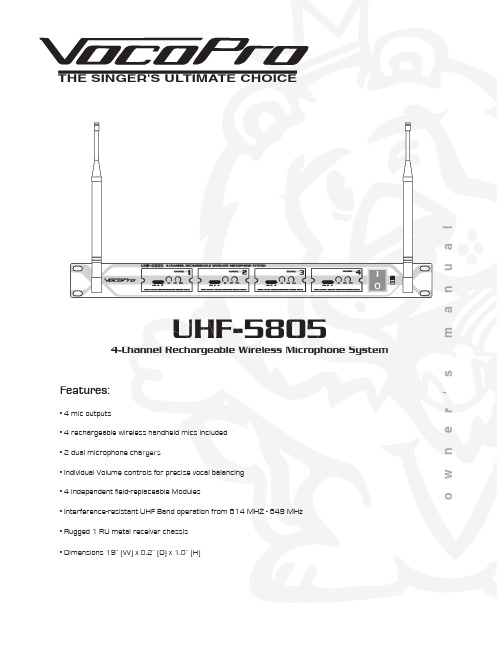
la u n a ms 'r e n w o THE SINGER'S ULTIMATE CHOICEUHF-5805Features:• 4 mic outputs• 4 rechargeable wireless handheld mics included • 2 dual microphone chargers• Individual Volume controls for precise vocal bala • Individual Volume controls for precise vocal balancing • 4 independent field-replaceable Modules• Rugged 1 RU metal receiver chassis • Dimensions 19” (W) x 8.2” (D) x 1.8” (H)4-Channel Rechargeable Wireless Microphone System• Interference-resistant UHF Band operation from 614 MHZ - 649 MHzTable of contentsSafety instructions (2)FCC information (3)Welcome (4)Listening for a lifetime (5)Specifications (6)Microphone basics (7)Before getting started (8)Mounting (9)Getting connected (10)Maintenance procedures (11)Charging the Microphones (12)Front and rear panel descriptions and functions (13)UHF-5805 & stage monitor/P.A. loudspeakers (14)Operations (14)Troubleshooting (15)��������������������CAUTION: To reduce the risk of electric shock, do not remove cover (or back). Nouser-serviceable parts inside. Only refer servicing to qualified service personnel.�������To reduce the risk of fire or electric shock, do not expose this unit to rain or moisture.��������������������������������The lightning flash & arrowheadsymbol, within an equilateral triangle, is intended to alert you to the presence of danger.The exclamation point within anequilateral triangle is intended to alert you to the presence of importantoperating and servicing instructions.�������������������� - All the safety and operating instructions should be read before the appliance is operated.���������������������� - The safety and operating instructions should be retained for future reference.���������������� - All warnings on the appliance and in the operating instructions should be adhered to.���������������������� - All operating and use instructions should be followed.�������������� - Do not use attachments notrecommended by the product manufacturer as they may cause hazards.��������������������� - Do not use this unit near water. For example, near a bathtub or in a wet basement and the like.������������������� - The appliance should be used only with a cart or stand that is recommended by the manufacturer.���� An appliance and cart combination should be moved with care. Quick stops, excessive force, and uneven surfaces may cause an overturn.�������������� - The appliance should be situated so its location does not interfere with its proper ventilation. For example, the appliance should not be situated on a bed, sofa, rug, or similar surface that may block the ventilation slots.������� - The appliance should be situated away from heat sources such as radiators, heat registers, stoves, or other appliances (including amplifiers) that produce heat.����������������� - The appliance should beconnected to a power supply only of the type described in the operating instructions or as marked on the appliance.����������������������������� - Precautions should be taken so that the grounding or polarization means of an appliance is not defeated.������������������������� - Power-supply cordsshould be routed so that they are not likely to be walked on or pinched by items placed upon or against them, paying particular attention to cords at plugs,convenience receptacles, and the point where they exit from the appliance.������������ - Unplug this unit from the wall outlet before cleaning. Do not use liquid cleaners or aerosol cleaners. Use a damp cloth for cleaning.��������������� - An outdoor antenna should be located away from power lines.������������������ - The power cord of the appliance should be unplugged from the outlet when left unused for a long period of time.��������������������������� - Care should be taken so that objects do not fall and liquids are not spilled into the enclosure through openings.���������������������������� - The appliance should be serviced by qualified service personnel when:A. The power supply cord or plug has been damaged; or B. Objects have fallen into the appliance; or C. The appliance has been exposed to rain; orD. The appliance does not appear to operate normally or exhibits a marked change in performance; orE. The appliance has been dropped, or the enclosure damaged.������������� - The user should not attempt to service the appliance beyond that described in the operating instructions. All other servicing should be referred to qualified service personnel.������To CATV system installer's (U.S.A.): This reminder is provided to call the CATV system installer's attention to Article 820-40 of the NEC that provides guidelines for proper grounding and, in particular, specifies that the cable ground shall be connected as close to the point of cable entry as practical.SAFETY INSTRUCTIONS1. IMPORTANT NOTICE: DO NOT MODIFY THIS UNIT!: This product, when installed as indicated in the instructions contained in this manual, meets FCCrequirements. Modifications not expressly approved by Vocopro may void your authority, granted by the FCC, to use this product.2. IMPORTANT: When connecting this product to accessories and/or another product use only high quality shielded cables. Cable(s) supplied with this product MUST be used. Follow all installation instructions. Failure to follow instructions could void your FCC authorization to use this product in the U.S.A.3. NOTE: This product has been tested and found to comply with the requirements listed in FCC Regulations, Part 15 for Class "B" digital devices. Compliance with these requirements provides a reasonable level of assurances that your use of this product in a residential environment will not result in harmful interference with other electronic devices. This equipment generates/uses radio frequencies and, if not installed and used according to the instructions found in the owner's manual, may cause interference harmful to the operation of other electronic devices. Compliance with FCC regulations does not guarantee that interference will not occur in all installations. If this product is found to be the source of interference, which can be determined by turning the unit "Off" and "On", please try to eliminate the problem by using one of the following measures:Relocate either this product or the device that is being affected by the interference.Use power outlets that are on different branch (circuit breaker or fuse) circuits or install AC line filter(s).In the case of radio or TV interference,relocate/reorient the antenna. If the antenna lead-in is 300-ohm ribbon lead, change the lead-in to coaxial type cable.If these corrective measures do not produce satisfactory results, please contact your local retailer authorized to distribute Vocopro products. If you can not locate the appropriate retailer, please contact Vocopro, 1728 Curtiss Court, La Verne, CA 91750.1. To ensure the finest performance, please read this manual carefully. Keep it in a safe place for future reference.2. Install your unit in a cool, dry, clean place - away from windows, heat sources, and too much vibration, dust, moisture or cold. Avoid sources of hum (transformers, v motors). To prevent fire or electrical shock, do not expose to rain and water.3. Do not operate the unit upside-down.4. Never open the cabinet. If a foreign object drops into the set, contact your dealer.5. Place the unit in a location with adequate air circulation. Do not interfere with its proper ventilation; this will cause the internal temperature to rise and may result in a failure.6. Do not use force on switches, knobs or cords. When moving the unit, first turn the unit off. Then gently disconnect the power plug and the cords connecting to other equipment. Never pull the cord itself.7. Do not attempt to clean the unit with chemical solvents: this might damage the finish. Use a clean, dry cloth.8. Be sure to read the "Troubleshooting" section on common operating errors before concluding that your unit is faulty.9. This unit consumes a fair amount of power even when the power switch is turned off. We recommend that you unplug the power cord from the wall outlet if the unit is not going to be used for a long time. This will save electricity and help prevent fire hazards. To disconnect the cord, pull it out by grasping the plug. Never pull the cord itself.10. To prevent lightning damage, pull out the power cord and remove the antenna cable during an electrical storm. 11. The general digital signals may interfere with other equipment such as tuners or receivers. Move the system farther away from such equipment if interference is observed.NOTE:Please check the copyright laws in your country beforerecording from records, compact discs, radio, etc.Recording of copyrighted material may infringecopyright laws.CAUTIONThe apparatus is not disconnected from the AC power source so long as it is connected to the wall outlet, even if the apparatus itself is turned off. To fully insure that the apparatus is indeed fully void if residual power, leave unit disconnected from the AC outlet for at least fifteen seconds. ����������������������������������������������������������������������������������Be sure to position the voltage selector to match the voltage of your local power lines before installing the unit.240V120VFCC INFORMATION (U.S.A.)Welcome...And Thank you for purchasing the UHF-5805from VocoPro, your ultimate choice in Karaoke entertainment! With years of experience in the music entertainment business, VocoPro is a leading manufacturer of Karaoke equipment, and has been providing patrons of bars, churches, schools, clubs and individual consumers the opportunity to sound like a star with full-scale club models, in-home systems and mobile units. All our products offer solid performance and sound reliability, and to reinforce our commitment to customer satisfaction, we have customer service and technical support professionals ready to assist you with your needs. We have provided some contact information for you below.VocoPro1728 Curtiss CourtLa Verne, CA 91750Toll Free: 800-678-5348TEL: 909-593-8893FAX: 909-593-8890VocoPro Company Email DirectoryCustomer Service & General Information****************Tech Support***********************Remember Our WebsiteBe sure to visit the VocoPro website for the latest information on new products, packages and promos. And while you're there don't forget to check out our Club VocoPro for Karaoke news and events, chat rooms, club directories and evena KJ Service directory!We look forward to hearing you sound like a PRO, with VocoPro, your ultimate choice in Karaoke entertainment.FOR YOUR RECORDSPlease record the model number and serial number below, for easy reference, in case of loss or theft. These numbers are located on the rear panel of the unit. Space is also provided for other relevant informationModel NumberSerial NumberDate of PurchasePlace of PurchaseSelecting fine audio equipment such as the unit you’ve just purchased is only the start of your musical enjoyment. Now it’s time to consider how you can maximize the fun and excitement your equipment offers. VocoPro and the Electronic Industries Association’s Consumer Electronics Group want you to get the most out of your equipment by playing it at a safe level. One that lets the sound come through loud and clear without annoying blaring or distortion and, most importantly, without affecting your sensitive hearing.Sound can be deceiving. Over time your hearing “comfort level” adapts to a higher volume of sound. So what sounds “normal” can actually be loud and harmful to your hearing. Guard against this by setting your equipment at a safe level BEFORE your hearing adapts.To establish a safe level:• Start your volume control at a low setting.• Slowly increase the sound until you can hear it comfortably and clearly, and withoutdistortion.Once you have established a comfortable sound level:• Set the dial and leave it there.• Pay attention to the different levels in various recordings.Taking a minute to do this now will help to prevent hearing damage or loss in the future. After all, we want you listening for a lifetime.Used wisely, your new sound equipment will provide a lifetime of fun and enjoyment. Since hearing damage from loud noise is often undetectable until it is too late, this manufacturer and the Electronic Industries Association’s Consumer Electronics Group recommend you avoid prolonged exposure to excessive noise. This list of sound levels is included for your protection.���������������������������Level������������ExampleQuiet library, Soft whispersLiving room, Refrigerator, Bedroom away from traffic Light traffic, Normal ConversationAir Conditioner at 20 ft., Sewing machineVacuum cleaner, Hair dryer, Noisy RestaurantAverage city traffic, Garbage disposals, Alarm clock at 2 ft.��������������������������������������������������������������Level��������������ExampleSubway, Motorcycle, Truck traffic, Lawn MowerGarbage truck, Chainsaw, Pneumatics drillRock band concert in front of speakersGunshot blast, Jet planeRocket launching pad-Information courtesy of the Deafness Research FoundationListening For A LifetimeSpecifi cationsReceiverCarrier Frequency Range: UHF 614~694MHzOscillation Mode: Quartz Controlled Fixed Frequency Stability: 10 PPMSensitivity: 1.6uV @ sinad =12dBMax. Deviation Range: 50HzS/N Ratio:>105dBT.H.D.: <0.5% @ 1kHzImage rejection: 85dB typicalSpurious Rejection: 75dB typicalFrequency Response: 40Hz~16kHzSquelch Control: dual-squelch circuitMax. Output Level: Balance: 0~400mV, Unbalance: 0~200mV Power Supply: External DC Power Supply, 0.7A, 12~15V DC Dimensions: 19”(L) x 8.2”(D) x 1.8”(H)Microphone basicsMicrophone PositionThe UHF-5805 is ideal for close-up vocals and can be held in the hand or mounted on a mic stand. The most common applications and placement techniques are listed below. Keep in mind that microphone technique is largely a matter of personal taste, and there is no one “correct” microphone position.Proximity EffectWhen the sound source is less than ¼ in. from the microphone, the microphone boosts bass frequencies (by 6 to 10 dB at 100 Hz), creating a warmer and richer bass sound than when farther away. This effect, known as proximity effect, happens only in unidirectional dynamic microphones like the UHF-5805.FeedbackFeedback occurs when the amplified sound from any loudspeaker reenters the sound system through any open microphone and is repeatedly amplified. Most commonly, feedback is caused by the following condi-tions: placing loudspeakers too close to microphones, having too many open active microphones, boosting tone controls indiscriminately (mainly treble) and performing in areas with high ratios of room surfaces that have hard and reflective surfaces such as glass, marble and wood. What to do if feedback occurs before the sound system is loud enough?• Request that the talker speak louder into the microphone.• Reduce the distance from the talker to the microphone. Each time this distance ishalved, the sound system output will increase by 6dB.• Reduce the number of open microphones.• Move the loudspeaker farther away from the microphone. Each time this distance isdoubled, the sound system output can be increased by 6dB.• Move the loudspeaker closer to the listener.• Use an equalizer/feedback reducer to cut the frequency bands in which the feedbackoccurs.Microphone Placement & Tone QualityLead & Backup VocalsLips should be less than 3” from or even touching the windscreen on an axis to the microphone. Doing this creates a robust sound, emphasizes bass and provides maximum isolation from other sources.SpeechWhen giving a speech or simply speaking, place the microphone 4” to 10” away from the mouth, just above nose height for a natural sound with reduced bass. You can also place the microphone 8” to 16” away from the mouth, slightly off to one side, for a more “distant” sound with highly reduced bass and minimal “s” sounds.Before getting startedBefore starting any installation procedures, it is recommend to completely unpack all the package contents. The original packaging should be kept in the event that re-shipping is needed. Upon unpacking the UHF-5805, you should have received the following items:•Custom Aluminum Travel Case (1)• UHF-5805 Receiver (1)• Handheld Microphones (4)• 3 ft. male/male ¼” cable (1)• 14V DC Main Unit power adapter (1), 9V DC Charger power adapter (2)• Dual Microphone Charger (2)9V9VUniversal Mic Charger Universal Mic Charger14VTo install the UHF-5805 to a 19” rack case, complete the steps below.1. Attach mounting brackets to the UHF-5805 via the supplied mounting screws.2. Align the UHF-5805 with the desired space in rack and slowly slide in, rear panel first.3. While aligned, use rack case screws (not included) in the order shown below to stabilize the UHF-5805 in its space, using the “X” rotation (numbered below) will ensure even tension and flush alignment.MountingNOTE: Depending on your rack case design, it may be neces-sary to allow for sufficient space for the antennas.NOTE: Do not tighten screws firmly until all screws are in place.����Maintenance proceduresRemoving the Field Replaceable ModulesEach of the 4 microphone modules on the UHF-5805 were designed in a way that allows them to slide out. This is a convenient feature if ever a module needs to be repaired or replaced.1. Remove the two screws that fasten the module to the front panel.2. To remove the module, simply slide the module out of the compartmentNOTE: It might be helpful to use a flat-head screwdriver to nudge the module out of its compartment.3. To re-insert, slide the module into compartment until it is completely secured. Secure the module withthe screws.The UHF-5805 comes with two dual chargers that let you charge all four microphones at the same time.Charging the MicrophonesIf the LED light on the microphone(s) does not light up when the microphone is turned on, this indicates that the microphone needs to be chargedTo charge:1. Place the microphone in the charger slot, the LED on the charger will be lit while the microphone is charging.2. When the LED on the charger turns off, the microphone is charged and can be removed.NOTE: For longest battery life, be sure to turn the microphones off when not in use.Reading the LED IndicatorsThe LEDs on the charger indicate the charging status. There are three states: blinking, on, and off.• Blinking - The power is connected to the charger but there are no microphones being charged • On - The microphone is being charged• Off - The microphone is completely charged and can be removed.Charger and Microphone Descriptions and Functions1. Microphone slots - Insert ne slots the microphones in these slots to charge2. Bodypack charger2. Body - pack charger Insert the optional rechargeable body pack in this slot to charge3. Microphone charge LED charge LED charge LE D in D - Indicate the - I indicators charging status of the microphones4. Bodypack charge LED in 4. Body - Indicates the charging status of the bodypack- I dicator - The color of this LED indicates the microphone’s charge level. Green means 5. Charge Indicator LED the charge is high, Orange means the charge is getting low and should be charged, and Red means the charge is very low and must be charged immediately.- Used to turn the microphone power ON and OFF . The mic power is ON when the 6. Power Switch switch is in the ON position and the power is OFF when the switch is in the OFF position.Charging the MicrophonesUniversal Mic Charger11562334NOTE:Make sure you are using the 9V power adapter for microphone chargersFront and rear panel descriptions and functions1.ANTEN ANTE NNA N - P NAS rovide both RF and AF signals.- Indicates whether the UHF-5805 is ON or OFF . When it is lit, the power is ON.2. POWER (LED) - Lights when RF signals are received from the microphone channels. - L 3. RF (LED) - 4. AF (LED)Lights when AF signals are received from the microphone channels.5. SQUELCH controls SQUELCH - Manual controls for controlling each microphone’s signal strength for bestcontrols performance. Turn clockwise to increase SQUELCH control and turn counter-clockwise to decreaseSQUELCH application.- Adjusts the individual VOLUME of the receiver’s 4 microphone channels.6. VOLUME controls - Contains the SQUELCH and VOLUME controls for each of the 4 wireless 7. MICROPHONE modules - C microphones. Each module can be easily removed individually. - Turns the UHF-5805 ON/OFF .8. POWER button - Main power jack for connection to an AC electrical outlet or power strip/surge 9. AC POWER connection - M protector. NOTE: Make sure you are connecting the 14V power adapter here.- This ¼” unbalanced output jack is for output connection to amplifiers, effects devices 10. MIXED OUTPUT or mixers. Both mic channels are output through this jack for mixed output. - These XLR unbalanced output jacks are for output connections to amplifiers, effects 11. XLR AUDIO OUTS devices or mixers. These are for separate mic channel connections with unmixed mic output.1567910113428UHF-5805 & stage monitor/p.a. loudspeakersIf you will be using the UHF-5805 with stage monitors and/or P.A. system, try the following:• Place the stage monitor directly behind the microphone.• Locate the P.A. loudspeakers so that they point away from the rear of the microphone. (With the speakers located in these positions, the possibility of feedback is greatly reduced).• Always check the stage setup before a performance to ensure optimum placement of microphone and monitors.IMPORTANT: Every wireless microphone installation is a unique situation, and can present a variety of prob-lems. Never attempt a live performance without first conducting a “walkthrough” test of the system in the performing area. If major changes (additional wireless systems or intercoms, relocation of scenery, etc.) have been made since the last walk-through test, check the wireless system again, as close to performance time as possible.P.A. Speakers Facing AwayFrom Rear of MicrophoneMonitor Directly BehindMicrophoneOperations2. Adjust the receiver’s VOLUME controls to approximately 50%.3. Switch the microphone’s POWER BUTTONS to the ON positions.4. Talk or sing into the microphones. During normal operation, the RF/AF signal LED’s will light when amicrophone is being used.5. Adjust the receiver’s VOLUME controls until the output levels are balanced w ith each other and otherpossible source output i.e. CD+G tracks.TroubleshootingProblemsNo sound output, RF/AF LED(s) are not glowingReceived signal is noisy or contains extraneous sounds with the microphone(s) ON.There is noise coming from the receiver with the microphones turned OFF.Momentary loss of sound as microphone(s) are moved throughout the operating range.Solutions• Make sure the microphone and receiver power switches and receiver are set to the ON position.• Check microphone charge to ensure there is sufficient power. Charge mic if necessary• Check receiver’s AC power connection.• Make sure antennas are firmly connected and extended to an optimal position.• If necessary, reduce the distance between the microphones and receiver.• Turn up the receiver’s VOLUME level controls.• Check for proper connection between receiver and external amplifier/mixer.• Talk into the microphone and observe the receiver’s RF/AF signal LED’s. If they glow, the problem is elsewhere in the sound system.• Check microphone(s) charge and recharge if the charge is low.• Remove local sources of UHF interference, such as lighting equipment.• Adjust the squelch controls on the front of the UHF-5805 receiver.• Signal may be too weak. If so, reposition antennas. (If possible, move them closer to the transmitter).• Remove local sources of UHF interference, such as lighting equipment.• Reposition the receiver or antennas.• Reposition the receiver, perform a “walkthrough”, and observe the signal strengths. If audio dropouts persist, mark these “dead spots” in the operating area and avoid them during the performance.UHF-5805 Manual © VocoPro 2011V 1.1Erratic LED blinking on the main receiver modules• Make sure the 14V power adapter is pluggedin to the main unit. Do not use the 9V adapterswith the main receiver unit.• If the power adapter is the 14V and the main unitlights are still blinking, contact VocoPro for areplacement。
美国百威系列音箱功率

美国百威TLS系列音箱老音箱·TLS-1两分频,连续功率70W,8欧姆,频响80Hz~17KHz,......·TLS-2两分频,连续功率150W,8欧姆,频响65Hz~17KHz,......·TLS-3两分频,连续功率75W,8欧姆,频响70Hz~17KHz,......·TLS-4两分频,连续功率250W,4欧姆,频响70Hz~17KHz,......·TLS-5两分频,连续功率150W,8欧姆,频响60Hz~17KHz,......·TLS-SUB超低音,连续功率250W,8欧姆,频响55Hz~250Hz,......·112-TLM/TLM-2返听音箱,连续功率100W,8欧姆,频响75Hz~17KHz,......·115-TLM/TLM-5返听音箱,连续功率100W,8欧姆,频响75Hz~17KHz,......·MINI-MONITOR II返听音箱,连续功率50W,16欧姆,......·115-TLS两分频,连续功率150W,8欧姆,频响60Hz~17KHz,......·1210-TLS三分频,连续功率150W,8欧姆,频响65Hz~17KHz,......·112-M返听音箱,连续功率65W,8欧姆,......·112-HS返听音箱,内置功放:75W,频响75Hz~17KHz,......·SP-1G两分频,连续功率450W,8欧姆,频响63Hz~19KHz,......·SP-2G两分频,连续功率300W,8欧姆,频响65Hz~17.5KHz,......·SP-3G三分频,连续功率350W,8欧姆,频响54Hz~17KHz,......·SP-7G两分频,连续功率600W,4欧姆,频响48Hz~18KHz,......·SP-118SUB超低音,连续功率350W,8欧姆,频响48Hz~1KHz,......·SP-218SUB超低音,连续功率700W,4欧姆,频响46Hz~1KHz,......·SP-112M返听音箱,连续功率250W,8欧姆,频响100Hz~14KHz,......·SP-115M返听音箱,连续功率250W,8欧姆,频响88Hz~14KHz,......SP-1X两分频,连续功率700W,8欧姆,频响56Hz~19KHz,......·SP-2X两分频,连续功率500W,8欧姆,频响53Hz~16KHz,......·SP-3X三分频,连续功率500W,8欧姆,频响54Hz~17KHz,......·SP-4X两分频,连续功率1000W,4欧姆,频响51Hz~16KHz,......·SP-5X两分频,连续功率350W,8欧姆,频响68Hz~16KHz,......·SP-6X两分频,连续功率250W,8欧姆,频响70Hz~15KHz,......·SP-7X两分频,连续功率1000W,4欧姆,频响50Hz~19KHz,......·SP-SUBCOM-18X超低音,连续功率500W,8欧姆,频响47Hz~190Hz,......·SP-118X-8ohm超低音,连续功率500W,8欧姆,频响48Hz~1KHz,......·SP-118X-4ohm超低音,连续功率500W,4欧姆,频响48Hz~1KHz,......·SP-218X SUB超低音,连续功率1000W,8欧姆,频响46Hz~1KHz,......·SP-112MX返听音箱,连续功率500W,8欧姆,频响120Hz~14KHz,......·SP-115MX返听音箱,连续功率500W,8欧姆,频响100Hz~14KHz,......·DJS-4DJ音箱,两分频,连续功率500W,4欧姆,频响58Hz~16KHz,...·MDJ-1150DJ音箱,三分频,连续功率150W,8欧姆,频响70Hz~20KHz,...·DTH-4115 两分频,连续功率400W ,8欧姆,频响55Hz~18KHz ,...... ·DTH-4210 两分频中高音,连续功率400W ,4欧姆,频响115Hz~16KHz ,... ·DTH-4215 两分频,连续功率600W ,4欧姆,频响50Hz~18KHz ,...... ·DTH-SM-L/R 返听音箱,连续功率400W ,8欧姆,频响68Hz~16KHz ,...... ·DTH-118B 超低音,连续功率500W ,8欧姆,频响38Hz~150Hz ,...... ·DTH-215B 超低音,连续功率700W ,4欧姆,频响45Hz~250Hz ,...... ·DTH-218B 超低音,连续功率1000W ,4欧姆,频响45Hz~250Hz ,...... ·DTH-118 SUB PROCESSORDTH 低音分音器 双路或立体声,低频30Hz~120Hz/高频120Hz~20KHz ,......·IMPULSE-100 两分频,连续功率175W ,8欧姆,频响74Hz~18KHz ,...... ·IMPULSE 200P两分频,内置功放:低音200W/高音125W ,频响60Hz~18KHz ,...·IMPULSE 200SUB 黑/白 超低音,连续功率300W ,4欧姆,频响52Hz~150Hz ,...... ·IMPULSE 500 两分频,连续功率350W ,8欧姆,频响62Hz~18KHz ,...... ·IMPULSE 500SUB 超低音,连续功率300W ,4欧姆,频响45Hz~150Hz ,...... ·IMPULSE 500P 两分频,内置功放:低音200W/高音125W ,频响56Hz~18KHz ,.... ·IMPULSE 500PSUB超低音,内置功放:325W ,频响42Hz~150Hz ,......·IMPULSE 1012-8ohm 黑/白 两分频,连续功率500W ,8欧姆,频响75Hz~18KHz ,...... ·IMPULSE 1012-4ohm两分频,连续功率700W ,4欧姆,频响724Hz~18KHz ,......·IMPULSE 1012-SUB 黑/白 超低音,连续功率500W ,4欧姆,频响52Hz~150Hz ,...... ·IMPULSE 1015-8ohm 两分频,连续功率500W ,8欧姆,频响60Hz~18KHz ,...... ·IMPULSE 1012-4ohm 两分频,连续功率700W ,4欧姆,频响58Hz~18KHz ,...... ·IMPULSE 1015-SUB 超低音,连续功率500W ,4欧姆,频响50Hz~150Hz ,...... ·IMPULSE-6黑/白 两分频,连续功率50W ,8欧姆,频响70Hz~20KHz ,...... ·IMPULSE-6T 黑/白两分频,连续功率50W ,70V 定压式,频响70Hz~20KHz ,......·IMPULSE 652S (对装) 两分频,连续功率175W ,4欧姆,频响60Hz~18KHz ,...... ·IMPULSE STEREO SUB超低音,连续功率50W ,8欧姆,频响50Hz~160Hz ,......美国百威110TLS 音箱音箱构造 一只10"低音扬声器,一只压电高音,梯形箱体频率响应 80Hz-17KHz 灵敏度 96dB(1w/lm) 承受功率连续:70W 音乐:140W峰值:280W 阻抗 8Ω 音箱外壳黑色毛毡尺寸(高×宽×深)52×39.4×28.9(厘米)重量/带包装7.98/9.93(公斤)美国百威112TCS音箱音箱构造一只12"低音扬声器,一只压电高音,梯形箱体频率响应70Hz-17KHz灵敏度95dB(1w/lm)承受功率连续:75W音乐:150W峰值:300W阻抗8Ω音箱外壳黑色毛毡尺寸(高×宽×深)68 ×43.2×29.2(厘米)重量/带包装12.16/14.29(公斤)美国百威112TLS音箱音箱构造一只12"毒蝎子低音,一只双压电高音,梯形箱体频率响应65Hz-17KHz灵敏度98dB(1w/lm)承受功率连续:150W音乐:300W峰值:600W阻抗8Ω音箱外壳黑色毛毡尺寸(高×宽×深)61.3×43.2×30.5(厘米)重量/带包装12.7/14.79(公斤)美国百威112_floormonitor音箱音箱构造一只12"低音扬声器和一只压电式高音,双6.35MM输入插孔,有电平控制器,SA-1立式支架插座频率响应100Hz-17KHz灵敏度96dB(1w/lm)承受功率连续:65W音乐:130W峰值:260W阻抗8Ω辐射角45°H×90°V分频频点2.2KHz音箱外壳黑色毛毡尺寸(高×宽×深)33 ×46.4×40.6(厘米)重量/带包装9.07(公斤)美国百威112PM音箱音箱构造一只12"低音扬声器,有四段图示均衡器频率响应75Hz-17KHz灵敏度96dB(1w/lm)承受功率连续:65W音乐:130W峰值:260W阻抗8Ω辐射角45°H×90°V音箱外壳黑色毛毡美国百威112TLM音箱音箱构造12"低音和一只22XT压缩驱动单元/CH3高频号角,全音域音箱双6.35MM大二芯输入孔频率响应75Hz-17KHz灵敏度96dB(1w/lm)承受功率连续:100W音乐:200W峰值:400W阻抗8Ω音箱外壳黑色毛毡尺寸(高×宽×深)39.4 ×57.8×43.8(厘米)重量/带包装20.77/24.09(公斤)美国百威115TLSSUB音箱音箱构造一只15"毒蝎子低音扬声器频率响应55Hz-250KHz灵敏度98dB(1w/lm)承受功率连续:250W音乐:500W峰值:1000W阻抗8Ω音箱外壳黑色毛毡尺寸(高×宽×深)53.3×63.5×52.7(厘米)重量/带包装23.59/25.81(公斤)美国百威PEAVEY>音箱类产品>美国百威PEAVEY IMPULSE100 音箱美国百威PEAVEY IMPULSE100 音箱性能指标:音箱构造:二分频,全频率便携式高性能工程音箱,拥有平滑的响应曲线,具有高的输出功率.连续:175W峰值:700WSound GuardTM II HF 保护线圈10" 长冲程低音扬声器14XTTM 1.4" 钛制驱动单元有手提式和立式有悬挂式安装孔宽频率响应您的位置:主页->我们的产品->扩声系统->PEA VEY->PV系列功放美国百威PV系列功放☉PV-2602x130W4欧姆\2x100W8欧姆,DDT压缩保护.....☉PV-5002x210W4欧姆\2x130W8欧姆,桥式:500W4欧姆\420W8欧姆DDT压缩保护..☉PV-12002x450W4欧姆\2x270W8欧姆,桥式:1200W4欧姆\850W8欧姆,DDT压缩保护.....☉PV-20002x700W4欧姆\2x400W8欧姆,桥式:1400W8欧姆,内置150Hz分频器,DDT压缩保护......☉PV-9002x300W4欧姆\2x180W8欧姆,桥式:900W4欧姆\600W8欧姆,DDT压缩保护......☉PV-15002x500W4欧姆\2x300W8欧姆,桥式:1500W4欧姆\1000W8欧姆,DDT压缩保护......☉PV-25002x900W4欧姆\2x540W8欧姆,桥式:2500W4欧姆\1700W8欧姆,DDT压缩保护.......☉ CS-200X2x85W4欧姆\2x85W8欧姆,桥式:220W4欧姆\170W8欧姆,DDT压缩保护.....☉ CS-400X2x210W4欧姆\2x130W8欧姆,桥式:600W4欧姆\420W8欧姆,DDT压缩保护.....☉ CS-500A2x210W4欧姆\2x130W8欧姆,桥式:600W4欧姆\420W8欧姆,DDT压缩保护......☉ CS-800X2x400W4欧姆\2x240W8欧姆,桥式:1200W4欧姆\800W8欧姆,DDT压缩保护......☉ CS-800S2x420W4欧姆\2x260W8欧姆,桥式:1200W4欧姆\840W8欧姆,DDT压缩保护......☉ CS-1000X2x525W4欧姆\2x325W8欧姆,桥式:1500W4欧姆\1000W8欧姆,DDT压缩保护......☉ CS-1800G2x600W4欧姆\2x350W8欧姆,桥式:1800W4欧姆\1200W8欧姆,DDT压缩保护.......☉ X-1CS-S系列功放专用分音模板,2路2分频或单路3分频(CS-800S)......☉ X-2CS-S系列功放专用分音模板,可调节分频点的2路分频模板(CS-800S),可调整的分频范围为80Hz-800Hz-8KHz☉ M-1CS-S系列功放专用分音模板,低噪声,高、低阻抗话筒前置放大,15V幻象电源☉GPS-9002x330W4欧姆\2x200W8欧姆,桥式:900W4欧姆\660W8欧姆,DDT压缩保护,LED 信号指示.....☉GPS-15002x550W4欧姆\2x320W8欧姆,桥式:1500W4欧姆\1100W8欧姆,DDT压缩保护,LED 信号指示.....☉GPS-26002x950W4欧姆\2x650W8欧姆,桥式:2600W4欧姆\1700W8欧姆,DDT压缩保护,LED 信号指示.....☉GPS-34002x1200W4欧姆\2x750W8欧姆,桥式:3400W4欧姆\2400W8欧姆,DDT压缩保护,LED信号指示.....☉DPC-1400X 数码功放,2x500W4欧姆\2x375W8欧姆,桥式:1400W4欧姆\1000W8欧姆,DDT压缩保护,1U机架空间......美国百威监听系列功放☉MAQ150带均衡监听功放,150W4欧姆,可调低通滤波器,DDT失真察觉仪,单15段图示均衡,FLS反馈指示灯美国百威定压系列功放☉IPA-75T Ⅱ定压式功放,75WRMS,SPS保护电路技术专利,100V、70V、25V或4Ω/8Ω☉IPA-150T Ⅱ定压式功放,150WRMS,SPS保护电路技术专利,100V、70V、25V或4Ω/8Ω☉IPA-300T定压式功放,300WRMS,SPS保护电路技术专利,100V、70V、25V或4Ω/8Ω☉MMA-875T 9通道带前置定压功放,75WRMS,8个可选模块插口,SPS保护电路技术专利,100V、70V、25V或4Ω/8Ω,2路哑音,可外接音量控制☉MMA-8150T 9通道带前置定压功放,150WRMS,8个可选模块插口,SPS保护电路技术专利,100V、70V、25V或4Ω/8Ω,2路哑音,可外接音量控制☉UM-10带前置定压功放,10W输出功率,70V、25V或4Ω/8Ω高、低音音色控制线路输入哑音选择变压平衡MIC/PAGE输入,电子平衡线路输入☉UMA-35T Ⅱ带前置定压功放,3路输入、35W功率输出,100V、70V、25V或4Ω/8Ω,信号感应输入,15V 幻像供电,高低音音色控制☉UMA-75T Ⅱ带前置定压功放,4路输入、75W功率输出,100V、70V、25V或4Ω/8Ω,信号感应输入,15V 幻像供电,高低音音色控制☉UMA-150T Ⅱ带前置定压功放,4路输入、150W功率输出,100V、70V、25V或4Ω/8Ω,信号感应输入,15V幻像供电,高低音音色控制☉IRM-81508路带前置定压功放,150W功率输出,每路3段均衡,100V、70V、25V或4Ω/8Ω......☉PZS-804分区带前置定压功放,5路输入,每分区20W功率输出,70V、25V或4Ω/8Ω,信号感应输入,平衡线路输出☉PZS-1405分区带前置定压功放,5路输入,每分区35W功率输出,70V、25V或4Ω/8Ω,信号感应输入,平衡线路输出☉WMA-758路带前置定压功放,75W功率输出,7个可选模板插口,1个专用设备程序通道,100V、70V、25V或4Ω/8Ω......☉WMA-1508路带前置定压功放,150W功率输出,7个可选模板插口,1个专用设备程序通道,100V、70V、25V或4Ω/8Ω......美国百威DJ混音台·3DMixPro 2通道+2路话筒输入,SRS立体声激励电路每通道3段均衡,CUE按钮,话筒2段均衡,LED信号显示,15V幻像电源,12位LED信号显示,双100mm滑动电位器·CD-MIX-NINE 7通道+2路话筒输入,7段图式均衡+48V幻像供电,外接效果接口,16V照明灯插口节拍指示,3路唱机/CD选择开关美国百威UNITY系列调音台·UNITY-1002-8RQ 8路输入,3段均衡,1路效果输出,1路监听输出,1组磁带输入/输出,48V 幻像电源,立体声耳机输出·UNITY-2002-12RQ 12路输入,3段均衡,2路效果输出,2路监听输出,1组磁带输入/输出,48V 幻像电源,立体声耳机输出·UNITY-2002-16RQ 16路输入,3段均衡,2路效果输出,21路监听输出,1组磁带输入/输出,48V 幻像电源,立体声耳机输出·UNITY-2002-24RQ24路输入,3段均衡,2路效果输出,2路监听输出,1组磁带输入/输出,48V幻像电源,立体声耳机输出美国百威RQ系列调音台RQ-2002路平衡+4路平衡、立体声输入,每路2段均衡3-6路同时立体声/单声道输入,电平各自控制,立体声耳机输出,幻像电源RQ-1606M监听调音台,16路话筒/14路线路输入.....RQ-23106路平衡+4路平衡、立体声输入,每路3段均衡......RQ-231410路平衡+4路平衡、立体声输入,每路3段均衡......RQ-231814路平衡+4路平衡、立体声输入,每路3段均衡......RQ-30146路平衡+4路立体声输入,每路3段均衡......RQ-433232路/4编组,每路3段均衡,带扫频,6路辅助输出.....美国百威SRC系列调音台·SRC-4018FC18路/4编组,立体声输出,6路辅助输出.....·SRC-4026FC26路/4编组,立体声输出,6路辅助输出.....·SRC-4034FC34路/4编组,立体声输出,6路辅助输出.....·SRC-602424路/6编组,6路辅助输出,每路4段均衡带扫频.....·SRC-603232路/6编组,6路辅助输出,每路4段均衡带扫频.....·RSM-406216路/4编组,机架/台式两用,1-8路可直接输出,9-16路附立体声输入...·SRM-2410监听调音台,24路平衡输入;每路有-20dB电平衰减开关.....美国百威自动调音台·AM-44路平衡/不平衡输入,输入灵敏度XLR-61dBu/Line-40dBu.....·AUTOMIX 2 8路带平衡变压器的Mic/Line输入,每路线8V幻像供电.....美国百威程控调音台·SMR-8216路话筒平衡输入(有48V幻象电源)+2路可单/双声道切换的线路输入....美国百威带功放调音台·XR-600F6路平衡+1组立体声输入,带弹簧混响,输出功率2x200W/4ohm......·XR-800D8路平衡输入,带数码效果器,2x200W/4ohm,1组录音输入/输出......·XR-800F6路平衡+3组立体声输入,带数码效果器,2x210W/4ohm,2x150W/8ohm......·XR-1600F14路平衡+3组立体声输入,带数码效果器,输出功率3x200W/4ohm......·XR-5606路输入,每路2段均衡,1组录音输入/输出,输出功率150W/4ohm......·XR-680E TB8路平衡输入,每路3段均衡,2x150W/4ohm,弹簧混响......·XR-8868路平衡+4路立体声输入,带数码效果器,2x300W/4ohm......·XR-201212路平衡+4路立体声输入,带数码效果器,2x400W/ohm......美国百威数码多功能音频信号处理器·CEX-5数码分频/均衡/延迟/限幅处理,2路平衡输入/4路平衡输出,......美国百威均衡器·CEQ-280A28段图示均衡,1/3倍频程,实时频谱分析仪,......·EQ-215双15段,2/3倍频程,+/-6dB与+/-12dB选择按钮,......·EQ-215FX双15段,2/3倍频程,+/-15dB范围可调,可调高/低频滤波器......·EQ-31FX31段,1/3倍频程,+/-15dB范围可调,可调高/低频滤波器......·Q-13131段,1/3倍频程,+/-15dB范围可调,低频滤波器......·Q-215双15段,2/3倍频程,+/-15dB范围可调,低频滤波器......·Q-231双31段,1/3倍频程,+/-15dB范围可调,低频滤波器......·Q-215F双15段,2/3倍频程,+/-15dB范围可调,低频滤波器......·Q-215FX双15段,2/3倍频程,+/-15dB范围可调,低频滤波器......·Q-231FX双31段,1/3倍频程,+/-15dB范围可调,低频滤波器......·Q-431F31段,1/3倍频程,+/-15dB范围可调,低频滤波器......·Q-431FM31段,1/3倍频程,+12dB/-18dB范围可调,低频滤波器......美国百威电子分音器·VSX立体声2路分频/单声道3路分频,(-18dB倍频)......·XD2/3/4立体声2路、3路分频/单声道4路分频,(带倒位开关),......·DSC-HDH HDH系列音箱专用分音器......·PL-150电子分频插管,分频点150Hz......·PL-250电子分频插管,分频点250Hz......·PL-800电子分频插管,分频点800Hz......·PL-800EQ带均衡电子分频插管,分频点800Hz......·PL-1200EQ带均衡电子分频插管,分频点1200Hz......·PL-2000EQ带均衡电子分频插管,分频点2000Hz......·PL-2平衡输入变压器插管,将输入信号变成真正的平衡信号输入......美国百威立体声效果器·DELTAFEX16种不同类型效果,包括:7种混响,4种延时+混响,......美国百威反馈自动检测器·MENTOR双31段,FLS反馈监测系统,双31LED指示灯,......美国百威反馈自动检测器·XG-55通道,每路有可调阈值、恢复时间、状态指示灯,......美国百威延时器·IDL-10002路输入3路输出延时,平衡输入/输出可选变压平衡输入/输出,......美国百威话筒·PV-1动圈式,心型,带开关,80HZ-12KHz,600欧姆,灵敏度:-70dB·PV-LoZ动圈式,心型,带开关,80HZ-12KHz,400欧姆,灵敏度:-68dB·PVM-22(钻石系列)动圈式,心型,50HZ-16KHz,400欧姆,灵敏度:-68dB......·PVM-38i动圈式,心型,50HZ-16KHz,400欧姆,灵敏度:-76dB,嗡声消除线圈·PVM-45i动圈式,超心型,40HZ-16KHz,300欧姆,灵敏度:-56dB,嗡声消除线圈·PVM-46(钻石系列)动圈式,心型,40HZ-16KHz,400欧姆,灵敏度:-52dB......·PVM-80动圈式,超心型,50HZ-16KHz,300欧姆,灵敏度:-52dB,钛振膜·PVM-357袖珍型驻极体电容话筒,心型,50HZ-16KHz,600欧姆,灵敏度:-51dB...·PVM-480驻极体电容话筒,超心型,40HZ-20KHz,500欧姆,灵敏度:-68dB......·PVM-520i动圈式,心型,45HZ-19KHz,400欧姆,灵敏度:-68dB,钕磁铁,钛振膜·PVM-580i动圈式,超心型,40HZ-16KHz,300欧姆,灵敏度:-52dB......·PVM-835(钻石系列)动圈式,心型,45HZ-16KHz,400欧姆,灵敏度:-52dB.....·PVM-880(钻石系列)动圈式,超心型,45HZ-16KHz,400欧姆,灵敏度:-52dB...·PSM-2背极式驻体电容话筒,半心型,50HZ-20KHz,500欧姆,灵敏度:-45dB...·VCM-2背极式驻体电容话筒,心型,50HZ-20KHz,500欧姆,灵敏度:-52dB...·PM-16S驻体电容话筒,心型,50HZ-20KHz,500欧姆,灵敏度:-52dB...美国百威音圈·HT-94D高音音圈·22XT D 高音音圈·22-XT高音驱动器·44-XT D 高音音圈·44-XT高音驱动器·2x5WD Hone 高音单元(110TLS,112TCS)·Hone Twin Drive高音单元(TLS112,115,1210)·10805低音单元(110TLS)·12054低音单元(112TLS)·PR06-1/2SP-3G中音单元·1268 MR BW音圈(IMP-200)·SP-15825 RB 毒蝎子15"纸盆·1505-8 DT 黑寡妇15"纸盆·1801-8 BW 黑寡妇18"纸盆·1888-HP黑寡妇18"纸盆·BW Mag黑寡妇单元磁钢PV-260PV-500型号PV-260PV-500 PV-1200PV-2000输出功率/桥式4Ω--------500W RMS 1200W RMS2000W RMS 输出功率/桥式8Ω-------- 420W RMS900W RMS1400W RMS 输出功率每声道2Ω不推荐使用250W RMS600W RMS 1000W RMS 输出功率每声道4Ω130W RMS 210W RMS 450W RMS 700W RMS输出功率每声道8Ω100W RMS130W RMS270W RMS400W RMS总谐波失真(4Ω)<0.1%<0.1% <0.07%<0.07%20V/usc普通20V/usc普通20V/usc普通转换速率20V/usc40V/usc桥式40V/usc桥式40V/usc桥式信噪比100dB 100dB 100dB 100dB阻尼系数>300(8Ω)>300(8Ω)>300(8Ω)>300(8Ω)扬声器保护DDT失真压缩DDT失真压缩DDT失真压缩DDT失真压缩机架空间(标准)2U 3U 3U 4UPV-1200PV-2000CS-200X CS-500A CS-800S 型号CS-200X CS-500A CS-800S CS-800X CS-1000X CS-1800G 输出功率/桥式4Ω220W RMS500W RMS1200W RMS1200W RMS1500W RMS1800W RMS 输出功率/桥式8Ω 170W RMS400W RMS800W RMS800W RMS1000W RMS1200W RMS 输出功率每声道2Ω110W RMS250W RMS600W RMS600W RMS750W RMS900W RMS 输出功率每声道4Ω85W RMS 200W RMS400W RMS400W RMS525W RMS600W RMS 输出功率每声道8Ω85W RMS130W RMS240W RMS240W RMS325W RMS350W RMS 总谐波失真<0.07%<0.03% <0.03%<0.03%<0.03% <0.04%转换速率15V/usc40V/usc40V/usc 40V/usc40V/usc40V/usc信噪比100dB100dB 100dB100dB 100dB100dB阻尼系数>200(4Ω)>200(4Ω)>300(8Ω)>200(4Ω)>200(4Ω) >300(8Ω)扬声器保护DDT失真压缩DDT失真压缩DDT失真压缩DDT失真压缩DDT失真压缩DDT失真压缩机架空间(标准)1U 2U3U3U3U2UCS-800X CS-1000X CS-1800GSP series(移动鼠标查看音箱型号)型号高/低音单元频响范围灵敏度音乐功率最大功率阻抗辐射角重量(kg)SP-1G 44XT/15"blackwidow62Hz-18KHz99dB(1w/1m)900W 1800W8Ω 75°H×64°V 43.1 SP-2G 22XT/15"blackwidow65Hz-17.5KHz100dB(1w/1m)600W 1200W 8Ω84°H×59°V 37.6 SP-3G 22XT/15"blackwidow 54Hz-17KHz99dB(1w/1m)700W 1400W8Ω96°H×95°V 43.1 SP-4G 22XT/双15"blackwidow50Hz-17.5KHz 100dB(1w/1m)1200W2400W 4Ω87°H×60°V61.2 SP-5G22XT/15"scorpion70Hz-15KHz99dB(1w/1m)500W 1000W 8Ω94°H×76°V 32.7 SP-6G 22XT/12"sheffield 70Hz-15KHz 97dB(1w/1m)400W 800W 8Ω94°H×77°V 28.2 SP-7G 44XT/blackwidow 48Hz-18KHz 99dB(1w/1m)1200W 2400W 4Ω80°H×60°V 34.0 SP-115M22XT/15"blackwidow88Hz-14KHz101dB(1w/1m)500W1000W8Ω90°H×54°V24.0SP-112M22XT/15"blackwidow100Hz-14KHz101dB(1w/1m)500W1000W 8Ω90°H×54°V 22.2 SP-118sub18"blackwidow42Hz-1KHz100dB(1w/1m)700W1400W4Ω------------45.4SP x series型号高/低音单元频响范围灵敏度音乐功率最大功率阻抗辐射角重量(kg)SP-1X44XT/15"blackwidow62Hz-18KHz 99dB(1w/1m)1400W 2800W8Ω75°H×64°V43.1 SP-2X 22XT/15"blackwidow65Hz-17.5KHz100dB(1w/1m)1000W 2000W8Ω84°H×59°V37.6 SP-3X22XT/15"blackwidow54Hz-17KHz99dB(1w/1m) 1000W 2000W8Ω96°H×95°V43.1 SP-4X 22XT/双15"blackwidow50Hz-17.5KHz 100dB(1w/1m)2000W4000W 4Ω87°H×60°V61.2 SP-5X22XT/15"scorpion70Hz-15KHz99dB(1w/1m)700W 1400W 8Ω94°H×76°V 32.7 SP-6X22XT/12"sheffield70Hz-15KHz 97dB(1w/1m)500W 1000W 8Ω94°H×77°V 28.2 SP-7X 44XT/blackwidow 48Hz-18KHz99dB(1w/1m) 2000W 4000W 4Ω80°H×60°V34.0 SP-115MX22XT/15"blackwidow88Hz-17KHz101dB(1w/1m)1000W2000W 8Ω90°H×54°V 27.9 SP-112MX22XT/15"blackwidow100Hz-14KHz 101dB(1w/1m)1000W 2000W 8Ω90°H×54°V 24.0 SP-118X 18"blackwidow48Hz-1KHz 99dB(1w/1m) 1000W 2000W 4Ω------------ 22.2。
维萨拉工业测量产品手册说明书
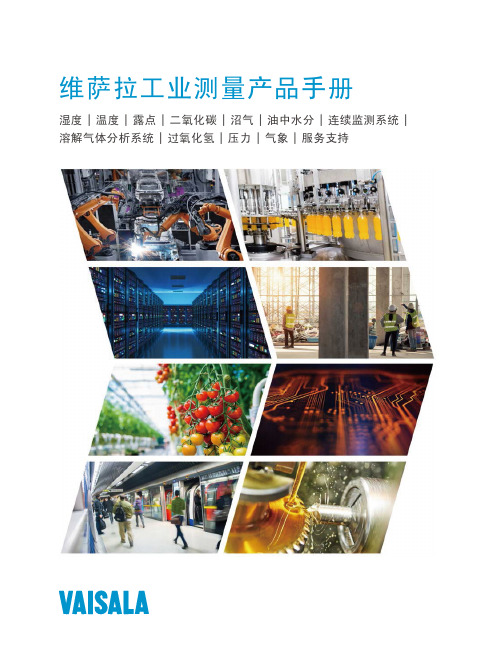
维萨拉工业测量产品手册湿度 | 温度 | 露点 | 二氧化碳 | 沼气 | 油中水分 | 连续监测系统 |溶解气体分析系统 | 过氧化氢 | 压力 | 气象 | 服务支持观测让世界更美好维萨拉的工业测量业务领域产品能够帮助客户了解工艺过程。
我们的产品为客户提供准确可靠的测量数据,帮助客户做出优化工业过程的决策,从而提高过程效率、产品质量、生产力和产量,同时减少能源消耗、浪费和排放。
我们的监测系统还能帮助客户在受监管的环境中运营,以履行监管合规性。
维萨拉工业测量服务于多种类型的运营环境,从半导体工厂和高层建筑,到发电厂和生命科学实验室,对环境条件的可靠监测是实现成功运营的先决条件。
维萨拉的测量产品和系统广泛应用于监测温度、湿度、露点、气压、二氧化碳、汽化过氧化氢、甲烷、油中水、变压器油中溶解气体和液体浓度等参数。
我们的生命周期服务可在测量仪表的整个使用寿命内提供维护。
作为值得信赖的合作伙伴,我们通过在产品和系统生命周期中保证准确的测量数据来支持客户做出可持续的决策。
本产品目录对我们的产品进行整体的介绍,以帮助您选择适合您需求的产品。
如需更多信息,请通过以下方式联系我们:销售热线:400 810 0126电子邮箱:**********************公司网址:扫描二维码,关注维萨拉企业微信3目 录Indigo系列变送器Indigo200系列数据处理单元 (7)Indigo300数据处理单元 (9)Indigo510数据处理单元 (12)Indigo520数据处理单元 (15)用于抽检和校准的手持设备Indigo80手持式显示表头 (18)HMP80系列手持式湿度和温度探头 (21)DMP80系列手持式露点和温度探头 (23)HM70手持式湿度和温度仪 (26)HUMICAP® 手持式湿度温度仪表HM40系列 (29)DM70手持式露点仪 (33)MM70适用于现场检测的手持式油中微量水分和温度测试仪 (36)湿度和温度用于测量相对湿度的维萨拉HUMICAP® 传感器 (38)如何为高湿度应用选择合适的湿度仪表 (40)Insight PC机软件 (44)HMP1墙面式温湿度探头 (46)HMP3一般用途湿度和温度探头 (48)HMP4相对湿度和温度探头 (51)HMP5相对湿度和温度探头 (54)HMP7相对湿度和温度探头 (57)HMP8相对湿度和温度探头 (60)HMP9紧凑型湿度和温度探头 (63)TMP1温度探头 (66)适用于苛刻环境中湿度测量的HMT330系列温湿度变送器 (68)HMT370EX系列本安型温湿度变送器 (78)HMT310温湿度变送器 (84)HUMICAP® 温湿度变送器HMT120和HMT130 (87)适用于高性能暖通空调应用的HMW90系列湿度与温度变送器 (90)HMD60系列湿度和温度变送器 (92)HMD110/112和HMW110/112湿度和温度变送器 (96)适用于楼宇自动化高精度室外测量的HMS110系列温湿度变送器 (99)HMDW80系列温湿度变送器 (101)适用于楼宇自动化应用室外测量的HMS80系列温湿度变送器 (105)HMM100湿度模块 (107)适用于OEM应用的HMM105数字湿度模块 (109)HMM170温湿度模块 (111)INTERCAP® 温湿度探头HMP60 (113)4INTERCAP® 温湿度探头HMP63 (115)HUMICAP® 温湿度探头HMP110 (117)HUMICAP® 温湿度探头HMP113 (120)SHM40结构湿度测量套件 (122)HMK15湿度校准仪 (125)DTR500太阳辐射和雨水防护罩 (127)HMT330MIK气象安装套件 (129)适用于动力汽轮机进气测量的HMT300TMK汽轮机安装组件 (131)露点Vaisala DRYCAP® 传感器用于测量干燥过程中的湿度 (133)DMP5露点和温度探头 (135)DMP6露点探头 (138)DMP7露点和温度探头 (140)DMP8露点和温度探头 (142)DMT340系列露点和温度变送器 (145)适用于高温应用的DMT345和DMT346露点变送器 (151)DMT152露点变送器 (155)DMT143露点变送器 (157)DMT143L露点变送器 (160)用于冷冻干燥机的DMT132露点变送器 (162)DM70用DSS70A便携式采样系统和采样室 (164)DPT146露点和气压变送器 (166)DPT145多参数变送器 (168)二氧化碳适用于苛刻环境的维萨拉CARBOCAP® 测量传感器 (171)GMP343二氧化碳探头 (173)适用于CO2恒温箱的GMP231二氧化碳探头 (176)GMP251二氧化碳探头 (178)GMP252二氧化碳探头 (181)GM70手持式二氧化碳测试仪 (184)适用于苛刻通风要求应用的GMW90系列二氧化碳及温湿度变送器 (187)适用于智能控制通风系统 (DCV) 的GMW80系列二氧化碳、湿度和温度一体变送器 (190)按需控制通风系统中的GMD20系列二氧化碳变送器 (193)GMD110管道安装式二氧化碳变送器 (195)沼气MGP261多气体探头 (197)MGP262多气体探头 (199)油中水用于测量油中微水的维萨拉HUMICAP® 传感器 (201)MMP8油中水分探头 (203)MMT330系列油中微量水分与温度变送器 (205)5MMT310系列油中微量水分与温度变送器 (209)MMT162油中微量水分和温度变送器 (211)连续监测系统维萨拉viewLinc企业版服务器版本5.1 (213)AP10 VaiNet无线接入点 (215)用于连续监测系统的RFL100无线数据记录仪 (218)HMP115温湿度探头 (223)TMP115宽范围温度探头 (225)维萨拉温度与相对湿度数据记录仪系列DL2000 (227)维萨拉通用输入数据记录仪系列DL4000 (229)维萨拉多应用温度数据记录仪DL1016/1416 (231)维萨拉热电偶数据记录仪系列DL1700 (233)维萨拉中端温度、湿度及触点通道数据记录仪 (235)维萨拉vNet以太网供电数据记录仪接口 (238)溶解气体分析OPT100 Optimus™ 溶解气体分析(DGA)监测系统 (240)MHT410变压器油中微量水分、氢气和温度分析仪 (244)过氧化氢用于测量汽化过氧化氢、相对饱和度和相对湿度的维萨拉PEROXCAP® 传感器 (246)用于过氧化氢、湿度和温度测量的HPP270系列探头 (249)压力用于测量压力的维萨拉BAROCAP® 传感器 (253)PTU300气压、湿度和温度一体变送器 (255)适用于专业气象、航空与工业用户的PTB330数字式气压计 (260)气压传递标准PTB330TS (262)PTB210数字气压计 (265)PTB110气压计 (267)将风引起误差降低的SPH10/20静压头 (269)气象Vaisala用于工业应用测量的风和气象传感器技术 (271)风测量装置WA15 (273)WINDCAP® 超声波风传感器WMT700系列 (276)气象变送器WXT530系列 (278)服务支持面向仪表全生命周期服务 (280)67功能•数据处理单元 USB-C 端口支持使用通用 USB 电缆连接到维萨拉Insight PC 软件•数字和图形彩色显示屏(针对模拟型号提供可选的不带显示屏的款式)•IP65 外壳•24 V AC/DC 电源输入•Indigo201:3 个模拟输出(mA 或 V)•Indigo202:RS-485,带有Modbus ® RTU•2 个可配置的继电器维萨拉 Indigo200 系列数据处理单元是一种主机设备,它显示来自维萨拉 Indigo 兼容探头的测量值,同时也可通过模拟信号、Modbus RTU 通信或继电器将这些测量值传输到自动化系统。
齿轮齿条样本

Die Angaben in diesem Katalog wurden mit äusserster Sorgfalt erarbeitet und geprüft. T rotzdem kann für fehlerhafte oder unvoll-ständige Angaben keine Haftung übernom-men werden.Nachdruck,auch auszugswei-se,ist nur mit unserer G enehmigung gestattet.Änderungen im Sinne techni-scher Verbesserungen bleiben vorbehalten.Ce catalogue a été soigneusement com-posé et toutes ses données vérifiées. T outefois,nous déclinons toute respons-abilité en cas d’erreurs ou d’omissions.Par suite du développement constant de nos recherches,nous devons nous réserver tout droit de modifications de produits de notre fabrication.This catalogue has been produced with a great deal of care and attention.All data has been checked for accuracy.However, no liability can be accepted for any incor-rect or incomplete data.All rights reser-ved.Reproduction in whole or in part without our authorisation is prohibited.Der vorliegende Katalog umfasst die Komponenten der Linear- und Antriebstechnik. Der Inhalt widerspiegelt die Erfahrung von mehr als 5 Jahrzehnten der Entwicklung und Fertigung von Längsführungen,Verzahnungen und Getriebebau.Le catalogue suivant comprend les composants de la technique linéaire et d'entraîne-ment.Le contenu reflète l'expérience de plus de 5 décennies de développement et de fabrication de guides longitudinaux,de dentures et de construction d'engrenages.This catalogue covers all the components of the linear and drive technology.Its content reflects the experience of more than 5 decades in the development and manufacture of linear guides,gears and gearboxes.HEAD OFFICE •SwitzerlandGüdel AGIndustrie NordCH-4900 Langenthal phone +41 62 916 91 91 eMail info@BRANCHES• BeneluxGüdel Lineartec Benelux Stationspark 833NL-3364 DA Sliedrecht phone +31 184 41 34 58 eMail info@• FranceGüdel Francephone +33 1 30091545 eMail info@GROUP COMPANIES • Germany (Hauptsitz) Güdel GmbHCarl-Benz-Strasse 5D-63674 Altenstadtphone +49 6047 9639 0 eMail info@techCenter Rosenberger Str.1D-74706 Osterburken phone +49 6291 6446 0 eMail info@ • ItalyAdantex S.p.A./ GüdelVia Fratelli Cervi,5I-20063 Cernusco sul Navigliophone +39 0292 170920eMail info@• United KingdomGüdel Lineartec UK Ltd5 Wickmans driveBanner LaneGB-Coventry CV4 9XAPhone +44 24 7669 5444e-mail:info@• South KoreaGüdel Lineartec Inc.6 Floor,Ducksan Building,432Sang-dong,Wonmi-ku,Puchun-cityKR-Kyungki-do,420-030phone +82 32 326 5900eMail info@• T aiwanGüdel Lineartec Co.Ltd.No.99,An-Chai 8th St.Hsin-Chu Industrial ParkHu-Ko,Hsin-Chu,T aiwanphone +88 635 97 8808eMail info@• USAGüdel Inc.4881 Runway Blvd.• BrasilGüdel do BrasilRua Américo Brasiliense,2171,cj.906BR-São Paolo-SP-CEP 04717-004phone +55 11 5181 0199eMail info@• ChinaGüdel Co.,Ltd.ShanghaieMail info@from August 2003AGENCIES• JapanT eijin Engineering Ltd.6-7 Minami-HonmachiChome Chuo-Ku,Osaka 541-8587phone +81 6 6268 2223eMail info@• IndiaInteltek Automation Pvt.Ltd.S.No.100/5,Ambegoan KhurdPune - 411046,Indiaphone +91 2 0431 8121eMail info@• Also in:Finland,Israel,Mexico,Norway,Austria,Sweden,Spain,SingaporeGÜDEL GROUP Antriebseinheit900...403...154...201...254...211...254...Load tablesThe rack can be supplied precision cut or har-dened and ground.The values given are values for shock-free ope-ration,good lubrication and stiff arrangement of the pinion.A safety factor for tooth root stress S F ≥1.4 and a safety factor for Hertzian stress S H ≥1.0 is taken in account.Depending on your experiences and the application a safety factor S B ≈1.0 ...4.0 has to be considered.The traction force FN is related to the number of teeth z of the pinion.PRODUKTÜBERSICHTGAMME DES PRODUITS PRODUCT OVERVIEWgehärtet und geschliffentaillage de précision et trempée[Nm][Nm][Nm] TModule p h 0b h h 1D d b 10.637 2.018.869.519.510.510 5.8 5.70.637 2.018.869.519.510.510 5.8 5.71.592 5.022.9114.524.513.0117.0 6.81.592 5.022.9114.524.513.0117.0 6.81.592 5.027.9119.529.515.5159.09.01.592 5.027.9119.529.515.5159.09.02.3877.530.6124.733.018.5159.09.02.3877.530.6124.733.018.5159.09.03.18310.043.4234.646.628.61811.011.03.18310.043.4234.646.628.61811.011.0T eilung / pas /pitch (mm)2 5 7.5 10METRISCHE TEILUNGÀ PAS MÉTRIQUE METRIC PITCHL1Module p h0b h h1D d b1 1 900 3.18310.025.82292911.5159.09 1 100 3.18310.0700 3.18310.01 900 3.97912.535.02393914.01811.011 1 100 3.97912.5700 3.97912.51 900 5.09316.043.91494924.02013.513 1 100 5.09316.0700 5.09316.01 900 6.36620.052.63595929.02013.513 1 100 6.36620.0700 6.36620.019007.95825.071.04797939.02617.517.5 11007.95825.07007.95825.0Module p h 0b h h 1D d b 1F p 2.018.869.519.510.510 5.8 5.70.0795.022.9114.524.513.0117.0 6.80.0585.027.9119.529.515.5159.09.00.0587.530.6124.733.018.5159.09.00.05710.043.4234.646.628.61811.011.00.055T eilung / pas /pitch (mm)2 5 7.5 10À PAS MÉTRIQUE METRIC PITCHModule p h0d h6F p0.637 2.0 4.36100.078-0.05/0.211.592 5.0 5.91150.057-0.05/0.522.3877.57.61200.052-0.05/-0.783.18310.011.82300.050-0.05/-1.053.97912.516.02400.051-0.05/-1.31L Module p h0b h p f m(kg)1 0000.637 2.08.869.59.5-0.05/-0.210.661 000 1.592 5.012.9014.514.5-0.05/-0.52 1.471 005 2.3877.517.1119.519.5-0.05/-0.78 2.631 000 3.18310.026.3229.529.5-0.05/-1.05 6.091 000 3.97912.535.5239.539.5-0.05/-1.3111.01Modul z d D k D030 12 20.4 19.10 70 1.592 20 20 35.0 31.83 901.592 20 20 35.0 31.83 902.387 20 25 52.5 47.75 10820 40 70.0 63.66 162Modul z d D k D0D30 12 20.4 19.10 171.592 20 12 35.0 31.83 201.592 20 20 35.0 31.83 261.592 20 20 35.0 31.83 262.387 20 20 52.5 47.75 252.387 20 25 52.5 47.75 323.183 20 25 70.0 63.66 32142552.546.47323.183 20 40 70.0 63.66 503.978 20 40 87.5 79.58 503.979 14 40 66.0 58.09 452660111.4103.45855.093 20 60 112.1 101.86856.366 20 60 140.1 127.3285z Zähnezahl / No de dents / Number of teeth T eilung / pas /pitch (mm) 2 5 7.5 10 12.5 16 20À PAS MÉTRIQUE METRIC PITCHModul z d D k0.637 25 5 17.21.592 20 10 35.02.387 20 15 52.53.183 20 15 70.03.979 20 35 87.55.09320 50 112.16.366 20 50 140.17.958 20 75 175.1z Zähnezahl / No de dents / Number of teeth ETG100 DIN 17210 Matière:ETG100 DIN 17210 feinstverzahnt badnitriert Denture:trempée par niturationAUSWAHL- UND BELASTUNGSTABELLE TABLEAUX DE SÉLECTION ET DES CARACTÉRISTIQUES SELECTION AND LOAD T ABLES FOR RACK AND PINION DRIVESgehärtet und geschliffentaillage de précision et trempéeModul L z b h h0f+0.5F p m(kg)1.5499.51106191917.5020.029 1.31.5999.03212191917.5020.0432.62.0502.6580242422.0020.025 2.12.01005.31160242422.0020.036 4.22.5502.6564242421.5020.027 2.02.51005.31128242421.5020.036 4.13.0508.9454292926.0020.029 3.03.01017.88108292926.0020.037 6.04.0502.6540393935.0020.030 5.44.01005.3180393935.0020.03710.85.0502.6532493934.0030.0286.65.01005.3164493934.0030.03413.16.0508.9427594943.0030.03110.16.01017.8854594943.0030.03620.38.0502.6520797971.0030.02922.18.01005.3140797971.0030.03344.3z Zähnezahl / No de dents / Number of teethModule (mm)1.5 2 2.5 3 4 5 6 8L z b h h 0f +0.5a I h 1d D b 1a 1I 1d 1499.51106191917.50262.44124.888711729.0441.5 5.7999.03212191917.50262.44124.888711729.0941.0 5.7502.6580242422.00 2 62.83125.668711731.3440.1 5.71005.31160242422.00262.83125.668711731.3942.7 5.7502.6564242421.50262.83125.669711731.3440.1 5.71005.31128242421.50262.83125.669711731.3942.7 5.7508.9454292926.00263.62127.2391015934.4440.17.71017.88108292926.00263.62127.2391015934.4949.17.7502.6540393935.00262.83125.66121015937.5427.77.71005.3180393935.00262.83125.66121015937.5930.37.7502.6532493934.00362.83125.661214201330.2442.311.71005.3164493934.00362.83125.661214201330.2944.911.7508.9427594943.00363.62127.231618261731.4446.115.71017.8854594943.00363.62127.231618261731.4955.015.7502.6520797971.00362.83125.662522332126.7449.319.71005.3140797971.00362.83125.662522332126.7952.019.7z Zähnezahl / No de dents / Number of teeth d 1:vorgebohrt/préperçé/predrilledÀ PAS MODULE MODULAR PITCHz d D k D0D L20 12 22.0 20.0 167025 12 27.0 25.0 16 7016 12 27.9 24.9 16 9020 20 33.0 30.0 26 11016 20 37.2 33.2 26 11020 25 44.0 40.0 32 14020 25 55.0 50.0 32 14516 25 55.8 49.8 3215020 40 66.0 60.0 50 19020 40 88.0 80.0 50 20020 60 110.0 100.070 31020 60 132.0 120.070 32020 60 176.0 160.070 340Modul z d D k D0D L1.520 10 33.0 30.0 25.0 28.02.0 20 15 44.0 40.0 35.0 30.02.5 20 15 55.0 50.0 40.0 37.03.0 20 15 66.0 60.0 40.0 44.04.0 20 35 88.0 80.0 65.0 59.05.0 20 50 110.0 100.085.0 70.06.02050132.0120.0105.0100.0Modul L z b h h 0F pp f1.0 251.33 80 15 15 14.000.046-0.05/-0.331.0 499.51 159 15 15 14.000.062-0.05/-0.331.0 999.03 318 15 15 14.000.095-0.05/-0.331.0 1998.05 636 15 15 14.000.160-0.05/-0.331.5249.76 53 17 17 15.500.045-0.05/-0.491.5499.51 106 17 17 15.500.057-0.05/-0.491.5999.03 212 17 17 15.500.082-0.05/-0.491.51998.05 424 17 17 15.500.130-0.05/-0.492.0251.33 40 20 20 18.000.042-0.05/-0.662.0502.65 80 20 20 18.000.051-0.05/-0.662.0999.03 159 20 20 18.000.069-0.05/-0.662.01998.05 318 20 20 18.000.106-0.05/-0.662.5502.65 64 25 25 22.500.054-0.05/-0.822.5997.46 127 25 25 22.500.070-0.05/-0.822.52002.77 255 25 25 22.500.104-0.05/-0.823.0499.51 53 30 30 27.000.057-0.05/-0.993.0999.03 106 30 30 27.000.073-0.05/-0.993.01998.05 212 30 30 27.000.104-0.05/-0.994.0502.65 40 40 40 36.000.059-0.05/-1.32Module (mm)1 1.5 2 2.5 3 4 5 6 8EinbauÀ PAS MODULE MODULAR PITCHModul L±10b h h0F p m(kg)1.0 500 8 8 7.000.0620.221.0 1000 8 8 7.000.0950.441.0 500 10 10 9.000.0620.351.0 1000 10 10 9.000.0950.711.0 2000 10 10 9.000.160 1.421.5500 12 12 10.500.0570.491.51000 12 12 10.500.0820.992.0500 16 16 14.000.0510.902.01000 16 16 14.000.070 1.802.5500 20 20 17.500.053 1.402.51000 20 20 17.500.070 2.803.0500 24 24 21.000.057 2.003.01000 24 24 21.000.0734.004.0500 32 32 28.000.059 3.004.01000 32 32 28.000.073 6.005.0500 40 40 35.000.057 5.505.01000 40 40 35.00006811.006.01000 50 50 44.000.07217.306.02000 50 50 44.000.09234.60Modul L z b h h 0F pp f1.5999.03 212 17 17 15.500.118-0.05/-0.491.51998.05 424 17 17 15.500.191-0.05/-0.492.0999.03 159 20 20 18.000.100-0.05/-0.662.01998.05 318 20 20 18.000.155-0.05/-0.662.5997.46 127 25 25 22.500.100-0.05/-0.822.52002.77 255 25 25 22.500.150-0.05/-0.823.0999.03 106 30 30 27.000.103-0.05/-0.993.01998.05 212 30 30 27.000.147-0.05/-0.994.01005.31 80 40 40 36.000.101-0.05/-1.324.01998.05 159 40 40 36.000.136-0.05/-1.325.01005.31 64 50 50 45.000.094-0.05/-1.655.02010.62 128 50 50 45.000.122-0.05/-1.656.0999.03 53 60 60 54.000.101-0.05/-1.986.01998.05 106 60 60 54.000.128-0.05/-1.98z Zähnezahl / No de dents / Number of teethModule (mm)1 1.5 2 2.5 3 4 5 6Einbau / Montage / Assembly Seite / Page 03.32MODUL TEILUNGÀ PAS MODULE MODULAR PITCHModul L±10b h h0m(kg)1.0 1000 15 15 14.00 1.651.0 2000 15 15 14.00 3.301.51000 17 17 15.502.071.52000 17 17 15.50 4.142.01000 20 20 18.00 2.802.02000 20 20 18.00 5.702.51000 25 25 22.50 4.402.52000 25 25 22.508.803.01000 30 30 27.00 6.403.02000 30 30 27.0012.704.01000 40 40 36.0011.304.02000 40 40 36.0022.605.01000 50 50 45.0017.605.02000 50 50 45.0035.306.01000 60 60 54.0025.406.02000 60 60 54.0050.90 pitchModul L±10b h h0m(kg)1.0 1000 15 15 14.000.181.0 2000 15 15 14.000.361.51000 17 17 15.500.271.52000 17 17 15.500.542.01000 20 20 18.000.292.02000 20 20 18.000.582.51000 25 25 22.500.622.52000 25 25 22.50 1.243.01000 30 30 27.000.923.02000 30 30 27.00 1.844.01000 40 40 36.00 1.604.02000 40 40 36.00 3.205.01000 50 50 45.00 2.605.02000 50 50 45.00 5.20Module (mm) 1 1.5 2 2.5 3 4 5MODUL TEILUNG À PAS MODULE MODULAR PITCHModul L b h h0m(kg)0.52504 4.540.0091.02509980.025 1.2525011109.750.0351.5250121210.50.0422.025015.41190.0473.025019.415120.076Module (mm)1 1.5 2 2.5 3 4 5L ±10b h h 0m (kg)500 8 8 7.000.221000 8 8 7.000.44500 12 12 10.500.491000 12 12 10.500.99500 16 16 14.000.901000 16 16 14.00 1.80500 20 20 17.50 1.401000 20 20 17.50 2.80500 24 24 21.00 2.001000 24 24 21.00 4.00500 30 30 26.00 3.001000 30 30 26.00 6.00500 40 40 35.00 5.501000 40 40 35.0011.00À PAS MODULE MODULAR PITCHz b h h0F p p f m(kg) 499.51 159 15 15 14.000.062-0.05/-0.330.82999.03 318 15 15 14.000.095-0.05/-0.33 1.651998.05 636 15 15 14.000.160-0.05/-0.33 3.30499.51 106 16 16 15.500.057-0.05/-0.49 1.03999.03 212 16 16 15.500.082-0.05/-0.49 2.071998.05 424 16 16 15.500.130-0.05/-0.49 4.14502.65 80 20 20 18.000.051-0.05/-0.66 1.40999.03 159 20 20 18.000.069-0.05/-0.66 2.801998.05 318 20 20 18.000.106-0.05/-0.66 5.70502.65 64 25 25 22.500.054-0.05/-0.82 2.20997.46 127 25 25 22.500.070-0.05/-0.82 4.402002.77 255 25 25 22.500.104-0.05/-0.828.80499.51 53 30 30 27.000.057-0.05/-0.99 3.20999.03 106 30 30 27.000.073-0.05/-0.99 6.401998.05 212 30 30 27.000.104-0.05/-0.9912.70502.65 40 40 40 36.000.059-0.05/-1.32 5.701005.31 80 40 40 36.000.073-0.05/-1.3211.301998.05 159 40 40 36.000.100-0.05/-1.3222.60 Einbau / Montage / AssemblySeite / Page 03.32L±10d h0m(kg)F p 250 10 4 0.140.030 500 10 4 0.280.039 1000 10 4 0.560.057 2000 10 4 1.120.093 250 15 6 0.320.032 500 15 6 0.630.041 1000 15 6 1.260.059 2000 15 6 2.520.096 250 20 8 0.570.030 500 20 8 1.130.036 1000 20 8 2.260.050 2000 20 8 4.520.077 500 25 10 1.760.038 1000 25 10 3.510.050 2000 25 10 7.020.075 500 30 12 2.510.040 1000 30 12 5.020.051 2000 30 12 10.00.073Module (mm)1 1.52 2.5345 6MODUL TEILUNG À PAS MODULE MODULAR PITCHL±10d h0m(kg) 1.0 500 10 4 0.28 1.0 1000 10 4 0.56 1.0 2000 10 4 1.12500 15 6 0.631000 15 6 1.262000 15 6 2.52500 20 8 1.131000 20 8 2.262000 20 8 4.52500 25 10 1.761000 25 10 3.512000 25 10 7.02500 30 12 2.511000 30 12 5.02200030 12 10.050040 16 4.53100040 16 9.06200040 16 18.10500 50 20 6.831000 50 20 13.60AUSWAHL- UND BELASTUNGSTABELLETABLEAUX DE SÉLECTION ET DES CARACTÉRISTIQUES SELECTION AND LOAD TABLES FOR RACK AND PENION DRIVES(Nm)T NModul L L 1z b h h 0f +0.5F p 1.5500.00 6.7100191917.5020.0291.51000.00 6.720019 1917.5020.0432.0500.008.575242422.0020.0252.01000.008.5150242422.0020.0362.5500.008.560242421.5020.0272.51000.008.5120242421.5020.0363.0500.0010.350292926.0020.0283.01000.0010.3100292926.0020.0374.0506.6713.838393935.0020.0304.01000.0013.875393935.00 2 0.0365.0500.0017.430493934.0030.0285.01000.00 17.460493934.0030.0346.0500.0020.925594943.0030.0316.01000.0020.950594943.00 30.0368.0480.0028.018797971.00 30.0298.0960.0028.036797971.00 30.033normal pitch p t (mm) Stirnteilung,pas apparent,transverse Zähnezahl / Nom de dents / Number of teethSeite / Page 03.27Seite / Page 07.04–07.15Einbau / Montage / Assembly Seite / Page 03.32Module (mm)1.5 2 2.5 3 4 5 6 8Modul L L 1z b h h 0f +0.5a I h 1d D b 1a 1I 11.5500.00 6.7100191917.50262.5125.008711731.7436.61.51000.00 6.7200191917.50262.5125.008711731.7936.62.0500.008.575242422.00262.5125.008711731.7436.62.01000.008.5150242422.00262.5125.008711731.7936.62.5500.008.560242421.50262.5125.009711731.7436.62.51000.008.5120242421.50262.5125.009711731.7936.63.0500.0010.350292926.00262.5125.0091015935.0430.03.01000.0010.3100292926.00262.5125.0091015935.0930.04.0506.6713.838393935.00362.5125.00121015933.3433.04.01000.0013.875393935.00362.5125.00121015933.3933.45.0500.0017.430493934.00362.5125.001214201337.5425.05.01000.0017.460493934.00362.5125.0012 14201337.5925.06.0500.0020.925594943.00362.5125.001618261737.5425.06.01000.0020.950594943.00362.5125.001618261737.5925.08.0480.0028.018797971.00360.0120.0025223321120.0240.08.0960.0028.036797971.00360.0120.0025223321120.0720.0pas réel,normal pitch z Zähnezahl / Nom de dents / Number of teethpas apparent,transverseSeite / Page 03.27Seite / Page 07.04–07.15Einbau / Montage / AssemblySeite / Page 03.32SCHRÄGVERZAHNTÀ DENTURE OBLIQUE HELICAL TOOTHPart No.p t Modul z d D k D05.00 1.5 16 12 29.36 26.365.00 1.520 20 34.83 31.836.67 2.016 20 39.15 35.156.67 2.0 20 25 46.44 42.448.33 2.5 20 25 58.05 53.0510.00 3.0 16 25 58.73 52.7310.00 3.0 20 40 69.66 63.6613.33 4.0 20 40 92.88 84.8816.66 5.0 20 60 116.10 106.1020.00 6.0 20 90 139.30 127.32105.026.668.0 20 90 185.70 169.76105.0p t Modul z d D k D0D5.00 1.520 10 34.83 31.83 25.0 28.06.67 2.020 15 46.44 42.44 35.0 30.08.33 2.5 20 15 58.05 53.05 40.0 37.010.00 3.020 15 69.66 63.66 40.0 44.013.33 4.0 20 35 92.88 84.88 65.0 59.016.66 5.0 20 50 116.10 106.1085.0 70.020.00 6.0 20 50 139.30 127.22105.0 100.026.668.0 20 50 185.70 169.76120.0 130.0normal pitch z Zähnezahl / Nom de dents / Number of teethtransverseBERECHNUNGSBEISPIEL EXEMPLE DE CALCUL CALCULA TION EXAMPLEGerade verzahnt/Denture droite/Straight toothz D0D K D L20.637 30 19.1020.481015 23.8727.1121215 23.8727.1121515 35.8140.6202015 47.7554.130303.979 15 59.6867.6404015 76.4086.6505016 105.68118.4506012 100.26116.25060Gerade verzahnt/Denture droite/Straight tooth Part.No.Modul z D0230810 1.0 20 20.0230811 1.515 22.5230812 2.015 30.0230813 2.515 37.5230814 3.015 45.0230815 4.015 60.0230816 5.015 75.0230817 6.015 90.02308188.015 120.0Schräg verzahnt/Denture oblique/Helical tooth Part.No.Modul z D0230820 1.516 25.46230821 2.016 33.95230822 2.516 42.44230823 3.016 50.93230824 4.016 67.91230825 5.016 84.88230826 6.016 101.852308278.016 135.81WARTUNG UND SCHMIERUNG ENTRETIEN ET LUBRIFICA TION MAINTENANCE AND LUBRICATIONFür die automatische Versorgung mehrerer Schmierstellen kann ein komplettes Set mit Schmierstoffspender,Kolbenverteiler,Ver-schraubungen und Schlauchverbindungen bezo-gen werden.Pour la lubrification centrale de plusieurs points de lubrification il est possible de commander un set complete qui se compose d’un distributeur lubrifiant,tuyantrie en plastique.Schmierstoff Lubrificant LubricantZahnstange/Ritzel Mobil Degol BP Energol Tivela T ribol Klübersynth Crémaillère/Pignon Glygoyl 460GS 460SG-XP 460Oil SD 460GH6-220Rack/PinonVerzahnungMobilux Aralup BP Energol Alvania T ribol Centoplex Denture EP 2HLP 2LS-EP 2EP-23030EP-2Gear teethSchmierung mit Filzritzel/Lubrification avec pignon en feutre/Lubrication with felt pinion Fettschmierung/Lubrification par graisse/Grea Fig.Schmiernippel Graisseur au huile Lube nippleEINBAU UND AUSBAUMONTAGEASSEMBL YFig.Gerade verzahnt/Denture droiteStraight toothPart.No.p Modul902400 2.00.637902401 5.0 1.5929024027.5 2.38790240310.0 3.18390240412.5 3.97990240516.0 5.09390240620.0 6.36690240725.07.958Afin d'obtenir une construction idéale,il estrecommandé de percer les poutres en utilisantles perçages des crémaillères comme modèles.Il faut prendre en considération que lesLa distance entre le centre du pignon et le basde la crémaillère (= entraxe a) se calcule com-Pour ajuster le jeu primitif du système d'entraî-il faut changer entraxe en déplacant undes deux éléments d'entraînement.Qualitätskontrolle Production et qualitéQuality controlUm die hohen Qualitätsanforderungen unserer Kundschaft zu erfüllen,werden unsere Norm-zahnstangen auf modernsten Werkzeugma-schinen im eigenen Haus gefertigt.Für optimale Spieleinstellung und Laufruhe des Ritzels auf der Zahnstange wird ein dem Modul entsprechen-der Kopfkantenbruch gemacht.Als Bezugsprofil dient die Norm DIN 867.Die Qualitätskontrolle geschieht gemäss ISO 9001:2000 als Erststück-und Stichprobenkontrolle.Die Kontrolle wird mittels Laser-lnterferometer durchgeführt.Pro-tokolliert wird die Messung nach unten gezeig-tem Muster.All diese Einzelheiten garantieren unserer Kundschaft den Erwerb eines qualitativ hochwertigen Produktes.Pour satisfaire les hautes exigences de notre cli-entèle,les crémaillères sont fabriquées dans no-tre propre maison par des machines ultra-mo-dernes.Pour un roulement optimal,les crémail-lères sont usinées avec un rayon exécuté ausommet de la dent.Le profil de denture usinéest suivant la norme DIN 867.Le contrôle dequalité est fait suivant les exigences de la normeISO 9001:2000.Un Laser-lnterferometre noussert d'instrument de mesure.Le protocolerésultant est indiqué plus bas.T ous ces efforts garantissent à notre clientèle unproduit de haute qualité.T o meet the high requirements of our clients,racks and servo drives are manufactured in ourfactories by modern machine tools.The rackshave a tip radius to achieve a minimal back lashand a smooth rolling.The profile is machinedwithin the reference profile DIN 867.Qualitycontrol is done after the preferences of ISO9001:2000.The different required measure-ments are done with a laser measuring machine.iLieferumfangEtendue de la livraisonScope of supplyDer vorliegende Katalog umfasst die Kompo-nenten der Linear- und Antriebstechnik.Der Inhalt widerspiegelt die Erfahrung von mehr als 5 Jahrzehnten der Entwicklung und Ferti-gung von Längsführungen,Verzahnungen und Getriebebau.Das nach ISO 9001:2000 aufgebaute Quali-tätssystem,eine grosse Lagerhaltung und ein weltweites Vertriebsnetz garantieren einen optimalen Kundennutzen.Das umfangreiche Standardprogramm ermög-licht einen schnellen Zugriff auf alle Komponenten.Ein erfahrenes Ingenieurteam hilft Ihnen bei der Auswahl,erarbeitet mit Ihnen Einbauvorschläge und optimiert IhrenAnwendungsfall.Auch Sonderteile nach Ihren Zeichnungen stellen wir gerne für Sie her.Sprechen Sie mit uns!Le catalogue suivant comprend les composants de la technique linéaire et d'entraînement.Le contenu reflète l'expérience de plus de 5 dé-cennies de développement et de fabrication de guides longitudinaux,de dentures et de con-struction d'engrenages.Le système de qualité élaboré selonISO 9001:2000,un stock important et un réseau de distribution mondial garantissent au client un profit optimal.La riche gamme standard permet un accès rapide à tous les composants.Une équipe d'ingénieurs expérimentés vous aidera à choisir,travaillera avec vous des projets de montage et optimisera votre cas d'application.Nous fabriquerons également des pièces spécia-les pour vous selon vos dessins.Parlez-nous de vos applications!This catalogue covers all the components of the linear and drive technology.Its content reflects the experience of more than 5 decades in the development and manufacture of linear guides,gears and gearboxes.A quality system based on ISO 9001:2000,a large inventory and a global distribution network guarantee optimal benefits to the customer.The extensive standard programme makes rapid access to all components possible at all times.An experienced engineering team will help you in your selection,and assist you in drawing up installation proposals and in the optimisation of your application.We will also be pleased to manufacture custom components to your own drawings.Call us!■■■■●■●▲■▲▲Switzerland■Güdel AGeMailinfo@Germany■Güdel GmbHeMailinfo@United States of America■Güdel Inc.eMailinfo@United Kingdom■Güdel Lineartec UK Ltd eMailinfo@Korea■Güdel Lineartec Inc.eMailinfo@■Niederlassungen /Agences /Subsidiaries ▲Aussenstellen / Succursales / Branch offices ●Vertretungen / Representaions / AgentsT aiwan■Güdel Lineartec Co.Ltd.eMailinfo@Benelux▲Güdel Benelux eMailinfo@ France▲Güdel France eMailinfo@ Brasil▲Güdel do Brasil eMailinfo@China▲Güdel ChinaeMailinfo@Japan●T eijin Engineering Ltd.eMailinfo@Italy●Andantex S.p.A./ Güdel eMailinfo@India●Inteltek IndiaeMailinfo@• Also in:Finland,Israel,Mexico,Norway,Austria,Sweden,Spain,SingaporeWorldwide Worldwide Worldwide●▲ Besuchen Sie uns im Internet.Unsere Web-Site wurde völlig neu überarbeitet und bietet Ihne folgende Möglichkeiten.•Interessante Neuentwicklungen •Produkteübersicht- Komponenten- Module- Robotics- Systems•Down-Load Funktionen für Zeichnungsunterlagen •Anwendungsbeispiele •Messedaten Nous vous invitons à vos connecter sur Internet.à l’ adresse Notre site a était refait complètement et vousoffre les possibilités suivantes:•Les nouveautés intéressantes•Index des catalogues produits- composants- modules- robotics- systems•Chargement des plans de nos produits.•Applications•Dates de nos participations aux différentsSalons d’exposition.Visit us on our Homepage Our web-site is completely reworked andoffer you following possibilities:•Interesting news•Overall view of our catalogues- components- modules- robotics- systems•Downloads of drawings•Applications•Dates of our exhibitionsiImpressum:Güdel AGIndustrie Nord4900 LangenthalSwitzerland© by GÜDEL April 2003 Gestaltung:manufactur79100 FreiburgGermanySatz und Druck:Digital Druckcenter Langenthal AG 4900 LangenthalSwitzerlandPDF:a/schlemmer e/consult。
克拉默电子有限公司产品说明书:多乐夫8双向、双电源驱动音频尖端扬声器

KRAMER ELECTRONICS LTD. USER MANUALMODEL:Dolev 82-Way, Bi-Amplified Studio-Grade SpeakerP/N: 2900-300418 Rev 1Contents1Introduction 1 2Getting Started 2 2.1Achieving the Best Performance 2 2.2Recycling Kramer Products 3 3Overview 4 4Defining the Dolev 8 5 5Installing the Speaker 6 5.1Choosing the Best Location 6 5.2Setting up Mid/Near-Field Installation 6 5.3Setting up Far-Field Installation 7 5.4Installing the Speaker 8 6Technical Specifications 9FiguresFigure 1: Dolev 8 Active 2-Way, Bi-Amplified Studio-Grade Speaker 5 Figure 2: setting the Dolev 8 at head height 6 Figure 3: Dolev 8 Optimum positioning 7 Dolev 8 –Contents1 IntroductionWelcome to Kramer Electronics! Since 1981, Kramer Electronics has beenproviding a world of unique, creative, and affordable solutions to the vast range ofproblems that confront video, audio, presentation, and broadcasting professionalson a daily basis. In recent years, we have redesigned and upgraded most of ourline, making the best even better!Our 1,000-plus different models now appear in 13 groups that are clearly defined byfunction: GROUP 1: Distribution Amplifiers; GROUP 2: Switchers and Routers;GROUP 3: Control Systems; GROUP 4: Format/Standards Converters; GROUP 5:Range Extenders and Repeaters; GROUP 6: Specialty AV Products; GROUP 7:Scan Converters and Scalers; GROUP 8: Cables and Connectors; GROUP 9:Room Connectivity; GROUP 10: Accessories and Rack Adapters; GROUP 11:Sierra Video Products; GROUP 12: Digital Signage; and GROUP 13: Audio.Congratulations on purchasing your Kramer Dolev8 2-Way, Bi-Amplified Studio-Grade Speaker, which is ideal for the following typical applications:∙Home theater ∙Sports bars∙Luxurious BoardroomsDolev 8 - Introduction 12 Getting StartedWe recommend that you:∙Unpack the equipment carefully and save the original box and packaging materials for possible future shipment∙Review the contents of this user manualGo to /support/product_downloads.aspto check for up-to-date user manuals, application programs, and to check iffirmware upgrades are available (where appropriate).2.1 Achieving the Best PerformanceTo achieve the best performance:∙Use only good quality connection cables (such as the KramerC-XLQM/XLQF) to avoid interference, deterioration in signal quality due topoor matching, and elevated noise levels (often associated with low qualitycables)∙Do not secure the cables in tight bundles or roll the slack into tight coils∙Avoid interference from neighboring electrical appliances that may adversely influence signal quality∙Position your Kramer Dolev 8 away from moisture, excessive sunlight and dustThis equipment is to be used only inside a building. It may only beconnected to other equipment that is installed inside a building.Do not open the housing of the speaker; doing so may reduce thequality of the sound.2 Dolev 8 - Getting Started2.2 Recycling Kramer ProductsThe Waste Electrical and Electronic Equipment (WEEE) Directive 2002/96/EC aimsto reduce the amount of WEEE sent for disposal to landfill or incineration byrequiring it to be collected and recycled. To comply with the WEEE Directive,Kramer Electronics has made arrangements with the European AdvancedRecycling Network (EARN) and will cover any costs of treatment, recycling andrecovery of waste Kramer Electronics branded equipment on arrival at the EARNfacility. For details of Kramer’s recycling arrangeme nts in your particular country goto our recycling pages at /support/recycling/. Dolev 8 - Getting Started 33 OverviewThe Dolev 8 is a high-quality, high-fidelity, studio grade speaker designed andcrafted for superior clarity and detail for high-end applications or any other task thatrequires precise, accurate and detailed sound, even at high volume levels.The Dolev 8 ensures that you hear exactly what is happening in the music andreveals all the original nuances of the sound, without adding to or subtracting fromthe signal. Premium components, an advanced cabinet design, and efficient bi-amplification come together to provide superior full-range sound—from crystal-clearhighs, to deep, rich bass tones. You can be confident that your music sounds itsbest in any listening environment.The Dolev 8 features:∙ A Two-way, bass-reflex, bi-amplified speaker∙ A 8” fiberglass woofer and a 1” neodymium dome tweeter∙ 1 unbalanced and 2 balanced audio inputs∙Four-position high-frequency gain control∙ A volume adjustment control knob∙Magnetic shielding4 Dolev 8 - Overview4 Defining the Dolev 8This section defines the powered Dolev 8:Figure 1: Dolev 8 Active 2-Way, Bi-Amplified Studio-Grade SpeakerDolev 8 - Defining the Dolev 8 55 Installing the SpeakerThis section explains how to:∙Choose the best location for your speakers (see Section 5.1)∙Setup mid/near-field (see Section 5.2) or far-field (see Section 5.3) Installation∙Install the speaker (see Section 5.4)5.1 Choosing the Best LocationFor optimum installation:∙Speakers should be positioned at least 50cm from the walls∙Install the Dolev 8 so that the center point between the tweeter and the woofer are at ear level. If required, use a speaker stand∙If required, use sound absorbing materials around the room∙Place the speaker facing towards the listener to minimize the distance and reflections from the walls and get the best stereo image5.2 Setting up Mid/Near-Field InstallationMid-field or near-field installation is usually directed towards a specific listener orlisteners in a specific location of the room. To maximize your listening experience:1. Make sure that the speakers are set at head height (whether you will be usingthe speakers sitting down or standing up).Figure 2: setting the Dolev 8 at head height6 Dolev 8 - Installing the Speaker2. Position the speaker at an angle so that together with the listener, anequilateral triangle is created.3. Try to keep the speakers at a distance of about 50cm from the walls4. Try to keep a distance of about 1.5 to 2 meters between the speakers.Figure 3: Dolev 8 Optimum positioningiNote that even though the illustration in Figure 3 shows twospeakers each Dolev 8 package includes one speaker.5.3 Setting up Far-Field InstallationFar-field positioning is suitable for a large amount of listeners (unlike the near-fieldpositioning where the speakers are directed at a specific listener). To maximize thelistening experience:1. Make sure that the speakers are facing the center of the room.2. Make sure that both speakers are placed along the same wall in the room(not facing each other).3. Aim to achieve the largest sweet spot.For optimum results we recommend that you either experiment and locate thesweet spot by trial-and-error or alternatively, consult an acoustic engineer.Dolev 8 - Installing the Speaker 75.4 Installing the SpeakerTo install the speaker, do the following:1. Connect one of the following inputs:▪An unbalanced input (for example, a computer sound card, portableplayer or DVD/CD player – C-A35M/2RAM) to the UNBALANCEDINPUT RCA connector▪ A balanced input (for example, a professional mixer or audio interfaces) to the BALANCED INPUT 6.35mm TRS connector▪ A balanced input (for example, a professional mixer or audio interfaces) to the BALANCED INPUT XLR connector2. Set the volume on the Dolev 8 to 12 o’clock (0dB)3. Connect the power.4. Set the volume on the input source to the minimum.5. Switch the Dolev 8 power on.6. On the input source, increase the volume control slowly until the desired levelis achieved.7. Adjust the high frequency response according to the room conditions:▪ A heavily dampened room requires raised high frequencies▪ A resonant room requires reduction of the high frequencies8 Dolev 8 - Installing the Speaker6 Technical SpecificationsDolev 8 - Technical Specifications 9For the latest information on our products and a list of Kramer distributors, visit our Web site where updates to this user manual may be found. We welcome your questions, comments, and feedback.Web site: E-mail: *****************P/N: 2900-300418 Rev: 1!SAFETY WARNING Disconnect the unit from the power supply before opening and servicing。
ArenaMatch Utility 小前景 补声扬声器 AMU105 AMU108 AMU206
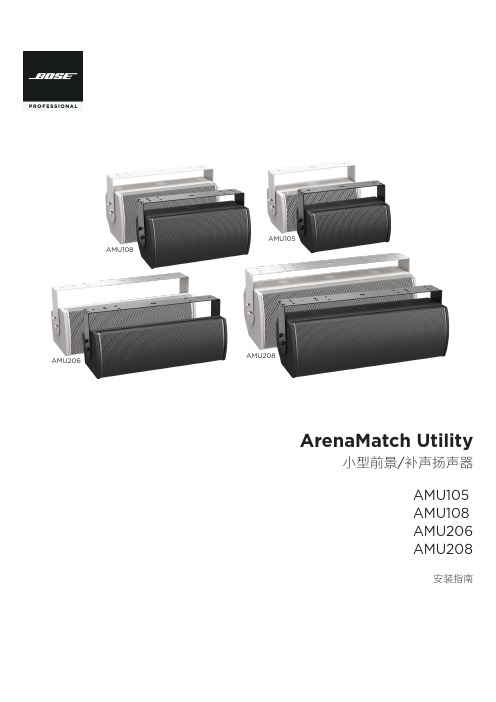
规范信息
本产品符合所有适用的欧盟指令要求。您可以从网站 /compliance 找到完整的符合性声明。
此符号表示不得将此产品作为生活垃圾丢弃,应将其送到合适的 回收站点进行回收。正确处理和回收有助于保护自然资源、人类 健康和环境。想要获得更多关于此产品的处理和回收的信息,请 联系当地市政当局、垃圾处理服务部门或您购买此产品的商店。
中国危险物质限用表
有毒或有害物质或元素名称及成分
有毒或有害物质和元素
零件名称
铅
汞
(Pb) (Hg)
镉 ()
六价铬 (CR(VI))
多溴化 联苯 (PBB)
印刷电路板 X
O
O
O
O
金属零件
X
O
O
O
O
塑料零件
O
O
O
O
O
扬声器
X
O
O
O
O
线缆
X
O
O
O
O
此表格依据 SJ/T 11364 的要求制定。
O:表示此零件中所有均质材料所包含的此类有毒或有害物质均低于 GB/T 26572 中的限定要求。
6. 只能使用制造商指定的附件/配件。
7.
只能使用制造商指定或随本设备一起销售的推车、支架、
三角架、托架或工作台。如果使用推车,则在移动推车/设
备时应格外小心,以免因倾倒而造成伤害。
警告/小心:
包含可能导致窒息危险的小部件。不适合 3 岁以下的儿童使用。
本产品含有磁性材料。有关这是否会影响到您的植入式医疗器 械,请咨询您的医生。
包装清单................................................................................................................................................................................................... 5 可选配件................................................................................................................................................................................................... 5 检查和维护....................................................................................................................................................................................................... 6 保持防风雨性........................................................................................................................................................................................... 6 推荐使用的工具.............................................................................................................................................................................................. 6 产品尺寸........................................................................................................................................................................................................... 7 ArenaMatch Utility AMU105........................................................................................................................................................... 7 ArenaMatch Utility AMU108........................................................................................................................................................... 8 ArenaMatch Utility AMU206.......................................................................................................................................................... 9 ArenaMatch Utility AMU208........................................................................................................................................................ 10
coc武器列表
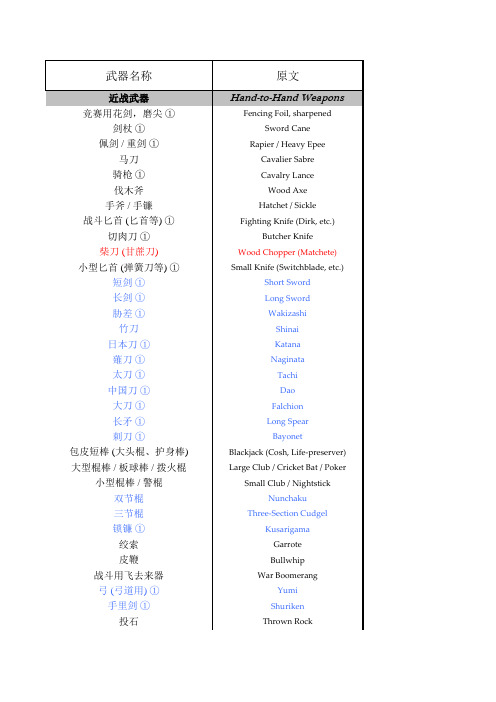
说明:db:伤害加权,具体数值因人而异。
勒颈:关于这种可能性,请参照“擒抱”技能的规则。
晕眩:在1轮、1d6轮或由守秘人指定的时间内,除了招架什么都做不了。
而且,必须通过一个[意志值×莫兰上校的气动步枪:靠压缩空气发射,不需要火药,因而比较安静。
[译注:典出自福尔摩斯的故事] 1/2、1/3:只有2轮或3轮攻击一次,才能做到准确攻击。
1或2:在同一轮中,可以选择只用一边、还是同时用两边的枪管射击。
①:这种武器、或武器类型可以造成贯穿。
②:本武器的伤害加权算上了马的冲击力。
③:采用“溺毙、窒息”的规则。
④:本枪械是重型加特林机关枪,一般装备在直升机上。
若想用手持的方式射击,则至少需具备16点力⑤:轻型反坦克武器,一次性使用。
☆:本武器不适用于“近距离平射”的规则。
★:本武器若造成贯穿,便可任意截下对手的一条肢体。
连射:民间不可能搞到能连射的枪械。
在这里给出的价格都是黑市价。
NA:平民禁止购买任何自动武器,即使拥有也是违法行为。
但有可能获得把合法武器改装成自动武器的故障值:如果一次火器发射的检定结果大于等于该武器的故障值,不仅攻击不会命中,子弹也会成为哑 但如果拿的是带杠杆式枪机的步枪,枪就会卡壳,射手必须用1d6个战斗轮的时间投“机器维修 而且,如果在检定时投出了96~00,枪就会被彻底弄坏。
直到枪被修好、或者被彻底弄坏为止散弹枪子弹的口径规格:10号为[1d10+8]、12号为[1d10+6]、16号为[1d10+5]、20号为[1d10+4];基本射稀有:可能指已经属于古董的武器、也可能指专供收藏用的精致武器,亦有可能指违法的武器。
各时代价格:现代的价格指收藏品市场上的价格,1920年代的价格指市价。
单位一律为美元。
2码、3码等等:在伤害栏中所示的这个距离,指爆炸后的杀伤半径。
在爆炸范围之外,每远离一段相当阔剑地雷:这种武器的弹道是密集的射束流,其杀伤范围为120度。
附加说明(1):标红色的武器未收录于规则书上,是我自己加的,数值也是我自己估算的,供有爱者使用附加说明(2):标蓝色的武器出自日本Arclight公司出版的扩展规则《克苏鲁与帝国》,供有爱者使用。
DWU1052 DHD1052项目器技术用户手册说明书
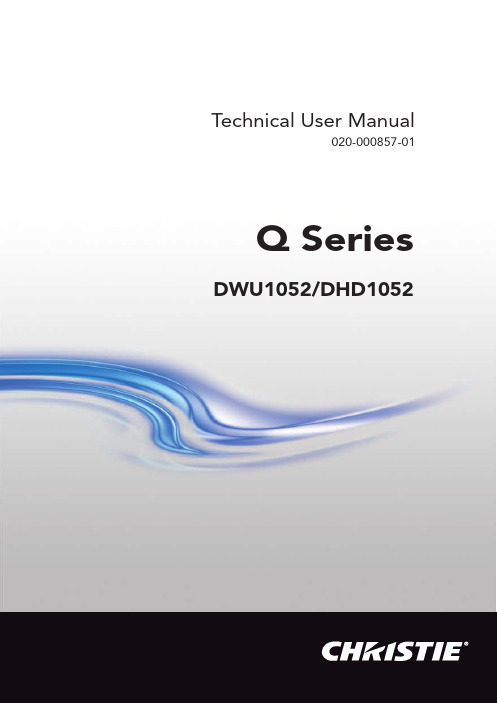
Technical User Manual020-000857-01Q Series DWU1052/DHD1052ProjectorDWU1052/DHD1052 User's Manual (detailed) Operating Guide – Technical Supported signals for COMPUTER INResolution (H x V)Signal mode H. frequency(kHz)V. frequency(Hz)Rating720 x 400TEXT37.985VESA 640 x 480VGA (60Hz)31.559.9VESAVGA (72Hz)37.972.8VESAVGA (75Hz)37.575VESAVGA (85Hz)43.385VESA 800 x 600SVGA (56Hz)35.256.3VESASVGA (60Hz)37.960.3VESASVGA (72Hz)48.172.2VESASVGA (75Hz)46.975VESASVGA (85Hz)53.785.1VESA 832 x 624Mac 16” mode49.774.5-1024 x 768XGA (60Hz)48.460VESAXGA (70Hz)56.570.1VESAXGA (75Hz)6075VESAXGA (85Hz)68.785VESA 1152 x 8641152 x 864 (75Hz)67.575VESA 1280 x 768W-XGA (60Hz)47.760VESA 1280 x 8001280 x 800 (60Hz)49.760VESA 1280 x 1024SXGA (60Hz)6460VESASXGA (75Hz)8075VESASXGA (85Hz)91.185VESA *1 1366 x 768WXGA (60Hz)47.759.8VESA 1440 x 900WXGA+ (60Hz)55.959.9VESA 1600 x 900WXGA++ (60Hz)6060VESA 1680 x 1050WSXGA+ (60Hz)65.360VESA 1600 x 1200UXGA (60Hz)7560VESA 1920 x 1080Full HD (60Hz)67.560VESA *2 1920 x 1200W-UXGA (60Hz)Reduced Blanking7460VESA *1) Only for DHD1052 *2) Only for DWU1052(continued on next page)Supported signals for HDMI / HDBaseTResolution (H x V)Signal mode H. frequency(kHz)V. frequency(Hz)Rating720 x 400TEXT37.985VESA 640 x 480VGA (60Hz)31.559.9VESAVGA (72Hz)37.972.8VESAVGA (75Hz)37.575VESAVGA (85Hz)43.385VESA 800 x 600SVGA (56Hz)35.256.3VESASVGA (60Hz)37.960.3VESASVGA (72Hz)48.172.2VESASVGA (75Hz)46.975VESASVGA (85Hz)53.785.1VESA 832 x 624Mac 16” mode49.774.5-1024 x 768XGA (60Hz)48.460VESAXGA (70Hz)56.570.1VESAXGA (75Hz)6075VESAXGA (85Hz)68.785VESA 1152 x 8641152 x 864 (75Hz)67.575VESA 1280 x 768W-XGA (60Hz)47.760VESA 1280 x 8001280 x 800 (60Hz)49.760VESA 1280 x 1024SXGA (60Hz)6460VESASXGA (75Hz)8075VESASXGA (85Hz)91.185VESA 1366 x 768WXGA (60Hz)47.759.8VESA 1440 x 900WXGA+ (60Hz)55.959.9VESA 1600 x 900WXGA++ (60Hz)6060VESA 1400 x 1050SXGA+ (60Hz)65.260VESA 1680 x 1050WSXGA+ (60Hz)65.360VESA 1600 x 1200UXGA (60Hz)7560VESA *1 1920 x 1200W-UXGA (60Hz)Reduced Blanking7460VESA *1) Only for DWU1052(continued on next page)Resolution (H x V)Signal mode H. frequency(kHz)V. frequency(Hz)Rating720(1440) x 480i480i15.760CEA 720(1440) x 576i576i15.650CEA 720 x 480p480p31.560CEA 720 x 576p576p31.350CEA 1280 x 720p720p (50Hz)37.550CEA720p (60Hz)4560CEA 1920 x 1080i1080i (50Hz)28.150CEA1080i (60Hz)33.860CEA 1920 x 1080p1080p (50Hz)56.350CEA1080p (60Hz)67.560CEA (continued on next page)Supported signals for DVI-DResolution (H x V)Signal mode H. frequency(kHz)V. frequency(Hz)Rating720 x 400TEXT37.985VESA 640 x 480VGA (60Hz)31.559.9VESAVGA (72Hz)37.972.8VESAVGA (75Hz)37.575VESAVGA (85Hz)43.385VESA 800 x 600SVGA (56Hz)35.256.3VESASVGA (60Hz)37.960.3VESASVGA (72Hz)48.172.2VESASVGA (75Hz)46.975VESASVGA (85Hz)53.785.1VESA 832 x 624Mac 16” mode49.774.5-1024 x 768XGA (60Hz)48.460VESAXGA (70Hz)56.570.1VESAXGA (75Hz)6075VESAXGA (85Hz)68.785VESA 1152 x 8641152 x 864 (75Hz)67.575VESA 1280 x 768W-XGA (60Hz)47.760VESA 1280 x 8001280 x 800 (60Hz)49.760VESA 1280 x 1024SXGA (60Hz)6460VESASXGA (75Hz)8075VESASXGA (85Hz)91.185VESA 1366 x 768WXGA (60Hz)47.759.8VESA 1440 x 900WXGA+ (60Hz)55.959.9VESA 1600 x 900WXGA++ (60Hz)6060VESA 1400 x 1050SXGA+ (60Hz)65.260VESA 1680 x 1050WSXGA+ (60Hz)65.360VESA 1600 x 1200UXGA (60Hz)7560VESA *1 1920 x 1200W-UXGA (60Hz)Reduced Blanking7460VESA *1) Only for DWU1052(continued on next page)Resolution (H x V)Signal mode H. frequency(kHz)V. frequency(Hz)Rating720(1440) x 480i480i15.760CEA 720(1440) x 576i576i15.650CEA 720 x 480p480p31.560CEA 720 x 576p576p31.350CEA 1280 x 720p720p (50Hz)37.550CEA720p (60Hz)4560CEA 1920 x 1080i1080i (50Hz)28.150CEA1080i (60Hz)33.860CEA 1920 x 1080p1080p (50Hz)56.350CEA1080p (60Hz)67.560CEA (continued on next page)Supported signals for SDI/DIGITAL1Resolution (H x V)Signal mode H. frequency(kHz)V. frequency(Hz)Rating720 x 480i480i15.760SMPTE 720 x 576i576i15.650SMPTE 1280 x 720p720p (50Hz)37.550SMPTE720p (60Hz)4560SMPTE 1920 x 1080i1080i (50Hz)28.150SMPTE1080i (60Hz)33.860SMPTE 1920 x 1080sf1080i (25Hz)28.150SMPTE1080i (30Hz)33.860SMPTE 1920 x 1080p1080p (50Hz)56.350SMPTE1080p (60Hz)67.560SMPTE Only support 3G-SDI Level-A signal.NOTE• Be sure to check jack type, signal level, timing and resolution before connecting this projector to a PC.• Some PCs may have multiple display screen modes. Use of some of these modes is not possible with this projector.• Depending on the input signal, full-size display may not be possible in some cases. Refer to the number of display pixels above.• The signal is converted to the projector’s panel resolution before being displayed. The best display performance is achieved if the resolutions of the input signal and projector panel are identical.• Automatic adjustment may not function correctly with some input signals.• The image may not be displayed correctly when the input sync signal is a composite sync or a sync on G.• The illustrations in this manual are for illustrative purposes. They may differ slightly from your projector.A•V • H/V. sync. signal: TTL level (positive/negative)• Composite sync. signal: TTL level<Component video signal>• V ideo signal: Y with composite sync, Analog, 1.0±0.1Vp-p, 75Ω terminatedCb/Pb, Analog, 0.7±0.1Vp-p, 75Ω terminated Cr/Pr, Analog, 0.7±0.1Vp-p 75Ω terminated• System: 480i@60, 480p@60, 576i@50, 720p@50/60, 1080i@50/60, 1080p@50/60Pin SignalPin Signal1Video Red, Cr/Pr 9(No connection)2Video Green, Y 10Ground 3Video Blue, Cb/Pb 11(No connection)4(No connection)12A : SDA (DDC data) B : (No connection)5Ground13H. sync / Composite sync.6Ground Red, Ground Cr/Pr 14V. sync.7Ground Green, Ground Y 15A : SCL (DDC clock)B : (No connection)8Ground Blue, Ground Cb/PbNOTICE ►Use the cables with straight plugs, not L-shaped ones, as the input ports of the projector are recessed.►Only the signal that is input from the COMPUTER IN can be output from the MONITOR OUT port.DVI-DDVI-D jack (digital to digital)PinSignalPinSignalPinSignal1T.M.D.S. Data2 -9T.M.D.S. Data1 -17T.M.D.S. Data0 -2T.M.D.S. Data2 +10T.M.D.S. Data1 +18T.M.D.S. Data0 +3T.M.D.S. Data2/4 Shield 11T.M.D.S. Data1/3 Shield 19T.M.D.S. Data0/5 Shield 4-12-20-5-13-21-6DDC Clock 14+5V Power22T.M.D.S. Clock Shield 7DDC Data 15Ground (for +5V)23T.M.D.S. Clock +8-16Hot Plug Detect24T.M.D.S. Clock -E CPin SignalPin SignalPin Signal1T.M.D.S. Data2 +8T.M.D.S. Data0 Shield 15SCL 2T.M.D.S. Data2 Shield 9T.M.D.S. Data0 -16SDA3T.M.D.S. Data2 -10T.M.D.S. Clock +17DDC/CEC Ground 4T.M.D.S. Data1 +11T.M.D.S. Clock Shield 18+5V Power 5T.M.D.S. Data1 Shield 12T.M.D.S. Clock -19Hot Plug Detect6T.M.D.S. Data1 -13CEC7T.M.D.S. Data0 +14Reserved (N.C. on device)G CONTROL D-sub 9pin plug* A bout the details of RS-232C communication,refer to the next section.Pin SignalPin SignalPin Signal1(No connection)4(No connection)7RTS 2RD 5Ground 8CTS3TD6(No connection)9(No connection)• System: NTSC, PAL, SECAM, PAL-M, PAL-N, NTSC4.43, PAL(60Hz)FRJ-45 jackPin Signal Pin Signal Pin Signal 1HDBaseT0+4HDBaseT2+7HDBaseT3+2HDBaseT0-5HDBaseT2-8HDBaseT3-3HDBaseT1+6HDBaseT1-I LAN RJ-45 jackPin Signal Pin Signal Pin Signal1TX+4-7-2TX-5-8-3RX+6RX-REMOTE CONTROL K IN, L OUTØ3.5 stereo mini jackM SDI/DIGITAL1BNC jack x1• S D/HD/3G-SDI signal, Digital, 0.8V±10%, 75Ω terminated• System:SD-SDI signal: conforming to SMPTE ST 259-C standardYCBCR 4:2:2 10-bit480i, 576iSingle link HD-SDI signal: conforming to SMPTE ST 292 standardYPBPR 4:2:2 10-bit720p@50/60, 1080i@50/60, 1080sf@25/30 3G-SDI Level-A signal: conforming to SMPTE ST 424 standardYPBPR 4:2:2 10-bit1080p@50/60RS-232C cable(cross)CD (1) (1) - RD(2) (2) RD TD (3) (3) TD DTR (4) (4) - GND (5) (5) GND DSR (6) (6) - RTS (7) (7) RTS DTS (8) (8) CTSRI (9)(9) -When the projector connects to the computer by RS-232C communication, the projector can be controlled with RS-232C commands from the computer.For details of RS-232C commands, refer to RS-232C Communication / Network command table (&21).Connection1.Turn off the projector and the computer.2. Connect the projector's CONTROL port and the computer's RS-232C port with a RS-232C cable (cross). Use the cable that fulfi lls the specifi cationshown in fi gure.3.Turn the computer on, and turn the projector on after the computer has started up.4. Set the COMMUNICATION TYPE to OFF in the COMMUNICATION menu of the OPTION - SERVICE menu.CONTROL port of the projectorRS-232C port of the computerCommunication settings1. Protocol19200bps, 8N12. Command format(h shows hexadecimal)Byte Number0123456789101112Command ActionHeader DataHeadercode PacketDatasizeCRCflag Action TypeSettingcode L H L H L H L H L H L H<SET>Change setting todesired value [(cL)(cH)]by [(bL)(bH)].BEh EFh03h06h00h (aL)(aH)01h00h(bL)(bH)(cL)(cH)<GET>Read projectorinternal setup value [(bL)(bH)] .(aL)(aH)02h00h(bL)(bH)00h00h<INCREMENT>Increment setup value[(bL)(bH)] by 1.(aL)(aH)04h00h(bL)(bH)00h00h<DECREMENT>Decrement setup value[(bL)(bH)] by 1.(aL)(aH)05h00h(bL)(bH)00h00h<EXECUTE> Run acommand [(bL)(bH)].(aL)(aH)06h00h(bL)(bH)00h00h [Header code] [Packet] [Data size]Set [BEh, EFh, 03h, 06h, 00h] to byte number 0 to 4.[CRC flag]For byte number 5 and 6, refer to RS-232C Communication / Networkcommand table(&21).[Action]Set functional code to byte number 7 and 8.<SET> = [01h, 00h], <GET> = [02h, 00h], <INCREMENT> = [04h, 00h]<DECREMENT> = [05h, 00h], <EXECUTE> = [06h, 00h]Refer to the Communication command table (&above).[Type] [Setting code]For byte number 9 to 12, refer to RS-232C Communication / Networkcommand table(&21).3. Response code / Error code(h shows hexadecimal)(1) A CK reply: 06hWhen the projector receives the Set, Increment, Decrement or Executecommand correctly, the projector changes the setting data for the specified item by [Type], and it returns the code.(2) N AK reply: 15hWhen the projector cannot understand the received command, the projector returns the error code.In such a case, check the sending code and send the same command again.(3) E rror reply: 1Ch + 0000hWhen the projector cannot execute the received command for any reasons, the projector returns the error code.In such a case, check the sending code and the setting status of the projector.(4) D ata reply: 1Dh + xxxxhWhen the projector receives the GET command correctly, the projector returns the response code and 2 bytes of data.NOTE • For connecting the projector to your devices, read the manual for each devices, and connect them correctly with suitable cables.• Operation cannot be guaranteed when the projector receives an undefined command or data.• Provide an interval of at least 40ms between the response code and any other code.• The projector outputs test data when the power supply is switched ON, and when the lamp is lit. Ignore this data.• Commands are not accepted during warm-up.• When the data length is greater than indicated by the data length code, the projector ignores the excess data code. Conversely when the data length is shorter than indicated by the data length code, the projector returns the error code to the computer.orFor HDBaseT connection - CAT-5e or greater- shielded type (connectors included) - straight cable - single cableWhen the projector connects to the network, the projector can be controlled with RS-232C commands from the computer with web browser.For details of RS-232C commands, refer to RS-232C Communication / Network command table (&21).Connection1.Turn off the projector and the computer.2. If you use wired LAN, connect the projector's LAN or HDBaseT TMport to the computer's LAN or HDBaseT port with a LAN cable. Use the cable that fulfi llsthe specifi cation shown in fi gure. If you use wireless LAN, insert the USB wireless adapter into the WIRELESS port of the projector.3.Turn the computer on, and turn the projector on after the computer has started up.NOTE • If data is transferred using wireless and wired LAN at the same time, the projector may not be able to process the data correctly.Communication PortThe following two ports are assigned for the command control.TCP #23TCP #9715Configure the following items from a web browser when command control is used. Port SettingsNetwork Control Port1 (Port: 23)Port openClick the [Enable] checkbox to open [NetworkControl Port1 (Port: 23)] to use TCP #23.Default setting is EnableAuthenticationClick the [Enable] check box for the[Authentication] setting when authenticationis required.Default setting is Disable.Network Control Port2 (Port: 9715)Port openClick the [Enable] check box to open [NetworkControl Port2 (Port: 9715)] to use TCP#9715.Default setting is Enable.AuthenticationClick the [Enable] check box for the[Authentication] setting when authenticationis required.Default setting is Enable.When the authentication setting is enabled, the following settings are required. Security SettingsNetwork Control AuthenticationPasswordEnter the required authentication password.Confirm this setting is the same for [NetworkControl Port1 (Port: 23)] and [NetworkControl Port2 (Port: 9715)].Default setting is blank.Re-enterAuthenticationPasswordCommand control settings[TCP #23]1. Command formatSame as RS-232C communication, refer to RS-232C Communication command format.2. Response code / Error code(h shows hexadecimal)Four of the response / error code used for TCP#23 are the same as RS-232C Communication (1)~(4). One authentication error reply (5) is added.(1) A CK reply : 06hRefer to RS-232C communication (&14).(2) N AK reply : 15hRefer to RS-232C communication (&14).(3) E rror reply : 1Ch + 0000hRefer to RS-232C communication (&14).(4) D ata reply : 1Dh + xxxxhRefer to RS-232C communication (&14).(5) A uthentication error reply : 1Fh + 0400hWhen authentication error occurs, the projector returns the error code.[TCP #9715]1. Command formatThe commands that some datum are added to the head and the end of the ones of TCP#9715 are used.Header Data length RS-232C command Check sum Connection ID0×020×0D13 bytes 1 byte 1 byte [Header]02, Fixed[Data Length]RS-232C commands byte length (0×0D, Fixed)[RS-232C commands]Refer to RS-232C Communication command format (&13).[Check Sum]This is the value to make zero on the addition of the lower 8 bits from the header to the checksum.[Connection ID]Random value from 0 to 255 (This value is attached to the reply data).NOTE • Operation cannot be guaranteed when the projector receives an undefined command or data.• Provide an interval of at least 40ms between the response code and any other code.• Commands are not accepted during warm-up.NOTE • For the transmission of the second or subsequent commands, the authentication data can be omitted for the same connection.2. Response code / Error code (h shows hexadecimal)The connection ID is attached for the TCP#23's response / error codes are used. The connection ID is the same as the sending command format.(1) ACK reply: 06h + ××h(××h : connection ID)(2) NAK reply: 15h + ××h(3) Error reply: 1Ch + 0000h + ××h (4) Data reply: 1Dh + xxxxh + ××h(5) Authentication error reply: 1Fh + 0400h + ××h (6)P rojector busy reply: 1Fh + ××××h + ××h When the projector is too busy to receive the command, the projector returns the error code.In such a case, check the sending code and send the same command again.Automatic Connection BreakThe TCP connection will be automatically disconnected after there is no communication for 30 seconds after being established.AuthenticationThe projector does not accept commands without authentication successwhen authentication is enabled. The projector uses a challenge response type authentication with an MD5 (Message Digest 5) algorithm.When the projector is connected to a LAN, a random 8 bytes will be returned if authentication is enabled. Bind this received 8 bytes and the authentication password, and digest the data with the MD5 algorithm, and add it in front of the commands to send.Following is a sample of authentication process. Authentication password: password (example) Random 8 bytes: a572f60c (example)1) S elect a projector and receive the random 8 bytes from the projector. → a572f60c2)B ind the random 8 bytes and the authentication password. → a572f60cpassword3)D igest this bound with MD5 algorithm. → e3d97429adffa11bce1f7275813d4bde4)A dd this code in front of the commands and send the data. → e3d97429adffa11bce1f7275813d4bde + [command].5)W hen the sent data is correct, the command will be performed and the reply data will be returned. Otherwise, an authentication error will be returned.This projector is equipped with NETWORK BRIDGE function.When the projector connects to the computer by wired or wireless LAN communication, an external device that is connected with this projector by RS-232C communication can be controlled from the computer as a network terminal. For details, see the 7. Network Bridge function in the Network Guide.NOTE • If data is transferred using wireless and wired LAN at the same time, the projector may not be able to process the data correctly.Connection1. If you use wired LAN, connect the computer's LAN port and the projector'sLAN port with a LAN cable. Use the cable that fulfi lls the specifi cation shown in fi gure. If you use wireless LAN, insert the USB wireless adapter into the projector's WIRELESS port.2. Connect the projector's CONTROL port and the RS-232C port of the devicesthat you want to control with a RS-232C cable.3. Turn the computer on, and turn the projector on after the computer hasstarted up.4. Set the COMMUNICATION TYPE to NETWORK BRIDGE in theCOMMUNICATION menu of the OPTION - SERVICE menu.Communication settingsFor communication setting, use the COMMUNICATION menu in the OPTION - SERVICE menu.Item ConditionBAUD RATE4800bps / 9600bps / 19200bps / 38400bpsData length8 bit (fixed)PARITY NONE/ODD/EVENStart bit 1 bit (fixed)Stop bit 1 bit (fixed)Transmission method HALF-DUPLEX/FULL-DUPLEXNOTE • For connecting the projector to your devices, read the manual for each devices, and connect them correctly with suitable cables.• Turn off the power and unplug both the projector and other devices before connecting them.• For details of Transmission method, refer to 7.4 Transmission method in the Network Guide.Names Operation Type Header CRCCommand Data Action Type Setting codePower SetTurn off BE EF0306 002A D301 0000 6000 00Turn on BE EF0306 00BA D201 0000 6001 00GetBE EF0306 0019 D302 0000 6000 00[Example return]00 00 01 00 02 00[Off] [On] [Cool down]Input Source SetCOMPUTER IN BE EF0306 00FE D201 0000 2000 00 LAN BE EF0306 00CE D501 0000 200B 00HDMI 1BE EF0306 000E D201 0000 2003 00HDMI 2BE EF0306 006E D601 0000 200D 00DVI-D BE EF0306 00AE D401 0000 2009 00HDBaseT BE EF0306 00AE DE01 0000 2011 00 SDI/DIGITAL 1 BE EF0306 005E DE01 0000 2012 00 VIDEO BE EF0306 006E D301 0000 2001 00Get BE EF0306 00CD D202 0000 2000 00Error Status GetBE EF0306 00D9 D802 0020 6000 00 [Example return]00 00 01 00 02 00 03 00[Normal] [Cover error] [Fan error] [Lamp error]04 00 05 00 07 00 08 00[Temp error] [Air flow error] [Cold error] [Filter error] 0F 00 10 00 13 00 23 00 [Shutter error] [Lens Shift error] [Lamp-1 warning] [Lamp-2 warning]41 00[Humidity error]40 00, 42 00, 43 00, 44 00, 50 00, 51 00, 54 00, 55 00, 56 00[Other error]52 00 53 00 60 00[Color Wheel error] [Dynamic Iris error] [AC blackout error]FOCUS Increment BE EF0306 006A 9304 0000 2400 00 Decrement BE EF0306 00BB 9205 0000 2400 00ZOOM Increment BE EF0306 0096 9204 0001 2400 00 Decrement BE EF0306 0047 9305 0001 2400 00LENS SHIFT - V Increment BE EF0306 00D2 9204 0002 2400 00 Decrement BE EF0306 0003 9305 0002 2400 00LENS SHIFT - H Increment BE EF0306 002E 9304 0003 2400 00 Decrement BE EF0306 00FF 9205 0003 2400 00LENS SHIFTCENTERINGExecute BE EF0306 00B8 9306 0004 2400 00 LENS SHIFTDEFAULTPOSITIONExecute BE EF0306 00D4 9506 0019 2400 00LENS MEMORYINDEX Set1BE EF0306 004B 9201 0007 2400 002BE EF0306 00DB 9301 0007 2401 003BE EF0306 002B 9301 0007 2402 00 Get BE EF0306 0078 9202 0007 2400 00Action Type Setting code LENS MEMORYLOADExecute BE EF0306 00E8 9006 0008 2400 00 LENS MEMORYSAVEExecute BE EF0306 0014 9106 0009 2400 00 LENS MEMORYCLEARExecute BE EF0306 0050 9106 000A 2400 00 LENS MEMORYFOCUSGet BE EF0306 0028 9102 000B 2400 00 LENS MEMORYZOOMGet BE EF0306 005C 9002 000C 2400 00 LENS MEMORYLENS SHIFT - VGet BE EF0306 00A0 9102 000D 2400 00 LENS MEMORYLENS SHIFT - HGet BE EF0306 00E4 9102 000E 2400 00 LENS MEMORYLENS TYPE Get BE EF0306 0018 9002 000F 2400 00MAGNIFYGet BE EF0306 007C D202 0007 3000 00 Increment BE EF0306 001A D204 0007 3000 00 Decrement BE EF0306 00CB D305 0007 3000 00MAGNIFY Position HGet BE EF0306 00C8 D702 0010 3000 00 Increment BE EF0306 00AE D704 0010 3000 00 Decrement BE EF0306 007F D605 0010 3000 00MAGNIFY Position VGet BE EF0306 0034 D602 0011 3000 00 Increment BE EF0306 0052 D604 0011 3000 00 Decrement BE EF0306 0083 D705 0011 3000 00FREEZE SetNORMAL BE EF0306 0083 D201 0002 3000 00FREEZE BE EF0306 0013 D301 0002 3001 00Get BE EF0306 00B0 D202 0002 3000 00SHUTTER SetOFF BE EF0306 00F3 9301 0005 2400 00ON BE EF0306 0063 9201 0005 2401 00 Get BE EF0306 00C0 9302 0005 2400 00PbyP/PIP SetOFF BE EF0306 003E 2601 0010 2300 00PbyP BE EF0306 00AE 2701 0010 2301 00PIP BE EF0306 005E 2701 0010 2302 00 Get BE EF0306 000D 2602 0010 2300 00PbyP MAIN SIZE SetSMALL BE EF0306 00F2 0701 0011 237F 00MIDDLE BE EF0306 0002 4601 0011 2380 00LARGE BE EF0306 0092 4701 0011 2381 00Get BE EF0306 00F1 2702 0011 2300 00Action Type Setting codePbyP RIGHT SOURCE SetCOMPUTER IN BE EF0306 0086 2701 0012 2300 00 HDMI 1BE EF0306 0076 2701 0012 2303 00HDMI 2BE EF0306 0016 2301 0012 230D 00DVI-D BE EF0306 00D6 2101 0012 2309 00HDBaseT BE EF0306 00D6 2B01 0012 2311 00 SDI / DIGITAL 1BE EF0306 0026 2B01 0012 2312 00 VIDEO BE EF0306 0016 2601 0012 2301 00Get BE EF0306 00B5 2702 0012 2300 00PbyP MAIN AREA SetLEFT BE EF0306 007A 2601 0013 2300 00RIGHT BE EF0306 00EA 2701 0013 2301 00Get BE EF0306 0049 2602 0013 2300 00PbyP LEFT SOURCE SetCOMPUTER IN BE EF0306 00F2 2601 0015 2300 00 HDMI 1BE EF0306 0002 2601 0015 2303 00HDMI 2BE EF0306 0062 2201 0015 230D 00DVI-D BE EF0306 00A2 2001 0015 2309 00HDBaseT BE EF0306 00A2 2A01 0015 2311 00 SDI / DIGITAL 1 BE EF0306 0052 2A01 0015 2312 00 VIDEO BE EF0306 0062 2701 0015 2301 00Get BE EF0306 00C1 2602 0015 2300 00PIP POSITION SetTOP LEFT BE EF0306 0002 2301 0001 2300 00 TOP RIGHT BE EF0306 0092 2201 0001 2301 00 BOTTOM LEFT BE EF0306 0062 2201 0001 2302 00 BOTTOM RIGHT BE EF0306 00F2 2301 0001 2303 00 Get BE EF0306 0031 2302 0001 2300 00PIP MAIN AREA SetPRIMARY BE EF0306 0032 2201 0005 2300 00 SECONDARY BE EF0306 00A2 2301 0005 2301 00 Get BE EF0306 0001 2202 0005 2300 00PIP PRIMARY SOURCE SetCOMPUTER IN BE EF0306 00CE 2301 0004 2300 00 HDMI 1BE EF0306 003E 2301 0004 2303 00HDMI 2BE EF0306 005E 2701 0004 230D 00DVI-D BE EF0306 009E 2501 0004 2309 00HDBaseT BE EF0306 009E 2F01 0004 2311 00 SDI / DIGITAL 1 BE EF0306 006E 2F01 0004 2312 00 VIDEO BE EF0306 005E 2201 0004 2301 00Get BE EF0306 00FD 2302 0004 2300 00PIP SECONDARY SOURCE SetCOMPUTER IN BE EF0306 0046 2301 0002 2300 00 HDMI 1BE EF0306 00B6 2301 0002 2303 00HDMI 2BE EF0306 00D6 2701 0002 230D 00DVI-D BE EF0306 0016 2501 0002 2309 00HDBaseT BE EF0306 0016 2F01 0002 2311 00 SDI / DIGITAL 1 BE EF0306 00E6 2F01 0002 2312 00 VIDEO BE EF0306 00D6 2201 0002 2301 00Get BE EF0306 0075 2302 0002 2300 00PbyP/PIPSWAPExecute BE EF0306 0001 2706 0016 2300 00Action Type Setting codePbyP / PIP FRAME LOCK SetLEFT / PRIMARY BE EF0306 004A 2701 0017 2300 00 RIGHT /SECONDARY BE EF0306 00DA 2601 0017 2301 00 Get BE EF0306 0079 2702 0017 2300 00PICTURE MODE SetSTANDARD BE EF0306 0083 F501 00BA 3006 00NATURAL BE EF0306 0023 F601 00BA 3000 00CINEMA BE EF0306 00B3 F701 00BA 3001 00DYNAMIC BE EF0306 00E3 F401 00BA 3004 00 BOARD(BLACK)BE EF0306 00E3 EF01 00BA 3020 00 BOARD(GREEN)BE EF0306 0073 EE01 00BA 3021 00 WHITEBOARD BE EF0306 0083 EE01 00BA 3022 00 DAYTIME BE EF0306 00E3 C701 00BA 3040 00 DICOM SIM.BE EF0306 0073 C601 00BA 3041 00USER-1BE EF0306 00E3 FB01 00BA 3010 00USER-2BE EF0306 0073 FA01 00BA 3011 00USER-3BE EF0306 0083 FA01 00BA 3012 00Get BE EF0306 0010 F602 00BA 3000 00BRIGHTNESSGet BE EF0306 0089 D202 0003 2000 00 Increment BE EF0306 00EF D204 0003 2000 00 Decrement BE EF0306 003E D305 0003 2000 00BRIGHTNESSResetExecute BE EF0306 0058 D306 0000 7000 00CONTRASTGet BE EF0306 00FD D302 0004 2000 00 Increment BE EF0306 009B D304 0004 2000 00 Decrement BE EF0306 004A D205 0004 2000 00CONTRASTResetExecute BE EF0306 00A4 D206 0001 7000 00GAMMA Set1 DEFAULT BE EF0306 0007 E901 00A1 3020 001 CUSTOM BE EF0306 0007 FD01 00A1 3010 002 DEFAULT BE EF0306 0097 E801 00A1 3021 002 CUSTOM BE EF0306 0097 FC01 00A1 3011 003 DEFAULT BE EF0306 0067 E801 00A1 3022 003 CUSTOM BE EF0306 0067 FC01 00A1 3012 004 DEFAULT BE EF0306 00F7 E901 00A1 3023 004 CUSTOM BE EF0306 00F7 FD01 00A1 3013 005 DEFAULT BE EF0306 00C7 EB01 00A1 3024 005 CUSTOM BE EF0306 00C7 FF01 00A1 3014 006 DEFAULT BE EF0306 0057 EA01 00A1 3025 006 CUSTOM BE EF0306 0057 FE01 00A1 3015 007 DEFAULT BE EF0306 00A7 EA01 00A1 3026 007 CUSTOM BE EF0306 00A7 FE01 00A1 3016 008 DEFAULT BE EF0306 0037 EB01 00A1 3027 008 CUSTOM BE EF0306 0037 FF01 00A1 3017 00Get BE EF0306 00F4 F002 00A1 3000 00Action Type Setting codeUser GAMMA Point 1Get BE EF0306 0008 FE02 0090 3000 00 Increment BE EF0306 006E FE04 0090 3000 00 Decrement BE EF0306 00BF FF05 0090 3000 00User GAMMAPoint 1 ResetExecute BE EF0306 0058 C206 0050 7000 00User GAMMA Point 2Get BE EF0306 00F4 FF02 0091 3000 00 Increment BE EF0306 0092 FF04 0091 3000 00 Decrement BE EF0306 0043 FE05 0091 3000 00User GAMMAPoint 2 ResetExecute BE EF0306 00A4 C306 0051 7000 00User GAMMA Point 3Get BE EF0306 00B0 FF02 0092 3000 00 Increment BE EF0306 00D6 FF04 0092 3000 00 Decrement BE EF0306 0007 FE05 0092 3000 00User GAMMAPoint 3 ResetExecute BE EF0306 00E0 C306 0052 7000 00User GAMMA Point 4Get BE EF0306 004C FE02 0093 3000 00 Increment BE EF0306 002A FE04 0093 3000 00 Decrement BE EF0306 00FB FF05 0093 3000 00User GAMMAPoint 4 ResetExecute BE EF0306 001C C206 0053 7000 00User GAMMA Point 5Get BE EF0306 0038 FF02 0094 3000 00 Increment BE EF0306 005E FF04 0094 3000 00 Decrement BE EF0306 008F FE05 0094 3000 00User GAMMAPoint 5 ResetExecute BE EF0306 0068 C306 0054 7000 00User GAMMA Point 6Get BE EF0306 00C4 FE02 0095 3000 00 Increment BE EF0306 00A2 FE04 0095 3000 00 Decrement BE EF0306 0073 FF05 0095 3000 00User GAMMAPoint 6 ResetExecute BE EF0306 0094 C206 0055 7000 00User GAMMA Point 7Get BE EF0306 0080 FE02 0096 3000 00 Increment BE EF0306 00E6 FE04 0096 3000 00 Decrement BE EF0306 0037 FF05 0096 3000 00User GAMMAPoint 7 ResetExecute BE EF0306 00D0 C206 0056 7000 00User GAMMA Point 8Get BE EF0306 007C FF02 0097 3000 00 Increment BE EF0306 001A FF04 0097 3000 00 Decrement BE EF0306 00CB FE05 0097 3000 00User GAMMAPoint 8 ResetExecute BE EF0306 002C C306 0057 7000 00。
ZM602系列Wi-Fi模块用户手册说明书
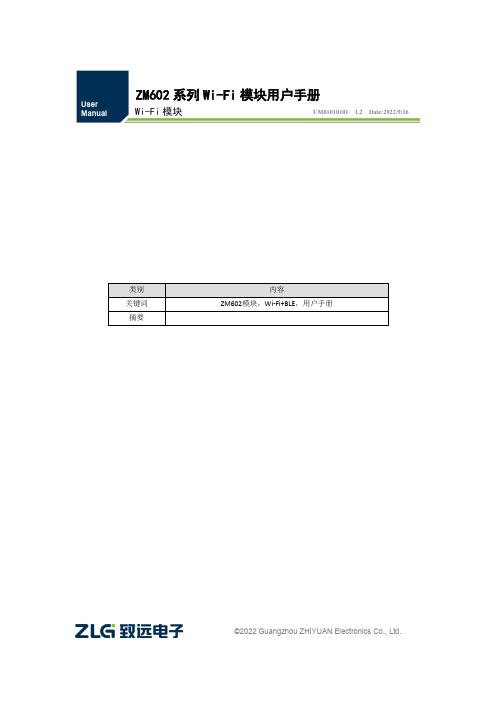
ZM602系列Wi-Fi模块用户手册Wi-Fi模块UM01010101 1.2 Date:2022/9/16类别内容关键词ZM602模块,Wi-Fi+BLE,用户手册摘要©2022 Guangzhou ZHIYUAN Electronics Co., Ltd.修订历史文档版本日期原因V1.00 2022.04.25 首次发布V1.01 2022.08.18 新增产品实物图;新增特色功能说明;更新产品选型表;优化快速使用说明;优化BLE数据透传说明;新增数据通道说明;新增串口命令:读取设备MAC地址、读取STA连接状态、读取连接到本设备的STA列表目录1. 产品简介 (1)1.1 概述 (1)1.2 产品特性 (1)1.3 典型应用 (2)1.4 产品选型表 (2)2. 快速使用说明 (3)2.1 与设备建立连接 (3)2.2 设置Wi-Fi工作模式 (4)2.3 使用设备连接其他热点 (5)3. 产品功能 (7)3.1 Wi-Fi数据透传 (7)3.1.1 场景一:模块数据互传 (7)3.1.2 场景二:模块与笔记本电脑进行数据互传 (12)3.2 BLE数据透传 (13)4. 工作模式 (16)4.1 网络工作模式 (16)4.1.1 数据通道 (16)4.1.2 TCP Server模式 (17)4.1.3 TCP Client模式 (18)4.1.4 UDP Client模式 (18)4.1.5 UDP Server模式 (18)4.1.6 MQTT Client模式 (19)4.2 Wi-Fi工作模式 (19)4.2.1 AP模式 (19)4.2.2 STA模式 (19)4.2.3 AP+STA模式 (19)5. 配置设备 (20)5.1 网页配置 (20)5.1.1 登录设备网页 (20)5.1.2 系统 (20)5.1.3 专家 (20)5.1.4 串口 (20)5.1.5 网络 (21)5.1.6 无线 (21)5.1.7 热点 (22)5.1.8 用户登录 (22)5.1.9 系统管理 (22)5.1.10 软件更新 (22)5.2 蓝牙快速配网 (23)5.3 串口协议指令 (25)5.3.1 基本原则 (25)5.3.2 封包结构 (26)5.3.3 命令列表 (28)5.3.4 事件列表 (28)5.3.5 命令解析 (29)6. 免责声明 (42)ZM602系列Wi-Fi模块用户手册Wi-Fi模块1.产品简介1.1 概述ZM602系列Wi-Fi模块是广州致远电子股份有限公司基于博流BL602系列芯片开发的高性能Wi-Fi+BLE模块产品。
扫特龙和曼维尔产品数据表705、706、710和726个人攻击发射器说明书

705, 706, 710 & 726 Personal attack transmittersWhy settle for less when your staffneed help most?Hopefully, your staff will never need to find out whyour personal attack transmitters are so highly regarded.But should they ever be attacked, they’ll quickly realisewhy over 750,000 people worldwide trust them withtheir lives. The 705, 706, 710 and 726 models all comewith 10mW transmitting power compared to the usual0.25mW. And, to ensure your transmitter is alwaysworking, the long-life lithium battery sends a signalwhen less than one month’s operation remains.All models are designed to prevent accidental activationand a variety of wearing options – hand-held, neckpendant or clip-on – means there’s a style to suiteveryone.With many other state-of-the-art features (see overleaf),no other range of personal attack transmitters is betterequipped to draw attention to a member of staff whenthey are under attack.• Reliable, secure Scantronic 868 MHz narrow-bandradio operation• Dual button operation• 2-channel version for alert (pre-warning) + alarmsignals• Extended and standard range options• Lithium battery-powered (supplied)At a glance...Tel: +44 (0)1594 545 400Fax: +44 (0)1594 545 401Email:***********************Web: EatonElectrical Sector EMEA Route de la Longeraie 71110 Morges, Switzerland EatonSecurity House,Vantage Point Business Village, Mitcheldean, Gloucestershire GL17 0SXScantronic and Menvier product datasheetCompatible productsProduct specification705rEUR-00706rEUR-00710rEUR-00726rEUR-50726rEUR-60Part number 710rEUR-00705rEUR-00706rEUR-00726rEUR-50726rEUR-60Description2 channel personal attack transmitter2 channel personal attack transmitter Double push lock, beltmounted, secondary tilit sensor “man down” channel Extended range, dualoperation personal attack transmitter Standard, dual operationpersonal attack transmitter Channels12 (alert + alarm)211Operating frequency868.6625MHz @ 20KHz bandwidth.CE tested to I-ETS 300 220868.6625MHz @ 20KHz bandwidth.CE tested to I-ETS 300 220868.6625MHz at 20kHz bandwidth. I-ETS 300 220868.6625MHz @ 20KHz bandwidth.CE tested to I-ETS 300 220868.6625MHz @ 20KHz bandwidth.CE tested to I-ETS 300 220T ransmission power 10mW 10mW 10mW 10mW 10mW Free space radio range >1000m >600m>900m> 1000m>600mPower supply (battery)3v CR2 Li 3.6v Li 1/2 AA Not user replaceble 3.6v Li 1/2 AA Not user replaceable 3.6v Li 1/2 AA Not user replaceble 3.6v Li 1/2 AA Not user replaceble T ypical battery life 3-5 years 3-5 years 3-5 years 3-5 years 3-5 years T emperature range -10 to +55 ˚C -10 to +55 ˚C -10 to +55 ˚C -10 to +55 ˚C -10 to +55 ˚C Dimensions 58 x 40 x 16mm 104 x 46 x 30mm 170 x 45 x 30mm (including aerial)163 x 46 x 30mm 104 x 46 x 30mm Weight 34gm 60gm 68gm 65gm 65gm Colour Dark GreyDark GreyDark GreyDark GreyDark GreyComplianceEN50131-2 Grade 2, EN61000-6-3:2001, environmental class ll PD6662:2004EN50131-2 Grade 2, EN61000-6-3:2001, environmental class ll PD6662:2004EN50131-2 Grade 2EN61000-6-3:2001environmental class II PD6662:2004EN50131-2 Grade 2, EN61000-6-3:2001, environmental class ll PD6662:2004EN50131-2 Grade 2, EN61000-6-3:2001, environmental class ll PD6662:2004Scantronic 9960rEUR-08 & 16 RFX receiver interfaces (not 705rEUR-00)i-on4040 zone control panel Scantronic Homelink 55 24zone radio alarm panel (not 705rEUR-00)i-on50EX 50 zone control panel Scantronic Homelink 75 32zone radio alarm system (not 705rEUR-00)i-on160EX 160 zone control panel Scantronic 762rEUR-00 2 channel receiver Menvier3030 zone control panel Scantronic 768rEUR-008 - 32 channel receiver Menvier4040 zone control panel Scantronic EXP-R1010 zone radio expander Menvier100100 zone control panel Scantronic EXP-R3030 zone radio expander Menvier300300 zone control paneli-on1616 zone control panel Menvier MRNODE receiver interface (not 705rEUR-00)i-on30EX16 zone control panelMultibus1000 zone control panel。
新外研版英语九年级上下全册课文
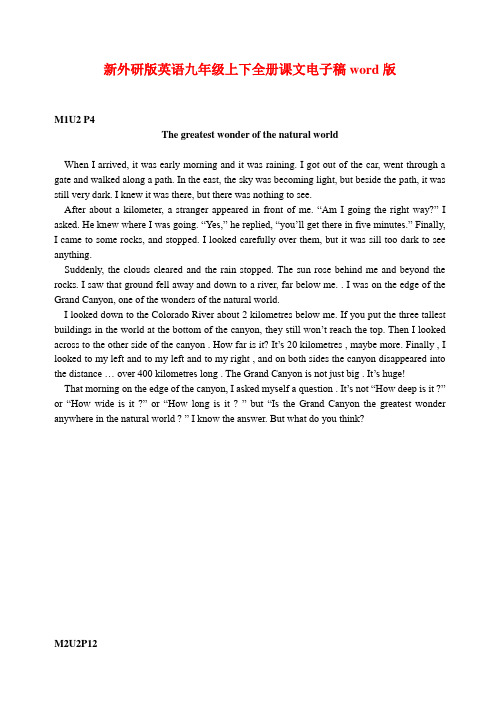
新外研版英语九年级上下全册课文电子稿word版M1U2 P4The greatest wonder of the natural worldWhen I arrived, it was early morning and it was raining. I got out of the car, went through a gate and walked along a path. In the east, the sky was becoming light, but beside the path, it was still very dark. I knew it was there, but there was nothing to see.After about a kilometer, a stranger appeared in front of me. “Am I going the right way?” I aske d. He knew where I was going. “Yes,” he replied, “you’ll get there in five minutes.” Finally, I came to some rocks, and stopped. I looked carefully over them, but it was sill too dark to see anything.Suddenly, the clouds cleared and the rain stopped. The sun rose behind me and beyond the rocks. I saw that ground fell away and down to a river, far below me. . I was on the edge of the Grand Canyon, one of the wonders of the natural world.I looked down to the Colorado River about 2 kilometres below me. If you put the three tallest buildings in the world at the bottom of the canyon, they still won’t reach the top. Then I looked across to the other side of the canyon . How far is it? It’s 20 kilometres , maybe more. Finally , I looked to my left and to my left and to my right , and on both sides the canyon disappeared into the distanc e … over 400 kilometres long . The Grand Canyon is not just big . It’s huge!That morning on the edge of the canyon, I asked myself a question . It’s not “How deep is it ?” or “How wide is it ?” or “How long is it ? ” but “Is the Grand Canyon the greates t wonder anywhere in the natural world ? ” I know the answer. But what do you think?M2U2P12The adventures of Tom SawyerHere is our monthly article on a favourite great book. This month, our guest Writer is Mr Jackson.My favourite great book is The Adventures of Tom Sawyer by Mark Twain. Tom lives with his aunt Polly in the quiet streets of St Petersburg, Missouri. He's a lively and clever young boy, and he finds himself in many exciting adventures. He runs away with his two friends, Huck Finn and Joe, to an island in the middle of the Mississippi River for several days. With Huck he goes looking for treasure, with Becky he gets lost in a cave, and finally, they find a box of gold.My favourite scene in the book is when everyone thinks Tom is dead. He decides to go to his own funeral. He hides and watches for a time, and then suddenly he appears. Everyone is surprised to see him but they're also pleased to see him alive.Tom is the hero of the story, but there are other important characters. Huck is an outsider and everyone is afraid of him. Becky is pretty with fair hair, Joe is Tom's best friend, and Injun Joe is the bad man of the story.The themes of the story are to do with children growing up and becoming more serious. It describes how strangers are seen in small towns of America. Finally, it talks about freedom social rules and how people are punished for bad behaviourWhy do I think Tom Sawyer is a great book? Mark Twain wrote the story in 1876. but it’s still read and loved by people all over the world today. And although it’s only a story, Twain wrote it in the everyday English of the southern states of America in the 19th century, so it sounds very real. Today it’s thought to be one of the greatest books in American literature. Go on—read it! I know you’ll enjoy it, too.M3U2P20Liu Xiang- trained for goldSports yearbook 2004For Liu Xiang, life as a sporting hero has just begun .First of all, he'll be invited to competitions around the world. He'll be chosen to represent China at the Olympic Games. He's a symbol of China's international sporting success.And now that he's well known all over the world .Liu Xiang will also be asked to appear in advertisements and films, and even to record music. But his coach Sun Haiping is making sure that he trains regularly .Liu Xiang will be advised by his coach on how to be a great sportsman and by his manager on how to be a star.Liu Xiang is not an overnight success. He was born in Shanghai on 13th July, 1983 and, like many Olympic sports stars, he started training when to the Junior Sports School of putuo District of Shanghai. Liu was encouraged at first to train as a high jumper. Then, in 1998,his skill at hurdling was noticed by his coach Sun Haiping.Liu Xiang was helped by a special programme. It was set up in 2001 to help young sportsmen and sportswomen. Liu's races were recorded with the world's best sports stars .Sun Haiping used the information to change Liu's training programme. In 2002 he won his first international 110m hurdles event in Switzerland, and in the same year, a gold medal at the Asian Games inKorea .In 2004, Liu won the first Olympic gold medal in the same event for China in Athens, Greece.So what's next for Liu Xiang? Has he found out that there's more to life than training? Will he be encouraged to spend more time away from sport?No, Liu Xiang will go for more medals for China because he was trained for gold!M4U2P28Can books be replaced by computers?by Tony SmithEvery morning my father buys a newspaper on his way to work. Every day I open my books in class and start my lessons. Every evening my mother looks through magazines at home. And every night, I look at the posters with photos of David Beckham and Yao Ming on my bedroom wall before I go to sleep. Can we imagine life without paper or print?Paper was first created about 2,000 years ago, and has been made from silk, cotton, bamboo, and, since the 19th century, from wood. People learned to write words on paper to make a book. But in those days, books could only be produced one at a time by hand. As a result, they were expensive and rare. And because there weren't many books, few people learned to read.Then printing was invented in China. The first printed books were made by putting ink on a wooden block and holding the paper against it. When printing was developed greatly at the beginning of the 11th century, books could be produced more quickly and cheaply. As a result, more people learned to read. After that, knowledge and ideas spread quickly, in a way that can be compared with the introduction of the Internet in the 20th century.But will books be needed in the future? Today information can be received online, downloaded from the Internet rather than found in books, and information can be kept onCD-ROMs or machines such as MP3 players. These machines are smaller and lighter than books so that they can be carried very easily.Computers are already used in classrooms, and newspapers and magazines can already be read online. So will books be replaced by computers one day? No, I don't think the Yao Ming poster on my bedroom wall will ever be replaced by a computer two metres high!M5U2P36The Science Museum in Londonby Tony Smith The most unusual museum in London is the Science Museum. In most museums, there's no shouting and no running, and you aren't allowed to touch the exhibits. But the Science Museum is different… because it's noisy! People talk about what they can see and do there, and some of the machines are noisy as well. Visiting the Science Museum is fun and it's a great way to learn about science because you can work things out and try out ideas.When I visit the Science Museum, I go to the Launch Pad. This is my favourite room because you can do physics experiments. For example, if you want to fill a bag with falling sand, you have to move a kind of truck on wheels into the correct position. I also go to the Rocket Show. You can learn how we travel into space and back again.Then I go upstairs to the Human and Nature room. You can compare your speed with animals there. You hear a noise and push a button. If you aren’t fast enough, the lion catches you! I’m faster than all my friends, but the lion still catches me.There are also rooms on transport, the environment and space technology, as well as maths, physics and chemistry.You can do a lot of things in this museum, but you have to obey some rules as well. For example, you mustn’t take photos of the exhibits in the museum. But you can buy postcards of them in the museum shops.Above all, the Science Museum is free. That means you can stay as long as you like-it’s open every day, from 10 am to 6 pm. So if you ever go to London, make sure you visit the Science Museum. It’s my favourite museum in the w hole world.M6u2p44How to be greenBy Zhao Ming How green are you? Do you care about protecting the environment and saving energy? Try these questions and see.Do you try to walk or ride a bike to school?Do you buy new clothes just because they are the latest fashions?Do you open a window instead of turning on air conditioning?Do you buy things produced locally instead of made abroad?Do you take your own cloth bag when shopping instead of using plastic bags?Do you sort the waste before throwing it away?We all need a healthy environment, but we produce waste every day and it does harm to our environment. Though we are young, we can still do something to help. In fact, even the simplest everyday activities can make a real difference to the environment. Here are some ideas for you. Remember these three words: reduce, reuse and recycle.ReduceReduce means “use less”. Don’t waste things. This saves money and reduces pollution and waste going in to the environment. Before we buy something new, think whether it is really necessary – or may be the old one will be just as good! When we do buy things, choose local products if possible, and try not to buy too many things from abroad.ReuseReuse means “use again”. Use things for as long as possible. When we bu y things, make sure that they will last, and we should repair them if we can instead of throwing them away and buying new ones. Don’t use a paper cup or a paper bag. It’s better to use a china cup and a lunch box because you can use them again.RecycleRec ycle means “change things into something else”. Although it takes energy to changeso mething into something else, it’s better than throwing things away or burning them find out what can be recycled in your neighborhood and take part in recycling programmes. We should also buy products made from recycled materials, such as recycled paper, to help save trees.M7U2 P58Dear Mum and Dad,I’m writing this letter to you from the centre of Australia. At the moment we’re staying near Uluru —that’s the Aboriginal name for Ayers Rock. On the first day, we took a helicopter tour over the rock, and I was surprised at how big it was: 3.6 kilometres long and 348 metres high. The colours of the rock are fantastic, and at different times of the day, they change from purple to red. The Aborigines are the first people of Australia, and the ancient Aboriginal stories describe the spirits that created the world. Uluru is a centre of Aboriginal culture.The Australians have many British relatives and they’re like us in many wa ys. Their family life is similar to ours, and they enjoy the same food and hobbies. The food and drink that most Australians like are grapes, lamb, ham and especially wine that they make in the south of the country. They love all sports, but the games that they love the most are football, cricket and rugby. Because most Australians live near the coast, they love going to the beach, swimming and surfing.Although it’s December, it’s summer over here. The sunshine is very bright, and near the coast the countryside is very green. There are lots of sheep in the fields and on the hills, but the outback is more like a desert, full of rocks and sand.Most Australians speak English, although they have some special expressions such as “Good day!” and “No worries, mate.” They mean “Hello!” and “Don’t worry about it. It’s not a problem!”The next day after we arrived at Uluru, we went on a camel ride. The camel that I rode had a bad temper, and I got very tired. Everyone else thought it was very funny that my camel kept lying down …Finally, later this evening, we’re taking the plane back to Sydney and coming home. It’s been a fantastic trip!Love,TonyM8U2 P66Results of student photo competitionWe were very pleased with the photo competition. Compared with other years, we received many more photos. Even though all of the photos are excellent, we can’t give prizes to everyone. There are four prizes, so read on to find out who the winners are.The person who won the prize for the Most Beautiful Nature photography is fifteen-year-old Li Wei. Li took photos of the mountains in Xiangshan Park. The park isn’t far from his home, about 500 metres, and he knows it very well.The photo which we liked best in the Historic China group was taken by Zhao Min. Zhao is only 12 years old. Her photo is of Tian’an men Square, the largest public square in the world. It’s 880 metres from north to south and 500 metres wide at the northern end. Her photo shows the size and beauty of the square perfectly.The best photo in the Music category was taken by He Zhong. His photo of this year’s best band Crazy Feet shows the singer. Becky Wang, and the band playing at a concert in Shenzhen. He Zhong manages to show the movement and the sounds of this great new band, and the fun which their fans are having.A collection of photos called “The many Faces of Our City” which features Beijing won the prize for the Most Unusual category. Three pupils at the same school worked on this entry. It includes photos of different parts of the city, old and new. It successfully shows the rich culture which makes Beijing so famous.Congratulations to our winners and thanks to everyone who entered the competition. We are very lucky that the famous photographer John William is in China to talk about his new book. He has agreed to present the prizes at the prize giving ceremony at the end of this month.M9U2 P74Cartoon heroesNemo, a cute orange-and-white fish, and Shriek, a huge green monster, have won the hearts of young people in China and the all over the world . The heroes of popular cartoons are everywhere, on office desks, handbags, and computer screens.But there are some cartoon favorites which are older. The cartoon of the monkey King has just had its “40th birthday”. Called havoc in Heaven, it tells the stor y of a monkey who leads a group of monkeys against the rule of the Emperor in heaven. He flies into a peach garden and ears as many peaches as he likes. He makes a mess in each room in heaven. But it is above all the jokesplayed by the monkey that people remember. “Havoc in heaven” has become a common expression used by a parent or a boss when they return to the house or office and see a mess. Another favorite who has celebrated an important birthday in China is a reporter with hair and a small white dog. Tintin has traveled to the jungles, the backstretch of Shanghai and even the surface of the moon. Tintin has been popular for 75 years, ever since Belgian cartoonist Here invented the character in 1929. His books have been translated into more than 50 languages, and about 200 million copies have been sold. In December 1984 the whole series of Tintin began to be published in China. Many Chinese still keep collections of these black-and-white Tintin books. There are several fan clubs in China which have held birthday parties for Tintin in Beijing, Shanghai, Guangzhou, Nanjing and Wuhan.Finally, Snoopy, Charlie Brown’s lovable dog who lives in his own private dream world, also had his “50th birthday” celebrated by China’s Snoopy fans in 2000.“I didn’t draw th e cartoons only for children. Adults who have experienced life understand them better,” said the late Charles Schultz, creator of Snoopy and the Peanuts cartoons.M10U2 P82Feed me betterJamie Oliver is a young cook who wants to improve school dinners. In 2005 he went back to school to see what the children were eating.1 ______________________________Jamie asked the children what their meals were like. “We hamburgers and chips, or pizza,” they told him, “and sometimes there is fruit, but we prefer ice cream.” Jamie thought the menu was terrible. The children were eating junk food, and it was a problem. Junk food isn’t just bad for the body. Children whose midday meals were unhealthy were difficult to teach in the afternoon. Teachers said that children behaved very badly after lunch.2 _______________________________When Jamie took vegetables into class, the children didn’t know what they were. Jamie realized that the children didn’t know about healthy food. Then he talked t o the people who worked in the kitchens. He found out that they didn’t know enough about food and health, and they didn’t have very much money to spend.3 ________________________________He decided to teach the cooks and the children about healthy food. It was hard work! He cooked healthy meals for them including meat, rice, pasta and vegetables, but a lot of the teenagers refused to eat the new food. Jamie showed them why the junk food wasn’t healthy. In the end, when Jamie persuaded them to try his cooking, they like it!4 ________________________________Jamie talked to the government. He told them they need to ban junk food from schools, train the cooks, educate the children and spend more money on school dinners. A lot of parents, teachers and children agreed with him. The newspapers wrote articles about him, and a TVprogramme showed his visits to the school. Jamie is a cook whose ideas are changing school dinners all over Britain.M11U2 P90Visions of the cityJo is 15 and lives in Parkville. When Jo’s grandparents first came to Parkville 50 years ago, it was a quiet country village in the centre of the country. At that time, they had a small house on the edge of town, with some fields and the hills in the distance.But Parkville was close to a big city, Arnwick, with about 200,000 people. People from the countryside began to arrive in Arnwick to find jobs and have a better life. And of course they needed somewhere to live. However, it was expensive to live in the centre of Arnwick, so the city government decided to build flats around the edge of the city. And soon, Parkville became a suburb of Arnwick. It now has over a million people. Jo’s family live in one of those new flats —there’s no room for small houses any more.The small local school in Parkville closed down five years ago. Jo goes to a school close to the centre of Arnwick, with 2,000 pupils. No one knows all their names.It takes Jo an hour to get to school, and this adds to the traffic and pollution. But it’s not her fault. She liked her old school.Arnwick needs larger hospitals and more doctors, better public transport and fewer private cars. There need to be more shops and offices. It also needs clean water and no rubbish in the streets. It’s difficult to r un a big city, and to protect people from crime. So it also needs more laws and more police, and more taxes to pay for everything.Well, what do you think of all this? Do you like the things which are happening in Parkville? In fact, “Visions of the city” is just a story. But does your town have the same problems as Arnwick?M12U2 P98Learn English in Los AngelesWe provide summer English courses which are the best you can find. You will enjoy coming to Los Angeles to learn about America culture and improve your English at the same time. The courses last for four, six or eight weeks. They start at the beginning of July and August. Our teachers are well –trained and very experienced. They teach English classes for four hours a day. You can choose between small groups of two or three, or largest groups of up to 15. We provide weekly tests to see the progress you’re making with your lang uage skills of reading, writing, speaking and listening. We also provide books and other materials.As well as learning English, we want you to experience life in the USA. You live with an American family, and you take part in American life. You have meals with an American familyand do some activities with the students which last a long time. Of course, If you prefer, we can arrange hotel accommodation.Of course, there are many things to do in Los Angeles. Every day we have activities which take place after class. You can choose to take trips to Hollywood, Disneyland or the famous beaches around LA. You can also go to various shopping centers, sports centers, movies and concerts. There are also weekend visits organized to San Francisco and other places of interest in California.We try to give our students the best possible experience of English and life in the USA. Just ask our students! They say our summer English courses are fantastic!We hope that you’ll enjoy a course with us, too. If you’re interested, please fill in our application from where you will also find our list of prices. The course must be paid for one month before it begins.新外研版英语九年级下册课文电子稿word版Module 1 P4Excuse Me. You're Sitting in My Seat!The train to Beijing! Lin often dreamed about the train, and about going to the capital. Now it was in front of him, to set off soon. He looked at his brother."Don't forget where you come from, little brother," Jin said. "And watch your bags carefully."Lin nodded, unable to speak. This was his first long trip by train at the start of his new life, leaving his village and his home for the last 16 years.He held Jin in his arms. With tears in his eyes, Jin pushed Lin away. "Go, brother. Write to us as soon as you get there, OK?"Lin jumped onto the train. There were people and bags everywhere. He pushed past them towards his seat.A young man was sitting in Lin's seat. He was wearing jeans and a very smart jacket, and was smoking a cigarette.What should he do? Six pairs of eyes looked at Lin, while the man looked out of the window."Sir, you're sitting in my seat," Lin said, with a nervous smile. The other people watchedwith interest.The man didn't turn to look at Lin, but just looked out of the window."Excuse me. I have a ticket with the number of the seat you're sitting in!" Lin said in a stronger voice."I also have a ticket with that number—though it is in another car. Besides, I was here first," said the man, without moving his head. Though he was sitting, he looked very tall and strong.Lin looked at the other passengers for help. "But ... " he started to say."But what?" The man turned and looked at Lin. "I'm not moving."Finally a man wearing glasses spoke in a loud voice. "This young man has the right ticket for that seat. You should move."Lin felt brave. "See? Please move. I've got a long way to go.""How long?" the young man asked."To the last stop, Beijing.""I'm getting off before you. Then you can have my seat. ""Where is that?" asked Lin."Hangzhou."Lin thought Hangzhou was far away."It's seven hours away from here," the man with glasses said. "Even if it's only 10 minutes, you should move."Slowly the young man stood up, dropped his cigarette on the floor, and disappeared down the train.Module 2 P12My School LifeMy name is Sally Maxwell, and I'm 15. I've been at Park School, London since I was 11. If I pass my exams next year, I'll stay here until I'm 18.Park School is a secondary school, about 20 minutes by bike away from home. Before I came here, I went to primary school, near my home. I started primary school when I was five and stayed there for six years.The schoolday is from 8:45 a.m. to 3:15 p.m. We spend the first 10 minutes in our classroom while our teacher checks which pupils are present or absent. Then everyone goes to the main hall. There our head teacher makes a speech and tells us any news about the school. Lessons begin at 9:05 and last for an hour. We have a break at 11:05 until 11:20, then another lesson, then lunch for an hour. We have two more lessons before school finishes.This year I have 11 subjects: maths, biology, chemistry, French, history, geography, music and IT, PHSE, ADT and PE (these stand for Information Technology; Personal Health and Safety Education; Art, Design and Technology and Physical Education). Fortunately, we don't haveexams in every subject. PHSE is about the dangers of drugs and smoking, among other things. In ADT we also do things like learning to cook as well as drawing and design. Some people can do Italian and Spanish instead of French, but no one is learning Chinese ... yet! PE involves physical exercise, basketball, training in the gym and swimming—we're really lucky to have a swimming pool.I took exams when I was 7, 10, and 14 years old. Next year I take my exams in eight subjects, and then I can do between three and five subjects for the exams in my final year.We have a large sports ground where we play football, tennis and do athletics both during and after school hours. After-school activities, such as sports clubs and language societies are popular, too. During the school year there are usually visits to museums and galleries, and to camps for activities, such as climbing and cycling in the country. There are parties and discos and a sports day, and the school play is a really important event. Once a term, there is a parents' meeting, so our parents and teachers can talk about our progress.What's the best thing about school? English, history, music ... and my friends. What's the worst thing? Homework ... and exams!Module 3 P20Life in the PastMrs Li is over 70 years old, and has lived in Beijing all her life. I asked her about life today and in the past.Tell me about your parents, brothers and sisters.My parents, my sister and three brothers lived in a small house beside a restaurant. We weren't very rich, but we were happy. My sister was the eldest child and she left school when she was only 12 to help my mother at home.Families have changed a lot since I was young. They were much bigger in those days. Most of my friends had lots of brothers and sisters. Today most people only have one child!Did your parents have jobs?My father went out to work. He was a factory worker, and he often worked 12 hours a day. My mum wanted to work. She was a teacher before she met my father. Looking after us was a full-time job, so she stayed at home. Today it's normal for married women to go out to work, but it was less common in the past. My father had the same job the whole of his working life. These days people change their jobs much more often.What was life like at home?Well, I remember the family meals, three times a day. My mother was always cooking for us. We weren't rich but we ate enough. And the food was always freshly cooked—my mother never bought ready-made food as people do today, so it was much better for us. And of course we didn't have television, so we played games together and read a lot. I helped my younger brother with his homework in the evenings.Where did you meet your husband?I first met him 60 years ago. I was carrying some heavy bags on my bike and I fell off! He stopped and picked up my bags. My parents liked him, and thought he came from a good family so we got married a year later. I was only 19.These days most couples meet at work, and they just hope their parents will be happy for them if they marry.Has Beijing changed?Yes, there are lots more buildings and so much more traffic! I can't believe the number of cars on the streets. But I suppose it's the same everywhere. And I walk less these days and take the bus more.And do you think life is better today?Well, I think so. I'm healthier than I've ever been. We live longer and we eat better. One day I'll be talking to your own grandchildren!Module 4 P28-29Looking Cool1. What do you look for when you go shopping for clothes? Do you choose something fashionable ... or comfortable? Do you like to look different? Or do you wear the same clothes as your friends? Do you go for this year's colours? Is it the logo—the company symbol—that catches your attention? Or maybe film stars are wearing these clothes? What helps you choose the clothes you like?2. Everyone spends money on clothes, and everyone has their personal look. The best-known clothing companies sell their "designer" clothes all over the world. But the number of these big name companies is in fact very small, and the clothes they make are more expensive than the clothes made by less well-known companies. Many people even prefer them to cheaper clothes. Why?3. Many young people today care about the way they look. They often buy "designer" clothes because they think they look cool. Then the less well-known companies make clothes which look the same. But they don't sell as well because they don't have the logo.4. People also think designer clothes are better made. For example, many people think the right running shoes will make you run faster or play better. Of course, this is not always true. It's the training—not the trainers—that improves your speed or your score. But that's not the point. People believe that it's true ... and then buy the shoes. The big companies only want to make a lot of money.5. Above all, designer clothes are more popular because of clever advertising. All of the international companies spend millions of dollars every year to make us buy their clothes. And they succeed!6. Most people dress in a way that shows off their personality. But if some of us buy expensive clothes just to look cool, what does that say about us? Maybe it's just clever advertising.。
滚筒烘干机操作手册说明书

TMB1277C_SVG
产品编号 70457901CNR18 4 月 2019
产品安装时必须遵守本地法规,如本地无相关法规,则: 在美国,应遵守美国国家标准 Z223.1/ NFPA 54 《国家燃气规范》(National Fuel Gas Code) 的最新版本以及标准 ANSI/NFPA 70《国家电气安全规范》(National Electric Code)。 在加拿大,应遵守 CAN/CSA-B149.1 即《天然气和丙烷安装规范》(Natural Gas and Propane Installation Code) 以及最新版本 的 CSA C22.1 《加拿大电气标准》(Canadian Electric Code) 的第一部分。 在澳大利亚及新西兰,应遵守燃气安装标准 AS/NZS 5601 第一部分“一般安装方法”(General Installations) 中的规定。
W002R1ຫໍສະໝຸດ ©Alliance Laundry Systems LLC,版权所有 – 请勿复制或传播
3
产品编号 70457901CNR18
警告
• 设备必须由合格安装人员进行安装。 • 安装滚筒烘干机时必须遵守制造商的说明和当地有关法规。 • 请勿使用柔性塑料通风材料安装滚筒烘干机。如果安装了柔性金属(箔式)管道,该管道必须属于经设备制造商认可
尺寸规格...............................................................................................16 尺寸规格..................................................................................................... 16 机体尺寸..................................................................................................... 18 排气口位置................................................................................................. 19 燃气连接位置.............................................................................................. 20 电气连接位置.............................................................................................. 21 蒸汽连接位置.............................................................................................. 22
南天自助终端产品手册

南天自助终端产品手册2014年南天自助产品中心产品部2014年4月目录1传统自助终端.....................................................大堂式多功能自助终端......................................Nantian BST-4200/C20..................................Nantian BST-5200 A20..................................穿墙式多功能自助终端......................................Nantian BST-4230/C21..................................壁挂式多功能自助终端......................................Nantian BST-3340/C22.................................. 2自助发卡机.......................................................大堂式发卡机..............................................Nantian BST-5200 B20..................................台式发卡机................................................Nantian BST-3340 H10.................................. 3自助回单机.......................................................大堂式自助回单机..........................................Nantian BST-5810A..................................... 4排队机...........................................................大堂式排队机..............................................Nantian BST-5200/E10.................................. 5其他.............................................................网银终端..................................................Nantian BST-4200/G20..................................预填单机..................................................Nantian BST-5200/B10..................................智能服务终端..............................................Nantian BST-4210 A24..................................存折补登机................................................Nantian BST-1100......................................1传统自助终端1.1大堂式多功能自助终端1.1.1N antian BST-4200/C201.1.1.1效果图1.1.1.2结构尺寸图1.1.1.3功能特点外形新颖:整机采用流线型设计;全注塑面板,美观大方;整机色调协调统一;全功能配置:支持存折补登、银行卡查询及转账等多种传统业务功能的同时,能够播放多媒体广告信息,并支持凭条/账单/发票等多种票据的自助打印功能;可扩展型强:支持激光打印机、发票打印机、条码扫描、非接触式IC卡等多种模块扩展功能;强大的卡业务处理功能:支持磁卡、IC、非接触式IC卡等多种卡片的读写功能;数据安全性高:采用硬件加密键盘;配备读卡器异型卡口及密码键盘防窥式设计,大大提高了用户个人信息的安全性;1.1.1.4标准配置1.1.1.5可扩展配置1.1.2N antian BST-5200 A201.1.2.1效果图1.1.2.2结构尺寸图1.1.2.3功能特点外形新颖:整机采用流线型设计;全注塑面板,美观大方;整机色调协调统一;全功能配置:支持存折补登、银行卡查询及转账等多种传统业务功能的同时,能够播放多媒体广告信息,并支持凭条/账单/发票等多种票据的自助打印功能;可扩展型强:支持激光打印机、发票打印机、条码扫描、非接触式IC卡等多种模块扩展功能;强大的卡业务处理功能:支持磁卡、IC、非接触式IC卡等多种卡片的读写功能;数据安全性高:采用硬件加密键盘;配备读卡器异型卡口及密码键盘防窥式设计,大大提高了用户个人信息的安全性;1.1.2.4标准配置1.1.2.5可扩展配置1.2穿墙式多功能自助终端1.2.1N antian BST-4230/C211.2.1.1效果图1.2.1.2安装尺寸图1.2.1.3功能特点户外穿墙式应用设计:高附着力,防酸碱腐蚀户外型塑粉喷塑;防水、防尘、防暴;超强的高低温适应能力;功能布局合理:引用ATM 导轨式拉出设计,前面框及各模块可拉出进行维护,方便、快捷;全功能配置:支持存折补登、银行卡查询及转账等多种传统业务功能的同时,能够播放多媒体广告信息,并支持凭条/账单/发票等多种票据的自助打印功能;可扩展型强:支持激光打印机、发票打印机、条码扫描、非接触式IC卡等多种模块扩展功能;数据安全性高:采用硬件加密键盘;配备读卡器异型卡口及密码键盘防窥罩,大大提高了用户个人信息的安全性;智能电源管理:掉电监控、掉电保护、自动维护、自动关机;1.2.1.4标准配置1.2.1.5可扩展配置1.3壁挂式多功能自助终端1.3.1N antian BST-3340/C221.3.1.1效果图1.3.1.2安装尺寸图1.3.1.3功能特点壁挂式设计:不受安装空间限制,可做离行式设备使用;强大的卡业务处理功能:支持磁卡、IC、非接触式IC卡等多种卡片的读写功能;多种扩展功能:条码扫描、非接触式IC卡、发票打印机、GPRS或CDMA无线通信模块;机身色彩个性化定制:机身颜色可根据用户需求进行个性化定制;数据安全:EPP硬件加密键盘,采用凹陷型设计,设计时充分考虑了用户信息安全性;1.3.1.4标准配置1.3.1.5可扩展配置2自助发卡机2.1大堂式发卡机2.1.1N antian BST-5200 B202.1.1.1效果图2.1.1.2安装尺寸图2.1.1.3功能特点先进的自助发卡模块,保障自助发卡的可靠性和安全性。
为学生球友推荐几款“梦中情拍”

文 /丁晓磊为学生球友推荐几款“梦中情拍”上学时总想有一把好的羽毛球拍,看到各种各样的顶级拍,是这也想要那也想要,但奈何年轻人总是囊中羞涩。
所以这次为学生朋友们推荐几把球拍,价格不太高,性能还可以,希望可以给学生朋友们带来一点帮助。
均衡之刃如果你还没有开始打球,想要买一把便宜好用的入门球拍,那么均衡之刃一定会出现在选择清单上。
只要你打羽毛球,一定听过均衡之刃。
可以说这是一把浑身是梗的球拍,百元以内的价格买不了吃亏、买不了上当,还能收获和朋友吹牛的谈资。
赢了之后一句“我用均衡之刃都能打败你”,那真是强无敌。
虽然均衡之刃的梗很多,但好不好打还得看球拍本身。
均衡之刃基本上没有任何涂装,确实会让一些球友失去购买欲望,不过它可供选择的颜色也不少。
为了满足初学者的需求,均衡之刃基本上采用的都是不会犯错的设计,盒式拍框控球不错,中杆也做得很软,即使没打过球的人也能驱动。
可以说均衡之刃就是为照顾初学者才特意做成这样的,只需用点力就可以把球打远,让使用者有一种似乎打得也不错的心理感受。
球拍也够灵活,不怎么震手,用起来挺舒服。
正因为球拍太过顺手,所以球拍的上限也被定死了。
过软的中杆注定了控球精度不够,杀球威力也没办法进一步提升。
一旦技术水平提升,均衡之刃就没有办法满足要求了。
不过,这本来就是一把面向纯新手的球拍,百元的价格还要啥自行车呢?威克多9500PRO并不是所有人都喜欢小众品牌,三大厂(尤尼克斯,威克多,李宁)的品牌效应会让人更加放心。
在入门拍方面,威克多是比较优秀的,其中最经典的入门拍之一就是9500系列。
如果喜欢大品牌的入门拍,可以试试威克多今年刚推出的9500PRO。
一把球拍历经十多年依然还有PRO版本推出,从这一点就能看出这把球拍在球友之间受欢迎的程度。
新推出的9500PRO有钢蓝和橙红两种配色,相比于老款的9500,新款的配色更加清新。
9500PRO中杆硬度适中,拍头不重,上手难度不大,很好操控。
应用了悬浮核心科技手柄之后,震手感减轻不少,弹性更加出色,对入门球友更加友好。
顶级双打球拍推荐

文 /丁晓磊图 /BADMINTONPHOTO在羽毛球赛场上,双打的魅力让人着迷。
那快速的攻防转、后场的暴力进攻、前场的绝妙做球,总是让人欲罢不能。
而在业余球友中,打双打的人占了绝大多数。
既然喜欢双打,那么必须有趁手的兵器,才能发挥出自己的全部实力。
本期,笔者就推荐几支个人觉得非常好用的双打神器,希望这些神器可以帮助你在赛场上大杀四方、战无不胜。
威克多神速100X使用人:阿山首先推荐的双打神拍是威克多的神速100X。
神速100X 采用了石板灰的底色,加上白色与暗橙色的点缀,显得十分沉稳大气。
在威克多的球拍十字坐标图上,神速100X处在拍头稍重但是十分快弹的区域。
这把球拍的定位是速度型球拍,主要特点是又快又弹。
球拍的宣传标语——静守暗伏,一出即胜,既描述出了球拍的颜值,又展现了其快速的特点。
作为威克多的拳头产品,神速100X可谓科技感满满。
最明显的改变是透明的底盖和锥盖,加上由计算机模拟打造的全新握柄采用了玲珑精致的透明设计,看上去晶莹透亮。
透明的底盖代替了威克多代表性的蓝色底盖,让人眼前一亮。
而透明的锥盖则彰显了人造手柄的科技感。
对于我来说,人造手柄的使用感受好于木质手柄,我再也不用担心手柄被手汗腐蚀。
即使在炎热的夏天,我也可以不用对手柄采取保护措施,直接缠上毛巾胶就可以了。
其他方面的科技无需做过多的介绍,都是威克多最新最好的科技,目的是为了使球拍具有更好的弹性、更快的挥速,从而产生更快的出球速度。
值得一提的是,球拍虽然很弹,但中杆却较硬,手上没有一点功夫,可能感受不到球拍快弹的特性。
也正是因为较硬的中杆,使得神速100X的控球能力非常出色,出球指向精准。
即使在快速的平抽挡中也能很好地控制出球方向。
除了出色的平抽挡,神速100X让我感到惊喜的是其后场的进攻能力。
虽然它的定位是速度型球拍,但后场重杀的能力亦相当出色,应该算是神速系列中进攻能力最强的一把球拍。
并且在后场进攻之后,使用神速100X依然可以保持连贯,并不会像龙牙这样的纯进攻型球拍给使用者带来更多的负担。
卡莫齐 SCU,MCU,SVU,MVU,SCO,MCO 流量控制阀 说明书

S E R I E S S C U , M C U , S V U , M V U , S C O , M C O V A L V E SSeries SCU, MCU, SVU, MVU, SCO, MCO flow control valvesUnidirectional and bidirectional banjo flow control regulators Ports: M5, G1/8, G1/4, G3/8, G1/2These unidirectional and bidirectional flow controllers have been designed as small as possible so as to be mounted directly on valves or cylinders.The great variety of adjustable fittings makes it possible to complete theregulator with the most suitable system in relation to the available tube.Only the G1/2 model is supplied complete with banjo flow controllers.For the other models the banjo flow controller is to be requested separately.GENERAL DATAConstruction needle typeValve group unidirectional and bidirectional controllerMaterials body and regulation screw: M5 = stainless steel; 1/8 - 1/4 - 3/8 - 1/2 = OT; seals = NBR Mounting by male threadPorts M5 - G1/8 - G1/4 - G3/8 - G1/2Installation in any position Operating temperature 0°C ÷ 80°C (with dry air - 20°C)Operating pressure 1 ÷ 10 bar Nominal pressure 6 bar Nominal flow see graphS E R I E S S C U , M C U , S V U , M V U, S C O , M C O V A L V E SCODING EXAMPLETo ensure the right choice of unidirectional flow controller, proceed as follows: calculate the quantity of air in Nl/min (see cylinder Table); determine the stroke time of the cylinder; refer to graph to see which controller is the right type.UNIDIRECTIONAL AND BIDIRECTIONAL FLOW CONTROLLERSIDENTIFICATION OF DIFFERENT TYPES:Flow Qn (Nl/min.) from 2 → 1 with controller OPEN: 70S E R I E S S C U , M C U , S V U , M V U , S C O , M C O V A L V E SFlow Qn (Nl/min.) from 2 → 1 with controller OPEN: 200 Flow Qn (Nl/min.) from 2 → 1 with controller CLOSED: 70Qn = supply pressure of 6 bar and with ΔP = 1 bar at the outlet N° = number of screw turns.Flow Qn (Nl/min.) from 2 → 1 with controller OPEN: 530 Flow Qn (Nl/min.) from 2 → 1 with controller CLOSED: 160Qn = supply pressure of 6 bar and with ΔP = 1 bar at the outlet N° = number of screw turns.UNIDIRECTIONAL AND BIDIRECTIONAL FLOW CONTROL REGULATORSFlow Qn (Nl/min.) from 2 → 1 with controller OPEN: 710 Flow Qn (Nl/min.) from 2 → 1 with controller CLOSED: 410Qn = supply pressure of 6 bar and with ΔP = 1 bar at the outlet N° = number of screw turns.Flow Qn (Nl/min.) from 2 → 1 with controller OPEN: 2570 Flow Qn (Nl/min.) from 2 → 1 with controller CLOSED: 1330Qn = supply pressure of 6 bar and with ΔP = 1 bar at the outlet N° = number of screw turns.UNIDIRECTIONAL AND BIDIRECTIONAL FLOW CONTROL REGULATORSS E R I E S S C U , M C U , S V U , M V U , S C O , M C O V A L V E SFor mounting on single-acting or double-actingcylinders.Adjustment of setting by a screwdriver. Ports: M5, G1/8, G1/4 and G3/8.Assembly with fittings Mod. 6610; 6620; 1610; 1620;2023; 1170.Note: M5 flow controllers must be used together with M6 adjustable fittings.Unidirectional flow controllers Series MCUFor mounting on single-acting or double-acting cylinders.Adjustment of setting by a manually operated knurled screw.Ports: M5, G1/8, G1/4, G3/8.Assembly with fittings Mod. 6610; 6620; 1610; 1620;2023; 1170.Note: M5 flow controllers must be used together with M6 adjustablefittings.Unidirectional flow controllers Series SVUFor mounting on valves.Adjustment of setting by a screwdriver. Ports: M5, G1/8, G1/4.Assembly with fittings Mod. 6610; 6620; 1610; 1620;2023; 1170.S E R I E S S C U , M C U , S V U , M V U , S C O , M C O V A L V ESFor mounting on valve. Adjustment of setting by a manually operated knurled screw. Ports: M5, G1/8, G1/4.Assembly with fittings Mod. 6610; 6620; 1610; 1620;2023; 1170.Bidirectional flow controllers Series SCOAdjustment of setting by a screwdriver. Ports: M5, G1/8, G1/4.Assembly with fittings Mod. 6610; 6620; 1610; 1620;2023; 1170; 2905.Bidirectional flow controllers Series MCOAdjustment of setting by a manually operated knurled screw.Ports: M5, G1/8, G1/4.Assembly with fittings Mod. 6610; 6620; 1610; 1620;2023; 1170; 2905.S E R I E S S C U, M CU,S V U , M V U , SC O ,MC OV A L V E SFor mounting on single-acting or double-actingcylinders.Screwdriver adjustment.Unidirectional flow controllers Series MCUFor mounting on single-acting or double-acting cylinders.Adjustment of setting by a manually operated knurled screw.Unidirectional flow controllers Series SVUFor mounting on valves. Screwdriver adjustment.S E R I E S S C U , M C U , S V U , M V U , S C O , M C O V A L V ESFor mounting on valve.Adjustment of setting by a manually operatedknurled screw.Bidirectional flow controllers Series SCOScrewdriver adjustment.Bidirectional flow controllers Series MCOAdjustment of setting by a manually operated knurled screw.S E R I E S S C U , M C U , S V U , M V U , S C O , M C OV A L V E SSilenced exhaust controllers Mod. SCO + 2905The flow control valve Mod. SCO and the silencerMod. 2905 are supplied separately.Series RSW flow control valves with silencerPorts: G1/8, G1/4, G1/2.*determined with supply pressure 6 bar with free flow; ensuring screw is open to maximum output.。
慧鱼散件清单

132 879116 251136 528Baustein 30Building block 30schwarz / black rot / redgelb / yellow 32 880Baustein 30 mit BohrungBuilding block 30 with bore 32 881116 252136 529Baustein 15Building block 15schwarz / black rot / redgelb / yellow 32 882Baustein 15 mit 2 ZapfenBuilding block 15 with 2 pins31 010Winkelstein 60°Angular block 60°31 011Winkelstein 30°Angular block 30°31 981Winkelstein 15°Angular block 15°32 071Winkelstein 7,5°Angular block 7,5°37 237Baustein 5Building block 537 238Baustein 5 mit 2 ZapfenBuilding block 5 with 2 pins 37 468Baustein 7,5Building block 7,538 240Baustein V15 EckBuilding block V15 corner32 064Baustein 15 mit BohrungBuilding block 15 with bore38 423Winkelstein 10x15x15Angular block 10x15x1538 428Bauplatte 15x30x5 mit 3 NutenBuilding plate 15x30x5 with 3 grooves35 049Baustein 15x30x5 mit Nut und Zapfen Building block 15x30x5 with groove andpin 38 277Bauplatte 15x45 mit 2x2 ZapfenBuilding plate 15x45 with 2x2 pins31 918Winkelstein 60° mit 3 NutenAngular block 60° with 3 grooves 32 330Bauplatte 15x30x3,75 mit NutBuilding plate 15x30x3,75 with groove 31 426Gelenkwürfel-Zunge Hinged block tab 31 436Gelenkwürfel-KlaueHinged block claw 36 819LagerhülseAxle sleeve 31 06031 06131 330Verbindungsstück Link15304531 982FedernockenSpring cam 36 323S-Riegel 4Single rivet 436 324S-Riegel 6Single rivet 637 232VerschlußriegelLocking pin 35 799RiegelschlüsselRivet holder 36 334RiegelscheibeLocking washer 32 316VerbindungsstopfenConnecting plug 35 975StatikadapterStatics adapter 31 848StrebenadapterStrut adapter 31 667Lasche 15Connecting strip 1531 668Lasche 21,2Connecting strip 21,2231 671L-LascheL-shaped lug31 672T-LascheT-shaped lug31 675KreuzlascheCross-shaped lug31 673SternlascheStar-shaped lug31 664DoppelknotenplatteDouble gusset plate31 674AdapterlascheAdapter-girth31 670WinkellascheAngle-girth38 253KupplungsstückCoupling38 260Kupplungsstück 30Coupling 3031 994SchalthebelGear lever38 54431 76436 32836 32232 20031 76536 335I-Strebe gelbI-Strut yellow15304560759012036 91436 924I-Strebe schwarzI-Strut black1512038 54236 32635 05835 05936 336X-Strebe gelbX-Strut yellow42,463,684,8106,0169,619 31636 37035 057119 753X-Strebe schwarzX-Strut black42,463,6106,0169,6139 647139 648X-Strebe rotX-Strut red106169,6137 654X-Strebe silber 169,6X-Strut silver 169,638 53838 54138 54038 54538 531145 89735 060I-Strebe mit Loch, gelbI-Strut with bore, yellow304560759010512036 91236 91336 95236 92338 54338 546I-Strebe mit Loch, schwarzI-Strut with bore, black3045607590120146 529143 235146 531146 532143 236146 534I-Strebe mit Loch, grünI-Strut with bore, green1530456090120139 646I-Strebe mit Loch, rot 60I-Strut red with bore, 6036 29436 293132 223Winkelträger 120Angle girder 120gelb / yellowschwarz / blackrot / red36 29736 92178 728Winkelträger 60Angle girder 60gelb / yellowschwarz / blackrot / red336 29936 920127 472Winkelträger 30Angle girder 30gelb / yellow schwarz / blackrot / red35 05336 922127 471Winkelträger 15Angle girder 15gelb / yellow schwarz / blackrot / red36 29836 950139 645Winkelträger 15 mit 2 Zapfen Angle girder 15 with 2 pinsgelb / yellow schwarz / blackrot / red35 07636 973StatiksteinStatics building block gelb / yellowrot / red 32 850Riegelstein 15x15Building block 15x1535 054Flachträger 120Flat girder 12036 330Bogenstück 30°Bow-shaped beam 30°35 055Bogenstück 60°Bow-shaped beam 60°36 327Flachstück 120Beam 12035 052Winkelträger 7,5°Angle girder 7,5°32 85432 96832 974U-Träger 150U-girder 150schwarz / black rot / red gelb / yellow 35 979U-Träger AdapterU-girder adapter36 333LaufschieneRail31 226Alu-Profil 210Aluminium strut 21031 01336 341Flachstein 30Flatblock 30rot / redblau / blue 31 555Flachstein 60Flatblock 6036 593Grundplatte 45x45Base plate 45x4536 576Grundplatte 90x45Base plate 90x4535 129Grundplatte 120x60Base plate 120x6038 23638 24636 911Bauplatte 15x15Mounting plate 15x15gelb / yellow rot / redschwarz / black 38 24138 268Bauplatte 15x30Mounting plate 15x30rot / redgelb / yellow38 24238 24338 261Bauplatte 15x45Mounting plate 15x45rot / red gelb / yellowschwarz / black38 46438 474133 008Bauplatte 15x60Mounting plate 15x60rot / red gelb / yellowschwarz / black 38 244Bauplatte 15x75Mounting plate 15x7538 24538 486Bauplatte 15x90Mounting plate 15x90rot / redgelb / yellow38 259146 534Bauplatte 30x30Mounting plate 30x30rot / redgrün / green38 248Bauplatte 30x45Mounting plate 30x45438 24938 432Bauplatte 30x60Mounting plate 30x60rot / redgelb / yellow38 25138 485Bauplatte 30x90Mounting plate 30x90rot / redgelb / yellow32 85335 806Teilebeutel ft-MännchenBag with figureblau / blueblau/weiß / blue/white31 850Kappe, weißCap, white31 909Integral-Helm, weißIntegral helmet, white31 905VisierVisor32 321Baustein 15 mit AnsenkungBuilding block 15 with counterbore19 318Achse 55 schwarz mit VierkantAxle 55 black with square78 237Achse 50 rot mit VierkantAxle 50 red with square31 124AufnahmeachseHolding axle36 586RadachseWheel axle38 31735 405V-Achse4x51 rot / red4x80 schwarz / black36 57436 58134 994146 535Rad 23Wheel 23schwarz / blackrot / redweiß / whitesilber / silver34 995Reifen 32,5Tyre 32,5142 252143 231Felge 20,5x12Wheel rim 20,5x12gelb / yellowrot / red142 251Reifen 35x15Tyre 35x15142 253144 446Führerhaus 50x50x45Cap 50x50x45gelb / yellowgrün / green142 297Kippmulde 90x50, grünDump body 90x50, green32 228AchsschenkelSteering knuckle32 229Spurstange R 30Tie rods R 3032 230Lenkradhalter R 30Steering wheel holder R 3031 978SitzbausteinSeat building block35 998LenkklaueSteering claw31 843LenkwürfelSteering block31 894AnlenkhebelWrist pin538 473LenkhebelSteering lever 31 614SpurstangeTrack rod 31 888GelenkstückArticulated piece 35 068SpurstangengelenkTrack rod hinged 32 852LenkstockSteering column base 32 851Lenksäule 34Steering column 3435 067Lenksäule 65Steering column 6531 916LenkradSteering wheel 38 472ZahnspurstangeCogged track rod 32 85932 86032 861Bodenplatte 30x90Bottom plate 30x90rot / red blau / bluegelb / yellow31 76635 051Sitz Seat schwarz / blackblau / blue31 984SchalensitzBucket seat32 870ClipsachseAxle with clip 35 414V-Achse 4x98V-Axle 4x98106 766Traktorreifen 80Tractor tyre 80122 646Rastfelge 43Clip wheel rim 43146 245Felge 43Wheel rim 43146 985Raupenband 139x34Track band 139x34146 986Förderband 290x49Convoyer 290x4932 913Reifen 50Tyre 50106767Traktorreifen 50Tractor tyre 50121 661Traktorreifen 60Tractor tyre 6032 62732 88378 727116 913Felge 30Wheel rim 30gelb / yellow rot / red weiß / whitesilber / silver 31 91335 033Nabenmutter Hub nut gelb / yellowrot / red 31 896Kotflügel mit Zapfen Mudguard with pins635 050KotflügelMudguard31 264Aufliegerkupplung OberteilTrailer coupling, upper part38 446GelenkklaueArticulated jaw for trailer coupling31 892Kunststoff-Feder 26Plastic spring 2631 891Federboden schwarzSpring base plate31 997SeilwindengestellCable winch frame31 998SeilwindentrommelCable winch drum31 999SeilwindenbremseCable winch brake31 016SeiltrommelWinch drum31 020Klemmring für SeiltrommelClamping ring for rope drum37 636RollenlagerRoller bearing35 797Seilrolle ∅21Rope pulley ∅2138 258Seilrolle ∅12Rope pulley ∅1231 690Rastachse 20Clip axle 2032 085RollenbockRoller block35 668RadhalterWheel support36 573Rad 14Wheel 1431 390Drehkranz-OberteilTurntable top31 391Drehkranz-UnterteilTurntable case35 03932 86931 027127 51432 846SeilCable600 mm1200 mm2000 mm3500 mm6000 mm38 225SeilhakenHook31 597AbstandsringSpacer ring31 983Hülse 15Sleeve 1537 679Klemmbuchse 5Clip 531 023Klemmbuchse 10Clip 1031 058Nabenmutter mit ScheibeHub nut35 031FlachnabenzangeFlat hub collet68 535Freilaufnabe schwarzFreewheel hub black31 018Reifen 45Tyre 4531 019Drehscheibe 60Large pulley 607145634Raupenband 79,5x17,5Track band 79,5x17,538 41338 41438 41538 416Kunststoffachse Plastic axle3040506031 03431 03331 03237 38431 04031 03131 03631 03035 69635 697107 436Metallachse Metal axle305060809011012515017020026035 112Ritzel Z10, M1,5Cog wheel T10, M1,535 113SpannzangeCollet chuck 31 915ZangenmutterHub nut 35 115GetriebewürfelGear cube 31 05431 053Zahnstange M1,5Rack M1,5306035 694Innenzahnrad Z30Intertoothed gear T3035 695Zahnrad Z15Gear wheel T1531 021Zahnrad Z20Gear wheel T2036 264Zahnrad Z30Gear wheel T3031 022Zahnrad Z40/32Gear wheel T40/3231 779Kettenrad Z20Chain wheel T2037 858Klemmbare Schnecke m=1,5Locking worm m=1,537 926Schneckenteil m=1,5Worm m=1,537 925Schneckenmutter m=1,5Worm nut m=1,535 466Nockenscheibe schwarz Cam plate black 31 76231 790Rastraupenbelag Track linkhart / hard weich / soft 128 659Rastkettenglied 13,5 schwarz Chain link 13,5 black 36 248Rastkettenglied 11,5 rot Chain link 11,5 red122 267Rückzugsmotor Pullback motor135 485Motor XM 9V ...137 196Differentialrad Motor XM Differential gear for Motor XM135 484Encodermotor 9V ...137 125Encoderkabel 3adrig Encodercable 3wire137 096Motor XS 9V ...32 293Mini Motor 6-9V ... ; 0,65 A max.831 078U-GetriebeMotor reducing gearbox31 063U-Achse 60 mit Zahnrad Z28Mini mot axle 60 with gear wheel T2831 082Rastachse mit Zahnrad Z28, m=0,5Clip axle with gear wheel T28, m=0,537 272Zahnstangengetriebe m=0,5Motor rack gearbox37 45737 351Zahnstange m=0,5Zahnstange m=0,5306035 088GelenkkurbelCrank shaft35 06335 06435 06535 08735 06637 527RastachseClip axle304560759018035 061Rastachse mit KegelzahnradWheel axle with bevel gear35 062Kegelzahnrad mit HülseBevel gear with sleeve36 227RastadapterClip adapter35 073RastkupplungAxle coupling35 945Rast-Ritzel Z10, m=1,5Cog wheel T10, m=1,5137 677Rastkettenrad Z20Clip chain wheel T2037 157Impulsrad 4Impuls wheel 435 072RastschneckeWorm35 069Seilwinden-Gestell 30Cable winch frame 3035 070Seiltrommel für RastachsenCable winch drum35 971Kardangabel für RastachsenCardan yoke for wheel axles35 972KardanwürfelCardan cube136 775RastrolleClip pulley35 977Rastachse mit Schnecke m=1Clip axle with worm m=135 973Schneckenmutter m=1Worm nut M1,5130 593Rastachse mit PlatteClip axle with Mounting plate31 411Differential Käfig Z26Differential gear, cage Z2631 414Differential Antriebsrad Z14, m=1Differential gear, driving wheel T14, m=131 412Differential Planetenrad Z10Differential gear, planet wheel T1031 413Differential Abtriebsrad Z10Differential gear, driving wheel T1035 982Deckel für Differential KäfigCover for differential cage505 287Schaltnetzgerät 9V ... , 2,5ASwitching power supply 9V ... , 2,5A122 952Schaltnetzteil 9V ... , 2,3A USASwitching power supply 9V ... , 2,3A USA139 778Regler Power Set mit Festspannungs-ausgangControler Power Set with fixed-voltageoutput940 224Ladegerät 9,6V / 700 mA Charger 9,6V / 700 mA 122 524Wechselstecker HT-AUS Changeable plug hat AUS122 525Wechselstecker HT-US Changeable plug hat US 122 526Wechselstecker HT-UKChangeable plug hat UK122 951Steckerladegerät 9,5V / 400 mAPlug in Charger 9,5V / 400 mA134 863DC-Adapter 5,5 / 3,4535 537Akkupack NiMH 8,4 V 1500 mA Rechargeable Battery Pack NiMH8,4 V 1500 mA135 719Batteriehalter (9V Block)Battery holder (9V)32 263Batteriegehäuse für 9V-BlockBattery holder (9V)32 958Batteriegehäuse DeckelCover for battery holder 31 33731 336Flachstecker montiert Flat plugrot / redgrün / green 36 443SchraubendreherScrewdriver 36 21036 97736 38231 360122 40936 035Litze 2-adrig rot/grün Lead red/green250 mm 300 mm 1000 mm 2000 mm 4000 mm7000 mm 35 608147 009Litze 1-adrig 300 mm Lead 300 mmrot / redgrün / green108 227E-Tec Module130 589Sound + Lights Module133 053Sender Control Set Transmitter Control Set503 146Empfänger Control Set Receiver Control Set132 292Micro Servo 4,8 / 9V132 004Servohebel Servo-lever132 290Servohalter Servo holder122 900Servolasche Servo lug 35 07735 07835 07935 08435 08535 086Rastleuchtkappe Light capblau / blue orange / orange rot / red grün / green gelb / yellowklarsichtig / transparent 37 869Kugelstecklampe 9V ... ; 0,1 A Bulb lamp 9V ... ; 0,1 A 37 875Linsenstecklampe 9V ... ; 0,15 A Lens tip lamp 9V ... ; 0,15 A146 378Rainbow LED 9V ....38 216Leuchtstein mit Steckfassung Plug in light holder36 119Summer Buzzer142 504E-Magnet10147 225ROBO LT Controller USB Powered37 783Mini-TasterMini switch32 698Foto-WiderstandPhoto resistor133 009Ultraschallsensor TXUltrasonic Distance Sensor TX128 598IR-SpursensorIR-Trail Sensor128 599FarbsensorOptical Color Sensor36 708PolwendeschalterReversing switch36 134Fototransistor montiertPhoto transistor assembled36 532Störlichtkappe, Öffnung 6Masking light cap, hole 6,036 437NTC-Widerstand 1,5 kΩNTC resistor 1,5 kΩ37 727SchaltscheibeIndex cam36 120ReedkontaktReed contact35 969Reedkontakt- und KabelhalterReed contact and cable clamp108 278MagnetbausteinMagnetic component139 251Magnet 14x2119 850Magnetischer KugelhalterMagnetic ball holder144 262StahlkugelSteel ball36 147Druckfeder 0,4x5x15Pressure spring 0,4x5x15132 875Druckfeder 0,3x5x4531 602KufeSkid31 771Lagerstück 1Bearing unit 131 772Lagerstück 2Bearing unit 235 980KlemmhülseClip107 356Klemmstift ∅ 4,1Clamping pin ∅4,1107 355VerbinderConnector35 981Hülse mit ScheibeSleeve with nut113 853Greifzange kurzGripper part31 592KesselhalterSleeve holder36 132AchskappeHub cap11123123456123 536Schnittvorlage Segel Sail137 357Schnittvorlage Windrad Windmill128 962Robo Explorer Parcours137 652Parcours 1 ROBO TX Training Lab137 676Parcours 2 ROBO TX Training Lab146 376Transparentpapier Optics Tracing paper Optics146 876Schnittvorlage Optics Cut template Optics124 199Gewindestift M8x50Threaded pin M8x5033 582Klebepunkt Self-adhesive disc1236 010GummiringRubber ring143 289O-Ring 3x135 678O-Ring für Drehscheibe 31019 (54x3)O-Ring for Large Pulley 31019 (54x3)36 981O - Ring 54 x 1,5 Silicon137 103O - Ring 108122 649BaggerlöffelDredger bucket31 77431 912Planierschild 150 gelbEarth levelling scoop 150 yellowgelb / yellowrot / red36 925Schaufel rotShovel red38 411SchaufelhalterShovel support19 317SpeichenradSpoke wheel36 337Luftschraube mit 4 Flügeln4-blade propeller36 559Luftschraube 100Propeller 10037 681Adapterspitze für LuftschraubenPointed adapter for propellers122 641Pneumatik - Zylinder 45Pneumatic cylinder 4536 938Pneumatik - Zylinder 60Pneumatic cylinder 60133 027Zylinder 60 mit FederCylinder 60 with spring122 647Zylinderrohr 44 m. KopfCylinder tube 44 with head31 637Zylinderrohr 44Cylinder tube 4436 934Pneumatik - HandventilPneumatic hand - valve122 363Pneumatikschlauch 3000 mmPneumatic hose 3000 mm133 028VakuumsaugerVacuum suction cup36 915WinkelanschlußAngle connector31 708P - StopfenP - plug31 642T - StückT - piece31 632DüseNozzle31 422AchsadapterAdapter121 470Kompressor 9 VCompressor 9 V121 640Schlauchanschluss KompressorHose connection, Compressor35 328Schlauchanschluss MagnetventilHose connection, solenoid valve1335 3273/2-Wege Magnetventil 9-12V3/2-way solenoid valve 9-12V37 034Doppelklebestreifen 14x60Double adhesive strip 14x60145 415Solarrotor145 416Adapter für SolarrotorAdapter for solarrotor 146 142Solarmodul 1V 440 mASolarmodule 1V 440 mA37 031Goldcap 10F/2,3V69 205Solar-Micromotor 0,5-2V 68 451LED 5mm grün/green L53GD/B146 500Fuel Cell136 770Fuel Cell HalterFuel Cell holder130 963Schaumstoff 400x30x4Foam 400x30x4143 234121 641FlexprofilFlexible rail profilegrün / greenblau / blue145 860Linse Bikonvex D=22,4; f=25Lens biconvex D=22,4; f=25145 862Linsenhalter Bikonvex Lens holder biconvex145 863Linse Plankonvex D=27; f=80Lens plano-convex D=27; f=80145 864Linsenhalter Plankonvex Lens holder plano-convex146 373Spiegelplatte 45x30x3 mm Reflecting plate 45x30x3 mm 146 374Styroporkugel D20Styrofoam ball D20146 375Styroporkugel D50Styrofoam ball D50146 377Lichtleiter D1; 2 m Fibre optics D1; 2 m133 200Werkstück 26x14 rot Work piece 26x14 red 133 201Werkstück 26x14 weißWork piece 26x14 white 133 202Werkstück 26x14 dunkelblau Work piece 26x14 dark blue141 205Hygrometerfaden Hygrometer cord 139 250Leiterschleife Conductor loop14122 648ft-Luftballonft-balloon122 950FlechtgummikordelRubber band32 076130 961Kassette 60x60Bottom of cassette 60x60gelb / yellowrot / red35 360Kassetten-DeckelCassette cover1x1x8 x32 x30 383Box 1000bestehend aus / consisting of:35 602Grundplatte 390x270Base plate 390x27036 497Box 390x27036 587Sortierwanne 128x188Innerbox 128x18836 588ZwischenwandDivider for innerbox1x2 x2 x94 828Aufbewahrungssystem bestehend aus /Storage system consisting of:36 360Box 258x18636 356Zwischensteg für Box 500, langDivider for Box 500, long36 357Zwischensteg für Box 500, kurzDivider for Box 500, short32 985Grundplatte 258x186Base plate 258x186Sonderteile für Industrie- / TrainingsmodelleSpecial parts for training models37 488Mini Motor 24V ...; 0,3 A max.144 643Encodermotor 24V ...119 785Encoderkabel 4adrigEncodercable 4wire78 839Reflektorlampe 24V ... /40mAReflector lamp 24V ... /40mA103 463WerkstückWorkpiece144 740Kompressor 24VCompressor 24V。
- 1、下载文档前请自行甄别文档内容的完整性,平台不提供额外的编辑、内容补充、找答案等附加服务。
- 2、"仅部分预览"的文档,不可在线预览部分如存在完整性等问题,可反馈申请退款(可完整预览的文档不适用该条件!)。
- 3、如文档侵犯您的权益,请联系客服反馈,我们会尽快为您处理(人工客服工作时间:9:00-18:30)。
Rule 2
Get off the sofa
Eat healthy food
Picture e Picture a
Rule 3
Rule 4 Rule 5
Rest while you can
Do not worry. Be happy Say no to smoking
Picture c
Picture b Picture d
Read the paragraph 6 carefully.
Answer the questions.
1. Does the writer think smoking is cool?
No.
2. Why is smoking dangerous? Because it harms nearly every part of your body.
My Rules for a Healthy Life
Here are my rules for a healthy life. The first and most important one is to get enough rest. You must always get enough rest! If you are tired, you will not be able to concentrate properly, and you will be in a bad mood all the time. The second is to make sure that you eat properly. Make sure you eat enough rice, vegetables and meat. Stay away from fast food enough, and don’t overeat.
Read the first part carefully and choose the best answers.
( C ) 1. People who are born today can expect to live ______ years longer than those who were in the 19th century.
Unit 2 Get off the sofa!
Have a check in pairs. • • • • • • • • Thanks to 多亏,归功于 health care 医疗保健(服务) expect v. 预料,预计 require v. 需要 physical adj. 身体的,体力的 effort n. 力气,精力 once in a while 偶尔,有时,间或 harm v. 损害,伤害
Keep away from drinking and smoking.
Байду номын сангаас
We should keep our bodies clean.
We shouldn’t / mustn’t keep fingernails long.
We should / must keep the environment clean.
Decide “T” or” F”.
1.You should walk 1000 steps every day if you want to keep fit. ( F )
2.People get the same exercise today as they used to. ( F )
Read the paragraphs 3-5 carefully. Fill in the blanks.
Some tips
We should eat breakfast every day.
We should eat more fruit and vegetables.
Don’t eat a lot of fast food.
Drink water every day. Don’t have lots of drinks.
We shouldn’t / mustn’t spit in public.
We should play sports often.
We should have a good mood.
Homework
Write a passage called My rules for a healthy life. Include the rules you have learned and written.
he said no to going with me.
学生应该拒绝吸烟和喝酒! Students should say no to smoking and drinking !
·我不能同意你的看法。 Say yes to I can’t ___________your view. ·我没有理由拒绝帮助他。
important to eat plenty of the right 1.It is___________ things. The wrong food will ______ harm your health. 2.Teenagers should have about_________ eight hours’ sleep. 3.If you are worried about something, talk to parents or your teacher your ________ _______.
I have no reason to Say no to ____________helping him。
Summary——what have you learned?
☆Get off the sofa ☆Eat healthy food
☆Rest while you can ☆Do not worry. Be happy ☆Say no to smoking
A. 15 B. 25 C. 35 ( A ) 2. There are more and more people celebrating their _______ birthday. A. hundredth B. ninetieth C. eightieth
Read the second paragraph carefully.
4. Do not worry. Be happy!
5. Say no to smoking!
精讲点拨:
1. Thanks to better health care, ... thanks to 意思是“多亏,由于,因为(相当 于because of)” E.g. Thanks to your help ,we were successful.
2. Match the rules with the pictures.
Read again and answer the questions.
1. What are the five rules for a healthy life according to the writer? The five rules are: 1. Take exercise; 2. Eat healthy food; 3. Rest and sleep when you can; 4. Do not worry. Be happy; 5. Don’t smoke. 2. Are people today getting the same amount of exercise as they did in the past? Why? No, they aren’t. People today get less exercise because their work requires less physical effort.
Do you know how to keep a healthy lifestyle? Share your ideas with your classmates.
1. Get off the sofa.
2. Eat healthy food.
3. Rest while you can.
Complete the passage with the words in the box.
effort expect harm health sofa
Exercise is very important. If you make a(n) ________ effort to do exercise for thirty minutes a health expect to be in good ________. day, you can _______ However, if you are always sitting on the sofa _________ and do no exercise at all, you will harm your health. put on weight and ________
Who do you think the passage is written for?
Groupwork --My rules
Do you have any more rules about keeping healthy?
Think of more rules and share with your friends .
3. Why is it sometimes difficult to be a teenager? Teenagers have difficulties with school, exams and friendships. 4. Who do you think the passage is written for? The passage is written for teenagers.
