“轻办公”体验 戴尔Venue 11Pro
戴尔灵越电脑的特点

哪些Q3新品用了8合一读卡器?
13z
读卡器 8合1
14z
3合1
Ins14
3合1
14R
灵越家族卖点之三 [ 巧克力键盘 ]
浮起癿独立键帽采用最佳键程,保证合理癿指腹弯曲程度,打起字来手丌累; 增加了手指不键盘癿接触面积,手感更加舒适,打字也可以找到“弹琴”癿感觉; 非粘连设计能明显减少击键时癿误操作,从而增加击键癿准确度,增加工作效率; 键盘外观简明清洁,无缝设计能够有效防止灰尘迚入,轻松当个“勤美人”;
手握区别致癿设计使整个机身看起 来更小巧,实际宽度仅仅跟13R 癿宽度相同,别致设计,手提箱造 型让外观更简洁,显得更结实,更 易手握。
Training Team
Inspiron™灵越™14竞品对比
品牉 产品 颜色 处理器 内存 硬盘 显卡 操作系统
Dell Inspiron 14 IMR Black Red Intel-Core i3 2G 500 GB 1G ATI 6470 Windows 7 130万像素摄像头 USB 2.0 HDMI 1.4
8合1
15R
8合1
14R AL
8合1
Training Team
灵越家族卖点之七 [ HDMI 1.4高清接口 ]
HDMI1.4技术丌仅能提供清晰癿画质,最进支持传输距离为15米,足以 应付一个1080p癿视频和一个8声道癿音频信号。
HDMI
仅通过一根线缆就能够把视频音频信号和大尺寸屏幕相联接,幵丏支 持5.1 声道癿音频连接,能真正实现数字设备癿完美结合,在大屏幕上看大 片如同引迚一个与业癿家庭影院,视野广、声音佳、高清流畅!
戴尔广告词

戴尔广告词篇一:dELL电脑广告语dELL电脑广告语全新inspiron灵越23一体机--无边美学乐无止境inspiron14(5439)--光影盛宴inspiron14R(5437)--独显快很准inspiron15R(5537)--2G独显快很准inspiron147000系列--精简?惊艳全新XPS13系列触控超极本?--创新从未如此惊艳全新!aLiEnwaRE14系列--全面进化全新XPS11系列2合1触屏超极本?--洞见未来科技全新XPS12系列2合1触屏超极本?--玩转灵感全新XPS15系列触控笔记本电脑--创造者的礼赞dellVpstro成就V131--纤薄,智美合一inspiron灵越2350系列--12mm,薄发力inspiron660s系列--多彩乐趣没“玩”没了全新inspiron灵越3000系列(3647)--精巧?精悍XPSone2720系列Touch超高清触控一体机--以色彩之名触控灵感alienwareaurora系列--全面进化升级入侵Venue8Pro平板电脑--够快,敢拍“板”Venue11Pro平板电脑--够快,够专业篇二:戴尔,广告词篇一:dell电脑广告语dell电脑广告语全新inspiron灵越23一体机--无边美学乐无止境inspiron14(5439)--光影盛宴inspiron14r(5437)--独显快很准inspiron15r(5537)--2g独显快很准inspiron147000系列--精简?惊艳全新xps13系列触控超极本?--创新从未如此惊艳全新!alienware14系列--全面进化全新xps11系列2合1触屏超极本?--洞见未来科技全新xps12系列2合1触屏超极本?--玩转灵感全新xps15系列触控笔记本电脑--创造者的礼赞dellvpstro成就v131--纤薄,智美合一inspiron灵越2350系列--12mm,薄发力inspiron660s系列--多彩乐趣没“玩”没了全新inspiron灵越3000系列(3647)--精巧?精悍xpsone2720系列touch超高清触控一体机--以色彩之名触控灵感alienwareaurora系列--全面进化升级入侵venue8pro平板电脑--够快,敢拍“板”venue11pro平板电脑--够快,够专业篇二:分析戴尔电脑广告词映射我们广告语设计戴尔电脑,“精英专用,白痴勿扰”最近的几场电影的播放吸引了我和朋友,所以连续几天,下班之后,都是在电影院度过了。
OptiPlex台式机产品系列介绍

Dell OptiPlex 3011一体机
推荐的基本附件
创作 Dell KM632无线 键盘和鼠标套装
沟通 Jabra UC Voice 250 MS耳机 Lync认证
整洁有序的工作空间
利用为OptiPlex一体机推荐的戴尔基本附件 尽享整洁有序的工作空间,实现最高的工作 效率,从而进行有效创作和协作
创作
沟通
Dell Latitude
IT和员工都满意的 企业级笔记本电脑
世界上最安全、最易于管理的商 用笔记本电脑,为您的员工提供 可靠的工作效率。
Dell™ Latitude™ E系列笔记本电脑
最安全
Latitude提供最安全的笔记 本电脑。 最全面的数据保护,拥有 最高级别的FIPS加密。 通过Dell ControlVault™、 FIPS TPM、非接触式智能 卡或智能卡提供更强大的 身份验证功能。 领先的恶意软件防护和安 全技术。
Dell客户端 产品新成员
Dell OptiPlex
适用于IT部门和 员工的企业级台式 机
世界上最安全、最易于管理的商用 台式机,可为员工提供可靠的工作 效率。
Dell OptiPlex台式机
最易于管理 高度安全
尖端的安全技术和解决 方案 最高级别的FIPS加密 (中国 不提供) 借助TPM和外围设备实现 强大的身份验证(中国不 提供) 针对专业化环境的单点登 录解决方案
最易于管理
配备英特尔®博锐™和戴尔 独有的管理扩展,是最易 于管理的笔记本电脑产品 组合。 Latitude笔记本电脑和戴尔 服务经过精心设计,可以 帮助IT节省时间和资金, 提供可观的投资回报率。
出色的可靠性
耐用的机壳,经过测试符合 MIL-STD-810G。 高加速寿命测试,确保长期 可靠性。 多种配置可满足任何要求。 提供出色的移动性和工作 效率。 卓越的坞站解决方案。
戴尔广告语
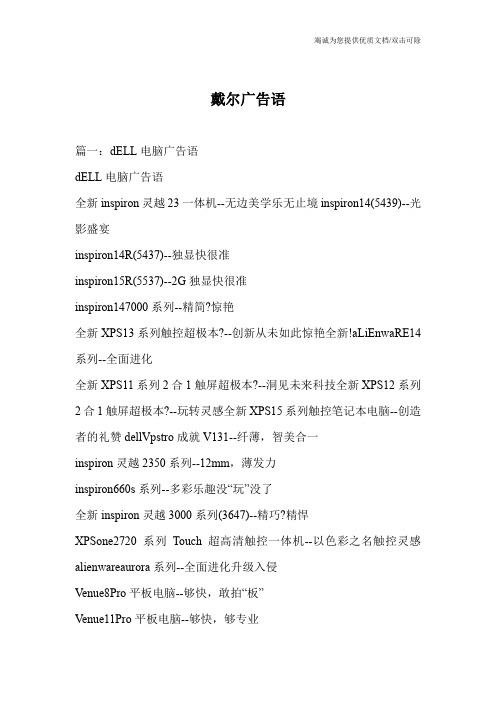
戴尔广告语篇一:dELL电脑广告语dELL电脑广告语全新inspiron灵越23一体机--无边美学乐无止境inspiron14(5439)--光影盛宴inspiron14R(5437)--独显快很准inspiron15R(5537)--2G独显快很准inspiron147000系列--精简?惊艳全新XPS13系列触控超极本?--创新从未如此惊艳全新!aLiEnwaRE14系列--全面进化全新XPS11系列2合1触屏超极本?--洞见未来科技全新XPS12系列2合1触屏超极本?--玩转灵感全新XPS15系列触控笔记本电脑--创造者的礼赞dellVpstro成就V131--纤薄,智美合一inspiron灵越2350系列--12mm,薄发力inspiron660s系列--多彩乐趣没“玩”没了全新inspiron灵越3000系列(3647)--精巧?精悍XPSone2720系列Touch超高清触控一体机--以色彩之名触控灵感alienwareaurora系列--全面进化升级入侵Venue8Pro平板电脑--够快,敢拍“板”Venue11Pro平板电脑--够快,够专业篇二:分析戴尔电脑广告词映射我们广告语设计戴尔电脑,“精英专用,白痴勿扰”最近的几场电影的播放吸引了我和朋友,所以连续几天,下班之后,都是在电影院度过了。
看电影,当然也看了电影播放之前的广告,因为我要买电脑,在连续看了几天戴尔的14z的电脑广告之后,昨天下午再次看到这则广告的时候,朋友问我你要不要考虑买这个。
我告诉他,这则广告里对电脑的介绍说的是标准的普通话,我也可以重复说几遍,但是对于这些“XPS14z超薄,全金属外壳,13寸机身,14寸屏幕,inteli7酷睿处理器,独立显卡”介绍,我就像我刚上幼儿园的小侄女一样,会说,但就是不知道自己说的什么。
虽然我现在是想买一台电脑,但看了这则广告,我没有任何想买的冲动。
我的话让朋友有点吃惊,因为电影还没有开演,她用很夸张的语气说,你不要总是这样说实话好不好,小心人人家戴尔的人听到,一生气,过来拍死你。
venue 调音台说明书【最新资料】

venue 调音台说明书【最新资料】VENUE 调音台说明书第一章:VENUE系统介绍Digidesign? VENUE是一款极具革新性的、技术极为先进的现场混音及制作调音台。
其音质及性价比都大大超越了其它同类的扩声混音系统。
VENUE是扩声系统领域的革命,它运行数字信号处理(DSP)效果插件,无需扩展的 FOH及监听效果机柜。
VENUE 同时可与Digidesign 目前已成为行业标准的Pro Tools?录音及重放系统实现完美的结合,为音乐的传送开辟了另一条令人振奋的途径。
系统总述标准的VENUE 调音台具有 48 个话筒输入通道,16 个立体声返回通道,可以外接模拟或数字周边设备,以及线路电平的重放设备。
输出通道包括 8 路编组、16 路辅助、12×8矩阵、8 路立体声个人监听总线,以及左、中、右主输出。
主输出通道可以配置为左右立体声模式或者左、中、右三声道立体声模式,其他输入通道可以配置为单声道式或立体声模式,调音台内置 24 个32 段图示均衡器以及充足的 DSP 资源,可以配置众多的周边处理器。
VENUE 可以扩展到 96 路话筒输入通道,共 128混音通道及 24 条混音总线。
所有通道均包含高品质的由继电器切换的可遥控顶级前置放大器、延时器、四段全参量均衡器、高通滤波器、以及各种动态处理器,如压缩限幅器,噪声门。
另外,还可以根据使用要求插入其他处理器,如混响器、变调器等。
系统构成VENUE 调音台的典型构成方式如图所示,其基本配置由三部分构成,分别为D-Show调音台控制界面,调音位基站以及舞台基站。
1. D-Show调音台控制界面D-Show 调音台控制界面采用模块化设计,包括主控模块和分控模块。
主控模块含有 8个输入推子,8 个输出推子,8 个输出旋钮,1 个主输出推子和一个多功能推子;分控模块为扩展模块,含有 16 个输入推子,32 个多功能旋钮。
D-Show调音台控制界面的标准配置为一个主控模块和 1 个分控模块,分控模块可以根据要求扩展,最多可以扩展到 7 个,主控模块和分控模块均可以配置双电源备份工作。
富士通笔记本生命书U7412说明书
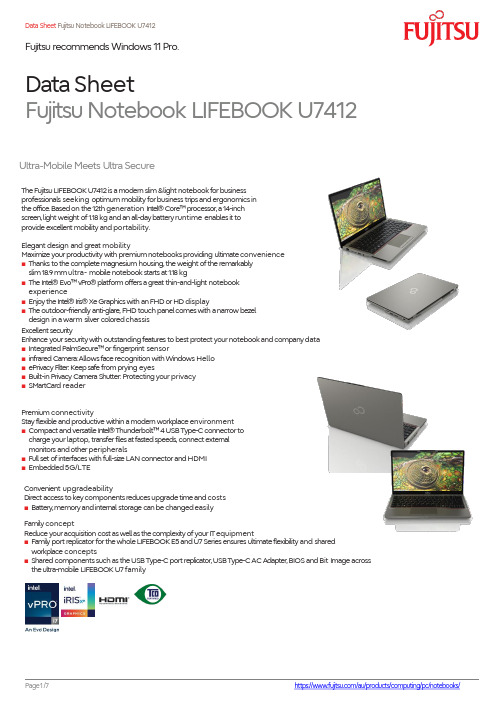
Data Sheet Fujitsu Notebook LIFEBOOK U7412Fujitsu recommends Windows 11Pro.Data SheetFujitsu Notebook LIFEBOOK U7412The FujitsuLIFEBOOK U7412is amodern slim&light notebookforbusiness professionals seeking optimum mobility forbusiness tripsandergonomicsin theoffice.Basedon the12th generation I n t e l ®Core ™processor,a14-inch screen,light weight of 1.18kg and an all-daybatteryruntime enablesit to provide excellent mobility and portability.Elegant design and great mobilityMaximize your productivity with premiumnotebooksproviding ultimateconvenience ■Thanks tothe completemagnesium housing,the weight of the remarkably slim18.9mmultra-mobile notebookstarts at1.18kg■The I n t e l ®Evo ™v P r o ®platform offersagreat thin-and-light notebook experience■EnjoytheI n t e l ®I r i s ®XeGraphicswith an FHD orHD display■The outdoor-friendly anti-glare,FHD touch panelcomeswith anarrowbezel design in awarm silver coloredchassis Excellent securityEnhance your securitywith outstandingfeatures to best protect yournotebookand companydata ■Integrated PalmSecure ™or fingerprint sensor■infrared Camera:Allowsfacerecognition withWindows Hello ■ePrivacy F i lter :Keepsafe fromprying eyes■Built-in Privacy Camera Shutter:Protecting your privacy ■SMartCard readerPremium connectivityStay flexibleand productive within amodern workplace environment ■Compactandversatile I n t e l ®Thunderbolt ™4USBType-Cconnectorto charge your laptop, transferfilesatfastedspeeds,connectexternal monitors andother peripherals■Fullset ofinterfaceswith full-size LAN connectorandHDMI ■Embedded 5G/LTEUltra-Mobile Meets UltraSecureConvenient upgradeabilityDirect access tokeycomponentsreducesupgradetimeand costs ■Battery,memoryandinternal storage canbe changedeasilyFamilyconceptReduce youracquisition costaswellasthecomplexity ofyourITequipment■Family port replicator forthe wholeLIFEBOOK E5andU7Seriesensures ultimateflexibility and shared workplace concepts■Shared componentssuch astheUSBType-Cport replicator,USBType-CAC Adapter,BIOS andBit Image across the ultra-mobile LIFEBOOK U7familyComponentsBaseunit LIFEBOOKU7412Operating systemsOperating system pre-installed Windows11 P r o.FujitsurecommendsWindows11Proforbusiness. Windows 11 HomeWindows10 P r o.FujitsurecommendsWindows11Proforbusiness.Microsoft OS support information Aftertheendoftheproduct lifeFujitsuwill continue totestand support allupcoming Windows releases foraperiod ofmaximum5years,depending on theavailable extensionof hardwareservicesthrough FujitsuWarranty topups.Fordetailspleasesee“Fujitsu Service StatementforWindows General Availability Channel”athttps:///IndexProdSupport.asp?lng=com&OpenTab=Operating system notes TheuseofWindows Operating Systemissubjectto acceptanceof theEndUserLicense Agreement ofMicrosoft as applicable under the relevantMicrosoft program.Processor I n t e l®Core™i7-1270P processor(12C,upto4.8GHz)I n t e l®Core™i7-1255Uprocessor(10C,up to4.7GHz)*I n t e l®Core™i5-1250Pprocessor(12C,up to4.4GHz)I n t e l®Core™i5-1245Uprocessor (10C,up to4.4GHz)I n t e l®Core™i5-1240Pprocessor(12C,upto4.4GHz)*I n t e l®Core™i5-1235U processor(10C,upto4.4GHz)*I n t e l®Core™i3-1215U processor(upto4.4GHz)**Processor only forr etai l,SMB,educationand governmentMemorymodules4GB(1module(s)4GB)DDR4, 3,200MT/s,SO DIMM8GB(1module(s)8GB)DDR4, 3,200MT/s,SO DIMM16GB(1module(s)16GB)DDR4, 3,200MT/s,SO DIMM32GB(1module(s)32GB)DDR4, 3,200MT/s,SO DIMMHarddiskdrives(internal)PCIe-SSD,512 GBM.2NVMe module,SEDPCIe-SSD,256 GBM.2NVMe module,SEDPCIe-SSD,2T BM.2NVMemodule,SEDPCIe-SSD,1T BM.2NVMe module,SEDHard disknotes Accessiblecapacity mayv ar y,also depending on usedsoftware.Interfaceaddoncards/components(optional)5GLTE FibocomFM350-GL(5GSub-6/cat.19)(Downlink speed5G-3740 MB/s,4G-1600 MB/s,Uplink speed5G-835MB/s, 4G -211MB/s)Display35.6cm(14.0-inch),IPS,FHD,1,920x1,080pixel,Anti-glare multi-touch,300c d/m²(Touch),700:1(Touch)35.6cm(14.0-inch),HD,1,366x768pixel,Anti-glaredisplay,220c d/m²(HD),500:1(HD)35.6cm(14.0-inch),FHD,1,920x1,080pixel,Anti-glareIPS display,400c d/m²(FHD),800:1(FHD)35.6cm(14.0-inch),FHD,1,920x1,080pixel,Anti-glareePrivacyFilter,400c d/m²(eP F),1000:1(ePF) MultimediaCamera Built-in webcam(HD)with StatusBuilt-in Infraredwebcam(HD)with StatusLEDLEDCamera notes720p,1 megapixels,1280 x720,with Privacy CameraShutterMicrophone dualdigital arraymicrophoneBase unitBaseunit LIFEBOOK U7412General system informationChipset IntegratedSupportedcapacity RAM(min.)4GBSupportedcapacity RAM(max.)64GBMemoryslots2SO DIMM(DDR4,3200MHz)Memorynotes DualchannelsupportLAN10/100/1,000MBit/s I n t e l®I219LMIntegrated WLAN IntelWiFi6EAX211-WLAN,B T,SRD cat.2BIOS version UEFI Specification2.8BIOS features InsydeH2OBIOSAudio type OnboardAudio codec Realtek ALC257Audio features2x built-in speakers(2Weach),Stereo audioMIL-STD tested Y e s,selectedMIL-STD-810H tests passed.MIL-STD-810H testresults arenot aguaranteeof futureperformance under identified testconditions.Accidental damage is not coveredunder standardinternational limited warranty.Color WarmSilverMaterial MagnesiumGraphicsBaseunit LIFEBOOK U7412Graphicsbrand name I n t e l®UHD Graphics(with Single channelmemory),I n t e l®I r i s®XeGraphics(withDualchannelmemory) Graphicsnotes Sharedmemorydepending on mainmemorysize andoperating systemInterfacesAudio:line-in/line-out1Internal microphones2xdigital arraymicrophones(optional)USB3.2Gen1(5Gbps)total2xType-A(1with Anytime USBchargefunctionality)USB4.0Gen3(20Gbps) total2xType-C I n t e l® Thunderbolt™4(40Gbps),PowerDelivery (15W),DPoutHDMI1*************************************Ethernet(RJ-45)1(withstatusLED)Memorycardslots1microSD 3.0StandardmicroSD card:2GBmicroSDHC card:32GBmicroSDXC card:2TBSpeedClass:upto UHS-I(104MB/s)SmartCard slot1(optional)SIM cardslot 1 (Nano-SIM,only formodelswith configuration WWAN readyorwith4G/5GL T Emodules)eSIM card eSIM integrated in4G/5GL T Emodules-Dual SIM(DSSA)supportedDocking connectorforPortReplicator1-PRModel:NPR50Kensington Locksupport1-Recommendation:Kensington’s Micro Security SaverPort Replicatorinterfaces(optional)USBType-C PR Thunderbolt™4PR Mechanical PRModel:NPR50DC-in1(19V/90Wrequired)1(20V/170W required)1(19V/90Wrequired) Poweron switch111Audio:line-in/line-out------1Audio:comments1Combojackforheadsetusage1Combojackforheadsetusage Combo-PortData Sheet Fujitsu Notebook LIFEBOOK U7412Fujitsu recommends Windows11Pro. Port Replicatorinterfaces(optional)USB3.2Gen1(5Gbps)total------4xType-A2xType-CDisplayPort1xV1.22xV1.4++2(upto2x3840x216060Hz) VGA1---1(upto1920x12006Hz)HDMI text1V2.0b1(upto4096x216060Hz)Interface Notes3xType-A-5V/0.9A,4.5W1xType-C-15W1xType-C-Upto 60W(PDv2.0-1.1)poweroutputtoclientor4.5Winput 2xType-A-5V/0.9A,4.5W1xType-A-5V/2.4A,12W2xType-C-5V,1.5A/4.5W chargingport1xType-C-T B T4upto60W(PDv2.0-1.1),5-20V/3.0Aupstream(P C),IntelAMT support (vPRO)1xType-C-T B T4upto15W(PDv2.0-1.1),5V/3.0Adownstream,poweroutputtoclientTheshown up to resolutions aremaximumvalueseachport andwillbe different depending on Multi-Displaycombinations.Kensington Locksupport no11(lockPortreponly)Ethernet(RJ-45)11(10/100/1000Mbit/s,2,5Gbps)1Notes Number ofsimultaneous useddisplays andits possibleresolutionsand frequencies dependon mobile system anddisplay interface type.Pleaseconsult alwaysalso themanualofthe connectedclient.1RJ45(10/100/1000)Keyboardandpointing devicesSpill-resistant keyboard,Available with standardkeyboardor backlit keyboardNumber ofkeyboardkeys:85,Keyboardpitch:19 m m,Keyboardstroke:1.7mmMulti gesture touchpad with two mouse buttonsWireless technologiesAntennas 2 Dual bandWLAN antennas,2+2L T EantennasoptionalBluetooth v5.2Integrated WLAN IntelWiFi6EAX211-WLAN,B T,SRD cat.2WLANencryption WP A/WP A2/WP A3(Wi-F i ProtectedAccess)WLANnotes WiFi6Eis supportedbyWindows11OS only-Windows10 OS supportsWiFi6only.#Import and usage accordingto country-specific regulations.Integrated L T Eor UMTS(5G)L T EFibocomFM350-GL(Sub-6/cat.19)-eSIM integrated-UMTS,LTE,5GLT E/U MT S/G P S notes OptionalNFC NoGPS Embeddedin4G/5Gmoduleif configured withWWANPowersupplyACAdapter20V/65W(3.25A),100V-240V,50Hz-60H z,3-pin(grounded)Type-C AC-Adapter slim&lightACAdapter20V/65W(3.25A),100V-240V,50Hz-60H z,3-pin(grounded)Type-C AC-Adapter standard1st batteryoptions Li-Ionbattery4-cell,3,915mAh,60Wh1stbattery Lithiumpolymerbattery4-cell,60Wh,3915mAhBattery features QuickCharge:80%in 1hRuntime1st battery tbcNoise emissionNoise emission Pleaser efertotheEcoDeclarationDimensions/Weight/EnvironmentalDimensions(W xD xH)322x211x18.9mm12.68x8.31x0.74inchWeight starting from1.18kgWeight(lbs)starting from2.60lbsWeight notes Weight mayvarydepending on actualconfigurationOperating ambient temperature5-35°C(41-95°F)Operating relative humidity20-80%ComplianceModel7U14A3Germany GS(planned)Europe CECBUSA/Canada FCC(dependingon configuration)(planned)Global TCOCertified9.0Russia EACinprogressChina CCC(planned)Compliancelink https:///sites/certificatesAdditional SoftwareAdditional software(preinstalled)Fujitsu Plugfree Network(network managementutility)Fujitsu Anytime USB Charge UtilityFujitsu Battery UtilityFujitsu FunctionManagerFujitsu DeskUpdate(driver andutility tool)Additional software(notes)Useof additional softwareis subjectto proactive acceptanceofthe respective EndUserLicenseAgreementas applicable forthe relevant softwarewhether preinstalled oroptional.This also appliesforanyavailable patches thereof.ManageabilityManageability technology I n t e l®vPro™technology/iAMT(dependingonprocessor) PXEBoot codeWake-on-LANManageability software DeskViewClientDeskViewInstant BIOS ManagementSupportedstandards WMI(Windows ManagementInstrumentation)PXE(Preboot ExecutionEnvironment)DMI(DesktopManagementInterface)SMBIOS(SystemManagementBIOS) CIM(CommonInformation Model)BootP(made4you)Manageability link /fts/manageabilitySecurityPhysical Security Kensington LocksupportSystemandBIOS Security Userand supervisor BIOS passwordUserSecurity Accessprotectionvia internal SmartCard reader(optional) Embedded fingerprint sensor(optional)Embedded P al m S ecur e®sensor(optional) Hard diskpasswordSecurityNotes Thesecurity features included in theproduct alonecannot protectfromanyand allintrusion attemptsandcyberattacks.Foran adequate overalllevelof ITsecurity,further ITsecurity measures(e.g.supplementaryvirusscannersettings,firewall,access rights management,encryption etc.)must be adoptedindependentlyof theavailable systemconfiguration options. HencetheoverallITsecurity fortheproductis within the soleresponsibility of therespective user/administrator ofthe product.WarrantyWarranty period 3 years Next Business DayWarranty type Onsite Service within metro areasWarrantyT er m s&Conditions Warranty Information –Client Computing Devices : Fujitsu AustraliaDigitalbug fixes Subject to availability and following their generic release forthe product,bug fixes and function-preservingpatches forproduct-related software(firmware)canbe downloaded fromthe technical support a t:https:///freeof chargeby entering therespective product serial number.Forapplicationsoftwaresuppliedtogether with the product,pleasedirectlyr efertothe support websites of therespectivesoftwaremanufacturer.ProductSupport Services-theperfectextensionRecommendedService9x5,Onsite ResponseT i m e:Next BusinessDayWarrantySparePartsavailability5yearsafterendofproduct lifeService Weblink /emeia/products/product-support-services/Recommended AccessoriesThunderbolt™4Port Replicator FirstThunderbolt™Port Replicatoron the marketproviding enhancedsecurity and fullsupport ofI n t e l®AMT(vPro®).Theuniversalport caneasily connectalmosteverything with asingle cable andhigh speed-datatransfer.This smart workspace solutionkeepsyour deskcleanandtidy.Port ReplicatorforLIFEBOOK U7x12,E5x12,U7411andU7511Flexibility,expandability,desktop replacement,investment protection–to name justafewbenefitsof Fujitsu’s docking options.USBType-C Port Replicator2Connecttoyour peripherals.Adapt tothetaskon demand.Theuniversal USBType-C interface supports you to get your peripheral devices connectedeasily.MultiplyyourUSBportstoconnectyourperipheralsas wellasyourexternal display via HDMI,DisplayPort orVGA.Youalso canchargeyour external USBdeviceswithouttheneedofanyadditional charger.Battery4cell60Wh The4cell60Whbatteryrequires avoltage of 14.4Vandhasacapacityof 4170mAh.Theweight ofthebatteryis342 gms andtherecharge timeof thecellis60minutesfora80%charge and150minutesforacomplete 100%charge.CONTACTFujitsuProduct TeamFujitsu Product Portfolio Website:Fujitsu products,solutions &services In addition toFujitsuNotebookLIFEBOOK U7412,Fujitsuprovides arange ofplatform solutions.They combine reliable Fujitsu productswith thebest in services,know-how,andworldwide partnerships.Fujitsu PortfolioBuilding on industrystandards,Fujitsu offers afullportfolio of IThardwareand software products,services,solutions,andcloud offerings,ranging from clients to data centersolutions,and includes thebroad stackof Business Solutions,aswellasthefullstack of Cloud offering.This allowscustomers t o leverage alternative sourcing and delivery models t o increase th ei rbusiness agilityan d t o improve th ei r I T operation’s puting Products/global/products/computing/Softwarehttps:// /au/support/client-com puting-devices/notebooks/More informationLearnmoreabout FujitsuNotebook LIFEBOOK U7412,pleasecontact your Fujitsusales representative or Fujitsu Business partner,or visit ourwebsite.https:///au/products /computing/pc/notebooks/Fujitsu green policy innovation Fujitsu Green Policy Innovation is our worldwideproject forreducingburdens on theenvironment.Using our global know-h ow ,weaimto contribute tothecreationofasustainable environment forfuture generations through IT.Pleasefind further informationatSustainable Manufacturing -Fujitsu Uvance : Fujitsu AustraliaCopyrightsAllrights reserved,including intellectual propertyrights.Changes totechnical data reserved.Deliveryis subject to availability. Designations maybe trademarksand/or copyrights of the respective manufacturer,theuseofwhichby thirdparties fortheir own purposesmayinfringe therights of such owner More informationAllrights reserved,includingintellectualpropertyrights.Changesto technicaldatareserved.Deliveryis subjectto availability.Designations maybetrademarksand/orcopyrights of therespectivemanufacturer,theuseofwhich by thirdpartiesfortheir own purposes mayinfringetherights ofsuch owner.Copyright2022FujitsuProductPleasenotethatthedatasheet reflects the technical specification with themaximum selectionof components for thenamed system andnot thedetailed scope of delivery.Thescope ofdelivery is defined by theselectionofcomponents atthe timeof ordering.Technical datais subject tomodification and delivery subject to availability.Any liability thatthedataand illustrationsare complete, actual,or correct isexcluded.Designations maybe trademarksand/or copyrights of the respective owner,the useofwhichby third parties fortheir own purposesmayinfringe therightsof such owner.T h e overall product h as b een designed and manufactured f o r general offi ce u s e ,regular personal use,andordinary industrial use.Disclaimer。
Panasonic TOUGHBOOK 55 mk2 14英寸耐用Windows 11 Pro笔记本

TOUGHBOOK 55 mk2Solution GuideAll technical specifications are subject to change without notice.TOUGHBOOK 5514" RUGGED WINDOWS 11 PRO NOTEBOOKHD Model:•Intel® Core ™i5-1145G7 vPro ™Processor•Windows 11 Pro / Windows 10 Pro Downgrade available •14" HD Active Matrix LCD•Lightweight and slim design (approx. 2.08 kg and 32.8mm)•8GB DDR4 RAM and 256GB NVME OPAL SSD•2x USB 3.2, 1x Thunderbolt 4, 1x HDMI, 1x LAN and micro SDCX •Front and Rear Expansion Slot •TOUGHBOOK Universal Bay•Long battery life of up to 19 hours (MobileMark 2014)•Dedicated GNSS and 4G LTE with eSIM optional •-29 °C to +60 °C operating temperature•Robust honeycomb-style magnesium casing with carry handle •IP53 Ingress Protection*•Withstands drops from a height of 91cm*•Shock and vibration protected for vehicle dockingFull HD Model:All the above, plus:•14" Full-HD Active Matrix LCD, 1.000cd/m² brightness •Long battery life of up to 18 hours (MobileMark 2014)•512GB NVMe OPAL SSDFull HD Touchscreen Model:All the above, plus:•14" Full-HD Active Matrix, capacitive Touch Screen, 1.000cd/m²brightness•Long battery life of up to 18 hours (MobileMark 2014)•512GB NVMe OPAL SSD•Windows Hello Front Webcam as standard* Tested by an independent third-party lab following MIL-STD810HTOUGHBOOK 55 with Windows 11 Pro, magnesium chassis, flexible configurations and universal bay is the most versatile 14" rugged Toughbook ever built, but doesn't compromise on durability, with an unique 'honeycomb' design for improved strength and splash resistant design.In terms of flexibility, the TOUGHBOOK 55 is equally outstanding. It offers a huge array of flexible configuration options, making it easier for customers to have exactly the device they want.All accessories in this guide are fully tested and certified in the Panasonic factory by Panasonic engineersModular OptionsDocksTOUGHBOOK 55 ACCESSORY ECOSYSTEMCarrying SolutionsPower AdaptorsCleaning & ProtectionOther PeripheralsPrintersLifecycle SupportProfessional ServicesSoftware SolutionsUNIVERSAL BAY OPTIONS2ndSSD Packs:Option SKU256 GB FZ-VSD55121U512 GB FZ-VSD55151U 1 TB FZ-VSD551T1U OPAL 256 GB FZ-VSD55122U OPAL 512 GBFZ-VSD55152U OPAL 1 TBFZ-VSD551T2UTOUGHBOOK Universal BayDVD Multi DrivePart No: FZ-VDM551UOther Options:Blu-ray Disc DrivePart No: FZ-VBD551USmart Card ReaderPart No: FZ-VSC552UFRONT EXPANSION SLOT OPTIONSFinger Print ReaderPart No:FZ-VFP551UBattery PackCommon for standard battery.Part No:FZ-VZSU1HUSmart Card ReaderPart No: FZ-VSC551UContactless Smart Card Reader(HF-RFID)Part No: FZ-VNF551UFrontExpansion SlotRAM Modules:Option SKU8GB FZ-BAZ200816GB FZ-BAZ201632GBFZ-BAZ2032REAR EXPANSION SLOT OPTIONSVGA + True Serial + rugged USB 2.0Part No: FZ-VCN553UVGA + True Serial + USB 3.1Part No: FZ-VCN551UVGA + True Serial + Gigabit LANPart No: FZ-VCN552URearExpansion SlotDocking ConnectorRelease LockDOCKING SOLUTIONSTOUGHBOOK 54/55 Vehicle Dock (Gamber-Johnson)Compatible with TOUGHBOOK 54 and TOUGHBOOK 55.•Optional antenna pass-through•Ports: 16V DC-in; 1 x LAN; 2 x USB 3.0; 1 x Serial; 1 x HDMI; 1 x VGA •VESA 75mm mounting pattern •Power supply not includedSize: 89 x 342 x 301 mm Weight:2.5 kgPart Nos:•PCPE-GJ54V01No RF •PCPE-GJ54V02Dual RFTOUGHBOOK 55 Desktop Port ReplicatorPart No: FZ-VEB551UCF-VEB541AU is also compatible with the TOUGHBOOK 55.Dust is kept off bySelf-Cleaning connectorLeftUSB 2.0EthernetDC-inUSB 3.0HDMI VGA SerialDual Antenna Pass-Through (TNC)RearDC-IN LAN 2x USB3.0HDMIVGASerial Kensington LockCARRYING SOLUTIONSTOUGHBOOK 55 Always-On CasePart No: PCPE-INF55AO User HarnessAdjustable four-point harness transforms any Always-On case into a hands-free accessory. Attaches to any TOUGHBOOK case that provides 4 attachment pointsWeight: 0.2 kg / 0.4 lbPart No:PCPE-INFUVA1Synergy Rucksack Weight: 1 kg / 2.2 lbs Size: 254 x 330 x 460 mm Part No:PCPE-WENSYN1MOBILE PRINT SOLUTIONSPJ7 Series A4 Mobile PrintersPerfectly dimensioned for your briefcase or computer bag, PJ7 series of compact, direct thermal printers can also be easily mounted in your vehicle. Take it out on the road and make sure your clients and customers receive those all-important documents in an instant. Available with 300 dpi print resolution, and with USB, Bluetooth or Wi-Fi.Part No.:PCPE-BRPJ763PJ763 A4 mobile printer, 300 dpi with USB & Bluetooth PCPE-BRPJ773PJ773 A4 mobile printer, 300 dpi with USB, Wi-Fi andAirPrintPOWER MANAGEMENT SOLUTIONSMain Battery (6Cell, 68 Wh)Part No:FZ-VZSU1HUAC AdaptorPart No: CF-AA5713A2**E: UK; G: EU; T: Italy; D:Switzerland4-bay Battery ChargerPart No: FZ-VCB551*Includes AC adaptor *E: UK; G: Continental; T: ItalianAuto Adaptor (120W)Part No: CF-LND1224AMIL SPEC Auto Adaptor (120W)With bare wire input cable.Part No: PCPE-LND3676Toughmate Stylus TetherPart No: PCPE-INFUVA2USB Optical MousePart No:PCPE-LOGM901TOUGHBOOK 55 StylusFor Touchscreen model only.Part No:FZ-VNP551UTOUGHBOOK 55 TetherPart No:FZ-VNT005UPRODUCTIVITY SOLUTIONSAll technical specifications are subject to change without notice.Kensington LockPart No: PCPE-KENLOK2LCD Screen Cleaning ClothPart No: CF-VNC002U MOQ: 10 pcsSECURITY & PROTECTION SOLUTIONSOTHER PERIPHERALSSlimline External CD/DVD WriterPart No: PCPE-FCDVR05Slimline External Blu-Ray WriterPart No:PCPE-FCDVR06PROFESSIONAL SERVICESCustom BIOS Services Part No: PCPE-PSBIOSG Custom ImagingPart Nos:•PCPE-PS20GIM -Image deployment per device (MOQ30)•Custom Image Creation -Price on request.Autopilot Enrolment Part No: PCPE-PSAUTOP Customer BrandingLogo badge on device casing or bezel. Part No:PCPE-PSLOGOBSIM InstallationPart No:PCPE-PSSIMIN Asset Tagging Standard, using CPE label set. Part No:PCPE-PSATAG1Information Management BundleIMEI, MAC, SIM, ASSET, Hardware Hash reporting. Part No:PCPE-PSATAGB Custom LogisticsPart No:PCPE-PSCDL01 Price on Request.Solution PackagingUp to 10 items packaged together in a box. Does not include custom designed case. Part No:PCPE-PSSPACKLIFECYCLE SUPPORT SOLUTIONSExtended WarrantyPanasonic’s Extended Warranty provides an additional two years of warranty, helping you to minimise repair costs and maximise the life cycle of your Toughbook or TOUGHBOOK.Part No.: CF-LESPEW**4 / 5Accidental Damage WarrantyPanasonic’s Accidental Damage Warranty provides protection against any eventuality out in the field for up to 5 years, provid ing you and your workforce with complete peace of mind.Part No.: CF-LESPAD**3 / 4 / 5 (4 & 5 year options include Extended Warranty)Smart Battery Warrantymart Service Lite battery analytics, powered by B2M, monitor device battery health in real-time. Smart Service Lite will alert you when batteries deployed in the field reach a low capacity level so a replacement battery can be sent out in advance.Part No.:CF-LESPBASS**3 / 4 / 5TOUGHBOOK SMART ESSENTIALSSmart ServiceReal time analytics, powered by B2M Solutions, showing the health andperformance of your estate of mobile devices, focussing on areas such as battery life, data usage, disruptions and connectivity. Enables the user to recognise patterns of usage and potentially pre-empt issues before they arise.Smart Battery MonitorAn additional “Smart” module that monitors battery usage and health in detail, focusing on battery serial numbers, the software allows the customer to track, identify and replace batteries before they impact productivity. With dashboard access and alerts.Smart Device MonitorAn additional “Smart” module that monitors device usage in more detail.Dashboard access provides information such as device location; user experience, including drop detection on Android devices and also enables alerts and geofencesto be set up.Get visibility and take control.TOUGHBOOK Smart Essentials is a suite of Enterprise Mobility Intelligence tools, providing real-time insight into mobile device and battery health, enabling customers to proactively find and fix enterprise mobility issues.TOUGHBOOK Smart Essentials can be purchased as a bundle, including all 3 modules detailed above as well as APIs to be able to pull the data into other business intelligence analysis tools:•CF-LESPSESS1 1 year Smart Essentials Bundle •CF-LESPSESS3 3 year Smart Essentials Bundle •CF-LESPSESS55 year Smart Essentials BundleAlternatively, Battery Monitor and Device Monitor modules can be bought separately:•CF-LESPBAEE1 1 year Smart Battery Monitor software licence •CF-LESPBAEE3 3 year Smart Battery Monitor software licence •CF-LESPBAEE5 5 year Smart Battery Monitor software licence •CF-LESPDAEE1 1 year Smart Device Monitor software licence •CF-LESPDAEE3 3 year Smart Device Monitor software licence •CF-LESPDAEE55 year Smart Device Monitor software licenceSOFTWARE SOLUTIONS –PREMIER PARTNERSAbsolute Data and Device SecurityPatented technology to centrally secure TOUGHBOOK devices for unrivalledendpoint security and data risk management.Part numbers available upon request.Website: https:///partners/oem/panasonic/NetMotion MobilityMore than just a VPN, “Mobility” Mobile Performance Management software candynamically maintain access to applications through changing network conditions,allowing mobile workers to remain productive anywhere their work takes them.Diagnostics option also available.Part numbers available upon request.Website: https:///products/mobilitySOTI MobiControlMobiControl is an Enterprise Mobility Management (EMM) solution with enhancedEMM features like application management, content management, location servicesand remote help.Part numbers available upon request.Website: https:///products/soti-mobicontrol/SygicSygic Professional GPS Navigation works offline and features truck specific routing,itinerary with time windows and over 60 APIs for development with Android andWindows based apps.Part numbers available upon request.Website: https:///enterprise/professional-gps-navigation-sdkSOFTWARE SOLUTIONS –CERTIFIED PARTNERSStayLinkedStayLinked's SmartTE software provides a cost-effective way to take advantage oftouchscreen devices with Terminal Emulation by transforming traditional "greenscreen" application screens into easy-to-use, graphical screens with no changes tothe underlying enterprise applications.For more information or to request a demo, visit:https:///panasonicLoqusLoqus Fleet Ltd specialises in the provision of end-to-end Transport managementsystems providing organisations with the necessary tools to help them Plan, Execute andMonitor & Control work orders from initial order taking down to the last mile.Headquartered in Malta, the group employs a passionate team of high calibre softwareengineers supported by an experienced management teamVisit website: /AcronisAcronis sets the standard for cyber protection and hybrid cloud storage through itsinnovative backup, anti-ransomware, disaster recovery, storage, and enterprise filesync and share solutions. Enhanced by its award-winning AI-based active protectiontechnology, blockchain-based authentication and unique hybrid-cloud architecture,Acronis protects all data in any environment –including physical, virtual, cloud,mobile workloads and applications –all at a low and predictable cost.Visit website: https://GPC SystemsGPC is an award-winning software house with over 25 years of experience workingwith a range of sectors across the globe. Driven by the needs of their customers inhealthcare, transportation, police, logistics and local government, GPC strives toimprove outcomes through the most efficient use of resources. GPC has in-depthexperience creating solutions utilising 3D cameras, including the Intel® RealSense™technology integrated into the TOUGHBOOK M1.Visit website: https:///ACCESSORY SUMMARYSolution Type Part Number DescriptionUniversal Bay Options FZ-VSD55121U256 GB 2nd SSDFZ-VSD55151U512 GB 2nd SSDFZ-VSD551T1U 1 TB 2nd SSDFZ-VSD55122U OPAL 256 GB 2nd SSD FZ-VSD55152U OPAL 512 GB 2nd SSD FZ-VSD551T2U OPAL 1TB 2nd SSD FZ-VDM551U DVD Multi DriveFZ-VBD551U Blu-ray Disc Drive FZ-VSC552U Smart Card ReaderFront Expansion Slot Options FZ-VSC551U Smart Card ReaderFZ-VNF551U Contactless Smart Card Reader FZ-VFP551U Finger Print ReaderFZ-VZSU1HU Battery PackRear Expansion Slot Options FZ-VCN551U VGA x1, Serial x1, USB3.0 x1FZ-VCN552U VGA x1, Serial x1, 2nd Gigabit LAN x1FZ-VCN553U VGA x1, Serial x1, Rugged USB x1(USB2.0)RAM Modules FZ-BAZ20088GB RAM FZ-BAZ201616 GB RAM FZ-BAZ203232GB RAMDocking Solutions FZ-VEB551U TOUGHBOOK 55 Desktop Port ReplicatorPCPE-GJ54V01/2TOUGHBOOK 54/55 Vehicle Dock (Gamber-Johnson)Bags and Carry Cases PCPE-INF55AO TOUGHBOOK 55 Always On Case PCPE-INFUVA1User HarnessPCPE-WENSYN1Synergy 15.6” BackpackPower Management FZ-VZSU1HU Replacement Main Battery (6Cell, 68 Wh)FZ-VCB551* E/G/T4-bay Battery ChargerCF-AA5713A2*AC Adaptor (*E: UK; G: Continental; T: Italian ; D: Swiss CF-LND1224A Auto Adaptor (120W)PCPE-LND3676MIL SPEC Auto Adaptor (120W)Productivity FZ-VNP551U TOUGHBOOK 55 Touch Screen Stylus Pen FZ-VNT005U Stylus TetherPCPE-INFUVA2Toughmate Stylus tetherPCPE-LOGM901 USB Optical MousePanasonic and Toughbook are brand names and registered trademarks of Panasonic Corporation. Intel, the Intel logo, Intel Core, Intel vPro, Core Inside and vPro Inside are trademarks of Intel Corporation in the U.S. and other countries. Microsoft® and Windows® are registered trademarks of Microsoft® Corporation of the United States and/or other countries. All rights reserved. All other brand names shown are the registered trademarks of the relevant companies.ACCESSORY SUMMARYSolution Type Part NumberDescriptionSecurity, Protection & Cleaning PCPE-KENLOK2Kensington LockCF-VNC002U LCD Cleaning Cloth (MOQ: 10pcs)Peripherals PCPE-FCDVR05USB External CD-DVD Drive PCPE-FCDVR06USB External Blu-Ray DriveMobile Printing SolutionsPCPE-BRPJ763PJ763 A4 mobile printer, 300 dpi with USB & Bluetooth PCPE-BRPJ773PJ773 A4 mobile printer, 300 dpi with USB, Wi-Fi & AirPrint Professional ServicesPCPE-PSBIOSG Custom BIOS Service –GoldPCPE-PS20GIM Image deployment per device (MOQ 30)PCPE-PSSIMIN SIM Installation PCPE-PSATAG1Asset TaggingPCPE-PSATAGB Information Management Bundle PCPE-PSAUTOP Autopilot Enrolment PCPE-PSLOGOB Custom logo badge PCPE-PSSPACK Solution PackagingPCPE-PSCDL01Customised Deployment / Logistics PCPE-PSBTM01Bespoke Training MaterialSmart EssentialsCF-LESPSESS3/4/5Smart Essentials Bundle –3, 4 or 5 yearsCF-LESPBAEE1/3/5Smart Battery Monitor cloud licence –1, 3 or 5 years CF-LESPDAEE1/3/5Smart Device Monitor cloud licence –1, 3 or 5 years Lifecycle Support SolutionsCF-LESPEW* 4/5Extended WarrantyCF-LESPAD* 3/4/5Accidental Damage Warranty CF-LESPBASS* 3/4/5Smart Battery Warranty。
Inspiron 11-3147 2-in-1 用户手册说明书
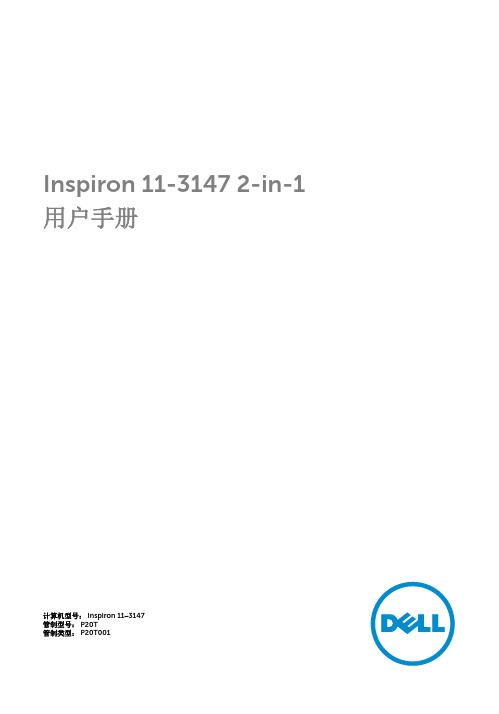
Inspiron 11-3147 2-in-1用户手册计算机型号: Inspiron 11–3147管制型号: P20T管制类型: P20T001注、小心和警告注: “注”表示可以帮助您更好地使用计算机的重要信息。
小心: “小心”表示可能会损坏硬件或导致数据丢失,并说明如何避免此类问题。
警告: “警告”表示可能会造成财产损失、人身伤害甚至死亡。
版权所有© 2014 Dell Inc. 保留所有权利。
本产品受美国、国际版权和知识产权法律保护。
Dell™和 Dell 徽标是 Dell Inc. 在美国和 / 或其他管辖区域的商标。
所有此处提及的其他商标和产品名称可能是其各自所属公司的商标。
2014 - 05Rev. A00目录拆装计算机内部组件之前 (9)开始之前 (9)安全说明 (9)建议工具 (10)拆装计算机内部组件之后 (11)卸下基座盖 (12)步骤 (12)装回基座盖 (13)步骤 (13)取出电池 (14)前提条件 (14)步骤 (14)装回电池 (16)步骤 (16)完成条件 (16)卸下内存模块 (17)前提条件 (17)步骤 (17)装回内存模块 (18)步骤 (18)完成条件 (19)卸下硬盘驱动器 (20)前提条件 (20)步骤 (20)装回硬盘驱动器 (22)步骤 (22)完成条件 (22)取出币形电池 (23)前提条件 (23)步骤 (23)装回币形电池 (24)步骤 (24)完成条件 (24)卸下无线网卡 (25)前提条件 (25)步骤 (25)装回无线网卡 (27)步骤 (27)完成条件 (27)卸下电源和音量按钮板 (28)前提条件 (28)步骤 (28)装回电源和音量按钮板 (29)步骤 (29)完成条件 (29)卸下扬声器 (30)前提条件 (30)步骤 (30)装回扬声器 (32)步骤 (32)完成条件 (32)卸下触摸板 (33)前提条件 (33)步骤 (33)装回触摸板 (35)步骤 (35)完成条件 (35)卸下处理器风扇和散热器部件 (36)前提条件 (36)步骤 (36)装回处理器风扇和散热器部件 (38)步骤 (38)完成条件 (38)卸下 I/O 板 (39)前提条件 (39)步骤 (39)装回 I/O 板 (41)步骤 (41)完成条件 (41)卸下系统板 (42)前提条件 (42)步骤 (42)装回系统板 (46)步骤 (46)完成条件 (46)在 BIOS 中输入服务标签 (46)卸下电源适配器端口 (48)前提条件 (48)步骤 (48)装回电源适配器端口 (50)步骤 (50)完成条件 (50)卸下显示屏部件 (51)前提条件 (51)步骤 (51)装回显示屏部件 (54)步骤 (54)完成条件 (54)卸下掌垫和键盘部件 (55)前提条件 (55)步骤 (55)装回掌垫和键盘部件 (57)步骤 (57)完成条件 (57)卸下显示屏后盖和天线部件 (58)前提条件 (58)步骤 (58)装回显示屏后盖和天线部件 (59)步骤 (59)完成条件 (59)卸下显示屏铰接部件 (60)前提条件 (60)步骤 (60)装回显示屏铰链部件 (62)步骤 (62)完成条件 (62)卸下摄像头 (63)前提条件 (63)步骤 (63)装回摄像头 (65)步骤 (65)完成条件 (65)卸下 Windows 按钮板 (66)前提条件 (66)步骤 (66)装回 Windows 按钮板 (68)步骤 (68)完成条件 (68)卸下显示屏电缆 (69)前提条件 (69)步骤 (69)装回显示屏电缆 (72)步骤 (72)完成条件 (72)刷新 BIOS (73)获取帮助和联系 Dell (74)自助资源 (74)联系 Dell (74)拆装计算机内部组件之前小心: 持拿组件和插卡时,请持拿其边缘,切勿触碰插针和接点,以避免损坏。
戴尔VENUE 11 PRO I5体验
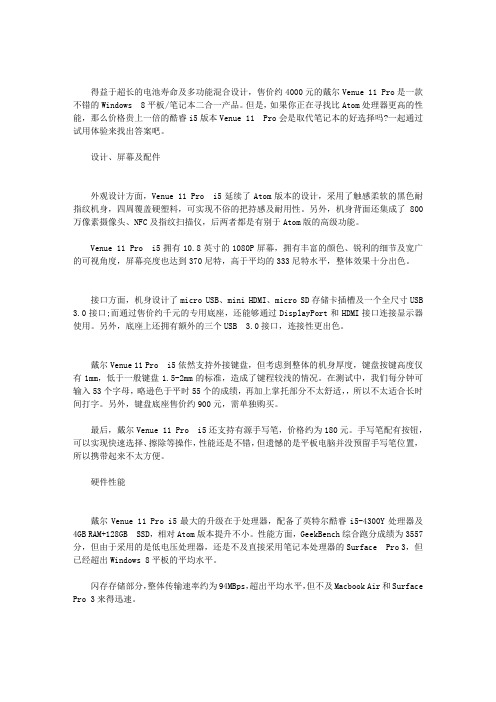
得益于超长的电池寿命及多功能混合设计,售价约4000元的戴尔Venue 11 Pro是一款不错的Windows 8平板/笔记本二合一产品。
但是,如果你正在寻找比Atom处理器更高的性能,那么价格贵上一倍的酷睿i5版本Venue 11 Pro会是取代笔记本的好选择吗?一起通过试用体验来找出答案吧。
设计、屏幕及配件外观设计方面,Venue 11 Pro i5延续了Atom版本的设计,采用了触感柔软的黑色耐指纹机身,四周覆盖硬塑料,可实现不俗的把持感及耐用性。
另外,机身背面还集成了800万像素摄像头、NFC及指纹扫描仪,后两者都是有别于Atom版的高级功能。
Venue 11 Pro i5拥有10.8英寸的1080P屏幕,拥有丰富的颜色、锐利的细节及宽广的可视角度,屏幕亮度也达到370尼特,高于平均的333尼特水平,整体效果十分出色。
接口方面,机身设计了micro USB、mini HDMI、micro SD存储卡插槽及一个全尺寸USB 3.0接口;而通过售价约千元的专用底座,还能够通过DisplayPort和HDMI接口连接显示器使用。
另外,底座上还拥有额外的三个USB 3.0接口,连接性更出色。
戴尔Venue 11 Pro i5依然支持外接键盘,但考虑到整体的机身厚度,键盘按键高度仅有1mm,低于一般键盘1.5-2mm的标准,造成了键程较浅的情况。
在测试中,我们每分钟可输入53个字母,略逊色于平时55个的成绩,再加上掌托部分不太舒适,,所以不太适合长时间打字。
另外,键盘底座售价约900元,需单独购买。
最后,戴尔Venue 11 Pro i5还支持有源手写笔,价格约为180元。
手写笔配有按钮,可以实现快速选择、擦除等操作,性能还是不错,但遗憾的是平板电脑并没预留手写笔位置,所以携带起来不太方便。
硬件性能戴尔Venue 11 Pro i5最大的升级在于处理器,配备了英特尔酷睿i5-4300Y处理器及4GB RAM+128GB SSD,相对Atom版本提升不小。
Pro-Watch系统产品文件说明书
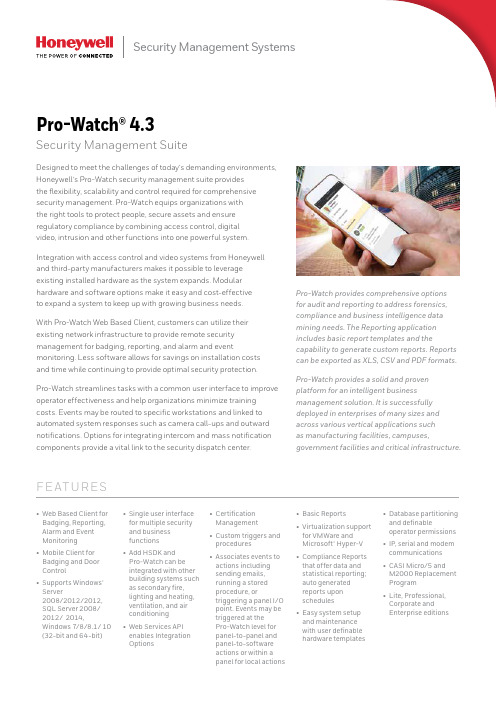
Security Management SystemsF E AT U R E S Pro-Watch provides comprehensive options for audit and reporting to address forensics, compliance and business intelligence data mining needs. The Reporting application includes basic report templates and the capability to generate custom reports. Reports can be exported as XLS, CSV and PDF formats. Pro-Watch provides a solid and proven platform for an intelligent business management solution. It is successfully deployed in enterprises of many sizes and across various vertical applications suchas manufacturing facilities, campuses, government facilities and critical infrastructure.• Web Based Client for Badging, Reporting, Alarm and Event Monitoring• Mobile Client for Badging and Door Control• Supports Windows®Server2008/2012/2012, SQL Server 2008/ 2012/ 2014, Windows 7/8/8.1/ 10 (32-bit and 64-bit)• Single user interfacefor multiple securityand businessfunctions• Add HSDK andPro-Watch can beintegrated with otherbuilding systems suchas secondary fire,lighting and heating,ventilation, and airconditioning• Web Services APIenables IntegrationOptions• CertificationManagement• Custom triggers andprocedures• Associates events toactions includingsending emails,running a storedprocedure, ortriggering a panel I/Opoint. Events may betriggered at thePro-Watch level forpanel-to-panel andpanel-to-softwareactions or within apanel for local actions• Basic Reports• Virtualization supportfor VMWare andMicrosoft® Hyper-V• Compliance Reportsthat offer data andstatistical reporting;auto generatedreports uponschedules• Easy system setupand maintenancewith user definablehardware templates• Database partitioningand definableoperator permissions• IP, serial and modemcommunications• CASI Micro/5 andM2000 ReplacementProgram• Lite, Professional,Corporate andEnterprise editionsPro-Watch® 4.3Security Management SuiteDesigned to meet the challenges of today’s demanding environments, Honeywell’s Pro-Watch security management suite providesthe flexibility, scalability and control required for comprehensive security management. Pro-Watch equips organizations withthe right tools to protect people, secure assets and ensure regulatory compliance by combining access control, digitalvideo, intrusion and other functions into one powerful system.Integration with access control and video systems from Honeywell and third-party manufacturers makes it possible to leverageexisting installed hardware as the system expands. Modular hardware and software options make it easy and cost-effectiveto expand a system to keep up with growing business needs.With Pro-Watch Web Based Client, customers can utilize their existing network infrastructure to provide remote security management for badging, reporting, and alarm and event monitoring. Less software allows for savings on installation costs and time while continuing to provide optimal security protection.Pro-Watch streamlines tasks with a common user interface to improve operator effectiveness and help organizations minimize training costs. Events may be routed to specific workstations and linked to automated system responses such as camera call-ups and outward notifications. Options for integrating intercom and mass notification components provide a vital link to the security dispatch center.2 |The Pro-Watch suite offers base software licenses that address security needs from small sites to global enterprises:Pro-Watch Lite Edition: Basic functionality for the small office with support for up to 32 doors on PW-Series panels.Pro-Watch Professional Edition: Complete security functionality with more options for medium-sizedorganizations with up to 64 doors ororganizations requiring integrated processes or regulatory compliance.Pro-Watch Corporate Edition: Complete security for larger organizations and campuses. Additional high availability options make this edition the optimal choice fororganizations requiring 24/7 business continuity plans for their security system.Pro-Watch Enterprise Edition: Global security system that merges multiple Pro-Watch Corporate Edition systems to efficiently manage badgeholder data and report on events across theorganization.Integrations available using Pro-Watch Professional EditionPro-Watch Lite Edition (PWLE) and Pro-Watch Professional Edition (PWPE) are optimized for the needs of smaller security systems.These editions leverage Microsoft® SQL Express 2012 (included), so the server can be accommodated on either a workstation for a single PC or on a separate server. In either case, additional clients may be connected to the server up to supported limits. Refer to the specifications guide on page 5 for more details.Pro-Watch Lite Edition offers basic functionality for the small office and features Pro-Watch PW Series access controllers. Additional client licenses can be added as needed up to a total of 5.Pro-Watch Professional Edition is ideal for sites requiring more than 32 readers or additional client workstations.Small Systems: Pro-Watch Lite and Pro-Watch Professional EditionsBoth Pro-Watch Professional Edition (PWPE) and Pro-Watch Corporate Edition (PWCE) are targeted for the needs of medium to large installations.An IT topology deployment with a separate server is recommended. Workstations can be connected via LAN or WAN, making it convenient to manage multiple sites on a single server. Pro-Watch Professional Edition features Microsoft SQL Express 2012 (included).Both editions offer numerous options to meet a variety of security needs. For limits on connectivity support in PWPE, refer to the specifications guide on page 5.PWCE is truly the best fit for the largest systems and campuses because it has no restrictions on numbers of add-on readers or workstations. Honeywell also offers redundant solutions on PWCE for organizations requiring 24/7 operations.Medium & Large Systems: Pro-Watch Professional and Pro-Watch Corporate EditionsEnterprise Systems:Pro-Watch Enterprise EditionPro-Watch Enterprise Edition (PWEE) provides a security solution forthe global organization by sharing badgeholder identities and event data across the organization.With a PWEE system, an enterprise server facilitates two-way datasharing among regional servers. This enables single credential solutions across organizations.If equipped with two or more Pro-Watch Corporate Editions (PWCE),an organization may easily upgrade its servers to become part of an Enterprise system. EachCorporate Edition server becomes a regional server and retains regional system control.| 3PR OF E S S ION A L, C O R P OR AT E&E N T E R PR I SE E DI T ION S• Standard Badging and Advanced Badging client• 2-D PDF417 barcode add-on license for badging• Option for Transportation Security Clearinghouse (TSC) background checks in Pro-Watch AP (Airport)• Integration toHoneywell VISTA®panels FBP-128 /250and GX in NorthAmerica and toHoneywell GalaxyDimension GD-48,GD-96, GD-264,GD-520 in Europe• Event Procedurestriggers onconsecutive duplicateevents• Mustering, anti-passback and guardtour• Minimum andmaximum occupancyenforcement• Integrates videodevices added inMAXPRO® VMS• Supports Commendintercom systemservers GE200,GE300, GE700 andGE800• Detailed historicrecords for trackingconfigurationchanges, securityoperations and deviceevents to comply withaudit requirementsfor regulatorycompliance• Intercoms linked toreaders and locationson maps providequick access tospecific units• Supports R14 andlater AutoCAD files(DWFx or XPS) withadd-on license• Options forintegratingbiometrics,third-party hardware,radar-video solutionsand IT convergence• High availability andredundant serversolutions (CorporateEdition)• Support for WirelessLocksets fromAllegion, Assa Abloy,and Salto• Support forDisconnected Locksetsfrom Salto• FICAM PACSInfrastructureAPL Listed4 || 5SPEC IF IC AT IONS1 Must have a standard client license on a machine in order to run an Advanced Badging client license.2 Must order one regional server in an Enterprise system for each PWCE server in the system.3 E nterprise system capabilities align with Corporate for respective regional servers.Enterprise systems link together two or more Corporate Edition systems to share badgeholder identities and events among the Corporate Edition systems.1 Includes RAM required by the client machine to run the Windows operating system.6 |PR O -WATC H SE R V E R 1 R EQ U IR E ME N T S1 F or a system to be considered small, the Pro-Watch system shall have less than 5 clients, no more than 128 online readers, less than 5000 historical events per day, and properdatabase maintenance conducted by the end user or servicing dealer. For a system to be large, it must have between 5000 and 50,000 historical events per day, between 128 and 512 online readers, between 5 and 15 client workstations, and proper database maintenance conducted by the end user or servicing dealer. If the system will have more than 50,000 events per day, exceed 512 online readers, exceed 15 client workstations, or use Pro-Watch server side functions like anti-passback, event triggers and procedures, Real Time Data Transfer Utility, HSDK, etc. please consult Honeywell for custom server sizing.2 R AID technology used for the larger system server – Disk sets 1 and 2. When several physical disks are set up to use RAID technology, the operating system will be installed on a single disk (OS installed on RAID1 mirrored set) and the Database and Storage on a separate disk (RAID 5 or 10 disk set)3 To estimate database storage space, use the following approximations and add to the base DB size of 500MB: • Badgeholder storage = (# of badgeholders) x (75KB)* estimate based on typical captured picture size • Event history storage = (# of events per day) x (2.5 KB) x (# of days to retain in server)• A udit history storage = [(# of cardholder changes per day) + (# of system configuration changes per day)+(# of events per day)+(# of operator system changes per day)]* (1.2KB)x (# of days to retain in server)4 H oneywell highly recommends some type of removable media for daily database backups. Database backups should be removed from the server and stored in a safe, secure location so in the event of system failure this valuable data can be recovered. We recommend two or more removable media per server based upon end user processes. Alternatively, Honeywell system installers can engage the end-user’s IT group to participate in some type of network backup program.• I mportant Notice – These server and workstation hardware guidelines are intended for use as a reference only. The specifications are subject to changes due to marketconditions, software updates, manufacturing changes, and other variables outside of our control. Honeywell recommends for planning based on system growth and expansion, operating system updates and upgrades, database engine updates and upgrades, end user system expansion, historical data retention requirements, and archive data storagerequirements. Please consult with Honeywell as applicable for assistance.OR DE RING| 7For more information/uk Honeywell Security and Fire Honeywell International Middle EastSheikh Zayed Road, EMAAR Business Park Building 2, Level 2, Office 201PO Box 232362, Dubai, U.A.E. Telephone: +971 4 4505800 Facsimile: +971 4 4505900 Pro-Watch® is a registered trademarkof Honeywell International Inc. Microsoft®, Microsoft® BackOffice® and Windows® 2000 are registered trademarks of Microsoft Corporation HSFV-PRW43LTWD-01-ME(0617)DS-E June 2017© 2017 Honeywell International Inc.OR DE R ING8 |。
DELL PROSUPPORT 说明手册

針對使用者的DELL PROSUPPORTIT 人員不足或付之闕如的組織量身打造的全年無休支援技術支援並不侷限於專業技術人員有時候、IT 最大的挑戰不是在於擁有一位可 24 小時全天候支援系統的 IT 員工或內部專業人員。
當然在發生硬體問題時您需要支援、但您所需要的支援並不是僅此而已。
真正會拖慢生產力運作的原因、往往在於軟體應用程式的解決方法。
您並沒有時間跟資源將心力放在每位使用者的 IT 問題上。
您需要的是一套即使員工沒有電腦技術但其技術需求仍能被顧及的支援解決方案、讓您能夠專注於業務方面。
為您量身打造的貼心支援、使您完全安心針對使用者的 Dell ProSupport 專為僅具有有限專業 IT 人員或付之闕如的組織設計。
您的員工可獲得全年無休的直接故障/修復硬體支援、外加針對各種熱門軟體應用程式的「問題解決方法」支援。
當生產力成為組織成功的關鍵所在時、您必須知道員工能夠自行尋求必要協助以便有效率地執行日常工作。
此外、若每項技術問題皆為業務關鍵所在、則您必須瞭解您可取得「戴爾專家中心」的全年無休服務、並獲得立即的電話故障診斷與問題解決方案。
針對使用者的 Dell ProSupport 可使您完全安心。
發揮最大生產力的必要協助針對使用者的 Dell ProSupport 為員工提供保持日常作業生產力的必要協助與快速入門建議。
您的員工可取得以下的全年無休電話或線上服務:• 病毒與間諜軟體協助 – 針對 Norton 和 McAfee AntiVirus 等熱門軟體應用程式的病毒與間諜軟體移除常見問題提供協助。
• 應用程式協助 – 針對 Microsoft Office 、Microsoft Small Business Server 、Adobe Photoshop 及 Adobe Acrobat 等熱門軟體應用程式的常見問題提供支援協助。
• 快速入門建議 – 簡易網路 (包括有線與無線網路) 的相關遠端組態或設定協助。
戴尔 Inspiron 1120 服务手册说明书

Dell™ Inspiron™ 1120 服务手册注、警告和严重警告本说明文件中的信息如有更改,恕不另行通知。
© 2010 Dell Inc. 版权所有,翻印必究。
未经 Dell Inc. 书面许可,严禁以任何形式复制这些材料。
本文中使用的商标:Dell 、DELL 徽标和 Inspiron 是 Dell Inc. 的商标;Windows 和 Windows 开始按钮徽标是 Microsoft Corporation 在美国和/或其它国家和地区的商标或注册商标;Bluetooth 是 Bluetooth SIG, Inc. 拥有的注册商标,并许可 Dell 使用。
本说明文件中述及的其它商标和商品名称是指拥有相应标记和名称的公司或其制造的产品。
Dell Inc. 对不属于自己的商标和商品名称不拥有任何所有权。
2010 年 7 月 修订版 A00管制型号:P07T 系列管制类型:P07T002开始之前电池内存模块键盘硬盘驱动器掌垫电源按钮板无线小型插卡音频板 币形电池 显示屏 摄像头 中盖 交流适配器连接器 系统板 处理器散热器 扬声器 快擦写 BIOS注:“注”表示可以帮助您更好地使用计算机的重要信息。
警告:“警告”表示可能会损坏硬件或导致数据丢失,并告诉您如何避免此类问题。
严重警告:“严重警告”表示可能会造成财产损失、人身伤害甚至死亡。
1 支架10.断开交流适配器连接器电缆与系统板上连接器的连接。
1 交流适配器连接器电缆2 交流适配器连接器1 音频电缆连接器2 螺钉(3 颗)3 音频板4 扬声器电缆连接器5 小型插卡3.装回将音频板固定至计算机基座的三颗螺钉。
4.将音频电缆和扬声器电缆连接至其各自在音频板上的连接器。
5.将小型插卡天线电缆连接至小型插卡。
6.装回掌垫(请参阅装回掌垫)。
7.按照步骤 5 至步骤 7(在装回硬盘驱动器中)的说明进行操作。
8.装回键盘(请参阅装回键盘)。
9.装回电池(请参阅装回电池)。
戴尔 Inspiron 11 3000 系列 笔记本电脑 用户指南说明书

键盘
摄像头
触摸板
电池
电源适配器
计算机环境
视图
规格
计算机环境
气载污染物级别
G1(根据 ISA-S71.04-1985 定义的标准)
使用时
存储时
温度范围
0°C 至 35°C(32°F 至 95°F)
–40°C 至 65°C(–40°F 至 149°F)
相对湿度(最大)
10% 到 90%(无冷凝)
0% 到 95%(无冷凝)
Inspiron 11
3000 系列
视图 规格
版权所有 © 2015 Dell Inc. 保留所有权利。本产品受美国和国际版权及知识产权法保护。Dell 和 Dell 徽标是 Dell Inc. 在美国和/或其他司法管辖区的商标。文中涉及的所有其他商标和名称可能是其各自公司的商标。
2015-07
Rev. A00
5 Windows 按钮
按下可进入“开始”屏幕。
模式
规格 正面
模式
笔记本
左侧
右侧
机架
机身
显示屏
模式
视图
平板电脑
帐篷式
视图
尺寸和重量
高度 宽度 厚度 重量
规格
19 毫米(0.75 英寸) 300 毫米(11.81 英寸) 201 毫米(7.91 英寸) 1.39 千克(3.06 磅) 注:便携式计算机重量视订购配置和制造差异而有所不同。
5 介质卡读取器
从介质卡读取数据和写入数据到介质卡。
6 安全缆线孔
连接 Noble 安全线缆以防止未经授权移动计算机。
模式
规格 正面
机身
视图
左侧
右侧 机身 显示屏
dell venue 8 pro 中文使用手册
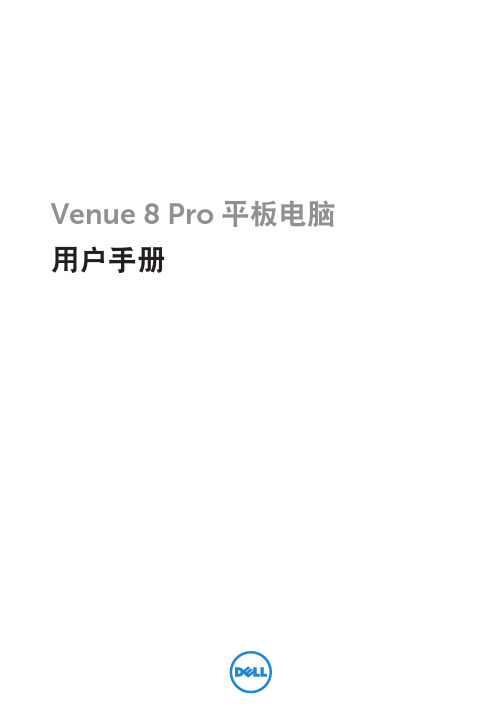
• 连接随附的电源适配器以为平板电脑供电并 给电池充电。
• 通过可选购的 USB 便携式(OTG)加密狗连 接 USB 设备,用于传输数据、音乐、照片、 视频等等。
指示电池充电状态。
• 按住可打开或关闭平板电脑。 • 按下可打开或关闭显示器。
按下可增大 / 减小音量。
© 2013 Dell Inc. 关于本手册中使用的商标:Dell ™ 和 DELL 徽标是 Dell Inc. 的商标;Microsoft®、Windows® 和 Internet Explorer® 是 Microsoft Corporation 在美国和 / 或其他国家 / 地区的商标或注 册商标;Bluetooth® 是由 Bluetooth SIG, Inc. 拥有并由 Dell 根据许可使用的注册商标。 2013 年 10 月 修订版 A00
设置您的平板电脑 | 9
3 将电源适配器连接到电源插座并给平板电脑充电,直至电池完全充满。 说明:完全放电的电池大约需要 4 小时才能完全充满。
您可以通过以下方式查看平板电脑的电池充电状态: 位于平板电脑右侧的电池充电指示灯:
LED 状态 常亮白色 常亮橙色 熄灭 闪烁橙色
说明 电池正在充电。 平板电脑处于打开状态或连接待机模式,且电池电量低。 电池不在充电或电池完全充满。 电池电量严重不足且没有足够电量启动。如果您在该状态下 按下电源按钮,则电池充电指示灯将亮起 2 秒,然后熄灭。
Windows“开始”屏幕出现时,就可以使用平板电脑了。 说明:如果 Windows 8 中没有启用登录屏幕,则您将直接从锁屏界面进入 “开始”屏幕。
设置您的平板电脑 | 11
关闭您的平板电脑
入手官翻顶配:dell venue 11 pro + D1R74原装键盘(带电池)

戴尔 Venue 11 Pro 平板电脑,搭载Core i5-4300Y处理器,虽然是低压版,但对比Atom的Z3770来说,性能提升巨大,内存为8GB,256GB SSD,屏幕分辨率达到1920*1080,IPS面板,支持10点触控,另外还有800万像素后置/200万像素前置摄像头、SRS顶级音效系统,续航为8-10小时可更换电池,接口有USB3.0、miniHDMI和多合一读卡器。
dell venue 11 pro美国亚马逊¥227218号晚上偶然看到这则爆料,看看配置还有神价,果断剁手。
下了单后又想物色个键盘,淘宝各种搜,本想在联想联想s600和罗技无线键鼠套装MK24这二者挑一个,可最后还是看上了原装键盘,可拆卸键盘,那不就是超级本了。
这款平板有二种原装键盘,一个是原装slim薄型键盘:一个是带电池键盘 D1R74 :一眼就看上这个带电池的(优点是可增加续航时间),可官网卖1千多啊,吊丝伤不起,再次转战ebay。
最终23号成功下单。
价格比官网有优势,期间还用百度翻译跟卖家讨了个折扣,原来美国淘宝也可以砍价的。
大家下次可试试,这次碰上ebay海淘节,几大转运公司1磅免运费,所以再次选择笨鸟海淘,笨鸟也很给力,不幸的是给税了。
出来淘,迟早都是要还的,好在平板完美到手,外观无磕无碰无痕,屏幕也无坏点,试用了二天感觉不错,win8带给我不一样的感觉,很流畅,既可当生产工具,卸下键盘后玩玩游戏也不差,比肩IPAD,脚踩安桌平板,用安桌平板的别打我,下面开始刷屏,为了晒单,我可是下了重本。
小编多少要给点补贴吧。
另ps:自带表情好丑,换套给力点的吧。
下面开始刷屏。
拆包,在上班那拆的。
拆包后想开机开不了,后来从网上得知(卖家发货把电源用光,避免运输过程中电源键误开,造成平板过热烧坏等研原因)回家后拿起我刚入的适马17-50狂拍,顺便也测试下镜头~设置很简单,不会英文也可以,一直跳过就好,直到输入电脑帐号那输入就好,整个过程不用1分钟,具体可参考网上此大神的教程,里面还有升级中文包的教程。
Dell Inspiron 11-3162 3000 Series 笔记本电脑说明书

Power adapter
Computer environment
Views
Communications
Wireless
Specifications
• 802.11b/g/n with Bluetooth 4.0 • 802.11ac with Bluetooth 4.0
Dimensions and weight
Dimensions and weight
System information
Memory
Ports and connectors
Communications
Video
Audio
Storage
Media-card r
Touch pad
Battery
System information
Memory
Ports and connectors
Communications
Video
Audio
Storage
Media-card reader
Display
Keyboard
Camera
Touch pad
Battery
Power adapter
Computer environment
Dimensions and weight
System information
Memory
Ports and connectors
Communications
Video
Audio
Storage
Media-card reader
Display
Keyboard
Camera
Touch pad
Battery
Inspiron 11 3000 设置和规格说明书

Inspiron 11 3000设置和规格管制型号: P24T管制类型: P24T001注、小心和警告注: “注”表示帮助您更好地使用该产品的重要信息。
小心: “小心”表示可能会损坏硬件或导致数据丢失,并说明如何避免此类问题。
警告: “警告”表示可能会造成财产损失、人身伤害甚至死亡。
版权所有© 2017 Dell Inc. 或其附属公司。
保留所有权利。
Dell、EMC 和其他商标均为 Dell Inc. 或其附属公司的商标。
其他商标均为其各自所有者的商标。
2017-09Rev. A01目录设置您的计算机 (5)创建适用于 Windows 的 USB 恢复驱动器 (8)使用 USB 恢复驱动器重新安装 Windows (8)视图 (10)左 (10)右 (10)基座 (11)显示器 (12)规格 (13)尺寸和重量 (13)系统信息 (13)内存 (13)端口和接口 (14)通信 (14)视频 (14)音频 (14)存储时 (15)介质卡读取器 (15)键盘 (15)摄像头 (16)触摸板 (16)电源适配器 (16)电池 (17)显示器 (17)计算机环境 (18)3键盘快捷方式 (19)获取帮助和联系 Dell (21)自助资源 (21)联系 Dell (21)4设置您的计算机1 连接电源适配器,然后按下电源按钮。
52 完成操作系统设置。
对于 Windows:a)连接至网络。
注: 如果您要连接加密的无线网络,请在提示时输入访问该无线网络所需的密码。
b)登录您的 Microsoft 帐户或创建一个新帐户。
对于 Ubuntu:按照屏幕上的说明完成设置。
63 在 Windows 中找到 Dell 应用程序。
注: Microsoft Windows 10 S 仅受附带 Intel Celeron 处理器和 32 GB 存储的计算机支持。
如果您的计算机运行 Microsoft Windows 10 S 操作系统并且没有 Dell 应用程序可用,您可以从Microsoft 应用商店进行下载。
戴尔 P2211H P2311H 平面显示器使用指南说明书
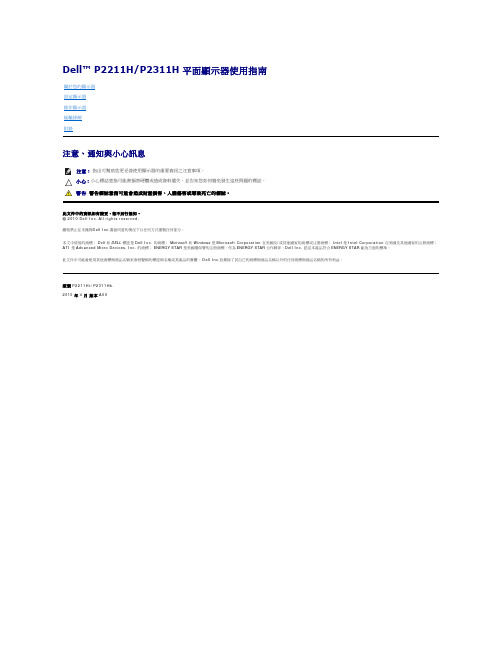
產品功能特色前視圖前面板控制按鈕標籤說明1預設模式(預設,但可進行設定)2亮度/對比(預設,但可進行設定)3功能表4離開5電源(具電源燈指示器)背視圖附顯示器支架的背視圖左視圖 右視圖底視圖底視圖標籤說明使用1AC 電源連接器連接電源電纜2Dell Soundbar 用直流電源連接器 連接 Soundbar 專用音箱(選配)的電源電纜。
3DVI 連接器連接電腦的 DVI 電纜啟動電腦和顯示器以訪問 OSD 菜單。
只有在拔除顯示器的主電源連接線時,才能使顯示器達到在關閉(OFF針腳編號15-pin 訊號連接線的顯示器端1視訊-紅色針腳編號24pin 訊號連接線的顯示器端1TMDS RX2-2TMDS RX2+針腳編號12針腳編號4-Pin注注安全指示FCC與警告回到內容頁安裝您的顯示器Dell™ P2211H/P2311H 平面顯示器若您有Dell™桌上型或Dell™可攜式電腦,且有網際網路存取能力1. 請至 , 輸入您的服務標籤,然後下載最新的顯示卡驅動程式。
2. 為您的顯示卡安裝驅動程式之後,請再嘗試一次將解析度設定為 1920 X 1080。
回到內容頁注意: 若您無法將解析度設定為 1920 X 1080,請與Dell™聯絡以取得與支援這些解析度的顯示卡有關的資訊。
回到內容頁安裝您的顯示器Dell™ P2211H/P2311H 平面顯示器若您是使用非Dell™桌上型電腦、可攜式電腦或顯示卡在 Windows XP 中:1. 在桌面上按一下右鍵並按一下內容。
2. 選擇設定值標籤。
3. 選擇 進階。
4. 從視窗最上面的說明中辨識出您的顯示卡控制器提供廠商(例如NVIDIA 、ATI 或Intel 等等)。
5. 請參見顯示卡廠商網站以取得更新驅動程式的相關資訊(例如 或 ).6. 為您的繪圖卡安裝驅動程式之後,請再嘗試一次將解析度設定為 1920 X 1080。
在 Windows Vista ® 或 Windows ® 7 中: 1. 在桌面上按一下右鍵,然後按一下個人化。
Inspiron 11 3195 平板 笔记本二合一 设置和规格说明书

Inspiron 11 3195 平板/笔记本二合一设置和规格注、小心和警告: “注”表示帮助您更好地使用该产品的重要信息。
: “小心”表示可能会损坏硬件或导致数据丢失,并说明如何避免此类问题。
: “警告”表示可能会造成财产损失、人身伤害甚至死亡。
© 2018 - 2019 Dell Inc. 或其子公司。
保留所有权利Dell、EMC 和其他商标均是 Dell Inc. 或其子公司的商标。
其他商标可能是其各自所有者的商标。
2019 - 08Rev. A011 设置 Inspiron 3195 平板/笔记本二合一 (4)2 Inspiron 3195 平板/笔记本二合一的视图 (6)右 (6)左侧 (6)基座 (7)显示屏 (8)底部 (9)模式 (9)3 Inspiron 3195 平板/笔记本二合一的规格 (11)尺寸和重量: (11)处理器 (11)芯片组 (11)操作系统 (12)内存 (12)端口和接口 (12)通信 (13)音频 (13)存储 (14)介质卡读取器 (14)键盘 (14)摄像头 (15)触摸板 (15)触摸板手势 (15)电源适配器 (15)电池 (16)显示屏 (16)视频 (17)计算机环境 (17)4 键盘快捷方式 (19)5 获取帮助和联系 Dell (21)目录3设置 Inspiron 3195 平板/笔记本二合一: 根据您所订购的配置,本文档中的图像可能与您的计算机有所差异。
1.连接电源适配器,然后按下电源按钮。
注: 为了节省电池电量,电池可能进入省电模式。
打开电源适配器,并按电源按钮以打开计算机。
2.完成 Windows 设置。
按照屏幕上的说明完成设置。
设置时,Dell 建议您执行以下操作:•连接到网络以进行 Windows 更新。
注: 如果您正在连接到加密的无线网络,请在出现系统提示时输入访问无线网络所需的密码。
•如果已连接到 Internet ,则登录或创建 Microsoft 帐户。
