TKScope嵌入式仿真开发平台讲座(42)——TKScope增强型Flash组件支持任意Flash在线编程
TKScope嵌入式仿真开发平台讲座(9)
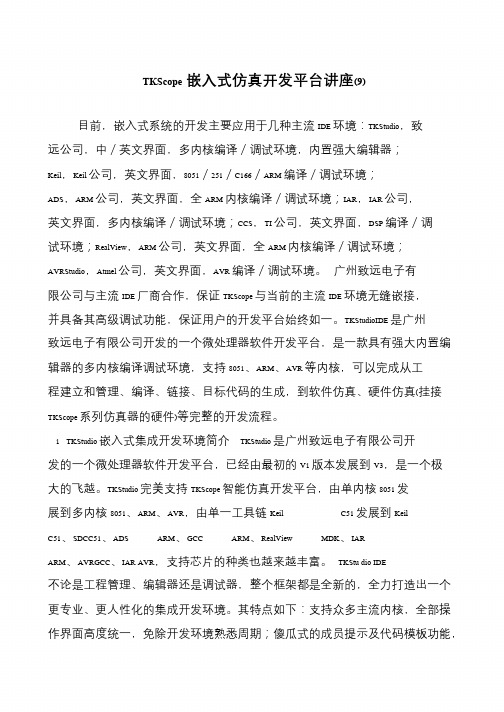
TKScope嵌入式仿真开发平台讲座(9)目前,嵌入式系统的开发主要应用于几种主流IDE 环境:TKStudio,致远公司,中/英文界面,多内核编译/调试环境,内置强大编辑器;Keil,Keil 公司,英文界面,8051/251/C166/ARM 编译/调试环境;ADS,ARM 公司,英文界面,全ARM 内核编译/调试环境;IAR,IAR 公司,英文界面,多内核编译/调试环境;CCS,TI 公司,英文界面,DSP 编译/调试环境;RealView,ARM 公司,英文界面,全ARM 内核编译/调试环境;AVRStudio,Atmel 公司,英文界面,AVR 编译/调试环境。
广州致远电子有限公司与主流IDE 厂商合作,保证TKScope 与当前的主流IDE 环境无缝嵌接,并具备其高级调试功能,保证用户的开发平台始终如一。
TKStudioIDE 是广州致远电子有限公司开发的一个微处理器软件开发平台,是一款具有强大内置编辑器的多内核编译调试环境,支持8051、ARM、AVR 等内核,可以完成从工程建立和管理、编译、链接、目标代码的生成,到软件仿真、硬件仿真(挂接TKScope 系列仿真器的硬件)等完整的开发流程。
1 TKStudio 嵌入式集成开发环境简介TKStudio 是广州致远电子有限公司开发的一个微处理器软件开发平台,已经由最初的V1 版本发展到V3,是一个极大的飞越。
TKStudio 完美支持TKScope 智能仿真开发平台,由单内核8051 发展到多内核8051、ARM、AVR,由单一工具链Keil C51 发展到Keil C51、SDCC51、ADS ARM、GCC ARM、RealView MDK、IAR ARM、AVRGCC、IAR AVR,支持芯片的种类也越来越丰富。
TKStu dio IDE 不论是工程管理、编辑器还是调试器,整个框架都是全新的,全力打造出一个更专业、更人性化的集成开发环境。
TKScope嵌入式仿真开发平台讲座(55) TKScope云烧录组件远程在线升级用户固件程序
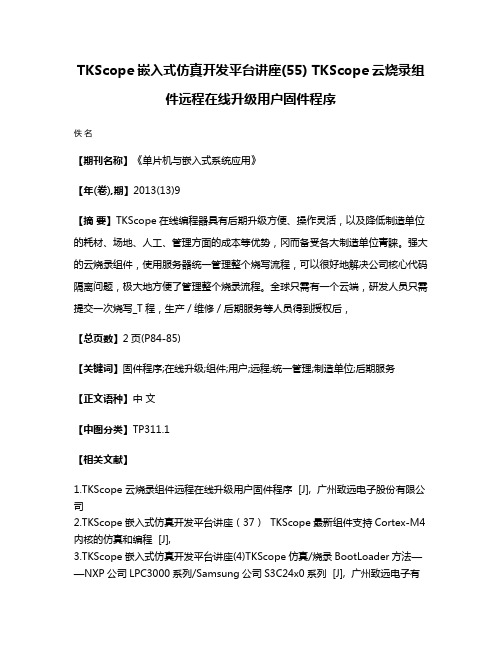
TKScope嵌入式仿真开发平台讲座(55) TKScope云烧录组
件远程在线升级用户固件程序
佚名
【期刊名称】《单片机与嵌入式系统应用》
【年(卷),期】2013(13)9
【摘要】TKScope在线编程器具有后期升级方便、操作灵活,以及降低制造单位的耗材、场地、人工、管理方面的成本等优势,冈而备受各大制造单位青睐。
强大的云烧录组件,使用服务器统一管理整个烧写流程,可以很好地解决公司核心代码隔离问题,极大地方便了管理整个烧录流程。
全球只需有一个云端,研发人员只需提交一次烧写_T程,生产/维修/后期服务等人员得到授权后,
【总页数】2页(P84-85)
【关键词】固件程序;在线升级;组件;用户;远程;统一管理;制造单位;后期服务
【正文语种】中文
【中图分类】TP311.1
【相关文献】
Scope 云烧录组件远程在线升级用户固件程序 [J], 广州致远电子股份有限公司
Scope嵌入式仿真开发平台讲座(37) TKScope最新组件支持Cortex-M4内核的仿真和编程 [J],
Scope嵌入式仿真开发平台讲座(4)TKScope仿真/烧录BootLoader方法——NXP公司LPC3000系列/Samsung公司S3C24x0系列 [J], 广州致远电子有
限公司
Scope嵌入式仿真开发平台讲座(51) TKScope发布第四代在线云烧录组件IAP4 [J],
Scope嵌入式仿真开发平台讲座(52) TKScope在线编程云烧录组件保护和管理您的编程代码 [J],
因版权原因,仅展示原文概要,查看原文内容请购买。
TKScope仿真DSP新突破支持最新版CCSV5集成开发环境
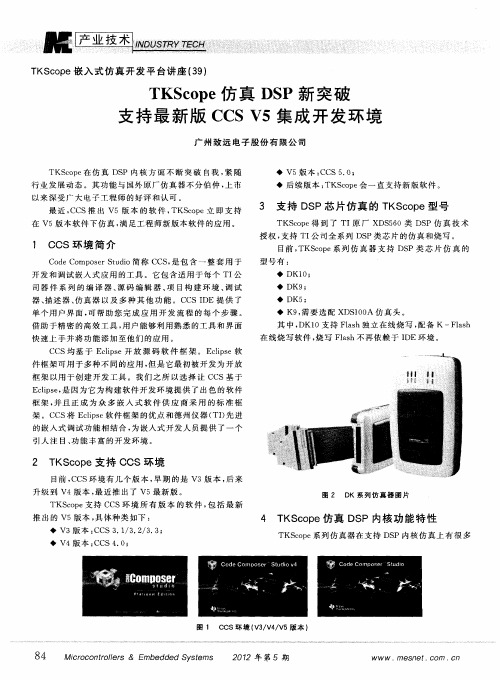
K—Fls a h在 线 编 程 软 件 , 科 学 的工 程 管 理 功 能 , 其 可
以 直 接 烧 写 OUT 文 件 、 X 文 件 和 B N 文 件 等 多 种 类 HE I
2 T S o e支 持 C K cp OS环 境
目前 , CS环 境 有几 个 版 本 , 期 的是 V3版 本 , 来 C 早 后 升 级 到 V4版 本 , 近 推 出 了 V5最新 版 。 最 TKS o e支 持 C cp CS环 境 所 有 版 本 的 软 件 , 括 最 新 包
◆ V5版 本 : C . C S 5 0;
◆ 后续版本 : TKS o e会 一 直 支 持 新 版 软 件 。 cp
3 支 持 D P芯 片仿 真 的 T c p S KS o e型 号
TKS o e 到 了 T cp 得 I原 厂 XDS 6 5 0类 DS P仿 真 技 术 授 权 , 持 TI 司全 系列 D P类 芯 片 的 仿 真 和 烧 写 。 支 公 S 目前 , TKS o e系列 仿 真 器 支 持 DS cp P类 芯 片 仿 真 的
图 2 DK系 列 仿 真 器 图 片
推 出的 V 5版 本 , 体 种类 如下 : 具
◆ V3版 本 : S 3 1 3 2 3 3 CC . ; CC .
4 T S o e仿 真 D P内核 功 能 特 性 K cp S
TKS o e系列 仿 真 器 在 支 持 DS 内核 仿 真 上 有 很 多 cp P
图 1 C S环 境 ( a V / 5版 本 ) O V / 4V
【设备指南】TKScope仿真器的硬件接口及连接方法
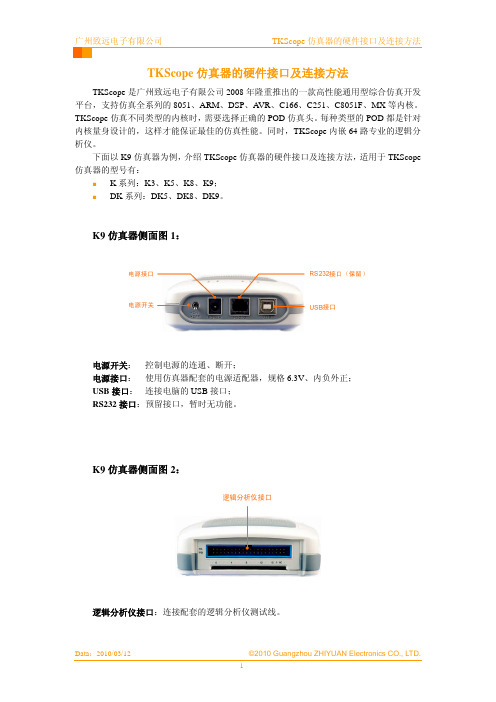
TKScope仿真器的硬件接口及连接方法TKScope是广州致远电子有限公司2008年隆重推出的一款高性能通用型综合仿真开发平台,支持仿真全系列的8051、ARM、DSP、A VR、C166、C251、C8051F、MX等内核。
TKScope仿真不同类型的内核时,需要选择正确的POD仿真头。
每种类型的POD都是针对内核量身设计的,这样才能保证最佳的仿真性能。
同时,TKScope内嵌64路专业的逻辑分析仪。
下面以K9仿真器为例,介绍TKScope仿真器的硬件接口及连接方法,适用于TKScope 仿真器的型号有:K系列:K3、K5、K8、K9;DK系列:DK5、DK8、DK9。
K9仿真器侧面图1:电源开关:控制电源的连通、断开;电源接口:使用仿真器配套的电源适配器,规格6.3V、内负外正;USB接口:连接电脑的USB接口;RS232接口:预留接口,暂时无功能。
K9仿真器侧面图2:逻辑分析仪接口:连接配套的逻辑分析仪测试线。
K9仿真器侧面图3:该接口共10针,上面的5针是地线;下面的5针的含义分别为: 仿真器监控输出; 逻辑分析触发输出; 未定义,保留接口; 外部输入S0; 外部输入S1。
K9仿真器正面图:电源指示灯: 仿真器供电正常时,此灯点亮; USB 指示灯: 与电脑的USB 接口连接正常时,此灯点亮; CLK/BSY/ERR 指示灯: 仿真器工作状态指示灯。
K9仿真器背面图:ARM/AVR/DSP/C8051F/C166仿真电缆接口8051仿真电缆接口JP4JP3仿真器背面有2个接口(JP3和JP4),通过仿真电缆连接不同的仿真头。
注意:仿真器配套的IDC40仿真电缆属于特殊电缆,用户不能自行替代!POD-8051HS-P84: 8051仿真头, JP3、JP4同时连接仿真电缆; POD-8051BS-P84: Boudout 仿真头, JP3、JP4同时连接仿真电缆; POD-JTAG-ARM-DP20: ARM 仿真头, 只需JP4连接仿真电缆; POD-JTAG-A VR-P10: A VR 仿真头, 只需JP4连接仿真电缆; POD-XDS510P-P14: DSP 仿真头, 只需JP4连接仿真电缆; POD-JC2-C8051F-DP10: C8051F 仿真头, 只需JP4连接仿真电缆; POD-OCDS-DP16: C166仿真头, 只需JP4连接仿真电缆; POD-OneWire-ADI-P2: ADI 仿真头, 只需JP4连接仿真电缆。
TKScope嵌入式仿真开发平台讲座(16) TKScope DK10率先支持TI DSP全系列快速仿真、烧写
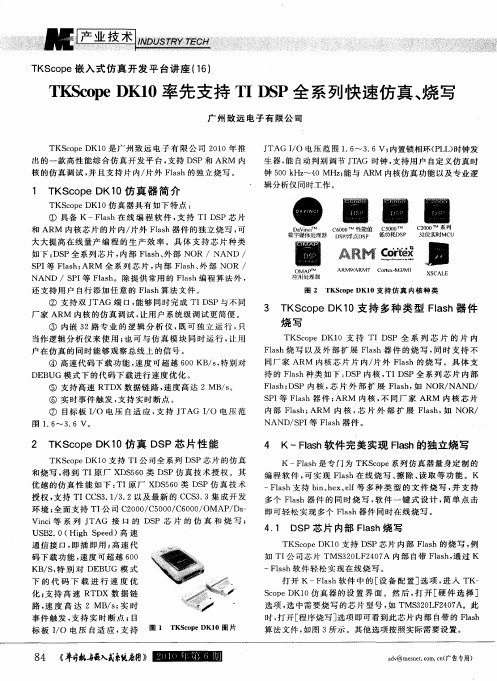
T So eD 0率先 支 持 T S K cp K1 I P全 系列快 速 仿 真 、 写 D 烧
广 州 致远 电 子有 限公 司
TKS o eDK1 cp 0是 广 州 致 远 电 子 有 限 公 司 2 1 0 0年 推
辑 分析 仪 同时工 作 。
① 具 备 K—Fah在 线 编 程 软 件 , 持 T S 芯 片 l s 支 I P D
和 ARM 内核 芯 片 的 片 内/ 片外 Fa h器 件 的 独 立 烧 写 , ls 可
大 大 提 高 在 线 量 产 编 程 的 生 产 效 率 。具 体 支 持 芯 片 种 类 如下 : S D P全 系 列 芯 片 , 内部 Fah 外 部 N0 /NA l 、 s R ND /
AM R
■
XC I SA E
还 支 持 用 户 自行 添加 任 意 的 F a h算 法 文 件 。 ls ② 支持 双 J TAG 端 口 , 够 同 时完 成 TI P与 不 同 能 DS 厂 家 ARM 内核 的仿 真 调试 , 用 户 系 统 级 调 试 更 简 便 。 让 ③ 内嵌 3 2路 专 业 的 逻 辑 分 析 仪 , 可 独 立 运 行 , 既 只 当作 逻 辑 分 析 仪 来 使 用 ; 可 与 仿 真 模 块 同 时 运 行 , 用 也 让 户 在 仿 真 的 同时 能够 观 察 总线 上 的 信 号 。 ④ 高 速 代 码 下 载 功 能 , 度 可 超 越 6 0KB s 特 别 对 速 0 / , DE BUG 模 式 下 的代 码 下 载进 行 速 度 优 化 。 ⑤ 支持 高 速 RTDX数 据 链 路 , 度 高达 2MB s 速 /。 ⑥ 实时事件触发 , 持实时断点 。 支 ⑦ 目标 板 I O 电 压 自适 应 , 持 J / 支 TAG / 电 压 范 IO
TKScope嵌入式仿真开发平台讲座(27) TKScope仿真调试Cortex-M3内核的高级手段

TKScope嵌入式仿真开发平台讲座(27) TKScope仿真调试
Cortex-M3内核的高级手段
佚名
【期刊名称】《单片机与嵌入式系统应用》
【年(卷),期】2011(11)5
【摘要】TKScope仿真器调试Cortex—M3内核的芯片有几项高级功能,如观察运行时间、支持时间断点、变量操作断点等。
通过这些高级调试手段,用户能更加清楚地了解程序的运行状态。
遇到问题时,可以快速地进行程序定位。
本文详细阐述这些功能的具体应用方法。
【总页数】2页(P84-85)
【关键词】仿真调试;内核;高级功能;运行时间;运行状态;间断点;仿真器;程序
【正文语种】中文
【中图分类】TP368.1
【相关文献】
Scope嵌入式仿真开发平台讲座(11)TKScope全面支持AVR内核、C166内核和C8051F系列的仿真 [J], 广州致远电子有限公司
Scope嵌入式仿真开发平台讲座(12)TKScope嵌入式智能仿真开发平台率先支持CortexM0内核芯片的仿真 [J], 广州致远电子有限公司
Scope嵌入式仿真开发平台讲座(13)TKScope嵌入式智能仿真开发平台完美支持AVR内核的仿真 [J], 广州致远电子有限公司
Scope嵌入式仿真开发平台讲座(5)TKScope仿真器快速、精准、稳定调试
ARM内核——TKScope仿真ARM内核的独特优势(AK100/DK9/K9/K8等型号) [J], 广州致远电子有限公司
Scope嵌入式仿真开发平台讲座(8)TKScope K系列可配置多种POD仿真头满足业界单机多内核仿真需求 [J], 广州致远电子有限公司
因版权原因,仅展示原文概要,查看原文内容请购买。
TKScope嵌入式仿真开发平台讲座_13_省略_式智能仿真开发平台完美支持AV
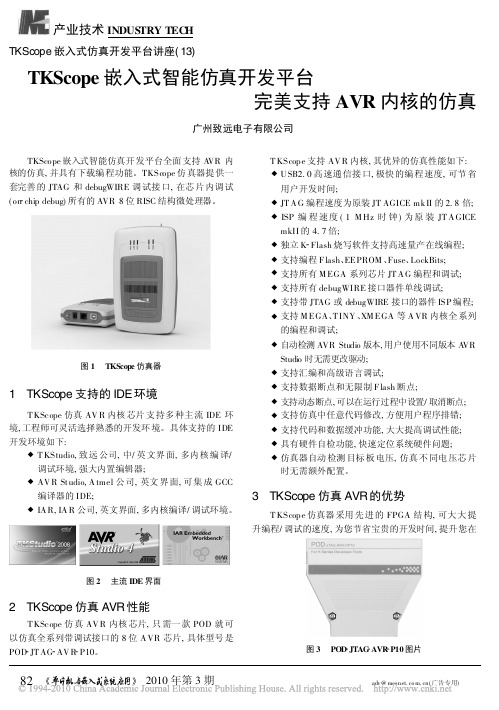
产业技术INDUS TRY TEC HTKScope 嵌入式仿真开发平台讲座(13)TKScope 嵌入式智能仿真开发平台完美支持AVR 内核的仿真广州致远电子有限公司TKScope 嵌入式智能仿真开发平台全面支持A VR 内核的仿真,并具有下载编程功能。
TKSc ope 仿真器提供一套完善的JTAG 和debugWIRE 调试接口,在芯片内调试(on chip debug)所有的AVR 8位RISC 结构微处理器。
图1TKScope 仿真器1 TKScope 支持的IDE 环境T KScope 仿真AV R 内核芯片支持多种主流IDE 环境,工程师可灵活选择熟悉的开发环境。
具体支持的IDE 开发环境如下:T KStudio,致远公司,中/英文界面,多内核编译/调试环境,强大内置编辑器;AV R St udio,A tmel 公司,英文界面,可集成GCC 编译器的IDE;IA R,IA R 公司,英文界面,多内核编译/调试环境。
图2主流IDE 界面2 TKScope 仿真AVR 性能T KScope 仿真AV R 内核芯片,只需一款POD 就可以仿真全系列带调试接口的8位A VR 芯片,具体型号是POD JT AG AV R P10。
T KScope 支持AV R 内核,其优异的仿真性能如下:U SB2.0高速通信接口,极快的编程速度,可节省用户开发时间;JT A G 编程速度为原装JT AGICE mkII 的2.8倍;ISP 编程速度(1M Hz 时钟)为原装JT A GICE mkII 的4.7倍;独立K Flash 烧写软件支持高速量产在线编程; 支持编程F lash 、EEPROM 、Fuse 、LockBits; 支持所有M EGA 系列芯片JT A G 编程和调试; 支持所有debugWIRE 接口器件单线调试; 支持带JTAG 或debugWIRE 接口的器件ISP 编程;图3POD JTAG AVR P10图片支持M EGA 、T INY 、XM EGA 等A VR 内核全系列的编程和调试;自动检测AVR Studio 版本,用户使用不同版本A VR Studio 时无需更改驱动; 支持汇编和高级语言调试; 支持数据断点和无限制F lash 断点;支持动态断点,可以在运行过程中设置/取消断点; 支持仿真中任意代码修改,方便用户程序排错; 支持代码和数据缓冲功能,大大提高调试性能; 具有硬件自检功能,快速定位系统硬件问题;仿真器自动检测目标板电压,仿真不同电压芯片时无需额外配置。
TKScope发布XDS100A经济型仿真头配合TKScope K系列仿真器支持DSP仿真

TKScope发布XDS100A经济型仿真头配合TKScope K系
列仿真器支持DSP仿真
佚名
【期刊名称】《单片机与嵌入式系统应用》
【年(卷),期】2012(012)004
【摘要】近期,广州致远电子股份有限公司又推出一款经济型的XDS100A仿真头,兼容TIXDS100v2仿真器特性,可配合TKScopeK系列仿真器使用,支持CCSv4.0的版本,支持TI多种处理器。
目前,TKScope支持DSP仿真的仿真器型号:K系列,K9;DK系列,DK5、DK9、DK10。
【总页数】2页(P84-85)
【正文语种】中文
【中图分类】TP337
【相关文献】
Scope发布POD-ISO-DP40-DP40仿真头隔离器保护仿真器在恶劣现场环境下能正常工作 [J],
Scope嵌入式仿真开发平台讲座(8)TKScope K系列可配置多种POD仿真头满足业界单机多内核仿真需求 [J], 广州致远电子有限公司
Scope嵌入式仿真开发平台讲座(39) TKScope仿真DSP新突破支持最新版CCS V5集成开发环境 [J],
Scope嵌入式仿真开发平台讲座(21) TKScope发布最新的仿真器硬件BU系列及全面升级软件功能 [J],
Scope嵌入式仿真开发平台讲座(30) TKScope发布8051增强型Flash组件支持K系列仿真器在线编程 [J],
因版权原因,仅展示原文概要,查看原文内容请购买。
TKScope嵌入式智能仿真开发平台仿真AVR快速入门(英文版)
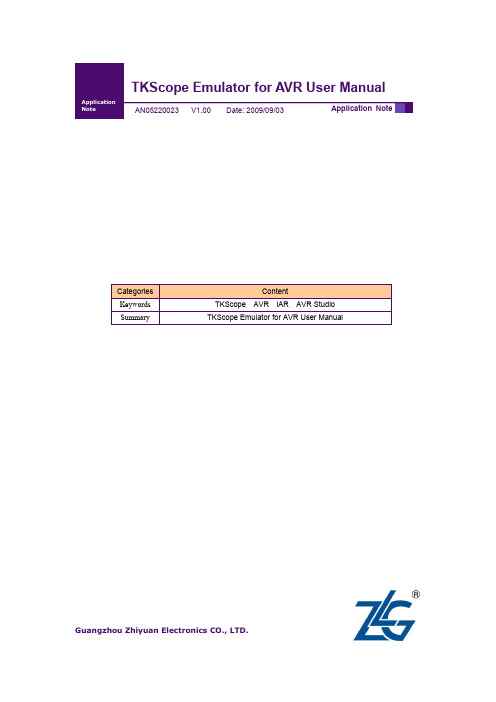
Guangzhou Zhiyuan Electronics CO., LTD.The revision of historyTable of ContentsChapter 1 TKScope Emulator Introduction (1)1.1 A VR Emulator Support Devices (1)1.2 A VR Emulator Feature (2)1.3 A VR Emulator Support IDE Environment (2)1.4 Connect with TKScope (3)Chapter 2 Simulation A VR in A VR Studio (5)2.1 Install Driver (5)2.2 Install USB Driver (7)2.3 Install JTAGICEmkII driver (9)2.4 Start Debugging (12)2.5 Setting Emulator Parameter (13)2.6 Debug Tools (17)2.7 Stop Debugging (18)2.8 Use A VR Studio Programmer (18)2.9 Exit TKScpe Service (19)Chapter 3 Simulation A VR in IAR (21)3.1 Install Driver (21)3.2 Install USB Driver (23)3.3 Add Driver File (23)3.4 Emulator Parameter Setup (27)3.4.1 Harware Select (27)3.4.2 Main Options (27)3.4.3 Aux options (29)3.4.4 TAP cofig (29)3.4.5 Prog optoins (30)3.4.6 TKScope doctor (32)3.5 Debug (32)3.5.1 Debug Tools (33)3.5.2 Stop Debug (35)Chapter 1 TKScope Emulator Introduction1.1 AVR Emulator Support DevicesTKScope emulator able to support A VR core simulation models are summarized as follows:⏹K Series: K8 / K9⏹DK Series: DK9 / DK10A VR emulator support A VR emulate Atmel A VR device which has JTAG port and all device ISP, the emulator suppor the device as fallow::⏹ATmega16,ATmega16A,ATmega162⏹ATmega165,ATmega165P,ATmega165PA⏹ATmega169,ATmega169P,ATmega169PA⏹ATmega32,ATmega32A,ATmega323⏹ATmega325,ATmega325P,ATmega3250,ATmega3250P⏹ATmega329,ATmega329P,ATmega329PA,ATmega3290,ATmega3290P⏹ATmega64,ATmega64A,ATmega644⏹ATmega645,ATmega6450,ATmega649,ATmega6490⏹ATmega640,ATmega1280,ATmega1281,ATmega2560,ATmega2561⏹ATmega128,ATmega128A,⏹ATmega164P,ATmega164PA,ATmega324P,ATmega324PA,ATmega644P,ATmega644PA,ATmega1284P⏹AT90CAN32,AT90CAN64,AT90CAN128⏹AT90USB646,AT90USB647,AT90USB1286,AT90USB1287⏹ATmega48,ATmega48A,ATmega88,ATmega88A,ATmega168,ATmega168A⏹ATtiny13,ATtiny13A⏹ATtiny2313,ATtiny2313A,ATtiny4313⏹ATtiny25,ATtiny45,ATtiny85⏹ATtiny24,ATtiny24A,ATtiny44,ATtiny44A,ATtiny84,ATtiny84A⏹ATtiny261,ATtiny261A,ATtiny461,ATtiny461A,ATtiny861,ATtiny861A⏹ATtiny87,ATtiny167⏹AT90PWM2,AT90PWM2B,AT90PWM216⏹AT90PWM3,AT90PWM3B,AT90PWM316⏹AT90USB82,AT90USB162⏹ATxmega64A1,ATxmega128A1,⏹ATxmega64A3,ATxmega128A3,ATxmega192A3,ATxmega256A3⏹ATxmega256A3B,⏹ATxmega16A4,ATxmega32A4,⏹ATxmega16D4,ATxmega32D4,⏹ATxmega64D3,ATxmega128D3,ATxmega192D3,ATxmega256D3More devices will be support in the near future.TKScope emulate A VR device use the POD is: POD-JTAG-A VR-P10.Figure 1-1 POD-JTAG-AVR-P101.2 AVR Emulator F eatureTKScope A VR emulator feature:⏹USB2.0(High Speed)communication interface,fast prommning speed,save yourdeveloping time;⏹JTAG programming speed is ATMEL‟s JTAGICE mkII 2.8 times;⏹ISP(1MHz clock)speed is ATMEL’s JTAGICEmkII 4.7 times;⏹Support K-Flash programming software,support fast speed promming;⏹Support programming Flash、EEPROM、Fuse、LockBits;⏹Support all MEGA device JTAG programming and debuge;⏹Support all debugWIRE device debug;⏹Support ISP programming;⏹Support XMEGA device PDI programming and debuge;⏹Auto detect A VR Studio Version,you can use all A VR Studio Version did NOT needchange driver;⏹Support High level language and assembler language debuge;⏹Support data break point and no limit flash break point;⏹Support dynamic break point, you can set and clear break poit when the target isrunning;⏹Support code modify, Make you debuge more convenient;⏹Hardware selftest;⏹Code and data cache, i mprove the debugging performace;⏹Emulator can follow the target device volatage.1.3 AVR Emulator Support IDE EnvironmentTKScope simuation A VR device support multiple IDE environment, Engineers can be choise the familiar IDE, support the IDE as fallows:⏹TKStudio, Zhiyuan company, Chinese/english environment, multi-core compiling/debugging, powerful built-in editor⏹A VR Studio, Atmel Corp., English environment, Can be plug-in GCC comlier.⏹IAR, IAR Corp, Engish, multi-core compiling/debugging.Figure 1-2 Support IDE Environment1.4 Connect with TKScopePOD_JAG_A VR_P10 has 2 ports,40P connect to Emulator‟s JP4,10P connect to your target (JTAG interface).ADP_A VR_P10_P6 use in ISP proggrame and debugWIER simulation(support in the near future), Connect the J3(10P) to POD_JTAG_A VR_P10,and J4 connect to your target.JTAG and ISP interface the same as Atmel‟s define, as Figure 1-3.Figure 1-3 JTAG & ISP InterfaceWe suggest use the 6PIN ISP connects when you use the debugWIRE simulation. Notice: the Adaptor RESET pint connects to TMS, NOT nSRST!The APD_A VR_P10_P6 connect asFigure 1-4.Figure 1-4 ADP_AVR_P10_P6 signal connectTips: We can see when use PDI signal Vcc, GND, PDI_CLK is the same with ATMLE‟s define, but PDI_DATA is use pin 4, NOT pin 1, you need connect you target board pin1 and pin4 to use the Adaptor.Figure 1-5 PDI Hardware connectChapter 2 Simulation AVR in AVR Studio2.1 Install DriverThe Driver is only for A VR Studio, befor you install this driver, sugest you install A VR Studio (Support A VR Studio 4.13 or later), Double click “Setup_TKScope_A VRStudio.EXE”, the system pop-up dialog box as show in Figure 2-1, Click “Next” and to continue.Figure 2-1 Install DriverYou may install the driver in the path where you want to.Figure 2-2 Select install pathClick “Next” and go on until the driver install finish. Afer the driver setup finish, you can see the start menu has “A VRStudio with TKScope”& “Uninstall A VR Studio with TKScope,”“A VRStudio with TKScope” is use to startup A VRStudio will TKScope Service, Use TKScope in A VR Studio Emulate A VR use this to start (before you start it, May sure you had turn on the emulator and connect the emulator to your computer through USB). “Uninstall A VR Studio with TKScope” is to unstall this driver.Figure 2-3 Start menu after Install driverAfter install the Drivers, Suggest user install the Mrosoft VC8 run lib.Double “vcredist_x86_en.exe”, Sytem will dislay Figure 3-3 the dialog box.Click [next].Figure 2-4 Install VC8 Run LibIn the License Terms dialog, choise[I have read and accept the license terms], then click Install to start setup up.Figure 2-5 Accept the license terms and Install2.2 Install USB DriverWhen you connect the TKScope emulator whith you computer through the USB interface the first time, the system will pop-up dialog box as shown in Figure 2-6.Figure 2-6 New Hardware Installation WizardSelect [Install from a list or specific loaction(Advanced)] options inFigure 2-6, click [Next], The system will pop-up dialog box as shown in.Figure 2-7.Figure 2-7 Select Drive BoxIn Figure 2-7, click [Browse], open the dialog box as shown in.Figure 2-7. Find the driver files in TKScope_A VRStudio installation directory (example is C:\Program Files\ TKSCP_SRV_for_A VRStudio\Driver\TKScope K Driver\TKScopeK\WinXP), click [OK].Figure 2-8 Designated DriverAfter the driver installed, system will pop-up dialog box as shown in Figure 2-9, click [finish]to finish.Figure 2-9 New Hardware Installation Completed2.3 Install JTAGICEmkII driverPlease make sure you has install USB driver when you install A VR Studio,When you install A VR Studio, Select Install/upgrade Jungo USB Deiver(default install), as Figure 2-10.Figure 2-10 Instal AVR Studio USB driverAfter Install it, you can fine the USB driver int the A VR Studio install path(for examplr: C:\Program Files\Atmel\A VR Tools), there is a folder name usb, this folder is A VR Studio USB driver. If you had not install USB driver when install A VR Studio, Please Install A VR Studio again.Befor startup the IDE you should turn on the emutor and connect with your computer through USB interface, click “A VR Studio with TKScope”, The first time need install JTAG ICE mkII Driver, as shown in Figure 2-11, in the dialog Choise [Install from a list or specific location(Advanced)], Click [Next].Figure 2-11 Install JTAG ICE mkII driverChoise [Include this location in the search], In the explorer Select A VR Studio Install path, the USB folder, clinck [Next].Figure 2-12 Select install pathWaiting the System install finish, you can see the Figure 2-13 dialog box; click [Finish] to finish the driver install.Figure 2-13 Finish installAfter install, you can see the taskbar the icon, as Figure 2-14, When A VR Studio communicate with TKScope, this icon wil be flash.Figure 2-14 AVR Studio TKScope Service2.4 Start DebuggingIn A VR Studio, after builded success, click “Start Debug”, Figure 2-15, A VR Studio will setting the emulator parameter and made the target device enter debug mode.Figure 2-15 Start DebugAfter enter debug mode, you can see the debug widows, as Figure 2-16, and this window can be open throgh the menu “View -> Toolb ars”.Figure 2-16 Debug Window2.5 Setting Emulator ParameterIn the debug mode, you can select the [Debug] menu and choise [JTAGICE mkII Options] toopen the emulator parameter setting dialog, sehown as in Figure 2-17.Figure 2-17 Debug parameter SettingRegetor windowCode WidowInformation WindowIO WindowDebug toolbarsThe Setting has 4 tags, the [Connect] tag is use to setting connect options, use to setting JTAG frequency and daisy chain, before enter debug mode, A VR Studio will set this parameter. Notice change JTAG frequency should be slower than 1/4 of target frequency.The [Disable debugWIRE] boton is effect when use debugeWIRE simulation, for disable debugeWIRE function and reable ISP, when press this botton, IDE will exit debuge mode.Figure 2-18 ConnectionThe second tag use setting the debug options, as shown in Figure 2-19.Figure 2-19 DebugGeneral group items function as Table 2.1.Table 2.1 General Debug OptionProgram Startup is setting the program entrance fution and Boot Reset fuse set not correct warnig.Program Download is choise wether program flash when enter Debugging, Suggest select [Alwasys reprogram].The third tag is tatus Options, in this can be see the emulator and targer device inforamtion.Figure 2-20 StatusThe fourth tag is PWM options, only for AT90PWM device. You can control the PSC controller and Analog Comparator whether run when the target in the stop mode when in debuge.Figure 2-21 PWM2.6 Debug ToolsA VR Studio Debug tools as Figure 2-22.Figure 2-22 Debug ToolsStart DebuggingStope DebuggingRunBreakShow Next StatementStep IntoStep OverStep OutRun to CursorAuto StepToggle BreakpointRemove all Program BreakpointsQuick watchToggle Watch WindowToggle Register WindowToggle Memory WindowToggle Disassembler Window2.7 Stop DebuggingWhen user want to stop debugging, Press .2.8 Use AVR Studio ProgrammerIf you want to use A VR Studio programmer to program the target device, click the [display the …connect‟ dialog], then the IDE show as in Figure 2-24 dialog,Select [JTAGICE mkII], Click [Connect](Notice: Before you connect the programmer, you should stop debugging).Figure 2-23 Coonect AVR ProgrammerFigure 2-24 Select AVR ProgrammerConnect with emulator successful system will pop-up the Figure 2-25 dailog. In the [Device and Sigature Bytes] select the target device; [Programming Mode and Target Settings] select the programming mode.Notice: when use ISP mode needs the Addapt P10-P6, connect whith the target device use the IDC6 cable.Figure 2-25 Program DialogIn the programming dialog other tags, you can program the Flash, EEPROM, Fuse, Lock bits and read the calibrate bytes and so on.2.9 Exit TKScpe ServiceWhen you stop debugging and leave programming, if you want to use IAR,K-Flash, you should exit the TKScope service, then other software can use the emulator. Right click the service icon, select [Quit], and then you can use other software.Figure 2-26 Exit TKScope ServiceChapter 3 Simulation AVR in IAR3.1 Install DriverIn the IAR use TKScope emulator should install the driver.Double Click “TKScopeSetup_A VR8.EXE”, System will pop-up the Figure 3-1 daigure box, click [Next] to install.Figure 3-1 Install Emulator DriverThe driver can be installed in the path which you want to as Figure 3-2.Figure 3-2 Select Install PathAfter install the Drivers, Suggest user install the Mrosoft VC8 run lib.Double “vcredist_x86_en.exe”, Sytem will dislay Figure 3-3 the dialog box.Click [Yes], system will finish setup automation.Figure 3-3 Install VC8 Run LibNow the emulator drivers install finish.In the install folder(this example is “D:\TKS\TKScope”), you can see the .Dll files, As Figure 3-4.Figure 3-4 Driver FilesAfter Setup the driver, you can see the dll files in the folder, the driver file as Table 3.1Table 3.1 Driver for IDE3.2 Install USB DriverWhen you connect the TKScope emulator whith you computer through the USB interface the first time, you need to install the TKScope USB driver, how to install the driver you can reference the 2.2Install USB Driver, and you also you fine the driver files in the TKScopeSetup_A VR8.EXE install path.3.3 Add Driver FileAfter install the driver , Open a project wich buided finish, As Figure 3-5, choise the Project menu, Click [Option] enter the Project option.Figure 3-5 IAR EnvironmentIn the setting dialog, choise [Debugger] option, in the [Setup] window setup as Figure 3-6 [Driver] choise [Third-Party Driver], select [Run to main].Figure 3-6 Select DriverChoise [Third-Party Driver], as Figure 3-7.Click , add emulator driver.Figure 3-7 Third-Party DriverAs Figure 3-8, choise“TKSCP_DRV_A VR8_for_IAR_v5.dll”, click “Open” button to add the driver file.Figure 3-8 Select IAR Driver FileAfter setting driver file as Figure 3-9, click “OK” button finsish setting.Figure 3-9 Finish Driver LoadTKScope emulator parmeter must set correct, otherwise the emulator can‟t work! as Figure 3-10, click menu ”TKScope” choise ”Setup”, then enter the setup dialog.Figure 3-10 IDR After Add DriverSelect the [TKScope] menu, click [Settings] enter TKScope emulator setting interface asFigure 3-11.Figure 3-11 Emulator SettingIn Figure 3-11, click the left side of the various options, the system will pop-up the appropriate settings interface, while the right side of the information prompt box will appear the specific meaning of the various setting.Message Box3.4 Emulator Parameter Setup3.4.1 Harware SelectClick Figure 3-11 the [Device & hadware type], enter the setting information of Figure 3-12 the setting interface.Figure 3-12 Device & hardware SelectChoise the chip which you want to emulator, In the device list, Click [OK] return to Figure 3-11 [Search], system will auto serch the emulator, As Figure 3-13 Search, Press [OK] to save the settings.Users also can choise the device name and the emulator which you use.Figure 3-13 Search3.4.2 Main OptionsPress Figure 3-11[Main Options], enter Figure 3-14 the main option interface.Figure 3-14 Main Options1. CacheCache Config is user to Solution the Screen and Emulator Speed.If choise the cache, screen will be bush afer user pograming is running, it can be faster the dissplay spped, but if a operation can course the data change may not display in time.If not choise cache, user any operate will course the data brush the screen, but the speed will be slow.[cache code]: Use Code Cache.[cache data]: Use Data Cache.Suggest user set as the default settings, Only choise [cache code].2. Break[use software break point]: Select ths item, can use no limit flash breakpoints.3. Clock Mode[auto speed]: Auto selects the enable highest speed.[fixed speed]: Use the user input JTAG frequre.[Jtag]: Choise JTAG frequre, Only in the fixed speed effect. In order to may theTarget device run Correct, JTAG Frequre should be slow than the system clock 1/4 or more slowly.4. Hardware reset options[user SRST]: Use the Harware System Resset nSRST.[user TRST]: Use the Harware JTAG Reset nTRST, 8-bit A VR device has not JTAG reset pin, so this setting is reserve.[reset hold]: Select rese hold time in ms.[reset restore]:Select reset restorer time in ms.3.4.3 Aux optionsClick Figure 3-11 [Aux options], Enter the Aux Setup as Figure 3-15.Figure 3-15 Aux Setup[Program config data]: After downloaer program config the Fuse, As the A VR device Fuse Config is can be save after chip erase, so this option is only select when use K-Flash in program, In the mulat not program config to save time.[Stop Timer in Debug]: Whether the device in stoped mode timers running.[Use SPI when prog flash]: Whether use ISP program flash (Only in K-flash affect, use the ADP-A VR-P10-P6 adapter).3.4.4 TAP cofigClick Figure 3-11 [TAP config], Enter the Figure 3-16 TAP setting dialog.Figure 3-16 TAP SetupTAP configations to setup the JTAG chian, include number of devices IR length, active device.It's important to setup when there is unkown device in the JTAG chian. Normally, [Automatic Detection] option will be ok.[Devices list]: List all devices in scan chain; include name, IR length &.idcode.[IDCODE]: The idcode of the device, for add, update operations.[name]: The name of the device.[IR length]: The IR length of the JTAG device.[Automatic Detection]: Setup scans chian automatically.[Manual Configuration]: Setup manually.[Add]: Add a new device in the devices list.[Delect]: Delect a device in the device list.[Update]: Update the device in the device list.[Up]: Move the selected device upward.[Down]: Move the selected device downward.3.4.5 Prog optoinsProgram Config has 4 tags, the first tag is Fuse, Fuse seting, As Figure 3-17, diference device has diference Fuse bits, how to setting this Fuse please refernce the datashet of device.Figure 3-17 Configure FuseThe second tag is Lock, Lock bits settings, use to progaram Lock bist as Figure 3-18.Figure 3-18 Configure LockThe last tag is use to read the RC oscillator calibrate bytes and write the calibrate byte to Flash or EEPROM.Figure 3-19 Configure CalThe dialog has 6 bottoms, the funtion of buttons as Table 3.2.Table 3.2 Configure Button function3.4.6 TKScope doctorClick Figure 3-11 [TKScope doctor], enter the TKScope doctor.TKScope doctor's function is very powerful, detecting own hardware init, USB communication, hardware reset, and reading A VR core ID 100000 times.Notice: Use the TKScope doctor need in JTAG Mode, NOT use the ADP-A VR-P10-P6 adapter!Figure 3-20 TKScope doctor3.5 DebugAfter config finish, now you can start debugging.3.5.1 Debug ToolsIn IAR IDE, after driver installs and setup parameter, you can start debugging, the debug tools as Figure 3-21.Figure 3-21 Debug ToolsDebugMakeToggle BreakpointResetBreakStep OverStep IntoStep OutNext StatementRun to CursorGoStop DebuggingAfter settup drivers and parameter, As Figure 3-22 return to IAR IDE, click “Make”, then press “Debug” in the debug mode.MakeDebuFigure 3-22 Setup FinishAfter enter debug environment, as Figure 3-23, Click ”View” menu, Select ”Register”, you can see the register, others are the similarity.Figure 3-23 Debug WidowsIn IAR environment, you can modify the use code in memory window, and you can set breakpoint when the target device is running.3.5.2 Stop DebugIf you want to stop debug, Click button can exit the debug mode.。
TKScope推出多ARM器件仿真解决方案
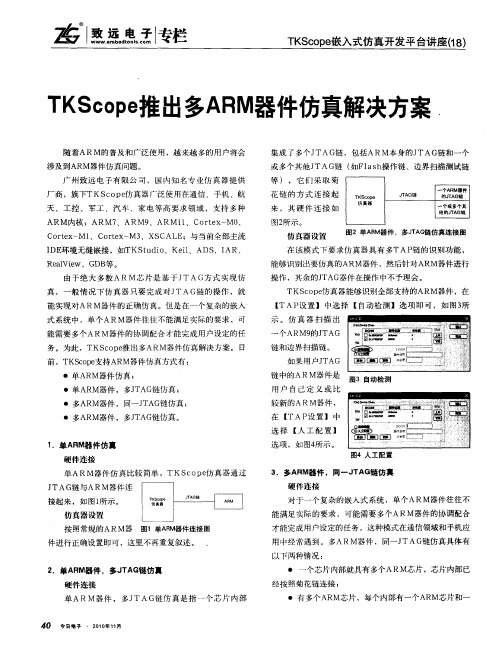
较新的ARM器件 ,
在 【 TA P 置 】 中 设 选择 【 工配置】 人
1 .单A M器件仿真 R
硬 件 连 接
选项 ,如 图4 所示 。
图4 人 工 配 置
单ARM器件仿真 比较简单 ,TKS o 仿真 器通过 c pe J TAG链与ARM器件连
接 起 来 ,如 图 1 示 。 N
3 .多A M器件 ,同- J AG R - T 链仿真
硬 件 连 接
对于一个复杂的嵌入式 系统 ,单个ARM器件往往不 能满足实际的要求 ,可能需要 多个ARM器件的协调配合 才能完成 用户设定 的任务 ,这种模式在通信领域和手机应 用中经常遇到。 多ARM器件 ,同一 J TAG链仿真具体有 以下两种情况 :
来 其件 接 仿 ,硬 连 如l 真 器i
图 所示。 2 l i
仿 真 器 设 置
【 蒜
一
ARM内核 :ARM7 、ARM9 、ARM l 、Co t x M0 1 re - 、
Co tx M 1 re — 、Co tx M 3 re — 、XS AL C E;与 当 前 全 部 主 流
广州 致远 电子有 限公 司 ,国 内知 名专 业仿真 器提供 厂商 ,旗下TKSC p 仿真器广泛使用在通信 、手机 、航 O e
天 、 工 控 、军 工 、汽 车 、 家 电 等 高 要 求 领 域 , 支 持 多 种
等 ) ,它们 采 取菊 厂一—]
花 的 式 接 』Kp J ̄ fmE 链 方 连 起 T 。l T -RH s A G 'G 的M ̄ f链 'I A
示 。 仿真 器扫 描 出
一
个 ARM9 TAG 的J
链 和 边 界 扫描 链 。
TKScope发布富士通ARM芯片完整编程和仿真组件
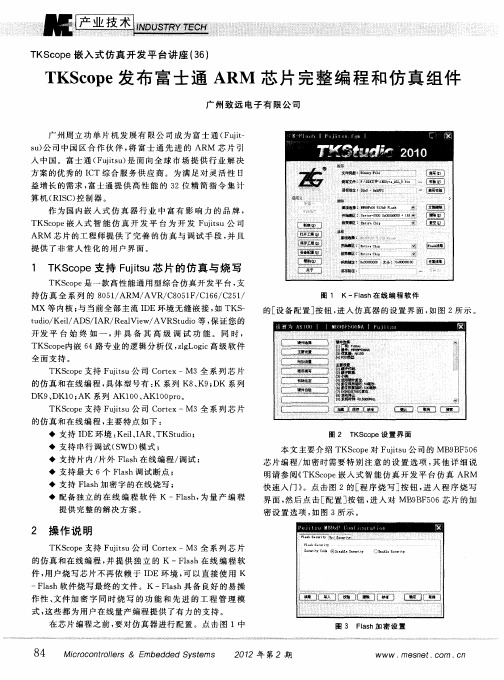
1 T cp KS o e支 持 F js ui u芯 片 的仿 真 与 烧 写 t
T So e 一 款 高 性 能 通 用 型 综 合 仿 真 开 发 平 台 , K cp 是 支 持 仿 真 全 系 列 的 8 5 / R A / 8 5F C 6 / 2 1 0 1 A M/ VR C 0 1 / 1 6 C 5 /
本 文 主要 介 绍 TKS o e对 Fuis cp j u公 司 的 MB B 5 6 t 9 F 0 芯 片 编 程 / 密 时 需 要 特 别 注 意 的 设 置 选 项 , 他 详 细 说 加 其
明请 参 阅 《 K cp 嵌 入 式 智 能 仿 真 开 发 平 台仿 真 A M T Soe R 快速入 门》 。点 击 图 2的 [ 序 烧 写 ] 钮 , 入 程 序 烧 写 程 按 进 界 面 , 后 点击 [ 置 ] 钮 , 入 对 MB B S 6 片 的 加 然 配 按 进 9 F0 芯
全面支持 。
TKS o e支 持 F j s cp ui u公 司 C re t o tx—M3全 系 列 芯 片
的 仿 真 和 在 线 编 程 , 体 型 号 有 : 系列 K 、 ; K 系 列 具 K 8 K9 D
DK9 DK1 AK 系列 AK1 0、 、 0; 0 A的文 件 。K — l h具 备 良好 的易 操 ls 软 Fa s
作 性 、 件 加 密 字 同 时 烧 写 的 功 能 和 先 进 的 工 程 管 理 模 文 式 , 些 都 为用 户在 线 量 产 编 程 提 供 了有 力 的支 持 。 这 在 芯 片 编程 之 前 , 对 仿 真 器 进 行 配 置 。点 击 图 1中 要
图 3 Fa h加 密 设 置 ls
TKScope嵌入式仿真开发平台讲座(20)K-Flash发布嵌入式编程组件支持第三方程序调用

TKScope嵌入式仿真开发平台讲座(20)K-Flash发布嵌入式编程组件支持第三方程序调用广州致远电子有限公司【摘要】@@ K-Flash是一款用于在线Flash的烧写,支持TK-Scope系列硬件,具有文件烧写与校验、数据擦除、数据查空和数据读取等功能的软件.【期刊名称】《单片机与嵌入式系统应用》【年(卷),期】2010(000)010【总页数】2页(P84-85)【作者】广州致远电子有限公司【作者单位】【正文语种】中文K-Flash是一款用于在线Flash的烧写,支持TKScope系列硬件,具有文件烧写与校验、数据擦除、数据查空和数据读取等功能的软件。
从版本V3.40开始,K-F lash开放命令行功能,支持第三方用户程序直接调用。
基于这种嵌入式组件,K-Flash用户可以在自己的程序(VC、VB或命令行)中直接调用K-Flash完成在线烧写Flash。
由于用户获得了K-Flash的控制权,因此用户在程序中可以灵活地对目标板上的各种Flash进行任意操作,实现一般编程器不能支持的自定义烧写功能。
例如,在有安保要求的产品中,型号相同的产品个体中Flash的代码可能不同。
原因是每个产品个体的密码/序列号不同,因此每个产品个体都要形成不同的代码。
因此用户可以用软件来生成每个个体的代码,然后控制K-F lash完成对每个产品个体的烧写。
由于使用用户自己编写的软件来完成烧写操作,因此在整个烧录过程中密码/序列号都隐藏在用户的软件中,与操作人员完全隔离,可以满足安保产品的保密要求。
与K-Flash配套的TKScope系列硬件同时由广州致远电子有限公司提供,支持全系列的8051、ARM、DSP、AVR、C8051F、C166、C251、MX等内核的内部Flash烧录,同时也支持全部NOR、NAND、SPI、I2 C等外部Flash的烧写。
K-F lash配合TKScope支持烧写的内核种类如下:ARM内核:ARM 7/ARM9/ARM 11/Cortex-M 0/Cortex-M 1/Cortex-M3/Cortex-A8/Cortex-A9/XScale等全系列芯片;DSP内核:TI公司C2000/C5000/C6000/OMAP/DaVinci等全系列芯片;AVR内核:Atmel公司MEGA、TINY、XMEGA等全系列芯片;C166内核:Infineon公司XC166/XE166/XC2000等全系列芯片;C8051F系列:Silicon Labs公司全部C8051F系列芯片。
TKScope嵌入式仿真开发平台讲座(32)—TKScope发布在线编程组件,全球率先支持STM32内部配置数据
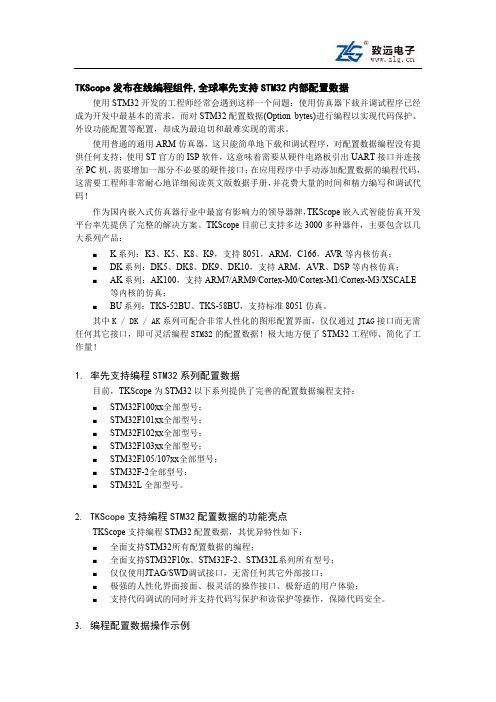
TKScope发布在线编程组件,全球率先支持STM32内部配置数据使用STM32开发的工程师经常会遇到这样一个问题:使用仿真器下载并调试程序已经成为开发中最基本的需求,而对STM32配置数据(Option bytes)进行编程以实现代码保护、外设功能配置等配置,却成为最迫切和最难实现的需求。
使用普通的通用ARM仿真器,这只能简单地下载和调试程序,对配置数据编程没有提供任何支持;使用ST官方的ISP软件,这意味着需要从硬件电路板引出UART接口并连接至PC机,需要增加一部分不必要的硬件接口;在应用程序中手动添加配置数据的编程代码,这需要工程师非常耐心地详细阅读英文版数据手册,并花费大量的时间和精力编写和调试代码!作为国内嵌入式仿真器行业中最富有影响力的领导器牌,TKScope嵌入式智能仿真开发平台率先提供了完整的解决方案。
TKScope目前已支持多达3000多种器件,主要包含以几大系列产品:⏹K系列:K3、K5、K8、K9,支持8051,ARM,C166,A VR等内核仿真;⏹DK系列:DK5、DK8、DK9、DK10,支持ARM,AVR、DSP等内核仿真;⏹AK系列:AK100,支持ARM7/ARM9/Cortex-M0/Cortex-M1/Cortex-M3/XSCALE等内核的仿真;⏹BU系列:TKS-52BU、TKS-58BU,支持标准8051仿真。
其中K / DK / AK系列可配合非常人性化的图形配置界面,仅仅通过JTAG接口而无需任何其它接口,即可灵活编程STM32的配置数据!极大地方便了STM32工程师、简化了工作量!1.率先支持编程STM32系列配置数据目前,TKScope为STM32以下系列提供了完善的配置数据编程支持:⏹STM32F100xx全部型号;⏹STM32F101xx全部型号;⏹STM32F102xx全部型号;⏹STM32F103xx全部型号;⏹STM32F105/107xx全部型号;⏹STM32F-2全部型号;⏹STM32L全部型号。
TKScope发布最新K—Flash软件,满足Flash在线编程需求
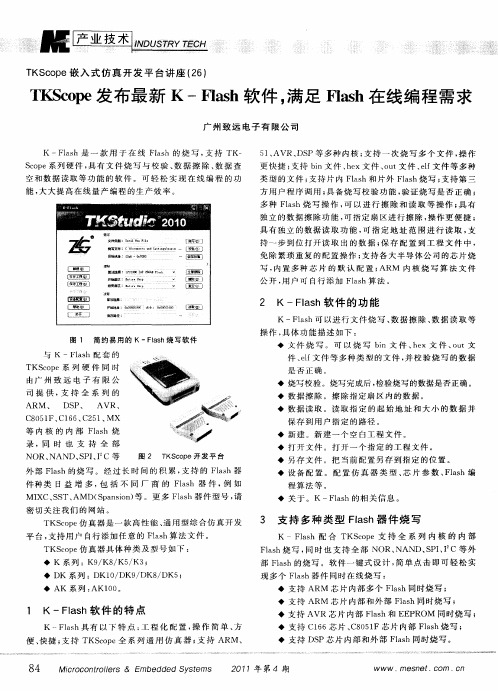
S 3 R0 G 1 S 3 RO G1、 S 3 R4 5 M 9 4 、 M 9 2 M 9 0 1、 S 3 R2 5 M 9 0 1、 SM 3 R1 A 2、 9 6 SM 3 R1 9 2A2、 M 3 R0 A2。 S 9 8
A H D
A 9 10 B A 9 1O T A 9 3O B A 930 T A 9 8O B A 9 8O T A 9 V18 M2F 6D 、 M2F D 、 M2F 2D 、 M2F2D 、 M2F OB 、 M2F OB 、 M2L 2 、 6
A M 2 I V8 0 9 0 BB 、 M 2 LV 8 0 A 9 O BT 、 M 2 LV 8 O A 9 O DB A T 2 C 1 4、 A T 2 IV 1 2 9 02 9 0 4、 A '4 BV 】 2 、 A T 4 BV 1 2 T 、 A 49 V 32 A T 4 B 3 O 、 A T4 BV 3 1、 I 9 ’ 6 A 9 A 6 P B 0、 9 V 2 T 9 2
佩
嘲
A 4B 3 T T9V6 A A 4 V6 A T9V4 、A 4 3 、A 4 V2 、A 4 3 、 T9 2 、A 4 1 4 、 9 1 4 、A 4 6 T9V2 T9 3 T T9V2 V 1 B 0 FB l B 1 6 I 0 L O I 1
A T 4 LV 3 】 、 T 4 LV 1 1 A 9 2 T A 9 4 6
TKScope最新组件支持Cortex—A8内核的仿真和编程
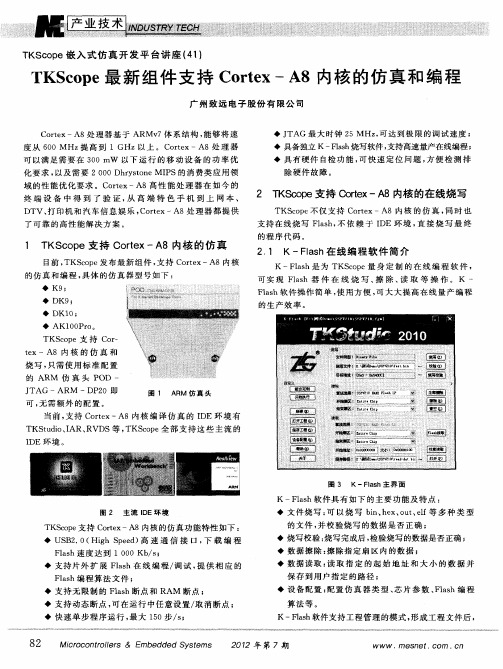
D TV、 印机 和 汽 车 信 息 娱 乐 , otx— 处 理 器 都 提 供 打 C re A8
了可 靠 的高 性 能 解 决 方 案 。
1 T S o e支 持 Cotx—A K cp r e 8内核 的 仿 真
目前 , TKS o e发 布 最 新 组 件 , 持 C re cp 支 o tx—A8内核
◆ 快 速 单 步 程 序 运 行 , 大 1 0步 / ; 最 5 s
8 2
Mirc nrl r co o t l s& E b d e y t oe m e d dS se ms
2 0 2年 第 7期 1
ww W
.
me n . or . s et c n cn
的 ARM 仿 真 头 P OD —
J TAG —ARM —DP 0 即 2
图 1 A RM 仿 真 头
可 , 需额外的配置 。 无
当 前 , 持 Co tx—A8内 核 编 译 仿 真 的 I 支 re DE环 境 有 TKS u i 、AR、 tdo I RVDS等 , TKS o e全 部 支 持 这 些 主 流 的 cp
2 1 K— ls 在 线 编 程 软 件 简 介 . Fa h
K — ls 是 为 T S o e 身 定 制 的 在 线 编 程 软 件 , Fah K cp 量 可 实 现 Fah器 件 在 线 烧 写 、 除 、 取 等 操 作 。 K — l s 擦 读 F ah软 件 操 作 简 单 , 用 方 便 , 大 大 提 高 在 线 量 产 编 程 ls 使 可
I DE环 境 。
图 3 K —Fa h主 界 面 ls
K—F a h软 件具 有 如 下 的 主要 功 能及 特 点 : ls
