iPhone的特有的9个功能(英语).doc
苹果产品英文版-介绍-PPT

MAC BOOK
The PowerBook lines were discontinued and replaced by the MacBook Pro and MacBook families respectively by 2006.
MacBook’s appearance roughly continues its predecessor, but uses mirror screen, and has laid the standard.
Apple
A
B
C
1
apple lApple II
apple lll
Apple Inc's first prototypeIt is just this computer, which seems simple but opened a new page of microcomputers
apple II was the first kind of widespread microcomputer made by Apple Corp, and the standard computer actually used by American education system.
iPad to feature True Tone Flash andPhone
The new features of the iPhone 3GS are mainly internal changes regarding speed. The iPhone 3GS is speedier and is 2x faster than its predecessor(3G).That's why it was named 's'(speed).
iPhone相机竟然有11个实用的隐藏功能,不说你都不知道!

iPhone相机竟然有11个实⽤的隐藏功能,不说你都不知道!最近新推出的iPhoneSE⼿机遭到⽹界各种吐槽,就连它的⼴告语也直接变成,苹果的⼀⼩步,吐槽界的⼀⼤步。
不管如何,iPhone⼿机拍照还是很强⼤的,许多专业摄像师、艺术家及普通⼈拍照、摄影⾸选设备都选择了它。
不过,今天我不谈iPhone相机到底有多么厉害,⽽是你可能已经使⽤iPhone拍摄了⽆数照⽚,但或许依旧不熟(zhi)悉(dao)操作内置的⼀些功能。
所以,今天就为⼤家汇总⼀下iPhone的11个实⽤和隐藏的拍照功能。
1⼿动控制曝光⽤来拍⼣阳、拍剪影、拍夜市都超⽅便的功能!当你长按萤幕对焦之后都会在对焦框旁边出现⼀个⼩太阳,再根据场景随便调整相⽚亮度。
特别是要拍摄⼣阳、剪影、或是在很暗的地⽅拍照,那么单靠iPhone ⾃⼰的测光功能其实是不够的!还得靠上下调节这个“⼩太阳” 才能达到满意的效果。
2开启HDR太亮、太暗都不怕,背光逆光的救星在此!不管是安卓还是iPhone⼿机,当碰到如上图⼀般的逆光(下半部建筑逆光所以正⾯较暗)景象时,常常只能在「背光景象够亮、但天空太亮」(上图左);或「天空够蓝、背光景象乌漆摸⿊」(上图右)两种照⽚中选择,但不管哪⼀种照⽚都不是我们要的,这时候我们就得靠「HDR 模式」来帮助我们解决问题啦!例如:图中的四幅照⽚,左上为直接拍摄,右上为开启HDR拍摄,左下为触摸对焦⾄⼈物⾯部,右下则是触摸对焦后再开启HDR的结果。
结果很明显,在遇到户外背光⼈像的拍摄状况时,我们应当⾸先将对焦点选择在⼈物⾯部,然后再使⽤HDR功能拍摄,让⼈物和背景都能有⼀个合适的曝光⽔平。
(拍风景则对焦点是亮度中等的位置)3全景拍摄横拍、直拍都 OK!台北101、万⾥长城也不怕的超实⽤功能!虽说这个功能你可能已经玩过了,但我发现知道这个功能该怎么⽤、何时该⽤、能如何变化等的⼈真的是少之⼜少。
iPhone 全景模式还能转动不同的⽅向来拍摄「不同视⾓」的全景模式。
介绍手机功能英文作文

介绍手机功能英文作文1. The camera function on my phone allows me to capture all the special moments in my life. Whether it's abeautiful sunset, a funny moment with friends, or a delicious meal, I can easily snap a photo and keep it as a memory forever.2. One of the most useful features on my phone is the GPS navigation. It helps me find my way in unfamiliar places and ensures that I never get lost. I can simply input my destination and the phone will guide me with clear directions, making travel much more convenient.3. The music player on my phone is a lifesaver when I need some entertainment on the go. I can listen to my favorite songs anytime, anywhere. Whether I'm commuting to work, exercising at the gym, or simply relaxing at home, I can always rely on my phone to provide me with a great music experience.4. The messaging app on my phone allows me to stay connected with my friends and family no matter where they are. I can send text messages, voice messages, and even make video calls. It's a quick and convenient way to communicate, especially when I can't meet them in person.5. The internet browsing feature on my phone is like having a world of information at my fingertips. I can search for anything I want to know, read the latest news, watch videos, and even shop online. It's a great tool for staying informed and entertained.6. The alarm clock function on my phone helps me start my day on time. I can set multiple alarms for different days and customize the sound to wake me up gently or with a loud blast. It ensures that I never oversleep and helps me stay organized.7. The note-taking app on my phone is perfect for jotting down ideas, making to-do lists, and keeping track of important information. It's like having a digital notebook that I can access anytime. It's a great tool forstaying organized and productive.8. The social media apps on my phone allow me to connect with people from all over the world. I can share my thoughts, photos, and videos with my friends and followers. It's a great way to stay connected and share my life with others.9. The health and fitness apps on my phone help me stay on top of my wellness goals. I can track my steps, monitor my heart rate, and even get personalized workout plans.It's like having a personal trainer and health coach in my pocket.10. Lastly, the gaming apps on my phone provide me with endless entertainment. I can play a variety of games, from puzzles to action-packed adventures. It's a great way to relax and have fun during my free time.In conclusion, my phone is not just a communication device, but also a versatile tool that enhances various aspects of my life. From capturing memories to stayingorganized, entertained, and connected, it truly is a multi-functional device that I can't live without.。
iphone5中英文简介

Surface一、纤薄,时尚,极具才能。
难以想象,一部如此纤薄的手机能提供如此众多的功能:更大的显示屏、更快的芯片、更新的无线技术、800 万像素iSight 摄像头Thin, sleek, and very capable.It’s hard to believe a phone so thin could offer so many features: a larger display, a faster chip, the latest wireless technology, an 8MP iSight camera,iPhone 5 薄至7.6 毫米,轻达112 克1。
比4S 薄了18%,轻了20% 之多iPhone 5 measures a mere 7.6 millimeters thin and weighs just 112 grams.1That’s18 percent thinner and 20 percent lighter than iPhone 4S. The only way to achievea design like this is by relentlessly considering (and reconsidering) every single detail —including the details you don’t see4-inch retina displayIt’s more vibrant, too. 更加鲜活。
与iPhone 4S 的Retina 显示屏同样绚丽夺目,这款屏幕的像素增加了18%,达到惊人的1136 x 640 分辨率。
And as stunning as the Retina display is on the iPhone 4S, this one gives you 18 percent more pixels for an impressive 1136-by-640 resolution.二、Just ask Siri. SiriSiri 不仅能听懂你说的话,更明白你的意思。
描述iphone14的英语作文
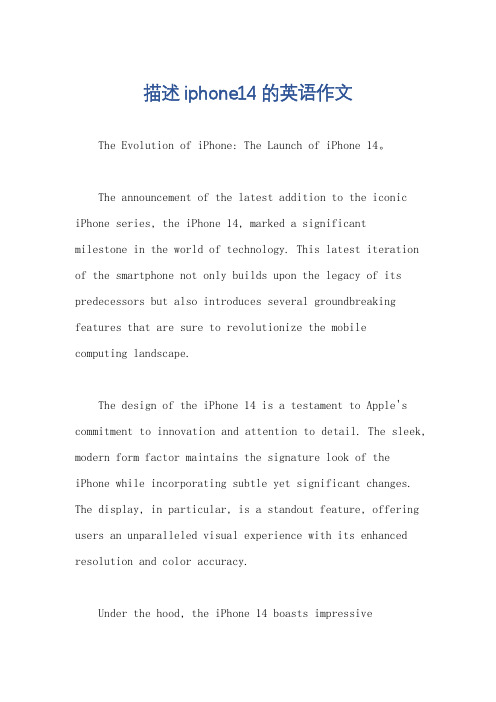
描述iphone14的英语作文The Evolution of iPhone: The Launch of iPhone 14。
The announcement of the latest addition to the iconic iPhone series, the iPhone 14, marked a significantmilestone in the world of technology. This latest iteration of the smartphone not only builds upon the legacy of its predecessors but also introduces several groundbreaking features that are sure to revolutionize the mobile computing landscape.The design of the iPhone 14 is a testament to Apple's commitment to innovation and attention to detail. The sleek, modern form factor maintains the signature look of the iPhone while incorporating subtle yet significant changes. The display, in particular, is a standout feature, offering users an unparalleled visual experience with its enhanced resolution and color accuracy.Under the hood, the iPhone 14 boasts impressivespecifications that ensure smooth and efficient performance. The latest processor, coupled with advanced graphics capabilities, allows users to seamlessly multitask andenjoy graphically intensive applications without any lag. The battery life, too, has been significantly improved, ensuring that the phone can keep up with the demands of a busy lifestyle.One of the most exciting aspects of the iPhone 14 isits camera capabilities. The advanced camera system incorporates cutting-edge technology to deliverprofessional-grade photography experiences to users. With features like improved low-light performance, enhanced zoom capabilities, and innovative computational photography techniques, the iPhone 14 camera is sure to capture the imagination of photography enthusiasts and casual snappers alike.The software experience on the iPhone 14 is equally impressive. The latest iteration of iOS offers a range of new features and improvements that make the phone even more intuitive and user-friendly. From enhanced privacy featuresto powerful new multitasking capabilities, the software enhances the overall user experience and makes the iPhone14 a pleasure to use.In addition to its hardware and software capabilities, the iPhone 14 also offers a range of connectivity options that make it a truly global device. With support for 5G networks, Wi-Fi 6, and Bluetooth, the phone ensures fastand reliable connectivity wherever users may be. This is particularly beneficial for those who travel frequently or rely on their phones for work and entertainment.The launch of the iPhone 14 also marks a significant milestone in terms of sustainability. Apple has made significant efforts to reduce the environmental impact ofits products, and the iPhone 14 is no exception. The use of recycled materials, energy-efficient components, and afocus on longevity through software updates and repairs are all part of Apple's commitment to a more sustainable future.In conclusion, the iPhone 14 is not just anotheriteration of a popular smartphone; it's a testament to thepower of innovation and a glimpse into the future of mobile computing. With its impressive hardware, advanced software, and focus on sustainability, the iPhone 14 is sure to set new standards in the industry and solidify Apple's position as a leader in mobile technology. As we embrace this new era of smartphones, it's exciting to imagine what thefuture holds for the iPhone and the world of technology.。
iphone的特殊功能介绍
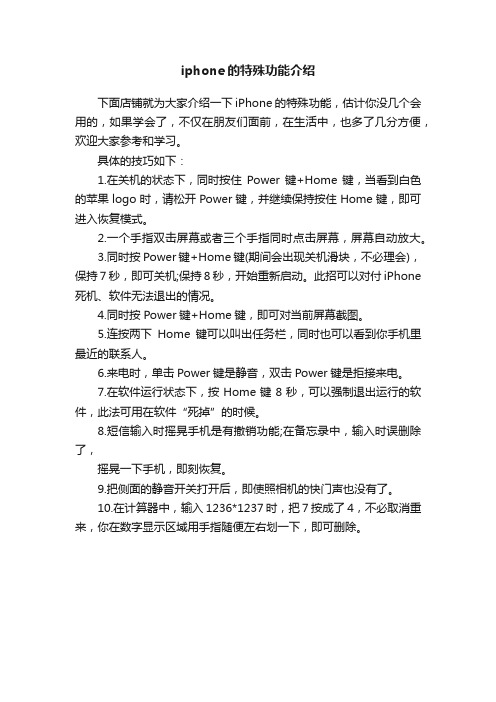
iphone的特殊功能介绍
下面店铺就为大家介绍一下iPhone的特殊功能,估计你没几个会用的,如果学会了,不仅在朋友们面前,在生活中,也多了几分方便,欢迎大家参考和学习。
具体的技巧如下:
1.在关机的状态下,同时按住Power键+Home键,当看到白色的苹果logo时,请松开Power键,并继续保持按住Home键,即可进入恢复模式。
2.一个手指双击屏幕或者三个手指同时点击屏幕,屏幕自动放大。
3.同时按Power键+Home键(期间会出现关机滑块,不必理会),保持7秒,即可关机;保持8秒,开始重新启动。
此招可以对付iPhone 死机、软件无法退出的情况。
4.同时按Power键+Home键,即可对当前屏幕截图。
5.连按两下Home键可以叫出任务栏,同时也可以看到你手机里最近的联系人。
6.来电时,单击Power键是静音,双击Power键是拒接来电。
7.在软件运行状态下,按Home键8秒,可以强制退出运行的软件,此法可用在软件“死掉”的时候。
8.短信输入时摇晃手机是有撤销功能;在备忘录中,输入时误删除了,
摇晃一下手机,即刻恢复。
9.把侧面的静音开关打开后,即使照相机的快门声也没有了。
10.在计算器中,输入1236*1237时,把7按成了4,不必取消重来,你在数字显示区域用手指随便左右划一下,即可删除。
手机中英文说明书

输入法
可选输入法有拼音、手写、英文大写、英文小写以及数字。
并非在任何情况下都可以使用全部输入法。请时常检查屏幕上的指示符号,以确定当前使用的输入法。
输入文字时,要在可用的输入法之间切换,请反复按指示符号,直到屏幕上显示所需输入法的指示符号。
数字输入法
在此输入法状态下按数字键输入对应的数字。
符号输入法
点选图中所示符号位置,可切换至符号输入法,点选需要的符号即可选择需要的符号。
3.4搜索
您可以在手机上搜索应用程序,如iPod、iReader 等。
前往“搜索”:在首要主屏幕上,从左到右快速滑动手指。从“搜索”屏幕,按下主屏幕按钮 ,以返回到首要主屏幕页面。
放大或缩小
查看照片、地图时,您可以进行放大或缩小。将您的手指合拢或张开来进行放大和缩小。查看照片时,连按两次(快速轻按两次)以放大,再次连
按两次以缩小。查看地图时,连按两次以放大,用两个手指轻按一次以缩小。
编辑—剪切、拷贝和粘贴
触摸屏可让您轻松地更改您所输入的文本。屏幕放大镜可帮助您将插入点精确地放置到期望位置。所选文本上的抓取点可让您快速地选择更多或更少的文本。您也可以在应用程序内或在多个应用程序之间剪切、拷贝和粘贴文本。
3.1使用应用程序
高分辨率屏幕和简单的手指手势使得使用手机应用程序很容易。
打开和切换应用程序
若要在手机上打开应用程序,请在主屏幕上轻按其图标。
பைடு நூலகம்返回到主屏幕:将切换按钮向上扳动,按侧键的“-”按钮 。
切换到其他主屏幕:快速向左或向右滑动手指,或者在一行圆点的左右轻按。
iphone的介绍英语作文

iphone的介绍英语作文Have you ever felt like your life needs a little extra spark? Enter the iPhone. It's not just a phone; it's a lifestyle. With its sleek design and intuitive interface, the iPhone is more than just a device – it's a statement.Let's talk about its camera. Say goodbye to blurry,low-quality photos. The iPhone's camera captures every moment in stunning detail, whether you're snapping pics of your morning coffee or capturing the breathtaking sunset.And let's not forget about apps. With millions of apps available on the App Store, there's something for everyone. From productivity tools to games that will keep you entertained for hours on end, the iPhone has it all.But it's not just about what you can do with the iPhone – it's about how it makes you feel. The moment you hold an iPhone in your hand, you feel a sense of power and possibility. It's like holding the key to a world ofendless opportunities right at your fingertips.And with features like Face ID and Apple Pay, the iPhone makes your life easier and more secure than ever before. No more fumbling with passwords or digging through your wallet – everything you need is right there on your phone.So if you're ready to take your life to the next level, it's time to get yourself an iPhone. It's not just a phone – it's a game-changer.。
苹果英文大全电路英文
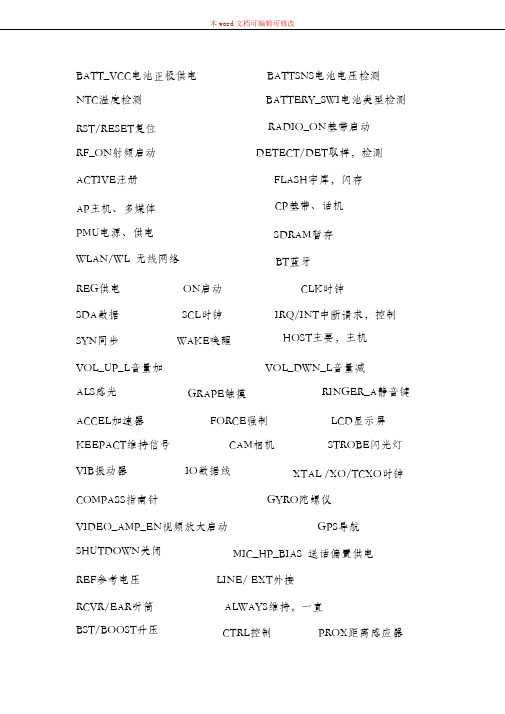
BATT_VCC电池正极供电NTC温度检测BATTSNS电池电压检测BATTERY_SWI电池类型检测RADIO_ON基带启动DETECT/DET取样,检测FLASH字库,闪存CP基带、话机RST/RESET复位RF_ON射频启动ACTIVE注册AP主机、多媒体PMU电源、供电WLAN/WL 无线网络SDRAM暂存BT蓝牙REG供电ON启动CLK时钟SDA数据SCL时钟IRQ/INT中断请求,控制HOST主要,主机SYN同步WAKE唤醒VOL_UP_L音量加ALS感光VOL_DWN_L音量减RINGER_A静音键GRAPE触摸ACCEL加速器KEEPACT维持信号VIB振动器FORCE强制CAM相机IO数据线LCD显示屏STROBE闪光灯XTAL /XO/TCXO时钟COMPASS指南针GYRO陀螺仪VIDEO_AMP_EN视频放大启动SHUTDOWN关闭GPS导航MIC_HP_BIAS 送话偏置供电REF参考电压LINE/ EXT外接RCVR/EAR听筒BST/BOOST升压ALWAYS维持,一直CTRL控制PROX距离感应器VCC_MAIN 主供电 MIKEY 耳机挂机键 HOLD 保持,长按 ACC 外接附件 KEY 键盘IDENTJFY 识别,检测 CONN 、INTERFACE 连接口TCAL 温度检测SPKR_AMP_EN 振铃放大启动 USB_PWR_NO_PROTECT 充电正极NIMBUS_PANEL_CONFIG 触摸面板分配 BB 基带LCD_BL_CA 背光灯 VBAUCK 降压供电 CORE 核心PWR_KEY_L 开机线 IO 数据 VA_VCP 音频供电 VIDEO 视频 OPTICAL 感光,距离感应NAND 硬盘 PLL 锁相 SW 启动,控制 WR 写 SENSE 过流 RD 读 LED 背光灯 CS 、CE 片选 SYS_CLK 主时钟AD 数据线, ALERT 同步控制 VRTC 实时时钟供电 A 地址线VPMU 电源参考供电 3G_DCDC_EN 供电启动LO 低频PA 功放 HI 高频 VMODE 模式BAND 频段 RX 接收 RAMP 功率等级、功控 IN 进 OUT 出 HPHONE 耳机BAND3 GSM1800TX 发射 AMP 放大 WDOG 看门狗 BAND1 WCDMA BAND5电信BAND2 PCS CDMABAND8 GSM。
手机功能介绍英文作文

手机功能介绍英文作文英文:As someone who relies heavily on their phone for both personal and professional use, I can confidently say that the features on modern smartphones are incredibly diverse and useful. From communication to entertainment, there is something for everyone.For communication, the ability to make calls, send texts, and access social media platforms is essential. The convenience of being able to reach someone instantly, no matter where they are in the world, is invaluable. I also appreciate the added security of being able to usebiometric features like facial recognition or fingerprint scanning to unlock my phone and keep my personalinformation safe.When it comes to entertainment, the options are endless. Streaming services like Netflix and Hulu allow me to watchmy favorite shows and movies on-the-go, while gaming apps provide a fun and engaging way to pass the time. The camera on my phone also allows me to capture memories and moments that I can easily share with friends and family.One of my favorite features on my phone is the ability to use voice assistants like Siri or Google Assistant. Being able to ask for directions, set reminders, or even just ask for a joke without having to type anything out is a game-changer.Overall, the functionality of smartphones has come a long way since their inception. They have become anintegral part of our daily lives and offer a level of convenience that is hard to match.中文:作为一个经常使用手机进行个人和职业活动的人,我可以自信地说,现代智能手机的功能非常多样化和实用。
iPhone十大隐藏功能
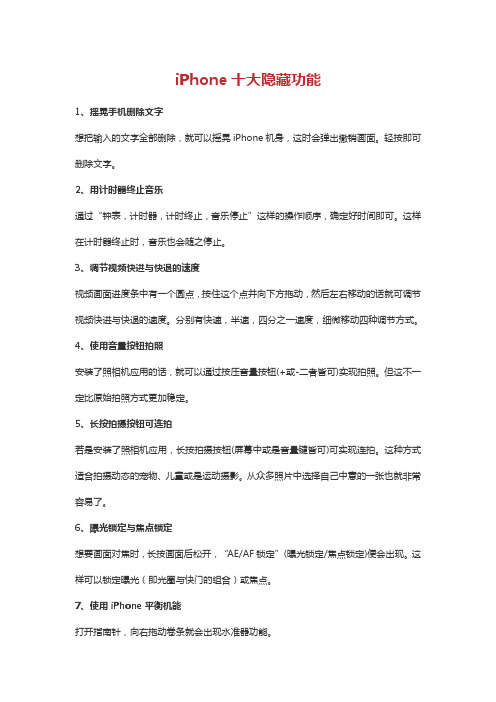
iPhone十大隐藏功能1、摇晃手机删除文字想把输入的文字全部删除,就可以摇晃iPhone机身,这时会弹出撤销画面。
轻按即可删除文字。
2、用计时器终止音乐通过“钟表,计时器,计时终止,音乐停止”这样的操作顺序,确定好时间即可。
这样在计时器终止时,音乐也会随之停止。
3、调节视频快进与快退的速度视频画面进度条中有一个圆点,按住这个点并向下方拖动,然后左右移动的话就可调节视频快进与快退的速度。
分别有快速,半速,四分之一速度,细微移动四种调节方式。
4、使用音量按钮拍照安装了照相机应用的话,就可以通过按压音量按钮(+或-二者皆可)实现拍照。
但这不一定比原始拍照方式更加稳定。
5、长按拍摄按钮可连拍若是安装了照相机应用,长按拍摄按钮(屏幕中或是音量键皆可)可实现连拍。
这种方式适合拍摄动态的宠物、儿童或是运动摄影。
从众多照片中选择自己中意的一张也就非常容易了。
6、曝光锁定与焦点锁定想要画面对焦时,长按画面后松开,“AE/AF锁定”(曝光锁定/焦点锁定)便会出现。
这样可以锁定曝光(即光圈与快门的组合)或焦点。
7、使用iPhone平衡机能打开指南针,向右拖动卷条就会出现水准器功能。
8、快速移动信件草稿打开信件,长按右下方写信的标志,然后就会出现之前保存的草稿样式。
9、设定来电震动按照“设定,声音,来电声音,震动,设定新震动,制作并保存”的顺序设定来电震动音。
这种方式也适用于邮件。
10、来电LED光提醒通过“设定,一般,可访问”并开启LED光通知实现来电LED光提醒。
这样来电或来信时,摄像头旁的LED灯会闪动从而提示用户。
这里尤其提醒小心灯光炫目。
此外,仅在屏幕锁定时才会有灯光提醒。
触摸手机则亮光停止。
iPhone英文词汇

Development Firmware Upgrade:强制升降级模式,俗称DFU。这个模式是在iPhone出现一些不能恢复固件,或恢复固件报错时使用的一种强制升降级模式。在这个模式下恢复固件会将iPhone中存在的所有文件清空,当然大家没必要次次刷机都用这个模式,进入恢复模式或者直接刷机即可。
Tethered Jailbreak:不完美越狱。这应该是当下最流行的一个词了,而导致这个现象产生的原因在上一条中已经提到,就不再重复了。具体现象为越狱后,如果关机再开机会显示为恢复模式,这时需要连接电脑启动黑雨或者新版红雪引导开机。
FirmWare:系统固件。这是刷机时必备的一个文件,其实就像装电脑时要有系统盘一样,这就是iPhone的系统盘。而且同电脑的系统盘一样,固件也可以DIY,也就是大家常说的自制固件。
Unlock:解锁。这可能是关注的人最多的一个词,不解锁就代表着诸如美版这样的iPhone不能使用其他地方的SIM卡。鉴于也有一部分人口中的破解是解锁的意思,所以排在第二位。
Baseband:基带,有时也简写为BB。这也是很重要的一个名词,因为解锁很多时候都是针对特定基带版本的,如果基带版本不对应那就不能解锁。而查看基带的版本在iPhone中可如下操作“设置→通用→关于本机→调制解调器固件”。升级基带是个不可逆的过程,请各位慎重(仅在极少数情况下可降级基带,但可能需要拆机,也可能会导致iPhone的一些不正常现象)。
Recovery Mode:恢复模式。这个大家应该是经常能看到的,特别是那些不完美越狱的朋友们更是在每次开机时都会见到。描述一下的话就是上方一个iTunes图标,下方一个USB线接口。另外大家要把这个和白苹果区分开,刚才就看到有位同学说越狱后一直白苹果,折腾了半天才搞清楚原来他说的不是白苹果,而是不完美越狱开机时的恢复模式……(白苹果:开机时屏幕上一直显示白色的苹果LOGO,且不会进入系统。)
苹果手机功能介绍(IntroductionofApplemobilephonefunction)

苹果手机功能介绍(Introduction of Apple mobile phone function)A5 dual core processorIphone4s dual core makes A5 chips double powerful. (3)Dual core, so powerful double A5 chip, 7 times faster graphics processing. You'll feel the speed that it brings. IPhone 4S is quick, responsive, and when you start apps, browse the web, and do all kinds of things, you'll experience what it's doing differently. And whatever you're doing, you can keep it going. A5 chip has very high efficiency, giving iPhone 4S ultra long battery life.8 million pixel cameraIPhone4S shooting full resolution pictures (4 pieces)IPhone 4S camera has 8 million pixels, 60% more than iPhone 4 camera. We improved its design to allow it to penetrate more light. With higher pixels and more light, you'll find that your photos show significant differences in resolution and detail.The customized lens uses 5 precision components to correct the incoming light so that the whole image is clearer. The bigger f/2.4 aperture earns more light, making the photo brighter. The advanced hybrid infrared filter blocks harmful infrared light and displays more accurate and consistent colors.You don't need to use the computer's photo editing software, you can touch a few touches on the iPhone, you can modify the photos. You can cut and rotate photos, enhance the overalleffect of the image, and even eliminate the red eye.1080p HD HD video1080p HD HD video (3)1080p HD HD video. With new optical technology, the light is always right, the color is always vivid, everything is better than the picture in your memory. Video anti shake technology, so that shake shooting stable. You can also edit videos on iPhone, share pleasant life, just as easy and easy to make videos.30 frames per second, shoot stunning 1080p HD HD video. Advanced back illumination sensor and larger aperture allow it to penetrate more light. Improved automatic white balance function to make the color more realistic. A temporary noise reduction function helps you to make brilliant videos in dim light.Video anti shake technology can eliminate jitter caused by hand instability. If you're shooting in the foreground and background of the picture, just click it, and the camera will focus on the object you want to shoot.Editing HD HD video easily on iPhone. Just drag it in a movie and trim it by selecting the starting and stopping points. The theme of the title and the transition, you can also use the Apple design in the iMovie to make your mini movies, can even join the track.Retina display screenRetina display is a high resolution mobile phone display screen. It has very high pixel density and can't distinguish a single pixel from the naked eye. But there is no doubt that you will see a clear sharp text, graphics and stunningRetina display screenImages. Clearer than print.IOS 5Every progress of iOS makes every operation easier. This makes the iOS system much ahead of the times. IOS 5 leaps forward again, bringing more than 200 new functions to iPhone 4S.ICloudICloud is a great way to manage your content, because it manages you. ICloud can store your photos, applications, e-mail, address books, calendars, documents, and so on. You can also wirelessly push them to all of your devices. It's automatic, easy, and easy to run, and that's how it works.With the photo stream feature, you take a picture with a iOS device, and it will appear on your other devices, including Mac or PC. Your photos just show up, and you can show them everywhere.ICloud allows your presentations, reports, and other documentsto be updated on all your devices at any time. When you update the file, the files in the cloud will be updated as soon as possible.FaceTimeIPhone 4SFaceTime allows you to see the speaker's face while listening to the sound, through the WLAN network, iPhone, iPad 2, iPod touch or Mac can do. In this way, wherever you are, where they are, you can be together. Talking with FaceTime is as simple as making a phone call. Gently click the name of the person you want to see, and then you will appear in front of him, and then wave to say hello, it's so simple. You'll never miss a major event, an important meeting, or a funny thing.IPhone 4S is the first between the two antenna switch intelligent mobile phone, transmitting and receiving data, voice quality is better can run in both directions unblockedly. HSDPA data transmission speed has also increased by 1 times, reaching 14.4 Mbps7. This means that connections, loading and reloading are faster, and downloads are faster. IPhone 4S is a worldwide mobile phone, which can be used almost anywhere. Whether you're using GSM or WCDMA, you can roam around GSM networks in more than 200 countries around the world.SiriVoice control over iPhone 4S (10)Apple in the conference to show us the new voice control (English name Siri), which is before iPhone 4 voice control is different, it is more inclined to the life of the function, for example we can use voice reply message, add a calendar, find the route and so on, is the biggest upgrade of iPhone 4S. IOS6 new function Siri adds 15 languages from countries and regions, including Korean and Chinese (including Cantonese).AirplayWith AirPlay, you can wirelessly transfer your iPhone content to your HDTV and speakers via Apple TV. Using the AirPlay video mirroring capabilities, you can present everything on your iPhone on your HDTV.PrintUsing your iPhone, you can print your e-mail, photos, web pages and documents directly through WLAN. You don't have to download the software, you don't have to install the driver, and you don't have to connect the cable. Just click on the iPhone a few times, and you can turn the contents of the screen into the print of your hand.Edit this paragraph with iPhone 4S system equipped with Apple's latest release of iOS 5 system, its main new function is:IPhone 4S vs iPhone 41, photo beautification editing system: let users can immediately make some beautification modification on themobile phone after the camera is taken, or add some special effects and templates.2, lock screen reminder: according to the instructions in iOS 5 speech, apple described it as "a beautiful design."". Push messages never appear succinctly and beautifully on the iPhone screen as they are now.3, notification Center: similar to the Android notification center, but the effect is better.4, iCloud cloud backup: can synchronize all your information, including application archiving, etc.. (improved version of MobileMe)Edit this paragraph voice assistant, although apple did not bring us iPhone 5 as scheduled, but the new features introduced in the conference Siri voice assistant really did not let us down. The Siri function on iPhone 4S allows you to send text messages via voice, make appointments, call, and so on. Every iPhone 4S user can pass an addiction to a personal assistant.IPhone 4SSiri is different from ordinary voice search. It can understand what you say, understand what you mean, and even answer your questions. It felt like a real personal assistant, and an understanding personal assistant. Whatever you ask in what way, it can take people's thinking to think and react to the preset program rather than give an irrelevant answer.What Siri can do for you is not just providing answers, but it can do some basic things for you in person. For example, you can ask Siri to send text messages to your father, remind you to book a dentist, and help you find the route to the destination, do not worry Siri is not smart enough,Because it's able to think about what apps need to be done, and the exact objects that you want to call.Siri also includes the rumored "voice to text" function, you just press the microphone, say what you want to send out, Siri can convert what you say into text, and send out. In addition to send text messages, Siri is integrated into some third-party applications, so you only need to talk, can update the Facebook, send Twitter messages or instant messaging.Siri is tempting, but unfortunately it can only run in iPhone 4S and support English, French and japanese. Don't want to start with iPhone 4S, pray that the jailbreak team can successfully transplant Siri to other devices.Siri voice assistant originally supported English, French, German, Japanese, and iOS 6 released, Siri added 15 countries and regions of the language, the Asian region includes Korean, Chinese (including Cantonese). But Siri can only be used on iPhone 4S (devices with Apple A5 processors). Even if you have iPod Touch four generation or iPhone 4 jailbreak, jailbreak developers don't develop Siri porting because of cracking the bottom layer.IPhone4S BIOS (from drive home) (30)IPhone 4S (USA time October 14th) has been sold in 7 countries, and gradually users from all countries (except American users) found that Siri can not accomplish some tasks. For example, Siri does not provide maps and local business information search capabilities, which are currently available only in the United States, and users in other countries have to wait until 2012 to enjoy more functionality.According to some of Apple's FAQs about Siri, maps and local search capabilities can be used only in the United states. International users can use the telephone, music, calendar, contacts, weather, and web search.Siri is still in the testing phase, and it understands American, British and Australian English, as well as French and german. The new iOS 6 supports 15 languages, including chinese. This information is a great thing for domestic users who are obsessed with Siri not supporting chinese.May 30, 2012 news, why is the latest generation of iPhone named "4S" instead of "5"? Cook believes that is the same as iPod, apple updated version of the iPod is very much, but we always called iPod, MacBook Air and MacBook Pro are the same, people don't say "I have a MacBook Air 3". So the S meaning of iPhone 4S is "Siri"". This ends our conjecture on iPhone 4S's S, and also shows that Siri's status in iPhone can't be replaced.Edit this paragraph specific offerIphone4sApple announced at the press conference the new iPhone 4S price, the aircraft will be booked from 7 this month, and officially launched on 14. At present, Apple announced iPhone 4S has a total of 16GB, 32GB and 64GB three versions, of which 16GB, 32GB, 64GB contract price of $199, $299, $399, respectively. In addition, the current iPhone 4 will also launch 8GB version, the contract price of 99 U. S. dollars.In addition, in the first listing of countries is not only the price of exposure in Japan announced two operators of the corresponding price, including the KDDI 16GB signing machine only need and operators signed a monthly payment of 4950 yen (about 411 yuan) of the contract, to 0 yuan purchase, and enjoy unlimited data service, contract machine the 32GB is priced at 10320 yen (about 850 yuan), 64GB to 20640 yen (about 1700 yuan). And Softbank 16GB contract machine is also provided free of charge, but the monthly consumption amount should be slightly too KDDI, for about 446 yuan.At present, Hongkong has also been listed, 16G quoted price of 5088 Hong Kong dollars. But the official website is basically out of stock, the ordinary people are difficult to book, to buy cattle generally need to increase about 1000 Hong Kong dollars.The price of iPhone 4S in mainland China is 16GB 4988 yuan, 32GB 5988 yuan, 64GB 6788 yuan, each capacity has two colors of black and white. But the package policy has not yet come out.。
苹果有什么功能
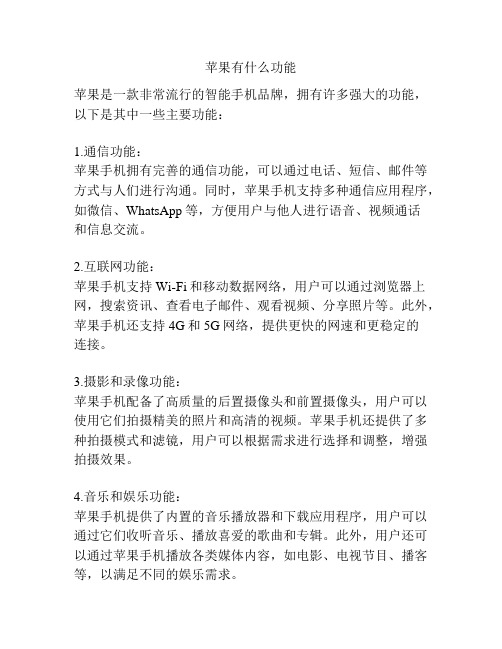
苹果有什么功能苹果是一款非常流行的智能手机品牌,拥有许多强大的功能,以下是其中一些主要功能:1.通信功能:苹果手机拥有完善的通信功能,可以通过电话、短信、邮件等方式与人们进行沟通。
同时,苹果手机支持多种通信应用程序,如微信、WhatsApp等,方便用户与他人进行语音、视频通话和信息交流。
2.互联网功能:苹果手机支持Wi-Fi和移动数据网络,用户可以通过浏览器上网,搜索资讯、查看电子邮件、观看视频、分享照片等。
此外,苹果手机还支持4G和5G网络,提供更快的网速和更稳定的连接。
3.摄影和录像功能:苹果手机配备了高质量的后置摄像头和前置摄像头,用户可以使用它们拍摄精美的照片和高清的视频。
苹果手机还提供了多种拍摄模式和滤镜,用户可以根据需求进行选择和调整,增强拍摄效果。
4.音乐和娱乐功能:苹果手机提供了内置的音乐播放器和下载应用程序,用户可以通过它们收听音乐、播放喜爱的歌曲和专辑。
此外,用户还可以通过苹果手机播放各类媒体内容,如电影、电视节目、播客等,以满足不同的娱乐需求。
5.导航和地图功能:苹果手机内置了地图应用程序,可以提供全球范围的地图和导航服务。
用户可以使用地图应用程序查找目的地、规划路线、查看交通状况等,以方便出行和旅行。
6.生物识别功能:苹果手机采用了面部识别解锁/支付功能(Face ID),以及指纹识别解锁/支付功能(Touch ID)。
这些生物识别技术可以确保手机的安全性,防止未经授权的人员获取手机上的个人信息。
7.健康与健身功能:苹果手机内置了健康应用程序,用于跟踪用户的健康和活动情况。
它可以记录心率、睡眠、步数、运动距离等数据,并提供相应的报告和建议,帮助用户保持健康的生活方式。
8.智能助理功能:苹果手机配备了智能助手Siri,用户可以通过语音命令向它提出问题和请求,例如发送短信、定闹钟、查询天气、调节音量等。
Siri还可以与其他应用程序进行集成,为用户提供更多的便利和协助。
以上只是苹果手机的一些主要功能,随着技术的不断发展,苹果手机将不断更新升级,为用户提供更多更强大的功能和体验。
iphone 新功能

iphone 新功能近年来,iPhone的功能一直在不断升级和改进。
下面将介绍几个最新的iPhone功能。
首先是Face ID面容识别。
iPhone X是第一款搭载Face ID技术的iPhone,它通过3D摄像头进行面容扫描,以解锁手机和进行支付。
这项技术比传统的Touch ID指纹识别更加安全,因为它需要扫描用户的面容,不会受到假指纹的影响。
FaceID还可以根据用户的面部表情来识别不同的手势,提供更加个性化和便捷的操作体验。
其次是增强现实(AR)技术。
新一代的iPhone搭载了更强大的A12仿生芯片,为AR应用提供了更好的性能和体验。
用户可以使用iPhone的摄像头将虚拟物体放置在现实世界中,与其进行互动。
AR应用涵盖了教育、游戏、购物等不同领域,为用户带来更加沉浸式的体验和更多的娱乐选项。
另外,新的iPhone还拥有更强大的相机系统。
iPhone Xs和iPhone Xs Max配备了后置双摄像头,可以拍摄更清晰、更美丽的照片。
它们还配备了智能HDR技术,可以在高对比度的环境中捕捉到更多的细节和色彩。
此外,iPhone的相机还支持深度控制,用户可以在拍摄后调整照片的焦点和模糊程度,为用户提供更多的拍摄选择和创作空间。
此外,iPhone还加入了更多的智能功能。
例如,Siri语音助手通过机器学习和自然语言处理技术不断改进,可以提供更准确、更智能的回答和建议。
iPhone还可以通过学习用户的使用习惯和位置信息,自动调整屏幕亮度、音量和其他设置,提供更加个性化和智能的使用体验。
最后,iPhone还引入了无线充电功能。
用户不再需要通过连接数据线来充电,只需将iPhone放在支持无线充电的充电器或充电座上,即可自动充电。
这项功能为用户提供了更加便利的充电方式,并且解决了传统充电线可能损坏或易丢失的问题。
总的来说,最新的iPhone功能不仅提升了用户的手机体验,还推动了手机科技的发展。
从面容识别到增强现实,从更强大的相机系统到智能功能,这些新功能为用户提供了更多的选择和便利,不断满足用户对于手机功能的需求。
IPhone手机的18个功能
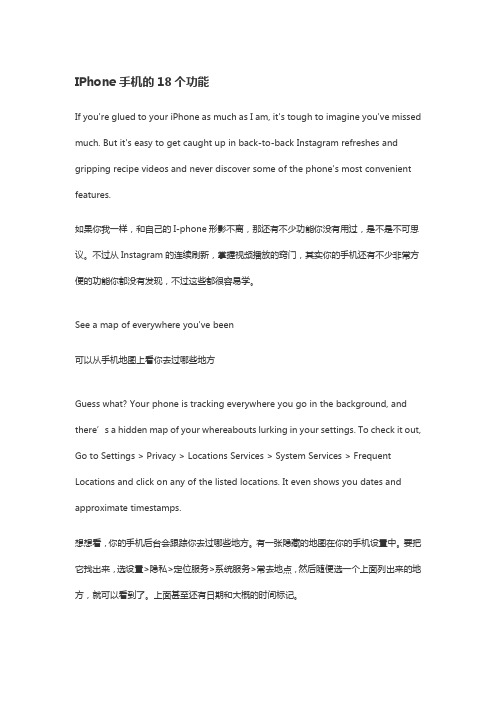
IPhone手机的18个功能If you're glued to your iPhone as much as I am, it's tough to imagine you've missed much. But it's easy to get caught up in back-to-back Instagram refreshes and gripping recipe videos and never discover some of the phone's most convenient features.如果你我一样,和自己的I-phone形影不离,那还有不少功能你没有用过,是不是不可思议。
不过从Instagram的连续刷新,掌握视频播放的窍门,其实你的手机还有不少非常方便的功能你都没有发现,不过这些都很容易学。
See a map of everywhere you've been可以从手机地图上看你去过哪些地方Guess what? Your phone is tracking everywhere you go in the background, and there’s a hidden map of your whereabouts lurking in your settings. To check it out, Go to Settings > Privacy > Locations Services > System Services > Frequent Locations and click on any of the listed locations. It even shows you dates and approximate timestamps.想想看,你的手机后台会跟踪你去过哪些地方。
苹果翻译功能

苹果翻译功能苹果翻译功能是指苹果系统中的一项功能,它可以帮助用户在使用手机或其他设备时进行语言的翻译。
对于不同国家和地区的用户来说,这个功能十分实用,可以帮助他们解决语言沟通的障碍。
首先,苹果翻译功能的使用非常简单方便。
用户只需要在手机或设备上打开翻译功能,并选择原来的语言和目标语言,然后输入要翻译的内容,就可以得到翻译结果。
这个过程非常快捷,而且可以随时随地使用,为用户提供真正的便利。
其次,苹果翻译功能的精准度高。
苹果系统中的翻译功能使用了先进的翻译算法和人工智能技术,可以准确地将原文翻译成目标语言。
它能够识别句子的语法结构和语义含义,选择最合适的翻译词汇和短语,使得翻译结果更加准确和流畅。
另外,苹果翻译功能支持多种语言翻译。
无论用户需要将英文翻译成中文,还是将中文翻译成法文,苹果翻译功能都可以满足他们的需求。
它支持常见的主要语言,比如英语、法语、德语、日语等,可以为用户提供全方位的语言翻译服务。
此外,苹果翻译功能还具有离线翻译的特点。
一些用户可能会遇到没有互联网连接的情况,这时候他们无法使用在线翻译工具。
但是,苹果翻译功能可以在离线状态下使用,用户可以预先下载需要的语言包,然后在没有网络的情况下进行翻译,大大提高了使用的灵活性和便利性。
最后,苹果翻译功能还具有实时对话翻译的功能。
这是一项非常实用的功能,可以帮助用户进行实时的语言对话翻译。
用户只需要将手机对准对话的内容,翻译功能就可以实时将对话内容翻译成目标语言,并显示在屏幕上。
这个功能在出国旅行或者与外国人交流时非常有用,可以让用户更好地进行语言交流。
总的来说,苹果翻译功能是一项非常实用和便利的功能,它可以帮助用户解决语言沟通的障碍。
无论是在日常生活中还是在国际交流中,苹果翻译功能都可以为用户提供准确、快捷、全方位的语言翻译服务。
随着科技的不断发展,相信苹果翻译功能还将会进一步完善,为用户提供更好的使用体验。
iphone不为人知的十二大功能 介绍你不知道的iphone隐藏功能
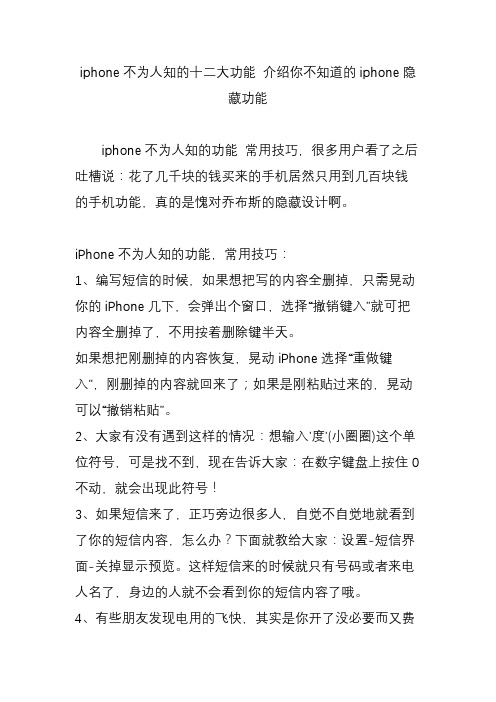
iphone不为人知的十二大功能介绍你不知道的iphone隐藏功能iphone不为人知的功能常用技巧,很多用户看了之后吐槽说:花了几千块的钱买来的手机居然只用到几百块钱的手机功能,真的是愧对乔布斯的隐藏设计啊。
iPhone不为人知的功能,常用技巧:1、编写短信的时候,如果想把写的内容全删掉,只需晃动你的iPhone几下,会弹出个窗口,选择“撤销键入”就可把内容全删掉了,不用按着删除键半天。
如果想把刚删掉的内容恢复,晃动iPhone选择“重做键入”,刚删掉的内容就回来了;如果是刚粘贴过来的,晃动可以“撤销粘贴”。
2、大家有没有遇到这样的情况:想输入'度'(小圈圈)这个单位符号,可是找不到,现在告诉大家:在数字键盘上按住0不动,就会出现此符号!3、如果短信来了,正巧旁边很多人,自觉不自觉地就看到了你的短信内容,怎么办?下面就教给大家:设置-短信界面-关掉显示预览。
这样短信来的时候就只有号码或者来电人名了,身边的人就不会看到你的短信内容了哦。
4、有些朋友发现电用的飞快,其实是你开了没必要而又费电的东西:设置-WIFI-关闭;设置-邮件-获取新数据-关闭;设置-通用-定位服务-关闭;设置-通用-蓝牙-关闭;设置-亮度-自动亮度调节-关闭;另外每个月至少保证一次电循环(电循环:指把手机电用到自动关机,再连续冲6-8个小时)5、苹果有27万个应用程序,正常可安装2160个软件,但软件多了经常要升级,导致App Store图标出现小红点,升级又麻烦,觉得非常扎眼,相信大多数人都有的感觉。
通过设置就可解决了:设置-通用-访问限制-不启用安装应用程序,回到桌面就没有这个图标了,还可以防止乱下软件。
6、您还在为睡觉时听歌,睡着后歌曲仍放个不停而烦恼吗?其实iPhone自带的时钟工具里可以选择定时关闭iPod:先进iPhone自带的“时钟”,然后进“计时器”,再进“计时器结束时”,在里面找到“iPod睡眠模式”,即可使用。
- 1、下载文档前请自行甄别文档内容的完整性,平台不提供额外的编辑、内容补充、找答案等附加服务。
- 2、"仅部分预览"的文档,不可在线预览部分如存在完整性等问题,可反馈申请退款(可完整预览的文档不适用该条件!)。
- 3、如文档侵犯您的权益,请联系客服反馈,我们会尽快为您处理(人工客服工作时间:9:00-18:30)。
iPhone的特有的9个功能(英语)
iPhone的特有的9个功能(英语)
Apple devices including smartphones are popularand you most probably have one. They are reputed for their high quality, amazing features andexciting applications that can keep you entertained all day long. However, a large number of usersonly take the time to learn the basics of Apple devices and end up missing out on a variety of otherfeatures and functionalities their phones can perform. Here is a list of incredible things you can dowith your smartphone from the reputable brand.
Know your flights
It s definitely a function a traveling buff will find exciting. The device will let you in on the flightsthat are flying where you are. By asking for information on the flights that are flying overhead, youget a list of all flights at that given moment.
Read emails aloud
It is an amazing way of using your phone since you don t have to read yourself. You can have themread out to you as you engage in other activities. Siri will do you the honors by simply giving theorder. She can even read most recent emails only. She follows the orders as you dictate.
Typing errors or picture editing can occur when least expected. However, making corrections is madeeasy for you by your device. A little shake is all you need to give your phone and you will be directedto the undo action. Corrections cannot get any easier than this.
Recharge faster by switching modes
The airplane mode turns off the battery draining cellular and wireless access, hence making itpossible for it to recharge in half the time a normal recharge takes. This is quite helpful when you arein a hurry and need to take your device fully charged but you are limited
on time.
Use a timer to automatically turn off music
Leaving the music playing for long will without doubt drain your battery. If you however lovesleeping with your favorite songs playing, you can still do so without running the phone low onpower. This is because you can simply set the timer to switch off music in a given time frame. Thetimer app gives you the option of doing several things when it runs out and this includes stopplaying. The setting will turn off tunes at the right time.
Use volume buttons to take snaps
The touch capture button can be hard to use when taking photos sometimes. This is especially incases such as when wearing gloves. Fortunately, you have the option of pressing the volume buttonsto solve your photo problem.
Use as a level
The other amazing way you can use your Apple is as level. It ensures that you get things right and instraight angles. You can apply this when hanging wall decorations of pictures for instance. By swipingleft on the Compass app, your device makes the perfect level you need.
Play airplane games
You can turn those boring moments into the most fun and exciting ones by playing airplane gameson your device. If you love flying, enjoy high flying and high speeds in the glory of rockets, jets andothers by getting the games on your phone. These are games that can liberate you, leaving youfeeling freer like a bird. The supersonic speeds will take you off the ground.
Get light flashes for your alerts
LED flashes are hard to miss when you are away from your phone or when you need to keep in itsilent mode such as in meetings. With the flash, you still get access to the alerts as soon as they arereceived without causing any ringing and vibrating disturbances.
You can set this from your settings.There are so many other amazing ways you can use your Apple to improve your phone experience.Take time to explore your device and excite the way you do things on your treasured device.。
