07-2_Gothic_England_str_hdt_4p
Desigo PX Automation stations modular series PXC..

CM1N9222en_192022-05-11Smart Infrastructures92229222P 01Desigo™ PXAutomation stations modular seriesPXC....D PXC...-E.D PXA40-…∙Freely programmable modular automation stations for HVAC and building services plants.∙Communications – BACnet/IP– BACnet/LonTalk∙BTL label (BACnet communications is BTL tested)∙Comprehensive management and system functions (alarm management,time schedules, trends, access protection, etc.)∙Connection of TX-I/O modules with any data point mix∙Connection of TX Open modules for the integration of third-party devices ∙Integration of L ON M ARK ®-compatible devices ∙Integrated web server for generic operation∙For stand-alone applications, or for use within a device or system network ∙Scalable range of touch panels and local and remote operating devicesValidityThis data sheet is valid for firmware Desigo V6.1 and higher.For older devices / firmware see data sheet CM1N9222en_13.FunctionsModular, freely programmable automation stations for HVAC and building controlsystems.∙Management functions (alarm management with alarm routing, schedulers,trend functions, remote management, access protection with individually defineduser profiles and categories).∙For stand-alone applications or for use within a device or system network.∙BTL-tested BACnet communications on LonTalk, PTP or IP, compliant withBACnet standard (Rev. 1.12 -for Desigo V6.0 and later) including B-BC profile.∙AMEV profiles AS-A and AS-B to recommendation "BACnet 2011 - Version 1.2(for Desigo V6.0 and later)".∙Freely programmable, using the D-MAP programming language (closeresemblance to CEN standard 11312). All function blocks, available in libraries,can be graphically connected.∙Engineering and commissioning using the Desigo Xworks Plus tool.∙Connection of field devices to a customized mix of TX-I/O modules.∙Connection of installed PTM-I/O modules – the perfect solution to migrate legacysystems.∙Connection of TX Open modules to integrate third-party devices such asvariable speed drives, pumps or energy counters.∙Connection of detached I/O islands with integration.∙Connection of LonMark® compatible devices∙Low voltage protection and start-up management to protect the devices againstfluctuating voltage.∙Scalable range of touch panels, Web solutions and operator units.Modular automation station with connected TX-I/O modulesOverview of automation stations – modular seriesConnection of TX-I/O modules, TX Open modules, PTM-I/O modules via PXX-PBUS and LonWorks devices via PXX-L11/12.Activation of generic Web operation with PXA40-W1BACnet/IP PXC00-E.D PXC50-E.D PXC100-E.D PXC200-E.DBACnet/LonTalk PXC00.D PXC50.D PXC100.D PXC200.DNumber of physical data–80200350points TX-I/ONumber of TX Open–555Modules for e.g. Modbus,M-BusNumber of data points–4006001000(TX-I/O and TX Open)Number LonWorks60 or 120 1060 or 1201)60 or 1201)Devices via PXX-Lx1)In concurrent use with TX-I/O modules, the number of devices is reduced inrelation to capacityExtension capabilities of the automation stationsTXM1.. : The flexible range of TX-I/O modules for signaling, measuring,counting, switching, and positioning. The I/O modules with local manual control on the module housing permit the operator to control the equipment manually directly from the cabinet.TX-I/O devices 1)TypeData sheet Digital input module 8 or 16 I/O points TXM1.8D,TXM1.16D CM2N8172Universal module without / with local operation and LCDTXM1.8U,TXM1.8U-ML CM2N8173Super universal mod. without / with local operation and LCD TXM1.8X,TXM1.8X-ML CM2N8174Relay module without / with local operationTXM1.6R,TXM1.6R-M CM2N8175Resistance measuring module (for Pt100 4-wire)TXM1.8P CM2N8176Relay module bistable TXM1.6RL CM2N8177Triac moduleTXM1.8T CM2N8179Power supply module 1.2 A, Fused 10A TXS1.12F10CM2N8183Bus interface module,Fused 10ATXS1.EF10CM2N81831)TXM1... und TX Open modules require TXS1.12F10power supply modules.TX Open : Flexible TX Open platform to integrate third-party systems anddevices such as Modbus or M-Bus. Tested integrations solutions and appli-cations based on our large know how.TX Open devices 1)TypeData sheet TX Open module up to 40 data points TXI2-S.OPEN CM1N8187TX Open moduleup to 160 data pointsTXI2.OPEN CM1N81871)TXM1... und TX Open modules require TXS1.12F10power supply modules.PXX-L11/12.. : Extension modules allow for flexibly connecting LonWorksdevices such as room controllers and third- party devices.PXX-.. devices 2)Type Data sheet Integration of max. 60 devices (PXC50..D: max. 10 devices)PXX-L11CM1N9282Integration of max. 120 devices (PXC50..D: max. 10 devices)PXX-L12CM1N92822)A high number of LonWorks devices reduces the performance of the PXC for connected TX-I/O or PTM-I/O data points respectively.PXX-PBUS : The extension module allows connecting installed PTM-I/Omodules to PXC50/100/200…D automation stations, making them the perfect solution to migrate legacy systems.PXX-.. device Type Data sheet PBUS extension module PXX-PBUS CM1N9283Note:One supply module TXS1.12F10 is required as bus supply for the P-bus for each P-bus strand. A TXS1.12F10 can supply max. 64 load units (1 LU = 12.5 mA, DC 24 V)Limits of the PXX-PBUS extension module:∙DB (Function blocks instances): 1500∙Trends: 100∙Local BACnet references. 100To prevent high cycle times of the PXX-PBUS extension module:∙Only use PXC100-(E).D controllers together with PXX PBUS; do not use PXC 200 controllers.∙Do not connect PXX-L11 or PXX-L12 or PX Web modules (WO-W2) together with PXX-PBUS on the same controller.∙Do not use WebServer functionality on PXC, when using PXX-PBUS.∙Do not extend existing applications from PXC128-U or PXC64-U with new functionality.TXA1.IBE : Remote IO Islands with IntegrationEasy to use solution via simple adapter for remote TX-I/O and TX Open. No programming/ parameterization required.Device Type Data sheet Island bus expansion module TXA1.IBE CM2N8184Device combinations with the automation stationsDesigo Control PointDeviceType Data sheet BACnet touch panels with integrateddata management and web serverfunctionality:7.0 "10.1 ", 15.6 "PXM30.EPXM40.E, PXM50.EA6V10933111A6V10933114 BACnet/IP web server with standardfunctionalityBACnet/IP web server with enhancedfunctionalityPXG3.W100-1PXG3.W200-1A6V10808336Client touch panels with datamanagement in the PXG3.Wx00-1web server7.0 "10.1 ", 15.6 "PXM30-1PXM40-1,PXM50-1A6V10933111A6V10933114 Operator units for automation stationsType Data sheet Local operating unit PXM10CM1N9230 Network operator unit in aBACnet/IP network1)PXM20-E CM1N9234Network operator unit in aBACnet/LonTalk network1)PXM20CA1N9231Cable (3 m) between PXM10 orPXM20 and PXC....DPXA-C1--1) In the case of a PXC....D automation station, one PXM10 and one PXM20operator unit may be connected, but not twice the same type.AccessoryAdapter for Firmware download PXA-C2Mechanical designThe compact construction enables the automation stations to be mounted on astandard mounting rail.PXC....D5671Plastic housing2Cover to interface for extension module3Front cover or PXM40-W1 option module4Plug-in terminal block with screw terminals (operating voltage)5Interface for network, operator units, tool, etc.6LED display for devices and system status7Island bus connector (not on PXC00…)8Slider for mounting on DIN rail9Battery for real time clock (Lithium Type CR2032 or optionally BR2032):Backup during power breakdown.10Battery for trend data and present parameters (Lithium Type FR6/AA):Backup during power breakdown.11Reset pin: Pressing the pin forces a restart.12Firmware pin: If the pin is pressed during restart (reset), the present DMAPprogram is deleted from the FLASH.13Service pin: To identify the automation station in the IP network / LonWorksnetwork during commissioning.1)If one of the batteries has low charge the "BAT" LED lights up ant the automation station sends a system event.Remaining battery life after a "Low batt" event:∙ Battery for real time clock (Type CR2032 or optionally BR2032): several days.∙ Battery for trend data and present parameters (Type AA Lithium): approx. 15hrs. Alkaline: several days.∙ As long as there is an external power supply, the battery may be removed for unlimited time.∙ To prevent hardware damage by electrostatic discharge (ESD), a wrist strap with earth cable must be used during the battery change.∙ Note the special disposal notes on Li batteries.∙ Devices Series A: Do not replace an alkaline battery with a Lithium battery!*)Wink command pattern:9222z02Battery changeSTOPCaution!Technical dataGeneral device data Operating voltage AC 24 V ± 20% (SELV / PELV) orAC 24 V class 2 (US)Safety extra-low voltage SELV orExtra-low voltage PELVHD 384Operating frequency50/60 HzEnergy consumption Max. 24 VA (same for all types)Internal fuse 5 AOperating data Processor Motorola Power PC MPC885Storage64MB SDRAM / 32MB FLASH(96MB total)Accuracy class0.5Data backup in event of power failure Battery Backup of realtime clock∙Lithium Type CR2032 (optionallyBR2032) (field replaceable)Battery operation (cumulative): 10 yearsWithout load: 10 yearsBattery Backup of SDRAM 1x AA:(field replaceable)∙Lithium Type FR6/AA:Devices series B and later∙Alkaline: Devices series BBattery operation (cumulative): min. 2 weeksWithout load: Lithium 10 yearsWithout load: Alkaline 4 yearsCommunication interfaces PXC....D PXC...-E.DBuilding Level Network L ON W ORKS FTT Transceiver(screw terminals(B))10 Base-T / 100 Base-TX IEEE802.3, Auto-sensing (RJ45(D))Local communication (HMI) (RJ45(C))∙PXM20 (BACnet/LonTalk) *) Connection cable max. 3 mLocal communication (HMI, Tool) (RJ45(E))∙PXM10 (serial)∙PXM20 (BACnet/LonTalk) *)∙FW Download Tool Connection cable max. 3 mLocal communication (HMI) (RJ45(G))∙PXM10 (serial)Connection cable max. 3 m∙PXM10 (serial)Connection cable max. 3 mUSB host interface (Modem)∙RS232 modem (via USB-RS232adapter PXA-C3)∙RS232 modem (via USB-RS232adapter PXA-C3)USB device interface(for future applications)(for future applications)Ethernet interfaceInterface type100BaseTX, IEEE 802.3 compatible Bit rate10 / 100 MBit/s, autosensingProtocol BACnet on UDP/IPPin RJ45 socket, screenedL ON W ORKS bus interfaceNetwork TP/FT-10Baud rate78 kBit/sProtocol BACnetInterface chip Echelon Processor TMPN3150B1AFIsland bus interface (CD, CS )Protection Short-circuit proof Short-circuit proof*) only ONE PXM20 per automation stationPlug-in screw terminal Power supply, bus, signals Solid or stranded conductors0.25…2.5 mm2 or 2 x 1.5 mm2Simple cable lengths, cable types (see Installation Guide PX, CA110396)Connection cable Ethernet and PXM20-E Max. 100 mCable type Standard at least CAT5UTP (Unshielded Twisted Pair)or STP (Shielded Twisted Pair) Connection cable L ON W ORKS bus See Installation Guide CA110396 Cable type CAT5Connection cable PXM10Max. 3 mConnection cables for island bus See CM110562Protection data Housing protection standard IP 20 to EN 60529Protection class III to EN 60730-1Ambient conditions Normal operation To IEC 60721-3-3Environmental conditions Class 3K5Temperature0...50 °CHumidity5…95 % r.h. (non-condensing)Mechanical conditions Class 3M2Transport To IEC 60721-3-2Environmental conditions Class 2K3Temperature-25…70 °CHumidity5…95 % r.h. (non-condensing)Mechanical conditions Class 2M2Standards, guidelines and approvals Product standard EN 60730-1Automatic electrical controls forhousehold and similar useProduct family standard EN 50491-x General requirements for Home andBuilding Electronic Systems (HBES)and Building Automation and ControlSystems (BACS)Electromagnetic compatibility (Applications) For use in residential, commerce,light-industrial and industrialenvironmentsEU conformity (CE)CM1T9222xx *)UL certification (US)UL916/FCC CFR 47 Part 15 Class BRCM-conformity (EMC)CM1T9222en_C1 *)EAC conformity Eurasia conrformityAMEV: Supports profiles AS-A and AS-B asof AMEV guideline "BACnet in publicbuildings"BACnet 2011 en, V1.1Environmental compatibility Product environmental declaration (containsdata on RoHS compliance, materials compo-sition, packaging, environmental benefit,disposal)CM1E9222 *)Dimensions See “Dimensions”Weight Excluding packaging With packagingAll types0,489 kg0,531 kg*) The documents can be downloaded from /bt/download.Connection terminals and interfacesPXC....DPXC...-E.D1, 224 V ~, Operating voltage AC 24 VPlug-in screw terminal block 3Functional ground(A)USB host interface (for modem via PXA-C3 adapter cable)4,5 (B) CLA, CLB L ON W ORKS bus Plug-in screw terminal blocks(C)HMI RJ45 interface (L ON W ORKS) for operator unit PXM20 (tool as well)(D)RJ45 interface for Ethernet(Operator unit PXM20-E can be connected to hub/switch)(E)HMI / Tool RJ45 interface (L ON W ORKS and serial) for PXM10, PXM20 and tool(F)USB device interface (for future applications)(G)HMI RJ45 interface (serial) for operator unit PXM10Pin assignment for RJ45 plugPin descriptionPin description9222z 128 7 6 5 4 3 2 11. L ON W ORKS Data A (CLA)2. L ON W ORKS Data B (CLB)3. G0 / GND4.G / Plus5. Unused6. Unused7. Unused8.UnusedRJ45 socket screened, standard connection in accordance with AT&T2569222z 128 7 6 5 4 3 2 11. Tx+2. Tx –3. Rx +4.Unused5. Unused6. Rx –7. Unused8.Unused9222z 128 7 6 5 4 3 2 11. L ON W ORKS Data A (CLA)2. L ON W ORKS Data B (CLB)3. GND4.+24 V max. 300 mA (PXM20)5. Unused6. Unused7. COM1 / TxD 8. COM1 / RxD9222z 128 7 6 5 4 3 2 11. unused2. unused3. G0 / GND4. G / Plus5. Unused6. *)7. COM1/TxD 8. COM1/RxD*) 6Unused(PXC….D)Connected to pin 8(PXC…-E.D)Connection diagramsSee Planning and Installation Guide TX-I/O, CM110562.Plug (C)"HMI" (L ON W ORKS )Plug (D)EthernetPlug (E)"HMI / Tool"(L ON W ORKS and serial)Plug (G)"HMI" (serial)Connecting TX-I/O modules and field devicesDimensionsAll dimensions in mmAutomation stations, system controllers PXC….DDisposalThe device is considered electrical and electronic equipment for disposal interms of the applicable European Directive and may not be disposed of asdomestic garbage.∙Dispose of the device through channels provided for this purpose.∙Comply with all local and currently applicable laws and regulations.∙Dispose of empty batteries in designated collection points.Lithium batteries: May catch fire, explode or leak. Do not short circuit,charge, disassemble, dispose of in fire, heat above 100 °C, or expose towater.Disposal: Seal battery terminals with tape.Issued by:Siemens Switzerland Ltd Smart Infrastructure Global Headquarters Theilerstrasse 1aCH-6300 Zug+41 58 724-2424/buildingtechnologies© Siemens Switzerland Ltd 2009 Delivery and technical specifications subject to change。
易北河07新添加兵种中英查找对照表改

Dismounted Byzantine Lancers
步行拜占庭槍騎兵
Bodyguard
將領衛隊
_______________________________
Spain 西班牙王國
Knights of Santiago
聖地亞哥騎士
Jinetes
標槍騎兵
Pavise Crossbowmen
巨盾弩兵
Musketeers
滑膛槍兵
Sword and Buckler Men
圓盾劍士
Tercio Pikemen
西班牙長槍兵
Dismounted Conquistadores
征服者步兵
Ribault
管炮
Royal Guard
皇室衛隊
Royal Mamluks
Royal Banderium
摩尔帝国 moors
也是被忽略没有新加的独有
拜占庭帝国 byzantium
elephants flamin 希腊火巨象
dismounted nobles latinkon 拉丁火槍兵
dismounted flamin latinkon 希腊火步兵
威爾士長弓兵
Pikemen
長槍兵
Swiss Pikemen
瑞士戟兵
Voulgier
鉤斧兵
Dismounted Noble Knights
步行貴族騎士
下馬醫院騎士
__________________________
The Byzantine Empire 拜占庭帝國
Kataphractoi
MOXA EDS-210A Series 8+2G 9+1G-port Gigabit 未管理 Et

EDS-210A Series8+2G/9+1G-port Gigabit unmanaged Ethernet switchesFeatures and Benefits•Up to2Gigabit uplinks for high-bandwidth data aggregation•Multiple fiber ports with up to4100BaseSFP port combinations for maximumflexibility•IP30-rated metal housing•Redundant dual12/24/48VDC power inputs•-40to75°C operating temperature range(-T models)CertificationsIntroductionThe EDS-210A Series10-port industrial Ethernet unmanaged switches provide up to2Gigabit Ethernet ports and are ideal for applications that require high-bandwidth data convergence.The EDS-210A-1GSFP-1SFP is equipped with1Gigabit fiber SFP slot,whereas the EDS-210A-1GTX-1GSFP-4SFP is equipped with1Gigabit fiber SFP slot and1Gigabit copper port.The EDS-210A unmanaged switches are equipped with multiple100M ports,up to4100BaseSFP slots,and8100BaseTX copper ports for added flexibility and long-distance communications.The EDS-210A Series provides12/24/48VDC redundant power inputs,DIN-rail mounting,and high-level EMI/EMC capability.In addition to its compact size for space-saving installations,each EDS-210A has passed a100%burn-in test to ensure its quality.Moreover,the EDS-210A Series has an operating temperature range of-10to60°C with wide-temperature(-40to75°C)models also available.All of these features make the EDS-210A ideal for applications that require high-bandwidth transmission and data converge for uplink,such as video surveillance,tolling systems,ITS,and factory automation.SpecificationsEthernet Interface10/100/1000BaseT(X)Ports(RJ45connector)EDS-210A-1GTX-1GSFP-4SFP Series:110/100BaseT(X)Ports(RJ45connector)EDS-210A-1GSFP-1SFP Series:8EDS-210A-1GTX-1GSFP-4SFP Series:4All models support:Auto negotiation speedFull/Half duplex modeAuto MDI/MDI-X connection1000BaseSFP Slots1100BaseSFP Slots EDS-210A-1GSFP-1SFP Series:1EDS-210A-1GTX-1GSFP-4SFP Series:4Standards IEEE802.3for10BaseTIEEE802.3ab for1000BaseT(X)IEEE802.3u for100BaseT(X)IEEE802.3z for1000BaseXSwitch PropertiesMAC Table Size8KPacket Buffer Size1MbitsProcessing Type Store and ForwardPower ParametersConnection2removable2-contact terminal block(s)Input Current0.39A@24VDCInput Voltage12/24/48VDC,Redundant dual inputsOperating Voltage9.6to60VDCOverload Current Protection SupportedReverse Polarity Protection SupportedPhysical CharacteristicsHousing MetalIP Rating IP30Dimensions45.8x134x105mm(1.8x5.28x4.13in)Weight EDS-210A-1GSFP-1SFP Series:520g(1.15lb)EDS-210A-1GTX-1GSFP-4SFP Series:570g(1.26lb) Installation DIN-rail mounting,Wall mounting(with optional kit) Environmental LimitsOperating Temperature Standard Models:-10to60°C(14to140°F)Wide Temp.Models:-40to75°C(-40to167°F) Storage Temperature(package included)-40to85°C(-40to185°F)Ambient Relative Humidity5to95%(non-condensing)Standards and CertificationsEMC EN55032/24EMI CISPR32,FCC Part15B Class AEMS IEC61000-4-2ESD:Contact:6kV;Air:8kVIEC61000-4-3RS:80MHz to1MHz:10V/mIEC61000-4-4EFT:Power:2kV;Signal:2kVIEC61000-4-5Surge:Power:2kV;Signal:1kVIEC61000-4-6CS:10VIEC61000-4-8PFMFFreefall IEC60068-2-32Safety UL508Shock IEC60068-2-27Vibration IEC60068-2-6MTBFTime EDS-210A-1GSFP-1SFP Series:2,469,233hrsEDS-210A-1GTX-1GSFP-4SFP Series:2,485,402hrs Standards Telcordia(Bellcore),GBWarrantyWarranty Period5yearsDetails See /warrantyPackage ContentsDevice1x EDS-210A Series switchDocumentation1x quick installation guide1x warranty cardDimensionsOrdering InformationModel Name 10/100BaseT(X)PortsRJ45Connector10/100/1000BaseT(X)PortsRJ45Connector100Base SFP Slots1000Base SFP Slots Operating Temp.EDS-210A-1GSFP-1SFP8–11-10to60°C EDS-210A-1GSFP-1SFP-T8–11-40to75°CEDS-210A-1GTX-1GSFP-4SFP4141-10to60°CEDS-210A-1GTX-1GSFP-4SFP-T4141-40to75°CAccessories(sold separately)SFP ModulesSFP-1G10ALC WDM-type(BiDi)SFP module with11000BaseSFP port with LC connector for10km transmission;TX1310nm,RX1550nm,0to60°C operating temperatureSFP-1G10ALC-T WDM-type(BiDi)SFP module with11000BaseSFP port with LC connector for10km transmission;TX1310nm,RX1550nm,-40to85°C operating temperatureSFP-1G10BLC WDM-type(BiDi)SFP module with11000BaseSFP port with LC connector for10km transmission;TX1550nm,RX1310nm,0to60°C operating temperatureSFP-1G10BLC-T WDM-type(BiDi)SFP module with11000BaseSFP port with LC connector for10km transmission;TX1550nm,RX1310nm,-40to85°C operating temperatureSFP-1G20ALC WDM-type(BiDi)SFP module with11000BaseSFP port with LC connector for20km transmission;TX1310nm,RX1550nm,0to60°C operating temperatureSFP-1G20ALC-T WDM-type(BiDi)SFP module with11000BaseSFP port with LC connector for20km transmission;TX1310nm,RX1550nm,-40to85°C operating temperatureSFP-1G20BLC WDM-type(BiDi)SFP module with11000BaseSFP port with LC connector for20km transmission;TX1550nm,RX1310nm,0to60°C operating temperatureSFP-1G20BLC-T WDM-type(BiDi)SFP module with11000BaseSFP port with LC connector for20km transmission;TX1550nm,RX1310nm,-40to85°C operating temperatureSFP-1G40ALC WDM-type(BiDi)SFP module with11000BaseSFP port with LC connector for40km transmission;TX1310nm,RX1550nm,0to60°C operating temperatureSFP-1G40ALC-T WDM-type(BiDi)SFP module with11000BaseSFP port with LC connector for40km transmission;TX1310nm,RX1550nm,-40to85°C operating temperatureSFP-1G40BLC WDM-type(BiDi)SFP module with11000BaseSFP port with LC connector for40km transmission;TX1550nm,RX1310nm,0to60°C operating temperatureSFP-1G40BLC-T WDM-type(BiDi)SFP module with11000BaseSFP port with LC connector for40km transmission;TX1550nm,RX1310nm,-40to85°C operating temperatureSFP-1GEZXLC SFP module with11000BaseEZX port with LC connector for110km transmission,0to60°C operatingtemperatureSFP-1GEZXLC-120SFP module with11000BaseEZX port with LC connector for120km transmission,0to60°C operatingtemperatureSFP-1GLHLC SFP module with11000BaseLH port with LC connector for30km transmission,0to60°C operatingtemperatureSFP-1GLHLC-T SFP module with11000BaseLH port with LC connector for30km transmission,-40to85°C operatingtemperatureSFP-1GLHXLC SFP module with11000BaseLHX port with LC connector for40km transmission,0to60°C operatingtemperatureSFP-1GLHXLC-T SFP module with11000BaseLHX port with LC connector for40km transmission,-40to85°Coperating temperatureSFP-1GLSXLC SFP module with11000BaseLSX port with LC connector for500m transmission,0to60°C operatingtemperatureSFP-1GLSXLC-T SFP module with11000BaseLSX port with LC connector for500m transmission,-40to85°Coperating temperatureSFP-1GLXLC SFP module with11000BaseLX port with LC connector for10km transmission,0to60°C operatingtemperatureSFP-1GLXLC-T SFP module with11000BaseLX port with LC connector for10km transmission,-40to85°C operatingtemperatureSFP-1GSXLC SFP module with11000BaseSX port with LC connector for300/550m transmission,0to60°Coperating temperatureSFP-1GSXLC-T SFP module with11000BaseSX port with LC connector for300/550m transmission,-40to85°Coperating temperatureSFP-1GZXLC SFP module with11000BaseZX port with LC connector for80km transmission,0to60°C operatingtemperatureSFP-1GZXLC-T SFP module with11000BaseZX port with LC connector for80km transmission,-40to85°C operatingtemperatureSFP-1GTXRJ45-T SFP module with11000BaseT port with RJ45connector for100m transmission,-40to75°C operatingtemperaturePower SuppliesDR-120-24120W/2.5A DIN-rail24VDC power supply with universal88to132VAC or176to264VAC input byswitch,or248to370VDC input,-10to60°C operating temperatureDR-452445W/2A DIN-rail24VDC power supply with universal85to264VAC or120to370VDC input,-10to50°C operating temperatureDR-75-2475W/3.2A DIN-rail24VDC power supply with universal85to264VAC or120to370VDC input,-10to60°C operating temperatureMDR-40-24DIN-rail24VDC power supply with40W/1.7A,85to264VAC,or120to370VDC input,-20to70°Coperating temperatureMDR-60-24DIN-rail24VDC power supply with60W/2.5A,85to264VAC,or120to370VDC input,-20to70°Coperating temperatureWall-Mounting KitsWK-46-01Wall-mounting kit,2plates,8screws,46x66.8x2mmRack-Mounting KitsRK-4U19-inch rack-mounting kit©Moxa Inc.All rights reserved.Updated.This document and any portion thereof may not be reproduced or used in any manner whatsoever without the express written permission of Moxa Inc.Product specifications subject to change without notice.Visit our website for the most up-to-date product information.。
The_Stinky_French_Sausage_法国臭香肠

扫码听读T he Telegraphsmells, and tastes as if it should be in a lavatory,” while CNN reports it has“an easily identifiable aroma of decay.”They’re talking about andouillette, atripe sausage hailing fromChampagne region that’s as divisive as itis beloved by those who can stomach it.2 Andouillette boasts several regionalvariants, but its most well-known formis associated with the city of Troyes:pork tripe is soaked, scalded, sliced, andseasoned with aromatics like onions,nutmeg, and even Champagne. It is thenthreaded by hand into its casing andhow much they enjoy it. The food web-site The Daily Meal, after mocking its smell and claiming it’s “best eaten with a peg on your nose,” acquiesced in say-ing that “the taste is really pretty good.” Terry Durack at Australian Traveller writes that it’s “heaven on a plate... if you can get past the aggressive aroma.”23 But the fact that andouillette is div-isive is not necessarily a bad thing, according to Ferniot. In a globalized world of Instagrammable gourmet doughnuts and samey lacto-ferments on tables from Copenhagen to New York, there’s something comforting about the perennity of something so polarizing. Of andouillette, he says, “There are loads of people who hate it.”“But when it’s good,” he adds, “it’s like nothing else.” ■。
Checkshots_and_Datums_presentation_edit_for_GF4_3913043
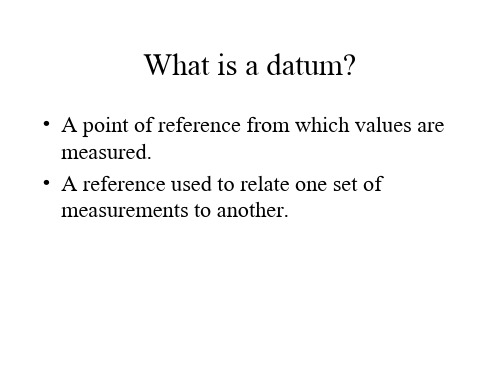
1
Checkshot Depth Datum (CDD)
2
Elevation at Time Zero ( ETZ)
Project Reference Datum (PRD)
Accessing Wells and Boreholes
Time/Dept h
pairs
Input Data can be:
• User Input • Sonic Log • Time Log • Velocity Log
Checkshot Survey Editor
NOTE: When Loading Checkshots Manually, Choose Appropriate Units
Project Reference Datum (PRD)
Measured Depth
Typically Kelly Bushing CDD Not at Borehole Working Datum
MSL
True Vertical
Depth
True Vertical Depth Sub-sea
Borehole Working Datum
1
4
3
2
Assigning Regional Checkshots
1. Bring Selected boreholes into Boreholes Data Manager 2. Click the Select all Icon 3. Click Set Preferred Checkshot
Preferred
Access existing checkshot (Editor)
Panasonic高清摄像头产品说明书

• 720p HD images up to 30 fps• Super high resolution at HD / 1,280 x 720 created by 2.4 Megapixel high sensitivity MOS image sensor• Multiple H.264 (High profile) streams and JPEG streams ensure simultaneous real time monitoring and high resolution recording by “UniPhier ®”, Panasonic’s proprietary System LSI platform.• Full frame (Up to 30 fps) transmission at 1,280 x 960 image size • 45x HD extra optical zoom at 1,280 x 720 (30x optical zoom) 90x extra optical zoom at 640x360 resolution with 12x digital zoom enabling 1080x zoom.• Super Dynamic and ABS (Adaptive Black Stretch) technologies deliver 128x wider dynamic range compared to conventional cameras.• Face Super Dynamic technology ensures clear face image.• High sensitivity with Day/Night (ICR*) function: 0.3 lx (Color), 0.04 lx (B/W) at F1.6 *ICR: IR Cut filter Removal• VIQS (Variable Image Quality on Specified area) technology allows the designated 2 areas to retain higher image quality while the excluded area will have a decreased image quality, which enables to use lower image file size and bit rate.VIQS can be set on preset position (1 to 8) and except preset.• Digital Noise Reduction: 3D-DNR ensures noise reduction in various conditions.• Progressive scan ensures clear images with less motion blur and no tearing even when the subject is moving.• Electronic sensitivity enhancement: Auto (Up to 16x) / OFF • Selectable light control modes:Outdoor scene / Indoor scene (50 Hz) / Indoor scene (60 Hz) / Fix shutter Indoor scene (50 Hz / 60 Hz): Flicker causedby fluorescent lightning will be automatically compensated.• 360 degrees endless Panning• Advanced auto tracking: The camera automatically pans and tilts to follow a moving subject and keep it in the center of the image.• PTZ control can be taken very smoothly on the user friendly GUI with 16 speeds pan/tilt and “Drag and Zoom” operation enabling finer control. 256 speeds available for system with WV-CU950 system controller.• Up to 256 preset positions• 360 map shot: 8 thumbnail images at 45 deg. intervals make it simple to direct the camera easily by clicking on a thumbnail.• Industrial grade Pan / Tilt / Zoom mechanism for high reliability• VMD (Video Motion Detection) with 4 programmable detection areas, 15 steps sensitivity level and 10 steps detection size• Privacy Zone can mask up to 32 private areas, such as house windows and entrances/exits.• Camera title display: Up to 20 alphanumeric characters on the browser• Alarm sources including 3 terminal input, VMD and Panasonic alarm command can trigger actions such as SDXC/SDHC/SD memory recording, FTP image transfer, E-mail notification, Indication on browser, Alarm terminal output, and Panasonic alarm protocol output.• Full duplex bi-directional audio allows interactive communication between camera site and monitoring site.• JPEG Image compression ratio can be changed by alarm so that higher quality image can be provided.• Prioritized stream control: One of the video streams can be prioritized when multiple recorders or client PCs are accessing the camera so that the recorder or the client PC can maintain the frame rate.• SDXC/SDHC/SD Memory card slot for manual recording (H.264 / JPEG), alarm recording (H.264 / JPEG) and backup upon network failure (H.264 / JPEG) • H.264 max. bit rate / client and Total bit rate control allows flexible network traffic management. Frame rate priority mode controls bit rate and compression ratio to provide the specified frame rate.• Internet mode: H.264 images can be transmitted over HTTP protocol.• Multi-language: English / Italian / French / German / Spanish / Portuguese / Russian / Chinese / Japanese • IPv4/IPv6 protocol supported• Supports SSL, DDNS (viewnetcam, RFC2136)• Still images (JPEG) can be viewed on mobile phones via Internet.• Onvif compliant model• IP66 rated water and dust resistant. Compatible with IEC60529 measurement standard compliant.• Dehumidification device for use in various weather conditions • Rain wash coating dome cover• Ambient Operating Temperature : -50 °C to +55 °C ( -58 °F to 131 °F )• Fog compensation function equipped as standard.• AEM (Auto Eyelid Mechanism) offers images that are more natural and easy to watch reducing doubled images when direction of the lens moved above the horizontal.HD / 1,280 x 720 H.264 Weather Proof Camera featuring 45x HD extra optical zoom and Super DynamicKey FeaturesSuper Dynamic Weather Resistant HD PTZ Dome Network CameraWV-SW397A(Rain Wash Coating Model)Trademarks and registered trademarks– Microsoft, and Windows are registered trademarks of Microsoft Corporation in the U.S. and other countries.– iPad, iPhone and iPod touch are registered trademarks of Apple Inc.– Android is a trademark of Google Inc.– UniPhier is a registered trademark of Panasonic Corporation.– "MEGA Super Dynamic", "i-PRO SmartHD" logos are trademarks or registered trademarks of Panasonic Corporation.– ONVIF and the ONVIF logo are trademarks of ONVIF Inc.Important– Safety Precaution: Carefully read the Important Information, Installation Guide and operating instructions before using this product.– Panasonic cannot be responsible for the performance of the network and/or other manufacturers' products used on the network.• Masses and dimensions are approximate. • Specifications are subject to change without notice.SpecificationsSDXC/SDHC/SDMemory Card (Option)Cellular Phone Compatibility Mobile Terminal Compatibility Alarm Source Alarm ActionsAlarm LogScheduleH.264 recording (Audio recording is enable): Manual REC / Alarm REC (Pre/Post) /Schedule REC / Backup upon network failure JPEG recording: Manual REC / Alarm REC (Pre/Post) / Backup upon network failureCompatible SD (SDHC/SDXC) card: Panasonic2 GB, 4 GB*, 8 GB*, 16 GB*, 32 GB*, 64GB** model *SDHC card, ** SDXC card (except miniSD card and microSD card) JPEG image, panning/ tilting/ zoom/ focus control, AUX control (by access level)iPad, iPhone, iPod touch (iOS 4.2.1 or later) Android mobile terminals3 terminals input, VMD, Command alarm, Audio detection SDXC/SDHC/SD memory recording, E-mail notification,Indication on browser, FTP image transfer, Panasonic protocol output With SDXC / SDHC / SD memory card: 5,000 logs, without SDXC / SDHC / SD memory card: 1,000 logsAlarm / VMD / Access permission / H.264 recording / Audio detection Monitor Output (for adjustment) Microphone/Line InputAudio OutputExternal I/O Terminals Safety/EMC StandardPower Source and Power Consumption Ambient Operating TemperatureAmbient Operating Humidity Shock ResistanceWater and Dust Resistance DimensionsMass (approx.) FinishVBS : 1.0V[p-p] / 75Ω,NTSC / PAL composite, BNC JackMIC IN and Line IN are selectable. ø3.5 mm stereo mini jack (monaural input) (Applicable microphone: Plug-in power type) Supply voltage: 2.5 V ±0.5 V Input impedance: approx. 2 kΩ ø3.5 mm stereo mini jack (monaural output) Line levelALARM IN 1 (DAY/NIGHT IN), ALARM IN 2 (ALARM OUT), ALARM IN 3 (AUX OUT) AC24 V : 3.5 A, 55 WPoE+ DC54 V: 470 mA, 25 W (IEEE802.3at compliant)POE Injector (60 W) DC54 V : 1.0 A, 50 WAC24 V and Tested PoE Injector (60 W) : –50 °C to +55 °C (-58 °F to 131 °F) * with limitations POE+ : –30°C to +55°C (–22 °F to 131 °F) Less than 90 % (no condensation)Compliant with IK10 (IEC62262)Main body : IP66 (IEC60529) compliantø229 mm x 392 mm(H) {ø9-1/32 inches x 15-7/16 inches(H)} diameter of the dome 160 mm(6-5/16 inches) Approx. 5.0 kg { 11.02 lbs}Main body : Aluminum die cast, Natural silver Sunshields : ASA resin coating, Natural silverDome section : Clear polycarbonate resin (Rain wash coating)<Safety>UL (UL60950-1), C-UL (CAN/CSA C22.2 No.60950-1), CE, IEC60950-1<EMC>FCC Part15 Class A, ICES-003 Class A, EN55022 Class B, EN55024*1 Converted value*2 For further information about PC system requirements and precautions for when using Microsoft ® Windows ® 8.1,Microsoft ® Windows ® 8, Microsoft ® Windows ® 7, Microsoft ® Windows Vista ®, or Windows Internet Explorer, click“Manual” - “Open” from the supplied CD-ROM and refer to “Notes on Windows ® / Internet Explorer ® versions”.*3 AAC (Advanced Audio Coding) is only used when recording audio on an SD memory card.*4 Transmission for 2 streams can be individually set.NetworkAlarmInput/OutputGeneralImage Sensor Effective Pixels Scanning Mode Scanning AreaMinimum IlluminationWhite BalanceLight Control ModeShutter SpeedSuper DynamicFace Super Dynamic Adaptive Black Stretch Fog compensation Gain (AGC)Electronic Sensitivity UP Day & Night (ICR)Digital Noise Reduction Video Motion Detection Privacy Zone Image Stabilizer VIQSDouble Image Reduction Camera Title (OSD) Focus distance Focal Length Zoom RatioDigital (Electrical) Zoom Angular Field of ViewMaximum Aperture Ratio Focusing Range Aperture RangePanning RangePanning SpeedTilting RangeTilting SpeedProportional Pan/Tilt Control Number of Preset Positions Auto Mode Image HoldPTZ Position Display Self Return Map Shot4.3 mm - 129.0 mm {3/16 inches - 5-3/32 inches} 30x / 45x with HD extra optical zoom (at 1280 x 720)12x (Max. 1080x combined with extra optical zoom at 640 x 360) H: 2.6° (TELE) - 64.6° (WIDE), V: 1.6° (TELE) - 38.2° (WIDE) ([16:9] mode)*H: 1.4° (TELE) - 44.4° (WIDE), V: 1.1° (TELE) - 33.8° (WIDE) ([4:3]mode)1 : 1.6 (WIDE) - 4.7 (TELE) 2.0 m - ∞ F1.6 - Close 360° endlessManual: approx. 0.065°/s to 120°/s, Up to 256 steps (depending on the controller)Preset : up to approx. 300°/s–15° to 195° (upward-level-downward)Auto Eyelid Mechanism (Double image reduction)Selectable tilting angle: 0° / –5°/ –10° / –15Manual: approx. 0.065°/s to 120°/s, Preset: up to approx. 300°/s Yes 256Auto track/ Auto pan/ Preset sequence/ 360 map-shot/ Patrol On / Off On / Off10 s / 20 s / 30 s / 1 min / 2 min / 3 min / 5 min / 10 min / 20 min / 30 min / 60 min 360° map shot / Preset map shotCamera ControlDisplay ModeCamera Title Clock Display Alarm Control One Shot Capture AudioSD Memory Data Download GUI/Setup Menu LanguageSystem Log Supported OS *2Supported BrowserImage Resolution H.264 *4JPEGImage Capture Mode:16:9H.264 : 1,280 x 720 / 640 x 360 / 320 x 180, up to 30 fps JPEG (MJPEG): 1,280 x 720 / 640 x 360 / 320 x 180, up to 30 fps 10Base-T / 100Base-TX, RJ45 connectorH.264 : 1,280 x 960 / 800 x 600 / 640 x 480 / 320 x 240, up to 30 fps JPEG (MJPEG): 1,280 x 960 / 800 x 600 / 640 x 480 / 320 x 240, up to 30 fps Network IF Audio Compression Audio ModeAuthentication for Audio Total Bit RateSupported ProtocolFTP ClientMaximum concurrent access numberPan/Tilt (256 steps), Zoom, Focus, Click centering, Drag zoom, Iris,Preset position call and program, Auto modeSpot, Quad: Image from 16 cameras can be displayed in 4 different Quad screens or 16 split screen (JPEG only). 20 characters camera title available.Up to 20 alphanumeric charactersTime: 12H/24H, Date: 5 formats on the browser, Summer time (Manual)ResetA still picture will be displayed on a newly opened window.Mic (Line) Input: On / Off Volume adjustment : Low / Middle / High Audio Output : On / Off Volume adjustment : Low / Middle / High Still or motion Images recorded in the SDXC/SDHC/SD memory card can be downloaded. English / Italian / French / German / Spanish / Portuguese / Russian / Chinese / Japanese Up to 100 (Internal)Up to 4,000 (SDXC/SDHC/SD memory when the recording format is set to JPEG.) error logs Microsoft ® Windows ® 8.1,Microsoft ® Windows ® 8, Microsoft ® Windows ® 7, Microsoft ® Windows Vista ®, Microsoft ® Windows ® XP SP3Windows ® Internet Explorer ® 11 (32 bit), Windows ® Internet Explorer ® 10 (32 bit), Windows ® Internet Explorer ® 9 (32 bit), Windows ® Internet Explorer ® 8(32 bit),Windows ® Internet Explorer ® 7 (32 bi t)Approx.1/3 type MOS image sensor Approx. 2.4 mega pixels Progressive scan5.38 mm (H ) x 3.02 mm (V ) {7/32 inches(H) x 1/8 inches(V)}Color: 0.3 lx, BW: 0.04 lx (F1.6, Auto slow shutter: Off (1/30s), Gain: On(High))Color: 0.019 lx, BW: 0.003 lx (F1.6, Auto slow shutter: Max. 16/30s, Gain: On(High)) *1AWC (2,000 - 10,000 K), ATW1 (2,700 - 6,000 K), ATW2 (2,000 - 6,000 K)Outdoor scene: Automatic integration of ALC and ELCIndoor scene [50 Hz]: Automatic integration of ALC and ELC (up to 1/100 s)Indoor scene [60 Hz]: Automatic integration of ALC and ELC (up to 1/120 s)Fix shutterFix shutter: 1/30, 3/100, 3/120, 2/100, 2/120, 1/100, 1/120, 1/250,1/500, 1/1,000, 1/2,000, 1/4,000, 1/10,000 (only at Super Dynamic Off) On / OffOn / Off (Only when Super Dynamic: On) On / Off (Only when Super Dynamic: Off) On / OffOn (Low, Mid, High) / OffOFF / AUTO (Max. 2x (2/30 s), 4x (4/30 s), 6x (6/30 s), 10x (10/30 s), 16x (16/30 s)) Mode: AUTO1 / AUTO2 / AUTO3 / On / Off, Level: High / Low, with external control High / Low4 areas, Sensitivity: 15 steps, Detection size: 10 steps Up to 8 zones / Up to 32 zones, Gray / Mosaic On / OffUp to 2 zones at preset position 1-8 and except preset On / OffUp to 20 characters (alphanumeric characters, marks) Limited / UnlimitedImage Capture Mode:4:3Transmission Mode Frame Rate Bit Rate/ClientImage Quality Refresh Interval Transmission Type Image Quality Refresh Interval Transmission TypeConstant bitrate / Frame rate priority / Best effort /Advanced VBR 1 / 3 / 5 / 7.5 / 10 / 12 / 15 / 20 / 30 fps64 / 128 / 256 / 384 / 512 / 768 / 1,024 / 1,536 / 2,048 / 3,072 / 4,096 / 6,144 / 8,192 kbps Low / Normal / Fine0.2 / 0.25 / 0.33 / 0.5 / 1 / 2 / 3 / 4 / 5 s Unicast / Multicast 10 steps0.1 fps to 30 fps Pull / PushG.726 (ADPCM) 32 kbps / 16 kbps, G.711 64 kbps, AAC *3Off / Mic (Line) input / Audio output / Interactive (Half duplex) / Interactive (Full duplex) Level 1 only / Level 2 higher / All users64 / 128 / 256 / 384 / 512 / 768 / 1,024 / 2,048 / 4,096 / 8,192 kbps / Unlimited IPv6: TCP/IP, UDP/IP, HTTP, HTTPS, RTSP, RTP, RTP/RTCP, FTP, SMTP, DNS, NTP, SNMP, DHCPv6, ICMP, ARPIPv4: TCP/IP, UDP/IP, HTTP, HTTPS, RTSP, RTP, RTP/RTCP,FTP, SMTP, DHCP, DNS, DDNS, NTP, SNMP, UPnP, IGMP, ICMP, ARP Alarm image transmission, FTP periodic transmission (When the FTP transmission is failed, backup on an optional SDXC/SDHC/SD memory card is available. ) Up to 14 users (Depends on network conditions)CameraLensPan and Tilt Browser GUINetworkDISTRIBUTED BY:/PanasonicNetworkCamera(2A-146AL)。
DrayTek VigorAP 960C 802.11ax Ceiling-mount Access

VigorAP 960C802.11ax Ceiling-mount AccessPointQuick Start GuideVersion: 1.2Firmware Version: V1.4.5(For future update, please visit DrayTek web site)Date: Dec. 21, 2022Intellectual Property Rights (IPR) InformationCopyrights © All rights reserved. This publication contains information that is protected by copyright. No part may be reproduced, transmitted, transcribed, stored ina retrieval system, or translated into any language without written permissionfrom the copyright holders.Trademarks The following trademarks are used in this document:●Microsoft is a registered trademark of Microsoft Corp.●Windows, Windows 8, 10, 11 and Explorer are trademarks of MicrosoftCorp.●Apple and Mac OS are registered trademarks of Apple Inc.●Other products may be trademarks or registered trademarks of theirrespective manufacturers.Safety Instructions and ApprovalSafety Instructions ●Read the installation guide thoroughly before you set up the device.●The device is a complicated electronic unit that may be repaired only beauthorized and qualified personnel. Do not try to open or repair thedevice yourself.●Do not place the device in a damp or humid place, e.g. a bathroom.●Do not stack the devices.●The device should be used in a sheltered area, within a temperaturerange of 0 to +40 Celsius.●Do not expose the device to direct sunlight or other heat sources. Thehousing and electronic components may be damaged by direct sunlight or heat sources.●Do not deploy the cable for LAN connection outdoor to preventelectronic shock hazards.●Keep the package out of reach of children.●When you want to dispose of the device, please follow local regulationson conservation of the environment.Warranty We warrant to the original end user (purchaser) that the device will be free from any defects in workmanship or materials for a period of two (2) yearsfrom the date of purchase from the dealer. Please keep your purchase receiptin a safe place as it serves as proof of date of purchase. During the warrantyperiod, and upon proof of purchase, should the product have indications offailure due to faulty workmanship and/or materials, we will, at our discretion,repair or replace the defective products or components, without charge foreither parts or labor, to whatever extent we deem necessary tore-store theproduct to proper operating condition. Any replacement will consist of a newor re-manufactured functionally equivalent product of equal value, and willbe offered solely at our discretion. This warranty will not apply if the productis modified, misused, tampered with, damaged by an act of God, or subjectedto abnormal working conditions. The warranty does not cover the bundled orlicensed software of other vendors. Defects which do not significantly affectthe usability of the product will not be covered by the warranty. We reservethe right to revise the manual and online documentation and to make changesfrom time to time in the contents hereof without obligation to notify anyperson of such revision or changes.Declaration of ConformityHereby, DrayTek Corporation declares that the radio equipment type VigorAP 960C is in compliance with Directive 2014/53/EU.The full text of the EU declaration of conformity is available at the following internet address: https:///VigorAP 960C/Document/CE/Manufacturer: DrayTek Corp.Address: No.26, Fushing Rd., Hukou, Hsinchu Industrial Park, Hsinchu 303, Taiwan Product: VigorAP 960CFrequency Information for Europe area:2.4GHz WLAN 2400MHz - 2483MHz, max. TX power: 19.95dBm5GHz WLAN 5150MHz - 5350MHz, max. TX power: 22.84dBm5470MHz - 5725MHz, max. TX power: 28.14dBmRequirements in AT/BE/BG/CZ/DZ/DK/EE/FR/DE/IS/IE/IT/EL/ES/CY/LV/LI/LT/ LU/HU/MT/NL/NO/PL/PT/RO/SI/SK/TR/FI/SE/CH/HR.5150MHz~5350MHz is for indoor use only.This product is designed for 2.4GHz and 5GHz WLAN network throughout the EC region.Declaration of ConformityHereby, DrayTek Corporation declares that the radio equipment type VigorAP 960C is in compliance with Regulation SI 2017 No. 1206.Manufacturer: DrayTek Corp.Address: No.26, Fushing Rd., Hukou, Hsinchu Industrial Park, Hsinchu 303, Taiwan Product: VigorAP 960CImporter: CMS Distribution Ltd: Bohola Road, Kiltimagh, Co Mayo, IrelandFrequency Information for UK area:2.4GHz WLAN 2400MHz - 2483MHz, max. TX power: 19.95dBm5GHz WLAN 5150MHz - 5350MHz, max. TX power: 22.84dBm5470MHz - 5725MHz, max. TX power: 28.14dBmRequirements in UK. 5150MHz~5350MHz is for indoor use only.This product is designed 2.4GHz and 5GHz WLAN network use in the UK & Ireland.Regulatory InformationFederal Communication Commission Interference StatementThis equipment has been tested and found to comply with the limits for a Class B digital device, pursuant to Part 15 of the FCC Rules. These limits are designed to provide reasonable protection against harmful interference in a residential installation. This equipment generates, uses and can radiate radio frequency energy and, if not installed and used in accordance with the instructions, may cause harmful interference to radio communications. However, there is no guarantee that interference will not occur in a particular installation. If this equipment does cause harmfulinterference to radio or television reception, which can be determined by turning the equipment off and on, the user is encouraged to try to correct the interference by one of the following measures:● Reorient or relocate the receiving antenna.● Increase the separation between the equipment and receiver.● Connect the equipment into an outlet on a circuit different from that to which the receiver is connected.●Consult the dealer or an experienced radio/TV technician for help.This device complies with Part 15 of the FCC Rules. Operation is subject to the following two conditions:(1) This device may not cause harmful interference, and(2) This device may accept any interference received, including interference that may cause undesired operation.Company nameABP International Inc.Address 13988 Diplomat Drive Suite 180 Dallas TX 75234 ZIP Code 75234E-mail*******************USA Local Representative Contact PersonMr. Robert MesserTel. 19728311600Caution ● Any changes or modifications not expressly approved by the grantee of this device could void the user's authority to operate the equipment.● Any changes or modifications not expressly approved by the party responsible for compliance could void the user's authority to operate this equipment.● This transmitter must not be co-located or operating in conjunction with any other antenna or transmitter.●Radiation Exposure Statement: This equipment complies with FCC radiation exposure limits set forth for an uncontrolled environment. This equipment should be installed and operated with minimum distance 20cm between the radiator & your body.External Power Supply ErP Information1 2A Manufacturer DVE DVEB Address No.5, Baogao Rd, XindianDist, New Taipei City(23144), TaiwanNo.5, Baogao Rd, XindianDist, New Taipei City(23144), Taiwan DSA-12PF09-12 FUK DSA-18PFR-12 FUKC Model identifierDSA-12PF09-12 FEU DSA-18PFR-12 FEU D Input voltage 100~240V 100~240VInput AC frequency 50/60Hz 50/60HzEOutput voltage DC 12.0V 12.0VF Output current 1.0A 1.5AG Output power 12.0W 18.0WH Average active efficiency 83.3% 85.5%I Efficiency at low load 10% 80.8% 83.7%J No-load power consumption 0.06W 0.07W*The external power supply used for each product will be model dependent.For more update, please visit .T a b l e o f C o n t e n t s1. Package Content (1)2. Panel Explanation (2)3. Installation (3)3.1 Ceiling-mount Installation (Wooden Ceiling) (3)3.2 Ceiling-mount Installation (Plasterboard Ceiling) (4)3.3 Suspended Ceiling (Lightweight Steel Frame) Installation (5)3.4 Wall-Mounted Installation (7)4. Connection and Configuration (8)4.1 Notifications for Hardware Connection (8)4.2 Connect to a Vigor Router using AP Management (9)4.3 Web Configurations (10)5. Customer Service (14)Be a Registered Owner (14)Firmware & Tools Updates (14)1.P a c k a g e C o n t e n tTake a look at the package content. If there is anything missed or damaged, please contact DrayTek or dealer immediately.VigorAP 960C Main Unit Ceiling mount bracket & Quick StartGuideT-Rail Mounting Kits(Used for suspended ceiling)Fixings and Screws(for ceiling mounting) RJ-45 Cable (Ethernet)Screw set (for wall mounting) The type of the power adapter depends on the country that the AP will be installed:UK-type Power Adapter EU-type Power AdapterUSA/Taiwan-type Power Adapter AU/NZ-type Power AdapterThe maximum power consumption is 11 Watt.2. P a n e l E x p l a n a t i o nLED Status ExplanationOn The system is in boot-loader mode. OffThe system is not ready or fails.Blue LEDBlinking The system is in AP mode and work normally.Green LED BlinkingThe system is in Mesh mode or Range Extender modeand works normally.Orange LED Blinking The system is in TFTP mode. Off Off VigorAP is turned off or not functioning. Interface Explanation Ethernet Port Connects to LAN or router.Supports PoE power & Gigabit (1000BaseT).Power Jack (DC IN) Connecter for a power adapter. Hole Explanation Factory Reset Restores the unit back to factory default settings.To use, insert a small item such as an unbent paperclip into the hole. You will feel the button inside depress gently. Hold it for 5 seconds. The VigorAP will restart with the factory default configuration and the LED will blink blue.Note● For the sake of security, make the accessory kit away fromchildren.● Remove the protective film from the access point before useto ensure ventilation.LEDFactory ResetEthernet PortPower Jack (DC IN)3. I n s t a l l a t i o nVigorAP can be installed under certain locations: wooden ceiling, plasterboard ceilings, light-weighted steel frame and wall.3.1 C e i l i n g -m o u n t I n s t a l l a t i o n (W o o d e n C e i l i n g )1. Place the bracket under the wooden ceiling and fasten two screws firmly (asshown in Figure below, Step 1). 2. When the bracket is in place, fasten two screws firmly (as shown in Figurebelow, Step 2) on the bottom of VigorAP. 3. Make the device just below the bracket. Put the screws installed in Step 2 onthe holes of the bracket (as shown in Figure below, Step 3). 4. Gently rotate the device to make screws slide into the notches of thebracket and move forward till it is firmly fixed.Step 1Step 2BracketStep 33.2 C e i l i n g -m o u n t I n s t a l l a t i o n (P l a s t e r b o a r d C e i l i n g )1. Place the bracket under the plasterboard ceiling and fasten two turnbuckles firmly (as shown in Figure below, Step 1).2. Make the screws pass through the bracket and insert into the turnbuckles (asshown in Figure below, Step 2). Fasten them to offer more powerful supporting force.3. When the bracket is in place, fasten two screws firmly (as shown in Figurebelow, Step 3) on the bottom of VigorAP.4. Make the device just below the bracket. Put the screws installed in Step 3 onthe screw holes of the bracket (as shown in Figure below, Step 4).5. Gently rotate the device to make screws slide into the notches of thebracket and move forward till it is firmly fixed.BracketStep 1Step 2Step 3Step 43.3 S u s p e n d e d C e i l i n g (L i g h t w e i g h t S t e e l F r a m e )I n s t a l l a t i o nYou cannot screw into ceiling tiles as they are weak and not suitable for bearing loads. Your VigorAP is supplied with mounts (T-Rail brackets) which attach directly to the metal grid (‘T-Rail’) of your suspended ceiling.1. Choose one set of T-Rail mounting kits from the bundled package.2. Put the T-Rail brackets on the holes of the bottom side of the device. Fastenthem with suitable screws.3. If a larger gap is required between the ceiling and the VigorAP, use theextension pieces to extend the height of the brackets.T-Rail BracketExtension PieceT-Rail BracketExtension Piece4.Attach the T-Rail brackets to the ceiling frame.NoteWarning: The screw set shown below is for wall mounting only. Do not use such set for ceiling mounting due to the danger offalling.3.4 W a l l -M o u n t e d I n s t a l l a t i o nFor wall-mounting, the VigorAP has keyhole type mounting slots on the underside. You can fit the AP at any axis (i.e. 12, 3, 6 or 9 O’Clock) to allow for cable entry from the most convenient location if you are using side entry – note the position of the side entry cable cutout.1. A template is provided on the VigorAP’s packaging box to enable you tospace the screws correctly on the wall.2. Place the template on the wall and drill the holes according to therecommended instruction.3. Fit screws into the wall using the appropriate type of wall plug (as shown inthe ceiling section) but do not use the ceiling bracket – the VigorAP hangs directly onto the screws.Wall (wooden, concrete, plasterboard or others)4.C o n n e c t i o n a n d C o n f i g u r a t i o n4.1N o t i f i c a t i o n s f o r H a r d w a r e C o n n e c t i o n●If required, remove the protective cap of VigorAP to create extra spacefor the cables to pass through.●Connect VigorAP to Vigor router (via LAN port) with Ethernet cable.●Connect VigorAP to PoE switch (via LAN port) with Ethernet cable. Forconnecting with PoE switch, do not connect the power adapter. VigorAPwill get the power from the switch directly.4.2C o n n e c t t o a V i g o r R o u t e r u s i n g A P M a n a g e m e n tYour VigorAP can be used with Vigor routers which support AP management (such as the Vigor2865 or Vigor2927 series). AP Management enables you to monitor and manage multiple DrayTek APs from a single interface.1.Connect one end of the power adapter to power port of VigorAP, and theother side into a wall outlet.2.Access into the web user interface of Vigor router. Here we take Vigor2865as an example. Open Central Management>>AP>>Status.3.Locate VigorAP 960C. Click the IP address assigned by Vigor router to accessinto web user interface of VigorAP 960C.4.After typing username and password (admin/admin), the main screen will bedisplayed.4.3W e b C o n f i g u r a t i o n sThis section will guide you to install the AP and make configuration for VigorAP.C o n n e c t e d A s a M e s h N o d e(i n M e s h N e t w o r k)❶Install VigorAP on to the ceiling.❷As a mesh node, settings related to VigorAP 960C must be configured by a remote Mesh Root (e.g., VigorAP 903) within the mesh network.The user must detect VigorAP 960C via a Mesh Root to add it as a meshnode.C o n n e c t e d A s a n A c c e s s P o i n tAs an access point, VigorAP 960C must be connected to a router and configured in AP (Access Point) / Range Extender mode.❶Install VigorAP on to the ceiling.❷Use a twisted-pair cable with RJ-45 plugs at both ends, and plug into Ethernet device (e.g., Vigor router) and Ethernet port of VigorAP.❸ There are two methods to configure VigorAP.Method 1:(a) First, open a web browser on your PC and type https://192.168.1.2. Apop-up window will open to ask for username and password.Note You may either simply set up your computer to get IPdynamically from the router or set up the IP address of thecomputer to be in the same subnet as the IP address ofVigorAP 960C.● If there is no DHCP server on the network, then VigorAP960C will have an IP address of 192.168.1.2.● If there is DHCP available on the network, then VigorAP960C will receive its IP address via the DHCP server.● If you connect to VigorAP by wireless LAN, you could tryto access the web user interface through .(b) After clicking Login, Quick Start Wizard for configuring wirelesssettings will appear as follows.(c)Follow the on-screen steps to finish the network connection.Method 2:(a)Use a mobile phone to scan the QR code named with DrayTek WirelessApp to download DrayTek Wireless APP.(b)After downloading, run the APP.(c)From the home page, click the Connect icon to access the Connectpage. Next, press the QR code icon next to Scan QR Code on yourphone screen to open the camera.Scan the QR code named with Connect SSID to access the web user interface (configuration wizard) of VigorAP 960C. (For iOS users, the SSID and the password will be shown first. Simply click the Connect button to access the web user interface of VigorAP.)5.C u s t o m e r S e r v i c eIf the device cannot work correctly after trying many efforts, please contact your dealer/DrayTek for further help right away. For any questions, please feel freetosende-mailto“*******************”.B e a R e g i s t e r e d O w n e rWeb registration is preferred. You can register your Vigor router viahttps://..F i r m w a r e&T o o l s U p d a t e sDue to the continuous evolution of DrayTek technology, all routers will beregularly upgraded. Please consult the DrayTek web site for more information on newest firmware, tools and documents.https://GPL Notice This DrayTek product uses software partially or completely licensedunder the terms of the GNU GENERAL PUBLIC LICENSE. The author ofthe software does not provide any warranty. A Limited Warranty isoffered on DrayTek products. This Limited Warranty does not coverany software applications or programs.To download source codes please visit:GNU GENERAL PUBLIC LICENSE:https:///licenses/gpl-2.0Version 2, June 1991For any question, please feel free to contact DrayTek technical*************************************************.14。
MSC.307(88)_FTP Code 2010
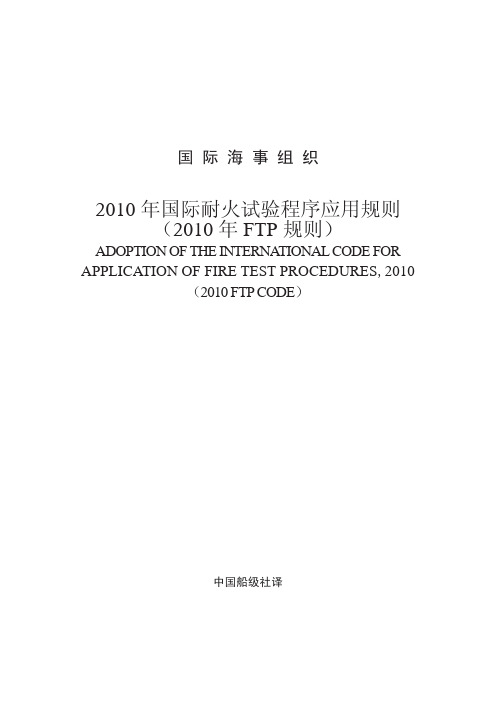
第2部分 烟气和毒性试验.................................................22 附录1 - 烟气产生耐火试验程序......................................25 附录2 - 有毒气体产生耐火试验程序.................................33
第6部分 (空白)①.....................................................136
第7部分 垂直悬挂纺织品和薄膜的试验....................................137 附录1 - 垂直悬挂纺织品和薄膜阻燃性能测定耐火试验程序............138 附录2 - 烧焦长度或材料毁损测量..................................149 附录3 - 清洗和风干程序..........................................150
为便于国内业界有关各方了解并执行相关规定,本社以单行本形式翻译出版 《2010 年国际耐火试验程序应用规则》(2010 年 FTP 规则)中英文合订本,供参 照使用。
使用中如有疑义,应以英原文为准。
中国船级社
目录
海安会MSC.307(88)决议 (2010年12月3日通过)附件 《2010年国际耐火试验程序应用规则》(2010年FTP规则).....................................3
Arista 7020 Series 1 RU-Gen 3 Data Center Switches

Chapter5 Configuring the SwitchArista switches ship from the factory in Zero Touch Provisioning(ZTP)mode.ZTP configures the switchwithout user intervention by downloading a startup configuration file or a boot script from a locationspecified by a DHCP server.To manually configure a switch,ZTP is bypassed.The initial configurationprovides one username(admin)accessible only through the console port because it has no password.When bypassing ZTP,initial switch access requires logging in as admin,with no password,through theconsole port.Then you can configure an admin password and other password protected usernames.This manual configuration procedure cancels ZTP mode,logs into the switch,assigns a password toadmin,assigns an IP address to the management port,and defines a default route to a networkgateway.Step1Provide power to the switch(Section4.1).Step2Connect the console port to a PC(Section4.2).As the switch boots without a startup-config file,it displays the following through the console:The device is in Zero Touch Provisioning mode and is attempting todownload the startup-config from a remote system. The device will notbe fully functional until either a valid startup-config is downloadedfrom a remote system or Zero Touch Provisioning is cancelled. To cancelZero Touch Provisioning, login as admin and type 'zerotouch cancel'at the CLI.localhost login:Step3Log into the switch by typing admin at the login prompt.localhost login:adminStep4Cancel ZTP mode by typing zerotouch cancel.IMPORTANT:This step initiates a switch reboot.localhost>zerotouch cancelStep5After the switch boots,log into the switch again by typing admin at the login prompt.Arista EOSlocalhost login:adminLast login: Fri Mar 15 13:17:13 on consoleStep6Enter global configuration mode.localhost>enablelocalhost#configStep7Assign a password to the admin username with the username secret command.localhost(config)#username admin secret pxq123Step8Configure a default route to the network gateway.localhost(config)#ip route 0.0.0.0/0 192.0.2.1Step9Assign an IP address(192.0.2.8/24in this example)to an Ethernet management port.localhost(config)#interface management 1localhost(config-if-Ma1/1)#ip address 192.0.2.8/24Step10Save the configuration by typing write memory or copy running-config startup-config.localhost#copy running-config startup-configWhen the management port IP address is configured,use this command to access the switch from a host,using the address configured in step9:**************.2.8Refer to the Arista Networks User Manual for complete switch configuration information.。
七鱼盛宴的历史,发展和相关知识英语阅读理解

七鱼盛宴的历史,发展和相关知识英语阅读理解全文共6篇示例,供读者参考篇1Once upon a time, there was a famous festival called the Feast of the Seven Fishes. It's an Italian-American tradition where families gather on Christmas Eve to eat a meal of seven different types of seafood. But do you know the history, development, and interesting facts about this delicious feast? Let's find out together!The Feast of the Seven Fishes has its origins in southern Italy, where seafood is a popular choice for Christmas Eve dinner. It is believed to have started as a way for Catholics to observe the tradition of abstaining from meat on holy days. Over time, the feast spread to Italian communities in America, where it became a beloved holiday tradition.The number seven is significant in Italian culture and is often associated with good luck. The seven seafood dishes can vary from family to family, but common choices include shrimp, clams, mussels, squid, baccalà (salted cod), and eel. Each dish isprepared in a different way, showcasing the versatility and deliciousness of seafood.As the Italian-American community grew in the United States, so did the popularity of the Feast of the Seven Fishes. Today, many families continue to celebrate the tradition, passing down recipes and cooking techniques from generation to generation. Some restaurants even offer special menus for the feast, allowing everyone to experience the delicious flavors of this holiday meal.In addition to its cultural significance, the Feast of the Seven Fishes is also a celebration of the bounty of the sea. Seafood is packed with nutrients and is a healthy choice for any meal. So next time you sit down to enjoy a seafood feast, remember the history and tradition behind this delicious holiday meal.In conclusion, the Feast of the Seven Fishes is atime-honored tradition that brings families together to celebrate Christmas Eve with a delicious and nutritious meal. Whether you're Italian-American or simply a seafood lover, this feast is sure to delight your taste buds and bring joy to your heart. So why not start your own tradition and try cooking up a seafood feast this Christmas Eve? Your taste buds will thank you!篇2Once upon a time, in a faraway land, there was a magical feast called the Seven Fish Feast. This feast has a long history and holds a special place in the hearts of many people. Let's dive into the history, development, and related knowledge of this amazing feast!The tradition of the Seven Fish Feast dates back to ancient times when people believed that eating seven different kinds of fish on Christmas Eve would bring good luck and prosperity for the coming year. Over the years, this tradition has evolved and spread to different parts of the world, becoming a symbol of abundance and celebration.The feast usually consists of a variety of seafood dishes, such as fried shrimp, grilled salmon, steamed clams, and more. Each dish is carefully prepared and served with love, filling the air with the delicious aroma of fresh seafood.The Seven Fish Feast is not just about the food, it is also about coming together with family and friends to share a special meal and create lasting memories. It is a time to give thanks for the blessings of the past year and to look forward to the future with hope and joy.In recent years, the Seven Fish Feast has become a popular tradition in many households around the world, with people putting their own unique spin on the feast by incorporating different seafood dishes and flavors. Some families even go all out and host elaborate feasts with extravagant decorations and entertainment.Whether you are a seafood lover or just looking to try something new, the Seven Fish Feast is a wonderful way to celebrate the holiday season and create cherished memories with your loved ones. So next Christmas Eve, why not gather your family and friends, prepare a delicious feast of seven fishes, and enjoy the magic and tradition of this special occasion!篇3Once upon a time, there was a big feast called the Seven Fish Feast. It has a long history and is a very important celebration in many countries, especially in Italy.The Seven Fish Feast is also known as the Feast of the Seven Fishes or La Vigilia. It is a tradition that originated in Southern Italy and has been passed down from generation to generation. The feast usually takes place on Christmas Eve, where families gather to celebrate and enjoy a delicious meal together.The feast typically consists of seven different types of fish dishes, symbolizing the seven sacraments of the Catholic Church. Some of the popular dishes include fried calamari, baked clams, shrimp scampi, and seafood pasta. Each dish is carefully prepared and served with love and joy.Over the years, the Seven Fish Feast has evolved and adapted to different tastes and preferences. Some families may choose to include more than seven dishes, while others may opt for a vegetarian or vegan version of the feast. Despite these variations, the essence of the feast remains the same – to come together and share a special meal with loved ones.In recent years, the Seven Fish Feast has gained popularity outside of Italy and has become a cherished tradition in many countries around the world. It is a time for families and friends to come together, enjoy delicious food, and create lasting memories.As we celebrate the Seven Fish Feast, let us remember the history and significance of this cherished tradition. Let us continue to uphold the values of love, unity, and togetherness that the feast represents. And most importantly, let us enjoy the delicious food and good company that this special celebration brings. Happy feasting!篇4Seven fish feast, also known as the Feast of the Seven Fishes, is a traditional Italian Christmas Eve meal that features seven different seafood dishes. The origins of this festive dinner date back to southern Italy, where Roman Catholics fasted on Christmas Eve and abstained from eating meat. Instead, they enjoyed a feast of fish and other seafood dishes to celebrate the holiday.The history of the Seven Fish feast is rooted in the Catholic tradition of abstaining from meat on certain holy days, such as Christmas Eve, Good Friday, and Ash Wednesday. Fish became a popular alternative to meat due to its abundance in Italy and its symbolic significance in Christianity. The number seven is also significant in Christian tradition, representing the Seven Sacraments, the Seven Virtues, and the Seven Deadly Sins.Over the years, the Seven Fish feast has evolved into a grand and elaborate meal that showcases the culinary diversity of Italian seafood dishes. Some common dishes served at the feast include fried calamari, shrimp cocktail, baked clams, seafood pasta, grilled fish, and seafood stew. Each dish is prepared with fresh and seasonal ingredients, highlighting the flavors and textures of the seafood.In addition to the delicious food, the Seven Fish feast is also a time for family and friends to come together and celebrate the holiday season. The meal is often served in a communal style, with everyone sharing and enjoying the different courses. It is a time for laughter, storytelling, and creating lasting memories with loved ones.As the Seven Fish feast has gained popularity outside of Italy, it has become a beloved tradition for Italian-American families to celebrate Christmas Eve. Many restaurants and culinary institutions now offer special menus and events dedicated to this festive meal. Whether you are a seafood lover or just looking to try something new, the Seven Fish feast is a delicious and memorable way to celebrate the holiday season.In conclusion, the Seven Fish feast is a rich and delicious tradition that celebrates the culinary heritage of Italy and the joy of gathering with loved ones. Whether you are indulging in fried calamari or savoring a bowl of seafood stew, this festive meal is sure to please your taste buds and warm your heart. So why not join in the celebration and enjoy a seafood feast this Christmas Eve? Buon appetito!篇5Once upon a time, there was a magical festival called the Seven Fish Feast. It has a long history and a lot of interesting facts that you might not have known. Let's dive into the world of the Seven Fish Feast and explore its history, development, and related knowledge.The Seven Fish Feast is a traditional Italian Christmas Eve celebration that dates back to the medieval times. It originated in Southern Italy, where Catholics would fast on Christmas Eve and eat only fish and other seafood dishes. Over the years, this tradition evolved into a feast of seven different types of fish, symbolizing the seven sacraments of the Catholic Church.The feast typically includes dishes such as baccalà (salted cod), calamari (squid), shrimp, clams, mussels, and more. Each dish is prepared in a unique way, showcasing the diverse flavors and culinary techniques of Italian cuisine.In addition to the delicious food, the Seven Fish Feast is also a time for family and friends to come together and celebrate the holiday season. It is a time of joy, laughter, and gratitude for the blessings of the past year. The feast is often accompanied by music, dancing, and games, creating a festive atmosphere that is truly magical.As the years have passed, the Seven Fish Feast has continued to evolve and adapt to modern times. While the traditional dishes remain a central part of the celebration, many families now incorporate their own twists and variations to make the feast their own. Some may choose to add new seafood dishes, while others may include vegetarian options for those who do not eat fish.Overall, the Seven Fish Feast is a time-honored tradition that brings people together and celebrates the spirit of the holiday season. It is a time to reflect on the year gone by and look forward to the new year ahead. So, why not try hosting your own Seven Fish Feast this Christmas Eve and create new memories with your loved ones? It's a feast fit for a king – or a little prince like me!篇6Once upon a time, there was a magical event known as the Seven Fish Feast. This feast had been a tradition for many years, and it was a time when all the fish in the ocean would come together to celebrate and feast on delicious seafood dishes.The history of the Seven Fish Feast dates back to ancient times, when the ocean was ruled by a powerful and wise kingnamed King Neptune. King Neptune was a benevolent ruler who loved all the creatures of the sea, and he wanted to bring them together in harmony and unity. So, he declared that once a year, all the fish in the ocean would gather for a grand feast to celebrate their diversity and friendship.The feast was originally a simple affair, with each fish bringing a dish to share with their fellow sea creatures. Over the years, the feast grew in size and grandeur, with more and more fish joining in the celebration. The dishes became more elaborate and delicious, with exotic flavors and spices from all corners of the ocean.As the years went by, the Seven Fish Feast became a symbol of unity and friendship among the sea creatures. It was a time when old grudges were forgotten, and new friendships were formed. The feast also became a time for storytelling and sharing traditions, with each fish sharing their own unique customs and culture with their fellow attendees.Today, the Seven Fish Feast is still celebrated every year, with fish from all over the ocean coming together to feast and celebrate their friendship. It is a joyous occasion filled with laughter, music, and of course, delicious seafood dishes. Thefeast has become a beloved tradition that continues to bring joy and unity to all the creatures of the sea.So, the next time you see a school of fish swimming together in harmony, remember the Seven Fish Feast and the spirit of friendship and unity that it represents. And who knows, maybe one day you'll be invited to join in the celebration and feast on some delicious seafood dishes with your fishy friends!。
世界互联网发展的时间表

世界互联⽹发展的时间表世界互联⽹发展的时间表专注远距离数据通讯的北⼤⽕星⼈从历史中⾛来,… …上世纪90年代初,北⼤⽕星⼈是国内远程数据通讯的领跑者。
不了解历史就是⽂盲。
请见附件。
袁萌陈启清 5⽉24⽇附件:Internet history timelineEarly research and development:1965: NPL network planning starts1966: Merit Network founded1966: ARPANET planning starts1967: NPL network packet switching pilot experiment1969: ARPANET carries its first packets1970: Network Information Center (NIC)1971: Tymnet switched-circuit network1972: Merit Network's packet-switched network operational 1972: Internet Assigned Numbers Authority (IANA) established 1973: CYCLADES network demonstrated1974: Telenet commercial packet-switched network1976: X.25 protocol approved1978: Minitel introduced1979: Internet Activities Board (IAB)1980: USENET news using UUCP1980: Ethernet standard introduced1981: BITNET establishedMerging the networks and creating the Internet:1981: Computer Science Network (CSNET)1982: TCP/IP protocol suite formalized1982: Simple Mail Transfer Protocol (SMTP)1983: Domain Name System (DNS)1983: MILNET split off from ARPANET1985: First .COM domain name registered1986: NSFNET with 56 kbit/s links1986: Internet Engineering Task Force (IETF)1987: UUNET founded1988: NSFNET upgraded to 1.5 Mbit/s (T1)1988: OSI Reference Model released1988: Morris worm1989: Border Gateway Protocol (BGP)1989: PSINet founded, allows commercial traffic1989: Federal Internet Exchanges (FIXes)1990: GOSIP (without TCP/IP)1990: ARPANET decommissioned1990: Advanced Network and Services (ANS)1990: UUNET/Alternet allows commercial traffic1990: Archie search engine1991: Wide area information server (WAIS)1991: Gopher1991: Commercial Internet eXchange (CIX)1991: ANS CO+RE allows commercial traffic1991: World Wide Web (WWW)1992: NSFNET upgraded to 45 Mbit/s (T3)1992: Internet Society (ISOC) established1993: Classless Inter-Domain Routing (CIDR)1993: InterNIC established1993: AOL added USENET access1993: Mosaic web browser released1994: Full text web search engines1994: North American Network Operators' Group (NANOG) established Commercialization, privatization, broader access leads to the modern Internet:1995: New Internet architecture with commercial ISPs connected at NAPs1995: NSFNET decommissioned1995: GOSIP updated to allow TCP/IP1995: very high-speed Backbone Network Service (vBNS)1995: IPv6 proposed1996: AOL changes pricing model from hourly to monthly1998: Internet Corporation for Assigned Names and Numbers (ICANN) 1999: IEEE 802.11b wireless networking1999: Internet2/Abilene Network1999: vBNS+ allows broader access2000: Dot-com bubble bursts2001: New top-level domain names activated2001: Code Red I, Code Red II, and Nimda worms2003: UN World Summit on the Information Society (WSIS) phase I 2003: National LambdaRail founded2004: UN Working Group on Internet Governance (WGIG)2005: UN WSIS phase II2006: First meeting of the Internet Governance Forum2010: First internationalized country code top-level domains registered 2012: ICANN begins accepting applications for new generic top-level domain names2013: Montevideo Statement on the Future of Internet Cooperation 2014: NetMundial international Internet governance proposal2016: ICANN contract with U.S. Dept. of Commerce ends, IANA oversight passes to the global Internet community on October 1st Examples of Internet services:1989: AOL dial-up service provider, email, instant messaging, and web browser1990: IMDb Internet movie database1995: online retailer1995: eBay online auction and shopping1995: Craigslist classified advertisements1996: Hotmail free web-based e-mail1997: Babel Fish automatic translation1998: Google Search1998: Yahoo! Clubs (now Yahoo! Groups)1998: PayPal Internet payment system1999: Napster peer-to-peer file sharing2001: BitTorrent peer-to-peer file sharing2001: Wikipedia, the free encyclopedia2003: LinkedIn business networking2003: Myspace social networking site2003: Skype Internet voice calls2003: iTunes Store2003: 4Chan Anonymous image-based bulletin board2003: The Pirate Bay, torrent file host2004: Facebook social networking site2004: Podcast media file series2004: Flickr image hosting2005: YouTube video sharing2005: Reddit link voting2005: Google Earth virtual globe2006: Twitter microblogging2007: WikiLeaks anonymous news and information leaks2007: Google Street View2007: Kindle, e-reader and virtual bookshop2008: Amazon Elastic Compute Cloud (EC2)2008: Dropbox cloud-based file hosting2008: Encyclopedia of Life, a collaborative encyclopedia intended to document all living species2008: Spotify, a DRM-based music streaming service2009: Bing search engine2009: Google Docs, Web-based word processor, spreadsheet, presentation, form, and data storage service2009: Kickstarter, a threshold pledge system2009: Bitcoin, a digital currency2010: Instagram, photo sharing and social networking2011: Google+, social networking2011: Snapchat, photo sharing2012: Coursera, massive open online courses。
server_schinese

{
"Language" "schinese"
"Tokens"
{
"cstrike" "反恐精英"
"[english]cstrike" "Counter-Strike"
"valve" "半条命"
"[english]valve" "Half-Life"
"tfc" "原始组队模式"
"Start_Server_FSMount_Error_Title" "专用服务器 - 文件系统错误"
"[english]Start_Server_FSMount_Error_Title" "Dedicated Server - Filesystem Error"
"Start_Server_FSMount_Error" "无法安装 Steam 文件系统。"
"[english]Start_Server_Name_Label" "Server Name"
"Start_Server_RCON_Password" "RCON密码"
"[english]Start_Server_RCON_Password" "RCON Password"
"Start_Server_RCON_Error_Title" "错误 - 开始显示服务器"
descr_strat

end
start_date 1080 summer
end_date 2530 winter
timescale 2.00
marian_reforms_disabled
rebelling_characters_active
gladiator_uprising_disabled
night_battles_enabled
resource gold, 5, 134
resource gold, 0, 140
resource gold, 5, 143
resource gold, 67, 4
resource gold, 78, 2
resource gold, 48, 2
resource gold, 172, 99
resource sugar, 228, 37
resource sugar, 234, 37
resource slaves, 229, 4
resource slaves, 232, 1
resource slaves, 74, 11
resource slaves, 31, 22
resource slaves, 31, 18
resource furs, 153, 177
resource furs, 159, 177
resource furs, 185, 187
resource furs, 196, 186
resource furs, 205, 176
resource furs, 207, 183
resource furs, 237, 178
resource timber, 159, 136
戴尔 Precision 5820 Tower 快速入门指南说明书

1Connect the displayConecte la pantalla2Connect the power cable and press the power buttonConecte el cable de alimentación y presione el botón de encendidoProduct support and manuals Manuales y soporte del producto/support/support/manuals /support/windowsContact DellPóngase en contacto con Dell./contactdellRegulatory and safetyInformación reglamentaria y de seguridad /regulatory_compliance Regulatory model Modelo reglamentarioD02T Regulatory type Tipo reglamentario D02T002Computer model Modelo del equipoPrecision 5820 TowerInformación para NOM, o Norma Oficial MexicanaLa información que se proporciona a continuación se mostrará en los dispositivos que se describen en este documento, en conformidad con los requisitos de la Norma Oficial Mexicana (NOM):Importador:Dell México S.A. de C.V.Paseo de la Reforma 2620 - Piso 11.° Col. Lomas Altas11950 Ciudad de México.Número de modelo reglamentario:D02T Voltaje de entrada:100 V AC–240 V AC Corriente de entrada (máxima):10,0 A – 6,5 A (950 W)/6,0 A – 3,5 A(425 W)Frecuencia de entrada:50/60 Hz© 2017 Dell Inc. or its subsidiaries.2017-08The system will not power-on while the side cover is off. Also, the system will shutdown ifthe side cover is removed while the system is on.el sistema no se encenderá con la cubierta lateral retirada. Además, el equipo se apagará si se retira la cubierta lateral con el equipo encendido.Quick Resource LocatorFeaturesCaracterísticas1. Power button/Power light2. Drive activity light3. SD card slot4. USB 3.1 Gen 1 ports5. USB 3.1 Gen 1 Type-C port withPowerShare 6. USB 3.1 Gen 1 Type-C port 7. Headset port8. 5.25 inch bay (optional)9. Optical drive10. Drive access release latch 11. Drive carriers12. Microphone/Line-in port 13. PS/2 Keyboard port14. USB 3.1 Gen 1 ports15. Discrete graphics card slot (optional)16. Padlock ring 17. Security cable slot 18. Power cable connector 19. Line-out port 20. Serial port 21. PS/2 Mouse port 22. Network port23. USB 3.1 Gen 1 port (supportssmart Power-On)24. Expansion card slots 25. Side cover26. Side cover release latch1. Botón de encendido/indicadorluminoso de encendido 2. Indicador luminoso de actividad dela unidad 3. Ranura para tarjeta SD 4. Puertos USB 3.1 Generación 15. Puerto USB 3.1 Generación 1 (tipo C)con PowerShare 6. Puerto USB 3.1 de primerageneración (tipo C)7. Puerto para auriculares8. Compartimento de 5,25 pulgadas(opcional)9. Unidad óptica10. Pestillo de liberación de la unidad 11. Portaunidades12. Puerto de entrada/para micrófono 13. Puerto PS/2 para teclado14. Puertos USB 3.1 Generación 1 15. Ranura para tarjeta de gráficosdiscretos (opcional)16. Anillo del candado17. Ranura para cable de seguridad 18. Conector del cable de alimentación 19. Puerto de línea de salida 20. Puerto serie21. Puerto PS/2 para mouse 22. Puerto de red23. Puerto USB 3.1 Generación 1(compatible con encendido inteligente)24. Ranuras para tarjetas de expansión 25. Cubierta lateral26. Pestillo de liberación de la cubiertalateral。
ProSystem fx Engagement到Workpapers CS数据转换信息Kit说明书

Information Kit for Conversions from ProSystem fx Engagement to Workpapers CSThis document provides information about the data converted from ProSystem fx® Engagement to Workpapers CS™.ContentsWhat to expect from the data conversion (2)Conversion considerations and recommendations (2)Installing the conversion program (2)Converting the client data before import into Workpapers CS (2)Data transferred during conversion (4)Chart of Accounts and balances (4)Grouping schedules (5)Transactions (5)Engagement-related data transferred during conversion (6)Engagement information (6)Folder information (7)Workpaper information (7)ProSystem fx Engagement Excel and Word demographic formulas (7)ProSystem fx Engagement Excel and Word link formulas (8)Conversion notes and exceptions (8)Items not converted (8)Data Conversion Report (9)Getting help (9)Help & How-To Center (9)Product support (9)What to expect from the data conversionThe overall objective of the data conversion from ProSystem fx Engagement is to provide accurate, comprehensive Workpapers CS data to help you move forward with Workpapers CS.Important!Due to differences between applications, some data must be modified during the conversion process and some data cannot be converted. Additions and/or modifications may be required to exactly duplicate engagement and workpaper information in Workpapers CS after the conversion.Conversion considerations and recommendationsPlease review the following before beginning the conversion process.▪We recommend that you convert a smaller, easy-to-process client first. This will help you become familiar with the conversion options in Workpapers CS.▪Some data items from ProSystem fx Engagement are not converted because there is no exact equivalent in Workpapers CS.Installing the conversion programClick this link to download a ZIP file and install the ProSystem fx Engagement to Workpapers CS conversion utility.Converting the client data before import into Workpapers CS Important! When you convert large or complex sets of engagement files for a ProSystem fx Engagement client, you should allow a significant amount of time for the conversion and import. Please wait for the process to be completed before converting another client.After installing the ProSystem fx Engagement to Workpaper CS conversion program, use the following steps to create the converted data files for import into Workpaper CS.The conversion process does not modify existing client data in ProSystem fx Engagement. However, we strongly recommend that you create a backup of the original client before you process any clients.1. Verify that the ProSystem fx Engagement binder has been synchronized with the Local File Roomand that any instances of this binder or workpapers are closed on your workstation.2. To start the conversion program, right-click the CS Data Conversions icon on your desktop andchoose Run as Administrator. If you did not install the shortcut, click Start on the Windows taskbar and then choose All Programs > CS Professional Suite > CS Data Conversions.3. In the Select competitor field, select ProSystem fx from the drop-down list.4. In the Select the export location for the converted files field, click the Browse button to browse to thelocation where the import files should be placed until imported into WorkpaperCS.5. Click Start conversion.6. If prompted to close all open sessions of Word® and Excel®, close those sessions.7. If prompted to select your user, select the login for the Local File Room for which you want to convertdata. This dialog will open only if multiple logins exist on the workstation.8. In the Processing Type dialog, click either Single or Multiple. Single converts just one client at a timeand allows for greater customization. Multiple allows for multiple clients, but the application makes more assumptions about the clients during the conversion.9. In the Select a Client dialog or Select client(s) dialog, select the client(s) you want to convert, andclick Continue.Note: This dialog lists all available clients for conversion from ProSystem fx Engagement. Yourselection of Single or Multiple in step 8 determines whether you can select one or multiple clients. 10. In the Engagement selection dialog, which lists all of the binders / engagements for the selectedclient(s), select an engagement type for each binder you want to convert, and then click Continue. 11. If you selected a single conversion, an optional Trial Balance selection dialog may open if multipleTrial Balances existed in ProSystem fx Engagement. Workpapers CS supports only one Trial Balance per engagement. Select the desired Trial Balance.If you selected multiple conversions, the last accessed Trial Balance will be used.12. Click Continue.13. In the Account classification selection dialog, select the ProSystem fx Engagement group thatcontains the account classification you want to use in Workpaper CS.Note: If you click Skip, the program will not convert any Account Classifications for the Trial Balance Accounts.14. In the Tax group selection dialog, select the set of tax codes to convert for your Trial Balance.If you selected multiple conversions, the last tax year will be used.15. Click Continue to begin the data conversion process, and then follow the prompts that appear on thescreen.16. At the prompt indicating the conversion process is complete, click OK to begin importing theconverted data into Workpapers CS.17. In Accounting CS, choose File > Import > ProSystem fx Engagement to open the ProSystem fxEngagement conversion wizard.18. Source Data: Select the location where your ProSystem fx Engagement export files are stored andclick Next.19. Source Data - Clients: Mark the checkbox next to the ProSystem fx Engagement client—or multipleclients—that you want to convert, and then click Next.20. Staff: Select the Accounting CS Workpapers staff member—or multiple staff members—to map to foreach corresponding ProSystem fx Engagement staff in the list.Note:If the appropriate staff member is not available from the drop-down list in the Accounting CS Staff column, exit the wizard and add that staff member in the Setup > Firm Information > Staffscreen, and then restart the conversion process.21. Click Finish to complete the conversion.Data transferred during conversionThe following tables detail the ProSystem fx Engagement data that converts to Workpapers CS.Chart of Accounts and balancesProSystem fx Engagement menu navigation andfield name Workpapers CS menunavigation and field nameComments and additionalinformationTrial Balance > Chart ofAccountsActions > Enter Trial BalanceAccount # Account numberDescription DescriptionReport ReportBudget BudgetProposed PotentialUNADJ Unadjusted Unadjusted balance is convertedonly for the current period.ADJ Adjusted Prior-year and prior-periodbalances only.FTAX Tax Prior-year and prior-periodbalances only.OBAL1 Other Prior-year and prior-periodbalances only.Trial Balance > AccountGroupings > Tax CodeAccount GroupingTax Code Tax Code Tax codes and tax codeassignments for clients with ayear end of 2012 or later.menu navigation andfield namenavigation and field name informationTrial Balance > AccountGroupings > Group AccountGrouping > AdvancedAccClass RatioClass Classification codeClassification subcodeIn ProSystem fx Engagement,classification and ratios are seton a group-by-group basis.During the conversion process,you will be asked from whichgroup we should pullclassification and ratios.Grouping schedulesProSystem fx Engagement menu navigation andfield name Workpapers CS menunavigation and field nameComments and additionalinformationTrial Balance > AccountGroupings > Group AccountGroupingEnter Trial Balance > Account Groupings Account group name GroupingCode CodeCode Description Code DescriptionSubcode SubcodeSubcode Description Subcode DescriptionTransactionsProSystem fx Engagement menu navigation andfield name Workpapers CS menunavigation and field nameComments and additionalinformationTrial Balance > Journal EntrySummaryActions > Enter Transactions JE# ReferenceDescription DescriptionAdditional Distributions (Account, Amount, Description) Distributions (Account, Account Description, Amount)menu navigation andfield namenavigation and field name information Reversing journal entry Auto-reverse next periodType:Adjusting Journal Entries Reclassifying Journal Entries Federal Tax Journal Entries Other Journal Entries1 Proposed Journal Entry Type:AdjustingReclassifyingTaxOtherPotentialJournal entries are posted to thespecific engagement for whichthe entries were intended.Engagement-related data transferred during conversionThe following information is provided to identify ProSystem fx Engagement items that are automatically converted to Workpapers CS items.Engagement informationProSystem fx Engagement menu navigation andfield name Workpapers CS menunavigation and field nameComments and additionalinformationBinder Properties Engagement PropertiesName Engagement binder name If you convert multiple binders fora single client, the binders musthave a unique name.Type Type You must select the newWorkpapers CS type during theconversion.Entity In the ProSystem fx Engagementconversion, Entity is determinedby the selection on the TaxGroup selection screen. Thisdata is mapped to the Client >Accounting information tab. Period sequence Period FrequencyBinder Index View Binder TreeEngagement tree structure Engagement tree structureFolder informationProSystem fx Engagement menu navigation andfield name Workpapers CS menunavigation and field nameComments and additionalinformationTab Properties Engagement tree structureIndex # Folder name Index # and Name are combinedto comprise the Workpapers CSfolder name.Name Folder nameWorkpaper informationProSystem fx Engagement menu navigation andfield name Workpapers CS menunavigation and field nameComments and additionalinformationWorkpaper Properties Workpaper PropertiesName NameIndex # ReferenceSign Off: Preparers Preparer You can rename Preparer,Reviewer, and Reviewer 2names in Workpapers CS, ifdesired.Sign Off: 1st Reviewers Reviewer You can rename Preparer,Reviewer, and Reviewer 2names in Workpapers CS, ifdesired.Sign Off: 2nd Reviewers This will depend on staff mappingand whether signoffs are set upin Workpapers CS beforehand. Sign Off Initials Sign Off Initials Initials and date will display underthe signed off heading inWorkpapers CS.ProSystem fx Engagement Excel and Word demographic formulasThe following table lists the applicable ProSystem fx Engagement formulas and the equivalent formula variables in Workpapers CS.ProSystem fx EngagementName FunctionsWorkpapers CS VariablesBinder Name Engagement NameBinder Due Date Completion DateBinder Type Engagement TypeProSystem fx EngagementWorkpapers CS VariablesName FunctionsBinder Report Release Date Report Release DateWorkpaper Name Workpaper NameWorkpaper Index Workpaper ReferenceCurrent Period End Current Period DateProSystem fx Engagement Excel and Word link formulasExcel® and Word® link formulas do not convert.Conversion notes and exceptionsThis section details conversion notes and exceptions.▪Engagement tree structure: The order and appearance of the engagement tree structure in Workpapers CS after the conversion may differ from the ProSystem fx Engagement binder. Please note all items are converted to the correct folder locations within the engagement. To providemaximum flexibility, Workpapers CS does not automatically sort folders and workpapers.▪Excel and Word workpaper add-ins, macros, and links: Excel workpapers are modified during the conversion process for removal of add-ins, macros, and/or links.▪Manual workpapers: Manual workpapers are converted as text documents.▪Tax Codes: If UltraTax CS® Tax Codes are desired during the conversion, a translation of ProSystem fx Engagement Tax Codes to UltraTax CS is available. Only one Tax Code Group will convert.▪Workpaper references: Workpapers CS requires that workpapers have reference values.Workpapers without an index value are assigned a reference value during the conversion. You may rename the workpaper reference, if desired. If a duplicate reference exists in a folder, the duplicate references will be renamed.▪Finalized Binders: Finalized binders will be converted as Active unfinalized binders. We recommend that you convert only active / unfinalized binders.Items not convertedThis section details items not converted.▪Workpapers not in a standard binder folder: This includes workpapers within the Unfiled Workpapers, Conflicts, Incompatible Workpapers, Published Workpapers, and Trash folders. To convert these workpapers, you must move the workpapers into a standard binder folder before the conversion process.▪Trial Balance: Consolidated trial balances.▪Firm information▪Client Information▪Engagement and workpaper password information▪Engagement and workpaper history▪Workpaper notes and templates▪Staff▪M3 Tax CodesData Conversion ReportThe data conversion from ProSystem fx Engagement to Workpapers CS creates a report for each engagement converted. The Data Conversion report lists certain modifications made during the conversion process, such as truncations, abbreviations, and so on. Most items in the report are informational and do not require immediate attention.To access the report, locate and open YYYYYY.html, where YYYYYY is the binder name. The report is placed in the user’s Documents folder.Getting helpHelp & How-To CenterFor answers to questions on using Workpapers CS, access the Help & How-To Center by clicking the Help link on the toolbar. For more information, including sample searches, see Finding answers in the Help & How-To Center.Product supportFrom the Support Contact Information page on our website, you can complete a form to send a question to our Support team. For additional product support, visit the Support section of our website. You can also access our Support website from Workpapers CS by choosing Help > Additional Resources > General Support Information.。
Cisco ONS 15454 参考手册 V5.0 状态概述说明书

B-1Cisco ONS 15454 Reference Manual, R5.078-16296-01A P P E N D I XBAdministrative and Service StatesThis appendix describes administrative and service states for Cisco ONS 15454 cards, ports, and cross-connects. For circuit state information, see Chapter 10, “Circuits and Tunnels.” SoftwareRelease 5.0 states are based on the generic state model defined in Telcordia GR-1093-CORE, Issue 2 and ITU-T X.731.0.1Service StatesService states include a Primary State (PST), a Primary State Qualifier (PSTQ), and one or moreSecondary States (SST). Table 0-1 lists the service state PSTs and PSTQs supported by the ONS 15454.T able 0-1ONS 15454 Service State Primary States and Primary State QualifiersPrimary State, Primary State Qualifier DefinitionIS-NR (In-Service and Normal) The entity is fully operational and will perform as provisioned.OOS-AU (Out-of-Service and Autonomous) The entity is not operational because of an autonomous event.OOS-AUMA(Out-of-Service and Autonomous Management) The entity is not operational because of an autonomous event and has also been manually removed from service.OOS-MA(Out-of-Service and Management) The entity has been manually removed from service.Appendix B Administrative and Service States Administrative StatesTable0-2 defines the SSTs supported by the ONS 15454.T able0-2ONS 15454 Secondary StatesSecondary State DefinitionAINS(Automatic In-Service) The entity is delayed before transitioning to the IS-NRservice state. The transition to IS-NR depends on correction of conditions, or on asoak timer. Alarm reporting is suppressed, but traffic is carried. Raised faultconditions, whether or not their alarms are reported, can be retrieved on the CTCConditions tab or by using the TL1 RTRV-COND command.DSBLD(Disabled) The entity was manually removed from service and does not provide itsprovisioned functions. All services are disrupted; the entity is unable to carrytraffic.LPBK(Loopback) The entity is in loopback mode.MEA(Mismatched Equipment) An improper card is installed. For example, an installedcard is not compatible with the card preprovisioning or the slot. This SST appliesonly to cards.MT(Maintenance) The entity has been manually removed from service for amaintenance activity but still performs its provisioned functions. Alarm reportingis suppressed, but traffic is carried. Raised fault conditions, whether or not theiralarms are reported, can be retrieved on the CTC Conditions tab or by using theTL1 RTRV-COND command.OOG(Out of Group) The virtual concatenation (VCAT) member cross-connect is notused to carry VCAT group traffic. This state is used to put a member circuit out ofthe group and to stop sending traffic. OOS-MA,OOG only applies to thecross-connects on an end node where VCAT resides. The cross-connects onintermediate nodes are in the OOS-MA,MT service state.SWDL(Software Download) The card is involved in a software and database download.This SST applies only to cards.UAS(Unassigned) The card is not provisioned in the database. This SST applies only tocards.UEQ(Unequipped) The card is not physically present (that is, an empty slot). This SSTapplies only to cards.0.2Administrative StatesAdministrative states are used to manage service states. Administrative states consist of a PST and anSST. Table0-3 lists the administrative states supported by the ONS 15454. See Table0-2 for SSTdefinitions.Note A change in the administrative state of an entity does not change the service state of supporting or supported entities.Cisco ONS 15454 Reference Manual, R5.078-16296-01Cisco ONS 15454 Reference Manual, R5.078-16296-01Appendix B Administrative and Service StatesService State Transitions0.3Service State TransitionsThis section describes the transition from one service state to the next for cards, ports, and cross-connects. A service state transition is based on the action performed on the entity.0.3.1Card Service State TransitionsTable 0-4 lists card service state transitions.T able 0-3ONS 15454 Administrative StatesAdministrative State (PST,SST)Definition IS Puts the entity in-service.IS,AINS Puts the entity in automatic in-service.OOS,DSBLD Removes the entity from service and disables it.OOS,MT Removes the entity from service for maintenance.OOS,OOG(VCAT circuits only.) Removes a VCAT member cross-connect from service and from the group of members.T able 0-4ONS 15454 Card Service State T ransitionsCurrent Service State Action Next Service StateIS-NRChange the administrative state to OOS,MT.OOS-MA,MT Delete the card.OOS-AUMA,UAS Pull the card.OOS-AU,UEQ Reset the card.OOS-AU,SWDL OOS-AU,AINS and MEA Pull the card.OOS-AU,AINS & UEQ Delete the card.OOS-AUMA,UAS if the card is validOOS-AUMA,MEA & UAS if the card is invalidOOS-AU,AINS & SWDL Restart completed.IS-NRPull the card.OOS-AU,AINS & UEQ OOS-AU,AINS & UEQInsert a valid card.OOS-AU,AINS & SWDL Insert an invalid card.OOS-AU,AINS & MEA Delete the card.OOS-AUMA,UAS & UEQCisco ONS 15454 Reference Manual, R5.078-16296-01Appendix B Administrative and Service StatesService State TransitionsOOS-AU,MEAPull the card.OOS-AU,UEQDelete the card.OOS-AUMA,UAS if the card is validOOS-AUMA,MEA & UAS if the card is invalidChange the administrative state to OOS,MT.OOS-AUMA,MT & UEQ OOS-AU,SWDL Restart completed.IS-NR Pull the card.OOS-AU,UEQ OOS-AU,UEQInsert a valid card.OOS-AU,SWDL Insert an invalid card.OOS-AU,MEADelete the card.OOS-AUMA,UAS & UEQChange the administrative state to OOS,MT.OOS-AUMA,MT & UEQ OOS-AUMA,MEA & MTChange the administrative state to IS.OOS-AU,MEA Pull the card.OOS-AUMA,MT & UEQ Delete the card.OOS-AUMA,UAS if the card is validOOS-AUMA,MEA & UAS if the card is invalidOOS-AUMA,MEA & UAS Pull the card.OOS-AUMA,UAS & UEQ Provision the card.OOS-AU,MEA OOS-AUMA,MT & SWDL Restart completed.OOS-MA,MTPull the card.OOS-AUMA,MT & UEQOOS-AUMA,MT & UEQChange the administrative state to IS.OOS-AU,UEQ Insert a valid card.OOS-AUMA,MT & SWDL Insert an invalid card.OOS-AUMA,MEA & MT Delete the card.OOS-AUMA,UAS & UEQ OOS-AUMA,UAS Pull the card.OOS-AUMA,UAS & UEQ Provision an invalid card.OOS-AU,MEA Provision a valid card.OOS-AU,SWDL OOS-AUMA,UAS & UEQ Insert a valid card.OOS-AU,SWDLInsert an invalid card.OOS-AUMA,MEA & UAS Preprovision a card.OOS-AU,AINS & UEQT able 0-4ONS 15454 Card Service State T ransitions (continued)Current Service State Action Next Service StateCisco ONS 15454 Reference Manual, R5.078-16296-01Appendix B Administrative and Service StatesService State Transitions0.3.2Port and Cross-Connect Service State TransitionsTable 0-5 lists the port and cross-connect service state transitions. Port states do not impactcross-connect states with one exception. A cross-connect in the OOS-AU,AINS service state cannot transition autonomously into the IS-NR service state until the parent port is IS-NR.The following ports do not support all of the service states listed in Table 0-5:•E-Series Ethernet ports do not support service states; these ports are either enabled or disabled. •FC_MR-4 ports support the IS-NR; OOS-MA,DSBLD; and OOS-MA,MT service states; they do not support the OOS-AU,AINS service state.OOS-MA,MTChange the administrative state to IS.IS-NR Delete the card.OOS-AUMA,UAS Pull the card.OOS-AUMA,MT & UEQ Reset the card.OOS-AUMA,MT & SWDLT able 0-4ONS 15454 Card Service State T ransitions (continued)Current Service State Action Next Service StateT able 0-5ONS 15454 Port and Cross-Connect Service State T ransitionsCurrent Service State ActionNext Service State IS-NRPut the port or cross-connect in the OOS,MT administrative state.OOS-MA,MTPut the port or cross-connect in the OOS,DSBLD administrative state.OOS-MA,DSBLDOOS-MA,DSBLD & OOG for a VCAT cross-connect Put the port or cross-connect in the IS,AINS administrative state.OOS-AU,AINS 1Put the VCAT cross-connect in the OOS,OOG administrative state.OOS-MA,MT & OOGOOS-AU,AINSPut the port or cross-connect in the IS administrative state.IS-NR Put the port or cross-connect in the OOS,MT administrative state.OOS-MA,MTPut the port or cross-connect in the OOS,DSBLD.OOS-MA,DSBLDOOS-MA,DSBLD & OOG for a VCAT cross-connect Put the VCAT cross-connect in the OOS,OOG administrative state.OOS-MA,MT and OOGCisco ONS 15454 Reference Manual, R5.078-16296-01Appendix B Administrative and Service StatesService State TransitionsOOS-MA,DSBLDPut the port or cross-connect in the IS administrative state.IS-NRPut the port or cross-connect in the IS,AINS administrative state.OOS-AU,AINS Put the port or cross-connect in the OOS,MT.OOS-MA,MT Put the VCAT cross-connect in the OOS,OOG administrative state.OOS-MA,MT & OOGOOS-MA,LPBK & MTRelease the loopback.NoteWhile inOOS-MA,LPBK & MT, both CTC and TL1 allow a cross-connect to be deleted, which also removes the loopback. This applies only to the cross-connect, not the ports.OOS-MA,MTOOS-MA,MTPut the port or cross-connect in the IS administrative state.IS-NRPut the port or cross-connect in the IS,AINS administrative state.OOS-AU,AINS Put the port or cross-connect in the OOS,DSBLD.OOS-MA,DSBLDOOS-MA,DSBLD & OOG for a VCAT cross-connect Put the port or cross-connect in loopback.OOS-MA,LPBK & MT Put the VCAT cross-connect in the OOS,OOG administrative state.OOS-MA,MT & OOG1.For a VCAT member, an IS-NR to OOS-AU,AINS transition will not occur with a Loss of Multiframe (LOM) or SequenceMismatch (SQM) condition on the member.T able 0-5ONS 15454 Port and Cross-Connect Service State T ransitions (continued)Current Service State ActionNext Service State。
《2024年《盎格鲁-撒克逊人_英格兰起源史》(节选)英汉翻译报告》范文

《《盎格鲁-撒克逊人_英格兰起源史》(节选)英汉翻译报告》篇一《盎格鲁-撒克逊人_英格兰起源史》(节选)英汉翻译报告《盎格鲁-撒克逊人:英格兰起源史》(节选)翻译报告一、引言本篇翻译报告以《盎格鲁-撒克逊人:英格兰起源史》(节选)为研究对象,通过对原文的深入理解和精准翻译,旨在传达盎格鲁-撒克逊人的历史背景、文化特征以及其对英格兰国家形成的影响。
本报告将详细阐述翻译过程、翻译方法和翻译心得,以期为类似文本的翻译提供参考。
二、原文分析《盎格鲁-撒克逊人:英格兰起源史》节选内容主要涉及盎格鲁-撒克逊人的历史、文化、社会等方面。
原文语言特点为古英语风格,词汇丰富,句式结构复杂。
在翻译过程中,需注意保留原文的历史文化背景,同时确保译文的语言流畅、易于理解。
三、翻译方法与过程1. 词汇翻译:在词汇翻译过程中,需注意保留原文的古英语特色,同时结合现代英语表达方式,确保译文既保留原文的历史文化底蕴,又符合现代读者的阅读习惯。
对于一些特殊的文化词汇,需在译文中添加解释性文字,以帮助读者理解。
2. 句式处理:原文句式结构复杂,需根据中文表达习惯进行适当调整。
在处理长句时,采用分句、断句等手法,使译文更加符合中文语言逻辑。
同时,注意保持原文的语义连贯性,确保译文准确传达原文意思。
3. 文化背景处理:盎格鲁-撒克逊人的历史背景和文化特征是本篇翻译报告的重点。
在翻译过程中,需了解英国的历史文化背景,以便更好地理解原文并准确翻译。
对于一些涉及英国历史、地理、宗教等方面的内容,需进行深入研究,以确保译文的准确性。
四、翻译心得在翻译《盎格鲁-撒克逊人:英格兰起源史》节选的过程中,我深刻体会到了古英语语言的独特魅力。
古英语词汇丰富,句式结构复杂,需要译者具备扎实的语言功底和丰富的文化知识。
在翻译过程中,我不断学习、积累,逐渐掌握了古英语的翻译技巧。
同时,我也意识到在翻译过程中保持原文的语义连贯性和准确性至关重要。
五、总结本篇翻译报告以《盎格鲁-撒克逊人:英格兰起源史》节选为研究对象,详细阐述了翻译过程、翻译方法和翻译心得。
- 1、下载文档前请自行甄别文档内容的完整性,平台不提供额外的编辑、内容补充、找答案等附加服务。
- 2、"仅部分预览"的文档,不可在线预览部分如存在完整性等问题,可反馈申请退款(可完整预览的文档不适用该条件!)。
- 3、如文档侵犯您的权益,请联系客服反馈,我们会尽快为您处理(人工客服工作时间:9:00-18:30)。
The Gothic Style in England, AD 1200 - 1500Ca. 1250:Medieval division of the ‘liberal arts’ into ‘trivium’ (grammar, rhetoric, dialectics) and ‘quadrivium’ (music, astronomy, arithmetic, geometry).AD 1254:Royal Chaplain Robert de Sorbon establishes the school of theology in Paris (known as la Sorbonne from the 14th century).Ca. 1260:According to the theory of alchemy, metals consist of mercury, sulphur, and salt and can be transformed into each other (with the help of the ‘stone of wisdom’).AD 1275:Marco Polo reaches Peking.Ca. 1300:Pharmacy is recognised as a profession in Germany, spectacles are produced in Italy, glass windows spread, the foot-operated loom is invented, the mechanical clock with stop wheel is invented in Italy; masses in Bruges, Antwerp, Lyons, and Geneva become very important events. AD 1302:Pope Boniface VIII issues the Papal Bull ‘Unam sanctam’ (formulation of the Papal claim to world rule).AD 1309:Pope Clemens V transfers the Papal see to Avignon (‘Babylonian imprisonment of the church’).AD 1311:Dante starts work on the Divine Comedy.AD 1318:Development of a new system of payment. A law on the transfer of money (giro bank) is passed in Venice.AD 1339 - 1453:‘Hundred Years War’ between England and France; Joan of Arc liberates Orleans and succeeds in setting up the coronation of Charles VII as King of France (1429); she is imprisoned by the English and burned as a witch (1431).AD 1347:Outbreak of the plague in Europe.Ca. 1350:Division of the English parliament into the upper house (House of Lords) and lower house (House of Commons) which is given right of petition.AD 1353:Boccacio completes his collection of stories, the Decameron.AD 1356:Emperor Charles IV confirms the sole right of the seven German Princes to elect a king in the ‘Golden Bull’.AD 1378 - 1417:The Great Schism with opposition Popes in Avignon and Rome marks a nadir in papal power.AD 1415:Czech reformer Johann Hus is burned as a heretic.AD 1445:First book printed by Johann Gutenberg in Mainz, Germany.AD 1447:Foundation of the Vatican library.AD 1481:Beginning of the inquisition in Spain. The secular ruler must implement death penalty as the church ‘does not thirst for blood’.AD 1492:Discovery of America by Christopher Columbus; Martin Behaim designs the first globe.0. Continuing the Norman traditionsIt was mainly thanks to travelling architects that the style developed in the Ile-de-France became known outside France. Guillaume de Sens (an architect from the Sens church 5building association) was mainly responsible for the reconstruction of the burned choir of Canterbury cathedral. In doing this he brought the Gothic style to England where it developed to eventually rival the French Gothic. What emerged in England was a combination of Norman architecture, which already incorporated many Gothic trends, and the new style. This resulted in the development of something completely independent of the 10French style. Unlike the continent, large churches in England were generally built outside the towns, as illustrated by Durham cathedral. The English Church saw itself as an established territorial church and its cathedrals tended to be attached to monastic residences on the peripheries of towns, rather than the bishop’s seat in the town centre. Thus it was the custom to build large cathedral complexes with ‘castle gates’ on all sides, and a cathedral 15chapter house integrated into the periphery of the complex.Other typical features of Gothic churches in England included a far greater emphasis on the horizontal proportions, which was not reflected in the height of the building, and the straight eastern termination of the chancel, to which the lady chapel (chapel dedicated to the Virgin) was added. In continental Gothic churches, this was closely integrated into the overall 20system of the building, as the central chapel among the chapels radiating from the choir ambulatory. As in French cathedrals, the addition of a chapel at the choir end of the church caused the shifting of the crossing to almost the centre of the entire complex. Although this feature received little or no emphasis in the country of birth of the Gothic style, in England it became the pivotal focus of the church. Rectangular structures were added on all sides and 25it was crowned by the tower vault.The central role of the crossing was also generally reflected in the exterior. Salisbury cathedral (which like Lincoln cathedral has double transepts) does not have a double-tower façade. The west front merely has two small corner towers similar to those which terminate the transepts and the choir. These towers do not soar above the nave roofs. The dominant 30feature is the 123-metre-high crossing tower. The high shaft of space which it creates is particularly effective in the interior. Unlike in France, there is no spatial unity; division of the wall surfaces is based on decorative rather than structural motifs. Hence, independentadoption of the French model took over from the Early English Gothic style (of which Salisbury is an example) around 1250 and became known as the ‘decorated style’. In the 35classical French Gothic cathedral, the structural methods used were clearly exposed and the decorative details were based upon them, emphasizing their effects. The continuous ribs of the fan vaults in Lincoln and Exeter cathedrals have no load-bearing function whatsoever.Instead, they form part of a decorative detail consisting of sharp graphical lines which also divide up the thick pillars and arcade arches. The optical dematerialisation achieved in this 40way is, however, inadequate. The responds of the fan vaults do not take off from the abacuses of the arcade pillars, or even rest on floor pedestals, but arise from brackets which hang freely beneath the spandrels. This absence of continuous vertical lines stretching from floor to ceiling emphasises the spatial effect evoked by the squat nature of the building. The impression created is not one of a delicate, upward-striving skeleton held together by lines of 45force, but of a complex structure consisting of many individual parts and layers, which is nevertheless extremely stable and massive.The ‘perpendicular style’, which emerged in the mid-14th century and is found in Gloucester cathedral, is the logical continuation of this trend. In Gloucester, a complex regular network of ribs was added to the vaults, which were clearly devoid of a structural function. This left 50little scope for further development: the box-shaped spatial form remained unchanged, only its decoration could be varied endlessly. This architectural style exercised a decisive influence for several centuries in England and also spread back to France and the late Gothic Period with its ‘flamboyant style.*** ***55A) SalisburyThe fact that this cathedral was built from scratch gave enormous scope for the design, as it was not constrained by existing structures. The construction period being relatively short for its time also ensured a degree of uniformity in the design.The three-aisle basilica has two transepts, a choir ambulatory and Lady’s Chapel. A 60cloister and chapter house adjoin the building to the south. In contrast to the spatial unity of French cathedrals, the staggering of the structure makes it easy to read the functional spatial division both from the interior and exterior.B) LincolnThe stellar vaults along the nave immediately attract the eye of the observer on entering 65the cathedral from the west portal. The ribs above each of the bays combine to form a star. Viewed from one of the pillars, the effect is that of a fan. The central rib extends the entire length of the nave right up to the crossing. The walls emphasise the horizontal articulation of the three levels. Galleries above the ground-level arcades also have arcades, which open onto the roof of the side aisles; these are crowned by the clerestory.70The three responds in front of the wall terminate on brackets above the pillars and do not correspond in number to the ribs in the vault; they are conceived for a traditional rib vault.The number of responds does not correspond to that of the ribs until the Angel Choir. The actual choir has a strange asymmetrical rib vault which can probably be ascribed to theinfluence of Bishop Robert Grosseteste, a scientist who was particularly interested in optical 75phenomena.C) GloucesterConstruction of this Romanesque abbey church, which was extended and ‘modernised’ several times, initially started in 1089. At the beginning of the 14th century the south side aisle, and in the 1340s the southern transept, were given new windows with tracery in the 80flowing lines of the decorated style. A net vault was also added to the crossing. Over the following decades the choir, north transept, and cloister were redesigned in the perpendicular style, which involved covering the wall and vault surfaces with a dense lattice of decorative details. The crossing tower, a prominent feature of English Gothic cathedrals, originates from the 15th century. □。
