US5824491
固德威ES系列用户手册说明书

Android marketES系列用户手册340-00006-00HYBRID INVERTER光伏储能逆变器iOS App Store 售后服务直拨热线: 400-998-1212固德威(澳洲) 19 Faireleigh Street,VIC,3046,AustraliaT: +61 3 9324 0559(售后服务)****************.cn *********************.cn固德威(中国)中国 苏州 新区科技城昆仑山路189号 T: 400-998-1212(售后服务) ****************.cn **********************.cn固德威(英国) 46 Foyle Road London N17 0NLUnited Kingdom T:44 (0)333 358 3184*******************.uk *****************.uk固德威(荷兰) Zevenwouden 194 ,3524 CX Utrecht, the Netherlands T: +31 6 1988 6498(售后服务)****************.cn *********************.cn备注:以上联系方式如有变更,恕不另行通知。
详见公司官网www .goodwe .com .cn 。
1 简介2 安全说明与警告3 设备安装4 电气连接5 EzManage 说明 (03).............................................................. 03.................................................... 04.. (05) (16) (01) (17) (18) (19) (21) (17)2.1 2.2 安全符号介绍..................................................... 01. (02)3.1 包装清单3.2 机器外观3.3 选择安装位置3.4 安装6 LED指示灯说明8 故障代码9 技术参数10 相关认证7 工作模式 (06)................................................................. 08 09............................................................................ 11................................................................. 12................................................................ 12....................... 134.1 PV 4.2 电池连接4.3 On-grid和Back-up连接4.4 EzMeter和CT 连接4.5 通讯连接4.6 Wi-Fi 连接4.7 Wi-Fi 复位和恢复出厂设置4.8 系统连接图4.9 特殊的后备连接方式连接 (16) (13)1 简介● 在使用逆变器之前,请仔细阅读本机器及说明书上的所有标签及警示标示,把说明书存放在容易找到的地方。
Hybrid Plastics公司 Epoxycyclohexyl POSS

55 W.L. Runnels Industrial Drive; Hattiesburg, MS 39401SAFETY DATA SHEET1. IdentificationProduct Name Epoxycyclohexyl POSS® Cage Mixture Solution Product Number EP3F08.04Synonyms NACAS Number NAProduct Use VariousManufacturer Hybrid Plastics, Inc.55 Runnels DrHattiesburg, MS 39401USTelephone+1.601.544.3466Fax+1.601.545.3103EmailEmergency Telephone US & Canada: 1.800.255.3924International: +01.813.248.05852. Hazards IdentificationGHS ClassificationPhysical hazardsNoneHealth hazardsAcute toxicity, oral Classification not possibleAcute toxicity, dermal Classification not possibleAcute toxicity, inhalation Classification not possibleSkin corrosion/irritation Classification not possible Serious eye damage/irritation Classification not possible Sensitization, respiratory Classification not possibleSensitization, skin Category 1Germ cell mutagenicity Classification not possibleCarcinogenicity Classification not possibleReproductive toxicity Classification not possibleSpecific target organ toxicity, Classification not possiblesingle exposureSpecific target organ toxicity, Classification not possiblerepeated exposureAspiration hazard Classification not possibleEnvironmental hazardsHazardous to the aquatic environment, Category 3acute hazardHazardous to the aquatic environment, Classification not possiblelong-term hazardHazardous to the ozone layer Classification not possibleGHS Label ElementsSignal WordWarningHazard Statement(s)H317 May cause an allergic skin reactionH402 Hazardous to aquatic lifePrecautionary Statement(s)P261: Avoid breathing fumes/mist/vapors/spray.P272: Contaminated work clothing should not be allowed out of the workplace.P273: Avoid release to the environment.P280: Wear protective gloves.P302 + P352: IF ON SKIN: Wash with plenty of soap and water.P333 + P313: If skin irritation or rash occurs: Get medical advice/attention.P363: Wash contaminated clothing before reuse.P501: Dispose of contents/container to an approved waste disposal plant.3. Composition/Information on IngredientsChemical Identity CAS# EC# Conc. Epoxycyclohexyl Silsesquioxanes 187333-74-0 NA 65-75% 3,4-Epoxycyclohexylmethyl 3,4-epoxycyclohexanecarboxylate 2386-87-0 NA 25-35%4. First Aid MeasuresInhalationRemove to fresh air. If breathing becomes difficult, seek immediate medical attention.Skin ContactWash off with soap and water.Eye ContactFlush eyes with plenty of water.IngestionWash out mouth with water if person is conscious.5. Fire Fighting MeasuresSuitable extinguishing mediaUse water spray, carbon dioxide, dry chemical powder or alcohol-resistant foam.Special protective equipment and precaution for fire fightersFire fighters exposed to vapors should wear a self-contained breathing apparatus and full protective clothing to prevent contact with skin and eyes.Unusual Fire and Explosion HazardsFlammable liquid and vapor.Combustion ProductsIrritating or toxic substances may be emitted upon thermal decomposition. Thermal decomposition products may include oxides of carbon, silicon and nitrogen6. Accidental Release MeasuresPersonal precautionsExercise appropriate precautions to minimize direct contact with skin or eyes.Environmental precautionsDo not let product enter drains.Methods for cleaning upUse suitable absorbent, sweep up, place in bag and hold for disposal. Ventilate area and wash spill site after material pick up is complete.7. Handling and StorageHandling precautionHandle in a fume hood or in properly ventilated area. Avoid contact with eyes, skin, and clothing. Avoid prolonged or repeated exposure.Storage precautionAmbient temperatures in tightly closed containers.8. Exposure Controls/Personal ProtectionRespiratory protectionWhere respiratory protection is desired, use respirators and components tested and approved under appropriate government standards such as NIOSH (US) or CEN (EU).Hand protectionWear protective gloves. Wash thoroughly after handling.Eye protectionWear chemical safety goggles or a face shieldSkin and body protectionChoose body protection in relation to its type, to the concentration and amount of dangerous substances, and to the specific workplace. The type of protective equipment must be selected according to the concentration and amount of the dangerous substance at the specific workplace.Hygiene measuresUse common industrial hygiene practices.9. Physical and Chemical PropertiesAppearance Clear to hazy liquidOdor No data availableOdor threshold No data availablepH No data availableMelting/freezing point No data availableInitial boiling point and range > 170 °C (> 338 °F)Flash point 118 °C (244 °F) Closed CupEvaporation rate No data availableFlammability Not flammableUpper/lower flammability explosive limits No data availableVapor pressure No data availableVapor density No data availableRelative density 1.2Solubility(ies) Water < 1g/l @ 20 °C (68 °F)Partition coefficient (n-octanol/water) No data availableAutoignition temperature No data availableDecomposition temperature No data availableViscosity No data available10. Stability and ReactivityReactivityNo data availableChemical stabilityStable under recommended storage conditions.Possibility of hazardous reactionsVapors may form explosive mixture with air.Conditions to avoidSparks, heat, flamesIncompatible MaterialsStrong oxidizing agents, strong bases, strong reducing agentsHazardous decomposition productsCarbon dioxide, Carbon monoxide, Silicon Oxides11. Toxicological InformationAcute toxicityNo data availableSkin corrosion/irritationNo data availableSerious eye damage/eye irritationNo data availableRespiratory or skin sensitizationNo data availableGerm cell mutagenicityNo data availableCarcinogenicityIARC: No component of this product present at levels greater than or equal to 0.1% is identified as a probable, possible or confirmed human carcinogen by IARC.Reproductive toxicityNo data availableSpecific target organ toxicity – single exposureNo data availableSpecific target organ toxicity – repeated exposureNo data availableAspiration hazardNo data availableAdditional InformationTo the best of our knowledge the toxicological properties have not been thoroughly investigated.12. Ecological InformationToxicityNo data availablePersistence and degradabilityNo data availableBioaccumulative potentialNo data availableMobility in soilNo data availablePBT and vPvB assessmentNo data availableOther adverse effectsNo data available13. Disposal ConsiderationsProductContact a licensed waste disposal service to dispose of this material.Contaminated packagingDispose of as unused product.14. Transport InformationClassification for road and rail transport (ADR/RID)Not regulatedClassification for sea transport (IMO-IMDG)Not regulatedClassification for air transport (IATA/ICAO)Not regulated15. Regulatory InformationU.S. Federal Regulations:This product is not currently regulated by SARA/EPCRA TSCA:Not listed. R&D use onlyREACH: Not registered16. Other InformationReviewed by: Director of Commercial ProductsDate prepared: 05.03.2016The information and recommendations contained in this Safety Data Sheet are from sources believed to be reliable and to represent the most reasonable current opinion on the subject when the SDS was prepared. While the above information is believed to be accurate, no warranty, guaranty, or representation is made as to the correctness or sufficiency of the information and the information is intended only as a guide. Hybrid Plastics shall not be held liable for any damage resulting from handling or from contact with this product. The user of this product must decide what safety measures are necessary to safely use this product, either alone or in combination with other products, and determine environmental regulatory compliance obligations under any applicable laws.。
NETGEAR WAX628 Insight Managed WiFi 6 AX5400 Acces

NETGEAR, Inc.350 East Plumeria Drive San Jose, CA 95134, USA© NETGEAR, Inc., NETGEAR and the NETGEAR Logo are trademarks of NETGEAR, Inc. Anynon‑NETGEAR trademarks are used for reference purposes only.July 2022NETGEAR INTERNATIONAL LTD Floor 1, Building 3,University Technology Centre Curraheen Road, Cork, T12EF21, IrelandInstallation GuideInsight Managed WiFi 6 AX5400 Access PointNOTE: You can power up the WAX628 by connecting it to a PoE+ switch, or you can purchase a power adapter separately.Overview1Power/Cloud LED 2LAN 1 LED 3LAN 2 LED 4 2.4 GHz WLAN LED 55 GHz WLAN LED 6DC power connector 7LAN 1/PoE+ port 8LAN 2 port 9Reset button1. Connect to power and InternetPower up the WAX628 access point (AP) by connecting the LAN 1/PoE+ port to a PoE+ switch that supplies 802.3at power, or to a power adapter.Make sure that the AP has Internet connectivity: •If you connect the AP to a switch, make sure that the switch has Internet connectivity. •If you use a power adapter to provide power, use an Ethernet cable to connect theLAN 1/PoE+ port on the AP to a router or other network device on a network with Internetconnectivity.Metal bracket with T‑bar, lock screw,and 4 short screws 3 tall screws and anchors for wall mountingAfter starting up and during setup, the AP’s LEDs can light in these colors:For more information about the LEDs, see the user manual, which you can download by visiting /support/download.Terms of UseThis device must be professionally installed. It is the installer’s responsibility to follow local country regulations including operations within legal frequency channels, output power and DFS requirements. Vendor or Reseller or Distributor is not responsible for illegal wireless operations. Please see Device’s Terms and Conditions for more details.B. Configure the AP with the NETGEAR Insight app1. Connect your mobile device to the AP’s setup SSID (WiFi network name) using one of thefollowing methods:• Scan the QR code : You can use the QR code on the label to connect to the APs SSID.•Connect manually : The setup SSID is on the AP label on the bottom of the AP and is shown in the format NETGEARxxxxxx‑SETUP , where xxxxxx are the last six digits of the AP’s MAC address. The default WiFi passphrase is sharedsecret .2. Open the NETGEAR Insight app.3. Enter the email address and password for your account and tap LOG IN .4. Add a new network location where you want to add the AP by tapping the Next button , andthen tapping OK . You can also select an existing network location.The device admin password that you entered for the new network location replaces the existing admin password on all devices that you add to the network location.In most situations, Insight detects the AP automatically, which can take several minutes.5. To add the AP to your network location, do one of the following:• If the AP is automatically detected and listed in the Insight Manageable Devices section, tap the icon for the AP , and then tap the ADD DEVICE button.•If the AP is not automatically detected, or you prefer to use another method to add the AP , tap the + icon in the top bar, and do one of the following:-Tap the SCAN BARCODE OR QR CODE button, and then scan the AP’s code. -Tap the Enter Serial Number and MAC Address link, and then manually enter theAP’s serial number and MAC address.A. Configure the AP with the NETGEAR Insight Cloud Portal1. Make sure that the AP is connected to the Internet.2. On a computer or tablet, visit /.3. Enter the email address and password for your NETGEAR account and click the NETGEARSign In button.4. Only if you are an Insight Pro user, select the organization to which you want to add the AP .5. Add a new network location where you want to add the AP , or select an existing networklocation.6. Click the + (Add Device ) button.NOTE: If you are an Insight Pro user, you can either add a single device or you can add multiple Insight managed devices by uploading a device list as a CSV file.7. In the Add New Device pop‑up page, enter the AP’s serial number and MAC address, andthen click Go .8. After Insight verifies that the AP is a valid product, you can optionally change the devicename of the AP , and then click Next .When the AP is successfully added to the portal, a page displays a confirmation that setup is in progress.NOTE: If the AP is online but Insight does not detect the AP , the firewall at the physical location where the AP is located might prevent communication with the Insight cloud. If this happens, add port and DNS entries for outbound access to the firewall. For more information, see /000062467.The AP automatically updates to the latest Insight firmware and Insight location configuration. This might take up to 10 minutes, during which time the AP restarts.The AP is now an Insight managed device that is connected to the Insight cloud‑based management platform. If the Power/Cloud LED was solid green, it lights solid blue.You can use the Insight Cloud portal or Insight app to configure and manage the AP .2. Configure and manage the APInsight remote management offers additional features and add‑on services that are not available in standalone mode. Your new Insight‑manageable device comes with Insight included. You can choose an Insight Premium or Insight Pro account. For more information, visit the following pages:• /business/services/insight/subscription/•/000061848/How‑do‑I‑use‑NETGEAR‑s‑one‑year‑of‑Insight‑included‑subscriptionTo configure and manage the AP , use one of the methods described in the following table.A.Remotely Cloud/remote modeNETGEAR Insight Cloud PortalSee A. Configure the AP with the NETGEAR Insight Cloud Portal B.Remotely Cloud/remote mode NETGEAR Insight appSee B. Configure the AP with the NETGEAR Insight app C.LocallyStandalonemodeWeb browserSee C. Configure the AP as standalone in a web browserIf connected to 2.5 Gbps equipment, the WAX628 LAN 1/PoE+ port supports Ethernet speeds up to 2.5 Gbps within your LAN. The preceding figures show a NETGEAR MS510TXUP switch, which supports speeds of 2.5 Gbps and higher, as well as PoE+. If your Internet connection, modem, router, and switch support a speed of 2.5 Gbps, the AP’s Internet connection also functions at 2.5 Gbps. Otherwise, the Internet connection functions at 1 Gbps, which is a common speed.NOTE: The AP receives an IP address from a DHCP server (or a router that functions as a DHCP server) in your network. If your network does not include a DHCP server, the AP uses its default IP address: 192.168.0.100.Sample connections for a NETGEAR Insight setupSample connections for a standalone setupIf you want to use Insight remote management, your NETGEAR account is also your Insight account. Your NETGEAR account credentials let you log in as an Insight Premium user, or if you upgrade to an Insight Pro account, as an Insight Pro user.If you don’t have an Insight account yet, you can create an account now.For information about creating an Insight Premium account or upgrading to an Insight Pro account, /000044343.Continued on the next page.Visit /support to get your questions answered and access the latest downloads. You can also check out our NETGEAR Community for helpful advice at .Support and CommunitySi ce produit est vendu au Canada, vous pouvez accéder à ce document en français canadien à https:///support/download/.(If this product is sold in Canada, you can access this document in Canadian French at https:///support/download/.)For regulatory compliance information including the EU Declaration of Conformity, visit https:///about/regulatory/.See the regulatory compliance document before connecting the power supply.For NETGEAR’s Privacy Policy, visit https:///about/privacy‑policy.By using this device, you are agreeing to NETGEAR’s Terms and Conditions athttps:///about/terms‑and‑conditions. If you do not agree, return the device to your place of purchase within your return period.Do not use this device outdoors. The PoE source is intended for intra building connection only.For 6 GHz devices: Only use this device indoors. The operation of 6 GHz devices is prohibited on oil platforms, cars, trains, boats, and aircraft, except that operation of this device is permitted in large aircraft while flying above 10,000 feet. Operation of transmitters in the 5.925-7.125 GHz band is prohibited for control of or communications with unmanned aircraft systems.Regulatory and LegalMounting optionsYou can mount the AP to a wall or to a ceiling with a 15/16 in. (24 mm) T‑bar, or you can install the AP freestanding on a flat surface.We recommend that you use a flat Ethernet cable so that the cable fits in the narrow space between the AP and the surface on which it is mounted or placed.Before you mount the AP , first set up and test the AP to verify WiFi network connectivity.Mount the AP on a wallshown in the format NETGEARxxxxxx‑SETUP , where xxxxxx are the last six digits of the AP’s MAC address. The default WiFi passphrase is sharedsecret .2. On your computer, launch a web browser and, in the address bar, enter .Your browser might display a security warning because of the self-signed certificate on the AP , which is expected behavior. You can proceed, or add an exception for the security warning. For more information, see /000062980/.3. Enter the AP user name and default password. The user name is admin . The defaultpassword is password . The user name and password are case‑sensitive.4. Select the Web-browser (Local) radio button.The Day Zero Easy Setup page displays.5. Follow the instructions on the Day Zero Easy Setup page, and then click the Apply button.We recommend that you make a note of the new admin password, SSID (WiFi network name), WiFi passphrase, and IP address to keep in a safe place. A message displays to indicate that your settings are being applied.6. If the WiFi connection of your computer or mobile is terminated, reconnect to the AP usingthe new SSID and WiFi passphrase that you set on the Day Zero Easy Setup page.7. When the login page displays, you can log in to the AP using your new admin password toconfigure the AP .For information about configuring the AP , see the user manual, which you can download by visiting /support/download.We recommend that you register your AP with NETGEAR.8. To register your AP with NETGEAR:a. From a computer or mobile device that is connected to the Internet, visit.b. Log in to your NETGEAR account.If you do not already have a NETGEAR account, you can create an account now.The My Products page displays.c. From the menu on the left, select Register a Product.d. In the Serial Number field, type the serial number of your AP .The serial number is 13 digits long. It is printed on the AP label.e. From the Date of Purchase menu, select the date that you purchased the AP .f.Click the REGISTER button.Your AP is registered to your NETGEAR account.A confirmation email is sent to your NETGEAR account email address.CAUTION: Make sure that the wall is not damaged. 1. Place the mounting plate on the wall.2. Mark the wall where the mounting holes are.3. wall.4. the anchors are flush with the wall.5. wall.NOTE: without anchors.6. Connect any cables.7. Attach the AP to the mounting plate.8. Twist the AP clockwise to lock it onto themounting plate.Next button..。
快递费用统计
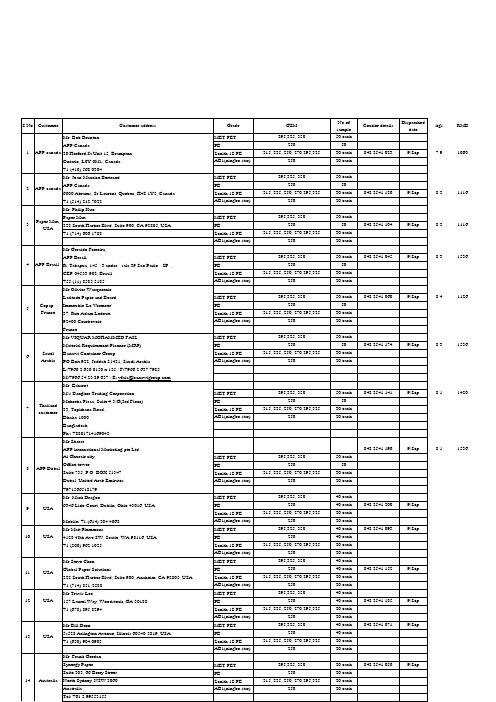
7.9
1060
2
APPcanada
APP Canada 6600 Abrams, St-Laurent, Quebec, H4S 1Y2, Canada +1 (514) 212 7022 Mr. Philip Kuo
848 2541 126
9-Sep
8.2
1116
3
Paper Max Paper Max, 222 South Harbor Blvd, Suite 900, CA 92805, USA USA +1 (714) 606 1788 Mr.Geraldo Ferreira, APP Brazil
848 2541 174
9-Sep
8.3
1536
6
Saudi Arabia
Banawi Container Group PO Box 922, Jeddah 21421, Saudi Arabia L:+966 2 636 0150 x 125 / F:+966 2 637 7985 M:+966 54 23 89 637 / E: vfaiz@ Mr. Esharot M/s Bangkor Trading Corporation
7
Thailand customer
Meherba Plaza, Suite # 3/G(3rd Floor) 33, Topkhana Road, Dhaka-1000 Bangladesh Ph : +8801714169042 Mr.Sharat APP international Marketing pte Ltd Al Ghurair city,
848 2541 196 MET-PET Ningbo fold 1S PE Zenith 1S PE AB1(ningbo star) MET-PET Ningbo fold 1S PE Zenith 1S PE AB1(ningbo star) MET-PET Ningbo fold 1S PE Zenith 1S PE AB1(ningbo star) MET-PET Ningbo fold 1S PE Zenith 1S PE AB1(ningbo star) MET-PET Ningbo fold 1S PE Zenith 1S PE AB1(ningbo star) MET-PET Ningbo fold 1S PE Zenith 1S PE AB1(ningbo star) MET-PET Ningbo fold 1S PE Zenith 1S PE AB1(ningbo star) 295,325, 350 250 215, 235, 250, 270,295,325 250 295,325, 350 250 215, 235, 250, 270,295,325 250 295,325, 350 250 215, 235, 250, 270,295,325 250 295,325, 350 250 215, 235, 250, 270,295,325 250 295,325, 350 250 215, 235, 250, 270,295,325 250 295,325, 350 250 215, 235, 250, 270,295,325 250 295,325, 350 250 215, 235, 250, 270,295,325 250 50 each 50 30 each 20 each 40 each 40 each 20 each 20 each 40 each 40 each 20 each 20 each 40 each 40 each 20 each 20 each 40 each 40 each 20 each 20 each 40 each 40 each 20 each 20 each 20 each 20 each 20 each 20 each 848 2541 056 848 2541 071 848 2541 185 848 2541 152 848 2541 093 848 2541 200
Struers产品销售联系方式说明书
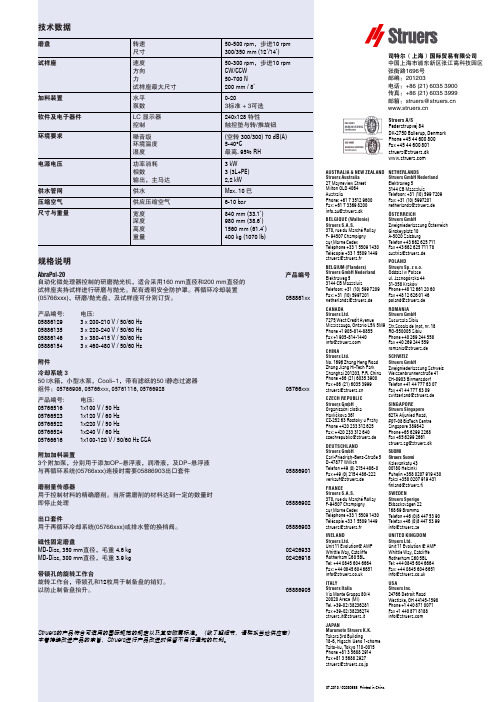
AuStrAliA & New ZeAlANd Struers Australia 27 Mayneview Street Milton QLD 4064AustraliaPhone: +61 7 3512 9600Fax: +61 7 3369 8200******************BelGiQue (wallonie)Struers S.A.S.370, rue du Marché Rollay F- 94507 Champigny sur Marne CedexTéléphone +33 1 5509 1430 Télécopie +33 1 5509 1449******************BelGiuM (Flanders)Struers GmbH Nederland Elektraweg 53144 CB MaassluisTelefoon: +31 (10) 599 7209Fax: +31 (10) 5997201**********************CANAdA Struers ltd.7275 West Credit AvenueMississauga, Ontario L5N 5M9Phone +1 905-814-8855Fax +1 905-814-1440****************CHiNAStruers ltd.No. 1696 Zhang Heng Road Zhang Jiang Hi-Tech Park Shanghai 201203, P.R. China Phone +86 (21) 6035 3900Fax +86 (21) 6035 3999******************CZeCH rePuBliC Struers GmbH Organizační složka Havlíčkova 361CZ-252 63 Roztoky u Prahy Phone +420 233 312 625Fax: +420 233 312 640************************deutSCHlANd Struers GmbHCarl-Friedrich-Benz-Straße 5D- 47877 WillichTelefon +49 (0) 2154 486-0Fax +49 (0) 2154 486-222 ******************FrANCeStruers S.A.S.370, rue du Marché Rollay F-94507 Champigny sur Marne CedexTéléphone +33 1 5509 1430 Télécopie +33 1 5509 1449******************irelANd Struers ltd.Unit 11 Evolution@ AMP Whittle Way, Catcliffe Rotherham S60 5BL Tel: +44 0845 604 6664Fax: +44 0845 604 6651***************.uk itAlYStruers italiaVia Monte Grappa 80/420020 Arese (MI)Tel. +39-02/38236281Fax +39-02/38236274*********************JAPANMarumoto Struers K.K.Takara 3rd Building18-6, Higashi Ueno 1-chome Taito-ku, Tokyo 110-0015 Phone +81 3 5688 2914 Fax +81 3 5688 2927******************.jpNetHerlANdSStruers GmbH Nederland Elektraweg 53144 CB MaassluisTelefoon: +31 (10) 599 7209Fax: +31 (10) 5997201**********************ÖSterreiCH Struers GmbHZweigniederlassung Österreich Ginzkeyplatz 10A-5020 SalzburgTelefon +43 662 625 711 Fax +43 662 625 711 78******************POlANdStruers Sp. z o.o.Oddział w Polsce ul. Jasnogórska 4431-358 KrakówPhone +48 12 661 20 60Fax +48 12 626 01 46 *****************rOMANiA Struers GmbH Sucursala SibiuStr.Scoala de Inot, nr. 18RO-550005 SibiuPhone +40 269 244 558 Fax +40 269 244 559******************SCHweiZ Struers GmbHZweigniederlassung Schweiz Weissenbrunnenstraße 41CH-8903 Birmensdorf Telefon +41 44 777 63 07 Fax +41 44 777 63 09**********************SiNGAPOreStruers Singapore 627A Aljunied Road, #07-08 BizTech Centre Singapore 389842Phone +65 6299 2268 Fax +65 6299 2661*********************SuOMiStruers Suomi Kalevankatu 4300180 HelsinkiPuhelin +358 0207 919 430Faksi +358 0207 919 431******************SwedeNStruers Sverige Ekbacksvägen 22168 69 BrommaTelefon +46 (0)8 447 53 90 Telefax +46 (0)8 447 53 99***************uNited KiNGdOM Struers ltd.Unit 11 Evolution @ AMP Whittle Way, Catcliffe Rotherham S60 5BL Tel: +44 0845 604 6664Fax: +44 0845 604 6651***************.uk uSAStruers inc.24766 Detroit RoadWestlake, OH 44145-1598Phone +1 440 871 0071 Fax +1 440 871 8188****************Struers A/SPederstrupvej 84DK-2750 Ballerup, Denmark Phone +45 44 600 800Fax +45 44 600 801******************司特尔(上海)国际贸易有限公司中国上海市浦东新区张江高科技园区张衡路1696号邮编:201203电话:+86 (21) 6035 3900传真:+86 (21) 6035 3999邮箱:****************** 07.2013 / 62030588 Printed in China。
Maxi Heat 500IQ SERIAL NUMBER 14-000001 AND UP MH5

MH500 IQ Specs●Btu per burner- 515,000●CFM per burner- 3200●Fuel consumption per burner- 3.65 Gal/h●Recommended fuel consumption- K-1 Kerosene or No.1 Diesel●Operating power per burner- ~115 V, 1-PH, 60Hz 24 A (MAX 82 A)●Weight per burner- 357 lbs●Nozzles per burner- 2 GPH 60` Delavan Type A & 1 GPH 60` Delavan Type W ●Operating fuel pressure- 145 PSI/ 1000 kpa/ 10 barOverviewThe IQ system is a design that allows for the simplicity and ease ofoperation. At start up the IQ system will calibrate for the ambient air temperature and elevation to determine the air to fuel ratio setting for theair band. There are no more calibrations needed after this point and the IQsystem will recalculate the airband adjustment as ambient temperaturechanges.Control Screen Flickering/ Turning off & On❏The screen is a 12 volt system and receives power from the transformer box next to the IQ controller. Check power at the two terminal wires (blk & white) going into the right side of the IQ control. Check all connections on the main PC board and fuses.❏Check the Voltage regulator in the control box below Image (A). Make sure all voltage is proper.❏Make sure the rocker switch on the heater outlet door is working (Picture below).The switch is a two pole switch that closes once the door is opened. Power is sent to the screen for illumination.❏❏❏If the problem persists and power at the converter box showing 12 volts to the screen, then replace the screen.Engine Does Not Run**M axi Heat 500IQ will not start ( The engine will crank over ,but not run) Isuzu GensetNote:I f the unit has a shocker valve, check the value and make sure the shocker is open.** ❏Ensure the unit has enough fuel.❏Go through and check all the connections and most importantly check the emergency shutdown connection to make sure the connection is secure.(IsuzuEngine Timer Module-921432/ Cat C1.5 T4F- 650302)❏If all connections are secure then check to see if the engine is getting fuel.❏Pull the return line on the fuel pump and turn the engine over to see if the fuel pump is working correctly. Loosen the injector line at the injector to see if there is further fuel flow.❏The unit is getting fuel and the Fuel pump is working, find the fuel solenoid on the engine. Check the fuel shut off solenoid to ensure plunger retracts (example “A”, solenoid plunger retracts from voltage on hold wire)❏If the pump works when an auxiliary power source is applied then trace through wiring for loss of voltage. Power is pulled from the engine starter and goesthrough the temp and oil pressure switches. Check schematic for further testing.❏Burner Cycles On & Off**Maxi Heat 500IQ has one burner that will begin to run and then shuts down for High Temp Fault. ( Message appears on the IQ screen).**❏Each burner or both cycling on and off indicates that there is a possibility of backpressure. Back pressure occurs when the flow of heat is restricted and notmoved which accumulates at the outlet or in the burner itself. Kinks in the ducting can cause this issue. Make sure the ducting is straight with limited bends and no elevated lifts or descending of the ducting.❏Check ducting for proper flow.❏Ensure the high limit sensor is working at the end of the outlet.❏Check the main blower fans connection and ensure it is turning on as needed.Faulty connections or loss of power can cause a stall in fan operation which inturn causes the heater to increase temperature.❏Make sure heat going into the area is ventilated so heat does not accumulate and raises temperature to increase output.Blower Fan Stops Circulating or gets a Red “X” over fan:**MH 500 IQ has a burner that will start up and the fan will not turn on. Fan not running will cause the unit to shut down.**❏When this fault occurs it is an indication the fan is losing power.❏Check all the circuits to the fan. Power comes from 120 plug in into the bottom of the IQ controller.❏Start with going to the IQ control box for the burner that is having the issue. Open the cover of the box and over to the side is a wrench icon, press it. After pressing the icon type the password 123 then press the Enter button. You can control the fan manually from this point.❏Note: If you turn the fan on manually and the fan doesn't run, then the motor for the fan could be faulty and need to be replaced (#107194) ❏If the fan runs while in manual mode then the fan is working and power going to fan is ok. The circuit into the IQ controller that controls the blower fan has a loose or faulty connection.❏Check the red terminal block at the bottom of the IQ controller (See examples below). 120 volts into the terminal block feeds the relay above it and into the fan circuit during the purge process.No Power To IQ Control**Maxi Heat 500IQ Controller does not turn on or has no power to the IQ box.**❏No power into the IQ controller will not activate the LCD screen for further operation. Make sure the door on the outlet (heat out of burner) side isopen. The micro switch in the corner of the door activates power to eachscreen. * Switch is a two pole switch, if one side fails then the other couldstill open and provide power to the other screen.*❏Check the relay in the transformer box next to the controller (Example “A”). Make sure connections are secure and the relay is functioningproperly.❏Check the heater element on top of the fuel water separator filter. If element shorts then it will draw too much amperage and not allow thescreen to power up.❏If the IQ controller has 12 volts on the two wire ( example “B” below) harnesses into the side of the controller. If the wire has 12 volts then thescreen needs to be replaced.❏Example “A”Example “B”❏Burner shuts off for “Burner Power Break” or will not turn on**Burner shuts off or always seeing “Burner Power Break “ fault on screen.**❏During the purge cycle at the initial start up the burner ignitor box receives all its power from the IQ controller. System is 120 volts and is used topower the burner and fuel system.❏“Power Break” refers to the break in power to the burner. Test for loss of voltage at the Ignitor box in the burner assembly. (See example “B”) ❏Terminal “N” & “L” are power in. If there is no voltage then check the IQ controller for power loss. Power into the controller red terminal blockdistributes voltage to the fan and burner.❏Check the red terminal block for power in and out (120 v). Make sure connections are secure.❏Check the 15 amp fuse on the left of the controller. (Example “C”). If it fails, replace it.❏Test for voltage into the power relay above the red terminal block. During purge power goes to relay and out into the thermal breaker. (Example“C”). If failed, replace it.Example “B”Reset Safety Thermostat fault:**Safety thermostat is a protection for the high limit. If the fan has failed or heater shut down incorrectly it creates trapped heat which trips the thermostat.**❏Look for the black cap on the heat exchanger below the main blower fan.(Example “A”)❏Remove the cap and you will expose a red button. This button isconnected to the safety thermostat and has to be reset. Push and hold forfive seconds.❏If the thermostat continues to trip then give it 5 to 10 minutes for the heat to dissipate.❏If the problem persists then replace the safety thermostat.❏Burner starts to smoke and build black smoke out of exhaust stack:** Black smoke is an indication the unit is not getting enough air, bad fuel or carbon build up in the chamber.**❏Make sure air setting is on a specified number that the IQ controller recommends at the time of start up. D O NOT adjust air setting duringoperation unless the IQ controller specifies. (Any change of ambienttemperature and elevation requires smaller or higher amounts of airmixture.)❏Check for any debris or material covering or blocking the air damper.Clean and clear.❏Check fuel pressure and maintain 140-145 PSI at the pump.❏Ensure fuel nozzle NO 1 & NO 2 are both clean and working correctly.Check the schematic for a list of wiring for each nozzle. IQ logic controlsboth nozzles to maintain temperature.❏Make sure the heat exchanger and burn chamber are clear of any soot build up. If there is a large amount of build up then take the burner apartand wash with hot water high pressure hose. Let the barrel air dry beforeusing.❏Make sure only NO 1 Diesel fuel is used. Any additives can cause more gel-like substances which will create fuel issues.Filters perengine option:MH 500IQ MCS W/ ISUZU T4F 3CE1BurnerFUEL FILTER (35MICRON) 107222 ****MH**\ 14-******EngineAIR FILTER 650290 ****MH**\ 14-****** OIL FILTER 22-000309 ****MH**\ 14-****** FUEL FILTER 22-000310 ****MH**\ 14-******FILTER KIT (ALLFILTERS) 108461 ****MH**\ 14-******MH 500IQ MCS W/ CAT 1.5 NA T4FFUEL FILTER (35MICRON ) 107222 ****MH**\ 14-******EngineAIR FILTER 102580 ****MH**\ 14-****** OIL FILTER 650304 ****MH**\ 14-****** FUEL FILTER 103155 ****MH**\ 14-******FILTER KIT (ALLFILTERS) 108464 ****MH**\ 14-******Oil Change Intervals:Caterpillar C1.5- Every 500 hoursIsuzu 3CE1- Every 500 hoursIsuzu T4F 3CE1 Parts:●Dipstick Tube EXT Assy- ( 100604 )●Starter-102465●AVR Board-103016●Stop Solenoid--22-000316●Stop Solenoid O Ring- 22-000329●Alternator Diode- 22-000324●Temp Switch- 22-000325●Oil Pressure Switch- 22-000326●Relay Assembly- 650423●Fuel Pump- 22-000317●Auto Shutdown Timer-921432●Filter Kit (Air Fuel & Oil)- 108959●Fuel Water Separator ( 35 Micron Fuel Filter)- 107222●Timer Module-921432Cat 1.5 T4F Parts:●Ignition Keys- 920474●Ignition/Cat- 920475●Hour Meter- 340014●Timer/Shutdown- 650302●Cat 1.5 Muffler-104867●Muffler Gasket- 650234● 3 way Fuel Gauge- 103205●Filter Kit (Air Fuel & Oil)- 108961●Fuel Water Separator ( 35 Micron Fuel Filter)- 107222●Timer Shutdown-650302*Check engine operators manual for specific recommended lubricants.*Additional warranty information & claim forms can be obtained on .*Please contact Allmand Tech line for additional help and troubleshooting @ (308)995-3431 / Parts (800) 562-1373.。
美加地区IP地址参考

024.200.000.000 024.200.255.255 加拿大
024.200.200.000 024.200.220.255 加拿大 蒙特卡洛
024.202.054.000 024.202.054.255 加拿大
024.043.215.000 024.043.220.255 加拿大 安大略省多伦多市
024.064.000.000 024.064.255.255 加拿大 安大略省多伦多市
024.066.000.000 024.068.255.255 加拿大
024.071.000.000 024.071.020.255 加拿大 温哥华
054.000.000.000 054.255.255.255 美国 新泽西州(Merck公司)
055.000.000.000 055.255.255.255 美国 弗吉尼亚(美国陆军部队)
056.000.000.000 056.255.255.255 美国 北卡罗来纳(美国邮政局)
057.000.000.000 057.255.255.255 法国 国际航空通信学会
024.101.000.000 024.101.100.255 加拿大 安大略省多伦多市
024.101.150.000 024.101.200.255 加拿大 安大略省多伦多市
024.102.000.000 024.102.065.255 加拿大 渥太华
024.109.000.000 024.109.255.255 加拿大
051.000.000.000 051.255.255.255 英国 社会保险安全部
052.000.000.000 052.255.255.255 美国 特拉华州dupont公司
美国zipcode大全解析

一、阿拉巴马州英文州名(缩写):Alabama (AL)区号:205 - 251 - 256 - 334主要城市:1、伯明翰(Birmingham)Zip:35201~35238、35240、35242~35246、35249、35253~35255、35259~35261、35263、35266、35277~35283、35285~352992、蒙哥马利(Montgomery)Zip:36101~36125、36130~6135、36140~36142、36177、361913、亨次维尔(Huntsville)Zip:35801~35816、35824、35893~358994、土斯卡鲁沙(Tuscaloosa)Zip:35401~35407、35485~354875、木比耳(Mobile)Zip:36601~36628、36630~36633、36640、36641、36644、36652、36660、36663、36670、36671、36675、36685、36688~36691、36693、36695二、阿拉斯加州英文州名(缩写):Alaska (AK)区号:907主要城市:1、朱诺(Juneau)Zip:99801~99803、99811、998502、安克拉奇(Anchorage)Zip:99501~99504、99507~99599、996953、费尔班克斯(Fairbanks)Zip:99701、99706~99712、99775、99790三、亚利桑那州英文州名(缩写):Arizona (AZ)区号:480 - 520 - 602 - 623 - 928主要城市:1、菲尼克斯[凤凰城](Phoenix)Zip:85001~85046、85048、85050、85051、85053~85055、85060~85080、85082、85085、85086、85098、850992、吐桑(Tucson)Zip:85701~85726、85728、85730、85737、85739、85752、85754、85775、857773、孟沙(Mesa)Zip:85201~85208、85210!85216、85274、85275、85277四、阿肯色州英文州名(缩写):Arkansas (AR)区号:501 - 870主要城市:1、小石城(Little Rock)Zip:72201~72207、72209~72217、72219、72221~72223、72225、72227、72231、72260、722952、菲页维尔(Fayetteville)Zip:72701~72704五、加利福尼亚州英文州名(缩写):California (CA)区号:209 - 213 - 310 - 323 - 408 - 415 - 510 - 530 - 559 - 562 - 619 - 626 - 650 - 661 - 707 - 714 - 760 - 805 - 818 - 831 - 858 - 909 - 916 - 925 - 949主要城市:1、萨克拉门托(Sacramento)Zip:94203~94209、94211、94229、94230、94232、94234~94237、94239、94240、94243~94250、94252~94254、94256~94259、94261~94263、94267~94269、94271、94273、94274、94277~94280、94282~94291、94293~94299、95812~95838、95840~95842、95851~95853、95857、95860、95864~95867、95873、95887、95894、958992、索诺马(Sonoma)Zip:954763、圣荷西(San Jose)Zip:95101~95103、95106、95108~95139、95141、95142、95148、95150~95161、95164、95170~95173、95190~95194、951964、洛杉矶(Los Angeles)Zip:90001~90068、90070~90084、90086~90097、90099、90101~90103、90174、90185、901895、圣地亚哥(San Diego)Zip:92101~92117、92119~92124、92126~92140、92142、92145、92147、92149、92150、92152~92155、92158~92172、92174~92177、92179、92182、92184、92186、92187、92190~921996、旧金山(San Francisco)Zip:94101~94112、94114~94147、94150~94157、94159~94172、94175、94177、94188六、科罗拉多州英文州名(缩写):Colorado (CO)区号:303 - 719 - 720 - 970主要城市:1、丹佛(Denver)Zip:80201~80212、80214~80239、80241、80243、80244、80246~80252、80255~80257、80259~80266、80270、80271、80273~80275、80279~80281、80285、80290~802952、波尔德(Boulder)Zip:80301~80310、80314、80321~80323、80328、803293、科罗拉多泉(Clolrado Springs)Zip:80901、80903~80922、80925、80926、80928~80937、80940~80947、80949、80950、80960、80962、80970、80977、80995、80997七、康涅狄格州英文州名(缩写):Connecticut (CT)区号:203 - 860主要城市:1、哈特福(Hartford)Zip:06101~06106、06112、06114、06115、06120、06123、06126、06132、06134、06140~06147、06150~06156、06160、06161、06167、06176、06180、06183、06199八、特拉华州英文州名(缩写):Delaware (DE)区号:302主要城市:1、多佛(Dover)Zip:19901、19903、19904~199062、维明顿(Wilmington)Zip:19801~19810、19850、19880、19884~19887、19889~198993、纽华克(Newark)Zip:19702、19711~19718、19725、19726九、佛罗里达州英文州名(缩写):Florida (FL)区号:305 - 321 - 352 - 386 - 407 - 561 - 727 - 754 - 772 - 786 - 813 - 850 - 863 - 904 - 941 - 954主要城市:1、塔拉赫西(Tallahassee)Zip:32301~32318、32395、323992、坦帕(Tampa)Zip:33601~33626、33629~33631、33633~33635、33637、33647、33650、33651、33655、33660~33664、33672~33675、33677、33679~33682、33684~33690、33694、336973、杰克逊维尔(Jacksonville)Zip:32099、32201~32212、32214~32232、32234~32239、32241、32244~32247、32254~32258、32259、32260、32267、32276、322774、迈阿密(Miami)Zip:33101、33102、33107、33110~33112、33114、33116、33121、33122、33124~33138、33142~33148、33150~33153、33155~33159、33161~33170、33172~33190、33192~33197、33199、33231、33233、33234、33238、33242、33243、33245、33247、33255~33257、33261、3265、33266、33269、33280、33283、33296、332995、根斯维尔(Gainesville)Zip:32601~32614、32627、32635、32641、32653十、乔治亚州英文州名(缩写):Georgia (GA)区号:229 - 404 - 478 - 678 - 706 - 770 - 912主要城市:1、亚特兰大(Atlanta)Zip:30301~30328、30329、30330~30332、30333、30334、30336、30337、30338、30339、30340、30341、30342~30344、30345、30346、30347~30349、30350、30353~30355、30356、30357、30358、30359、30360 、30361、30362、30364、30366、30368~30371、30374~30380、30384~30390、30392、30394、30396、30398、30399、31106、31107、31119、31126、31131、31132、31139、31141、31145、31146、31150、31156、31191~31193、31195~31199、399012、哥伦布(Columbus)Zip:31901~31904、31906~31909、31914、31917、31993、31994、31997~319993、美昆(Macon)Zip:31201~31213、31216、31217、31220、31221、31294~31299十一、夏威夷州英文州名(缩写):Hawaii (HI)区号:808主要城市:1、檀香山(Honolulu)Zip:96801~96828、96830、96835~96844、96846~96850十二、爱达荷州英文州名(缩写):Idaho (ID)区号:208主要城市:1、波夕(Boise)Zip:83701~83709、83711~83713、83715~83717、83719~83733、83735、83744、83756、83757、837992、波格太罗(Pocatello)Zip:83201、83202、83204~83206、832093、爱达荷泉(Idaho Falls)Zip:83401~83406、83415十三、伊利诺伊州英文州名(缩写):Illinois (IL)区号:217 - 309 - 312 - 618 - 630 - 708 - 773 - 815 - 847主要城市:1、春田(Springfield)Zip:62701~62708、62713、62715、62716、62719、62721~62723、62726、62736、62739、62746、62756、62757、62761~62767、2769、62776、62777、62781、62786、62791、62794、627962、芝加哥(Chicago)Zip:60601~60626、60628~60634、60636~60641、60643~6064760649、60651~60661、60663~60665、60667~60675、60677~60688、60690、60691、60693~6069、60699、607013、洛克福特(Rockford)Zip:61101~61110、61112、61114、61125、61126十四、印第安那州英文州名(缩写):Indiana (IN)区号:219 - 260 - 317 - 574 - 765 - 812主要城市:1、印第安纳波利斯(Indianapolis)Zip:46201~46209、46211、46214、46216~46231、46234~46237、46239~46242、46244、46247、46249~46251、46253~46256、46259、46260、46266、46268、46274、46275、46277、46278、46280、46282、46283、46285、46290、46291、46295、46296、462982、韦恩堡(Fort Wayne)Zip:46801~46809、46814~46816、46818、46819、46825、46835、46845 Fort Wayne Indiana Allen46850~46869、46885、46895~468993、布降明顿(Bloomington)Zip:47401~47408、474904、拉法叶(Lafayette)Zip:47901~47905、47909十五、衣阿华州英文州名(缩写):Iowa (IA)区号:319 - 515 -563 - 641 - 712主要城市:1、第蒙(Des Moines)Zip:50301~50321、50327~50336、50338~50340、50347、50350、50359、50360~50364、50367~50381、50391~50397、50936、50940、50947、50950、50980、509812、西达拉皮兹(Cedar Rapids)Zip:52401~52411、52497~524993、丹芬堡特(Daven Port)Zip:52801~528094、衣阿华城(Iowa City)Zip:52240、52242~52246十六、堪萨斯州英文州名(缩写):Kansas (KS)区号:316 - 620 - 785 - 913主要城市:1、托皮卡(Topeka)Zip:66601、66603~66612、66614~66622、66624~66626、66628、66629、66634、66636~66638、66642、66647、66652、66653、66658、66667、66675、66683、66686、66692、666992、维契托(Wichita)Zip:67201~67220、67223、67226~67228、67230~67233、67235、67236、67251、67256、67257、67259、67260、67275~672783、堪萨斯城(Kansas City)Zip:66101~66106、66109~66112、66115、66117~66119、661604、罗伦斯(Lawrence)Zip:66044~66047、66049十七、肯塔基州英文州名(缩写):Kentucky (KY)区号:270 - 502 - 606 - 859主要城市:1、路易斯维尔(Louisville)Zip:40201~40225、40228、40229、40231~40233、40241~40243、40245、40250~40253、40255~40259、40261、40266、40268~40270、40272、40280~40283、40285、40287、40289~402992、雷克星敦(Lexington)Zip:40502~40517、40522~40524、40526、40533、40536、40544、40546、40550、40555、40574~40596、40598十八、路易斯安那州英文州名(缩写):Louisiana (LA)区号:225 - 318 - 337 - 504 - 985主要城市:1、新奥尔良(New Orleans)Zip:70112~70119、70121~70131、70139~70143、70145、70146、70148~70154、70156~70167、70170、70172、70174~70179、70181~70190、70195十九、缅因州英文州名(缩写):Louisiana (LA)区号:207主要城市:1、奥古斯塔(Augusta)Zip:04330、04332、04333、04336、043382、波特兰(Portland)Zip:04101~04104、04109、04112、04122~04124二十、马里英文州名(缩写):Maryland (MD)区号:240 - 301 - 410 - 443主要城市:1、亚那波里斯(Annapolis)Zip:21001、21401~21405、21411、214122、巴尔的摩(Baltimore)Zip:21201~21203、21205、21206、21209~21218、21223、21224、21229~21231、21233、21235、21239、21240、21241、21250~21252、21263~21265、21268、21270、21273~21275、21278~21281、21282、21283、21284、1285、21287~21290、21297、212982、洛克威尔(Rockville)Zip:20847~20853、20857二十一、麻萨诸塞州英文州名(缩写):Massachusetts (MA)区号:339 - 351 - 413 - 508 - 617 - 774 - 781 - 857 - 978主要城市:1、波士顿(Boston)Zip:02101~02125、02127、02128、02133、02163、02196、02199、02201、02203~02212、02215~02217、02222、02241、02266、02283、02284、02293、02295、022972、渥铎斯特(Worcester)Zip:01601~01610、01613~01615、01653~01655二十二、密歇根州英文州名(缩写):Michigan (MI)区号:231 - 248 - 269 - 313 - 517 - 586 - 616 - 734 - 810 - 906 - 989主要城市:1、兰辛(Lansing)Zip:48901、48906~48913、48915~48919、48921、48922、48924、48929、48930、48933、48937、48950、48951、48956、489802、底特律(Detroit)Zip:48201、48202、48204~48211、48213~48217、48219、48221~48224、48226~48228、48231~48235、48238、48242~48244、48255、48260、48264~48269、48272、48275、48277~48279、482883、大溪城(Grand Rapids)Zip:49501~49510、49512、49514~49516、49518、49523、49525、49530、49544、49546、49548、49550、49555、49560、49588、495994、林特(flint)Zip:48501~48507、48531、48532、48550~48557、48559二十三、明尼达州英文州名(缩写):Minnesota (MN)区号:218 - 320 - 507 - 612 - 651 - 763 - 952主要城市:1、圣保罗(Saint Paul)Zip:55101~55129、55133、55144~55146、55155、55161、55164~55166、55168~55172、55175、55177、55182、55187、55188、55190、551912、明尼阿波利斯(Minneapolis)Zip:55401~55450、55454、55455、55458~55460、55468、55470、55472~55474、55478~55480、55483~554883、杜鲁司(Duluth)Zip:55801~55808、55810~55812、55814~55816二十四、密西西比州英文州名(缩写):Mississippi (MS)区号:228 - 601 - 662主要城市:1、杰克逊(Jackson)Zip:39201~39207、39209~39213、39215~39217 ~39225、39235、39236、39250、39269、39271、39282~39284、39286、39289、39296、392982、密烈地安(Meridian)Zip:39301~39305、39307、39309二十五、密里州英文州名(缩写):Missouri (MO)区号:314 - 417 - 573 - 636 - 660 - 816主要城市:1、杰佛逊城(Jefferson City)Zip:65101~651112、圣路易斯(Saint Louis)Zip:63101~63104、63105、63106~63141、63143~63147、63150、63151、63155~63158、63160、63163、63164、63166、63167 、63169、63171、63177~63180、63182、63188、63195~631993、堪萨斯城(Kansas City)Zip:64101、64102、64105、64106、64108~64114、64116~64121、64123~64134、64136~64142、64144~64149、64151~64158、64160、64161、64163~64168、64170~64173、64179、64180、64183~64185、64187~64199、64944、649994、洛拉(Rolla)Zip:65401、65402、65409二十六、蒙大拿州英文州名(缩写):Montana (MT)区号:406主要城市:1、赫勒拿(Heldna)Zip:59601、59602、59604、59620、59623~596262、比林斯(Billings)Zip:59101~59108、59111、59112、59114~591173、密拉(Missoula)Zip:59801~59804、59806~59808、59812二十七、布拉斯加州英文州名(缩写):Nebraska (NE)区号:308 - 402主要城市:1、林肯(Lincoln)Zip:68501~68510、68512、68514~68517、68520~68524、68526~68529、68531、68532、68542、68583、685882、奥马哈(Omaha)Zip:68101~68112、68114、68116~68120、68122、68124、68127、68130~68132、68134、68135、68136、68137、68138、68139、68142、68144、68145、68152、68154、68155、68157、68164、68172、68175、68176、68178 ~68183、68197、68198二十八、华达州英文州名(缩写):Nevada (NV)区号:702 - 775主要城市:1、喀城(Carson City)Zip:89701~89703、89705、89706、89711~89714、897212、拉斯维加斯(Las Vegas)Zip:89101~89104、89106~89135、89137~89139、89141~89156、89159、89160、89162、89164、89170、89173、89177、89180、89185、89193、89195、891993、雷诺(Reno)Zip:89501~89507、89509~89513、89515、89520、89521、89523、89533、89555、89557、89570、89595、89599二十九、新罕布什尔州英文州名(缩写):New Hampshire (NH)区号:603主要城市:1、曼彻斯特(Manchester)Zip:03101~03105、03107~03109、031112、南雪(Nashua)Zip:03060~030643、朴次茅斯(Portsmouth)Zip:03801~03804三十、新泽西州英文州名(缩写):New Jersey (NJ)区号:201 - 609 - 732 - 856 - 908 - 973主要城市:1、纽瓦克(Newark)Zip:07101~07108、07112、07114、07175、07182、07184、07188、07189、07191~07195、07197~071992、泽西市(Jersey City)Zip:07097、07302~07311、073993、大西洋城(Atlantic City)Zip:08401、08404、084054、依丽沙白(Elizabeth)Zip:07201、07202、07206~07208三十一、新墨西哥州英文州名(缩写):New Mexico (NM)区号:505主要城市:1、圣塔非(santaFe)Zip:87500~87509、87592、875942、阿布奎基(Albuquerque)Zip:87101~87116、87118~87123、87125、87131、87151、87153、87154、87158、87176、87181 、87184、87185、87187、87190~87199三十二、纽约州英文州名(缩写):New York (NY)区号:212 - 315 - 347 - 516 - 518 - 607 - 631 - 646 - 716 - 718 - 845 - 914 - 917主要城市:1、奥尔巴尼[水牛城](Albany)Zip:12201~12212、12214、12220、12222~12250、12252、12255~12257、12260、12261、12262、122882、布法罗(Buffalo)Zip:14201~14228、14231、14233、14240、14241、14260、14261、14263~14265、14267、14269、14270、14272、14273、14276、142803、长岛(Long Island)Zip:11101、11109、111204、纽约(New York City)Zip:10001~10041、10043~10048、10055、10060、10069、10072、10079~10082、10087、10090、10094~10096、10098、10099、10101~10126、10128~10133、10138、10149~10179、10184、10185、10196、10197、10199、10203、10211~10213、10242、10249、10256~10261、10265、10268~10282、10285、10286、102925、罗契斯特(Rochester)Zip:14602~14627、14638、14639、14642~14647、14649~14653、14664、14673、14683、14692、146946、绮色佳(Ithaca)Zip:14850~14853三十三、北卡罗莱纳州英文州名(缩写):North Carolina (NC)区号:252 - 336 - 704 - 828 - 910 - 919 - 980主要城市:1、洛利(Raleigh)Zip:27601~27629、27634~27636、27640、27650、27656、27658、27661、27668、27675、27676、27690、27695、27697~276992、沙洛特(Charlotte)Zip:28201~28237、28240~28244、28246、28247、28250、28253~28256、28258、28260~28262、28265、28266、28269~28275、28277、28278、28280~28290、28296、28297、282993、格陵斯堡(Greensboro)Zip:27401~27417、27419、27420、27425、27427、27429、27435、27438、27455、27480、27495、27498、274994、查伯山(Chapel Hill)Zip:27514~27517、275995、阿士维尔(Asheville)Zip:28801~28806、28810、28813~28816三十四、北达科他州英文州名(缩写):North Dakota (ND)区号:701主要城市:1、俾斯麦(Bismark)Zip:58501~585072、法哥(Fargo)Zip:58102~58109、58121~58126-----------------------------------------------------------------------------------------------------------------------------------现在很多国外论坛不允许中国用户注册,这就需要我们在使用国外代理IP的同时,选择国外的过家以及邮政编码,下面列举的是美国各个州的及城市的邮政编码美国ZIP Code一览表邮编城市(city) 州(state)12201 Albany NewYork(NY) 30301 Atlanta Georgia(GA)21401 Annapolis Maryland(MD) 21201 Baltimore Maryland(MD) 35201 Birmingham Alabama(AL) 14201 Buffalo NewYork(NY) 60601 CHICAGO Illinois(IL) 45201 Cincinnati Ohio(OH)44101 Cleveland Ohio(OH)43085 Columbus Ohio(OH) 71953 Dallas Arkansas(AR) 80002 Denver Colorado(CO) 99701 Fairbanks Alaska(AK) 19019 Philidelphia pennsylvania(PA) 96801 Honolulu Hawii(HI) 46201 Indianapolis Indiana(IN) 32099 Jacksonville FLORIDA(FL) 64101 Kansas City Missouri(MO) 90001 Los Angeles California(CA) 89101 Las Vegas Navada(NV) 55199 Minneapolis Minnesota(MN) 10001 New York NewYork(NY) 70112 New orleaans Louisana(LA) 68046 Omaha Nebraska(NE) 85001 Phoenix Arizona(AZ) 15122 Pittsburgh pennsylvania(PA) 84101 Salt Lake City Utah(UT)94203 Sacramento California(CA) 92101 San Diego California(CA) 94101 San Francisco California(CA) 95101 San Jose California(CA) 55101 Saint Paul Minnesota(MN) 63101 Saint Louis Missouri(MO) 98101 Seattle Washington(WA) 33601 Tampa FLORIDA(FL。
N85 CODE查询对照表

0560507 RM-333 巴尔干半岛地区
0560508 RM-333 希腊、塞浦路斯
0560509 RM-333 以色列
0560532 RM-333 欧洲1区
0560533 RM-333 西班牙
0560534 RM-333 法国
0560535 RM-333 阿尔卑斯
0561277 RM-333 非洲港
0561279 RM-333 非洲
0561280 RM-333 北非
0561281 RM-333 南非
0561282 RM-333 海湾地区
0561283 RM-333 阿拉伯联合酋长国
0561285 RM-333 波斯语
0561286 RM-333 乌尔都语(印度、巴基斯坦)
0563735 RM-333 欧洲1区
0563736 RM-333 欧洲1区
0563737 RM-333 欧洲1区
0563738 RM-333 俄罗斯、白俄罗斯
0563739 RM-333 俄罗斯、白俄罗斯
0563740 RM-333 俄罗斯、白俄罗斯
0563742 RM-333 乌克兰
0560544 RM-333 摩尔多瓦
0560545 RM-333 欧洲3区
0560546 RM-333 巴尔干半岛地区
0560547 RM-333 希腊、塞浦路斯
0560548 RM-333 以色列
0560551 RM-333 欧洲1区
0560552 RM-333 西班牙
N85 CODE查询对照表
555817 RM-333 欧洲1区
0555819 RM-334 美洲
A506专业机械推车用户手册说明书

OWNER’S MANUALFOR PROFESSIONAL MACHINE CARTSModel NumbersSMALL CARTS MEDIUM CARTS LARGE CARTS 3080010 (Red) 3070010 (Red)3090010 (Red) 3080020 (Black) 3070020 (Black)3080030 (Sno-Cones) 3050010 (Sno-Cones)3080310 (Budweiser ®) 3070310 (Budweiser ®)Machine CartsParagon International, Inc • 731 W. 18th Street • P.O. Box 560 • Nevada, IA 50201 USAPhone (515) 382-8000 • Toll-free (800) 433-0333 • Fax (515) 382-8001 •Email:************************SAFETY PRECAUTIONSParagon values your continued safety above all else. Please follow these guidelines when using your equipment to prevent injury and maximize product performance:All equipment is designed and sold for commercial use only. Equipment is not to beused by the general public or intended for home use. No direct contact to equipmentby the general public should be allowed when used in food service locations. Onlytrained personnel should operate this equipment.Carefully read any and all instructions before beginning operation of the equipment.Any alterations made to equipment by anyone other than certified Paragon personnelwill void warranty and may also create unsafe working conditions. NEVER makealterations to the equipment.INTRODUCTIONP A R A G O N I S P R O U D T O B E Y O U RP A R T N E R F O R M A N U F A C T U R E D F U N.Our goal is to provide you with the best solutions to attract customers, expand your business, and improve your profits. That’s why this product has been specially-crafted to meet precise specifications for performance, efficiency, and output.Your Paragon Cart features:•Chip resistant coating for long-lasting, attractive finish.•Bright, colorful graphics for bringing in sales.•Sturdy construction that withstands heavy commercial use.•Convenient storage area for quick storage and retrieval of supplies.•Large, spoked wheels for easy mobility.•Collapsible construction that makes it simple to store or take on the road.Should you have any questions about your equipment, or would like to know more about our other innovative concession equipment and supplies, please contact us at 1-800-433-0333.UNPACKINGParagon carefully inspects each product during assembly and after completion to adhere to strict quality guidelines, and packs it securely to ensure safe delivery to each of our customers. Be sure to carefully remove all packing material and adhesive before any operation. Please examine your product to guarantee all equipment has arrived, complete and in good condition.If you believe that any damage may have occurred during shipment or parts may be missing, please contact Paragon immediately for replacement.Thank you for your purchase and enjoy!ASSEMBLY INSTRUCTIONSCART1. Attach Handle to the cart body using four 1/4” - 20 x 3/4” bolts, flat washers,lock washers and hex nuts.2. Turn assembly over on its top.3. Install Long Legs to the same side of the cart body that the handle isattached to using four ¼” – 20 x 2” Screws, flat washers, lock washers, andhex nuts.4. Press End Caps into the protruding end of legs.5. Attach Short legs to the opposite side of the cart body that the handle isattached to using four ¼” – 20 x 2” Screws, flat washers, lock washers, andhex nuts.6. Slide axle rod through the holes in the Short Legs.7. Slide a wheel over the axle rod on the outside of Short Legs. Put a Clip Pinthrough the holes on each end to secure the wheels to the axle.8. Turn assembly the correct side up and position the Cart Tray over the side ofthe cart body opposite of the handle.。
芝麻椰子生产公司-干冰运输指南说明书
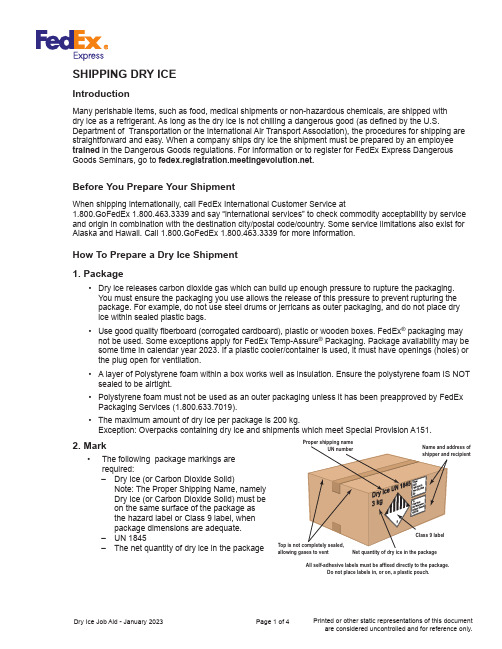
SHIPPING DRY ICEIntroductionMany perishable items, such as food, medical shipments or non-hazardous chemicals, are shipped withdry ice as a refrigerant. As long as the dry ice is not chilling a dangerous good (as defined by the U.S. Department of Transportation or the International Air Transport Association), the procedures for shipping are straightforward and easy. When a company ships dry ice the shipment must be prepared by an employee trained in the Dangerous Goods regulations. For information or to register for FedEx Express Dangerous Goods Seminars, go to .Before You Prepare Your ShipmentWhen shipping internationally, call FedEx International Customer Service at1.800.GoFedEx 1.800.463.3339 and say “international services” to check commodity acceptability by service and origin in combination with the destination city/postal code/country. Some service limitations also exist for Alaska and Hawaii. Call 1.800.GoFedEx 1.800.463.3339 for more information.How To Prepare a Dry Ice Shipment1. Package• Dry ice releases carbon dioxide gas which can build up enough pressure to rupture the packaging.You must ensure the packaging you use allows the release of this pressure to prevent rupturing the package. For example, do not use steel drums or jerricans as outer packaging, and do not place dry ice within sealed plastic bags.• Use good quality fiberboard (corrogated cardboard), plastic or wooden boxes. FedEx® packaging may not be used. Some exceptions apply for FedEx Temp-Assure® Packaging. Package availability may be some time in calendar year 2023. If a plastic cooler/container is used, it must have openings (holes) or the plug open for ventilation.• A layer of Polystyrene foam within a box works well as insulation. Ensure the polystyrene foam IS NOT sealed to be airtight.• Polystyrene foam must not be used as an outer packaging unless it has been preapproved by FedEx Packaging Services (1.800.633.7019).• The maximum amount of dry ice per package is 200 kg.Exception: Overpacks containing dry ice and shipments which meet Special Provision A151.2. Markrequired:–Dry Ice (or Carbon Dioxide Solid)Note: The Proper Shipping Name, namelyDry Ice (or Carbon Dioxide Solid) must beon the same surface of the package asthe hazard label or Class 9 label, whenpackage dimensions are adequate.–UN 1845–The net quantity of dry ice in the packageAll self-adhesive labels must be affixed directly to the package.Do not place labels in, or on, a plastic pouch.or overpack, in kilograms (1 kg = 2 lb).• The name and address of both the shipper and recipient must be durably marked. This information can be marked on the package itself, or you can mark the shipper and recipient information in the address blocks of the FedEx Express Dry Ice label with a magic marker or pen. • The shipper and recipient markings are satisfied when the self-adhesive FedEx Express electronic shipping label has this information preprinted on it.New Minimum Marking Sizes• Package capacity > (greater than) 30 KG - requires 12 mm type or larger for UN 1845• Package capacity > 5 KG up to 30 KG - requires 6 mm type or larger for UN 1845 • Package capacity < (less than) 5 KG - requires the package marking UN 1845 to be of adequate size • Other package markings and overpack used markings should be 12 mm or larger if package capacity is greater than 30 kg, 6 mm or larger for package capacity at 30 kg or less.NOTE: If using a Dry Ice label with preprinted UN number, please handwrite the UN number to ensure appropriate marking size for package capacity.Acceptable as Shipper and Recipient Markings:• Addresses completed on the FedEx Express Dry Ice label.• FedEx Ship Manager ® self-adhesive electronic shipping label (with both addresses) placed directly on the package.• Peel-and-stick FedEx Express Package US Airbillattached directly to the package. • Package durably marked with both addresses with a magic marker or pen.• Separate self-adhesive label(s) with addresses handwritten or typed/computer generated.• A piece of paper with both addresses taped to thepackage with clear package tape. Entire surface of the paper must be taped.Unacceptable as Shipper and Recipient Markings:• A paper airbill or sheet of paper from a FedEx electronic shipping device attached to the package in a pouch.• A FedEx Ship Manager electronic shipping label attached to the package in a pouch, or placed on top of a pouch.UN 1845 (12 mm)UN 1845 (6mm)3. Label• A Class 9 label is required. Do NOT write inside the diamond border of the label.• Per IATA specification [7.3.18.1] the class 9 hazard diamond must be a minimum dimension of 100mm X 100mm (measured from corner to corner along one side)• The label may be attached to the package by means of a strong tag.• Special FedEx Express Dry Ice labels are available free of charge by calling 1.800.GoFedEx 1.800.463.3339. These labels greatly simplify the marking and labeling process.• Part# 167095 (Package of 50 labels)•Part# 106426 (Roll of 250 labels)Note: the labels have SEVEN vertical stripes.4. Prepare Paperwork and Complete Final Stepsdry ice when refrigeratingnon-dangerous goods:~If a paper airbill is used, check “Yes, Shipper’sDeclaration NOT Required.”~UN 1845, Dry Ice, ___ x ___kg (where the first blankis the number of packages and the 2nd blank is netquantity in kilograms)~When FedEx Ship Manager electronic shippingsoftware is used, this information is enteredon-screen and prints on the thermal label.• Ensure all the required DG markings and labels are notobscured by opaque tape or tape with company logos,pouches, or labels (including service labels).• To schedule pickups, find drop-off locations for dry ice,or to get rates, call 1.800.GoFedEx 1.800.463.3339.Helpful Resources• To purchase the current calendar year International Air Transport Association (IATA) DG regulations go to• Refer to the following URL for assistance:https:///content/dam/fedex/us-united-states/services/Perishables_fxcom.pdf• If you have questions about the requirements for your dry ice shipment, call the FedEx Dangerous Goods/HazardousMaterials hotline at 1.800.GoFedEx 1.800.463.3339, and press “81” or say “dangerous goods,” then press “4” to reachthe next available DG Agent.DISCLAIMERProper training is required under federal, state and/or international regulations to handle, ship, package or transport dangerous goods and/or hazardous materials. All persons and entities must comply with all federal, state, or international governmental regulations and requirements including, if applicable, the specific training requirements of49 C.F.R. (172.700 – 172.704). FedEx Express provides materials and advice as a courtesy, to be used as guidelines to assist properly trained shippers. The information provided by FedEx Express in no way alters, satisfies or influences any federal, state or international governmental requirements. The information provided does not meetthe training requirements as required by regulations, including DOT 49 C.F.R. The study and/or use of this information does not qualify an individual to prepare, package, transport or otherwise handle dangerous goods or hazardous materials. The information contained in this document is subject to change or update due to changing government regulations. The user of this information assumes responsibility for complying with all applicable laws and regulations regarding the shipment of dangerous goods. FedEx Express shall not be held responsible for any loss, injury and/or damage caused by errors, omissions, misprints or misrepresentations of the contents of this documentor for any unauthorized or inappropriate use.。
US3652 友顺UTC 电子元器件芯片

UNISONIC TECHNOLOGIES CO., LTDUS3652PreliminaryCMOS ICHIGH PRECISION CC/CVPRIMARY-SIDE PWM POWER SWITCH⏹DESCRIPTIONThe UTC US3652 is a primary control switch mode charger and adapter applications. The controlled variable is transferred by an auxiliary winding from the secondary to the primary side. The device integrates PWM controller to enhance the performance of discontinuous conduction mode (DCM) flyback converters.The UTC US3652 operates in primary-side sensing and regulation. Opto-coupler and TL431 could be eliminated. It also provides off-time modulation to linearly decrease PWM frequency under light-load conditions so that low standby power can be achieved.The UTC US3652 achieves high precision CV/CC regulation and high power efficiency. It offers comprehensive protection coverage with auto-recovery features including Cycle-by-cycle current limiting, V DD over voltage protection, V DD clamp, OTP, leading edge blanking, V DD under voltage lockout, etc.⏹FEATURES*Built-in 600V Power MOSFET*±5% constant voltage regulation at universal AC input*High precision constant current regulation at universal AC input *Primary side control without TL431 and opto-coupler *Programmable CV and CC regulation*Programmable cable compensation in CV mode *Flyback topology in DCM operation*Frequency hopping to reduce system EMI *Built-in leading edge blanking*Built-in primary winding inductance compensation*Power on soft start*Gate Output Maximum Voltage Clamped at 15V*Cycle-by-cycle current limiting *Over voltage protection *V DD under-voltage lockout⏹ORDERING INFORMATION⏹MARKING⏹PIN CONFIGURATIONDIP-7A DIP-8GND V DD DRAINCOMPDRAIN INV CSGNDGND V DD DRAINCOMPDRAIN INV CS⏹PIN DESCRIPTIONBLOCK DIAGRAMDRAIN INVCSCOMP GND⏹ABSOLUTE MAXIMUM RATINGAbsolute maximum ratings are stress ratings only and functional device operation is not implied.2.Drain Pin Connected 100mm2 PCB copper clad.⏹THERMAL DATA⏹OUTPUT POWER TABLEambient.ELECTRICAL CHARACTERISTICS (T A=25°C, V DD=15V, unless otherwise specified)Note: When the over-temperature protection is activated, the power system enters auto restart mode and output is disabled.OPERATION DESCRIPTIONThe UTC US3652 is a primary control switch mode charger and adapter applications. It operates in primary-side sensing and regulation. Opto-coupler and TL431 could be eliminated. Proprietary built-in CV and CC control can achieve high precision CV/CC performance. The device integrates PWM controller to enhance the performance of discontinuous conduction mode (DCM) flyback converters.Startup controlThe V DD pin of UTC US3652 is connected to the line input through a resistor. A large value startup resistor can be used to minimize the power loss in application because the start current of UTC US3652 is very low. When the V DD voltage reaches V TH(ON), the internal startup circuit is disabled and the IC turns on.Operating CurrentThe Operating current of UTC US3652 is as low as 1.6mA. Good efficiency and very low standby power can be achieved.Constant Voltage OperationThe output voltage is defined by the transmission ratio between the secondary and auxiliary winding. The UTC US3652 captures the auxiliary winding feedback voltage at INV pin and operates in constant-voltage (CV) mode to regulate the output voltage. The auxiliary voltage reflects the output voltage is given by:)(V Δ+V ×N N =V O SAAUX (1)Where △V indicates the drop voltage of the output diode.Figure 2. Auxiliary voltage waveformVia a resistor divider connected between the auxiliary winding and INV, the V AUX is sampled at the Tsampling end and it is hold until the next sampling. The sampled voltage is compared with 2.0V reference voltage and the error is amplified. The error amplifier output reflects the load condition and controls the T OFF time and the Ipk to regulate the output voltage, thus constant output voltage can be achieved.Constant Current OperationWhen the sampled voltage is below 2.0V reference voltage and the error amplifier output reaches its maximum, thus UTC US3652 operates in constant-current (CC) mode. The CC point and maximum output power can be externally adjusted by external current sense resistor Rcs. The larger Rcs, the smaller CC point is, and the smaller output power becomes.OPERATION DESCRIPTION(Cont.)OUTV Figure 3. Adjustable output power by changing R CSIoutIpksFigure 4. Secondary current waveformIn CC operation, the CC loop control function of UTC US3652 will keep a fixed proportion between secondary inductance de-magnetization time (Tdemag) and switching cycle time (Tsw). The fixed proportion is21=Tsw Tdemag (2)Thus the output current is given by:PKPK OUT I SN P N 41TswTdemag I SN P N 21I ⨯⨯=⨯⨯⨯=(3)Programmable Cable Drop CompensationUTC US3652 has a built-in cable voltage drop compensation to achieve good load regulation. An offset voltage is generated at INV pin by an internal current flowing into the resistor divider. The current is inversely proportional to the voltage of COMP pin. As a result, it is inversely proportional to the output load current. The voltage drop across the cable is compensated by this offset voltage at INV pin. It can also be programmed by adjusting the resistance of the divider to compensate the drop for various cable lines used.Current Sensing and Leading Edge BlankingCycle-by-cycle current limiting is offered in UTC US3652. The switch current is detected by a sense resistor into the CS pin. When the power switch is turned on, a turn-on spike will occur on this resistor. A 900ns leading-edge blanking is built in to avoid false-termination of the switching pulse so that the external RC filtering is no longer needed.OPERATION DESCRIPTION(Cont.)Protection ControlGood power supply system reliability is achieved with its comprehensive protection features including V DD over-voltage protection, V DD Clamp, GATE Clamp, Power on soft start, Cycle-by-cycle current limiting, short circuit protection, leading edge blanking, OTP and UVLO, etc.V DD is supplied by transformer auxiliary winding output. The output of UTC US3652 is shutdown when V DD drops below V TH(OFF) and the power converter enters power on start-up sequence thereafter.TYPICAL APPLICATION CIRCUIT (5V, 2.4A) L。
美国美联国际公司北京代表处介绍企业发展分析报告

Enterprise Development专业品质权威Analysis Report企业发展分析报告美国美联国际公司北京代表处免责声明:本报告通过对该企业公开数据进行分析生成,并不完全代表我方对该企业的意见,如有错误请及时联系;本报告出于对企业发展研究目的产生,仅供参考,在任何情况下,使用本报告所引起的一切后果,我方不承担任何责任:本报告不得用于一切商业用途,如需引用或合作,请与我方联系:美国美联国际公司北京代表处1企业发展分析结果1.1 企业发展指数得分企业发展指数得分美国美联国际公司北京代表处综合得分说明:企业发展指数根据企业规模、企业创新、企业风险、企业活力四个维度对企业发展情况进行评价。
该企业的综合评价得分需要您得到该公司授权后,我们将协助您分析给出。
1.2 企业画像类别内容行业化学原料和化学制品制造业-基础化学原料制造资质空产品服务国(地区)企业有关的非营利性业务活动。
1.3 发展历程2工商2.1工商信息2.2工商变更2.3股东结构2.4主要人员2.5分支机构2.6对外投资2.7企业年报2.8股权出质2.9动产抵押2.10司法协助2.11清算2.12注销3投融资3.1融资历史3.2投资事件3.3核心团队3.4企业业务4企业信用4.1企业信用4.2行政许可-工商局4.3行政处罚-信用中国4.4行政处罚-工商局4.5税务评级4.6税务处罚4.7经营异常4.8经营异常-工商局4.9采购不良行为4.10产品抽查4.11产品抽查-工商局4.12欠税公告4.13环保处罚4.14被执行人5司法文书5.1法律诉讼(当事人)5.2法律诉讼(相关人)5.3开庭公告5.4被执行人5.5法院公告5.6破产暂无破产数据6企业资质6.1资质许可6.2人员资质6.3产品许可6.4特殊许可7知识产权7.1商标7.2专利7.3软件著作权7.4作品著作权7.5网站备案7.6应用APP7.7微信公众号8招标中标8.1政府招标8.2政府中标8.3央企招标8.4央企中标9标准9.1国家标准9.2行业标准9.3团体标准9.4地方标准10成果奖励10.1国家奖励10.2省部奖励10.3社会奖励10.4科技成果11土地11.1大块土地出让11.2出让公告11.3土地抵押11.4地块公示11.5大企业购地11.6土地出租11.7土地结果11.8土地转让12基金12.1国家自然基金12.2国家自然基金成果12.3国家社科基金13招聘13.1招聘信息感谢阅读:感谢您耐心地阅读这份企业调查分析报告。
UPS危险物品运输指南说明书

5X (United Parcel Service) Note: The most current information about UPS services and restrictions may be found at the following web site: /hazmat5X-01 Shipments of Dangerous Goods in the UPS Small Package service with an origin and destination within the USA will be accepted by contract only, in accordance with the current UPS "Hazardous Materials Guide." This information is posted under the SUPPORT topic on the UPS Home Page (). See also the SITE GUIDE on UPS Home Page at the link for "Hazardous Materials." Users may also locate the UPS Guide for Shipping Hazardous Materials by using the SEARCH function on the website.5X-02 UPS International Small Package service rules and restrictions apply to all Dangerous Goods shipments with an origin and/or destination outside of the USA. Such shipments, including Biological Substances, Category B, will be accepted by contract only (see 5X-01 above for USA domestic shipments). Countries available for service are shown at the following web site:/content/us/en/resources/ship/idg/information/acl.html. When shipping packages requiring an IATA Shipper's Declaration for Dangerous Goods, combination packagings must be used and packages must not exceed 30 kg gross weight. When applicable, not more than three compatible different dangerous goods may be contained in one outer packaging (5.0.2.11). The followingclasses/divisions of Dangerous Goods are prohibited from UPS International Small Package service: • Class 1 (Explosives)• Division 2.3 (Toxic Gas)• Div ision 4.2 (Spontaneously Combustible)• Division 4.3 (Dangerous When Wet)• Division 5.1 (Oxidizer)• Division 5.2 (Organic Peroxide)• Division 6.1—Substances requiring a “Toxic” label. Shipments of UN 1230, Methanol and UN 3506, Mercury contained in manufactured articles will only be accepted only when packages do not show a "Toxic" sub-risk label,• Division 6.2 (Infectious Substances, Category A)• Class 7—Substances requiring a "Radioactive" White-I, Yellow-II, Yellow-III, or Fissile label. —Radioactive Material, Excepted Package shipments are also prohibited.• Class 9---All permitted Dangerous Goods in Excepted Quantities are accepted. UPS class/division restrictions do not apply to Dangerous Goods in Excepted Quantities.— Shipments of UN 2807, Magnetized material which conform to Packing Instruction 953 can be shipped only to, from, and within the countries identified as having IDG service on the following link: /content/us/en/resources/ship/idg/information/acl.html. Additionally, such shipmentsmust be labelled in accordance with Packing Instruction 953 and documented in one of the following ways:- Identified as "Magnetized material" in a Package Reference field on the UPS Shipping Label; or- Accompanied by a written document, affixed directly to the outside of the package or contained in a resealable envelope on the package, identifying the contents as 'Magnetized material".• Complete information about UPS Small Package International Dangerous Goods service, including specific limitations per package, may be found at the link for UPS GUIDE FOR SHIPPING INTERNATIONAL DANGEROUS GOODS at the site identified in variation 5X-01.(see 1.3.2, 8.1.6.9.1 and 10.8.3.9.1).5X-03 Dangerous Goods shipments will be accepted in Air Cargo Service by contract only. All contract applications must be reviewed and approved by the UPS Air Dangerous Goods Department (SDF) and Air Cargo Service (UPS Air Group-SDF). Hazard Classes accepted in Air Cargo Service are subject to approval, and shipments are subject to advance arrangement.• • UPS Air Cargo Service does not accept shipments of UN 3090, Section IA or IB lithium metal batteries.5X-04 Dangerous Goods shipments in UPS Freight, Air Services are accepted by arrangements between UPS Airlines and UPS Supply Chain Solutions. Prohibited hazard classes include:• Divisions 1.1, 1.2, 1.3, 1.4F, 1.5, and 1.6 (Explosi ves)• Division 2.3 Toxic Gases• Materials having either a primary or subsidiary hazard of Division 6.1-with a Packing Group I inhalation toxicity• Division 6.2- (Infectious Substances, Category A)• Class 7 (outside of the U.S. and Canada)- substances requiring a "Radioactive" White-I, Yellow-II or Yellow-III label.— Materials requiring a Fissile label are not accepted in any UPS service.— Radioactive Material, Excepted Package shipments are also prohibited outside the U.S. and Canada. 5X-05 When an IATA Shipper's Declaration for Dangerous Goods is required, the shipper must present three original copies.5X-06 To maintain compliance with USG-18, UPS requires all packages of the materials listed below to comply with U.S. DOT packaging requirements and be marked with the text "DOT31FP" on the outer package. Affected entries are:UN 1070—Nitrous oxide –see 49 CFR 173.340(f)UN 1072—Oxygen, compressed –see 49 CFR 173.302(f)UN 2451—Nitrogen trifluoride –see 49 CFR 173.302(f)UN 3156—Compressed gas, oxidizing, n.o.s. –see 49 CFR 173.302(f)UN 3157—Liquefied gas, oxidizing, n.o.s. –see 49 CFR 173.304(f)UN 3356—Oxygen generator, chemical –see 49 CFR 173.168—Carbon dioxide and oxygen mixture, compressed –see 49 CFR 173.304(f)5X-07 The following limitations apply to the commodities identified here:• Depending on required routing, shipments of UN 3090, Lithium metal batteries, including Section II shipments, may need to be returned to shippers due to prohibitions on carrying such shipments aboard passenger aircraft.• S hipments of UN 3077, Environmentally hazardous substance, solid, n.o.s. will not be accepted when contained in Intermediate Bulk Containers (113Cs) in any UPS air services (including UPS Small Package, UPS Freight Air Services or UPS Air Cargo services);• Shipments of UN 2807, Magnetized materials, for which the magnetic field strength exceeds 0.00525 gauss when measured at 4.6 m from any surface of the package are not accepted in UPS services (including UPS Small Package; UPS Freight Air Services; or UPS Air Cargo services);• Shipments of refurbished lithium batteries, or refurbished lithium batteries packed with or contained in equipment are not accepted unless specifically approved by the UPS Air Dangerous Goods Department (SDF);• Shipments of UN 3245, Genetically modified organisms or Genetically modified micro-organisms with an origin and/or destination outside the U.S. are not accepted in UPS small package services. For UPS Air Freight shipments, case-by-case approval is required to assure the ability to import or transit the shipments within countries involved.。
联系的迪拜贸易商客户信息

ICT Business 050-5945032 Computer software houseICT Business 050-5945032 Computer software houseICT Experts 050-4467144 ahmad@ Trading in telecommunications equipmentIdeal Way mahinpour@ General TradingIdris Ventures 050-4588678 harry@ Trading in mobile phones, computer software, computers & data processing requisitesIFC Consulting 04-3325115 04-3324224 Investment & Management ConsultancyIGC Middle East 050-3644963/06-5386246 97165386246 info@ Investment Consultancy & Management ConsultancyIGI Gulf 050-5329720 yfarouk@.eg Trading in building materials and food stuffIgnited Wireless Incorporated 07-2046035 07-2046036 j.hultgren@ Trading in Multi-Dimensional Images (HOLOGRAM) & GamesIHK ENGINEERING CONSULTANTS ihk@ Mechanical Engineering ConsultancyIM Consultancy 050-3423719 mouj2007@yahoo.fr Marketing ConsultancyImage Creators 050-3516952 nantko1@ Trading in advertising requisites & printing materialsImage Link 050-7871068 smhome24@ Trading in Computer Equipment, Underwear, Sports Wear & Ready-made garmentsImage Medical Systems Trading in medical & surgical equipment, instruments, articles & requisitesIman Trading 050-2059387 mh9218@ Trading in food stuff & mobile phonesImen Polimer Chemie 07-2041744 07-2041010 imenpol@rakfzbc.ae Trading in basic industrial chemicals (Polyurethane Raw Materials onlu), used heavy equipment & machineryIMP-EX International Trading 050-5587824 04-3408977 zahedima@ General tradingImpex Technology 050-5680687 06-7670186, elena-ivanova.mail.ru Trading in security Control Alarm equipment, Telephones & Telecommunications Equipment Imran Brothers Trading 07-2274646/050-2051636 07-2274649 imranch777@ Trading in Ready-made garments and automobile In Tune Solutions 050-6582632 daniel@ Trading in telephones, telecommunication equipment, audio-visual, recording equipment & accessoriesINDIAN expression_r_rS +04-3370637/050-6251759 04-3370378malini@axis.ae www.axis.ae Trading in ladies garments & noveltiesIndo Arab Import, Export & Distribution 050-6441568 Trading in non-manufactured precious metals, pearls & precious stonesIND-Soft Solutions +97125513400/050-6131809 97125511262 noble786@.ae Trading in computer software, computer equipment & requisitesIndus Impex srikant@ Trading in Textile & Building materialsInduscon Trading 07-2288215 07-2288215 induscon@.ae Trading in Industrial Solvents, Agricultural Equipments and Spare parts, Industrial Plant Equipments and Spare Parts, Fire Fighting & Safety EquipmentInfoCom 97162275378 97162275369 m_marina@.ae Trading in Audio-Visual, Recording Equipment & Accessories, Household Electrical Appliances, Telephones & telecommunications Equipment and Computer Equipment RequisitesInfocontrol Switzerland 050-7511917/050-7511426/07-2041631 07-2041010 infocontrol@rakfzbc.ae/hhermann@eim.ae Trading in security and remote control equipment/Infocontrol Switzerland 050-7511917/050-7511426/07-2041631 07-2041010 infocontrol@rakfzbc.ae/hhermann@eim.ae Trading in security and remote control equipment/Infodesk Technologies 050-6520038 +9713354427/ mnmnath@ Trading in computer equipment & requisites INSOURCE k.sugavanan@ Management ConsultancyINSPARATION Trading in beauty & personal care equipmentIntech Systems 07-2272186/050-6717303/0503649937/072446810 07-2272187//07-2446811/07-2446870 glada321@.ae Trading in Electrical fittings, Power control Switch Gears, Electrical Motors and Generators and fire fighting and safety equipmentsIntech Systems-1 07-2446810 07-2446811 intecsys@.ae Metal Chambers & Power Control Switchgears manufacturingIntegra Technologies 06-5621340/050-4587104 97165621340 Trading in computer software, computer equipment requisites, power generation, transmission and distribution equipmentIntegrated Services & Consultancy 07-2041637 07-2041010 mhanno@/isc@rakffzbc.ae Human resource, management & marketing consultancyIntegrated Services & Consultancy-1 050-277068411/07-2771808 isc@rakfzbc.ae General TradingIntegration 050-3508375 cemal.alpdy@.tr/baris.oquz@ Trading in computer software, computer equipment and requisitesIntegration 050-3508375cemal.alpdy@.tr/baris.oquz@ Trading in computer software, computer equipment and requisitesINTER HAYAT alisglobe@ Trading in cargo containers, ships & boatsIntercontinental Trade 050-5599629/+04-3317272 04-3317270 info@/gmyrani@ General TradingINTERMEX 04-2734700 Trading in food stuff and household electrical appliancesINTERMEX 04-2734700 Trading in food stuff and household electrical appliancesInternational Armoured Group 07-2041200/07-2041201 07-2668969/07-2041202 anton@ Specialized vehicles assemblyInternational Business Solutions 06-5315046/050-4556281 Management ConsultancyInternational Construction and Marketing Company Grains, Sugar, Tea Blending and Packaging, Herbs, Nuts, Salt and Spices Packaging International Construction and Marketing Company Grains, Sugar, Tea Blending and Packaging, Herbs, Nuts, Salt and Spices Packaging International Equipment 050-8497900 04-2652006 asharwe1@.ae Trading in building materials & generators International Furnitures & Wooden Works 050-2037193 Home, office, school furniture & kitchen cabinet fixtures manufacturingInternational Legal Consultants 050-4289707 chayat@ Legal ConsultancyInternational Telecom 050-5588725/07-2046803 +04-3349994/07-2041010 aziz@ Trading in mobile phones, computer equipment & requisitesInternational Traders and Consultants 050-370036907-2288690 07-2288689 info@ Trading in Building materials, food stuff, beverages, fresh chilled & frozen meatIntex Contracts 050-4293025 04-3596256 Trading in Building & Construction MaterialsINTRON 06-5763117/050-7365865/07-2046085 07-2046086 intron@rakfzbc.ae Trading in Power Generation, Transmission, Distribution Equipment, Wires, Cables, Lighting Equipment & RequisitesInvensys Corporation 050-5185050 04-3963156 georgeamb@ Trading in building materials & furnitureIRAL INTERNATIONAL Trading in household Electrical Appliances & Raw MaterialsIRC Investment & Reconstruction Consulting 050-8376247 office@ Projects Management Engineering, Technical Feasibility Studies & ConsultanciesIron Express Trading 050-4280832 drs_qss@Trading in Basic Steel Products, Wooden Products & Construction MaterialsIROS +04-3960284/050-7154248 asimsri@ Marketing ConsultancyIRSA mehdi.ansaripour@ Trading in advertising requisites, auto spare parts & componentsIrvine International Incorporated(31) 07-2041234/050-7254959 07-2041234/+04-2959820 essay2010@/ irvine3i@rakfzbc.ae Trading in food stuff & pumps, engines, valves & spare partsISG Asia (UAE) 050-8817694 jimmy.lynch@ Interior Design Consultancy ISHAAN DIAMONDS axlrose1418@ Trading in precious stones & jewelleryIsland Auto Sales 050-8799408 Trading in Automobile (New & Used)Island Media Consultancy 050-5652519/+04-2880549 Advertising ConsultancyIsun c/oShirin Trading in Flowers & Foodstuff Italiana Group Trading in food stuff, packing and packaging materialsITCO Gulf Trading in building materials & food stuffI-TONE 050-3977469 ather_abbaz@ Trading in mobile phone, computer & data processing requisitesJ & B ENTERPRISES 050-5519619/+04-2217223 04-2217283 jpdubai@ Trading in building materials, workshop equipment, machinery & spare partsJ.K.N International jsrinte@ Trading in basic industrial chemicals & laboratory chemicalsJ.N.R Trading info@ General TradingJade International +04-3510327/050-6589960 97163510327 tbcdxb@eim.ae/dsilva@eim.ae Trading in household electrical appliances, mobile phones, audio-visual, recording equipment and accessoriesJAHANGARD 07-2041708 07-2041010 info@ Trading in building materials & food stuff求购电脑主板,内存,pc mother board , memorypc mother board , memory pc mother board , memory pc mother board and pc ddr memory are needed, good quality and best price for each 5 k first order. contact person mr. victor neizvestniytelephone 7-495-求购伊娃手推车,eva trolleyeva trolley eva trolley need same style or similar one in urgent base3f, no. 97 chengdu rd. , taipei, taiwancontact person mr. yf chutelephone 886-02-23719089fax 886-02-求购尼森品牌服装,nissen brand clothing wantednissen brand clothing wanted nissen brand clothing wanted i am looking for nissen branded clothing for kids. please send me catalog, wholesale price and order terms. i also interested in the following brand names gap, next, oshkosh, old navi etc. derjavina 11 st., novosibirsk, russian federationcontact person mr. anton mukhintelephone 7-00-求购PS3游戏机,iPhone的3G,部3G版,黑莓,ps3, iphone 3g, 3gs, blackberry wantedps3, iphone 3g, 3gs, blackberry wanted ps3, iphone 3g, 3gs, blackberry wanted i need a supply of 5 pcs or more of these type of product. it has to be 100 % original product not made in china. new york, united statescontact person mr. tamer tekkalantelephone 1646-247-7985求购手套编织机,glove knitting machineglove knitting machine glove knitting machine would like to buy glove knitting machine contact person mr. barkhas tsolmontelephone 976-95214412求购水龙头,faucetsfaucets faucets i would like to buy big quantities faucets, bathtub faucet ,bathroom faucet,bath-shower faucet which sells them on the europe country . good quality , popular style .please send your best price list . picture with detail info to my email ,i will plans to attent canton fair in coming 32 kairangast, mangere east, manukar1251, new zealand, new zealandcontact person ms. maroon opeltelephone 64-9346-3842fax 64-9346-3842求购三星LCD,need samsung lcdneed samsung lcd need samsung lcd i need very good quality samsung mobile lcd displays. please send your information with delivery information to europe. thanks. k. karabekir cd. ferah ishani no 8 / c, konya, turkeycontact person mr. ismail timurlenktelephone 90-332-3519999fax 90-332-3536536求购太阳能电池,solar cellssolar cells solar cells i would like to buy 1000 solar cells 156 x 156 at minimum 3.80 watts or higher preferably. also, i am interested in the size 125 x 125.i would be interested in seeing the specification list you have for solar cells and their costs.could you please send me a quote to my email address for the cells including postage to australia.p. o. box 641, tenterfield, nsw, australiacontact person mr. milan marictelephone 61-02-6736 3285求购板球球棒,cricket bat handlescricket bat h andles cricket bat handles dear sir,i’m interested in cricket bat handles made by manau cane. who can supply this material, pls contact me by mail regard,chia97, taman mawar, titi,n. s, malaysiacontact person mr. chia yung hungtelephone 60-06-6112322求购橡胶发泡保温管,rubber foam pipe insulationrubber foam pipe insulation rubber foam pipe insulation looking for supplier of rubber foam pipe insulation nbr ( pvc, cfc free ). upto 170 degree of celsia, 18, 20, 25, 30 mm. miletinska 376, lisov, czech republiccontact person mr. lukas kvetountelephone 420-608-500001fax 420-387-310229求购电话,telephonetelephone telephone need a dependable supplier, to provide 70 phone mix of htc and apple (the latest models) a week.we have a contarct with an arab government to supply 2000 phone in six months.all phones have to be made by htc or apple any other make will not be accepted.we will be awarding this contract to two or three suppliers, on payment terms that will be negoiated aftersamples has been accepted.please provide the followingname of the company web siteaddresstelephone and fax numbername and title of contacthope to hear fromcontact person mr. zaki ibarhimtelephone 1-760-8153518求购肉骨粉45-50%,meat and bone meal 45-50% wantedmeat and bone meal 45-50% wanted meat and bone meal 45-50% wanted i need meat and bone meal moq 1500 mt/month 139 moo 3thawornkunlachai bd. , 3 fl klongsounpoo, ayutthaya thailand 13000, thailand, thailandcontact person mr. patcharee wirojsiritelephone 66-35346811-035346814求购办公椅,office chairoffice chair office chair i want to buy office,pls send me pricelist and picture.thanks contact person mr. bilel othemantelephone 30-316-83524611求购玻璃拼接,glass moasic wantedglass moasic wanted glass moasic wanted seed 23 x 23 x 8mm in sheet size 300 x 300 x 8mm. mixed colors with dark blue and dark green. mixed colors blue and green sgcontact person mr. alfred wongtelephone 65-67959030求购负离子卫生巾,anion sanitary padsanion sanitary pads anion sanitary pads require anion sanitary on regular basis. airoli, mumbai, maharashtra, indiacontact person mr. chirag hariatelephone 91-93-21166060求购橡胶工业生产,rubber industry productionsrubber industry productions rubber industry productions recycled rubber rubber powder flat4-no78. 14th st. sa’adat abad blvd. tehran-iran, tehran, shemiran, iran (islamic republic of)contact person mr. ali mirzaeitelephone 98-21-22377799求购蔬菜和水果,vegetables & fruits neededvegetables & fruits needed vegetables & fruits needed we are interested to purchase fresh packed frozen vegetables for our super market in india & dubai.. interested parties contact.kerala, indiacontact person mr. ayesha al fatihatelephone 91-04661-2230440求购复印纸,copy papercopy paper copy paper we need a4 80 gsm copy paper 1 railway car every month. manchuk mametova 103, uralsk, kazakstan, kazakhstancontact person mr. kim slavatelephone 7-777-4789159求购花样滑冰手套,figure skating glovesfigure skating gloves figure skating gloves we are willing to import high-quality figure skating gloves for training purposes, colors nude and black. eestinkalliontie 10 a, espoo, finland, finlandcontact person mr. sirpa tammistotelephone 358-40-5271007求购软木片,cork sheetcork sheet cork sheet we required cork sheets for clutch motor brake shoe purpose.we required the material with folowing specs.thickness 6mmlength 1000mmbreadth 500mmregardsrethish kumar25, murugan colony, t. v. s. nagar, coimbatore, cbe, tamil nadu, indiacontact person mr. rethish kumartelephone 91-90423-91423。
Fluke FLK-TI-SBC3B充电底座 电源及适配器说明书

FLK-TI-SBC3B Charging Base/Power Supply with AdaptersInstruction Sheet The Fluke FLK-TI-SBC3B Charging Base/Power Supply with Adapters charges the Fluke FLK-TI-SBP3B Smart Battery Pack for Thermal Imagers. The FLK-TI-SBC3B consists of a charging base, power supply, and power outlet adapters.PN 4352179 May 2013© 2013 Fluke Corporation. All rights reserved.All product names are trademarks of their respective companies. Specifications are subject to change without notice. Safety InformationUse the FLK-TI-SBC3B only as specified in this instruction sheet or other Flukeproduct-specific manual. See Table 1 for a list of symbols used on the FLK-TI-SBC3B.A Warning identifies hazardous conditions and procedures that are dangerous to the user.A Caution identifies conditions and procedures that may cause damage to the Product orthe equipment under test.W WarningTo avoid injury:●Do not disassemble or short circuit the battery pack.●Do not expose the battery pack to temperatures above 50 °C (122 °F).●Do not incinerate or mutilate the battery pack.●Use only ac adapters approved by Fluke for the product to charge the battery orpower the product.Table 1. SymbolsSymbol DescriptionP Conforms to requirements of European Union and European Free Trade Association."Imager connected to battery charger.;Conforms to relevant Australian standards.)Conforms to relevant Canadian and US standardsW Important information. See manual.~ This product complies with the WEEE Directive (2002/96/EC) marking requirements.The affixed label indicates that you must not discard this electrical/electronic product indomestic household waste. Product Category: With reference to the equipment typesin the WEEE Directive Annex I, this product is classed as category 9 “Monitoring andControl Instrumentation” product. Do not dispose of this product as unsorted municipalwaste. Go to Fluke’s website for recycling information.Charging the BatteryBefore using the battery pack for the first time, charge the battery in the two-bay chargingbase for at least two and one-half hours. For complete charging instructions, see theThermal Imagers User Manual.SpecificationsSee Table 2 for the specifications.Table 2. SpecificationsBattery Charging10-15 Vdc 2 A or charge battery pack in Imager with included acadapter rated: 100-240 Vac 50/60 Hz, 15 V 2 A.Charging / Power LEDStatus Charging LED Power LEDoff no battery detected no dc power inputsolid green charged dc power presentblinking green charging nablinking red fault naDimensions159.5 mm x 68.9 mm x 51.3 mm (6.28 in x 2.71 in x 2.02 in)Operating Temperature-10 °C to 70 °C (-14 °F to 158 °F)Storage Temperature-20 °C to 80 °C (-4 °F to 176 °F) without batteriesHumidity Range10 % to 95 % non-condensingHow to Contact FlukeTo contact Fluke, call one of the following telephone numbers:• USA: 1-800-760-4523• Canada: 1-800-36-FLUKE (1-800-363-5853)• Europe: +31 402-675-200• Japan: +81-3-3434-0181• Singapore: +65-6799-5566• Anywhere in the world: +1-425-446-5500Or, visit Fluke’s website at .To register your product, visit .To view, print, or download the latest manual supplement, visit /usen/support/manuals.LIMITED WARRANTY AND LIMITATION OF LIABILITYThis Fluke product will be free from defects in material and workmanship for one year from the date of purchase. This warranty does not cover fuses, disposable batteries, or damage from accident, neglect, misuse, alteration, contamination, or abnormal conditions of operation or handling. Resellers are not authorized to extend any other warranty on Fluke’s behalf. To obtain service during the warranty period, contact your nearest Fluke authorized service center to obtain return authorization information, then send the product to that Service Center with a description of the problem.THIS WARRANTY IS YOUR ONLY REMEDY. NO OTHER WARRANTIES, SUCH AS FITNESS FOR A PARTICULAR PURPOSE, ARE EXPRESSED OR IMPLIED. FLUKEIS NOT LIABLE FOR ANY SPECIAL, INDIRECT, INCIDENTAL OR CONSEQUENTIAL DAMAGES OR LOSSES, ARISING FROM ANY CAUSE OR THEORY. Since some states or countries do not allow the exclusion or limitation of an implied warranty or of incidental or consequential damages, this limitation of liability may not apply to you.Fluke CorporationP.O. Box 9090Everett, WA 98206-9090U.S.A.Fluke Europe B.V.P.O. Box 11865602 BD EindhovenThe Netherlands11/99。
FedEx AutoPay 授权协议(自动扣款授权协议)说明书

1 2SEPA Core Direct Debit Mandate ("AutoPay Authorisation Agreement") What would you like to do? (Check one)FedEx ®AutoPay Registration FormUse this form to register for FedEx AutoPay, cancel or update your payment detailsFedEx Express International BVTaurusavenue 111, 2132LS Hoofddorp, Netherlands NL857768578B01Register for FedEx AutoPay via direct debit Cancel FedEx AutoPay via direct debitUpdate FedEx AutoPay payment detailsMandate reference:(to be completed by FedEx)By signing this mandate form, you authorise (A) FedEx Express International BV to send instructions to your bank to debit your account and (B) your bank to debit your account in accordance with the instructions from FedEx Express International BV. As part of your rights, you are entitled to a refund from your bank under the terms and conditions of your agreement with your bank. A refund must be claimed within 8 weeks starting from the date on which your account was debited. All fields are mandatory. Your rights are explained in a statement that you can obtain from your bank.Customer Information[Company] NameFedEx Account NumberContact NameEmail AddressDesignation/TitleTelephone Number Fax NumberAddressPostal CodeCityCountryBank Account InformationName of BankIBANSWIFT BICType of Payment:One-offRecurrentEntity on whose behalf collection is made by FedEx Express International BV (to be completed by FedEx):FedEx Express Austria GmbH (Cargo Nord, Obj. 3, 1300 Wien-Flughafen, Austria, VAT number ATU19069709), in respect of the contract identified above.Print NameSignatureDateCapacity,termination and indemnificationBy signing this form,I(and my successors and assigns,hereinafter“Account Holder”),authorise FedEx Express International BV its successors and assigns,to debit from the Account Holder’s bank account,as identified above,payment for all invoices of any type relating to services billed to Account Holder FedEx Express Austria GmbH(Cargo Nord,Obj.3,1300Wien-Flughafen,Austria,VAT number ATU19069709)(hereinafter“AutoPay Authorisation”).If signed on behalf of any Company as identified above,I confirm having the authority to sign this Agreement on behalf of the Company.This AutoPay Authorisation Agreement will remain in full force and effect until either party at its sole discretion and at any time and upon notification to the other party terminates this AutoPay Authorisation Agreement.In the event of termination, the Account Holder is responsible for any outstanding payment and agrees to pay by alternate method upon termination.The Account Holder must notify FedEx Express International BV of any changes to Account Holder’s bank information,as identified above.The Account Holder's requests for termination or changes to Account Holder information must be emailed to the address provided on this form.The Account Holder agrees to indemnify FedEx Express International BV for all costs,expenses or losses in connection with declined payment,due and payable to FedEx Express International BV.For terms and conditions governing FedEx services and use of FedEx Account numbers,see the current FedEx Service Guide or applicable contract of carriage.Personal Data ProtectionIn the framework and for the purpose of FedEx Express Austria GmbH (Cargo Nord, Obj. 3, 1300 Wien-Flughafen, Austria, VAT number ATU19069709) and FedEx Express International BV(Taurusavenue111,2132LS Hoofddorp,NETHERLANDS,VAT number NL856325594B01)(collectively“FedEx”)are processing your personal data provided in your registration for FedEx AutoPay (or any update of details for the same)in order to provide the FedEx AutoPay services,which shall include processing your registration,applying payment transactions and providing you with messages/notifications relating to the payment transactions and the FedEx AutoPay services, registering and accounting such transactions,and complying with statutory tax,reporting and accounting obligations.Failure to provide all the requested personal data may result in your inability to use the FedEx AutoPay services.FedEx has taken appropriate organisational and technical measures and entered into appropriate agreements in order to ensure that your personal data be processed in a secure environment and remain subject to appropriate level of protection,even when processed out of the EEA.In providing the FedEx AutoPay services,FedEx will pass certain personal data to the banking establishments providing payment services or at which the relevant accounts are held and to certain FedEx entities and third-party processors to assist in the data transfer and payment process.Your personal data may notably be transferred, processed and stored in Federal Express Corporation databases in the United States.Such FedEx entities and third -party processors are contractually bound by the same data protection standards as FedEx and shall be located within the EEA or,if outside the EEA,in countries that offer an adequate level of protection.If your personal data are transferred to a FedEx entity or third-party service provider located outside the EEA, in a country that does not offer an adequate level of protection,FedEx shall take appropriate measures(including of a contractual nature)so as to ensure such adequate level of protection or sufficient guarantees around the processing of your personal data.You have the right to request access to your personal data and/or to request that any inaccurate data be corrected,supplemented,deleted or blocked in accordance with applicable data protection laws.These rights can be exercised by contacting us by e-mail or by mail using the details set out below.Instructions for Returning Your FormReturn your completed and signed form by email to****************.FedEx Express Austria GmbHCargo Nord, Objekt 3A-1300 Wien-Flughafen.We will notify you of successful sign-up within two business days of receipt of all required information.Note: Your privacy is important to us. All information sent via email to FedEx is kept confidential.2 2。
外贸各国号码-区号合集

国家(中文)国家(英文)区号afghanistan +93阿富汗Afghanistan93Albania +355阿尔巴尼亚Albania355Algeria +213阿尔及利亚Algeria213Andorra +376安道尔Andorra376Angola +244安哥拉Angola244Anguilla +1264安圭拉Anguilla1264 Antigua & Barbuda +1268安提瓜和巴布达Antigua & Barbuda1268 Argentina +54阿根廷Argentina54Armenia +374亚美尼亚Armenia374aruba +297阿鲁巴Aruba297Australia +61澳大利亚Australia61Austria +43奥地利Austria43Azerbaijan +994阿塞拜疆Azerbaijan994Bahamas +1242巴哈马Bahamas1242Bahrain +973巴林Bahrain973Bangladesh +880孟加拉国Bangladesh880Belarus +375白俄罗斯Belarus375Belgium +32比利时Belgium32Belize +501伯利兹Belize501Benin +229贝宁Benin229Bermuda +1441百慕大Bermuda1441Bhutan +975不丹Bhutan975Bolivia +591玻利维亚Bolivia591 Bosnia & Herzegovina +387波斯尼亚和黑塞哥维那Bosnia & Herzegovina387 Botswana +267博茨瓦纳Botswana267 Brazil +55巴西Brazil55 brunei darussalam +673文莱达鲁萨兰国Brunei Darussalam673 buloaria +359buloaria Buloaria359burkina faso +226布基纳法索Burkina Faso226Burundi +257布隆迪Burundi257cabo verde +238卡沃德Cabo Verde238cambodia +855柬埔寨Cambodia855Cameroon +237喀麦隆Cameroon237 Canada +1加拿大Canada1 cayman islands +1345开曼群岛Cayman Islands1345 central African republic +236中非共和国Central African Republic236 Chad +235乍得Chad235Chile +56智利Chile56Colombia +57哥伦比亚Colombia57Congo +242刚果Congo242the democratic republic of Congo +243刚果民主共和国The Democratic Republic Of Congo243 cook islands +682库克群岛Cook Islands682Costa Rica +506哥斯达黎加Costa Rica506cote d lvorie +225cote d lvorie Cote D Lvorie225 Croatia +385克罗地亚Croatia385Cuba +53古巴Cuba53Cyprus +357塞浦路斯Cyprus357 Czech republic +420捷克共和国Czech Republic420 Denmark +45丹麦Denmark45Djibouti +253吉布提Djibouti253Dominica +1767多米尼加Dominica1767 Dominican republic +1809/+1829/+1849多明尼加共和国Dominican Republic1809/1829/1849 Ecuador +593厄瓜多尔Ecuador593Egypt +20埃及Egypt20 el Salvador +372萨尔瓦多El Salvador372Ethiopia +251埃塞俄比亚Ethiopia251 Falkland islands (malvinas)+500福克兰群岛(马尔维纳斯群岛)Falkland Islands (M alvinas)500 Faroe islands +298法罗群岛Faroe Islands298 fiji +679斐Fiji679 Finland +358芬兰Finland358France +33法国France33 French Guiana +594法属圭亚那French Guiana594 French Polynesia +689法属波利尼西亚French Polynesia689 Gabon +241加蓬Gabon241Gambia +220冈比亚Gambia220georgia +995格鲁吉亚Georgia995Germany +49德国Germany49ghana +233加纳Ghana233gibraltar +350直布罗陀Gibraltar350Greece +30希腊Greece30Greenland +299格陵兰Greenland299Grenada +1473格林纳达Grenada1473Guadeloupe +590瓜德罗普岛Guadeloupe590 guam +1671关岛Guam1671Guatemala +502危地马拉Guatemala502guernsev +44guernsev Guernsev44Guinea +224几内亚Guinea224 Guinea bissau +245几内亚比绍Guinea Bissau245 Guyana +592圭亚那Guyana592Haiti +509海地Haiti509honduras +504洪都拉斯Honduras504HongKong +852香港Hongkong852Hungary +36匈牙利Hungary36iceland +354冰岛Iceland354India +91印度India91Indonesia +62印度尼西亚Indonesia62 Iran +98伊朗Iran98Iraq +964伊拉克Iraq964Ireland +353爱尔兰Ireland353isle of man +44人岛Isle Of M an44Israel +972以色列Israel972Italy +39意大利Italy39 Jamaica +1876牙买加Jamaica1876Japan +81日本Japan81Jersey +44新泽西Jersey44Jordan +962约旦Jordan962Kazakhstan +7哈萨克斯坦Kazakhstan7Kenya +254肯尼亚Kenya254 rea,democratic people's republic of Korea +8朝鲜民主主义人民共和国ea,Democratic People'S Republic Of Ko850 Korea,republic of +82韩国,共和国Korea,Republic Of82 kuwait +965科威特Kuwait965Kyrgyzstan +996吉尔吉斯斯坦Kyrgyzstan996 lao people's democratic republic +86老挝人民民主共和国Lao People'S Democratic Republic86 Latvia +371拉脱维亚Latvia371lebanon +961黎巴嫩Lebanon961Lesotho +266莱索托Lesotho266Liberia +231利比里亚Liberia231libya +218利比亚Libya218 Liechtenstein +423列支敦士登Liechtenstein423Lithuania +370立陶宛Lithuania370Luxembourg +352卢森堡Luxembourg352M acao +853澳门M acao853 macedonia (FYROM) +389马其顿(前南斯拉夫马其顿共和国)M acedonia (Fyrom)389 M adagascar +261马达加斯加M adagascar261 malawi +265马拉维M alawi265M alaysia +60马来西亚M alaysia60maldives +960马尔代夫M aldives960M ali +223马里M ali223malta +356马耳他M alta356 M artinique +596马提尼克M artinique596M auritania +222毛里塔尼亚M auritania222mayotte +262马约特M ayotte262M exico +52墨西哥M exico52moldova +373摩尔多瓦M oldova373M onaco +377摩纳哥M onaco377M ongolia +976蒙古M ongolia976M ontenegro +382黑山M ontenegro382M ontserrat +1664蒙特塞拉特M ontserrat1664M orocco +212摩洛哥M orocco212M ozambique +258莫桑比克M ozambique258 myanmar +95缅甸M yanmar95Namibia +264纳米比亚Namibia264Nauru +674瑙鲁Nauru674Nepal +977尼泊尔Nepal977 Netherlands +31荷兰Netherlands31 Netherlands Antilles +599荷属安的列斯Netherlands Antilles599 new caledonia +687新喀里多尼亚New Caledonia687new Zealand +64新西兰New Zealand64nicaragua +505尼加拉瓜Nicaragua505Niger +227尼日尔Niger227Nigeria +234尼日利亚Nigeria234Norway +47挪威Norway47oman +968阿曼Oman968Pakistan +92巴基斯坦Pakistan92Palestine +970巴勒斯坦Palestine970Panama +507巴拿马Panama507 papua new Guinea +675巴布亚新几内亚Papua New Guinea675 Paraguay +595巴拉圭Paraguay595 Peru +51秘鲁Peru51 Philippines +63菲律宾Philippines63Poland +48波兰Poland48Portugal +351葡萄牙Portugal351 Puerto Rico +1787 / +1939波多黎各Puerto Rico1787 / 1939 qatar +974卡塔尔Qatar974reunion +262团圆Reunion262Romania +40罗马尼亚Romania40Russia +7俄国Russia7Rwanda +250卢旺达Rwanda250 Saint Kitts and Nevis +1869圣基茨和尼维斯Saint Kitts And Nevis1869 Saint Lucia +1758圣卢西亚Saint Lucia1758 Saint Vincent and the Grenadines +1784圣文森特和格林纳丁斯Saint Vincent And The Grenadines1784 samoa +685萨摩亚Samoa685san M arino +378圣马力诺San M arino378 sao tome and Principe +239圣多美和普林西比Sao Tome And Principe239 Saudi Arabia +966沙特阿拉伯Saudi Arabia966Senegal +221塞内加尔Senegal221Serbia +381塞尔维亚Serbia381seychelles +248塞舌尔Seychelles248 sierra Leone +232塞拉利昂Sierra Leone232 Singapore +65新加坡Singapore65 Slovakia +421斯洛伐克Slovakia421 Slovenia +386斯洛文尼亚Slovenia386 Solomon islands +677所罗门群岛Solomon Islands677 Somalia +252索马里Somalia252 south Africa +27南非South Africa27 Spain +34西班牙Spain34sri lanka +94斯里兰卡Sri Lanka94 Suriname +597苏里南Suriname597 Swaziland +268斯威士兰Swaziland268 Sweden +46瑞典Sweden46 Switzerland +41瑞士Switzerland41 syrian Arab republic +963叙利亚阿拉伯共和国Syrian Arab Republic963 taiwan +886台湾Taiwan886 taiikistan +992taiikistan Taiikistan992 tanzania, united republic of +255坦桑尼亚,联合共和国Tanzania, United Republic Of255 Thailand +66泰国Thailand66 timor-leste +670东帝汶Timor-Leste670 togo +228多哥Togo228 Tonga +676汤加Tonga676 trinidad and tobago +1868特立尼达和多巴哥Trinidad And Tobago1868 Tunisia +216突尼斯Tunisia216Turkey +90火鸡Turkey90 turkmenistan +993土库曼斯坦Turkmenistan993 Turks and Caicos islands +1649特克斯和凯科斯群岛Turks And Caicos Islands1649 uganda +256乌干达Uganda256 Ukraine +380乌克兰Ukraine380 united Arab Emirates +971阿拉伯联合酋长国United Arab Emirates971 united kingdom +44英国United Kingdom44 united states +1美国United States1 uruguray +598uruguray Uruguray598 Uzbekistan +998乌兹别克斯坦Uzbekistan998 Vanuatu +678瓦努阿图Vanuatu678 Venezuela +58委内瑞拉Venezuela58 Vietnam +84越南Vietnam84 virgin islands, British +1284英属维尔京群岛Virgin Islands, British1284 yemen +967也门Yemen967 zambia +260赞比亚Zambia260 Zimbabwe +263津巴布韦Zimbabwe263。
