A system for selecting a project delivery method in US airports
LabVIEW 2015 Real-Time Module版本说明说明书
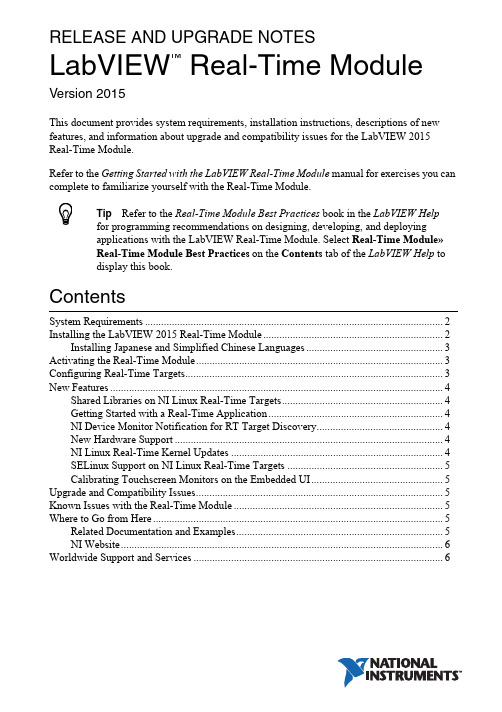
RELEASE AND UPGRADE NOTESLabVIEW Real-Time Module Version 2015This document provides system requirements, installation instructions, descriptions of new features, and information about upgrade and compatibility issues for the LabVIEW 2015 Real-Time Module.Refer to the Getting Started with the LabVIEW Real-Time Module manual for exercises you can complete to familiarize yourself with the Real-Time Module.TipRefer to the Real-Time Module Best Practices book in the LabVIEW Helpfor programming recommendations on designing, developing, and deploying applications with the LabVIEW Real-Time Module. Select Real-Time Module»Real-Time Module Best Practices on the Contents tab of the LabVIEW Help to display this book.ContentsSystem Requirements (2)Installing the LabVIEW 2015 Real-Time Module (2)Installing Japanese and Simplified Chinese Languages (3)Activating the Real-Time Module (3)Configuring Real-Time Targets (3)New Features (4)Shared Libraries on NI Linux Real-Time Targets (4)Getting Started with a Real-Time Application (4)NI Device Monitor Notification for RT Target Discovery (4)New Hardware Support (4)NI Linux Real-Time Kernel Updates (4)SELinux Support on NI Linux Real-Time Targets (5)Calibrating Touchscreen Monitors on the Embedded UI (5)Upgrade and Compatibility Issues (5)Known Issues with the Real-Time Module (5)Where to Go from Here (5)Related Documentation and Examples (5)NI Website (6)Worldwide Support and Services (6)™2||LabVIEW Real-Time Module Release and Upgrade Notes System RequirementsIn addition to the LabVIEW system requirements listed in the LabVIEW Readme , the LabVIEW 2015 Real-Time Module has the following requirements:•LabVIEW 2015 Full or Professional Development System (32-bit)•At least 200 MB of disk space in addition to the LabVIEW-recommended minimum •RT target hardware and driver software •One of the following operating systems for application development:–Windows 8 (32-bit)–Windows 8 (64-bit with 32-bit LabVIEW installed)–Windows 7 (32-bit)–Windows 7 (64-bit with 32-bit LabVIEW installed)–Windows Server 2003 R2 (32-bit)–Windows Server 2008 R2 (64-bit with 32-bit LabVIEW installed)–Windows Vista (32-bit)–Windows Vista (64-bit with 32-bit LabVIEW installed)–Windows XP Pro (Service Pack 3)Note You might need more memory than the LabVIEW-recommended minimum depending on the size of the application you design in LabVIEW on the host computer.Installing the LabVIEW 2015 Real-Time Module Complete the following steps to install LabVIEW and the Real-Time Module on a development computer:1.Log in to the development computer as an administrator or as a user with administrative privileges.2.Insert the LabVIEW 2015 Platform media.NoteTo request or download additional media, refer to the NI website. If youpurchased this product with an NI Software Suite or NI Product Bundle, use the installation media that shipped with your purchase to install this product.3.Follow the instructions on the screen to install software in the following order:a.LabVIEW b.Real-Time Module c.Device DriversNote Refer to your hardware-specific documentation for information aboutinstalling the appropriate device drivers.LabVIEW Real-Time Module Release and Upgrade Notes |© National Instruments |3The Real-Time Module installs the following real-time operating systems (RTOSes). Refer to the specific RT target hardware documentation for information about which RTOS your RT target uses.•NI Linux Real-Time •Phar Lap ETS •VxWorksInstalling Japanese and Simplified Chinese Languages After you install the Real-Time Module on your development computer, you can complete the following steps to install and use Japanese and Simplified Chinese languages on an RT target:e the LabVIEW Real-Time Software Wizard in NI Measurement & AutomationExplorer (NI MAX) to install the Language Support for Japanese or Language Support for Simplified Chinese software component on the RT target. Refer to the Measurement & Automation Explorer Help for information about the LabVIEW Real-Time Software Wizard.2.Open the System Settings tab and select Japanese or Simplified Chinese as the Locale .Note You cannot use Japanese or Simplified Chinese characters in directory names or filenames on the RT target.Activating the Real-Time ModuleThe Real-Time Module relies on licensing activation. When the evaluation period expires, you must activate a valid Real-Time Module license to continue using the Real-Time Module. You must create an User Profile to activate your software.You can use the NI License Manager, available by selecting Start»All Programs»National Instruments»NI License Manager , to activate NI products. (Windows 8)Click NI Launcher and select NI License Manager in the window that appears.Refer to the National Instruments License Manager Help , available by selecting Help»Contents in the NI License Manager, for information about activating NI products.Configuring Real-Time TargetsUse NI MAX to configure RT targets and to install software and drivers on targets. You can install NI MAX from the LabVIEW Platform media.•Networked RT Targets —Refer to the MAX Remote Systems Help book in theMeasurement & Automation Explorer Help , available by selecting Help»MAX Help from MAX, for information about configuring networked RT targets.•Desktop PC Targets —Refer to the Using Desktop PCs as RT Targets with theLabVIEW Real-Time Module document for information about configuring a desktop PC as a networked RT target. Open the labview\manuals directory and double-click RT_Using_PC_as_RT_Target.pdfto open the document.Note If you install NI Web-based Configuration & Monitoring on an RT target, Array you can use a web browser to perform common monitoring and configuration taskson the target. On the Contents tab in the LabVIEW Help, select Fundamentals»Working with Projects and Targets»How-To»Monitoring and Configuring aRemote Device from a Web Browser for information about NI Web-basedConfiguration & Monitoring.New FeaturesThe LabVIEW 2015 Real-Time Module includes the following new features. Refer to theLabVIEW Help, available by selecting Help»LabVIEW Help, for more information about thesefeatures.Shared Libraries on NI Linux Real-Time T argetsThe LabVIEW 2015 Real-Time Module includes support for creating shared libraries onNI Linux Real-Time targets. You can use shared libraries to share the functionality of your VIswith other developers.Getting Started with a Real-Time ApplicationThe LabVIEW 2015 Real-Time Module includes a tutorial that guides you through creating areal-time application. The tutorial demonstrates VIs that acquire and process data on the RTtarget and display that data on the host computer. Navigate to the Tutorial: Creating a Real-TimeApplication topic of the LabVIEW Help to view the tutorial.NI Device Monitor Notification for RT T arget Discovery The LabVIEW 2015 Real-Time Module includes support for simplified device discovery and configuration. When you connect an NI Linux Real-Time target to a host computer using an Ethernet over USB connection, the NI Device Monitor displays the RT target IP address and allows you to launch LabVIEW, NI MAX, and NI Web-based Configuration & Monitoring, as well as access Getting Started information available on /getting-started. New Hardware SupportThe LabVIEW 2015 Real-Time Module supports new RT targets, including the sbRIO-9607,sbRIO-9627, sbRIO-9637, and the NI3173 RT Industrial Controller.NI Linux Real-Time Kernel UpdatesThe LabVIEW 2015 Real-Time Module includes updates to the NI Linux Real-Time kernel.These updates include networking improvements, bug fixes, and security updates. NI alsoprovides new packages in the NI Linux Real-Time repository. These packages include GCC 4.8,MySQL, and PHP. (ARM-based targets) The LabVIEW 2015 Real-Time Module updates thekernel on NI Linux Real-Time targets from version 3.2 to version 3.14. (Intel x64-basedtargets) The LabVIEW 2015 Real-Time Module updates the kernel on NI Linux Real-Timetargets from version 3.10 to version 3.14.4||LabVIEW Real-Time Module Release and Upgrade NotesSELinux Support on NI Linux Real-Time T argetsThe LabVIEW 2015 Real-Time Module includes the SELinux security policy on NI Linux Real-Time targets. After configuring SELinux, you can control access between applications and resources and enforce a wide range of security goals, from sandboxing applications to restricting users to a limited set of resources. Visit /info and enter the Info Code RTSecurity to learn about security on real-time systems.Calibrating T ouchscreen Monitors on the Embedded UI The LabVIEW 2015 Real-Time Module includes the RT Calibrate Touchscreen VI on the RT Utilities palette. This VI opens an interactive wizard that allows end users to calibrate touch panel monitors on RT targets that support the embedded UI.Upgrade and Compatibility IssuesYou might encounter compatibility issues when upgrading to the LabVIEW 2015 Real-Time Module from the LabVIEW 2014 Real-Time Module. Refer to previous versions of the LabVIEW Real-Time Module Release and Upgrade Notes, available on /manuals, for changes in previous versions of the Real-Time Module.Known Issues with the Real-Time ModuleRefer to the NI website at /info and enter the Info Code LVRT2015KIL to access the known issues for the LabVIEW 2015 Real-Time Module.Where to Go from HereNI provides many resources to help you succeed with your NI products. Use the following resources as you start exploring LabVIEW and the Real-Time Module.Related Documentation and ExamplesUse the following resources to learn more about using LabVIEW and the Real-Time Module:•LabVIEW Help—Available by selecting Help»LabVIEW Help in LabVIEW. Browse the Real-Time Module book in the Contents tab for an overview of the Real-TimeModule.•Context Help Window—Available by selecting Help»Show Context Help. Context help provides brief descriptions of VIs, functions, and dialog boxes. Context help for most VIs and functions includes a link to the complete reference for a VI or function.•Hardware-Specific Documentation—Some RT targets provide printed documentation as well as content in the LabVIEW Help. Use the hardware documentation for information about using the RT target with LabVIEW and for information about hardwarespecifications.•Examples—Use the NI Example Finder, available by selecting Help»Find Examples from LabVIEW, to browse or search for RT example VIs. You also can access example VIs from the labview\examples\Real-Time Module directory.LabVIEW Real-Time Module Release and Upgrade Notes|© National Instruments|5NI WebsiteRefer to /info and enter the Info Code rttrn to access the product support page for the Real-Time Module.Worldwide Support and ServicesThe National Instruments website is your complete resource for technical support. At / support you have access to everything from troubleshooting and application development self-help resources to email and phone assistance from NI Application Engineers.Visit /services for NI Factory Installation Services, repairs, extended warranty, and other services.Visit /register to register your National Instruments product. Product registration facilitates technical support and ensures that you receive important information updates from NI. National Instruments corporate headquarters is located at 11500 North Mopac Expressway, Austin, Texas, 78759-3504. National Instruments also has offices located around the world. For telephone support in the United States, create your service request at /support or dial 1866ASK MYNI(2756964). For telephone support outside the United States, visit the Worldwide Offices section of /niglobal to access the branch office websites, which provide up-to-date contact information, support phone numbers, email addresses, and current events.Refer to the NI Trademarks and Logo Guidelines at /trademarks for more information on National Instruments trademarks. Other product and company names mentioned herein are trademarks or trade names of their respective companies. For patents covering National Instruments products/technology, refer to the appropriate location: Help»Patents in your software, the patents.txt file on your media, or the National Instruments Patents Notice at /patents. You can find information about end-user license agreements (EULAs) and third-party legal notices in the readme file for your NI product. Refer to the Export Compliance Information at /legal/export-compliance for the National Instruments global trade compliance policy and how to obtain relevant HTS codes, ECCNs, and other import/export data. NI MAKES NO EXPRESS OR IMPLIED WARRANTIES AS TO THE ACCURACY OF THE INFORMATION CONTAINED HEREIN AND SHALL NOT BE LIABLE FOR ANY ERRORS. U.S. Government Customers: The data contained in this manual was developed at private expense and is subject to the applicable limited rights and restricted data rights as set forth in FAR 52.227-14, DFAR 252.227-7014, and DFAR 252.227-7015.© 2000–2015 National Instruments. All rights reserved.371374M-01Jun15。
智慧树答案Project Management知到课后答案章节测试2022年
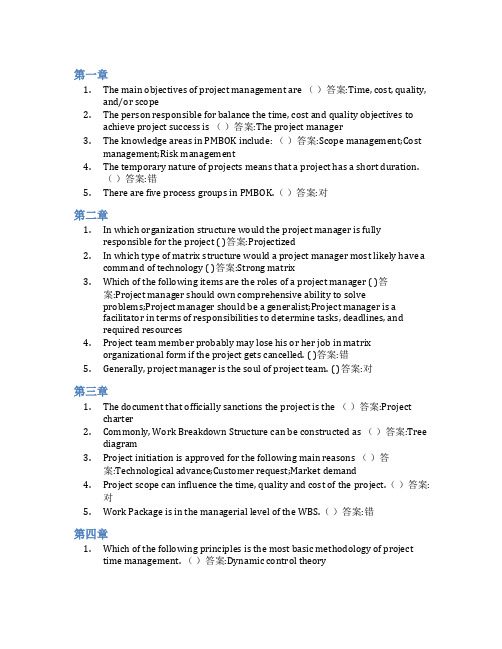
第一章1.The main objectives of project management are ()答案:Time, cost, quality,and/or scope2.The person responsible for balance the time, cost and quality objectives toachieve project success is ()答案:The project manager3.The knowledge areas in PMBOK include: ()答案:Scope management;Costmanagement;Risk management4.The temporary nature of projects means that a project has a short duration.()答案:错5.There are five process groups in PMBOK.()答案:对第二章1.In which organization structure would the project manager is fullyresponsible for the project ( )答案:Projectized2.In which type of matrix structure would a project manager most likely have acommand of technology ( )答案:Strong matrix3.Which of the following items are the roles of a project manager ( )答案:Project manager should own comprehensive ability to solveproblems;Project manager should be a generalist;Project manager is afacilitator in terms of responsibilities to determine tasks, deadlines, andrequired resources4.Project team member probably may lose his or her job in matrixorganizational form if the project gets cancelled. ( )答案:错5.Generally, project manager is the soul of project team. ( )答案:对第三章1.The document that officially sanctions the project is the ()答案:Projectchartermonly, Work Breakdown Structure can be constructed as ()答案:Treediagram3.Project initiation is approved for the following main reasons ()答案:Technological advance;Customer request;Market demand4.Project scope can influence the time, quality and cost of the project.()答案:对5.Work Package is in the managerial level of the WBS.()答案:错第四章1.Which of the following principles is the most basic methodology of projecttime management. ()答案:Dynamic control theory2.Which of the following network scheduling technique is mostly used inschedule software systems today.()答案:Activity-on-node Network3.Which of the following are the common techniques for schedule compression()答案:Adding more resources;Doing series work in parallel;Outsourcing 4.Critical Path Method (CPM) is suitable for complex but fairly routine projectwith minimal uncertainty in the project completion time. ()答案:对5.Crashing and outsourcing are two main techniques can be used for durationcompression. ()答案:错第五章1.The common types of project estimating exclude ( )答案:Quick-and-dirtyestimating2.If BCWP=1200, BCWS=1000, and ACWP=1300, the project is ( )答案:Ahead ofschedule and over budget3.The evaluation index of variance analysis in EVM include ()答案:Schedulevariance (SV);Cost performance index (CPI);Cost variance (CV)4.Bottom-up estimating is the definitive estimate, which is made without anydetailed engineering data. ()答案:错5.The abbreviation of actually expended amount in completing the workaccomplished within a given time period is BCWP.()答案:错第六章1.Which of the following items on project quality management is false? ()答案:It has higher priority than time and cost management.2.What is the percentage range of of cumulative frequency for major qualityfactors (i.e. A factors) in Pareto analysis should be ()答案:0-80%3.Which of the following items are the features of TQM?()答案:Comprehensive management approach;Total employeeinvolvement;Entire process management4.Project manager has the ultimate responsibility for quality management onthe project.()答案:对5.ISO 9000 standards are the series of standards that outline the requirementsfor quality management system developed by PMI.()答案:错第七章1.In which life-cycle phase would project uncertainty be the greatest ()答案:Project initiation2.Risk mitigation and risk transfer are examples of()答案:Risk response3.Which of the following are the process of project risk management ()答案:Risk identification;Riskresponse;Riskcontrol4.Risk factors commonly exist in project design phase, which may lead toreduced economic benefits and even project failure. ()答案:错5.Risk analysis is the second process of project risk management. ()答案:对。
软考题目-软件设计师英文题目,卧槽怎么选一个错一个

软考题⽬-软件设计师英⽂题⽬,卧槽怎么选⼀个错⼀个2019-08-09英语⾃认为还算可以,不好也不差。
但是做软考英⽂题⽬题,选⼀个错⼀个啊。
备受打击。
题⽬如下:A project is a [temporary] 【temporary:临时的】(Sequence) of unique 【unique:独特的】,complex,and connected activities having one goal or purpose and that must be completed by a specific【specific:具体的】 time,within budget【预算】,and according to (Specifications).【specifications:规范】Project management is the process of scoping【范围】,planning,staffing,organizing,directing,and controlling the development of a(n) ( acceptable)【可接受的】 system at a minimum cost within a specified tiem frame.For any systems development project,effective project management is necessary to ensure that the project meets the (deadline)【⼯期,结束⽇期】,is developed within an acceptable budget,and fullfills customer expectations and specifications .Project management is a process that starts at the beginning of a project,extends through a project and doesn't culminate【最终导致】 until the project is completed. The prerequisite【先决条件】 for good project management is a well-defined system development process.Process management is an ongoing activity that documents ,manages the use of ,and imporves an organization's chosen methodology【⽅法】(the process) for system development.Process management is concerned with the activities,delierables,and quality standards to be applied to ( all )【所有】 project(s).。
Voith Turbo Rail Division 供应商送货包装指南说明书
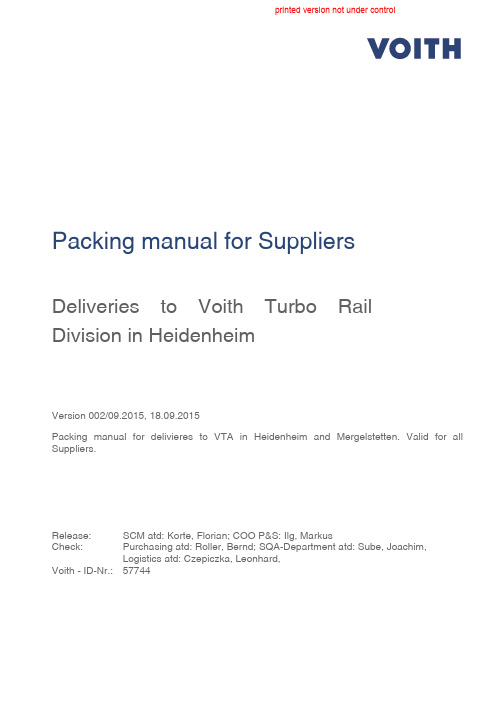
Packing manual for Suppliers Deliveries to Voith Turbo Rail Division in HeidenheimVersion 002/09.2015, 18.09.2015Packing manual for delivieres to VTA in Heidenheim and Mergelstetten. Valid for all Suppliers.Release: SCM atd: Korte, Florian; COO P&S: Ilg, MarkusCheck:Purchasing atd: Roller, Bernd; SQA-Department atd: Sube, Joachim,Logistics atd: Czepiczka, Leonhard,Voith - ID-Nr.:57744Packing manual for Suppliers1 1Purpose and scope3 2Requesting Voith packing material via Kentner Logistics4 3Packing8 3.1General requirements for packing8 3.2Special requirements9 3.3Delivery information9 4Goods labels for packing units and initial samples10 5Examples12 6Transparency and Stocktaking13 7Legal regulations and guidelines13 8Appendix151Purpose and scopeThe use of packing material is integrated in the overall flow of materials – from the packing process at your facilities to the shipping, transporting, receiving of goods, warehousing all the way up to the removal for assembly. To enable efficient processes out our Voith Turbo plants in Heidenheim and Mergelstetten, it is necessary to standardize packing material as well as to define guidelines and processes with our suppliers.The implementation of these standards and guidelines will also help us to work sustainable and environmentally sound which are values that we as a company continue to strive for every day. You will find more information about sustainability at Voith using the following link:/en/group/sustainability-178.htmlThe following pages include descriptions and manuals for the range, design, request, labeling and usage of packing material. We ask you as our supplier to closely observe these manuals and to firmly follow the instructions. If you need further information or should your packing deviate from the Voith Turbo Standards, please get in touch with the purchasing officer or SQA-Department in charge for your business.The guidelines and instructions are valid for deliveries to the following addresses:2Requesting Voith packing material via Kentner LogisticsIf necessary, Voith Turbo will provide suppliers with packing material on loan. The materials will remain a property of Voith and - in case of damage beyond further usage - must be delivered back to Voith Turbo and causes for damage should be indicated.The following tables list all packing materials that can be requested from Voith. To enable efficient and sustainable processes we will only provide the listed materials in bundles. The sizes of these bundles are also listed below. Europallets are not listed as they can be swapped directly upon delivery.Packing material requests must in all cases be directed to Kentner Logistics via ***************************.Please make use of the requesting form that can be downloaded using the following link:/de/konzern/einkauf/downloads/voith-turbo/downloads-rail-59282.htmlPlease note that as our supplier, you are responsible for on-time deliveries and a sufficient amount of packing material at your site. Request of packing material should take place at least 2 weeks prior to delivery. The supplier will be held accountable for all costs that result from late or insufficient requests.3PackingIf no deviating terms are provided by the purchasing officer or SQA-Department in charge the following guidelines apply at all times.3.1General requirements for packing▪The packing has to be of such design that safe transportation and safe transshipment of the transported goods is ensured at all times.▪Therefore all goods have to be fully enclosed in packing material.▪Climatic influences during the transport have to be considered when designing the packing and selecting means to prevent corrosion.▪Weights limits of carriers must be observed.▪The center of gravity of carriers must be noted and marked accordingly.▪Damaged carriers must not be used.▪If no deviating information is provided, VCI foil applies as the standard corrosion protection in Europe. Information on how to deal with VCI can be found in the appendix.▪If parts are sensitive to UV radiation or temperature, sufficient protection must be provided.▪If parts are sensitive to shocks sufficient damping must be ensured. Round parts must be protected with stretching rubber protection.▪Euro frames must have at least the same height as the transported component.▪If pallets are stacked, four safety devices for stacking must be used. The maximum height of the stack must not exceed 1,70m in total.▪If pallets are not supposed to be stacked they have to be marked and protected accordingly. The protection must be provided by the supplier at his own expense.▪It’s not allowed to deliver the parts in lattice boxes.3.2Special requirementsSpecial requirements will either be listed in the specific packing manual for the respective parts or provided by the purchasing officer or our SQA-Department charge.3.3Delivery informationApart from the packing requirements listed above, the securing of load is an important mean to ensure protection for the transported parts. In German law these matters are regulated by the Road traffic act (StVO), the Road traffic licensing regulation (StVZO) and the Hazardous materials regulation for road and rail transport. Voith insists on all suppliers to know and follow these regulations. According to the German Commercial Code (HGB) all parties involved in the delivery (driver, forwarded, carrier) are responsible for the appropriate securing of load. Apart from these legal regulations the Supplier must also follow the VDI-guideline 2700 for road and rail transports. For sea shipments we advise our suppliers to follow the VDA-recommendation 4525.For hazardous materials the respective legal regulations must be followed and the materials have to be marked appropriately. Voith Turbo reserves the right to arrange for special regulation with our suppliers.4Goods labels for packing units and initial samplesTo ensure the identification and traceability of supplier parts, it is necessary that all parts/packing units are provided with valid goods labels. These labels are expected to be designed following the VDA-recommendation 4902 version 3.The following information must be provided:Recipient of goods Place of unloading, storageDelivery note no. and delivery note Suppliers adressGross weight Net weightNumber of packages QuantityVoith item number Supplier item numberProduction date and shelf life or date of expiry Description of deliveryLot no (if available)For dutiable parts, specific rules and regulations that may vary according to the respective country apply to the marking of the components and packing units.Each packing unit must have two goods labels, one on the left hand side on each of the sides that measure 800 mm. Goods labels must be attached to the bottommost frame so that they are still available after the other frames are removed. Old labels have to be removed to prevent confusion.If the Voith order involves delivery of Initial Samples a yellow good label …Initial sample“ has to be added to the normal good labels. The additional label must be attached to the right of the other label as shown below.Apart from the packing unit, each initial sample component has to be marked as well.In case of defects or damages to the raw material during the production at the supplier’s facility, the affected parts and the packing unit have to be provided with a blocking notice and sent back to Voith.5ExamplesThe size of the packing unit should be utilized, i.e. pallets should be filled with goods as tightly as possible without endangering the quality and safety of the parts. Please not some examples below:▪VCI▪Hooked combs▪Intermediate plates▪Packing unit fully utilized ▪No VCI▪No Intermediate plates▪Hooked combs▪Intermediate plates▪Packing unit fully utilized ▪No hooked combs▪Bad utilization of packing unit ▪No VCI▪6Transparency and StocktakingUpon request of new packing material you will be asked to mention your current stock of the respective material. This declaration is binding and requesting forms without current stock will not be accepted and handled by Kentner Logstics.Voith asks you to perform a physical stocktaking of all packing materials on the 30th of November each year and send the results to the respective purchasing officer. If necessary, Voith reserves the right to ask for extraordinary stocktaking. You may use our requesting form as a reference.Inventory differences will be taxed to the supplier.7Legal regulations and guidelines§22 Road Traffic Act§412 German Commercial CodeVDI-Guideline 2700VDA Recommendation 4525VDA-Recommendation 4902 for goods labelsAs a supplier, it is your duty to observe the requirements described in this manual. We are looking forward to working with you as a partner!Voith Turbo GmbH & Co. KGAlexanderstrasse 289522 HeidenheimVoith Turbo GmbH & Co. KGZoeppritzstrasse 7989522 Heidenheim - MergelstettenAppendixo Packing with VCIo List of symbolso VDA-recommendation 49028AppendixPacking with VCIThe following guidelines apply for all parts that – according to the order or delivery specifications – have to be packed in VCI:▪The components have to be cooled down to room temperature, dried and freed of oil or grease residues when packed in VCI.▪Any remaining VCI materials that have not been fully used need to enclosed after packing if they are to be re-used during the next packing process.▪Touching components that are sensitive to corrosion is prohibited and gloves have to be worn at all times when handling these materials.▪If the parts are being handled without gloves after cleaning, they have to be cleaned with EVAPO - RUST TM before being packed in VCI.▪The distance between VCI material and the metal components must not exceed 30cm. In case of bigger packing units, additional VCI material should be used.▪All VCI packed materials has to be sealed.Procurement of VCI foil must be organized by the supplier.Recipient of goods Voith TurboPlace of unloading Voith Turbo Alexanderstr. 289522 HeidenheimSuppliers Adress Fa. Muster Peterstr. 4074564 Crailsheim Delivery note no. / Delivery note 299300102Gross Weight 800 kgNet Weight 650 kgNumber of pack.4Voith Item Number H101.20030Description of Delivery ShellQuantity 24Supplier number 101202303Supplier Item Number Z04.20010040Production date and shelf life/ expiry date Expiry by 10/2016Packing number 100567Lot no. 8879Example of VDA-recommendation 4902。
NI TestStand ATML Toolkit Version 2012 发布说明说明书
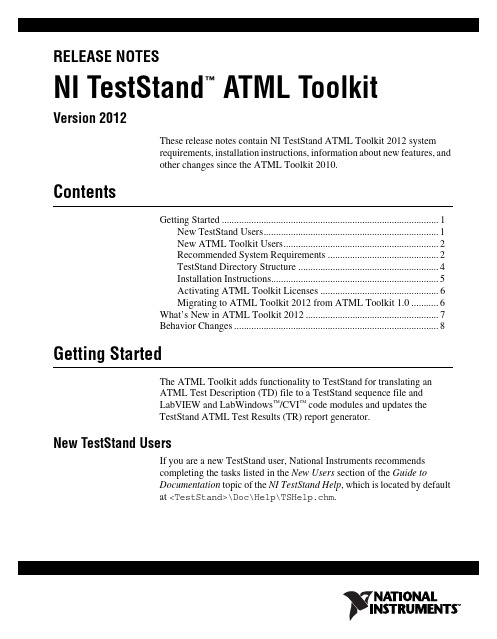
RELEASE NOTESNI TestStand ATML Toolkit™Version 2012These release notes contain NI TestStand ATML Toolkit2012 systemrequirements, installation instructions, information about new features, andother changes since the ATML Toolkit2010.ContentsGetting Started (1)New TestStand Users (1)New ATML Toolkit Users (2)Recommended System Requirements (2)TestStand Directory Structure (4)Installation Instructions (5)Activating ATML Toolkit Licenses (6)Migrating to ATML Toolkit2012 from ATML Toolkit1.0 (6)What’s New in ATML Toolkit2012 (7)Behavior Changes (8)Getting StartedThe ATML Toolkit adds functionality to TestStand for translating anATML Test Description (TD) file to a TestStand sequence file andLabVIEW and LabWindows™/CVI™ code modules and updates theTestStand ATML Test Results (TR) report generator.New TestStand UsersIf you are a new TestStand user, National Instruments recommendscompleting the tasks listed in the New Users section of the Guide toDocumentation topic of the NI TestStand Help, which is located by defaultat <TestStand>\Doc\Help\TSHelp.chm.New ATML Toolkit UsersTo familiarize yourself with the ATML Toolkit, explore the NI TestStandATML Toolkit Help, which is located by default at <TestStand>\Doc\Help\TSATHelp.chm. The NI TestStand ATML Toolkit Help containsinformation about the toolkit features and functionality. You can view theNI TestStand ATML Toolkit Help as a part of the NI TestStand Help.Note The ATML Toolkit documentation refers to XML concepts and assumes that youhave a working knowledge of ATML, the ATML TD standard, the ATML Test Resultsand Session Information standard, XML, XML Path Language (XPath), XML SchemaDocument (XSD), and XQuery. Refer to the World Wide Web Consortium(W3C) website,located at , for more information about these technologies. You can findadditional resources and tutorials online to help you learn these technologies. Refer to theATML TD Standards topic in the NI TestStand ATML Toolkit Help for more informationabout the ATML TD standard. Refer to the ATML Test Results and Session Informationtopic in the NI TestStand Help for more information about the ATML Test Results andSession Information standard.Recommended System RequirementsNational Instruments recommends the following system requirements torun the TestStand ATML Toolkit2012. Minimum system requirementsfollow in parentheses.•TestStand2012 (TestStand4.2.1). Refer to the NI TestStandRelease Notes for information about the recommended systemrequirements for TestStand.•70MB of free hard disk space.Use the Microsoft Windows operating systems and service packs describedin Table 1 with the ATML Toolkit2012:Table 1. Recommended and Required Windows Operating System Service PacksOperating System TestStand2012TestStand2010 SP1TestStand2010TestStand4.2.1Windows 732- and 64-bit,Service Pack 1,Starter Edition 32- and 64-bit, Service Pack 1, Starter Edition32- and 64-bit,Starter Edition32- and 64-bitWindows Vista (32- and64-bit) Business,Enterprise, or UltimateService Pack 2Service Pack 2Service Pack 2Service Pack 1Windows Server 2008R2 (64-bit),Service Pack 2R2 (64-bit)R2 (64-bit)—NI TestStand ATML Toolkit Release © National Instruments 3NI TestStand ATML Toolkit Release NotesTestStand does not support Guest user accounts on Windows. TestStandsupports Administrator and Limited accounts on Windows 7/Vista andAdministrator, Power Users, and Users accounts on Windows XP.Note This version of the ATML Toolkit supports, and was tested with, the latest operating system service packs that were available at the time this version of the ATML Toolkit was released. National Instruments recommends using the ATML Toolkit with the latestoperating system service pack.Use the following Microsoft software with the ATML Toolkit 2012:•Microsoft Internet Explorer version 7.0 or later •Microsoft .NET Framework 4.0Use the following National Instruments application developmentenvironments (ADEs) with the ATML Toolkit 2012:•LabVIEW 8.2.1 or later to use the ATML TD translator to translate ATML TD files to LabVIEW code modules.•LabVIEW 8.6.1 or later to use the callbacks the translator provides forbuilding a custom code generator. You can use a custom code generatorto modify the code modules the translator generates.•LabWindows/CVI 8.1.1 or later to use the ATML TD translator totranslate the ATML TD files to LabWindows/CVI code modules.•LabWindows/CVI 8.5 or later to use the callbacks the translatorprovides for building a custom code generator. You can use a customcode generator to modify the code modules the translator generates.The ATML Toolkit supports version 1.01 of the ATML TD standard, whichis an approved standard under IEEE 1671 Standard for Automatic TestMarkup Language (ATML) for Exchanging Automatic Test Equipment andTest Information via XML. The ATML Toolkit supports the non-finalizedversion 5.0 and the approved version 2.02 of the ATML Test Results andSession Information schema, which is a component standard of IEEE 1636Software Interface for Maintenance Information Collection Analysis Windows Server 2003R2 (32-bit), Service Pack 2R2 (32-bit)R2 (32-bit)—Windows XPService Pack 3Service Pack 3Service Pack 3Service Pack 2Windows 2000———Service Pack 4Table 1. Recommended and Required Windows Operating System Service Packs (Continued)Operating SystemTestStand 2012TestStand 2010 SP1TestStand 2010TestStand 4.2.1(SIMICA). Refer to the IEEE website at for moreinformation about these standards.not yet approved, generated reports might not validate against the approved version of theschema. Refer to the National Instruments website at /info and enter the InfoCode tsatmltr5 for up-to-date information about TestStand support for ATML TR5.0reports.TestStand Directory StructureTo comply with Windows7/Vista restrictions on writing to theProgram Files directory and to improve usability for Windows XP userswho do not have access to the Program Files directory, TestStandinstalls files in the following directories:•<TestStand>—Located by default at C:\Program Files\National Instruments\TestStand on Windows 32-bit systemsand at C:\Program Files(x86)\National Instruments\TestStand on Windows 64-bit systems.•<TestStand Public>—Located by default at C:\Users\Public\Documents\National Instruments\TestStand onWindows7/Vista and at C:\Documents and Settings\All Users\Documents\National Instruments\TestStandon Windows XP.•<TestStand Application Data>—Hidden by default and located atC:\ProgramData\National Instruments\TestStand onWindows7/Vista and at C:\Documents and Settings\AllUsers\Application Data\National Instruments\TestStand on Windows XP.•<TestStand Local Application Data>—Hidden by defaultand located at <User Directory>\AppData\Local\NationalInstruments\TestStand on Windows7/Vista and at <UserDirectory>\Local Settings\Application Data\NationalInstruments\TestStand on Windows XP.Refer to the TestStand Directory Structure topic in the NI TestStand Helpfor more information about these directories and the files TestStand installs.NI TestStand ATML Toolkit Release © National Instruments 5NI TestStand ATML Toolkit Release NotesInstallation InstructionsThe ATML Toolkit installation program installs the ATML TD translatorfiles to the <TestStand Public>\Components\Translatorsdirectory and updates the existing TestStand process models and reportgenerator files located in the <TestStand>\Components\Models\TestStandModels directory. The toolkit also adds a Configure ATMLTD Translator option to the Tools menu in TestStand for launching theATML Test Description Translator Configuration dialog box.Note Because the TestStand installer includes a dependency on the Process Model Installer component, you must uninstall TestStand 2010SP1, TestStand 2010, orTestStand 4.2.1 to remove the corresponding process model updates the ATML Toolkit installs.National Instruments recommends exiting all programs before running theATML Toolkit installer. Applications that run in the background, such asvirus scanning utilities, might cause the installer to take longer thannecessary to complete.Complete the following steps to install the ATML Toolkit.1.Refer to the National Instruments website at /info and enterthe Info Code ATML2012_Download to download the ATML Toolkitfiles to install.2.Log on as an administrator or as a user with administrator privileges.3.Double-click the NITSATMLToolKit2012.exe file you downloadedand follow the instructions that appear on the screen.Note You must exit the TestStand Sequence Editor and any TestStand User Interface before you install the toolkit.National Instruments recommends installing the complete ATML Toolkitprogram for each version of TestStand you have installed. If you perform acustom installation and do not install all the toolkit features, you can run theinstallation program again later to install additional features.After the toolkit installation completes, you can begin using the toolkitfunctionality in TestStand. Refer to the Getting Started with the ATML TDTranslator topic in the NI TestStand ATML Toolkit Help for moreinformation about getting started with the toolkit features.Activating ATML Toolkit LicensesWhen you install the ATML Toolkit, you can use the NI Activation Wizardto activate the software. If you do not activate the software, you can initiatethe evaluation period for the software when you begin using it. Youneed the serial number and the name of the documentation kit to activatethe ATML Toolkit. You can find both of these items on the Certificate ofOwnership card included in your documentation kit. Refer to the ActivatingYour Software topic in the NI TestStand Help for more information abouthow to activate National Instruments software.Migrating to ATML Toolkit2012 from ATML Toolkit1.0If you are migrating from the ATML Toolkit1.0, you must run theSequence File Updater application included with the ATML Toolkitinstaller to convert any sequence file you originally translated using theATML Toolkit1.0 to a sequence file you can incrementally update usingthe ATML Toolkit2012.Sequence File Updater ApplicationThe ATML Toolkit2010 or later changes the prefixes of the types containedin the ATMLTDTypes.ini and ATMLTD_IEEE1641_Types.ini typepalette files and also renames the Attributes subproperty of the typesas ATMLAttributes. As a result of these naming changes, theATML Toolkit2010 or later does not correctly incrementally updatesequence files you originally translated using the ATML Toolkit1.0. Referto the NI TestStand ATML Toolkit Help for more information about thesenaming changes.You can use the Sequence File Updater application to convert sequencefiles you originally translated using the ATML Toolkit1.0 to a sequencefile you can use for an incremental update using the ATML Toolkit2010 orlater.Complete the following steps to install and launch the Sequence FileUpdater application.1.Copy the ATMLSequenceFileConverter directory from theATML Toolkit installer directory to a directory on the computer.2.Double-click SequenceFileConverter.exe, located in theATMLSequenceFileConverter directory, to launch the UpdateSequence Files Translated with the ATML Toolkit1.0 dialog box.e the Path of Sequence File to be Updated control to specify thepath of the sequence file translated using the ATML Toolkit1.0.NI TestStand ATML Toolkit Release 4.Optionally, use the Path of Test Description File(Optional) controlto specify the path of the source TD file used to generate the sequencefile, if the source TD file is available.5.Click OK to update the sequence file for the ATML Toolkit2010 orlater.Refer to the NI TestStand ATML Toolkit Help for more information abouthow the Sequence File Updater application updates the sequence file for theATML Toolkit2010 or later and for information about using command-linesyntax to specify a sequence file and a source TD file to update. What’s New in ATML Toolkit2012This section describes the new features in the ATML Toolkit2012 andother changes since the ATML Toolkit2010.•The ATML TR report generator supports the non-finalized version 5.0of the ATML Test Results and Session Information schema.•In addition to using the Locals.Atml_Rpt_Options.ExtDLLAbsPath property in the GetATMLReport sequence of thereportgen_atml.seq sequence file to provide the path of anextension DLL when you generate an ATML TR2.02 report, you canalso now use the Parameters.ReportOptions.Atml_Rpt_Options.ExtensionDLLAbsolutePath property inthe ReportOptions callback to complete the same task.•You can use the Parameters.ReportOptions.Atml_Rpt_Options.ExtensionDLLAbsolutePath property inthe ReportOptions callback to provide the path of an extension DLLwhen you generate an ATML TR5.0 report.•The ATML Toolkit 2012 includes the following new exportedTR report generator extension functions:–ResultSet_EnvironmentalData–ResultSet_Events_All–SessionAction_EnvironmentalData–Test_EnvironmentalData–TestGroup_EnvironmentalData–TestResults_Site–TestResults_TestProgram_All© National Instruments7NI TestStand ATML Toolkit Release NotesCVI, LabVIEW, National Instruments, NI, , NI TestStand, the National Instruments corporate logo, and the Eagle logo are trademarks of National Instruments Corporation. Refer to the Trademark Information at /trademarks for other National Instruments trademarks. The mark LabWindows is used under a license from Microsoft Corporation. Windows is a registered trademark of Microsoft Corporation in the United States and other countries. Other product and company names mentioned herein are trademarks or trade names of their respective companies. For patents covering National Instruments products/technology, refer to the appropriate location: Help»Patents in your software, the patents.txt file on your media, or the National Instruments Patent Noticeat /patents . You can find information about end-user license agreements (EULAs) and third-party legal notices in the NI TestStand 2012 Readme. Refer to the Export Compliance Information at /legal/export-compliance for the National Instruments global trade compliance policy and how to obtain relevant HTS codes, ECCNs, and other import/export data.© 2011–2012 National Instruments. All rights reserved.375544B-01Aug12•The ATML Toolkit 2012 includes the following new TR reportgenerator functions:–Get_Atml_ReportBody –Get_Atml_ReportFooter –Get_Atml_ReportHeaderBehavior ChangesTable 2 describes changes in behavior between the ATML Toolkit 2010 and the ATML Toolkit 2012.Table 2. Behavior Changes between the ATML Toolkit 2010 and the ATML Toolkit 2012BehaviorATML Toolkit 2010 Behavior ATML Toolkit 2012 Behavior Directory structure ofTR schemas <TestStandModels>\ATML\Schemas <TestStandModels>\ATML\Schemas\ATML 2.02 and<TestStandModels>\ATML\Schemas\ATML 5。
IT项目管理选择题英文版(5篇)
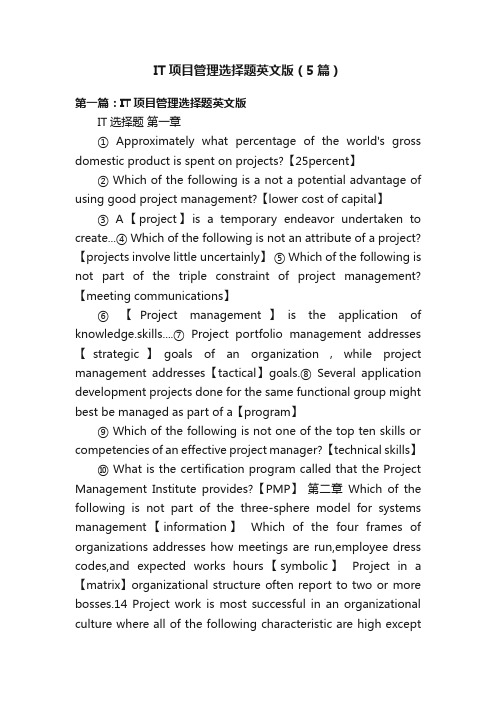
IT项目管理选择题英文版(5篇)第一篇:IT项目管理选择题英文版IT选择题第一章① Approximately what percentage of the world's gross domestic product is spent on projects?【25percent】② Which of the following is a not a potential advantage of using good project management?【lower cost of capital】③ A【project】is a temporary endeavor undertaken to create...④ Which of the following is not an attribute of a project?【projects involve little uncertainly】⑤ Which of the following is not part of the triple constraint of project management?【meeting communications】⑥ 【Project management】is the application of knowledge.skills....⑦ Project portfolio management addresses 【strategic】goals of an organization,while project management addresses【tactical】goals.⑧ Several application development projects done for the same functional group might best be managed as part of a【program】⑨ Which of the following is not one of the top ten skills or competencies of an effective project manager?【technical skills】⑩ What is the certification program called that the Project Management Institute provides?【PMP】第二章Which of the following is not part of the three-sphere model for systems management【information】Which of the four frames of organizations addresses how meetings are run,employee dress codes,and expected works hours【symbolic】Project in a 【matrix】organizational structure often report to two or more bosses.14 Project work is most successful in an organizational culture where all of the following characteristic are high except【control】 A【deliverable】is a product or service...16 Which of the following is not a phase of the traditional project life cycle 【system analysis】17 What is the term used to describe a framework of the phases involved in developing information systems【system development life cycle】 18 Another name for a phase exit is a【kill】point 19 The nature of information technology project is different from projects in many other industry because they are very【diverse】 What term is used to describe when an organization acquires good and source from an outside source in another county【offshoring】第三章A 【process】is a series of actions directed toward a particular result 22 【Executing】processes include coordinating people Which process group normally requires the most resources and time?【Executing】What methodology was developed in the U.K,defines 45 separate subprocesses,and organizes These into eight process groups?【PRINCE2】 A work breakdown structure,project schedule,and cost estimates are outputs of【planning】26 Which of the following outputs is often complete before initiating a project【business】 27 Initiating involved develop a project charter,which is part of the project【intergration】28 【monitoring and controlling】involves measuring What type of report do project teams create to reflect on what went right and what went wrong with the project?【lesson-learned report】 30 Many people use 【templates】第四章:Which of the following processes is not part of project integration management 【develop the project business case】What is the last step in the four-stage planning【resource allocation】Which of the following is not a best practice for new product development projects?【select projects that will take less thantwo years to provide payback】A new government law requires an organization to report data in a new way【directive】35 If estimates for total discounted benefits for a project are $120000 and total discounted costs are $10000,what is the estimated return on investment(ROI)?【20 percent】 36 A 【project charter】is a document that 37 Which of the following item is not normally included in a project charter?【a Gantt chart】【configuration management】ensure that the description 39 Which of the following is not a suggestion for performing 【minimize change】What tool and technique is used for all of the other project integration 【expert judgment】第五章【scope】refers to all the work involved in creating 42 Which tool or technique for collecting requirements is often the most expensive【interviews】43 A【WBS】is a deliverable-oriented grouping of the work 44 What approach to developing a WBS involves writing down or drawing 【mind mapping】Assume you have a project with major categories called planning,analysis【2】Which of the following is not a best practice that can help in avoiding 【don't involve too many users in scope management】What major restaurant chain terminated a large after spending $170 million【Mcdonald's】 48 Scope【verification】is often achieved by 49 Which of following is not a suggestion for improving user 【only have meeting as need】50 Project management software helps you develop a【WBS】第六章What is the first process in planning a project schedule 【defining activities】52 Predecessors,successors【activity attributes】As the project management for a software【discretionary】You cannot start editing a technical report until【finish-to-finish】Which of the following statements is false?【duration and effort are synonymous terms】 56 What symbol on a Gantt【a white diamond】What type of diagram shows planned and actual project schedule 【a Tracking Gantt chart】 58 【PERT】is a network 59 Which of the following statement is false【Fast tracking is a technique】60 【critical chain scheduling】is a method of scheduling 第七章【cost】is a resource sacrificed or foregone 62 What is the main goal of project cost management【to complete a project within an approved】63 Which of the following is not a key output of project 【a cost management plan】 64 If a company loses $5 for every $100 in revenue for a certain product【-5 percent】 65 【Management】reserves allow for future 66 You are preparing a cost estimate for【parametric】 67 【project cost budgeting】involves allocating the project 68 【Earned value analysis】is a project performance measurement technique 69 If the actual cost for a WBS item is $1500 【the cost variance is $500,which is under budget】70 If a project is halfway【it is ahead of schedule and over budget】第八章【Quality】is the degree to which a set of inherent 72 What is the purpose of project quality management【to ensure that the project】 73 【benchmarking】generates 74 What tool could you use to see if【a scatter diagram】What tool can you use to determine whether 【a control chart】 76 Six Sigma's target【3.4】The seven run rule states【non-random】What is the preferred order for performing【unit testing,integration testing,system testing】79 【Deming】is known for his work on quality control 80 PMI's OPM3【maturity】第二篇:项目管理选择题总结4、反映一个组织系统中各项工作之间逻辑关系的是工作流程图。
EY系列1200瓦特高压DC电源1kV-60kV机械式安装3.5英寸面板高度实验室性能CE和半导体S

EY Series 1200W Regulated High Voltage DC Power Supplies1 kV to 60 kV Rack Mount 3.5 Inch Panel HeightLaboratory PerformanceCE and Semi S2-93 Compliant Fully RoHS CompliantThe EY Series of 1200 watt high voltage sup-plies feature flexible embedded controls with low ripple and noise. They are air insulated, fast response units, with tight regulation and extremely low arc discharge currents.Please refer to Technology > Applications page on our web site for typical applications.The EY Series are fully compliant with the Following European Directives:EN61000-3-2, Line HarmonicsEN61010/ IEC61010, SafetyEN61000-6-4, Conducted and Radiated EmissionsEN61000-6-2:2005, Conducted and Radiated Immunity2011/65/EU, Restriction of the use of haz-ardous substances (RoHS).Features:Arc Quench. The HV output is inhibitedfor a short period after each load arc to helpextinguish the arc.Arc Count. Internal circuitry constantlysenses and integrates arcs that occur overa given time. In the event a system or loadarcing problem develops and exceeds fac-tory-set parameters, the power supply willcycle off in an attempt to clear the faultand then automatically restart after a pre-set “off dwell time”.Pulse-Width Modulation.Off-the-linepulse-width modulation provides highefficiency and a reduced parts countfor improved reliability.Embedded Microcontroller control.Front panel digital encoders provide highresolution local adjustment of voltage andcurrent program. Integral RS-232, USB andoptional ethernet communications provideremote control program and monitor.Low Ripple.Typically, ripple is less than0.02% RMS of rated voltage at full load.Air Insulated. The EY Series features“air” as the primary dielectric medium. Nooil or encapsulation is used to impede ser-viceability or increase weight.Constant Voltage/Constant CurrentOperation. Automatic crossover fromconstant-voltage to constant-current reg-ulation provides protection against over-loads, arcs, and short circuits.Redundant Thermal OverloadProtection.Thermostats and fan RPMsensing shut down the power supply dueto over temperature or reducedfan speeds.Tight Regulation.Voltage regulation isbetter than 0.005% for allowable line andload variations.Current regulation is bet-ter than 0.1% from short circuitto rated voltage.Constant Current/Current Trip. A rearpanel switch allows selection of either cur-rent mode.Slow Start. Adjustable ramp time from 0 -30 seconds. Output ramps from 0 V to pro-grammed voltage level.Warranty. All power supplies are warrantedfor three years. A formal warranty state-ment is available.Models from 0 to 1 kV through 0 to 60 kV, 3.5” H x 20.5” D, 18.5 lbs.Stability:0.01% per hour after 1/2 hour warm-up, 0.05% per 8 hours.Voltage Rise/Decay Time Constant:The voltage rise time constant is 50 ms typical for all models using either HV enable or remote programming control.The voltage decay time constant is 50ms with a 10% resistive load. Temperature Coefficient:0.01% /°C.Ambient Temperature:-20 to +40° C, operating; -40 to +85° C, storage.Polarity: Available with either positive,negative or hardware configurable reversable polarity with respect to chassis ground.Protection:Automatic current regulation protects against all overloads, including arcs and short circuits. Thermal switches and RPM sensing fans protect against thermal overload. Fuses, surge-limitingresistors, and low energy components provide ultimate protection.Arc Quench:An arc quench feature provides sensing of each load arc and quickly inhibits the HV output for approximately 20 ms after each arc. Standard on 8 - 60 kV models;optional on 1- 6 kV models.Arc Count:Internal circuitry senses the number of arcs caused by external load discharges. If the rate of consecutive arcs exceeds approximately one arc per second for five arcs, the supply will turn off for approximately 5 seconds to allow clearance of the fault. After this period the supply will automatically return to the programmed kV value with the rise time constant indicated.If the load fault still exists, the above cycle will repeat. Standard on 8 - 60 kV models; optional on 1- 6 kV models.External Interlock:Open = off,closed = on. Normally latching except for blank front panel version where it is non-latching.Remote HV Enable/Disable: 0 - 1.5 V = OFF, 2.5 - 15 V = ON.RS232/USB/Ethernet Programming and Monitor Accuracy:Resolution:0.025% of full scale for both the voltage and the current programs. 0.1% of full scale for both the voltage and the current monitorsSpecifications(Specifications apply from 5% to 100%rated voltage. Operation is guaranteed down to zero voltage with a slight degradation of performance.)Input:180 to 264 VRMS single-phase,48-63 Hz, 1500 VA maximum at full load. C14 connector per IEC 60320with mating line cord.Efficiency: Typically greater than 85%at full load.Power Factor: > 0.995.Output:Continuous, stable adjust-ment, from 0 to rated voltage or cur-rent by panel mounted optical rotary encoder or by external +10V signals.Voltage accuracy is 0.5% of setting +0.2% of rated. Optical rotary encoder resolution: 0.025% with "FineAdjustment" mode selected. 0.25%with "Coarse Adjustment" mode (default). Repeatability is < 0.1% of rated.Static Voltage Regulation: Better than ±0.005% for specified line variations and 0.005% + 0.5 mV/mA for no load to full load variations.Dynamic Voltage Regulation:For load transients from 10% to 99% and 99% to 10%, typical deviation is less than 2% of rated output voltage with recovery to within 1% in 500 us and recovery to within 0.1% in 1 ms.Ripple:Better than 0.02% of rated voltage + 0.5 V RMS at full load. Current Regulation:When in current regulation mode, better than 0.1% from short circuit to rated voltage at any load condition.Voltage Monitor:0 to +10 V equivalent to 0 to rated voltage.Accuracy: 0.5% of reading + 0.2% of rated. Impedance is 10 K W .Current Monitor:0 to +10 V equivalent to 0 to rated current. Accuracy: 1% of reading + 0.1% of rated. Impedance is 10 K W .Remote setting accuracy:Voltage setting accuracy is better than 0.5%of setting + 0.2% of rated. Remote reading accuracy:Voltage reading accuracy is 0.5% of reading + 0.2% of rated. Current reading accuracy is 1% of reading + 0.1% of rated.Front Panel Elements.Output Voltage & Current Display:3.5 Digit digital meters. 1250 count maximum.Indicators:AC Power, Current Mode, Voltage Mode, Pol +, Pol -,Fault, Fine Adjustment, Preset,Control Lock, Remote Enable,Remote Program, HV On.AC Power:Rocker switchSwitches (momentary):HV On,SS Slope, Standby, Remote Enable,Remote Program, Preset, Fine Adjust, Control Lock.Rotary Encoders:Voltage Adjust,Current Adjust.Rear Panel Elements . AC power entry connector, fuses, power on indicator, ground stud, HV output connector,remote interface connector, RS232/USB connectors.The signals provided on the remote interface connector are as follows: Inputs:Safety interlock, output voltage and current program signals, high voltage enable and remote HV on.Outputs:Output voltage andcurrent monitor signals, HV status,fault status, I/V mode status and a +10 V reference source.Signal common and ground reference terminals are also provided.Accessories:Detachable, 8 foot,shielded high voltage coaxial cable (see models chart for cable type),6 foot NEMA 6-15 line cord, 10 foot null modem cable and 10 foot USB cable are provided.Weight:Approximately 18.5 lbs.Options (contact sales for details)Symbol DescriptionNC Blank front panel, power switch and indicator only. ZR Zero start interlock. Voltage control, local or remote, must be at zero before the HV will enable.5VC 0-5 V voltage and current program/monitor.ARC Arc count and quench as described in thespecifications for 1 - 6 kV models.AC Arc Count OnlyAQ Arc Quench OnlyETH Virtual RS-232 COM port over Ethernet network. (Requires compatible OS (eg Windows) for COM drivers)Models。
Project Delivery System

2012-4-20 8
Factors:
1. the specific assignment of tasks to other parties depend heavily on the owner’s desire to retain control or to delegate responsibilities. In general, risk and reward are structured to be in proportion to the amount of control retained or delegated. However, the owner cannot delegate some project responsibilities, such as providing the project site (or the criteria for selecting the site), determining the general approach to financing, and setting the goals for the new facility.
2012-4-20 3
The generic term “project delivery system” describes how the participants are organized to interact, transforming the owner’s project goals and objectives into a finished facility.
2012-4-20 9
Factors:
2. traditions and past practices The owner’s decision on how to proceed with design and construction may be rooted in tradition. However, tradition also usually dictates a reliance on the advice of staff and other knowledgeable sources, such as design professionals, construction experts, and legal counsel, to select a project delivery system that defines appropriate roles for the primary project participants.
Oracle Primavera P6 Professional Project Managemen

Project Management CurriculumWant to help your students get hands-on skills and practice in project management planning, budgets, resources, scheduling, and program and risk management?For educators teaching higher education construction or civil engineering project management, Oracle Academy offers Oracle Primavera P6 Professional Project Management Fundamentals .This ready-to-use course and software are available free from Oracle Academy to qualified construction management and civil engineering institutions and departments. The course provides you with the resources to teach students knowledge and skills development with hands-on practice in the project management gold standard, Oracle Primavera P6.Oracle Primavera ensures professionals around the globe are able to manage projects on time and on budget. Help students become career ready with the valuable project management skills employers seek.Curriculum and resources include:• Software download via e-delivery • Full semester of course materials • I nstructor guide with slides and answer key for quizzes/exercises• Database with exercises for projects• Student guides• I nstallation guide for IT administrators for either on-site lab installation or virtual remote lab installationTopics encompass:• Creating a project• Scheduling and assigning resources• Baselining and executing projectsFor flexibility of use, Oracle Primavera can be installed on site in a computer lab or virtually using a remote desktop, with both offering an exercise database that educators and students can access.In the Oracle Academy Member Hub, you can find Primavera P6 Professional Project Management software under the Applications Software Licenses section. You simply need to complete an eligibility questionnaire to ensure the software will be licensed to a qualified institution or program. Copyright © 2022, Oracle and/or its affiliates. CONNECT WITH US.Oracle Academy, Oracle’s global philanthropic educational program, is open to educators around the world to advance technology education, skills, innovation, and diversity and inclusion. We offer academic institutions and their educators free teaching and learning resources―including curriculum, cloud, software, and professional development―that help them prepare students with knowledge, hands-on practice, and career-relevant skills. Join Oracle Academy today and access all the benefits of Institutional membership.Learn more about Oracle Academy project management curriculum at /curriculum #OracleAcademy | @OracleAcademy Academy。
Practice CS 安装指南说明书
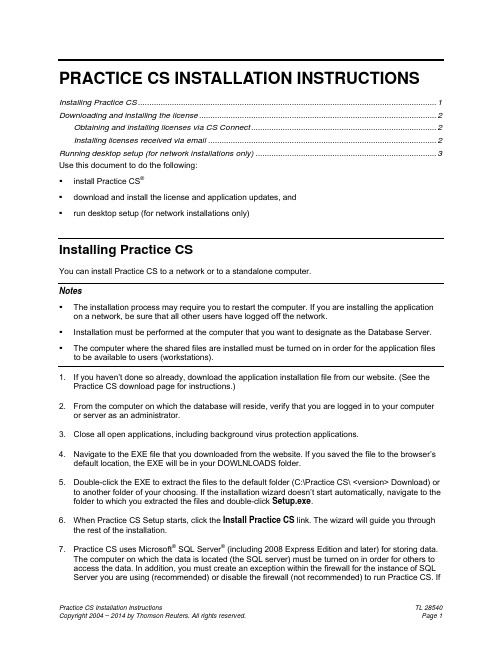
PRACTICE CS INSTALLATION INSTRUCTIONSInstalling Practice CS (1)Downloading and installing the license (2)Obtaining and installing licenses via CS Connect (2)Installing licenses received via email (2)Running desktop setup (for network installations only) (3)Use this document to do the following:▪install Practice CS®▪download and install the license and application updates, and▪run desktop setup (for network installations only)Installing Practice CSYou can install Practice CS to a network or to a standalone computer.Notes▪The installation process may require you to restart the computer. If you are installing the application on a network, be sure that all other users have logged off the network.▪Installation must be performed at the computer that you want to designate as the Database Server.▪The computer where the shared files are installed must be turned on in order for the application files to be available to users (workstations).1. If you haven’t done so already, download the application installation file from our website. (See thePractice CS download page for instructions.)2. From the computer on which the database will reside, verify that you are logged in to your computeror server as an administrator.3. Close all open applications, including background virus protection applications.4. Navigate to the EXE file that you downloaded from the website. If you saved the file to the browser’sdefault location, the EXE will be in your DOWLNLOADS folder.5. Double-click the EXE to extract the files to the default folder (C:\Practice CS\ <version> Download) orto another folder of your choosing. If the installation wizard doesn’t start automatically, navigate to the folder to which you extracted the files and double-click Setup.exe.6. When Practice CS Setup starts, click the Install Practice CS link. The wizard will guide you throughthe rest of the installation.7. Practice CS uses Microsoft® SQL Server® (including 2008 Express Edition and later) for storing data.The computer on which the data is located (the SQL server) must be turned on in order for others to access the data. In addition, you must create an exception within the firewall for the instance of SQL Server you are using (recommended) or disable the firewall (not recommended) to run Practice CS. Ifyou need assistance in creating an exception for the instance of SQL Server you are using, please refer to your firewall’s documentation.Downloading and installing the licenseAfter you install the application files, use CS Connect™ to download and install the license. In rare cases, you may receive a license file via email. If you received a license file via email, please skip the following procedure and proceed to “Installing licenses received via email” on page 2. Otherwise, complete the following procedure to install the licenses for your Practice CS application.Obtaining and installing licenses via CS ConnectComplete the following procedure to open Practice CS and use CS Connect to obtain and install the licenses electronically.1. Verify that you are logged in to your computer or server as an administrator.2. Start Practice CS.3. Click Cancel to close the login dialog.4. To open CS Connect, choose Help > About Practice CS, and click the Download Licenses button.5. Enter your firm ID (listed on your CS web account and on your mailing label) and your firm mailingaddress ZIP code, or PIN, and click Next.Note: If the Connect – Communications Setup dialog opens, verify or select the applicablecommunications settings, and then click OK to close the dialog.6. In the CS Connect dialog, click OK. CS Connect logs in to our secure data centers and downloadsyour licenses.7. Follow the remaining prompts to install the licenses.Installing licenses received via email1. If you received a Practice CS license file via email, please follow the instructions in that emailmessage and then follow the steps below.2. The installation wizard prompts you to choose the destination location for Practice CS. You need tochoose the folder where the shared files are installed. (The final destination for the application should be a folder called \WINCSI. For example, you may have installed your shared files inF:\APPS\WINCSI.)3. After you have verified the destination path, click Next to continue with the installation.Important! Even if you received your original license files via email, all updates to your Practice CS license information are available only via CS Connect. If you require an updated license in the future (for example, if you purchase a license for an optional add-on module later), you will need to download and install the updated license via CS Connect, as described in “Obtaining and installing licenses via CS Connect” on page 2.Running desktop setup (for network installations only) Important! If you installed the shared files on a network, you must also run the desktop setup program on each workstation.The desktop setup program ensures that each workstation meets the minimum operating system requirements and confirms that all required components are installed. When you run the desktop setup program, a shortcut to the single network installation of Practice CS (on your firm’s server) is added to each desktop. This keeps all firm-wide files and data in a single location on the server. We recommend that network users do not install the full application on their local computers.1. Verify that you are logged in to your computer as an administrator.2. Close all open applications.3. Click Start on the Windows taskbar and choose Run.Note: In Windows 8, enter Run in the search box.4. In the Run dialog, enter Z:\path\Practice CS\Desktop\Setup.exe (where Z represents the mappeddrive letter for the network path to the server on which you installed the shared files, and path is the path to your Practice CS folder). For example, if you installed the shared files inF:\WINAPPS\WINCSI, you would need to enter F:\WINAPPS\WINCSI\Practice CS\Desktop\Setup.exe in the Run dialog or \\<name of server>\WINAPPS\WINCSI\Practice CS\Desktop\Setup.exe.Note: If you need to uninstall the Practice CS desktop setup from a workstation, choose Start > Control Panel > Programs and Features, select Practice CS, and then click the Uninstall button.In Windows 8, enter Control Panel in the search box and choose Programs & Features.5. Click OK and follow the prompts.6. Remote Entry requires a local installation of Microsoft SQL Server, version 2008 or later. If you choseto enable Remote Entry, you will be prompted to select an existing instance of SQL Server, or to install a new instance. Select an existing instance of SQL Server to use for Remote Entry, or click the option to install a new instance. Then click Next.7. When prompted that the Practice CS setup has been successfully completed, click Finish.。
pmp英文试题及答案解析
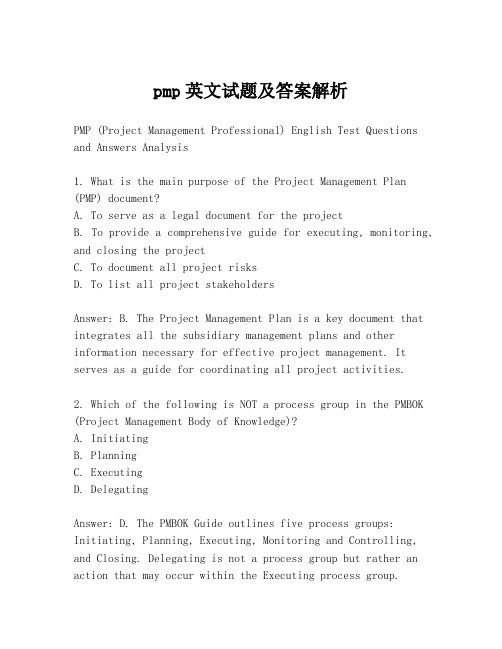
pmp英文试题及答案解析PMP (Project Management Professional) English Test Questions and Answers Analysis1. What is the main purpose of the Project Management Plan (PMP) document?A. To serve as a legal document for the projectB. To provide a comprehensive guide for executing, monitoring, and closing the projectC. To document all project risksD. To list all project stakeholdersAnswer: B. The Project Management Plan is a key document that integrates all the subsidiary management plans and other information necessary for effective project management. It serves as a guide for coordinating all project activities.2. Which of the following is NOT a process group in the PMBOK (Project Management Body of Knowledge)?A. InitiatingB. PlanningC. ExecutingD. DelegatingAnswer: D. The PMBOK Guide outlines five process groups: Initiating, Planning, Executing, Monitoring and Controlling, and Closing. Delegating is not a process group but rather an action that may occur within the Executing process group.3. What is the primary role of the project manager in the Executing process group?A. To define new project policiesB. To implement the project management plan to ensure the project deliverables are producedC. To perform quality control on all deliverablesD. To close the projectAnswer: B. During the Executing process group, the project manager's primary role is to work with the team to implement the project management plan, ensuring that the project deliverables are produced according to the plan.4. In the context of project management, what does the acronym "WBS" stand for?A. Work Breakdown StructureB. Workload Budget SystemC. Workload Breakdown ScheduleD. Workflow Breakdown SystemAnswer: A. WBS stands for Work Breakdown Structure, which is a hierarchical decomposition of the work to be executed by the project team to deliver the project's products, services, and results.5. What is the purpose of the Change Control Board (CCB)?A. To approve or reject all changes to the project scopeB. To manage the project budgetC. To recruit project team membersD. To develop the project scheduleAnswer: A. The Change Control Board is responsible for reviewing, evaluating, approving, or rejecting changes to the project scope, ensuring that all changes are documented and managed properly.6. Which of the following is a true statement regarding the project management process?A. The process of project management is sequential and linearB. The process of project management is iterative and overlappingC. The process of project management is completed in one phaseD. The process of project management involves only theproject managerAnswer: B. The process of project management is iterative and overlapping, with many processes occurring in parallel and requiring ongoing management and control throughout the project's life cycle.7. What is the main difference between a project and a program?A. A project is a temporary endeavor, while a program is permanentB. A project has a definite beginning and end, while a program does notC. A project is always smaller in scope than a programD. A project is managed by a team, while a program is managed by an individualAnswer: B. A project is a temporary endeavor with adefinitive beginning and end, while a program is an organized group of related projects managed together to achieve strategic objectives.8. What is the purpose of the Risk Management Plan in project management?A. To identify and prioritize risks that may impact the projectB. To document all known risks and their mitigationstrategiesC. To predict the exact outcome of the projectD. To provide a legal document for the project stakeholdersAnswer: B. The Risk Management Plan documents how risk management activities will be structured and performed. It includes how risks will be identified, analyzed, and prioritized, as well as how mitigation strategies will be implemented.9. In project management, what does the term "Critical Path" refer to?A. The sequence of activities that affects the project's durationB. The path with the highest financial costC. The path with the most complex tasksD. The path that leads to the project's successAnswer: A. The Critical Path is the sequence of activities that determines the duration of the project. It is the longest path through the project's activity network andidentifies the activities that have the least amount of scheduling flexibility.10. Which of the following is NOT an output of the Close Project or Phase process?A. Project documents updatesB. Contract closureC. Final product, service, or result transitionD. Lessons Learned registerAnswer: D. The Lessons Learned register is an output of the Closing process group, but it is not specifically an output of the Close Project or Phase process. The Close Project or Phase process does include project document updates, contract closure, and the transition of the final product, service, or result.In conclusion, understanding。
HP OneView 产品介绍说明书
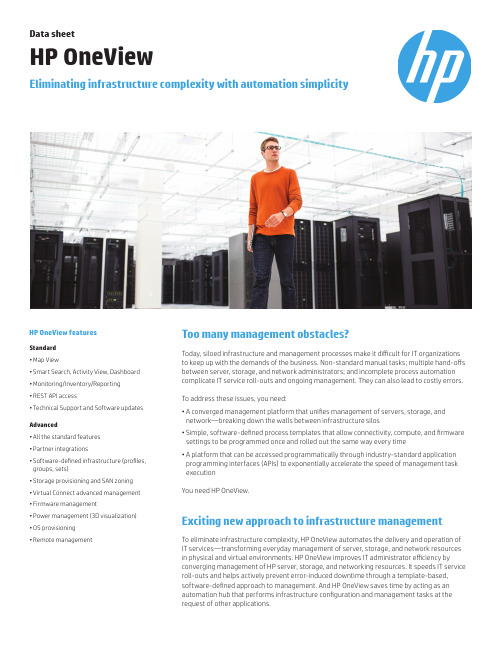
Too many management obstacles?Today, siloed infrastructure and management processes make it difficult for IT organizations to keep up with the demands of the business. Non-standard manual tasks; multiple hand-offs between server, storage, and network administrators; and incomplete process automation complicate IT service roll-outs and ongoing management. They can also lead to costly errors.To address these issues, you need:• A converged management platform that unifies management of servers, storage, and network—breaking down the walls between infrastructure silos • Simple, software-defined process templates that allow connectivity, compute, and firmware settings to be programmed once and rolled out the same way every time • A platform that can be accessed programmatically through industry-standard application programming interfaces (APIs) to exponentially accelerate the speed of management task execution You need HP OneView.Exciting new approach to infrastructure management To eliminate infrastructure complexity, HP OneView automates the delivery and operation ofIT services—transforming everyday management of server, storage, and network resourcesin physical and virtual environments. HP OneView improves IT administrator efficiency byconverging management of HP server, storage, and networking resources. It speeds IT serviceroll-outs and helps actively prevent error-induced downtime through a template-based,software-defined approach to management. And HP OneView saves time by acting as anautomation hub that performs infrastructure configuration and management tasks at therequest of other applications.HP OneView featuresStandard• Map View• Smart Search, Activity View, Dashboard• Monitoring/Inventory/Reporting• REST API access• Technical Support and Software updatesAdvanced• All the standard features• Partner integrations• Software-defined infrastructure (profiles,groups, sets)• Storage provisioning and SAN zoning• Virtual Connect advanced management• Firmware management• Power management (3D visualization)• OS provisioning• Remote management Data sheetHP OneViewEliminating infrastructure complexity with automation simplicity2HP OneView reduces OPEX and improves agility, so you can free-up resources to focus on new initiatives that will help grow your business. HP OneView interoperates closely with HP CloudSystem, HP Business Service Management, VMware® vCenter, and Microsoft® System Center. It helps lay the foundation for Infrastructure-as-a-Service delivery through the cloud solution of your choice.Transform the way you manage your IT infrastructure Converge your management experience You can use HP OneView to automate the deployment, update, and ongoing management of HP ConvergedSystem offerings and HP Converged Infrastructure components. The customizable HP OneView dashboard provides an easy-to-understand summary/status of servers, storage pools, and enclosures. Color-coded icons tell you which systems are functioning properly and which ones need help—whether you manage five systems or 500.• One platform manages HP ProLiant DL servers, HP BladeSystem, and HP 3PAR StoreServ storage.• Smart Search instantly finds what you are looking for without forcing you to search through long and complicated tree views.• 3D Power/Thermal Mapping provides intuitive power management.• Pre-configured reports help catalogue inventory and alerts, facilitating asset management and creation of internal status reports to IT and business leadership.• Email event notification alerts administrators of potential problems in real time.HP Operations Analytics for HP OneView collects and analyzes HP OneView data to pinpoint the root cause of system outages and performance problems. It also allows administrators to build a profile for a normal operating environment and identify trends indicative of future problems before they occur.New HP Virtualization Performance Viewer for HP OneView extends the value of HP OneView with capacity optimization so you can forecast and model future capacity needs.Figure 1. Converged infrastructure managementHP OneView is:• Converged —Manage across compute, storage,and networking and enjoy a 50 percent reductionin tools to learn, manage, deploy, and integrate.1• Software-defined —Capture best practiceknowledge in templates to guarantee thatinfrastructure is deployed and managed theright way every time.• Automated —Use HP OneView REST APIsto deploy a VMware vSphere cluster in justfive easy steps 2 and leverage HP OneViewas the infrastructure automation hub foryour enterprise.1 B ased on HP internal analysis, May 2014,comparing OneView 1.10 vs. the traditionalapproach to infrastructure managementrequiring eight tools.2 D etermined during HP internal testing inJanuary 2014, comparing HP OneView 1.05 withthe HP Insight Control for VMware vCenter Server v7.30 plugin vs. traditional HP management tools.Server Profile Templates Define configurations once, in minutes, and then provision or update the configuration many times—consistently and reliably with no repetitive tasks Driver & Firmware Update Device drivers and firmware update can be automated at scale with HP OneView. Profile templates used in combination with HP Software Update Tools enables staged (online) update of drivers and firmware Profile Mobility Flexibly migrate and recover workloads—new profile mobility supported across server platforms and generations Multi-Hop FCoE Support HP OneView provides a powerful multi-fabric strategy—from pure end to end FCoE, to hybrid FC/FCoE to pure end to end FC connections. Now supporting dual hop and multi-hop FCoE on supported configurations SAN health connection monitoring Proactive SAN Volume Attach Monitoring—Proactive alerts provided for data path failures and data path configuration issues Storage Snapshots and Clones Providing SAN volume snapshot & clone operations within HP OneView Virtual Connect—Quality of Services (QoS)Provides prioritization for designated networking traffic flows and guarantees certain level of performance through resource reservation VC Migration Enhancements Migration Wizard automates Virtual Connect Domain migration with a single push of the button—new enhancements to this capability including Gen9 support What’s new Compute Network StorageHP OneView Automation Hub Message bus + REST API provides a closed loop automation solution What has changed in the environment?What action needs to be taken?Out-of-the-box standard integrations - HP - VMware - Microsoft - Red Hat®- OpenStack®Storage Servers Networking 3Software-defined infrastructure management Software-defined management allows you to create templates that define infrastructure services. This way, you can deliver IT services in a fast, repeatable, and reliable manner at lower cost and with fewer errors.• Profiles and groups capture best-practices and policies for configuration of network uplinks and downlinks, storage volumes, blade enclosure and blade and rack mount server configurations and firmware baselines. You can create profiles and groups once, and then roll them out to as many enclosures, servers, and storage arrays as you like. Doing so increases productivity and guarantees compliance and consistency.• OneView visualizes the connections between infrastructure elements, so you can better understand the impact of hardware faults, performance bottlenecks, or other conditions on the surrounding infrastructure.• You can take advantage of intelligent configuration checking to make certain that changes to network or storage configurations don’t inadvertently disrupt production workloads.Automated platform An essential feature of the software-defined data center is automation—which becomes more powerful when numerous tasks from multiple tools are linked together using industry standards. HP OneView creates a closed-loop automation hub with consistent, industry-standard APIs; a uniform data model; and a subscription-based message bus. With HP OneView, you can automate deployment of multiple enclosures, blades, storage, and networking programmatically—using the industry-standard REST interface or your choice of PowerShell and Python language bindings. With HP OneView automation capabilities, you can:• Inform multiple management tools such as HP Operations Manager, Microsoft System Center or VMware vCenter Server or systems administrators of changes to the infrastructure managed by HP OneView • Quickly react to environmental changes by deploying or updating resources, updating asset management records, or automatically creating service tickets • Enable virtualization administrators to automate control of all HP resources—without having detailed knowledge of each device—via integration with VMware vCenter and VMware vCenter Operations and Microsoft System Center • Automate power and location discovery 3 T he number of steps was determined byHP internal testing in January 2014, comparingHP OneView 1.05 with the HP Insight Controlfor VMware vCenter Server v7.30 plugin vs.traditional HP management tools.4 B ased on HP internal testing in May 2014,comparing HP OneView 1.10 vs. traditionalmanagement tools to deploy 32 server clusterson HP ProLiant blades, 3PAR 7200 storagearrays, and Brocade switches.5 B ased on HP internal testing in August 2013,comparing HP OneView 1.0 vs. traditionalHP management tools, each deploying 16 servers.The test was to configure the networks,enclosure, template, and profiles. HP OneViewtakes 14 minutes of an admin’s time vs. traditionalHP management tools taking 170 minutes of anadmin’s time.6 B ased on internal estimates made byHP for the standard time to configure anHP ConvergedSystem 300 for Virtualization.7 B ased on HP internal testing of HP OneView 1.0 vs.manual operations, as of September 2013. WithHP OneView, it takes 30 seconds of a user’stime to add a network vs. 12 minutes withmanual operations.8“HP OneView Expected to Play Critical Role inDifferentiating HP ConvergedSystem Sharks,”IDC, March 2014.“This people-centric approach to unifying and automating the full spectrum of HP systems administration capabilities delivers significant productivity benefits across IT administration teams, while improving business agility.”– IDC 8Figure 2. HP OneView is an intelligent automation hub Proof by the numbersIt’s one thing to claim excellence. It’s another toprove it with verifiable facts and figures.• Five easy steps to deploy a VMware vSpherecluster 3• Ability to create clusters in hours instead ofthe days required with current server, SAN, andstorage management tools 4• 96 percent reduction in server configurationtime 5• 20 minutes to configure a newHP ConvergedSystem 6• Four commands to access all HP OneViewtelemetry and control functions• 24X faster to change network configurations 7Rate this documentShare with colleagues Sign up for updates /go/getupdated Why HP for converging your IT?Delivering systems that are purpose-built by design Uniting market-leading HP Converged Infrastructure with decades of experience in solution design, HP delivers the ConvergedSystem portfolio—offering a purpose-built system that dramatically simplifies your IT. There’s no need to build your own systems, because HP has done all the pre-engineering, validations, and testing for you—saving a considerable amount of your IT administrators’ time. Through quick deployment, automated management with HP OneView, and system-level support, your IT staff can be freed up to innovate. With HP OneView built into your HP ConvergedSystem, you can:• Simplify management with one consistent infrastructure management platform that replacesseveral tools, and includes unified physical and virtual management through VMware vCenteror Microsoft System Center• Free up your IT staff’s time by automating everyday tasks using software-defined templatesto create resource profiles and groups once, and then roll them out to hundreds of enclosuresand systems in minutes• Deploy complete VMware vSphere or Hyper-V clusters in minutesWith HP ConvergedSystem, you don’t get disparate technologies from different vendors boltedtogether and called “converged.” Instead, you receive components designed from the start forconvergence, coupled with integrated OneView management and workload optimization basedon decades of expertise. The result—a single holistic computing ecosystem.Get the support you need with comprehensive HP servicesYou can count on smooth operations with HP by your side. We offer a range of support servicesto deliver the precise level of assistance you need.• Three-year, 24x7 HP Technical Support is included in the purchase of OneView software. Youcan extend this coverage to four or five years to match your hardware support coverage andmake sure your solution is completely supported.• HP Proactive Care Service offers access to enhanced call center support for your HP ProLiantBladeSystem servers running HP OneView. HP Proactive Care provides a personalized andsimplified support experience.• HP Education Services can help familiarize your staff with HP OneView.• HP Installation and Data Migration Services are available to ease your transition toHP OneView, and allow you to plan your data migration with expert assistance.How do I get started?• Explore HP OneView demos• Contact your HP representative or authorized channel partner today for a live demo• Download the free 60-day trialLearn more at /go/oneviewGain the skills you need with ExpertOne trainingand certification from HP. With HP ProLianttraining, you will accelerate your technologytransition, improve operational performance, andget the best return on your HP investment. Ourtraining is available when and where you needit, through flexible delivery options and a globaltraining capability. /learn/proliantCustomize your IT lifecycle management, fromacquisition of new IT, management of existingassets, and removal of unneeded equipment. /go/hpfinancialservices © Copyright 2013–2015 Hewlett-Packard Development Company, L.P. The information contained herein is subject to change without notice. The only warranties for HP products and services are set forth in the express warranty statements accompanying such products and services. Nothing herein should be construed as constituting an additional warranty. HP shall not be liable for technical or editorial errors or omissions contained herein.Microsoft is a trademark of the Microsoft group of companies. Red Hat is a registered trademark of Red Hat, Inc. in the United States and other countries. VMware is a registered trademark or trademark of VMware, Inc. in the United States and/or other jurisdictions. The OpenStack word mark and the Square O Design, together or apart, are trademarks or registered trademarks of OpenStack Foundation in the United States and other countries, and are used with the OpenStack Foundation’s permission.4AA4-6214ENW, June 2015, Rev. 6。
第六章_Project schedule management_(第一部分)项目管理英文第六版
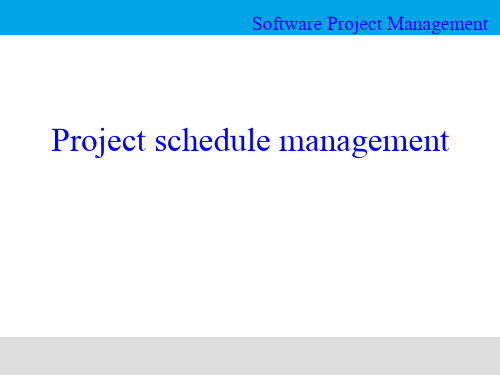
Plan Schedule Mቤተ መጻሕፍቲ ባይዱnagement
11
Plan Schedule Management: Data Flow Diagram
12
The schedule management plan
• The schedule management plan can establish the following:
– Iterative scheduling with a backlog. This is a form of rolling wave planning based on adaptive life cycles, such as the agile approach for product development.
6. Control schedule. Monitor schedule status and manage schedule updates
4
Planning, Estimating, Scheduling
• What's the difference? – Planning: Identify activities. No specific start and end dates. – Estimating: Determining the size & duration of activities. – Schedule: Adds specific start and end dates, relationships, and resources.
13
Define Activities
14
Define Activities: Data Flow Diagram
PMP考试题与答案解析
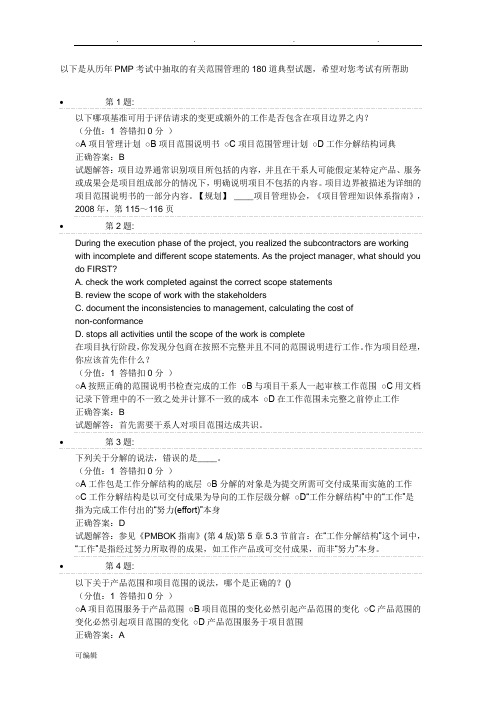
以下关于产品范围和项目范围的说法,哪个是正确的?()(分值:1 答错扣0分)○A项目范围服务于产品范围○B项目范围的变化必然引起产品范围的变化○C产品范围的变化必然引起项目范围的变化○D产品范围服务于项目菹围正确答案:A下列哪个文件详细描述了项目的可交付成果,以及为提交这些可交付成果而必须开展的工作?(分值:1 答错扣0分)○A项目管理计划○B项目章程○C工作分解结构○D项目范围说明书正确答案:D试题解答:解析:在定义范围的输出中,项目范围说明书十分重要,考生应该掌握项目范围说明书的定义、作用和内容(参见PMBOK(第4版)第5章5.2.3.1节项目范围说明书)。
、1)项目范围说明书:详细描述项目的可交付成果,以及为提交这些可交付成果而必须开展的工作2)详细项目范围说明书的编制,对项目成功至关重要。
作用1:表明项目干系人之间就项目范围所达成的共讽Common Understanding o 作用2:使项目团队能开展更详细的规划(WBS、成本、进度和质量规划)。
?定义范围先于成本、进度、质量、风险的规划,后面很多过程的输入都有项目范围说明书。
?必须先明确项目范围,制定详细的项目范围说明书并由客膣字之后!才能开始后面的工作。
作用3:作为将来项目决策的根据,指导项目团队的工作。
作用4:为评价变更请求或额外工作是否超出项目边界(Project's Boundaries)提供基准。
.看哪个文件能明确客户所要求的工作是否超出范围(项目边界)——范围说明书。
作用5:更好地定义范围能预防范围变更。
?范围定义得越仔细,后面发生范围变更的可能性就越小。
?定义范围时,要全面考虑所有干系人的需求和期望。
注:情况的改变(如项目拨款被缩减)也会影响项目范围,导致项目范围的修订。
范围管理的思想是给多少钱,办多少事,要防止范围蔓延和镀金3)详细的项目范围说明书包括以下内容:?产品范围描述(Product Scope Description o ?产品验收标准(Product Acceptance Criteria o ?项目可交付成果(Project Deliverables o ?项目的除外责任(ProjectExclusions o ?项目制约因素(Project Constraints o ?项目假设条件(ProjectAssumptions o 注1:为了便于管理干系人的期望,项目范围说明书可明确指出哪些工作不属于本项目范围。
LabWindows CVI 2015 Release Notes说明书
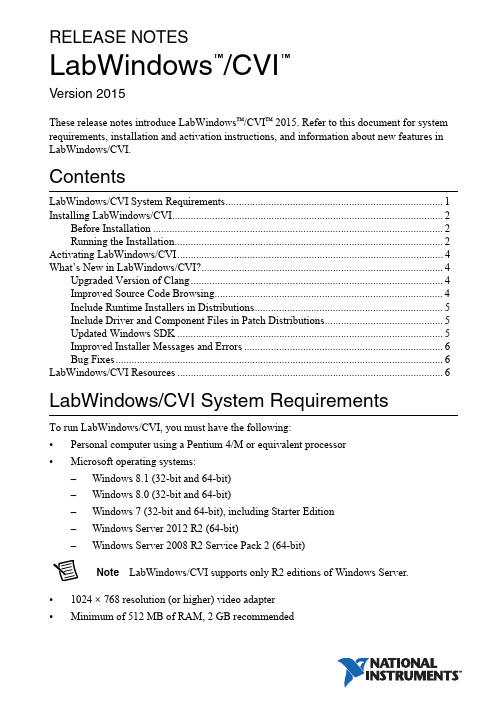
RELEASE NOTESLabWindows /CVI Version 2015These release notes introduce LabWindows ™/CVI ™ 2015. Refer to this document for system requirements, installation and activation instructions, and information about new features in LabWindows/CVI.ContentsLabWindows/CVI System Requirements (1)Installing LabWindows/CVI (2)Before Installation (2)Running the Installation (2)Activating LabWindows/CVI (4)What’s New in LabWindows/CVI? (4)Upgraded Version of Clang (4)Improved Source Code Browsing (4)Include Runtime Installers in Distributions (5)Include Driver and Component Files in Patch Distributions (5)Updated Windows SDK (5)Improved Installer Messages and Errors (6)Bug Fixes (6)LabWindows/CVI Resources...................................................................................................6LabWindows/CVI System Requirements To run LabWindows/CVI, you must have the following:•Personal computer using a Pentium 4/M or equivalent processor •Microsoft operating systems:–Windows 8.1 (32-bit and 64-bit)–Windows 8.0 (32-bit and 64-bit)–Windows 7 (32-bit and 64-bit), including Starter Edition –Windows Server 2012 R2 (64-bit)–Windows Server 2008 R2 Service Pack 2 (64-bit)Note LabWindows/CVI supports only R2 editions of Windows Server.•1024 × 768 resolution (or higher) video adapter •Minimum of 512 MB of RAM, 2 GB recommended™™•7 GB free hard disk space for full installation, which includes the Windows SDK 8.1 and the Microsoft .NET Framework 4.5.2; additional space needed for National Instruments Device Drivers•Microsoft-compatible mouseInstalling LabWindows/CVIThe LabWindows/CVI Platform DVD includes LabWindows/CVI and the following modules and toolkits:Modules•Real-Time Module•Vision Development ModuleToolkits•Real-Time Execution Trace Toolkit•SQL Toolkit•Signal Processing Toolkit•PID Toolkit•Execution Profiler Toolkit•ECU Measurement and Calibration Toolkit•Automotive Diagnostic Command SetIf you purchased any of these modules or toolkits, you can install them using the LabWindows/CVI Platform DVD. If you want to evaluate any of these modules or toolkits before purchasing them, you can install these add-ons from the LabWindows/CVIPlatform DVD.Before InstallationKeep the following points in mind before you install LabWindows/CVI:•If you already have a different version of LabWindows/CVI installed on your computer, be sure to install version 2015 in a different directory. If you want to install to an existing directory, uninstall the other version before installing LabWindows/CVI 2015.•You must have administrator privileges to install LabWindows/CVI.•If your software is part of a V olume License Agreement (VLA), contact your VLA administrator for installation instructions.Running the InstallationComplete the following steps to install LabWindows/CVI:LabWindows/CVI Runtime with the LabWindows/CVI 2015 Runtime. To restore theprevious runtime, uninstall LabWindows/CVI 2015, the LabWindows/CVI 20152||LabWindows/CVI Release NotesLabWindows/CVI Release Notes |© National Instruments |3Runtime, and any previous versions of LabWindows/CVI and LabWindows/CVIRuntimes on the computer. Then reinstall the LabWindows/CVI version you want to use, along with any additional National Instruments software you might haveinstalled.1.Insert the LabWindows/CVI media into the disk drive. If the media does not runautomatically, open Windows Explorer, right-click the disk drive icon, and selectAutoPlay .2.On installation startup, the National Instruments LabWindows/CVI 2015 screen appears. Click Install LabWindows/CVI, Modules, and Toolkits .3.Continue to follow the instructions on the screen.Note If you have a serial number for the product you want to install, enter thenumber during installation when you are prompted. You also can activate the product after installation. For more information about finding serial numbers, refer to/info and enter SerialNumbers_en as the Info Code.Each product on the LabWindows/CVI Platform DVD has a different serial number, with the possible exception of the LabWindows/CVI Execution Profiler Toolkit.The Execution Profiler Toolkit does not require a separate license if youhave a LabWindows/CVI Full Development System license. If you have theLabWindows/CVI Base Package, you can install the Execution Profiler Toolkit for evaluation.4.If you select Device Drivers in the Features panel, the LabWindows/CVI installer promptsyou to insert the National Instruments Device Drivers media, which is available on . The NI Device Drivers media is required only if you want to upgrade existing driver software to the latest version. Otherwise, you can ignore this prompt.5.If you have an active Internet connection, the installer prompts you to select Windows SDK components to install. The components you select are downloaded and installed from the Microsoft website. For more information about the components, refer to /info and enter the Info Code CVI2015_WindowsSDK .If you do not have an active Internet connection, LabWindows/CVI installs all Windows SDK components, which might not be the latest components available on the Microsoft website.Note If you cancel the Windows SDK installation, LabWindows/CVI will notfunction properly. You can download the Windows SDK from one of the following places:•The Microsoft website•—Visit /info and enter the Info CodeDownloadMSDTWindowsSDK4| |LabWindows/CVI Release Notes6.Install hardware. Refer to your device documentation, such as printed manuals or PDFs, for information about installing your NI hardware.7.To activate a National Instruments product, refer to the What’s New in LabWindows/CVI? section of this document.Activating LabWindows/CVIIf you did not enter a serial number during installation, click Activate Products in the License Status dialog box to launch the NI Activation Wizard.Once you choose your activation method and launch the NI Activation Wizard, follow the instructions on the screen to activate LabWindows/CVI. For more information about activation, refer to the Activating Your Software topic in the LabWindows/CVI Help .Note If you are unable to activate LabWindows/CVI, refer to the web page at/activate .What’s New in LabWindows/CVI?This section includes information about changes and enhancements in LabWindows/CVI 2015.Upgraded Version of ClangLabWindows/CVI has updated the Clang 2.9 compiler to Clang 3.3. This upgrade provides the following features:•New warning flags and warnings messages •Improved detection of unintialized local variables •Improved stability when building large files •Up to 21% faster execution speed for 64-bit binariesNote The compiler backend is particularly suited for optimizing resources used in mathematical calculations, so you will see the highest performance gains if youperform complex computation, mathematics, or analysis.Improved Source Code BrowsingIn addition to the updated compiler, source code browsing also has been improved. These improvements include the following features:•Improved array support for the function prototype tooltip, Select Variable dialog box, and documentation generation from source code •Improved preprocessor support with macros •Improved stability due to various fixesLabWindows/CVI Release Notes |© National Instruments |5Include Runtime Installers in DistributionsSelect the Only display runtime installers option in the Drivers & Components tab of the Edit Installer dialog box to show which runtime installers are available for deployment. This option makes it easy to distinguish between full installers and runtime installers. Runtime installers are typically smaller in size, allowing you more control over the size of your distribution.Include Driver and Component Files in Patch DistributionsYou now can include NI components and driver files in your patch distributions. You also can choose to include in your patch all products with upgrades or patches by selecting the Include driver updates option in the Drivers & Components tab of the Edit Installer dialog box.Updated Windows SDKThis version of LabWindows/CVI installs the Windows SDK 8.1. Refer to MSDN for a complete list of enhancements. Some of the features provided by the Windows SDK include the following items:•Handle processes and threads—You can use functions such asSetProcessInformation to lower the priority of processes that perform background operations, GetProcessInformation to get the memory priority of a process, SetThreadInformation to lower the priority of a thread that does not need to run immediately, and GetThreadInformation to get the priority of a thread.•Get the firmware type—Call GetFirmwareType to find the firmware type of your users’ computers.•Speed up operations that access the same file data repeatedly—Call OperationStart and OperationEnd .•Take advantage of better virtual memory handling—Call functions such asPrefetchVirtualMemory , OfferVirtualMemory , ReclaimVirtualMemory , and DiscardVirtualMemory .•Take advantage of better physical memory handling—Call functions such as GetMemoryErrorHandlingCapabilities ,RegisterBadMemoryNotification , andUnregisterBadMemoryNotification .•Call helpers for National Language Support functions—For example, you can call IsValidNLSVersion to determine whether a version is valid for a National Language Support function.To use the Windows SDK 8.1, include the following in the Compiler Defines dialog box: _WIN32_WINNT=_WIN32_WINNT_WIN8 or WINVER=_WIN32_WINNT_WIN8.NoteThe Windows SDK 8.1 requires Windows 7 (minimum).Improved Installer Messages and ErrorsErrors and warning messages you receive when you create installers provide more useful information.Bug FixesFor a list of bugs fixed in LabWindows/CVI 2015, refer to the NI web page at /info and enter the Info Code exmvwx.LabWindows/CVI ResourcesHow do I get started?Read the Getting Started with LabWindows/CVI manual, which provides a tutorial for learning basic LabWindows/CVI program development techniques.Are there known issues or late-breaking information?Refer to the LabWindows/CVI Readme, which you can access from Start»All Programs»National Instruments»LabWindows CVI 2015»LabWindows CVI 2015 Documentation. The readme file contains information about known issues.Where can I find reference information?The LabWindows/CVI Help contains complete reference information. Use the Search tab in the LabWindows/CVI Help to quickly locate specific information.Where can I find examples?Find examples with the NI Example Finder, which you can access by selecting Help»Find Examples.LabWindows/CVI example programs are located in the following location:C:\Users\Public\Documents\National Instruments\CVI2015\samples.Is there a list of LabWindows/CVI documentation?The Guide to LabWindows/CVI Documentation topic describes documentation available for new users and upgrade users. In addition, this topic provides links to LabWindows/CVI documentation, including manuals and web resources. You can access the Guide to LabWindows/CVI Documentation topic through the LabWindows/CVI Help.Where else can I go for LabWindows/CVI information?Visit the LabWindows/CVI w ebsite at for the most up-to-date information about LabWindows/CVI.6||LabWindows/CVI Release NotesRefer to the NI Trademarks and Logo Guidelines at /trademarks for more information on National Instruments trademarks. Other product and company names mentioned herein are trademarks or trade names of their respective companies. For patents covering National Instruments products/technology, refer to the appropriate location: Help»Patents in your software, the patents.txt file on your media, or the National Instruments Patents Notice at /patents. You can find information about end-user license agreements (EULAs) and third-party legal notices in the readme file for your NI product. Refer to the Export Compliance Information at /legal/export-compliance for the National Instruments global trade compliance policy and how to obtain relevant HTS codes, ECCNs, and other import/export data. NI MAKES NO EXPRESS OR IMPLIED WARRANTIES AS TO THE ACCURACY OF THE INFORMATION CONTAINED HEREIN AND SHALL NOT BE LIABLE FOR ANY ERRORS. U.S. Government Customers: The data contained in this manual was developed at private expense and is subject to the applicable limited rights and restricted data rights as set forth in FAR 52.227-14, DFAR 252.227-7014, and DFAR 252.227-7015.© 2003–2015 National Instruments. All rights reserved.373607N-01Aug15。
英语技术写作试题及答案
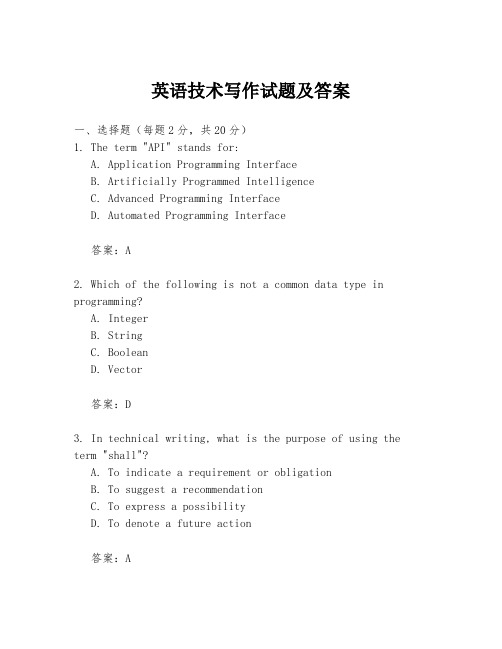
英语技术写作试题及答案一、选择题(每题2分,共20分)1. The term "API" stands for:A. Application Programming InterfaceB. Artificially Programmed IntelligenceC. Advanced Programming InterfaceD. Automated Programming Interface答案:A2. Which of the following is not a common data type in programming?A. IntegerB. StringC. BooleanD. Vector答案:D3. In technical writing, what is the purpose of using the term "shall"?A. To indicate a requirement or obligationB. To suggest a recommendationC. To express a possibilityD. To denote a future action答案:A4. What does the acronym "GUI" refer to in the context of computing?A. Graphical User InterfaceB. Global User InterfaceC. Generalized User InterfaceD. Graphical Unified Interface答案:A5. Which of the following is a correct statement regarding version control in software development?A. It is used to track changes in software over time.B. It is a type of software testing.C. It is a method for encrypting code.D. It is a way to compile code.答案:A6. What is the primary function of a compiler in programming?A. To debug codeB. To execute codeC. To translate code from one language to anotherD. To optimize code for performance答案:C7. In technical documentation, what does "RTFM" commonly stand for?A. Read The Frequently Asked QuestionsB. Read The Full ManualC. Read The File ManuallyD. Read The Final Message答案:B8. Which of the following is a common method for organizing code in a modular fashion?A. LoopingB. RecursionC. EncapsulationD. Inheritance答案:C9. What is the purpose of a "pseudocode" in programming?A. To provide a detailed step-by-step guide for executing codeB. To serve as a preliminary version of code before actual codingC. To act as an encryption for the codeD. To be used as a substitute for actual code in production答案:B10. What does "DRY" stand for in software development?A. Don't Repeat YourselfB. Data Retrieval YieldC. Database Record YieldD. Dynamic Resource Yield答案:A二、填空题(每空2分,共20分)1. The process of converting a high-level code into machine code is known as _______.答案:compilation2. In programming, a _______ is a sequence of characters that is treated as a single unit.答案:string3. The _______ pattern in object-oriented programming is a way to allow a class to be used as a blueprint for creating objects.答案:prototype4. A _______ is a type of software development methodology that emphasizes iterative development.答案:agile5. The _______ is a set of rules that defines how data is formatted, transmitted, and received between software applications.答案:protocol6. In technical writing, the term "should" is used toindicate a _______.答案:recommendation7. The _______ is a type of software that is designed to prevent, detect, and remove malicious software.答案:antivirus8. A _______ is a variable that is declared outside the function and hence belongs to the global scope.答案:global variable9. The _______ is a programming construct that allows you to execute a block of code repeatedly.答案:loop10. In software development, the term "branch" in version control refers to a _______.答案:separate line of development三、简答题(每题10分,共40分)1. Explain the difference between a "bug" and a "feature" in software development.答案:A "bug" is an unintended behavior or error in a software program that causes it to behave incorrectly or crash. A "feature," on the other hand, is a planned and intentional part of the software that provides some functionality or capability to the user.2. What is the significance of documentation in technical writing?答案:Documentation in technical writing is significant as it serves to provide detailed information about a product or system, making it easier for users, developers, and other stakeholders to understand its workings, usage, and maintenance. It is crucial for training, troubleshooting, and future development.3. Describe the role of a software architect in a software development project。
Agile Project Management
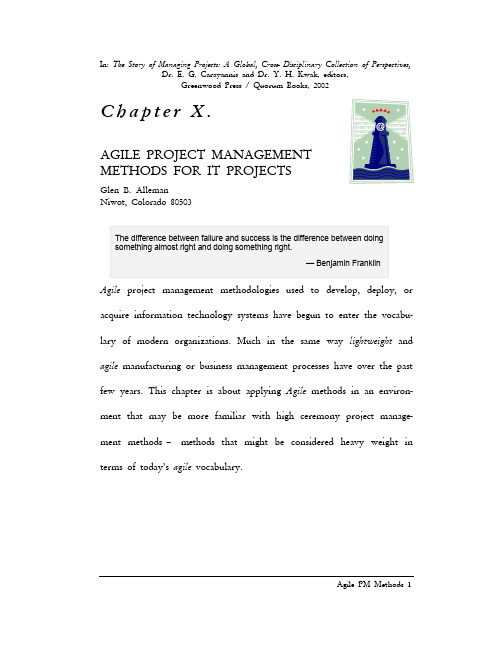
In: The Story of Managing Projects: A Global, Cross–Disciplinary Collection of Perspectives,Dr.E. G. Carayannis and Dr. Y. H. Kwak, editors,Greenwood Press / Quorum Books, 2002C h a p t e r X.AGILE PROJECT MANAGEMENTMETHODS FOR IT PROJECTSGlen B. AllemanNiwot, Colorado 80503The difference between failure and success is the difference between doingsomething almost right and doing something right.FranklinBenjamin —Agile project management methodologies used to develop, deploy, oracquire information technology systems have begun to enter the vocabu-lary of modern organizations. Much in the same way lightweight andagile manufacturing or business management processes have over the pastfew years. This chapter is about applying Agile methods in an environ-ment that may be more familiar with high ceremony project manage-ment methods – methods that might be considered heavy weight interms of today’s agile vocabulary.1Methods AgilePMHigh ceremony projects include projects based on formal or semi–f ormal project management methods, ones like Prince2 [1], PMI’s PMBOK [2], or processes based on the Software Engineering Institute’s Capability Matur-ity Model [3]. These methods are traditionally associated with organiza-tions that operate in software engineering centric business domains. These domains view software activities as an engineering process, rather than a creative process based in the skill of individuals or small teams. Organizations with mature processes often define their activities in a formal manner, applying methods with rigor, and monitoring the proc-esses and results carefully. These practices are many times built up over time and come about through direct experiences – either good or bad. Many times, they follow the formal structure of the underlying business process.1P rojects IN C ontrolled E nvironments (PRINCE) is a structured project management method used in the United Kingdom.2Project Management Body of Knowledge (PMBOK) is an ANSI Standard PMI–99–001–2000 describing the various attributes of a project management method.3Capability Maturity Model is a collection of model frameworks for assessing the maturity of a specific practice. Key Practice Areas are used to define the various levels of maturity. CMM now consists of: Software, People, Software Acquisition, Systems Engineering, and Integrated Product Development. This models are supported by a software process assessment standard ISO/IEC 15504.Agile PM Methods 2It is common to talk about Agile methods for modern project manage-ment processes in the context of a set of lightweight activities used tomanage the development or acquisition of software. These activities in-clude requirements, design, coding, and testing processes based on aminimal set of activities needed to reach the end goal — a workingsoftware system. [4]Although some of these agile development methods address the man-agement aspects of software projects – people, processes, and technology–they are primarily focused on coding, testing, and software artifactdelivery. [5]Applying the concept of agility to the management of a software projectis a natural step in the evolution of software development. One impor-tant question to be asked though is how can these minimalist approachesbe applied to traditional project management activities?4SCRUM, DSDM, Crystal, Adaptive Software Development, and Extreme Programming.5Some proponents of these lightweight methods contend delivery of software is the only goal.Although this is an obvious outcome of the programming and integration process, there aremany other deliverable artifacts associated with large–scale software projects.3MethodsPMAgileWhat project management process simplifications are appropriate fora specific problem domain? [6]Are all lightweight and agile project management process steps ap-plicable to specific problem domains? If not which steps are appli-cable to which domains? [6]Weight versus AgilityIn the information technology project management literature, lightweight is often defined as not heavyweight, which is a tautology. Over time lightweight has been superceded in the trade press and literature by the term Agile. Lightweight and Agile are not interchangeable words how-ever. This distinction is not well understood by many agile proponents, so some clarification is needed here before we proceed.Lightweight describes the weightiness of the process and its artifacts. The amount of potentially non–value added artifacts produced by a specific process. This weightiness can be attributed to the undesirable conse-6Capers Jones’ Software Assessments, Benchmarks, and Best Practices provides a taxonomy that is useful for defining the various domains. Management Information Systems, Outsourced systems, Systems software, Commercial software, Military software, End User software, and web appli-cations and e–p roject.Agile PM Methods 4quences of the process – artifacts that don’t provide benefit to the out-come. This weightiness can also be attributed to the mis–application ofa specific process. Agility describes the behavior of the participants andtheir ability to move or adjust in new and possibly unforeseen situa-tions.Much like an overweight boat, airplane or athlete, the undesirableweight needs to be removed in order to increase the efficiency of thevehicle. This is a standard best practice in many engineering disciplines.One problem with this analogy though is that anyone suggesting a spe-cific methodology is over weight must answer the question:… if a project management method were properly applied, in the properdomain, to the proper set of problems, with properly trained participants,would it be considered overweight and produce undesirable conse-quences?The usual answer is no, of course not. If everyone were doing their jobproperly, in the proper engineering, regulatory, and contractual envi-ronment, then the results would be accepted by all the participants –this is the definition of a tautology.5MethodsPMAgileThe problem of Agile project management methodology selection is compounded by the behaviors of the method as well as the behaviors of the participants using the method. In addition, the appropriateness of the method for a specific problem domain remains an issue. Making a process lightweight by removing activities or artifacts is most likely in-appropriate and a possible source for project failure without careful con-sideration of the consequences.Project Management FrameworkAccording to the Software Engineering Institute, a methodology must posses certain attributes in order to meet the requirements of being called a methodology. [7] Another framework for methodologies is the Software Engineering Body of Knowledge (SWEBOK) that contains other knowledge development methods to be used by any professional software engineer. [8] For the moment, we’ll focus on the SEI’s descrip-tion of the software project attributes. Figure 1 describes how these at-7“Software Development Taxonomy,” /legacy/kit/taxonomy.html.Agile PM Methods 6tributes could be related in an agile project management method. [9] Thisstructure is a process pattern view of project activities. [10] This approachfocuses on the communication and people–centric aspects of projectmanagement. Agile project management can be built on this framework.Figure 1 – Interrelation between Project Management Activities9“A Methodology per Project,” Alistair Cockburn, Humans and Technology Technical Report,TR 99.04, October 1999./articles/mpp/methodologyperproject.html10 One source of process patterns is .uni-karlsruhe.de/cgi-bin/OrgPatterns.7Methods AgilePMThe Agile Software Delivery ProcessAgile processes emphasize both the rapid and flexible adaptation to changes in the process, the product, and the development environ-ment [11]. This is a very general definition and therefore not very useful without some specific context.Before establishing this context, Agile processes include three major attributes, they are:Incremental and Evolutionary– allowing adaptation to both internal and external events.Modular and Lean– allowing components of the process to come and go depending on specific needs if the participants and stake-holders.Time Based– built on iterative and concurrent work cycles, which contain feedback loops and progress checkpoints.11 “New Age of Software Development: How Component Based Software Engineering Changes the Way of Software Development,” Mikio Aoyama, 1998 International Workshop on Compe-tent–Based Software Engineering, 1998.“Agile Software Process and Its Experience,” Mikio Aoyama, International Conference on Software Engineering, 1998.Agile PM Methods 8Common Problems with All Software ProjectsThe National Software Quality Experiment has been conducted each year since 1992 with the following observations reoccurring over the years: [12]Common Problem ConsequencesSoftware product source code com-ponents are not traced to require-ments. Software product is not under the control and the verification procedures are imprecise. Changes can-not be managed in a controlled manner.Software engineering practices arenot applied in a systematic manner.Defect rates are unacceptable.Product designs and source are managed in an ad hoc manner The understandability, maintainability, and adapta-bility of the product is negatively impacted.The construction processes for the product are not clearly defined. Common patterns of the processes are not ex-ploited.Rapidly changing code base has become the norm. The code base services the only the short term benefits and mortgages the future where traceable baseline requirements, specifications, and design artifacts are the foundations of success.Figure 2 –National Software Quality Experiment Results12 In 1992, the DOD Software Technology Strategy set the objective to reduce software problemrates by a factor of ten by the year 2000. The National Software Quality Experiment is amechanism for obtaining core samples of software product quality. This national database pro-vides the means to benchmark and measure progress towards the national software quality ob-jective and contains data from 1992 through 1998.The centerpiece of the experiment is the Software Inspection Lab where data collection proce-dures, product checklists, and participant behaviors are packaged for operational project use.The uniform application of the experiment and the collection of consistent measurements areguaranteed through rigorous training of each participant.AgilePMMethods9The Problem of ChangeChange continually takes place in the business world, at all levels within an organization or market place. Change by itself is not the problem. The world is always changing. It always has been changing. It always will be changing. Businesses and the processes they use have al-ways had to adapt to this changing world.Often changes in the past have occurred incrementally. When a radical change took place, the next change event was slow in coming. While there has always been uncertainty in business, it was usually not signifi-cant or sustained.The problem in today’s world is that change is no longer incremental or even linear. Radical non–linear changes occur in the normal course of business. The pace of change is not only increasing, sustained uncer-tainty is now commonplace.Ready For Agility?All organizations face problems that can be addressed by Agile methods, but not all companies are ready for the radical ideas needed to become an Agile organization. Agility is still an emerging topic and is at theAgile PM Methods 10stage where it is not possible to buy an off–the–shelf solution that hasbeen shown to behave in the same manner as heavier weight proc-esses. [13] Elements of agility can certainly be found in many processes,but as the saying goes –one swallow does not a make summer. [14]The introduction of an Agile process should only be undertaken by or-ganizations that are risk aware if not risk adverse. Organizations whoneed answers and concepts that are fully developed that result in a solu-tion that can be implemented with little risk should stay clear of theAgile Processes. The irony is though –there is no such process that candeliver a fully developed plan that results in a fully developed projector product. Let alone one that can be deployed without risk.13 This of course is not the contention of XP, SCRUM, ASD, and other lightweight, and nowagile processes. But these processes have yet to enter the stage where analytical evidence hasbeen gathered to support the contention they produce superior results when compared to theirless–lightweight cousins. This is a continuing debate which will not be resolved in this shortchapter.14 This English proverb can be traced to a Greek proverb. In the ancient world birds were asso-ciated with the household gods and their presence was looked upon as fortuitous. Any harmdone to them would bode evil for the household.11MethodsPMAgileThe Forces Driving AgilitySoftware acquisition and deployment is generally driven by a need to solve a specific problem, to do things better, to modify or improve a business or technical process. The software development process com-munity has two schools of thought regarding the outcome of these ef-forts:Things are getting betterThings are getting worseThis conflicting set of opinions adds more confusion to an already con-fusing question of —are we actually improving the outcome of the soft-ware by improving the management processes?A few years ago, methodologies and processes were the domain of aca-demics. The methodology zoo has grown however and at the same time become focused on the commercial aspects of selling these methodologies to anxious managers, developers, and stakeholders. This selling process has, in many cases, overtaken the rational application of these methods of specific problem domains.Agile PM Methods 12Practical Agile Project ManagementThe deployment of an Agile project management methodology in an existing organization faces several obstacles:The legacy project management processes must be displaced in some way to make room for the new process.The gaps that existed in the legacy process must be filled with the new process while maintaining the integrity provided by the legacyprocess.Common Threads of These MethodsIn an attempt to simplify the many attributes of the methods, a list of common threads can be built, using Figure 1 as a framework.Thread ComplianceRequirements Gathering Some method of gathering requirements is needed.Software Development or Procurement Software must be developed (or procured) that meets the requirements.Testing Component and System testing are performed in somestructured manner.Personnel Management The management of personnel is provided in somemethods, but not all.Project Management Some means of defining tasks, measuring progress, providing feedback, and changing the course of the participants.Figure 3 –Common Aspects of All MethodsAgilePMMethods13Is Agile Yet Another Software Methodology Taxonomy?Before selecting a software development method, some understanding of what type of software is to be developed is appropriate. [15] By partition-ing software system into types, the appropriateness question can be ad-dressed — what project management methods are appropriate for what problem domains?Software Type AttributesManagement Informa-tion Systems Software that an enterprise uses to support business and ad-ministrative operations.Outsourced systems Software projects built for client organizations.Systems software Software that controls a physical device such as a computer ora telephone switch.Commercial software Software applications that are marketed to hundreds or evenmillions of clients.Military software Software produced for the uniformed services.End User Software Small applications written for personal use.Web Application and e–Projects Small, medium, and large scale projects with legacy system integration, transaction processing, multimedia delivery, and web browser based user interfacesFigure 4 –Software Systems Taxonomy15Software Assessments, Benchmarks, and Best Practices, Capers Jones, Addison Wesley, 2000. This partitioning is not unique, but it is based on an underlying assumption that there are funda-mental differences between problem domains.Agile PM Methods 14Framework for Agile Project Management MethodsA framework for deploying Agile project management processes provides a descriptive guideline rather than a proscriptive set of rules. This framework approach provides the user a broader set of recommenda-tions than is found in any particular named methodology.This framework is based on two foundations:The Software Program Managers Network Nine Best Practices [16]–which provides guidelines for project managers using practical sug-gestions for daily application.Scott Ambler’s Agile Modeling framework – which provides a broad framework for creating agile processes applied to software pro-jects. [17]17 “Agile Modeling,” Scott Ambler, . Process Patterns: Building Large–S caleSystems Using Object Technology, Scott Ambler, Cambridge University Press, 1998. More ProcessPatterns: Delivering Large–Scale Systems Using Object Technology, Scott Ambler, Cambridge Uni-versity Press, 1999.AgilePMMethods15Agile Project Management GuidelinesBuilding on the Software Program Managers Nine Best Practices, the well established project management methods of the past, the fundamentals of any project management method, and finally common sense, a frame-work for Agile Project Management can be built.Values of Agile Project ManagementBefore the principles of Agile Project Management can be defined, a set of underlying values are useful.Communication–of information within and outside an Agile pro-ject is constant. It is the responsibility of the project manager to ensure that the communication occurs effectively, clearly, and in a timely manner between the management, the contributors, and the stakeholders. Since change is constant in an Agile project, constant communication is the only means of maintaining the connections between all the participants. Going Dark for any significant amount of time is simply not allowed.Simplicity– defines the approach to identifying the critical success factors of the project in terms of the simplest possible solution. All Agile PM Methods 16activities must contribute a measurable value to the project man-agement process. Measuring the value of a project management arti-fact is the role of the stakeholders and the project manager. This is done by asking what is the value of this specific task, artifact, or pro-ject deliverable?Feedback–“optimism is an occupational hazard of software devel-opment, feedback is the cure”. [18] Continuous feedback is a pri-mary tool for defining and sustaining Agility.Courage–all important decisions and changes in the direction of the project need to be made with the courage. Change is part of any realistic IT project. Dealing with the consequences of change or discarding the outcome when the decision is proven inadequate requires courage.Humility– the best project managers acknowledge they don’t know everything. The stakeholders, project participants, and cus-tomers all have their our area of expertise and add value to the18Extreme Programming Explained, Kent Beck, Addison Wesley, 1999.AgilePMMethods17project. An effective approach is to assume that everyone involved with the project has equal value and therefore should be treated with respect.Applying Agile Principles in PracticeApplying these principles in practice creates the foundation for manag-ing IT projects in an Agile manner.Assume Simplicity– as the project evolves it should be assumed that the simplest solution is the best solution. [19] Overbuilding the system or any artifact of the project must be avoided. The project manager should have the courage to not perform a task or produce an artifact that is not clearly stated in the requirements as needed for the immediate benefit of the stakeholders.Embrace Change– since requirements evolve over time. The stake-holder understanding of the requirements will change over time. Project stakeholders themselves may change as the project makes progress. Project stakeholders may change their point of view,19 This may not always be the case but it is a good starting point. Agile PM Methods 18which in turn will change the goals and success criteria of the pro-ject management effort.Enabling The Next Effort Is Also A Goal– the project can still be considered a failure even when the team delivers a working system to the users. Part of fulfilling the needs of the project stakeholders is to ensure that the system is robust enough to be extended over time. Using Alistair Cockburn concept, “when you are playing the software development game your secondary goal is to setup to play the next game.” [20] The next phase may be the development of a major release of the system or it may simply be the operation and support of the current version of the system. Incremental Change–the pressure to get it right the first time can overwhelm the best project manager. Instead of futilely trying to develop an all encompassing project plan from the start, put a stake in the ground by developing a small portion of the system, or even a high–level model of a larger portion of the system, and20/AgilePMMethods19evolve this portion over time. Or simply discard it when you no longer need it in an incremental manner.Maximize Stakeholder Value– the project stakeholders are investing resources — time, money, facilities, etc. — to have a system de-ployed that meets their needs. Stakeholders expect that their in-vestment to be applied in the best way.Manage With A Purpose –create artifacts of the project manage-ment process that have stakeholder value. Identify why and for whom the artifact is created. Identify a valid purpose for creating the artifact and the audience for that artifact. This principle also applies to a change to an existing artifacts.Multiple Project Views– provide different views of the same process for different audiences. Considering the complexity of any modern information technology system construction or acquisition process, there is a need for a wide range of presentation formats in order to effectively communicate with the stakeholders, participants, and providers.Agile PM Methods 20Rapid Feedback– the time between an action and the feedback on that action must be minimized. Work closely with the stake-holders, to understand the requirements, to analyze those require-ments, and develop a actionable plan, which provides numerous opportunities for feedback.Working Software Is The Primary Goal of the Project– the goal of any software project is to produce software that meets the needs of the project stakeholders. The goal is not to produce extraneous documentation, management artifacts, or even models of these arti-facts. Any activity that does not directly contribute to the goal of producing a working system should be examined.Travel Light– every artifact that is created, and kept, will need to be maintained over it’s life cycle. The effort needed to maintain these artifacts must be balanced with their value. Not only must the effort be considered, but the risk that the artifact will create confusion over time if it is not properly maintained must be con-sidered.AgilePMMethods21Recommendations to PractitionersMake incremental change to the requirements, project plan system, and the resulting artifacts to enable agility.Strive for rapid feedback to ensure the project meets the needs of all the participants and stakeholder.Manage with a purpose, performing only those tasks that add value to business processes supported by the system.Travel light, discarding processes and artifacts that don’t add endur-ing value to the product — a working software system.Agile PM Methods 22。
Full Service Fulfillment User Guide
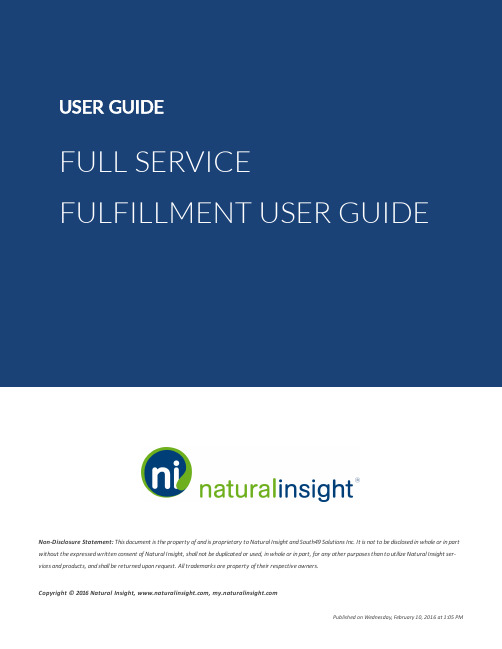
Non-Disclosure Statement:This document is the property of and is proprietary to Natural Insight and South49Solutions Inc.It is not to be disclosed in whole or in part without the expressed written consent of Natural Insight,shall not be duplicated or used,in whole or in part,for any other purposes than to utilize Natural Insight ser-vices and products,and shall be returned upon request.All trademarks are property of their respective owners.Copyright©2016Natural Insight,,IMPORTANT NOTES:Full Service Fulfillment is turned on by default for all Natural Insight accounts when the feature is released.Continued on the next page...When you open the Feature folder in Configuration Settings,you will see the read-only Fulfillment Enabled checkbox checked when the feature is activated in your account.If you would like to turn off the Full Service Fulfillment feature in your Natural Insight instance,contact your Natural Insight Account Manager who can deactivate the feature.1If you are not familiar with the term fulfillment,it means shipment-fulfill(v.)=ship(v.);fulfilled=shipped. ments require materials such as displays,banners,tasting supplies,etc.These materials must be received by forming the work of the assignment prior to the starting work on the assignment.Fulfillment documents and of these materials either to the staff member’s Shipping Address or to the location where the assignment takesDefine Fulfillment Settings for the ProjectFor the project,you can define the following default Fulfillment settings that will trickle down to fulfillment associated with the assignments within the project:1.Ship ToShip To determines where the shipment(s)for this assignment will ship-either staff or location The value of the Ship To field will inherit the value of the Fulfillment Ship To field from theClick Save on the Project Maintenance page to save your settings.Important Notes about the Location Instructions Field and Location MaintenanceYou can also add or modify locations in bulk,or add or modify even just one location,by building editing respectively a Location Maintenance Template.When building a new template or modifying an existing template,if you wish to refer to one or more locations’Location Instructions,the field/-column is named locationInstruction.locationInstruction is also the attribute name of the<location> tag for API Location Maintenance operations.In either case,locationInstruction is varchar(text)500character max.Important Notes about the Shipping Notes Field and Staff MaintenanceYou can also add or modify staff in bulk,or add or modify even just one staff person,by using a Maintenance process-via either a tab-delimited data spreadsheet or XML data upload(STAFF Maintenance-Manual page).If you wish to refer to one or more staff persons’ShippingNotesFulfillment Report Search CriteriaUpon clicking the Fulfillment Report link,the Fulfillment Report page loads to display the Search Cri-teria pod.Use the Search Criteria to search for assignments(including their associated fulfillment data)in the ject.The Search Criteria pod includes the following fields:a.a date range(optional)-Date Accepted(start date)-Through(end date)You can enter a start date for the range in the Date Accepted field and the end date of the in the Through field.An assignment will be returned in the search results if its Accepted DateThe columns are in the following order:A.Edit-If you wish to edit the Fulfillment information of the shipment represented in the row,click the Edit button to display the Edit popup.B.Shipped-Has the shipment for the assignment been shipped?Yes(checked checkbox)or No(unchecked checkbox)IMPORTANT NOTES:In the Fulfillment Report,the Shipped column is the second column of eachrow.This field is editable(a checkbox which,when checked,means the assign-ment’s shipment has been fulfilled and,when not checked,means the shipmenthas not been fulfilled).Meanwhile,in the export of the Fulfillment Report(generated via the Export button),the Shipped column(containing a value of either Yes-the assignment’s shipment has been fulfilled-or No-the assignment’s shipment has not been ful-filled)is the second column-column B-in the spreadsheet export.EXAMPLE:https:///apps/fedextrack/?action=track&action=track&tracknumbers=C4-J4S85H-02-940389435Fulfillment Report Search CriteriaUpon selecting the Fulfillment option,the Fulfillment Report page appears with the Search CriteriaAssignment ID(optional)You can enter either one Assignment ID or a comma-delimited list of more than one Assignment ID.Search results will be limited to the assignments whose Assignment ID you’ve entered.The columns are in the following order:A.Edit-If you wish to edit the Fulfillment information of the shipment represented in the row,click the Edit button to display the Edit popup.B.Shipped-Has the shipment for the assignment been shipped?Yes(checked checkbox)or No(unchecked checkbox)IMPORTANT NOTES:In the Fulfillment Report,the Shipped column is the second column of eachrow.This field is editable(a checkbox which,when checked,means the assign-ment’s shipment has been fulfilled and,when not checked,means the shipmenthas not been fulfilled).Meanwhile,in the export of the Fulfillment Report(generated via the Exportbutton),the Shipped column(containing a value of either Yes-the assignment’sshipment has been fulfilled-or No-the assignment’s shipment has not been ful-filled)is the second column-column B-in the spreadsheet export.EXAMPLE:https:///apps/fedextrack/?action=track&action=track&tracknumbers=C4-J4S85H-02-940389435EXAMPLE:EXAMPLE OF XML HIERARCHY RETURNED WHEN XML FULFILLMENT DATA IS REQUESTED: <?xml version="1.0"encoding="utf-8"?><fulfillments><fulfillment><visit id=”12345”dateAccepted=”yyyy-mm-dd12:37:00”sched-uleStartDateTime=”yyyy-mm-dd12:37:00”unassignDateTime=””visitNote1=”FALL PLANO:WM20x57n lightboxF15HOT SPOT:4HS-3FT TIME IN STORE:1HR”visitNote2=”PLEASEALSO DO project6681NESTLE STICKER DURING THIS VISIT”visitNote3=””fulfilled=”YES”shipTo=”location”descrip-tion=”Display Materials-4x6poster;2-1x1banners”weight-t=”20.00”cost=”10.00”trackingNumber=”1ZX22W721423613056”carrier=”FedEx”/><location id=”WM23346”parentLevel3="WALMART"par-entLevel2="WALMART"parentLevel1="WALMART"number=”23345”Name="WAL-MART#23345"address=”1234th St”city=”London”state-e=”BIR”postalCode=”B8Z7R4”locationInstruction="Check for deliv-eries in storage rack#4495organized by carrier and trackingnumber."resourceNumber="1"/><staff id=”3486”staffName=”Jill Smith”shipStreet=”564Daisy Ave”shipCity=”New York”shipStateCode=”NY”shipPostalCode=”01185”mobilePhoneNumber=”858-486-2785”emailAddress=”*******************”shippingNote="Deliveries to be left in inside lobby with doorman on duty who will sign ifneeded."supervisorId="3498"supervisorName="Janice Simpson"/></fulfillment><fulfillment><visit etc./><location etc./><staff etc./></fulfillment></fulfillments>NOTE:Each XML<fulfillment>element within the<fulfillments>tag will be presen-ted in chronological order of the last accepted date or unassigned date within the date range chosen.EXAMPLE:EXAMPLE OF THE<FULFILLMENTS>ELEMENT WITH NESTED<FULFILLMENT>ELEMENTS <fulfillments><fulfillment><visit id=”12345”dateAccepted=”yyyy-mm-dd12:37:00”scheduleStartDateTime=”yyyy-mm-dd12:37:00”unassignDateTime=””visitNote1=”FALL PLANO:WM20x57n lightboxF15HOT SPOT:4HS-3FT TIME IN STORE:1HR”visitNote2=”PLEASE ALSO DO project6681NESTLE STICKER DURING THIS VISIT”visitNote3=””fulfilled=”YES”shipTo=”location”description=”Display Materials-4x6poster;2-1x1banners”weight=”20.00”cost=”10.00”trackingNumber=”1ZX22W721423613056”carrier=”FedEx”/><location id=”WM23346”parentLevel3="WALMART"parentLevel2="WALMART"parentLevel1="WALMART"number=”23345”Name="WAL-MART#23345"address=”1234th St”city=”London”state=”BIR”postalCode=”B8Z7R4”locationInstruction="Check for deliveries in storage rack#4495organized by carrier and track-ing number."resourceNumber="1"/><staff id=”3486”staffName=”Jill Smith”shipStreet=”564Daisy Ave”shipCity=”New York”shipStateCode=”NY”shipPostalCode=”01185”mobilePhoneNumber=”858-486-2785”emailAddress=”*******************”shippingNote="Deliveries to be left in inside lobby with doorman on duty who will sign if needed."supervisorId="3498"supervisorName="Janice Simpson"/></fulfillment><fulfillment><visit etc./><location etc./><staff etc./><visit etc./><location etc./><staff etc./></fulfillment></fulfillments>。
se
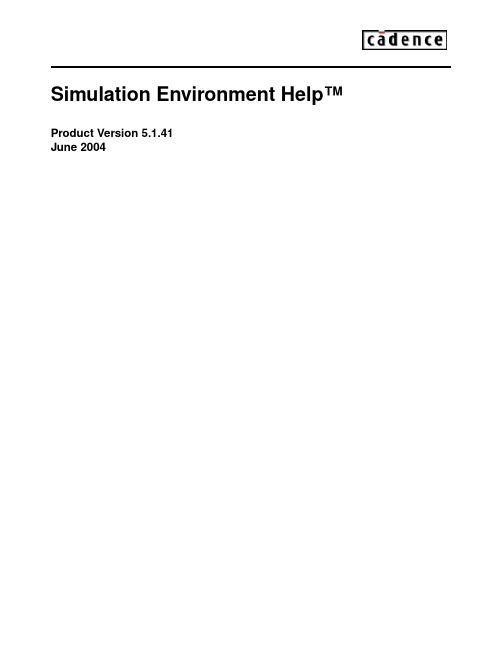
Simulation Environment Help™Product Version 5.1.41June 20041999-2004 Cadence Design Systems, Inc. All rights reserved.Printed in the United States of America.Cadence Design Systems, Inc., 555 River Oaks Parkway, San Jose, CA 95134, USATrademarks:Trademarks and service marks of Cadence Design Systems, Inc. (Cadence) contained in this document are attributed to Cadence with the appropriate symbol. For queries regarding Cadence’s trademarks, contact the corporate legal department at the address shown above or call 1-800-862-4522.All other trademarks are the property of their respective holders.Restricted Print Permission:This publication is protected by copyright and any unauthorized use of this publication may violate copyright, trademark, and other laws. Except as specified in this permission statement, this publication may not be copied, reproduced, modified, published, uploaded, posted, transmitted,or distributed in any way,without prior written permission from Cadence.This statement grants you permission to print one (1) hard copy of this publication subject to the following conditions:1.The publication may be used solely for personal, informational, and noncommercial purposes;2.The publication may not be modified in any way;3.Any copy of the publication or portion thereof must include all original copyright,trademark,and otherproprietary notices and this permission statement; and4.Cadence reserves the right to revoke this authorization at any time, and any such use shall bediscontinued immediately upon written notice from Cadence.Disclaimer: Information in this publication is subject to change without notice and does not represent a commitment on the part of Cadence. The information contained herein is the proprietary and confidential information of Cadence or its licensors, and is supplied subject to, and may be used only by Cadence’s customer in accordance with, a written agreement between Cadence and its customer. Except as may be explicitly set forth in such agreement, Cadence does not make, and expressly disclaims, any representations or warranties as to the completeness,accuracy or usefulness of the information contained in this document. Cadence does not warrant that use of such information will not infringe any third party rights,nor does Cadence assume any liability for damages or costs of any kind that may result from use of such information.Restricted Rights:Use,duplication,or disclosure by the Government is subject to restrictions as set forth in FAR52.227-14 and DFAR252.227-7013 et seq. or its successor.ContentsPreface. . . . . . . . . . . . . . . . . . . . . . . . . . . . . . . . . . . . . . . . . . . . . . . . . . . . . . . . . . . . . .7 Related Documents. . . . . . . . . . . . . . . . . . . . . . . . . . . . . . . . . . . . . . . . . . . . . . . . . . . . . .71Setting Up SE Help. . . . . . . . . . . . . . . . . . . . . . . . . . . . . . . . . . . . . . . . . . . . . . . .9 About SE Help. . . . . . . . . . . . . . . . . . . . . . . . . . . . . . . . . . . . . . . . . . . . . . . . . . . . . . . . . .9 Finding the Information Y ou Want . . . . . . . . . . . . . . . . . . . . . . . . . . . . . . . . . . . . . . . . . .10 Before Y ou Can Run a Simulation. . . . . . . . . . . . . . . . . . . . . . . . . . . . . . . . . . . . . . . . . .11 Displaying the Simulation Menu. . . . . . . . . . . . . . . . . . . . . . . . . . . . . . . . . . . . . . . . .11 Initializing a New Run Directory in the Graphical Environment . . . . . . . . . . . . . . . . . . . .11 Reinitializing an Existing Run Directory. . . . . . . . . . . . . . . . . . . . . . . . . . . . . . . . . . . . . .13 Setting Up Simulation in the UNIX Environment . . . . . . . . . . . . . . . . . . . . . . . . . . . . . . .13 Setting Up Remote Simulation. . . . . . . . . . . . . . . . . . . . . . . . . . . . . . . . . . . . . . . . . . . . .15 Customizing Simulation. . . . . . . . . . . . . . . . . . . . . . . . . . . . . . . . . . . . . . . . . . . . . . . . . .15 Using the.simrc File To Customize SE. . . . . . . . . . . . . . . . . . . . . . . . . . . . . . . . . .15 Customizing Netlisting. . . . . . . . . . . . . . . . . . . . . . . . . . . . . . . . . . . . . . . . . . . . . . . . . . .16 Customizing Scale Factors . . . . . . . . . . . . . . . . . . . . . . . . . . . . . . . . . . . . . . . . . . . . . . .172Creating the Input Stimulus. . . . . . . . . . . . . . . . . . . . . . . . . . . . . . . . . . . . . .19 Creating the Input Stimulus in the Control File . . . . . . . . . . . . . . . . . . . . . . . . . . . . . . . .19 Using Substitution Functions. . . . . . . . . . . . . . . . . . . . . . . . . . . . . . . . . . . . . . . . . . . . . .203Customizing Netlisting . . . . . . . . . . . . . . . . . . . . . . . . . . . . . . . . . . . . . . . . . . .23 SE Netlisting . . . . . . . . . . . . . . . . . . . . . . . . . . . . . . . . . . . . . . . . . . . . . . . . . . . . . . . . ..23 Specifying a Hierarchy of Netlisting Views. . . . . . . . . . . . . . . . . . . . . . . . . . . . . . . . . . . .24 Switching Views . . . . . . . . . . . . . . . . . . . . . . . . . . . . . . . . . . . . . . . . . . . . . . . . . . . . .24 Selecting a Netlisting View from a Hierarchy. . . . . . . . . . . . . . . . . . . . . . . . . . . . . . . . . .24 Overriding Default View and Stop Lists. . . . . . . . . . . . . . . . . . . . . . . . . . . . . . . . . . . . . .24Controlling Renetlisting . . . . . . . . . . . . . . . . . . . . . . . . . . . . . . . . . . . . . . . . . . . . . . . . . .254Running a Simulation . . . . . . . . . . . . . . . . . . . . . . . . . . . . . . . . . . . . . . . . . . . .27 Choosing Simulation Run Options. . . . . . . . . . . . . . . . . . . . . . . . . . . . . . . . . . . . . . . . . .27 Simulation in the Graphical Environment. . . . . . . . . . . . . . . . . . . . . . . . . . . . . . . . . . . . .28 Simulation in the UNIX Environment . . . . . . . . . . . . . . . . . . . . . . . . . . . . . . . . . . . . . . . .29 Full Simulation. . . . . . . . . . . . . . . . . . . . . . . . . . . . . . . . . . . . . . . . . . . . . . . . . . . . . . . . .30 Simulation in Steps . . . . . . . . . . . . . . . . . . . . . . . . . . . . . . . . . . . . . . . . . . . . . . . . . . . . .30 simInitRunDir . . . . . . . . . . . . . . . . . . . . . . . . . . . . . . . . . . . . . . . . . . . . . . . . . . . . . . .30 netlist . . . . . . . . . . . . . . . . . . . . . . . . . . . . . . . . . . . . . . . . . . . . . . . . . . . . . . . . . . . ..31 simin. . . . . . . . . . . . . . . . . . . . . . . . . . . . . . . . . . . . . . . . . . . . . . . . . . . . . . . . . . . . . .31 runsim. . . . . . . . . . . . . . . . . . . . . . . . . . . . . . . . . . . . . . . . . . . . . . . . . . . . . . . . . . . . .31 exit . . . . . . . . . . . . . . . . . . . . . . . . . . . . . . . . . . . . . . . . . . . . . . . . . . . . . . . . . . . . . ..31 Simulation in Batch Mode . . . . . . . . . . . . . . . . . . . . . . . . . . . . . . . . . . . . . . . . . . . . . . . .32 Interactive Simulation. . . . . . . . . . . . . . . . . . . . . . . . . . . . . . . . . . . . . . . . . . . . . . . . . . . .32 Netlist and Simulate Form . . . . . . . . . . . . . . . . . . . . . . . . . . . . . . . . . . . . . . . . . . . . .34 Simulation Environment Options Form. . . . . . . . . . . . . . . . . . . . . . . . . . . . . . . . . . . .355Displaying Results. . . . . . . . . . . . . . . . . . . . . . . . . . . . . . . . . . . . . . . . . . . . . . . .37 Displaying Waveform Results in the Graphical Environment. . . . . . . . . . . . . . . . . . . . . .37 Displaying Waveform Results in Register Form. . . . . . . . . . . . . . . . . . . . . . . . . . . . . . . .38 Displaying T ext Results . . . . . . . . . . . . . . . . . . . . . . . . . . . . . . . . . . . . . . . . . . . . . . . . . .39 Displaying Netlisting Errors for Specific Nets or Instances . . . . . . . . . . . . . . . . . . . . . . .39 Displaying Other Netlisting Errors (SILOS II Only) . . . . . . . . . . . . . . . . . . . . . . . . . . . . .39 Displaying a Specified T ext File. . . . . . . . . . . . . . . . . . . . . . . . . . . . . . . . . . . . . . . . . . . .396Controlling Job Status. . . . . . . . . . . . . . . . . . . . . . . . . . . . . . . . . . . . . . . . . . . .41 Accessing the Job Monitor Form. . . . . . . . . . . . . . . . . . . . . . . . . . . . . . . . . . . . . . . . . . .41 Checking Current Simulation Status . . . . . . . . . . . . . . . . . . . . . . . . . . . . . . . . . . . . . . . .42 Adjusting Job Priority. . . . . . . . . . . . . . . . . . . . . . . . . . . . . . . . . . . . . . . . . . . . . . . . . . . .43 T erminating a Simulation. . . . . . . . . . . . . . . . . . . . . . . . . . . . . . . . . . . . . . . . . . . . . . . . .43Interrupting or Restarting a Simulation . . . . . . . . . . . . . . . . . . . . . . . . . . . . . . . . . . . . . .43 Editing the Job Monitor Form. . . . . . . . . . . . . . . . . . . . . . . . . . . . . . . . . . . . . . . . . . . . . .447SE Functions Reference. . . . . . . . . . . . . . . . . . . . . . . . . . . . . . . . . . . . . . . . .45 Initialize . . . . . . . . . . . . . . . . . . . . . . . . . . . . . . . . . . . . . . . . . . . . . . . . . . . . . . . . . . . . . .45 Initialize Forms. . . . . . . . . . . . . . . . . . . . . . . . . . . . . . . . . . . . . . . . . . . . . . . . . . . . . .46 Using Initialize for a New Run Directory. . . . . . . . . . . . . . . . . . . . . . . . . . . . . . . . . . .47 Using Initialize for an Existing Run Directory . . . . . . . . . . . . . . . . . . . . . . . . . . . . . . .48 T op-Level SKILL Command . . . . . . . . . . . . . . . . . . . . . . . . . . . . . . . . . . . . . . . . . . . .48 Options . . . . . . . . . . . . . . . . . . . . . . . . . . . . . . . . . . . . . . . . . . . . . . . . . . . . . . . . . . . . . .48 Prerequisites . . . . . . . . . . . . . . . . . . . . . . . . . . . . . . . . . . . . . . . . . . . . . . . . . . . . . . .49 Options Form . . . . . . . . . . . . . . . . . . . . . . . . . . . . . . . . . . . . . . . . . . . . . . . . . . . . . . .49 Using Options. . . . . . . . . . . . . . . . . . . . . . . . . . . . . . . . . . . . . . . . . . . . . . . . . . . . . . .50 Stimulus – Edit File . . . . . . . . . . . . . . . . . . . . . . . . . . . . . . . . . . . . . . . . . . . . . . . . . . . . .50 Prerequisites . . . . . . . . . . . . . . . . . . . . . . . . . . . . . . . . . . . . . . . . . . . . . . . . . . . . . . .50 Edit File Form. . . . . . . . . . . . . . . . . . . . . . . . . . . . . . . . . . . . . . . . . . . . . . . . . . . . . . .50 Netlist/Simulate . . . . . . . . . . . . . . . . . . . . . . . . . . . . . . . . . . . . . . . . . . . . . . . . . . . . . . . .51 Prerequisites . . . . . . . . . . . . . . . . . . . . . . . . . . . . . . . . . . . . . . . . . . . . . . . . . . . . . . .51 Netlist/Simulate Form. . . . . . . . . . . . . . . . . . . . . . . . . . . . . . . . . . . . . . . . . . . . . . . . .52 Using Netlist/Simulate . . . . . . . . . . . . . . . . . . . . . . . . . . . . . . . . . . . . . . . . . . . . . . . .53 T op-Level SKILL Command . . . . . . . . . . . . . . . . . . . . . . . . . . . . . . . . . . . . . . . . . . . .53 Interactive . . . . . . . . . . . . . . . . . . . . . . . . . . . . . . . . . . . . . . . . . . . . . . . . . . . . . . . . . . . .53 Prerequisites . . . . . . . . . . . . . . . . . . . . . . . . . . . . . . . . . . . . . . . . . . . . . . . . . . . . . . .53 Using Interactive. . . . . . . . . . . . . . . . . . . . . . . . . . . . . . . . . . . . . . . . . . . . . . . . . . . . .54 T op-Level SKILL Command . . . . . . . . . . . . . . . . . . . . . . . . . . . . . . . . . . . . . . . . . . . .54 Show Outputs – Show Run Log. . . . . . . . . . . . . . . . . . . . . . . . . . . . . . . . . . . . . . . . . . . .54 Prerequisites . . . . . . . . . . . . . . . . . . . . . . . . . . . . . . . . . . . . . . . . . . . . . . . . . . . . . . .55 Using Show Run Log . . . . . . . . . . . . . . . . . . . . . . . . . . . . . . . . . . . . . . . . . . . . . . . . .55 Show Outputs – Show Output . . . . . . . . . . . . . . . . . . . . . . . . . . . . . . . . . . . . . . . . . . . . .55 Prerequisites . . . . . . . . . . . . . . . . . . . . . . . . . . . . . . . . . . . . . . . . . . . . . . . . . . . . . . .55 Using Show Output . . . . . . . . . . . . . . . . . . . . . . . . . . . . . . . . . . . . . . . . . . . . . . . . . .55 Show Outputs – Show Global Error. . . . . . . . . . . . . . . . . . . . . . . . . . . . . . . . . . . . . . . . .55 Prerequisites . . . . . . . . . . . . . . . . . . . . . . . . . . . . . . . . . . . . . . . . . . . . . . . . . . . . . . .56 Using Show Global Errors . . . . . . . . . . . . . . . . . . . . . . . . . . . . . . . . . . . . . . . . . . . . .56Show Outputs – Highlight Errors. . . . . . . . . . . . . . . . . . . . . . . . . . . . . . . . . . . . . . . . . . .56 Prerequisites . . . . . . . . . . . . . . . . . . . . . . . . . . . . . . . . . . . . . . . . . . . . . . . . . . . . . . .56 Using Highlight Errors . . . . . . . . . . . . . . . . . . . . . . . . . . . . . . . . . . . . . . . . . . . . . . . .57 Show Outputs – Show Run File. . . . . . . . . . . . . . . . . . . . . . . . . . . . . . . . . . . . . . . . . . . .57 Prerequisites . . . . . . . . . . . . . . . . . . . . . . . . . . . . . . . . . . . . . . . . . . . . . . . . . . . . . . .57 Show Run File Form. . . . . . . . . . . . . . . . . . . . . . . . . . . . . . . . . . . . . . . . . . . . . . . . . .57 Using Show Run File . . . . . . . . . . . . . . . . . . . . . . . . . . . . . . . . . . . . . . . . . . . . . . . . .57 Show Waveforms. . . . . . . . . . . . . . . . . . . . . . . . . . . . . . . . . . . . . . . . . . . . . . . . . . . . . . .58 Prerequisites . . . . . . . . . . . . . . . . . . . . . . . . . . . . . . . . . . . . . . . . . . . . . . . . . . . . . . .58 Show Waveforms Form . . . . . . . . . . . . . . . . . . . . . . . . . . . . . . . . . . . . . . . . . . . . . . .58 Using Show Waveforms. . . . . . . . . . . . . . . . . . . . . . . . . . . . . . . . . . . . . . . . . . . . . . .58 T op-Level SKILL Command . . . . . . . . . . . . . . . . . . . . . . . . . . . . . . . . . . . . . . . . . . . .59 Show Registers . . . . . . . . . . . . . . . . . . . . . . . . . . . . . . . . . . . . . . . . . . . . . . . . . . . . . . . .59 Prerequisites . . . . . . . . . . . . . . . . . . . . . . . . . . . . . . . . . . . . . . . . . . . . . . . . . . . . . . .59 Show Registers Form. . . . . . . . . . . . . . . . . . . . . . . . . . . . . . . . . . . . . . . . . . . . . . . . .59 Using Show Registers . . . . . . . . . . . . . . . . . . . . . . . . . . . . . . . . . . . . . . . . . . . . . . . .60 Job Monitor . . . . . . . . . . . . . . . . . . . . . . . . . . . . . . . . . . . . . . . . . . . . . . . . . . . . . . . . . ..60 Prerequisites . . . . . . . . . . . . . . . . . . . . . . . . . . . . . . . . . . . . . . . . . . . . . . . . . . . . . . .60 Job Monitor Form. . . . . . . . . . . . . . . . . . . . . . . . . . . . . . . . . . . . . . . . . . . . . . . . . . . .60 Using Job Monitor . . . . . . . . . . . . . . . . . . . . . . . . . . . . . . . . . . . . . . . . . . . . . . . . . . .61 T op-Level SKILL Command . . . . . . . . . . . . . . . . . . . . . . . . . . . . . . . . . . . . . . . . . . . .628Sample Files . . . . . . . . . . . . . . . . . . . . . . . . . . . . . . . . . . . . . . . . . . . . . . . . . . . . . .63 Sample control File . . . . . . . . . . . . . . . . . . . . . . . . . . . . . . . . . . . . . . . . . . . . . . . . . . . . .63 Sample si.inp File . . . . . . . . . . . . . . . . . . . . . . . . . . . . . . . . . . . . . . . . . . . . . . . . . . . . . .64 Sample si.inp File Generated for Cadence SILOS II. . . . . . . . . . . . . . . . . . . . . . . . . . . .65Index. . . . . . . . . . . . . . . . . . . . . . . . . . . . . . . . . . . . . . . . . . . . . . . . . . . . . . . . . . . . . . . .67PrefaceSE gives you two basic ways to run simulations: using the graphical interface or using a command line. In the graphical environment, you use SE menus and forms. In the nongraphical environment,you use SE commands in a UNIX®xterm window running si or SKILL commands in the Command Interpreter Window (CIW).Related DocumentsThe Simulation Environment is often used with other Cadence products during the design process.The following manuals give you more information about the tools used to enter and verify your design.s Before you begin using the Open Simulation System, you should be familiar with the Design Framework II™ environment. See Cadence Design Framework II UserGuide.s If you want to enter or modify your design,see Virtuoso Schematic Composer User Guide.s If you want to integrate a simulator into the Cadence System,see the Open Simulation System Reference.Preface1 Setting Up SE HelpIn this chapter, you can find information abouts About SE Help on page9s Finding the Information Y ou Want on page10s Before Y ou Can Run a Simulation on page11s Displaying the Simulation Menu on page11s Initializing a New Run Directory in the Graphical Environment on page11s Reinitializing an Existing Run Directory on page13s Setting Up Simulation in the UNIX Environment on page13s Setting Up Remote Simulation on page15s Customizing Simulation on page15s Customizing Scale Factors on page17s Customizing Netlisting on page16About SE HelpSE allows you to run simulations from the graphical interface or from a command line.In the graphical environment,you use SE menus and forms.In the nongraphical environment,you use SE commands in a UNIX®xterm window running si or you use SKILL commands in the Command Interpreter Window (CIW).SE supports user-defined simulators and the following standard simulators:s System HILOs SPICE/HSPICEs Verilog-XL SimulatorSetting Up SE HelpFinding the Information You WantIf you have used Simulation Environment before, but need detailed information about a specific Simulation Environment feature,click on any menu choice in the following diagram to go to reference information about that choice.Misc->Probe->SimulationInitialize...Options...Application Options...StimulusNetlist/Simulate...Interactive...Show Outputs->Show Stimulus WaveformsShow Waveforms...Edit File...Show Registers...Show Run Log->Show Foreground Run LogJob Monitor...Show Output Show Background Run LogShow Global ErrorsHighlight ErrorsShow Run File...Application OptionsThis menu choice lets you view forms that are specific to your simulator. Y ou must write the necessary SKILL code to activate this menu choice.Show Foreground Run LogThis command lets you view the run log of the currently running foreground job.Show Background Run LogThis command lets you view the run log of the currently running background job. Before You Can Run a SimulationAfter you complete your design, you extract it, correct errors, and save the design for simulation input. Y ou must correct all errors you find during extraction before you simulate your design. For information on extraction, refer to Virtuoso Schematic Composer User Guide.Displaying the Simulation MenuTo bring up the Simulation menu when you are displaying a schematic➤In the Schematic window, select T ools – Simulation – Other.The system changes the menu banner to include the Simulation menu. This menu has the commands you need to simulate your design.Initializing a New Run Directory in the Graphical EnvironmentThe first step in simulation is setting up the simulation environment. When you initialize the environment, you specify the following:s Designs Simulators Simulation run directoryInitially,the system turns off all commands on the Simulation menu except Initialize.After you run the Initialize command, you can use the remaining simulation commands.To initialize a new simulation run directory1.In the Schematic window, select Simulation –Initialize.The following form appears:2.T ype the name of the simulation run directory.Y ou can type either a full or a relative path. If you type a relative path, the system puts the run directory under the directory in which you started the software. The default run directory is spice.run1.The system stores all simulation input and output files in the simulation run directory.As the system initializes the environment, it lists the files it has loaded and anyoverridden variables in the si.foregnd.log file3.Click OK.The following form replaces the first Initialize form:The values on this form are the current window and default SE values. Y ou can edit these fields by typing in the form or by using the Browser.1.From the Simulator Name cyclic field, select the simulator.If you use a simulator that is not listed,select other and type the name of the simulator in the adjoining text entry field. Y ou must select other before you can type in the text entry field.2.Enter the name of the library containing the top level of your design.3.Enter the cell name of the top level of your design.4.Enter the view name of your design (for example, schematic).5.Click OK.Reinitializing an Existing Run DirectoryYou must reinitialize an existing run directory for each new simulation session with the following procedure:1.In the Schematic window, select Simulation –Initialize.The following form appears:2.T ype the name of the simulation run directory.3.Click OK.Setting Up Simulation in the UNIX EnvironmentCadence recommends that you run simulation using the menus and forms in the graphical environment. However, you can also run a simulation using SE commands in the CIW or in UNIX using the si binary.With these commands,you can run simulation in either interactive or batch mode.Before you start a simulation in the UNIX environment,you must create the followingfiles in your simulation run directory:s si.envs controlIf you run simulation in UNIX, you must create the si.env file. (This file is createdautomatically when you use the graphical environment.)The si.env file tells SE which design to simulate and what simulator to use.The following table lists the variables you must define in the si.env file.Each interface might store additional specific variables in the si.env file Required Properties in si.env.Optional Property in si.envThe following is a sample si.env file:simLibName = "testLib"simCellName = "74169"simViewName = "schematic"simSimulator = "silos"simHost = "cds642"T o set up SE to run simulations in the UNIX environment, follow the steps below:1.Change to the directory that will contain the simulation run directory.2.Create the run directory using the UNIX command mkdir directoryname , where directoryname is the name of the simulation run directory. For example, if your simulation run directory is spice.run1, type the following:mkdir spice.run13.Change to the newly created directory.cd spice.run14.Create the simulation environment file si.env .VariableDescription simSimulatorSimulator to be run simLibNameName of the library containing the top-level cellview simCellNameName of the top-level cell to be simulated simViewName View name of the top-level cell to be simulatedVariableDescription simHost Host name of remote simulatorSetting Up Remote SimulationYou can set up the system to run remote simulation using the Verilog-XL, HSPICE, and SPICE simulators. The local machine and the remote host must both run the X Window System TM.T o set up remote simulation, perform the following steps to define the necessary variables (you can set these variables using the Options command on the Simulation menu by typing them in the CIW or in the.simrc file):1.Set the SE variable simHost to the name of the remote workstation.For example:simHost = "cds17"2.Set the SE variable simHostDiffers to true(t)if the host computer has a different binarystorage format than the local computer.For example:simHostDiffers = tAfter you set these variables,you can run a remote simulation and view the results as if you were running the simulation locally.Customizing SimulationUsing the.simrc File To Customize SEWhen you initialize SE, it first loads the si.env file. This file tells SE what design to simulate and what simulator to use.SE then loads the.simrc file if it exists. The.simrc file lets you override any netlisting or simulation environment variables. SE searches the following directories and loads the first .simrcfile it finds:$SIMRC/.simrc$ossSimUserSiDir/.simrcinstall_dir/tools/dfII/local/.simrc./.simrc~/.simrcIf you set a variable in.simrc that also sets options in the graphical environment (with the Options command), SE uses the.simrc file settings and ignores the Options settings.The .simrc file must be in SKILL syntax.The following is a sample .simrc file.The first line overrides the default view list used for view switching with SILOS.The second line overrides the default stopping list that stops hierarchy expansion for SILOS.hspiceSimViewList = ("hspice" "cmos_sch" "schematic")hspiceSimStopList = ("hspice" "cmos_sch")The following table shows you some SE variables you can set in your .simrc file tocustomize simulation.Y ou can also see the Open Simulation System Reference Manual for a complete list of SE variablesFor a description of SKILL syntax and further information about SKILL functions, see the SKILL Language User Guide and the SKILL Language Reference Manual.Customizing NetlistingThe way the design hierarchy is traversed to produce the netlist and the syntax of the netlist depends on your simulator.For example,you might want the netlist for a Verilog simulation to VariableDescription simSimulatorSimulator to run simControlFilePath of default control file simDefaultControlName of default control file if stored in install_dir/etc/s simTimeUnit Scaling factor for delay times. This valueshould match the first argument of thedeftiming command.simCapUnit Scaling factor for capacitancesimNlpGlobalLibName Name of library containing globalformatting instructions for flat netlistersimNlpGlobalCellName Name of cell containing global formattinginstructions for flat netlistersimNlpGlobalViewName Name of view of the cell containing globalformatting instructions for flat netlistersimNotIncremental Specifies incremental netlisting when setto nil .simReNetlistAll Specifies non-incremental netlistingsimNetlistHierSpecifies hierarchical netlistingbe at the logic gate level because Verilog can simulate primitives such as AND gates and AOIs. Y ou might want the netlist for a SPICE simulation of the same design to be at the transistor level because SPICE cannot simulate logic gates.Click on the topics below to go to information about customizing netlisting.s SE Netlistings Specifying a Hierarchy of Netlisting Viewss Selecting a Netlisting View from a Hierarchys Overriding Default View and Stop Listss Controlling RenetlistingCustomizing Scale FactorsThe netlister can scale time and capacitance values. The scale factors for time and capacitance are defined by two SE variables: simTimeUnit and simCapUnit. With both variables, the value to be scaled is divided by the scale factor. The default value of variable simTimeUnit is1e-9(nanoseconds),and the default value of variable simCapUnit is1e-15 (femtofarads). Y ou can customize the scale factors by typing new simTimeUnit and simCapUnit values in your.simrcfile.Y ou can change the SILOS time unit,for example,to a picosecond by setting simTimeUnit to 1e-12.。
- 1、下载文档前请自行甄别文档内容的完整性,平台不提供额外的编辑、内容补充、找答案等附加服务。
- 2、"仅部分预览"的文档,不可在线预览部分如存在完整性等问题,可反馈申请退款(可完整预览的文档不适用该条件!)。
- 3、如文档侵犯您的权益,请联系客服反馈,我们会尽快为您处理(人工客服工作时间:9:00-18:30)。
Ali T ouran,Department of Civil and Environmental Engineering,400SN,Northeastern University, Boston MA 02115,USAT el:ϩ1 617 373 5508E-mail:atouran@ Research papersA system for selecting a project delivery method in US airportsReceived (in revised form):16th March,2010ALI T OURANis on the faculty of civil and environmental engineering at Northeastern University in Boston where he coordinates the graduate programme in construction management.His area of expertise is risk analysis and the delivery system of major infrastructure projects.KEITH R.MOLENAARis an associate professor within the faculty of civil engineering at University of Colorado in Boulder.His research is in the area of alternative project delivery methods for infrastructure and the built environment.DOUGLAS D.GRANSBERGis the Sam K.Viersen,Jr Professor of Construction Science at the University of Oklahoma.Dr Gransberg’s research is in the area of alternative project delivery methods,pavement engineering and management,and cost engineering. AbstractThis paper describes the most common project delivery methods used for airport capital projects and presents a methodology for selecting the most appropriate delivery method for a given set of conditions. The selection system considers the traditional design-bid-build,construction manager-at-risk,and design-build delivery methods.A set of 19 pertinent issues are identified and described that can affect the choice of project delivery method.The paper briefly explains the distinguishing features of airport projects and combines previous research and the results of extensive interviews with nine US airports to develop a new decision support system.The developed system consists of two distinct but related tiers.The first tier is a qualitative assessment where the decision maker evaluates the effectiveness of each delivery method in dealing with the relevant pertinent issues.This tier will assist agencies in determining if there is a dominant or obvious choice of project delivery method.If at the end of this stage a clear choice is not evident,the user will move to the second tier where a weighted matrix is used to score competing alternatives.The system will also provide a structure for documenting the project delivery decision in the form of a project delivery decision report.The proposed system is designed with the objective of developing a simple yet powerful selection mechanism for a decision that will affect project cost,schedule and quality during the project life cycle.The intended audience is airport owners and their consultants. Keywordsproject delivery method,selection system,weighted matrix,structured interview,airports PRINCIPAL MANAGEMENTIMPLICATIONS●Selection of an appropriate projectdelivery method for an airport capitalproject is one of the most importantmanagement decisions that can affectproject cost,duration and quality.●T o reach a defensible and appropriatechoice for project delivery method,themanagement team should examine anumber of critical issues and apply aA SYSTEM FOR SELECTING A PROJECT DELIVERY METHOD IN US AIRPORTSconsistent set of rules to arrive at the best possible decision.●This paper examines the characteristics of airport capital projects and identifies 19 critical factors that can affect the choice of project delivery method.●A two-tier project delivery method selection system is introduced that has been designed specifically for airport capital projects.The use of this selection system is illustrated using a real-life project in Boston,MA.INTRODUCTIONThe objective of this paper is to describe a research effort for developing a deci-sion support system to help airports eval-uate and choose the most appropriate project delivery method for their capital projects.The project delivery method is the process by which a construction project is comprehensively designed and constructed for an owner,including project scope definition,organisation of designers,constructors and various con-sultants,sequencing of design and con-struction operations,execution of design and construction,and closeout and start-up.1Recent changes in procurement laws in the USA have allowed public agencies to procure construction services via alternative project delivery methods, such as construction management, design-build (DB) and public-private partnerships.This paper starts by explaining the distinguishing features of airport projects, and continues with a brief literature review of previous work in project deliv-ery selection approaches.Next,the paper introduces a set of pertinent issues that affect the choice of project delivery and describes the decision support system developed by the authors to aid the selec-tion of project delivery method.AIRPORT PROJECT CHARACTERISTICS Several types of project delivery methods are currently available to the owners of publicly funded transportation projects in the USA.This research covers design-bid-build (DBB),construction manager-at-risk (CMR) and DB.An important decision, especially in the case of large,complicated transportation projects,is to select the most appropriate project delivery method for a specific project.Contractual rela-tions,contemporary laws and regulations, owner’s perception of risks,and awarding mechanisms all contribute to project delivery method selection.Even for smaller projects,the use of a consistent and systematic approach in selecting the delivery method and documenting the decision variables and justifications will be useful and important.Each sector of the industry has its own characteristics that may affect the choice of project delivery and procurement methods.Because of this,as a first step,the distinguishing features of airport projects in the USA will be reviewed.Wide range in size,scope and cost One characteristic of airport projects is the wide range of their costs.Airport projects cover a wide variety consisting of both horizontal (such as runway construction) and vertical (such as terminals) projects ranging in cost from a few hundred thousand dollars to megaprojects worth hundreds of millions of dollars.SecuritySecurity considerations are another important attribute of airport projects. This issue has found new relevance and significance after the September 11th attacks.Construction in the secured zoneT OURAN,M OLENAAR AND G RANSBERGof airports requires security measures which are time-consuming and costly to implement.I t has been found that the cost of construction in areas beyond the security checkpoints is 15–25 per cent more than similar projects outside the secured area.2This cost difference is due to the required security checks on all labourers and deliveries to the construc-tion zones,which decrease construction productivity and increase construction duration.Construction during airport operation Most airport projects are executed while the airport is operational.Construction work is often scheduled during periods of low airport activity.This usually means that much of the construction will pro-ceed at night.3,4Some airport owners like those at Los Angeles International Airport use a multi-phased scheduling approach that will phase the project and protract the construction time to minimise delays to flight and passenger processing.5The appropriate project delivery method should optimise available resources in achieving project goals in an active airport environment.Complexity of airport projects Another issue that airport owners face is the complexity of airport projects. Sophisticated security devices,such as closed-circuit televisions,explosive detec-tion systems,x-ray scanners,electrical and data systems,special fire alarm and fire fighting systems,sophisticated baggage handling systems,spatial and circulation requirements of aircraft and related equip-ment,and the crowds of passengers that ebb and flow throughout the day,all add complexity to airport design and construction.Different stakeholdersDue to various activities conducted in the airport and the far-reaching effect of some airport projects (such as construc-tion of new or expansion of existing runways) on adjacent communities,there are many different stakeholders in the construction project.Frequently,stake-holders want to optimise the design based on their own interests,which may con-flict with those of other stakeholders. Even in the airport proper,stakeholders’concerns can be in conflict.For instance, entities interested in the commercial aspects of the airport operation may prefer a design that exposes the passen-gers to as many stores as possible,while entities concerned with terminal opera-tions may prefer that passengers take the shortest possible route throughout the airport.Type of fundingMajor airport financing in the USA comes from (1) federal assistance (Federal Aviation Administration (FAA) and Transportation Security Administration (TSA));(2) state assistance;(3) bond sales; and (4) airport cash and revenue funding.6 Each of these funds has legal and proce-dural requirements that the airport must follow,such as the inclusion of disadvan-taged businesses,various labour require-ments,and specific bidding and competition rules.An effective project delivery method should be selected by considering all of these issues. Revenue-generating projectsUnlike other transportation projects with no potential for generating revenues, some airport projects can generate a direct revenue stream as soon as they areA SYSTEM FOR SELECTING A PROJECT DELIVERY METHOD IN US AIRPORTScomplete.These include concessions, parking and real estate activities.This encourages airport agencies to try to take advantage of this characteristic by deliver-ing these projects as quickly as possible. Therefore,for these types of projects,a delivery method that can expedite execu-tion is preferred.The risks associated with compressing a project delivery schedule may then be offset by the early return on investment.PROJECT DELIVERY METHODSThere are three basic delivery methods in use in the USA,7as briefly described below.Design-bid-build (DBB)DBB is the traditional project delivery method whereby an owner retains a designer to furnish complete design serv-ices and then advertises and awards a sep-arate construction contract based on the designer’s completed construction docu-ments.The owner is responsible for the details of design and warrants the quality of the construction design documents to the construction contractor.The owner ‘owns’the details of design during con-struction and,as a result,is financially liable for the cost of any design errors or omissions encountered in construction. This principle is called the ‘Spearin Doctrine’.8The construction phase of DBB projects is generally awarded on a low bid basis.There is no incentive for the builder to minimise the cost of change orders in this delivery method.A builder who has submitted a low bid may need to look to post-award changes as a means to enhance profit on the project after bidding the lowest possible margin to win the project.Construction manager-at-risk (CMR) CMR projects are characterised by a con-tract between an owner and a construc-tion manager who will be at risk for the final cost and time of construction.In this agreement,the owner authorises the con-struction manager to handle the details of the project’s life cycle.A distinguishing feature of the CMR in comparison with DBB is that the owner will usually hire the CMR during the design phase.The idea of CMR is to furnish pro-fessional management of all phases of a project’s life to an owner whose organi-sation may not have those capabilities. During the design,the CMR works with the designer and the owner as a team to ensure that a constructible proj-ect is designed and later constructed. These projects normally use the qualifi-cations-based procurement method to select the CMR.I t is also possible to apply best-value procurement for select-ing the CMR.This means that both the price and the contractor’s qualifications will be taken into consideration in contractor selection.I n the best-value approach,the CMR’s proposed fees will be considered along with his qualifica-tions in the selection process.T ypically, CMR contracts contain a provision whereby the CMR stipulates a guaran-teed maximum price (GMP) above which the owner is not liable for pay-ment.Often these contracts include incentive clauses in which the CMR and owner can share any cost savings realised below the GMP.Design-build (DB)DB is a project delivery method in which the owner procures both design and construction services in the same con-tract from a single,legal entity referred to as the design builder. A variety ofT OURAN,M OLENAAR AND G RANSBERGapproaches exist for selecting the design builder.The most common contracting processes are the one-step and the two-step processes.The one-step process pro-vides for competitive evaluation of technical proposals,with the contract award decision based on best value to the owner agency.The best value is based on a combination of technical merit and price.9The two-step process separates the technical proposal from the price.The method typically uses request for qualifi-cations (RFQ)/request for proposal (RFP) procedures rather than the DBB invitation for bids procedures.There are a number of variations on the DB process, but all involve three major components. The owner develops an RFQ/RFP that describes project requirements in per-formance terms.Next is the evaluation of proposals,and finally,with evaluation complete,the owner must engage in some process that leads to contract award for both design and construction services. The DB entity is liable for all design and construction costs and,depending on the contract,either provides a firm,fixed price in its proposal or negotiates a GMP with the owner.10–12In a DB arrangement,from the owner’s standpoint,the project’s chain of responsi-bility is considerably simplified.As in CMR,the builder has early constructabil-ity input to the design process.As the owner no longer owns the details of design,its relationship with the design builder must be based on a strong degree of mutual professional trust.13The design builder literally controls this project deliv-ery process.As a result,DB is the delivery method with the greatest ability to com-press the project delivery period and as a result is often used for ‘fast-track’projects. n the developed selection system,the authors have considered two variants of DB:●best value,where a combination of price and qualifications is used to select the successful firm);and●q ualifications based selection,where the successful firm is selected strictly based on qualifications.OVERVIEW OF PREVIOUS WORKThe choice of project delivery methods will be likely to affect project perform-ance;however,the multiple objectives of clients and the increasing number of delivery options available make the choice even more difficult.I n an effort to assist owners in selecting the most appropriate delivery method,researchers and consult-ants have developed project delivery selection systems using numerous methodologies.Gordon (1994) created a procurement method selection model that uses a flow chart for selecting the best contracting method.14Within the flow chart are a number of different drivers, culminating in a decision based mainly on judgment and experience.The Construction I ndustry I nstitute (2002) developed a project delivery and contract strategy (PDCS) tool for capital projects.15 The central component of the tool is a decision support tool,which consists of Excel spreadsheets for selecting integrated project delivery and contract strategy options.16A/E/C Training T echnologies (2005) developed a multimedia education compact disc and delivery selection tool which integrates training on project delivery selection systems with a matrix-style decision framework that owners can complete to make an informed delivery selection.17Skitmore and Marsden (1988) pre-sented a multi-attribute analysis tech-nique and a discriminant method for selecting delivery systems.18The multi-A SYSTEM FOR SELECTING A PROJECT DELIVERY METHOD IN US AIRPORTSattribute method,based on a modified version of the UK National Economic Development Office’s procurement path decision chart,uses utility factors to evaluate the suitability of a delivery method with respect to a client’s priority criteria.The discriminant analysis uses priority criteria as a means to discrimi-nate between delivery methods.19 Kumaraswamy and Dissanayaka (1998) proposed a client advisory system with an expert system front end,which will gather project information and model the project profile to generate a list of delivery options.20Miller et al.(2000) proposed a system of simultaneous proj-ect delivery systems for public infrastruc-ture.21Miller’s flow-chart model includes DBB/operate and maintain,DB/operate and maintain,DB/operate and build-operate-transfer.22STRUCTURED INTERVIEWS WITH AIRPORTSThe decision support system described in this paper was developed by the authors based on the work accomplished by vari-ous researchers described in the previous section and the information collected from a set of structured interviews with nine airports in the USA (Table 1).These airports ranged from small to very large, and each airport had experience with at least one alternative project delivery method.Almost none of the research described above was specifically tailored to airport projects.The authors felt that itTable 1Summary of airports interviewedTϭtons;DBBϭdesign-bid-build;CMRϭconstruction manager-at-risk;DBϭdesign-build;DBOMϭdesign-build-operate-maintain *No experience yet but planning to use on forthcoming projectT OURAN,M OLENAAR AND G RANSBERGwas important to get the airports’point of view and priorities before embarking on the design of the selection system.The project team (consisting mainly of the authors and sometimes accompanied by graduate research assistants) identified a set of 19 pertinent issues through litera-ture search,personal experience and extensive interviews.The team believes that these issues play a significant role in a project’s success and that airports need to consider carefully when deciding to select a project delivery method.Table 2 pro-vides a listing of these issues.As can be seen,these issues are classified into four categories.The list is the result of deliber-ations between the project team,airport experts and the oversight panel that con-sisted of ten individuals with considerable expertise in the airport business.SELECTION SYSTEM FRAMEWORK Based on the pertinent issues described in the previous section,a two-tiered project delivery selection system was developed consisting of the following tiers:●Tier 1:Analytical approach;●Tier 2:W eighted matrix approach. The decision maker starts by going through the steps of Tier 1 with the objective of identifying the most appro-priate project delivery method.I f com-pleting Tier 1 results in more than one acceptable delivery method,then the decision maker will have to proceed to Tier 2 and finalise the choice of delivery method.Tier 1: Analytical approachNo single project delivery method is appropriate for every project.Each project must be examined individually to deter-mine how it aligns with the attributes of each available delivery method.The Tier 1 approach provides airports with a struc-tured approach to choosing the most appropriate project delivery method for an individual project.The Tier 1 approach has three primary objectives:●present a structured framework to assist airports in examining 19 critical issues involved in the project delivery decision;●assist airports in determining if there isa dominant or obvious choice of proj-ect delivery method;and●provide a structure for documenting the project delivery decision in the form of a project delivery decision report.The Tier 1 approach provides a frame-work for airports to define project goals and examine the advantages and disadvan-tages of each delivery method within theTable 2Pertinent issues for airport projectsA SYSTEM FOR SELECTING A PROJECT DELIVERY METHOD IN US AIRPORTScontext of these goals.The motivation for this approach is to help airports under-stand project delivery method attributes and to determine if their specific project goals align with the attributes of a partic-ular delivery method.At the completion of Tier 1,there is a possibility that the air-port may not have a single choice for a project delivery method.If this is the case, the airport should move to the Tier 2 selection process with the best delivery method options and create a more detailed analysis to select the final project delivery method.In Tier 1,the decision maker will first decide if a delivery method can be used for a specific project or not.The selec-tion system checks these cases under a ‘go/no go’scenario.As an example,many states limit or even do not allow the use of DB or CMR delivery methods.After eliminating the delivery methods that should not be considered in the selection decision (no go cases),the decision maker goes through a set of 19 tem-plates,each prepared to examine one of the pertinent issues listed in Table 2.For each issue,the decision maker will have to evaluate a number of statements that have been extracted from the results of this research.For each statement,the user will have to rate this attribute as favourable or unfavourable given the type of project delivery method assumed. Based on these assessments,each delivery method will be rated by the users as to its effectiveness in dealing with the perti-nent issue under consideration.Figure 1 gives the template for issue number 10:‘Airport control of project’.As can be seen,it would be up to the decision maker to identify each statement as favourable or unfavourable vis-à-vis the project delivery method being consid-ered.At the bottom of each template,the users will summarise their assessment on the capability of each delivery method in coping with the issue under considera-tion.When the users have gone through all 19 issues,they should summarise the results of their assessment in the appro-priate table (see Figure 2).Figure 2 cells will be filled with various symbols indicative of the ability of each delivery method to cope with various pertinent issues.It should be emphasised that the pro-posed selection system can be applied to any size of project.n smaller projects with a more limited scope,the user may find out that not all of the pertinent issues play a role.The first tier is designed as a simple and straightforward selection method.Any owner,no matter what their level of experience with alternative pro-ject delivery methods,will be able to use this tier.Tier 2: Weighted matrix approach The Tier 2 weighted matrix approach provides a means for the agency to further examine and document a project delivery decision for an individual project.I t should be noted that no weighting or ranking of issues is considered in Tier 1. This is by design because it ensures that no issue,however minor for a specific project,is ignored in the decision-making process.If an obvious choice is not found at the end of Tier 1,the user will move to Tier 2 for further examination of the project delivery methods that have sur-vived Tier 1.The Tier 2 approach provides the agency with a process to select a delivery method by prioritising project objectives and selecting the delivery method that best aligns with these objec-tives.In Tier 2,the user concentrates on a few key parameters that affect the choice of project delivery method,assigns appro-priate weights to each parameter andT OURAN,M OLENAAR AND G RANSBERGcalculates a score for each competing delivery method.The Tier 2 process begins by defining a concise set of selection factors.These selection factors consist of the project goals and any additional critical issues examined in Tier 1.It is suggested that the number of selection factors be limited to seven for this tier to allow concentration on critical issues.The decision maker will then assign weight to the selection factors. The next step of the Tier 2 process requires owners to score each delivery method in terms of the selection factors (Figure 3 includes the weights and scores of the illustrative example).A furtherFigure 1Example of a pertinent issue in Tier 1examination of the advantages and disad-vantages for each delivery method will form the basis for these scores.As the scores will be subjective,the owners will need to be diligent in documenting the reasons for the scores.The proposed system has been designed with simplicity of use in mind.The sum of the weights (second column in Figure 3) should add up to 100.The weights should be selected based on the decision maker’s priorities and the importance that they place on each factor in achieving project goals.Each factor is then given a score of 1–10.These scores represent the decision maker’s perception of the effectiveness of a specific delivery method in dealing with various selected factors.The next step involves determining the most appropriate delivery method by completing the weighted decision matrix.Decision makers will make the determina-tion by multiplying the selection factor weights by the project delivery scores and then summing the values.The delivery method with the highest score will indi-cate the best choice;however,as the scores will be subjective,the owners will be encouraged to review the totals to deter-mine if the values are logical and defensible on the basis of their professional judgment.The final step in this process is to supplement the documentation of the project delivery decision report developed in Tier 1.The Tier 1 report will provide project description,project goals,deliveryFigure 2Project delivery method advantage/disadvantage summariesA SYSTEMFOR SELECTING A PROJECT DELIVERY METHOD INUS AIRPORTSmethods considered,advantages and disad-vantages,delivery method decision and any relevant appendices.The Tier 2 docu-mentation will include documentation of the weighted decision matrix to supple-ment the archival record for the project delivery decision.It will serve to commu-nicate the decision to interested stakehold-ers and to justify the decision if issues arise years later as the project is completed. ILLUSTRATIVE EXAMPLEI n order to show the application of the developed decision support system,an actual project from Logan I nternational Airport in Boston was selected.This analysis was performed by a construction manager with extensive airport experi-ence and a retired chief of capital pro-grammes at the airport.The project consisted of the addition of 2,500 parking spaces to and renovation of the existing central garage with an estimated budget of $217m.Project goals and challenges were defined as:●deliver project within budget;●optimise project schedule (the sooner the project is completed,the sooner the revenues are realised);●maintain traffic and pedestrian flow;●provide safety of the workforce and the general public;●phase the construction activities to maintain adequate temporary parking during construction.The decision-making team eliminated DB in the go/no go step due to the lim-itations imposed by the Massachusetts state laws.Following the procedure of Tier 1,the decision-making team com-pleted the tables for each of the pertinent issues for DBB and CMR delivery meth-ods.An example of these tables is provided in Figure 1 for ‘Airport control of project’(issue number 10).The team check-markedFigure 3Weighted matrix of the worked example。
