Wireless Baseband in MicroTCA
InHand ER605 5G 边缘路由器 用户手册说明书

IInHand ER6055G 边缘路由器用户手册资料版本:V1.0—2023.09首先非常感谢您选择本公司产品!在使用前,请您仔细阅读本用户手册。
非本公司书面许可,任何单位和个人不得擅自摘抄、复制本书内容的部分或全部,并不得以任何形式传播。
由于不断更新,本公司不能承诺本资料与实际产品一致,同时也不承担由于实际技术参数与本资料不符所导致的任何争议,任何改动恕不提前通知。
本公司保留最终更改权和解释权。
版权所有©2023北京映翰通网络技术股份有限公司及其许可者版权所有,保留一切权利。
本手册图形界面约定1简介 (1)2硬件部分 (2)指示灯说明 (2)通过Reset按钮恢复出厂 (3)3默认配置 (4)4路由器快速联网 (5)环境准备 (5)设备联网 (6)有线接入网络 (6)蜂窝接入网络 (8)Wi-Fi(STA)接入网络 (10)5仪表盘 (11)设备信息 (11)接口状态 (11)流量统计 (12)Wi-Fi连接数 (12)客户端流量Top5 (13)6状态 (14)链路监控 (14)蜂窝信号 (14)客户端 (15)VPN (15)事件 (15)上行链路表 (18)上行链路设置 (18)8本地网络 (20)9Wi-Fi (21)10VPN (22)IPSec VPN (22)L2TP VPN (24)客户端 (24)服务器 (25)VXLAN VPN (25)11安全 (27)防火墙 (27)入站规则/出站规则 (27)端口转发 (28)MAC地址过滤 (29)策略路由 (29)12服务 (31)接口管理 (31)DHCP Server (31)DNS Server (32)固定地址列表 (32)静态路由 (32)Dynamic DNS (33)adm管理 (35)云管理 (35)远程访问控制 (36)时钟 (37)设备选项 (37)配置管理 (38)设备告警 (38)工具 (39)Ping (39)Traceroute (40)抓包 (40)日志服务器 (41)其他设置 (41)Web登陆管理 (41)设备自动重启 (42)SIP ALG (42)Edge Router605是北京映翰通面向商业联网领域推出的新一代5G边缘路由器产品,该产品为各行业提供高速安全的网络接入。
Arista C-230 Wi-Fi 6 AP 产品说明书

Data Sheet AccessC-230 provides Wi-Fi networks that require less time and resources to deploy and maintain compared to traditional devices, resulting in significant cost savings.•Plug and play provisioning using either Cloud or On-premise deployments - Arista Access Points take less than two minutes to activate and configure after connecting to the cloud•Support for up to eight individual SSIDs per radio providing maximum flexibility in network design•Network controls like NAT, Firewall and QoS implemented at the Access Point, ensuring faster and more reliable networks •Continuous scanning of all 2.4 GHz and 5 GHz channels by a dedicated 2x2 third radio provides a dynamic, 360-degree view of the RF environment to assist in RF optimization and client handling•Network availability and performance assurance using the third radio as a client to conduct on-demand and scheduled connectivity and performance tests•Smart steering addresses sticky client issues by automatically pushing clients with low data rates to a better access point•Band steering manages channel occupancy, pushing clients to the 5 GHz channel for optimal throughput•Smart load balancing distributes load evenly across neighbouring APs to optimize the use of network resources•Arista Wi-Fi’s distributed data plane architecture continues to serve users and secure the network even if connection with the management plane is interrupted•Interference avoidance from LTE/3G small/macro cells in commonly used TDD/FDD frequency bandsSecurityC-230 offers complete visibility and control of the wireless airspace ensuring network integrity while actively protecting users without manual intervention.•C-230 is equipped with industry leading fully integrated wireless intrusion prevention capabilities•Multifunction third radio provides uninterrupted spectrum scanning or client emulation for always on security coverage alongside dedicated 2.4G/5G client radios.•Arista’s patented Marker Packets TM help accurately detect rogue access points on any network while minimizing false positives•Third radio used as a dedicated security sensor for 24x7x365 scanning and automated over-the-air (OTA) prevention•Deterministic rogue AP detection and prevention by monitoring all WiFi and non-WiFi VLANs.•Over-the-air and on-the-wire prevention techniques assure automatic and reliable threat prevention to keep unauthorized clients and rogue APs off the network without impacting authorized connections.•Access Points autonomously scan for wireless threats and enforce security policy even if disconnected from the cloud management plane•VLAN monitoring enables a virtual connection to non-WiFi networks for complete network rogue detection and preventionAnalyticsThe C-230 collects telemetry on connected and unconnected WiFi clients and supports immersive guest network experiences that help Arista’s customers develop and reinforce the relationship with their end customers.•Reports of customer footfall, demographic, loyalty and other analytics provide insightful and actionable information.•Supports proximity marketing programs that trigger when certain devices are present, which includes automatic messaging vis MMSin-browser notifications and real time notifications sent to 3rd party systems that alert to the presence of enrolled devices.Data SheetWiFi SpecificationsIEEE 802.11a/n/ac/axFrequency BandScanning TransmissionAll regions USA & Canada (FCC/IC)Europe (ETSI) 5GHz Band4.92 ~5.08 GHz5.15 ~ 5.25 GHz 5.25 ~ 5.35 GHz 5.47~ 5.725 GHz 5.725~ 5.825 GHz5.15 ~ 5.25 GHz 5.25 ~ 5.35 GHz 5.725~ 5.825 GHz5.15 ~ 5.25 GHz 5.25 ~ 5.35 GHz 5.47~ 5.725 GHzDynamic Frequency Selection DFS and DFS2 Modulation Type OFDM / OFDMA Peak Data Rates Up to 2.4 GbpsAntennaIntegrated modular high efficiency PIFA antenna x4 (peak gain: 3.9 dBi)Operational Specifications Input Power12V DC (5.5mm overall diameter/2.1mm center pin hole) PoE+ power•••Full function U SB off Max EIRP 1 of 31.5 dBm at 5GHz, 28 dBm at 2.4GHz 5 GHz limited to 2x2 operation2 access radios; one 2x2:2 2.4GHz and one 4x4:4 5GHz radio for simultaneous dual band access.1 multi-function 2x2 radio for continuous WIPS and client connectivity tests Number of RadiosMU-MIMO4X4 on 5GHz radio and 2X2 on 2.4GHz radioNumber of Spatial Streams 4 for 5GHz radios, 2 for 2.4GHz radio, 2 for multipurpose radio Maximum EIRP35dBm on 5GHz radio (max) and 31dBm on 2.4GHz radio (max)1; 80+80MHz Non-Contiguous Channel Bonding No Bandwidth AgilityYes3G/4G Macro and Small Cells InterferenceMitigation YesFrequency Bands 22.4-2.4835 GHz, 4.9-5.0GHz, 5.15-5.25 GHz; (UNII-1), 5.25-5.35 GHz, 5.47-5.6 GHz, 5.650-5.725 GHz (UNII-2), 5.725-5.85 GHz (UNII-3)Dynamic Frequency SelectionSupported in compliance to all latest amendments from FCC, CE, IC, TELEC, KCC, NCC and ANZ regarding certifications.Max Clients Supported 1024 (512 clients per radio) (dependent upon use cases)1 Max EIRP will be restricted to Country/Regulatory domain limits 2The frequency ranges are restricted to Country/Regulatory domain limits•PoEData SheetIEEE802.11b/g/n/axFrequency BandScanning TransmissionAll regions USA & Canada (FCC/IC) Europe (ETSI)2.4GHz Band2400 ~ 2483.5 MHz 2400 ~ 2473.5 MHz 2400 ~ 2483.5 MHz Modulation Type DSSS / OFDM / OFDMAPeak Data Rates Up to 0.6 GbpsAntenna Integrated modular high efficiency PIFA antenna x2 (peak gain: 3 dBi)Receive Sensitivity5GHz 2.4GHzMode Rate Sensitivit y (dBm)802.11a 6 Mbps-93 54 Mbps-7611n_HT20MCS 0-94 MCS 7-7611n_HT40MCS 0-91 MCS 7-7311ac_VHT20MCS 0-94 MCS 8-7211ac_VHT40MCS 0-91 MCS 9-6811ac_VHT80MCS 0-88 MCS 9-6511ax_HE20MCS 0-94 MCS 11-6511ax_HE40MCS 0-91 MCS 11-6211ax_HE80MCS 0-88MCS 11-59Mode Rate Sensitivit y (dBm)802.11b1 Mbps-9811 Mbps-90802.11g6 Mbps-9354 Mbps-7711n_HT20MCS 0-94MCS 7-7611n_HT40MCS 0-91MCS 7-7311ax_HE20MCS 0-94MCS 11-6511ax_HE40MCS 0-91MCS 11-62Data Sheet Maximum EIRP5GHz 2.4GHzMode Rate Power(dBm)802.11a6 ~ 18 Mbps 35 24 ~ 54 Mbps 35802.11n_HT20 MCS 0 ~ 4 35 MCS 5 ~ 7 35802.11n_HT40 MCS 0 ~ 4 35 MCS 5 ~ 7 35802.11ac_VHT20 MCS 0 ~ 4 35 MCS 5 ~ 7 35 MCS 8 ~ 9 35802.11ac_VHT40 MCS 0 ~ 4 35 MCS 5 ~ 7 35 MCS 8 ~ 9 34802.11ac_VHT80 MCS 0 ~ 4 35 MCS 5 ~ 7 35 MCS 8 ~ 9 34802.11ax_HE20MCS 0 ~ 4 35 MCS 5 ~ 7 35 MCS 8 ~ 9 35 MCS 10- 11 34802.11ax_HE40MCS 0 ~ 4 35 MCS 5 ~ 7 35 MCS 8 ~ 9 34 MCS 10- 11 34802.11ax_HE80MCS 0 ~ 4 35MCS 5 ~ 7 34MCS 8 ~ 9 34MCS 10 ~ 11 34Mode!Rate!Power(dBm)!802.11b 1 ~ 11 Mbps 31802.11g6 ~ 18 Mbps 3124 ~ 54 Mbps 31802.11n_HT20MCS 0 ~ 4 31MCS 5 ~ 7 31802.11n_HT40MCS 0 ~ 4 31MCS 5 ~ 7 31802.11ax_HE20MCS 0 ~ 4 31MCS 5 ~ 7 29MCS 8 ~ 9 29MCS 10 ~ 11 29802.11ax_HE40MCS 0 ~ 4 31MCS 5 ~ 7 29MCS 8 ~ 9 28MCS 10 ~ 11 28Pe ak Gain:3.9dBiData SheetRegulatory Specifications RF a nd ElectromagneticCountry CertificationUSA FCC Part 15.247, 15.407 Canada ICEuropeCE EN300.328, EN301.893, EN301 489-1, EN55032, EN62311Countries covered under Europe certification: Austria, Belgium, Bulgaria, Croatia, Cyprus, Czechia, Denmark, Estonia, Finland, France, Germany, Greece, Hungary, Ireland, Italy,Latvia, Lithuania, Luxembourg, Malta, the Netherlands, Poland, Portugal, Romania, Slovakia, Slovenia, Spain, Sweden, United Kingdom.*For complete country certification records, please visit the site: https:///en/support/product-certificateSafetyCountryCertificationUSA UL 60950 UL 2043 CanadacUL 60950European Union (EU) EN 60950, EN 62368-1 TaiwanCNS14336-1Ordering Information Access PointPart NumberDescriptionAP-C230 C-230 4x4 tri radio 802.11ax (WiFi 6) access point with internal antennas AP-C230-SS-5Y C-230 AP with 5 years bundled Cognitive Cloud SW subs cription AP-C230-SS-3Y C-230 AP with 3 years bundled Cognitive Cloud SW subscriptionPart NumberDescriptionPWR-AP-W4 Universal AC power supply for C-230, 12VDC, 3.3AHeadquartersSupportSales5453 Great America Parkway SantaClara, California 95054408-547-5500support-wifi@408-547-5502866-476-0000sales@ 408-547-5501 866-497-0000Copyright 2023 Arista Networks, Inc. The information contained herein is subject to change without notice. Arista, the Arista logo and EOS are trademarks of Arista Networks. Other product or service names may be trademarks or service marks of others.October 26, 2023Mounting OptionsFor details of mounting options, see the Access Points Mounting Brackets Guide P owerPWR-AP-PLUS-NAOne port PoE+ injector for use with all Access Point models. Includes USA power cord. Not for outdoor use.。
罗翔网络WiFly GSX 802.11 b g无线局域网模块数据手册说明书

WiFly GSX 802.11 b/g Wireless LAN ModuleFeatures•Qualified 2.4GHz IEEE 802.11b/g transceiver •High throughput, 1Mbps sustained data ratewith TCP/IP and WPA2•Ultra-low power - 4uA sleep, 40mA Rx,210mA Tx (max)•Small, compact surface mount module•On board ceramic chip antenna and U.FL connector for external antenna•8 Mbit flash memory and 128 KB RAM•UART hardware interface•10 general purpose digital I/O•8 analog sensor interfaces•Real-time clock for wakeup and time stamping •Accepts 3.3V regulated or 2-3V battery•Supports Adhoc connections•On board ECOS -OS, TCP/IP stacks•Wi-Fi Alliance certified for WPA2-PSK•FCC / CE/ ICS certified and RoHS compliant.•Industrial (RN-131G) and commercial(RN-131C ) grade temperature options Applications•Remote equipment monitoring•Telemetry••Home Automation•Medical device monitoringDescriptionThe WiFly GSX module is a stand alone, embedded wireless 802.11 networking module. Because of its small form factor and extremely low power consumption, the RN-131G is perfect for mobile wireless applications such as asset monitoring, GPS tracking and battery sensors. The WiFly GSX module incorporates a 2.4GHz radio, processor, TCP/IP stack, real-time clock, crypto accelerator, power management and analog sensor interfaces. This complete solution is preloaded with software to simplify integration and minimizes development of your application. In the simplest configuration the hardware only requires four connections (PWR, TX, RX, GND) to create a wireless data connection. Additionally, the sensor interface provides temperature, audio, motion, acceleration and other analog data without requiring additional hardware. The WiFly GSX module is programmed and controlled with a simple ASCII command language. Once the WiFly GSX is setup it can scan to find an access point, associate, authenticate and connect over any WifI network.Block DiagramOverview•Host Data Rate u p to 1 Mbps for UART•Intelligent, built-in power management with programmable wakeup•Can be powered from regulated 3.3-3.7V source or 2.0-3.0V batteries•Real time clock for time stamping, auto-sleep and auto-wakeup•Configuration over UART using simple ASCII commands•Telnet configuration over WiFi•Over the air firmware upgrade (FTP)•Memory 128 KB RAM,2MB ROM, 2 KB battery-backed memory, 8 Mbit Flash.•Secure WiFi authentication WEP-128, WPA-PSK (TKIP), WPA2-PSK (AES)•Built in networking applications DHCP, UDP, DNS, ARP, ICMP, TCP, sockets•802.11 power save and roaming functionsEnvironmental ConditionsParameter RN-131G RN-131C Temperature Range (Operating) -30 o C ~ +85 o C 0 o C ~ +70 o CTemperature Range (Storage) -40o C ~ +85 o C -40o C ~ +85 o C Relative Humidity (Operating) ≤90% ≤90%Relative Humidity (Storage) ≤90% ≤90% Electrical CharacteristicsSupply Voltage Min Typ. Max. Unit Supply Voltage VDD 3.0 3.3 3.7 VDC Supply Voltage (VBATT option) 2.0 3.0 3.3 VDCPin 21 switched 3.3V output 150 ma Digital IinputInput logic HIGH VIH 2.3V VDC Input logic LOW VIL 1.0V VDC Digital Output drivePIO 4,5,6,7,8 24 ma PIO 9,10,11,12,13 8 ma Power consumptionSleep 4 uA Standby (doze) - 15 - mA Connected (idle, RX) 40 mA Connected (TX) 140 212 mAAnalog Sensor InputsParameter Value Sense 0,1,2,3 wakeup detect threshold 500mVAD sense 0-7 measurement range 0-400mVPrecision 14 bits = 12uVAccuracy 5% un-calibrated, .01% calibrated Minimum conversion time 35uS (5kHz over wifi )Sensor Power (pin 33) output resistance 3.3V 10 ohms, max current = 50mA Radio CharacteristicsParameter Specifications Frequency 2402 ~ 2480MHzModulation 802.11b compatibility : DSSS(CCK-11, CCK-5.5, DQPSK-2, DBPSK-1) 802.11g : OFDM (default)Channel intervals 5MHzChannels 1 - 14Transmission rate (over the air) 1 – 11Mbps for 802.11b / 6 – 54Mbps for 802.11g Receive sensitivity -85dBm typ.Output level (Class1) +18dBmMaximum RF input to U.FLconnector10 dBmTop view(pads not visible from top)Pin Name Description Default1 SENSOR-6 Sensor interface, analog input to module, 1.2V No connect2 SENSOR-4 Sensor interface, Analog input to module, 1.2V No connect3 SENSOR-5 Sensor interface, Analog input to module, 1.2V No connect4 SENSOR-7 Analog input to module, 1.2V No connect5 RESET Module reset, Active Low, reference to VDD-BATT, 160 usec pulse Pull up6 EPC-ANT-A EPC port, RFID antenna A No connect7 EPC-ANT-B EPC port, RFID antenna B No connect8 SUPERCAP Balance center pin voltage on stacked super capacitors, Analog 3.3V No connect9 FORCE_AWAKE Force the module to wakeup, input to module, 31us min. pulse10 GPIO-13 UART RTS flow control, 8mA drive, 3.3V tolerant11 GPIO-12 UART CTS flow control, 8mA drive, 3.3V tolerant12 UART-RX RX to the module, 8mA drive, 3.3V tolerant13 UART-TX TX from the module, 8mA drive, 3.3V tolerant14 SPI-MOSI SPI master data out (Contact Roving Networks for details) No connect15 SPI-CLK SPI clock, (Contact Roving Networks for details) No connect16 SPI-MISO SPI master data in (Contact Roving Networks for details) No connect17 3.3V-REG-OUT boost regulator control output, connect to 3.3V-REG-IN to enable No connect18 3.3V-REG-IN boost regulator control input, connect to 3.3V-REG-OUT to enable GND to disable19 GND Ground20 VDD-BATT Battery input, 2.0-3.3V with boost regulator in use, 3.0-3.7V otherwise21 VDD-IN 3.3 to 3.7 voltage, do not connect when boost regulator is in use22 DMA-TX Debug port *(apply 100K pulldown if ultra low sleep power reqd) HIGH Z23 DMA-RX Debug port No connect24 GPIO-9 Restore factory resets, 8mA drive, 3.3V tolerant INPUT25 GPIO-8 GPIO, 24mA drive, 3.3V tolerant GP output26 GPIO-7 GPIO, 24mA drive, 3.3V tolerant GP output27 GPIO-6 Connection STATUS, 24mA drive, 3.3V tolerant LED output28 GPIO-5 Data transfer STATUS, 24mA drive, 3.3V tolerant LED output29 GPIO-4 Association STATUS, 24mA drive, 3.3V tolerant LED output30 SENSOR-1 Sensor interface, analog input to module, 1.2V31 SENSOR-2 Sensor interface, analog input to module, 1.2V32 SENSOR-3 Sensor interface, analog input to module, 1.2V33 SENSE-PWR Voltage output from module to power external sensors, 3.3V34 SENSOR-0 Wakeup from external condition35 NO CONNECT No connect 36-44 GND Must be connected for proper antenna performanceantenna37 mm2 mm2 mm 2 mm1 mm2 mm 20 mmBottom vie w2 mm28.5 mmpin 23pin 14pin 1pin 36Design Concerns1. Minimizing radio interference. When integrating the WiFlymodule with on board chip antenna make sure the area around the chip antenna end the module protrudes at least 6mm from the mother board PCB and any metal enclosure. Ifthis is not possible use the on board U.FL connector to route to an external Antenna.The 8.5 mm area under the antenna end of the moduleshould be keep clear of metallic components, connectors, vias, traces and other materials that can interfere with the radio signal. 2. Proper grounding. For the module antenna to function pins36- to 44 must be connected to GND. We suggest you place module such that 0.5mm of theses pads is exposed. This provides access for soldiering pins 36 through 44 from below and provides ample clearance of the antenna from the PCB.3. Solder Reflow. Reflow temperature must not exceed 220C.To reflow solder the RN-131G and RN-131C module onto a PCB Roving recommends a RoHS compliant solder paste equivalent to the NIHON ALMIT paste or OMNIX OM-310 solder paste from Alpha metals. NOTE: Use no clean Flux, Do NOT water wash!Note also, that the temperature profile is based on the IC level and other components level only (without the shield can). So if we go on module perspective, above 245C profile should be acceptable.In fact the module temperature profile specifications tells, that you should be able to go beyond 240C (from 220C[60secs] to 250C[10secs]). The module temperature profile diagram is shown below.Bottom vie w Mother Board For RN-1318.5 mm For proper antennaPerformance p in s 36 through 44 mu st begrounded Top view4. U.FL connector. Use Hirose U.FL connector U.FL-R-SMT to for connecting external antennas. See RovingNetworks U.FL to SMA cable. Part number: RN-UFL-SMA65. Connection Status. GPIO-4, GPIO-5, GPIO-6 are available to drive a status LEDs. GPIO-6 indicates TCP/IPconnection status. This signal is ON high for an active connection, toggles fast to indicate no IP address and toggles slow indicates IP address OK but not connection. GPIO-4 indicates association status. High means not associated with a network, Off indicates associated and Internet access is OK. GPIO-5 toggles when data is transferred.6. Keep out areas. When designing your PCBavoid exposed trace and via beneath the module.7. Powering the module. The WiFly module canbe powered from either 3.0VDC batteries or 3.3VDC regulated power.3.0VDC battery power• Apply power to pin 20 (VDD-BATT) • Short pin 17 (3.3V-REG-OUT) to pin 18(3.3V-REG-IN) (battery boost mode) • 150mA of current at 3.3V available forexternal devices on pin 21 when in battery boost mode.3.3 VDC power• Apply power to pin 20(VDD-BATT) and pin 21 (VDD-IN)• Connect pin 18 (3.3V-REG-IN) to ground and leave pin 17 (3.3V-REG-OUT) unconnected.8. Achieving lowest power in sleep modeTo achieve the lowest power consumption (4uA) in sleep mode connect a weak pull down (100K resistor to GND) on the following pin.Pin 22 - DMA-TXIf GPIO-8 through GPIO-4 are being used to drive an output, connect a 100k pull down resistor. Any GPIOs not used (No connect) can be left floating.Pin 25 - GPIO-8 Pin 26 - GPIO-7 Pin 27 - GPIO-6 Pin 28 - GPIO-5 Pin 29 - GPIO-4Other GPIO lines: No pulldown needed, internal pulldown ( 80K ) already on chip.The power consumption in sleep mode without these signals connected to a pull down is 655uA9. Sensor Interfaces. Inputs must not exceed 1.2V. Sensitivity saturates at 400 mV.10. Adhoc mode and Restoring Factory Settings. Adhoc mode is controlled through GPIO-9. It is a good idea toconnect pin 24, GPIO-9 to a switch or jumper connected to a pull up. When GPIO-9 is driven high at power upBottom view: The re are twopad s o n th e module. Avoid ny exposed tracesin these area swill be RESTORED. This is useful for cases where the module is mis-configured and is no long responding.Compliance InformationFCC ID U3O-G2M5477 Part 15.247IC(canada) RSS-210CEEU ID # 0681REGU9M20901-1000-CRADIOEN 300328 V1.7.1 (10/2006)EMCEN 301489-1 V1.8.1 (04/2008), EN 301489-17 V1.3.2 (04/2008)SAFETYEN 60950-1:2001+A11:2004RoHs CompliantOrdering InformationPart Number DescriptionRN-131G Industrial Temperature (-30 to + 85 C ) With chip antenna and U.FL connectorRN-131C Commercial Temperature (0 to + 70 C ) With chip antenna and U.FL connector RN-131G-EVAL Development Kit for the RN-131G (Includes the RN-131G module)RN-134SuRFboard carrier PCB for RN-131, RS-232, LEDs, power regulator. Sensor connections RN-SMA4-RP 4” external antenna with reverse polarity SMA connector. Used with RN-UFL-SMA6RN-UFL-SMA6 6 inch cable with U.FL connector on one end and SMA on the otherFor other configurations, contact Roving Networks directly.Visit for current pricing and a list of distributors carrying our products.Copyright © 2009 Roving Networks. All rights reserved.Roving Networks reserves the right to make corrections, modifications, and other changes to its products, documentation and services at any time. Customers should obtain the latest relevant information before placing orders and should verify that such information is current and complete.Roving Networks assumes no liability for applications assistance or customer product design. Customers are responsible for their products and applications using Roving Networks components. To minimize the risks associated with customer products and applications, customers should provide adequate design and operating safeguards.RN-131G & RN-131C809 University Avenue • Los Gatos, CA 95032 • Tel (408) 395-6539 • ***********************~ page 11 ~ failure of the Roving Networks product would reasonably be expected to cause severe personal injury or death, unless officers of the parties have executed an agreement specifically governing such use.All other trademarks are property of their respective owners.。
Quectel_M26-OpenCPU_硬件设计手册_V1.0

2 综述 ...................................................................................................................................................... 11
3.5.1. 主串口............................................................................................................................. 34
本文档手册版权属于移远公司,任何人未经我公司复制转载该文档将承担法律责任。
Q n 版权所有 ©上海移远通信技术有限公司 2014,保留一切权利。 Confide Copyright © Quectel Wireless Solutions Co., Ltd. 2014
上海移远通信技术有限公司
1 / 81
如需技术支持或反馈我司技术文档中的问题,可随时登陆如下网址: /support/techsupport.aspx
l 前言
移远公司提供该文档内容用以支持其客户的产品设计。客户须按照文档中提供的规范,参数来设计其产品。
te 由于客户操作不当而造成的人身伤害或财产损失,本公司不承担任何责任。在未声明前,移远公司有权对 c l 该文档规范进行更新。 ue tia 版权申明
Q n 3.2.2. 关机 ................................................................................................................................ 26 3.2.2.1. PWRKEY 引脚关机............................................................................................ 26 e 3.2.2.2. API 函数关机...................................................................................................... 27 fid 3.2.2.3. 低压自动关机 ..................................................................................................... 27 3.2.3. 推荐的系统开关机电路 ................................................................................................... 28 3.3. 省电技术 ................................................................................................................................ 29
Alcatel 9400AWY Rel.1.0 短距离低 中容量数字微波无线链路安装指南说明书

BB 1+0 with minidistributor Figure 47 - WTD rack (21") with BB 1+0
BB 1+1 with minidistributor Figure 48 - WTD rack (21") with BB 1+1
Figure 9 – Non integrated antenna and ODU Mounting Hardware Installation Kit 1’3’
3
Integrated Pole Mounting Reference P/N - 3CC10752AAAA
Figure 10 – Integrated POLE MOUNTING View
1+0 IDU Rack
Figure 59 - IDU unit - Upper view
2,5 2,7 2,8 2,9
4
1
2
3Tl 2Tl 1
1 - Still support for Handset support TI 1 - TELEPHONE HANDSET TI
Figure 3 - ODU RF coupler view
ODU RF coupler Reference P/N
Missing 10/11 GHz 3db Coupler
Missing 10/11 GHz 10db Coupler
3CC13472AAAA 13/15 GHz 3db Coupler
- Installation in a ETSI (WTD) rack (21") and North American standard rack (21") (see paragraph 3.2.1 on page 50) or Laborack (see paragraph 3.2.2 on page 58);
ADP UHF 半导体方向性无线电天线(470-1075MHz)商品说明说明书

Passive directional antenna for use with Evolution Wireless Digital systems.The ADP UHF passive directional antenna is the perfect addition for enhancing the wireless performance of your Evolution Wireless Digital system. The ⅝" and ⅜" threads make it easy to mount on any mic stand. The ADP UHF can be connected to the EW-D EM receiver, the EW-D AB antenna booster or EW-D ASA antenna splitter.FEATURES• UHF transmission greatly enhances range, reliabilityand scalability • Built-in ⅝" and ⅜" threads allow for easy mic standmountingACCESSORIESEW-D AB (Q)Antenna Booster 470 - 550 MHz Art. no. 508873EW-D AB (R)Antenna Booster 520 - 608 MHz Art. no. 508874EW-D AB (S)Antenna Booster 606 - 694 MHz Art. no. 508875EW-D AB (U)Antenna Booster 823 - 865 MHz Art. no. 508876EW-D AB (V)Antenna Booster 902 - 960 MHz Art. no. 508877EW-D ASA (Q-R-S)Active Antenna Splitter 470 - 694 MHz Art. no. 508879EW-D ASA (T-U-V-W)Active Antenna Splitter 694 - 1075 MHz Art. no. 508880EW-D ASA CN/ANZ (Q-R-S)Active Antenna Splitter470 - 694 MHzArt. no. 508998ARTICLE INFORMATIONADP UHF (470 - 1075 MHz)Art. no. 508863SPECIFICATIONSFrequency range 470 – 1075 MHz Apex angle (-3 dB)approx. 100°Front-to-back ratio > 14 dB Gain typ. 5 dBi Impedance 50 ΩConnection BNC female, no DC path Threads for tripod mounting 3/8" and 5/8"Dimensions 319 x 310 mmWeightApprox. 1100 g (2.43 lbs)Operating temperature range-10 °C - +55 °C (14 °F - 131 °F)Storage temperature range-20 °C - +85 °C (-4 °F - 185 °F)Relative humiditymax. 95 % (non-condensing)POLAR PATTERN90°90°0°180°Sennheiser electronic GmbH & Co. KG · Am Labor 1 · 30900 Wedemark · Germany · DIMENSIONSPOSITIONING。
无线802.11b g n a ac USB适配器用户手册 DN-70566说明书
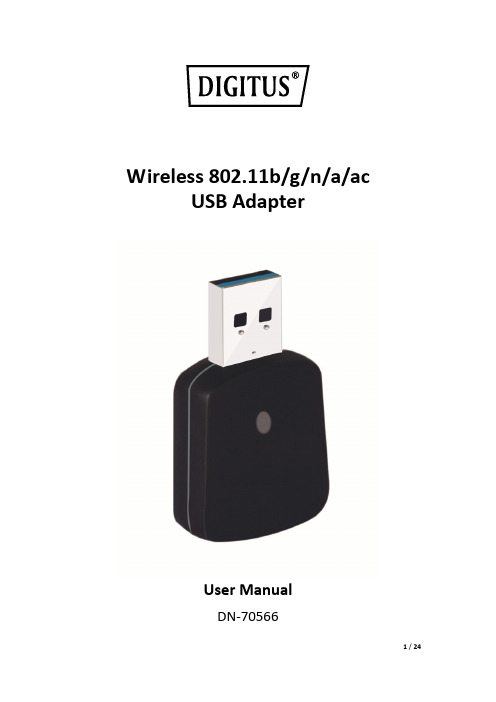
Wireless 802.11b/g/n/a/acUSB AdapterUser ManualDN-70566CHAPTER 1. IntroductionThank you for purchasing the wireless 802.11b/g/n/a/ac USB adaptor! This adapter is mini size design and you are able to plug it into the USB port. Except the common wireless standards 802.11b/g/n, this wireless adaptor is also 802.11ac compatible - data transfer rate is 300/867Mbps.1.1 Product Features•Complies with IEEE 802.11ac , IEEE 802.11a,IEEE 802.11n, IEEE 802.11g and IEEE 802.11b standards•Provides USB3.0 port•Provides 300/867Mbps receiving rate and 300/867Mbps sending rate•Supports 20MHz/40MHz/80MHz frequency width•Auto-detects and changes the network transmission rate•Provides two work modes: Infrastructure and Ad-Hoc•Supports Soft AP to establish your wireless LAN networking•Supports 64/128-bit WEP, WPA, WPA2 encryption methods and 802.1x security authentication standard•Supports WPS (Wi-Fi Protected Setup) encryption method to free you from remembering long passwords•Easy-to-install, plug and play•Supports Windows XP/VISTA/Win7/Win8/Win8.1/Win10/Linux/Macintosh1.2 Package contentsThe following contents should be found in your box:•One Wireless 802.11b/g/n/a/ac USB adapter•One CD (include driver/utility/user manual)Note: If any of the listed contents are damaged or missing, please contact theretailer from whom you purchased the product for assistance.1.3 Indicator DescriptionThere is a LED indicator blinking when data communication is going on.CHAPTER 2: Quick Installation Guide2.1 Driver InstallationPlease follow the following instructions to install your new wireless USB Adaptor: 2.1.1Insert the USB wireless network adaptor into an empty USB 3.0 port of yourcomputer when computer is switched on. Never use force to insert the adaptor, if you feel it’s stuck, flip the adaptor over and try again.2.1.2The following message will appear on your computer, click ‘Cancel / Close’.Under Windows XPUnder Windows Vista and Windows 7Insert the driver CD into your CD-ROM. You can see autorun screen below.if not, you can double click ‘autorun.exe’ on CD.Click ‘Install Driver’ to start the installation procedure2.1.4Installation descriptions shown. Click ‘Next’ to continueOnce the installation is finished the computer will be asked to reboot. you can click ‘Finish’ and reboot the computer to finish the installation of driver files.2.1.6A new icon will appear near the clock of system tray:Left-click the icon will launch wireless network configuration utility, and you can right-click the icon to show the quick menu of configuration utility. This icon also uses different color to show the status of wireless connection:Wireless connection is established, good signal reception.Wireless connection is established, weak signal reception.Connection is not established yet.Wireless network adaptor is not detected.For detailed instructions of wireless network configuration utility, please see next chapter.2.2 Connect to Wireless Access PointTo use wireless network, you have to connect to a wireless access point first. You can either use Client utility (comes with network card driver), or Windows Zero Config utility (comes with Windows operating system).2.2.1 Using Client UtilityPlease follow the following instructions to use Client configuration utility to connect to wireless access point.1.Left-click the Client configuration utility icon located at lower-right corner ofcomputer desktop, and configuration menu will appear:HERE!2.Wireless utility will appear. Click ‘Available Network’ menu to search for wirelessaccess points nearby.this wireless network adaptor will be displayed here.If the wireless access point you wish to connect does not appear here, you can click ‘Refresh’ button to scan for wireless access points again; if the wireless access point you’re looking for still not appear, try to move the computer closer.When the access point you’re looking for is on the list, left-click it and then doubleclick it or click ‘Add to Profile’.4.If a password (Network Key) is required to access the wireless access point,please input it in ‘Network key’ (and input it again in ‘Confirm network key’ for confirmation). Click ‘OK’ when password is properly inputted.work card will attempt to connect to access point now, this may require fewseconds to minutes, please be patient. When the ‘Status’ become ‘Associated’ , your computer is connected to access point you selected. Click ‘Close’ to close configuration menu.NOTE: If you connected to an access point but the connection has been dropped soon, please check security settings and re-check password spelling.2.2.2 Using WPS ConnectWi-Fi Protected Setup (WPS) is the latest wireless network technology which allows wireless network setup to become very simple. If you have WPS-enabled wireless access point and you want to establish a secure connection to it, you don’t have to configure the wireless access point and setup data encryption by yourself. All you have to do is go to the WPS setup page of this wireless card, click a button, and then press a specific button or enter a set of 8-digit code on the wireless access point you wish to establish a secure connection - just three simple steps!For older wireless access points, it’s possible to perform a firmware upgrade to become a WPS-enabled access point. Since they may not have a hardware button to press for WPS setup, you can use an alternative WPS setup method - input the pin code. Every WPS-compatible wireless network card support pin code configuration method; you can just input the code to wireless access point, and the wireless access point and wireless network card will do the rest for you.This wireless network adaptor is compatible with WPS. To use this function, the wireless access point you wish to connect to must support WPS function too. Please follow the instructions to establish secure connection between WPS-enabled wireless access point and your wireless network card.This wireless network card supports 2 kinds of WPS:•PIN code•Push-Button.Please follow the following instructions to setup WPS:1.Right-click Client configuration utility icon, and click ‘Open Config Utility’.2.Click ‘Wi-Fi Protect Setup’ menu.3.You can use PIN code or Push-Button configuration, and WPS-compatible wirelessaccess point must use the same type of WPS. For instructions on setup each type of WPS, see next 2 chapters for detailed instructions.PIN CodeTo use PIN Code, please click ‘Pin Input Config (PIN)’ button:You’ll be prompted to select an access point you wish to connect. If you know its SSID, click ‘Yes’, otherwise click ‘No’.If you select ‘Yes’, a list of all WPS-compatible AP nearby will be displayed; you can click ‘Refresh’ to rescan, then select an AP and click ‘Select’ button.If you select ‘No’, wireless network card will prompt you to enter 8-digit PIN code into your AP, without selecting an AP in advance.After select ‘Yes’ or ‘No’ in the previous step, network card will attempt to connect to WPS-compatible AP and an 8-digit number will appear. Please input this number to AP’s configuration menu within 2 minutes, and network card will establish secure connection with AP automatically.To stop this procedure before connection is established, click ‘Cancel’.Push ButtonTo use Push-Button WPS configuration, please click ‘Push Button Config (PBC)’ button. This is the easiest way to establish secure connection by WPS. If there’re more than one WPS-compatible AP using Push-Button config, please use PIN Code instead.Click “Push Button Config(PBC)”, a message box will appear:Please activate Push-Button function on wireless access point now, and wireless network card will establish secure connection with access point within one minute.CHAPTER 3 Soft-AP FunctionExcepting become a wireless client of other wireless access points, this wireless adapter can act as a wireless service provider also! You can switch this wireless adapter’s operating mode to ‘AP’ mode to simulate the function of a real wireless access point by software, and all other computers and wireless devices can connect to your computer wirelessly, even share the internet connection you have!Please follow the instructions in following chapters to use the AP function of your wireless adaptor.3.1 Switch to AP Mode and Station ModeThe operating mode of the wireless adaptor is ‘Station Mode’ (becoming a client of other wireless access points) by default.Please follow the following instructions to switch to AP mode:1.Right-click Client configuration utility icon, and click ‘Open Config Utility’.2.Select ‘Mode’, and then select ‘Access Point’.It requires few seconds to switch to AP mode, please be patient.After mode switch is complete, you’ll see general information of software AP, which shows AP’s SSID and connected wireless clients.Client mode icon:Software AP icon:3.1.1 Configure SSID and ChannelTo configure software AP, click ‘Config’ button:The ‘Wireless Network Properties’ is displayed.Please note that Ad-Hoc mode is not available when network adaptor is in AP mode. The description of major setup items are listed below:Network Name (SSID) Please input the SSID (the name used to identify thiswireless access point) here. Up to 32 numerical characterscan be accepted here, excepting space.Channel Please select the wireless channel you wish to use, from 1to 13.To save changes, click ‘OK’; otherwise click ‘Cancel’ to leave this menu and keep settings untouched.3.1.2 Setup Soft-AP SecurityTo setup security options for Soft-AP, configure ‘Wireless Network Security’ section as follow:The description of setup items about wireless security are listed below:Network Authentication Select network authentication mode from dropdown menu.Data Encryption Select data encryption method from dropdown menu. ASCII / PASSPHRASE If the encryption method is WEP, check either ‘ASCII’ or‘PASSPHRASE’ box and input it in the box as WEPpassphrase.Key Index Select WEP key index (1-4). If you don’t know which oneyou should use, select 1.Network key / Confirm network key IF network authentication mode is WPA, please input WPA passphrase in both box.To save changes, click ‘OK’; otherwise click ‘Cancel’ to leave this menu and keep settings untouched.3.2 Advanced SettingsIf you want to setup advanced settings of software access point, select‘Advanced’ menu. If you don’t know the meaning and effects of these settings, keep them untouched.The description of all setup items are listed below:Beacon Interval Please input wireless beacon time interval here.DTIM Period Please input DTIM (Delivery Traffic Indication Message)here.Preamble Mode Select wireless frame preamble mode (long or short) fromdropdown menu.Set Defaults Reset all settings back to factory default value.Apply Savechanges.If you changed any setting here and cause problem on communicating withwireless clients, click ‘Set Defaults’ to reset all settings back to default setting.3.3 Wireless StatisticsSelect ‘Statistics ’ menu and the data statistics about software access point will bedisplayed.Click ‘Reset ’ to reset the value of every item back to ‘0’.CHAPTER 4: TroubleshootingIf you encounter any problem when you’re using this wireless network card,don’t panic! Before you call your dealer of purchase for help, please check this troubleshooting table, the solution of your problem could be very simple, and you can solve the problem by yourself!Scenario SolutionI can’t find any wireless access point / wireless device in ‘Site Survey ’ function. 1. Click ‘Refresh ’ for few more times and see if you can find any wireless access point or wireless device.2. Please move closer to any known wireless access point.3. Ad hoc’ function must be enabled for the wireless device you wish to establish a direct wireless link.4. Please adjust the position of network card (you mayhave to move your computer if you’re using a notebookcomputer) and click ‘Refresh ’ button for few moretimes. If you can find the wireless access point orwireless device you want to connect by doing this, try to move closer to the place where the wireless access point or wireless device is located.Nothing happens when I click‘Open Config Utility’ 1.Please make sure the wireless network card is insertedinto your computer’s USB port.2.Reboot the computer and try again.3.Remove the card and insert it into another USB port.4.Remove the driver and re-install.5.Contact the dealer of purchase for help.I cannot establish connection with a certain wireless access point 1.Click ‘Add to Profile’ for few more times.2.If the SSID of access point you wish to connect is hidden(nothing displayed in ‘SSID’ field in ‘Site Survey’function), you have to input correct SSID of the access point you wish to connect. Please contact the owner of access point to ask for correct SSID.3.You have to input correct passphrase / security key toconnect an access point with encryption. Please contact the owner of access point to ask for correct passphrase / security key.4.The access point you wish to connect only allowsnetwork cards with specific MAC address to establishconnection. Please go to ‘Status’ menu and write thevalue of ‘MAC Address’ down, then present this value to the owner of access point so he / she can add theMAC address of your network card to his / her accesspoint’s list.The network is slow / having problem when transferring large files 1.Move closer to the place where access point is located.2.There could be too much people using the same radiochannel. Ask the owner of the access point to change the channel number.Please try one or more solutions listed above.Hereby ASSMANN Electronic GmbH, declares that this device is in compliance with the requirements of Directive 2014/53/EU and the Directive 2011/65/EU for RoHS compliance. The complete declaration of conformity can be requested by post under the below mentioned manufacturer address.Warning:This device is a class B product. This equipment may cause some radio interference in living environment. In this case, the user can be requested to undertake appropriate measures to prevent interference.Assmann Electronic GmbHAuf dem Schüffel 358513 LüdenscheidGermany。
ar8033用法 -回复

ar8033用法-回复AR8033是一款常用的以太网物理层收发器芯片,广泛应用于各种网络设备中。
在本文中,我们将逐步深入探讨AR8033的用法,包括其基本介绍、连接方法、配置设置以及常见问题解答等方面。
第一部分:基本介绍AR8033是一款由工厂名叫Atheros(艾瑟罗斯)生产的以太网物理层收发器芯片。
它采用了先进的晶体管技术,具有高速传输、低功耗、稳定性强等特点。
AR8033广泛应用于各类网络设备,包括路由器、交换机、工控机等。
第二部分:连接方法在使用AR8033的过程中,首先需要正确连接芯片的引脚。
AR8033共有32个引脚,其中包括了供电引脚、信号引脚和控制引脚等。
连接方法根据实际使用场景的不同而有所差异,一般来说,我们需要将AR8033的供电和接地引脚连接到适当的电源和接地点。
信号引脚需要连接到相应的控制器芯片或其他外设上,以实现数据的传输和接收。
在连接过程中,需要注意引脚的编号和功能,确保正确连接。
第三部分:配置设置一旦AR8033连接好了电源和信号线,我们就可以进行配置设置了。
AR8033支持软件配置和硬件配置两种方式。
软件配置是通过控制器芯片发送相应的配置指令给AR8033,从而实现各种功能和参数的设置。
硬件配置是通过直接设置AR8033芯片上的控制引脚,如引脚上的跳线和电阻等,来进行配置。
具体的配置方法和设置项可参考AR8033的数据手册或相关文档,根据实际需求选择合适的配置方式。
第四部分:常见问题解答在使用AR8033的过程中,可能会遇到一些常见问题,下面我们将对一些常见问题进行解答。
1. AR8033能支持多少Mbps的速度?AR8033是一款支持千兆以太网的芯片,它能够实现最高1000Mbps的传输速度。
2. AR8033与其他设备如何进行通信?AR8033通过物理层的收发器功能,将上层逻辑信号转换为物理电信号,并通过以太网接口与其他设备进行通信。
3. 如何检测AR8033的工作状态?AR8033提供了多个状态指示引脚,通过检测这些引脚的电平变化可以了解芯片的工作状态,如连接状态、传输速率等。
Si4438中文数据手册
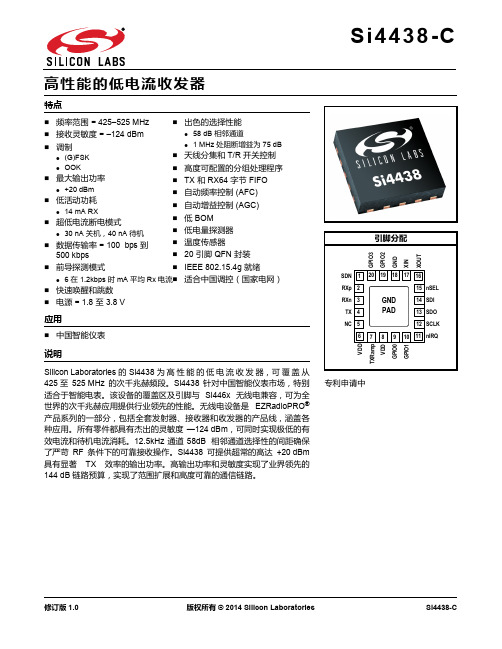
修订版 1.0 版权所有 © 2014 Silicon LaboratoriesSi4438-C特点应用说明Silicon Laboratories 的Si4438为高性能的低电流收发器,可覆盖从425至 525MHz 的次千兆赫频段。
Si4438 针对中国智能仪表市场,特别适合于智能电表。
该设备的覆盖区及引脚与 Si446x 无线电兼容,可为全世界的次千兆赫应用提供行业领先的性能。
无线电设备是 EZRadioPRO ®产品系列的一部分,包括全套发射器、接收器和收发器的产品线,涵盖各种应用。
所有零件都具有杰出的灵敏度—124dBm ,可同时实现极低的有效电流和待机电流消耗。
12.5kHz 通道 58dB 相邻通道选择性的间距确保了严苛 RF 条件下的可靠接收操作。
Si4438 可提供超常的高达 +20dBm 具有显著 TX 效率的输出功率。
高输出功率和灵敏度实现了业界领先的144dB 链路预算,实现了范围扩展和高度可靠的通信链路。
⏹频率范围=425–525MHz ⏹接收灵敏度=–124dBm ⏹调制● (G)FSK ● OOK⏹最大输出功率● +20dBm⏹低活动功耗● 14mA RX⏹超低电流断电模式● 30nA 关机,40nA 待机⏹数据传输率=100 bps 到 500kbps⏹前导探测模式● 6在 1.2kbps 时 mA 平均 Rx 电流⏹快速唤醒和跳数⏹电源=1.8 至 3.8V⏹出色的选择性能● 58dB 相邻通道● 1MHz 处阻断增益为 75dB⏹天线分集和 T/R 开关控制⏹高度可配置的分组处理程序⏹TX 和 RX64 字节 FIFO⏹自动频率控制 (AFC)⏹自动增益控制 (AGC)⏹低 BOM⏹低电量探测器⏹温度传感器⏹20 引脚 QFN 封装⏹IEEE 802.15.4g 就绪⏹适合中国调控(国家电网)⏹中国智能仪表专利申请中Si4438-C功能框图Product Freq. Range Max Output Power TX Current RX Current Si4438425–525MHz+20dBm75mA13.7mASi4438-C修订版 1.03目录章节页码1. 电气规格 . . . . . . . . . . . . . . . . . . . . . . . . . . . . . . . . . . . . . . . . . . . . . . . . . . . . . . . . . . . . . . . . .42. 功能描述 . . . . . . . . . . . . . . . . . . . . . . . . . . . . . . . . . . . . . . . . . . . . . . . . . . . . . . . . . . . . . . . .113. 控制器接口 . . . . . . . . . . . . . . . . . . . . . . . . . . . . . . . . . . . . . . . . . . . . . . . . . . . . . . . . . . . . . .123.1. 串行外围接口 (SPI) . . . . . . . . . . . . . . . . . . . . . . . . . . . . . . . . . . . . . . . . . . . . . . . . . .123.2. 快速响应寄存器 . . . . . . . . . . . . . . . . . . . . . . . . . . . . . . . . . . . . . . . . . . . . . . . . . . . . .143.3. 工作模式和计时 . . . . . . . . . . . . . . . . . . . . . . . . . . . . . . . . . . . . . . . . . . . . . . . . . . . . .143.4. 应用程序编程接口 . . . . . . . . . . . . . . . . . . . . . . . . . . . . . . . . . . . . . . . . . . . . . . . . . . .183.5. 中断 . . . . . . . . . . . . . . . . . . . . . . . . . . . . . . . . . . . . . . . . . . . . . . . . . . . . . . . . . . . . . .183.6. GPIO . . . . . . . . . . . . . . . . . . . . . . . . . . . . . . . . . . . . . . . . . . . . . . . . . . . . . . . . . . . . .184. 调制和硬件配置选项 . . . . . . . . . . . . . . . . . . . . . . . . . . . . . . . . . . . . . . . . . . . . . . . . . . . . . . .194.1. 调制类型 . . . . . . . . . . . . . . . . . . . . . . . . . . . . . . . . . . . . . . . . . . . . . . . . . . . . . . . . . .194.2. 硬件配置选项 . . . . . . . . . . . . . . . . . . . . . . . . . . . . . . . . . . . . . . . . . . . . . . . . . . . . . . .194.3. 前导长度 . . . . . . . . . . . . . . . . . . . . . . . . . . . . . . . . . . . . . . . . . . . . . . . . . . . . . . . . . .215. 内部功能块 . . . . . . . . . . . . . . . . . . . . . . . . . . . . . . . . . . . . . . . . . . . . . . . . . . . . . . . . . . . . . .235.1. RX 链 . . . . . . . . . . . . . . . . . . . . . . . . . . . . . . . . . . . . . . . . . . . . . . . . . . . . . . . . . . . . .235.2. RX 调制解调器 . . . . . . . . . . . . . . . . . . . . . . . . . . . . . . . . . . . . . . . . . . . . . . . . . . . . .235.3. 合成器 . . . . . . . . . . . . . . . . . . . . . . . . . . . . . . . . . . . . . . . . . . . . . . . . . . . . . . . . . . . .255.4. 发送器(TX ) . . . . . . . . . . . . . . . . . . . . . . . . . . . . . . . . . . . . . . . . . . . . . . . . . . . . . .275.5. 晶体振荡器 . . . . . . . . . . . . . . . . . . . . . . . . . . . . . . . . . . . . . . . . . . . . . . . . . . . . . . . .296. 数据处理和分组处理程序 . . . . . . . . . . . . . . . . . . . . . . . . . . . . . . . . . . . . . . . . . . . . . . . . . . .316.1. RX 和 TX FIFO . . . . . . . . . . . . . . . . . . . . . . . . . . . . . . . . . . . . . . . . . . . . . . . . . . . . .316.2. 分组处理程序 . . . . . . . . . . . . . . . . . . . . . . . . . . . . . . . . . . . . . . . . . . . . . . . . . . . . . . .327. RX 调制解调器配置 . . . . . . . . . . . . . . . . . . . . . . . . . . . . . . . . . . . . . . . . . . . . . . . . . . . . . . .338. 辅助块 . . . . . . . . . . . . . . . . . . . . . . . . . . . . . . . . . . . . . . . . . . . . . . . . . . . . . . . . . . . . . . . . . .338.1. 唤醒定时器和 32kHz 时钟源 . . . . . . . . . . . . . . . . . . . . . . . . . . . . . . . . . . . . . . . . . . .338.2. 低占空比模式(自动 RX 唤醒) . . . . . . . . . . . . . . . . . . . . . . . . . . . . . . . . . . . . . . . .338.3. 温度、电池电压和辅助 ADC . . . . . . . . . . . . . . . . . . . . . . . . . . . . . . . . . . . . . . . . . . .348.4. 低电量探测器 . . . . . . . . . . . . . . . . . . . . . . . . . . . . . . . . . . . . . . . . . . . . . . . . . . . . . . .358.5. 天线分集 . . . . . . . . . . . . . . . . . . . . . . . . . . . . . . . . . . . . . . . . . . . . . . . . . . . . . . . . . .358.6. 前导探测模式 . . . . . . . . . . . . . . . . . . . . . . . . . . . . . . . . . . . . . . . . . . . . . . . . . . . . . . .359. 引脚描述:Si4438-C . . . . . . . . . . . . . . . . . . . . . . . . . . . . . . . . . . . . . . . . . . . . . . . . . . . . . .3710. 订购信息 . . . . . . . . . . . . . . . . . . . . . . . . . . . . . . . . . . . . . . . . . . . . . . . . . . . . . . . . . . . . . . .3911. 封装外形:Si4438 . . . . . . . . . . . . . . . . . . . . . . . . . . . . . . . . . . . . . . . . . . . . . . . . . . . . . . .4012. PCB 焊盘图案:Si4438 . . . . . . . . . . . . . . . . . . . . . . . . . . . . . . . . . . . . . . . . . . . . . . . . . . .4113. 顶部标记 . . . . . . . . . . . . . . . . . . . . . . . . . . . . . . . . . . . . . . . . . . . . . . . . . . . . . . . . . . . . . . .4313.1. Si4438 顶部标记 . . . . . . . . . . . . . . . . . . . . . . . . . . . . . . . . . . . . . . . . . . . . . . . . . . .4313.2. 顶部标记说明 . . . . . . . . . . . . . . . . . . . . . . . . . . . . . . . . . . . . . . . . . . . . . . . . . . . . . .43联系信息 . . . . . . . . . . . . . . . . . . . . . . . . . . . . . . . . . . . . . . . . . . . . . . . . . . . . . . . . . . . . . . . . . .44Si4438-C1. 电气规格Table 1. DC Characteristics *Parameter Symbol Test ConditionMin Typ Max Unit Supply Voltage RangeV DD 1.8 3.3 3.8V Power Saving ModesI Shutdown RC Oscillator, Main Digital Regulator, and Low Power Digital Regulator OFF —30—nA I Standby Register values maintained and RCoscillator/WUT OFF —40—nA I SleepRC RC Oscillator/WUT ON and all register valuesmaintained, and all other blocks OFF —740—nA I SleepXO Sleep current using an external 32kHz crystal.— 1.7—µA I Sensor -LBD Low battery detector ON, register values maintained, and all other blocks OFF —1—µA I ReadyCrystal Oscillator and Main Digital Regulator ON,all other blocks OFF— 1.8—mA Preamble Sense Mode CurrentI psm Duty cycling during preamble search,1.2kbps, 4 byte preamble —6—mA I psmFixed 1s wakeup interval, 50kbps, 5 bytepreamble—10—µA TUNE Mode Current I Tune_RX RX Tune —7.6—mA I Tune_TX TX Tune —7.8—mA RX Mode Current I RXH —13.7—mA TX Mode Current (Si4438)I TX_+20+20dBm output power, class-E match, 490MHz,3.3V—75—mA*Note: All minimum and maximum values are guaranteed across the recommended operating conditions of supply voltageand from –40 to +85°C unless otherwise stated. All typical values apply at VDD =3.3V and 25°C unless otherwise stated.Si4438-CTable 2. Synthesizer AC Electrical Characteristics1Parameter Symbol Test Condition Min Typ Max UnitF SYN425—525MHz Synthesizer FrequencyRange (Si4438)F RES-525425–525MHz—14.3—Hz Synthesizer FrequencyResolution2—50—µs Synthesizer Settling Time t LOCK Measured from exiting Ready mode withXOSC running to any frequency.Including VCO Calibration.Phase Noise Lφ(f M)∆F=10kHz, 460MHz—–109—dBc/Hz∆F=100kHz, 460MHz—–111—dBc/Hz∆F=1MHz, 460MHz—–131—dBc/Hz∆F=10MHz, 460MHz—–141—dBc/HzNotes:1.All minimum and maximum values are guaranteed across the recommended operating conditions of supply voltage andfrom –40 to +85°C unless otherwise stated. All typical values apply at VDD=3.3V and 25°C unless otherwise stated.2. Default API setting for modulation deviation resolution is double the typical value specified.Si4438-CTable 3. Receiver AC Electrical Characteristics 1ParameterSymbol Test ConditionMin Typ Max Unit RX Frequency Range (Si4438)F RX 425—525MHz RX Sensitivity 2P RX_0.5(BER < 0.1%)(500bps, GFSK, BT =0.5,∆f =±250Hz)2—–124—dBmP RX_40(BER < 0.1%)(40kbps, GFSK, BT =0.5,∆f =±20kHz)2—–108—dBmP RX_100(BER < 0.1%)(100kbps, GFSK, BT =0.5,∆f =±50kHz)1—–104—dBmP RX_9.6(BER < 0.1%)(9.6kbps, GFSK, BT =0.5,∆f =±4.8kHz)2—–114—dBmP RX_OOK(BER < 0.1%, 4.8kbps, 350kHz BW,OOK, PN15 data)2—–108—dBm (BER < 0.1%, 40kbps, 350kHz BW,OOK, PN15 data)2—–102—dBm (BER < 0.1%, 120kbps, 350kHz BW,OOK, PN15 data)2—–98—dBm RX Channel Bandwidth BW 1.1—850kHz RSSI Resolution RES RSSI —±0.5—dB ±1-Ch Offset Selectivity, 450MHz 2C/I 1-CHDesired Ref Signal 3dB above sensitivity, BER < 0.1%. Interferer is CW, and desired is modulated with2.4kbps∆F =1.2kHz GFSK with BT =0.5, RXchannel BW =4.8kHz, channel spacing =12.5kHz —–60—dBBlocking 1MHz Offset 21M BLOCK Desired Ref Signal 3dB above sensitivity, BER =0.1%. Interferer is CW, and desired is modulated with2.4kbps,∆F =1.2kHz GFSK with BT =0.5,RX channel BW =4.8kHz —–77—dB Blocking 8MHz Offset 28M BLOCK—–84—dBImage RejectionIm REJRejection at the image frequency.IF =468kHz—40—dBNotes:1.All minimum and maximum values are guaranteed across the recommended operating conditions of supply voltage andfrom –40 to +85°C unless otherwise stated. All typical values apply at VDD =3.3V and 25°C unless otherwise stated.2. Measured over 50000 bits using PN9 data sequence and data and clock on GPIOs. Sensitivity is expected to be betterif reading data from packet handler FIFO especially at higher data rates.Si4438-CTable 4. Transmitter AC Electrical Characteristics1Parameter Symbol Test Condition Min Typ Max Unit TX FrequencyRangeF TX425—525MHz(G)FSK Data Rate2DR FSK0.1—500kbps OOK Data Rate2DR OOK0.1—120kbps Modulation DeviationRange∆f525425–525MHz—750—kHz Modulation DeviationResolution3F RES-525425–525MHz—14.3—HzOutput Power Range4P TXTypical range at 3.3Vwith class E match optimized for bestPA efficiency.–20—+20dBmTX RF Output Steps∆PRF_OUT Using Class E match within 6dB of maxpower—0.25—dBTX RF Output LevelVariation vs. Temperature∆P RF_TEMP–40 to +85︒C— 2.3—dB TX RF Output LevelVariation vs. Frequency∆P RF_FREQ—0.6—dBTransmit ModulationFiltering B*T Gaussian Filtering Bandwith TimeProduct—0.5—Notes:1.All minimum and maximum values are guaranteed across the recommended operating conditions of supply voltage andfrom –40 to +85°C unless otherwise stated. All typical values apply at VDD=3.3V and 25 °C unless otherwise stated.2. The maximum data rate is dependent on the XTAL frequency and is calculated as per the formula:Maximum Symbol Rate=Fxtal/60, where Fxtal is the XTAL frequency (typically 30MHz).3. Default API setting for modulation deviation resolution is double the typical value specified.4. Output power is dependent on matching components and board layout.Si4438-CTable 5. Auxiliary Block Specifications 1ParameterSymbol Test ConditionMin Typ Max Unit Temperature Sensor SensitivityTS S—4.5—ADC Codes/°C Low Battery Detector ResolutionLBD RES —50—mV Microcontroller ClockOutput Frequency Range 2F MCConfigurable to Fxtal or Fxtal divided by 2, 3, 7.5, 10, 15, or 30 where Fxtal is the reference XTAL frequency. In addition, 32.768kHz is also supported.32.768K—FxtalHzTemperature Sensor Conversion TEMP CT Programmable setting—3—ms XTAL Range 3XTAL Range25—32MHz 30MHz XTAL Start-Up Timet 30MUsing XTAL and board layout in reference design. Start-up time will vary with XTAL type andboard layout.—300—µs30MHz XTAL Cap Resolution30M RES —70—fF 32kHz XTAL Start-Up Time t 32k —2—sec 32kHz Accuracy using Internal RC Oscillator 32KRC RES—2500—ppm POR Reset Timet POR——6msNotes:1.All minimum and maximum values are guaranteed across the recommended operating conditions of supply voltage andfrom –40 to +85°C unless otherwise stated. All typical values apply at V DD =3.3V and 25°C unless otherwise stated.2. Microcontroller clock frequency tested in production at 1MHz, 30MHz, 32MHz, and 32.768kHz. Other frequenciestested in bench characterization.3. XTAL Range tested in production using an external clock source (similar to using a TCXO).Si4438-CTable 6. Digital IO Specifications (GPIO_x, SCLK, SDO, SDI, nSEL, nIRQ, SDN)1Parameter Symbol Test Condition Min Typ Max Unit Rise Time2,3T RISE0.1x V DD to 0.9x V DD,C L=10pF,DRV<1:0>=LL— 2.3—nsFall Time3,4T FALL0.9x V DD to 0.1x V DD,C L=10pF,DRV<1:0>=LL—2—nsInput Capacitance C IN—2—pF Logic High Level Input Voltage V IH V DD x0.7——V Logic Low Level Input Voltage V IL——V DD x0.3V Input Current I IN0<V IN< V DD–1—1µA Input Current If Pullup is Activated I INP V IL=0V1—4µADrive Strength for Output Low Level I OmaxLL DRV[1:0]=LL3— 6.66—mA I OmaxLH DRV[1:0]=LH3— 5.03—mA I OmaxHL DRV[1:0]=HL3— 3.16—mA I OmaxHH DRV[1:0]=HH3— 1.13—mADrive Strength for Output High Level I OmaxLL DRV[1:0]=LL3— 5.75—mA I OmaxLH DRV[1:0]=LH3— 4.37—mA I OmaxHL DRV[1:0]=HL3— 2.73—mA I OmaxHH DRV[1:0]=HH3—0.96—mADrive Strength for Output High Level for GPIO0I OmaxLL DRV[1:0]=LL3— 2.53—mA I OmaxLH DRV[1:0]=LH3— 2.21—mA I OmaxHL DRV[1:0]=HL3— 1.7—mA I OmaxHH DRV[1:0]=HH3—0.80—mALogic High Level Output Voltage V OH DRV[1:0]=HL V DD x0.8——V Logic Low Level Output Voltage V OL DRV[1:0]=HL——V DD x0.2V Notes:1.All minimum and maximum values are guaranteed across the recommended operating conditions of supply voltageand from –40 to +85°C unless otherwise stated. All typical values apply at V DD=3.3V and 25°C unless otherwise stated.2. 6.7ns is typical for GPIO0 rise time.3. Assuming VDD=3.3V, drive strength is specified at Voh (min)=2.64V and Vol(max)=0.66V at room temperature.4. 2.4ns is typical for GPIO0 fall time.Si4438-CTable 7. Thermal Operating CharacteristicsParameterValue Unit Operating Ambient Temperature Range T A –40 to +85︒C Thermal Impedance θJA 25︒C /W Junction Temperature T JMAX +105︒C Storage Temperature Range T STG–55 to +150︒CTable 8. Absolute Maximum Ratings*ParameterValue Unit V DD to GND–0.3, +3.8V Instantaneous V RF-peak to GND on TX Output Pin –0.3, +8.0V Sustained V RF-peak to GND on TX Output Pin –0.3, +6.5V Voltage on Digital Control Inputs –0.3, V DD + 0.3 V Voltage on Analog Inputs–0.3, V DD + 0.3V Voltage on XIN Input when using a TCXO –0.7, V DD + 0.3V RX Input Power+10dBm*Note: Stresses beyond those listed under “Absolute Maximum Ratings” may cause permanent damage to the device. Theseare stress ratings only and functional operation of the device at or beyond these ratings in the operational sections of the specifications is not implied. Exposure to absolute maximum rating conditions for extended periods may affect device reliability. Power Amplifier may be damaged if switched on without proper load or termination connected. TX matching network design will influence TX V RF-peak on TX output pin. Caution: ESD sensitive device.2. 功能描述Si4438 设备为高性能低电流的无线 ISM 收发器,可覆盖次千兆赫波段。
长距离无线网络外部802.11ac Wave-2 WiFi 接入点说明书

Outdoor Long Range 802.11ac Wave-2 WiFi Access Point This long range WiFi access point is designed to provide extended coverage support and is ideal for outdoor WiFi solutions thanks to its waterproof casing and heat resistant technology. The GWN7600LR comes equipped with dual-band 2x2:2 MU-MIMO with beam-forming technology and a sophisticated antenna design for maximum network throughput and extended WiFi coverage range of up to 300 meters. To ensure easy installation and management, the GWN7600LR uses a controller-less distributed network management design and an embedded controller within the product’s web user interface. This allows each access point to manage a network of up to 30 GWN APs independently without needing separate controller hardware/software and without a single point-of-failure. Its easy installation and management features packed with extra coverage support and advanced performance features, make the GWN7600LR an ideal outdoor access point for mid-size wireless network deployments.Dual-band 2x2:2MU-MIMO with beam-forming technology Support 802.3af and 802.3at Power-over-Ethernet (PoE/PoE+)Up to 300-meter coverage range GWN7600LRWiFi Standards IEEE 802.11 a/b/g/n/ac (Wave-2)Antennas2x2.4 GHz, gain 4 dBi, internal antenna2x5 GHz, gain 5 dBi, internal antennaWiFi Data Rates I EEE 802.11ac: 6.5 Mbps to 867 MbpsIEEE 802.11a: 6, 9, 12, 18, 24, 36, 48, 54 MbpsIEEE 802.11n: 6.5 Mbps to 300 Mbps; 400 Mbps with 256-QAM on 2.4GHzIEEE 802.11b: 1, 2, 5.5, 11 MbpsIEEE 802.11g: 6, 9, 12, 18, 24, 36, 48, 54 Mbps*Actual throughput may vary depending on many factors including environmental conditions, distance between devices, radio interference in the operating environment and mix of devices in the networkFrequency Bands 2.4GHz radio : 2.400 - 2.4835 GHz5GHz radio: 5.150 - 5.250 GHz, 5.725 - 5.850 GHz*Not all frequency bands can be used in all regions. The band 5150-5350 MHz is restricted to indoor use only in all EU states.Channel Bandwidth 2.4G: 20 and 40 MHz5G: 20,40 and 80 MHzWiFi and System Security WEP, WPA/WPA2-PSK, WPA/WPA2 Enterprise (TKIP/AES), anti-hacking secure boot and critical data/control lockdown via digital signatures, unique security certificate and random default password per deviceMIMO2x2:2 2.4GHz (MIMO), 2x2:2 5GHz (MU-MIMO)Coverage Range Up to 984 ft. (300 meters)*Coverage range can vary based on environmentMaximum TX Power 2.4G: 26dBm (FCC) / 16dBm (CE)5G: 26dBm (FCC) /18dBm (CE)*Maximum power varies by country, frequency band, and MCS rateReceiver Sensitivity 2.4G802.11b:-100dBm @1Mbps,-93dBm@11Mbps;802.11g:-95dBm @6Mbps,-76dBm@54Mbps; 802.11n 20MHz:-72dBm @MCS7;802.11n 40MHz:-70dBm @MCS75G802.11a:-93dBm @6Mbps,-76dBm @54Mbps;802.11ac 20MHz:-68dBm @MCS8;802.11acHT40:-65dBm @MCS9;802.11ac 80MHz:-60dBm @MCS9SSIDs16 SSIDs per radioConcurrent Clients450+Network Interfaces2x autosensing 10/100/1000 Base-T Ethernet PortsAuxiliary Ports 1x Reset PinholeMounting Outdoor base bracket and cover bracket includedLEDs 1 tri-color LEDs for device tracking and status indicationNetwork Protocols IPv4, 802.1Q, 802.1p, 802.1x, 802.11e/WMMQoS802.11e/WMM, VLAN, TOSNetwork Management Embedded controller in GWN7600LR allows it to auto-discover, auto-provision and manage up to30 GWN series WiFi APs in a networkPower and Green Energy Efficiency Power over Ethernet 802.3af and 802.3at compliantMaximum Power Consumption: 12.9 W (PoE supply); 23.0 W (PoE+ supply)Environmental Operation: -30°C to 60°C Storage: -30°C to 70°CHumidity: 5% to 95% Non-condensingPhysical Unit Dimension: 290×150×35mm; Unit Weight: 708gUnit + Mounting Kits Dimension : 290×150×56mm; Unit + Mounting Kits Weight: 1528.2g Entire Package Dimension: 423×187×97mm; Entire Package Weight: 1844gPackage Content Outdoor Long Range 802.11ac Wave-2 WiFi AP, Mounting Kits, Quick Start Guide Waterproof Grade IP66-level weatherproof capability when installed verticallyCompliance FCC, CE, RCM, IC。
手机维修英汉词典

1.开机触发信号:PWRONX 诺基亚ONKEYN PWR-ON 三星ONSW A 索爱ONSWB 充电开机触发ONSWC 闹铃开机触发PWR-KEY MTK SKY 苹果PBINT 展讯高电平触发ON-OFF-END PWR-SW MOTO2.开机维持信号:诺基亚:SERCLK SERDAT SEREL( BB5 )三条线BB5以前CBUS (DAT CLK EN )三星飞利浦索爱英飞凌PMB684用SDA(串行数据)SCL(串行时钟)三星AGEKE 用PWR-KEEP摩托罗拉W ATCHOOGW –DOG 苹果PWRBB BBW AKEUP MTK注:一条线维持开机的手机,如开路将引起按住开关能开机松开开关马上关机,用两条线或三条线维持开机的手机,如开路将引起不开机。
3.复位信号:RESET, RST PURX(诺基亚专用) SYS-RST(系统复位)4.电源IC诺基亚的DCT4 DCDC WD2用UEM诺基亚的BB5用RETUA VIMAS表示主电源IC BETTY表示辅助电源三星用PMUUCD摩托用PCAP5.主时钟供电(VTCXO VXO VOSC 都是2.8V)VR1(BB5)2.5V 2.8V有VR3 DCT4 DCT2 WD26.VRTC实时钟7.VCORE 核心供电8.VMEM存储器供电,诺基亚用VDRAM9.音频供电:V ANA,VCCA,A VCC,A VDD10.VDIG:数字电路供电11.VIO:输入输出接口供电2.8V /1.8V12.VREF:参考电压1.5V/1.6V/1.3V13.系统电压:VCHARGER,VCHG,VCHAR14.SENSE(检测)SENSE(电源检测)BA TSENSE(电池检测)CHSEWSE(充电检测)15.VDET(电池检测,功率取样)PA-DET(功率检测)16.VPD(鉴相电压多作为功率控制电压使用)17.INT(中断信号)BT-INT(蓝牙中断信号)PMU-INT(IT)电源IC中断信号UEM-INT/RETU-INT/A VILMA-INT(诺基亚)PCAP-INT(摩托)18.受话音频信号(送听筒的)EAR,SPK,ERC,EPP/EPTN19.XEAR(外部耳机,送耳机的音频信号)PHONE/MIC(送话筒音频信号)21.主时钟(MCLK/RF-CLK诺基亚)22.VRF射频供电(2.8V)VRAD射频供电(索爱)RF-REG(摩托)23.SLEEPX睡眠时钟控制(进入睡眠时钟为0V退出低电平生成)24.SLEEPCLK(SLCLK)睡眠时钟25.功率等级参考电压;TXC(诺基亚)VRAMP(MTK,三星VPVPOWLEV TXPWR26.V APC(自动功率控制电压(越大,TXP,越大)27.V AFC(自动频率控制电压,1.2V左右,不正常或没有会导致无收发信号,不入网,VCXO,CONT(索爱)28.V AGC(自动增益控制电压)29.VBT(蓝牙供电)30.VMF(收音机供电)31.VCAM(照相供电)32.B-DATA(电池数据)33.BSI(电池类型检测)34.B-TEMP(射频)35.ACI附件控制接口(在诺基亚尾插接口电路中通常表现为耳机检测)36.PAC功控PA功放37.CIRL控制38.EN使能LED-EN,RX-EN,TX-EN,IVCXO-EN39.V-SYN/VCC-SYN频率合成器供电40.V-VCO压控振荡器供电(本振供电)41.DRV-驱动42.BACK-LICHT/BL(背光灯)REY-BL(键盘背光灯)LCD-BL(显示背光灯)43.VBACK/VRTC(后备电池供电)44.VCP-OUT/CP-OUT(锁相环控制电压)45.VC控制电压46.VPP编程电压47.RF-BUS-DAT/CLK/EN(射频总线控制)48.SER-DAT/CLK/EN(三星射频总线控制)49.MIC-BIAS(麦克风偏压2V左右)50.TAHVO/BETTY(辅助电源IC)51.EL(电激发光片)52.KEY/RBD/K9(键盘)SIDE-KEY边键53.KLIGL键盘灯54.ANT-SW天线开关55.CS片选PCLK/CCPDA T57.Flash-EN闪光灯使能58.RTS请求发射数据59.CTS清除60.V AUX辅助供电61.AMP放大器62.LNA低噪声放大器63.WLAN无线局域网64.WAKEUP 唤醒65.FM-AUDIO-R收音机产生的音频信号66.EARDATA 受话数字音频信号67.MICDA TA 送话数字音频信号68.BUEE·(ER)ACERT(ER)SPK/Speaker振铃信号69.ESD静电防护70.RXD接收数据71.TXD发射数据72.VREG稳压供电73.HEAD-DET耳机检测74.HOOK-DET免提检测75.JACK-IN76.IRQN中断请求77.LDO降压稳压管78.LDOA射频供电79.VBOOST升压(MOTO)80.VBUCK降压(MOTO)81.WDI开机维持信号输入82.VDDKEY 按键供电A 模拟AB 地址总线ACCESSORIES 配件ADC 模拟到数字的转换ADDRESS BUS 地址总线AFC 自动频率控制AFPCB 音频电路板AGC 自动增益控制AGND 模拟地ALARM 告警ALERT 振铃ALRT 铃声电路ALRT-VCC 振铃器电源ANTSW 天线开关AOC-DRIVE 自动功率控制驱动AUDIO 音频AUX 辅助A VCC 音频供电APC 音频处理芯片ANT 天线AUC 鉴权中心A/D 模拟/数字转换AUTO 自动A/L 音频/逻辑板ACCESS 接入APC 自动功率控制BBIT 比特BURST 突发脉冲串BCCH 广播信道BW 带宽BUSY 忙BUS 总线BARRING 限制BCD 二/十进制码BPF 带通滤波器Block Digram 方框图Backlight 背光Base Band 基带(信号)BA TT+ 电池BA TTERY 电池BIC 总线接口芯片BS 基站BUZZ 振铃BDR 接收数据信号BDX 发送数据信号BKLT-EN 背景灯启/闭控制CCARD 卡CLONE 复制CODE 代码CONNECTOR 连接器CONTACT SERVICER 联系服务商CONTROL 控制COUPLING 耦合CRYSTAL 晶体CS FLASH 闪存片选CS RAM 随机存储器片选CS ROM 只读存储器片选CAR 电压控制/音频/振铃模块CCH 控制信道CDMA 码分多址CONVERTER 变频器CPU 中央处理器CHARGE 充电CLK OUT 逻辑时钟输出CLK SELECT 时钟选择信号CODEC 编码CP-RX RXVCO 接收锁相压控振荡器CP-TX TXVCO 发射锁相压控振荡器DDTMF 双音多频DTX 非连续发送DA TA 数据DISABLE 禁用DISTORTION 失真DEINTERLEARING 去交织DECIPHERING 解密DUPLEX 双工Duplex Saparation 双工间隔DCS-LNA275 1800MHz低噪声放大器电压(2.75V)DCS-SEL 频段选择信号之一(1800MHz)DCS-VCO RXVCO频段切换控制信号之一(1800MHz) DEMODULATION 解调DM-CS 发射机控制信号,控制TXVCO和I/O调制器DP-EN 显示电路启动控制D-TX-VCO 1800MHz发射压控振荡器EE-TACS 扩展的全接入通信系统ESN 电子串号E2PROM 可擦写可编程只读存储器EPR 有效辐射功率ENABLE 启用EQUALIZER 均衡器EAR 耳机EL 发光EN 使能ENAB 使能ERASABLE 可擦写EXC 外部EXT 外部的EXT-B+ 外接电源、充电电压输入FFDMA 频分多址FULL DUPLEX 全双工FACCH 快接入控制信道Freq.Offset 频率偏移FILTER 滤波器FCCH 频率校正信道FDOM 反馈GGSM 全球数字移动通信系统Gen.Out 信号发生器输出GMSK 高斯最小移频键控GCAP 电源模块(摩托罗拉)GCAP-CLK 中央处理器输送到电源模块的时钟(13MHz) GCLK 电源模块输送到中央处理器的时钟(32.768kHz)GSM-LNA275 900MHz低噪声放大器电压(2.75V)GSM-PINDIODE 功率放大器输出到匹配电路的切换控制信号GSM-SEL 频段切换控制信号之一(900MHz)G-TX-VCO 900MHz发射压控振荡器HHex 十六进制Hamonic Filter 谐波滤波器HAND SET 手持机HARDW ARE 硬件HOOK 外接免提电脑HEAD-INT 头戴耳机控制IInsert Card 插入卡Initial 初始化IMSI 国际移动用户识别码IWF 各种业务功能接口I/O 输入/输出ICTRL 供电电流大小控制IFLO 中频本振INFRARED RAY 红外线INT 中断KKEYBOARD 键盘KEY 键、键控KHz 千赫兹KBC 按键列地址线LLPF 低通滤波器LCD 液晶显示器LCD DA TA 显示屏数据LCD EN 显示屏使能LCD WR 显示屏写入LINE 连接线、线路LO 本振LOCK 锁定LOGIC 逻辑LOOP FLITER 环路滤波器LSPCTRL 扬声器控制MMIN 移动用户电话识别码MSN 机械序列号MIC 拾音器MS 移动台MODEM 调制解调器MENU 菜单MOD Freq 调制频率MCLK 主时钟MDM 调制解调器MEMORY 存储器MISO 主机输入从机输出(摩托罗拉) Mixed Second 第二混频MOBILE 移动MOD 调制MODIN 调制I信号负MODIP 调制I信号正MODQN 调制Q信号负MODQP 调制Q信号正MOSI 主机输出从机输入MPU 主处理单元(中央处理器) MUC 主控制单元MUTE 静音NNetwork Selection 网络选择NC 未连接、空脚OOutput LVL 输出电平OSC 振荡器ON 开OFF 关Outgoing Call 呼出OFST 偏置OSCILLATE 振荡PPCM 脉冲编码调制PIN 个人识别码PCH 寻呼信道PWR 电源、功率Parameter 参数PC 个人计算机PA 功率放大器PM 调相Phase Err 相位误差PLL 锁相环路Pause 暂停PADRV 功率放大器驱动PCN 个人通信网POWCONTROL 功率控制POWLEV 功放级别PWR 电源PWRSRC 供电选择PWR-SW 开机信号QQuadrature modulation 正交调制Q 正交支路RRF IN/OUT 高频输入/输出Radio Communication Test 综合测试仪、无线通信测试仪RECALL 重呼RANDOM 随机RAM 随机取存储器RESET 复位RADIO 射频、无线电RD 读REED 干簧管REF 参考、基准RFLO 射频本振RFADAT 射频频率合成器数据RFAENB 射频频率合成器启动RSSI 接收信号强度指示RTC 实时时钟控制RX 接收RX IN 接收输入RX ON 接收启动RX OUT 接收输出诺基亚英文大全A、B、C、D、E、F、G、H、I、J、K、L、M、N、O、P、Q、R、S、T、U、V、W、X、Y、Z一、接收电路:ANT:天线 RX:接收TX::发射IN:输入OUT:输出CP=TUNE=:锁相电压PH=PLL鉴相器、SYN=SYNTH=频率合成L O=本振EN=ON=启动DAT:数据CLK:时钟RESET:分频器复位REF:参考VREF参考电压(供射频)VR:射频供电RF:射频、LE=程控分频器启动二、开机电路:RFCLK=REFOUT:主时钟PURX:开机复位 VIO:逻辑供电VCORE:核心供电(供电CPU)、V ANA:音频供电、FLASH:字库RAM=SRAM=暂存SLEEPCLK:睡眠时钟=SLCLK、UEM:电源、UPP:CPU、VBACK:后备电池、BSI:类型检测PWRON=开机线、XTAL=XO=OSC=MCLK时钟、NAND=多媒体字库三、发射电路:TXC:功率等级TXP:发射启动TXA:发射控制PA:功放VPC=DAC:功率控制( BS:频段选择DET:取样VR2:发射供电VRAMP=V APC:功率等级(国产机) MOD:调制四、小电路:EAR=SPK=听筒、MIC=话筒MICB:送话供电HEADINT=ACI:耳机检测HOOKINT:挂机检测、BUZ 振铃、XEAR:外部听筒(耳机听筒)、XMIC:外部送话器(耳机送话器)、LIGHT=LED:背光灯、LCD:显示屏、KEY:按键、SIM:卡CHAR=CHG=充电、ISENSE=充电电流检测、ROW行线、COL列线、VIB=振动器、UP:上、DOWN:下、LEFT:左、RIGHT:右SOFT:软键(即功能键)、CAM=照相机、BT=蓝牙摩托、三星、索爱英文BP=B+、BATTP=BATT+、REG=VCC:供电、XTAL=时钟、ALERT=振铃=ALRT、WDOG=WDI=看门狗、VBOOST=升压、VBUCK=降压、STANDBY=待机、PWRSW=ONSW开机线、KEEP=开机维持信号、VCXOCONT=AFC、MOD=调制、V APC=VPAC=功率等级(有时是“功率控制”)、LOOP=环路(锁相环)、PWRRST=开机复位(PWR=电源)、AUD=AUDIO音频、LO=LOW=低、HI=HIGH=高、LB=低频频段(GSM)、HB=高频频段(DCS\PCS)、AOC(摩托专用)=功率控制或功率等级查找关键字快捷键ctrl+fAL-OUT Analog Left Output 模拟信号左边输出Alarm 振铃、报警器。
一种传输格式组合选择方法[发明专利]
![一种传输格式组合选择方法[发明专利]](https://img.taocdn.com/s3/m/e2311cd643323968001c92aa.png)
专利名称:一种传输格式组合选择方法专利类型:发明专利
发明人:邱华,曹钢,楚志远,蔡敏
申请号:CN03126480.8
申请日:20030928
公开号:CN1601941A
公开日:
20050330
专利内容由知识产权出版社提供
摘要:本发明有关一种传输格式组合选择方法,适用于WCDMA RNC系统中码组合传输信道。
该方法包括:先对信令信道进行传输格式的选择;再对非BE信道进行传输格式选择;最后对BE信道进行传输格式选择。
在对BE信道进行传输格式选择时,根据网络的拥塞状态,对信道的传输格式进行限速处理,减缓网络拥塞,满足RNC系统对功率的需求。
申请人:华为技术有限公司
地址:518129 广东省深圳市龙岗区坂田华为总部办公楼
国籍:CN
代理机构:北京三友知识产权代理有限公司
代理人:李强
更多信息请下载全文后查看。
莫夏 WDR-3124A 系列产品说明书
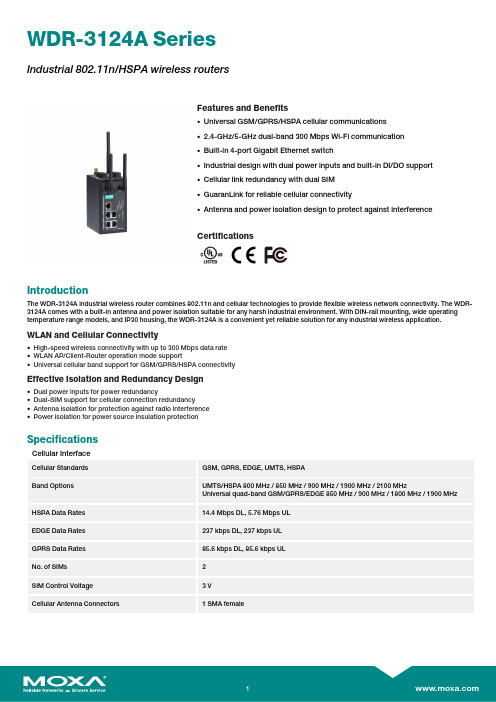
WDR-3124A SeriesIndustrial802.11n/HSPA wireless routersFeatures and Benefits•Universal GSM/GPRS/HSPA cellular communications•2.4-GHz/5-GHz dual-band300Mbps Wi-Fi communication•Built-in4-port Gigabit Ethernet switch•Industrial design with dual power inputs and built-in DI/DO support•Cellular link redundancy with dual SIM•GuaranLink for reliable cellular connectivity•Antenna and power isolation design to protect against interferenceCertificationsIntroductionThe WDR-3124A industrial wireless router combines802.11n and cellular technologies to provide flexible wireless network connectivity.The WDR-3124A comes with a built-in antenna and power isolation suitable for any harsh industrial environment.With DIN-rail mounting,wide operating temperature range models,and IP30housing,the WDR-3124A is a convenient yet reliable solution for any industrial wireless application.WLAN and Cellular Connectivity•High-speed wireless connectivity with up to300Mbps data rate•WLAN AP/Client-Router operation mode support•Universal cellular band support for GSM/GPRS/HSPA connectivityEffective Isolation and Redundancy Design•Dual power inputs for power redundancy•Dual-SIM support for cellular connection redundancy•Antenna isolation for protection against radio interference•Power isolation for power source insulation protectionSpecificationsCellular InterfaceCellular Standards GSM,GPRS,EDGE,UMTS,HSPABand Options UMTS/HSPA800MHz/850MHz/900MHz/1900MHz/2100MHzUniversal quad-band GSM/GPRS/EDGE850MHz/900MHz/1800MHz/1900MHz HSPA Data Rates14.4Mbps DL,5.76Mbps ULEDGE Data Rates237kbps DL,237kbps ULGPRS Data Rates85.6kbps DL,85.6kbps ULNo.of SIMs2SIM Control Voltage3VCellular Antenna Connectors1SMA femaleWLAN InterfaceWLAN Standards802.11a/b/g/n802.11i Wireless SecuritySpread Spectrum DSSS,OFDMModulation Type802.11b:CCK@11/5.5Mbps802.11b:DQPSK@2Mbps802.11b:DBPSK@1Mbps802.11a/g:64QAM@54/48Mbps802.11a/g:16QAM@36/24Mbps802.11a/g:QPSK@18/12Mbps802.11a/g:BPSK@9/6Mbps802.11n:64QAM@300Mbps to BPSK@6.5Mbps Frequency Band for EU(20MHz operating channels) 2.142to2.472GHz(13channels)5.180to5.240GHz(4channels)Frequency Band for US(20MHz operating channels) 2.412to2.462GHz(11channels)5.180to5.240GHz(4channels)5.745to5.825GHz(5channels)Wireless Security WEP encryption(64-bit and128-bit)WPA/WPA2-Enterprise(IEEE802.1X/RADIUS,TKIP,AES)WPA/WPA2-PersonalSSID broadcast enable/disableTransmission Rate802.11a/g:6,9,12,18,24,36,48,54Mbps802.11b:1,2,5.5,11Mbps802.11n HT20:6.5to150Mbps(MCS0to MCS7)802.11n HT40:150to300Mbps(MCS8to MCS15) Transmitter Power for802.11a20±1.5dBm@6to24Mbps19±1.5dBm@36Mbps16±1.5dBm@48Mbps15±1.5dBm@54MbpsTransmitter Power for802.11b23±1.5dBm@1Mbps20±1.5dBm@5Mbps19±1.5dBm@11MbpsTransmitter Power for802.11g20±1.5dBm@6to24Mbps19±1.5dBm@36Mbps18±1.5dBm@48Mbps17±1.5dBm@54MbpsTransmitter Power for802.11n(2.4GHz)20±1.5dBm@MCS0/820MHz20±1.5dBm@MCS0/840MHz16±1.5dBm@MCS7/1520MHz16±1.5dBm@MCS7/1540MHzTransmitter Power for802.11n(5GHz)19±1.5dBm@MCS0/820MHz18±1.5dBm@MCS0/840MHz14±1.5dBm@MCS7/1520MHz14±1.5dBm@MCS7/1540MHzReceiver Sensitivity for802.11a-92dBm@6Mbps-89dBm@9Mbps-85dBm@12Mbps-82dBm@18Mbps-80dBm@24Mbps-76dBm@36Mbps-74dBm@48Mbps-72dBm@54MbpsReceiver Sensitivity for802.11b-90dBm@1Mbps-88dBm@2Mbps-86dBm@5.5Mbps-84dBm@11MbpsReceiver Sensitivity for802.11g-85dBm@6Mbps-84dBm@9Mbps-83dBm@12Mbps-82dBm@18Mbps-80dBm@24Mbps-76dBm@36Mbps-70dBm@48Mbps-70dBm@54MbpsReceiver Sensitivity for802.11n(2.4GHz)-70dBm@MCS720MHz-68dBm@MCS1520MHz-65dBm@MCS740MHz-63dBm@MCS1540MHzReceiver Sensitivity for802.11n(5GHz)-70dBm@MCS720MHz-67dBm@MCS1520MHz-68dBm@MCS740MHz-66dBm@MCS1540MHzWLAN Antenna Connector2RP-SMA femaleGPS InterfaceGPS Antenna Connector1SMA femaleEthernet Interface10/100/1000BaseT(X)Ports(RJ45connector)4Standards IEEE802.3for10BaseTIEEE802.3ab for1000BaseT(X)IEEE802.3u for100BaseT(X)Total Port Count4LED InterfaceLED Indicators PWR1,PWR2,STATUS,FAULT,CELLULAR SIGNAL,WIFI SIGNAL,WLAN,SIM1,SIM2,2G,3G,GPSInput/Output InterfaceAlarm Contact Channels1,Relay output with current carrying capacity of1A@24VDCButtons Reset buttonDigital Input Channels2Digital Inputs+13to+30V for state13to-30V for state0Ethernet Software FeaturesManagement ARP,DDNS,DHCP Client,DNS,HTTP,SMTP,SNMPv1/v2c/v3,TCP/IP,Telnet,UDP,Web Console,Wireless Search Utility,Serial Console,Telnet Console,Remote SMSControl,OnCell Central Manager,GuaranLinkSecurity HTTPS,IPsec,SSHTime Management SNTPRouting NAT,Port forwardingFirewall Filter:MAC,IP protocol,port-basedIPsec VPNAuthentication MD5and SHA(SHA-256)PSK/X.509/RSAConcurrent VPN Tunnels Max.5IPsec VPN tunnelsProtocols IPsecEncryption DES,3DES,AES,MD5,SHA-1,DH2,DH5Physical CharacteristicsHousing AluminumIP Rating IP30Dimensions66.3x124x90mm(2.61x4.88x3.54in)Weight1,280g(2.82lb)Environmental LimitsOperating Temperature Standard Models:0to55°C(32to131°F)Wide Temp.Models:-30to70°C(-22to158°F)Storage Temperature(package included)-40to85°C(-40to185°F)Ambient Relative Humidity5to95%(non-condensing)Power ParametersPower Connector Terminal blockInput Voltage Redundant dual inputs,12to48VDCInput Current0.7A@12VDC,0.2A@48VDCReverse Polarity Protection SupportedStandards and CertificationsSafety EN60950-1,UL60950-1EMC EN61000-6-2/-6-4EMI CISPR32,FCC Part15B Class AEMS IEC61000-4-2ESD:Contact:8kV;Air:15kVIEC61000-4-3RS:80MHz to1GHz:10V/mIEC61000-4-4EFT:Power:2kV;Signal:2kVIEC61000-4-5Surge:Power:2kV;Signal:1kVIEC61000-4-6CS:10VIEC61000-4-8PFMFRadio Frequency EN301489-1,EN301489-7,EN301511,EN301908,EN300328,EN301893,FCC IDSLE-WAPN005MTBFTime382,851hrsStandards Telcordia SR332WarrantyWarranty Period5yearsDetails See /warrantyPackage ContentsDevice1x WDR-3124A Series wireless router1Installation Kit1x DIN-rail kit1.An activated SIM card(not included)must be provided by a third party Cellular Service Provider.Antenna2x2.4/5GHz antenna,1x UMTS/HSPADocumentation1x quick installation guide1x warranty cardDimensionsOrdering InformationModel Name Cellular Standard Wi-Fi Standard Wi-Fi Band Operating Temp. WDR-3124A-US UMTS/HSPA802.11n US0to55°C WDR-3124A-US-T UMTS/HSPA802.11n US-30to70°C WDR-3124A-EU UMTS/HSPA802.11n Europe0to55°C WDR-3124A-EU-T UMTS/HSPA802.11n Europe-30to70°C Accessories(sold separately)AntennasANT-WCDMA-ANF-00GSM/GPRS/EDGE/UMTS/HSPA,omni-directional outdoor antenna,0dBiANT-WCDMA-ASM-1.5GSM/GPRS/EDGE/UMTS/HSPA,omni-directional rubber duck antenna,1.5dBiANT-WCDMA-AHSM-04-2.5m GSM/GPRS/EDGE/UMTS/HSPA,omni-directional magnetic base antenna,4dBiANT-LTE-ASM-02GPRS/EDGE/UMTS/HSPA/LTE,omni-directional rubber duck antenna,2dBiANT-LTE-ANF-04GSM/GPRS/EDGE/UMTS/HSPA/LTE,omni-directional outdoor antenna,4dBi,IP66ANT-LTEUS-ASM-01GSM/GPRS/EDGE/UMTS/HSPA/LTE,omni-directional rubber duck antenna,1dBiWireless Antenna CablesA-CRF-RMNM-L1-300N-type(male)to RP SMA(male),LMR-195Lite cable,3mA-CRF-SMSF-R3-100Cellular magnetic-base SMA connector with1-meter RF cableA-CRF-RMNM-L1-900N-type(male)to RP SMA(male),LMR-195Lite cable,9mCRF-N0117SA-3M N-type(male)to RP SMA(male),CFD200cable,3mA-CRF-RMNM-L1-600N-type(male)to RP SMA(male),LMR-195Lite cable,6mCRF-SMA(M)/N(M)-300N-type(male)to SMA(male),CFD200cable,3m©Moxa Inc.All rights reserved.Updated Jun12,2019.This document and any portion thereof may not be reproduced or used in any manner whatsoever without the express written permission of Moxa Inc.Product specifications subject to change without notice.Visit our website for the most up-to-date product information.。
乐鑫 ESP32-C3 系列芯片 技术规格书说明书
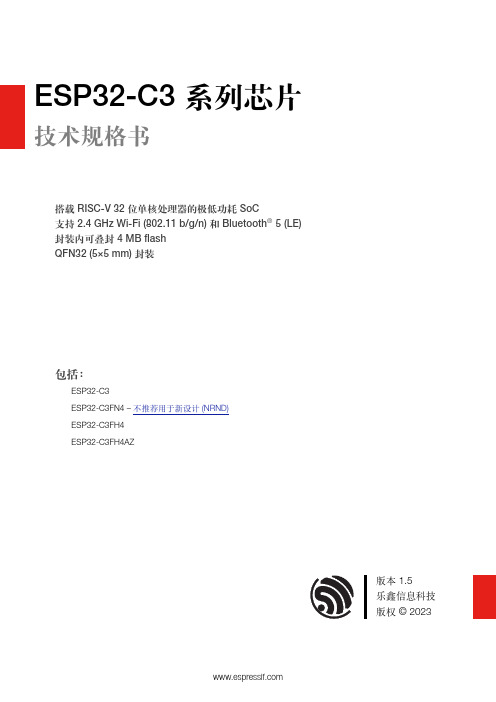
技术规格书
搭载 RISC-V 32 位单核处理器的极低功耗 SoC 支持 2.4 GHz Wi-Fi (802.11 b/g/n) 和 Bluetooth® 5 (LE) 封装内可叠封 4 MB flash QFN32 (5×5 mm) 封装
包括:
ESP32-C3 ESP32-C3FN4 – 不推荐用于新设计 (NRND) ESP32-C3FH4 ESP32-C3FH4AZ
乐鑫信息科技
4 反馈文档意见
ESP32-C3 系列芯片技术规格书 v1.5
安全机制
• 安全启动 - 内部和外部存储器的权限控制 • Flash 加密 - 加密和解密存储器 • 4096 位 OTP,用户可用的高达 1792 位 • 加密硬件加速器:
– AES-128/256 (FIPS PUB 197) – SHA 加速器 (FIPS PUB 180-4) – RSA 加速器 – 随机数生成器 (RNG) – HMAC – 数字签名
I2S
TWAI® Debug Assistant
Peripherals
Generalpurpose Timers
LED PWM
System Timer
GPIO
eFuse Controller
DIG ADC
Temperature Sensor
USB Serial/ JTAG
Main System Watchdog Timers
功耗管理
• 通过选择时钟频率、占空比、Wi-Fi 工作模式和单独控制内部器件的电源,实现精准电源控制 • 针对典型场景设计的四种功耗模式:Active、Modem-sleep、Light-sleep、Deep-sleep • Deep-sleep 模式下功耗低至 5 µA • Deep-sleep 模式下 RTC 存储器仍保持工作
baseband芯片参数

baseband芯片参数
baseband芯片是指手机或无线通信设备中用于信号处理和调制解调的主要芯片之一。
它负责数字信号的处理、调制解调、信号编解码、协议处理等功能。
在选择baseband芯片时,需要考虑一些关键参数:
1. 处理能力,baseband芯片的处理能力直接影响到设备的性能,包括信号处理速度、处理器核心数、频率等。
一般来说,处理能力越强,设备的性能越好。
2. 支持的通信标准,不同的通信标准对应着不同的频段、调制解调方式、协议等,因此需要根据设备所在的通信网络选择支持相应标准的baseband芯片,比如2G、3G、4G、5G等。
3. 芯片功耗,功耗是影响设备续航能力的重要因素,低功耗的baseband芯片可以延长设备的使用时间,提高用户体验。
4. 集成度,高集成度的baseband芯片可以减少外围器件的数量,降低成本和功耗,提高设备的稳定性和可靠性。
5. 安全性,通信设备中的安全性至关重要,baseband芯片需
要具备安全加密功能,防止信息泄露和黑客攻击。
6. 软件支持,良好的软件支持可以简化开发流程,加快产品上
市时间,提高产品竞争力。
综上所述,选择baseband芯片时需要综合考虑处理能力、支持
的通信标准、功耗、集成度、安全性和软件支持等多个方面的参数,以满足设备的性能要求和市场需求。
iede802.11ad标准 -回复

iede802.11ad标准-回复什么是802.11ad标准?IEEE 802.11ad是一项无线通信标准,它采用毫米波频段作为无线传输介质,提供高速、大容量的无线通信。
该标准是通过对现有的Wi-Fi标准进行改进和扩展而得到的。
802.11ad标准的目标是提供更高的速度和更大的容量,以适应现代高带宽的应用需求。
1. 背景在过去几十年的发展中,Wi-Fi标准已经得到了广泛应用,成为了无线局域网的主要技术。
然而,在新兴的高带宽应用如高清视频传输、虚拟现实和增强现实等方面,传统的Wi-Fi标准已经无法满足需求。
因此,为了满足这些新技术和应用的需求,IEEE开始着手制定一项新的无线通信标准,即802.11ad。
2. 毫米波频段802.11ad标准采用毫米波频段作为无线传输介质。
毫米波是指波长介于1毫米到10毫米之间的电磁波段,频率范围从30GHz到300GHz。
相比之下,传统的Wi-Fi标准采用的是2.4GHz和5GHz的频段。
毫米波具有更高的频率和更大的带宽,因此能够提供更高的传输速度和容量。
3. 传输速度和容量802.11ad标准可以提供多达7Gbps的传输速度,远远超过传统Wi-Fi 标准的速度。
这种高速传输的实现主要依赖于毫米波频段的高频率和带宽。
此外,该标准还采用了多输入多输出(MIMO)技术,通过利用多个天线来增强信号的传输能力。
MIMO技术可以通过空间复用和波束成形来提高传输效率和抗干扰能力。
4. 适用场景802.11ad标准适用于对高速和大容量无线通信有需求的场景。
例如,高清视频传输、虚拟现实和增强现实等应用需要大量的带宽和传输速度。
传统Wi-Fi标准在这些场景中可能出现卡顿和延迟的问题,而802.11ad 可以提供更好的用户体验。
此外,由于毫米波频段的天线尺寸较小,这也使得802.11ad在物联网设备和传感器网络等场景中具有潜力。
5. 挑战和限制尽管802.11ad标准有很多优点,但也存在着一些挑战和限制。
Silicon Labs Wireless Xpress BGX13P22GA 扩展板快速上手指南说

QSG161: Wireless Xpress BGX13P22GA Expansion Kit Quick-Start GuideThe Wireless Xpress BGX13P Expansion Kit is an excellent way to get started with Bluetooth ® Xpress connectivity for Silicon Labs MCUs.The BGX13P is quickly configured and can communicate with mobile devices or other Bluetooth Xpress modules. This document demonstrates configuring the Bluetooth Xpress module and communicating with the device via a mobile phone application.KIT CONTENTS•BGX13P Wireless Xpress Expansion Kit •Getting Started card1. Getting StartedInstall Simplicity StudioSimplicity Studio is a free software suite needed to start developing your application.1.Download the latest version of Simplicity Studio from the Silicon Labs website: /simplicity-studio.Install Device DriversThe drivers allow the expansion kit to communicate with Simplicity Studio over a serial COM port connection.1.Download the latest version of the CP210x VCP drivers: https:///products/development-tools/software/usb-to-uart-bridge-vcp-drivers.2.Unzip the folder and run the installer.Install BGX CommanderBGX Commander is a mobile application for Apple and Android devices that can communicate with Bluetooth Xpress modules.1.Download from the Apple App Store: https:///us/app/bgxcommander/id1350920514?mt=8or from Google Play:https:///store/apps/details?id=com.silabs.bgxcommanderConnect Your Device1.Provide power to the board by connecting the USB connector to the PC using the provided USB cable.2.Open the BGX Commander application and press [scan].3.A device named [BGX-####] should appear. Select the device to connect.Update FirmwareThe BGX Commander application can upgrade the device's firmware over bluetooth. Update the firmware now to ensure that the Blue-tooth Xpress module is running the latest version.1.While still connected to the Bluetooth Xpress module, tap the menu icon located at the top-right corner of the application.2.Tap [Update Firmware] to begin the upgrade.Run Xpress ConfiguratorXpress Configurator is a tool within Simplicity Studio that configures and communicates with the Bluetooth Xpress module using the USB connector.1.Open Simplicity Studio and create a new Xpress Configurator project: [File->New->Project->Xpress Configurator Project].2.Select [BGX13P22GA] as the part number, and create the project.3.In Xpress Configurator, press the [Connect] button at the bottom of the window.Communicate over BluetoothWith the Bluetooth Xpress module connected to Xpress Configurator, any messages sent from the BGX Commander application will be sent to Xpress Configurator over the serial connection.Additional Resources 2. Additional ResourcesFor more information, review the following:•BGX13P Datasheet•Bluetooth Xpress API documentation•AN1157: Developing Products Using Bluetooth Xpress•UG369: BGX13P SLEXP8027A Kit User's GuideSilicon Laboratories Inc.400 West Cesar Chavez Austin, TX 78701USASimplicity StudioOne-click access to MCU and wireless tools, documentation, software, source code libraries & more. Available for Windows, Mac and Linux!IoT Portfolio /IoTSW/HW/simplicityQuality /qualitySupport and CommunityDisclaimerSilicon Labs intends to provide customers with the latest, accurate, and in-depth documentation of all peripherals and modules available for system and software implementers using or intending to use the Silicon Labs products. Characterization data, available modules and peripherals, memory sizes and memory addresses refer to each specific device, and "Typical" parameters provided can and do vary in different applications. Application examples described herein are for illustrative purposes only. Silicon Labs reserves the right to make changes without further notice and limitation to product information, specifications, and descriptions herein, and does not give warranties as to the accuracy or completeness of the included information. Silicon Labs shall have no liability for the consequences of use of the information supplied herein. This document does not imply or express copyright licenses granted hereunder to design or fabricate any integrated circuits. The products are not designed or authorized to be used within any Life Support System without the specific written consent of Silicon Labs. A "Life Support System" is any product or system intended to support or sustain life and/or health, which, if it fails, can be reasonably expected to result in significant personal injury or death. Silicon Labs products are not designed or authorized for military applications. Silicon Labs products shall under no circumstances be used in weapons of mass destruction including (but not limited to) nuclear, biological or chemical weapons, or missiles capable of delivering such weapons.Trademark InformationSilicon Laboratories Inc.® , Silicon Laboratories®, Silicon Labs®, SiLabs® and the Silicon Labs logo®, Bluegiga®, Bluegiga Logo®, Clockbuilder®, CMEMS®, DSPLL®, EFM®, EFM32®, EFR, Ember®, Energy Micro, Energy Micro logo and combinations thereof, "the world’s most energy friendly microcontrollers", Ember®, EZLink®, EZRadio®, EZRadioPRO®, Gecko®, ISOmodem®, Micrium, Precision32®, ProSLIC®, Simplicity Studio®, SiPHY®, Telegesis, the Telegesis Logo®, USBXpress®, Zentri , Z-Wave, and others are trademarks or registered trademarks of Silicon Labs. ARM, CORTEX, Cortex-M3 and THUMB are trademarks or registered trademarks of ARM Holdings. Keil is a registered trademark of ARM Limited. All other products or brand names mentioned herein are trademarks of their respective holders.。
MicroTCA

MicroTCA构架和AMC模块综述2006-11-10英国并行技术公司(Concurrent Technologies)供稿【摘要】:在充分分析MicroTCA构架的基础上,介绍了一种利用MicroTCA 构架和AMC模块的新的信号处理构架。
与传统PCI、CPCI、VME等运算架构相比,MicroTCA构架具有更高的带宽、更灵活的系统配置。
非常适用于通信和信号处理等计算密集型的应用。
1 引言近年来,电信领域对带宽及信号处理的要求越来越高。
但是对目前大多数基于CPCI、VME总线的处理器系统而言,总线带宽已经成为制约系统处理能力的瓶颈。
VME64X的总线带宽为320Mb/s,已经不能满足要求高吞吐量、低延迟的系统。
随着对更高系统带宽、总线速度、实时性、系统可靠性、温度范围、散热、及更小空间等方面越来越高的要求,迫切需要一种新的运算架构来满足信号处理的需求。
PICMG协会在ATCA构架的基础上提出了MicroTCA构架。
2 AdvancedTCA 构架ATCA(Advanced Telecom Computing Architecture)高级电信计算构架采用点对点交换互连结构以实现高速数据传输。
接口信道建立在LVDS(低压差分信号)差分对基础之上,电气特性达到3.125GHz,数据编码使用8b/10b编码机制。
交换互连拓扑结构分为:双星型、双-双星型、和全网状。
ATCA构架能够实现6.25Gbit/s的速率,高达2.5Tbps的总带宽,支持热插拔和冗余备份,99.999%的可靠性,每板高达200W的散热功率。
此外还支持不同通讯协议之间的互连,包括以太网和光纤传输、InfiniBand、RapidIO、PCIExpress等。
由于成本较高,占用空间大,设备管理和冷却供电复杂,以及必须使用载板来容纳AMC模块,使得ATCA构架适用于大规模、集中式的电信应用。
3 MicroTCA 构架MicroTCA 构架类似于ATCA的一种简化版本。
NANO mXTEND 迷你高效蓝牙 Wi-Fi天线说明书

NANO mXTEND TM: MINIATURE AND HIGH EFFICIENCY BLUETOOTH/WI-FI ANTENNAUSER MANUALNANO mXTEND TM (NN02-101)NANO mXTEND TMMINIATURE AND HIGH-EFFICIENCY BLUETOOTH/WI-FIANTENNANN02-101NANO mXTEND TM | Bluetooth & Wi-Fi Operating range: 2400 – 10600 MHzBest for: 2400 – 2500 MHzDimensions : 3.0 mm x 2.0 mm x 0.8 mmWhat is the NANO mXTEND TM?The NANO mXTEND TM is the smallest Virtual Antenna® chip to date. Featuring a size of only 3 mm x 2 mm x 0.8 mm, this off-the-shelf chip antenna has been designed to fit almost every IoT device from entry-level to high-end products. The NANO mXTEND TM is enabled by Virtual Antenna® technology, thus featuring the unique properties of this class of products: easy to use; versatile, and broadly tunable. The NANO mXTEND TM is available for Bluetooth, Wi-Fi, Wi-SUN, and any wireless connectivity protocol operating in the 2.4 - 2.5 GHz band. Due to Ignion’s proprietary Virtual Antenna® technology, this chip antenna is non-resonant and therefore broadly tunable, enabling additional frequency bands to be supported by the same antenna part and released in the future.As with every other Virtual Antenna® chip, the NANO mXTEND TM is available through Ignion’s Antenna Intelligence Cloud tool, enabling predictable design and performance throughout the entire product development cycle. Moreover, the NANO mXTEND TM is built on a glass epoxy substrate, making its manufacturing broadly available and therefore resilient against shortage.Material: The NANO mXTEND TM antenna booster is built on a glass epoxy substrate.What is the NANO mXTEND TM used for?The NANO mXTEND TM is suitable for embedding an antenna into any wireless device requiring optimum performance in a small, cost-effective package for operating in the Bluetooth/Wi-Fi/Wi-SUN ISM 2.4 GHz frequency bands, including:▪Asset Trackers▪Smart Tags▪Earphones and Headsets ▪Wearables▪Logistic Trackers▪Health sensors ▪Animal Trackers▪Security Sensors▪Service Buttons▪Environmental Sensors ▪IoT Developer Kits▪Wireless Sniffing SensorsWhat differentiates the NANO mXTEND TM from other chip antennas?Like every other Virtual Antenna® product, the NANO mXTEND TM is frequency neutral, meaning that its frequency response is not determined by the antenna component but designed by the electronics engineer. Virtual Antenna® technology provides the broadest range of connectivity options with desired antenna performance in the smallest ever form factor. This unique technology enables the whole mXTEND TM range of components to become tiny, off-the-shelf, surface-mount (SMD) electronic chips while still providing connectivity with multiple frequency bands and meeting the requirements of most wireless devices’ architectures and form factors. Being non-resonant, the whole antenna performance can be customized through a shorter and easier design cycle by means of a matching circuit, while benefiting at the same time from a robust, reliable, and cost-effective manufacturing process because of the chip, SMD form factor. Also, the NANO mXTEND TM‘s architecture is not using ceramic materials to achieve miniaturization, which ensures a pervasive availability of raw materials thus making the supplychain resilient to shortage and price fluctuations.HOW TO EMBED A VIRTUAL ANTENNA®MECHANICAL SPECIFICATIONSASSEMBLY AND MANUFACTURINGPACKAGINGThe NANO mXTEND TM for Bluetooth/Wi-Fi 9 CORNER MOUNTING CONFIGURATION 9 MATCHING NETWORK 11 VSWR AND TOTAL EFFICIENCY 12 RADIATION PATTERNS, GAIN, AND EFFICIENCY 13 EDGE MOUNTING CONFIGURATION 14 MATCHING NETWORK 15 VSWR AND TOTAL EFFICIENCY 16 RADIATION PATTERNS, GAIN, AND EFFICIENCY 17 MECHANICAL SPECIFICATIONS 18 DIMENSIONS, TOLERANCES, AND RoHS 18 INK COLOR RANGE 18 RECOMMENDED FOOTPRINT FOR THE NN02-101 19 ASSEMBLY AND MANUFACTURING 21PACKAGING 23How to embed Virtual Antenna ®Design with Virtual Antenna ® in 1-2-3https://ignion.io/design-center/tutorials-webinars/STEP 2: Design your matching network1. Through a combination of inductors & capacitorsobtain 50 Ohms of antenna impedance to optimize the transfer of energy to your antenna2. It is critical to fine-tune your MN throughout theentirety the design process to achieve your desired frequency responseLook here for an example of a matching network for a Virtual Antenna ® product application via simulation Scan this QR code to see our videos highlighting these three easy stepsNeed further help? Easy start with Antenna Intelligence CloudDo you need more help with your antenna for your device?Use our Antenna Intelligence Cloud service and get your ready-to-test, proof-of-concept antenna design especially simulated for your platform free of charge 1, and in 24 hours .https://www.ignion.io/antenna-intelligence/1 Subject to terms and conditions here .Scan QR code to be taken to our AntennaIntelligence Cloud pageThe NANO mXTEND™ has been designed for Bluetooth/Wi-Fi connectivity at 2.4 GHz. An optimum tuning of this chip at the 2.4 GHz band is achieved through a matching network. Due to its versatility, the chip antenna component can be mounted both on the corner or on the center of an edge of the printed circuit board (PCB) of your wireless device just by changing the matching network. The table below includes a quick reference guide for the antenna specifications on a reference design of 80 x 40 mm, as well as the set-up matching network and performance for both a corner and an edge mounting configuration.QUICK REFERENCE GUIDETechnical Specs for the NANO mXTEND™ in the corner configuration: Technical features 2400 – 2500 MHzAverage Efficiency >55 %Peak Gain 2.4 dBiVSWR < 2.5:1Radiation Pattern OmnidirectionalPolarization LinearWeight (approx.) 0.01 g.Temperature -40 to +125 ºCImpedance 50 ΩDimensions3.0 mm x 2.0 mm x 0.8 mm(L x W x H)Table 1 – Technical Features. Measurements from the evaluation board (Figure 1) Technical Specs for the NANO mXTEND™ in the edge configuration: Technical features 2400 – 2500 MHzAverage Efficiency >65 %Peak Gain 2.4 dBiVSWR < 3.0:1Radiation Pattern OmnidirectionalPolarization LinearWeight (approx.) 0.01 g.Temperature -40 to +125 ºCImpedance 50 ΩDimensions3.0 mm x 2.0 mm x 0.8 mm(L x W x H)Table 2– Technical Features. Measurements from the evaluation board (Figure 4)CORNER MOUNTING CONFIGURATIONThe NANO mXTEND TM is ready and recommended for corner mounting in those devices where this region is available for antenna placement. This section details a corner mounting design on a reference ground plane of 80 mm x 40 mm including a clearance area of 5 mm x 5 mm (Figure 1). Other ground plane sizes and clearances can be implemented by adapting the matching network.MeasuremmA 80B 75C 40D 5E 5 F3Tolerance : ±0.2 mmD: Length of clearance area.Figure 1 - EB_NN02-101_c_BT. Evaluation board configured to provide operation at Bluetooth (2400 – 2500MHz).This product and its use are protected by at least one or more of the following patents and patent applications PAT. US 62/529032; and other domestic and international patents pending.MATCHING NETWORKThe NANO mXTEND TM antenna booster needs a matching network to ensure optimal performance in the 2.4 GHz – 2.5 GHz frequency range. This section presents a suitable matching network for the corner mounting configuration (Figure 7). Please note that different form factors, RF ground planes, and nearby components may require a different matching network.If you need assistance to design your matching network beyond this application note, please contact *****************, or if you are designing a different device size or a different frequency band, we can assist you in less than 24 hours. Please, try our free-of-charge1 Antenna Intelligence Cloud, which will get you a complete design report including a custom matching network for your device in 24h1. Additional information related to Ignion’s range of R&D services is available at: https://ignion.io/rdservices/2.4 GHz – 2.5 GHz8.7 nH LQW18AN8N7G808.2 nH LQW18AN8N2C805.8 nH LQW15AN5N8B80Figure 2 –Matching network implemented on the Evaluation Board (Figure 1) for covering Bluetooth from 2.4GHz to 2.5GHz.For an optimal result, the use of high-quality factor (Q) and tight tolerance components is highly recommended (e.g., Murata components with part numbers as shown in Figure 2). The antenna performance is always conditioned by its operating environment meaning that differences in the device, including differences in printed circuit board sizes, components near the antenna, displays, batteries, covers, connectors, etc. affect the antenna performance. Accordingly, placing pads compatible with 0402 and 0603 SMD components for a matching network as close as possible to the feeding point of the antenna element is highly recommendable. It is also recommendable to do this in the ground plane area, not in the clearance area. By tuning the matching network in your final design after your final surrounding components are in place (batteries, displays, covers, etc.) you will be able to optimize the antenna performance without changing the antenna part or the design.1 See terms and conditions for a free Antenna Intelligence Cloud service in 24h at:https://www.ignion.io/antenna-intelligence/VSWR (Voltage Standing Wave Ratio) and Total Efficiency versus Frequency (GHz).Figure 3 - VSWR and Total Efficiency for the 2.4 – 2.5 GHz frequency range as observed on the evaluation board EB_NN02-101_c_BT (Figure 1).2.4 – 2.5GHzNANO mXTEND™ ɳa 2400MHzɳa 2500MHz Min Max Av. ɳaOn the corner 54.9 57.1 54.9 63.2 60.1 Table 3 - Antenna efficiency comparison considering the evaluation board EB_NN02-101_c_BT (Figure 1).The NANO mXTEND TM operates at the required Bluetooth/Wi-Fi frequency spectrum with high-efficiency values. Please note that its high performance can be sustained even with a reducedclearance area.RADIATION PATTERNS, GAIN, AND EFFICIENCYMeasurement System Set-UpEvaluation Board in Plane XYθ = 90º Plane XY at 2450 MHzφ= 0º Plane XZ at 2450 MHzφ= 90º Plane YZ at 2450 MHz GainPeak Gain 2.4 dBiAverage Gain across the band 2.2 dBiGain Range across the band (min, max) 1.9 dBi <–> 2.4 dBi EfficiencyPeak Efficiency 75.4 %Average Efficiency across the band 71.9 %Efficiency Range across the band (min, max) 66.3 – 75.4 %Table 4 – Antenna Gain and total efficiency from the evaluation board (Figure 1) Bluetooth band. Measurements made in the STARLAB 18 anechoic chamber.EDGE MOUNTING CONFIGURATIONIn devices such as dual-hand gaming handhelds and landscape handheld devices, the center of the edge can be the ideal placement area for your chip antenna, This section details a design example and evaluation board (80 mm x 40 mm with 4 mm x 4 mm of ground clearance) in such an edge mounting configuration (Figure 4).MeasuremmA 80B 40 C5Tolerance : ±0.2 mmC: Length of clearance area.Figure 4 - EB_NN02-101_m_BT. Evaluation board providing operation at Bluetooth (2400 – 2500 MHz).MATCHING NETWORKBy simply changing the matching network, the NANO mXTEND TM can also deliver optimal performance in an edge mounting configuration. A suitable matching network for edge mounting in the reference board pictured above is shown in Fig.5. Please note that different form factors of your wireless device and its RF ground planes, and the proximity of other elements such as shields, covers, connectors and the like might result in the need for a fine-tuning of the matching network.If you need assistance to design your matching network beyond this application note, please contact *****************, or if you are designing a different device size or a different frequency band, we can assist you in less than 24 hours. Please, try our free-of-charge1 Antenna Intelligence Cloud, which will get you a complete design report including a custom matching network for your device in 24h2. Additional information related to Ignion’s range of R&D services is available at: https://ignion.io/rdservices/2.4 GHz – 2.5 GHz--0.4pF GJM1555C1HR40WB010.3pF GJM1555C1HR30WB010.3pF GJM1555C1HR30WB01Figure 5 –Matching network implemented in the Evaluation Board (Figure 4) for covering Bluetooth from 2.4GHz to 2.5GHz.To ensure optimal results, the use of high-quality factor (Q) and tight tolerance components is highly recommended (e.g. Murata components with part numbers as shown in Figure 5). The antenna performance is always conditioned by its operating environment meaning that differences in the device, including differences in printed circuit board sizes, components near the antenna, displays, batteries, covers, connectors, etc. affect the antenna performance. Accordingly, placing pads compatible with 0402 and 0603 SMD components for a matching network as close as possible to the feeding point of the antenna element is highly recommendable. It is recommended to do this in the ground plane area, not in the clearance area. By tuning the matching network in your final design after your final surrounding components are in place (batteries, displays, covers, etc.) you will be able to optimize the antenna performance without changing the antenna part, or the design.2 See terms and conditions for a free Antenna Intelligence Cloud service in 24h at:https://www.ignion.io/antenna-intelligence/VSWR (Voltage Standing Wave Ratio) and Total Efficiency versus Frequency (GHz).Figure 6 - VSWR and Total Efficiency for the 2.4 – 2.5 GHz frequency range configured to provide operation the evaluation board EB_NN02-101_m_BT (Figure 4).2400 – 2500 MHzNANO mXTEND™ ɳa 2400MHzɳa 2500MHz Min Max Av. ɳaOn the middle 60.1 63.6 60.1 77.3 71.7 Table 5 - Antenna efficiency comparison configured to provide operation the evaluation board EB_NN02-101_m_BT (Figure 4).The NANO mXTEND TM operates at the required Bluetooth/Wi-Fi frequency spectrum with high efficiency values. Please note that its high performance can be sustained even with the small5x5 mm clearance area.RADIATION PATTERNS, GAIN, AND EFFICIENCYMeasurement System Set-UpEvaluation Board in Plane XYθ = 90º Plane XY at 2450 MHzφ = 0º Plane XZ at 2450 MHzφ = 90º Plane YZ at 2450 MHzGainPeak Gain1.1 dBi Average Gain across the band0.85 dBi Gain Range across the band (min, max) 0.3 dBi <–> 1.1 dBiEfficiencyPeak Efficiency73.7 % Average Efficiency across the band69.6 % Efficiency Range across the band (min, max)70.0 – 73.7 %Table 6 – Antenna Gain and total efficiency from the evaluation board (Figure 4) Bluetooth band. Measurements made in the STARLAB 18 anechoic chamber.MECHANICAL SPECIFICATIONSDIMENSIONS, TOLERANCES, AND RoHSTOPSIDEBOTTOMDimensionmm DimensionmmA2.0 B3.0 C 0.25 D 1.0 E 0.5 F 1.3 G 0.6 H 0.8 I0.35J0.8Figure 7 - NANO mXTEND TM antenna booster dimensions and tolerances.The NANO mXTEND TM (NN02-101) antenna booster is compliant with the restriction of the use of hazardous substances (RoHS ). For more information, please contact **************.INK COLOR RANGEThe next figure shows the range of colors in the NANO mXTEND TM antenna booster:Acceptable color rangeRECOMMENDED FOOTPRINT FOR THE NN02-101See below the recommended footprint dimensions for the NANO mXTEND TM (NN02-101) antenna booster on the corner .MeasuremmA 1.0B 0.5C 1.3D 0.8 E0.15Tolerance : ±0.05mmFigure 8 - Footprint dimensions for the NANO mXTEND™ (NN02-101) antenna booster (on the corner).See below the recommended footprint dimensions for the NANO mXTEND T M (NN02-101) antenna booster in the middle .Tolerance : ±0.05mmMeasuremmA 1.875B 1.35C 0.5D 1.0E 3.15 F4.0Figure 9 - Footprint dimensions for the NANO mXTEND™ (NN02-101) antenna booster (on the middle).For additional support in the integration process, please contact *****************.ASSEMBLY AND MANUFACTURINGFigure 10 shows the back and front views of the NANO mXTEND TM(NN02-101) antennabooster.Figure 10 – Pads of the NANO mXTEND TM (NN02-101)antenna booster.As a surface mount device (SMD), the NANO mXTEND TM antenna booster is compatible withindustry standard soldering processes. The basic assembly procedure for the NANOmXTEND TM antenna booster is as follows:1. Apply a solder paste on the pads of the PCB. Place the NANO mXTEND TM antenna boosteron the board.2. Perform a reflow process according to the temperature profile detailed in Figure 11.3. After soldering the NANO mXTEND TM antenna booster to the circuit board, perform acleaning process to remove any residual flux. Ignion recommends conducting a visualinspection after the cleaning process to verify that all reflux has been removed.The figure below shows the soldering details obtained after a correct assembly process:Figure 11 - Soldering detailsNOTE (*): Solder paste thickness after the assembly process will depend on the thickness of the soldering stencil mask. A stencil thickness equal to or larger than 127 microns (5 mils) isrequired.The NANO mXTEND TM (NN02-101) antenna booster can be assembled following the Pb-free assembly process. According to the IPC/JEDEC J-STD-020C Standard, the suggested temperature profile is as follows:Phase Profile featuresPb-Free assembly (Sn Ag Cu) RAMP-UPAvg. Ramp-up Rate (Tsmax to Tp) 3 ºC / second (max.) PREHEAT- Temperature Min (Tsmin)- Temperature Max (Tsmax) - Time (tsmin to tsmax)150 ºC 200 ºC60-180 seconds REFLOW- Temperature (TL) - Total Time above TL (tL) 217 ºC60-150 seconds PEAK - Temperature (Tp) - Time (tp) 260 ºC 20-40 seconds RAMP-DOWNRate6 ºC/second max Time from 25 ºC to Peak Temperature8 minutes maxTable 7 – Recommended soldering temperatures.The next graphic shows the temperature profile (grey zone) for the NANO mXTEND TM antenna booster assembly process reflow ovens.Figure 12 – Temperature profilePACKAGINGThe NANO mXTEND TM (NN02-101) antenna booster is delivered in tape and reel packaging.Measure mm A0 3.6 ± 0.1 B0 7.5 ± 0.1 K0 2.5 ± 0.1 W 16.0 ± 0.3 P 8.0 ± 0.1 T 0.3 ± 0.05Figure 13 -Tape dimensions and tolerances.Reel Capacity : 2500 pcsMeasure Mm A 330 ± 1.0 G 16.4 ± 0.1 t max20.4 ± 0.1Figure 14 - Reel dimensions and capacity.Ignion products and solutions are protected by Ignion patents .All information contained within this document is property of Ignion and is subject to change without prior notice. Information is provided “as is” and without warranties. The copy or reproduction of this information without prior approval is prohibited.Ignion is an ISO 9001:2015 certified company. All our antennas are lead-free and RoHS compliant.ISO 9001: 2015 CertifiedContact:***************** +34 935 660 710BarcelonaAv. Alcalde Barnils, 64-68 Modul C, 3a pl. Sant Cugat del Vallés08174 BarcelonaSpainShenzhenTopway Information Building,2303 Room No.3369, Binhai Avenue, Nanshan District Shenzhen, Guangdong 518000China+86138****8470Tampa8875 Hidden River ParkwaySuite 300Tampa, FL 33637USA。
- 1、下载文档前请自行甄别文档内容的完整性,平台不提供额外的编辑、内容补充、找答案等附加服务。
- 2、"仅部分预览"的文档,不可在线预览部分如存在完整性等问题,可反馈申请退款(可完整预览的文档不适用该条件!)。
- 3、如文档侵犯您的权益,请联系客服反馈,我们会尽快为您处理(人工客服工作时间:9:00-18:30)。
Wireless Baseband in MicroTCA Antenna interfaces, RapidIO and ProcessingEdward Youngedward.young@October 2008ATCA SummitCommAgilityBooth 521Email: sales@Innovation Centre, Epinal Way, Loughborough LE11 3EH, UKATCA SummitContentsWireless Evolution: Antenna Interface Wireless ExamplesConclusionsATCA SummitATCA SummitHistorySerial RapidIO (SRIO): interconnect, expansionMultiprocessing –on and off boardVery useful in some applicationsSoftware Defined Radioe.g. requires separate radio cardsATCA SummitAMC-D4F1Xilinx Virtex 4 FX100 FPGABroadcom Ethernet switchSRIO and FPGA front panel I/OATCA SummitUse of SRIO in AMC-D4F1External data I/O e.g. specialised radio interface cardFull use of 8 port Tundra Tsi578 SRIO switch:Four 4x 10Gpbs SRIO ports to DSPs, one to eachOne 4x 10Gpbs SRIO port to front panel: “InfiniBand-type”CX4 connector, with standard cables availableC6455 Boot from SRIO mode supportedExample Application MicroTCA System using AMC-D4F1 SRIO is primary system interconnect Needs very high bandwidthATCA SummitATCA SummitAMC-6487CSimilar architectureWireless Evolution Avoids long power cablesHeavy, hard to installDigital I & Q data, control, sync etcATCA SummitATCA SummitCPRI ArchitectureUsed by Ericsson, Huawei,NEC, Nortel, Siemens /B A C K H A U LA M C P r o c e s s o r A M C Ne t w o r k T i m i n g /S y n c h r o n i z a t i o nATCA SummitOBSAI ArchitectureUsed by Alcatel, NokiaRP3-01 combines RP1&3Now working withRapidIO Trade Association for future protocols B A C K H A U LA M CP r o c e s s o r A M CN e t w o r k T i m i n g /S y n c h r o n i z a t i o nATCA SummitInterconnectFlexibilityArbitrary topologies with routing tablesDiscovery and management from any node, inc DSPPerformanceMulticast and multiple mastersMicroTCA SystemATCA SummitATCA Summit SRIO Efficiency1.73.35.06.76.77.37.67.87.98.00.20.30.50.70.81.0 1.01.01.09.39.39.30.80.48.68.09.39.31.10.30.5 1.93.14.45.74.98.98.06.60.59.40.10.2 3.31.99.69.89.79.91.00.90.90.00.00.00.1024681012110100100010000PDU Size (Bytes)B a n d w i d t h (G b p s )SRIO 4x 3.125G PCI Express x410G Ethernet: UDP 1G Ethernet: UDPSRIO in Wireless Native on TI DSPsXilinx FPGA IP cores Good fit to requirementsATCA SummitWireless RequirementsUplink data from all antennas typically needed by all baseband blocksSRIO also enables scaling to larger systemsE.g. WiMAX CTC decoder implemented in FPGAATCA SummitATCA SummitDevelopment/Test SystemsAdditional data generation and loggingEarlier, less optimised code implementationsLarger SRIO systems possible in uTCA have akey role 1 or 2 MCH for 10 or 20 Gbps off-card bandwidthExample of SRIO Use:Data aggregation from multiple DSPs“Cut-Through”for minimum latencyCan lead to congestion and backpressure with bursty dataStores complete packet until destination freeGenerally used in wireless applicationsATCA SummitAMC EvolutionATCA SummitAMC-3C87FFirst integrated WiMAX & LTE PHY AMC3 Multicore DSPs plus FPGAEthernetATCA SummitATCA SummitAMC-3C87FUse in WiMAXAn FPGA is used perform a CTC decoder function and the antenna interfaceATCA SummitATCA SummitAntenna InterfaceMaster for CPRI/OBSAI interfaceGPS module (1 PPS clock) or 30.72 MHz May be testing RRH or base station AMC-3C87F supports all above casesATCA SummitAMC-V5F: companion productExample wireless use: CPRI to SRIO for larger systemsATCA SummitMicroTCA System LevelMicroTCA System TestAnd Application ExamplesATCA SummitATCA SummitInteroperability TestingATCA SummitEDVT (Thermal Stress)MicroTCA Base StationAntenna interface terminated directly on cardFlexible configurations for network sync, backhaul etcLow Cost SystemSRIO on CommAgility AMC-3C87F only One baseband AMC shown, more possibleATCA SummitSystem IntegrationRRH vendorsTI/Xilinx WiMAX (LTE) software vendors MicroTCA system vendorsATCA SummitSummarySRIO in MicroTCA has come of ageSmall and large systems availableWiMAX/LTE and multi-standard base stations Latest products with optical Antenna InterfaceATCA Summit。
