Minix引导过程
MINIXOS之MINIXMBR代码分析

.data2 BUFFER+devhd
getkey:
xorb ah,ah !Waitforkeypress
int 0x16
movb BUFFER+choice,al
subb al,#0x30 !al-='0'
print: pop si !returnaddress
lods !ax=*si++=wordafter'callprint'
push si !newreturnaddress
mov si,ax
prnext: lodsb !al=*si++ischartobeprinted
!Copythiscodetosafety,thenjumptoit.
mov si,sp !si=sta源自tofthiscode push si !Alsowherewe'llreturntoeventually
mov di,#BUFFER !Bufferarea
我们将启动设备前512个字节称作MBR(全称是MasterBootRecord);通常MBR指的就是硬盘的第一个扇区,但是在MINIXOS中我们可能将其放置到软盘中,所以叫启动设备更贴切。MBR的最后两个字节就是魔力数字。BIOS负责将找到的第一个启动设备的MBR导入内存中的0x7C00开始的一段空间,之后将控制权交给这段MBR;接下来CPU开始执行MBR中的内容;由于MBR只有512个字节,这么短小的一段程序通常被用来导入真正的操作系统程序。接下来让我们看看MINIX的MBR:
!ALTkeypressedtooverrideactivedeviceboot?
MINIX3操作系统架构及启动过程分析
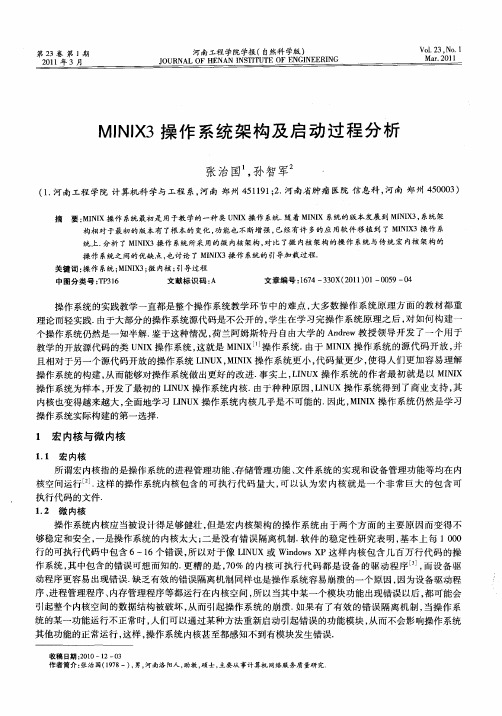
年1 月 期
3
J N HA E’ ! O AF萱 I! U L 耋釜 s’ 兰 R OEN I ’ 妻N I’ I I
V21 M,1 o2 10 .N ao rl . 3.
MI 3操 作 系统 架 构 及 启 动 过 程 分 析 I X N
个操作 系 统仍然 是一 知半解 . 于这种 情况 , 兰阿姆 斯 特丹 自由大 学 的 A de 鉴 荷 n rw教 授 领导 开发 了一 个用 于
教学 的开 放源代 码 的类 U I 作 系统 , 就是 MII 1 作 系统 . NX操 这 NX_操 由于 MII 作 系统 的 源代 码 开放 , NX操 并
收 稿 日期 :0 0—1 0 2 1 2— 3
作者简介 : 张治 国(9 8 , 河 南洛 阳人 , , 士, 1 一) 男, 助教 硕 主要从事计算机 网络服务质量研 究
・
6 ・ 0
河南工程学院学报 ( 自然科 学版 )
2 1 年 01
微内核的操作系统就是为了要解决上面提到的问题而提出的[. 在微 内核架构的操作系统中, 内核被
1 宏 内核 与 微 内核
1 1 宏 内核 .
所 谓宏 内核指 的是操 作 系统 的进程 管理 功能 、 储 管理功 能 、 件 系统 的实现 和设备 管理 功能 等均 在 内 存 文 核空 问运行 j这样 的操作 系统 内核 包含 的可 执行 代码 量 大 , 以认 为宏 内核 就 是一 个 非 常 巨 大 的包 含 可 . 可 执 行代码 的文件 .
行 的可执行 代码 中包含 6~1 6个错 误 , 以对 于像 LN X或 Widw P这样 内核 包含 几 百 万行 代 码 的操 所 IU no sX 作 系统 , 中包 含的错误 可 想而知 的. 其 更糟 的是 ,0 的 内核 可执 行 代 码 都是 设 备 的驱 动 程 序 _ , 7% 3 而设 备 驱 ]
Minix系统核心数据结构及核心操作分析
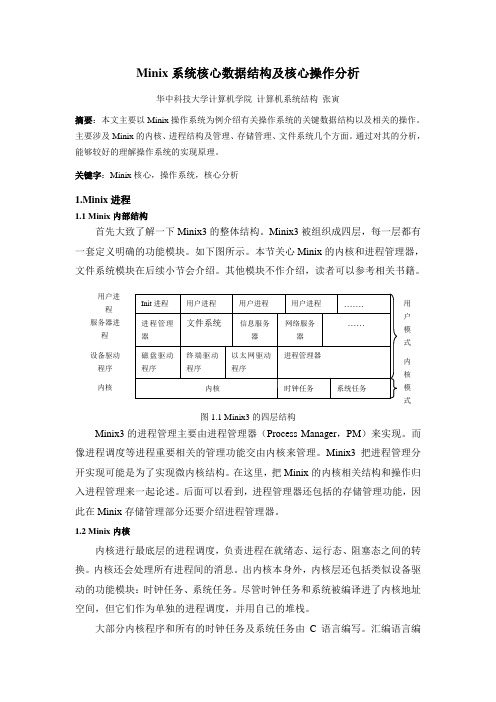
Minix 系统核心数据结构及核心操作分析华中科技大学计算机学院 计算机系统结构 张寅摘要:本文主要以Minix 操作系统为例介绍有关操作系统的关键数据结构以及相关的操作。
主要涉及Minix 的内核、进程结构及管理、存储管理、文件系统几个方面。
通过对其的分析,能够较好的理解操作系统的实现原理。
关键字:Minix 核心,操作系统,核心分析1.Minix 进程1.1 Minix 内部结构首先大致了解一下Minix3的整体结构。
Minix3被组织成四层,每一层都有一套定义明确的功能模块。
如下图所示。
本节关心Minix 的内核和进程管理器,文件系统模块在后续小节会介绍。
其他模块不作介绍,读者可以参考相关书籍。
图1.1 Minix3的四层结构Minix3的进程管理主要由进程管理器(Process Manager ,PM )来实现。
而像进程调度等进程重要相关的管理功能交由内核来管理。
Minix3把进程管理分开实现可能是为了实现微内核结构。
在这里,把Minix 的内核相关结构和操作归入进程管理来一起论述。
后面可以看到,进程管理器还包括的存储管理功能,因此在Minix 存储管理部分还要介绍进程管理器。
1.2 Minix 内核内核进行最底层的进程调度,负责进程在就绪态、运行态、阻塞态之间的转换。
内核还会处理所有进程间的消息。
出内核本身外,内核层还包括类似设备驱动的功能模块:时钟任务、系统任务。
尽管时钟任务和系统被编译进了内核地址空间,但它们作为单独的进程调度,并用自己的堆栈。
大部分内核程序和所有的时钟任务及系统任务由C 语言编写。
汇编语言编用户进程内核 设备驱动程序服务器进程写的部分负责中断处理、进程切换的底层上下文管理、MMU硬件的底层操作。
下面介绍时钟任务和系统任务,因为这两者为内核提供基本支持。
时钟(定时器)是任何分时系统运行所必需的。
系统时钟由硬件定时器产生。
定时器每计数完一次,便产生一个硬件中断,这称为一个系统滴答,然后再由时钟中断处理程序处理相关操作。
minix操作系统的启动过程与中断机制解析
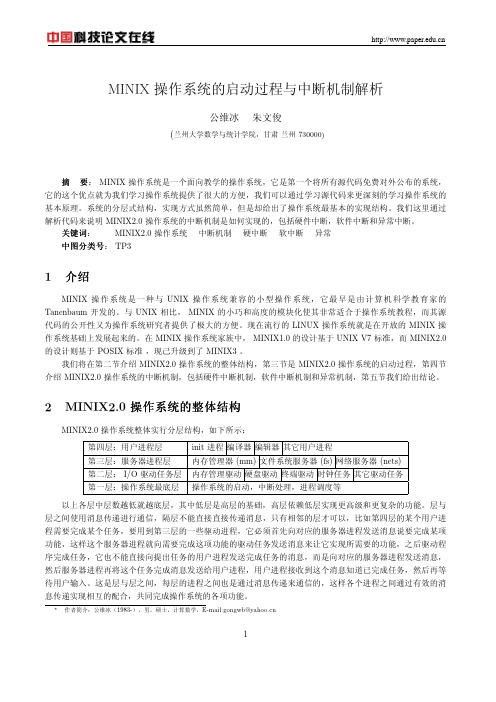
MINIX 操作系统的启动过程与中断机制解析公维冰朱文俊(兰州大学数学与统计学院,甘肃兰州730000)摘要:MINIX 操作系统是一个面向教学的操作系统,它是第一个将所有源代码免费对外公布的系统,它的这个优点就为我们学习操作系统提供了很大的方便,我们可以通过学习源代码来更深刻的学习操作系统的基本原理。
系统的分层式结构,实现方式虽然简单,但是却给出了操作系统最基本的实现结构。
我们这里通过解析代码来说明MINIX2.0操作系统的中断机制是如何实现的,包括硬件中断,软件中断和异常中断。
关键词:MINIX2.0操作系统中断机制硬中断软中断异常中图分类号:TP31介绍MINIX 操作系统是一种与UNIX 操作系统兼容的小型操作系统,它最早是由计算机科学教育家的Tanenbaum 开发的。
与UNIX 相比,MINIX 的小巧和高度的模块化使其非常适合于操作系统教程,而其源代码的公开性又为操作系统研究者提供了极大的方便。
现在流行的LINUX 操作系统就是在开放的MINIX 操作系统基础上发展起来的。
在MINIX 操作系统家族中,MINIX1.0的设计基于UNIX V7标准,而MINIX2.0的设计则基于POSIX 标准,现己升级到了MINIX3。
我们将在第二节介绍MINIX2.0操作系统的整体结构,第三节是MINIX2.0操作系统的启动过程,第四节介绍MINIX2.0操作系统的中断机制,包括硬件中断机制,软件中断机制和异常机制,第五节我们给出结论。
2MINIX2.0操作系统的整体结构MINIX2.0操作系统整体实行分层结构,如下所示:第四层:用户进程层init 进程编译器编辑器其它用户进程第三层:服务器进程层内存管理器(mm)文件系统服务器(fs)网络服务器(nets)第二层:I/O 驱动任务层内存管理驱动硬盘驱动终端驱动时钟任务其它驱动任务第一层:操作系统最底层操作系统的启动,中断处理,进程调度等以上各层中层数越低就越底层,其中低层是高层的基础,高层依赖低层实现更高级和更复杂的功能。
minipdx操作流程
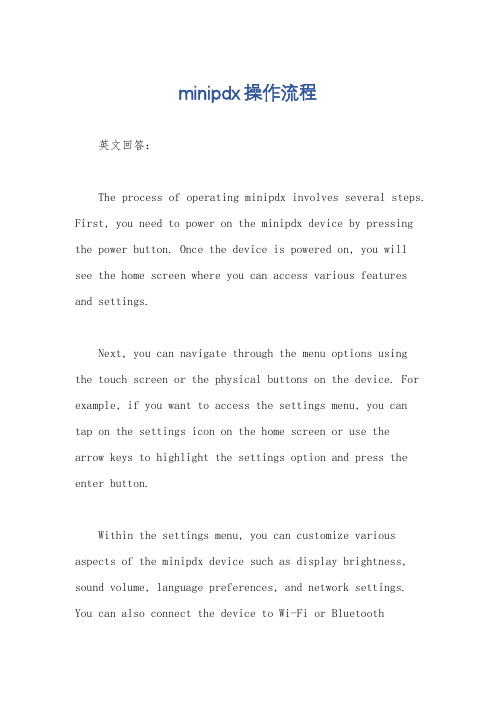
minipdx操作流程英文回答:The process of operating minipdx involves several steps. First, you need to power on the minipdx device by pressing the power button. Once the device is powered on, you will see the home screen where you can access various features and settings.Next, you can navigate through the menu options using the touch screen or the physical buttons on the device. For example, if you want to access the settings menu, you can tap on the settings icon on the home screen or use thearrow keys to highlight the settings option and press the enter button.Within the settings menu, you can customize various aspects of the minipdx device such as display brightness, sound volume, language preferences, and network settings. You can also connect the device to Wi-Fi or Bluetoothdevices from the settings menu.To use the minipdx device for specific tasks, such as browsing the internet or playing games, you can launch the corresponding applications from the home screen or the app drawer. For example, if you want to browse the internet,you can tap on the web browser icon or use the arrow keysto highlight the browser app and press the enter button.Once you are done using the minipdx device, you can power it off by pressing and holding the power button until the power off option appears on the screen. You can then select the power off option to shut down the device.中文回答:minipdx的操作流程包括几个步骤。
minix3系统引导过程

MINIX3操作系统引导过程•BIOS系统首先会加电自检,判断计算机硬件能否满足运行的基本条件,如果硬件出现问题,主板会发出不同含义的蜂鸣,启动中止。
在一系列的检测工作后,将会按照BIOS中设置的启动顺序,依次检测每一个启动设备的第一个扇区,如果该扇区是以“0xAA55”结束的,表明这个设备可以用于启动,则BIOS会认为这是一个引导扇区,并将这个扇区的内容装载到内存中0000:7c00处,并将cpu的控制权跳转到这里,并执行这里的代码。
代码masterboot.s文件存放在源代码树的boot目录中,其编译好的二进制代码会被放置在硬盘的MBR中,在系统引导时执行以下操作:如果是通过硬盘引导,且该硬盘的一个分区被设置成为活动分区,则从该活动分区引导;否则,查找下一块硬盘,直到成功。
MBR•由于MBR除了代码还包含了硬盘的分区信息,则计算机可根据这些分区信息找到需要导入的操作系统。
MINIX中,启动可以从软盘或者硬盘完成;如果启动从软盘完成,则软盘上的MBR指明了硬盘的分区信息;计算机首先将软盘中的MBR导入内存,之后按照此MBR的指示将相应硬盘分区中的系统导入内存;如果从硬盘启动,则系统首先导入第一块硬盘的MBR(因为它在最前面),之后按照这个MBR的信息导入相应硬盘分区的系统;如果此MBR指示系统存在于另一个硬盘的某分区,则还需继续导入此硬盘的分区表。
可见MBR记录了硬盘分区的信息,并提供给系统活动分区的位置;MBR的代码根据分区表提供的活动分区的位置,进而将活动分区的首扇区导入,之后将活动权交给这段首扇区的代码,完成操作系统的导入。
下面让我们看看MBR的代码部分masterboot.s •LOADOFF = 0x7C00 ! 本段代码被加载的地址•BUFFER = 0x0600 ! 第一块空闲内存空间•PART_TABLE = 446 ! 分区表位置•PENTRYSIZE = 16 ! 分区表项大小•MAGIC = 510 ! 标识数0xAA55的位置•bootind = 0•sysind = 4•lowsec = 8•.text•! 寻找活动分区,载入其第一个分区并运行之•master:•! 将ax、ds、es、ss置0,将LOADOFF载入sp •xor ax, ax•mov ds, ax•mov es, ax••cli ! 关中断•mov ss, ax•mov sp, #LOADOFF•sti ! 开中断•! 将从ds:si(0x0000:0x7C00)开始的512个字节拷贝到es:di (0x0000:0x0600)•mov si, sp ! 将0x7C00装入si•push si ! 将si(即0x7C00)压栈•mov di, #BUFFER•mov cx, #512/2•cld•rep movs•jmpf BUFFER+migrate, 0 ! 远跳转到拷贝后的migrate处开始执行•migrate:•! 查找活动分区•findactive:•testb dl, dl ! 如果dl最高位为0(即不存在引导分区)•jns nextdisk ! 则跳转到nextdisk•mov si, #BUFFER+PART_TABLE ! 将分区表地址保存到si中•find: cmpb sysind(si), #0 ! 如果该分区未使用则跳转到nextpart •jz nextpart•testb bootind(si), #0x80 ! 如果不是引导分区则跳转到nextpart •jz nextpart•loadpart:•call load ! 载入bootstrap•jc error1 ! 错误处理•bootstrap:•ret ! 跳转到载入的bootstrap执行•nextpart:•! 检查下一个分区,如果不存在引导分区则显示错误信息并跳转到reboot•add si, #PENTRYSIZE•cmp si, #BUFFER+PART_TABLE+4*PENTRYSIZE••jb find•call print•.ascii "No active partition\0"•jmp reboot•! 该磁盘上没有活动分区,查找下一块磁盘•nextdisk: incb dl•testb dl, dl•js nexthd ! dl最高位为1(为硬盘)则跳转到nexthd •int 0x11 ! 将软驱数量保存到ah中•shl ax, #1•shl ax, #1•andb ah, #0x03•cmpb dl, ah ! 如果dl大于ah则跳转到nextdisk•ja nextdisk•call load0 ! 尝试读取bootstrap•jc nextdisk ! CF=1(即读取失败)则跳转到nextdisk•ret ! 返回程序开始处执行•nexthd: call load0 ! 读取硬盘的bootstrap•error1: jc error ! 错误处理•ret•! 从第一个扇区中读取bootstrap•load0:•mov si, #BUFFER+zero-lowsec•load:•mov di, #3 ! 进行三次尝试•retry: push dx•push es•push di•movb ah, #0x08 ! 读取dl(最高位为1表示为硬盘)指定的磁盘的参数•int 0x13•pop di•pop es•andb cl, #0x3F ! 在cl中保存每磁道扇区数•incb dh ! 在dh中保存每柱面磁头数•movb al, cl•mulb dh ! 在bx中保存每柱面扇区数(磁头数*扇区数)•mov bx, ax•mov ax, lowsec+0(si) ! 在dx:ax中保存磁盘的总扇区数(即地址为zero的变量)•mov dx, lowsec+2(si)•cmp dx, #[1024*255*63-255]>>16 ! 如果分区超过8G则跳转到bigdisk•这个处理过程是由BIOS程序自动完成的,如果是从软盘引导,那么加载到Ox00:0x7C00内存处的代码就是MINIX3操作系统的引导程序(BOOTSTRAP),BOOTSTRAP的作用是将一个引导监督程序(BOOT MONITOR)加载到内存地址为0X1000:Ox0030中,并将CPU的控制权将给BOOT MONITOR.然后,BOOT MONITOR程序就会在磁盘上寻找一个文件,引导映象文件(BOOT IMAGE),并将其加载到特定的内存位置,这样就完成了MINIX3操作系统的加载•boothead.s是boot monitor的入口,并提供一些底层支持(主要是调用BIOS中断)。
Minix教学操作系统实践
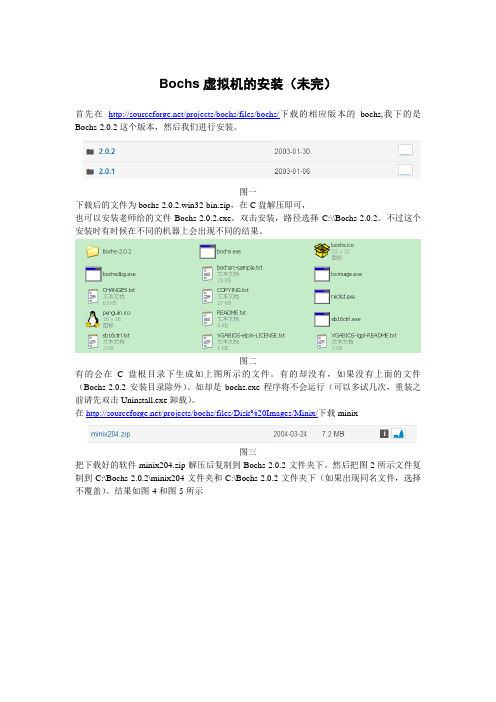
Bochs虚拟机的安装(未完)首先在/projects/bochs/files/bochs/下载的相应版本的bochs,我下的是Bochs-2.0.2这个版本,然后我们进行安装。
图一下载后的文件为bochs-2.0.2.win32-bin.zip,在C盘解压即可,也可以安装老师给的文件Bochs-2.0.2.exe。
双击安装,路径选择C:\\Bochs-2.0.2。
不过这个安装时有时候在不同的机器上会出现不同的结果。
图二有的会在C盘根目录下生成如上图所示的文件。
有的却没有,如果没有上面的文件(Bochs-2.0.2安装目录除外)。
如却是bochs.exe程序将不会运行(可以多试几次,重装之前请先双击Uninstall.exe卸载)。
在/projects/bochs/files/Disk%20Images/Minix/下载minix图三把下载好的软件minix204.zip解压后复制到Bochs-2.0.2文件夹下。
然后把图2所示文件复制到C:\Bochs-2.0.2\minix204文件夹和C:\Bochs-2.0.2文件夹下(如果出现同名文件,选择不覆盖)。
结果如图-4和图-5所示图-4图-5修改图-4 中的minix.bxrc文件(右击编辑)在clock: sync=realtime, time0=1前添加#注释掉如图-6所示图-6编辑图-4中的run.bat文件(右击编辑)如下修改:rem run.bat for Minix 2.0.4 on Bochs/W2Krem new (Bochs 2.1) 2004-02-03SET BXSHARE=C:\bochs-2.0.2cd "C:\Bochs-2.0.2\minix204"bochs -q -f minix.bxrc图-7双击run.bat,即可运行。
如图-8所示图-8输入=进入单机版注意下图中最后一行图-9输入root即可登录结果如下图所示图-10在#后面即可输入相关命令如exit退出。
在 VMware ESXi 上安装 Minix

VMware ESXi 是业界领先的hypervisor,更重要的是它现在是免费的,只要在VMware 上注册一个账号就可以拿到一个免费的license,下载iso 后刻盘启动,安装过程非常简单,安装完后界面如下,可以修改的东西不多,可修改管理员密码和网络配置。
主要操作和配置需要在一个另外一台机器上(安装VMware vShpere 客户端)完成。
需要注意的是VMware ESXi 对硬件设备要求很高,好像一般的桌面PC 都安装不了,VMware ESXi 4.0 Hardware Compatibility List和这里给出了能运行VMware ESXi 的兼容硬件设备列表。
在主控台配置完ESXi 的网络后在另外一台机器上打开http://your-ip-address/ 就会看到一个页面,下载和安装VMware-viclient.exe 客户端工具后就可以用来管理VMware ESXi. 启动VMware vShpere Client 后就会发现是个60天试用版本,需要输入license(虽然是免费的)。
VPSee 找了半天才找到输入license 的地方,不在菜单上,在右边页面的Configuration tab 下的Software->Licensed Features:VMware ESXi 安装成功后就是创建虚拟机、安装Minix 了,原以为会很顺利,结果昨天因为网卡驱动问题折腾了一上午。
安装Minix 时候会碰到如下问题:Probing for disks. This may take a short while... AT0-D0: controller not readyAT0-D0: controller not readyAT0-D0: reset failed, driver busyAT0-D1: controller not readyAT0-D1: controller not readyAT0-D1: reset failed, driver busy......Found no drivers - can't partition.Autopart tool failed. Trying again.原因是VMware ESXi 默认创建的虚拟硬盘设备是SCSI 的,Minix 不支持SCSI 只支持IDE 的,解决办法是Power Off Minix 虚拟机,在Edit virtual machine settings 中Add 一个Hard Disk 设备并在Virtual Device Node 中选择IDE (0:0),然后再启动虚拟机后就可以顺利安装Minix 了。
MINIX修改及编译内核步骤
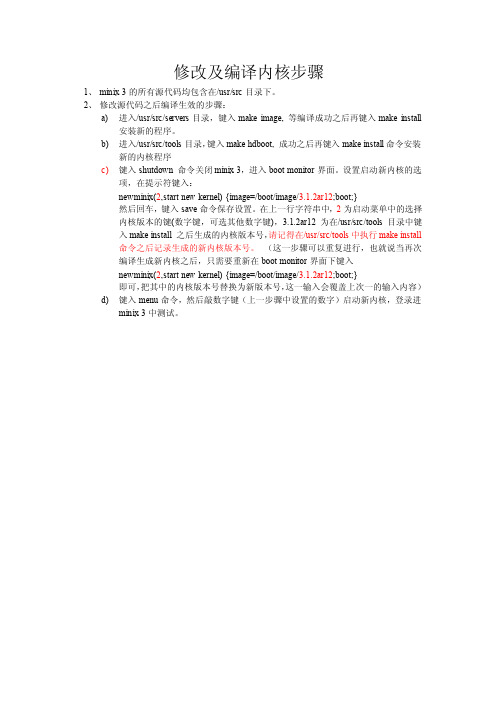
修改及编译内核步骤
1、minix 3的所有源代码均包含在/usr/src目录下。
2、修改源代码之后编译生效的步骤:
a)进入/usr/src/servers目录,键入make image, 等编译成功之后再键入make install
安装新的程序。
b)进入/usr/src/tools目录,键入make hdboot, 成功之后再键入make install命令安装
新的内核程序
c)键入shutdown 命令关闭minix 3,进入boot monitor界面。
设置启动新内核的选
项,在提示符键入:
newminix(2,start new kernel) {image=/boot/image/3.1.2ar12;boot;}
然后回车,键入save命令保存设置。
在上一行字符串中,2为启动菜单中的选择
内核版本的键(数字键,可选其他数字键),3.1.2ar12为在/usr/src/tools目录中键
入make install 之后生成的内核版本号,请记得在/usr/src/tools中执行make install
命令之后记录生成的新内核版本号。
(这一步骤可以重复进行,也就说当再次
编译生成新内核之后,只需要重新在boot monitor界面下键入
newminix(2,start new kernel) {image=/boot/image/3.1.2ar12;boot;}
即可,把其中的内核版本号替换为新版本号,这一输入会覆盖上次一的输入内容)
d)键入menu命令,然后敲数字键(上一步骤中设置的数字)启动新内核,登录进
minix 3中测试。
minix操作系统设计与实践 概述及解释说明
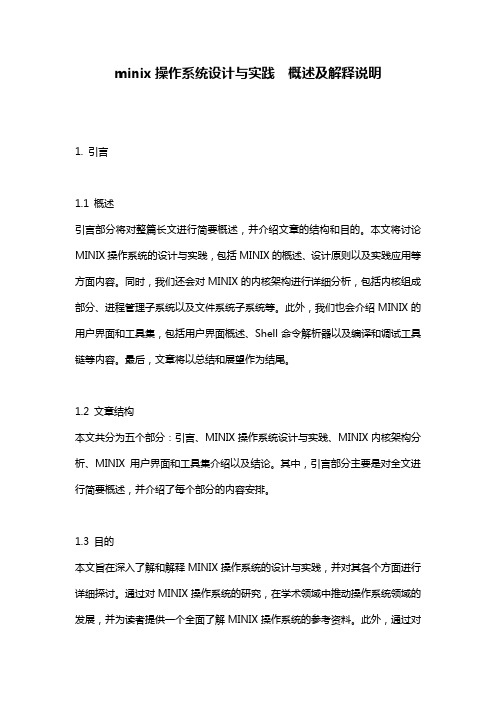
minix操作系统设计与实践概述及解释说明1. 引言1.1 概述引言部分将对整篇长文进行简要概述,并介绍文章的结构和目的。
本文将讨论MINIX操作系统的设计与实践,包括MINIX的概述、设计原则以及实践应用等方面内容。
同时,我们还会对MINIX的内核架构进行详细分析,包括内核组成部分、进程管理子系统以及文件系统子系统等。
此外,我们也会介绍MINIX的用户界面和工具集,包括用户界面概述、Shell命令解析器以及编译和调试工具链等内容。
最后,文章将以总结和展望作为结尾。
1.2 文章结构本文共分为五个部分:引言、MINIX操作系统设计与实践、MINIX内核架构分析、MINIX用户界面和工具集介绍以及结论。
其中,引言部分主要是对全文进行简要概述,并介绍了每个部分的内容安排。
1.3 目的本文旨在深入了解和解释MINIX操作系统的设计与实践,并对其各个方面进行详细探讨。
通过对MINIX操作系统的研究,在学术领域中推动操作系统领域的发展,并为读者提供一个全面了解MINIX操作系统的参考资料。
此外,通过对MINIX内核架构和用户界面工具集的分析,读者将能够更好地掌握操作系统的设计原则和实践应用,从而为自己的研究和开发工作提供有益指导。
以上是引言部分的内容,主要包括概述、文章结构和目的三个方面的说明。
希望能够清晰明了地介绍本文的主题和内容安排,以吸引读者继续阅读。
2. MINIX操作系统设计与实践:2.1 MINIX概述:MINIX是一个小型的Unix-like操作系统,由Andrew S. Tanenbaum 教授在1987年首次发布。
它的名称“MINIX”代表“Minimal Unix”,这意味着它被设计成轻量级且具有最基本的功能。
MINIX旨在用于教学目的,并作为学生了解操作系统原理和实践的工具。
2.2 MINIX设计原则:MINIX的设计遵循几个关键原则。
首先,它被设计成非常模块化和可扩展的,使得内核中的各个功能模块可以独立开发、测试和维护。
Minix进程表结构和核心操作
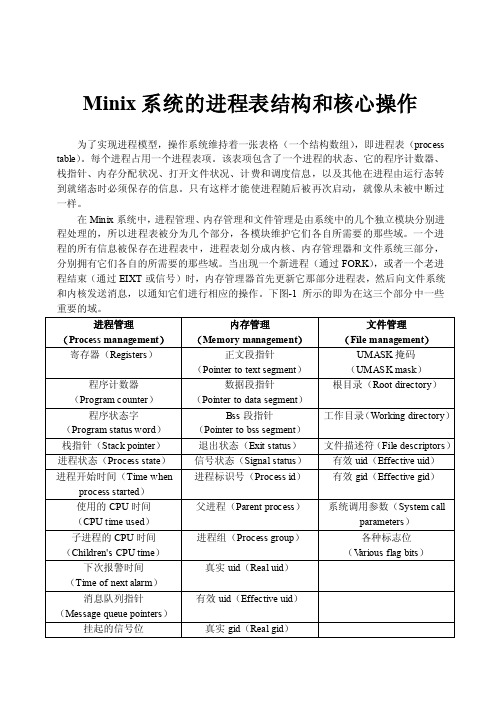
Minix系统的进程表结构和核心操作为了实现进程模型,操作系统维持着一张表格(一个结构数组),即进程表(process table)。
每个进程占用一个进程表项。
该表项包含了一个进程的状态、它的程序计数器、栈指针、内存分配状况、打开文件状况、计费和调度信息,以及其他在进程由运行态转到就绪态时必须保存的信息。
只有这样才能使进程随后被再次启动,就像从未被中断过一样。
在Minix系统中,进程管理、内存管理和文件管理是由系统中的几个独立模块分别进程处理的,所以进程表被分为几个部分,各模块维护它们各自所需要的那些域。
一个进程的所有信息被保存在进程表中,进程表划分成内核、内存管理器和文件系统三部分,分别拥有它们各自的所需要的那些域。
当出现一个新进程(通过FORK),或者一个老进程结束(通过EIXT或信号)时,内存管理器首先更新它那部分进程表,然后向文件系统和内核发送消息,以通知它们进行相应的操作。
下图-1所示的即为在这三个部分中一些重要的域。
进程管理(Process management)内存管理(Memory management)文件管理(File management)寄存器(Registers)正文段指针(Pointer to text segment)UMASK掩码(UMASK mask)程序计数器(Program counter)数据段指针(Pointer to data segment)根目录(Root directory)程序状态字(Program status word)Bss段指针(Pointer to bss segment)工作目录(Working directory)栈指针(Stack pointer)退出状态(Exit status)文件描述符(File descriptors)进程状态(Process state)信号状态(Signal status)有效uid(Effective uid)进程开始时间(Time whenprocess started)进程标识号(Process id)有效gid(Effective gid)使用的CPU时间(CPU time used)父进程(Parent process)系统调用参数(System callparameters)子进程的CPU时间(Children's CPU time)进程组(Process group)各种标志位(V arious flag bits)下次报警时间(Time of next alarm)真实uid(Real uid)消息队列指针(Message queue pointers)有效uid(Effective uid)挂起的信号位真实gid(Real gid)(Pending signal bits)进程标识号(Process id)有效gid(Effective gid)各种标志位(V arious flag bits)信号位图(Bit maps for signals)各种标志位(V arious flag bits)图-1(Minix进程表的某些域)内核进程表部分kernel/proc.h定义了内核进程表。
Minix源码解读:Minix总体框架 MousicHome

Minix源码解读:Minix总体框架MousicHomeMinix源码解读:Minix总体框架Posted 2013/08/18 by mousic & filed under Minix源码解读.Minix Source Interpretation: Framework1.1 minix初始化过程系统启动,选择映像,进入pre_init()(kernel/arch/i386/pre_init.c)在MINIX3内核被成功加载到内存后,控制权会转移到kernel/mpx.s文件并执行。
设置boot栈,以便MINIX3结束后交还控制权将boot的GDT(保护模式的GDT数据结构)拷贝到内核地址空间,并加载设置内核段寄存器和栈初始化kernel所对应的text段、data段等调用start.c文件中的cstart函数来保存内核信息(进入保护模式)重新加载GDT和IDT初始化段选择子,初始化中断调用main.c文件中的main函数运行boot image初始化进程proc表(kernel/proc.h),设置标记为空初始化特权表初始化boot image中的进程初始化栈(内核载入内存,其他部分载入扩展内存)内核进程设置栈保护构建进程内存映像初始化寄存器、服务器栈指针为进程分配代码段和数据段boot image processes全部进入等待队列初始化时钟中断等switch_to_user()1.2 体系结构第四层:init进程(用户根进程),其他用户进程第三层:向用户进程提供服务的服务进程第二层:I/O进程(driver)第一层:包含kernel,系统任务、时钟任务1.3 消息机制实现include/minix/IPC.hecho,notify,sendrec,receive,send,sendnb,senda,do_kernel_call/kernel/Proc.c调用do_sync_ipc()判断消息类型,并检查消息情况,根据同步异步来分别调用函数。
minix系统实验报告
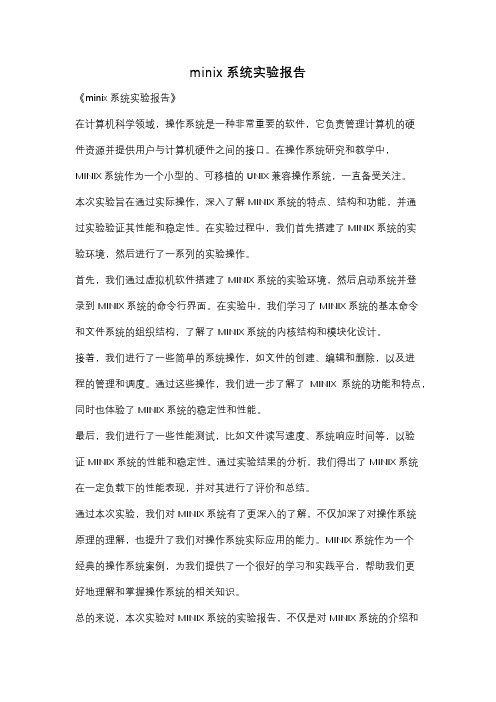
minix系统实验报告《minix系统实验报告》在计算机科学领域,操作系统是一种非常重要的软件,它负责管理计算机的硬件资源并提供用户与计算机硬件之间的接口。
在操作系统研究和教学中,MINIX系统作为一个小型的、可移植的UNIX兼容操作系统,一直备受关注。
本次实验旨在通过实际操作,深入了解MINIX系统的特点、结构和功能,并通过实验验证其性能和稳定性。
在实验过程中,我们首先搭建了MINIX系统的实验环境,然后进行了一系列的实验操作。
首先,我们通过虚拟机软件搭建了MINIX系统的实验环境,然后启动系统并登录到MINIX系统的命令行界面。
在实验中,我们学习了MINIX系统的基本命令和文件系统的组织结构,了解了MINIX系统的内核结构和模块化设计。
接着,我们进行了一些简单的系统操作,如文件的创建、编辑和删除,以及进程的管理和调度。
通过这些操作,我们进一步了解了MINIX系统的功能和特点,同时也体验了MINIX系统的稳定性和性能。
最后,我们进行了一些性能测试,比如文件读写速度、系统响应时间等,以验证MINIX系统的性能和稳定性。
通过实验结果的分析,我们得出了MINIX系统在一定负载下的性能表现,并对其进行了评价和总结。
通过本次实验,我们对MINIX系统有了更深入的了解,不仅加深了对操作系统原理的理解,也提升了我们对操作系统实际应用的能力。
MINIX系统作为一个经典的操作系统案例,为我们提供了一个很好的学习和实践平台,帮助我们更好地理解和掌握操作系统的相关知识。
总的来说,本次实验对MINIX系统的实验报告,不仅是对MINIX系统的介绍和实验操作的总结,也是对操作系统原理和应用的实际应用和验证,对我们的学习和研究都具有一定的意义和价值。
希望通过这次实验,我们能够更好地理解和掌握MINIX系统,同时也能够对操作系统的学习和研究有所帮助。
实验一 安装minix
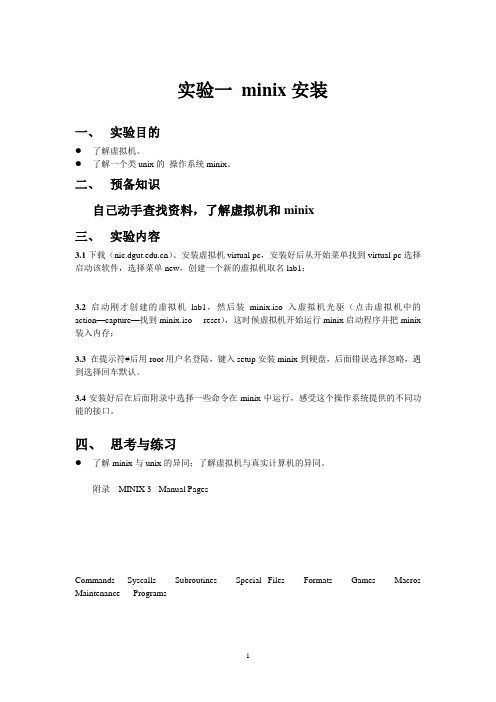
实验一minix安装一、实验目的●了解虚拟机。
●了解一个类unix的操作系统minix。
二、预备知识自己动手查找资料,了解虚拟机和minix三、实验内容3.1下载()、安装虚拟机virtual pc,安装好后从开始菜单找到virtual pc选择启动该软件,选择菜单new,创建一个新的虚拟机取名lab1;3.2启动刚才创建的虚拟机lab1,然后装minix.iso入虚拟机光驱(点击虚拟机中的action—capture—找到minix.iso----reset),这时候虚拟机开始运行minix启动程序并把minix 装入内存;3.3 在提示符#后用root用户名登陆,键入setup安装minix到硬盘,后面错误选择忽略,遇到选择回车默认。
3.4安装好后在后面附录中选择一些命令在minix中运行,感受这个操作系统提供的不同功能的接口。
四、思考与练习●了解minix与unix的异同;了解虚拟机与真实计算机的异同。
附录MINIX 3 - Manual Pages--------------------------------------------------------------------------------Commands Syscalls Subroutines Special Files Formats Games Macros Maintenance Programs--------------------------------------------------------------------------------Sec. 1 - CommandsM, U (1) - conveniently mount and unmountacd (1) - a compiler driveranm (1) - print name listar, aal (1) - archiversash, sh, ., break, case, cd, command, continue, eval, exec, exit, export, for, getopts, hash, if, jobs, local, read, readonly, return, set, setvar, shift, trap, umask, unset, wait, while (1) - a shellasize (1) - report the size of an object fileat (1) - execute commands at a later timebanner (1) - print a bannerbasename, dirname (1) - strip off file prefixes and suffixesbc (1) - An arbitrary precision calculator languagebsfilt, colcrt (1) - a colcrt-like backspace filtercal (1) - print a calendarcalendar (1) - reminder servicecat (1) - concatenate files and write them to stdoutcawf, nroff (1) - C version of the nroff-like, Amazingly Workable (text) Formattercc, pc, m2 (1) - MINIX 3 C, Pascal, and Modula-2 compilerscdiff (1) - context diffcgrep (1) - grep and display contextchgrp (1) - change groupchmem (1) - change memory allocationchmod (1) - change access mode for filescksum (1) - display file checksum and sizeclear, clr (1) - clear the screencmp (1) - compare two filescomm (1) - print lines common to two sorted filescompress, uncompress, zcat (1) - compress a file using modified Lempel-Ziv codingcp, mv, rm, ln, cpdir, clone (1) - copy, move, remove, linkcrc (1) - print the checksum of the file datacrontab (1) - User crontab manipulationctags (1) - Generates "tags" and (optionally) "refs" filescut (1) - select out columns of a filedate (1) - print or set the date and timedd (1) - convert and copy a filedf (1) - report on free disk spacedhrystone (1) - integer benchmarkdiff (1) - print differences between two filesdosdir (1) - list an MS-DOS directory [IBM]dosread (1) - read a file from an MS-DOS diskette [IBM]doswrite (1) - write a file onto an MS-DOS diskette [IBM]du (1) - print disk usageeasypack (1) - Fetch and install a packageecho (1) - produce message in a shell scripted (1) - editoreject (1) - eject removable mediaelvis, ex, vi (1) - The editorelvrec (1) - Recover the modified version of a file after a crashenv (1) - set environment for commandexpand (1) - convert tabs to spacesexpr, test, [ (1) - evaluate expressionsfactor (1) - factor an integer less than 2**31fgrep (1) - fixed grepfile (1) - make a guess as to a file's type based on contentsfind (1) - find files meeting a given conditionfinger (1) - user information lookup programflex, lex (1) - fast lexical analyzer generatorflexdoc (1) - fast lexical analyzer generatorfmt (1) - adjust line-length for paragraphs of textfold (1) - fold long linesformat (1) - format a PC floppy diskettefortune (1) - print a fortunefsck, fsck1 (1) - perform file system consistency checkgrep (1) - search a file for lines containing a given patternhead (1) - print the first few lines of a filehost (1) - look up host names using domain serverhostaddr (1) - show ethernet address, IP address or hostnameid (1) - print the uid and gidifdef (1) - remove #ifdefs from a fileinstall (1) - install filesisodir (1) - list ISO9660 or High Sierra directoriesisoinfo (1) - list an ISO9660 or High Sierra volume descriptor isoread (1) - read a file in ISO9660 or High Sierra formatjoin (1) - relational database operatorkill (1) - send a signal to a processlast, uptime (1) - display recent on-line session records, show uptime leave (1) - warn when it is time to go homeloadfont (1) - load a font into the video cardloadkeys (1) - load a keyboard map into the keyboard driverlogin (1) - log into the computerlook (1) - find lines in a sorted listlp, lpd (1) - copy a file to the line printerls (1) - list the contents of a directorymail (1) - send and receive electronic mailmake (1) - a program for maintaining large programs makewhatis (1) - build the whatis(5) databaseman (1) - display online manual pagesmdb (1) - MINIX 3 debuggermesg (1) - permit or deny messagesmixer (1) - manipulate mixer settings on a sound cardmkdir (1) - make a directorymkfifo (1) - make a named pipemkfs (1) - make a file systemmkproto (1) - create a MINIX 3 prototype filemodem (1) - switch the modem and getty statemount (1) - mount a file systemmt (1) - magnetic tape controlnice (1) - invoke command with higher or lower scheduling priority nm (1) - print name listod (1) - octal dumppasswd, chfn, chsh (1) - change a login password, full name or shell paste (1) - paste multiple files togetherpatch (1) - apply a diff file to an originalplaywave (1) - play an audio file in MicroSoft PCM wave format postmort (1) - perform post-mortem on PC MINIX 3 core filespr (1) - print a fileprep (1) - prepare a text file for statistical analysisps (1) - process statuspwd (1) - print working directoryrcp (1) - remote file copyreadall (1) - read a device quickly to check for bad blocksreadfs (1) - read a MINIX 3 file systemrecwave (1) - record an audio file in MicroSoft PCM wave format ref (1) - Display a C function headerremsync (1) - remotely synchronize file treesrget, rput (1) - network piperlogin (1) - remote loginrmdir (1) - remove a directoryrsh (1) - remote shellrz (1) - receive a file using the zmodem protocolsed (1) - the stream editorshar (1) - shell archiversize (1) - print text, data, and bss size of a programsleep (1) - suspend execution for a given number of secondssort (1) - sort a file of ASCII linesspell (1) - print all words in a file not present in the dictionarysplit (1) - split a large file into several smaller filesstat, lstat (1) - provide a shell interface to the stat(2) system call strings (1) - print all the strings in a binary filestrip (1) - remove symbol table from executable filestty (1) - set terminal parameterssu (1) - temporary become superuser or another usersum (1) - compute the checksum and block count of a filesvc, ci, co, svclog (1) - shell version control systemsynctree (1) - synchronize directory trees.sysenv (1) - request system boot parametersz (1) - send a file using the zmodem protocoltail (1) - print the last few lines of a filetar (1) - tape archivertee (1) - divert stdin to a filetelnet (1) - user interface to the TELNET protocoltemplate, blueprint (1) - a blueprint for making manual pagesterm (1) - turn PC into a dumb terminal [IBM]termcap (1) - print the current termcap entrytget (1) - get termcap valuestime (1) - report how long a command takestouch (1) - change file access and modification timestr (1) - translate character codestrue, false (1) - exit with the value true or falsetsort (1) - topological sort [IBM]tty (1) - print the device name of this ttyumount (1) - unmount a mounted file systemuname, arch (1) - system infounexpand (1) - convert spaces to tabsuniq (1) - delete consecutive identical lines in a fileuud, uudecode (1) - decode a binary file encoded with uueuue, uuencode (1) - encode a binary file to ASCII (e.g., for mailing) vol (1) - split input on or combine output from several volumeswc (1) - count characters, words, and lines in a filewhatis, apropos (1) - give single line descriptions for manual pages whereis (1) - examine system directories for a given filewhich (1) - examine $PA TH to see which file will be executed who (1) - print list of currently logged in userswhoami (1) - print current user namewrite (1) - send a message to a logged-in userxargs (1) - construct argument list(s) and execute utility.yacc (1) - an LALR(1) parser generatoryap, more (1) - yet another pageryes (1) - an endless stream of the same word--------------------------------------------------------------------------------Sec. 2 - System Callsaccess (2) - determine accessibility of filealarm (2) - schedule signal after specified timebrk, sbrk (2) - change data segment sizechdir, fchdir (2) - change current working directorychmod (2) - change mode of filechown (2) - change owner and group of a filechroot (2) - change root directoryclose (2) - delete a descriptorcreat (2) - create a new filedup, dup2 (2) - duplicate a descriptorexecve (2) - execute a fileexit, _exit (2) - terminate a processfcntl (2) - miscellaneous file descriptor control functionsfork (2) - create a new processgetgid, getegid (2) - get group identitygetpid, getppid (2) - get process identificationgetpriority, setpriority (2) - get and set scheduling prioritygettimeofday (2) - get date and timegetuid, geteuid (2) - get user identityintro, errno (2) - introduction to system calls and error numbersioctl (2) - control devicekill (2) - send signal to a processlink (2) - make a hard link to a filelseek (2) - move read/write pointermkdir (2) - make a directory filemknod, mkfifo (2) - make a special filemount, umount (2) - mount or umount a file systemopen (2) - open a file for reading or writing, or create a new filepause (2) - stop until signalpipe (2) - create an interprocess communication channelptrace (2) - process traceread (2) - read inputreboot (2) - close down the system or rebootrename (2) - change the name of a filermdir (2) - remove a directory fileselect, FD_CLR, FD_ISSET, FD_SET, FD_ZERO (2) - synchronous I/O multiplexing setsid, getpgrp (2) - create process group, get process group idsetuid, setgid (2) - set user or group ID'ssigaction, signal (2) - manage signal state and handlerssigpending (2) - report pending signalssigprocmask (2) - manipulate the signal masksigsuspend (2) - suspend until signalledstat, lstat, fstat (2) - get file statussvrctl (2) - special server control functionssync, fsync (2) - update dirty buffers and super-blocktime, stime (2) - get/set date and timetimes (2) - get process timesumask (2) - set file creation mode maskuname (2) - get system infounlink (2) - remove directory entryutime (2) - set file timeswait, waitpid (2) - wait for process to terminatewrite (2) - write output--------------------------------------------------------------------------------Sec. 3 - Subroutinesabort (3) - generate a faultabs (3) - integer absolute valueassert (3) - program verificationatof, atoi, atol (3) - convert ASCII to numbersbstring, bcopy, bcmp, bzero, ffs (3) - bit and byte string operationsconfigfile, config_read, config_delete, config_renewed, config_length, config_issub, config_isatom, config_isstring (3) - generic configuration file functionscrypt (3) - one-way password encryption functionctime, localtime, gmtime, asctime, tzset (3) - convert date and time to ASCIIctype, isalpha, isupper, islower, isdigit, isxdigit, isalnum, isspace, ispunct, isprint, isgraph, iscntrl, isascii, toupper, tolower, toascii (3) - character classification macroscurses (3) - screen/window management librarydirectory, opendir, readdir, rewinddir, closedir, telldir, seekdir (3) - directory routineseditline (3) - command-line editing library with historyend, etext, edata (3) - last locations in programexecl, execv, execle, execlp, execvp, exec, environ (3) - execute a fileexit, atexit (3) - terminate a process after flushing any pending outputfclose, fflush (3) - close or flush a streamferror, feof, clearerr, fileno (3) - stream status inquiriesfopen, freopen, fdopen (3) - open a streamfread, fwrite (3) - buffered binary input/outputfseek, ftell, rewind (3) - reposition a streamg_h_b_n, gethostbyname, gethostbyaddr, gethostent, sethostent, endhostent, herror (3) - get network host entrygetc, getchar, fgetc, getw (3) - get character or word from streamgetcwd (3) - get current working directory pathnamegetenv (3) - value for environment namegetgrent, getgrnam, getgrgid, setgrent, endgrent, setgrfile (3) - group file routinesgetlogin (3) - get login namegetopt (3) - get option letter from argvgetpass (3) - read a passwordgetpwent, getpwnam, getpwuid, setpwent, endpwent, setpwfile (3) - password file routines gets, fgets (3) - get a string from a streamgetservent, getservbyport, getservbyname, setservent, endservent (3) - get service entrygetttyent, getttynam, setttyent, endttyent (3) - interface to /etc/ttytabhton, htons, htonl, ntohs, ntohl (3) - host to network byte order conversionint64, add64, add64u, add64ul, sub64, sub64u, sub64ul, diff64, cvu64, cvul64, cv64u, cv64ul, div64u, rem64u, mul64u, cmp64, cmp64u, cmp64ul, ex64lo, ex64hi, make64 (3) - 64 bit disk offset computationsmalloc, free, realloc, calloc, alloca (3) - memory allocatoroneC_sum (3) - One's complement internet checksumopenpty (3) - library call to obtain a ptypopen, pclose (3) - initiate I/O to/from a processprintf, fprintf, sprintf, snprintf, vprintf, vfprintf, vsprintf, vsnprintf (3) - formatted output conversionputc, putchar, fputc, putw (3) - put character or word on a streamputs, fputs (3) - put a string on a streamqsort (3) - quicker sortrand, srand (3) - random number generatorrandom, srandom, initstate, setstate (3) - better random number generator; routines for changing generatorsrcmd, rresvport, ruserok (3) - routines for returning a stream to a remote commandregex, regcomp, regexec, regerror, regfree (3) - regular-expression libraryresolver, res_query, res_search, res_mkquery, res_send, res_init, dn_comp, dn_expand (3) - resolver routinesscanf, fscanf, sscanf, vscanf, vfscanf, vsscanf (3) - formatted input conversionservxcheck (3) - Internet service access checksetbuf, setvbuf (3) - assign buffering to a streamsigset, sigaddset, sigdelset, sigemptyset, sigfillset, sigismember (3) - manipulate signal setssleep (3) - suspend execution for intervalstdarg (3) - variable argument liststdio (3) - standard buffered input/output packagestring, strcat, strncat, strcmp, strncmp, strcpy, strncpy, strlen, strchr, strrchr, strerror, memcmp, memcpy, memmove, memchr, memset, index, rindex (3) - string operationssystem (3) - issue a shell commandtermcap, tgetent, tgetnum, tgetflag, tgetstr, tgoto, tputs (3) - terminal independent operation routinestermios, tcgetattr, tcsetattr, cfgetispeed, cfgetospeed, cfsetispeed, cfsetospeed, tcsendbreak, tcdrain, tcflush, tcflow (3) - change terminal attributesttyname (3) - file descriptor to terminal device namettyslot, fttyslot (3) - utmp slot numberungetc (3) - push character back into input stream--------------------------------------------------------------------------------Sec. 4 - Special Filesconsole, keyboard, log (4) - system consolecontroller, disk, tape, at, bios, esdi, aha1540, ncr810, dosfile, fatfile (4) - controllers, disks andtapesdev (4) - device files in /devfd (4) - floppy diskip, eth, psip, udp, tcp (4) - Internet Protocol server devices and definitionslp (4) - line printermtio (4) - magnetic tape commandstty, termios (4) - terminals--------------------------------------------------------------------------------Sec. 5 - File FormatsTZ (5) - Time zone environment variableconfigfile (5) - generic configuration file formatcrontab (5) - table of jobs to be performed by crondhcp.conf (5) - dynamic host configuration protocol configurationdir (5) - directory layoutethers (5) - ethernet address to hostname databasefstab, mtab (5) - list of file systems to mount, mounted file system table. hosts (5) - hostname to IP address databasekeymap (5) - keyboard mapspasswd, group, shadow (5) - user and group databases, shadow passwords resolv.conf (5) - Domain Name System resolver configurationresolver (5) - resolver configuration filerhosts, hosts.equiv (5) - trusted remote users or hostsserv.access (5) - Internet service access listtermcap (5) - terminal capability data basettytab (5) - table of login terminalsutmp, wtmp (5) - logged in users, login and logout historywhatis (5) - database of online manual pages--------------------------------------------------------------------------------Sec. 6 - Gamesadvent, adventure (6) - an exploration gamettt (6) - tic tac toe--------------------------------------------------------------------------------Sec. 7 - Macro Packages and Language ConventionsACK (7) - Additional information on the Amsterdam Compiler Kit compilers ascii (7) - the ASCII character set.environ (7) - user environmenthier (7) - file system hierarchyman (7) - nroff macro package for manual pagesre_format (7) - POSIX 1003.2 regular expressions--------------------------------------------------------------------------------Sec. 8 - MaintenanceMAKEDEV, DESCRIBE (8) - make/describe device filesadd_route (8) - configure IP routing.adduser (8) - add a new user to the systembackup (8) - backup filesbadblocks (8) - put a list of bad blocks in a fileboot (8) - from power on to the login promptcheckhier (8) - check the directory hierarchychown (8) - change ownercleantmp (8) - clean out a tmp dirconfig (8) - configuring MINIX 3 tasks and serverscron (8) - clock daemondhcpd (8) - dynamic host configuration protocol daemondosminix, mkfile (8) - Running MINIX 3 under DOSelvprsv (8) - Preserve the the modified version of a file after a crash.fdisk (8) - partition a hard disk [IBM]fingerd, in.fingerd (8) - remote user information serverftpd, in.ftpd, setup.anonftp (8) - DARPA Internet File Transfer Protocol server getty (8) - system login bannerhalt (8) - abruptly stop the systemifconfig (8) - configure a TCP/IP deviceinet, inet.conf (8) - TCP/IP serverinit (8) - grandparent of all processesinstallboot (8) - make a device bootableintr (8) - run a command with interrupts enabledirdpd (8) - internet router discovery protocol daemonmkdist (8) - make a MINIX 3 distributionmknod (8) - create a special filemonitor, edparams (8) - load and start MINIX 3, modify boot parameters nonamed (8) - not a name daemon, but acts like onepart (8) - partition table editorpartition (8) - make a partition tablepr_routes (8) - show IP routing.printroot (8) - print the name of the root device on standard outputpwdauth (8) - password authentication programrarpd (8) - reverse address resolution protocol daemonrdate (8) - set time and date from a remote hostreadclock (8) - read the A T's real time clockreboot (8) - reboot the system immediatelyrepartition (8) - load a partition tablerlogind, in.rlogind (8) - remote login serverrshd (8) - remote shell serverscreendump (8) - write current console screen to standard output serial-ip (8) - Serial IP (SLIP or PPP) setupservice (8) - Start or stop an operating system server or device driver. setup (8) - Install MINIX 3 on a hard diskshutdown (8) - graciously close the system downslip (8) - Serial Line IPsrccrc (8) - compute CRC checksums of the entire source treesync (8) - flush the cache to diskupdate (8) - periodically write the buffer cache to diskusage (8) - installing and using MINIXSec. 9 - Program Manualsas (9) - assemblerawk (9) - pattern matching languagede (9) - disk editordis88 (9) - disassembler [IBM]elle (9) - ELLE Looks Like Emacselvis (9) - clone of the Berkeley vi editorkermit (9) - transfer a file using the kermit protocolm4 (9) - macro processormined (9) - MINIX editor11。
Minix进程及进程管理
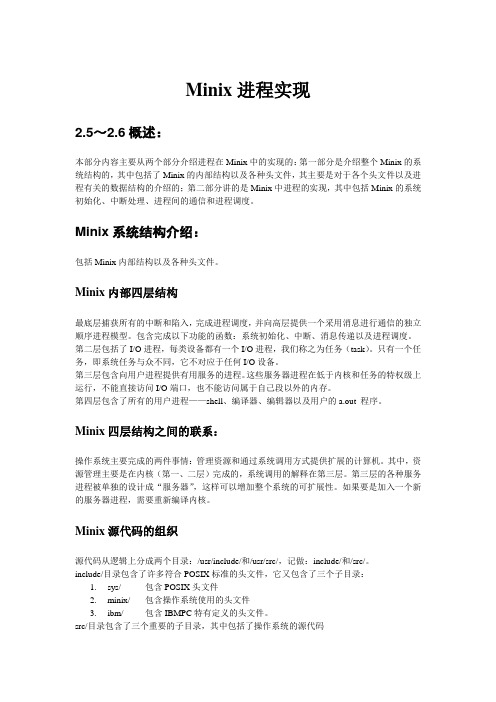
Minix进程实现2.5~2.6概述:本部分内容主要从两个部分介绍进程在Minix中的实现的:第一部分是介绍整个Minix的系统结构的,其中包括了Minix的内部结构以及各种头文件,其主要是对于各个头文件以及进程有关的数据结构的介绍的;第二部分讲的是Minix中进程的实现,其中包括Minix的系统初始化、中断处理、进程间的通信和进程调度。
Minix系统结构介绍:包括Minix内部结构以及各种头文件。
Minix内部四层结构最底层捕获所有的中断和陷入,完成进程调度,并向高层提供一个采用消息进行通信的独立顺序进程模型。
包含完成以下功能的函数:系统初始化、中断、消息传递以及进程调度。
第二层包括了I/O进程,每类设备都有一个I/O进程,我们称之为任务(task)。
只有一个任务,即系统任务与众不同,它不对应于任何I/O设备。
第三层包含向用户进程提供有用服务的进程。
这些服务器进程在低于内核和任务的特权级上运行,不能直接访问I/O端口,也不能访问属于自己段以外的内存。
第四层包含了所有的用户进程——shell、编译器、编辑器以及用户的a.out 程序。
Minix四层结构之间的联系:操作系统主要完成的两件事情:管理资源和通过系统调用方式提供扩展的计算机。
其中,资源管理主要是在内核(第一、二层)完成的,系统调用的解释在第三层。
第三层的各种服务进程被单独的设计成“服务器”,这样可以增加整个系统的可扩展性。
如果要是加入一个新的服务器进程,需要重新编译内核。
Minix源代码的组织源代码从逻辑上分成两个目录:/usr/include/和/usr/src/,记做:include/和/src/。
include/目录包含了许多符合POSIX标准的头文件,它又包含了三个子目录:1.sys/ 包含POSIX头文件2.minix/ 包含操作系统使用的头文件3.ibm/ 包含IBMPC特有定义的头文件。
src/目录包含了三个重要的子目录,其中包括了操作系统的源代码1.kernel/ 第一层和第二层的(进程、消息和驱动程序)2.mm/ 内存管理器代码3.fs/ 文件系统代码公共头文件其中,编译用户程序时可能用到的头文件放在include/目录下,而传统上include/sys/目录放那些编译系统程序和程序所用的头文件。
vue2 minix 用法
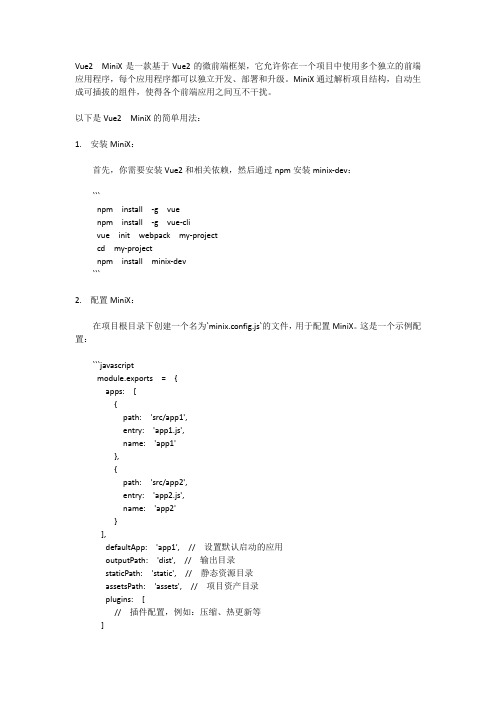
Vue2 MiniX是一款基于Vue2的微前端框架,它允许你在一个项目中使用多个独立的前端应用程序,每个应用程序都可以独立开发、部署和升级。
MiniX通过解析项目结构,自动生成可插拔的组件,使得各个前端应用之间互不干扰。
以下是Vue2 MiniX的简单用法:1. 安装MiniX:首先,你需要安装Vue2和相关依赖,然后通过npm安装minix-dev:```npm install -g vuenpm install -g vue-clivue init webpack my-projectcd my-projectnpm install minix-dev```2. 配置MiniX:在项目根目录下创建一个名为`minix.config.js`的文件,用于配置MiniX。
这是一个示例配置:```javascriptmodule.exports = {apps: [{path: 'src/app1',entry: 'app1.js',name: 'app1'},{path: 'src/app2',entry: 'app2.js',name: 'app2'}],defaultApp: 'app1', // 设置默认启动的应用outputPath: 'dist', // 输出目录staticPath: 'static', // 静态资源目录assetsPath: 'assets', // 项目资产目录plugins: [// 插件配置,例如:压缩、热更新等]}```3. 创建应用:在`src`目录下,为每个应用创建一个子目录,例如`app1`和`app2`。
在每个应用的目录下,创建一个`index.js`文件,作为该应用的入口。
以`app1`为例,`index.js`内容如下:```javascriptimport Vue from 'vue'import App from './App.vue'new Vue({render: h => h(App),}).$mount('#app')```你可以在`App.vue`中编写你的应用组件。
VM虚拟机配置使用MINIX3
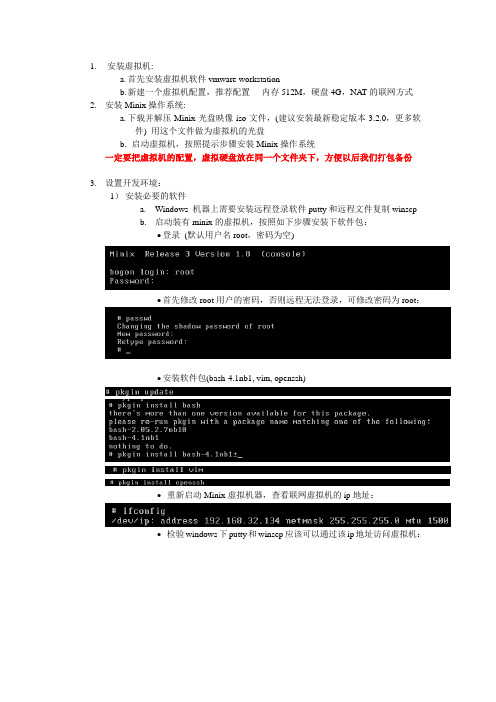
1.安装虚拟机:a.首先安装虚拟机软件vmware workstationb.新建一个虚拟机配置,推荐配置- 内存512M,硬盘4G,NA T的联网方式2.安装Minix操作系统:a.下载并解压Minix光盘映像iso文件,(建议安装最新稳定版本3.2.0,更多软件) 用这个文件做为虚拟机的光盘b.启动虚拟机,按照提示步骤安装Minix操作系统一定要把虚拟机的配置,虚拟硬盘放在同一个文件夹下,方便以后我们打包备份3.设置开发环境:1)安装必要的软件a.Windows 机器上需要安装远程登录软件putty和远程文件复制winscpb.启动装有minix的虚拟机,按照如下步骤安装下软件包:∙登录(默认用户名root,密码为空)∙首先修改root用户的密码,否则远程无法登录,可修改密码为root:∙安装软件包(bash-4.1nb1, vim, openssh)∙重新启动Minix虚拟机器,查看联网虚拟机的ip地址:∙检验windows下putty和winscp应该可以通过该ip地址访问虚拟机:∙修改默认shell:2)编译Minix代码在开始我们的改动之前,我们需要首先在虚拟机里面编译整个系统代码,这样以后我们改动后重新编译,就会进行增量编译,省去多时间。
∙进入目录/usr/src, 运行命令make world,需要等待稍长的时间完成编译完成后,显示如下:注意:完成了这一步后,关闭虚拟机,把windows下面虚拟机相关的文件打个压缩包备份起来,这个就是我们以后做各个项目的起点,项目中如果出现各种问题需要重新做,也可以吧这个备份包打开重新来。
3)Project0的修改要修改虚拟机上的文件有两种办法,一种用putty登录虚拟机,运行vim,直接修改(需要你熟悉vim的编辑命令)第二种用winscp将虚拟机中的文件拷贝到windows本地,修改后用winscp拷贝后覆盖原文件(记得把原文件做备份,当然最好的办法是在虚拟机中安装版本控制工具),现阶段,推荐你用第二种,等vim你熟悉后可以用第一种。
minipdx操作流程
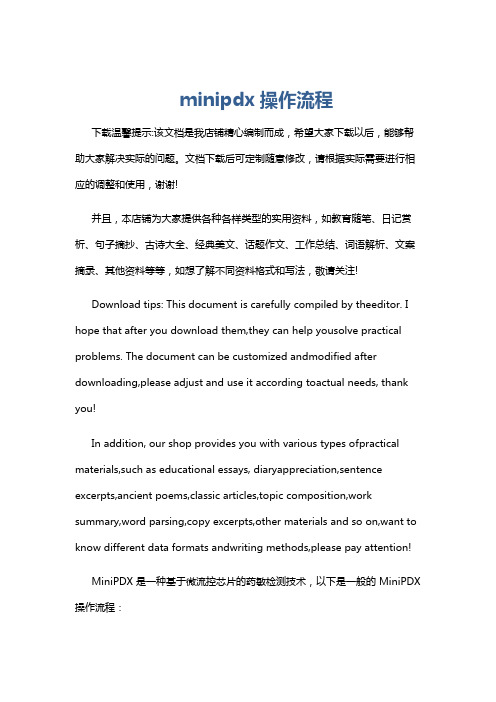
minipdx操作流程下载温馨提示:该文档是我店铺精心编制而成,希望大家下载以后,能够帮助大家解决实际的问题。
文档下载后可定制随意修改,请根据实际需要进行相应的调整和使用,谢谢!并且,本店铺为大家提供各种各样类型的实用资料,如教育随笔、日记赏析、句子摘抄、古诗大全、经典美文、话题作文、工作总结、词语解析、文案摘录、其他资料等等,如想了解不同资料格式和写法,敬请关注!Download tips: This document is carefully compiled by theeditor. I hope that after you download them,they can help yousolve practical problems. The document can be customized andmodified after downloading,please adjust and use it according toactual needs, thank you!In addition, our shop provides you with various types ofpractical materials,such as educational essays, diaryappreciation,sentence excerpts,ancient poems,classic articles,topic composition,work summary,word parsing,copy excerpts,other materials and so on,want to know different data formats andwriting methods,please pay attention!MiniPDX 是一种基于微流控芯片的药敏检测技术,以下是一般的 MiniPDX 操作流程:1. 样本采集:从患者体内获取肿瘤组织或细胞样本。
- 1、下载文档前请自行甄别文档内容的完整性,平台不提供额外的编辑、内容补充、找答案等附加服务。
- 2、"仅部分预览"的文档,不可在线预览部分如存在完整性等问题,可反馈申请退款(可完整预览的文档不适用该条件!)。
- 3、如文档侵犯您的权益,请联系客服反馈,我们会尽快为您处理(人工客服工作时间:9:00-18:30)。
Minix引导过程分析
--------------------------------------------------------------------------------
由于Minix引导过程不属于操作系统,《操作系统设计与实现》一书中没有对其进行详细的分析和说明。
Andrew Swartzbaugh 和 Brent Johnson 的网站对引导过程所涉及的六个代码文件进行了详细的分析。
我觉得有必要对其进行一些翻译,以利于进一步的学习。
正如网站上说的,通过阅读6个文件的代码,不仅可以了解Minix的引导过程,而且对于理解操作系统中的汇编语言也很有帮助。
本文的代码来自Minix当前的最新版本2.0.4。
其中一些部分与2.0.0版有所不同。
当系统启动时,硬件将软盘或硬盘的第一个扇区载入到内存的LOADOFF位置,这实际上是ROM BIOS的工作,与操作系统无关。
对于Minix,第一次载入的程序可能是 masterboot.s 或者 bootblock.s。
对于有分区的硬盘,它的第一个扇区是MBR(master boot record),其中包含有代码和分区表。
如果分区里有子分区,则在分区的第一个扇区也有MBR。
MBR也可以被拷贝到软盘的第一个扇区。
masterboot.s 就存放在MBR中。
如果 masterboot.s 被载入,它的任务就是找到引导分区(或软盘),从而加载该分区(或软盘)的第一个扇区并跳转至该处运行。
在引导分区或软盘的第一个扇区存放有Minix的初级引导程序,即 bootblock.s。
它同样是被加载到LOADOFF位置,它的任务是将boot monitor(Minix的次级引导程序)加载到内存,并将控制转给boot monitor。
boot monitor由(boothead.s,boot.c,bootimage.c,rawfs.c)四个文件组成。
boot monitor的主要任务是加载Minix或其他操作系统。
boothead.s是boot monitor的入口,并提供一些底层支持(主要是调用BIOS中断)。
当bootblock.s跳转到boot monitor,boothead的代码就开始执行。
这些代码确定内存布局,处理器类型(286,386,486等),当前显示模式以及被加载的设备,并最终调用函数 boot() (在boot.c中)。
boothead.s还提供了退出monior,确定设备参数,在盘中读写数据,从键盘和屏幕读写字符的函数。
跳转到Minix的代码(包括从实模式转到保护模式)也在boothead.s中。
boot.c提供monitor中的高层函数。
其中最高层的是 boot()。
boot() 调用函数 initialize() (同样在boot.c中)。
initialize()转移boot monitor并将它从传递给内核的内存表中删去(以防内核覆盖boot monitor)。
boot()接下来调用下列函数:
1) get_parameters()(在boot.c中)设置一些环境变量和函数并从bootparams扇区(引导分区的第二个扇区)中读取一些参数的值。
2) r_super()(在rawfs.c中)证实系统是minix文件系统并确定文件系统的参数。
在这两个函数返回后系统将执行用户输入的命令,其中最重要的命令是boot。
bootimage.c的主要函数是 bootminix(),当用户输入boot命令时将调用此函数。
bootminix()调用下列函数:
1) select_image()在盘中找到所需的内核镜像。
2) exec_image()将内核镜像加载到内存,然后调用minix()(在boothead.s)转到保护模式(如果内核在保护模式中编译)并跳至内核。
当操作系统返回boot monitor时(如用户使用shutdown命令),bootminix()返回。
以上的文件都存放在/usr/src/boot文件夹中。
该文件夹中还有一些提供辅助功能的函数:
如果内核镜像所在的硬盘存在minix文件系统,在引导过程中必定要涉及文
件系统的相关操作。
在操作系统的文件系统模块还无法使用的情况下,引导程序必须提供一系列函数以实现对文件系统的操作。
这些函数被集中放在 rawfs.c 中。
installboot.c 不属于引导程序。
它的功能是将引导程序和内核写入磁盘并使其可引导。
