DLP2ADN900HL4L;DLP2ADN121HL4L;DLP2ADN241HL4L;DLP2ADN161HL4L;DLP2ADN281HL4L;中文规格书,Datasheet资料
蓝光切胶仪BL-20操作说明书

操作说明书Operations Manual BL-20LED Transilluminator蓝光切胶仪目录前言 (1)开箱检查 (1)第一部分安全信息 (2)1.安全操作信息 (2)2.安全提示 (2)第二部分产品说明 (3)1.产品简介 (3)2.产品特性 (3)3.使用环境 (3)4.技术参数 (4)第三部分功能介绍 (5)产品结构图 (5)第四部分操作说明 (6)1.仪器准备 (6)2.仪器操作 (6)第五部分故障排除 (7)第六部分维护与清洁 (8)第七部分售后服务 (9)1.保修说明 (9)2.保修范围 (9)订购信息 (10)1.配件信息 (10)2.联系我们 (10)附件A装箱清单 (11)附件B BL-20紫外切胶仪性能检测表 (12)前言感谢购买BL-20蓝光切胶仪。
本用户手册包含了仪器的功能和操作过程等,为了确保正确使用仪器,在操作仪器前请仔细阅读本手册。
请妥善保存手册,以便碰到问题时快速阅读和解决。
开箱检查用户收到产品时应及时打开仪器包装箱,对照装箱清单检查仪器和配件,若发现仪器或配件包装错误、数量不对、包装或产品破损等情况,请在7天内及时与销售商或生产商联系,超过此时间将不予按照非产品质量问题处理原则处理。
第一部分安全信息1.安全操作信息用户在操作仪器之前,请仔细阅读本手册,并对如何正确和安全操作本仪器有一个完整和清晰的了解。
2.安全提示只能在接地电路中使用该仪器。
打开光源时,不要盯着光束。
因不当操作导致的损伤,本公司不予承担责任。
本仪器及配件应放置在清洁、干燥、通风、无腐蚀性和避免太阳直接照射的场所。
在使用过程中,不要用湿手触摸设备,以防电击。
清洁或维护前,请务必断开电源。
在使用时,请先确保琥珀色滤光片安装良好且仪器工作时严禁与水等液体接触,防止仪器内部的电路短路。
请勿在有潜在爆炸性环境的区域及易燃材料附近使用本仪器。
装箱所有配件仅限与本仪器配合使用,不能用于其他仪器。
DLP2000说明书

LAX SONIC SOLUTION DLP2000 专用音箱控制器中文使用说明书AC电源连接DLP2000可供全球交流(110~240V)电压输入。
把DLP2000连接到电源。
DLP2000将打开,自动地起动电源(DLP2000是没有电源开关的)。
LCD 显示将显示预设屏幕,及当前使用程序名称。
Audio Connections音频的连接连接音频信号的输入及输出。
所有输入和输出为平衡式连接,卡侬插头2号脚为热的信号(+Ve)。
Program Setting 节目程序设置如果你的DLP2000己经预先配置所有的程序, 你仅需要用"RECALL召回"键便可把经预先配置好的所有程序取出使用。
按"RECALL键" 接着使用参数"UP" 和"DOWN 键"来选择指定的程序(LCD有数字和名称显示)再按RECALL键, 带有‘M’字母的程序是厂家预设主程序,设计与特定的音箱系统匹配使用。
当一些特定节目程序被锁定时,大多数控制键将被丧失选择能力,这时DLP2000 将会对使用做好准备。
Setting up a System 系统的设置为了设置你的DLP2000,应该在设置之前决定你要设置系统连接的方式。
按预置屏幕键的RIGHT 右键进入效用菜单。
一旦Config 被设置开放(在功能菜单中),分频点,延时,任何EQ,和限幅器门限等都能被改变设定值。
Configuring the DLP2000 设置DLP2000DLP2000有3 个分频方式可供设置﹕ 2 路3分频通道,3 路2分频通道或者Mono 单声道6-分频设置。
按"RIGHT右键",直到你到达Config屏幕,进入效用菜单,选择你希望的分频方式使用。
使用参数键UP和DOWN键来选择选择你希望使用方式。
注意﹕当设置被改变时,系统马上会实时按你设定参数工作。
DLP 投影仪说明书

PROJECTION SYSTEM CONVENIENCE FEATURES CONT.Projection Type DLP Picture Engine Ceiling Mode (Image Flip)● (AUTO)Native Resolution Full HD (1920 x 1080)Ceiling Mountable●Lightsource RGB LEDAutomatic Keystone (Vertical)●Contrast Ratio DLP High Contrast RatioBlack Level Control ●Brightness 1400 Lumen Noise Reduction●LED Light Source 30,000 hours Operation Noise 21dB - 30dBCONNECTIONS HDMI● (2)PROJECTION IMAGE Component Input● (1)Native Aspect Ratio A/V (Composite/Audio) Input ● (1)Throw Ratio1.4USB 2.0 Input● (1)2.46m Distance = 80" Headphone (3.5mm) Output ● (1)3.08m Distance = 100"Audio (Optical) Output ● (1)3.69m Distance = 120"Kensington LockCompatible Zoom 1.1 xCeiling Mount Attachment Holes CompatibleAspect Ratio 4:3/Just/Auto/16:9/Cinema Zoom/Full)Picture ModesVivid/Standard/Eco/Cinema/Game/ExpertSUPPLIED ACCESSORIES Digital Keystone Adjustment ● (Horizontal/Vertical)Remote Control● (1)Manual Focus Adjustment ●Power Supply Adaptor (100V - 240V)● (1)Digital Keystone Correction ● (4 Corner)AV Composite Video/Audio Adaptor ● (1)Component Video Adaptor ● (1)INPUT SIGNAL COMPATIBILITY Instruction ManualBooklet, CD HDMI1080p/1080i/720p/576p/576i/480p Batteries (AAA)● (2)Component Video 1080p/1080i/720p/576p/576i/480p/480iComposite Video 576i/480iDIMENSIONS W x H x D 132mm x 220mm x 84mm 3D Net Weight1.5kg3D Type DLP Link Compatible 3D Glasses ¹Sold Separately WARRANTY 3D Support ● (Top/Bottom, Left/Right)Projector3 Year Warranty - Parts and Labour2D To 3D ●EANAUDIO8806087271867Audio Decoder DTS/Dolby Digital/AAC/PCMSpeaker StereoFURTHER INFORMATIONAudio Output 3W+3W Total Audio OutputSound Modes Standard/Music/Cinema/Sport/Game/UserSmart Sound Mode ●Audio Return Channel ●CONVENIENCE FEATURES Quick Power OnLess than 10 secondsFile Office ViewerXLS, DOC, PPT, XLSX, PPTX, DOCX, PDFUSB Video Playback FormatsDivX (XViD, H.264/MPEG-4 AVC)/WMV/AVI/M4V/MOV/MPG/MPEG/M2TS/MKV/TS/TPUSB Music Playback Formats MP3USB Photo Playback Formats JPEG MHL 2●Intel's Wireless Display (WiDi ®)3●Bluetooth ® Wireless Audio Output 4●Wi-Fi Direct ●Miracast5●PF1500GFull High Definition LED DLP Projector^ Recommended Retail Price (RRP). Prices subject to change and does not include retailer charges.1Glasses available for purchase separately from DLP Link suppliers.2MHL enabled Android Smartphone or Tablet & MHL cable required (sold separately).3 Intel WiDi® enabled PC must be in range of the projector.4Uses Bluetooth® technology to send audio to Bluetooth® audio devices.5 Miracast compatible Android device required for this feature.All product specifications correct at time of printing. Specifications may change without prior notice. Customers are advised to check with your retailer before purchase.16:9Full High Definition LED DLP ProjectorDesignPicture QualityConvenience FeaturesAudioLaunch DetailsCompact Design White Colour Joystick ControlFull High Definition (1920x1080)DLP Picture Engine 1400 LumenDLP High Contrast RatioUSB Media Playback30,000 hour LED Light Source Intel's Wireless Display (WiDi)Sound Sync Wireless 3D CompatibleQuiet Operation (21dB in Economy Mode)6W Total Audio Output Digital (Optical) Output Headphone OutputLong Lasting LED light sourceDigital Light ProcessingDesigned for Easy InstallationThe MiniBeam’s LED light source is durable and lasts up to 30,000 hours, that equates to 4 hours use a day for 20 years! With a fast power -up the MiniBeam is ready to use within 10 seconds. The MiniBeam's low heat emission allows you to turn it off and pack it away quickly.DLP technology is known for award winning DLP Cinema® -this advanced technology has been adapted for consumer projectors. LG MiniBeam LED projectors powered with DLP technology utilises red, green, and blue LED light sources to display wide colour gamut images with a high contrast ratio.The PF1500G provides 1.1x Zoom and Four Corner Keystone correction for easy installation when a screen is used.Available: May 2015RRP^: $1799PF1500GFull HD ClarityWith a brightness of 1400 Lumen, Full High Definition (1920x1080) native resolution and DLP High Contrast Ratio, this is our premium LED projector.Featuring double the picture definition of HD projectors, for a clearer image up to 120" screen size, from 3.7m. Details are rich and graduations are smooth, giving you a great home theatre viewing experience.Bluetooth®ConnectivityWirelessly stream audio directly from your projector to any Bluetooth® enabled device for a wireless listening connection.3W + 3W Stereo。
科视CHRISTIE HS SERIES D20WU-HS D20HD-HS 说明书

科视CHRISTIEHS SERIES D20WU-HS / D20HD-HS礼堂 | 企业场所和会议室 | 娱乐场所 | 宗教场所酒店 | 现场活动和会议 | 租赁和舞台 | 贸易展高亮度性能,轻量型设计在流明重量比方面,这台 1DLP® 激光投影机可谓傲视群雄。
科视Christie® D20WU-HS 和 D20HD-HS 亮度高达 2 万流明,重量仅为 41.6kg,是市场上超轻超亮的 1DLP 激光投影机。
强大的性能足以替代类似亮度的 3DLP 投影机。
科视Christie 的专利 BoldColor技术增强色彩精度,可在高清或 WUXGA 分辨率下呈现明亮、精彩、逼真的视觉画面。
内置科视Christie Twist™ 可让用户快速轻松搭建和校准非常规屏幕和多投影机显示屏。
这些投影机可以选配 Christie Mystique™ 基于相机的自动校准软件,帮助您在几分钟内快速规划、安装、对准和重新校准多投影机系统。
要了解全新规格参数信息,请访问 版权所有 2020 美国科视数字系统公司。
保留所有权利。
所有品牌名称和产品名称均是 各自持有者的商标、注册商标或商号。
性能规格为典型值。
由于研究仍在进行,产品规格 参数如有变化,恕不另行通知。
CD1267 2020年4月技术参数科视Christie D20WU-HS 科视Christie D20HD-HS 图像亮度(流明)• 20,600 ISO 流明• 18,500 ANSI 流明• 18,500 ISO 流明• 16,500 ANSI 流明色轮• 4 段 (RGBY):2X 或 3X 速度对比度(标称化)• 全开/关 (启用科视Christie RealBlack™) :2,000,000:1 • 动态对比度:6000:1• 全开/关 (禁用科视Christie RealBlack) :1200:1 • ANSI 250:1显示技术类型• 1 x 0.96" DMD 标准分辨率• 1920 x 1200 (2,304,000 像素) (16:10)• 1920 x 1080 (2,073,000 像素) 16:9照明类型• 配备科视Christie BoldColor™ 技术的激光荧光体性能• 2 万小时到 50% 亮度信号输入标准• HDMI x 2 (HDCP 2.2) (一个在侧面板上,一个在底部) • 3GSDI x 1 (BNC)• DVI-D x 1 (仅数字) • VGA x 1 • USB x 1 (Type A) • Wi-Fi® 连接器 (选配) • HDBaseT (RJ45) x 1信号• HDTV 格式,从 VGA 到 WUXGA (1920 x 1200)• 保持纵横比不变水平和垂直缩放 (全输入)3D • HDMI 1.4, HDBaseT – 可堆叠、上/下、并排 (最高 120Hz 输出) ;帧序列 @ 1080P (可达 120Hz)。
2800系列使用手册

UV-2802S
0.5、1、2、4nm
≤0.15%T 在 220nm,340 nm 处 0-200%T,-0.3-2.80A, 0-9999C(0-9999F) ±0.5%T RS-232C 串口,Centronics 并口配 Hp,Epson 兼容激光,喷墨打印机 550×400×270 580×400×280 16kg 约 21kg
23仪器外观uv2800见图21图22样品室盖键盘液晶显示屏拉杆图21散热风扇电源插座打印口液晶对比度调节旋钮电源开关110v220v转换开关rs232串行通uv28022802s见图23图24图25液晶对比度调节旋钮液晶显示屏样品室盖拉杆键盘图23电源指示灯打印口电源开关rs232串行通讯口图24电源插座散热风扇散热孔110v220v转换开关换灯口盖板观察孔图2524仪器安装将仪器放置于水平平台上仪器应避免阳光直射远离电磁发射装置和大功率电气装置使用环境不能有尘埃腐蚀性气体和振动
UV-2800/2802/2802S 型
紫外可见分光光度计 用户使用手册
尤尼柯(上海)仪器有限公司
目 录 第一章 概述………………………………………………………………………………… 1. 1 原理……………………………………………………………………………………… 1. 2 用途……………………………………………………………………………………… 1. 3 特点……………………………………………………………………………………… 第二章 主要技术指标……………………………………………………………………… 2. 1 技术指标………………………………………………………………………………… 2. 2 随机附件………………………………………………………………………………… 2. 3 仪器外观………………………………………………………………………………… 2. 4 仪器安装………………………………………………………………………………… 第三章 仪器的基本操作…………………………………………………………………… 3. 1 显示屏和按键…………………………………………………………………………… 3. 2 仪器上电………………………………………………………………………………… 3. 3 仪器的基本操作………………………………………………………………………… 3. 3. 1 调空白………………………………………………………………………………… 3. 3. 2 设置波长……………………………………………………………………………… 3. 3. 3 调出, 存储, 打印实验结果………………………………………………………… 3. 4 试验前的准备…………………………………………………………………………… 第四章 光度计模式………………………………………………………………………… 4. 1 测试方法描述…………………………………………………………………………… 4. 1. 1 吸光度模式…………………………………………………………………………… 4. 1. 2 透过率模式…………………………………………………………………………… 4. 1. 3 含量 (浓度) 模式……………………………………………………………………… 4. 2 打印实验报告…………………………………………………………………………… 第五章 定量测量…………………………………………………………………………… 5. 1 测量方法描述…………………………………………………………………………… 5. 1. 1 选择浓度单位………………………………………………………………………… 5. 1. 2 选择校正方法………………………………………………………………………… 5. 1. 3 选择曲线拟合方法…………………………………………………………………… 5. 1. 4 直接输入标准曲线…………………………………………………………………… 5. 1. 5 建立标准曲线………………………………………………………………………… 5. 1. 6 定量测量……………………………………………………………………………… 第六章 光谱扫描…………………………………………………………………………… 6. 1 参数设置………………………………………………………………………………… 6. 2 扫描模式选择…………………………………………………………………………… 6. 3 建立基线………………………………………………………………………………… 6. 4 扫描样品………………………………………………………………………………… 6. 5 图谱处理………………………………………………………………………………… 6. 5. 1 改变标尺……………………………………………………………………………… 6. 5. 2 峰谷查寻……………………………………………………………………………… 6. 5. 3 存储, 调入, 打印扫描曲线………………………………………………………… 第七章 动力学测量………………………………………………………………………… 7. 1 参数设置………………………………………………………………………………… 1 1 1 1 2 2 2 3 5 5 5 6 8 8 9 10 12 12 12 13 13 13 15 15 15 15 16 16 16 17 19 21 21 21 22 22 23 23 23 24 26 26
海视晨光DS-2DE4A404IW-DE(2.8-12mm)4MP4×网络红外PTZ摄像头产品介绍说

Hikvision DS-2DE4A404IW-DE (2.8-12 mm) Network IR PTZ Camera adopts 1/1.9" progressive scan CMOS chip. With the 4× optical zoom lens, the camera offers more details over expansive areas.This series of cameras can be widely used for wide ranges of high-definition, such as the rivers, forests, roads, railways, airports, ports, squares, parks, scenic spots, stations and large venues, etc.Key Features•1/1.9" progressive scan CMOS•Up to 2560 × 1440 resolution•Ultra-low light:Color: 0.002 Lux @(F1.6, AGC ON)B/W: 0.0002 Lux @(F1.6, AGC ON)0 Lux with IR•4× optical zoom, 16× digital zoom •Digital WDR, HLC, BLC, 3D DNR, Digital Defog, EIS, Regional Exposure, Regional Focus •Up to 50 m IR distance•12 VDC & PoE (802.3at, class4) •Support H.265+/H.265 video compressionCamera ModuleImage Sensor 1/1.9" progressive scan CMOSMin. Illumination Color: 0.002 Lux @(F1.6, AGC ON) B/W: 0.0002Lux @(F1.6, AGC ON) 0 Lux with IRWhite Balance Auto/Manual/ATW (Auto-tracking White Balance)/Indoor/Outdoor/FluorescentLamp/Sodium LampGain Auto/ManualShutter Time 50Hz: 1/1 s to 1/30,000 s60Hz: 1/1 s to 1/30,000 sDay & Night IR Cut FilterDigital Zoom 16×Privacy Mask 24 programmable privacy masksFocus Mode Auto/Semi-automatic/ManualWDR Digital WDRLensFocal Length 2.8 mm to 12 mm, 4× optical zoomZoom Speed Approx. 2.2 s (optical lens, wide-tele)Field of View Horizontal field of view: 69.5° to 26.48° (Wide-Tele) Vertical field of view: 38° to 14.94° (Wide-Tele) Diagonal field of view: 81.2° to 20.38° (Wide-Tele)Working Distance 10 mm to 1500 mm (wide-tele)Aperture Range F1.5 to F2.8IRIR Distance50 mSmart IR YesPTZMovement Range (Pan) 360° endlessPan Speed Configurable, from 0.1°/s to 300°/s. Preset speed: 350°/sMovement Range (Tilt) From -5° to 90° (auto-flip)Tilt Speed Configurable, from 0.1°/s to 160°/s. Preset Speed: 200°/sProportional Zoom YesPresets 300Patrol Scan 8 patrols, up to 32 presets for each patrolPattern Scan 4 pattern scans, record time over 10 minutes for each scanPower-off Memory YesPark Action Preset/Pattern Scan/Patrol Scan/Auto Scan/Tilt Scan/Random Scan/Frame Scan/Panorama Scan3D Positioning YesPTZ Position Display YesPreset Freezing YesScheduled Task Preset/Pattern Scan/Patrol Scan/Auto Scan/Tilt Scan/Random Scan/Frame Scan/Panorama Scan/Dome Reboot/Dome Adjust/Aux OutputCompression StandardVideo Compression Main Stream: H.265+/H.265/H.264+/H.264 Sub-stream: H.265/H.264/MJPEGThird Stream: H.265/H.264/MJPEGH.264 Type Baseline Profile/Main Profile/High Profile H.264+ YesH.265 Type Baseline Profile/Main Profile/High ProfileH.265+ YesVideo Bitrate 256 Kbps to 16384 KbpsAudio Compression G.711alaw/G.711ulaw/G.722.1/G.726/MP2L2/PCMSVC YesSmart FeaturesBasic Event Detection Motion Detection, Alarm Input, Alarm Output, Video Tampering, ExceptionSmart Event Detection Audio Exception Detection, Face Detection, Intrusion Detection, Line Crossing Detection, Region Entrance Detection, Region Exiting Detection, Unattended Baggage Detection, Object Removal DetectionSmart Record ANR (Automatic Network Replenishment), Dual-VCASmart Tracking Manual Tracking, Auto Tracking, Event Tracking, support multi scenes patrol tracking ROI Main stream, sub-stream, and third stream respectively support four fixed areas. ImageMax. Resolution 2560 × 1440Main Stream 50Hz: 25fps (2560 × 1440, 2048 × 1536, 1920 × 1080, 1280 × 960, 1280 × 720) 50fps (1920 × 1080, 1280 × 960, 1280 × 720)60Hz: 30fps (2560 × 1440, 2048 × 1536, 1920 × 1080, 1280 × 960, 1280 × 720) 60fps (1920 × 1080, 1280 × 960, 1280 × 720)Sub-Stream 50Hz: 25fps (704 × 576, 640 × 480, 352 × 288)60Hz: 30fps (704 × 480, 640 × 480, 352 × 240)Third Stream 50Hz: 25fps (1920 × 1080, 1280 × 960, 1280 × 720, 704 × 576, 640 × 480, 352 × 288)60Hz: 30fps (1920 × 1080, 1280 × 960, 1280 × 720, 704 × 480, 640 × 480, 352 × 240) Image Enhancement HLC/BLC/3D DNR/Digital Defog/EIS/Regional Exposure/Regional FocusNetworkNetwork Storage Built-in memory card slot, support Micro SD/SDHC/SDXC, up to 256 GB; NAS (NFS, SMB/ CIFS), ANRAlarm Linkage Alarm actions, such as Notify Surveillance Center, Upload to FTP, Send Email, TriggerRecording, Recording Linkage, and Alarm Input, etc.Protocols IPv4/IPv6, HTTP, HTTPS, 802.1x, Qos, FTP, SMTP, UPnP, SNMP, DNS, DDNS, NTP, RTSP,RTCP, RTP, TCP/IP, UDP, IGMP, ICMP, DHCP, PPPoE, BonjourAPI ONVIF (Profile S, Profile G, Profile T), ISAPI, SDKSimultaneous Live View Up to 20 channelsUser/Host Up to 32 users3 levels: Administrator, Operator and UserSecurity Measures User authentication (ID and PW), Host authentication (MAC address); HTTPS encryption;IEEE 802.1x port-based network access control; IP address filteringClient iVMS-4200, iVMS-4500, iVMS-5200, Hik-ConnectWeb Browser IE 8 to 11, Chrome 31.0+, Firefox 30.0+, Edge 16.16299+InterfaceAlarm Interface 2-ch alarm input and 2-ch alarm outputAudio Interface 1-ch audio input and 1-ch audio outputNetwork Interface 1 RJ45 10 M/100 M Ethernet, PoE (802.3at, class4)GeneralLanguage (Web Browser Access ) 32 languages.English, Russian, Estonian, Bulgarian, Hungarian, Greek, German, Italian, Czech, Slovak, French, Polish, Dutch, Portuguese, Spanish, Romanian, Danish, Swedish, Norwegian, Finnish, Croatian, Slovenian, Serbian, Turkish, Korean, Traditional Chinese, Thai, Vietnamese, Japanese, Latvian, Lithuanian, Portuguese (Brazil)Power 12 VDC, 3.33 A and PoE (802.3at), 42.5 to 57 VDC, 0.6 A, class4Max.: 18 W, including max. 5.5W for IRWorking Temperature Outdoor: -30°C to 65°C (-22°F to 149°F)Working Humidity ≤ 90%Protection Level IP66 Standard; 4000V Lightning Protection, Surge Protection and Voltage Transient ProtectionInstallation Variable installation methods optional, including ceiling mounting (default), in-ceiling mounting, pendant mounting and wall mounting Material Aluminum AlloyDimensions Φ 169 mm × 161 mm (Φ 6.65" × 6.34") WeightApprox. 2.45 kg (5.40 lb)DORIThe DORI (detect, observe, recognize, identify) distance gives the general idea of the camera ability to distinguish persons or objects within its field of view.DORI Detect Observe Recognize Identify Definition 25 px/m 63 px/m 125 px/m 250 px/m Distance (Tele)216.7 m (710.8 ft)86.0 m (282.1 ft)43.3 m (142.2 ft)21.7 m (71.1 ft)Available ModelDS-2DE4A404IW-DE (2.8-12 mm)DimensionsUnit: mm161Φ169Accessory Included:KPL-040F-VIPower adapter Optional:DS-1605ZJ Wall Mount BracketDS-1275ZJ-SUSVertical pole mountDS-1276ZJ-SUSCorner mountDS-1691ZJ-LPendant MountDS-1691ZJ-M Pendant MountDS-1691ZJPendant MountDS-1671ZJ-SD11In-ceiling Mount BracketDS-1280ZJ-SD11Junction BoxLAS60-57CN-RJ45 Hi-PoE midspanDS-1100KINetwork KeyboardDS-1005KIUSB Joy-stick05060020201109。
银行ECC业务总控中心建设招标方案

XX银行ECC业务总控中心建设招标技术方案第一部分建设内容1、项目概况XX银行企业总控中心是银行数据中心的中央控制区域。
它依靠先进的通讯技术和功能强大的运行管理系统、信息展示系统,反映展示了银行内部各系统运营状况的所有信息,包括业务系统、主机系统、网络系统、财务报表等,进行集中监控管理,并实现自动化操作,从而达到提高信息系统管理效率和管理质量的目的。
在紧急状态下,总控中心是数据中心的IT指挥和控制中心。
同时,总控中心还可对数据中心的设备控制、消防、安保等系统的运行状况和报警信息进行监视。
根据业务功能划分总控中心分为:1、总控指挥大厅:配置工作人员和班长坐席;2、指挥室:配置玻璃投影显示系统3、会议室:召开视频会议,会商研讨等,配置数字会议、音频扩声、投影显示、集中控制等系统4、设备间:设置在大屏显示墙后面。
2、应遵循原则:系统高可靠性:考虑到总控中心的功能定位,设计过程中优化设备选型及系统集成,提高平均无故障时间(MTBF),降低平均修复时间(MTTR),提高运维管理水平。
标准化和规范化:在设计过程中,严格遵循相关国家标准和国际标准,从而为未来的业务发展、设备扩容奠定基础。
技术先进性:系统关键设备选用基于IP的网络视频会议产品,符合当前视频会议系统发展方向。
在技术上严格遵循作为网络视频会议系统的国际标准ITU-T H.323系列协议,并与其它网络视频会议设备之间具有良好的互操作性。
设计合理性:核心技术和主要设备拥有自主知识产权,特色明显,可以满足银行ECC总控中心的功能需求。
系统具备多媒体通信应用平台的特性,扩展性强,升级方便。
管理方便性:在保证系统先进、可靠和高性能价格比的前提下,通过优化设计达到最经济性的目标。
系统要求具有良好的用户界面和管理接口,采用诸如菜单、按钮等直观的操作手段和面向目标的管理技术,为用户管理提供方便性和灵活性。
扩展能力和二次开发能力:由于总控中心系统功能复杂,涵盖技术范围广,所选用各系统和设备要具备良好的交互性和兼容性,才能保证系统具有良好的扩展能力和二次开发能力。
DLP操作手册
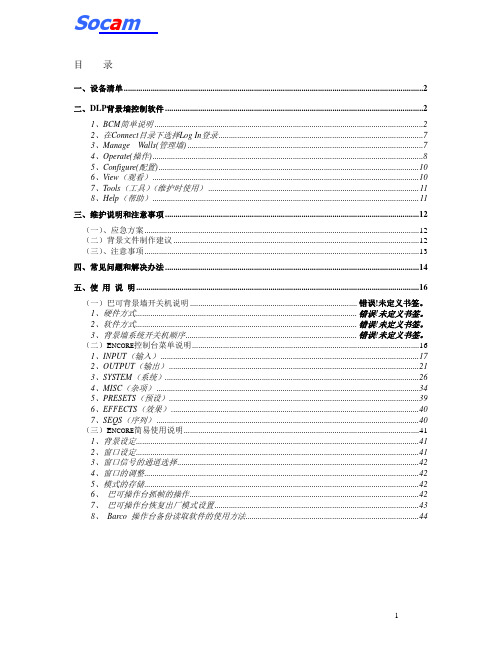
目录一、设备清单 (2)二、DLP背景墙控制软件 (2)1、BCM简单说明 (2)2、在Connect目录下选择Log In登录 (7)3、Manage Walls(管理墙) (7)4、Operate(操作) (8)5、Configure(配置) (10)6、View(观看) (10)7、Tools(工具)(维护时使用) (11)8、Help(帮助) (11)三、维护说明和注意事项 (12)(一)、应急方案 (12)(二)背景文件制作建议 (12)(三)、注意事项 (13)四、常见问题和解决办法 (14)五、使用说明 (16)(一)巴可背景墙开关机说明 ............................................................................... 错误!未定义书签。
1、硬件方式......................................................................................................... 错误!未定义书签。
2、软件方式......................................................................................................... 错误!未定义书签。
3、背景墙系统开关机顺序................................................................................. 错误!未定义书签。
(二)E NCORE控制台菜单说明 (16)1、INPUT(输入) (17)2、OUTPUT(输出) (21)3、SYSTEM(系统) (26)4、MISC(杂项) (34)5、PRESETS(预设) (39)6、EFFECTS(效果) (40)7、SEQS(序列) (40)(三)E NCORE简易使用说明 (41)1、背景设定 (41)2、窗口设定 (41)3、窗口信号的通道选择 (42)4、窗口的调整 (42)5、模式的存储 (42)6、巴可操作台抓帧的操作 (42)7、巴可操作台恢复出厂模式设置 (43)8、Barco 操作台备份读取软件的使用方法 (44)一、设备清单二、DLP背景墙控制软件1、BCM简单说明开关机a)开启背景墙供电开关,屏幕墙自动自检并点亮,大约3-5分钟。
闻亭DLP PRO4500 User's Guide

DLP PRO4500User’s Guide2015-07Wintech Digital Systems Technology Corp.ContentsRead This First (1)About This Guide (1)Chapter1PRO4500Overview (2)1.1Welcome (2)1.2What is in the PRO4500? (2)1.2.1Light Engine (3)1.2.1.1Light Engine Thermal Limits (6)1.2.2Driver Board (6)1.2.3System Board (7)1.3PRO4500Connections (7)1.4PRO4500Jumpers (9)1.5Dimensions (12)Chapter2Quick Start (14)2.1Power-up the PRO4500 (14)Chapter3Operating the PRO4500 (15)3.1PRO4500Software (15)3.2PC Software (15)3.2.1System Status (16)3.2.2Operating Mode (17)3.2.3Image Orientation (17)3.2.4LED Current Settings (18)3.2.5Video Mode (18)3.3Pattern Sequence Mode (19)3.3.1Sequence Settings (20)3.3.1.1Pattern Sequence Example (23)3.3.2Trigger Controls (24)3.3.3LED Delay Control (26)3.4Firmware Upgrade (27)3.5Image Load Timing (28)3.6Storing Images in Flash Memory (29)3.7GPIO Control (30)Chapter4Pattern Sequences (32)4.1Pattern Sequence Background (32)Chapter5Saving Solutions (36)5.1Applying Solutions (36)5.2Changing Default Solutions (36)5.3Modifying.ini Files (36)5.3.1Available Parameters (37)5.3.2Save Solution Button (39)5.3.3Manual Editing (39)5.3.4LUT Entry Helper Tool (39)5.3.4.1Pattern LUT Entries (39)5.3.4.2Image LUT Entries (40)Chapter6ELC4460Interface (41)6.1ELC4460 (41)6.1.1PRO4500to ELC4460Interface (41)Chapter7Connectors (46)7.1Input Trigger Connectors (46)7.2Output Trigger Connectors (46)7.3DLPC350UART (47)7.4DLPC350I2C0 (47)7.5DLPC350I2C1 (47)7.6Fan (48)7.7LED Control (48)7.8LED Power (49)7.9FPD-Link (49)7.10JTAG Boundary Scan (50)7.11Power (50)Appendix A Safety (51)Figure1.DLP PRO4500Module (1)Figure1-1.PRO4500Block Diagram (3)Figure1-2.Light Engine (5)Figure1-3.0.45-Inch DMD Diamond Pixel Geometry (5)Figure1-4.0.45-Inch DMD Diamond Pixel Array Configuration (5)Figure1-5.Diamond Pixel for Vertical,Horizontal,and Diagonal Lines (6)Figure1-6.PRO4500Driver Board Block Diagram (7)Figure1-7.PRO4500Connectors(Top View) (9)Figure1-8.PRO4500Connectors(Bottom View) (9)Figure1-9.PRO4500Jumper Locations (10)Figure1-10.PRO4500J10and J12Voltage Jumpers (11)Figure1-11.PRO4500J13and J15Voltage Jumpers (11)Figure1-12.PRO4500Dimensions (13)Figure3-1.PRO4500GUI–Video Mode (16)Figure3-5.PRO4500GUI–Pattern Sequence Mode (20)Figure3-6.Trigger Control Subtab (25)Figure3-7.VSYNC Pattern Trigger Mode (26)Figure3-8.External Pattern Trigger Mode (26)Figure3-9.LED Delay Control Subtab (27)Figure3-10.Firmware Upgrade Tab (28)Figure3-11.Create Images Tab (29)Figure3-12.Peripheral Control Tab (31)Figure4-1.Relationship Between Bit-Planes and24-bit RGB Images (32)Figure4-2.Bit Partition (32)Figure4-3.DLPC350Internal Memory Buffer (33)Figure4-4.Frame Delay Between Parallel Interface Input and Projection Output (34)Figure4-5.Image Load Time and Pattern Sequence Timing (34)Figure6-1.PRO4500With ELC4460 (41)Figure6-2.Block Diagram of the ELC4460Interface (42)Table1-1.Light Engine Specifications (4)Table4-1.Allowable Pattern Combinations (35)Table5-1.List of Available Parameters when Saving Solutions (37)Table5-2.Image LUT Entries Example (40)Table6-1.J32ELC4460to PRO4500Interface (42)Table7-1.Input Trigger Connector Pins (46)Table7-2.Output Trigger Connector Pins (46)Table7-3.UART Connector Pins (47)Table7-4.I2C0Connector Pins (47)Table7-5.I2C1Connector Pins (47)Table7-6.Fan Connector Pins (48)Table7-7.LED Control Connector Pins (48)Table7-8.LED Power Connector Pins (49)Table7-9.FPD-Link Connector Pins (49)Table7-10.JTAG Boundary Scan Connector Pins (50)Table7-11.Power Connector Pins (50)Read This FirstRead This FirstAbout This GuideThe PRO4500is a next generation DLP module for mini industry projection.This guide is an introductory document that provides an overview of the PRO4500system and its software.Other documents provide more in-depth information of the hardware and software features of the components of the PRO4500.Figure1.DLP PRO4500ModuleRelated Documentation From Texas InstrumentsDLPC350data sheet:DLP Digital Controller for the DLP4500DMD,DLPS029DLP4500data sheet:DLP0.45WXGA DMD,DLPS028DLPC350and DLP4500chipset manual:DLP0.45WXGA Chipset Data Manual,DLPU009User's guide:DLPC350Programmer’s Guide,DLPU010Chapter1PRO4500Overview1.1WelcomeThis technology brings together a set of components providing an efficient and compelling system solution for:•Structured light applications:–3D modeling and design–Fingerprint identification–Face recognition–Machine vision and inspection•Medical and life sciences:–Vascular imaging–Dental impression scanners–Intraoral dental scanners–Orthopedics,prosthesis,CT,MRI,and X-ray marking–Retail cosmetics•Small display projectors:–Embedded display–Interactive display–Information overlay1.2What is in the PRO4500?The PRO4500consists of two subsystems:•Light engine–includes the optics;red,green,and blue LEDs or UV led;and the912×1140diamond pixel 0.45-inch WXGA DMD,heat sinks,and fan.The light engine produces approximately150lumens(R/G/B led)at 15-W LED power consumption.If use the UV405nm LED,it can output about850mw.•Driver board–includes the LED driver circuits,DLPC350DMD controller,power-management circuits, DVI-to-RGB conversion with the TFP401,and a32-MB flash storageFigure1-1shows the major hardware components.Figure1-1.PRO4500Block Diagram1.2.1Light EngineWintechdigital developed the PRO4500Light Engine.As shown in Figure1-2,the light engine includes:•DLP4500FQE or FQD DMD•DMD heat sink•Red,green,and blue LEDs or UV LED.•Focus control•Uniformity illumination system.•Projection lensThe Light Engine is mounted on top of a large thermal plate to cool the module.The DLP4500DMD is mounted vertically between the DMD heat sink and the light engine.On the side same to the DMD,the red and green LEDs are mounted between a thermal plate and the light engine.The blue LED is mounted between a thermal plate and the light engine,next to the opposite side of projection lens.An LED heat sink is mounted behind the red and green LED thermal plate and thermally connected to the blue LED thermal plate.A fan forces air across the LEDheat sink to cool the LEDs.The light engine,not including the LED heat sinks,has a length of200mm,width of72 mm,and height of26mm.Feature:1All the lens are made with glasses,no any plastic lens.2All the mech parts are made with metal.30%offset optics.4compatible with s241and s310DMD.5accept numerous field of view and working distance projection lenses.6swappable projection lenses.7various LED compatibility.Table1-1.Light Engine SpecificationsParameter Min Typ Max UnitOutput power7008501100mw Uniformity94105%%Contrast(full on/full off)700:1F-number 2.4Throw ratio See table2Offset0%FOV See table2Working distance Source wavelength offset ThrowratioFocusrangeFOV畸变92LED405±10nm0% 1.4About10mm65.6mmX41mm<0.8%184LED405±10nm0% 1.4About50mm131.2mmX82mm<0.8%119LED405±40nm0% 2.3About8mm51.6mmx32.2mm<0.1%700LED450-6600% 1.82About1000mm384mmX240mm<0.1%Figure1-2.Light EngineFigure1-3.0.45-Inch DMD Diamond Pixel GeometryFigure1-4.0.45-Inch DMD Diamond Pixel Array ConfigurationFigure1-5.Diamond Pixel for Vertical,Horizontal,and Diagonal Lines1.2.1.1Light Engine Thermal LimitsThe PRO4500is an actively cooled system with a thermal limit requiring that of all threesimultaneous LED currents is less than4.3A.CAUTIONDo not overheat the system by driving all LEDs at maximum power.1.2.2Driver BoardThe PRO4500driver board contains the electronics to drive the DLP4500DMD,LEDs of the light engine, and the LED cooling fan.The driver board offers several interface options for USB,I2C,trigger inputs and outputs,video input through mini-HDMI and FPD-link connector,and a system board interface.Figure1-6 shows the driver board block diagram of the PRO4500.Figure1-6.PRO4500Driver Board Block DiagramThe PRO4500driver board major components are:•DLP4500:0.45inch-WXGA DMD•DLPC350:DLP4500controller•32-MB parallel flash contains DLPC350firmware and24-bit compressed images•Power management:–TPS65251:Triple output buck switcher for DLPC3501.2-V,1.9-V supplies and5-V board supply.–TPS65145:Triple output boost converter for DLP45008.5-,–10-,and16-V supplies–TPS73025:Step-down converter for DLP45002.5-V supply–TLV62130:Step-down converter for3.3-V supply–TLV62130:Step-down converter for5-V system board supply–TPS79718:LDO for DLPC3501.8-V analog supply–TL7712:Programmable time delay for power-supply sequencingTFP401:Digital Receiver for DVI to24-bit parallel RGB interfaceTS3USB2221A:ESD-protected high-speed USB multiplexerSN74AVC32T245:32-bit dual supply bus transceiver for system board interface1.2.3System BoardThe PRO4500driver board allows the connection of a Wintechdigital’s ELC4460.See,Chapter6.1.3PRO4500ConnectionsFigure1-7and Figure1-8depict the switches and connectors with their respective locations.The following list corresponds to the callouts on these figures.The figure does not include cables,or a power supply.1.Reset button2.Power connector:Use a power supply with a12-V DC output with current of6to7-A rating and a plug of 2.5-mm inner diameter× 5.5-mm outer diameter and9.5-mm female center positive shaft.The current output of the power supply determines how much current the LED driver can supply3.External trigger output connector:Supports two trigger output signals,each with configurable voltage of3.3V and1.8V through jumpers,J13and J15,respectively.4.Mini-USB connector:use an A to mini-B USB cable to connect to a PC.5.UART/RS232mini-plug connector output:DLPC3503.3-V UART output for error messages.Mini-plug tip is DLPC350transmit(TX)and ring is DLPC350receive(RX)signals.UART has the following serial configuration:•Bits per second:115200•Data bits:8•Parity:None•Stop bits:1•Flow control:None6.External trigger Input connector:Supports two trigger input signals,each with configurable voltage of5V, 3.3V and1.8V through jumpers,J10and J127.Stand-by switch:Places the PRO4500in standby mode,powering down the LED driver and the DLPC3508.Flat panel display-link connector9.Fan connector10.LED driver power connector11.LED driver control connector12.DLPC350I2C1bus13.DLPC350I2C0bus14.External LED driver connector:Install a jumper in J30to disable the PRO4500LED drivers and set jumper J28for3.3-V or1.8-V supply.Then use this connector to control an external LED driver board to power the LEDs of the PRO4500light engine or external light engine.15.System board connector:This interface routes USB,I2C,GPIO,and triggers from DLPC350to a system board to control the PRO4500.16.Light engine connector control17.JTAG connector for DLPC35018.JTAG Boundary Scan for DLPC350(bottom of the board)19.DVI input through mini-HDMI connector(bottom of the board).This input supports resolutions of1280×800,1024×768,1024×640,912×1140,800×600,800×500,and640×480at up to120Hz. In Video Mode,the DLPC350scales the input resolution to the native resolution of the DLP4500DMD.In Pattern Sequence mode,this input supports912×1140resolution.Figure1-7.PRO4500Connectors(Top View)Figure1-8.PRO4500Connectors(Bottom View) 1.4PRO4500JumpersThe PRO4500has jumper options to disable the onboard LED driver,control voltages of the LED signals to an external board,and control the trigger input and output voltages.This section lists all the jumpers on the PRO4500driver board.Figure1-9depicts the locations of these jumpers.These jumpers require a2-mm jumper,like Sullins Connector Solutions®SPN02SYBN-RC,Digi-Key part number S3404-ND.Figure1-9.PRO4500Jumper LocationsJ8:EDID write protect disable jumper.Place this jumper to reprogram the EDID EEPROM(U2)using I2C commands through the mini-HDMI connector.Remove the jumper when programming of the EDID is complete.The EDID is programmed at the factory with resolutions of1280x800and912x1140.J10:DLPC350TRIG1_IN voltage selection.See to Figure1-10.–Jump across pins5to6for5V–Jump across pins3to4for3.3V–Jump across pins5to6for1.8VJ12:DLPC350TRIG2_IN voltage selection.See to Figure1-10.–Jump across pins5to6for5V–Jump across pins3to4for3.3V–Jump across pins5to6for1.8VFigure1-10.PRO4500J10and J12Voltage JumpersJ13:DLPC350TRIG1_OUT voltage selection.See to Figure1-11.–Jump across pins5to6for5V–Jump across pins3to4for3.3V–Jump across pins5to6for1.8VJ15:DLPC350TRIG2_OUT voltage selection.See to Figure1-11.–Jump across pins5to6for5V–Jump across pins3to4for3.3V–Jump across pins5to6for1.8VFigure1-11.PRO4500J13and J15Voltage JumpersJ18:DLPC350HOLD_IN_BOOT.Jump across this header to hold the DLPC350in bootloader mode.This action is needed only if the PRO4500firmware becomes corrupted and must be reprogrammed through the JTAG boundary scan or USB.The graphical user interface(GUI)firmware upgrade process places the DLPC350in bootloader mode through software commands and does not need the jumper.J19:Device address select–Jump across header to set I2C address to0x3A and USB device serial number to LCR2.–Do not populate jumper to set I2C address to0x34and USB device serial number to LCR2.J23:Hold in reset.Jump across header to drive and hold reset line low.Jumping across this header is equivalent to pressing and holding the reset switch.J28:DLPC350LED signals voltage selection.This jumper must be populated when bypassing the onboard LED driver and using an external LED driver.–Jump across pins1to2to set the DLPC350LED enables and PWM signals to3.3V.–Jump across pins3to4to set the DLPC350LED enables and PWM signals to1.8V.J30:DLPC350LED driver disable.This jumper must be populated when bypassing the onboard LED driver and using an external LED driver.–Jump across header to disable the onboard LED driver and turn off all LEDs,regardless of the DLP PRO4500 video mode.–Do not populate this header for normal operation using the onboard LED driver.1.5DimensionsThe PRO4500optical engine is mounted on top of a thermal plate to provide passive cooling to the module.A heat sink and fan provide active cooling to the LEDs.The DLP4500,0.45-in.DMD,is vertically mounted at the end of the optical engine and attached with a flex cable to the driver board that lies on top of the light engine.The dimensions of the PRO4500are of98mm long,121.6mm wide,and47.7mm tall.Figure1-12 shows PRO4500dimensions.Figure1-12.PRO4500DimensionsChapter2Quick StartChapter2Quick StartThis chapter details the steps to power up the PRO4500and connect to a PC.2.1Power-up the PRO4500The PRO4500is ready to use,out of the box.Steps1through5show how to power,display an image,and connect the device to a PC.1.Connect a12-V DC power supply to the power supply connector(connector2in Figure1-8).2.An LED on the top of the PRO4500board,D4lights up green.The fan starts,stops,and then restarts while the DLPC350is booting.After5to10seconds,the DLPC350bootloads and displays a screen with the DLP and PRO4500logo.The D4LED on top of the PRO4500board flashes on and off green.If the board shuts down after briefly turning on the display,the power supply current rating might be too low.3.To display video,connect a DVI source to the mini-HDMI connector(connector20in Figure1-8).4.Control the PRO4500with the free GUI software(available to download from/dlplightcrafter4500).5.After installing the software on the computer,connect the PC to the PRO4500using a USB to mini-USB cable(connector4in Figure1-8).The first time the cable is connected on a PC,ThePRO4500emulates a USB composite device with human-interface device(HID)class.No drivers are required because these drivers are natively handled by all operating systems.Chapter3Operating the PRO4500 Chapter3Operating the PRO4500This chapter introduces the PC software provided with the PRO4500.3.1PRO4500SoftwareThe PRO4500includes a QT-based GUI application to control the module through the USB interface.QT is a Nokia cross-platform application and user-interface framework with open source and commercial licenses.To install the QT GUI,just expand the LightCrafter4500_GUI.zip file into a directory and double-click on the executable file.The PRO4500supports two main modes of operation:•Video mode displays images from:–DVI input through the mini-HDMI connector–24-bit RGB bitmaps stored in flash memory–24,20,16,10,and8-bit RGB input through the system board connectors(J1,J3,J4,and J6)–Internal test patterns–30-bit RGB through flat panel display(FPD)link•Pattern Sequence mode displays images from:–1-,2-,3-,4-,5-,6-,7-,and8-bit bitmap images stored in flash memory–1-,2-,3-,4-,5-,6-,7-,and8-bit bitmap images streamed through the DLPC35024-bit RGB interface (mini-HDMI,FPD-link,or system board connectors)3.2PC SoftwareUpon execution of the LightCrafter4500.exe file,the window shown in Figure3-1displays.The GUI window contains the following two sections:•The top portion of the GUI window displays the System Control and controls the Operating Mode,Image Orientation,LED Driver Control settings,and LED Selection.There are also controls for saving and applying solutions.•The bottom portion of the GUI window offers a set of tabs to further control the selected Operating Mode.In any of the GUI sections,clicking a Get button reads the current settings of that particular subsection. Clicking the Set button programs the settings in the respective subsection.Some commands may require additional steps before the GUI display is updated.Figure3-1.PRO4500GUI–Video ModeThe PRO4500GUI communicates with the DLPC350using USB1.1.The DLPC350emulates as a USB device with HID support.The PC polls all the HID peripherals and once the PC detects the DLPC350,the Connected button changes to green.If the USB cable is disconnected,the color of the Connected button changes to red and the Connected text is grayed-out.Once the System Status shows Connected,the firmware version,hardware,and System Status indicators are displayed.There is no need to press the Connected button,because the HID peripheral is detected by the operating system after USB enumeration.3.2.1System StatusAt the top-left portion of the GUI window,the hardware and System Status indicators report the following:●Init Done:When highlighted green,it indicates the successful completion of the DLPC350initialization.When highlighted grey,it indicates the DLPC350had an error during initialization.●Sequencer Running:When highlighted green,the DLPC350sequencer is running as usual.Whenhighlighted gray,the DLPC350sequencer is stopped.●DRC Error:DMD Reset Controller Error indicator.When highlighted grey,the DMD Reset Controllerhas not detected an error.When highlighted red,the DMD Reset Controller has found multipleoverlapping bias or reset operations accessing the same DMD block of micromirrors.●Forced Swap:When highlighted red,the DLPC350sequencer detected a forced buffer swap errorindicating that image data has been displayed from the wrong internal display buffer.When highlighted gray,no buffer swap error has occurred.This error can occur if the PRO4500is set to Video Mode and the vertical backporch timing is too small.The error can also occur if the DLP PRO4500is set to Pattern Sequence mode with patterns input from the video port and pattern sequence timings do not match the video port VSYNC.●Sequencer Error:When highlighted red,the DLPC350sequencer has detected an error.Whenhighlighted gray,the DLPC350sequencer detected that no error occurred.●DMD Parked:When highlighted yellow,the DMD micromirrors are parked in the position normal to theDMD plane.When highlighted gray,the DMD micromirrors are not parked.●Buffer Freeze:When highlighted yellow,the frame buffer is frozen.When highlighted gray,the framebuffer is not frozen.This is cleared on the next buffer swap.●Sequencer Abort:When highlighted red,the DLPC350sequencer has detected an error condition thatcaused an abort.When highlighted gray,the DLPC350sequencer detected that no error occurred. These indicators are updated every2seconds,or when a command is issued to the DLPC350.●Auto Update Status.When checked,all indicators will continue to update every two seconds.Whenunchecked,the indicators will stop updating and turn gray.While running in Pattern Sequence Mode, keeping the option unchecked prevents the GUI from interrupting the DLPC350controller which will be processing critical functions related to pattern display.3.2.2Operating ModeTo the right of the System Status,the Operating Mode sets how the PRO4500operates:●Video Mode:The DLPC350takes24,20,16,10,and8-bit data from one of the following interfaces:–24-bit RGB interface–FPD-link interface–Internal test pattern generator–Flash memoryThe DLPC350then applies video processing functions,such as scaling,gamma correction,and color coordinate adjustments,and sends the processed image to the DMD.●Pattern Sequence mode:The DLPC350takes1-,2-,3-,4-,5-,6-,7-,and8-bit data from one of thefollowing interfaces:–24-bit RGB interface–FPD-link interface–Flash memoryThe DLPC350does not apply any video processing functions and provides a pixel accurate mode where every pixel maps to the native DMD resolution of912×1140.●Power Standby:Places the DLPC350in low-power state and powers down the DMD interface.3.2.3Image OrientationBeneath Operating Mode,the Image Orientation controls the long and short axis flips to support front,rear, table,and ceiling mounted projection.The Image Orientation occurs on the next image or frame load in Video mode,and on the next download to the PRO4500in Pattern Sequence mode.•East/West Flip:If checked,the image is flipped along the east and west axis of the projected image.Usual table front projection has this setting unchecked.Otherwise,the image is flipped horizontally.•North/South Flip:If checked,the image is flipped along the north and south axis of the projected image. Usual table front projection has this setting unchecked.Otherwise,the image is flipped vertically.3.2.4LED Current SettingsOn the top-right of the GUI window,the LED Current settings control the individual currents of the red,green, and blue LEDs.A setting of255corresponds to the maximum LED current.A setting of0corresponds to minimum LED current.Typical variations in LED manufacturing can lead to changes in the brightness and current consumption.Thus for typical white balance point,TI recommends the following percentages of colors:Red or green is approximately87.5%Blue or green is approximately97.6%At the default LED current values of:Red=104Green=135Blue=130The LED Selection box determines the control of the LED enables signals.Two options are allowed:•Automatic:LED enables are controlled by the DLPC350sequencer.In Video Mode,the LED enables are set in color sequential order.In Pattern Sequence mode,the LED enables are controlled by the downloaded Pattern Sequence settings.•Manual:LED enables are controlled by the check boxes.Checking a color,continuously enables the LED of that color at the given LED current setting.3.2.5Video ModeWhen the PRO4500is configured in Video Mode,the Input Source Select section in Figure3-1in the top-left part of the Video Mode tab selects the input source to be displayed by the DLPC350.The DLPC350treats these as video inputs and applies image processing functions,like scaling,gamma correction,color coordinate adjustments,and so forth.The following lists the allowable input sources:•Parallel RGB interface:Supports24-,20-,16-,10-,and8-bit data inputs.This interface is connected to the TFP401for DVI input from the mini-HDMI connector or to the system board connectors.The Pixel Data Format section is below the Source Select interface selects the allowable pixel data formats for the Parallel RGB interface:–RGB4:4:4–YCrCb4:4:4–YCrCb4:2:2•Internal Test Pattern:24-bit internal pattern generator with RGB4:4:4pixel data format.The internal test patterns offer color control of the foreground and background color of the pattern through the Internal TestPattern Color section.The available internal test patterns and their respective foreground and background color control are:–Solid field:Foreground color control only–Horizontal ramp:Foreground color control only–Vertical ramp:Foreground color control only–Horizontal lines:Foreground and Background color control–Diagonal lines:Foreground and Background color control–Vertical lines:Foreground and Background color control–Grid:Foreground and Background color control–Checkerboard:Foreground and Background color control–Red,green,and blue ramps:Foreground color control only–Color bar:Foreground color control only–Step bar:Foreground color control only•Flash images:single-frame,24-bit Still images stored in external flash memory.The flash memory supports up to32MB of storage with up to64images.The images stored in flash memory support RGB4:4:4 and YCrCb4:2:2pixel data formats.•FPD-link:Flat Panel Display Link connector.The FPD-link interface supports30-,24-,20-,16-,10-,and 8-bit data inputs with RGB4:4:4pixel data format.The FPD Mode and Field Select configures the mapping of the pixel mode,polarity,and CONT1and CONT2field signals.For the Parallel RGB and FPD-link video input modes,the DLPC350interprets channel A as green,channel B as red,and channel C as blue.However,the Parallel RGB or FPD-link source can have different mapping of channels to colors.The Input Source Port Data Swap section sets the mapping of channels to colors. Port1refers to Parallel RGB interface while Port2refers to the FPD-link interface.The mapping options are:•ABC→ABC,no swapping of data subchannels•ABC→CAB,data subchannels are right-shifted and circularly rotated•ABC→BCA,data subchannels are left-shifted and circularly rotated•ABC→ACB,data subchannels B and C are swapped•ABC→BAC,data subchannels A and B are swapped•ABC→CBA,data subchannels A and C are swappedFor all video input modes,the Display Dimensions section defines the active displayed resolution.The maximum supported input and output resolutions for the DLP45000.45WXGA DMD are1280pixels (columns)by800lines(rows).The display area settings set the first pixel column(Start Pixel)and the first line(Start Line)as well as,the numbers of pixels per line(total columns)and the number of lines per frame (total rows).This setting also provides the option to define a subset of active input frame data using pixel (column)and line(row)counts.In other words,this feature allows cropping of the source image as the first step in the processing chain.3.3Pattern Sequence ModeWhen the PRO4500is configured in Pattern Sequence mode,the DLPC350supports1-,2-,3-,4-,5-,6-,7-, and8-bit images with a912columns×1140rows resolution.These images are pixel accurate,meaning that each pixel corresponds to a micromirror on the DMD and is not processed by any of the video。
中光学DLP、DID屏幕技术参数表

50寸;分辨率1400×1050;亮度1600lm;Laser光源;光源寿命20000小时;显示比例4:3;复合玻 璃幕;LED屏数字显示;输入接口:VIDEO×2、DVI/VGA×2;输出接口:DVI;控制接口:RS232 (IN)、RS485(IN/OUT);单元尺寸(mm):1016(宽)×762(高)× 762(厚);功率240W;重量
67寸;分辨率1400×1050;亮度1600lm;Laser光源;光源寿命20000小时;显示比例4:3;复合玻 璃幕;LED屏数字显示;输入接口:VIDEO×2、DVI/VGA×2;输出接口:DVI;控制接口:RS232 (IN)、RS485(IN/OUT);单元尺寸(mm):1364(宽)×1023(高)×8 72(厚);功率250W;重量 145kg;后维护; 67寸;分辨率1400×1050;亮度1600lm;Laser光源;光源寿命20000小时;显示比例4:3;复合玻 璃幕;LED灯指示显示;输入接口:DVI×2;控制接口:RS232(IN)、RS485(IN/OUT)、RJ45 (IP、IN/OUT);单元尺寸(mm):1364(宽)×1023(高)×872(厚);功率250W;重量145kg;后 维护;
80寸;分辨率1024×768;亮度2000lm;Laser光源;光源寿命20000小时;显示比例4:3;复合玻 璃幕;LED屏数字显示;输入接口:DVI×2,VGA×2,HDMI×4,RGBHV×2,S-Video×2,CVBS× 2;输出接口:HDMI×2,CVBS×2;控制接口:RS232(IN)、RS485(IN/OUT)、RJ45(IP、 IN/OUT);单元尺寸(mm):1620(宽)×1215(高)×1016(厚);功率250W;重量200kg;后维护;
采购需求清单

序号
设备名称
参考型号及技术参数
单位
数量
1
荧光光谱仪
进口产品
主机要求:
1.1 *全反射光学系统:包括灯室和样品仓,无透镜导致的色差。
1.2 校正的激发光谱,发射光谱,三维光谱,同步扫描光谱,光度计定量。
1.3 *单波长动态扫描,多波长动态扫描。
1.4 光致发光绝对量子产率(粉末、薄膜和液体)。
3.3 波长准确度:±0.1nm。
3.4 波长重复性:±0.1nm。
3.5 焦长:350mm。
3.6 激发波长光谱范围:200-1500nm。
4 紫外-可见检测器
4.1 检测器波长范围:185~900nm。
4.2 光子计数模式。
4.3 稳态动力学扫描功能中,检测器采集速度:5μs/point。
4.4 具有光子信号和模拟信号输出。
11.2.1 *多波长对动态光谱扫描:满足至少八对激发/发射-强度动态扫描。
11.2.2 满足同时输出双发射波长荧光强度比例动态变化。
11.2.3 满足同时输出双激发波长荧光强度比例动态变化。
11.3 数据包括光谱、数据表及实验条件三部分。
11.4 可批量执行测试方法文件,可以暂停和继续测试过程。
11.5 *标配钙离子浓度计算公式,自动绘制未知样品浓度。
1.10 仪器软件支持采集数字信号和模拟信号,便于升级扩展功能。
2 光源
2.1 稳态光源。
2.1.1 低功耗75W 无臭氧氙灯,无需风扇制冷,避免额外的震动和吸入灰尘对仪器的影响。
2.1.2 深紫外波长范围180nm起。
3 光谱仪
3.1 三光栅塔轮结构,全软件控制转动。
3.2 光谱带宽:0-15nm,0.05nm 步进。
Optoma S29 DLP 项目器说明说明书

S29DLP ® ProjectorThe perfectAll-rounder2700 ANSI Lumens Native SVGA resolution4500:1 Contrast Ratio – Sharp, crystal clear imagesBrilliantColor™ technology - bright, vibrant projected images Full Connectivity, VGA (RGB/YPbPr/SCART), S-video,Composite & RS232 Low ownership costs – up to 6000hrs lamp life Fully functional remote with direct source selection Soft carry bag for easy transportation Express Power up & ShutdownLightweight and PortableKensington Lock & Password Security – extra securityfor your projector55Designed for smaller meeting rooms and classrooms, the Optoma S29 is an economical yet high performance choice, incorporating all the benefits of DLP ® technology.With an ultra-bright 2700L, your presentations and graphics will project clearly even in ambient lighting conditions. Perfect for business and classroom applications, the S29 easily adapts for use in your home too.Weighing just 2.3kg and supplied with a convenient carry case, it’s easy to transport the S29 between meeting or simply ceiling mount your projector for permanent use in a single location. Whether you’re a technical expert or a novice, the projector is quick and easy to set up using the user-friendly control panel or handy remote control.The S29 is designed with the environment in mind. With energy saving features including <1W standby mode and long lamp-life of 6000hrs, it saves you both time and money. Combine that with our unique 5 year Optoma colour and imager guarantee and you’re sure of hassle-free, long lasting projection.The S29 comes with a comprehensive selectionof accessories including a remote control, 1.8 metre power cord, VGA cable, carry bag, user-manual, quick start card and 2 x AAA batteries, so you have everything you need to get started.S29 SpecificationSNative Resolution SVGA 800 x 600Display Technology 0.55” SVGA DLP ® chip, Technology by Texas Instruments Compatible Resolutions UXGA, SXGA+, SXGA, WXGA, XGA, SVGA Brightness 12700 ANSI Lumens Contrast Ratio 4500:1Lamp Life 26000/5000 hours (ECO/BRIGHT mode)Noise Level 28dB (ECO mode)Weight / Dimensions (W x D x H) 2.3 kg / 286 x 192 x 84mmInputs15 Pin D-Sub VGA, SCART via adaptor,Component via adaptorS-Video 4 Pin Mini Din Composite RCA JackControl RS232 3 Pin mini-DIN Aspect Ratio 4:3 Native, 16:9 compatibleOn Screen Display17 Languages: English, German, French, Italian, Spanish, Portuguese, Polish, Dutch, Russian, Finnish, Swedish, Greek, Norwegian/Danish, Hungarian, Czech, Turkish and ArabicVideo Compatibility PAL SECAM 625/576i\p, NTSC 525/480i\p HD 720p/1080i/p Uniformity 85%Zoom1.1x Manual Zoom Projection Distance 1.2 – 12mImage Size 0.70 – 7.70m (27.49” – 303.12”) Diagonal 4:3Keystone ±40° Vertical Operating Conditions Operating 5 - 35° C, 80% Humidity (Max), 3000m Altitude (Max)Power Supply 100 – 240V, 50 – 60HzPower Consumption 233W BRIGHT mode < 1W Standby mode, 207W ECO mode < 1W Standby mode.Security Kensington Lock Port, Password ProtectionIn the BOX Carry Bag, Power Cord, VGA Cable, UM CD, Quick Start Guide, Remote, Batteries RoHS CompliantLamp Warranty 6 months or 1000 hours – whichever comes sooner WarrantyWarranty will vary by country. Please see: or ask your local supplier for detailsColour Guarantee 35 Years Imager Guarantee 45 Yearsoptoma europe Ltd.42 Caxton Way, Watford Business Park, Watford, Hertfordshire, UK. WD18 8QZ 1Brightness and lamp lifetime will vary depending on selected projector mode, environmental conditions and usage. As is common with all lamp based projectors, brightness will decrease over the lamp lifetime. 2Typical lamp life achieved through testing. Will vary according to operational use and environmental conditions. 3Optoma guarantees that in normal use, Optoma DLP ® colour quality will be indistinguishable from when new. Exclusions: (a) Guarantee is voided if the projector is subject to damage through misuse.(b) Guarantee may be void in industrial or commercial entertainment environments where dust or smoke is excessive (c) Guarantee will not apply if lamp brightness is below 50% due to wear or if the projector is not working due to other faults. (d) Over time worn lamps within all projector types will show a slight colour variance. 4Optoma guarantees that in normal use, the DLP ® imager will retain image quality for at least 5 years and provide consistent pixel performance. Exclusions: (a) Guarantee is voided if the projector is subject to damage through misuse. (b) Guarantee may be void in industrial or commercial environments where dust or smoke is excessive. Copyright © 2011, Optoma Europe Ltd. All other product names and company names used herein are for identificationpurposes only and may be trademarks or registered trademarks of their respective owners. Errors and omissions excepted, all specifications are subject to change without notice. DLP ®, BrilliantColor™ and the DLP logo are registered trademarksof TexasInstruments. Some images may be simulated.S29Projection Distance (m)Max. Horizontal Image Size (m)Min. Horizontal Image Size (m)Max. Vertical Image Size (m)Min. Vertical Image Size (m)Max Diagonal Image Size (m)Max Diagonal Image Size (inch)Max. Image Offset (m)1.202.002.503.004.005.006.007.008.009.0010.0011.0012.000.621.031.281.542.052.563.083.594.104.625.135.646.150.560.931.161.401.862.332.793.263.724.194.655.125.580.460.770.961.161.541.932.312.703.083.473.864.244.630.420.700.871.051.401.752.102.452.803.153.503.854.200.771.281.601.922.573.213.854.495.135.776.427.067.7030.3150.5263.1575.78101.04126.30151.56176.82202.08227.34252.60277.86303.120.070.120.140.170.230.290.350.400.460.520.580.640.69For guide purposes onlyS29 is capable of 16:9 aspect ratio projection. When projecting a 16:9 image the image sizes, screen height and offset information will differ from the above.S29 Remote control1 Power2 Vertical Keystone Correction3 Volume Control4 Brightness Adjustment5 Digital Zoom6 Contrast Adjustment7 AV Mute8 Freeze9 Direct Input Source SelectionS29 connections10 RS232 - 3 Pin11 VGA - SCART & Component 12 S-Video 13 Video14 Kensington™ LockeaSy to uSe Remote contRoL234769exceptional connectivity / multiple terminals1011121314158V1 - 10/11/11。
Christie D4K40-RGB 3DLP项目器用户指南说明书

D4K40-RGB SpecificationsLearn about the product specifications. Due to continuing research, specifications are subject to change without notice.Product documentationFor installation, setup, and user information, see the product documentation available on the Christie website. Read all instructions before using or servicing this product.D4K40-RGB1.Access the documentation from the Christie website:•Go to this URL: http://bit.ly/2NIBz7a orhttps:///en-us/business/products/projectors/3-chip-dlp.•Scan the QR code using a QR code reader app on a smartphone or tablet.2.On the product page, select the model and switch to the Downloads tab.Related documentationAdditional information on this product is available in the following documents.•4K40-RGB Product Safety Guide (P/N: 020-102957-XX)•D4K40-RGB Installation and Setup Guide (P/N: 020-102961-XX)•D4K40-RGB User Guide (P/N: 020-102958-XX)•D4K40-RGB Status System Guide (P/N: 020-102975-XX)•D4K40-RGB Serial Commands Guide (P/N: 020-102972-XX)•4K40-RGB Service Guide (P/N: 020-102960-XX)DisplayLearn about the display specifications.Control signal compatibilityAccessoriesLearn about the accessories (sold separately) available for the projector. LensesFilters and coolantLine cordsOther accessoriesEnvironmentLearn about the environment requirements for projector while operating and not operating.RegulatoryThis product conforms to the latest regulations and standards related to product safety, environmental, and electromagnetic compatibility (EMC) requirements.Safety•CAN/CSA C22.2 No. 60950-1-07 – Information Technology Equipment – Safety – Part 1: General Requirements•UL 60950-1-2014 – Information Technology Equipment – Safety – Part 1: General Requirements•IEC 60950-1:2005 (2nd Edition); + Amendment 1:2009 + Amendment 2:2013 – Information Technology Equipment - Safety - Part 1: General Requirements•EN60950:2006 + A11:2009 + A1:2010 + A12:2011 + A2:2013 – Information Technology Equipment – Safety – Part 1: General Requirements•IEC/EN 60825-1:2014 – Safety of Laser Products – Part 1: Equipment Classification and Requirements•IEC/EN 62471-5:2015 – Photobiological safety of lamps and lamp systems – Part 5: Image projectors•IEC 62471:2006 – Photobiological Safety of Lamps and Lamp Systems – Edition 1 – Issue Date 2006-07Electro-magnetic compatibilityEmissions•FCC CFR47, Part 15, Subpart B, Class A – Unintentional Radiators•CAN ICES-003 (A)/NMB-003 (A) – Information Technology Equipment (Including Digital Apparatus) – Limits and Methods of Measurement•IEC 61000-3-2/EN61000-3-12:2011 – Limits for Harmonic Current Emissions•IEC 61000-3-3/EN61000-3-11:2000 – Limitations of Voltage Changes, Voltage Fluctuations, and Flicker•CISPR 32:2012/EN 55032:2012, Class A – Electromagnetic Compatibility of Multimedia Equipment – Emission RequirementsImmunity•CISPR 24:2010/EN55024:2010 EMC Requirements – Information Technology Equipment –Immunity Characteristics – Limits and Methods of MeasurementsEnvironmentalEU Directive (2011/65/EU) on the restriction of the uses of certain hazardous substances (RoHS) in electrical and electronic equipment and the applicable official amendment(s).EU Regulation (EC) No. 1907/2006 on the registration, evaluation, authorization and restriction of chemicals (REACH) and the applicable official amendment(s).EU Directive (2012/19/EU) on waste and electrical and electronic equipment (WEEE) and the applicable official amendment(s).China Ministry of Information Industry (along with 7 other Government Agencies) Order No.32(01/2016) on the control of pollution caused by electronic information products, hazardous substances concentration limits (GB/T 26572 - 2011), and the applicable product marking requirement (SJ/T 11364 - 2014).。
大型场地DU7090Z 6000 ANSI 光强近 Silent 激光投影机商品介绍说明书

LARGE VENUELARGE VENUE — 6000 ANSI LUMEN NEAR-SILENT LASER PROJECTOR THATOFFERS COMPLETE CONNECTIVITY & VALUE• Advanced V-Color, dual-phosphor, laser light engine provides a superior brightness and color uniformity to create the most immersive, big-screen images possible today• Quietest laser projector in its class at 33dB — in full power mode • Lamp-less design delivers up to 20,000 hours of operational time, in full power mode, with a 20,000 hour warranty •6,000 ANSI lumens and a 15,000:1 contrast ratioLENS CHARTFEATURESOptimal image sizes and throw distances shown.DU7090ZWith impressively vivid colors and a high brightness of 6,000 ANSI lumens, the DU7090Z offers the next generation of advanced projection technology — laser. Built lamp-free, it provides a low cost of ownership, with minimal maintenance, and gives a stable, high-quality projection for up to 20,000 hours. The DU7090Z offers an immersive big-screen experience with an unbeatable return on investment.SPECIFICATIONSDisplay Type BrightnessNative Resolution Maximum Resolution Contrast Ratio Lamp Life and TypeImage Size (Diagonal)* Aspect Ratio LensKeystone Correction Horizontal Frequency Vertical Scan Rate 3DOperating Temp. Lens Shift Range*Computer Compatibility Video CompatibilityI/O ConnectionPortsProjection Orientation Security Solutions Dimensions (WxDxH) WeightAvailable Color Noise LevelPower Supply; Power Cons. Single Chip 0.67” DLP Technology by TI 6,000 ANSI Lumens, ISO21118 WUXGA (1920 x 1200)WUXGA (1920 x 1200) at 60 Hz15,000:1Up to 20,000 Hours, Laser Phosphor Light Engine Up to 500” Diagonal (Lens Dependent) 16:10 (4:3, 16:9, 2.35:1 Switchable) Manual Focus / Zoom and Lens Shift Vertical ±25°, Horizontal ±30° 15, 31 – 91.4 KHz24 - 30 Hz, 47 - 120 HzYes with DLP® Link™, HDMI 1.4 (Blu-ray 3D) 0-40°, 10-90% RH Non-CondensingVertical: -15% + 55%, Horizontal: -5% +5%VGA, SVGA, XGA, SXGA, SXGA+, UXGA, WUXGA at 60 Hz, Mac SDTV (480i, 576i) / EDTV (480p, 576p) / HDTV (720p, 1080i, 1080p), NTSC (M, 3.58/4.43 MHz), PAL (B,D,G,H,I,M,N) SECAM (B,D,G,K,K1,L)HDMI v1.4b, MHL/HDMI 1.4b, DVI-D, Component (5 BNC) (RGBHV), 3D- Sync-In, VGA-In, Audio-In RCA (L/R), Audio-In (Mini-Jack), VGA-Out, Audio-Out RCA (L/R), 3D Sync-Out, USB Type A Power (5V/2.0A), RJ45, 12V Trigge r, RS-232-In, RS-232-Out, Wired Remote-In, Wired Remote-Out, HDBaseT™/LAN (Shared), USB (Service) 360 ° OrientationKensington® Security Slot, Security Bar, Keypad Lock 517 x 470 x 202 mm (20.3” x 18.5” x 7.9”) 24 kg (52.9 lbs)Black (DU7090Z-BK), White (DU7090Z-WH)33 dB / 30 dB (Normal / Economy Mode)AC 100-240V, 50/60 Hz; AC 100-240 V, 50/60 HzInstant on/offYesAC Power Cord, VGA Cable, Lens Cap (TBD), Remote Control w/ Standard Accessories Batteries, Filter, Documentation Kit Optional AccessoriesInterchangeable Lens Options (x5)Warranty5-Year Parts & Labor or 20,000 Hours (Whichever Comes First) and 3-Year Advanced Exchange Warranty Orthogonality AdjustmentYes, Four CornerLAN CONTROL COMPATIBILITY*Note: Using Regular Lens© Copyright 2016 Vivitek. Vivitek is a registered trademark of Delta Electronics, Inc. DLP® and the DLP logo are registered trademarks of Texas Instruments. All specifications are subject to change at any time.Vivitek USA. 46101 Fremont Blvd., CA. 94538. Tel: 855-885-2378 www. vivitekusa. c om。
华为视频终端

华为视频终端ViewPoint 9039A视讯终端ViewPoint 9039A高清视讯终端支持业界最高分辨率1080P、1080i和720P,支持1080P 60fps的活动图像帧率和双1080P 25/30fps,双720P 50/60fps,双1080i 50/60fps 活动视频码流的传送,同时提供LAN、XDSL、E1等多种接入方式,最高会议速率达8Mbit/s。
在呼叫带宽大于等于768k bps 时即可达到720P 30帧/s的图像效果;在1.1M呼叫带宽时,能够达到720P 60帧/s图像效果;在1.5M呼叫带宽时,能够达到1080P 30帧/s的图像效果;在2M呼叫带宽时,能够达到1080i 50/60帧/s的图像效果;在3M呼叫带宽时,能够达到1080p 50/60帧/s的图像效果。
支持双声道宽频语音(AAC-LD/HWA_LD),采用48kHz采样频率,可以完美再现人耳可以听到的22Khz以下频段的所有声音,逼真的再现会议现场效果;采用快速自适应回声抵消(AEC)、自动增益控制(AGC)和自动噪音抑制(ANS)技术,可向用户提供更清晰的全双工数字音频。
支持标准的H.239协议,可以实现同时传递两路独立的视频码流;最高可以支持1280×1024的分辨率的电脑分辨率,清晰的再现Word 小六号字体,达到业界最高的辅流分辨率。
支持16:9与4:3混合显示。
提供了4E1、E1、IP等多种线路接口,除必配的IP接口外,其他接口是通过接口板的方式接入,即插即用;支持(4)E1+IP备份,2E1+2E1备份;提供HD-SDI、DVI-I数字高清接口,可以无损的接入数字高清摄像头和数字PC视频信号。
内置了PPPOE拨号系统;支持标准的SIP协议,可以满足与IMS等SIP系统的配套使用。
终端自身所带的USB接口接入3G数据卡,无须修改软件或者增加驱动就可以实现支持接入到3G网络。
支持完整的PTZF摄像机控制能力;只需要通过终端遥控器或者通过终端WEB就可以直接进行摄像机参数调节,并实时观看调整后的效果,摄像机的使用和维护就非常方便。
科视高清投影仪DHD800

中国(北京) 电话:+86 10 6561 0240
日本(东京) 电话:81 3 3599 7481
韩国(首尔) 电话:+82 2 702 1601
6-M8mm ০ศ10mm
独立销售顾问办事处
西班牙 电话:+34 91 633 9990 意大利 电话:+39 (0)2 9902 1161 南非 电话:+27 (0) 317 671 347
• DVI 模块 (HDCP) • 5 BNC 模块 • Dsub15 模块 • 5 BNC/视频模块 • 330W VIDITM UHP 灯泡 • DVI/Dsub15 模块 • 5 BNC/S-video 模块 • SDI-Dual 模块(仅 HD-SDI) • 用户定制色轮 • 照明输入面板 • 上部装卸灯泡 • 自动过滤盒长期使用,用于 24/7 应用 • 边缘融合和色彩匹配功能 • 机械快门(挡光板) • 自动切换灯泡 • 网络和监控 • 画外画 • 画中画 • 在轴360度旋转 • 堆叠 – 实现双倍亮度 • CC字幕(NTSC) • 100-120 VAC • 200-240 VAC • 9.2A (AC100V) • 4.4A (AC200V) • 963W (普通 100V) • 917W (普通 200V) • 23W (待机 100V) • 22W (待机 200V) • 3286BTU/h • 带镜头主机 (LxWxH): 20.6" x 15.7" x 9.5" (523.5 x 400.0 x 242.5mm) • (LxWxH): 25.6" x 20.8" x 17.3" (651.0 x 528.0 x 439.0mm) • 43.4lbs (19.7kg) • 交货重量: 55.1lbs (25.0kg) • 标准模式: 38 dBA • 节能模式: 35 dBA • 温度: 41°-104°F (5°-40°C) • 湿度: 20-80% • 海拔: 0-8858ft (0-2700m) • 储存温度: -10-60ºC (14-140ºF) 本产品符合下列与产品安全、环境要求和电子兼容性(EMC)有关的规定: • FCC 15部分,B部分A等级 • CISPR22/EN55022 • CISPR24/EN55024 • UL 60950-1 第一版 • CAN/CSA-C22.2 No 60950-1-03 第一版 • IEC60950-1:2001 • 2002/95/EC RoHS • 投影机:3年零件和人工(不包括灯光引擎) • 灯泡:500小时或120天(以先满足的条件为准) • 请联系经过授权的科视代表,了解我们的有限质保的详细情况。
HOLOGIC数字乳腺机配置及参数
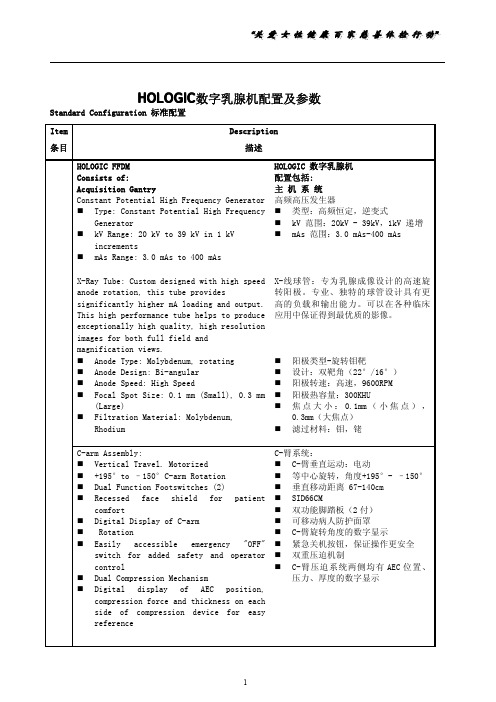
数字化探测器: 采用直接转化探测器,避免了将X光转换 成可见光的过程,减少了能量丢失。从而 能够得到更加锐利和清晰的影像。 24 x 29 cm的影像板可以满足各种情况的临床 应用。
� � � � � � � � �
非晶硒 TFT 探测器 滤线栅 滤线栅自动撤回机制 24 x 29 cm 影像板 影像矩阵 3328 x 4096 像素大小 70 µm 极限空间分辨率 7.14 lp/mm MTF @ Nyquist Frequency >0.40 DQE@ 0 cycles/mm > 60%
HOLOGIC数字乳腺机配置及参数
Standard Configuration 标准配置 Item 条目 Description 描述 HOLOGIC FFDM Consists of: Acquisition Gantry Constant Potential High Frequency Generator � Type: Constant Potential High Frequency Generator � kV Range: 20 kV to 39 kV in 1 kV increments � mAs Range: 3.0 mAs to 400 mAs X-Ray Tube: Custom designed with high speed anode rotation, this tube provides significantly higher mA loading and output. This high performance tube helps to produce exceptionally high quality, high resolution images for both full field and magnification views. � Anode Type: Molybdenum, rotating � Anode Design: Bi-angular � Anode Speed: High Speed � Focal Spot Size: 0.1 mm (Small), 0.3 mm (Large) � Filtration Material: Molybdenum, Rhodium C-arm Assembly: � Vertical Travel. Motorized � +195°to –150°C-arm Rotation � Dual Function Footswitches (2) � Recessed face shield for patient comfort � Digital Display of C-arm Rotation � accessible emergency "OFF" � Easily switch for added safety and operator control � Dual Compression Mechanism � Digital display of AEC position, compression force and thickness on each side of compression device for easy reference HOLOGIC 数字乳腺机 配置包括: 主 机 系 统 高频高压发生器 � 类型:高频恒定,逆变式 � kV 范围:20kV - 39kV,1kV 递增 � mAs 范围:3.0 mAs-400 mAs
- 1、下载文档前请自行甄别文档内容的完整性,平台不提供额外的编辑、内容补充、找答案等附加服务。
- 2、"仅部分预览"的文档,不可在线预览部分如存在完整性等问题,可反馈申请退款(可完整预览的文档不适用该条件!)。
- 3、如文档侵犯您的权益,请联系客服反馈,我们会尽快为您处理(人工客服工作时间:9:00-18:30)。
c Dimensions
0.25±0.1
0.5±0.1
c Equivalent Circuit
(1)
(2)
(3)
(4)
0.25±0.15 1.0±0.1
0.82±0.1
(1) (2) (3) (4)
(5) (6) (7) (8) 2.0±0.1
: Electrode (in mm)
(5)
(6)
(7)
DLP2ADA Series
0
2 DLP2ADA900HL4
4
6
8
10 10
100
1000
Frequency (MHz)
10000
c Differential Mode Transmission Characteristics (Typ.)
DLP2ADN Series
0
2 DLP2ADN900HL4
Common mode DLP2ADN281HL4
DLP2ADN241HL4 DLP2ADN201HL4 DLP2ADN161HL4 DLP2ADN121HL4 DLP2ADN900HL4 DLP2ADN670HL4
10
1 1
DLP2ADN670HL4 10
DLP2ADN281HL4
DLP2ADN241HL4
2011.9.8
/
/
Continued from the preceding page.
c Packaging
Code
Packaging
L
180mm Embossed Tape
B
Bulk(Bag)
Noise Suppression Products/EMI Suppression Filters > Common Mode Choke Coil > Film Type (Array)
2011.9.8
/
/
分销商库存信息:
MURATA DLP2ADN900HL4L DLP2ADN161HL4L DLP2ADN201HL4L
DLP2ADN121HL4L DLP2ADN281HL4L
DLP2ADN241HL4L DLP2ADN670HL4L
Notice Solderability of Tin plating termination chip might be deteriorated when low temperature soldering profile where peak solder temperature is below the Tin melting point is used. Please confirm the solderability of Tin plating termination chip before use.
c !Caution/Notice
!Caution (Rating) Do not use products beyond the rated current and rated voltage as this may create excessive heat and deteriorate the insulation resistance.
!Note:
1. This datasheet is downloaded from the website of Murata Manufacturing co., ltd. Therefore, it’s specifications are subject to change or our products in it may be discontinued without advance notice. Please check with our sales representatives or product engineers before ordering.
Withstand Voltage
DC Resistance
Operating Temperature Range
DLP2ADA350HL4p DLP2ADA670HL4p DLP2ADA900HL4p DLP2ADN670HL4p DLP2ADN900HL4p DLP2ADN121HL4p DLP2ADN161HL4p DLP2ADN201HL4p DLP2ADN241HL4p DLP2ADN281HL4p Number of Circuit: 2
2. This datasheet has only typical specifications because there is no space for detailed specifications. Therefore, please approve our product specifications or transact the approval sheet for product specifications before ordering.
oThis data sheet is applied for CHIP COMMON MODE CHOKE COIL used for General Electronics equipment for your design.
!Note:
1. This datasheet is downloaded from the website of Murata Manufacturing co., ltd. Therefore, it’s specifications are subject to change or our products in it may be discontinued without advance notice. Please check with our sales representatives or product engineers before ordering.
35ohm ±20% 67ohm ±20% 90ohm ±20% 67ohm ±20% 90ohm ±20% 120ohm ±20% 160ohm ±20% 200ohm ±20% 240ohm ±20% 280ohm ±20%
150mA
5Vdc
130mA
5Vdc
120mA
5Vdc
140mA
5Vdc
DLP2ADA900HL4
DLP2ADA670HL4
DLP2ADA350HL4
Differential mode
10
100
1000
Frequency (MHz)
10000
c Impedance-Frequency Characteristics (Main Items)
DLP2ADN Series
10000 1000 100
Data Sheet
2
Minimum Quantity 3000 500
c Rated Value (p: packaging code)
Part Number
Common Mode Impedance (at 100MHz/20°C)
Rated Current
Rated Voltage
Insulation Resistance (min.)
Noise Suppression Products/EMI Suppression Filters > Common Mode Choke Coil > Film Type (Array)
Data Sheet
1
Common Mode Choke Coil Film Type (Array)
DLP2AD Series (0804 Size)
0.8ohm±25% 1.0ohm±25% 1.4ohm±25% 1.3ohm±25% 1.7ohm±25% 2.0ohm±25% 2.5ohm±25% 3.2ohm±25% 3.8ohm±25% 4.6ohm±25%
-40 to +85°C -40 to +85°C -40 to +85°C -40 to +85°C -40 to +85°C -40 to +85°C -40 to +85°C -40 to +85°C -40 to +85°C -40 to +85°1
10
100
1000
10000
Frequency (MHz)
Continued on the following page.
oThis data sheet is applied for CHIP COMMON MODE CHOKE COIL used for General Electronics equipment for your design.
DLP2ADN201HL4
DLP2ADN161HL4
DLP2ADN121HL4 DLP2ADN900HL4
Differential mode
100 Frequency (MHz)
1000
10000
Insertion Loss (dB) Insertion Loss (dB)
c Differential Mode Transmission Characteristics (Typ.)
(8)
No polarity.
Impedance (Ω) Impedance (Ω)
c Impedance-Frequency Characteristics (Main Items)
DLP2ADA Series
1000 Common mode
DLP2ADA900HL4
100
10
1 1
DLP2ADA670HL4 DLP2ADA350HL4
