micro_scooter_instruction_manual
微斯米微波式芯片公司2014年产品说明书
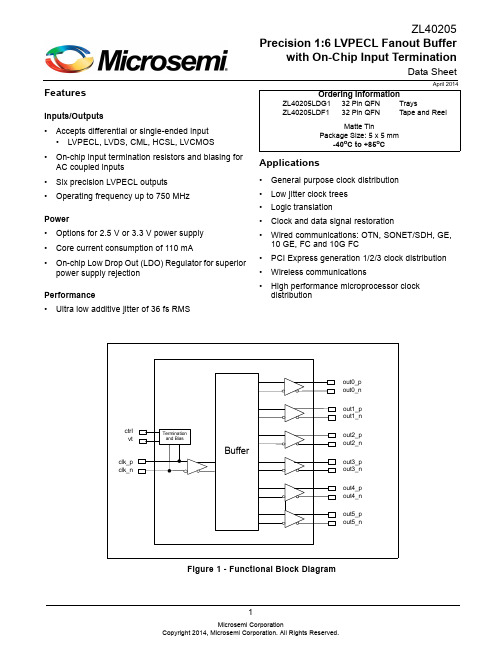
1FeaturesInputs/Outputs •Accepts differential or single-ended input •LVPECL, LVDS, CML, HCSL, LVCMOS •On-chip input termination resistors and biasing for AC coupled inputs•Six precision LVPECL outputs •Operating frequency up to 750 MHzPower •Options for 2.5 V or 3.3 V power supply •Core current consumption of 110 mA•On-chip Low Drop Out (LDO) Regulator for superior power supply rejectionPerformance •Ultra low additive jitter of 36 fs RMSApplications•General purpose clock distribution •Low jitter clock trees •Logic translation•Clock and data signal restoration•Wired communications: OTN, SONET/SDH, GE,10 GE, FC and 10G FC•PCI Express generation 1/2/3 clock distribution •Wireless communications•High performance microprocessor clock distributionApril 2014Figure 1 - Functional Block DiagramZL40205Precision 1:6 LVPECL Fanout Bufferwith On-Chip Input TerminationData SheetOrdering InformationZL40205LDG1 32 Pin QFN TraysZL40205LDF132 Pin QFNTape and ReelMatte TinPackage Size: 5 x 5 mm-40o C to +85o CTable of ContentsFeatures . . . . . . . . . . . . . . . . . . . . . . . . . . . . . . . . . . . . . . . . . . . . . . . . . . . . . . . . . . . . . . . . . . . . . . . . . . . . . . . . . 1 Inputs/Outputs . . . . . . . . . . . . . . . . . . . . . . . . . . . . . . . . . . . . . . . . . . . . . . . . . . . . . . . . . . . . . . . . . . . . . . . . .1 Power . . . . . . . . . . . . . . . . . . . . . . . . . . . . . . . . . . . . . . . . . . . . . . . . . . . . . . . . . . . . . . . . . . . . . . . . . . . . . . . .1 Performance . . . . . . . . . . . . . . . . . . . . . . . . . . . . . . . . . . . . . . . . . . . . . . . . . . . . . . . . . . . . . . . . . . . . . . . . . . .1 Applications . . . . . . . . . . . . . . . . . . . . . . . . . . . . . . . . . . . . . . . . . . . . . . . . . . . . . . . . . . . . . . . . . . . . . . . . . . . . . 1 Change Summary . . . . . . . . . . . . . . . . . . . . . . . . . . . . . . . . . . . . . . . . . . . . . . . . . . . . . . . . . . . . . . . . . . . . . . . . . 41.0 Package Description . . . . . . . . . . . . . . . . . . . . . . . . . . . . . . . . . . . . . . . . . . . . . . . . . . . . . . . . . . . . . . . . . . . .52.0 Pin Description. . . . . . . . . . . . . . . . . . . . . . . . . . . . . . . . . . . . . . . . . . . . . . . . . . . . . . . . . . . . . . . . . . . . . . . . .63.0 Functional Description . . . . . . . . . . . . . . . . . . . . . . . . . . . . . . . . . . . . . . . . . . . . . . . . . . . . . . . . . . . . . . . . . .73.1 Clock Inputs. . . . . . . . . . . . . . . . . . . . . . . . . . . . . . . . . . . . . . . . . . . . . . . . . . . . . . . . . . . . . . . . . . . . . . . . .73.2 Clock Outputs . . . . . . . . . . . . . . . . . . . . . . . . . . . . . . . . . . . . . . . . . . . . . . . . . . . . . . . . . . . . . . . . . . . . . .123.3 Device Additive Jitter. . . . . . . . . . . . . . . . . . . . . . . . . . . . . . . . . . . . . . . . . . . . . . . . . . . . . . . . . . . . . . . . .153.4 Power Supply . . . . . . . . . . . . . . . . . . . . . . . . . . . . . . . . . . . . . . . . . . . . . . . . . . . . . . . . . . . . . . . . . . . . . .163.4.1 Sensitivity to power supply noise. . . . . . . . . . . . . . . . . . . . . . . . . . . . . . . . . . . . . . . . . . . . . . . . . . .163.4.2 Power supply filtering. . . . . . . . . . . . . . . . . . . . . . . . . . . . . . . . . . . . . . . . . . . . . . . . . . . . . . . . . . . .163.4.3 PCB layout considerations. . . . . . . . . . . . . . . . . . . . . . . . . . . . . . . . . . . . . . . . . . . . . . . . . . . . . . . .164.0 AC and DC Electrical Characteristics . . . . . . . . . . . . . . . . . . . . . . . . . . . . . . . . . . . . . . . . . . . . . . . . . . . . .175.0 Performance Characterization . . . . . . . . . . . . . . . . . . . . . . . . . . . . . . . . . . . . . . . . . . . . . . . . . . . . . . . . . . .206.0 Typical Behavior . . . . . . . . . . . . . . . . . . . . . . . . . . . . . . . . . . . . . . . . . . . . . . . . . . . . . . . . . . . . . . . . . . . . . .217.0 Package Characteristics . . . . . . . . . . . . . . . . . . . . . . . . . . . . . . . . . . . . . . . . . . . . . . . . . . . . . . . . . . . . . . .238.0 Mechanical Drawing . . . . . . . . . . . . . . . . . . . . . . . . . . . . . . . . . . . . . . . . . . . . . . . . . . . . . . . . . . . . . . . . . . .24List of FiguresFigure 1 - Functional Block Diagram . . . . . . . . . . . . . . . . . . . . . . . . . . . . . . . . . . . . . . . . . . . . . . . . . . . . . . . . . . . . 1 Figure 2 - Pin Connections . . . . . . . . . . . . . . . . . . . . . . . . . . . . . . . . . . . . . . . . . . . . . . . . . . . . . . . . . . . . . . . . . . . 5 Figure 3 - Simplified Diagram of Input Stage. . . . . . . . . . . . . . . . . . . . . . . . . . . . . . . . . . . . . . . . . . . . . . . . . . . . . . 7 Figure 4 - Clock Input - LVPECL - DC Coupled. . . . . . . . . . . . . . . . . . . . . . . . . . . . . . . . . . . . . . . . . . . . . . . . . . . . 8 Figure 5 - Clock Input - LVPECL - AC Coupled. . . . . . . . . . . . . . . . . . . . . . . . . . . . . . . . . . . . . . . . . . . . . . . . . . . . 8 Figure 6 - Clock Input - LVDS - DC Coupled . . . . . . . . . . . . . . . . . . . . . . . . . . . . . . . . . . . . . . . . . . . . . . . . . . . . . . 9 Figure 7 - Clock Input - LVDS - AC Coupled . . . . . . . . . . . . . . . . . . . . . . . . . . . . . . . . . . . . . . . . . . . . . . . . . . . . . . 9 Figure 8 - Clock Input - CML- AC Coupled . . . . . . . . . . . . . . . . . . . . . . . . . . . . . . . . . . . . . . . . . . . . . . . . . . . . . . 10 Figure 9 - Clock Input - HCSL- AC Coupled . . . . . . . . . . . . . . . . . . . . . . . . . . . . . . . . . . . . . . . . . . . . . . . . . . . . . 10 Figure 10 - Clock Input - AC-coupled Single-Ended . . . . . . . . . . . . . . . . . . . . . . . . . . . . . . . . . . . . . . . . . . . . . . . 11 Figure 11 - Clock Input - DC-coupled 3.3V CMOS. . . . . . . . . . . . . . . . . . . . . . . . . . . . . . . . . . . . . . . . . . . . . . . . . 11 Figure 12 - Simplified Output Driver. . . . . . . . . . . . . . . . . . . . . . . . . . . . . . . . . . . . . . . . . . . . . . . . . . . . . . . . . . . . 12 Figure 13 - LVPECL Basic Output Termination . . . . . . . . . . . . . . . . . . . . . . . . . . . . . . . . . . . . . . . . . . . . . . . . . . . 12 Figure 14 - LVPECL Parallel Output Termination. . . . . . . . . . . . . . . . . . . . . . . . . . . . . . . . . . . . . . . . . . . . . . . . . . 13 Figure 15 - LVPECL Parallel Thevenin-Equivalent Output Termination. . . . . . . . . . . . . . . . . . . . . . . . . . . . . . . . . 13 Figure 16 - LVPECL AC Output Termination . . . . . . . . . . . . . . . . . . . . . . . . . . . . . . . . . . . . . . . . . . . . . . . . . . . . . 14 Figure 17 - LVPECL AC Output Termination for CML Inputs. . . . . . . . . . . . . . . . . . . . . . . . . . . . . . . . . . . . . . . . . 14 Figure 18 - Additive Jitter. . . . . . . . . . . . . . . . . . . . . . . . . . . . . . . . . . . . . . . . . . . . . . . . . . . . . . . . . . . . . . . . . . . . 15 Figure 19 - Decoupling Connections for Power Pins. . . . . . . . . . . . . . . . . . . . . . . . . . . . . . . . . . . . . . . . . . . . . . . 16 Figure 20 - Differential and Single-Ended Output Voltages Parameter Definitions . . . . . . . . . . . . . . . . . . . . . . . . 18 Figure 21 - Input To Output Timing . . . . . . . . . . . . . . . . . . . . . . . . . . . . . . . . . . . . . . . . . . . . . . . . . . . . . . . . . . . . 19Change SummaryPage Item Change1Applications Added PCI Express clock distribution.6Pin Description Added exposed pad to Pin Description.8Figure 4 and Figure 5Removed 22 ohm series resistors from Figure 4 and 5. These resistor are not required; however there is no impact to performance if the resistors are included.16Power supply filtering 18Figure 20Clarification of V ID and V OD .Below are the changes from the February 2013 issue to the April 2014 issue:Page Item Change8Figure 4Changed text to indicate the circuit is not recommended for VDD_driver=2.5V.Below are the changes from the November 2012 issue to the February 2013 issue:Corrected typo of 0.3 Ohm to 0.15 Ohm.1.0 Package DescriptionThe device is packaged in a 32 pin QFNFigure 2 - Pin Connections2.0 Pin DescriptionPin # Name Description3, 6clk_p, clk_n,Differential Input (Analog Input). Differential (or single ended) input signals.For all input configurations see “Clock Inputs” on page 728, 27, 26, 25, 24, 23, 18, 17, 16, 15, 14, 13out0_p, out0_nout1_p, out1_nout2_p, out2_nout3_p, out3_nout4_p, out4_nout5_p, out5_nDifferential Output (Analog Output). Differential outputs.9, 19,22, 32vdd Positive Supply Voltage. 2.5 V DC or 3.3 V DC nominal.1, 8vdd_core Positive Supply Voltage. 2.5 V DC or 3.3 V DC nominal.2, 7,20, 21gnd Ground. 0 V.4vt On-Chip Input Termination Node (Analog). Center tap between internal 50 Ohmtermination resistors.The use of this pin is detailed in section 3.1, “Clock Inputs“, for various input signal types.5ctrl Digital Control for On-Chip Input Termination (Input). Selects differential input mode;0: DC coupled LVPECL or LVDS modes1: AC coupled differential modesThis pin are internally pulled down to GND. The use of this pin is detailed in section 3.1,“Clock Inputs“, for various input signal types.10, 11,12, 29,30, 31NC No Connection. Leave unconnected.Exposed Pad Device GND.3.0 Functional DescriptionThe ZL40205 is an LVPECL clock fan out buffer with six output clock drivers capable of operating at frequencies up to 750MHz.The ZL40205 provides an internal input termination network for DC and AC coupled inputs; optional input biasing for AC coupled inputs is also provided. The ZL40205 can accept DC or AC coupled LVPECL and LVDS input signals, AC coupled CML or HCSL input signals, and single ended signals. A pin compatible device with external termination is also available.The ZL40205 is designed to fan out low-jitter reference clocks for wired or optical communications applications while adding minimal jitter to the clock signal. An internal linear power supply regulator and bulk capacitors minimize additive jitter due to power supply noise. The device operates from 2.5V+/-5% or 3.3V+/-5% supply. Its operation is guaranteed over the industrial temperature range -40°C to +85°C.The device block diagram is shown in Figure 1; its operation is described in the following sections.3.1 Clock InputsThe device has a differential input equipped with two on-chip 50 Ohm termination resistors arranged in series with a center tap. The input can accept many differential and single-ended signals with AC or DC coupling as appropriate. A control pin is available to enable internal biasing for AC coupled inputs. A block diagram of the input stage is in Figure 3.Receiverclk_n 50clk_pVt 50BiasctrlFigure 3 - Simplified Diagram of Input StageThis following figures give the components values and configuration for the various circuits compatible with the input stage and the use of the Vt and ctrl pins in each case.In the following diagrams where the ctrl pin is logically one and the Vt pin is not connected, the Vt pin can be instead connected to VDD with a capacitor. A capacitor can also help in Figure 4 between Vt and VDD. This capacitor will minimize the noise at the point between the two internal termination resistors and improve the overall performance of the device.Figure 4 - Clock Input - LVPECL - DC CoupledFigure 5 - Clock Input - LVPECL - AC CoupledFigure 6 - Clock Input - LVDS - DC CoupledFigure 7 - Clock Input - LVDS - AC CoupledFigure 8 - Clock Input - CML- AC CoupledFigure 9 - Clock Input - HCSL- AC CoupledFigure 10 - Clock Input - AC-coupled Single-EndedFigure 11 - Clock Input - DC-coupled 3.3V CMOS3.2 Clock OutputsLVPECL has a very low output impedance and a differential signal swing between 1V and 1.6 V. A simplified diagram for the output stage is shown in Figure 12.The LVPECL to LVDS output termination is not shown since there is a different device with the same inputs and LVDS outputs.out_pout_nFigure 12 - Simplified Output DriverThe methods to terminate the ZL40205 LVPECL drivers are shown in the following figures.Figure 15 - LVPECL Parallel Thevenin-Equivalent Output TerminationFigure 16 - LVPECL AC Output TerminationFigure 17 - LVPECL AC Output Termination for CML Inputs3.3 Device Additive JitterThe ZL40205 clock fanout buffer is not intended to filter clock jitter. The jitter performance of this type of device is characterized by its additive jitter. Additive jitter is the jitter the device would add to a hypothetical jitter-free clock as it passes through the device. The additive jitter of the ZL40205 is random and as such it is not correlated to the jitter of the input clock signal.The square of the resultant random RMS jitter at the output of the ZL40205 is equal to the sum of the squares of the various random RMS jitter sources including: input clock jitter; additive jitter of the buffer; and additive random jitter due to power supply noise. There may be additional deterministic jitter sources, but they are not shown in Figure 18.Figure 18 - Additive Jitter3.4 Power SupplyThis device operates employing either a 2.5V supply or 3.3V supply.3.4.1 Sensitivity to power supply noisePower supply noise from sources such as switching power supplies and high-power digital components such as FPGAs can induce additive jitter on clock buffer outputs. The ZL40205 is equipped with a low drop out (LDO) regulator and on-chip bulk capacitors to minimize additive jitter due to power supply noise. The on-chip regulation, recommended power supply filtering, and good PCB layout all work together to minimize the additive jitter from power supply noise.3.4.2 Power supply filteringJitter levels may increase when noise is present on the power pins. For optimal jitter performance, the device should be isolated from the power planes connected to its power supply pins as shown in Figure 19. •10 µF capacitors should be size 0603 or size 0805 X5R or X7R ceramic, 6.3 V minimum rating •0.1 µF capacitors should be size 0402 X5R ceramic, 6.3 V minimum rating •Capacitors should be placed next to the connected device power pins •A 0.15 Ohm resistor is recommended3.4.3 PCB layout considerationsThe power nets in Figure 19 can be implemented either as a plane island or routed power topology without changing the overall jitter performance of the device.ZL402051891922320.1 µF 0.1 µFvdd_core10 µF 0.1 µF0.15 Ωvdd0.1 µF 10 µFFigure 19 - Decoupling Connections for Power PinsAbsolute Maximum Ratings*Parameter Sym.Min.Max.Units 1Supply voltage V DD_R-0.5 4.6V 2Voltage on any digital pin V PIN-0.5VDD V 4LVPECL output current I out30mA 5Soldering temperature T260 °C 6Storage temperature T ST-55125 °C 7Junction temperature T j125 °C 8Voltage on input pin V input VDD V 9Input capacitance each pin C p500fF 4.0 AC and DC Electrical Characteristics* Exceeding these values may cause permanent damage. Functional operation under these conditions is not implied.* Voltages are with respect to ground (GND) unless otherwise statedRecommended Operating Conditions*Characteristics Sym.Min.Typ.Max.Units1Supply voltage 2.5 V mode V DD25 2.375 2.5 2.625V2Supply voltage 3.3 V mode V DD33 3.135 3.3 3.465V3Operating temperature T A-402585°C* Voltages are with respect to ground (GND) unless otherwise statedDC Electrical Characteristics - Current ConsumptionCharacteristics Sym.Min.Typ.Max.Units Notes 1Supply current LVPECL drivers -unloadedI dd_unload110mA Unloaded2Supply current LVPECL drivers - loaded (all outputs are active)I dd_load209mA Including powerto R L = 50DC Electrical Characteristics - Inputs and Outputs - for 3.3 V SupplyCharacteristics Sym.Min.Typ.Max.Units Notes1CMOS control logic high-level inputvoltageV CIH0.7*V DD V2CMOS control logic low-level inputvoltageV CIL0.3*V DD V3CMOS control logic Input leakagecurrentI IL1µA V I = V DD or 0 V4Differential input common modevoltageV CM 1.1 2.0V5Differential input voltage difference V ID0.251V6Differential input resistance V IR80100120ohm* This parameter was measured from 125 MHz to 750 MHz.* This parameter was measured from 125 MHz to 750 MHz.Figure 20 - Differential and Single-Ended Output Voltages Parameter Definitions7LVPECL output high voltage V OH V DD -1.40V 8LVPECL output low voltage V OL V DD - 1.62V 9LVPECL output differential voltage*V OD0.50.9VDC Electrical Characteristics - Inputs and Outputs - for 2.5 V SupplyCharacteristicsSym.Min.Typ.Max.Units Notes1Differential input common mode voltageV CM 1.1 1.6V 2Differential input voltage difference V ID 0.251V 3Differential input resistance V IR 80100120ohm 4LVPECL output high voltage V OH V DD -1.40V 5LVPECL output low voltage V OL V DD - 1.62V 6LVPECL output differential voltage*V OD0.40.9VDC Electrical Characteristics - Inputs and Outputs - for 3.3 V SupplyCharacteristicsSym.Min.Typ.Max.Units NotesAC Electrical Characteristics* - Inputs and Outputs (see Figure 21) - for 2.5/3.3 V supply.Characteristics Sym.Min.Typ.Max.Units Notes 1Maximum Operating Frequency1/t p750MHz2Input to output clock propagation delay t pd012ns3Output to output skew t out2out50100ps4Part to part output skew t part2part80300ps5Output clock Duty Cycle degradation t PWH/ t PWL-202Percent6LVPECL Output clock slew rate r SL0.75 1.2V/ns* Supply voltage and operating temperature are as per Recommended Operating ConditionsInputt Pt PWL t pdt PWHOutputFigure 21 - Input To Output TimingAdditive Jitter at 2.5 V*Output Frequency (MHz)Jitter MeasurementFilterTypical RMS (fs)Notes112512 kHz - 20 MHz 1392212.512 kHz - 20 MHz 1093311.0412 kHz - 20 MHz 85442512 kHz - 20 MHz 57550012 kHz - 20 MHz 506622.0812 kHz - 20 MHz 40775012 kHz - 20 MHz36Additive Jitter at 3.3 V*Output Frequency (MHz)Jitter MeasurementFilterTypical RMS (fs)Notes112512 kHz - 20 MHz 1152212.512 kHz - 20 MHz 853311.0412 kHz - 20 MHz 72442512 kHz - 20 MHz 55550012 kHz - 20 MHz 486622.0812 kHz - 20 MHz 41775012 kHz - 20 MHz395.0 Performance Characterization*The values in this table were taken with an approximate slew rate of 0.8 V/ns.*The values in this table were taken with an approximate slew rate of 0.8 V/ns.Additive Jitter from a Power Supply Tone*Carrier frequencyParameterTypicalUnitsNotes125MHz 25 mV at 100 kHz 115fs RMS 750MHz25 mV at 100 kHz59fs RMS* The values in this table are the additive periodic jitter caused by an interfering tone typically caused by a switching power supply. For this test, measurements were taken over the full temperature and voltage range for V DD = 2.5 V. The magnitude of the interfering tone is measured at the DUT.6.0 Typical BehaviorTypical Phase Noise at 622.08 MHzTypical Waveformat 155.52 MHzV OD versus FrequencyPropagation Delay versus TemperatureNote:This is for a single device. For more details see thePower Supply Tone Frequency (at 25 mV) versus PSRR at 125 MHz Power Supply Tone Frequency (at 25 mV) versus Additive Jitter at 125 MHzPower Supply Tone Magnitude (at 100 kHz) versus PSRR at 125 MHz Power Supply Tone Magnitude (at 100 kHz) versus Additive Jitter at 125 MHz7.0 Package CharacteristicsThermal DataParameter Symbol Test Condition Value UnitJunction to Ambient Thermal Resistance ΘJA Still Air1 m/s2 m/s 37.433.131.5o C/WJunction to Case Thermal Resistance ΘJC24.4o C/W Junction to Board Thermal Resistance ΘJB19.5o C/W Maximum Junction Temperature*T jmax125o C Maximum Ambient Temperature T A85o C© 2014 Microsemi Corporation. All rights reserved. Microsemi and the Microsemi logo are trademarks of Microsemi Corporation. All other trademarks and service marks are the property of their respective owners.Microsemi Corporation (NASDAQ: MSCC) offers a comprehensive portfolio of semiconductor and system solutions for communications, defense and security, aerospace and industrial markets. Products include high-performance and radiation-hardened analog mixed-signal integrated circuits, FPGAs, SoCs and ASICs; power management products; timing and synchronization devices and precise time solutions, setting the world’s standard for time; voice processing devices; RF solutions; discrete components; security technologies and scalable anti-tamper products; Power-over-Ethernet ICs and midspans; as well as custom design capabilities and services. Microsemi is headquartered in Aliso Viejo, Calif. and has approximately 3,400 employees globally. Learn more at .Microsemi Corporate Headquarters One One Enterprise, Aliso Viejo CA 92656 USA Within the USA: +1 (800) 713-4113Outside the USA: +1 (949) 380-6100Sales: +1 (949) 380-6136Fax: +1 (949) 215-4996E-mail: ***************************Information relating to products and services furnished herein by Microsemi Corporation or its subsidiaries (collectively “Microsemi”) is believed to be reliable. However, Microsemi assumes no liability for errors that may appear in this publication, or for liability otherwise arising from the application or use of any such information, product or service or for any infringement of patents or other intellectual property rights owned by third parties which may result from such application or use. Neither the supply of such information or purchase of product or service conveys any license, either express or implied, under patents or other intellectual property rights owned by Microsemi or licensed from third parties by Microsemi, whatsoever. Purchasers of products are also hereby notified that the use of product in certain ways or in combination with Microsemi, or non-Microsemi furnished goods or services may infringe patents or other intellectual property rights owned by Microsemi.This publication is issued to provide information only and (unless agreed by Microsemi in writing) may not be used, applied or reproduced for any purpose nor form part of any order or contract nor to be regarded as a representation relating to the products or services concerned. The products, their specifications, services and other information appearing in this publication are subject to change by Microsemi without notice. No warranty or guarantee express or implied is made regarding the capability, performance or suitability of any product or service. Information concerning possible methods of use is provided as a guide only and does not constitute any guarantee that such methods of use will be satisfactory in a specific piece of equipment. It is the user’s responsibility to fully determine the performance and suitability of any equipment using such information and to ensure that any publication or data used is up to date and has not been superseded. Manufacturing does not necessarily include testing of all functions or parameters. These products are not suitable for use in any medical and other products whose failure to perform may result in significant injury or death to the user. All products and materials are sold and services provided subject to Microsemi’s conditions of sale which are available on request.For more information about all Microsemi productsvisit our website at TECHNICAL DOCUMENTATION – NOT FOR RESALE。
Instruction 说明书

Follow instruction manualThe instruction manual is part of the product and an important element within the safety concept.• Read and follow instruction manual.• A lways keep instruction manual available for the product.• P ass on instruction manual to all subsequent users of the product.1. Intended useThe product is applicable for liquids with specific conductivity over 10 µS/cm. Theswitching unit can sense the resistance between probes. Conductivity measurement is suitable only for detecting the presence of liquid at a given level of the tank. This level is represented by the length of the probe. The conductive switch is suitable for fìlling or emptying control with 2 to 4 relay outputs working simultaneously or for level detection of 2-4 independent levels (in 1 or 2 tanks) with 2 independent relay outputs.2. Safety and responsibilityIn order to provide safety in the plant, the operator is responsible for the following measures:• P roducts may only be used for its intended purpose, see intended use • N ever use a damaged or defective product. Immediately sort out damaged product.• M ake sure that the piping system has been installed professionally and serviced regularly.• P roducts and equipment shall only be installed by persons who have the required training, knowledge or experience.• R egularly train personnel in all relevant questions regarding locally applicableregulations, safety at work, environmental protection especially for pressurised pipes.The personnel is responsible for the following measures:• K now, understand and follow the instruction manual and the advices therein.3. FunctionThe level switch consists of 1 or 2 switching unit and the KLN-2 type probes. Probes are to be connected to the 2281 type probe socket head that can be screwed into the tank. lf the material of the tank or its internal insulation is not conductive then a reference probe should be used in addition to the one, two, three or four probe(s), if the material of the tank is conductive, the tank can be used as a reference probe.4. Technical Data4.1 Technical Data of the switching unitProbe Voltage 5 V AC Probe current < 1 mA ACSensitivityAdjustable: 5 kΩ ... 100 kΩMax. cable capacity 4 nF Response max. 400 ms Setting accuracy (mech.)± 5 %Delay Adjustable: 0.5 ... 10 s Relay output 2x SPDTSwitching voltage 250 V AC1, 24 V DC Switching current 16A AC1Switching power 4000 vA AC1. 384 W DC Electrical strength 4 kVMechanical life-span 3 x107 switches Electrical life-span 0,7x105 switches Power supply Un 24 V AC/DCVoltage range allowed nominal voltage -15 %...+100 %Power consumption max. 2.5 VA/ W Ambient temperature -20°C ... +55°CElectrical connection max. 2.5 mm 2 / with insulation 1.5 mm 2Electrical protection Class III Ingress protection IP 20Mechanical connection DIN EN 60715 rail Mass240 g6. Installation• Mount s witching unit on DIN EN 60715 rail.• Cut the KLN-2 type probes to the length required for level detection on site. • Screw probes into the sockets.• Tighten the probe with an M6 nut.•Use separators at every 0.5 m for multiple probe devices to keep the probes apart.7. Electrical Connectionlf the wall of the tank is conductive no reference probe is needed, ln this case terminal C is to be connected to the tank. On multiple probe units E1 and E2 are marked with 1,,.4, the reference probe is marked with C. Admissible length of cable between signal processor and probes depends on cable capacity and conductivity. Make sure E1 in upper level, E2 buttom level.8. Putting into operation8.1 AdjustmentThe green LED (U n ) shows that the unit is on, the energized state of the relays areindicated by the E1 respectively E2 LEDs. Operating mode, delay ON and delay OFF can be set with the DIP switch on the front panel. tE1(s) and tE2(s) potentiometers are for adjusting the delay time. The sensitivity setting (R potentiometer) should comply with lhe conductivity of the fluid. Do not set sensitivity higher than required because the vapour precipilation may lead to operation disturbance.Selection of delay type for input E1ta: delay OFF Georg Fischer Piping Systems Ltd CH-8201 Schaffhausen Phone +41(0)52 631 30 26 / info.ps @georgfischer .com / GFDO 6354_4 (07.14)© Georg Fischer Rohrleitungssysteme AG CH-8201 Schaffhausen/Schweiz, 2014Printed in SwitzerlandInstruction manual2281 Conductive multipoint switch with dual channel relayGF Piping SystemsGeorg Fischer Piping Systems Ltd CH-8201 SchaffhausenPhone +41(0)52 631 30 26 / info.ps@ /GFDO 6354_4 (07.14)© Georg Fischer Rohrleitungssysteme AGCH-8201 Schaffhausen/Schweiz, 2014Printed in Switzerland8.2 Level detectionThe relay allows level detection of 2 independent levels even in one tank or in two separated tanks.8.3 State of relaysE1 E2 E1 E2 E1 E2 E1 E2Function 2xDelay type E1 taFunction 2xDelay type E1 taFunction 2xDelay type E1 taFunction 2xDelay type E1 ta1xONtbtb1xONtbtb1xONtbtb1xONtbtb8.4 Level controlSelection of contacts depends on required function.9. Maintenance, RepairThe device does not require regular maintenance. Repair within and beyond the wanantyperiod is carried out at the manufacturer‘s location.10. Storage• Ambient temperature: -30 to +70 °C• Relative humidity: max. 85%11. DisclaimerThe technical data are not binding. They neither constitute expressly warranted cha-racteristics nor guaranteed properties nor a guaranteed durability.They are subject to modification. Our General Terms of Sale apply.。
Microchip HV98101 230VAC 离线式 LED 驱动器 评估板 用户指南说明书

HV98101 230V AC离线式LED驱动器评估板用户指南2017 Microchip Technology Inc.DS50002544A_CN请注意以下有关Microchip器件代码保护功能的要点:•Microchip的产品均达到Microchip数据手册中所述的技术指标。
•Microchip确信:在正常使用的情况下,Microchip系列产品是当今市场上同类产品中最安全的产品之一。
•目前,仍存在着恶意、甚至是非法破坏代码保护功能的行为。
就我们所知,所有这些行为都不是以Microchip数据手册中规定的操作规范来使用Microchip产品的。
这样做的人极可能侵犯了知识产权。
•Microchip愿与那些注重代码完整性的客户合作。
•Microchip或任何其他半导体厂商均无法保证其代码的安全性。
代码保护并不意味着我们保证产品是“牢不可破”的。
代码保护功能处于持续发展中。
Microchip承诺将不断改进产品的代码保护功能。
任何试图破坏Microchip代码保护功能的行为均可视为违反了《数字器件千年版权法案(Digital Millennium Copyright Act)》。
如果这种行为导致他人在未经授权的情况下,能访问您的软件或其他受版权保护的成果,您有权依据该法案提起诉讼,从而制止这种行为。
2017 Microchip Technology Inc.DS50002544A_CN 第3页EU Declaration of ConformityThis declaration of conformity is issued by the manufacturer.The development/evaluation tool is designed to be used for research and development in a laboratory environment. Thisdevelopment/evaluation tool is not a Finished Appliance, nor is it intended for incorporation into Finished Appliances that are made commercially available as single functional units to end users under EU EMC Directive 2004/108/EC and as supported by the European Commission's Guide for the EMC Directive 2004/108/EC (8th February 2010). This development/evaluation tool complies with EU RoHS2 Directive 2011/65/EU.This development/evaluation tool, when incorporating wireless and radio-telecom functionality, is in compliance with the essential requirement and other relevant provisions of the R&TTE Directive 1999/5/EC and the FCC rules as stated in the declaration of conformity provided in the module datasheet and the module product page available at . For information regarding the exclusive, limited warranties applicable to Microchip products, please see Microchip’s standard terms and conditions of sale, which are printed on our sales documentation and available at .Signed for and on behalf of Microchip Technology Inc. at Chandler, Arizona, USA.申明对象:HV98101 230V AC 离线式LED 驱动器评估板HV98101 230V AC 离线式LED驱动器评估板用户指南注:DS50002544A_CN第4页 2017 Microchip Technology Inc.HV98101 230V AC 离线式LED驱动器评估板用户指南2017 Microchip Technology Inc.DS50002544A_CN 第5页目录前言 (7)简介.......................................................................................................................7文档编排................................................................................................................7本指南使用约定.....................................................................................................8推荐读物................................................................................................................9Microchip 网站.......................................................................................................9客户支持................................................................................................................9文档版本历史 (9)第1章 产品概述1.1 简介...............................................................................................................111.2 HV98101器件概述. (11)1.2.1 HV98101器件主要特性 (11)1.3 HV98101 230V AC 离线式LED 驱动器评估板 (12)1.3.1 评估板技术规范 (12)1.4 HV98101 230V AC 离线式LED 驱动器评估板用户指南的内容 (12)第2章 安装和操作2.1 入门 (13)2.1.1 操作所需的其他工具 (13)2.2 设置过程........................................................................................................132.3 HV98101 230V AC 离线式LED 驱动器评估板工作原理 (14)2.4 测试评估板....................................................................................................142.5 典型波形........................................................................................................152.6 典型测量.. (19)附录A 原理图和布线图A.1 简介...............................................................................................................23A.2 评估板——原理图.........................................................................................24A.3 评估板——顶层覆铜和焊盘...........................................................................25A.4 评估板——顶层覆铜、焊盘和丝印................................................................25A.5 评估板——顶层丝印和焊盘...........................................................................26A.6 评估板——底层覆铜和焊盘 (26)附录B 物料清单(BOM )全球销售及服务网点 (29)HV98101 230V AC离线式LED驱动器评估板用户指南注:DS50002544A_CN第6页 2017 Microchip Technology Inc.HV98101 230V AC 离线式LED驱动器评估板用户指南前言所有文档均会过时,本文档也不例外。
micro技术手册(中文显示)
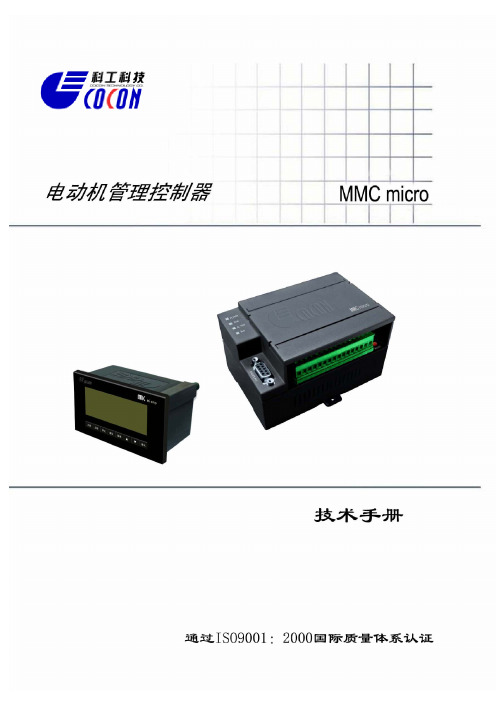
● 相电流输入量 转换;True RMS,采样时间 1.25 毫秒 范围:相 CT 初级电流整定值的 0.1~10 倍 精确度:相 CT 初级电流值的±0.5%
3.1 MMC micro 开关输入------------------------------------------------------------------------------31 3.2 MMC micro 继电器输出---------------------------------------------------------------------------32 七、通讯-------------------------------------------------------------------------------------------------------33 1 通讯连接---------------------------------------------------------------------------------------------------33 2 通讯规约---------------------------------------------------------------------------------------------------33 2.1Modbus RTU 通讯--------------------------------------------------------------------------------------33 2.2Profibus-DP 通讯--------------------------------------------------------------------------------------46 八、典型接线图例--------------------------------------------------------------------------------------- ---51
微芯片技术(Microchip Technology) VSC8504-01数据手册说明书

VSC8504-01 Datasheet Quad-Port 10/100/1000BASE-T PHY with SynchronousEthernet and QSGMII/SGMII MACMicrosemi HeadquartersOne Enterprise, Aliso Viejo,CA 92656 USAWithin the USA: +1 (800) 713-4113 Outside the USA: +1 (949) 380-6100 Sales: +1 (949) 380-6136Fax: +1 (949) 215-4996Email: *************************** ©2018 Microsemi, a wholly owned subsidiary of Microchip Technology Inc. All rights reserved. Microsemi and the Microsemi logo are registered trademarks of Microsemi Corporation. All other trademarks and service marks are the property of their respective owners. Microsemi makes no warranty, representation, or guarantee regarding the information contained herein or the suitability of its products and services for any particular purpose, nor does Microsemi assume any liability whatsoever arising out of the application or use of any product or circuit. The products sold hereunder and any other products sold by Microsemi have been subject to limited testing and should not be used in conjunction with mission-critical equipment or applications. Any performance specifications are believed to be reliable but are not verified, and Buyer must conduct and complete all performance and other testing of the products, alone and together with, or installed in, any end-products. Buyer shall not rely on any data and performance specifications or parameters provided by Microsemi. It is the Buyer’s responsibility to independently determine suitability of any products and to test and verify the same. The information provided by Microsemi hereunder is provided “as is, where is” and with all faults, and the entire risk associated with such information is entirely with the Buyer. Microsemi does not grant, explicitly or implicitly, to any party any patent rights, licenses, or any other IP rights, whether with regard to such information itself or anything described by such information. Information provided in this document is proprietary to Microsemi, and Microsemi reserves the right to make any changes to the information in this document or to any products and services at any time without notice.About MicrosemiMicrosemi, a wholly owned subsidiary of Microchip Technology Inc. (Nasdaq: MCHP), offers a comprehensive portfolio of semiconductor and system solutions for aerospace & defense, communications, data center and industrial markets. Products include high-performance and radiation-hardened analog mixed-signal integrated circuits, FPGAs, SoCs and ASICs; power management products; timing and synchronization devices and precise time solutions, setting the world's standard for time; voice processing devices; RF solutions; discrete components; enterprise storage and communication solutions, security technologies and scalable anti-tamper products; Ethernet solutions; Power-over-Ethernet ICs andmidspans; as well as custom design capabilities and services. Learn more at .Contents1Revision History . . . . . . . . . . . . . . . . . . . . . . . . . . . . . . . . . . . . . . . . . . . . . . . . . . . . .11.1Revision4.3 . . . . . . . . . . . . . . . . . . . . . . . . . . . . . . . . . . . . . . . . . . . . . . . . . . . . . . . . . . . . . . . . . . . . . . . 11.2Revision4.2 . . . . . . . . . . . . . . . . . . . . . . . . . . . . . . . . . . . . . . . . . . . . . . . . . . . . . . . . . . . . . . . . . . . . . . . 11.3Revision 4.1 . . . . . . . . . . . . . . . . . . . . . . . . . . . . . . . . . . . . . . . . . . . . . . . . . . . . . . . . . . . . . . . . . . . . . . . 11.4Revision 4.0 . . . . . . . . . . . . . . . . . . . . . . . . . . . . . . . . . . . . . . . . . . . . . . . . . . . . . . . . . . . . . . . . . . . . . . . 11.5Revision2.0 . . . . . . . . . . . . . . . . . . . . . . . . . . . . . . . . . . . . . . . . . . . . . . . . . . . . . . . . . . . . . . . . . . . . . . . 12Product Overview . . . . . . . . . . . . . . . . . . . . . . . . . . . . . . . . . . . . . . . . . . . . . . . . . . .22.1Key Features . . . . . . . . . . . . . . . . . . . . . . . . . . . . . . . . . . . . . . . . . . . . . . . . . . . . . . . . . . . . . . . . . . . . . . 32.1.1Low Power . . . . . . . . . . . . . . . . . . . . . . . . . . . . . . . . . . . . . . . . . . . . . . . . . . . . . . . . . . . . . . . . . 32.1.2Advanced Carrier Ethernet Support . . . . . . . . . . . . . . . . . . . . . . . . . . . . . . . . . . . . . . . . . . . . . 32.1.3Wide Range of Support . . . . . . . . . . . . . . . . . . . . . . . . . . . . . . . . . . . . . . . . . . . . . . . . . . . . . . . 32.1.4Flexibility . . . . . . . . . . . . . . . . . . . . . . . . . . . . . . . . . . . . . . . . . . . . . . . . . . . . . . . . . . . . . . . . . . 32.2Block Diagram . . . . . . . . . . . . . . . . . . . . . . . . . . . . . . . . . . . . . . . . . . . . . . . . . . . . . . . . . . . . . . . . . . . . . 43Functional Descriptions . . . . . . . . . . . . . . . . . . . . . . . . . . . . . . . . . . . . . . . . . . . . . . .53.1Operating Modes . . . . . . . . . . . . . . . . . . . . . . . . . . . . . . . . . . . . . . . . . . . . . . . . . . . . . . . . . . . . . . . . . . . 53.1.1QSGMII/SGMII MAC-to-1000BASE-X Link Partner . . . . . . . . . . . . . . . . . . . . . . . . . . . . . . . . . 53.1.2QSGMII/SGMII MAC-to-100BASE-FX Link Partner . . . . . . . . . . . . . . . . . . . . . . . . . . . . . . . . . 73.1.3QSGMII/SGMII MAC-to-AMS and 1000BASE-X Media SerDes . . . . . . . . . . . . . . . . . . . . . . . . 73.1.4QSGMII/SGMII MAC-to-AMS and 100BASE-FX Media SerDes . . . . . . . . . . . . . . . . . . . . . . . . 83.1.5QSGMII/SGMII MAC-to-AMS and Protocol Transfer Mode . . . . . . . . . . . . . . . . . . . . . . . . . . . . 93.1.6QSGMII/SGMII MAC-to-Cat5 Link Partner . . . . . . . . . . . . . . . . . . . . . . . . . . . . . . . . . . . . . . . 103.1.7QSGMII/SGMII MAC-to-Protocol Transfer Mode . . . . . . . . . . . . . . . . . . . . . . . . . . . . . . . . . . . 103.1.81000BASE-X MAC-to-Cat5 Link Partner . . . . . . . . . . . . . . . . . . . . . . . . . . . . . . . . . . . . . . . . . 113.2SerDes MAC Interface . . . . . . . . . . . . . . . . . . . . . . . . . . . . . . . . . . . . . . . . . . . . . . . . . . . . . . . . . . . . . . 113.2.1SerDes MAC . . . . . . . . . . . . . . . . . . . . . . . . . . . . . . . . . . . . . . . . . . . . . . . . . . . . . . . . . . . . . . 123.2.2SGMII MAC . . . . . . . . . . . . . . . . . . . . . . . . . . . . . . . . . . . . . . . . . . . . . . . . . . . . . . . . . . . . . . . 123.2.3QSGMII MAC . . . . . . . . . . . . . . . . . . . . . . . . . . . . . . . . . . . . . . . . . . . . . . . . . . . . . . . . . . . . . . 123.3SerDes Media Interface . . . . . . . . . . . . . . . . . . . . . . . . . . . . . . . . . . . . . . . . . . . . . . . . . . . . . . . . . . . . . 133.3.1QSGMII/SGMII to 1000BASE-X . . . . . . . . . . . . . . . . . . . . . . . . . . . . . . . . . . . . . . . . . . . . . . . 133.3.2QSGMII/SGMII to 100BASE-FX . . . . . . . . . . . . . . . . . . . . . . . . . . . . . . . . . . . . . . . . . . . . . . . 133.3.3QSGMII to SGMII Protocol Conversion . . . . . . . . . . . . . . . . . . . . . . . . . . . . . . . . . . . . . . . . . . 143.3.4Unidirectional Transport for Fiber Media . . . . . . . . . . . . . . . . . . . . . . . . . . . . . . . . . . . . . . . . . 143.4PHY Addressing and Port Mapping . . . . . . . . . . . . . . . . . . . . . . . . . . . . . . . . . . . . . . . . . . . . . . . . . . . . 143.4.1PHY Addressing . . . . . . . . . . . . . . . . . . . . . . . . . . . . . . . . . . . . . . . . . . . . . . . . . . . . . . . . . . . 143.4.2SerDes Port Mapping . . . . . . . . . . . . . . . . . . . . . . . . . . . . . . . . . . . . . . . . . . . . . . . . . . . . . . . 143.5Cat5 Twisted Pair Media Interface . . . . . . . . . . . . . . . . . . . . . . . . . . . . . . . . . . . . . . . . . . . . . . . . . . . . . 143.5.1Voltage Mode Line Driver . . . . . . . . . . . . . . . . . . . . . . . . . . . . . . . . . . . . . . . . . . . . . . . . . . . . 153.5.2Cat5 Autonegotiation and Parallel Detection . . . . . . . . . . . . . . . . . . . . . . . . . . . . . . . . . . . . . . 153.5.3Automatic Crossover and Polarity Detection . . . . . . . . . . . . . . . . . . . . . . . . . . . . . . . . . . . . . . 153.5.4Manual HP Auto-MDIX Setting . . . . . . . . . . . . . . . . . . . . . . . . . . . . . . . . . . . . . . . . . . . . . . . . 163.5.5Link Speed Downshift . . . . . . . . . . . . . . . . . . . . . . . . . . . . . . . . . . . . . . . . . . . . . . . . . . . . . . . 163.5.6Energy Efficient Ethernet . . . . . . . . . . . . . . . . . . . . . . . . . . . . . . . . . . . . . . . . . . . . . . . . . . . . . 163.5.7Ring Resiliency . . . . . . . . . . . . . . . . . . . . . . . . . . . . . . . . . . . . . . . . . . . . . . . . . . . . . . . . . . . . 173.6Automatic Media Sense Interface Mode . . . . . . . . . . . . . . . . . . . . . . . . . . . . . . . . . . . . . . . . . . . . . . . . 173.7Reference Clock . . . . . . . . . . . . . . . . . . . . . . . . . . . . . . . . . . . . . . . . . . . . . . . . . . . . . . . . . . . . . . . . . . 183.7.1Configuring the Reference Clock . . . . . . . . . . . . . . . . . . . . . . . . . . . . . . . . . . . . . . . . . . . . . . . 183.7.2Single-Ended REFCLK Input . . . . . . . . . . . . . . . . . . . . . . . . . . . . . . . . . . . . . . . . . . . . . . . . . . 183.7.3Differential REFCLK Input . . . . . . . . . . . . . . . . . . . . . . . . . . . . . . . . . . . . . . . . . . . . . . . . . . . . 193.8Ethernet Inline Powered Devices . . . . . . . . . . . . . . . . . . . . . . . . . . . . . . . . . . . . . . . . . . . . . . . . . . . . . . 193.9IEEE 802.3af PoE Support . . . . . . . . . . . . . . . . . . . . . . . . . . . . . . . . . . . . . . . . . . . . . . . . . . . . . . . . . . 213.10ActiPHY Power Management . . . . . . . . . . . . . . . . . . . . . . . . . . . . . . . . . . . . . . . . . . . . . . . . . . . . . . . . 213.10.1Low Power State . . . . . . . . . . . . . . . . . . . . . . . . . . . . . . . . . . . . . . . . . . . . . . . . . . . . . . . . . . . 223.10.2Link Partner Wake-Up State . . . . . . . . . . . . . . . . . . . . . . . . . . . . . . . . . . . . . . . . . . . . . . . . . . 223.10.3Normal Operating State . . . . . . . . . . . . . . . . . . . . . . . . . . . . . . . . . . . . . . . . . . . . . . . . . . . . . . 223.11Media Recovered Clock Outputs . . . . . . . . . . . . . . . . . . . . . . . . . . . . . . . . . . . . . . . . . . . . . . . . . . . . . . 223.11.1Clock Selection Settings . . . . . . . . . . . . . . . . . . . . . . . . . . . . . . . . . . . . . . . . . . . . . . . . . . . . . 223.11.2Clock Output Squelch . . . . . . . . . . . . . . . . . . . . . . . . . . . . . . . . . . . . . . . . . . . . . . . . . . . . . . . 233.12Serial Management Interface . . . . . . . . . . . . . . . . . . . . . . . . . . . . . . . . . . . . . . . . . . . . . . . . . . . . . . . . . 233.12.1SMI Frames . . . . . . . . . . . . . . . . . . . . . . . . . . . . . . . . . . . . . . . . . . . . . . . . . . . . . . . . . . . . . . . 233.12.2SMI Interrupt . . . . . . . . . . . . . . . . . . . . . . . . . . . . . . . . . . . . . . . . . . . . . . . . . . . . . . . . . . . . . . 243.13LED Interface . . . . . . . . . . . . . . . . . . . . . . . . . . . . . . . . . . . . . . . . . . . . . . . . . . . . . . . . . . . . . . . . . . . . . 253.13.1LED Modes . . . . . . . . . . . . . . . . . . . . . . . . . . . . . . . . . . . . . . . . . . . . . . . . . . . . . . . . . . . . . . . 253.13.2Extended LED Modes . . . . . . . . . . . . . . . . . . . . . . . . . . . . . . . . . . . . . . . . . . . . . . . . . . . . . . . 273.13.3LED Behavior . . . . . . . . . . . . . . . . . . . . . . . . . . . . . . . . . . . . . . . . . . . . . . . . . . . . . . . . . . . . . 273.13.4Basic Serial LED Mode . . . . . . . . . . . . . . . . . . . . . . . . . . . . . . . . . . . . . . . . . . . . . . . . . . . . . . 283.13.5Enhanced Serial LED Mode . . . . . . . . . . . . . . . . . . . . . . . . . . . . . . . . . . . . . . . . . . . . . . . . . . 283.13.6LED Port Swapping . . . . . . . . . . . . . . . . . . . . . . . . . . . . . . . . . . . . . . . . . . . . . . . . . . . . . . . . . 293.14Fast Link Failure Indication . . . . . . . . . . . . . . . . . . . . . . . . . . . . . . . . . . . . . . . . . . . . . . . . . . . . . . . . . . 293.15Integrated Two-Wire Serial Multiplexer . . . . . . . . . . . . . . . . . . . . . . . . . . . . . . . . . . . . . . . . . . . . . . . . . 293.15.1Read/Write Access Using the Two-Wire Serial MUX . . . . . . . . . . . . . . . . . . . . . . . . . . . . . . . 303.16GPIO Pins . . . . . . . . . . . . . . . . . . . . . . . . . . . . . . . . . . . . . . . . . . . . . . . . . . . . . . . . . . . . . . . . . . . . . . . 313.17Testing Features . . . . . . . . . . . . . . . . . . . . . . . . . . . . . . . . . . . . . . . . . . . . . . . . . . . . . . . . . . . . . . . . . . 313.17.1Ethernet Packet Generator . . . . . . . . . . . . . . . . . . . . . . . . . . . . . . . . . . . . . . . . . . . . . . . . . . . 313.17.2CRC Counters . . . . . . . . . . . . . . . . . . . . . . . . . . . . . . . . . . . . . . . . . . . . . . . . . . . . . . . . . . . . . 323.17.3Far-End Loopback . . . . . . . . . . . . . . . . . . . . . . . . . . . . . . . . . . . . . . . . . . . . . . . . . . . . . . . . . . 323.17.4Near-End Loopback . . . . . . . . . . . . . . . . . . . . . . . . . . . . . . . . . . . . . . . . . . . . . . . . . . . . . . . . . 323.17.5Connector Loopback . . . . . . . . . . . . . . . . . . . . . . . . . . . . . . . . . . . . . . . . . . . . . . . . . . . . . . . . 333.17.6SerDes Loopbacks . . . . . . . . . . . . . . . . . . . . . . . . . . . . . . . . . . . . . . . . . . . . . . . . . . . . . . . . . 333.17.7VeriPHY Cable Diagnostics . . . . . . . . . . . . . . . . . . . . . . . . . . . . . . . . . . . . . . . . . . . . . . . . . . . 373.17.8JTAG Boundary Scan . . . . . . . . . . . . . . . . . . . . . . . . . . . . . . . . . . . . . . . . . . . . . . . . . . . . . . . 373.17.9JTAG Instruction Codes . . . . . . . . . . . . . . . . . . . . . . . . . . . . . . . . . . . . . . . . . . . . . . . . . . . . . 383.17.10Boundary Scan Register Cell Order . . . . . . . . . . . . . . . . . . . . . . . . . . . . . . . . . . . . . . . . . . . . 403.18100BASE-FX Halt Code Transmission and Reception . . . . . . . . . . . . . . . . . . . . . . . . . . . . . . . . . . . . . 403.19Configuration . . . . . . . . . . . . . . . . . . . . . . . . . . . . . . . . . . . . . . . . . . . . . . . . . . . . . . . . . . . . . . . . . . . . . 413.19.1Initialization . . . . . . . . . . . . . . . . . . . . . . . . . . . . . . . . . . . . . . . . . . . . . . . . . . . . . . . . . . . . . . . 424Registers . . . . . . . . . . . . . . . . . . . . . . . . . . . . . . . . . . . . . . . . . . . . . . . . . . . . . . . . .434.1Register and Bit Conventions . . . . . . . . . . . . . . . . . . . . . . . . . . . . . . . . . . . . . . . . . . . . . . . . . . . . . . . . 434.2IEEE802.3 and Main Registers . . . . . . . . . . . . . . . . . . . . . . . . . . . . . . . . . . . . . . . . . . . . . . . . . . . . . . . 444.2.1Mode Control . . . . . . . . . . . . . . . . . . . . . . . . . . . . . . . . . . . . . . . . . . . . . . . . . . . . . . . . . . . . . . 454.2.2Mode Status . . . . . . . . . . . . . . . . . . . . . . . . . . . . . . . . . . . . . . . . . . . . . . . . . . . . . . . . . . . . . . 464.2.3Device Identification . . . . . . . . . . . . . . . . . . . . . . . . . . . . . . . . . . . . . . . . . . . . . . . . . . . . . . . . 474.2.4Autonegotiation Advertisement . . . . . . . . . . . . . . . . . . . . . . . . . . . . . . . . . . . . . . . . . . . . . . . . 474.2.5Link Partner Autonegotiation Capability . . . . . . . . . . . . . . . . . . . . . . . . . . . . . . . . . . . . . . . . . 484.2.6Autonegotiation Expansion . . . . . . . . . . . . . . . . . . . . . . . . . . . . . . . . . . . . . . . . . . . . . . . . . . . 484.2.7Transmit Autonegotiation Next Page . . . . . . . . . . . . . . . . . . . . . . . . . . . . . . . . . . . . . . . . . . . . 494.2.8Autonegotiation Link Partner Next Page Receive . . . . . . . . . . . . . . . . . . . . . . . . . . . . . . . . . . 494.2.91000BASE-T Control . . . . . . . . . . . . . . . . . . . . . . . . . . . . . . . . . . . . . . . . . . . . . . . . . . . . . . . . 494.2.101000BASE-T Status . . . . . . . . . . . . . . . . . . . . . . . . . . . . . . . . . . . . . . . . . . . . . . . . . . . . . . . . 504.2.11MMD Access Control Register . . . . . . . . . . . . . . . . . . . . . . . . . . . . . . . . . . . . . . . . . . . . . . . . 514.2.12MMD Address or Data Register . . . . . . . . . . . . . . . . . . . . . . . . . . . . . . . . . . . . . . . . . . . . . . . . 514.2.131000BASE-T Status Extension 1 . . . . . . . . . . . . . . . . . . . . . . . . . . . . . . . . . . . . . . . . . . . . . . . 514.2.14100BASE-TX/FX Status Extension . . . . . . . . . . . . . . . . . . . . . . . . . . . . . . . . . . . . . . . . . . . . . 514.2.151000BASE-T Status Extension 2 . . . . . . . . . . . . . . . . . . . . . . . . . . . . . . . . . . . . . . . . . . . . . . . 524.2.16Bypass Control . . . . . . . . . . . . . . . . . . . . . . . . . . . . . . . . . . . . . . . . . . . . . . . . . . . . . . . . . . . . 534.2.18Error Counter 2 . . . . . . . . . . . . . . . . . . . . . . . . . . . . . . . . . . . . . . . . . . . . . . . . . . . . . . . . . . . . 544.2.19Error Counter 3 . . . . . . . . . . . . . . . . . . . . . . . . . . . . . . . . . . . . . . . . . . . . . . . . . . . . . . . . . . . . 544.2.20Extended Control and Status . . . . . . . . . . . . . . . . . . . . . . . . . . . . . . . . . . . . . . . . . . . . . . . . . . 544.2.21Extended PHY Control Set 1 . . . . . . . . . . . . . . . . . . . . . . . . . . . . . . . . . . . . . . . . . . . . . . . . . . 554.2.22Extended PHY Control Set 2 . . . . . . . . . . . . . . . . . . . . . . . . . . . . . . . . . . . . . . . . . . . . . . . . . . 564.2.23Interrupt Mask . . . . . . . . . . . . . . . . . . . . . . . . . . . . . . . . . . . . . . . . . . . . . . . . . . . . . . . . . . . . . 574.2.24Interrupt Status . . . . . . . . . . . . . . . . . . . . . . . . . . . . . . . . . . . . . . . . . . . . . . . . . . . . . . . . . . . . 584.2.25Device Auxiliary Control and Status . . . . . . . . . . . . . . . . . . . . . . . . . . . . . . . . . . . . . . . . . . . . 584.2.26LED Mode Select . . . . . . . . . . . . . . . . . . . . . . . . . . . . . . . . . . . . . . . . . . . . . . . . . . . . . . . . . . . 594.2.27LED Behavior . . . . . . . . . . . . . . . . . . . . . . . . . . . . . . . . . . . . . . . . . . . . . . . . . . . . . . . . . . . . . 604.2.28Extended Page Access . . . . . . . . . . . . . . . . . . . . . . . . . . . . . . . . . . . . . . . . . . . . . . . . . . . . . . 61 4.3Extended Page 1 Registers . . . . . . . . . . . . . . . . . . . . . . . . . . . . . . . . . . . . . . . . . . . . . . . . . . . . . . . . . . 614.3.1SerDes Media Control . . . . . . . . . . . . . . . . . . . . . . . . . . . . . . . . . . . . . . . . . . . . . . . . . . . . . . . 624.3.2Cu Media CRC Good Counter . . . . . . . . . . . . . . . . . . . . . . . . . . . . . . . . . . . . . . . . . . . . . . . . . 624.3.3Extended Mode Control . . . . . . . . . . . . . . . . . . . . . . . . . . . . . . . . . . . . . . . . . . . . . . . . . . . . . . 634.3.4ActiPHY Control . . . . . . . . . . . . . . . . . . . . . . . . . . . . . . . . . . . . . . . . . . . . . . . . . . . . . . . . . . . . 634.3.5PoE and Miscellaneous Functionality . . . . . . . . . . . . . . . . . . . . . . . . . . . . . . . . . . . . . . . . . . . 654.3.6Ethernet Packet Generator Control 1 . . . . . . . . . . . . . . . . . . . . . . . . . . . . . . . . . . . . . . . . . . . 654.3.7Ethernet Packet Generator Control 2 . . . . . . . . . . . . . . . . . . . . . . . . . . . . . . . . . . . . . . . . . . . 66 4.4Extended Page 2 Registers . . . . . . . . . . . . . . . . . . . . . . . . . . . . . . . . . . . . . . . . . . . . . . . . . . . . . . . . . . 664.4.1Cu PMD Transmit Control . . . . . . . . . . . . . . . . . . . . . . . . . . . . . . . . . . . . . . . . . . . . . . . . . . . . 664.4.2EEE Control . . . . . . . . . . . . . . . . . . . . . . . . . . . . . . . . . . . . . . . . . . . . . . . . . . . . . . . . . . . . . . . 684.4.3Ring Resiliency Control . . . . . . . . . . . . . . . . . . . . . . . . . . . . . . . . . . . . . . . . . . . . . . . . . . . . . . 69 4.5Extended Page 3 Registers . . . . . . . . . . . . . . . . . . . . . . . . . . . . . . . . . . . . . . . . . . . . . . . . . . . . . . . . . . 704.5.1MAC SerDes PCS Control . . . . . . . . . . . . . . . . . . . . . . . . . . . . . . . . . . . . . . . . . . . . . . . . . . . . 704.5.2MAC SerDes PCS Status . . . . . . . . . . . . . . . . . . . . . . . . . . . . . . . . . . . . . . . . . . . . . . . . . . . . 714.5.3MAC SerDes Clause 37 Advertised Ability . . . . . . . . . . . . . . . . . . . . . . . . . . . . . . . . . . . . . . . 724.5.4MAC SerDes Clause 37 Link Partner Ability . . . . . . . . . . . . . . . . . . . . . . . . . . . . . . . . . . . . . . 724.5.5MAC SerDes Status . . . . . . . . . . . . . . . . . . . . . . . . . . . . . . . . . . . . . . . . . . . . . . . . . . . . . . . . 724.5.6Media SerDes Transmit Good Packet Counter . . . . . . . . . . . . . . . . . . . . . . . . . . . . . . . . . . . . 734.5.7Media SerDes Transmit CRC Error Counter . . . . . . . . . . . . . . . . . . . . . . . . . . . . . . . . . . . . . . 734.5.8Media SerDes PCS Control . . . . . . . . . . . . . . . . . . . . . . . . . . . . . . . . . . . . . . . . . . . . . . . . . . . 734.5.9Media SerDes PCS Status . . . . . . . . . . . . . . . . . . . . . . . . . . . . . . . . . . . . . . . . . . . . . . . . . . . 744.5.10Media SerDes Clause 37 Advertised Ability . . . . . . . . . . . . . . . . . . . . . . . . . . . . . . . . . . . . . . 744.5.11Media SerDes Clause 37 Link Partner Ability . . . . . . . . . . . . . . . . . . . . . . . . . . . . . . . . . . . . . 744.5.12Media SerDes Status . . . . . . . . . . . . . . . . . . . . . . . . . . . . . . . . . . . . . . . . . . . . . . . . . . . . . . . . 754.5.13Fiber Media CRC Good Counter . . . . . . . . . . . . . . . . . . . . . . . . . . . . . . . . . . . . . . . . . . . . . . . 754.5.14Fiber Media CRC Error Counter . . . . . . . . . . . . . . . . . . . . . . . . . . . . . . . . . . . . . . . . . . . . . . . 75 4.6General Purpose Registers . . . . . . . . . . . . . . . . . . . . . . . . . . . . . . . . . . . . . . . . . . . . . . . . . . . . . . . . . . 754.6.1Reserved General Purpose Address Space . . . . . . . . . . . . . . . . . . . . . . . . . . . . . . . . . . . . . . 764.6.2SIGDET/GPIO Control . . . . . . . . . . . . . . . . . . . . . . . . . . . . . . . . . . . . . . . . . . . . . . . . . . . . . . . 764.6.3GPIO Control 2 . . . . . . . . . . . . . . . . . . . . . . . . . . . . . . . . . . . . . . . . . . . . . . . . . . . . . . . . . . . . 774.6.4GPIO Input . . . . . . . . . . . . . . . . . . . . . . . . . . . . . . . . . . . . . . . . . . . . . . . . . . . . . . . . . . . . . . . . 784.6.5GPIO Output . . . . . . . . . . . . . . . . . . . . . . . . . . . . . . . . . . . . . . . . . . . . . . . . . . . . . . . . . . . . . . 794.6.6GPIO Pin Configuration . . . . . . . . . . . . . . . . . . . . . . . . . . . . . . . . . . . . . . . . . . . . . . . . . . . . . . 794.6.7Microprocessor Command . . . . . . . . . . . . . . . . . . . . . . . . . . . . . . . . . . . . . . . . . . . . . . . . . . . 804.6.8MAC Configuration and Fast Link . . . . . . . . . . . . . . . . . . . . . . . . . . . . . . . . . . . . . . . . . . . . . . 804.6.9Two-Wire Serial MUX Control 1 . . . . . . . . . . . . . . . . . . . . . . . . . . . . . . . . . . . . . . . . . . . . . . . 814.6.10Two-Wire Serial MUX Control 2 . . . . . . . . . . . . . . . . . . . . . . . . . . . . . . . . . . . . . . . . . . . . . . . 814.6.11Two-Wire Serial MUX Data Read/Write . . . . . . . . . . . . . . . . . . . . . . . . . . . . . . . . . . . . . . . . . . 824.6.12Recovered Clock 1 Control . . . . . . . . . . . . . . . . . . . . . . . . . . . . . . . . . . . . . . . . . . . . . . . . . . . 824.6.13Recovered Clock 2 Control . . . . . . . . . . . . . . . . . . . . . . . . . . . . . . . . . . . . . . . . . . . . . . . . . . . 834.6.14Enhanced LED Control . . . . . . . . . . . . . . . . . . . . . . . . . . . . . . . . . . . . . . . . . . . . . . . . . . . . . . 844.6.15Global Interrupt Status . . . . . . . . . . . . . . . . . . . . . . . . . . . . . . . . . . . . . . . . . . . . . . . . . . . . . . . 85 4.7Clause 45 Registers to Support Energy Efficient Ethernet and 802.3bf . . . . . . . . . . . . . . . . . . . . . . . . 864.7.1PCS Status 1 . . . . . . . . . . . . . . . . . . . . . . . . . . . . . . . . . . . . . . . . . . . . . . . . . . . . . . . . . . . . . . 864.7.2EEE Capability . . . . . . . . . . . . . . . . . . . . . . . . . . . . . . . . . . . . . . . . . . . . . . . . . . . . . . . . . . . . . 874.7.4EEE Advertisement . . . . . . . . . . . . . . . . . . . . . . . . . . . . . . . . . . . . . . . . . . . . . . . . . . . . . . . . . 874.7.5EEE Link Partner Advertisement . . . . . . . . . . . . . . . . . . . . . . . . . . . . . . . . . . . . . . . . . . . . . . . 875Electrical Specifications . . . . . . . . . . . . . . . . . . . . . . . . . . . . . . . . . . . . . . . . . . . . . .895.1DC Characteristics . . . . . . . . . . . . . . . . . . . . . . . . . . . . . . . . . . . . . . . . . . . . . . . . . . . . . . . . . . . . . . . . . 895.1.1VDD25 . . . . . . . . . . . . . . . . . . . . . . . . . . . . . . . . . . . . . . . . . . . . . . . . . . . . . . . . . . . . . . . . . . . 895.1.2LED and GPIO . . . . . . . . . . . . . . . . . . . . . . . . . . . . . . . . . . . . . . . . . . . . . . . . . . . . . . . . . . . . . 895.1.3Internal Pull-Up or Pull-Down Resistors . . . . . . . . . . . . . . . . . . . . . . . . . . . . . . . . . . . . . . . . . 895.1.4Reference Clock . . . . . . . . . . . . . . . . . . . . . . . . . . . . . . . . . . . . . . . . . . . . . . . . . . . . . . . . . . . 905.1.5SerDes Interface (SGMII) . . . . . . . . . . . . . . . . . . . . . . . . . . . . . . . . . . . . . . . . . . . . . . . . . . . . 905.1.6Enhanced SerDes Interface (QSGMII) . . . . . . . . . . . . . . . . . . . . . . . . . . . . . . . . . . . . . . . . . . 925.1.7Current Consumption . . . . . . . . . . . . . . . . . . . . . . . . . . . . . . . . . . . . . . . . . . . . . . . . . . . . . . . 935.1.8Thermal Diode . . . . . . . . . . . . . . . . . . . . . . . . . . . . . . . . . . . . . . . . . . . . . . . . . . . . . . . . . . . . . 945.2AC Characteristics . . . . . . . . . . . . . . . . . . . . . . . . . . . . . . . . . . . . . . . . . . . . . . . . . . . . . . . . . . . . . . . . . 945.2.1Reference Clock . . . . . . . . . . . . . . . . . . . . . . . . . . . . . . . . . . . . . . . . . . . . . . . . . . . . . . . . . . . 945.2.2Recovered Clock . . . . . . . . . . . . . . . . . . . . . . . . . . . . . . . . . . . . . . . . . . . . . . . . . . . . . . . . . . . 955.2.3SerDes Outputs . . . . . . . . . . . . . . . . . . . . . . . . . . . . . . . . . . . . . . . . . . . . . . . . . . . . . . . . . . . . 965.2.4SerDes Driver Jitter . . . . . . . . . . . . . . . . . . . . . . . . . . . . . . . . . . . . . . . . . . . . . . . . . . . . . . . . . 975.2.5SerDes Inputs . . . . . . . . . . . . . . . . . . . . . . . . . . . . . . . . . . . . . . . . . . . . . . . . . . . . . . . . . . . . . 975.2.6SerDes Receiver Jitter Tolerance . . . . . . . . . . . . . . . . . . . . . . . . . . . . . . . . . . . . . . . . . . . . . . 975.2.7Enhanced SerDes Interface . . . . . . . . . . . . . . . . . . . . . . . . . . . . . . . . . . . . . . . . . . . . . . . . . . 975.2.8Basic Serial LEDs . . . . . . . . . . . . . . . . . . . . . . . . . . . . . . . . . . . . . . . . . . . . . . . . . . . . . . . . . 1005.2.9Enhanced Serial LEDs . . . . . . . . . . . . . . . . . . . . . . . . . . . . . . . . . . . . . . . . . . . . . . . . . . . . . 1005.2.10JTAG Interface . . . . . . . . . . . . . . . . . . . . . . . . . . . . . . . . . . . . . . . . . . . . . . . . . . . . . . . . . . . 1015.2.11Serial Management Interface . . . . . . . . . . . . . . . . . . . . . . . . . . . . . . . . . . . . . . . . . . . . . . . . 1025.2.12Reset Timing . . . . . . . . . . . . . . . . . . . . . . . . . . . . . . . . . . . . . . . . . . . . . . . . . . . . . . . . . . . . . 1035.3Operating Conditions . . . . . . . . . . . . . . . . . . . . . . . . . . . . . . . . . . . . . . . . . . . . . . . . . . . . . . . . . . . . . . 1045.4Stress Ratings . . . . . . . . . . . . . . . . . . . . . . . . . . . . . . . . . . . . . . . . . . . . . . . . . . . . . . . . . . . . . . . . . . . 1046Pin Descriptions . . . . . . . . . . . . . . . . . . . . . . . . . . . . . . . . . . . . . . . . . . . . . . . . . . .1056.1Pin Identifications . . . . . . . . . . . . . . . . . . . . . . . . . . . . . . . . . . . . . . . . . . . . . . . . . . . . . . . . . . . . . . . . . 1056.2Pin Diagram . . . . . . . . . . . . . . . . . . . . . . . . . . . . . . . . . . . . . . . . . . . . . . . . . . . . . . . . . . . . . . . . . . . . . 1056.3Pins by Function . . . . . . . . . . . . . . . . . . . . . . . . . . . . . . . . . . . . . . . . . . . . . . . . . . . . . . . . . . . . . . . . . 1076.3.1GPIO and SIGDET . . . . . . . . . . . . . . . . . . . . . . . . . . . . . . . . . . . . . . . . . . . . . . . . . . . . . . . . 1086.3.2JTAG . . . . . . . . . . . . . . . . . . . . . . . . . . . . . . . . . . . . . . . . . . . . . . . . . . . . . . . . . . . . . . . . . . . 1086.3.3Miscellaneous . . . . . . . . . . . . . . . . . . . . . . . . . . . . . . . . . . . . . . . . . . . . . . . . . . . . . . . . . . . . 1086.3.4Power Supply . . . . . . . . . . . . . . . . . . . . . . . . . . . . . . . . . . . . . . . . . . . . . . . . . . . . . . . . . . . . 1096.3.5SGMII/SerDes/QSGMII MAC Interface . . . . . . . . . . . . . . . . . . . . . . . . . . . . . . . . . . . . . . . . . 1106.3.6SerDes Media Interface . . . . . . . . . . . . . . . . . . . . . . . . . . . . . . . . . . . . . . . . . . . . . . . . . . . . . 1116.3.7Serial Management Interface . . . . . . . . . . . . . . . . . . . . . . . . . . . . . . . . . . . . . . . . . . . . . . . . 1116.3.8Twisted Pair Interface . . . . . . . . . . . . . . . . . . . . . . . . . . . . . . . . . . . . . . . . . . . . . . . . . . . . . . 1126.4Pins by Number . . . . . . . . . . . . . . . . . . . . . . . . . . . . . . . . . . . . . . . . . . . . . . . . . . . . . . . . . . . . . . . . . . 1136.5Pins by Name . . . . . . . . . . . . . . . . . . . . . . . . . . . . . . . . . . . . . . . . . . . . . . . . . . . . . . . . . . . . . . . . . . . . 1167Package Information . . . . . . . . . . . . . . . . . . . . . . . . . . . . . . . . . . . . . . . . . . . . . . .1197.1Package Drawing . . . . . . . . . . . . . . . . . . . . . . . . . . . . . . . . . . . . . . . . . . . . . . . . . . . . . . . . . . . . . . . . . 1197.2Thermal Specifications . . . . . . . . . . . . . . . . . . . . . . . . . . . . . . . . . . . . . . . . . . . . . . . . . . . . . . . . . . . . . 1207.3Moisture Sensitivity . . . . . . . . . . . . . . . . . . . . . . . . . . . . . . . . . . . . . . . . . . . . . . . . . . . . . . . . . . . . . . . 1218Design Considerations . . . . . . . . . . . . . . . . . . . . . . . . . . . . . . . . . . . . . . . . . . . . .1228.1AMS and 100BASE-FX . . . . . . . . . . . . . . . . . . . . . . . . . . . . . . . . . . . . . . . . . . . . . . . . . . . . . . . . . . . . 1228.210BASE-T signal amplitude . . . . . . . . . . . . . . . . . . . . . . . . . . . . . . . . . . . . . . . . . . . . . . . . . . . . . . . . . 1228.3SNR degradation and link drops . . . . . . . . . . . . . . . . . . . . . . . . . . . . . . . . . . . . . . . . . . . . . . . . . . . . . 1228.4Clause 45 register 3.22 . . . . . . . . . . . . . . . . . . . . . . . . . . . . . . . . . . . . . . . . . . . . . . . . . . . . . . . . . . . . 122。
Labomed MET 400 反向金属微观观察器说明书
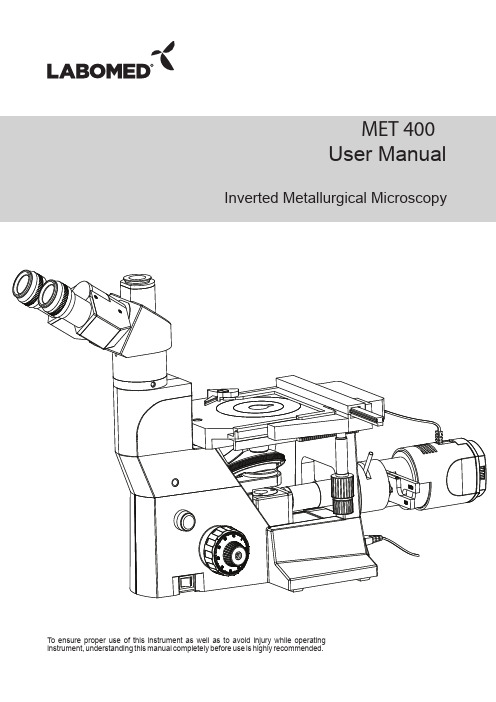
MET 400User ManualInverted Metallurgical MicroscopyTo ensure proper use of this instrument as well as to avoid injury while operating1214TROUBLESHOOTING11SPECIFICATION 1310CARE & MAINTENANCE 129OPTIONAL ACCESSORIES 118DETAILED OBSERVATION PROCEDURE 107DETAILED BRIGHT FIELD OBSERVATION PROCEDURE 96INITIAL SETUP & ASSEMBLY 6-85INSTALLING THE INCIDENTAL LIGHT ILLUMINATOR 544MET 400 TRINOCULAR DIAGRAM3UNPACKING YOUR MICROSCOPE 32SAFETY INFORMATION21INTRODUCTION 1The MET 400 inverted microscope sets a new standard for inverted metallurgical microscopes.It combines high performance and distinctive styling with the high quality craftsmanship for which Labomed is known. The excellent image and comfort of use are the basics of Labomed MET400.The ergonomics of the design, an aesthetically configured MET400 is the instant choice for Metallurgical Studies & relative sciences. Offered with Infinity Corrected True color optical system, choices of observation tubes, soft feelturret movement, stage with micro manipulation offer a paramount performance.The user should be aware that the protection provided by the equipment may be impaired if used with accessories not provided or recommended by the manufacturer or used in a manner not specified by the manufacturer.1.of personal injury or damage to this Instrument. It is recomended for your safety to read the manual throughly & do not discard this manual rather preserve it for easy reference while operating for best results.2To avoid potential electrical hazards when replacing halogen bulb, turn the microscopes main switch to the OFF position and disconnect power cord from wall outlet in advance. Whenever you replace your microscope bulb, allow lamp socket and bulb to cool before touching (Fig. 1)Applicable bulb replacement: 6V30W Halogen bulb P/N EL-455;It is important to follow Safety Instructions carefully to avoid any kind Fig. 1!ATTENTIONSafety SymbolsMET400 comes securely packed in the custom configured foam packing, to prevent it from all shocks andtransit damages.After removing your Microscope from its packing, make sure that all of the following contents are present. “Please note that the contents of your Microscope may vary as the optional configuration, contrasting method or viewing body opted for may not be of the standard configuration highlighted here”:1.Microscope body2.Observation tubes, as ordered3.Eyepieces Pair4. 2 Filter Sliders(ND & NCB)5.Stage Plate (fitted on Body)6.Objectives Set - Standard 5x, 10x, 20x & 50x7.Epi Illuminator assembly with Two Filter Slots8.Installation tools Allen Key - 3mm9.Power Cord10.Mechanical Stage (Optional) if ordered.11.Specimen Holder Plate12.Three different size of Petri Dish holders13.Two Hand RestsCamera PortEyepieces (Focusable)Observation HeadBinocularScrew For FixingBinocular headRevolving Turret ForObjectivesLight IntensityControl knobControl KnobsFor Coarse & FineFocusingON / OFF SwitchCoaxial ControlKnobs For StageX & Y MovementEPIIlluminatorLamp HouseCoverLamp Holder(Removable For Bulbreplacement)2 Filter SlidersAperture diaphragmLeverSpecimen HolderPlateMechanical Stage(Optional)TRINOCULAR MET-400Fig. 2IlluminatorThe Illuminator Unit is to be fixed to the main Microscope Body with 3 screws using Allen wrench supplied along with Illuminator. Three Tapped Holes are provided in the Base Unit as shown in Diagram below.Important Note:Make sure the Power Cord is not connected at this stage.After the Illuminator Assembly is properly fixed, connect the cable from Lamp House to the Socket provided in Base of Microscope as shown in below picture.Adjusting the Aperture DiaphragmIn order to achieve good resolution of the optical image, the contrast and depth of focus it is necessary to control the numerical aperture of the Illumination system through the lever provided on the illuminator - See Diagram above.1.Place a specimen with plain surface on the stage.2.Focus on the specimen with 10x Objective.3.Remove one of the Eyepiece & look through the Eyepiece Tube to ensure the diaphragm image is visible in the pupil of the Objective4.It is recommended to keep the Aperture Diaphragm image in nearly 3/4th of the pupil of Objective. Adjust withaperture lever your required image quality.Reducing the aperture increases the contrast & the depth of focus. Increasing the aperture increases the brightness & resolution. Fig. 3INITIAL SETUP & ASSEMBLYBase unit is assembled with co-axial focus mechanism, turret and stage plate, as per procedure below:Install the observation head using the following procedure as shown in Fig. 4:1. Using the 3mm allen wrench (provided), loosen the HeadLocking Screw (1) and remove the dust cover cap provided in dovetail cavity as well as on the observation head dovetail.2. Mount the Observation Head by engaging the dovetail providedat the bottom of the head into the dovetail cavity provided in the microscopes arm.3. Tighten the Head Locking Screw (1) after positioning theObservation Head as desired. See figure 4.Fig. 4Fig. 5Insert the eyepieces into the ocular tube of Observation Head after removing the protective caps from the observation tube.For Dioptre Adjustment on Eye Piece See Page 7Settle down the nosepiece by rotating coarse adjustment knob towards back. Remove the dust prevention caps from the nosepiece.Screw the objective with the lowest magnification into the revolving nosepiece from the left side of the microscope. Turn the nosepiece clockwise and mount the remaining objectives in ascending magnification order. (Fig. 5) Clean the objectives periodically.Be sure to cover any unused threaded position on Turret with the dust prevention caps to prevent from dirt and dust from getting inside.!!Fig. 7The inter-pupillary distance adjustment consists of regulating the two eyepieces to align with both the eyes’ pupils so that you can observe a single microscopic image through two eyepieces in stereo vision. This greatly helps to reduce fatigue and discomfort during observation.While looking through the eyepieces, move both eyepieces laterally until the left and right fields of view coincide completely. The position of index dot (•) indicates the inter-pupiliary distance value.Note your interpupillary distance so that it can be quickly referred to in the future. This is especially important if multiple users work with themicroscope.normal, folded-down position. This will Fig. 8Fig.9Adjust the Diopter setting to “0” position by matching the fiducial lines on both eyepieces. Now looking through one eye piece (eith , turn the coarse and fine focus adjustment knobs to bring the specimen into focus.Adjust the focus of other side of eye piece by looking through it and at the same time optimizing the Dioptre scale of the Eye Piece.er left or right)*Make sure the Power Cord is not connected.Use only recommended 6V-30W high intensity Halogen bulb.Applicable bulb replacement 6V-30W Halogen Bulb P/No. EL-455.Pull out the lamp socket and pull out the blown bulb using a soft cloth. Gently insert the new bulb. Do not squeeze or press the bulb too much as it can cause damage to the bulb and hand.Fit the lamp socket by aligning the guide pins with the condenser guide holes. Push the lamp socket gently into the transmitted light illuminator. (Fig. 11, 12)Ref. #Fig. 10.21.Click ”” as shown in Figure 17.2.Rotating the light intensity adjustment knob in the direction of the arrowincreases the brightness and rotating the knob in the opposite direction decreases the brightness. The intensity bar on the knob indicates the direction of intensity level.the main switch to I (ON)Fig. 13Place the Metallurgical specimen on the stage plate. The specimen should have sufficient polished - reflective surface.In case your microscope has mechanical stage mounted, use appropriate holder plates. (See details on Page 13)-Focusing Procedure - use of Coarse focus knob & Fine Focus Knob.1. Rotate the coarse adjustment knob (1) clockwise so that the objective (3) is as close as possible to the specimen (We recommend startingwith 10X).2. While observing the specimen through the eyepieces, slowly rotatethe coarse adjustment knob (1) counterclockwise to lower the objectives.3. When coarse focusing of the specimen is obtained (an image isobserved), rotate the fine adjustment knob (2) for fine detail focusing.4. Adjusting Torque for Coarse Focus Knob.Rotation of tension adjusting ring towards coarse knob will increase focusing torque. Rotating tension adjusting ring towards stand will decrease the focusing torque. Working Distance (WD)The WD refers to the distance between each objective and the specimen, when acute focus of the specimen is obtained.Objective Magnification 5X 10X 20X 50X WD (mm)17.56.811.18.2Fig. 14Fig. 151. Mount the Video adapter 1/2” on Trinocular observation head.2. Mount Camera Module System on Video adapter.Your microscope has been engineered for a long and safe operational life with the least amount of maintenance required. In general, routine maintenance is limited to keeping the microscopes working parts lubricated and optics clean. Always cover the microscope with the provided dust cover when not in use.1. Optical Cleaning:1.The objectives have been adjusted for a tight fit to prevent any damage during transportation. To remove anobjective, rotate it counterclockwise while gripping it with a rubber sheet, etc. to avoid any slippage.2.To clean the lens surfaces, remove dust using a soft brush or compressed air (cans available at your localelectronics store). For removing finger marks or grease, soft cleaning cloth or lens tissue lightly moistened with cleaning solution (85% petroleum ether and 15% isopropanol) should be used. For cleaning the objective optics, use Methanol. Observe sufficient caution in handling Methanol. Place the objectives and/or eyepieces on a dust-free surface (e.g. aluminum foil). All other optical components to be cleaned should be as accessible as possible.3.. Blow all loose dust particles away with compressed air or mini dust blower.4. Remove all water-soluble dirt with distilled water. If this is unsuccessful repeat using a solution of diluted handsoap liquid. Remove any remaining residue with a dry cotton swab.5. To remove oil, use a solution of diluted hand-soap liquid initially. If this does not produce a satisfactory result,repeat the cleaning using a solvent (Optical Cleaning Solution 85% petroleum ether and 15% isopropanol).6. Grease must always be removed using a solvent.7.Cleaning is achieved by using a spiral motion from the center to the rim. Never wipe using zig-zag movements asthis will only spread the dirt. With larger optical surfaces (e.g. tube lenses) the spiral motion starts initially at the rim before moving to the middle and is then followed by a center to rim cleaning motion. Normally several spiral wipes are recommended.We recommend pure, volatile petroleum ether or Optical Cleaning Solution as explained in point 3 above.Wipe using a spiral movement. Do not use a zig-zag motion!2. Cleaning of painted surfaces :Avoid the use of any organic solvent ( e.g. thinner, xylene, ether, alcohol etc.) for cleaning of painted surfaces of the instrument. Painted surfaces can be cleaned with a very lightly moistened micro fiber cloth. Loose dust and other dirt particles can be removed using a soft bristle brush used exclusively for this purpose.1. IlluminationBuilt-in Incident illumination system Halogen Lamp 6V-30W.2. Focusing mechanism Stage height adjustment mechanismFine adjustment scale: 0.002mm per graduation; Fine adjustment stroke: 0.2mm perturnTotal stroke: 20mmCo-axial coarse and fine focusing on ball drive3. Revolving nosepiece Quadruple positions fixed4. Observation tubeBinocular Trinocular Ergonomic Field number 222222Tube tilting angle 30°30°0°to 25°Interpupillary distance 52-7552-7552-75adjustment range5. StageSize240 x 160mmMovement range 78 x 54mm with Mechanical Stage.Specimen holder3 Different Shapes.7. Dimensions & Weight 495.0mm (L) x 300.0mm (W) x 470mm (H); 9.5 kg net 8. ElectricalLamp Halogen, 6V-30W Lamp life up to 100 hours Input100V-240V AC, 50/60 Hz9. Operating environmentIndoor useAltitude: Max. 2000 metersAmbient temperature: 5° to 40°C (41° to 104° F)Maximum relative humidity: 80% for temperature up to 31°C (88°F),decreasing linearly through 70% at 34°C (93°F), to 50% relative humidity at 40°C (104°F)Supply voltage: 100 VAC TO 240 VACSupply voltage fluctuations: Not to exceed ±10% of the normal voltage.Power consumption: 50W; Fuse: F5A/250V Power supply to the halogen lamp: 6V AT 30W Pollution degree: 2 (in accordance with IEC60664)Installation/Overvoltage category: II (in accordance with IEC60664)CAUTION: HIGH VOLTAGEFUSE REPLACEMENT WARNING: HIGH VOLTAGE POWER INLET EARTHWARNING: HIGH TEMPERATUREUnder certain conditions, performance of the unit may be adversely affected by factors other than defects. If problems occur, please review the following list and take remedial action as needed. In case of any other problem which cannot be rectified as below, please contact the service agents.Trouble Cause RemedyAlthough the Power is on, the field ofview is dark.The bulb is burned out.Connect it securely.The socket pin is not connected from the illumination column to the back of the instrument.The light intensity control is set to too low. The objective is not in position.Replace the bulb.Set the illumination to desired position. Make sure the objective is clicked properly.Dirt or dust is visible in the field of view.Dirt/dust on the eyepieces.Clean the specimen.Dirt/dust on the specimen.Clean them thoroughly. Visibility is poor.- Image is not sharp.- Contrast is not sharp.- Details are indistinct.One side of image is blurred.The bulb flickers and the brightness is unstable.The coarse adjustment knob is too difficult to rotate.The field of view of one eye does not match that of the other.The aperture iris diaphragm is opened orstopped down too far in brightfieldobservation.The specimen is not correctly mountedon the stage.The bulb is nearly burned out.The tension adjustment ring is loosenedtoo much.Incorrect diopter adjustment.The power cord is not connecting securely.Replace it with a clean specimen.Make sure that the revolving nosepiececlicks properly into place.Use a voltage stabilizer.Adjust it appropriately.Adjust the interpupilary distance.The specimen is not correctly engaged.The revolving nosepiece is not correctlyengagedThe line voltage fluctuatesThe tension adjustment ring is tightenedtoo much.Incorrect interpupilary distanceadjustment.Clean eyepieces gently.Adjust the aperture.Place it correctly on the stage.Replace the bulb.Tighten it appropriately.Adjust the diopter.Connect it securely.Fuse is blown.Replace fuses (250V / 5 Amps)1.2. 3.4. 5. 6. 7.Our policy is one of continuous development. Labo America, Inc., reserves the right to change design and specifications without prior notice.Labo America Inc. 920 Auburn Court. FremontCA 94538U.S.A.Telephone: 510 445 1257 Fax: 510 991 9862 sales@。
微芯片技术(Microchip Technology)Rate Limiter v4.2用户指南说明

Rate Limiter v4.2 User GuideIntroduction (Ask a Question)A Rate Limiter controls the rate of change of variable and is used to avoid abrupt change of values that causes transient and jerky operation. Rate Limiter is generally used to generate a smooth speed profile while changing from one speed range to another speed range.Summary (Ask a Question)The following table provides a summary of the Rate Limiter IP characteristics.Features (Ask a Question)Rate Limiter has the following key features:•Provides a smooth speed profile•Slope is configured with a rate count and a slew countImplementation of IP Core in Libero Design Suite (Ask a Question)IP core must be installed to the IP Catalog of the Libero® SoC software. This is done automatically through the IP Catalog update function in the Libero SoC software, or the IP core can be manually downloaded from the catalog. Once the IP core is installed in the Libero SoC software IP Catalog, the core can be configured, generated, and instantiated within the SmartDesign tool for inclusion in the Libero project list.Device Utilization and Performance (Ask a Question)The following table lists the device utilization used for Rate Limiter.Table 1. Rate Limiter UtilizationImportant: 1.The data in this table is captured using typical synthesis and layout settings. CDR reference clocksource was set to Dedicated with other configurator values unchanged.2.Clock is constrained to 200 MHz while running the timing analysis to achieve the performancenumbers.Table of ContentsIntroduction (1)Summary (1)Features (1)Implementation of IP Core in Libero Design Suite (1)Device Utilization and Performance (1)1. Functional Description (4)1.1. Rate Limiter Theory (4)2. Rate Limiter Parameters and Interface Signals (6)2.1. Inputs and Outputs Signals (6)3. Timing Diagrams (7)4. Testbench (8)4.1. Simulation (8)5. Revision History (10)Microchip FPGA Support (11)Microchip Information (11)The Microchip Website (11)Product Change Notification Service (11)Customer Support (11)Microchip Devices Code Protection Feature (11)Legal Notice (12)Trademarks (12)Quality Management System (13)Worldwide Sales and Service (14)1. Functional Description (Ask a Question)The following figure shows the block diagram of Rate Limiter.Figure 1-1. System-Level Block Diagram of Rate Limiterreset_isys_clk_istart_isoft_stop_ireset_rl_idirection_i slew_count_irate_count_irl_in_irl_out_orl_done_o1.1 Rate Limiter Theory (Ask a Question)The rate of change of output remains within the specified limit whether the output is increasing or decreasing with respect to time. The output slope is configured by two parameters—rate count and slew count. See the following figures.Notes: •Rate count = Value with which output is incremented or decremented after every slew count.•Slew count = Wait period in number of start signals after which the output is updated.Figure 1-2. AccelerationM a g n i t u d eFigure 1-3. DecelerationM a g n i t u d eThe Rate Limiter IP also has a reset ramp input, which forces the output to zero instantaneously irrespective of the input value. This feature is useful for auto-restart in the motor control application to initialize speed reference output from the Rate Limiter IP to zero before starting motor again.The soft stop input forces the output to zero irrespective of the input value. However, the output goes towards zero according to the ramp profile configured by slew count and rate count. Direction input is used to negate the input.This is generally related to changing direction of motor rotation.Rate Limiter Parameters and Interface Signals 2. Rate Limiter Parameters and Interface Signals (Ask a Question)This section discusses the parameters in the Rate Limiter GUI configurator and I/O signals.2.1 Inputs and Outputs Signals (Ask a Question)The following table lists the input and output ports of Rate Limiter.Table 2-1. Inputs and Outputs of Rate LimiterTiming Diagrams 3. Timing Diagrams (Ask a Question)This section discusses Rate Limiter timing diagrams.The following figures show the timing diagrams for Incrementing Operation and Decrementing Operation. A minimum of three clock cycles are required between two successive start signals.Figure 3-1. Timing Diagram for Incrementing Operationsys_clk_istartrl_in_islew_count_irate_count_irl_done_orl_out_oFigure 3-2. Timing Diagram for Decrementing Operationsys_clk_istartrl_in_islew_count_irate_count_irl_done_orl_out_o4. Testbench (Ask a Question)A unified testbench is used to verify and test Rate Limiter called as user testbench. Testbench is provided to checkthe functionality of the Rate Limiter IP.4.1 Simulation (Ask a Question)The following steps describe how to simulate the core using the testbench:1.Open Libero SoC, click Catalog tab, and click Solutions-MotorControl.2.Double-click Rate Limiter, and then click OK. The documentation associated with the IP are listed underDocumentation.Important: If you do not see the Catalog tab, click View, open Windows menu, and then clickCatalog to make it visible.Figure 4-1. Rate Limiter IP Core in Libero SoC Catalog3.On the Stimulus Hierarchy tab, click the testbench (rate_limiter_tb.v), point to Simulate Pre-SynthDesign, and then click Open Interactively.Important: If you do not see the Stimulus Hierarchy tab, click View, open Windows menu, andthen click Stimulus Hierarchy to make it visible.Figure 4-2. Simulating Pre-Synthesis DesignModelSim opens with the testbench file, as shown in the following figure.Figure 4-3. ModelSim Simulation WindowImportant: If the simulation is interrupted due to the runtime limit specified in the .do file, use the run -all command to complete the simulation.Revision History 5. Revision History (Ask a Question)The revision history describes the changes that were implemented in the document. The changes are listed byrevision, starting with the most current publication.Table 5-1. Revision HistoryMicrochip FPGA Support (Ask a Question)Microchip FPGA products group backs its products with various support services, including Customer Service, Customer Technical Support Center, a website, and worldwide sales offices. Customers are suggested to visit Microchip online resources prior to contacting support as it is very likely that their queries have been already answered.Contact Technical Support Center through the website at /support. Mention the FPGA Device Part number, select appropriate case category, and upload design files while creating a technical support case.Contact Customer Service for non-technical product support, such as product pricing, product upgrades, update information, order status, and authorization.•From North America, call 800.262.1060•From the rest of the world, call 650.318.4460•Fax, from anywhere in the world, 650.318.8044Microchip Information (Ask a Question)The Microchip Website (Ask a Question)Microchip provides online support via our website at /. This website is used to make files and information easily available to customers. Some of the content available includes:•Product Support – Data sheets and errata, application notes and sample programs, design resources, user’s guides and hardware support documents, latest software releases and archived software•General Technical Support – Frequently Asked Questions (FAQs), technical support requests, online discussion groups, Microchip design partner program member listing•Business of Microchip – Product selector and ordering guides, latest Microchip press releases, listing of seminars and events, listings of Microchip sales offices, distributors and factory representativesProduct Change Notification Service (Ask a Question)Microchip’s product change notification service helps keep customers current on Microchip products. Subscribers will receive email notification whenever there are changes, updates, revisions or errata related to a specified product family or development tool of interest.To register, go to /pcn and follow the registration instructions.Customer Support (Ask a Question)Users of Microchip products can receive assistance through several channels:•Distributor or Representative•Local Sales Office•Embedded Solutions Engineer (ESE)•Technical SupportCustomers should contact their distributor, representative or ESE for support. Local sales offices are also available to help customers. A listing of sales offices and locations is included in this document.Technical support is available through the website at: /supportMicrochip Devices Code Protection Feature (Ask a Question)Note the following details of the code protection feature on Microchip products:•Microchip products meet the specifications contained in their particular Microchip Data Sheet.•Microchip believes that its family of products is secure when used in the intended manner, within operating specifications, and under normal conditions.•Microchip values and aggressively protects its intellectual property rights. Attempts to breach the code protection features of Microchip product is strictly prohibited and may violate the Digital Millennium Copyright Act.•Neither Microchip nor any other semiconductor manufacturer can guarantee the security of its code. Code protection does not mean that we are guaranteeing the product is “unbreakable”. Code protection is constantly evolving. Microchip is committed to continuously improving the code protection features of our products. Legal Notice (Ask a Question)This publication and the information herein may be used only with Microchip products, including to design, test,and integrate Microchip products with your application. Use of this information in any other manner violates these terms. Information regarding device applications is provided only for your convenience and may be supersededby updates. It is your responsibility to ensure that your application meets with your specifications. Contact yourlocal Microchip sales office for additional support or, obtain additional support at /en-us/support/ design-help/client-support-services.THIS INFORMATION IS PROVIDED BY MICROCHIP "AS IS". MICROCHIP MAKES NO REPRESENTATIONSOR WARRANTIES OF ANY KIND WHETHER EXPRESS OR IMPLIED, WRITTEN OR ORAL, STATUTORYOR OTHERWISE, RELATED TO THE INFORMATION INCLUDING BUT NOT LIMITED TO ANY IMPLIED WARRANTIES OF NON-INFRINGEMENT, MERCHANTABILITY, AND FITNESS FOR A PARTICULAR PURPOSE, OR WARRANTIES RELATED TO ITS CONDITION, QUALITY, OR PERFORMANCE.IN NO EVENT WILL MICROCHIP BE LIABLE FOR ANY INDIRECT, SPECIAL, PUNITIVE, INCIDENTAL, OR CONSEQUENTIAL LOSS, DAMAGE, COST, OR EXPENSE OF ANY KIND WHATSOEVER RELATED TO THE INFORMATION OR ITS USE, HOWEVER CAUSED, EVEN IF MICROCHIP HAS BEEN ADVISED OF THE POSSIBILITY OR THE DAMAGES ARE FORESEEABLE. TO THE FULLEST EXTENT ALLOWED BY LAW, MICROCHIP'S TOTAL LIABILITY ON ALL CLAIMS IN ANY WAY RELATED TO THE INFORMATION OR ITS USE WILL NOT EXCEED THE AMOUNT OF FEES, IF ANY, THAT YOU HAVE PAID DIRECTLY TO MICROCHIP FOR THE INFORMATION.Use of Microchip devices in life support and/or safety applications is entirely at the buyer's risk, and the buyer agrees to defend, indemnify and hold harmless Microchip from any and all damages, claims, suits, or expenses resulting from such use. No licenses are conveyed, implicitly or otherwise, under any Microchip intellectual property rights unless otherwise stated.Trademarks (Ask a Question)The Microchip name and logo, the Microchip logo, Adaptec, AVR, AVR logo, AVR Freaks, BesTime, BitCloud, CryptoMemory, CryptoRF, dsPIC, flexPWR, HELDO, IGLOO, JukeBlox, KeeLoq, Kleer, LANCheck, LinkMD, maXStylus, maXTouch, MediaLB, megaAVR, Microsemi, Microsemi logo, MOST, MOST logo, MPLAB, OptoLyzer, PIC, picoPower, PICSTART, PIC32 logo, PolarFire, Prochip Designer, QTouch, SAM-BA, SenGenuity, SpyNIC, SST, SST Logo, SuperFlash, Symmetricom, SyncServer, Tachyon, TimeSource, tinyAVR, UNI/O, Vectron, and XMEGA are registered trademarks of Microchip Technology Incorporated in the U.S.A. and other countries.AgileSwitch, APT, ClockWorks, The Embedded Control Solutions Company, EtherSynch, Flashtec, Hyper Speed Control, HyperLight Load, Libero, motorBench, mTouch, Powermite 3, Precision Edge, ProASIC, ProASIC Plus, ProASIC Plus logo, Quiet- Wire, SmartFusion, SyncWorld, Temux, TimeCesium, TimeHub, TimePictra, TimeProvider, TrueTime, and ZL are registered trademarks of Microchip Technology Incorporated in the U.S.A.Adjacent Key Suppression, AKS, Analog-for-the-Digital Age, Any Capacitor, AnyIn, AnyOut, Augmented Switching, BlueSky, BodyCom, Clockstudio, CodeGuard, CryptoAuthentication, CryptoAutomotive, CryptoCompanion, CryptoController, dsPICDEM, , Dynamic Average Matching, DAM, ECAN, Espresso T1S, EtherGREEN, GridTime, IdealBridge, In-Circuit Serial Programming, ICSP, INICnet, Intelligent Paralleling, IntelliMOS, Inter-Chip Connectivity, JitterBlocker, Knob-on-Display, KoD, maxCrypto, maxView, memBrain, Mindi, MiWi, MPASM, MPF, MPLAB Certified logo, MPLIB, MPLINK, MultiTRAK, NetDetach, Omniscient Code Generation, PICDEM, , PICkit, PICtail, PowerSmart, PureSilicon, QMatrix, REAL ICE, Ripple Blocker, RTAX, RTG4, SAM-ICE, Serial Quad I/O, simpleMAP, SimpliPHY, SmartBuffer, SmartHLS, SMART-I.S., storClad, SQI, SuperSwitcher, SuperSwitcher II, Switchtec, SynchroPHY, Total Endurance, Trusted Time, TSHARC, USBCheck, VariSense, VectorBlox, VeriPHY, ViewSpan, WiperLock, XpressConnect, and ZENA are trademarks of Microchip Technology Incorporated in the U.S.A. and other countries.SQTP is a service mark of Microchip Technology Incorporated in the U.S.A.The Adaptec logo, Frequency on Demand, Silicon Storage Technology, and Symmcom are registered trademarks of Microchip Technology Inc. in other countries.GestIC is a registered trademark of Microchip Technology Germany II GmbH & Co. KG, a subsidiary of Microchip Technology Inc., in other countries.All other trademarks mentioned herein are property of their respective companies.© 2023, Microchip Technology Incorporated and its subsidiaries. All Rights Reserved.ISBN: 978-1-6683-2166-9Quality Management System (Ask a Question)For information regarding Microchip’s Quality Management Systems, please visit /quality.Worldwide Sales and Service。
维尔特电子芯片系列产品说明书
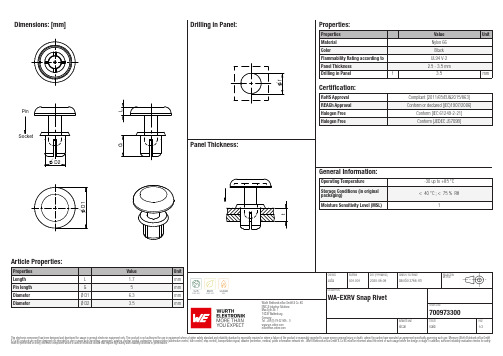
Dimensions: [mm]Pin700973300Cautions and Warnings:The following conditions apply to all goods within the product series of WA-EXRV ofWürth Elektronik eiSos GmbH & Co. KG:General:•This mechanical component is designed and manufactured for use in general electronic equipment.•Würth Elektronik must be asked for written approval (following the PPAP procedure) before incorporating the components into any equipment in fields such as military, aerospace, aviation, nuclear control, submarine, transportation (automotive control, train control, ship control), transportation signal, disaster prevention, medical, public information network, etc. where higher safety and reliability are especially required and/or if there is the possibility of direct damage or human injury.•Mechanical components that will be used in safety-critical or high-reliability applications, should be pre-evaluated by the customer. •The component is designed and manufactured to be used within the datasheet specified values. If the usage and operation conditions specified in the datasheet are not met, the component may be damaged or dissolved.•Do not drop or impact the components, the component may be damaged.•Würth Elektronik products are qualified according to international standards, which are listed in each product reliability report. Würth Elektronik does not warrant any customer qualified product characteristics beyond Würth Elektroniks’ specifications, for its validity and sustainability over time.•The responsibility for the function of the application of the customer specific products and use in a particular customer design is always the full and autonomous responsibility of the customer. All technical specification for standard products also apply to customer specific products.Product Specific:Cleaning and Washing:•Washing agents used during the production to clean the customer application might damage or change the characteristics of the components. Washing agents may have a negative effect on the long-term functionality of the product.•Using a brush during the cleaning process may damage the component. Therefore, we do not recommend using a brush during the PCB cleaning process.Potting and Coating:•If the product is potted in the customer application, the potting material might shrink or expand during and after hardening. Shrinking could lead to an incomplete seal, allowing contaminants into the components. Expansion could damage the components. Werecommend a manual inspection after potting or coating to avoid these effects. Storage Conditions:• A storage of Würth Elektronik products for longer than 12 months is not recommended. Within other effects, the terminals may suffer degradation, resulting in bad processability. Therefore, all products shall be used within the period of 12 months based on the day of shipment.•Do not expose the components to direct sunlight.•The storage conditions in the original packaging are defined according to DIN EN 61760-2.•The storage conditions stated in the original packaging apply to the storage time and not to the transportation time of the components. Packaging:•The packaging specifications apply only to purchase orders comprising whole packaging units. If the ordered quantity exceeds or is lower than the specified packaging unit, packaging in accordance with the packaging specifications cannot be ensured. Handling:•The maximum permissible torques must be complied with to prevent mechanical destruction of the component and PCB.•If a component is pre-assembled with an adhesive tape, the adhesive duration cannot be guaranteed. This depends on the surface where the component will be mounted on. It also depends on the environmental conditions the component is exposed to. The customer has to evaluate this for his specific application.•Violation of the technical product specifications will void the warranty.•Coated metal parts may have spots and/or deposits because of the rinsing and drying process during plating. The storage and processability are not affected.•The temperature rise of the component must be taken into consideration. The operating temperature is comprised of ambient temperature and temperature rise of the component.The operating temperature of the component shall not exceed the maximum temperature specified.These cautions and warnings comply with the state of the scientific and technical knowledge and are believed to be accurate and reliable.However, no responsibility is assumed for inaccuracies or incompleteness.Würth Elektronik eiSos GmbH & Co. KGEMC & Inductive SolutionsMax-Eyth-Str. 174638 WaldenburgGermanyCHECKED REVISION DATE (YYYY-MM-DD)GENERAL TOLERANCE PROJECTIONMETHODJuSa001.0012020-06-09DIN ISO 2768-1mDESCRIPTIONWA-EXRV Snap RivetORDER CODE700973300BUSINESS UNIT STATUS PAGEImportant NotesThe following conditions apply to all goods within the product range of Würth Elektronik eiSos GmbH & Co. KG:1. General Customer ResponsibilitySome goods within the product range of Würth Elektronik eiSos GmbH & Co. KG contain statements regarding general suitability for certain application areas. These statements about suitability are based on our knowledge and experience of typical requirements concerning the areas, serve as general guidance and cannot be estimated as binding statements about the suitability for a customer application. The responsibility for the applicability and use in a particular customer design is always solely within the authority of the customer. Due to this fact it is up to the customer to evaluate, where appropriate to investigate and decide whether the device with the specific product characteristics described in the product specification is valid and suitable for the respective customer application or not.2. Customer Responsibility related to Specific, in particular Safety-Relevant ApplicationsIt has to be clearly pointed out that the possibility of a malfunction of electronic components or failure before the end of the usual lifetime cannot be completely eliminated in the current state of the art, even if the products are operated within the range of the specifications.In certain customer applications requiring a very high level of safety and especially in customer applications in which the malfunction or failure of an electronic component could endanger human life or health it must be ensured by most advanced technological aid of suitable design of the customer application that no injury or damage is caused to third parties in the event of malfunction or failure of an electronic component. Therefore, customer is cautioned to verify that data sheets are current before placing orders. The current data sheets can be downloaded at .3. Best Care and AttentionAny product-specific notes, cautions and warnings must be strictly observed. Any disregard will result in the loss of warranty.4. Customer Support for Product SpecificationsSome products within the product range may contain substances which are subject to restrictions in certain jurisdictions in order to serve specific technical requirements. Necessary information is available on request. In this case the field sales engineer or the internal sales person in charge should be contacted who will be happy to support in this matter.5. Product R&DDue to constant product improvement product specifications may change from time to time. As a standard reporting procedure of the Product Change Notification (PCN) according to the JEDEC-Standard inform about minor and major changes. In case of further queries regarding the PCN, the field sales engineer or the internal sales person in charge should be contacted. The basic responsibility of the customer as per Section 1 and 2 remains unaffected.6. Product Life CycleDue to technical progress and economical evaluation we also reserve the right to discontinue production and delivery of products. As a standard reporting procedure of the Product Termination Notification (PTN) according to the JEDEC-Standard we will inform at an early stage about inevitable product discontinuance. According to this we cannot guarantee that all products within our product range will always be available. Therefore it needs to be verified with the field sales engineer or the internal sales person in charge about the current product availability expectancy before or when the product for application design-in disposal is considered. The approach named above does not apply in the case of individual agreements deviating from the foregoing for customer-specific products.7. Property RightsAll the rights for contractual products produced by Würth Elektronik eiSos GmbH & Co. KG on the basis of ideas, development contracts as well as models or templates that are subject to copyright, patent or commercial protection supplied to the customer will remain with Würth Elektronik eiSos GmbH & Co. KG. Würth Elektronik eiSos GmbH & Co. KG does not warrant or represent that any license, either expressed or implied, is granted under any patent right, copyright, mask work right, or other intellectual property right relating to any combination, application, or process in which Würth Elektronik eiSos GmbH & Co. KG components or services are used.8. General Terms and ConditionsUnless otherwise agreed in individual contracts, all orders are subject to the current version of the “General Terms and Conditions of Würth Elektronik eiSos Group”, last version available at .Würth Elektronik eiSos GmbH & Co. KGEMC & Inductive SolutionsMax-Eyth-Str. 174638 WaldenburgGermanyCHECKED REVISION DATE (YYYY-MM-DD)GENERAL TOLERANCE PROJECTIONMETHODJuSa001.0012020-06-09DIN ISO 2768-1mDESCRIPTIONWA-EXRV Snap RivetORDER CODE700973300BUSINESS UNIT STATUS PAGE。
KMICRO-中文操作手册
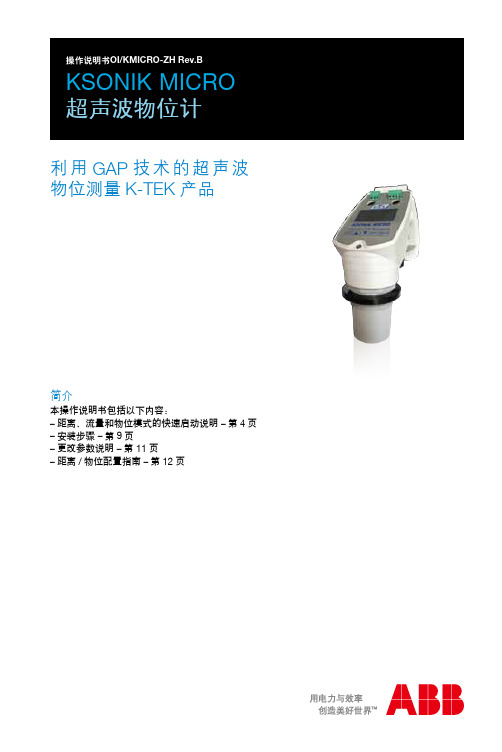
目录
简介 ........................................................................................................................ 3 距离模式的快速启动 ............................................................................................... 4 物位模式的快速启动 ............................................................................................... 5 流量模式的快速启动 ............................................................................................... 6 参数修改 ................................................................................................................. 7 安装 ........................................................................................................................ 9 按键说明 ............................................................................................................... 11
微控制器产品功能安全指南说明书

Dear Customer,In today’s Automotive applications, ISO26262 has become a critical element of passenger safety, as electric and electronic content has rapidly grown within cars and now mobility solutions to a wider extent. To help customers achieve the desired Automotive Safety Integrity Level (ASIL) certification, Microchip is developing solutions that include:•Hardware Functional Safety Features including but not limited to:o Memory: ECC, CRCo System: DMT, WDT/WWDT, POR/BOR, MCLRo Clocking: Redundant Oscillator, Fail Safe Clock Monitor (FSCM)o CPU: Error Trap Monitorso GPIO: ESD Protection, I/O Port Readbacko For a full feature list, please visit 16-bit Functional Safety•Automotive-grade silicon (Q100 qualification, up to Grade 0)•Functional Safety Diagnostic Firmware•Failure modes, Effects and Diagnostic Analysis (FMEDA) report•Functional Safety Manual (FSM)•MPLAB® XC Functional Safety Certified Compilers•MCAL Drivers for AutosarThe dsPIC33 Family is used for digital power and motor control applications for the Automotive market including DC/DC systems and OnBoard Charges (OBC), sensors (position, pressure) and actuators for which ASIL requirements apply. This dsPIC33 family is supported by FMEDA and FSM collateral.To access our safety related content such as FMEDA and Functional Safety Manual, both under NDA, please address your request to your local Microchip Sales contact that will guide you through this process.For additional details on Microchip’s functional safety offering, please visit the Functional Safety Design Center.。
Instruction manual.pdf_1693225695.0476854说明书

I. M EASUREMENT OF DC AND AC VOLTAGE AND CURRENT , MEASUREMENTUNCERTAINTY AND ERRORS.M ESUREMENT OF THE PARAMETERS OF DIODES ANDTRANSISTORSTheory:Theory of errors and uncertainty in the measurement. Uncertainty of type A ,type B and C. Definitions of the instrument precision by the producers. Principle of multimeters. Measurement of DC and AC voltage and current. Connection of the multimeter to the tested circuit. Measurement of the effective value of the voltage and current- definitions & principles. Measurement of the effective value alternating voltage/current with or without superimposed direct voltage/current. Shape coefficient, crest factor. Testing of diodes and transistors using the multimeter Principle of the digital frequency measurement. Exercises:1) Get acquainted with Agilent 33220A waveform generator. Set the appropriate load value according tothe resistor used (Utility > Output Setup> Load> 50Ω). ATTENTION: The generator output must be matched to the load impedance for all laboratory tasks.2) Set the generator for harmonic signal output of 2Vpp amplitude and 100 Hz frequency (setting of thegenerator, not measured value on the voltmeter). Connect the rectifier to loaded output according to the schematic. Measure the rectified voltage by available multimeters (using DC mode). Read at least10 measured values. Estimate measurement uncertainty of type A. Estimate the measurementuncertainty of type B based by parameters from datasheets. Determine overall uncertainty of your measurements (type).3) Generate a harmonic, rectangular, triangular, saw tooth and at least one of embedded arbitrarysignals with arbitrary amplitude from the range 1-5 V and frequency from the range 50-300 Hz with the offset equal to zero. Measure voltages for all shapes using both a TRMS voltmeter and simple multimeter with diode rectifier. Explain why the multimeter readings differ for every waveform and amplitude. Use a multimeter also for frequency measurement of every waveform.4) Repeat task 3 for harmonic, rectangular, triangular, saw-tooth waveform with DC offset set to 1V.Measure the output voltage of the generator by TRMS voltmeter in both AC and DC mode. What is the total dissipated power on the resistor load and what is the effective value of the voltage? Hint -Parceval´s theorem.5) Generate a harmonic signal with amplitude 1V and frequency of 5Hz. What is measured by themultimeter? Gradually adjust the frequency 10, 50, 200, 1k, 10k, 25k, 100k, 500kHz and 1MHz. What is measured by the multimeter? Try to explain the multimeter behavior.6) Set the generator for rectangular pulses of 100 Hz repeating frequency and pulse width of 100 s. Setthe low voltage level to 0V. The high level (pulse amplitude) set gradually to 0.02V, 0.2V, 2V. How does the measured rms value change for different peak values of the signal? What voltage value is shown by the multimeter? Is its variation consistent with the changes of the pulse amplitude?Compare your measurement results acquired with other types of multimeters.7) Repeat task 4 for AC and DC current through the load. How can you calculate total power dissipatedon the resistor load from the measured current and resistor’s value? Compare results with those of the task 4.8) Test available diodes using a multimeter and assess whether they passed. What does thismeasurement tell us about the measured diode? Measure also the Graetz bridge9) Measure PN junctions and h21E of available transistors in the active and inverse mode. Comparemeasured results with datasheet values.10) Switch the multimeter to frequency measurement mode. Set the generator to an arbitrary harmonicwaveform of frequency within kHz range. Gradually rise the amplitude from minimum up to 5V.Observe the measured frequency and determine an amplitude threshold, where multimeter starts to measure correctly. Try to explain the results and behavior of the multimerter in frequency measurement mode.Instruments‘ manuals:Multimeter UT 803Multimeter Agilent 34410AMultimeter Agilent 34405AMultimeter Metex 3640Multimeter METEX 3850DGenerator Agilent 33220AStudy materials:Agilent multimeter simulation installation filesWebsite simulating the function of selected instruments - meas-lab.fei.tuke.sk。
Bolero 3M Microcontroller Reference Manual

©Freescale Semiconductor, Inc., 2010–2012. All rights reserved.©STMicroelectronics, 2010–2012. All rights reserved.Freescale SemiconductorSTMicroelectronics Reference Manual Document Number: Bolero_3M_RM Rev. 4 Release Candidate 2, 31 Oct 2012Bolero_3M Microcontroller Reference ManualSupports MPC5644B, MPC5644C, MPC5645B, MPC5645C, MPC5646B andMPC5646CSPC564B64,SPC56EC64, SPC564B70, SPC56EC70, SPC564B74, and SPC56EC74Bolero_3M Microcontroller Reference Manual, Rev. 4 Release Candidate 2Freescale SemiconductorSTMicroelectronics2THE PAGE IS INTENTIONALLY LEFT BLANKBolero_3M Microcontroller Reference Manual, Rev. 4 Release Candidate 2Freescale Semiconductor STMicroelectronics3 Preface1.1Overview. . . . . . . . . . . . . . . . . . . . . . . . . . . . . . . . . . . . . . . . . . . . . . . . . . . . . . . . . . . . . . . . . . . . . . . . . . . . . . . . . . . . . . . . . . . . . . . 19 1.2Audience. . . . . . . . . . . . . . . . . . . . . . . . . . . . . . . . . . . . . . . . . . . . . . . . . . . . . . . . . . . . . . . . . . . . . . . . . . . . . . . . . . . . . . . . . . . . . . . 19 1.3Guide to this reference manual. . . . . . . . . . . . . . . . . . . . . . . . . . . . . . . . . . . . . . . . . . . . . . . . . . . . . . . . . . . . . . . . . . . . . . . . . . . . . . 19 1.4Register description conventions . . . . . . . . . . . . . . . . . . . . . . . . . . . . . . . . . . . . . . . . . . . . . . . . . . . . . . . . . . . . . . . . . . . . . . . . . . . . 23 1.5References . . . . . . . . . . . . . . . . . . . . . . . . . . . . . . . . . . . . . . . . . . . . . . . . . . . . . . . . . . . . . . . . . . . . . . . . . . . . . . . . . . . . . . . . . . . . . 24 1.6How to use the Bolero_3M documents. . . . . . . . . . . . . . . . . . . . . . . . . . . . . . . . . . . . . . . . . . . . . . . . . . . . . . . . . . . . . . . . . . . . . . . . 241.6.1The Bolero_3M document set. . . . . . . . . . . . . . . . . . . . . . . . . . . . . . . . . . . . . . . . . . . . . . . . . . . . . . . . . . . . . . . . . . . . . . . . . 241.6.2Reference manual content. . . . . . . . . . . . . . . . . . . . . . . . . . . . . . . . . . . . . . . . . . . . . . . . . . . . . . . . . . . . . . . . . . . . . . . . . . . . 25 1.7Using the Bolero_3M . . . . . . . . . . . . . . . . . . . . . . . . . . . . . . . . . . . . . . . . . . . . . . . . . . . . . . . . . . . . . . . . . . . . . . . . . . . . . . . . . . . . . 261.7.1Hardware design . . . . . . . . . . . . . . . . . . . . . . . . . . . . . . . . . . . . . . . . . . . . . . . . . . . . . . . . . . . . . . . . . . . . . . . . . . . . . . . . . . . 271.7.2Input/output pins . . . . . . . . . . . . . . . . . . . . . . . . . . . . . . . . . . . . . . . . . . . . . . . . . . . . . . . . . . . . . . . . . . . . . . . . . . . . . . . . . . . 271.7.3Software design. . . . . . . . . . . . . . . . . . . . . . . . . . . . . . . . . . . . . . . . . . . . . . . . . . . . . . . . . . . . . . . . . . . . . . . . . . . . . . . . . . . . 281.7.4Other features . . . . . . . . . . . . . . . . . . . . . . . . . . . . . . . . . . . . . . . . . . . . . . . . . . . . . . . . . . . . . . . . . . . . . . . . . . . . . . . . . . . . . 29Chapter2Introduction2.1The Bolero_3M microcontroller family. . . . . . . . . . . . . . . . . . . . . . . . . . . . . . . . . . . . . . . . . . . . . . . . . . . . . . . . . . . . . . . . . . . . . . . . . 31 2.2Bolero_3M device comparison . . . . . . . . . . . . . . . . . . . . . . . . . . . . . . . . . . . . . . . . . . . . . . . . . . . . . . . . . . . . . . . . . . . . . . . . . . . . . . 31 2.3Device block diagram . . . . . . . . . . . . . . . . . . . . . . . . . . . . . . . . . . . . . . . . . . . . . . . . . . . . . . . . . . . . . . . . . . . . . . . . . . . . . . . . . . . . . 35 2.4Feature summary . . . . . . . . . . . . . . . . . . . . . . . . . . . . . . . . . . . . . . . . . . . . . . . . . . . . . . . . . . . . . . . . . . . . . . . . . . . . . . . . . . . . . . . . 372.4.1High-performance e200z4d core processor . . . . . . . . . . . . . . . . . . . . . . . . . . . . . . . . . . . . . . . . . . . . . . . . . . . . . . . . . . . . . . 372.4.2e200z0h core processor . . . . . . . . . . . . . . . . . . . . . . . . . . . . . . . . . . . . . . . . . . . . . . . . . . . . . . . . . . . . . . . . . . . . . . . . . . . . . 382.4.3Memory Built-In Self T est (MBIST) . . . . . . . . . . . . . . . . . . . . . . . . . . . . . . . . . . . . . . . . . . . . . . . . . . . . . . . . . . . . . . . . . . . . . 382.4.4Enhanced Direct Memory Access Controller (eDMA). . . . . . . . . . . . . . . . . . . . . . . . . . . . . . . . . . . . . . . . . . . . . . . . . . . . . . . 382.4.5Error Correction Status Module (ECSM). . . . . . . . . . . . . . . . . . . . . . . . . . . . . . . . . . . . . . . . . . . . . . . . . . . . . . . . . . . . . . . . . 392.4.6Crossbar Switch (XBAR). . . . . . . . . . . . . . . . . . . . . . . . . . . . . . . . . . . . . . . . . . . . . . . . . . . . . . . . . . . . . . . . . . . . . . . . . . . . . 392.4.7Memory Protection Unit (MPU) . . . . . . . . . . . . . . . . . . . . . . . . . . . . . . . . . . . . . . . . . . . . . . . . . . . . . . . . . . . . . . . . . . . . . . . . 392.4.8Interrupt Controller (INTC). . . . . . . . . . . . . . . . . . . . . . . . . . . . . . . . . . . . . . . . . . . . . . . . . . . . . . . . . . . . . . . . . . . . . . . . . . . . 392.4.9System clocks and clock generation . . . . . . . . . . . . . . . . . . . . . . . . . . . . . . . . . . . . . . . . . . . . . . . . . . . . . . . . . . . . . . . . . . . . 402.4.10System Integration Unit Lite (SIUL). . . . . . . . . . . . . . . . . . . . . . . . . . . . . . . . . . . . . . . . . . . . . . . . . . . . . . . . . . . . . . . . . . . . . 412.4.11Software Watchdog Timer (SWT) . . . . . . . . . . . . . . . . . . . . . . . . . . . . . . . . . . . . . . . . . . . . . . . . . . . . . . . . . . . . . . . . . . . . . . 412.4.12Flash memory . . . . . . . . . . . . . . . . . . . . . . . . . . . . . . . . . . . . . . . . . . . . . . . . . . . . . . . . . . . . . . . . . . . . . . . . . . . . . . . . . . . . . 412.4.13On-chip SRAM. . . . . . . . . . . . . . . . . . . . . . . . . . . . . . . . . . . . . . . . . . . . . . . . . . . . . . . . . . . . . . . . . . . . . . . . . . . . . . . . . . . . . 442.4.14Boot Assist Module (BAM). . . . . . . . . . . . . . . . . . . . . . . . . . . . . . . . . . . . . . . . . . . . . . . . . . . . . . . . . . . . . . . . . . . . . . . . . . . . 452.4.15System Status and Configuration Module (SSCM) . . . . . . . . . . . . . . . . . . . . . . . . . . . . . . . . . . . . . . . . . . . . . . . . . . . . . . . . . 452.4.16Enhanced Modular Input Output System (eMIOS) . . . . . . . . . . . . . . . . . . . . . . . . . . . . . . . . . . . . . . . . . . . . . . . . . . . . . . . . . 452.4.17Analog-to-Digital Converter (ADC) . . . . . . . . . . . . . . . . . . . . . . . . . . . . . . . . . . . . . . . . . . . . . . . . . . . . . . . . . . . . . . . . . . . . . 472.4.18Cross T riggering Unit (CTU) . . . . . . . . . . . . . . . . . . . . . . . . . . . . . . . . . . . . . . . . . . . . . . . . . . . . . . . . . . . . . . . . . . . . . . . . . . 482.4.19Deserial Serial Peripheral Interface (DSPI). . . . . . . . . . . . . . . . . . . . . . . . . . . . . . . . . . . . . . . . . . . . . . . . . . . . . . . . . . . . . . . 482.4.20Serial communication interface (LINFlexD). . . . . . . . . . . . . . . . . . . . . . . . . . . . . . . . . . . . . . . . . . . . . . . . . . . . . . . . . . . . . . . 492.4.21Controller Area Network (FlexCAN). . . . . . . . . . . . . . . . . . . . . . . . . . . . . . . . . . . . . . . . . . . . . . . . . . . . . . . . . . . . . . . . . . . . . 502.4.22Fast Ethernet Controller (FEC) . . . . . . . . . . . . . . . . . . . . . . . . . . . . . . . . . . . . . . . . . . . . . . . . . . . . . . . . . . . . . . . . . . . . . . . . 502.4.23Cryptographic Services Engine (CSE) . . . . . . . . . . . . . . . . . . . . . . . . . . . . . . . . . . . . . . . . . . . . . . . . . . . . . . . . . . . . . . . . . . 512.4.24Dual-Channel FlexRay Controller . . . . . . . . . . . . . . . . . . . . . . . . . . . . . . . . . . . . . . . . . . . . . . . . . . . . . . . . . . . . . . . . . . . . . . 522.4.25Inter-IC Communications (I2C) module . . . . . . . . . . . . . . . . . . . . . . . . . . . . . . . . . . . . . . . . . . . . . . . . . . . . . . . . . . . . . . . . . . 532.4.26Periodic Interrupt Timer with Real-Time Interrupt (PIT_RTI). . . . . . . . . . . . . . . . . . . . . . . . . . . . . . . . . . . . . . . . . . . . . . . . . . 542.4.27System Timer Module (STM). . . . . . . . . . . . . . . . . . . . . . . . . . . . . . . . . . . . . . . . . . . . . . . . . . . . . . . . . . . . . . . . . . . . . . . . . . 542.4.28Real Time Counter/ Autonomous Periodic Interrupt (RTC/API). . . . . . . . . . . . . . . . . . . . . . . . . . . . . . . . . . . . . . . . . . . . . . . . 542.4.29Nexus Development Interface (NDI) . . . . . . . . . . . . . . . . . . . . . . . . . . . . . . . . . . . . . . . . . . . . . . . . . . . . . . . . . . . . . . . . . . . . 542.4.30JTAG controller (JT AGC) . . . . . . . . . . . . . . . . . . . . . . . . . . . . . . . . . . . . . . . . . . . . . . . . . . . . . . . . . . . . . . . . . . . . . . . . . . . . . 562.4.31On-chip voltage regulator (VREG). . . . . . . . . . . . . . . . . . . . . . . . . . . . . . . . . . . . . . . . . . . . . . . . . . . . . . . . . . . . . . . . . . . . . . 56Bolero_3M Microcontroller Reference Manual, Rev. 4 Release Candidate 2Freescale SemiconductorSTMicroelectronics4Memory MapChapter 4Signal Description4.1Package pinouts . . . . . . . . . . . . . . . . . . . . . . . . . . . . . . . . . . . . . . . . . . . . . . . . . . . . . . . . . . . . . . . . . . . . . . . . . . . . . . . . . . . . . . . . . 614.2Pad configuration during reset phases . . . . . . . . . . . . . . . . . . . . . . . . . . . . . . . . . . . . . . . . . . . . . . . . . . . . . . . . . . . . . . . . . . . . . . . . 644.3Pad configuration during standby mode exit. . . . . . . . . . . . . . . . . . . . . . . . . . . . . . . . . . . . . . . . . . . . . . . . . . . . . . . . . . . . . . . . . . . . 654.4Voltage supply pins. . . . . . . . . . . . . . . . . . . . . . . . . . . . . . . . . . . . . . . . . . . . . . . . . . . . . . . . . . . . . . . . . . . . . . . . . . . . . . . . . . . . . . . 654.5Pad types . . . . . . . . . . . . . . . . . . . . . . . . . . . . . . . . . . . . . . . . . . . . . . . . . . . . . . . . . . . . . . . . . . . . . . . . . . . . . . . . . . . . . . . . . . . . . . 664.6System pins . . . . . . . . . . . . . . . . . . . . . . . . . . . . . . . . . . . . . . . . . . . . . . . . . . . . . . . . . . . . . . . . . . . . . . . . . . . . . . . . . . . . . . . . . . . . 674.7Functional ports . . . . . . . . . . . . . . . . . . . . . . . . . . . . . . . . . . . . . . . . . . . . . . . . . . . . . . . . . . . . . . . . . . . . . . . . . . . . . . . . . . . . . . . . . 684.8Nexus 3+ pins. . . . . . . . . . . . . . . . . . . . . . . . . . . . . . . . . . . . . . . . . . . . . . . . . . . . . . . . . . . . . . . . . . . . . . . . . . . . . . . . . . . . . . . . . . 119Chapter 5Microcontroller Boot5.1Boot mechanism. . . . . . . . . . . . . . . . . . . . . . . . . . . . . . . . . . . . . . . . . . . . . . . . . . . . . . . . . . . . . . . . . . . . . . . . . . . . . . . . . . . . . . . . 1215.1.1Flash memory boot . . . . . . . . . . . . . . . . . . . . . . . . . . . . . . . . . . . . . . . . . . . . . . . . . . . . . . . . . . . . . . . . . . . . . . . . . . . . . . . . 1225.1.2Serial boot mode . . . . . . . . . . . . . . . . . . . . . . . . . . . . . . . . . . . . . . . . . . . . . . . . . . . . . . . . . . . . . . . . . . . . . . . . . . . . . . . . . . 1255.1.3Censorship . . . . . . . . . . . . . . . . . . . . . . . . . . . . . . . . . . . . . . . . . . . . . . . . . . . . . . . . . . . . . . . . . . . . . . . . . . . . . . . . . . . . . . 1265.2Boot Assist Module (BAM) . . . . . . . . . . . . . . . . . . . . . . . . . . . . . . . . . . . . . . . . . . . . . . . . . . . . . . . . . . . . . . . . . . . . . . . . . . . . . . . . 1305.2.1BAM software flow. . . . . . . . . . . . . . . . . . . . . . . . . . . . . . . . . . . . . . . . . . . . . . . . . . . . . . . . . . . . . . . . . . . . . . . . . . . . . . . . . 1305.2.2LINFlexD (RS232) boot . . . . . . . . . . . . . . . . . . . . . . . . . . . . . . . . . . . . . . . . . . . . . . . . . . . . . . . . . . . . . . . . . . . . . . . . . . . . . 1385.2.3FlexCAN boot . . . . . . . . . . . . . . . . . . . . . . . . . . . . . . . . . . . . . . . . . . . . . . . . . . . . . . . . . . . . . . . . . . . . . . . . . . . . . . . . . . . . 1395.3System Status and Configuration Module (SSCM). . . . . . . . . . . . . . . . . . . . . . . . . . . . . . . . . . . . . . . . . . . . . . . . . . . . . . . . . . . . . . 1405.3.1Introduction . . . . . . . . . . . . . . . . . . . . . . . . . . . . . . . . . . . . . . . . . . . . . . . . . . . . . . . . . . . . . . . . . . . . . . . . . . . . . . . . . . . . . . 1405.3.2Features. . . . . . . . . . . . . . . . . . . . . . . . . . . . . . . . . . . . . . . . . . . . . . . . . . . . . . . . . . . . . . . . . . . . . . . . . . . . . . . . . . . . . . . . . 1415.3.3Modes of operation . . . . . . . . . . . . . . . . . . . . . . . . . . . . . . . . . . . . . . . . . . . . . . . . . . . . . . . . . . . . . . . . . . . . . . . . . . . . . . . . 1415.3.4Memory map and register description. . . . . . . . . . . . . . . . . . . . . . . . . . . . . . . . . . . . . . . . . . . . . . . . . . . . . . . . . . . . . . . . . . 142Chapter 6Clock Description6.1Clock architecture. . . . . . . . . . . . . . . . . . . . . . . . . . . . . . . . . . . . . . . . . . . . . . . . . . . . . . . . . . . . . . . . . . . . . . . . . . . . . . . . . . . . . . . 1556.2Clock gating . . . . . . . . . . . . . . . . . . . . . . . . . . . . . . . . . . . . . . . . . . . . . . . . . . . . . . . . . . . . . . . . . . . . . . . . . . . . . . . . . . . . . . . . . . . 1576.3Fast external crystal oscillator (FXOSC) digital interface . . . . . . . . . . . . . . . . . . . . . . . . . . . . . . . . . . . . . . . . . . . . . . . . . . . . . . . . . 1596.3.1Main features. . . . . . . . . . . . . . . . . . . . . . . . . . . . . . . . . . . . . . . . . . . . . . . . . . . . . . . . . . . . . . . . . . . . . . . . . . . . . . . . . . . . . 1596.3.2Functional description . . . . . . . . . . . . . . . . . . . . . . . . . . . . . . . . . . . . . . . . . . . . . . . . . . . . . . . . . . . . . . . . . . . . . . . . . . . . . . 1596.3.3Register description. . . . . . . . . . . . . . . . . . . . . . . . . . . . . . . . . . . . . . . . . . . . . . . . . . . . . . . . . . . . . . . . . . . . . . . . . . . . . . . . 1606.4Slow external crystal oscillator (SXOSC) digital interface. . . . . . . . . . . . . . . . . . . . . . . . . . . . . . . . . . . . . . . . . . . . . . . . . . . . . . . . . 1616.4.1Introduction . . . . . . . . . . . . . . . . . . . . . . . . . . . . . . . . . . . . . . . . . . . . . . . . . . . . . . . . . . . . . . . . . . . . . . . . . . . . . . . . . . . . . . 1616.4.2Main features. . . . . . . . . . . . . . . . . . . . . . . . . . . . . . . . . . . . . . . . . . . . . . . . . . . . . . . . . . . . . . . . . . . . . . . . . . . . . . . . . . . . . 1616.4.3Functional description . . . . . . . . . . . . . . . . . . . . . . . . . . . . . . . . . . . . . . . . . . . . . . . . . . . . . . . . . . . . . . . . . . . . . . . . . . . . . . 1616.4.4Register description. . . . . . . . . . . . . . . . . . . . . . . . . . . . . . . . . . . . . . . . . . . . . . . . . . . . . . . . . . . . . . . . . . . . . . . . . . . . . . . . 1626.5Slow internal RC oscillator (SIRC) digital interface. . . . . . . . . . . . . . . . . . . . . . . . . . . . . . . . . . . . . . . . . . . . . . . . . . . . . . . . . . . . . . 1636.5.1Introduction . . . . . . . . . . . . . . . . . . . . . . . . . . . . . . . . . . . . . . . . . . . . . . . . . . . . . . . . . . . . . . . . . . . . . . . . . . . . . . . . . . . . . . 1636.5.2Functional description . . . . . . . . . . . . . . . . . . . . . . . . . . . . . . . . . . . . . . . . . . . . . . . . . . . . . . . . . . . . . . . . . . . . . . . . . . . . . . 1636.5.3Register description. . . . . . . . . . . . . . . . . . . . . . . . . . . . . . . . . . . . . . . . . . . . . . . . . . . . . . . . . . . . . . . . . . . . . . . . . . . . . . . . 1646.6Fast internal RC oscillator (FIRC) digital interface . . . . . . . . . . . . . . . . . . . . . . . . . . . . . . . . . . . . . . . . . . . . . . . . . . . . . . . . . . . . . . 1656.6.1Introduction . . . . . . . . . . . . . . . . . . . . . . . . . . . . . . . . . . . . . . . . . . . . . . . . . . . . . . . . . . . . . . . . . . . . . . . . . . . . . . . . . . . . . . 1656.6.2Functional description . . . . . . . . . . . . . . . . . . . . . . . . . . . . . . . . . . . . . . . . . . . . . . . . . . . . . . . . . . . . . . . . . . . . . . . . . . . . . . 1656.6.3Register description. . . . . . . . . . . . . . . . . . . . . . . . . . . . . . . . . . . . . . . . . . . . . . . . . . . . . . . . . . . . . . . . . . . . . . . . . . . . . . . . 1666.7Frequency-modulated phase-locked loop (FMPLL) . . . . . . . . . . . . . . . . . . . . . . . . . . . . . . . . . . . . . . . . . . . . . . . . . . . . . . . . . . . . . 1676.7.1Introduction . . . . . . . . . . . . . . . . . . . . . . . . . . . . . . . . . . . . . . . . . . . . . . . . . . . . . . . . . . . . . . . . . . . . . . . . . . . . . . . . . . . . . . 1676.7.2Overview . . . . . . . . . . . . . . . . . . . . . . . . . . . . . . . . . . . . . . . . . . . . . . . . . . . . . . . . . . . . . . . . . . . . . . . . . . . . . . . . . . . . . . . . 1676.7.3Features. . . . . . . . . . . . . . . . . . . . . . . . . . . . . . . . . . . . . . . . . . . . . . . . . . . . . . . . . . . . . . . . . . . . . . . . . . . . . . . . . . . . . . . . . 1676.7.4Memory map . . . . . . . . . . . . . . . . . . . . . . . . . . . . . . . . . . . . . . . . . . . . . . . . . . . . . . . . . . . . . . . . . . . . . . . . . . . . . . . . . . . . . 1686.7.5Register description. . . . . . . . . . . . . . . . . . . . . . . . . . . . . . . . . . . . . . . . . . . . . . . . . . . . . . . . . . . . . . . . . . . . . . . . . . . . . . . . 168Bolero_3M Microcontroller Reference Manual, Rev. 4 Release Candidate 2Freescale Semiconductor STMicroelectronics 56.7.7Recommendations. . . . . . . . . . . . . . . . . . . . . . . . . . . . . . . . . . . . . . . . . . . . . . . . . . . . . . . . . . . . . . . . . . . . . . . . . . . . . . . . . 175 6.8Clock monitor unit (CMU) . . . . . . . . . . . . . . . . . . . . . . . . . . . . . . . . . . . . . . . . . . . . . . . . . . . . . . . . . . . . . . . . . . . . . . . . . . . . . . . . . 1756.8.1Introduction . . . . . . . . . . . . . . . . . . . . . . . . . . . . . . . . . . . . . . . . . . . . . . . . . . . . . . . . . . . . . . . . . . . . . . . . . . . . . . . . . . . . . . 1756.8.2Main features. . . . . . . . . . . . . . . . . . . . . . . . . . . . . . . . . . . . . . . . . . . . . . . . . . . . . . . . . . . . . . . . . . . . . . . . . . . . . . . . . . . . . 1766.8.3Block diagram . . . . . . . . . . . . . . . . . . . . . . . . . . . . . . . . . . . . . . . . . . . . . . . . . . . . . . . . . . . . . . . . . . . . . . . . . . . . . . . . . . . . 1776.8.4Functional description . . . . . . . . . . . . . . . . . . . . . . . . . . . . . . . . . . . . . . . . . . . . . . . . . . . . . . . . . . . . . . . . . . . . . . . . . . . . . . 1786.8.5Memory map and register description. . . . . . . . . . . . . . . . . . . . . . . . . . . . . . . . . . . . . . . . . . . . . . . . . . . . . . . . . . . . . . . . . . 180Chapter7Clock Generation Module (MC_CGM)7.1Introduction. . . . . . . . . . . . . . . . . . . . . . . . . . . . . . . . . . . . . . . . . . . . . . . . . . . . . . . . . . . . . . . . . . . . . . . . . . . . . . . . . . . . . . . . . . . . 185 7.2Features . . . . . . . . . . . . . . . . . . . . . . . . . . . . . . . . . . . . . . . . . . . . . . . . . . . . . . . . . . . . . . . . . . . . . . . . . . . . . . . . . . . . . . . . . . . . . . 186 7.3External signal description . . . . . . . . . . . . . . . . . . . . . . . . . . . . . . . . . . . . . . . . . . . . . . . . . . . . . . . . . . . . . . . . . . . . . . . . . . . . . . . . 187 7.4Memory Map and Register Definition . . . . . . . . . . . . . . . . . . . . . . . . . . . . . . . . . . . . . . . . . . . . . . . . . . . . . . . . . . . . . . . . . . . . . . . . 1877.4.1Register descriptions. . . . . . . . . . . . . . . . . . . . . . . . . . . . . . . . . . . . . . . . . . . . . . . . . . . . . . . . . . . . . . . . . . . . . . . . . . . . . . . 192 7.5Functional description. . . . . . . . . . . . . . . . . . . . . . . . . . . . . . . . . . . . . . . . . . . . . . . . . . . . . . . . . . . . . . . . . . . . . . . . . . . . . . . . . . . . 2007.5.1System clock generation . . . . . . . . . . . . . . . . . . . . . . . . . . . . . . . . . . . . . . . . . . . . . . . . . . . . . . . . . . . . . . . . . . . . . . . . . . . . 2007.5.2Auxiliary clock generation . . . . . . . . . . . . . . . . . . . . . . . . . . . . . . . . . . . . . . . . . . . . . . . . . . . . . . . . . . . . . . . . . . . . . . . . . . . 2027.5.3Dividers functional description. . . . . . . . . . . . . . . . . . . . . . . . . . . . . . . . . . . . . . . . . . . . . . . . . . . . . . . . . . . . . . . . . . . . . . . . 2047.5.4Output Clock Multiplexing . . . . . . . . . . . . . . . . . . . . . . . . . . . . . . . . . . . . . . . . . . . . . . . . . . . . . . . . . . . . . . . . . . . . . . . . . . . 2047.5.5Output Clock Division Selection. . . . . . . . . . . . . . . . . . . . . . . . . . . . . . . . . . . . . . . . . . . . . . . . . . . . . . . . . . . . . . . . . . . . . . . 205Chapter8Mode Entry Module (MC_ME)8.1Introduction. . . . . . . . . . . . . . . . . . . . . . . . . . . . . . . . . . . . . . . . . . . . . . . . . . . . . . . . . . . . . . . . . . . . . . . . . . . . . . . . . . . . . . . . . . . . 2078.1.1Overview . . . . . . . . . . . . . . . . . . . . . . . . . . . . . . . . . . . . . . . . . . . . . . . . . . . . . . . . . . . . . . . . . . . . . . . . . . . . . . . . . . . . . . . . 2078.1.2Features. . . . . . . . . . . . . . . . . . . . . . . . . . . . . . . . . . . . . . . . . . . . . . . . . . . . . . . . . . . . . . . . . . . . . . . . . . . . . . . . . . . . . . . . . 2098.1.3Modes of operation . . . . . . . . . . . . . . . . . . . . . . . . . . . . . . . . . . . . . . . . . . . . . . . . . . . . . . . . . . . . . . . . . . . . . . . . . . . . . . . . 209 8.2External signal description . . . . . . . . . . . . . . . . . . . . . . . . . . . . . . . . . . . . . . . . . . . . . . . . . . . . . . . . . . . . . . . . . . . . . . . . . . . . . . . . 210 8.3Memory map and register definition . . . . . . . . . . . . . . . . . . . . . . . . . . . . . . . . . . . . . . . . . . . . . . . . . . . . . . . . . . . . . . . . . . . . . . . . . 2118.3.1Memory map . . . . . . . . . . . . . . . . . . . . . . . . . . . . . . . . . . . . . . . . . . . . . . . . . . . . . . . . . . . . . . . . . . . . . . . . . . . . . . . . . . . . . 2118.3.2Register description. . . . . . . . . . . . . . . . . . . . . . . . . . . . . . . . . . . . . . . . . . . . . . . . . . . . . . . . . . . . . . . . . . . . . . . . . . . . . . . . 220 8.4Functional description. . . . . . . . . . . . . . . . . . . . . . . . . . . . . . . . . . . . . . . . . . . . . . . . . . . . . . . . . . . . . . . . . . . . . . . . . . . . . . . . . . . . 2468.4.1Mode transition request. . . . . . . . . . . . . . . . . . . . . . . . . . . . . . . . . . . . . . . . . . . . . . . . . . . . . . . . . . . . . . . . . . . . . . . . . . . . . 2468.4.2Mode details . . . . . . . . . . . . . . . . . . . . . . . . . . . . . . . . . . . . . . . . . . . . . . . . . . . . . . . . . . . . . . . . . . . . . . . . . . . . . . . . . . . . . 2488.4.3Mode transition process. . . . . . . . . . . . . . . . . . . . . . . . . . . . . . . . . . . . . . . . . . . . . . . . . . . . . . . . . . . . . . . . . . . . . . . . . . . . . 2538.4.4Protection of mode configuration registers . . . . . . . . . . . . . . . . . . . . . . . . . . . . . . . . . . . . . . . . . . . . . . . . . . . . . . . . . . . . . . 2628.4.5Mode transition interrupts . . . . . . . . . . . . . . . . . . . . . . . . . . . . . . . . . . . . . . . . . . . . . . . . . . . . . . . . . . . . . . . . . . . . . . . . . . . 2628.4.6Peripheral clock gating. . . . . . . . . . . . . . . . . . . . . . . . . . . . . . . . . . . . . . . . . . . . . . . . . . . . . . . . . . . . . . . . . . . . . . . . . . . . . . 2648.4.7Application example. . . . . . . . . . . . . . . . . . . . . . . . . . . . . . . . . . . . . . . . . . . . . . . . . . . . . . . . . . . . . . . . . . . . . . . . . . . . . . . . 265Chapter9Reset Generation Module (MC_RGM)9.1Introduction. . . . . . . . . . . . . . . . . . . . . . . . . . . . . . . . . . . . . . . . . . . . . . . . . . . . . . . . . . . . . . . . . . . . . . . . . . . . . . . . . . . . . . . . . . . . 2679.1.1Overview . . . . . . . . . . . . . . . . . . . . . . . . . . . . . . . . . . . . . . . . . . . . . . . . . . . . . . . . . . . . . . . . . . . . . . . . . . . . . . . . . . . . . . . . 2679.1.2Features. . . . . . . . . . . . . . . . . . . . . . . . . . . . . . . . . . . . . . . . . . . . . . . . . . . . . . . . . . . . . . . . . . . . . . . . . . . . . . . . . . . . . . . . . 2689.1.3Reset sources . . . . . . . . . . . . . . . . . . . . . . . . . . . . . . . . . . . . . . . . . . . . . . . . . . . . . . . . . . . . . . . . . . . . . . . . . . . . . . . . . . . . 269 9.2External signal description . . . . . . . . . . . . . . . . . . . . . . . . . . . . . . . . . . . . . . . . . . . . . . . . . . . . . . . . . . . . . . . . . . . . . . . . . . . . . . . . 270 9.3Memory map and register definition . . . . . . . . . . . . . . . . . . . . . . . . . . . . . . . . . . . . . . . . . . . . . . . . . . . . . . . . . . . . . . . . . . . . . . . . . 2709.3.1Register descriptions. . . . . . . . . . . . . . . . . . . . . . . . . . . . . . . . . . . . . . . . . . . . . . . . . . . . . . . . . . . . . . . . . . . . . . . . . . . . . . . 272 9.4 Functional description . . . . . . . . . . . . . . . . . . . . . . . . . . . . . . . . . . . . . . . . . . . . . . . . . . . . . . . . . . . . . . . . . . . . . . . . . . . . . . . . . . . 2839.4.1Reset state machine . . . . . . . . . . . . . . . . . . . . . . . . . . . . . . . . . . . . . . . . . . . . . . . . . . . . . . . . . . . . . . . . . . . . . . . . . . . . . . . 2839.4.2Destructive Resets. . . . . . . . . . . . . . . . . . . . . . . . . . . . . . . . . . . . . . . . . . . . . . . . . . . . . . . . . . . . . . . . . . . . . . . . . . . . . . . . . 2869.4.3External Reset. . . . . . . . . . . . . . . . . . . . . . . . . . . . . . . . . . . . . . . . . . . . . . . . . . . . . . . . . . . . . . . . . . . . . . . . . . . . . . . . . . . . 2879.4.4Functional Resets . . . . . . . . . . . . . . . . . . . . . . . . . . . . . . . . . . . . . . . . . . . . . . . . . . . . . . . . . . . . . . . . . . . . . . . . . . . . . . . . . 2879.4.5ST ANDBY entry sequence . . . . . . . . . . . . . . . . . . . . . . . . . . . . . . . . . . . . . . . . . . . . . . . . . . . . . . . . . . . . . . . . . . . . . . . . . . 2889.4.6Alternate event generation. . . . . . . . . . . . . . . . . . . . . . . . . . . . . . . . . . . . . . . . . . . . . . . . . . . . . . . . . . . . . . . . . . . . . . . . . . . 288。
MicroTorque 2产品说明书

2Did you know - MicroTorqueHigh-level accuracy Current controlled MicroTorque tools feature a 7.5% tolerance for a scatter of results, while transducerized models offer increased accuracy with a 5% tolerance. All MT tools are available in handheld and fixtured configurations to meet specific application needs for higher-level flexibility. MT tools offer a torque range between 1.2 cNm and 250 cNm and are of ten used in the production of small electronics and medical equipment.Shares many of the traits common to the Power Focus controller platform MicroTorque can be configured to complete batch counts, allowing wider application capabilities and supporting various barcode scanners, enabling configuration for multiple identifiers. ToolsTalk MT allows traces and results to be easily stored and analyzed using the sof tware. Additionally, ToolsNet 8 software is supported by MicroTorque, allowing traceability for error proofing and analysis to improve productivity.No additional software cost ToolsTalk MT is included with our MT system and is required to configure, program, and analyze results with the MicroTorque system. ToolsTalk MT also offers users additional support through troubleshooting and a start-up guide.MicroTorque tools support Smart Vacuum technology Smart vacuum pump technology automatically adjusts the necessary pressure for screw pick-up. With configurable screw alignment parameters, operators will be alerted to misaligned screws. Our latest and most advanced handheld model, the ETD MT, has the vacuum line integrated into its handle.Advanced tightening strategies Manage defects with advanced tightening strategies. MT multistep tightening strategies allow up to 10 customizable steps with only a single trigger pull. Thread engagement aligns the screw threads and prevents cross-threading while the angle step speeds up the process f rom thread engagement and seating point. Once the seating point is met, the target torque step focuses on the target torque. Another great feature is the torque seating monitoring, which combines the traditional torque strategy with the innovative seating control strategy to secure both the final torque and clamp torque at the same time, ensuring a precise final torque.The digitalization of manufacturing and assembly means shifting the way we look at manufacturing in terms of production optimization and automation amid industry 4.0. Data and information drive production, enabling higher quality during assembly. Having smart tools on the line like MicroTorque tools that can track the tightening data of operators, means you will stay informed on tightening quality and alerted of potential failures or inconsistencies during the production process. This creates a proactive approach to manufacturing that was never achievable before.Below you will find more information on Atlas Copco’s MicroTorque tools and what they have to offer!3ILG - Industrial Location GuidanceGlobal Atlas Copco Tools and Assembly SystemsVersion date: April 2022 。
3B SCIENTIFIC 微秒计数器说明书

3B SCIENTIFIC ® PHYSICS1Microsecond Counter (230 V, 50/60 Hz) 1017333 Microsecond Counter (115 V, 50/60 Hz) 1017334Instruction manual01/14 SD/ALF1 4-mm socket “Start”2 4-mm socket “Stop”3 4-mm socket “Ground”4 4-digit display5 Power supply socket1. Safety instructionsThe microsecond counter conforms to safetyregula-tions for electrical measuring, control and laboratory equipment as specified in DIN EN 61010 Part 1. It is to be operated in dry rooms as appropriate for the use of electrical equip-ment.Safe operation of this equipment is guaranteed as long as it is used as stipulated. However, there is no guarantee of safety if the equipment is used incorrectly or carelessly.If there is any suspicion that the equipment can no longer be operated without risk (e.g. if visible damage is detected), the equipment must im-mediately be withdrawn from use and secured in such a way as to prevent its inadvertent opera-tion.• Only use the instrument in a dry environ-ment. • Use only with the supplied plug-in powersupply. • Do not exceed the maximum input voltageof 10 V at the Start and Stop inputs.2. DescriptionThe microsecond counter is a compact counter for measuring time in microseconds. It is especially well suited for measurements made in conjunction with Kundt’s tube and the microphone box.The counting process is start via the Start input and halted via the Stop input. The count is au-tomatically reset back to zero on each start. Both inputs respond to rising edges and have internal pull-up resistors.The microsecond counter 1017334 is for opera-tion with a mains voltage of 115 V (±10%), and the unit 1017333 is for operation with a mains voltage of 230 V (±10%).3. Contents1 Counter1 Plug-in power supply 1 Instruction sheet24. Technical data Inputs Connectors: 4-mm safety sockets Internal resistanceStart input: 2.4 k Ω Stop input: 5.6 k Ω Switching edge for both inputs: Rising edgeTrigger thresholdsStart input: Low 0...0.5 V, High 1...5 VStop input: Low 0...1 V, High 2...5 VDisplay: Display: 4-digit LED display Measuring range: 1...9999 µs Resolution: 1 µs Precision: Quartz precision General data:Voltage supply: Plug-in power supply 12 VAC, 500 mADimensions: 100x75x35 mm³ approxWeight: 400 g approx. incl. plug-inpower supply5. OperationFig. 1 Schematic circuit diagram of inputs• Connect the power supply to the microsec-ond counter. • Connect both inputs to normally closedswitches (see Fig. 1).Measurement starts when the switch for the Start input opens (disconnecting the input from ground).Measurement stops when the switch for the Stop input opens.The display is reset to zero as soon as the Stop and Start inputs are both reconnected toGround. 6. Example experiment Determining the speed of sound in Kundt’s tube Additionally required: 1 Microphone box (230 V, 50/60 Hz) 1014520 or 1 Microphone box (115 V, 50/60 Hz) 1014521 1 Kundt’s tube E 1017339 1 Pulse box K 1017341 1 Microphone probe, long 1017342 1 Microphone probe, short 4008308 2 Adapter cable, BNC/4-mm plugs 1002748• Place the microphone probes in the Kundt’s tube and set up the apparatus. (see Fig. 2)• Connect the long microphone probe to the Channel A input of the microphone box andconnect the short one to the input for Chan-nel B.• Use a BNC/4-mm adapter cable to connectthe output of Channel A to the Start input of the microsecond counter (plug red 4-mm plug into green socket, black 4-mm plug into black ground socket). •Connect the output of Channel B to the Stop input of the microsecond counter (plug red 4-mm plug into red socket, black 4-mm plug into black ground socket from the side). • Connect the pulse box to the speaker. •Set both outputs to trigger mode and set the gain for both channels to a medium value.• Connect the microsecond counter and mi-crophone box to their power supplies and plug them into the mains.•Trigger a click pulse from the pulse box and read off from the counter the time it takes for the sound to propagate from the long micro-phone probe to the short one.Use the distance between the two microphones and the time measured to calculate the speed of sound in the tube at room temperature.3B Scientific GmbH ▪ Rudorffweg 8 ▪ 21031 Hamburg ▪ Germany ▪ Subject to technical amendments © Copyright 2014 3B Scientific GmbH7. Storage, cleaning and disposal • Keep the equipment in a clean, dry anddust-free place. • Before cleaning the equipment, disconnect it from its power supply.• Do not clean the unit with volatile solvents or abrasive cleaners.•Use a soft, damp cloth to clean it.• The packaging should be disposed of atlocal recycling points.• Should you need todispose of the equip-ment itself, never throw it away in normal do-mestic waste. Local regulations for the dis-posal of electrical equipment will apply.Fig. 2: Experiment set-up with Kundt’s tube。
Microtech Sub-Micron Tablet Micrometer User Manual

MICROTECHSUB-MICRON TABLET MICROMETERUSER MANUALISO 9001:2015ISO17025:2017MICROTECHSPECIFICATIONMAIN INFO BUILT-IN BATTERY - rechargeable Li-Pol batterySWITCH ON DEVICE - button push (1 sec)SWITCH OFF DEVICE - button push (3 sec)/ auto switch offDATA TRANSFER - programming throw menuDOWNLOAD MDS APP FOR MICROTECH DEVICESWIRELESS CONNECTION FROM www.microtech.ua,GooglePlay & App StoreDOWNLOAD APPMICROTECHDATA TRANSFER3 MODES OF DATA TRANSFER (USB + 2 WIRELESS MODES)USB HID CONNECTIONWIRELESS HID CONNECTION FREESOFTWAREWIRELESS CONNECTION TO MDS appWIRELESS data transfer to MICROTECH MDS app for Windows, Android, iOSWIRELESS HID and USB HID data transfer (like keyboard) direct to any customers app and systemTRANSFER DATA TO EXCEL OR OTHER TABLE EDITORSTRANSFER DATA TO CAD, SPC OR OTHER SOFTWARESAVING GRAPHSAVING DATA TO XLS. CSV FORMATS TRANSFER DATA TO EXCEL OR OTHER TABLE EDITORS TRANSFER DATA TO CAD, SPC OR OTHER SOFTWARE TRANSFER DATA TO ANY BROWSWEOR APPNO DONGLENO DONGLE7 WAYS HOW TO TRANSFER DATA TO PC OR TABLETTOUCHSCREEN TAP BUTTON PUSH SELECTED FORCEBY TIMER FROM MEMORY IN MDS APPMAIN SCREENWIRELESS DISCONNECTED WIRELESS CONNECTED WIRELESS HID CONNECTED USB HID CONNECTEDUSB HID DISCONNECTEDCONNECTION STATUSMEMORYFor save measuring data to internal device memory touch data area on screen or button push. You can view saved data or send by WIRELESS or USB connection to Windows PC, Android or iOS It’s possible to use Standard or Folders memory modesMEMORY 2000 VaL .FOLDERS SYSTEM MEMORY EXpORTSTANDARD or FOLDER system can be activated throw MEMORY menuSTaTISTICMAIN SCREEN on 2D modeON-LINE GRapHIC MODEaNaLOG SCaLE FOR probe MODEPROBE Auto - Saving data when Probe will reach value with this value compensation 2D - 2 axis data reading2D Sync- Synchronized 2 axis data reading2D aND HUb MODEMICROTECHLIMITS mode GO/NOGOFORMULA modeSelect timer periodReset to disactivate modeINDICATION AND SAVING MAX OR MIN VALUESSAVING DATA TO MEMORY OR SENDING WIRELESS/USB BY TIMER FUNCTIONSTIMER modeUpper limitLower limitYellow zone onanalog scaleMAX - NoGo more Upper limitMIN - NoGo less Lower limitRANGE - Go between LimitsNONE - Analog scale activePEAK mode MAX/MINNoGoGoCOLOR INDICATION LIMITS ON MAIN SCREENDISABLE- non active modeENABLE - activating modeREFRESH - refresh peal valueaccording timerMAX - indicating MAX measured valueMIN - indicating MIN measured valueSelect FORMULA Type (Math, Radius or other)Select argumentsResolution selectingmm/inch conversion RESOLUTION selectionactual valuesconfirm point correctionLinear correction error’s on device LINEAR error compensationRe-calculation detail size tocalibration conditions (20°C)4 types of material for selection:- Glass, Quartz- Stainless steel- Cuprum and alloys- Alluminium and alloys TEMP compensationSleep OFF (15 s low brightness off, sleep off)Sleep 15s (15 s low brightness on, sleep off)Sleep ON (15 s low brightness on, sleep on)Display rotation 0°, 90°, 180°, 270°Brightness level DISPLAY settingsMICROTECHFUNCTIONSConnect USB cable to PC & Activate USB HID connection mode Select setting of data transferDirect transfer data to any App in Windows, MacOS, Linux, Android devicesWIRELESS data transfer USB OTG data transfer ON - WIRELESS data transfer to MDS App for Android, iOS, Windows HID- WIRELESS HID direct transfer data to any App in Windows,in USB sub-menu2D-S - Slave device on WIRELESS connection on HUB mode2D-M - Master device on WIRELESS connection on HUB mode HUB connectionRecconection buttonWireless powerregulationA.C.on - Auto Connection activeA.C.off - Auto Connection no activePROBE -Saving data when Probe will reach valuePROBE Auto- Saving data when Probe willreach value with this value compensation2D - 2 axis data reading2D Sync- Synchronized2 axis data readingDisable - switch off modesPROBE MODE2D MODEAxis priority selectingA.C.on - Auto Connection activeA.C.off - Auto Connection no activePROBE -Saving data when Probe will reach valuePROBE Auto - Saving data when Probe willreach value with this value compensation2D - 2 axis data reading2D Sync- Synchronized2 axis data readingDisable - switch off modesSymbol between AxisGraphic mode indication settingConfigurating data transfer Dot/Comma and Tab/Arrow Down/CR+LFMICROTECHFUNCTIONSInformation about device - Firmware version- MAC adress for WIRELESS connectionPush for change calibration date infoActivating STANDARD or FOLDER SYSTEMFOLDERS SYSTEMMEMORY manager settingCALIBRATION date infoDevice INFOSelecting normal or inverted axis mode (+/- value indication)Сoefficient setting (for distributor and calibration only)Values in each FolderEXTRAQR Link to MICROTECH web site page with MDS Software download - Android, iOS, Windows versions - Free and Pro version s - ManualsLINK to app’sRESET to Factory settingsPush 10 times to RESET device to factory settings Push 10 times to FIRMWARE UPDATEMICROTECHChange without prior noticeMICROTECHinnovative measuring instruments61001, Kharkiv, Ukraine, str. Rustaveli, 39tel.: +38 (057) 739-03-50www.microtech.ua *****************1μmFORCE CONTROL1-20NINDUSTRY 4.0 INSTRUMENTS1μm0,1μm0,1μm。
Microtrac S3500 用户手册说明书

Microtrac Retsch GmbH Function & Features Downloads Versions & Accessories Request a quote MicrotracProductsParticle Size & Shape AnalysisLaser DiffractionS3500 The Microtrac S3500 is a industry-preferred Laser Diffraction (LD) analyzer, ideally suited for various particle characterization tasks. It is the first particle size analyzer that uses three precisely placed red laser diodes to accurately characterize particles like never before. The patented Tri-Laser System provides accurate, reliable and repeatable particle size analysis for a diverse range of applications by utilizing the proven theory of Mie compensation for spherical particles and the proprietary principle of Modified Mie calculations for non-spherical particles. The S3500 measures particle size from 0.02 to
微控位小程序说明书

0 Ohm
Nominal analogue output current
12.5 mA rms
Turns ratio
1-2-3/2000
Accuracy [3] @ 25 °C
max. ± 0.24 % @ In
@ -40 °C to 85 °C
max. ± 0.32 % @ In
Mounting drawing in mm and [inches]
Electrical wiring diagram
Internal voltage reference mode
Primary pins
Power supply
0 V +5 V
External voltage reference mode
Thermal drift of offset current -40 °C to 85 °C Linearity Response time @ 90 % of pulse amplitude di/dt accurately followed Bandwidth (-1 dB)
Performance Parameter Definition
Nominal Current The maximum virtual value current can be measured in full temperature range. It was defined as A*Ts (ampere*turns) due to primary ampere effective was multiplied by primary turns and output current is proportional to ampere*turns measured.
