AX88760_Reference_Schematic_v100-5
Atmel CryptoAuthentication

Application Note Single-Wire and I2C Interfaces Seamless DebuggingUsing Saleae Logic AnalyzerATSHA204A, ATECC108A, and ATECC508A Prerequisites●Hardware PrerequisitesAtmel® AT88CK490 or AT88CK590 Demo-Evaluation Board orAtmel AT88CK101-() KitSaleae Logic Analyzer●Software PrerequisitesAtmel Crypto Evaluation Studio (ACES)IntroductionThe purpose of this document is to help the user gain a better understanding of how to use the Atmel CryptoAuthentication™ ATSHA204A, ATECC108A, and ATECC508A devices (crypto device) with the Saleae Logic Analyzer. The Saleae Logic Analyzer is a powerful tool to debug and evaluate the commands coming to and from these devices. The tool supports both the standard I2C and the Atmel Single-Wire Interface (SWI) protocols.The goal of this application note is to:●Understand the bus interfaces of the crypto device using the Saleae LogicAnalyzer.●Develop and debug with the crypto device using the Saleae Logic Analyzer. SummaryThe Saleae Logic Analyzer provides an in depth tool to quickly develop and debug integration of the crypto device into a customer’s system. The bus decoding allows for easy understanding of all bus traffic to the crypto device. By reducing the development time, the Saleae Logic Analyzer greatly reduces the cost of adding the crypto device.CryptoAuthentication for Single-Wire and I 2C Interfaces Seamless Debugging Using SaleaeLogic Analyzer [APPLICATION NOTE]Atmel-8847B-CryptoAuth-SWI-I2C-Seamless-Debugging-Saleae-Logic-Analyzer-ApplicationNote_08201521.Saleae Logic AnalyzerOn load of the analyzer, either 8 or 16 channels will display depending on the analyzer used. Protocol specific settings are located on the far right under the heading, Analyzers .Figure 1-1.Channels and Protocol SettingsThe crypto device supports either a Single-Wire Interface (SWI) or I 2C Interface depending on the P/N. ●SWI — Supported through the use of a DLL library. Use version 1.1.16 or greater. This version comes with support on Win, LNX, and IOS.●I 2C — Supported by the use of the built-in I 2C interface that is included in the Saleae download.3CryptoAuthentication for Single-Wire and I 2C Interfaces Seamless Debugging Using SaleaeLogic Analyzer [APPLICATION NOTE]Atmel-8847B-CryptoAuth-SWI-I2C-Seamless-Debugging-Saleae-Logic-Analyzer-ApplicationNote_0820152.Single-Wire Interface (SWI)Use the SWI DLL library version 1.1.16 or greater.1.Copy the DLL into the Saleae LLC\Analyzers directory on the user’s PC. Once the driver has been copied to the correct folder, the Atmel SWI option will appear and be listed in the Analyzer drop-down options. The SWI Analyzer has three display modes:Token Byte Packet (as described in the datasheet)Figure 2-1.Atmel SWI Option2.Select the Atmel SWI Analyzer from the list. 3.After selecting Atmel SWI Analyzer , rename the channel when prompted, 4.Select the Falling Edge Trigger option and start sampling. Using ACES, select a command and send it to the device. For an overview of the ACES tool, please see “Using ACES Application Note”. This will cause the bus to become active and the Analyzer will trigger on the first falling edge and data line.In the screen shot below, the Wake command has been captured followed by Wake Status Read. The Wake command is a special token designed to wake the device and reset the watchdog timer.Figure 2-2.Wake Command Followed by Wake Status ReadEnlargement ofthe Analyzerpull-down options.CryptoAuthentication for Single-Wire and I 2C Interfaces Seamless Debugging Using SaleaeLogic Analyzer [APPLICATION NOTE]Atmel-8847B-CryptoAuth-SWI-I2C-Seamless-Debugging-Saleae-Logic-Analyzer-ApplicationNote_0820154The token view displays each logic bit which is made up of seven bits on the wire. Each group of seven bits is encoded either as a Logic 1 or Logic 0 as follows:●A Logic 1 is one low bit followed by six high bits. ● A Logic 0 is one low bit followed by one high bit, then by one low bit, and then by four high bits.Figure 2-3.Token View Figure 2-4.Logic BitsThe byte view builds on the token view by combining eight tokens into a single byte. This view allows for easy matching of information on the data bus to the command set defined in the datasheet. The byte view istransmitted with the less significant bit first.Figure 2-5.BytesThe packet view further builds on the byte view by ordering the data into logic packets based on the datasheet definition. This allow for quick and easy review of the commands without the need to reference the datasheet.Figure 2-6.Packets0x880x045CryptoAuthentication for Single-Wire and I 2C Interfaces Seamless Debugging Using SaleaeLogic Analyzer [APPLICATION NOTE]Atmel-8847B-CryptoAuth-SWI-I2C-Seamless-Debugging-Saleae-Logic-Analyzer-ApplicationNote_0820153.I 2C InterfaceThe crypto device supports an I 2C interface that is directly supported by the Saleae tool.1.To configure the Analyzer for I 2C , select the I2C option from the Analyzer drop-down list and follow the configuration guide.Figure 3-1.I2C Analyzer Option 2.Select the clock and data channels that will be used for the I2C bus. Different encoding options can also be selected. The crypto device uses the default 8-bit encoding.Figure 3-2.Clock and Data Channels Enlargement ofthe Analyzerpull-down options.CryptoAuthentication for Single-Wire and I 2C Interfaces Seamless Debugging Using SaleaeLogic Analyzer [APPLICATION NOTE]Atmel-8847B-CryptoAuth-SWI-I2C-Seamless-Debugging-Saleae-Logic-Analyzer-ApplicationNote_0820156 3.Next, the Update Channel Names dialog box will be prompted to rename the channels to reflect SCL andSDA. This is an optional step, but helps when analyzing more then one bus at a time.Figure 3-3.Update Channel Names 4.Now that the analyzer is configured, set-up the trigger settings. The Saleae has a One Shot trigger thatcan be triggered on either the falling or rising edge of the SCL channel. The bus is normally held high;therefore, setting a falling edge trigger is recommended.Figure 3-4.Trigger Settings7CryptoAuthentication for Single-Wire and I 2C Interfaces Seamless Debugging Using SaleaeLogic Analyzer [APPLICATION NOTE]Atmel-8847B-CryptoAuth-SWI-I2C-Seamless-Debugging-Saleae-Logic-Analyzer-ApplicationNote_0820155.Once the analyzer has been started, execute a command in order to generate data on the bus.Figure 3-5.Execute a Command After the Analyzer has been triggered, it will collect the waveform information and display it in the viewer. The first token shown is the ATSHA204 Wake.Figure 3-6.First Token — ATSHA204 WakeThe Wake command is a special command that is required to wake-up the device. The command consists of a I 2C Start event followed by a long period of Logic 0 on the SDA line, then followed a Stop event.Figure 3-7.Wake CommandCryptoAuthentication for Single-Wire and I 2C Interfaces Seamless Debugging Using SaleaeLogic Analyzer [APPLICATION NOTE]Atmel-8847B-CryptoAuth-SWI-I2C-Seamless-Debugging-Saleae-Logic-Analyzer-ApplicationNote_0820158After a Wake command, an optional Read can be performed to read the status of the crypto device as shown in the waveform below. After the Read command is issued, the device will send four bytes of data (1-count, 1-data, and 2-CRC).Figure 3-8.Read WaveformThe Saleae tool supports a variety of display options for the I 2C interface including Binary, Hex, and ASCII to help quickly and easily evaluate the data. It can be selected by clicking the Configuration button next to the analyzer of interest on the right.Figure 3-9.Display Options4.Revision HistoryX X X X X XAtmel Corporation 1600 Technology Drive, San Jose, CA 95110 USA T: (+1)(408) 441.0311F: (+1)(408) 436.4200| © 2015 Atmel Corporation. / Rev.: Atmel-8847B-CryptoAuth-SWI-I2C-Seamless-Debugging-Saleae-Logic-Analyzer-ApplicationNote_082015.Atmel ®, Atmel logo and combinations thereof, Enabling Unlimited Possibilities ®, CryptoAuthentication ™, and others are registered trademarks or trademarks of Atmel Corporation in U.S. and other countries. Other terms and product names may be trademarks of others.DISCLAIMER: The information in this document is provided in connection with Atmel products. No license, express or implied, by estoppel or otherwise, to any intellectual property right is granted by this document or in connection with the sale of Atmel products. EXCEPT AS SET FORTH IN THE ATMEL TERMS AND CONDITIONS OF SALES LOCATED ON THE ATMEL WEBSITE, ATMEL ASSUMES NO LIABILITY WHATSOEVER AND DISCLAIMS ANY EXPRESS, IMPLIED OR STATUTORY WARRANTY RELATING TO ITS PRODUCTS INCLUDING, BUT NOT LIMITED TO, THE IMPLIED WARRANTY OF MERCHANTABILITY, FITNESS FOR A PARTICULAR PURPOSE, OR NON-INFRINGEMENT. IN NO EVENT SHALL ATMEL BE LIABLE FOR ANY DIRECT, INDIRECT, CONSEQUENTIAL, PUNITIVE, SPECIAL OR INCIDENTAL DAMAGES (INCLUDING, WITHOUT LIMITATION, DAMAGES FOR LOSS AND PROFITS, BUSINESS INTERRUPTION, OR LOSS OF INFORMATION) ARISING OUT OF THE USE OR INABILITY TO USE THIS DOCUMENT, EVEN IF ATMEL HAS BEEN ADVISED OF THE POSSIBILITY OF SUCH DAMAGES. Atmel makes no representations or warranties with respect to the accuracy or completeness of the contents of this document and reserves the right to make changes to specifications and products descriptions at any time without notice. Atmel does not make any commitment to update the information contained herein. Unless specifically provided otherwise, Atmel products are not suitable for, and shall not be used in, automotive applications. Atmel products are not intended,authorized, or warranted for use as components in applications intended to support or sustain life.SAFETY-CRITICAL, MILITARY, AND AUTOMOTIVE APPLICATIONS DISCLAIMER: Atmel products are not designed for and will not be used in connection with any applications where the failure of such products would reasonably be expected to result in significant personal injury or death (“Safety-Critical Applications”) without an Atmel officer's specific written consent. Safety-Critical Applications include, without limitation, life support devices and systems, equipment or systems for the operation of nuclear facilities and weapons systems.Atmel products are not designed nor intended for use in military or aerospace applications or environments unless specifically designated by Atmel as military-grade. Atmel products are not designed nor intended for use in automotive applications unless specifically designated by Atmel as automotive-grade.。
aix常用命令及问题解决

AIX中测试端口的方法下面以80端口为例,介绍测试某一个端口是否工作的方法:1. 编辑/etc/services文件,找到如下两行http 80/tcp # World Wide Web HTTPhttp 80/udp # World Wide Web HTTP用#将这两行注释掉,并添加新的两行,即如下:#http 80/tcp # World Wide Web HTTP#http 80/udp # World Wide Web HTTPtelnet2 80/tcptelnet2 80/udp2. 编辑/etc/inetd.conf文件,找到如下一行telnet stream tcp6 nowait root /usr/sbin/telnetd telnetd -a在其下添加一行telnet2 stream tcp6 nowait root /usr/sbin/telnetd telnetd -a3. # refresh -s inetd4. # lssrc -ls inetd在输出中确认有一行telnet2 /usr/sbin/telnetd telnetd -a active5. # netstat -an该命令的输出中能看到80端口在侦听,即tcp 0 0 *.80 *.* LISTEN6. 尝试从别的AIX机器上用如下命令登陆这个服务器,如果能正常登陆,说明80端口工作正常。
# telnet <ip_address> 807. # netstat -an | grep 80可以看到通过80端口建立了连接,类似如下输出:tcp4 0 0 9.181.50.90.80 9.181.50.107.3750 ESTABLISHED8. 测试完成。
请注意,测试完成后,请将/etc/services和/etc/inetd.conf文件修改回之前的状态,并刷新inetd服务:# refresh -s inetd拨号访问RS/6000的快速配置方法AIX/RS6000 支持多种拨号访问的方法.如PPP/SLIP等,但其配置较为复杂.现介绍一种使用WIN95的超级终端Hyper Terminal访问RS/6000的方法RS/6000 端:1. 定义tty, 并设置enable login , flow control=rts2. 编辑/etc/uucp/Devices, 加入一行:Direct tty# - 9600 direct3. 连接Modem到tty# port4. #pdisable tty#5. #cu -ml tty#6. at<---/7. ats0=18. ~.<----/9. penable tty#WIN95/98 端:拨号方问RS/6000关于/etc/security/limits的中文解释前一阵子,跟公司的数据库工程师为新机器P560Q和P55A安装系统和数据库,AIX为5304,oracle9207,在oracle建库是总是在jvm处失败,并报了一堆错,经查与/etc/security/limits限制有关,下面是这个文件的解释:time(seconds) unlimited此用户的一个进程能占用的CPU处理时间file(blocks) unlimited此用户的进程可以生成和扩展的最大文件大小data(kbytes) 131072此用户的进程可分配使用的最大数据段大小(数据段可以有多个)stack(kbytes) 32768此用户的进程可使用的最大堆栈段大小memory(kbytes) 32768一个用户进程可以使用的最大物理内存数量(系统并不强制限制)coredump(blocks) 2097151可生成的最大coredump文件大小nofiles(descriptors) 2000一个用户进程可同时打开的文件描述符数量(基本等同于可打开文件数量)将这几个值都改成了-1,安装成功!Oracle的网络参数的设置/usr/sbin/no –p -o udp_sendspace=65536/usr/sbin/no –p -o udp_recvspace=655360/usr/sbin/no –p -o tcp_sendspace=65536/usr/sbin/no –p -o tcp_recvspace=65536word格式-可编辑-感谢下载支持/usr/sbin/no –p -o rfc1323=1卷组问题问题:由于操作失误(chdev -l hdiskx -a pv=yes) 使得hdiskx 的PVID发生改变,硬盘上的内容尽管没被破坏,但由于与VGDA区的描述不一致,造成卷组无法访问, 该怎么办?可用recreatevg命令来重新创建一内容相同的卷组, 以达到修复的目的。
中兴交换机配置

一、系统的启动过程如下。
1、上电后,首先进行硬件启动,当硬件检测无误后,管理终端上出现下列信息:Welcome to use ZTE eCarrier!!Copyright(c) 2004-2006, ZTE Co。
, Ltd.System Booting..。
.。
CPU: S3C45010 ARM7TDMIBSP version: 1.2/0Creation date: Feb 11 2004, 09:37:01Press any key to stop auto-boot。
..72、出现上述信息后,等待大约7 秒,用户可以在这段时间内按任意键进入boot 状态,修改启动参数.当系统在规定时间未检测到用户输入时,系统便开始自动加载版本,并提示下列信息:auto—booting。
..boot device : secEndunit number : 0processor number : 0host name : tigerfile name : vxWorksinet on ethernet (e) : 10.40.92。
106host inet (h) : 10。
40.92.105flags (f) : 0x80Attaching to TFFS.。
done。
Loading version:/kernel.。
.1459932 + 75292 + 6358852Starting at 0x1656e0...Attaching interface lo0。
.。
done(省略)Welcome !ZTE Corporation。
All rights reserved.login:adminpassword:*********3、系统启动成功后,出现提示符login:,要求输入登录用户名和密码,缺省用户名是admin,密码是zhongxing。
二、配置开始工作1.打开超级终端,输入连接的名称,如ZXR10,并选择一个图标。
爱立信4G常见告警

是
License Key File Fault
安装的许可秘钥文件不可用
是
License Mismatch
证书不匹配
是
LicenseKeyMissing
容量功能许可证密钥丢失
是
LicenseKeyMissing
附加功能许可证密钥丢失
是
LinkFailure
链路故障 (Ri端口)
是
LinkFailure
是
ResourceConfigurationFailure
资源配置错误(电调)
是
ResourceConfigurationFailure
资源配置错误(小区)
是
ResourceConfigurationFailure
资源配置错误(扇区)
是
RetFailure
电调故障
是
RetFailure
电调故障
是
SecurityLevelFault
中文解释
是否派 单
无法自动配置板卡
是
自动创建CV失败
否
DU板件过热
是
由于同步问题时钟校准即将失效
是
CV损坏
否
电流过高
是
SUP失去连接
是
EC BUS失去连接
是
辅基站失去连接
是
风扇单元失去连接
是
PDU单元失去连接
是
C磁盘空间已满
否
D磁盘空间已满
否
重复IP地址冲突
是
当激活紧急状态时,会产生这个alarm 否
电池电压过低,主路掉电
BatteryVoltageTooLowPrioLoadDisconnected CalibrationFailure
AX88772B_Datasheet_亚信
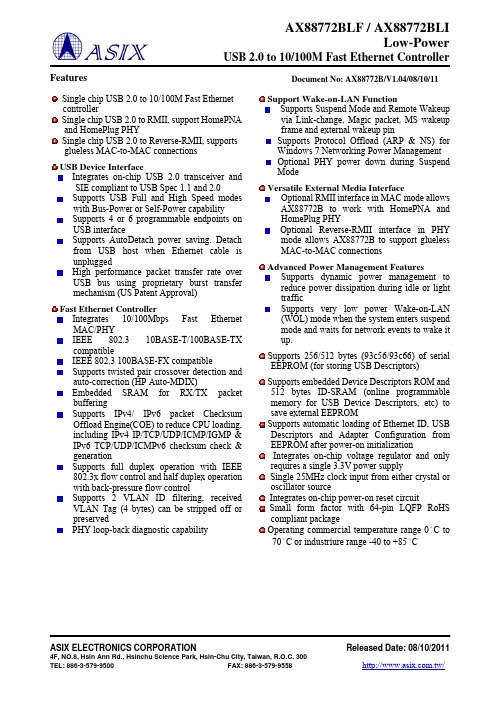
FeaturesSingle chip USB 2.0 to 10/100M Fast Ethernet controllerSingle chip USB 2.0 to RMII, support HomePNAand HomePlug PHYSingle chip USB 2.0 to Reverse-RMII,supportsglueless MAC-to-MAC connectionsUSB Device InterfaceIntegrates on-chip USB 2.0 transceiver andSIE compliant to USB Spec 1.1 and 2.0Supports USB Full and High Speed modeswith Bus-Power or Self-Power capabilitySupports 4 or 6 programmable endpoints onUSB interfaceSupports AutoDetach power saving. Detachfrom USB host when Ethernet cable isunpluggedHigh performance packet transfer rate overUSB bus using proprietary burst transfermechanism (US Patent Approval)Fast Ethernet ControllerIntegrates 10/100Mbps Fast EthernetMAC/PHYIEEE 802.3 10BASE-T/100BASE-TXcompatibleIEEE 802.3 100BASE-FX compatibleSupports twisted pair crossover detection andauto-correction (HP Auto-MDIX)Embedded SRAM for RX/TX packetbufferingSupports IPv4/ IPv6 packet ChecksumOffload Engine(COE) to reduce CPU loading,including IPv4 IP/TCP/UDP/ICMP/IGMP &IPv6 TCP/UDP/ICMPv6 checksum check &generationSupports full duplex operation with IEEE802.3x flow control and half duplex operationwith back-pressure flow controlSupports 2 VLAN ID filtering, receivedVLAN Tag (4 bytes) can be stripped off orpreservedPHY loop-back diagnostic capabilitySupport Wake-on-LAN FunctionSupports Suspend Mode and Remote Wakeupvia Link-change, Magic packet, MS wakeupframe and external wakeup pinSupports Protocol Offload (ARP & NS) forWindows 7 Networking Power ManagementOptional PHY power down during SuspendModeVersatile External Media InterfaceOptional RMII interface in MAC mode allowsAX88772B to work with HomePNA andHomePlug PHYOptional Reverse-RMII interface in PHYmode allows AX88772B to support gluelessMAC-to-MAC connectionsAdvanced Power Management FeaturesSupports dynamic power management toreduce power dissipation during idle or lighttrafficSupports very low power Wake-on-LAN(WOL) mode when the system enters suspendmode and waits for network events to wake itup.Supports 256/512 bytes (93c56/93c66) of serialEEPROM (for storing USB Descriptors)Supports embedded Device Descriptors ROM and512 bytes ID-SRAM (online programmablememory for USB Device Descriptors, etc) tosave external EEPROMSupports automatic loading of Ethernet ID, USBDescriptors and Adapter Configuration fromEEPROM after power-on initializationIntegrates on-chip voltage regulator and onlyrequires a single 3.3V power supplySingle 25MHz clock input from either crystal oroscillator sourceIntegrates on-chip power-on reset circuitSmall form factor with 64-pin LQFP RoHScompliant packageOperating commercial temperature range 0°C to70°C or industriure range -40 to +85°CDocument No: AX88772B/V1.04/08/10/11Target ApplicationsPC/InternetConsumer ElectronicsFigure 1: Target ApplicationsPocketable ComputerUSB DongleDocking StationCard Reader USB KVMESwitchInternet SecurityUSB Key Port Replicatorfor Mobile ComputerUWB/802.11n/WiMAXUSB DongleMedia GatewayUMPC Portable Media Player ePianoIPTVIP STB TiVo Box Game ConsoleDVD-Recorder/DVRTypical System Block Diagramsz Hosted by USB to operate with internal Ethernet PHY onlyFigure 2: USB 2.0 to LAN Adaptor (MAC mode)zHosted by USB to operate with either internal Ethernet PHY or RMII (in MAC mode)Figure 3: USB 2.0 to Fast Ethernet and external PHYceiver Combo (MAC mode)Ethernet PHYORAX88772BEthernet PHYORzHosted by USB to operate with either internal Ethernet PHY (in MAC mode) or Reverse-RMII (in PHY mode)Figure 4: Bridging Embedded MCU to USB 2.0 Host Interface (PHY mode)Figure 5: USB 2.0 to HomePlug Adaptor (PHY mode)Ethernet PHYOREthernet PHYORCopyright © 2010-2011 ASIX Electronics Corporation. All rights reserved.DISCLAIMERNo part of this document may be reproduced or transmitted in any form or by any means, electronic or mechanical, including photocopying and recording, for any purpose, without the express written permission of ASIX. ASIX may make changes to the product specifications and descriptions in this document at any time, without notice.ASIX provides this document “as is” without warranty of any kind, either expressed or implied, including without limitation warranties of merchantability, fitness for a particular purpose, and non-infringement.Designers must not rely on the absence or characteristics of any features or registers marked “reserved”, “undefined” or “NC”. ASIX reserves these for future definition and shall have no responsibility whatsoever for conflicts or incompatibilities arising from future changes to them. Always contact ASIX to get the latest document before starting a design of ASIX products.TRADEMARKSASIX, the ASIX logo are registered trademarks of ASIX Electronics Corporation. All other trademarks are the property of their respective owners.Table of Contents1 INTRODUCTION (10)1.1 G ENERAL D ESCRIPTION (10)1.2 B LOCK D IAGRAM (10)1.3 P INOUT D IAGRAM (11)2 SIGNAL DESCRIPTION (12)2.1 AX88772B64-PIN P INOUT D ESCRIPTION (12)2.2 H ARDWARE S ETTING F OR O PERATION M ODE AND M ULTI-F UNCTION P INS (15)3 FUNCTION DESCRIPTION (17)3.1 USB C ORE AND I NTERFACE (17)3.2 10/100M E THERNET PHY (17)3.3 MAC C ORE (17)3.4 C HECKSUM O FFLOAD E NGINE (COE) (18)3.5 O PERATION M ODE (18)3.6 S TATION M ANAGEMENT (STA) (21)3.7 M EMORY A RBITER (23)3.8 USB TO E THERNET B RIDGE (23)3.8.1 Ethernet/USB Frame Format Bridge (23)3.9 S ERIAL EEPROM L OADER (23)3.10 G ENERAL P URPOSE I/O (23)3.11 C LOCK G ENERATION (24)3.12 R ESET G ENERATION (25)3.13 V OLTAGE R EGULATOR (25)4 SERIAL EEPROM MEMORY MAP (26)4.1 D ETAILED D ESCRIPTION (27)4.2 I NTERNAL ROM D EFAULT S ETTINGS (30)4.2.1 Internal ROM Description (31)4.2.2 External EEPROM Description (33)5 USB CONFIGURATION STRUCTURE (34)5.1 USB C ONFIGURATION (34)5.2 USB I NTERFACE (34)5.3 USB E NDPOINTS (34)6 USB COMMANDS (35)6.1 USB S TANDARD C OMMANDS (35)6.2 USB V ENDOR C OMMANDS (36)6.2.1 Detailed Register Description (38)6.3 I NTERRUPT E NDPOINT (63)6.4 B ULK-O UT T IMER AND M ONITOR (BOTM) (64)7 EMBEDDED ETHERNET PHY REGISTER DESCRIPTION (65)7.1 PHY R EGISTER D ETAILED D ESCRIPTION (65)7.1.1 Basic Mode Control Register (BMCR) (66)7.1.2 Basic Mode Status Register (BMSR) (67)7.1.3 PHY Identifier Register 1 (PHYIDR1) (68)7.1.4 PHY Identifier Register 2 (PHYIDR2) (68)7.1.5 Auto Negotiation Advertisement Register (ANAR) (68)7.1.6 Auto Negotiation Link Partner Ability Register (ANLPAR) (69)7.1.7 Auto Negotiation Expansion Register (ANER) (69)8 STATION MANAGEMENT REGISTERS IN PHY MODE (70)8.1 PHY M ODE D ETAILED R EGISTER D ESCRIPTION (71)8.1.1 PHY Mode Basic Mode Control Register (PM_BMCR) (71)8.1.2 PHY Mode Basic Mode Status Register (PM_BMSR) (72)8.1.3 PHY Mode PHY Identifier Register 1 (PM_PHYIDR1) (73)8.1.4 PHY Mode PHY Identifier Register 2 (PM_PHYIDR2) (73)8.1.5 PHY Mode Auto Negotiation Advertisement Register (PM_ANAR) (73)8.1.6 PHY Mode Auto Negotiation Link Partner Ability Register (PM_ANLPAR) (74)8.1.7 PHY Mode Auto Negotiation Expansion Register (PM_ANER) (74)8.1.8 PHY Mode Control Register (PM_Control) (75)9 ELECTRICAL SPECIFICATIONS (76)9.1 DC C HARACTERISTICS (76)9.1.1 Absolute Maximum Ratings (76)9.1.2 Recommended Operating Condition (76)9.1.3 Leakage Current and Capacitance (77)9.1.4 DC Characteristics of 3.3V I/O Pins (77)9.1.5 DC Characteristics of 3.3V with 5V Tolerance I/O Pins (78)9.1.6 DC Characteristics of Voltage Regulator (78)9.2 T HERMAL C HARACTERISTICS (79)9.3 P OWER C ONSUMPTION (79)9.4 P OWER-UP S EQUENCE (80)9.5 AC T IMING C HARACTERISTICS (81)9.5.1. Clock Timing (81)9.5.2. Reset Timing (81)9.5.3. Serial EEPROM Timing (82)9.5.4. Station Management Timing (83)9.5.5. RMII / Reverse-RMII Timing (84)9.5.6. 10/100M Ethernet PHY Interface Timing (85)9.5.7. USB Transceiver Interface Timing (86)10 PACKAGE INFORMATION (88)10.1 AX88772B64-PIN LQFP PACKAGE (88)11 ORDERING INFORMATION (89)12 REVISION HISTORY (90)APPENDIX A. DEFAULT WAKE-ON-LAN (WOL) READY MODE (91)APPENDIX B. ETHERNET PHY POWER AND RESET CONTROL (94)APPENDIX C. EXTERNAL EEPROM / INTERNAL ROM / INTERNAL ID-SRAM OF VENDER DESCRIPTIONS SELECTION (96)List of FiguresF IGURE 1 :T ARGET A PPLICATIONS (2)F IGURE 2 :USB2.0 TO LAN A DAPTOR (MAC MODE) (3)F IGURE 3 :USB2.0 TO F AST E THERNET AND EXTERNAL PHY CEIVER C OMBO (MAC MODE) (3)F IGURE 4 :B RIDGING E MBEDDED MCU TO USB2.0H OST I NTERFACE (PHY MODE) (4)F IGURE 5 :USB2.0 TO H OME P LUG A DAPTOR (PHY MODE) (4)F IGURE 6 :AX88772B B LOCK D IAGRAM (10)F IGURE 7 :AX88772B P INOUT D IAGRAM (11)F IGURE 8 :I NTERNAL D ATA PATH D IAGRAM OF 10/100M E THERNET PHY AND RMII/R EVERSE-RMII I NTERFACES .. 17 F IGURE 9 :AX88772B RMII TO E XTERNAL PHY CHIP WITH 50MH Z OSC (19)F IGURE 10 :AX88772B RMII I NTERFACE TO E XTERNAL PHY CHIP (19)F IGURE 11 :AX88772B R EVERSE-RMII TO E XTERNAL MAC D EVICE WITH 50MH Z OSC (20)F IGURE 12 :AX88772B R EVERSE-RMII I NTERFACE TO E XTERNAL MAC D EVICE (20)F IGURE 13 :I NTERNAL C ONTROL MUX OF S TATION M ANAGEMENT I NTERFACE IN MAC MODE (21)F IGURE 14 :I NTERNAL C ONTROL MUX OF S TATION M ANAGEMENT I NTERFACE IN PHY MODE (22)F IGURE 15 :O NE EXTERNAL 1M OHM RESISTOR ON 25MH Z CRYSTAL OSCILLATOR IS NECESSARY (25)F IGURE 16 :W ATER LEVEL SETTING FOR FLOW CONTROL (29)F IGURE 17 :M ULTICAST F ILTER E XAMPLE (43)F IGURE 18 :M ULTICAST F ILTER A RRAY H ASHING A LGORITHM (44)F IGURE 19 :M ULTICAST F ILTER A RRAY B IT M APPING (44)F IGURE 20 :802.1Q VLAN P ACKET F ORMAT (54)F IGURE 21 :S TATION M ANAGEMENT F RAME FOR PHY M ODE (70)F IGURE 22 :E THERNET PHY O SCILLATOR/PLL B LOCK D IAGRAM (94)F IGURE 23 :E THERNET PHY P OWER-UP &R ESET T IMING D IAGRAM (95)F IGURE 24 :E XTERNAL EEPROM/I NTERNAL ROM/I NTERNAL ID-SRAM OF V ENDER D ESCRIPTIONS SELECTION 97List of TablesT ABLE 1 :AX88772B P INOUT D ESCRIPTION (14)T ABLE 2 :MFA_3~MFA_0 PIN CONFIGURATION (15)T ABLE 3 :AX88772B PHY_ID D EFINITION S OURCE (18)T ABLE 4 :T HE EXTERNAL 25M HZ C RYSTAL U NITS SPECIFICATIONS (24)T ABLE 5 :S ERIAL EEPROM M EMORY M AP (26)T ABLE 6 :I NTERNAL ROM M EMORY M AP (30)T ABLE 7 :I NTERNAL ROM D ESCRIPTION (31)T ABLE 8 :USB S TANDARD C OMMAND R EGISTER M AP (35)T ABLE 9 :USB V ENDOR C OMMAND R EGISTER M AP (37)T ABLE 10 :W AKE-UP F RAME A RRAY R EGISTER (WUD3~0)S TRUCTURE D EFINITION (50)T ABLE 11 :VID1,VID2 SETTING TO FILTER RECEIVED PACKET (53)T ABLE 12 :E MBEDDED E THERNET PHY R EGISTER M AP (65)T ABLE 13 :S TATION M ANAGEMENT R EGISTER M AP IN PHY M ODE (70)T ABLE 14 :P OWER CONSUMPTION (79)T ABLE 15 :R EMOTE W AKEUP T RUTH T ABLE (92)1 Introduction1.1 General DescriptionThe AX88772B Low-power USB 2.0 to 10/100M Fast Ethernet controller is a high performance and highly integrated ASIC which enables low cost, small form factor, and simple plug-and-play Fast Ethernet network connection capability for desktops, notebook PC’s, Ultra-Mobile PC’s, docking stations, game consoles, digital-home appliances, and any embedded system using a standard USB port.The AX88772B features a USB interface to communicate with a USB Host Controller and is compliant with USB specification V1.1 and V2.0. The AX88772B implements a 10/100Mbps Ethernet LAN function based on IEEE802.3, and IEEE802.3u standards with embedded SRAM for packet buffering. The AX88772B integrates an on-chip 10/100Mbps Ethernet PHY to simplify system design.The AX88772B provides an optional Multi-Function-Bus portion A and B (MFA and MFB) for external PHY or external MAC for different application purposes. The MFA/MFB can be a reduce-media-independent interface (RMII) for implementing HomePlug, HomePNA, etc. functions. The MFA/MFB can also be a Reverse Reduced-MII (Reverse-RMII) for glueless MAC-to-MAC connections to any MCU with Ethernet MAC RMII interface. In addition, the MFA/MFB can be configured as general purpose I/O. 1.2 Block DiagramFigure 6: AX88772B Block DiagramDP/DMSEEPROM Loader I/FGeneral PurposeI/O 3.3 to 1.8V RegulatorPLL Clock GeneratorsPower-On-Reset & Reset Gen.RESET_NXTL25P, XTL25N1.3 Pinout Diagramz AX88772B in 64-pin LQFP packageG N DT E S T 0T E S T 1R E S E T _NV C C 3I OT C L K _E NT C L K _0T C L K _1E E D I OE E C SE E C K G N DV C C KM F B 0M F B 1M F B 2V C C 18X T L 25X T L 25G N D 18R S E T _B V C C 3A S G N D 18R X I R X I V C C 18T X O T X O G N D 18G N V C C 3I OFigure 7: AX88772B Pinout Diagram2 Signal DescriptionThe following abbreviations apply to the following pin description table.I18 Input, 1.8V AI Analog Input I3 Input, 3.3V AO Analog Output I5 Input, 3.3V with 5V tolerant AB Analog Bi-directional I/O O3 Output, 3.3V PU Internal Pull Up (75K) B5 Bi-directional I/O, 3.3V with 5V tolerant PD Internal Pull Down (75K) P Power Pin S T Schmitt Trigger Tri-stateable Note: Every output or bi-directional I/O pin is 8mA driving strength.2.1 AX88772B 64-pin Pinout DescriptionPin NameTypePin NoPin DescriptionUSB InterfaceDP AB 56 USB 2.0 data positive pin. DM AB 57 USB 2.0 data negative pin. V_BUS I5/PD/S 50 VBUS pin input. Please connect to USB bus power. RREF AI 58 For USB PHY’s internal biasing. Please connect to analog GND through aresistor (12.1Kohm ±1%).Serial EEPROM InterfaceEECK B5/PD/T 38 EEPROM Clock. EECK is an output clock to EEPROM to provide timingreference for the transfer of EECS, and EEDIO signals. EECK only drivehigh / low when access EEPROM otherwise keep at tri-state and internal pull-down.EECS B5/PD/T 39 EEPROM Chip Select. EECS is asserted high synchronously with respect torising edge of EECK as chip select signal. EECS only drive high / low whenaccess EEPROM otherwise keep at tri-state and internal pull-down.EEDIO B5/PU/T 40 EEPROM Data In. EEDIO is the serial output data to EEPROM’s data inputpin and is synchronous with respect to the rising edge of EECK. EEDIOonly drive high / low when access EEPROM otherwise keep at tri-state and internal pull-up.Ethernet PHY InterfaceXTL25P I18 2 25Mhz ± 0.005% crystal or oscillator clock input. This clock is needed forthe embedded 10/100M Ethernet PHY to operate.XTL25N O18 3 25Mhz crystal or oscillator clock output. RXIP AB 9 Receive data input positive pin for both 10BASE-T and 100BASE-TX. RXIN AB 10 Receive data input negative pin for both 10BASE-T and 100BASE-TX. TXOP AB 12 Transmit data output positive pin for both 10BASE-T and 100 BASE-TX TXON AB 13 Transmit data output negative pin for both 10BASE-T and 100 BASE-TX RSET_BG AO 5 For Ethernet PHY’s internal biasing. Please connect to GND through a12.1Kohm ±1% resistor.Misc. PinsRESET_N I5/PU/S 45 Chip reset input. Active low. This is the external reset source used to resetthis chip. This input feeds to the internal power-on reset circuitry, which provides the main reset source of this chip. After completing reset, EEPROM data will be loaded automatically.EXTWAKEUP_N I5/PU/S 23 Remote-wakeup trigger from external pin. EXTWAKEUP_N should beasserted low for more than 2 cycles of 25MHz clock to be effective.GPIO_2 B5/PD 25 General Purpose Input/ Output Pin 2. GPIO_1 B5/PD 26 General Purpose Input/ Output Pin 1. This pin is default as input pin afterpower-on reset. This pin is also for Default WOL Ready Mode setting;please refer to section 2.2 Settings.GPIO_0/PME B5/PD 27 General Purpose Input/ Output Pin 0 or PME (Power Management Event).This pin is default as input pin after power-on reset. GPIO_0 also can bedefined as PME output to indicate wake up event detected. Please refer tosection 2.2 Settings.MFB7 B5/PUI5I5 28 This is a multi-function pin. Please refer to section 2.2 Settings.MFB7:RMII : RXD0Reverse_RMII : TXD0MFB6 B5/PUI5I5 29 This is a multi-function pin. Please refer to section 2.2 Settings.MFB6:RMII : RXD1Reverse_RMII : TXD1MFB5/ REF50 B5/PUB530 This is a multi-function pin. Please refer to section 2.2 Settings.MFB5:When RMII enable, The REF50 in/out direction is determined by EEPROMFlag [1] setting. Please refer to section 2.2 Settings.MFB4 B5/PUO3O3 31 This is a multi-function pin. Please refer to section 2.2 Settings.RMII : TXD0Reverse_RMII : RXD0MFB3 B5/PUO3O3 32 This is a multi-function pin. Please refer to section 2.2 Settings.RMII : TXD1Reverse_RMII : RXD1MFB2 B5/PUO3O3 33 This is a multi-function pin. Please refer to section 2.2 Settings.RMII : TXENReverse_RMII : CRSDVMFB1 B5/PUI5I5 34 This is a multi-function pin. Please refer to section 2.2 Settings.RMII : CRSDVReverse_RMII : TXENMFB0 B5/PU35 This is a GPIO pin. Please refer to section 2.2 Settings.MFA3/ PHY_NO3I5/PU21 It is a multi-function pin. The default is USB Speed indicator. When USBbus is in Full speed, this pin will tri-state continuously. When USB bus is inHigh speed, this pin drives low continuously. This pin tri-state and drive lowin turn (blinking) to indicate TX data transfer going on whenever the hostcontroller sends bulk out data transfer.MFB1~7 bus is determined by setting of this input pin when MFA2 sets 0:0: Reverse_RMII (PHY mode).1: RMII (MAC mode).Please refer to PIN configuration of MFA and MFB in section 2.2 Settings.MFA2/ RMII_NO3I5/PU19 It is a multi-function pin. The default is Link status LED indicator.This pin drives low continuously when the Ethernet link is up and drives lowand high in turn (blinking) when Ethernet PHY is in receiving ortransmitting state.MFB1~7 function is determined by setting of this input pin:0: Reverse_RMII/RMII .1: MFB bus as GPIO function.Please refer to PIN configuration of MFA and MFB in section 2.2 Settings.MFA1/ MDIOO3B5/PU18 It is a multi-function pin. The default is Ethernet speed LED indicator.This pin drives low when the Ethernet PHY is in 100BASE-TX mode anddrives high when in 10BASE-T mode.This pin can perform as MDIO when enabling Reverse_RMII/RMII.MFA0/MDCO3O3I5/PU 17 It is a multi-function pin. The default is Full Duplex and collision detectedLED indicator.This pin drives low when the Ethernet PHY is in full-duplex mode and drives high when in half duplex mode. When in half duplex mode and the Ethernet PHY detects collision, it will be driven low (or blinking).This pin can perform as MDC when enabling Reverse_RMII/RMII:RMII : Output.Reverse_RMII : Input.SD I 7 Fiber signal detectedTwisted pair operation: Please connect to GND directly or through aresistor.Fiber operation: Please connect to the fiber transceiver signal detect outputpin.TEST0 I5/S 47 Test pin. For normal operation, user should connect to ground.TEST1 I5/S 46 Test pin. For normal operation, user should connect to ground.X1 I3 62 Test pin. For normal operation, user should connect to ground.X2 O3 61 Test pin. No connectionTCLK_EN I5/PD/S 43 Test pin. For normal operation, user should keep this pin NC.TCLK_0 I5/PD 42 Test pin. For normal operation, user should keep this pin NC.TCLK_1 I5/PD 41 Test pin. For normal operation, user should keep this pin NC.On-chip Regulator PinsVCC3R3 P 52 3.3V Power supply to on-chip 3.3V to 1.8V voltage regulator.GND3R3 P 53 Ground pin of on-chip 3.3V to 1.8V voltage regulator.V18F P 51 1.8V voltage output of on-chip 3.3V to 1.8V voltage regulator.Power and Ground PinsVCCK P 20, 24, 36, 49Digital Core Power. 1.8V.VCC3IO P 16, 44 Digital I/O Power. 3.3V.GND P 15, 22, 37, 48Digital Ground.VCC33A_H P 60 Analog Power for USB transceiver. 3.3V.GND33A_H P 55 Analog Ground for USB transceiver.VCC33A_PLL P 59 Analog Power for USB PLL. 3.3V.GND33A_PLL P 54 Analog Ground for USB PLL.VCC3A3 P 6 Analog Power for Ethernet PHY bandgap. 3.3V.VCC18A P 1, 11 Analog Power for Ethernet PHY and 25Mhz crystal oscillator.1.8V.GND18A P 4, 8, 14 Analog Ground for Ethernet PHY and 25Mhz crystal oscillator. VCC18A_PLL P 64 Analog Power for USB PLL. 1.8V.GND18A_PLL P 63 Analog Ground for USB PLL.Table 1: AX88772B Pinout Description2.2 Hardware Setting For Operation Mode and Multi-Function PinsThe following hardware settings define the desired function or interface modes of operation for some multi-function pins. The logic level shown on setting pin below is loaded from the chip I/O pins during power on reset based on the setting of the pin’s pulled-up (as logic ‘1’) or pulled-down (as logic ‘0’) resister on the schematic.z Chip Operation Mode setting :Pin# 19, Pin #21 Operation Modes Remarks 1x (default) MAC mode Internal PHY The Chip Operation Mode is determined by Pin# 19(MFA2/RMII_N) and Pin #21 (MFA3/PHY_N) value of AX88772B, which is called hardware setting. 01 MAC mode RMII00 PHY mode Reverse-RMIIz EECK pin: USB force to Full Speed mode :EECK Description 0 Normal operation (default). 1 USB force to Full Speed mode. External pull-up resistor must be 4.7Kohm.z GPIO_1 pin: Determines whether this chip will go to Default WOL Ready Mode after power on reset. The WOLstands for Wake-On-LAN.GPIO_1 Description0 Normal operation mode (default, see Note 1). 1 Enable Default WOL Ready Mode. Notice that the external pulled-up resistor must be 4.7Kohm.For more details, please refer to APPENDIX A. Default Wake-On-LAN (WOL) Ready ModeNote 1: This is the default with internal pulled-down resistor and doesn’t need an external one.z EEPROM Flag [12]: Defines the multi-function pin GPIO_0 / PMEGPIO_0 is a general purpose I/O normally controlled by vendor commands. Users can change this pin to operate as a PME (Power Management Event) for remote wake up purpose. Please refer to 4.1.2 Flag of bit 12 (PME_PIN).z MFA_3 ~ MFA_0 pins: There are 4 multi-function pins for LED display purpose and as GPIO control by vendorcommand.Table 2: MFA_3 ~ MFA_0 pin configurationPIN Name Default definitionVendor Command LED_MUX Vendor CommandVMFAIORMII_N enableMFA3 LED_USB indicater Sel_LED3 MFAIO_3- MFA2 LED_Ethernet_LINK_Active Sel_LED2MFAIO_2-MFA1 LED_Ethernet_Speed Sel_LED1 MFAIO_1 MDIO MFA0 LED_Ethernet_Duplex_Collision Sel_LED0MFAIO_0MDCz PIN configuration of MFA and MFBPin# 19 MFA2/RMII_NPin #21MFA3/PHY_NDescription1: MFB7~MFB0 0: RMII 1: MAC Mode0: PHY ModePINNameFunction Pin Type1 X MFB0 MFBIO0 Bidirection, controlled by MFBIOEN01 X MFB1 MFBIO1 Bidirection, controlled by MFBIOEN11 X MFB2 MFBIO2 Bidirection, controlled by MFBIOEN21 X MFB3 MFBIO3 Bidirection, controlled by MFBIOEN31 X MFB4 MFBIO4 Bidirection, controlled by MFBIOEN41 X MFB5 MFBIO5 Bidirection, controlled by MFBIOEN51 X MFB6 MFBIO6 Bidirection, controlled by MFBIOEN61 X MFB7 MFBIO7 Bidirection, controlled by MFBIOEN71 X MFA0 Refer to MFAConfiguration1 X MFA1 Refer to MFAConfiguration1 X MFA2 Refer to MFAConfiguration1 X MFA3 Refer to MFAConfiguration0 1 MFB0 MFBIO0 Bidirection, controlled by MFBIOEN00 1 MFB1 CRSDV Input0 1 MFB2 TXEN Output0 1 MFB3 TXD1 Output0 1 MFB4 TXD0 Output0 1 MFB5 REF50 Input/Output control by EEPROM flag[1] 0 1 MFB6 RXD1 Input0 1 MFB7 RXD0 Input0 1 MFA0 MDC Output0 1 MFA1 MDIO I/O0 0 MFB0 MFBIO0 Bidirection, controlled by MFBIOEN00 0MFB1TXEN Input 0 0MFB2CRSDV Output 0 0MFB3RXD1 Output 0 0MFB4RXD0 Output 0 0 MFB5 REF50 Input/Output control by EEPROM flag[1] 0 0MFB6TXD1 Input 0 0MFB7TXD0 Input 0 0MFA0MDC Input 0 0MFA1MDIO I/O3 Function Description3.1 USB Core and InterfaceThe USB core and interface contains a USB 2.0 transceiver, serial interface engine (SIE), USB bus protocol handshaking block, USB standard command, vendor command registers, logic for supporting bulk transfer, and an interrupt transfer, etc. The USB interface is used to communicate with a USB host controller and is compliant with USB specification V1.1 and V2.0.3.2 10/100M Ethernet PHYThe 10/100M Fast Ethernet PHY is compliant with IEEE 802.3 and IEEE 802.3u standards. It contains an on-chip crystal oscillator, PLL-based clock multiplier, and a digital phase-locked loop for data/timing recovery. It providesover-sampling mixed-signal transmit drivers compliant with 10/100BASE-TX transmit wave shaping / slew rate control requirements. It has a robust mixed-signal loop adaptive equalizer for receiving signal recovery. It contains a baseline wander corrective block to compensate data dependent offset due to AC coupling transformers. It supports auto-negotiation and auto-MDIX functions.3.3 MAC CoreThe MAC core supports 802.3 and 802.3u MAC sub-layer functions, such as basic MAC frame receive and transmit, CRC checking and generation, filtering, forwarding, flow-control in full-duplex mode, and collision-detection and handling in half-duplex mode, etc. It provides a reduce-media-independent interface (RMII) for implementing Fast Ethernet and HomePNA functions.The MAC core interfaces to external RMII/Reverse-RMII interfaces and the embedded 10/100M Ethernet PHY. The selection among the interfaces is done via setting Pin# 19 (MFA2/RMII_N) and Pin #21 (MFA3/PHY_N) of AX88772B package pinout during power on reset (see 2.2) and using the USB vendor command, Software Interface Selection register . Figure 8 shows the data path diagram of 10/100M Ethernet PHY and RMII/Reverse-RMII interfaces to MAC core.Figure 8: Internal Data path Diagram of 10/100M Ethernet PHY and RMII/Reverse-RMII InterfacesREFCLK, RXD [1:0], CRSDV, TXD [1:0], TXEN RXIP/RXIN TXOP/TXON3.4 Checksum Offload Engine (COE)The Checksum Offload Engine (COE) supports IPv4, IPv6, layer 4 (TCP, UDP, ICMP, ICMPv6 and IGMP) header processing functions and real time checksum calculation in hardwareThe COE supports the following features in layer 3:z IP header parsing, including IPv4 and IPv6z IPv6 routing header type 0 supportedz IPv6 in IPv4 tunnel supportedz IPv4 header checksum check and generation (There is no checksum field in IPv6 header)z Version error detecting on RX direction for IP packets with version != 4 or 6z Detecting on RX direction for IP packets with error header checksumThe COE supports the following features in layer 4:z TCP and UDP checksum check and generation for non-fragmented packetz ICMP, ICMPv6 and IGMP message checksum check and generation for non-fragmented packetz Packet filtering or checksum error indication on RX direction for TCP/UDP/ICMP/ICMPv6/IGMP packets with error checksum3.5Operation ModeFor simple USB 2.0 to Ethernet applications, user can use the AX88772B, which operates with internal Ethernet PHY. AX88772B supports following three operation modes: (Ref. 2.2 Hardware Setting For Operation Mode AndMulti-Function Pins)1.MAC mode2.PHY modeBelow provides a detailed description for the three operation modes:z In MAC mode, the AX88772B Ethernet block is configured as an Ethernet MAC. From a system application standpoint, AX88772B can be used as a USB 2.0 to LAN Adaptor (see Figure 2) or a USB 2.0 to Fast Ethernet and HomePNA Combo (see Figure 3).In MAC mode, the AX88772B internal datapath can work with internal Ethernet PHY or RMII interface bysetting Software Interface Selection register. Note that the PHY_ID for the internal Ethernet PHY and external one are defined in below Table 3. Please refer to below Figure 9, Figure 10 for RMII example.z In PHY mode, the AX88772B Ethernet block is configured as an Ethernet PHY interface. In this case, an external microcontroller with Ethernet MAC can interface with AX88772B as if it were to interface with an Ethernet PHY chip, and AX88772B can act as a USB to Reverse-RMII bridge chip for the microcontroller to provide USB 2.0 device interface for some system applications (see Figure 4).Please refer to below Figure 11, Figure 12 for Reverse-RMII example.STA PHY_ID MAC mode PHY modeEmbedded Ethernet PHYPHY_ID [4:0]10h 10hExternal Media Interface PHY_ID [4:0] {Secondary PHY_ID[4:0]}{Secondary PHY_ID [4:1], 0}Note: The value of Secondary PHY_ID [4:0] is defined in EEPROM memory map 4.1.6 Table 3: AX88772B PHY_ID Definition Source。
Freescale - MPC8308-RDB 参考板产品概述说明书

Freescale - MPC8308-RDB - Reference Board MPC8308 Product Overview:The MPC8308-RDB reference platform is ideal forhardware and software development for embeddedapplications including consumer printers, wireless accesspoints, industrial control and factory automation equipment.The MPC8308-RDB integrates : 5 x Gigabit Ethernet ports,1 x USB 2.0, x1 mini PCI Express connector and anSD/MMC card interface The MPC8308-RDB incorporates areinstalled board support package (BSP) containing a bootloader (u-boot)—a generic Power Architecture technologysystem based on the Linux kernel. The u-boot and Linuxkernel reside in the on-board flash memory and launch when the board is powered up.Kit Content:∙MPC8308-RDB board∙Cables∙Power supply∙Bill of materials∙Schematics∙Gerber files∙User guide∙Free six-month evaluation license foro CodeWarrior™ toolsKey Features:∙MPC8308 PowerQUICC II Pro processor up to 333/266 MHz (CPU/DDR2)∙ Etherneto4-port Gigabit Ethernet switch, supporting RGMII/MIIo Single Gigabit Ethernet PHY (RGMII)∙PCI Express interconnecto Mini PCI Express for WLAN∙ TwoI2Co Connected to real-time clocko May be eliminated using the MCU∙ Dual UARTo Connectors for debug connectivity∙ Local buso NAND flash/NOR flash memory∙High-Speed USB 2.0o Single USB 2.0 supporting host, device or OTG∙ Memoryo32-bit DDR2 with population option for 16-bit∙ eSDHCo Single-port SD/MMC connector∙IEEE 1588v2 support for timing synchronizationOrdering Information:Products:Part Number Manufacturer Farnell P/N Newark P/NMPC8308-RDB FreescaleSemiconductor 1799644 64R6879 Associated Products:Part Number Manufacturer Description Farnell P/N Newark P/NMPC8308CVMAFDFreescaleSemiconductorPower QUICC II PRO,333MHz MPU in 473pinMAPBGA package1799646 64R6881MPC8308CVMADDFreescaleSemiconductorPower QUICC II PRO,266MHz MPU in 473pinMAPBGA package1799645 64R6880Similar Products:Part Number Manufacturer Description SupportDeviceFarnellP/NNewarkP/NMPC8349E-MITX-GPFreescaleSemiconductorMPC8349e-MITX-GP IndustrialReferencePlatformPOWERQUICC IIPRO1692095 14M6286MPC8377E-RDBAFreescaleSemiconductorMPC837x FamilyReferenceDesign PlatformMPC837xfamily1706252 40P5264MPC8349E-MITXE.FreescaleSemiconductorMPC8349EReferencePlatformPOWERQUICC IIPRONA 14M6287MPC8349E-MITX-GP .FreescaleSemiconductorMPC8349e-MITX-GP IndustrialReferencePlatformPOWERQUICC IIPRONA 14M6286Document List:Datasheets:Part Number Description SizeMPC8308RDBUG PowerQUICC™ MPC8308_RDB User’s Guide 542KB MPC8308EC MPC8308 PowerQUICC II Pro Processor Hardware Specification 2550KBMPC8308RM MPC8308 PowerQUICC II Pro Processor Reference Manual 8775KBMPC8308PB MPC8308 Product Brief PowerQUICC™ II Pro Processor 542KB Application Notes:File Name SizeMPC8308RDB Schematics 425 KBDesign Checklist for PowerQUICC II Pro MPC8308 Processor 672 KBMPC8308-RDB Reference Platform Fact Sheet 318 KBMPC8308 PowerQUICC® III Processor Fact Sheet 261 KBPowerQUICC III MPC8555E and MPC8541E Bring-Up Guidelines AN2805582 KBProgramming the PowerQUICC III/PowerQUICC II Pro DDR SDRAM Controller AN2583AN3781 Utilizing Extra FC Credits for PCI Express Inbound Posted Memory WriteTransactions in PowerQUICC III™ Devices447 KBHardware & Software:File Name SizeCodeWarrior Development Studio for Power Architecture Professional/Linux ApplicationEdition Release Service Pack 1 for P1020 and 8308 (WIN)5355 KBCodeWarrior Development Studio for Power Architecture Professional/Linux Application 26050 KBEdition Release Service Pack 1 for P1020 and 8308MPC8308-RDB BSP 1264916 KB Others Resources:File Name Size SG1007Q22009 Network and Communications Processors, SG1007 1001 KB SG1001 ARCHIVED - 32-Bit Embedded Processors SG1001Q12006 903 KB182 KB NANDFLASHWP How to Interface the PowerQUICC II Pro and PowerQUICC III Local BusController to NAND Flash。
JBL MRX525 音频系统说明书

JBL Incorporated, 8500 Balboa Boulevard, P .O.Box 2200, Northridge, California 91329 U.S.A.J B L M R X 525 R E V HPACKAGE WIRING DIAGRAM03-12T echnical ManualJBL MRX525SPECIFICATIONSACOUSTIC & ELECTRICAL SPECIFICATIONS:•Nominal Impedance: 4 Ohms •Power Capacity:800W / 1600W / 3200W, 2 hrs.(Cont/ Prog/Peak):700W / 1400W / 2800W, 100 hrs • Frequency Range:40 Hz - 20 kHz (-10 dB)•Frequency Response:57 Hz – 20 kHz (±3 dB) •Maximum SPL:129 dB SPL continuous (135 dB SPL peak)•System Sensitivity:100 dB SPL (1 watt @ 1 meter)•Crossover Frequency:1.8 kHzSYSTEM COMPONENTS:•Cabinet:Enclosure (Not for Sale)•Grille:362524-001•Low Frequency 265H-1, 380 mm (15 in) Differential Transducer:Drive woofer •DC Resistance: 5.0 ohm ±10%•High Frequency 2408H, 37.5 mm (1.5 in) annularTransducer:polymer diaphragm, neodymium compression driver•DC Resistance:4.8 ohm +/- 0.2 ohmSYSTEM COMPONENTS:(CONT’D) • Crossover Network:364969-001AURAL SWEEP TEST SPECIFICATIONS:A.System Aural Sweep T est:7.0V Input, 50 Hz to 20 kHzB.L.F .Aural Sweep Test:7.0V Input, 10 Hz to 300 HzC.H.F .Aural Sweep Test:0.75V Input, 200 Hz to 1.5 kHz PHYSICAL SPECIFICATIONS:•Enclosure Dimensions:1240 x 535 x 460 mm D (H x W x D)(48.75 x 21.0 x 18.0 in D)•Net Weight (ea):84.0 lb (38.2 kg)WARRANTY INFORMATION:•Refer to Warranty Statement packed with each product.Warranty 59660Manual362053-001Carton362293-001Fillers (2)362294-002Pkg, Microfoam (8) 49790PPop Sticker 362896-001NETWORK SCHEMATIC - (364969-001)Driver, High Freq 2408H(361549-001X) Driver Repl D8R2408Driver,Low Freq (2)265H(362048-001X)Cone Repl C8R265 265H-1 (2)(363837-003X)Cone Repl C8R265-1Network Assembly 364969-001YEL YEL/BLKGRN GRN/BLKWH/BLK WH NOTE:INDIVIDUAL PARTS FOR THE ABOVE CROSSOVER ARE NOT AVAILABLE.A COMPLETE REPLACEMENT ASSEMBL Y SHOULD BE ORDERED.JBL MRX525804-11110-1610-32 x 1, FLT, PH,BLK OXIDE, LCSNetwork, Input364969-001Screw (6)882-41110-106 x 5/8, PAN, PH,BLK ZINC, LCSNameplate 362051-001Grille Assembly w/ Screen362524-001 Screw (26)882-51110-12Foot (4)353445-001Screw (4)884-41110-1210 x 3/4, PAN, PH,PB, BLK ZINC, LCSDriver, Low Freq (2)265H(362048-001X)Cone ReplC8R265265H-1(363837-003X)Cone ReplC8R265-1Network, Input362292-001Screw (2)882-41110-106 x 5/8, PAN, PH,BLK ZINC, LCS。
3GPP TS 36.331 V13.2.0 (2016-06)

3GPP TS 36.331 V13.2.0 (2016-06)Technical Specification3rd Generation Partnership Project;Technical Specification Group Radio Access Network;Evolved Universal Terrestrial Radio Access (E-UTRA);Radio Resource Control (RRC);Protocol specification(Release 13)The present document has been developed within the 3rd Generation Partnership Project (3GPP TM) and may be further elaborated for the purposes of 3GPP. The present document has not been subject to any approval process by the 3GPP Organizational Partners and shall not be implemented.This Specification is provided for future development work within 3GPP only. The Organizational Partners accept no liability for any use of this Specification. Specifications and reports for implementation of the 3GPP TM system should be obtained via the 3GPP Organizational Partners' Publications Offices.KeywordsUMTS, radio3GPPPostal address3GPP support office address650 Route des Lucioles - Sophia AntipolisValbonne - FRANCETel.: +33 4 92 94 42 00 Fax: +33 4 93 65 47 16InternetCopyright NotificationNo part may be reproduced except as authorized by written permission.The copyright and the foregoing restriction extend to reproduction in all media.© 2016, 3GPP Organizational Partners (ARIB, ATIS, CCSA, ETSI, TSDSI, TTA, TTC).All rights reserved.UMTS™ is a Trade Mark of ETSI registered for the benefit of its members3GPP™ is a Trade Mark of ETSI registered for the benefit of its Members and of the 3GPP Organizational PartnersLTE™ is a Trade Mark of ETSI currently being registered for the benefit of its Members and of the 3GPP Organizational Partners GSM® and the GSM logo are registered and owned by the GSM AssociationBluetooth® is a Trade Mark of the Bluetooth SIG registered for the benefit of its membersContentsForeword (18)1Scope (19)2References (19)3Definitions, symbols and abbreviations (22)3.1Definitions (22)3.2Abbreviations (24)4General (27)4.1Introduction (27)4.2Architecture (28)4.2.1UE states and state transitions including inter RAT (28)4.2.2Signalling radio bearers (29)4.3Services (30)4.3.1Services provided to upper layers (30)4.3.2Services expected from lower layers (30)4.4Functions (30)5Procedures (32)5.1General (32)5.1.1Introduction (32)5.1.2General requirements (32)5.2System information (33)5.2.1Introduction (33)5.2.1.1General (33)5.2.1.2Scheduling (34)5.2.1.2a Scheduling for NB-IoT (34)5.2.1.3System information validity and notification of changes (35)5.2.1.4Indication of ETWS notification (36)5.2.1.5Indication of CMAS notification (37)5.2.1.6Notification of EAB parameters change (37)5.2.1.7Access Barring parameters change in NB-IoT (37)5.2.2System information acquisition (38)5.2.2.1General (38)5.2.2.2Initiation (38)5.2.2.3System information required by the UE (38)5.2.2.4System information acquisition by the UE (39)5.2.2.5Essential system information missing (42)5.2.2.6Actions upon reception of the MasterInformationBlock message (42)5.2.2.7Actions upon reception of the SystemInformationBlockType1 message (42)5.2.2.8Actions upon reception of SystemInformation messages (44)5.2.2.9Actions upon reception of SystemInformationBlockType2 (44)5.2.2.10Actions upon reception of SystemInformationBlockType3 (45)5.2.2.11Actions upon reception of SystemInformationBlockType4 (45)5.2.2.12Actions upon reception of SystemInformationBlockType5 (45)5.2.2.13Actions upon reception of SystemInformationBlockType6 (45)5.2.2.14Actions upon reception of SystemInformationBlockType7 (45)5.2.2.15Actions upon reception of SystemInformationBlockType8 (45)5.2.2.16Actions upon reception of SystemInformationBlockType9 (46)5.2.2.17Actions upon reception of SystemInformationBlockType10 (46)5.2.2.18Actions upon reception of SystemInformationBlockType11 (46)5.2.2.19Actions upon reception of SystemInformationBlockType12 (47)5.2.2.20Actions upon reception of SystemInformationBlockType13 (48)5.2.2.21Actions upon reception of SystemInformationBlockType14 (48)5.2.2.22Actions upon reception of SystemInformationBlockType15 (48)5.2.2.23Actions upon reception of SystemInformationBlockType16 (48)5.2.2.24Actions upon reception of SystemInformationBlockType17 (48)5.2.2.25Actions upon reception of SystemInformationBlockType18 (48)5.2.2.26Actions upon reception of SystemInformationBlockType19 (49)5.2.3Acquisition of an SI message (49)5.2.3a Acquisition of an SI message by BL UE or UE in CE or a NB-IoT UE (50)5.3Connection control (50)5.3.1Introduction (50)5.3.1.1RRC connection control (50)5.3.1.2Security (52)5.3.1.2a RN security (53)5.3.1.3Connected mode mobility (53)5.3.1.4Connection control in NB-IoT (54)5.3.2Paging (55)5.3.2.1General (55)5.3.2.2Initiation (55)5.3.2.3Reception of the Paging message by the UE (55)5.3.3RRC connection establishment (56)5.3.3.1General (56)5.3.3.1a Conditions for establishing RRC Connection for sidelink communication/ discovery (58)5.3.3.2Initiation (59)5.3.3.3Actions related to transmission of RRCConnectionRequest message (63)5.3.3.3a Actions related to transmission of RRCConnectionResumeRequest message (64)5.3.3.4Reception of the RRCConnectionSetup by the UE (64)5.3.3.4a Reception of the RRCConnectionResume by the UE (66)5.3.3.5Cell re-selection while T300, T302, T303, T305, T306, or T308 is running (68)5.3.3.6T300 expiry (68)5.3.3.7T302, T303, T305, T306, or T308 expiry or stop (69)5.3.3.8Reception of the RRCConnectionReject by the UE (70)5.3.3.9Abortion of RRC connection establishment (71)5.3.3.10Handling of SSAC related parameters (71)5.3.3.11Access barring check (72)5.3.3.12EAB check (73)5.3.3.13Access barring check for ACDC (73)5.3.3.14Access Barring check for NB-IoT (74)5.3.4Initial security activation (75)5.3.4.1General (75)5.3.4.2Initiation (76)5.3.4.3Reception of the SecurityModeCommand by the UE (76)5.3.5RRC connection reconfiguration (77)5.3.5.1General (77)5.3.5.2Initiation (77)5.3.5.3Reception of an RRCConnectionReconfiguration not including the mobilityControlInfo by theUE (77)5.3.5.4Reception of an RRCConnectionReconfiguration including the mobilityControlInfo by the UE(handover) (79)5.3.5.5Reconfiguration failure (83)5.3.5.6T304 expiry (handover failure) (83)5.3.5.7Void (84)5.3.5.7a T307 expiry (SCG change failure) (84)5.3.5.8Radio Configuration involving full configuration option (84)5.3.6Counter check (86)5.3.6.1General (86)5.3.6.2Initiation (86)5.3.6.3Reception of the CounterCheck message by the UE (86)5.3.7RRC connection re-establishment (87)5.3.7.1General (87)5.3.7.2Initiation (87)5.3.7.3Actions following cell selection while T311 is running (88)5.3.7.4Actions related to transmission of RRCConnectionReestablishmentRequest message (89)5.3.7.5Reception of the RRCConnectionReestablishment by the UE (89)5.3.7.6T311 expiry (91)5.3.7.7T301 expiry or selected cell no longer suitable (91)5.3.7.8Reception of RRCConnectionReestablishmentReject by the UE (91)5.3.8RRC connection release (92)5.3.8.1General (92)5.3.8.2Initiation (92)5.3.8.3Reception of the RRCConnectionRelease by the UE (92)5.3.8.4T320 expiry (93)5.3.9RRC connection release requested by upper layers (93)5.3.9.1General (93)5.3.9.2Initiation (93)5.3.10Radio resource configuration (93)5.3.10.0General (93)5.3.10.1SRB addition/ modification (94)5.3.10.2DRB release (95)5.3.10.3DRB addition/ modification (95)5.3.10.3a1DC specific DRB addition or reconfiguration (96)5.3.10.3a2LWA specific DRB addition or reconfiguration (98)5.3.10.3a3LWIP specific DRB addition or reconfiguration (98)5.3.10.3a SCell release (99)5.3.10.3b SCell addition/ modification (99)5.3.10.3c PSCell addition or modification (99)5.3.10.4MAC main reconfiguration (99)5.3.10.5Semi-persistent scheduling reconfiguration (100)5.3.10.6Physical channel reconfiguration (100)5.3.10.7Radio Link Failure Timers and Constants reconfiguration (101)5.3.10.8Time domain measurement resource restriction for serving cell (101)5.3.10.9Other configuration (102)5.3.10.10SCG reconfiguration (103)5.3.10.11SCG dedicated resource configuration (104)5.3.10.12Reconfiguration SCG or split DRB by drb-ToAddModList (105)5.3.10.13Neighbour cell information reconfiguration (105)5.3.10.14Void (105)5.3.10.15Sidelink dedicated configuration (105)5.3.10.16T370 expiry (106)5.3.11Radio link failure related actions (107)5.3.11.1Detection of physical layer problems in RRC_CONNECTED (107)5.3.11.2Recovery of physical layer problems (107)5.3.11.3Detection of radio link failure (107)5.3.12UE actions upon leaving RRC_CONNECTED (109)5.3.13UE actions upon PUCCH/ SRS release request (110)5.3.14Proximity indication (110)5.3.14.1General (110)5.3.14.2Initiation (111)5.3.14.3Actions related to transmission of ProximityIndication message (111)5.3.15Void (111)5.4Inter-RAT mobility (111)5.4.1Introduction (111)5.4.2Handover to E-UTRA (112)5.4.2.1General (112)5.4.2.2Initiation (112)5.4.2.3Reception of the RRCConnectionReconfiguration by the UE (112)5.4.2.4Reconfiguration failure (114)5.4.2.5T304 expiry (handover to E-UTRA failure) (114)5.4.3Mobility from E-UTRA (114)5.4.3.1General (114)5.4.3.2Initiation (115)5.4.3.3Reception of the MobilityFromEUTRACommand by the UE (115)5.4.3.4Successful completion of the mobility from E-UTRA (116)5.4.3.5Mobility from E-UTRA failure (117)5.4.4Handover from E-UTRA preparation request (CDMA2000) (117)5.4.4.1General (117)5.4.4.2Initiation (118)5.4.4.3Reception of the HandoverFromEUTRAPreparationRequest by the UE (118)5.4.5UL handover preparation transfer (CDMA2000) (118)5.4.5.1General (118)5.4.5.2Initiation (118)5.4.5.3Actions related to transmission of the ULHandoverPreparationTransfer message (119)5.4.5.4Failure to deliver the ULHandoverPreparationTransfer message (119)5.4.6Inter-RAT cell change order to E-UTRAN (119)5.4.6.1General (119)5.4.6.2Initiation (119)5.4.6.3UE fails to complete an inter-RAT cell change order (119)5.5Measurements (120)5.5.1Introduction (120)5.5.2Measurement configuration (121)5.5.2.1General (121)5.5.2.2Measurement identity removal (122)5.5.2.2a Measurement identity autonomous removal (122)5.5.2.3Measurement identity addition/ modification (123)5.5.2.4Measurement object removal (124)5.5.2.5Measurement object addition/ modification (124)5.5.2.6Reporting configuration removal (126)5.5.2.7Reporting configuration addition/ modification (127)5.5.2.8Quantity configuration (127)5.5.2.9Measurement gap configuration (127)5.5.2.10Discovery signals measurement timing configuration (128)5.5.2.11RSSI measurement timing configuration (128)5.5.3Performing measurements (128)5.5.3.1General (128)5.5.3.2Layer 3 filtering (131)5.5.4Measurement report triggering (131)5.5.4.1General (131)5.5.4.2Event A1 (Serving becomes better than threshold) (135)5.5.4.3Event A2 (Serving becomes worse than threshold) (136)5.5.4.4Event A3 (Neighbour becomes offset better than PCell/ PSCell) (136)5.5.4.5Event A4 (Neighbour becomes better than threshold) (137)5.5.4.6Event A5 (PCell/ PSCell becomes worse than threshold1 and neighbour becomes better thanthreshold2) (138)5.5.4.6a Event A6 (Neighbour becomes offset better than SCell) (139)5.5.4.7Event B1 (Inter RAT neighbour becomes better than threshold) (139)5.5.4.8Event B2 (PCell becomes worse than threshold1 and inter RAT neighbour becomes better thanthreshold2) (140)5.5.4.9Event C1 (CSI-RS resource becomes better than threshold) (141)5.5.4.10Event C2 (CSI-RS resource becomes offset better than reference CSI-RS resource) (141)5.5.4.11Event W1 (WLAN becomes better than a threshold) (142)5.5.4.12Event W2 (All WLAN inside WLAN mobility set becomes worse than threshold1 and a WLANoutside WLAN mobility set becomes better than threshold2) (142)5.5.4.13Event W3 (All WLAN inside WLAN mobility set becomes worse than a threshold) (143)5.5.5Measurement reporting (144)5.5.6Measurement related actions (148)5.5.6.1Actions upon handover and re-establishment (148)5.5.6.2Speed dependant scaling of measurement related parameters (149)5.5.7Inter-frequency RSTD measurement indication (149)5.5.7.1General (149)5.5.7.2Initiation (150)5.5.7.3Actions related to transmission of InterFreqRSTDMeasurementIndication message (150)5.6Other (150)5.6.0General (150)5.6.1DL information transfer (151)5.6.1.1General (151)5.6.1.2Initiation (151)5.6.1.3Reception of the DLInformationTransfer by the UE (151)5.6.2UL information transfer (151)5.6.2.1General (151)5.6.2.2Initiation (151)5.6.2.3Actions related to transmission of ULInformationTransfer message (152)5.6.2.4Failure to deliver ULInformationTransfer message (152)5.6.3UE capability transfer (152)5.6.3.1General (152)5.6.3.2Initiation (153)5.6.3.3Reception of the UECapabilityEnquiry by the UE (153)5.6.4CSFB to 1x Parameter transfer (157)5.6.4.1General (157)5.6.4.2Initiation (157)5.6.4.3Actions related to transmission of CSFBParametersRequestCDMA2000 message (157)5.6.4.4Reception of the CSFBParametersResponseCDMA2000 message (157)5.6.5UE Information (158)5.6.5.1General (158)5.6.5.2Initiation (158)5.6.5.3Reception of the UEInformationRequest message (158)5.6.6 Logged Measurement Configuration (159)5.6.6.1General (159)5.6.6.2Initiation (160)5.6.6.3Reception of the LoggedMeasurementConfiguration by the UE (160)5.6.6.4T330 expiry (160)5.6.7 Release of Logged Measurement Configuration (160)5.6.7.1General (160)5.6.7.2Initiation (160)5.6.8 Measurements logging (161)5.6.8.1General (161)5.6.8.2Initiation (161)5.6.9In-device coexistence indication (163)5.6.9.1General (163)5.6.9.2Initiation (164)5.6.9.3Actions related to transmission of InDeviceCoexIndication message (164)5.6.10UE Assistance Information (165)5.6.10.1General (165)5.6.10.2Initiation (166)5.6.10.3Actions related to transmission of UEAssistanceInformation message (166)5.6.11 Mobility history information (166)5.6.11.1General (166)5.6.11.2Initiation (166)5.6.12RAN-assisted WLAN interworking (167)5.6.12.1General (167)5.6.12.2Dedicated WLAN offload configuration (167)5.6.12.3WLAN offload RAN evaluation (167)5.6.12.4T350 expiry or stop (167)5.6.12.5Cell selection/ re-selection while T350 is running (168)5.6.13SCG failure information (168)5.6.13.1General (168)5.6.13.2Initiation (168)5.6.13.3Actions related to transmission of SCGFailureInformation message (168)5.6.14LTE-WLAN Aggregation (169)5.6.14.1Introduction (169)5.6.14.2Reception of LWA configuration (169)5.6.14.3Release of LWA configuration (170)5.6.15WLAN connection management (170)5.6.15.1Introduction (170)5.6.15.2WLAN connection status reporting (170)5.6.15.2.1General (170)5.6.15.2.2Initiation (171)5.6.15.2.3Actions related to transmission of WLANConnectionStatusReport message (171)5.6.15.3T351 Expiry (WLAN connection attempt timeout) (171)5.6.15.4WLAN status monitoring (171)5.6.16RAN controlled LTE-WLAN interworking (172)5.6.16.1General (172)5.6.16.2WLAN traffic steering command (172)5.6.17LTE-WLAN aggregation with IPsec tunnel (173)5.6.17.1General (173)5.7Generic error handling (174)5.7.1General (174)5.7.2ASN.1 violation or encoding error (174)5.7.3Field set to a not comprehended value (174)5.7.4Mandatory field missing (174)5.7.5Not comprehended field (176)5.8MBMS (176)5.8.1Introduction (176)5.8.1.1General (176)5.8.1.2Scheduling (176)5.8.1.3MCCH information validity and notification of changes (176)5.8.2MCCH information acquisition (178)5.8.2.1General (178)5.8.2.2Initiation (178)5.8.2.3MCCH information acquisition by the UE (178)5.8.2.4Actions upon reception of the MBSFNAreaConfiguration message (178)5.8.2.5Actions upon reception of the MBMSCountingRequest message (179)5.8.3MBMS PTM radio bearer configuration (179)5.8.3.1General (179)5.8.3.2Initiation (179)5.8.3.3MRB establishment (179)5.8.3.4MRB release (179)5.8.4MBMS Counting Procedure (179)5.8.4.1General (179)5.8.4.2Initiation (180)5.8.4.3Reception of the MBMSCountingRequest message by the UE (180)5.8.5MBMS interest indication (181)5.8.5.1General (181)5.8.5.2Initiation (181)5.8.5.3Determine MBMS frequencies of interest (182)5.8.5.4Actions related to transmission of MBMSInterestIndication message (183)5.8a SC-PTM (183)5.8a.1Introduction (183)5.8a.1.1General (183)5.8a.1.2SC-MCCH scheduling (183)5.8a.1.3SC-MCCH information validity and notification of changes (183)5.8a.1.4Procedures (184)5.8a.2SC-MCCH information acquisition (184)5.8a.2.1General (184)5.8a.2.2Initiation (184)5.8a.2.3SC-MCCH information acquisition by the UE (184)5.8a.2.4Actions upon reception of the SCPTMConfiguration message (185)5.8a.3SC-PTM radio bearer configuration (185)5.8a.3.1General (185)5.8a.3.2Initiation (185)5.8a.3.3SC-MRB establishment (185)5.8a.3.4SC-MRB release (185)5.9RN procedures (186)5.9.1RN reconfiguration (186)5.9.1.1General (186)5.9.1.2Initiation (186)5.9.1.3Reception of the RNReconfiguration by the RN (186)5.10Sidelink (186)5.10.1Introduction (186)5.10.1a Conditions for sidelink communication operation (187)5.10.2Sidelink UE information (188)5.10.2.1General (188)5.10.2.2Initiation (189)5.10.2.3Actions related to transmission of SidelinkUEInformation message (193)5.10.3Sidelink communication monitoring (195)5.10.6Sidelink discovery announcement (198)5.10.6a Sidelink discovery announcement pool selection (201)5.10.6b Sidelink discovery announcement reference carrier selection (201)5.10.7Sidelink synchronisation information transmission (202)5.10.7.1General (202)5.10.7.2Initiation (203)5.10.7.3Transmission of SLSS (204)5.10.7.4Transmission of MasterInformationBlock-SL message (205)5.10.7.5Void (206)5.10.8Sidelink synchronisation reference (206)5.10.8.1General (206)5.10.8.2Selection and reselection of synchronisation reference UE (SyncRef UE) (206)5.10.9Sidelink common control information (207)5.10.9.1General (207)5.10.9.2Actions related to reception of MasterInformationBlock-SL message (207)5.10.10Sidelink relay UE operation (207)5.10.10.1General (207)5.10.10.2AS-conditions for relay related sidelink communication transmission by sidelink relay UE (207)5.10.10.3AS-conditions for relay PS related sidelink discovery transmission by sidelink relay UE (208)5.10.10.4Sidelink relay UE threshold conditions (208)5.10.11Sidelink remote UE operation (208)5.10.11.1General (208)5.10.11.2AS-conditions for relay related sidelink communication transmission by sidelink remote UE (208)5.10.11.3AS-conditions for relay PS related sidelink discovery transmission by sidelink remote UE (209)5.10.11.4Selection and reselection of sidelink relay UE (209)5.10.11.5Sidelink remote UE threshold conditions (210)6Protocol data units, formats and parameters (tabular & ASN.1) (210)6.1General (210)6.2RRC messages (212)6.2.1General message structure (212)–EUTRA-RRC-Definitions (212)–BCCH-BCH-Message (212)–BCCH-DL-SCH-Message (212)–BCCH-DL-SCH-Message-BR (213)–MCCH-Message (213)–PCCH-Message (213)–DL-CCCH-Message (214)–DL-DCCH-Message (214)–UL-CCCH-Message (214)–UL-DCCH-Message (215)–SC-MCCH-Message (215)6.2.2Message definitions (216)–CounterCheck (216)–CounterCheckResponse (217)–CSFBParametersRequestCDMA2000 (217)–CSFBParametersResponseCDMA2000 (218)–DLInformationTransfer (218)–HandoverFromEUTRAPreparationRequest (CDMA2000) (219)–InDeviceCoexIndication (220)–InterFreqRSTDMeasurementIndication (222)–LoggedMeasurementConfiguration (223)–MasterInformationBlock (225)–MBMSCountingRequest (226)–MBMSCountingResponse (226)–MBMSInterestIndication (227)–MBSFNAreaConfiguration (228)–MeasurementReport (228)–MobilityFromEUTRACommand (229)–Paging (232)–ProximityIndication (233)–RNReconfiguration (234)–RNReconfigurationComplete (234)–RRCConnectionReconfiguration (235)–RRCConnectionReconfigurationComplete (240)–RRCConnectionReestablishment (241)–RRCConnectionReestablishmentComplete (241)–RRCConnectionReestablishmentReject (242)–RRCConnectionReestablishmentRequest (243)–RRCConnectionReject (243)–RRCConnectionRelease (244)–RRCConnectionResume (248)–RRCConnectionResumeComplete (249)–RRCConnectionResumeRequest (250)–RRCConnectionRequest (250)–RRCConnectionSetup (251)–RRCConnectionSetupComplete (252)–SCGFailureInformation (253)–SCPTMConfiguration (254)–SecurityModeCommand (255)–SecurityModeComplete (255)–SecurityModeFailure (256)–SidelinkUEInformation (256)–SystemInformation (258)–SystemInformationBlockType1 (259)–UEAssistanceInformation (264)–UECapabilityEnquiry (265)–UECapabilityInformation (266)–UEInformationRequest (267)–UEInformationResponse (267)–ULHandoverPreparationTransfer (CDMA2000) (273)–ULInformationTransfer (274)–WLANConnectionStatusReport (274)6.3RRC information elements (275)6.3.1System information blocks (275)–SystemInformationBlockType2 (275)–SystemInformationBlockType3 (279)–SystemInformationBlockType4 (282)–SystemInformationBlockType5 (283)–SystemInformationBlockType6 (287)–SystemInformationBlockType7 (289)–SystemInformationBlockType8 (290)–SystemInformationBlockType9 (295)–SystemInformationBlockType10 (295)–SystemInformationBlockType11 (296)–SystemInformationBlockType12 (297)–SystemInformationBlockType13 (297)–SystemInformationBlockType14 (298)–SystemInformationBlockType15 (298)–SystemInformationBlockType16 (299)–SystemInformationBlockType17 (300)–SystemInformationBlockType18 (301)–SystemInformationBlockType19 (301)–SystemInformationBlockType20 (304)6.3.2Radio resource control information elements (304)–AntennaInfo (304)–AntennaInfoUL (306)–CQI-ReportConfig (307)–CQI-ReportPeriodicProcExtId (314)–CrossCarrierSchedulingConfig (314)–CSI-IM-Config (315)–CSI-IM-ConfigId (315)–CSI-RS-Config (317)–CSI-RS-ConfigEMIMO (318)–CSI-RS-ConfigNZP (319)–CSI-RS-ConfigNZPId (320)–CSI-RS-ConfigZP (321)–CSI-RS-ConfigZPId (321)–DMRS-Config (321)–DRB-Identity (322)–EPDCCH-Config (322)–EIMTA-MainConfig (324)–LogicalChannelConfig (325)–LWA-Configuration (326)–LWIP-Configuration (326)–RCLWI-Configuration (327)–MAC-MainConfig (327)–P-C-AndCBSR (332)–PDCCH-ConfigSCell (333)–PDCP-Config (334)–PDSCH-Config (337)–PDSCH-RE-MappingQCL-ConfigId (339)–PHICH-Config (339)–PhysicalConfigDedicated (339)–P-Max (344)–PRACH-Config (344)–PresenceAntennaPort1 (346)–PUCCH-Config (347)–PUSCH-Config (351)–RACH-ConfigCommon (355)–RACH-ConfigDedicated (357)–RadioResourceConfigCommon (358)–RadioResourceConfigDedicated (362)–RLC-Config (367)–RLF-TimersAndConstants (369)–RN-SubframeConfig (370)–SchedulingRequestConfig (371)–SoundingRS-UL-Config (372)–SPS-Config (375)–TDD-Config (376)–TimeAlignmentTimer (377)–TPC-PDCCH-Config (377)–TunnelConfigLWIP (378)–UplinkPowerControl (379)–WLAN-Id-List (382)–WLAN-MobilityConfig (382)6.3.3Security control information elements (382)–NextHopChainingCount (382)–SecurityAlgorithmConfig (383)–ShortMAC-I (383)6.3.4Mobility control information elements (383)–AdditionalSpectrumEmission (383)–ARFCN-ValueCDMA2000 (383)–ARFCN-ValueEUTRA (384)–ARFCN-ValueGERAN (384)–ARFCN-ValueUTRA (384)–BandclassCDMA2000 (384)–BandIndicatorGERAN (385)–CarrierFreqCDMA2000 (385)–CarrierFreqGERAN (385)–CellIndexList (387)–CellReselectionPriority (387)–CellSelectionInfoCE (387)–CellReselectionSubPriority (388)–CSFB-RegistrationParam1XRTT (388)–CellGlobalIdEUTRA (389)–CellGlobalIdUTRA (389)–CellGlobalIdGERAN (390)–CellGlobalIdCDMA2000 (390)–CellSelectionInfoNFreq (391)–CSG-Identity (391)–FreqBandIndicator (391)–MobilityControlInfo (391)–MobilityParametersCDMA2000 (1xRTT) (393)–MobilityStateParameters (394)–MultiBandInfoList (394)–NS-PmaxList (394)–PhysCellId (395)–PhysCellIdRange (395)–PhysCellIdRangeUTRA-FDDList (395)–PhysCellIdCDMA2000 (396)–PhysCellIdGERAN (396)–PhysCellIdUTRA-FDD (396)–PhysCellIdUTRA-TDD (396)–PLMN-Identity (397)–PLMN-IdentityList3 (397)–PreRegistrationInfoHRPD (397)–Q-QualMin (398)–Q-RxLevMin (398)–Q-OffsetRange (398)–Q-OffsetRangeInterRAT (399)–ReselectionThreshold (399)–ReselectionThresholdQ (399)–SCellIndex (399)–ServCellIndex (400)–SpeedStateScaleFactors (400)–SystemInfoListGERAN (400)–SystemTimeInfoCDMA2000 (401)–TrackingAreaCode (401)–T-Reselection (402)–T-ReselectionEUTRA-CE (402)6.3.5Measurement information elements (402)–AllowedMeasBandwidth (402)–CSI-RSRP-Range (402)–Hysteresis (402)–LocationInfo (403)–MBSFN-RSRQ-Range (403)–MeasConfig (404)–MeasDS-Config (405)–MeasGapConfig (406)–MeasId (407)–MeasIdToAddModList (407)–MeasObjectCDMA2000 (408)–MeasObjectEUTRA (408)–MeasObjectGERAN (412)–MeasObjectId (412)–MeasObjectToAddModList (412)–MeasObjectUTRA (413)–ReportConfigEUTRA (422)–ReportConfigId (425)–ReportConfigInterRAT (425)–ReportConfigToAddModList (428)–ReportInterval (429)–RSRP-Range (429)–RSRQ-Range (430)–RSRQ-Type (430)–RS-SINR-Range (430)–RSSI-Range-r13 (431)–TimeToTrigger (431)–UL-DelayConfig (431)–WLAN-CarrierInfo (431)–WLAN-RSSI-Range (432)–WLAN-Status (432)6.3.6Other information elements (433)–AbsoluteTimeInfo (433)–AreaConfiguration (433)–C-RNTI (433)–DedicatedInfoCDMA2000 (434)–DedicatedInfoNAS (434)–FilterCoefficient (434)–LoggingDuration (434)–LoggingInterval (435)–MeasSubframePattern (435)–MMEC (435)–NeighCellConfig (435)–OtherConfig (436)–RAND-CDMA2000 (1xRTT) (437)–RAT-Type (437)–ResumeIdentity (437)–RRC-TransactionIdentifier (438)–S-TMSI (438)–TraceReference (438)–UE-CapabilityRAT-ContainerList (438)–UE-EUTRA-Capability (439)–UE-RadioPagingInfo (469)–UE-TimersAndConstants (469)–VisitedCellInfoList (470)–WLAN-OffloadConfig (470)6.3.7MBMS information elements (472)–MBMS-NotificationConfig (472)–MBMS-ServiceList (473)–MBSFN-AreaId (473)–MBSFN-AreaInfoList (473)–MBSFN-SubframeConfig (474)–PMCH-InfoList (475)6.3.7a SC-PTM information elements (476)–SC-MTCH-InfoList (476)–SCPTM-NeighbourCellList (478)6.3.8Sidelink information elements (478)–SL-CommConfig (478)–SL-CommResourcePool (479)–SL-CP-Len (480)–SL-DiscConfig (481)–SL-DiscResourcePool (483)–SL-DiscTxPowerInfo (485)–SL-GapConfig (485)。
ALC887 音频芯片技术资料

2. FEATURES .........................................................................................................................................................................2
6. PIN DESCRIPTIONS.........................................................................................................................................................8
6.1. DIGITAL I/O PINS .........................................................................................................................................................8 6.2. ANALOG I/O PINS ........................................................................................................................................................8 6.3. FILTER/REFERENCE......................................................................................................................................................9 6.4. POWER/GROUND........................................................................................................................................................10
AX88796总结
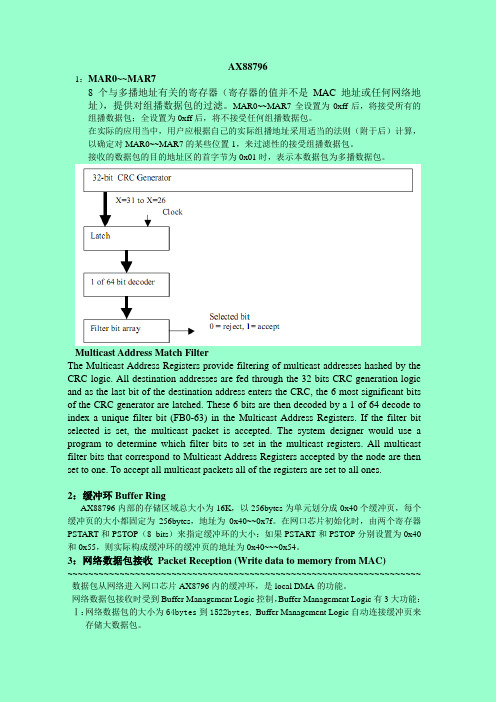
AX887961:MAR0~~MAR78个与多播地址有关的寄存器(寄存器的值并不是MAC地址或任何网络地址),提供对组播数据包的过滤。
MAR0~~MAR7全设置为0xff后,将接受所有的组播数据包;全设置为0xff后,将不接受任何组播数据包。
在实际的应用当中,用户应根据自己的实际组播地址采用适当的法则(附于后)计算,以确定对MAR0~~MAR7的某些位置1,来过滤性的接受组播数据包。
接收的数据包的目的地址区的首字节为0x01时,表示本数据包为多播数据包。
Multicast Address Match FilterThe Multicast Address Registers provide filtering of multicast addresses hashed by the CRC logic. All destination addresses are fed through the 32 bits CRC generation logic and as the last bit of the destination address enters the CRC, the 6 most significant bits of the CRC generator are latched. These 6 bits are then decoded by a 1 of 64 decode to index a unique filter bit (FB0-63) in the Multicast Address Registers. If the filter bit selected is set, the multicast packet is accepted. The system designer would use a program to determine which filter bits to set in the multicast registers. All multicast filter bits that correspond to Multicast Address Registers accepted by the node are then set to one. To accept all multicast packets all of the registers are set to all ones.2:缓冲环Buffer RingAX88796内部的存储区域总大小为16K,以256bytes为单元划分成0x40个缓冲页,每个缓冲页的大小都固定为256bytes,地址为0x40~~0x7f。
Cisco 880系列集成服务路由器数据册说明书

Data SheetCisco 880 Series Integrated Services RoutersThe Cisco® 880 Series Integrated Services Routers (ISRs) combine Internet access, security, voice, and wireless services onto a single, secure device that is simple to use and manage for small businesses and enterprise small branch offices and teleworkers. The Cisco 880 Series delivers features including firewall, content filtering, VPNs, and wireless LANs (WLANs) at broadband speeds to small offices. Easy deployment and centralized management features enable enterprises or service providers to deploy the Cisco 880 Series in small branch offices or small businesses. Product OverviewCisco 880 Series Integrated Services Routers are fixed-configuration routers that provide collaborative business solutions for secure voice and data communication to small businesses and enterprise teleworkers. They offer concurrent broadband services over third-generation (3G), Metro Ethernet, and multiple DSL technologies to provide business continuity. Wireless 802.11n and 3G offer LAN and WAN mobility. The routers provide the performance required for concurrent services, including firewall, intrusion prevention, content filtering, and encryption for VPNs; optional 802.11g/n for mobility; and quality-of-service (QoS) features for optimizing voice and video applications. In addition, the web-based Cisco Configuration Professional configuration tool simplifies setup and deployment. Centralized management capabilities give network managers visibility and control of the network configurations at the remote site.Cisco 880 Series Integrated Services Routers offer:●High performance for broadband access in small offices and small branch-office and teleworker sites●Collaborative services with secure analog, digital voice, and data communication●Business continuity and WAN diversity with redundant WAN links: Fast Ethernet, Multimode G.SHDSL(Ethernet in the First Mile [EFM] and ATM), Multimode DSL (very-high-data-rate DSL 2 [VDSL2] andasymmetric DSL 2 and 2+ [ADSL2 and ADSL2+, respectively]), 3G, and ISDN●Voice-enabling features:◦Cisco Unified Communications Manager Express (5 user), which offers innovative key system and small private-branch-exchange (PBX) capabilities for small and medium-sized business customers◦Survivable Remote Site Telephony (SRST) voice continuity for enterprise small branch-office and teleworker sites◦Cisco Unified Border Element (Cisco UBE) IP-IP voice gateway functions for connecting to Session Initiation Protocol (SIP) trunking services as a replacement for Primary Rate Interface (PRI) or foreign-exchange-office (FXO) voice connectivity to the service provider. Note: Cisco Unified Border Elementsupport for the Cisco 880 Series has feature limitations as compared to the Cisco Integrated ServicesRouters Generation 2 (ISR G2) Routers. Go to /go/cube for the full set of CiscoUnified Border Element features. Cisco Unified Border Element limitations on Cisco 880 Routers arelisted later in this document.●Enhanced security, including:◦Firewall with advance application and control for email, Instant Messaging (IM), and HTTP traffic◦Site-to-site remote-access and dynamic VPN services: IP Security (IPsec) VPNs (Triple Data Encryption Standard [3DES] or Advanced Encryption Standard [AES]), Dynamic Multipoint VPN (DMVPN), GroupEncrypted Transport VPN with onboard acceleration, and Secure Sockets Layer (SSL) VPN◦Intrusion prevention system (IPS): An inline, deep-packet inspection feature that effectively mitigates a wide range of network attacks◦Content filtering: A subscription-based integrated security solution that offers category-based reputation rating; keyword blocking; and protection against adware, malware, spyware, and Uniform ResourceLocator (URL) blocking●Four-port 10/100 Fast Ethernet managed switch with VLAN support; two ports support Power over Ethernet(PoE) for powering IP phones or external access points●Secure 802.11g/n access-point option based on draft 802.11n standard with support for autonomous orCisco Unified WLAN architectures●Newer Cisco 880 Series (part numbers C881-K9, C886VA-K9, C886VAJ-K9, C887VA-K9, C887VAM-K9and C888-K9), which are fanless, providing a quiet, comfortable working environment in small offices●CON/AUX port for console or external modem●One USB 1.1 port for security eToken credentials, booting from USB, and loading configuration●Easy setup, deployment, and remote-management capabilities through web-based tools and Cisco IOS®SoftwareFigure 1 shows a Cisco 881 Integrated Services Router.Figure 1. Cisco 881 Integrated Services Router with Integrated 802.11n Access PointTables 1 and 2 list the routers that currently make up the Cisco 880 data, voice, and SRST series, respectively. Table 1. Cisco 880 Series Data ModelsTable 2. Cisco 880 Series Voice ModelsThe Cisco 880 Series is ideal for small branch offices and teleworkers who need to be connected to larger enterprise networks as well as small businesses for either voice or data applications. These routers help extend corporate networks to secure remote sites while giving users access to the same applications found in a corporate office. When users require WLAN access, visibility and control of network security are even more critical at the remote site. The Cisco 880 Series meets this need with a single device that combines integrated 802.11g/n capabilities with security features such as Wi-Fi Protected Access (WPA), including authentication with IEEE 802.1x with Cisco Extensible Authentication Protocol (LEAP) and Protected EAP (PEAP) and encryption with WPA Temporal Key Integrity Protocol (TKIP). (Refer to the wireless solution overview and security data sheet for more information.) The Cisco 880 Series models that include the integrated access point can use either autonomous or Cisco Unified WLAN modes. In Cisco Unified WLAN mode, as part of an enterprise WLAN architecture, all WLAN functions are centrally managed through Cisco Wireless LAN Controllers and the Cisco Wireless Control System (WCS).Service providers and value-added resellers can take advantage of the Cisco 880 Series to provide a true business-class broadband service. Business customers are using broadband access to connect to the Internet or to connect offices together, and they require a platform that incorporates voice and security without sacrificing performance. The Cisco 881V and Cisco 887VA-V voice routers offer industry-leading voice gateway capability with the ability enable Cisco Unified Communications Manager Express or SRST as required. Many of these customers are connecting computers in offices through WLANs; having a single device for both WAN and WLAN access provides a new option for managed services. These customers also require a higher level of support to keep their networks operational. Services with these customers should be simple to set up, while allowing a level of remote management and troubleshooting to address support inquiries quickly. The Cisco 880 Series meets the requirements of small offices and managed services providers.Figure 2 shows deployment scenarios.Figure 2. Deployment ScenariosApplicationsThe Cisco 880 Series is ideally suited for deployment in a small office or in a small office that is part of a large network, most often with a secure VPN connection. These types of offices can include the following:●Small remote office: The Cisco 880 Series can connect users in a small remote office, such as aninsurance, lawyer, or sales office. When connecting to the main office, VPN encryption and integratedsecurity such as firewall and intrusion prevention protect the network at the perimeter. The Cisco 880 with the Cisco Unified Border Element Series can also support connection to SIP trunking voice-over-IP (VoIP) services the service provider offers. Additionally, IT managers can centrally manage the remote site toquickly troubleshoot any network problems. For added reliability, customers can also use the integrated 3G or ISDN backup or connect through an external modem if the primary broadband link fails. Integratedsecure unified WLAN connectivity simplifies the deployment and management devices at the remote site.Redundant WAN links offer business continuity, enabling nondisruptive business operation.●Virtual office: The Cisco 880 Series is ideal for corporate teleworkers who have a mix of broadbandconnection types such as DSL, 3G, and Metro Ethernet. The Cisco 880 Voice Gateway and SRST Series provides a secure virtual office with all the collaborative services such as data, voice, and fax services.SRST helps ensure voice services are operational in case of WAN link failure, and redundant WAN links help ensure business continuity. QoS features in the Cisco 880 Series allow for connection of an IP oranalog phone to the router, giving voice traffic precedence over data applications. Integrated WLAN support in the Cisco 880 Series helps ensure that if wireless connectivity is used it is secure. (Refer to the Cisco Virtual Office Solution, /go/cvo, for more information.)●Remote call-center agent: Similar to teleworking applications, this solution extends the Cisco IP ContactCenter solution for telephone call-center agents to remote sites. With a high-quality, secure connectionthrough the Cisco 880 Series, call-center agents can be dispersed away from costly call-center facilitieswhile maintaining secure and productive voice and data access in their homes. SRST and business-continuity solutions in the Cisco 880 Series provide reliability and continuous business operation.Alternatively, the remote call-center agent can be provided with SIP trunking service with servicedemarcation provided by Cisco Unified Border Element features, and the central call center can forwardcalls to the remote call-center agent through the remote-office SIP trunk.●Retail VPN: Retail stores migrating from dialup connections for point-of-sale transactions can use the Cisco880 Series to take advantage of low-cost broadband access with the required security to comply withpayment-card-industry (PCI) and other data security requirements. They can then add multiple devices and applications to the store network to take advantage of the increased bandwidth and also incorporateoptional WLAN support to enable secure mobility and enhance productivity.●Managed services: Service providers and value-added resellers can use the Cisco 880 Series as a platformto offer differentiated business-class security, voice, and WLAN services for small business customers. With built-in analog and digital voice ports and the ability to upgrade to a five-user Cisco Unified Communications Manager Express IP PBX, service providers can now offer all the Cisco Unified Communications benefits to small and medium-sized businesses. The SIP trunking connectivity features of the Cisco 880 with the Cisco Unified Border Element Series Router can provide the high-quality VoIP service needed through the service provider cloud.Features and BenefitsTable 3 lists the features and benefits of the Cisco 880 Series Integrated Services Routers.Table 3. Features and Benefits of Cisco 880 Series RoutersSummaryCisco 880 Series Integrated Services Routers combine increased network performance with advanced security to allow small-office customers to get the most from their broadband connections for both data and voice applications. With models supporting different broadband technologies such as DSL, 3G, and Metro Ethernet, the Cisco 880 Series can be deployed at any small-office location. Optional integrated 802.11g/n wireless capabilities provide true business-class WAN and WLAN access in a single solution. With the Cisco 880 Series, enterprise IT managers and service providers can take advantage of a solution that can be easily set up at the remote site and can be centrally managed to reduce ongoing operational costs.Product SpecificationsCisco IOS Software SupportTable 4 lists the minimum Cisco IOS Software releases and the default Cisco IOS Software feature sets.Table 4. Cisco IOS Software Releases and Default Cisco IOS Software Feature Sets* Cisco 881V, 887VA-V, 881 SRST, and 888 SRST run the Cisco 880 voice universal image, which shares the same data and security features as the Advanced IP feature sets of Cisco 880 data models.Tables 5 and 6 list Cisco IOS Software features of the Cisco 880 Series.Table 5. Cisco IOS Software Features on Cisco 880 Series: Advanced Security Feature Set (Default)Table 6. Cisco IOS Software Features on Cisco 880 Series: WLAN Features (Available with Wireless Option)16Cisco IOS Software Advanced IP Services Feature Set (Optional Software Upgrade)The Advanced IP Services software image has all the features of the Advanced Security software image with the addition of the features listed in Tables 7 through 10.Table 7. Cisco IOS Software Features on Cisco 880 Series: Advanced IP Services Feature Set (Optional Software Upgrade)Table 8. Cisco IOS Software Features on Cisco 880V Series: Advanced IP Services Feature SetTable 9. Cisco IOS Software Features on Cisco 880 SRST Series: Advanced IP Services Feature SetTable 10. Cisco IOS Software Features on Cisco 880 Series with Cisco Unified Border Element: Advanced IP Services Feature SetSystem SpecificationsTables 11 and 12 list the system specifications for the Cisco 880 Series Routers. Table 11. System Specifications●Nonoperating temperature: -4 to 149°F (-20 to 65°C)●Nonoperating humidity: 5 to 95% relative humidity (noncondensing)Table 12. Wireless LAN and 3G SpecificationsDSL SpecificationsTables 13 through 21 list the DSL features specifications and DSL access multiplexer (DSLAM) interoperability support for the Cisco 880 Series Routers. For more information and details about DSLAM and line-card interoperability, please refer to the following document: What Is Cisco ISR and ISR G2 xDSL Interoperability?Table 13. DSL Features SpecificationsMultimode DSL (VDSL2 and ADSL2/2+)(886VA and 887VA models)●Broadcom Chipset●Dying gasp●IEEE 802.1q VLAN tagging●Independent DSL firmware loadingVDSL2●ITU G.993.2 (VDSL2)●997 and 998 band plans●VDSL2 profiles: 8a, 8b, 8c, 8d, 12a, 12b, and 17a●U0 band support (25-276 kHz)●Ethernet PTM mode only based on IEEE 802.3ah 64/65 octet encapsulation●DELT Diagnostics ModeADSL2/2+●ADSL over basic telephone service with Annex A and Annex B ITU G. 992.1 (ADSL), G.992.3 (ADSL2), andG.992.5 (ADSL2+)●ADSL over basic telephone service with Annex M (extended upstream bandwidth) G.992.3 (ADSL2) andG.992.5 (ADSL2+)◦Cisco 887VA-M is optimized for PSD Mask EU-64 M9.◦Cisco 887VA-M supports UK Annex M.●G.994.1 ITU Ghs●Reach-extended ADSL2 (G.922.3) Annex L for increased performance on loop lengths greater than 16,000feet from central office●T1.413 ANSI ADSL DMT issue 2 compliance●DSL Forum TR-067 conformity●Inpulse Noise Protection (INP) and extended INP●Downstream Power Back-Off (DPBO)●ATM mode onlyADSL specifications (886 and 887 models) ●ST-Microelectronics 20190 Chipset●ADSL over basic telephone service with Annex A and Annex B ITU G. 992.1 (ADSL), G.992.3 (ADSL2), andG.992.5 (ADSL2+)●ADSL over basic telephone service with Annex M (extended upstream bandwidth) G.992.3 (ADSL2) andG.992.5 (ADSL2+)◦Cisco 887-M is optimized for PSD Mask EU-64 M9.◦Cisco 887M supports UK Annex M only with Huawei 5300 DSLAM and its EADB line card with customer-premises-equipment (CPE) firmware Version 4.0.17.●G.994.1 ITU G.hs●Reach-extended ADSL2 (G.922.3) Annex L for increased performance on loop lengths greater than 16,000 feet from central office●T1.413 ANSI ADSL DMT issue 2 compliance●DSL Forum TR-067 conformity●Does not provide interoperability with carrierless amplitude modulation/phase modulation (CAP)-based ADSL lines●Dying gasp●IEEE 802.1q VLAN tagging with Cisco IOS Software Release 15.1(1)T or laterVDSL2 specifications (887V models) ●Broadcom Chipset●ITU G.993.2 (VDSL2) over basic telephone service only●997 and 998 band plans, over basic telephone service only●VDSL2 profiles supported: 8a, 8b, 8c, 8d, 12a, 12b, and 17a●U0 band support (25276 kHz)●Ethernet PTM mode only based on IEEE 802.3ah 64/65 octet encapsulation ●DELT Diagnostics Mode●IEEE 802.1q VLAN taggingG.SHDSL (ATM mode) specifications (Cisco 888) ●Conexant/Ikanos Chipset●2- and 4-wire modes●Symmetrical WAN speeds up to 2.304 Mbps over a single copper pair and up to 4.608 Mbps over two copper pairs using ITU-T G.991.2 Annex A and Annex B●Wetting current (Section A.5.3.3 of G.991.2)●Dying gasp; uses power status bit (Section 7.1.2.5.3 of G.991.2) for signalingG.SHDSL (EFM mode) specifications (Cisco 888E) ●Conexant/Ikanos Chipset●2-wire mode●Symmetrical WAN speeds up to 2.304 Mbps over a single copper pair using ITU-T G.991.2 Annex A and Annex B●Symmetrical WAN speeds from 768 kbps to 5.696 Mbps over a single copper pair using ITU-T G.991.2 AnnexF and Annex G●Symmetrical WAN speeds up to 22.784 Mbps over four copper pairs using IEEE 802.3ah EFM bonding●Wetting current (Section A.5.3.3 of G.991.2)●Dying gasp; uses power status bit (Section 7.1.2.5.3 of G.991.2) for signaling●Rate adaptionMultimode G.SHDSL (EFM/ATM) specifications (Cisco 888EA) ●Lantiq Chipset●4-pair support●Compliance with standard based on ITU Recommendation G.991.2●Support for G.SHDSL Annexes A (U.S. signaling) and B (European signaling)●Support for Annexes F and G●Symmetrical WAN speeds up to 1 x 2304 kbps over single copper pair, up to 2 x 2304 kbps over two copper pairs, up to 3 x 2304 kbps over three copper pairs, and up to 4 x 2304 kbps over four copper pairs using ITU-TG.991.2 Annexes A and B●Symmetrical WAN speeds up to 1 x 5696 kbps over single copper pair, up to 2 x 5696 kbps over two copper pairs, up to 3 x 5696 kbps over three copper pairs, and up to 4 x 56964 kbps over four copper pairs using ITU-T G.991.2 Annexes F and G●Support for EFM bonding; supports up to four SHDSL pairs bonding●In ATM mode, support for maximum of 8 permanent virtual circuits (PVCs)●Support for dying gasp and wetting current●Support for point-to-point configuration●Support for 802.1Q, QinQ, trunk, and VLAN tagging●Support for ATM CoS and IP QoS features, 802.1P, and DSCP●Support for EFM (IEEE 802.3ah) OA&M●Ability to configure multiple G.SHDSL EFM EHWICs per Cisco 1921, 1941, 2900, and 3900 Series Routers●Compliance with single RJ-45 connector system requirementsTable 14. Multimode DSL DSLAM Interoperability for Cisco 887VATable 15. Multimode DSL DSLAM Interoperability for Cisco 886VATable 16. ADSL-over-ISDN DSLAM Interoperability for Cisco 886Table 17. ADSL over Basic Telephone Service DSLAM Interoperability for Cisco 887 and 887MTable 18. VDSL2 DSLAM Interoperability for Cisco 887VTable 19. G.SHDSL DSLAM Interoperability for Cisco 888Table 20. G.SHDSL DSLAM Interoperability for Cisco 888ETable 21. Multimode G.SHDSL DSLAM Interoperability for Cisco 888EA-K9Ordering InformationTable 22 lists ordering information for the Cisco 880 Series. To place an order, visit the Cisco ordering homepage. Table 22. Ordering Information* Each software part number has the Cisco IOS Software release number at the end of the string. For example, the part number of IOS 12.4(20)T data universal image for Cisco 880 series is S880DUK9-12420T.** This Memory license is only valid for C881-K9, C886VA-K9, C886VAJ-K9, C887VA-K9, C887VAM-K9 and C888-K9Cisco License Manager is a secure client- and server-based application used to manage Cisco IOS Software activation and licenses. For more information about Cisco License Manager, visit /go/clm. Cisco Services for the Branch OfficeServices from Cisco and our certified partners can help you reduce the cost and complexity of branch-office deployments. We have the depth and breadth of experience across technologies to architect a blueprint for a branch-office solution to meet your company's needs. Planning and design services align technology with business goals and can increase the accuracy, speed, and efficiency of deployment. Technical services help maintain operational health, strengthen software application functions, solve performance problems, and lower expenses. Optimization services are designed to continually improve performance and help your team succeed with newtechnologies. For more information, please visit /go/services.。
AyersGTS 使用手冊说明书

AyersGTS工作站使用手冊Ayers Solutions Limited修改紀錄版本日期詳情copyV1.0 22-Mar-04 InitialV1.1 25-Mar-04 Update the section “Recommended Daily Operation Flow”V1.2 18-Apr-04 Update the “Input Order” sectionUpdate the “Upload Interface File” sectionUpdate the “Client Master” screenAdd section “Enable Internet Trading For Client Acc”V1.4.5 13-Jul-04 Update the “Input Order” SectionV1.4.12 20-Jan-05 Update the “save/load/clear desktop setting” SectionAdd “Report” sectionV1.5 15-Mar-05 Add the “Enable IVR trading” sectionAdd the “Filter rows in order journal” sectionAdd the “Update/Cancel multiple orders” sectionAdd section “Sell Transaction Amount Limit”V1.6.4 13-Mar-06 Update with latest information up to v1.6.4graphicstheV1.6.6 22-May-06 UpdateV1.6.8 28-Aug-06 Add new credit line “Nominal Deviation Limit” on Appendix AV1.6.8a 30-Nov-06 Add the “Run Batch Report” SectionV1.7.6 10-Oct-07 User manual revampV1.8.2 18-June-08 User manual revampV1.8.3 1-Aug-08 Add Manual Trade and Odd Lot Trade sectionV1.8.3 4-Aug-08 Add enhanced stop limit order with trailing stop sectionV1.9.0 17-Nov-08 Add Futures functionV1.9.3 22-Jun-09 User manual revampV1.10.0 8-Feb-10 User manual revampV1.10.3 26-June-10 User manual revampV1.10.4 8-Jul-10 Add “Last Updated Time” in “O/S Order” and “Today Orders” pageof Client Portfolio EnquiryAdd Reject Confirmed Cash Deposit/WithdrawCan disable the client a/c field input in Client PortfolioV1.10.5 13-Aug-10 Able to lock/unlock windows ; Group the windows in GTSAdd the URL access right in Market InformationAble to remove the button “Cancel All” and “Close All Positions” inGlobal Market Layout 2; Able to show column ‘Condition’ (OrderType + Condition) in Order JournalV1.10.6 22-Oct-10 Batch Interface File Import/Export SchedulerNew fields (e.g. Trigger price, fee, exchange order info) availablein Order Journal ;Show average price in Client Portfolio and Client Product PositionV1.10.7 26-Nov-10 Allow to copy/duplicate report job item;Allow to send email for report jobV1.10.8 28-Dec-10 New Function : User Reset PasswordV1.11.0 15-Jan-11 User manual revampV1.11.1 19-Feb-11 Request add “currency” column in order journal and trade journalAdd margin calculation mode in Setup ExchangeV1.11.2 18-June-11 User manual revampV1.11.3 23-Aug-11 User manual revampV1.11.4 18-Jun-11 User manual revampV1.11.5 21-Jul-11 User manual revampV1.11.6 2-Sep-11 User manual revampV1.11.7 1-Feb-11 User manual revampV1.12.1 10-Mar-12 User manual revampV1.12.4 14-Sept-12 User Manual revampV1.13.1 12-April-12 User Manual revampV1.13.5 30-May-14 User Manual revampV1.13.6 18-Dec-15 User Manual revampV1.13.7 15-Feb-16 User Manual revampV1.13.8 20-Jul-18 Cyber Security目錄1. 序 (10)2. 關於AyersGTS (12)3. 關於AyersGTS Lite (12)4. 開始使用☆ (13)4.1 登入☆ (13)4.2 更改密碼☆ (13)4.3 登出☆ (14)5. 使用介面☆ (15)5.1 主視窗☆ (15)5.2 常用圖示☆ (15)5.3 時鐘☆ (16)5.4 螢幕鎖☆ (16)5.5 載入桌面設定☆ (17)5.6 儲存桌面設定☆ (17)5.7 清除桌面設定☆ (18)5.8 查詢已開啟的版面☆ (18)5.9 傳送今日消息(網上客戶) (19)5.10 傳送今日消息 (20)5.11 顯示今日消息☆ (20)5.12 傳送電郵 (21)5.13 強迫使用者登出 (21)5.14 更改用戶設定 (23)5.15 客戶快捷鍵設定☆ (27)5.16 客戶群組快捷鍵設定 (29)5.17 客戶下單群組快捷鍵設定 (29)5.18 經記行即時報價顏色 (30)5.19 鎖定視窗位置及大小☆ (33)5.20 視窗群組☆ (34)5.21 放大/縮小視窗☆ (35)5.22 用戶/客戶主任/客戶戶口快速搜尋模式 (36)5.23 選擇字體顏色☆ (37)5.24 選擇背景顏色☆ (37)6. 系統設定 (38)6.1 設定系統參數 (38)6.1.1 設定 1 (38)6.1.2 設定 2 (39)6.1.3 設定 3 (42)6.1.4 設定 4 (42)6.1.5 設定5 (44)6.1.6 設定6 (44)6.2 密碼規格 (46)6.3 設定貨幣 (49)6.4 銀行 (49)6.5 交易限額政策 (50)6.6 批核級別 (51)6.7 用戶群組 (53)6.8.2 用戶群組 (57)6.8.3 用戶權限 (58)6.8.4 備註 (59)6.8.5 可管理客戶戶口 (60)6.8.6 交易限額 (61)6.8.7 設定 (62)6.8.8 快捷鍵 (63)6.8.9 交易所 (65)6.9 重設用戶密碼 (66)6.10 用戶(LITE網上用戶) (67)6.11 客戶主任群組 (68)6.12 客戶主任 (68)6.13 客戶戶口類別 (68)6.13.1 給客戶類別設置交易限額及信貸比率 (69)6.14 客戶群組 (70)6.15 客戶下單群組 (71)6.15.1 建立客戶下單群組 (72)6.15.2 分配客戶到特定下單群組 (73)6.15.3 客戶下單群組快捷鍵設定 (74)6.16 客戶戶口 (75)6.16.1 客戶通知訊息 (75)6.16.2 網上客戶使用即時報價服務 (78)6.16.3 使用音頻電話交易服務 (79)6.16.4 設置客戶交易限額及信貸比率 (80)6.16.5 設置客戶佣金率 (81)6.16.6 人證港幣交易通 (82)6.16.7 拒絕客戶買入 / 沽出指定產品 (84)6.16.8 待跟進記錄 (86)6.17 交易所 (91)6.17.1 啟用/停用訂單類型 (95)6.18 交易產品群組 (98)6.19 產品資料 (99)6.19.1 按揭級別 (101)6.20 訂單路由群組 (103)6.21 訂單路由 (105)6.22 關連產品 (105)6.23 認購新股 (IPO) (107)6.23.1 資料 (107)6.23.2 數量 / 金額表 (109)6.23.3 申請 (111)6.23.4 電郵傳送認購結果 (114)6.24 報表工作項目 (117)6.25 多檔案匯入 / 匯出 (120)6.25.1 多檔案匯入 / 匯出- 匯入 (120)6.25.2 多檔案匯入 / 匯出 - 匯出 (122)6.26 多檔案匯入 / 匯出自動執行-匯入 (123)6.26.1 多檔案匯入 / 匯出自動執行- 匯出 (124)7.1.2 設定訂單資料夾☆ (127)7.1.3 篩選訂單資料夾訂單☆ (129)7.1.4 查詢訂單資料☆ (130)7.1.5 使用訂單功能表☆ (131)7.1.6 更改訂單☆ (132)7.1.7 取消訂單☆ (133)7.1.8 更改 / 取消多筆訂單☆ (134)7.1.9 新增 / 移除欄位☆ (136)7.2 交易成交資料夾☆ (140)7.3 成交量查詢 (143)7.4 追收保證金客戶資料夾 (143)7.5 追收保證金客戶資料夾(單一貨幣計算) (146)7.6 輸入訂單☆ (146)7.6.1 使用輸入訂單畫面 (證券市場) ☆ (146)7.6.2 使用輸入訂單畫面 (環球市場) ☆ (160)7.6.3 輸入訂單 (環球市場, 只限買入)☆ (161)7.6.4 程式買賣 (香港交易所-股票) ☆ (167)7.7 買賣數量選擇器☆ (176)7.8 使用訂單快捷鍵☆ (177)7.9 輸入已成交訂單 (179)7.10 輸入新股認購 (180)7.11 輸入新股認購(網上用戶) (181)7.12 輸入新股認購(版面一) (181)7.13 查詢訂單 (184)7.14 客戶戶口資料☆ (185)7.14.1 產品結存 ☆ (185)7.14.2 待成交訂單☆ (186)7.14.3 新增 / 移除欄位☆ (186)7.14.4 篩選訂單☆ (190)7.14.5 今日訂單☆ (191)7.14.6 新增 / 移除欄位☆ (194)7.14.7 篩選訂單☆ (197)7.14.8 今日成交☆ (198)7.14.9 資料☆ (198)7.14.10 交易分配☆ (199)7.14.11 待跟進記錄☆ (200)7.14.12 新股認購 (201)7.15 客戶下單群組戶口資料 (201)7.16 客戶產品持貨查詢 (203)7.17 客戶盈虧查詢 (203)7.18 產品持貨總覽 (204)8.1 訂單批核資料夾 (205)8.2 客戶現金存款或提款 (207)8.3 客戶支票存款 (207)8.4 客戶現金存款或提款(小額) (208)8.5 批核客戶現金存款或提款 (208)8.6 批核客戶現金存款 (208)8.8 批核客戶現金提款 (209)8.9 上傳多筆客戶現金存款或提款 (210)8.10 拒絕已批核客戶現金存/提款 (210)8.11 客戶外幣轉換 (212)8.12 客戶現貨存入或提走 (213)8.13 上傳多筆客戶現貨存入或提走 (213)8.14 批核客戶現貨存入或提走 (214)8.15 拒絕已批核客戶現貨存入或提走 (214)8.16 客戶資產內部轉移 (214)8.17 客戶成交分配 (215)8.18 客戶成交分配 (相同平均價) (217)8.19 客戶訂單成交分配 (219)8.20 客戶訂單成交批次分配 (220)8.21 客戶群成交額監測 (220)8.22 上傳已執行交易 (221)9. 市場資訊☆ (222)9.1 即時報價 (AAStock, 香港) ☆ (222)9.2 即時報價總覽 (所有市場) ☆ (224)9.2.1 新增欄位☆ (225)9.2.2 隱藏產品輸入☆ (226)顯示市場深度☆ (227)9.2.3 2279.2.4 顯示市場成交記錄☆ (228)9.3 即時報價(香港股票,版面四)☆ (231)10. 交易員 (232)10.1 交易員訂單資料夾 (232)10.2 開啟OG (BSS功能) (233)10.3 大量取消及活動查詢 (234)10.4 交易員密碼更改提示 (235)10.5 人手交易 (BSS功能) (235)10.6 碎股盤/特別盤訂單輸入(BSS功能) (237)10.7 碎股盤/特別盤交易對單及查詢(BSS功能) (238)11. 報表☆ (239)11.1 產生報表☆ (241)11.2 列印報表☆ (242)11.3 文字複製☆ (243)11.4 報表搜尋☆ (244)11.5 單一/多重頁面檢視☆ (245)11.6 放大 / 縮小☆ (247)11.7 增加備註☆ (248)11.8 輸出報表☆ (249)11.9 報表工作項目 (250)11.10 報表工作 (251)11.11 執行報表自動產生工作 (252)11.12 開啟現存的報表 (253)12. 系統設定 (254)12.1 產品(SYS專用) (254)12.2 交易所假期(SYS專用) (255)14. 附錄 A: 交易限額運算程式 (258)14.18 客戶每日交易金額限額 (264)14.19 客戶每日買入交易金額限額 (264)14.20 客戶每日買入交易金額限額 (單一產品) (265)14.21 高風險產品買入限額 (265)14.22 貸款限額 (265)14.23 貸款限額(電子訂單) (266)14.24 港幣貸款限額 (266)14.25 港幣貸款限額(電子訂單) (266)14.26 高風險產品貸款限額 (267)14.27 貸款限額 (環球市場) (267)14.28 貸款/投資總值限額(%) (267)14.29 離價限額 (%,電子訂單) (267)14.30 離價限額 (電子訂單) (267)14.31 離價限額 (268)14.32 離價限額 (%) (268)14.33 離價限額 (%) (環球市場) (268)14.34 離價限額 (環球市場) (269)14.35 特別訂單限額 (269)14.36 市價盤限額 (269)14.37 購買力限額 (269)14.38 購買力限額 (電子訂單) (269)14.39 購買力限額 (環球市場) (270)14.40 交易數量限額(產品) (270)14.41 交易數量限額 (270)14.42 限制商品買賣限額 (271)14.43 不允許同時擁有相同產品及價錢之買入/沽出訂單 (271)14.44 沽空限額 (271)14.45 沽空限額 (電子訂單) (271)14.46 高風險產品沽空限額 (272)14.47 人證港幣交易通客戶只可買賣人民幣產品 (272)14.48 買入低價之認股證(電子訂單) (272)14.49 客戶群組每日買入交易金額限額 (272)14.50 客戶群組每日交易金額限額 (273)14.51 客戶群組每日沽出交易金額限額 (273)14.52 公司每日交易金額限額 (273)14.53 公司每日買入交易金額限額 (273)14.54 公司每日沽出交易金額限額 (274)14.55 產品每日買入交易金額限額 (274)14.56 產品每日買入交易金額限額 (電子訂單) (274)14.57 產品每日買入交易金額限額 (單一客戶) (電子訂單) (274)14.58 產品每日沽出交易金額限額 (275)14.59 用戶每日買入交易金額限額 (275)14.60 用戶每日沽出交易金額限額 (275)15.1 系統裝置 (276)15.1.1 如何下載AyersGTS? (276)15.1.2 為何有時候不能升級GTS? (276)15.1.3 為何在網上不能瀏覽報價及交易資料區? (不適用於期貨/期權市場) (276)15.1.5 為何有時登入不到GTS? (276)15.1.6 輸入訂單裡的數量有那些快捷鍵? (276)15.1.7 如何不顯示客戶的聯絡資料? (276)15.1.8 如何使用Good Till Day? (此功能需要申請) (276)15.2 訂單拒絕原因 (277)15.2.1 為何訂單拒絕 'by price warning'? (277)15.2.2 為何訂單拒絕 'by invalid order price'? (不適用於期貨/期權市場) (277)15.3 交易限額 (277)15.3.1 交易限額政策在系統裡是如何運作? (277)15.3.2 如何替公司增加新的交易限額? (277)15.3.3 香港證券市場公司內有多少種客戶戶口? (277)15.3.4 如何替這4種戶口設定跟公司不一樣的交易限額? (277)15.3.5 如何替個別客戶設定跟公司不一樣的交易限額? (277)15.3.6 什麼是交易限額政策中的提示如風險高於? (277)15.3.7 什麼是交易限額政策中的需批核如風險大於? (278)15.3.8 什麼是交易限額政策中的拒絕訂單如風險大於? (278)15.3.9 貸款限額和購買力限額有什麼分別? (不適用於期貨/期權市場) (278)15.3.10 衍生工具產品買賣的相關問題? (278)15.3.11 如何給用戶開設新的批核級別? (278)15.4 用戶及客戶設定 (279)15.4.1 如何新增客戶主任? (279)15.4.2 如何新增用戶? (279)15.4.3 怎樣設定用戶的權限? (279)15.4.4 如何替個別用戶設定跟公司不一樣的輸入訂單設定? (279)15.4.5 如何新增客戶? (279)15.4.6 在香港證券市場,甚麼是可按揭比率 (%) 和可按揭信貸比率 (%)? (279)15.4.7 在香港證券市場,甚麼是現金信貸比率 (%)? (279)15.4.8 如果客戶是網上客戶,應怎設定? (不適用於期貨/期權市場) (279)15.4.9 如何設定客戶不收取電郵訂單通知訊息? (279)15.4.10 如何設定示範用的客戶戶口? (279)15.4.11 示範用的客戶戶口有甚麼用處? (280)15.4.12 如何替用戶解鎖? (280)15.4.13 如何不讓網上客戶下訂單卻只讓他作查詢? (不適用於期貨/期權市場) (280)15.4.14 如果用戶群組和該群組裡的用戶設定不同的權限會怎樣? (280)15.4.15 如何給用戶及客戶收看報價? (不適用於期貨/期權市場) (280)15.4.16 如何設定客戶佣金? (280)15.4.17 系統如何計算佣金? (280)15.4.18 怎樣設定產品可按的比率? (不適用於期貨/期權市場) (280)15.4.19 怎樣替客戶存 / 取現金? (280)15.4.20 怎樣替客戶存 / 取現貨? (280)15.4.21 “用戶”內的“可管理客戶戶口”是如何設定? (281)15.4.22 客戶戶口類別可以隨時更改嗎? (281)15.4.23 客戶戶口裡的提醒備註是甚麼? (281)15.4.24 如何限制某客戶買賣某特定產品? (281)15.4.25 那裡可以查詢成交分配的訂單? (281)15.5 其他設定 (282)15.5.1 訂單的交易狀態是什麼意思 (NEW, WA...)? (282)15.5.2 為何在星期六做測試時所有訂單都傳送不到去香港交易所? (282)15.5.4 那裡可以找到訂單成交的詳情? (282)15.5.5 那裡可以找到訂單成交的對手牌? (不適用於期貨/期權市場) (282)15.5.6 那裡可以找到由誰更改了訂單? (282)15.5.7 怎樣在訂單資料夾內新增欄位? (282)15.5.8 經由網上客戶下的訂單,用戶可否在GTS中修改或取消? (282)15.5.9 那裡可以設定在下單時顯示或不顯示確認視窗? (282)15.5.10 如何替已成交了的錯誤訂單分配給正確的客戶? (283)15.5.11 BSS客戶每日如何開啟OG? (不適用於期貨/期權市場) (283)15.5.12 甚麼是BSS Cross Device? (不適用於期貨/期權市場) (283)15.5.13 怎樣買賣碎股? (不適用於期貨/期權市場) (283)15.5.14 什麼是確認訂單? (283)15.5.15 如何使用確認訂單? (283)15.5.16 如何還原確認訂單? (283)15.5.17 香港證券市場的輸入訂單版面2是怎樣使用? (283)15.5.18 如何使用“F1搜尋器”? (283)15.5.19 在訂單資料夾裡的播放聲響支援那種音樂格式? (284)15.5.20 在輸入已成交訂單可以輸入碎股嗎? (284)15.5.21 為何客戶戶口和產品資料不是最新? (284)15.5.22 為何在系統裡找不到從後台建立的客戶主任代碼? (284)15.5.23 如何設定高風險產品? (不適用於期貨/期權市場) (284)15.5.24 如何設定貨幣? (284)15.5.25 如何採用其他用戶的桌面設定? (284)15.5.26 為何網上交易資料區的文字無法正常顯示? (不適用於期貨/期權市場) (284)15.5.27 如何在訂單資料夾顯示備註? (284)15.5.28 甚麼是額外訂單批核上限(%)? (284)15.5.29 如何快速更改 / 取消多筆訂單? (284)15.5.30 為何建議勾選在“設置”裡的“不可增加訂單數量”? (285)15.5.31 交易資料能保存在系統多久? (285)15.5.32 在網上交易資料區的可動用資金是如何計算? (不適用於期貨/期權市場) (285)15.5.33 如何取消IPO? (不適用於期貨/期權市場) (285)15.5.34 在訂單號碼後的(-D, -E, -S)是甚麼意思? (285)15.6 產生報表 (286)15.6.1 為何報表沒有資料? (286)15.6.2 怎樣設定每日報表自動產生工作? (286)15.6.3 在訂單清單和訂單列表中的代碼分別代表什麼? (286)15.6.4 如何查詢由誰更改了系統設定? (286)15.6.5 如何查詢網上客戶存款 / 提款通知? (286)15.6.6 訂單列表跟訂單清單有甚麼分別? (286)15.6.7 如何查詢所有客戶的新股認購? (286)15.6.8 如何查詢所有未成交的訂單? (286)15.6.9 有關人證港幣交易通之交易方法? (287)15.7 買賣盤種類詳細說明 (289)15.7.1 AyersGTS支援HKEx那些買賣盤種類? (289)15.7.2 何謂市價盤? (296)15.7.3 開市競價時段分那幾種? (只適用於香港證券市場) (296)1. 序本使用手冊提供如何使用A y e r s G l o b a l T r a d i n g S y s t e m(A y e r s G T S)的詳細步驟。
AX88x72A_760_772_178_Performance_TestReport_20090909

AX88x72A/AX88760/AX88772/AX88178 Performance Test ReportSep. 10th, 2009 C O N F I D E N T I A LContent1.Introduction (3)2.Test Environment (3)3.Test Results (6)B High Speed Mode (6)B Full Speed Mode (6)4.Conclusion (7)FigureFigure 1.AX88x72A/AX88760/AX88772/AX88178 Performance Test Environment (3)Figure 2.The Chariot Test Tool Configuration (4)Figure 3.The Chariot TX Performance Test Diagram (5)Figure 4.The Chariot RX Performance Test Diagram (5)1. IntroductionThis is the AX88x72A/AX88760/AX88772/AX88178 performance test report.2. Test EnvironmentThe following is the AX88x72A/AX88760/AX88772/AX88178 performance test environment for your reference.Figure 1.AX88x72A/AX88760/AX88772/AX88178 Performance Test EnvironmentTested Driver:Tested Tool:NetIQ Chariot Test Tool v5.0The following is the Chariot test script file setting for your reference. You can just change the file_size field to 10M or 100M bytes and use the default settings for other configuration items.Figure 2.The Chariot Test Tool ConfigurationChariot TX/RX Performance Test Diagram:Figure 3. The Chariot TX Performance Test DiagramFigure 4. The Chariot RX Performance Test DiagramPC165 (DUT) Endpoint 1Send 10M/100M bytes file sizePC172 (Trusted PC) Endpoint 23.Test ResultsThe following is the AX88x72A/AX88760/AX88772/AX88178 performance test results for your reference.B High Speed ModeThe file_size field of Chariot test tool is set to 100 Mbytes.throughput in the half-duplex mode.* The CPU utilization is dependent on the CPU performance of the tested PC machine. Higher speed CPU machine has a lower CPU utilization.B Full Speed Mode4.Conclusion1.The AX88172A performance should be similar to AX88772A so please refer to theAX88772A performance test results for details.2.The following are the maximum AX88x72A/AX88760/AX88772/AX88178 TX/RXperformance on Windows XP platform for your reference.3.AX88x72A/AX88760 supports the half-duplex backpressure function to improve the RXthroughput in the half-duplex mode. Please refer to Section 3-1 for more details.4.The CPU utilization is dependent on the CPU performance of the tested PC machine. Higherspeed CPU machine has a lower CPU utilization.5.The network throughput value on the real applications should be dependent on the wholesystem such as the CPU performance, the operating system and driver upper protocol latency time, the performance test tool, the multi-tasking operations of operating system, etc.4F, No.8, Hsin Ann Rd., Hsinchu Science Park, Hsinchu, Taiwan, R.O.C.TEL: +886-3-5799500FAX: +886-3-5799558Email: support@Web: 。
Atmel CryptoAuthentication AT88CK101 开发套件硬件用户指南说明书

AT88CK101 Atmel CryptoAuthentication Development KitHARDWARE USER GUIDEAtmel CryptoAuthentication AT88CK101 DaughterboardAtmel-8726A-CryptoAuth-AT88CK101-Hardware-UserGuide_112015AT88CK101 Development Kit [HARDWARE USER GUIDE] Atmel-8726A-CryptoAuth-AT88CK101-Hardware-UserGuide_11201522IntroductionThe Atmel ®CryptoAuthentication™ AT88CK101 is a daughterboard that interfaces with a MCU board via a 10-pin header. The daughterboard has a single 8-pin SOIC socket which can support the AtmelATSHA204A, ATAES132A, ATECC108A, and ATECC508A crypto element devices. The daughter board comes in two different variations with a socket that supports either an 8-lead SOIC or an 8-leadUDFN/XDFN. This kit uses a modular approach, enabling the daughterboard to connect directly to an STKseries Atmel AVR ® or Atmel ARM ®development platform to easily add security to applications. An optional adapter kit is also available when the 10-pin header on the daughterboard is incompatible. The AT88CK101provides a test point header for the I 2C, SWI, and SPI signals. The AT88CK101 is sold with the Atmel AT88Microbase module to form the Atmel AT88CK101-XXX Starter Kit. The AT88Microbase AVR-based base board comes with a USB interface that lets designers learn and experiment on their PCs.Contents∙ Atmel AT88CK101 DaughterboardFeatures∙ 8-lead SOIC and UDFN/XDFN Socket∙ Supports the ATSHA204A, ATAES132A, ATECC108A, and ATECC508A Devices ∙Supports Communication Protocols: – I 2C– SWI (Single-Wire Interface) – SPI ∙ Power LED ∙Test Points HeaderFigure 1.AT88CK101 DaughterboardPin 1 Indicator HeaderStandoff HoleStandoff HoleProtocolTable of ContentsAT88CK101 Starter Kit (4)Development Kit Configuration (5)10-pin Interface Header (5)6-pin Test Header (5)Supports 8-lead SOIC and SPI Interfaces (5)Configurations (6)References and Further Information (7)Revision History (8)AT88CK101 Development Kit [HARDWARE USER GUIDE]Atmel-8726A-CryptoAuth-AT88CK101-Hardware-UserGuide_1120153 3AT88CK101 Development Kit [HARDWARE USER GUIDE] Atmel-8726A-CryptoAuth-AT88CK101-Hardware-UserGuide_11201544AT88CK101 Starter KitThe AT88CK101 is sold with the Atmel AT88Microbase module to form the AT88CK101-XXX Starter Kit. For additional information on the AT88Microbase, refer to the Atmel AT88Microbase Hardware User Guide .Figure 2.AT88CK101STK8 Starter KitFigure 3.AT88CK101 Daughterboard with AT88MicrobaseAT88CK101 Development Kit [HARDWARE USER GUIDE]Atmel-8726A-CryptoAuth-AT88CK101-Hardware-UserGuide_11201555 Development Kit Configuration10-pin Interface HeaderTable 1-1. 10-pin Interface Header (1)(2)Notes: 1. I C Pins:SCL, SDA2. SPI Pins:/CS, SCLK, MOSI, MISO6-pin Test HeaderTable 1-2.6-pin Test HeaderSupports 8-lead SOIC and SPI InterfacesThe AT88CK101 supports 8-lead SOIC and SPI Interfaces with the following pinout configuration.Figure 4.Pinout ConfigurationsNote:Drawings are not to scale.Top View 8-lead SOICNC NC NC NCV CC NC SCL SDA12348765Top View8-lead SOIC/CS SO NC GNDV CC NC SCK SI12348765ConfigurationsThe below table describes the how to configure the AT88CK101 with respect to the AT88Microbase and the STK/EVK development platforms.Table 1. AT88CK101STK8 Starter Kit Configuration GuideNote: X = Don’t CareFigure 5. AT88CK101 Adapter Board Mounted to STK600AT88CK101 Development Kit [HARDWARE USER GUIDE]Atmel-8726A-CryptoAuth-AT88CK101-Hardware-UserGuide_11201566Figure 6. Atmel AT88CK301ADP Adapter KitTable 2. 10-pin Squid CableReferences and Further InformationSchematics, Gerber files, Bill Of Materials (BOM), development and demonstration software is conveniently downloadable from the Atmel website at /cryptokits.ATMEL EVALUATION BOARD/KIT IMPORTANT NOTICE AND DISCLAIMERThis evaluation board/kit is intended for user's internal development and evaluation purposes only. It is not a finished product and may not comply with technical or legal requirements that are applicable to finished products, including, without limitation, directives or regulations relating to electromagnetic compatibility, recycling (WEEE), FCC, CE or UL. Atmel is providing this evaluation board/kit “AS IS” without any warranties or indemnities. The user assumes all responsibility and liability for handling and use of the evaluation board/kit including, without limitation, the responsibility to take any and all appropriate precautions with regard to electrostatic discharge and other technical issues. User indemnifies Atmel from any claim arising from user's handling or use of this evaluation board/kit. Except for the limited purpose of internal development and evaluation as specified above, no license, express or implied, by estoppel or otherwise, to any Atmel intellectual property right is granted hereunder. ATMEL SHALL NOT BE LIABLE FOR ANY INDIRECT, SPECIAL, INCIDENTAL, OR CONSEQUENTIAL DAMGES RELATING TO USE OF THIS EVALUATION BOARD/KIT.ATMEL CORPORATION1600 Technology DriveSan Jose, CA 95110USAAT88CK101 Development Kit [HARDWARE USER GUIDE]Atmel-8726A-CryptoAuth-AT88CK101-Hardware-UserGuide_1120157 7AT88CK101 Development Kit [HARDWARE USER GUIDE] Atmel-8726A-CryptoAuth-AT88CK101-Hardware-UserGuide_11201588Revision History。
8K88主板软件调试说明
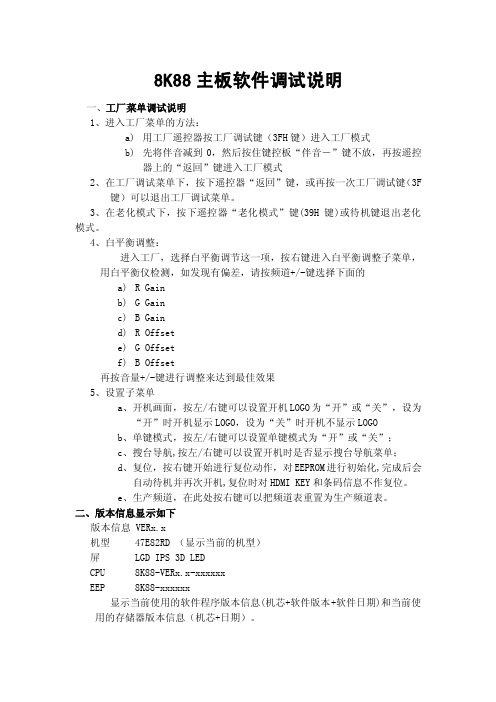
8K88主板软件调试说明一、工厂菜单调试说明1、进入工厂菜单的方法:a)用工厂遥控器按工厂调试键(3FH键)进入工厂模式b)先将伴音减到0,然后按住键控板“伴音-”键不放,再按遥控器上的“返回”键进入工厂模式2、在工厂调试菜单下,按下遥控器“返回”键,或再按一次工厂调试键(3F键)可以退出工厂调试菜单。
3、在老化模式下,按下遥控器“老化模式”键(39H键)或待机键退出老化模式。
4、白平衡调整:进入工厂,选择白平衡调节这一项,按右键进入白平衡调整子菜单,用白平衡仪检测,如发现有偏差,请按频道+/-键选择下面的a)R Gainb)G Gainc) B Gaind)R Offsete)G Offsetf) B Offset再按音量+/-键进行调整来达到最佳效果5、设置子菜单a、开机画面,按左/右键可以设置开机LOGO为“开”或“关”,设为“开”时开机显示LOGO,设为“关”时开机不显示LOGOb、单键模式,按左/右键可以设置单键模式为“开”或“关”;c、搜台导航,按左/右键可以设置开机时是否显示搜台导航菜单;d、复位,按右键开始进行复位动作,对EEPROM进行初始化,完成后会自动待机并再次开机,复位时对HDMI KEY和条码信息不作复位。
e、生产频道,在此处按右键可以把频道表重置为生产频道表。
二、版本信息显示如下版本信息 VERx.x机型 47E82RD (显示当前的机型)屏 LGD IPS 3D LEDCPU 8K88-VERx.x-xxxxxxEEP 8K88-xxxxxx显示当前使用的软件程序版本信息(机芯+软件版本+软件日期)和当前使用的存储器版本信息(机芯+日期)。
BARCODE信息显示按工厂遥控器的F3键(22H),或者把音量减到0,按住键控板的音量减键,同时按住遥控器的确定键,则会显示BARCODE信息。
信息内容如下:BARCODE: XXXXXXXXXXXXXXXXXXXXXXXXXXXXXXXX (显示工厂的条码信息)MAC : 00:1A:9A:E8:00:00 (显示网卡的MAC地址)Panel LG IPS 3D LED (显示屏的型号)Resolution 1920x1080 (显示屏的分辨率)Refresh Rate 240Hz (显示屏的刷新频率)Color Depth 10bit (显示屏的显示颜色位深是8bit还是10bit的)Processor VII Engine (表示当前使用了VII引擎)注:如果没有用条码仪进行BARCODE和MAC地址写入,则BARCODE和MAC 这两行显示为空。
RTL8111E_8105E+Reference+Schematic+V107
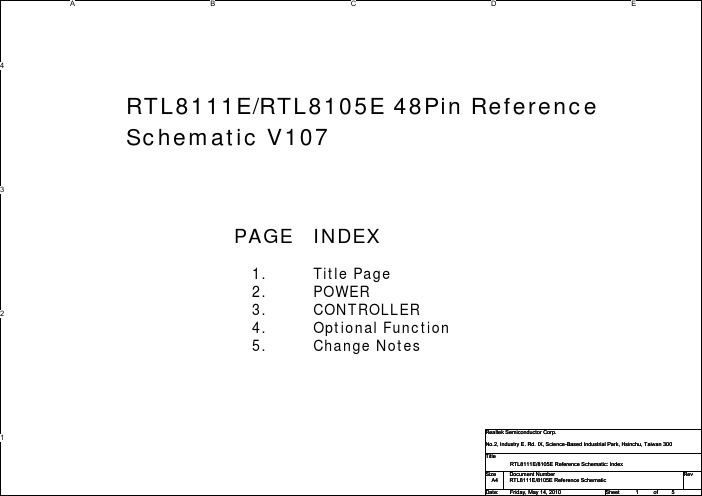
LED VDD33
D1 LEDx2 LED0 R26 510 510 510
3 4
D2
2 1 1
XTAL Function (EEPROM, Efuse, ASF)
XTAL1
LED1/EESKR28 LED3/EEDO R29
36 35 34 33 32 31 30 29 28 27 26 25
REGOUT AVDD33_REG AVDD33_REG ENSWREG EEDI LED3/EEDO EECS VDD10 LANWAKEB VDD33 ISOLATEB PERSTB
0
R23 For Enable Switch Regulator. R24 For Disable Switch Regulator.
C35 1000P 2KV
More Detail Layout Pls. Refer to Layout Guide
VDD33 R23
GND
AVDD33 AVDD33 RSET AVDD10 CKXTAL2 CKXTAL1 AVDD33 DVDD10(NC) LED0 DVDD3 GPO/SMBALERT LED1/EESK
4
13 14 15 16 17 18 19 20 21 22 23 24
MX4MX4+ MCT4 MX3MX3+ MCT3 MX2MX2+ MCT2 MX1MX1+ MCT1
TD4TD4+ TCT4 TD3TD3+ TCT3 TD2TD2+ TCT2 TD1TD1+ TCT1
12 11 10 9 8 7 6 5 4 3 2 1
MX2 CX-Drive V1000 模组模Bus映射说明书

1.2MX2Modbus Mapping[V1000]Drive ProgrammingInverter: MX2CX-Drive version: 2.8.1.07Date: 04/03/2013Program Version: 0081File Name: MXDP – 0081 – Modbus Mapping-V1000-130304.sdd1FUNCTIONALLITY OVERVIEW (3)1.1I NTRODUCTION (3)2I/O FUNCTION (3)2.1RUN C OMMAND (3)2.2I NVERTER O UTPUT (3)2.3D RIVE S TATUS 1 (3)2.4F AULT C ONTENTS 1 (4)2.5F AULT C ONTENTS 2 (5)2.6D RIVE S TATUS 2 (5)2.7O UTPUT T ERMINAL S TATUS (5)3INVERTER CONFIGURATION (6)1 FUNCTIONALLITY OVERVIEW1.1 IntroductionThe following description provides information on register numbers allocated to the Inverter MX2 and the meanings of the registers.2 I/O FUNCTION2.1 RUN CommandBit NºV1000 Function(Register 0001 Hex)MX2 Step 3[ Register P100 – [U(00)] )0 Run Command (0:STOP, 1:RUN) Run Command (1:RUN)1 Forward/Reverse (0:Forward, 1:Reverse) Forward/Reverse (1:Reverse)2 External Fault (External fault EF0) External Fault (External Fault EF0)3 Fault Reset (1:Fault Reset) Fault Reset (1:Fault Reset)4 Multi-function input 1 (1:ON) NOT SUPPORTED5 Multi-function input 2 (1:ON) NOT SUPPORTED6 Multi-function input 3 (1:ON) NOT SUPPORTED7 Multi-function input 4 (1:ON) NOT SUPPORTED8 Multi-function input 5 (1:ON) NOT SUPPORTED9 Multi-function input 6 (1:ON) NOT SUPPORTED10 to 15 Not used Not usedThe run command source in A002 should be set to “01” Terminals for the Run command to be accepted.2.2 Inverter OutputBit NºV1000 FunctionInverter Output (Register 0009 Hex)MX2 Step 3[ Register P101 – [U(01)] )0 Contact Output (terminal MA/MB-MC) Multi-function relay output(AL2,AL1) : Y(02)1 Photocoupler Output 1 (terminal P1-PC) Multi-function output terminal[11] : Y(00)2 Photocoupler Output 2 (terminal P2-PC) Multi-function output terminal[12] : Y(01)3 to 15 Not used Not usedRemember to setup the digital outputs to DP as follows C021 = “44”, C022 = “45” and C026 = “46”2.3 Drive Status 1Bit NºV1000 FunctionStatus Signal (Register 0020 Hex)MX2 Step 3[ Register P102 – [U(02)] )0 During RUN (1:RUN) During RUN (1:RUN)1 During Reverse (1:Reverse) Forward/Reverse Operation (1:Reverse)2 Drive Ready (1:Ready) Inverter Ready (1:Ready)3 Fault (1:Fault) Fault (1:Fault)4 Data setting Error (1:Error) NOT SUPPORTED5 Multi-Function Contact Output (terminalMA/MB-MC)Multi-function relay output(AL2,AL1)6 Multi-Function Photocoupler Output 1 Multi-function output terminal [11]7 Multi-Function Photocoupler Output 2 Multi-function output terminal [12]8 to 13 Not used Not used14 ComRef Status Frequency reference mode (d062) (1:Option or Modbus)15 ComCtrl Status Run Command mode (d063) (1:Option or Modbus)1.1MX2 – Modbus Mapping – V1000Issued : José Mª Ortega Date : 04 March 2013The output status corresponds to the logical result of the function but remember that physical level depends of the normally open or normally close setting.For ComCtrl Status (bit 15) remember that Drive Programming run command needs to be set to terminals instead of Modbus.2.4 Fault Contents 1Bit NºV1000 FunctionFault Status 1 (Register 0021 Hex)MX2 Step 3[ Register P103 – [U(03)] )0 Overcurrent (Oc) Overcurrent (From E01 to E04)1 Overvoltage (ov) Overvoltage (E07)2 Drive Overload (oL2) Overload protection (E38)3 Overheat 1 (oH1) Over Heat (OHF)4 Dynamic Braking Transistor Fault Braking resistor overload protection (E06)5 PID Feedback loss NOT SUPPORTED6 Overcurrent (Oc) Overcurrent (From E01 to E04)7 External Fault Emergency Stop (E37)8 Hardware Fault NOT SUPPORTED9 Motor Overtorque(oL3/oL4) detectionMotor Undertorque(UL3/UL4) detectionOvertorque/Undertorque detection (OTQ)10 Excessive Speed Deviation Speed Deviation Excessive (DSE)11 Main circuit Undervoltage Undervoltage (UV)12 Undervoltage Undervoltage (UV)13 Input/Output Phase Loss NOT SUPPORTED14 Option Communication Error(CE) Communication timeout (NDc)15 Operator connection Fault(oPr) Operator disconnection (E40)The STP fault detection doesn’t have exactly the same behavior as in V1000 as this one is associated with the safety circuit and not with a fast stop command (that doesn’t exist on MX2). In any case if you want to use remember to activate the safety by configuration switches and set b145 to “1” if you want to generate a trip when the safety circuit is open.The Dynamic braking transistor fault (bit 4) requires to adjust parameter b090 to set the braking resistor usage ratio.For the OL3 detection (bit 9) only could be used in sensorless vector control (A044=3) and following parameter should be used to setup itParameter Name DescriptionC054 Over/Under Torque selection 00: Over torque 01: Under torqueC055 Over torque Forward and Motoring 0 – 200% C056 Over torque Reverse and Regenerating 0 – 200% C057 Over torque Reverse and Motoring 0 – 200% C058 Over torque Forward and Regenerating 0 – 200%C059 Over/Under Torque mode 00: Always detect01: Detection only at Constant speedThe CE error (bit 14) should be activated setting the C076 to a value different than “0”. Please take into consideration that this bit turns On when there is no modbus message for the time set in C077 but the bit will be reset after a message is received, like for example a status reading.2.5 Fault Contents 2Bit NºV1000 FunctionFault Status 2 (Register 0029 Hex)MX2 Step 3[ Register P104 – [U(04)] )0 Reserved Not Used1 Ground Fault Ground Fault (E14)2 Input Phase Loss (PF) NOT SUPPORTED3 Output Phase Loss (LF) NOT SUPPORTED4 Braking Resistor Overheat (rH) Braking resistor overload protection (E06)5 Reserved Not used6 Motor Overheat 2 (PTC input)(oH4) Internal thermistor Overload (E35)7 to 15 Not used Not usedThe Dynamic braking transistor fault (bit 4) requires to adjust parameter b090 to set the braking resistor usage ratio.2.6 Drive Status 2Bit NºV1000 FunctionInverter Status 1 (Register 002C Hex)MX2 Step 3[ Register P105 – [U(05)] )0 During RUN (1:During RUN) During RUN (RUN)1 Zero Speed (1:Zero Speed) Zero Speed (ZS)2 Speed agree (1:Speed agree) Frequency agree3 User speed agree NOT SUPPORTED4 Frequency Detection 1 Frequency detection 1 (FA2)5 Frequency Detection 2 Ferquency detection 2 (FA2)6 Drive ready (1:Ready) Inverter Ready (RDY)7 During Undervoltage Undervoltage (UV)8 During Base block Base block (EDM)9 Frequency reference mode from OperatorkeypadFrequency reference mode (d062)10 RUN command mode from Operator Keypad Run command mode (d063)11 Overtorque/Undertorque detection Overtorque/Undertorque detection (OTQ)12 Frequency Reference Loss NOT SUPPORTED13 During Fault Restart NOT SUPPORTED14 Fault Fault (AL)15 Communications Timeout Communication timer over (NDc)The frequency detection function (FA2) requires to adjust parameters C042 and C043 to the desired frequency for acceleration and deceleration arrival values. Frequency detection 2 on bit 5 corresponds with the same signal but negative logic.For the overtorque detection and communication time-over please refer to explanation in fault contents 12.7 Output Terminal StatusBit NºV1000 FunctionOutput Terminal Status (Register 002D Hex)MX2 Step 3[ Register P106 – [U(06)] )0 Multi-function contact output terminalMA/MB-MC (1:ON)Output Relay output terminal (d006.2)1 Multi-function photocoupler output terminal(P1-PC) (1:ON)Status output contact 1 (d006.0)2 Multi-function photocoupler output terminal(P2-PC) (1:ON)Status output contact 2 (d006.1)3 to 15 Reserved Reserved3 INVERTER CONFIGURATIONThis is the inverter setup regarding the free modbus mapping configuration needed to achieve the replacementParameter nº Parameter name Value Details P200 Serial Comms mode 01: Free mapping -P201 Modbus External register 1 0002 H V1000 Run commandP202 Modbus External register 2 000A H V1000 Inverter OutputP203 Modbus External register 3 0021 H V1000 Status signalP204 Modbus External register 4 0022 H V1000 Fault status 1P205 Modbus External register 5 002A H V1000 Fault status 2P206 Modbus External register 6 002D H V1000 Inverter status 1P207 Modbus External register 7 002E H V1000 Output terminals statusP208 Modbus External register 8 0114 H V1000 AccelerationP209 Modbus External register 9 0115 H V1000 DecelerationP210 Modbus External register 10 0003 H V1000 Frequency referenceP301 Modbus Internal register 1 1666 H MX2 P100 DP ParameterP302 Modbus Internal register 2 1667 H MX2 P101 DP ParameterP303 Modbus Internal register 3 1668 H MX2 P102 DP ParameterP304 Modbus Internal register 4 1669 H MX2 P103 DP ParameterP305 Modbus Internal register 5 166A H MX2 P104 DP ParameterP306 Modbus Internal register 6 166B H MX2 P105 DP ParameterP307 Modbus Internal register 7 166C H MX2 P106 DP ParameterP308 Modbus Internal register 8 1F32 H MX2 Acceleration time F002P309 Modbus Internal register 9 1F33 H MX2 Deceleration time F003P310 Modbus Internal register 10 1F31 H MX2 Frequency reference Remember that for the external address is necessary to set the address plus 1. So for example if the run command should be used on register 0001H we should set 0002H on the external register 0002H.。
- 1、下载文档前请自行甄别文档内容的完整性,平台不提供额外的编辑、内容补充、找答案等附加服务。
- 2、"仅部分预览"的文档,不可在线预览部分如存在完整性等问题,可反馈申请退款(可完整预览的文档不适用该条件!)。
- 3、如文档侵犯您的权益,请联系客服反馈,我们会尽快为您处理(人工客服工作时间:9:00-18:30)。
L2 C9 4.7uF/10V
Tl160808U110 C 11 4.7uF/10V C7 0.1uF
*Note2-9
R 54
V CC3_3
C 52 0.1uF
C 31 0.1uF
C 36 0.1uF
C 54 0.1uF
C 50 0.1uF
C 23 0.1uF
C 34 0.1uF
C 25 0.1uF
R 52 49.9R RXIN R XIP
R 53 49.9R U1 8 7 6 5 4 3 2 1 9 S
*Note2-8 12MHz +-30ppm Crystal for USB LAN Controller R9 NC,1M *Note2-2
XSCI C8 15P
C
CLK1O R 16
N C , 0R
X1 C 15 20P Y2 1 4 2 3 C 12 20P R 10 0R X2
AVCC3_3 VCC3_3 D P1 DM1
E EDIO E ECS E ECK D P0 DM0
AVCC3_3
*Note2-11 Optional
GPIO0 GPIO1 GPIO2 J4 1 3 5 C O N6A 2 R 44 4 R 43 6 R 42 4.7K 4.7K 4.7K
VCCK GND 12MCKEN_N GPIO_0 12MCK GPIO_1 GPIO_2 GND GREEN1 SEL27_N VCCK PWREN1_N/SDA EXTWAKEUP_N OVCUR1_N BO4_LED OVCUR2_N GND GND PGANG VCCK ETHER_LK ETHER_SPEED ETHER_FULL PSELF VCC3IO
P GANG D7 LE D_R R 46 100K R 45 680R VCC3_3 AVCC3_3 V CC1_8 AVCC1_8
25M CRYSTAL NSK NXH-53 SMD
AX88760
1 10K 2 12.1K 1% 3 AVCC3_3 4 5 6 R XIP 7 RXIN 8 AVCC1_8 9 TXOP 10 TXON 11 12 RESET# 13 14 V18F 15 VCC3_3 16 17 18 OV CUR3# 19 VCC1_8 20 G REEN3 21 4.7K 22 23 VCC3_3 24 G REEN2 25
25MHz +- 30ppm Crystal for Ethernet interface R 14 1M 5% *Note2-3
XTL25I C 16 33P Y3 1 4 2 3 C 22 33P XTL25O
V CC3_3
Power and by-pass capacitors *Note2-6 For Individual mode
R 47
*Note2-10
G REEN1 G REEN2 G REEN3
R 40 R 37 R 29
VCC3_3 G ND
R 36 R4 R1
330R D4 330R D2 330R D1
LED_G LED_G LED_G
330R LE D_R 330R L ED_O 330R LED _Y 330R L ED_G
VCC1_8 R 27 4.7K OV CUR1# USB_LED OV CUR2# P GANG VCC1_8 LINK_LED SPEED_LED FDX_LED PSELF VCC3_3 1 J5 2 J UMPER R 57 47K R 31 N C,4.7K
R 23 C 27 1 uF C 26 0.1uF C 21 0.1uF 49.9R
C 57 0.1uF
C 37 0.1uF
C 38 0.1uF
C 39 0.1uF
C 24 0.1uF
C 48 0.1uF
C 51 0.1uF
10
Y1
*Note2-7
G REEN1
*Note2-8
R 33 NC,4.7K
YL2J201A
S
GPIO0 R 55 GPIO1 GPIO2
N C , 22R CLK1O
ASIX ELECTRONICS CORPORATION
Title Size B
5 4 3 2
B
A
AX88760 Reference Schematic Document Number System Block Wednesday, October 07, 2009 Sheet
1
Rev 1.00 1 of 4
R 21 49.9R
AX88760
R7
1M
C
C 14
0.1uF
GND P4NREN RSET_BG VCC3A3 GND3A3 GND RXIP RXIN VCC18A TXOP TXON GND18A RESET_H_N TEST/SCL V18F VCC3R3_D GND3R3 GND OVCUR3_N VCCK GREEN3 LPEN GND VCC3R3_H GREEN2
Date:
5
4
3
2
1
C 44 0.1uF
R 30 R3 R2
DM0 D P0 DM1 D P1 DM2 D P2 DM3 D P3 OV CUR1# OV CUR2# OV CUR3# PSELF RESET#
D
DM0 D P0 DM1 D P1 DM2 D P2 DM3 D P3 OV CUR1# OV CUR2# OV CUR3# PSELF RESET# VCC3_3 G ND
GND3A3_PLL XTLI VCC3IO VCCK XTLO XSCI XSCO VCC33A_H GND33A_H GND RREF DM4_D DP4_D VCC33A_PLL GND33A_PLL DM3 DP3 VCC3A3_0 GND3A3_0 DM4_H DP4_H VCC18A XTL25I XTL25O GND18A
C 20 0.1uF
C 49 0.1uF
C 19 0.1uF
C H ASSISGND C 18 0.1uF
27MHz_Clock_Source
R 56
N C , 0R
X1 VCC3_3 VCC1_8 X2 XSCI XSCO AVCC3_3
76 77 78 79 80 81 82 83 84 85 86 87 88 89 90 91 92 93 94 95 96 97 98 99 100
RJ-45 Connector + Tranformer (Turns Ratio 1CT:1CT, with auto-MDIX)
V CC3_3 C 58 0.1uF
12M CRYSTAL NSK NXH-53 SMD
U2 75 74 73 72 71 70 69 68 67 66 65 64 63 62 61 60 59 58 57 56 55 54 53 52 51
93C56 or 93C66 EEPROM
VCC3_3
*Note2-1
VCC3_3
VCC3_3
N C,10K N C,10K N C,10K
V CC3_3
R 41 4.7K U4 8 7 6 5 VCC CS NC SK ORG DI GND DO AT93C66A 1 2 3 4 R 35 3 3R E ECS E ECK E EDIO
D8 D6 D5 D3
USB_LED FDX_LED SPEED_LED LINK_LED
D
AVCC3_3 RESET# R 20 680R 1% VCC1_8 D P2 DM2
12MHz +-30ppm Crystal for USB HUB Controller R 12 NC,1M *Note2-2
50 49 48 47 46 45 44 43 42 41 40 39 38 37 36 35 34 33 32 31 30 29 28 27 26
VCC1_8
*Note2-7
RXRX+ NC NC NC CT TXTX+
B
C 10 0.1uF
*Note2-1: The AX88760 supports 16-bit mode 93C56/93C66 EEPROM. *Note2-2: The 1M feedback resistor is not necessary for 12MHz crystal circuit because it has been integrated into AX88760. The reference 12MHz crystal is the NSK NXH-53 SMD 12MHz crystal with CL 16pF and ESR max. 90 Ohm. *Note2-3: The 1M feedback resistor is required for 25MHz crystal circuit. The reference 25MHz crystal is the NSK NXH-53 SMD 25MHz crystal with CL 20pF and ESR max. 70 Ohm.
*Note2-7
AVCC3_3
TXON TXOP
C 17 0.1uF
VCC3_3
R 19 R 22
3.3V & 1.8V Power Circui2-5
AVCC3_3 V CC1_8 V18F C 28 4.7uF/10V C 29 0.1uF L6 Tl160808U110 C 55 4.7uF/10V C 56 0.1uF AVCC1_8
1 4
2 3 R8 C5 15P 0R XSCO DM4 D P4 C 47 N C ,1pF DM DP
