专家系列2控制器
专家控制系统

1、什么是专家系统?它具有哪些特点和优点?答:1)专家系统:专家系统(Expert System是一种在特定领域内具有专家水平解决问题能力的程序系统,其内部含有大量的某个领域专家水平的知识与经验,能够利用人类专家的知识和解决问题的经验方法来处理该领域的高水平难题。
也就是说,专家系统是一个具有大量的专门知识与经验的程序系统,它应用人工智能技术和计算机技术,根据某领域—个或多个专家提供的知识和经验,进行推理和判断,模拟人类专家的决策过程,以便解决那些需要人类专家才能处理好的复杂问题。
简而言之,专家系统是一种模拟人类专家解决领域问题的计算机程序系统。
2)专家系统的特点:①启发性:专家系统要解决的问题,其结构往往是不合理的,其问题求解知识不仅包括理论知识和常识,而且包括专家本人的启发知识;②透明性:专家系统能够解释本身的推理过程和回答用户提出的问题,以便让用户了解推理过程,增大对专家系统的信任感;③灵活性:专家系统的灵活性是指它的扩展和丰富知识库的能力,以及改善非编程状态下的系统性能,即自学习能力;④符号操作:与常规程序进行数据处理和数字计算不同,专家系统强调符号处理和符号操作(运算),使用符号表示知识,用符号集合表示问题的概念。
一个符号是一串程序设计,并可用于表示现实世界中的概念;⑤不确定性推理:领域专家求解问题的方法大多数是经验性的,经验知识一般用于表示不精确性并存在一定概率的问冋题。
此外,所提供的有关问题的信息往往是不确定的。
专家系统能够综合应用模糊和不确定的信息与知识,进行推理;⑥为解决特定领域的具体问题,除需要一些公共的常识,还需要大量与所研究领域问题密切相关的知识;⑦一般采用启发式的解题方法;⑧在解题过程中除了用演绎方法外,有时还要求助于归纳方法和抽象方法;⑨需处理问题的模糊性、不确定性和不完全性;⑩能对自身的工作过程进行推理(自推理或解释);11采用基于知识的问题求解方法;12知识库与推理机分离。
CJ2可编程控制器--应用手册--欧姆龙

位置控制单元 (高速型) CJ1W-NC□□4
▲▲
▲ ▲
高速模拟量输入输出
[提高基本响应性能]
AD/DA转换时间 20μs/1点 ~ 35μs/4点
▲
以往的
12倍
模拟量输入/输出单元 (高速型) CJ1W-AD042/DA042V
随时刷新升级的“直接”处理
程序容量最大400K步、数据存储容量最大832K字
输入
om 单元输入响应、输出响应的高速化
·基本输入输出单元的ON/OFF响应时间
c ·模拟量输入输出单元的转换时间(A/D、D/A)
·位置控制单元的定位启动时间
dianqi163. 输出
前-8 产品系列
CJ2产品系列齐全
配备从设备控制到信息控制等高性价比的功能。
NEW
ৃ㓪ࠊ఼
CJ2H/CJ2M
倍受赞誉的CJ1在让用户“放心”的基础上全新升级
》Flexibility in communication 6 》Faster machine development
dianqi1 》Innovation through evolution
前-2
秉承倍受用户赞誉的SYSMAC CJ1的设计 理念,全新升级为CJ2。
CJ2M CJ2H
()
1000
832
数 512 据 存 储 352 容 量
160 K字
100
64
5
10
×13
nqi1 ×80
a 20
30
50
60 100 150 250 400 500
di程序容量(K步)
前-5
通信单元
雨鸟ESP-TM2系列固定站控制器技术规格说明书

Rain+Birdt Tech SpecESP-TM2Fixed Station ControllerESP-TM2 Series ControllersRain Bird’s ESP Series of controllers has been expanded to offer a contractor grade irrigation controller for residential and light commercial applications.The ESP-TM2 Controller is available in four models suitable for indoor or outdoor applications (4-Station, 6-Station, 8-Station and 12-Station).ApplicationsThe ESP-TM2 provides flexible scheduling features to accommodate a wide variety of landscape applications. Plus powerful advanced irrigation features that help to meet any type of regional watering restrictions.Easy to UseThe ESP-TM2 Controller is designed to be an easy to use, program-based controller with the familiar ESP user interface, a large LCD screen and universal icons on both the controller overlay and the LCD.Easy to InstallThe ESP-TM2 Controller requires only two screws for easy wall mounting. For professional installation, it has a guide for ½“ or ¾” conduit to run field wires into the unit. A factory installed 6’ pigtail offers a plug and play solution out of the box. Controller Hardware• Plastic wall-mount cabinet with door• 4, 6, 8 or 12 station models• Mounting screws with anchor shields• Factory installed pigtailController Features• NEW large back-lit L CD display for improved visibility in low-light and direct sunlight conditions• Familiar, easy to navigate user interface • Rain sensor input with bypass capability• Master valve/pump start circuit• Nonvolatile (100 year) storage memory• Electronic diagnostic circuit breaker• Remote accessory port for Rain Birdapproved accessory devicesScheduling Features• Program based scheduling with 3 indi-vidual programs and 4 independent starttimes per program for 12 total start times• Watering schedule options: Custom Daysof the week, ODD or EVEN calendar days,or Cyclic (every 1 – 30 days)Advanced Features• Manual Watering option for all stations,a single station or an individual program• Seasonal Adjust applied to all programsor an individual program• Delay Watering up to 14 days (appliesonly to stations set to obey Rain sensor)• Permanent Days Off (for Odd, Even orCyclic programming)• Sensor bypass for all programs or for indi-vidual stations• Adjustable delay between stations• Contractor Default™ Program Save andRestore saved program(s)• Master Valve on/off by station• Automatic short detect with stationspecific alarm messagesOperating Specifications• Station timing: 1 minute to 6 hours• Seasonal Adjust: 5% to 200%• Max operating temperature: 149°F (65°C)Electrical Specifications• Input required: 120VAC (±10%) @ 60Hz• Output: 1A at 24VAC• Master Valve/Pump Start Relay• External battery back-up not required.Nonvolatile memory permanently savesthe current programming and a 10year life lithium battery maintains thecontrollers time and date during poweroutages.Certifications• UL, cUL, FCC Part 15b• IP24• WaterSense© certifiedwith up to 30% watersavings when installedwith Rain Bird LNK TM WiFiModule and WR2 RainSensor. Meets EPA criteriafor high-performing,water-efficient products.Dimensions• Width: 7.92 in. (20,1 cm)• Height: 7.86 in. (20,0 cm)•Depth: 3.51 in. (9,0 cm)Rain+Birdtt Registered trademark of Rain Bird Corporation2018 Rain Bird Corporation Rain Bird Corporation 6991 East Southpoint Road Tucson, AZ 85756Phone : (520) 741-6100Fax: (520) 741-6522Rain Bird Technical Services (800) RAINBIRD (1-800-724-6247)(U.S. and Canada )Rain Bird Corporation 970 West Sierra Madre Ave.Azusa, CA 91702Phone : (626) 812-3400Fax: (626) 812-3411Specification Hotline1-800-458-3005 (U.S. and Canada)Rain Bird International, Inc.1000 West Sierra Madre Ave.Azusa, CA 91702Phone : (626) 963-9311Fax: (626) 852-7343The Intelligent Use of Water TM SpecificationsThe ESP-TM2 Controller is a hybrid type combining electromechanical and micro-electronic circuitry. The controller shall be capable of fully automatic or manual operation. The controller shall be housed in a wall-mountable, weather resistant plastic cabinet with lockable door (lock not included).The controller shall have 3 independent programs that allow 4 different start times per program. Firmware programming shall automatically stack multiple start times in sequence to prevent hydraulic overload. All programs shall run consecutively.Watering day schedules shall be: Custom Days of the Week, Odd or Even calendar days and Cyclic (such as every 2 days, or every 3 days, etc.). When the dial is turned to the RUN DAYS position, the display shall indicate the active schedule type (Odd, Even, or Cyclic) for the selected program. Station run times shall range from 1 minute to 6 hours.The controller shall have a 12-hour AM/PM and/or 24 hour mode clock with a midnight day change over. The controller shall have a 365-day calendar backed up against power interruptions by an internal lithium battery that shall maintain date and time for approximately 10 years.The controller shall offer Manual Watering options including all stations, any single station or any individual program. When manual watering is triggered, the unit shall ignore the status of a rain sensor (if con-nected) and re-enable the sensor when manual watering is completed.The controller shall be capable of bypassing a rain sensor (if connected) for each station independently.The controller shall have a Seasonal Adjust feature to adjust the run time from 5% to 200% in 5% increments. Seasonal Adjust shall be capable of being applied to all programs simultaneously or to individual programs.The controller shall have a Delay Watering feature that can override and suspend programmed watering for up to 14 days.The controller shall have a Permanent Days Off feature that is available for Odd, Even, and Cyclic days programming. A day set to “Permanent Off” shall override the normal repeating schedule.The controller shall be equipped with a variety of Special Features that can be accessed by turning the dial to the appropriate dial position and then pressing and holding both the left and right arrow (or back and next) keys simultaneously for 3 seconds.Special Features shall include: • Set Interstation Delay • Reset to Factory Defaults• Rain Sensor Bypass by Station • Save/Restore Programming • Set Master Valve By StationThe controller shall provide the ability to clear all programming and reset to factory default settings if desired.The controller shall provide a method for the operator to save an irrigation schedule into nonvolatile memory for future recall.The controller shall be capable of operating one 24VAC solenoid valve per station plus a separate master valve or remote pump start relay.The controller shall operate on 120VAC (±10%) at 60Hz. If connected, a master valve or pump start shall operate on 24VAC at 60Hz.The controller shall have an electronic diagnostic circuit breaker that can detect if a station has an electrical overload or short circuit condition. The controller shall then bypass the error detected station while continuing to operate all other stations.The controller shall have a reset button to re-boot the factory default firmware, in case of controller interface “freezing” due to a power surge or interruption of power to the power supply.The controller shall be upgradable to an EPA WaterSense approved smart controller without having to replace the cabinet, nor disconnect station modules.The controller shall provide an option for the installer to run field wires through a ½” or ¾” wire conduit fitting, allowing for a clean, professional installation.The controller shall be compatible with Rain Bird’s L NK WiFi Module, allowing wireless connectivity to the controller.The controller shall be compatible with Rain Bird’s L IMR (L andscape Irrigation Mainte-nance Remote) and have a 5-pin accessory port to communicate with Rain Bird ap-proved expansion accessories.Suggested accessories for use with this controller:• LNK WiFi Module (wireless connectivity)• Rain Bird RSD Series Rain Sensors • Rain Bird WR2 Wireless Rain/Freeze Sen-sors• Rain Bird Landscape Irrigation & Mainte-nance Remote (Available in USA/Canada Only)• All Rain Bird residential and commercial rotors, valves, nozzles, sprays and drip productsThe ESP-TM2 controller shall be manufac-tured by Rain Bird Corporation in a NAFTA member country.D41348 12DE18。
智能控制技术(第2章-专家系统与专家控制系统)

(3)成熟期(1972-1977年): 在此期间斯坦福大学研究开发了最著名 的专家系统-血液感染病诊断专家系统 MYCIN,标志专家系统从理论走向应用。 另一个著名的专家系统-语音识别专家系统 HEARSAY的出现,标志着专家系统的理 论走向成熟。
(4)发展期(1978-现在) 在此期间,专家系统走向应用领域, 专家系统的数量增加,仅1987年研制成 功的专家系统就有1000种。 专家系统可以解决的问题一般包括解 释、预测、设计、规划、监视、修理、 指导和控制等。目前,专家系统已经广 泛地应用于医疗诊断、语音识别、图象 处理、金融决策、地质勘探、石油化工、 教学、军事、计算机设计等领域。
等价问题(更易)
4、“与或图”表示法
与或图构成规则 •与或图中的每个节点代表一个要解决的 单一问题或问题集合,图中的起始节点对 应总问题。 •对应于本原问题的节点为叶节点,它没 有后裔。 •对于把算符(与操作/或操作)应用于 问题 A的每种可能情况,都把问题变换为 一个子问题集合;有向弧线自A指向后继 节点,表示所求得的子问题集合。
(2)推理机的设计
① 选择推理方式;
② 选择推理算法:选择各种搜索算法,如 深度优先搜索、广度优先搜索、启发式优 先搜索等。
(3)人─机接口的设计
① 设计“用户─专家系统接口”:用于咨 询理解和结论解释; ② 设计“专家─专家系统接口”:用于知 识库扩充及系统维护。
2.3 专家控制系统的设计方法
2. 2、专家系统的基本结构与实现
专家系统主要由知识库和推理机构 成,专家系统的结构如图2-4所示。
用户
领域专家
知识工程师
人机接口
解释机构
知识获取机构 专 家 系 统 核 心
数据库
CPC-2可编程序控制器CPC系列变频恒压供水控制器使用说明书.
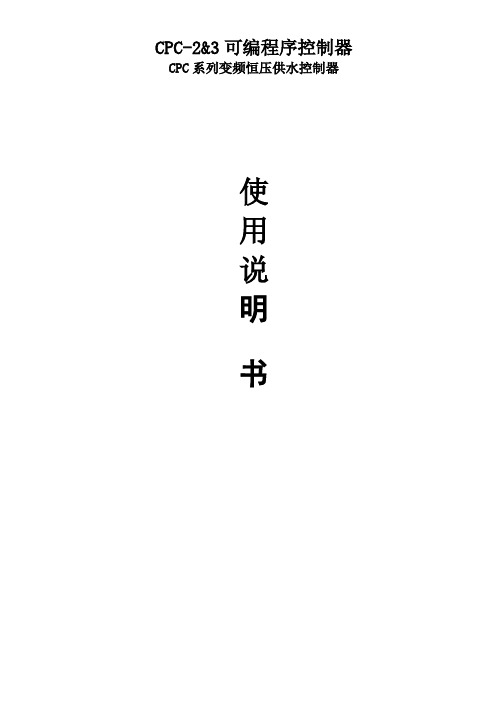
CPC-2&3 可编程序控制器CPC 系列变频恒压供水控制器使 用 说 明 书常州市雄华自动化设备有限公司一、概述以往,恒压供水系统的控制中心通常由可编程序控制器和压力差传感器组成。
这种组合模式可变 功能少(修改参数需要专业编程人员),控制算法简单,难以适应各种供水方式和运行工况。
而且,由两个独 立单元构成,体积大,成本高,调试复杂。
CPC系列控制器是一种新型的可编程序控制器。
开发人员希望本产品象变频供水电控柜中的一个"交流接触器"一样应用简单,接线方便。
使调试人员和用户更快地理解变频供水的原理。
它包含了恒压供水的许多功能: ■ 双压力设定,两种压力相互切换; ■ 外部水池无水报警,水泵抽真空无水报警; ■ 小流量工作方式多种选择; ■ 增泵延时,减泵延时; ■ 内置PID调节。
■ CPC-5 控制器具有双压力控制(进、出口压力)还带有Modbus通讯协议(双端口),与触摸屏连接后,可 实现在触摸屏上进行监控和参数修改;同时另一个通讯口可以和电脑实现远程监控。
CPC系列控制器的所有参数可以直接从面板输入数字量,不需要特殊仪器或专业编程人员。
外围所配的远传压力表,与常规的压力传感器相比要更加节省成本。
二、主要技术性能和特点1、输入部分: 四路开关量输入(无源); 一路模拟量输入,一般是远传压力表电阻信号(也可以是4--20mA电流信号或者是0-5V电压信号。
电流、 电压信号输入,需要在购货时予以选择)。
2、输出部分: 一路模拟量输出(由变频器供电,控制器电源与变频器电源完全隔离); 八路开关量输出。
3、数据设定部分: 向用户开放多个可编程功能,详见功能表。
这些功能包含了恒压供水系统各种工况所需的参数。
根据 实际工况对相应功能编程,可达到最佳运行条件。
4、操作部分:根据功能表的指导,无需多少专门知识便可进行用户参数的设定。
5、可靠性:系统应用高性能的单片机集成系统,配合断电记忆存储器,运行性能稳定可靠。
Autodesk 3ds Max 2010 产品专家(2级)认证参考样题

3ds Max 2010 产品专家(2 级)认证
[mr 区域泛光灯]的[区域灯光参数] 卷展栏下,下列关于[U 向]和[V 向] 采样参数含义不正确的是? 答案选项: 1. U 向和 V 向采样数值越高阴影效果
越细腻,渲染时间也会增加 2. 球形灯光 U 向表示沿半径方向的采
样值,V 向表示沿角度采样值 3. 圆柱形灯光 U 向表示高度方向的采
下 列 [ 事 件 ( Event )] 和 [ 操 作 (Operator)]中不属于 Particle Flow 标准粒子流正常运行必备内容的是 _________。 答案选项: 1. [Display]操作 2. 全局事件 3. 出生事件 4. [Birth]操作 参考答案:1
下列材质中能和[变形器(Morpher)] 修改器建立联系,制作角色表情变化时 材质同时变化效果的材质类型是 _______? 答案选项: 1. [混合(Blend)] 2. [合成(Composite)] 3. [变形器(Morpher)] 4. [虫漆(Shellac)] 参考答案:3
透明(Translucency)]值。 3. [ 多 维 / 子 对 象
( Multi/Sub-Object )] 的 子 材 质 [设置数量(Set Number)]值。 4. Ink’n Paint 材质[绘制控制(Paint Controls)]中[亮区 (Lighted)的[绘 制级别(Paint Levels)]数量。 参考答案:3
ACAA 教育-Autodesk 中国授权管理中心
2
2009 年 8 月
3ds Max 2010 产品专家(2 级)认证
(Simulate Local)]不同之处在于, 该方式不会将布料的运动效果存储 在每一帧中。 4. 以上说法都正确 参考答案:2
智能融合2多核系统控制器时钟配置指南说明书

SmartFusion2 MSS Clocks ConfigurationTable of ContentsIntroduction . . . . . . . . . . . . . . . . . . . . . . . . . . . . . . . . . . . . . . . . . . . . . . . . . . . . . . . . . . . . . . . . . . . . . . 3 System Clocks . . . . . . . . . . . . . . . . . . . . . . . . . . . . . . . . . . . . . . . . . . . . . . . . . . . . . . . . . . . . . . . . . . . . . . . . . . . . . 3 Advanced Options . . . . . . . . . . . . . . . . . . . . . . . . . . . . . . . . . . . . . . . . . . . . . . . . . . . . . . . . . . . . . . . . . . . . . . . . . . 51System Clocks Configuration. . . . . . . . . . . . . . . . . . . . . . . . . . . . . . . . . . . . . . . . . . . . . . . . . . . . . . . . . 6 MSS CCC Clock Source . . . . . . . . . . . . . . . . . . . . . . . . . . . . . . . . . . . . . . . . . . . . . . . . . . . . . . . . . . . . . . . . . . . . . 6 Cortex-M3 and MSS Main Clock (M3_CLK) . . . . . . . . . . . . . . . . . . . . . . . . . . . . . . . . . . . . . . . . . . . . . . . . . . . . . . 7 MDDR Clocks (MDDR_CLK and DDR_SMC_FIC_CLK) . . . . . . . . . . . . . . . . . . . . . . . . . . . . . . . . . . . . . . . . . . . . . 7 MSS APB_0 and APB_1 Sub-busses Clocks (APB_0_PCLK and APB_1_PCLK) . . . . . . . . . . . . . . . . . . . . . . . . . 7 FPGA Fabric Interface Clocks (FIC_0_CLK and FIC_1_CLK) . . . . . . . . . . . . . . . . . . . . . . . . . . . . . . . . . . . . . . . . 72Advanced Options . . . . . . . . . . . . . . . . . . . . . . . . . . . . . . . . . . . . . . . . . . . . . . . . . . . . . . . . . . . . . . . . . 9 PLL Lock(s) Advanced Options . . . . . . . . . . . . . . . . . . . . . . . . . . . . . . . . . . . . . . . . . . . . . . . . . . . . . . . . . . . . . . . . 9A Product Support. . . . . . . . . . . . . . . . . . . . . . . . . . . . . . . . . . . . . . . . . . . . . . . . . . . . . . . . . . . . . . . . . . 10Customer Service . . . . . . . . . . . . . . . . . . . . . . . . . . . . . . . . . . . . . . . . . . . . . . . . . . . . . . . . . . . . . . . . . . . . . . . . . 10 Customer Technical Support Center . . . . . . . . . . . . . . . . . . . . . . . . . . . . . . . . . . . . . . . . . . . . . . . . . . . . . . . . . . . 10 Technical Support . . . . . . . . . . . . . . . . . . . . . . . . . . . . . . . . . . . . . . . . . . . . . . . . . . . . . . . . . . . . . . . . . . . . . . . . . 10 Website . . . . . . . . . . . . . . . . . . . . . . . . . . . . . . . . . . . . . . . . . . . . . . . . . . . . . . . . . . . . . . . . . . . . . . . . . . . . . . . . . 10 Contacting the Customer Technical Support Center . . . . . . . . . . . . . . . . . . . . . . . . . . . . . . . . . . . . . . . . . . . . . . . 10 ITAR Technical Support . . . . . . . . . . . . . . . . . . . . . . . . . . . . . . . . . . . . . . . . . . . . . . . . . . . . . . . . . . . . . . . . . . . . . 11IntroductionThe MSS Clock Conditioning Circuitry (MSS CCC) provides a single place where all clocks related to the MSS and the communication between the MSS and the FPGA fabric can be configured.The MSS_CCC configurator is organized into tabs: System Clocks and Advanced Options (Figure 1).System ClocksThe System Clocks tab (Figure 2) enables you to configure/view:•The MSS CCC clock source CLK_BASE. The Configurator computes the frequency for you based on how the other clocks are configured.•The main MSS clock M3_CLK–Enter a value below 167 MHz to drive the Cortex-M3 Processor.–This is a limitation of the Cortex-M3.•The MDDR related clocks (MDDR_CLK and DDR_SMC_FIC_CLK)–MDDR_CLK and DDR_SMC_FIC_CLK must be between 20 MHz and 334 MHz.•The MSS APB_0 and APB_1 Peripheral clocks (APB_0_CLK and APB_1_CLK)–Choose a divisor of 1, 2, 4 or 8 to divide into the M3_CLK frequency to get the APB_0_CLK and APB_1_CLK frequency you want.•The two Fabric Interface (FIC) clocks (FIC_0_CLK and FIC_1_CLK)–Choose a divisor of 1, 2, 4, 8, 16 or 32 to divide into the M3_CLK frequency to get theFIC_0_CLK and FIC_1_CLK frequency you want.Figure 1 •MSS CCC ConfiguratorOnly the clocks used in your design are editable for configuration in the MSS CCC configurator. Make sure to enable and correctly configure all the MSS sub-blocks you intend to use in your design beforeconfiguring the MSS CCC sub-block. What can be configured and how (rules) depends on what is being used; see "System Clocks Configuration" on page 6 for details.The System Clocks tab displays a high level block diagram of your design displayed based on what you have enabled/disabled/configured in the MSS configurator. The block diagram shows the different clock domains (each clock domain is a different color) within the MSS as well as the clock domains that cross into the FPGA fabric. If you click any of the clocks (blue labels) you will see that particular clock domainFigure 2 •System Clocks Tabhighlighted on the block diagram Figure 3 shows the M3_CLK clock domain highlighted. It shows what components this clock is driving.Advanced OptionsYou can also configure more advanced options related to the PLL LOCKs using the Advanced tab. See "Advanced Options" on page 9 for a summary.Figure 3 •M3_CLK Domain Highlighted1 – System Clocks ConfigurationThe System Clocks tab (Figure 1-1) enables you to configure:•The MSS CCC clock source CLK_BASE •The main MSS clock M3_CLK •The MDDR related clocks (MDDR_CLK and DDR_SMC_FIC_CLK)•The MSS APB_0 and APB_1 Peripheral clocks (APB_0_CLK and APB_1_CLK)•The two Fabric Interface (FIC) clocks (FIC_0_CLK and FIC_1_CLK)MSS CCC Clock SourceIn normal operating mode (non Flash*Freeze) the MSS CCC is configured to be sourced from the FPGA fabric via the CLK_BASE port.If you use any of the FIC clocks (DDR_SMC_FIC_CLK, FIC_0_CLK and FIC_1_CLK), CLK_BASE is automatically set at the lowest frequency of any of the used FIC clocks and is not editable. In this case, when MSS outputs and inputs are to/from the fabric, the MSS I/Os are synchronous to CLK_BASE. For a more comprehensive system level view of the clocking methodology for interfacing the MSS and the FPGA fabric through the MSS FICs, refer to the SmartFusion2 MSS Creating a Design using MSS Fabric Interfaces document.If none of the FIC clocks are used, the CLK_BASE frequency is editable and you can select a clock frequency between 1 MHz and 200 MHz. In this case, the MSS I/Os are asynchronous.If CLK_BASE is sourced by a PLL in the FPGA fabric, you should connect the PLL LOCK signal from that fabric CCC to the MSS CLK_BASE_PLL_LOCK. When the chip system controller boots the device (atFigure 1-1 •System Clocks Configuration TabPoR or when the external pin DEVRST_N has been asserted/de-asserted) it monitors the external PLLLOCK as well as the internal MPLL LOCK and only switches to the clock configurations defined in thisconfigurator when the PLL have a stable lock.Cortex-M3 and MSS Main Clock (M3_CLK)The main clock for the Cortex-M3 and the MSS is M3_CLK; you must define its frequency.The following rules must be satisfied and are checked by the MSS_CCC configurator as you enter afrequency for M3_CLK:1.The M3_CLK frequency must be less than or equal to 167 MHz.2.The MDDR_CLK frequency must be less than or equal to 333 MHz.3.If the CAN peripheral is used M3_CLK must be a multiple of 8 MHz.4.If the USB peripheral is used M3_CLK must be greater than 30.1 MHZ.MDDR Clocks (MDDR_CLK and DDR_SMC_FIC_CLK)When the MDDR sub-block is configured as a DDR interface:•The MDDR_CLK drives the DDR controller and the DDR Bridge in the MSS. You can select this clock to be a multiple - 1, 2, 3, 4, 6 or 8 - of the main MSS clock M3_CLK.•The DDR_SMC_FIC_CLK drives the DDR FIC slave interface and defines the frequency at which the FPGA fabric sub-system connected to this interface is intended to run. You can select thisclock to be a ratio - 1, 2, 3, 4, 6, 8, 12, or 16 - of MDDR_CLK. To enable this, you need to enableFabric Interface Settings (i.e., FIC64) in the MDDR configurator.•If MDDR_CLK ratio to M3_CLK is a multiple of 3, DDR_SMC_FIC_CLK's ratio to MDDR_CLK must also be a multiple of 3, and vice versa. The configurator issues an error if this requirement isnot met. This limitation is imposed by the internal implementation of the MSS CCC.When the MDDR sub-block is configured as a Soft Memory Controller (SMC) interface:•The MDDR_CLK drives the DDR Bridge in the MSS. It is automatically set by the configurator to be equal to M3_CLK and is not editable.•The DDR_SMC_FIC_CLK drives the SMC master fabric interface. It is automatically set by the configurator to be equal to M3_CLK and is not editable.MSS APB_0 and APB_1 Sub-busses Clocks (APB_0_PCLK and APB_1_PCLK)There are two internal APB sub-busses in the MSS: APB_0 and APB_1. Each of these sub-bussesperipheral is clocked by APB_0_CLK and APB_1_CLK, respectively. These clocks are derived from themain MSS clock M3_CLK. Each APB clock can be programmed individually as M3_CLK divided by 1, 2,4 or 8.Note:Some peripherals may require a slower Peripheral clock (PCLK) to achieve certain configurations.Changing the APB sub-bus PCLK affects all peripherals present on that bus.FPGA Fabric Interface Clocks (FIC_0_CLK and FIC_1_CLK) For applications where the AMBA fabric Interface is used to connect to a soft AMBA sub-system (softbus/bridge/peripheral cores), the FIC sub-system clocks (FIC_0_CLK and FIC_1_CLK) must beconfigured such that the generated frequencies meet the timing requirements of the FPGA logicimplemented in the fabric for each FIC sub-system.The FPGA fabric clocks, when used, can only be the MSS clock divided by 1, 2, 4, 8, 16 or 32. You mustverify that the FPGA fabric timing for each FIC sub-system meets the selected fabric clock frequency byperforming timing analysis of your design using SmartTime.For a more comprehensive system level view of the clocking methodology for interfacing the MSS and the FPGA fabric through the MSS FICs, refer to the SmartFusion2 MSS Creating a Design Using MSSFabric Interfaces document.2 – Advanced OptionsThe Advanced Options tab enables you to configure Advanced PLL Lock Options:PLL Lock(s) Advanced OptionsLock Count (Delay) - Sets the number of CLK_BASE (reference clock) clock cycles by which the lock is delayed after the MPLL has reached the lock condition. The default value is 32.Lock Window (ppm) - Configures the maximum phase error allowed for the MPLL to indicate it has locked. The lock window is expressed as parts per million (ppm) of the reference frequency. The default value is 8,000.You can enable interrupts to the Cortex-M3 to monitor assertions and de-assertions of the MPLL lock.You can expose the MPLL LOCK signal to the FPGA fabric and use it as part of your design to monitor the health of the MPLL (loss or lock may require special handling by your application).You can enable interrupts to the Cortex-M3 to monitor assertions and de-assertions of the CLK_BASE PLL lock if you are monitoring this signal by checking the Monitor FPGA Fabric PLL Lock (CLK_BASE_PLL_LOCK) checkbox (Figure 3).Figure 2-1 •Advanced Options Configuration TabA – Product SupportMicrosemi SoC Products Group backs its products with various support services, including CustomerService, Customer Technical Support Center, a website, electronic mail, and worldwide sales offices.This appendix contains information about contacting Microsemi SoC Products Group and using thesesupport services.Customer ServiceContact Customer Service for non-technical product support, such as product pricing, product upgrades,update information, order status, and authorization.From North America, call 800.262.1060From the rest of the world, call 650.318.4460Fax, from anywhere in the world, 650.318.8044Customer Technical Support CenterMicrosemi SoC Products Group staffs its Customer Technical Support Center with highly skilledengineers who can help answer your hardware, software, and design questions about Microsemi SoCProducts. The Customer Technical Support Center spends a great deal of time creating applicationnotes, answers to common design cycle questions, documentation of known issues, and various FAQs.So, before you contact us, please visit our online resources. It is very likely we have already answeredyour questions.Technical SupportFor Microsemi SoC Products Support, visit /products/fpga-soc/design-support/fpga-soc-support.WebsiteYou can browse a variety of technical and non-technical information on the Microsemi SoC ProductsGroup home page, at /soc.Contacting the Customer Technical Support CenterHighly skilled engineers staff the Technical Support Center. The Technical Support Center can becontacted by email or through the Microsemi SoC Products Group website.EmailYou can communicate your technical questions to our email address and receive answers back by email,fax, or phone. Also, if you have design problems, you can email your design files to receive assistance.We constantly monitor the email account throughout the day. When sending your request to us, pleasebe sure to include your full name, company name, and your contact information for efficient processing ofyour request.The technical support email address is **********************.5-02-00338-2.0/03.19Microsemi makes no warranty, representation, or guarantee regarding the information contained herein or the suitability of its products and services for any particular purpose, nor does Microsemi assume any liability whatsoever arising out of the application or use of any product or circuit. The products sold hereunder and any other products sold by Microsemi have been subject to limited testing and should not be used in conjunction with mission-critical equipment or applications. Any performance specifications are believed to be reliable but are not verified, and Buyer must conduct and complete all performance and other testing of the products, alone and together with, or installed in, any end-products. Buyer shall not rely on any data and performance specifications or parameters provided by Microsemi. It is the Buyer's responsibility to independently determine suitability of any products and to test and verify the same. The information provided by Microsemi hereunder is provided "as is, where is" and with all faults, and the entire risk associated with such information is entirely with the Buyer. Microsemi does not grant, explicitly or implicitly, to any party any patent rights, licenses, or any other IP rights, whether with regard to such information itself or anything described by such information. Information provided in this document is proprietary to Microsemi, and Microsemi reserves the right to make any changes to the information in this document or to any products and services at any time without notice.About Microsemi Microsemi Corporation (Nasdaq: MSCC) offers a comprehensive portfolio of semiconductor and system solutions for communications, defense & security, aerospace and industrial markets. Products include high-performance and radiation-hardened analog mixed-signal integrated circuits, FPGAs, SoCs and ASICs; power management products; timing and synchronization devices and precise time solutions, setting the world's standard for time; voice processing devices; RF solutions; discrete components; Enterprise Storage and Communication solutions, security technologies and scalable anti-tamper products; Ethernet solutions; Power-over-Ethernet ICs and midspans; as well as custom design capabilities and services. Microsemi is headquartered in Aliso Viejo, Calif. and has approximately 4,800employees globally. Learn more at .Microsemi Corporate HeadquartersOne Enterprise, Aliso Viejo,CA 92656 USAWithin the USA: +1 (800) 713-4113Outside the USA: +1 (949) 380-6100Sales: +1 (949) 380-6136Fax: +1 (949) 215-4996E-mail:***************************©2019 Microsemi Corporation. All rightsreserved. Microsemi and the Microsemilogo are trademarks of MicrosemiCorporation. All other trademarks andservice marks are the property of theirrespective owners.My CasesMicrosemi SoC Products Group customers may submit and track technical cases online by going to My Cases .Outside the U.S.Customers needing assistance outside the US time zones can either contact technical support via email (**********************) or contact a local sales office.Visit About Us for sales office listings and corporate contacts .Sales office listings can be found at /soc/company/contact/default.aspx.ITAR Technical SupportFor technical support on RH and RT FPGAs that are regulated by International Traffic in Arms Regulations (ITAR), contact us via ***************************. Alternatively, within My Cases, select Yes in the ITAR drop-down list. For a complete list of ITAR-regulated Microsemi FPGAs, visit the ITAR web page.。
FAB2 系列智能控制器用户手册说明书

序言序言感谢您选购了本公司FAB2使用前花些时间阅读一下本手册,您将会更方便地使用本产品。
FAB2系列智能控制器是一种采用功能块(FBD)LCD液晶显示面板的智能控制器。
它将以往PLC工作大大地简化。
FAB2生活的每个空间。
本手册将详细介绍FAB2用方法。
注意:(1)不得影印或转载本手册全部或部分内容。
FAB2 Intelligent Controller目录目录第一章F A B2简介1.1 FAB2的结构 (1)1.2 规格型号 (2)1.3 FAB2特点 (3)第二章F A B2的安装与接线2.1 FAB2的安装 (5)2.1.1 FAB2的安装方法 (5)2.1.2 FAB2的安装尺寸 (5)2.2 FAB2的接线 (6)2.2.1 FAB2的电源接线 (6)2.2.2 FAB2的输入接线 (7)2.2.3 FAB2的输出接线 (8)第三章功能模块概述3.1 基本功能模块(GF) (11)3.1.1 AND (12)3.1.2 OR (13)3.1.3 NOT (13)3.1.4 NAND (14)USER'S MANUAL3FAB2 Intelligent Controller目录4.3.1.3 FAB2_Addr 读写/修改地址界面 (38)4.3.2 Set 设置界面 (38)4.4 编辑FAB2功能程序 (39)4.4.1 编程规则 (39)4.4.2 中间继电器 (40)第五章通讯连接5.1 FAB2 的下载口 (43)5.2 FAB2 的485 接口 (43)5.2.1 FAB2 的A1B1 接口 (43)5.2.1 FAB2 的A1B1 接口 (43)5.3 FAB2通讯模块使用说明 (45)第六章应用6.1 学校上课或者工厂上班铃声的控制 (47)6.2 楼梯、大厅或者走廊照明多功能开关 (49)6.3 自动门控制要求 (49)6.4 通风系统 (50)6.5 霓虹灯控制系统控制要求 (51)6.6 展示橱窗照明系统 (54)6.7 FAB2在楼宇管理中的应用 (55)6.8 FAB2在二极管耐压计数及包装流水线上的引用 (56)USER'S MANUAL5FAB2 Intelligent Controller目录3.1.6 帮助 (72)3.1.7 编辑 (72)3.1.8 搜索 (72)3.1.9 FAB2操作 (73)3.1.10 窗体 (73)3.2 工具栏 (74)3.2.1 标准工具栏 (74)3.2.2 控制工具栏 (74)3.3 模块库 (75)3.3.1 模块库操作 (77)3.3.2 模块分类 (77)3.3.3 模块属性的设置 (77)3.3.3.1 通用属性 (77)3.3.3.2 特殊属性设置 (78)第四章基本操作4.1 开启文档 (86)4.1.1 开启新文档 (86)4.1.2 开启原有文档 (87)4.2 编写功能图程序 (88)4.2.1 放置模块 (88)USER'S MANUAL7FAB2 Intelligent Controller目录2.6 AF-10MR-E2/AF-20MR-E2 (114)2.7 AF-10MT-GD2/AF-20MT-GD2 (115)附录3 保用说明 (117)附录4 关于USB驱动说明 (119)USER'S MANUAL9FAB2 Intelligent Controller第一章 FAB2简介第一章 FAB2简介FAB2系列PLC 是老FAB 系列PLC 的升级版,它也采用功能块FBD (Function Block Diagram)的方式编写程序,比起传统的PLC 编程(梯形图和指令)更为简单易学。
一种域间效能优先的二阶段控制器均衡部署策略

第45卷 第12期2023年12月系统工程与电子技术SystemsEngineeringandElectronicsVol.45 No.12December2023文章编号:1001 506X(2023)12 4052 12 网址:www.sys ele.com收稿日期:20220110;修回日期:20220324;网络优先出版日期:20220524。
网络优先出版地址:http:∥kns.cnki.net/kcms/detail/11.2422.TN.20220524.1504.002.html基金项目:国家自然科学基金(61873277);陕西省重点研发计划项目(2020GY 026)资助课题 通讯作者.引用格式:赵文文,孟相如,康巧燕,等.一种域间效能优先的二阶段控制器均衡部署策略[J].系统工程与电子技术,2023,45(12):4052 4063.犚犲犳犲狉犲狀犮犲犳狅狉犿犪狋:ZHAOWW,MENGXR,KANGQY,etal.Atwo stagecontrollerbalanceddeploymentstrategybasedoninter domainefficiencypriority[J].SystemsEngineeringandElectronics,2023,45(12):4052 4063.一种域间效能优先的二阶段控制器均衡部署策略赵文文1,2, ,孟相如1,康巧燕1,阳 勇1(1.空军工程大学信息与导航学院,陕西西安710077;2.中国人民解放军第69235部队,新疆乌苏833000) 摘 要:当前的软件定义网络多控制器部署问题研究,大多针对控制网络中面向南向接口的控制域内时延、可靠性和负载均衡等指标进行优化,而对面向东西向接口的控制网络域间时延以及控制器本身的可靠性统筹考虑较少。
然而,东西向接口中控制网络域间时延和控制器可靠性等因素对网络域间信息传输效率和服务质量有着关键影响。
F150 F160系列2摄像头控制器说明书

No.AS-050013 (1/15) Product Disconti nuation Notic e : F150 Seri es1. Discontinued and Replacement ProductDiscontinued ProductType F150 SeriesReplacement ProductType F160 Series Type F150 SeriesC ontroll er2-Came r a UnitType F160 SeriesC ontroll erD imension s[Unit : mm]about 165Moun t ing Holes115(min) Mounting Holes1. General Specifications (1)ControllerItem Discontinued ProductType F150-C10E-2/F150-C15E-2/F150-C10E-2-DRT/F150-C10E-3/F150-C15E-3/F150-C10E-3-DRTReplacement Product Type F160-C10E-2/F160-C15E-2Supplyvoltage24 VDC (+10%,-15%)Currentconsumption0.5 A max. 1.6 A max.Insulation resistance 20 M min. between all DC external terminals and GR terminal (at 100 VDC) (with the built-in surge absorber removed)Dielectric strength 1,000 VAC, 50/60 Hz between all DC external terminals and GR terminal (with the built-in surge absorber removed)Leakagecurrent10 mA max.Noise resistance 1500 Vp-p; pulse width 0.1µs/1µs;rising time : 1 ns (pulse)2kV ; pulse width 50ns; rising time :5ns (pulse)Burst continuation time:15ms ;Period:300msVibration resistance 10 to 150 Hz; half- amplitude : 0.5 mm;4times for 8 minutes each in 3 direction10 to 150 Hz; half-amplitude : 0.35 mm;(maximum acceleration : 50 m/s2 ,10timesfor 8 minutes each in 3 direction (except forbottom surface-mounting.)Shockresistance200 m/s2 ,3times each in 6 directions 150 m/s2 3,times each in 6 directionsAmbienttemperature0 +50Ambienthumidity35 85 %RH (with no condensation)AmbientenvironmentNo corrosive gasesStoragetemperature-25 +65ProtectionclassClass 1(Ground resistance 100ƒmax.)Degree ofprotectionIEC60529 IP20 (with built-in panel)Weight Approx. 390 g (without case) Approx. 570 g (without case)(2)2-Camera unitItem Discontinued ProductType F150-A20Supply voltage DC24V•i+10%A-15%jCurrentconsumptionApprox.0.3AVibration resistance 10to150Hz;half-amplitude:0.5mm;maximum acceleration: 70m/s2,4times for 8 minutes each in 3 direction.Shock resistance 200m/s2,3 times each in 6 directions Ambient 0•+50temperatureAmbient humidity 35•85%RH•i with no condensation j Ambient environment No corrosive gases Storage temperature-25•+60 Weight Approx.220g(3)ROM ModuleItemDiscontinued ProductType F150-PCBE / F150-PCBE-3Supply voltage(*)DC24V Supply voltagefluctuation range(*)DC20.4V•26.4V(Ripple is included) Currentconsumption(*)Approx.0.5A Insulationresistance(*)20Mƒ min. between all DC external terminals and GR terminal (at 100 V DC, with internal surge absorber removed) Dielectricstrength(*)1000V AC, 50/60Hz between all DC external terminals and GR terminal ( with internal surge absorber removed) Storagetemperature(*)-25•+60 Ambienttemperature(*)0•+50 Ambienthumidity(*)35•85%RH•i with no condensation j Ambientenvironment(*)No corrosive gases Memory2M•8bit SoftwareF150-PCB•E :English, Software for F150-C10- Dimensions30mm(L)•24mm(D)6.5mm(H) WeightApprox.3.6g (*)Rating with regard to F150-C10 that F150-PCB was installed.2.Performance Specifications (1)ControllerDiscontinued ProductType F150-C10E-2/F150-C15E-2/F150-C10E-2-DRTItem Specifications Auto Menu Mode Expert Menu ModeConnectable Cameras Type F150-S1A / -SL20A / -SL50ANumber of Cameras connectable1Number of pixels 512•484(H V)Number of scenes16*1) There is not Conversational Menu in Type F150-C10E-3/F150-C10E-3-DRT/F150-C15E-3.Type F150-C10E-3/F150-C15E-3 are able to use Vision Composer.Please us F210 series with the Application Software F500-UM3M/3F, when replacing F150 controller with the Vision Composer F150-CD10E-2.(2)2-Camera unitItem Discontinued ProductType F150-A20Number of Cameras2connectableConnectable Cameras Type F150-S1A / -SL20A / -SL50A / -SLC20 / -SLC50Connectable Controllers Type F150-C10E-3 / C10E-3-DRTImage memory Two sets (one for Camera 0 and the other for Camera 1)Image reading Simultaneous reading from two Cameras(preventing mutual light interference)Camera mode Two camera selection modeSplitting/combining mode(vertical splitting/combining,horizontal splitting/combining(combining center sections/combining top/bottom sections)) One camera modePlease refer to the Operation Manual of the controller about the setting for the camera-mode(1)ControllerReplacement ProductType F160-C10E-2/F160-C15E-2Item Specifications Conversational Menu ModeExpert Menu ModeConnectable Cameras Type F150-S1A / -SL20A / -SL50A / -SLC20 / -SLC50 Type F160-S1 / -S2 / -SLC20 / -SLC50 Type F300-S / -S2R / -S3DR / -S4R etc.Number of Cameras connectable1 2Number of pixels 512•484(H V)Number of scenes32(Expansion possible using Memory Card)。
AT32F4212系列微控制器数据手册说明书
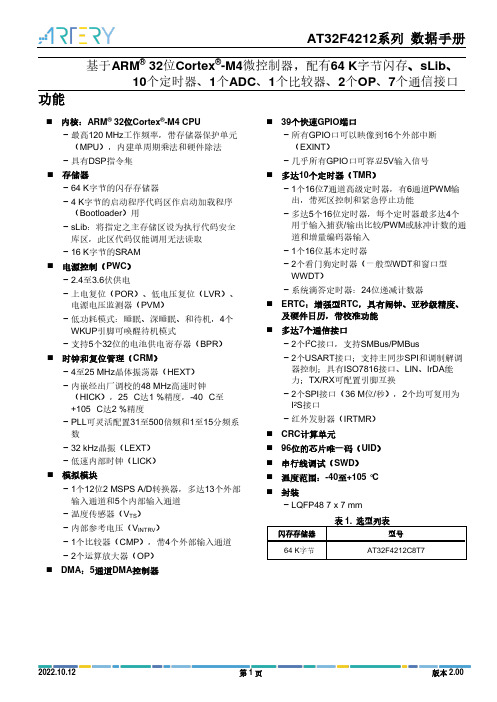
基于ARM® 32位Cortex®-M4微控制器,配有64 K字节闪存、sLib、10个定时器、1个ADC、1个比较器、2个OP、7个通信接口功能⏹内核:ARM® 32位Cortex®-M4 CPU−最高120 MHz工作频率,带存储器保护单元(MPU),内建单周期乘法和硬件除法−具有DSP指令集⏹存储器− 64 K字节的闪存存储器− 4 K字节的启动程序代码区作启动加载程序(Bootloader)用− sLib:将指定之主存储区设为执行代码安全库区,此区代码仅能调用无法读取− 16 K字节的SRAM⏹电源控制(PWC)− 2.4至3.6伏供电−上电复位(POR)、低电压复位(LVR)、电源电压监测器(PVM)−低功耗模式:睡眠、深睡眠、和待机,4个WKUP引脚可唤醒待机模式−支持5个32位的电池供电寄存器(BPR)⏹时钟和复位管理(CRM)− 4至25 MHz晶体振荡器(HEXT)−内嵌经出厂调校的48 MHz高速时钟(HICK),25 °C达1 %精度,-40 °C至+105 °C达2 %精度− PLL可灵活配置31至500倍频和1至15分频系数− 32 kHz晶振(LEXT)−低速内部时钟(LICK)⏹模拟模块− 1个12位2 MSPS A/D转换器,多达13个外部输入通道和5个内部输入通道−温度传感器(V TS)−内部参考电压(V INTRV)− 1个比较器(CMP),带4个外部输入通道− 2个运算放大器(OP)⏹DMA:5通道DMA控制器⏹39个快速GPIO端口−所有GPIO口可以映像到16个外部中断(EXINT)−几乎所有GPIO口可容忍5V输入信号⏹多达10个定时器(TMR)− 1个16位7通道高级定时器,有6通道PWM输出,带死区控制和紧急停止功能−多达5个16位定时器,每个定时器最多达4个用于输入捕获/输出比较/PWM或脉冲计数的通道和增量编码器输入− 1个16位基本定时器− 2个看门狗定时器(一般型WDT和窗口型WWDT)−系统滴答定时器:24位递减计数器⏹ERTC:增强型RTC,具有闹钟、亚秒级精度、及硬件日历,带校准功能⏹多达7个通信接口− 2个I2C接口,支持SMBus/PMBus− 2个USART接口;支持主同步SPI和调制解调器控制;具有ISO7816接口、LIN、IrDA能力;TX/RX可配置引脚互换− 2个SPI接口(36 M位/秒),2个均可复用为I2S接口−红外发射器(IRTMR)⏹CRC计算单元⏹96位的芯片唯一码(UID)⏹串行线调试(SWD)⏹温度范围:-40至+105 °C⏹封装− LQFP48 7 x 7 mm目录1规格说明 (8)2功能简介 (9)2.1ARM®Cortex®-M4 (9)2.2存储器 (9)2.2.1闪存存储器(Flash) (9)2.2.2存储器保护单元(MPU) (9)2.2.3内置随机存取存储器(SRAM) (9)2.3中断 (9)2.3.1嵌套的向量式中断控制器(NVIC) (9)2.3.2外部中断(EXINT) (9)2.4电源控制(PWC) (9)2.4.1供电方案 (9)2.4.2复位和电源电压监测器(POR / LVR / PVM) (10)2.4.3电压调压器(LDO) (10)2.4.4低功耗模式 (10)2.5启动模式 (11)2.6时钟 (11)2.7通用输入输出口(GPIO) (11)2.8直接存储器访问控制器(DMA) (11)2.9定时器(TMR) (12)2.9.1高级定时器(TMR1) (12)2.9.2通用定时器(TMR3,TMR14,TMR15,TMR16,和TMR17) (13)2.9.3基本定时器(TMR6) (13)2.9.4系统滴答定时器(SysTick) (13)2.10看门狗(WDT) (13)2.11窗口型看门狗(WWDT) (13)2.12增强型实时时钟(ERTC)和电池供电寄存器(BPR) (14)2.13通信接口 (14)2.13.1串行外设接口(SPI) (14)2.13.2内部集成音频接口(I2S) (14)2.13.3通用同步/异步收发器(USART) (14)2.13.4内部集成电路总线(I2C) (15)2.13.5红外发射器(IRTMR) (15)2.14循环冗余校验(CRC)计算单元 (15)2.15模拟/数字转换器(ADC) (15)2.15.1运算放大器输出(OP_OUT) (15)2.15.2温度传感器(V TS) (15)2.15.3内部参考电压(V INTRV) (16)2.16比较器(CMP) (16)2.17运算放大器(OP) (16)2.18串行线调试口(SWD) (17)3引脚功能定义 (18)4电气特性 (22)4.1测试条件 (22)4.1.1最小和最大数值 (22)4.1.2典型数值 (22)4.1.3典型曲线 (22)4.1.4供电方案 (22)4.2绝对最大值 (23)4.2.1额定值 (23)4.2.2电气敏感性 (24)4.3规格 (25)4.3.1通用工作条件 (25)4.3.2上电和掉电时的工作条件 (25)4.3.3内置复位和电源管理模块特性 (25)4.3.4存储器特性 (27)4.3.5供电电流特性 (27)4.3.6外部时钟源特性 (33)4.3.7内部时钟源特性 (37)4.3.8PLL特性 (38)4.3.9低功耗模式唤醒时间 (38)4.3.10EMC特性 (38)4.3.11GPIO端口特性 (39)4.3.12NRST引脚特性 (41)4.3.13TMR定时器特性 (41)4.3.14SPI / I2S接口特性 (42)4.3.15I2C接口特性 (45)4.3.1612位ADC特性 (46)4.3.17内置参照电压(V INTRV)特性 (48)4.3.18温度传感器(V TS)特性 (48)4.3.19比较器(CMP)特性 (49)4.3.20运算放大器(OP)特性 (50)5封装数据 (51)5.1LQFP48 – 7 x 7 mm封装 (51)5.2封装丝印 (52)5.3热特性 (52)6型号说明 (53)7文档版本历史 (54)表目录表1. 选型列表 (1)表2. AT32F4212系列器件功能和配置 (8)表3. 启动加载程序(Bootloader)的引脚配置 (11)表4. 定时器功能比较 (12)表5. AT32F4212系列引脚定义 (19)表6. 电压特性 (23)表7. 电流特性 (23)表8. 温度特性 (23)表9. ESD值 (24)表10. Latch-up值 (24)表11. 通用工作条件 (25)表12. 上电和掉电时的工作条件 (25)表13. 内嵌复位和电源管理模块特性 (25)表14. 可编程电压检测器特性 (26)表15. 闪存存储器特性 (27)表16. 闪存存储器寿命和数据保存期限 (27)表17. 运行模式下的典型电流消耗 (28)表18. 睡眠模式下的典型电流消耗 (29)表19. 运行模式下的最大电流消耗 (30)表20. 睡眠模式下的最大电流消耗 (30)表21. 深睡眠和待机模式下的典型和最大电流消耗 (31)表22. 内置外设的电流消耗 (32)表23. HEXT 4 ~ 25 MHz晶振特性 (33)表24. HEXT外部时钟源特性 (34)表25. LEXT 32.768 kHz晶振特性 (35)表26. LEXT外部时钟源特性 (36)表27. HICK时钟特性 (37)表28. LICK时钟特性 (37)表29. PLL特性 (38)表30. 低功耗模式的唤醒时间 (38)表31. EMS特性 (38)表32. GPIO静态特性 (39)表33. 输出电压特性 (40)表34. 输入交流特性 (40)表35. NRST引脚特性 (41)表36. TMR定时器特性 (41)表37. SPI特性 (42)表38. I2S特性 (44)表39. ADC特性 (46)表40. f ADC = 14MHz时的最大R AIN (46)表41. f ADC = 28MHz时的最大R AIN (47)表42. ADC精度 (47)表43. 内置参照电压特性 (48)表44. 温度传感器特性 (48)表45. 比较器特性 (49)表46. 运算放大器特性 (50)表47. LQFP48 – 7 x 7 mm 48引脚薄型正方扁平封装机械数据 (52)表48. 封装的热特性 (52)表49. AT32F4212系列型号说明 (53)表50. 文档版本历史 (54)图目录图1. OP输入输出与内部连接架构示意图 (16)图2. AT32F4212系列LQFP48引脚分布 (18)图3. 供电方案 (22)图4. 上电复位和低电压复位的波形图 (26)图5. HEXT使用8 MHz晶振的典型应用 (33)图6. HEXT外部时钟源交流时序图 (34)图7. LEXT使用32.768 kHz晶振的典型应用 (35)图8. LEXT外部时钟源交流时序图 (36)图9. HICK时钟精度与温度的对比 (37)图10. 建议的NRST引脚保护 (41)图11. SPI时序图–从模式和CPHA = 0 (43)图12. SPI时序图–从模式和CPHA = 1 (43)图13. SPI时序图–主模式 (43)图14. I2S从模式时序图(Philips协议) (44)图15. I2S主模式时序图(Philips协议) (45)图16. ADC精度特性 (47)图17. 使用ADC典型的连接图 (48)图18. V TS对温度理想曲线图 (49)图19. 比较器迟滞图 (50)图20. LQFP48 – 7 x 7 mm 48引脚薄型正方扁平封装图 (51)图21. 丝印示意图 (52)1 规格说明AT32F4212系列微控制器基于高性能的ARM®Cortex®-M4 32位的RISC内核,最高工作频率达到120 MHz,Cortex®-M4内核具有一组DSP指令和提高应用安全性的一个存储器保护单元(MPU)。
CVIC 2 控制器中文操作手册

5.5 - SPINDLE(作业轴)菜单...................... 25
5.6 - STATION(作业站)菜单...................... 26 5.6.1 - STATION(作业站) – 全局参数........... 26 5.6.2 - 输入/输出端子配置................................. 28 5.6.3 - INPUT(输入)菜单.............................. 29 5.6.4 - OUTPUT(输出)菜单.......................... 31 5.6.5 - RUN REVERSE (反向转动)菜单....... 32
7.2 - 使多台 CVIC 控制器同步........................ 44 7.2.1 - 端子连接示例图..................................... 44
7.3 - 工具连接线............................................. 45 7.3.1 - EC 型工具连接线................................... 45 7.3.2 - MC 型工具连接线.................................. 45 7.3.3 - EC - MC 型工具扩展连接线................... 45
6.4 - 配件........................................................ 43
pm32型控制器操作手册
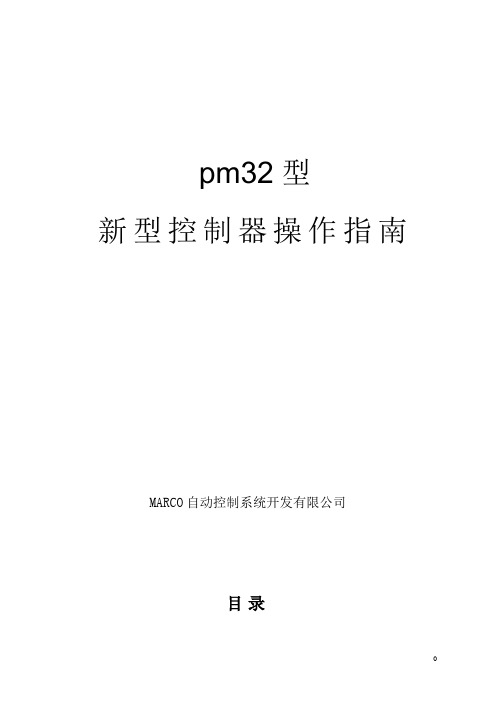
pm32型新型控制器操作指南MARCO自动控制系统开发有限公司目录前言1. 控制器Booter说明2. 主机和交换机VLAN设置3. 新型控制器传程序4. 控制器贴膜按键介绍5. PM32系统操作说明前言随着上世纪80年代电子技术,现场控制技术和信息技术的快速发展,煤矿井工开采迫切需要利用先进的控制技术,改变其落后的生产工艺和控制水平。
煤矿井工生产的核心是综采工作面,如何大幅度提升综采工作面现代化和自动化控制水平成为当时煤矿现代化的首要任务。
在综采工作面装备中,液压支架占据着核心的位置,一方面液压支架要保障对工作面的有效支护,另外一方面又要作为推进动力,保障工作面推进效率。
如何提高液压支架对工作面的支护质量,如何提高采煤工作面的推进速度,成为煤矿现代化控制的重要要求。
在电液控制系统应用之前,液压支架采用手动操纵阀的控制方式,经历了本架手动控制,邻架手动控制,邻架液压先导控制的发展过程,手动控制方式的改进主要集中在控制的安全保障上,没有涉及到控制质量和控制效率的提高。
在上个世纪70年代末,英国人第一次提出了液压支架电液控制的概念,采用控制器,传感器和液压主阀替代手动操作阀,控制液压支架动作,保障对工作面顶板和煤壁的支护质量,提高工作面的推进速度。
随着电液控制系统在煤矿生产上的不断发展,支架电液控制系统已经超出了起初的控制范畴,从单纯控制液压支架,逐渐延伸到三机控制,泵站控制,采煤机等设备控制。
从本世纪初开始,网络技术逐步引进到煤矿生产中来,在融合电液控制系统后,实现了综采工作面自动化,实现了综采工作面设备高效管理,实现综采工作面生产过程优化控制。
在1996年,液压支架电液控制系统随着德国DBT公司成套综采设备进入到中国,应用在当时的神府矿区。
经过5年的使用和适应,电液控制系统高效性,高可靠性的优势逐渐显现出来,为国内各大煤矿所接受。
随着marco公司pm3型电液控制系统进入中国,通过和国内支架厂配套,解决了成套设备进口价格昂贵的劣势,尤其在2003年之后,以marco公司pm3系统为代表的液压支架电液控制系统在国内逐渐推广开来,电液控制系统应用也逐渐从简单的地质结构扩展到复杂的地质结构,从高端客户逐渐扩展到了绝大多数的煤矿用户,从支架控制扩展到综采工作面自动化。
Albatros2 控制器、HMI和配件系列说明说明书

Albatros2Controller, HMI and accessoriesRange DescriptionCE1S2359en Building TechnologiesAlbatros2 product range2 | 22Albatros2 product rangeAlbatros2, or:●Intelligent control functions for the highest level of energy efficiency.●Complete product range for all tasks in the heating segment.●Scalable, modular concept for simple to complex plants.●Modern communications and visualization.●Peripheral devices featuring RF or wired communications.WiredWireless* RF module and RF Module BSB as alternatives only.** RF module and OCI351.01 as alternatives only.AppAppControllers Controllers* with LPB-Clip-in OCI345.06** with Modbus-Clip-in OCI351.013 |22Controllers4 | 22ALBATROS2 HEATPUMPCONTROLLER, PCBRVS21.826Inputs, number Outputs, number Mains 4 EX Relay 5 QXSensor 4 BXDigital 3 fixed at X75Digital-/0..10V4 (2 fixed at X75, 2 HX)Triac 1 ZX 0..10V/PWM 3 UX 5/12V act. sensors1 GXConnection to Designation With/on DesignationOperator units AVS37, AVS74Ribbon cable AVS82.490/109, ...491/109Extension modules AVSx5.39x, AVS75.370 (max. 3 module)Ribbon cable AVS82.490/109, ...491/109I/O modules AVS55.19x (max. 1 module)Ribbon cable AVS82.496/109Service tool OCI700.1 (including ACS790)"BSB" slot Cable included in delivery Radio module AVS71.390 (for BSB-RF)"X60" slot Cable included in deliveryBSB devices e.g. room units QAAxxCL-, CL+ to "X86"LPB devices RVS is a cascade or zone controller LPB clip-in OCI345.06/101Modbus devices RVS is a Modbus slave or master Modbus clip-inOCI351.01Various plugsAGP5S...Power Voltage230 V ~, 50/60 Hz IP classas per EN 60529IP 00 (no housing)Climatic conditions (operation)As per EN 60721-3-3class 3K5, -20...50 ℃ (non-condensing)Dimensions Length x Width x Height 185 x 115 x 42 mm Weight Excl. packaging 193 g Packaging unitincludes24 pcs.User Manual CE1U2355en_04x Plant diagram●Selection of 17 preset diagrams of complete plants.●Compilation of partial diagrams as per CE1P2359_20.Examples Plant diagram 1: Brine-to-water heat pump with pump heating circuit.EX1EX2QX3QX5ZX6BX1BX2BX3BX4Low-pressure switch E9High-pressure switch E10Compressor stage 1 K1Condenser pump Q9Source pump Q8/Fan K19Source inlet B91HP flow sensor B21HP return sensor B71Outside sensor B9Controllers5 |22ALBATROS2 HEATPUMP CONTROLLERRVS61.843 (as of series C)Inputs, number Outputs, number Mains 10 EX Relay 12 QX Sensor 11 BX Triac 1 ZX Digital-/0..10V2 HX0..10V/PWM2 UXConnection to Designation With/on DesignationOperator units AVS37, AVS74Ribbon cable AVS82.490/109, ...491/109Extension modules AVSx5.39x (max. 3 modules)Ribbon cable AVS82.490/109, ...491/109Service tool OCI700.1 (including ACS790)"BSB" slot Cable included in deliveryRadio module AVS71.390 (for BSB-RF)"X60" slotBSB devices e.g. room units QAAxx Terminals CL-, CL+Service tool OCI700.1 (including ACS790)"LPB" slot Cable included in deliveryLPB devices RVS is a cascade or zone controller Terminals MB, DB Modbus devices RVS is a Modbus slave or master Modbus clip-inOCI351.01Various plugsAGP4S..., AGP8S...Power Voltage230 V ~, 50/60 Hz IP classas per EN 60529IP 00Climatic conditions (operation)As per EN 60721-3-3class 3K5, -20...50 ℃ (non-condensing)Dimensions Length x Width x Height 281 x 121 x 70 mm Weight Excl. packaging 650 gPackaging unitsContents1 piece or 20 piecesUser Manual CE1U2355en_05x Plant diagram●Selection of 24 preset diagrams of complete plants.●Compilation of partial diagrams as per CE1P2359_20.ExamplesPlant diagram 5: Brine-to-water heat pump with buffer storage tank, DHW storage tank with charging pump Q3, and mixing or pump heating circuit.BX1BX2BX7BX8BX9BX10BX11BX12BX13Buffer storage tank sensor B4Buffer storage tank sensor B41Hot-gas sensor B81DHW sensor B3Outside sensor B9HP flow sensor B21B1HP return sensor B71Source inlet sensor B91etc.Controllers6 | 22DesignationAVS82.490/109, ...491/109 AVS82.490/109, ...491/109 AGU2.110A109Cable included in deliveryCable included in delivery Docking station for programming OCI432OCI345.06/101Controllers7 |22ALBATROS2 BOILER CONTROLLERRVS43.345 (as of series C)Inputs, number Outputs, number Mains 4 (3 fix, 1 EX)Mains 1 fix Sensor 6 (2 fix, 4 BX)Relay5 QX Digital-/0..10V2 HX5/12V act. sensors 1 GX PWM1 fixConnection to Designation With/on DesignationOperator units AVS37, AVS74Ribbon cable AVS82.490/109, ...491/109Extension modules AVSx5.39x (max. 3 modules)Ribbon cable AVS82.490/109, ...491/109Service tool OCI700.1 (including ACS790)"BSB" slot Cable included in delivery Radio module AVS71.390 (for BSB-RF)X60 slotCable included in deliveryBSB devices e.g. room units QAAxx Terminals CL-, CL+Service tool OCI700.1 (including ACS790)"LPB" slot Cable included in deliveryLPB devices RVS is a cascade or zone controller Terminals MB, DB Modbus devices RVS is a Modbus slave Modbus clip-inOCI351.01Various plugsAGP4S..., AGP8S...Power Voltage230 V ~, 50/60 Hz IP classas per EN 60529IP 00Climatic conditions (operation)As per EN 60721-3-3Class 3K5, -20...50 ℃ (non-condensing)Dimensions Length x Width x Height 181 x 121 x 52 mm Weight Excl. packaging 400 g Packaging unitincludes20 piecesUser Manual CE1U2354en_02xPlant diagram Compilation of partial diagrams as per CE1P2359_30.ExamplesPartial diagrams OeG2 and TWWSp4 and Rh3OeG2TWWSp4Rh3B2 (+ 1 configuration)B3, Q3 (+ 2 configurations)2 configurationsControllers8 | 22ALBATROS2 ZONE CONTROLLERRVS46.530Inputs, number Outputs, number Sensor 2 fixed Relay3 fixDigital-/0..10V1 HXConnection to Designation With/on DesignationOperator units AVS37, AVS74Ribbon cable AVS82.490/109, ...491/109Extension modules AVSx5.39x (max. 2 modules)Ribbon cable AVS82.490/109, ...491/109Service tool OCI700.1 (including ACS790)"BSB" slot Cable included in delivery Radio module AVS71.390 (for BSB-RF)X60 slotCable included in deliveryBSB devices e.g. room units QAAxx Terminals CL-, CL+Service tool OCI700.1 (including ACS790)"LPB" slot Cable included in deliveryLPB devices RVS is a generation or zone controller Terminals MB, DBVarious plugsAGP4S..., AGP8S...Power VoltageAC 230 V ~, 50/60 Hz IP classas per EN 60529IP 00Climatic conditions (operation)As per EN 60721-3-3Class 3K5, -20...50 ℃ (non-condensing)Dimensions Length x Width x Height 109 x 121 x 52 mm Weight Excl. packaging 431 gPackaging unitsContents1 piece or 20 piecesUser Manual CE1U2353en_01, CE1U2353en_01aPlant diagram Compilation of partial diagrams as per CE1P2359_20, 30.ExamplesPartial diagram Rh3Rh31 configurationControllers9 |22ALBATROS2 ZONE CONTROLLERRVS46.543Inputs, number Outputs, number Sensor 5 (3 fix, 4 BX)Relay5 (4 fix, 1 QX)Digital-/0..10V1 HXConnection to Designation With/on DesignationOperator units AVS37, AVS74Ribbon cable AVS82.490/109, ...491/109Extension modules AVSx5.39x (max.2 modules)Ribbon cable AVS82.490/109, ...491/109Service tool OCI700.1 (including ACS790)"BSB" slot Cable included in delivery Radio module AVS71.390 (for BSB-RF)X60 slotCable included in deliveryBSB devices e.g. room units QAAxx Terminals CL-, CL+Service tool OCI700.1 (including ACS790)"LPB" slot Cable included in deliveryLPB devices RVS is a generation or zone controller Terminals MB, DBVarious plugsAGP4S..., AGP8S...Power Voltage230 V ~, 50/60 Hz IP classas per EN 60529IP 00Climatic conditions (operation)As per EN 60721-3-3Class 3K5, -20...50 ℃ (non-condensing)Dimensions Length x Width x Height 181 x 121 x 52 mm Weight Excl. packaging 587 g Packaging unitincludes1 pc.User Manual CE1U2353en_01, CE1U2353en_01aPlant diagram Compilation of partial diagrams as per CE1P2359_20, 30.ExamplesPartial diagrams Sol1 and TWWSp5 and Rh3Sol1TWWSp5Rh3Q5, B6Q3, B3 + 2 configurations 1 configurationExtension and I/O modules10 | 22Extension and I/O modulesProduct number AVS75.370AVS75.39x **AGU2.550AGU2.551Inputs, number Mains 1 EX 1 EX (AVS75.391 only)Sensor 2 BX 2 BX 2 BX Digital-/0..10 V 2 HX 1 HX1 HX 5/12 V act. sensors 1 GX1 U+ (12 V)Outputs, number Relay 3 QX 3 QX 3 QX 2 QX 0..10V/PWM 2 UX2 UXConnection to Controllers AVS82.490, ...491AVS82.490, ...491AVS82.490, ...491AGU2.110AVS82.490, ...491AGU2.110Extension modules AVS82.490, ...491AVS82.490, (491)AVS82.490, ...491AGU2.110AVS82.490, ...491AGU2.110BSB devices Terminals CL-, CL+Cl-, Cl+ to X50Cl-, Cl+ to X50Expansion valve WX21Operating voltage*230 V ~, 50/60 Hz 230 V ~, 50/60 Hz 12 V DC (via LMS)12 V DC (via LMS)IP classIP 00IP 00IP 00IP 00Climatic conditions (operation)-20...50 ℃-20...50 ℃0...60 ℃0...60 ℃Dimensions (L x W)109 x 121 mm 109 x 121 mm 108 x 55 mm 108 x 55 mm Weight (without packaging)248 g 293 g 84 g 100 g Packaging unit1 or 20 pieces1 or 20 pieces60 pcs.60 pcs.* Additional technical data is available in the user guides for the controllers.** The identical device, from a technology standpoint, can be ordered under order numberAVS55.391 (without housing).Extension modulesExtension and I/O modulesProduct number AVS55.196AVS55.199Inputs, number Sensor 4 BX 4 BX Digital-/0..10 V 3 HX 3 HX 5/12 V act. sensors 1 GX1 GXOutputs, number Relay 4 QX 1 QXTriac 1 ZXConnection to Controllers AVS82.496/109AVS82.496/109 BSB devices Cl-, Cl+ to X150Cl-, Cl+ to X150 Expansion valve WX31Operating voltage*230 V ~, 50/60 Hz 230 V ~, 50/60 Hz IP classIP 00 (no housing)IP 00 (no housing)Climatic conditions (operation)-20...50 ℃-20...50 ℃Dimensions (L x W)96 x 122 mm 96 x 122 mm Weight (without packaging)112 g 93 g Packaging unit1 or 42 pieces24 pcs.* Additional technical data is available in the user guides for the controllers.RVS21RVS61 LMS1xRVS43 RVS63RVS46AVS75.370Yes Yes Yes AVS75.39x Yes YesYes YesYesYesAVS55.196Yes AVS55.199YesAGU2.550Yes AGU2.551YesI/O modulesCompatibilityRoom unitsRoom unitsProduct number QAA55.110,QAA74.611QAA74.614QAA58.110Line Basic Standard Standard Languages No text All languages*All languages* Operation: Cooling QAA5x.110/301▄▄Operating: Ventilation▄▄CommunicationWire (BSB-W)QAA55.110▄▄RF (BSB-RF)QAA58.110Form and features1)Room sensor, integrated▄▄▄Humidity sensor, integrated▄Wall mounting▄▄▄Housing colorWhite▄▄▄Functional scopeBasic commands▄Complete command set▄▄Commissioning wizard▄▄*Includes: DE, EN, FR, IT, NL, ES, DA, SV, FI, PT, PL, CS, SK, SL, HU, EL, TR, RU, SR1) Device dimensions and technical data in CE1U2358en_xx or. CE1U2348en.Interfaces on partner devices are available in this document.Operator unitsOperator unitsProduct number AVS37.x9x AVS74.261AVS74.661AVS74.761LineStandardStandard Standard Standard Language set 1 **AVS37.x9x/10x, .../30x All languages*All languages*All languages*Language set 2 ***AVS37.x9x/50x, .../70xSuited for plants Boilers ▄1)Universal Universal UniversalHeat pump AVS37.x9x/309, .../709Operation cooling ▄▄▄▄Operating: Ventilation ▄▄▄Form and housing 2)With housing With coverWithout cover,air tightWith cover,IP44, air tightInstallation Front plate AVS37.29x 3)▄Rear view AVS37.39x 3)▄▄Housing color Basalt grey AVS37.294, AVS37.296 WhiteAVS37.295,AVS37.297▄▄▄Functional scope Basic commands Extended operation ▄4)▄▄▄ Commissioning wizard▄▄▄*Includes: DE, EN, FR, IT, NL, ES, DA, SV, FI, PT, PL, CS, SK, SL, HU, EL, TR, RU, SR ** Language set 1 contains: DE, EN, FR, IT, NL, ES, DA, SV, FI, PT *** Language set 2 contains: EN, PL, CS, SK, SL, HU, EL, TR, RU, SR 1) Reset button for LMS14/15: AVS37.x96 und AVS37.x972) Device dimensions and technical data in CE1U2358en_xx or. CE1U2348en.Interfaces on partner devices are available in this document.3) On AVS37.296 the service buttons are on different, on AVS37.396 on the same level.4)Without ventilation functionAlbatros2 communicationsAlbatros2 communicationsAlbatros2, communications, means:●Modern communications and visualization.●Access up to the controller's energy savings functions.●Apps for mobile end devices.●Design by drag&drop own Web plant visualizations.●IC Remote Access PortalAppAppAlbatros2 communicationsProduct numberOZW672...OCI700Designation Web server for LPB/BSB Service interface Possible connections:Direct connection USB,type A to mini-B USB,type A to BDirect dial connection No NoIP connection (Internet)Yes NoGSM.No NoOperating●Web browser GUI●ACS790●HomeControl App●ACS790Protocol interface●LPB/BSB on Ethernet●Web API●LPB/BSB on USBPower230 V ~, 50/60 HZ DC 5 V (as per USB specification) IP class IP30IP20Climatic conditions (operation)0...50 °C0...50 °CDimensions (LxWxH)88 x 90 x 40 mm126 x 70 x 32 mmWeight136 g (without packaging)1200 g (including case withACS790 and packaging)Data sheet CE1N5712en CE1N5655enCommissioning instructions CE1C5712enPackaging unit 1 pc. 1 pc.SensorSensorProduct number QAC34/101*QAD36/101, ../201QAZ36.xxx/101,../109QAK36.xxx/109QAR36.xxx/109Designation Outside sensor Strap-on temperaturesensor Temperature sensorcableScrew-ontemperature sensorStrap-on temperaturesensor Sensing element NTC 1K NTC 10K NTC 10K NTC 10K NTC 10K Range-50...70 ℃-30...125 ℃-30...200 ℃-25...95 ℃-20...110 ℃ 5...125 ℃LocationOutside▄Flow rate▄▄▄▄TWW▄▄▄▄Boilers▄▄▄▄Solar▄Data sheet Q1811Q1801Q1843Q1845Q1806* 2 additional order numbers are available relating to outside sensor QAC34/101:AVS13.399/101RF module including outside sensor QAC34AVS13.399/201RF module for outside sensor QAC34; without the outside sensor. OverviewAccessoriesAccessoriesProduct number AVS82.490/109AVS82.491/109AVS82.590/109AVS82.496/109AGU2.110A/109 Designation Ribbon cable Adapter cable Ribbon cable Bus cable Length…490/109: 400 mm…491/109: 1000 mm< 3000 mm*100 mm840 mm Protocol BSB BSB BSB BSB Links...Controllers Controllers Controllers BMU LMS1...With...Operator unit or extensionmodules Operator unit or extensionmodulesI/O module Operator unit or extensionmodules* Cable between 2 adapters cannot exceed 3 meters for EMC reasons.Accessories GatewaysProduct number OCI345.06/101OCI365.03/101OCI351.01AVS71.390/109*AVS71.393/101* Designation LPB clip-in LPB/OpenThermGatewayModbus clip-in Radio module RF module BSBLinks...With...RVS21.826LPBOpenTherm deviceLPBControllersModbusControllersBSB-RF (RF)BSB-W (Draft)BSB-RF (RF) Description RVS21 controllers isintegrated in theLPB topology.Opentherm device isintegrated in theLPB topology.Integrate ModbusdevicesRF communicationcontroller/RF participantRF communicationcontroller/RFparticipant Installation location On the controller Freely placeable onOpenThermOn the controller On the controller Freely placeable onBSBPower24 V DC (via RVS) via OpenTherm bus 5 V DC (viaRVS/LMS)5.5 V DC (via RVS)G+ (11.3...13.2 V) IP class IP 00IP20IP 00IP40IP20Climatic conditions(operation)-20...60 ℃0...50 ℃-20...50 °C0...50 ℃0...50 ℃Dimensions (L x W xT)76 x 55 x 20 mm54 x 90 x 57 mm76 x 55 x 20 mm71 x 56 x 67 mm96 x 96 x 40 mmWeight54 g76 g45 g4 kg (72 devices)54 g115 g Documentation Controller manual A6V10774679_en Controller manual CE1U2358en CE1U2358en Packaging unit20 pieces20 pieces 1 pc.72 pieces20 pieces 1 pc.* RF module (AVS71.390) and RF module BSB (AVS71.393) as alternative onlyAccessoriesWall-mount housing AGS7A.100● 1 controller with width 181 mm● 2 controllers, 109 mm in width●HMI AVS37...Blanking cover AVS38.291● e.g. with AGS7A.100●Dimensions: 138 x 92 mmHMI cover (rear side) AVS92.290●For AVS37.x9x (not AVS37.390)●Dimensions: 116 x 86 mmSpacer AVS92.280/109●For extension module AVS55.19x●For mounting on the basic module (RVS21...)Power supply AVS16.290●Boiler control panel for floor-standing boilers●Is connected using the supplied 5-pin plug to the controller's power input.●Additional information is available in CE1U2358enDemo case KF8921.1●Demo case for heat pump controller RVS61●Includes, in addition to the room unit QAA75, the RF module AVS71.390, as well as potentiometer for plantsimulation.●Case dimensions: 47 x 44 x 20 cm (L x W x D)●Case weight:: 8.5 kgDemo case KF8900●Demo case for heating controller RVS...●Includes, in addition to the room unit QAA75, the RF module AVS71.390, as well as potentiometer for plantsimulation.●Case dimensions: 47 x 44 x 20 cm (L x W x D)●Case weight: 8 kgHousing, covers, spacerPower sectionDemo caseAdditional informationAdditional informationThis product range description is a component of the Albatros2 documentation landscape.Documentation typeContentUser guides for Albatros2 controllers [code letter U]Hardware and parameter description of controllers(see as well Section "Controllers [➙ 3]", line "User's Guide")User guides for Albatros2 operator, room, and peripheral devices [code letter U]Mounting and operating instructions, parameter description, and technical data in CE1U2358en_xxUser guides for Albatros2 room and operator units (QAA74, AVS74)[code letter U]Mounting and operating instructions, parameter description, and technical data in CE1U2348en.Cross-product range basic documents [code letter P] e.g. "Hydraulic partial diagrams and supplemental functions"Sensor datasheets [code letter Q]Technical data and functions(see Section "Sensor [➙ 16]", line "Datasheet")Product inserts[code letters B and G]Delivered operating and mounting instructionsEnvironmental declarations [code letter E]Material product components, environmental compatibility, and compliance with environmental laws (e.g. RoHS)CE declaration of conformity [code letter T]Declaration on the compliance with applicable electrical standards.For questions on the described products, please contact your point-of-contact at the responsible Siemens offices./buildingtechnologies-oemAlbatros2 documentation landscapeAdditional supportAdditional informationNotes on disposal21 |22SiemensControllers, HMI, and accessories CE1S2359en Building Technologies 2019-04-02Notes on disposalThe following notes apply in the event that disposal is required when exchanging individual components (e.g. AVS13.399 or QAA55/58) as part of a service call:Individual componentswithout batteries Individual components with batteriesIssued bySiemens Switzerland LtdBuilding Technologies Division International Headquarters Theilerstrasse 1aCH-6300 Zug+41 58 724 2424/buildingtechnologies© Siemens Switzerland Ltd, 2014 Technical specifications and availability subject to change without notice.Document ID: CE1S2359en Edition: 2019-04-02。
雨鸟esp-lxivm系列2线控制器说明书

Tech SpecLX-IVM 2-Wire ControllerESP-LXIVM Series ControllersThe ESP-LXI VM 2-Wire Controller has many pow-erful, fl exible and simple to use features, starting with the revolutionary new Integrated Valve Mod-ule with “smart solenoid” that stays in constant communication with the controller to provide ef-fi cient irrigation and advanced diagnostics. The ESP-LXI VM supports up to 60 stations standard or 240 stations with LX-IVM Pro. Up to four 2-Wire paths can be connected, plus fl ow sensing and advanced fl ow management tools that set new industry standards for state-of-the art water man-agement.ApplicationsRain Bird’s ESP-LX I VM Series 2-Wire controllers are designed for the largest and most demanding sites, such as housing or condominium complexes, schools, sports fi elds, parks and public spaces, or large industrial and commercial sites.Easy to UseESP-LXIVM features an extra-large backlit LCD dis-play and soft key text labels for button functions that change depending on the programming step. Easy to InstallThe ESP-LXIVM Controller has a spacious case with multiple-sized knockouts on the bottom and rear of the case for wiring. The door and front panel are removable so the case can be easily mounted to the wall.Controller Features• 60-station capability with standard LX-IVM and 240 with LX-IVM Pro• Flow sensor inputs; up to 5 with LX-IVM and 10 with LX-IVM Pro• Six user-selectable languages, including Eng-lish, Spanish, French, German, I talian and Por-tuguese• Removable front panel is programmable under battery power• Wall-mounted, locking outer casing made of high-impact molded plastic. UV and water re-sistant• Optional metal case and/or metal pedestal, or stainless steel case and/or stainless steel ped-estal• Optional remote water management system available using the IQ4 platform and NCC car-tridgesWater Management Features• Learn Flow utility and fl ow usage totalizer help optimize water usage• FloWatch™ protection for high and low fl ow conditions set by the user • FloManager™ manages hydraulic demand,make full use of available water to turn on asmany stations as possible without exceedingwater supply and reducing the total time tocomplete irrigation cycles.• SimulStations™ allows stations to operate at thesame time; up to 8 with LX-IVM and 16 with LX-IVM Pro• Cycle+Soak™ by station• Rain Delay up to 30 days• 365-Day Calendar Day Off (up to 5 days)• Station Delay by program• Normally Open or Normally Closed MasterValves programmable by station; up to 5 withLX-IVM and 10 with LX-IVM Pro• Optional Weather Sensors are programmableby station to prevent or pause watering; up to4 with LX-IVM and 8 with LX-IVM Pro• Seasonal Adjust by Program or by MonthDiagnostic Features• Alarm light with external case lens• 2-Wire diagnostics to simplify and expeditetroubleshooting• Four isolated wire paths prevent full system fail-ure under a single short• 2-Wire Mapping: Maps the devices to corre-sponding wire paths in the controller to helpquickly fi nd and resolve issues• Trending 12-month electrical history reportsand proactive action• Self-Healing: Automatically detect “fi xes” to wirepath and splice issues and re-start irrigationwithout reliance on manual intervention• Two- Way Communication: With “ntelligent”Valves Modules communication happens bothways enabling key features• Self-Shutoff: Once loss of power is detected, au-tomatically shutoff valve to avoid leaks.Operating Specifi cations• Station Run Time: 0 min. to 96 hrs.• Seasonal Adjust: 0% to 300% (96 hrs. maximumstation run time)• 10 independent programs on the ESP-LX VMand 40 on the ESP-LXIVM Pro• 8 start times per program• Program Day Cycles include Custom days ofthe week, Odd, Odd no 31st, Even, and Cyclicaldates• Manual Station and Manual Program startsSurge ProtectionProper grounding and surge protection is essen-tial for 2-Wire installations. A 2-Wire path must besurge protected and grounded every 500 feet (150meters) or every 15 devices, whichever is smaller.The I VM-SD Line Surge Protector is used for thispurpose.Certifi cationsUL, CUL, CE, CSA, C-Tick, FCC Part 15Electrical Specifi cations• Input required: 120 VAC ± 10%, 60Hz (Interna-tional models: 230 VAC ± 10%, 50Hz or 60Hz)• Power back-up: For the full design life of 10 year,the Lithium coin-cell battery maintains timeand date while nonvolatile memory maintainsprograms• Compatible with Rain Bird commercial valves(PGA, PEB, GB, EFB-CP and BPE series)Dimensions14.32” x 12.69” x 5.50” (36.4 x 32.2 x 14.0 cm)EnvironmentalOperating TemperatureOperating temperature range: 14ºF to 149ºF(-10ºC to 65ºC)Operating HumidityOperating humidity range: 95% max at 40ºF to120ºF (4ºC to 49ºC) in a non-condensing environ-mentStorage TemperatureStorage temperature range: -40ºF to 150ºF (-40ºCto 66ºC)SpecificationsThe ESP-LX I VM Controller combines electro-mechanical and microelectronic circuitry capa-ble of fully automatic or manual operation. The controller shall be housed in a wall-mountable, weather-resistant plastic cabinet with a key-locking cabinet door suitable for either indoor or outdoor installation. The controller shall have the ability to be programmed and operated in any of six languages: English, Spanish, French, German, Italian, & Portuguese. The display shall show programming options and operating in-structions in the chosen language without alter-ing the programming or operation information. The ESP-LXIVM controller shall have a base sta-tion capacity of 60 stations, and the ESP-LXIVM Pro a capacity of up to 240 stations. All stations shall have the capability of independently obey-ing or ignoring a weather sensor as well as using or not using master valves. Station timing shall be from 0 minutes to 96 hours. The controller shall have a Seasonal Adjustment by program which adjusts the station run time from 0 to 300% in 1% increments. The controller shall also have a Monthly Seasonal Adjustment of 0 to 300% by month. Station timing with Seasonal Adjustment shall be from 1 second to 96 hours. The ESP-LXIVM controller shall have 10 separate and independent programs which can have dif-ferent start times, start day cycles, and station run times. The ESP-LXIVM Pro expands program count to 40. Each program shall have up to 8 start times per day for a total of 320 possible start times per day. The programs shall be al-lowed to overlap operation based on user de-fined settings which control the number of si-multaneous stations per program and total for the controller. The controller shall allow up to 8 (or 16) valves to operate simultaneously per program and total for the controller not includ-ing the master valves.The controller shall have a 365-day calendar with Permanent Day Off feature that allows a day(s) of the week to be turned off on any user selected program day cycle. (Custom, Even, Odd, Odd31, & Cyclical). Days set to Perma-nent Day Off shall override the normal repeat-ing schedule and not water on those specified day(s) of the week. The controller shall also have a Calendar Day Off feature allowing the user to select up to 5 dates up to 365-days in the future when the controller shall not start programs. The controller shall incorporate a Rain Delay feature allowing the user to set the number of days the controller should remain off before au-tomatically returning to the auto mode. The controller shall have Cycle+Soak water management software which is capable of op-erating each station for a maximum cycle time and a minimum soak time to reduce water run-off. The maximum cycle time shall not be ex-tended by Seasonal Adjustment.The controller shall incorporate a FloManager feature providing real-time flow, power, and sta-tion management. FloManager shall manage the number of stations operating at any point in time based on water source capacity, station flow rate, number of valves per station; user de-fined simultaneous stations per program and for the controller. FloManager shall incorporate the ability to provide station priorities to deter-mine the order in which stations shall operate. The controller shall ignore the station number and instead operate the highest priority sta-tions first and the lower priority stations last when FloManager is enabled. FloManager shall be an option that is disabled by default and the controller shall operate zones in order of sta-tion number, started with the lowest numbered zone set to irrigate and ending with the highest number zone.The controller shall offer Water Windows for each program. This function sets the allowed start and stop time where watering is allowed.f the watering cannot be completed by the time the Water Window closes, the stations with remaining run time are paused and watering automatically resumes when the Water Window opens the next time.The controller shall include an integrated Flow Smart capabilities with flow sensing functional-ity. The controller shall accept sensor input from 1 - 10 flow sensors with no flow scaling device required. A FloWatch Learn Flow Utility which learns the normal flow rate of each station shall be included. Each time a station runs FloWatch compares the current real-time flow rate to the learned rate and takes user-defined actions if high flow, low flow, or no flow is detected. FloWatch shall automatically determine the lo-cation of the flow problem and isolate the prob-lem by turning off the affected station(s) or mas-ter valve(s). FloWatch shall be compatible with both normally closed and normally open master valves. A Manual Master Valve Water Window shall be provided to coordinate daytime manual watering with the flow sensing. This Water Win-dow shall offer programmable days of the weekand manual watering additional flow rate.Rain Bird Corporation 6991 East Southpoint Road Tucson, AZ 85756Phone : (520) 741-6100Fax: (520) 741-6522Rain Bird Technical Services (800) RAINBIRD (1-800-724-6247)(U.S. and Canada )Rain Bird Corporation 970 West Sierra Madre Ave.Azusa, CA 91702Phone : (626) 812-3400Fax: (626) 812-3411Specifi cation Hotline1-800-458-3005 (U.S. and Canada)Rain Bird International, Inc.1000 West Sierra Madre Ave.Azusa, CA 91702Phone : (626) 963-9311Fax: (626) 852-7343The Intelligent Use of Water TM Registered trademark of Rain Bird Corporation 2020 Rain Bird Corporation D41657 31JA20ESP-LXIVM Series ControllersRevolutionary 2-Wire Design with Integrated Valve Module (IVM)LX-IVM and LX-IVM Pro• 60 or 240 Fixed Stations• 10 or 40 Programs with 8 Start Times Each • Up to 10 Master Valves and Flow Sensors • Up to 8 Weather Sensors Models:ESP-LX-IVM (60 Station)ESP-LX-IVM PRO (240 Station)Metal Case & Pedestal• Painted steel or stainless steel cases andpedestals are available for free-standing controller applications Models:LXMMLXMM-PED LXMMSS LXMMSS-PEDESP-LXIVM 2-Wire Field DevicesField Devices are installed along the 2-Wire pathto interface with valves and other hardware.IVM-SOL• Interfaces with LX-IVM to control station valves and master valves• Rain Bird WC20 connectors (included with IVM-SOL) to be used for all splices Model:LXIVMSOLNetwork Communications Cartridges• ESP-LX Series controllers can be upgraded to IQ Satellite for control using the IQ PlatformIVM-SD• IVM-SD provides surge protection on the 2-Wire path Model:LXIVMSDIVM-SEN• Interfaces with LX-IVM to control weather sensors or fl ow sensors Model:LXIVMSENIVM-OUT• Interfaces with LX-IVM to manage 3rd party valves and external gear such as pump stations Model:LXIVMOUT。
kuka机器人KRC2系统操作与编程手册
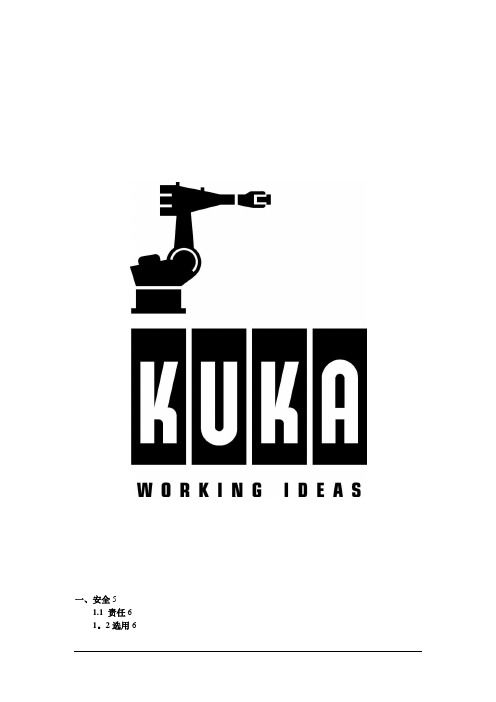
一、安全51.1 责任61。
2选用61.3 安全标示61。
4 一般安全规定61。
5关于营运者和操作者的特别安全措施71。
6 六轴机器人的死点81.7 机器人系统的安全要素:工作空间的限制81.8 机器人系统的安全要素:温度监控91。
9 机器人系统的安全要素:试运行模式91。
10 机器人的安全要素:使能按键91.11 机器人轴的松开装置91.12规划和结构:安全和工作空间101.13安装与操作101.14安装与操作:安装的安全111.15安全标记111。
16 KUKA 培训的安全指导111.17 受静电威胁的组件的处理13二、用户控制& 导航142。
1 系统概述142.1。
1 KR C2 的技术数据142.1。
2 KR C2 的PC 主机箱142。
1.3 PC- KR C2 PC 接口142。
1。
4 机器人上的序列号152.1.5 控制柜上的序列号152。
1.6 软件152。
1。
7 用户组162.2 基本术语162。
2。
1 KUKA 机器人系统的构成162.2.2 KUKA 示教器(KCP)162.2.3 机器人类型命名172。
2.4 KUKA 机器人的机械结构172.2。
5 KUKA 机器人轴的命名182.2.6 KUKA 机器人的工作范围(侧视图)182.2。
7 KUKA 机器人的工作范围(俯视图)182.2。
8 KUKA 机器人的载荷分配192.2。
9 KUKA 机器人上的负载(标准系列)192。
2.10 KR 125/2 的有效载荷表192.3 示教器202.3.1 KUKA 示教器(KCP)202。
3。
2 模式选择开关202。
3.3 模式列表202.3。
4 示教器窗口操作212.3。
5 窗口显示212。
3。
6窗口选择键212.3。
7软按键222.3。
8 状态窗口222.3.9消息窗口222.3。
10消息类型222.3.11 示教器运行程序232.3。
12 数字小键盘232.3.13 ASCII 字母键盘242。
Allen-Bradley PLC-2 控制器编址参考手册说明书
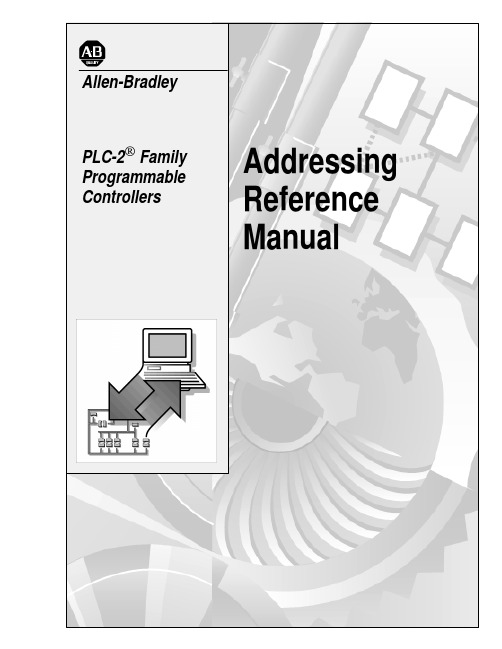
Addressing Reference ManualPLC-2® Family Programmable ControllersAllen-BradleyBecause of the variety of uses for the products described in thispublication, those responsible for the application and use of this control equipment must satisfy themselves that all necessary steps have been taken to assure that each application and use meets all performance and safety requirements, including any applicable laws, regulations, codes and standards.The illustrations, charts, sample programs and layout examples shown in this guide are intended solely for purposes of example. Since there are many variables and requirements associated with any particularinstallation, Allen-Bradley does not not assume responsibility or liability (to include intellectual property liability) for actual use based upon the examples shown in this publication.Allen-Bradley publication SGI–1.1, Safety Guidelines for the Application,Installation, and Maintenance of Solid-State Control (available from your local Allen-Bradley office), describes some important differences between solid-state equipment and electromechanical devices that should be taken into consideration when applying products such as those described in this publication.Reproduction of the contents of this copyrighted publication, in whole or in part, without written permission of Allen-Bradley company, Inc., is prohibited.Throughout this manual we make notes to alert you to possible injury to people or damage to equipment under specific circumstances.Warnings and Cautions: identify a possible trouble spot tell what causes the troublegive the result of improper actiontell the reader how to avoid troubleImportant: We recommend that you frequently back up your application programs on an appropriate storage medium to avoid possible data lossPLC and PLC-2 are registered trademarks of Allen-Bradley Company, Inc.Important User Information11Addressing PLC-2 MemoryThis addressing reference helps you specify the addresses in the memory of PLC-2® family of processors. This reference contains:For This Subject:Refer to:memory maps for various PLC-2 processorspage 2addressing page 10address formats page 11timer and counter wordspage 12For more information about memory configuration and use in PLC-2family of processors, refer to the appropriate processor manual, as listed in Table 1.A.T able 1.APLC-2 Processor ManualsUsing this Addressing ReferenceRelated Publications2Figures 1 thru 7 show how memory is organized in various PLC-2 processors. Use Table 1.B to locate the memory map for a specific processor.T able 1.BMemory Maps in this Addressing ReferenceFor each PLC-2 processor, you can alter the factory configuration of memory. Consult with the PLC® programmer to determine the exact configuration for a particular processor. Also refer to the appropriate processor manual (Table 1.A).For each PLC-2 processor, each word of memory has the PLC data type of unsigned word.Memory Maps33Figure 1Memory Map of the PLC-2/30Word Address (Octal)0000070100170200260300771001071101772002773003774005776007771000117717577377770271200Important: The PLC user can alter the size and configuration of the data table thru programming software. Consult with the PLC programmer to determine the exact configuration of memory for a particular processor.Default Data Table (128words)Data table can be expanded in 2-word increments from word 200 to word 377.Data table can be expanded in 128-wordincrements from word 400 to word 17577 (8K-word memory) or 17777 (16K-word memory).Maximum Size of Data Table (8064 or 8192 words)1 If not configured for output image table, can be used for storage or timer/counter accumulated values.2 Bits in this word are used by the processor for battery-low condition, message generation, and Data Highway.3 If not configured for input image table, can be used for storage or timer/counter preset values.4 In a remote I/O system, bits in words 125 and 126 indicate remote I/O rack fault status./ Indicates that the size of this section is adjustable.Memory size is 8192 or 16384 words4Figure 2Memory Map of PLC-2/20 (1772-LP1)Word Address (Octal)00000701001702002603004705007710010711011712014715017720027730037717777027Important: The PLC user can alter the size and configuration of the data table thru programming software. Consult with the PLC programmer to determine the exact configuration of memory for a particular processor.Default Data Table (128words)Data table can be expanded in 2-word increments from word 200 to word 377.Maximum Size of Data Table (256 words)1 If not configured for output image table, can be used for storage or timer/counter accumulated values.2 Bits in this word are used by the processor for battery-low condition, message generation, and Data Highway.3 If not configured for input image table, can be used for storage or timer/counter preset values.4 In a remote I/O system, bits in words 125 and 126 indicate remote I/O rack fault status./ Indicates that the size of this section is adjustable.Memory size is 8192 words55Figure 3Memory Map of PLC-2/20 (1772-LP2)Word Address (Octal)0000070100170200260300771001071101772002773003774005776007771000117717577177770271200Important: The PLC user can alter the size and configuration of the data table thru programming software. Consult with the PLC programmer to determine the exact configuration of memory for a particular processor.Default Data Table (128words)Data table can be expanded in 2-word increments from word 200 to word 377.Data table can be expanded in 128-word increments from word 400 to word 17577.Maximum Size of Data Table (8064 words)1 If not configured for output image table, can be used for storage or timer/counter accumulated values.2 Bits in this word are used by the processor for battery-low condition, message generation, and Data Highway.3 If not configured for input image table, can be used for storage or timer/counter preset values.4 In a remote I/O system, bits in words 125 and 126 indicate remote I/O rack fault status./ Indicates that the size of this section is adjustable.Memory size is 8192 words6Figure 4Memory Map of PLC-2/15Word Address (Octal)00000701001702002603007710010711011712012713017720027730037735773777027Important: The PLC user can alter the size and configuration of the data table thru programming software. Consult with the PLC programmer to determine the exact configuration of memory for a particular processor.Default Data Table (128words)Maximum Size of Data Table (1920 words)1 Can not be used for accumulated values.2 Not available for storage word. Bits in this word are used by the processor for battery-low condition, messagegeneration,EEPROM transfer, and Data Highway.3 Unused timer/counter words can reduce data-table size and increase user program area.4 Can not be used for preset values.5 Do not user word 127 for block-transfer storage./ Indicates that the size of this section is adjustable.Memory size is 2048 wordsMinimum Size of Data Table is 48 words40077Figure 5Memory Map of PLC-2/05Word Address (Octal)00000701001702002603007710010711011712012713017720027730037755775777027Important: The PLC user can alter the size and configuration of the data table thru programming software. Consult with the PLC programmer to determine the exact configuration of memory for a particular processor.Default Data Table (128words)Maximum Size of Data Table (2944 words)1 Can not be used for accumulated values.2 Not available for storage word. Bits in this word are used by the processor for battery-low condition, messagegeneration,EEPROM transfer, and Data Highway.3 Unused timer/counter words can reduce data-table size and increase user program area.4 Can not be used for preset values.5 Do not user word 127 for block-transfer storage./ Indicates that the size of this section is adjustable.Memory size is 3072 wordsMinimum Size of Data Table is 48 words4008Figure 6Memory Map for PLC-2Word Address (Octal)000007010017020026030077100107110117120127130177200777027Important: The PLC user can alter the size and configuration of the data table thru programming software. Consult with the PLC programmer to determine the exact configuration of memory for a particular processor.Default and Maximum Size of Data Table (128words)1 Can not be used for accumulated values.2 Not available for storage word. Bits in this word are used by the processor for battery-low condition, messagegeneration,and Data Highway.3 Unused timer/counter words can reduce data-table size and increase user program area.4 Can not be used for preset values./ Indicates that the size of this section is adjustable.Memory size of 1772-LN1 is 512 words.Memory size of 1772-LN2, -LN3 is 1028 words.Minimum Size of Data Table is 48 words99Figure 7Memory Map for PLC-2/02, -2/16, -2/17 ProcessorWord Address (Octal)User Program00000701001702002603004705007710010711014715017720037740057717777027Important: The PLC user can alter the size and configuration of the data table thru programming software. Consult with the PLC programmer to determine the exact configuration of memory for a particular processor.Default Data Table (128words)Data table can be expanded in 128-word increments from word 200 to maximum addressMaximum Mini-PLC-2/02 Data Table size is 1920 words.Maximum Mini-PLC-2/16 Data Table size is 3968 words.Maximum Mini-PLC-2/17 Data Table size is 7808 words.1 If not configured for output image table, can be used for storage.2 Not available for storage. Used by the processor for battery-low condition, message generation, EEPROM transfer ,and Data Highway.3 If not configured for output image table, can be used for storage or timer/counter preset values.4 If not configured for input image table, can be used for storage5 If not configured for input image table, can be used for storage or timer/counter preset values./ Indicates that the size of this section is adjustable.Mini-PLC-2/02 memory size is 2048 words. 3777 (Mini-PLC-2/02)Mini-PLC-2/16 memory size is 4096 words.. 7777 (Mini-PLC-2/16)Mini-PLC-2/17 memory size is 7936 words. 17377(Mini-PLC-2/17)Minimum Size of Data Table is 48 words6003577 (Mini-PLC-2/02)7577 (Mini-PLC-2/16)17177 (Mini-PLC-2/7)10All data in PLC-2 memory is stored in 16-bit words. You address this data by word number and (optionally) bit number. You must express word and bit numbers in octal form.Locating Addressing InformationThe remainder of this addressing reference provides addressing formats and data structures for addressing various PLC-2 memory sections. Use Table 1.C to locate information about a specific topic.T able 1.CAddressing Formats and Data StructuresAddressing1111Figure 8General Format for Data T able AddressesNote: Maximum allowed word number varies according to the memory configuration of the processorFigure 9Format for I/O Image T ables AddressesNote:processor Address Formats12Figures 10 thru 13 show the format in which accumulated values, preset values, and control conditions are stored in data-table words for timers and counters. Consult with the PLC programmer to determine specific word addresses for timers and counters. Refer to the appropriate Programming and Operations Manual (Table 1.A) for more information.Figure 10Structure of T imer Accumulated Value W ordFigure 11Structure of T imer Preset V alue W ord171615141312111076543210MostSignificantDigitMiddleDigitLeastSignificantDigit Unused Preset V alue in BCD FormTimer and Counter Words1313Figure 12Structure of Counter Accumulated V alue W ordFigure 13Structure of Counter Preset Value W ord17161514131211107654321Most Significant DigitMiddle DigitLeast Significant DigitUnused Preset V alue in BCD Form11Algeria • Argentina • Australia • Austria • Bahrain • Belgium • Brazil • Bulgaria • Canada • Chile • China, PRC • Colombia • Costa Rica • Croatia • Cyprus • Czech Republic Denmark • Ecuador • Egypt • El Salvador • Finland • France • Germany • Greece • Guatemala • Honduras • Hong Kong • Hungary • Iceland • India • Indonesia • Israel • Italy Jamaica • Japan • Jordan • Korea • Kuwait • Lebanon • Malaysia • Mexico • New Zealand • Norway • Oman • Pakistan • Peru • Philippines • Poland • Portugal • Puerto Rico Qatar • Romania • Russia–CIS • Saudi Arabia • Singapore • Slovakia • Slovenia • South Africa, Republic • Spain • Switzerland • T aiwan • Thailand • The Netherlands • T urkey United Arab Emirates • United Kingdom • United States • Uruguay • V enezuela • Y ugoslaviaAllen-Bradley Headquarters, 1201 South Second Street, Milwaukee, WI 53204 USA, T el: (1) 414 382-2000 Fax: (1) 414 382-4444Allen-Bradley, a Rockwell Automation Business, has been helping its customers improve productivity and quality for 90 years. W e design, manufacture, and support a broad range of control and automation products worldwide. They include logic processors, power and motion control devices, man-machine interfaces, sensors, and a variety of software. Rockwell is one Publication 5000-6.4.6 February 1995Supersedes Publication 5000-6.4.6 March 1992PN 504633103Copyright 1995 Allen-Bradley Company, Inc. Printed in USA。
CDL2ET1C系列电子级别控制器用户手册说明书
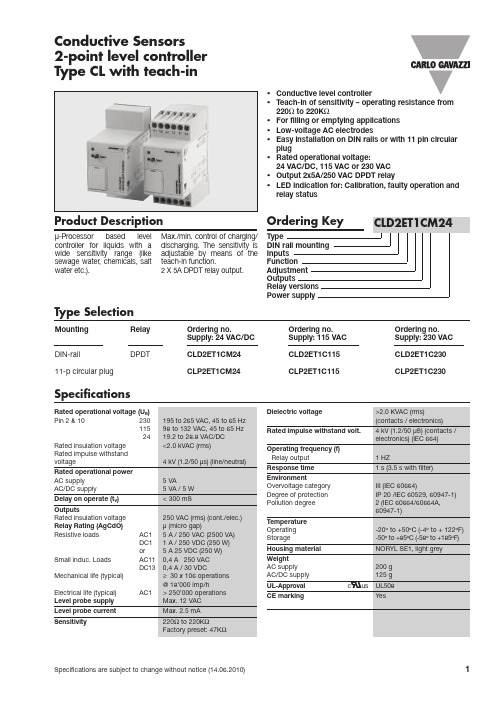
Mounting Relay Ordering no.Ordering no.Ordering no.Supply:24VAC/DC Supply:115VAC Supply:230VAC DIN-railDPDTCLD2ET1CM24CLD2ET1C115CLD2ET1C23011-p circular plugCLP2ET1CM24CLP2ET1C115CLP2ET1C230Conductive Sensors 2-point level controller Type CL with teach-in•Conductive level controller•Teach-in of sensitivity –operating resistance from 220Ωto 220K Ω•For filling or emptying applications •Low-voltage AC electrodes•Easy installation on DIN rails or with 11pin circular plug•Rated operational voltage:24VAC/DC,115VAC or 230VAC •Output 2x5A/250VAC DPDT relay•LED indication for:Calibration,faulty operation and relay statusProduct DescriptionMax./min.control of charging/discharging.The sensitivity is adjustable by means of the teach-in function.2X 5A DPDT relay output.µ-Processor based level controller for liquids with a wide sensitivity range (like sewage water,chemicals,salt water etc.).Type SelectionSpecificationsConnection cable2,3,or 4conductor PVC cable,normally screened.Cable length:max.100m.The resistance between the cores and the ground must be at least 220k.Normally,it is recommended to use a screened cable between probe and controller, e.g.where the cable is placed in parallel to the load cables (mains).The screen has to be connected to Y3(reference).DIP-switch settingSelect the needed function on the DIP-switches,so that the desirable application occurs.Press the push-button in front of the con-troller shortly,until the green LED flashes once.The DIP-switch setting will now be read by the controller.Teach-in:Make sure that the reference electrode and one of theother electrodes are in con-tact with the liquid –approximately 1cm.Press the “teach”pushbutton at the front of the controller for approximately 2seconds,until the green LED turns OFF .The controller will now auto-adjust itself according to the resistance of the measuring liquid.If the resistance of the liquid is outside the maximum range handled by the controller,the green LED will flash quickly for a period of 2seconds,indicating a wrong teach-in.Filter The signal delay is selectable from 1second or 3seconds,and works for the on/off switching of the output relays.Example 1The diagram shows the level control connected as max.Mode of OperationCLD2ET1CM24and min.control.The relays react to the low alternating current created when the electrodes are in contact with the liquid.The reference (Ref)must be connected to the container or if the container consists of a non-conductive material,to an additional electrode.(To be connected to pin Y3).(In the diagram this electrode is shown by the dotted line).Function:Charge or Discharge The Controller can be used as a minimum-maximum control for one system.ChargingDischargingTimeX-REFERENCE TERM PLUG Y16Y25Y37A12A2101111241432111228249DIP switches Discharge Charge Filter off Filter onDip Switch SettingsOperating ScheduleSituation Read DIP-switch settingTeach-inFailure indicationThe following schedule provides an overview of the setup and failure situationsCondition The DIP-switch setting has to match one of the descriptions written in ”mode of operation”Fill the tank with the liquid to be measured until thesecond longest electrode is immersed approx.1cmThe Green lamp isflashing fast for approx.2seconds after a teach-in operationAction Press the Teach-button in front of the controller shortly until the green controllamp turns off.Release the teach button immediatelyPress the Teach button in front of the controller for approx.2seconds until the green control lamp turn off continuously.Release the teach buttonControl the electrode for short-cut connections.Control that the resistance of the measured liquid is within the specified rangeGreen Control lampTeach button Green lampTeach button Green lampTeach button Green lampCLD2ET1CM24Wiring DiagramAccessories Delivery Contents•11pole corcular socket ZVD11•Mounting rack SM13•Amplifier •Packaging:Carton box •ManualCLD2ET1CM24 Dimension Drawings。
- 1、下载文档前请自行甄别文档内容的完整性,平台不提供额外的编辑、内容补充、找答案等附加服务。
- 2、"仅部分预览"的文档,不可在线预览部分如存在完整性等问题,可反馈申请退款(可完整预览的文档不适用该条件!)。
- 3、如文档侵犯您的权益,请联系客服反馈,我们会尽快为您处理(人工客服工作时间:9:00-18:30)。
历史记录
清洁模式 报警记录
设置
更多
用户设置
用户设置
安装程序 目前状态 室内温度 当前工作阶段 当前探头 温度设定点 进风口1当前位置 进风口2当前位置 V1当前风机当前转速 V2当前风机当前转速 温度探头1 温度探头2 温度探头3 温度探头4 昨天室内最低温度 11.4°C 最小通风 设置1 17.3°C 0% 0% 0% 0% 10.7°C 11.6°C 11.9°C 11.6°C 9.3℃ 使用导航↓
温度探头分配
温度探头分配
室内
0-10v 1 0-10v 2 进风窗1 进风窗2 运行程序: 显示设置:
探头选择
程序1 程序1
使用导航键↓
室内探头数量选择
0-10v 1室内探头选择
0-10v 2室内探头选择
进风窗1探头选择
进风窗2探头选择
测试模式
测试模式
测试模式选择
测试模式 测试温度值
使用导航键↑↓
程序安装设定
程序安装设定
阶段 1
阶段 2 阶段 3 阶段 4 阶段 5 阶段 6 阶段 7 更多的 使用导航键↓ 运行程序: 显示程序: 风机阶段继电器分配 程序 1 程序 1
风机1阶段继电器分配
风机2阶段继电器分配
风机3阶段继电器分配
风机4阶段继电器分配
风机5阶段继电器分配
使用导航键↓
1 2 1 2 1 2 1 2 1 2 1 2
变速 变速 打开 打开 打开 打开 打开 打开 打开 打开 关闭 关闭
程序安装设定
程序安装设定
变速风机设置
第7阶段风机 第8阶段风机 第9阶段风机 第10阶段风机 变速风机 1 变速风机 2 变速风机 1 变速风机 2 变速风机 1 变速风机 2 变速风机 1 变速风机 2 关闭 关闭 关闭 关闭 关闭 关闭 关闭 关闭
程序安装设定
程序安装设定
程序设置 使用密码? 消除报警? 屏幕仅显示 清除继电器分配 ? 不 不 温度 不
使用导航键↑↓
程序安装设定
程序安装设定
报警器信息 第1次报警时间显示 第2次报警时间显示 第3次报警时间显示 关闭 关闭 关闭
使用导航键↓
日期时间设置
程序安装设定
程序安装设定
变速风机设置
*2个进 风口
*2个隧道通风卷帘
*1个照明输出
*2个时钟输出
*2个0-10V输出
*1个喷雾输出
(附加模块-控制风机,加热毯,
小窗等)
* 2个内置变速输出
输出指示灯LED含义
当前状态
当前状态
设定点
最小通风 启动/停止 室内温度 当前工作阶段 当前探头 温度设定点 进风口1当前位置 进风口2当前位置 V1当前风机当前转速 V2当前风机当前转速 温度探头1 温度探头2 温度探头3 温度探头4 昨天室内最低温度 目标状态 11.4°C 最小通风 设置1 17.3°C 0% 0% 0% 0% 10.7°C 11.6°C 11.9°C 11.6°C 9.3℃ 使用导航↓
使用导航键↓
17.0°C 0.6°C 0.6°C 18.8°C 17.3°C 0.6°C 0.6°C 19.3°C 18.5°C 20.3°C 19.3°C 21.3°C 20.3°C
阶段启动/停止点设定
阶段启动/停止点设定
启动/停止温度设定 阶段 6启动温度 停止温度 阶段7 启动温度 停止温度 阶段 8启动温度 停止温度 阶段9启动温度 停止温度 阶段10启动温度 停止温度 22.3°C 21.3°C 23.8°C 22.6°C 23.6°C 24.3°C 25.3°C 24.3°C 25.8°C 25.2°C
卷帘布2打开继电器选择
卷帘布1关闭继电器选择
进风窗继电器设置
进风窗继电器设置
进风口 1
打开 关闭 运行程序: 显示程序: 进风口继电器分配 程序 1 程序 1
进风口 2 打开 关闭 使用导航键↓
进风窗1打开继电器选择
进风窗1关闭继电器选择
进风窗2打开继电器选择
进风窗2关闭继电器选择
水帘继电器分配
风机6阶段继电器分配
风机7阶段继电器分配
风机8阶段继电器分配
风机9阶段继电器分配
风机10阶段继电器分配
卷帘布继电器分配
卷帘布继电器分配
卷帘布1
打开 关闭 卷帘布继电器设置
运行程序: 显示程序:
程序 1 程序 1
卷帘布2 打开 关闭 使用导航键↓
卷帘布1打开继电器选择
卷帘布1关闭继电器选择
上海谷瑞农牧设备有限公司
专家系列EXPERT SERIEX 2 BASIC 用户操作指南
制作 审核 批准 王永增 孙玉山 henry 日期 日期 日期 2013-10-25 2013-10-30 2013-11-20
上海谷瑞农牧设备有限公司技术部
界面功能简介
菜单选择 菜 单 主显示屏 显示灯
清洁模式 报警 灯光 循环风扇 遂道通风2 遂道通风1 卷帘机2 卷帘机1 进风口2 进风口1
风机阶段设置 卷帘布设置 进风窗设置 水帘设置 程序参数设置
运行程序: 显示程序:
程序 1 程序 1
使用导航键↓
程序安装设定
变速风机阶段设置
变速风机设置
第1阶段风机
第2阶段风机 第3阶段风机 第4阶段风机 第5阶段风机
第6阶段风机
变速风机 变速风机 变速风机 变速风机 变速风机 变速风机 变速风机 变速风机 变速风机 变速风机 变速风机 变速风机
时间/日期
பைடு நூலகம்
西班牙语
安装程序
安装程序
用户设置
设置继电器 探头分配 测试模式 安装程序
安装程序
安装程序
探头设置
探头校正 单位 日/ 夜 安装 警告 版本 用户设置
安装程序
安装程序
探头选择
室内探头数量 使用室内湿度探头 使用室外湿度探头 使用水表 使用外部温度探头 使用静压探头 4 不 不 没有 没有 不
关闭 11.5°C
使用导航键↓
测试温度设定点
测试温度设定点
设定点 测试设定点 摄氏度 清洁模式
17.3 °C 7.2 °C
使用导航键↓
变速风机设置
变速风机设置
变速参数设定 变速 1 最小运行速度 目标状态 开启时间 运行周期 最小速度ST2 + 变速 2 最小运行速度 目标状态 开启时间 运行周期 最小速度ST2+ 使用导航键↓ 45% 开启 60秒 660秒 55% 60% 开启 60秒 660秒 55%
最小通风设置
最小通风设置
继电器状态 设置 继电器状态 关闭
运行时间 周期时间
60秒 300秒
阶段温度点设定
阶段温度点设定
风机阶段
卷帘布1 0-10v1 报警 水帘 启动 停止阶段温度点设定
阶段启动/停止点设定
阶段启动/停止点设定
启动/停止温度设定
阶段 1 启动温度 变速1带宽 变速2带宽 阶段 2 启动温度 停止温度 变速1带宽 变速2带宽 阶段 3 启动温度 停止温度 阶段 4 启动温度 停止温度 阶段 5 启动温度 停止温度
使用导航↓
探头校正
探头校正
探头校正
温度传感器1 温度传感器2 温度传感器3 温度传感器4 0°C 0°C 0°C 0°C
使用导航↓
单位设置
单位设置
单位选择
时间格式 温度单位
24小时 摄氏度
使用导航键↓
夜间模式
夜间模式
夜间设置
是否使用夜间模式? 夜间模式是否使用最小通风? 夜间加热器补偿?
进风窗设置
进风口2 自动复位 进风口1设置 位置 校正 +/模式 测试模式 风机最小速度 开启 关闭 最小通气保持 第一阶段 最大状态 第二阶段 最大状态 0% 2秒 自动 11.3°C 45% 0% 5% 15% 25% 35% 45% 使用导航键↓
进风窗设置
进风窗设置
进风口2
自动复位 第三阶段 最大状态 第四阶段 最大状态 第五阶段 最大状态 第六阶段 第七阶段 第八阶段 第九阶段 第十阶段 使用导航键↑↓
0-10v输出2通风设置 模式 电流输出 起始温度 最小运行百分数 最大运行百分数 最大输出 停止温度 自动 0% 17.6°C 40% 100% 22.3°C 17.3°C
使用导航键↓
高低温报警点设置
高低温报警点设置
报警点设置 温度报警
清洁模式 低温报警 高温报警
温度探头误差报警 温度差异报警 激活报警继电器 低温报警开启 高温报警开启 温度探头缺陷报警打开 归零设置
喷雾 加湿
风扇级别
冷却器
0-10V
主 菜 单 键
返回
上页
下
页 调节钮 状态指示灯
时钟
加热级别
1 2
导航按钮
控制器输入功能简介
8个室内温度传感器; 2个室外温度传感器; 1个室内湿度传感器; 1个室外湿度传感器; 1个静压传感器; 9个水表;
控制器输出功能简介
*3个加热阶段 * 12个风机阶段
*2个自然通风卷帘
3.3°C 11.0°C 38.3°C
没有 8.3°C 是的 是的 是的 是的
使用导航键↓
冷却(水帘)设置
冷却(水帘)设置
冷却单元设置 温度 开启温度 停止温度 开启时间 停止时间 起点时间 停止时间 里面 25.3°C 24.3°C 15秒 0秒 8时30分 16分00秒
使用导航键↓
进风窗设置
是 不 不 不 不 1 秒 时间 10-0v 通风
程序安装设定
程序安装设定
程序设置 0-10v 1 跟随温度设定 0-10v 2应用于状态 0-10v 2输出状态 0-10v 2 跟随温度设定 水帘输出跟随 使用后备继电器 使用额外继电器盒连接控制器 v1最小运转速率百分比 v1运行曲线 v2最小运转速率百分比 v2运行曲线 使用动物日龄 ? 使用程序 使用导航键↑↓ 是 10-0v 通风 是 不 不 不 35 4 35 4 不 1
