K3P7V1000中文资料
HWK70000;MDMV0100;MDMV0000;MDMV0020;MDMV0010;中文规格书,Datasheet资料

LCD, POSITIVE REFLECTIVE OR NEGATIVE TRANSMISSIVE WITH YELLOW/GREEN OR RED BACKLIGHTING1 pA INPUT LEAKAGE CURRENT TYPICAL200 mV FULL SCALEAUTOMATIC ZEROING CIRCUITSELECTABLE DECIMAL POINTSPOLARITY INDICATION5 VDC POWEREDFIVE SELECTABLE DISPLAY ANNUNCIATORSPANEL MOUNT OR PC BOARD MOUNTDESCRIPTIONThe MDMV is a small panel or printed circuit board mount digital voltmeter. With advantages of accuracy, size, and ease of installation, it is an ideal replacement for analog meters. The unit has a 3½-digit LCD display with 0.4"(10.2 mm) high digits. The displays are available in positive image reflective (black digits, reflective background) or negative image transmissive (illuminated digits, dark background) with red or yellow/green backlighting.The integrated circuit is bonded directly to the printed circuit board and is mechanically protected. Internal electrical interface connections use elastomeric connectors to provide a corrosion resistant connection. This reliable construction also reduces the space requirements.The MDMV module is designed to operate from a +5 VDC supply. The module measures input voltages from 0 to ±199.9 mV DC relative to the supply common.Auto-zeroing is provided by the module, therefore no zero adjustment is required. If the input signal exceeds the input range, the unit display will indicate an overrange condition.The module has three selectable decimal point positions and five selectable annunciators (BAT,V,A,m,μ). The BAT (Battery) annunciator is used to indicate a low battery condition, while the others are used to indicate V olts and Amperes.SPECIFICATIONS1. DISPLAY: 3½-digit, 0.4" (10.2 mm) high digits. A minus(-) sign is displayed when the voltage is negative.2. DECIMAL POINTS: Selectable decimal points are activated at the rear terminal pins to allow the display to be read in tenths, hundredths or thousandths.3. ANNUNCIATORS: 5 selectable annunciators, BAT, V, A, μ and m are activated at the appropriate rear terminal.4. POWER REQUIREMENTS:Reflective Versions: 3 VDC to 6 VDC @ 500 μA Max.Backlight Versions: 4.8 VDC to 6 VDC @ 25 mA Max.5. INPUT RANGE: 0 to ±199.9 mV DC.6. COMMON MODE: ±1 V min. around common.7. ACCURACY: ±(0.1% + 1 digit).8. RESOLUTION: 100 μv/Count.9. OVERRANGE RATINGS, PROTECTION & INDICATION:Max Input Voltage: 6 VDC Max.Overrange Indication: Overrange is indicated by a “1” displayed in the most significant digit and the blanking of the three least significant digits.10. READING RATE: 2½ readings per second.11. RESPONSE TIME: 1.5 seconds to settle for a step input change.12. INPUT LEAKAGE CURRENT: 1 pA typical, 10 pA Max.TYPICAL APPLICATIONSThe MDMV can be used in a wide variety of measurement applications. The following circuits show some possibilities of the exceptional versatility of the MDMV unit.ORDERING INFORMATIONRed Lion Controls Headquarters20 Willow Springs Circle York PA 17406Tel +1 (717) 767-6511 Fax +1 (717) 764-0839Red Lion ControlsChinaUnit 101, XinAn PlazaBuilding 13, No.99 Tianzhou RoadShangHai, P.R. China 200223Tel +86 21 6113-3688Fax +86 21 6113-3683 Red Lion ControlsEuropePrinterweg 10NL - 3821 AD AmersfoortTel +31 (0) 334 723 225Fax +31 (0) 334 893 793Red Lion ControlsIndia54, Vishvas TenementGST Road, New Ranip,Ahmedabad-382480 Gujarat, IndiaTel +91 987 954 0503Fax +91 79 275 31 350分销商库存信息:RED-LION-CONTROLSHWK70000MDMV0100MDMV0000 MDMV0020MDMV0010MDMV0120 MDMV0110。
VITSON产品说明书中文英文

V I T S O N产品说明书中文英文TPMK standardization office【 TPMK5AB- TPMK08- TPMK2C- TPMK18】深圳市慧拓鑫科技有限公司Shenzhen Hui Tuo Xin Technology Co., Ltd.产品资料Product information1、TOP电源防雷箱系列(TOP Power lightning protection box series) (2)2、TP 限压型电源防雷模块系列(TP Voltage limiting type power supply lightning protection module series) (5)3、TP直流电源防雷模块系列(TP DC power supply lightning protection module series) (8)4、TCP电源未端精细防护防雷器系列(TCP Power supply terminal fine protective lightning arrester series) (11)5、TDC 电源插座(TDC Power supply lightning protection socket series) (14)6、TV 视频防雷器系列(TV Video arrester series) (17)7、T 视频/射频防雷器系列(T Video / RF lightning arrester series) (20)8、TC控制线路防雷器系列( TC Control circuit lightning arrester series) (23)9、10/100M网络线路防雷器(10/100M Network circuit lightning arrester) (25)10、通讯专线防雷器(Communication line lightning arrester) (28)11、TT天馈线路防雷器系列(TT Antenna line arrester series) (30)1、TOP电源防雷箱系列(TOP Power lightning protection box series)产品介绍Product introductionTOP电源防雷箱系列依据IEC标准设计,8/20波形最大通流容量20KA-100KA,能对电源系统的浪涌电压进行有效的钳制,电源B、C、D级产品均具备。
KIP 7000奇普工程复印机,工程绘图仪彩页及维修手册

• 重新恢复,编辑,重新打印先前作业
• 将现有作业创建或添加到文件
• 用户名及密码安全系统
• 可根据打印作业报告向用户发送邮件通知
易于重新恢复,编辑,重新打印先前作业
• 进行图像调整,介质类型和打印密度等打印 项设置
上安装任何软件,它就可以让用户进行浏览,多功 可以对文件任务进行处理,包括尺寸,介质,数量
能打印,作业队列管理操作。
的编辑,这些都可以重新定义,存盘或输出打印。
用户可以选择并发送单一或多个文件到本地或互联
网的KIP数码系统,此外,KIP Print Net。
可以自动生成Email报告,详细记录所有的使用量,
增强技术
现在复印、扫描量不断增长,KIP7000凭借其出色的质量和适应能力, 对宽幅文档生产的精度和低成本操作提供商机。
• 支持UNIX,LINUX和novell网络 连接
• 支持Apple网络连接
KIP7000打印,复印,扫描系统
KIP7000系统特点: • 占地空间小
黑白复印和扫描
KIP7000可以在高分辨(600dpi)的条件下准确 地复制工程文档,系统自动识别原稿文档宽度, 并且动态调整曝光设置以确保质量最优。含线条、 文字、灰度、透视图和航空照片的文件可以扫描 成不同的文档格式,包括多页PDF和DWF扫描结束 后,图像可以自动传递到操作员指定的存储地址 网站;FTP地址或个人/项目邮箱
包括pdf和dwf格式?可以对线条灰度和照片原稿进?质?预设?通过kipproduction软件可以与多台kip打印机复印kip7210系统是唯一24个月光学保证彩色图像?彩色扫描速度可达63米分钟?高分辨率24bit彩色图像质??直接连接喷墨打印机上实现彩色复印或创建彩色数码文件?校正功能可确保彩色复印和扫描的准确性?先进的kip成像技术可以实现出众打印效果?kip彩色增强软件可以增加系统功能kip7000系列配置kip7210黑白彩色打印复印扫描系统kip7210kipcolormax彩色增强系统kipcolormax彩色增强影像特点?缺省质?过滤器?图像编辑?去除图像斜线?去除图像污点?图像嵌入?区域修剪?擦掉屏蔽?多个喷墨打印机一体化?先进的彩色管??打印到喷墨机rip?打印彩套图?扫描到邮件?打印和复印嵌入?分光光度计支持kipcolormax彩色增强软件提供所有黑白及彩色文件的复印扫描和打印kip7000系列网络打印基于网络的打印kipprintnetkipprintset它是一个功能强大的网络工具无需在网络计算机他有非常强大的功能可以管?打印的应用程序
KIP 7700 7900 系统 说明书

KIP 7700/7900中、高容量数码工程图纸处理系统——全新基准高可靠性,傲视同侪印品优秀,恒定如一,无与伦比快捷高效,操作简单直观,安全保密,维护方便技术创新独特,功能完备,引领业界产品线丰富、专业,技术一脉相承,专业厚道成本低廉可控,有口皆碑保护地球,绿色产品KIP 7700/7900中、高容量数码工程图纸处理系统——全新基准02技术奇普创新的奇普高可靠性,傲视同侪KIP产品在设计、选材、制造的每个环节,把可靠耐用视为首选目标,实践证明耐用可靠已是奇普产品最具优势的亮点。
技术奇普创新的奇普03a) 配合KIP RTT(动态自动背景识别过滤)扫描仪技术,能自动识别数码过滤掉各种颜色的背景,得到清晰的印品和电子文件。
b) 独有的扫描图像鹰眼预览功能,可以总览和细分扫描的任何细节,保证了每次扫描的高质量。
a) KIP HDP+ (超高清晰无废粉)打印技术更符合快速发展IT技术的需要,不断满足人们对图像文字更精细的高要求。
b) KIP采用了比传统技术更先进和稳定的“真正单组份”——电荷墨粉的创新的显影技术,从根本上杜绝了由于显影剂老化、比例失调、杂质多等因素导致的经常性印品质量不稳定。
c) KIP刷新了工程打印分辨率标准,率先采用600×1800dpi 高分辨率,使灰度更丰富,线条更清晰。
印品优秀,恒定如一,无与伦比极其出色的KIP专业级引擎打印技术,保障每张印品质量由始至终优秀无比KIP的工程扫描仪更是好评如潮,属业内标杆获全球多家权威打印认证系统的奖项,是工程打印机的上乘精品。
04技术奇普创新的奇普快捷高效,操作简单直观,安全保密,维护方便1) KIP IPS(控制器技术)高度人性化的设计,全触摸屏中文操作,图文并茂,集任务提交、队列管理、扫描控制与浏览、统计记账、叠图等功能于一体,使操作者尽享快捷高效的乐趣。
2) KIP7700/7900引擎打印速度540张A1/小时(780张A1/小时),绝对惊人的高效。
AV7K300 开发板用户手册说明书

XILINX FPGA开发平台用户手册AV7K300开发板AV7K300开发板用户手册2/39芯驿电子科技(上海)有限公司文档版本控制文档版本修改内容记录REV1.0创建文档AV7K300开发板用户手册目录文档版本控制 (2)一、开发板简介 (5)二、AC7K325B核心板 (7)(一)简介 (7)(二)FPGA芯片 (8)(三)DDR3DRAM (9)(四)QSPI Flash (13)(五)时钟配置 (15)(六)LED灯 (16)(七)电源 (17)(八)结构图 (19)(九)连接器管脚定义 (19)三、扩展板 (28)(一)简介 (28)(一)光纤接口 (29)(二)PCIe插槽 (30)(三)SDI输出接口 (32)(四)SDI输入接口 (33)(五)USB转串口 (34)(六)SD卡槽 (34)(七)40针扩展口 (35)(八)按键和LED灯 (37)(九)JTAG调试口 (38)(十)电源 (38)(十一)结构尺寸图 (39)3/39AV7K300开发板用户手册4/39芯驿电子科技(上海)有限公司芯驿电子科技(上海)有限公司基于XILINX KINTEX-7开发平台的开发板(型号:AV7K300)2020款正式发布了正式发布了,为了让您对此开发平台可以快速了解,我们编写了此用户手册。
这款KINTEX-7FPGA 开发平台采用核心板加扩展板的模式,方便用户对核心板的二次开发利用。
核心板使用XILINX 的KINTEX-7芯片XC7K325的解决方案,含挂载了4片512MB 的高速DDR3SDRAM 芯片和1片128Mb 的QSPI FLASH 芯片。
在底板设计上我们为用户扩展了丰富的外围接口,比如1个PCIex8接口、4路光纤接口、2路SDI 输出接口、2路SDI 输入接口、1路UART 串口接口、1路SD 卡接口、2个40针扩展接口等等。
满足用户各种高速数据交换,数据存储,视频传输处理以及工业控制的要求,是一款"专业级“的FPGA 开发平台。
powersoft_K系列使用手册_中文版.pdf说明书
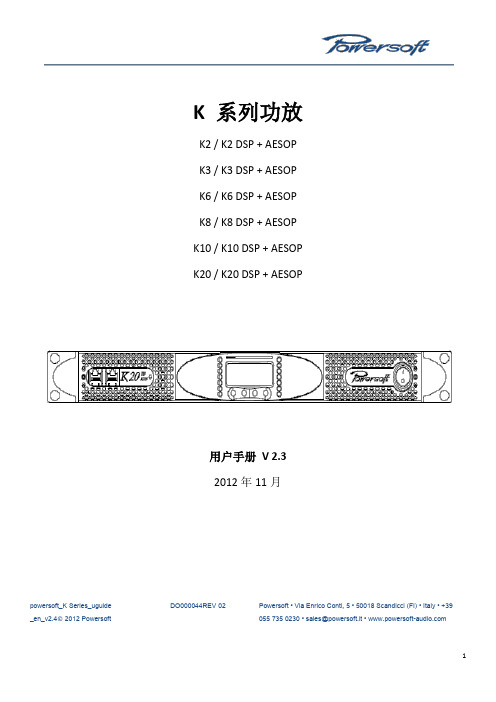
K 系列功放K2 / K2 DSP + AESOP K3 / K3 DSP + AESOP K6 / K6 DSP + AESOP K8 / K8 DSP + AESOP K10 / K10 DSP + AESOP K20 / K20 DSP + AESOP用户手册V 2.32012年11月powersoft_K Series_uguide _en_v2.4© 2012 Powersoft DO000044REV 02Powersoft • Via Enrico Conti, 5 • 50018 Scandicci (FI) • Italy • +39055 735 0230 • sales@powersoft.it • K系列用户手册1 警告 (5)1.1重要的安全指示 (5)1.2认证 (5)1.3警告提示 (6)1.3.1 放置 (6)1.3.2安装注意事项 (6)1.4安全规则 (6)1.5 音箱损害 (6)1.6 音箱输出电击危险 (7)2 前后面板参考图 (8)3 欢迎 (11)3.1介绍 (11)3.2 K系列 (11)3.3音质更佳,重量更轻 (11)3.4 确保表演无间断正常运转 (11)4 安装 (11)4.1开包 (11)4.2安装 (12)4.3散热 (12)4.4操作防范措施 (12)4.5接地 (12)4.6交流电源连接 (12)5连接和操作 (13)5.1连接音频输出 (13)5.1.1 模拟连接 (13)5.1.2 AES/EBU 连接 (14)5.2 连接音频输出 (14)5.3内部信号通路极性 (15)5.3.1 V ext (15)5.3.2串行连接 (15)5.3.3 以太网连接 (16)5.4功放系统搭建与设置 (17)5.4.1 简介 (17)5.4.2 主屏幕与LED条 (17)5.5 前面板按钮 (18)6主菜单 (18)7功放设置 (21)7.1 输出衰减 (21)7.2 输入增益/灵敏度 (21)7.3 输入选择 (21)7.4 最大输出电压 (21)7.5 最大电源电流 (22)7.6 削波限幅器通道1-通道2 (22)7.7 门限通道1-通道2 (22)7.9 空载模式 (23)8 DSP设置 (23)8.1 DSP处理链 (23)8.2 DSP设置菜单 (24)8.2.1 通用设置 (24)8.2.1.1 源选择 (24)8.2.1.2 AES3 (24)8.2.1.3 增益微调(dB) (24)8.2.1.4 如无连接 (24)8.2.1.5 交叉限幅 (25)8.2.1.6 声音速度(m/s) (25)8.2.2 通道设置 (25)8.2.2.1 均衡 (25)8.2.2.2低通滤波器(和高通滤波器) (27)8.2.2.3极性 (27)8.2.2.4通道延时 (27)8.2.2.5增益 (27)8.2.2.6限幅器 (27)8.2.2.7阻尼控制 (31)8.3通道1/通道2设置 (31)8.3.1辅助延时 (31)8.3.2 诊断 (31)8.4输入均衡 (32)8.5 重置输入部分 (32)8.6 重置输出部分 (32)9网络操作 (32)9.1 AESOP概览 (32)9.1.1 数据流 (32)9.1.2 音频 (33)9.1.3 网络连接:以太网,AES3单向模式和中继模式 (33)9.2 网络稳健性 (35)9.3 网络连接 (36)10 KAESOP网络设置菜单 (39)10.1 设备模式 (39)10.2 寻址模式 (39)10.3 设置地址 (40)10.4 显示网络配置 (40)10.5 音频 (40)10.5.1 音频源选择 (40)10.5.2 音频源模式 (40)10.5.3 增益微调 (40)10.5.4 如无连接 (40)11 显示 (40)11.1 输出电平表 (40)11.2 温度 (41)11.3 电源电平表 (41)11.4 功放名称 (41)12.1 锁定预设 (41)12.2 锁定预设库规模 (42)12.3 调用本地预设 (42)12.4 保存本地预设 (42)12.5 更改锁定密码 (43)12.6 清除所有预设 (44)13 系统搭建 (44)13.1 硬件信息 (44)13.2 硬件监控器 (44)13.3 LCD对比度 (45)13.4 键锁定和设置键锁密码 (45)13.5 单一通道静音 (45)14 保护 (45)14.1打开/关闭静音 (45)14.2 短路保护 (45)14.3 过热保护 (46)14.4 直流故障保护 (46)14.5 输入/输出保护 (46)15 用户维修保养 (46)15.1 清洁 (46)15.2 维修 (46)15.3 除尘 (46)16 附录 (46)16.1 自定义以太网/AES3组合接头盒 (46)16.2 功放错误代码 (47)16.3 智能卡功能 (47)16.4 控制软件 (48)16.4.1 Powersoft的Armonía Pro Audio Suite (48)16.4.2 第三方控制 (48)17 技术参数表 (49)17.1 K2 (51)17.2 K2 DSP+AESOP (53)17.3 K3 (55)17.4 K3 DSP+AESOP (57)17.5 K6 (59)17.6 K6 DSP+AESOP (61)17.7 K8 (63)17.8 K8 DSP+AESOP (65)17.9 K10 (67)17.10 K8 DSP+AESOP (69)17.11 K20 (71)17.12 K20 DSP+AESOP (73)K 系列用户手册1 警告1.1重要的安全指示警告:为减少电击风险,请勿试图打开本设备的任何部件。
PI7000系列使用说明书

第一章 检查与安全注意事项
普传变频器在出厂之前均已经过测试和品质检验。在购买后,请先检查产品 的包装是否因运输不慎而造成损伤;产品的规格、型号是否与订购之机种相符。 如有问题,请联络普传各地经销商,或直接与本公司联系。 1-1 拆箱之后检查 ※ 检查内部含本机、使用说明书一本、保修卡一张。 ※ 检查变频调速器侧面的铭牌,以确定在您手上的产品就是所订购之产品。 铭牌说明
2-2 安装方向与空间 变频调速器应安装于室内通风良好的场所,并采用壁挂式,且必须与周围相
邻物品或挡板(墙)保持足够的空间。如下图所示:
出风
出风
空气
150MM
50MM
PRG
FW D
SE T
RE V
ESC D ISPL
JOG
STOP RESET
50MM
150MM
进风
进风
2-3 配线 变频调速器配线,分为主回路及控制回路两部分。用户必须依照下图所示的
F 型:轻型负载 G 型:标准负载 M 型:较重负载 H 型:重型负载 S 型:纺织机专用型 T 型:提升机专用型 Z 型:注塑机专用型
本说明书提供给用户安装、运行参数设定、异常诊断、日常维护 及安全使用等相关注意事项。为了保证正确地安装及操作本变频调速 器,请在装机之前,详细阅读本使用说明书。
如在使用过程中还存在疑难问题,请联络本公司的各地经销商或 直接与本公司联系,我们的专业人员乐于为您服务。
第二章 安装及备用电路
8
2. 11~18.5KW 配线图
第二章 安装及备用电路
9
3. 22~30KW 配线图
第二章 安装及备用电路
10
2-4 主回路端子 2-4-1 PI7000 主回路端子
龙芯 3A3000_7A1000 单路评估板 产品说明书

质量编号:LS-JL-733-04-A文档版本:V1.0龙芯3A3000_7A1000单路评估板产品说明书龙芯中科技术有限公司2017年11月1声明本手册包含的内容并不代表本公司的承诺,本公司保留对此手册更改的权利。
本手册版权归龙芯中科技术有限公司所有,手册内容更新恕不另行通知。
对于任何因安装、使用不当而导致的直接、间接、有意或无意的损坏及隐患概不负责。
订购产品前,请向经销商详细了解产品性能是否符合您的要求。
2注意事项1、产品使用前请务必仔细阅读该产品说明书;2、对未准备应用的板卡,应将其保存在防静电保护袋中;3、在从防静电保护袋中拿出板卡前,应将手先置于接地金属物体上一会儿(比如 10 秒钟),以释放身体及手中的静电;4、在拿板卡时,需佩戴静电保护手套,并且应该养成只触及其边缘部分的习惯;5、为避免人体被电击或产品被损坏,在每次对主板、板卡进行拔插或重新配置时,须先关闭交流电源或将交流电源线从电源插座中拔掉;6、在需对板卡或整机进行搬动前,务必先将交流电源线从电源插座中拔掉关掉;7、对整机产品,需增加/减少板卡时,务必先拔掉交流电源;8、当您需连接或拔除任何设备前,须确定所有的电源线事先已被拔掉;9、为避免频繁开关机对产品造成不必要的损伤,关机后,应至少等待 30 秒后再开机。
341概述 (7)1.1应用领域 (7)1.2硬件规格 (7)1.3软件系统 (8)1.4附件 (8)2评估板快速使用指南 (9)2.1评估板布局图 (9)2.2评估板连接器管脚信号定义及说明 (10)2.2.1DDR3 DIMM (10)2.2.2电源插座 (10)2.2.3M.2卡插槽 (10)2.2.4电流测试接口 (10)2.2.5LVDS接口 (11)2.2.6MINI PCIE插槽 (11)2.2.7PCIE插槽 (11)2.2.8HDMI接口 (11)2.2.9串行接口 (11)2.2.10EJTAG接口 (11)2.2.11拨码开关 (12)2.2.12F_PANEL (13)2.3使用所需要的设备 (13)5图表 1龙芯3A3000_7A1000单路评估板系统框图 (7)图表 2 龙芯3A3000_7A1000单路评估板布局及接口示意图 (9)图表 3 24pin ATX电源插座信号定义 (10)图表 4 电流测试插槽信号定义 (10)图表 5 7A1000 UART0 ( J11 ) (11)图表 6 7A1000 UART0 ( J11 ) 引脚定义 (11)图表 7 EJTAG插座信号定义 (11)图表 8 拨码开关定义 (12)图表 9 F_PANEL ( J20 )管脚定义 (13)61概述龙芯3A3000_7A1000单路评估板(型号LS3A3000_7A1000_EVB)是一款为龙芯7A1000量身定制的评估系统板。
山特产品速查手册说明书
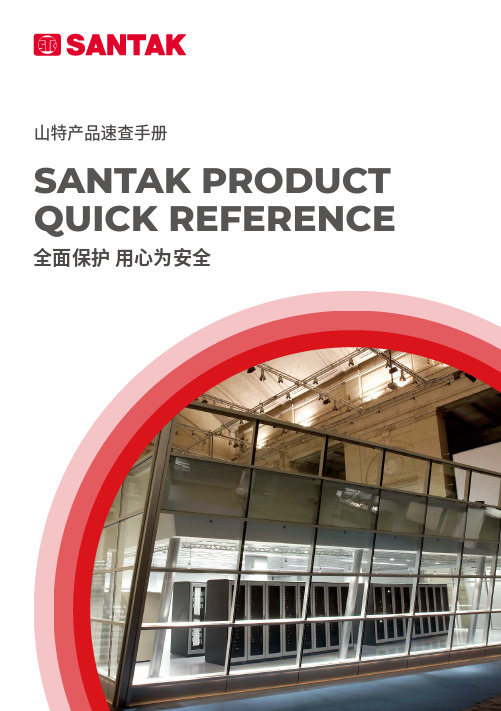
山特产品速查手册SANTAK PRODUCT QUICK REFERENCE 全面保护用心为安全2 | 山特产品速查手册目 录Contents后备式UPSTG-E1000/500, TG1000/500, ET1100/550, K500/K1000 PRO, MT500/1000, TG-BOX 600/850, SP-BOX 在线式UPS塔式C1-3K, 塔式C6-10K, 3C 10-20K, 机架式C1-3kVA Rack, 机架式C6-10kVA Rack, 3C3 Pro (20-200kVA), 3C3 Pro ISO (15 -200kVA), 3C3 HD (20-80kVA), 3C3 HD (400-600kVA),SPU1-20K 电力行业专用 UPS, SIU 10-200K 山特工业级 UPS 灵霄系列PT 3000 (1-3kVA), PT 3000 (6-20kVA)模块式UPSARRAY 3A3 Pro 系列 (15~150kVA), ARRAY 3A3 PT 系列 (25~200kVA), ARRAY 3A3 PT 系列 (60~600kVA)蓄电池C12系列电池, G 系列胶体蓄电池, ARRAY 系列蓄电池, SBC-A 电池柜微模块灵聚2.0微模块产品系列, 灵聚 2.0 Aisle 配电机柜配电单元 (PDU)精密空调全变频小型精密空调 (7.5-20kW), 定频小型精密空调(7.5-20kW), 双轴流小型机房空调, 机房专用空调(25-100kW), 列间精密空调 (SMCRC 系列)机柜S 系列机柜移动电站3-1314-3839-4546-4950-5455-606162-7273 74-75山特后备式TG-E系列UPS⸺美观时尚的“设备守护神”。
TG-E500/1000 UPS功能强大,集智慧、安全、可靠于一身,提升消费者在产品品质、观感、质感方面的使用体验。
STK6037 中文版

V1 Nov 21, 2009
Table of Contents
1 2 3 4
5 6
7
8
9
10
11Biblioteka 特点 ................................................................................................................................................................ 5 订货信息 订货信息......................................................................................................................................................... 6 功能模块图表 ................................................................................................................................................. 7 管脚信息...................................................................................................................................................
安川電機 SITP C710606 16A 安川變頻器V1000技術手冊说明书
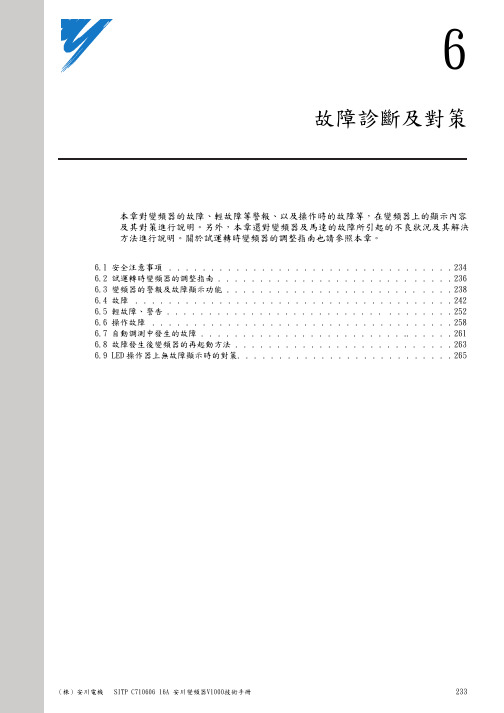
6233故障診斷及對策本章對變頻器的故障、輕故障等警報、以及操作時的故障等,在變頻器上的顯示內容及其對策進行說明。
另外,本章還對變頻器及馬達的故障所引起的不良狀況及其解決方法進行說明。
關於試運轉時變頻器的調整指南也請參照本章。
6.1 安全注意事項 . . . . . . . . . . . . . . . . . . . . . . . . . . . . . . . . . .2346.2 試運轉時變頻器的調整指南 . . . . . . . . . . . . . . . . . . . . . . . . . . . .2366.3 變頻器的警報及故障顯示功能 . . . . . . . . . . . . . . . . . . . . . . . . . . .2386.4 故障 . . . . . . . . . . . . . . . . . . . . . . . . . . . . . . . . . . . . . .2426.5 輕故障、警告 . . . . . . . . . . . . . . . . . . . . . . . . . . . . . . . . . .2526.6 操作故障 . . . . . . . . . . . . . . . . . . . . . . . . . . . . . . . . . . . .2586.7 自動調測中發生的故障 . . . . . . . . . . . . . . . . . . . . . . . . . . . . . . .2616.8 故障發生後變頻器的再起動方法 . . . . . . . . . . . . . . . . . . . . . . . . . .2636.9 LED 操作器上無故障顯示時的對策. . . . . . . . . . . . . . . . . . . . . . . . . .2656.1 安全注意事項6.1安全注意事項2346.1 安全注意事項2356.2 試運轉時變頻器的調整指南6.2試運轉時變頻器的調整指南本節對在試運轉中發生的振盪或振動等控制類故障的調整方法進行說明。
联想 v770 说明书
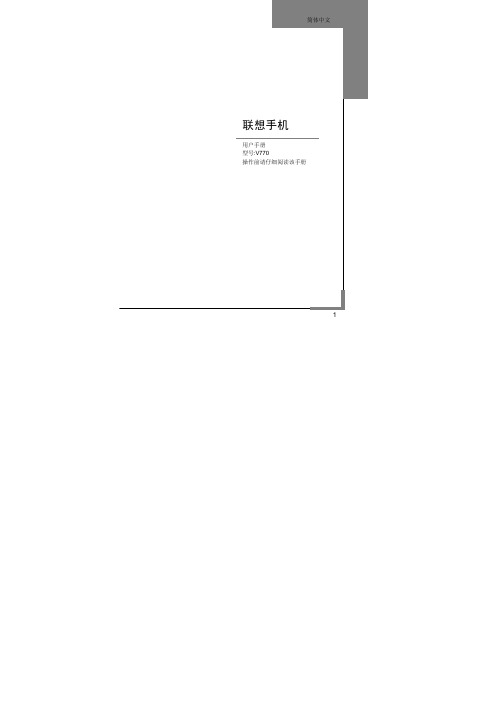
欢迎您使用联想产品。
在第一次安装和使用本产品之前,请您务必仔细阅读随机配送的所有资料,这会有助于您更好地使用本产品。
如果您未按本手册的说明及要求操作本产品,或因错误理解等原因误操作本产品,联想移动通信科技有限公司将不对由此而导致的任何损失承担责任,但联想专业维修人员错误安装或操作过程中引起的损失除外。
联想移动通信科技有限公司已经对本手册进行了严格仔细的校勘和核对,但我们不能保证本手册完全没有任何错误和疏漏。
联想移动通信科技有限公司致力于不断改进产品功能、提高服务质量,因此保留对本手册中所描述的任何产品和软件程序以及本手册的内容进行更改而不预先另行通知的权利。
本手册的用途在于帮助您正确地使用联想产品,并不代表对本产品的软硬件配置的任何说明。
有关产品配置情况,请查阅与本产品相关合约(若有),或咨询向您出售产品的销售商。
本手册中的图片仅供参考,如果有个别图片与产品实物不符,请以产品实物为准。
本手册中介绍的许多网络功能是由网络服务商提供的特殊服务,能否使用这些网络功能取决于给您提供服务的网络服务商。
本手册内容受著作权法律法规保护,未经联想移动通信科技有限公司事先书面授权,您不得以任何方式复制、抄录本手册,或将本手册以任何形式在任何有线或无线网络中进行传输,或将本手册翻译成任何文字。
“联想”和“lenovo”是联想(北京)有限公司所有并授权联想移动通信科技有限公司使用的注册商标或商标。
本手册内所述及的其他名称与产品可能是联想或其他公司的注册商标或商标。
如果您在使用过程中发现本产品的实际情况与本手册有不一致之处,或您想得到最新的信息,或您有任何问题或想法,请垂询或登陆:售前咨询电话:800-810-8888阳光服务电话:010-82879600,************阳光服务网站:联想移动网站:2目录第1章安全和维护---------------------------------------------------------------------7第2章使用前-------------------------------------------------------------------------10 2.1手机外观 (10)2.2按键说明 (11)2.3显示屏 (12)2.4图标 (13)2.5电池 (14)2.5.1 电池的拆卸和安装 (14)2.5.2 电池的充电 (15)2.6连接网络 (17)2.6.1 SIM卡 (17)2.6.2 SIM卡的插入和取出 (17)2.6.3 开关手机 (18)2.6.4 手机解锁 (18)2.6.5 SIM卡解锁 (19)2.6.6 连接到网络 (19)2.7存储卡 (20)第3章快速使用指南----------------------------------------------------------------22 3.1特色功能 (22)3.2功能热键 (23)3.3拨打电话 (24)3.3.1 直接拨号 (24)3.3.2 拨打固定电话分机 (24)3.3.3 拨打国际电话 (24)3.3.4 拨打列表中电话 (24)3.4紧急呼叫 (25)3.5接听/拒接来电 (25)3.6结束通话 (25)3.7通话中选项 (25)3.8拨打第二个电话 (26)3.9接听第二个来电 (26)第4章功能菜单----------------------------------------------------------------------2834.3.1 写信息 (33)4.3.2 收件箱 (35)4.3.3 发件箱 (37)4.3.4 草稿箱 (39)4.3.5 聊天 (40)4.3.6 预约短信 (40)4.3.7 清空信箱 (41)4.3.8 信息模板 (41)4.3.9 小区广播 (41)4.3.10 语音信箱 (42)4.3.11 信息设置 (42)4.3.12 容量查看 (43)4.4电话簿 (43)4.4.1 快速查找 (43)4.4.2 姓名查找 (44)4.4.3 添加号码 (44)4.4.4 全部复制 (45)4.4.5 删除 (45)4.4.6 来电群组 (45)4.4.7 本机号码 (46)4.4.8 设置 (46)4.4.9 来电大头贴 (46)4.4.10 来电铃声 (46)4.4.11 来电影片 (46)4.5通话记录 (47)4.5.1 未接电话 (47)4.5.2 已接电话 (47)4.5.3 已拨电话 (47)44.6手机设置 (49)4.6.1 情景模式 (49)4.6.2 显示设置 (50)4.6.3 系统设置 (51)4.6.4 通话设置 (53)4.6.5 关闭通讯功能 (56)4.6.6 快捷菜单设置 (56)4.6.7 安全设置 (56)4.6.8 网络设置 (58)4.6.9 连接设置 (59)4.6.10 恢复出厂设置 (60)4.7我的文档 (60)4.8娱乐多媒体 (62)4.8.1 音乐播放器 (62)4.8.2 视频播放器 (63)4.8.3 照相机 (64)4.8.4 摄像机 (65)4.8.5 电子书 (65)4.8.6 游戏天地 (66)4.8.7 相簿 (66)4.8.8 照片艺术家 (67)4.8.9 自编铃声 (67)4.9工具箱 (68)4.9.1 闹钟 (68)4.9.2 日历行程 (68)4.9.3 计算器 (69)4.9.4 录音器 (69)4.9.5 备忘录 (70)54.9.12 STK* (72)4.10互联网 (72)4.10.1 浏览器 (72)4.10.2 电子邮件 (74)4.11联想空间 (77)第5章输入法-------------------------------------------------------------------------78 5.1概述 (78)5.2输入法说明 (78)5.2.1 智能拼音输入法 (78)5.2.2 笔画输入法 (80)5.2.3 智能英文输入法 (81)5.2.4 英文输入法 (82)5.2.5 数字输入法 (83)5.3中文输入示例 (83)第6章常见问题----------------------------------------------------------------------84第7章名词解释----------------------------------------------------------------------86第8章技术参数----------------------------------------------------------------------876第1章安全和维护使用手机时,请遵循以下注意事项。
C7500C7300MM_中文版

C7500/C7300彩色LED页式打印机维修手册ODA/OEL/INT2002 年 11 月 29 日修订第二版文档修订历史修订版本号码日期修正的项目主管人员编号页码修改说明1 2002-10-232 2002-11-29 NP 11 Haruyama前言本手册说明了 C7500/C7300 打印机的维修过程。
本文档供维修人员使用。
有关具体的 C7500/C7300 打印机操作步骤,请参阅用户手册。
注意! 本手册中的内容如有更改,恕不另行通知。
冲信息尽可能地确保本文档内容的正确性。
但是,错误在所难免。
用户使用本手册中的信息对打印机进行维修、调整或更正所导致的损坏,或因此而要求的索赔,冲信息概不负责。
打印机部件非常精密,如果操作不当,可能导致损害。
强烈建议您求助冲信息授权的维修人员对产品进行维修。
目录1. 配置......................................................................................................../71.1 系统配置.........................................................................................................................../71.2 打印机配置......................................................................................................................./81.3 可选配置.........................................................................................................................../91.4 规格................................................................................................................................./102. 更换部件............................................................................................../122.1 更换部件的注意事项..................................................................................................../122.2 部件布局........................................................................................................................./142.3 更换部件........................................................................................................................./202.3.1 顶盖.............................................................................................................................................../222.3.2 LED 头 / LED 弹簧 / 导向轴........................................................................................................../232.3.3 顶盖部件......................................................................................................................................./242.3.4 控制面板组件 / 控制面板屏 / LED 控制 PWB/ 墨粉传感器 / 满纸传感器 / 控制面板/ 控制面板带状套 / 退纸辊......................................................................................................................./252.3.5 顶盖手柄 / 顶盖锁扣 / 顶盖锁扣弹簧......................................................................................./262.3.6 退纸导板组件.............................................................................................................................../272.3.7 纸盒组件 / 前盖组件 / 前盖内挡板.........................................................................................../282.3.8 减速缓冲器组件 / 减速缓冲器弹簧........................................................................................../292.3.9 送纸辊和微移辊........................................................................................................................../302.3.10 后盖.............................................................................................................................................../312.3.11 正面朝上纸盒.............................................................................................................................../322.3.12 左侧盖板......................................................................................................................................./332.3.13 右侧盖板......................................................................................................................................./342.3.14 多用途纸盒组件 / 多用途纸盒盖板组件 / 连接 / 多用途纸盒顶盖 /多用途纸盒驱动齿轮........................................................................................................................................................... /352.3.15 感光鼓连接组件........................................................................................................................../362.3.16 介质厚度传感器组件................................................................................................................../372.3.17 定位辊组件 (A)/ 定位驱动齿轮 (A)............................................................................................./382.3.18 定位辊组件 (B)............................................................................................................................./392.3.19 定位离合器和定位电机组件....................................................................................................../402.3.20 主冷却风扇.................................................................................................................................../412.3.21 色彩定位传感器组件................................................................................................................../422.3.22 双面打印导板组件....................................................................................................................../432.3.23 电子底座冷却风扇....................................................................................................................../442.3.24 打印机引擎控制器 PWB............................................................................................................../452.3.25 打印机部件底座........................................................................................................................../462.3.26 进纸纸盒传感器调节器............................................................................................................../472.3.27 进纸传感器 PWB........................................................................................................................../482.3.28 进纸 MT 传感器调节器 / 进纸传送带传感器调节器 /进纸废墨粉底座传感器调节器....../492.3.29 加热辊退纸辊.............................................................................................................................../502.3.30 退纸传感器组件........................................................................................................................../512.3.31 加热辊锁扣手柄 (L)...................................................................................................................../522.3.32 传送带电机组件........................................................................................................................../532.3.33 加热辊锁扣手柄 (R)...................................................................................................................../542.3.34 主电机组件.................................................................................................................................../552.3.35 主进给驱动电机........................................................................................................................../562.3.36 连接组件 / 左侧底盘组件........................................................................................................../572.3.37 低压电源......................................................................................................................................./582.3.38 高压电源......................................................................................................................................./592.3.39 主进给组件.................................................................................................................................../602.3.40 纸盒/左侧导板组件.................................................................................................................../612.3.41 纸盒/右侧导板组件.................................................................................................................../622.3.42 加热辊部件.................................................................................................................................../632.3.43 传送带部件.................................................................................................................................../642.3.44 双面打印部件.............................................................................................................................../652.3.45 导轨 (L) 和 (R)................................................................................................................................/662.3.46 双面打印传输组件....................................................................................................................../672.3.47 CU 组件........................................................................................................................................../693. 调整...................................................................................................../713.0 系统维护菜单................................................................................................................/713.0.1 ID 检查模式打印(“TEST PRINT MENU”项目)................................................................../723.1 维护模式和功能.........................................................................................................../723.1.1 维护菜单......................................................................................................................................./723.1.2 引擎维护模式............................................................................................................................../743.1.2.1 操作面板.............................................................................................................................../743.1.2.2 普通自诊断模式(1 级).................................................................................................../743.1.2.2.1 进入自诊断模式(1 级).........................................................................................../753.1.2.2.2 退出自诊断模式........................................................................................................../753.1.2.3 开关扫描测试......................................................................................................................./753.1.2.4 电机离合器测试.................................................................................................................../793.1.2.5 测试打印.............................................................................................................................../813.1.2.6 初始化 NVM.........................................................................................................................../853.1.2.7 显示耗材计数器.................................................................................................................../863.1.2.8 显示耗材可持续计数器....................................................................................................../863.1.2.9 错误信息及详细说明........................................................................................................../873.1.3 通过控制器在一台打印机上实现多种打印作业..................................................................../923.2 更换部件之后的调试.................................................................................................../933.2.1 更换引擎控制电路板的注意事项............................................................................................./933.2.2 更换 EEPROM 的注意事项.........................................................................................................../933.2.3 更换 TIG 电路板后更换 EEPROM................................................................................................./943.2.4目的地设定(检查模式:打印演示页)................................................................................./943.2.5 恢复 TIG 电路板上 Flash ROM 数据............................................................................................/953.3 调节浓度......................................................................................................................../953.4 纸张厚度检测灵敏度调节和介质厚度检测值检查................................................../963.4.1 应用操作系统和界面,以及所需文件..................................................................................../963.4.2 设置.............................................................................................................................................../973.4.2.1 菜单设置............................................................................................................................... /973.4.2.2 介质设置............................................................................................................................... /993.4.2.3 灵敏度调节......................................................................................................................... /1003.4.2.4 NG 灵敏度调节操作 ........................................................................................................... /1013.4.3 为校正芯片输入浓度值用于调节浓度.................................................................................../1023.4.3.1 浓度调节菜单设置............................................................................................................./1023.4.4 输入电子序列号......................................................................................................................../1044. 日常维护.........................................................................................../1054.1 日常更换部件............................................................................................................../1054.2 清洁............................................................................................................................../1054.3 清洁 LED 头组件........................................................................................................../1054.4 清洁上纸辊................................................................................................................../1055. 故障排除过程................................................................................../1065.1 故障排除前注意事项................................................................................................./1065.2 处理异常图像前的注意事项...................................................................................../1065.3 处理异常图像时注意事项........................................................................................./1065.4 准备故障排除............................................................................................................../1075.5 故障排除过程............................................................................................................../1075.5.1 LCD 信息列表................................................................................................................................/1085.5.2 故障排除准备.............................................................................................................................../1145.5.3 异常图像的故障排除................................................................................................................../1255.6 熔断器检查................................................................................................................../1406. 连接图表.........................................................................................../1416.1 电阻检查....................................................................................................................../1416.2 程序/字体 ROM 布局................................................................................................./1457. 部件列表.........................................................................................../151附录 A 接口规格..................................................................................../1671. 并行接口规格.............................................................................................................../1671.1 并行接口........................................................................................................................................../1671.2 并行接口接头和线缆...................................................................................................................../1671.3 并行接口电平................................................................................................................................../1671.4 时序图............................................................................................................................................../1681.5 并行 I/F 信号..................................................................................................................................../1692. 通用串行总线 (USB) 接口规格.................................................................................../1702.1 USB 接口.........................................................................................................................................../1702.2 USB 接口接头和线缆....................................................................................................................../1702.3 USB 接口信号................................................................................................................................../170附录 B 第 2/3 纸盒维修........................................................................./1711. 更换部件....................................................................................................................../1711.1 盖板行星辊组件............................................................................................................................/1711.2 PCB.................................................................................................................................................../1721.3 进纸驱动组件................................................................................................................................./1732. C7500/C7300 第 2/3 纸盒部件列表............................................................................/174附录 C C7100/7300/9300/9500 系列错误信息...................................../1761. C7100/7300/9300/9500 系列(错误信息).............................................................../1762.C7100/7300/9300/9500 系列(错误信息:与色彩、介质检测相关)............./1833. C7100/7300/9300/9500 系列(警告信息:与使用、介质相关)....................../1864. C7100/7300/9300/9500 系列(警告信息:作业计数)......................................../1875. C7100/7300/9300/9500 系列(其他警告).............................................................../1881.配置1.1系统配置图 1-1 显示了 C7500/C7300 打印机的系统配置。
FOXCONN A76ML-K 3.0 主板 说明书

使用手册电子信息产品污染控制标示:图中之数字为产品之环保使用期限。
仅指电子信息产品中含有的有毒有害物质或元素不致发生外泄或突变从而对环境造成污染或对人身、财产造成严重损害的期限。
有毒有害物质或元素的名称及含量说明标示:○: 表示该有毒有害物质在该部件所有均质材料中的含量均在《电子信息产品中有毒有害物质的限 量要求标准》规定的限量要求以下。
×: 表示该有毒有害物质至少在该部件的某一均质材料中的含量超出《电子信息产品中有毒有害物 质的限量要求标准》规定的限量要求,不过其含量超出是因为目前业界还没有成熟的可替代的 技术。
备注:此产品所标示之环保使用期限,系指在一般正常使用状况下。
声明:本手册为富士康公司的智慧财产。
本手册中的所有信息如有改变,恕不另行通知。
所有与使用本手册有关的任何直接或间接事故,富士康公司均不承担责任。
商标:本手册所有提及之商标与名称皆属于该商标的持有者所有。
版本:A76ML-K3.0系列主板中文使用手册V1.0P/N:3A222G600-000-G:注意:表示可能会损坏硬件或导致数据丢失,并告诉您如何避免此类问题。
警告:表示存在导致财产损失,人身伤害等潜在危险。
更多信息:如果您想了解更多的产品信息,请访问如下网站:© 版权所有所有提及之商标与名称皆属于该商标的持有者所有。
所有图片仅供参考,具体请以实际主板为准。
部件名称有害物质或元素铅(Pb)镉(Cd)汞(Hg)六价铬(Cr 6+)多溴联苯(PBB)多溴二苯醚(PBDE)印刷电路板及其电子元件×○○○○○外部信号连接头及线材×○○○○○Declaration of conformityHON HAI PRECISION INDUSTRY COMPANY LTD66, CHUNG SHAN RD., TU-CHENG INDUSTRIAL DISTRICT,TAIPEI HSIEN, TAIWAN, R.O.C.declares that the productMotherboard A76ML-K 3.0is in conformity with(reference to the specification under which conformity is declared inaccordance with 89/336 EEC-EMC Directive)■ EN 55022: 1998/A2:2003 Limits and methods of measurements of radiodisturbance characteristics of information technologyequipment■ EN 61000-3-2/:2000 Electromagnetic compatibility (EMC)Part 3: LimitsSection 2: Limits for harmonic current emissions(equipment input current <= 16A per phase)■ EN 61000-3-3/A1:2001 Electromagnetic compatibility (EMC)Part 3: LimitsSection 2: Limits of voltage fluctuations and flicker inlow voltage supply systems for equipment with ratedcurrent <= 16A■ EN 55024/A2:2003 Information technology equipment-Immunitycharacteristics limits and methods of measurementSignature: Place / Date: TAIPEI/2010Printed Name: James LiangDeclaration of conformityTrade Name:FOXCONNModel Name:A76ML-K 3.0Responsible Party:PCE Industry Inc.Address:458 E. Lambert Rd.Fullerton, CA 92835Telephone:714-738-8868Facsimile:714-738-8838E quipment Classification:FCC Class B SubassemblyT ype of Product:MotherboardManufacturer:HON HAI PRECISION INDUSTRYCOMPANY LTDAddress:66, CHUNG SHAN RD., TU-CHENGINDUSTRIAL DISTRICT, TAIPEI HSIEN,TAIWAN, R.O.C.Supplementary Information:This device complies with Part 15 of the FCC Rules.Operation is subject to the following two conditions : (1) this device may not cause harmful interference, and (2) this device must accept any interference received, including interference that may cause undesired operation.Tested to comply with FCC standards.Signature : Date : 2010安装注意事项:第 1 章产品介绍产品规格 (2)主板布局图 (4)背板端口 (5)第 2 章硬件安装安装CPU和CPU散热风扇 (8)安装内存 (10)安装扩展卡 (12)连接其它内部接口 (13)跳线 (17)安装驱动程序和应用程序 (18)第 3 章 BIOS设置进入BIOS程序 (21)BIOS设置主菜单 (21)系统信息 (23)高级BIOS功能设置 (25)开闭核功能设置 (26)中心控制单元 (27)高级芯片组参数设置 (32)外围设备设置 (36)电源管理设置 (40)系统监测 (42)BIOS安全参数设置 (43)系统最佳缺省值设置 (43)保存后退出 (43)不保存退出 (43)第 4 章 RAID配置RAID 介绍 (45)安装 SATA 硬盘 (46)RAID 配置 (46)制作RAID 驱动软盘 (48)安装操作系统 (49)技术支持:感谢您购买富士康的A76ML-K 3.0主板。
BenQ V37-5000液晶电视 说明书

监视器
影 碟 机 或H D T V接 收 机
音频线 复合视频线
音频线 色差/高清线
G 绿 色( Y ) B 蓝 色( P b / C b ) W 白 色(音 频 左 声 道) R 红 色(音 频 右 声 道, P r / C r ) Y 黄 色(视 频)
G
B
R
W
R
Y
W
R
连接AV输出
可通过音/视频电缆连接本机的电视音/视频输出插孔;也可连接到 其它监视器,可同时收看电视。
插头 在下列情况下,请拔下本产品的电源线:
如果您很长一段时间不使用本产品。 如果电源线或电源插座/插头有损坏。 请您依照本使用手册说明进行产品组装或调整,请不要自行以非本手册说明范围 内的方式或程序调整或操作本产品,如果您以非本说明手册的方式或程序调整或 操作本产品及发生不可预期的状况,请您将电源线拔下并通知本公司相关客服/技 术人员为您处理。 如果产品受撞击或摔落,以致外壳破损时。 当电源插头或器具耦合器用作断接装置时,断接装置应便于操作。
◆ 采用高档液晶显示屏,具有高亮度、高对比度、大视角;超快响 应时间大大降低快速运动图像的残影。
◆ 电视/显示器二合一,同时附带多种输入接口,轻松切换各种状态。 ◆ 逐行图像处理,应用业内领先的运动补偿技术,彻底改善运动画
面边沿的锯齿和模糊现象。 ◆ 具有四种智能声音模式和四种智能图像模式。 ◆ 动态对比度技术,明显提高各种画面的清晰度及对比度。 ◆ 采用频率合成高频头,支持全自动搜台和手动搜台。 ◆ 可设定自动关机时间,在无信号状态下也会自动关机。 ◆ 在电脑模式下自动调整功能能帮您在几秒内把图像设定在最佳状
感谢您购买本公司产品!
安全警告及注意事项
使用本产品前请详细阅读下列注意事项,并请妥善保存以备日后查询。
X100PAD3汽车钥匙编程器用户手册说明书

X100PAD3 Auto Key ProgrammerUser ManualDeclaration1. This manual is designed for the usage of X100PAD3, applying to X100PAD3 smart automotive diagnosis platform.No part of this manual can be reproduced, stored in a retrieval system or transmitted, in any form or by any means (electronic, mechanical, photocopying, recording, or otherwise), without the prior written permission of Xtool.2. Use the device only as described in this manual. The user will be responsible solely for the after-effects of violating the laws and regulations caused by using the product or its data information; in this case Xtool will not bear any legal responsibility.3. Xtool shall not be liable for any incidental or consequential damages or for any economic consequential damages arising from the accidents of individual users and the third parties, misuse or abuse of the device, unauthorized change or repair of the device, or the failure made by the user not to use the product according to the manual.4. All information, specifications and illustrations in this manual are based on the latest configurations and functions available at the time of printing. Xtool reserves the right to make changes at any time without notice.5.is the registered trademark of SHENZHEN XTOOLTECH CO.,LTD.6.In countries that the trademarks, service marks, domain names, logos and the name of the company are not registered, Xtool claims that it still reserves the ownership of the unregistered trademarks, service marks, domain names, logos and the company name. All other marks for the other products and the company’s name mentioned in the manual still belong to the original registered company.You may not use the trademarks, service marks, domain names, logos and company name of Xtool or other companies mentioned without written permission from the trademark holder.7. Please visit for more information on the X100PAD3.8. Xtool reserves the right for the final interpretation of this manual content.Xtool X100PAD3 User Manual InstructionsPlease read this user manual carefully before using the scanner.When reading the manual, please pay special attention to the words “Note”, “Caution” or “Warning”, read them carefully for appr opriate operation.Xtool X100PAD3 Diagnosis System Main Unit MaintenanceAvoid shaking or dismantling the unit as it may damage the internal components. Do not use hard or sharp objects to touch the LCD screen; do not use excessive force; do not expose the screen to strong sunlight for a long period.Caution: keep it away from water, moisture, high temperature or very low temperature.If necessary, calibrate the screen before testing to ensure the accuracy of LCD performance.Keep the main unit away from strong magnetic fields.Operation InstructionsFor safe operation please follow the instructions below:Keep the scanner away from heat or fumes when using it.If the vehicle battery contains acid, please keep your hands and skin or fire sources away from the battery during testing.Exhaust gas of vehicle contains harmful chemicals, please ensure adequate ventilation.Do not touch the cooling system components or exhaust manifolds when engine is running due to the high temperatures reached.Make sure the car is securely parked, Neutral is selected or the selector is at P or N position to prevent the vehicle from moving when engine starts.Make sure the (DLC) diagnostic link connector is functioning properly before starting the test to avoid damage to the Diagnostic Computer.Do not switch off the power or unplug the connectors during testing, otherwise you may damage the ECU and/or the Diagnostic Computer.ContentsCHAPTERⅠ About X100PAD3 (1)1. Appearance (1)1.1. Front View (1)1.2. Back View (1)2. Layout of X100PAD3 Tablet (2)2.1. Top View of X100PAD3 Tablet (2)2.2. Side View of X100PAD3 Tablet (2)3. X100PAD3 Technical Parameters (2)CHAPTERⅡ How to Use X100PAD3 (3)1. X100PAD3 Activation (3)2. X100PAD3 Main Interface and Functional Buttons Descriptions (3)2.1. Main Interface (3)2.2. Sub-menu and Functional Buttons (5)2.3. Toolbar Functional Buttons (5)3. Vehicle Connection Diagnosis (6)3.1. Vehicle Connection Test (6)3.2. Precautions Before Use (6)4. Special function and Diagnosis (7)4.1. Menu Options (7)4.2. Test Functions (9)4.3. Read ECU (10)4.4. Read DTCs (11)4.5. Clear DTCs (11)5. Settings (12)6. XCloud (13)7. Update (13)8. Report (13)9. Remote (15)CHAPTERⅢHow to Use KC100 (16)CHAPTER ⅣLocation of Diagnostic Link Connectors on Different Vehicle Models (19)1. Diagnostic Link Connectors Locations of Various Vehicle Models (19)2. Location Diagram of Vehicle Diagnostic Link Connectors (22)3. Diagnostic Link Connectors Terminal Definition and Communication Protocols (22)CHAPTER Ⅰ About X100PAD3 1. Appearance1.1. Front View1.2. Back Viewyout of X100PAD3 Tablet2.1. Top View of X100PAD3 Tablet①②③④⑤①USB3.0 interface: Wired data transmission②Mini HDMI interface: Transmission of audio and video③DB15 interface: Subsequent extended reservation port④DC charging port: Charge for equipment, use 12V power supply⑤Power Button: Power on or power off2.2. Side View of X100PAD3 Tablet①①Seat adapter: This is reserved for the socket, and can be charged withcharging.3. X100PAD3 Technical ParametersOperating system: AndroidProcessor: quad core processor 1.8GHzMemory: 2G RAM, 64G ROMDisplay / touch screen: 1024·768 resolution, 8 inch LED Compatible touch screenCamera: rear camera, 8 million pixels, with flash autofocus.Sensor: gravity sensorAudio input / output: microphone, 4 band 3.5 millimeter stereo. Interface: USB3.0, DC charging port, MINI HDMI, DB15 interface. Battery: 10000mAh 3.7V lithium polymer batteryInput voltage: +9~+36VDC, compatible with 12V and 24V voltage system. Working temperature: -20 to 50 C (-4 to 126 C)Relative humidity: <90%Appearance size: 275·183·33.9 (mm)CHAPTER ⅡHow to Use the X100PAD31. X100PAD3 Activation1.1. Please activate X100PAD3 before you use it to test vehicles. And please connect WiFi first.1.2. Input Company name and mailbox, the diagnostic application will start after activation.2. X100PAD3 Main Interface and Functional Buttons Descriptions2.1. Main InterfaceTap on X100PAD3 application icon, the main interface and sub-menus will be shown as below.2.2. Sub-menus and Function ButtonsFunctional Buttons Functional Descriptions【Diagnosis】Read vehicle diagnosisinformation【Diagnose report】Read vehicle report【Setting】Language, unit, Bluetooth【Xtool cloud】Online chatting【One-click upgrade】Upgrade software【Remote control】Xtooltech support centerand function keysInterface TaskbarFunctionalDescriptionsButtons【Return to the previous interface】【Decrease the volume】【Increase the volume】【Return to the main interface of Android】【Show recently used programs】【Screenshot】【Back to the diagnosis model interface】【Click to record the data, click again to send your feedback to XTOOL service center.】3. Vehicle Connection Diagnosis3.1. Vehicle Connection Testa. Turn on X100PAD3 tabletb. Connect cables and X100PAD3 in following order: ①→②→③→④c. Switch on the ignition and tap on X100PAD3 application to test vehicles. (Shown as follows)①X100PAD3 Tablet②Main cable③OBDII-16 Adapter (Select other adapters if needed)④Measured vehicle3.2. Precautions before Use3.2.1. The vehicle power supply has to meet the normal voltage limits DC 9-15V3.2.2. Users should check the position of the DLC port and ensure the OBDII 16pin connector and the DLC port are correctly aligned before attempting to connect.3.2.3. When taking some special functions tests, users are required to operate the device according to operating instructions. For vehicle, it has to strictly meet the requirements, for example, the conditions that some vehicle models need to be reached are as follows: engine temperature 80℃/105℃, turn off the loads (such as headlights, air-conditioner, etc.), put accelerator pedal in released position, etc.3.2.4. If users can not find the tested vehicle model or electronic control system in the X100PAD3 test menu, they may need to update the software or consult Xtool technical service department.3.2.5. Please ensure that only official XTOOL cables and connectors are used to prevent damage to the unit.3.2.6. Before powering off the unit, please ensure that you cancel or complete the current task or function and return to the main interface, then power off.3.2.7. Do not use excessive force to operate the touch screen.3.2.8. During long period of non-use, please disconnect the power and turn off the X100PAD3 unit.4.Special function and Diagnosis4.1. Menu Options4.1.1. After the X100PAD3 mainframe is connected to the vehicle via main test cable, Immobilization can be performed. The Immobilization interface is shown as below:4.1.2. X100PAD3 lists mileage adjustment separately. The Dashboard Recovery interface is shown as below:4.1.3. Users can choose the relevant menu for the vehicle being tested: selection for Europe will enter the European cars menu, selection for Asia will enter the Asian cars menu, selection for America will enter the American cars menu.4.1.4.Besides the usual system diagnostic functions, XTOOL also has developed aseries of special diagnostic functions for certain vehicles as follows:4.2. Test Functions: it can read and clear faults codes for all systems of vehicles. 4.2.1. Using BMW as an example, select Common Diagnosis, then select EUROPE.Choose the BMW word. If the word is not showing on the screen, please swipe up or down to display it.PLEASE NOTE: Different vehicles have different menus and systems.Common main function menu includes the following options:Read ECU:This function is to read the ECU version information, which is the equivalent of “System Identification” or “System Information” in some electronic control systems.This will allow you to read ECU related software and hardware versions, models and production date of diesel engine, part number, etc.Read DTCs: read the trouble codes that are stored in the ECU.Clear DTCs: clear current and historical trouble codes memory in ECU. The trouble codes can not be erased without eliminating the fault that the code relates to. TIP: Save or print the currently stored fault codes before clearing them to provide help in the case of an intermittent fault.4.2.2. Toolbar function buttons descriptionsFunction Buttons DescriptionsReturn to previous interfacePrint test dataClick to record the data, click again to send yourfeedback to XTOOL service centerAfter clicking the data record button the second time the data feedback page will appear as shown below, showing diagnostic software version, vehicle being tested, and the steps performed in the diagnostic process. Users can then enter the nature of the problem and any other relevant information and send the form to the Xtool engineering department.4.3. Read ECUThis function is used to read ECU version information, which is the equivalent of “System Identification” or “System Information” in some electronic control systems. This will allow you to read ECU related software and hardware versions, models and production date of diesel engine, part number, etc. shown below:4.4. Read DTCsSelect Read Fault Codes to read the trouble codes stored in the ECU. The screen will show the trouble codes and their definition, shown below:Tip: In the process of diagnosis, if the device shows “System is OK” or “No Trouble Code”, it indicates that the ECU has not detected a fault in any of the circuits that it monitors. If there is a fault which is not being recorded it may be that the fault is with a part of the system not under the control of ECU, such as a mechanical system fault. It is also possible that the signal of a system sensor may be incorrect but still within the ECUs stored limits, this can be verified in Live Data.4.5. Clear DTCs4.5.1. Return to the previous step, select Clear Fault Codes to clear the current and historical trouble codes memory in ECU. Performing this function will clear all the current and historical trouble codes. Please ensure that the trouble codes have been recorded before clearing, shown below:4.5.2. Click YES to confirm the operation, if the communication is normal, it will show “Trouble Codes has been Cleared Successfully” or “Trouble Codes Cleared”. Generally, users will need to re-read trouble codes after clearing them to confirm that the trouble codes have been cleared.5.SettingsBy selecting Settings users can set the language, unit and other system related options. Languages: select the language. Please tick the required option from the multi-language options on the right.Units: Select unit of measurement. Users can select Metric or British Unit.6. XCloud (English version is coming soon)All the auto maintenance technicians who use our products can not only look up the maintenance information that we put on our cloud service platform conveniently, and combine the diagnosis result to query, and communicate with other Xtool users in our forum, but can also access various online databases of maintenance and diagnostic skills and vehicle maintenance plans.7. UpdateX100PAD3 updates directly via the Internet using WiFi or wired connection. To access theupdate application open the X100PAD3 application and click UPDATE , shown below.8. ReportReport is used for viewing and printing the saved files, such as Live Data, Trouble Codes or pictures generated in the process of diagnosis, users also can view a record of which carshave been previously tested. It includes three parts: PDF Files, Pictures and Data Playback.8.1. PDF Files:8.1.1. PDF files are the diagnostic reports of Live Data or Trouble Codes that have been saved during diagnosis. Entering PDF will allow you to view and print these reports.8.1.2 Click PDF icon to generate PDF when you want to save the trouble code report8.2. Data Replay:With Data Playback you can play back recorded Data.8.3. File Management:Pictures are all the screen capture files saved in the diagnosis process.9. RemoteIf users encounter problems and are not able to solve them, they can open this application and ask for remote assistance.How to get remote assistance from Xtool Technical Assistance Center:a.Open X100PAD3b.Click Remote and open the Team Viewer interface. Generate and display device ID.c.Your partner will also need to download and install Team Viewer.rm your partner of your Team Viewer ID and password to enable them tobegin remote access of the X100PAD3.CHAPTERⅢHow to Use KC100KC100 works with VW/Audi/Skoda/Seat 4th and 5th immobilizer software and BMW CAS1-3 and BMW CAS4 immobilizer software. Lets take VW as an example. Since VW 4th and 5th Immo programming needs online programming, please make sure X100PAD3 connect Internet before doing programming. Please find operation steps as below:1.Please use main cable and OBDII connector (or other relative connector) toconnect between X100PAD3 and your car’s OBD port.2.Please use USB to mini USB cable to connect between X100PAD3 and KC100.3.Please switch ignition on position, then enter software as following steps:Immobilization - VW - 4th/5th Immobilizer System4.If your car is 4th immobilizer system, please click 4th immobilizer system. If yourcar is 5th immobilizer system, please click 5th immobilizer system. It will detect your meter type automatically, if it does not detect successfully, you can choose your meter type manually.5.Then follow the instructions that software reminds you to copy new keys.CHAPTER ⅣLocation of Diagnostic Link Connectors onDifferent Vehicle Models1. Diagnostic Link Connectors Locations of Various Vehicle Models*AUDI A6: the OBD plug is on the lower left side of the dashboard, use SMART OBDII-16 connector.*VW Bollywood 1.8: the OBD plug is below the console, use SMART OBDII-16 connector.*Benz S320,220 Chassis: the OBD plug is below the dashboard, use SMART OBDII-16 connector.*Benz C180: the OBD plug is on the left hand side of the engine bay, use Benz-38 connector.*Benz 300SEL 140 chassis: the OBD plug is on the left hand side of the engine bay, use Benz-38 connector.*GM Buick: the OBD plug is below the dashboard, use SMART OBDII-16 connector.*GM Buick GL8 : the OBD plug is below the dashboard, use SMART OBDII-16 connector.*VW POLO: the OBD plug is below the dashboard, use SMART OBDII-16 connector.*BMW 735I: the OBD plug is in the right hands side of the engine bay, use BMW-20 connector.*VW Passat B5: the OBD plug is behind the gearlever and beside the parking brake lever. Lift the cover to access it. Use SMART OBDII-16 connector.2. Location Diagram of Vehicle Diagnostic Link ConnectorsLocation diagram of pick-up truck diagnostic link connectors:Location diagram of utility vehicles diagnostic link connectors:Link diagram of small car diagnostic link connectors:NOTE: Each vehicle manufacturer may use additional pins to diagnose a variety of systems. Not every manufacturer uses the same standard. The function on a certain pin will vary from manufacturer to manufacturer. Verify with the manufacturer.3. Diagnostic Link Connectors Terminal Definition and Communication Protocols 3.1. Standard OBDII Diagnostic Link Connector:Pin Definition (Reference material)Various pin definitions as follows:1.Manufacturer definition2.SAE J1850 bus positive3.Manufacturer definition4.Bodywork site5.Signal site6.ISO 15765-4 defined CAN high7.ISO9141 and ISO14230 defined K line8.Manufacturer definition9.Manufacturer definition10.SAE J1850 bus negative11.Manufacturer definition12.Manufacturer definition13.ISO 15765-4 defined CAN low14.ISO9141 and ISO14230 defined L line15.Permanent positive voltage[1] 1, 3, 8, 9, 11, 12 and 13 are defined by manufacturer.[2] 2, 6, 7, 10, 14 and 15 are used for diagnostic communication. Unused definitions can be defined by manufacturers.。
CoolAudio V1000一芯多效果数字音频处理器说明说明书

Low-Cost One-Chip Multi-Effects DSPV10001. General DescriptionWith 16 built-in reverb and multi-effects, the V1000 Digital Multi-Effects DSP delivers outstanding audioperformance in a rapid time-to-market solution at a very affordable price. Since the V1000 incorporates its own RAM and on-board effects, a complete reverb system can be designed with only the V1000, a low-cost ADC and DAC,and a simple 4-bit controller such as a rotary encoder etc.2. Features• 16 internal ROM programs consisting of effects such as multiple reverbs, echo, phaser, chorus, flanger, etc.• S erially programmable SRAM (Writeable Control Store - WCS) for program development ordynamically changing programs• Programs run at 128 instructions per word clock. (6 MIPS @ 48 khz sampling frequency)• 32k location Static Ram provides over 0.68 sec of delay at 48 kHz sampling frequency• Package outline: SOIC-16/300• ROHS compliant (PB-free)Information furnished by CoolAudio is believed to be accurateand reliable. However, no responsibility is assumed by CoolAudiofor its use, nor for any infringements of patents or other rights ofthird parties which may result from its use. No license is grantedby implication or otherwise under any patent or patent rights ofCoolAudio.Rev. 1.03.Electrical Characteristics and Operating Conditions4. Outputs (DigOut, SysClk, BitClk, WordClk)5. Inputs(DigIn, Int/Ext_, Prog0/Sdata, Prog1/SClk, Prog2, Prog3, Reset_)6.Pin Descriptions V1000Note:Int/Ext_, prog0, prog1, prog2 and prog3 are pulled up to Vdd via nominal internal 30k resistor.7.Block Diagram8.Internal ProgramsThe SCR comes with 16 internal ROM programs ready to go. By setting the chip to internal mode, the four program pins may be used to select between the different algorithms.9. Programming the RAMAlongside the 16 internal programs is an externally programmable SRAM that is easily accessible through theserial clock and data pins, by setting the chip to external mode, the SClk and SData pins become available for serial communication. Except for its external programmability, there is no functional difference between the SRAM and the internal ROMs.10.Memory Map11.LFO Coefficient WordNote:If set, the output wave form is a sawtooth with double the triangle wave’s frequency.Notes:1. Crossfade only used in saw tooth wave.2.The sinusoid generated by the LFOs is or the formula Asin(nF / M) or Acos(nF / M), where n is the time index, F/M - 2 π f/Fs, M is the maximum internal value, fit the selected frequency, and Fs is the sampling frequency.Thus the frequency limits are:f = (F/M) Fs/(2π)For triangle waves, its frequency limits are:f = Fs /(4 Max / Increment)= Fs /(4 0x7fffff/222*F/M)Sawtooth SIN Sawtooth COS Crossfade 1Crossfade 1/2Crossfade 1/812.MAC Instruction WordNotes:1. This complement is only for the MSB, and sign-extension bits are not affected.2. The LeftOut, RightOut, and C registers are in parallel with the accumulator, and will contain the same valueas the accumulator if clocked at the end of the tick. Thus, a write to LeftOut or RightOut will store the currenttick’s results.3. A write to SRAM stores the last tick’s results into address A. During writes, the multiplicand is set tobe the Acc, since A[15:0] is used for the excursion address. Writes to LeftOut or RightOut can use theAcc = Product + Acc instruction with the multiplier coefficient set to 0 to pass all bits unaltered.4. Register B, if clocked at the end of the tick, will store the value of the current tick’s multiplicand. When a readis executed, B latches LeftIn, RightIn, or SRAM. When a write is executed, B latches the accumulator from thelast tick.5. The accumulator contains the result from the last instruction tick, and is updated at the end of the currentinstruction tick.6. The internal SRAM address offset automatically decrements by 1 every word clock period.7. Because addresses 0x0000 and 0x0001 are being used to access the left and right channels, those SRAMmemory locations may not be directly written to or read from.13. Control / Status Word 014. Instruction SetLFO DeclarationsThe LFOs must be set up with operating parameters if you want to use them. These include amplitude andfrequency coefficients, and waveform selection. The setup information for the four LFOs occupy the first four ticks in the program RAM, but the LFO setup declarations may be anywhere in the input file.LFOn = [wav] AMP = [amp] FREQ = [freq] XFAD = [xfad]n: LFO selection. LFOs 0 through 3 are available.[wav]: Waveform selection. SIN: sinusoid. TRI: triangle. SAW: saw tooth.[amp]: Waveform amplitude coefficient. ±[amp]/8 samples. 15-bit value.[freq]: Waveform frequency coefficient. 13-bit value.[xfad]: Cross fade coefficient selection. Choices are: 1, 1/2, 1/8, 1/16. Used for SAW waveform only.MAC mnemonicREAD INSTRUCTIONSRZP Read, Acc = Zero + ProductRAP Read, Acc = Acc + ProductRBP Read, Acc = B Register + ProductRCP Read, Acc = C Register + ProductRZPB Read, Acc = Zero + Product, Load B registerRAPB Read, Acc = Acc + Product, Load B registerRBPB Read, Acc = B Register + Product, Load B registerRCPB Read, Acc = C Register + Product, Load B registerRZPC Read, Acc = Zero + Product, Load C registerRAPC Read, Acc = Acc + Product, Load C registerRBPC Read, Acc = B Register + Product, Load C registerRCPC Read, Acc = C Register + Product, Load C register RZPBC Read, Acc = Zero + Product, Load B and C registers RAPBC Read, Acc = Acc + Product, Load B and C registers RBPBC Read, Acc = B Register + Product, Load B and C registers RCPBC Read, Acc = C Register + Product, Load B and C registers WRITE INSTRUCTIONSWZP Write, Acc = Zero + ProductWAP Write, Acc = Acc + ProductWBP Write, Acc = B Register + ProductWCP Write, Acc = C Register + ProductWZPB Write, Acc = Zero + Product, Load B registerWAPB Write, Acc = Acc + Product, Load B registerWBPB Write, Acc = B Register + Product, Load B register WCPB Write, Acc = C Register + Product, Load B register WZPC Write, Acc = Zero + Product, Load C registerWAPC Write, Acc = Acc + Product, Load C registerWBPC Write, Acc = B Register + Product, Load C register WCPC Write, Acc = C Register + Product, Load C register WZPBC Write, Acc = Zero + Product, Load B and C registers WAPBC Write, Acc = Acc + Product, Load B and C registers WBPBC Write, Acc = B Register + Product, Load B and C registers WCPBC Write, Acc = C Register + Product, Load B and C registersCHORUS mnemonicCHRn [MAC mnemonic] [label] [chorus controls] [optional statements]The first three statements are required in the order given. The chorus controls and optional statements may then follow in any order, although for readability the above convention should be followed.DATA Memory AccessThe MEM instruction creates a block of memory from the free memory stack. The ABS instruction specifies one particular address, useful for buffers that only require one memory location.One sample of delay requires 2 memory locations, 10 samples of delay requires 11 memory locations, etc.Memory is allocated from the free memory stack as it is requestedExamples:MEM delay 1024; 1024 location delay block.MEM buff3 0x0400; 1024 location buffer.ABS store 2; Storage location at address 2.ABS temp2 0x7FFF; Temporary storage at address 32767.15. Serial Interface FormatThe basic format for the micro serial interface is:Attn Sel R/W A7 A6 A5 A4 A3 A2 A1 A0 DN DN-1 DN-2 … D2 D1 D0 Attn DeselAttn : A 0-1-0 is used to signal attention / start.Sel / Desel : 0: Select; 1: Deselect.A7 – A0 : Address.R /W : 0: Read; 1: Write.DN – D0 : DataAttn Desel :Write mode only.Notes:1. As long as data is being send during a write, the address will be automaticallyincremented. Therefore only a start address need be sent.2. The phase of the clock is unimportant.Write Timing (Tcyc = 1/FmasterClk)DigIn / DigOut Interface Format16. Mechanical SpecificationNote:Dimension “A”does not include mold ash, proportions or gate burrs.4°17. Schematic Diagrams。
AT32AP7000资料
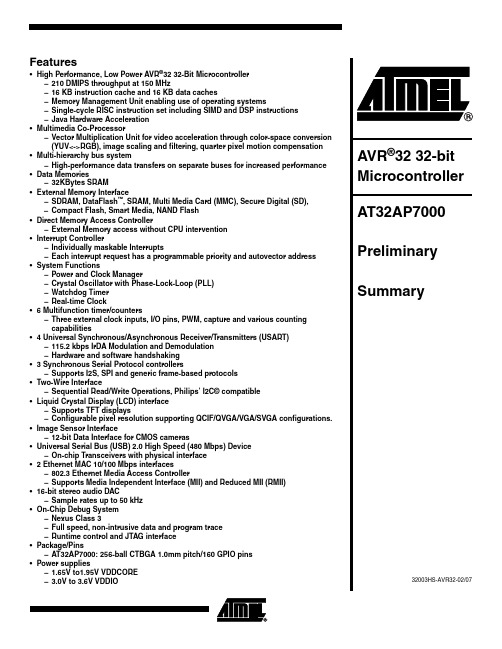
Features Array•High Performance, Low Power AVR®32 32-Bit Microcontroller–210 DMIPS throughput at 150 MHz–16 KB instruction cache and 16 KB data caches–Memory Management Unit enabling use of operating systems–Single-cycle RISC instruction set including SIMD and DSP instructions–Java Hardware Acceleration•Multimedia Co-Processor–Vector Multiplication Unit for video acceleration through color-space conversion (YUV<->RGB), image scaling and filtering, quarter pixel motion compensation •Multi-hierarchy bus system–High-performance data transfers on separate buses for increased performance •Data Memories–32KBytes SRAM•External Memory Interface–SDRAM, DataFlash™, SRAM, Multi Media Card (MMC), Secure Digital (SD),–Compact Flash, Smart Media, NAND Flash•Direct Memory Access Controller–External Memory access without CPU intervention•Interrupt Controller–Individually maskable Interrupts–Each interrupt request has a programmable priority and autovector address •System Functions–Power and Clock Manager–Crystal Oscillator with Phase-Lock-Loop (PLL)–Watchdog Timer–Real-time Clock• 6 Multifunction timer/counters–Three external clock inputs, I/O pins, PWM, capture and various countingcapabilities• 4 Universal Synchronous/Asynchronous Receiver/Transmitters (USART)–115.2 kbps IrDA Modulation and Demodulation–Hardware and software handshaking• 3 Synchronous Serial Protocol controllers–Supports I2S, SPI and generic frame-based protocols•Two-Wire Interface–Sequential Read/Write Operations, Philips’ I2C© compatible•Liquid Crystal Display (LCD) interface–Supports TFT displays–Configurable pixel resolution supporting QCIF/QVGA/VGA/SVGA configurations.•Image Sensor Interface–12-bit Data Interface for CMOS cameras•Universal Serial Bus (USB) 2.0 High Speed (480 Mbps) Device–On-chip Transceivers with physical interface• 2 Ethernet MAC 10/100 Mbps interfaces–802.3 Ethernet Media Access Controller–Supports Media Independent Interface (MII) and Reduced MII (RMII)•16-bit stereo audio DAC–Sample rates up to 50 kHz•On-Chip Debug System–Nexus Class 3–Full speed, non-intrusive data and program trace–Runtime control and JTAG interface•Package/Pins–AT32AP7000: 256-ball CTBGA 1.0mm pitch/160 GPIO pins•Power supplies–1.65V to1.95V VDDCORE–3.0V to 3.6V VDDIO1.Part DescriptionThe AT32AP7000 is a complete System-on-chip application processor with an AVR32 RISCprocessor achieving 210 DMIPS running at 150 MHz. AVR32 is a high-performance 32-bit RISCmicroprocessor core, designed for cost-sensitive embedded applications, with particular empha-sis on low power consumption, high code density and high application performance.AT32AP7000 implements a Memory Management Unit (MMU) and a flexible interrupt controllersupporting modern operating systems and real-time operating systems. The processor alsoincludes a rich set of DSP and SIMD instructions, specially designed for multimedia and telecomapplications.AT32AP7000 incorporates SRAM memories on-chip for fast and secure access. For applica-tions requiring additional memory, external 16-bit SRAM is accessible. Additionally, an SDRAMcontroller provides off-chip volatile memory access as well as controllers for all industry standardoff-chip non-volatile memories, like Compact Flash, Multi Media Card (MMC), Secure Digital(SD)-card, SmartCard, NAND Flash and Atmel DataFlash™.The Direct Memory Access controller for all the serial peripherals enables data transfer betweenmemories without processor intervention. This reduces the processor overhead when transfer-ring continuous and large data streams between modules in the MCU.The Timer/Counters includes three identical 16-bit timer/counter channels. Each channel can beindependently programmed to perform a wide range of functions including frequency measure-ment, event counting, interval measurement, pulse generation, delay timing and pulse widthmodulation.AT32AP7000 also features an onboard LCD Controller, supporting single and double scanmonochrome and color passive STN LCD modules and single scan active TFT LCD modules.On monochrome STN displays, up to 16 gray shades are supported using a time-based dither-ing algorithm and Frame Rate Control (FRC) method. This method is also used in color STNdisplays to generate up to 4096 colors.The LCD Controller is programmable for supporting resolutions up to 2048 x 2048 with a pixeldepth from 1 to 24 bits per pixel.A pixel co-processor provides color space conversions for images and video, in addition to awide variety of hardware filter supportThe media-independent interface (MII) and reduced MII (RMII) 10/100 Ethernet MAC modulesprovides on-chip solutions for network-connected devices.Synchronous Serial Controllers provide easy access to serial communication protocols, audiostandards like I2S and frame-based protocols.The Java hardware acceleration implementation in AVR32 allows for a very high-speed Javabyte-code execution. AVR32 implements Java instructions in hardware, reusing the existingRISC data path, which allows for a near-zero hardware overhead and cost with a very highperformance.The Image Sensor Interface supports cameras with up to 12-bit data buses.PS2 connectivity is provided for standard input devices like mice and keyboards.AT32AP7000 integrates a class 3 Nexus 2.0 On-Chip Debug (OCD) System, with non-intrusive real-time trace, full-speed read/write memory access in addition to basic runtime control.The C-compiler is closely linked to the architecture and is able to utilize code optimization fea-tures, both for size and speed.2.BlockdiagramFigure 2-1.BlockdiagramAP CPU2.1Processor and architecture2.1.1AVR32AP CPU•32-bit load/store AVR32B RISC architecture.–Up to 15 general-purpose 32-bit registers.–32-bit Stack Pointer, Program Counter and Link Register reside in register file.–Fully orthogonal instruction set.–Privileged and unprivileged modes enabling efficient and secure Operating Systems.–Innovative instruction set together with variable instruction length ensuring industry leadingcode density.–DSP extention with saturating arithmetic, and a wide variety of multiply instructions.–SIMD extention for media applications.•7 stage pipeline allows one instruction per clock cycle for most instructions.–Java Hardware Acceleration.–Byte, half-word, word and double word memory access.–Unaligned memory access.–Shadowed interrupt context for INT3 and multiple interrupt priority levels.–Dynamic branch prediction and return address stack for fast change-of-flow.–Coprocessor interface.•Full MMU allows for operating systems with memory protection.•16Kbyte Instruction and 16Kbyte data caches.–Virtually indexed, physically tagged.–4-way associative.–Write-through or write-back.•Nexus Class 3 On-Chip Debug system.–Low-cost NanoTrace supported.2.1.2Pixel Coprocessor (PiCo)•Coprocessor coupled to the AVR32 CPU Core through the TCB Bus.•Three parallel Vector Multiplication Units (VMU) where each unit can:–Multiply three pixel components with three coefficients.–Add the products from the multiplications together.–Accumulate the result or add an offset to the sum of the products.•Can be used for accelerating:–Image Color Space Conversion.•Configurable Conversion Coefficients.•Supports packed and planar input and output formats.•Supports subsampled input color spaces (i.e 4:2:2, 4:2:0).–Image filtering/scaling.•Configurable Filter Coefficients.•Throughput of one sample per cycle for a 9-tap FIR filter.•Can use the built-in accumulator to extend the FIR filter to more than 9-taps.•Can be used for bilinear/bicubic interpolations.–MPEG-4/H.264 Quarter Pixel Motion Compensation.•Flexible input Pixel Selector.–Can operate on numerous different image storage formats.•Flexible Output Pixel Inserter.–Scales and saturates the results back to 8-bit pixel values.–Supports packed and planar output formats.•Configurable coefficients with flexible fixed-point representation.2.1.3Debug and Test system•IEEE1149.1 compliant JTAG and boundary scan•Direct memory access and programming capabilities through JTAG interface•Extensive On-Chip Debug features in compliance with IEEE-ISTO 5001-2003 (Nexus 2.0) Class 3•Auxiliary port for high-speed trace information•Hardware support for 6 Program and 2 data breakpoints•Unlimited number of software breakpoints supported•Advanced Program, Data, Ownership, and Watchpoint trace supported2.1.4DMA controller• 2 HSB Master Interfaces• 3 Channels•Software and Hardware Handshaking Interfaces–11 Hardware Handshaking Interfaces•Memory/Non-Memory Peripherals to Memory/Non-Memory Peripherals Transfer•Single-block DMA Transfer•Multi-block DMA Transfer–Linked Lists–Auto-Reloading–Contiguous Blocks•DMA Controller is Always the Flow Controller•Additional Features–Scatter and Gather Operations–Channel Locking–Bus Locking–FIFO Mode–Pseudo Fly-by Operation2.1.5Peripheral DMA Controller•Transfers from/to peripheral to/from any memory space without intervention of the processor.•Next Pointer Support, forbids strong real-time constraints on buffer management.•Eighteen channels–Two for each USART–Two for each Serial Synchronous Controller–Two for each Serial Peripheral Interface2.1.6Bus system•HSB bus matrix with 10 Masters and 8 Slaves handled–Handles Requests from the CPU Icache, CPU Dcache, HSB bridge, HISI, USB 2.0 Controller,LCD Controller, Ethernet Controller 0, Ethernet Controller 1, DMA Controller 0, DMAController 1, and to internal SRAM 0, internal SRAM 1, PB A, PB B, EBI and, USB.–Round-Robin Arbitration (three modes supported: no default master, last accessed default master, fixed default master)–Burst Breaking with Slot Cycle Limit–One Address Decoder Provided per Master• 2 Peripheral buses allowing each bus to run on different bus speeds.–PB A intended to run on low clock speeds, with peripherals connected to the PDC.–PB B intended to run on higher clock speeds, with peripherals connected to the DMAC.•HSB-HSB Bridge providing a low-speed HSB bus running at the same speed as PBA –Allows PDC transfers between a low-speed PB bus and a bus matrix of higher clock speedsAn overview of the bus system is given in Figure 2-1 on page 4. All modules connected to the same bus use the same clock, but the clock to each module can be individually shut off by the Power Manager. The figure identifies the number of master and slave interfaces of each module connected to the HSB bus, and which DMA controller is connected to which peripheral.2.2Package and Pinout AVR32AP7000Figure 2-2.256 CTBGA PinoutTable 2-1.CTBGA256 Package Pinout A1..T812345678A VDDIO PE15PE13PE11PE07PE02AGNDPLL OSCEN_NB GNDIO PE16PE12PE09PE04PLL0AVDDOSC PC30C PD01PD00PE14PE10PE06PE00PLL1PC31D PE17PE18PD02PE08PE03GND AGNDOSC PC29E PX48PX50PX49PX47PE05PE01XOUT32PC28F PX32PX00PX33VDDIO PX51AVDDPLL XIN0PC27G PX04VDDCORE PX05PX03PX02PX01XOUT0PC26H PD06VDDIO PD07PD05PD04PD03GND XIN32J TRST_N TMS TDI TCK TDO PD09PD08EVTI_NK PA05PA01PA02PA00RESET_N PA03PA04HSDPL PA09PB25VDDIO PA08GND PB24AGNDUSB VDDCORE M PA14PA11PA13PA10PA12VDDIO VDDIO GNDN PA18PA16PA17PA15PD14GND FSDM VBGP PA20PA19PA21PD11PD16XOUT1GND PA25R PA22PD10PA23PD13PD17AVDDUSB HSDM PA26T VDDIO GND PA24PD12PD15XIN1FSDP VDDIOTable 2-2.CTBGA256 Package Pinout A9..T16910111213141516A PC23PA06PB21PB16PB13PB11GND VDDIOB PC25PC19PB23PB18PB14PB10PC17PC16C PC24PA07PB22PB17PB12PB09PB07PB08D PC22PC18PB20PB15PB03PB05PB04PB06E VDDIO GND PB19PB00PX46PB01VDDIO PB02F PC21VDDCORE GND PX44PX42PX43PX40PX45G PC20PC15PC14PC10PC11PC13PC12VDDCOREH PC09PC05PC06PE26VDDIO PC07PX39PC08J PB27PX27PX28PX29PX30VDDCORE GND PX31K PA27GND PX22PX23PX24PX26VDDIO PX25L PA28VDDIO PE24PX38PX18PX20PX21PX19M PA29PB28PE20PX08PX34PX36PX37PX35N PA30PX53PE22PX06PX11PX15PX17PX16P WAKE_N PX41PE21PX09PB30PC02PX13PX14R PA31PX52PE23PX07PB29PC00PC04GNDT PB26PE25PE19PX10PX12PC01PC03VDDIO3.Signals DescriptionThe following table gives details on the signal name classified by peripheral. The pinout multi-plexing of these signals is given in the Peripheral Muxing table in the Peripherals chapter. Table 3-1.Signal Description ListSignal Name Function Type ActiveLevel CommentsPowerAVDDPLL PLL Power Supply Power 1.65 to 1.95 V AVDDUSB USB Power Supply Power 1.65 to 1.95 V AVDDOSC Oscillator Power Supply Power 1.65 to 1.95 V VDDCORE Core Power Supply Power 1.65 to 1.95 V VDDIO I/O Power Supply Power 3.0 to 3.6V AGNDPLL PLL Ground GroundAGNDUSB USB Ground GroundAGNDOSC Oscillator Ground GroundGND Ground GroundClocks, Oscillators, and PLL’sXIN0, XIN1, XIN32Crystal 0, 1, 32 Input AnalogXOUT0, XOUT1,XOUT32Crystal 0, 1, 32 Output AnalogPLL0, PLL1PLL 0,1 Filter Pin AnalogJTAGTCK Test Clock InputTDI Test Data In InputTDO Test Data Out OutputTMS Test Mode Select InputTRST_N Test Reset Input LowAuxiliary Port - AUXMCKO Trace Data Output Clock OutputMDO0 - MDO5Trace Data Output OutputMSEO0 - MSEO1Trace Frame Control OutputEVTI_N Event In Input LowEVTO_NEvent OutOutputLowPower Manager - PMGCLK0 - GCLK4Generic Clock Pins Output OSCEN_N Oscillator Enable Input Low RESET_N Reset Pin Input Low WAKE_NWake PinInputLowExternal Interrupt Module - EIMEXTINT0 - EXTINT3External Interrupt Pins Input NMI_NNon-Maskable Interrupt PinInputLowAC97 Controller - AC97CSCLK AC97 Clock Signal Input SDI AC97 Receive Signal Output SDO AC97 Transmit SignalOutput SYNCAC97 Frame Synchronization SignalInputDAC - DACDA T A0 - DA T A1D/A Data Out Output DA T AN0 - DA T AN1D/A Inverted Data OutOutputEthernet MAC - MACB0, MACB1COL Collision DetectInput CRS Carrier Sense and Data Valid Input MDC Management Data Clock Output MDIO Management Data Input/Output I/O RXD0 - RXD3Receive Data Input RX_CLK Receive Clock Input RX_DV Receive Data Valid Input RX_ER Receive Coding Error Input SPEED Speed Output TXD0 - TXD3Transmit DataOutputSignal Name Function Type Active Level CommentsTX_CLK Transmit Clock or Reference Clock Input TX_EN Transmit Enable Output TX_ERTransmit Coding ErrorOutputExternal Bus Interface - EBIADDR0 - ADDR25Address Bus Output CAS Column SignalOutput Low CFCE1Compact Flash 1 Chip Enable Output Low CFCE2Compact Flash 2 Chip Enable Output LowCFRNW Compact Flash Read Not Write Output DA T A0 - DA T A31Data BusI/O NANDOE NAND Flash Output Enable Output Low NANDWE NAND Flash Write Enable Output Low NCS0 - NCS5Chip Select Output Low NRD Read Signal Output Low NWAIT External Wait Signal Input Low NWE0Write Enable 0Output Low NWE1Write Enable 1Output Low NWE3Write Enable 3Output Low RAS Row SignalOutput Low SDA10SDRAM Address 10 Line Output SDCK SDRAM Clock Output SDCKE SDRAM Clock Enable Output SDCS SDRAM Chip Select Output Low SDWESDRAM Write EnableOutputLow Image Sensor Interface - ISIDA T A0 - DA T A11Image Sensor Data Input HSYNC Horizontal Synchronization Input PCLKImage Sensor Data ClockInputSignal Name FunctionType Active LevelCommentsVSYNCVertical SynchronizationInputLCD Controller - LCDCCCLCD Contrast Control Output DA T A0 - DA T A23LCD Data Bus Input DVAL LCD Data ValidOutput GPL0 - GPL7LCD General Purpose Lines Output HSYNC LCD Horizontal Synchronization Output MODE LCD Mode Output PCLK LCD Clock Output PWR LCD PowerOutput VSYNCLCD Vertical SynchronizationOutputMulitmedia Card Interface - MMCICLKMultimedia Card Clock Output CMD0 - CMD1Multimedia Card Command I/O DA T A0 - DA T A7Multimedia Card DataI/OParallel Input/Output 2 - PIOA, PIOB, PIOC, PIOD, PIOEP A0 - P A31Parallel I/O Controller PIOA I/O PB0 - PB30Parallel I/O Controller PIOB I/O PC0 - PC31Parallel I/O Controller PIOC I/O PD0 - PD17Parallel I/O Controller PIOD I/O PE0 - PE26Parallel I/O Controller PIOEI/OPS2 Interface - PSIFCLOCK0 - CLOCK1PS2 Clock Input DA T A0 - DA T A1PS2 DataI/OSerial Peripheral Interface - SPI0, SPI1MISO Master In Slave Out I/O MOSIMaster Out Slave In I/O NPCS0 - NPCS3SPI Peripheral Chip SelectI/OLowSignal Name FunctionType Active LevelCommentsSCKClockOutputSynchronous Serial Controller - SSC0, SSC1, SSC2RX_CLOCK SSC Receive Clock I/O RX_DA TASSC Receive Data Input RX_FRAME_SYNC SSC Receive Frame Sync I/O TX_CLOCK SSC T ransmit Clock I/O TX_DA TASSC T ransmit Data Output TX_FRAME_SYNCSSC T ransmit Frame SyncI/ODMA Controller - DMACDMARQ0 - DMARQ3DMA Requests InputTimer/Counter - TIMER0, TIMER1A0Channel 0 Line A I/O A1Channel 1 Line A I/O A2Channel 2 Line A I/O B0Channel 0 Line B I/O B1Channel 1 Line B I/O B2Channel 2 Line BI/O CLK0Channel 0 External Clock Input Input CLK1Channel 1 External Clock Input Input CLK2Channel 2 External Clock InputInputTwo-wire Interface - TWISCL Serial Clock I/O SDASerial DataI/OUniversal Synchronous Asynchronous Receiver Transmitter - USART0, USART1, USART2, USART3CLK Clock I/O CTS Clear T o Send Input RTS Request T o Send Output RXDReceive DataInputSignal Name Function Type Active LevelCommentsTXD Transmit Data OutputPulse Width Modulator - PWM PWM0 - PWM3PWM Output Pins OutputUniversal Serial Bus Device - USB DDM USB Device Port Data -Analog DDP USB Device Port Data +AnalogVBG USB bandgap Analog Connected to a 6810 Ohm ± 0.5% resistor to gound and a 10 pF capacitor to ground.Signal Name Function Type ActiveLevel Comments4.1Power SuppliesThe AT32AP7000 has several types of power supply pins:•VDDCORE pins: Power the core, memories, and peripherals. Voltage is 1.8V nominal.•VDDIO pins: Power I/O lines. Voltage is 3.3V nominal.•VDDPLL pin: Powers the PLL. Voltage is 1.8V nominal.•VDDUSB pin: Powers the USB. Voltage is 1.8V nominal.•VDDOSC pin: Powers the oscillators. Voltage is 1.8V nominal.The ground pins GND are common to VDDCORE and VDDIO. The ground pin for VDDPLL isGNDPLL, and the GND pin for VDDOSC is GNDOSC.See ”Electrical Characteristics” on page 928 for power consumption on the various supply pins.4.2Power Supply ConnectionsSpecial considerations should be made when connecting the power and ground pins on a PCB.Figure 4-1 shows how this should be done.Figure 4-1.Connecting analog power supplies5.1JTAG pinsThe TMS, TDI and TCK pins have pull-up resistors. TDO is an output, driven at up to VDDIO,and have no pull-up resistor. The TRST_N pin is used to initialize the embedded JTAG TAPController when asserted at a low level. It is a schmitt input and integrates permanent pull-upresistor to VDDIO, so that it can be left unconnected for normal operations.5.2WAKE_N pinThe WAKE_N pin is a schmitt trigger input integrating a permanent pull-up resistor to VDDIO. 5.3RESET_N pinThe RESET_N pin is a schmitt input and integrates a permanent pull-up resistor to VDDIO. Asthe product integrates a power-on reset cell, the RESET_N pin can be left unconnected in caseno reset from the system needs to be applied to the product.5.4EVTI_N pinThe EVTI_N pin is a schmitt input and integrates a non-programmable pull-up resistor to VDDIO.5.5TWI pinsWhen these pins are used for TWI, the pins are open-drain outputs with slew-rate limitation andinputs with inputs with spike-filtering. When used as GPIO-pins or used for other peripherals, thepins have the same characteristics as PIO pins.5.6PIO pinsAll the I/O lines integrate a programmable pull-up resistor. Programming of this pull-up resistor isperformed independently for each I/O line through the PIO Controllers. After reset, I/O linesdefault as inputs with pull-up resistors enabled, except when indicated otherwise in the column“Reset State” of the PIO Controller multiplexing tables.6.Memories6.1Embedded Memories•32 Kbyte SRAM–Implemented as two 16Kbyte blocks–Single cycle access at full bus speed6.2Physical Memory MapThe system bus is implemented as an HSB bus matrix. All system bus addresses are fixed, andthey are never remapped in any way, not even in boot. Note that AT32AP7000 by default usessegment translation, as described in the AVR32 Architecture Manual. The 32 bit physicaladdress space is mapped as follows:Table 6-1.AT32AP7000 Physical Memory MapStart Address Size Device0x0000_000064 Mbyte EBI SRAM CS00x0400_000064 Mbyte EBI SRAM CS40x0800_000064 Mbyte EBI SRAM CS20x0C00_000064 Mbyte EBI SRAM CS30x1000_0000256 Mbyte EBI SRAM/SDRAM CS10x2000_000064 Mbyte EBI SRAM CS50x2400_000016 Kbyte Internal SRAM 00x2400_400016 Kbyte Internal SRAM10xFF00_0000 4 Kbyte LCDC configuration0xFF20_0000 1 KByte DMAC configuration0xFF30_0000 1 MByte USB Data0xFFE0_0000 1 MByte PBA0xFFF0_0000 1 MByte PBBAccesses to unused areas returns an error result to the master requesting such an access.The bus matrix has the several masters and slaves. Each master has its own bus and its owndecoder, thus allowing a different memory mapping per master. The master number in the tablebelow can be used to index the HMATRIX control registers. For example, MCFG2 is associatedwith the HSB-HSB bridge.Table 6-2.HSB mastersMaster 0CPU DcacheMaster 1CPU IcacheMaster 2HSB-HSB BridgeMaster 3ISI DMAMaster 4USB DMAMaster 5LCD Controller DMAMaster 6Ethernet MAC0 DMAMaster 7Ethernet MAC1 DMAMaster 8DMAC Master Interface 0Master 9DMAC Master Interface 1Each slave has its own arbiter, thus allowing a different arbitration per slave. The slave number in the table below can be used to index the HMATRIX control registers. For example, SCFG3 is associated with PBB.Table 6-3.HSB slavesSlave 0Internal SRAM 0Slave 1Internal SRAM1Slave 2PBASlave 3PBBSlave 4EBISlave 5USB dataSlave 6LCDC configurationSlave 7DMAC configuration7.Peripherals7.1Peripheral address mapTable 7-1.Peripheral Address MappingAddress Peripheral Name Bus0xFF000000LCDC LCD Controller Slave Interface - LCDC HSB0xFF200000DMAC DMA Controller Slave Interface- DMAC HSB0xFF300000USB USB 2.0 Slave Interface - USB HSB0xFFE00000SPI0Serial Peripheral Interface - SPI0PB A0xFFE00400SPI1Serial Peripheral Interface - SPI1PB A0xFFE00800TWI Two-wire Interface - TWI PB A0xFFE00C00USART0Universal Synchronous Asynchronous ReceiverTransmitter - USART0PB A0xFFE01000USART1Universal Synchronous Asynchronous ReceiverTransmitter - USART1PB A0xFFE01400USART2Universal Synchronous Asynchronous ReceiverTransmitter - USART2PB A0xFFE01800USART3Universal Synchronous Asynchronous ReceiverTransmitter - USART3PB A0xFFE01C00SSC0Synchronous Serial Controller - SSC0PB A0xFFE02000SSC1Synchronous Serial Controller - SSC1PB A0xFFE02400SSC2Synchronous Serial Controller - SSC2PB A0xFFE02800PIOA Parallel Input/Output 2 - PIOA PB A0xFFE02C00PIOB Parallel Input/Output 2 - PIOB PB A0xFFE03000PIOC Parallel Input/Output 2 - PIOC PB A0xFFE03400PIOD Parallel Input/Output 2 - PIOD PB A0xFFE03800PIOE Parallel Input/Output 2 - PIOE PB A 0xFFE03C00PSIF PS2 Interface - PSIF PB A 0xFFF00000SM System Manager - SM PB B 0xFFF00400INTC Interrupt Controller - INTC PB B 0xFFF00800HMA TRIX HSB Matrix - HMA TRIX PB B 0xFFF00C00TC0Timer/Counter - TC0PB B 0xFFF01000TC1Timer/Counter - TC1PB B 0xFFF01400PWM Pulse Width Modulation Controller - PWM PB B 0xFFF01800MACB0Ethernet MAC - MACB0PB B 0xFFF01C00MACB1Ethernet MAC - MACB1PB B 0xFFF02000DAC DAC - Audio DACPB B 0xFFF02400MCI Mulitmedia Card Interface - MCI PB B 0xFFF02800AC97C AC97 Controller - AC97C PB B 0xFFF02C00ISI Image Sensor Interface - ISIPB B 0xFFF03000USB USB 2.0 Configuration Interface - USB PB B 0xFFF03400SMC Static Memory Controller - SMC PB B 0xFFF03800SDRAMC SDRAM Controller - SDRAMC PB B 0xFFF03C00ECCError Correcting Code Controller - ECCPB BTable 7-1.Peripheral Address Mapping (Continued)AddressPeripheral NameBus7.2Interrupt Request Signal MapThe various modules may output interrupt request signals. These signals are routed to the Inter-rupt Controller (INTC). The Interrupt Controller supports up to 64 groups of interrupt requests.Each group can have up to 32 interrupt request signals. All interrupt signals in the same groupshare the same autovector address and priority level. Refer to the documentation for the individ-ual submodules for a description of the semantic of the different interrupt requests.The interrupt request signals in AT32AP7000 are connected to the INTC as follows:Table 7-2.Interrupt Request Signal MapGroup Line Signal00COUNT-COMP ARE match1Performance Counter Overflow10LCDC EOF1LCDC LN2LCDC LSTLN3LCDC MER4LCDC OWR5LCDC UFLW20DMAC BLOCK1DMAC DSTT2DMAC ERR3DMAC SRCT4DMAC TFR30SPI 040SPI 150TWI60USART070USART180USART290USART3100SSC0110SSC1120SSC2130PIOA140PIOB150PIOC160PIOD170PIOE180PSIFTable 7-2.Interrupt Request Signal MapGroup Line Signal190EIM01EIM12EIM23EIM3200PM210RTC220TC001TC012TC02230TC101TC112TC12240PWM250MACB0260MACB1270DAC280MCI290AC97C300ISI310USB320EBI7.3DMAC Handshake Interface MapThe following table details the hardware handshake map between the DMAC and the peripher-als attached to it: :Table 7-3.Hardware Handshaking ConnectionRequest Hardware Handshaking InterfaceMCI RX0MCI TX1DAC TX2AC97C CHANNEL A RX3AC97C CHANNEL A TX4AC97C CHANNEL B RX5AC97C CHANNEL B TX6EXTERNAL DMA REQUEST 07AT32AP7000Table 7-3.Hardware Handshaking ConnectionRequest Hardware Handshaking Interface EXTERNAL DMA REQUEST 18EXTERNAL DMA REQUEST 29EXTERNAL DMA REQUEST 3107.4Clock Connections7.4.1Timer/CountersEach Timer/Counter channel can independently select an internal or external clock source for itscounter:Table 7-4.Timer/Counter clock connectionsTimer/Counter Source Name Connection0Internal TIMER_CLOCK1clk_slowTIMER_CLOCK2clk_pbb / 4TIMER_CLOCK3clk_pbb / 8TIMER_CLOCK4clk_pbb / 16TIMER_CLOCK5clk_pbb / 32External XC0See Section 7.7XC1XC21Internal TIMER_CLOCK1clk_slowTIMER_CLOCK2clk_pbb / 4TIMER_CLOCK3clk_pbb / 8TIMER_CLOCK4clk_pbb / 16TIMER_CLOCK5clk_pbb / 32External XC0See Section 7.7XC1XC27.4.2USARTsEach USART can be connected to an internally divided clock:Table ART clock connectionsUSART Source Name Connection0Internal CLK_DIV clk_pba / 81237.4.3SPIsEach SPI can be connected to an internally divided clock:Table 7-6.SPI clock connectionsSPI Source Name Connection0Internal CLK_DIV clk_pba / 3217.5External Interrupt Pin MappingExternal interrupt requests are connected to the following pins::Table 7-7.External Interrupt Pin MappingSource ConnectionNMI_N PB24EXTINT0PB25EXTINT1PB26EXTINT2PB27EXTINT3PB287.6Nexus OCD AUX port connectionsIf the OCD trace system is enabled, the trace system will take control over a number of pins, irre-spectively of the PIO configuration. Two different OCD trace pin mappings are possible,depending on the configuration of the OCD AXS register. For details, see the AVR32 AP Techni-cal Reference Manual.Table 7-8.Nexus OCD AUX port connectionsPin AXS=0AXS=1EVTI_N EVTI_N EVTI_NMDO[5]PB09PC18MDO[4]PB08PC14MDO[3]PB07PC12MDO[2]PB06PC11MDO[1]PB05PC06MDO[0]PB04PC05EVTO_N PB03PB28MCKO PB02PC02MSEO[1]PB01PC01MSEO[0]PB00PC00。
307p说明书(DK通用)

I4 可扩充0~20mA或4~20mA电流信号输入,并且内置24VDC电源输出,可直接连接二线制变送器;
I5 开关量输入模块,可在外部连接一开关来控制程序型仪表的程序运行和停止;
V24/12/V10/V5 分别为24V、12V、10V及5VDC电源输出模块,最大电流50mA,可供外部传感器等使用;
Ⅳ、不要用汽油或化学溶剂清洁仪表外壳,使用这些溶剂会损害仪表外壳,请用柔软的湿布(水或酒精)清洁塑料外壳。
一、仪表主要特点:
1、热电偶/热电阻/模拟信号通用输入;
2、二路报警;二路开关量输出。
3、采用先进模糊控制理论结合神经元PID算法,控温精度高;
4、多种控制输出选择,模块化设计;
5、标准MODBUS(RTU)通讯协议;
X3 光电隔离型线性电流输出模块,支持0~20mA及4~20mA输出,占用仪表内部12VDC电源;
X5 自带隔离电源的光电隔离型线性电流输出模块,支持0~20mA及4~20mA输出,不占用仪表内部12VDC电源;
W1可控硅无触点常开式开关输出模块,容量为100~240VAC/0.2A,具备“烧不坏”特点;
K1“烧不坏”单路可控硅过零触发输出模块,可触发5~500A双向或二个反并联的单向可控硅;
X3 光电隔离型线性电流输出模块,支持0~20mA及4~20mA输出,占用仪表内部12VDC电源;
X5 自带隔离电源的光电隔离型线性电流输出模块,支持0~20mA及4~20mA输出,不占用仪表内部12VDC电源;
6、具备控制参数一键恢复功能,包括出厂设置的恢复和现场已调试参数的备份和恢复;
7、7寸触摸屏一体设计,具有开关量输出功能,可以储存16条工艺,历史数据可以存储并可通过usb口导出,excel格式。
- 1、下载文档前请自行甄别文档内容的完整性,平台不提供额外的编辑、内容补充、找答案等附加服务。
- 2、"仅部分预览"的文档,不可在线预览部分如存在完整性等问题,可反馈申请退款(可完整预览的文档不适用该条件!)。
- 3、如文档侵犯您的权益,请联系客服反馈,我们会尽快为您处理(人工客服工作时间:9:00-18:30)。
K3P7V1000B-YC10 (CL=50pF) Min 100 100 100 30 30 20 0 Max
K3P7V1000B-YC12 (CL=100pF) Min 120 120 120 40 40 20 0 Max
K3P7U1000B-YC12 (CL=100pF) Min 120 120 120 40 40 20 0 Max
Unit ns ns ns ns ns ns ns
元器件交易网
K3P7V(U)1000B-YC
64M-Bit (8Mx8 /4Mx16) CMOS MASK ROM
FEATURES
• Switchable organization 8,388,608 x 8(byte mode) 4,194,304 x 16(word mode) • Fast access time Random Access Time/Page Access Time 3.3V Operation : 100/30ns(Max.)@CL=50pF, 120/40ns(Max.)@C L=100pF 3.0V Operation : 120/40ns(Max.)@CL=100pF 8 Words / 16 Bytes page access • Supply voltage : single +3.0V/ single +3.3V • Current consumption Operating : 60mA(Max.) Standby : 50µA(Max.) • Fully static operation • All inputs and outputs TTL compatible • Three state outputs • Package K3P7V(U)1000B-YC : 48-TSOP1-1218
NOTE : Page Address is determined as below. Word mode (BHE=VIH ) : A0 , A1, A2 Byte mode (BHE=VIL) : A-1, A0, A1, A2
Symbol tRC tACE tAA tPA tOE tDF tOH
FUNCTIONAL BLOCK DIAGRAM
Pin Name A21 . . . . . . . . A3 A0~A2 A-1 X BUFFERS AND DECODER MEMORY CELL MATRIX (4,194,304x16/ 8,388,608x8) Q15 /A-1 BHE SENSE AMP. DATA OUT BUFFERS . . . CE OE BHE CONTROL LOGIC Q0/Q 8 Q7/Q15 CE OE VCC Vss N.C A0 - A2 A3 - A21 Q0 - Q14 Pin Function Page Address Inputs Address Inputs Data Outputs Output 15(Word mode)/ LSB Address(Byte mode) Word/Byte selection Chip Enable Output Enable Power Ground No Connection
READ CYCLE
Item Read Cycle Time Chip Enable Access Time Address Access Time Page Address Access Time Output Enable Access Time Output or Chip Disable to Output High-Z Output Hold from Address Change
Data High-Z High-Z Q0~Q15 : Dout Q0~Q7 : Dout Q8~Q14 : Hi-Z Power Standby Active Active Active
CAPACITANCE(TA=25°C, f=1.0MHz)
Item Output Capacitance Input Capacitance Symbol COUT CIN Test Conditions VOUT=0V VIN=0V Min Max 12 12 Unit pF pF
元器件交易网
K3P7V(U)1000ቤተ መጻሕፍቲ ባይዱ-YC
MODE SELECTION
CE H L L OE X H L BHE X X H L Q15/A-1 X X Output Input Mode Standby Operating Operating Operating
CMOS MASK ROM
Item Input Pulse Levels Input Rise and Fall Times Input and Output timing Levels Output Loads Value 0.45V to 2.4V 10ns 1.5V 1 TTL Gate and CL=50pF or 100pF
Y BUFFERS AND DECODER
元器件交易网
K3P7V(U)1000B-YC
PIN CONFIGURATION
CMOS MASK ROM
BHE A16 A15 A14 A13 A12 A11 A10 A9 A8 A19 A21 A20 A18 A17 A7 A6 A5 A4 A3 A2 A1 A0 CE
NOTE : Permanent device damage may occur if "ABSOLUTE MAXIMUM RATINGS" are exceeded. Functional operation should be restricted to the conditions as detailed in the operational sections of this data sheet. Exposure to absolute maximum rating conditions for extended periods may affect device reliability.
RECOMMENDED OPERATING CONDITIONS(Voltage reference to VSS, TA=0 to 70°C)
Item Supply Voltage Supply Voltage Symbol VCC VSS Min 2.7/3.0 0 Typ 3.0/3.3 0 Max 3.3/3.6 0 Unit V V
CMOS MASK ROM
GENERAL DESCRIPTION
The K3P7V(U)1000B-YC is a fully static mask programmable ROM fabricated using silicon gate CMOS process technology, and is organized either as 8,388,608 x 8 bit(byte mode) or as 4,194,304 x 16 bit(word mode) depending on BHE voltage level.(See mode selection table) This device includes page read mode function, page read mode allows 8 words (or 16 bytes) of data to read fast in the same page, CE and A3 ~ A21 should not be changed. This device operates with 3.0V or 3.3V power supply, and all inputs and outputs are TTL compatible. Because of its asynchronous operation, it requires no external clock assuring extremely easy operation. It is suitable for use in program memory of microprocessor, and data memory, character generator. The K3P7V(U)1000B-YC is packaged in a 48-TSOP1.
K3P7V(U)1000B-YC
ABSOLUTE MAXIMUM RATINGS
Item Voltage on Any Pin Relative to VSS Temperature Under Bias Storage Temperature Symbol VIN TBIAS TSTG Rating -0.3 to +4.5 -10 to +85 -55 to +150 Unit V °C °C
DC CHARACTERISTICS
Parameter Operating Current Standby Current(TTL) Standby Current(CMOS) Input Leakage Current Output Leakage Current Input High Voltage, All Inputs Input Low Voltage, All Inputs Output High Voltage Level Output Low Voltage Level Symbol ICC ISB1 ISB2 ILI ILO VIH VIL VOH VOL IOH=-400µA IOL=2.1mA Test Conditions Cycle=5MHZ, all outputs open, CE=OE=VIL, VIN=0.45V to 2.4V (AC Test Condition) CE=VIH, all outputs open CE=VCC, all outputs open VIN=0 to VCC VOUT=0 to VCC 2.0 -0.3 2.4 VCC=3.3V±0.3V VCC=3.0V±0.3V Min Max 60 50 500 50 10 10 VCC+0.3 0.6 0.4 Unit mA mA µA µA µA µA V V V V
